CS 426 Designing the Game 2003 2010 Jason
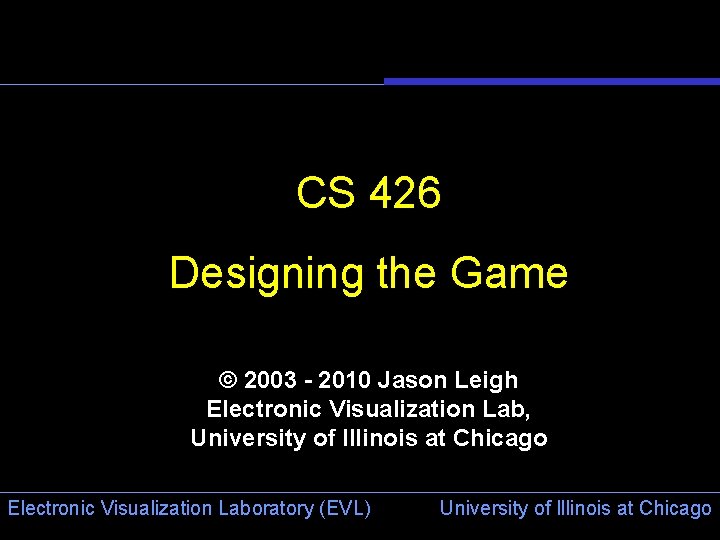
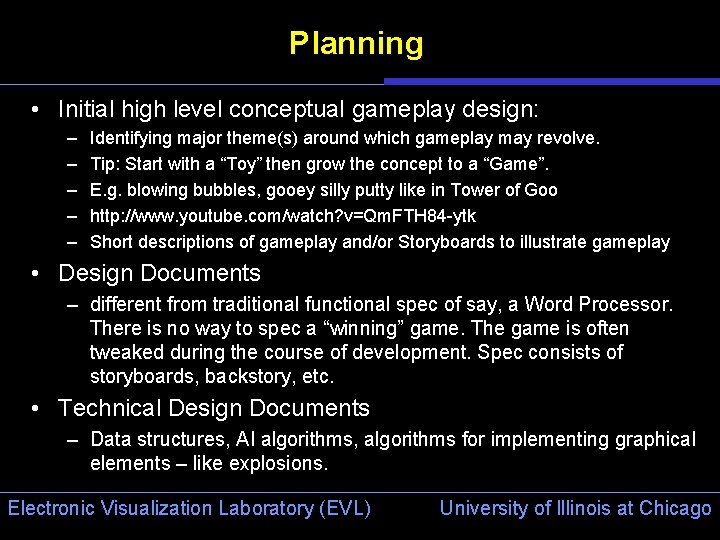
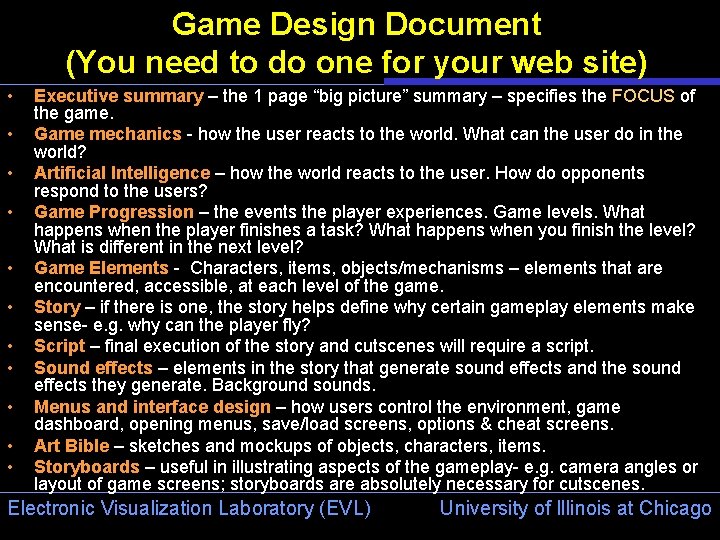
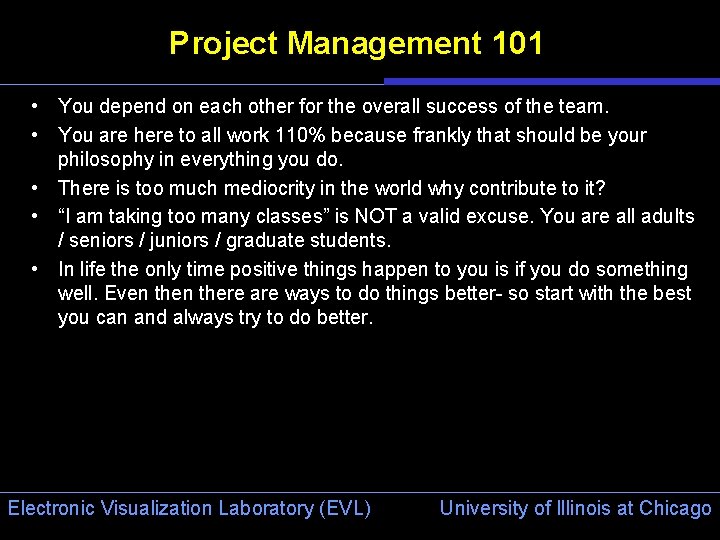
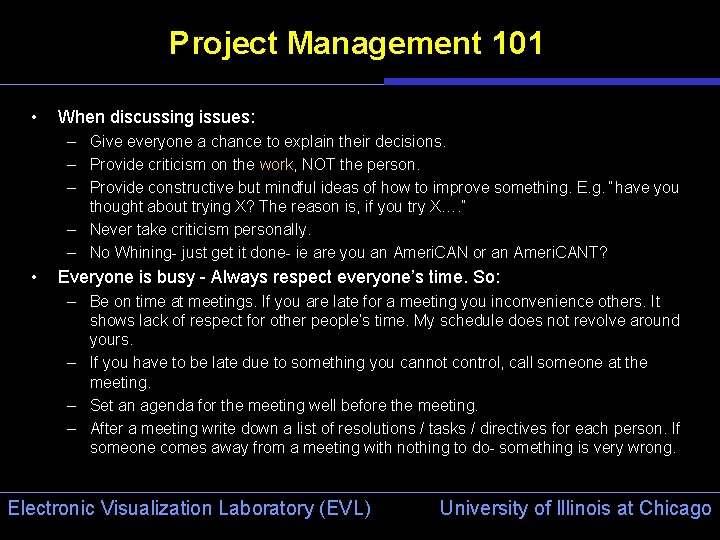
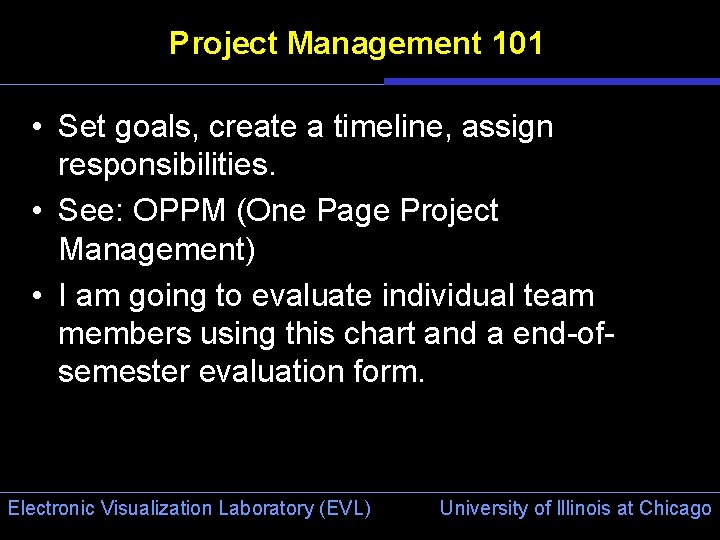
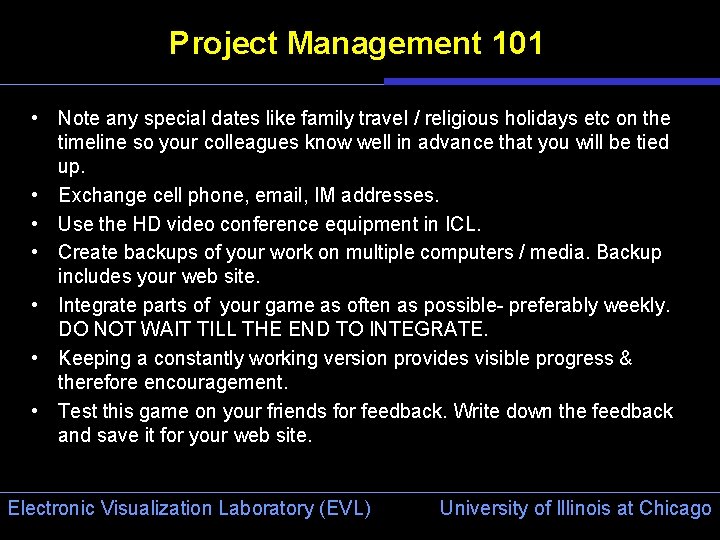
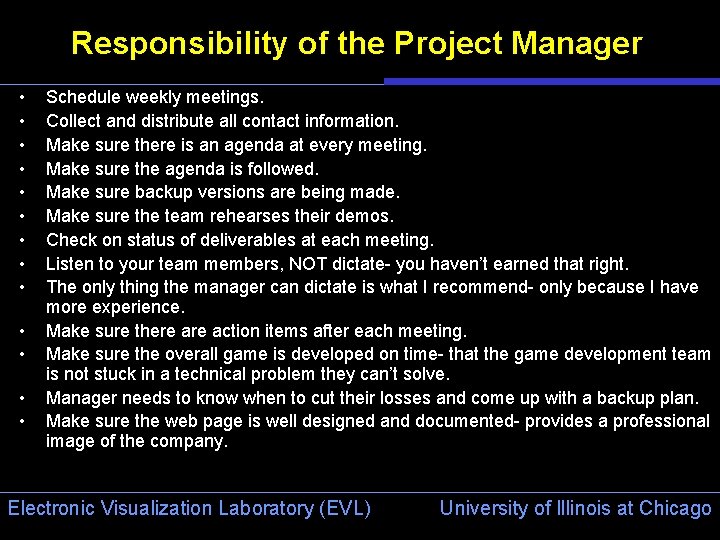
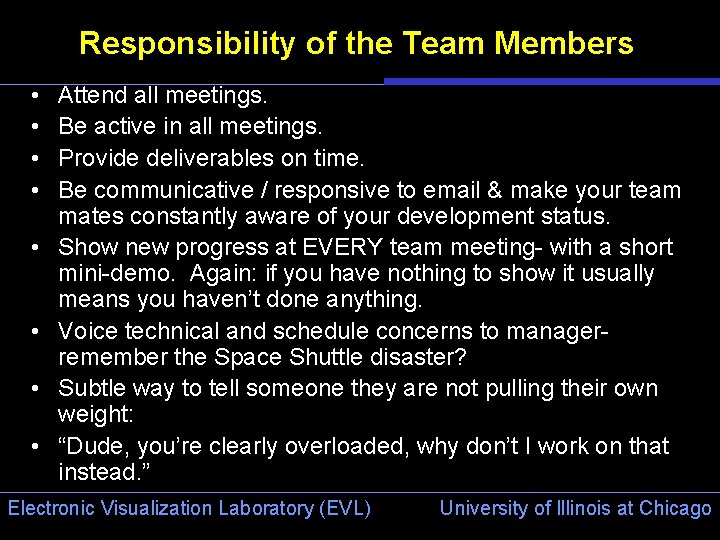
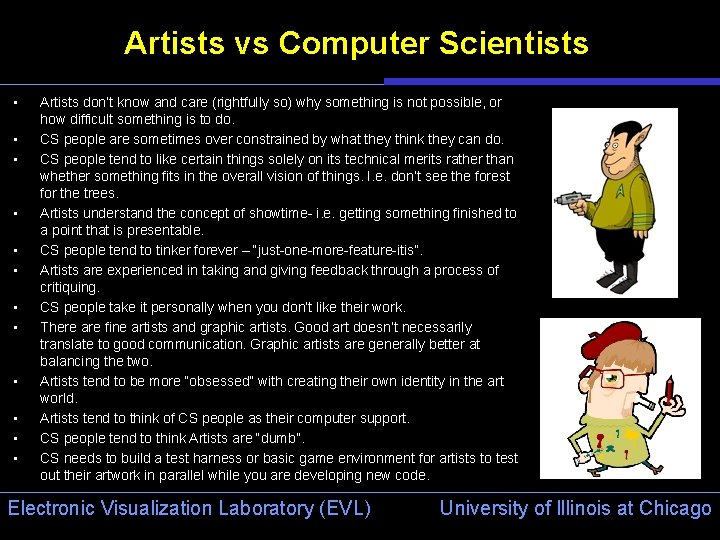
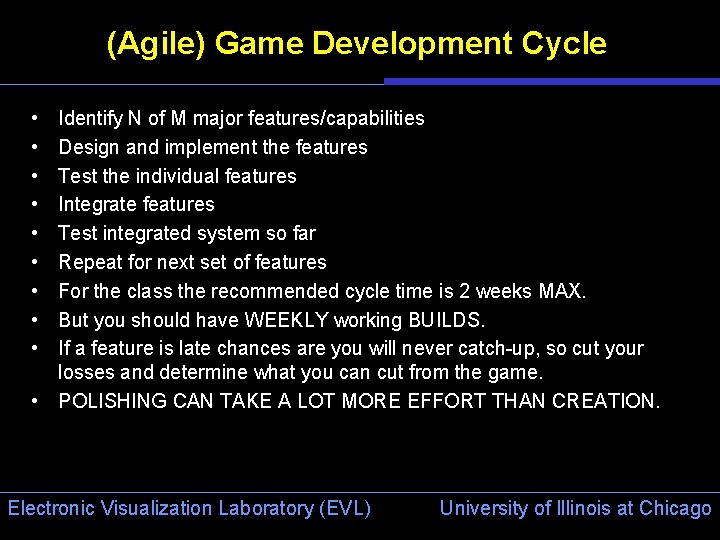
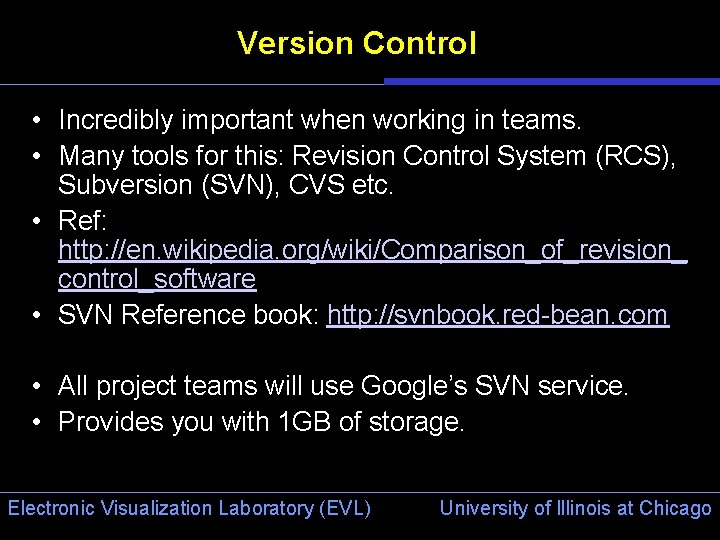
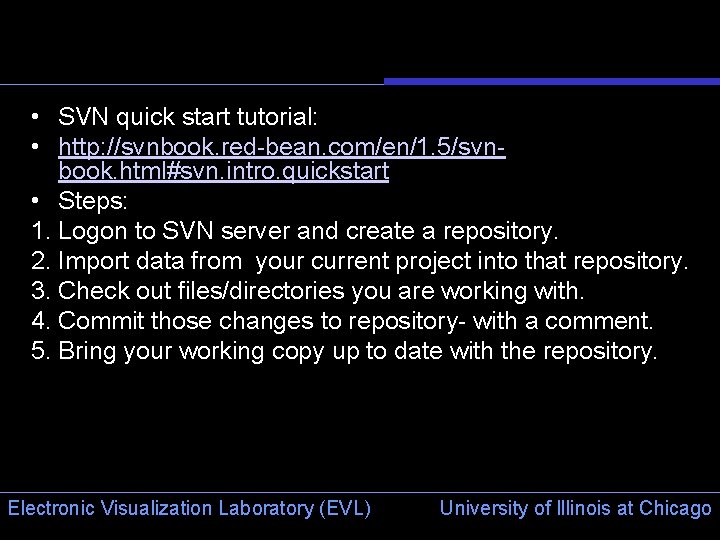
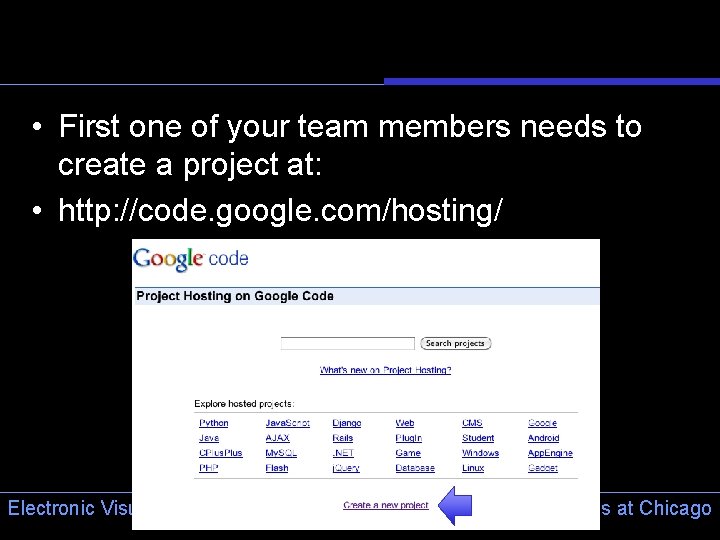
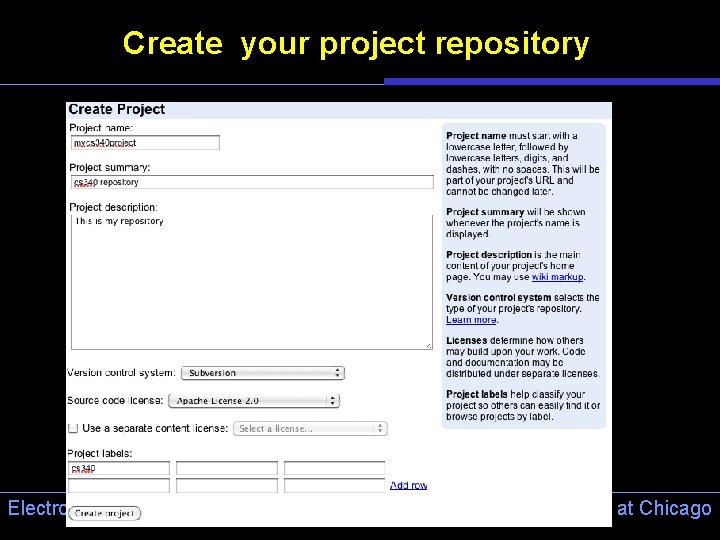
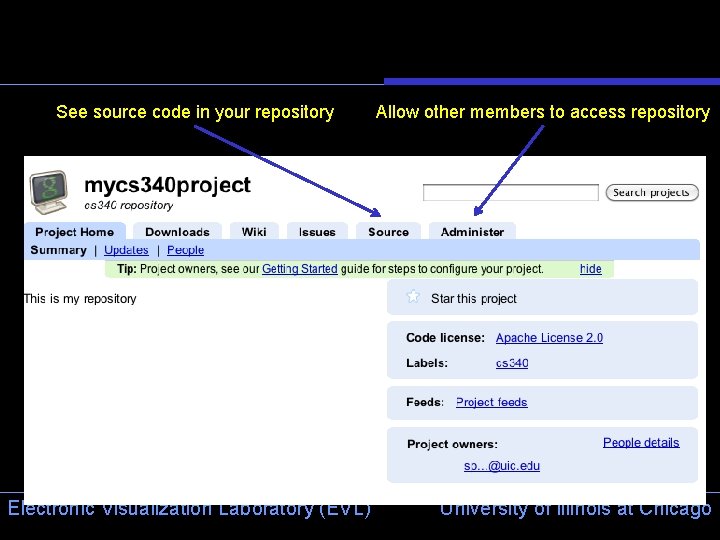
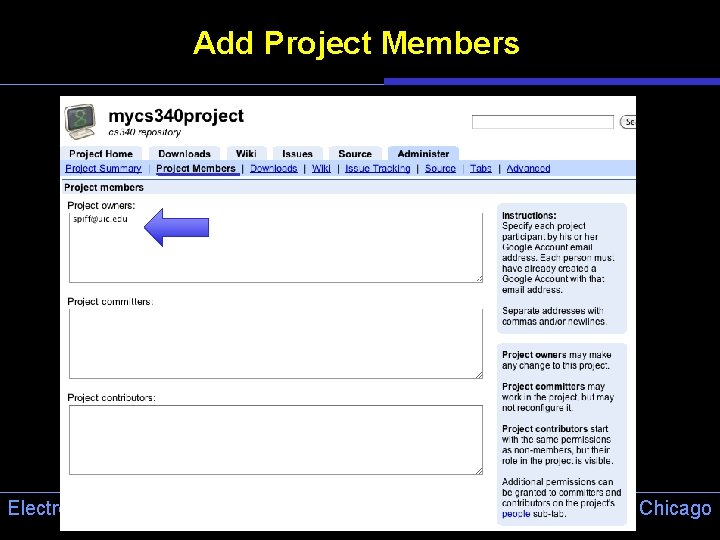
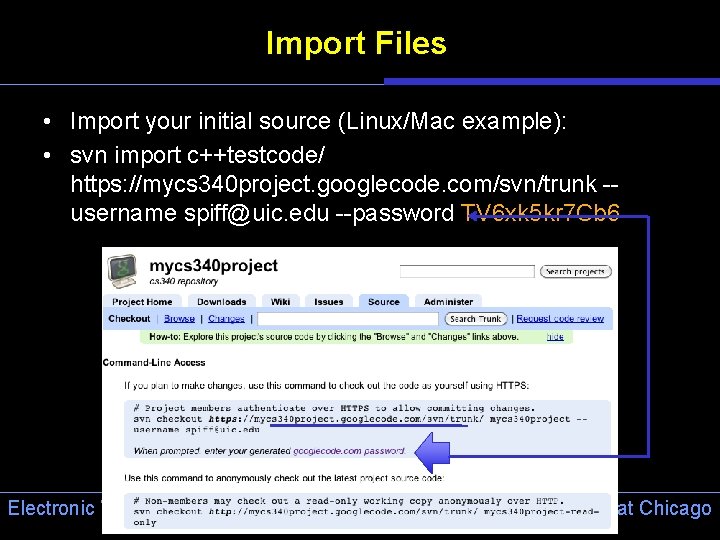
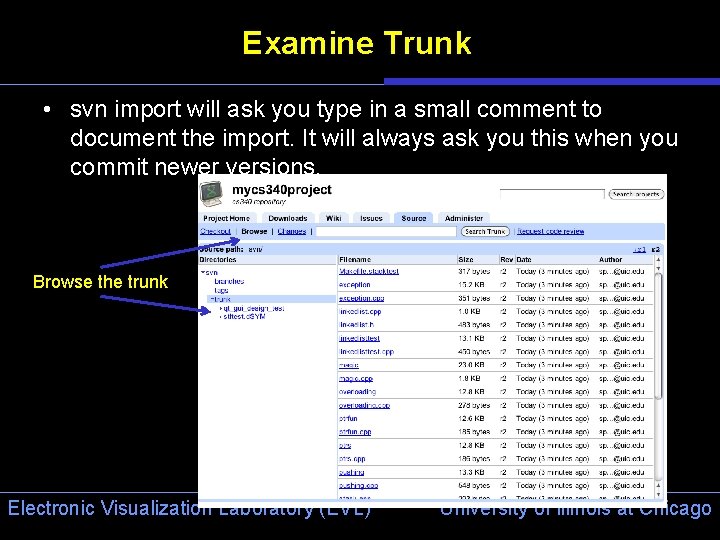
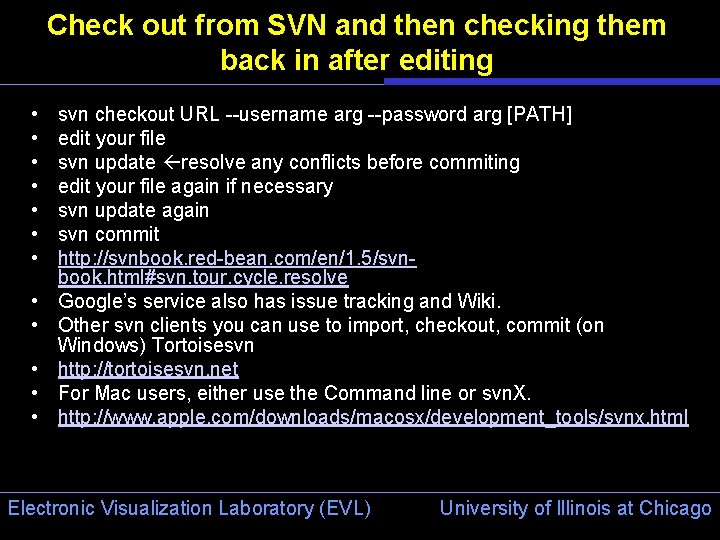
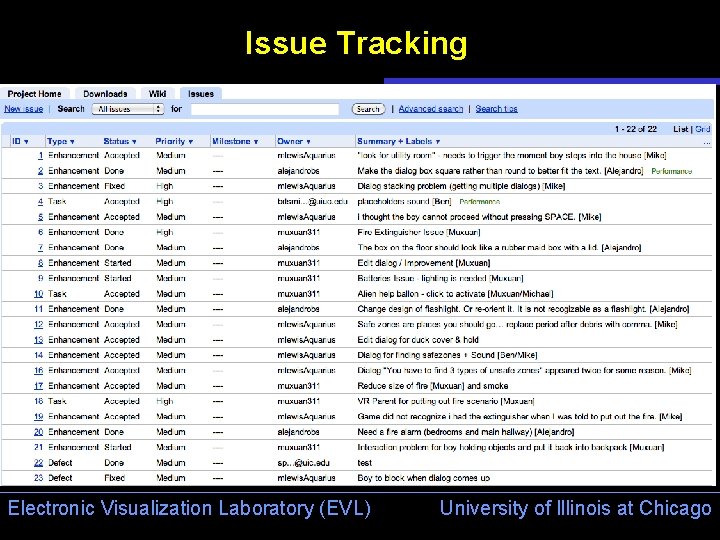
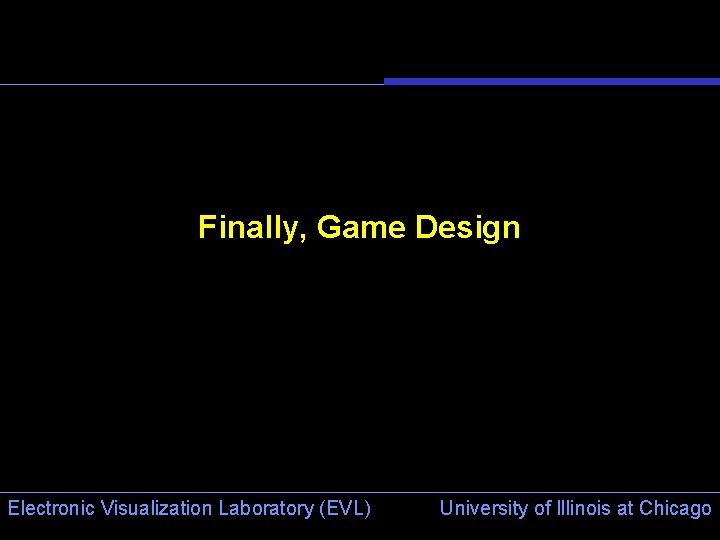
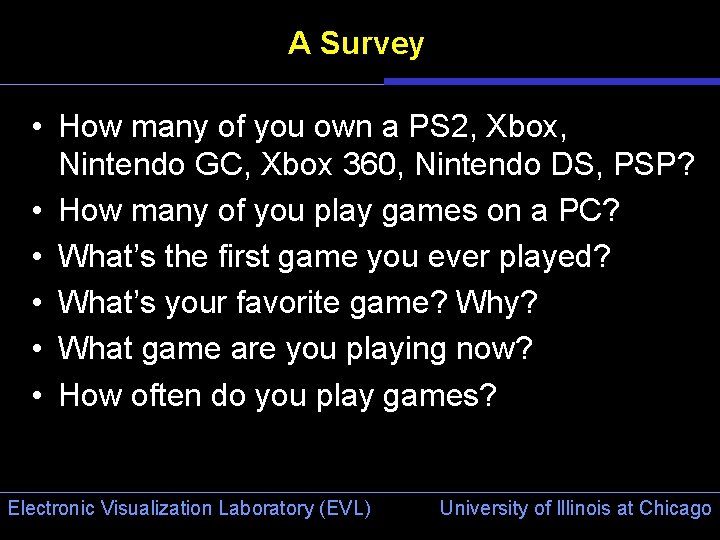
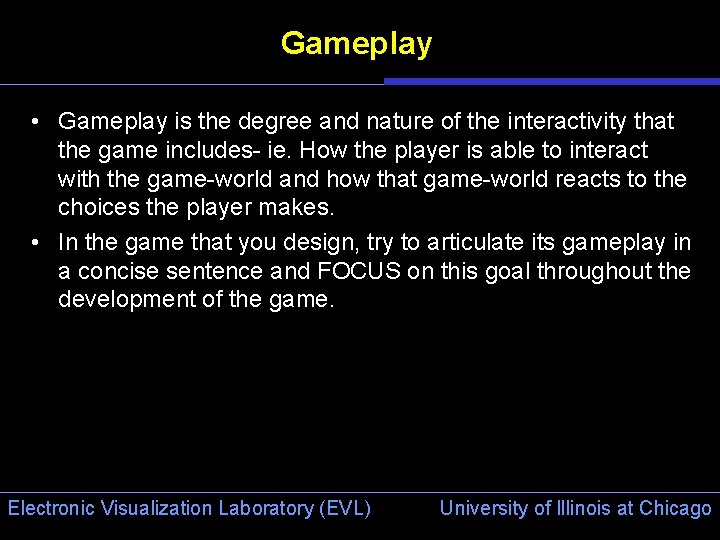
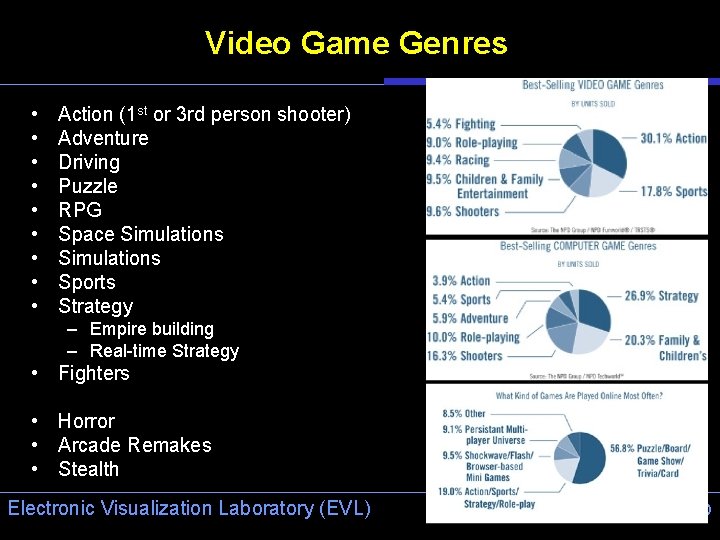
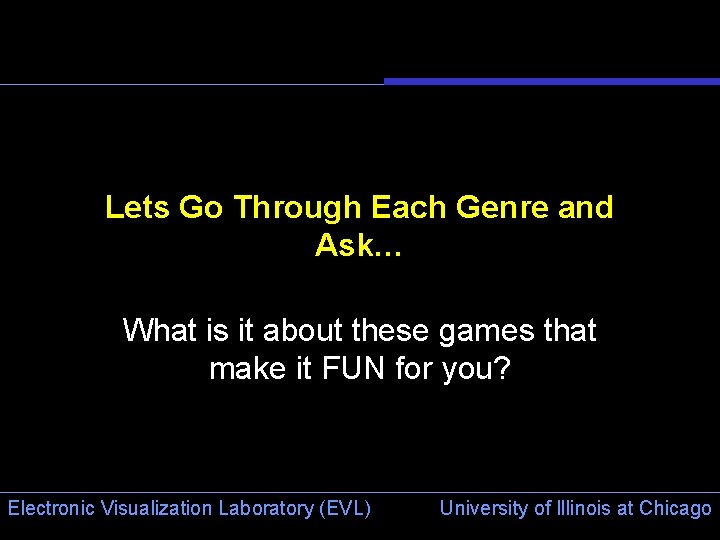
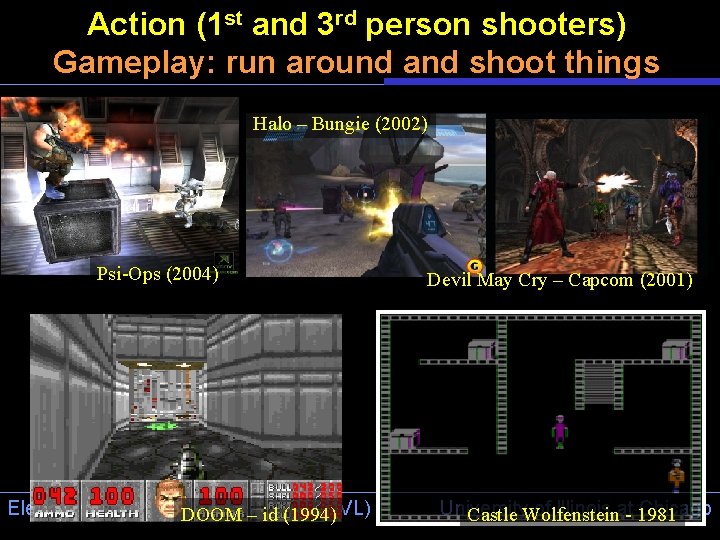
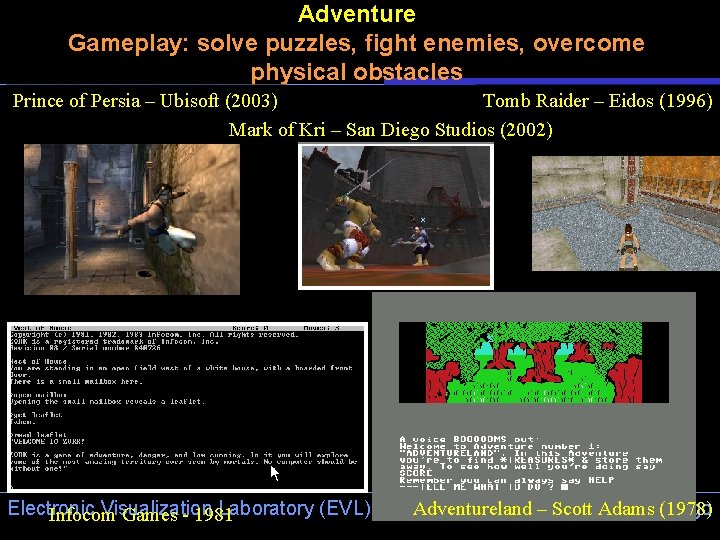
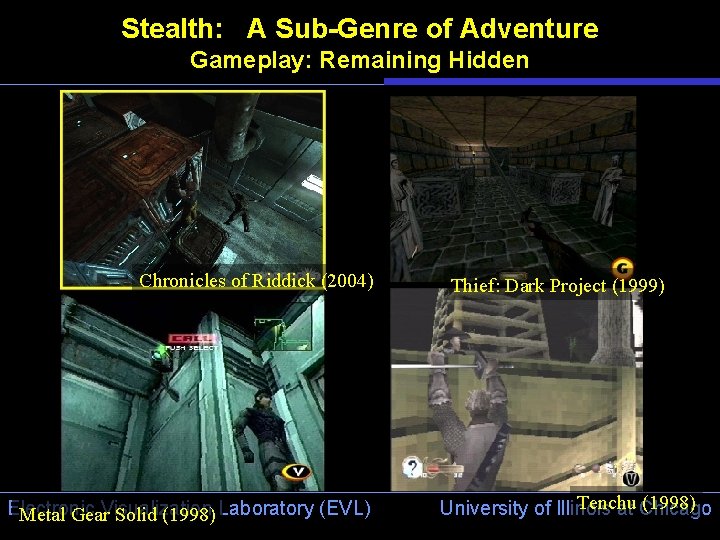
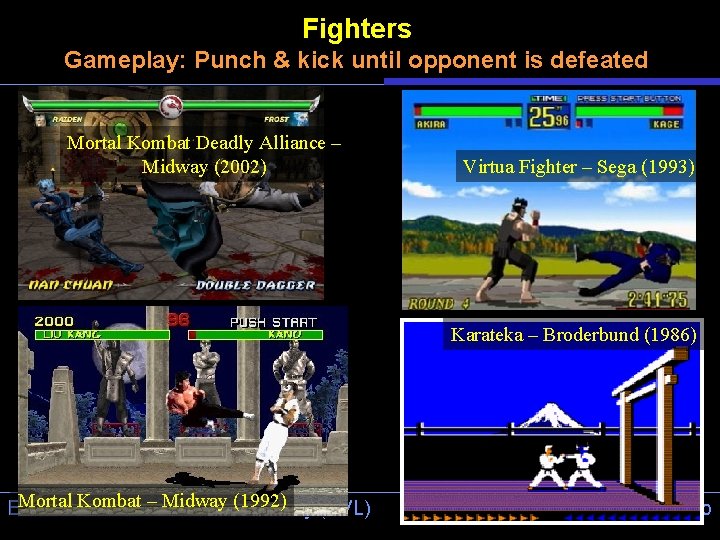
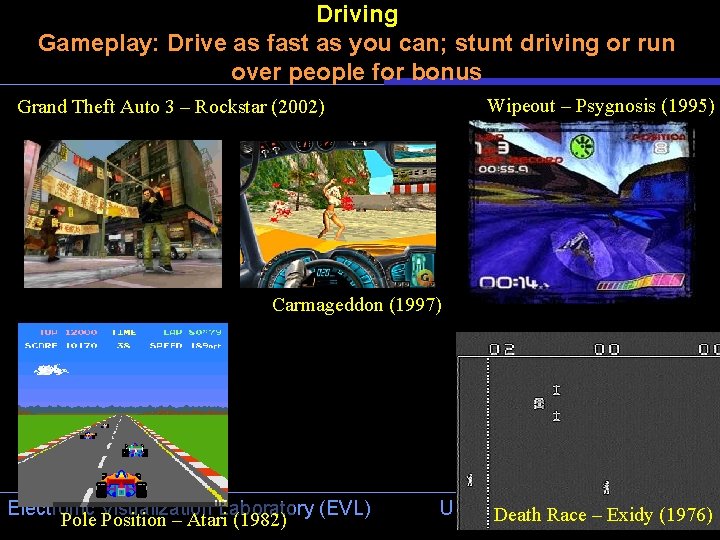
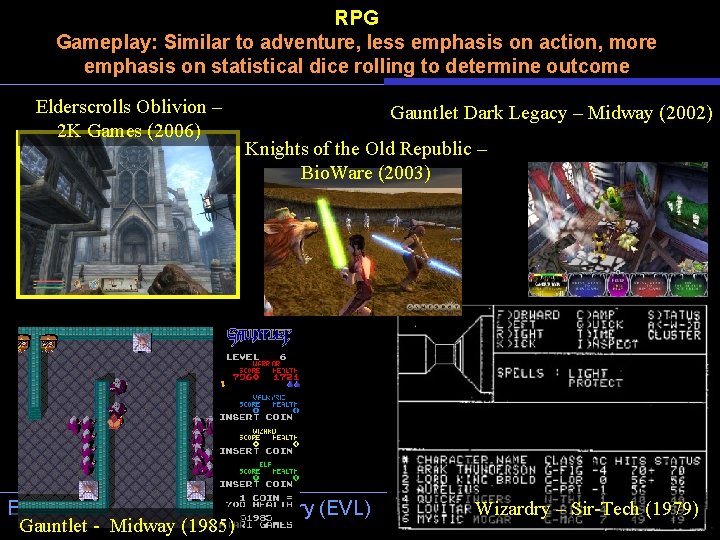
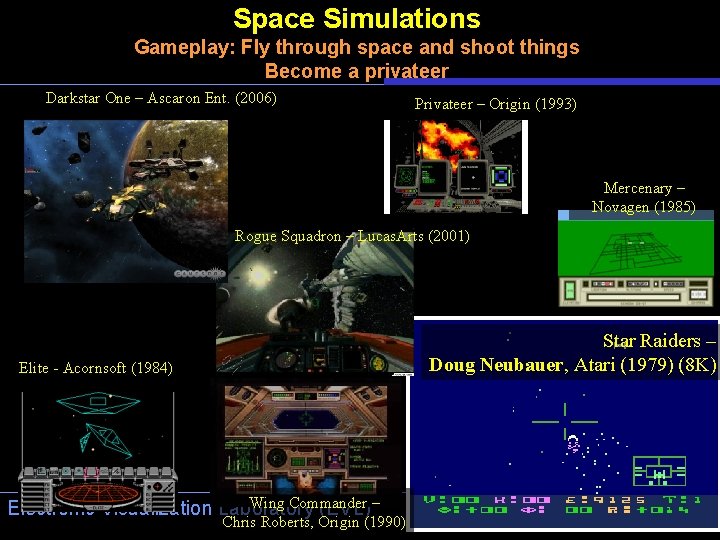

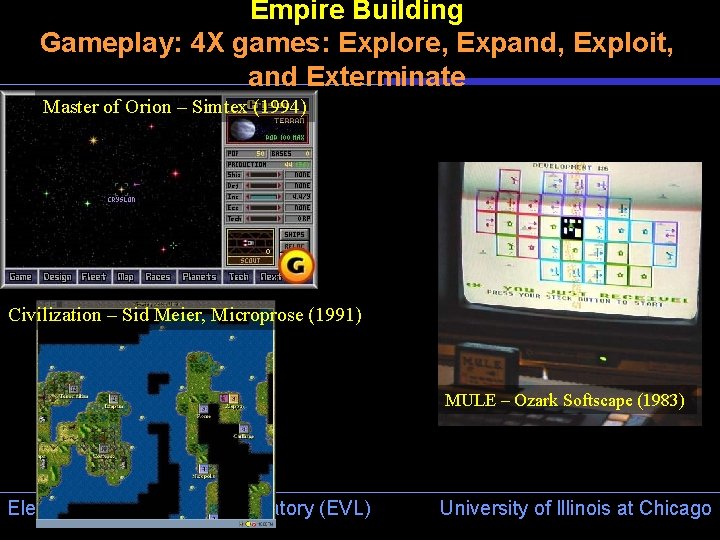
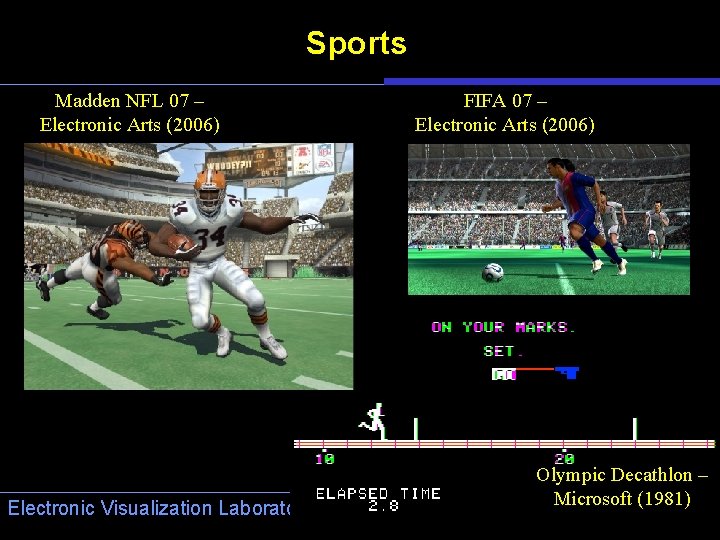
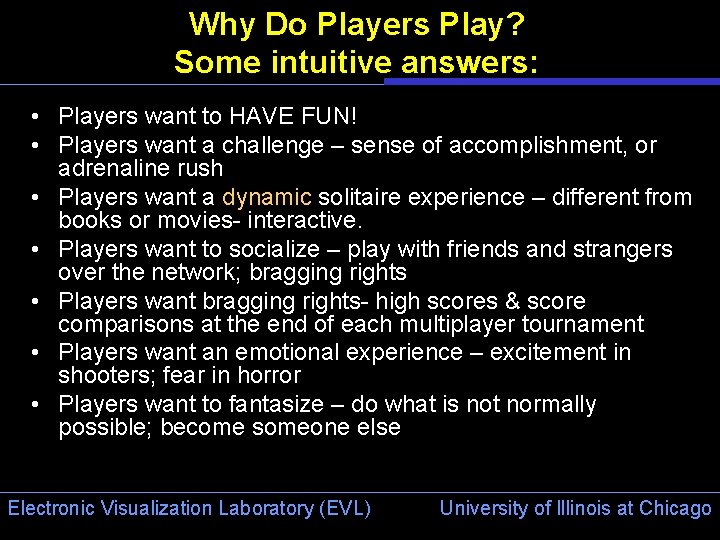
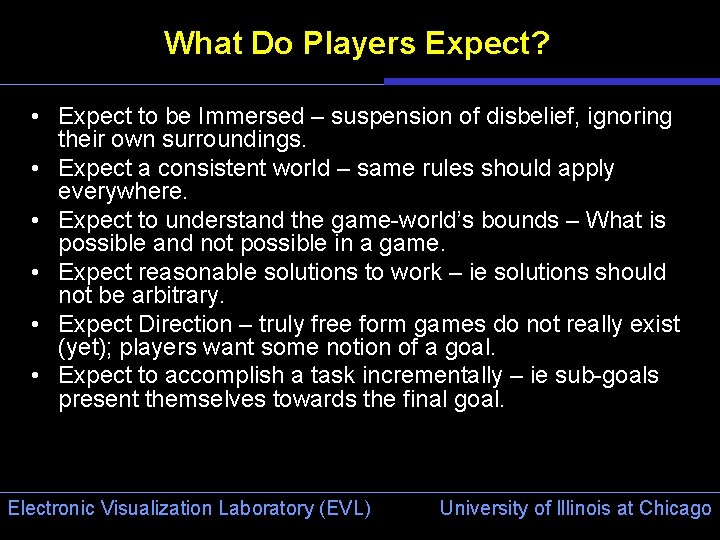
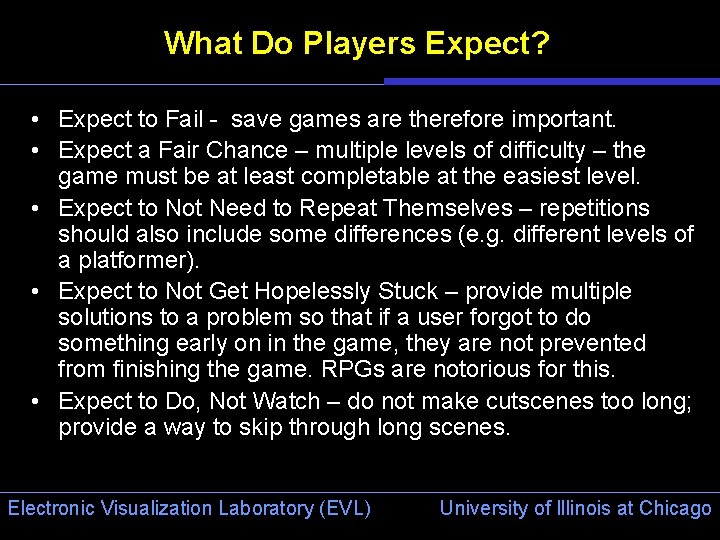
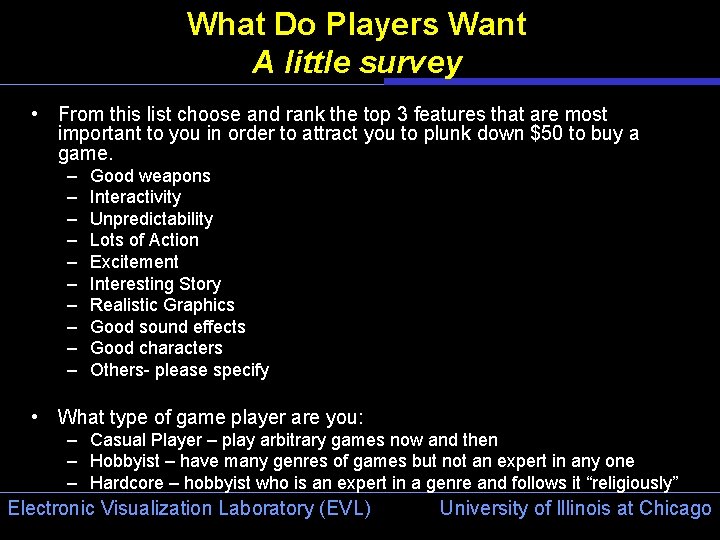
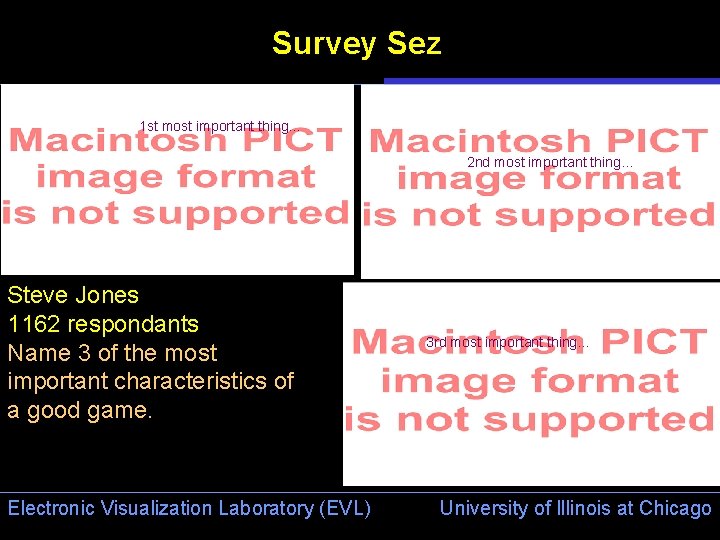
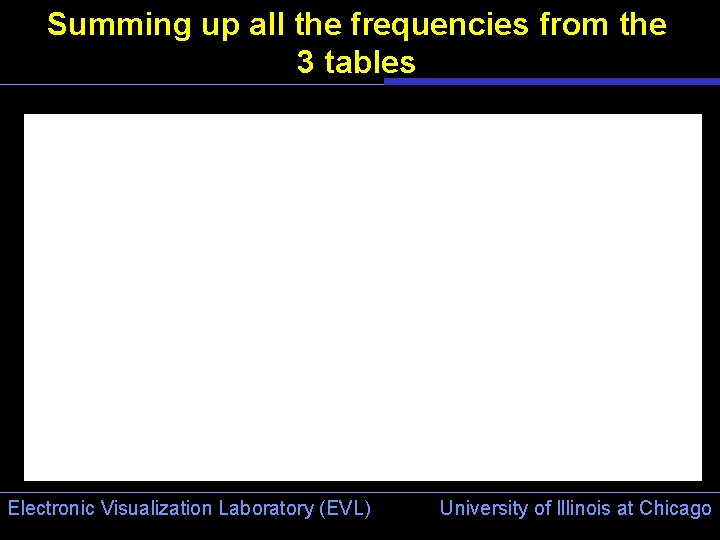
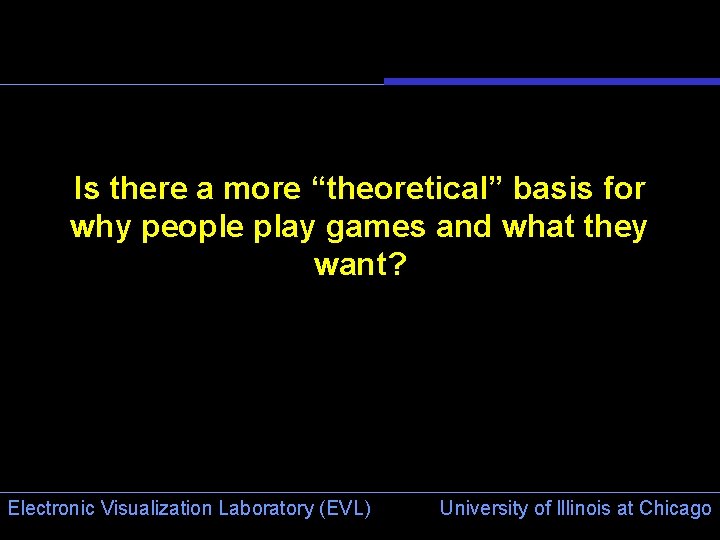
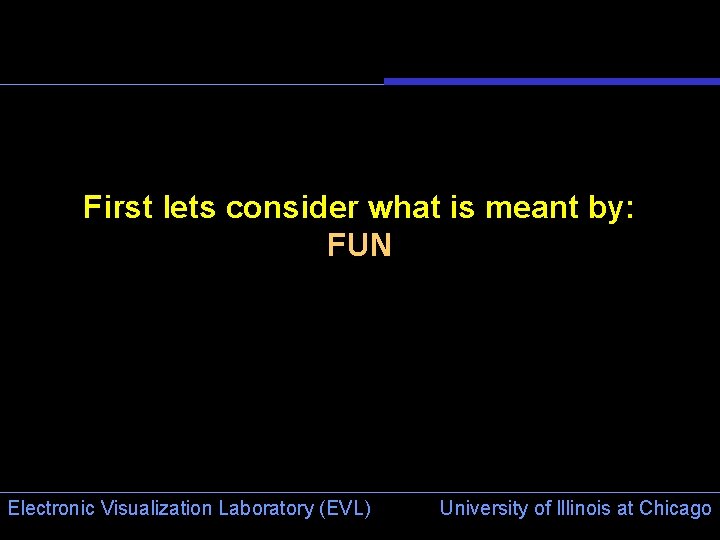
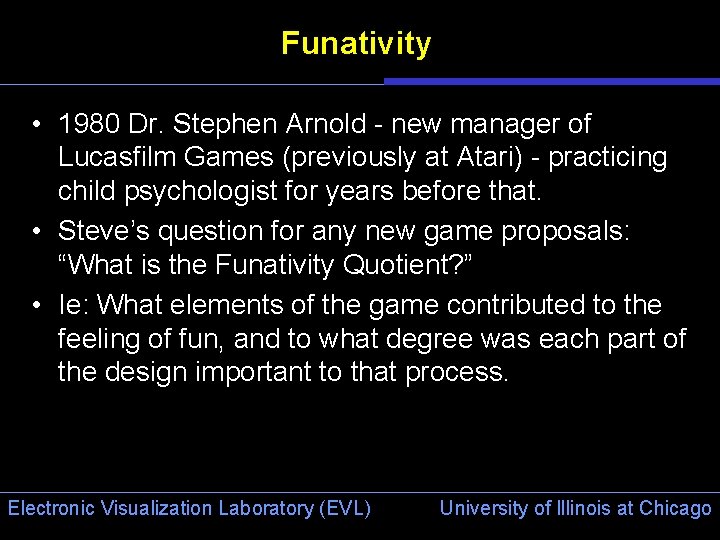
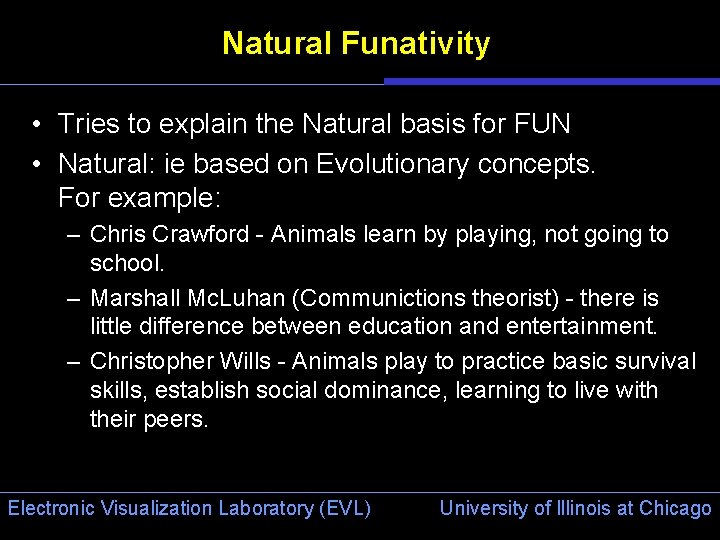
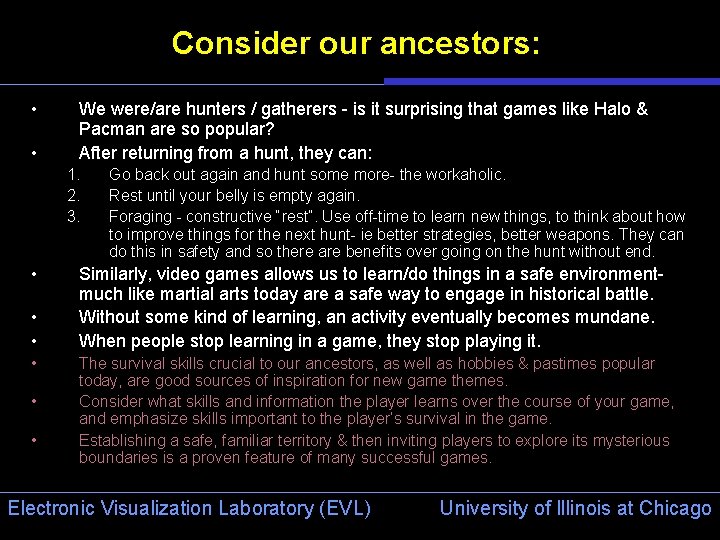
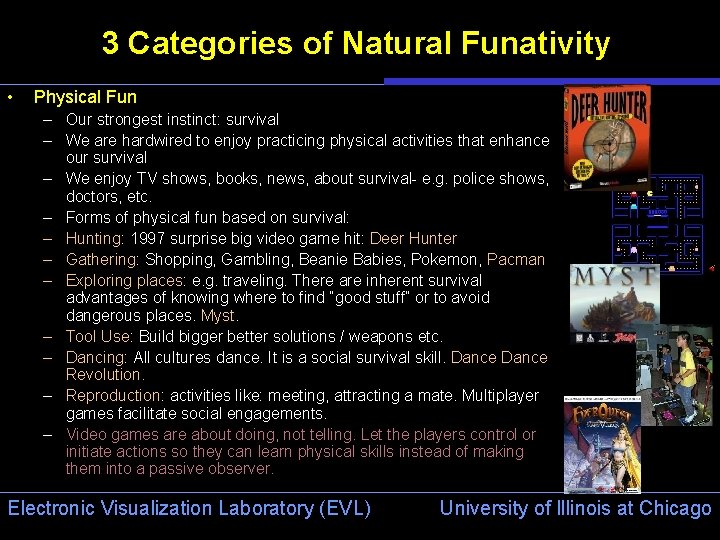
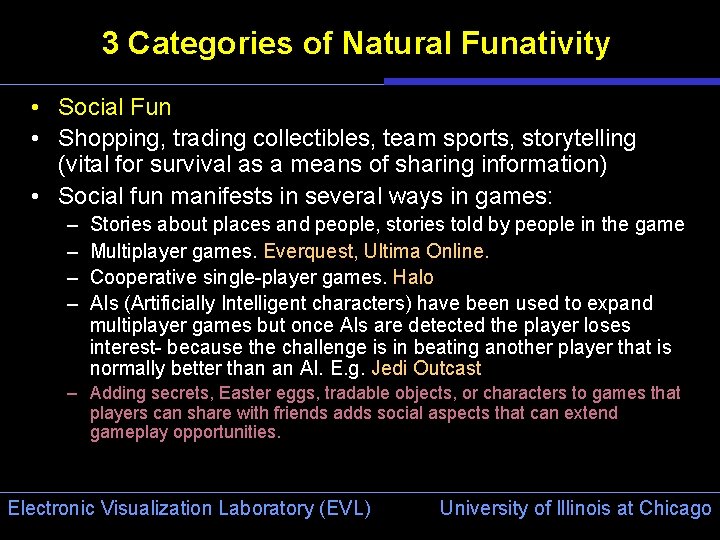
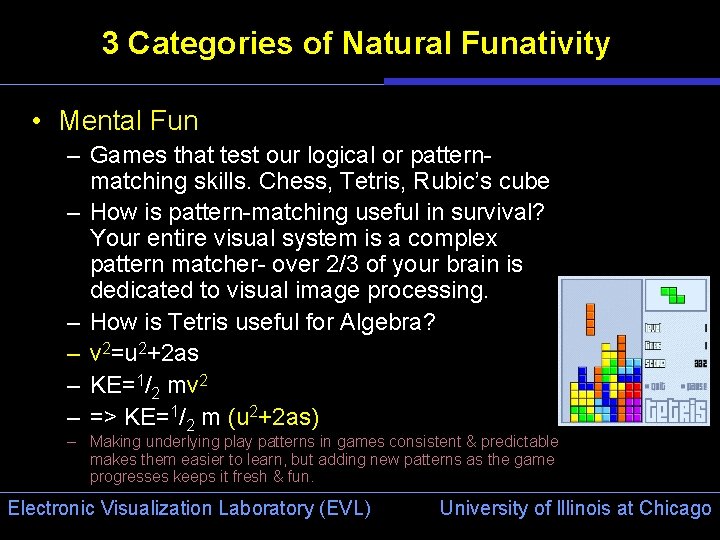
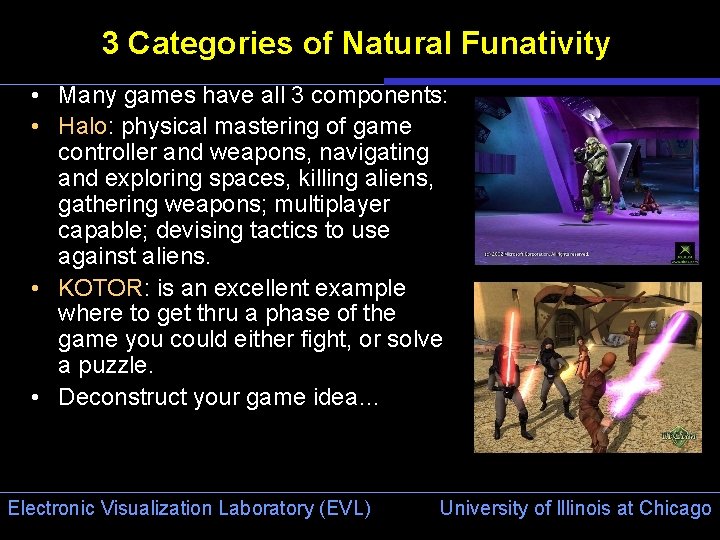
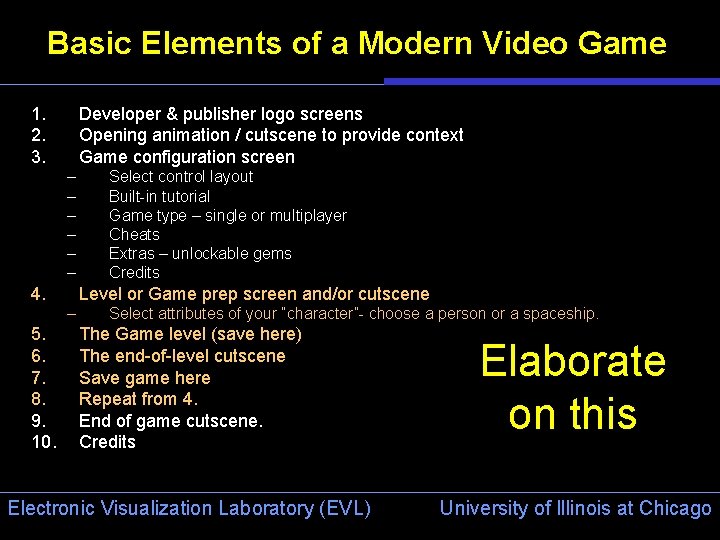
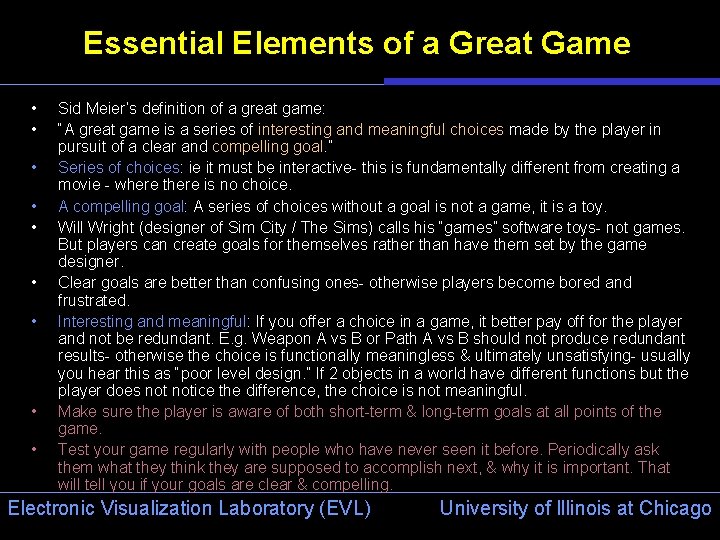
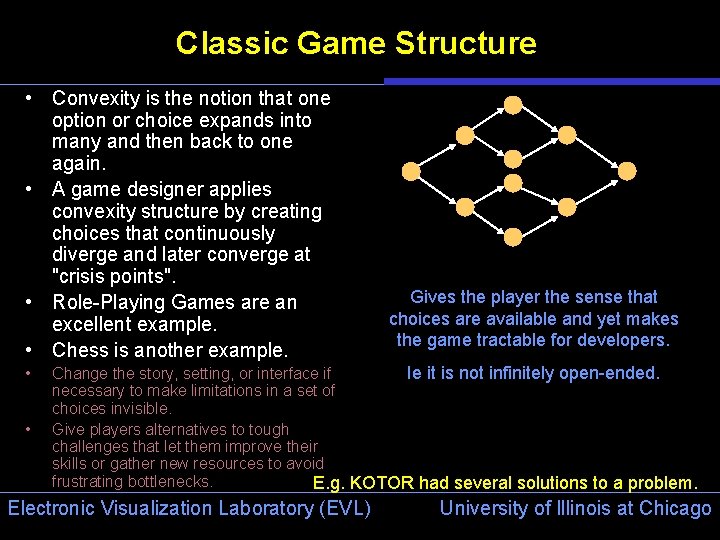
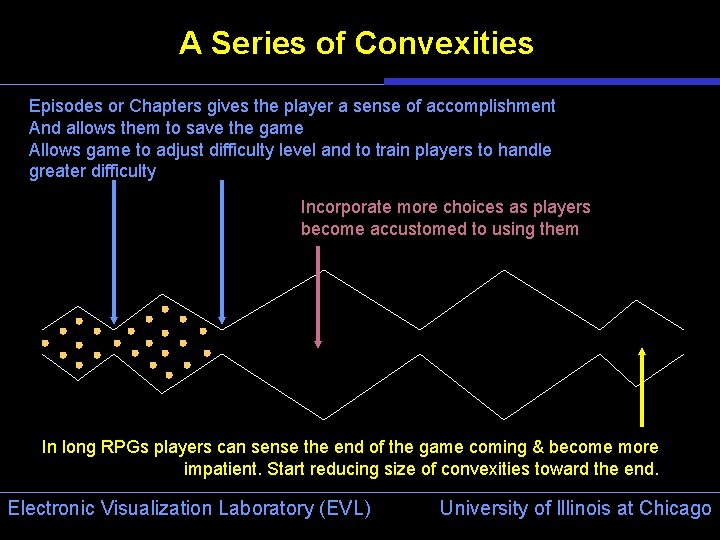
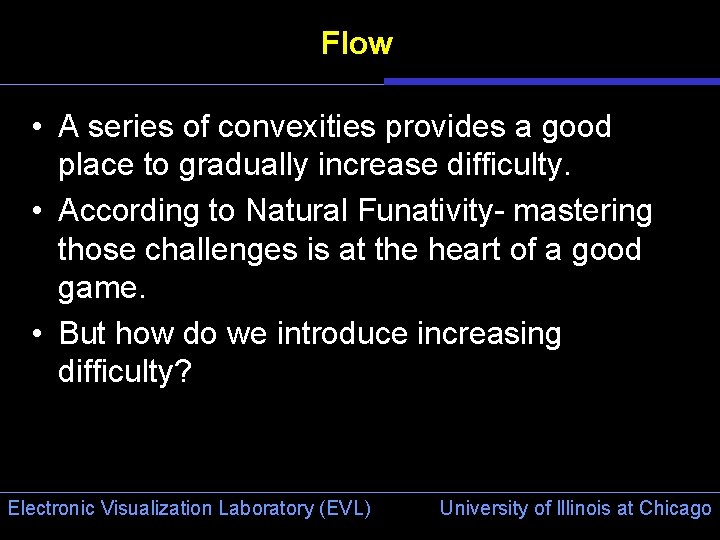
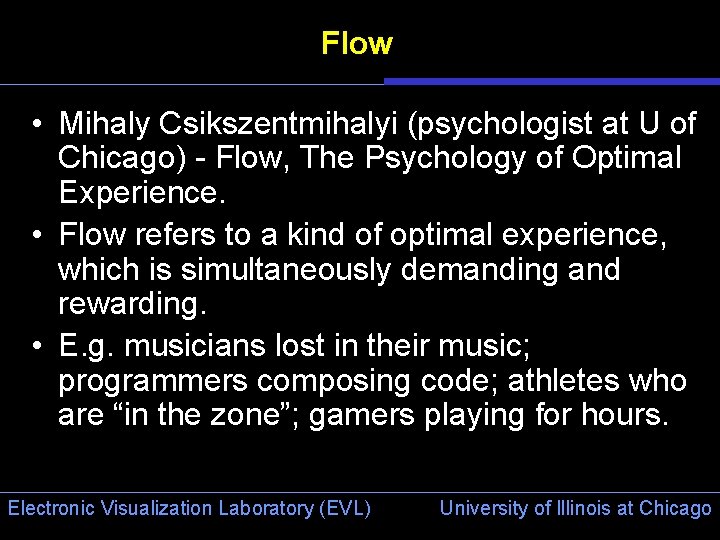
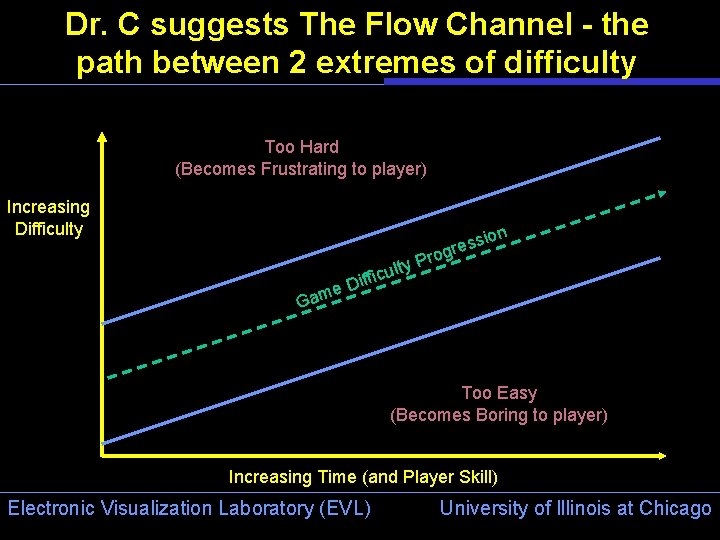
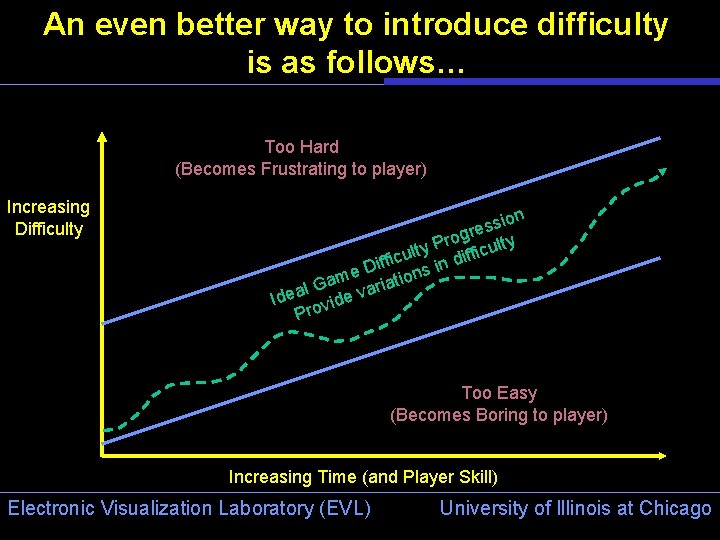
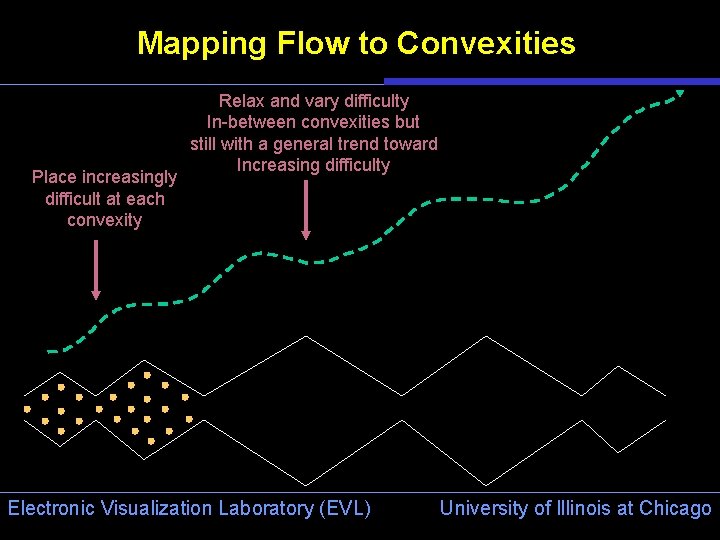
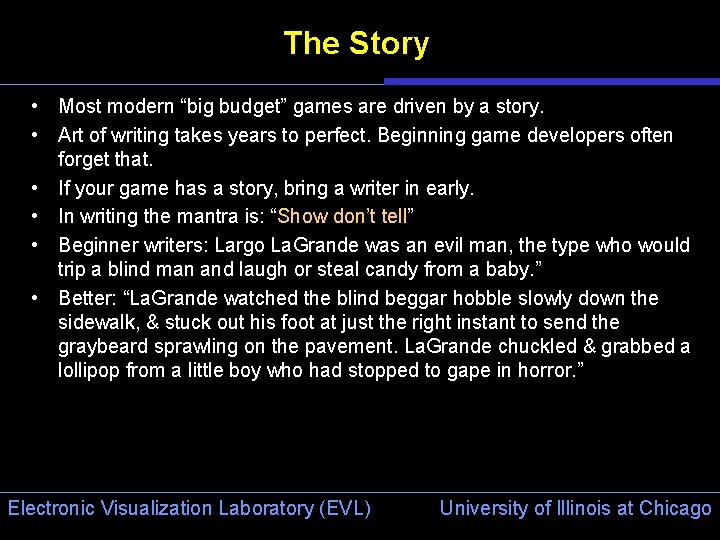
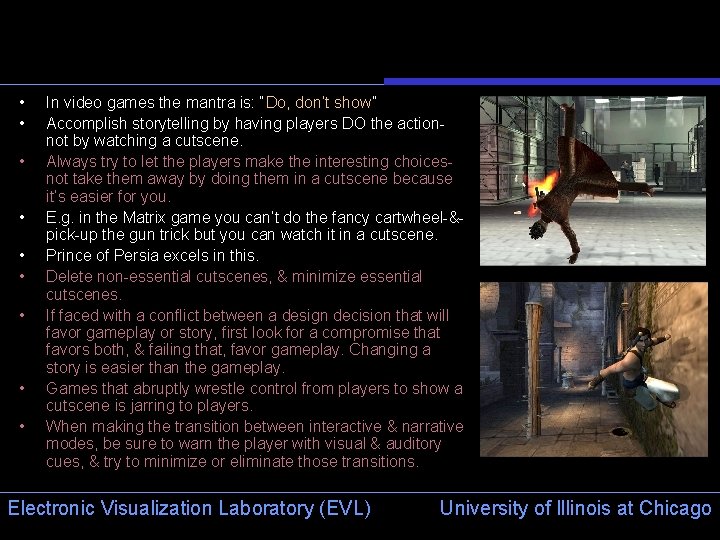
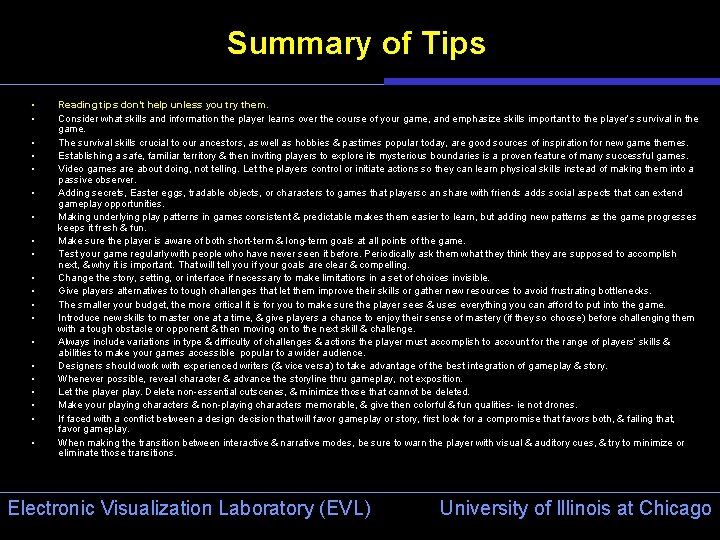
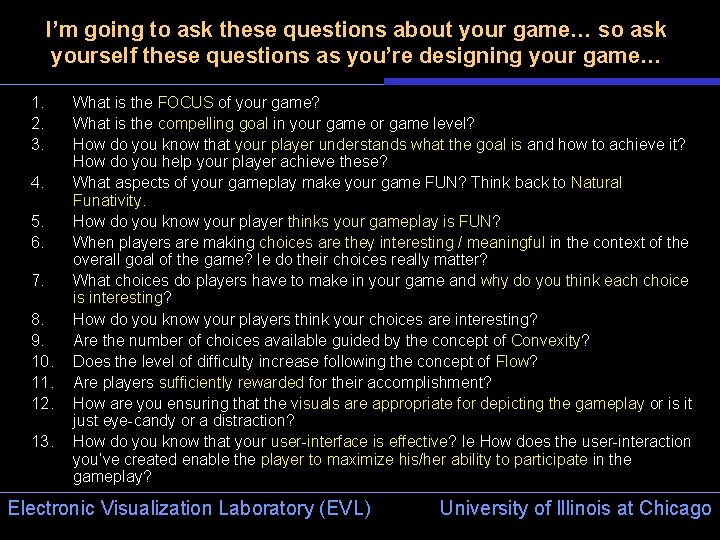
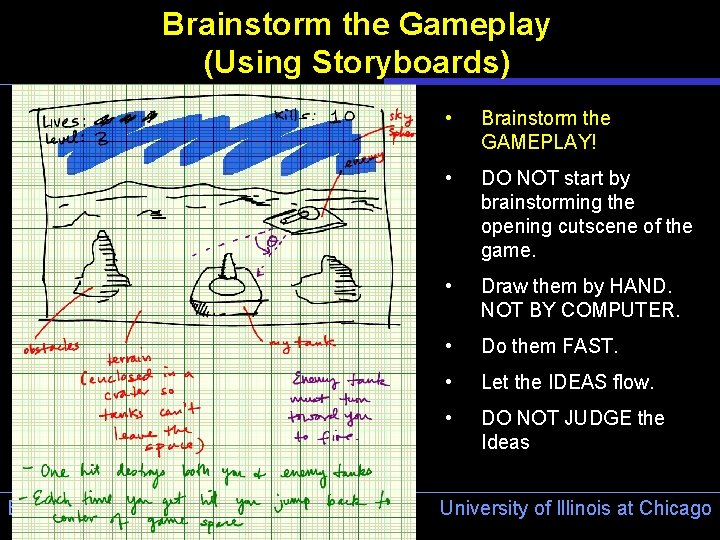
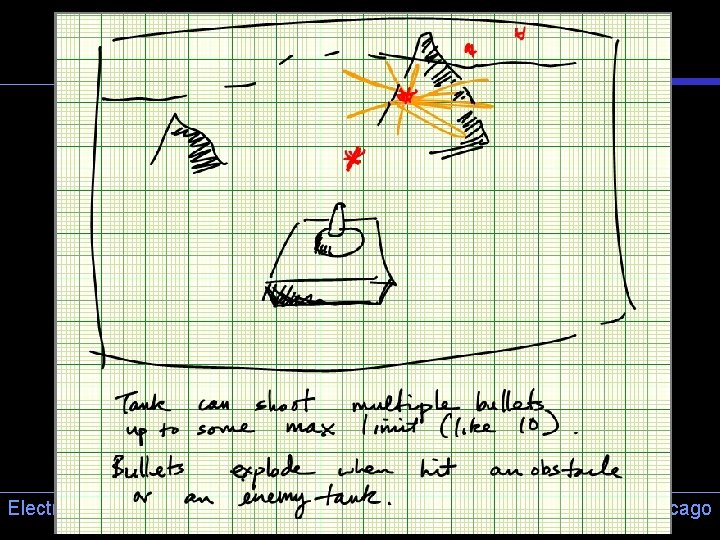
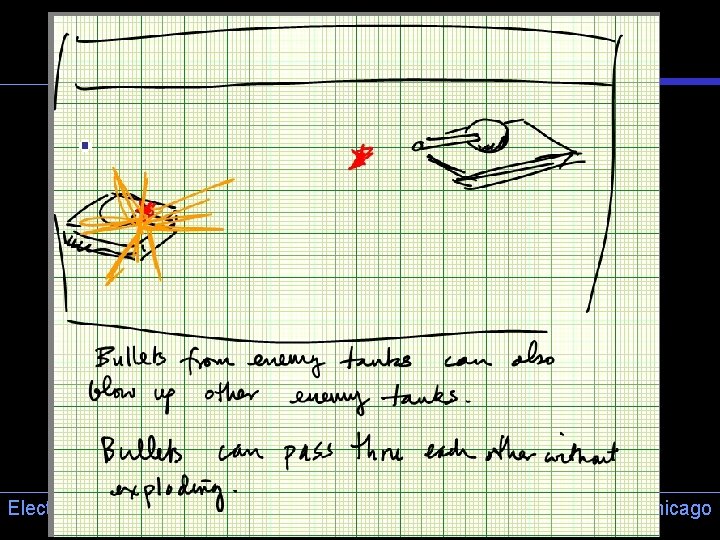
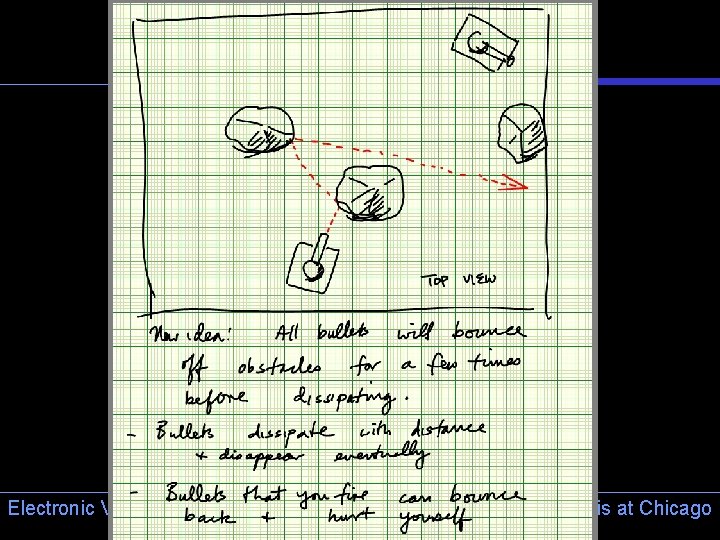
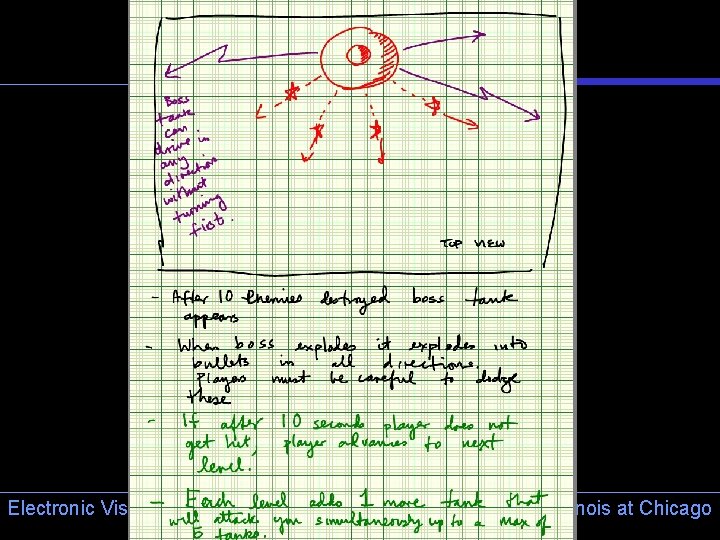
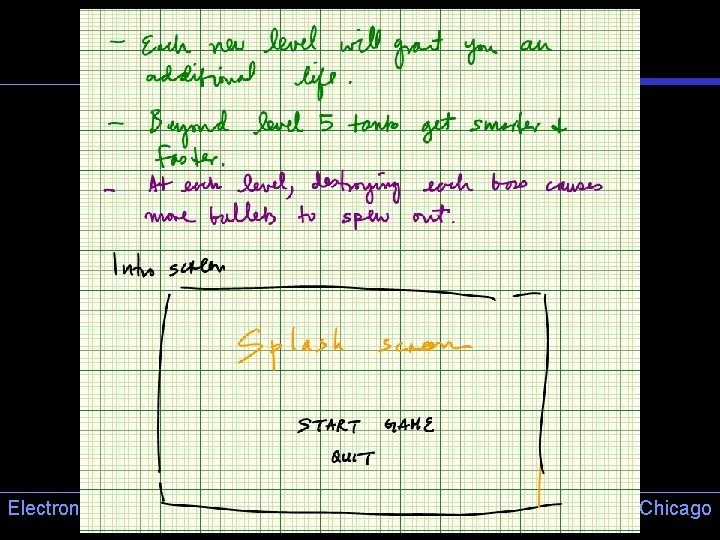
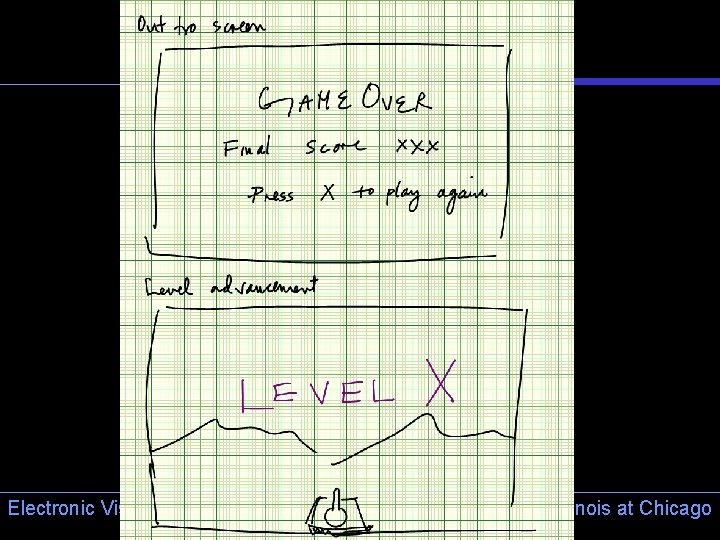
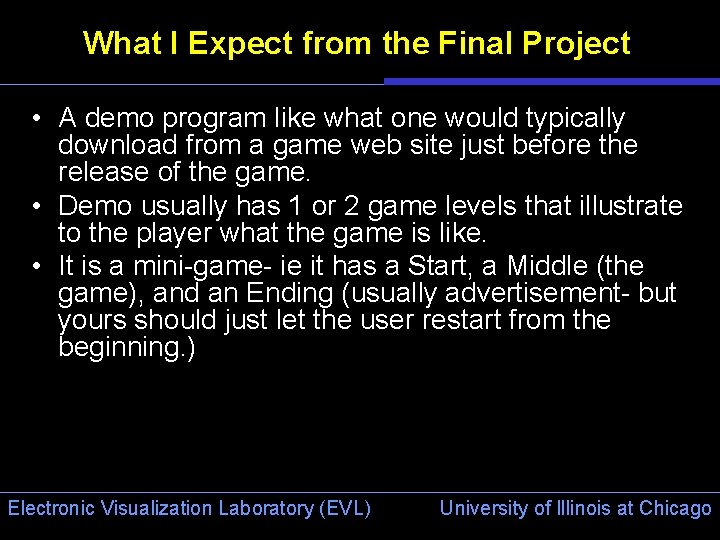
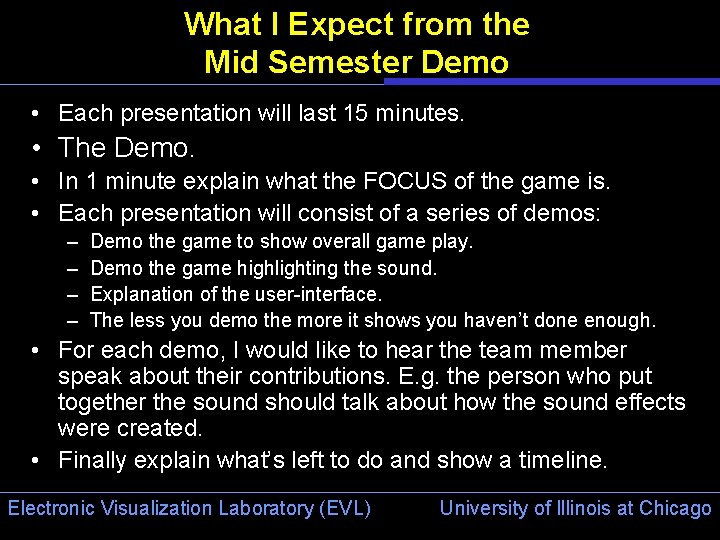
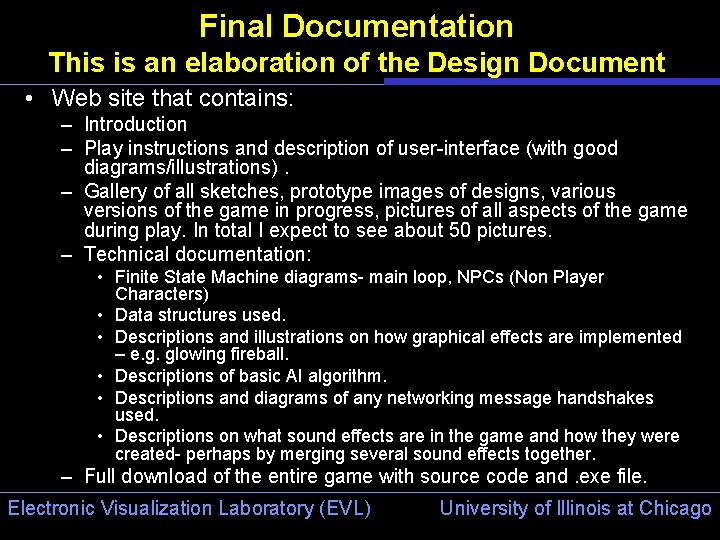
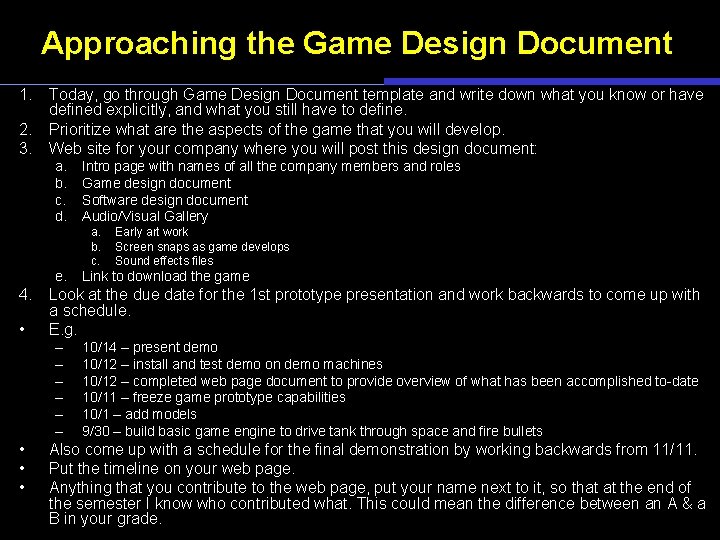
- Slides: 75
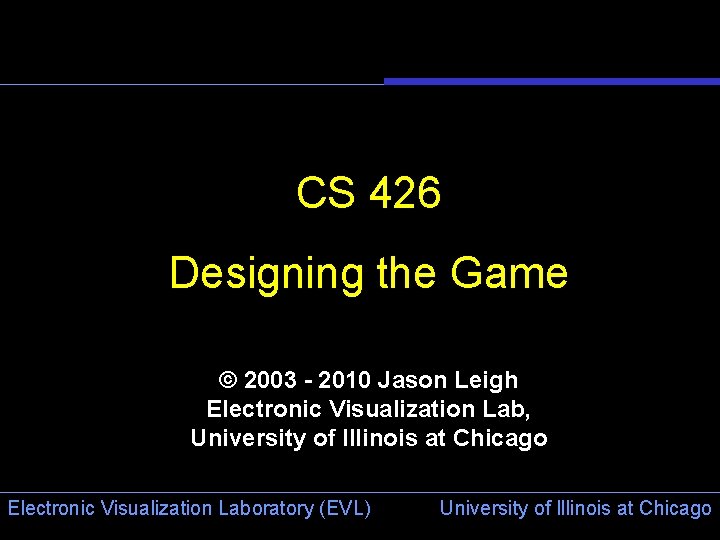
CS 426 Designing the Game © 2003 - 2010 Jason Leigh Electronic Visualization Lab, University of Illinois at Chicago Electronic Visualization Laboratory (EVL) University of Illinois at Chicago
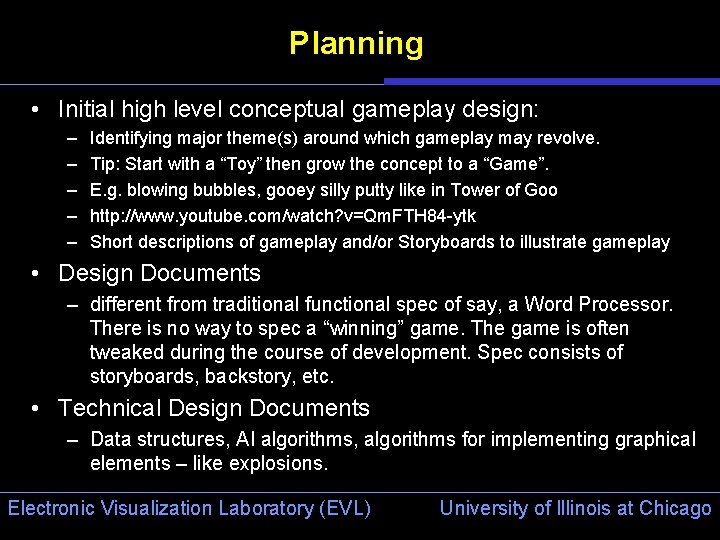
Planning • Initial high level conceptual gameplay design: – – – Identifying major theme(s) around which gameplay may revolve. Tip: Start with a “Toy” then grow the concept to a “Game”. E. g. blowing bubbles, gooey silly putty like in Tower of Goo http: //www. youtube. com/watch? v=Qm. FTH 84 -ytk Short descriptions of gameplay and/or Storyboards to illustrate gameplay • Design Documents – different from traditional functional spec of say, a Word Processor. There is no way to spec a “winning” game. The game is often tweaked during the course of development. Spec consists of storyboards, backstory, etc. • Technical Design Documents – Data structures, AI algorithms, algorithms for implementing graphical elements – like explosions. Electronic Visualization Laboratory (EVL) University of Illinois at Chicago
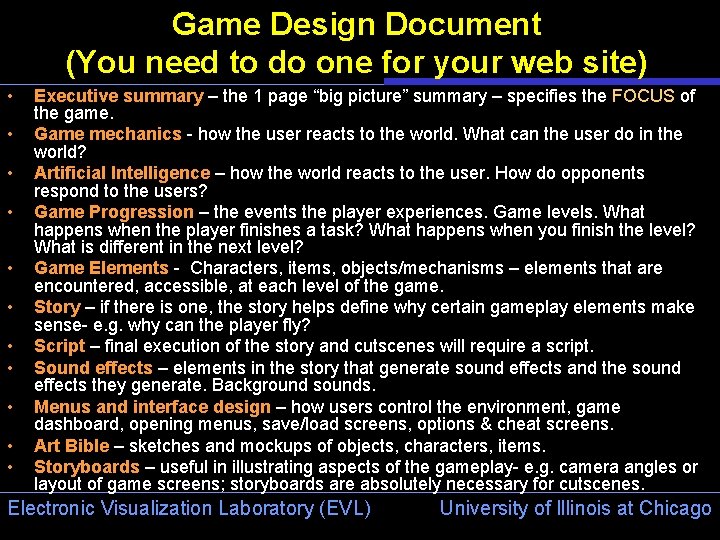
Game Design Document (You need to do one for your web site) • • • Executive summary – the 1 page “big picture” summary – specifies the FOCUS of the game. Game mechanics - how the user reacts to the world. What can the user do in the world? Artificial Intelligence – how the world reacts to the user. How do opponents respond to the users? Game Progression – the events the player experiences. Game levels. What happens when the player finishes a task? What happens when you finish the level? What is different in the next level? Game Elements - Characters, items, objects/mechanisms – elements that are encountered, accessible, at each level of the game. Story – if there is one, the story helps define why certain gameplay elements make sense- e. g. why can the player fly? Script – final execution of the story and cutscenes will require a script. Sound effects – elements in the story that generate sound effects and the sound effects they generate. Background sounds. Menus and interface design – how users control the environment, game dashboard, opening menus, save/load screens, options & cheat screens. Art Bible – sketches and mockups of objects, characters, items. Storyboards – useful in illustrating aspects of the gameplay- e. g. camera angles or layout of game screens; storyboards are absolutely necessary for cutscenes. Electronic Visualization Laboratory (EVL) University of Illinois at Chicago
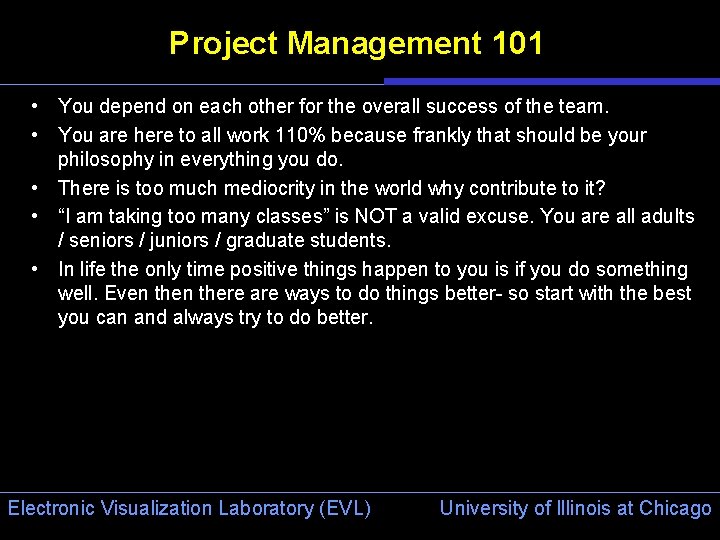
Project Management 101 • You depend on each other for the overall success of the team. • You are here to all work 110% because frankly that should be your philosophy in everything you do. • There is too much mediocrity in the world why contribute to it? • “I am taking too many classes” is NOT a valid excuse. You are all adults / seniors / juniors / graduate students. • In life the only time positive things happen to you is if you do something well. Even there are ways to do things better- so start with the best you can and always try to do better. Electronic Visualization Laboratory (EVL) University of Illinois at Chicago
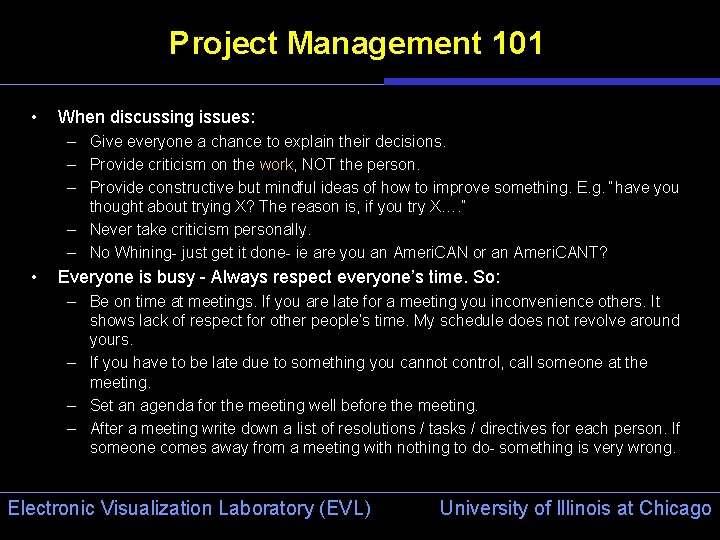
Project Management 101 • When discussing issues: – Give everyone a chance to explain their decisions. – Provide criticism on the work, NOT the person. – Provide constructive but mindful ideas of how to improve something. E. g. “have you thought about trying X? The reason is, if you try X…. ” – Never take criticism personally. – No Whining- just get it done- ie are you an Ameri. CAN or an Ameri. CANT? • Everyone is busy - Always respect everyone’s time. So: – Be on time at meetings. If you are late for a meeting you inconvenience others. It shows lack of respect for other people’s time. My schedule does not revolve around yours. – If you have to be late due to something you cannot control, call someone at the meeting. – Set an agenda for the meeting well before the meeting. – After a meeting write down a list of resolutions / tasks / directives for each person. If someone comes away from a meeting with nothing to do- something is very wrong. Electronic Visualization Laboratory (EVL) University of Illinois at Chicago
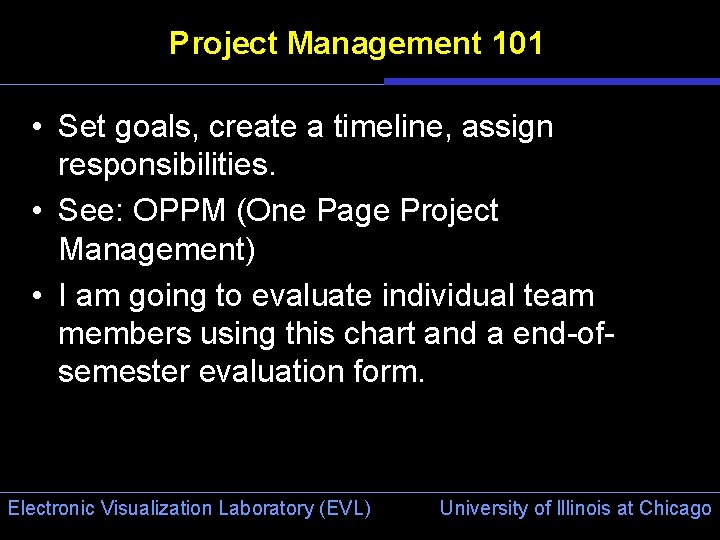
Project Management 101 • Set goals, create a timeline, assign responsibilities. • See: OPPM (One Page Project Management) • I am going to evaluate individual team members using this chart and a end-ofsemester evaluation form. Electronic Visualization Laboratory (EVL) University of Illinois at Chicago
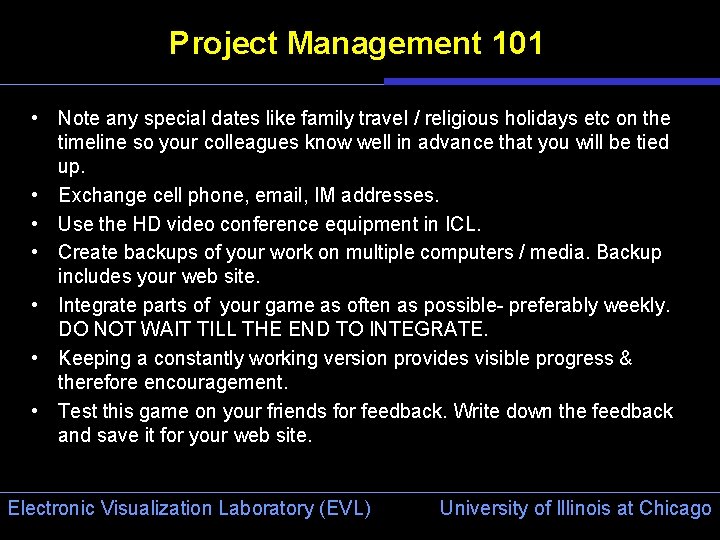
Project Management 101 • Note any special dates like family travel / religious holidays etc on the timeline so your colleagues know well in advance that you will be tied up. • Exchange cell phone, email, IM addresses. • Use the HD video conference equipment in ICL. • Create backups of your work on multiple computers / media. Backup includes your web site. • Integrate parts of your game as often as possible- preferably weekly. DO NOT WAIT TILL THE END TO INTEGRATE. • Keeping a constantly working version provides visible progress & therefore encouragement. • Test this game on your friends for feedback. Write down the feedback and save it for your web site. Electronic Visualization Laboratory (EVL) University of Illinois at Chicago
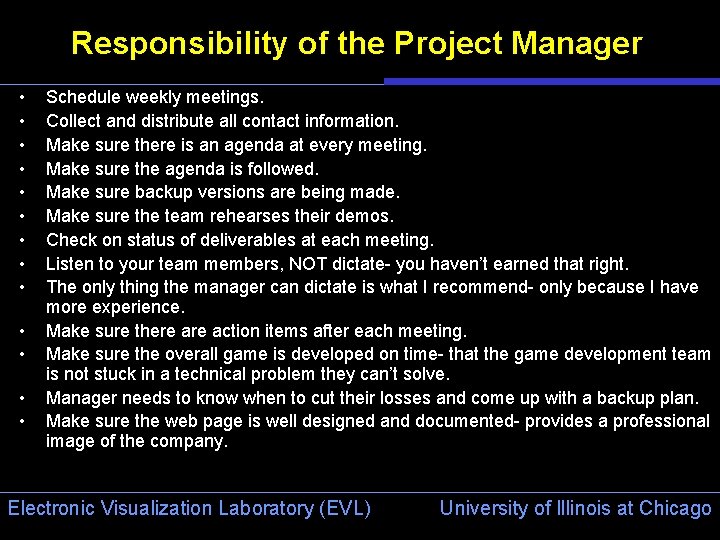
Responsibility of the Project Manager • • • • Schedule weekly meetings. Collect and distribute all contact information. Make sure there is an agenda at every meeting. Make sure the agenda is followed. Make sure backup versions are being made. Make sure the team rehearses their demos. Check on status of deliverables at each meeting. Listen to your team members, NOT dictate- you haven’t earned that right. The only thing the manager can dictate is what I recommend- only because I have more experience. Make sure there action items after each meeting. Make sure the overall game is developed on time- that the game development team is not stuck in a technical problem they can’t solve. Manager needs to know when to cut their losses and come up with a backup plan. Make sure the web page is well designed and documented- provides a professional image of the company. Electronic Visualization Laboratory (EVL) University of Illinois at Chicago
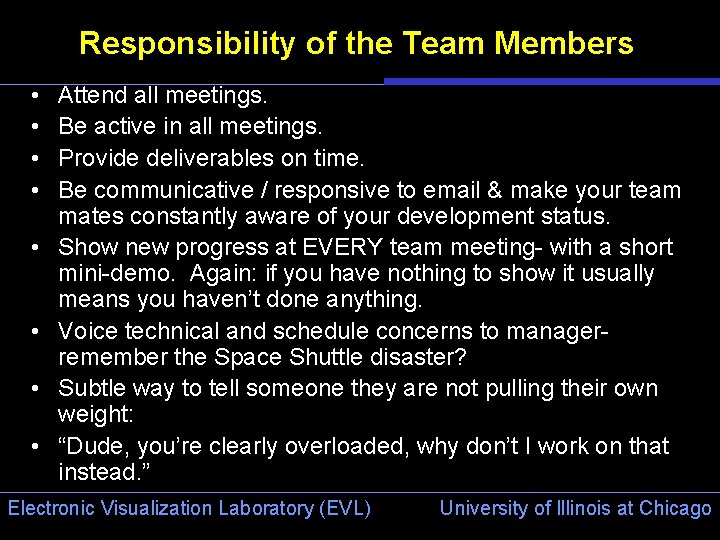
Responsibility of the Team Members • • Attend all meetings. Be active in all meetings. Provide deliverables on time. Be communicative / responsive to email & make your team mates constantly aware of your development status. Show new progress at EVERY team meeting- with a short mini-demo. Again: if you have nothing to show it usually means you haven’t done anything. Voice technical and schedule concerns to managerremember the Space Shuttle disaster? Subtle way to tell someone they are not pulling their own weight: “Dude, you’re clearly overloaded, why don’t I work on that instead. ” Electronic Visualization Laboratory (EVL) University of Illinois at Chicago
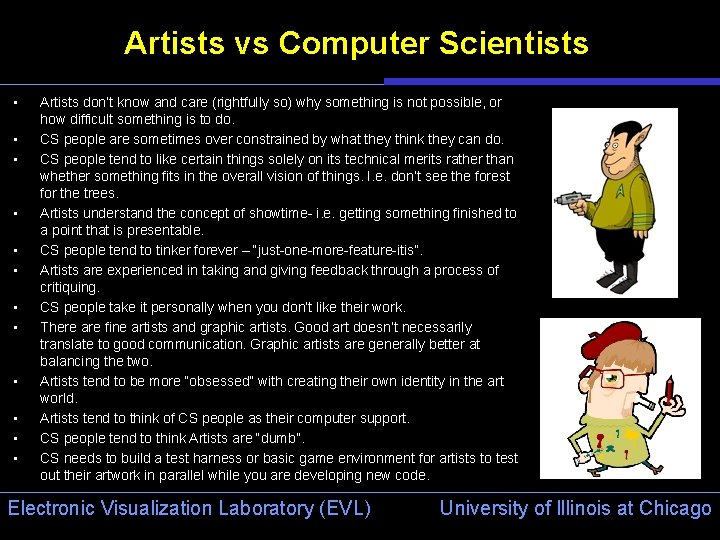
Artists vs Computer Scientists • • • Artists don’t know and care (rightfully so) why something is not possible, or how difficult something is to do. CS people are sometimes over constrained by what they think they can do. CS people tend to like certain things solely on its technical merits rather than whether something fits in the overall vision of things. I. e. don’t see the forest for the trees. Artists understand the concept of showtime- i. e. getting something finished to a point that is presentable. CS people tend to tinker forever – “just-one-more-feature-itis”. Artists are experienced in taking and giving feedback through a process of critiquing. CS people take it personally when you don’t like their work. There are fine artists and graphic artists. Good art doesn’t necessarily translate to good communication. Graphic artists are generally better at balancing the two. Artists tend to be more “obsessed” with creating their own identity in the art world. Artists tend to think of CS people as their computer support. CS people tend to think Artists are “dumb”. CS needs to build a test harness or basic game environment for artists to test out their artwork in parallel while you are developing new code. Electronic Visualization Laboratory (EVL) University of Illinois at Chicago
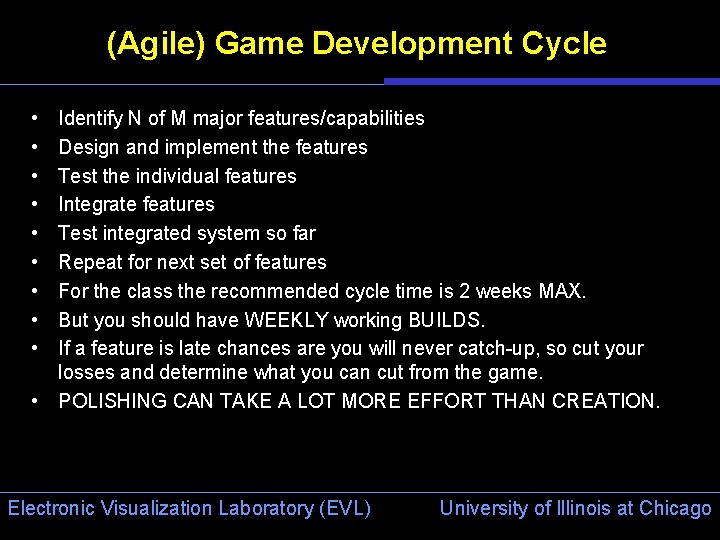
(Agile) Game Development Cycle • • • Identify N of M major features/capabilities Design and implement the features Test the individual features Integrate features Test integrated system so far Repeat for next set of features For the class the recommended cycle time is 2 weeks MAX. But you should have WEEKLY working BUILDS. If a feature is late chances are you will never catch-up, so cut your losses and determine what you can cut from the game. • POLISHING CAN TAKE A LOT MORE EFFORT THAN CREATION. Electronic Visualization Laboratory (EVL) University of Illinois at Chicago
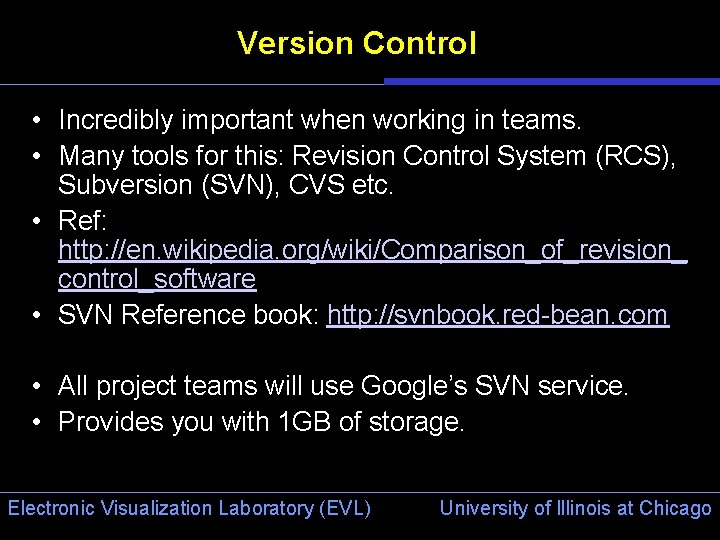
Version Control • Incredibly important when working in teams. • Many tools for this: Revision Control System (RCS), Subversion (SVN), CVS etc. • Ref: http: //en. wikipedia. org/wiki/Comparison_of_revision_ control_software • SVN Reference book: http: //svnbook. red-bean. com • All project teams will use Google’s SVN service. • Provides you with 1 GB of storage. Electronic Visualization Laboratory (EVL) University of Illinois at Chicago
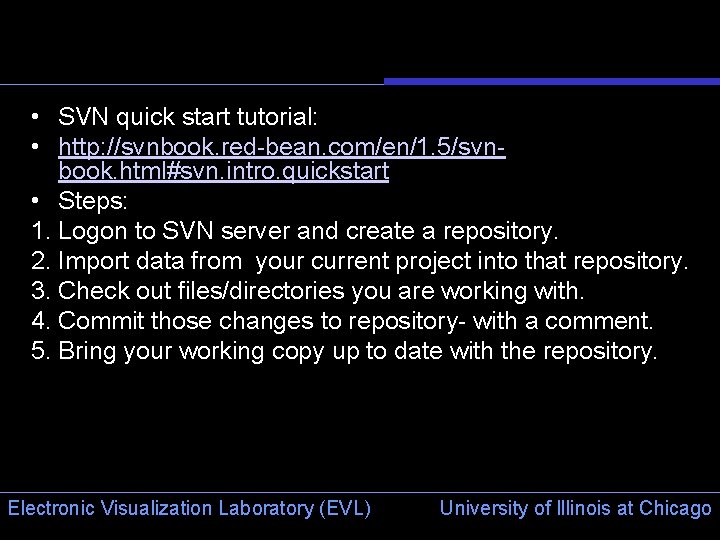
• SVN quick start tutorial: • http: //svnbook. red-bean. com/en/1. 5/svnbook. html#svn. intro. quickstart • Steps: 1. Logon to SVN server and create a repository. 2. Import data from your current project into that repository. 3. Check out files/directories you are working with. 4. Commit those changes to repository- with a comment. 5. Bring your working copy up to date with the repository. Electronic Visualization Laboratory (EVL) University of Illinois at Chicago
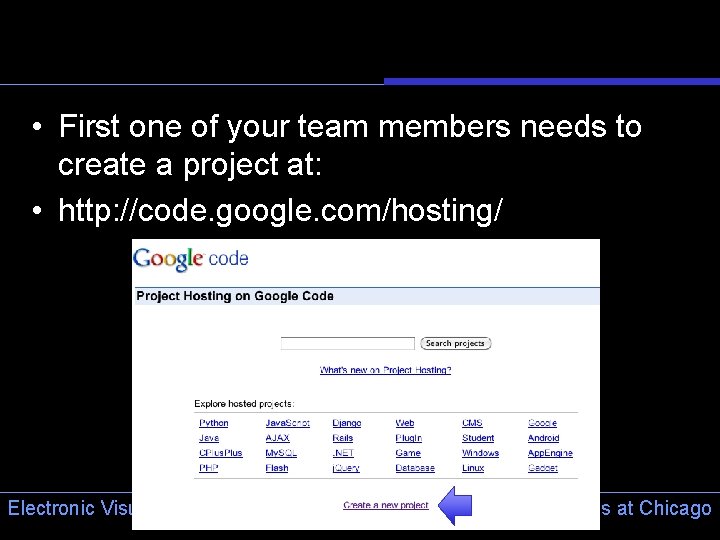
• First one of your team members needs to create a project at: • http: //code. google. com/hosting/ Electronic Visualization Laboratory (EVL) University of Illinois at Chicago
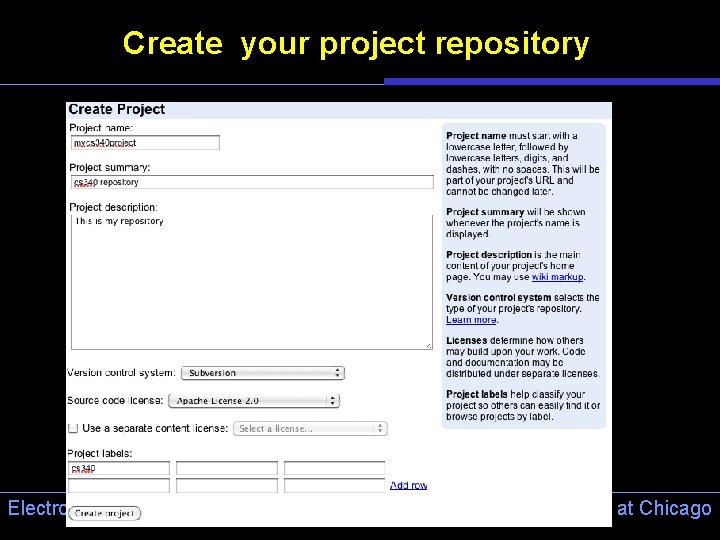
Create your project repository Electronic Visualization Laboratory (EVL) University of Illinois at Chicago
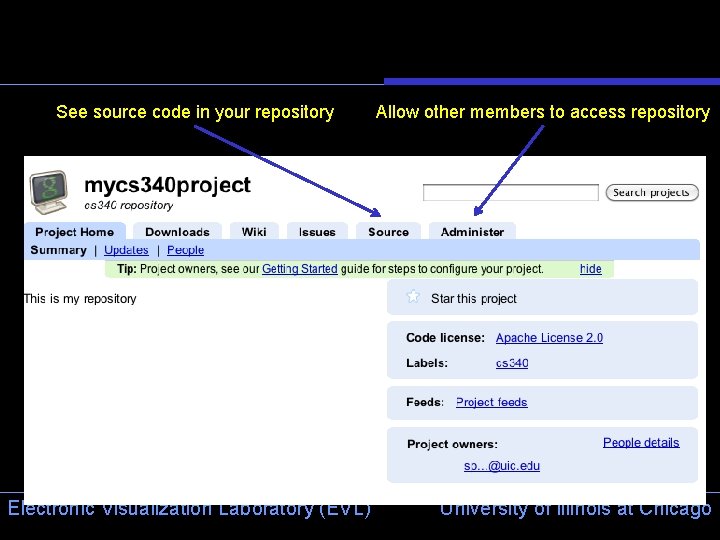
See source code in your repository Electronic Visualization Laboratory (EVL) Allow other members to access repository University of Illinois at Chicago
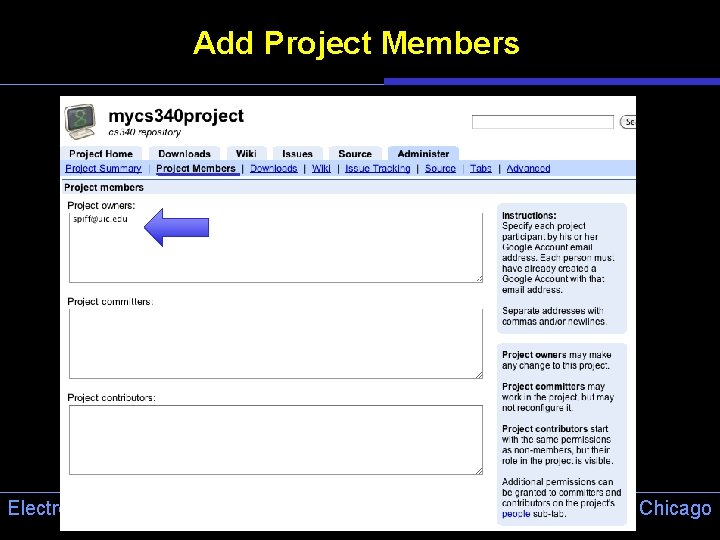
Add Project Members Electronic Visualization Laboratory (EVL) University of Illinois at Chicago
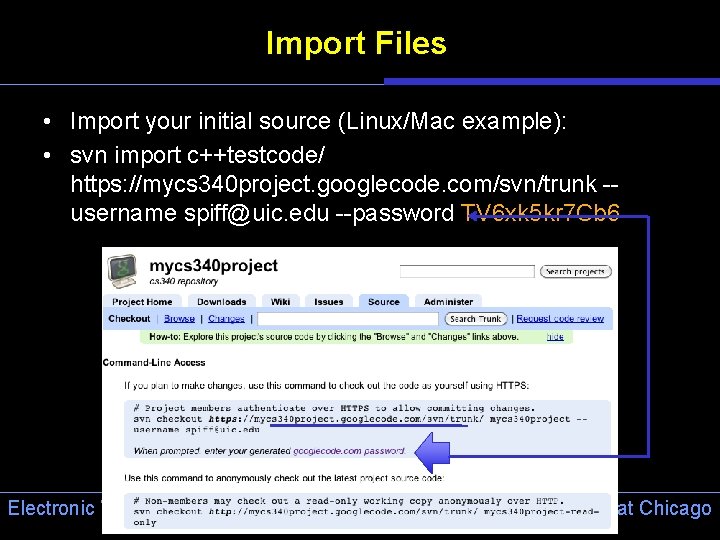
Import Files • Import your initial source (Linux/Mac example): • svn import c++testcode/ https: //mycs 340 project. googlecode. com/svn/trunk -username spiff@uic. edu --password TV 6 xk 5 kr 7 Cb 6 Electronic Visualization Laboratory (EVL) University of Illinois at Chicago
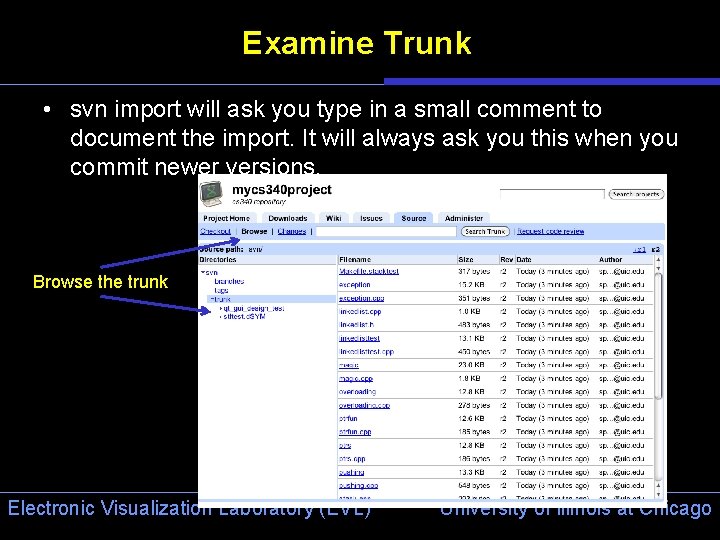
Examine Trunk • svn import will ask you type in a small comment to document the import. It will always ask you this when you commit newer versions. Browse the trunk Electronic Visualization Laboratory (EVL) University of Illinois at Chicago
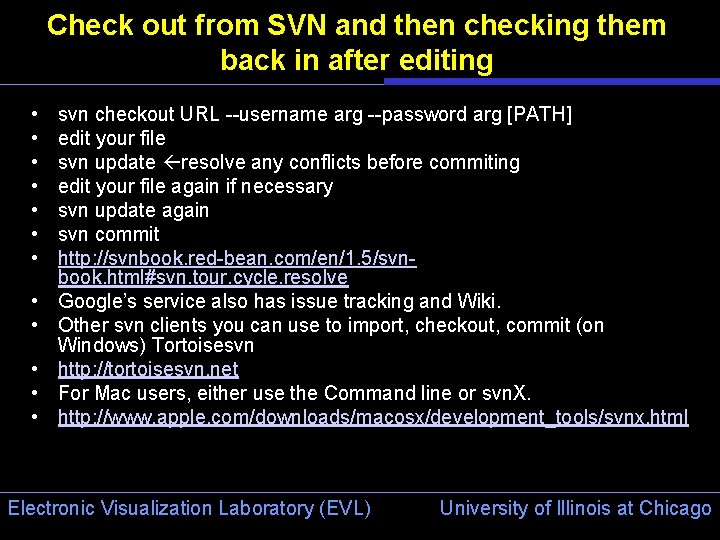
Check out from SVN and then checking them back in after editing • • • svn checkout URL --username arg --password arg [PATH] edit your file svn update resolve any conflicts before commiting edit your file again if necessary svn update again svn commit http: //svnbook. red-bean. com/en/1. 5/svnbook. html#svn. tour. cycle. resolve Google’s service also has issue tracking and Wiki. Other svn clients you can use to import, checkout, commit (on Windows) Tortoisesvn http: //tortoisesvn. net For Mac users, either use the Command line or svn. X. http: //www. apple. com/downloads/macosx/development_tools/svnx. html Electronic Visualization Laboratory (EVL) University of Illinois at Chicago
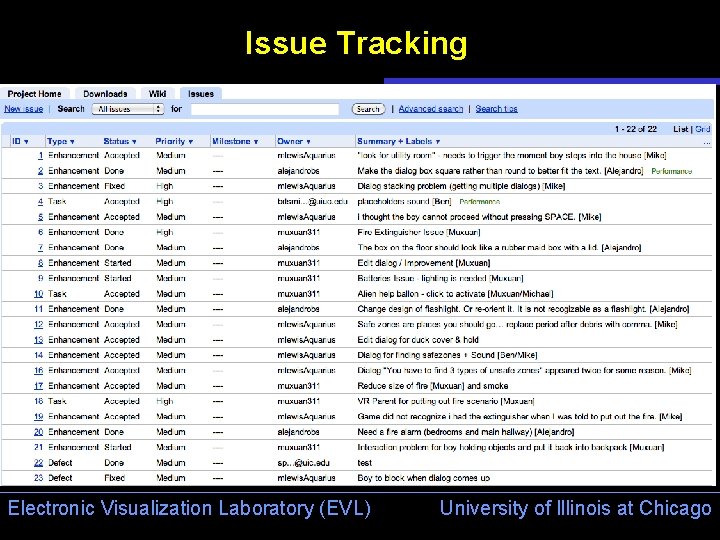
Issue Tracking Electronic Visualization Laboratory (EVL) University of Illinois at Chicago
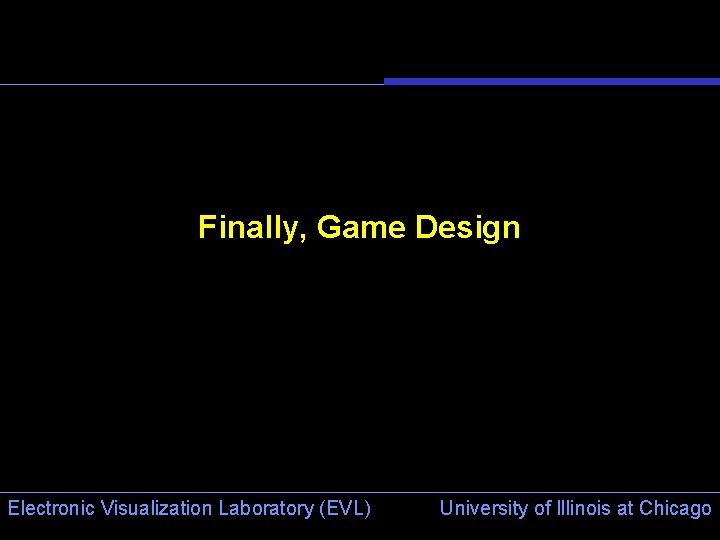
Finally, Game Design Electronic Visualization Laboratory (EVL) University of Illinois at Chicago
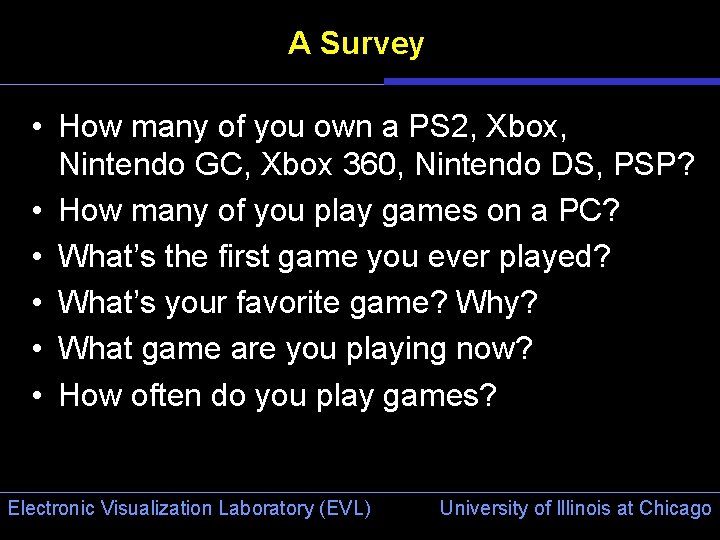
A Survey • How many of you own a PS 2, Xbox, Nintendo GC, Xbox 360, Nintendo DS, PSP? • How many of you play games on a PC? • What’s the first game you ever played? • What’s your favorite game? Why? • What game are you playing now? • How often do you play games? Electronic Visualization Laboratory (EVL) University of Illinois at Chicago
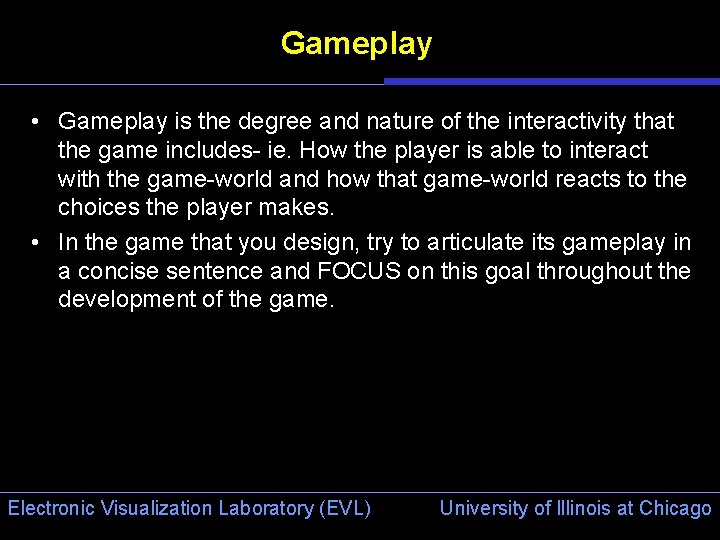
Gameplay • Gameplay is the degree and nature of the interactivity that the game includes- ie. How the player is able to interact with the game-world and how that game-world reacts to the choices the player makes. • In the game that you design, try to articulate its gameplay in a concise sentence and FOCUS on this goal throughout the development of the game. Electronic Visualization Laboratory (EVL) University of Illinois at Chicago
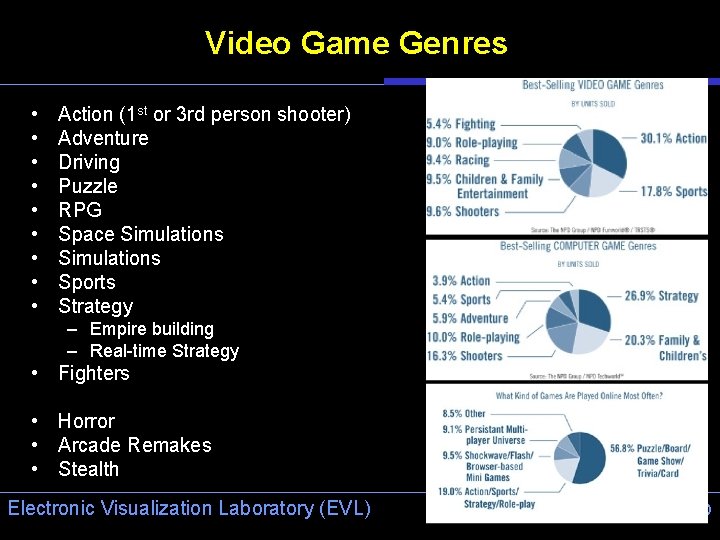
Video Game Genres • • • Action (1 st or 3 rd person shooter) Adventure Driving Puzzle RPG Space Simulations Sports Strategy – Empire building – Real-time Strategy • Fighters • Horror • Arcade Remakes • Stealth Electronic Visualization Laboratory (EVL) University of Illinois at Chicago
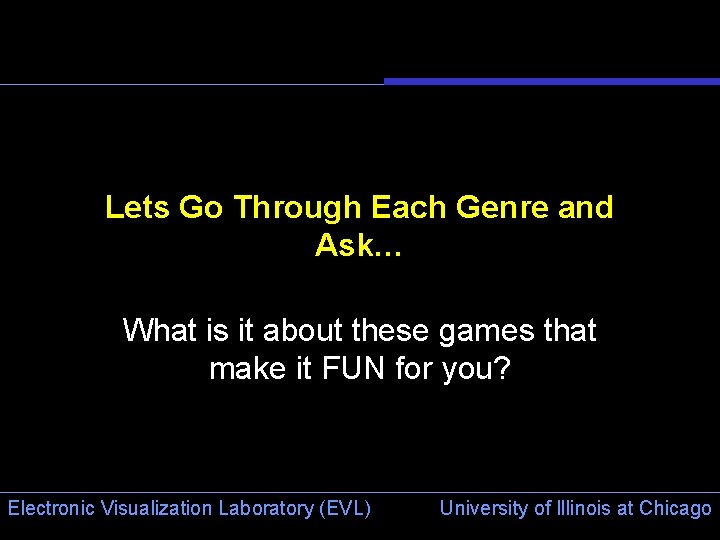
Lets Go Through Each Genre and Ask… What is it about these games that make it FUN for you? Electronic Visualization Laboratory (EVL) University of Illinois at Chicago
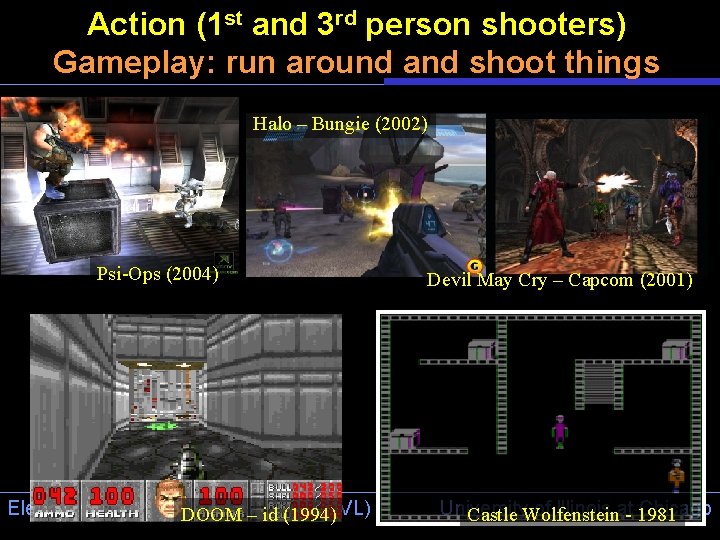
Action (1 st and 3 rd person shooters) Gameplay: run around and shoot things Halo – Bungie (2002) Psi-Ops (2004) Electronic Visualization Laboratory (EVL) DOOM – id (1994) Devil May Cry – Capcom (2001) University of Illinois at- 1981 Chicago Castle Wolfenstein
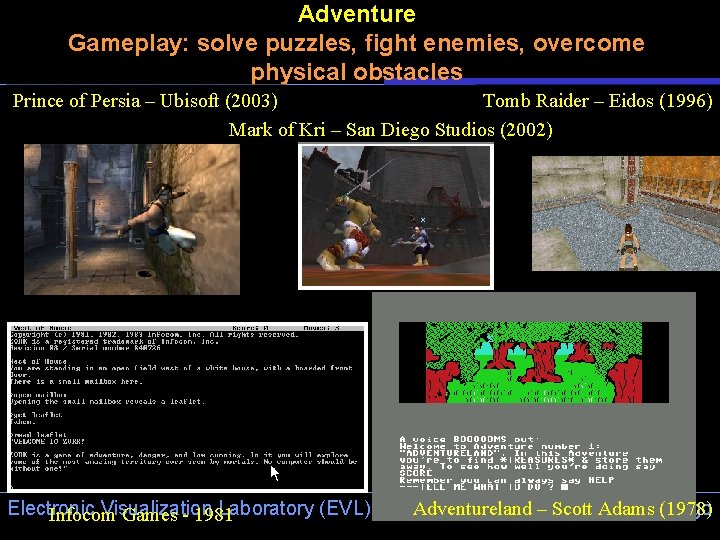
Adventure Gameplay: solve puzzles, fight enemies, overcome physical obstacles Prince of Persia – Ubisoft (2003) Tomb Raider – Eidos (1996) Mark of Kri – San Diego Studios (2002) Electronic Visualization Laboratory (EVL) Infocom Games - 1981 Adventureland – Scott Adams (1978) University of Illinois at Chicago
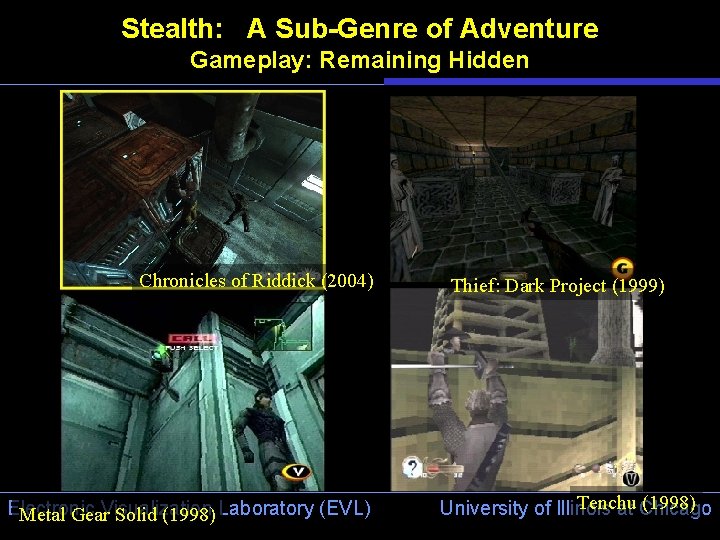
Stealth: A Sub-Genre of Adventure Gameplay: Remaining Hidden Chronicles of Riddick (2004) Electronic Metal Gear. Visualization Solid (1998) Laboratory (EVL) Thief: Dark Project (1999) Tenchu (1998) University of Illinois at Chicago
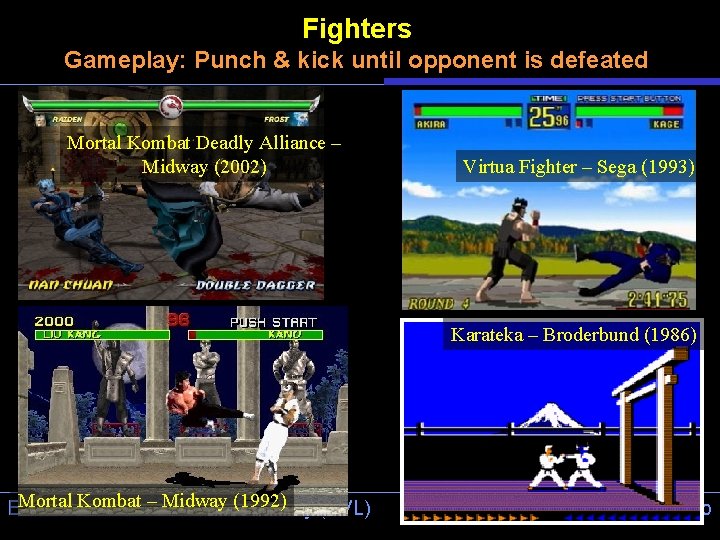
Fighters Gameplay: Punch & kick until opponent is defeated Mortal Kombat Deadly Alliance – Midway (2002) Virtua Fighter – Sega (1993) Karateka – Broderbund (1986) Mortal Kombat – Midway. Laboratory (1992) Electronic Visualization (EVL) University of Illinois at Chicago
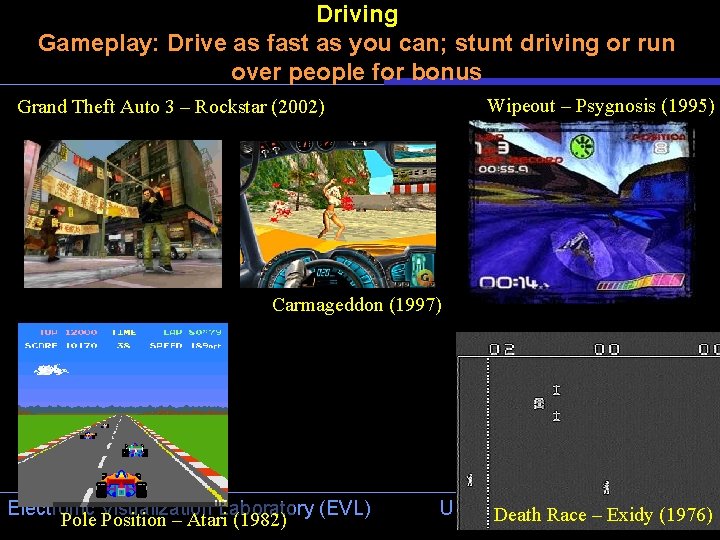
Driving Gameplay: Drive as fast as you can; stunt driving or run over people for bonus Wipeout – Psygnosis (1995) Grand Theft Auto 3 – Rockstar (2002) Carmageddon (1997) Electronic Visualization Laboratory (EVL) Pole Position – Atari (1982) University Illinois at Chicago Deathof. Race – Exidy (1976)
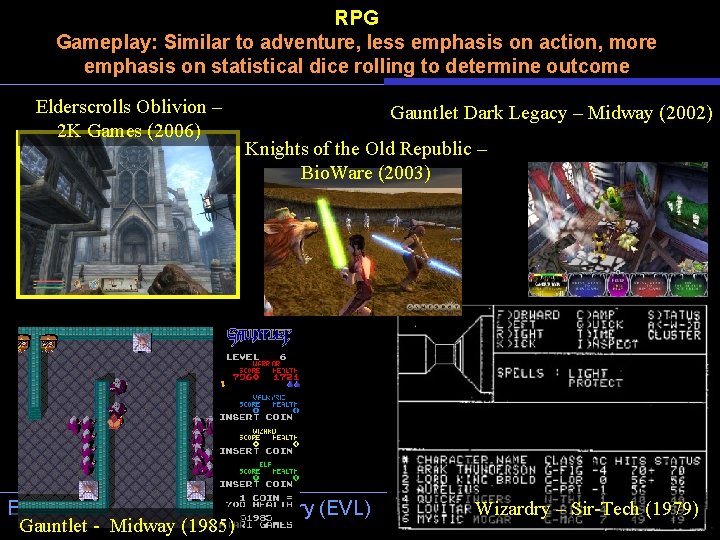
RPG Gameplay: Similar to adventure, less emphasis on action, more emphasis on statistical dice rolling to determine outcome Elderscrolls Oblivion – 2 K Games (2006) Gauntlet Dark Legacy – Midway (2002) Knights of the Old Republic – Bio. Ware (2003) Electronic Visualization Laboratory (EVL) Gauntlet - Midway (1985) Wizardry Sir-Tech (1979) University of –Illinois at Chicago
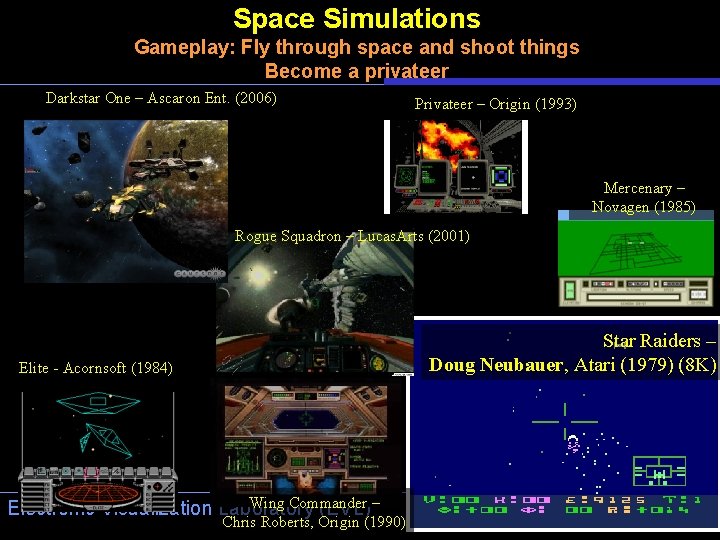
Space Simulations Gameplay: Fly through space and shoot things Become a privateer Darkstar One – Ascaron Ent. (2006) Privateer – Origin (1993) Mercenary – Novagen (1985) Rogue Squadron – Lucas. Arts (2001) Star Raiders – Doug Neubauer, Atari (1979) (8 K) Elite - Acornsoft (1984) Wing Commander Electronic Visualization Laboratory (EVL) – Chris Roberts, Origin (1990) University of Illinois at Chicago

Real Time Strategy (RTS) Gameplay: Build armies and battle Battle. Zone – Activision (1998) Archon – EOA (1983) Electronic Visualization Laboratory (EVL) Command Conquer – Westwood Studios (1995) Eastern Front 1941 – Chris Crawford, Atari (1981) University of Illinois at Chicago
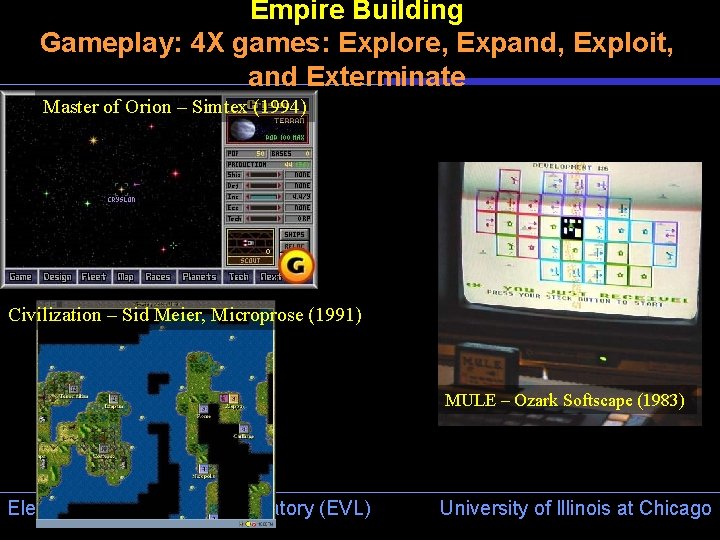
Empire Building Gameplay: 4 X games: Explore, Expand, Exploit, and Exterminate Master of Orion – Simtex (1994) Civilization – Sid Meier, Microprose (1991) MULE – Ozark Softscape (1983) Electronic Visualization Laboratory (EVL) University of Illinois at Chicago
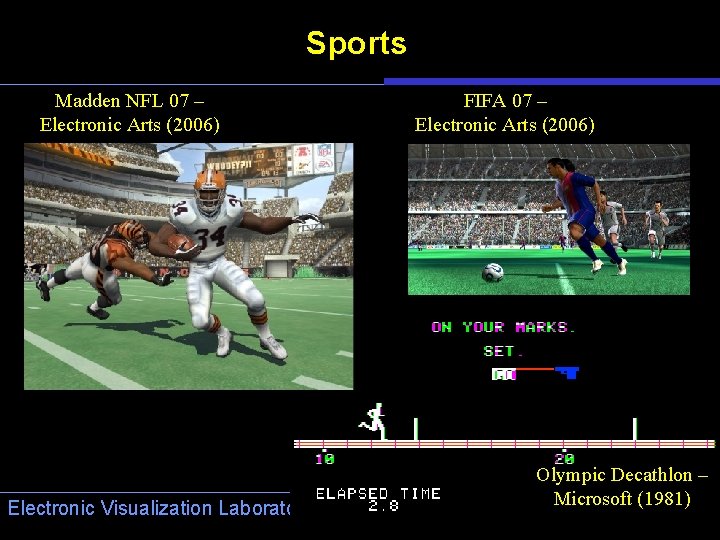
Sports Madden NFL 07 – Electronic Arts (2006) Electronic Visualization Laboratory (EVL) FIFA 07 – Electronic Arts (2006) Olympic Decathlon – University of Microsoft Illinois at (1981) Chicago
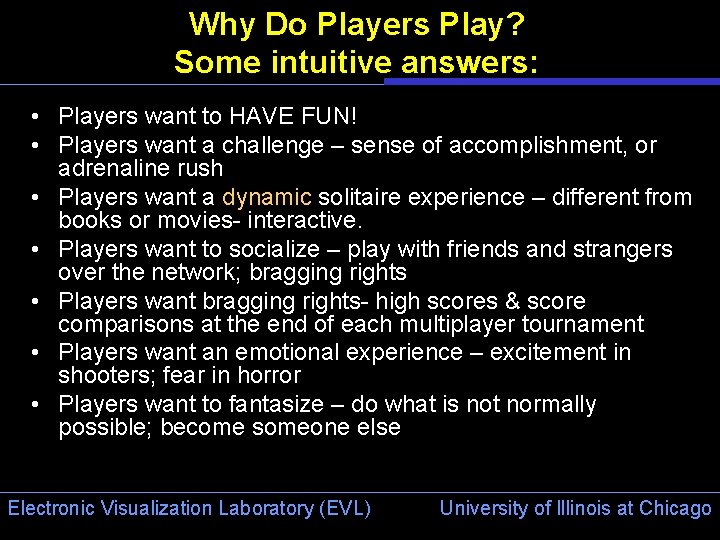
Why Do Players Play? Some intuitive answers: • Players want to HAVE FUN! • Players want a challenge – sense of accomplishment, or adrenaline rush • Players want a dynamic solitaire experience – different from books or movies- interactive. • Players want to socialize – play with friends and strangers over the network; bragging rights • Players want bragging rights- high scores & score comparisons at the end of each multiplayer tournament • Players want an emotional experience – excitement in shooters; fear in horror • Players want to fantasize – do what is not normally possible; become someone else Electronic Visualization Laboratory (EVL) University of Illinois at Chicago
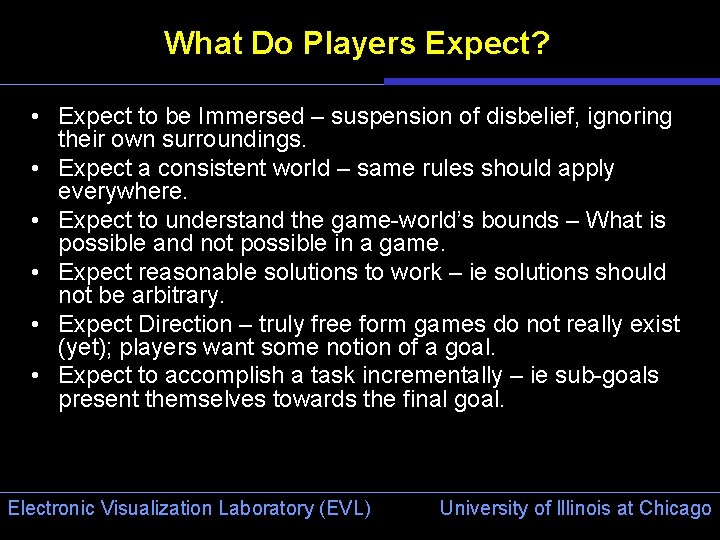
What Do Players Expect? • Expect to be Immersed – suspension of disbelief, ignoring their own surroundings. • Expect a consistent world – same rules should apply everywhere. • Expect to understand the game-world’s bounds – What is possible and not possible in a game. • Expect reasonable solutions to work – ie solutions should not be arbitrary. • Expect Direction – truly free form games do not really exist (yet); players want some notion of a goal. • Expect to accomplish a task incrementally – ie sub-goals present themselves towards the final goal. Electronic Visualization Laboratory (EVL) University of Illinois at Chicago
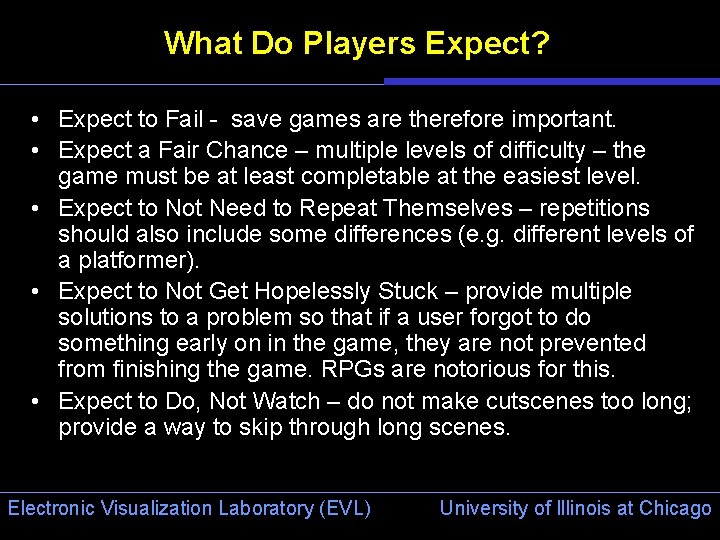
What Do Players Expect? • Expect to Fail - save games are therefore important. • Expect a Fair Chance – multiple levels of difficulty – the game must be at least completable at the easiest level. • Expect to Not Need to Repeat Themselves – repetitions should also include some differences (e. g. different levels of a platformer). • Expect to Not Get Hopelessly Stuck – provide multiple solutions to a problem so that if a user forgot to do something early on in the game, they are not prevented from finishing the game. RPGs are notorious for this. • Expect to Do, Not Watch – do not make cutscenes too long; provide a way to skip through long scenes. Electronic Visualization Laboratory (EVL) University of Illinois at Chicago
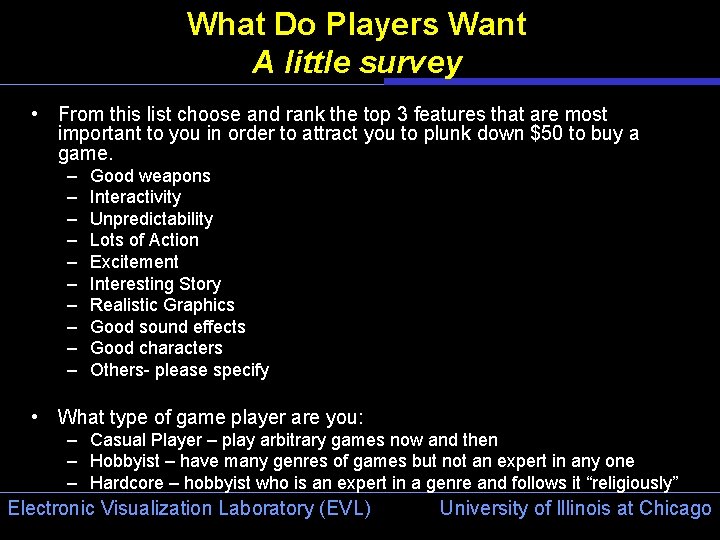
What Do Players Want A little survey • From this list choose and rank the top 3 features that are most important to you in order to attract you to plunk down $50 to buy a game. – – – – – Good weapons Interactivity Unpredictability Lots of Action Excitement Interesting Story Realistic Graphics Good sound effects Good characters Others- please specify • What type of game player are you: – Casual Player – play arbitrary games now and then – Hobbyist – have many genres of games but not an expert in any one – Hardcore – hobbyist who is an expert in a genre and follows it “religiously” Electronic Visualization Laboratory (EVL) University of Illinois at Chicago
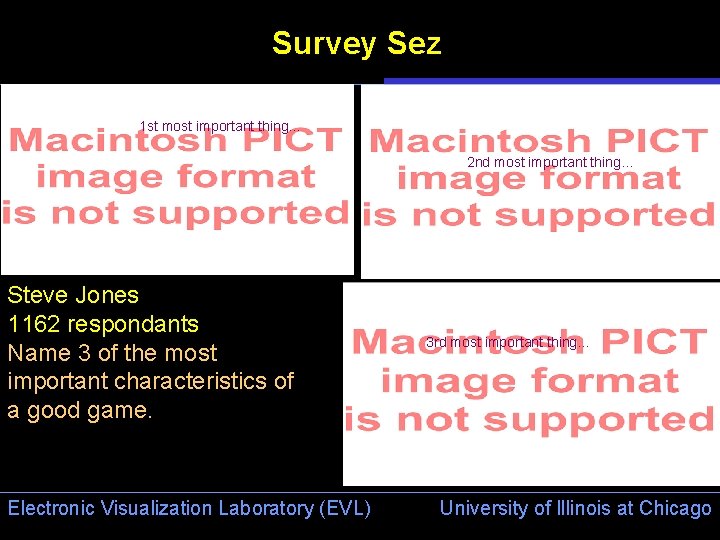
Survey Sez 1 st most important thing… 2 nd most important thing… Steve Jones 1162 respondants Name 3 of the most important characteristics of a good game. Electronic Visualization Laboratory (EVL) 3 rd most important thing… University of Illinois at Chicago
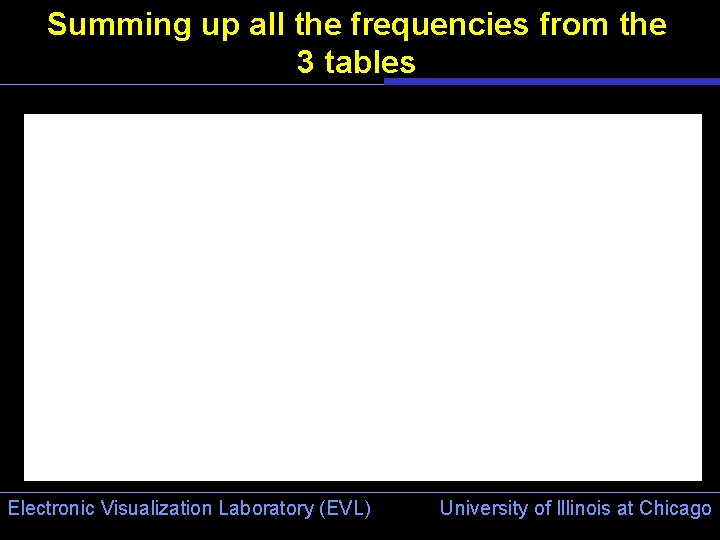
Summing up all the frequencies from the 3 tables Electronic Visualization Laboratory (EVL) University of Illinois at Chicago
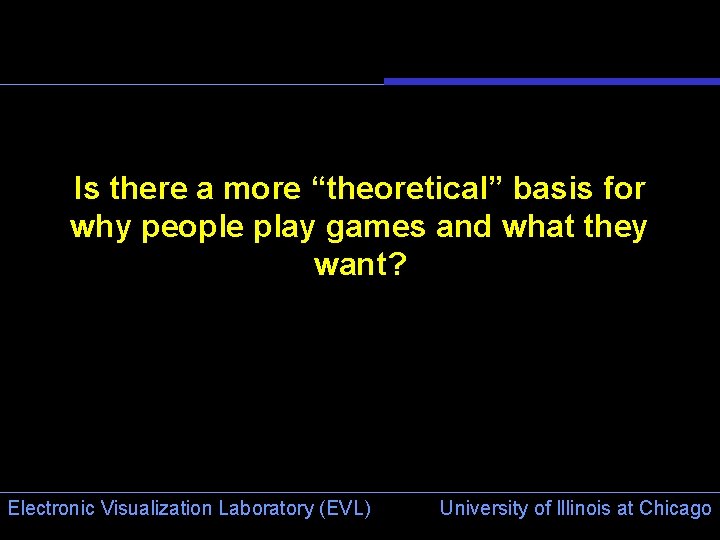
Is there a more “theoretical” basis for why people play games and what they want? Electronic Visualization Laboratory (EVL) University of Illinois at Chicago
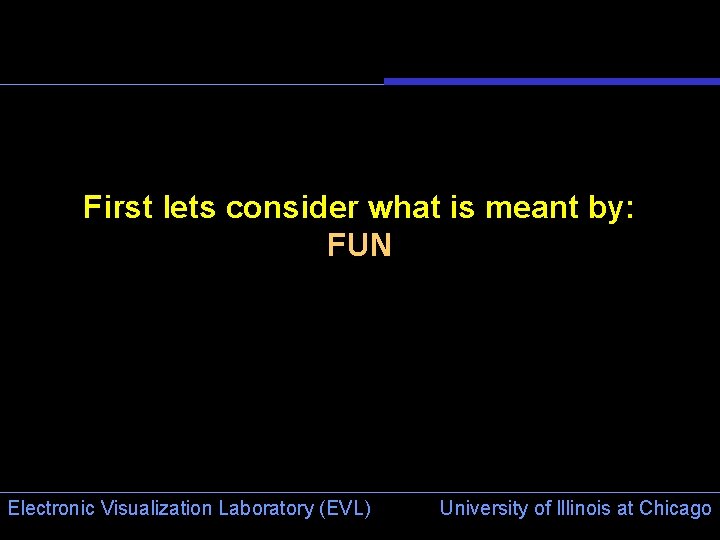
First lets consider what is meant by: FUN Electronic Visualization Laboratory (EVL) University of Illinois at Chicago
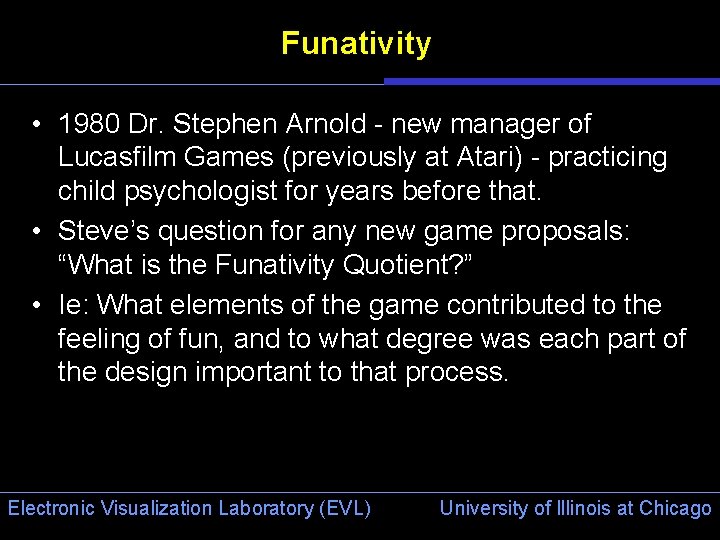
Funativity • 1980 Dr. Stephen Arnold - new manager of Lucasfilm Games (previously at Atari) - practicing child psychologist for years before that. • Steve’s question for any new game proposals: “What is the Funativity Quotient? ” • Ie: What elements of the game contributed to the feeling of fun, and to what degree was each part of the design important to that process. Electronic Visualization Laboratory (EVL) University of Illinois at Chicago
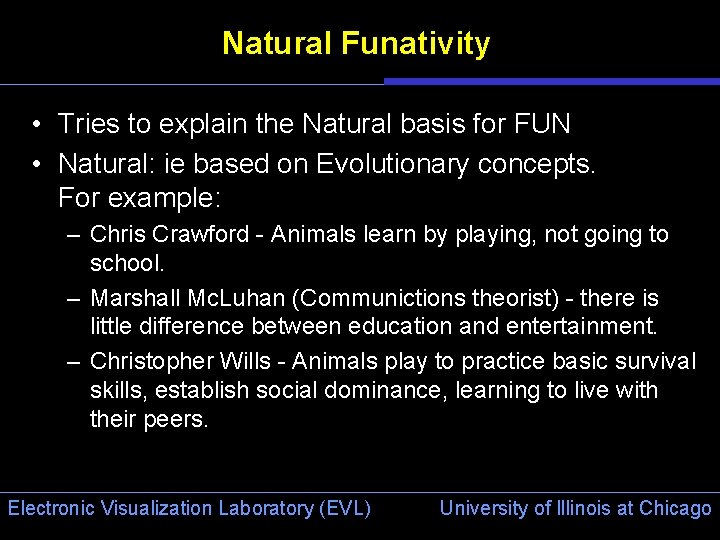
Natural Funativity • Tries to explain the Natural basis for FUN • Natural: ie based on Evolutionary concepts. For example: – Chris Crawford - Animals learn by playing, not going to school. – Marshall Mc. Luhan (Communictions theorist) - there is little difference between education and entertainment. – Christopher Wills - Animals play to practice basic survival skills, establish social dominance, learning to live with their peers. Electronic Visualization Laboratory (EVL) University of Illinois at Chicago
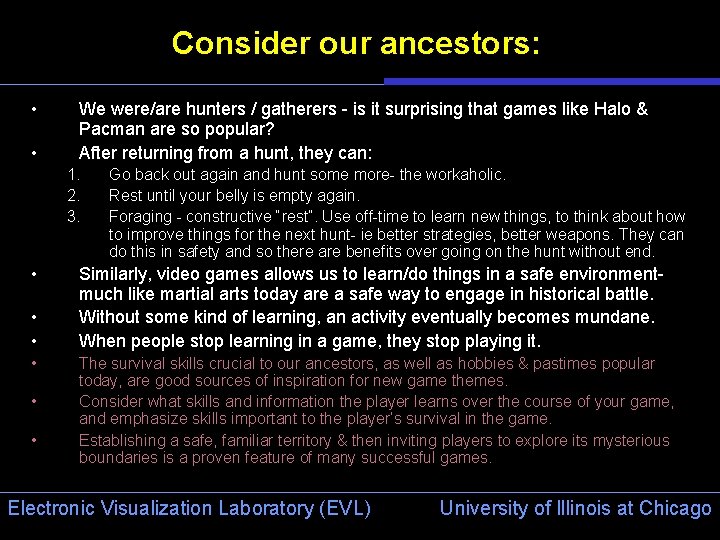
Consider our ancestors: • • We were/are hunters / gatherers - is it surprising that games like Halo & Pacman are so popular? After returning from a hunt, they can: 1. 2. 3. • • • Go back out again and hunt some more- the workaholic. Rest until your belly is empty again. Foraging - constructive “rest”. Use off-time to learn new things, to think about how to improve things for the next hunt- ie better strategies, better weapons. They can do this in safety and so there are benefits over going on the hunt without end. Similarly, video games allows us to learn/do things in a safe environmentmuch like martial arts today are a safe way to engage in historical battle. Without some kind of learning, an activity eventually becomes mundane. When people stop learning in a game, they stop playing it. The survival skills crucial to our ancestors, as well as hobbies & pastimes popular today, are good sources of inspiration for new game themes. Consider what skills and information the player learns over the course of your game, and emphasize skills important to the player’s survival in the game. Establishing a safe, familiar territory & then inviting players to explore its mysterious boundaries is a proven feature of many successful games. Electronic Visualization Laboratory (EVL) University of Illinois at Chicago
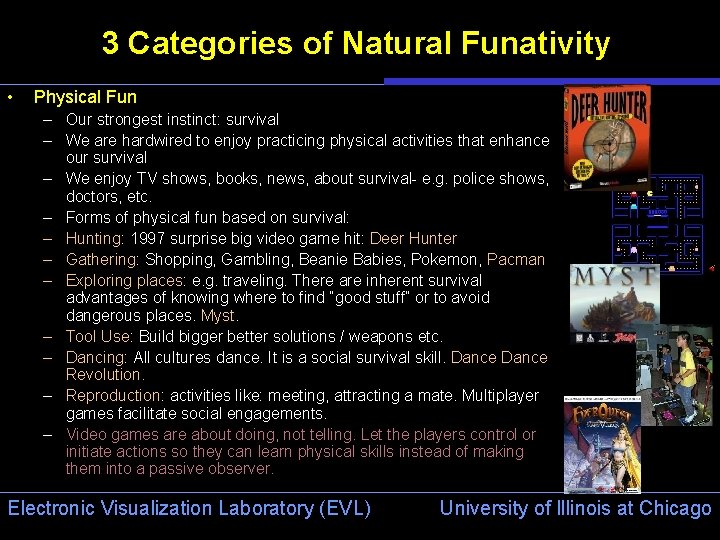
3 Categories of Natural Funativity • Physical Fun – Our strongest instinct: survival – We are hardwired to enjoy practicing physical activities that enhance our survival – We enjoy TV shows, books, news, about survival- e. g. police shows, doctors, etc. – Forms of physical fun based on survival: – Hunting: 1997 surprise big video game hit: Deer Hunter – Gathering: Shopping, Gambling, Beanie Babies, Pokemon, Pacman – Exploring places: e. g. traveling. There are inherent survival advantages of knowing where to find “good stuff” or to avoid dangerous places. Myst. – Tool Use: Build bigger better solutions / weapons etc. – Dancing: All cultures dance. It is a social survival skill. Dance Revolution. – Reproduction: activities like: meeting, attracting a mate. Multiplayer games facilitate social engagements. – Video games are about doing, not telling. Let the players control or initiate actions so they can learn physical skills instead of making them into a passive observer. Electronic Visualization Laboratory (EVL) University of Illinois at Chicago
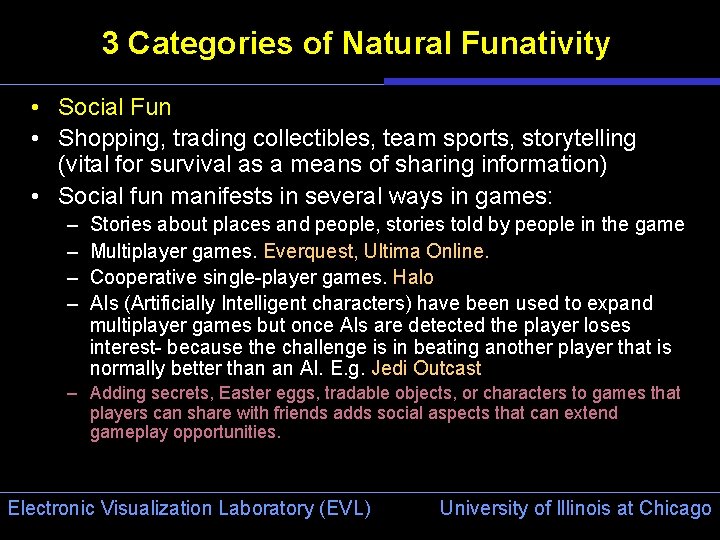
3 Categories of Natural Funativity • Social Fun • Shopping, trading collectibles, team sports, storytelling (vital for survival as a means of sharing information) • Social fun manifests in several ways in games: – – Stories about places and people, stories told by people in the game Multiplayer games. Everquest, Ultima Online. Cooperative single-player games. Halo AIs (Artificially Intelligent characters) have been used to expand multiplayer games but once AIs are detected the player loses interest- because the challenge is in beating another player that is normally better than an AI. E. g. Jedi Outcast – Adding secrets, Easter eggs, tradable objects, or characters to games that players can share with friends adds social aspects that can extend gameplay opportunities. Electronic Visualization Laboratory (EVL) University of Illinois at Chicago
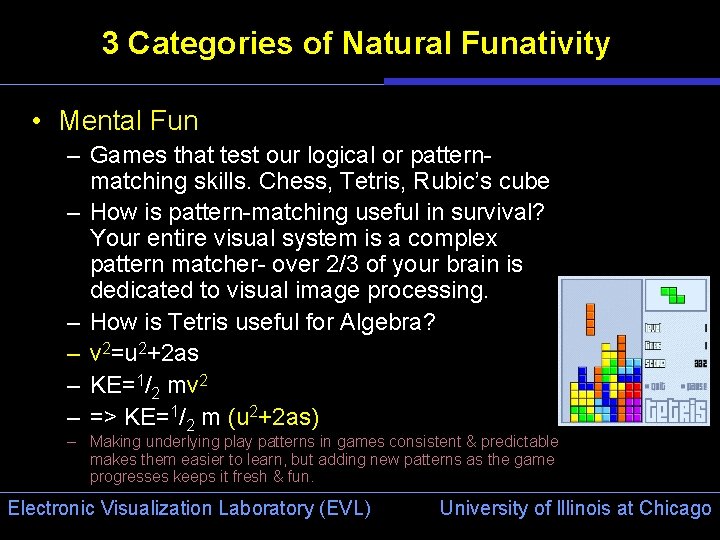
3 Categories of Natural Funativity • Mental Fun – Games that test our logical or patternmatching skills. Chess, Tetris, Rubic’s cube – How is pattern-matching useful in survival? Your entire visual system is a complex pattern matcher- over 2/3 of your brain is dedicated to visual image processing. – How is Tetris useful for Algebra? – v 2=u 2+2 as – KE=1/2 mv 2 – => KE=1/2 m (u 2+2 as) – Making underlying play patterns in games consistent & predictable makes them easier to learn, but adding new patterns as the game progresses keeps it fresh & fun. Electronic Visualization Laboratory (EVL) University of Illinois at Chicago
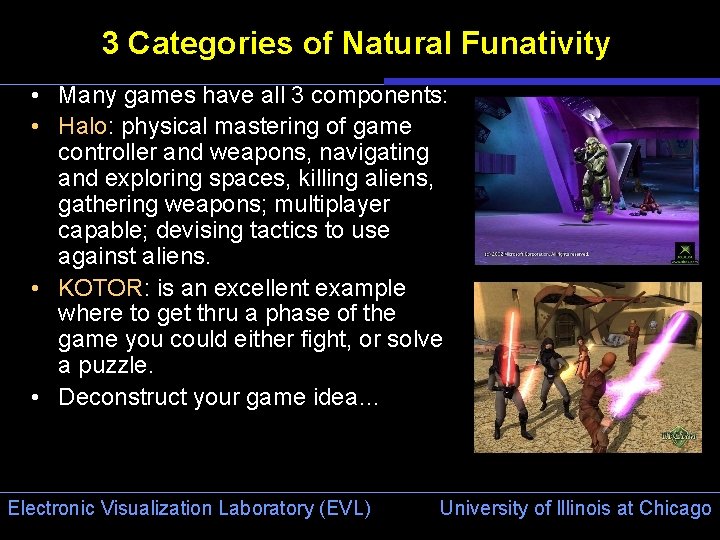
3 Categories of Natural Funativity • Many games have all 3 components: • Halo: physical mastering of game controller and weapons, navigating and exploring spaces, killing aliens, gathering weapons; multiplayer capable; devising tactics to use against aliens. • KOTOR: is an excellent example where to get thru a phase of the game you could either fight, or solve a puzzle. • Deconstruct your game idea… Electronic Visualization Laboratory (EVL) University of Illinois at Chicago
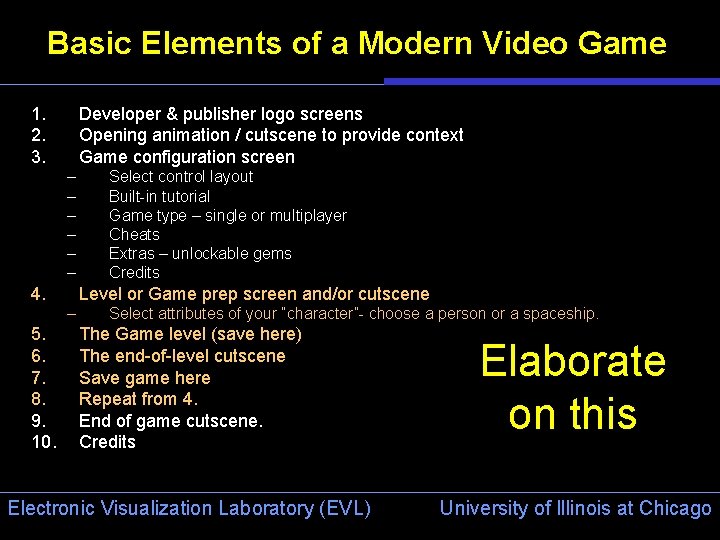
Basic Elements of a Modern Video Game 1. 2. 3. Developer & publisher logo screens Opening animation / cutscene to provide context Game configuration screen – – – 4. Level or Game prep screen and/or cutscene – 5. 6. 7. 8. 9. 10. Select control layout Built-in tutorial Game type – single or multiplayer Cheats Extras – unlockable gems Credits Select attributes of your “character”- choose a person or a spaceship. The Game level (save here) The end-of-level cutscene Save game here Repeat from 4. End of game cutscene. Credits Elaborate on this Electronic Visualization Laboratory (EVL) University of Illinois at Chicago
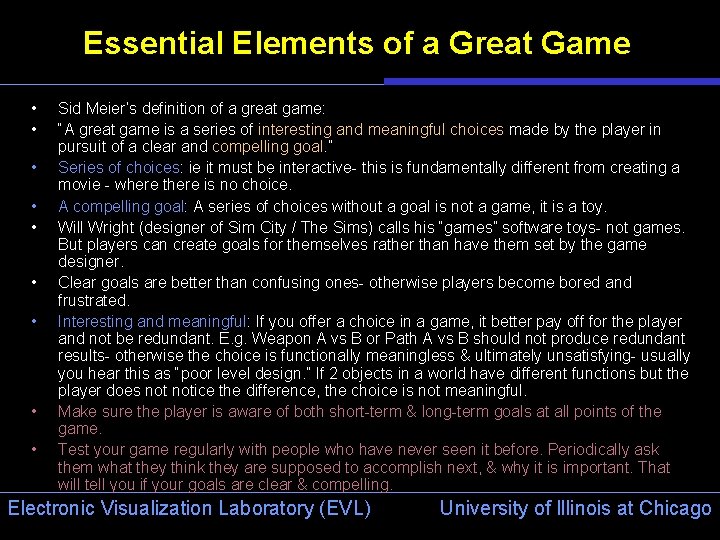
Essential Elements of a Great Game • • • Sid Meier’s definition of a great game: “A great game is a series of interesting and meaningful choices made by the player in pursuit of a clear and compelling goal. ” Series of choices: ie it must be interactive- this is fundamentally different from creating a movie - where there is no choice. A compelling goal: A series of choices without a goal is not a game, it is a toy. Will Wright (designer of Sim City / The Sims) calls his “games” software toys- not games. But players can create goals for themselves rather than have them set by the game designer. Clear goals are better than confusing ones- otherwise players become bored and frustrated. Interesting and meaningful: If you offer a choice in a game, it better pay off for the player and not be redundant. E. g. Weapon A vs B or Path A vs B should not produce redundant results- otherwise the choice is functionally meaningless & ultimately unsatisfying- usually you hear this as “poor level design. ” If 2 objects in a world have different functions but the player does notice the difference, the choice is not meaningful. Make sure the player is aware of both short-term & long-term goals at all points of the game. Test your game regularly with people who have never seen it before. Periodically ask them what they think they are supposed to accomplish next, & why it is important. That will tell you if your goals are clear & compelling. Electronic Visualization Laboratory (EVL) University of Illinois at Chicago
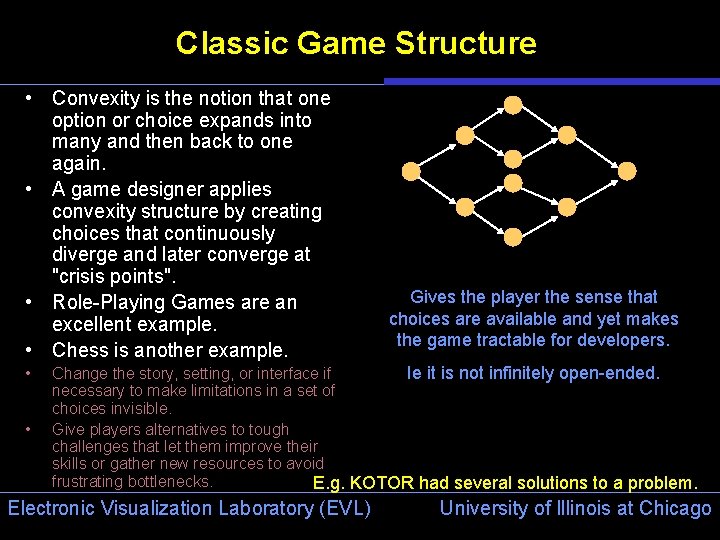
Classic Game Structure • Convexity is the notion that one option or choice expands into many and then back to one again. • A game designer applies convexity structure by creating choices that continuously diverge and later converge at "crisis points". • Role-Playing Games are an excellent example. • Chess is another example. • • Gives the player the sense that choices are available and yet makes the game tractable for developers. Ie it is not infinitely open-ended. Change the story, setting, or interface if necessary to make limitations in a set of choices invisible. Give players alternatives to tough challenges that let them improve their skills or gather new resources to avoid frustrating bottlenecks. E. g. KOTOR had several solutions to a problem. Electronic Visualization Laboratory (EVL) University of Illinois at Chicago
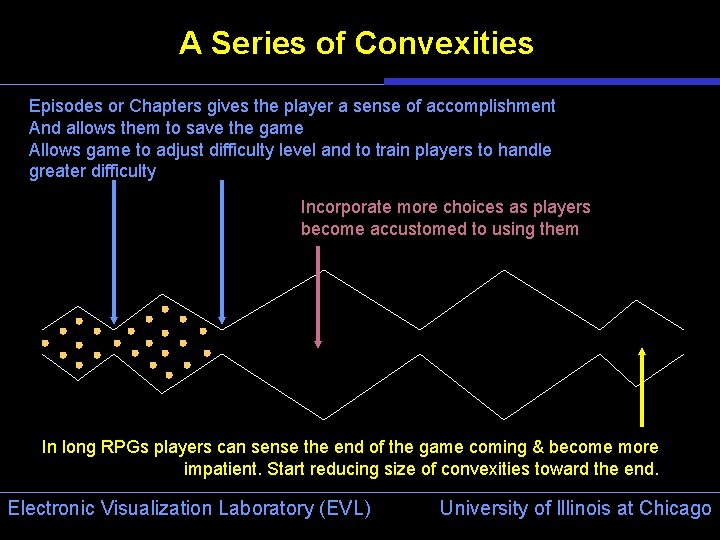
A Series of Convexities Episodes or Chapters gives the player a sense of accomplishment And allows them to save the game Allows game to adjust difficulty level and to train players to handle greater difficulty Incorporate more choices as players become accustomed to using them In long RPGs players can sense the end of the game coming & become more impatient. Start reducing size of convexities toward the end. Electronic Visualization Laboratory (EVL) University of Illinois at Chicago
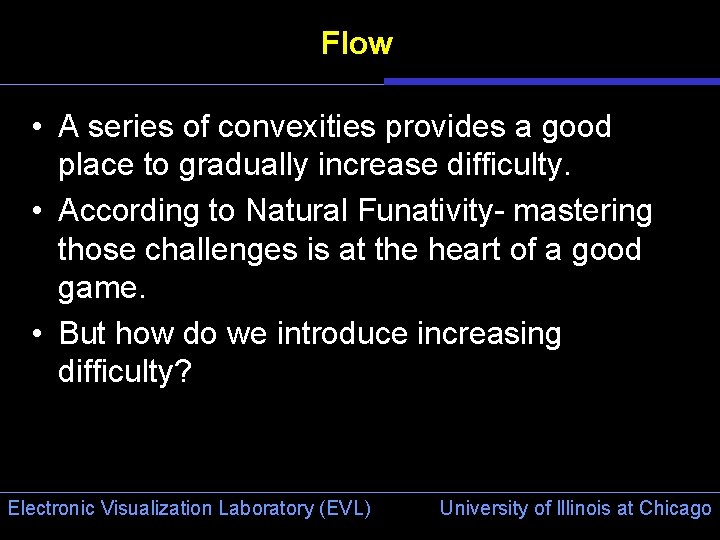
Flow • A series of convexities provides a good place to gradually increase difficulty. • According to Natural Funativity- mastering those challenges is at the heart of a good game. • But how do we introduce increasing difficulty? Electronic Visualization Laboratory (EVL) University of Illinois at Chicago
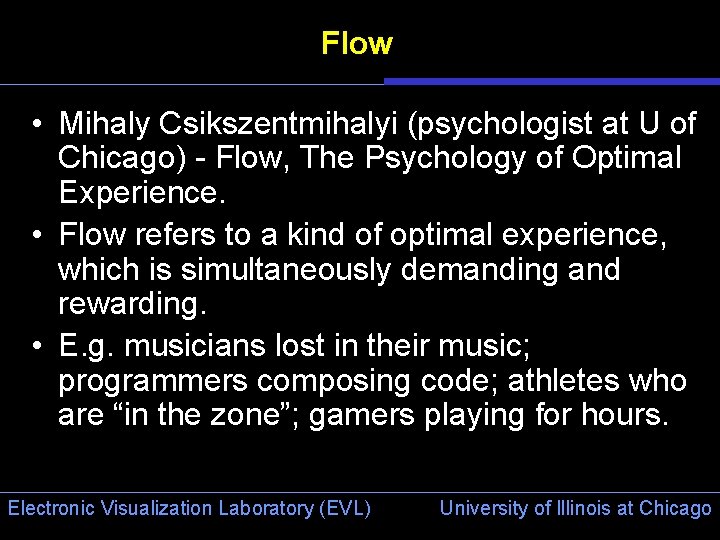
Flow • Mihaly Csikszentmihalyi (psychologist at U of Chicago) - Flow, The Psychology of Optimal Experience. • Flow refers to a kind of optimal experience, which is simultaneously demanding and rewarding. • E. g. musicians lost in their music; programmers composing code; athletes who are “in the zone”; gamers playing for hours. Electronic Visualization Laboratory (EVL) University of Illinois at Chicago
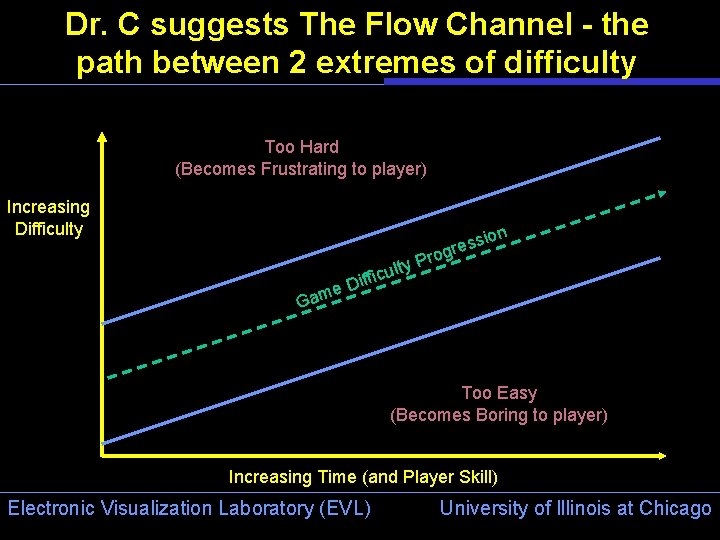
Dr. C suggests The Flow Channel - the path between 2 extremes of difficulty Too Hard (Becomes Frustrating to player) Increasing Difficulty n lty e Gam cu Diffi sio s e r g Pro Too Easy (Becomes Boring to player) Increasing Time (and Player Skill) Electronic Visualization Laboratory (EVL) University of Illinois at Chicago
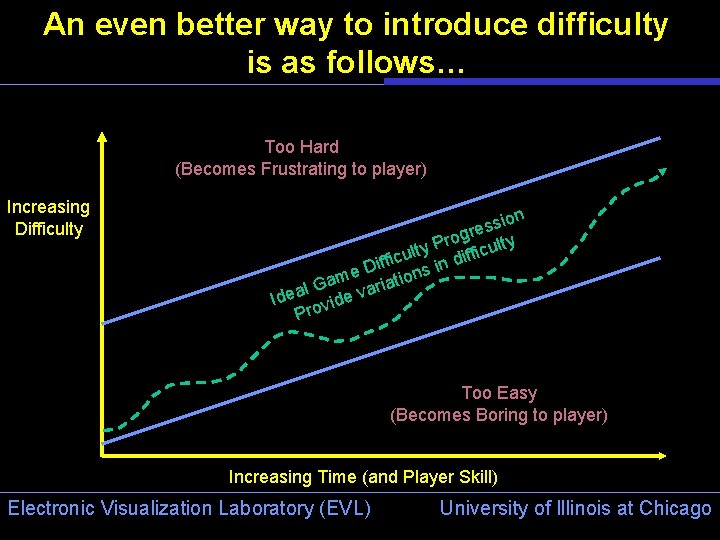
An even better way to introduce difficulty is as follows… Too Hard (Becomes Frustrating to player) Increasing Difficulty n sio s e r rog ulty P y cult in diffic i f f i e D tions m a ria l. G a a v e Id ovide Pr Too Easy (Becomes Boring to player) Increasing Time (and Player Skill) Electronic Visualization Laboratory (EVL) University of Illinois at Chicago
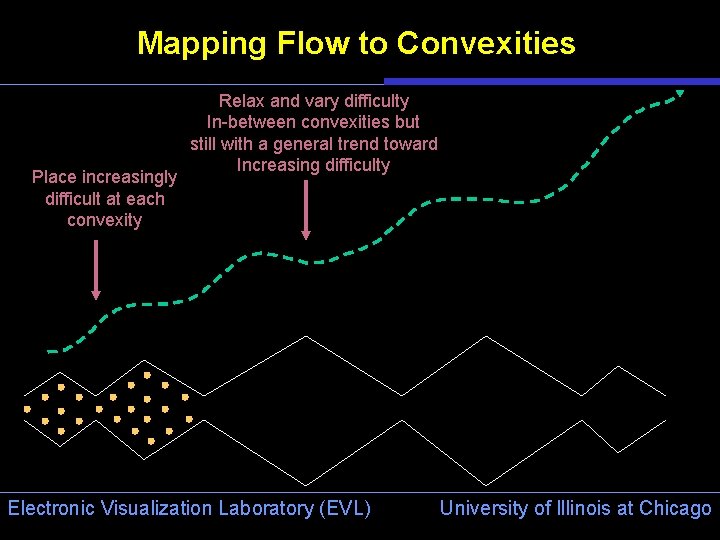
Mapping Flow to Convexities Place increasingly difficult at each convexity Relax and vary difficulty In-between convexities but still with a general trend toward Increasing difficulty Electronic Visualization Laboratory (EVL) University of Illinois at Chicago
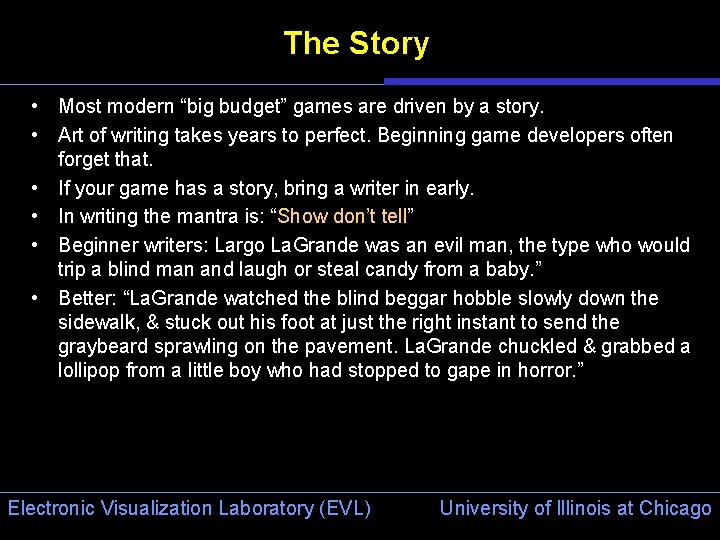
The Story • Most modern “big budget” games are driven by a story. • Art of writing takes years to perfect. Beginning game developers often forget that. • If your game has a story, bring a writer in early. • In writing the mantra is: “Show don’t tell” • Beginner writers: Largo La. Grande was an evil man, the type who would trip a blind man and laugh or steal candy from a baby. ” • Better: “La. Grande watched the blind beggar hobble slowly down the sidewalk, & stuck out his foot at just the right instant to send the graybeard sprawling on the pavement. La. Grande chuckled & grabbed a lollipop from a little boy who had stopped to gape in horror. ” Electronic Visualization Laboratory (EVL) University of Illinois at Chicago
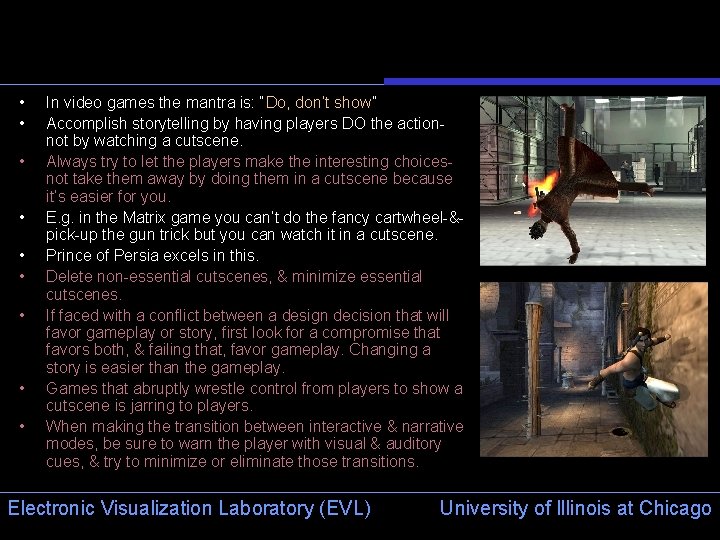
• • • In video games the mantra is: “Do, don’t show” Accomplish storytelling by having players DO the actionnot by watching a cutscene. Always try to let the players make the interesting choicesnot take them away by doing them in a cutscene because it’s easier for you. E. g. in the Matrix game you can’t do the fancy cartwheel-&pick-up the gun trick but you can watch it in a cutscene. Prince of Persia excels in this. Delete non-essential cutscenes, & minimize essential cutscenes. If faced with a conflict between a design decision that will favor gameplay or story, first look for a compromise that favors both, & failing that, favor gameplay. Changing a story is easier than the gameplay. Games that abruptly wrestle control from players to show a cutscene is jarring to players. When making the transition between interactive & narrative modes, be sure to warn the player with visual & auditory cues, & try to minimize or eliminate those transitions. Electronic Visualization Laboratory (EVL) University of Illinois at Chicago
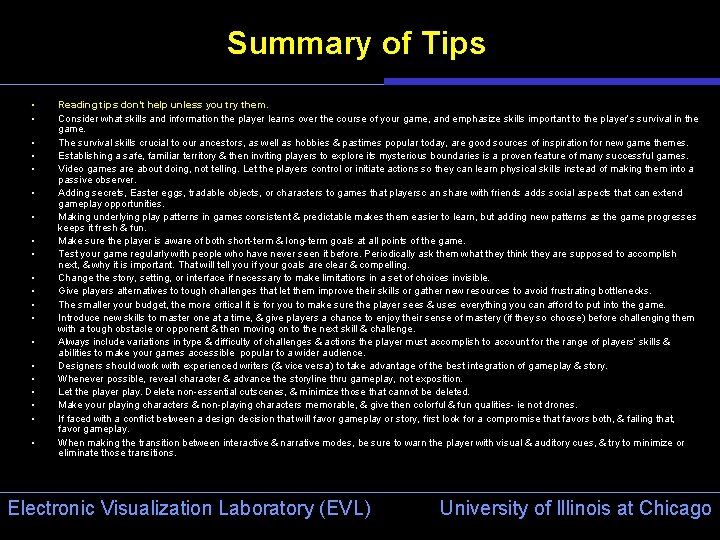
Summary of Tips • • • • • Reading tips don’t help unless you try them. Consider what skills and information the player learns over the course of your game, and emphasize skills important to the player’s survival in the game. The survival skills crucial to our ancestors, as well as hobbies & pastimes popular today, are good sources of inspiration for new game themes. Establishing a safe, familiar territory & then inviting players to explore its mysterious boundaries is a proven feature of many successful games. Video games are about doing, not telling. Let the players control or initiate actions so they can learn physical skills instead of making them into a passive observer. Adding secrets, Easter eggs, tradable objects, or characters to games that playersc an share with friends adds social aspects that can extend gameplay opportunities. Making underlying play patterns in games consistent & predictable makes them easier to learn, but adding new patterns as the game progresses keeps it fresh & fun. Make sure the player is aware of both short-term & long-term goals at all points of the game. Test your game regularly with people who have never seen it before. Periodically ask them what they think they are supposed to accomplish next, & why it is important. That will tell you if your goals are clear & compelling. Change the story, setting, or interface if necessary to make limitations in a set of choices invisible. Give players alternatives to tough challenges that let them improve their skills or gather new resources to avoid frustrating bottlenecks. The smaller your budget, the more critical it is for you to make sure the player sees & uses everything you can afford to put into the game. Introduce new skills to master one at a time, & give players a chance to enjoy their sense of mastery (if they so choose) before challenging them with a tough obstacle or opponent & then moving on to the next skill & challenge. Always include variations in type & difficulty of challenges & actions the player must accomplish to account for the range of players’ skills & abilities to make your games accessible popular to a wider audience. Designers should work with experienced writers (& vice versa) to take advantage of the best integration of gameplay & story. Whenever possible, reveal character & advance the storyline thru gameplay, not exposition. Let the player play. Delete non-essential cutscenes, & minimize those that cannot be deleted. Make your playing characters & non-playing characters memorable, & give then colorful & fun qualities- ie not drones. If faced with a conflict between a design decision that will favor gameplay or story, first look for a compromise that favors both, & failing that, favor gameplay. When making the transition between interactive & narrative modes, be sure to warn the player with visual & auditory cues, & try to minimize or eliminate those transitions. Electronic Visualization Laboratory (EVL) University of Illinois at Chicago
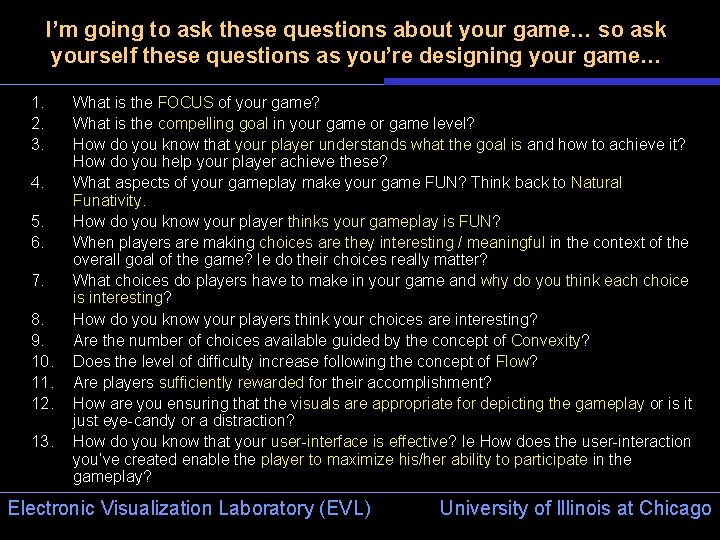
I’m going to ask these questions about your game… so ask yourself these questions as you’re designing your game… 1. 2. 3. 4. 5. 6. 7. 8. 9. 10. 11. 12. 13. What is the FOCUS of your game? What is the compelling goal in your game or game level? How do you know that your player understands what the goal is and how to achieve it? How do you help your player achieve these? What aspects of your gameplay make your game FUN? Think back to Natural Funativity. How do you know your player thinks your gameplay is FUN? When players are making choices are they interesting / meaningful in the context of the overall goal of the game? Ie do their choices really matter? What choices do players have to make in your game and why do you think each choice is interesting? How do you know your players think your choices are interesting? Are the number of choices available guided by the concept of Convexity? Does the level of difficulty increase following the concept of Flow? Are players sufficiently rewarded for their accomplishment? How are you ensuring that the visuals are appropriate for depicting the gameplay or is it just eye-candy or a distraction? How do you know that your user-interface is effective? Ie How does the user-interaction you’ve created enable the player to maximize his/her ability to participate in the gameplay? Electronic Visualization Laboratory (EVL) University of Illinois at Chicago
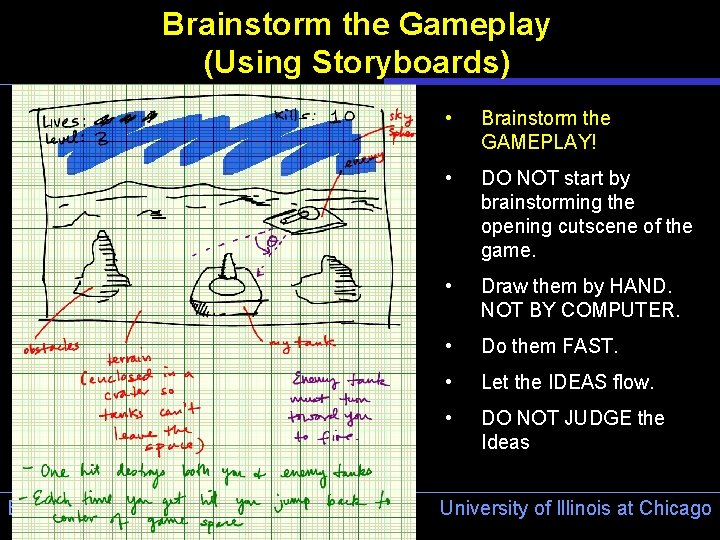
Brainstorm the Gameplay (Using Storyboards) Electronic Visualization Laboratory (EVL) • Brainstorm the GAMEPLAY! • DO NOT start by brainstorming the opening cutscene of the game. • Draw them by HAND. NOT BY COMPUTER. • Do them FAST. • Let the IDEAS flow. • DO NOT JUDGE the Ideas University of Illinois at Chicago
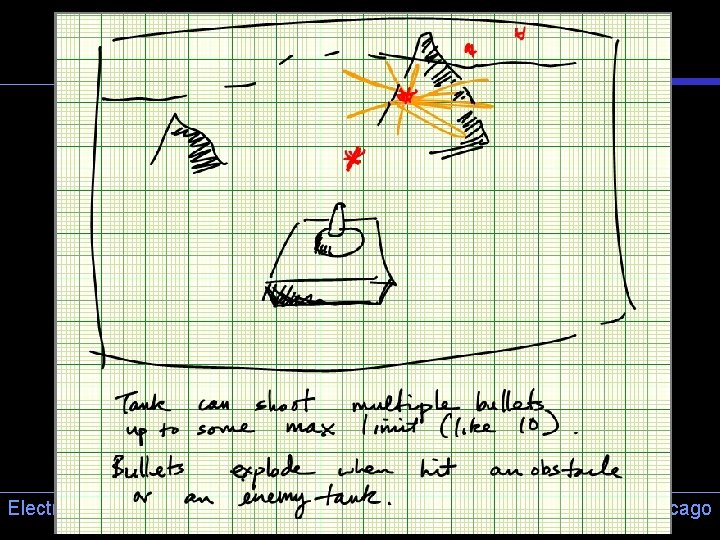
Electronic Visualization Laboratory (EVL) University of Illinois at Chicago
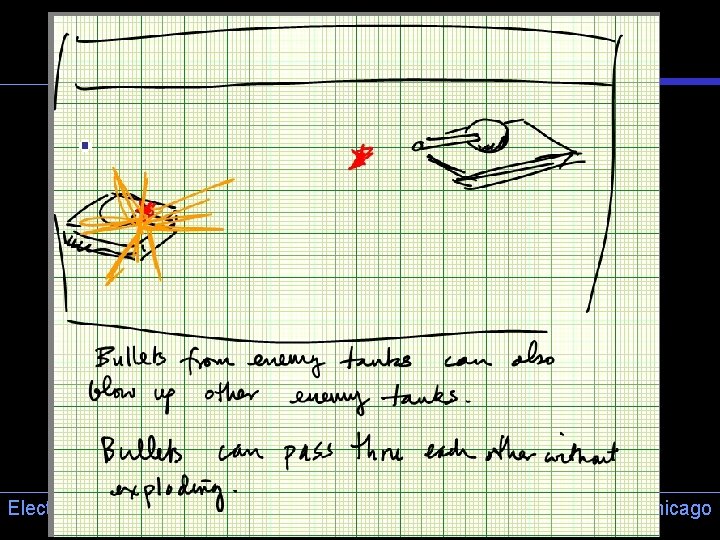
Electronic Visualization Laboratory (EVL) University of Illinois at Chicago
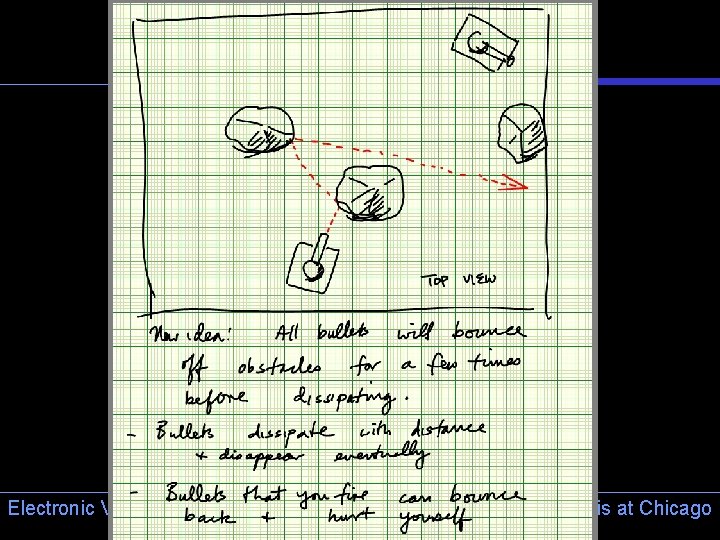
Electronic Visualization Laboratory (EVL) University of Illinois at Chicago
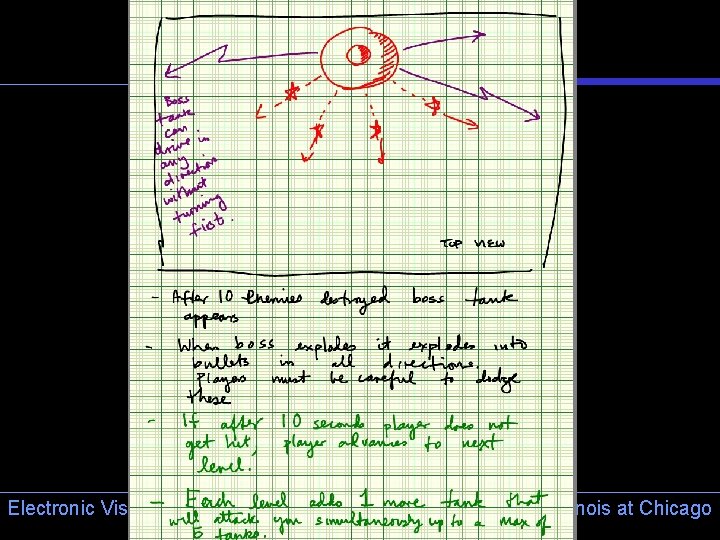
Electronic Visualization Laboratory (EVL) University of Illinois at Chicago
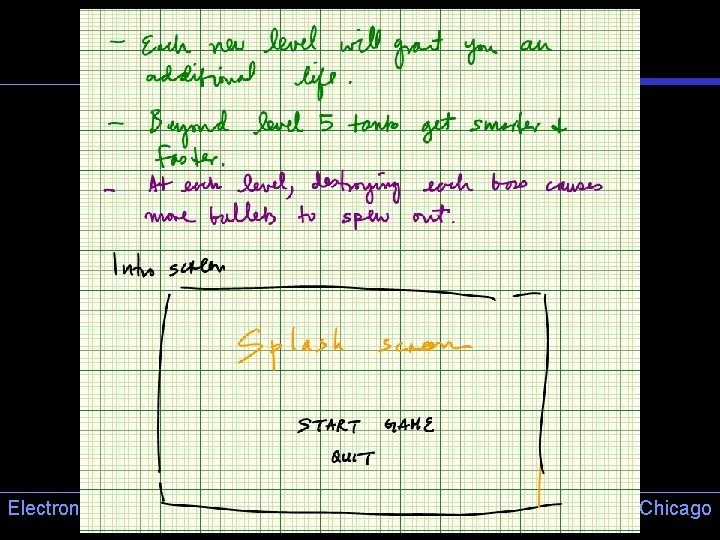
Electronic Visualization Laboratory (EVL) University of Illinois at Chicago
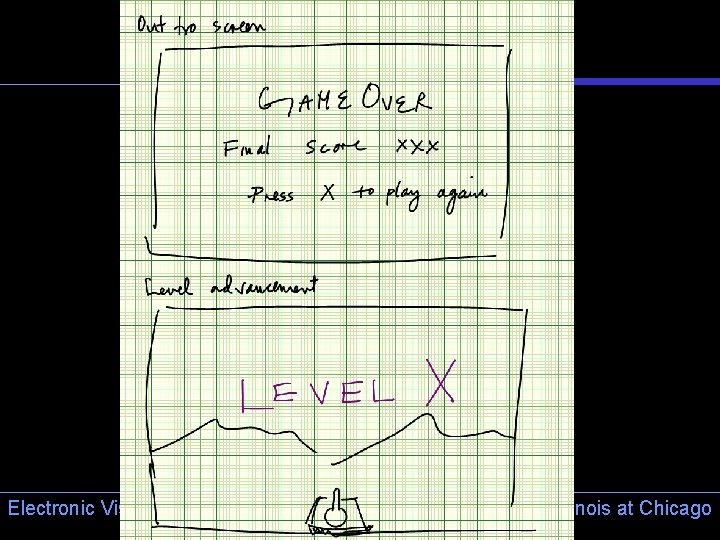
Electronic Visualization Laboratory (EVL) University of Illinois at Chicago
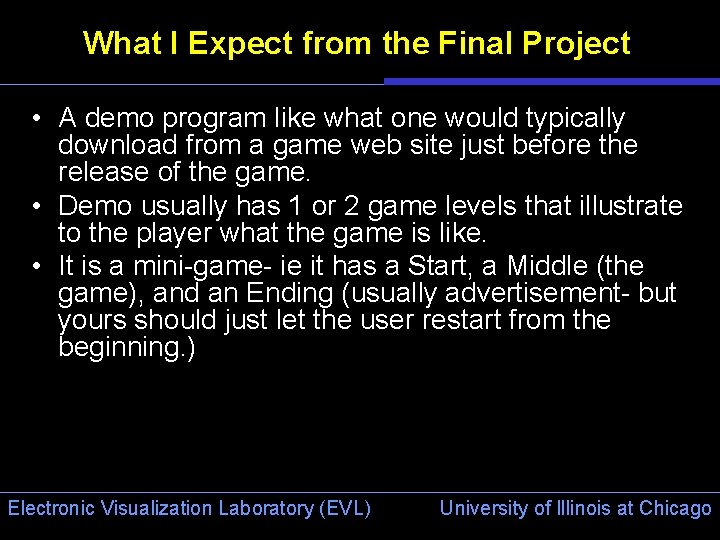
What I Expect from the Final Project • A demo program like what one would typically download from a game web site just before the release of the game. • Demo usually has 1 or 2 game levels that illustrate to the player what the game is like. • It is a mini-game- ie it has a Start, a Middle (the game), and an Ending (usually advertisement- but yours should just let the user restart from the beginning. ) Electronic Visualization Laboratory (EVL) University of Illinois at Chicago
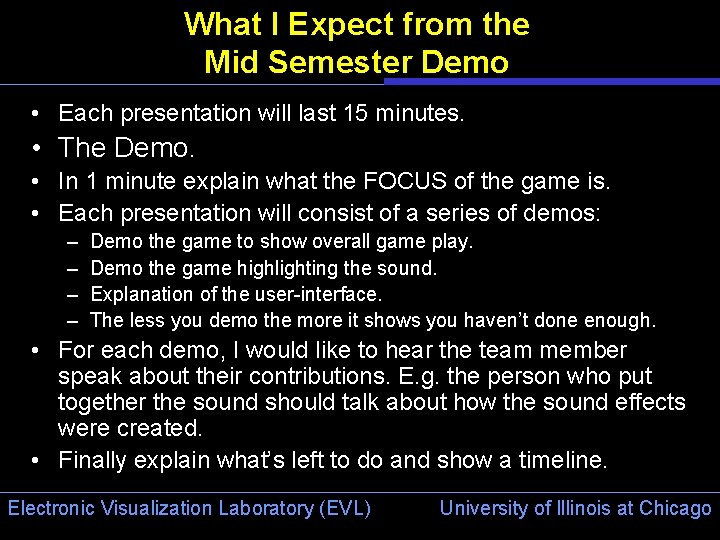
What I Expect from the Mid Semester Demo • Each presentation will last 15 minutes. • The Demo. • In 1 minute explain what the FOCUS of the game is. • Each presentation will consist of a series of demos: – – Demo the game to show overall game play. Demo the game highlighting the sound. Explanation of the user-interface. The less you demo the more it shows you haven’t done enough. • For each demo, I would like to hear the team member speak about their contributions. E. g. the person who put together the sound should talk about how the sound effects were created. • Finally explain what’s left to do and show a timeline. Electronic Visualization Laboratory (EVL) University of Illinois at Chicago
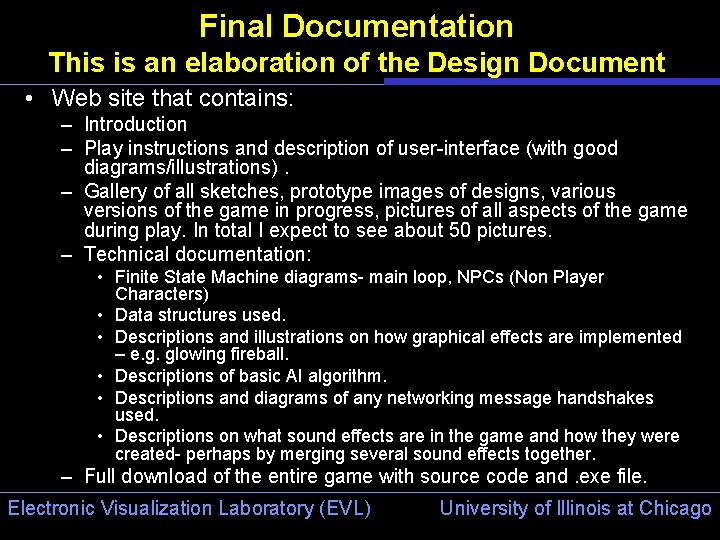
Final Documentation This is an elaboration of the Design Document • Web site that contains: – Introduction – Play instructions and description of user-interface (with good diagrams/illustrations). – Gallery of all sketches, prototype images of designs, various versions of the game in progress, pictures of all aspects of the game during play. In total I expect to see about 50 pictures. – Technical documentation: • Finite State Machine diagrams- main loop, NPCs (Non Player Characters) • Data structures used. • Descriptions and illustrations on how graphical effects are implemented – e. g. glowing fireball. • Descriptions of basic AI algorithm. • Descriptions and diagrams of any networking message handshakes used. • Descriptions on what sound effects are in the game and how they were created- perhaps by merging several sound effects together. – Full download of the entire game with source code and. exe file. Electronic Visualization Laboratory (EVL) University of Illinois at Chicago
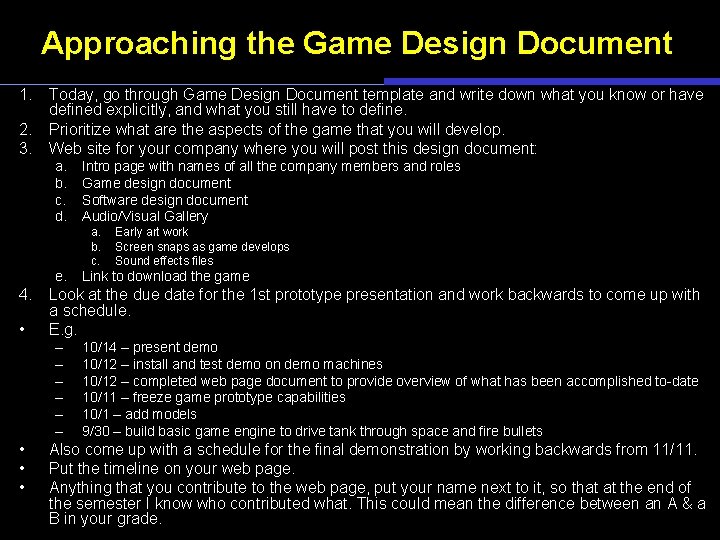
Approaching the Game Design Document 1. Today, go through Game Design Document template and write down what you know or have defined explicitly, and what you still have to define. 2. Prioritize what are the aspects of the game that you will develop. 3. Web site for your company where you will post this design document: a. b. c. d. Intro page with names of all the company members and roles Game design document Software design document Audio/Visual Gallery a. b. c. e. Early art work Screen snaps as game develops Sound effects files Link to download the game 4. Look at the due date for the 1 st prototype presentation and work backwards to come up with a schedule. • E. g. – – – • • • 10/14 – present demo 10/12 – install and test demo on demo machines 10/12 – completed web page document to provide overview of what has been accomplished to-date 10/11 – freeze game prototype capabilities 10/1 – add models 9/30 – build basic game engine to drive tank through space and fire bullets Also come up with a schedule for the final demonstration by working backwards from 11/11. Put the timeline on your web page. Anything that you contribute to the web page, put your name next to it, so that at the end of the semester I know who. Laboratory contributed what. This could mean the difference between an A & a Electronic Visualization (EVL) University of Illinois at Chicago B in your grade.