CS 380 Computer Graphics Triangle Rasterization SungEui Yoon
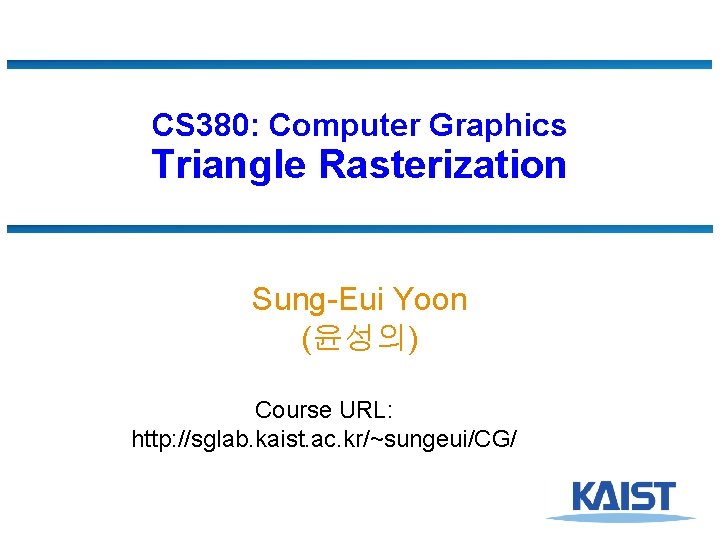
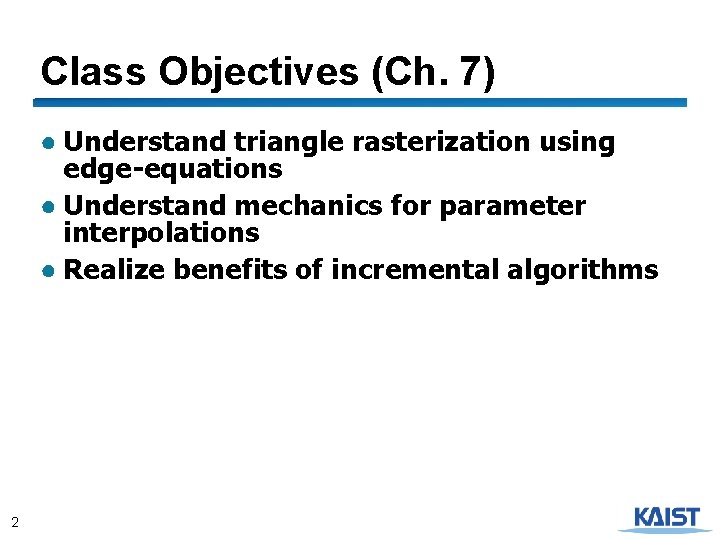
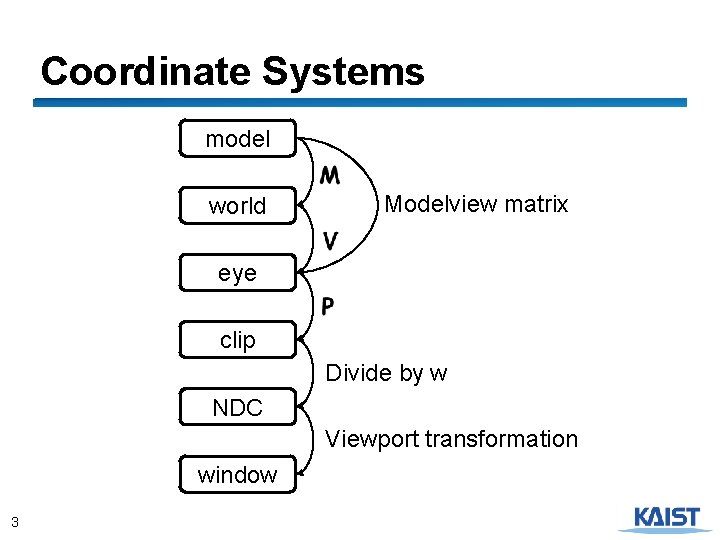
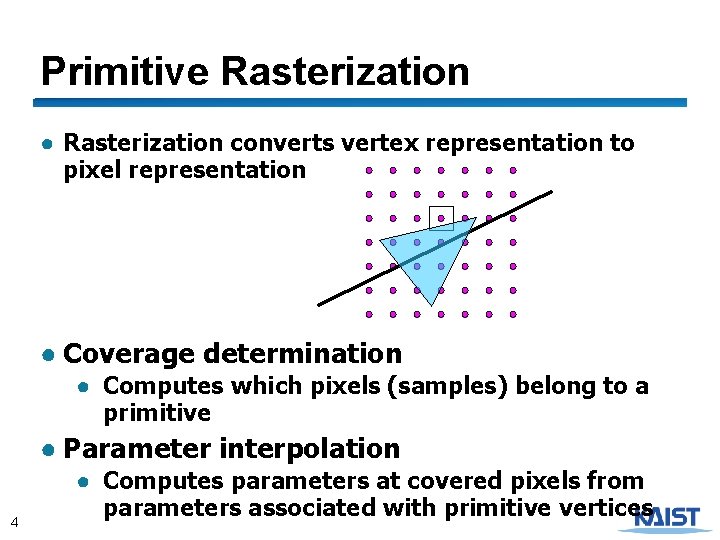
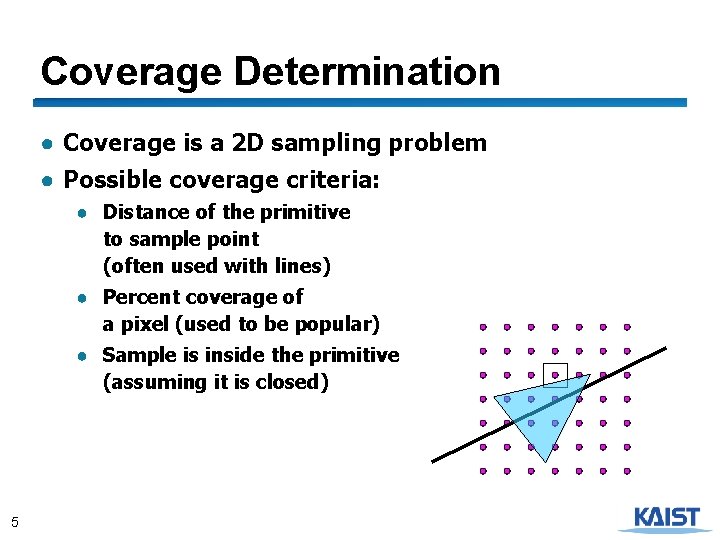
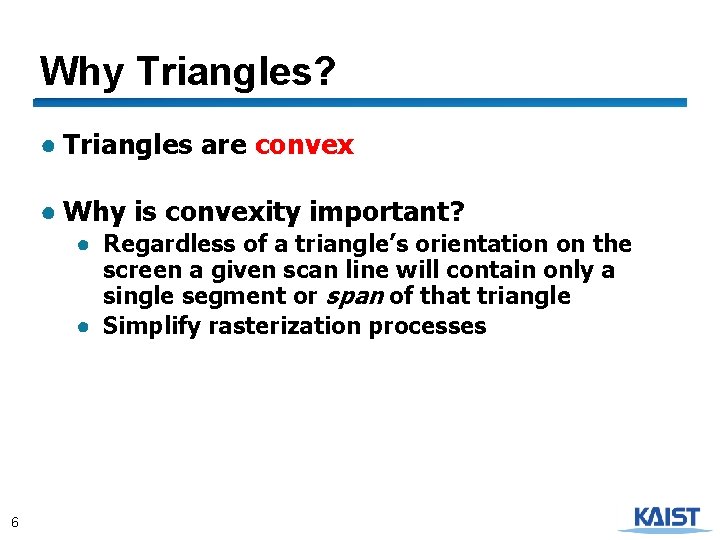
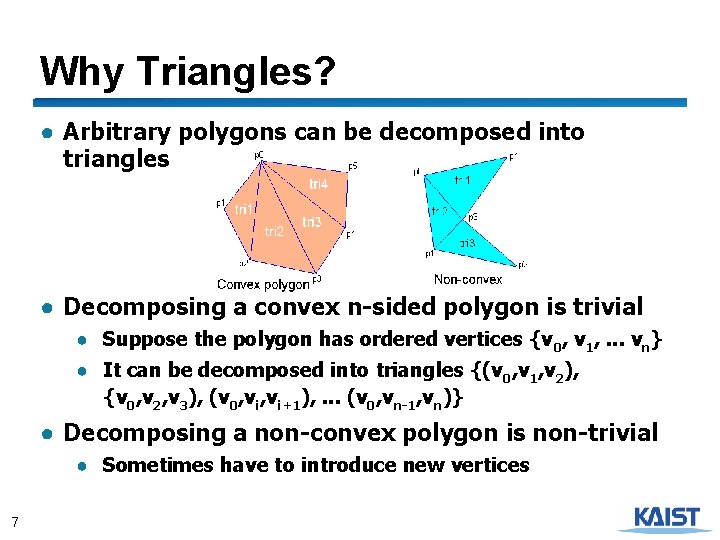
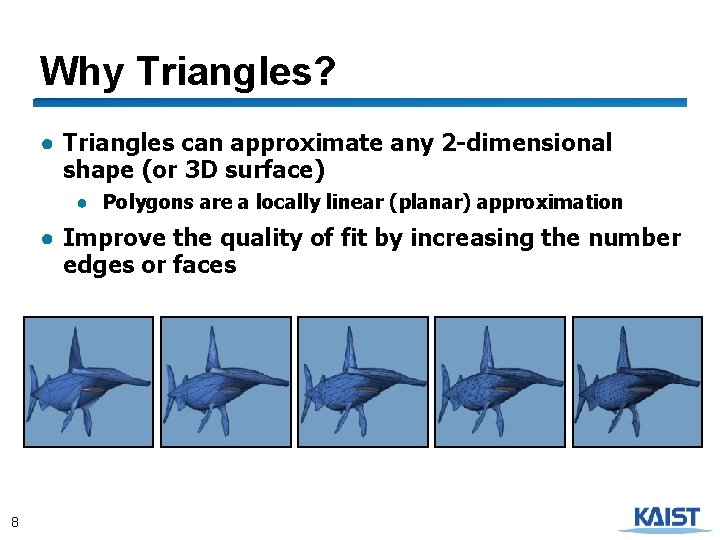
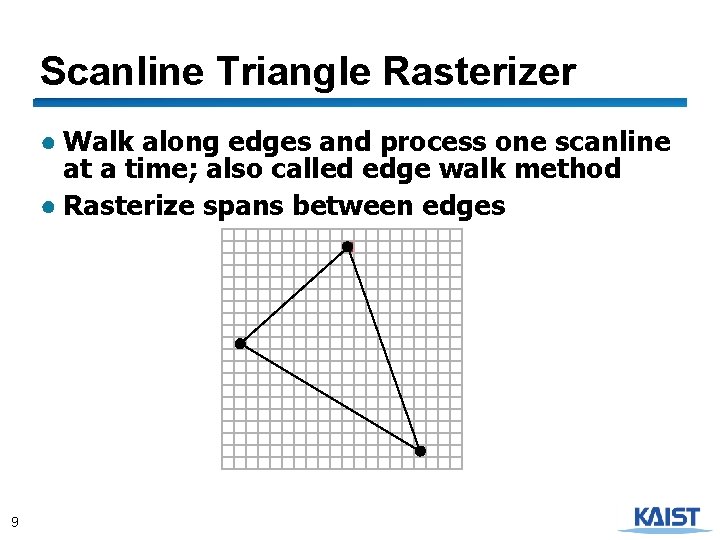
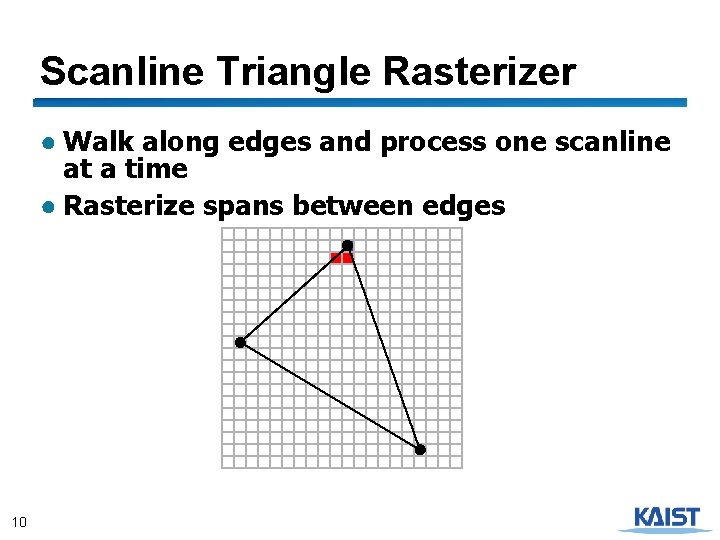
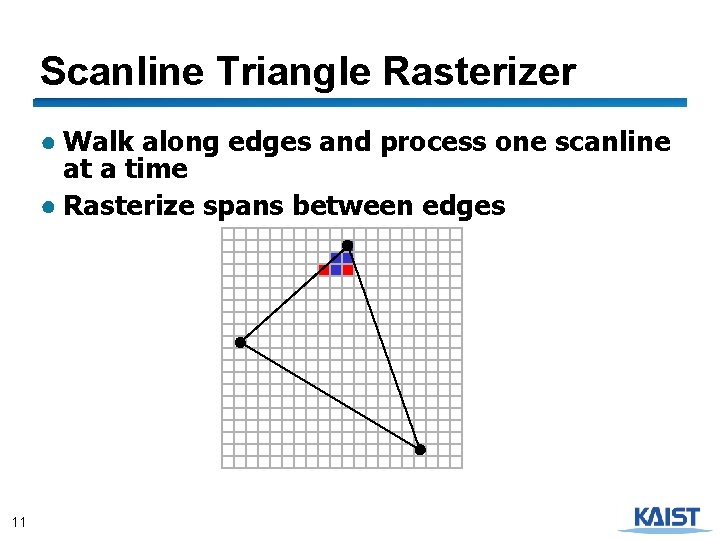
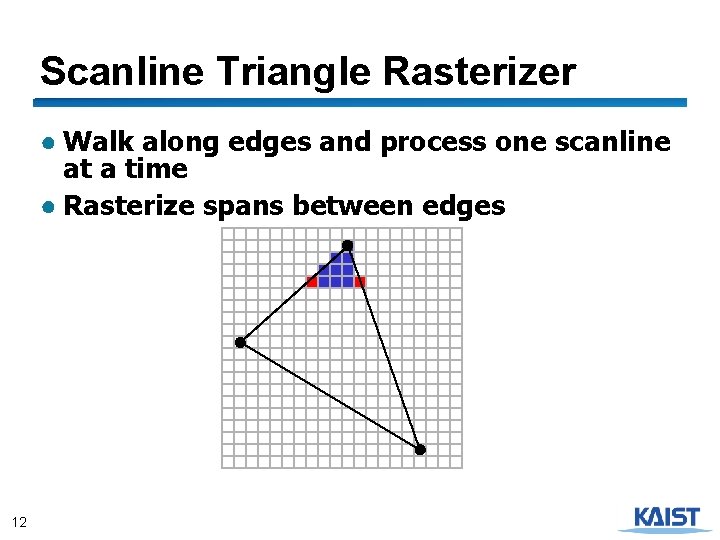
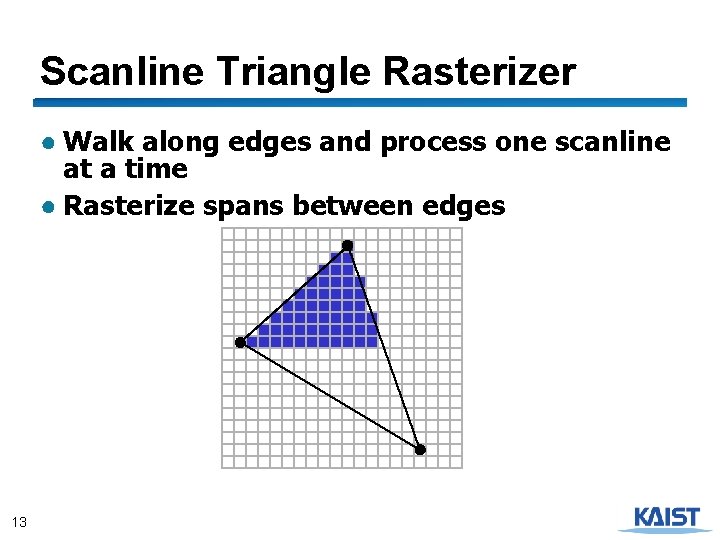
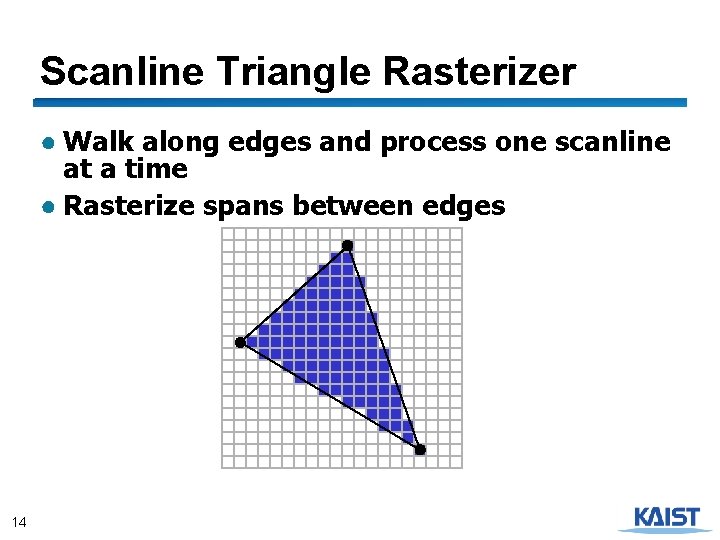
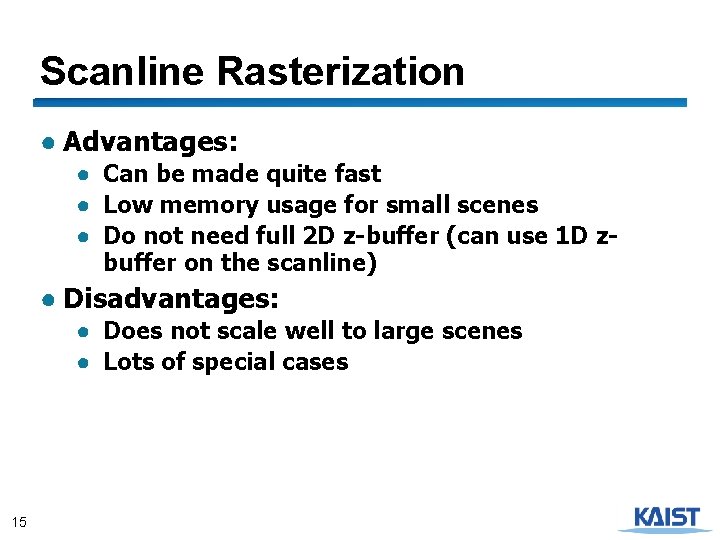
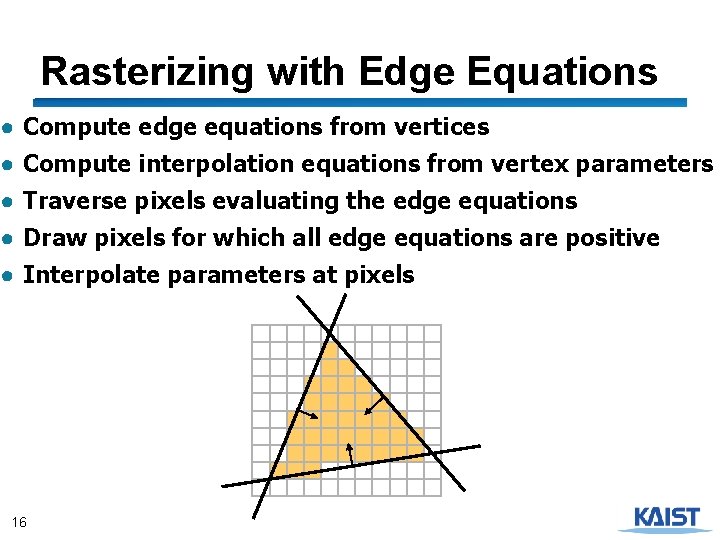
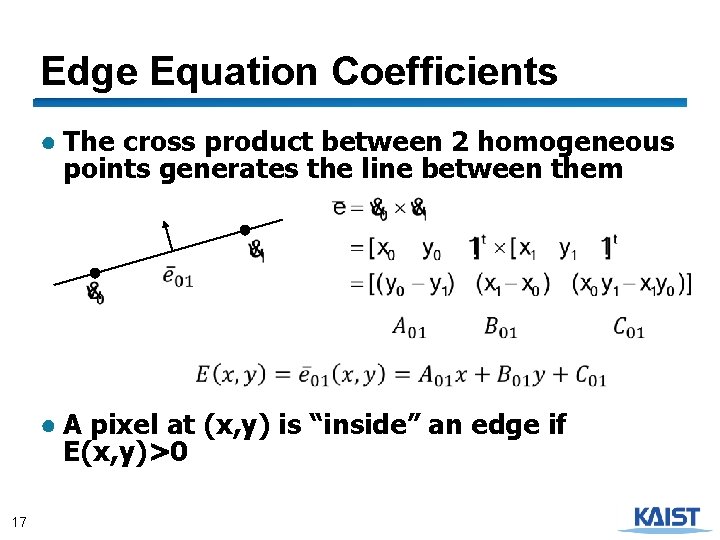
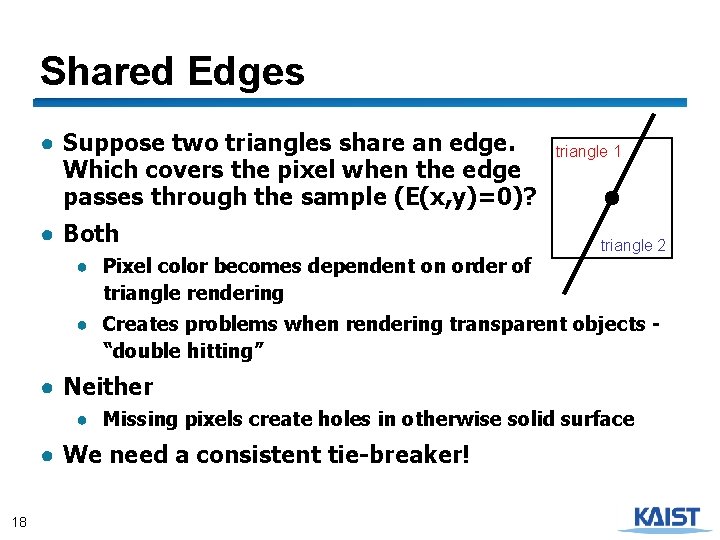
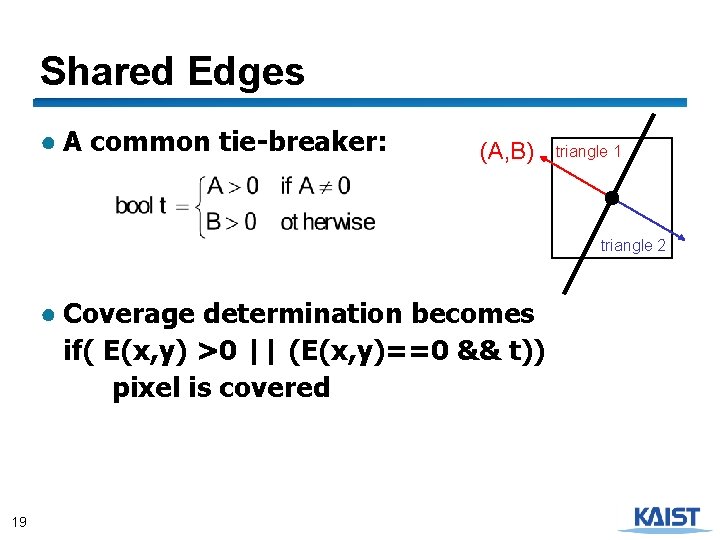
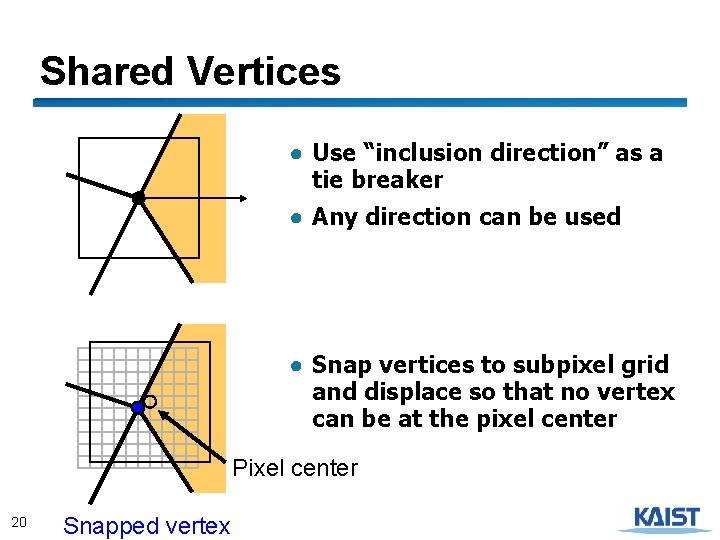
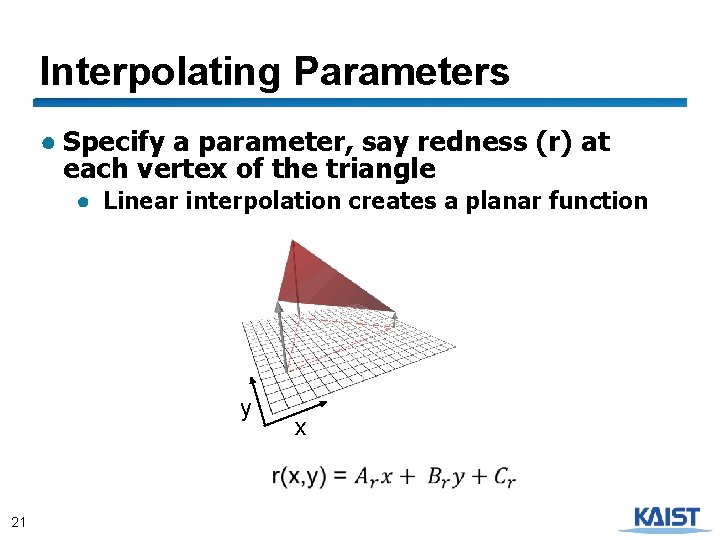
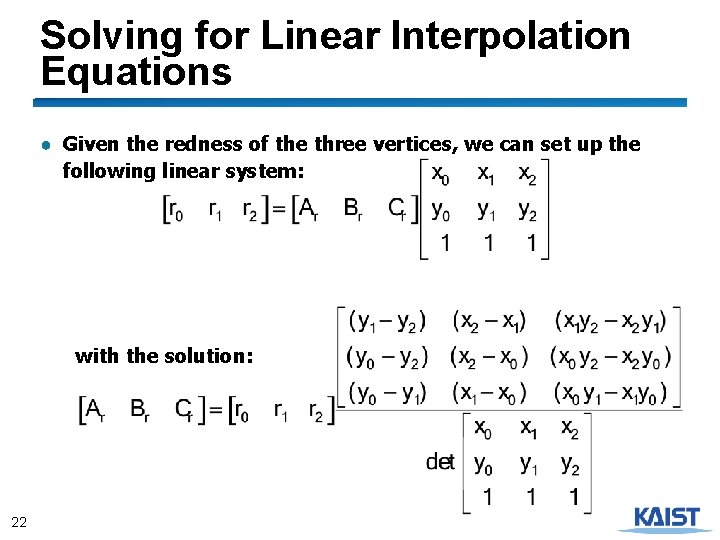
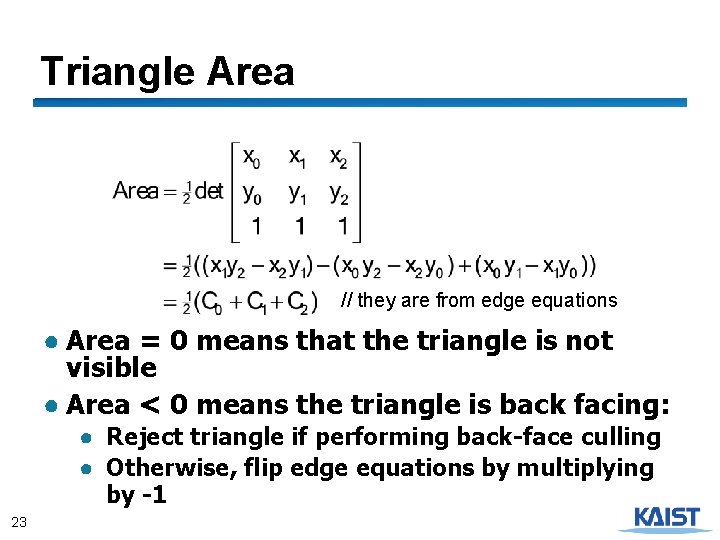
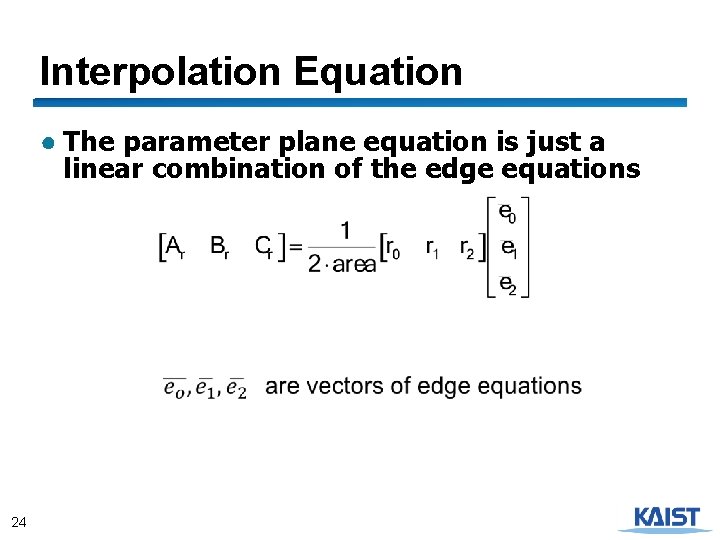
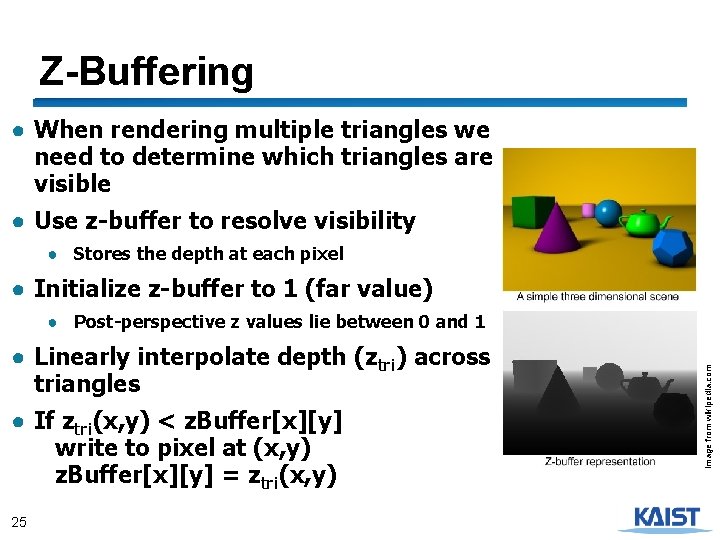
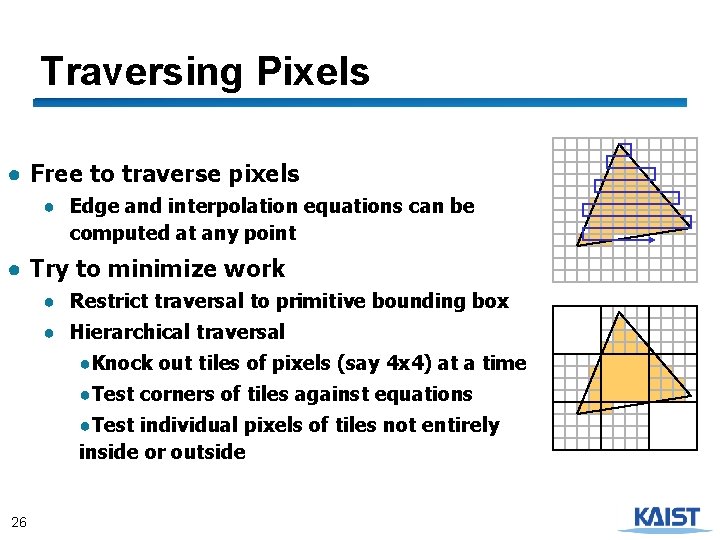
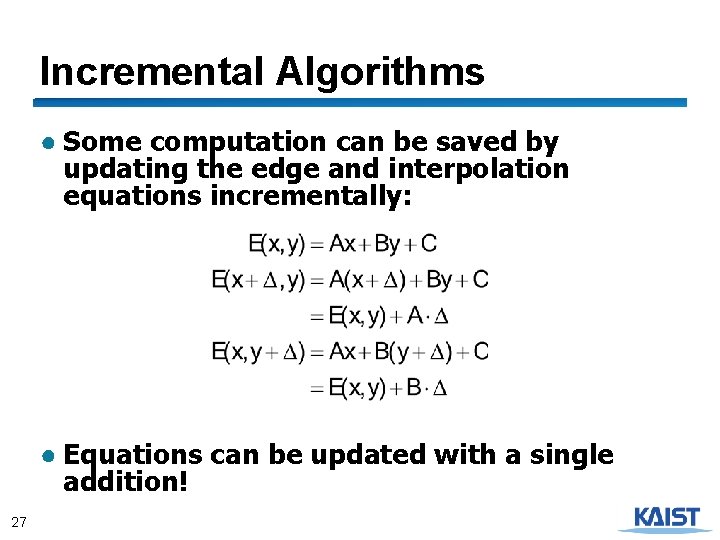
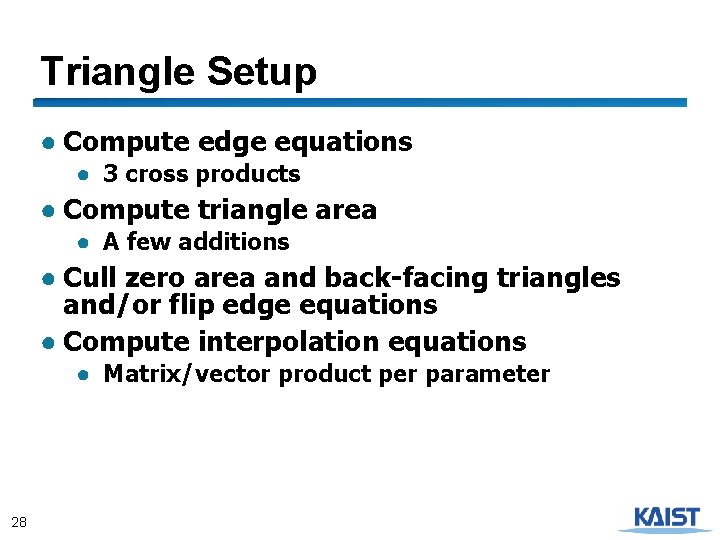
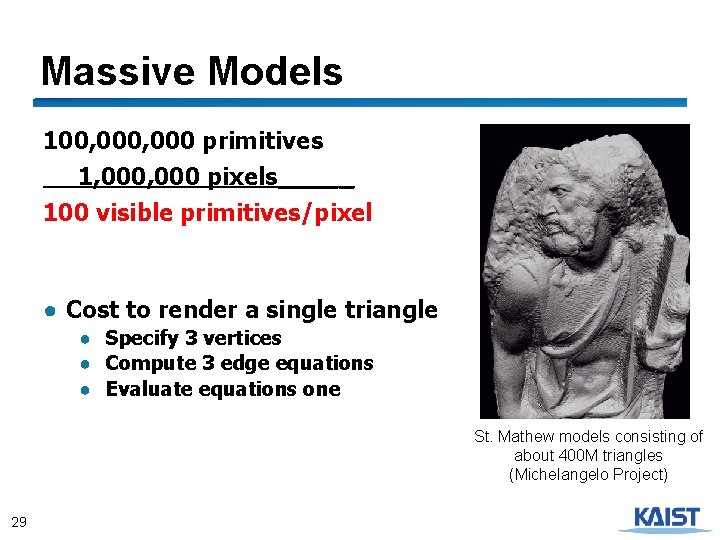
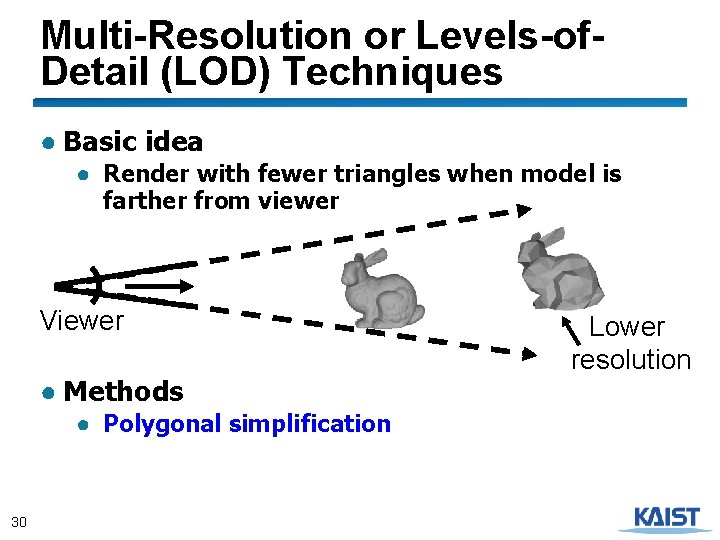
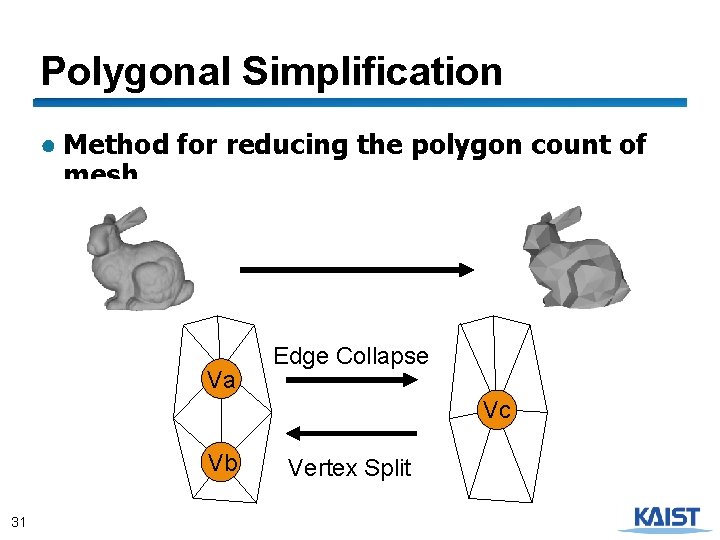
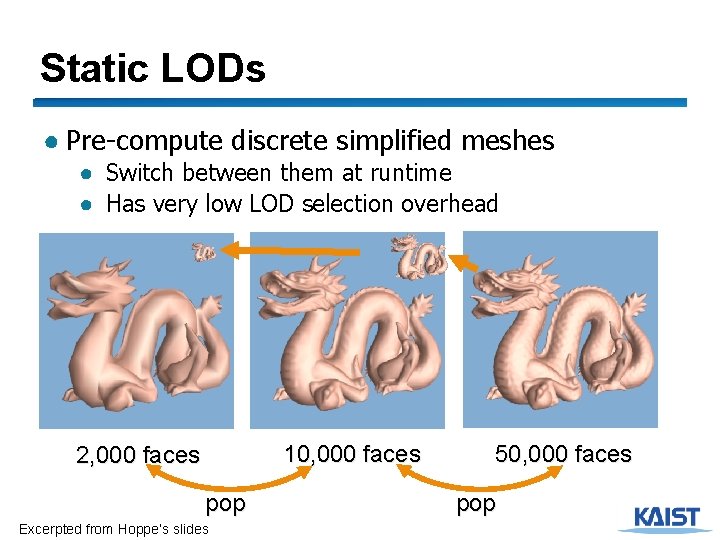
![Dynamic Simplification ● Provides smooth and varying LODs over the mesh [Hoppe 97] 1 Dynamic Simplification ● Provides smooth and varying LODs over the mesh [Hoppe 97] 1](https://slidetodoc.com/presentation_image_h2/1663c3017d16c1406b4326b6d6bdbc9a/image-33.jpg)
![View-Dependent Rendering [Yoon et al. , SIG 05] 30 Pixels of error Pentium 4 View-Dependent Rendering [Yoon et al. , SIG 05] 30 Pixels of error Pentium 4](https://slidetodoc.com/presentation_image_h2/1663c3017d16c1406b4326b6d6bdbc9a/image-34.jpg)
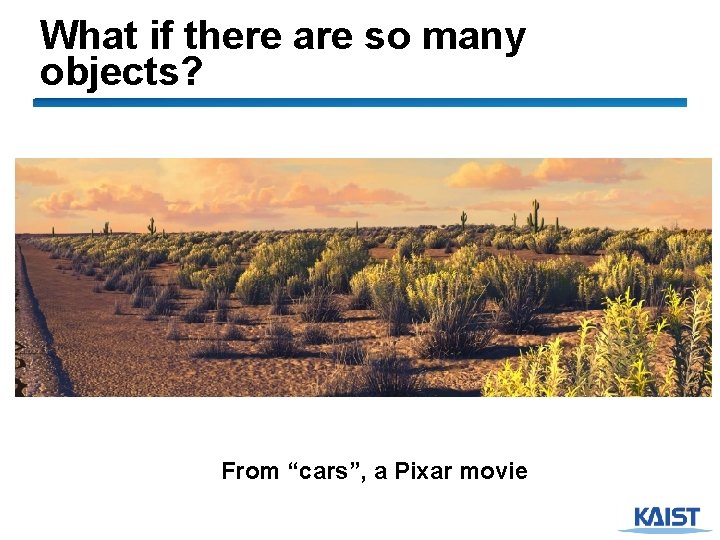
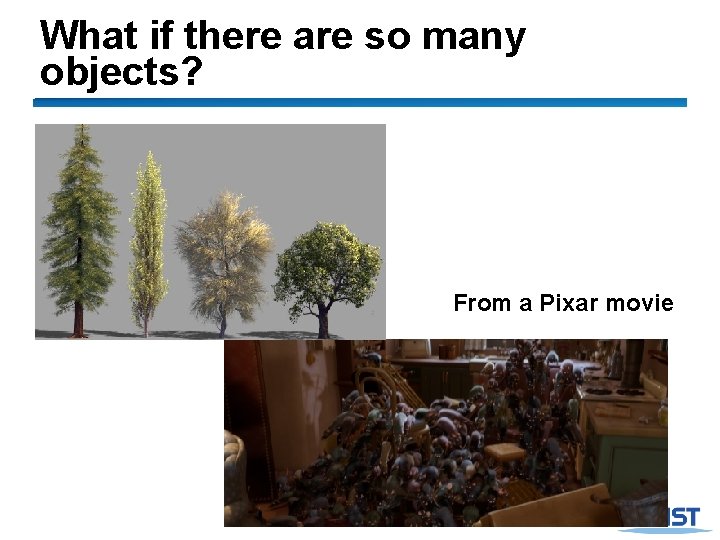
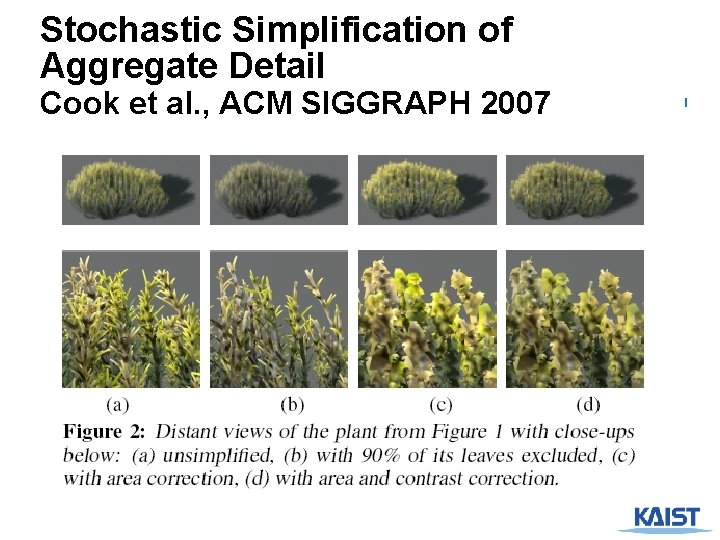
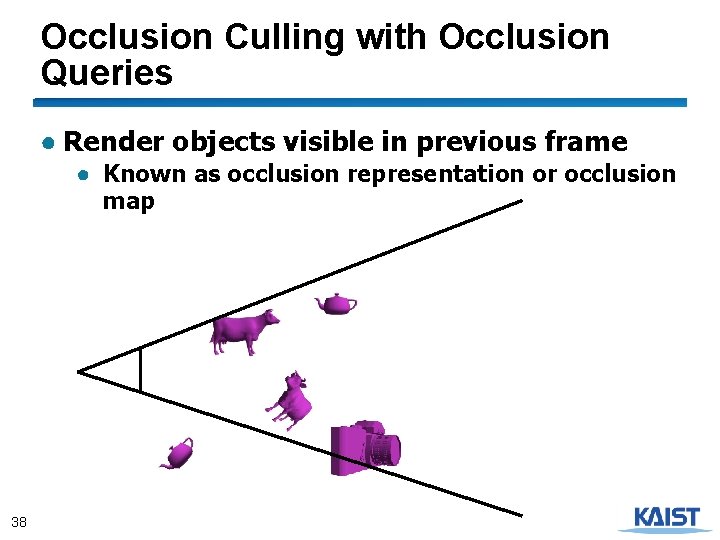
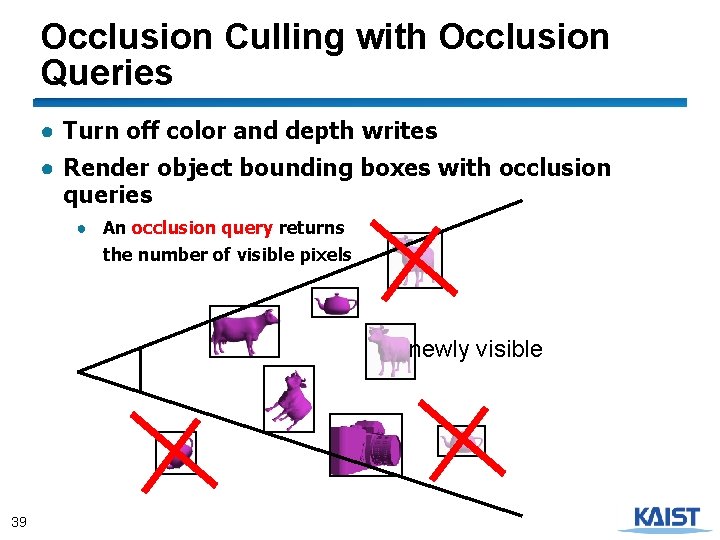
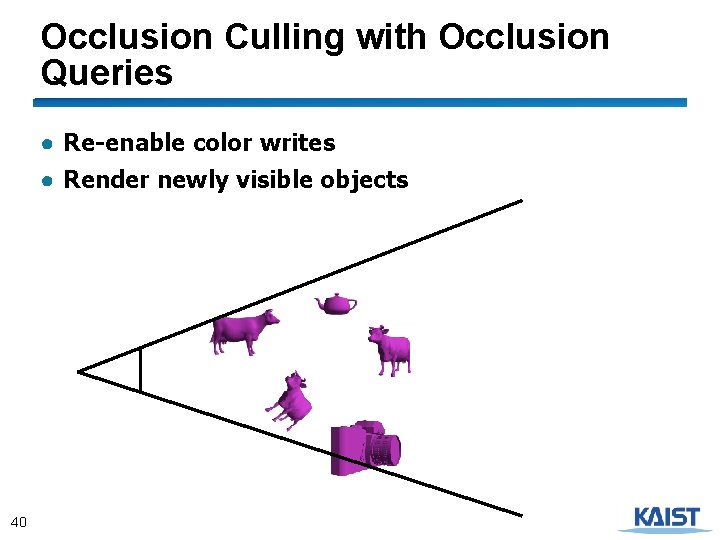
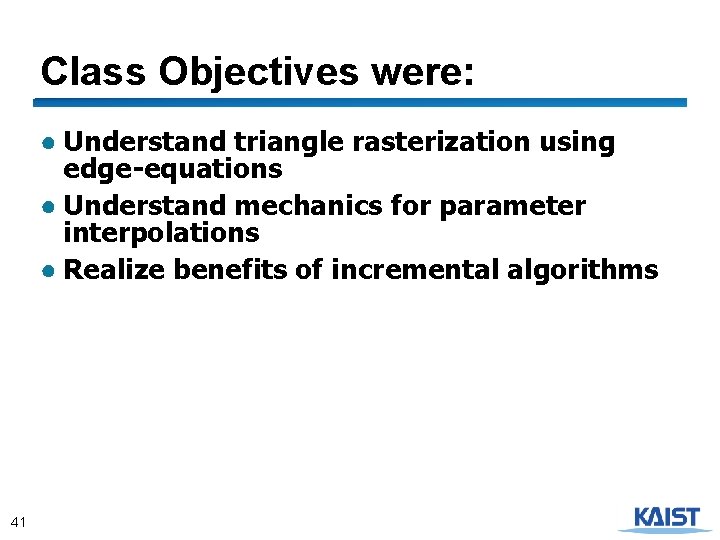
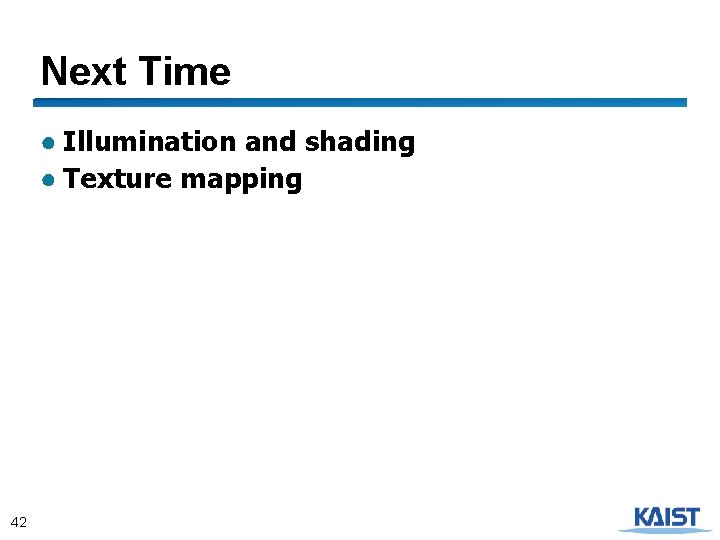
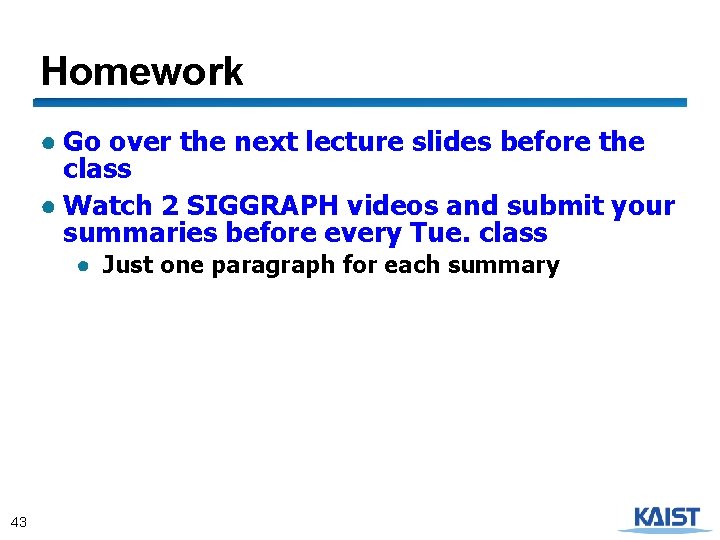
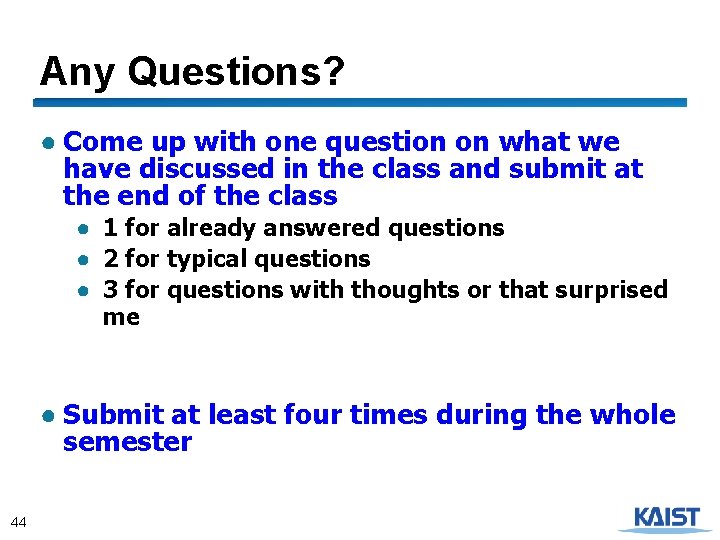
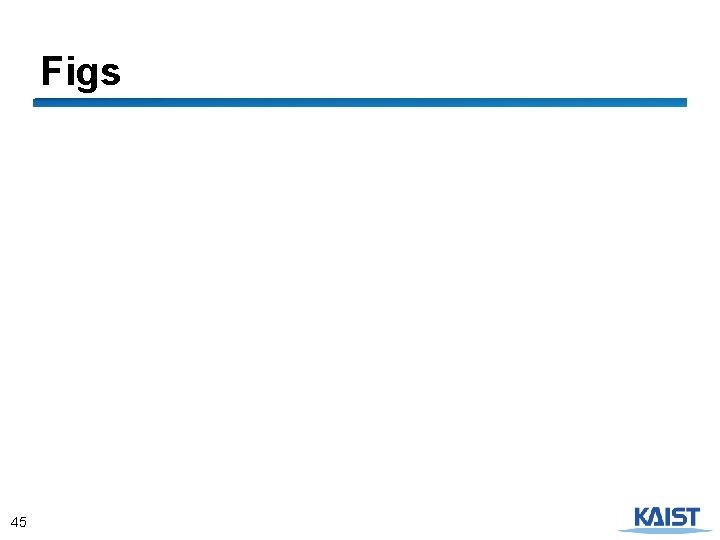
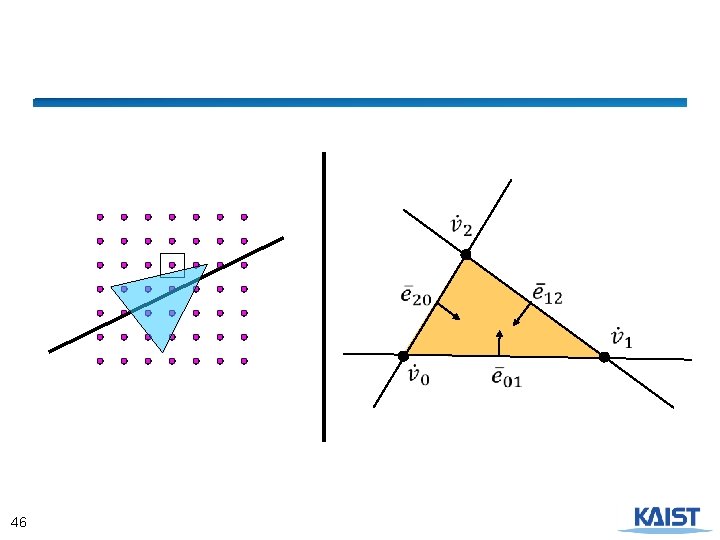
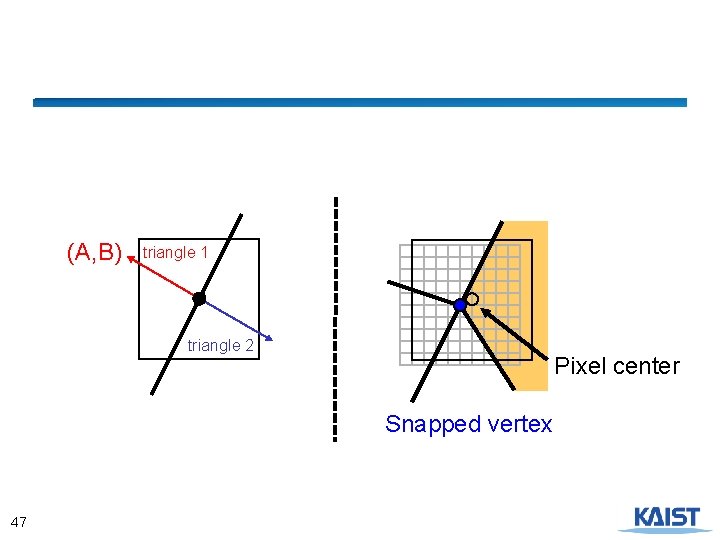
- Slides: 47
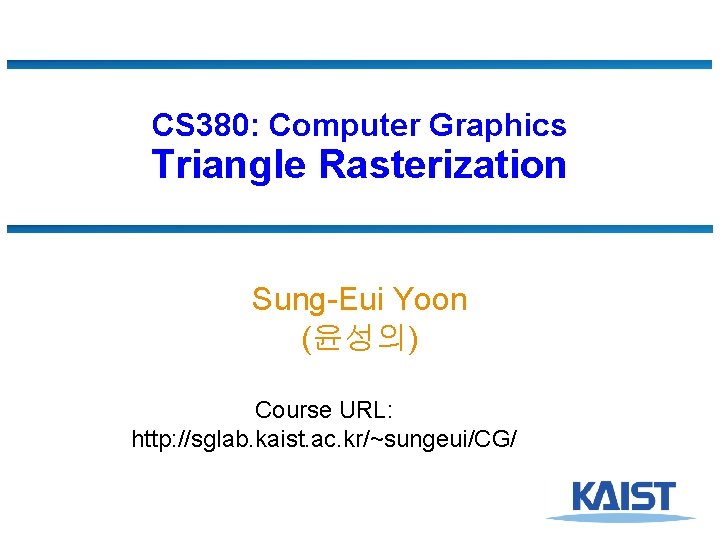
CS 380: Computer Graphics Triangle Rasterization Sung-Eui Yoon (윤성의) Course URL: http: //sglab. kaist. ac. kr/~sungeui/CG/
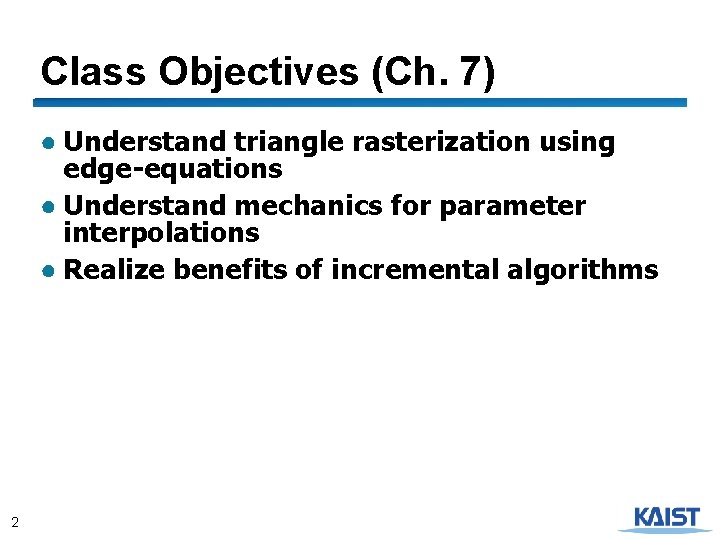
Class Objectives (Ch. 7) ● Understand triangle rasterization using edge-equations ● Understand mechanics for parameter interpolations ● Realize benefits of incremental algorithms 2
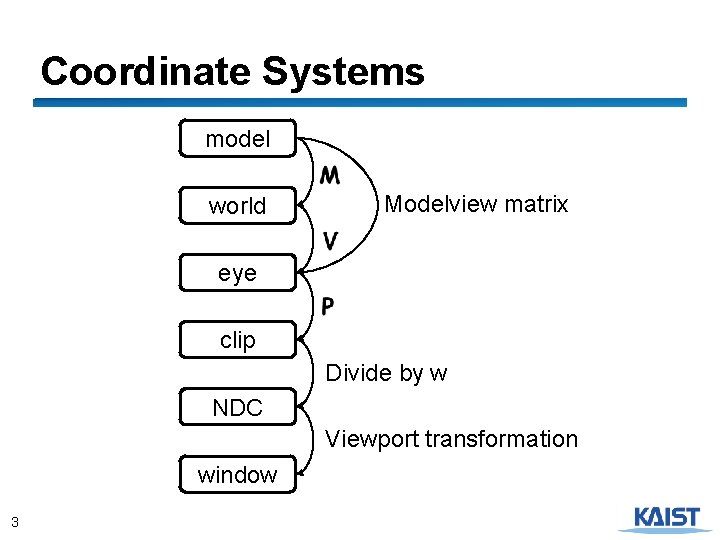
Coordinate Systems model world Modelview matrix eye clip Divide by w NDC Viewport transformation window 3
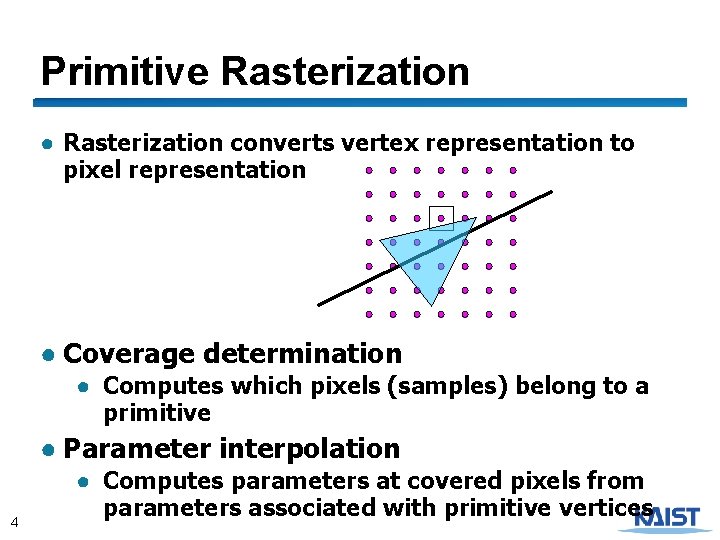
Primitive Rasterization ● Rasterization converts vertex representation to pixel representation ● Coverage determination ● Computes which pixels (samples) belong to a primitive ● Parameter interpolation 4 ● Computes parameters at covered pixels from parameters associated with primitive vertices
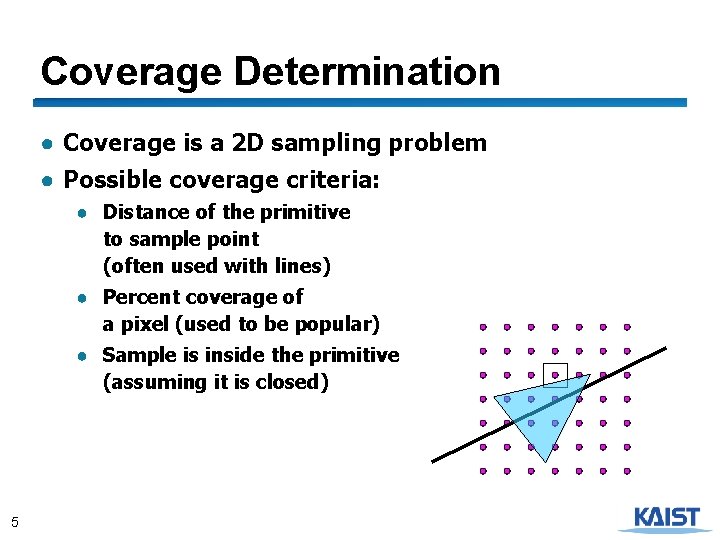
Coverage Determination ● Coverage is a 2 D sampling problem ● Possible coverage criteria: ● Distance of the primitive to sample point (often used with lines) ● Percent coverage of a pixel (used to be popular) ● Sample is inside the primitive (assuming it is closed) 5
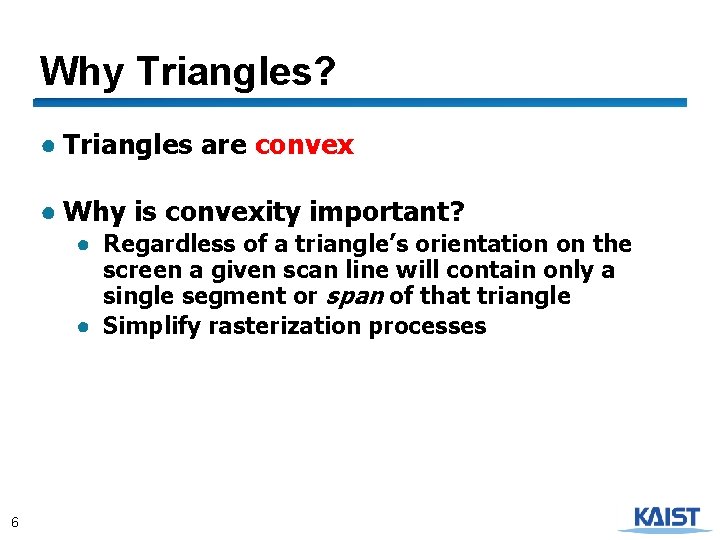
Why Triangles? ● Triangles are convex ● Why is convexity important? ● Regardless of a triangle’s orientation on the screen a given scan line will contain only a single segment or span of that triangle ● Simplify rasterization processes 6
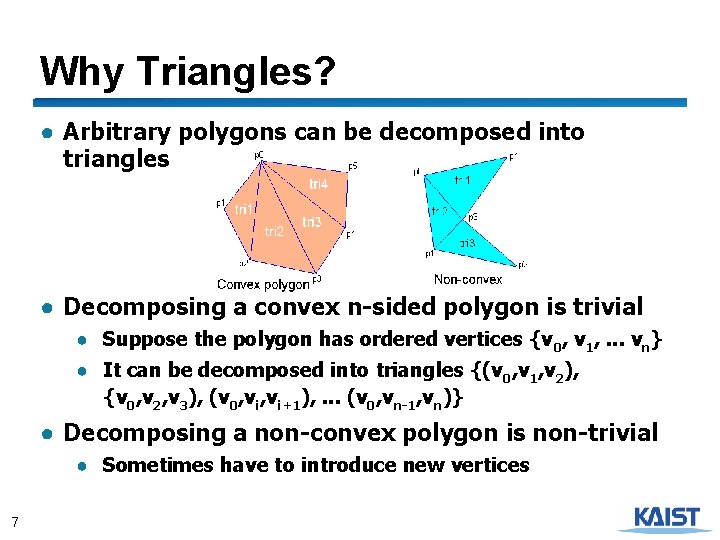
Why Triangles? ● Arbitrary polygons can be decomposed into triangles ● Decomposing a convex n-sided polygon is trivial ● Suppose the polygon has ordered vertices {v 0, v 1, . . . vn} ● It can be decomposed into triangles {(v 0, v 1, v 2), {v 0, v 2, v 3), (v 0, vi+1), . . . (v 0, vn-1, vn)} ● Decomposing a non-convex polygon is non-trivial ● Sometimes have to introduce new vertices 7
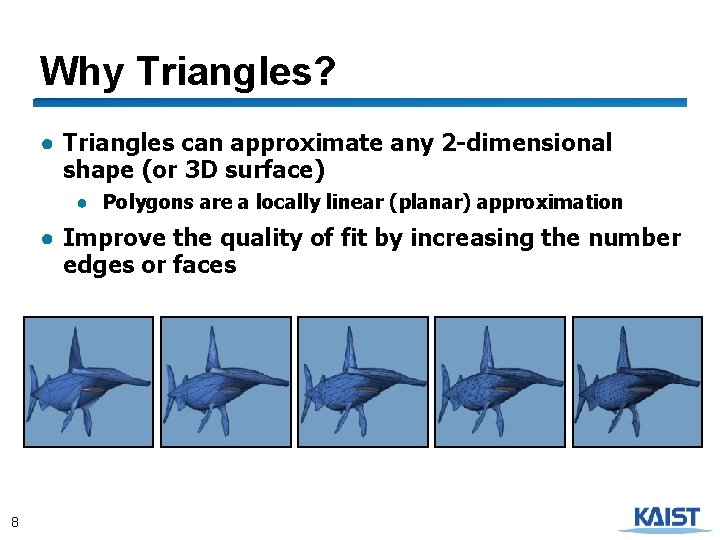
Why Triangles? ● Triangles can approximate any 2 -dimensional shape (or 3 D surface) ● Polygons are a locally linear (planar) approximation ● Improve the quality of fit by increasing the number edges or faces 8
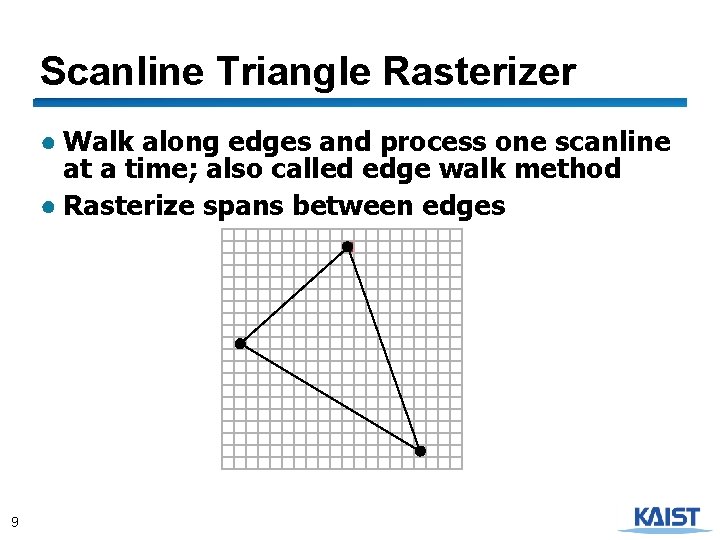
Scanline Triangle Rasterizer ● Walk along edges and process one scanline at a time; also called edge walk method ● Rasterize spans between edges 9
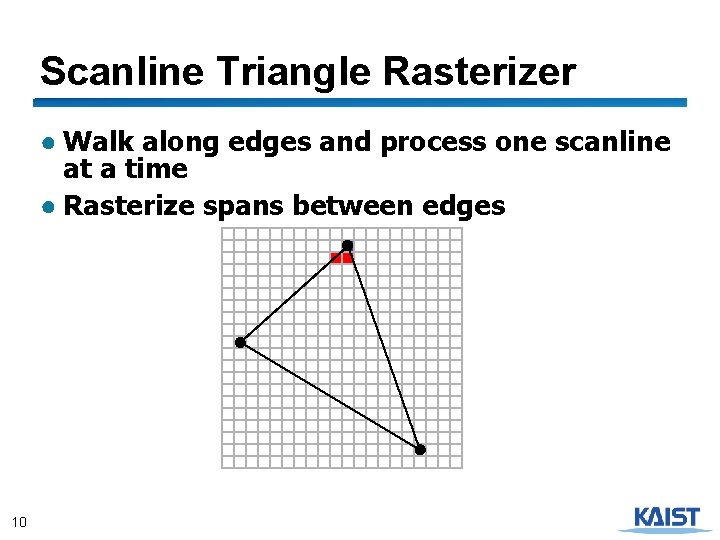
Scanline Triangle Rasterizer ● Walk along edges and process one scanline at a time ● Rasterize spans between edges 10
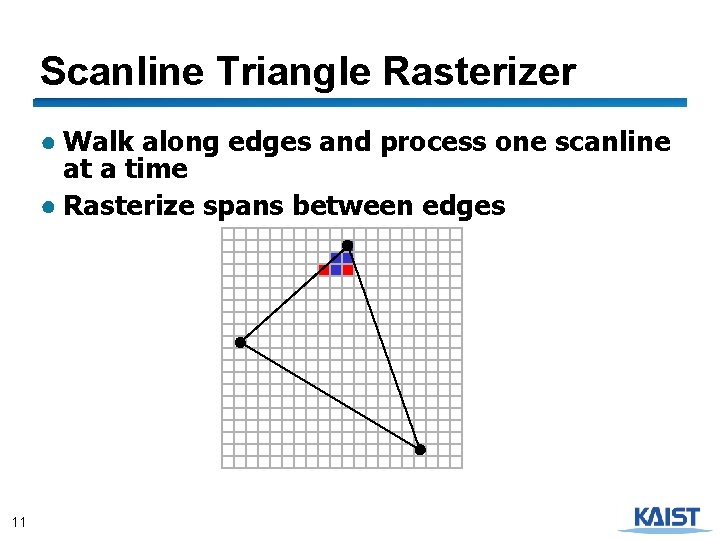
Scanline Triangle Rasterizer ● Walk along edges and process one scanline at a time ● Rasterize spans between edges 11
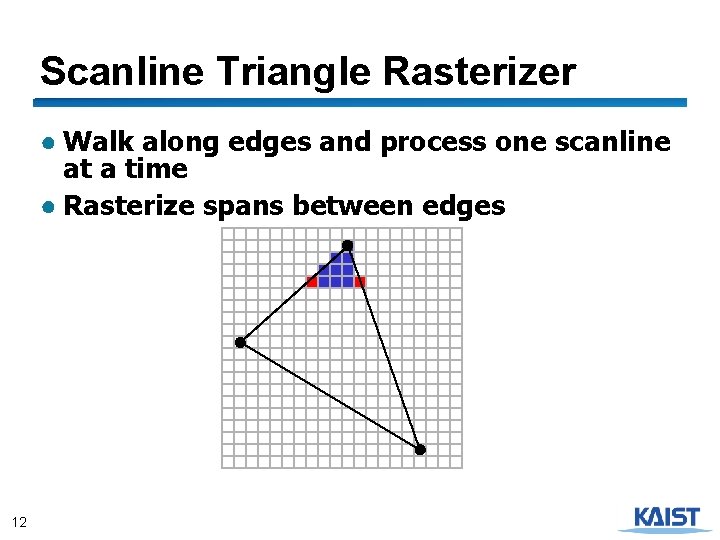
Scanline Triangle Rasterizer ● Walk along edges and process one scanline at a time ● Rasterize spans between edges 12
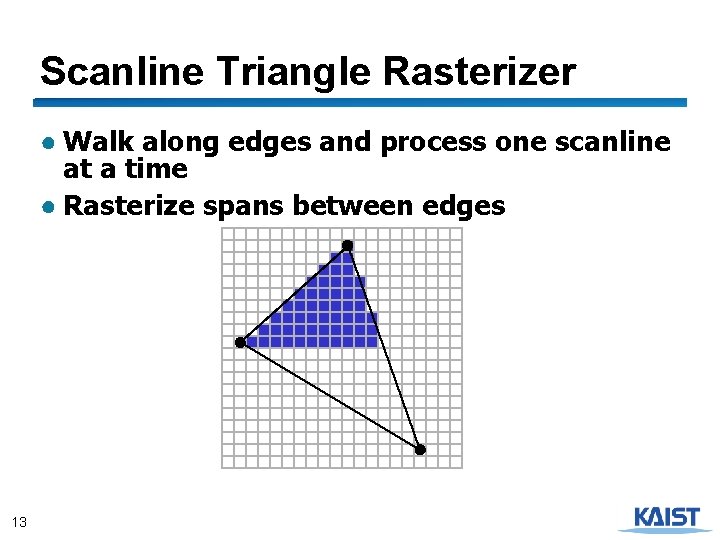
Scanline Triangle Rasterizer ● Walk along edges and process one scanline at a time ● Rasterize spans between edges 13
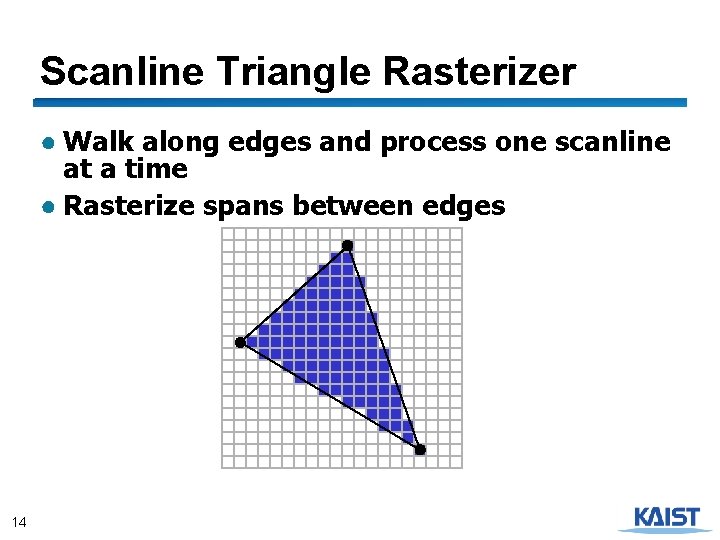
Scanline Triangle Rasterizer ● Walk along edges and process one scanline at a time ● Rasterize spans between edges 14
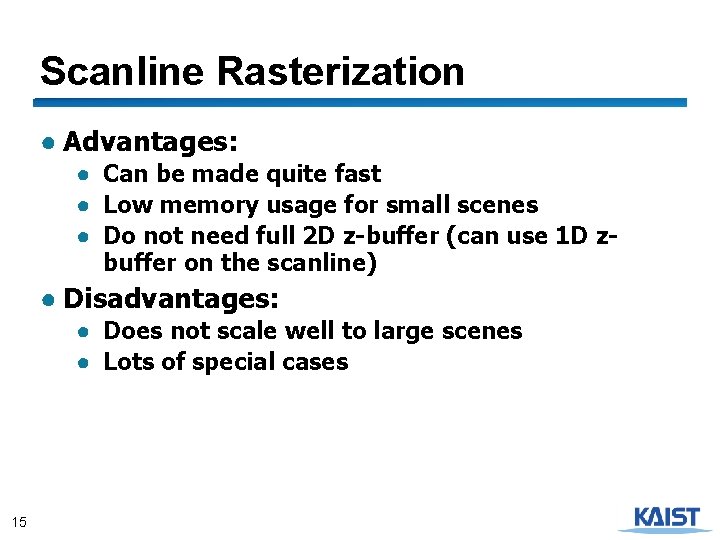
Scanline Rasterization ● Advantages: ● Can be made quite fast ● Low memory usage for small scenes ● Do not need full 2 D z-buffer (can use 1 D zbuffer on the scanline) ● Disadvantages: ● Does not scale well to large scenes ● Lots of special cases 15
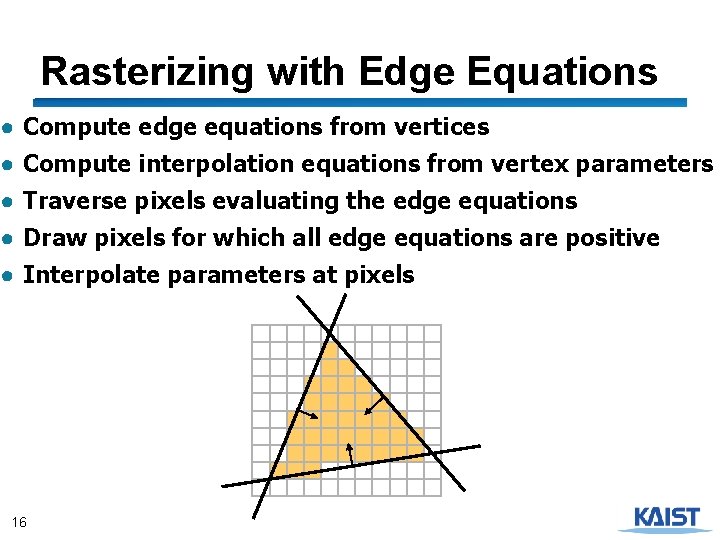
Rasterizing with Edge Equations ● Compute edge equations from vertices ● Compute interpolation equations from vertex parameters ● Traverse pixels evaluating the edge equations ● Draw pixels for which all edge equations are positive ● Interpolate parameters at pixels 16
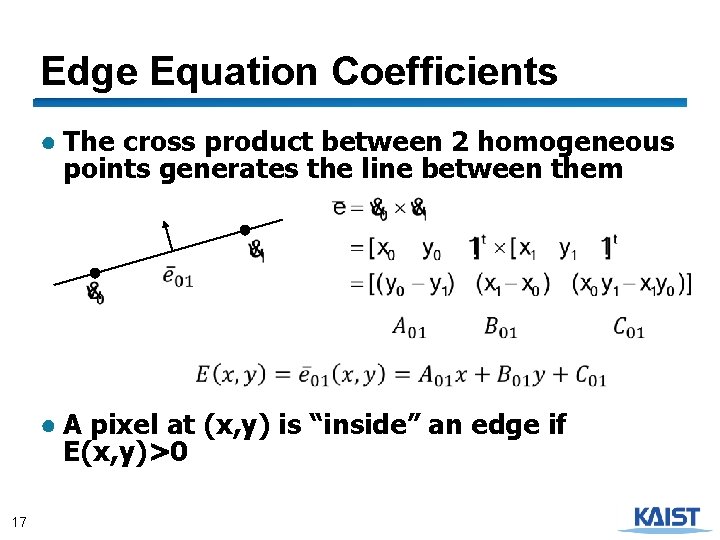
Edge Equation Coefficients ● The cross product between 2 homogeneous points generates the line between them ● A pixel at (x, y) is “inside” an edge if E(x, y)>0 17
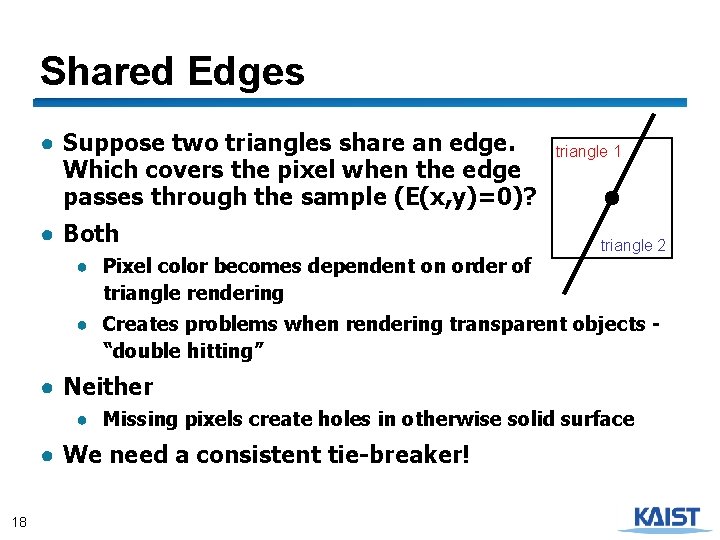
Shared Edges ● Suppose two triangles share an edge. Which covers the pixel when the edge passes through the sample (E(x, y)=0)? ● Both ● Pixel color becomes dependent on order of triangle rendering triangle 1 triangle 2 ● Creates problems when rendering transparent objects “double hitting” ● Neither ● Missing pixels create holes in otherwise solid surface ● We need a consistent tie-breaker! 18
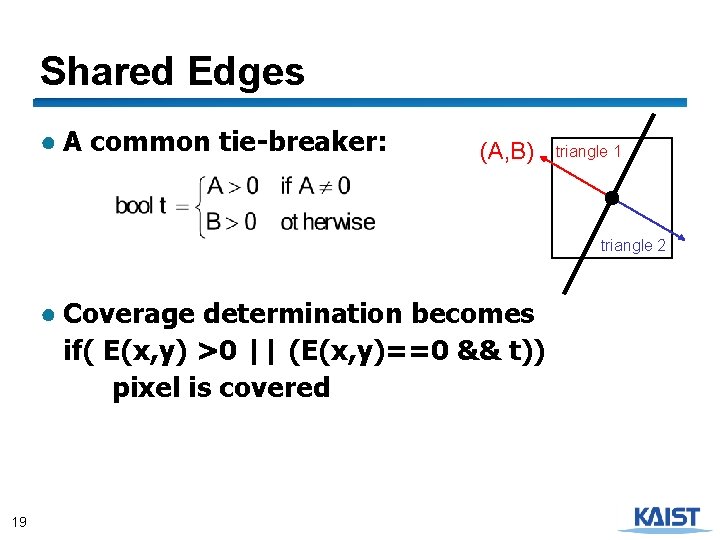
Shared Edges ● A common tie-breaker: (A, B) triangle 1 triangle 2 ● Coverage determination becomes if( E(x, y) >0 || (E(x, y)==0 && t)) pixel is covered 19
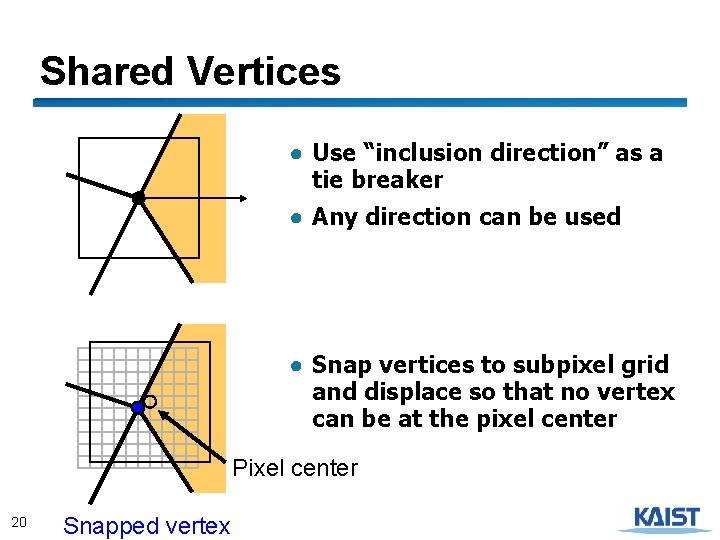
Shared Vertices ● Use “inclusion direction” as a tie breaker ● Any direction can be used ● Snap vertices to subpixel grid and displace so that no vertex can be at the pixel center Pixel center 20 Snapped vertex
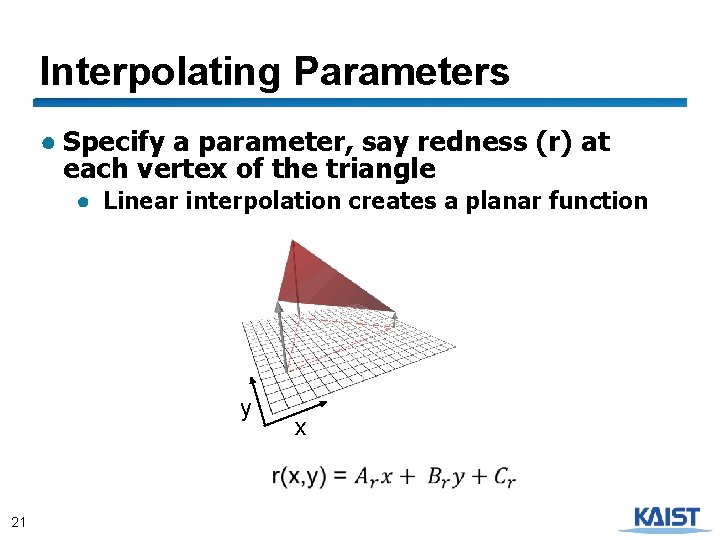
Interpolating Parameters ● Specify a parameter, say redness (r) at each vertex of the triangle ● Linear interpolation creates a planar function y 21 x
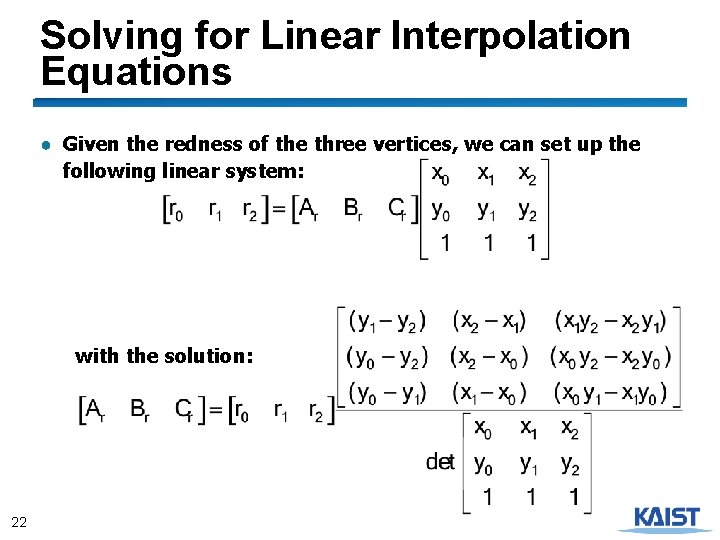
Solving for Linear Interpolation Equations ● Given the redness of the three vertices, we can set up the following linear system: with the solution: 22
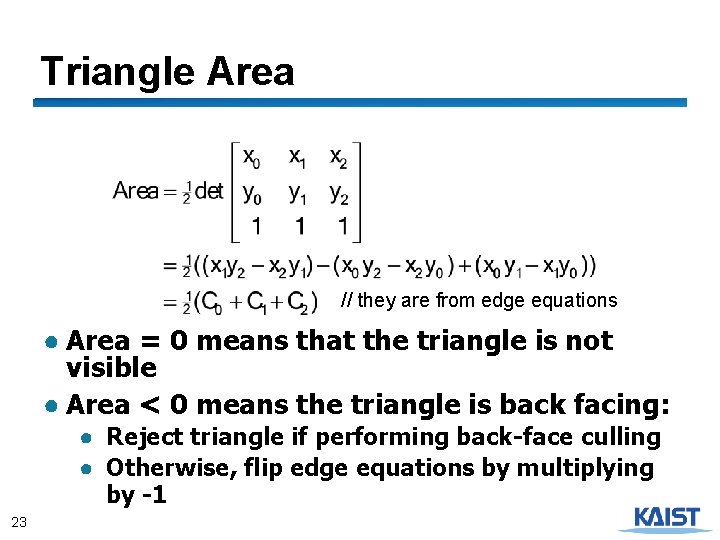
Triangle Area // they are from edge equations ● Area = 0 means that the triangle is not visible ● Area < 0 means the triangle is back facing: ● Reject triangle if performing back-face culling ● Otherwise, flip edge equations by multiplying by -1 23
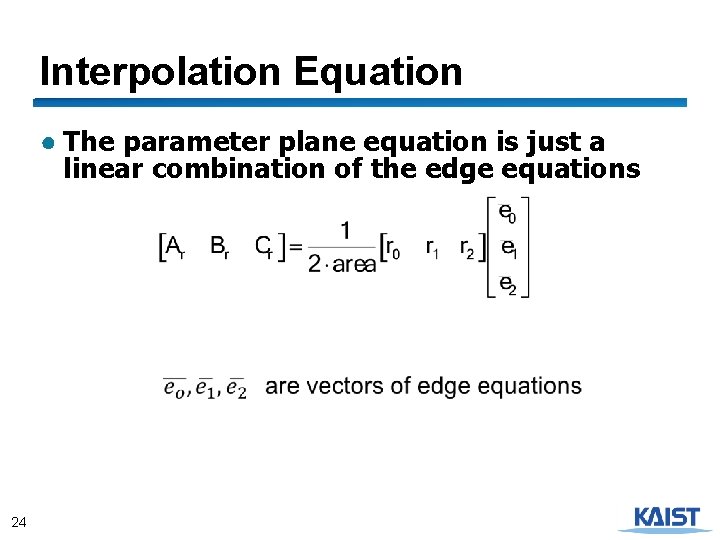
Interpolation Equation ● The parameter plane equation is just a linear combination of the edge equations 24
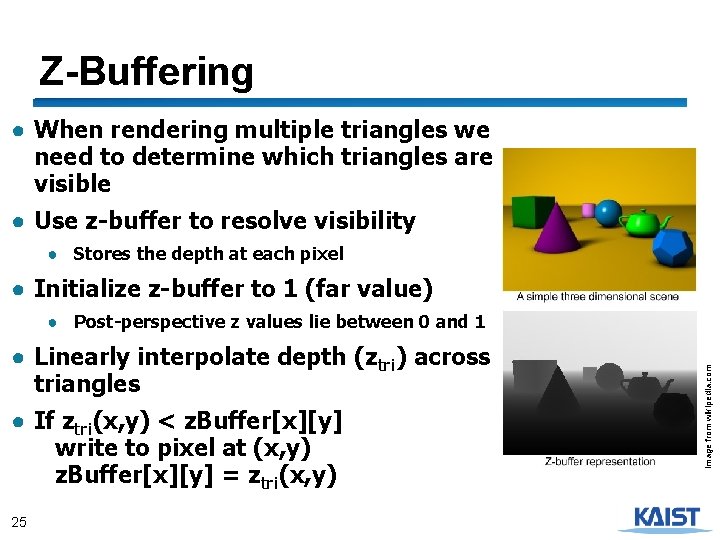
Z-Buffering ● When rendering multiple triangles we need to determine which triangles are visible ● Use z-buffer to resolve visibility ● Stores the depth at each pixel ● Initialize z-buffer to 1 (far value) ● Linearly interpolate depth (ztri) across triangles ● If ztri(x, y) < z. Buffer[x][y] write to pixel at (x, y) z. Buffer[x][y] = ztri(x, y) 25 image from wikipedia. com ● Post-perspective z values lie between 0 and 1
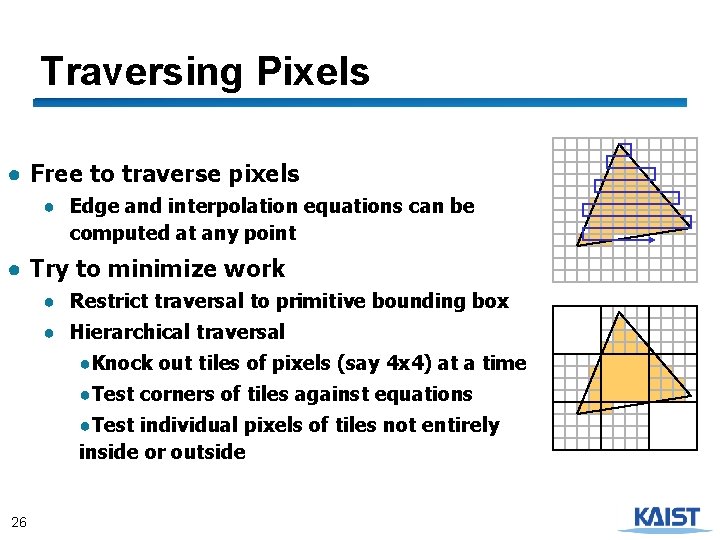
Traversing Pixels ● Free to traverse pixels ● Edge and interpolation equations can be computed at any point ● Try to minimize work ● Restrict traversal to primitive bounding box ● Hierarchical traversal ●Knock out tiles of pixels (say 4 x 4) at a time ●Test corners of tiles against equations ●Test individual pixels of tiles not entirely inside or outside 26
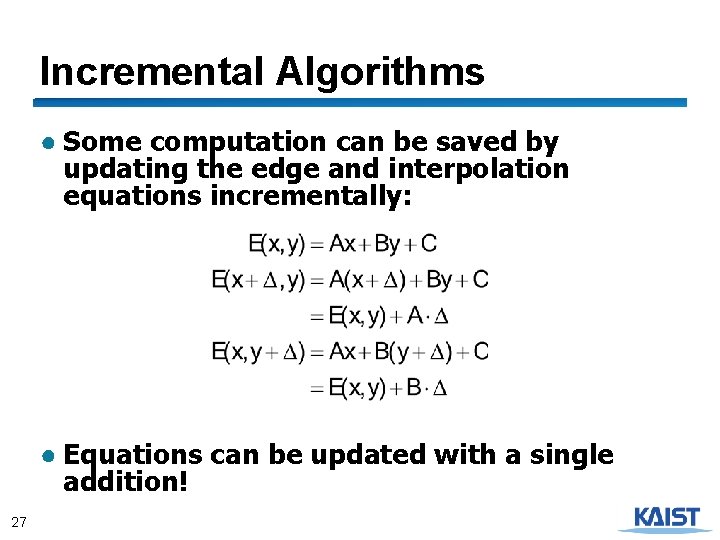
Incremental Algorithms ● Some computation can be saved by updating the edge and interpolation equations incrementally: ● Equations can be updated with a single addition! 27
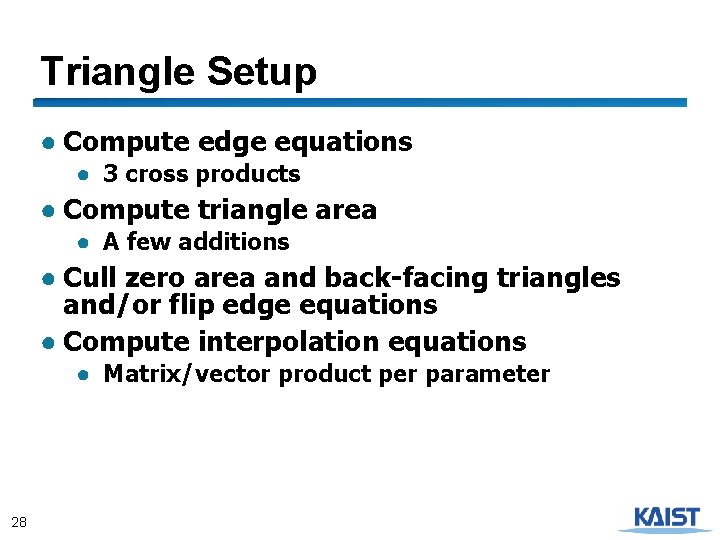
Triangle Setup ● Compute edge equations ● 3 cross products ● Compute triangle area ● A few additions ● Cull zero area and back-facing triangles and/or flip edge equations ● Compute interpolation equations ● Matrix/vector product per parameter 28
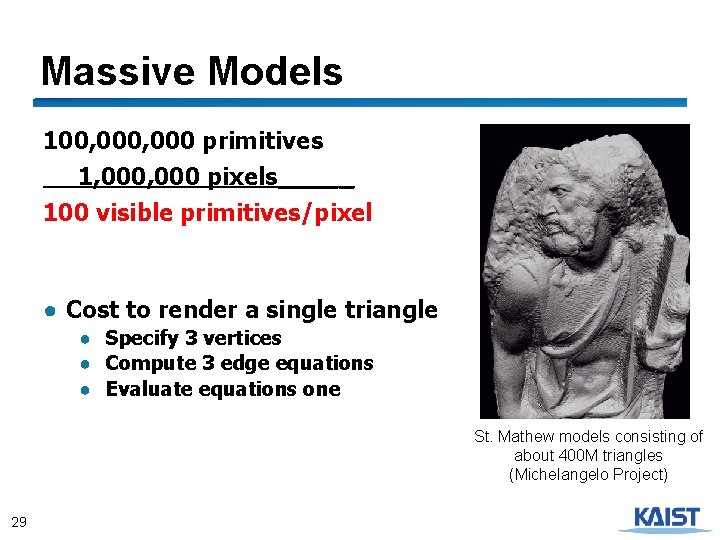
Massive Models 100, 000 primitives 1, 000 pixels_____ 100 visible primitives/pixel ● Cost to render a single triangle ● Specify 3 vertices ● Compute 3 edge equations ● Evaluate equations one St. Mathew models consisting of about 400 M triangles (Michelangelo Project) 29
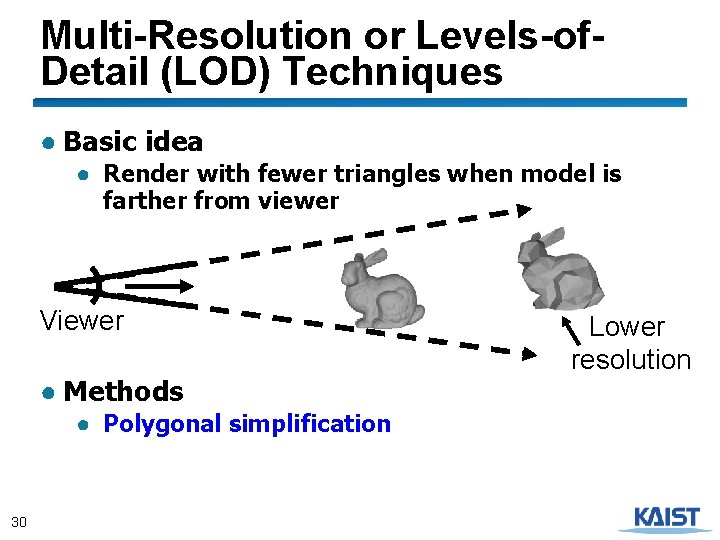
Multi-Resolution or Levels-of. Detail (LOD) Techniques ● Basic idea ● Render with fewer triangles when model is farther from viewer Viewer ● Methods ● Polygonal simplification 30 Lower resolution
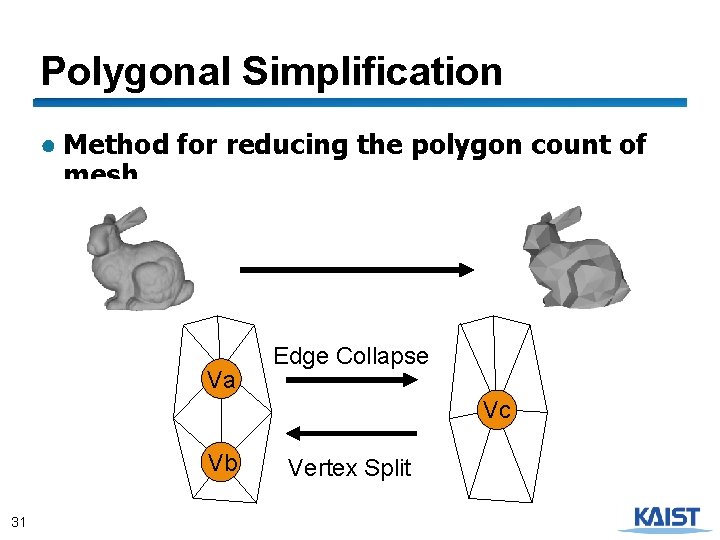
Polygonal Simplification ● Method for reducing the polygon count of mesh Va Edge Collapse Vc Va Vb 31 Vertex Split
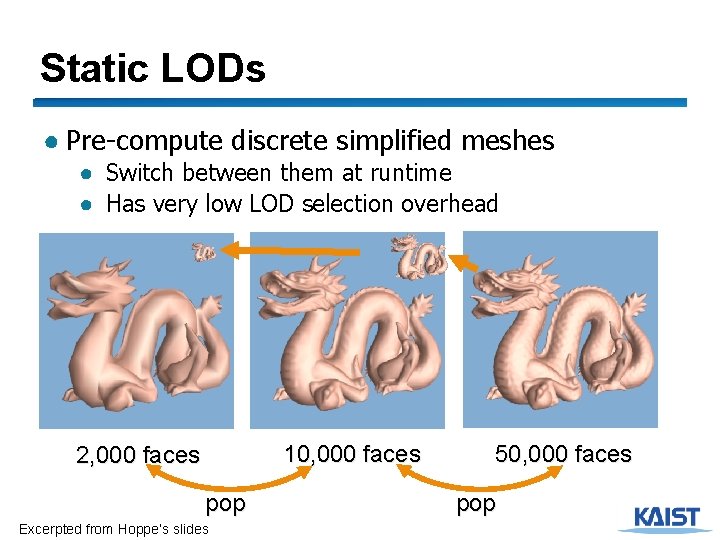
Static LODs ● Pre-compute discrete simplified meshes ● Switch between them at runtime ● Has very low LOD selection overhead 10, 000 faces 2, 000 faces pop Excerpted from Hoppe’s slides 50, 000 faces pop
![Dynamic Simplification Provides smooth and varying LODs over the mesh Hoppe 97 1 Dynamic Simplification ● Provides smooth and varying LODs over the mesh [Hoppe 97] 1](https://slidetodoc.com/presentation_image_h2/1663c3017d16c1406b4326b6d6bdbc9a/image-33.jpg)
Dynamic Simplification ● Provides smooth and varying LODs over the mesh [Hoppe 97] 1 st person’s view 3 rd person’s view Play video
![ViewDependent Rendering Yoon et al SIG 05 30 Pixels of error Pentium 4 View-Dependent Rendering [Yoon et al. , SIG 05] 30 Pixels of error Pentium 4](https://slidetodoc.com/presentation_image_h2/1663c3017d16c1406b4326b6d6bdbc9a/image-34.jpg)
View-Dependent Rendering [Yoon et al. , SIG 05] 30 Pixels of error Pentium 4 Ge. Force Go 6800 Ultra 1 GB RAM
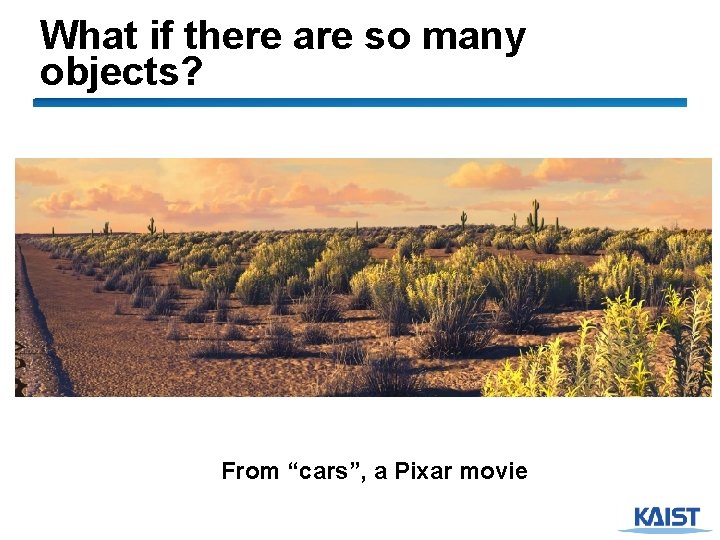
What if there are so many objects? From “cars”, a Pixar movie
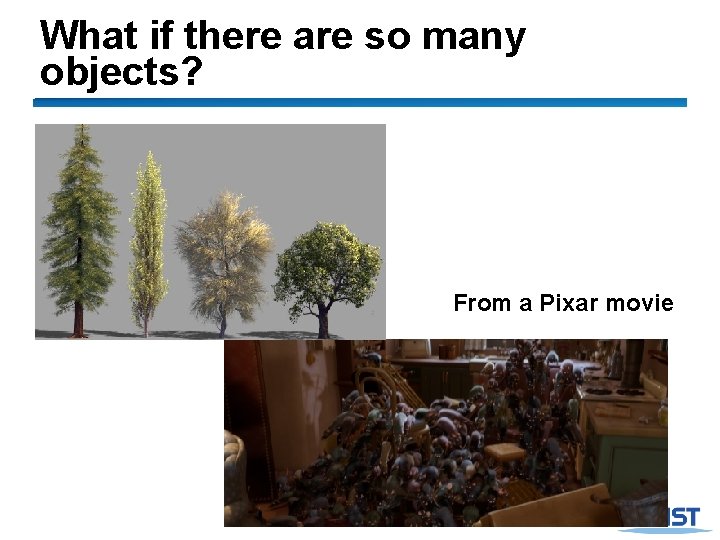
What if there are so many objects? From a Pixar movie
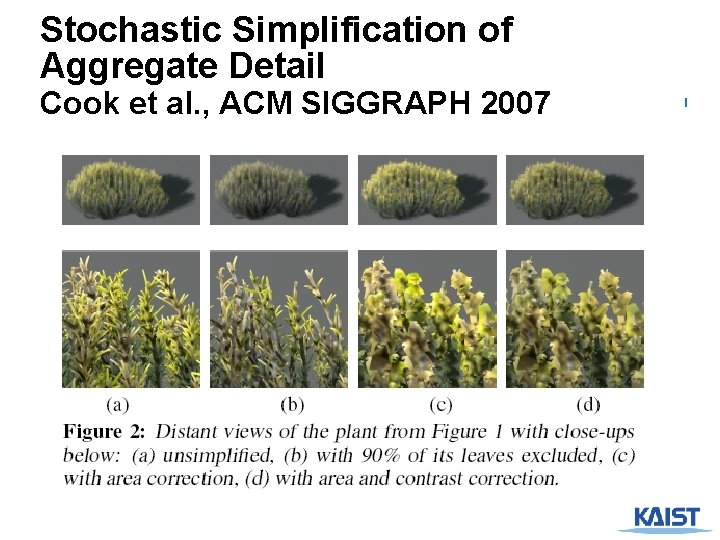
Stochastic Simplification of Aggregate Detail Cook et al. , ACM SIGGRAPH 2007
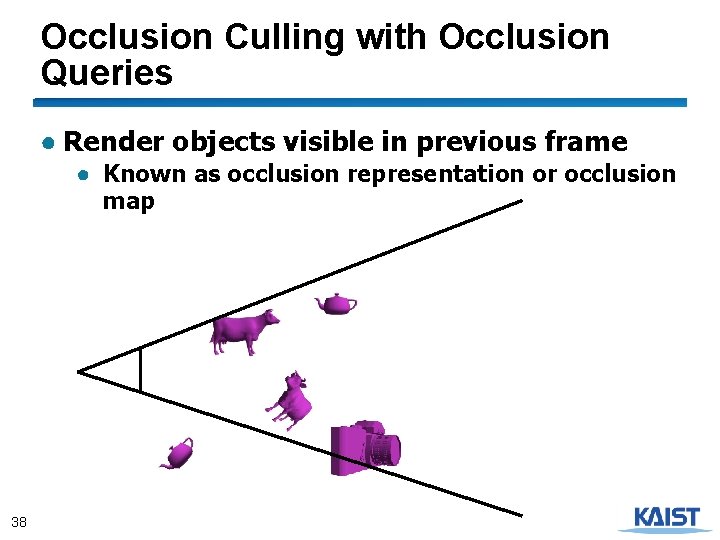
Occlusion Culling with Occlusion Queries ● Render objects visible in previous frame ● Known as occlusion representation or occlusion map 38
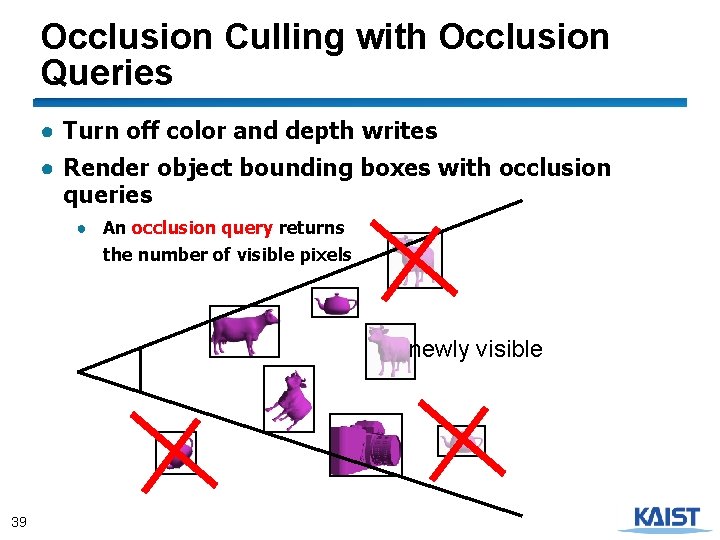
Occlusion Culling with Occlusion Queries ● Turn off color and depth writes ● Render object bounding boxes with occlusion queries ● An occlusion query returns the number of visible pixels newly visible 39
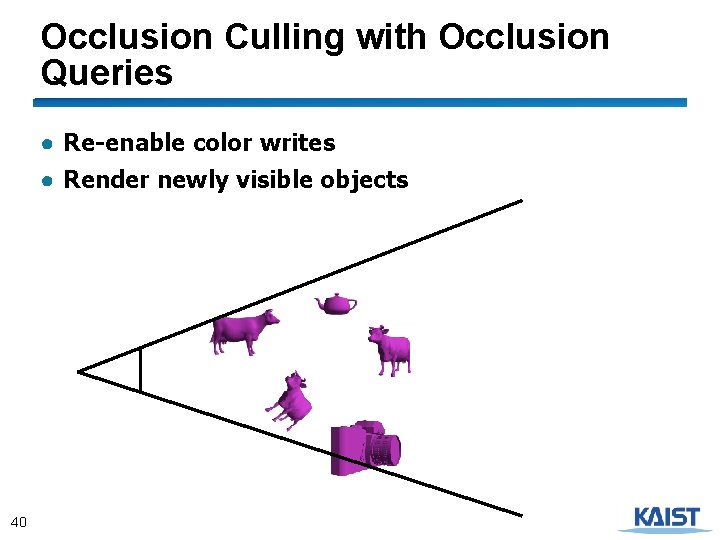
Occlusion Culling with Occlusion Queries ● Re-enable color writes ● Render newly visible objects 40
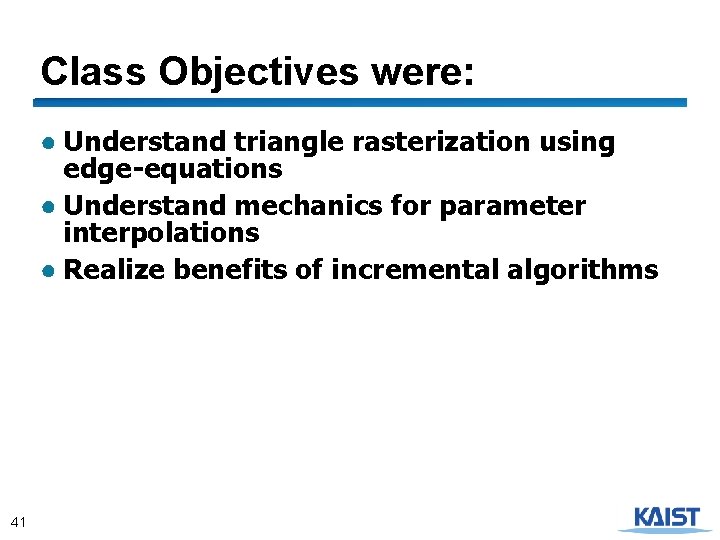
Class Objectives were: ● Understand triangle rasterization using edge-equations ● Understand mechanics for parameter interpolations ● Realize benefits of incremental algorithms 41
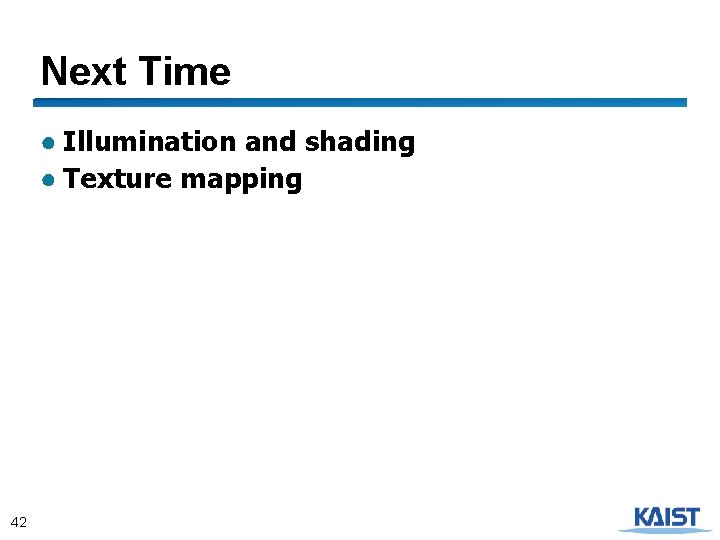
Next Time ● Illumination and shading ● Texture mapping 42
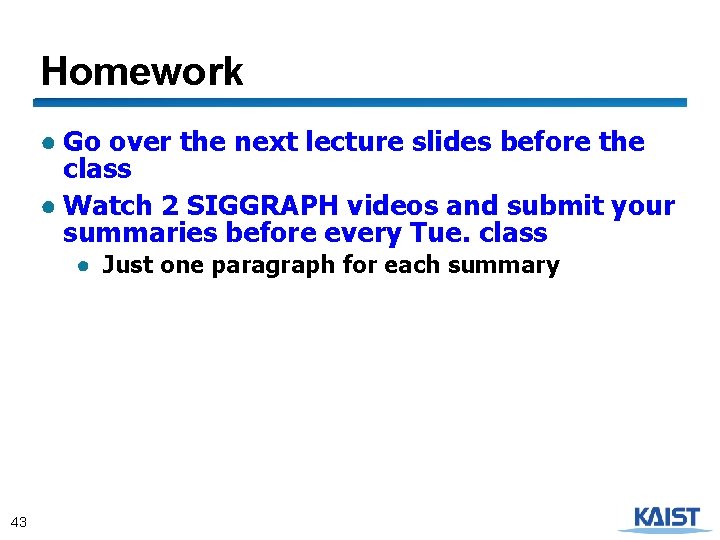
Homework ● Go over the next lecture slides before the class ● Watch 2 SIGGRAPH videos and submit your summaries before every Tue. class ● Just one paragraph for each summary 43
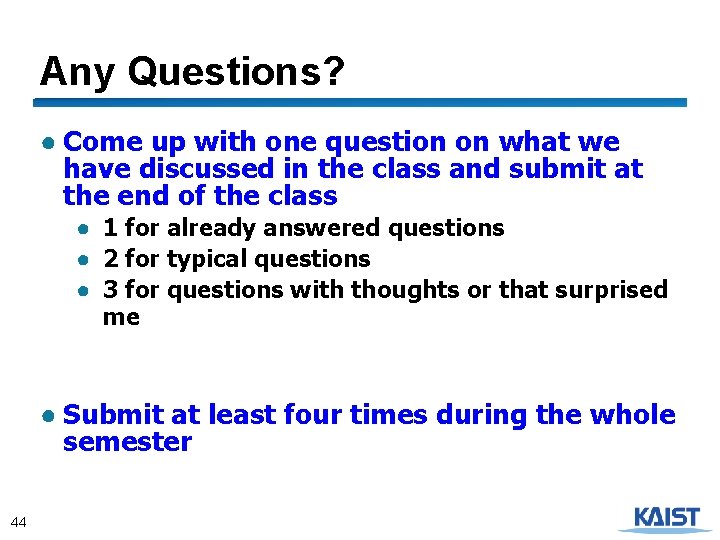
Any Questions? ● Come up with one question on what we have discussed in the class and submit at the end of the class ● 1 for already answered questions ● 2 for typical questions ● 3 for questions with thoughts or that surprised me ● Submit at least four times during the whole semester 44
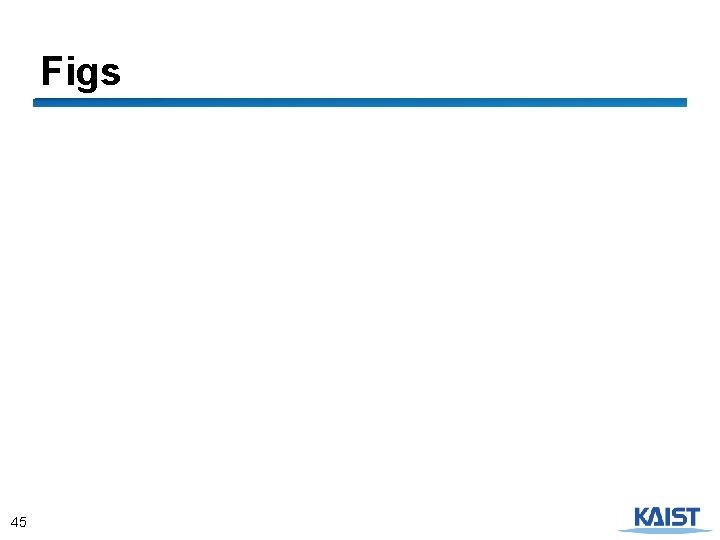
Figs 45
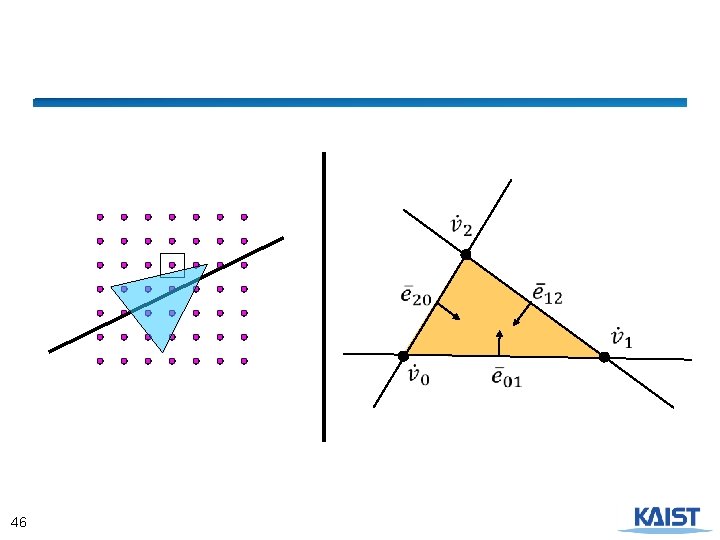
46
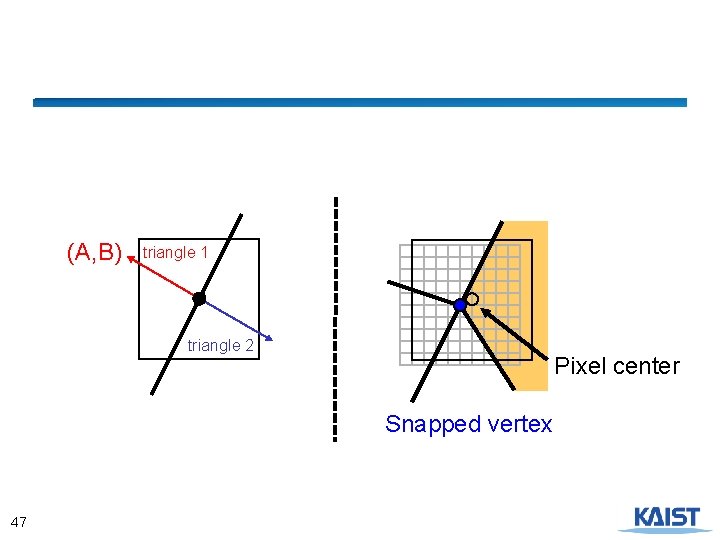
(A, B) triangle 1 triangle 2 Pixel center Snapped vertex 47