CS 3410 Computer System Organization and Programming Hakim
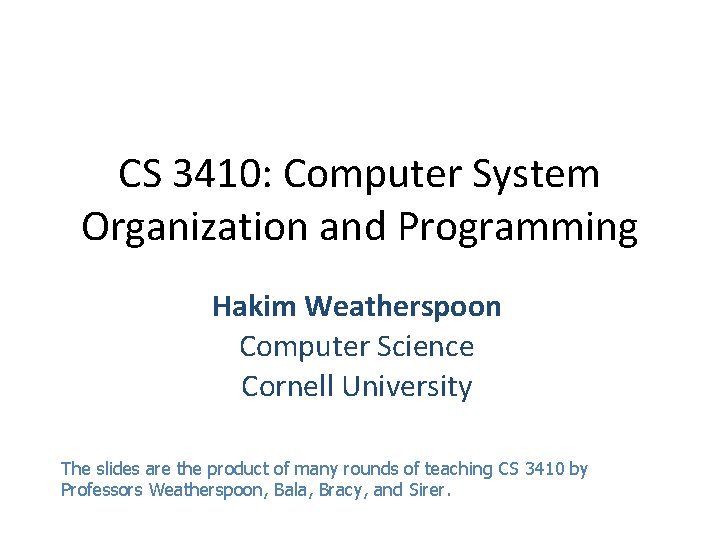
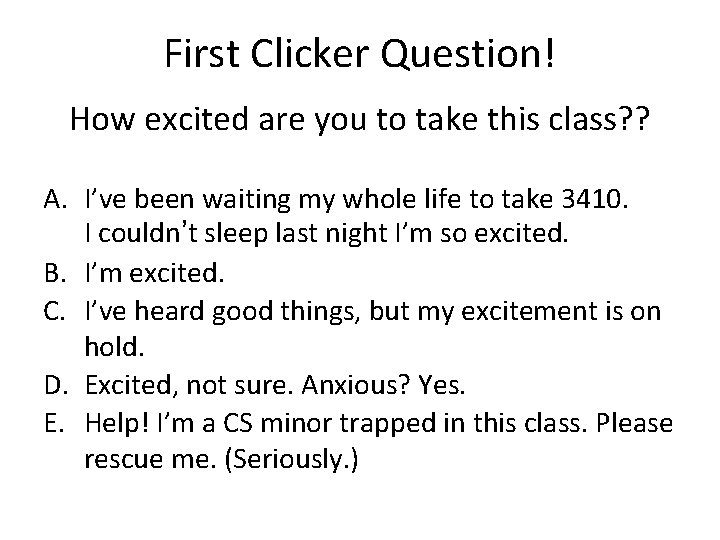
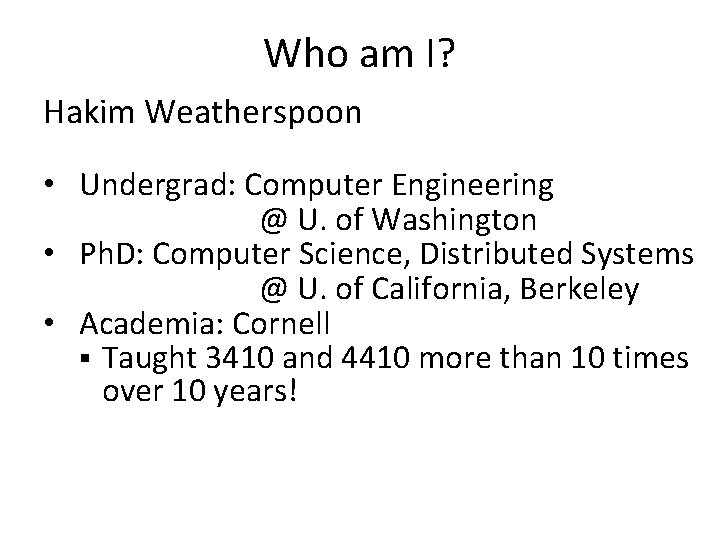
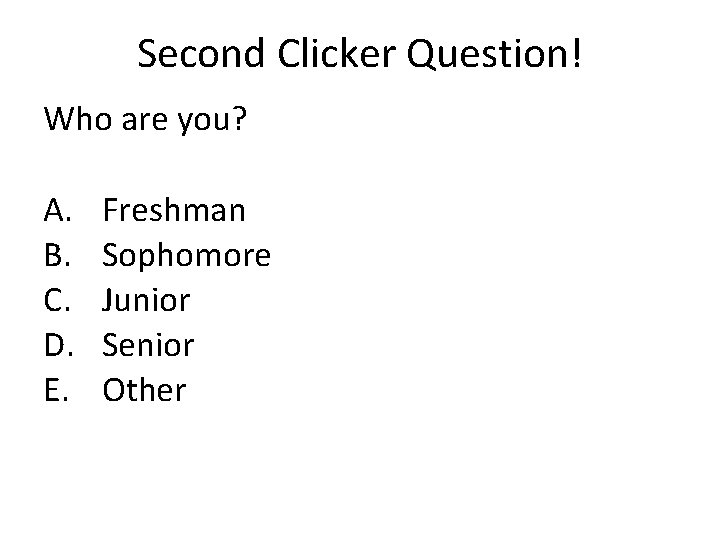
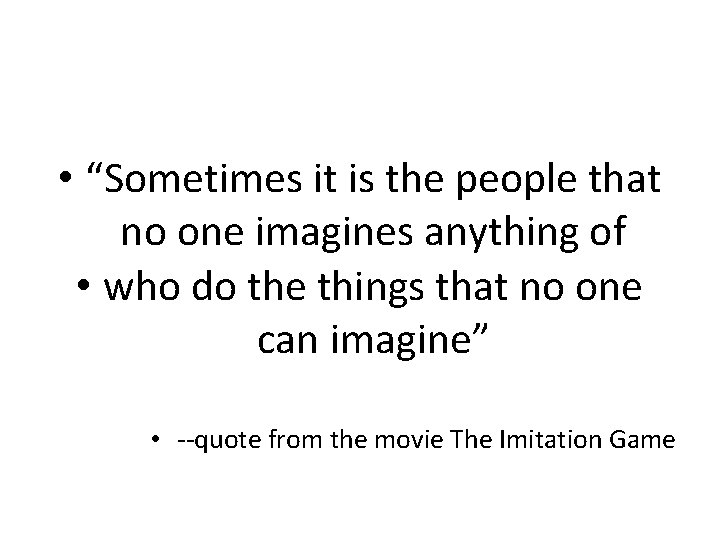
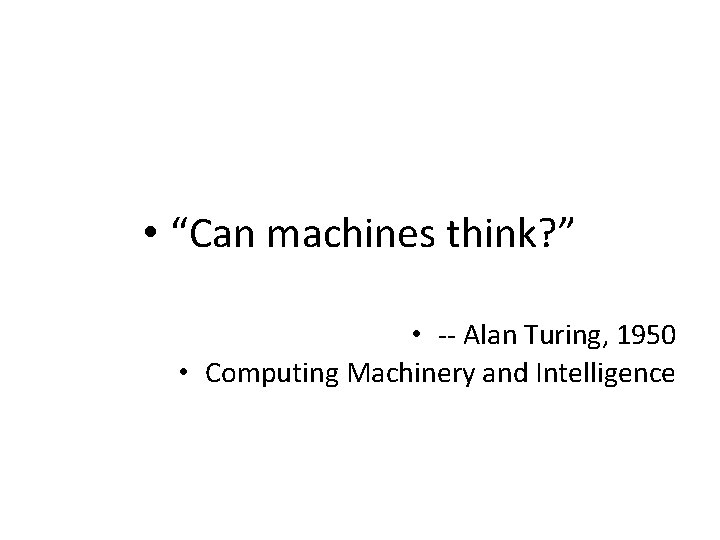
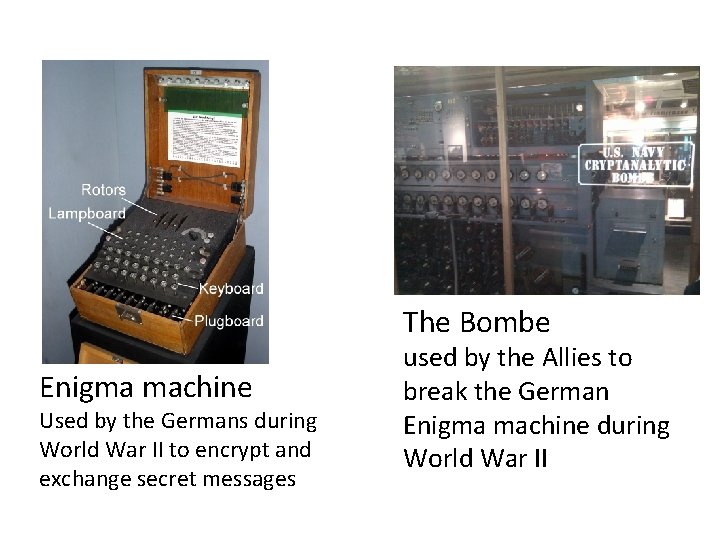
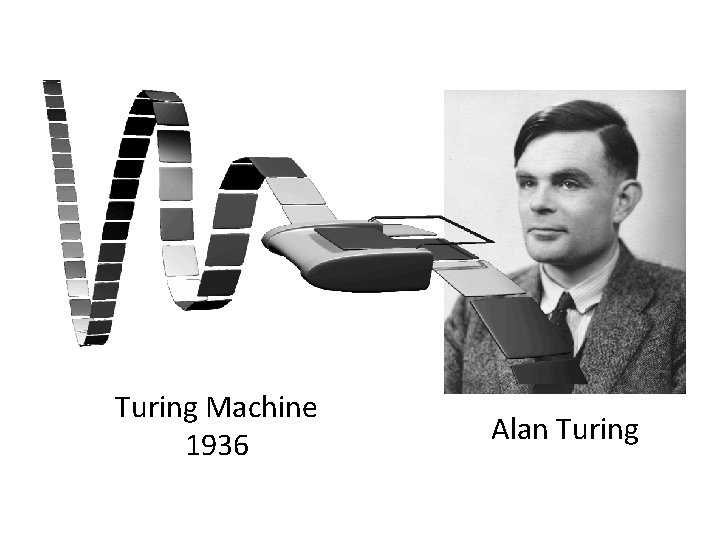
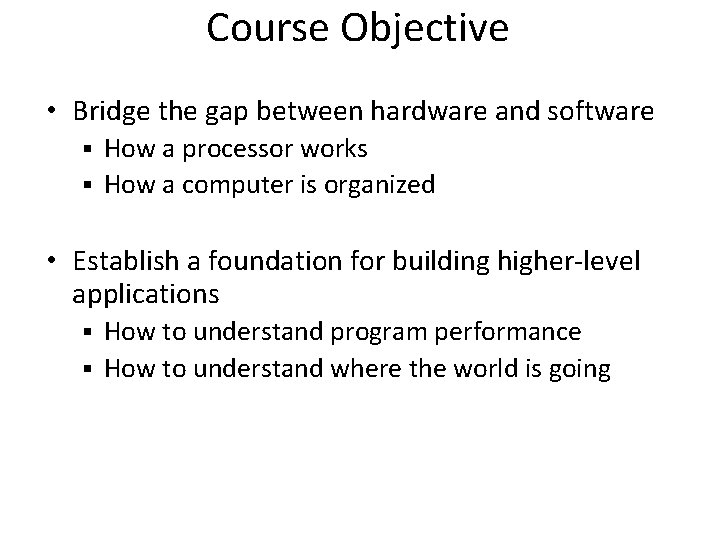
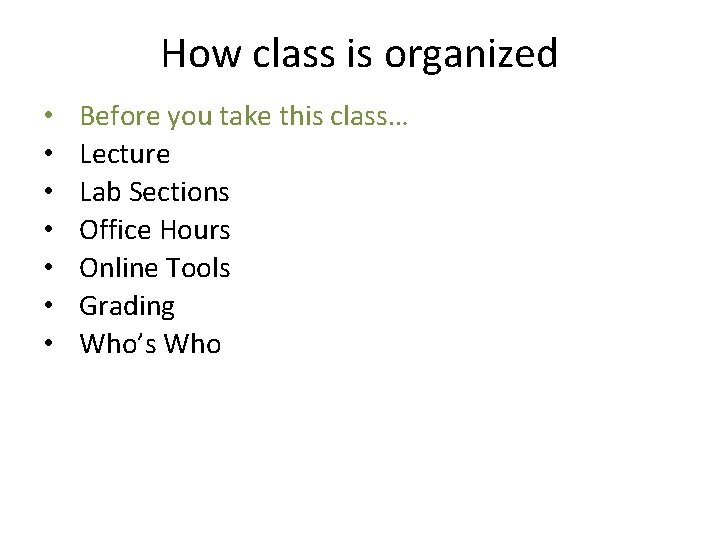
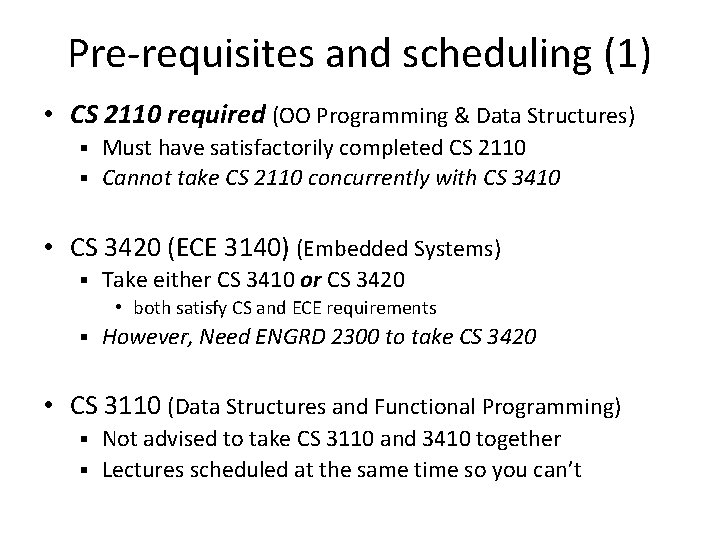
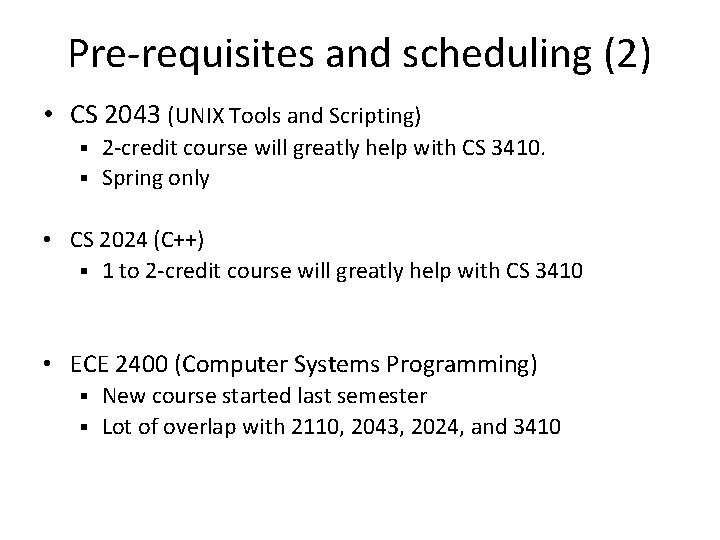
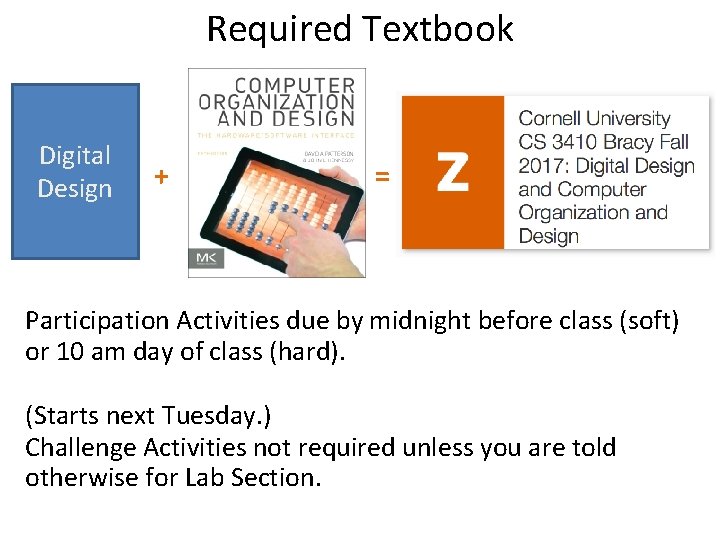
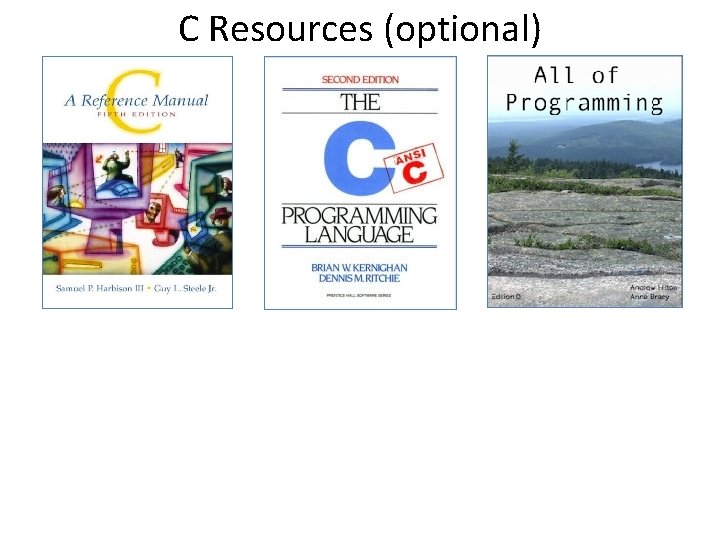
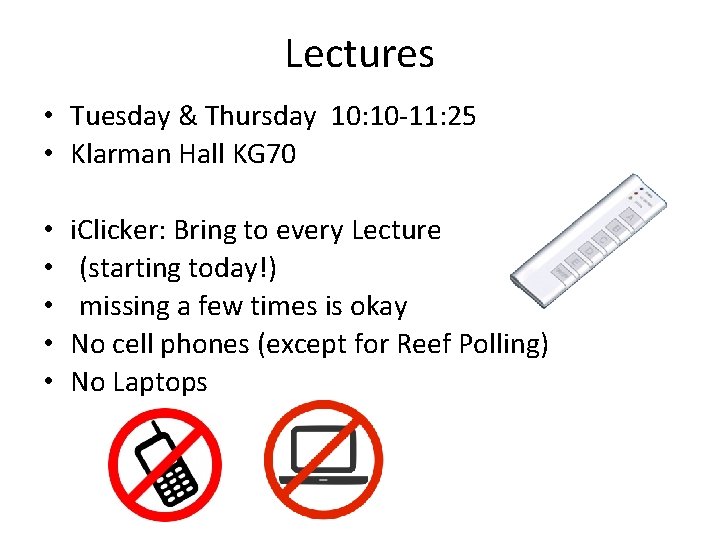
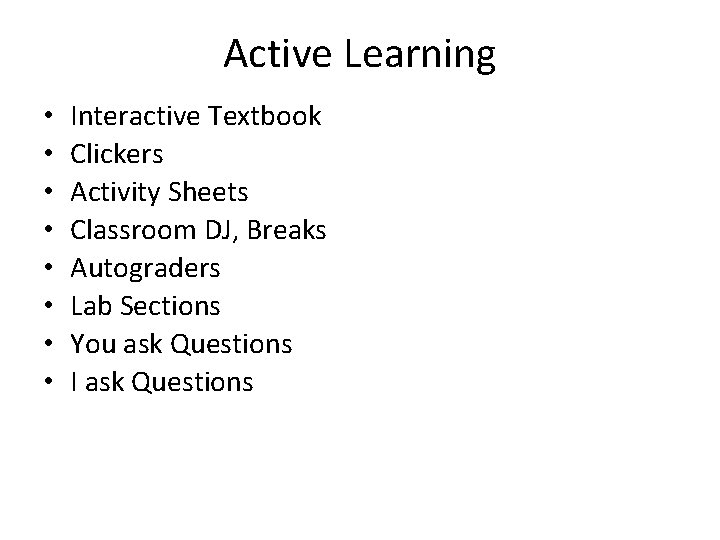
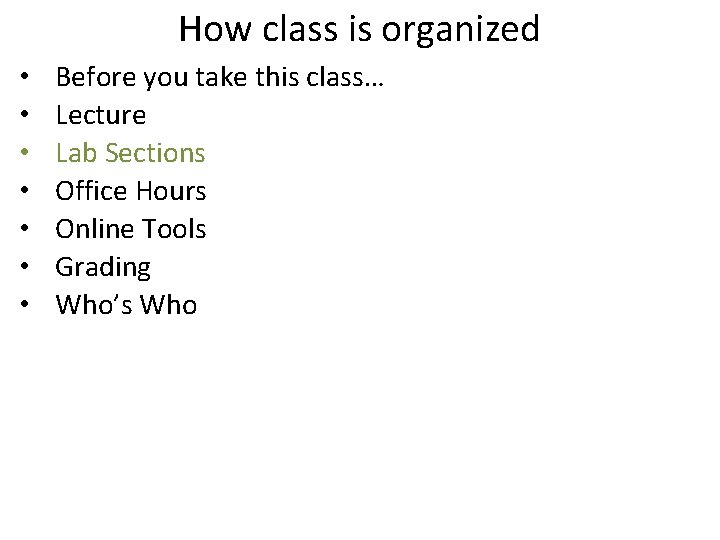
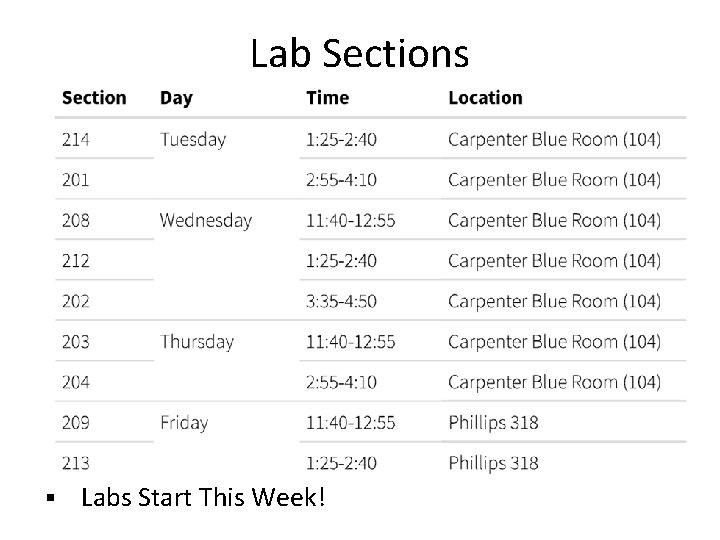

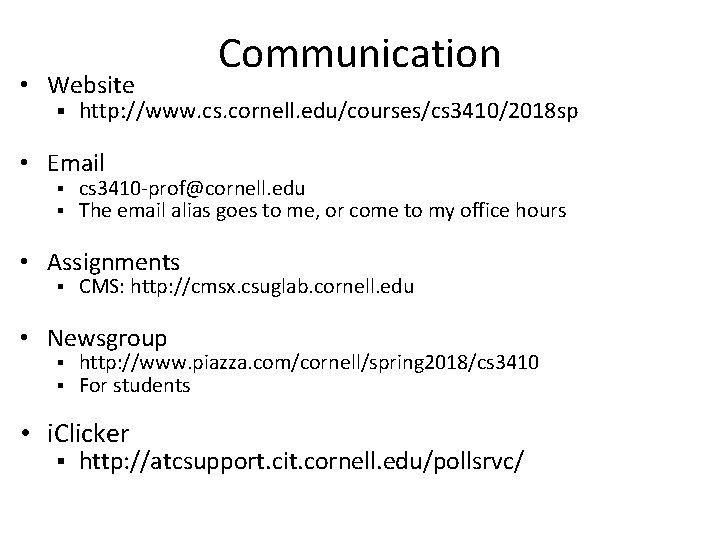
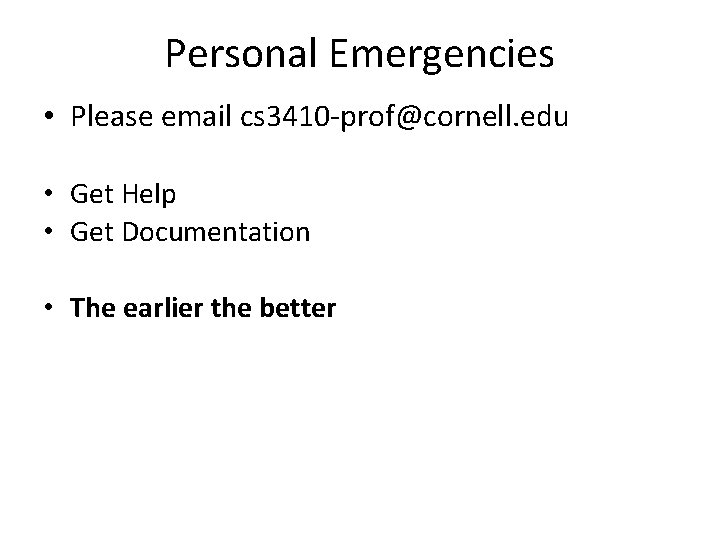
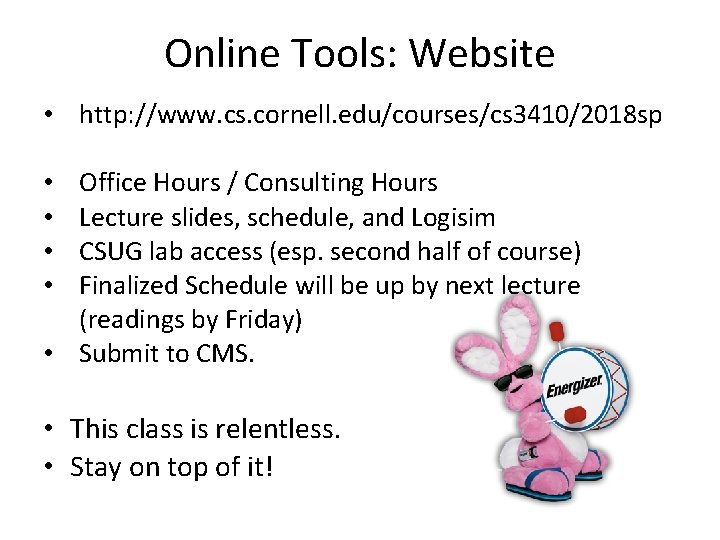
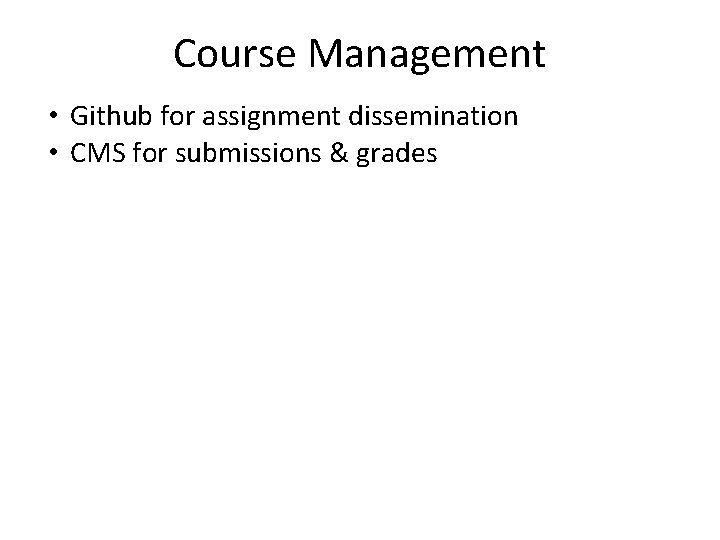
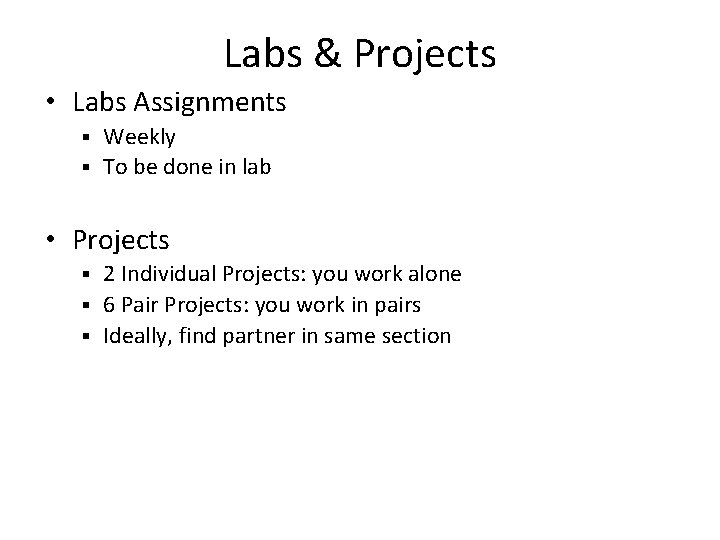
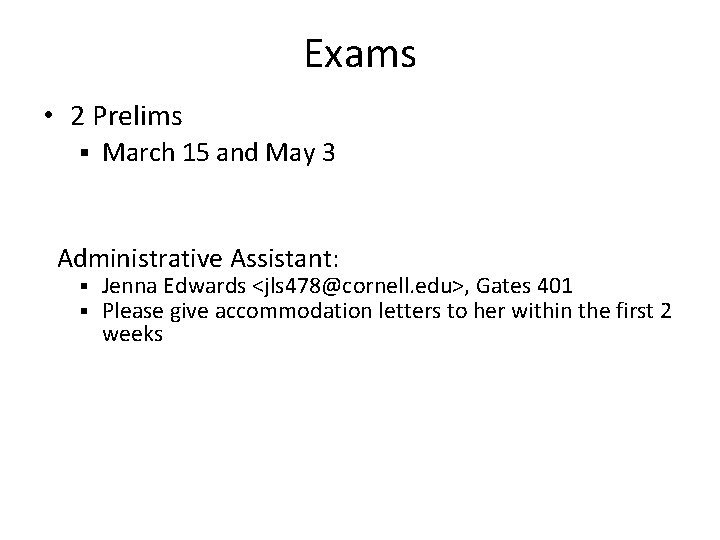
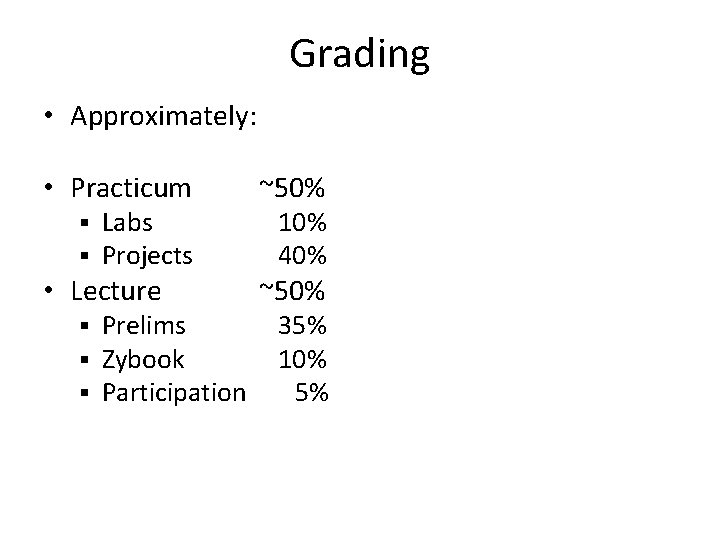
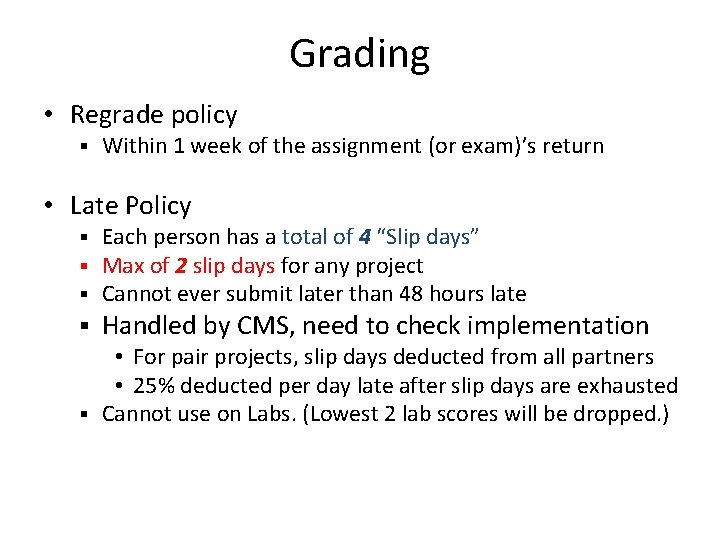
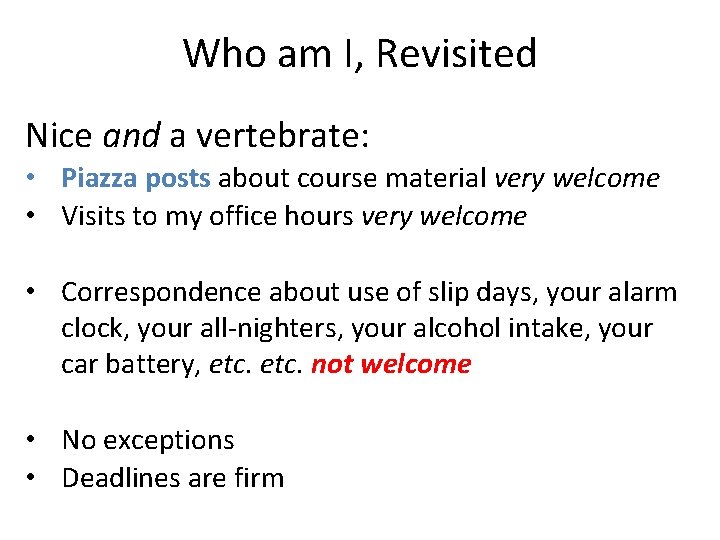
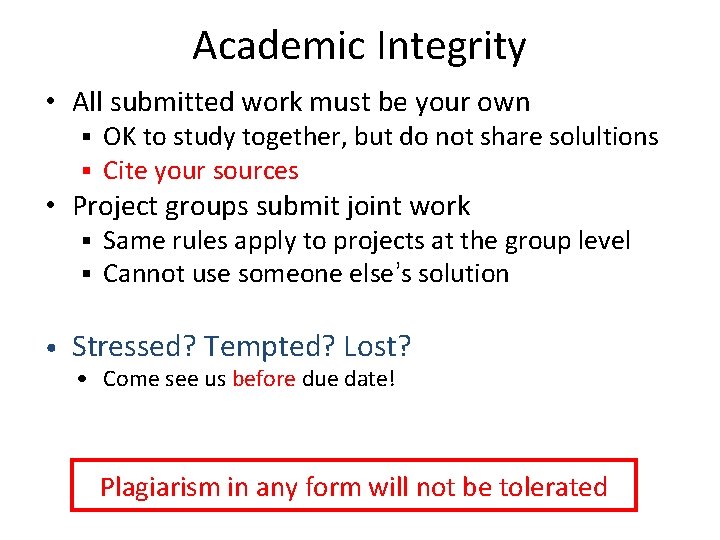
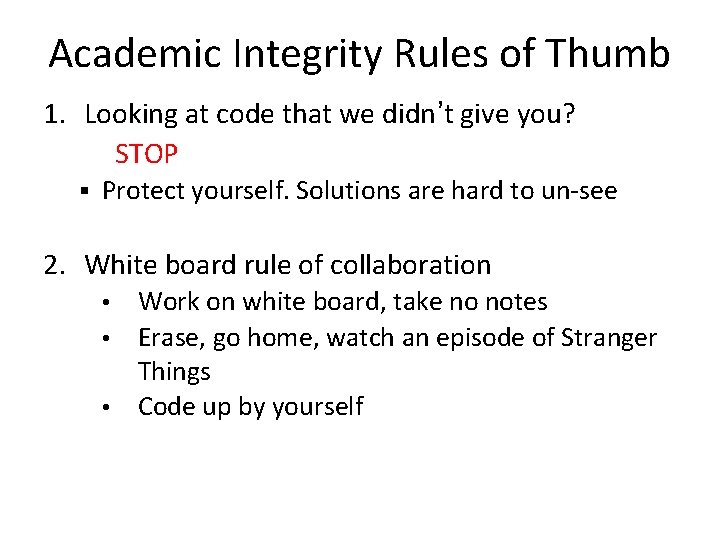
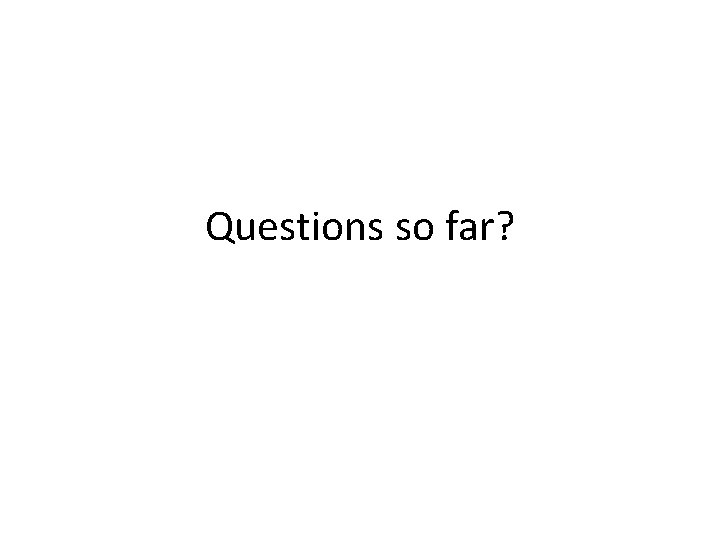
- Slides: 31
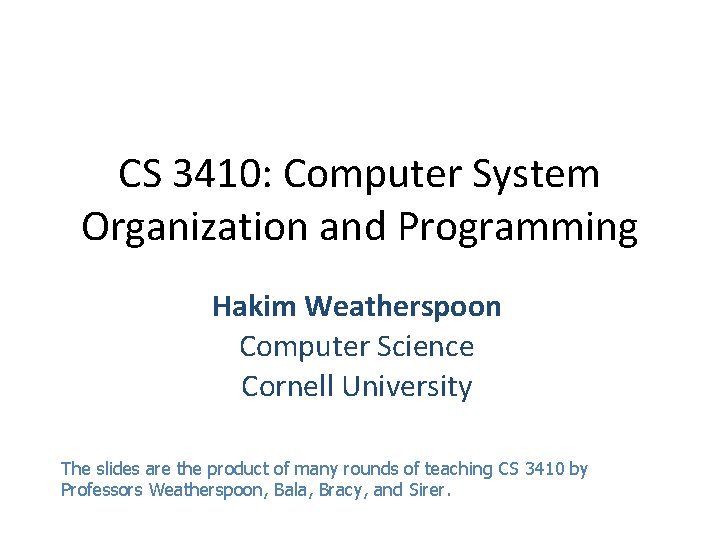
CS 3410: Computer System Organization and Programming Hakim Weatherspoon Computer Science Cornell University The slides are the product of many rounds of teaching CS 3410 by Professors Weatherspoon, Bala, Bracy, and Sirer.
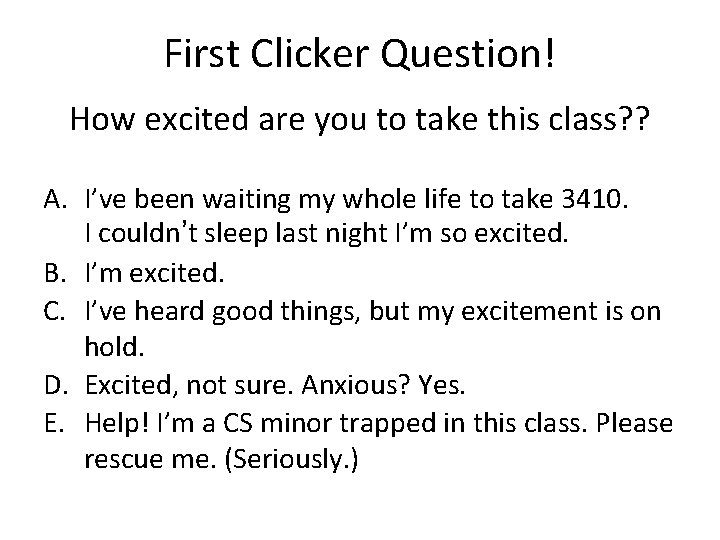
First Clicker Question! How excited are you to take this class? ? A. I’ve been waiting my whole life to take 3410. I couldn’t sleep last night I’m so excited. B. I’m excited. C. I’ve heard good things, but my excitement is on hold. D. Excited, not sure. Anxious? Yes. E. Help! I’m a CS minor trapped in this class. Please rescue me. (Seriously. )
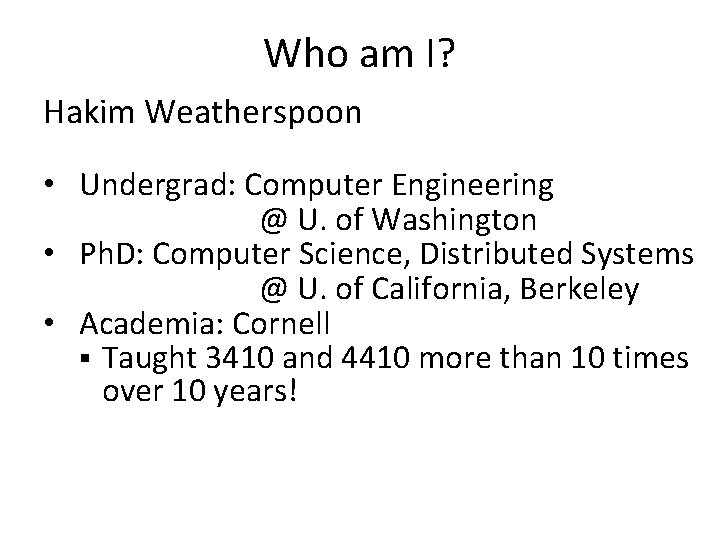
Who am I? Hakim Weatherspoon • Undergrad: Computer Engineering @ U. of Washington • Ph. D: Computer Science, Distributed Systems @ U. of California, Berkeley • Academia: Cornell § Taught 3410 and 4410 more than 10 times over 10 years!
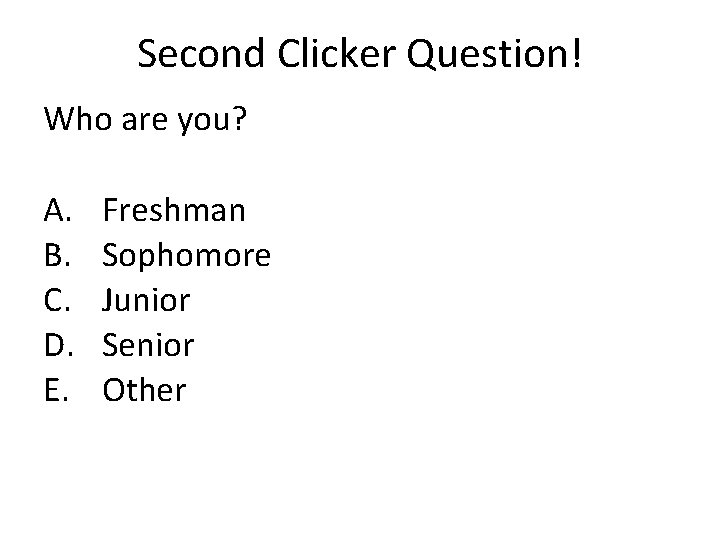
Second Clicker Question! Who are you? A. B. C. D. E. Freshman Sophomore Junior Senior Other
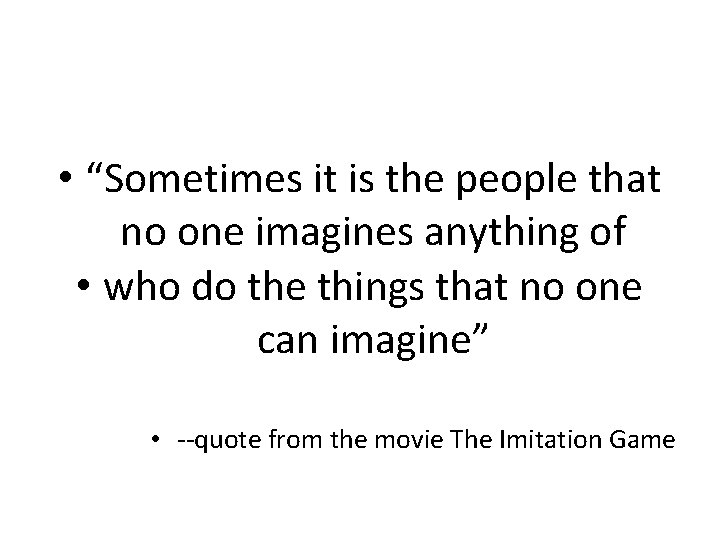
• “Sometimes it is the people that no one imagines anything of • who do the things that no one can imagine” • --quote from the movie The Imitation Game
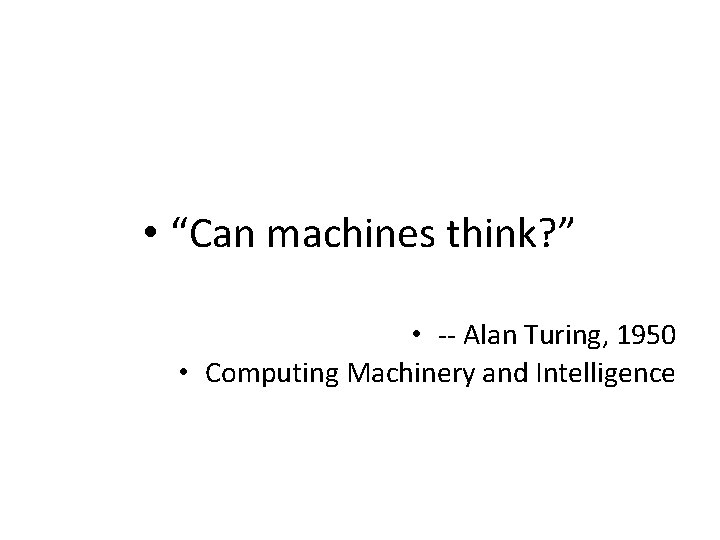
• “Can machines think? ” • -- Alan Turing, 1950 • Computing Machinery and Intelligence
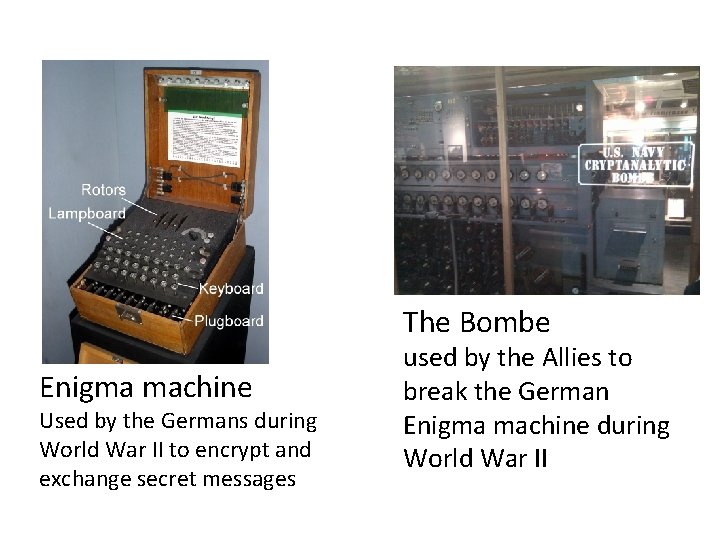
The Bombe Enigma machine Used by the Germans during World War II to encrypt and exchange secret messages used by the Allies to break the German Enigma machine during World War II
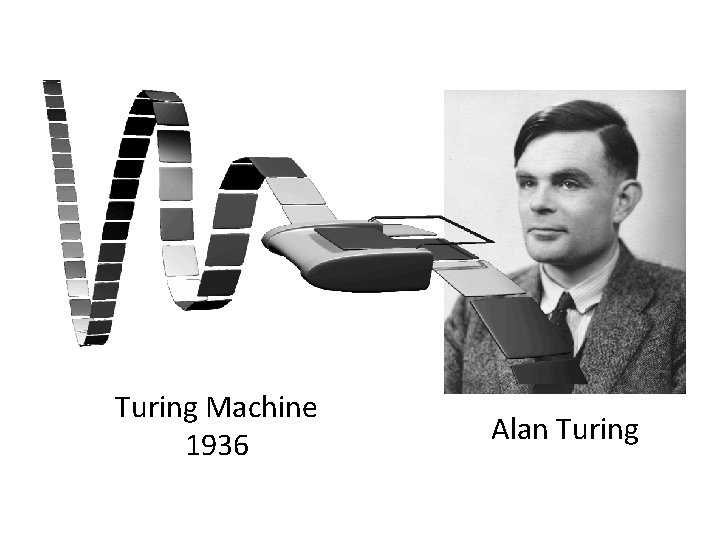
Turing Machine 1936 Alan Turing
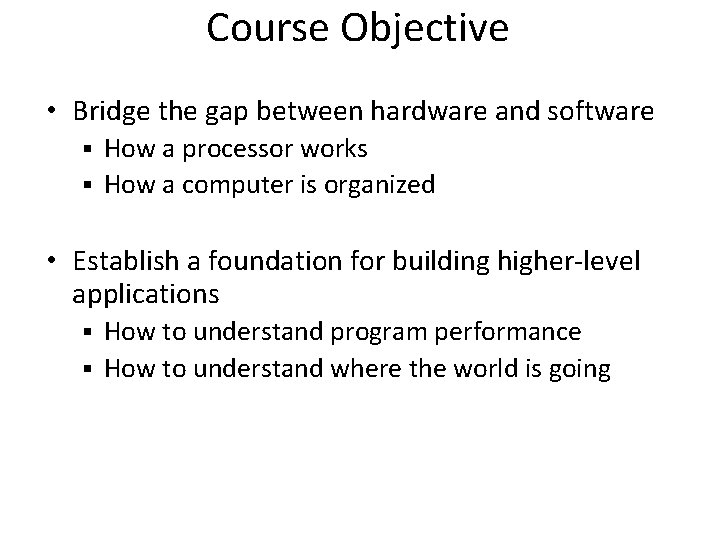
Course Objective • Bridge the gap between hardware and software How a processor works § How a computer is organized § • Establish a foundation for building higher-level applications How to understand program performance § How to understand where the world is going §
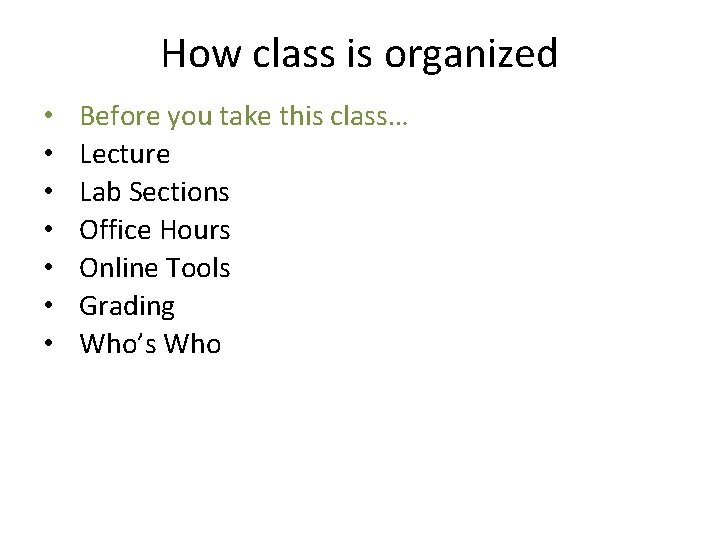
How class is organized • • Before you take this class… Lecture Lab Sections Office Hours Online Tools Grading Who’s Who
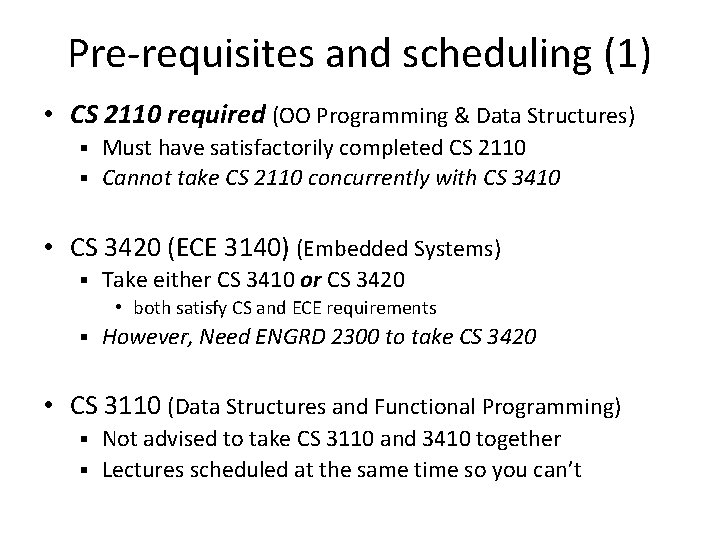
Pre-requisites and scheduling (1) • CS 2110 required (OO Programming & Data Structures) Must have satisfactorily completed CS 2110 § Cannot take CS 2110 concurrently with CS 3410 § • CS 3420 (ECE 3140) (Embedded Systems) § Take either CS 3410 or CS 3420 • both satisfy CS and ECE requirements § However, Need ENGRD 2300 to take CS 3420 • CS 3110 (Data Structures and Functional Programming) Not advised to take CS 3110 and 3410 together § Lectures scheduled at the same time so you can’t §
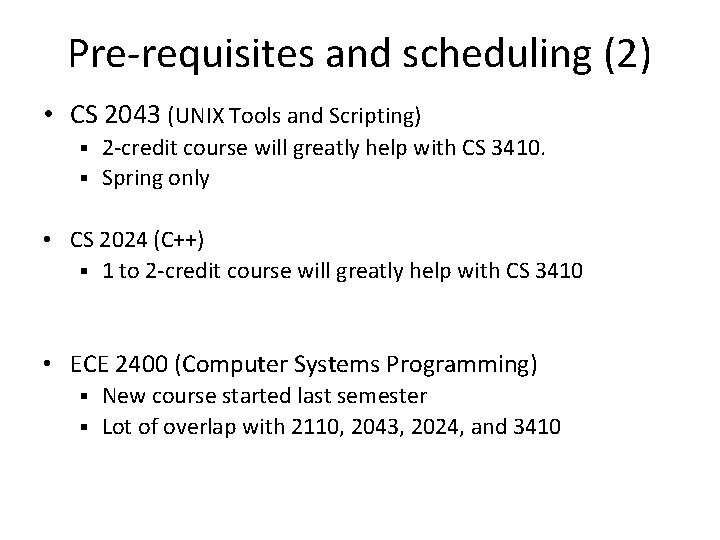
Pre-requisites and scheduling (2) • CS 2043 (UNIX Tools and Scripting) 2 -credit course will greatly help with CS 3410. § Spring only § • CS 2024 (C++) § 1 to 2 -credit course will greatly help with CS 3410 • ECE 2400 (Computer Systems Programming) New course started last semester § Lot of overlap with 2110, 2043, 2024, and 3410 §
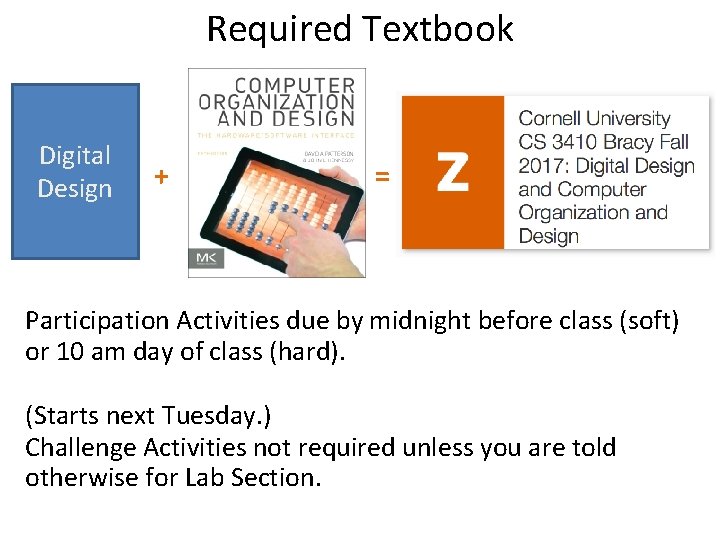
Required Textbook Digital Design + = Participation Activities due by midnight before class (soft) or 10 am day of class (hard). (Starts next Tuesday. ) Challenge Activities not required unless you are told otherwise for Lab Section.
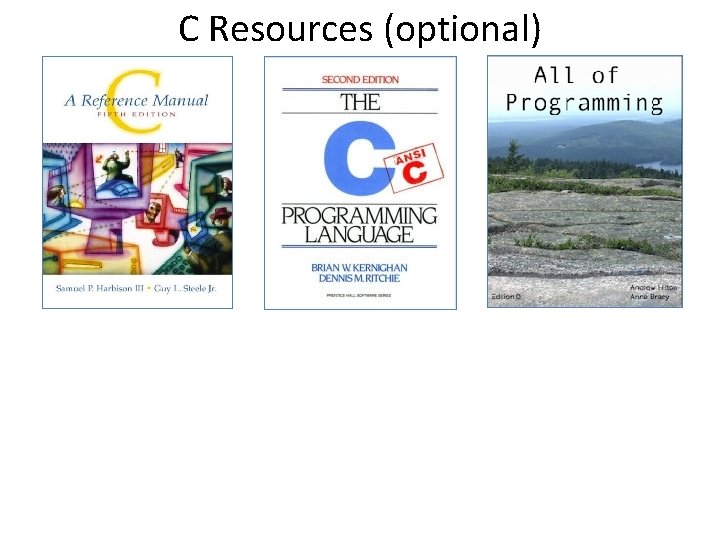
C Resources (optional)
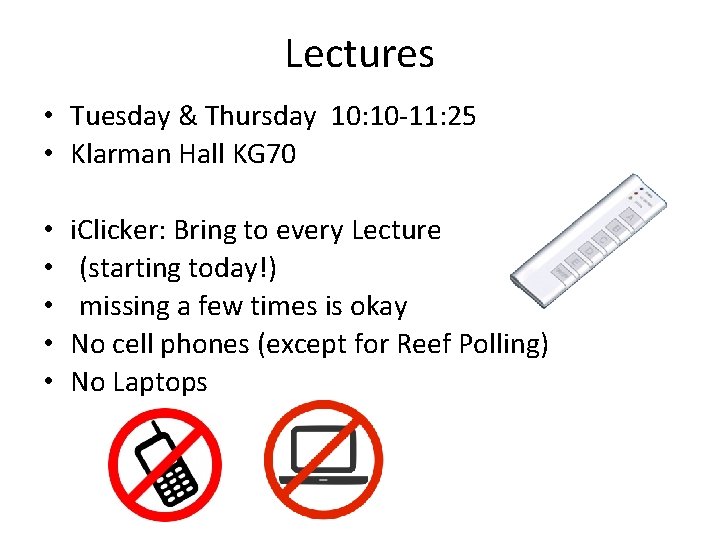
Lectures • Tuesday & Thursday 10: 10 -11: 25 • Klarman Hall KG 70 • • • i. Clicker: Bring to every Lecture (starting today!) missing a few times is okay No cell phones (except for Reef Polling) No Laptops
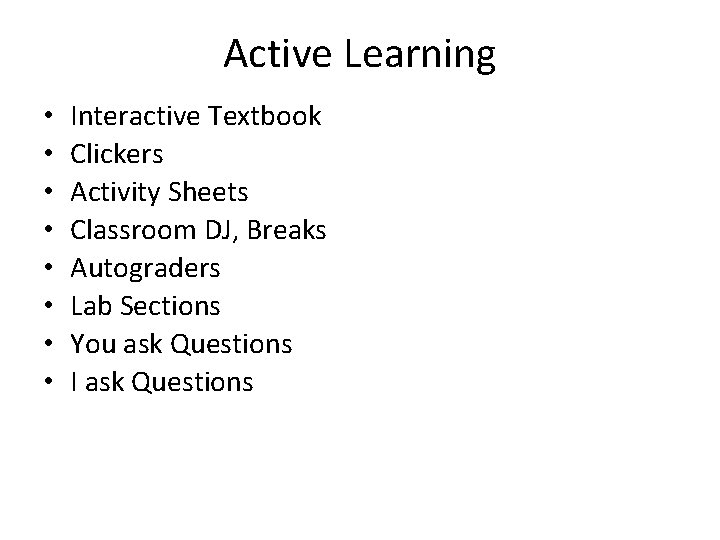
Active Learning • • Interactive Textbook Clickers Activity Sheets Classroom DJ, Breaks Autograders Lab Sections You ask Questions I ask Questions
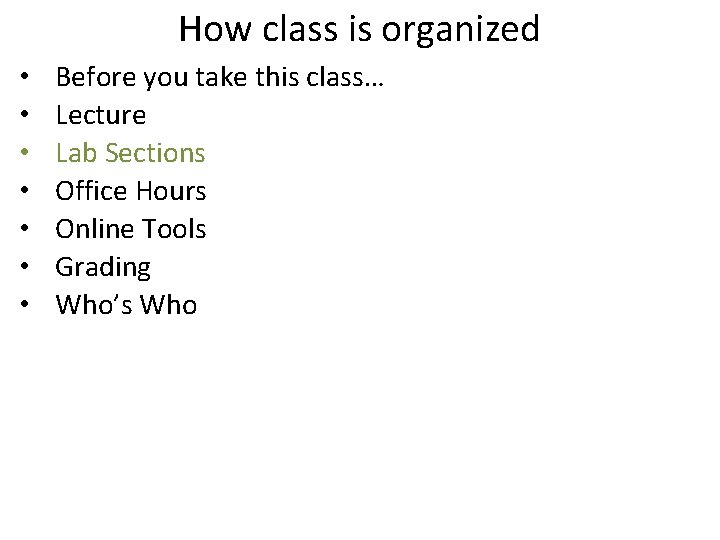
How class is organized • • Before you take this class… Lecture Lab Sections Office Hours Online Tools Grading Who’s Who
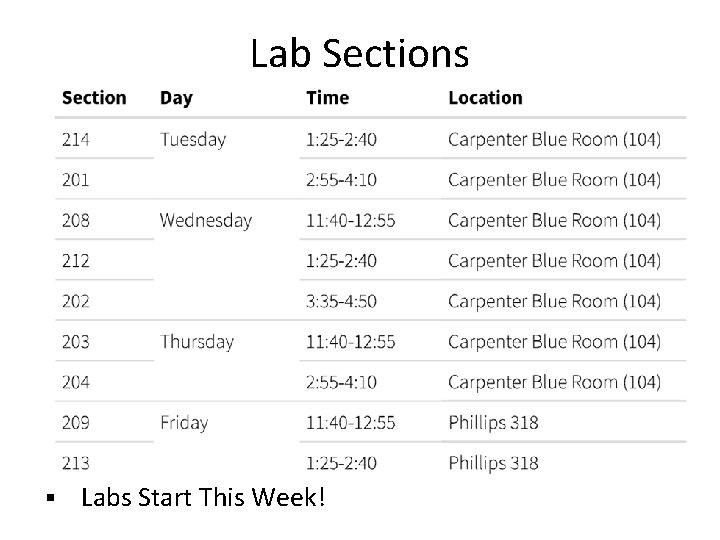
Lab Sections § Labs Start This Week!

Office Hours My Office Hours: • Mondays 10: 30 -11: 30 am, Tuesday 1: 15 -2: 15 pm TA Office Hours: • Always in Rhodes Hall, Rooms 400 & 402 • Every day of the week • See Google Calendar on course website • Start Sunday Awesome Course Staff on the website
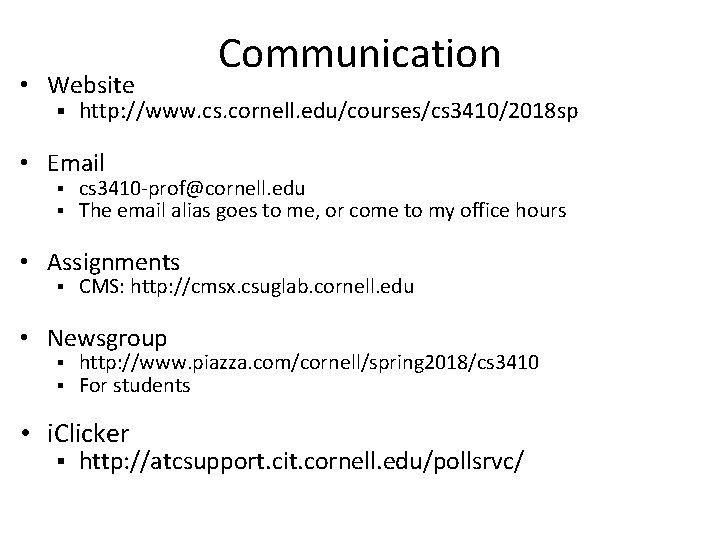
• Website § Communication http: //www. cs. cornell. edu/courses/cs 3410/2018 sp • Email § § cs 3410 -prof@cornell. edu The email alias goes to me, or come to my office hours • Assignments § CMS: http: //cmsx. csuglab. cornell. edu • Newsgroup § § http: //www. piazza. com/cornell/spring 2018/cs 3410 For students • i. Clicker § http: //atcsupport. cit. cornell. edu/pollsrvc/
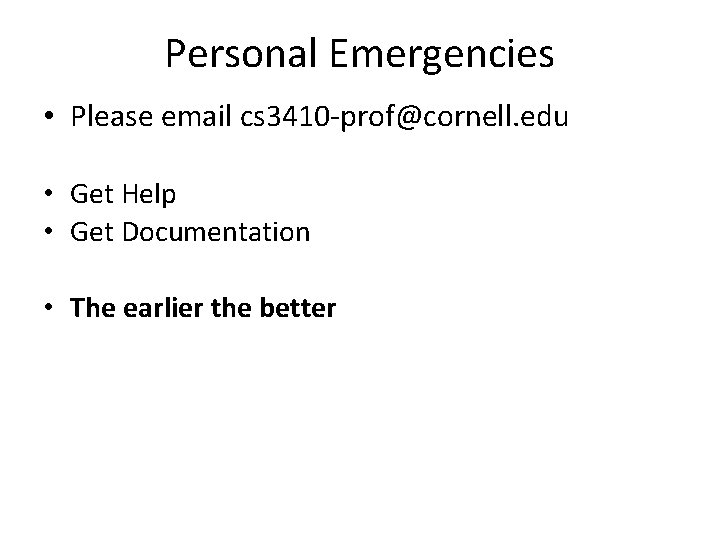
Personal Emergencies • Please email cs 3410 -prof@cornell. edu • Get Help • Get Documentation • The earlier the better
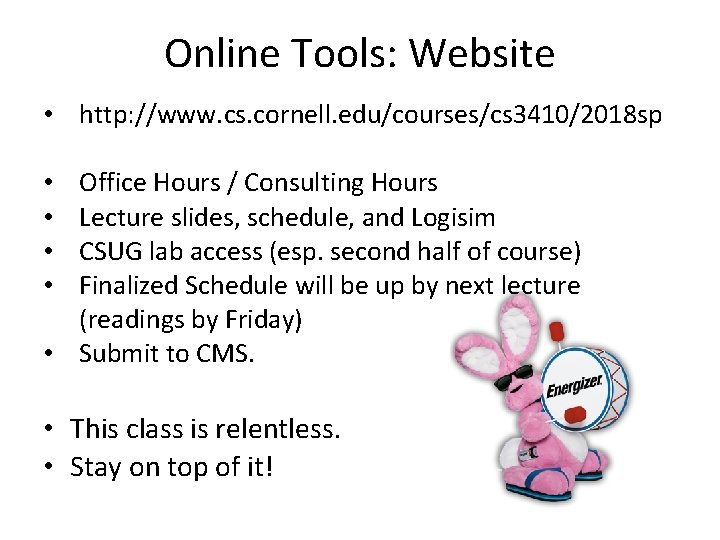
Online Tools: Website • http: //www. cs. cornell. edu/courses/cs 3410/2018 sp Office Hours / Consulting Hours Lecture slides, schedule, and Logisim CSUG lab access (esp. second half of course) Finalized Schedule will be up by next lecture (readings by Friday) • Submit to CMS. • • • This class is relentless. • Stay on top of it!
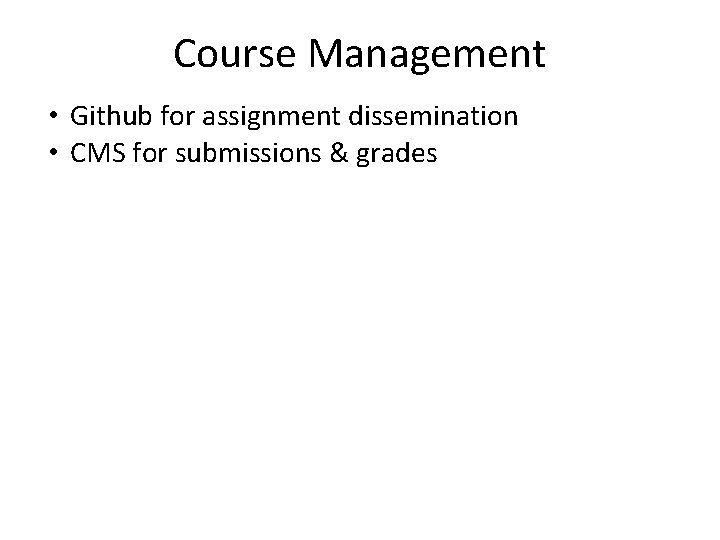
Course Management • Github for assignment dissemination • CMS for submissions & grades
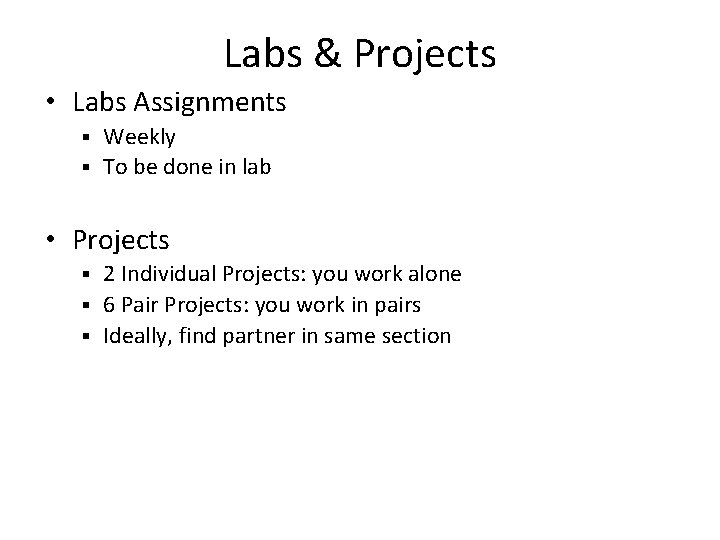
Labs & Projects • Labs Assignments Weekly § To be done in lab § • Projects 2 Individual Projects: you work alone § 6 Pair Projects: you work in pairs § Ideally, find partner in same section §
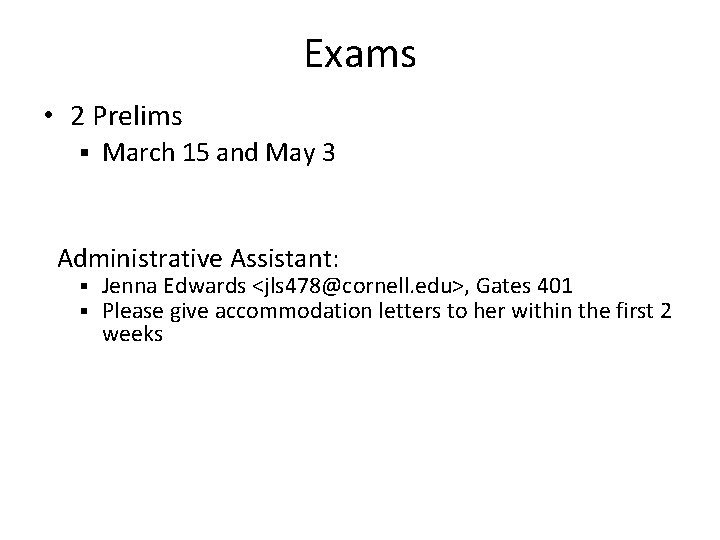
Exams • 2 Prelims § March 15 and May 3 Administrative Assistant: § § Jenna Edwards <jls 478@cornell. edu>, Gates 401 Please give accommodation letters to her within the first 2 weeks
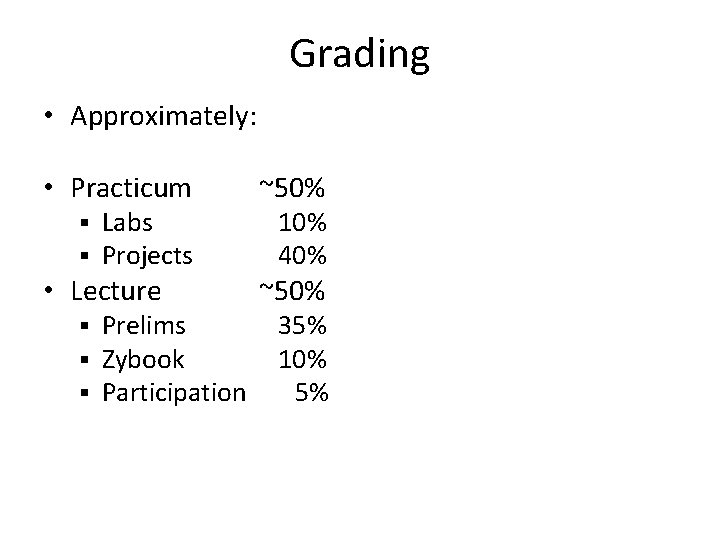
Grading • Approximately: • Practicum § § Labs Projects • Lecture § § § Prelims Zybook Participation ~50% 10% 40% ~50% 35% 10% 5%
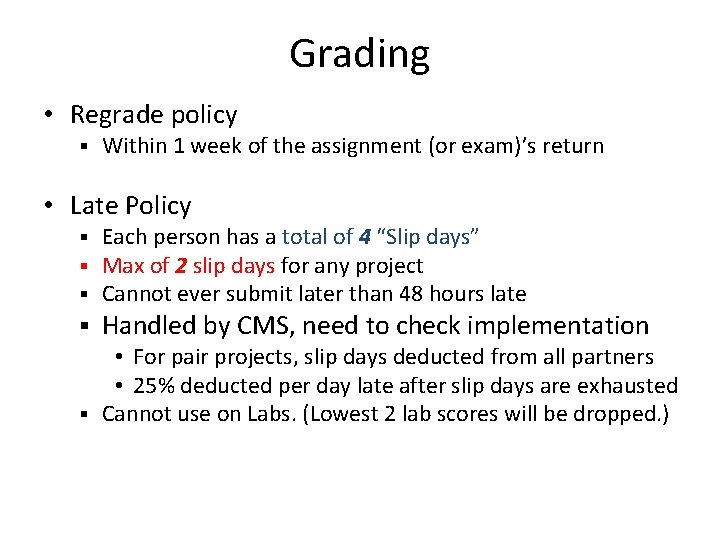
Grading • Regrade policy § Within 1 week of the assignment (or exam)’s return • Late Policy § § Each person has a total of 4 “Slip days” Max of 2 slip days for any project Cannot ever submit later than 48 hours late Handled by CMS, need to check implementation • For pair projects, slip days deducted from all partners • 25% deducted per day late after slip days are exhausted § Cannot use on Labs. (Lowest 2 lab scores will be dropped. )
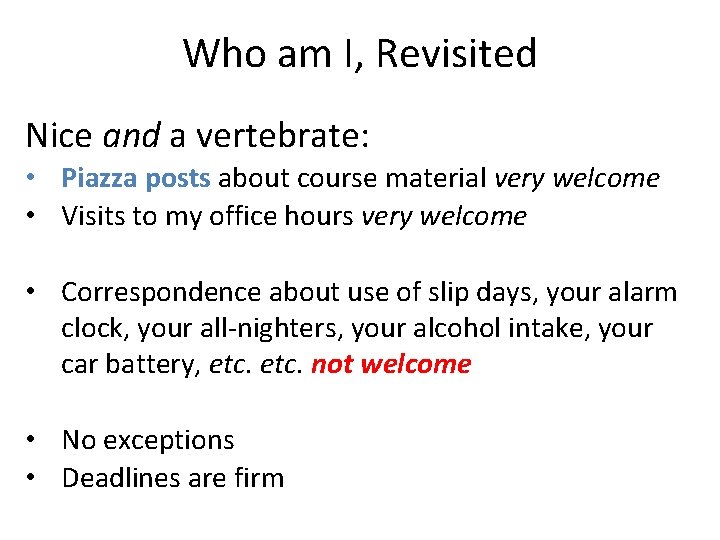
Who am I, Revisited Nice and a vertebrate: • Piazza posts about course material very welcome • Visits to my office hours very welcome • Correspondence about use of slip days, your alarm clock, your all-nighters, your alcohol intake, your car battery, etc. not welcome • No exceptions • Deadlines are firm
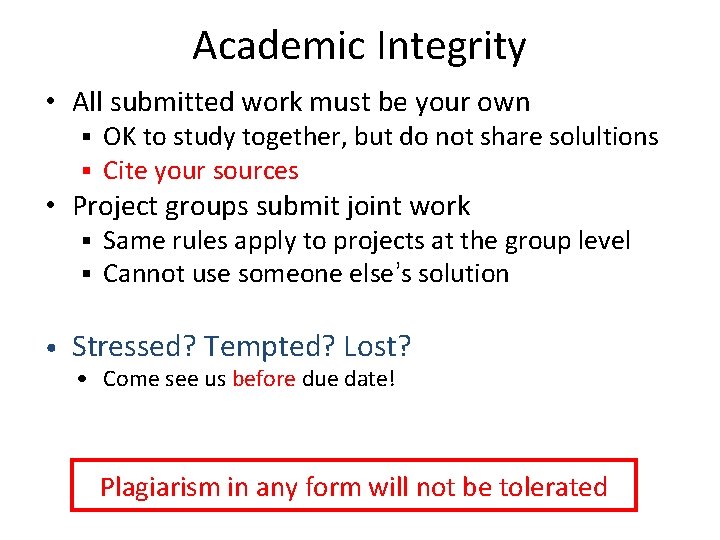
Academic Integrity • All submitted work must be your own § § OK to study together, but do not share solultions Cite your sources • Project groups submit joint work § § • Same rules apply to projects at the group level Cannot use someone else’s solution Stressed? Tempted? Lost? • Come see us before due date! Plagiarism in any form will not be tolerated
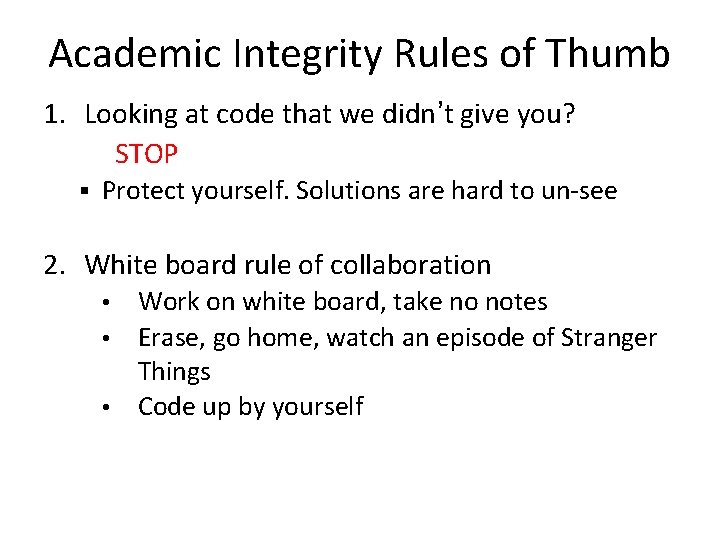
Academic Integrity Rules of Thumb 1. Looking at code that we didn’t give you? STOP § Protect yourself. Solutions are hard to un-see 2. White board rule of collaboration Work on white board, take no notes • Erase, go home, watch an episode of Stranger Things • Code up by yourself •
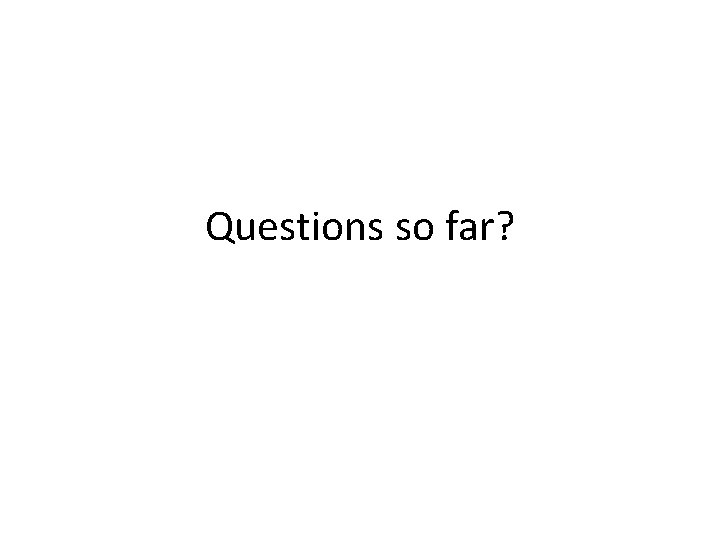
Questions so far?