CS 320 Web and Internet Programming Database Access
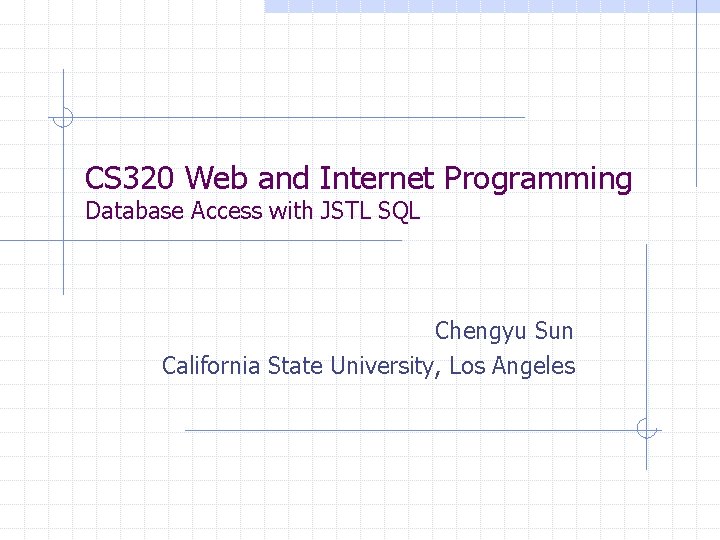
CS 320 Web and Internet Programming Database Access with JSTL SQL Chengyu Sun California State University, Los Angeles
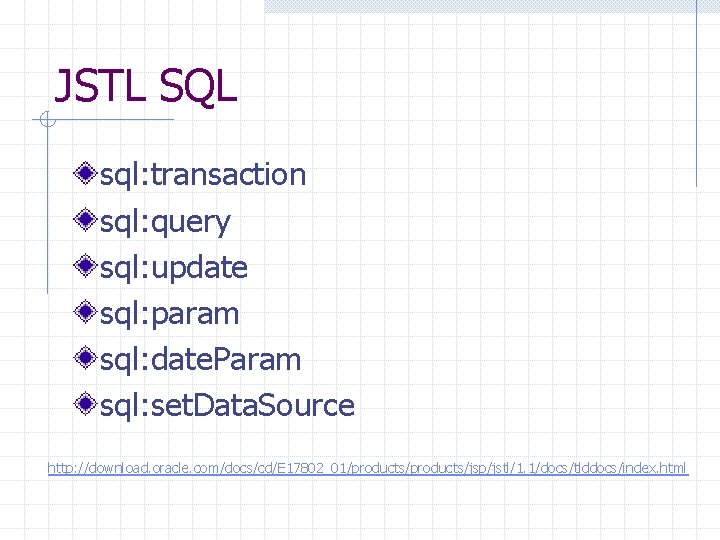
JSTL SQL sql: transaction sql: query sql: update sql: param sql: date. Param sql: set. Data. Source http: //download. oracle. com/docs/cd/E 17802_01/products/jsp/jstl/1. 1/docs/tlddocs/index. html
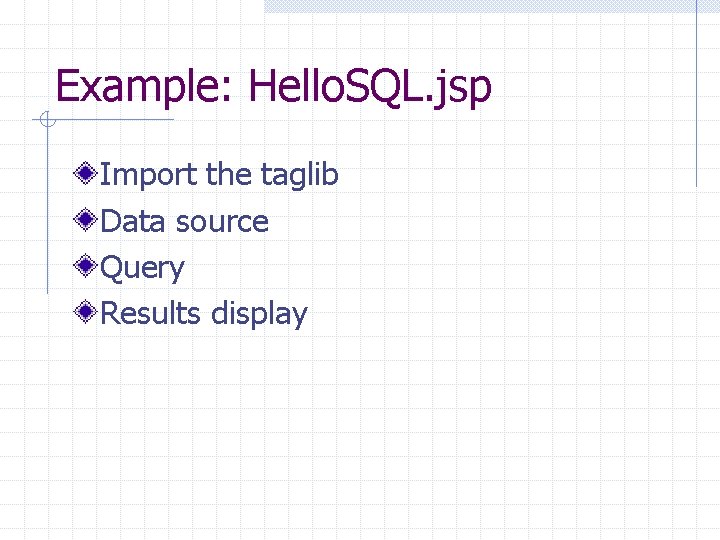
Example: Hello. SQL. jsp Import the taglib Data source Query Results display
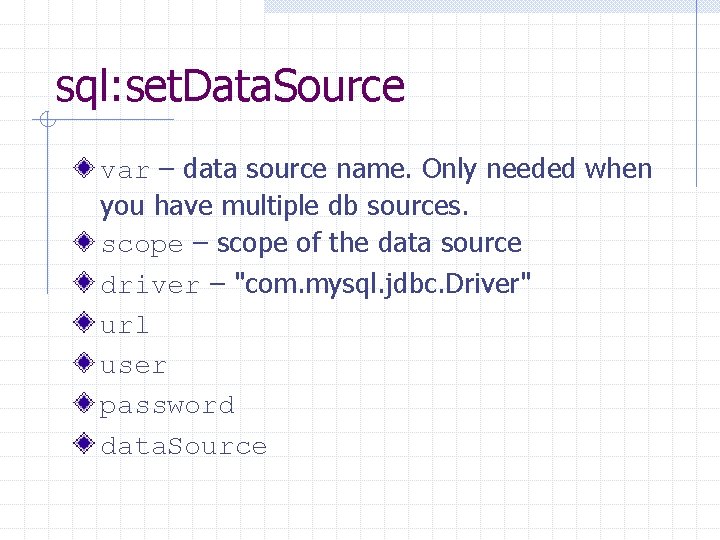
sql: set. Data. Source var – data source name. Only needed when you have multiple db sources. scope – scope of the data source driver – "com. mysql. jdbc. Driver" url user password data. Source
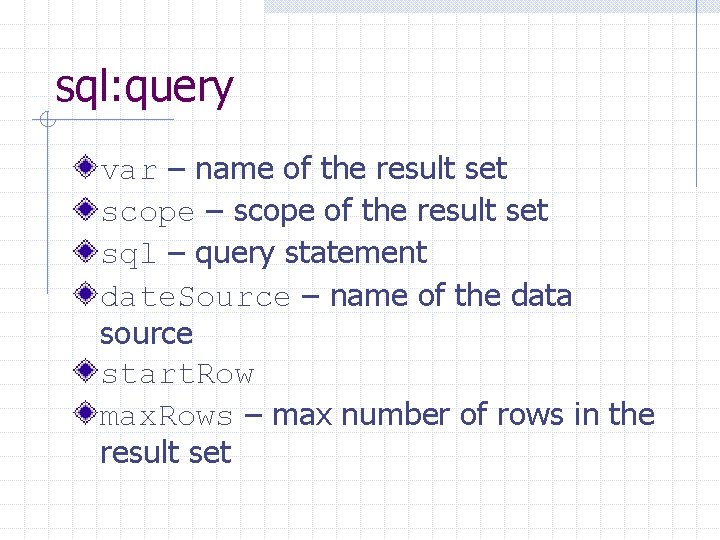
sql: query var – name of the result set scope – scope of the result set sql – query statement date. Source – name of the data source start. Row max. Rows – max number of rows in the result set
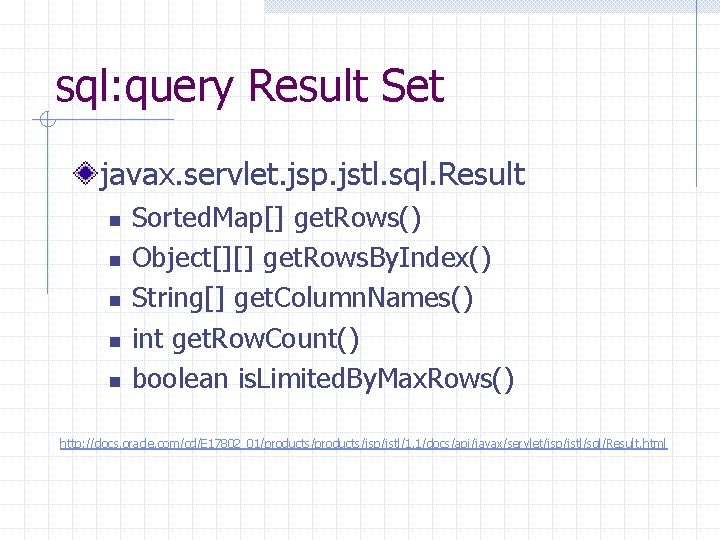
sql: query Result Set javax. servlet. jsp. jstl. sql. Result n n n Sorted. Map[] get. Rows() Object[][] get. Rows. By. Index() String[] get. Column. Names() int get. Row. Count() boolean is. Limited. By. Max. Rows() http: //docs. oracle. com/cd/E 17802_01/products/jsp/jstl/1. 1/docs/api/javax/servlet/jsp/jstl/sql/Result. html
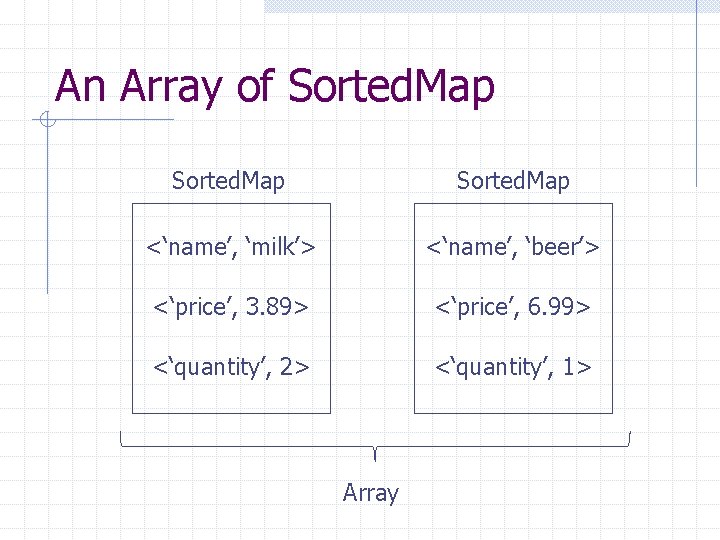
An Array of Sorted. Map <‘name’, ‘milk’> <‘name’, ‘beer’> <‘price’, 3. 89> <‘price’, 6. 99> <‘quantity’, 2> <‘quantity’, 1> Array
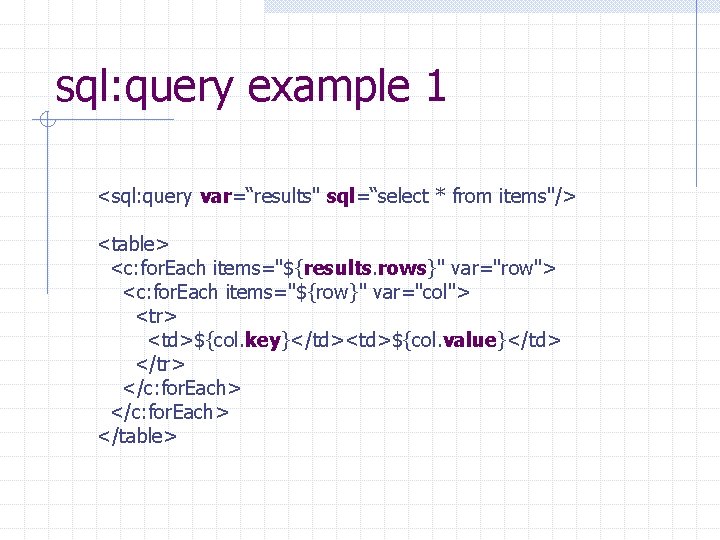
sql: query example 1 <sql: query var=“results" sql=“select * from items"/> <table> <c: for. Each items="${results. rows}" var="row"> <c: for. Each items="${row}" var="col"> <tr> <td>${col. key}</td><td>${col. value}</td> </tr> </c: for. Each> </table>
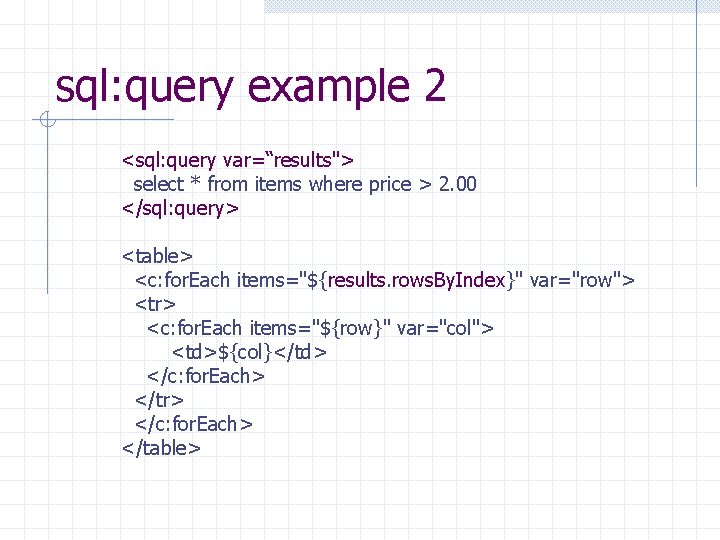
sql: query example 2 <sql: query var=“results"> select * from items where price > 2. 00 </sql: query> <table> <c: for. Each items="${results. rows. By. Index}" var="row"> <tr> <c: for. Each items="${row}" var="col"> <td>${col}</td> </c: for. Each> </tr> </c: for. Each> </table>
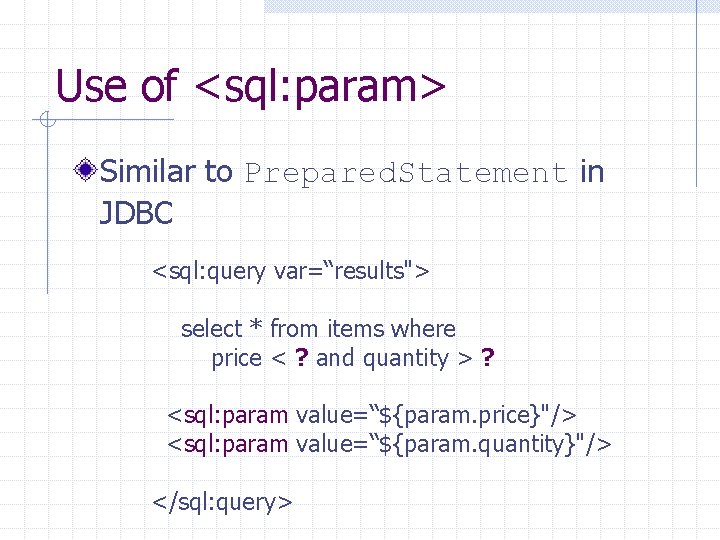
Use of <sql: param> Similar to Prepared. Statement in JDBC <sql: query var=“results"> select * from items where price < ? and quantity > ? <sql: param value=“${param. price}"/> <sql: param value=“${param. quantity}"/> </sql: query>
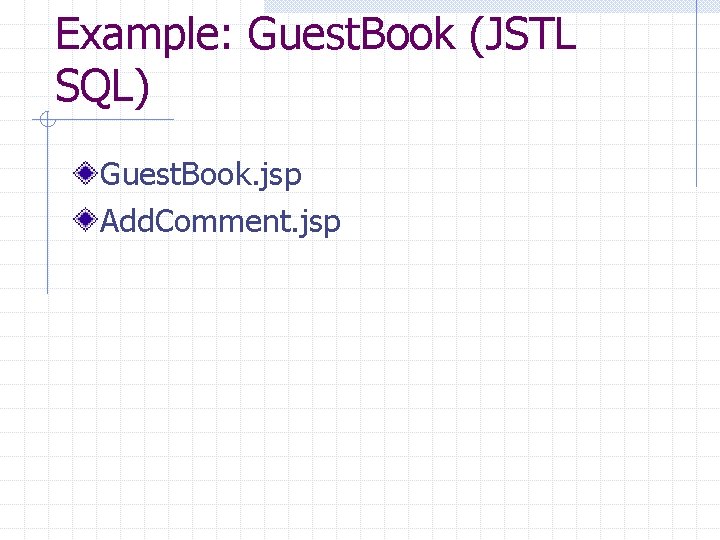
Example: Guest. Book (JSTL SQL) Guest. Book. jsp Add. Comment. jsp
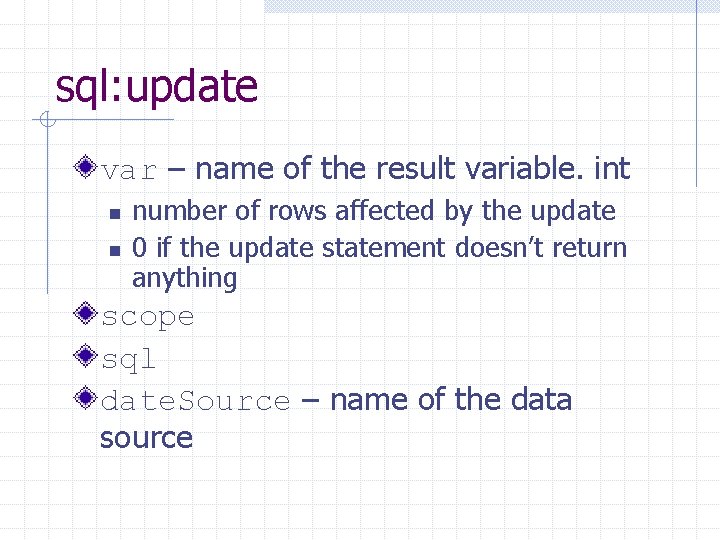
sql: update var – name of the result variable. int n n number of rows affected by the update 0 if the update statement doesn’t return anything scope sql date. Source – name of the data source
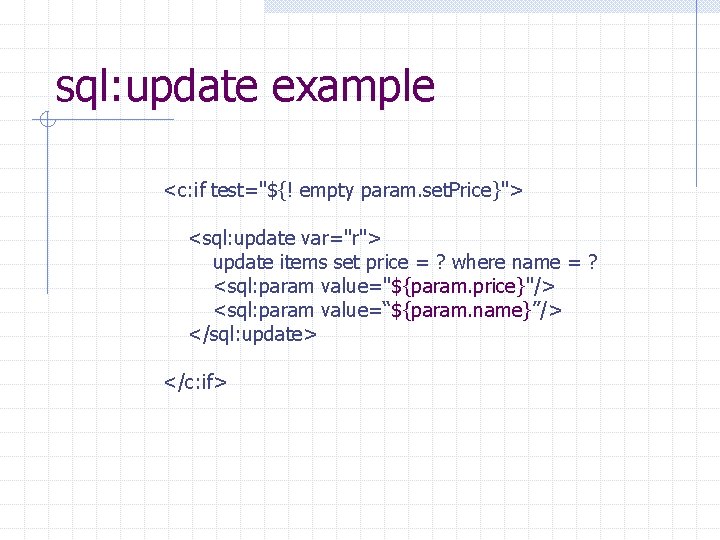
sql: update example <c: if test="${! empty param. set. Price}"> <sql: update var="r"> update items set price = ? where name = ? <sql: param value="${param. price}"/> <sql: param value=“${param. name}”/> </sql: update> </c: if>
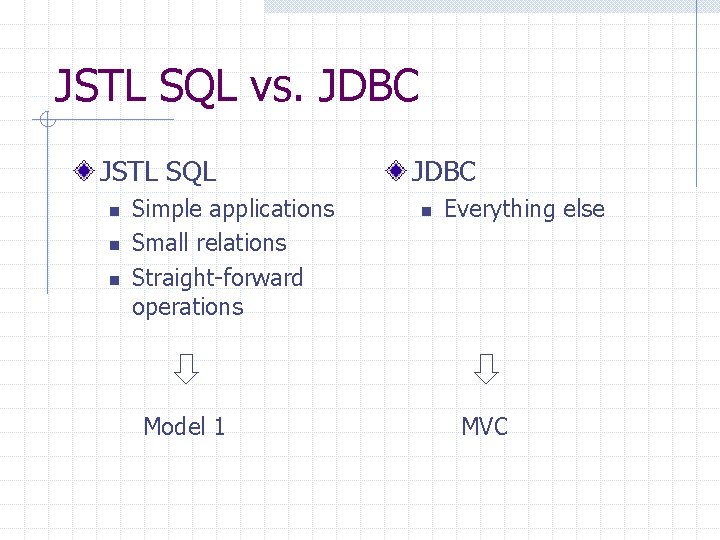
JSTL SQL vs. JDBC JSTL SQL n n n Simple applications Small relations Straight-forward operations Model 1 JDBC n Everything else MVC
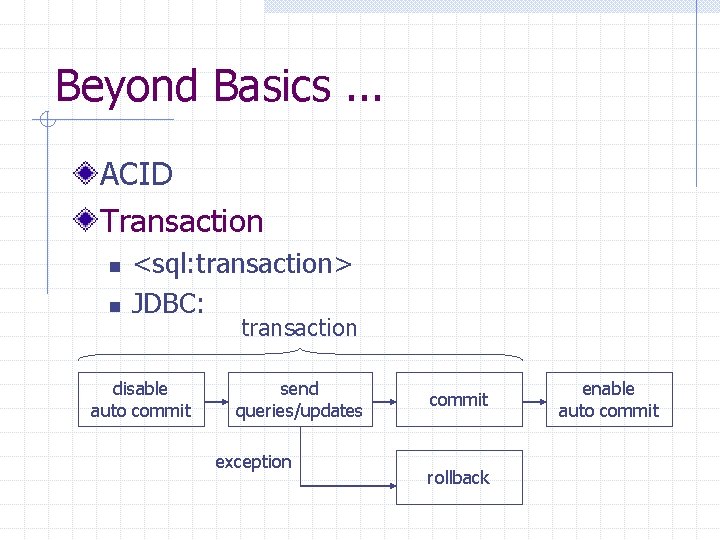
Beyond Basics. . . ACID Transaction n n <sql: transaction> JDBC: disable auto commit transaction send queries/updates exception commit rollback enable auto commit
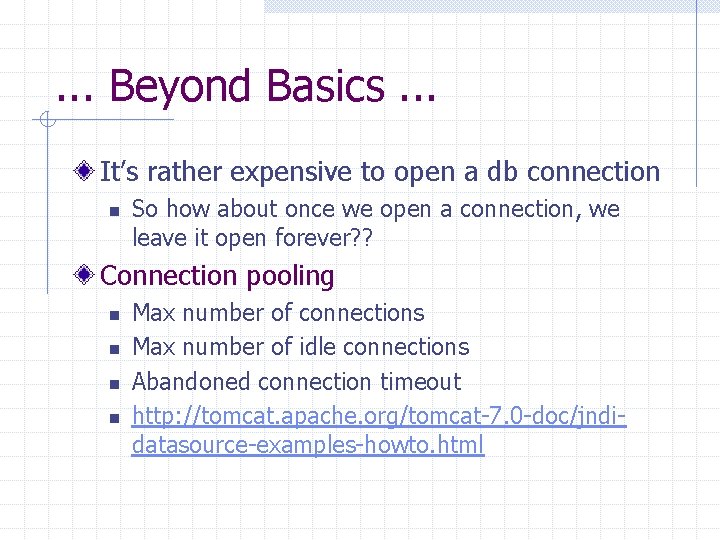
. . . Beyond Basics. . . It’s rather expensive to open a db connection n So how about once we open a connection, we leave it open forever? ? Connection pooling n n Max number of connections Max number of idle connections Abandoned connection timeout http: //tomcat. apache. org/tomcat-7. 0 -doc/jndidatasource-examples-howto. html
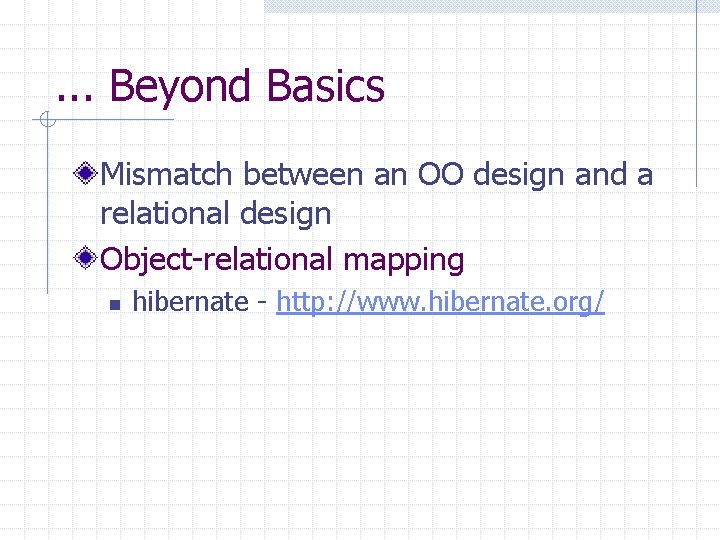
. . . Beyond Basics Mismatch between an OO design and a relational design Object-relational mapping n hibernate - http: //www. hibernate. org/
- Slides: 17