CS 223 Software Engineering Software Development Processes Recap
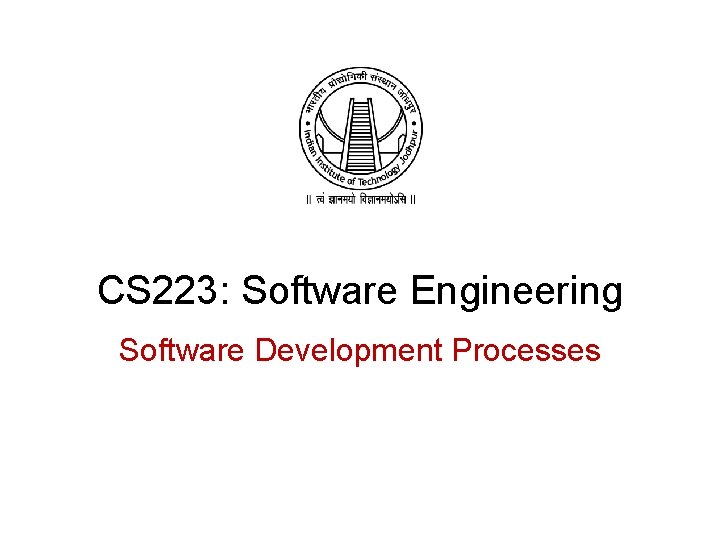
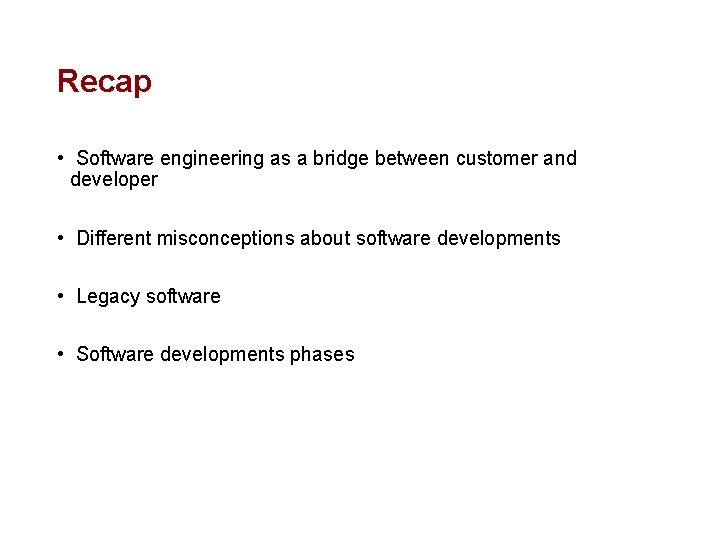
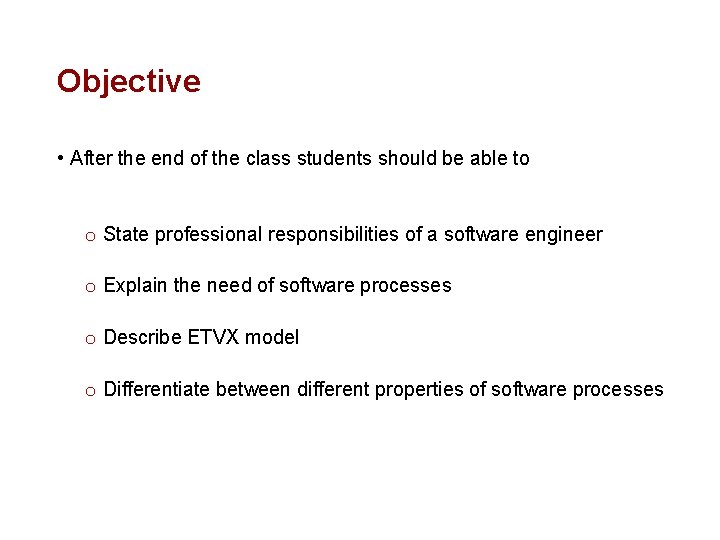
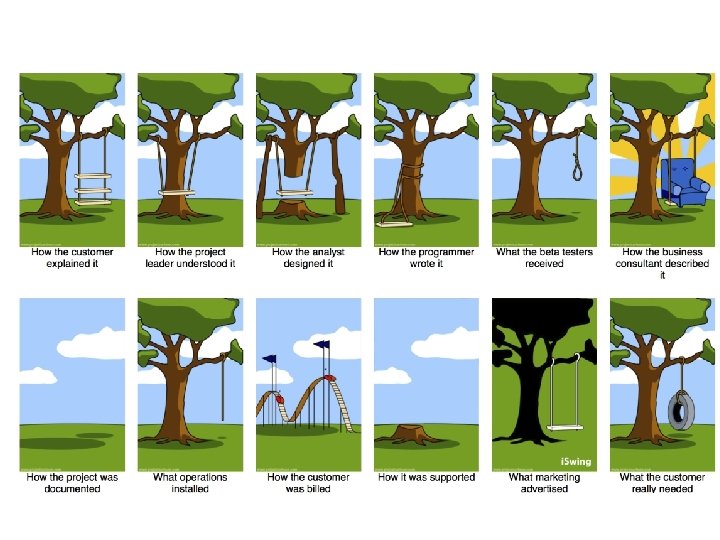
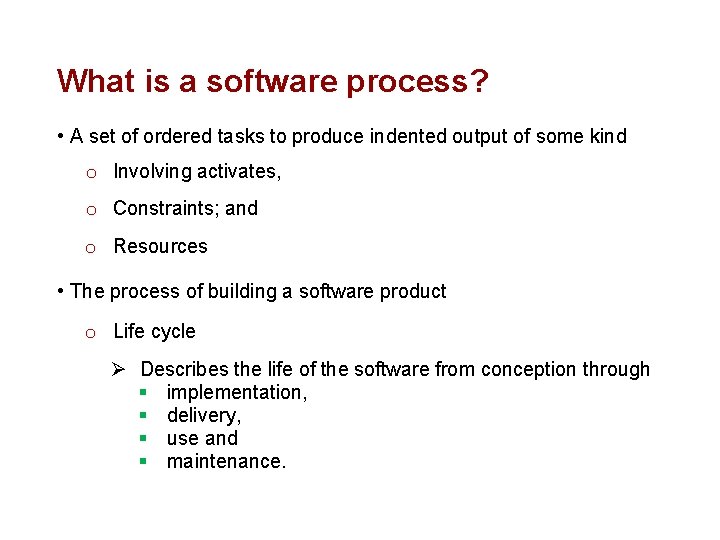
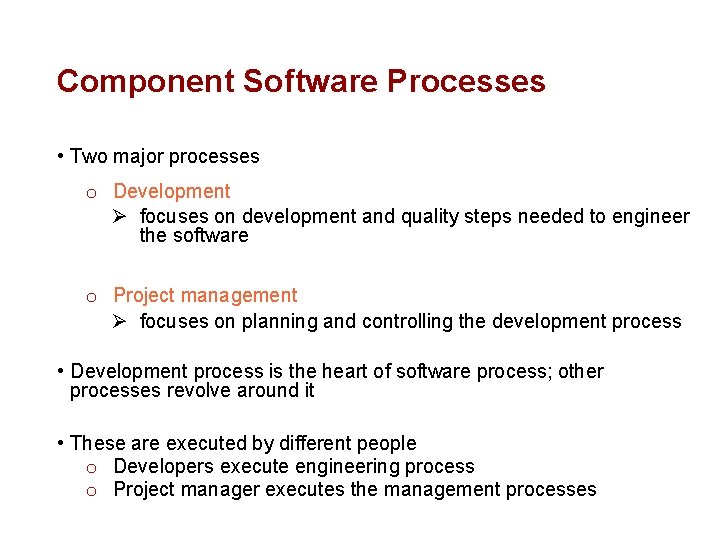
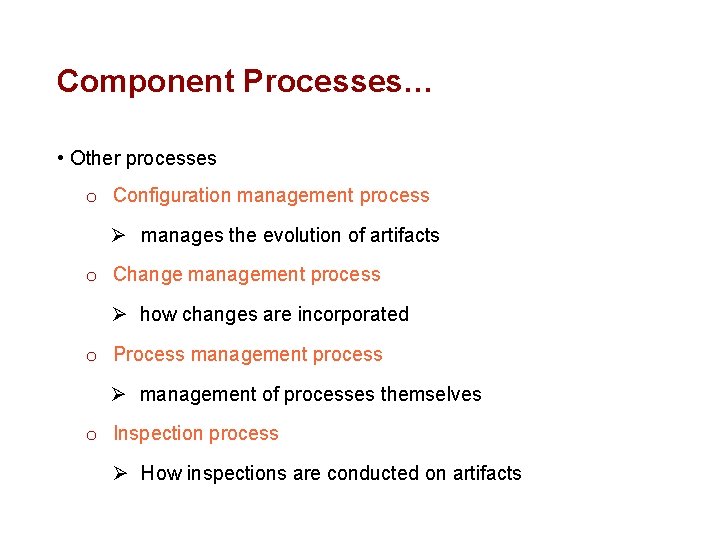
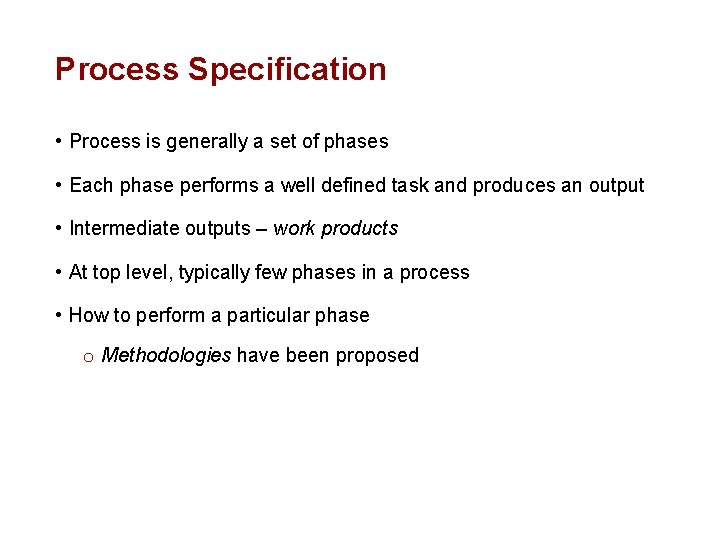
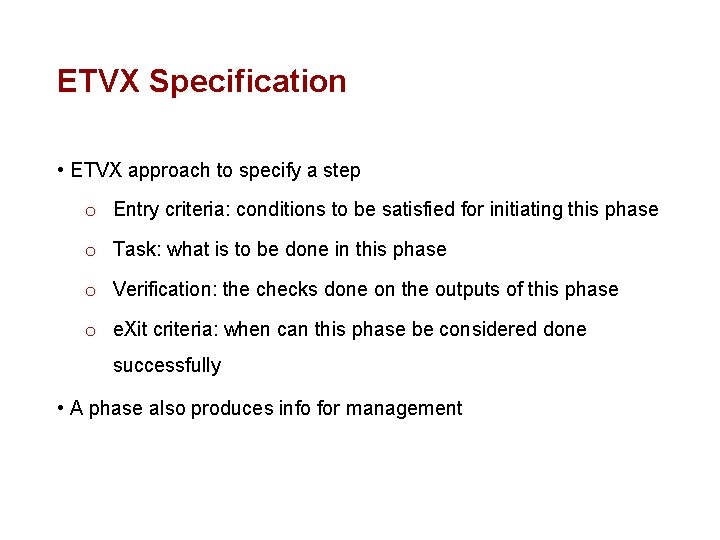
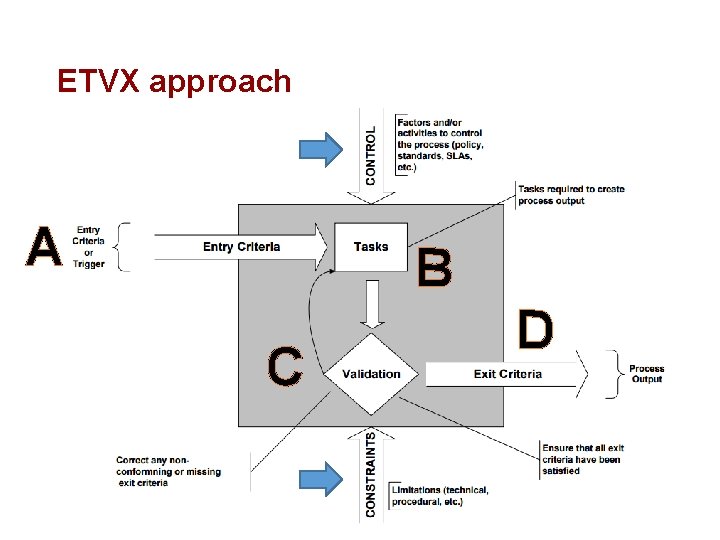
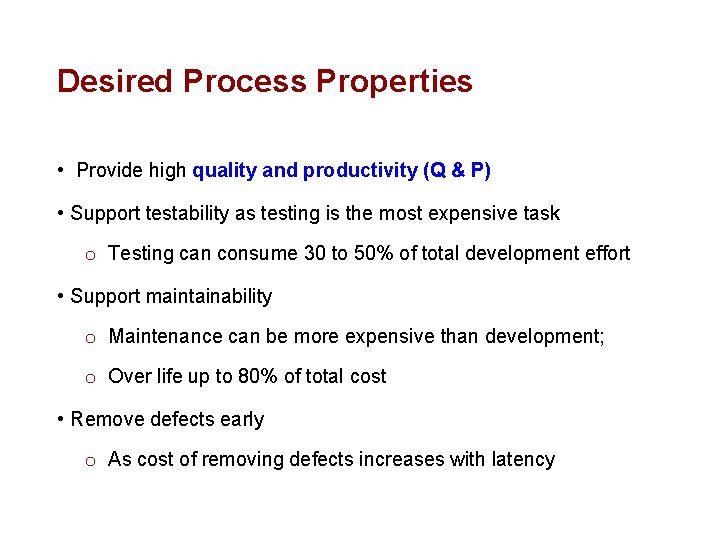
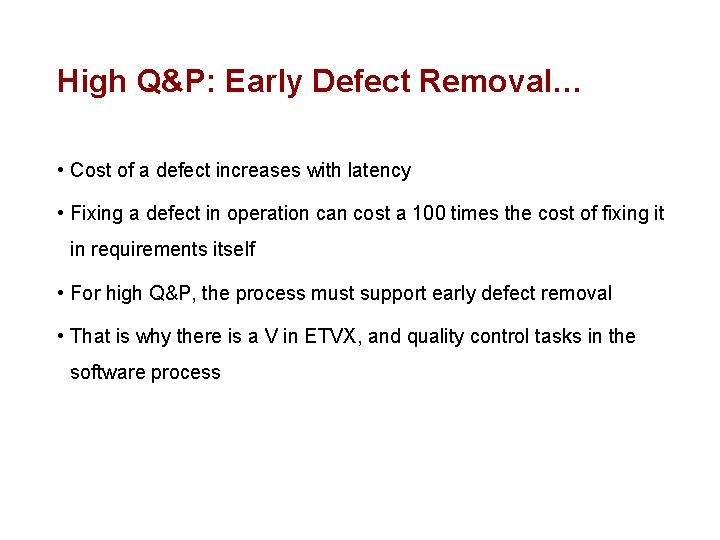
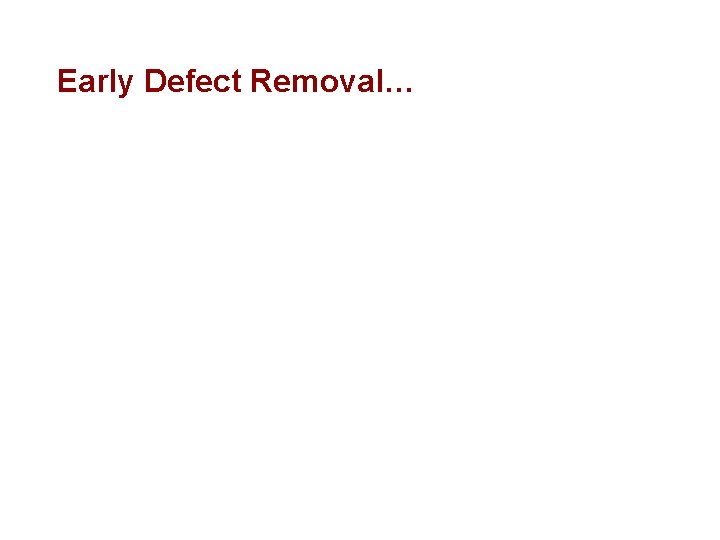
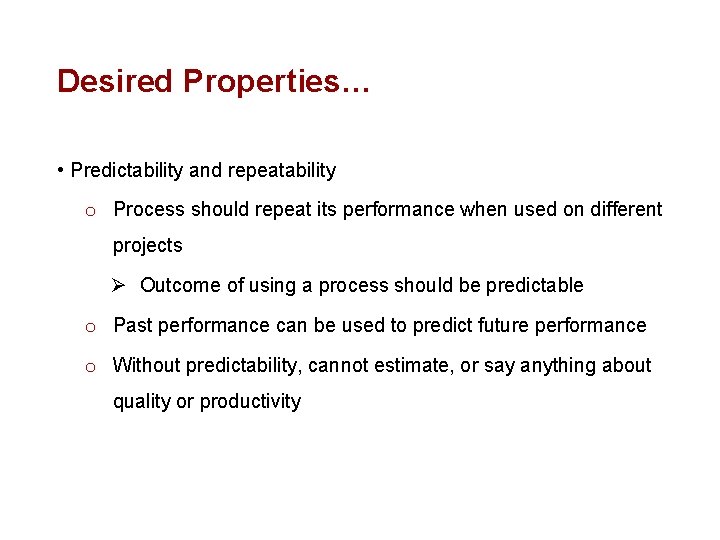
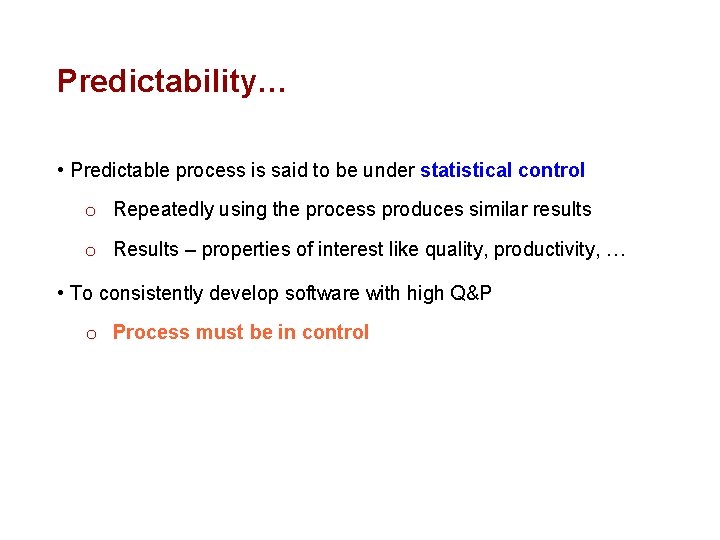
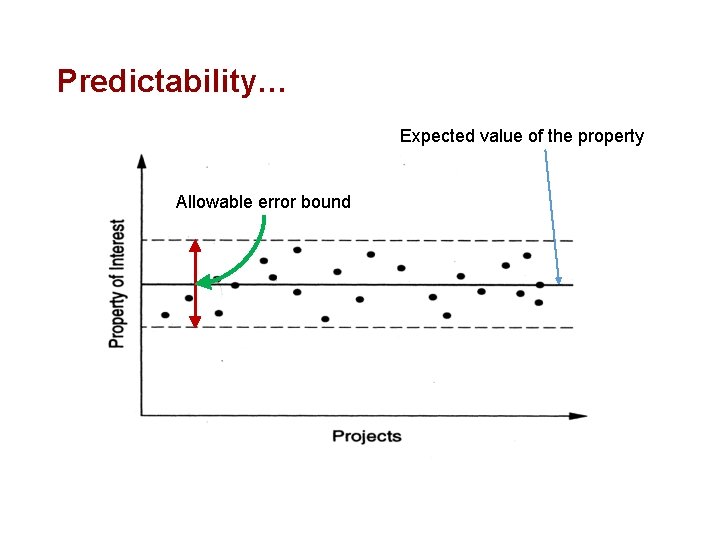
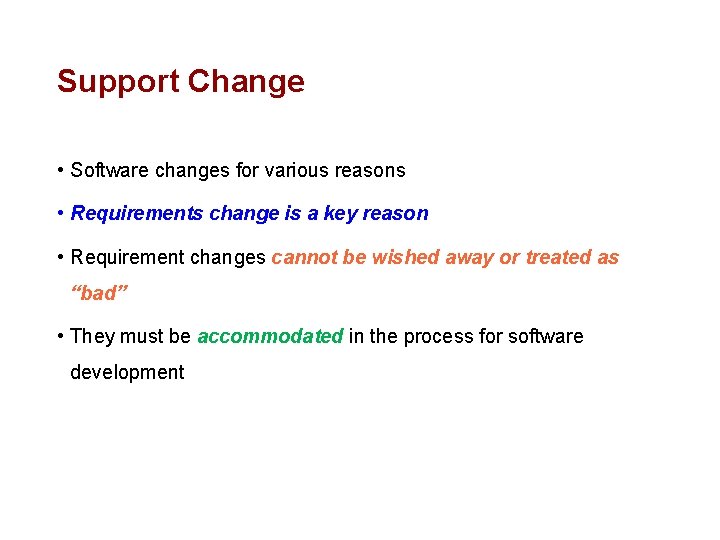
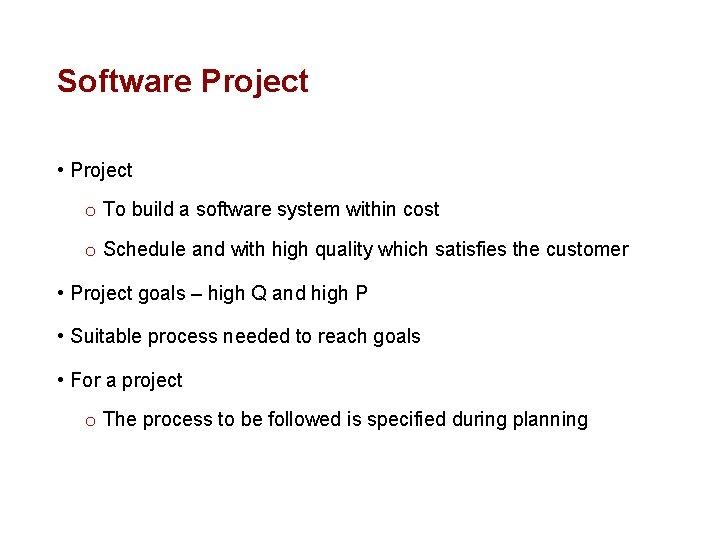
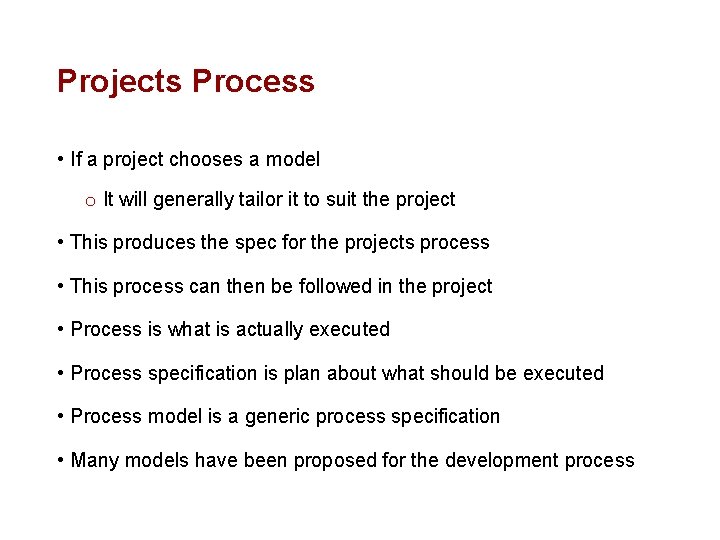
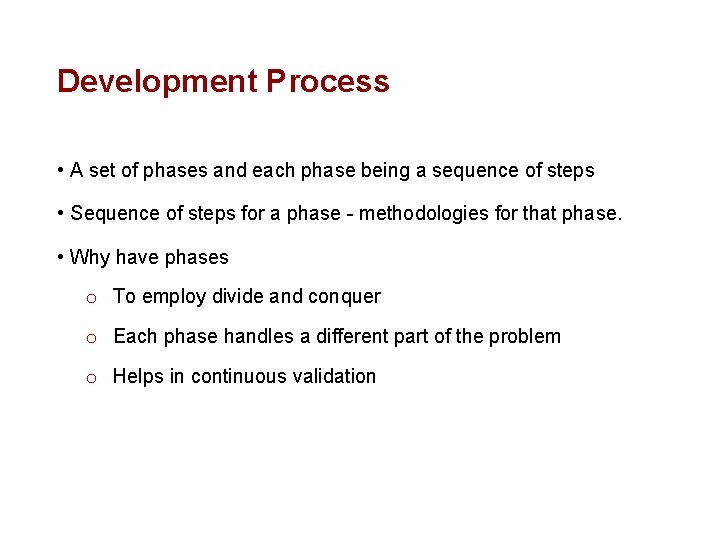
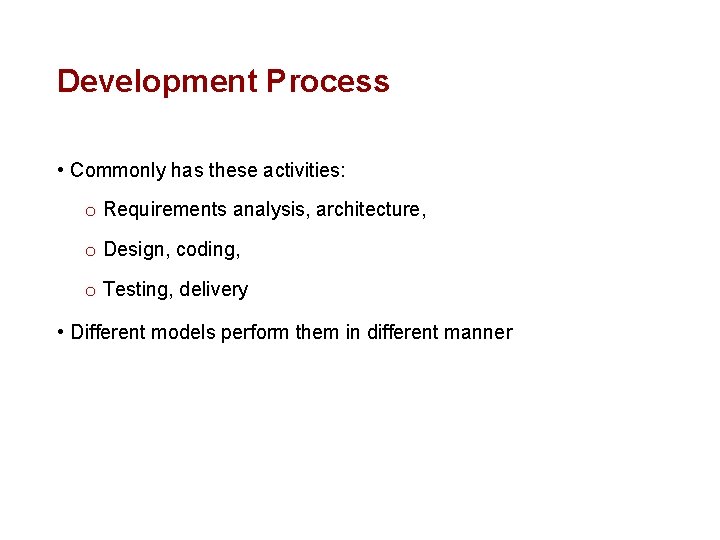
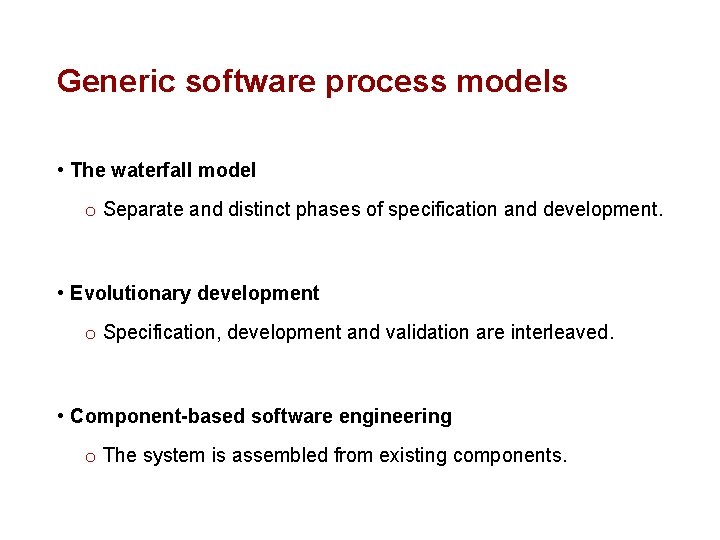
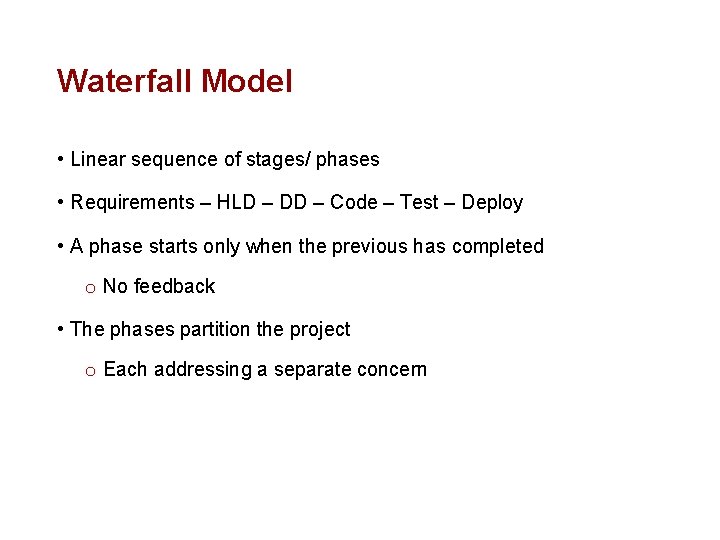

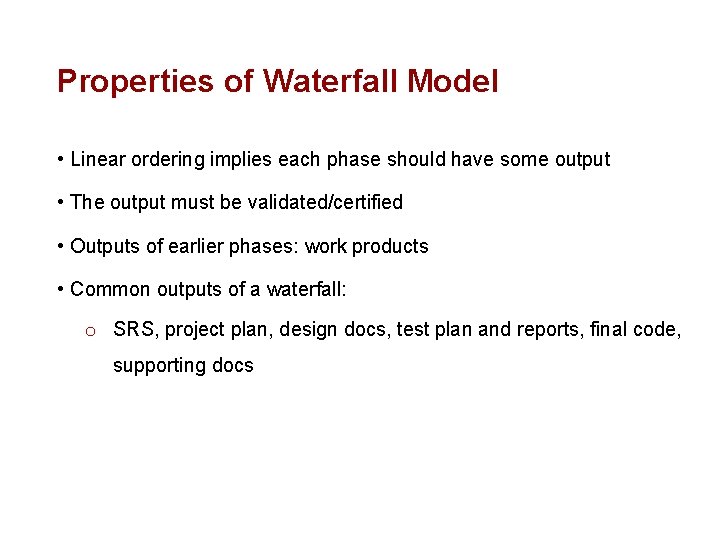
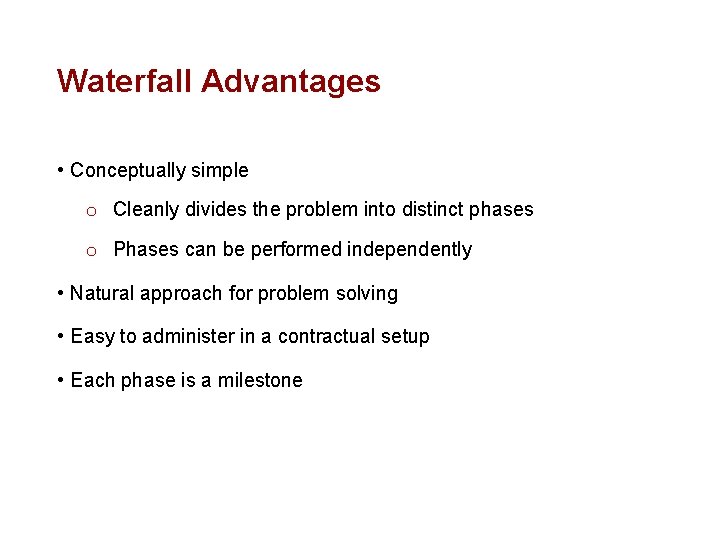
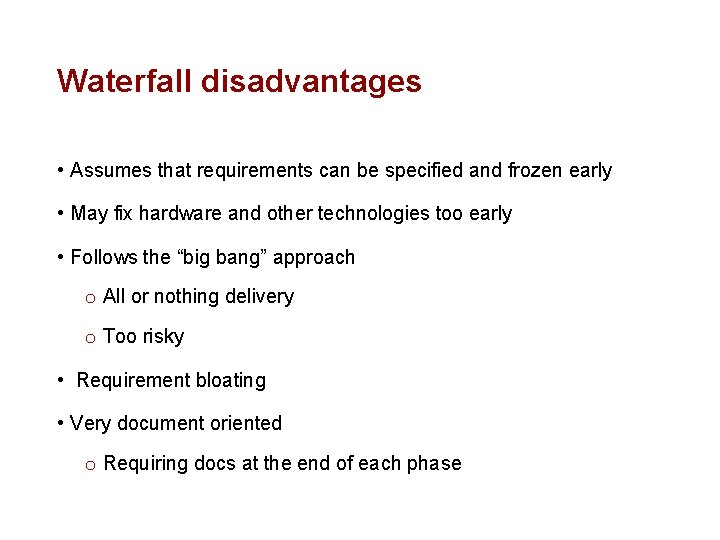
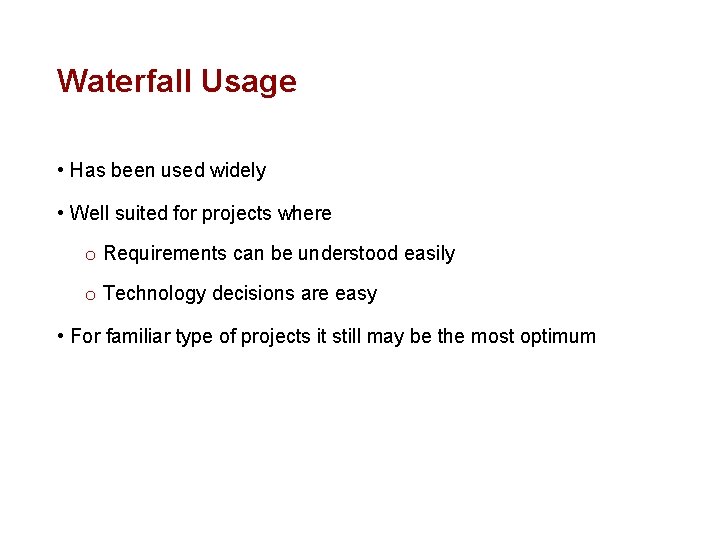
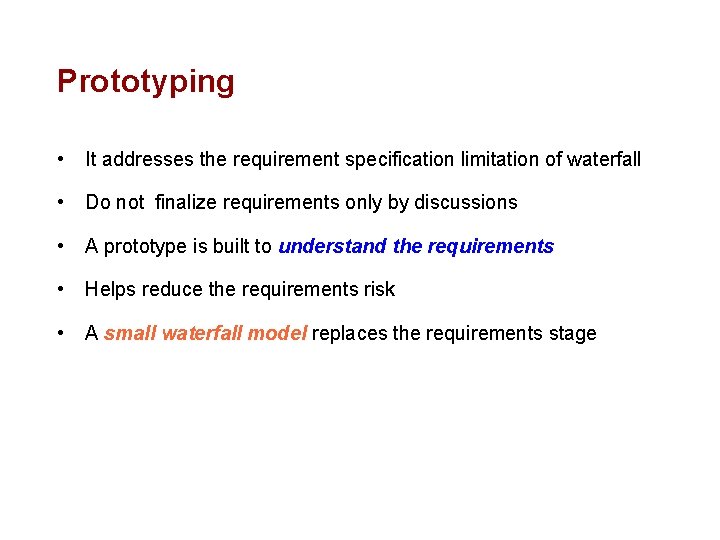
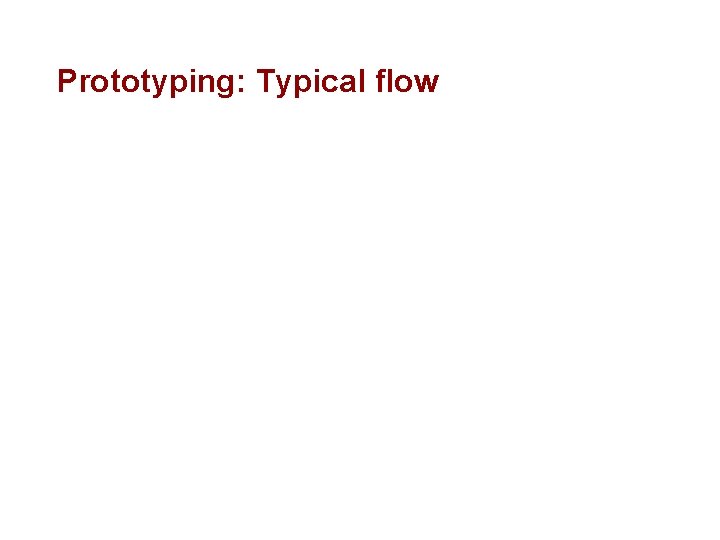
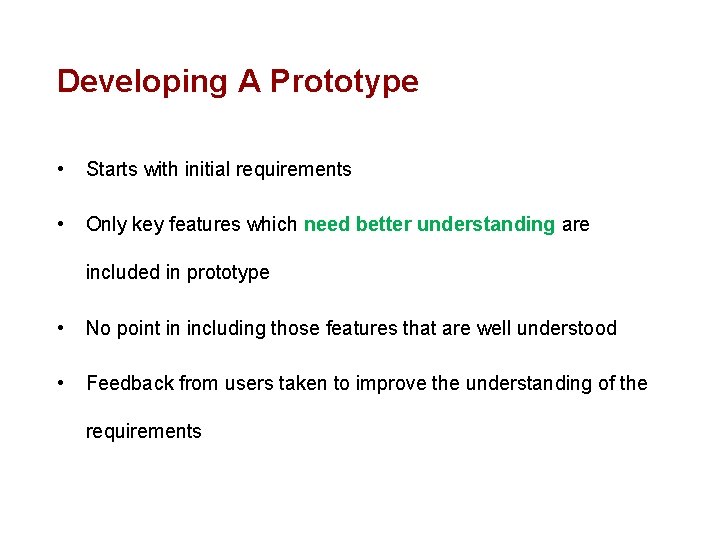
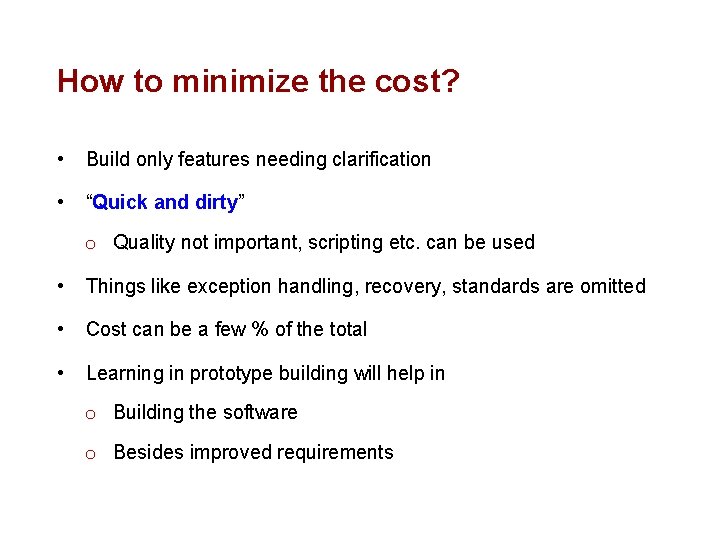
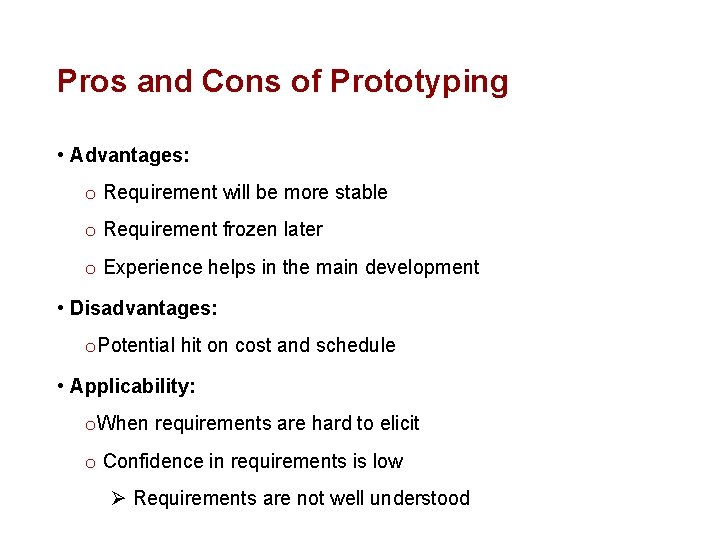
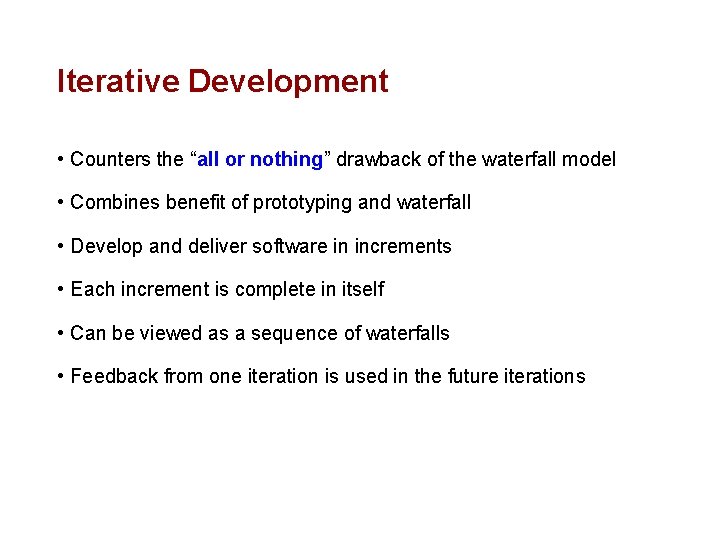
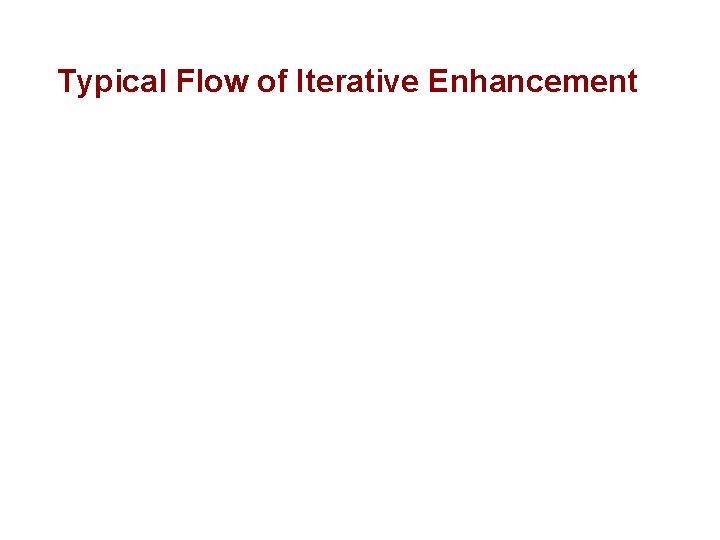
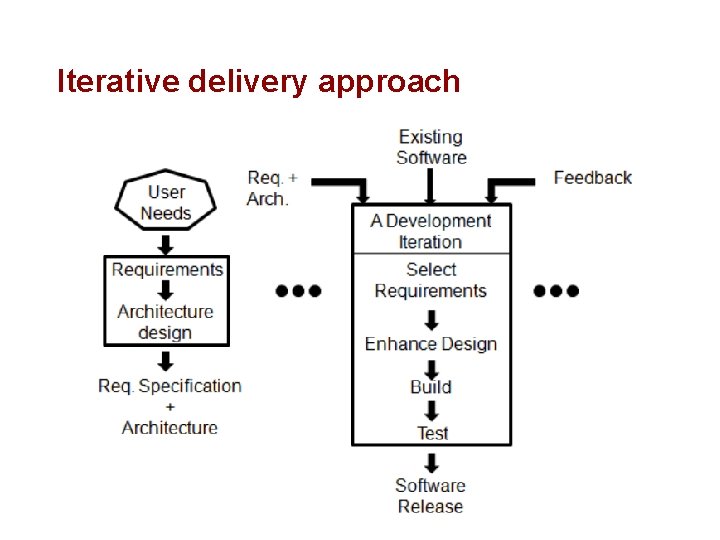
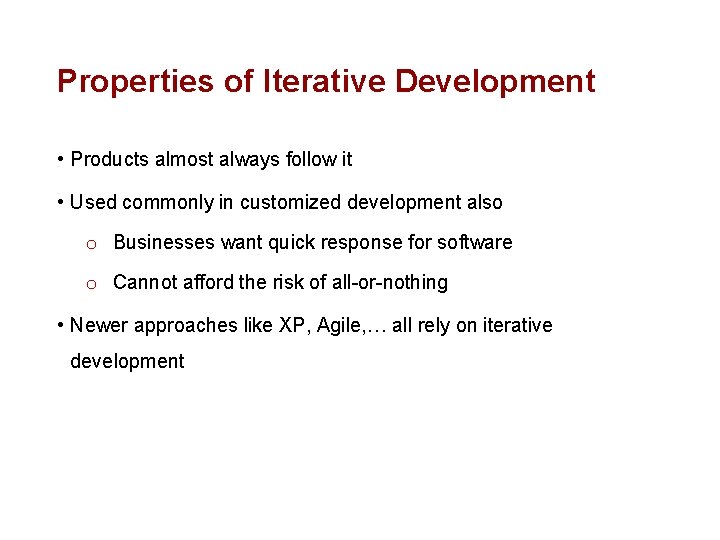
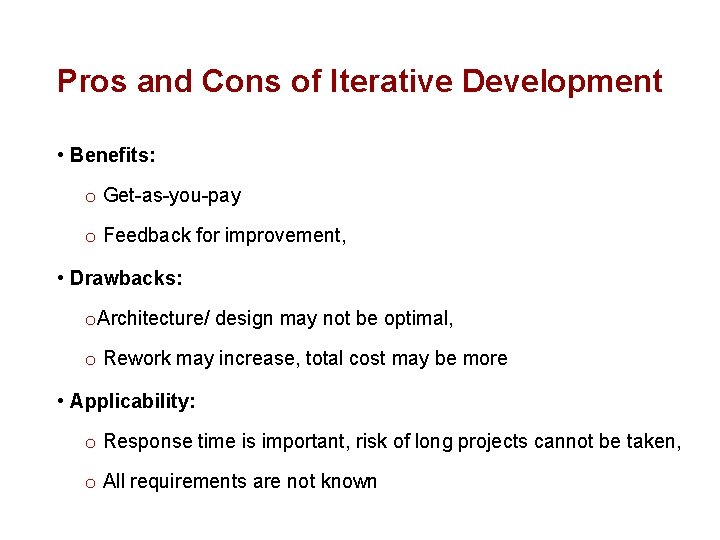
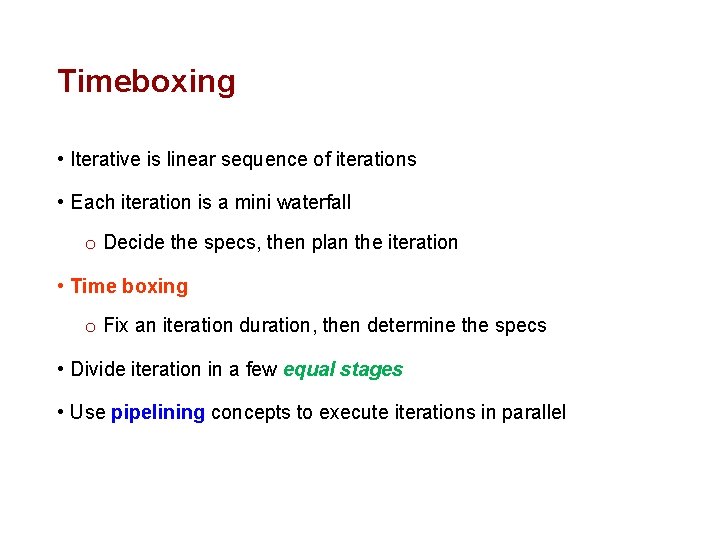
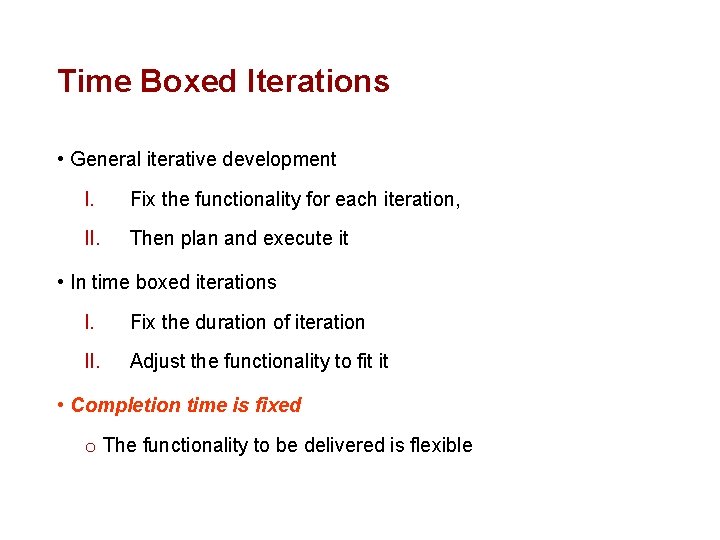
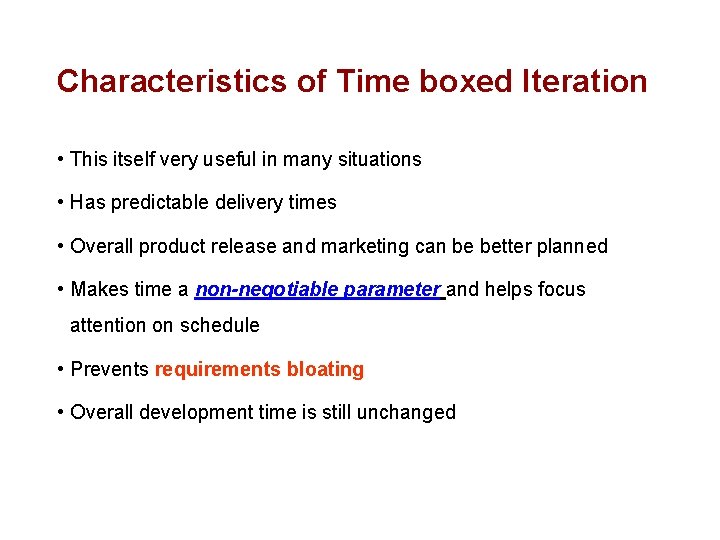
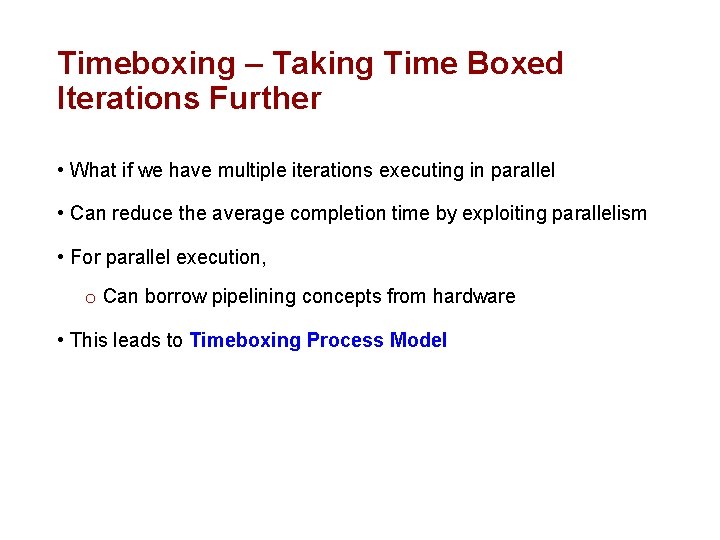
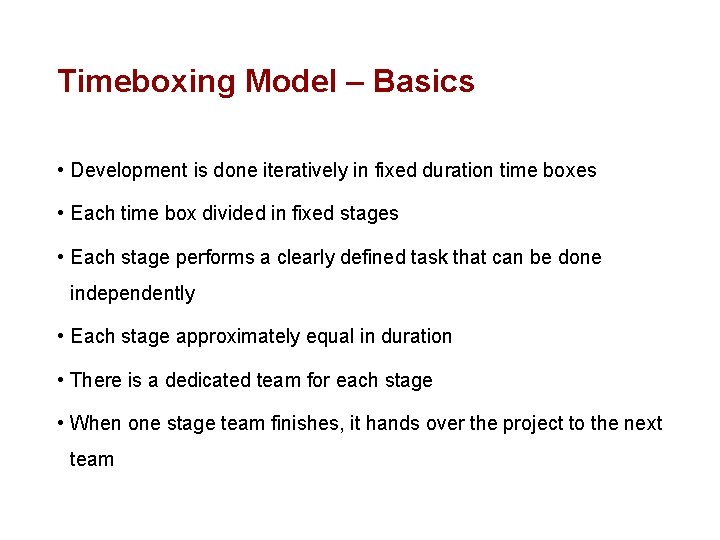
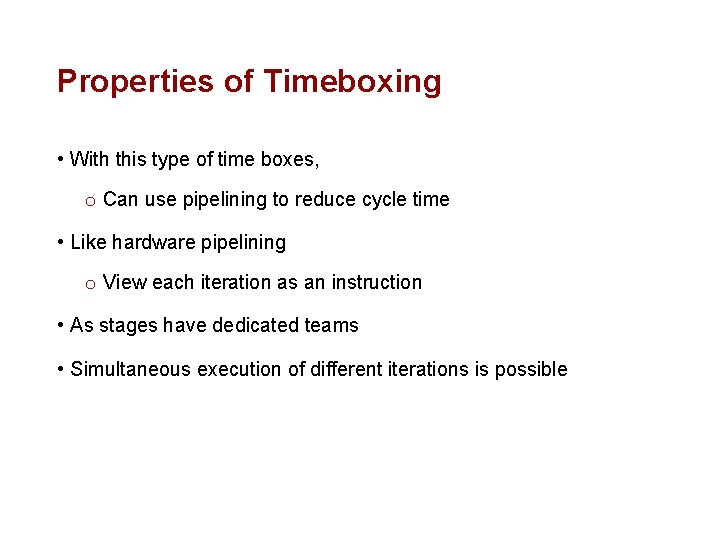
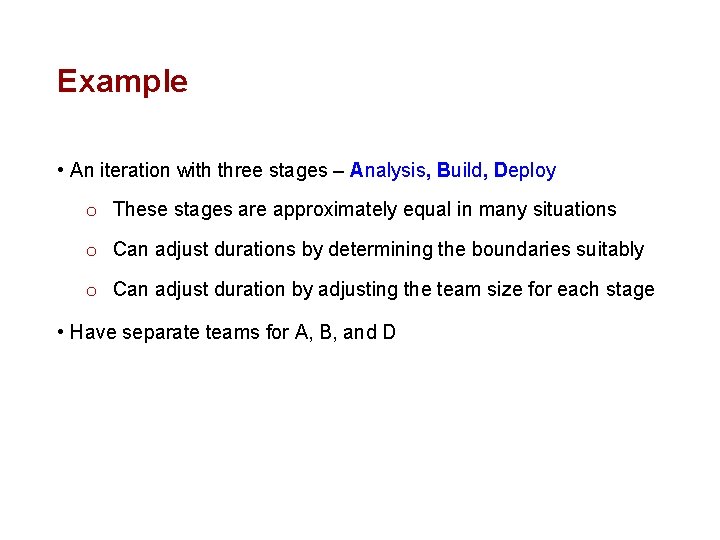
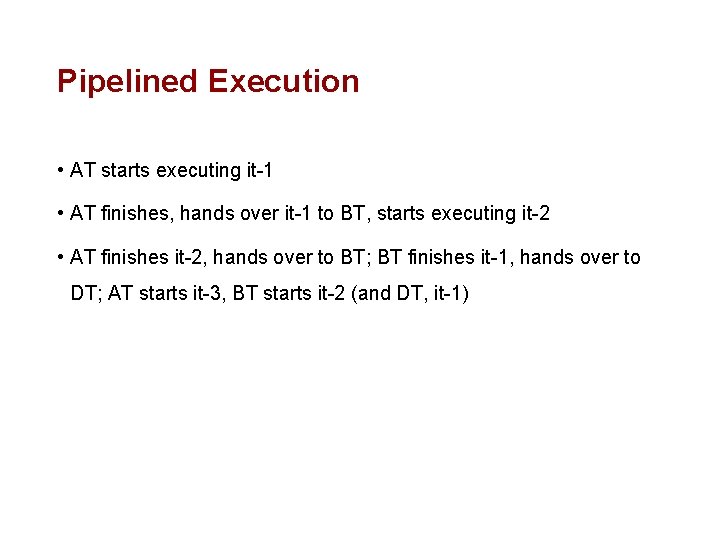
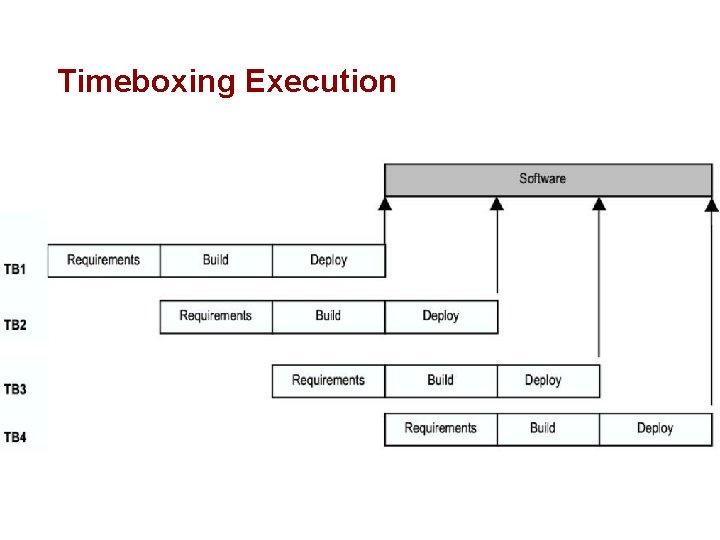
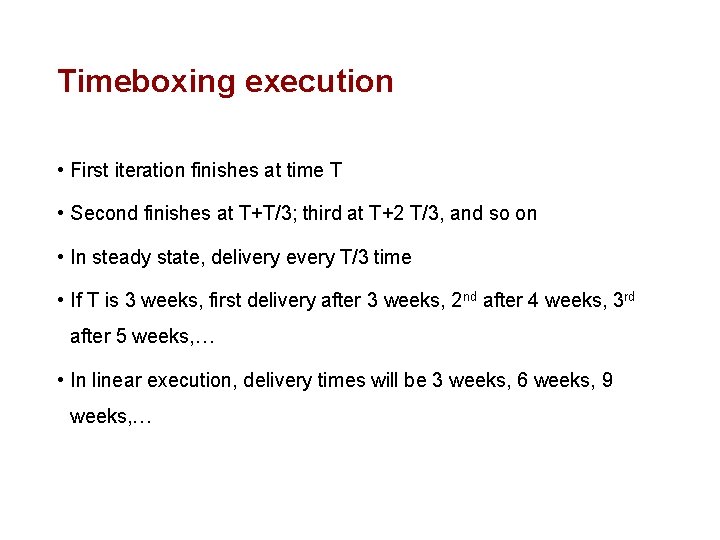
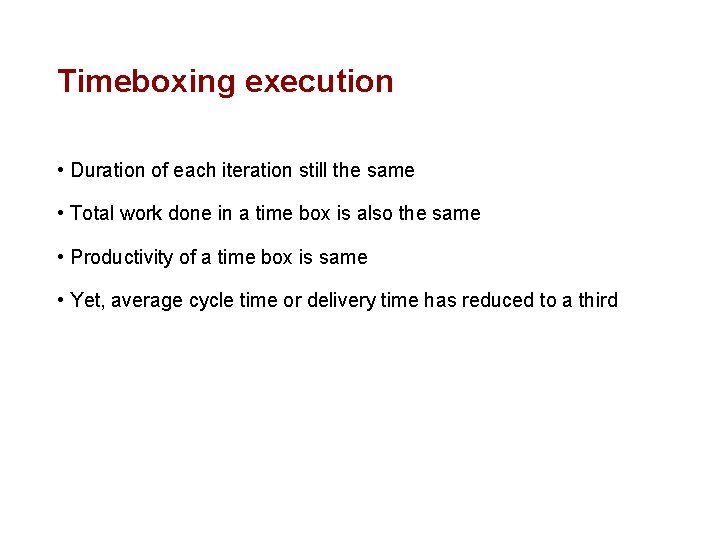
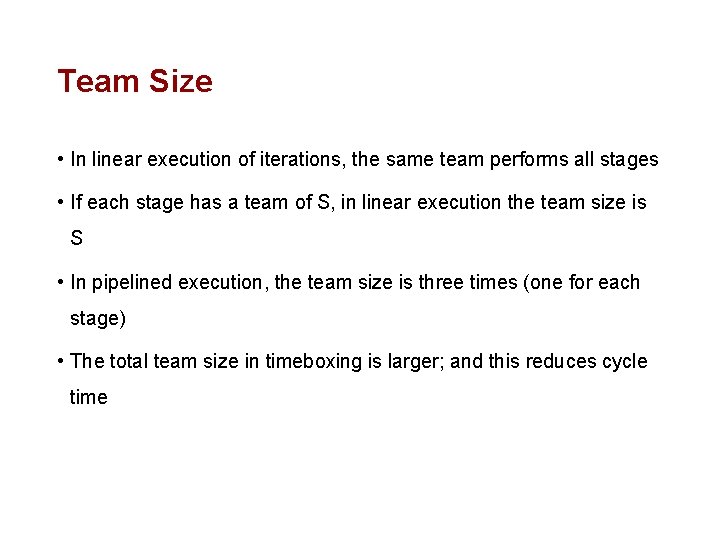
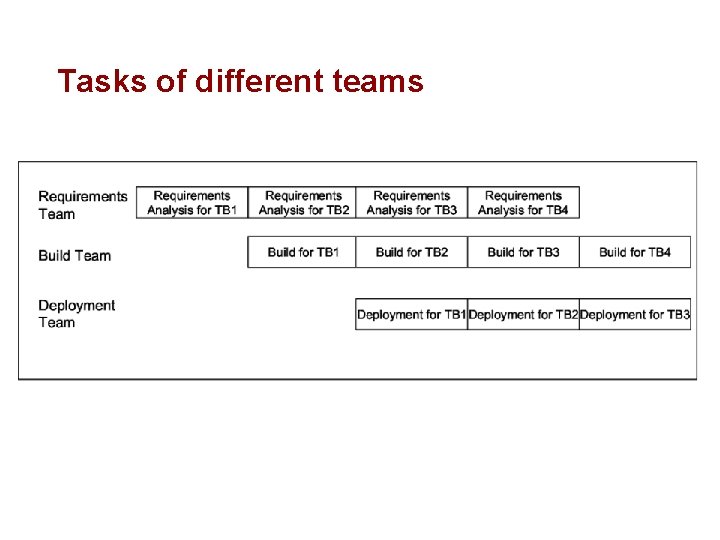
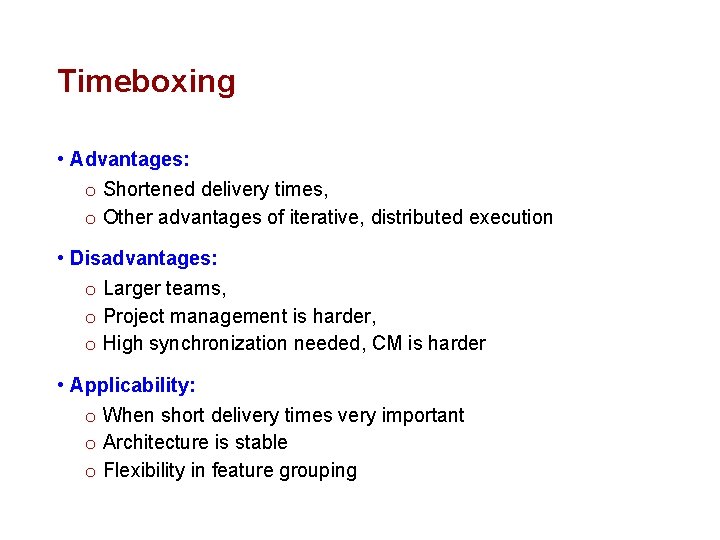
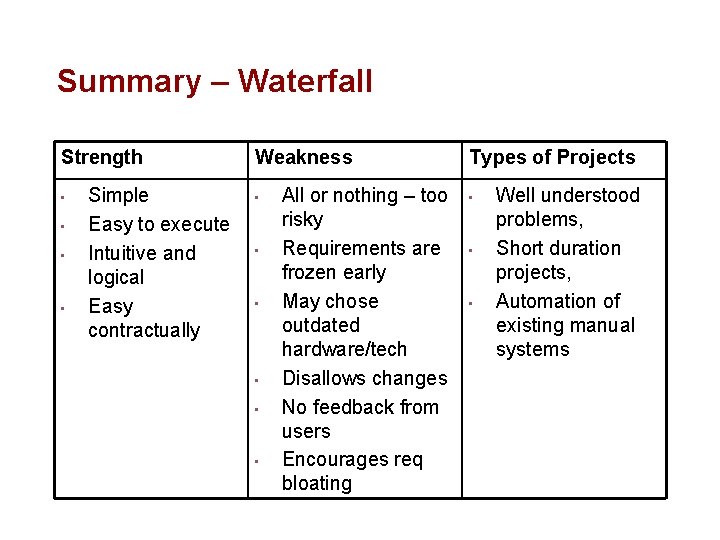
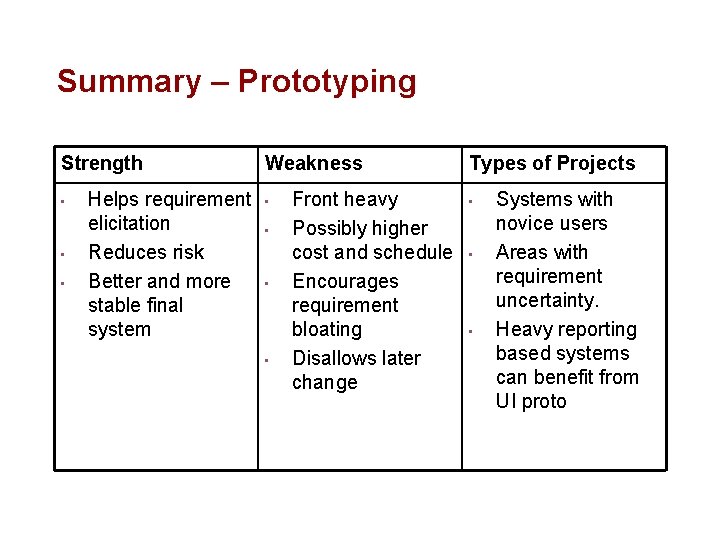
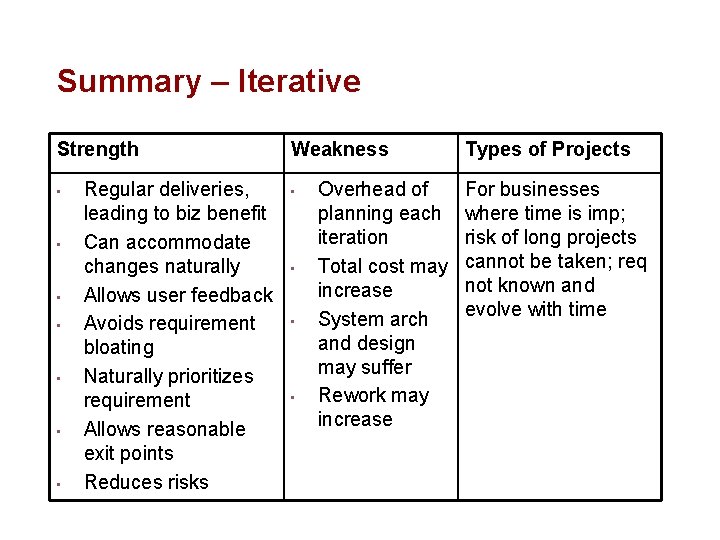
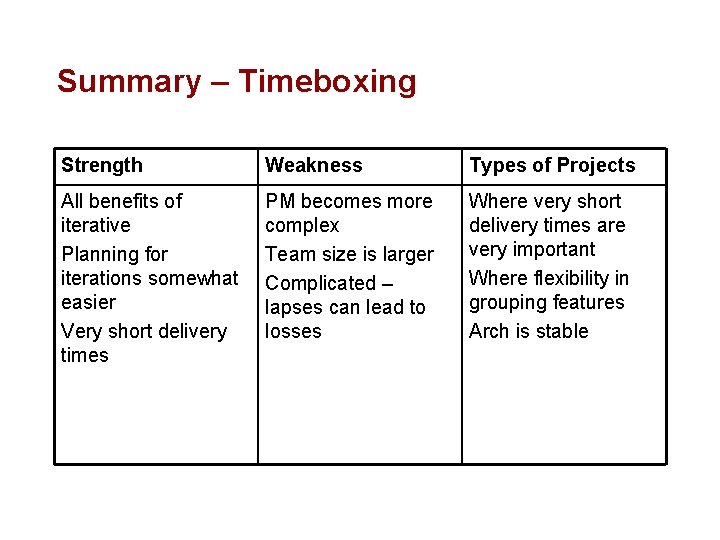
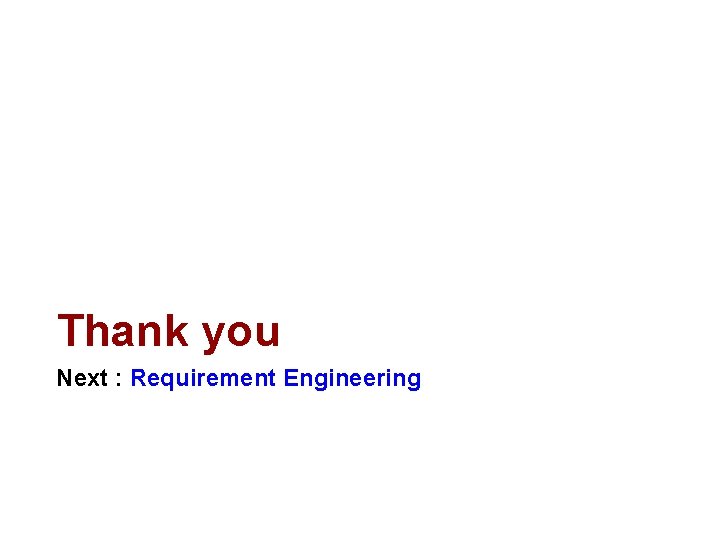
- Slides: 57
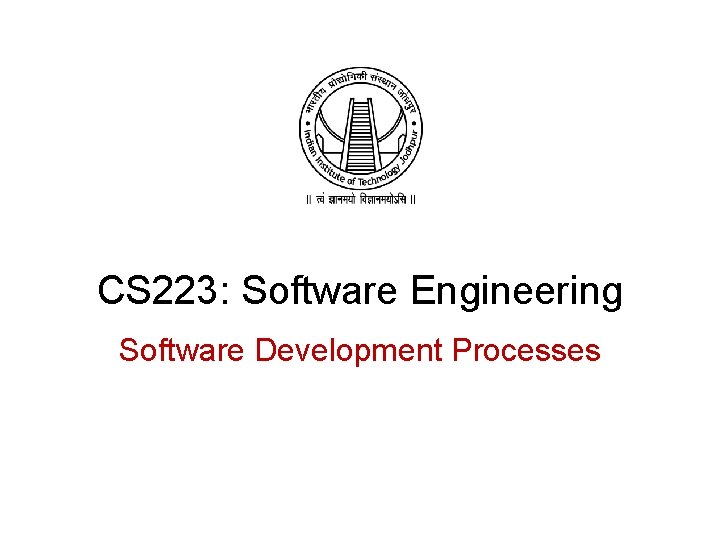
CS 223: Software Engineering Software Development Processes
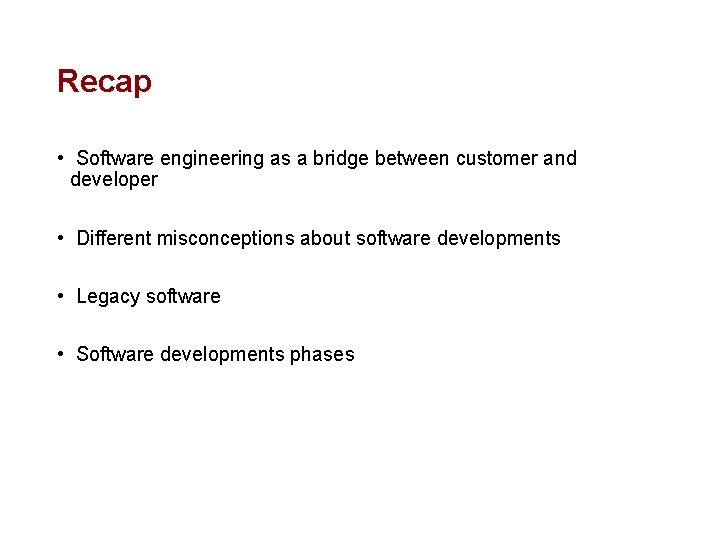
Recap • Software engineering as a bridge between customer and developer • Different misconceptions about software developments • Legacy software • Software developments phases
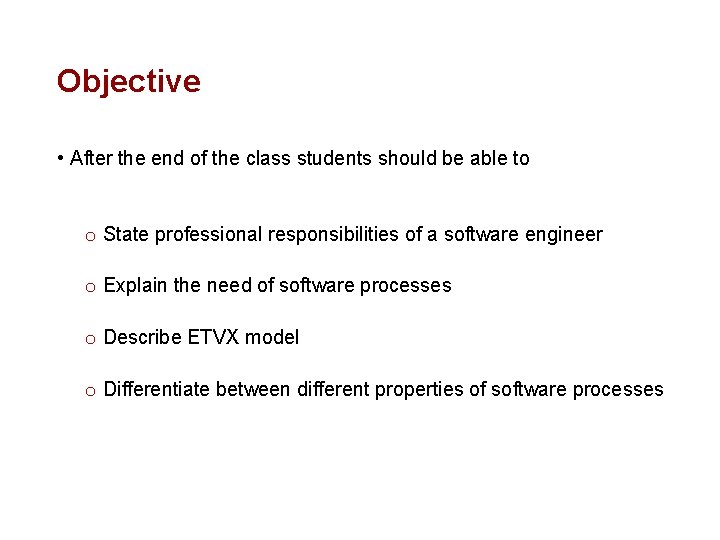
Objective • After the end of the class students should be able to o State professional responsibilities of a software engineer o Explain the need of software processes o Describe ETVX model o Differentiate between different properties of software processes
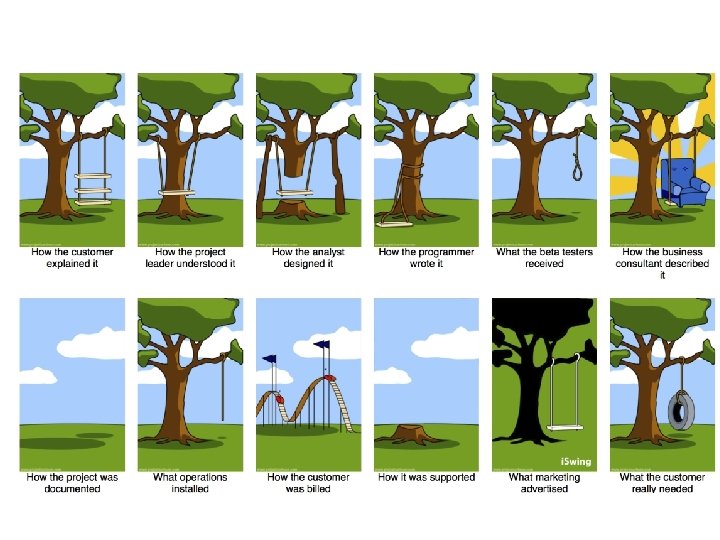
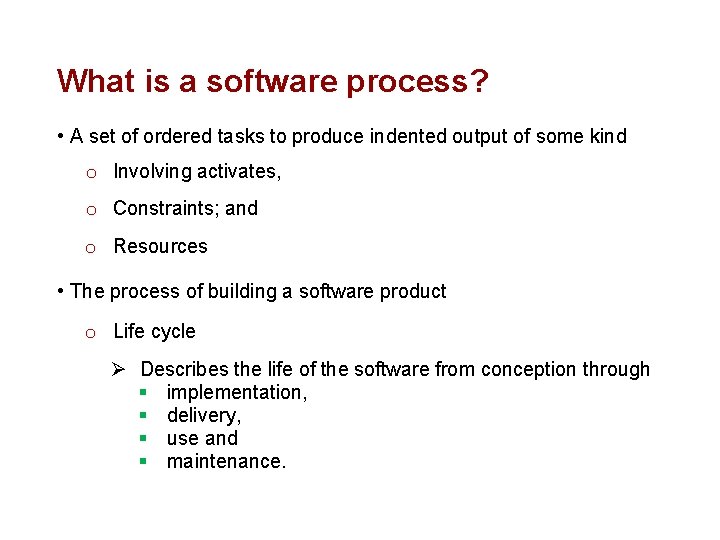
What is a software process? • A set of ordered tasks to produce indented output of some kind o Involving activates, o Constraints; and o Resources • The process of building a software product o Life cycle Ø Describes the life of the software from conception through § implementation, § delivery, § use and § maintenance.
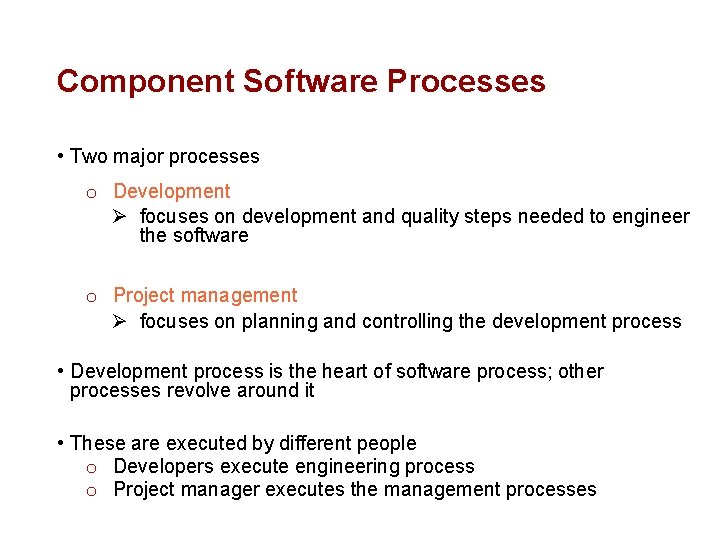
Component Software Processes • Two major processes o Development Ø focuses on development and quality steps needed to engineer the software o Project management Ø focuses on planning and controlling the development process • Development process is the heart of software process; other processes revolve around it • These are executed by different people o Developers execute engineering process o Project manager executes the management processes
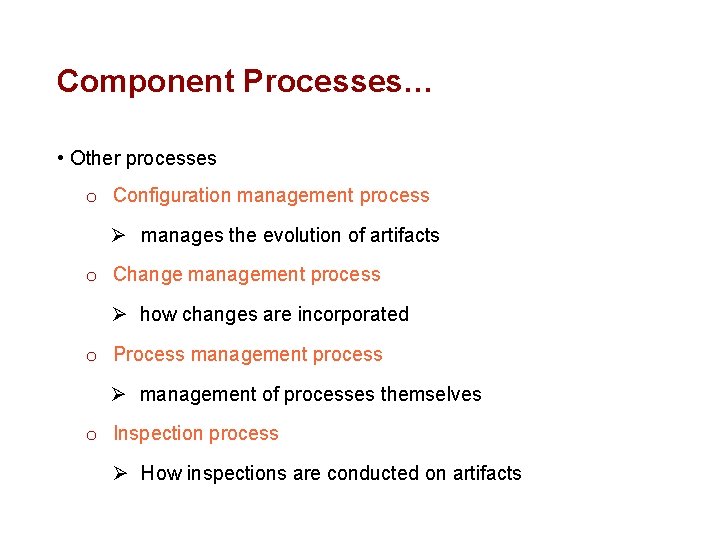
Component Processes… • Other processes o Configuration management process Ø manages the evolution of artifacts o Change management process Ø how changes are incorporated o Process management process Ø management of processes themselves o Inspection process Ø How inspections are conducted on artifacts
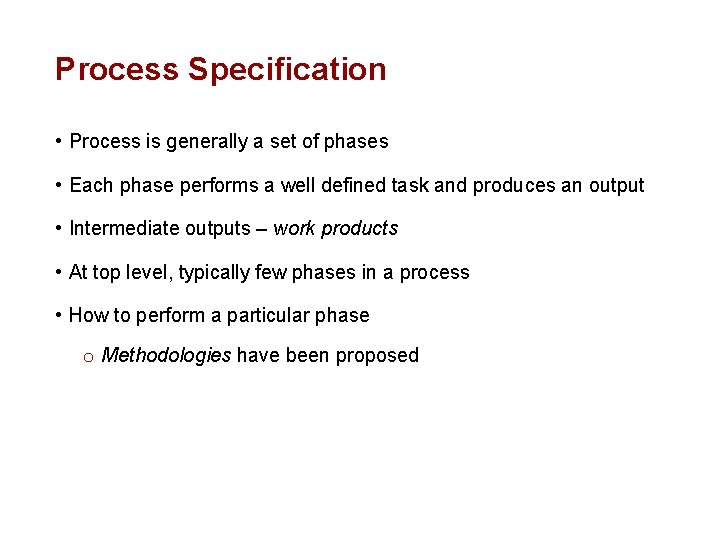
Process Specification • Process is generally a set of phases • Each phase performs a well defined task and produces an output • Intermediate outputs – work products • At top level, typically few phases in a process • How to perform a particular phase o Methodologies have been proposed
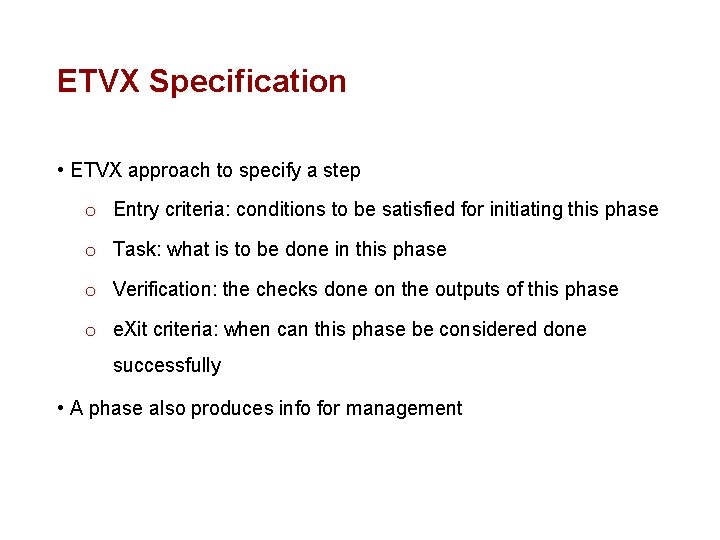
ETVX Specification • ETVX approach to specify a step o Entry criteria: conditions to be satisfied for initiating this phase o Task: what is to be done in this phase o Verification: the checks done on the outputs of this phase o e. Xit criteria: when can this phase be considered done successfully • A phase also produces info for management
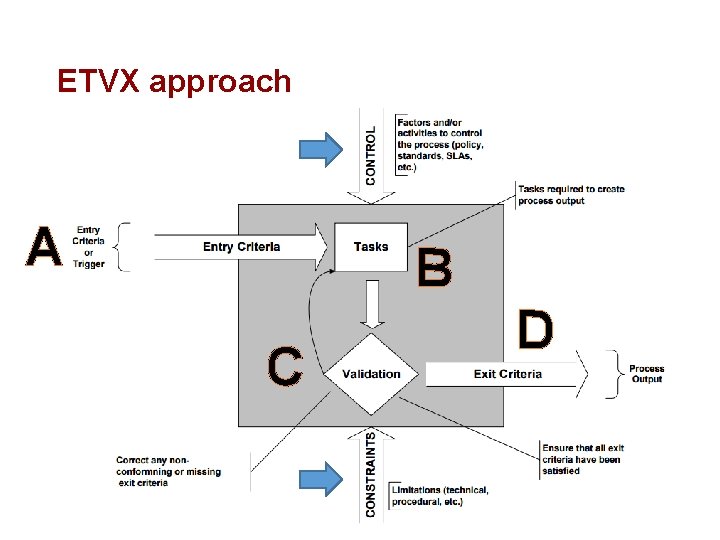
ETVX approach A B C D
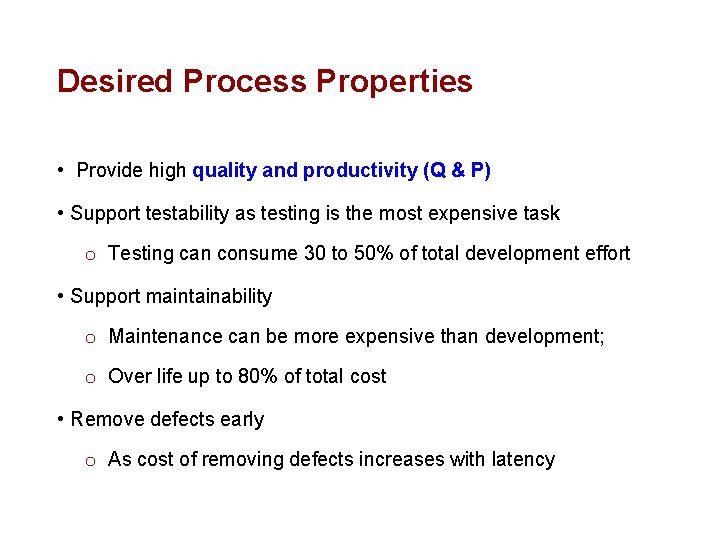
Desired Process Properties • Provide high quality and productivity (Q & P) • Support testability as testing is the most expensive task o Testing can consume 30 to 50% of total development effort • Support maintainability o Maintenance can be more expensive than development; o Over life up to 80% of total cost • Remove defects early o As cost of removing defects increases with latency
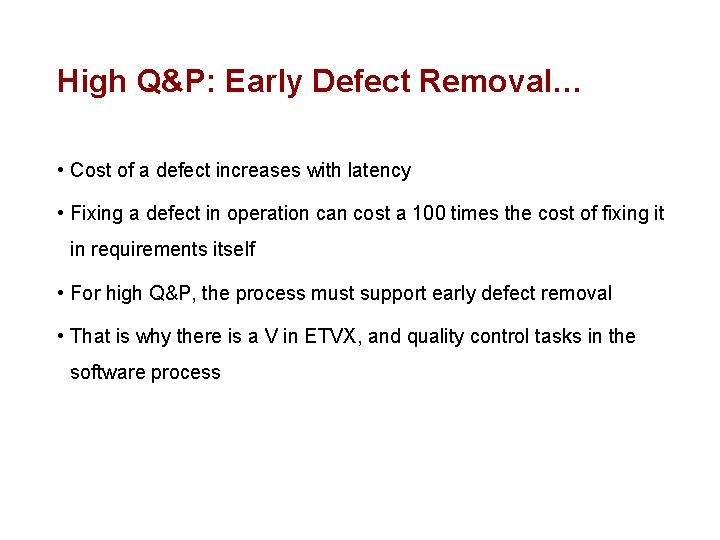
High Q&P: Early Defect Removal… • Cost of a defect increases with latency • Fixing a defect in operation can cost a 100 times the cost of fixing it in requirements itself • For high Q&P, the process must support early defect removal • That is why there is a V in ETVX, and quality control tasks in the software process
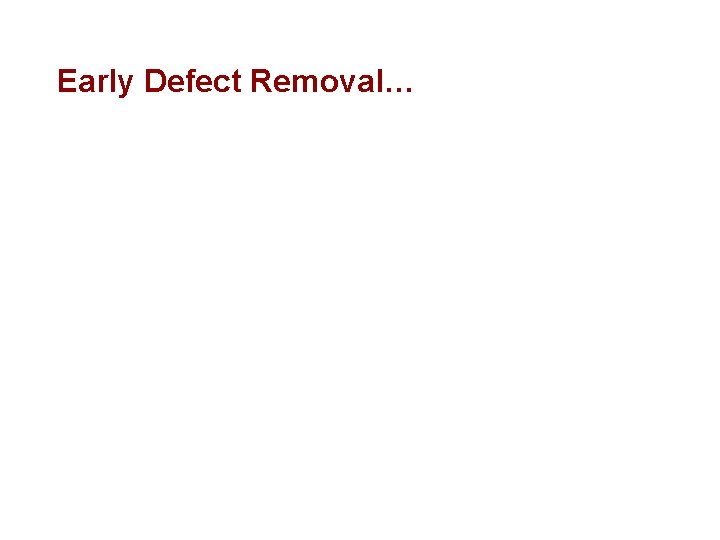
Early Defect Removal…
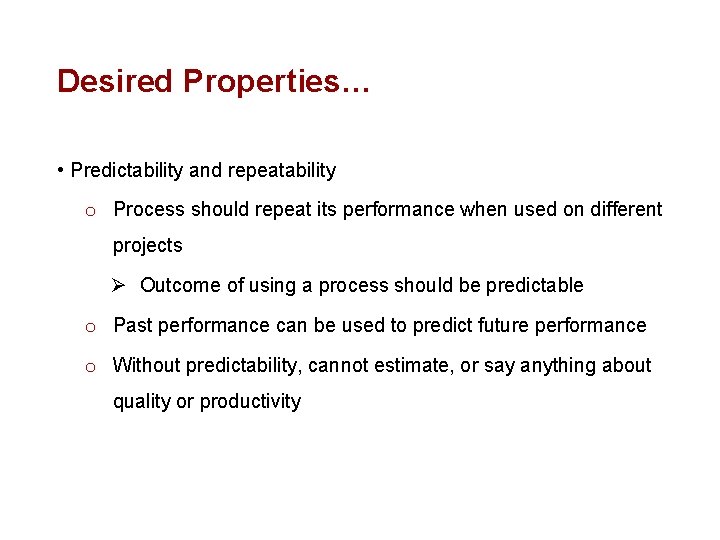
Desired Properties… • Predictability and repeatability o Process should repeat its performance when used on different projects Ø Outcome of using a process should be predictable o Past performance can be used to predict future performance o Without predictability, cannot estimate, or say anything about quality or productivity
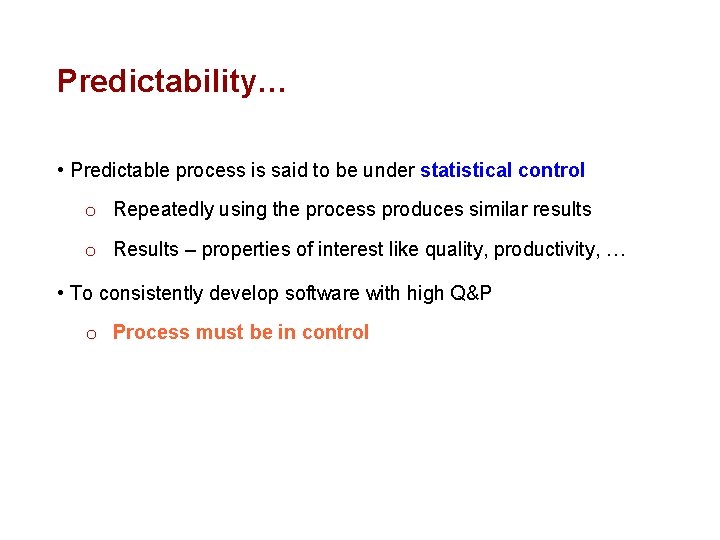
Predictability… • Predictable process is said to be under statistical control o Repeatedly using the process produces similar results o Results – properties of interest like quality, productivity, … • To consistently develop software with high Q&P o Process must be in control
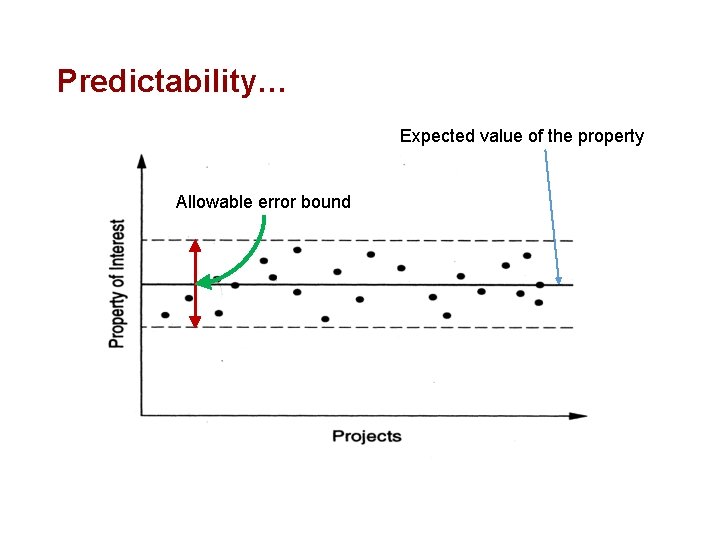
Predictability… Expected value of the property Allowable error bound
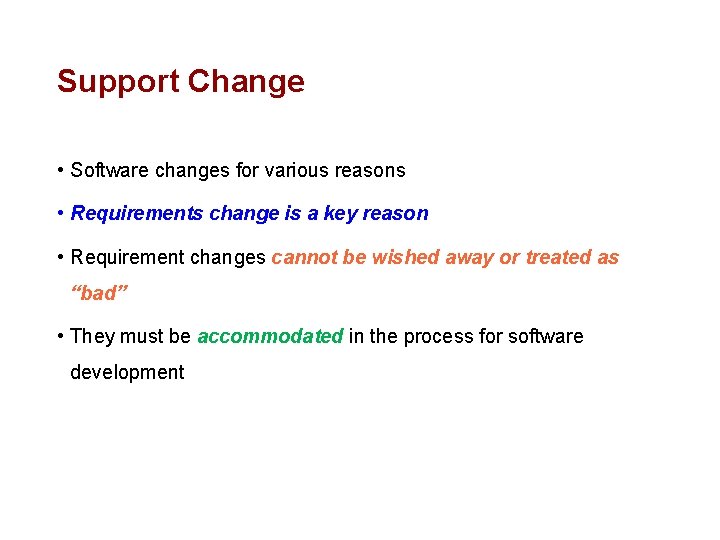
Support Change • Software changes for various reasons • Requirements change is a key reason • Requirement changes cannot be wished away or treated as “bad” • They must be accommodated in the process for software development
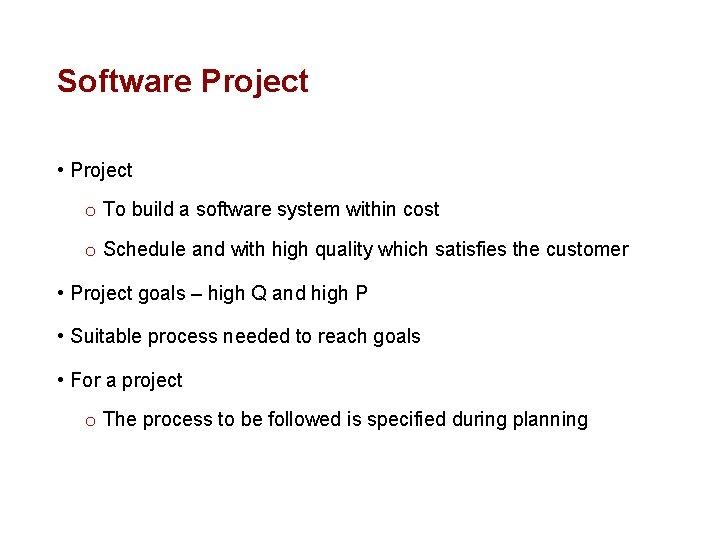
Software Project • Project o To build a software system within cost o Schedule and with high quality which satisfies the customer • Project goals – high Q and high P • Suitable process needed to reach goals • For a project o The process to be followed is specified during planning
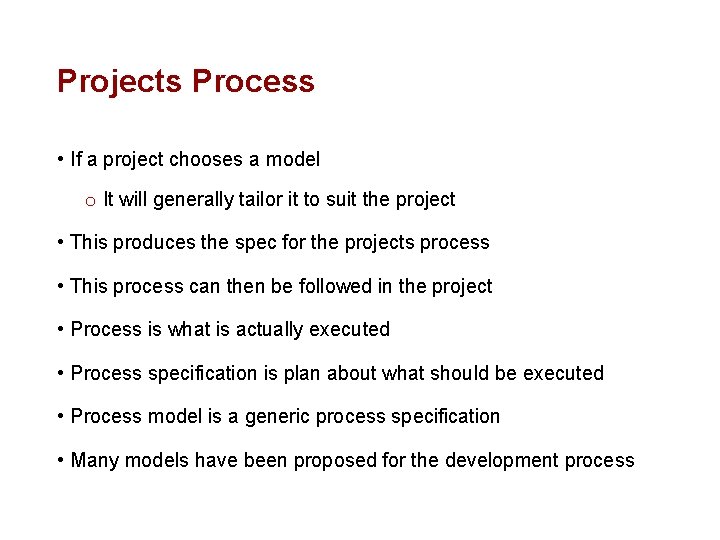
Projects Process • If a project chooses a model o It will generally tailor it to suit the project • This produces the spec for the projects process • This process can then be followed in the project • Process is what is actually executed • Process specification is plan about what should be executed • Process model is a generic process specification • Many models have been proposed for the development process
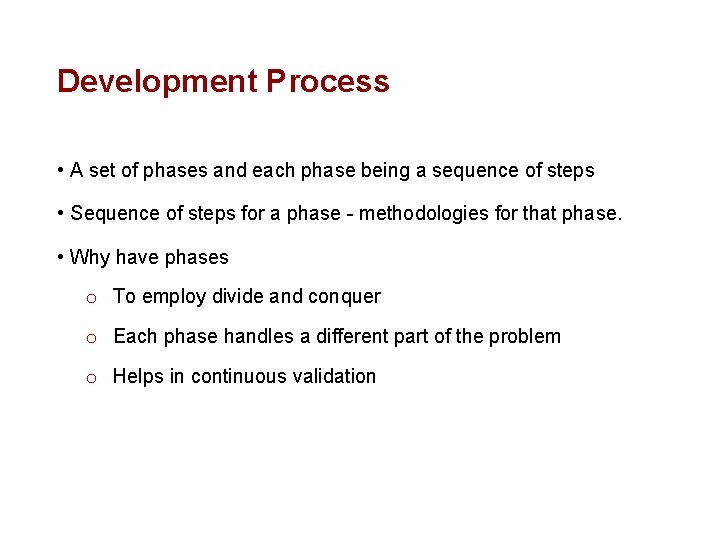
Development Process • A set of phases and each phase being a sequence of steps • Sequence of steps for a phase - methodologies for that phase. • Why have phases o To employ divide and conquer o Each phase handles a different part of the problem o Helps in continuous validation
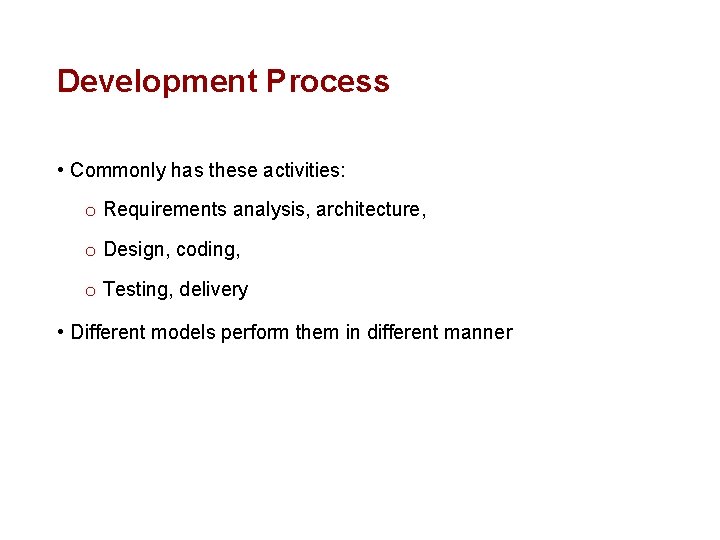
Development Process • Commonly has these activities: o Requirements analysis, architecture, o Design, coding, o Testing, delivery • Different models perform them in different manner
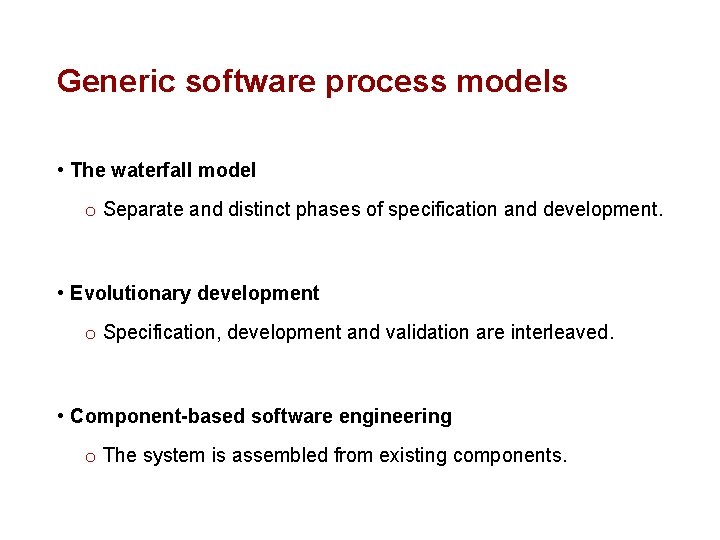
Generic software process models • The waterfall model o Separate and distinct phases of specification and development. • Evolutionary development o Specification, development and validation are interleaved. • Component-based software engineering o The system is assembled from existing components.
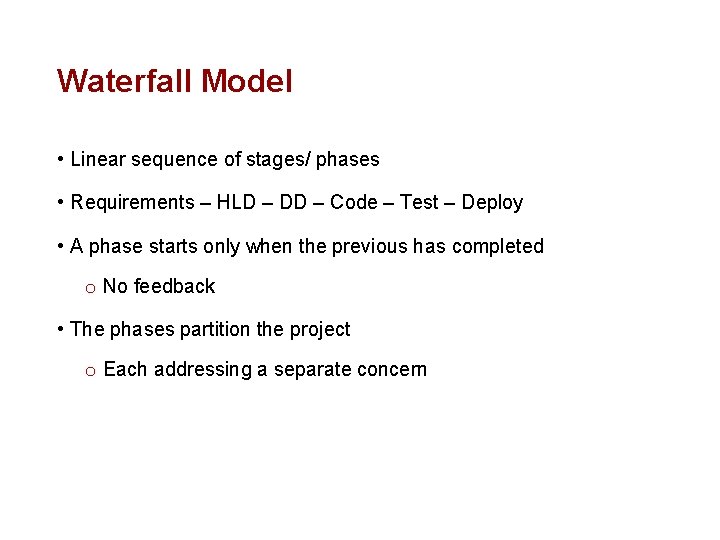
Waterfall Model • Linear sequence of stages/ phases • Requirements – HLD – DD – Code – Test – Deploy • A phase starts only when the previous has completed o No feedback • The phases partition the project o Each addressing a separate concern

Flow of Waterfall Model
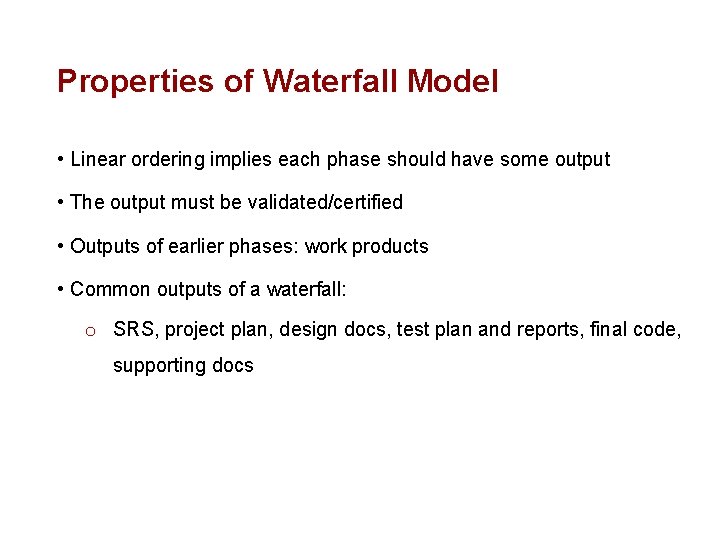
Properties of Waterfall Model • Linear ordering implies each phase should have some output • The output must be validated/certified • Outputs of earlier phases: work products • Common outputs of a waterfall: o SRS, project plan, design docs, test plan and reports, final code, supporting docs
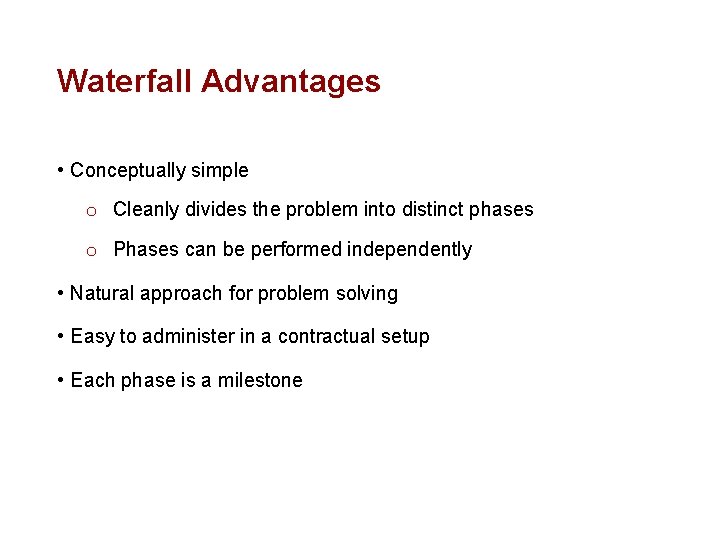
Waterfall Advantages • Conceptually simple o Cleanly divides the problem into distinct phases o Phases can be performed independently • Natural approach for problem solving • Easy to administer in a contractual setup • Each phase is a milestone
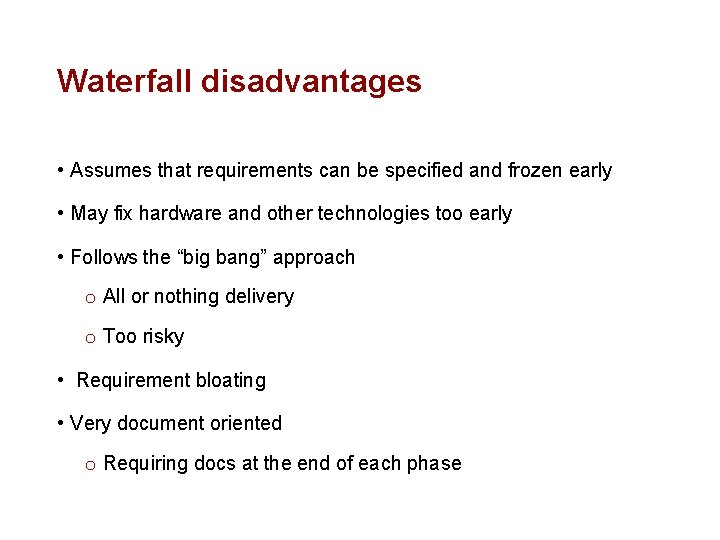
Waterfall disadvantages • Assumes that requirements can be specified and frozen early • May fix hardware and other technologies too early • Follows the “big bang” approach o All or nothing delivery o Too risky • Requirement bloating • Very document oriented o Requiring docs at the end of each phase
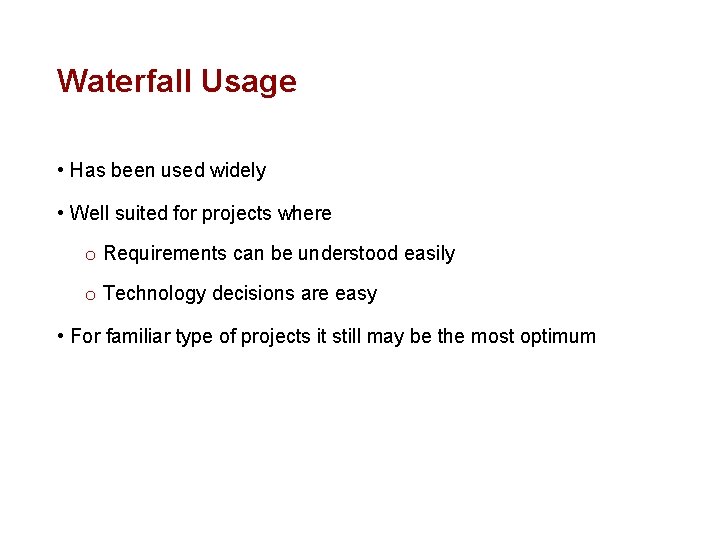
Waterfall Usage • Has been used widely • Well suited for projects where o Requirements can be understood easily o Technology decisions are easy • For familiar type of projects it still may be the most optimum
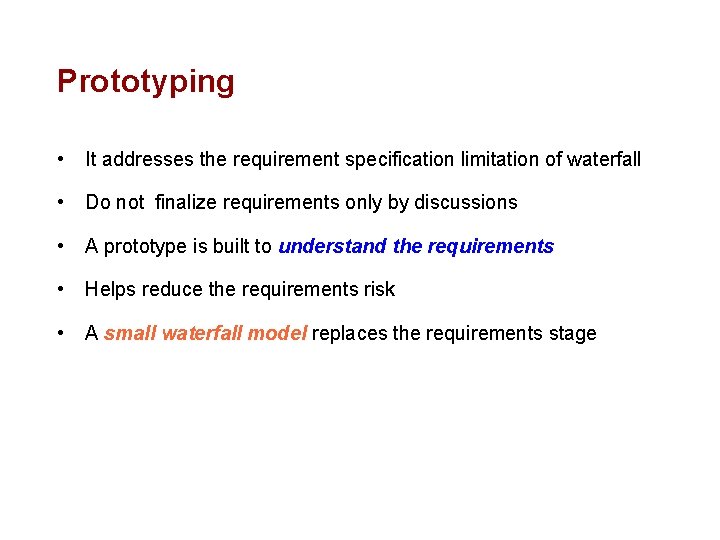
Prototyping • It addresses the requirement specification limitation of waterfall • Do not finalize requirements only by discussions • A prototype is built to understand the requirements • Helps reduce the requirements risk • A small waterfall model replaces the requirements stage
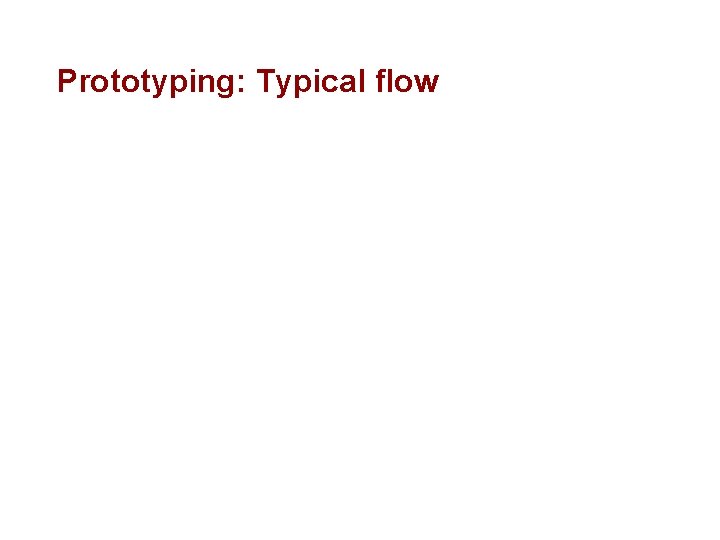
Prototyping: Typical flow
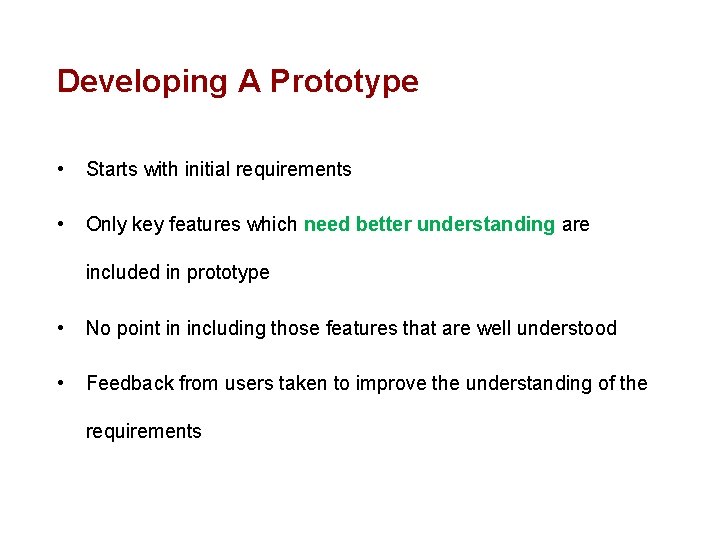
Developing A Prototype • Starts with initial requirements • Only key features which need better understanding are included in prototype • No point in including those features that are well understood • Feedback from users taken to improve the understanding of the requirements
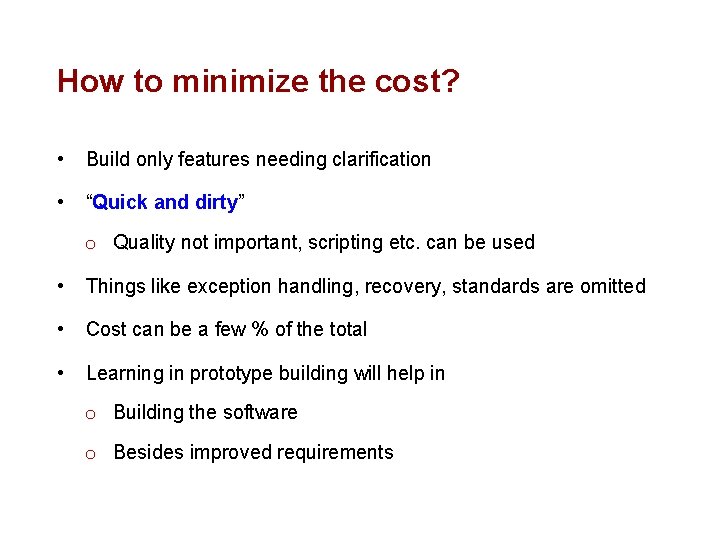
How to minimize the cost? • Build only features needing clarification • “Quick and dirty” o Quality not important, scripting etc. can be used • Things like exception handling, recovery, standards are omitted • Cost can be a few % of the total • Learning in prototype building will help in o Building the software o Besides improved requirements
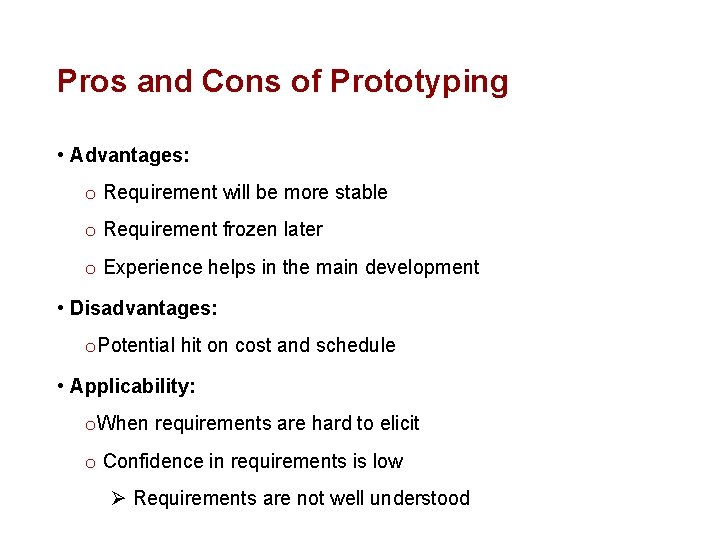
Pros and Cons of Prototyping • Advantages: o Requirement will be more stable o Requirement frozen later o Experience helps in the main development • Disadvantages: o Potential hit on cost and schedule • Applicability: o When requirements are hard to elicit o Confidence in requirements is low Ø Requirements are not well understood
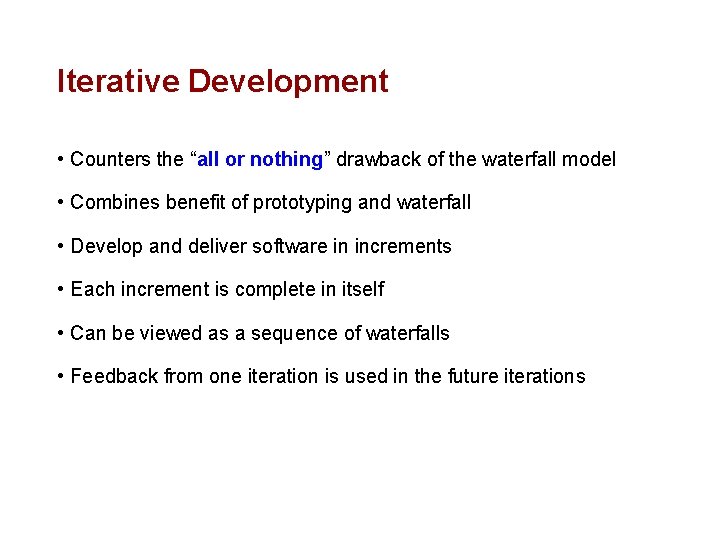
Iterative Development • Counters the “all or nothing” drawback of the waterfall model • Combines benefit of prototyping and waterfall • Develop and deliver software in increments • Each increment is complete in itself • Can be viewed as a sequence of waterfalls • Feedback from one iteration is used in the future iterations
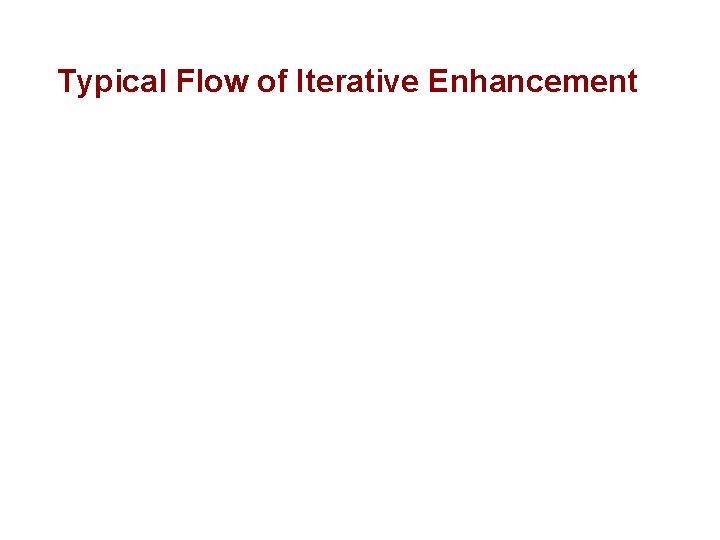
Typical Flow of Iterative Enhancement
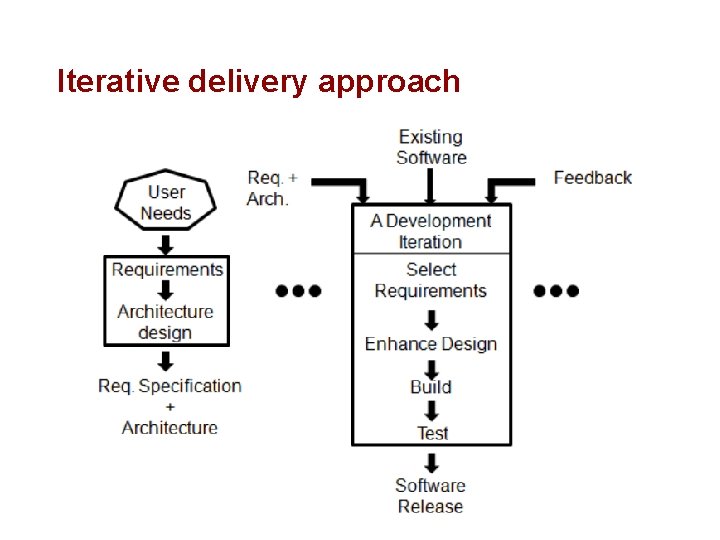
Iterative delivery approach
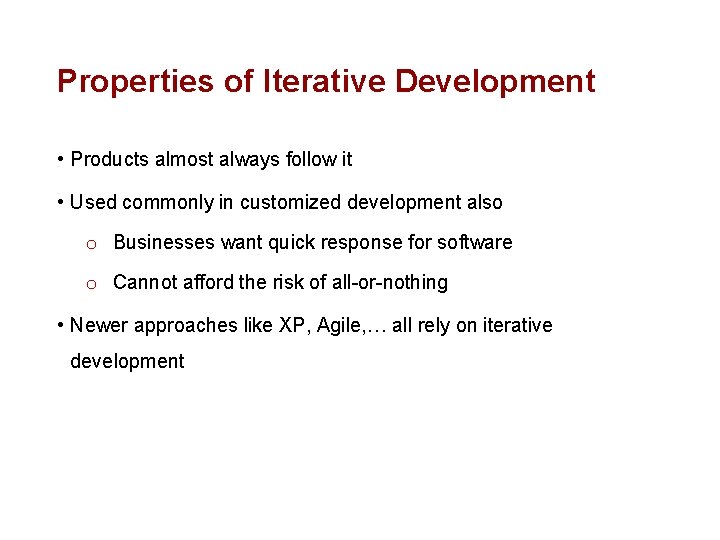
Properties of Iterative Development • Products almost always follow it • Used commonly in customized development also o Businesses want quick response for software o Cannot afford the risk of all-or-nothing • Newer approaches like XP, Agile, … all rely on iterative development
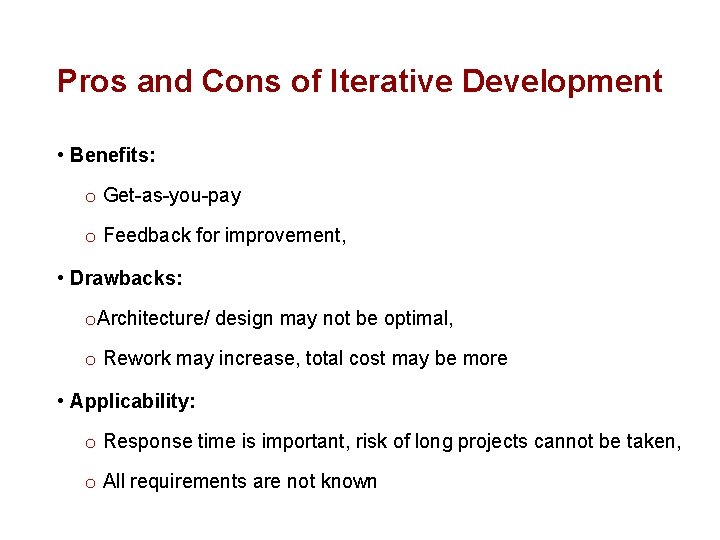
Pros and Cons of Iterative Development • Benefits: o Get-as-you-pay o Feedback for improvement, • Drawbacks: o Architecture/ design may not be optimal, o Rework may increase, total cost may be more • Applicability: o Response time is important, risk of long projects cannot be taken, o All requirements are not known
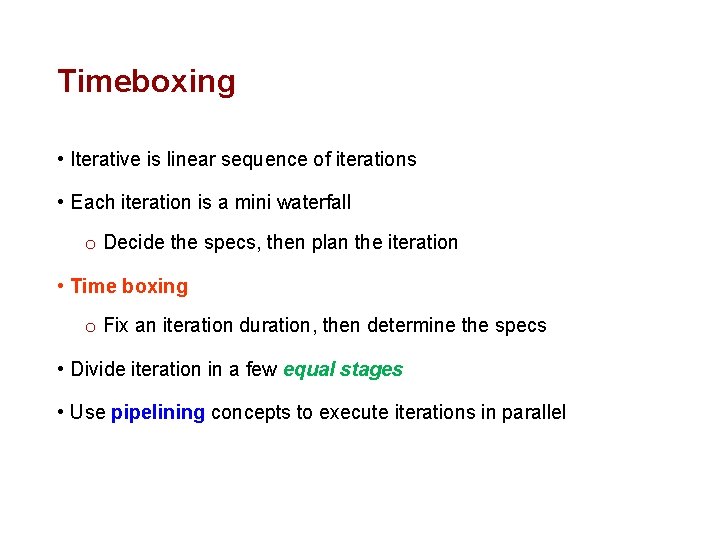
Timeboxing • Iterative is linear sequence of iterations • Each iteration is a mini waterfall o Decide the specs, then plan the iteration • Time boxing o Fix an iteration duration, then determine the specs • Divide iteration in a few equal stages • Use pipelining concepts to execute iterations in parallel
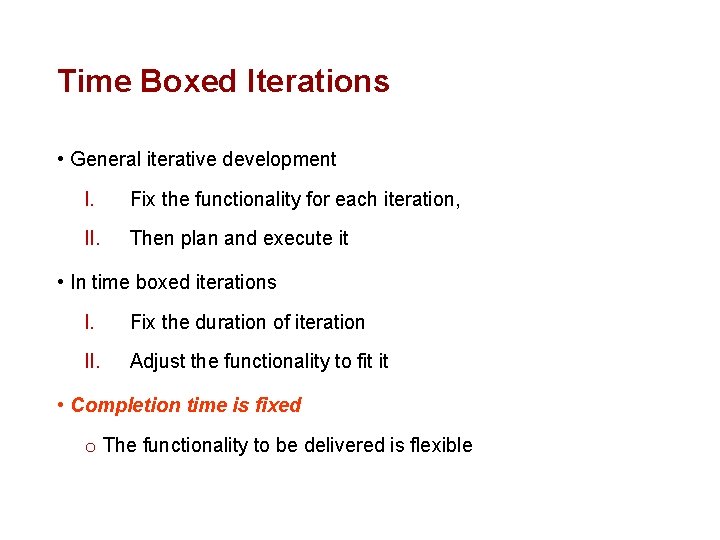
Time Boxed Iterations • General iterative development I. Fix the functionality for each iteration, II. Then plan and execute it • In time boxed iterations I. Fix the duration of iteration II. Adjust the functionality to fit it • Completion time is fixed o The functionality to be delivered is flexible
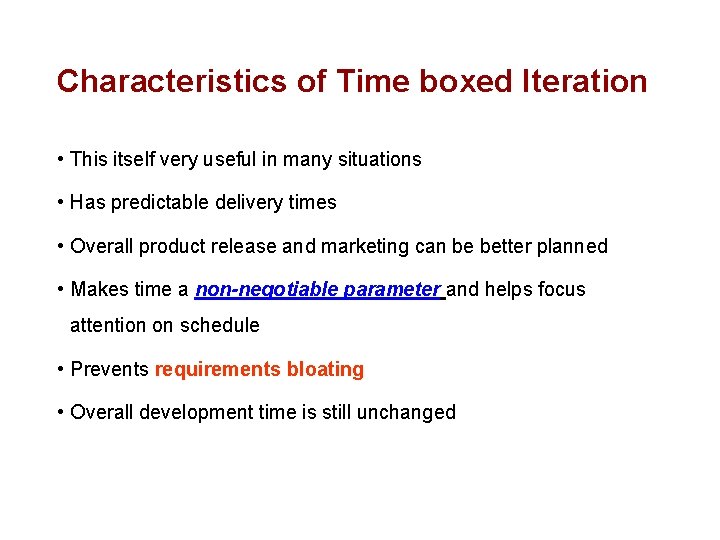
Characteristics of Time boxed Iteration • This itself very useful in many situations • Has predictable delivery times • Overall product release and marketing can be better planned • Makes time a non-negotiable parameter and helps focus attention on schedule • Prevents requirements bloating • Overall development time is still unchanged
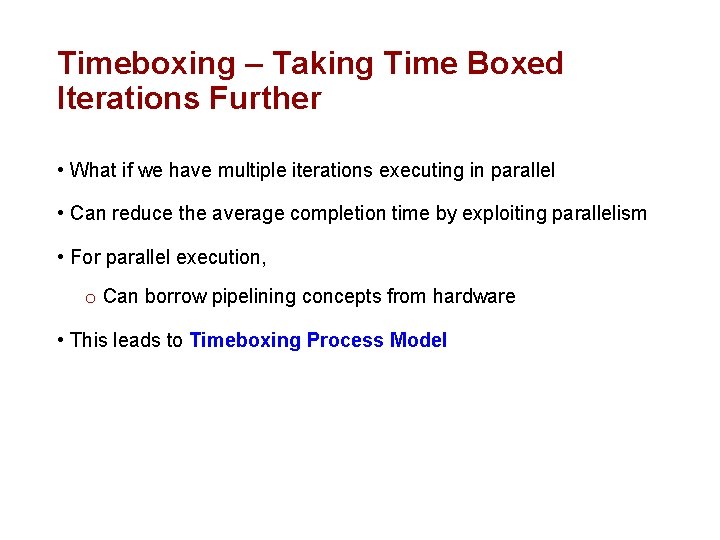
Timeboxing – Taking Time Boxed Iterations Further • What if we have multiple iterations executing in parallel • Can reduce the average completion time by exploiting parallelism • For parallel execution, o Can borrow pipelining concepts from hardware • This leads to Timeboxing Process Model
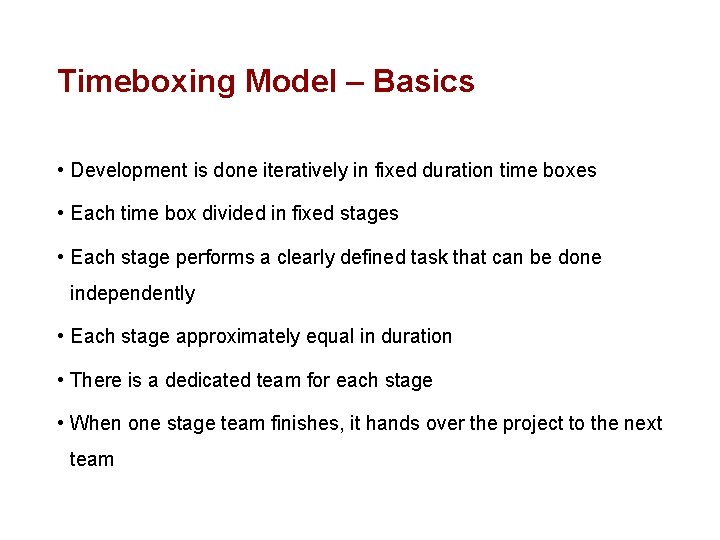
Timeboxing Model – Basics • Development is done iteratively in fixed duration time boxes • Each time box divided in fixed stages • Each stage performs a clearly defined task that can be done independently • Each stage approximately equal in duration • There is a dedicated team for each stage • When one stage team finishes, it hands over the project to the next team
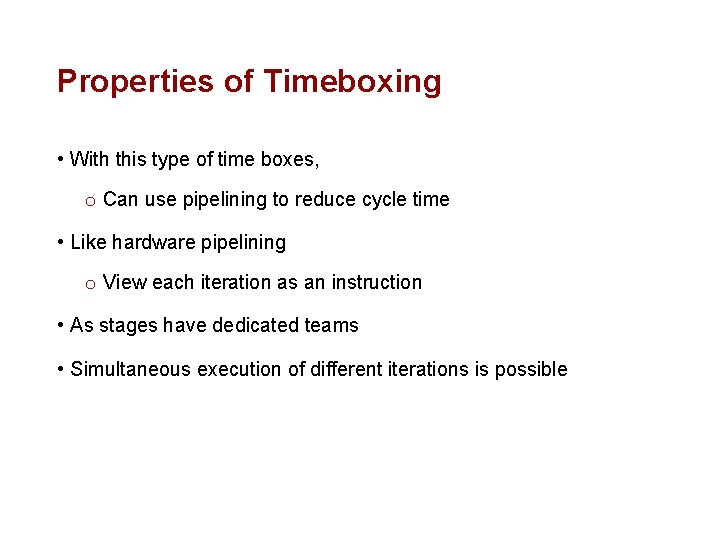
Properties of Timeboxing • With this type of time boxes, o Can use pipelining to reduce cycle time • Like hardware pipelining o View each iteration as an instruction • As stages have dedicated teams • Simultaneous execution of different iterations is possible
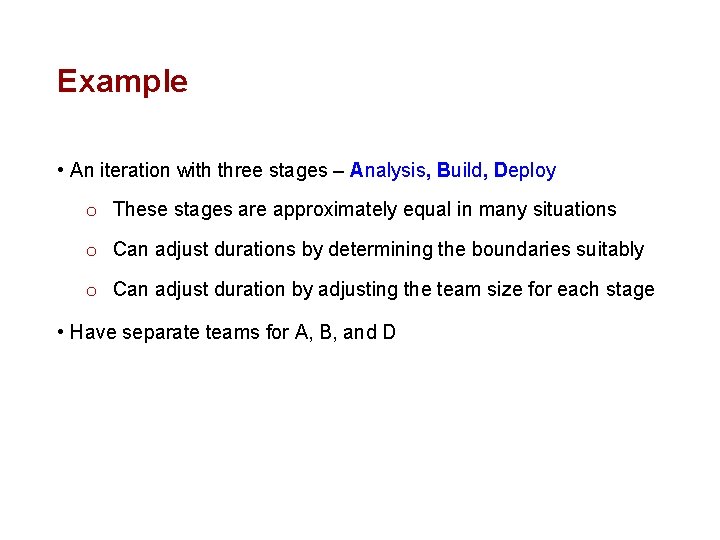
Example • An iteration with three stages – Analysis, Build, Deploy o These stages are approximately equal in many situations o Can adjust durations by determining the boundaries suitably o Can adjust duration by adjusting the team size for each stage • Have separate teams for A, B, and D
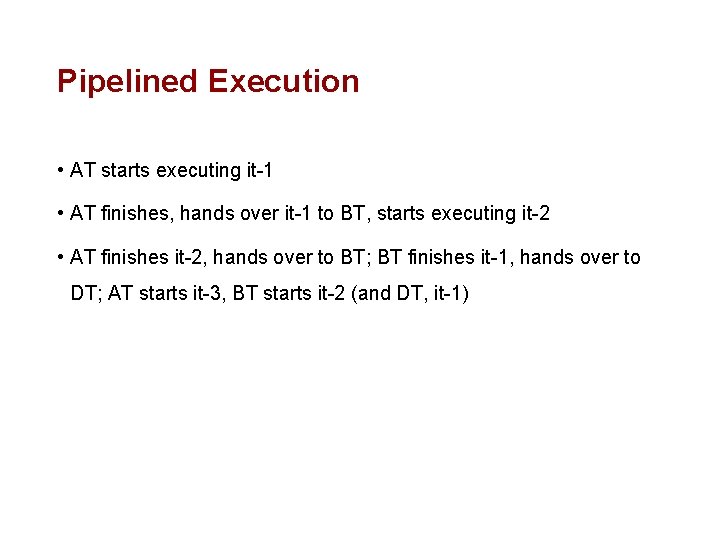
Pipelined Execution • AT starts executing it-1 • AT finishes, hands over it-1 to BT, starts executing it-2 • AT finishes it-2, hands over to BT; BT finishes it-1, hands over to DT; AT starts it-3, BT starts it-2 (and DT, it-1)
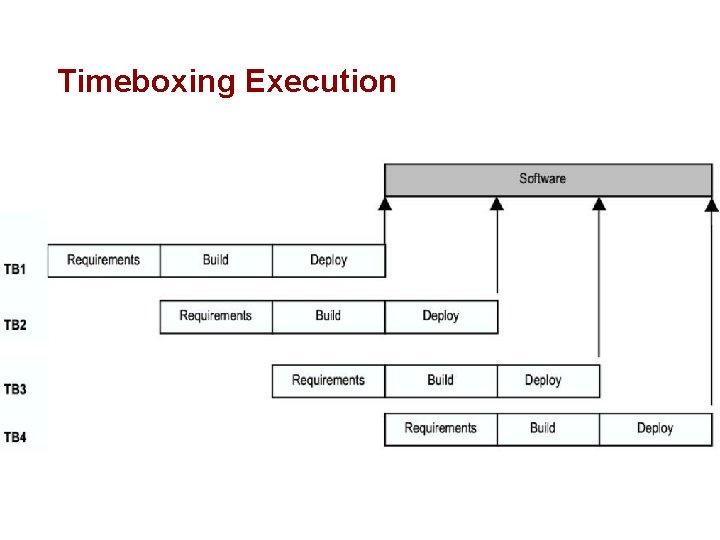
Timeboxing Execution
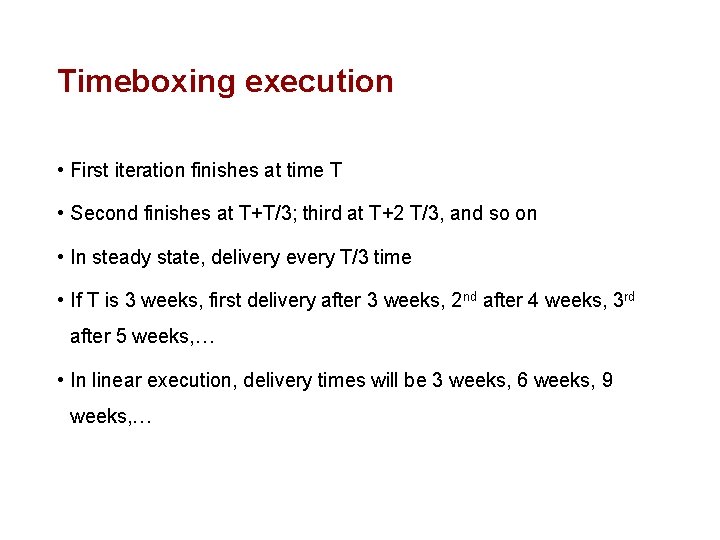
Timeboxing execution • First iteration finishes at time T • Second finishes at T+T/3; third at T+2 T/3, and so on • In steady state, delivery every T/3 time • If T is 3 weeks, first delivery after 3 weeks, 2 nd after 4 weeks, 3 rd after 5 weeks, … • In linear execution, delivery times will be 3 weeks, 6 weeks, 9 weeks, …
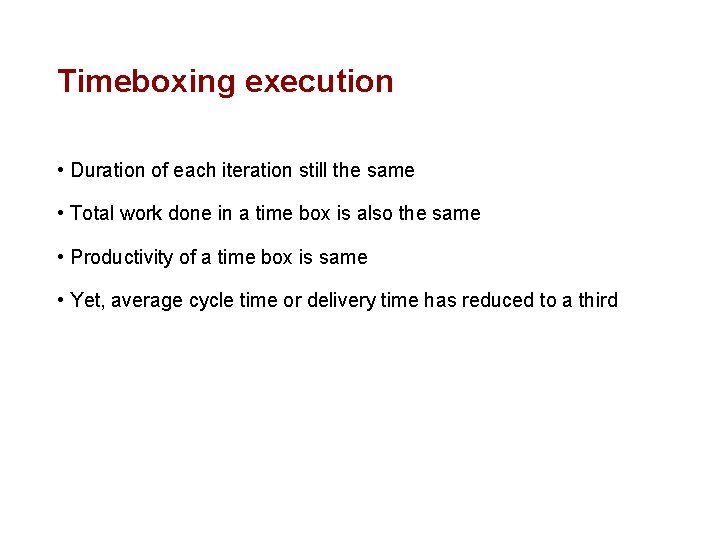
Timeboxing execution • Duration of each iteration still the same • Total work done in a time box is also the same • Productivity of a time box is same • Yet, average cycle time or delivery time has reduced to a third
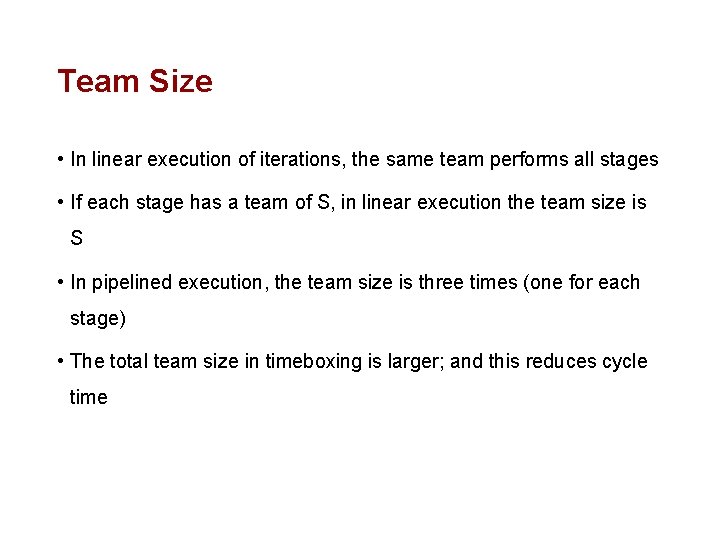
Team Size • In linear execution of iterations, the same team performs all stages • If each stage has a team of S, in linear execution the team size is S • In pipelined execution, the team size is three times (one for each stage) • The total team size in timeboxing is larger; and this reduces cycle time
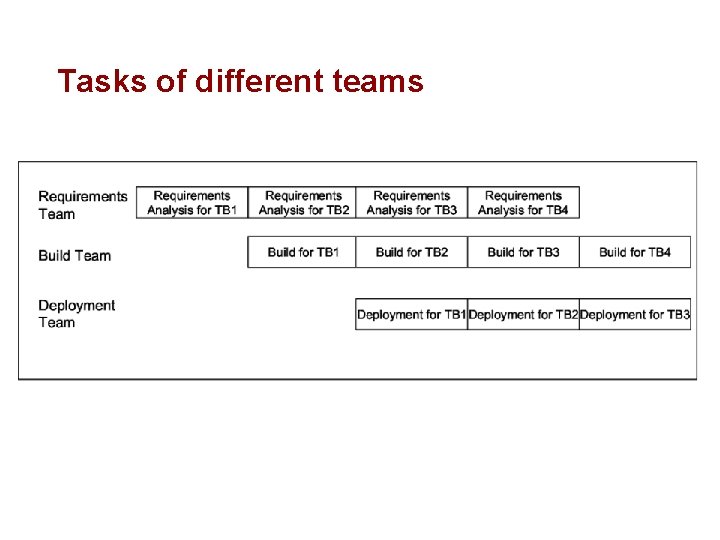
Tasks of different teams
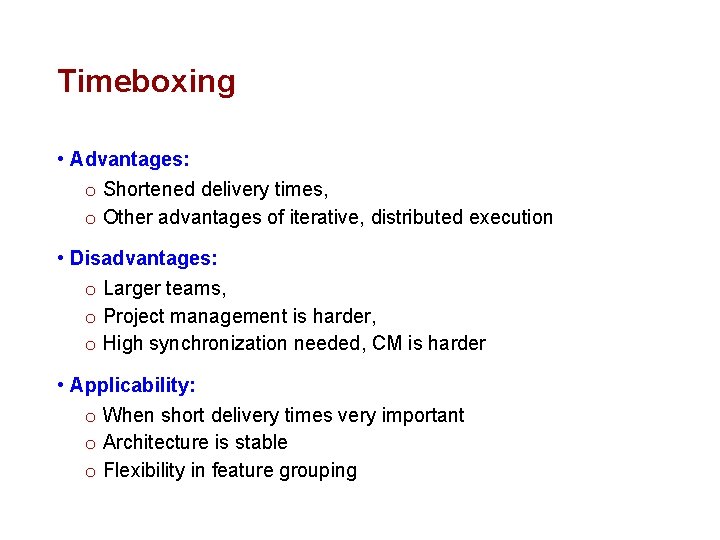
Timeboxing • Advantages: o Shortened delivery times, o Other advantages of iterative, distributed execution • Disadvantages: o Larger teams, o Project management is harder, o High synchronization needed, CM is harder • Applicability: o When short delivery times very important o Architecture is stable o Flexibility in feature grouping
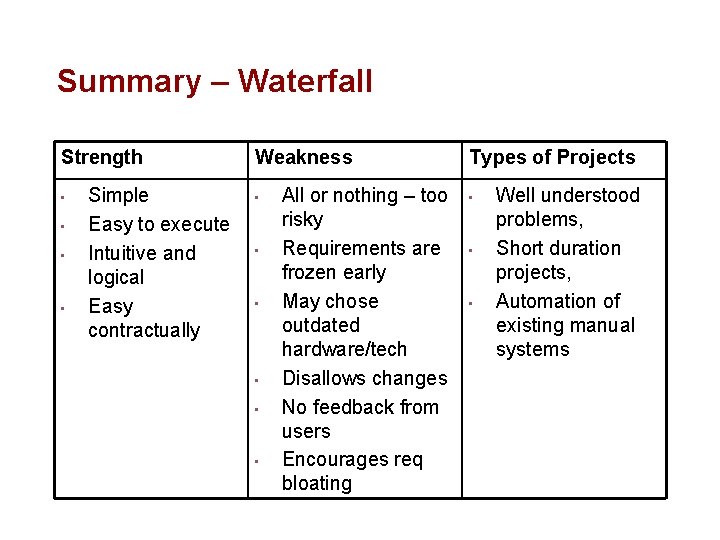
Summary – Waterfall Strength • • Simple Easy to execute Intuitive and logical Easy contractually Weakness • • • All or nothing – too risky Requirements are frozen early May chose outdated hardware/tech Disallows changes No feedback from users Encourages req bloating Types of Projects • • • Well understood problems, Short duration projects, Automation of existing manual systems
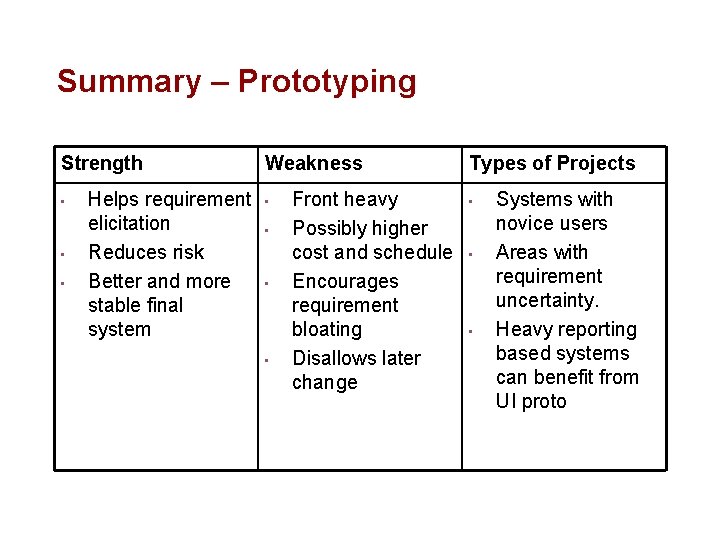
Summary – Prototyping Strength • • • Helps requirement elicitation Reduces risk Better and more stable final system Weakness • • Front heavy Possibly higher cost and schedule Encourages requirement bloating Disallows later change Types of Projects • • • Systems with novice users Areas with requirement uncertainty. Heavy reporting based systems can benefit from UI proto
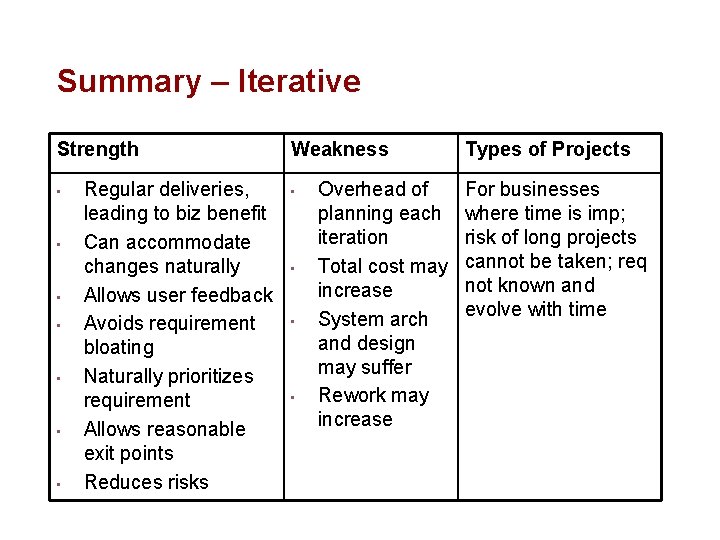
Summary – Iterative Strength • • Regular deliveries, leading to biz benefit Can accommodate changes naturally Allows user feedback Avoids requirement bloating Naturally prioritizes requirement Allows reasonable exit points Reduces risks Weakness • • Overhead of planning each iteration Total cost may increase System arch and design may suffer Rework may increase Types of Projects For businesses where time is imp; risk of long projects cannot be taken; req not known and evolve with time
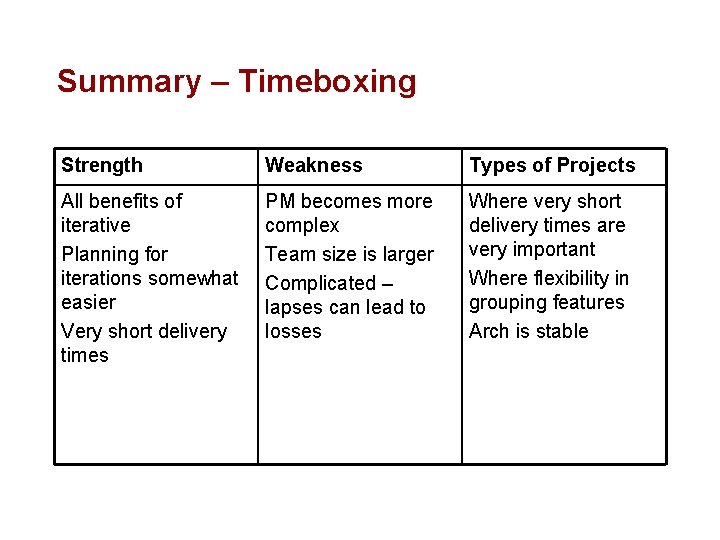
Summary – Timeboxing Strength Weakness Types of Projects All benefits of iterative Planning for iterations somewhat easier Very short delivery times PM becomes more complex Team size is larger Complicated – lapses can lead to losses Where very short delivery times are very important Where flexibility in grouping features Arch is stable
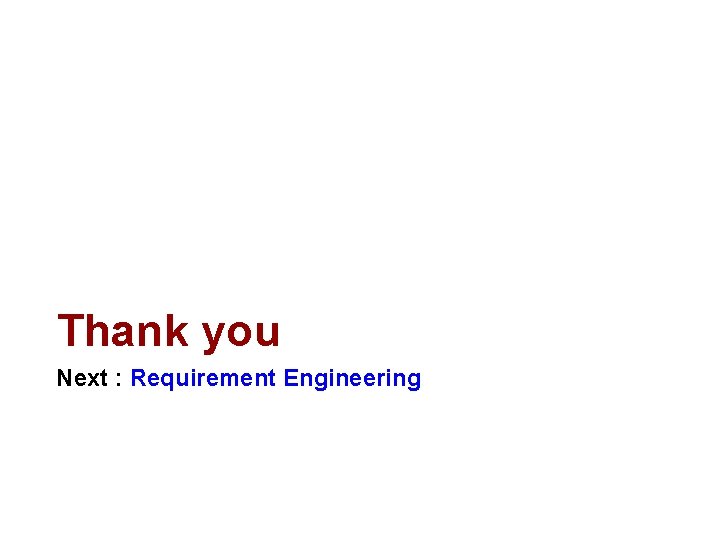
Thank you Next : Requirement Engineering