CS 18000 Problem Solving and ObjectOriented Programming Simple
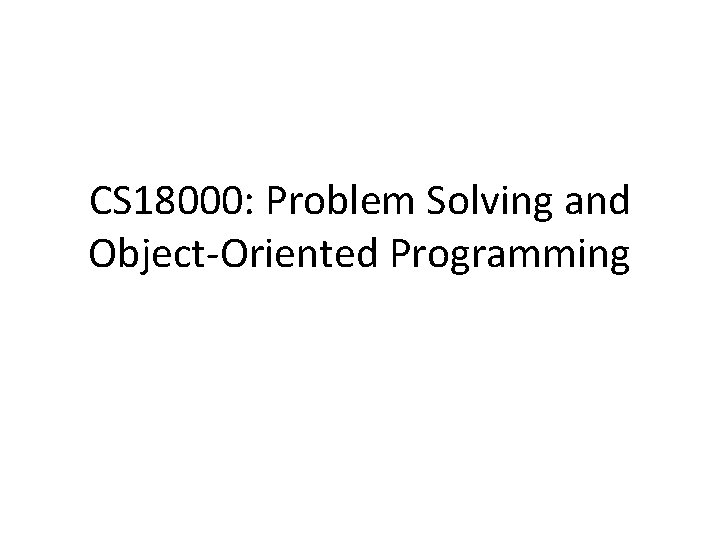
CS 18000: Problem Solving and Object-Oriented Programming
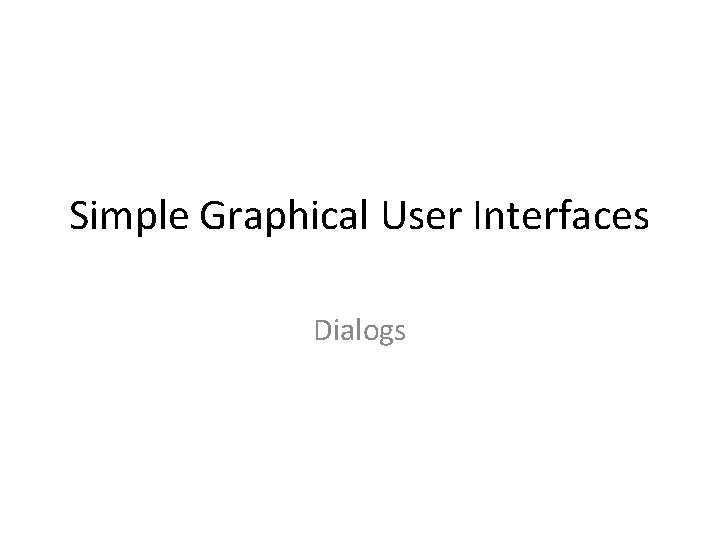
Simple Graphical User Interfaces Dialogs
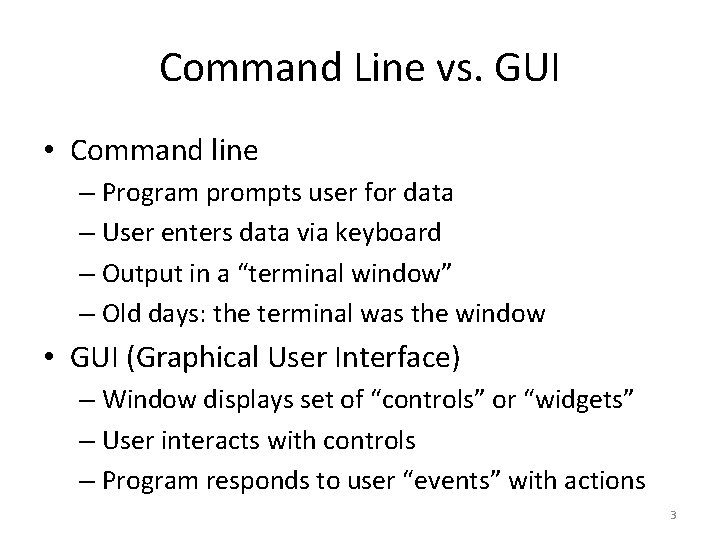
Command Line vs. GUI • Command line – Program prompts user for data – User enters data via keyboard – Output in a “terminal window” – Old days: the terminal was the window • GUI (Graphical User Interface) – Window displays set of “controls” or “widgets” – User interacts with controls – Program responds to user “events” with actions 3
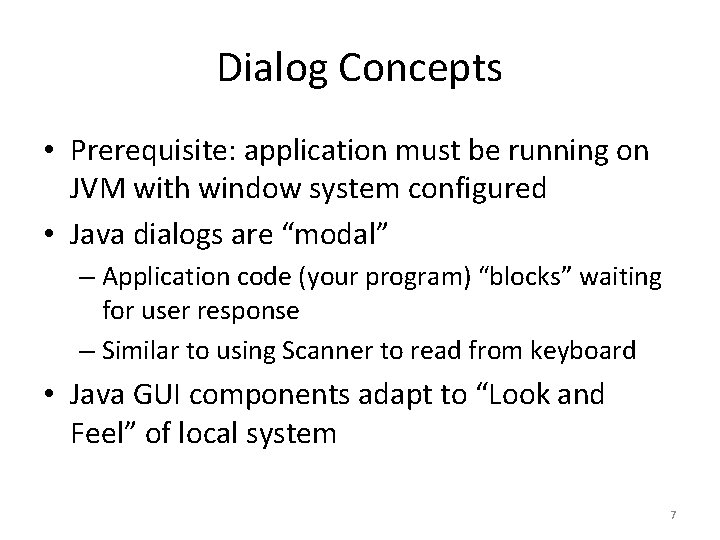
Dialog Concepts • Prerequisite: application must be running on JVM with window system configured • Java dialogs are “modal” – Application code (your program) “blocks” waiting for user response – Similar to using Scanner to read from keyboard • Java GUI components adapt to “Look and Feel” of local system 7
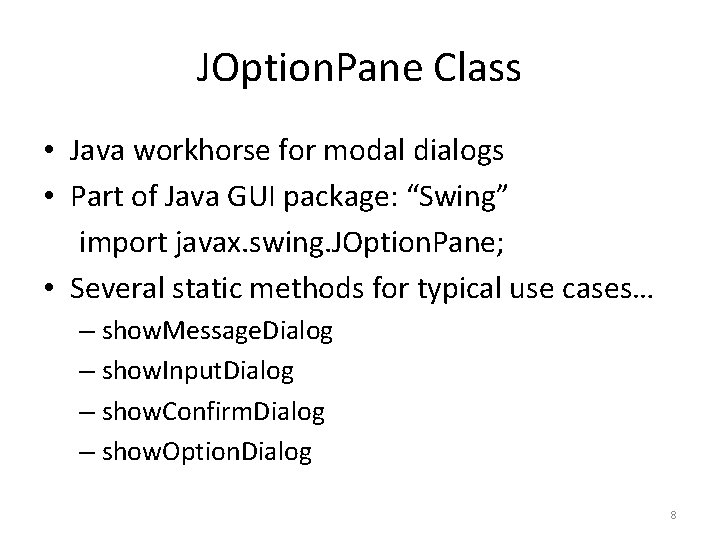
JOption. Pane Class • Java workhorse for modal dialogs • Part of Java GUI package: “Swing” import javax. swing. JOption. Pane; • Several static methods for typical use cases… – show. Message. Dialog – show. Input. Dialog – show. Confirm. Dialog – show. Option. Dialog 8
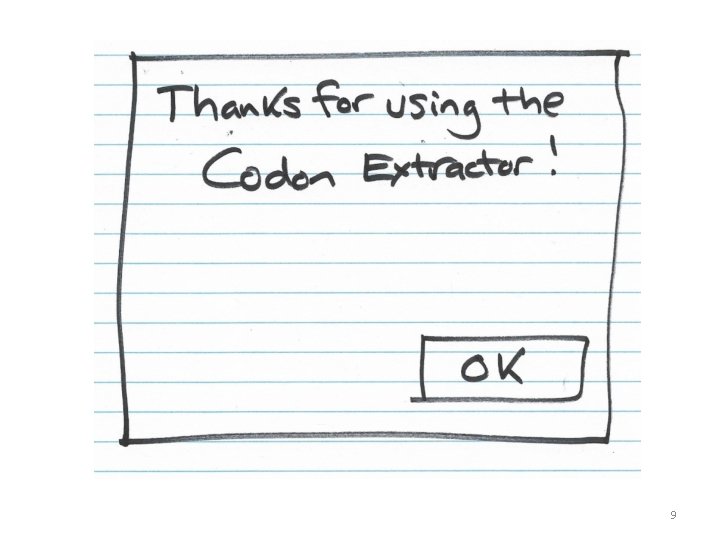
9
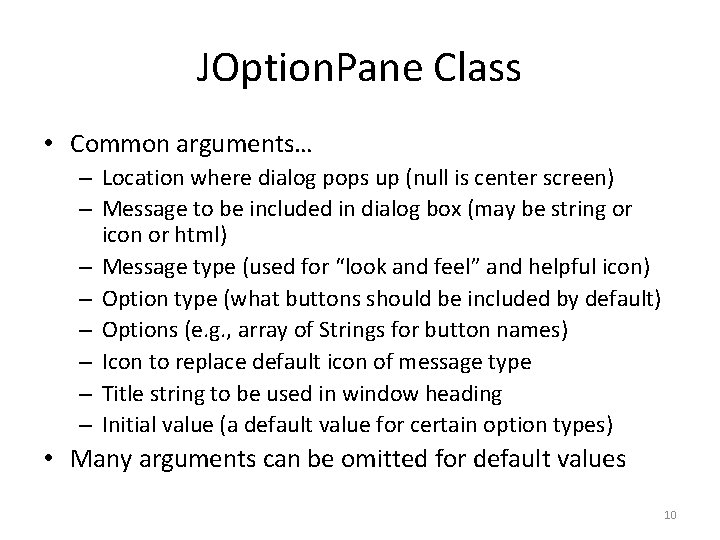
JOption. Pane Class • Common arguments… – Location where dialog pops up (null is center screen) – Message to be included in dialog box (may be string or icon or html) – Message type (used for “look and feel” and helpful icon) – Option type (what buttons should be included by default) – Options (e. g. , array of Strings for button names) – Icon to replace default icon of message type – Title string to be used in window heading – Initial value (a default value for certain option types) • Many arguments can be omitted for default values 10
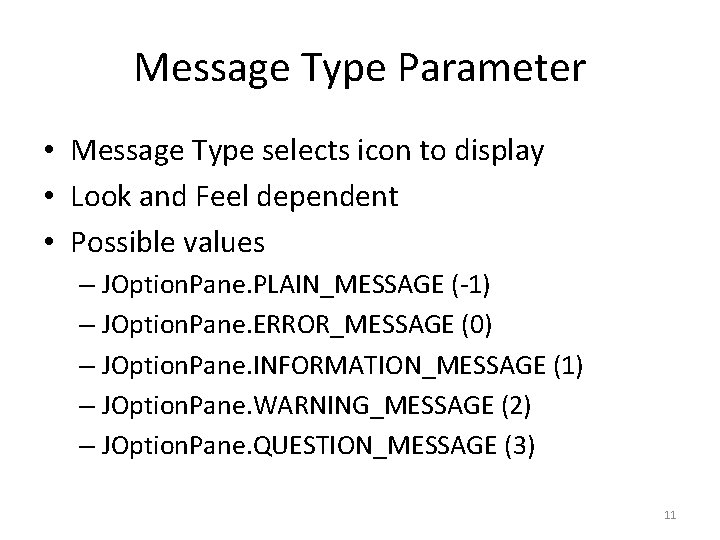
Message Type Parameter • Message Type selects icon to display • Look and Feel dependent • Possible values – JOption. Pane. PLAIN_MESSAGE (-1) – JOption. Pane. ERROR_MESSAGE (0) – JOption. Pane. INFORMATION_MESSAGE (1) – JOption. Pane. WARNING_MESSAGE (2) – JOption. Pane. QUESTION_MESSAGE (3) 11
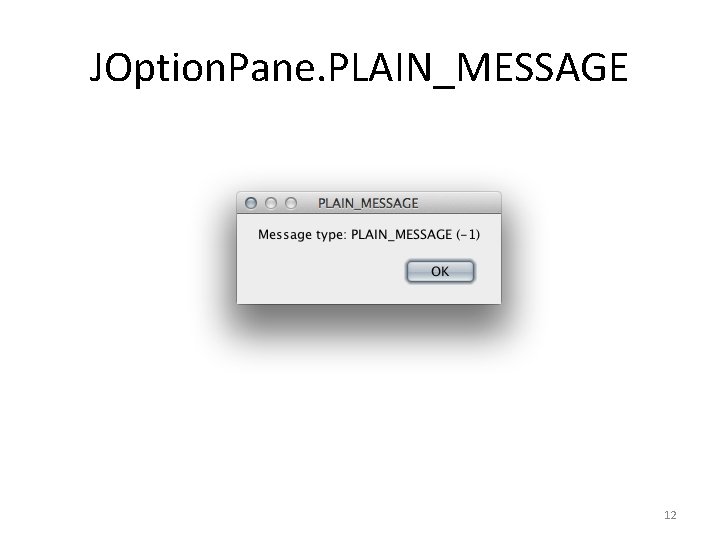
JOption. Pane. PLAIN_MESSAGE 12
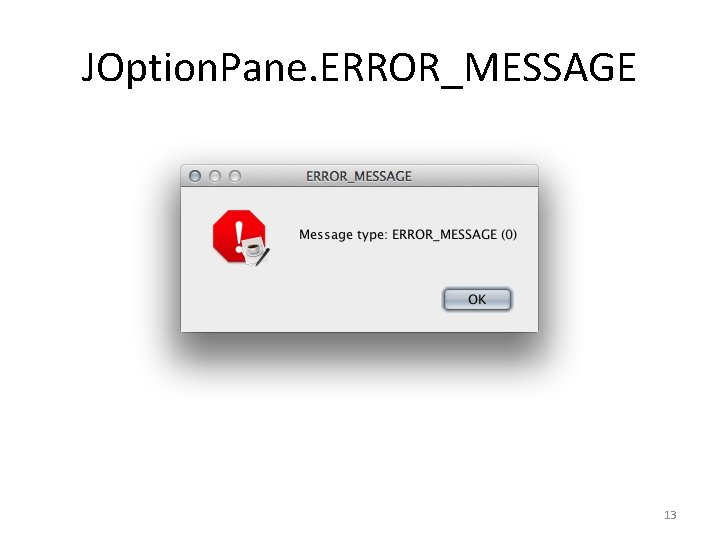
JOption. Pane. ERROR_MESSAGE 13
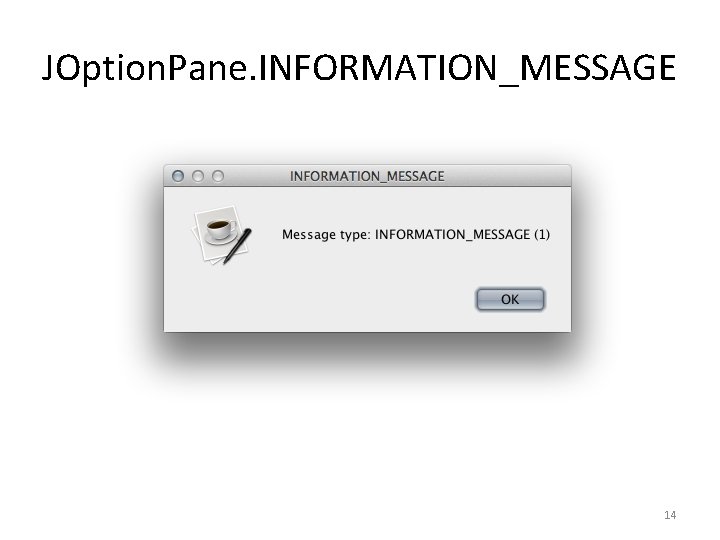
JOption. Pane. INFORMATION_MESSAGE 14
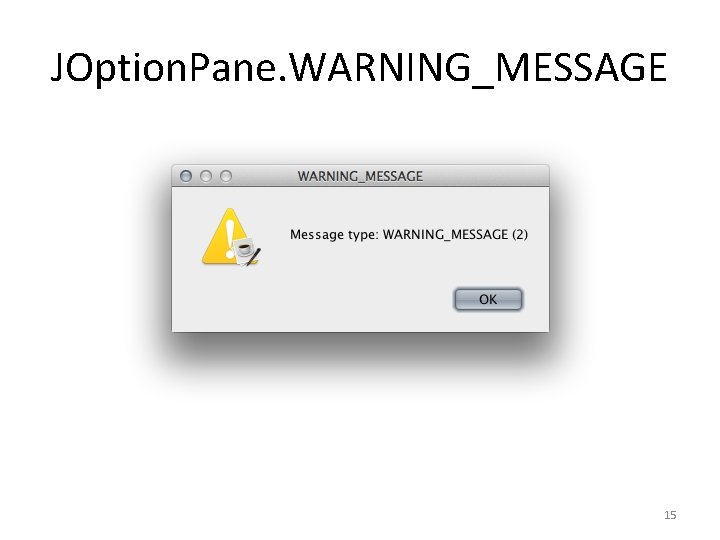
JOption. Pane. WARNING_MESSAGE 15
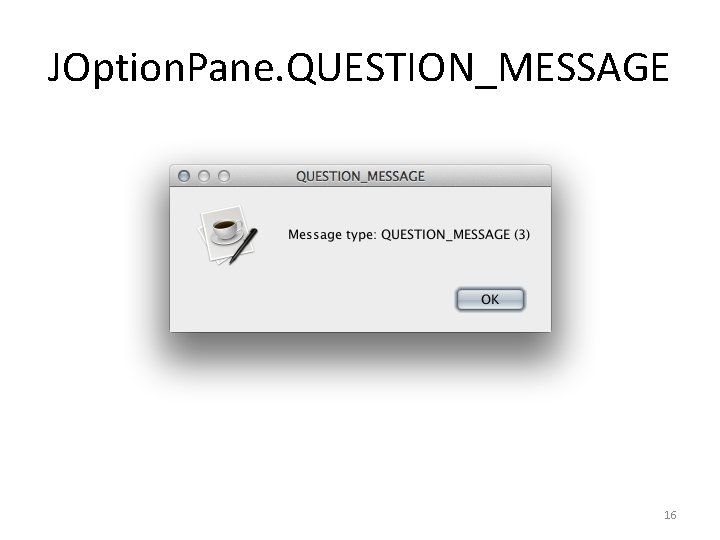
JOption. Pane. QUESTION_MESSAGE 16
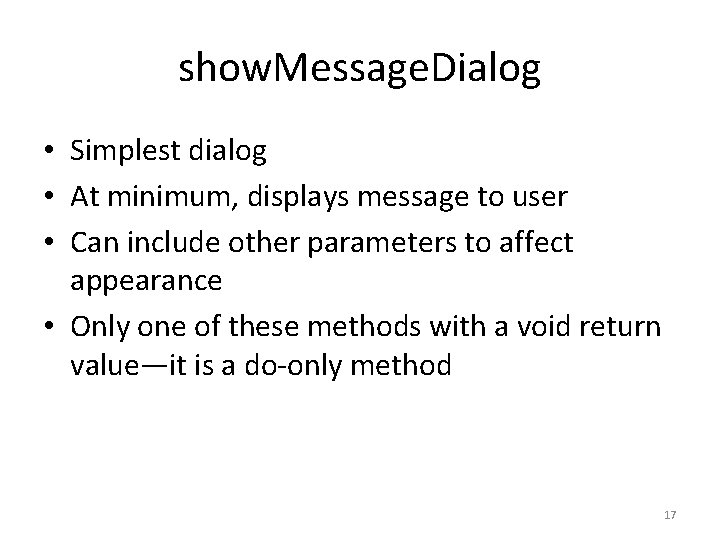
show. Message. Dialog • Simplest dialog • At minimum, displays message to user • Can include other parameters to affect appearance • Only one of these methods with a void return value—it is a do-only method 17
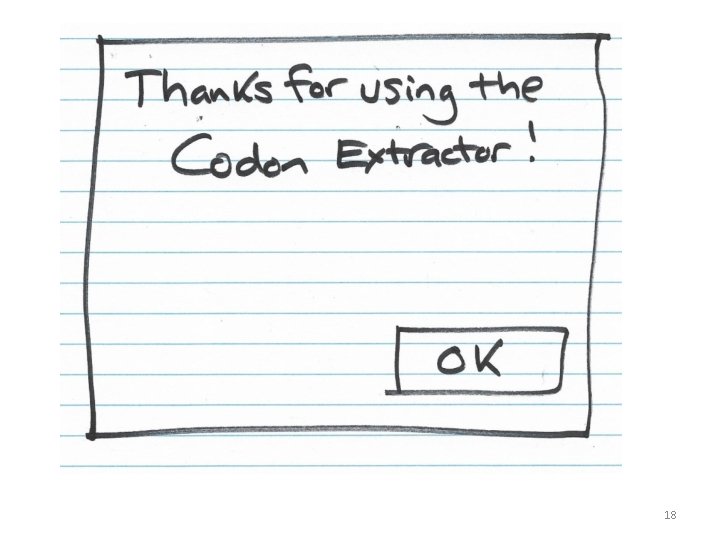
18
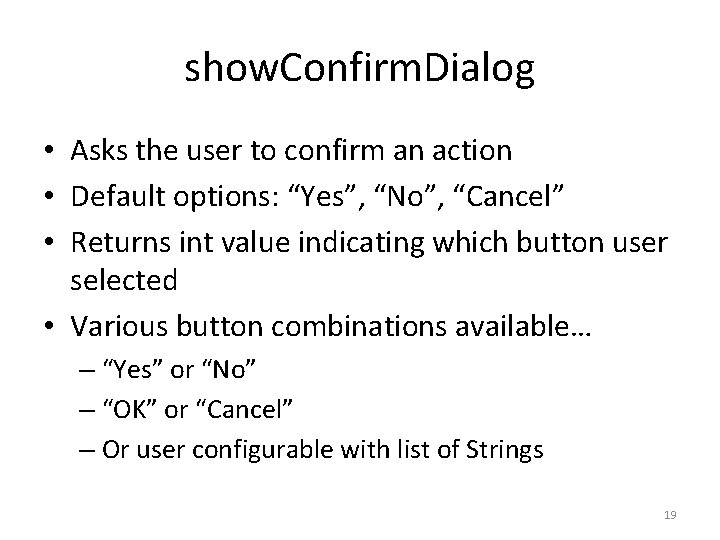
show. Confirm. Dialog • Asks the user to confirm an action • Default options: “Yes”, “No”, “Cancel” • Returns int value indicating which button user selected • Various button combinations available… – “Yes” or “No” – “OK” or “Cancel” – Or user configurable with list of Strings 19
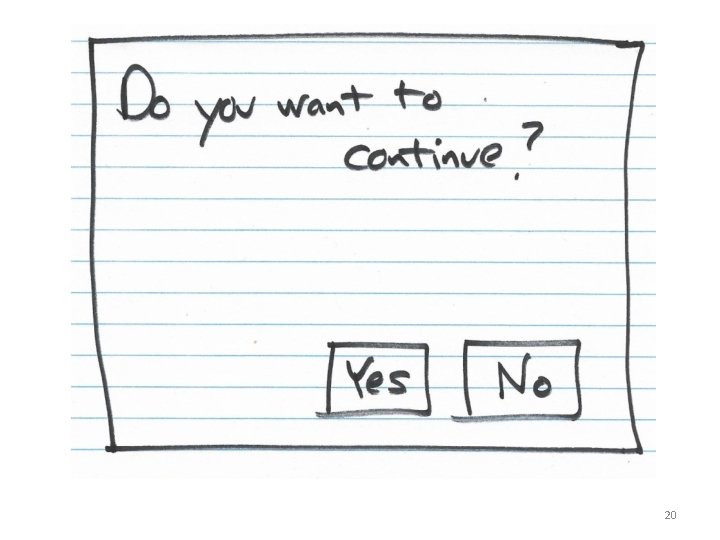
20
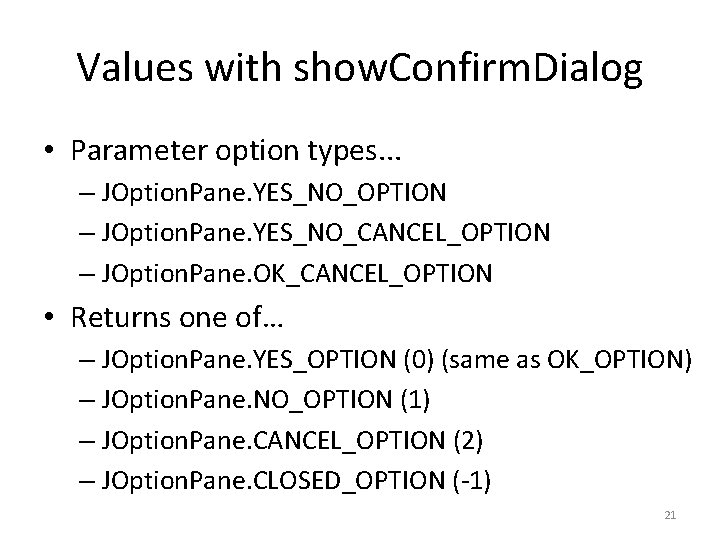
Values with show. Confirm. Dialog • Parameter option types. . . – JOption. Pane. YES_NO_OPTION – JOption. Pane. YES_NO_CANCEL_OPTION – JOption. Pane. OK_CANCEL_OPTION • Returns one of… – JOption. Pane. YES_OPTION (0) (same as OK_OPTION) – JOption. Pane. NO_OPTION (1) – JOption. Pane. CANCEL_OPTION (2) – JOption. Pane. CLOSED_OPTION (-1) 21
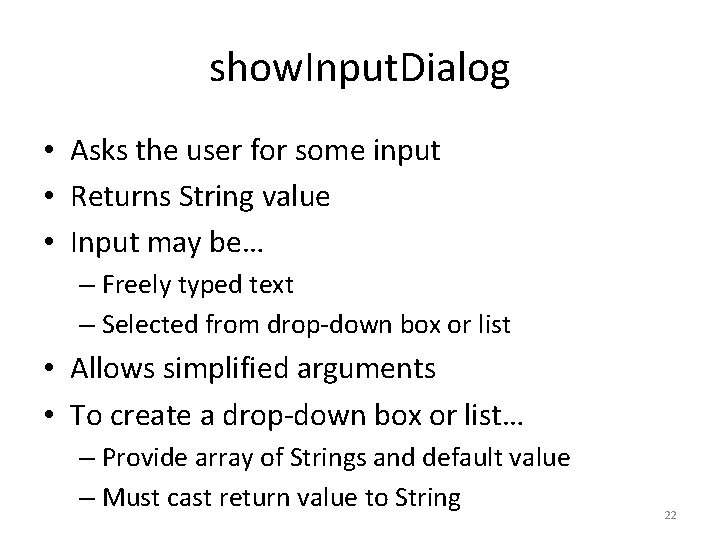
show. Input. Dialog • Asks the user for some input • Returns String value • Input may be… – Freely typed text – Selected from drop-down box or list • Allows simplified arguments • To create a drop-down box or list… – Provide array of Strings and default value – Must cast return value to String 22
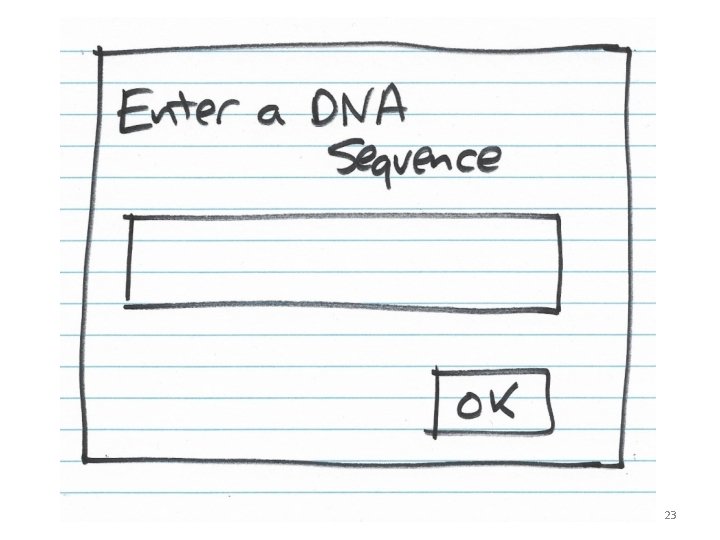
23
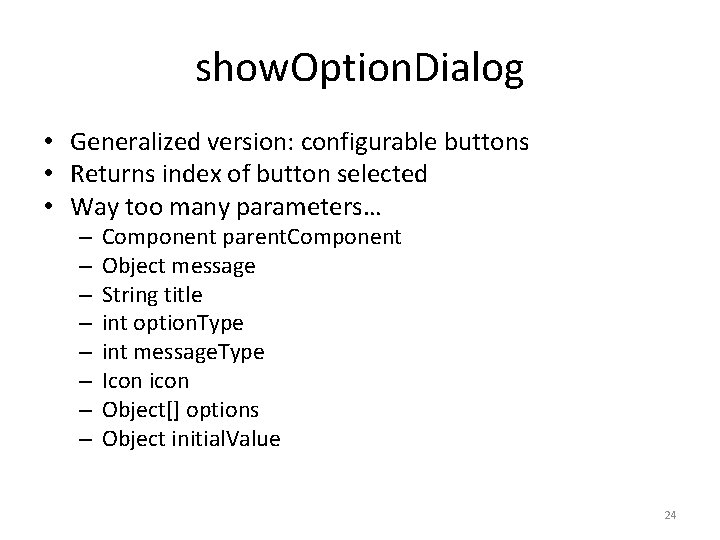
show. Option. Dialog • Generalized version: configurable buttons • Returns index of button selected • Way too many parameters… – – – – Component parent. Component Object message String title int option. Type int message. Type Icon icon Object[] options Object initial. Value 24
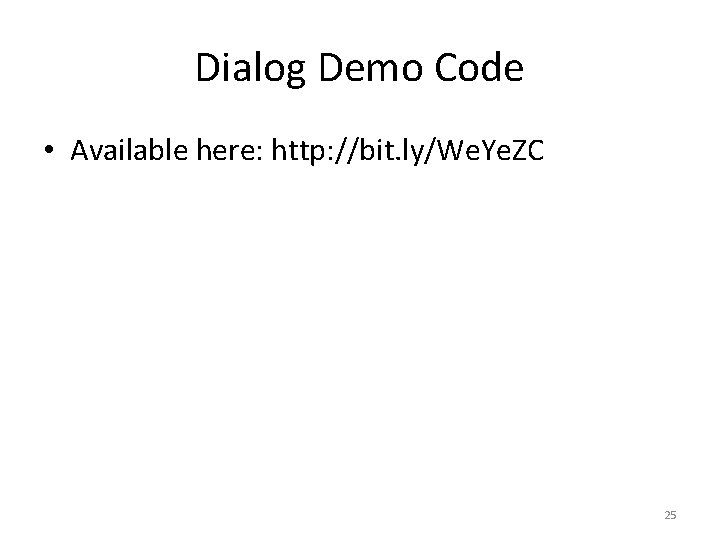
Dialog Demo Code • Available here: http: //bit. ly/We. Ye. ZC 25
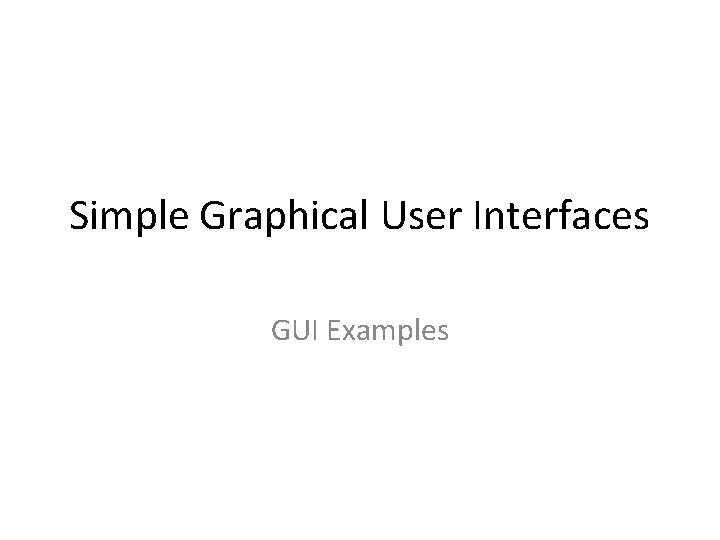
Simple Graphical User Interfaces GUI Examples
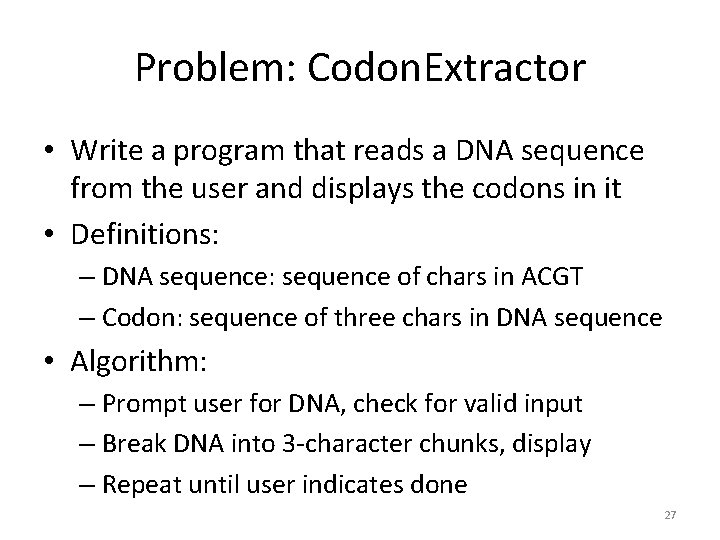
Problem: Codon. Extractor • Write a program that reads a DNA sequence from the user and displays the codons in it • Definitions: – DNA sequence: sequence of chars in ACGT – Codon: sequence of three chars in DNA sequence • Algorithm: – Prompt user for DNA, check for valid input – Break DNA into 3 -character chunks, display – Repeat until user indicates done 27
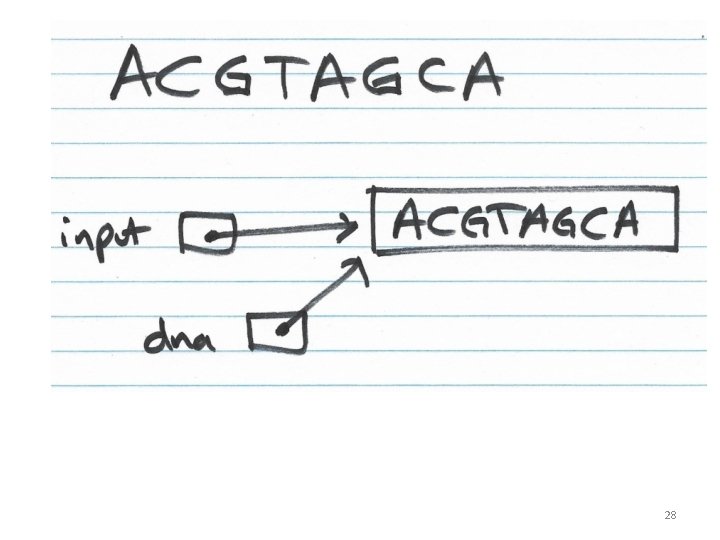
28
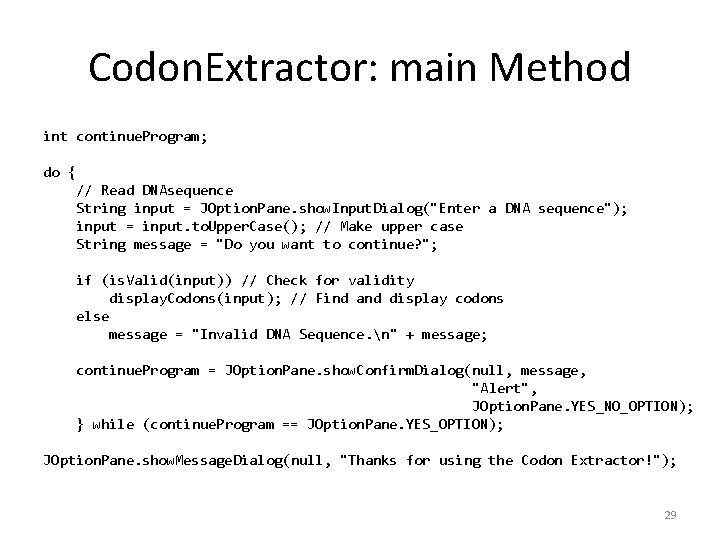
Codon. Extractor: main Method int continue. Program; do { // Read DNAsequence String input = JOption. Pane. show. Input. Dialog("Enter a DNA sequence"); input = input. to. Upper. Case(); // Make upper case String message = "Do you want to continue? "; if (is. Valid(input)) // Check for validity display. Codons(input); // Find and display codons else message = "Invalid DNA Sequence. n" + message; continue. Program = JOption. Pane. show. Confirm. Dialog(null, message, "Alert", JOption. Pane. YES_NO_OPTION); } while (continue. Program == JOption. Pane. YES_OPTION); JOption. Pane. show. Message. Dialog(null, "Thanks for using the Codon Extractor!"); 29
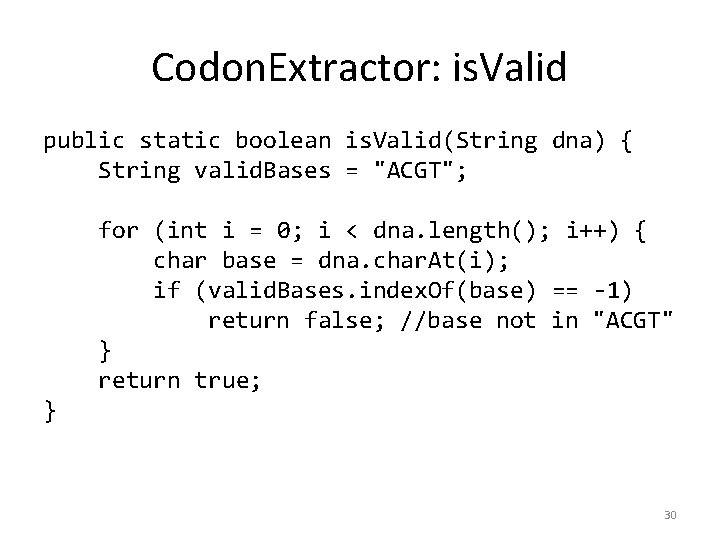
Codon. Extractor: is. Valid public static boolean is. Valid(String dna) { String valid. Bases = "ACGT"; for (int i = 0; i < dna. length(); i++) { char base = dna. char. At(i); if (valid. Bases. index. Of(base) == -1) return false; //base not in "ACGT" } return true; } 30
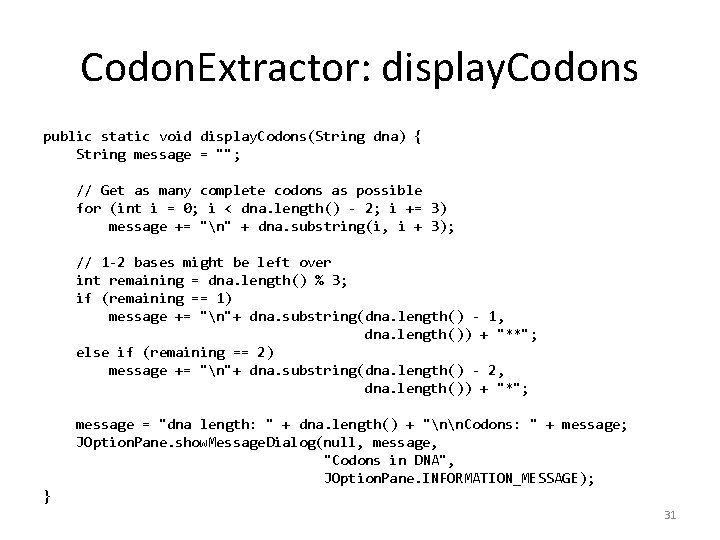
Codon. Extractor: display. Codons public static void display. Codons(String dna) { String message = ""; // Get as many complete codons as possible for (int i = 0; i < dna. length() - 2; i += 3) message += "n" + dna. substring(i, i + 3); // 1 -2 bases might be left over int remaining = dna. length() % 3; if (remaining == 1) message += "n"+ dna. substring(dna. length() - 1, dna. length()) + "**"; else if (remaining == 2) message += "n"+ dna. substring(dna. length() - 2, dna. length()) + "*"; message = "dna length: " + dna. length() + "nn. Codons: " + message; JOption. Pane. show. Message. Dialog(null, message, "Codons in DNA", JOption. Pane. INFORMATION_MESSAGE); } 31
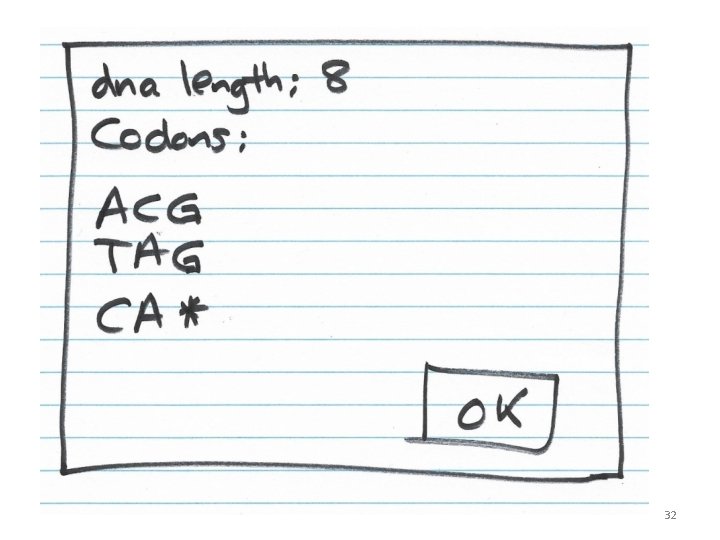
32
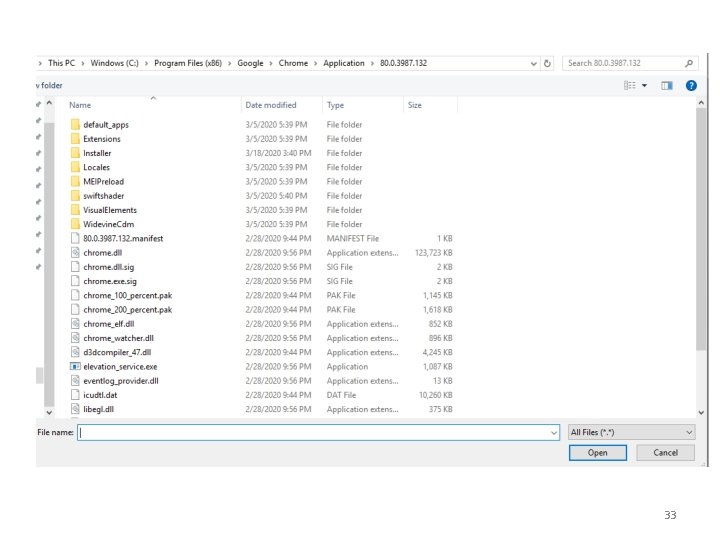
33
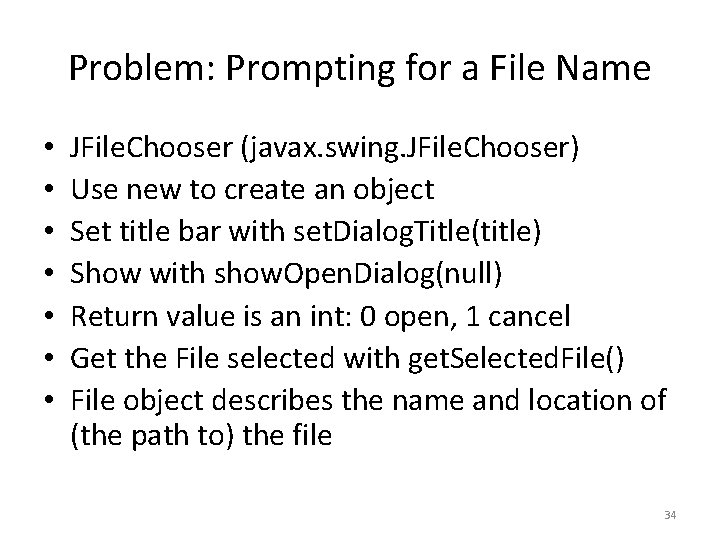
Problem: Prompting for a File Name • • JFile. Chooser (javax. swing. JFile. Chooser) Use new to create an object Set title bar with set. Dialog. Title(title) Show with show. Open. Dialog(null) Return value is an int: 0 open, 1 cancel Get the File selected with get. Selected. File() File object describes the name and location of (the path to) the file 34
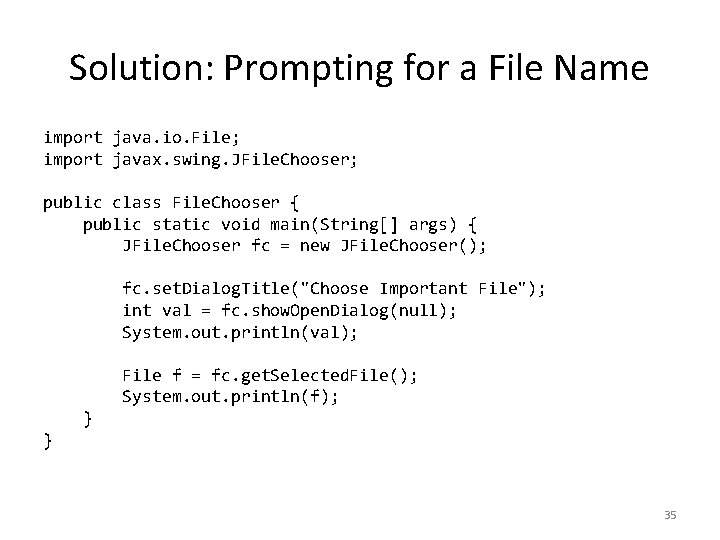
Solution: Prompting for a File Name import java. io. File; import javax. swing. JFile. Chooser; public class File. Chooser { public static void main(String[] args) { JFile. Chooser fc = new JFile. Chooser(); fc. set. Dialog. Title("Choose Important File"); int val = fc. show. Open. Dialog(null); System. out. println(val); File f = fc. get. Selected. File(); System. out. println(f); } } 35
- Slides: 32