CS 179 Lecture 5 GPU Memory Systems 1
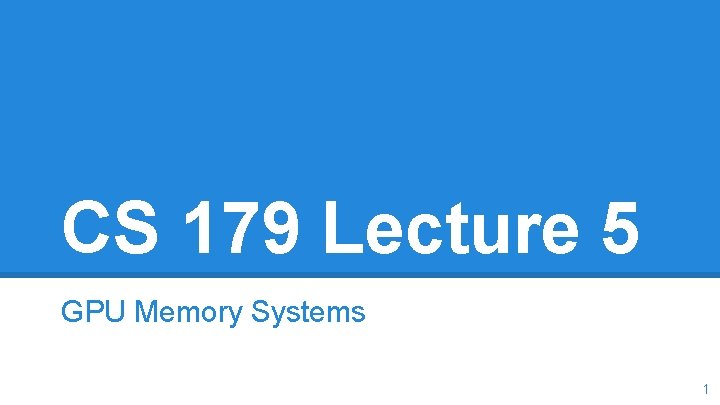
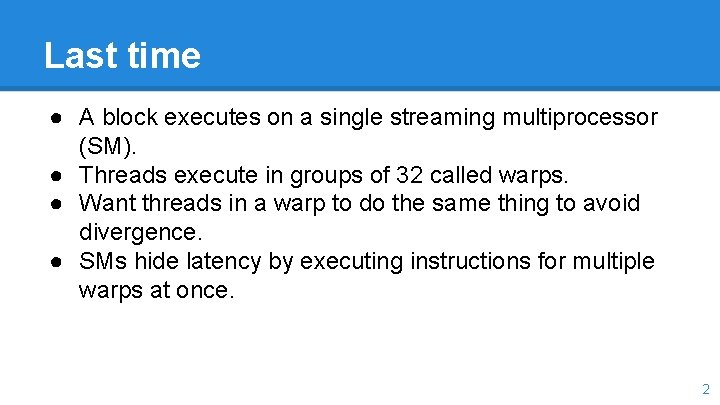
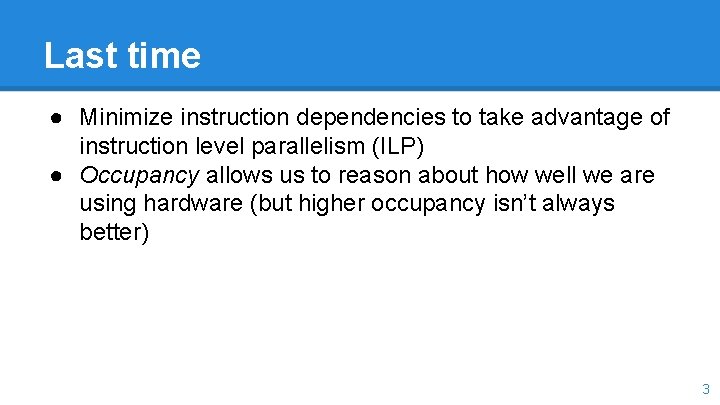
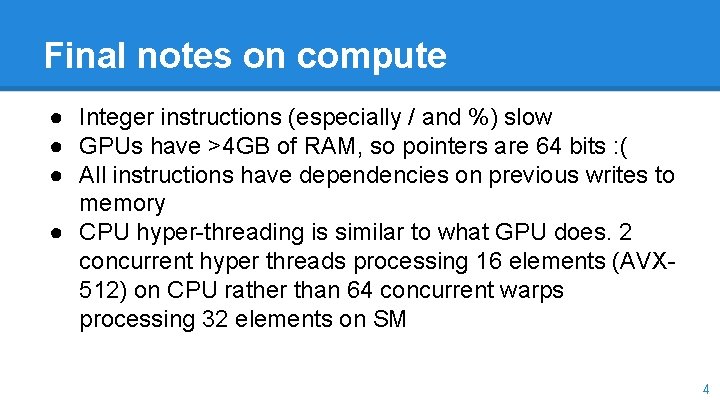
![Clarification on dependencies x 0 = x[0]; y 0 = y[0]; z 0 = Clarification on dependencies x 0 = x[0]; y 0 = y[0]; z 0 =](https://slidetodoc.com/presentation_image_h/df806cb316712cea755d5bee3e559b21/image-5.jpg)
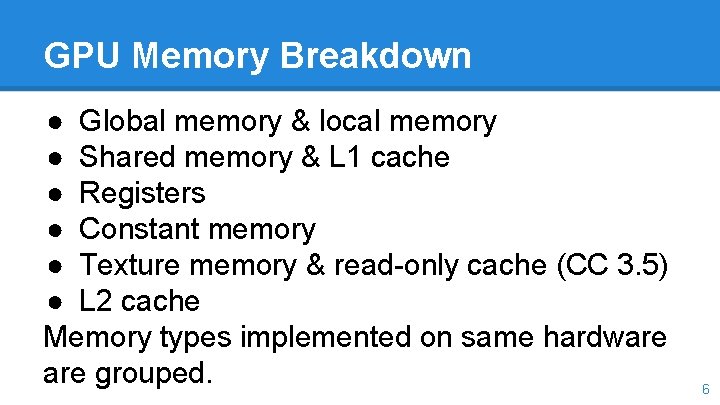
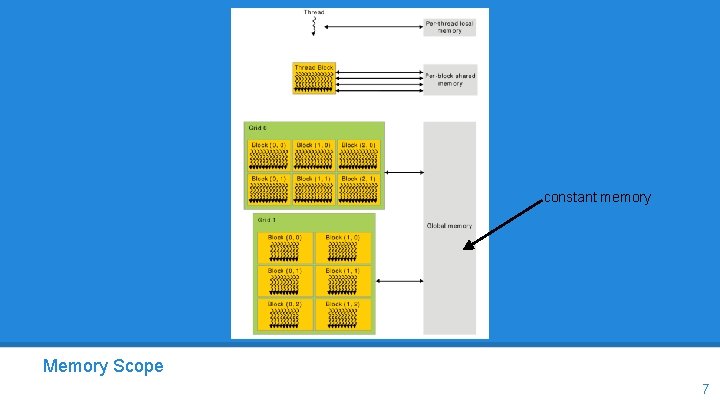
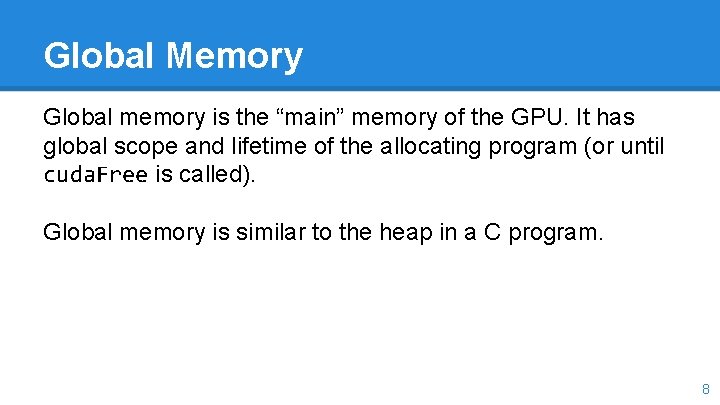
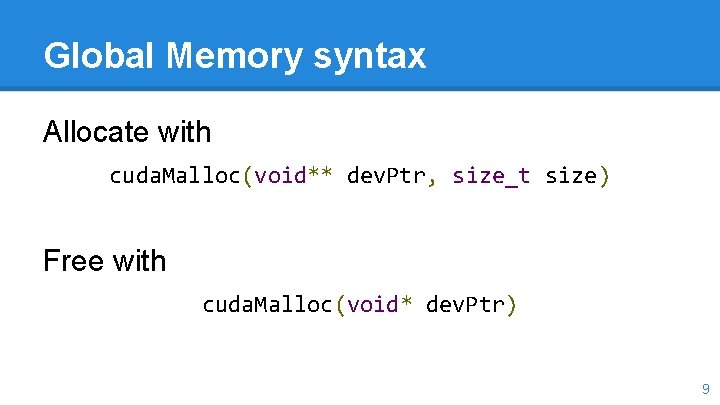
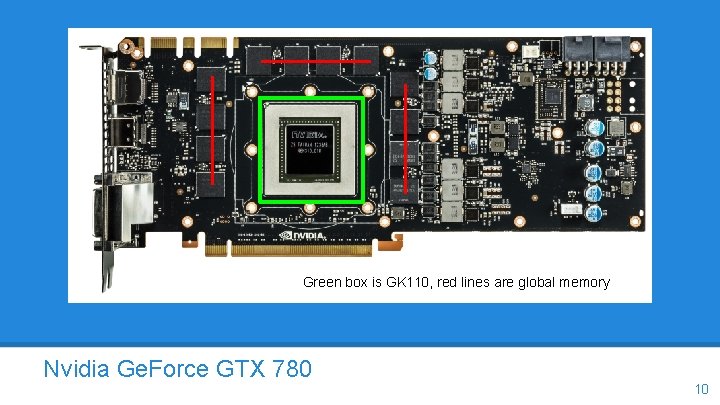
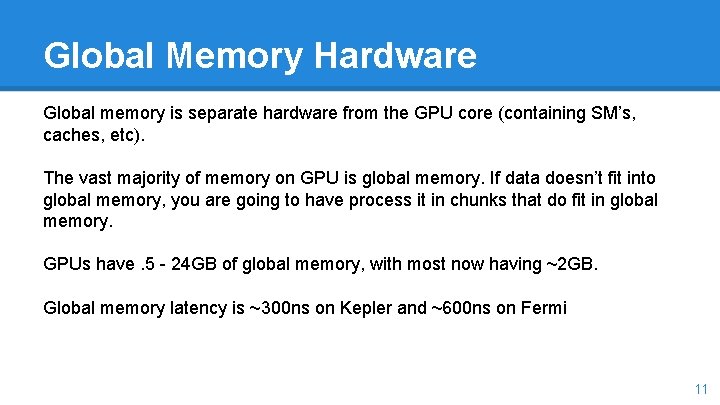
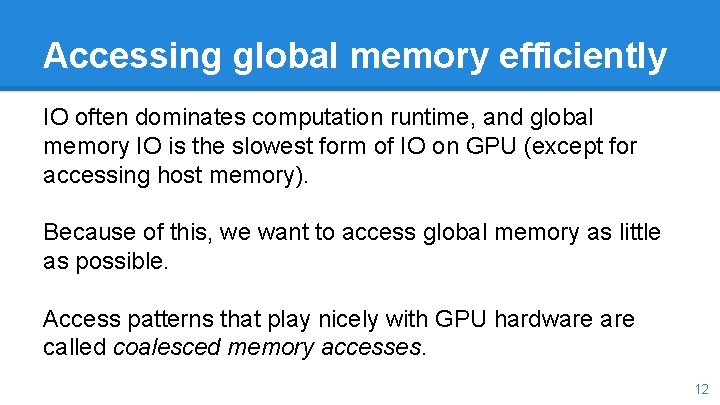
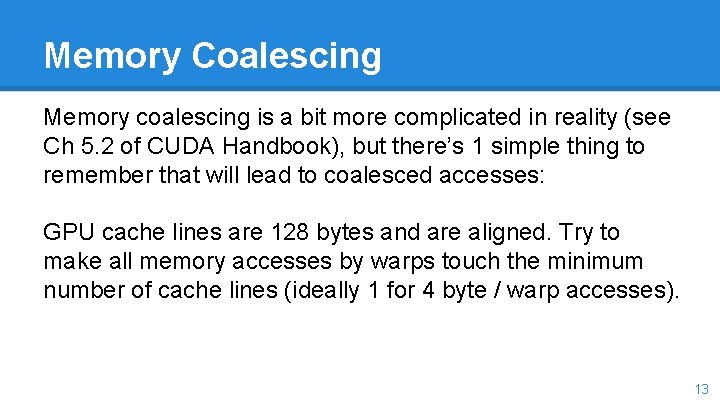
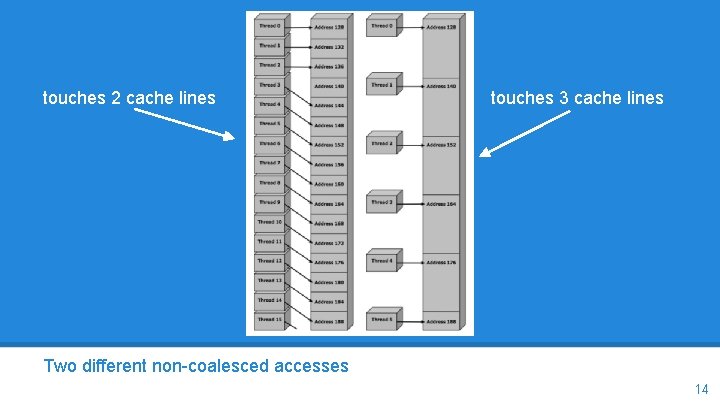
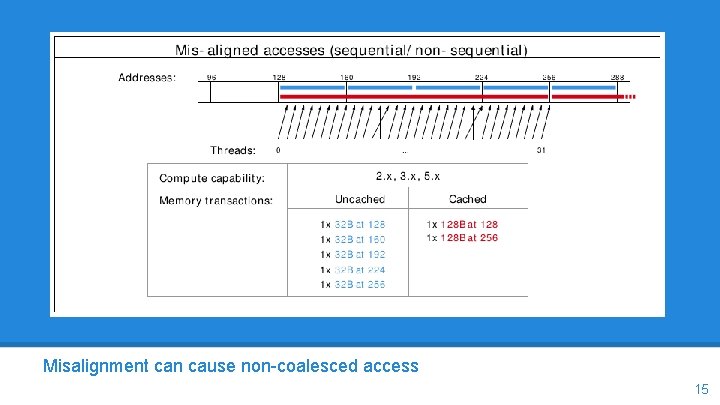
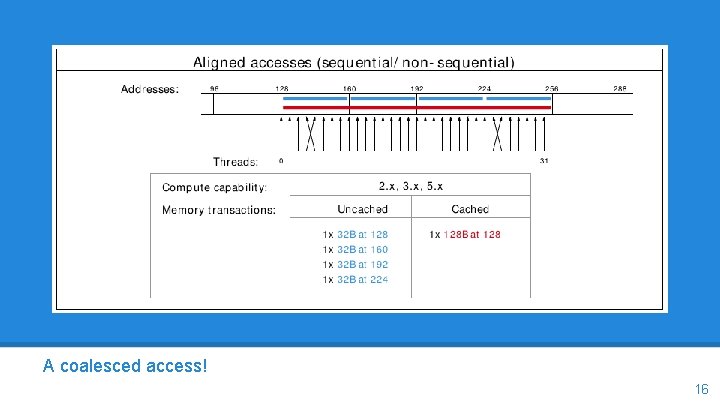
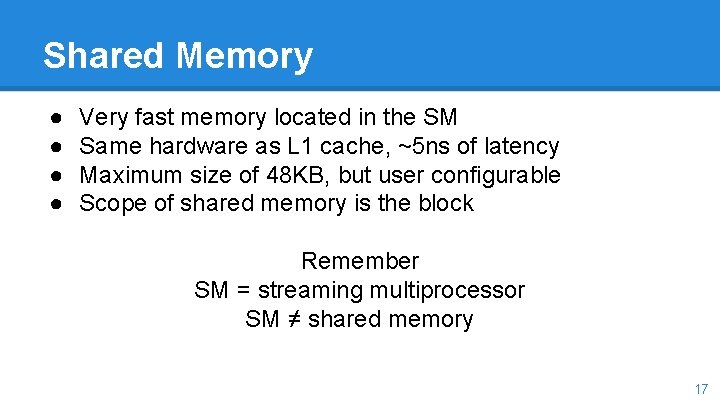
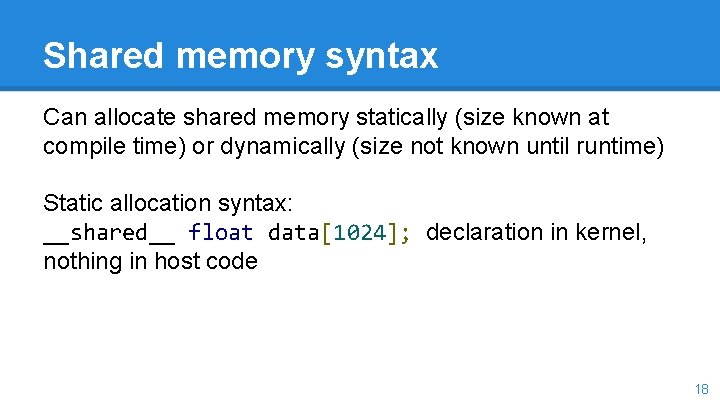
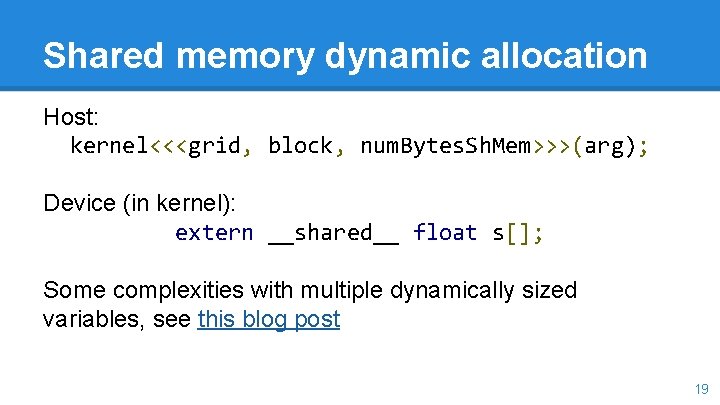
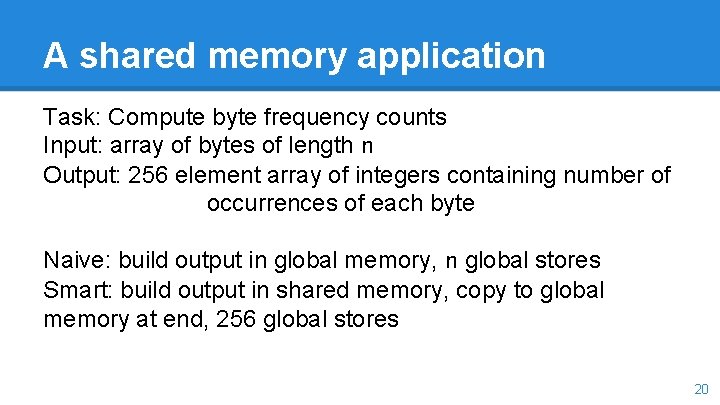
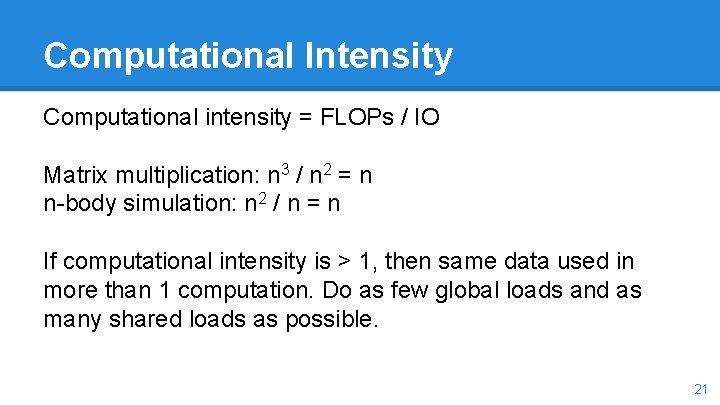
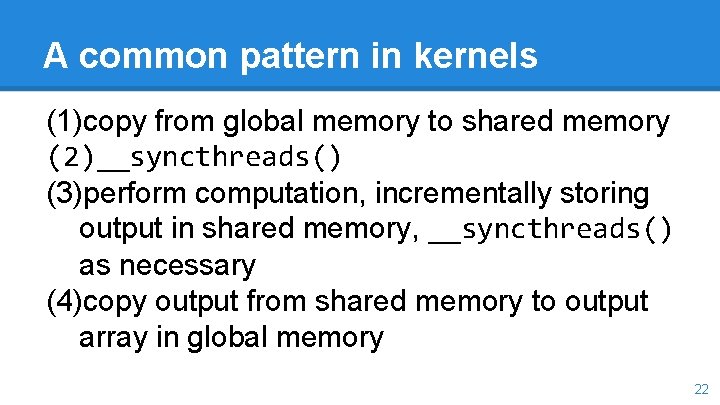
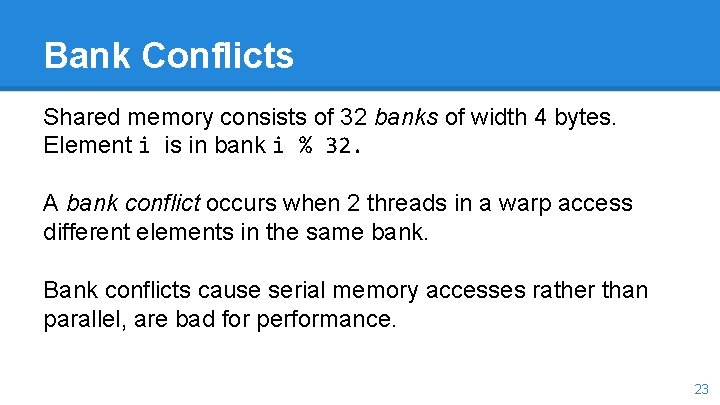
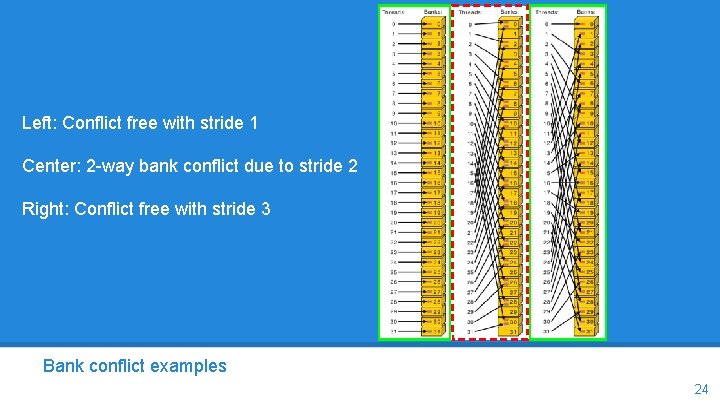
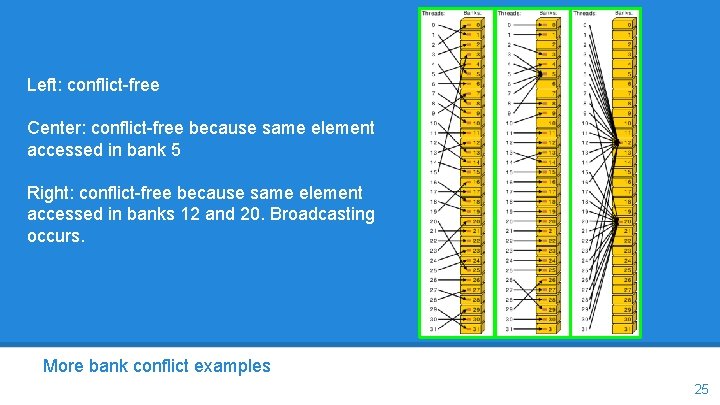
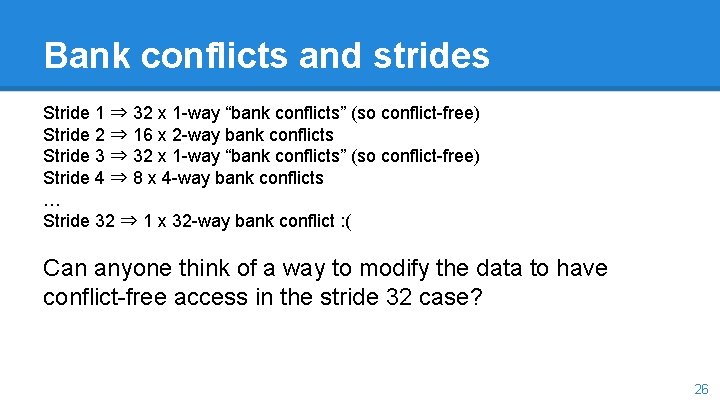
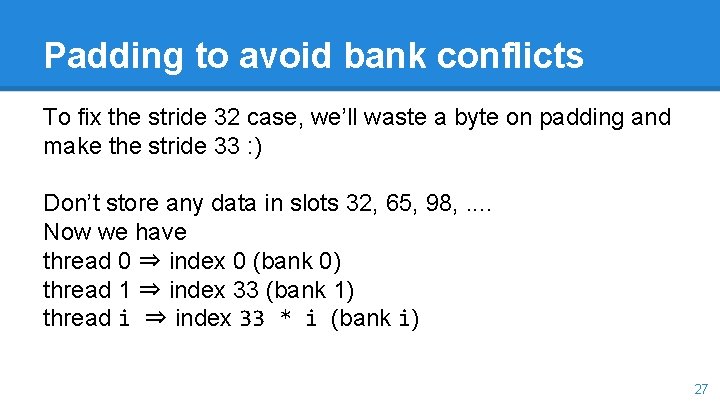
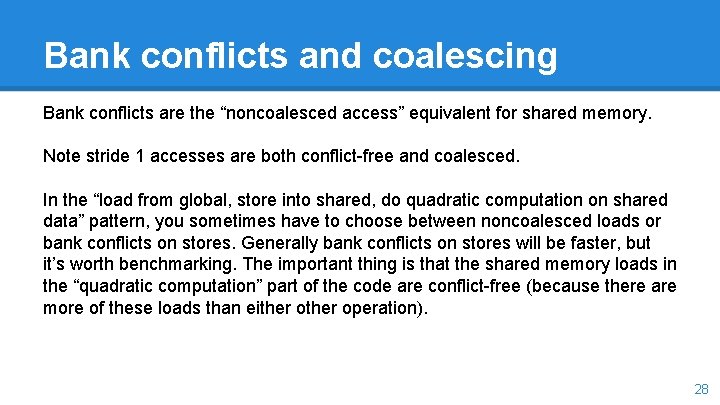
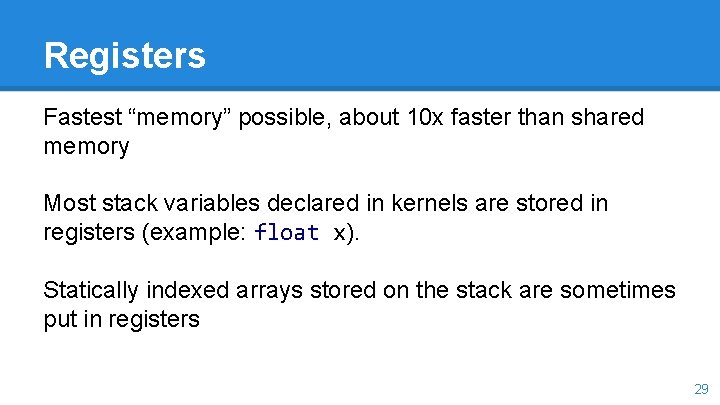
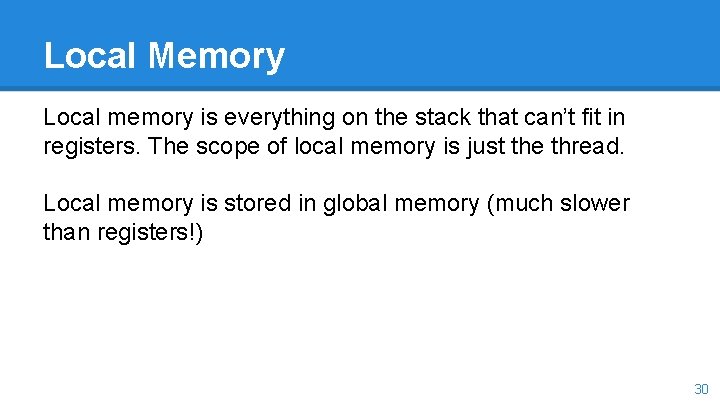
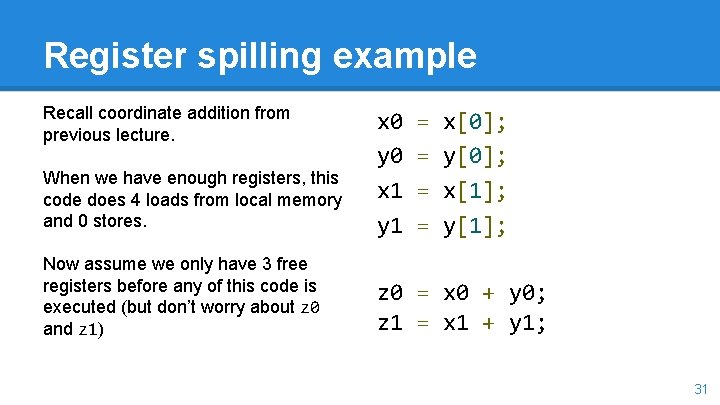
![Register spilling example starting with only 3 free registers. . . cannot load y[1] Register spilling example starting with only 3 free registers. . . cannot load y[1]](https://slidetodoc.com/presentation_image_h/df806cb316712cea755d5bee3e559b21/image-32.jpg)
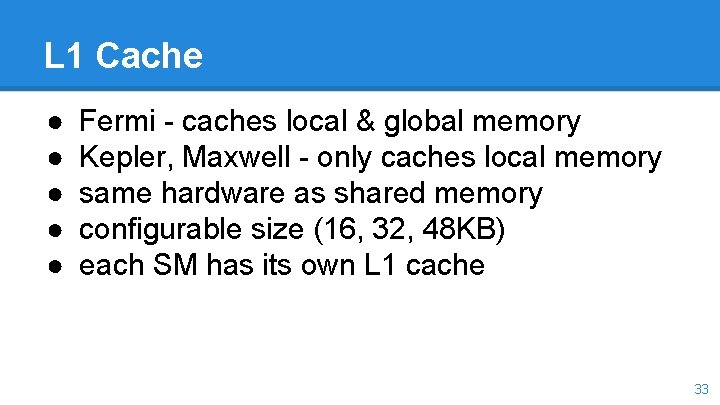
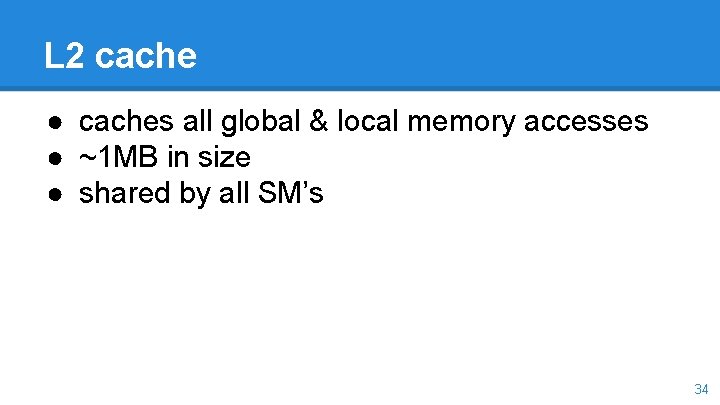
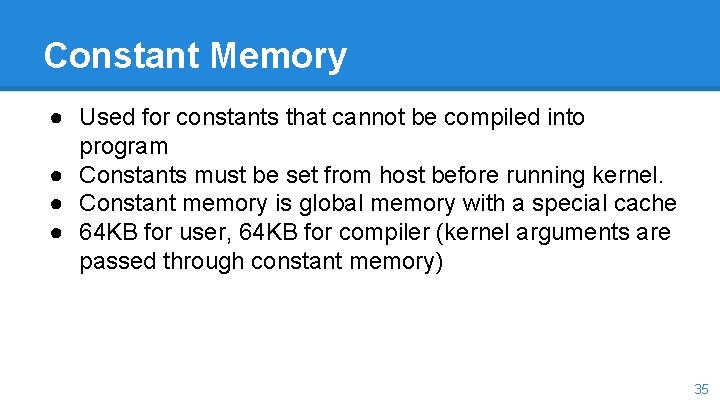
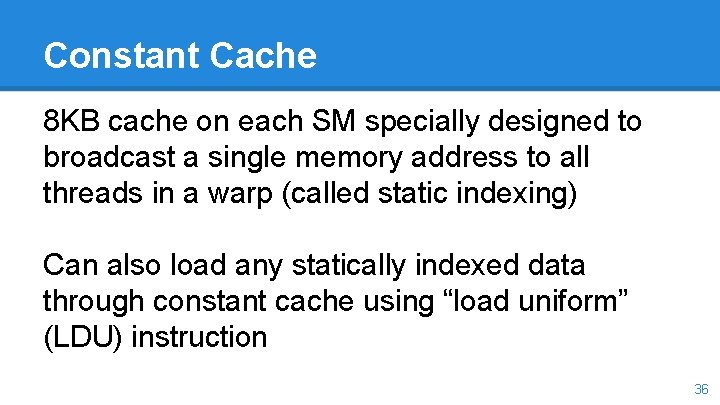
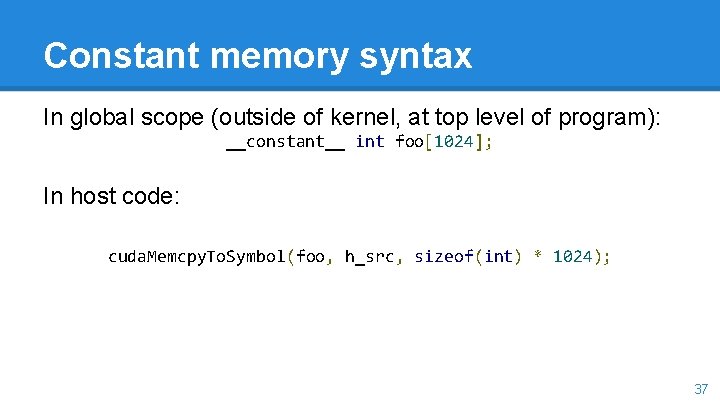
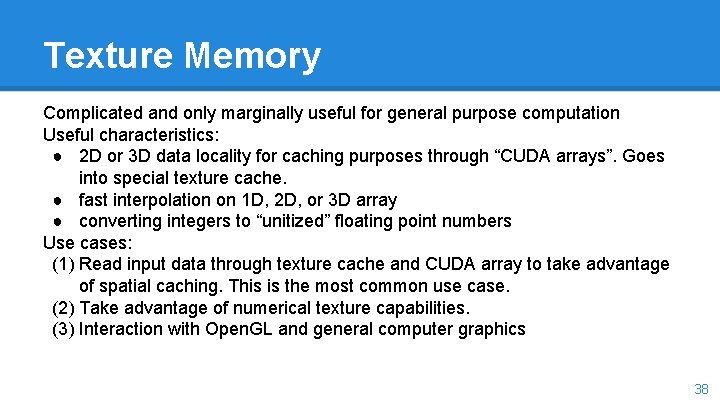
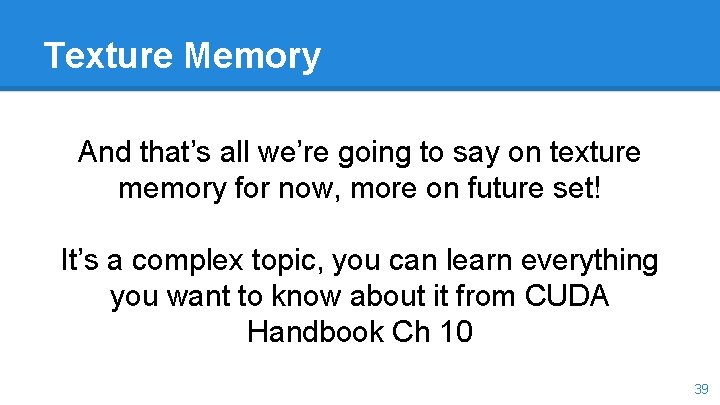
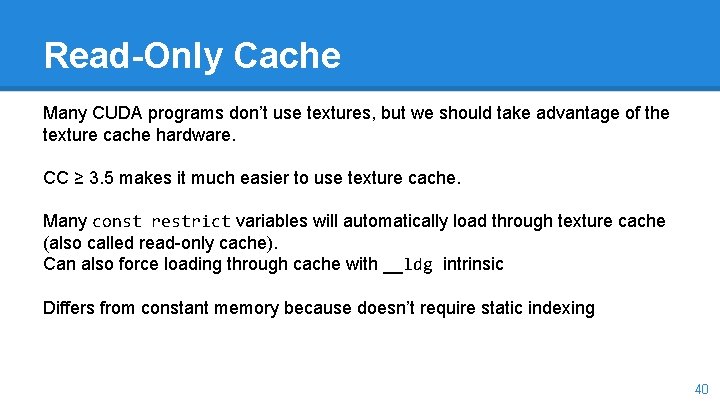
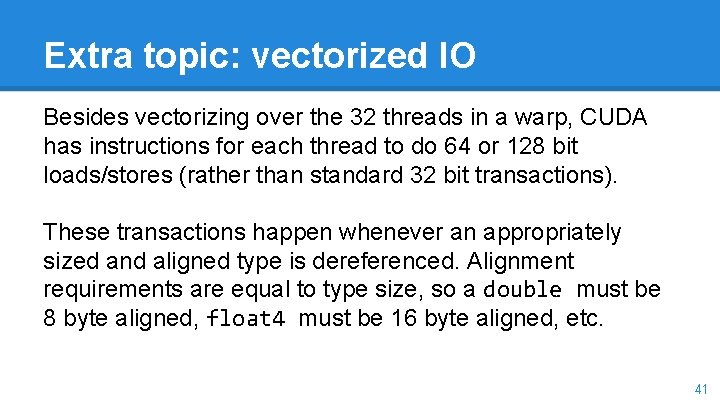
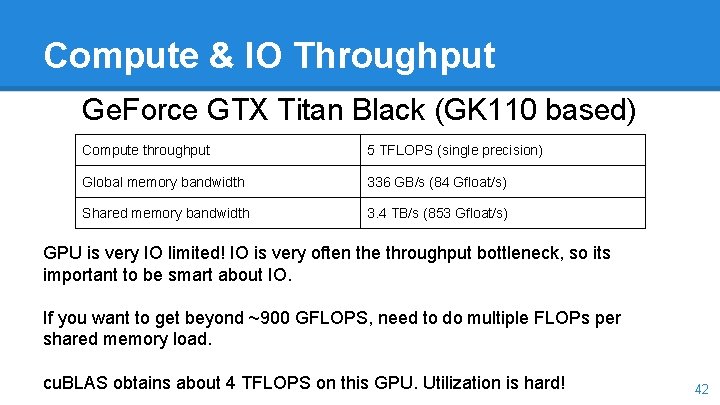
- Slides: 42
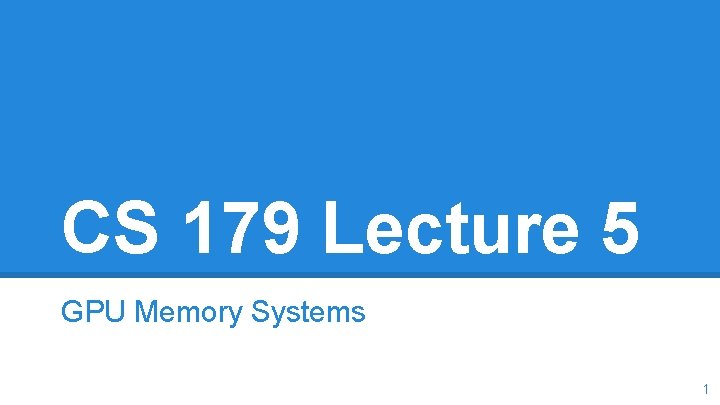
CS 179 Lecture 5 GPU Memory Systems 1
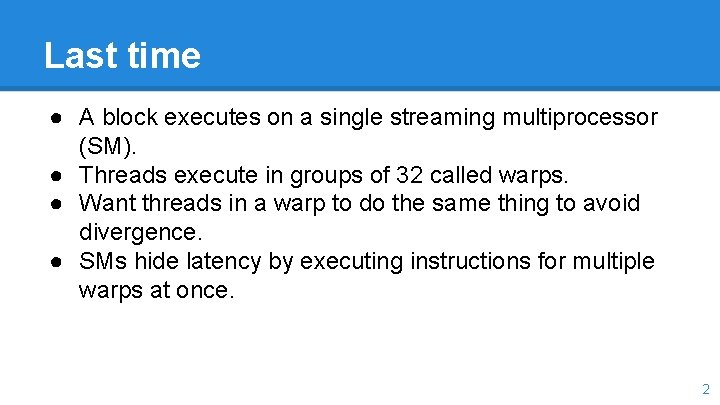
Last time ● A block executes on a single streaming multiprocessor (SM). ● Threads execute in groups of 32 called warps. ● Want threads in a warp to do the same thing to avoid divergence. ● SMs hide latency by executing instructions for multiple warps at once. 2
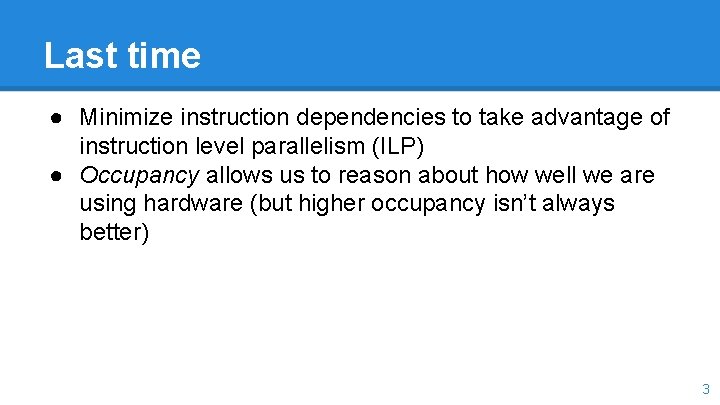
Last time ● Minimize instruction dependencies to take advantage of instruction level parallelism (ILP) ● Occupancy allows us to reason about how well we are using hardware (but higher occupancy isn’t always better) 3
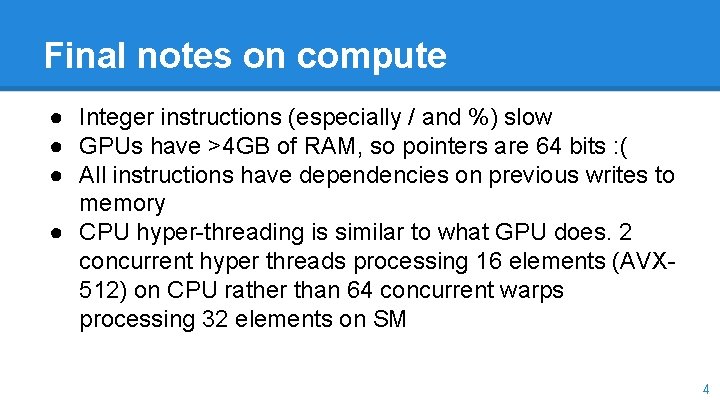
Final notes on compute ● Integer instructions (especially / and %) slow ● GPUs have >4 GB of RAM, so pointers are 64 bits : ( ● All instructions have dependencies on previous writes to memory ● CPU hyper-threading is similar to what GPU does. 2 concurrent hyper threads processing 16 elements (AVX 512) on CPU rather than 64 concurrent warps processing 32 elements on SM 4
![Clarification on dependencies x 0 x0 y 0 y0 z 0 Clarification on dependencies x 0 = x[0]; y 0 = y[0]; z 0 =](https://slidetodoc.com/presentation_image_h/df806cb316712cea755d5bee3e559b21/image-5.jpg)
Clarification on dependencies x 0 = x[0]; y 0 = y[0]; z 0 = x 0 + y 0; x 1 = x[1]; y 1 = y[1]; z 1 = x 1 + y 1; An instruction cannot start executing until (1)all of its dependencies have finished executing (2)all of the instructions before it have at least started executing (which mean dependencies for all previous instructions are met) 5
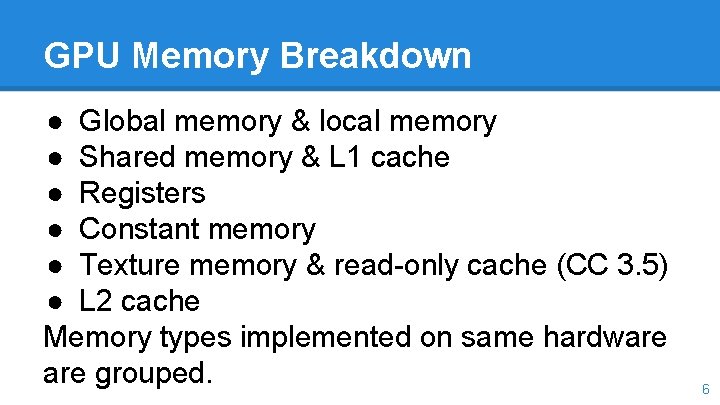
GPU Memory Breakdown ● Global memory & local memory ● Shared memory & L 1 cache ● Registers ● Constant memory ● Texture memory & read-only cache (CC 3. 5) ● L 2 cache Memory types implemented on same hardware grouped. 6
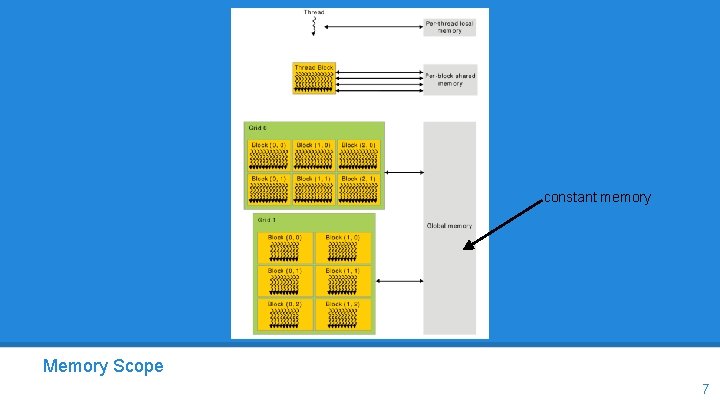
constant memory Memory Scope 7
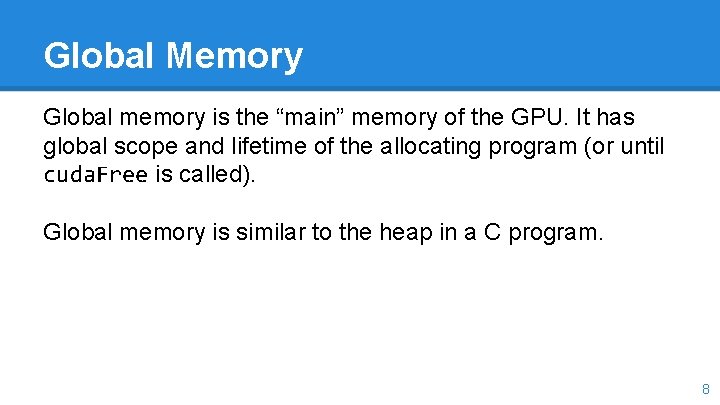
Global Memory Global memory is the “main” memory of the GPU. It has global scope and lifetime of the allocating program (or until cuda. Free is called). Global memory is similar to the heap in a C program. 8
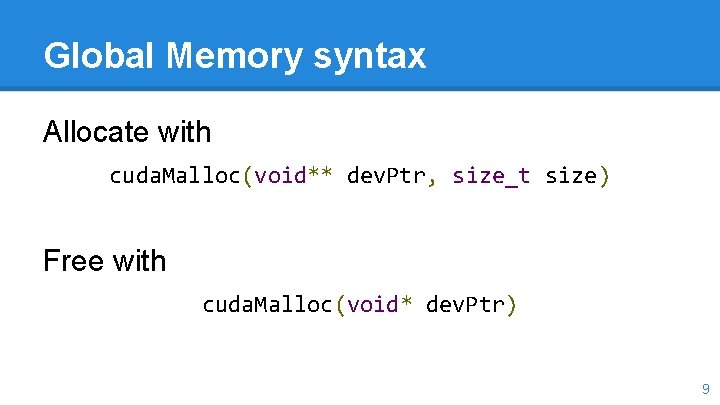
Global Memory syntax Allocate with cuda. Malloc(void** dev. Ptr, size_t size) Free with cuda. Malloc(void* dev. Ptr) 9
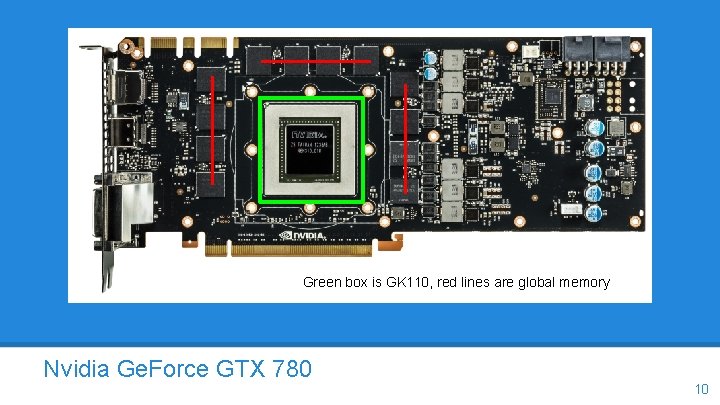
Green box is GK 110, red lines are global memory Nvidia Ge. Force GTX 780 10
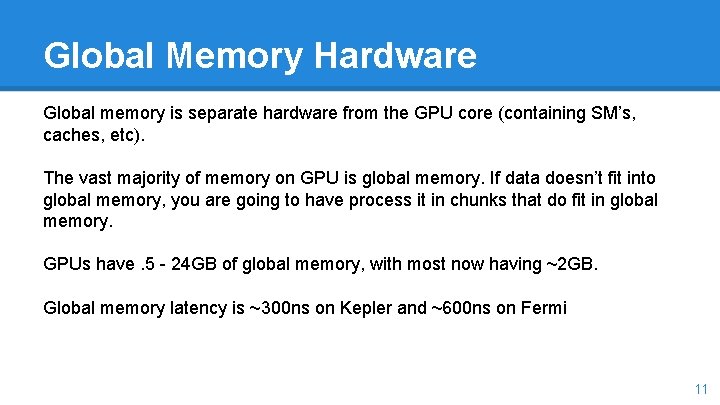
Global Memory Hardware Global memory is separate hardware from the GPU core (containing SM’s, caches, etc). The vast majority of memory on GPU is global memory. If data doesn’t fit into global memory, you are going to have process it in chunks that do fit in global memory. GPUs have. 5 - 24 GB of global memory, with most now having ~2 GB. Global memory latency is ~300 ns on Kepler and ~600 ns on Fermi 11
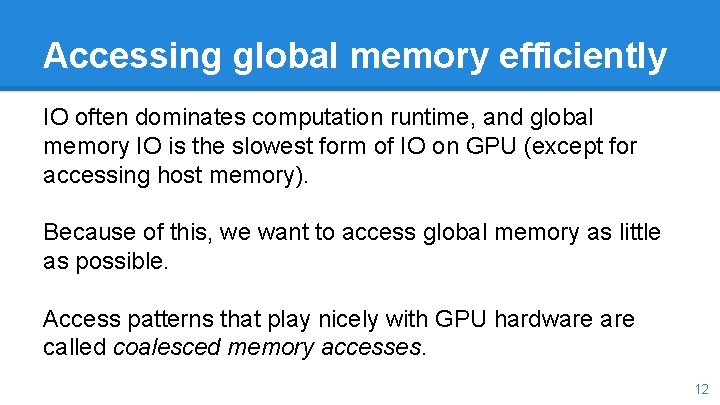
Accessing global memory efficiently IO often dominates computation runtime, and global memory IO is the slowest form of IO on GPU (except for accessing host memory). Because of this, we want to access global memory as little as possible. Access patterns that play nicely with GPU hardware called coalesced memory accesses. 12
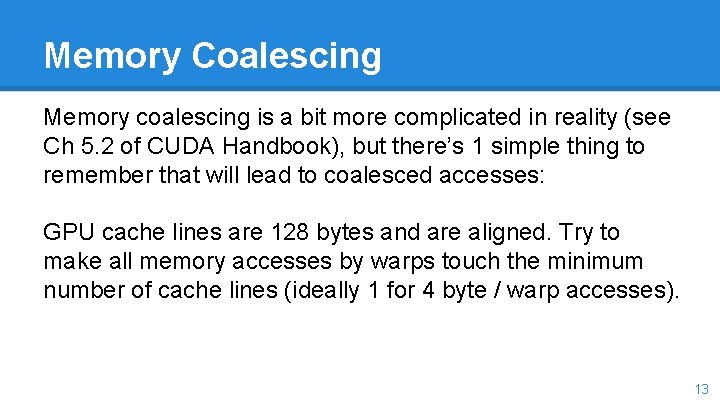
Memory Coalescing Memory coalescing is a bit more complicated in reality (see Ch 5. 2 of CUDA Handbook), but there’s 1 simple thing to remember that will lead to coalesced accesses: GPU cache lines are 128 bytes and are aligned. Try to make all memory accesses by warps touch the minimum number of cache lines (ideally 1 for 4 byte / warp accesses). 13
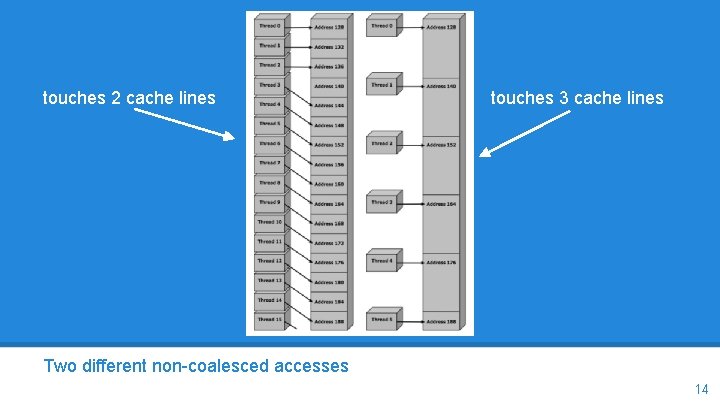
touches 2 cache lines touches 3 cache lines Two different non-coalesced accesses 14
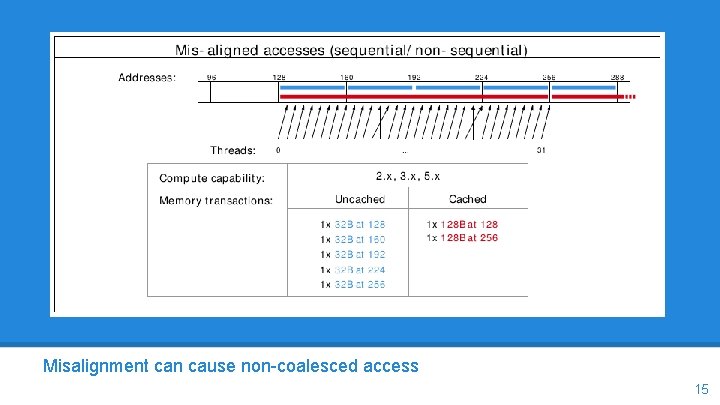
Misalignment can cause non-coalesced access 15
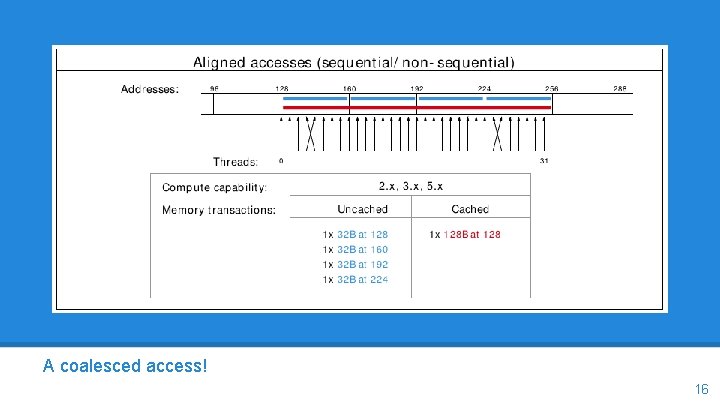
A coalesced access! 16
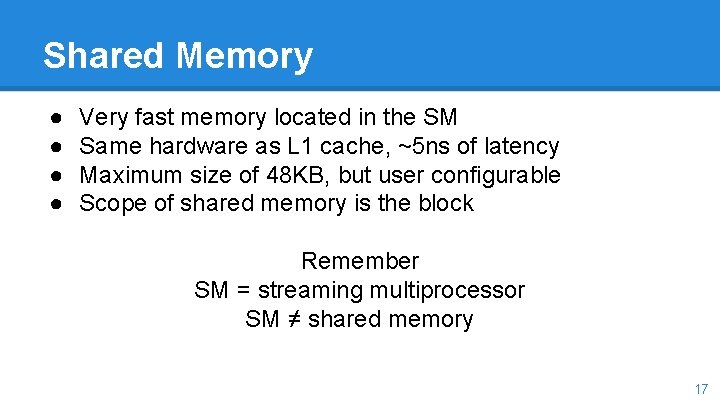
Shared Memory ● ● Very fast memory located in the SM Same hardware as L 1 cache, ~5 ns of latency Maximum size of 48 KB, but user configurable Scope of shared memory is the block Remember SM = streaming multiprocessor SM ≠ shared memory 17
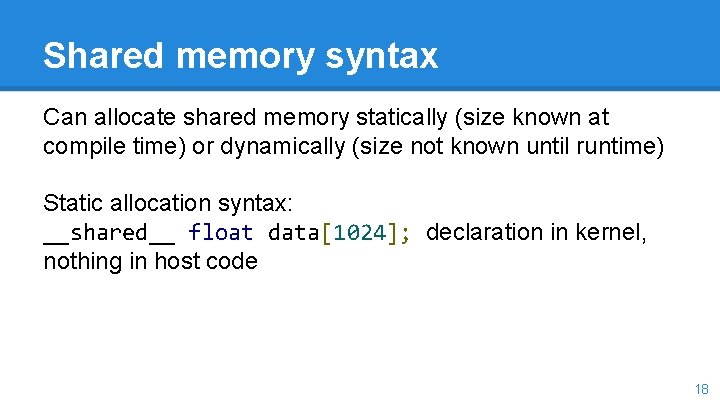
Shared memory syntax Can allocate shared memory statically (size known at compile time) or dynamically (size not known until runtime) Static allocation syntax: __shared__ float data[1024]; declaration in kernel, nothing in host code 18
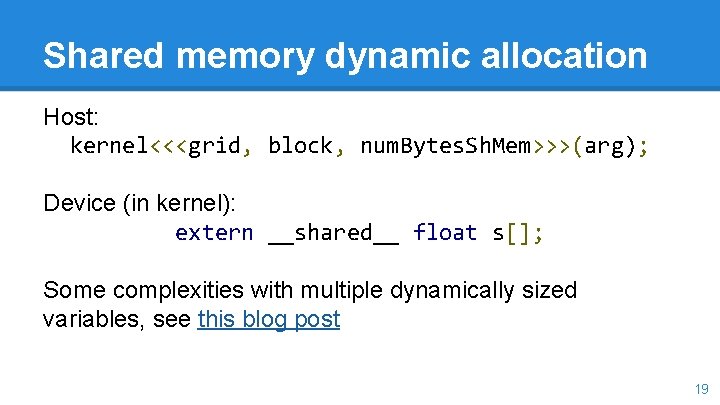
Shared memory dynamic allocation Host: kernel<<<grid, block, num. Bytes. Sh. Mem>>>(arg); Device (in kernel): extern __shared__ float s[]; Some complexities with multiple dynamically sized variables, see this blog post 19
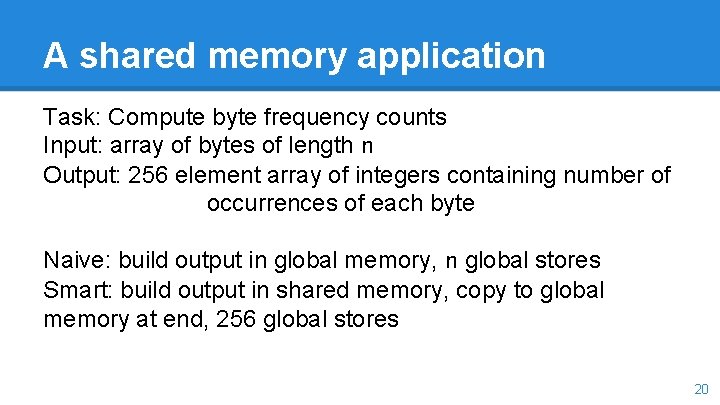
A shared memory application Task: Compute byte frequency counts Input: array of bytes of length n Output: 256 element array of integers containing number of occurrences of each byte Naive: build output in global memory, n global stores Smart: build output in shared memory, copy to global memory at end, 256 global stores 20
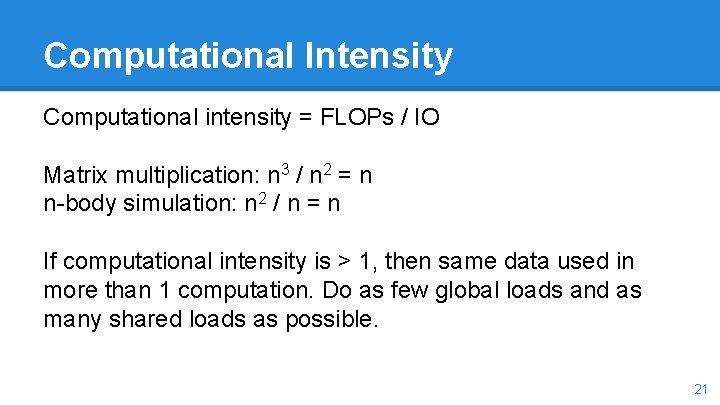
Computational Intensity Computational intensity = FLOPs / IO Matrix multiplication: n 3 / n 2 = n n-body simulation: n 2 / n = n If computational intensity is > 1, then same data used in more than 1 computation. Do as few global loads and as many shared loads as possible. 21
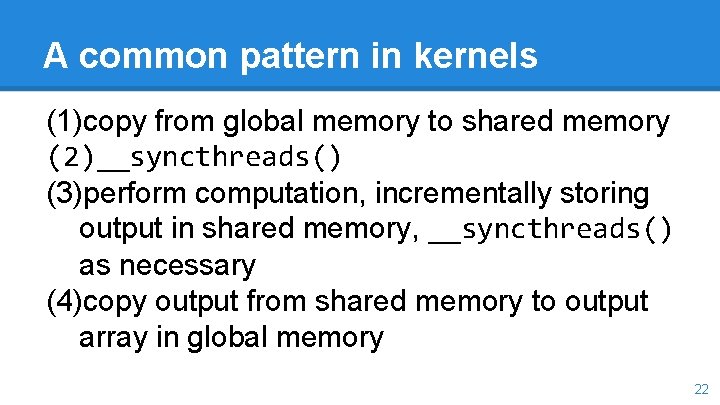
A common pattern in kernels (1)copy from global memory to shared memory (2)__syncthreads() (3)perform computation, incrementally storing output in shared memory, __syncthreads() as necessary (4)copy output from shared memory to output array in global memory 22
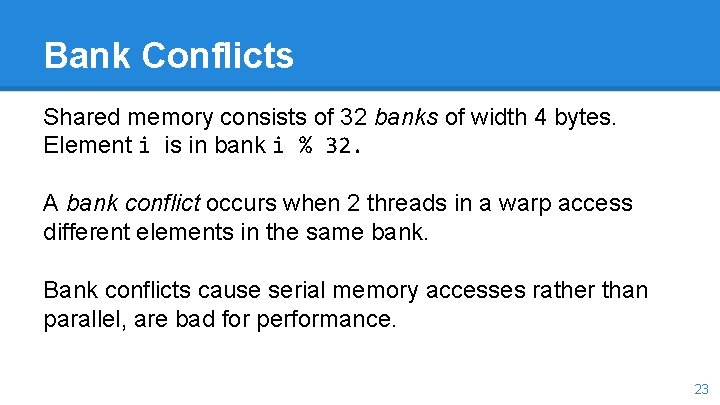
Bank Conflicts Shared memory consists of 32 banks of width 4 bytes. Element i is in bank i % 32. A bank conflict occurs when 2 threads in a warp access different elements in the same bank. Bank conflicts cause serial memory accesses rather than parallel, are bad for performance. 23
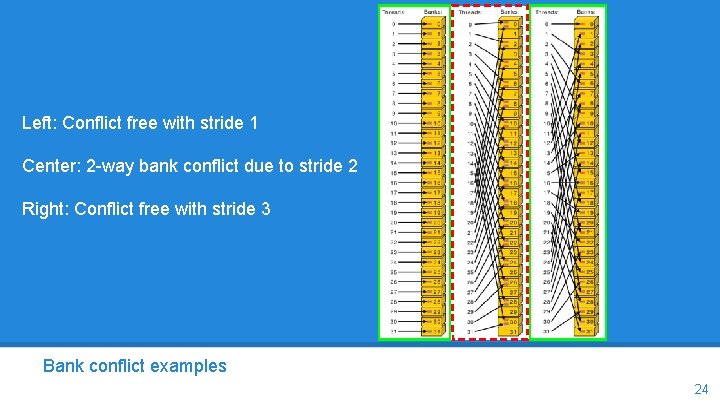
Left: Conflict free with stride 1 Center: 2 -way bank conflict due to stride 2 Right: Conflict free with stride 3 Bank conflict examples 24
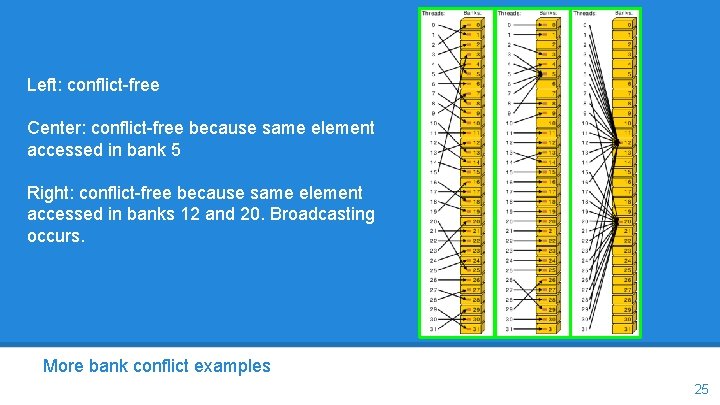
Left: conflict-free Center: conflict-free because same element accessed in bank 5 Right: conflict-free because same element accessed in banks 12 and 20. Broadcasting occurs. More bank conflict examples 25
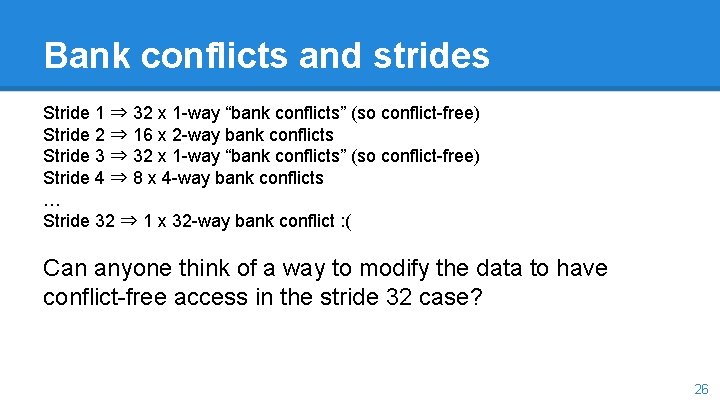
Bank conflicts and strides Stride 1 ⇒ 32 x 1 -way “bank conflicts” (so conflict-free) Stride 2 ⇒ 16 x 2 -way bank conflicts Stride 3 ⇒ 32 x 1 -way “bank conflicts” (so conflict-free) Stride 4 ⇒ 8 x 4 -way bank conflicts … Stride 32 ⇒ 1 x 32 -way bank conflict : ( Can anyone think of a way to modify the data to have conflict-free access in the stride 32 case? 26
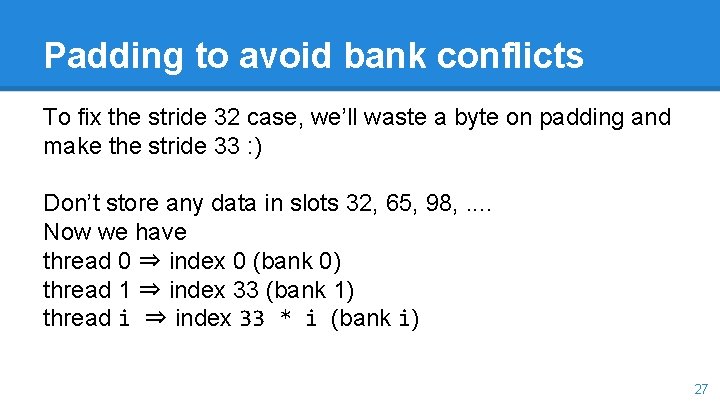
Padding to avoid bank conflicts To fix the stride 32 case, we’ll waste a byte on padding and make the stride 33 : ) Don’t store any data in slots 32, 65, 98, . . Now we have thread 0 ⇒ index 0 (bank 0) thread 1 ⇒ index 33 (bank 1) thread i ⇒ index 33 * i (bank i) 27
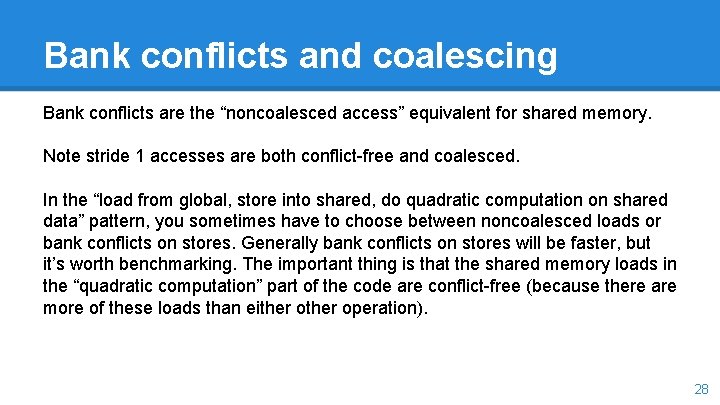
Bank conflicts and coalescing Bank conflicts are the “noncoalesced access” equivalent for shared memory. Note stride 1 accesses are both conflict-free and coalesced. In the “load from global, store into shared, do quadratic computation on shared data” pattern, you sometimes have to choose between noncoalesced loads or bank conflicts on stores. Generally bank conflicts on stores will be faster, but it’s worth benchmarking. The important thing is that the shared memory loads in the “quadratic computation” part of the code are conflict-free (because there are more of these loads than either operation). 28
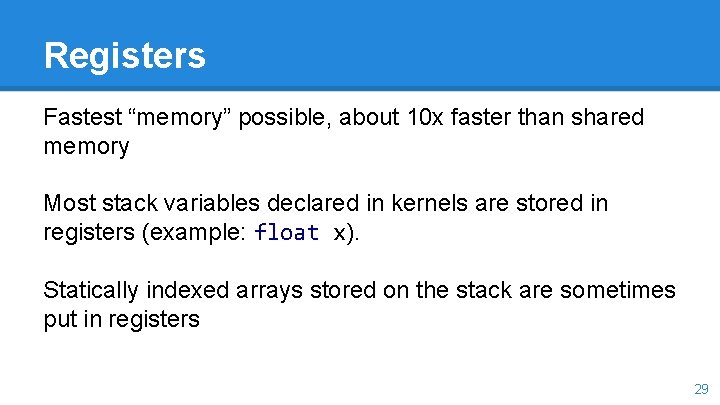
Registers Fastest “memory” possible, about 10 x faster than shared memory Most stack variables declared in kernels are stored in registers (example: float x). Statically indexed arrays stored on the stack are sometimes put in registers 29
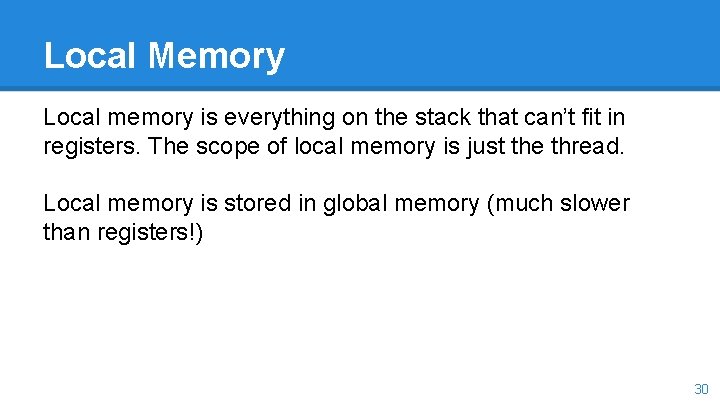
Local Memory Local memory is everything on the stack that can’t fit in registers. The scope of local memory is just the thread. Local memory is stored in global memory (much slower than registers!) 30
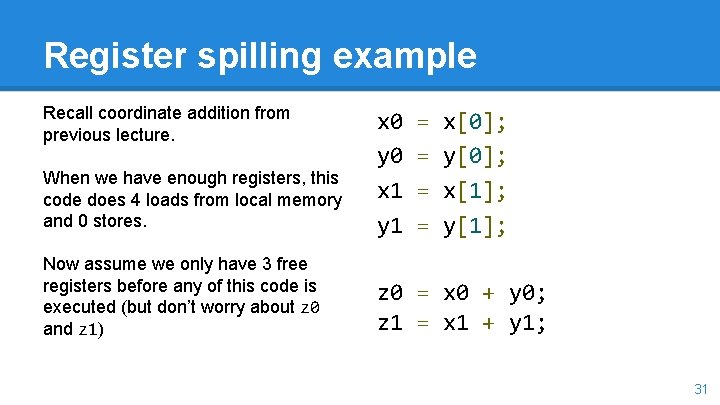
Register spilling example Recall coordinate addition from previous lecture. When we have enough registers, this code does 4 loads from local memory and 0 stores. x 0 y 0 x 1 y 1 = = x[0]; y[0]; x[1]; y[1]; Now assume we only have 3 free registers before any of this code is executed (but don’t worry about z 0 and z 1) z 0 = x 0 + y 0; z 1 = x 1 + y 1; 31
![Register spilling example starting with only 3 free registers cannot load y1 Register spilling example starting with only 3 free registers. . . cannot load y[1]](https://slidetodoc.com/presentation_image_h/df806cb316712cea755d5bee3e559b21/image-32.jpg)
Register spilling example starting with only 3 free registers. . . cannot load y[1] until we free a register. store x 1 to make space. Now we need to load x 1 again. x 0 y 0 x 1 y 1 = = x[0]; y[0]; x[1]; y[1]; Register spilling cost: 1 extra load 1 extra store 2 extra pairs of consecutive dependent instructions z 0 = x 0 + y 0; z 1 = x 1 + y 1; 32
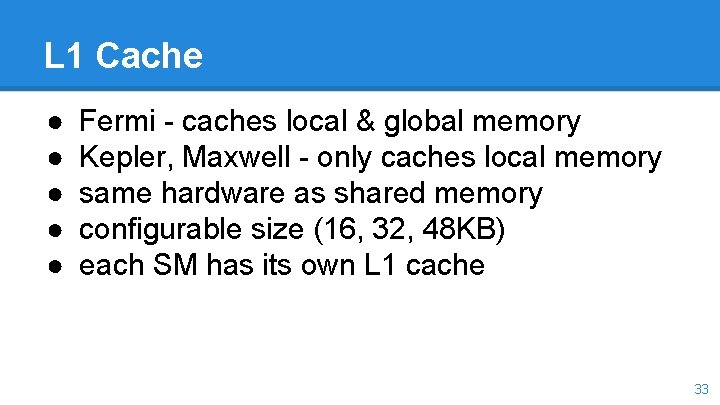
L 1 Cache ● ● ● Fermi - caches local & global memory Kepler, Maxwell - only caches local memory same hardware as shared memory configurable size (16, 32, 48 KB) each SM has its own L 1 cache 33
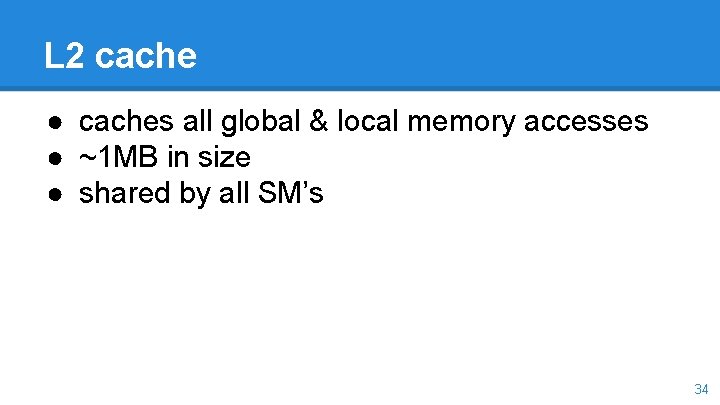
L 2 cache ● caches all global & local memory accesses ● ~1 MB in size ● shared by all SM’s 34
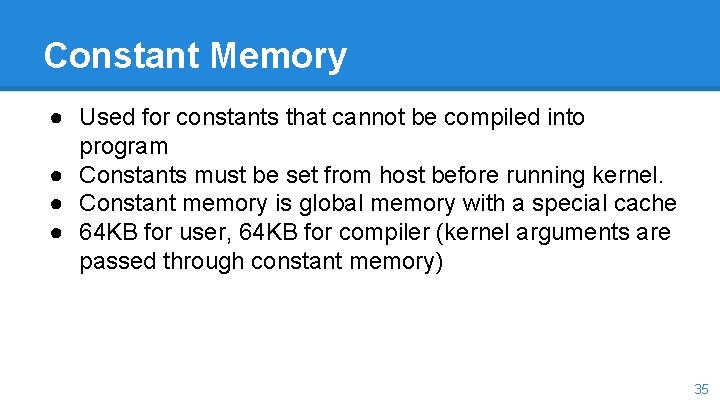
Constant Memory ● Used for constants that cannot be compiled into program ● Constants must be set from host before running kernel. ● Constant memory is global memory with a special cache ● 64 KB for user, 64 KB for compiler (kernel arguments are passed through constant memory) 35
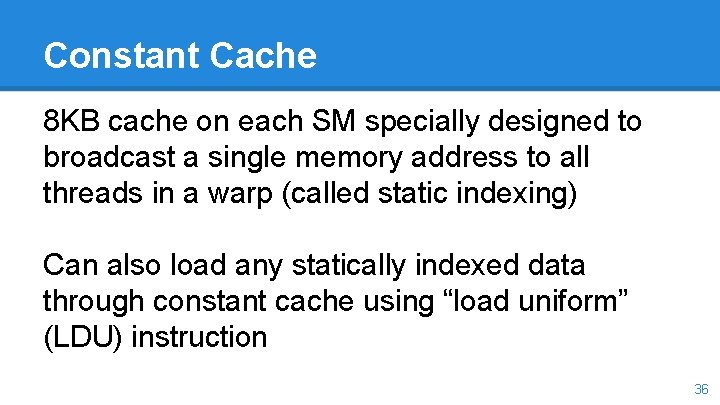
Constant Cache 8 KB cache on each SM specially designed to broadcast a single memory address to all threads in a warp (called static indexing) Can also load any statically indexed data through constant cache using “load uniform” (LDU) instruction 36
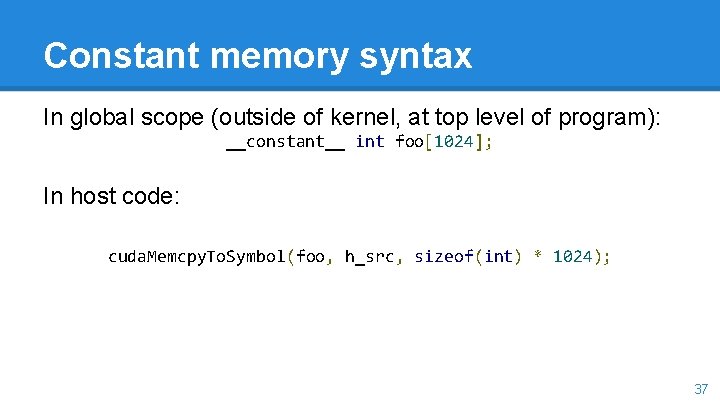
Constant memory syntax In global scope (outside of kernel, at top level of program): __constant__ int foo[1024]; In host code: cuda. Memcpy. To. Symbol(foo, h_src, sizeof(int) * 1024); 37
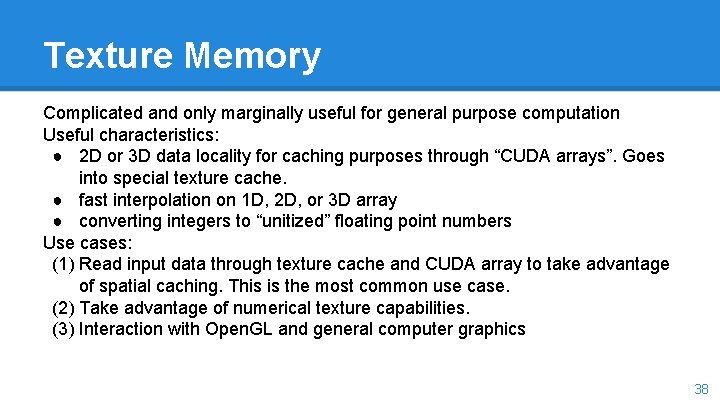
Texture Memory Complicated and only marginally useful for general purpose computation Useful characteristics: ● 2 D or 3 D data locality for caching purposes through “CUDA arrays”. Goes into special texture cache. ● fast interpolation on 1 D, 2 D, or 3 D array ● converting integers to “unitized” floating point numbers Use cases: (1) Read input data through texture cache and CUDA array to take advantage of spatial caching. This is the most common use case. (2) Take advantage of numerical texture capabilities. (3) Interaction with Open. GL and general computer graphics 38
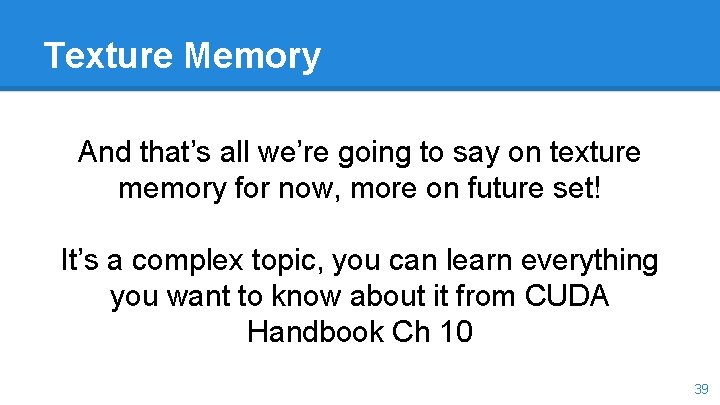
Texture Memory And that’s all we’re going to say on texture memory for now, more on future set! It’s a complex topic, you can learn everything you want to know about it from CUDA Handbook Ch 10 39
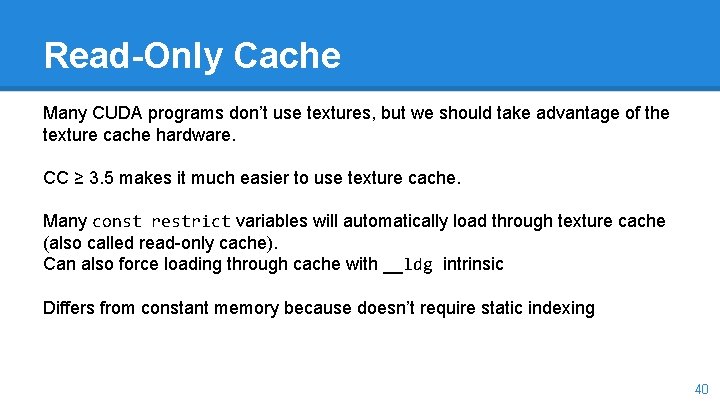
Read-Only Cache Many CUDA programs don’t use textures, but we should take advantage of the texture cache hardware. CC ≥ 3. 5 makes it much easier to use texture cache. Many const restrict variables will automatically load through texture cache (also called read-only cache). Can also force loading through cache with __ldg intrinsic Differs from constant memory because doesn’t require static indexing 40
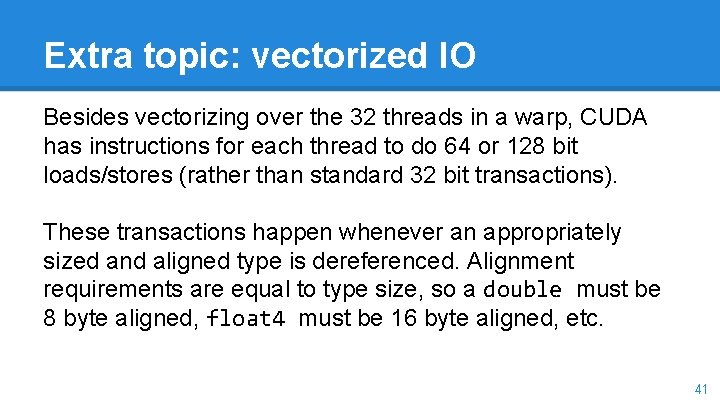
Extra topic: vectorized IO Besides vectorizing over the 32 threads in a warp, CUDA has instructions for each thread to do 64 or 128 bit loads/stores (rather than standard 32 bit transactions). These transactions happen whenever an appropriately sized and aligned type is dereferenced. Alignment requirements are equal to type size, so a double must be 8 byte aligned, float 4 must be 16 byte aligned, etc. 41
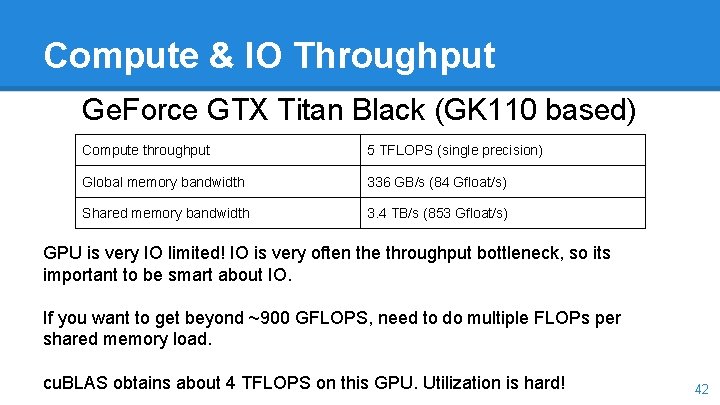
Compute & IO Throughput Ge. Force GTX Titan Black (GK 110 based) Compute throughput 5 TFLOPS (single precision) Global memory bandwidth 336 GB/s (84 Gfloat/s) Shared memory bandwidth 3. 4 TB/s (853 Gfloat/s) GPU is very IO limited! IO is very often the throughput bottleneck, so its important to be smart about IO. If you want to get beyond ~900 GFLOPS, need to do multiple FLOPs per shared memory load. cu. BLAS obtains about 4 TFLOPS on this GPU. Utilization is hard! 42