CS 177 Python Programming Chapter 5 Sequences Strings
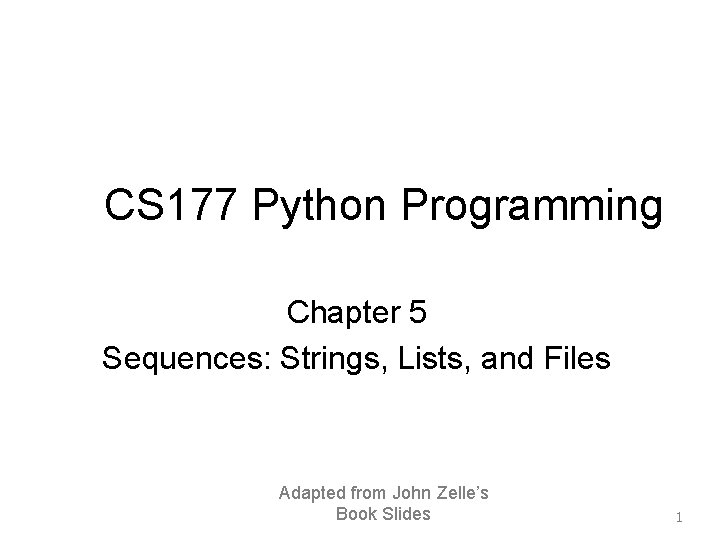
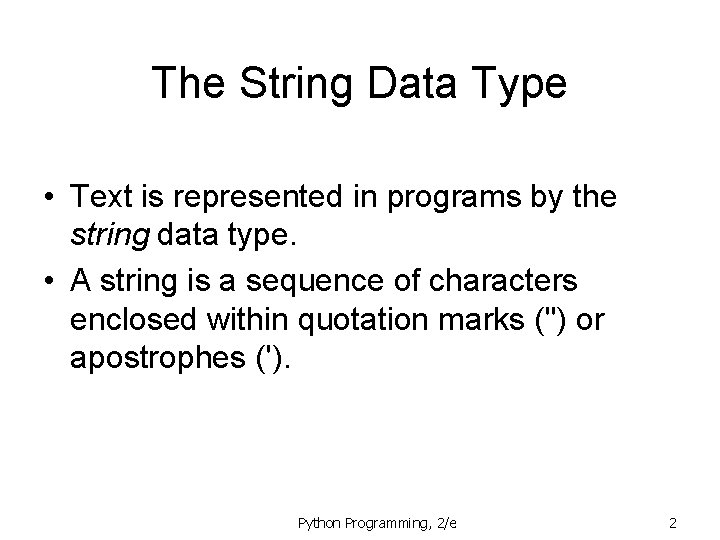
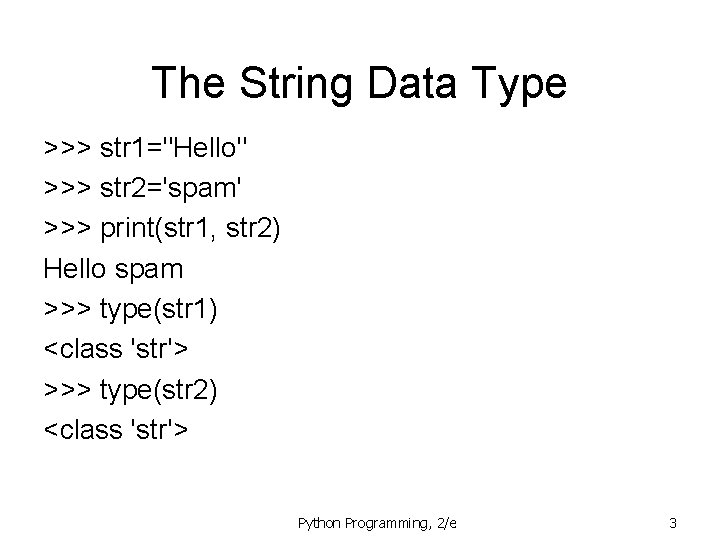
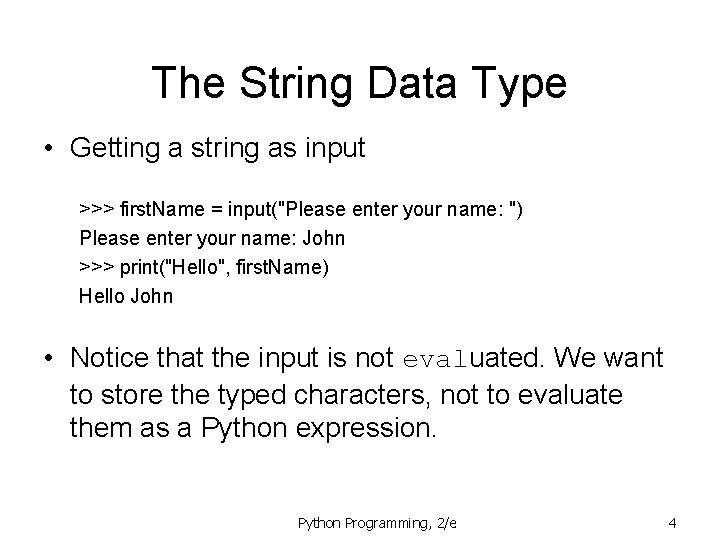
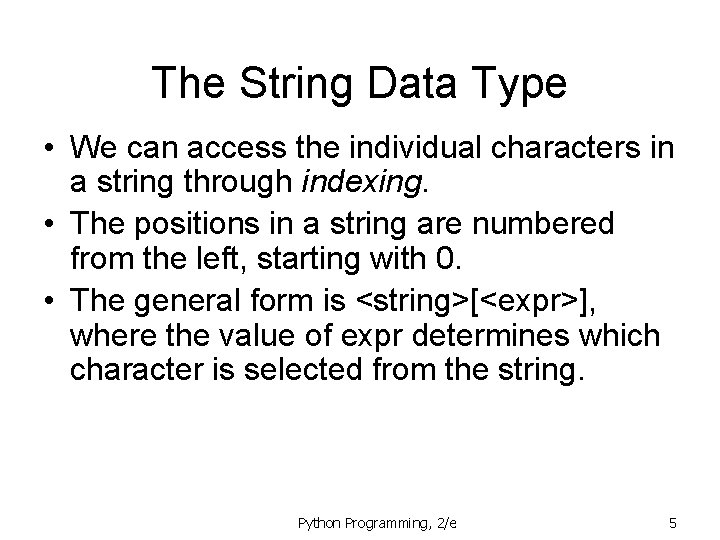
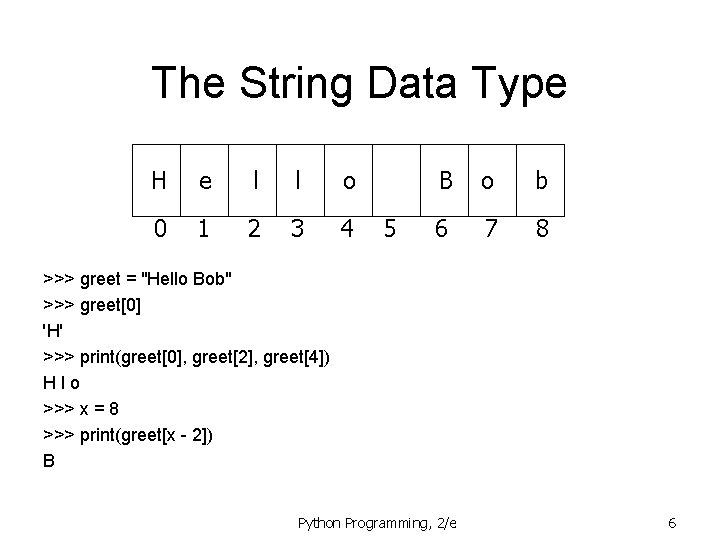
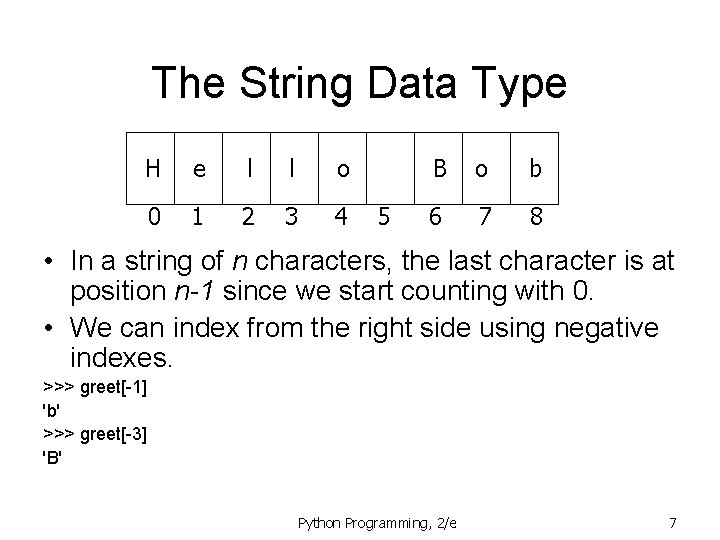
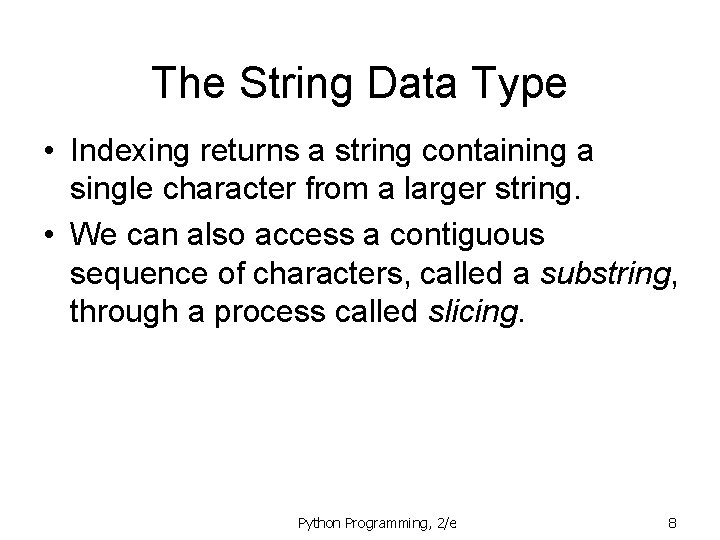
![The String Data Type • Slicing: <string>[<start>: <end>] • start and end should both The String Data Type • Slicing: <string>[<start>: <end>] • start and end should both](https://slidetodoc.com/presentation_image_h/063b1cb73d0ea60f0469a815366efe8c/image-9.jpg)
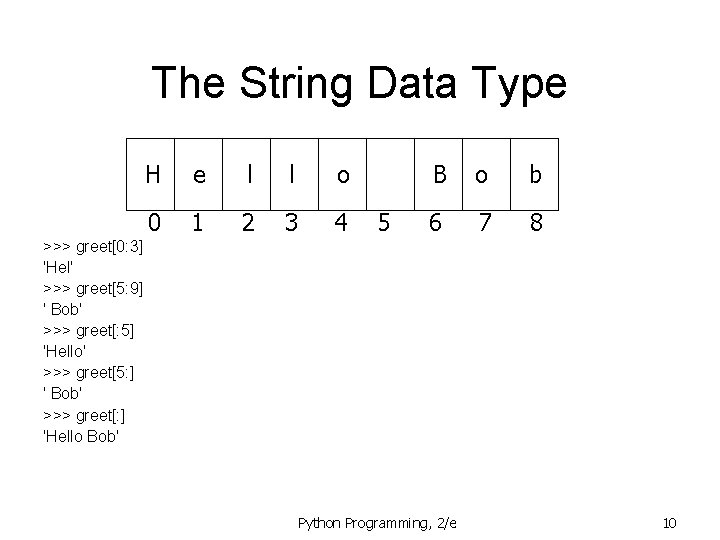
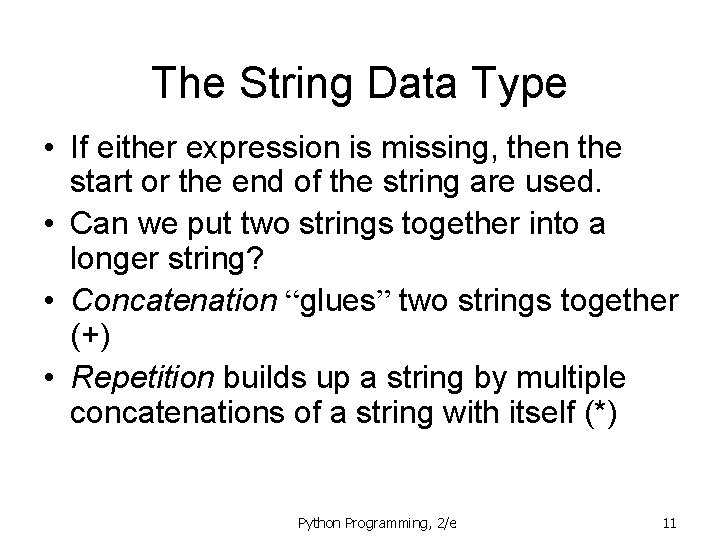
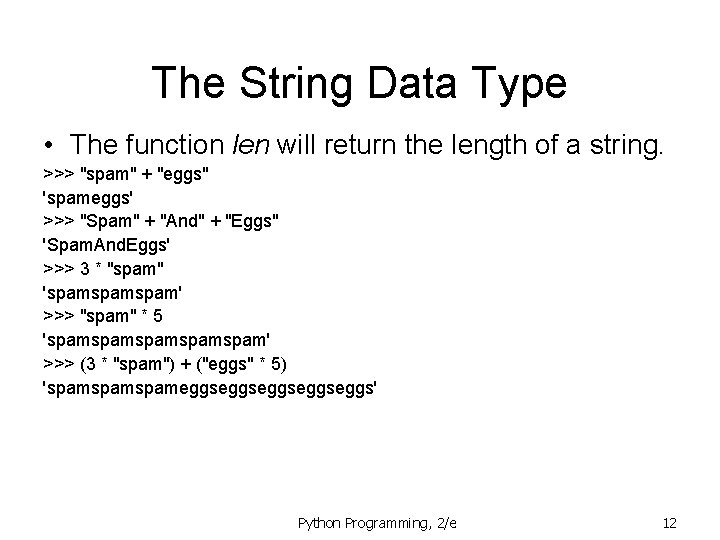
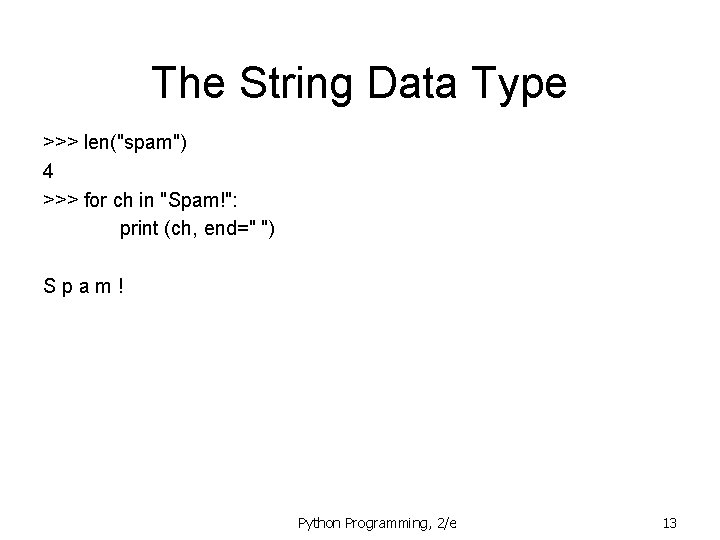
![The String Data Type Operator Meaning + Concatenation * Repetition <string>[] Indexing <string>[: ] The String Data Type Operator Meaning + Concatenation * Repetition <string>[] Indexing <string>[: ]](https://slidetodoc.com/presentation_image_h/063b1cb73d0ea60f0469a815366efe8c/image-14.jpg)
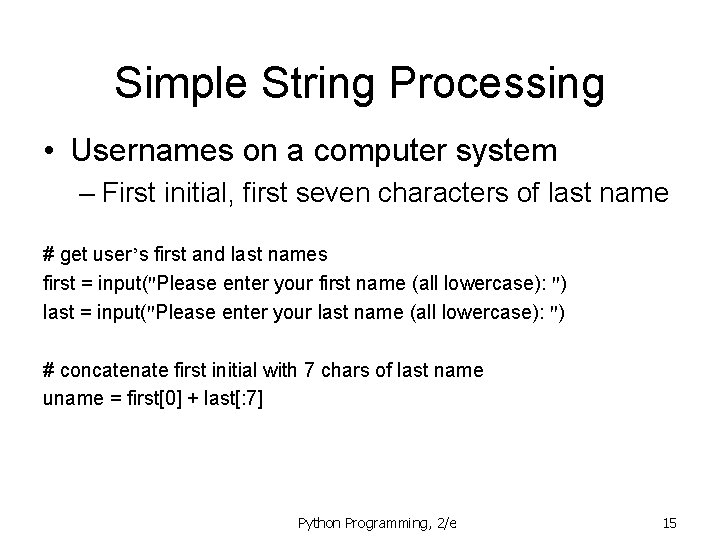
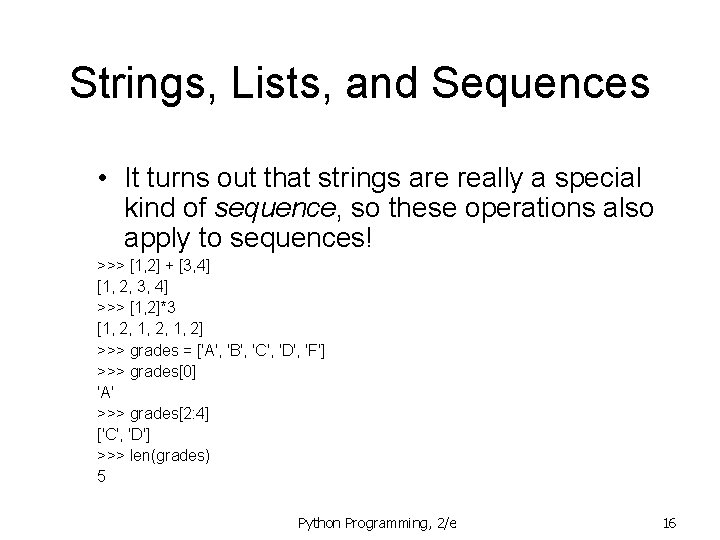
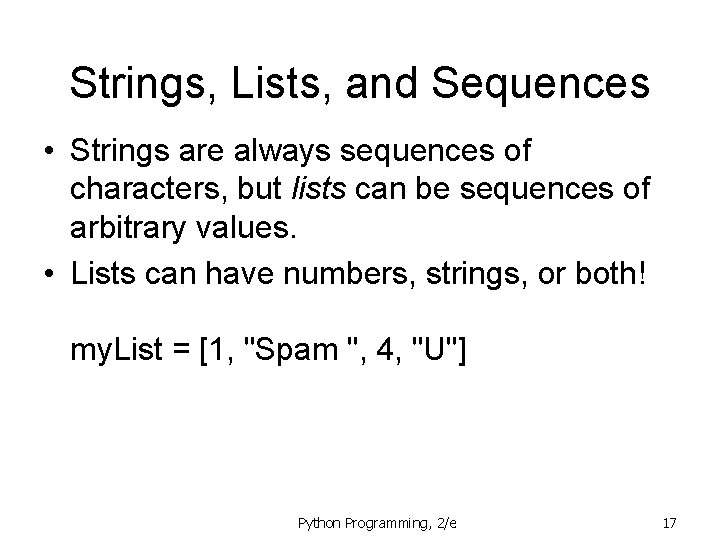
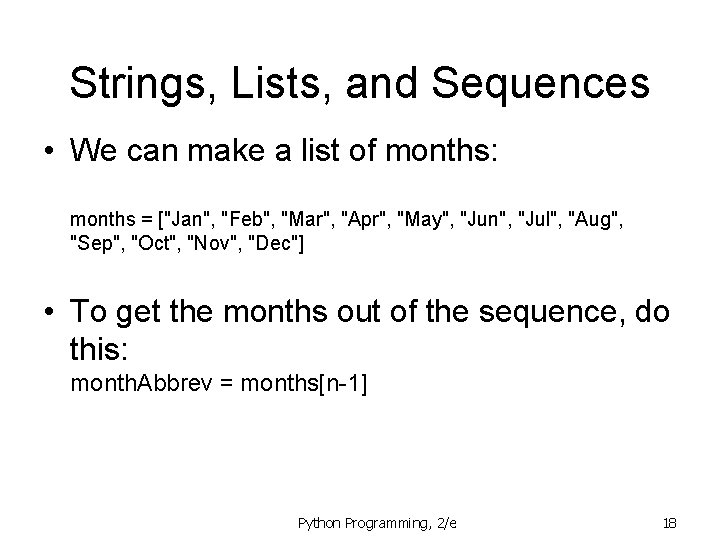
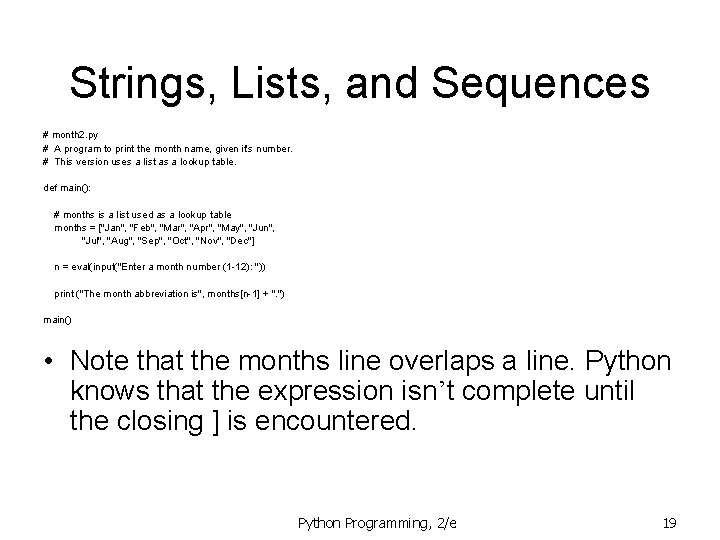
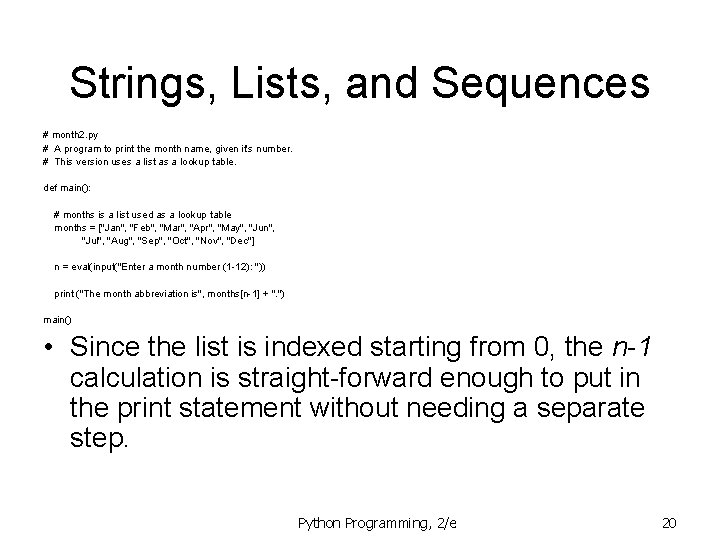
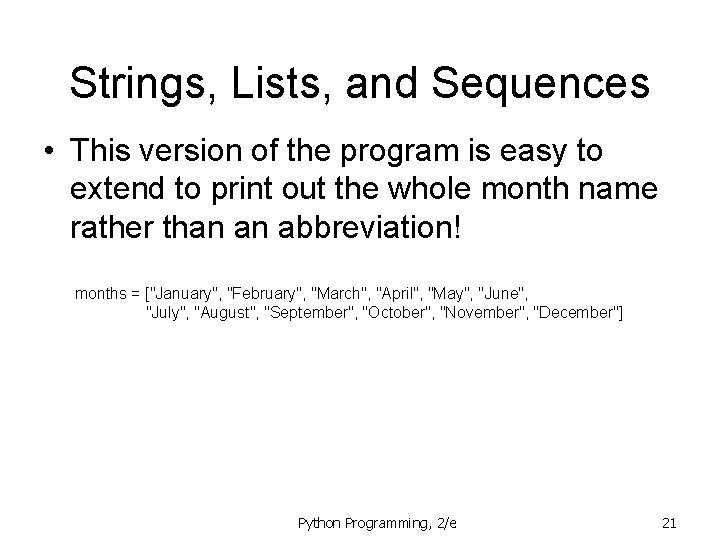
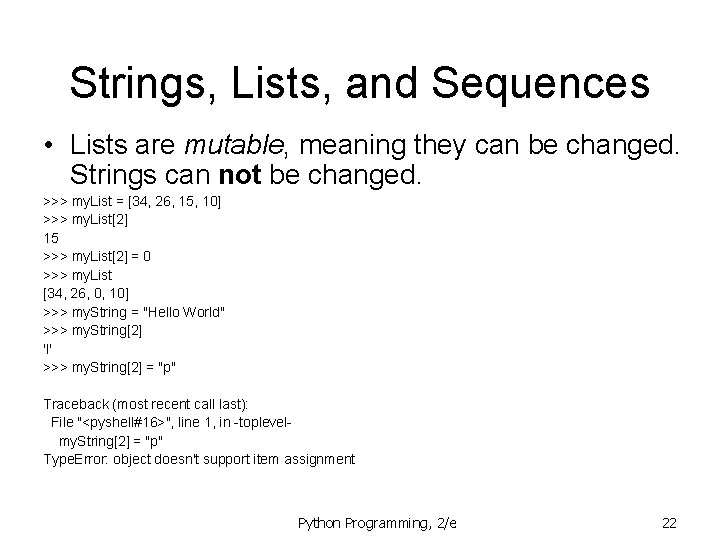
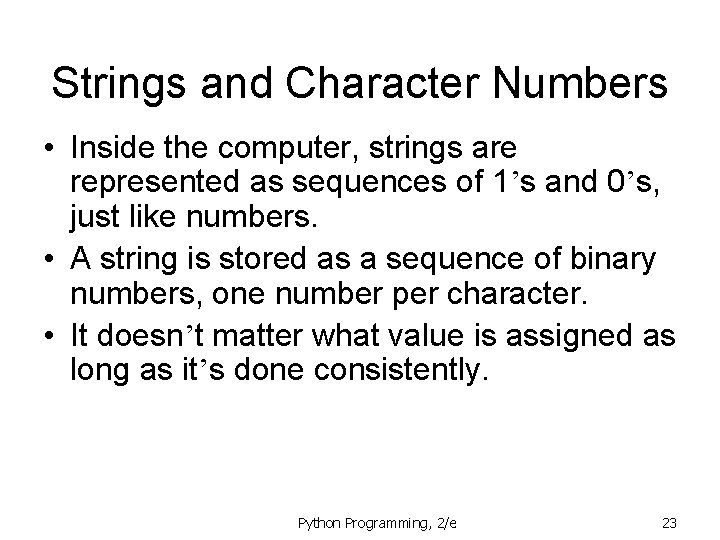
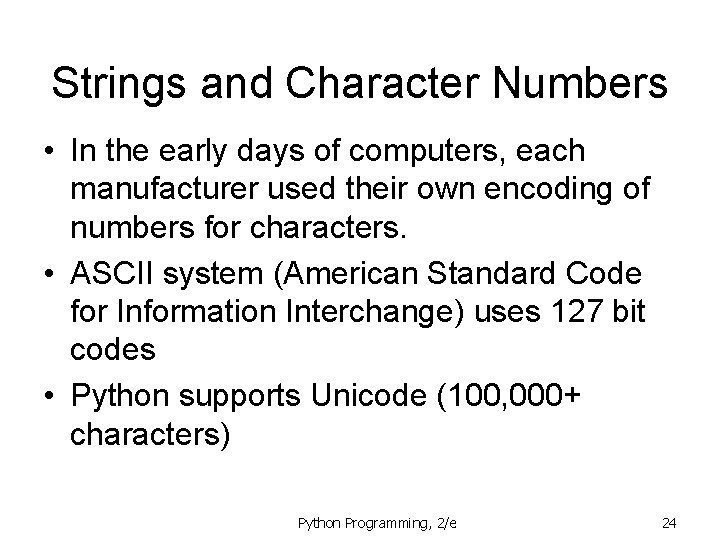
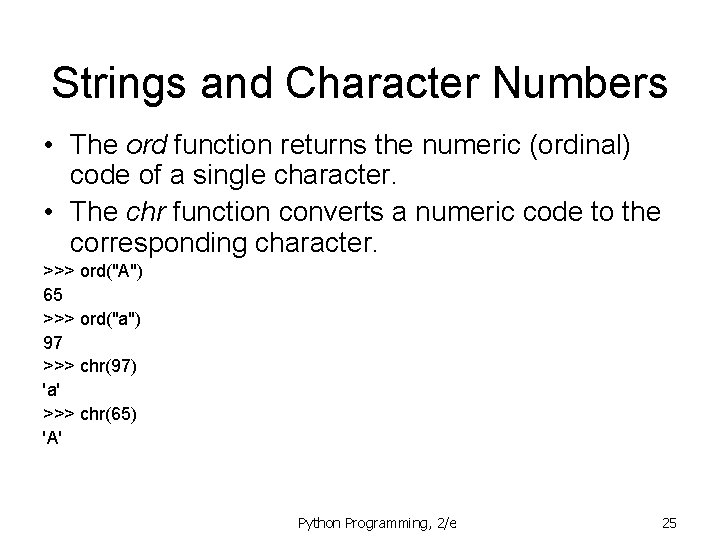
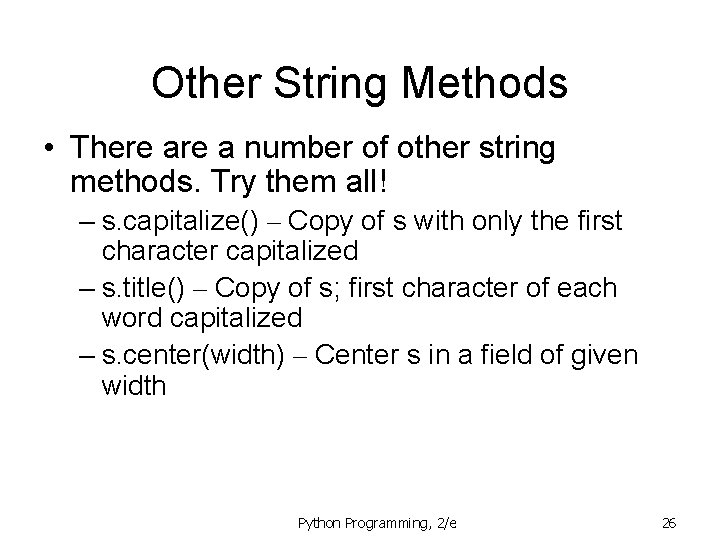
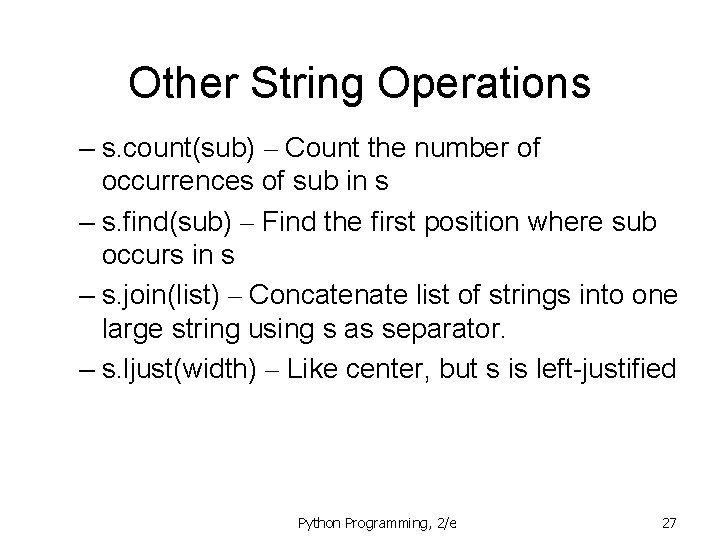
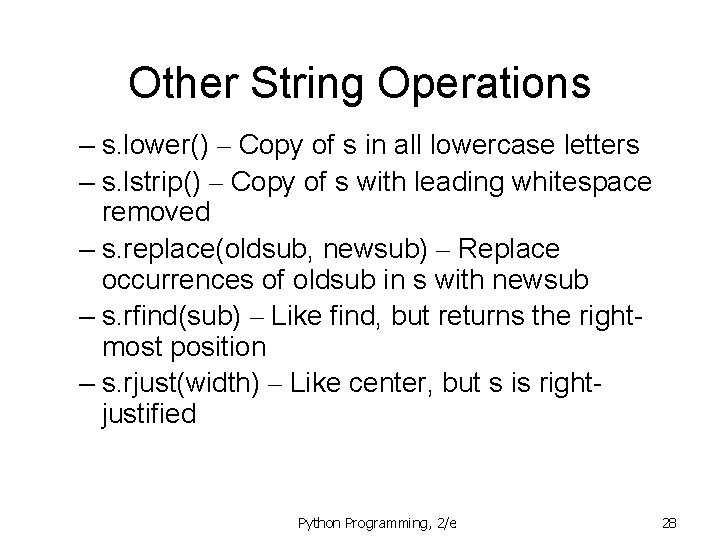
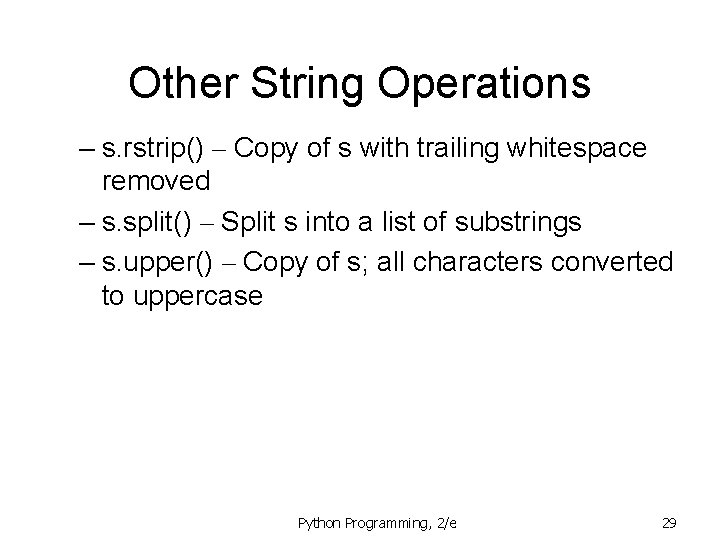
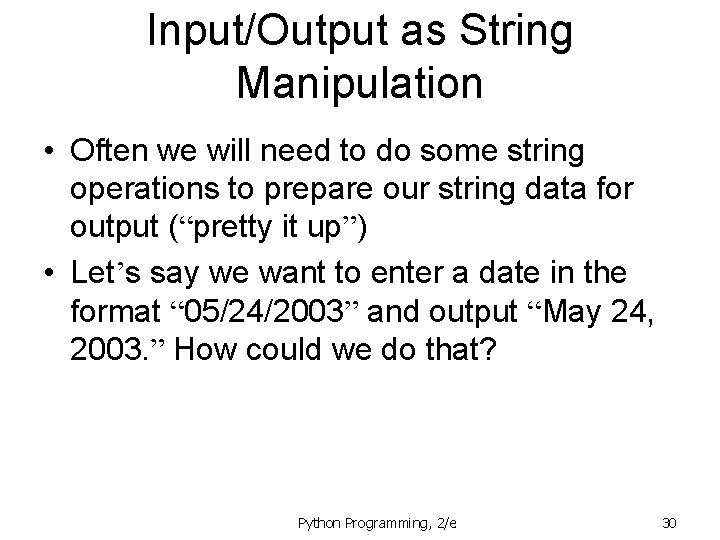
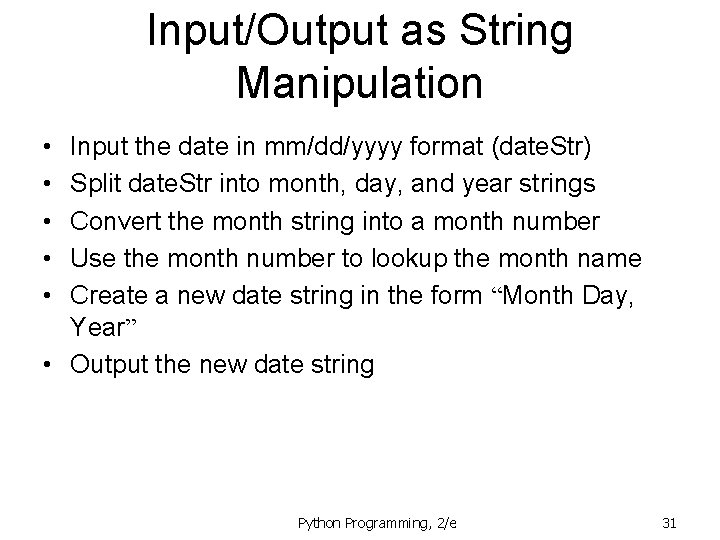
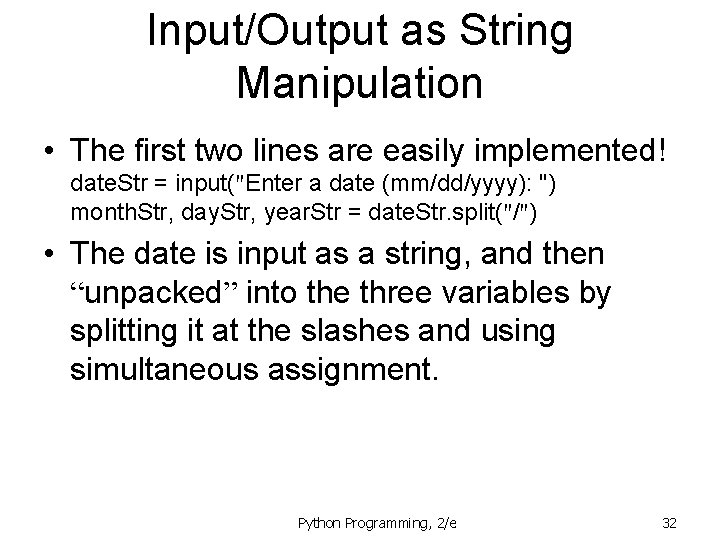
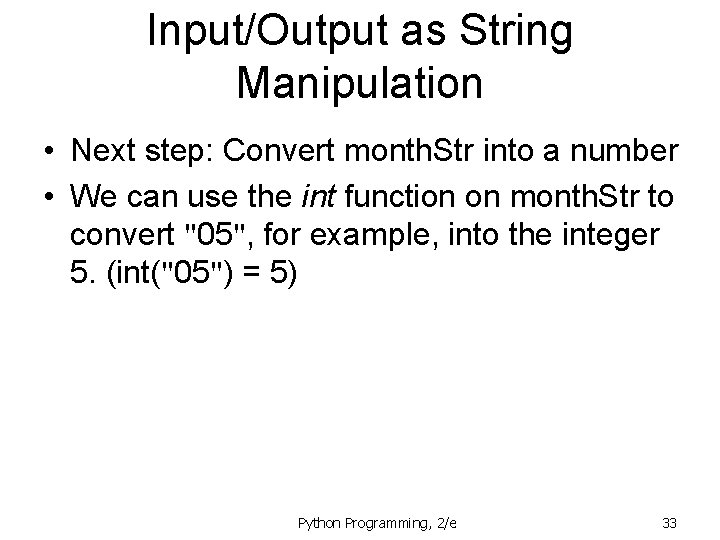
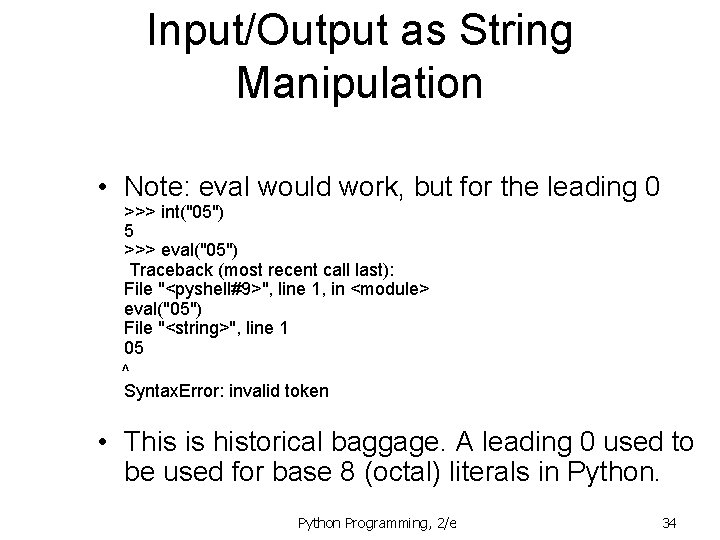
![Input/Output as String Manipulation months = [“January”, “February”, …, “December”] month. Str = months[int(month. Input/Output as String Manipulation months = [“January”, “February”, …, “December”] month. Str = months[int(month.](https://slidetodoc.com/presentation_image_h/063b1cb73d0ea60f0469a815366efe8c/image-35.jpg)
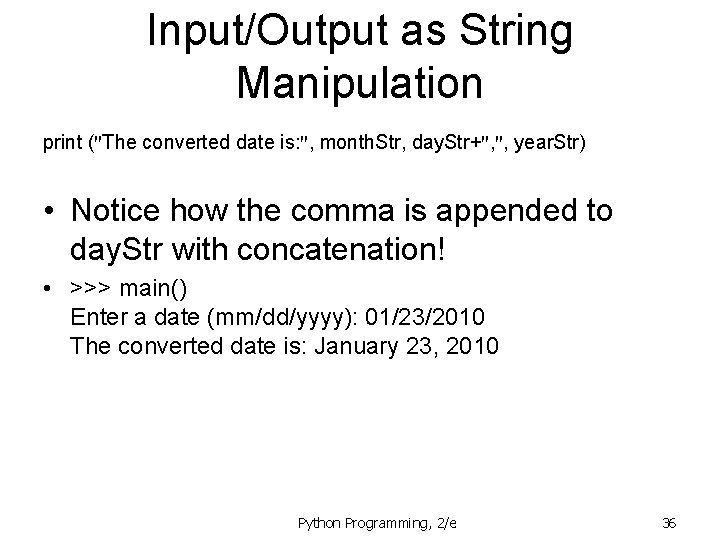
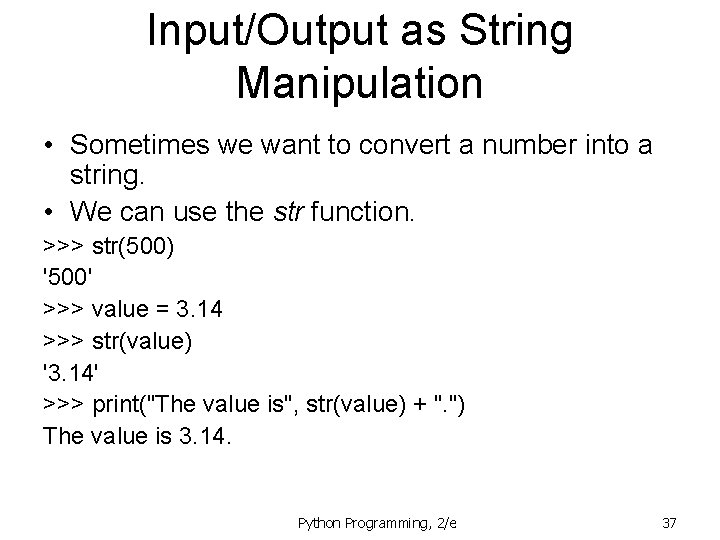
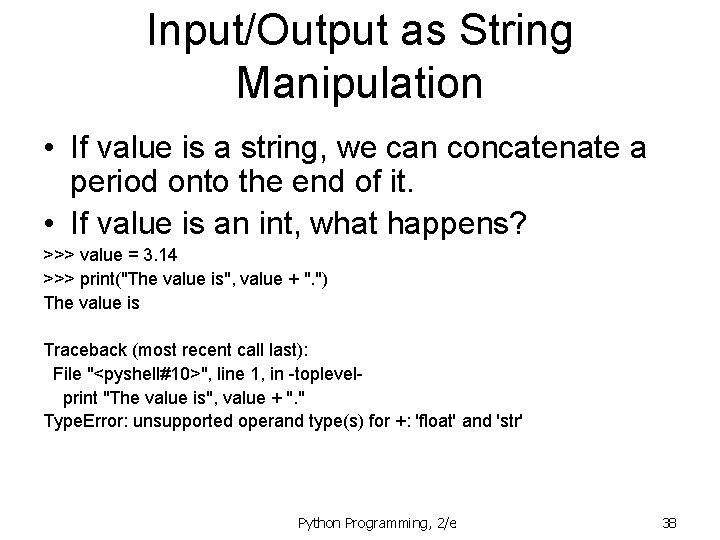
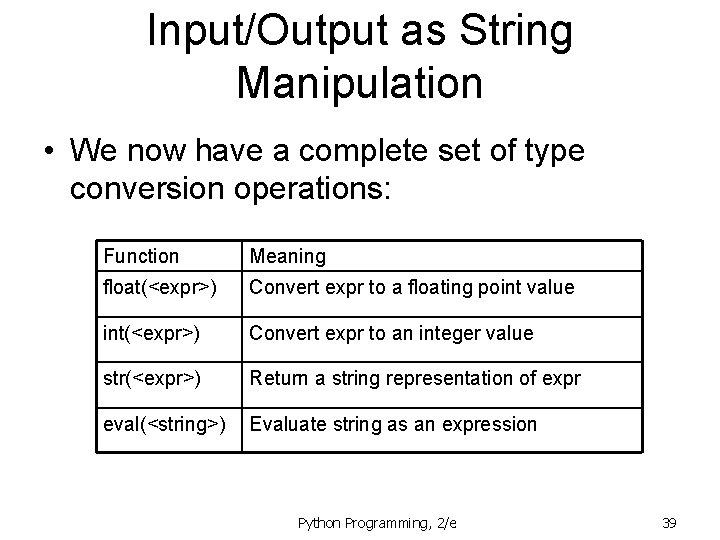
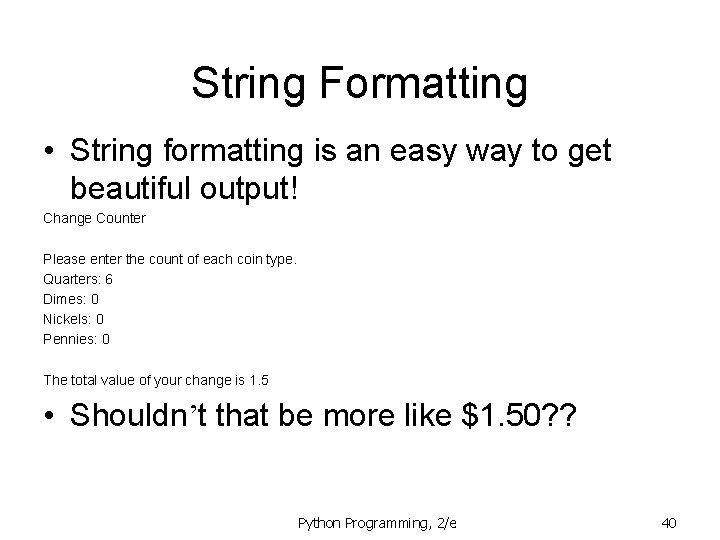
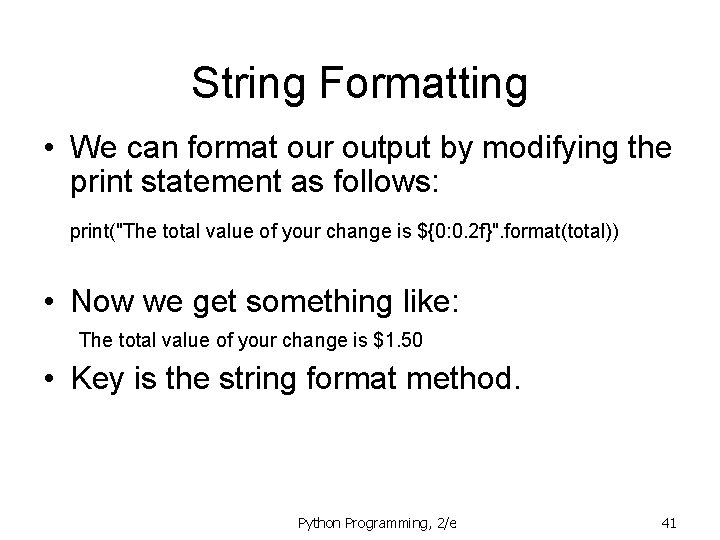
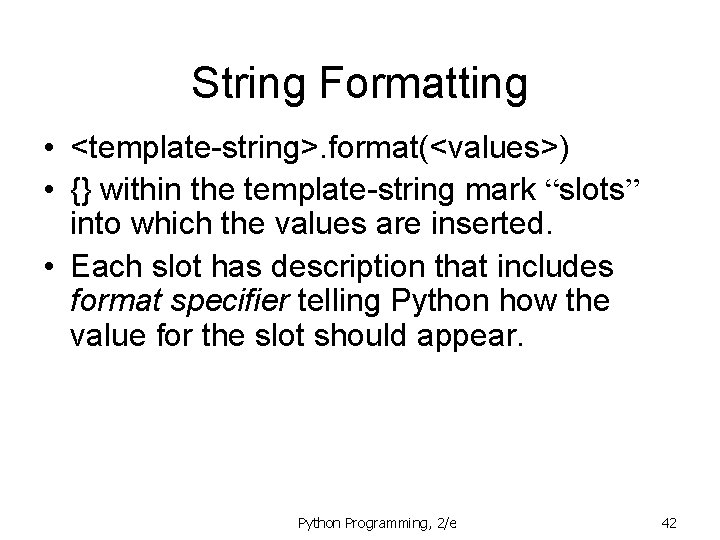
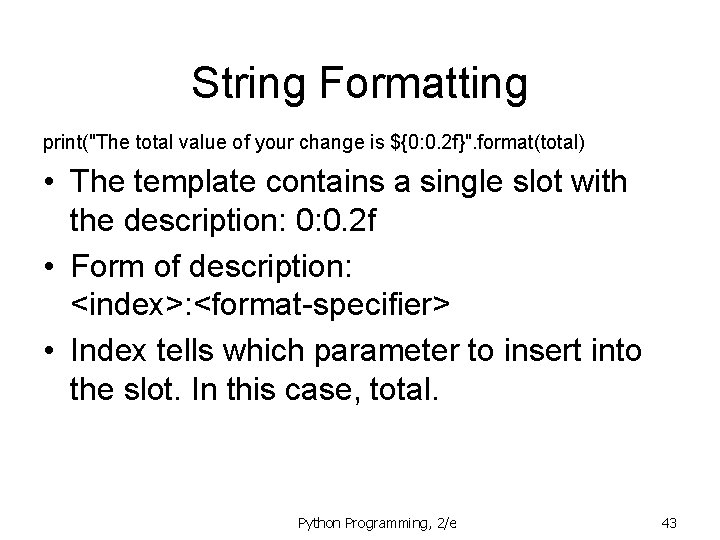
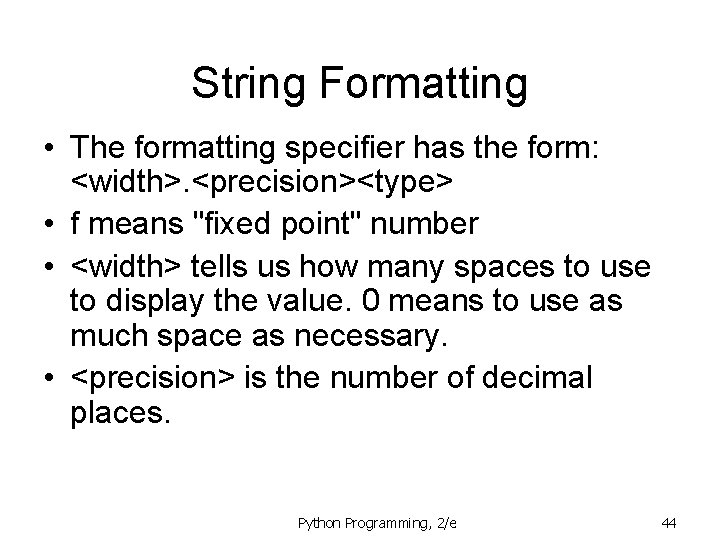
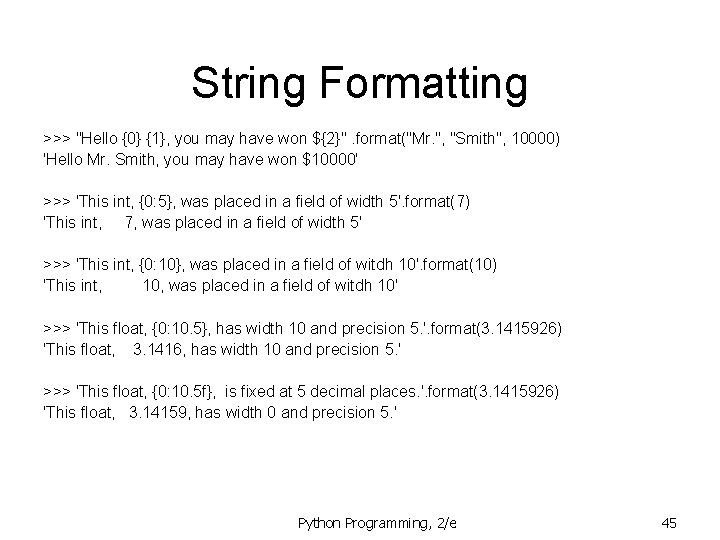
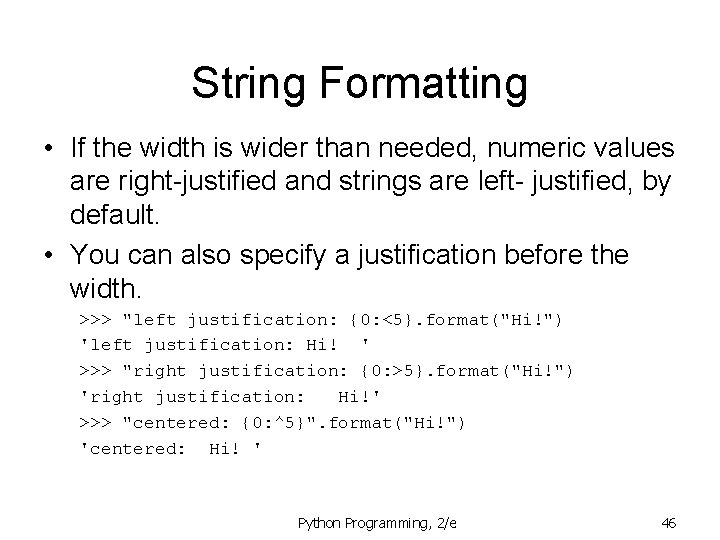
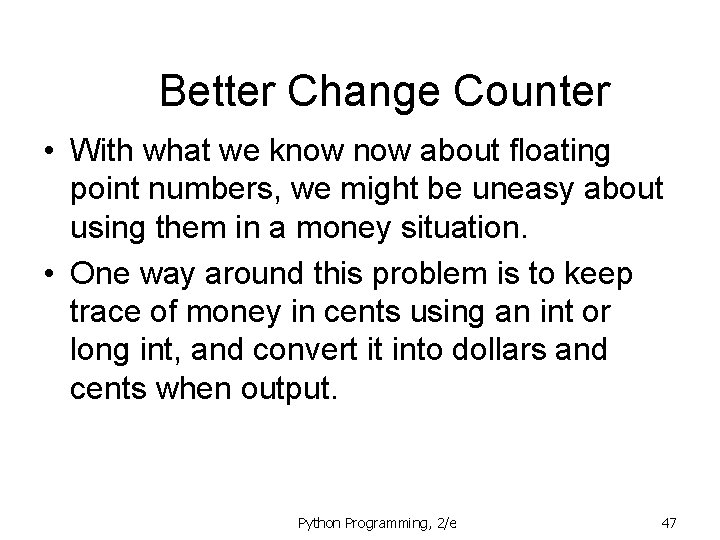
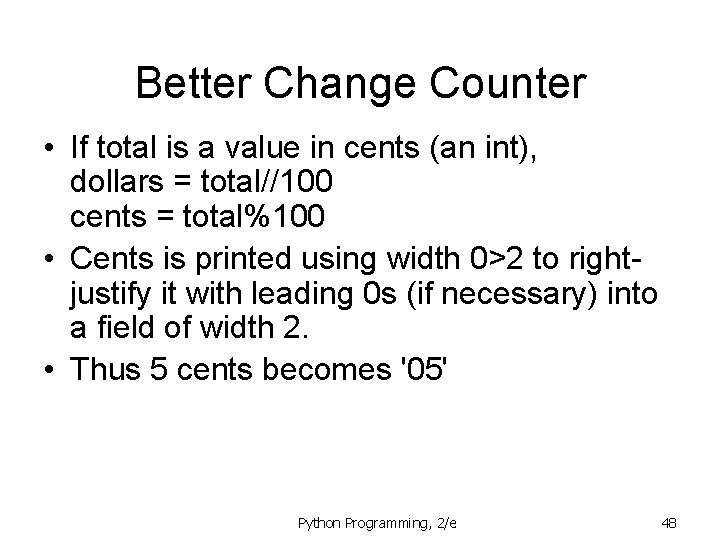
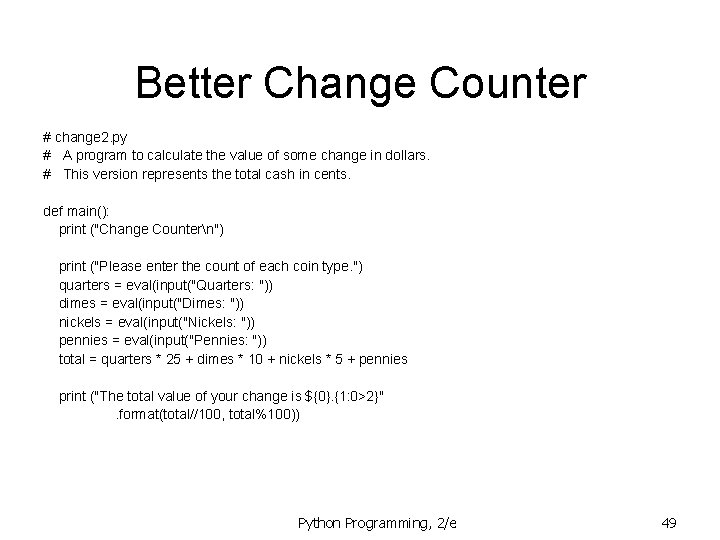
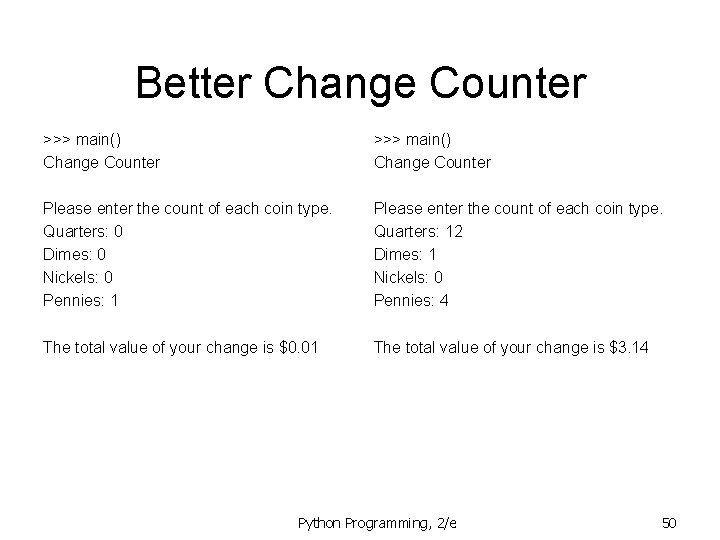
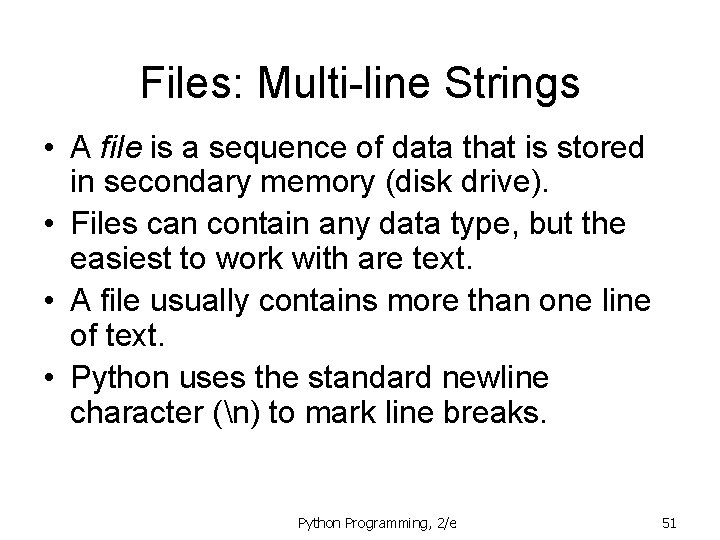
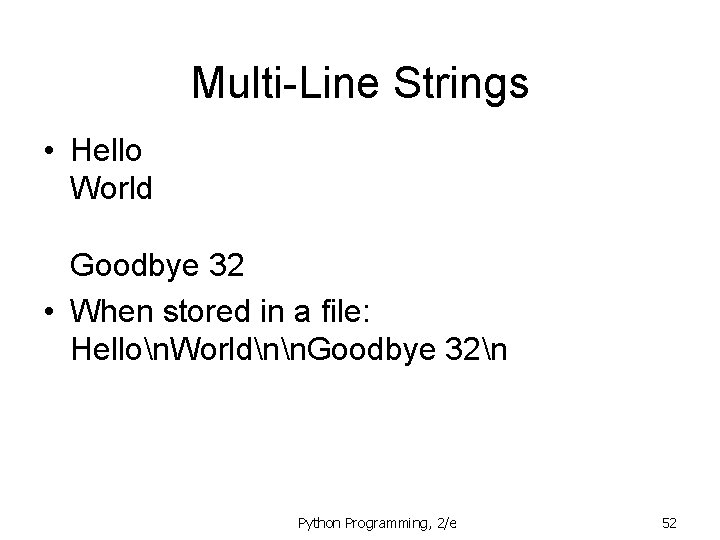
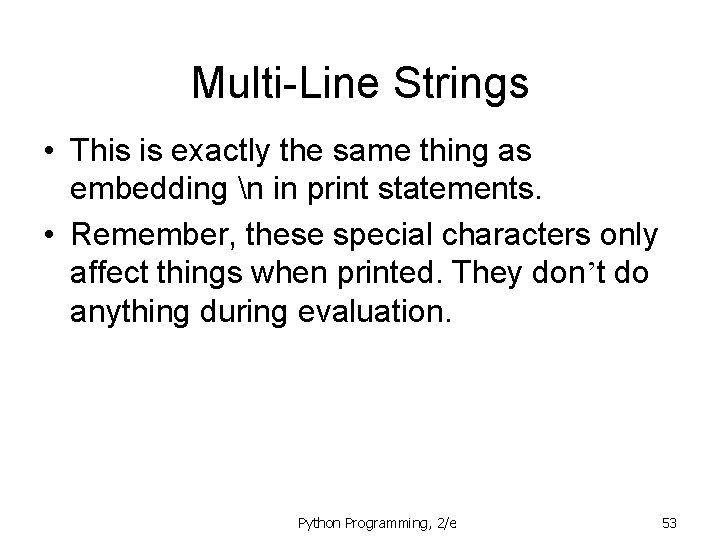
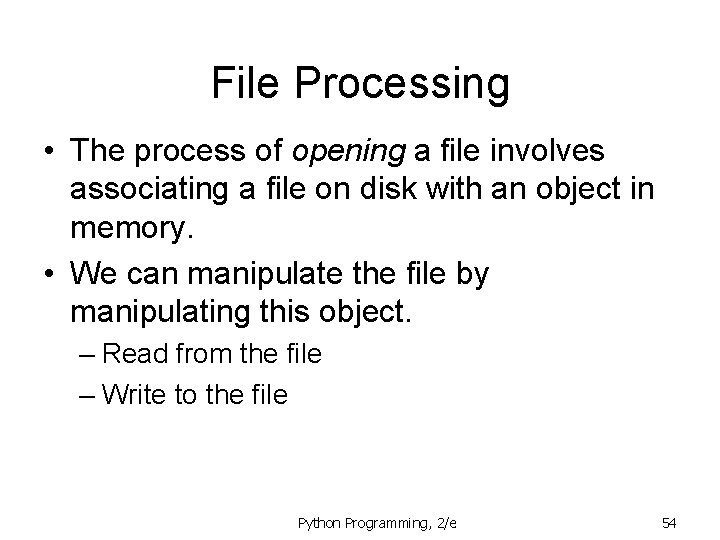
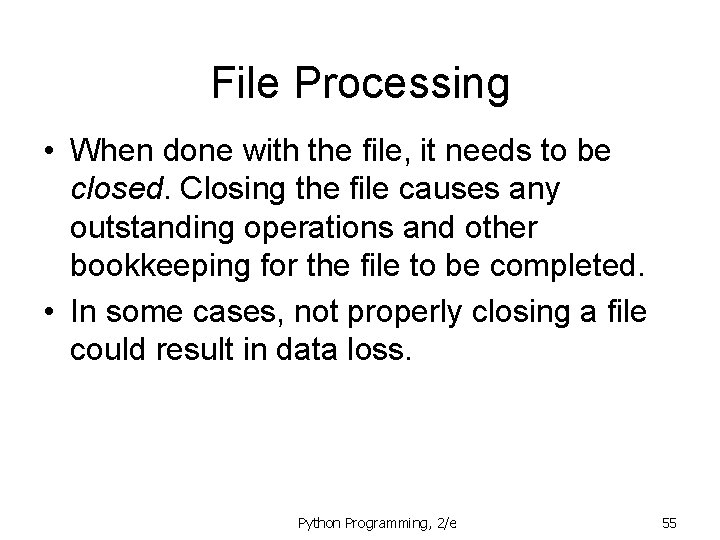
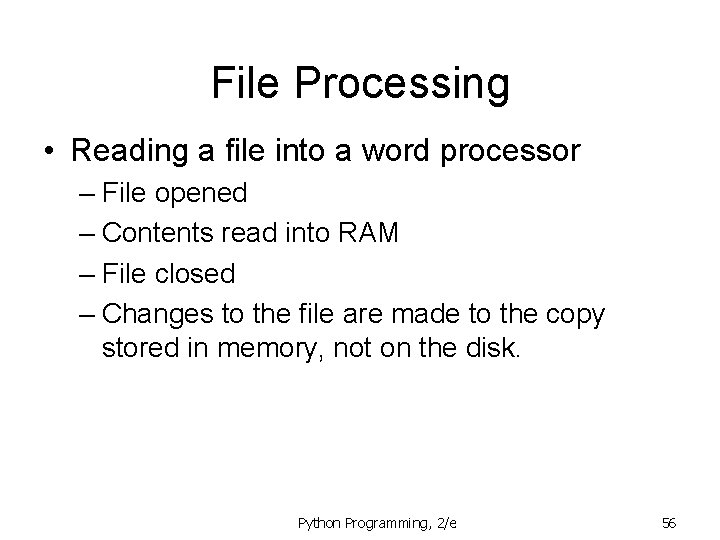
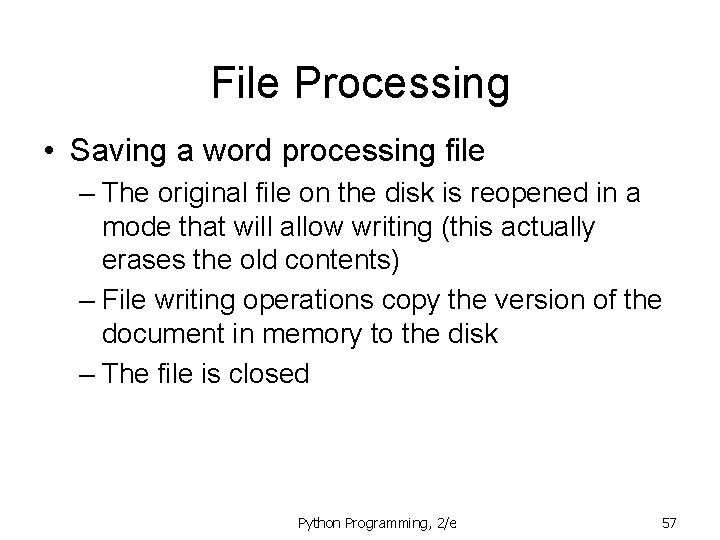
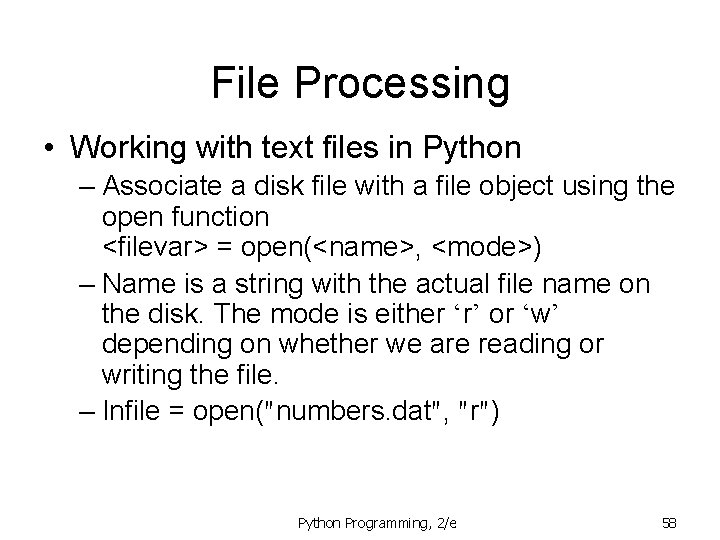
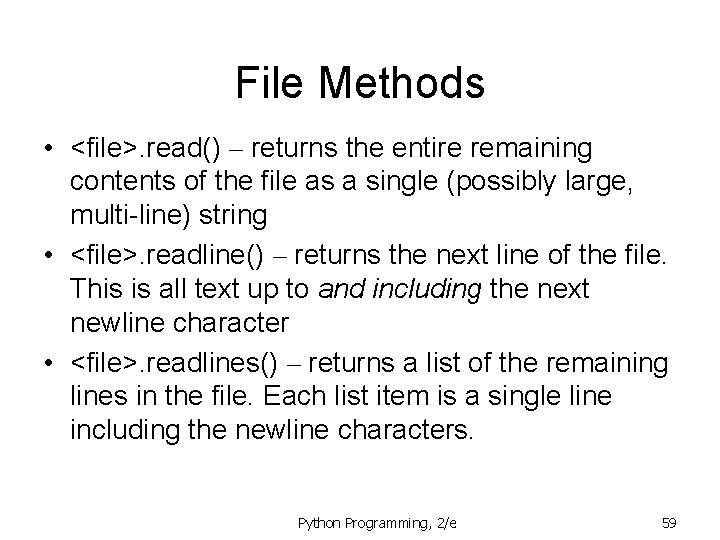
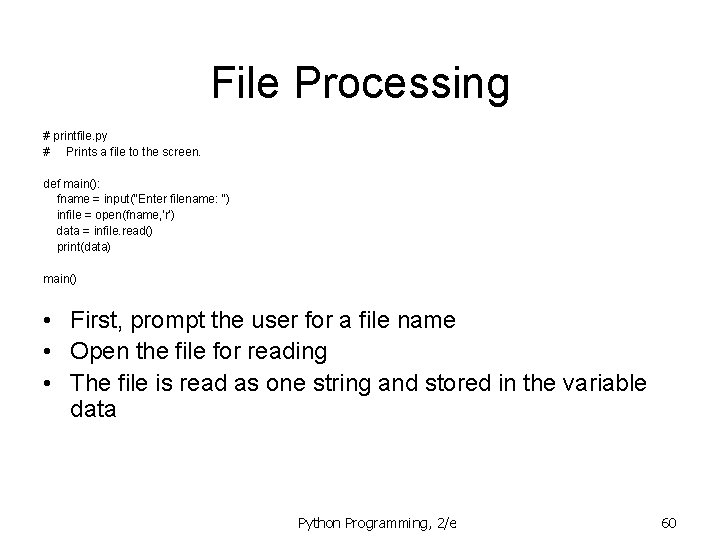
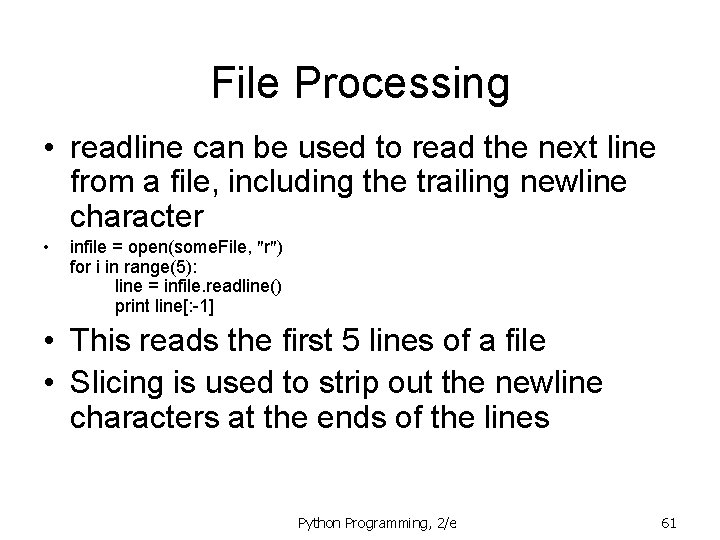
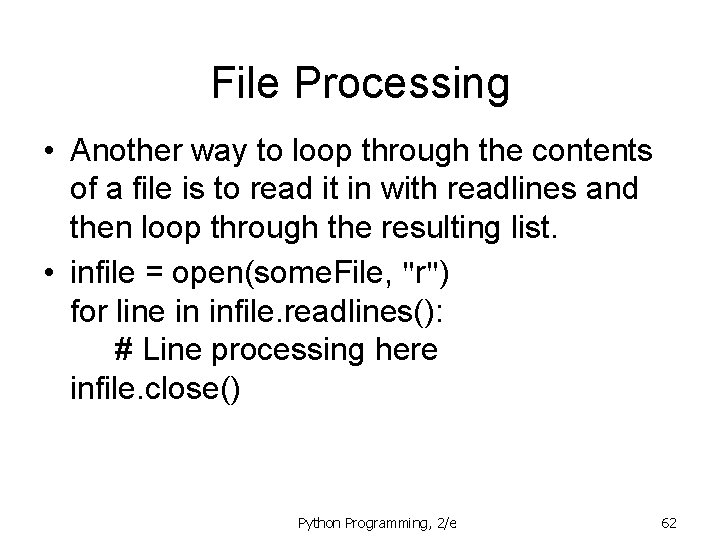
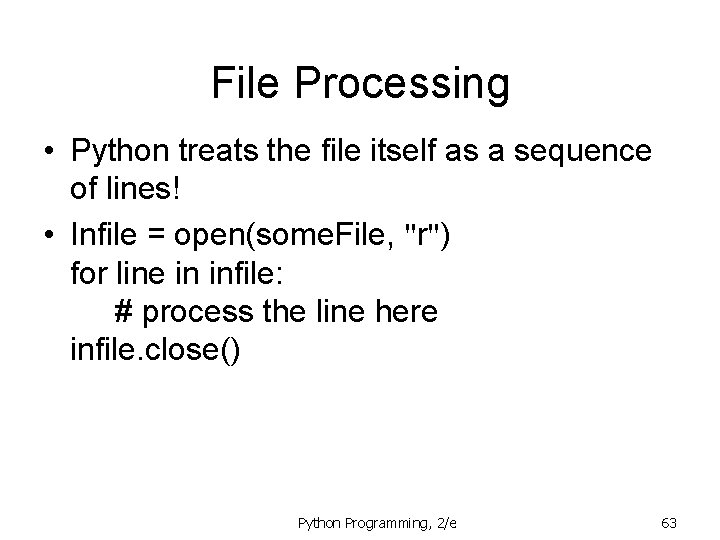
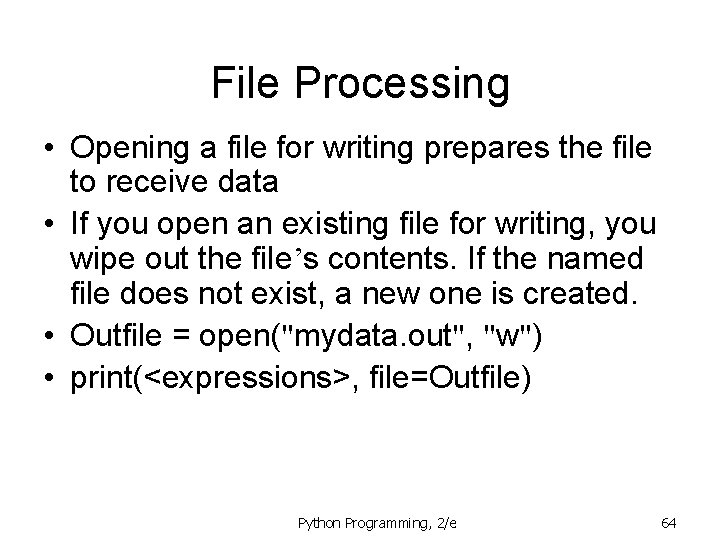
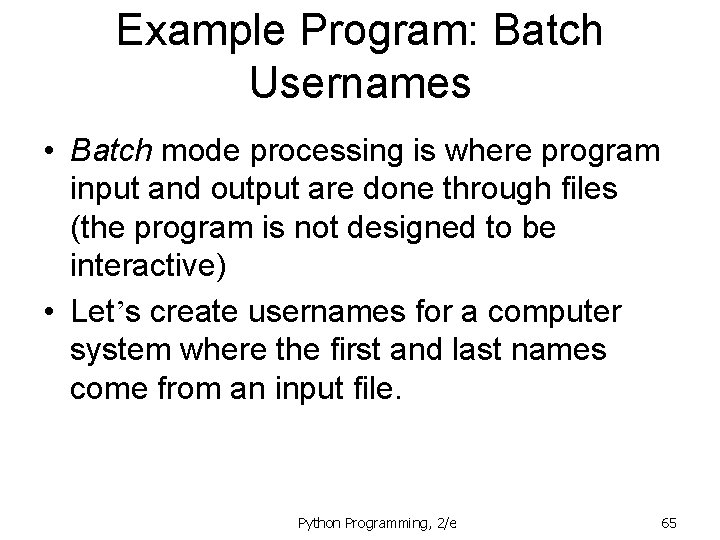
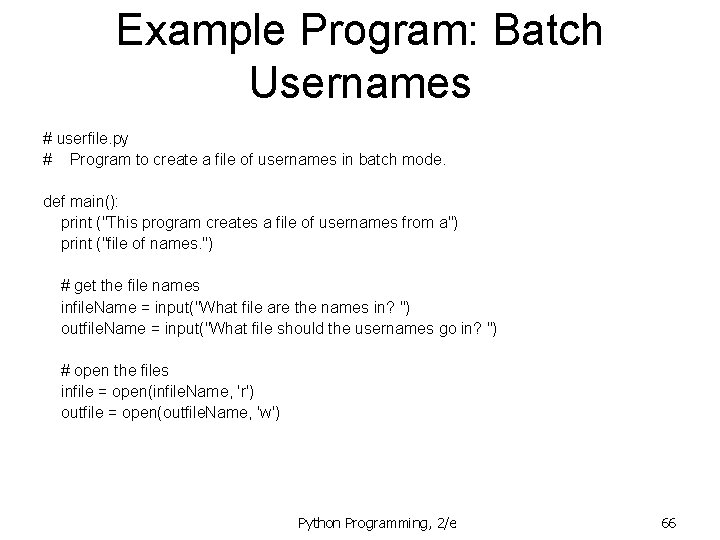
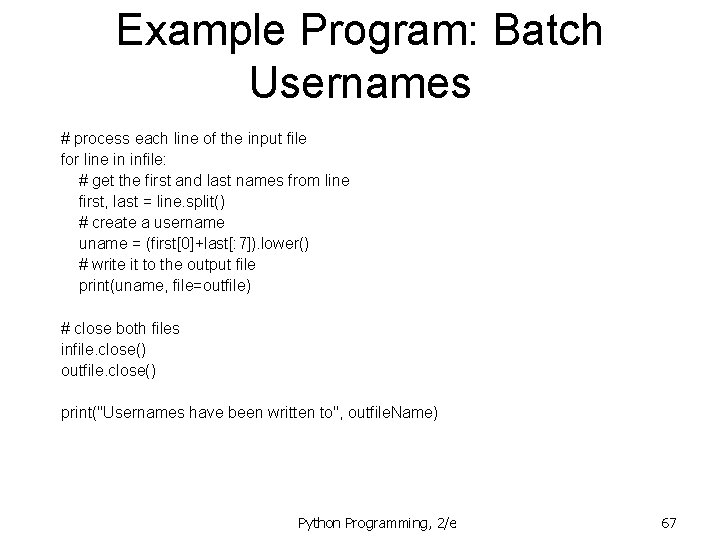
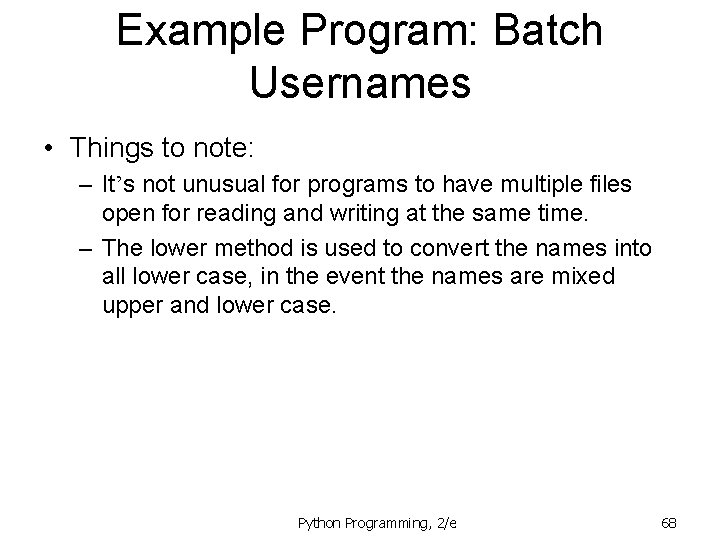
- Slides: 68
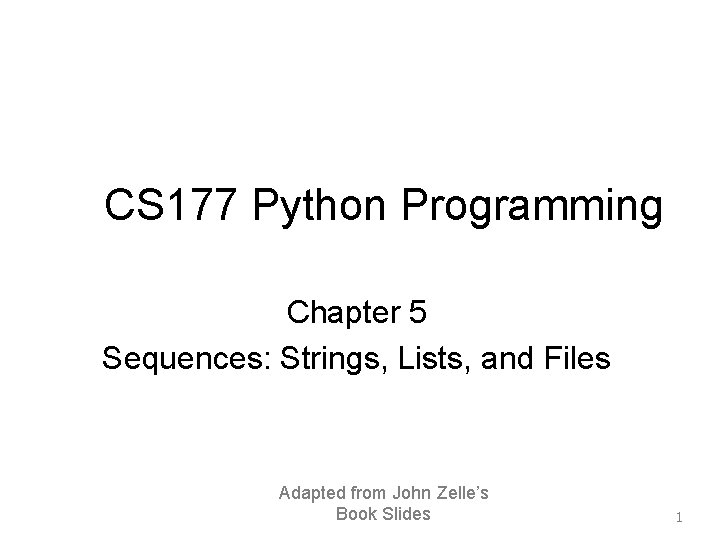
CS 177 Python Programming Chapter 5 Sequences: Strings, Lists, and Files Adapted from John Zelle’s Book Slides 1
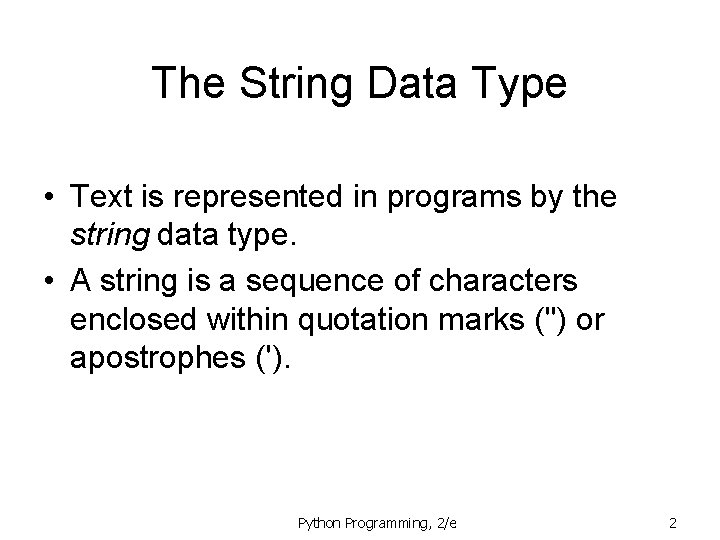
The String Data Type • Text is represented in programs by the string data type. • A string is a sequence of characters enclosed within quotation marks (") or apostrophes ('). Python Programming, 2/e 2
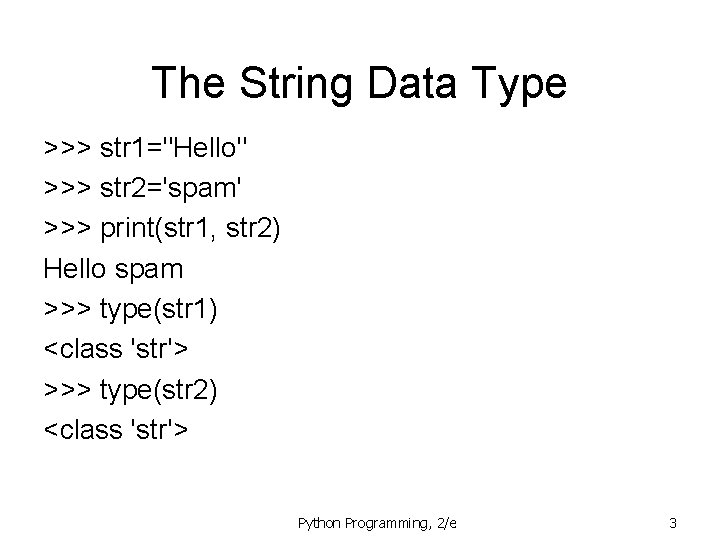
The String Data Type >>> str 1="Hello" >>> str 2='spam' >>> print(str 1, str 2) Hello spam >>> type(str 1) <class 'str'> >>> type(str 2) <class 'str'> Python Programming, 2/e 3
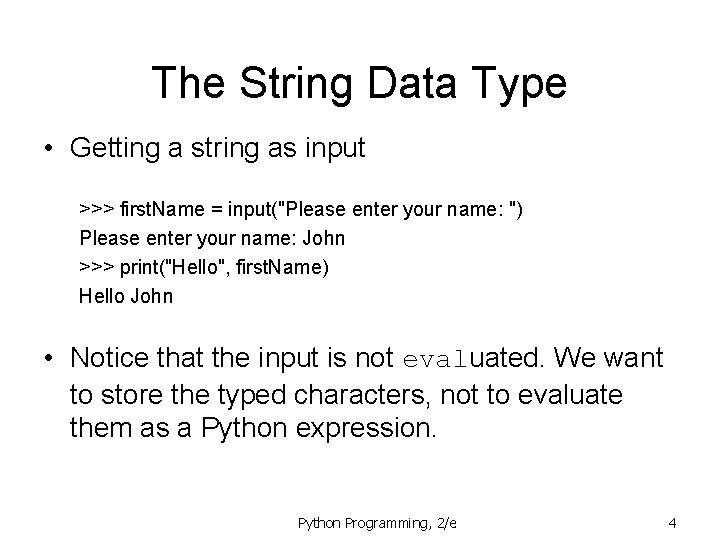
The String Data Type • Getting a string as input >>> first. Name = input("Please enter your name: ") Please enter your name: John >>> print("Hello", first. Name) Hello John • Notice that the input is not evaluated. We want to store the typed characters, not to evaluate them as a Python expression. Python Programming, 2/e 4
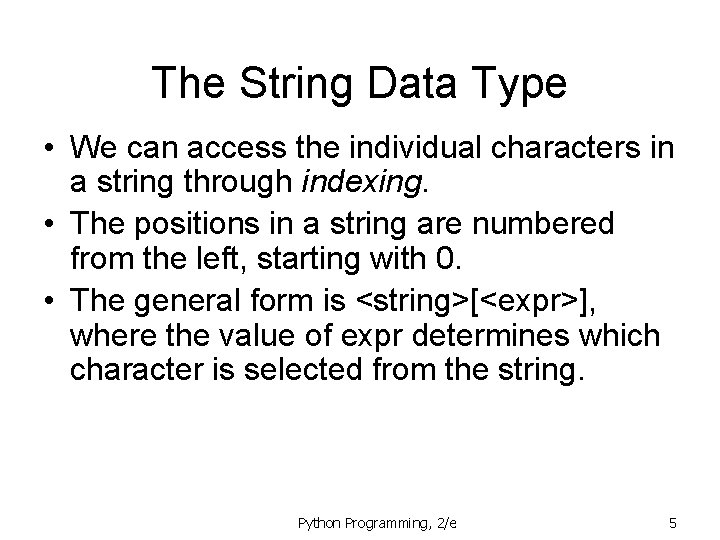
The String Data Type • We can access the individual characters in a string through indexing. • The positions in a string are numbered from the left, starting with 0. • The general form is <string>[<expr>], where the value of expr determines which character is selected from the string. Python Programming, 2/e 5
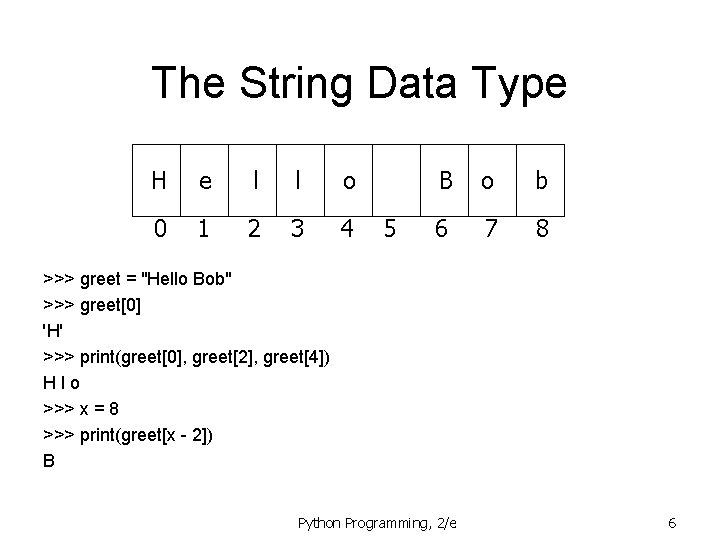
The String Data Type H e l l o 0 1 2 3 4 5 B o b 6 7 8 >>> greet = "Hello Bob" >>> greet[0] 'H' >>> print(greet[0], greet[2], greet[4]) Hlo >>> x = 8 >>> print(greet[x - 2]) B Python Programming, 2/e 6
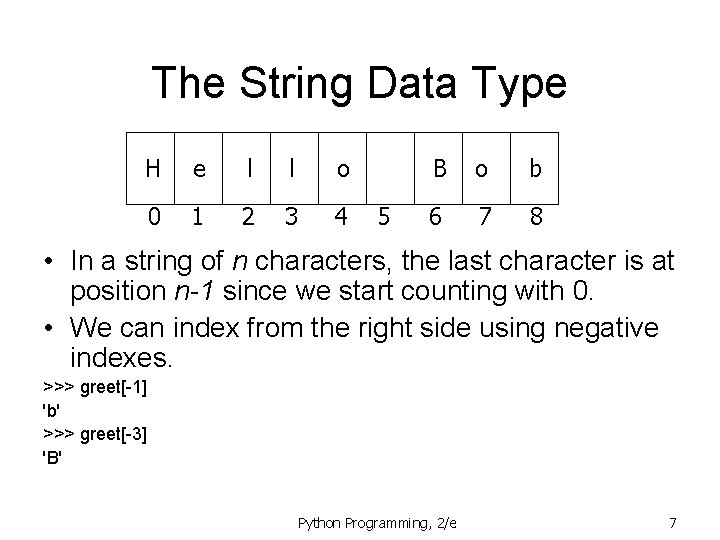
The String Data Type H e l l o 0 1 2 3 4 5 B o b 6 7 8 • In a string of n characters, the last character is at position n-1 since we start counting with 0. • We can index from the right side using negative indexes. >>> greet[-1] 'b' >>> greet[-3] 'B' Python Programming, 2/e 7
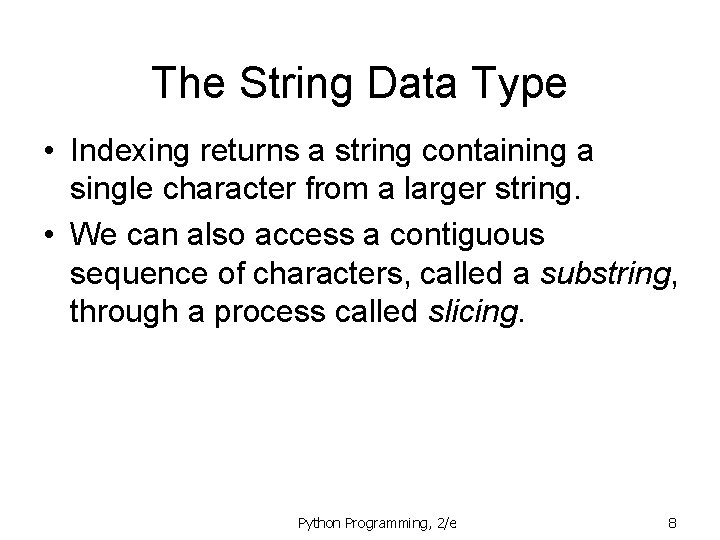
The String Data Type • Indexing returns a string containing a single character from a larger string. • We can also access a contiguous sequence of characters, called a substring, through a process called slicing. Python Programming, 2/e 8
![The String Data Type Slicing stringstart end start and end should both The String Data Type • Slicing: <string>[<start>: <end>] • start and end should both](https://slidetodoc.com/presentation_image_h/063b1cb73d0ea60f0469a815366efe8c/image-9.jpg)
The String Data Type • Slicing: <string>[<start>: <end>] • start and end should both be ints • The slice contains the substring beginning at position start and runs up to but doesn’t include the position end. Python Programming, 2/e 9
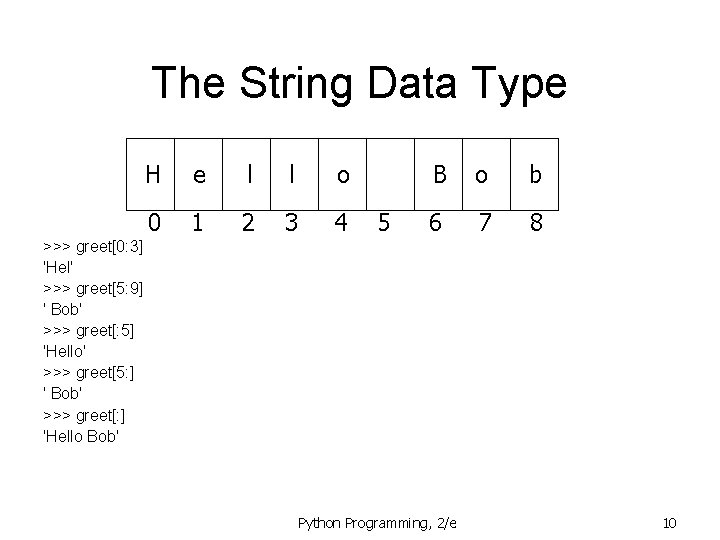
The String Data Type H e l l o 0 1 2 3 4 5 B o b 6 7 8 >>> greet[0: 3] 'Hel' >>> greet[5: 9] ' Bob' >>> greet[: 5] 'Hello' >>> greet[5: ] ' Bob' >>> greet[: ] 'Hello Bob' Python Programming, 2/e 10
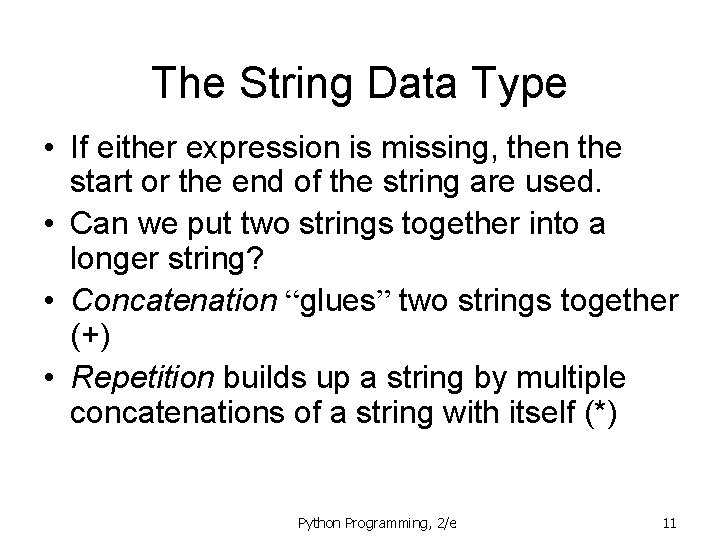
The String Data Type • If either expression is missing, then the start or the end of the string are used. • Can we put two strings together into a longer string? • Concatenation “glues” two strings together (+) • Repetition builds up a string by multiple concatenations of a string with itself (*) Python Programming, 2/e 11
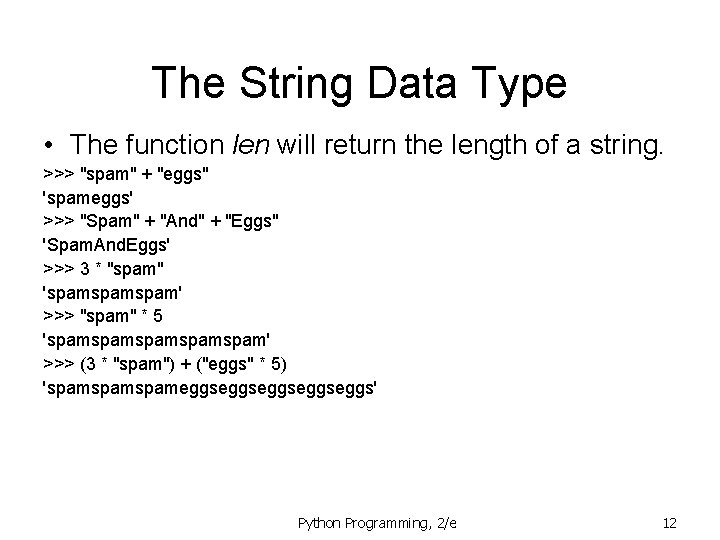
The String Data Type • The function len will return the length of a string. >>> "spam" + "eggs" 'spameggs' >>> "Spam" + "And" + "Eggs" 'Spam. And. Eggs' >>> 3 * "spam" 'spamspam' >>> "spam" * 5 'spamspamspam' >>> (3 * "spam") + ("eggs" * 5) 'spamspameggseggseggs' Python Programming, 2/e 12
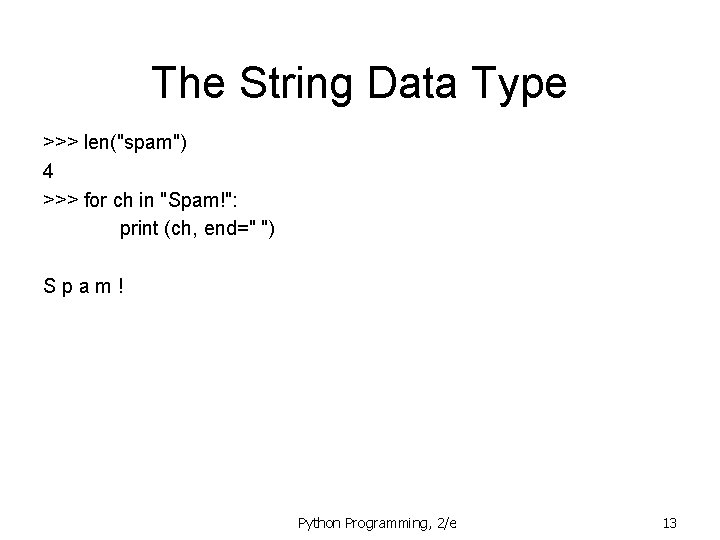
The String Data Type >>> len("spam") 4 >>> for ch in "Spam!": print (ch, end=" ") Spam! Python Programming, 2/e 13
![The String Data Type Operator Meaning Concatenation Repetition string Indexing string The String Data Type Operator Meaning + Concatenation * Repetition <string>[] Indexing <string>[: ]](https://slidetodoc.com/presentation_image_h/063b1cb73d0ea60f0469a815366efe8c/image-14.jpg)
The String Data Type Operator Meaning + Concatenation * Repetition <string>[] Indexing <string>[: ] Slicing len(<string>) Length for <var> in <string> Iteration through characters Python Programming, 2/e 14
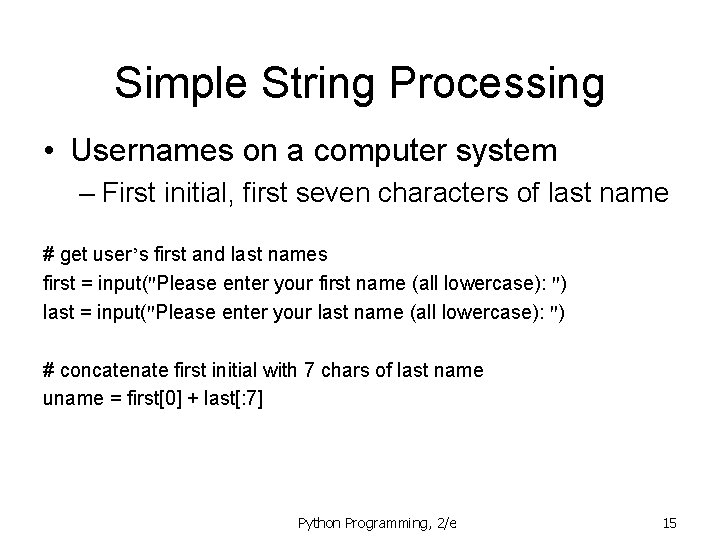
Simple String Processing • Usernames on a computer system – First initial, first seven characters of last name # get user’s first and last names first = input("Please enter your first name (all lowercase): ") last = input("Please enter your last name (all lowercase): ") # concatenate first initial with 7 chars of last name uname = first[0] + last[: 7] Python Programming, 2/e 15
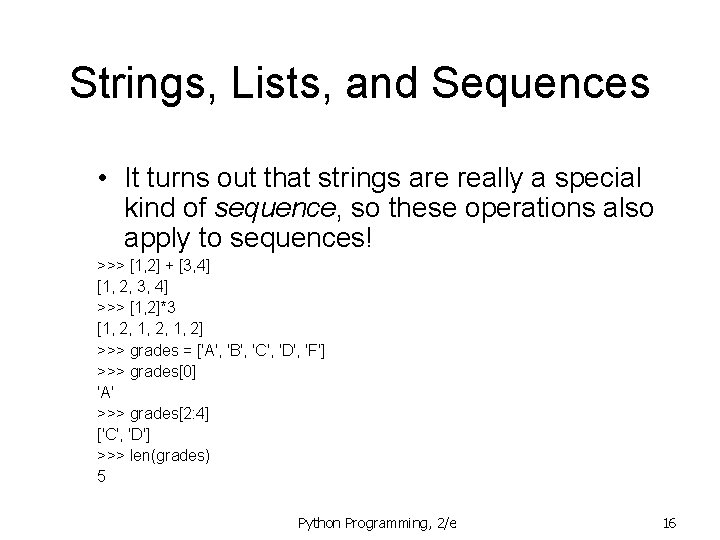
Strings, Lists, and Sequences • It turns out that strings are really a special kind of sequence, so these operations also apply to sequences! >>> [1, 2] + [3, 4] [1, 2, 3, 4] >>> [1, 2]*3 [1, 2, 1, 2] >>> grades = ['A', 'B', 'C', 'D', 'F'] >>> grades[0] 'A' >>> grades[2: 4] ['C', 'D'] >>> len(grades) 5 Python Programming, 2/e 16
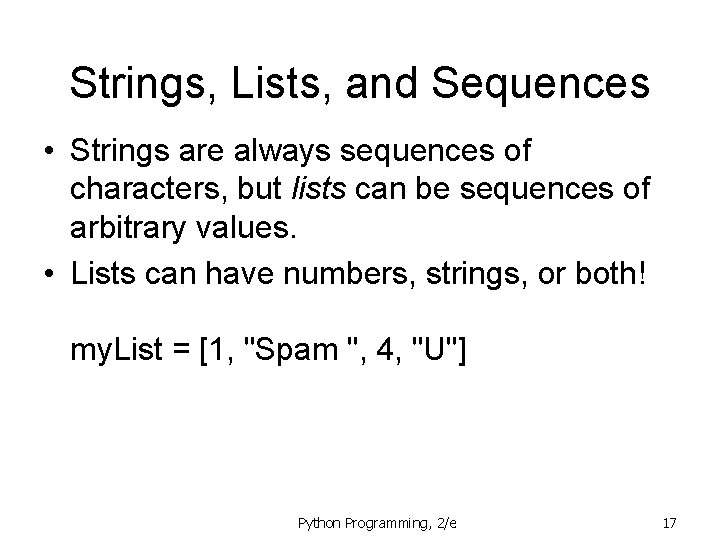
Strings, Lists, and Sequences • Strings are always sequences of characters, but lists can be sequences of arbitrary values. • Lists can have numbers, strings, or both! my. List = [1, "Spam ", 4, "U"] Python Programming, 2/e 17
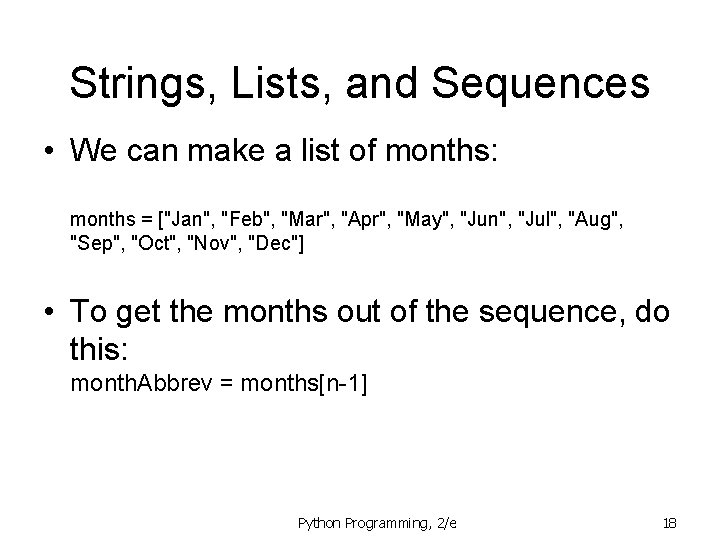
Strings, Lists, and Sequences • We can make a list of months: months = ["Jan", "Feb", "Mar", "Apr", "May", "Jun", "Jul", "Aug", "Sep", "Oct", "Nov", "Dec"] • To get the months out of the sequence, do this: month. Abbrev = months[n-1] Python Programming, 2/e 18
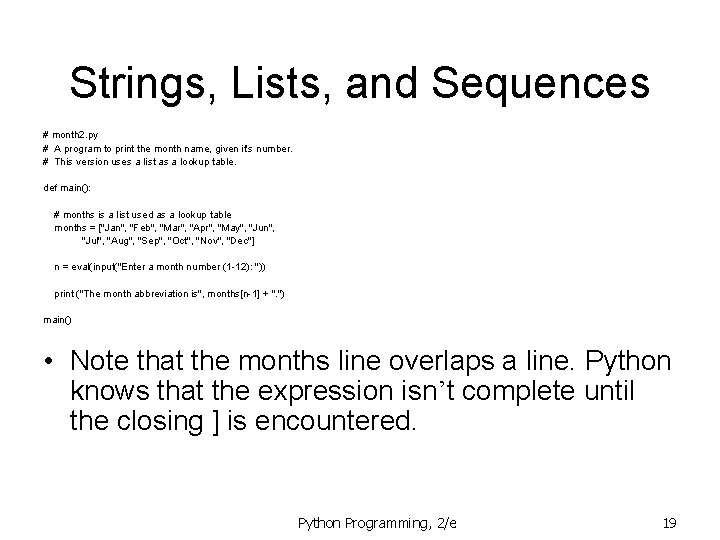
Strings, Lists, and Sequences # month 2. py # A program to print the month name, given it's number. # This version uses a list as a lookup table. def main(): # months is a list used as a lookup table months = ["Jan", "Feb", "Mar", "Apr", "May", "Jun", "Jul", "Aug", "Sep", "Oct", "Nov", "Dec"] n = eval(input("Enter a month number (1 -12): ")) print ("The month abbreviation is", months[n-1] + ". ") main() • Note that the months line overlaps a line. Python knows that the expression isn’t complete until the closing ] is encountered. Python Programming, 2/e 19
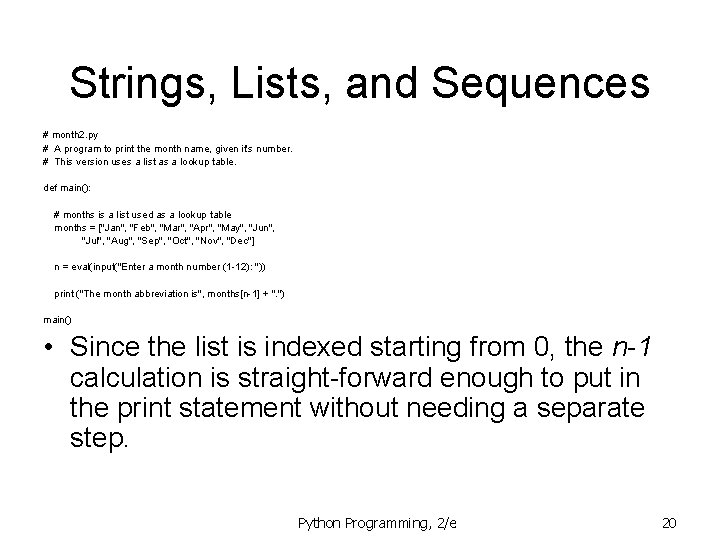
Strings, Lists, and Sequences # month 2. py # A program to print the month name, given it's number. # This version uses a list as a lookup table. def main(): # months is a list used as a lookup table months = ["Jan", "Feb", "Mar", "Apr", "May", "Jun", "Jul", "Aug", "Sep", "Oct", "Nov", "Dec"] n = eval(input("Enter a month number (1 -12): ")) print ("The month abbreviation is", months[n-1] + ". ") main() • Since the list is indexed starting from 0, the n-1 calculation is straight-forward enough to put in the print statement without needing a separate step. Python Programming, 2/e 20
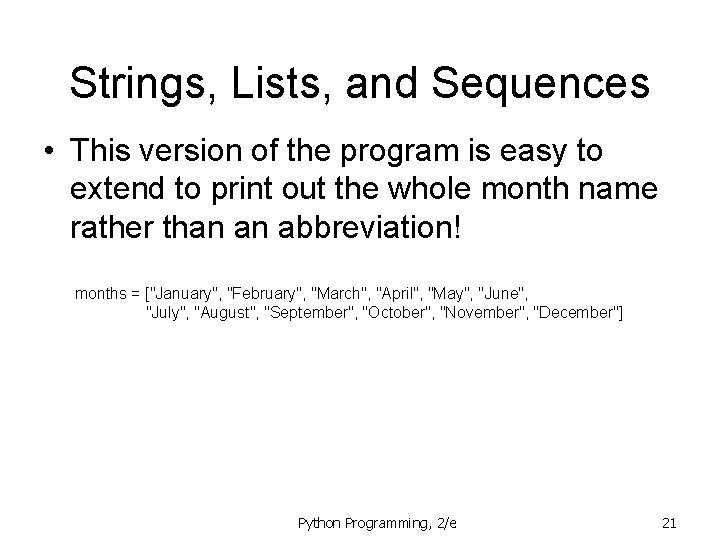
Strings, Lists, and Sequences • This version of the program is easy to extend to print out the whole month name rather than an abbreviation! months = ["January", "February", "March", "April", "May", "June", "July", "August", "September", "October", "November", "December"] Python Programming, 2/e 21
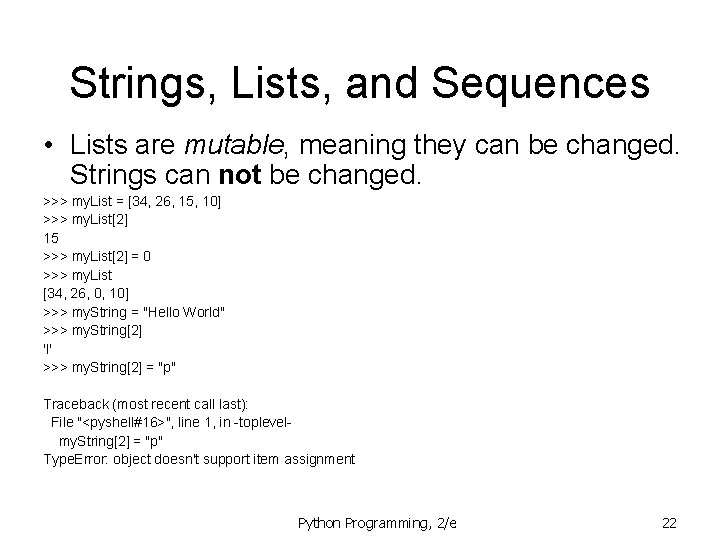
Strings, Lists, and Sequences • Lists are mutable, meaning they can be changed. Strings can not be changed. >>> my. List = [34, 26, 15, 10] >>> my. List[2] 15 >>> my. List[2] = 0 >>> my. List [34, 26, 0, 10] >>> my. String = "Hello World" >>> my. String[2] 'l' >>> my. String[2] = "p" Traceback (most recent call last): File "<pyshell#16>", line 1, in -toplevelmy. String[2] = "p" Type. Error: object doesn't support item assignment Python Programming, 2/e 22
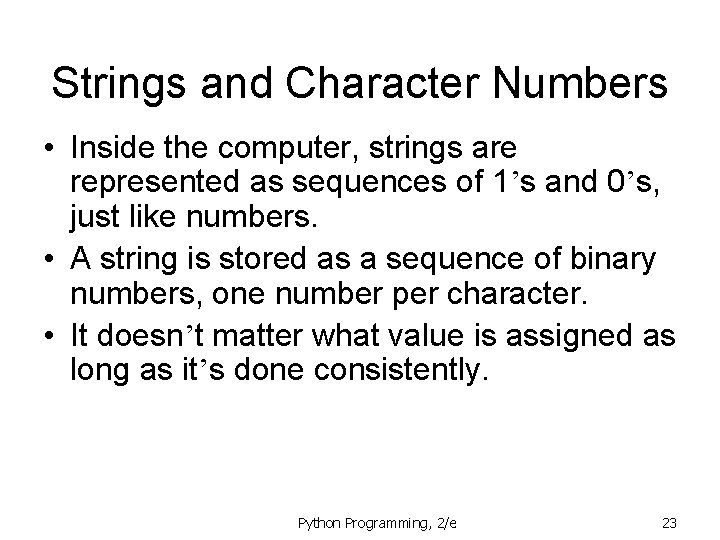
Strings and Character Numbers • Inside the computer, strings are represented as sequences of 1’s and 0’s, just like numbers. • A string is stored as a sequence of binary numbers, one number per character. • It doesn’t matter what value is assigned as long as it’s done consistently. Python Programming, 2/e 23
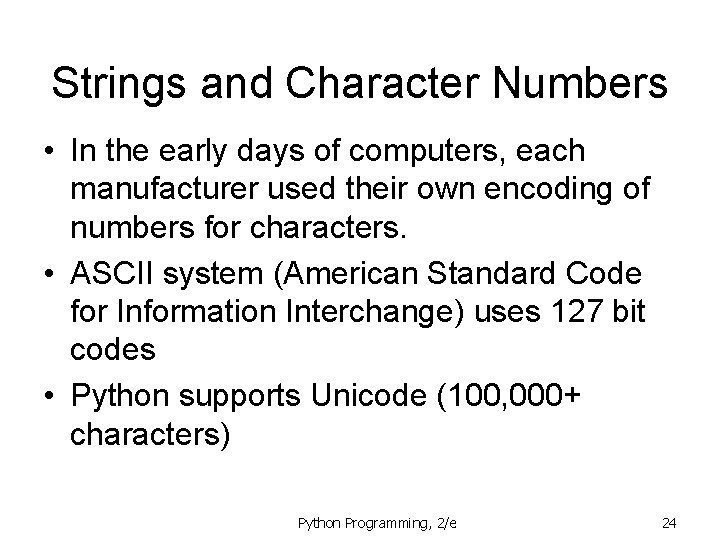
Strings and Character Numbers • In the early days of computers, each manufacturer used their own encoding of numbers for characters. • ASCII system (American Standard Code for Information Interchange) uses 127 bit codes • Python supports Unicode (100, 000+ characters) Python Programming, 2/e 24
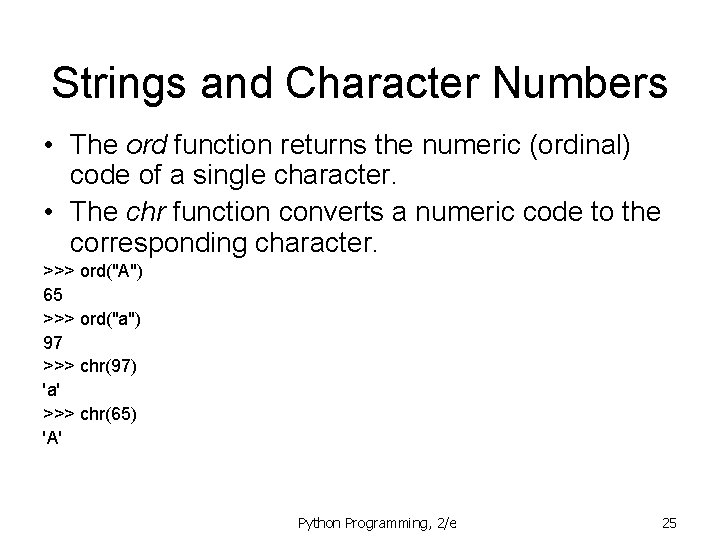
Strings and Character Numbers • The ord function returns the numeric (ordinal) code of a single character. • The chr function converts a numeric code to the corresponding character. >>> ord("A") 65 >>> ord("a") 97 >>> chr(97) 'a' >>> chr(65) 'A' Python Programming, 2/e 25
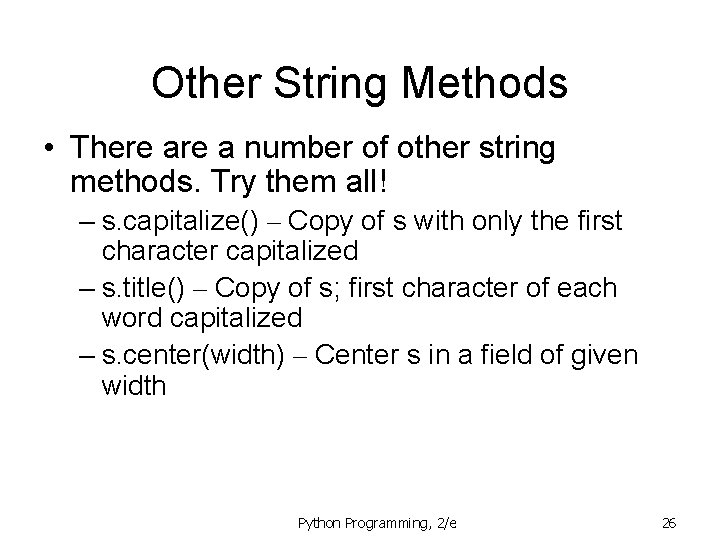
Other String Methods • There a number of other string methods. Try them all! – s. capitalize() – Copy of s with only the first character capitalized – s. title() – Copy of s; first character of each word capitalized – s. center(width) – Center s in a field of given width Python Programming, 2/e 26
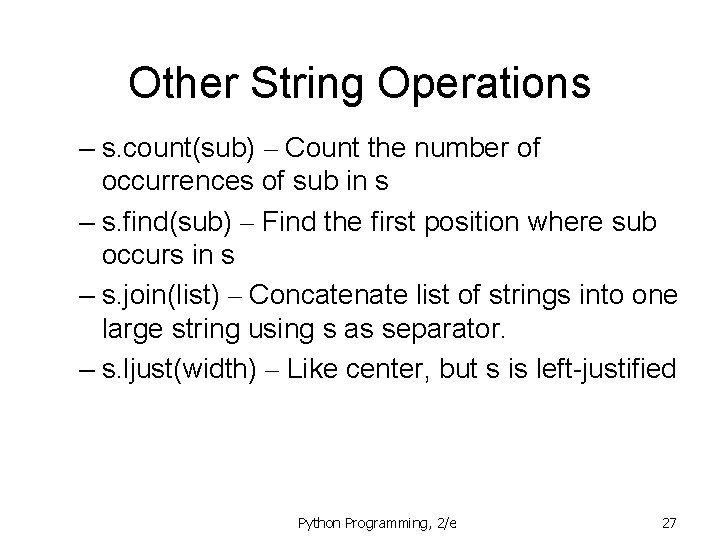
Other String Operations – s. count(sub) – Count the number of occurrences of sub in s – s. find(sub) – Find the first position where sub occurs in s – s. join(list) – Concatenate list of strings into one large string using s as separator. – s. ljust(width) – Like center, but s is left-justified Python Programming, 2/e 27
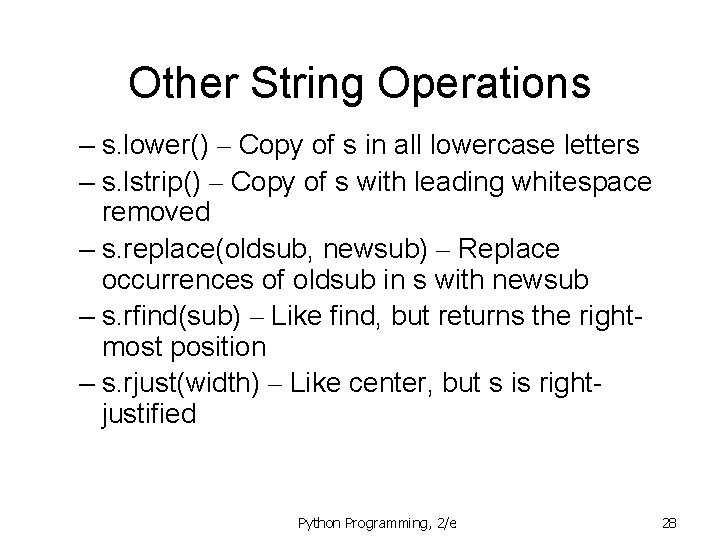
Other String Operations – s. lower() – Copy of s in all lowercase letters – s. lstrip() – Copy of s with leading whitespace removed – s. replace(oldsub, newsub) – Replace occurrences of oldsub in s with newsub – s. rfind(sub) – Like find, but returns the rightmost position – s. rjust(width) – Like center, but s is rightjustified Python Programming, 2/e 28
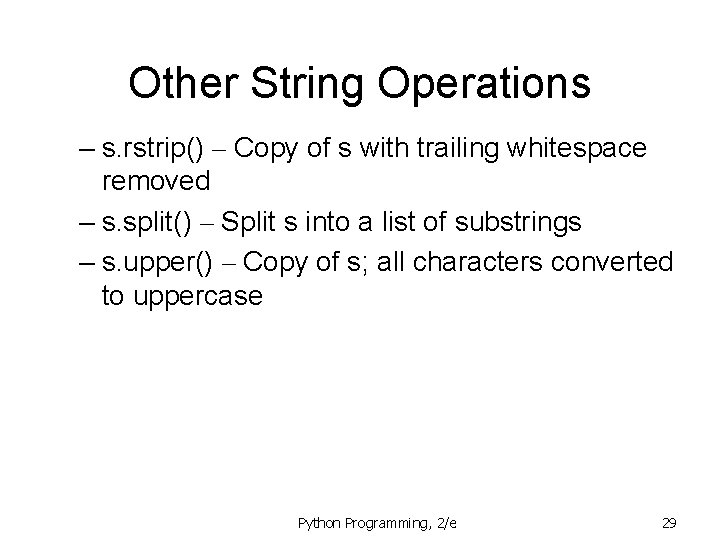
Other String Operations – s. rstrip() – Copy of s with trailing whitespace removed – s. split() – Split s into a list of substrings – s. upper() – Copy of s; all characters converted to uppercase Python Programming, 2/e 29
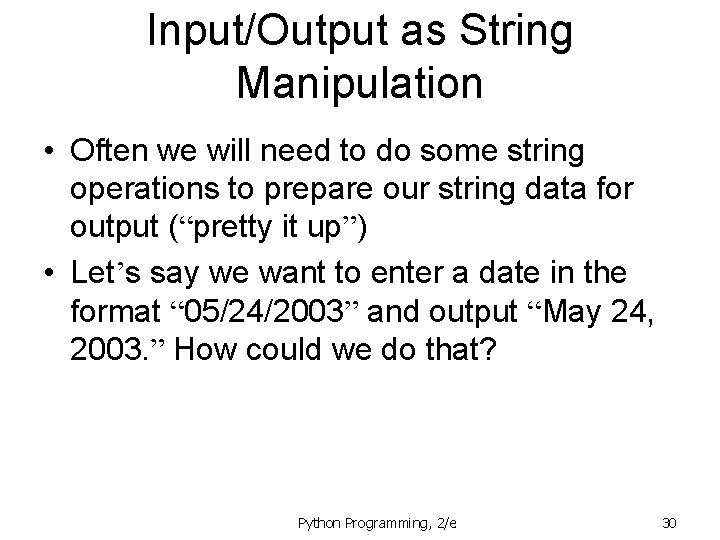
Input/Output as String Manipulation • Often we will need to do some string operations to prepare our string data for output (“pretty it up”) • Let’s say we want to enter a date in the format “ 05/24/2003” and output “May 24, 2003. ” How could we do that? Python Programming, 2/e 30
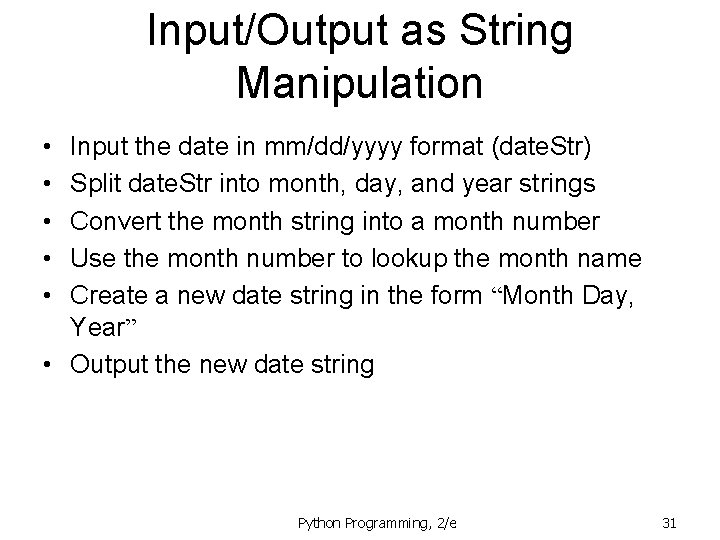
Input/Output as String Manipulation • • • Input the date in mm/dd/yyyy format (date. Str) Split date. Str into month, day, and year strings Convert the month string into a month number Use the month number to lookup the month name Create a new date string in the form “Month Day, Year” • Output the new date string Python Programming, 2/e 31
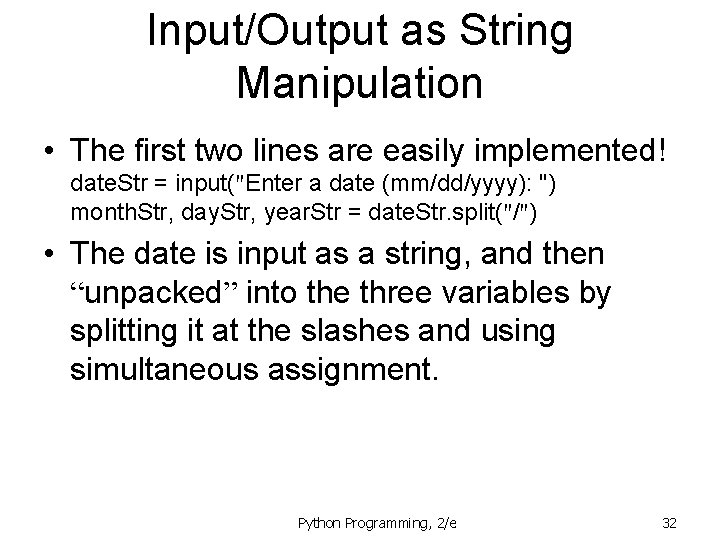
Input/Output as String Manipulation • The first two lines are easily implemented! date. Str = input("Enter a date (mm/dd/yyyy): ") month. Str, day. Str, year. Str = date. Str. split("/") • The date is input as a string, and then “unpacked” into the three variables by splitting it at the slashes and using simultaneous assignment. Python Programming, 2/e 32
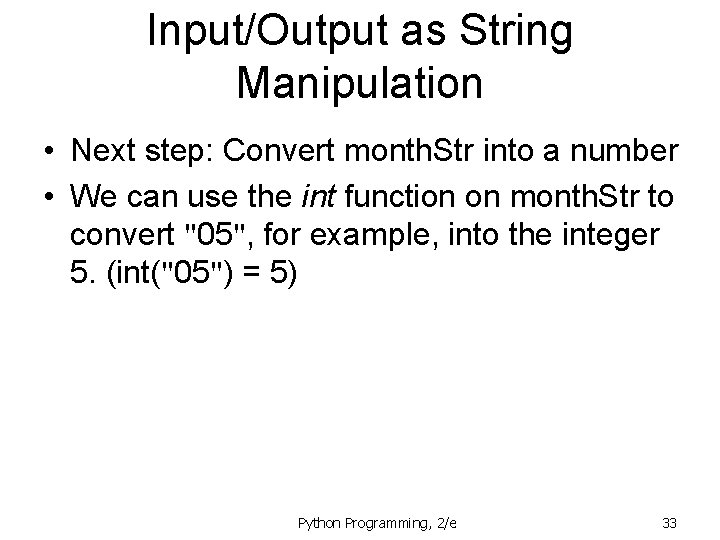
Input/Output as String Manipulation • Next step: Convert month. Str into a number • We can use the int function on month. Str to convert "05", for example, into the integer 5. (int("05") = 5) Python Programming, 2/e 33
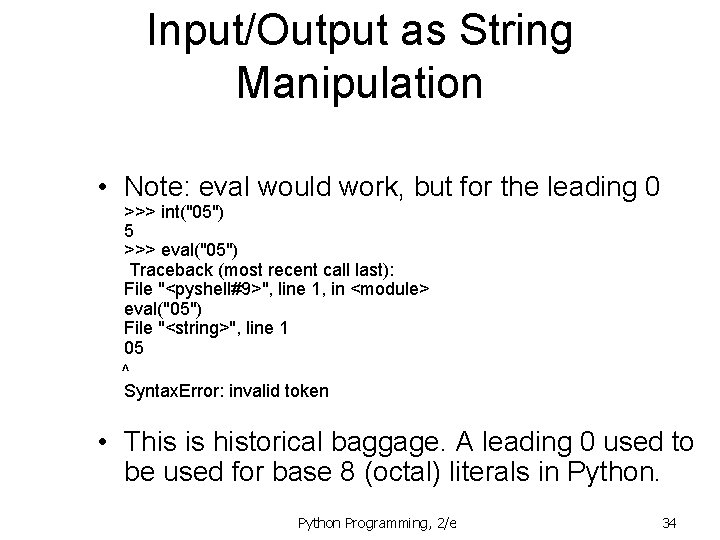
Input/Output as String Manipulation • Note: eval would work, but for the leading 0 >>> int("05") 5 >>> eval("05") Traceback (most recent call last): File "<pyshell#9>", line 1, in <module> eval("05") File "<string>", line 1 05 ^ Syntax. Error: invalid token • This is historical baggage. A leading 0 used to be used for base 8 (octal) literals in Python Programming, 2/e 34
![InputOutput as String Manipulation months January February December month Str monthsintmonth Input/Output as String Manipulation months = [“January”, “February”, …, “December”] month. Str = months[int(month.](https://slidetodoc.com/presentation_image_h/063b1cb73d0ea60f0469a815366efe8c/image-35.jpg)
Input/Output as String Manipulation months = [“January”, “February”, …, “December”] month. Str = months[int(month. Str) – 1] • Remember that since we start counting at 0, we need to subtract one from the month. • Now let’s concatenate the output string together! Python Programming, 2/e 35
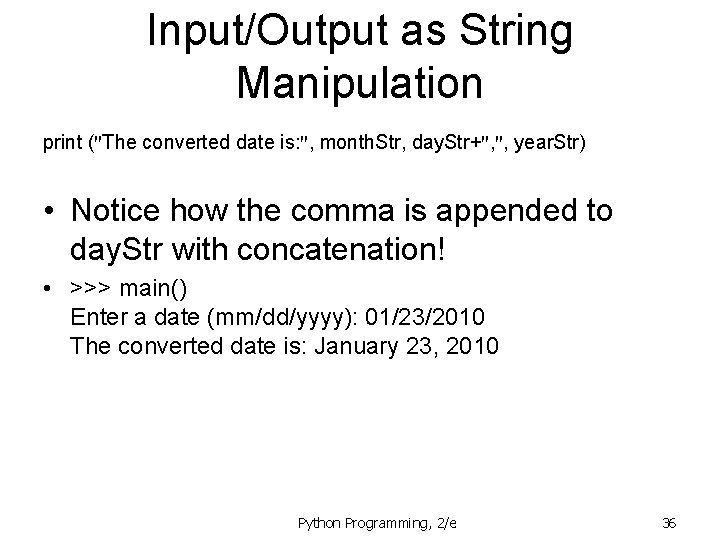
Input/Output as String Manipulation print ("The converted date is: ", month. Str, day. Str+", ", year. Str) • Notice how the comma is appended to day. Str with concatenation! • >>> main() Enter a date (mm/dd/yyyy): 01/23/2010 The converted date is: January 23, 2010 Python Programming, 2/e 36
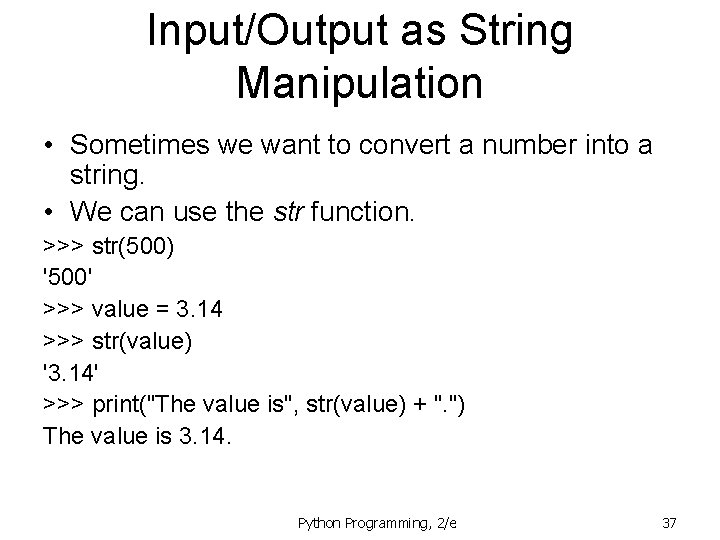
Input/Output as String Manipulation • Sometimes we want to convert a number into a string. • We can use the str function. >>> str(500) '500' >>> value = 3. 14 >>> str(value) '3. 14' >>> print("The value is", str(value) + ". ") The value is 3. 14. Python Programming, 2/e 37
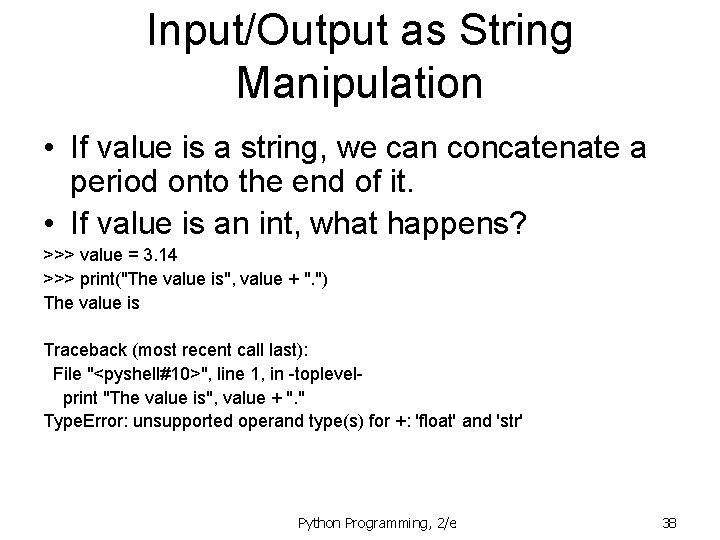
Input/Output as String Manipulation • If value is a string, we can concatenate a period onto the end of it. • If value is an int, what happens? >>> value = 3. 14 >>> print("The value is", value + ". ") The value is Traceback (most recent call last): File "<pyshell#10>", line 1, in -toplevelprint "The value is", value + ". " Type. Error: unsupported operand type(s) for +: 'float' and 'str' Python Programming, 2/e 38
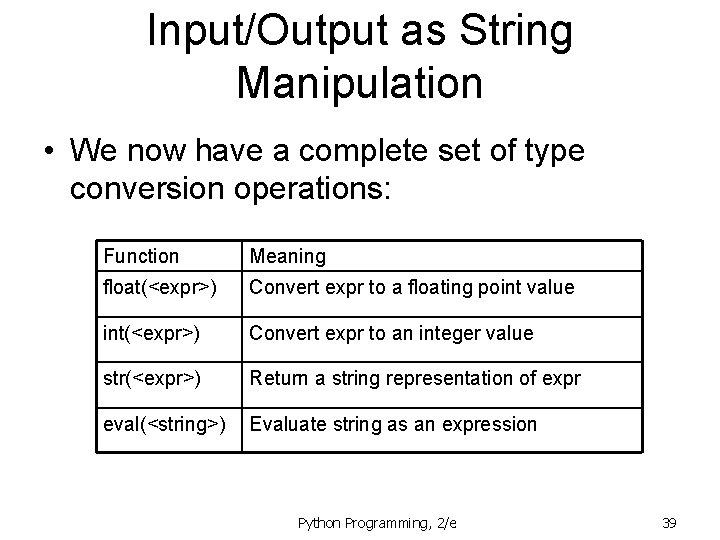
Input/Output as String Manipulation • We now have a complete set of type conversion operations: Function Meaning float(<expr>) Convert expr to a floating point value int(<expr>) Convert expr to an integer value str(<expr>) Return a string representation of expr eval(<string>) Evaluate string as an expression Python Programming, 2/e 39
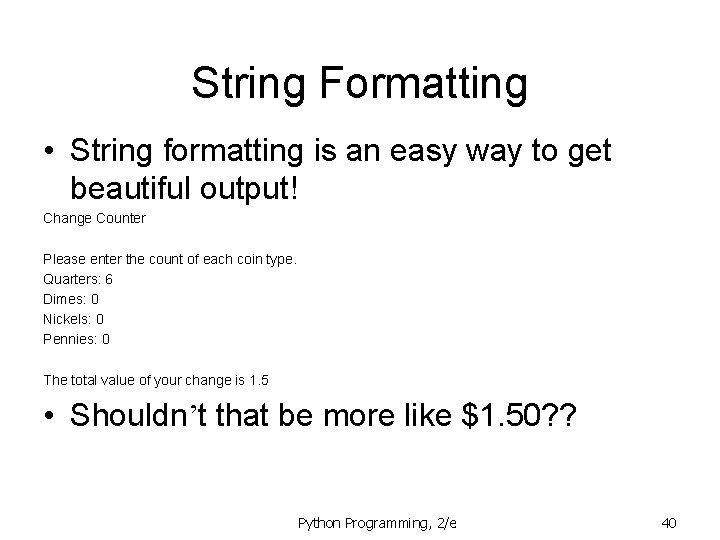
String Formatting • String formatting is an easy way to get beautiful output! Change Counter Please enter the count of each coin type. Quarters: 6 Dimes: 0 Nickels: 0 Pennies: 0 The total value of your change is 1. 5 • Shouldn’t that be more like $1. 50? ? Python Programming, 2/e 40
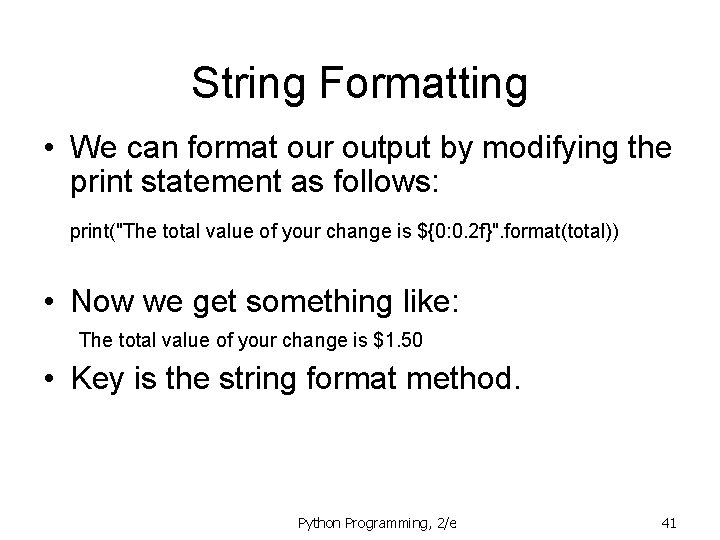
String Formatting • We can format our output by modifying the print statement as follows: print("The total value of your change is ${0: 0. 2 f}". format(total)) • Now we get something like: The total value of your change is $1. 50 • Key is the string format method. Python Programming, 2/e 41
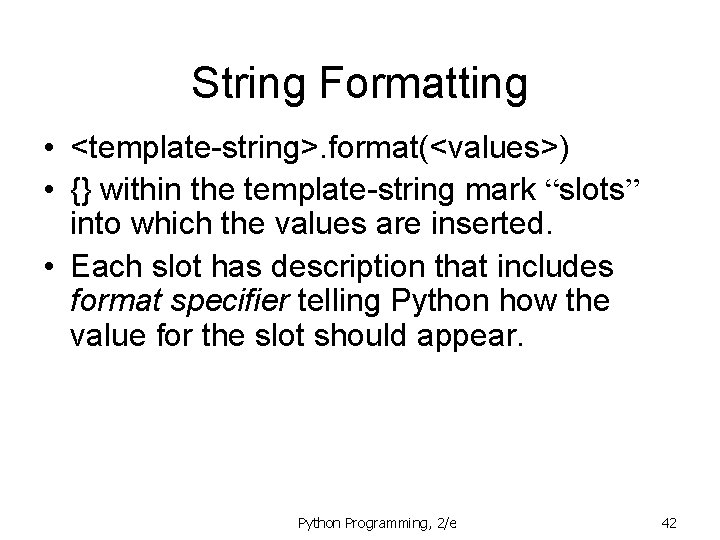
String Formatting • <template-string>. format(<values>) • {} within the template-string mark “slots” into which the values are inserted. • Each slot has description that includes format specifier telling Python how the value for the slot should appear. Python Programming, 2/e 42
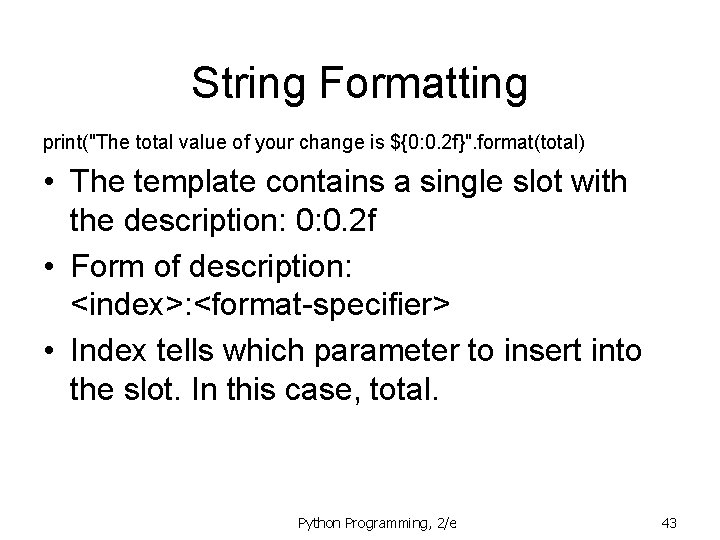
String Formatting print("The total value of your change is ${0: 0. 2 f}". format(total) • The template contains a single slot with the description: 0: 0. 2 f • Form of description: <index>: <format-specifier> • Index tells which parameter to insert into the slot. In this case, total. Python Programming, 2/e 43
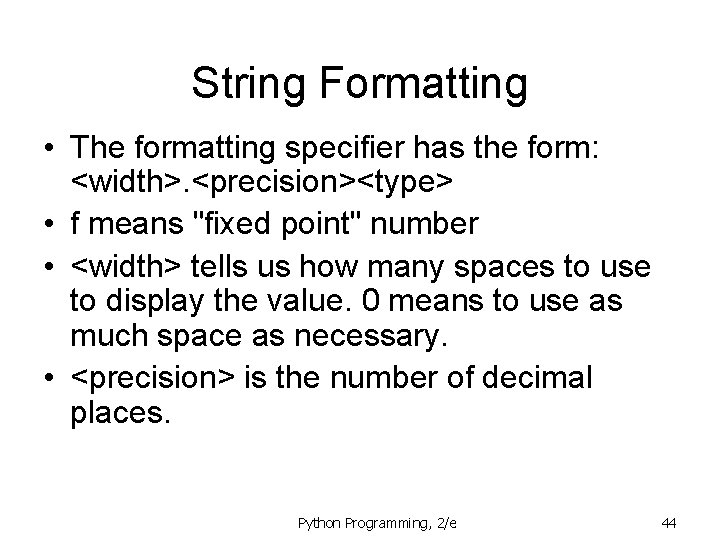
String Formatting • The formatting specifier has the form: <width>. <precision><type> • f means "fixed point" number • <width> tells us how many spaces to use to display the value. 0 means to use as much space as necessary. • <precision> is the number of decimal places. Python Programming, 2/e 44
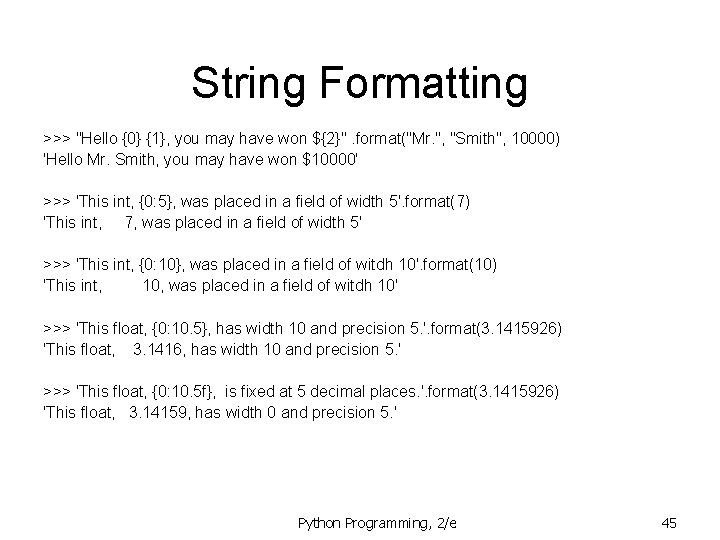
String Formatting >>> "Hello {0} {1}, you may have won ${2}". format("Mr. ", "Smith", 10000) 'Hello Mr. Smith, you may have won $10000' >>> 'This int, {0: 5}, was placed in a field of width 5'. format(7) 'This int, 7, was placed in a field of width 5' >>> 'This int, {0: 10}, was placed in a field of witdh 10'. format(10) 'This int, 10, was placed in a field of witdh 10' >>> 'This float, {0: 10. 5}, has width 10 and precision 5. '. format(3. 1415926) 'This float, 3. 1416, has width 10 and precision 5. ' >>> 'This float, {0: 10. 5 f}, is fixed at 5 decimal places. '. format(3. 1415926) 'This float, 3. 14159, has width 0 and precision 5. ' Python Programming, 2/e 45
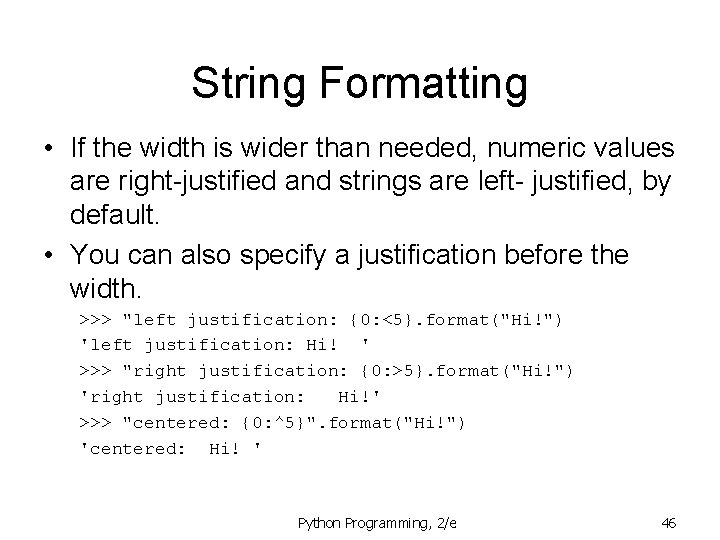
String Formatting • If the width is wider than needed, numeric values are right-justified and strings are left- justified, by default. • You can also specify a justification before the width. >>> "left justification: {0: <5}. format("Hi!") 'left justification: Hi! ' >>> "right justification: {0: >5}. format("Hi!") 'right justification: Hi!' >>> "centered: {0: ^5}". format("Hi!") 'centered: Hi! ' Python Programming, 2/e 46
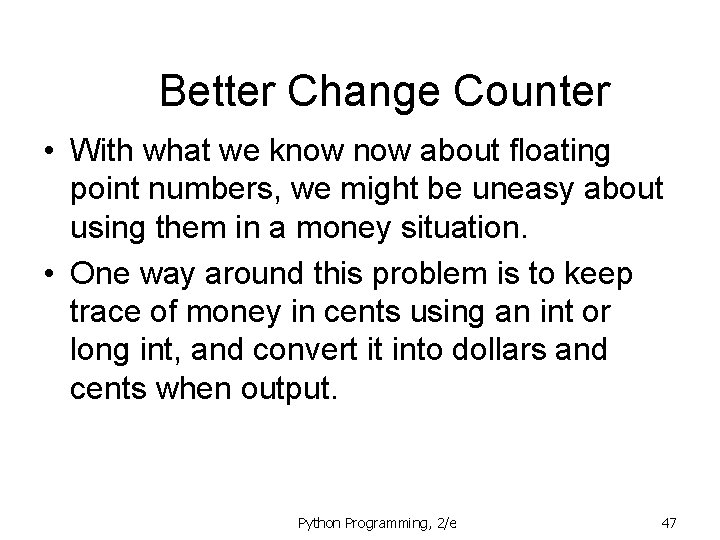
Better Change Counter • With what we know about floating point numbers, we might be uneasy about using them in a money situation. • One way around this problem is to keep trace of money in cents using an int or long int, and convert it into dollars and cents when output. Python Programming, 2/e 47
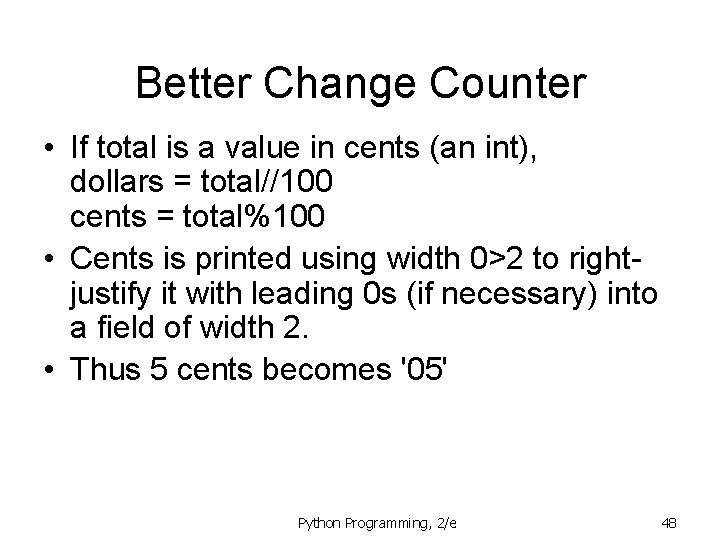
Better Change Counter • If total is a value in cents (an int), dollars = total//100 cents = total%100 • Cents is printed using width 0>2 to rightjustify it with leading 0 s (if necessary) into a field of width 2. • Thus 5 cents becomes '05' Python Programming, 2/e 48
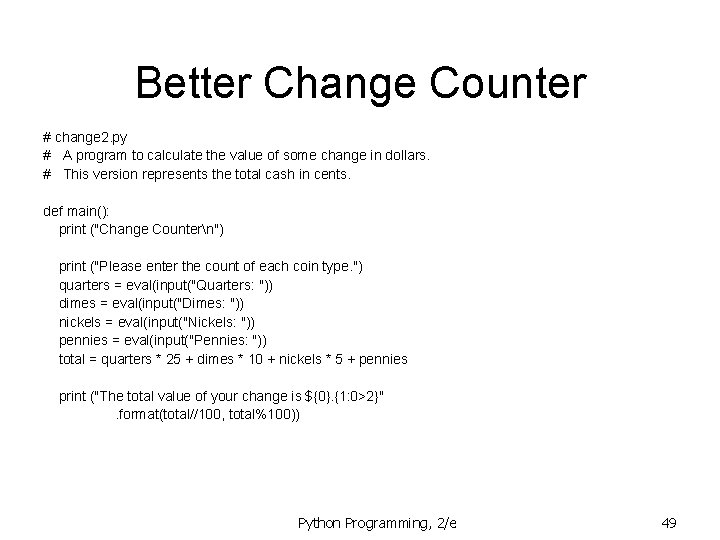
Better Change Counter # change 2. py # A program to calculate the value of some change in dollars. # This version represents the total cash in cents. def main(): print ("Change Countern") print ("Please enter the count of each coin type. ") quarters = eval(input("Quarters: ")) dimes = eval(input("Dimes: ")) nickels = eval(input("Nickels: ")) pennies = eval(input("Pennies: ")) total = quarters * 25 + dimes * 10 + nickels * 5 + pennies print ("The total value of your change is ${0}. {1: 0>2}". format(total//100, total%100)) Python Programming, 2/e 49
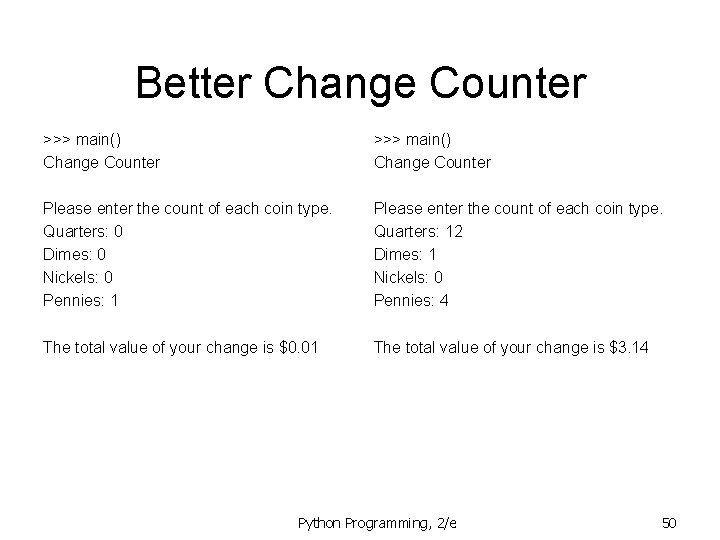
Better Change Counter >>> main() Change Counter Please enter the count of each coin type. Quarters: 0 Dimes: 0 Nickels: 0 Pennies: 1 Please enter the count of each coin type. Quarters: 12 Dimes: 1 Nickels: 0 Pennies: 4 The total value of your change is $0. 01 The total value of your change is $3. 14 Python Programming, 2/e 50
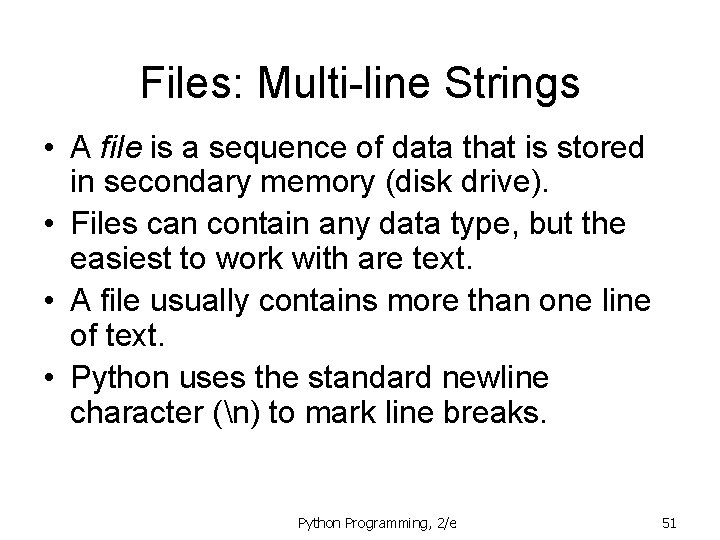
Files: Multi-line Strings • A file is a sequence of data that is stored in secondary memory (disk drive). • Files can contain any data type, but the easiest to work with are text. • A file usually contains more than one line of text. • Python uses the standard newline character (n) to mark line breaks. Python Programming, 2/e 51
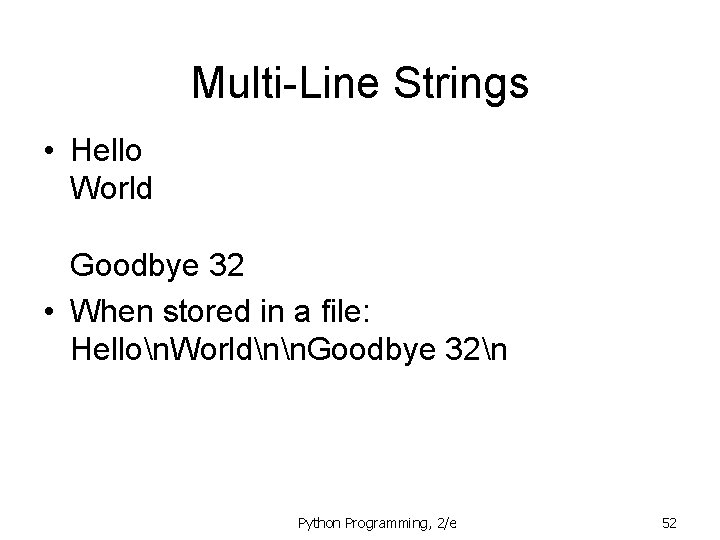
Multi-Line Strings • Hello World Goodbye 32 • When stored in a file: Hellon. Worldnn. Goodbye 32n Python Programming, 2/e 52
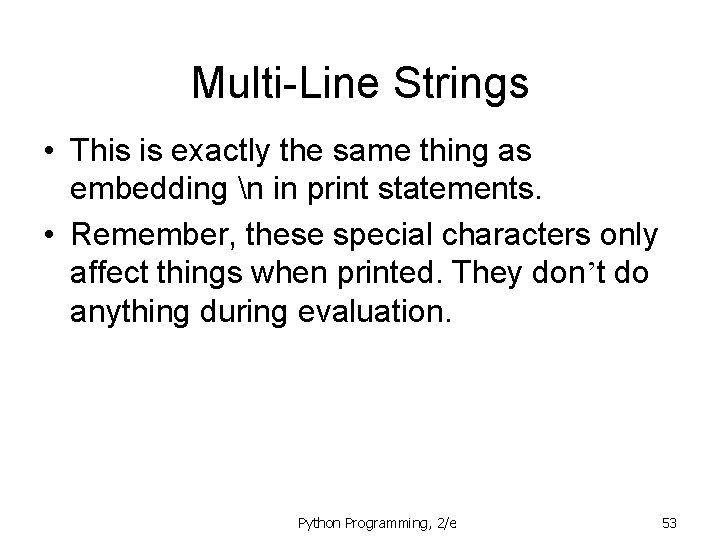
Multi-Line Strings • This is exactly the same thing as embedding n in print statements. • Remember, these special characters only affect things when printed. They don’t do anything during evaluation. Python Programming, 2/e 53
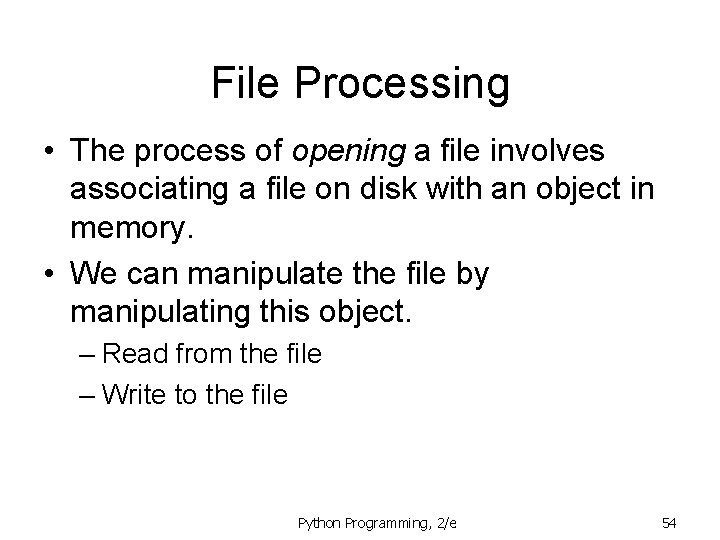
File Processing • The process of opening a file involves associating a file on disk with an object in memory. • We can manipulate the file by manipulating this object. – Read from the file – Write to the file Python Programming, 2/e 54
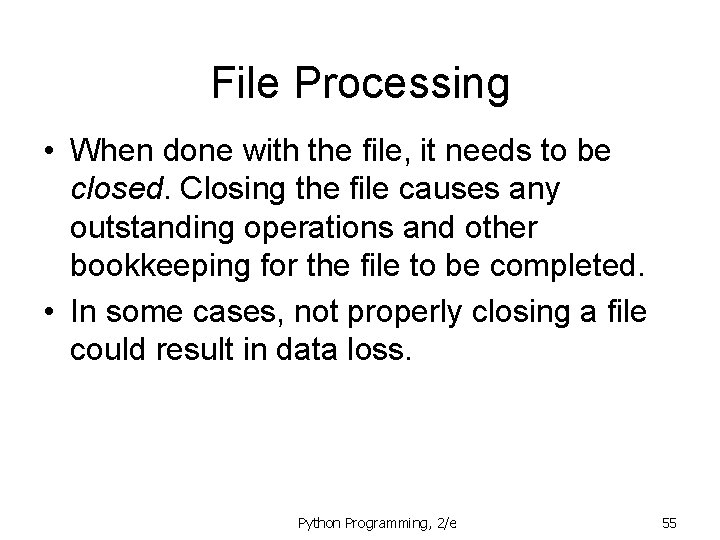
File Processing • When done with the file, it needs to be closed. Closing the file causes any outstanding operations and other bookkeeping for the file to be completed. • In some cases, not properly closing a file could result in data loss. Python Programming, 2/e 55
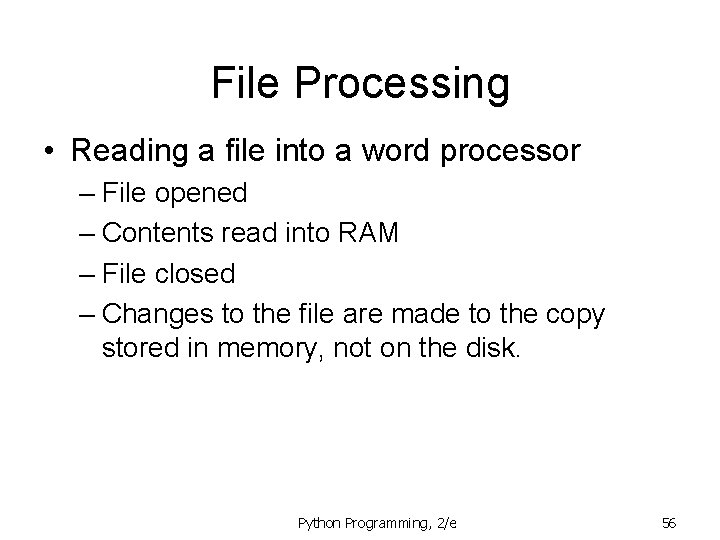
File Processing • Reading a file into a word processor – File opened – Contents read into RAM – File closed – Changes to the file are made to the copy stored in memory, not on the disk. Python Programming, 2/e 56
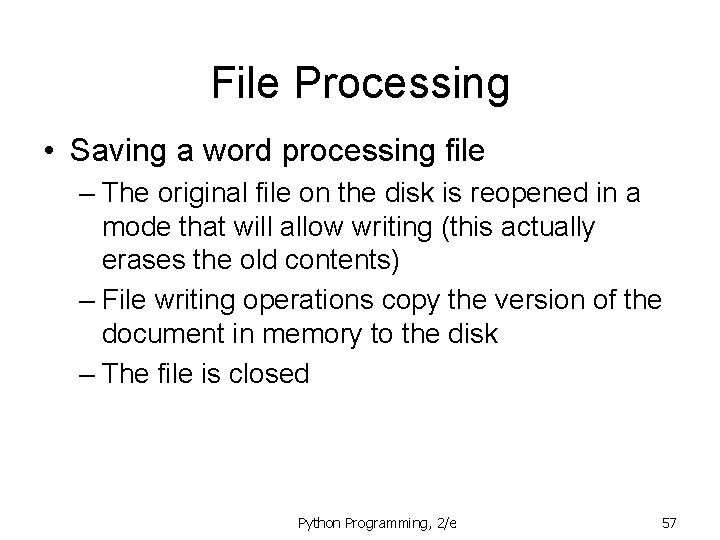
File Processing • Saving a word processing file – The original file on the disk is reopened in a mode that will allow writing (this actually erases the old contents) – File writing operations copy the version of the document in memory to the disk – The file is closed Python Programming, 2/e 57
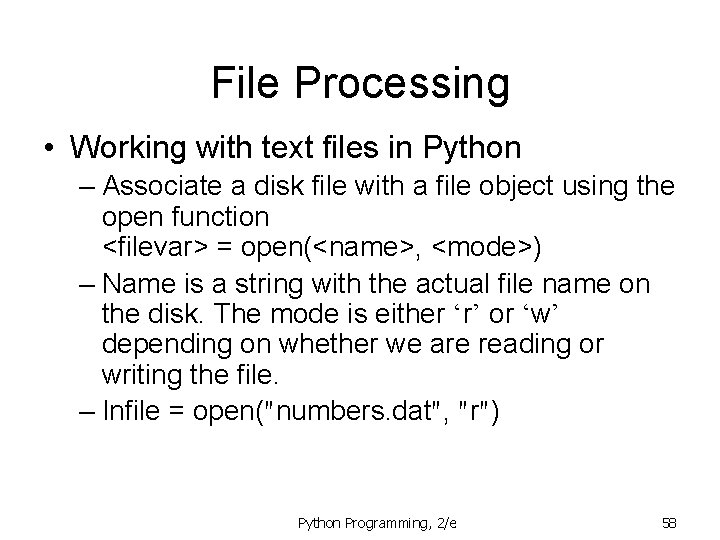
File Processing • Working with text files in Python – Associate a disk file with a file object using the open function <filevar> = open(<name>, <mode>) – Name is a string with the actual file name on the disk. The mode is either ‘r’ or ‘w’ depending on whether we are reading or writing the file. – Infile = open("numbers. dat", "r") Python Programming, 2/e 58
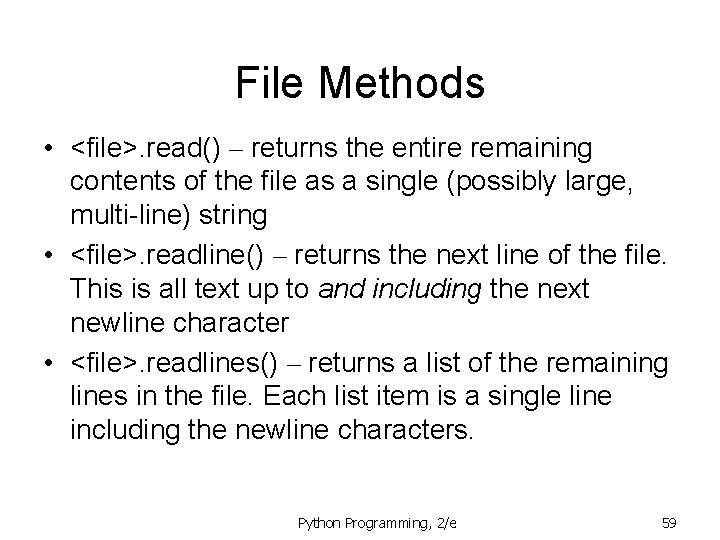
File Methods • <file>. read() – returns the entire remaining contents of the file as a single (possibly large, multi-line) string • <file>. readline() – returns the next line of the file. This is all text up to and including the next newline character • <file>. readlines() – returns a list of the remaining lines in the file. Each list item is a single line including the newline characters. Python Programming, 2/e 59
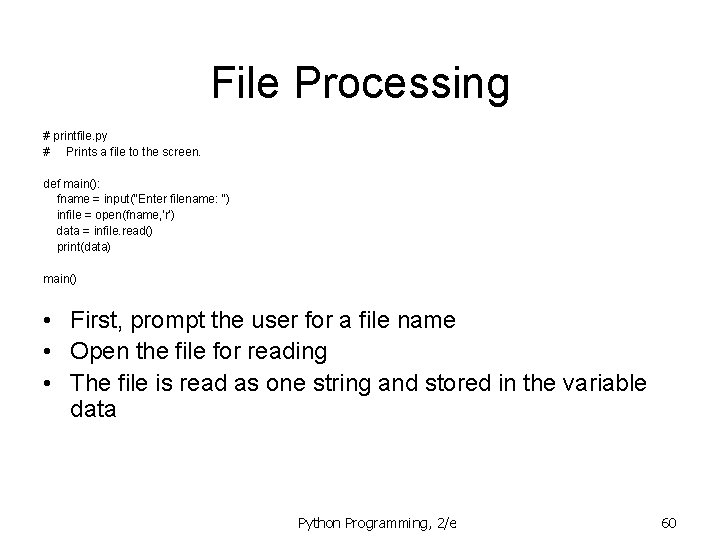
File Processing # printfile. py # Prints a file to the screen. def main(): fname = input("Enter filename: ") infile = open(fname, 'r') data = infile. read() print(data) main() • First, prompt the user for a file name • Open the file for reading • The file is read as one string and stored in the variable data Python Programming, 2/e 60
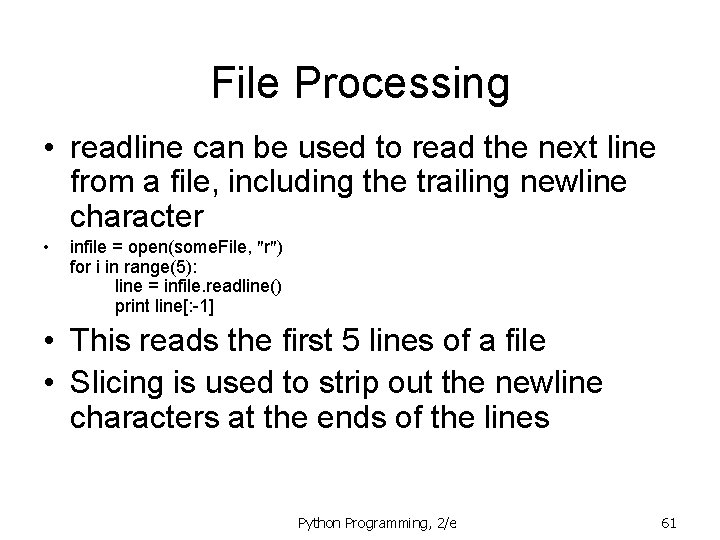
File Processing • readline can be used to read the next line from a file, including the trailing newline character • infile = open(some. File, "r") for i in range(5): line = infile. readline() print line[: -1] • This reads the first 5 lines of a file • Slicing is used to strip out the newline characters at the ends of the lines Python Programming, 2/e 61
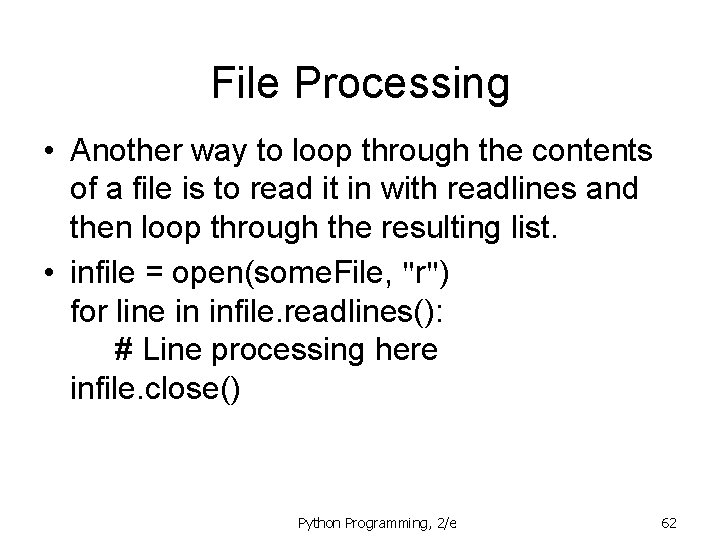
File Processing • Another way to loop through the contents of a file is to read it in with readlines and then loop through the resulting list. • infile = open(some. File, "r") for line in infile. readlines(): # Line processing here infile. close() Python Programming, 2/e 62
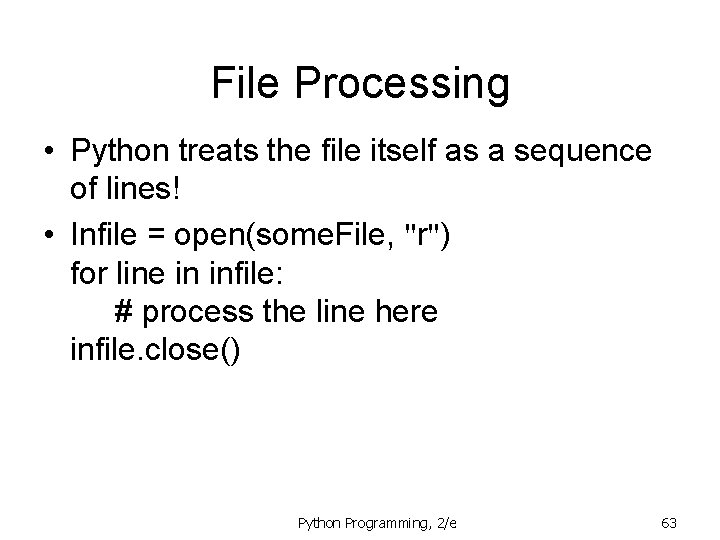
File Processing • Python treats the file itself as a sequence of lines! • Infile = open(some. File, "r") for line in infile: # process the line here infile. close() Python Programming, 2/e 63
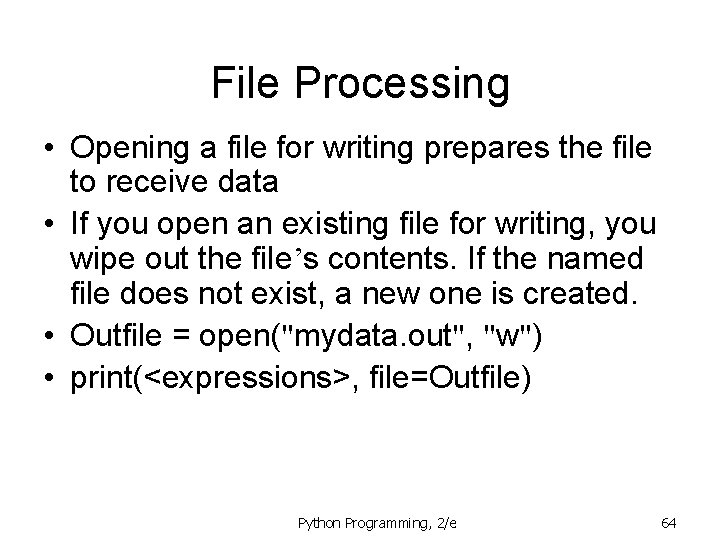
File Processing • Opening a file for writing prepares the file to receive data • If you open an existing file for writing, you wipe out the file’s contents. If the named file does not exist, a new one is created. • Outfile = open("mydata. out", "w") • print(<expressions>, file=Outfile) Python Programming, 2/e 64
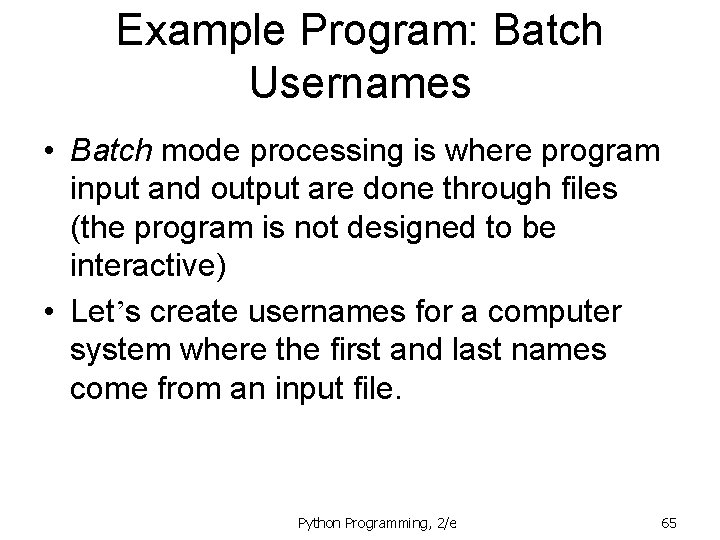
Example Program: Batch Usernames • Batch mode processing is where program input and output are done through files (the program is not designed to be interactive) • Let’s create usernames for a computer system where the first and last names come from an input file. Python Programming, 2/e 65
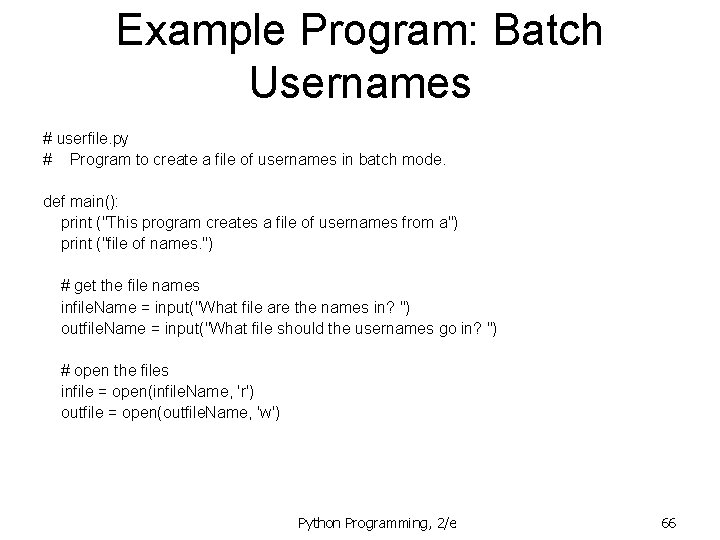
Example Program: Batch Usernames # userfile. py # Program to create a file of usernames in batch mode. def main(): print ("This program creates a file of usernames from a") print ("file of names. ") # get the file names infile. Name = input("What file are the names in? ") outfile. Name = input("What file should the usernames go in? ") # open the files infile = open(infile. Name, 'r') outfile = open(outfile. Name, 'w') Python Programming, 2/e 66
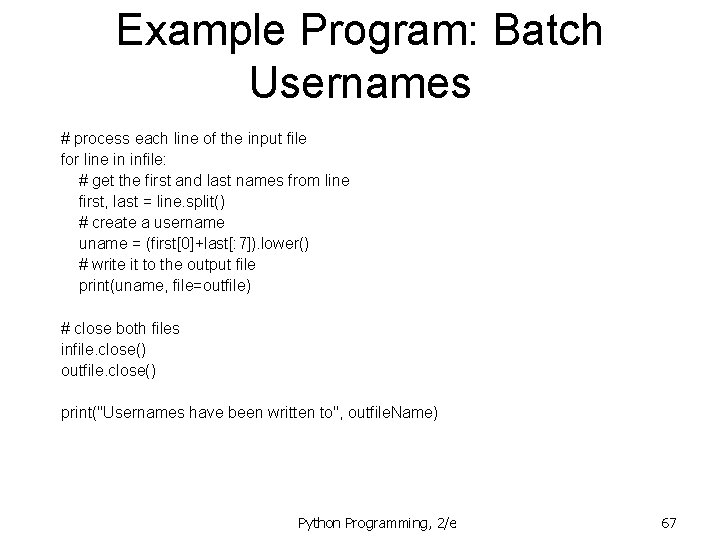
Example Program: Batch Usernames # process each line of the input file for line in infile: # get the first and last names from line first, last = line. split() # create a username uname = (first[0]+last[: 7]). lower() # write it to the output file print(uname, file=outfile) # close both files infile. close() outfile. close() print("Usernames have been written to", outfile. Name) Python Programming, 2/e 67
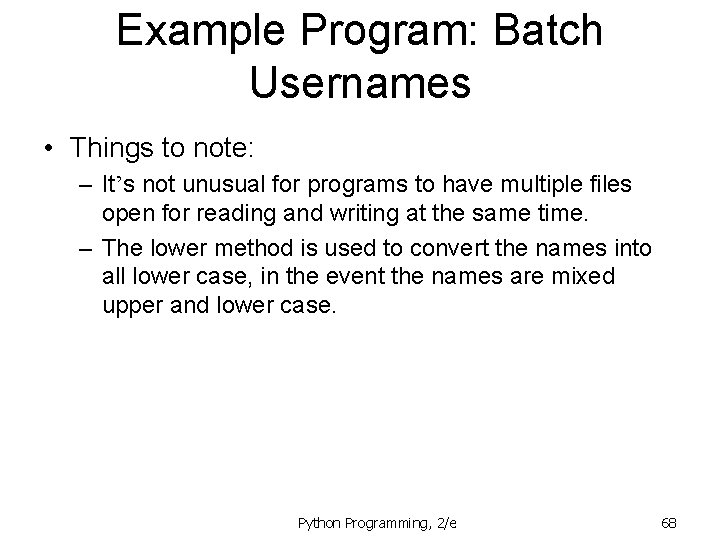
Example Program: Batch Usernames • Things to note: – It’s not unusual for programs to have multiple files open for reading and writing at the same time. – The lower method is used to convert the names into all lower case, in the event the names are mixed upper and lower case. Python Programming, 2/e 68