CS 1704 Introduction to Data Structures and Software
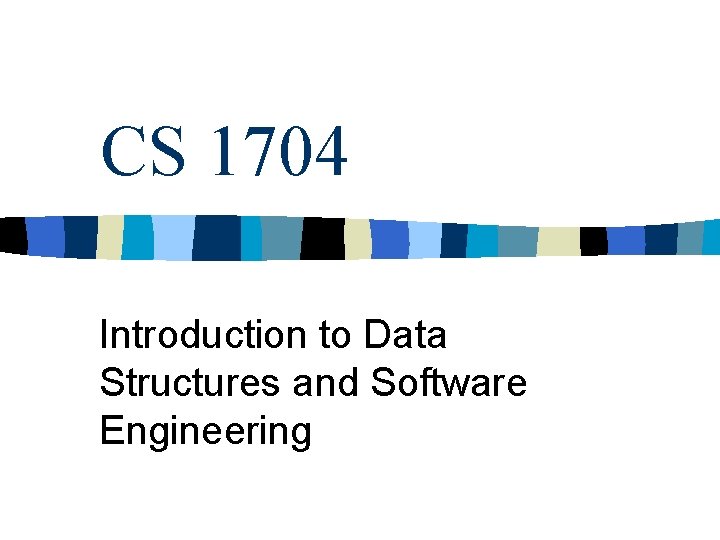
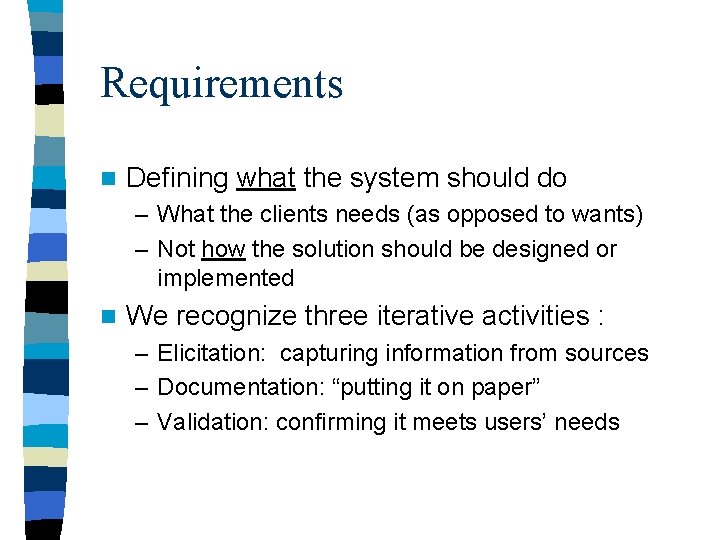
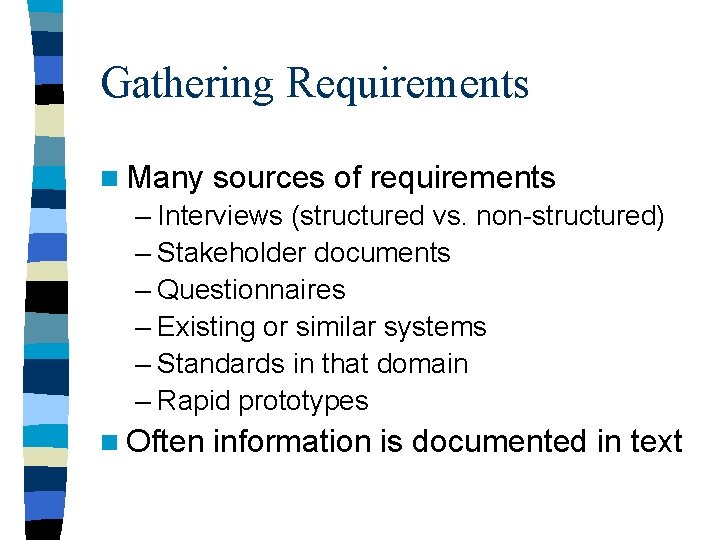
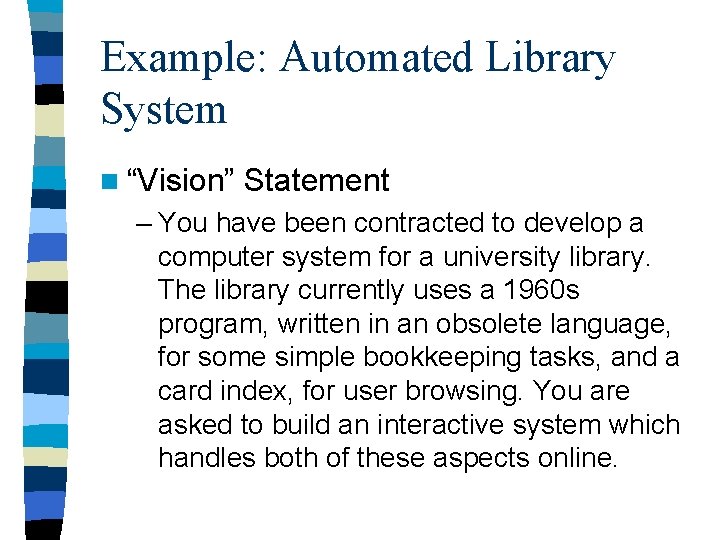
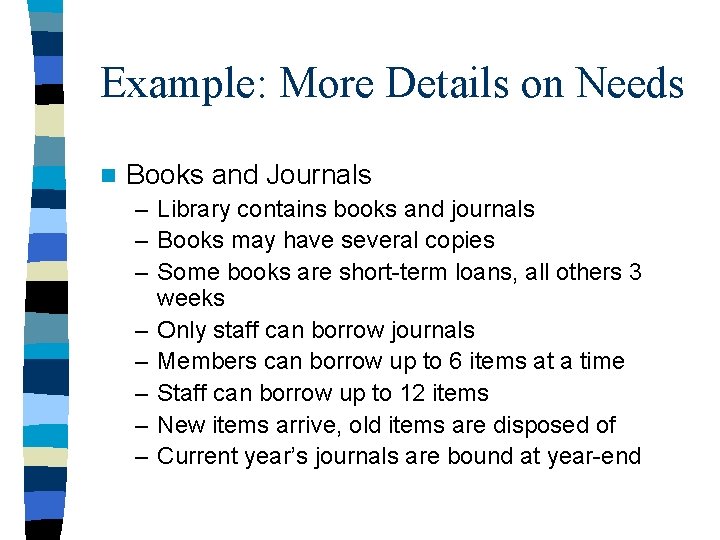
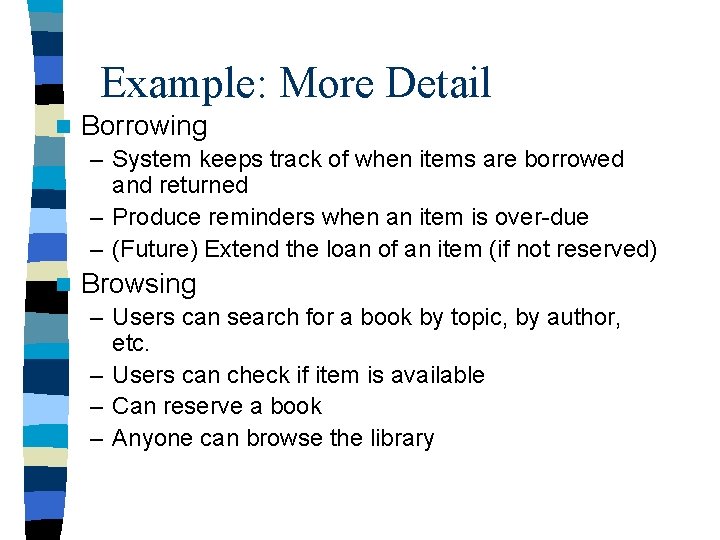
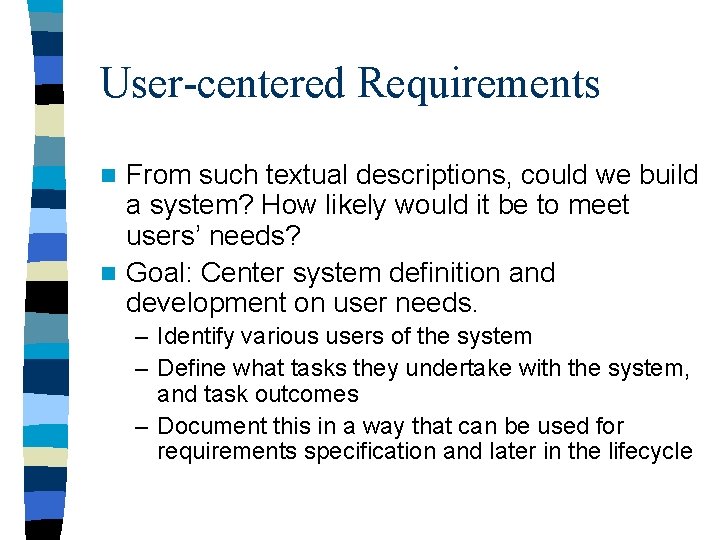
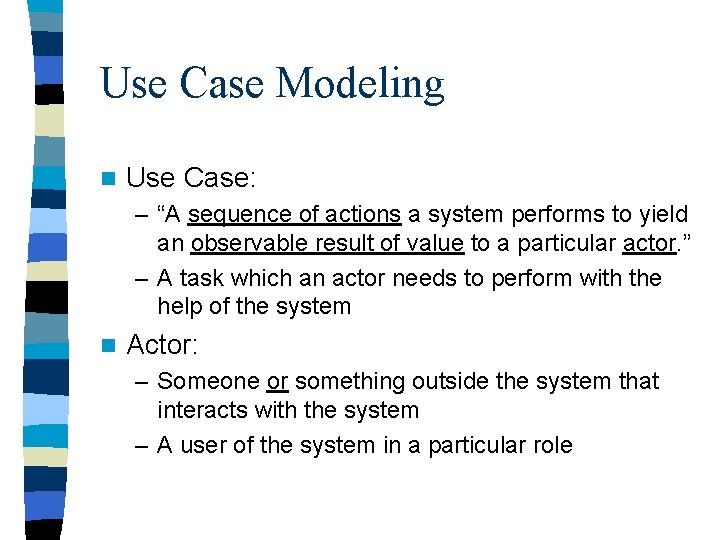
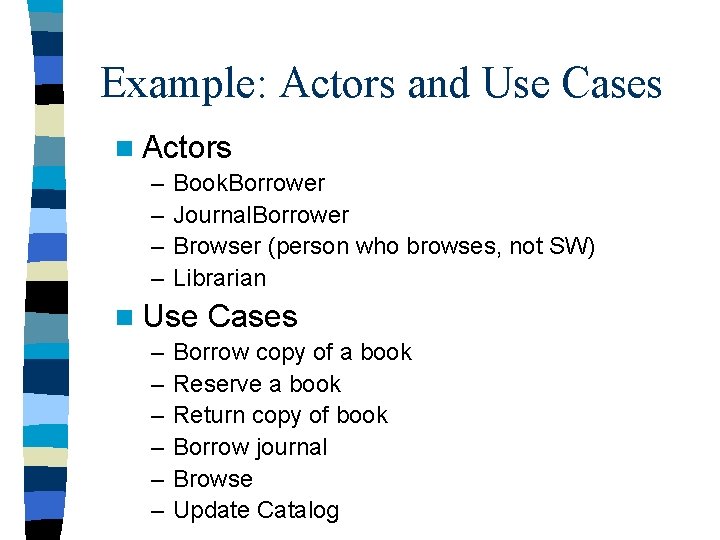
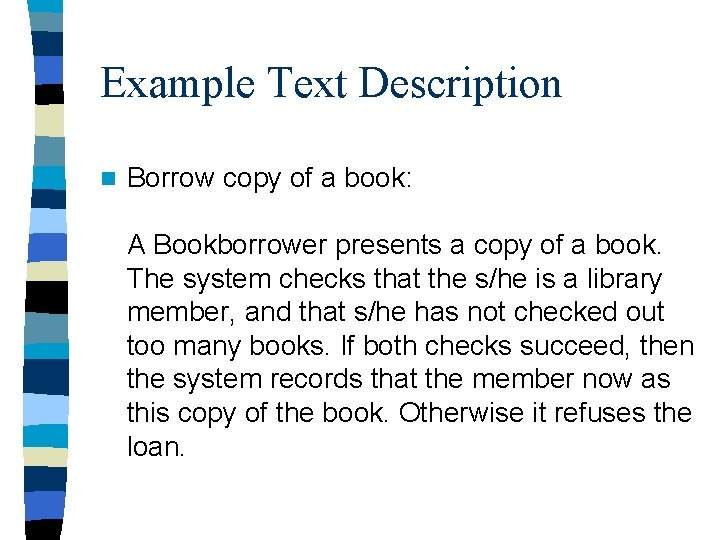
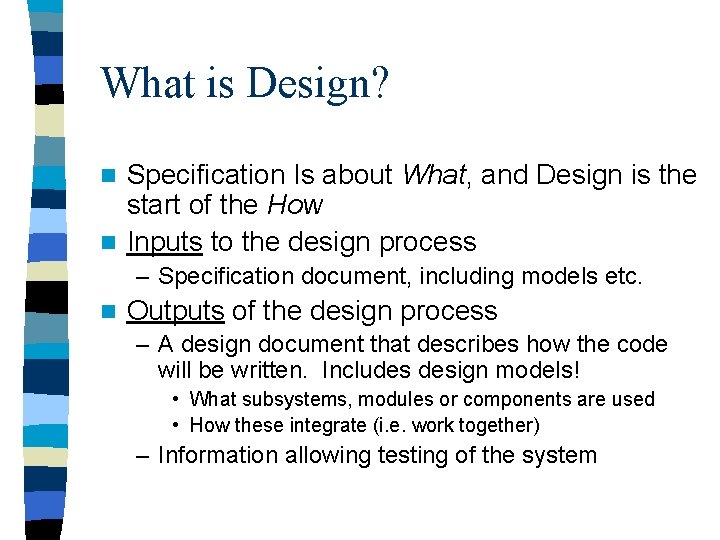
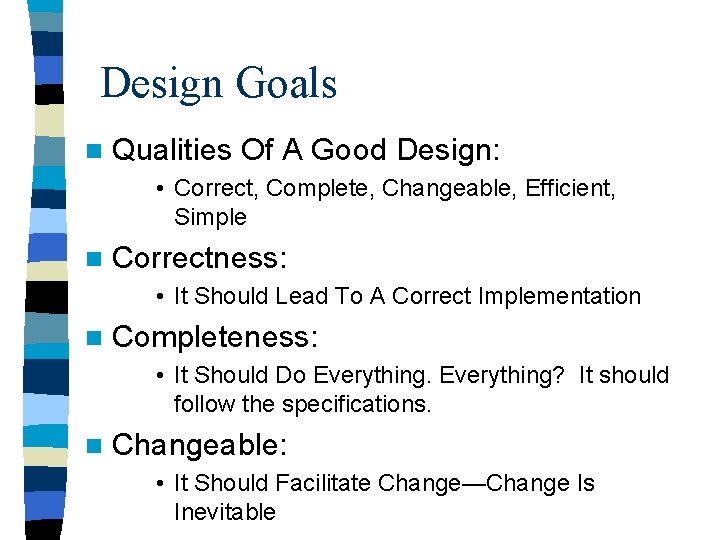
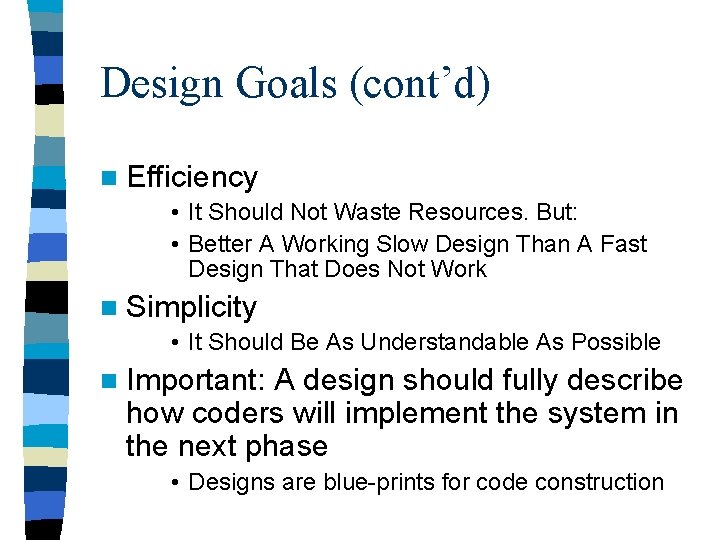
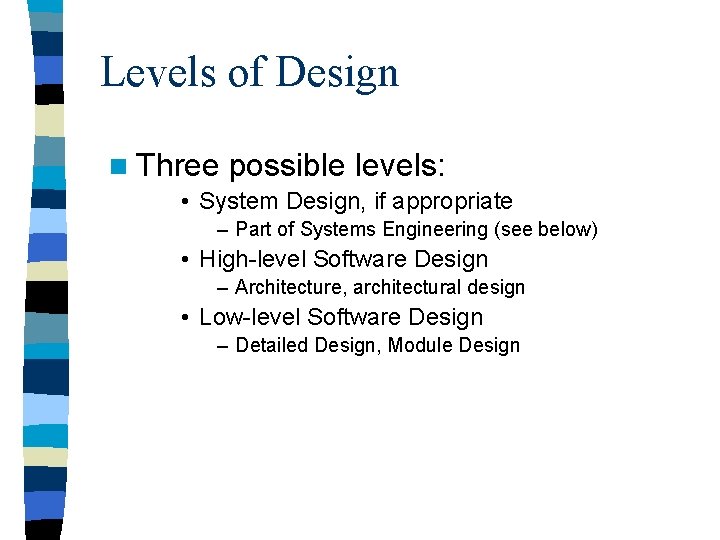
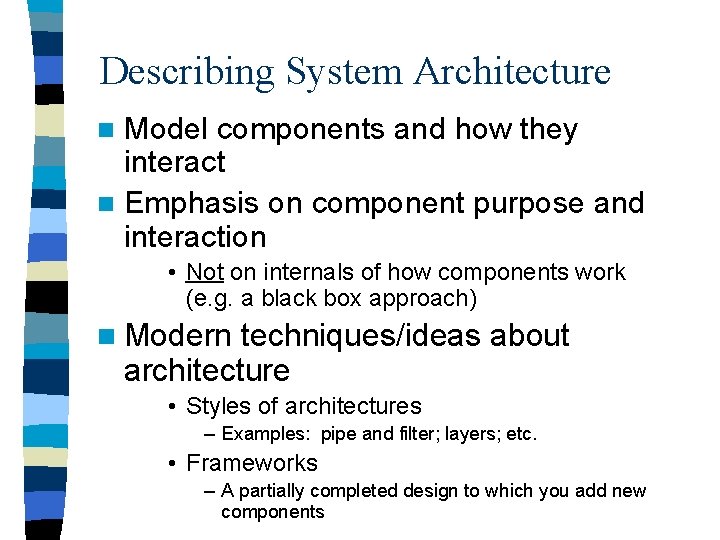
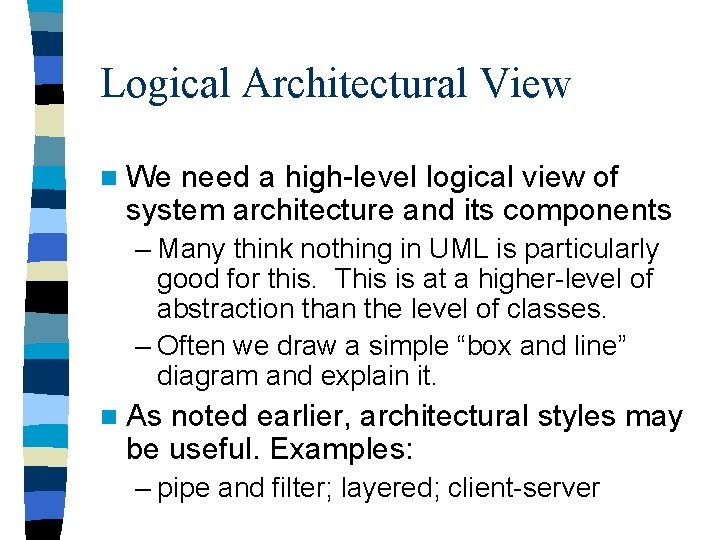
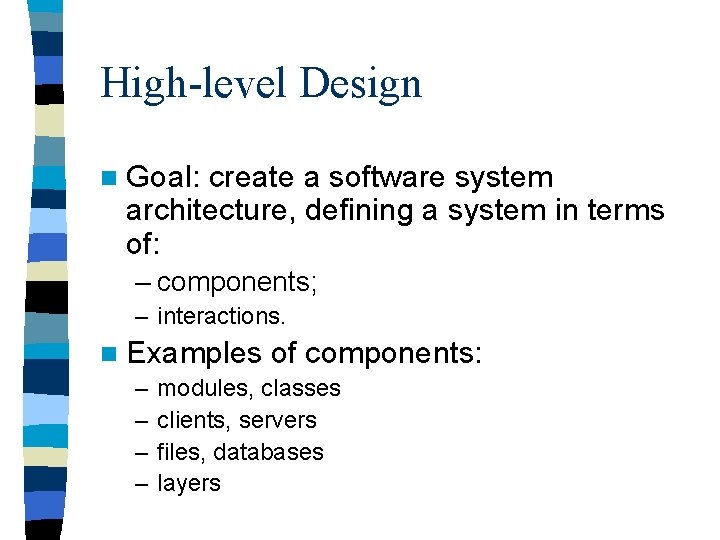
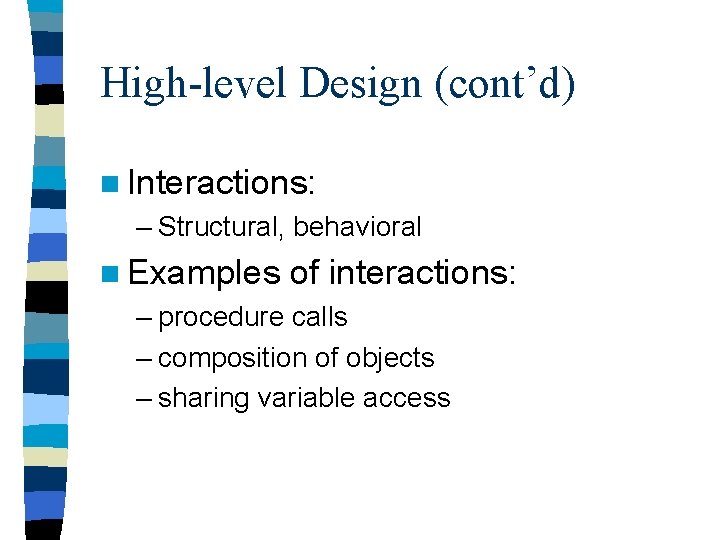
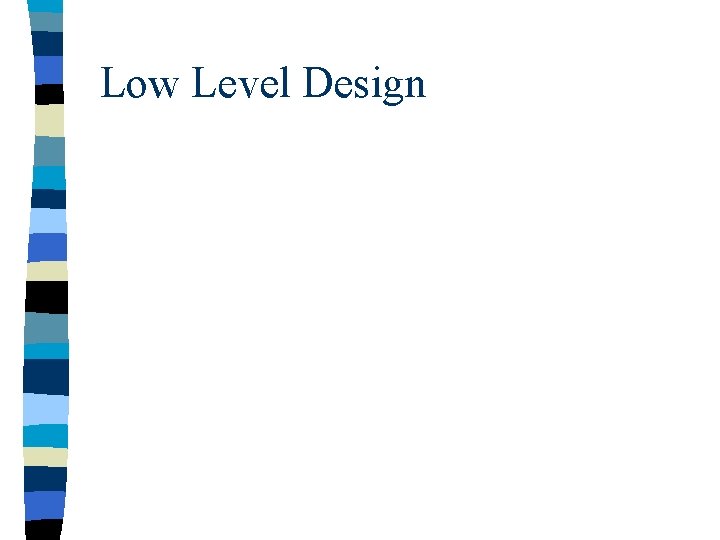
- Slides: 19
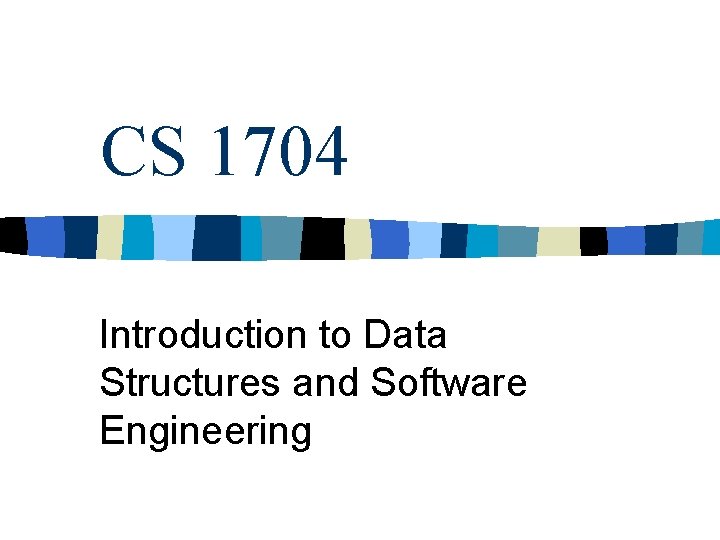
CS 1704 Introduction to Data Structures and Software Engineering
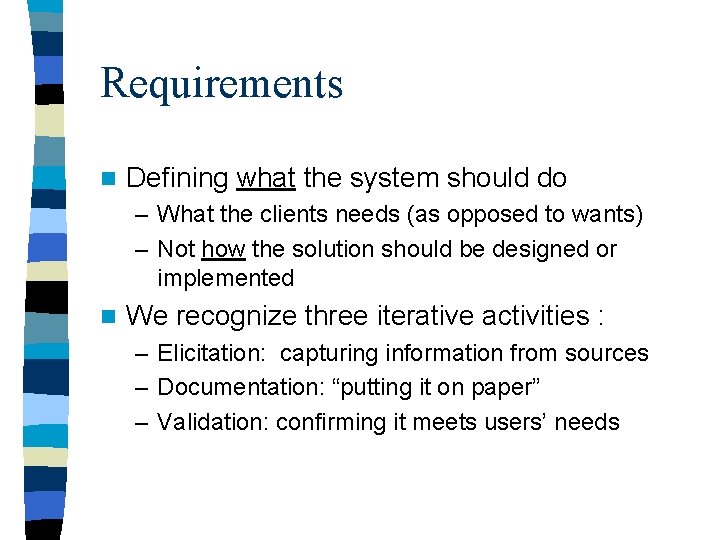
Requirements n Defining what the system should do – What the clients needs (as opposed to wants) – Not how the solution should be designed or implemented n We recognize three iterative activities : – Elicitation: capturing information from sources – Documentation: “putting it on paper” – Validation: confirming it meets users’ needs
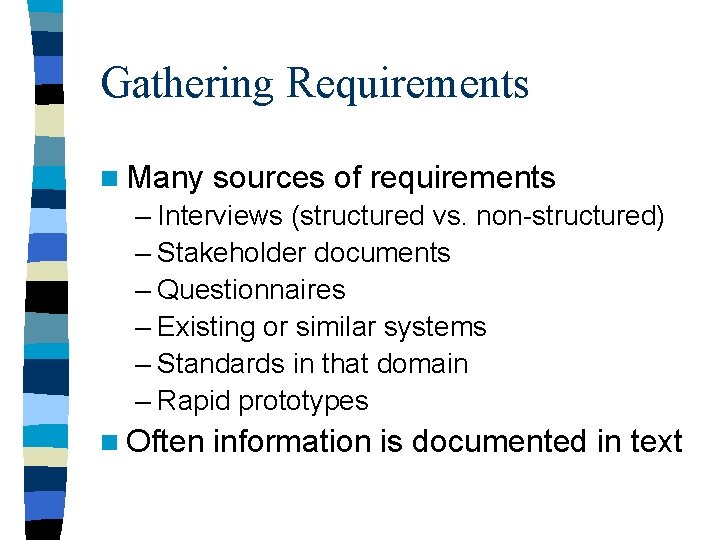
Gathering Requirements n Many sources of requirements – Interviews (structured vs. non-structured) – Stakeholder documents – Questionnaires – Existing or similar systems – Standards in that domain – Rapid prototypes n Often information is documented in text
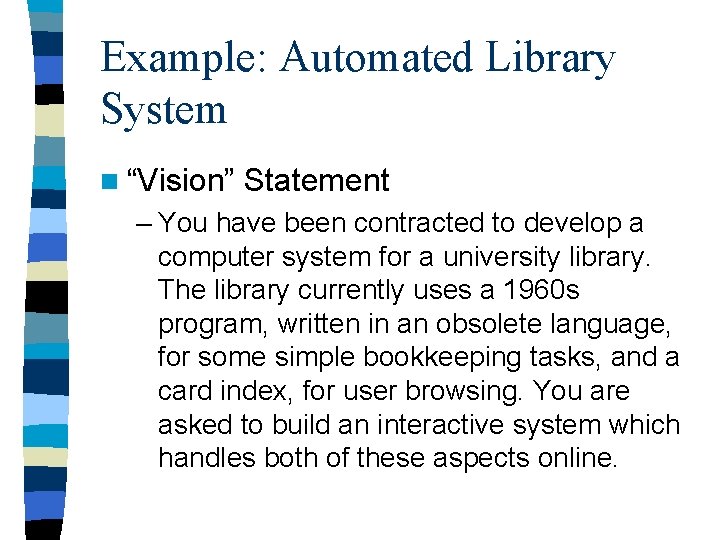
Example: Automated Library System n “Vision” Statement – You have been contracted to develop a computer system for a university library. The library currently uses a 1960 s program, written in an obsolete language, for some simple bookkeeping tasks, and a card index, for user browsing. You are asked to build an interactive system which handles both of these aspects online.
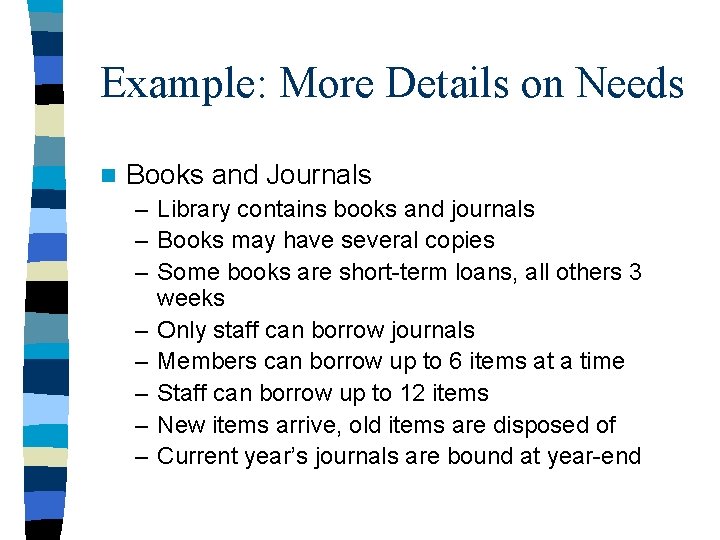
Example: More Details on Needs n Books and Journals – Library contains books and journals – Books may have several copies – Some books are short-term loans, all others 3 weeks – Only staff can borrow journals – Members can borrow up to 6 items at a time – Staff can borrow up to 12 items – New items arrive, old items are disposed of – Current year’s journals are bound at year-end
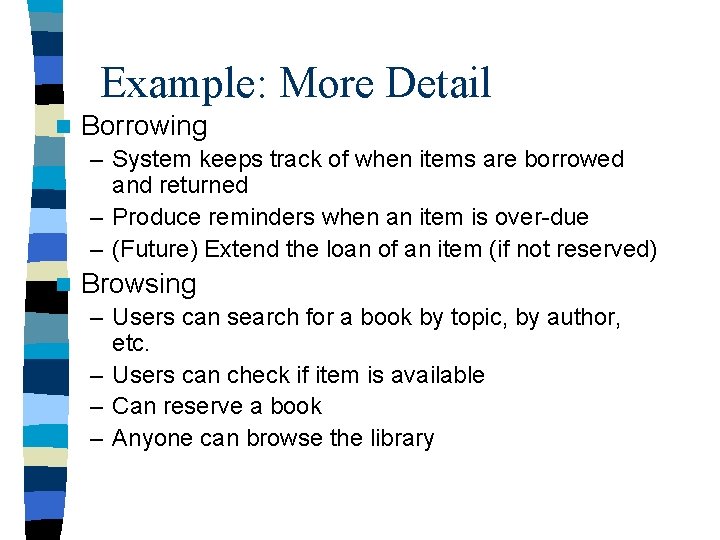
Example: More Detail n Borrowing – System keeps track of when items are borrowed and returned – Produce reminders when an item is over-due – (Future) Extend the loan of an item (if not reserved) n Browsing – Users can search for a book by topic, by author, etc. – Users can check if item is available – Can reserve a book – Anyone can browse the library
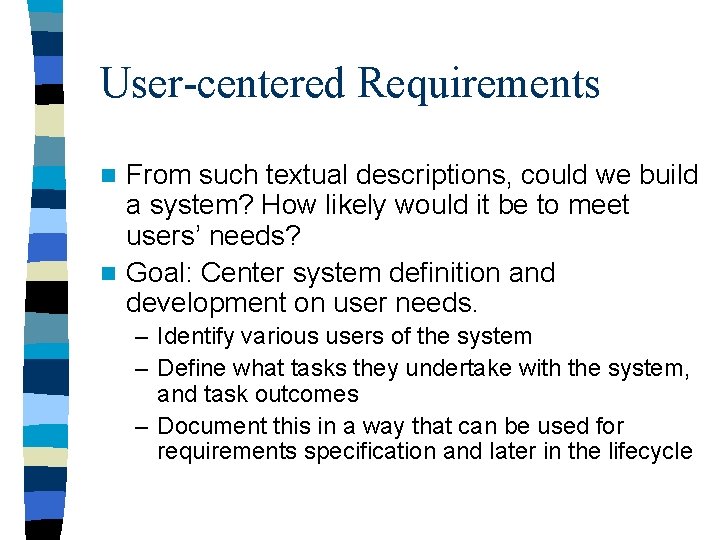
User-centered Requirements From such textual descriptions, could we build a system? How likely would it be to meet users’ needs? n Goal: Center system definition and development on user needs. n – Identify various users of the system – Define what tasks they undertake with the system, and task outcomes – Document this in a way that can be used for requirements specification and later in the lifecycle
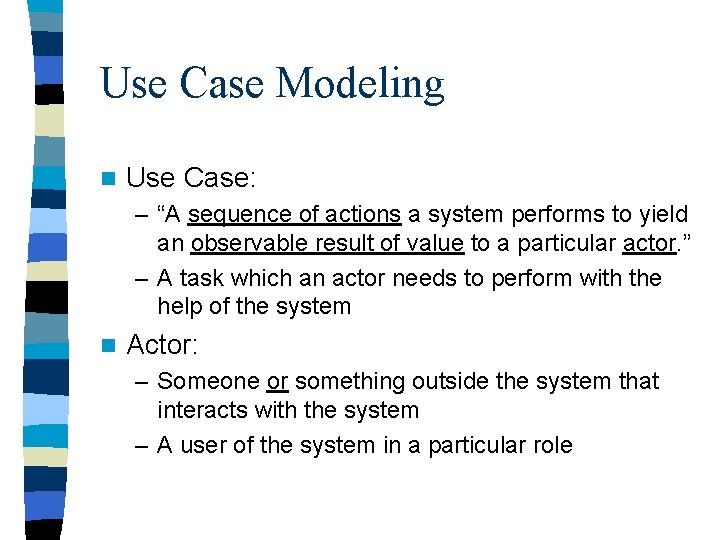
Use Case Modeling n Use Case: – “A sequence of actions a system performs to yield an observable result of value to a particular actor. ” – A task which an actor needs to perform with the help of the system n Actor: – Someone or something outside the system that interacts with the system – A user of the system in a particular role
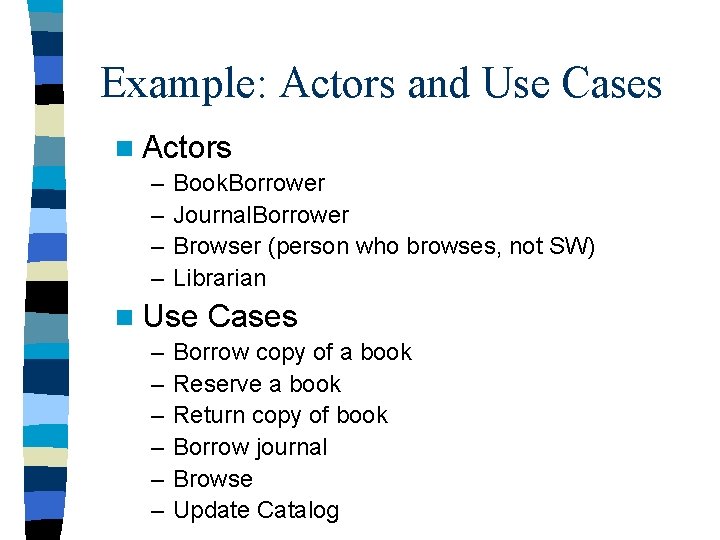
Example: Actors and Use Cases n Actors – – Book. Borrower Journal. Borrower Browser (person who browses, not SW) Librarian n Use – – – Cases Borrow copy of a book Reserve a book Return copy of book Borrow journal Browse Update Catalog
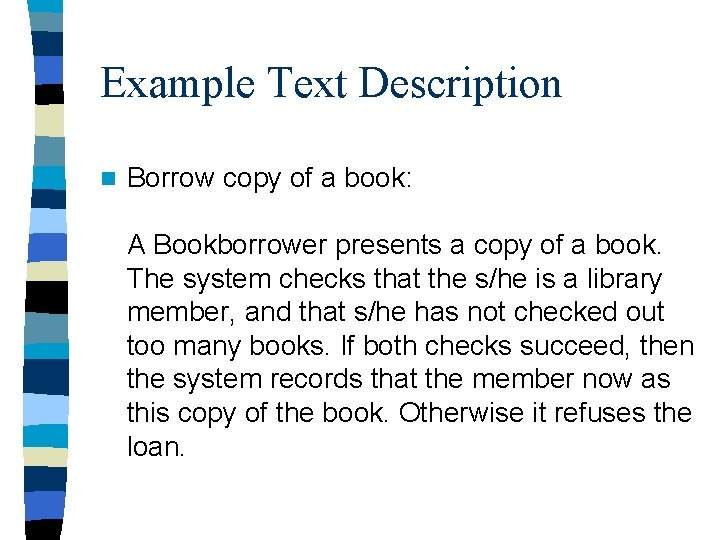
Example Text Description n Borrow copy of a book: A Bookborrower presents a copy of a book. The system checks that the s/he is a library member, and that s/he has not checked out too many books. If both checks succeed, then the system records that the member now as this copy of the book. Otherwise it refuses the loan.
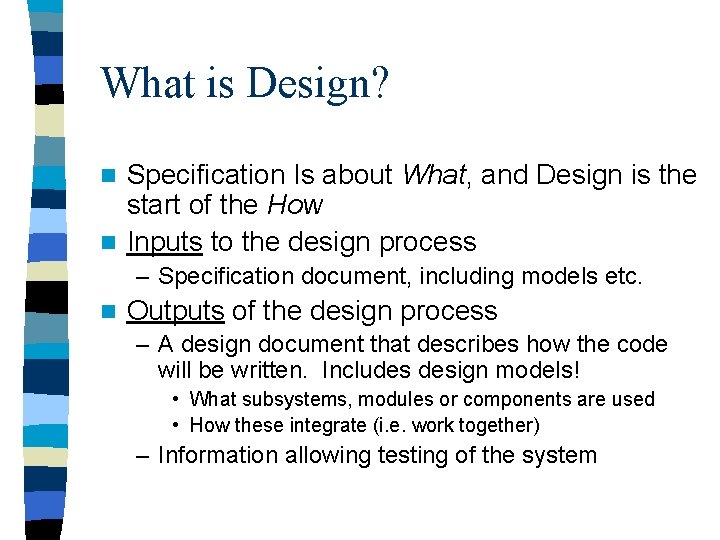
What is Design? Specification Is about What, and Design is the start of the How n Inputs to the design process n – Specification document, including models etc. n Outputs of the design process – A design document that describes how the code will be written. Includes design models! • What subsystems, modules or components are used • How these integrate (i. e. work together) – Information allowing testing of the system
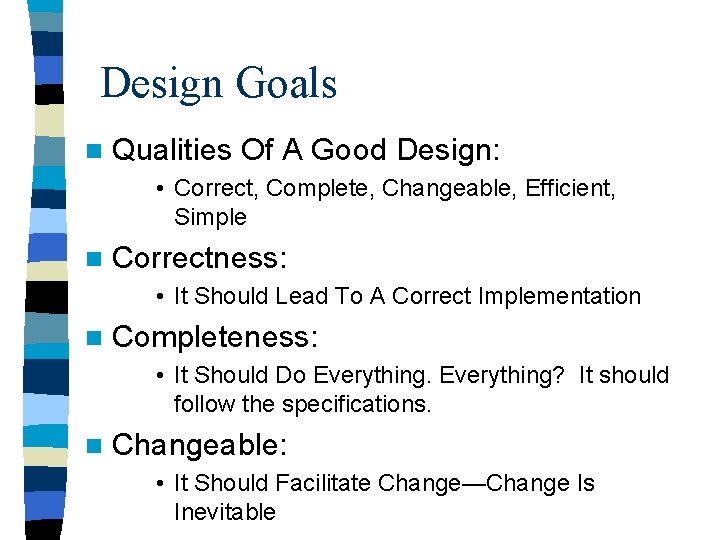
Design Goals n Qualities Of A Good Design: • Correct, Complete, Changeable, Efficient, Simple n Correctness: • It Should Lead To A Correct Implementation n Completeness: • It Should Do Everything? It should follow the specifications. n Changeable: • It Should Facilitate Change—Change Is Inevitable
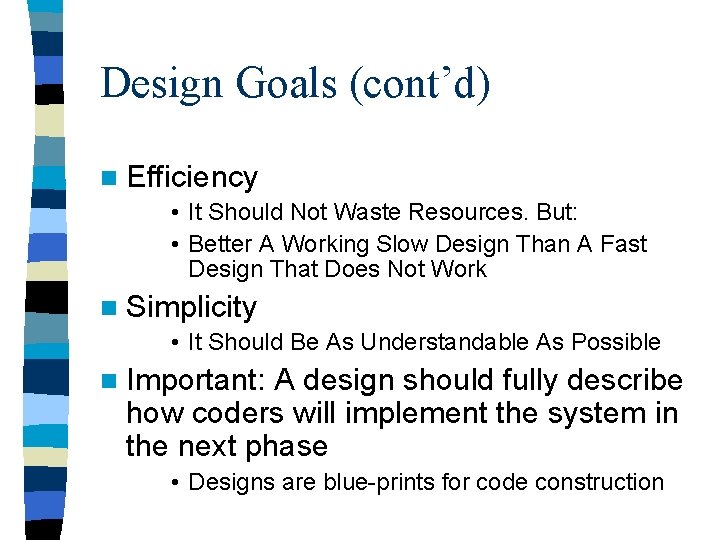
Design Goals (cont’d) n Efficiency • It Should Not Waste Resources. But: • Better A Working Slow Design Than A Fast Design That Does Not Work n Simplicity • It Should Be As Understandable As Possible n Important: A design should fully describe how coders will implement the system in the next phase • Designs are blue-prints for code construction
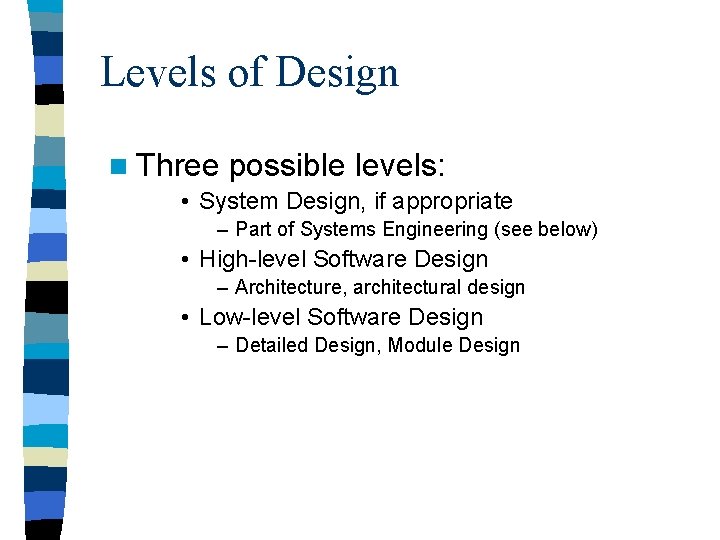
Levels of Design n Three possible levels: • System Design, if appropriate – Part of Systems Engineering (see below) • High-level Software Design – Architecture, architectural design • Low-level Software Design – Detailed Design, Module Design
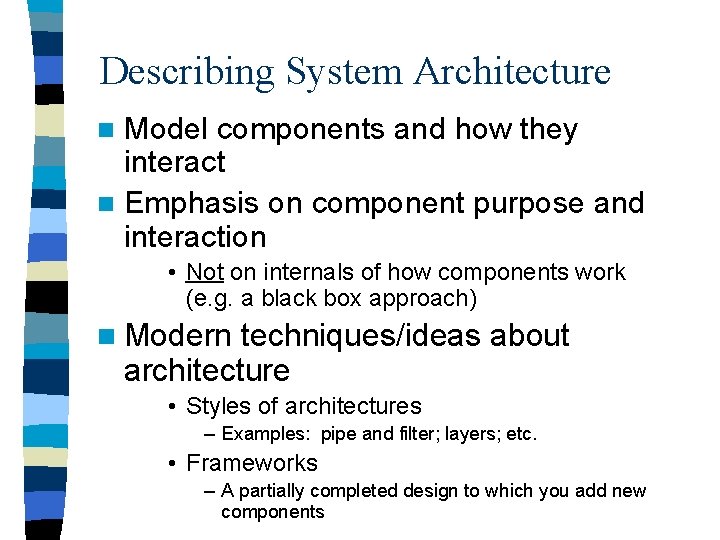
Describing System Architecture Model components and how they interact n Emphasis on component purpose and interaction n • Not on internals of how components work (e. g. a black box approach) n Modern techniques/ideas about architecture • Styles of architectures – Examples: pipe and filter; layers; etc. • Frameworks – A partially completed design to which you add new components
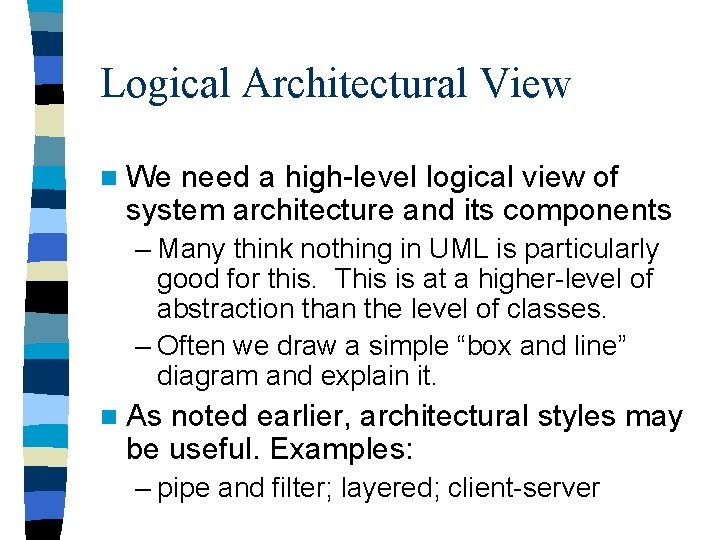
Logical Architectural View n We need a high-level logical view of system architecture and its components – Many think nothing in UML is particularly good for this. This is at a higher-level of abstraction than the level of classes. – Often we draw a simple “box and line” diagram and explain it. n As noted earlier, architectural styles may be useful. Examples: – pipe and filter; layered; client-server
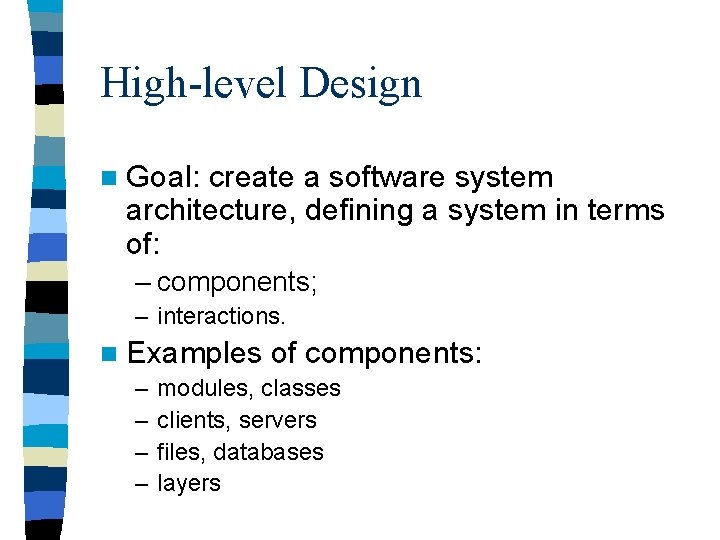
High-level Design n Goal: create a software system architecture, defining a system in terms of: – components; – interactions. n Examples of components: – – modules, classes clients, servers files, databases layers
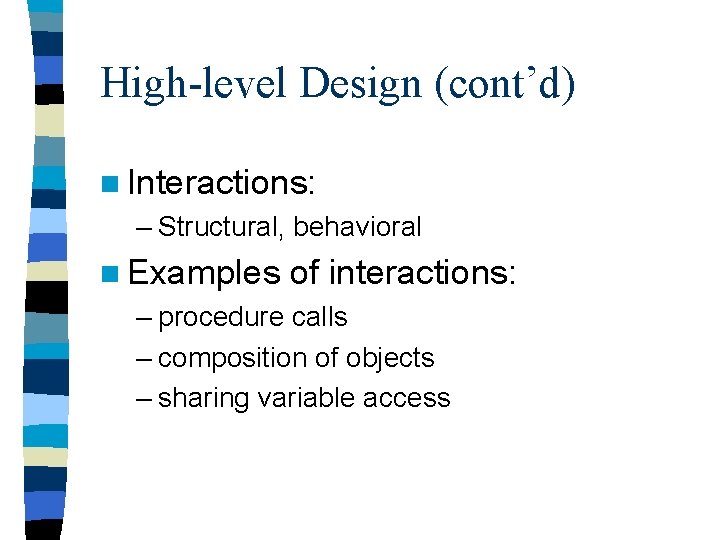
High-level Design (cont’d) n Interactions: – Structural, behavioral n Examples of interactions: – procedure calls – composition of objects – sharing variable access
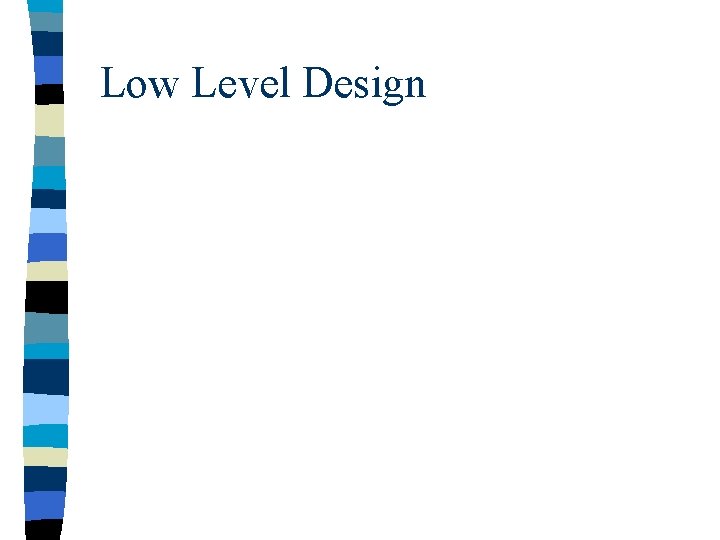
Low Level Design