CS 162 Operating Systems and Systems Programming Lecture
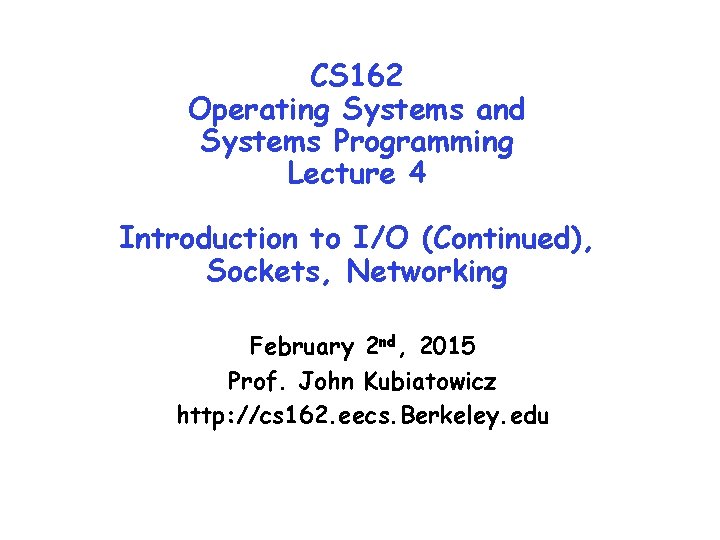
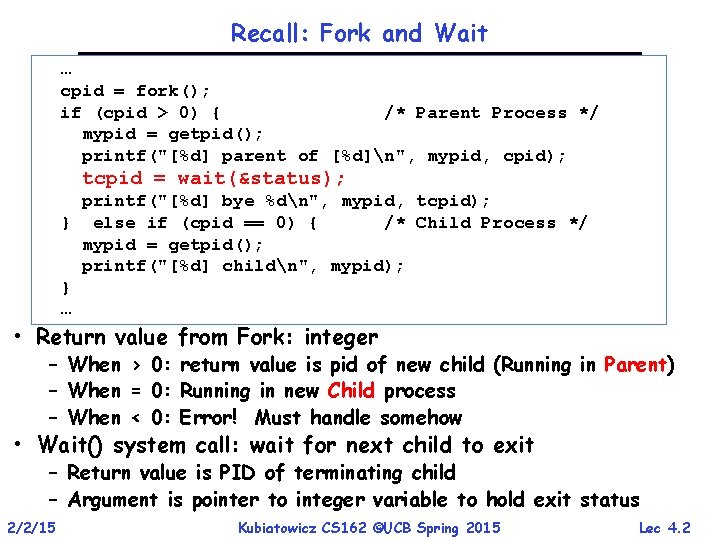
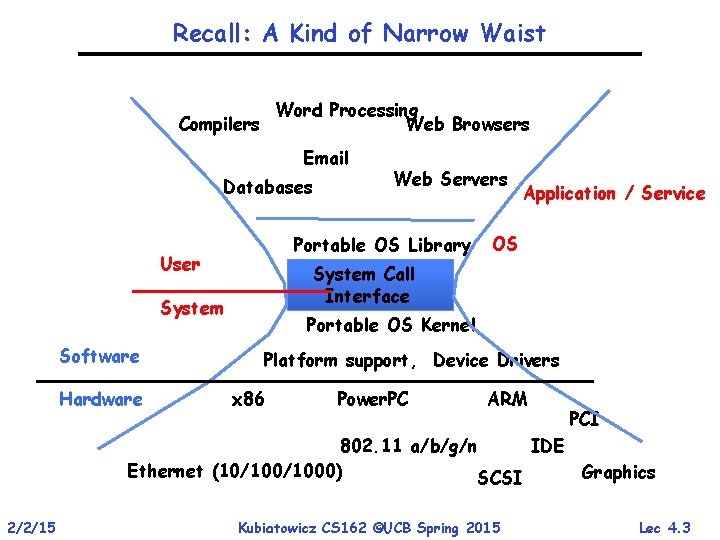
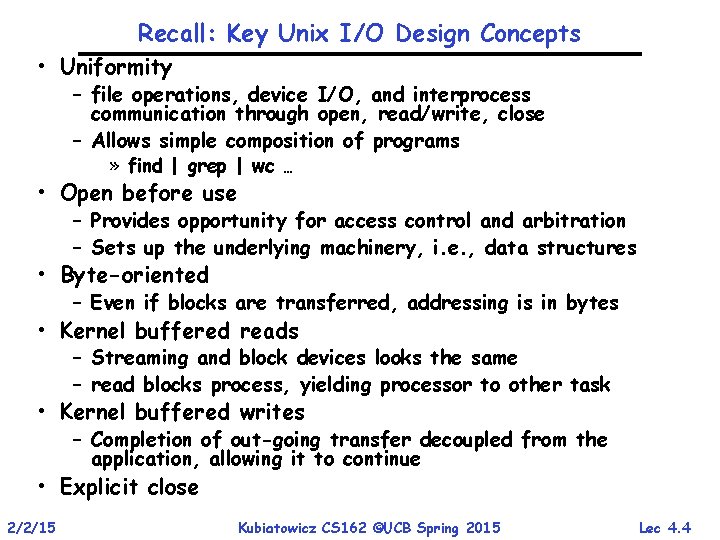
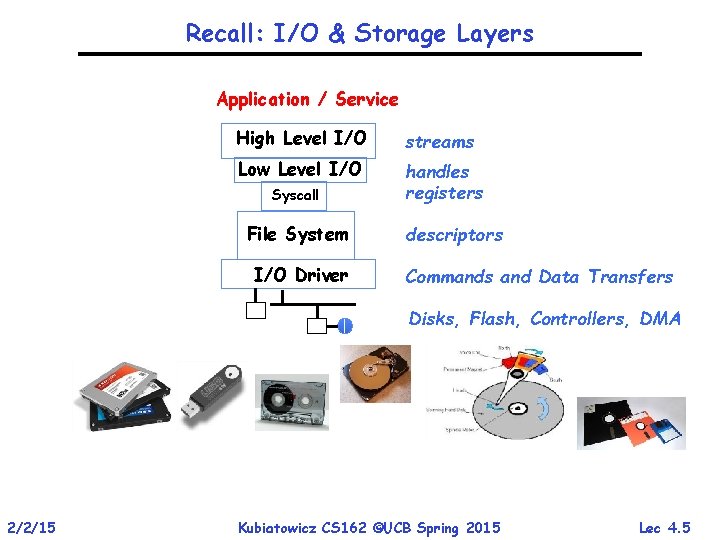
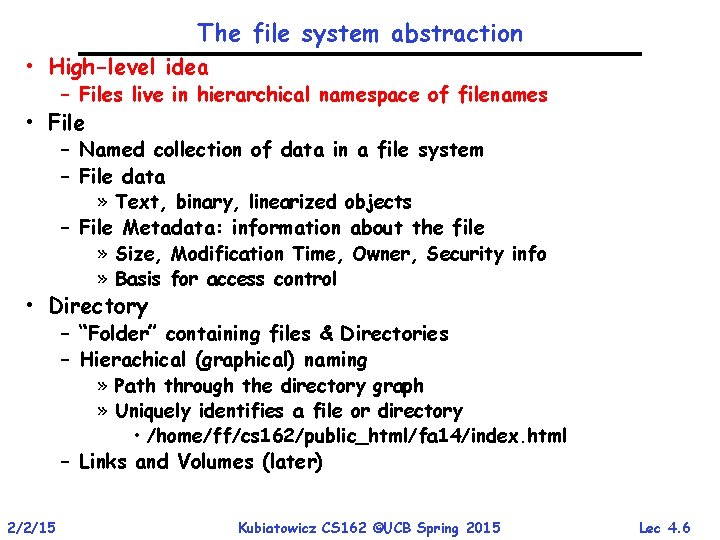
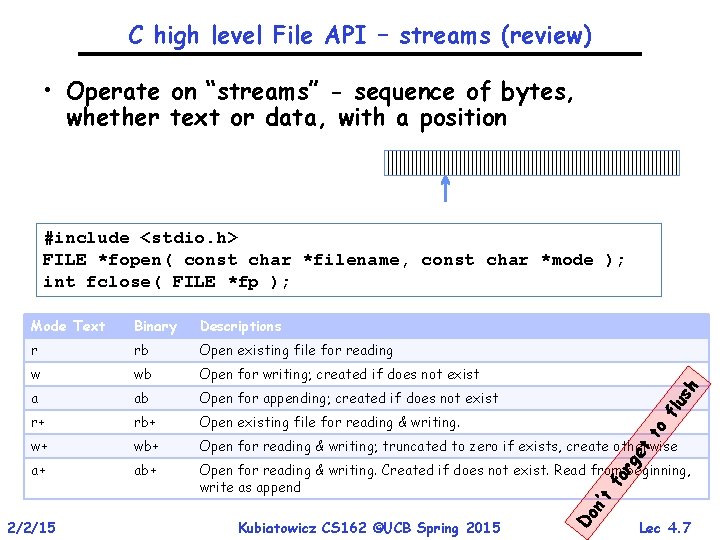
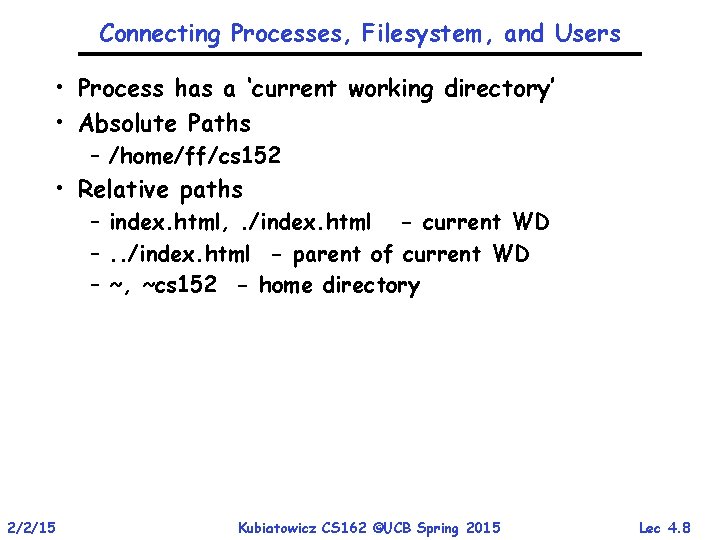
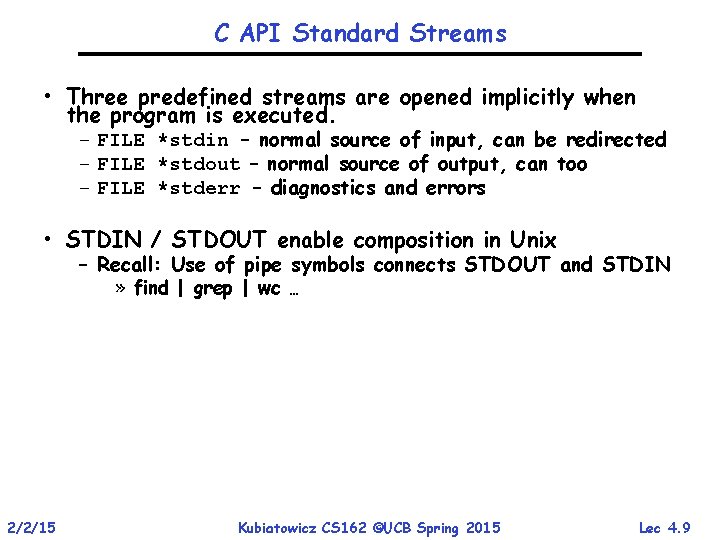
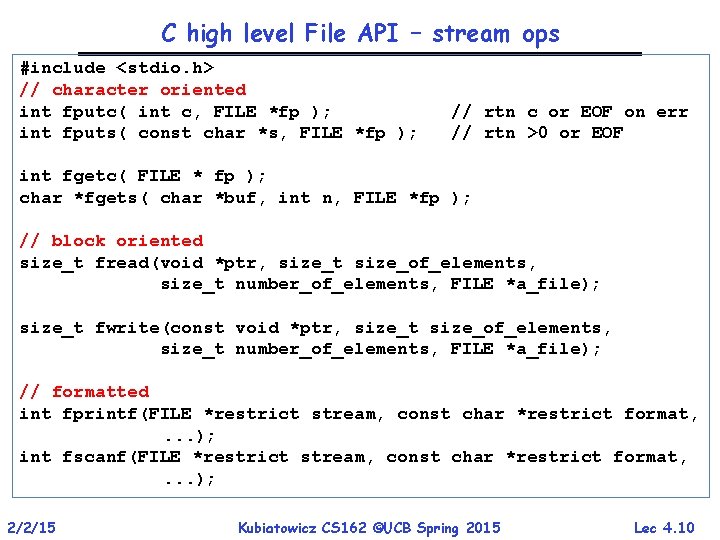
![Example code #include <stdio. h> #define BUFLEN 256 FILE *outfile; char mybuf[BUFLEN]; int storetofile() Example code #include <stdio. h> #define BUFLEN 256 FILE *outfile; char mybuf[BUFLEN]; int storetofile()](https://slidetodoc.com/presentation_image_h2/dfa5831e6f03d53e9844f9bc5695545f/image-11.jpg)
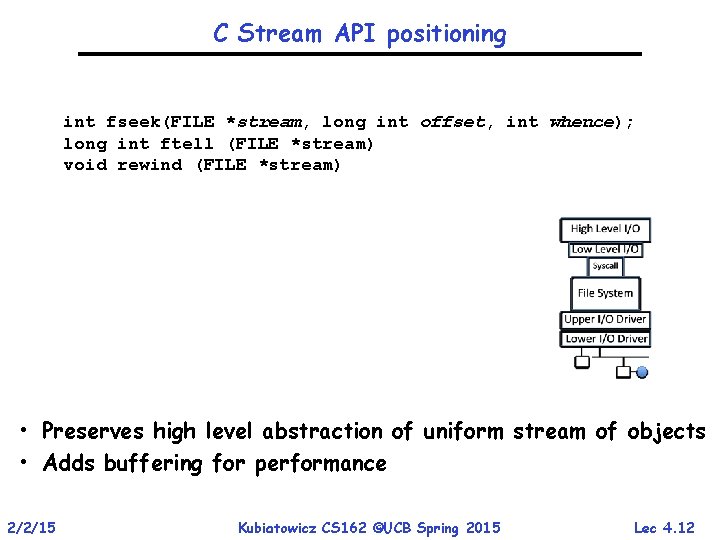
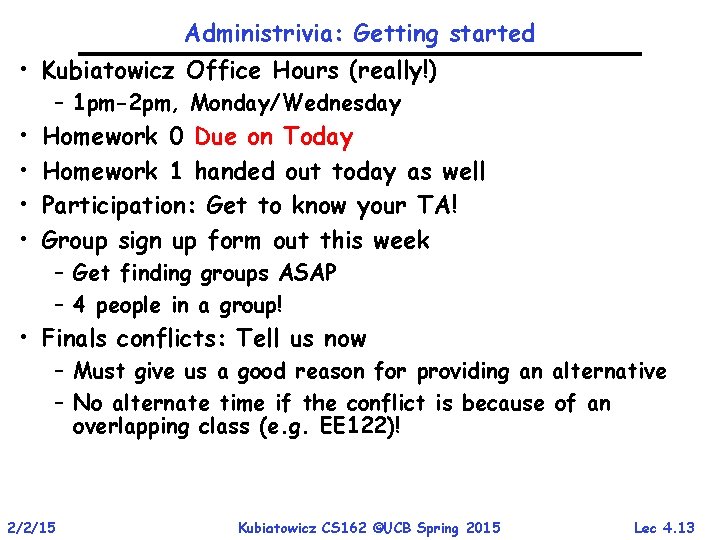
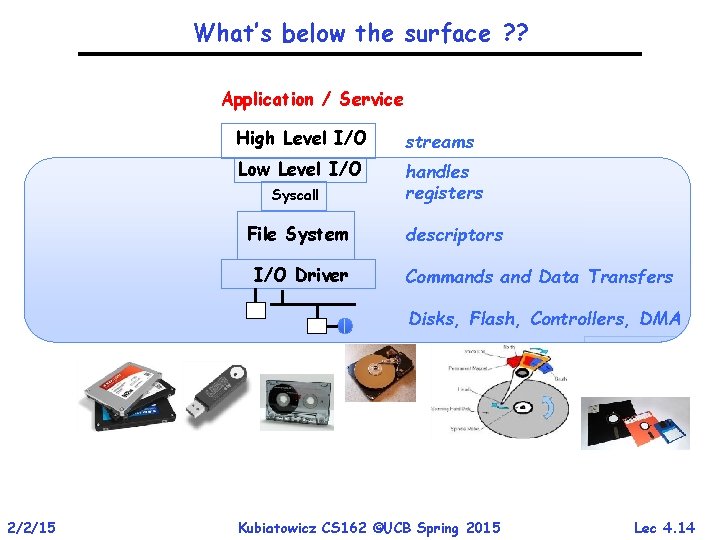
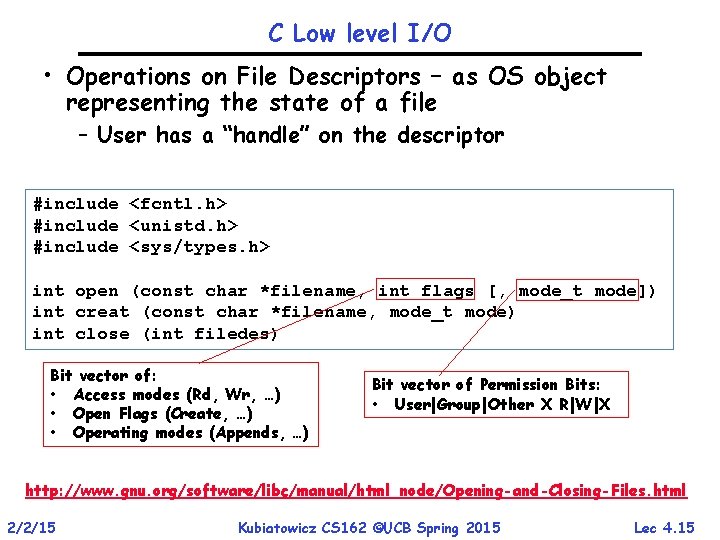
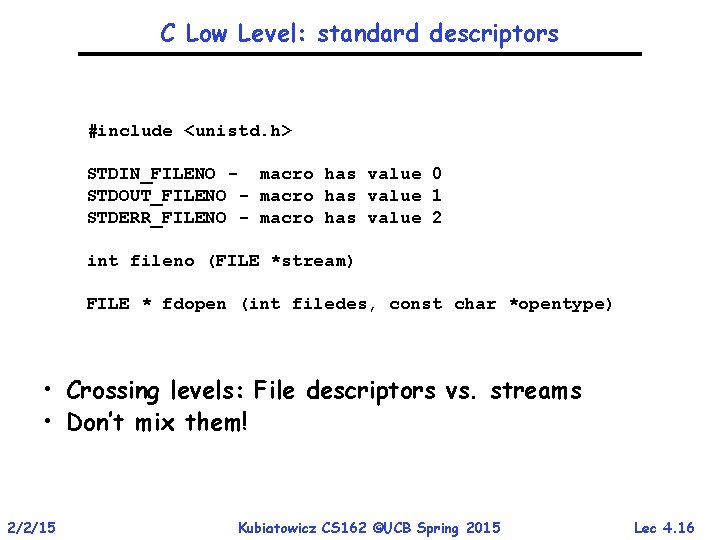
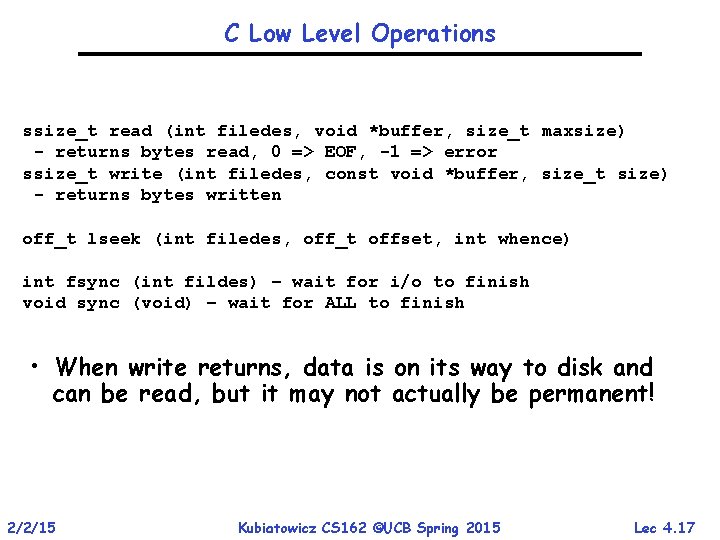

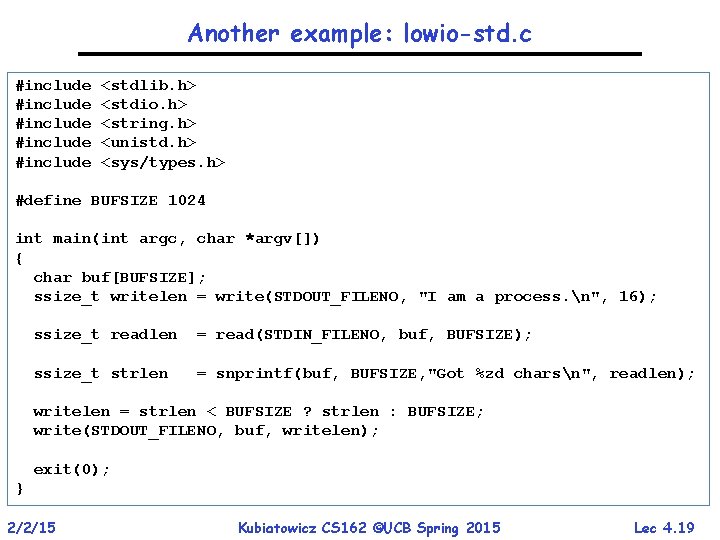
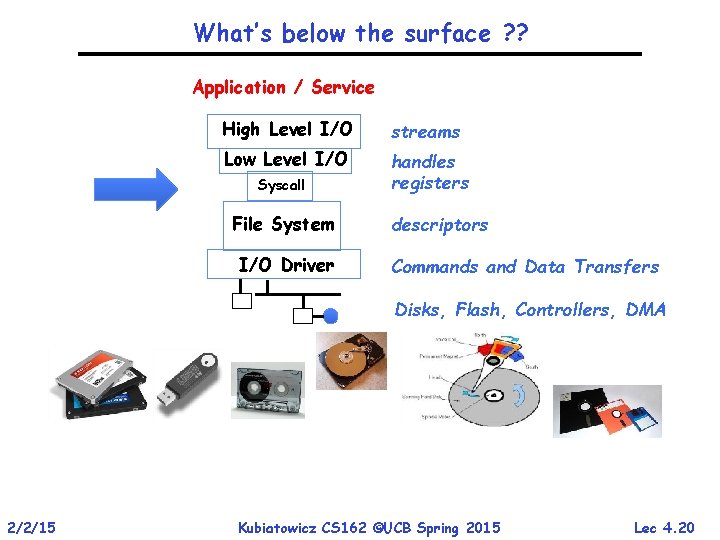
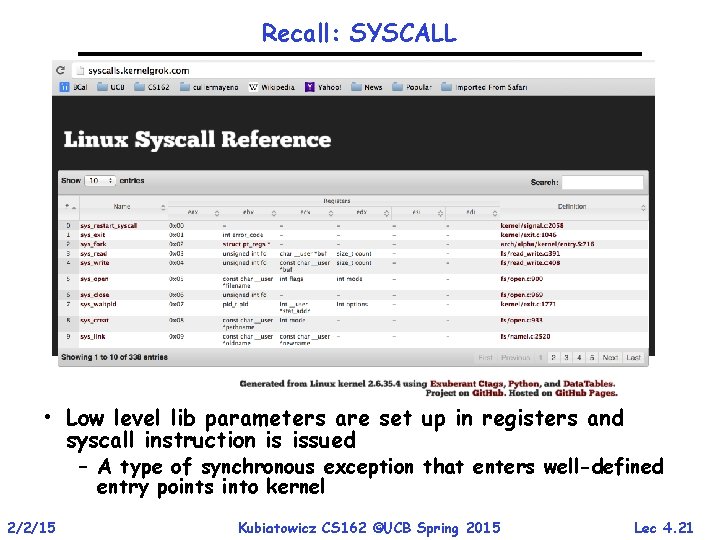
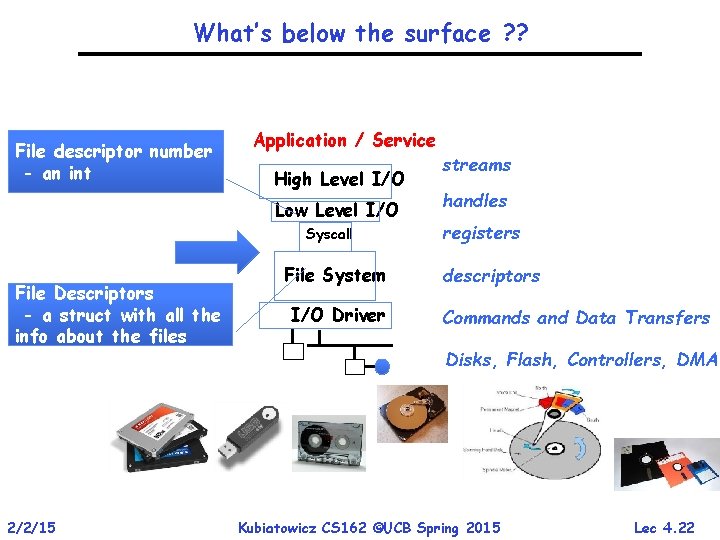
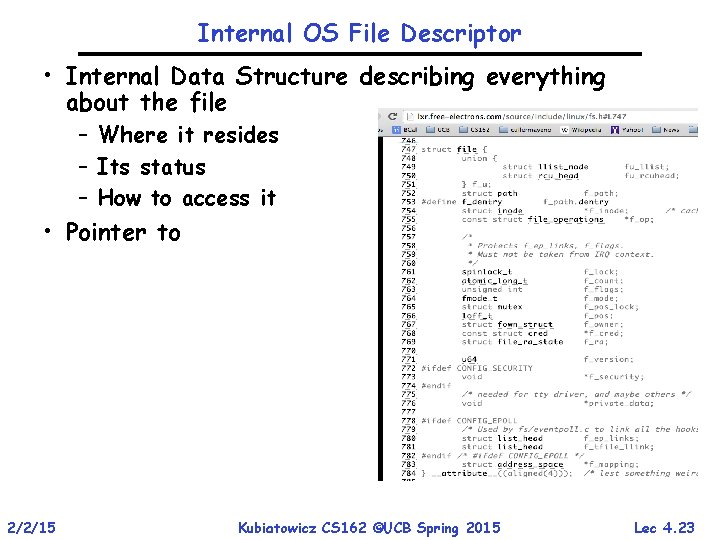
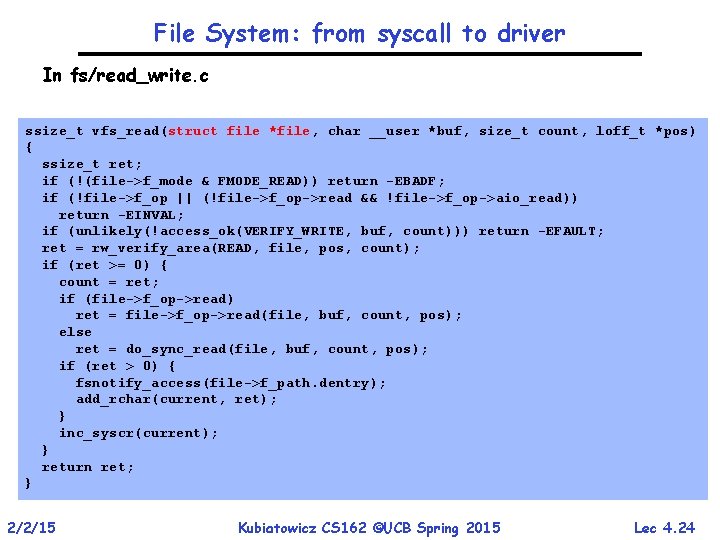
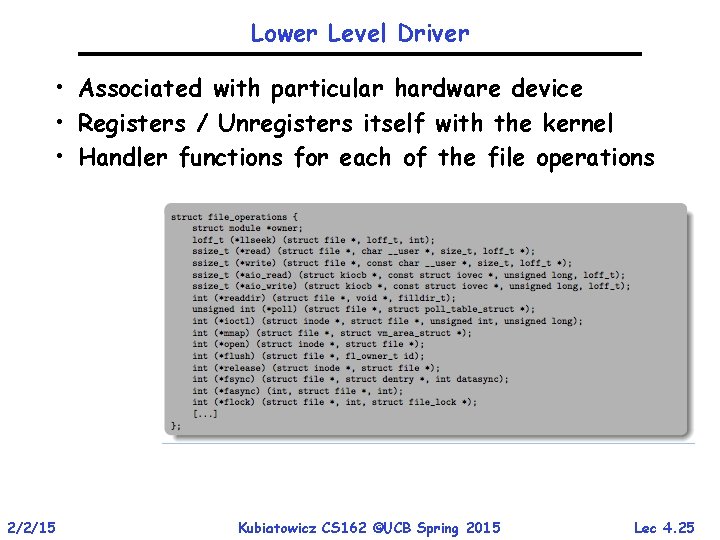
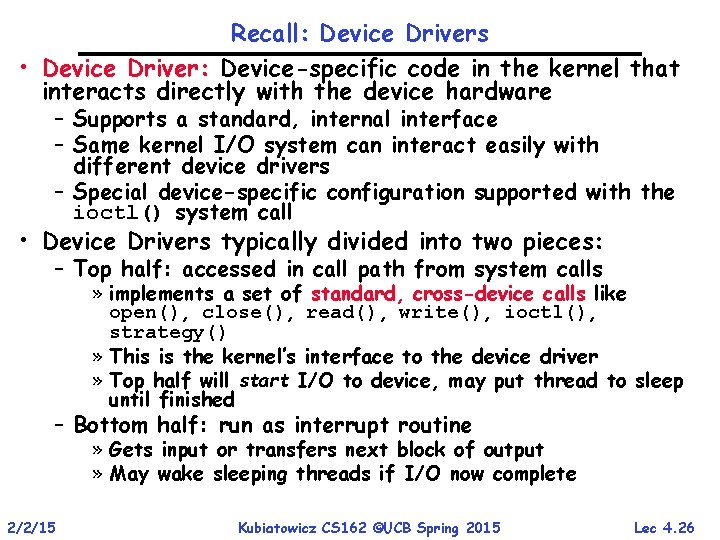
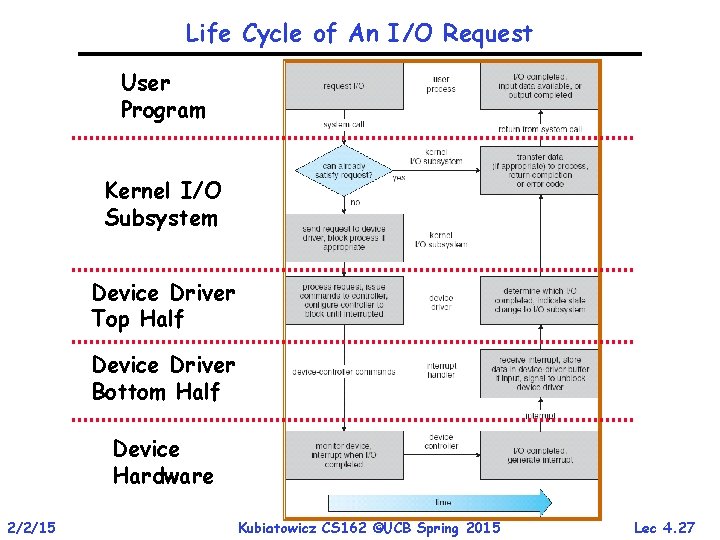
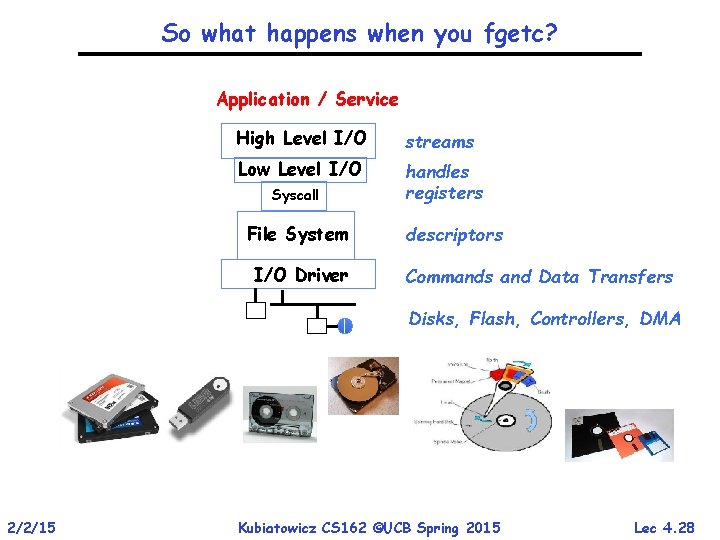
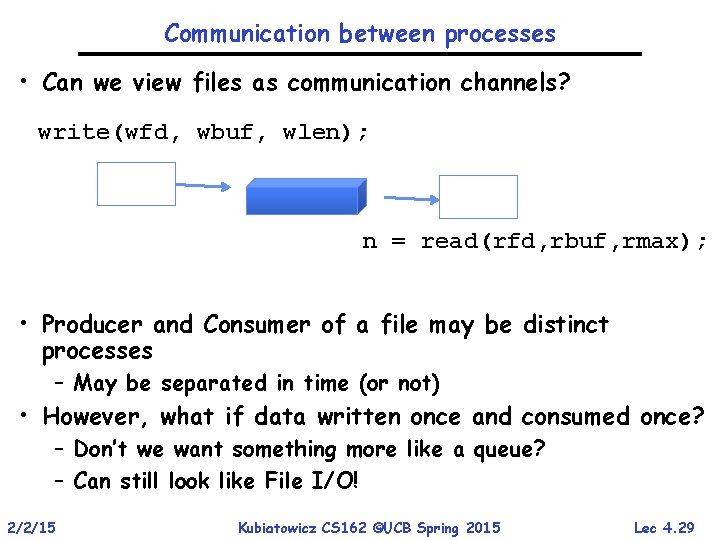
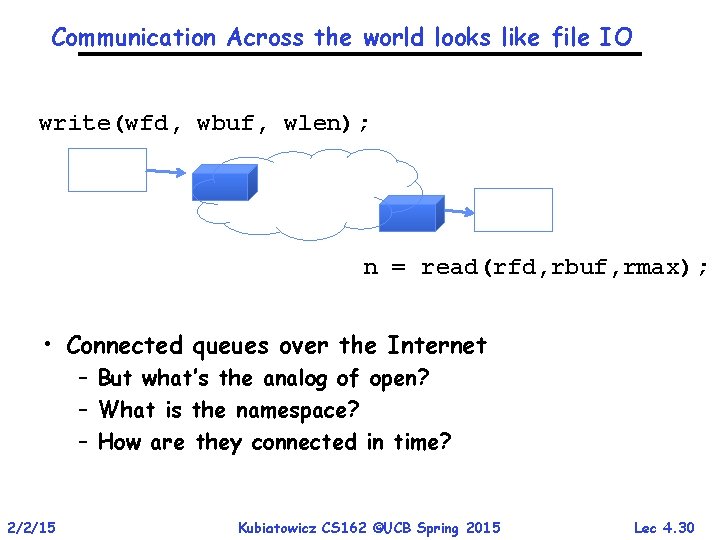
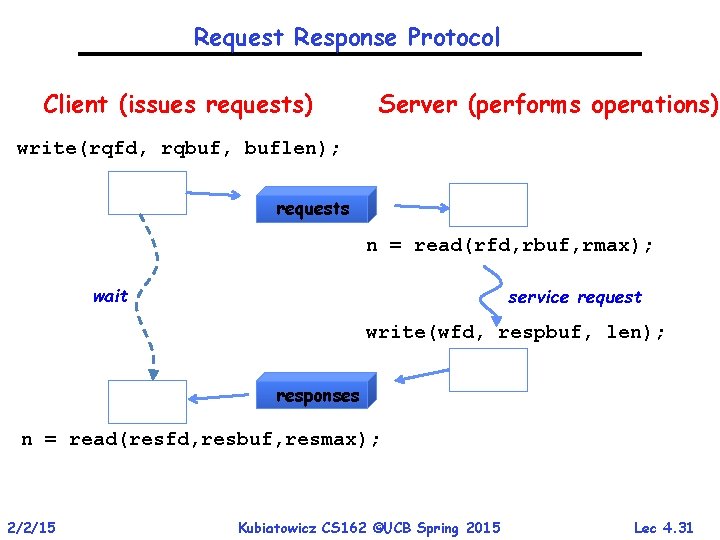
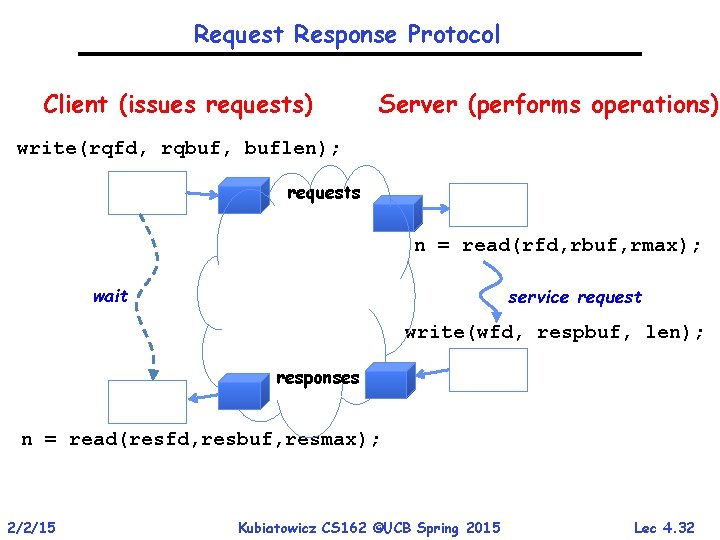
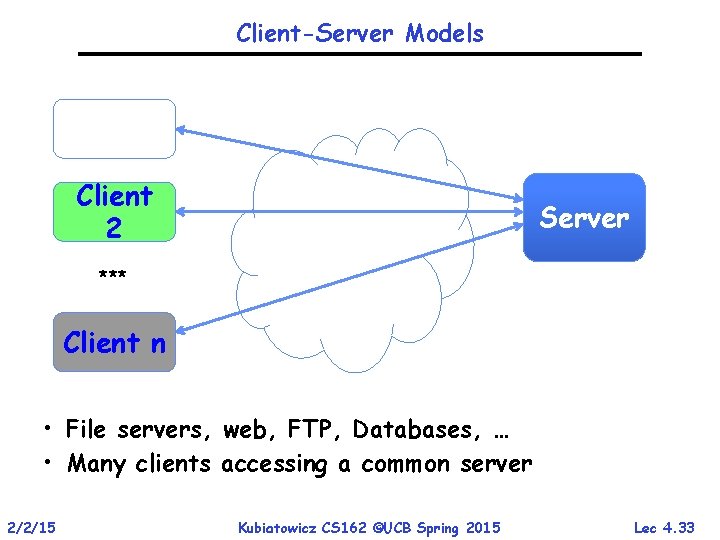
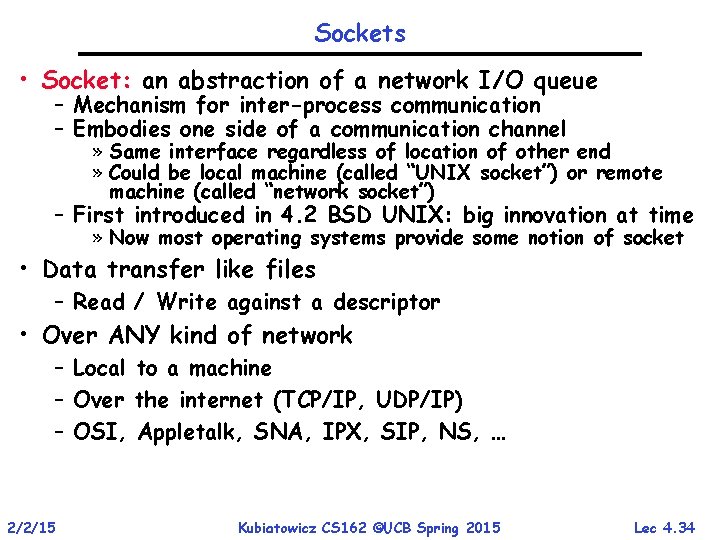
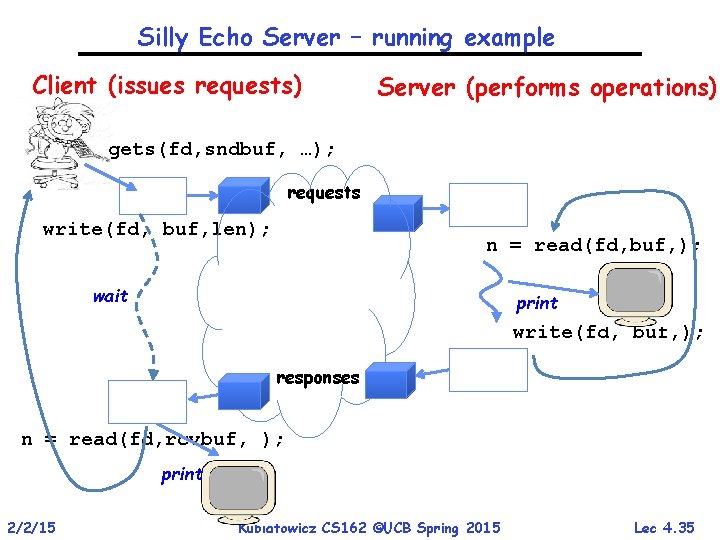
![Echo client-server example void client(int sockfd) { int n; char sndbuf[MAXIN]; char rcvbuf[MAXOUT]; getreq(sndbuf, Echo client-server example void client(int sockfd) { int n; char sndbuf[MAXIN]; char rcvbuf[MAXOUT]; getreq(sndbuf,](https://slidetodoc.com/presentation_image_h2/dfa5831e6f03d53e9844f9bc5695545f/image-36.jpg)
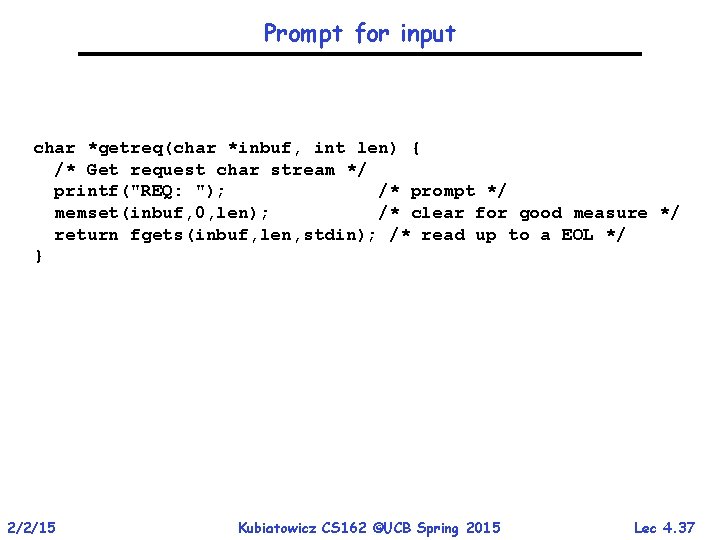
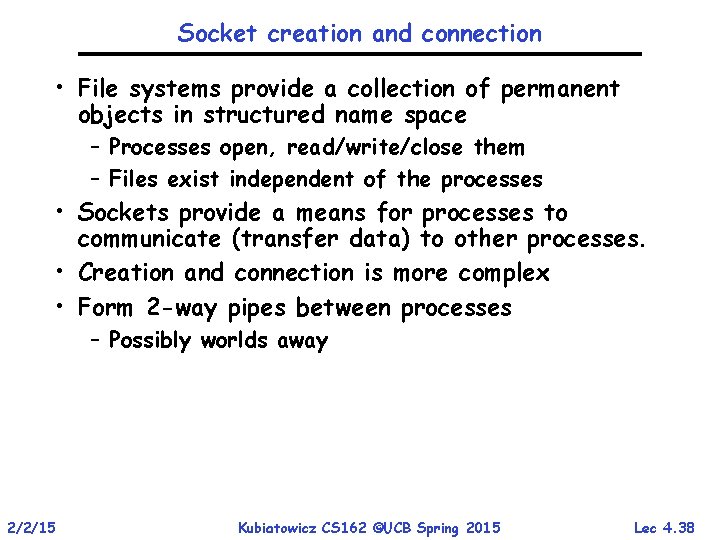
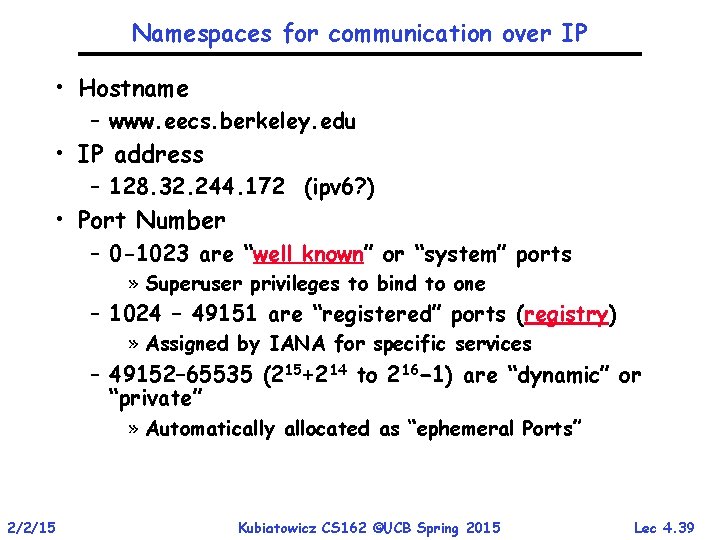
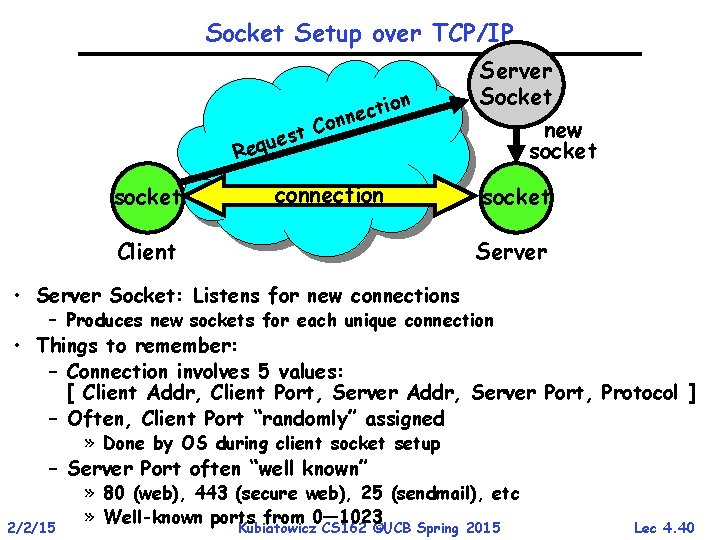
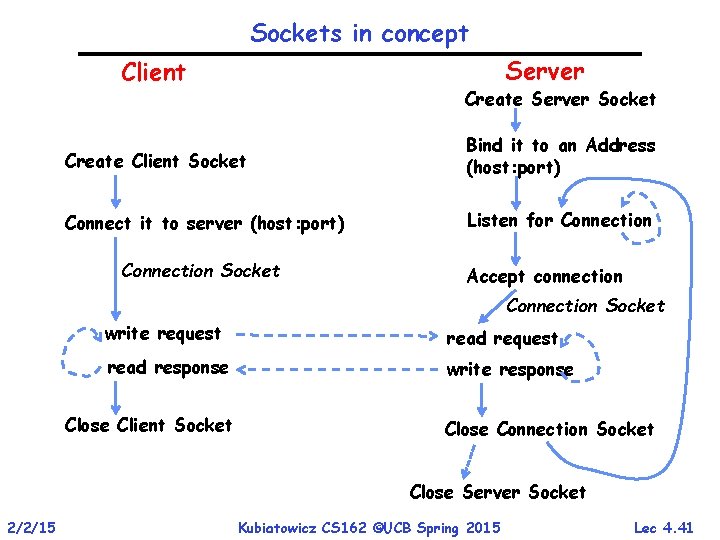
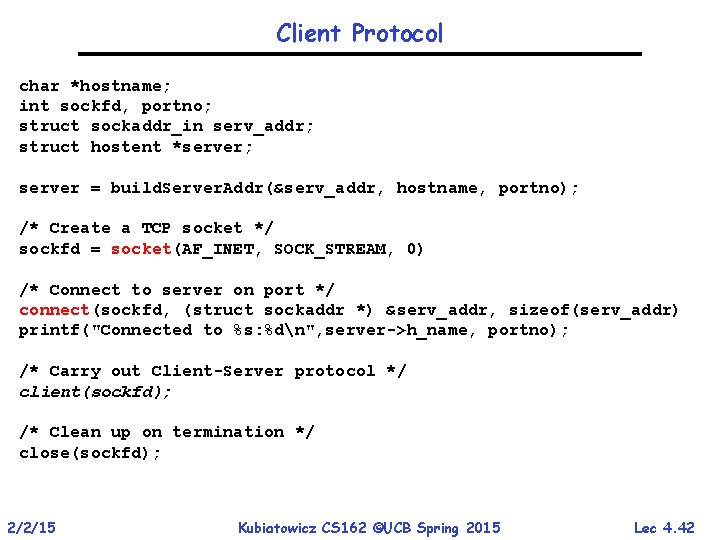
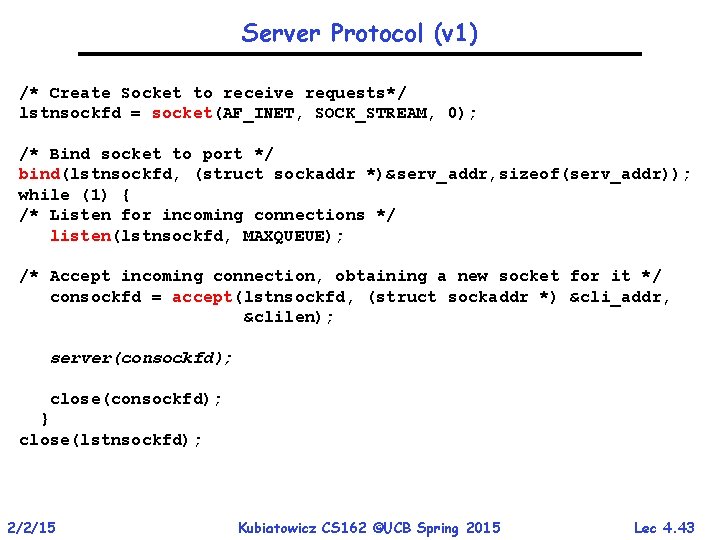
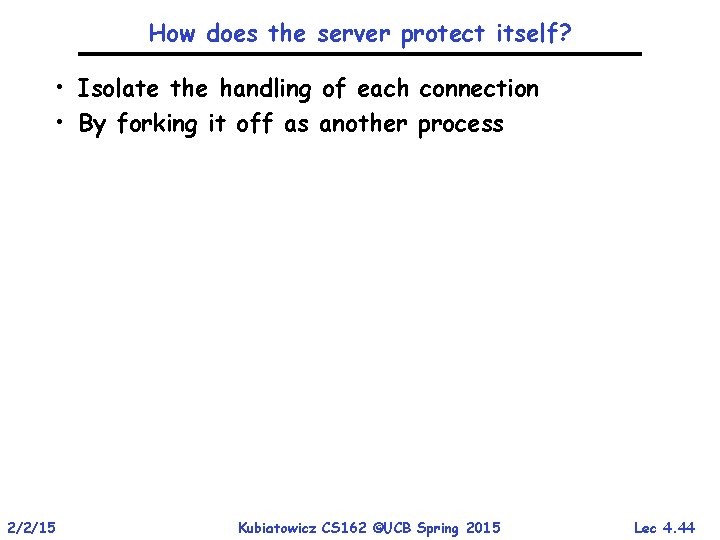
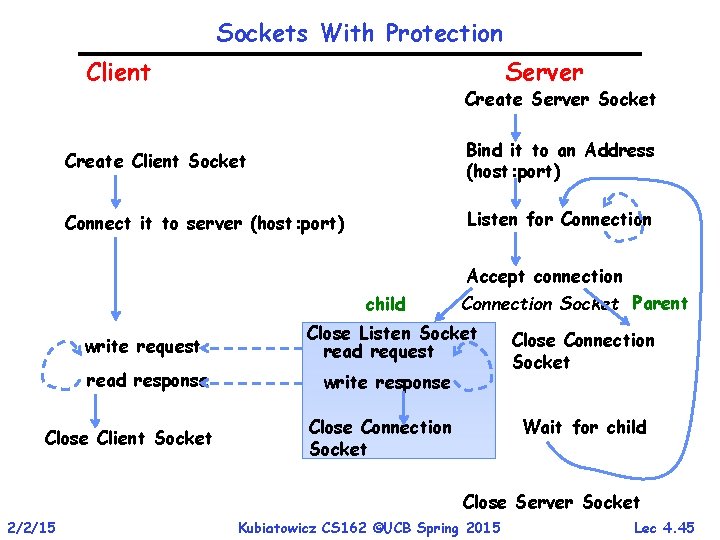
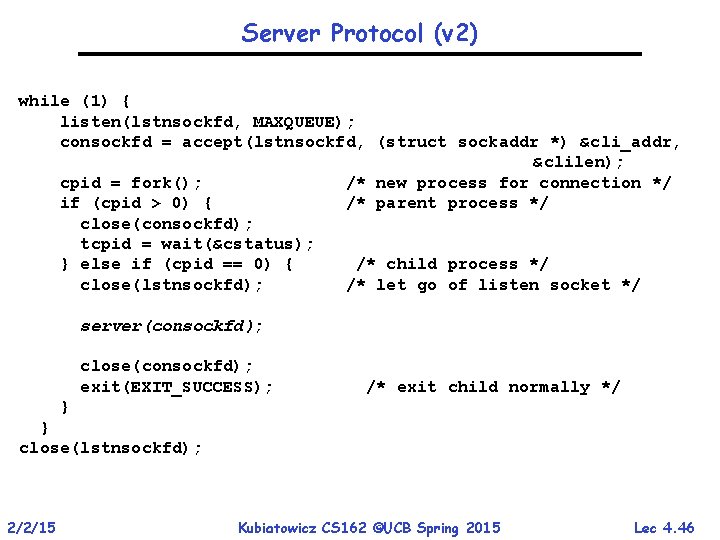
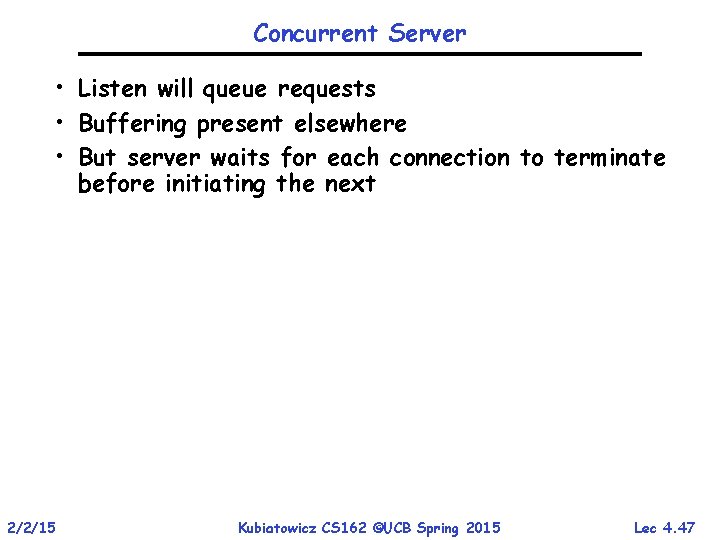
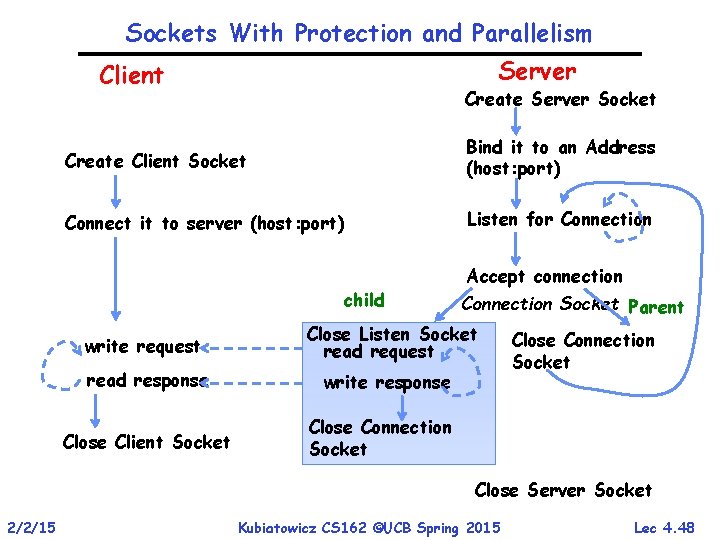
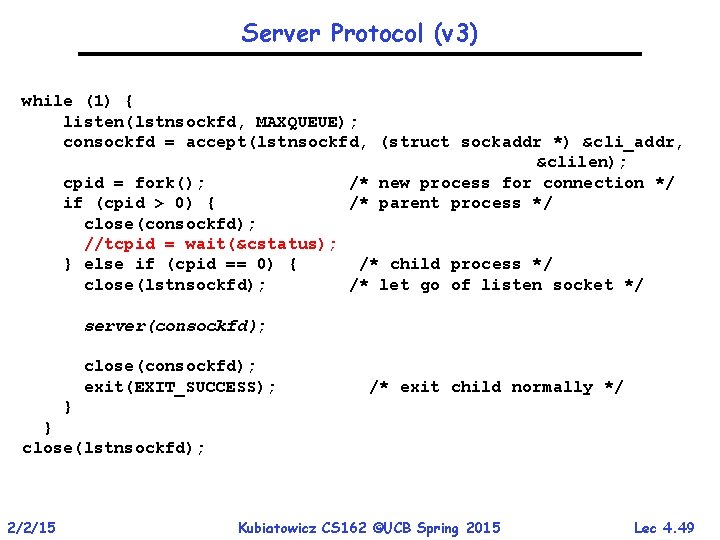
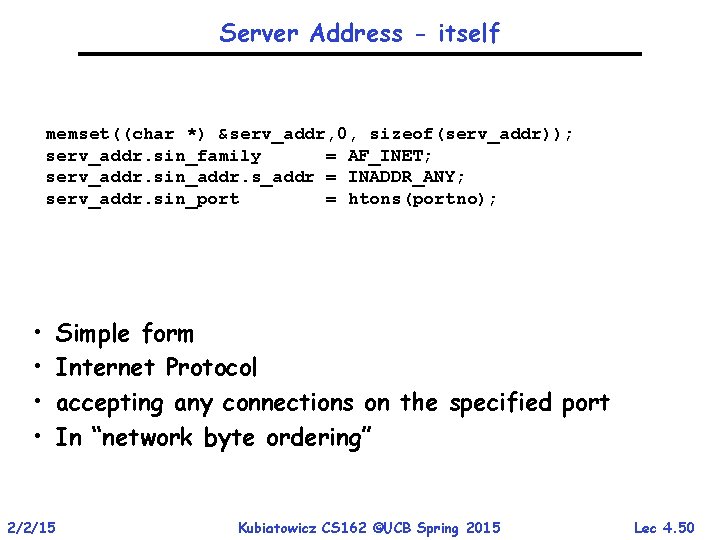
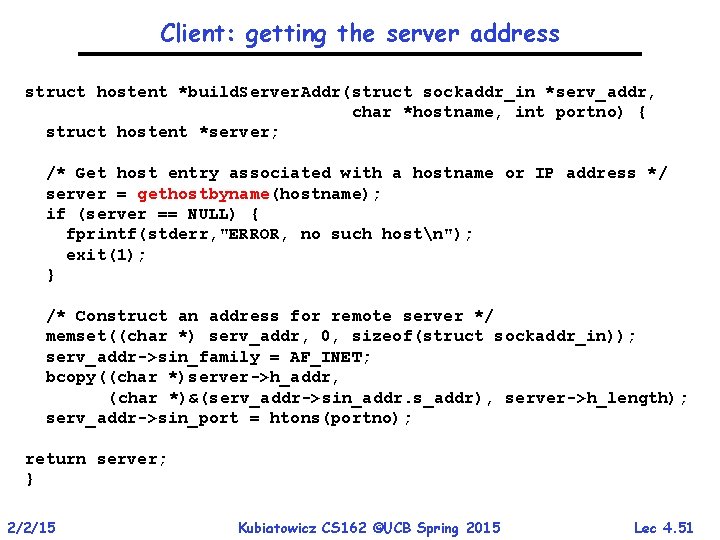
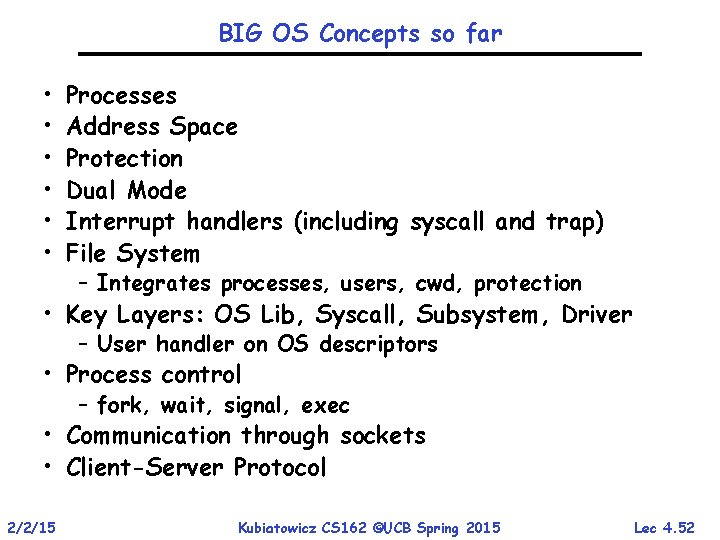
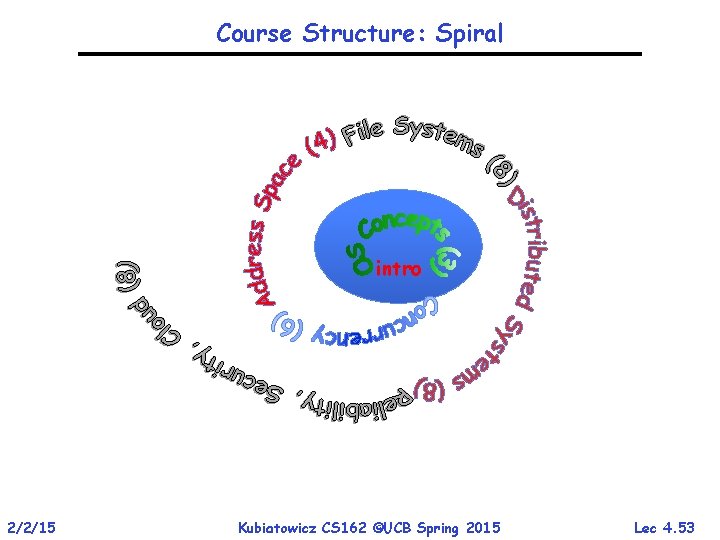
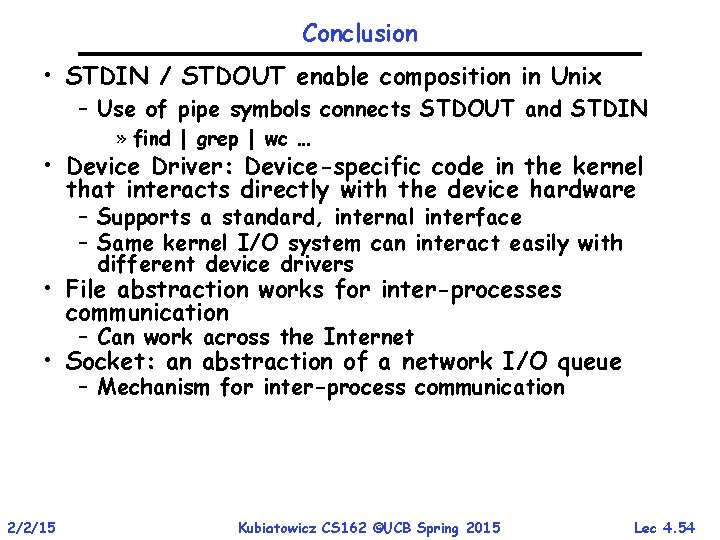
- Slides: 54
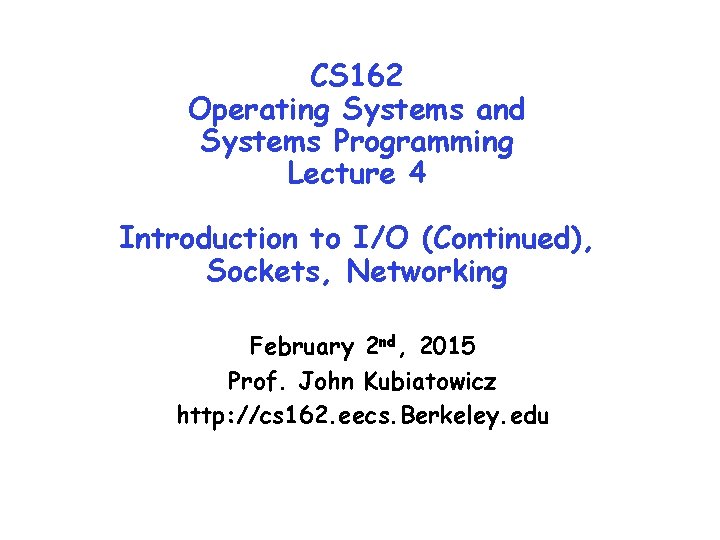
CS 162 Operating Systems and Systems Programming Lecture 4 Introduction to I/O (Continued), Sockets, Networking February 2 nd, 2015 Prof. John Kubiatowicz http: //cs 162. eecs. Berkeley. edu
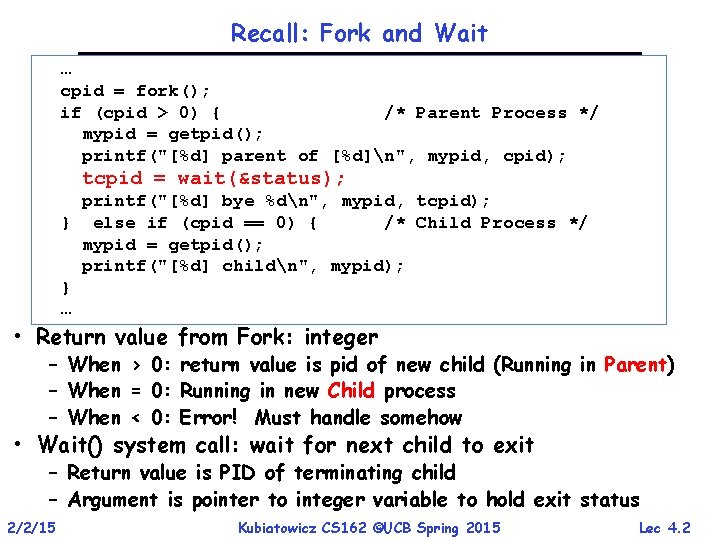
Recall: Fork and Wait … cpid = fork(); if (cpid > 0) { /* Parent Process */ mypid = getpid(); printf("[%d] parent of [%d]n", mypid, cpid); tcpid = wait(&status); printf("[%d] bye %dn", mypid, tcpid); } else if (cpid == 0) { /* Child Process */ mypid = getpid(); printf("[%d] childn", mypid); } … • Return value from Fork: integer – When > 0: return value is pid of new child (Running in Parent) – When = 0: Running in new Child process – When < 0: Error! Must handle somehow • Wait() system call: wait for next child to exit – Return value is PID of terminating child – Argument is pointer to integer variable to hold exit status 2/2/15 Kubiatowicz CS 162 ©UCB Spring 2015 Lec 4. 2
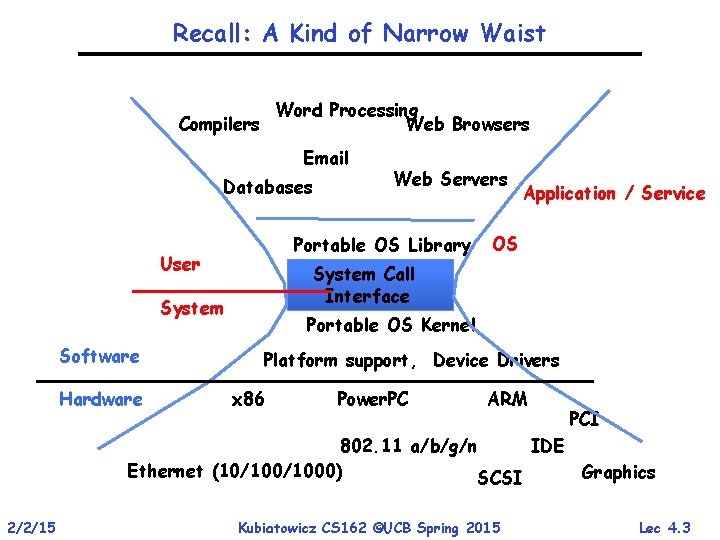
Recall: A Kind of Narrow Waist Word Processing Compilers Web Browsers Email Databases Portable OS Library User Hardware Application / Service OS System Call Interface System Software Web Servers Portable OS Kernel Platform support, Device Drivers x 86 Power. PC ARM PCI 802. 11 a/b/g/n IDE Ethernet (10/1000) Graphics SCSI 2/2/15 Kubiatowicz CS 162 ©UCB Spring 2015 Lec 4. 3
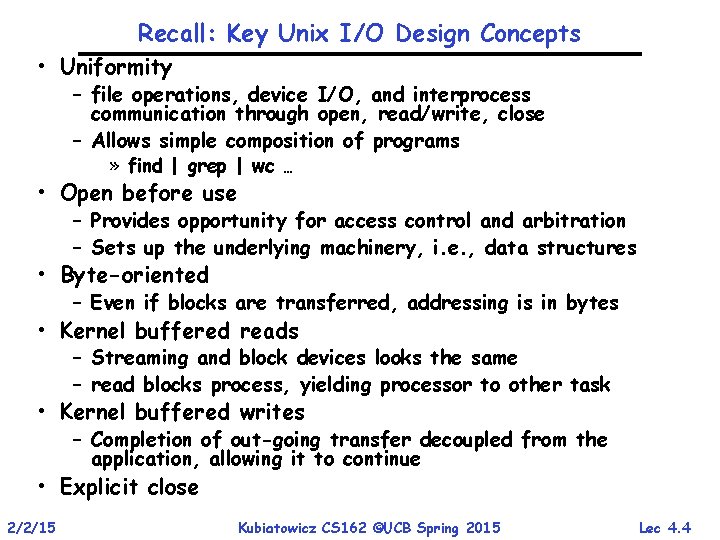
Recall: Key Unix I/O Design Concepts • Uniformity – file operations, device I/O, and interprocess communication through open, read/write, close – Allows simple composition of programs » find | grep | wc … • Open before use – Provides opportunity for access control and arbitration – Sets up the underlying machinery, i. e. , data structures • Byte-oriented – Even if blocks are transferred, addressing is in bytes • Kernel buffered reads – Streaming and block devices looks the same – read blocks process, yielding processor to other task • Kernel buffered writes – Completion of out-going transfer decoupled from the application, allowing it to continue • Explicit close 2/2/15 Kubiatowicz CS 162 ©UCB Spring 2015 Lec 4. 4
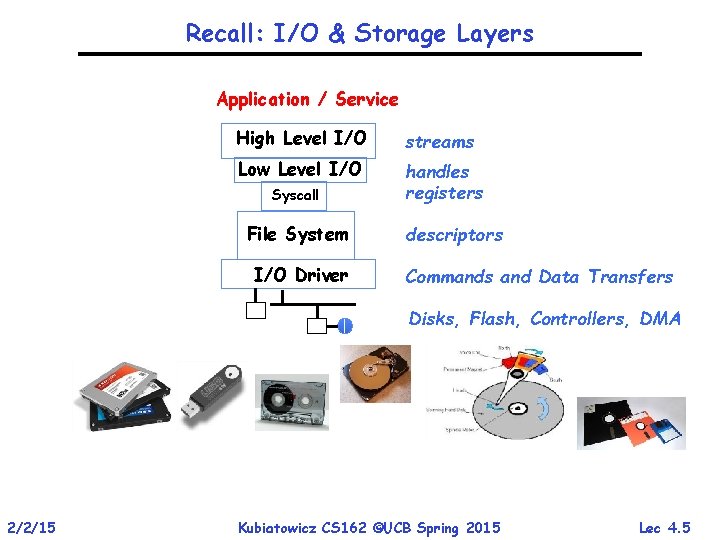
Recall: I/O & Storage Layers Application / Service High Level I/O streams Low Level I/O handles registers Syscall File System I/O Driver descriptors Commands and Data Transfers Disks, Flash, Controllers, DMA 2/2/15 Kubiatowicz CS 162 ©UCB Spring 2015 Lec 4. 5
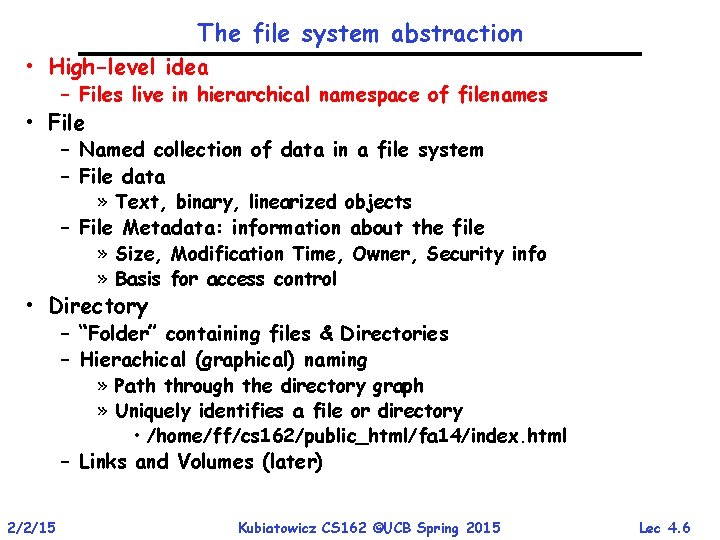
The file system abstraction • High-level idea – Files live in hierarchical namespace of filenames • File – Named collection of data in a file system – File data » Text, binary, linearized objects – File Metadata: information about the file » Size, Modification Time, Owner, Security info » Basis for access control • Directory – “Folder” containing files & Directories – Hierachical (graphical) naming » Path through the directory graph » Uniquely identifies a file or directory • /home/ff/cs 162/public_html/fa 14/index. html – Links and Volumes (later) 2/2/15 Kubiatowicz CS 162 ©UCB Spring 2015 Lec 4. 6
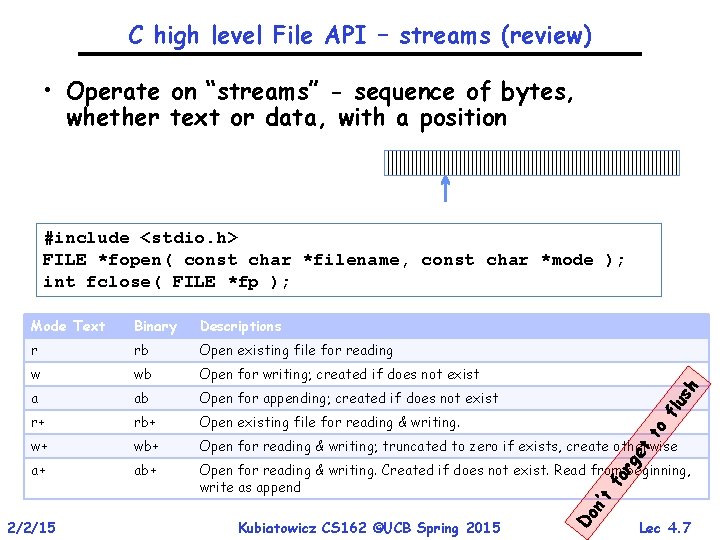
C high level File API – streams (review) • Operate on “streams” - sequence of bytes, whether text or data, with a position #include <stdio. h> FILE *fopen( const char *filename, const char *mode ); int fclose( FILE *fp ); Binary Descriptions r rb Open existing file for reading w wb Open for writing; created if does not exist a ab Open for appending; created if does not exist r+ rb+ Open existing file for reading & writing. w+ wb+ Open for reading & writing; truncated to zero if exists, create otherwise a+ ab+ Open for reading & writing. Created if does not exist. Read from beginning, write as append 2/2/15 Kubiatowicz CS 162 ©UCB Spring 2015 Do n’t fo rg et to flu sh Mode Text Lec 4. 7
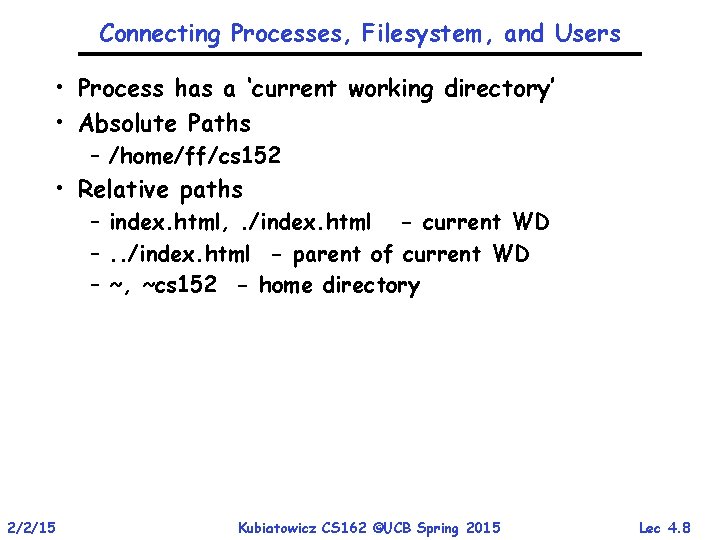
Connecting Processes, Filesystem, and Users • Process has a ‘current working directory’ • Absolute Paths – /home/ff/cs 152 • Relative paths – index. html, . /index. html - current WD –. . /index. html - parent of current WD – ~, ~cs 152 - home directory 2/2/15 Kubiatowicz CS 162 ©UCB Spring 2015 Lec 4. 8
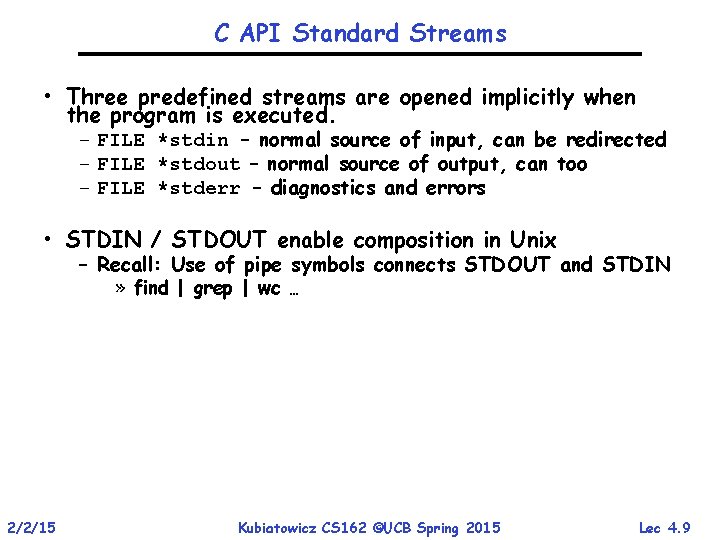
C API Standard Streams • Three predefined streams are opened implicitly when the program is executed. – FILE *stdin – normal source of input, can be redirected – FILE *stdout – normal source of output, can too – FILE *stderr – diagnostics and errors • STDIN / STDOUT enable composition in Unix – Recall: Use of pipe symbols connects STDOUT and STDIN » find | grep | wc … 2/2/15 Kubiatowicz CS 162 ©UCB Spring 2015 Lec 4. 9
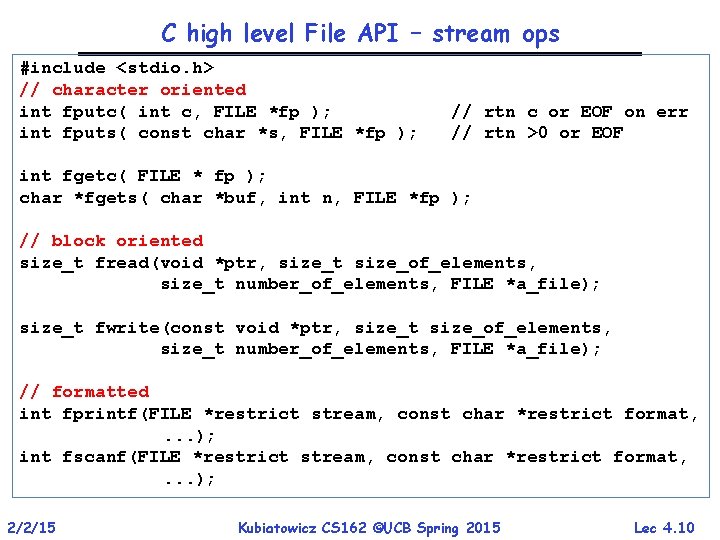
C high level File API – stream ops #include <stdio. h> // character oriented int fputc( int c, FILE *fp ); int fputs( const char *s, FILE *fp ); // rtn c or EOF on err // rtn >0 or EOF int fgetc( FILE * fp ); char *fgets( char *buf, int n, FILE *fp ); // block oriented size_t fread(void *ptr, size_t size_of_elements, size_t number_of_elements, FILE *a_file); size_t fwrite(const void *ptr, size_t size_of_elements, size_t number_of_elements, FILE *a_file); // formatted int fprintf(FILE *restrict stream, const char *restrict format, . . . ); int fscanf(FILE *restrict stream, const char *restrict format, . . . ); 2/2/15 Kubiatowicz CS 162 ©UCB Spring 2015 Lec 4. 10
![Example code include stdio h define BUFLEN 256 FILE outfile char mybufBUFLEN int storetofile Example code #include <stdio. h> #define BUFLEN 256 FILE *outfile; char mybuf[BUFLEN]; int storetofile()](https://slidetodoc.com/presentation_image_h2/dfa5831e6f03d53e9844f9bc5695545f/image-11.jpg)
Example code #include <stdio. h> #define BUFLEN 256 FILE *outfile; char mybuf[BUFLEN]; int storetofile() { char *instring; outfile = fopen(“/usr/homes/testing/tokens”, ”w+”); if (!outfile) return (-1); // Error! while (1) { instring = fgets(*mybuf, BUFLEN, stdin); // catches overrun! // Check for error or end of file (^D) if (!instring || strlen(instring)==0) break; // Write string to output file, exit on error if (fputs(instring, outfile)< 0) break; } fclose(outfile); } 2/2/15 // Flushes from userspace Kubiatowicz CS 162 ©UCB Spring 2015 Lec 4. 11
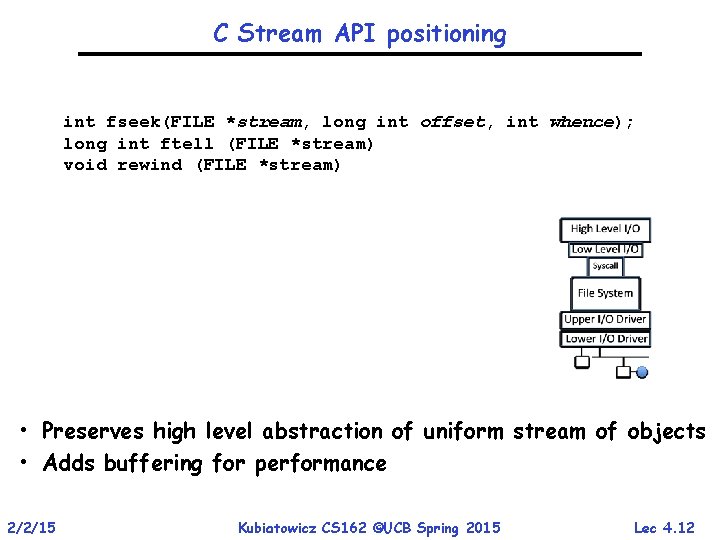
C Stream API positioning int fseek(FILE *stream, long int offset, int whence); long int ftell (FILE *stream) void rewind (FILE *stream) • Preserves high level abstraction of uniform stream of objects • Adds buffering for performance 2/2/15 Kubiatowicz CS 162 ©UCB Spring 2015 Lec 4. 12
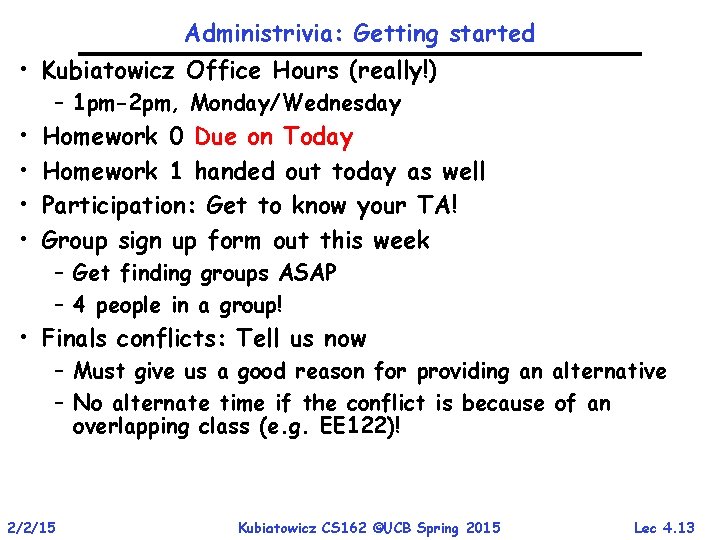
Administrivia: Getting started • Kubiatowicz Office Hours (really!) – 1 pm-2 pm, Monday/Wednesday • • Homework 0 Due on Today Homework 1 handed out today as well Participation: Get to know your TA! Group sign up form out this week – Get finding groups ASAP – 4 people in a group! • Finals conflicts: Tell us now – Must give us a good reason for providing an alternative – No alternate time if the conflict is because of an overlapping class (e. g. EE 122)! 2/2/15 Kubiatowicz CS 162 ©UCB Spring 2015 Lec 4. 13
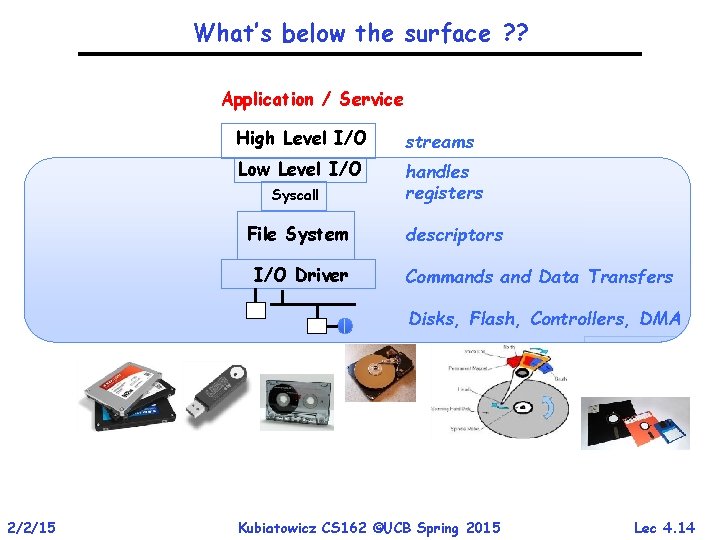
What’s below the surface ? ? Application / Service High Level I/O streams Low Level I/O handles registers Syscall File System I/O Driver descriptors Commands and Data Transfers Disks, Flash, Controllers, DMA 2/2/15 Kubiatowicz CS 162 ©UCB Spring 2015 Lec 4. 14
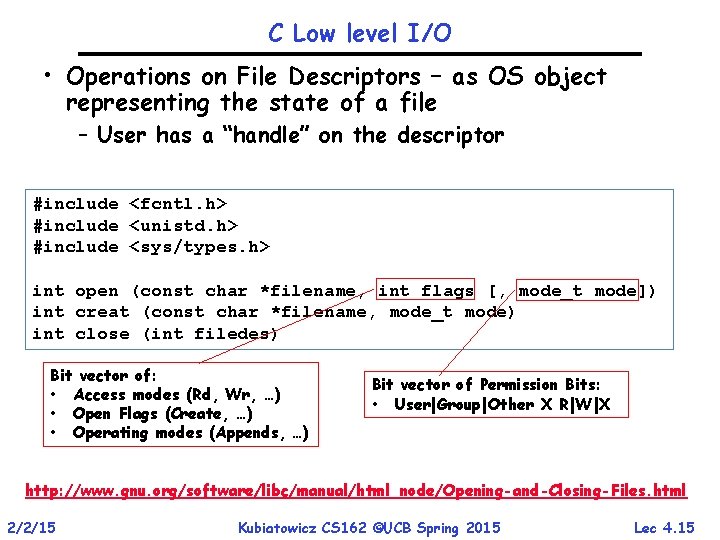
C Low level I/O • Operations on File Descriptors – as OS object representing the state of a file – User has a “handle” on the descriptor #include <fcntl. h> #include <unistd. h> #include <sys/types. h> int open (const char *filename, int flags [, mode_t mode]) int creat (const char *filename, mode_t mode) int close (int filedes) Bit vector of: • Access modes (Rd, Wr, …) • Open Flags (Create, …) • Operating modes (Appends, …) Bit vector of Permission Bits: • User|Group|Other X R|W|X http: //www. gnu. org/software/libc/manual/html_node/Opening-and-Closing-Files. html 2/2/15 Kubiatowicz CS 162 ©UCB Spring 2015 Lec 4. 15
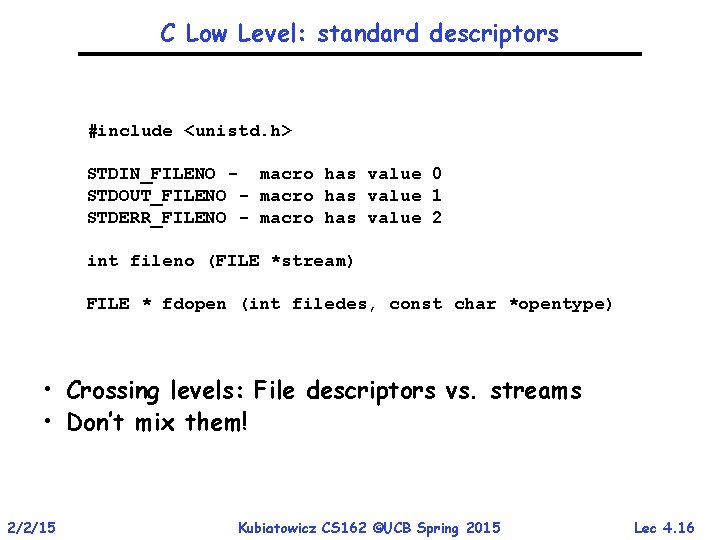
C Low Level: standard descriptors #include <unistd. h> STDIN_FILENO - macro has value 0 STDOUT_FILENO - macro has value 1 STDERR_FILENO - macro has value 2 int fileno (FILE *stream) FILE * fdopen (int filedes, const char *opentype) • Crossing levels: File descriptors vs. streams • Don’t mix them! 2/2/15 Kubiatowicz CS 162 ©UCB Spring 2015 Lec 4. 16
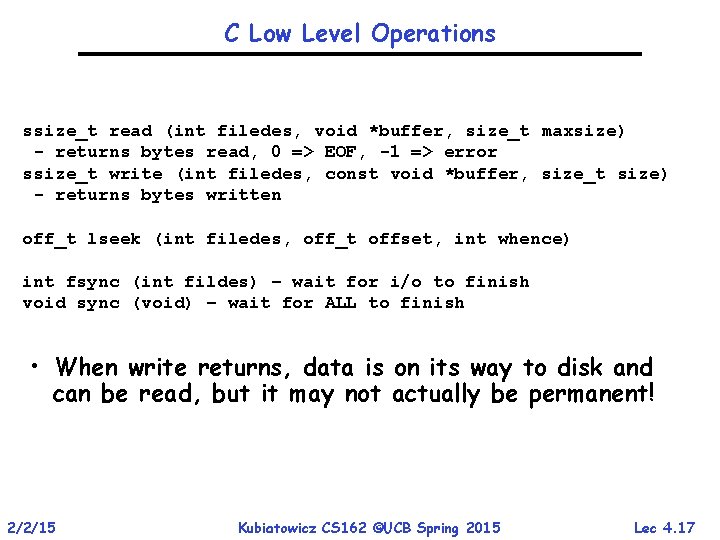
C Low Level Operations ssize_t read (int filedes, void *buffer, size_t maxsize) - returns bytes read, 0 => EOF, -1 => error ssize_t write (int filedes, const void *buffer, size_t size) - returns bytes written off_t lseek (int filedes, off_t offset, int whence) int fsync (int fildes) – wait for i/o to finish void sync (void) – wait for ALL to finish • When write returns, data is on its way to disk and can be read, but it may not actually be permanent! 2/2/15 Kubiatowicz CS 162 ©UCB Spring 2015 Lec 4. 17

And lots more ! • • • TTYs versus files Memory mapped files File Locking Asynchronous I/O Generic I/O Control Operations Duplicating descriptors int dup 2 (int old, int new) int dup (int old) 2/2/15 Kubiatowicz CS 162 ©UCB Spring 2015 Lec 4. 18
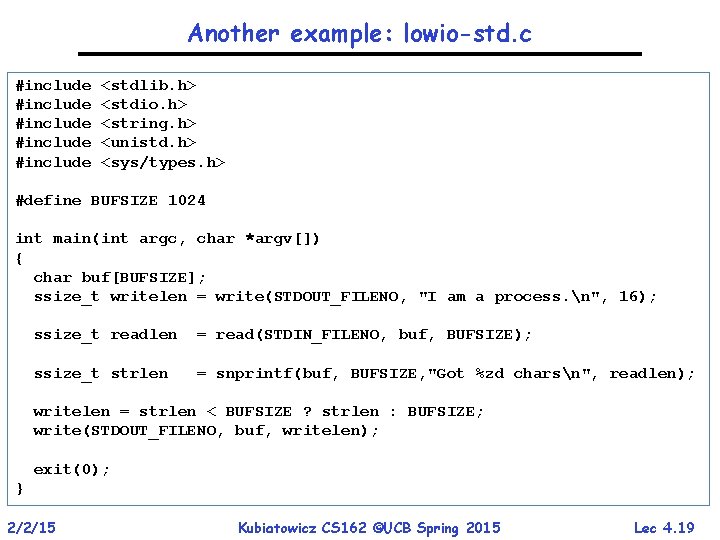
Another example: lowio-std. c #include #include <stdlib. h> <stdio. h> <string. h> <unistd. h> <sys/types. h> #define BUFSIZE 1024 int main(int argc, char *argv[]) { char buf[BUFSIZE]; ssize_t writelen = write(STDOUT_FILENO, "I am a process. n", 16); ssize_t readlen = read(STDIN_FILENO, buf, BUFSIZE); ssize_t strlen = snprintf(buf, BUFSIZE, "Got %zd charsn", readlen); writelen = strlen < BUFSIZE ? strlen : BUFSIZE; write(STDOUT_FILENO, buf, writelen); exit(0); } 2/2/15 Kubiatowicz CS 162 ©UCB Spring 2015 Lec 4. 19
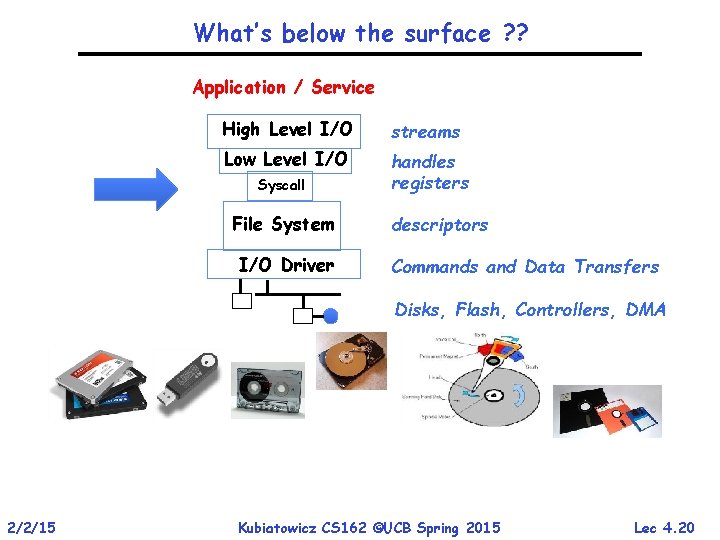
What’s below the surface ? ? Application / Service High Level I/O streams Low Level I/O handles registers Syscall File System I/O Driver descriptors Commands and Data Transfers Disks, Flash, Controllers, DMA 2/2/15 Kubiatowicz CS 162 ©UCB Spring 2015 Lec 4. 20
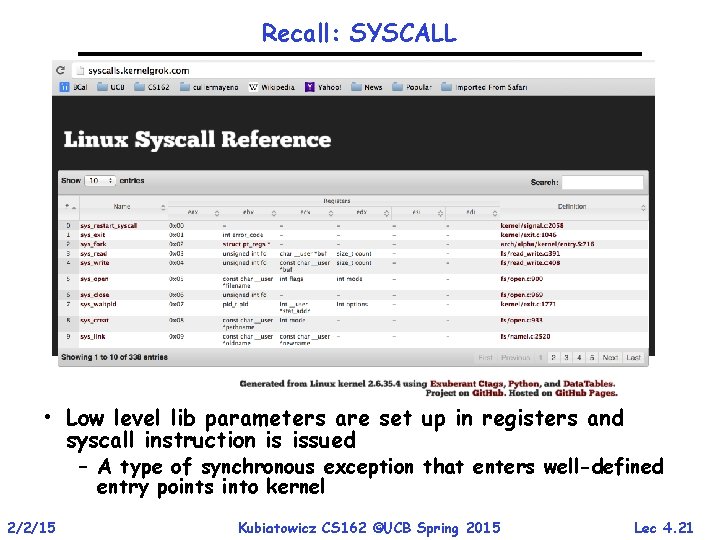
Recall: SYSCALL • Low level lib parameters are set up in registers and syscall instruction is issued – A type of synchronous exception that enters well-defined entry points into kernel 2/2/15 Kubiatowicz CS 162 ©UCB Spring 2015 Lec 4. 21
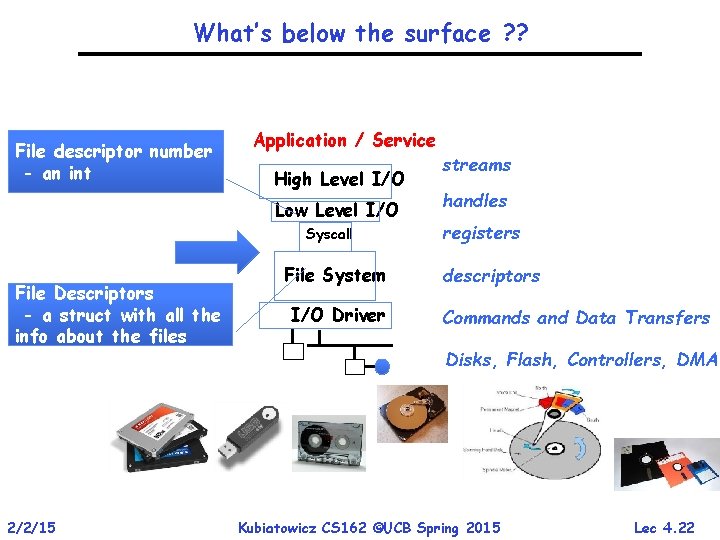
What’s below the surface ? ? File descriptor number - an int Application / Service High Level I/O Low Level I/O Syscall File Descriptors - a struct with all the info about the files 2/2/15 File System I/O Driver streams handles registers descriptors Commands and Data Transfers Disks, Flash, Controllers, DMA Kubiatowicz CS 162 ©UCB Spring 2015 Lec 4. 22
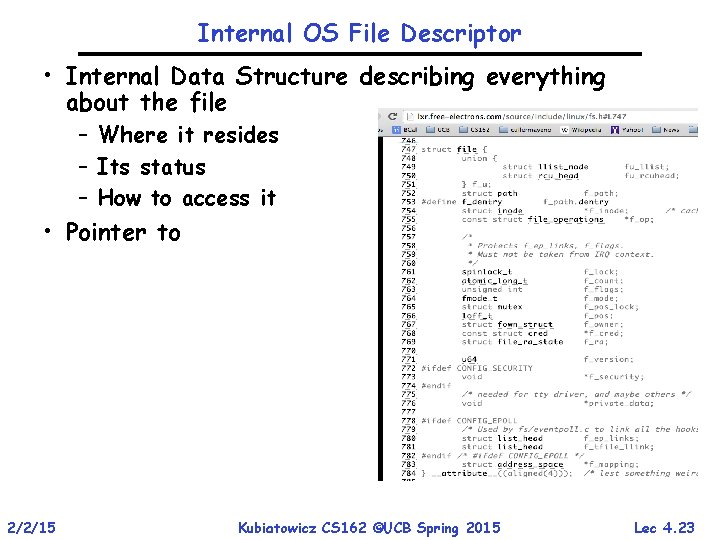
Internal OS File Descriptor • Internal Data Structure describing everything about the file – Where it resides – Its status – How to access it • Pointer to 2/2/15 Kubiatowicz CS 162 ©UCB Spring 2015 Lec 4. 23
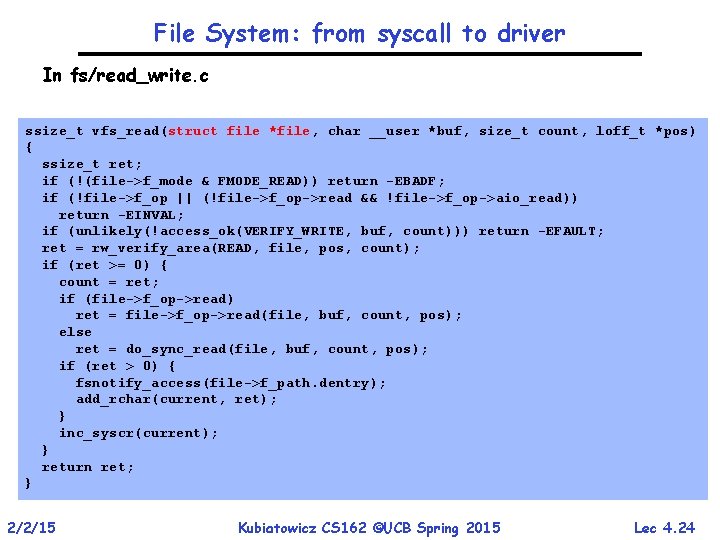
File System: from syscall to driver In fs/read_write. c ssize_t vfs_read(struct file *file, char __user *buf, size_t count, loff_t *pos) { ssize_t ret; if (!(file->f_mode & FMODE_READ)) return -EBADF; if (!file->f_op || (!file->f_op->read && !file->f_op->aio_read)) return -EINVAL; if (unlikely(!access_ok(VERIFY_WRITE, buf, count))) return -EFAULT; ret = rw_verify_area(READ, file, pos, count); if (ret >= 0) { count = ret; if (file->f_op->read) ret = file->f_op->read(file, buf, count, pos); else ret = do_sync_read(file, buf, count, pos); if (ret > 0) { fsnotify_access(file->f_path. dentry); add_rchar(current, ret); } inc_syscr(current); } return ret; } 2/2/15 Kubiatowicz CS 162 ©UCB Spring 2015 Lec 4. 24
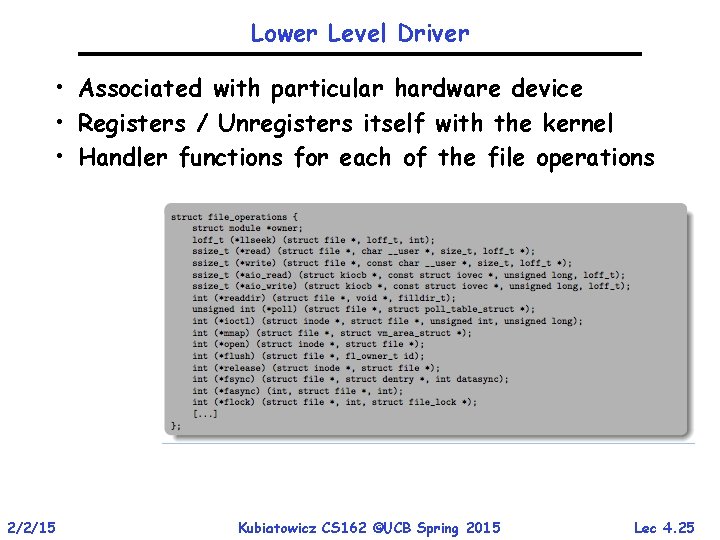
Lower Level Driver • Associated with particular hardware device • Registers / Unregisters itself with the kernel • Handler functions for each of the file operations 2/2/15 Kubiatowicz CS 162 ©UCB Spring 2015 Lec 4. 25
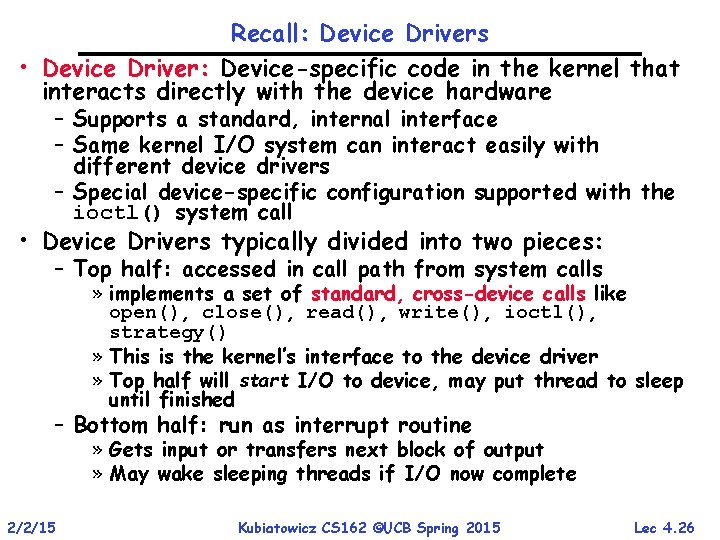
Recall: Device Drivers • Device Driver: Device-specific code in the kernel that interacts directly with the device hardware – Supports a standard, internal interface – Same kernel I/O system can interact easily with different device drivers – Special device-specific configuration supported with the ioctl() system call • Device Drivers typically divided into two pieces: – Top half: accessed in call path from system calls » implements a set of standard, cross-device calls like open(), close(), read(), write(), ioctl(), strategy() » This is the kernel’s interface to the device driver » Top half will start I/O to device, may put thread to sleep until finished – Bottom half: run as interrupt routine » Gets input or transfers next block of output » May wake sleeping threads if I/O now complete 2/2/15 Kubiatowicz CS 162 ©UCB Spring 2015 Lec 4. 26
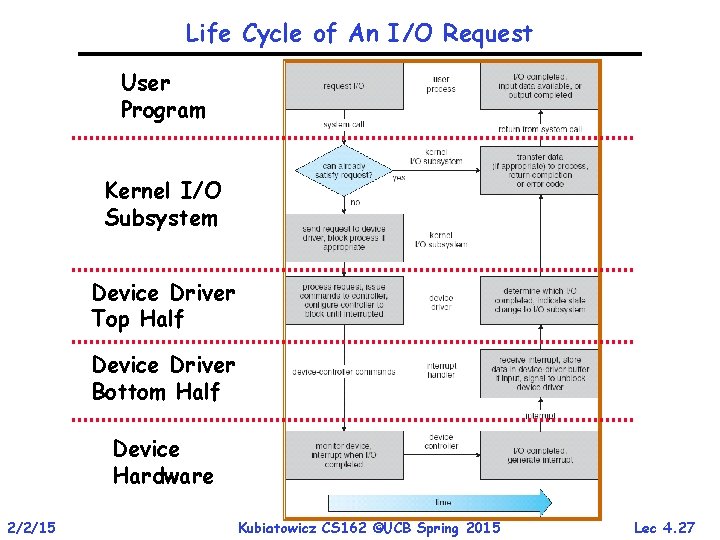
Life Cycle of An I/O Request User Program Kernel I/O Subsystem Device Driver Top Half Device Driver Bottom Half Device Hardware 2/2/15 Kubiatowicz CS 162 ©UCB Spring 2015 Lec 4. 27
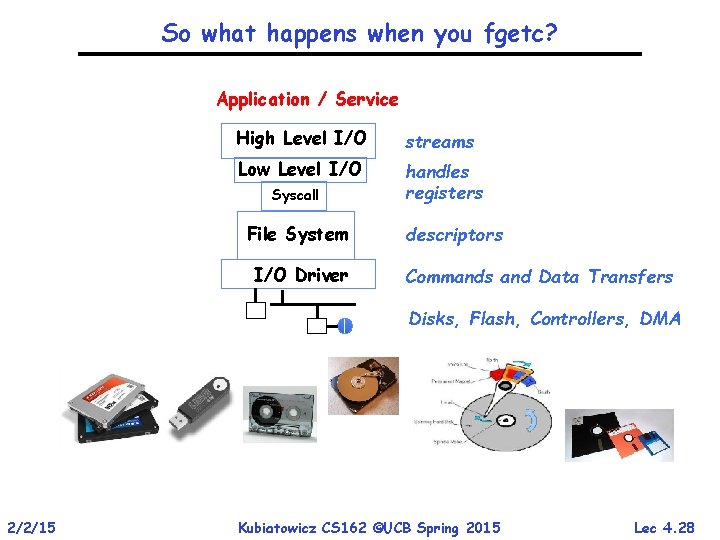
So what happens when you fgetc? Application / Service High Level I/O streams Low Level I/O handles registers Syscall File System I/O Driver descriptors Commands and Data Transfers Disks, Flash, Controllers, DMA 2/2/15 Kubiatowicz CS 162 ©UCB Spring 2015 Lec 4. 28
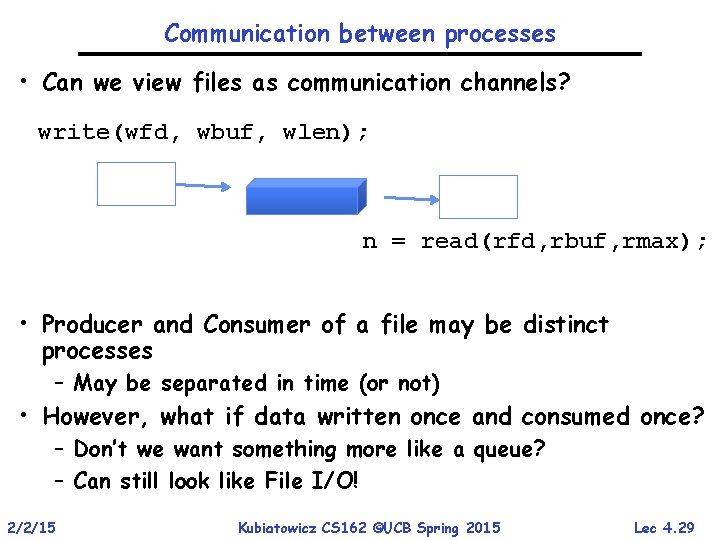
Communication between processes • Can we view files as communication channels? write(wfd, wbuf, wlen); n = read(rfd, rbuf, rmax); • Producer and Consumer of a file may be distinct processes – May be separated in time (or not) • However, what if data written once and consumed once? – Don’t we want something more like a queue? – Can still look like File I/O! 2/2/15 Kubiatowicz CS 162 ©UCB Spring 2015 Lec 4. 29
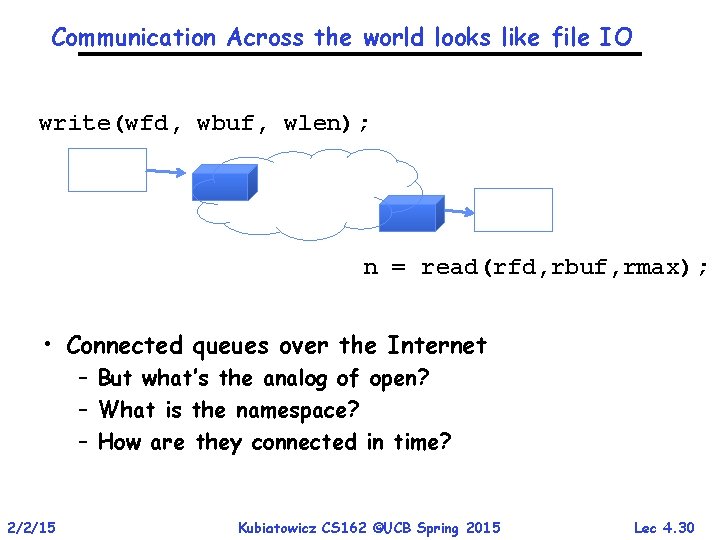
Communication Across the world looks like file IO write(wfd, wbuf, wlen); n = read(rfd, rbuf, rmax); • Connected queues over the Internet – But what’s the analog of open? – What is the namespace? – How are they connected in time? 2/2/15 Kubiatowicz CS 162 ©UCB Spring 2015 Lec 4. 30
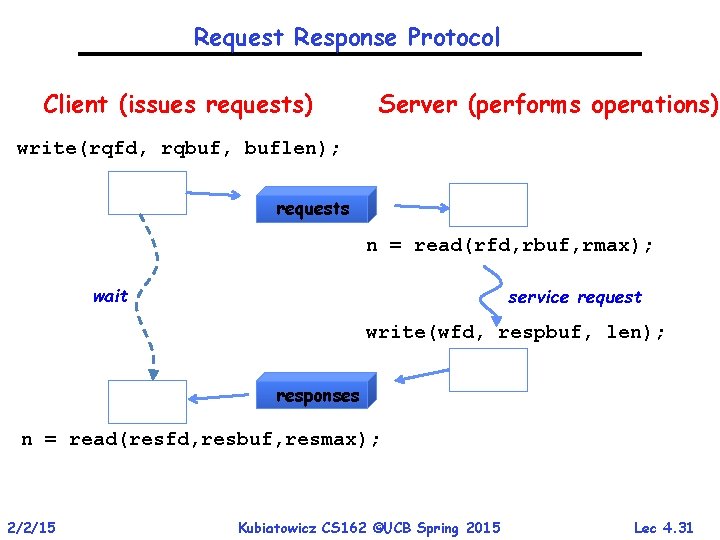
Request Response Protocol Client (issues requests) Server (performs operations) write(rqfd, rqbuf, buflen); requests n = read(rfd, rbuf, rmax); wait service request write(wfd, respbuf, len); responses n = read(resfd, resbuf, resmax); 2/2/15 Kubiatowicz CS 162 ©UCB Spring 2015 Lec 4. 31
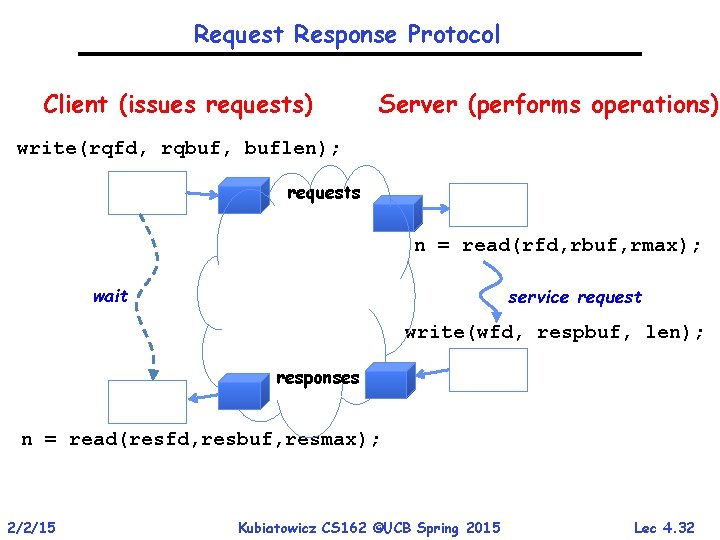
Request Response Protocol Client (issues requests) Server (performs operations) write(rqfd, rqbuf, buflen); requests n = read(rfd, rbuf, rmax); wait service request write(wfd, respbuf, len); responses n = read(resfd, resbuf, resmax); 2/2/15 Kubiatowicz CS 162 ©UCB Spring 2015 Lec 4. 32
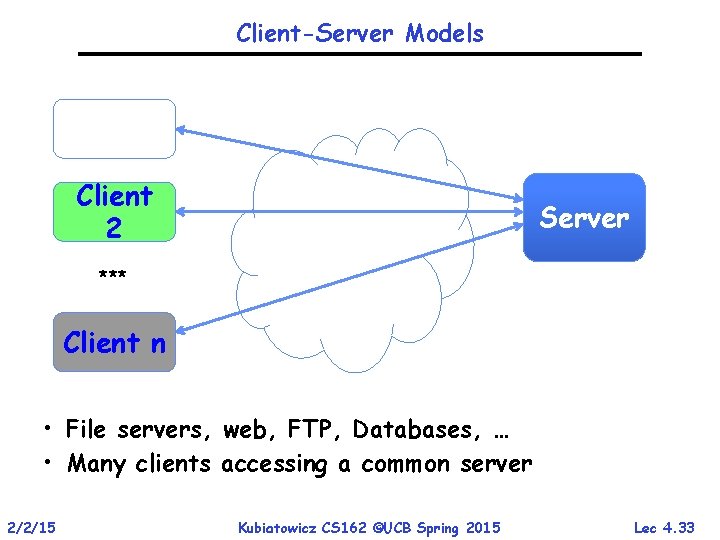
Client-Server Models Client 1 Client 2 Server *** Client n • File servers, web, FTP, Databases, … • Many clients accessing a common server 2/2/15 Kubiatowicz CS 162 ©UCB Spring 2015 Lec 4. 33
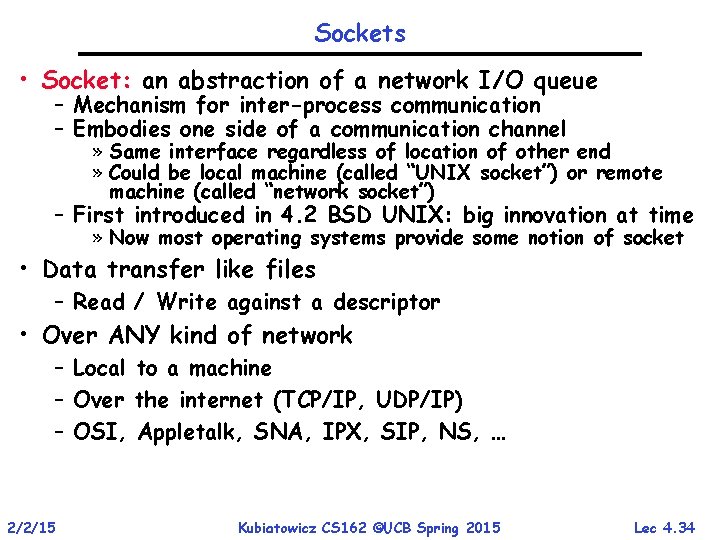
Sockets • Socket: an abstraction of a network I/O queue – Mechanism for inter-process communication – Embodies one side of a communication channel » Same interface regardless of location of other end » Could be local machine (called “UNIX socket”) or remote machine (called “network socket”) – First introduced in 4. 2 BSD UNIX: big innovation at time » Now most operating systems provide some notion of socket • Data transfer like files – Read / Write against a descriptor • Over ANY kind of network – Local to a machine – Over the internet (TCP/IP, UDP/IP) – OSI, Appletalk, SNA, IPX, SIP, NS, … 2/2/15 Kubiatowicz CS 162 ©UCB Spring 2015 Lec 4. 34
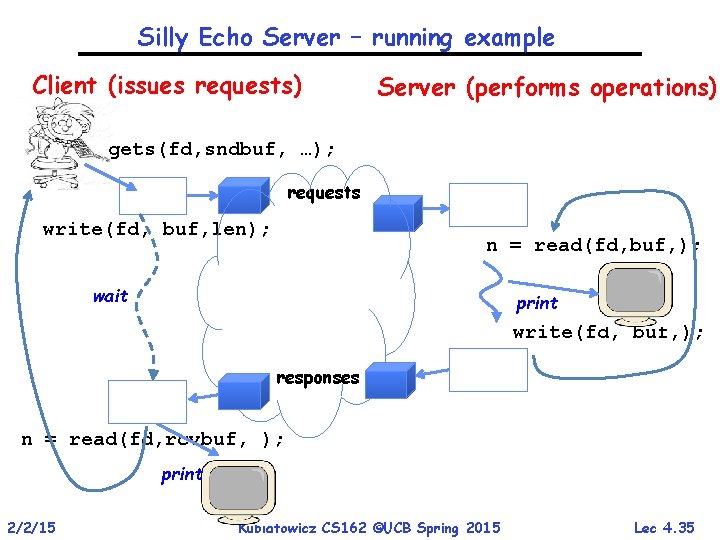
Silly Echo Server – running example Client (issues requests) Server (performs operations) gets(fd, sndbuf, …); requests write(fd, buf, len); n = read(fd, buf, ); wait print write(fd, buf, ); responses n = read(fd, rcvbuf, ); print 2/2/15 Kubiatowicz CS 162 ©UCB Spring 2015 Lec 4. 35
![Echo clientserver example void clientint sockfd int n char sndbufMAXIN char rcvbufMAXOUT getreqsndbuf Echo client-server example void client(int sockfd) { int n; char sndbuf[MAXIN]; char rcvbuf[MAXOUT]; getreq(sndbuf,](https://slidetodoc.com/presentation_image_h2/dfa5831e6f03d53e9844f9bc5695545f/image-36.jpg)
Echo client-server example void client(int sockfd) { int n; char sndbuf[MAXIN]; char rcvbuf[MAXOUT]; getreq(sndbuf, MAXIN); /* prompt */ while (strlen(sndbuf) > 0) { write(sockfd, sndbuf, strlen(sndbuf)); /* memset(rcvbuf, 0, MAXOUT); /* n=read(sockfd, rcvbuf, MAXOUT-1); /* write(STDOUT_FILENO, rcvbuf, n); /* getreq(sndbuf, MAXIN); /* } } 2/2/15 send */ clear */ receive */ echo */ prompt */ void server(int consockfd) { char reqbuf[MAXREQ]; int n; while (1) { memset(reqbuf, 0, MAXREQ); n = read(consockfd, reqbuf, MAXREQ-1); /* Recv */ if (n <= 0) return; n = write(STDOUT_FILENO, reqbuf, strlen(reqbuf)); n = write(consockfd, reqbuf, strlen(reqbuf)); /* echo*/ } } Kubiatowicz CS 162 ©UCB Spring 2015 Lec 4. 36
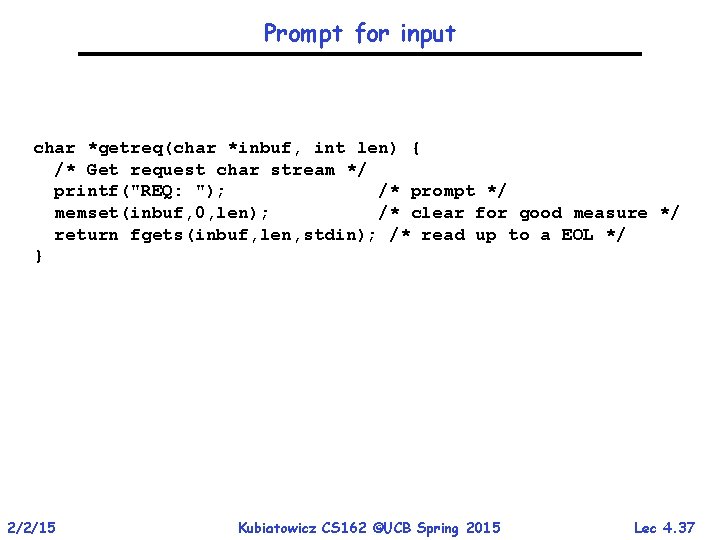
Prompt for input char *getreq(char *inbuf, int len) { /* Get request char stream */ printf("REQ: "); /* prompt */ memset(inbuf, 0, len); /* clear for good measure */ return fgets(inbuf, len, stdin); /* read up to a EOL */ } 2/2/15 Kubiatowicz CS 162 ©UCB Spring 2015 Lec 4. 37
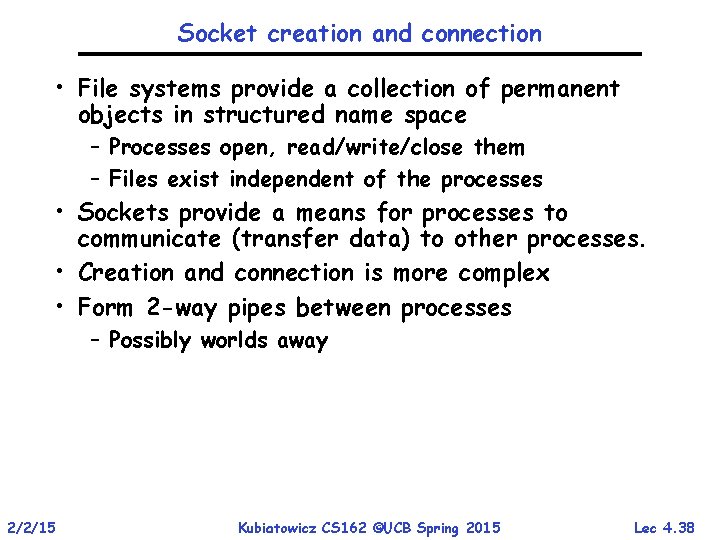
Socket creation and connection • File systems provide a collection of permanent objects in structured name space – Processes open, read/write/close them – Files exist independent of the processes • Sockets provide a means for processes to communicate (transfer data) to other processes. • Creation and connection is more complex • Form 2 -way pipes between processes – Possibly worlds away 2/2/15 Kubiatowicz CS 162 ©UCB Spring 2015 Lec 4. 38
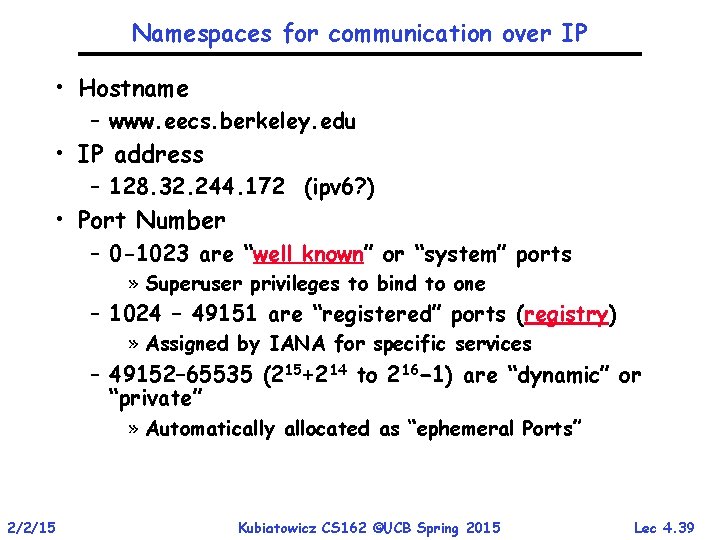
Namespaces for communication over IP • Hostname – www. eecs. berkeley. edu • IP address – 128. 32. 244. 172 (ipv 6? ) • Port Number – 0 -1023 are “well known” or “system” ports » Superuser privileges to bind to one – 1024 – 49151 are “registered” ports (registry) » Assigned by IANA for specific services – 49152– 65535 (215+214 to 216− 1) are “dynamic” or “private” » Automatically allocated as “ephemeral Ports” 2/2/15 Kubiatowicz CS 162 ©UCB Spring 2015 Lec 4. 39
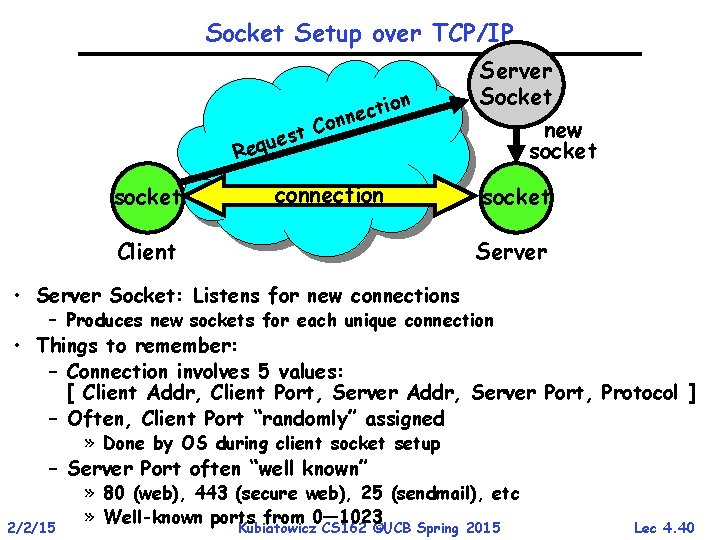
Socket Setup over TCP/IP t s e u Req socket n io t c e onn C connection Client Server Socket new socket Server • Server Socket: Listens for new connections – Produces new sockets for each unique connection • Things to remember: – Connection involves 5 values: [ Client Addr, Client Port, Server Addr, Server Port, Protocol ] – Often, Client Port “randomly” assigned » Done by OS during client socket setup – Server Port often “well known” 2/2/15 » 80 (web), 443 (secure web), 25 (sendmail), etc » Well-known ports from 0— 1023 Kubiatowicz CS 162 ©UCB Spring 2015 Lec 4. 40
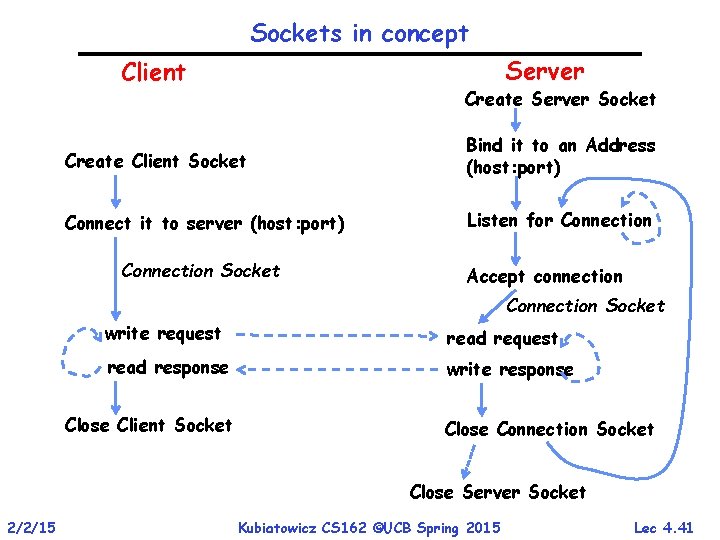
Sockets in concept Server Client Create Server Socket Create Client Socket Bind it to an Address (host: port) Connect it to server (host: port) Listen for Connection Socket Accept connection Connection Socket write request read response write response Close Client Socket Close Connection Socket Close Server Socket 2/2/15 Kubiatowicz CS 162 ©UCB Spring 2015 Lec 4. 41
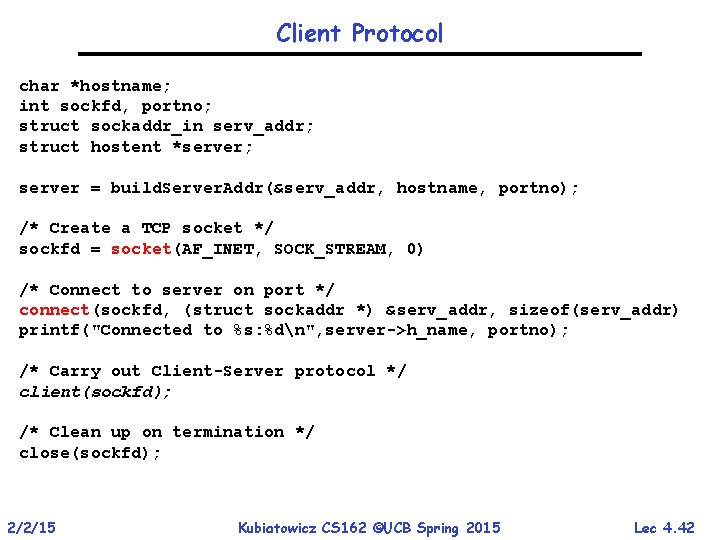
Client Protocol char *hostname; int sockfd, portno; struct sockaddr_in serv_addr; struct hostent *server; server = build. Server. Addr(&serv_addr, hostname, portno); /* Create a TCP socket */ sockfd = socket(AF_INET, SOCK_STREAM, 0) /* Connect to server on port */ connect(sockfd, (struct sockaddr *) &serv_addr, sizeof(serv_addr) printf("Connected to %s: %dn", server->h_name, portno); /* Carry out Client-Server protocol */ client(sockfd); /* Clean up on termination */ close(sockfd); 2/2/15 Kubiatowicz CS 162 ©UCB Spring 2015 Lec 4. 42
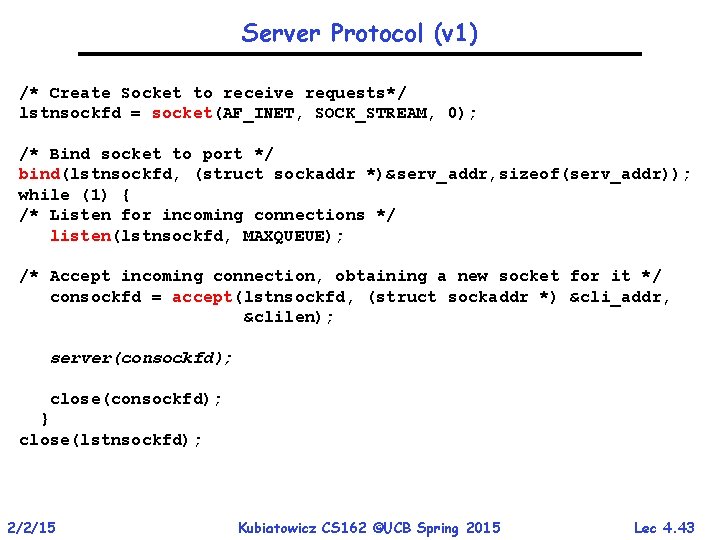
Server Protocol (v 1) /* Create Socket to receive requests*/ lstnsockfd = socket(AF_INET, SOCK_STREAM, 0); /* Bind socket to port */ bind(lstnsockfd, (struct sockaddr *)&serv_addr, sizeof(serv_addr)); while (1) { /* Listen for incoming connections */ listen(lstnsockfd, MAXQUEUE); /* Accept incoming connection, obtaining a new socket for it */ consockfd = accept(lstnsockfd, (struct sockaddr *) &cli_addr, &clilen); server(consockfd); close(consockfd); } close(lstnsockfd); 2/2/15 Kubiatowicz CS 162 ©UCB Spring 2015 Lec 4. 43
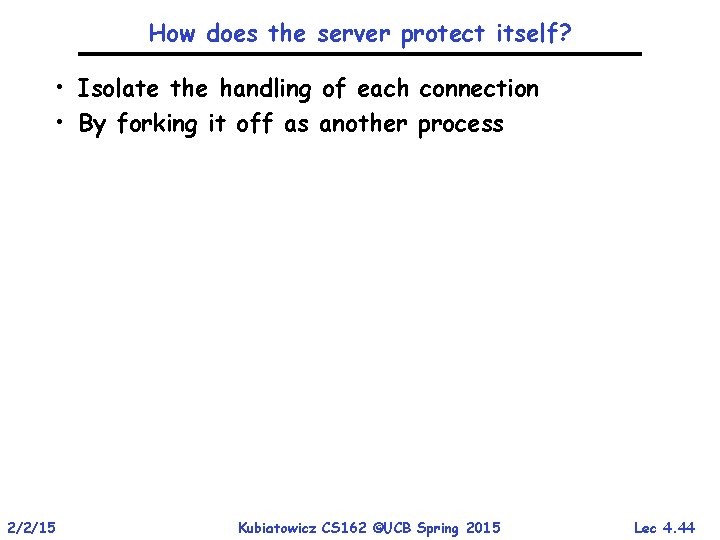
How does the server protect itself? • Isolate the handling of each connection • By forking it off as another process 2/2/15 Kubiatowicz CS 162 ©UCB Spring 2015 Lec 4. 44
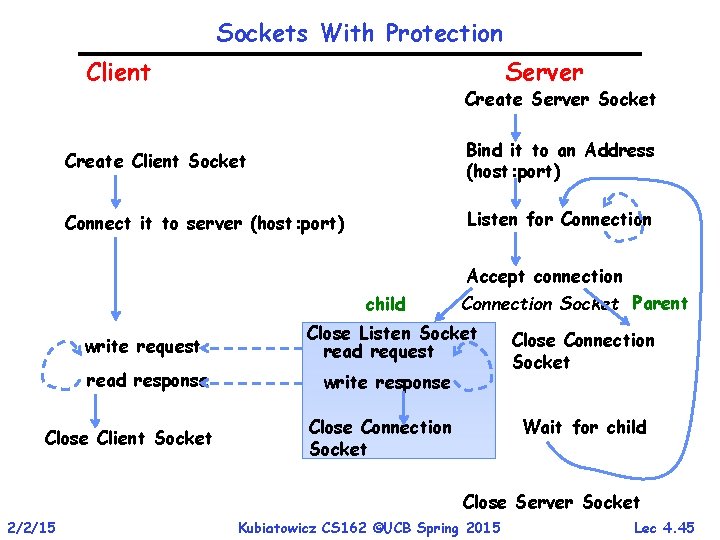
Sockets With Protection Client Server Create Server Socket Create Client Socket Bind it to an Address (host: port) Connect it to server (host: port) Listen for Connection Accept connection child write request Connection Socket Parent Close Listen Socket read request read response write response Close Client Socket Close Connection Socket Wait for child Close Server Socket 2/2/15 Kubiatowicz CS 162 ©UCB Spring 2015 Lec 4. 45
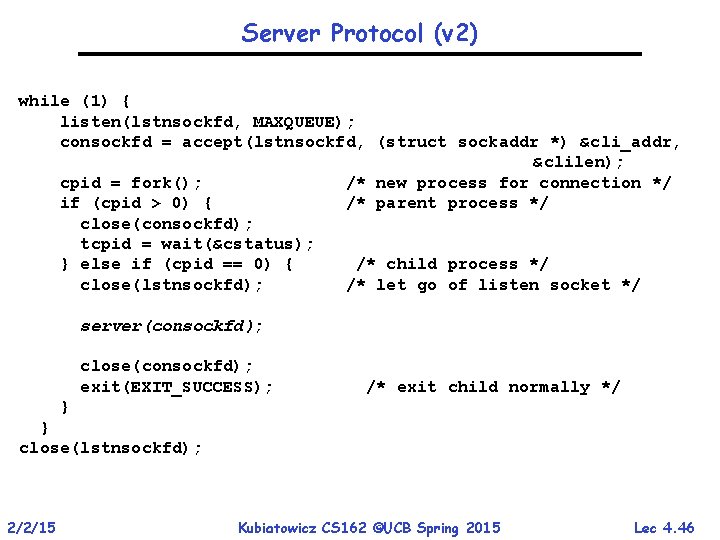
Server Protocol (v 2) while (1) { listen(lstnsockfd, MAXQUEUE); consockfd = accept(lstnsockfd, (struct sockaddr *) &cli_addr, &clilen); cpid = fork(); /* new process for connection */ if (cpid > 0) { /* parent process */ close(consockfd); tcpid = wait(&cstatus); } else if (cpid == 0) { /* child process */ close(lstnsockfd); /* let go of listen socket */ server(consockfd); close(consockfd); exit(EXIT_SUCCESS); /* exit child normally */ } } close(lstnsockfd); 2/2/15 Kubiatowicz CS 162 ©UCB Spring 2015 Lec 4. 46
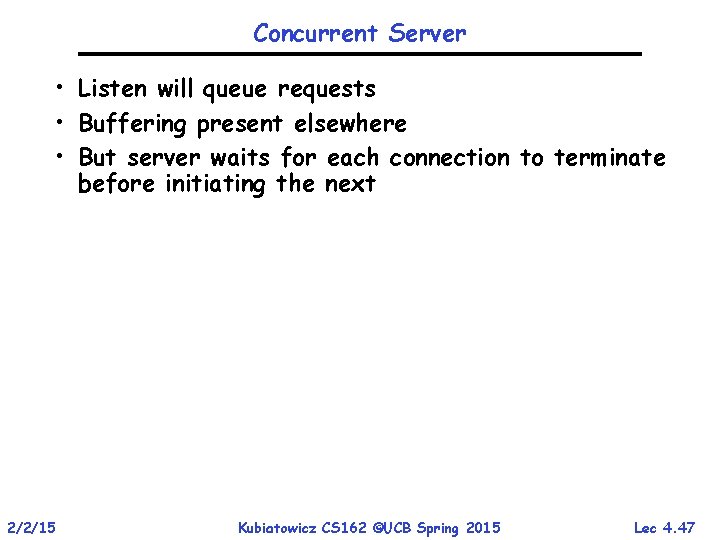
Concurrent Server • Listen will queue requests • Buffering present elsewhere • But server waits for each connection to terminate before initiating the next 2/2/15 Kubiatowicz CS 162 ©UCB Spring 2015 Lec 4. 47
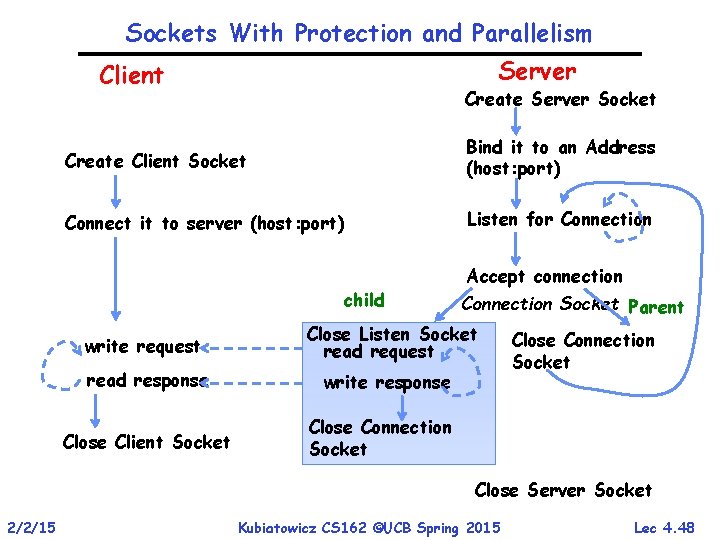
Sockets With Protection and Parallelism Server Client Create Server Socket Create Client Socket Bind it to an Address (host: port) Connect it to server (host: port) Listen for Connection child write request read response Close Client Socket Accept connection Connection Socket Parent Close Listen Socket Close Connection read request Socket write response Close Connection Socket Close Server Socket 2/2/15 Kubiatowicz CS 162 ©UCB Spring 2015 Lec 4. 48
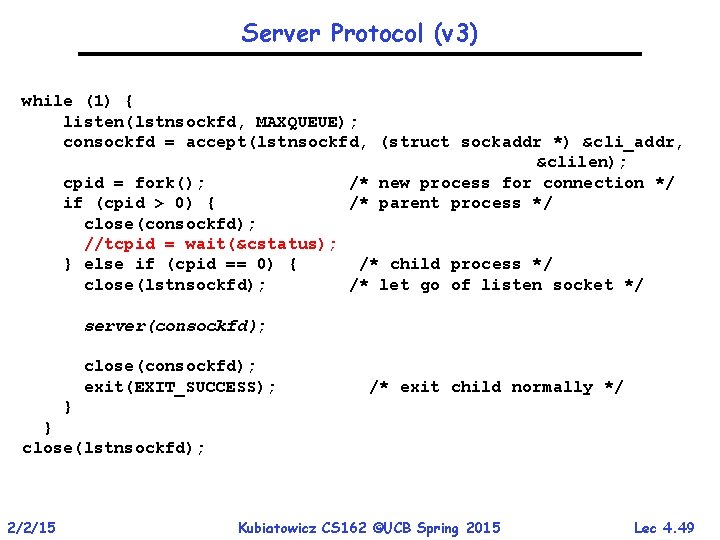
Server Protocol (v 3) while (1) { listen(lstnsockfd, MAXQUEUE); consockfd = accept(lstnsockfd, (struct sockaddr *) &cli_addr, &clilen); cpid = fork(); /* new process for connection */ if (cpid > 0) { /* parent process */ close(consockfd); //tcpid = wait(&cstatus); } else if (cpid == 0) { /* child process */ close(lstnsockfd); /* let go of listen socket */ server(consockfd); close(consockfd); exit(EXIT_SUCCESS); /* exit child normally */ } } close(lstnsockfd); 2/2/15 Kubiatowicz CS 162 ©UCB Spring 2015 Lec 4. 49
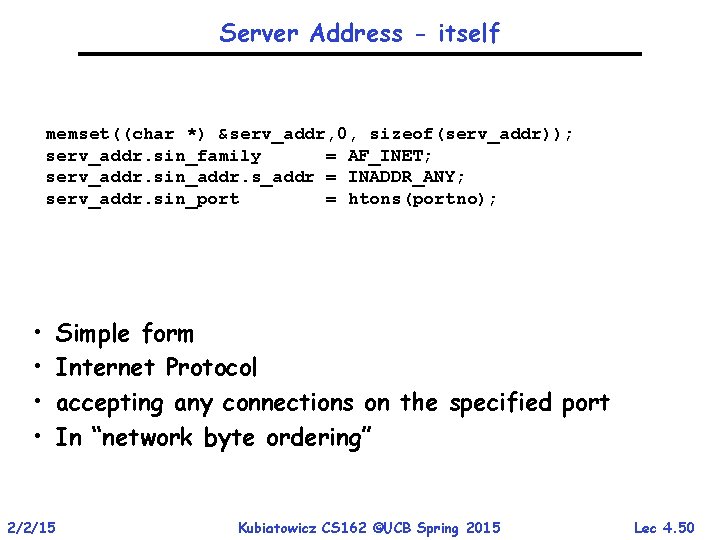
Server Address - itself memset((char *) &serv_addr, 0, sizeof(serv_addr)); serv_addr. sin_family = AF_INET; serv_addr. sin_addr. s_addr = INADDR_ANY; serv_addr. sin_port = htons(portno); • • 2/2/15 Simple form Internet Protocol accepting any connections on the specified port In “network byte ordering” Kubiatowicz CS 162 ©UCB Spring 2015 Lec 4. 50
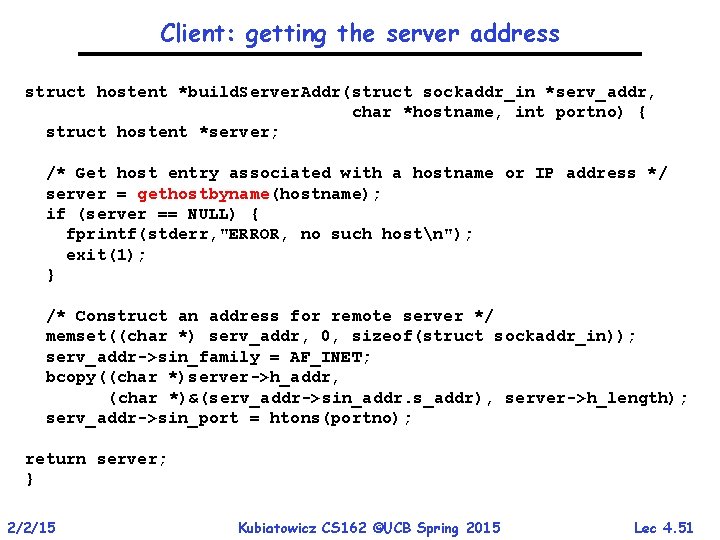
Client: getting the server address struct hostent *build. Server. Addr(struct sockaddr_in *serv_addr, char *hostname, int portno) { struct hostent *server; /* Get host entry associated with a hostname or IP address */ server = gethostbyname(hostname); if (server == NULL) { fprintf(stderr, "ERROR, no such hostn"); exit(1); } /* Construct an address for remote server */ memset((char *) serv_addr, 0, sizeof(struct sockaddr_in)); serv_addr->sin_family = AF_INET; bcopy((char *)server->h_addr, (char *)&(serv_addr->sin_addr. s_addr), server->h_length); serv_addr->sin_port = htons(portno); return server; } 2/2/15 Kubiatowicz CS 162 ©UCB Spring 2015 Lec 4. 51
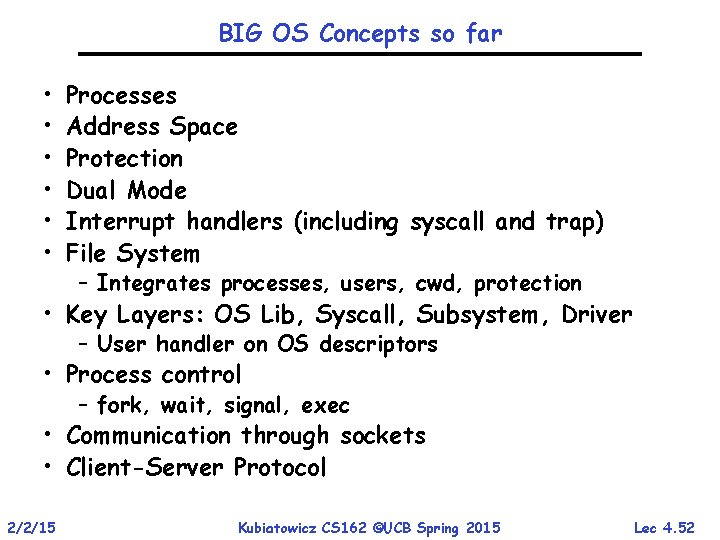
BIG OS Concepts so far • • • Processes Address Space Protection Dual Mode Interrupt handlers (including syscall and trap) File System – Integrates processes, users, cwd, protection • Key Layers: OS Lib, Syscall, Subsystem, Driver – User handler on OS descriptors • Process control – fork, wait, signal, exec • Communication through sockets • Client-Server Protocol 2/2/15 Kubiatowicz CS 162 ©UCB Spring 2015 Lec 4. 52
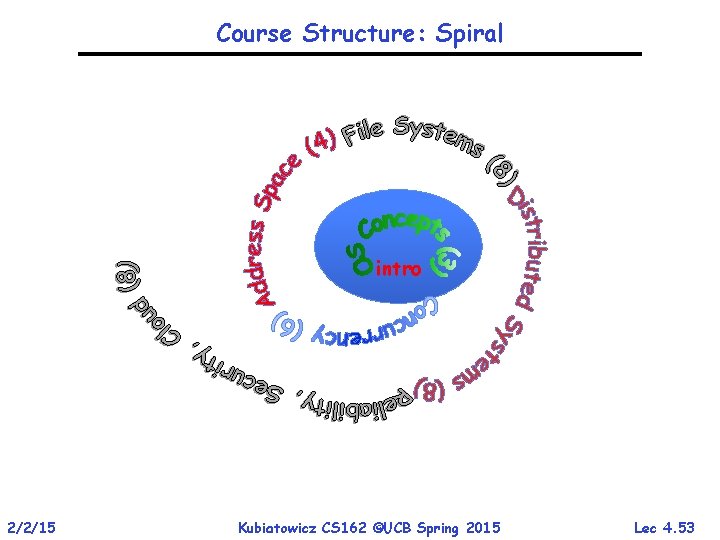
Course Structure: Spiral intro 2/2/15 Kubiatowicz CS 162 ©UCB Spring 2015 Lec 4. 53
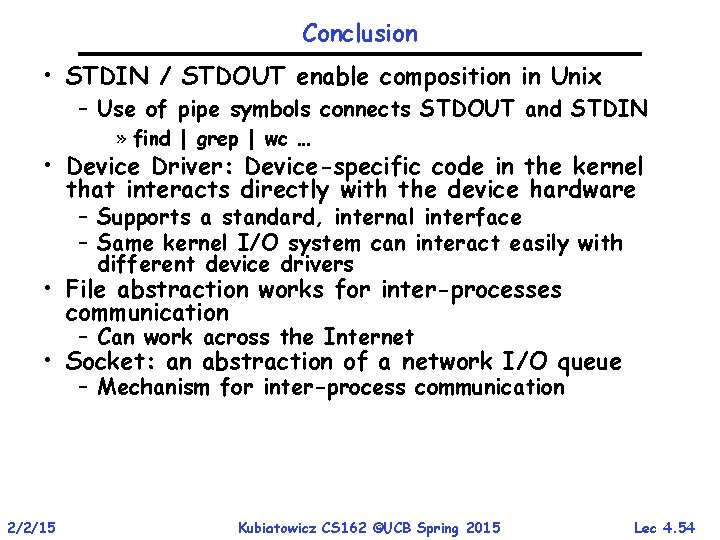
Conclusion • STDIN / STDOUT enable composition in Unix – Use of pipe symbols connects STDOUT and STDIN » find | grep | wc … • Device Driver: Device-specific code in the kernel that interacts directly with the device hardware – Supports a standard, internal interface – Same kernel I/O system can interact easily with different device drivers • File abstraction works for inter-processes communication – Can work across the Internet • Socket: an abstraction of a network I/O queue – Mechanism for inter-process communication 2/2/15 Kubiatowicz CS 162 ©UCB Spring 2015 Lec 4. 54