CS 162 Operating Systems and Systems Programming Lecture
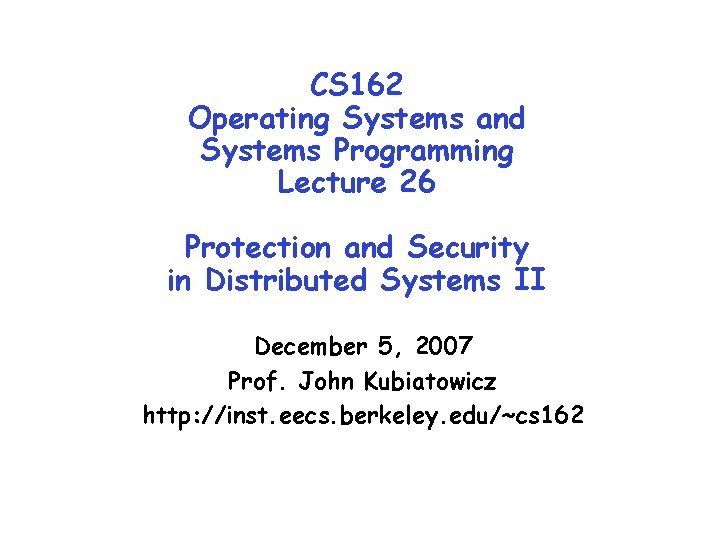
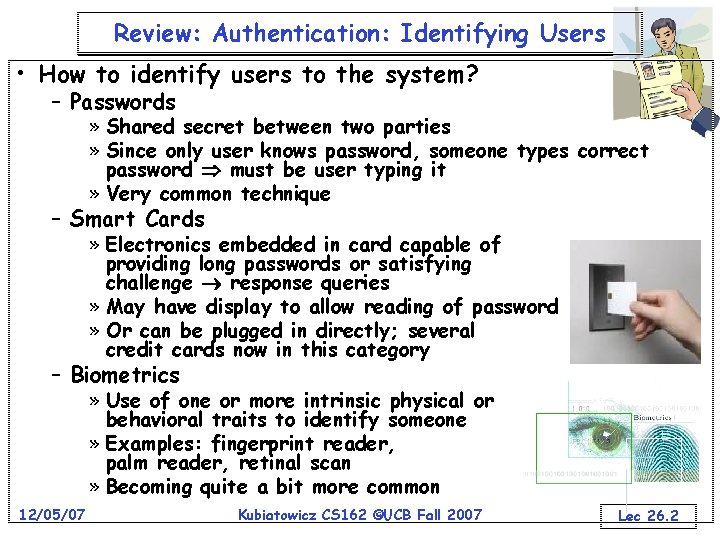
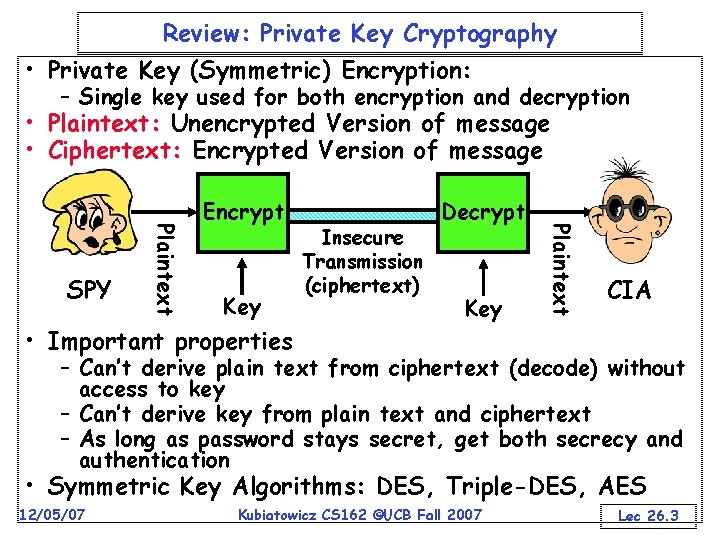
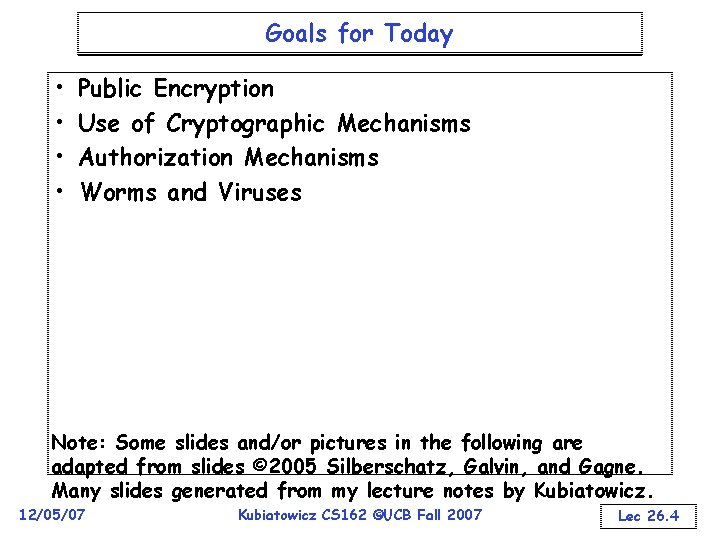
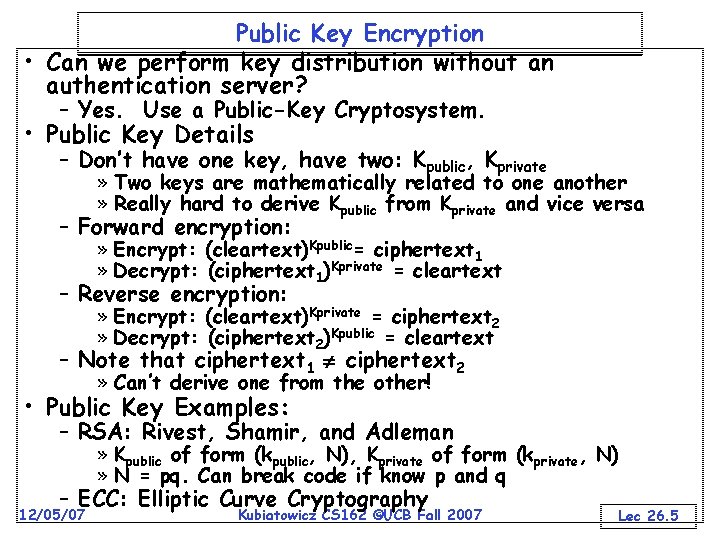
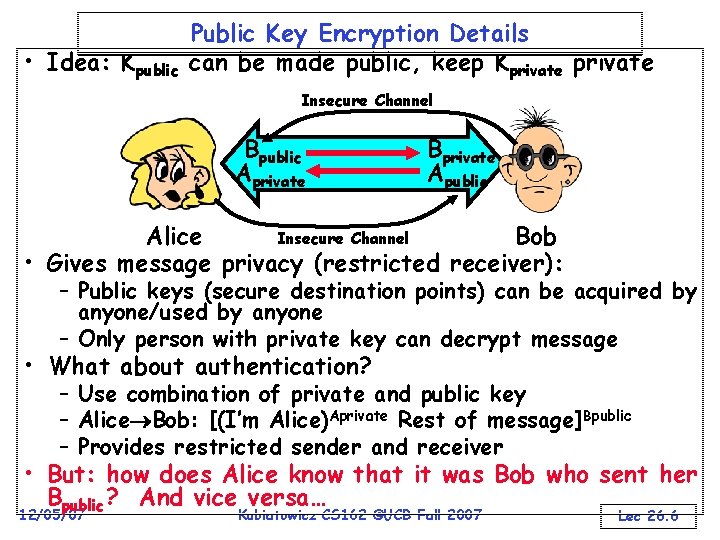
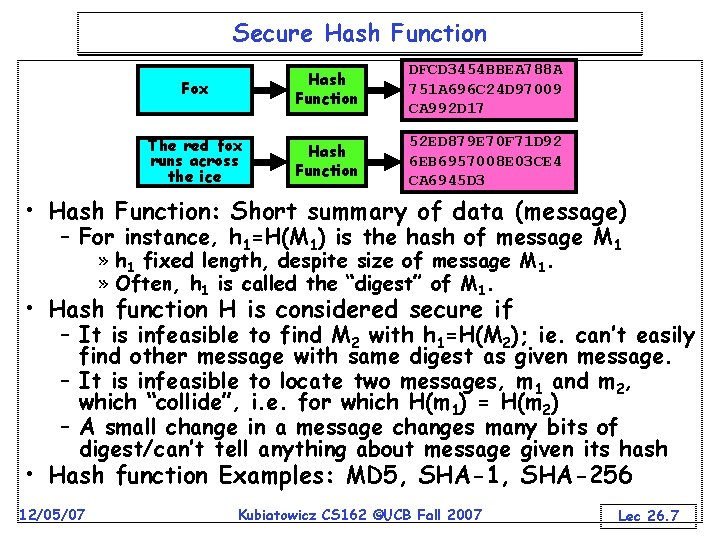
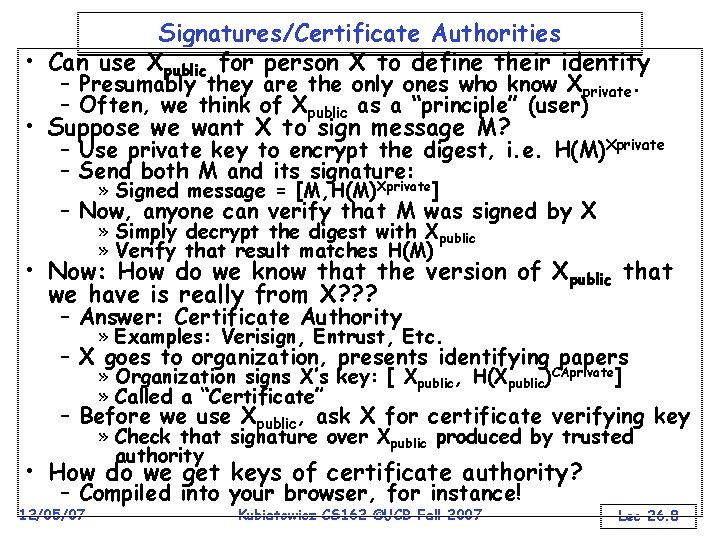
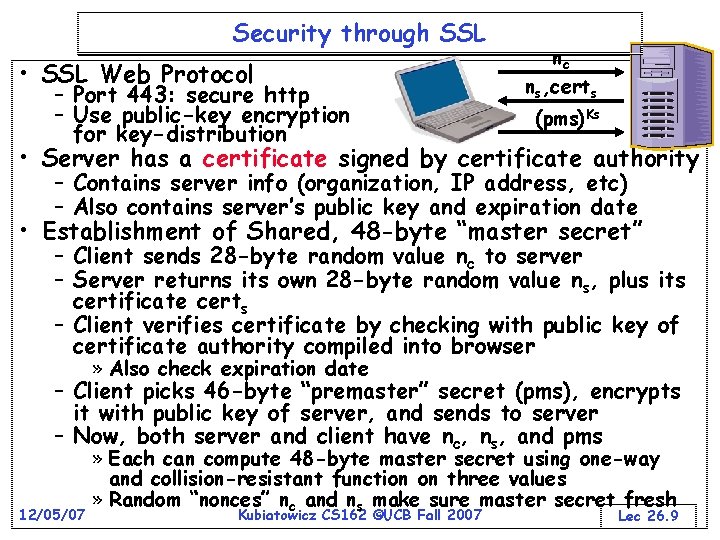
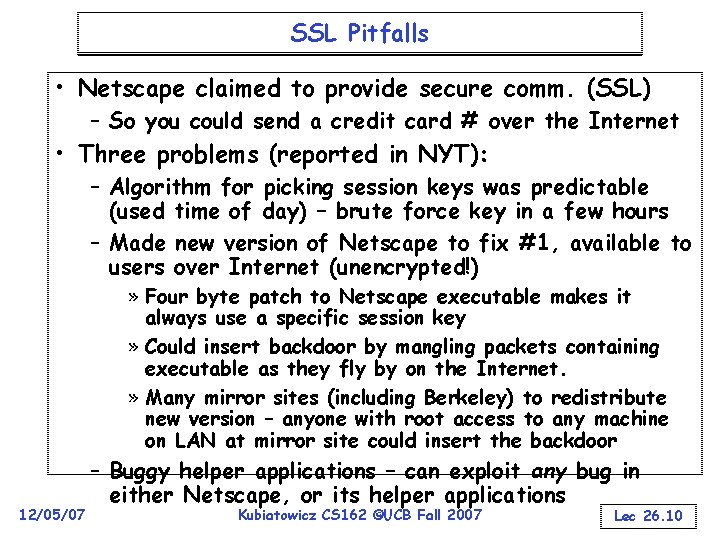
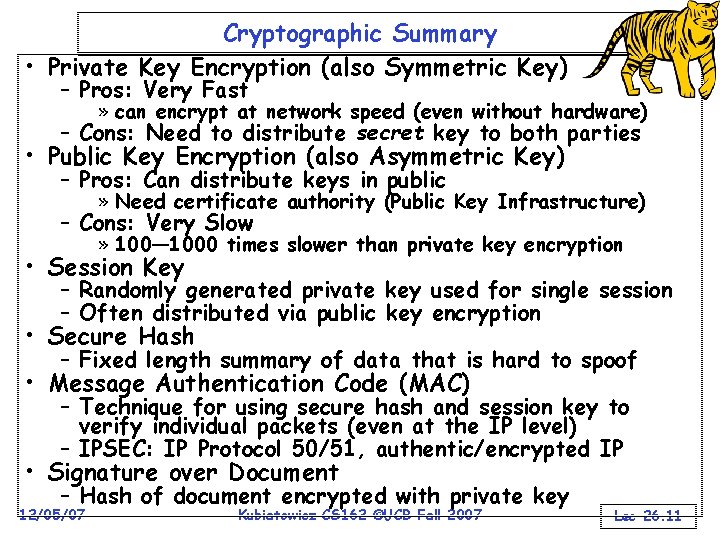
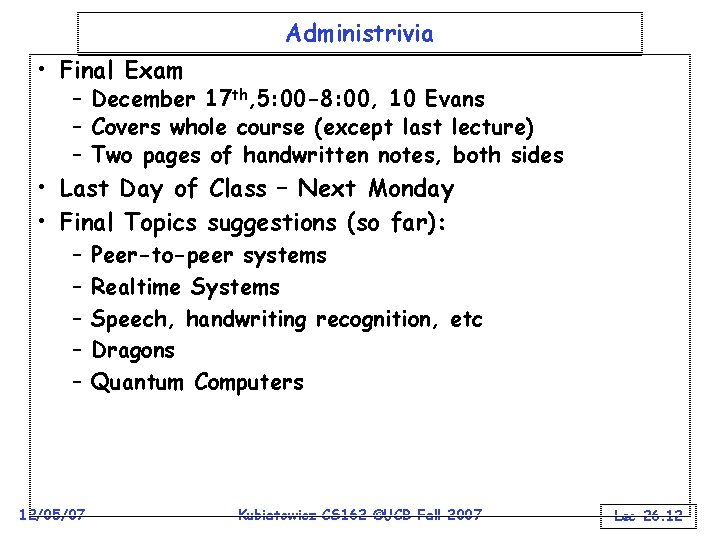
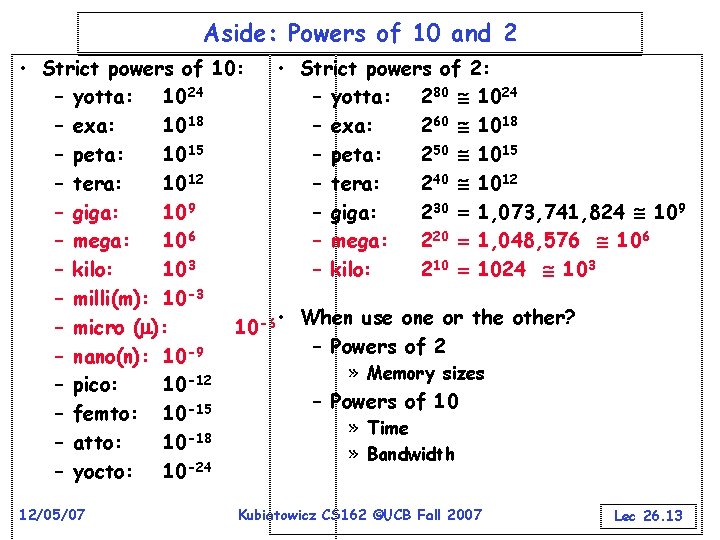
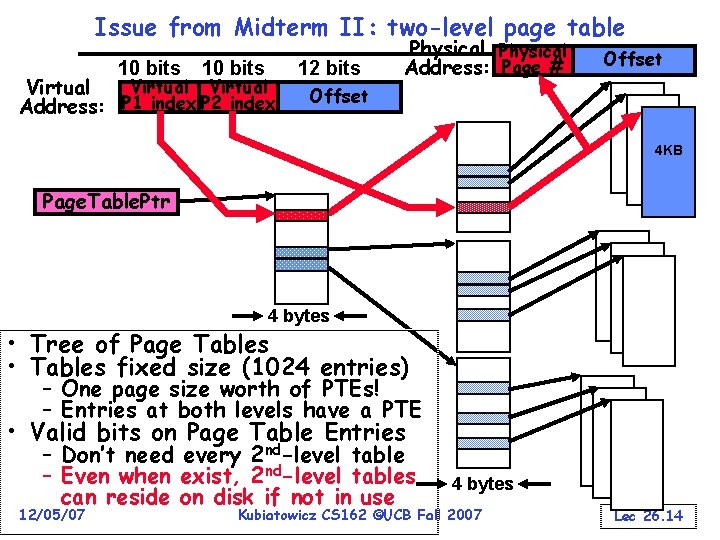
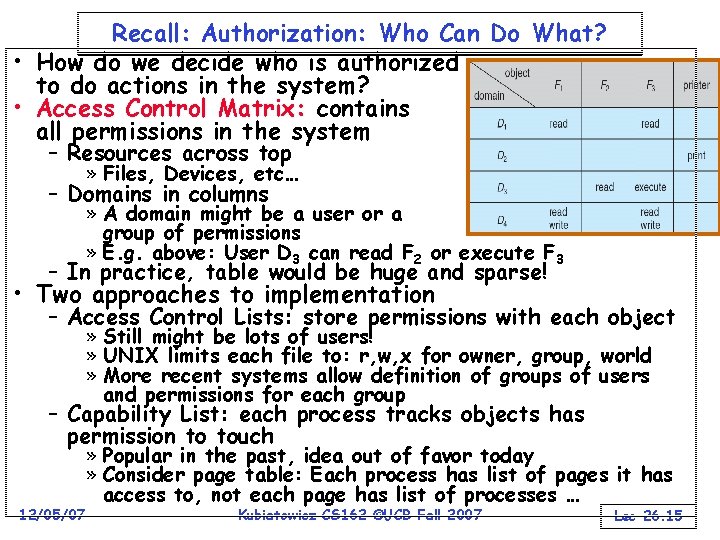
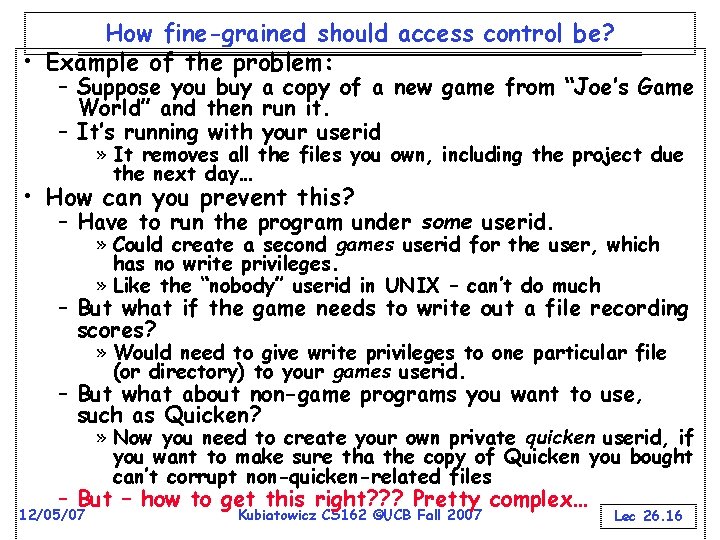
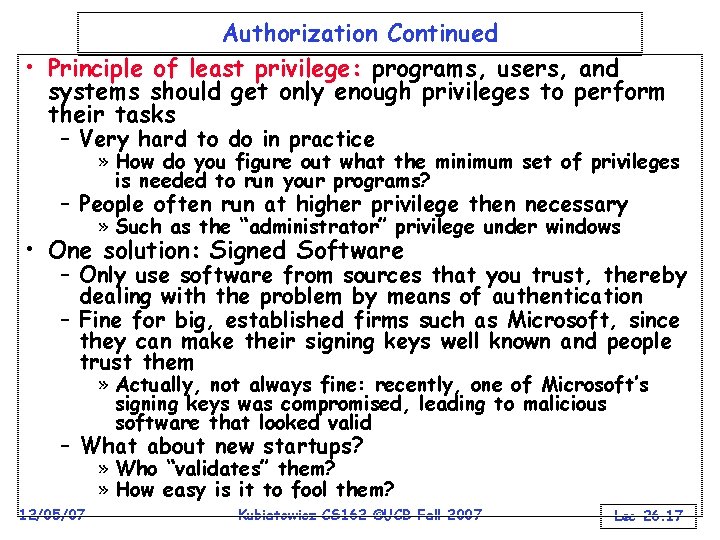
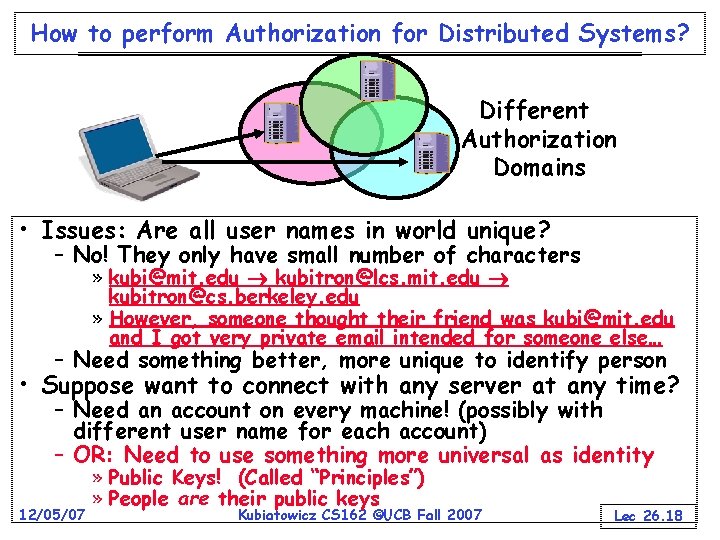
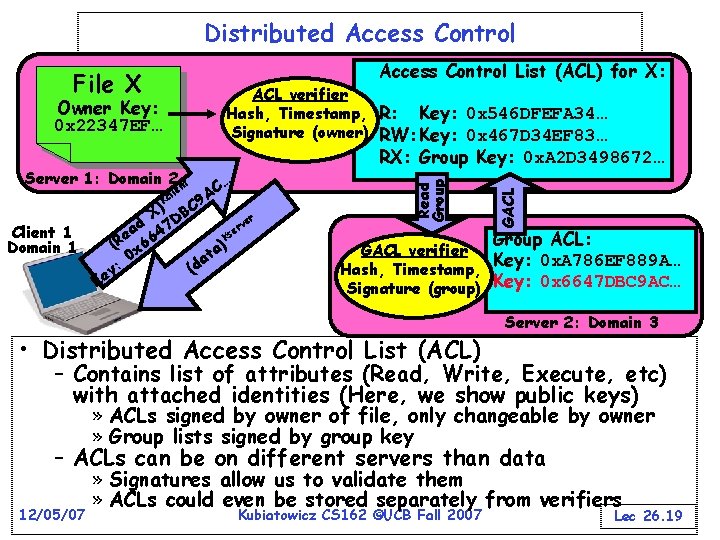
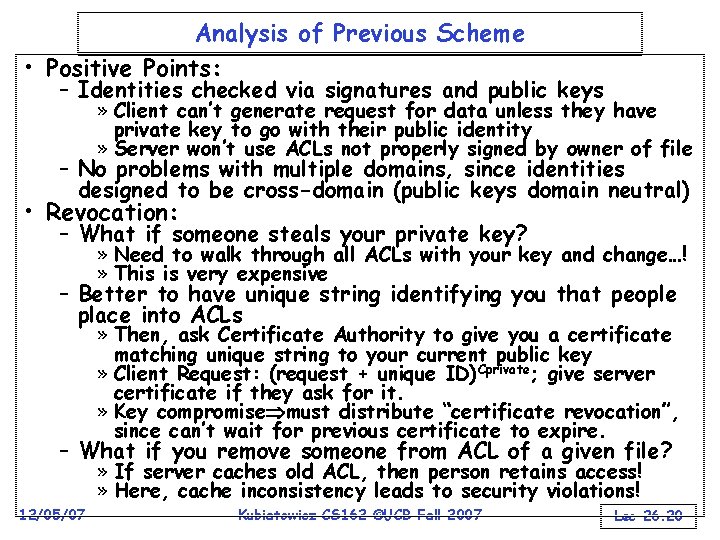
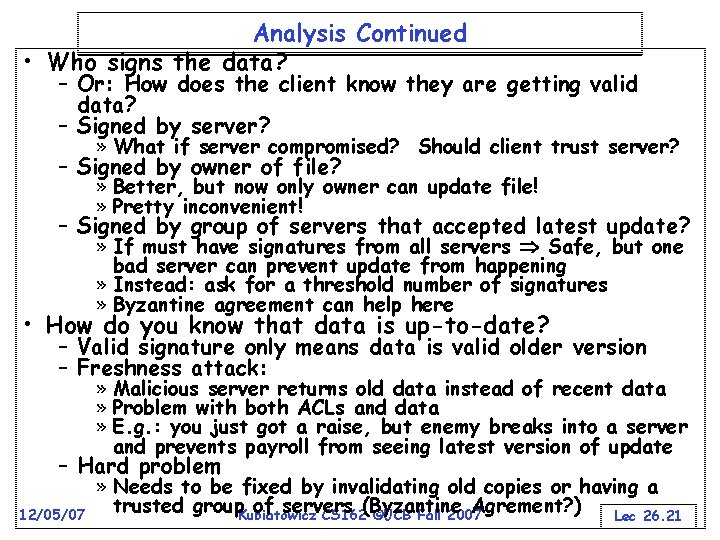
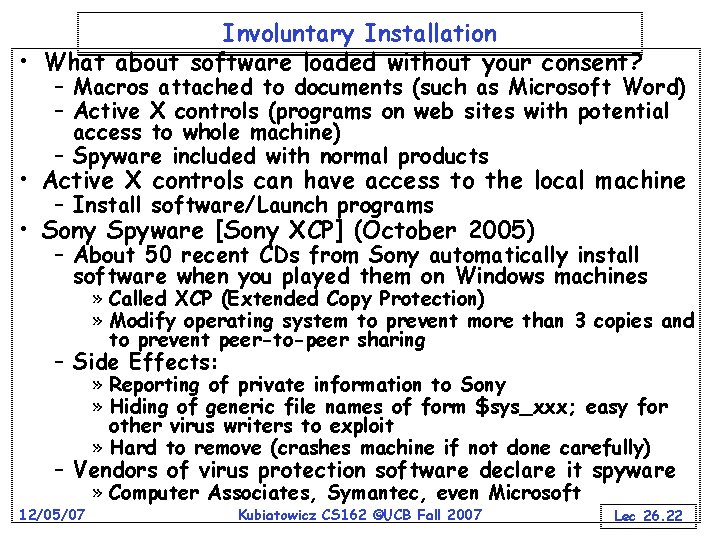
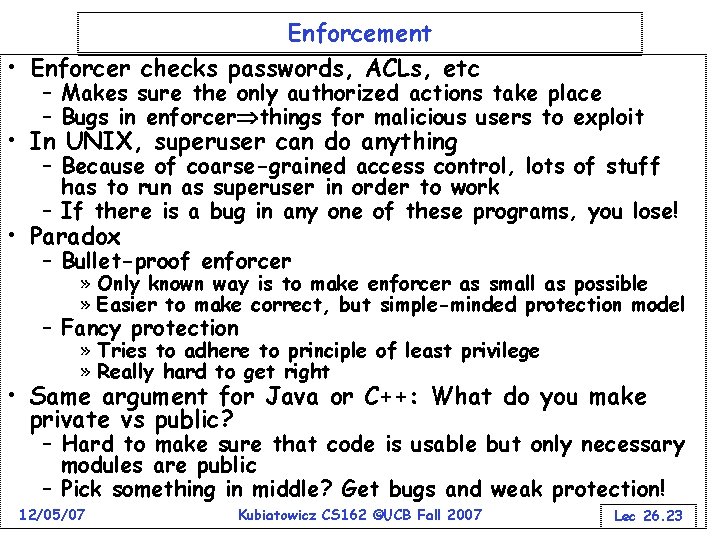
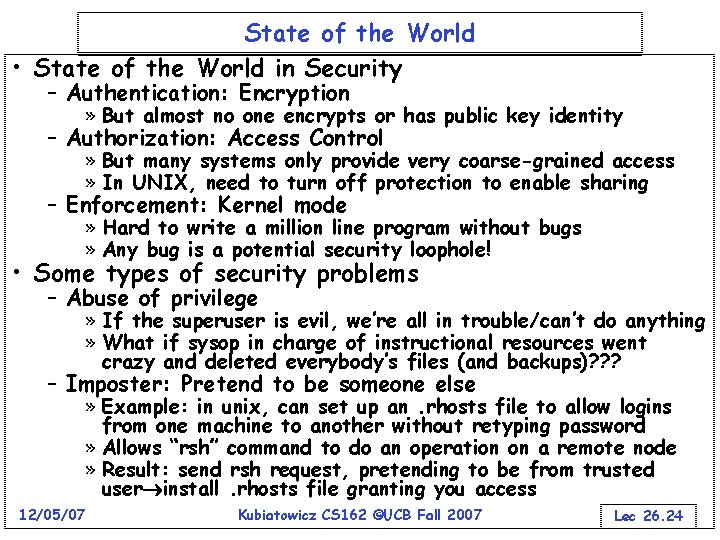
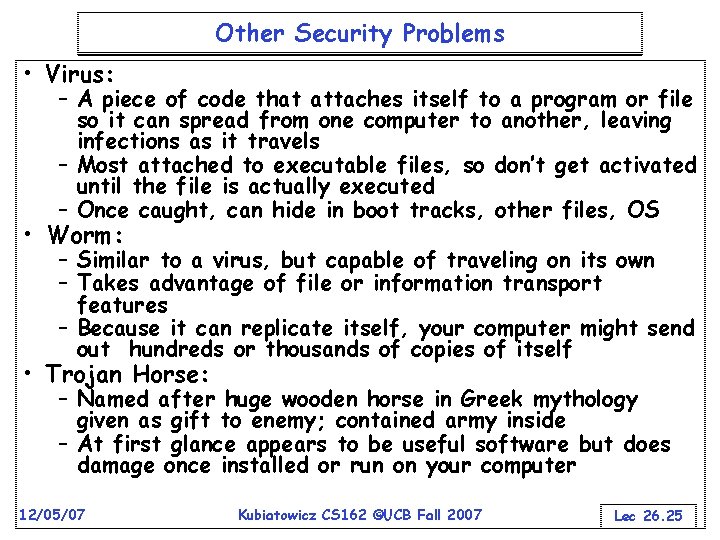
![Security Problems: Buffer-overflow Condition #define BUFFER SIZE 256 int process(int argc, char *argv[]) { Security Problems: Buffer-overflow Condition #define BUFFER SIZE 256 int process(int argc, char *argv[]) {](https://slidetodoc.com/presentation_image_h2/8f16dadbeb2b42b0912cf22d8655e519/image-26.jpg)
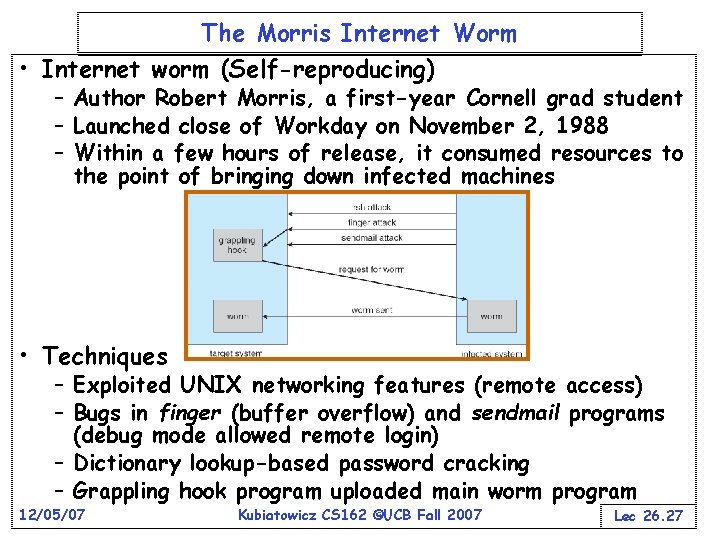
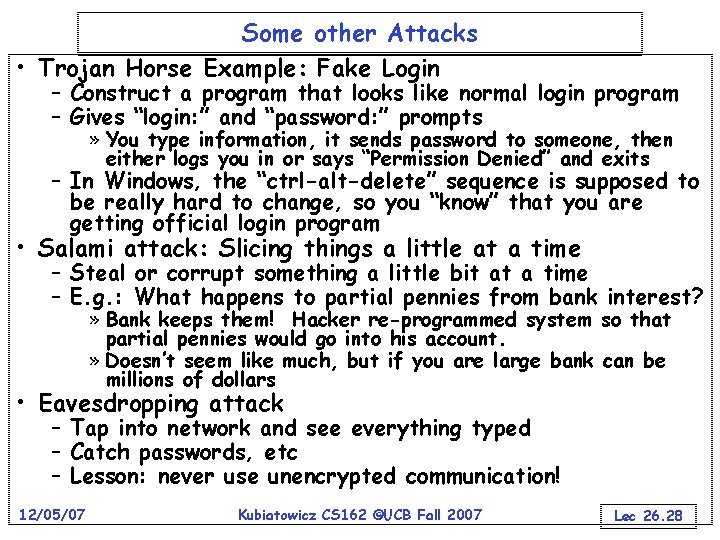
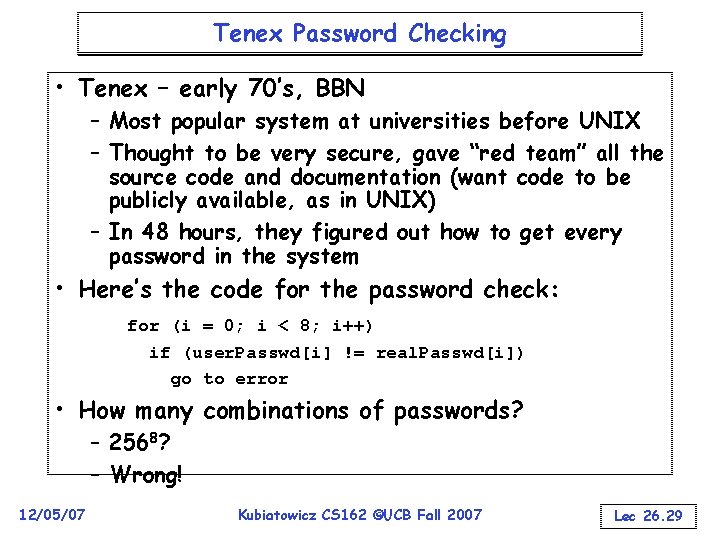
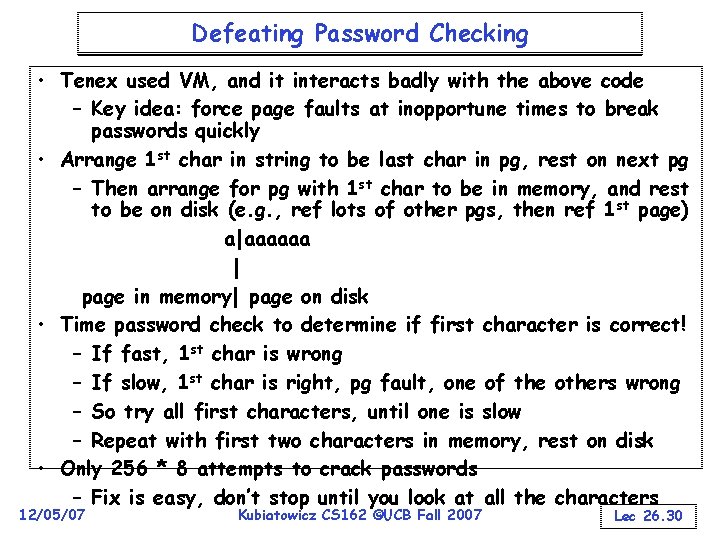
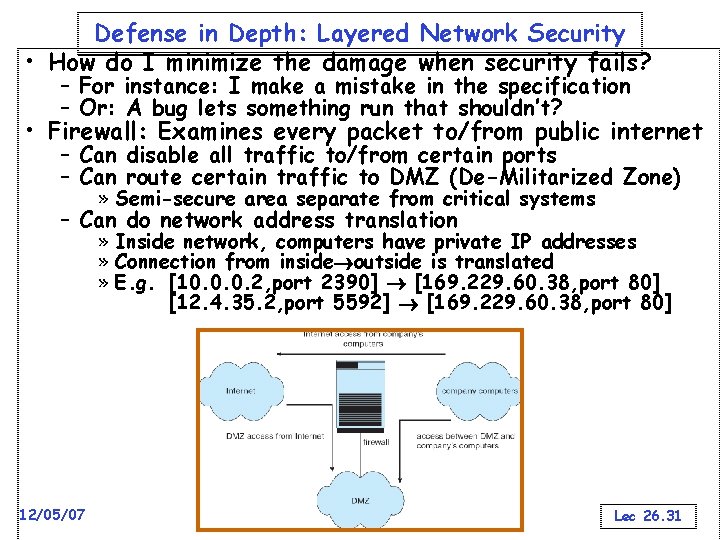
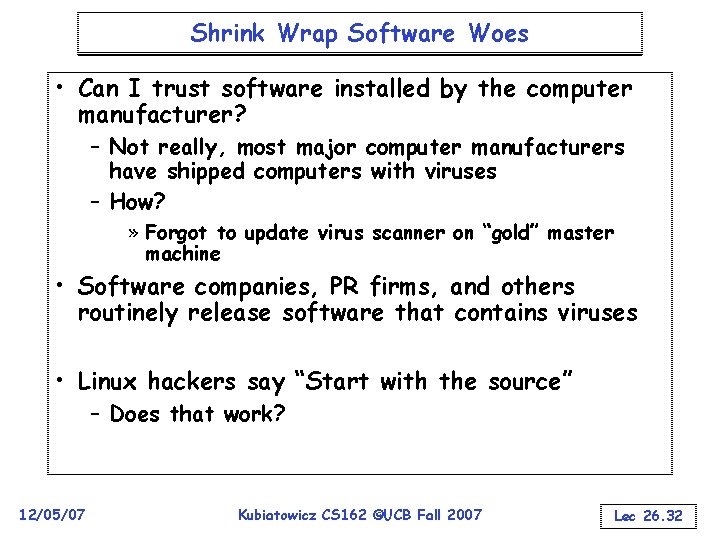
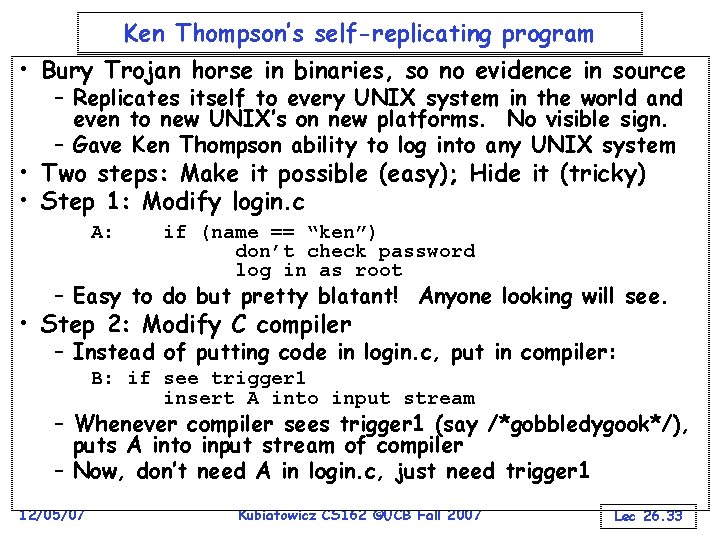
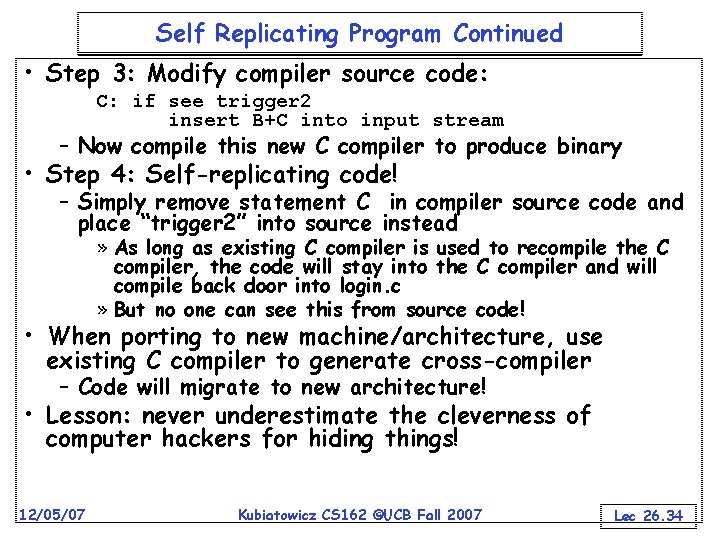
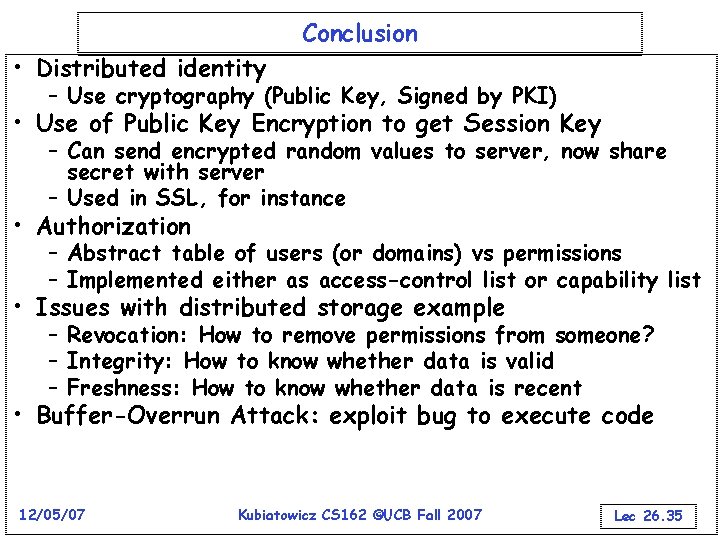
- Slides: 35
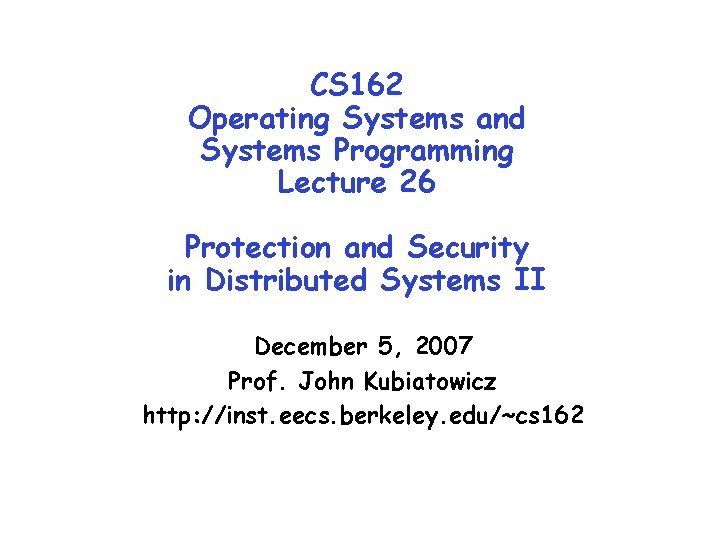
CS 162 Operating Systems and Systems Programming Lecture 26 Protection and Security in Distributed Systems II December 5, 2007 Prof. John Kubiatowicz http: //inst. eecs. berkeley. edu/~cs 162
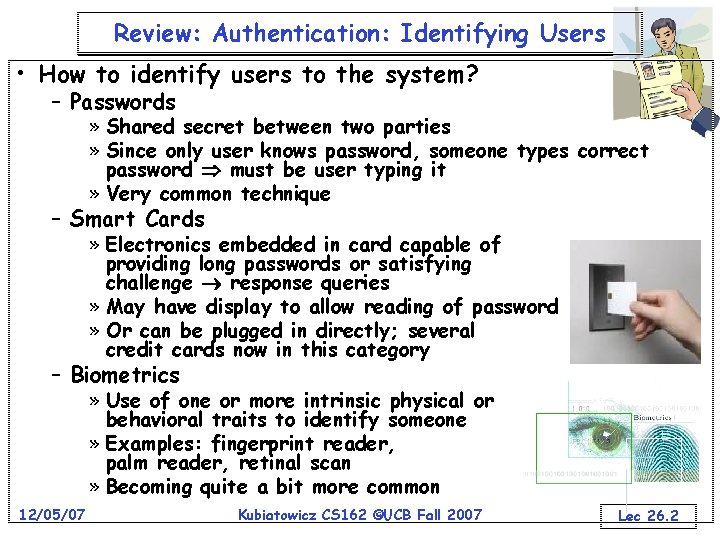
Review: Authentication: Identifying Users • How to identify users to the system? – Passwords » Shared secret between two parties » Since only user knows password, someone types correct password must be user typing it » Very common technique – Smart Cards » Electronics embedded in card capable of providing long passwords or satisfying challenge response queries » May have display to allow reading of password » Or can be plugged in directly; several credit cards now in this category – Biometrics » Use of one or more intrinsic physical or behavioral traits to identify someone » Examples: fingerprint reader, palm reader, retinal scan » Becoming quite a bit more common 12/05/07 Kubiatowicz CS 162 ©UCB Fall 2007 Lec 26. 2
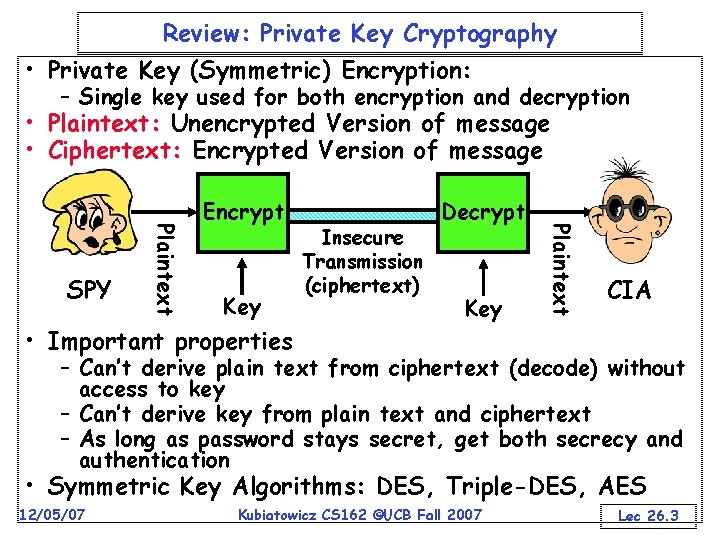
Review: Private Key Cryptography • Private Key (Symmetric) Encryption: – Single key used for both encryption and decryption • Plaintext: Unencrypted Version of message • Ciphertext: Encrypted Version of message Key • Important properties Insecure Transmission (ciphertext) Decrypt Key Plaintext SPY Encrypt CIA – Can’t derive plain text from ciphertext (decode) without access to key – Can’t derive key from plain text and ciphertext – As long as password stays secret, get both secrecy and authentication • Symmetric Key Algorithms: DES, Triple-DES, AES 12/05/07 Kubiatowicz CS 162 ©UCB Fall 2007 Lec 26. 3
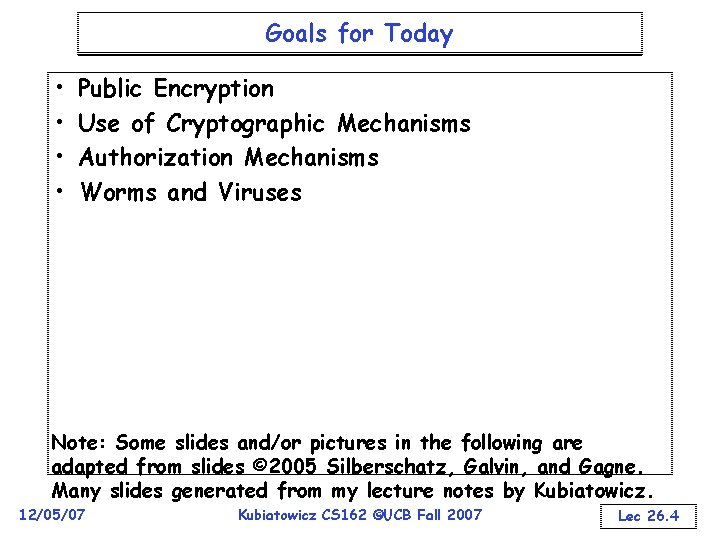
Goals for Today • • Public Encryption Use of Cryptographic Mechanisms Authorization Mechanisms Worms and Viruses Note: Some slides and/or pictures in the following are adapted from slides © 2005 Silberschatz, Galvin, and Gagne Many slides generated from my lecture notes by Kubiatowicz. 12/05/07 Kubiatowicz CS 162 ©UCB Fall 2007 Lec 26. 4
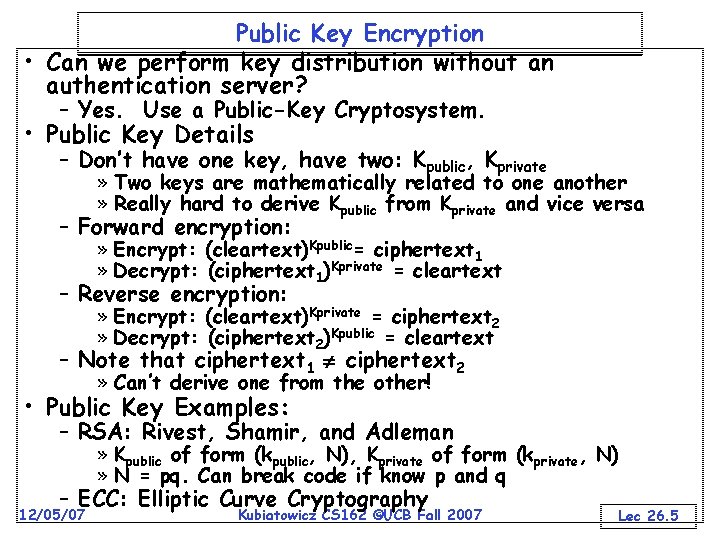
Public Key Encryption • Can we perform key distribution without an authentication server? – Yes. Use a Public-Key Cryptosystem. • Public Key Details – Don’t have one key, have two: Kpublic, Kprivate » Two keys are mathematically related to one another » Really hard to derive Kpublic from Kprivate and vice versa – Forward encryption: » Encrypt: (cleartext)Kpublic= ciphertext 1 » Decrypt: (ciphertext 1)Kprivate = cleartext – Reverse encryption: » Encrypt: (cleartext)Kprivate = ciphertext 2 » Decrypt: (ciphertext 2)Kpublic = cleartext – Note that ciphertext 1 ciphertext 2 » Can’t derive one from the other! • Public Key Examples: – RSA: Rivest, Shamir, and Adleman » Kpublic of form (kpublic, N), Kprivate of form (kprivate, N) » N = pq. Can break code if know p and q – ECC: Elliptic Curve Cryptography 12/05/07 Kubiatowicz CS 162 ©UCB Fall 2007 Lec 26. 5
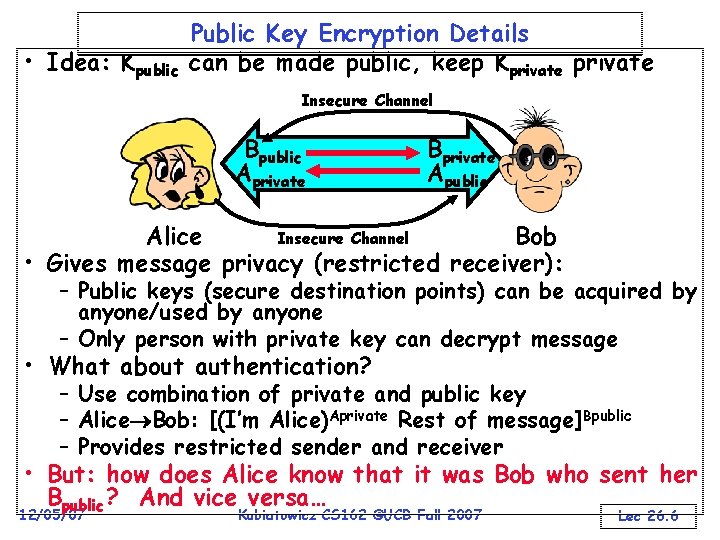
• Idea: Kpublic Public Key Encryption Details can be made public, keep Kprivate Insecure Channel Bpublic Aprivate Bprivate Apublic Insecure Channel Alice Bob • Gives message privacy (restricted receiver): – Public keys (secure destination points) can be acquired by anyone/used by anyone – Only person with private key can decrypt message • What about authentication? – Use combination of private and public key – Alice Bob: [(I’m Alice)Aprivate Rest of message]Bpublic – Provides restricted sender and receiver • But: how does Alice know that it was Bob who sent her Bpublic? And vice versa… 12/05/07 Kubiatowicz CS 162 ©UCB Fall 2007 Lec 26. 6
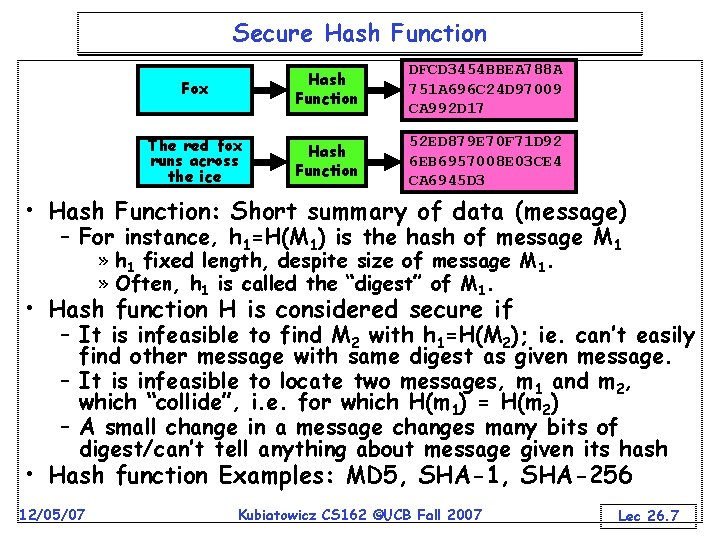
Secure Hash Function Fox Hash Function DFCD 3454 BBEA 788 A 751 A 696 C 24 D 97009 CA 992 D 17 The red fox runs across the ice Hash Function 52 ED 879 E 70 F 71 D 92 6 EB 6957008 E 03 CE 4 CA 6945 D 3 • Hash Function: Short summary of data (message) – For instance, h 1=H(M 1) is the hash of message M 1 » h 1 fixed length, despite size of message M 1. » Often, h 1 is called the “digest” of M 1. • Hash function H is considered secure if – It is infeasible to find M 2 with h 1=H(M 2); ie. can’t easily find other message with same digest as given message. – It is infeasible to locate two messages, m 1 and m 2, which “collide”, i. e. for which H(m 1) = H(m 2) – A small change in a message changes many bits of digest/can’t tell anything about message given its hash • Hash function Examples: MD 5, SHA-1, SHA-256 12/05/07 Kubiatowicz CS 162 ©UCB Fall 2007 Lec 26. 7
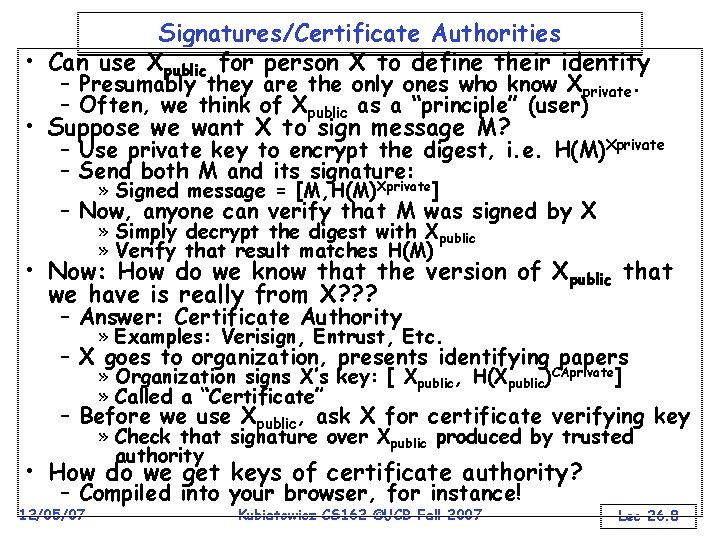
Signatures/Certificate Authorities • Can use Xpublic for person X to define their identity – Presumably they are the only ones who know Xprivate. – Often, we think of Xpublic as a “principle” (user) • Suppose we want X to sign message M? – Use private key to encrypt the digest, i. e. H(M)Xprivate – Send both M and its signature: » Signed message = [M, H(M)Xprivate] – Now, anyone can verify that M was signed by X » Simply decrypt the digest with Xpublic » Verify that result matches H(M) • Now: How do we know that the version of Xpublic that we have is really from X? ? ? – Answer: Certificate Authority » Examples: Verisign, Entrust, Etc. – X goes to organization, presents identifying papers » Organization signs X’s key: [ Xpublic, H(Xpublic)CAprivate] » Called a “Certificate” – Before we use Xpublic, ask X for certificate verifying key » Check that signature over Xpublic produced by trusted authority • How do we get keys of certificate authority? – Compiled into your browser, for instance! 12/05/07 Kubiatowicz CS 162 ©UCB Fall 2007 Lec 26. 8
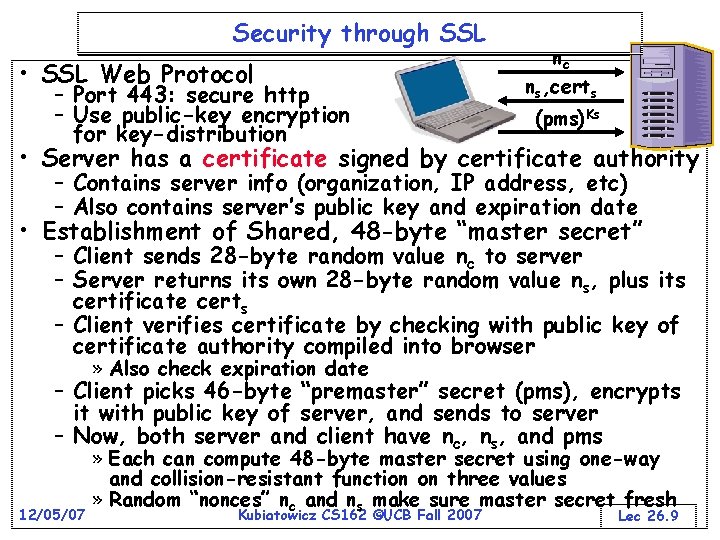
Security through SSL • SSL Web Protocol – Port 443: secure http – Use public-key encryption for key-distribution nc ns, certs (pms)Ks • Server has a certificate signed by certificate authority – Contains server info (organization, IP address, etc) – Also contains server’s public key and expiration date • Establishment of Shared, 48 -byte “master secret” – Client sends 28 -byte random value nc to server – Server returns its own 28 -byte random value ns, plus its certificate certs – Client verifies certificate by checking with public key of certificate authority compiled into browser » Also check expiration date – Client picks 46 -byte “premaster” secret (pms), encrypts it with public key of server, and sends to server – Now, both server and client have nc, ns, and pms 12/05/07 » Each can compute 48 -byte master secret using one-way and collision-resistant function on three values » Random “nonces” nc and ns make sure master secret fresh Kubiatowicz CS 162 ©UCB Fall 2007 Lec 26. 9
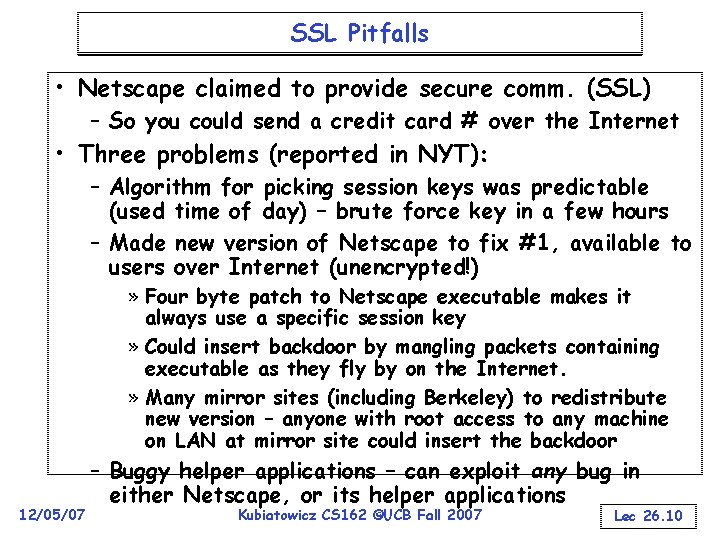
SSL Pitfalls • Netscape claimed to provide secure comm. (SSL) – So you could send a credit card # over the Internet • Three problems (reported in NYT): – Algorithm for picking session keys was predictable (used time of day) – brute force key in a few hours – Made new version of Netscape to fix #1, available to users over Internet (unencrypted!) » Four byte patch to Netscape executable makes it always use a specific session key » Could insert backdoor by mangling packets containing executable as they fly by on the Internet. » Many mirror sites (including Berkeley) to redistribute new version – anyone with root access to any machine on LAN at mirror site could insert the backdoor 12/05/07 – Buggy helper applications – can exploit any bug in either Netscape, or its helper applications Kubiatowicz CS 162 ©UCB Fall 2007 Lec 26. 10
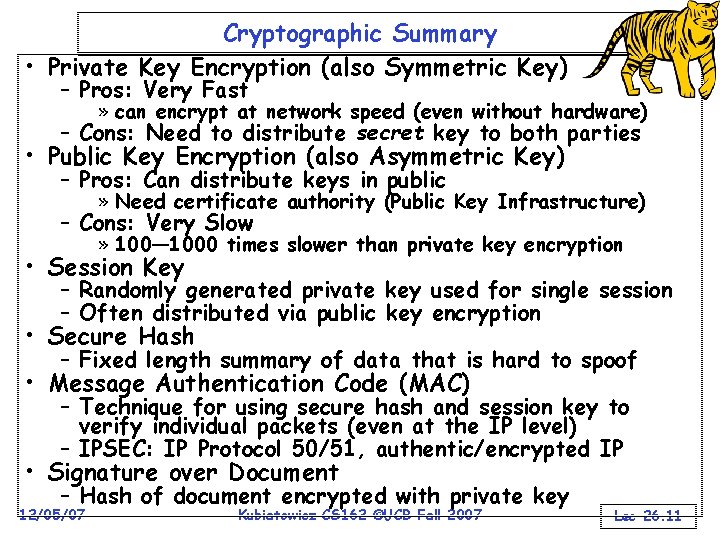
Cryptographic Summary • Private Key Encryption (also Symmetric Key) – Pros: Very Fast » can encrypt at network speed (even without hardware) – Cons: Need to distribute secret key to both parties • Public Key Encryption (also Asymmetric Key) – Pros: Can distribute keys in public » Need certificate authority (Public Key Infrastructure) – Cons: Very Slow » 100— 1000 times slower than private key encryption • Session Key – Randomly generated private key used for single session – Often distributed via public key encryption • Secure Hash – Fixed length summary of data that is hard to spoof • Message Authentication Code (MAC) – Technique for using secure hash and session key to verify individual packets (even at the IP level) – IPSEC: IP Protocol 50/51, authentic/encrypted IP • Signature over Document – Hash of document encrypted with private key 12/05/07 Kubiatowicz CS 162 ©UCB Fall 2007 Lec 26. 11
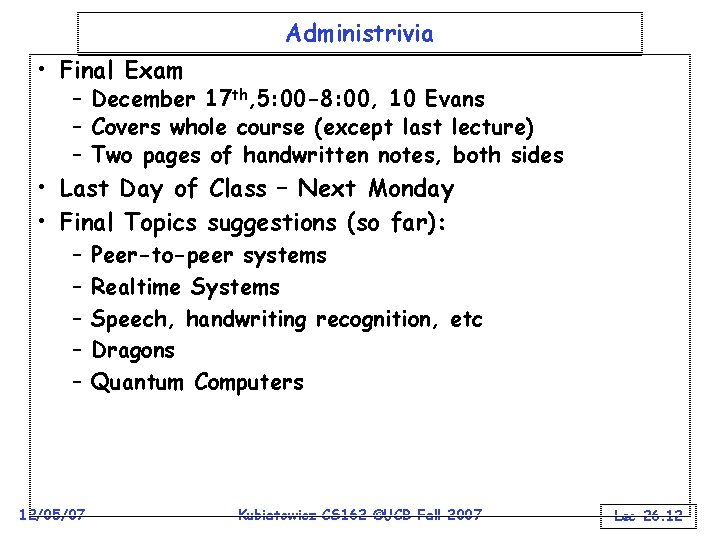
Administrivia • Final Exam – December 17 th, 5: 00 -8: 00, 10 Evans – Covers whole course (except last lecture) – Two pages of handwritten notes, both sides • Last Day of Class – Next Monday • Final Topics suggestions (so far): – – – Peer-to-peer systems Realtime Systems Speech, handwriting recognition, etc Dragons Quantum Computers 12/05/07 Kubiatowicz CS 162 ©UCB Fall 2007 Lec 26. 12
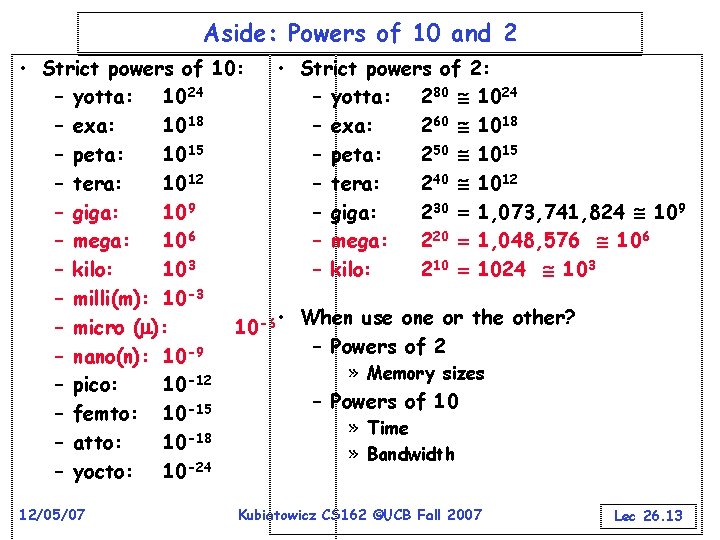
Aside: Powers of 10 and 2 • Strict powers of 10: • Strict powers of 2: – yotta: 1024 – yotta: 280 1024 – exa: 1018 – exa: 260 1018 – peta: 1015 – peta: 250 1015 – tera: 1012 – tera: 240 1012 – giga: 109 – giga: 230 1, 073, 741, 824 109 – mega: 106 – mega: 220 1, 048, 576 106 – kilo: 103 – kilo: 210 1024 103 – milli(m): 10 -3 – micro ( ): 10 -6 • When use one or the other? – Powers of 2 – nano(n): 10 -9 » Memory sizes – pico: 10 -12 – Powers of 10 -15 – femto: 10 » Time -18 – atto: 10 » Bandwidth -24 – yocto: 10 12/05/07 Kubiatowicz CS 162 ©UCB Fall 2007 Lec 26. 13
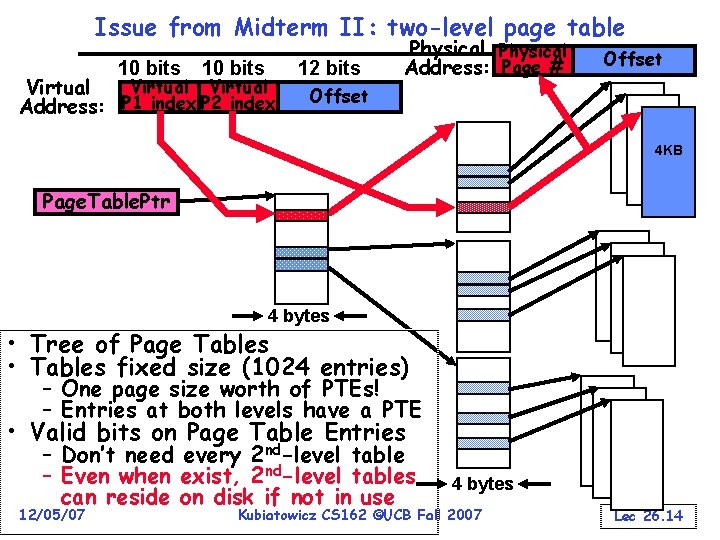
Issue from Midterm II: two-level page table 10 bits Virtual Address: P 1 index P 2 index 12 bits Physical Address: Page # Offset 4 KB Page. Table. Ptr 4 bytes • Tree of Page Tables • Tables fixed size (1024 entries) – One page size worth of PTEs! – Entries at both levels have a PTE • Valid bits on Page Table Entries – Don’t need every 2 nd-level table – Even when exist, 2 nd-level tables can reside on disk if not in use 12/05/07 4 bytes Kubiatowicz CS 162 ©UCB Fall 2007 Lec 26. 14
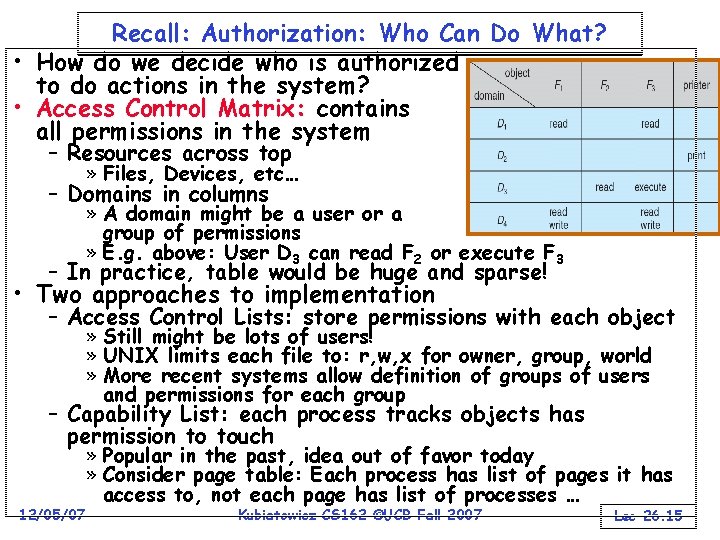
Recall: Authorization: Who Can Do What? • How do we decide who is authorized to do actions in the system? • Access Control Matrix: contains all permissions in the system – Resources across top » Files, Devices, etc… – Domains in columns » A domain might be a user or a group of permissions » E. g. above: User D 3 can read F 2 or execute F 3 – In practice, table would be huge and sparse! • Two approaches to implementation – Access Control Lists: store permissions with each object » Still might be lots of users! » UNIX limits each file to: r, w, x for owner, group, world » More recent systems allow definition of groups of users and permissions for each group – Capability List: each process tracks objects has permission to touch 12/05/07 » Popular in the past, idea out of favor today » Consider page table: Each process has list of pages it has access to, not each page has list of processes … Kubiatowicz CS 162 ©UCB Fall 2007 Lec 26. 15
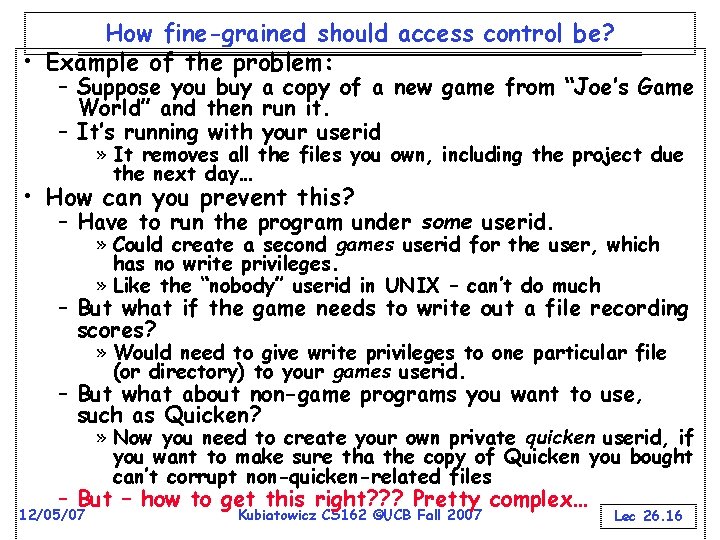
How fine-grained should access control be? • Example of the problem: – Suppose you buy a copy of a new game from “Joe’s Game World” and then run it. – It’s running with your userid » It removes all the files you own, including the project due the next day… • How can you prevent this? – Have to run the program under some userid. » Could create a second games userid for the user, which has no write privileges. » Like the “nobody” userid in UNIX – can’t do much – But what if the game needs to write out a file recording scores? » Would need to give write privileges to one particular file (or directory) to your games userid. – But what about non-game programs you want to use, such as Quicken? » Now you need to create your own private quicken userid, if you want to make sure tha the copy of Quicken you bought can’t corrupt non-quicken-related files – But – how to get this right? ? ? Pretty complex… 12/05/07 Kubiatowicz CS 162 ©UCB Fall 2007 Lec 26. 16
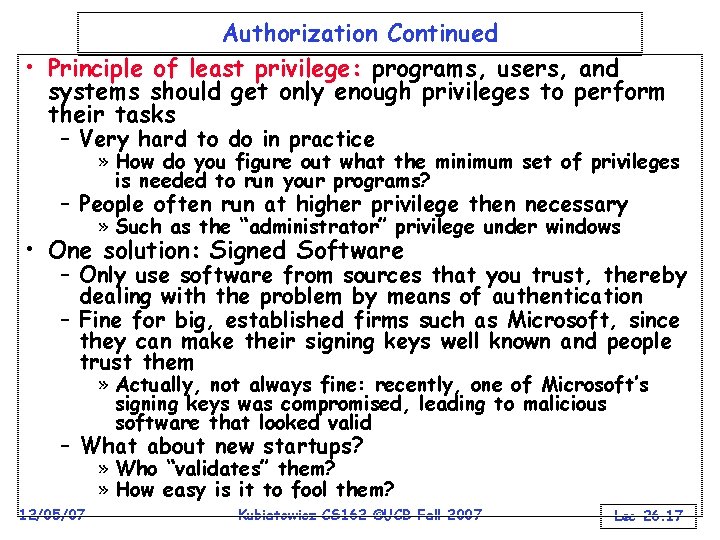
Authorization Continued • Principle of least privilege: programs, users, and systems should get only enough privileges to perform their tasks – Very hard to do in practice » How do you figure out what the minimum set of privileges is needed to run your programs? – People often run at higher privilege then necessary » Such as the “administrator” privilege under windows • One solution: Signed Software – Only use software from sources that you trust, thereby dealing with the problem by means of authentication – Fine for big, established firms such as Microsoft, since they can make their signing keys well known and people trust them » Actually, not always fine: recently, one of Microsoft’s signing keys was compromised, leading to malicious software that looked valid – What about new startups? » Who “validates” them? » How easy is it to fool them? 12/05/07 Kubiatowicz CS 162 ©UCB Fall 2007 Lec 26. 17
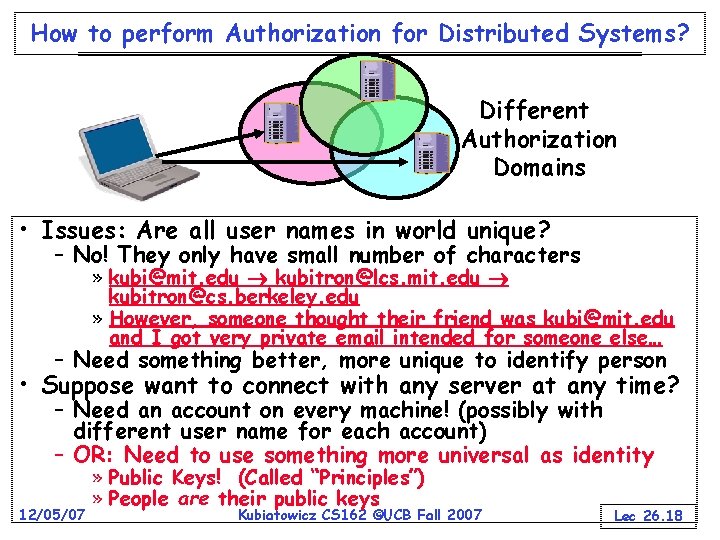
How to perform Authorization for Distributed Systems? Different Authorization Domains • Issues: Are all user names in world unique? – No! They only have small number of characters » kubi@mit. edu kubitron@lcs. mit. edu kubitron@cs. berkeley. edu » However, someone thought their friend was kubi@mit. edu and I got very private email intended for someone else… – Need something better, more unique to identify person • Suppose want to connect with any server at any time? – Need an account on every machine! (possibly with different user name for each account) – OR: Need to use something more universal as identity 12/05/07 » Public Keys! (Called “Principles”) » People are their public keys Kubiatowicz CS 162 ©UCB Fall 2007 Lec 26. 18
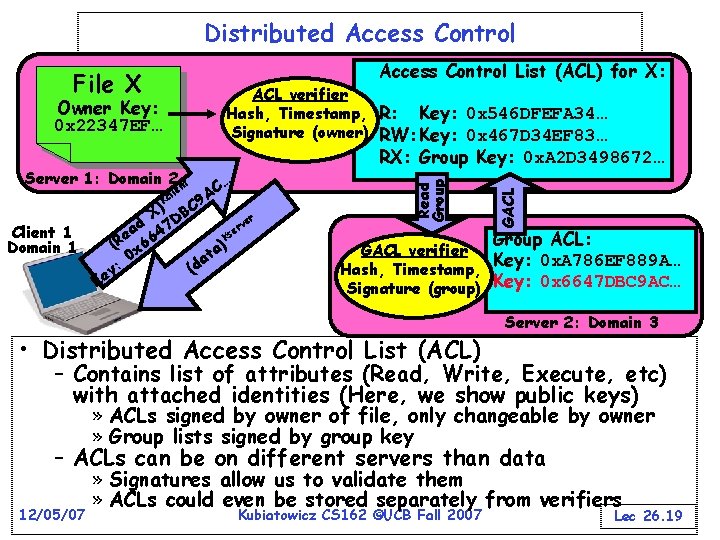
Distributed Access Control List (ACL) for X: File X ACL verifier Hash, Timestamp, R: Key: 0 x 546 DFEFA 34… Signature (owner) RW: Key: 0 x 467 D 34 EF 83… lie Kc … C A 9 X) DBC er d 7 rv a e 4 e Ks ) (R x 66 ta 0 a (d y: Client 1 Domain 1 Ke GACL Server 1: Domain 2 nt RX: Group Key: 0 x. A 2 D 3498672… Read Group Owner Key: 0 x 22347 EF… Group ACL: GACL verifier Key: 0 x. A 786 EF 889 A… Hash, Timestamp, Signature (group) Key: 0 x 6647 DBC 9 AC… • Distributed Access Control List (ACL) Server 2: Domain 3 – Contains list of attributes (Read, Write, Execute, etc) with attached identities (Here, we show public keys) » ACLs signed by owner of file, only changeable by owner » Group lists signed by group key – ACLs can be on different servers than data 12/05/07 » Signatures allow us to validate them » ACLs could even be stored separately from verifiers Kubiatowicz CS 162 ©UCB Fall 2007 Lec 26. 19
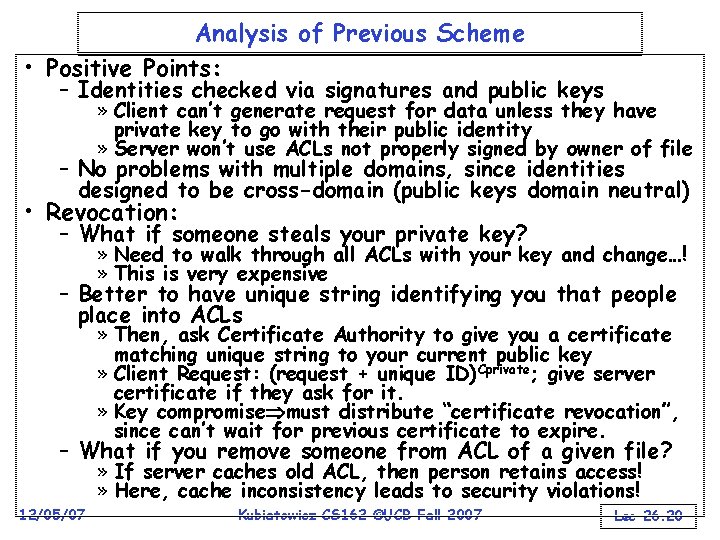
Analysis of Previous Scheme • Positive Points: – Identities checked via signatures and public keys » Client can’t generate request for data unless they have private key to go with their public identity » Server won’t use ACLs not properly signed by owner of file – No problems with multiple domains, since identities designed to be cross-domain (public keys domain neutral) • Revocation: – What if someone steals your private key? » Need to walk through all ACLs with your key and change…! » This is very expensive – Better to have unique string identifying you that people place into ACLs » Then, ask Certificate Authority to give you a certificate matching unique string to your current public key » Client Request: (request + unique ID)Cprivate; give server certificate if they ask for it. » Key compromise must distribute “certificate revocation”, since can’t wait for previous certificate to expire. – What if you remove someone from ACL of a given file? » If server caches old ACL, then person retains access! » Here, cache inconsistency leads to security violations! 12/05/07 Kubiatowicz CS 162 ©UCB Fall 2007 Lec 26. 20
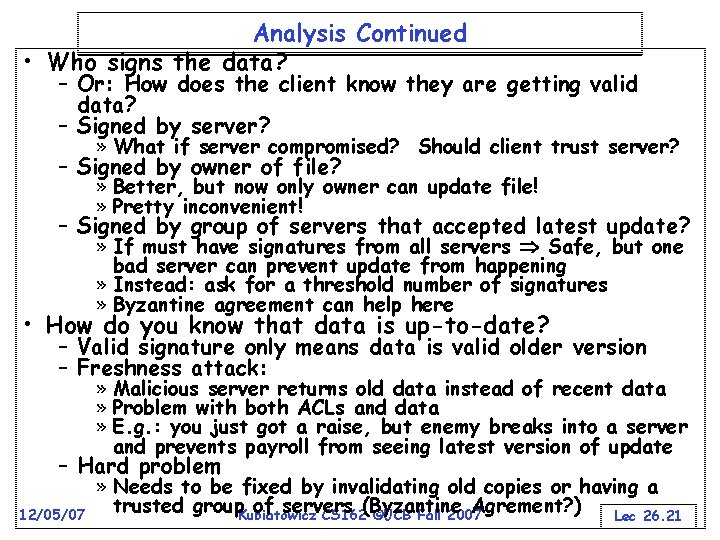
Analysis Continued • Who signs the data? – Or: How does the client know they are getting valid data? – Signed by server? » What if server compromised? Should client trust server? – Signed by owner of file? » Better, but now only owner can update file! » Pretty inconvenient! – Signed by group of servers that accepted latest update? » If must have signatures from all servers Safe, but one bad server can prevent update from happening » Instead: ask for a threshold number of signatures » Byzantine agreement can help here • How do you know that data is up-to-date? – Valid signature only means data is valid older version – Freshness attack: » Malicious server returns old data instead of recent data » Problem with both ACLs and data » E. g. : you just got a raise, but enemy breaks into a server and prevents payroll from seeing latest version of update – Hard problem 12/05/07 » Needs to be fixed by invalidating old copies or having a trusted group. Kubiatowicz of servers (Byzantine Agrement? ) CS 162 ©UCB Fall 2007 Lec 26. 21
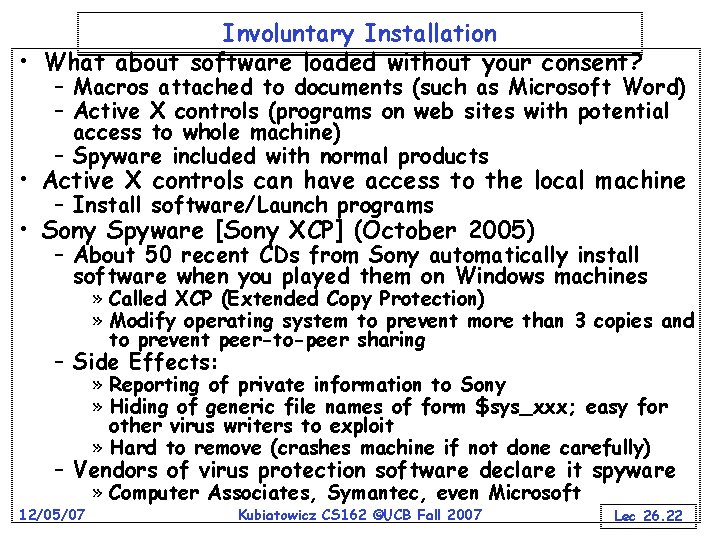
Involuntary Installation • What about software loaded without your consent? – Macros attached to documents (such as Microsoft Word) – Active X controls (programs on web sites with potential access to whole machine) – Spyware included with normal products • Active X controls can have access to the local machine – Install software/Launch programs • Sony Spyware [Sony XCP] (October 2005) – About 50 recent CDs from Sony automatically install software when you played them on Windows machines » Called XCP (Extended Copy Protection) » Modify operating system to prevent more than 3 copies and to prevent peer-to-peer sharing – Side Effects: » Reporting of private information to Sony » Hiding of generic file names of form $sys_xxx; easy for other virus writers to exploit » Hard to remove (crashes machine if not done carefully) – Vendors of virus protection software declare it spyware » Computer Associates, Symantec, even Microsoft 12/05/07 Kubiatowicz CS 162 ©UCB Fall 2007 Lec 26. 22
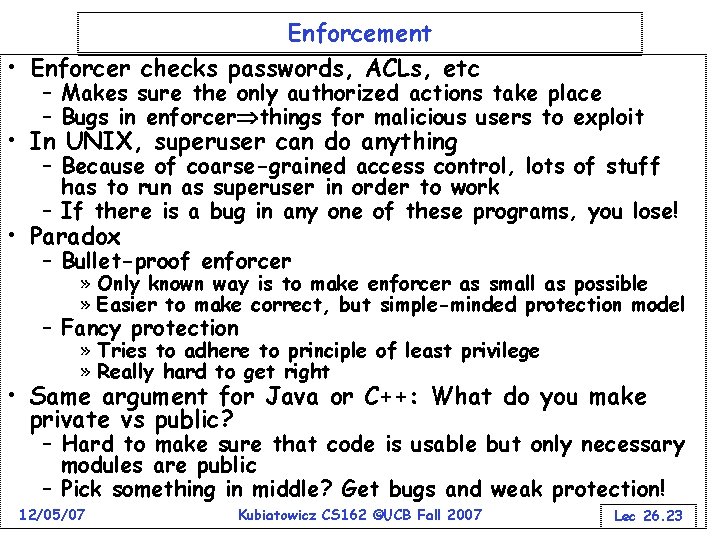
Enforcement • Enforcer checks passwords, ACLs, etc – Makes sure the only authorized actions take place – Bugs in enforcer things for malicious users to exploit • In UNIX, superuser can do anything – Because of coarse-grained access control, lots of stuff has to run as superuser in order to work – If there is a bug in any one of these programs, you lose! • Paradox – Bullet-proof enforcer » Only known way is to make enforcer as small as possible » Easier to make correct, but simple-minded protection model – Fancy protection » Tries to adhere to principle of least privilege » Really hard to get right • Same argument for Java or C++: What do you make private vs public? – Hard to make sure that code is usable but only necessary modules are public – Pick something in middle? Get bugs and weak protection! 12/05/07 Kubiatowicz CS 162 ©UCB Fall 2007 Lec 26. 23
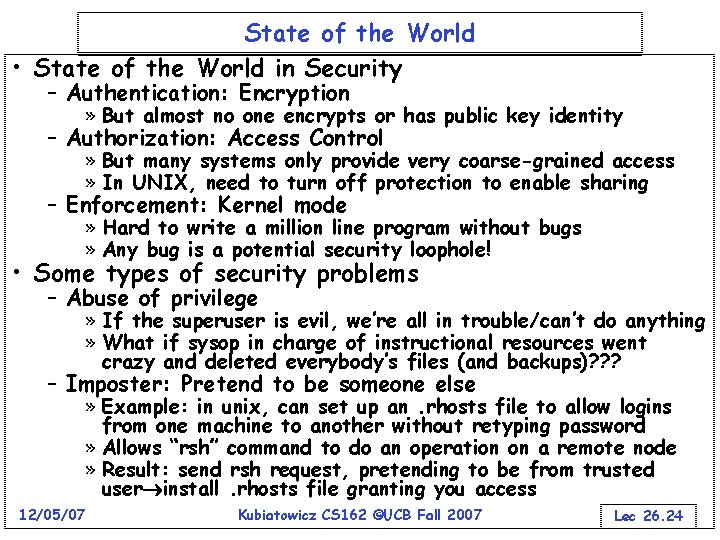
State of the World • State of the World in Security – Authentication: Encryption » But almost no one encrypts or has public key identity – Authorization: Access Control » But many systems only provide very coarse-grained access » In UNIX, need to turn off protection to enable sharing – Enforcement: Kernel mode » Hard to write a million line program without bugs » Any bug is a potential security loophole! • Some types of security problems – Abuse of privilege » If the superuser is evil, we’re all in trouble/can’t do anything » What if sysop in charge of instructional resources went crazy and deleted everybody’s files (and backups)? ? ? – Imposter: Pretend to be someone else » Example: in unix, can set up an. rhosts file to allow logins from one machine to another without retyping password » Allows “rsh” command to do an operation on a remote node » Result: send rsh request, pretending to be from trusted user install. rhosts file granting you access 12/05/07 Kubiatowicz CS 162 ©UCB Fall 2007 Lec 26. 24
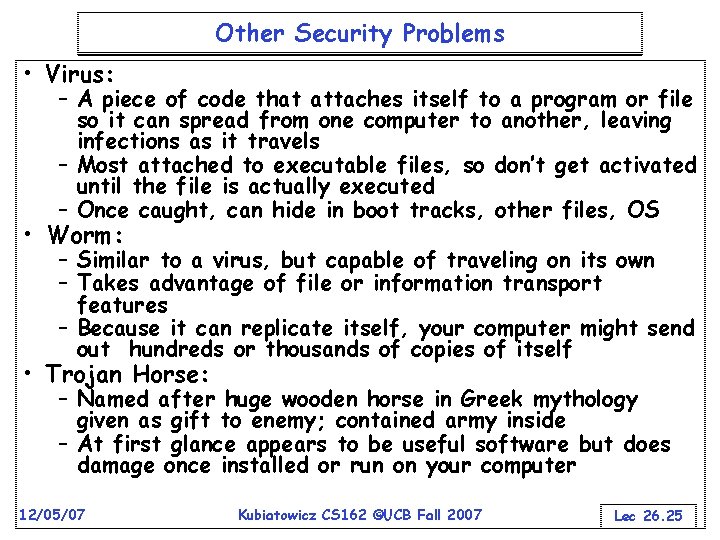
Other Security Problems • Virus: – A piece of code that attaches itself to a program or file so it can spread from one computer to another, leaving infections as it travels – Most attached to executable files, so don’t get activated until the file is actually executed – Once caught, can hide in boot tracks, other files, OS • Worm: – Similar to a virus, but capable of traveling on its own – Takes advantage of file or information transport features – Because it can replicate itself, your computer might send out hundreds or thousands of copies of itself • Trojan Horse: – Named after huge wooden horse in Greek mythology given as gift to enemy; contained army inside – At first glance appears to be useful software but does damage once installed or run on your computer 12/05/07 Kubiatowicz CS 162 ©UCB Fall 2007 Lec 26. 25
![Security Problems Bufferoverflow Condition define BUFFER SIZE 256 int processint argc char argv Security Problems: Buffer-overflow Condition #define BUFFER SIZE 256 int process(int argc, char *argv[]) {](https://slidetodoc.com/presentation_image_h2/8f16dadbeb2b42b0912cf22d8655e519/image-26.jpg)
Security Problems: Buffer-overflow Condition #define BUFFER SIZE 256 int process(int argc, char *argv[]) { char buffer[BUFFER SIZE]; if (argc < 2) return -1; else { strcpy(buffer, argv[1]); return 0; } } Before attack After attack • Technique exploited by many network attacks – Anytime input comes from network request and is not checked for size – Allows execution of code with same privileges as running program – but happens without any action from user! • How to prevent? – Don’t code this way! (ok, wishful thinking) – New mode bits in Intel, Amd, and Sun processors 12/05/07 » Put in page table; says “don’t execute code in this page” Kubiatowicz CS 162 ©UCB Fall 2007 Lec 26. 26
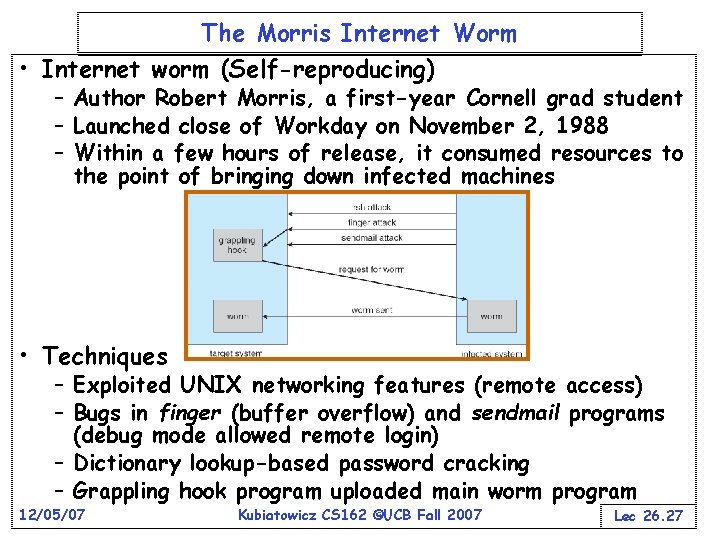
The Morris Internet Worm • Internet worm (Self-reproducing) – Author Robert Morris, a first-year Cornell grad student – Launched close of Workday on November 2, 1988 – Within a few hours of release, it consumed resources to the point of bringing down infected machines • Techniques – Exploited UNIX networking features (remote access) – Bugs in finger (buffer overflow) and sendmail programs (debug mode allowed remote login) – Dictionary lookup-based password cracking – Grappling hook program uploaded main worm program 12/05/07 Kubiatowicz CS 162 ©UCB Fall 2007 Lec 26. 27
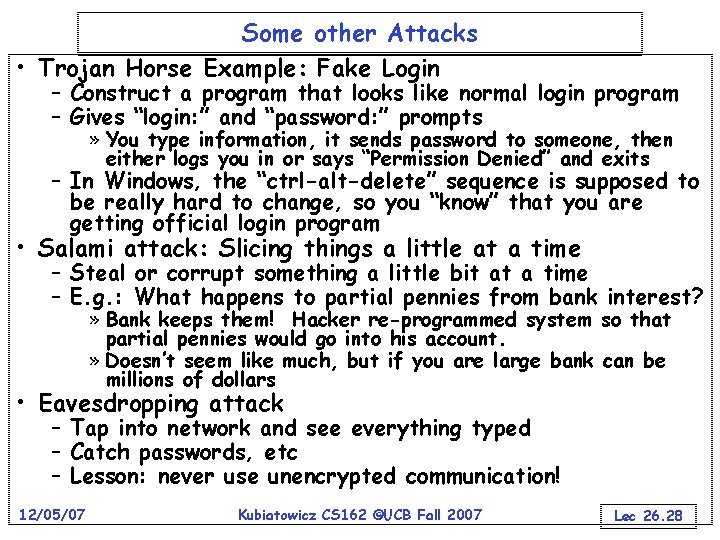
Some other Attacks • Trojan Horse Example: Fake Login – Construct a program that looks like normal login program – Gives “login: ” and “password: ” prompts » You type information, it sends password to someone, then either logs you in or says “Permission Denied” and exits – In Windows, the “ctrl-alt-delete” sequence is supposed to be really hard to change, so you “know” that you are getting official login program • Salami attack: Slicing things a little at a time – Steal or corrupt something a little bit at a time – E. g. : What happens to partial pennies from bank interest? » Bank keeps them! Hacker re-programmed system so that partial pennies would go into his account. » Doesn’t seem like much, but if you are large bank can be millions of dollars • Eavesdropping attack – Tap into network and see everything typed – Catch passwords, etc – Lesson: never use unencrypted communication! 12/05/07 Kubiatowicz CS 162 ©UCB Fall 2007 Lec 26. 28
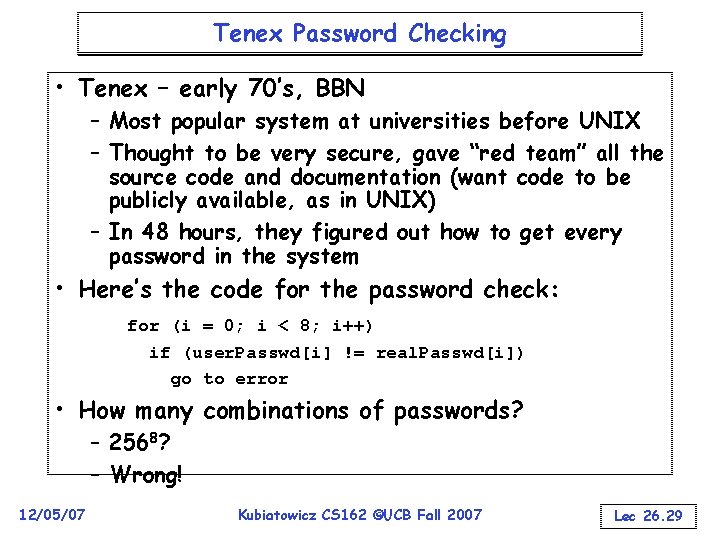
Tenex Password Checking • Tenex – early 70’s, BBN – Most popular system at universities before UNIX – Thought to be very secure, gave “red team” all the source code and documentation (want code to be publicly available, as in UNIX) – In 48 hours, they figured out how to get every password in the system • Here’s the code for the password check: for (i = 0; i < 8; i++) if (user. Passwd[i] != real. Passwd[i]) go to error • How many combinations of passwords? – 2568? – Wrong! 12/05/07 Kubiatowicz CS 162 ©UCB Fall 2007 Lec 26. 29
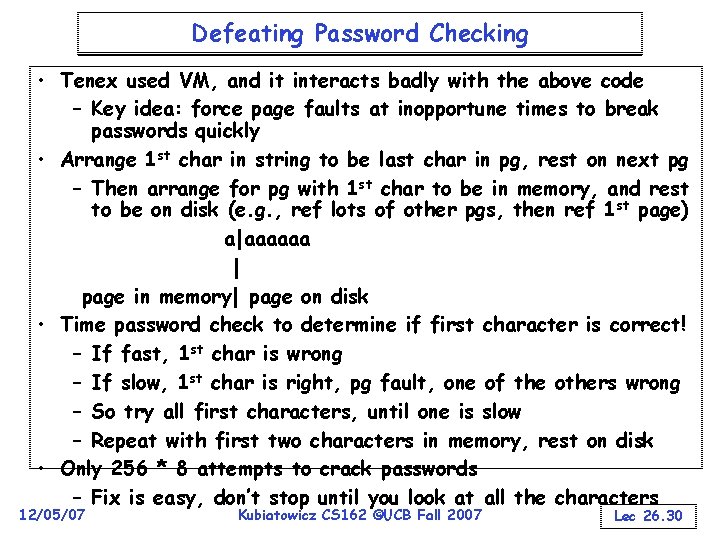
Defeating Password Checking • Tenex used VM, and it interacts badly with the above code – Key idea: force page faults at inopportune times to break passwords quickly • Arrange 1 st char in string to be last char in pg, rest on next pg – Then arrange for pg with 1 st char to be in memory, and rest to be on disk (e. g. , ref lots of other pgs, then ref 1 st page) a|aaaaaa | page in memory| page on disk • Time password check to determine if first character is correct! – If fast, 1 st char is wrong – If slow, 1 st char is right, pg fault, one of the others wrong – So try all first characters, until one is slow – Repeat with first two characters in memory, rest on disk • Only 256 * 8 attempts to crack passwords – Fix is easy, don’t stop until you look at all the characters 12/05/07 Kubiatowicz CS 162 ©UCB Fall 2007 Lec 26. 30
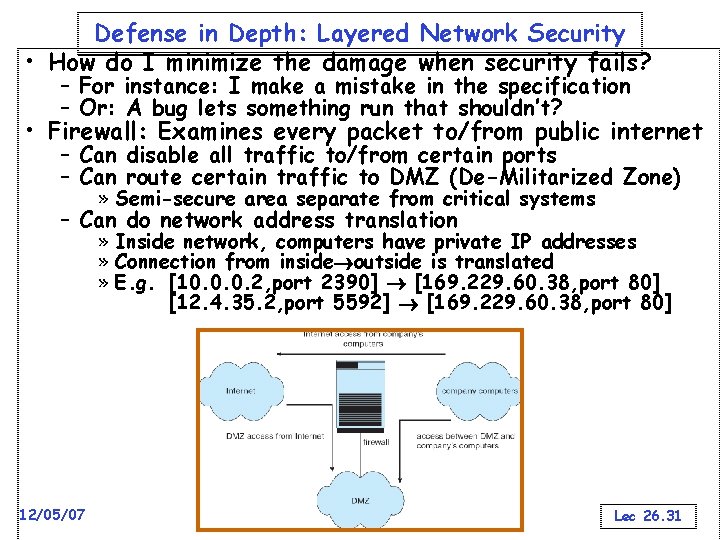
Defense in Depth: Layered Network Security • How do I minimize the damage when security fails? – For instance: I make a mistake in the specification – Or: A bug lets something run that shouldn’t? • Firewall: Examines every packet to/from public internet – Can disable all traffic to/from certain ports – Can route certain traffic to DMZ (De-Militarized Zone) » Semi-secure area separate from critical systems – Can do network address translation » Inside network, computers have private IP addresses » Connection from inside outside is translated » E. g. [10. 0. 0. 2, port 2390] [169. 229. 60. 38, port 80] [12. 4. 35. 2, port 5592] [169. 229. 60. 38, port 80] 12/05/07 Kubiatowicz CS 162 ©UCB Fall 2007 Lec 26. 31
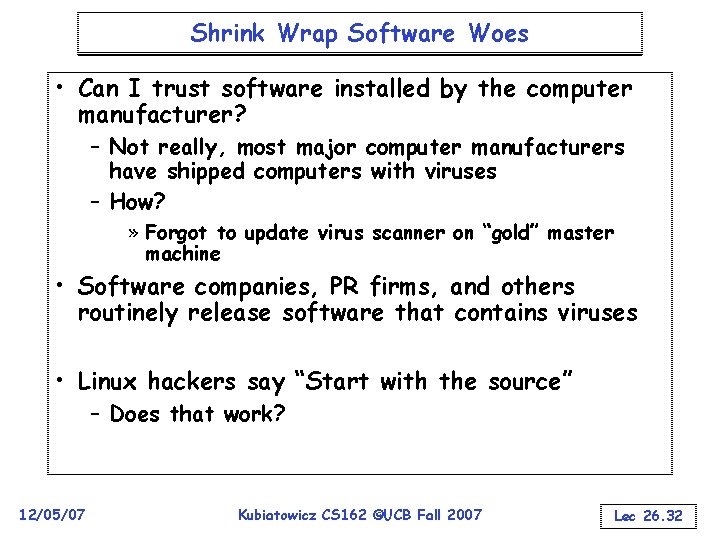
Shrink Wrap Software Woes • Can I trust software installed by the computer manufacturer? – Not really, most major computer manufacturers have shipped computers with viruses – How? » Forgot to update virus scanner on “gold” master machine • Software companies, PR firms, and others routinely release software that contains viruses • Linux hackers say “Start with the source” – Does that work? 12/05/07 Kubiatowicz CS 162 ©UCB Fall 2007 Lec 26. 32
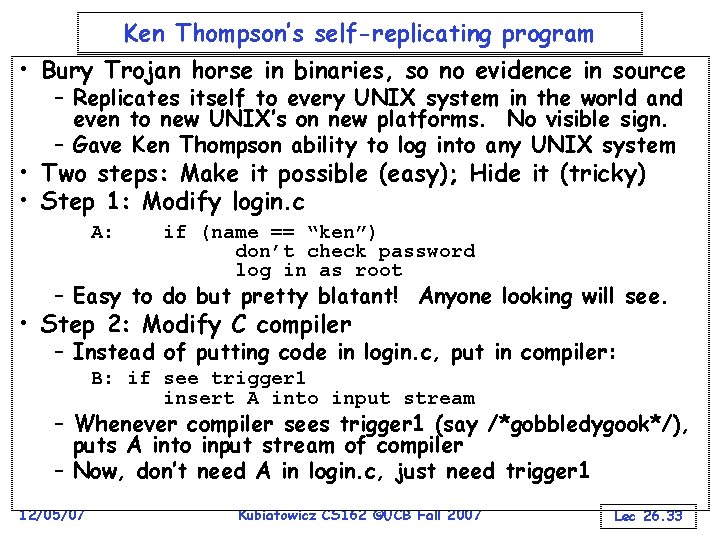
Ken Thompson’s self-replicating program • Bury Trojan horse in binaries, so no evidence in source – Replicates itself to every UNIX system in the world and even to new UNIX’s on new platforms. No visible sign. – Gave Ken Thompson ability to log into any UNIX system • Two steps: Make it possible (easy); Hide it (tricky) • Step 1: Modify login. c A: if (name == “ken”) don’t check password log in as root – Easy to do but pretty blatant! Anyone looking will see. • Step 2: Modify C compiler – Instead of putting code in login. c, put in compiler: B: if see trigger 1 insert A into input stream – Whenever compiler sees trigger 1 (say /*gobbledygook*/), puts A into input stream of compiler – Now, don’t need A in login. c, just need trigger 1 12/05/07 Kubiatowicz CS 162 ©UCB Fall 2007 Lec 26. 33
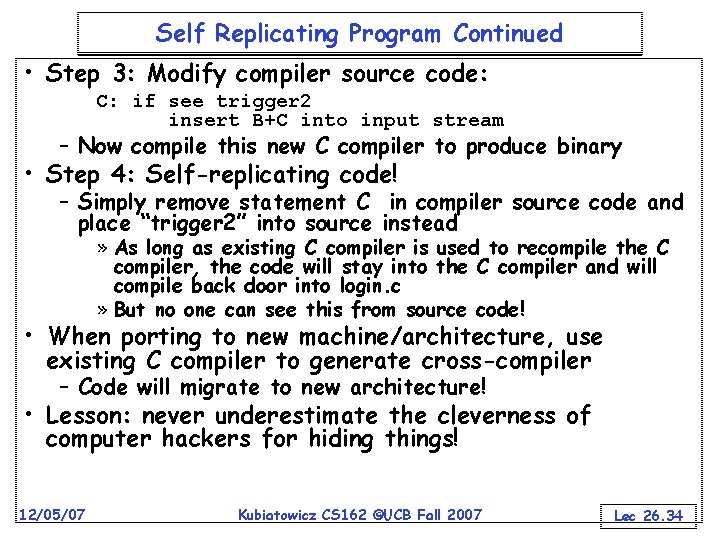
Self Replicating Program Continued • Step 3: Modify compiler source code: C: if see trigger 2 insert B+C into input stream – Now compile this new C compiler to produce binary • Step 4: Self-replicating code! – Simply remove statement C in compiler source code and place “trigger 2” into source instead » As long as existing C compiler is used to recompile the C compiler, the code will stay into the C compiler and will compile back door into login. c » But no one can see this from source code! • When porting to new machine/architecture, use existing C compiler to generate cross-compiler – Code will migrate to new architecture! • Lesson: never underestimate the cleverness of computer hackers for hiding things! 12/05/07 Kubiatowicz CS 162 ©UCB Fall 2007 Lec 26. 34
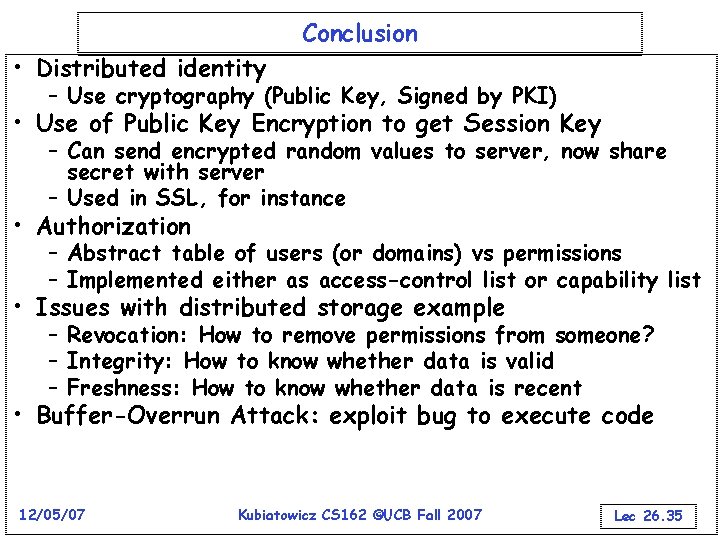
Conclusion • Distributed identity – Use cryptography (Public Key, Signed by PKI) • Use of Public Key Encryption to get Session Key – Can send encrypted random values to server, now share secret with server – Used in SSL, for instance • Authorization – Abstract table of users (or domains) vs permissions – Implemented either as access-control list or capability list • Issues with distributed storage example – Revocation: How to remove permissions from someone? – Integrity: How to know whether data is valid – Freshness: How to know whether data is recent • Buffer-Overrun Attack: exploit bug to execute code 12/05/07 Kubiatowicz CS 162 ©UCB Fall 2007 Lec 26. 35