CS 162 Operating Systems and Systems Programming Lecture
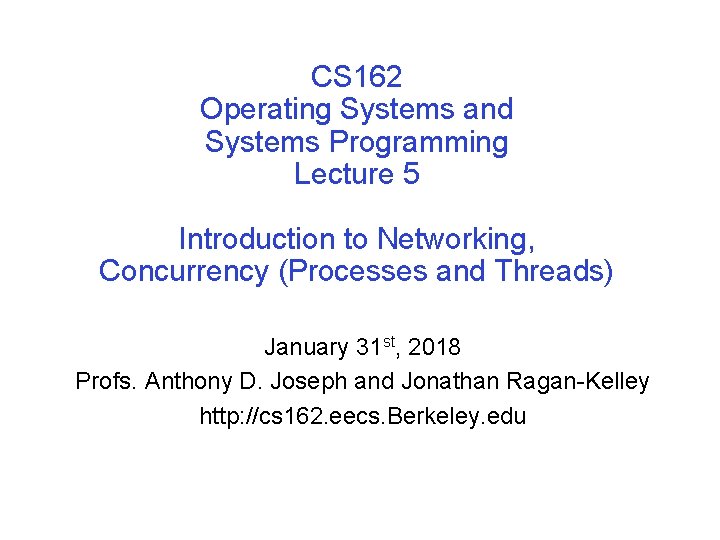
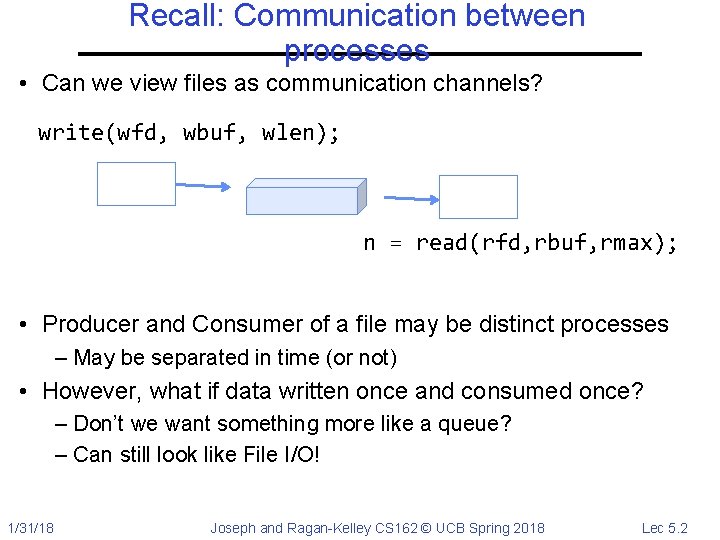
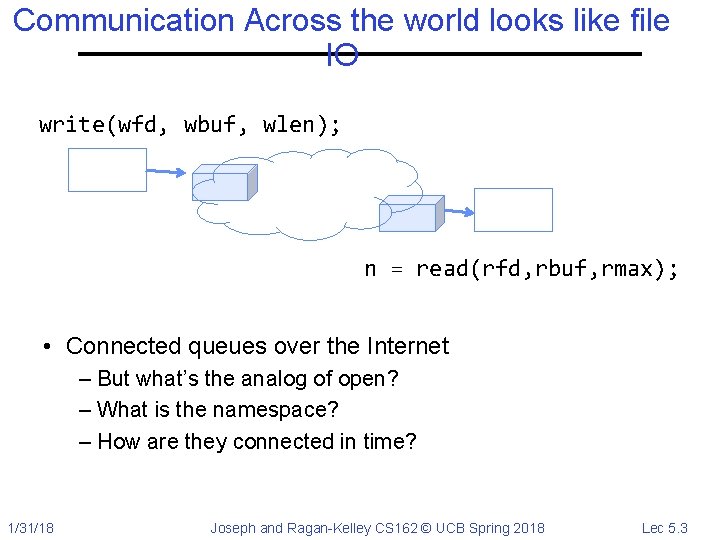
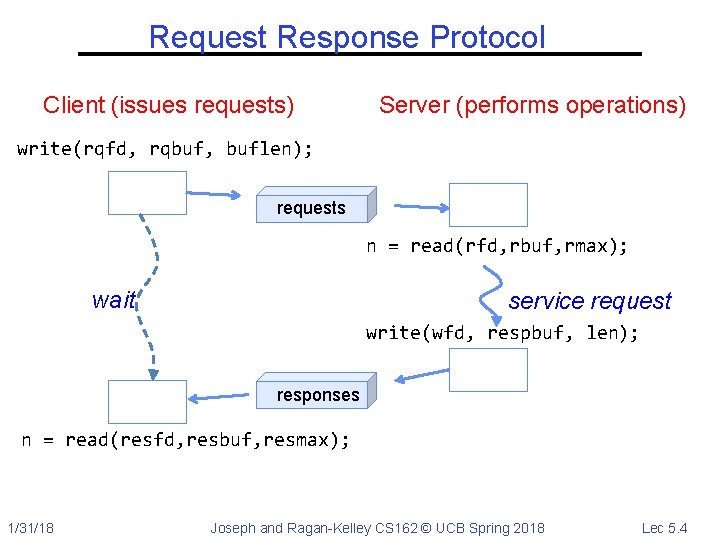
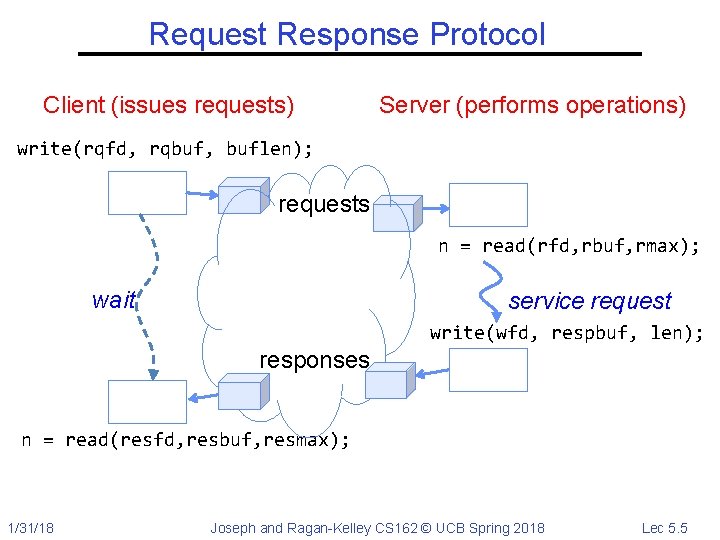
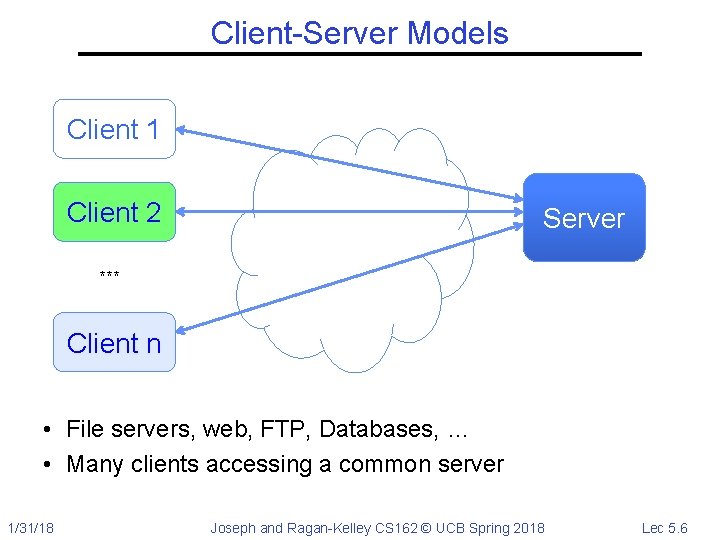
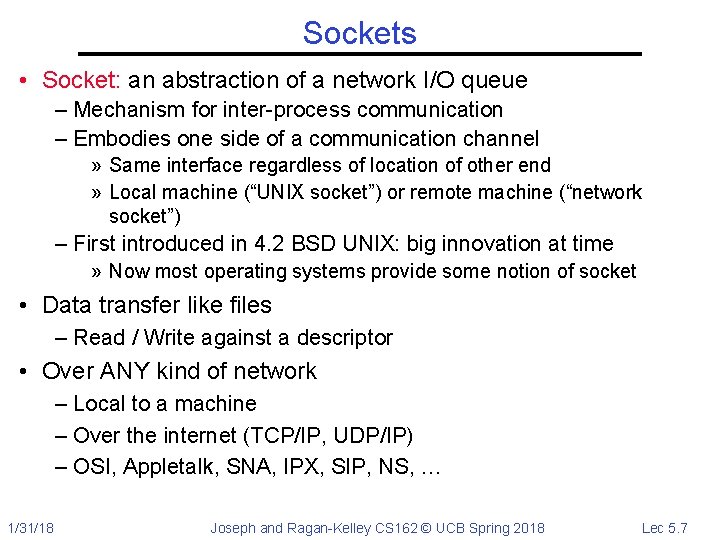
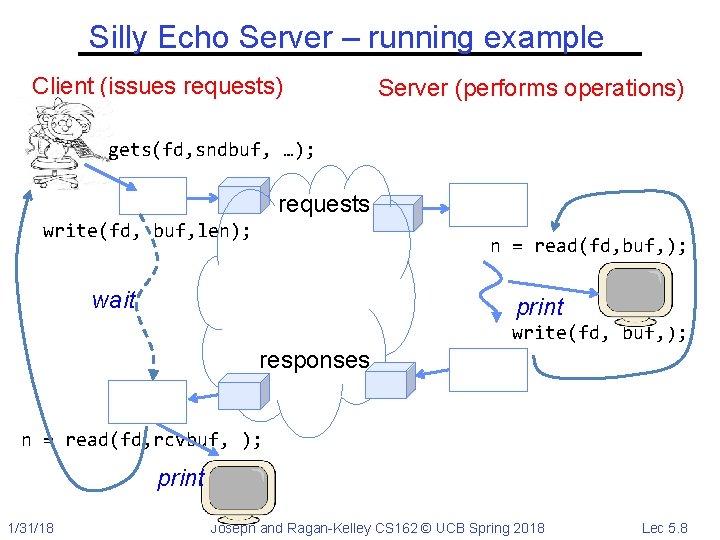
![Echo client-server example void client(int sockfd) { int n; char sndbuf[MAXIN]; char rcvbuf[MAXOUT]; getreq(sndbuf, Echo client-server example void client(int sockfd) { int n; char sndbuf[MAXIN]; char rcvbuf[MAXOUT]; getreq(sndbuf,](https://slidetodoc.com/presentation_image_h2/f70ef94f722d8dd4ce96207970dc6d38/image-9.jpg)
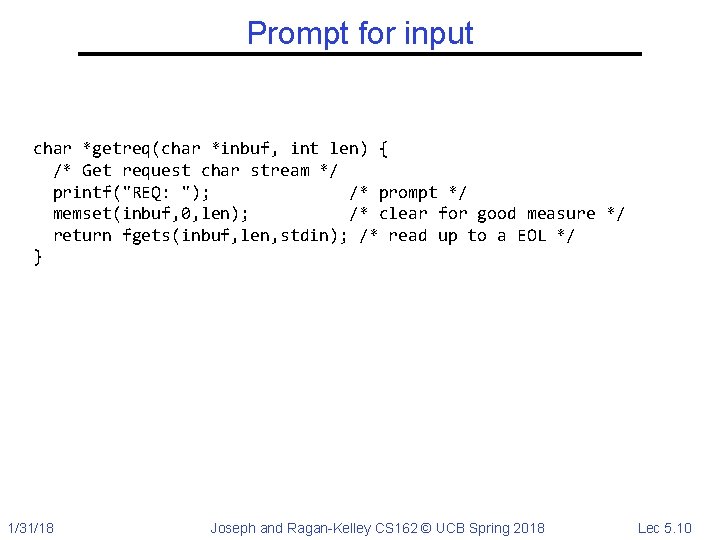
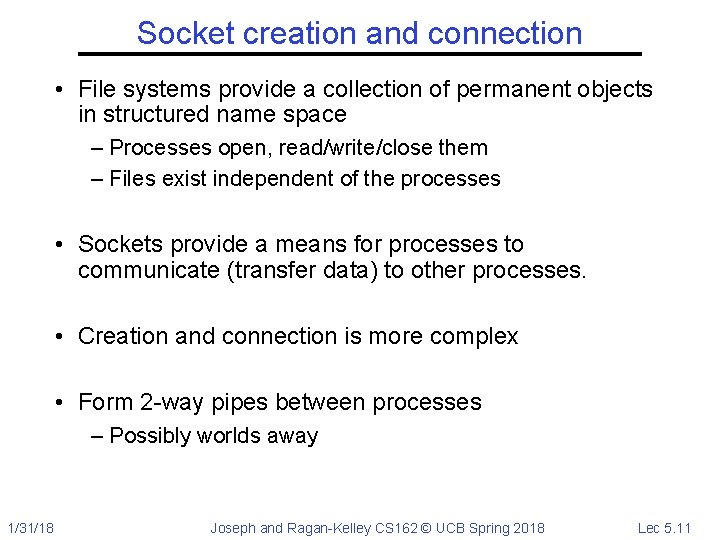
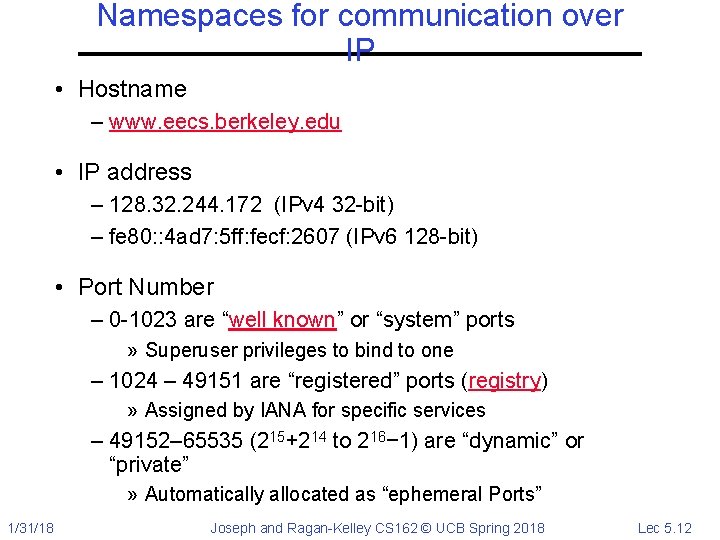
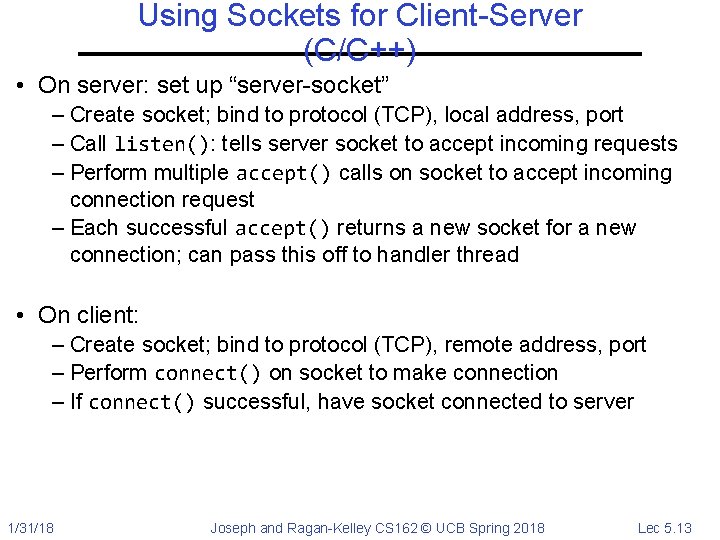
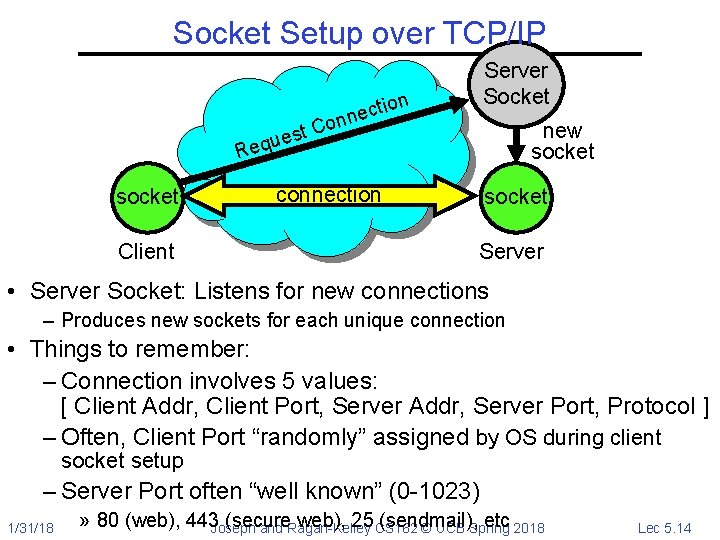
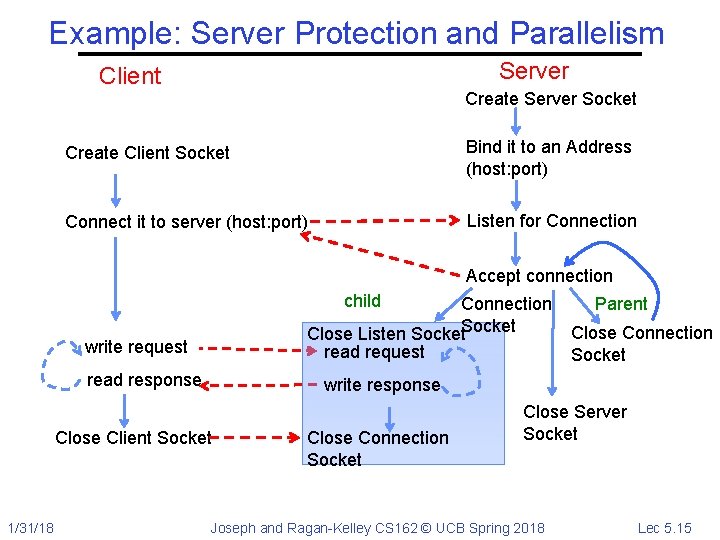
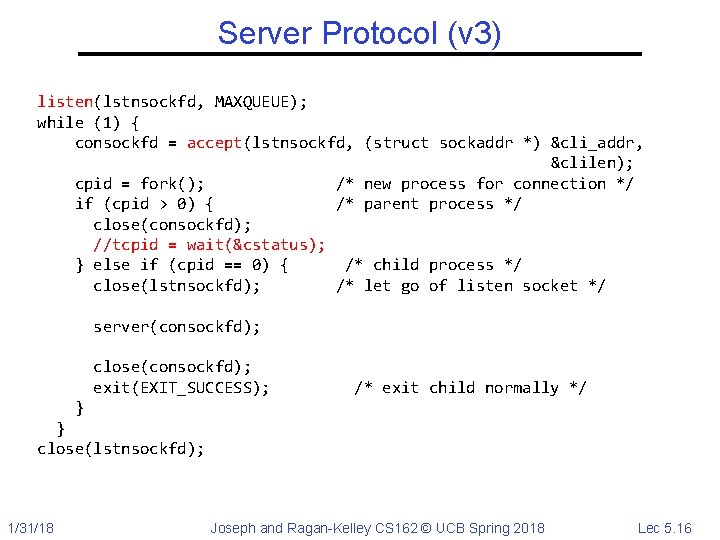
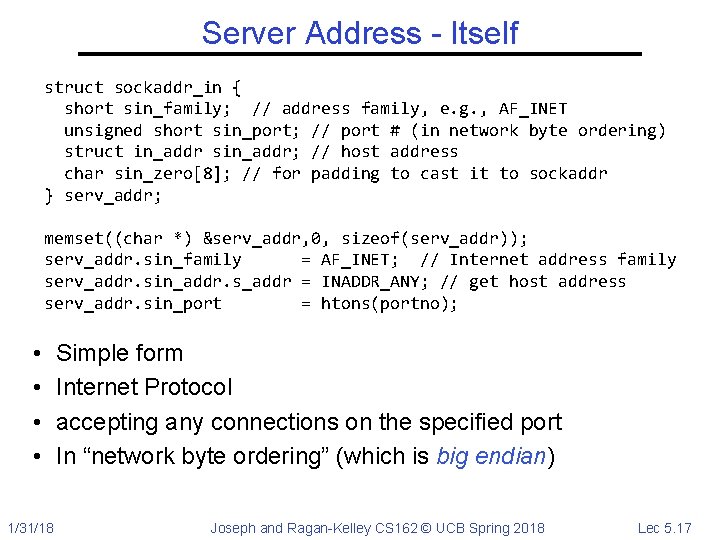
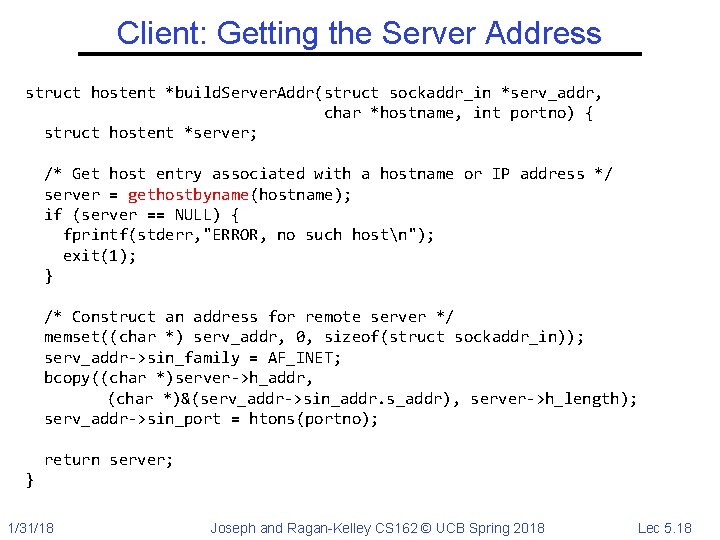
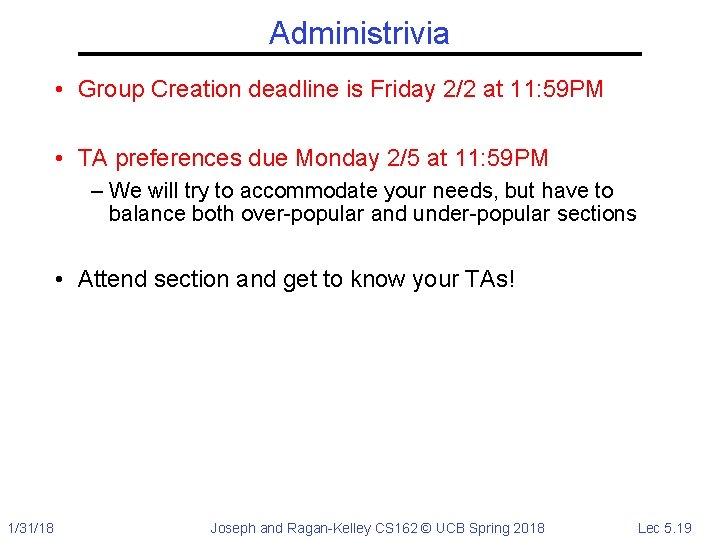
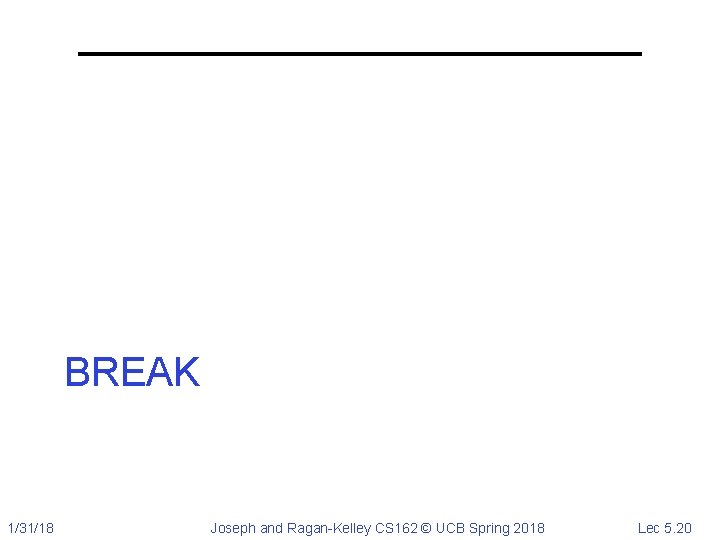
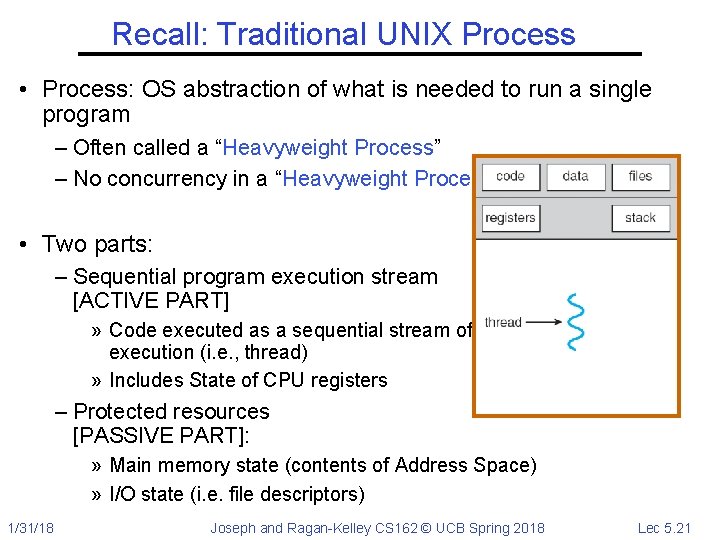
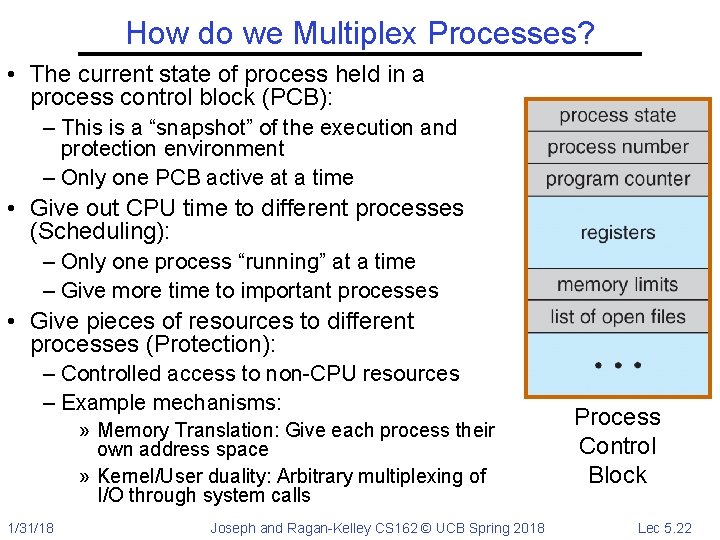
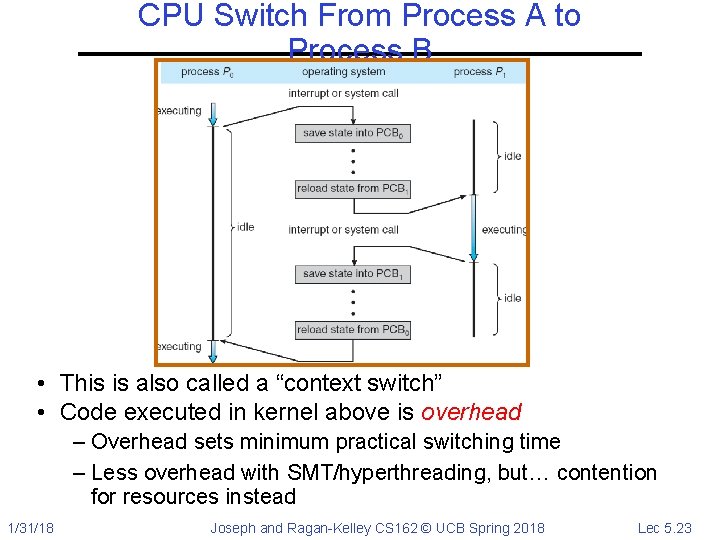
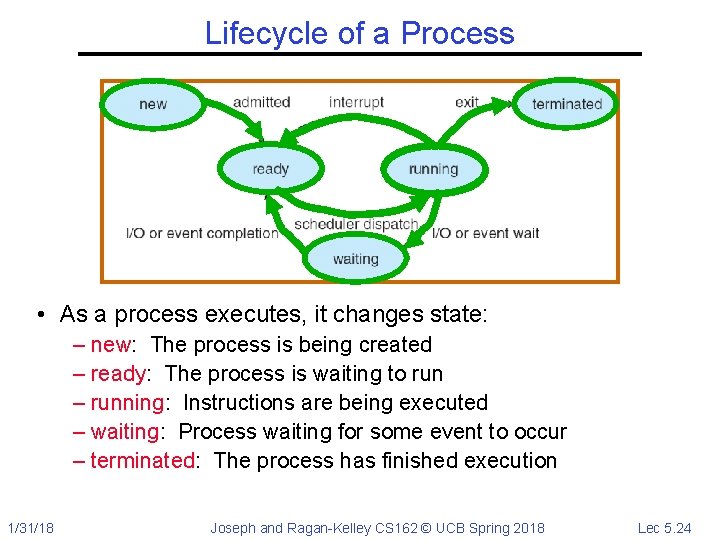
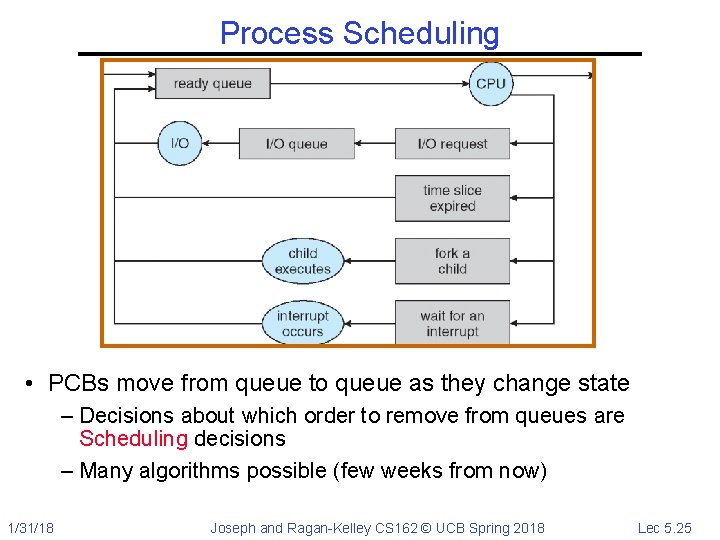
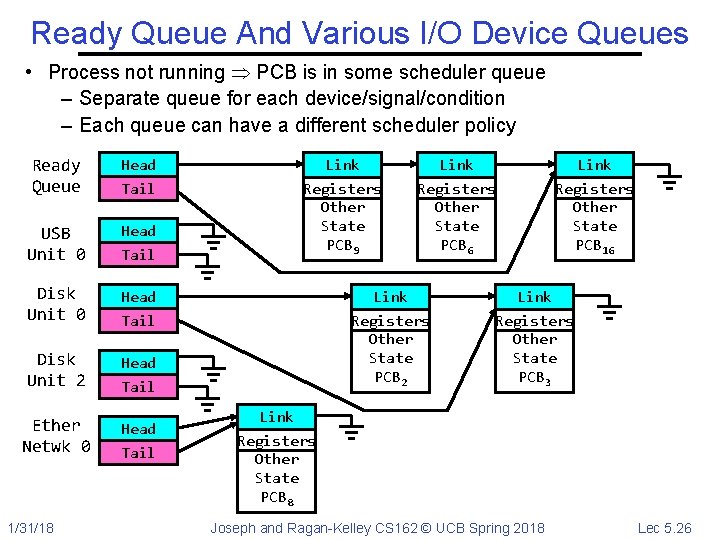
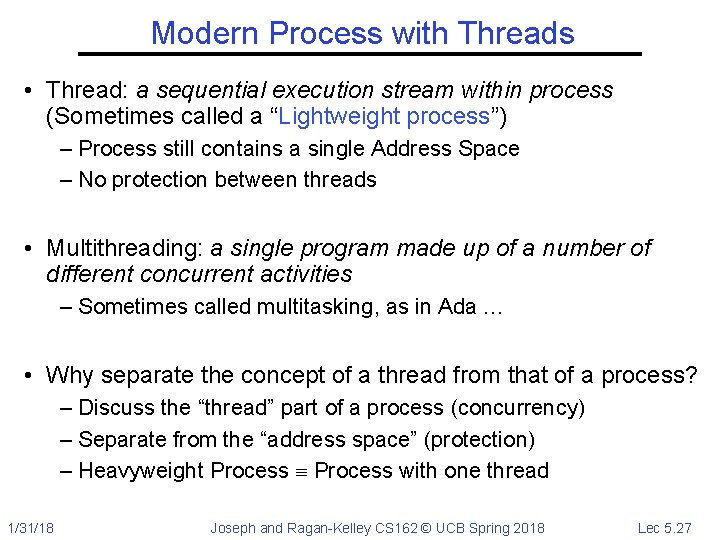
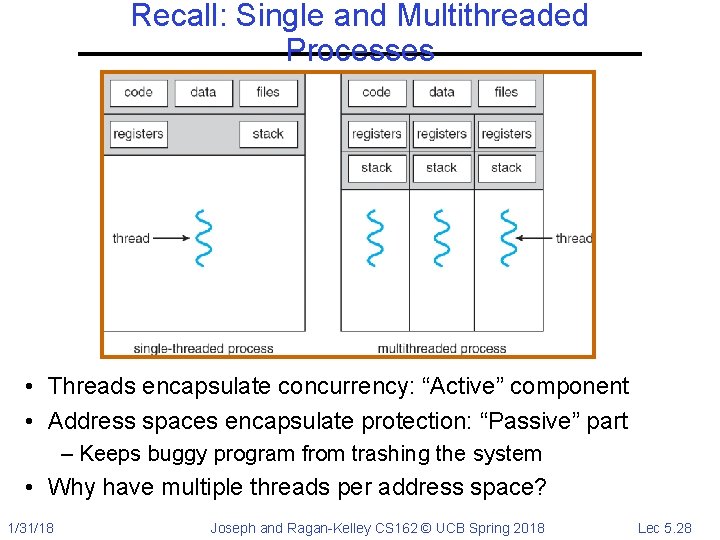
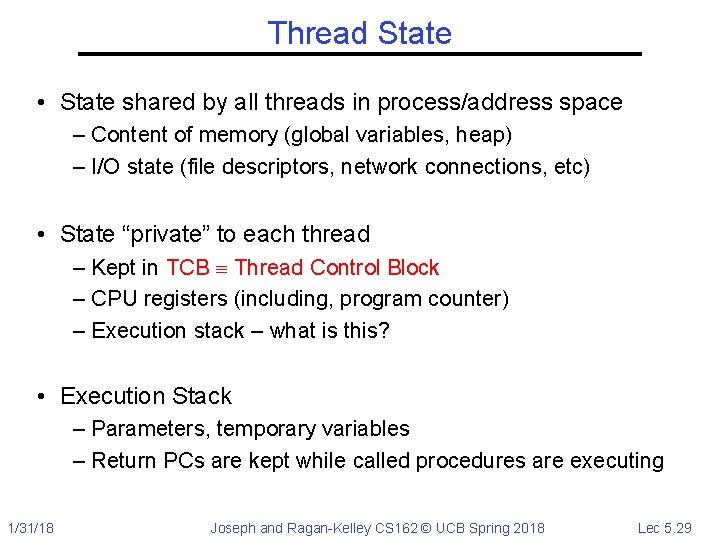
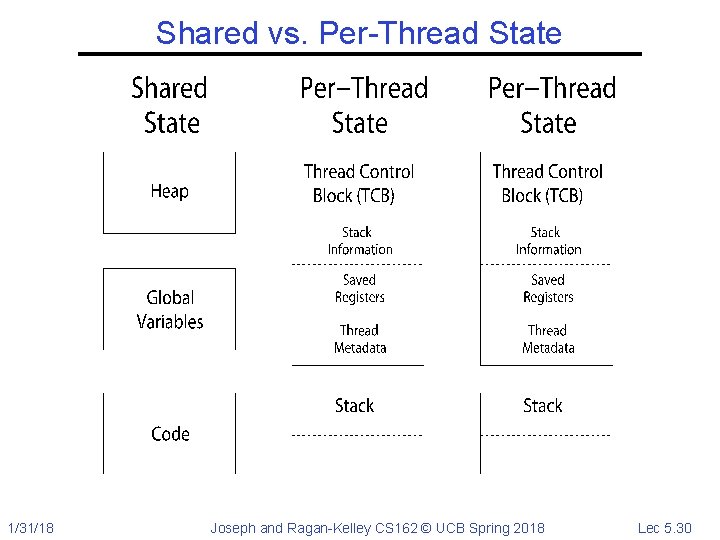
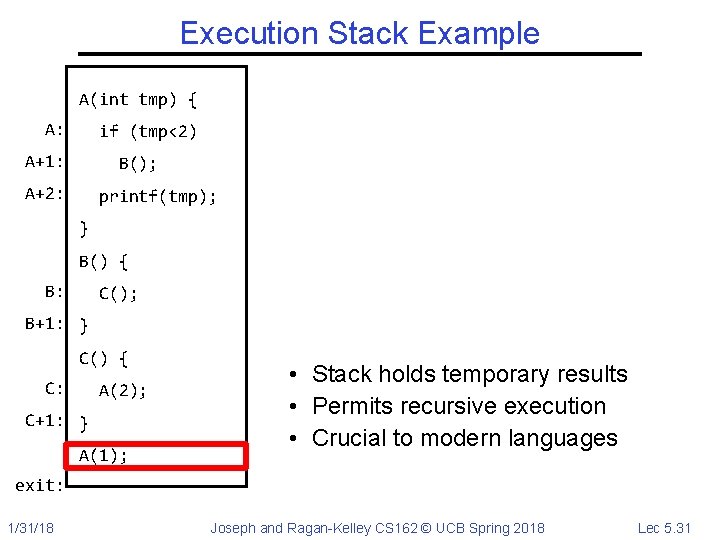
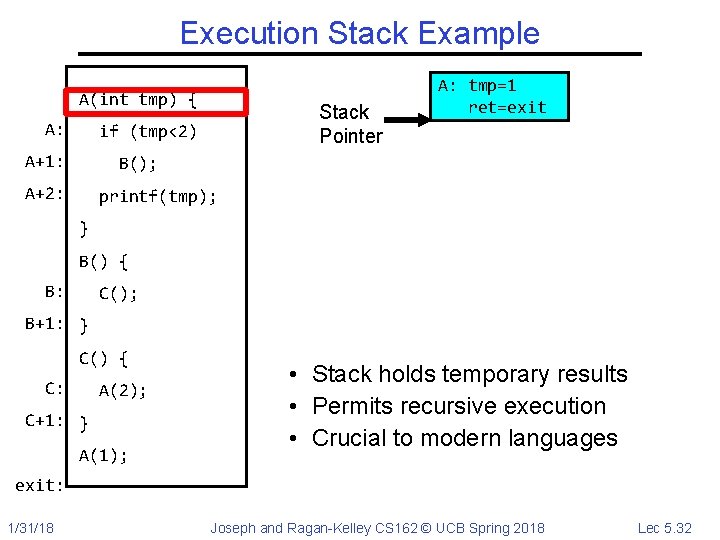
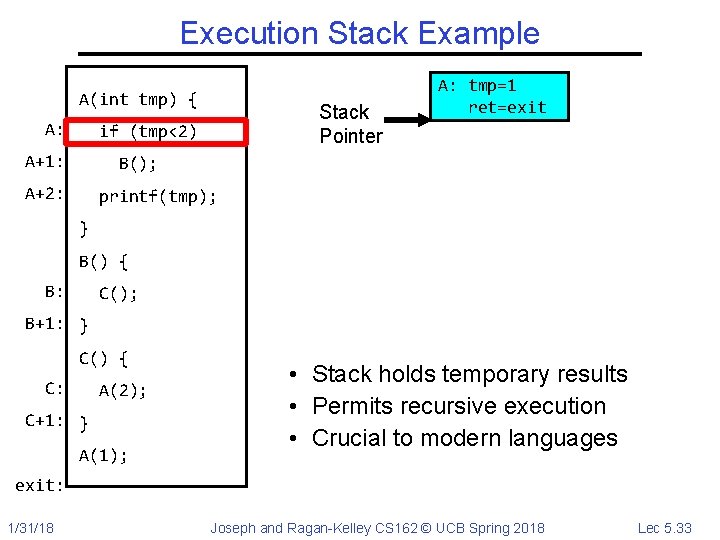
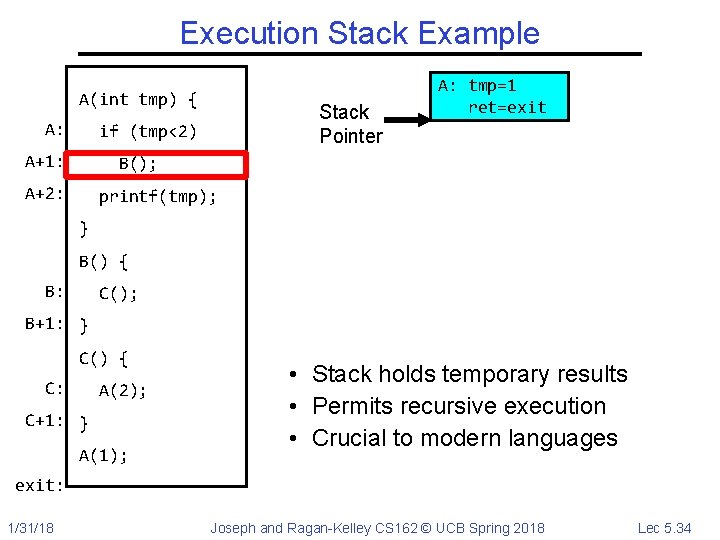
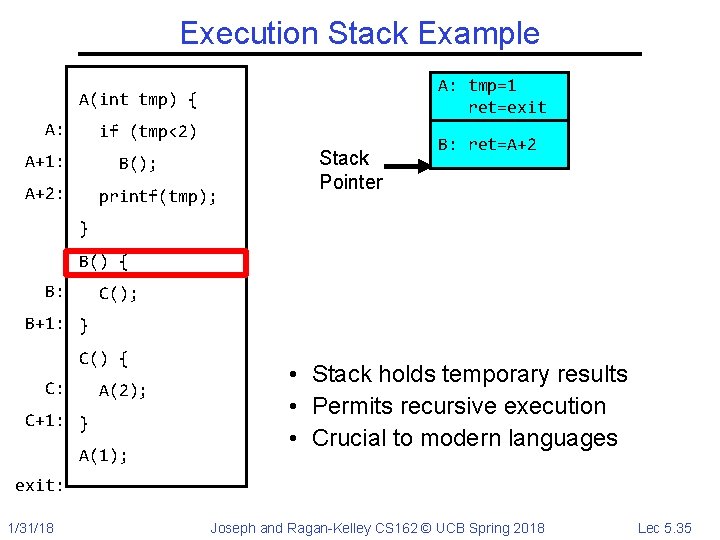
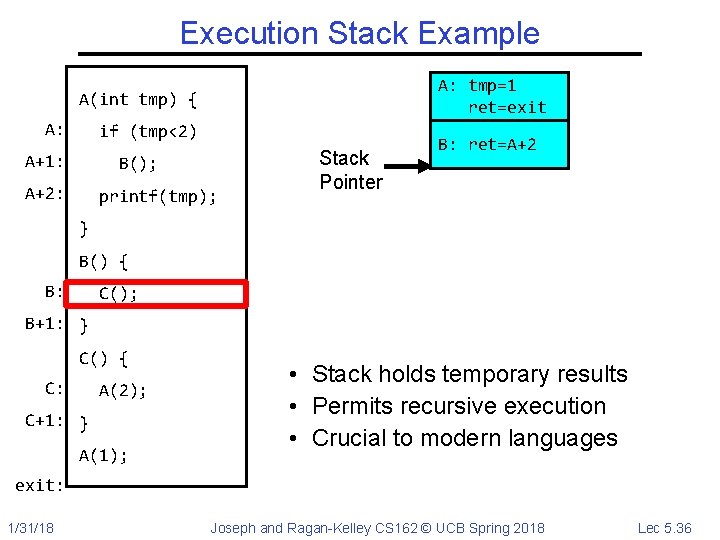
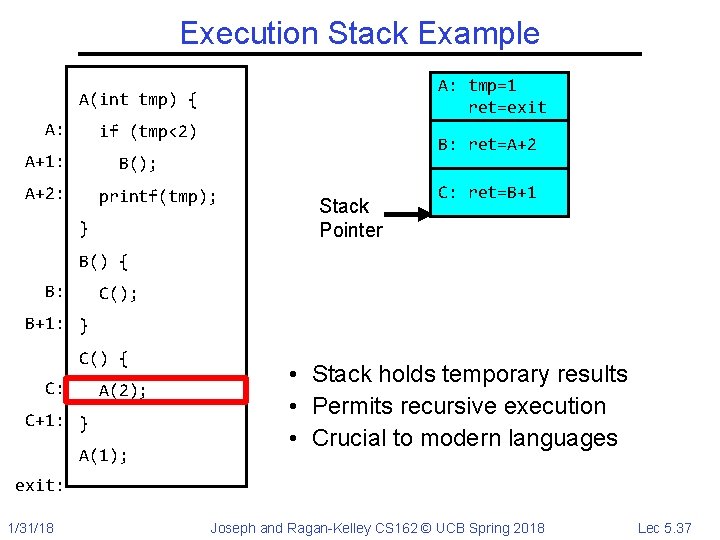
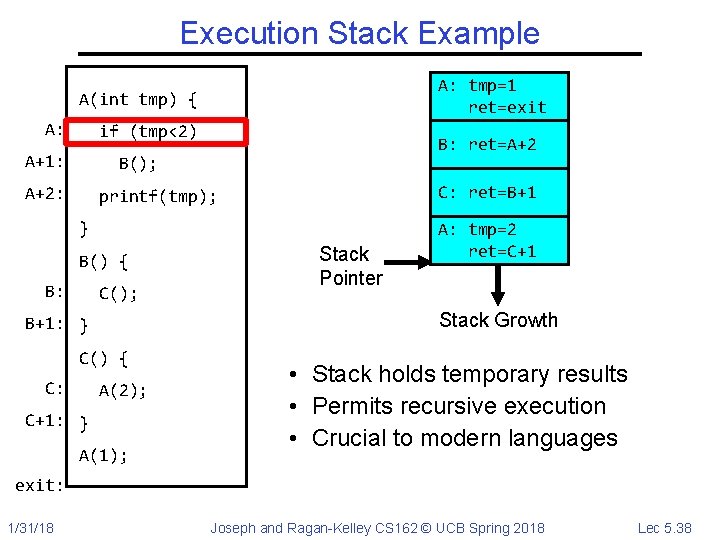
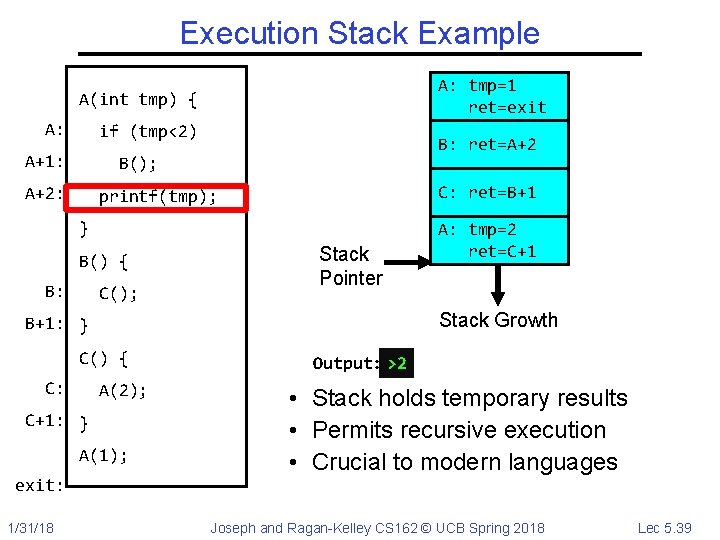
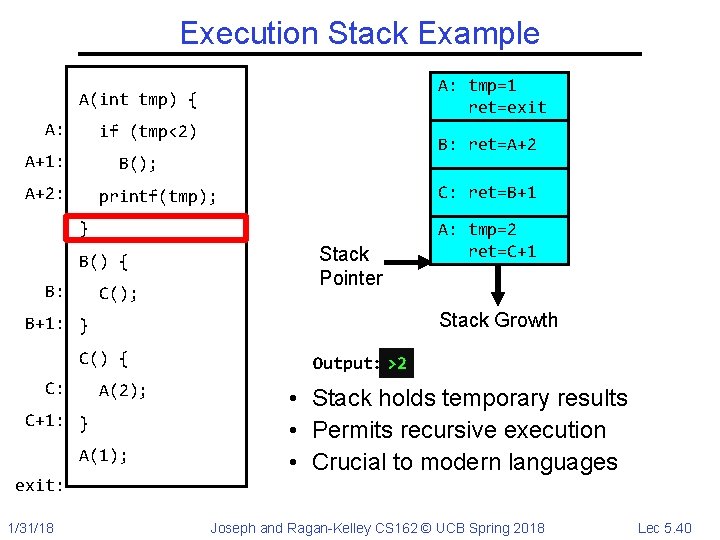
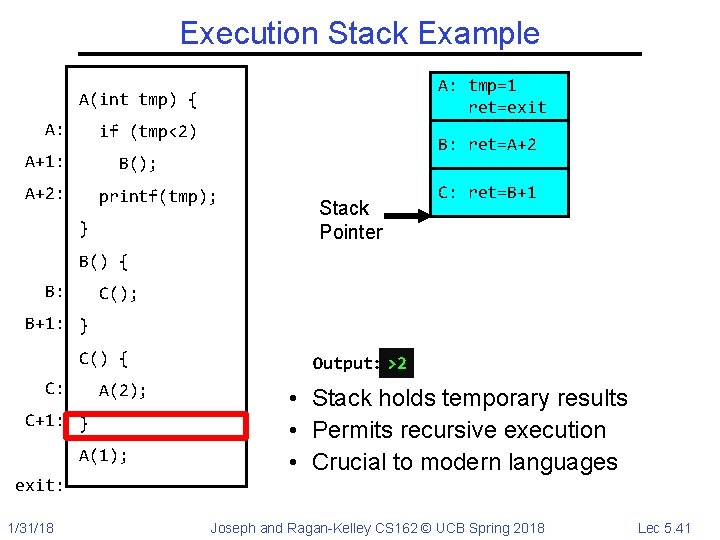
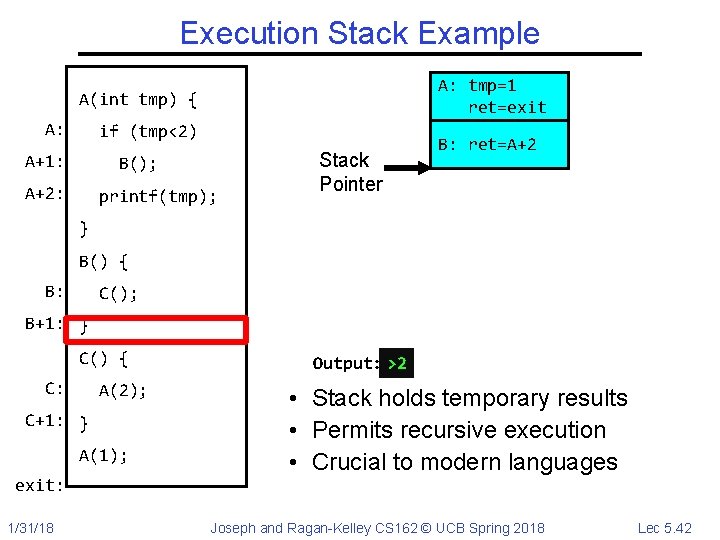
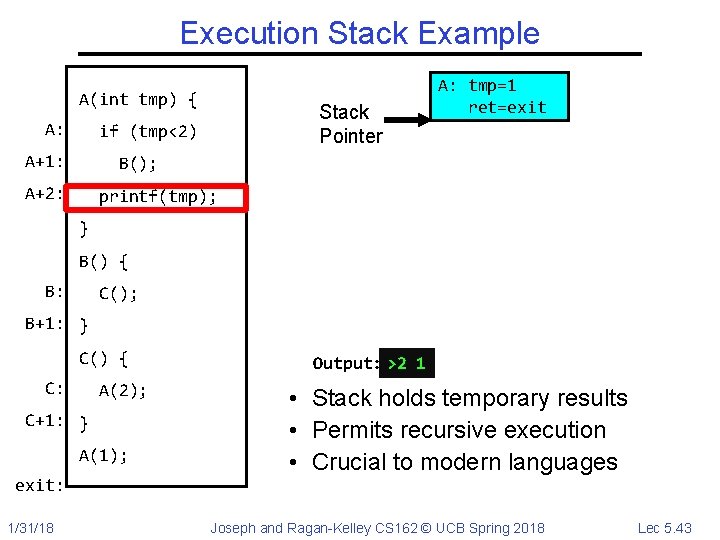
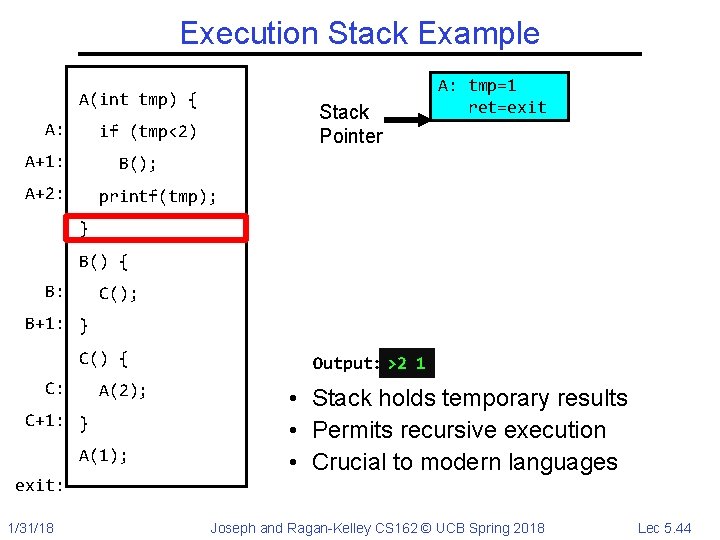
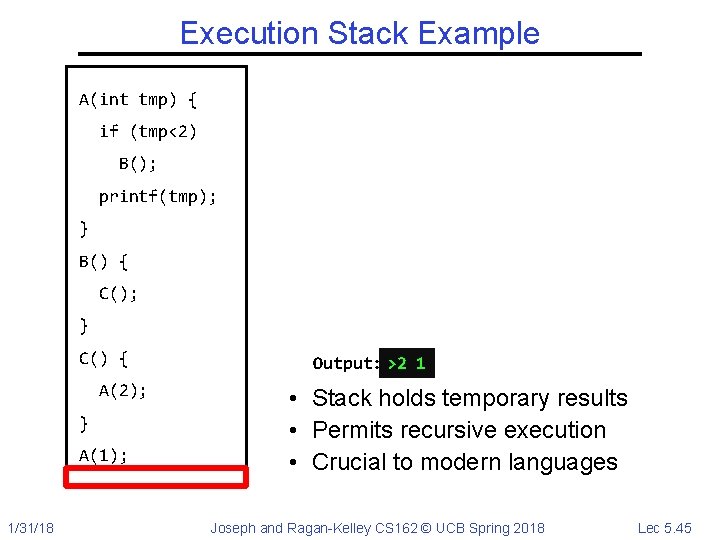
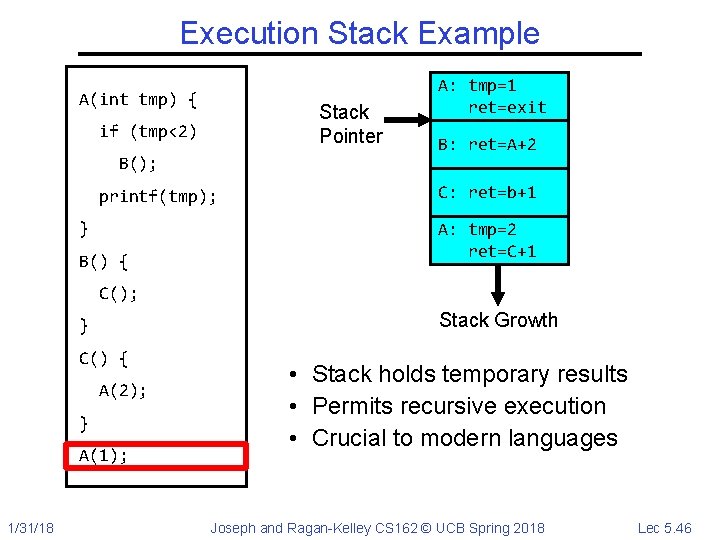
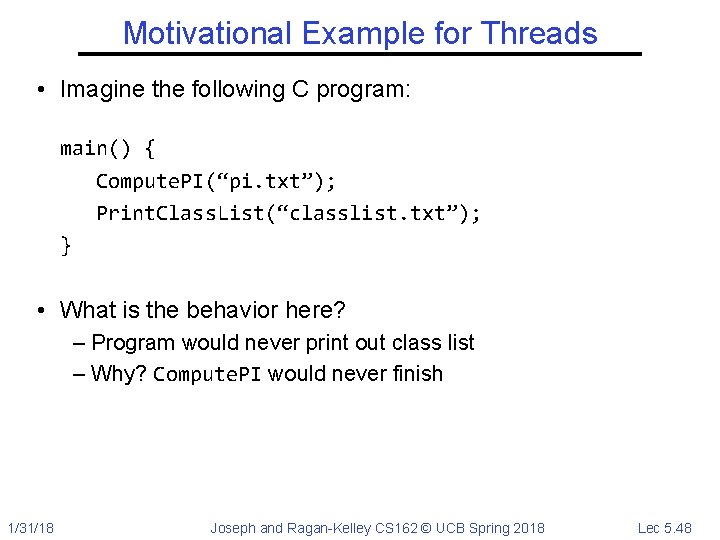
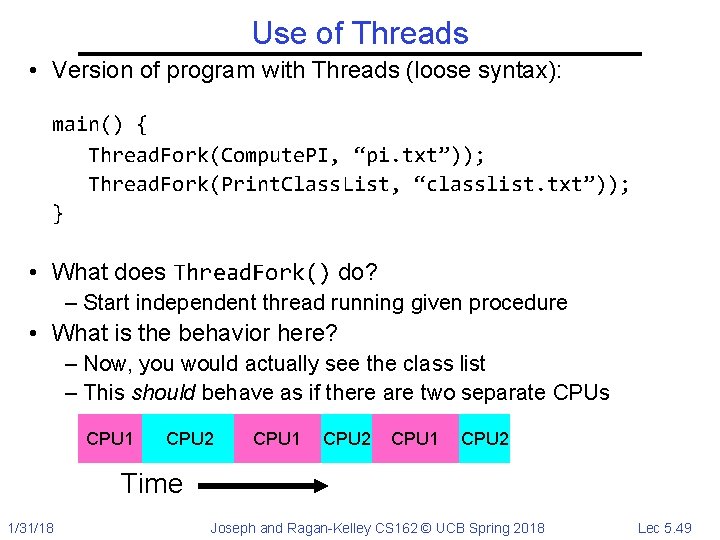
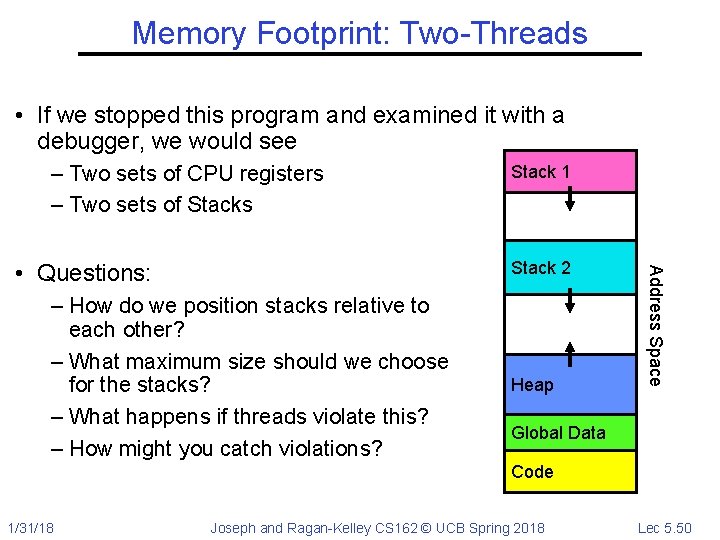
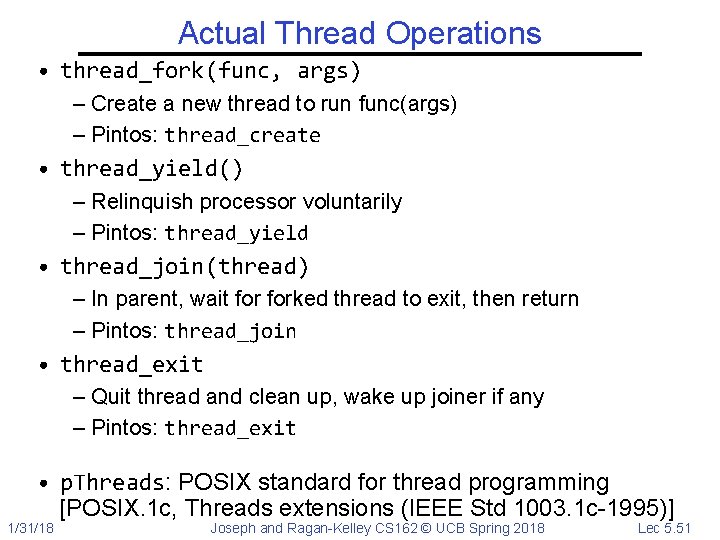
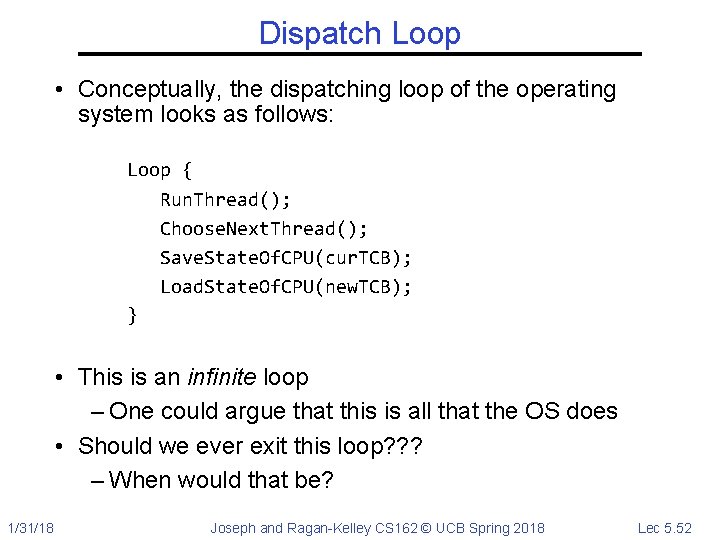
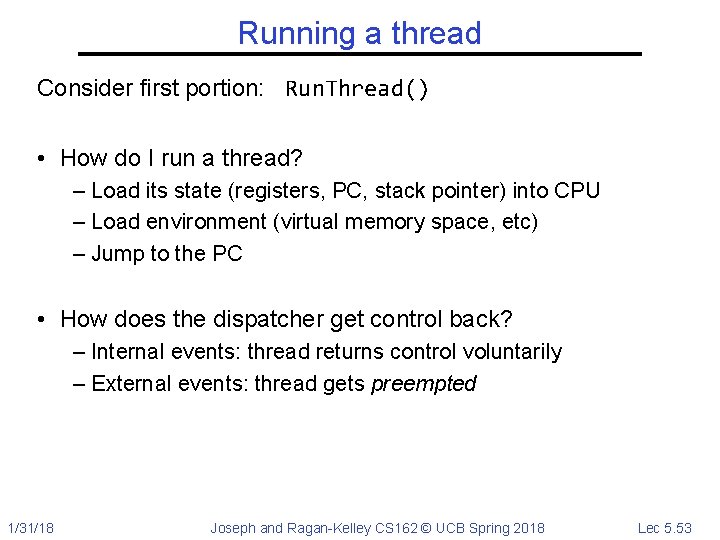
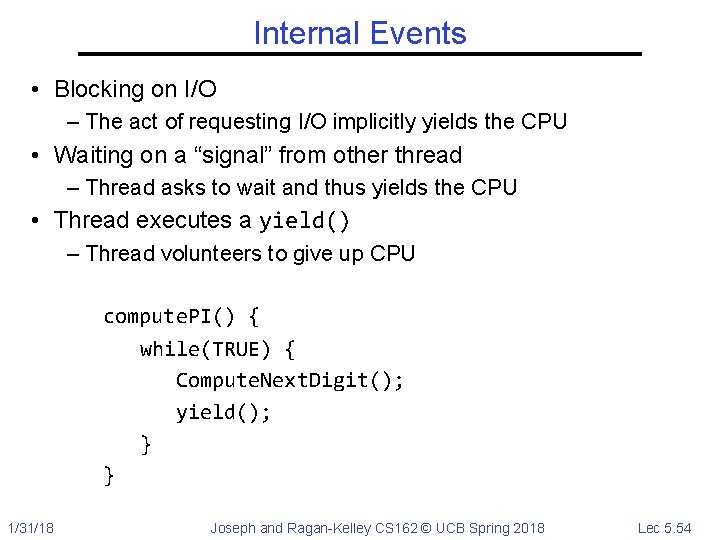
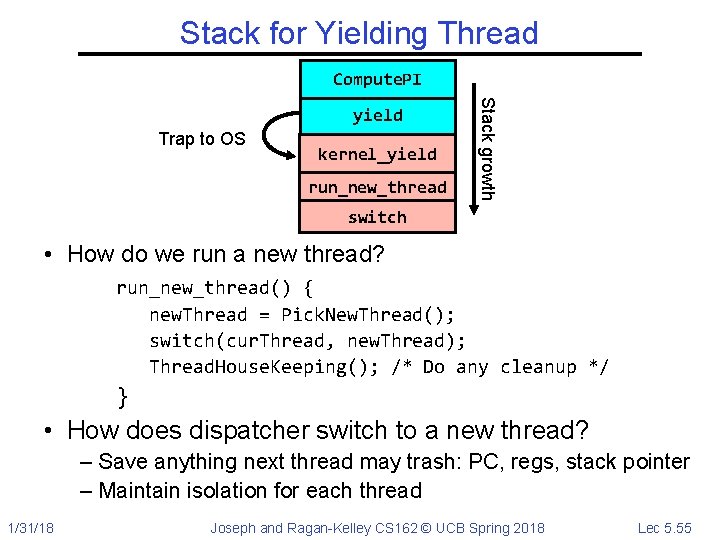
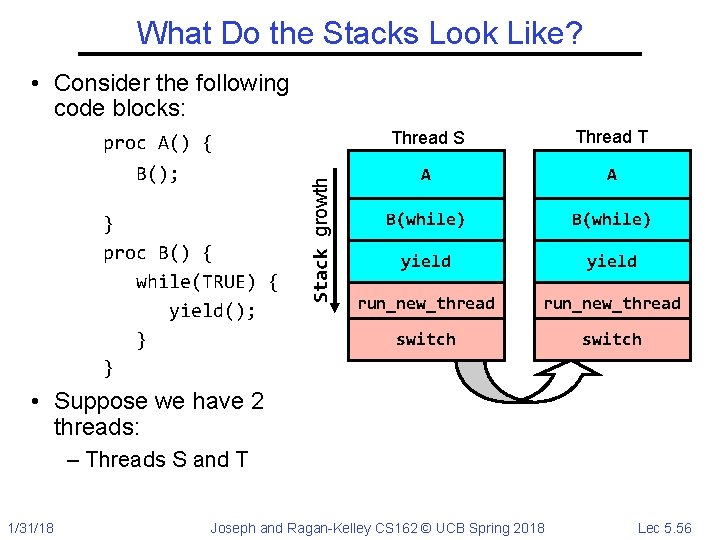
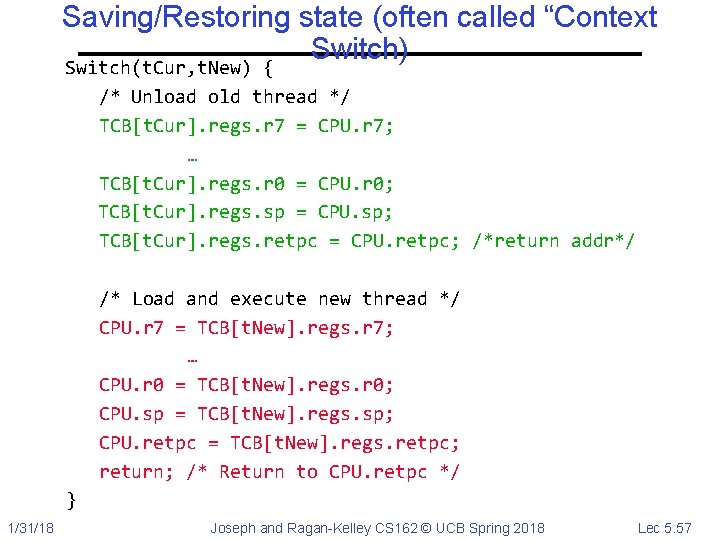
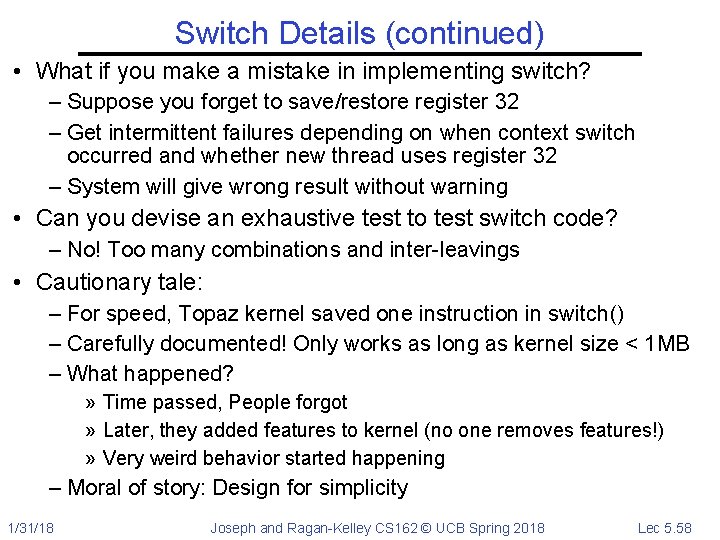
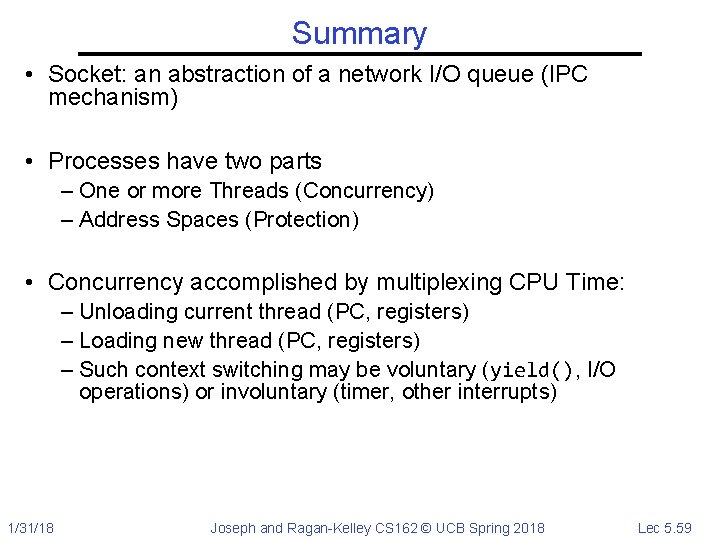
- Slides: 58
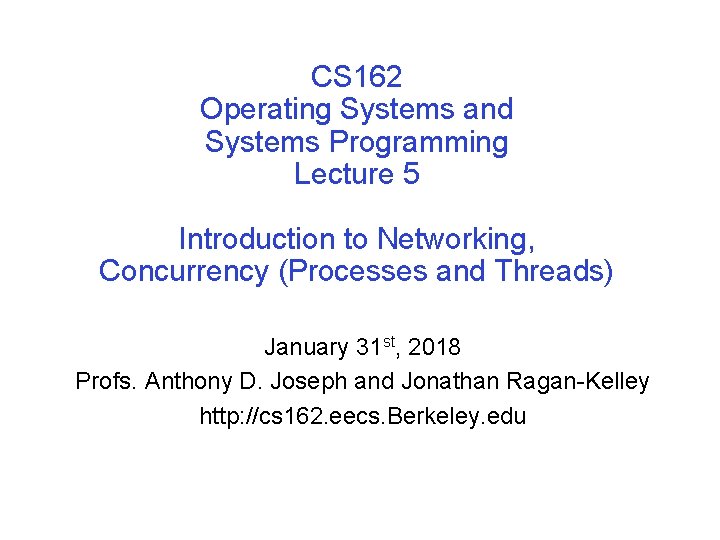
CS 162 Operating Systems and Systems Programming Lecture 5 Introduction to Networking, Concurrency (Processes and Threads) January 31 st, 2018 Profs. Anthony D. Joseph and Jonathan Ragan-Kelley http: //cs 162. eecs. Berkeley. edu
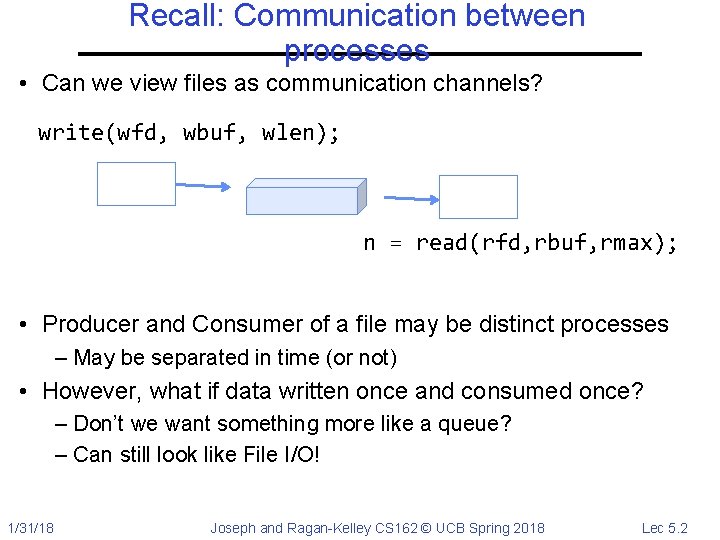
Recall: Communication between processes • Can we view files as communication channels? write(wfd, wbuf, wlen); n = read(rfd, rbuf, rmax); • Producer and Consumer of a file may be distinct processes – May be separated in time (or not) • However, what if data written once and consumed once? – Don’t we want something more like a queue? – Can still look like File I/O! 1/31/18 Joseph and Ragan-Kelley CS 162 © UCB Spring 2018 Lec 5. 2
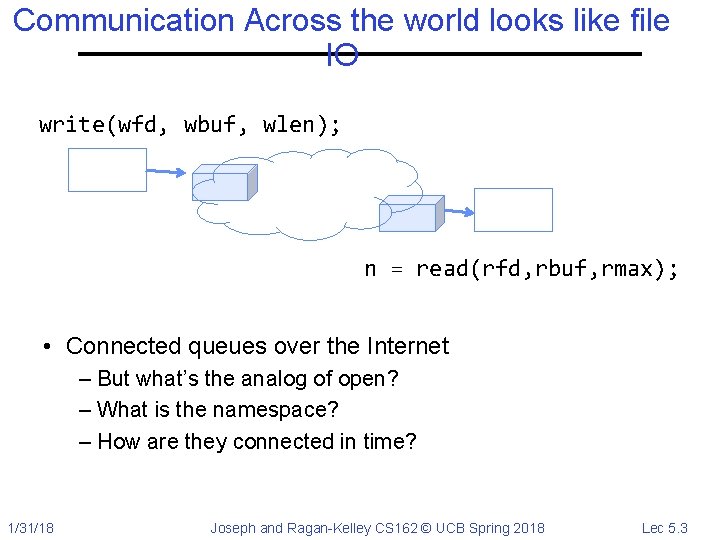
Communication Across the world looks like file IO write(wfd, wbuf, wlen); n = read(rfd, rbuf, rmax); • Connected queues over the Internet – But what’s the analog of open? – What is the namespace? – How are they connected in time? 1/31/18 Joseph and Ragan-Kelley CS 162 © UCB Spring 2018 Lec 5. 3
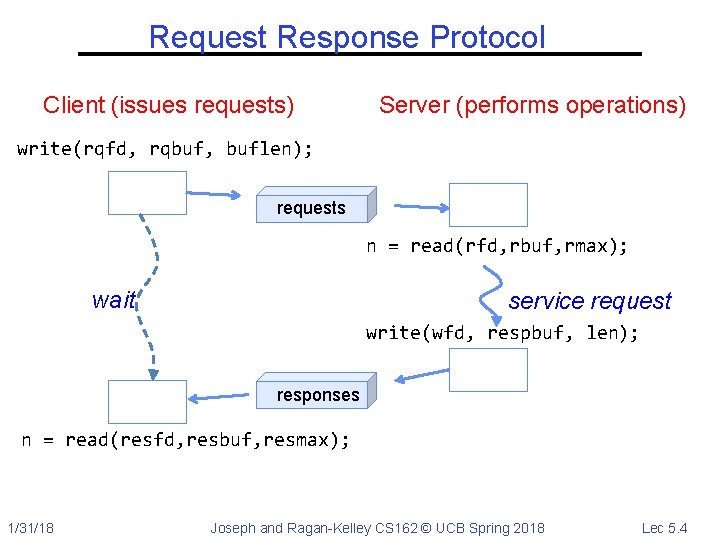
Request Response Protocol Client (issues requests) Server (performs operations) write(rqfd, rqbuf, buflen); requests n = read(rfd, rbuf, rmax); wait service request write(wfd, respbuf, len); responses n = read(resfd, resbuf, resmax); 1/31/18 Joseph and Ragan-Kelley CS 162 © UCB Spring 2018 Lec 5. 4
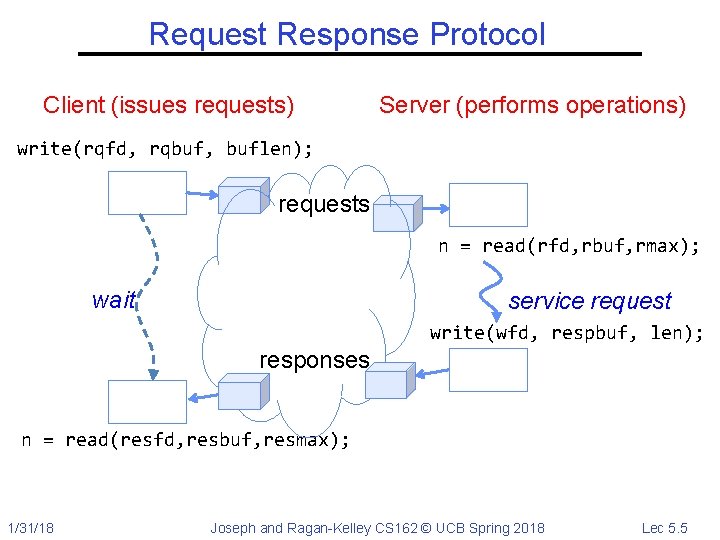
Request Response Protocol Client (issues requests) Server (performs operations) write(rqfd, rqbuf, buflen); requests n = read(rfd, rbuf, rmax); wait service request write(wfd, respbuf, len); responses n = read(resfd, resbuf, resmax); 1/31/18 Joseph and Ragan-Kelley CS 162 © UCB Spring 2018 Lec 5. 5
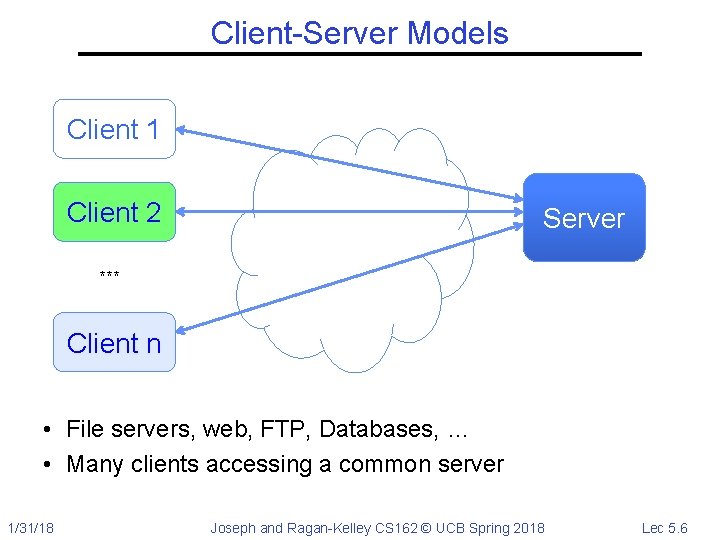
Client-Server Models Client 1 Client 2 Server *** Client n • File servers, web, FTP, Databases, … • Many clients accessing a common server 1/31/18 Joseph and Ragan-Kelley CS 162 © UCB Spring 2018 Lec 5. 6
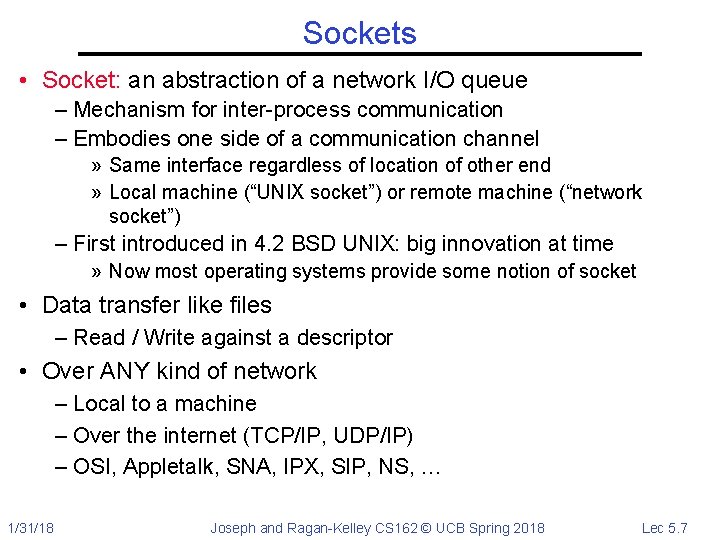
Sockets • Socket: an abstraction of a network I/O queue – Mechanism for inter-process communication – Embodies one side of a communication channel » Same interface regardless of location of other end » Local machine (“UNIX socket”) or remote machine (“network socket”) – First introduced in 4. 2 BSD UNIX: big innovation at time » Now most operating systems provide some notion of socket • Data transfer like files – Read / Write against a descriptor • Over ANY kind of network – Local to a machine – Over the internet (TCP/IP, UDP/IP) – OSI, Appletalk, SNA, IPX, SIP, NS, … 1/31/18 Joseph and Ragan-Kelley CS 162 © UCB Spring 2018 Lec 5. 7
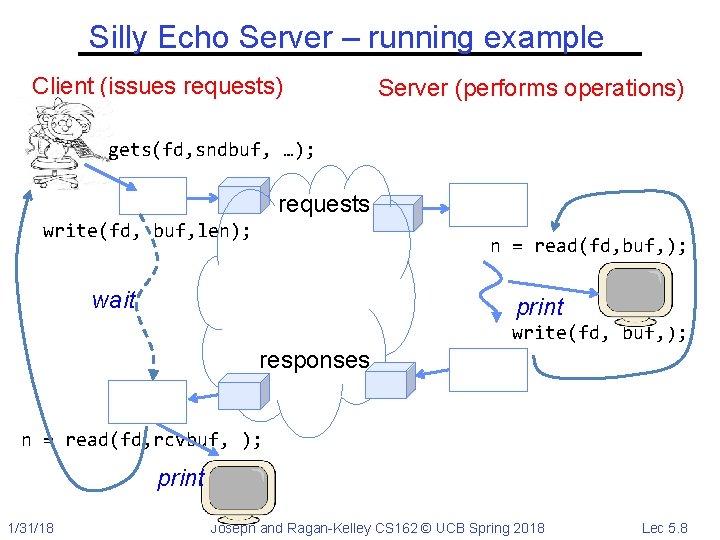
Silly Echo Server – running example Client (issues requests) Server (performs operations) gets(fd, sndbuf, …); requests write(fd, buf, len); n = read(fd, buf, ); wait print write(fd, buf, ); responses n = read(fd, rcvbuf, ); print 1/31/18 Joseph and Ragan-Kelley CS 162 © UCB Spring 2018 Lec 5. 8
![Echo clientserver example void clientint sockfd int n char sndbufMAXIN char rcvbufMAXOUT getreqsndbuf Echo client-server example void client(int sockfd) { int n; char sndbuf[MAXIN]; char rcvbuf[MAXOUT]; getreq(sndbuf,](https://slidetodoc.com/presentation_image_h2/f70ef94f722d8dd4ce96207970dc6d38/image-9.jpg)
Echo client-server example void client(int sockfd) { int n; char sndbuf[MAXIN]; char rcvbuf[MAXOUT]; getreq(sndbuf, MAXIN); /* prompt */ while (strlen(sndbuf) > 0) { write(sockfd, sndbuf, strlen(sndbuf)); /* memset(rcvbuf, 0, MAXOUT); /* n=read(sockfd, rcvbuf, MAXOUT-1); /* write(STDOUT_FILENO, rcvbuf, n); getreq(sndbuf, MAXIN); /* } } 1/31/18 send */ clear */ receive */ /* echo */ prompt */ void server(int consockfd) { char reqbuf[MAXREQ]; int n; while (1) { memset(reqbuf, 0, MAXREQ); n = read(consockfd, reqbuf, MAXREQ-1); /* Recv */ if (n <= 0) return; n = write(STDOUT_FILENO, reqbuf, strlen(reqbuf)); n = write(consockfd, reqbuf, strlen(reqbuf)); /* echo*/ } } Joseph and Ragan-Kelley CS 162 © UCB Spring 2018 Lec 5. 9
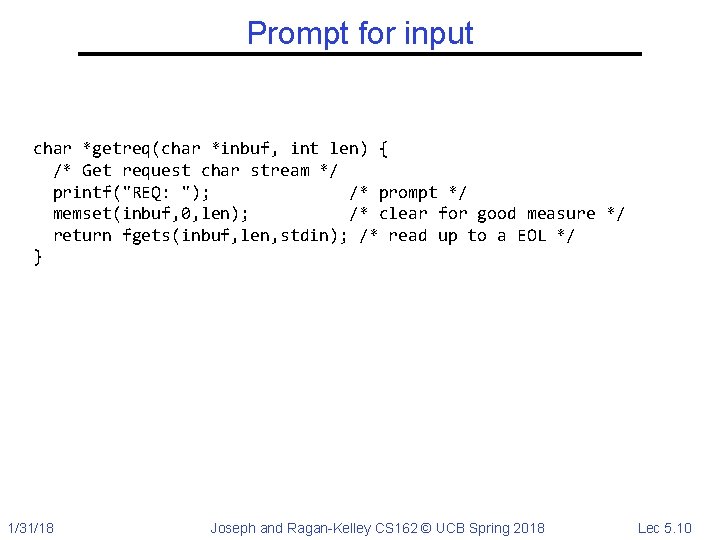
Prompt for input char *getreq(char *inbuf, int len) { /* Get request char stream */ printf("REQ: "); /* prompt */ memset(inbuf, 0, len); /* clear for good measure */ return fgets(inbuf, len, stdin); /* read up to a EOL */ } 1/31/18 Joseph and Ragan-Kelley CS 162 © UCB Spring 2018 Lec 5. 10
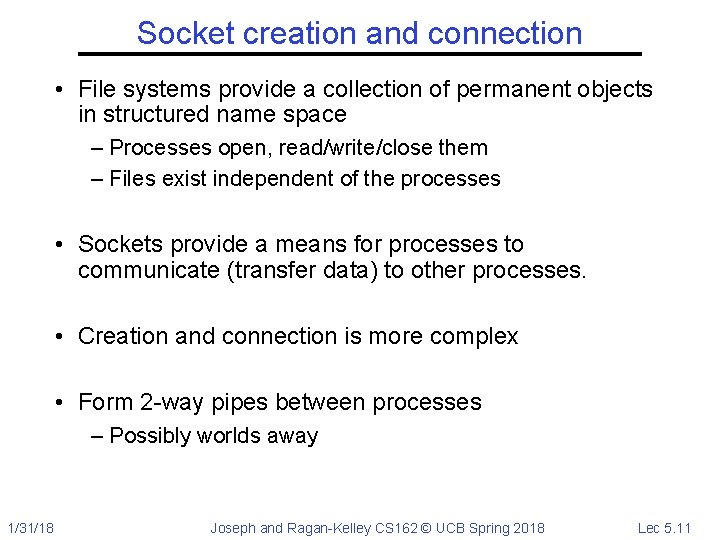
Socket creation and connection • File systems provide a collection of permanent objects in structured name space – Processes open, read/write/close them – Files exist independent of the processes • Sockets provide a means for processes to communicate (transfer data) to other processes. • Creation and connection is more complex • Form 2 -way pipes between processes – Possibly worlds away 1/31/18 Joseph and Ragan-Kelley CS 162 © UCB Spring 2018 Lec 5. 11
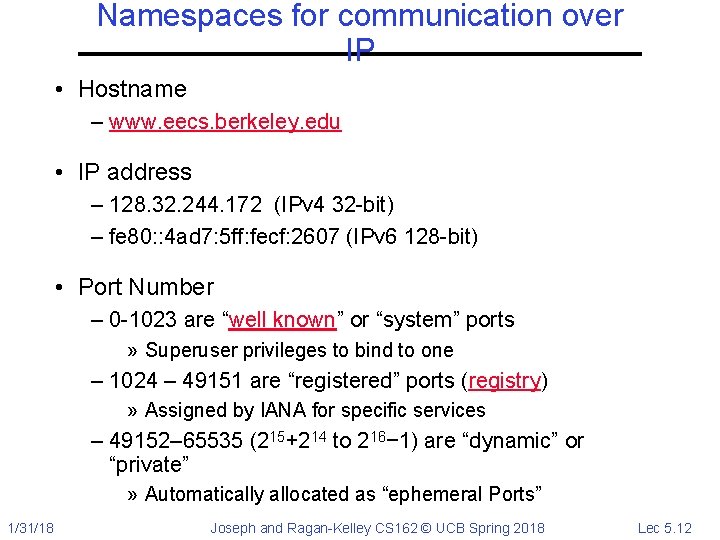
Namespaces for communication over IP • Hostname – www. eecs. berkeley. edu • IP address – 128. 32. 244. 172 (IPv 4 32 -bit) – fe 80: : 4 ad 7: 5 ff: fecf: 2607 (IPv 6 128 -bit) • Port Number – 0 -1023 are “well known” or “system” ports » Superuser privileges to bind to one – 1024 – 49151 are “registered” ports (registry) » Assigned by IANA for specific services – 49152– 65535 (215+214 to 216− 1) are “dynamic” or “private” » Automatically allocated as “ephemeral Ports” 1/31/18 Joseph and Ragan-Kelley CS 162 © UCB Spring 2018 Lec 5. 12
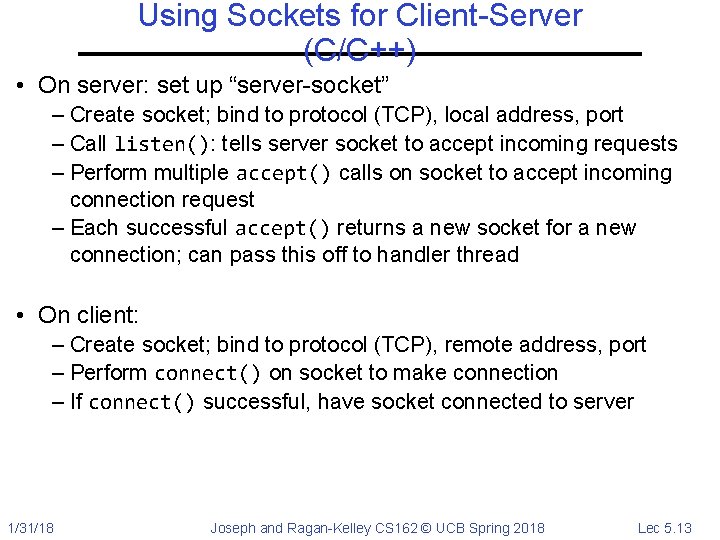
Using Sockets for Client-Server (C/C++) • On server: set up “server-socket” – Create socket; bind to protocol (TCP), local address, port – Call listen(): tells server socket to accept incoming requests – Perform multiple accept() calls on socket to accept incoming connection request – Each successful accept() returns a new socket for a new connection; can pass this off to handler thread • On client: – Create socket; bind to protocol (TCP), remote address, port – Perform connect() on socket to make connection – If connect() successful, have socket connected to server 1/31/18 Joseph and Ragan-Kelley CS 162 © UCB Spring 2018 Lec 5. 13
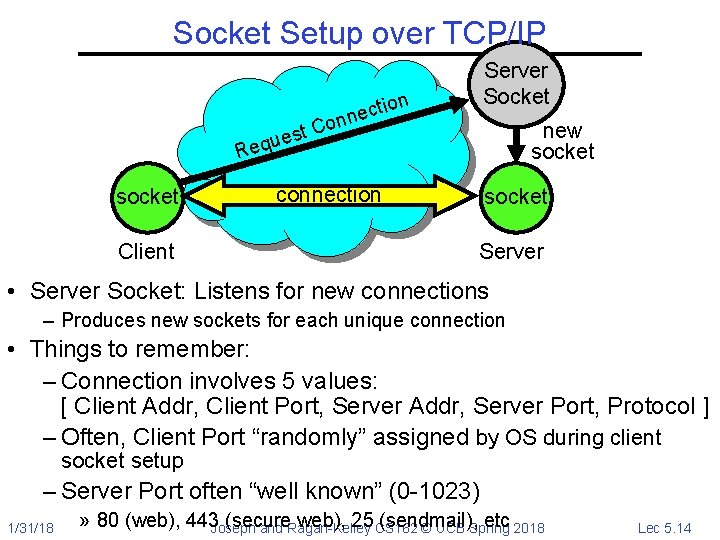
Socket Setup over TCP/IP Server Socket n io t c e onn C t s e u Req socket Client new socket connection socket Server • Server Socket: Listens for new connections – Produces new sockets for each unique connection • Things to remember: – Connection involves 5 values: [ Client Addr, Client Port, Server Addr, Server Port, Protocol ] – Often, Client Port “randomly” assigned by OS during client socket setup – Server Port often “well known” (0 -1023) 1/31/18 » 80 (web), 443 Joseph (secure web), 25 CS 162 (sendmail), etc 2018 and Ragan-Kelley © UCB Spring Lec 5. 14
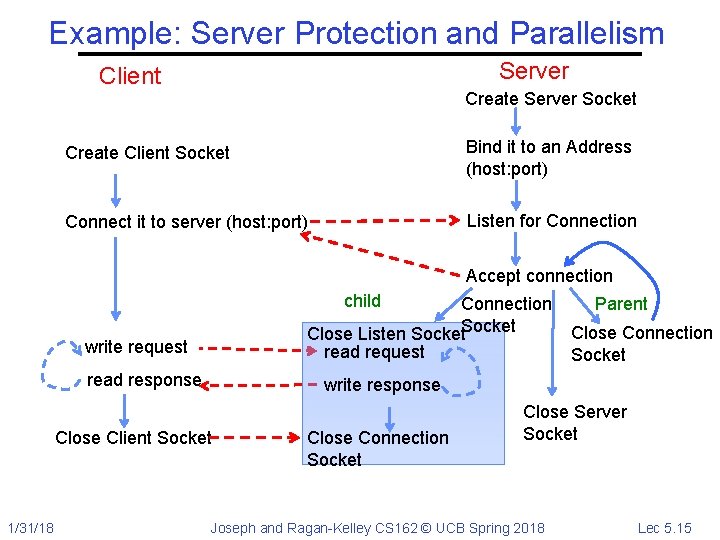
Example: Server Protection and Parallelism Server Client Create Server Socket Create Client Socket Bind it to an Address (host: port) Connect it to server (host: port) Listen for Connection Accept connection child Connection Close Listen Socket read request write request read response Close Connection Socket write response Close Client Socket 1/31/18 Parent Close Connection Socket Close Server Socket Joseph and Ragan-Kelley CS 162 © UCB Spring 2018 Lec 5. 15
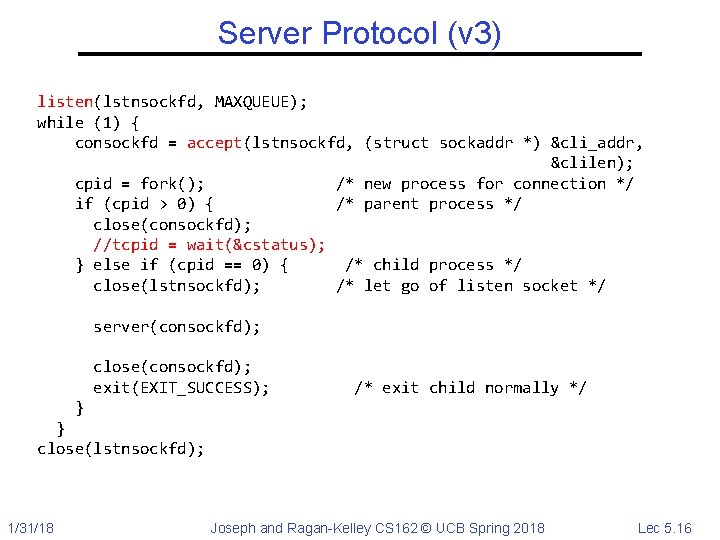
Server Protocol (v 3) listen(lstnsockfd, MAXQUEUE); while (1) { consockfd = accept(lstnsockfd, (struct sockaddr *) &cli_addr, &clilen); cpid = fork(); /* new process for connection */ if (cpid > 0) { /* parent process */ close(consockfd); //tcpid = wait(&cstatus); } else if (cpid == 0) { /* child process */ close(lstnsockfd); /* let go of listen socket */ server(consockfd); close(consockfd); exit(EXIT_SUCCESS); /* exit child normally */ } } close(lstnsockfd); 1/31/18 Joseph and Ragan-Kelley CS 162 © UCB Spring 2018 Lec 5. 16
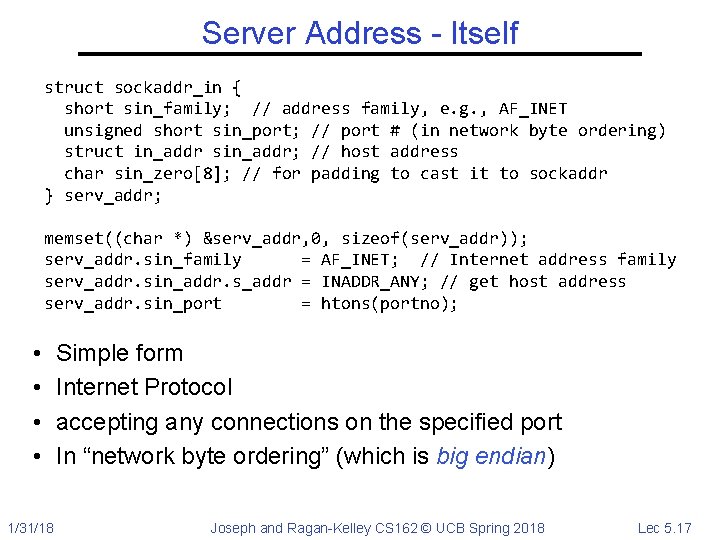
Server Address - Itself struct sockaddr_in { short sin_family; // address family, e. g. , AF_INET unsigned short sin_port; // port # (in network byte ordering) struct in_addr sin_addr; // host address char sin_zero[8]; // for padding to cast it to sockaddr } serv_addr; memset((char *) &serv_addr, 0, sizeof(serv_addr)); serv_addr. sin_family = AF_INET; // Internet address family serv_addr. sin_addr. s_addr = INADDR_ANY; // get host address serv_addr. sin_port = htons(portno); • • 1/31/18 Simple form Internet Protocol accepting any connections on the specified port In “network byte ordering” (which is big endian) Joseph and Ragan-Kelley CS 162 © UCB Spring 2018 Lec 5. 17
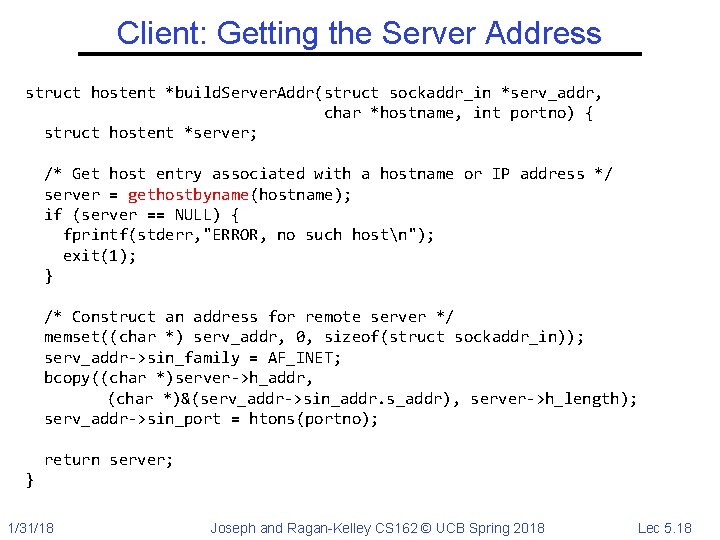
Client: Getting the Server Address struct hostent *build. Server. Addr(struct sockaddr_in *serv_addr, char *hostname, int portno) { struct hostent *server; /* Get host entry associated with a hostname or IP address */ server = gethostbyname(hostname); if (server == NULL) { fprintf(stderr, "ERROR, no such hostn"); exit(1); } /* Construct an address for remote server */ memset((char *) serv_addr, 0, sizeof(struct sockaddr_in)); serv_addr->sin_family = AF_INET; bcopy((char *)server->h_addr, (char *)&(serv_addr->sin_addr. s_addr), server->h_length); serv_addr->sin_port = htons(portno); return server; } 1/31/18 Joseph and Ragan-Kelley CS 162 © UCB Spring 2018 Lec 5. 18
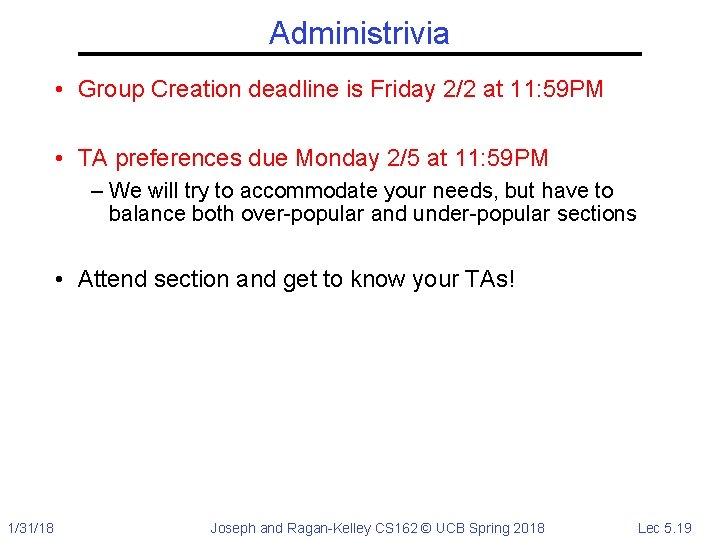
Administrivia • Group Creation deadline is Friday 2/2 at 11: 59 PM • TA preferences due Monday 2/5 at 11: 59 PM – We will try to accommodate your needs, but have to balance both over-popular and under-popular sections • Attend section and get to know your TAs! 1/31/18 Joseph and Ragan-Kelley CS 162 © UCB Spring 2018 Lec 5. 19
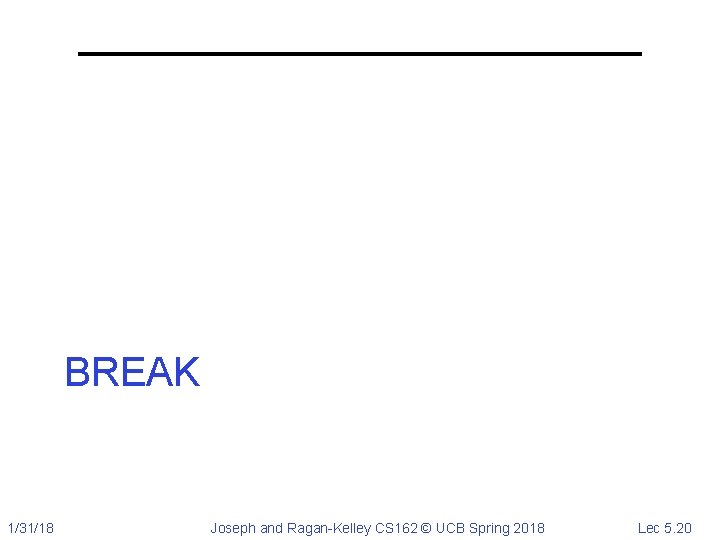
BREAK 1/31/18 Joseph and Ragan-Kelley CS 162 © UCB Spring 2018 Lec 5. 20
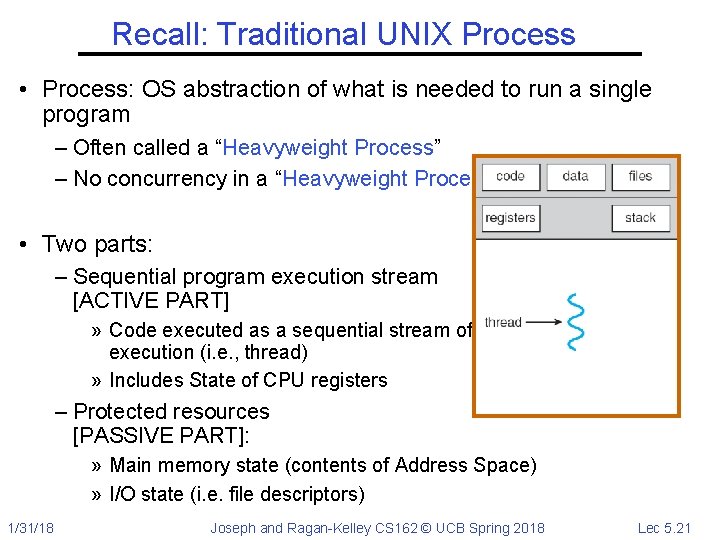
Recall: Traditional UNIX Process • Process: OS abstraction of what is needed to run a single program – Often called a “Heavyweight Process” – No concurrency in a “Heavyweight Process” • Two parts: – Sequential program execution stream [ACTIVE PART] » Code executed as a sequential stream of execution (i. e. , thread) » Includes State of CPU registers – Protected resources [PASSIVE PART]: » Main memory state (contents of Address Space) » I/O state (i. e. file descriptors) 1/31/18 Joseph and Ragan-Kelley CS 162 © UCB Spring 2018 Lec 5. 21
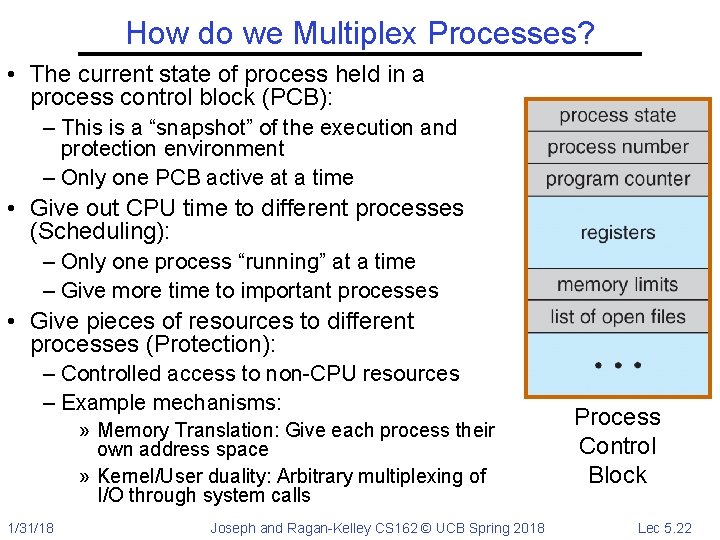
How do we Multiplex Processes? • The current state of process held in a process control block (PCB): – This is a “snapshot” of the execution and protection environment – Only one PCB active at a time • Give out CPU time to different processes (Scheduling): – Only one process “running” at a time – Give more time to important processes • Give pieces of resources to different processes (Protection): – Controlled access to non-CPU resources – Example mechanisms: » Memory Translation: Give each process their own address space » Kernel/User duality: Arbitrary multiplexing of I/O through system calls 1/31/18 Joseph and Ragan-Kelley CS 162 © UCB Spring 2018 Process Control Block Lec 5. 22
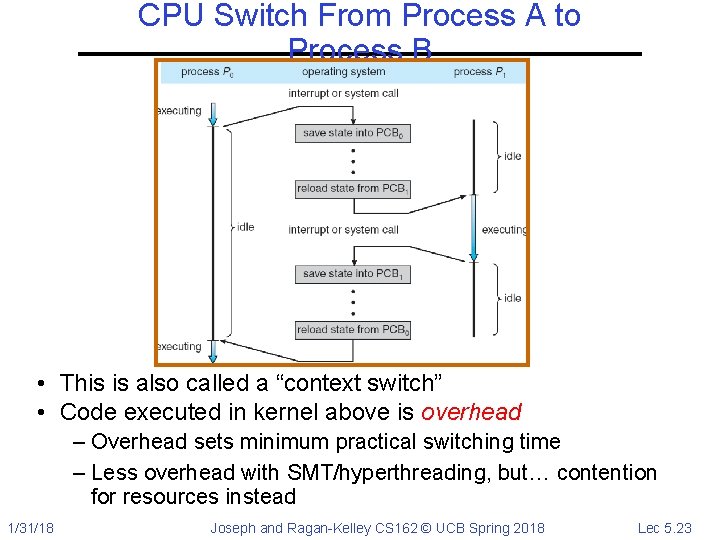
CPU Switch From Process A to Process B • This is also called a “context switch” • Code executed in kernel above is overhead – Overhead sets minimum practical switching time – Less overhead with SMT/hyperthreading, but… contention for resources instead 1/31/18 Joseph and Ragan-Kelley CS 162 © UCB Spring 2018 Lec 5. 23
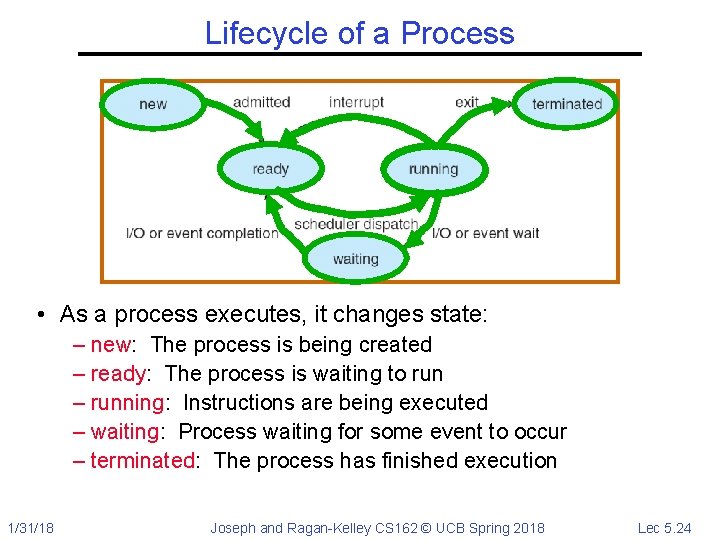
Lifecycle of a Process • As a process executes, it changes state: – new: The process is being created – ready: The process is waiting to run – running: Instructions are being executed – waiting: Process waiting for some event to occur – terminated: The process has finished execution 1/31/18 Joseph and Ragan-Kelley CS 162 © UCB Spring 2018 Lec 5. 24
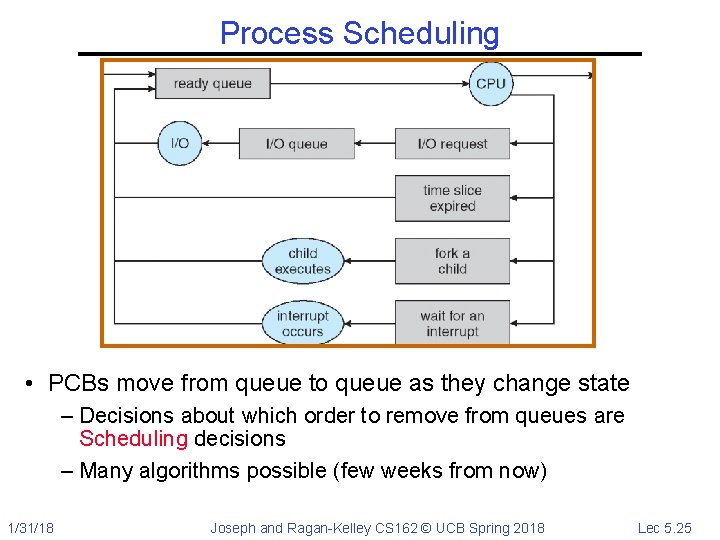
Process Scheduling • PCBs move from queue to queue as they change state – Decisions about which order to remove from queues are Scheduling decisions – Many algorithms possible (few weeks from now) 1/31/18 Joseph and Ragan-Kelley CS 162 © UCB Spring 2018 Lec 5. 25
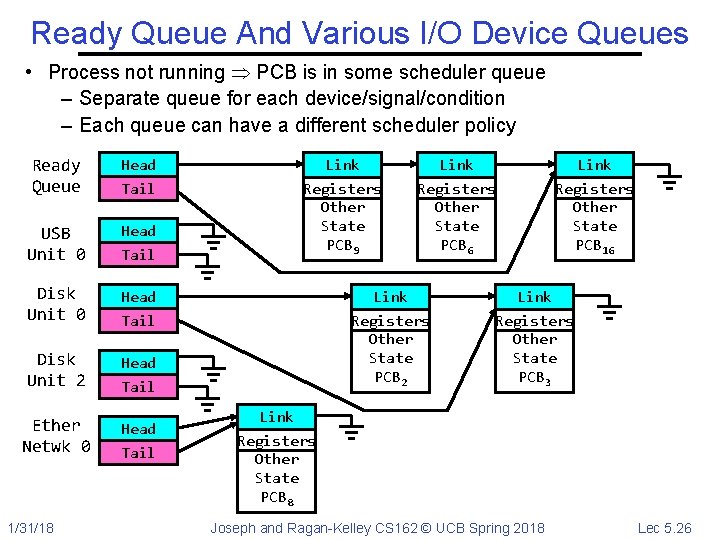
Ready Queue And Various I/O Device Queues • Process not running PCB is in some scheduler queue – Separate queue for each device/signal/condition – Each queue can have a different scheduler policy Ready Queue Head USB Unit 0 Head Tail Disk Unit 0 Head Disk Unit 2 Head Tail Ether Netwk 0 Head 1/31/18 Tail Link Registers Other State PCB 9 Link Registers Other State PCB 2 Tail Link Registers Other State PCB 6 Link Registers Other State PCB 16 Link Registers Other State PCB 3 Link Registers Other State PCB 8 Joseph and Ragan-Kelley CS 162 © UCB Spring 2018 Lec 5. 26
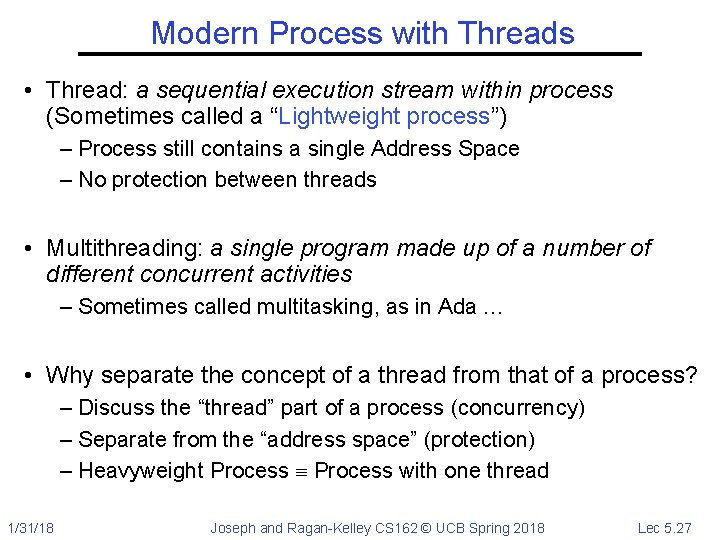
Modern Process with Threads • Thread: a sequential execution stream within process (Sometimes called a “Lightweight process”) – Process still contains a single Address Space – No protection between threads • Multithreading: a single program made up of a number of different concurrent activities – Sometimes called multitasking, as in Ada … • Why separate the concept of a thread from that of a process? – Discuss the “thread” part of a process (concurrency) – Separate from the “address space” (protection) – Heavyweight Process with one thread 1/31/18 Joseph and Ragan-Kelley CS 162 © UCB Spring 2018 Lec 5. 27
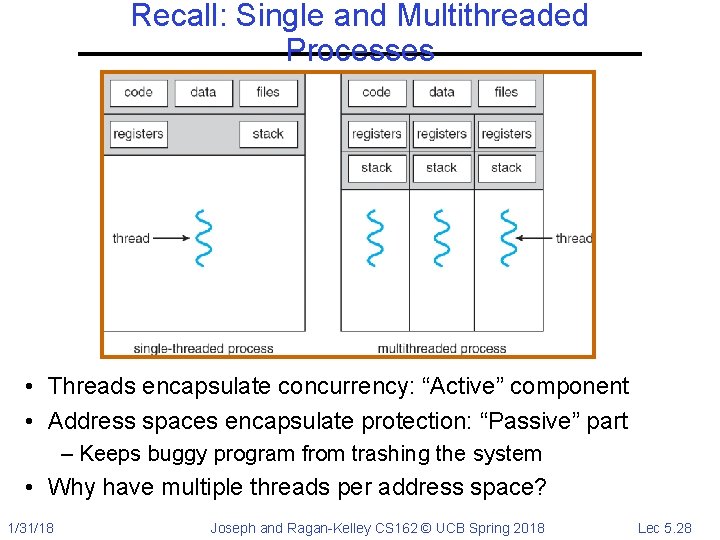
Recall: Single and Multithreaded Processes • Threads encapsulate concurrency: “Active” component • Address spaces encapsulate protection: “Passive” part – Keeps buggy program from trashing the system • Why have multiple threads per address space? 1/31/18 Joseph and Ragan-Kelley CS 162 © UCB Spring 2018 Lec 5. 28
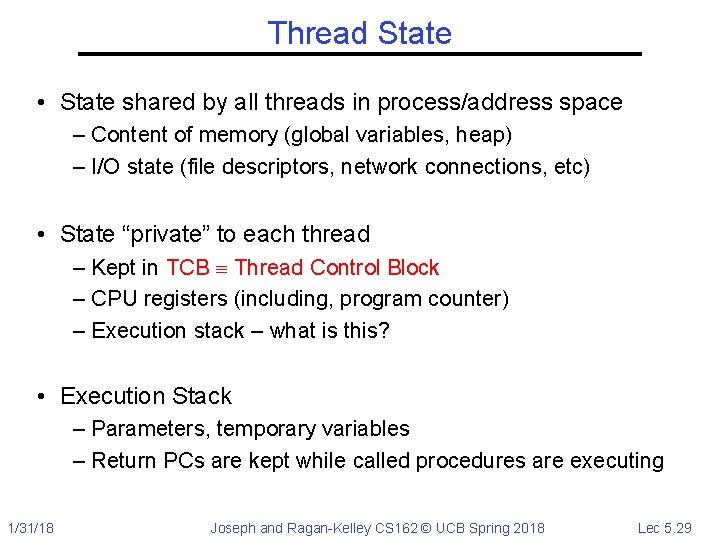
Thread State • State shared by all threads in process/address space – Content of memory (global variables, heap) – I/O state (file descriptors, network connections, etc) • State “private” to each thread – Kept in TCB Thread Control Block – CPU registers (including, program counter) – Execution stack – what is this? • Execution Stack – Parameters, temporary variables – Return PCs are kept while called procedures are executing 1/31/18 Joseph and Ragan-Kelley CS 162 © UCB Spring 2018 Lec 5. 29
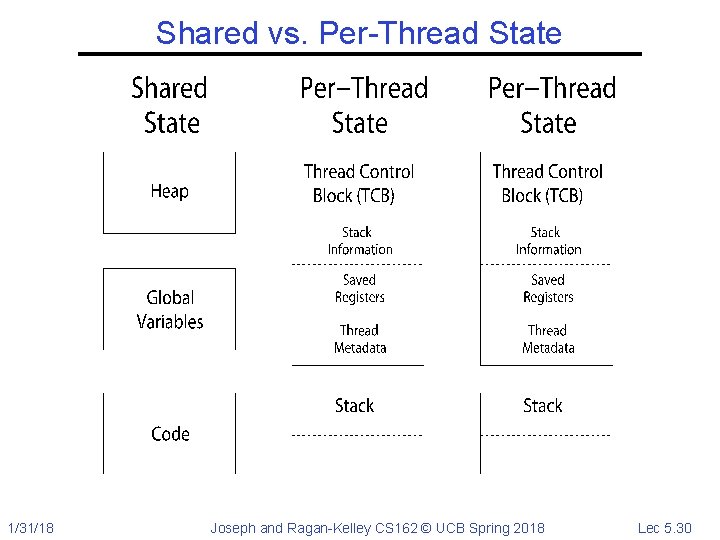
Shared vs. Per-Thread State 1/31/18 Joseph and Ragan-Kelley CS 162 © UCB Spring 2018 Lec 5. 30
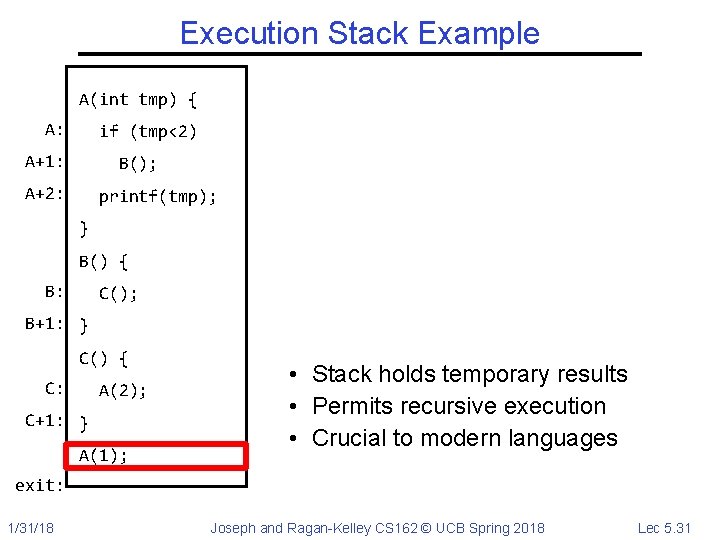
Execution Stack Example A(int tmp) { A: if (tmp<2) A+1: B(); A+2: printf(tmp); } B() { B: C(); B+1: } C() { C: A(2); C+1: } A(1); • Stack holds temporary results • Permits recursive execution • Crucial to modern languages exit: 1/31/18 Joseph and Ragan-Kelley CS 162 © UCB Spring 2018 Lec 5. 31
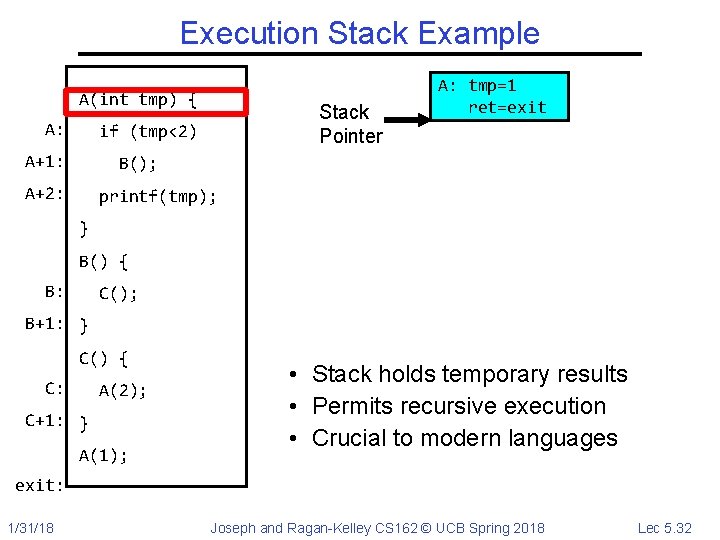
Execution Stack Example A(int tmp) { A: Stack Pointer if (tmp<2) A+1: A: tmp=1 ret=exit B(); A+2: printf(tmp); } B() { B: C(); B+1: } C() { C: A(2); C+1: } A(1); • Stack holds temporary results • Permits recursive execution • Crucial to modern languages exit: 1/31/18 Joseph and Ragan-Kelley CS 162 © UCB Spring 2018 Lec 5. 32
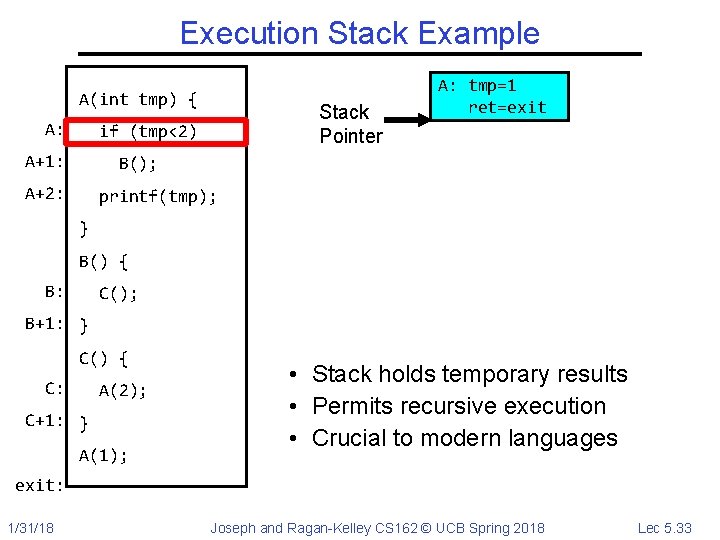
Execution Stack Example A(int tmp) { A: Stack Pointer if (tmp<2) A+1: A: tmp=1 ret=exit B(); A+2: printf(tmp); } B() { B: C(); B+1: } C() { C: A(2); C+1: } A(1); • Stack holds temporary results • Permits recursive execution • Crucial to modern languages exit: 1/31/18 Joseph and Ragan-Kelley CS 162 © UCB Spring 2018 Lec 5. 33
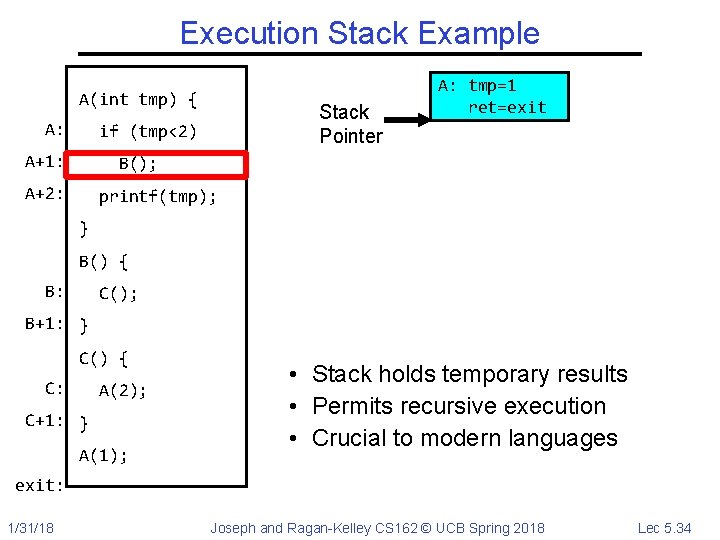
Execution Stack Example A(int tmp) { A: Stack Pointer if (tmp<2) A+1: A: tmp=1 ret=exit B(); A+2: printf(tmp); } B() { B: C(); B+1: } C() { C: A(2); C+1: } A(1); • Stack holds temporary results • Permits recursive execution • Crucial to modern languages exit: 1/31/18 Joseph and Ragan-Kelley CS 162 © UCB Spring 2018 Lec 5. 34
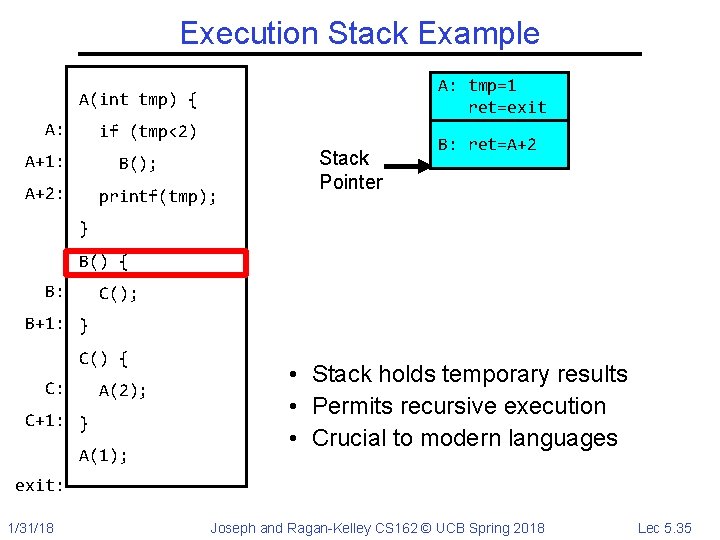
Execution Stack Example A: tmp=1 ret=exit A(int tmp) { A: if (tmp<2) A+1: B(); A+2: printf(tmp); Stack Pointer B: ret=A+2 } B() { B: C(); B+1: } C() { C: A(2); C+1: } A(1); • Stack holds temporary results • Permits recursive execution • Crucial to modern languages exit: 1/31/18 Joseph and Ragan-Kelley CS 162 © UCB Spring 2018 Lec 5. 35
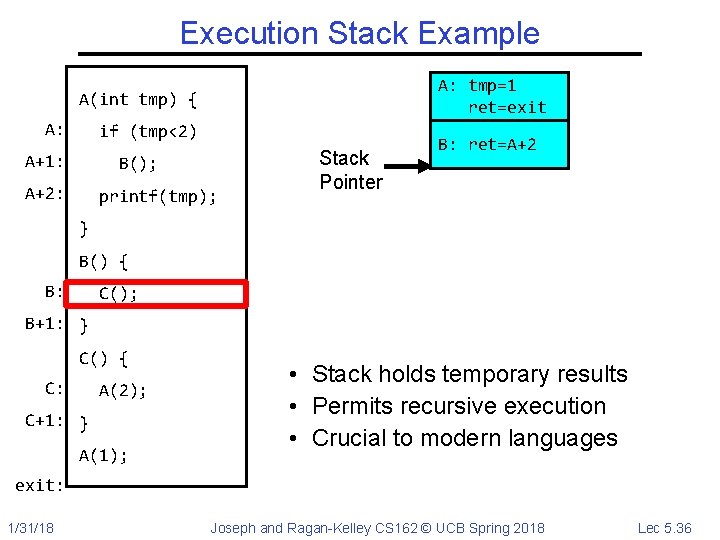
Execution Stack Example A: tmp=1 ret=exit A(int tmp) { A: if (tmp<2) A+1: B(); A+2: printf(tmp); Stack Pointer B: ret=A+2 } B() { B: C(); B+1: } C() { C: A(2); C+1: } A(1); • Stack holds temporary results • Permits recursive execution • Crucial to modern languages exit: 1/31/18 Joseph and Ragan-Kelley CS 162 © UCB Spring 2018 Lec 5. 36
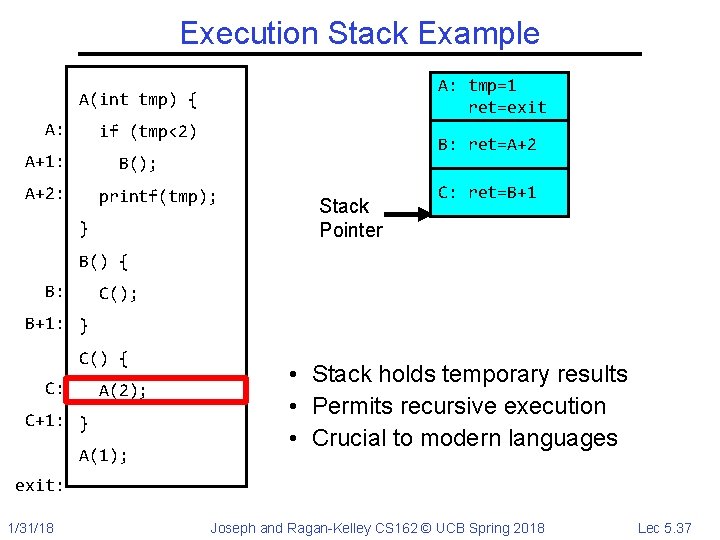
Execution Stack Example A: tmp=1 ret=exit A(int tmp) { A: if (tmp<2) A+1: B: ret=A+2 B(); A+2: printf(tmp); } Stack Pointer C: ret=B+1 B() { B: C(); B+1: } C() { C: A(2); C+1: } A(1); • Stack holds temporary results • Permits recursive execution • Crucial to modern languages exit: 1/31/18 Joseph and Ragan-Kelley CS 162 © UCB Spring 2018 Lec 5. 37
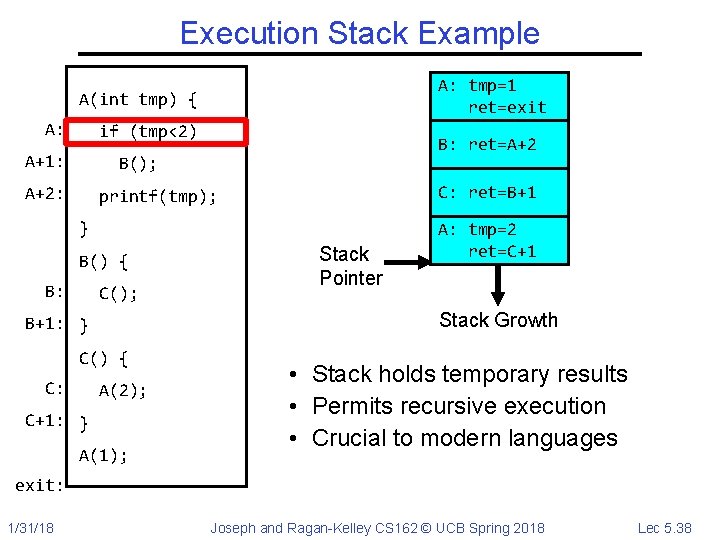
Execution Stack Example A: tmp=1 ret=exit A(int tmp) { A: if (tmp<2) A+1: B: ret=A+2 B(); A+2: C: ret=B+1 printf(tmp); } B() { B: C(); Stack Growth B+1: } C() { C: Stack Pointer A: tmp=2 ret=C+1 A(2); C+1: } A(1); • Stack holds temporary results • Permits recursive execution • Crucial to modern languages exit: 1/31/18 Joseph and Ragan-Kelley CS 162 © UCB Spring 2018 Lec 5. 38
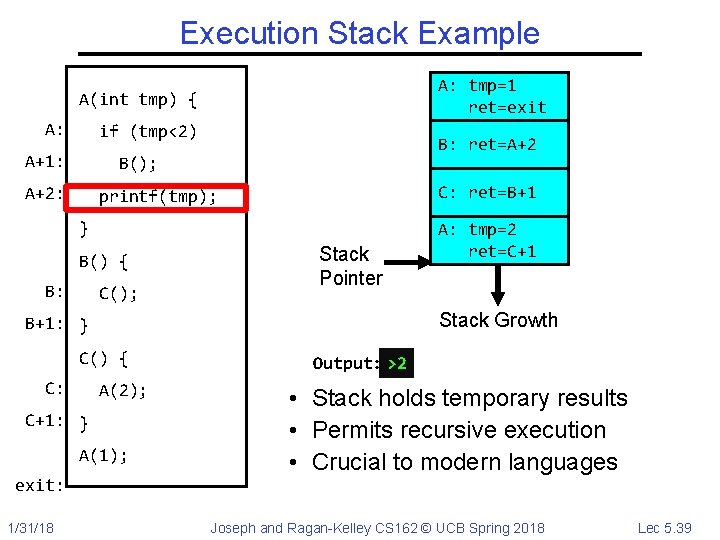
Execution Stack Example A: tmp=1 ret=exit A(int tmp) { A: if (tmp<2) A+1: B: ret=A+2 B(); A+2: C: ret=B+1 printf(tmp); } B() { B: C(); Stack Pointer Stack Growth B+1: } C() { C: A(2); C+1: } A(1); exit: 1/31/18 A: tmp=2 ret=C+1 Output: >2 • Stack holds temporary results • Permits recursive execution • Crucial to modern languages Joseph and Ragan-Kelley CS 162 © UCB Spring 2018 Lec 5. 39
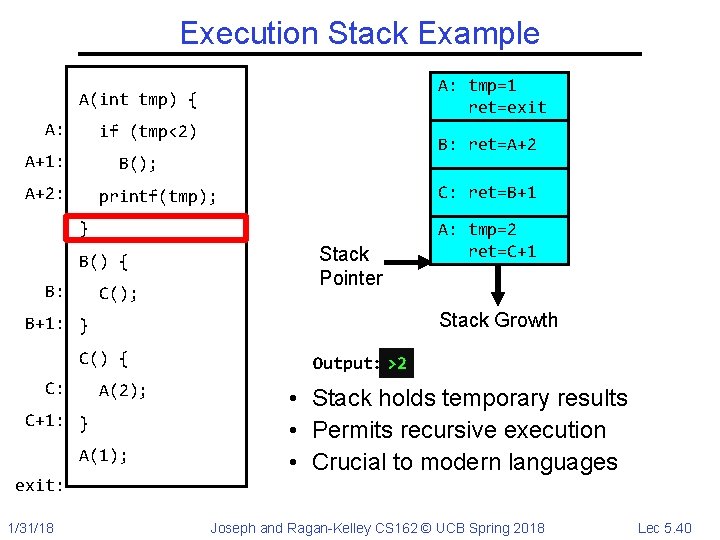
Execution Stack Example A: tmp=1 ret=exit A(int tmp) { A: if (tmp<2) A+1: B: ret=A+2 B(); A+2: C: ret=B+1 printf(tmp); } B() { B: C(); Stack Pointer Stack Growth B+1: } C() { C: A(2); C+1: } A(1); exit: 1/31/18 A: tmp=2 ret=C+1 Output: >2 • Stack holds temporary results • Permits recursive execution • Crucial to modern languages Joseph and Ragan-Kelley CS 162 © UCB Spring 2018 Lec 5. 40
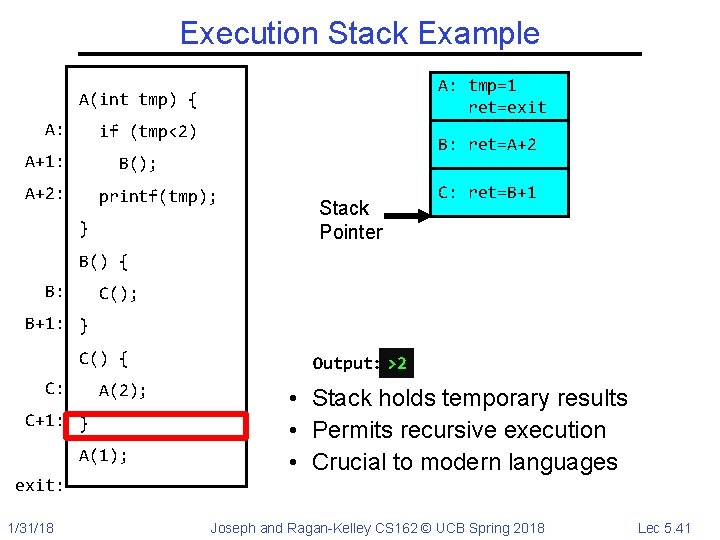
Execution Stack Example A: tmp=1 ret=exit A(int tmp) { A: if (tmp<2) A+1: B: ret=A+2 B(); A+2: printf(tmp); } Stack Pointer C: ret=B+1 B() { B: C(); B+1: } C() { C: A(2); C+1: } A(1); exit: 1/31/18 Output: >2 • Stack holds temporary results • Permits recursive execution • Crucial to modern languages Joseph and Ragan-Kelley CS 162 © UCB Spring 2018 Lec 5. 41
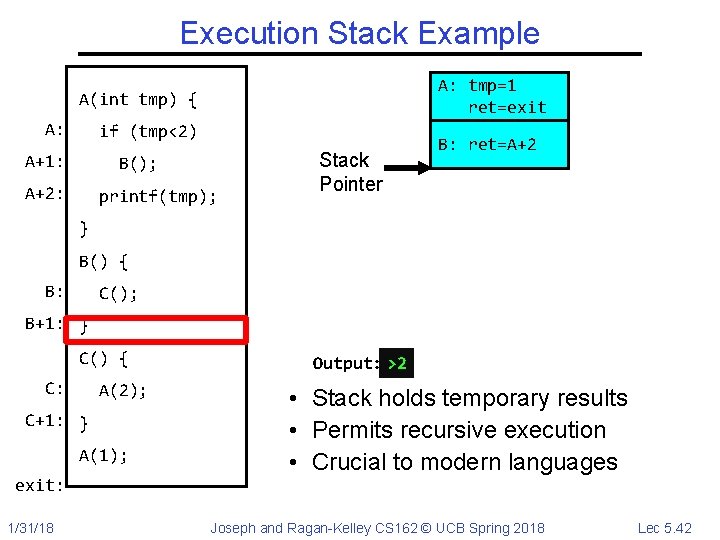
Execution Stack Example A: tmp=1 ret=exit A(int tmp) { A: if (tmp<2) A+1: B(); A+2: printf(tmp); Stack Pointer B: ret=A+2 } B() { B: C(); B+1: } C() { C: A(2); C+1: } A(1); exit: 1/31/18 Output: >2 • Stack holds temporary results • Permits recursive execution • Crucial to modern languages Joseph and Ragan-Kelley CS 162 © UCB Spring 2018 Lec 5. 42
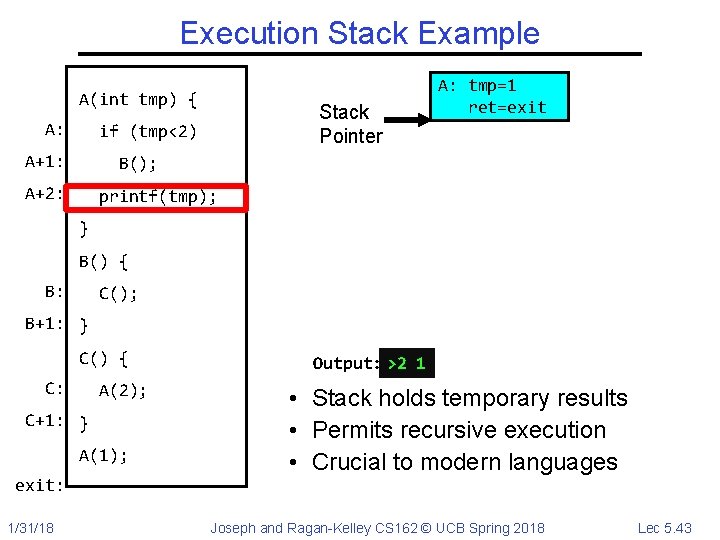
Execution Stack Example A(int tmp) { A: Stack Pointer if (tmp<2) A+1: A: tmp=1 ret=exit B(); A+2: printf(tmp); } B() { B: C(); B+1: } C() { C: A(2); C+1: } A(1); exit: 1/31/18 Output: >2 1 • Stack holds temporary results • Permits recursive execution • Crucial to modern languages Joseph and Ragan-Kelley CS 162 © UCB Spring 2018 Lec 5. 43
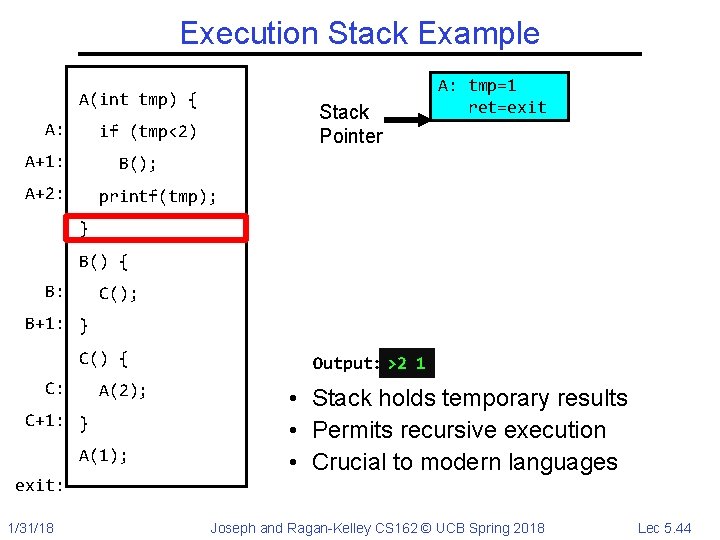
Execution Stack Example A(int tmp) { A: Stack Pointer if (tmp<2) A+1: A: tmp=1 ret=exit B(); A+2: printf(tmp); } B() { B: C(); B+1: } C() { C: A(2); C+1: } A(1); exit: 1/31/18 Output: >2 1 • Stack holds temporary results • Permits recursive execution • Crucial to modern languages Joseph and Ragan-Kelley CS 162 © UCB Spring 2018 Lec 5. 44
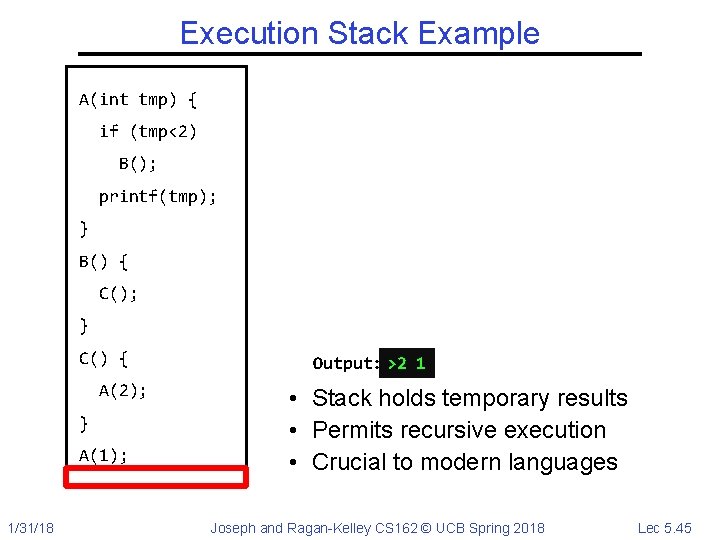
Execution Stack Example A(int tmp) { if (tmp<2) B(); printf(tmp); } B() { C(); } C() { A(2); } A(1); 1/31/18 Output: >2 1 • Stack holds temporary results • Permits recursive execution • Crucial to modern languages Joseph and Ragan-Kelley CS 162 © UCB Spring 2018 Lec 5. 45
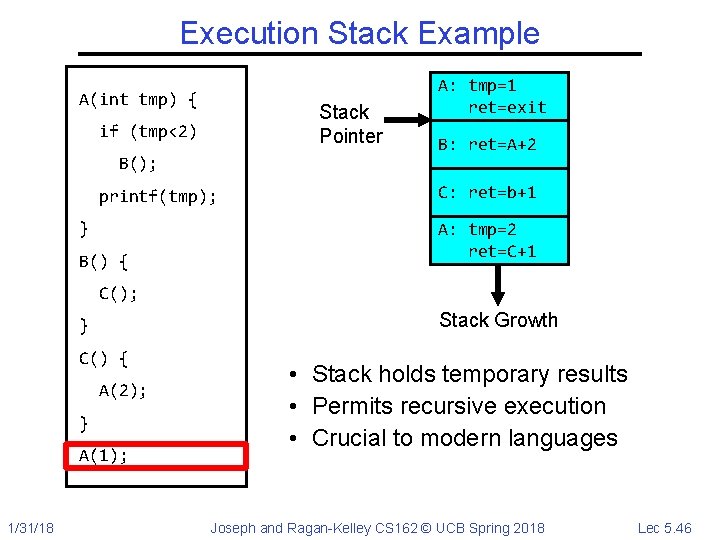
Execution Stack Example A(int tmp) { Stack Pointer if (tmp<2) B(); printf(tmp); } B() { A: tmp=1 ret=exit B: ret=A+2 C: ret=b+1 A: tmp=2 ret=C+1 C(); Stack Growth } C() { A(2); } A(1); 1/31/18 • Stack holds temporary results • Permits recursive execution • Crucial to modern languages Joseph and Ragan-Kelley CS 162 © UCB Spring 2018 Lec 5. 46
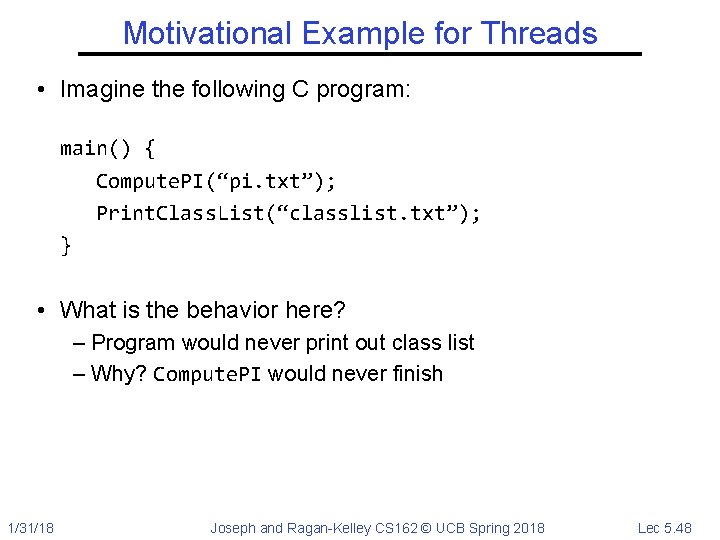
Motivational Example for Threads • Imagine the following C program: main() { Compute. PI(“pi. txt”); Print. Class. List(“classlist. txt”); } • What is the behavior here? – Program would never print out class list – Why? Compute. PI would never finish 1/31/18 Joseph and Ragan-Kelley CS 162 © UCB Spring 2018 Lec 5. 48
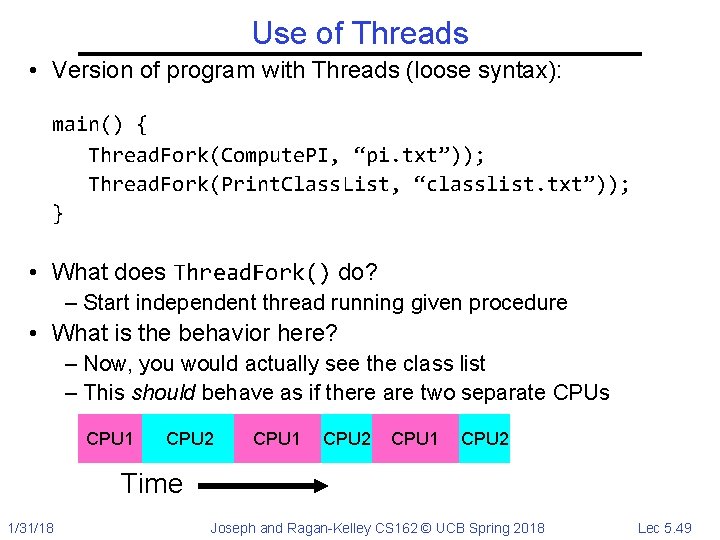
Use of Threads • Version of program with Threads (loose syntax): main() { Thread. Fork(Compute. PI, “pi. txt”)); Thread. Fork(Print. Class. List, “classlist. txt”)); } • What does Thread. Fork() do? – Start independent thread running given procedure • What is the behavior here? – Now, you would actually see the class list – This should behave as if there are two separate CPUs CPU 1 CPU 2 Time 1/31/18 Joseph and Ragan-Kelley CS 162 © UCB Spring 2018 Lec 5. 49
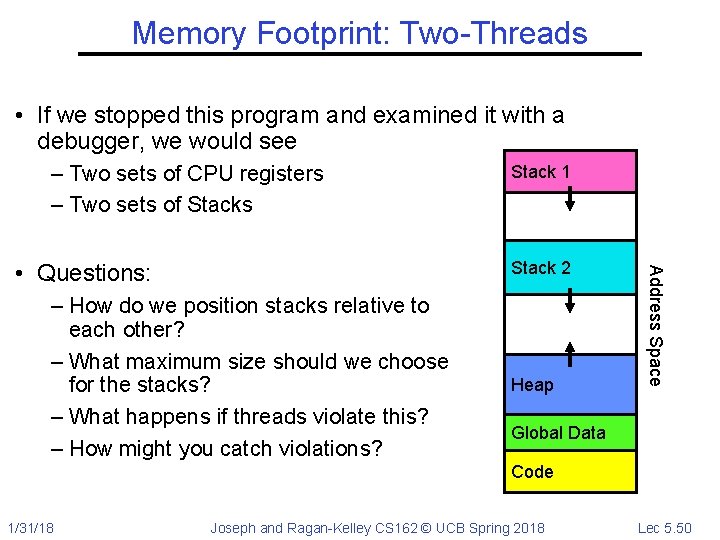
Memory Footprint: Two-Threads • If we stopped this program and examined it with a debugger, we would see – Two sets of CPU registers – Two sets of Stacks Stack 1 – How do we position stacks relative to each other? – What maximum size should we choose for the stacks? – What happens if threads violate this? – How might you catch violations? Heap Address Space Stack 2 • Questions: Global Data Code 1/31/18 Joseph and Ragan-Kelley CS 162 © UCB Spring 2018 Lec 5. 50
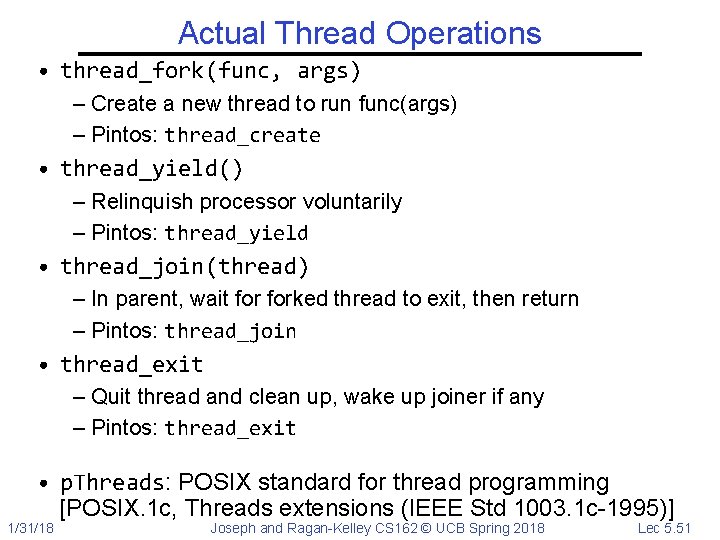
Actual Thread Operations • thread_fork(func, args) – Create a new thread to run func(args) – Pintos: thread_create • thread_yield() – Relinquish processor voluntarily – Pintos: thread_yield • thread_join(thread) – In parent, wait forked thread to exit, then return – Pintos: thread_join • thread_exit – Quit thread and clean up, wake up joiner if any – Pintos: thread_exit • p. Threads: POSIX standard for thread programming [POSIX. 1 c, Threads extensions (IEEE Std 1003. 1 c-1995)] 1/31/18 Joseph and Ragan-Kelley CS 162 © UCB Spring 2018 Lec 5. 51
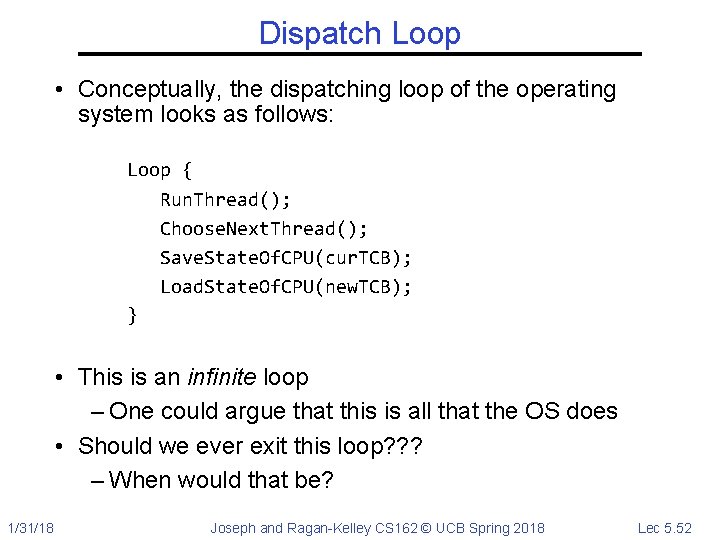
Dispatch Loop • Conceptually, the dispatching loop of the operating system looks as follows: Loop { Run. Thread(); Choose. Next. Thread(); Save. State. Of. CPU(cur. TCB); Load. State. Of. CPU(new. TCB); } • This is an infinite loop – One could argue that this is all that the OS does • Should we ever exit this loop? ? ? – When would that be? 1/31/18 Joseph and Ragan-Kelley CS 162 © UCB Spring 2018 Lec 5. 52
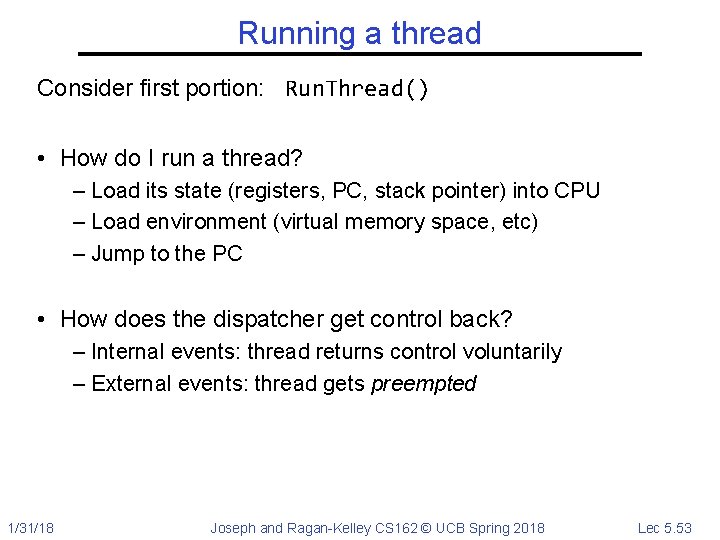
Running a thread Consider first portion: Run. Thread() • How do I run a thread? – Load its state (registers, PC, stack pointer) into CPU – Load environment (virtual memory space, etc) – Jump to the PC • How does the dispatcher get control back? – Internal events: thread returns control voluntarily – External events: thread gets preempted 1/31/18 Joseph and Ragan-Kelley CS 162 © UCB Spring 2018 Lec 5. 53
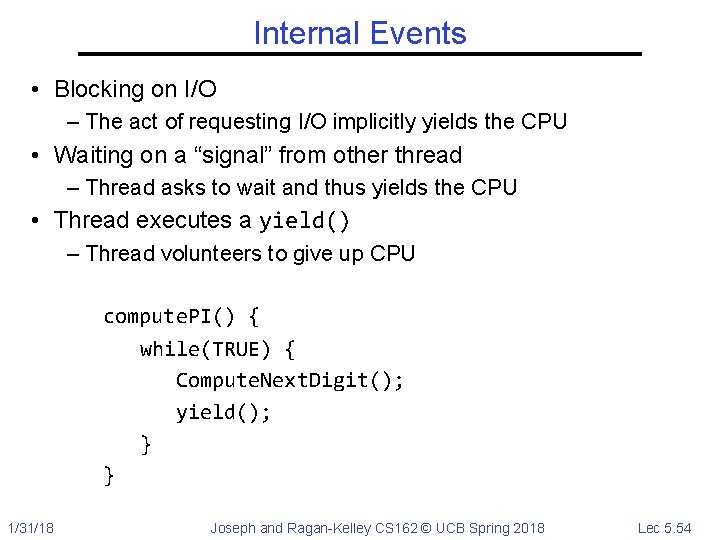
Internal Events • Blocking on I/O – The act of requesting I/O implicitly yields the CPU • Waiting on a “signal” from other thread – Thread asks to wait and thus yields the CPU • Thread executes a yield() – Thread volunteers to give up CPU compute. PI() { while(TRUE) { Compute. Next. Digit(); yield(); } } 1/31/18 Joseph and Ragan-Kelley CS 162 © UCB Spring 2018 Lec 5. 54
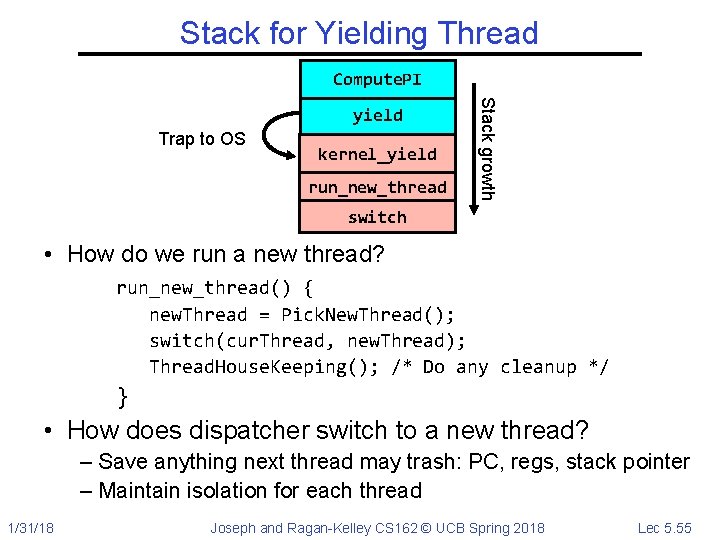
Stack for Yielding Thread Compute. PI Trap to OS kernel_yield run_new_thread Stack growth yield switch • How do we run a new thread? run_new_thread() { new. Thread = Pick. New. Thread(); switch(cur. Thread, new. Thread); Thread. House. Keeping(); /* Do any cleanup */ } • How does dispatcher switch to a new thread? – Save anything next thread may trash: PC, regs, stack pointer – Maintain isolation for each thread 1/31/18 Joseph and Ragan-Kelley CS 162 © UCB Spring 2018 Lec 5. 55
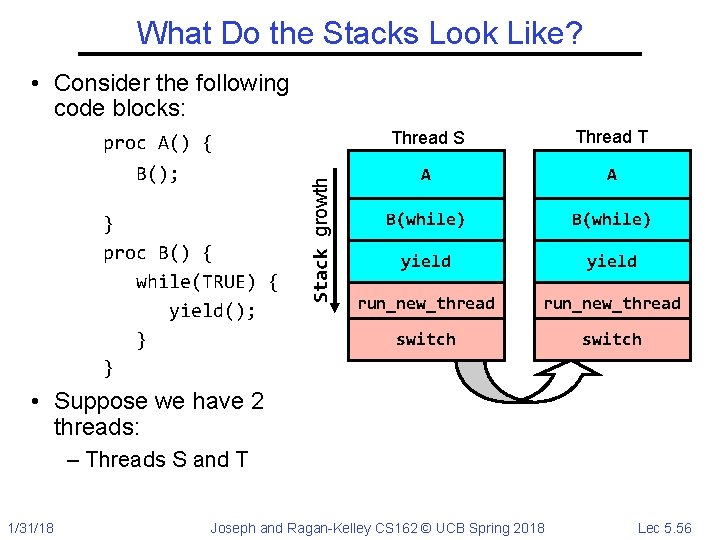
What Do the Stacks Look Like? • Consider the following code blocks: Thread S Thread T B(); A A B(while) yield run_new_thread switch } proc B() { while(TRUE) { yield(); } } Stack growth proc A() { • Suppose we have 2 threads: – Threads S and T 1/31/18 Joseph and Ragan-Kelley CS 162 © UCB Spring 2018 Lec 5. 56
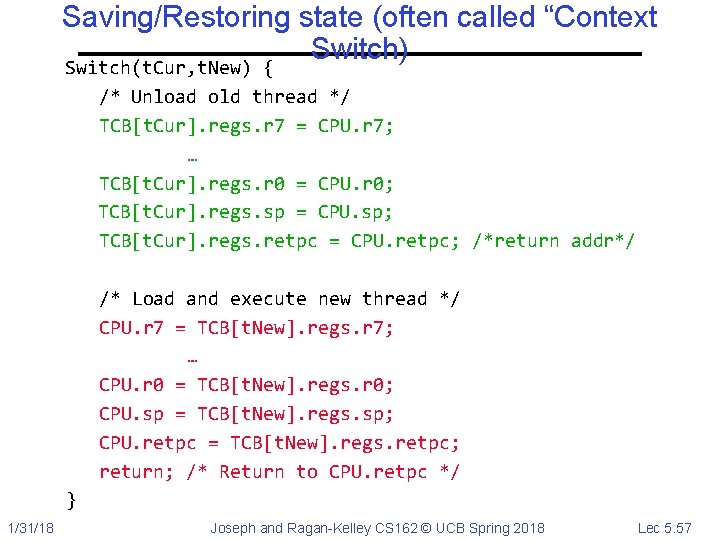
Saving/Restoring state (often called “Context Switch) Switch(t. Cur, t. New) { /* Unload old thread */ TCB[t. Cur]. regs. r 7 = CPU. r 7; … TCB[t. Cur]. regs. r 0 = CPU. r 0; TCB[t. Cur]. regs. sp = CPU. sp; TCB[t. Cur]. regs. retpc = CPU. retpc; /*return addr*/ /* Load and execute new thread */ CPU. r 7 = TCB[t. New]. regs. r 7; … CPU. r 0 = TCB[t. New]. regs. r 0; CPU. sp = TCB[t. New]. regs. sp; CPU. retpc = TCB[t. New]. regs. retpc; return; /* Return to CPU. retpc */ } 1/31/18 Joseph and Ragan-Kelley CS 162 © UCB Spring 2018 Lec 5. 57
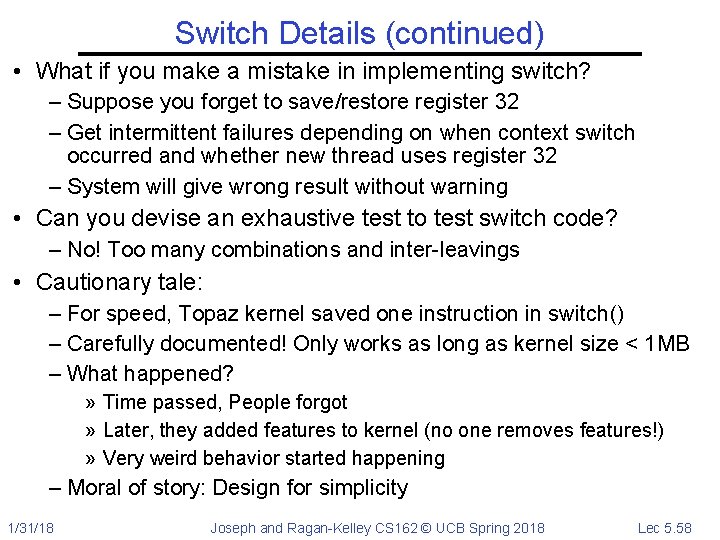
Switch Details (continued) • What if you make a mistake in implementing switch? – Suppose you forget to save/restore register 32 – Get intermittent failures depending on when context switch occurred and whether new thread uses register 32 – System will give wrong result without warning • Can you devise an exhaustive test to test switch code? – No! Too many combinations and inter-leavings • Cautionary tale: – For speed, Topaz kernel saved one instruction in switch() – Carefully documented! Only works as long as kernel size < 1 MB – What happened? » Time passed, People forgot » Later, they added features to kernel (no one removes features!) » Very weird behavior started happening – Moral of story: Design for simplicity 1/31/18 Joseph and Ragan-Kelley CS 162 © UCB Spring 2018 Lec 5. 58
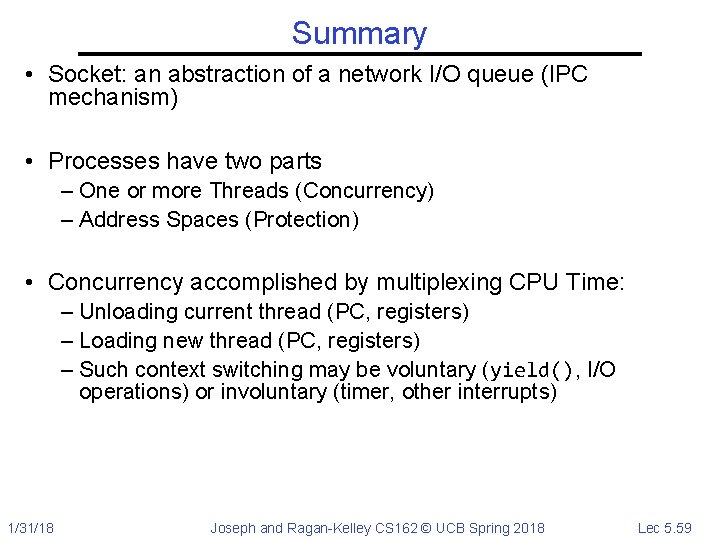
Summary • Socket: an abstraction of a network I/O queue (IPC mechanism) • Processes have two parts – One or more Threads (Concurrency) – Address Spaces (Protection) • Concurrency accomplished by multiplexing CPU Time: – Unloading current thread (PC, registers) – Loading new thread (PC, registers) – Such context switching may be voluntary (yield(), I/O operations) or involuntary (timer, other interrupts) 1/31/18 Joseph and Ragan-Kelley CS 162 © UCB Spring 2018 Lec 5. 59