CS 152 Computer Architecture and Engineering Lecture 21
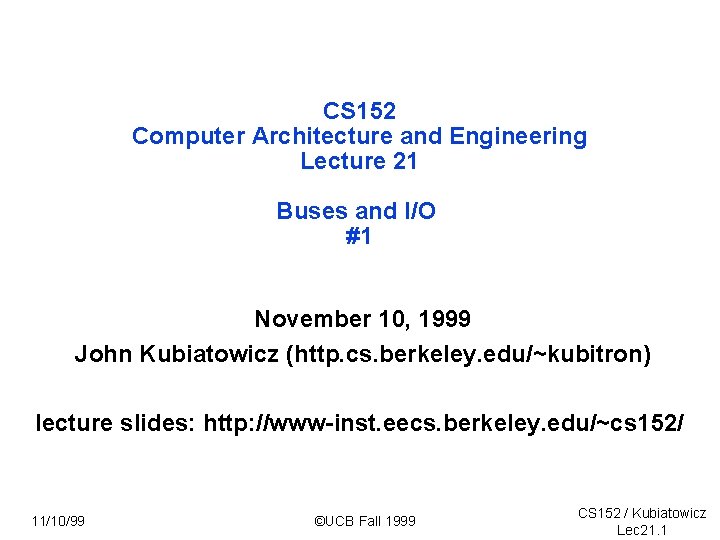
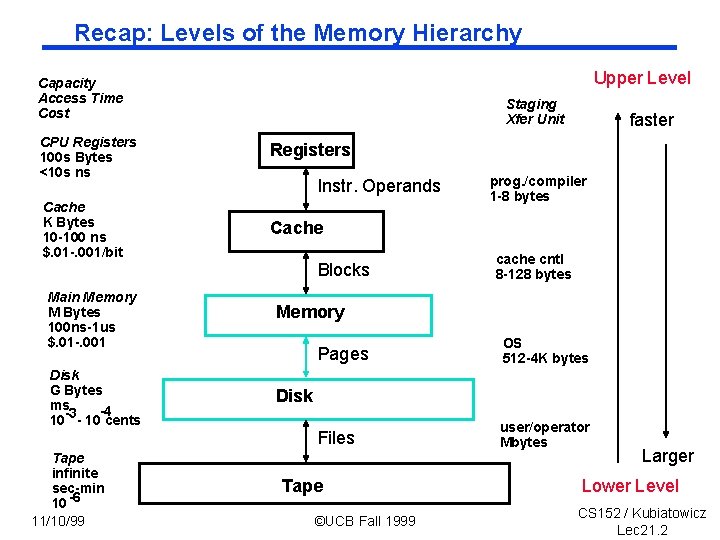
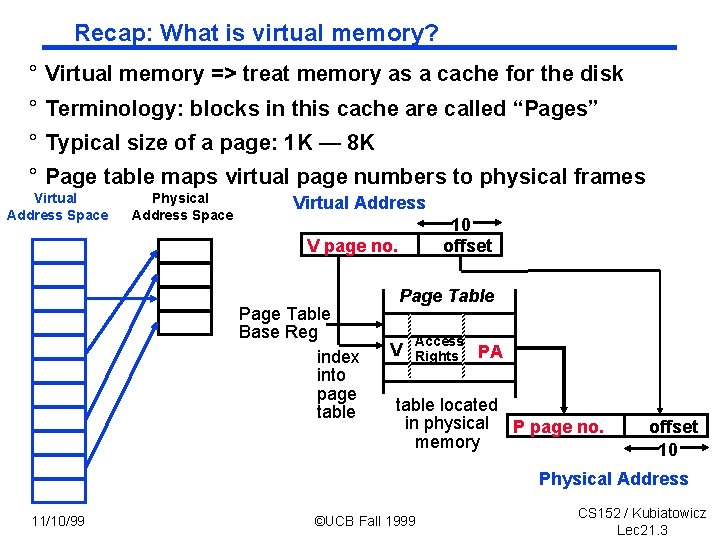
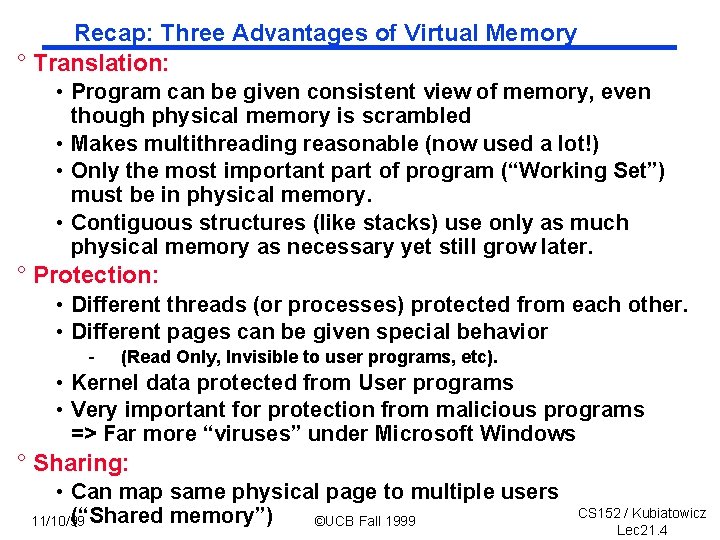
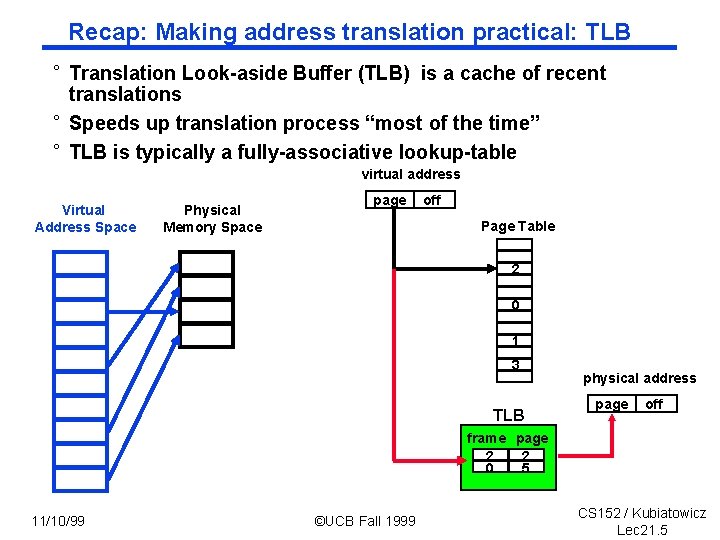
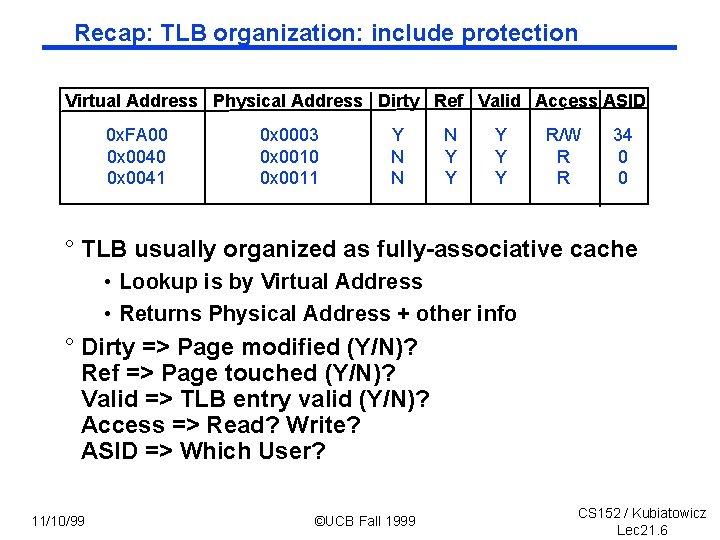
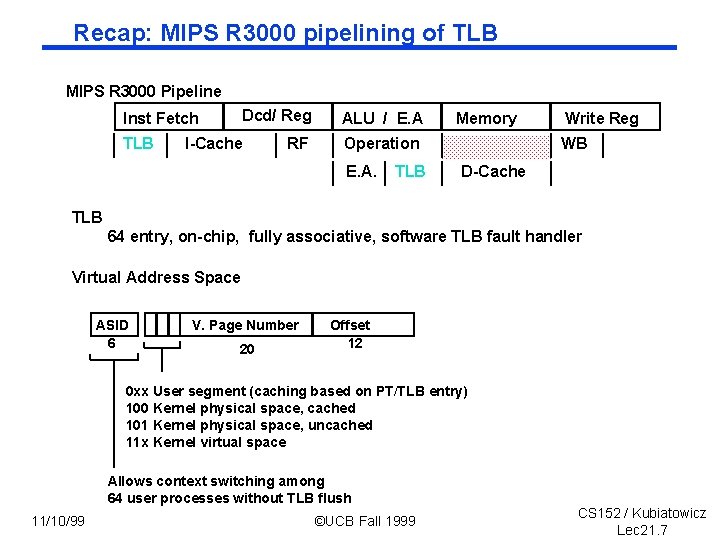
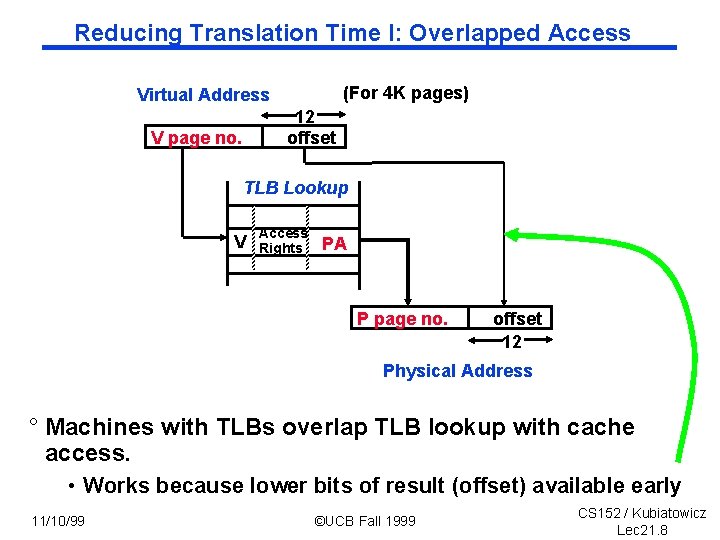
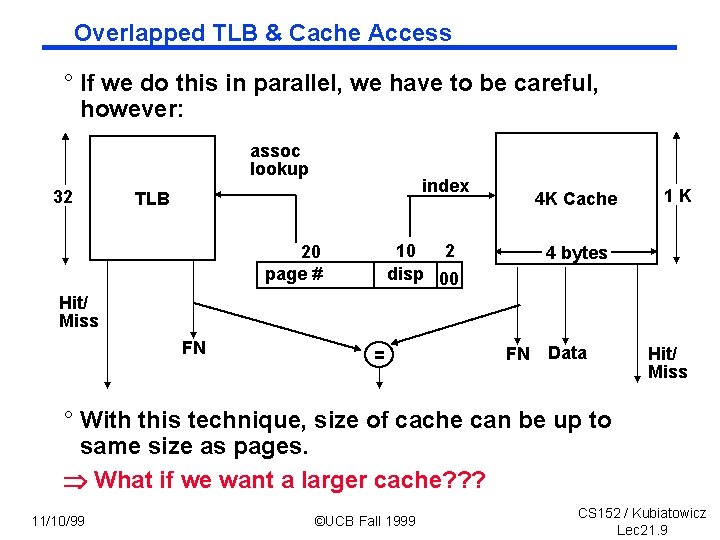
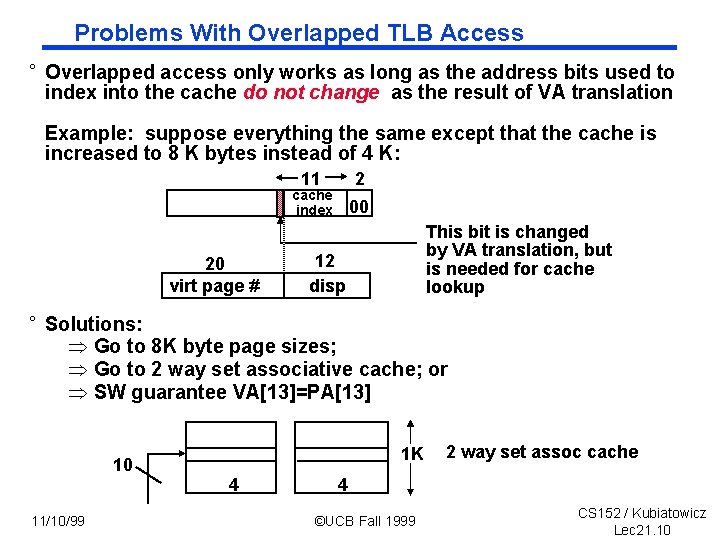
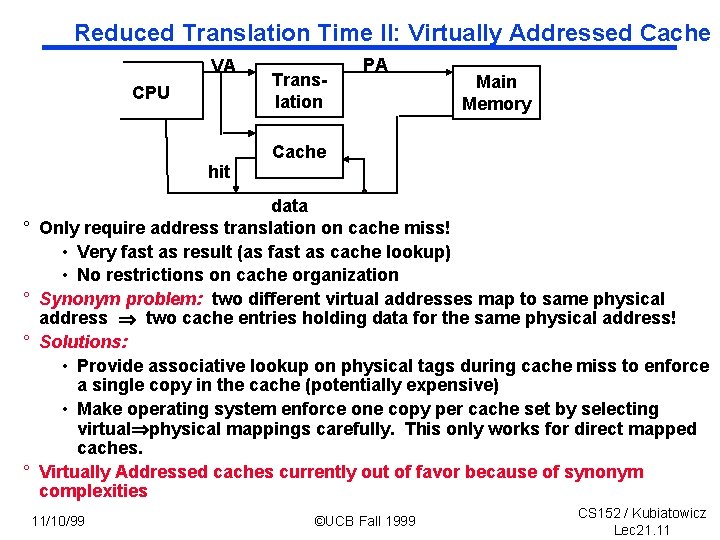
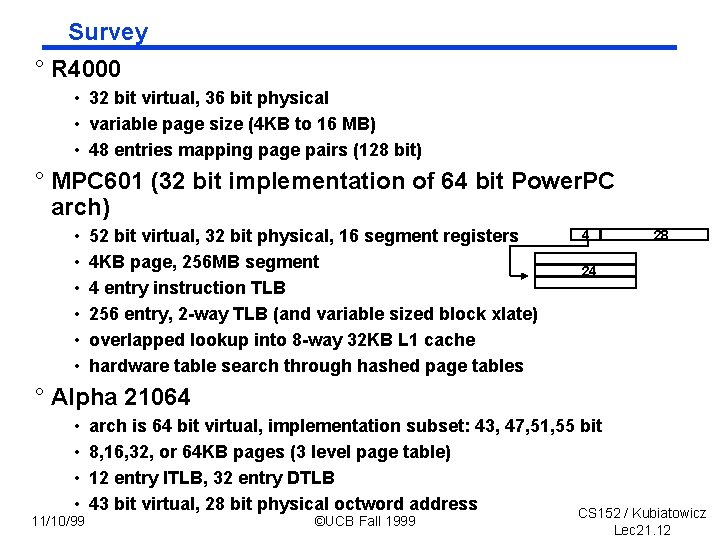
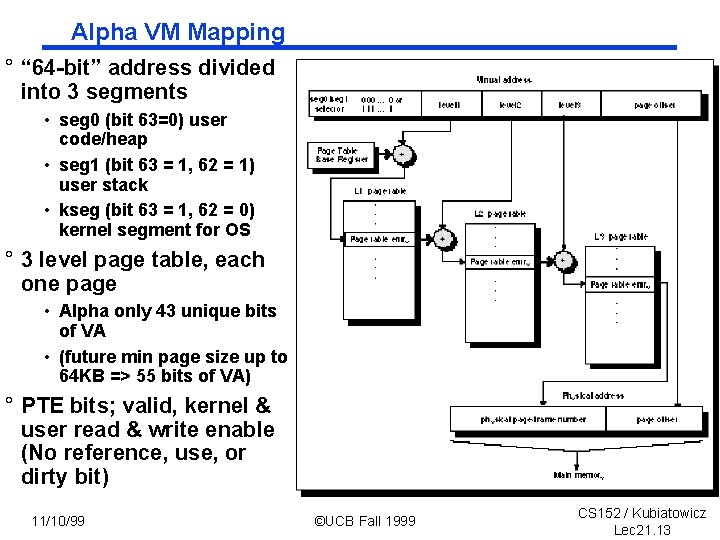
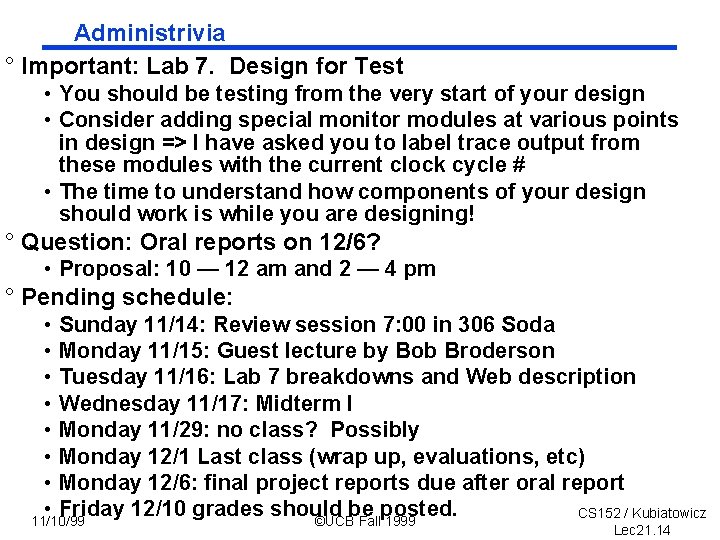
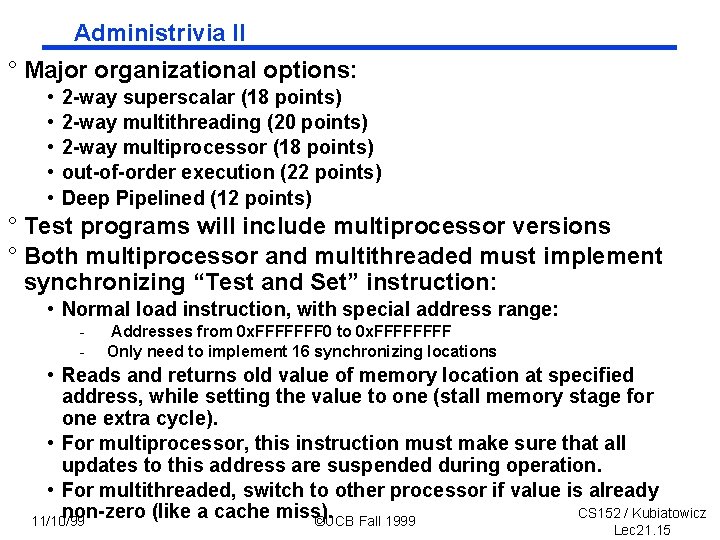
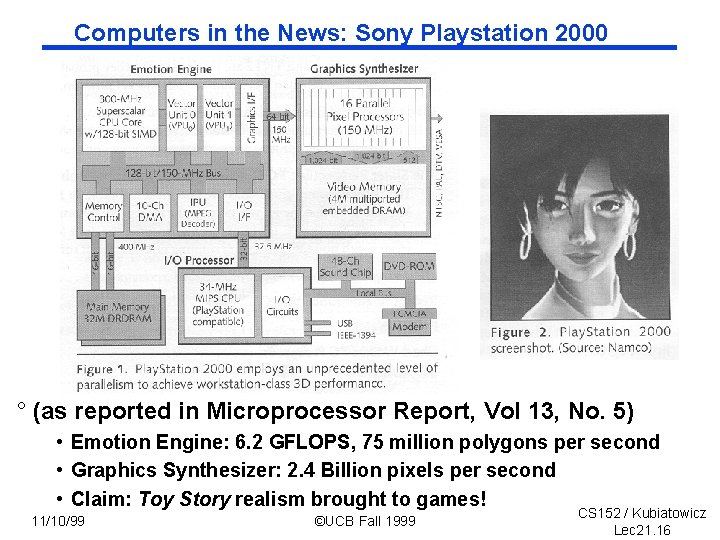
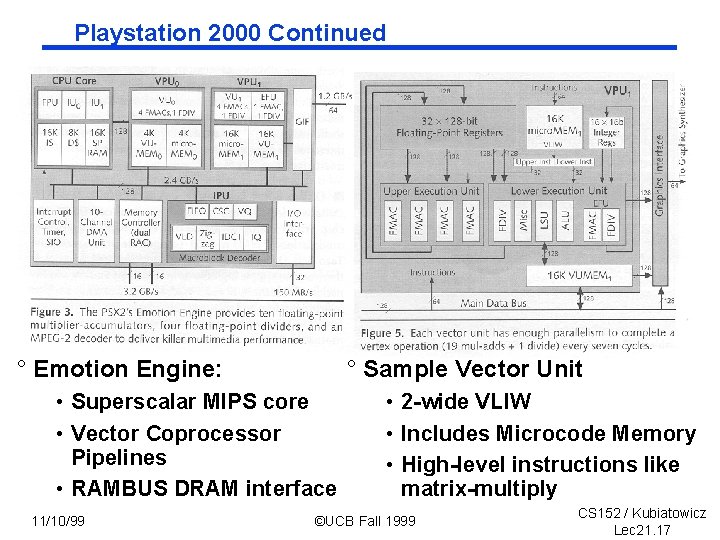
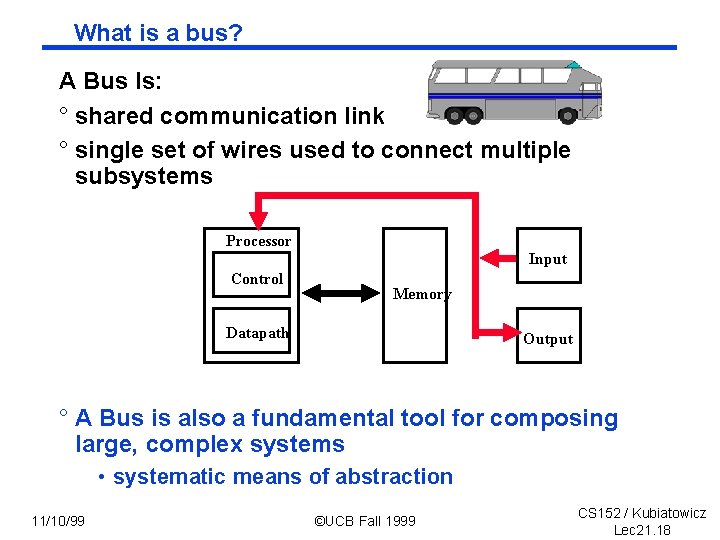
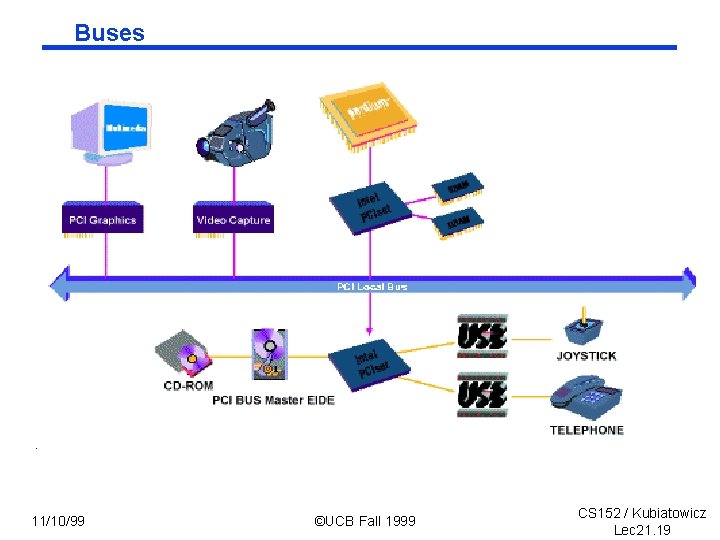
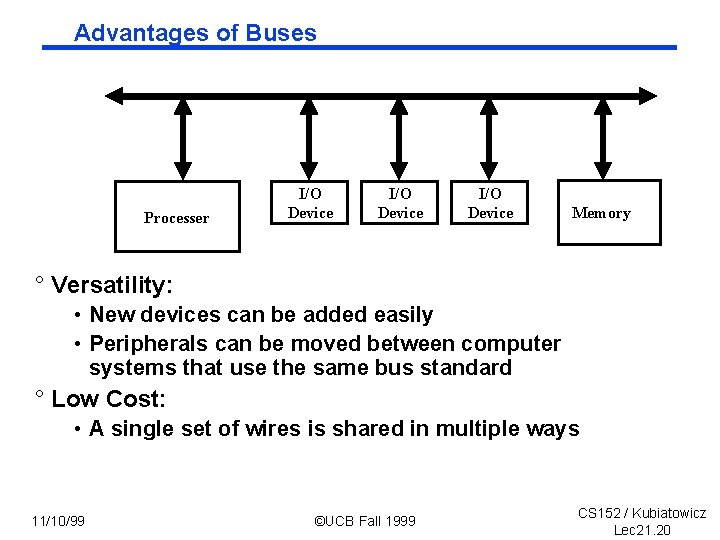
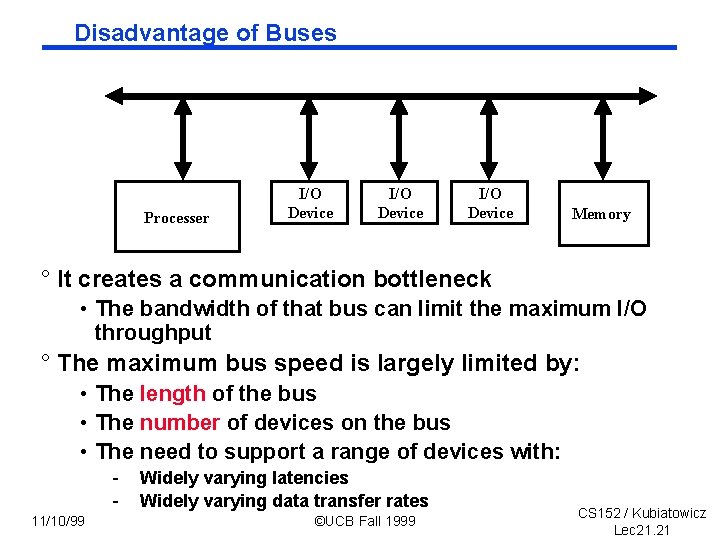
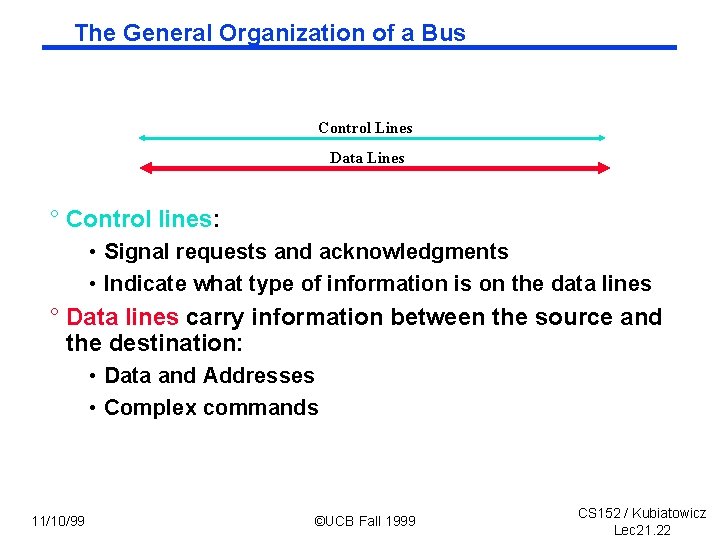
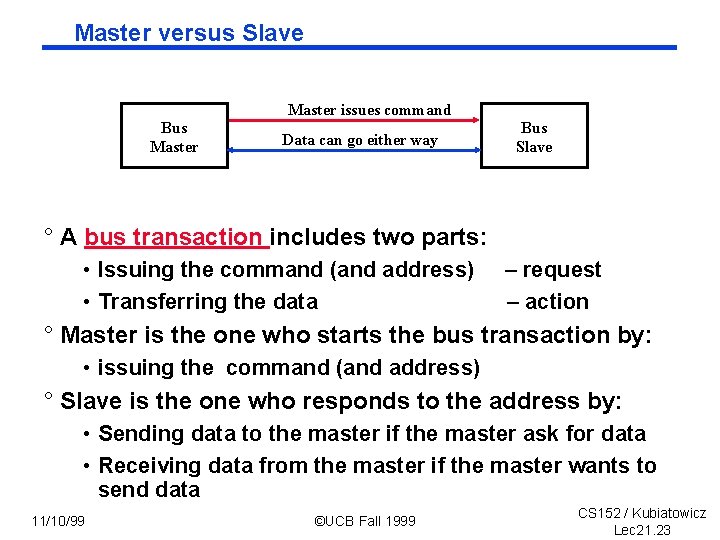
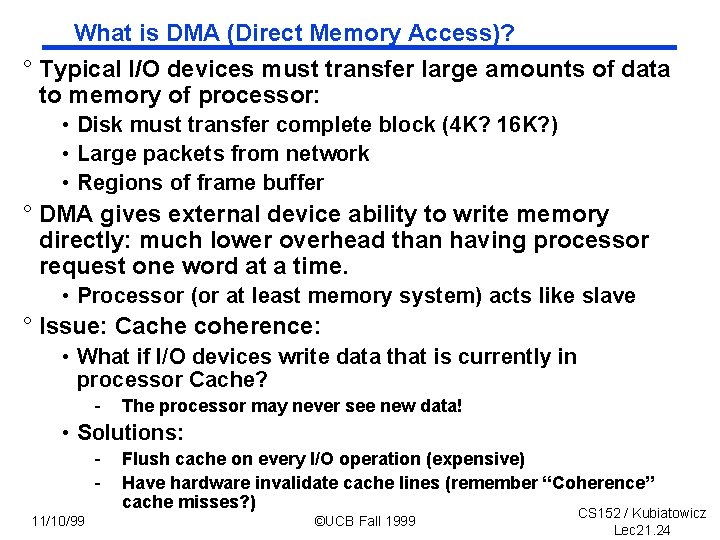
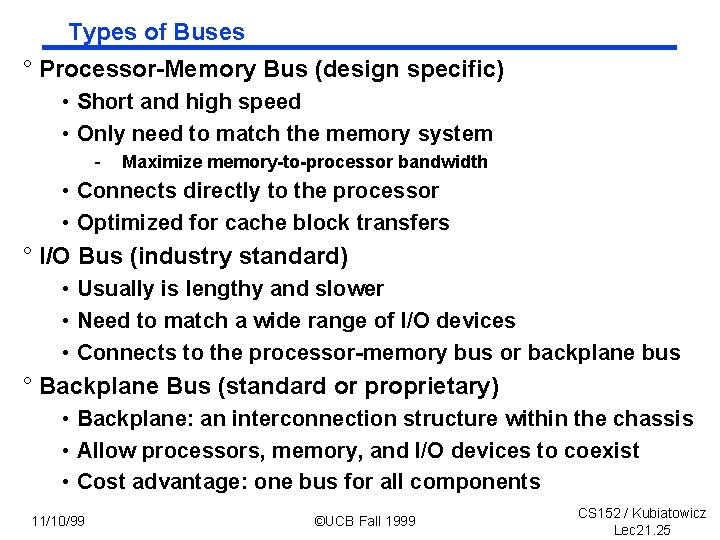
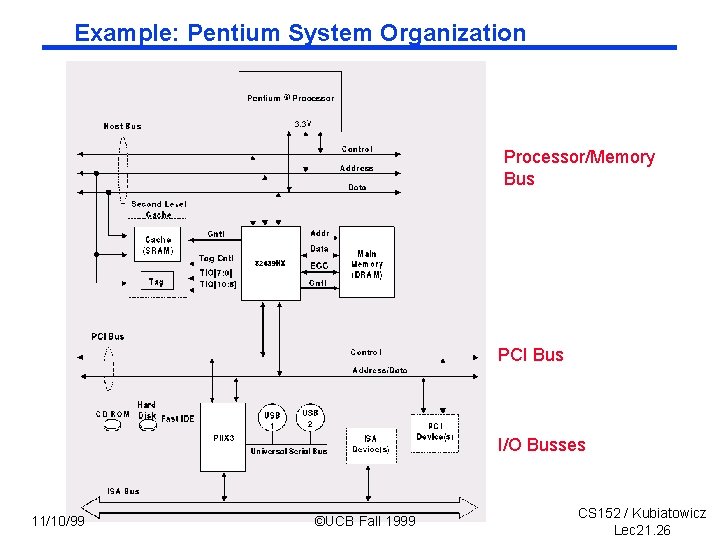
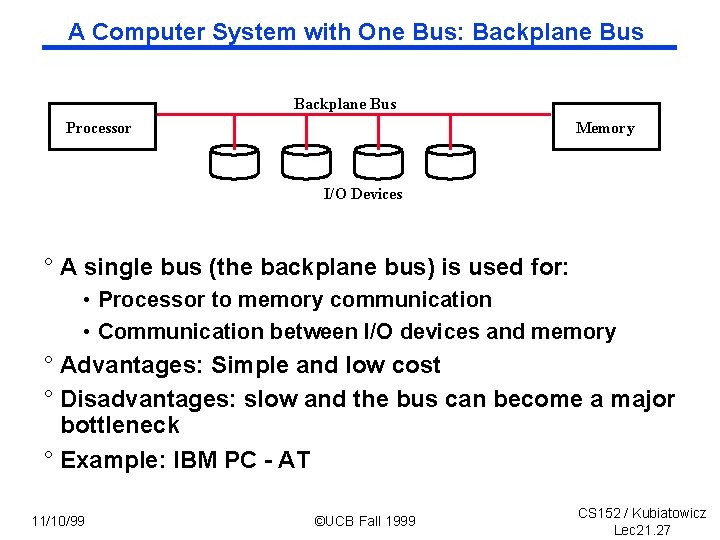
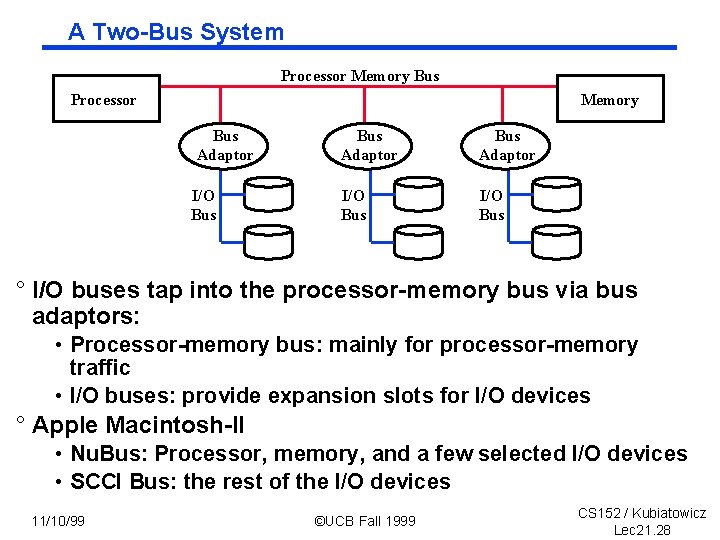
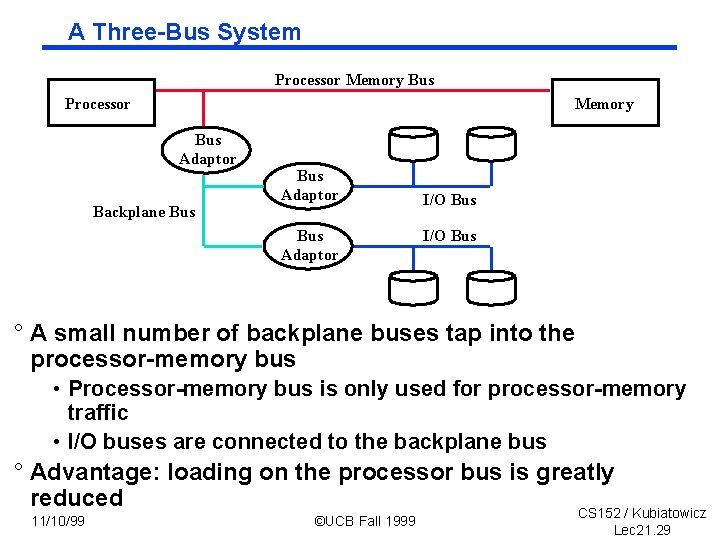
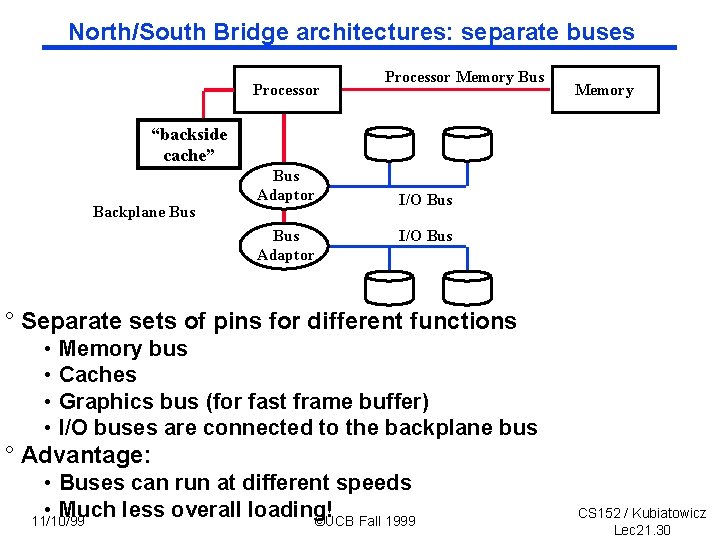
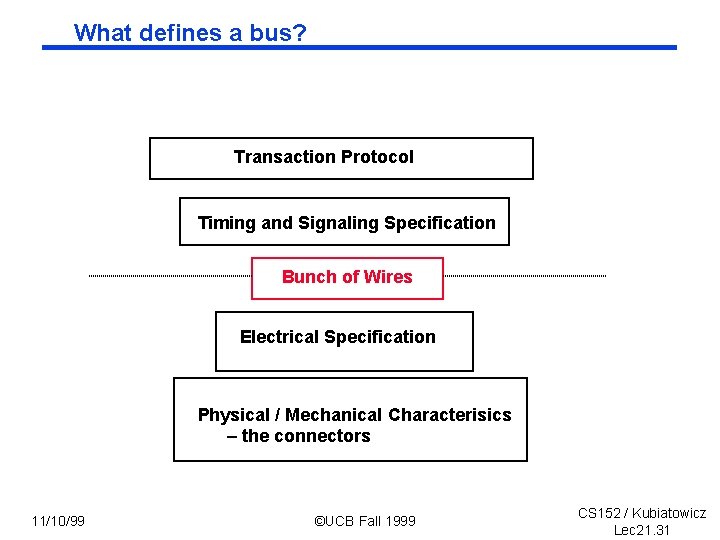
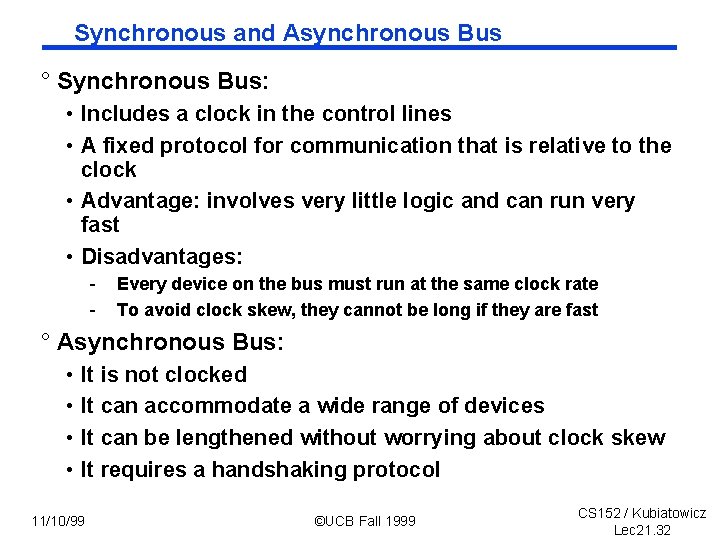
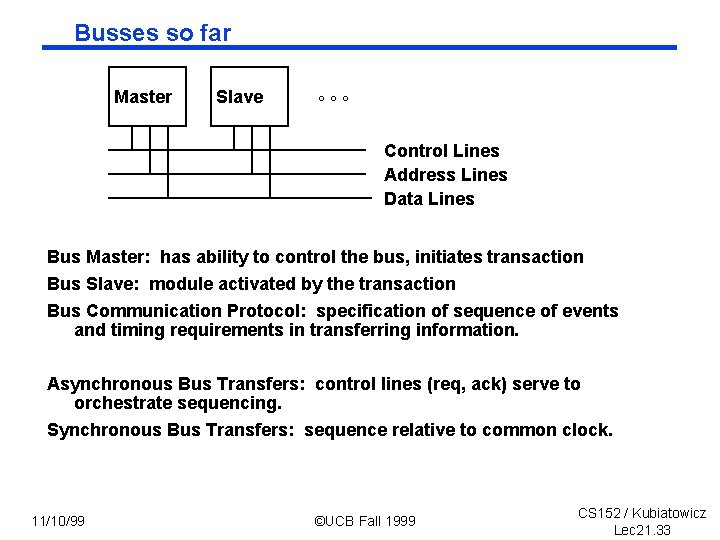
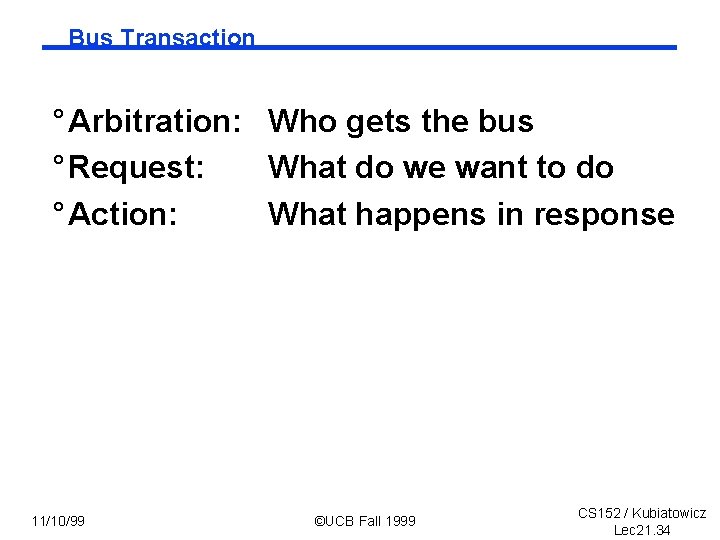
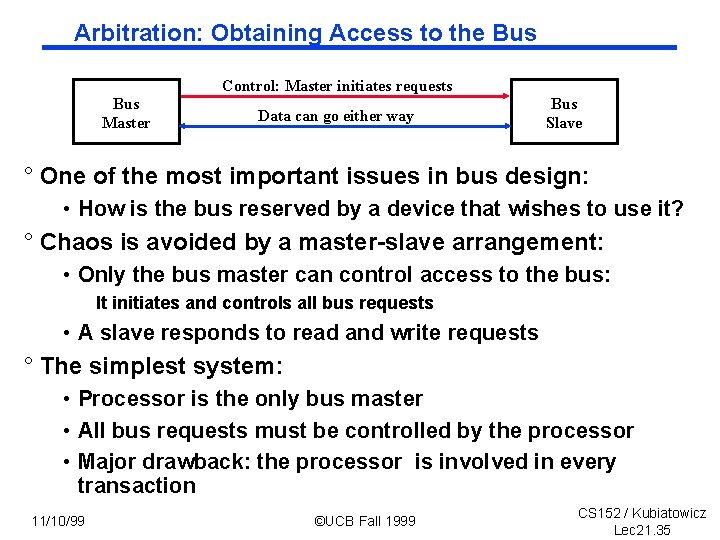
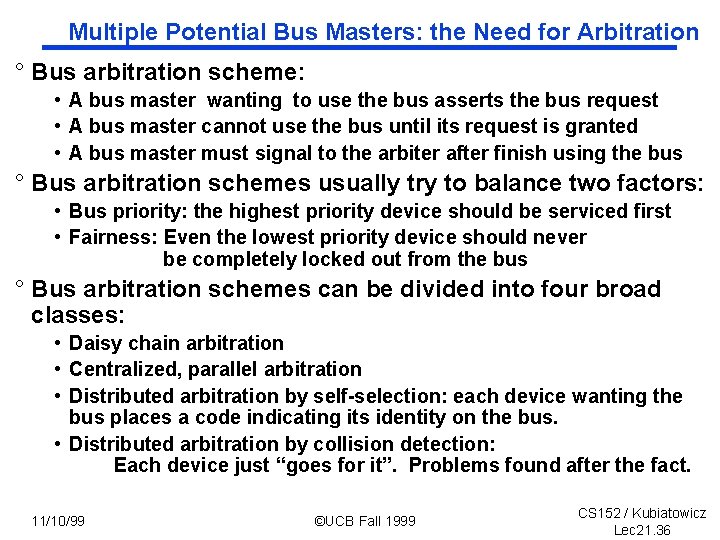
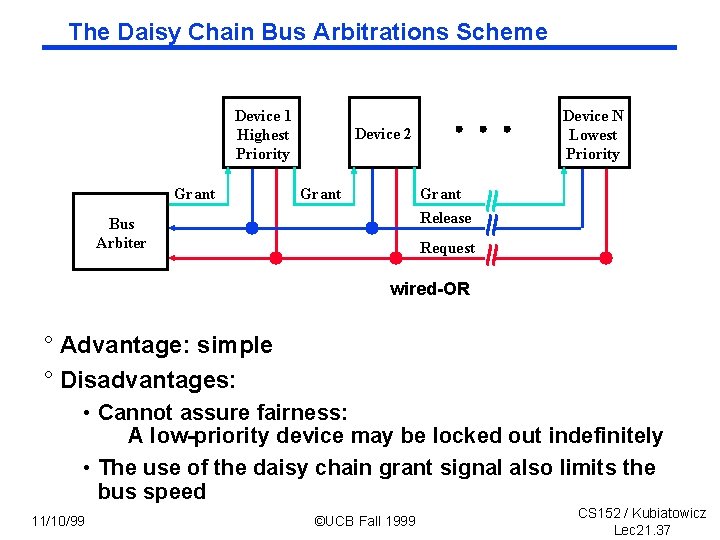
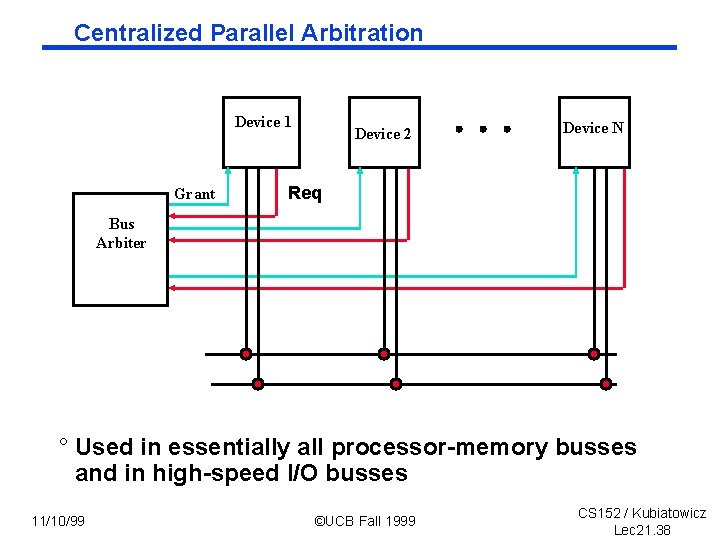
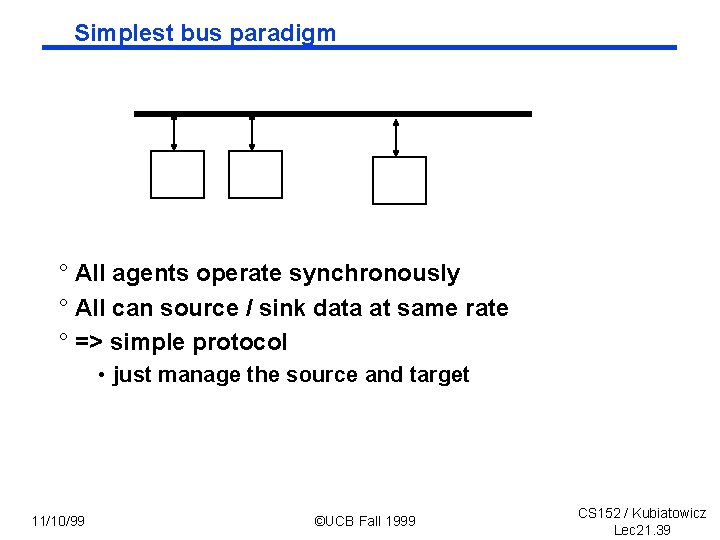
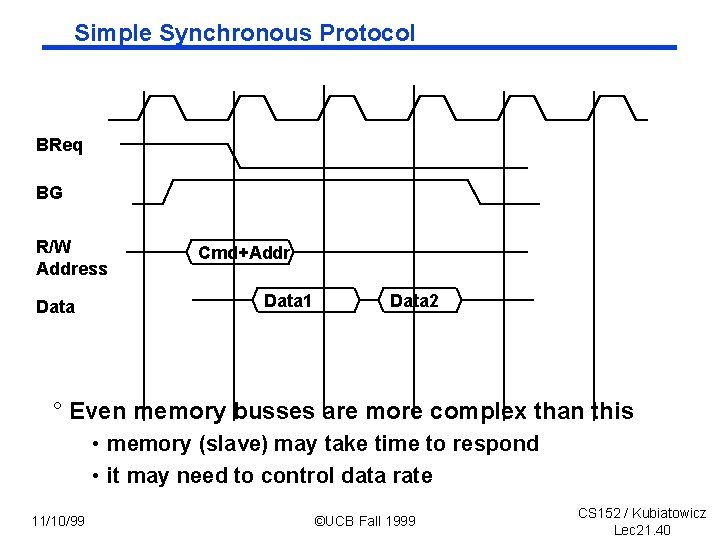
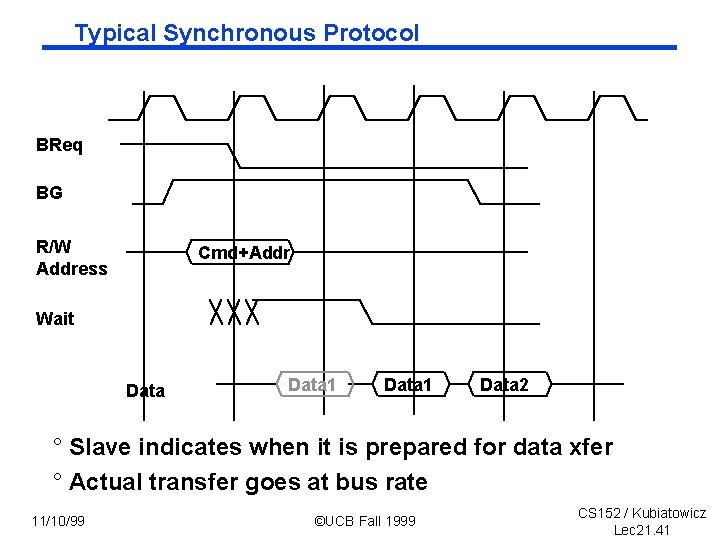
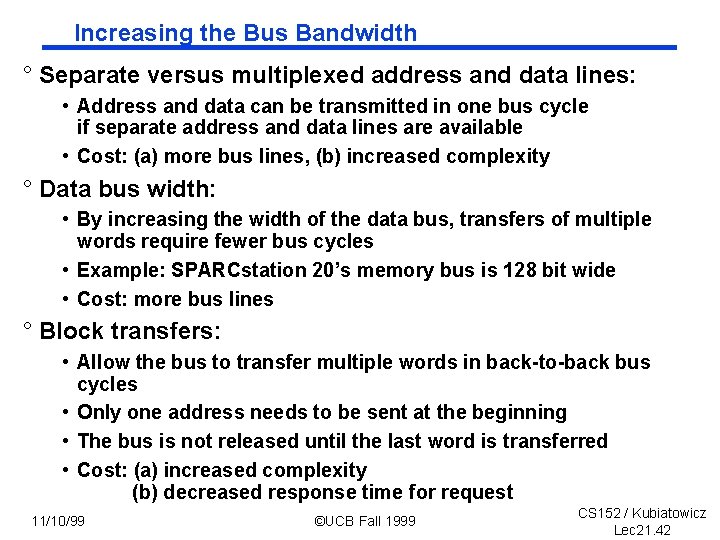
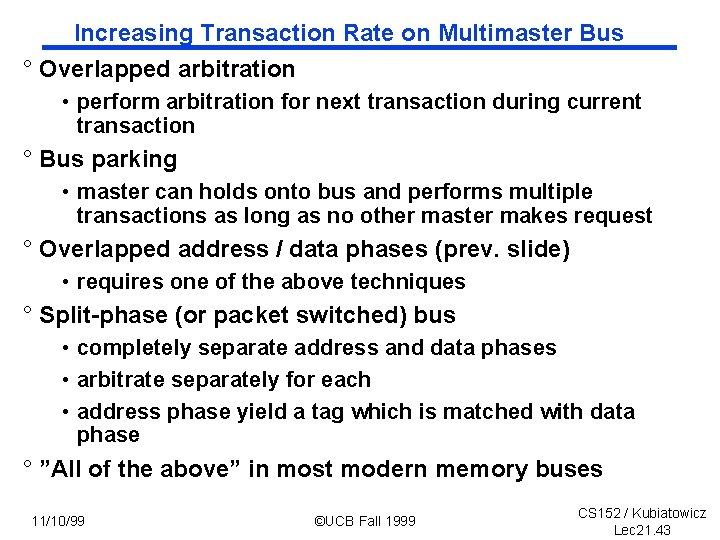
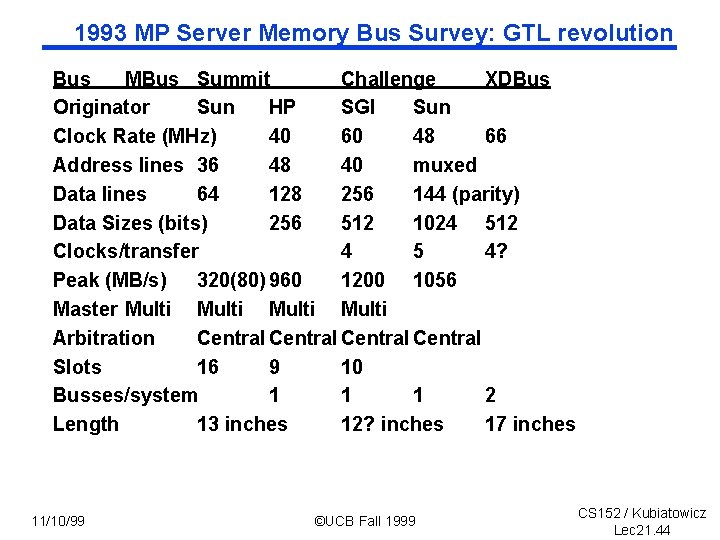
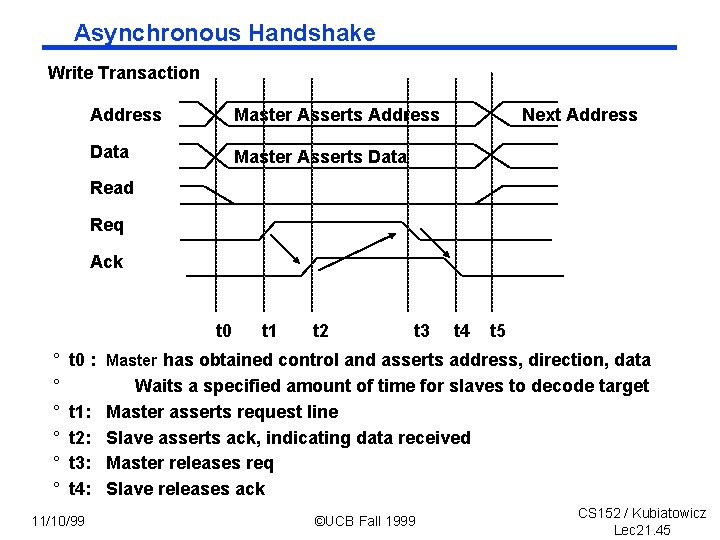
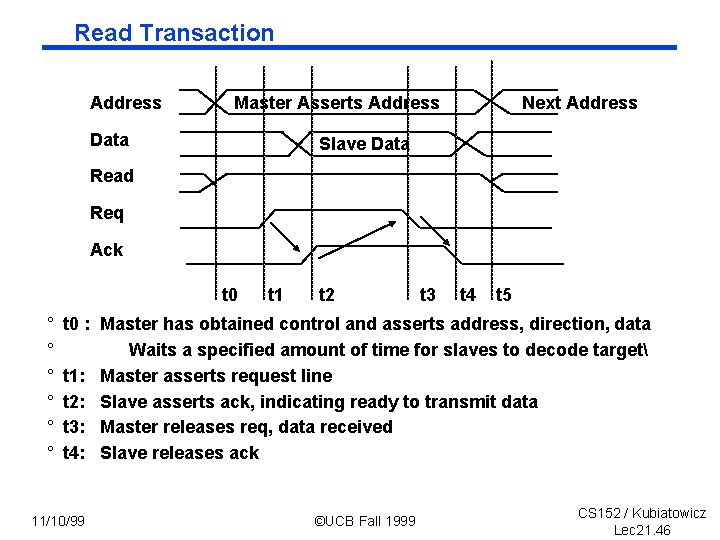
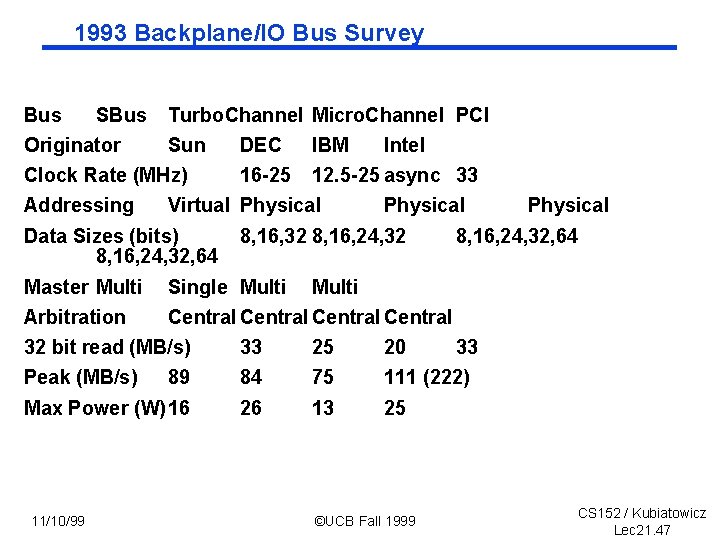
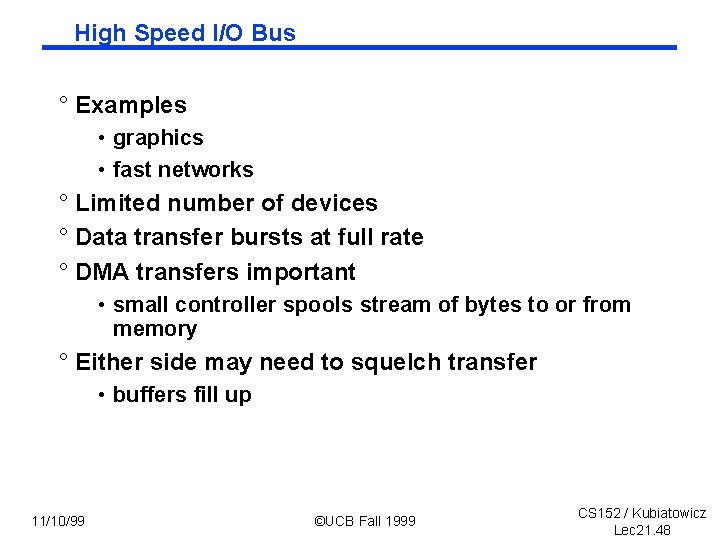
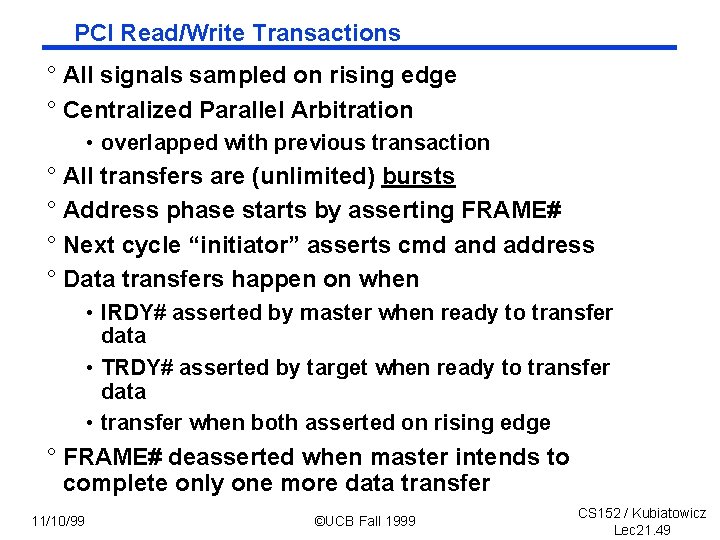
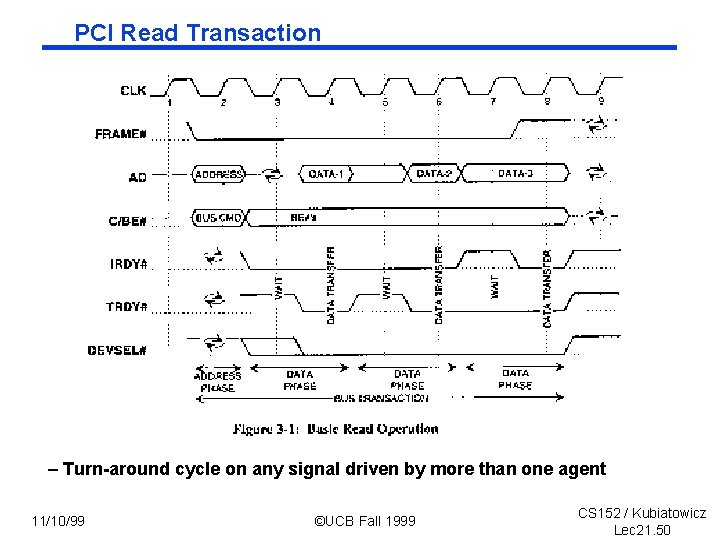
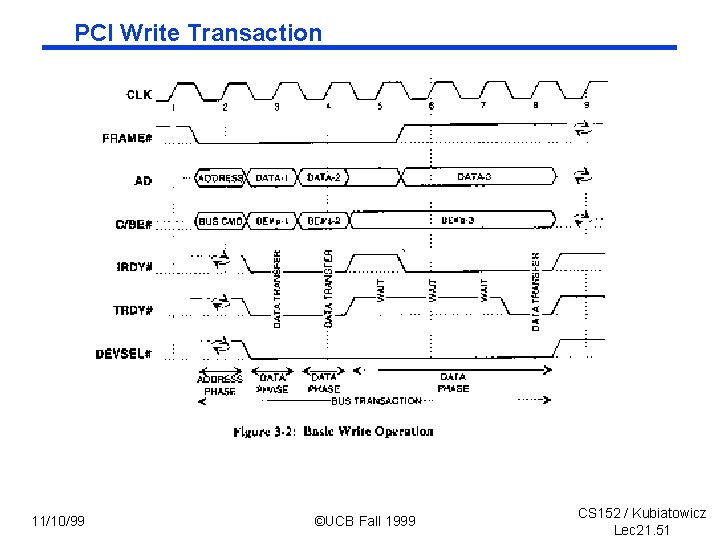
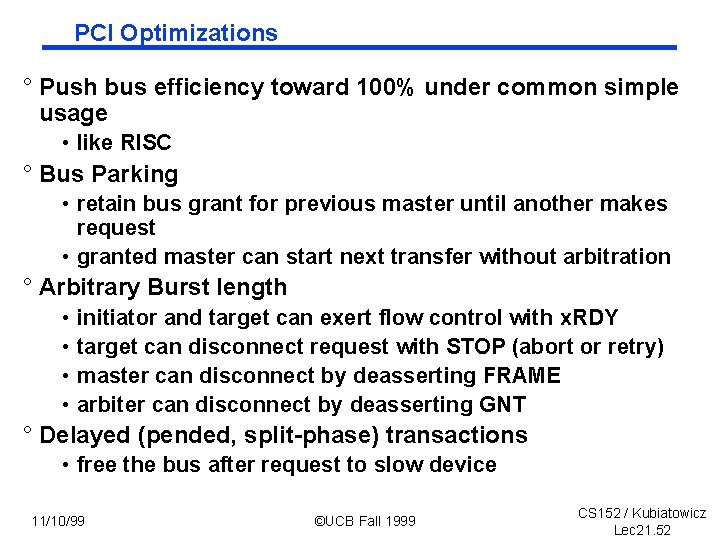
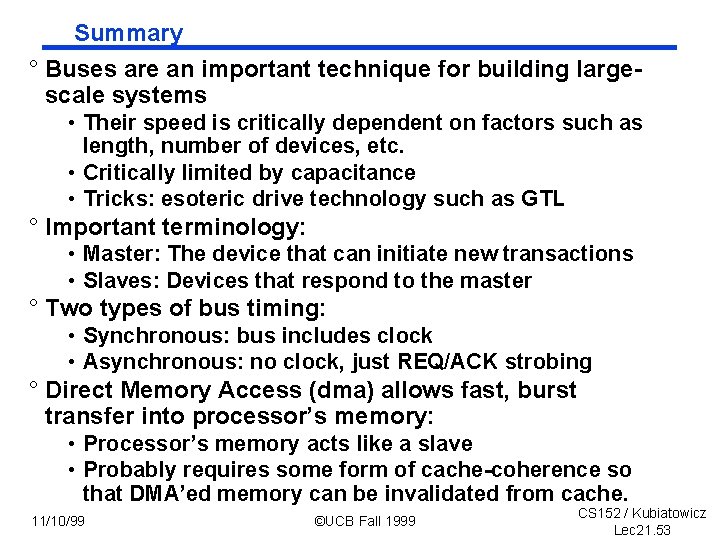
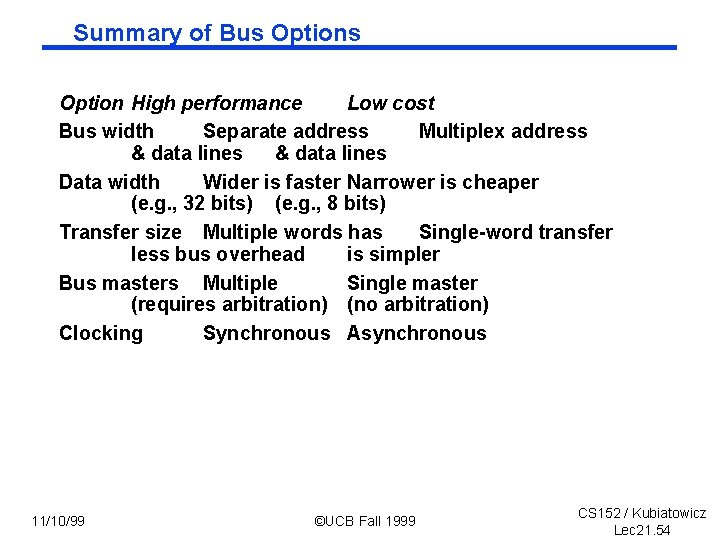
- Slides: 54
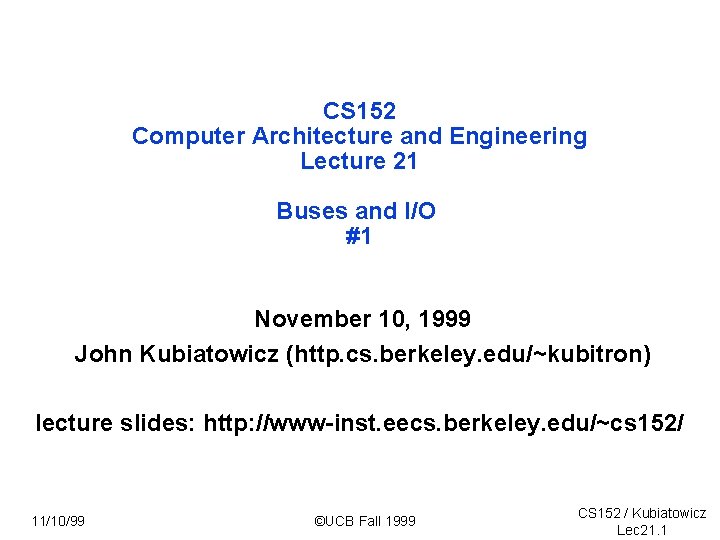
CS 152 Computer Architecture and Engineering Lecture 21 Buses and I/O #1 November 10, 1999 John Kubiatowicz (http. cs. berkeley. edu/~kubitron) lecture slides: http: //www-inst. eecs. berkeley. edu/~cs 152/ 11/10/99 ©UCB Fall 1999 CS 152 / Kubiatowicz Lec 21. 1
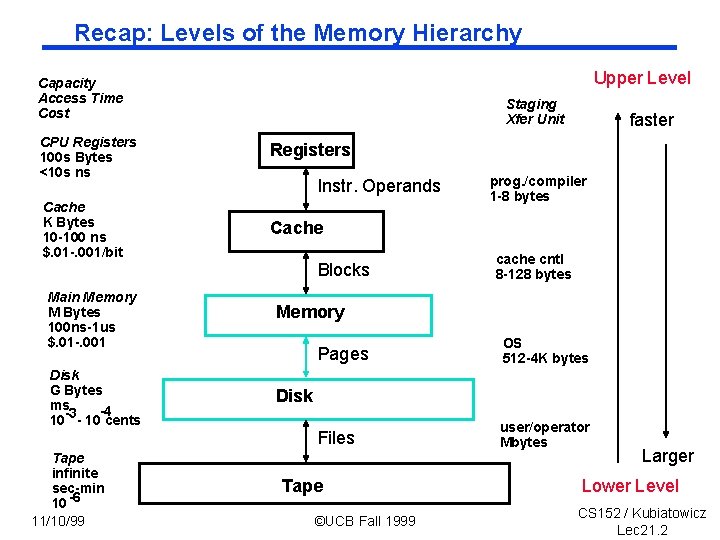
Recap: Levels of the Memory Hierarchy Upper Level Capacity Access Time Cost Staging Xfer Unit CPU Registers 100 s Bytes <10 s ns Registers Cache K Bytes 10 -100 ns $. 01 -. 001/bit Cache Instr. Operands Blocks Main Memory M Bytes 100 ns-1 us $. 01 -. 001 Disk G Bytes ms -4 -3 10 - 10 cents Tape infinite sec-min 10 -6 11/10/99 faster prog. /compiler 1 -8 bytes cache cntl 8 -128 bytes Memory Pages OS 512 -4 K bytes Files user/operator Mbytes Disk Tape ©UCB Fall 1999 Larger Lower Level CS 152 / Kubiatowicz Lec 21. 2
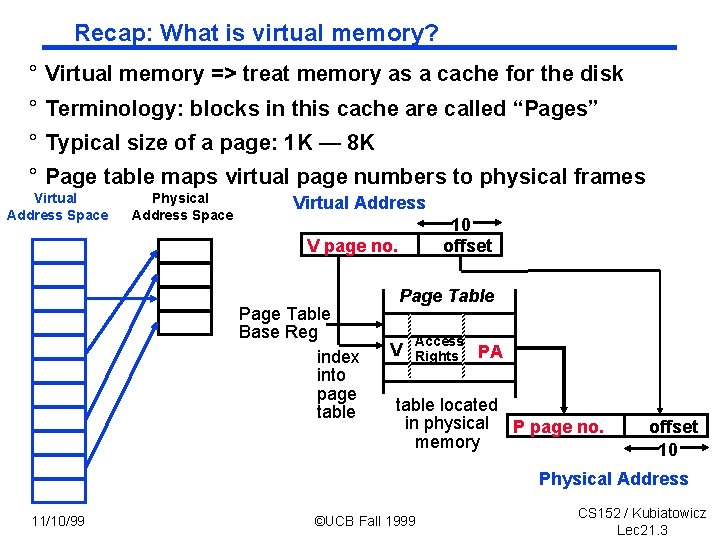
Recap: What is virtual memory? ° Virtual memory => treat memory as a cache for the disk ° Terminology: blocks in this cache are called “Pages” ° Typical size of a page: 1 K — 8 K ° Page table maps virtual page numbers to physical frames Virtual Address Space Physical Address Space Virtual Address 10 offset V page no. Page Table Base Reg index into page table Page Table V Access Rights PA table located in physical P page no. memory offset 10 Physical Address 11/10/99 ©UCB Fall 1999 CS 152 / Kubiatowicz Lec 21. 3
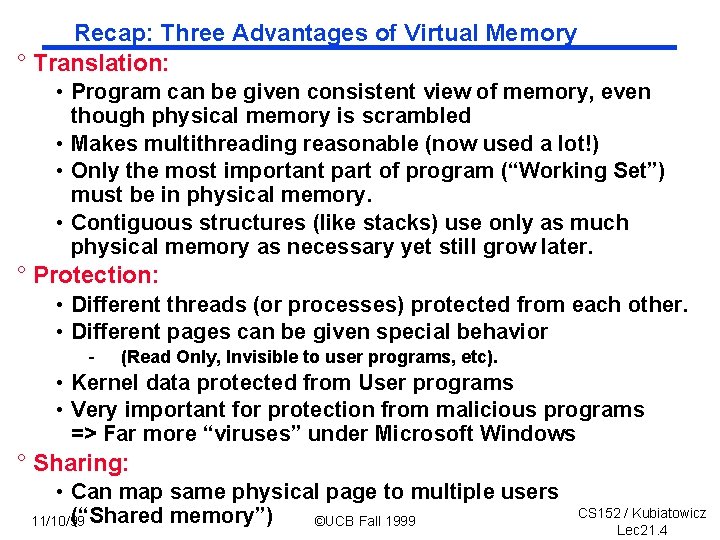
Recap: Three Advantages of Virtual Memory ° Translation: • Program can be given consistent view of memory, even though physical memory is scrambled • Makes multithreading reasonable (now used a lot!) • Only the most important part of program (“Working Set”) must be in physical memory. • Contiguous structures (like stacks) use only as much physical memory as necessary yet still grow later. ° Protection: • Different threads (or processes) protected from each other. • Different pages can be given special behavior - (Read Only, Invisible to user programs, etc). • Kernel data protected from User programs • Very important for protection from malicious programs => Far more “viruses” under Microsoft Windows ° Sharing: • Can map same physical page to multiple users (“Shared memory”) 11/10/99 ©UCB Fall 1999 CS 152 / Kubiatowicz Lec 21. 4
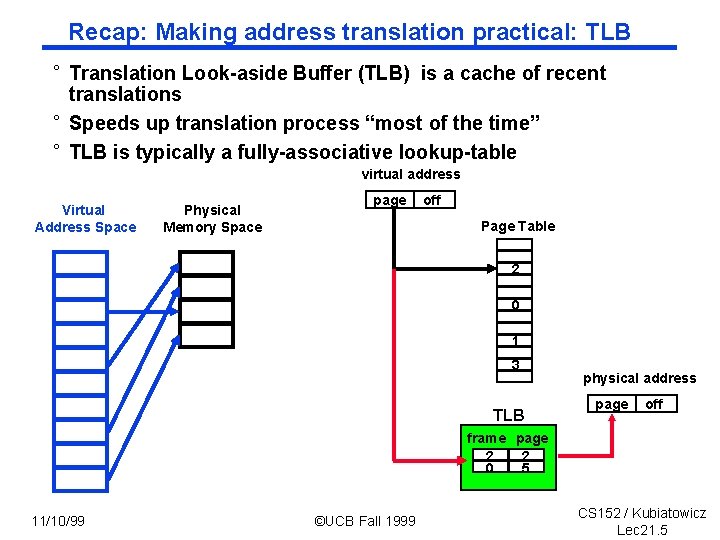
Recap: Making address translation practical: TLB ° Translation Look-aside Buffer (TLB) is a cache of recent translations ° Speeds up translation process “most of the time” ° TLB is typically a fully-associative lookup-table virtual address Virtual Address Space Physical Memory Space page off Page Table 2 0 1 3 TLB physical address page off frame page 2 2 0 5 11/10/99 ©UCB Fall 1999 CS 152 / Kubiatowicz Lec 21. 5
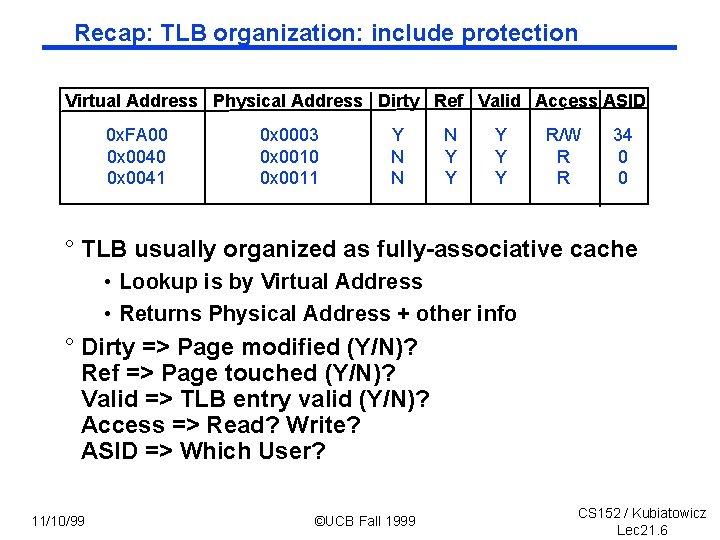
Recap: TLB organization: include protection Virtual Address Physical Address Dirty Ref Valid Access ASID 0 x. FA 00 0 x 0041 0 x 0003 0 x 0010 0 x 0011 Y N N N Y Y Y R/W R R 34 0 0 ° TLB usually organized as fully-associative cache • Lookup is by Virtual Address • Returns Physical Address + other info ° Dirty => Page modified (Y/N)? Ref => Page touched (Y/N)? Valid => TLB entry valid (Y/N)? Access => Read? Write? ASID => Which User? 11/10/99 ©UCB Fall 1999 CS 152 / Kubiatowicz Lec 21. 6
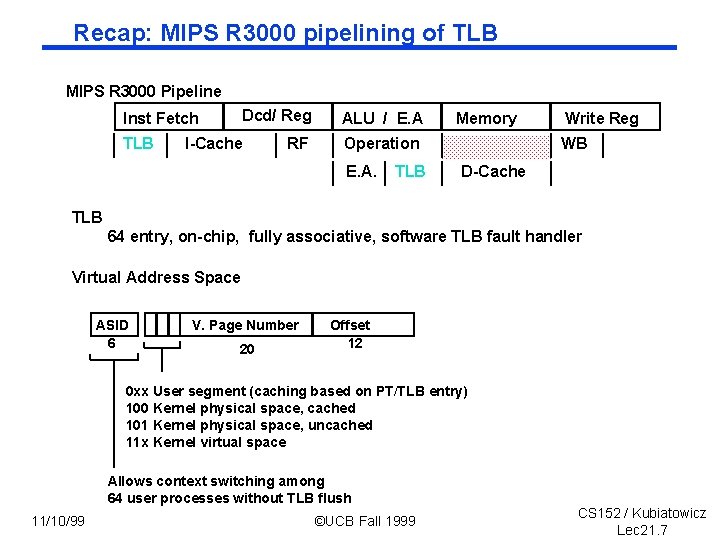
Recap: MIPS R 3000 pipelining of TLB MIPS R 3000 Pipeline Dcd/ Reg Inst Fetch TLB I-Cache RF ALU / E. A Memory Operation E. A. TLB Write Reg WB D-Cache TLB 64 entry, on-chip, fully associative, software TLB fault handler Virtual Address Space ASID 6 V. Page Number 20 Offset 12 0 xx User segment (caching based on PT/TLB entry) 100 Kernel physical space, cached 101 Kernel physical space, uncached 11 x Kernel virtual space Allows context switching among 64 user processes without TLB flush 11/10/99 ©UCB Fall 1999 CS 152 / Kubiatowicz Lec 21. 7
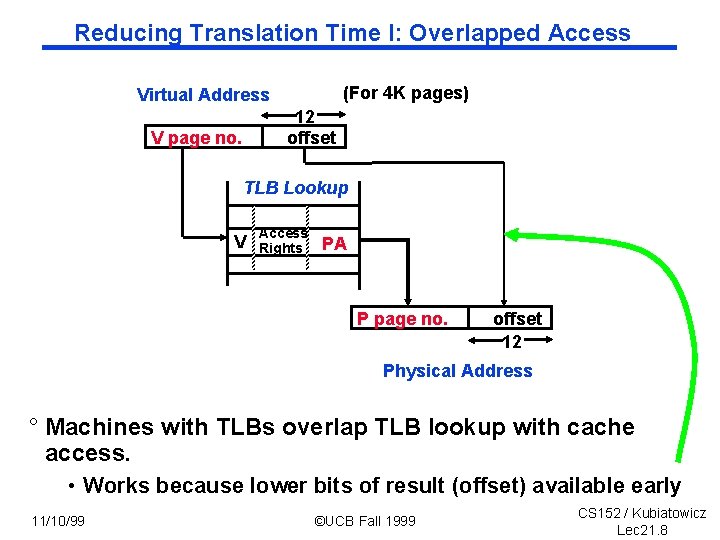
Reducing Translation Time I: Overlapped Access (For 4 K pages) Virtual Address 12 offset V page no. TLB Lookup V Access Rights PA P page no. offset 12 Physical Address ° Machines with TLBs overlap TLB lookup with cache access. • Works because lower bits of result (offset) available early 11/10/99 ©UCB Fall 1999 CS 152 / Kubiatowicz Lec 21. 8
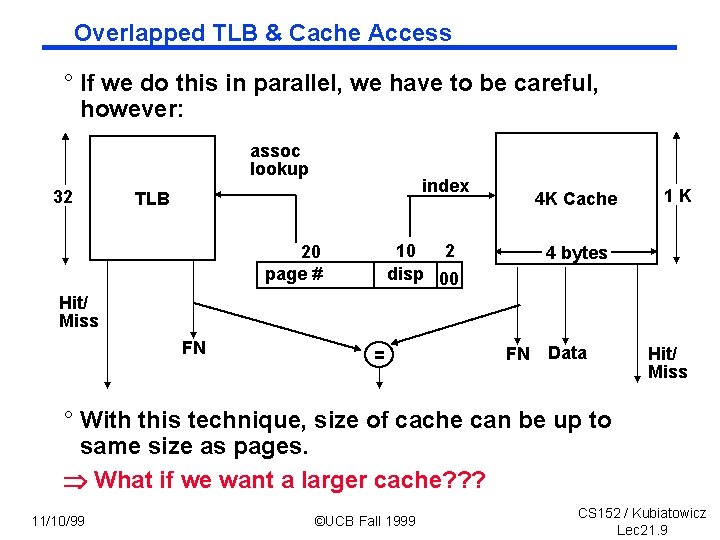
Overlapped TLB & Cache Access ° If we do this in parallel, we have to be careful, however: assoc lookup 32 index TLB 4 K Cache 10 2 disp 00 20 page # 1 K 4 bytes Hit/ Miss FN = FN Data Hit/ Miss ° With this technique, size of cache can be up to same size as pages. What if we want a larger cache? ? ? 11/10/99 ©UCB Fall 1999 CS 152 / Kubiatowicz Lec 21. 9
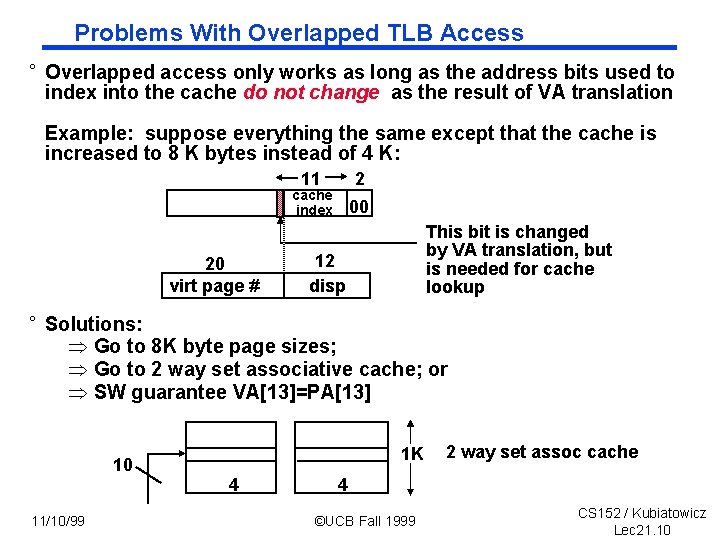
Problems With Overlapped TLB Access ° Overlapped access only works as long as the address bits used to index into the cache do not change as the result of VA translation Example: suppose everything the same except that the cache is increased to 8 K bytes instead of 4 K: 11 2 cache index 20 virt page # 00 This bit is changed by VA translation, but is needed for cache lookup 12 disp ° Solutions: Þ Go to 8 K byte page sizes; Þ Go to 2 way set associative cache; or Þ SW guarantee VA[13]=PA[13] 10 11/10/99 1 K 4 2 way set assoc cache 4 ©UCB Fall 1999 CS 152 / Kubiatowicz Lec 21. 10
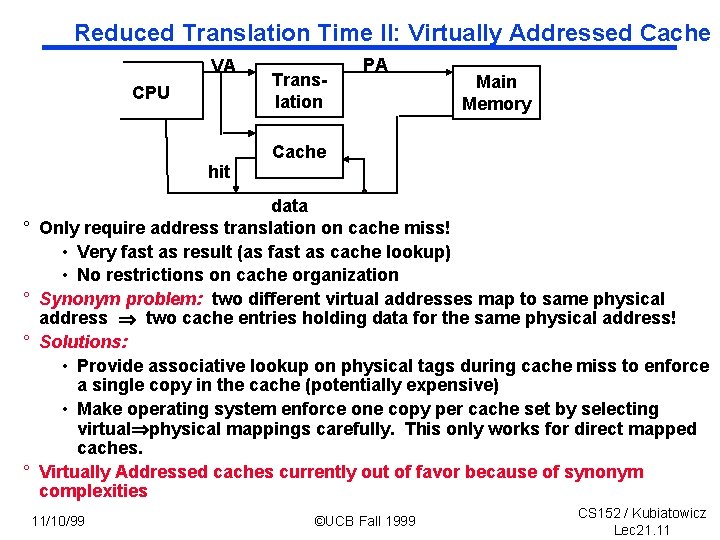
Reduced Translation Time II: Virtually Addressed Cache VA CPU hit ° ° Translation PA Main Memory Cache data Only require address translation on cache miss! • Very fast as result (as fast as cache lookup) • No restrictions on cache organization Synonym problem: two different virtual addresses map to same physical address two cache entries holding data for the same physical address! Solutions: • Provide associative lookup on physical tags during cache miss to enforce a single copy in the cache (potentially expensive) • Make operating system enforce one copy per cache set by selecting virtual physical mappings carefully. This only works for direct mapped caches. Virtually Addressed caches currently out of favor because of synonym complexities 11/10/99 ©UCB Fall 1999 CS 152 / Kubiatowicz Lec 21. 11
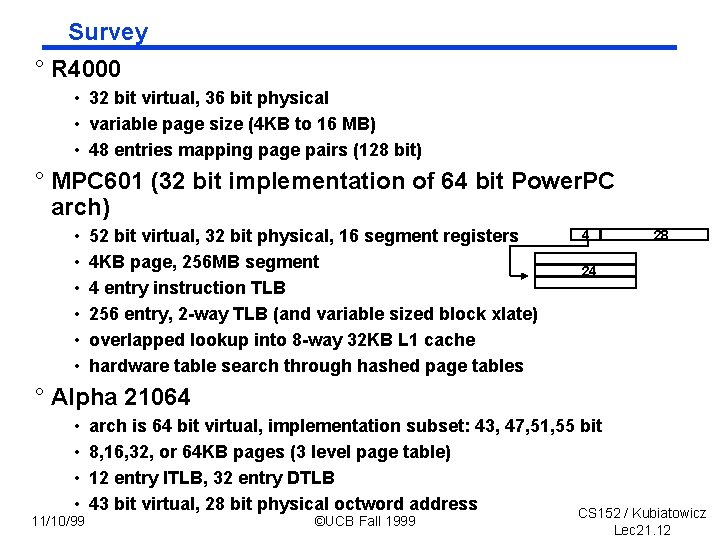
Survey ° R 4000 • 32 bit virtual, 36 bit physical • variable page size (4 KB to 16 MB) • 48 entries mapping page pairs (128 bit) ° MPC 601 (32 bit implementation of 64 bit Power. PC arch) • • • 52 bit virtual, 32 bit physical, 16 segment registers 4 KB page, 256 MB segment 4 entry instruction TLB 256 entry, 2 -way TLB (and variable sized block xlate) overlapped lookup into 8 -way 32 KB L 1 cache hardware table search through hashed page tables 4 28 24 ° Alpha 21064 • • 11/10/99 arch is 64 bit virtual, implementation subset: 43, 47, 51, 55 bit 8, 16, 32, or 64 KB pages (3 level page table) 12 entry ITLB, 32 entry DTLB 43 bit virtual, 28 bit physical octword address CS 152 / Kubiatowicz ©UCB Fall 1999 Lec 21. 12
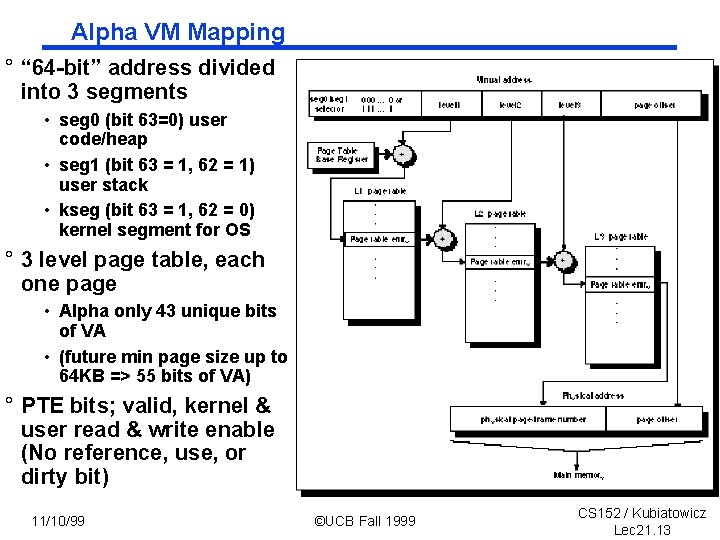
Alpha VM Mapping ° “ 64 -bit” address divided into 3 segments • seg 0 (bit 63=0) user code/heap • seg 1 (bit 63 = 1, 62 = 1) user stack • kseg (bit 63 = 1, 62 = 0) kernel segment for OS ° 3 level page table, each one page • Alpha only 43 unique bits of VA • (future min page size up to 64 KB => 55 bits of VA) ° PTE bits; valid, kernel & user read & write enable (No reference, use, or dirty bit) 11/10/99 ©UCB Fall 1999 CS 152 / Kubiatowicz Lec 21. 13
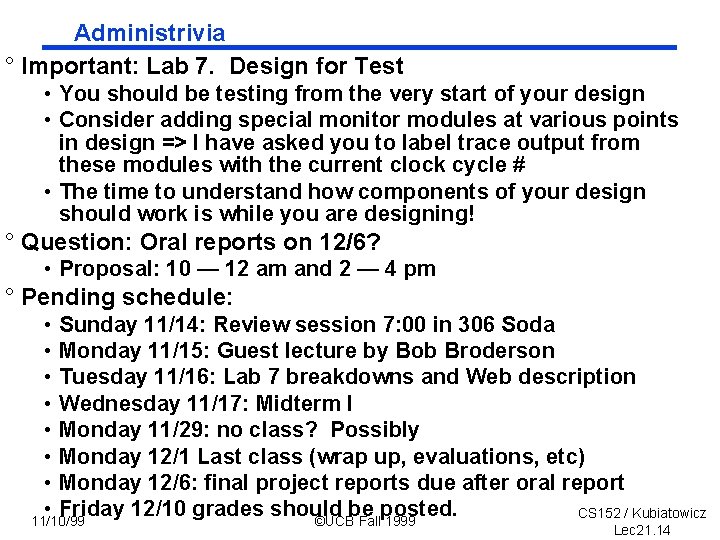
Administrivia ° Important: Lab 7. Design for Test • You should be testing from the very start of your design • Consider adding special monitor modules at various points in design => I have asked you to label trace output from these modules with the current clock cycle # • The time to understand how components of your design should work is while you are designing! ° Question: Oral reports on 12/6? • Proposal: 10 — 12 am and 2 — 4 pm ° Pending schedule: • Sunday 11/14: Review session 7: 00 in 306 Soda • Monday 11/15: Guest lecture by Bob Broderson • Tuesday 11/16: Lab 7 breakdowns and Web description • Wednesday 11/17: Midterm I • Monday 11/29: no class? Possibly • Monday 12/1 Last class (wrap up, evaluations, etc) • Monday 12/6: final project reports due after oral report • Friday 12/10 grades should be posted. CS 152 / Kubiatowicz 11/10/99 ©UCB Fall 1999 Lec 21. 14
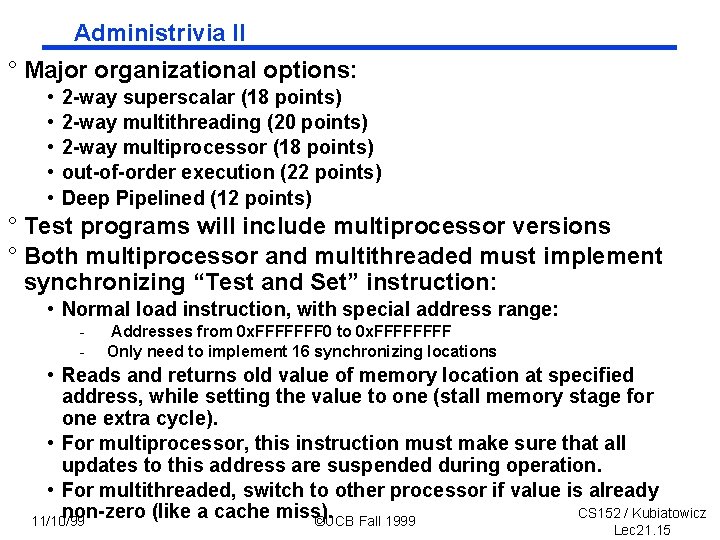
Administrivia II ° Major organizational options: • • • 2 -way superscalar (18 points) 2 -way multithreading (20 points) 2 -way multiprocessor (18 points) out-of-order execution (22 points) Deep Pipelined (12 points) ° Test programs will include multiprocessor versions ° Both multiprocessor and multithreaded must implement synchronizing “Test and Set” instruction: • Normal load instruction, with special address range: - Addresses from 0 x. FFFFFFF 0 to 0 x. FFFF Only need to implement 16 synchronizing locations • Reads and returns old value of memory location at specified address, while setting the value to one (stall memory stage for one extra cycle). • For multiprocessor, this instruction must make sure that all updates to this address are suspended during operation. • For multithreaded, switch to other processor if value is already CS 152 / Kubiatowicz non-zero (like a cache miss). 11/10/99 ©UCB Fall 1999 Lec 21. 15
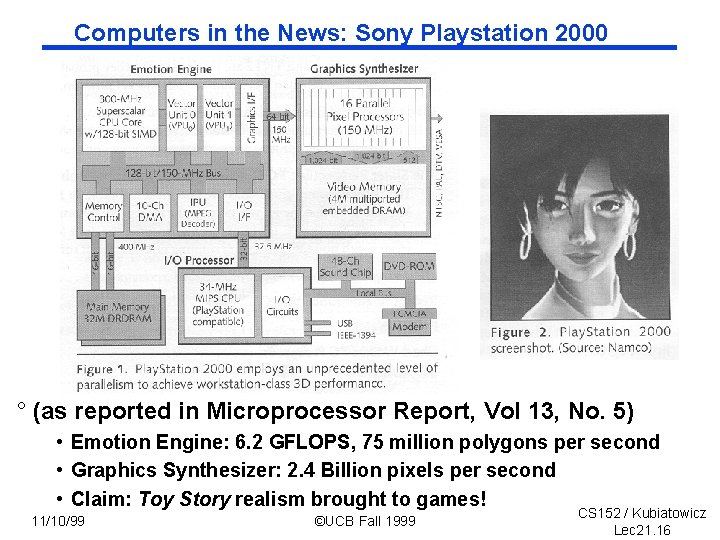
Computers in the News: Sony Playstation 2000 ° (as reported in Microprocessor Report, Vol 13, No. 5) • Emotion Engine: 6. 2 GFLOPS, 75 million polygons per second • Graphics Synthesizer: 2. 4 Billion pixels per second • Claim: Toy Story realism brought to games! 11/10/99 ©UCB Fall 1999 CS 152 / Kubiatowicz Lec 21. 16
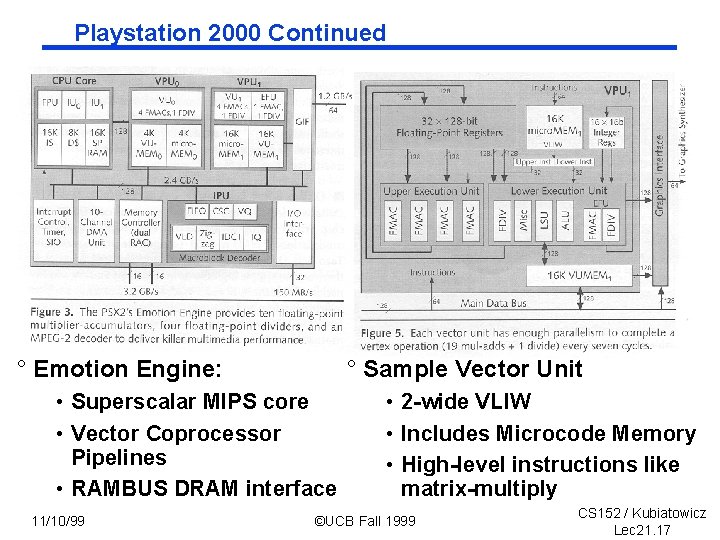
Playstation 2000 Continued ° Emotion Engine: ° Sample Vector Unit • Superscalar MIPS core • Vector Coprocessor Pipelines • RAMBUS DRAM interface 11/10/99 • 2 -wide VLIW • Includes Microcode Memory • High-level instructions like matrix-multiply ©UCB Fall 1999 CS 152 / Kubiatowicz Lec 21. 17
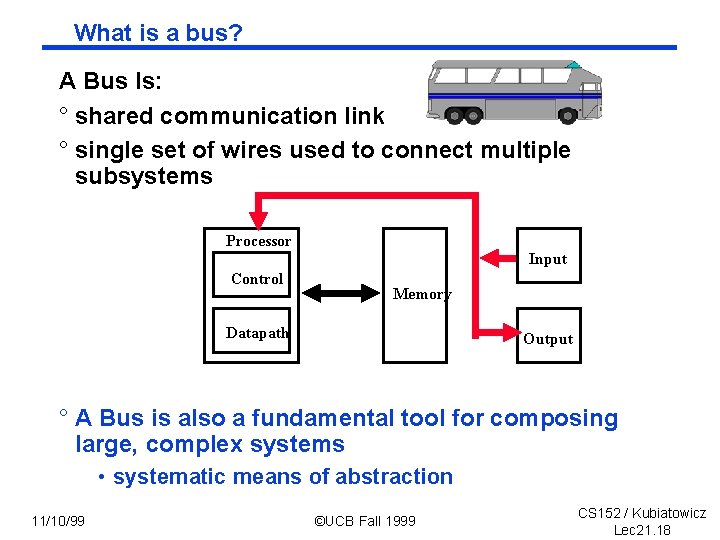
What is a bus? A Bus Is: ° shared communication link ° single set of wires used to connect multiple subsystems Processor Input Control Memory Datapath Output ° A Bus is also a fundamental tool for composing large, complex systems • systematic means of abstraction 11/10/99 ©UCB Fall 1999 CS 152 / Kubiatowicz Lec 21. 18
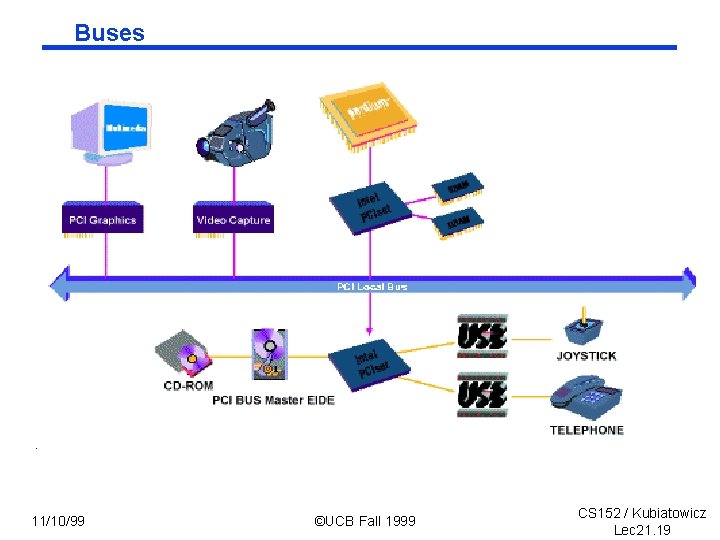
Buses 11/10/99 ©UCB Fall 1999 CS 152 / Kubiatowicz Lec 21. 19
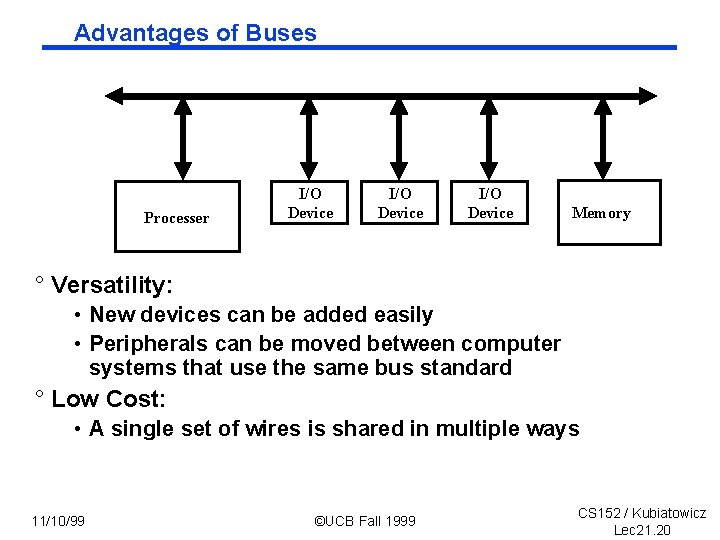
Advantages of Buses Processer I/O Device Memory ° Versatility: • New devices can be added easily • Peripherals can be moved between computer systems that use the same bus standard ° Low Cost: • A single set of wires is shared in multiple ways 11/10/99 ©UCB Fall 1999 CS 152 / Kubiatowicz Lec 21. 20
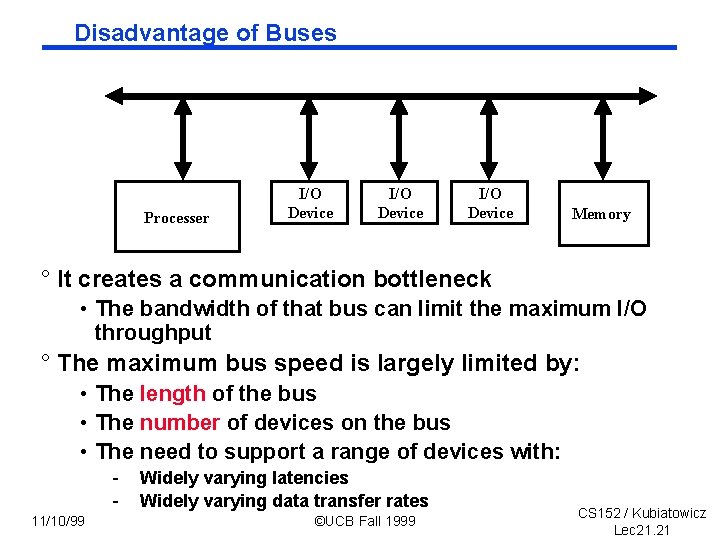
Disadvantage of Buses Processer I/O Device Memory ° It creates a communication bottleneck • The bandwidth of that bus can limit the maximum I/O throughput ° The maximum bus speed is largely limited by: • The length of the bus • The number of devices on the bus • The need to support a range of devices with: 11/10/99 Widely varying latencies Widely varying data transfer rates ©UCB Fall 1999 CS 152 / Kubiatowicz Lec 21. 21
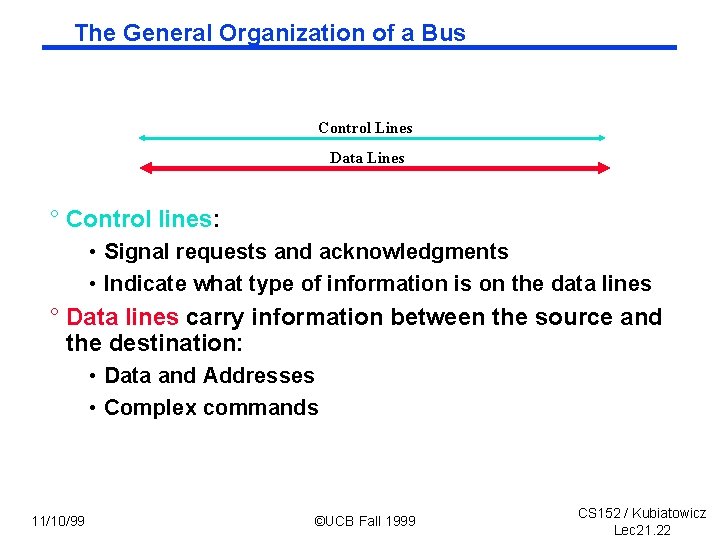
The General Organization of a Bus Control Lines Data Lines ° Control lines: • Signal requests and acknowledgments • Indicate what type of information is on the data lines ° Data lines carry information between the source and the destination: • Data and Addresses • Complex commands 11/10/99 ©UCB Fall 1999 CS 152 / Kubiatowicz Lec 21. 22
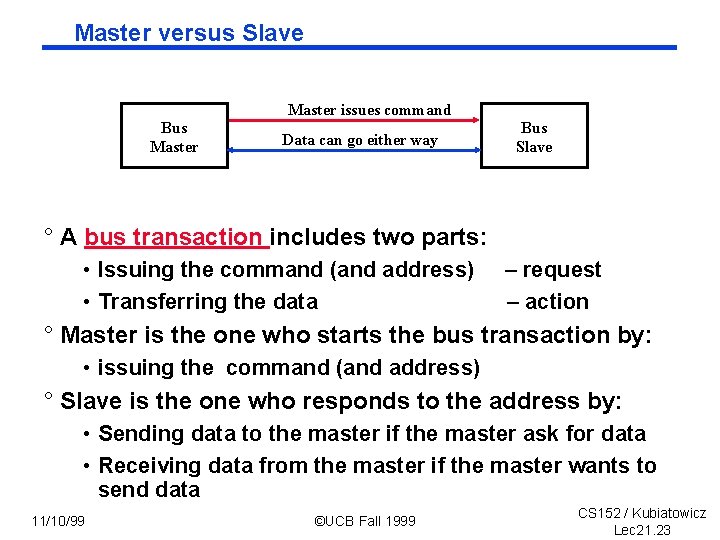
Master versus Slave Master issues command Bus Master Data can go either way Bus Slave ° A bus transaction includes two parts: • Issuing the command (and address) • Transferring the data – request – action ° Master is the one who starts the bus transaction by: • issuing the command (and address) ° Slave is the one who responds to the address by: • Sending data to the master if the master ask for data • Receiving data from the master if the master wants to send data 11/10/99 ©UCB Fall 1999 CS 152 / Kubiatowicz Lec 21. 23
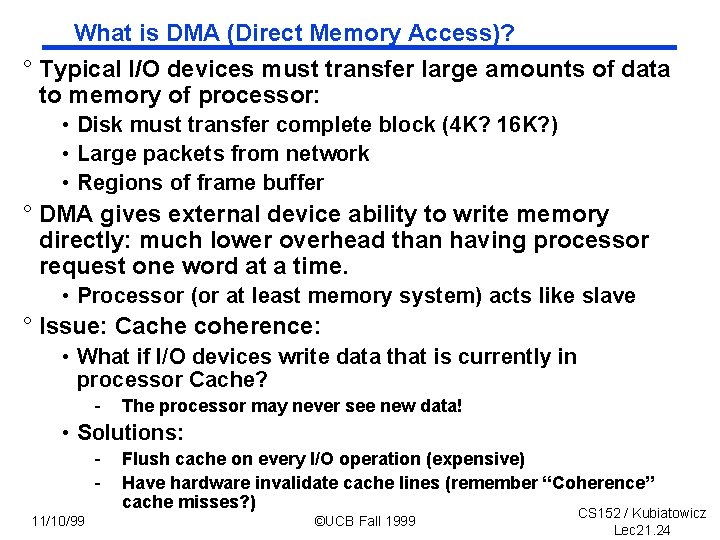
What is DMA (Direct Memory Access)? ° Typical I/O devices must transfer large amounts of data to memory of processor: • Disk must transfer complete block (4 K? 16 K? ) • Large packets from network • Regions of frame buffer ° DMA gives external device ability to write memory directly: much lower overhead than having processor request one word at a time. • Processor (or at least memory system) acts like slave ° Issue: Cache coherence: • What if I/O devices write data that is currently in processor Cache? - The processor may never see new data! • Solutions: 11/10/99 Flush cache on every I/O operation (expensive) Have hardware invalidate cache lines (remember “Coherence” cache misses? ) ©UCB Fall 1999 CS 152 / Kubiatowicz Lec 21. 24
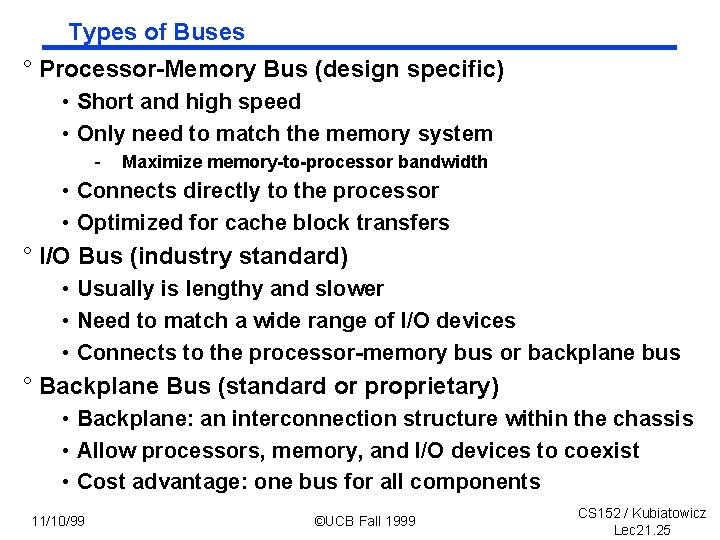
Types of Buses ° Processor-Memory Bus (design specific) • Short and high speed • Only need to match the memory system - Maximize memory-to-processor bandwidth • Connects directly to the processor • Optimized for cache block transfers ° I/O Bus (industry standard) • Usually is lengthy and slower • Need to match a wide range of I/O devices • Connects to the processor-memory bus or backplane bus ° Backplane Bus (standard or proprietary) • Backplane: an interconnection structure within the chassis • Allow processors, memory, and I/O devices to coexist • Cost advantage: one bus for all components 11/10/99 ©UCB Fall 1999 CS 152 / Kubiatowicz Lec 21. 25
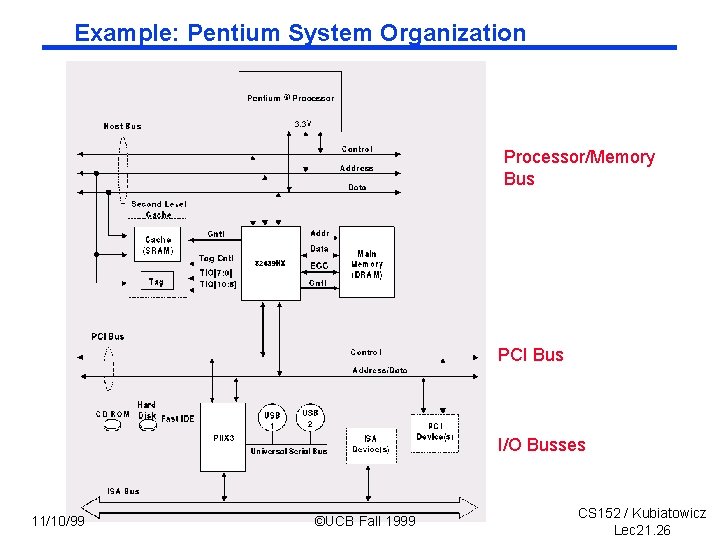
Example: Pentium System Organization Processor/Memory Bus PCI Bus I/O Busses 11/10/99 ©UCB Fall 1999 CS 152 / Kubiatowicz Lec 21. 26
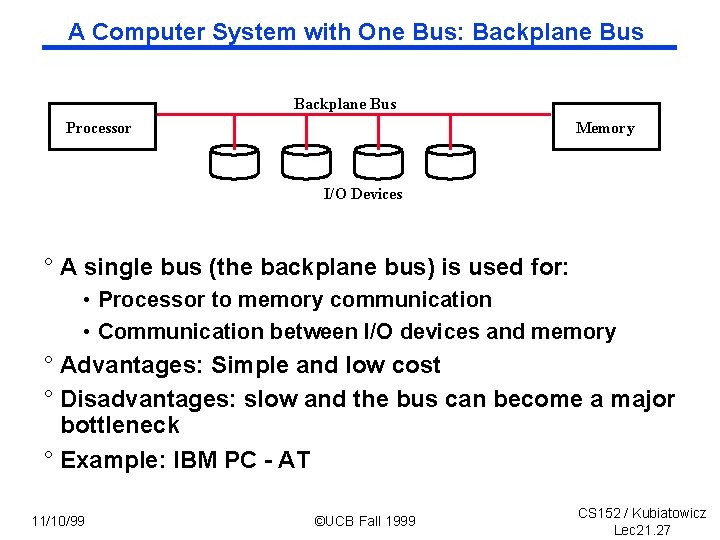
A Computer System with One Bus: Backplane Bus Processor Memory I/O Devices ° A single bus (the backplane bus) is used for: • Processor to memory communication • Communication between I/O devices and memory ° Advantages: Simple and low cost ° Disadvantages: slow and the bus can become a major bottleneck ° Example: IBM PC - AT 11/10/99 ©UCB Fall 1999 CS 152 / Kubiatowicz Lec 21. 27
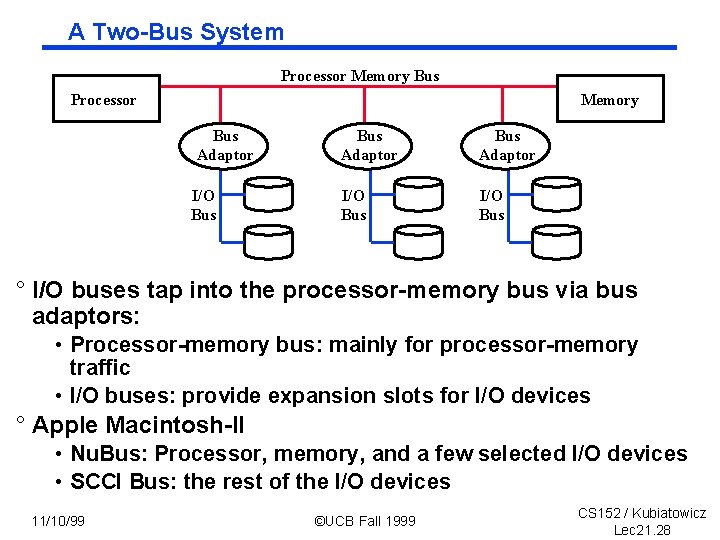
A Two-Bus System Processor Memory Bus Adaptor I/O Bus Adaptor I/O Bus ° I/O buses tap into the processor-memory bus via bus adaptors: • Processor-memory bus: mainly for processor-memory traffic • I/O buses: provide expansion slots for I/O devices ° Apple Macintosh-II • Nu. Bus: Processor, memory, and a few selected I/O devices • SCCI Bus: the rest of the I/O devices 11/10/99 ©UCB Fall 1999 CS 152 / Kubiatowicz Lec 21. 28
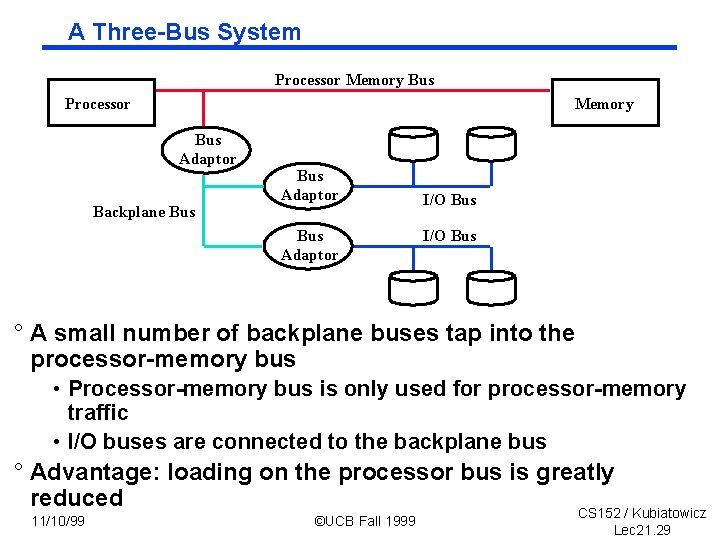
A Three-Bus System Processor Memory Bus Adaptor Backplane Bus Adaptor I/O Bus ° A small number of backplane buses tap into the processor-memory bus • Processor-memory bus is only used for processor-memory traffic • I/O buses are connected to the backplane bus ° Advantage: loading on the processor bus is greatly reduced CS 152 / Kubiatowicz 11/10/99 ©UCB Fall 1999 Lec 21. 29
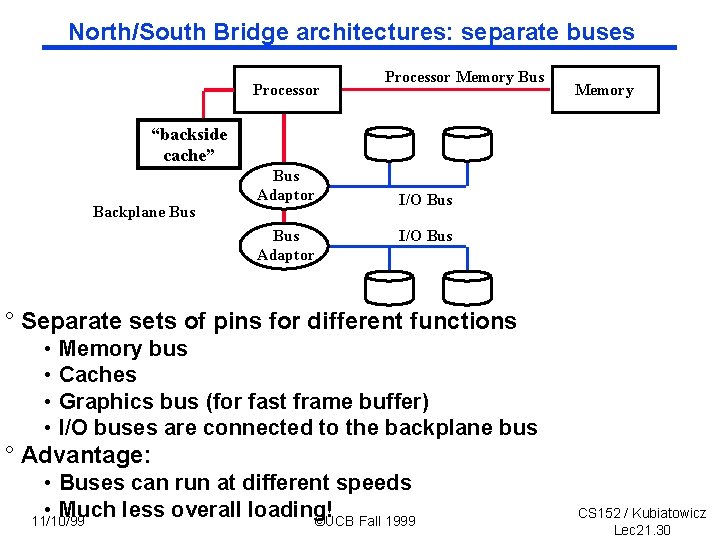
North/South Bridge architectures: separate buses Processor Memory Bus Memory “backside cache” Backplane Bus Adaptor I/O Bus ° Separate sets of pins for different functions • • Memory bus Caches Graphics bus (for fast frame buffer) I/O buses are connected to the backplane bus ° Advantage: • Buses can run at different speeds • Much less overall loading! 11/10/99 ©UCB Fall 1999 CS 152 / Kubiatowicz Lec 21. 30
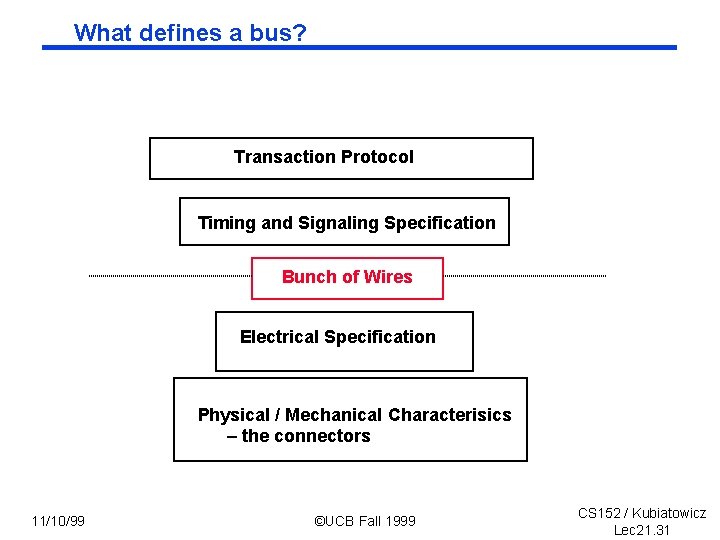
What defines a bus? Transaction Protocol Timing and Signaling Specification Bunch of Wires Electrical Specification Physical / Mechanical Characterisics – the connectors 11/10/99 ©UCB Fall 1999 CS 152 / Kubiatowicz Lec 21. 31
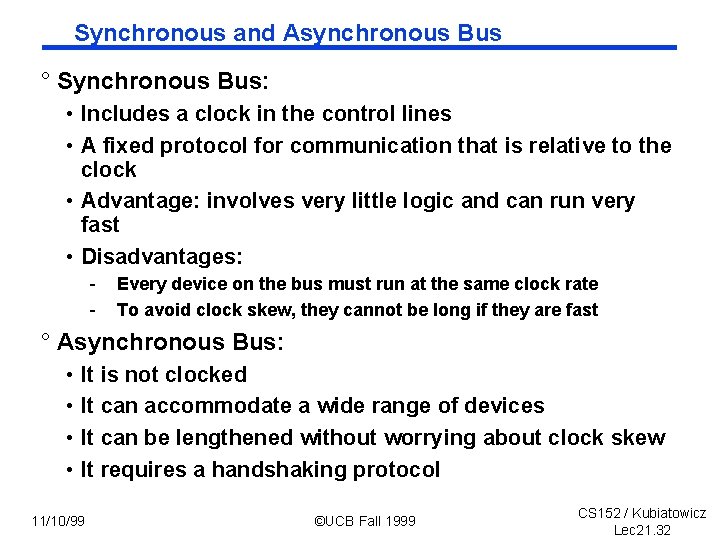
Synchronous and Asynchronous Bus ° Synchronous Bus: • Includes a clock in the control lines • A fixed protocol for communication that is relative to the clock • Advantage: involves very little logic and can run very fast • Disadvantages: - Every device on the bus must run at the same clock rate To avoid clock skew, they cannot be long if they are fast ° Asynchronous Bus: • • It is not clocked It can accommodate a wide range of devices It can be lengthened without worrying about clock skew It requires a handshaking protocol 11/10/99 ©UCB Fall 1999 CS 152 / Kubiatowicz Lec 21. 32
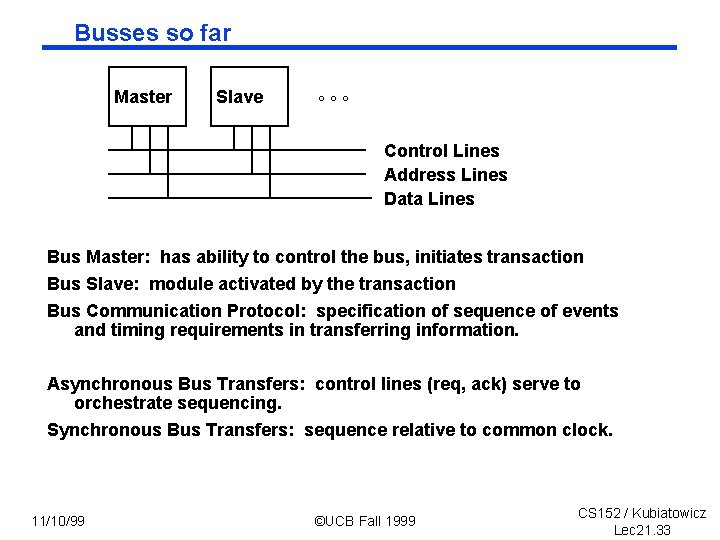
Busses so far Master Slave °°° Control Lines Address Lines Data Lines Bus Master: has ability to control the bus, initiates transaction Bus Slave: module activated by the transaction Bus Communication Protocol: specification of sequence of events and timing requirements in transferring information. Asynchronous Bus Transfers: control lines (req, ack) serve to orchestrate sequencing. Synchronous Bus Transfers: sequence relative to common clock. 11/10/99 ©UCB Fall 1999 CS 152 / Kubiatowicz Lec 21. 33
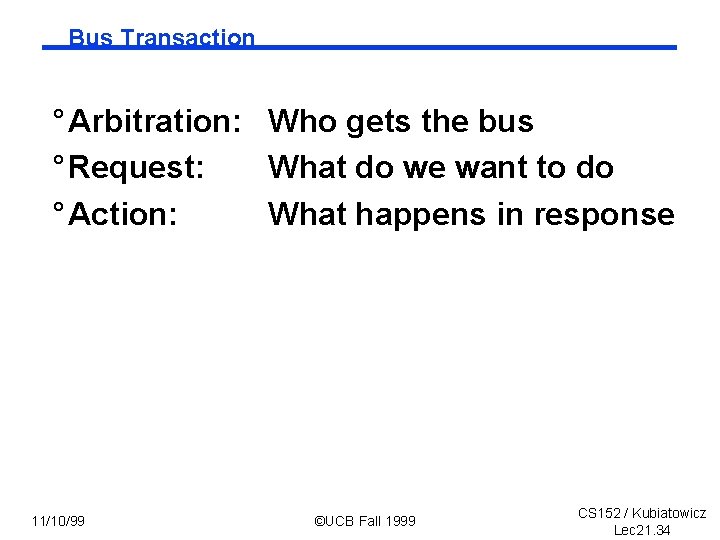
Bus Transaction ° Arbitration: Who gets the bus ° Request: What do we want to do ° Action: What happens in response 11/10/99 ©UCB Fall 1999 CS 152 / Kubiatowicz Lec 21. 34
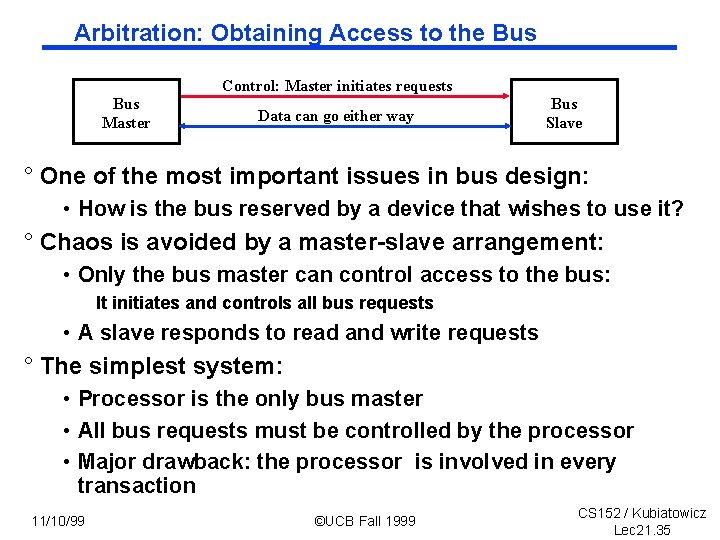
Arbitration: Obtaining Access to the Bus Control: Master initiates requests Bus Master Data can go either way Bus Slave ° One of the most important issues in bus design: • How is the bus reserved by a device that wishes to use it? ° Chaos is avoided by a master-slave arrangement: • Only the bus master can control access to the bus: It initiates and controls all bus requests • A slave responds to read and write requests ° The simplest system: • Processor is the only bus master • All bus requests must be controlled by the processor • Major drawback: the processor is involved in every transaction 11/10/99 ©UCB Fall 1999 CS 152 / Kubiatowicz Lec 21. 35
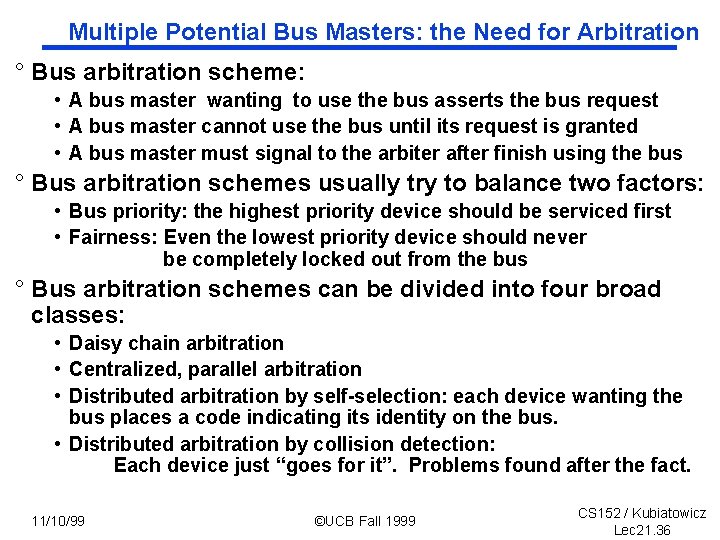
Multiple Potential Bus Masters: the Need for Arbitration ° Bus arbitration scheme: • A bus master wanting to use the bus asserts the bus request • A bus master cannot use the bus until its request is granted • A bus master must signal to the arbiter after finish using the bus ° Bus arbitration schemes usually try to balance two factors: • Bus priority: the highest priority device should be serviced first • Fairness: Even the lowest priority device should never be completely locked out from the bus ° Bus arbitration schemes can be divided into four broad classes: • Daisy chain arbitration • Centralized, parallel arbitration • Distributed arbitration by self-selection: each device wanting the bus places a code indicating its identity on the bus. • Distributed arbitration by collision detection: Each device just “goes for it”. Problems found after the fact. 11/10/99 ©UCB Fall 1999 CS 152 / Kubiatowicz Lec 21. 36
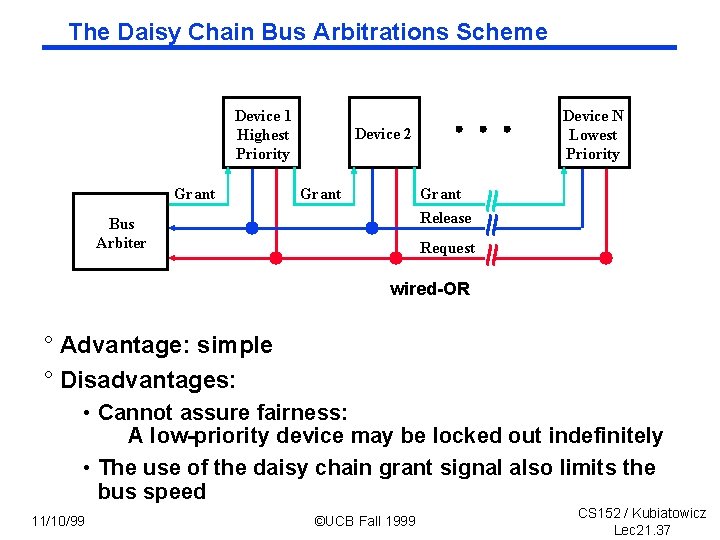
The Daisy Chain Bus Arbitrations Scheme Device 1 Highest Priority Grant Device N Lowest Priority Device 2 Grant Release Bus Arbiter Request wired-OR ° Advantage: simple ° Disadvantages: • Cannot assure fairness: A low-priority device may be locked out indefinitely • The use of the daisy chain grant signal also limits the bus speed 11/10/99 ©UCB Fall 1999 CS 152 / Kubiatowicz Lec 21. 37
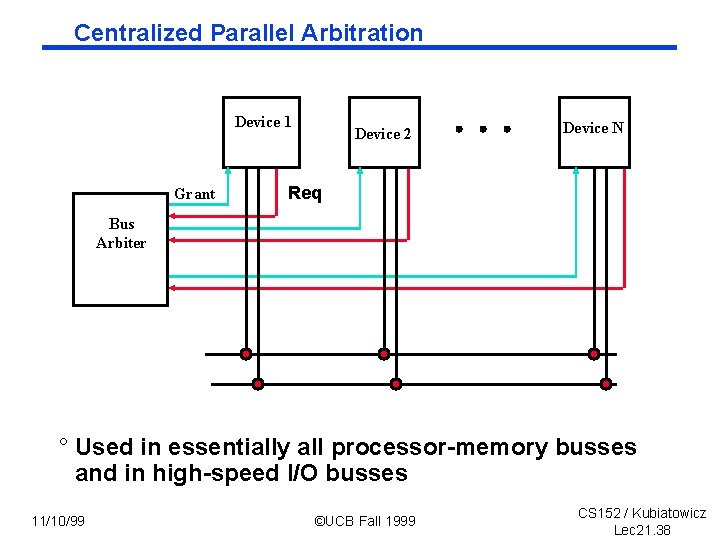
Centralized Parallel Arbitration Device 1 Grant Device 2 Device N Req Bus Arbiter ° Used in essentially all processor-memory busses and in high-speed I/O busses 11/10/99 ©UCB Fall 1999 CS 152 / Kubiatowicz Lec 21. 38
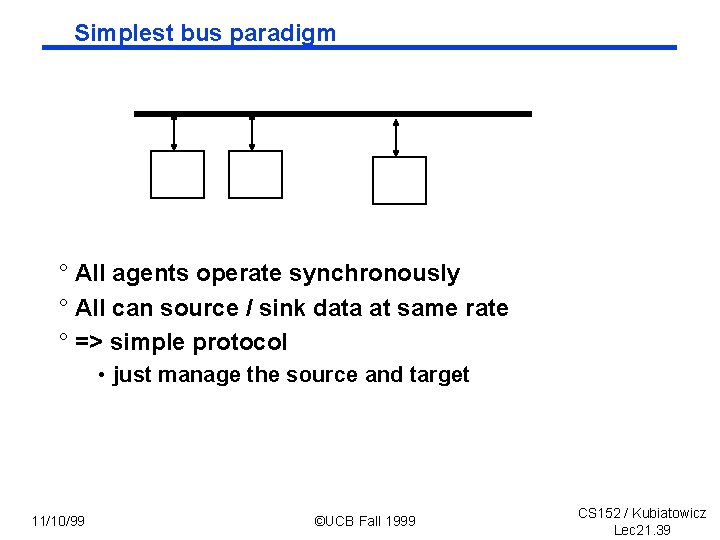
Simplest bus paradigm ° All agents operate synchronously ° All can source / sink data at same rate ° => simple protocol • just manage the source and target 11/10/99 ©UCB Fall 1999 CS 152 / Kubiatowicz Lec 21. 39
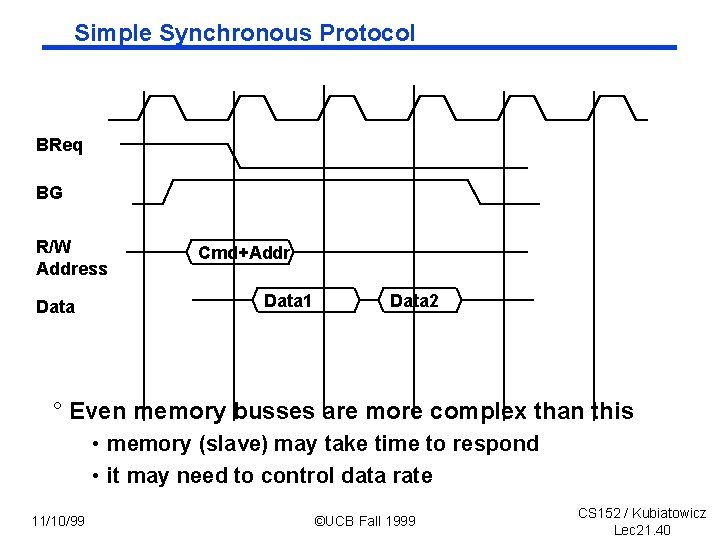
Simple Synchronous Protocol BReq BG R/W Address Data Cmd+Addr Data 1 Data 2 ° Even memory busses are more complex than this • memory (slave) may take time to respond • it may need to control data rate 11/10/99 ©UCB Fall 1999 CS 152 / Kubiatowicz Lec 21. 40
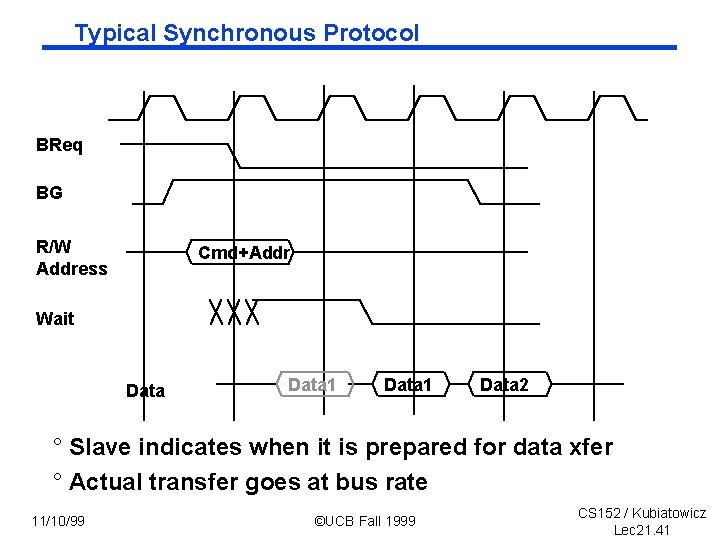
Typical Synchronous Protocol BReq BG R/W Address Cmd+Addr Wait Data 1 Data 2 ° Slave indicates when it is prepared for data xfer ° Actual transfer goes at bus rate 11/10/99 ©UCB Fall 1999 CS 152 / Kubiatowicz Lec 21. 41
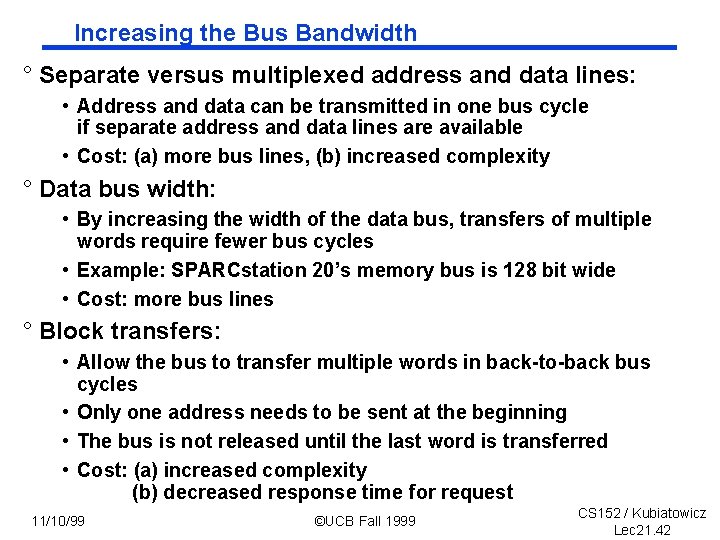
Increasing the Bus Bandwidth ° Separate versus multiplexed address and data lines: • Address and data can be transmitted in one bus cycle if separate address and data lines are available • Cost: (a) more bus lines, (b) increased complexity ° Data bus width: • By increasing the width of the data bus, transfers of multiple words require fewer bus cycles • Example: SPARCstation 20’s memory bus is 128 bit wide • Cost: more bus lines ° Block transfers: • Allow the bus to transfer multiple words in back-to-back bus cycles • Only one address needs to be sent at the beginning • The bus is not released until the last word is transferred • Cost: (a) increased complexity (b) decreased response time for request 11/10/99 ©UCB Fall 1999 CS 152 / Kubiatowicz Lec 21. 42
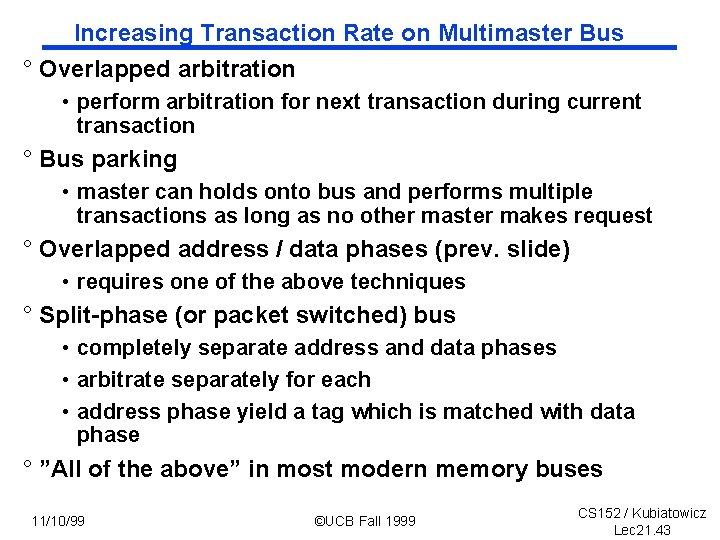
Increasing Transaction Rate on Multimaster Bus ° Overlapped arbitration • perform arbitration for next transaction during current transaction ° Bus parking • master can holds onto bus and performs multiple transactions as long as no other master makes request ° Overlapped address / data phases (prev. slide) • requires one of the above techniques ° Split-phase (or packet switched) bus • completely separate address and data phases • arbitrate separately for each • address phase yield a tag which is matched with data phase ° ”All of the above” in most modern memory buses 11/10/99 ©UCB Fall 1999 CS 152 / Kubiatowicz Lec 21. 43
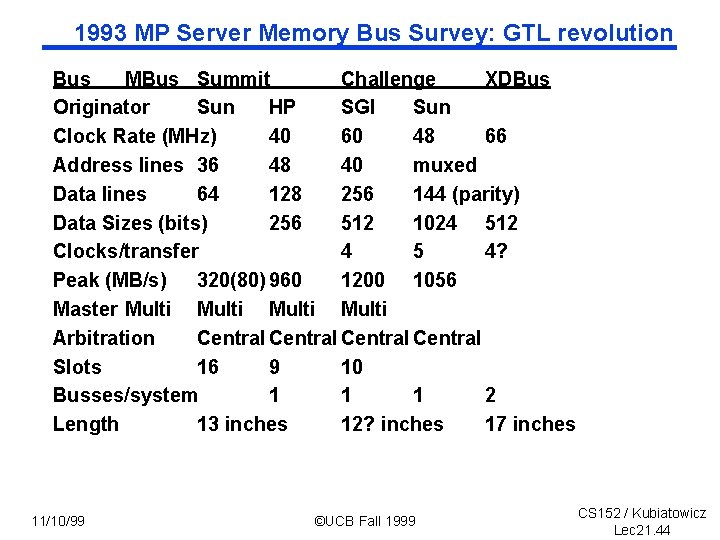
1993 MP Server Memory Bus Survey: GTL revolution Bus MBus Summit Challenge XDBus Originator Sun HP SGI Sun Clock Rate (MHz) 40 60 48 66 Address lines 36 48 40 muxed Data lines 64 128 256 144 (parity) Data Sizes (bits) 256 512 1024 512 Clocks/transfer 4 5 4? Peak (MB/s) 320(80) 960 1200 1056 Master Multi Arbitration Central Slots 16 9 10 Busses/system 1 1 1 2 Length 13 inches 12? inches 17 inches 11/10/99 ©UCB Fall 1999 CS 152 / Kubiatowicz Lec 21. 44
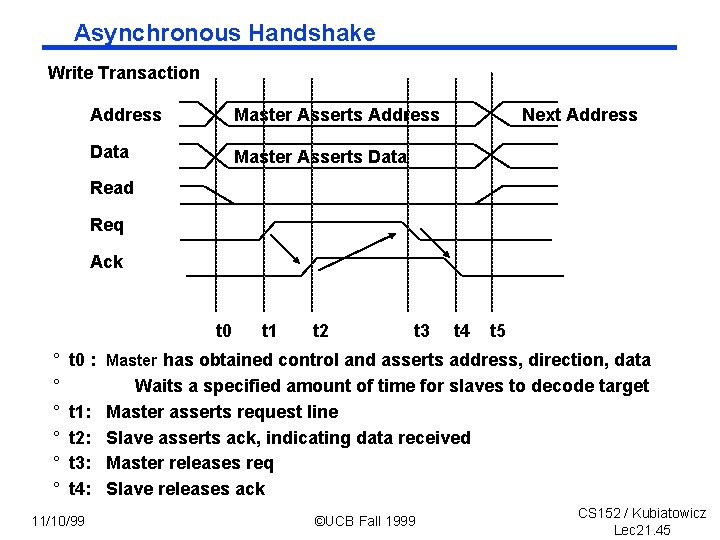
Asynchronous Handshake Write Transaction Address Master Asserts Address Data Master Asserts Data Next Address Read Req Ack t 0 ° ° ° t 1 t 2 t 3 t 4 t 5 t 0 : Master has obtained control and asserts address, direction, data Waits a specified amount of time for slaves to decode target t 1: Master asserts request line t 2: Slave asserts ack, indicating data received t 3: Master releases req t 4: Slave releases ack 11/10/99 ©UCB Fall 1999 CS 152 / Kubiatowicz Lec 21. 45
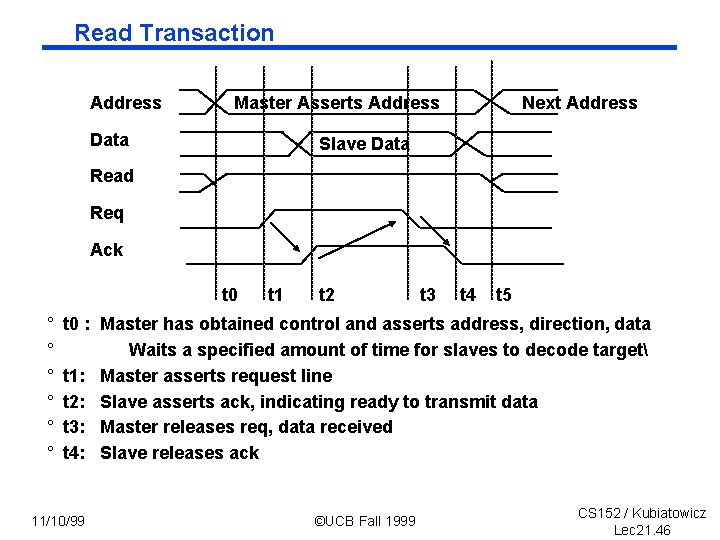
Read Transaction Address Master Asserts Address Data Next Address Slave Data Read Req Ack t 0 ° ° ° t 1 t 2 t 3 t 4 t 5 t 0 : Master has obtained control and asserts address, direction, data Waits a specified amount of time for slaves to decode target t 1: Master asserts request line t 2: Slave asserts ack, indicating ready to transmit data t 3: Master releases req, data received t 4: Slave releases ack 11/10/99 ©UCB Fall 1999 CS 152 / Kubiatowicz Lec 21. 46
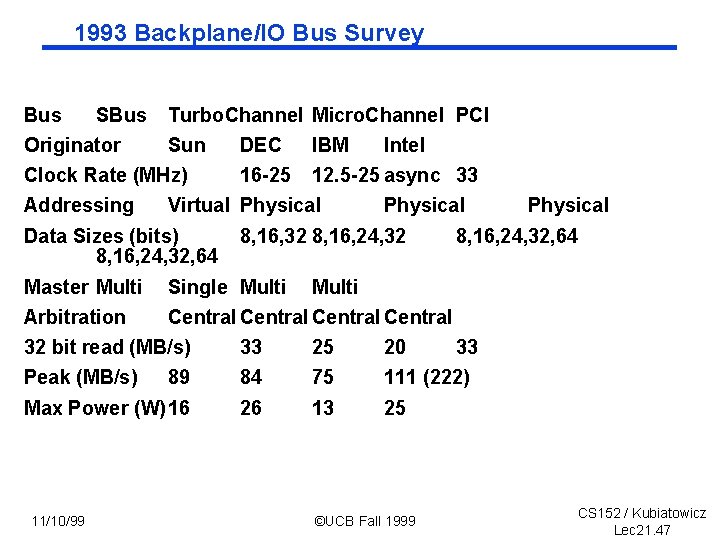
1993 Backplane/IO Bus Survey Bus SBus Originator Turbo. Channel Micro. Channel PCI Sun Clock Rate (MHz) Addressing DEC IBM 16 -25 12. 5 -25 async 33 Virtual Physical Data Sizes (bits) 8, 16, 24, 32, 64 Intel Physical 8, 16, 32 8, 16, 24, 32 Master Multi Single Multi Arbitration Central 8, 16, 24, 32, 64 Multi 32 bit read (MB/s) 33 25 20 Peak (MB/s) 89 84 75 111 (222) Max Power (W)16 26 13 25 11/10/99 Physical ©UCB Fall 1999 33 CS 152 / Kubiatowicz Lec 21. 47
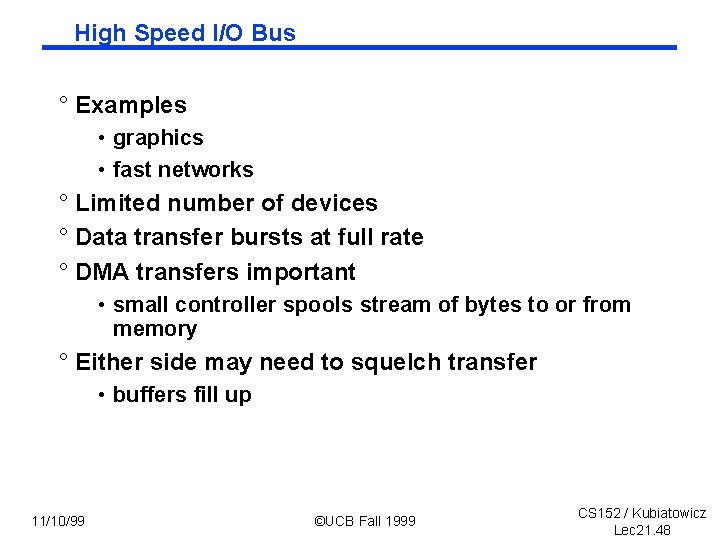
High Speed I/O Bus ° Examples • graphics • fast networks ° Limited number of devices ° Data transfer bursts at full rate ° DMA transfers important • small controller spools stream of bytes to or from memory ° Either side may need to squelch transfer • buffers fill up 11/10/99 ©UCB Fall 1999 CS 152 / Kubiatowicz Lec 21. 48
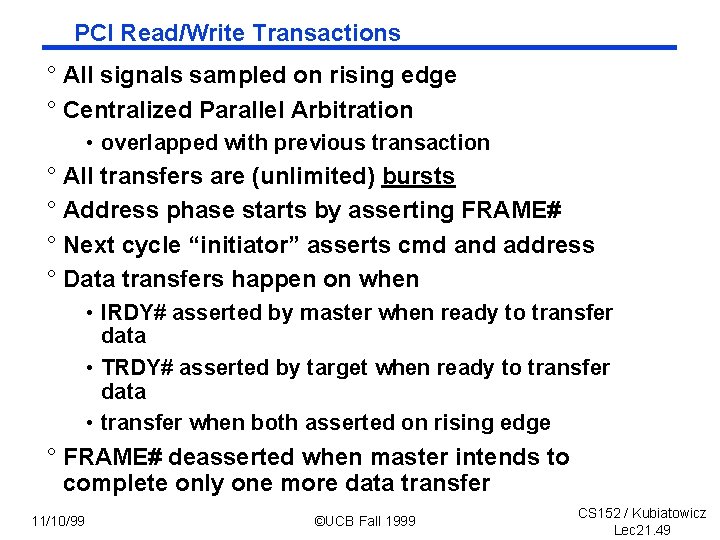
PCI Read/Write Transactions ° All signals sampled on rising edge ° Centralized Parallel Arbitration • overlapped with previous transaction ° All transfers are (unlimited) bursts ° Address phase starts by asserting FRAME# ° Next cycle “initiator” asserts cmd and address ° Data transfers happen on when • IRDY# asserted by master when ready to transfer data • TRDY# asserted by target when ready to transfer data • transfer when both asserted on rising edge ° FRAME# deasserted when master intends to complete only one more data transfer 11/10/99 ©UCB Fall 1999 CS 152 / Kubiatowicz Lec 21. 49
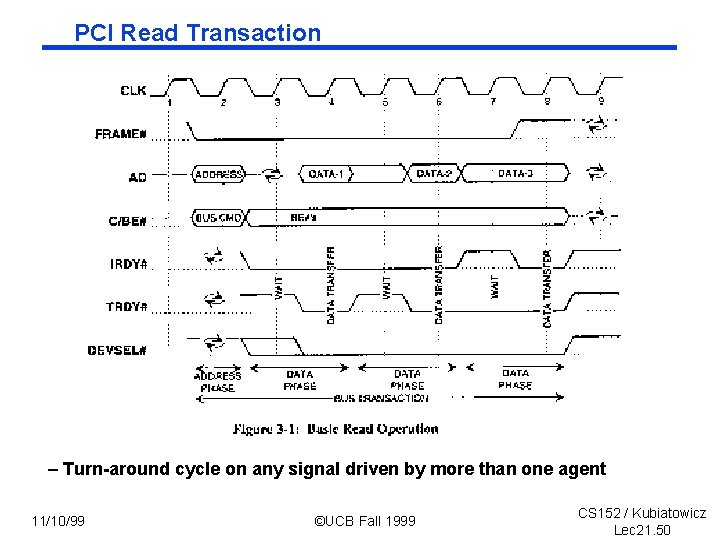
PCI Read Transaction – Turn-around cycle on any signal driven by more than one agent 11/10/99 ©UCB Fall 1999 CS 152 / Kubiatowicz Lec 21. 50
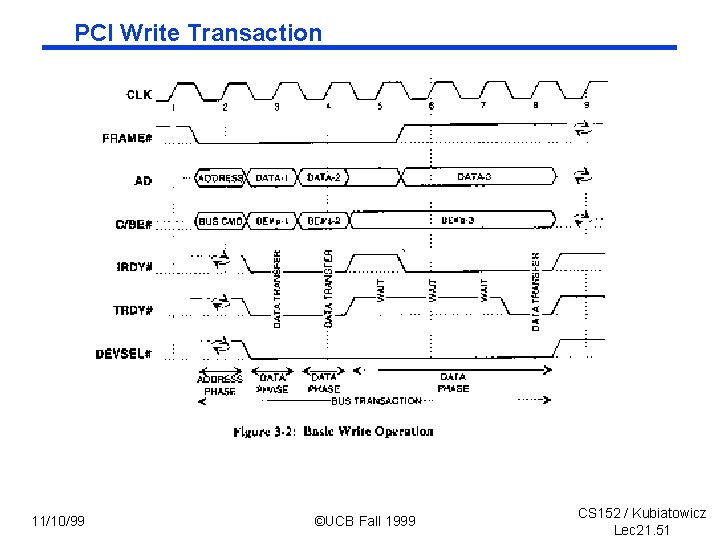
PCI Write Transaction 11/10/99 ©UCB Fall 1999 CS 152 / Kubiatowicz Lec 21. 51
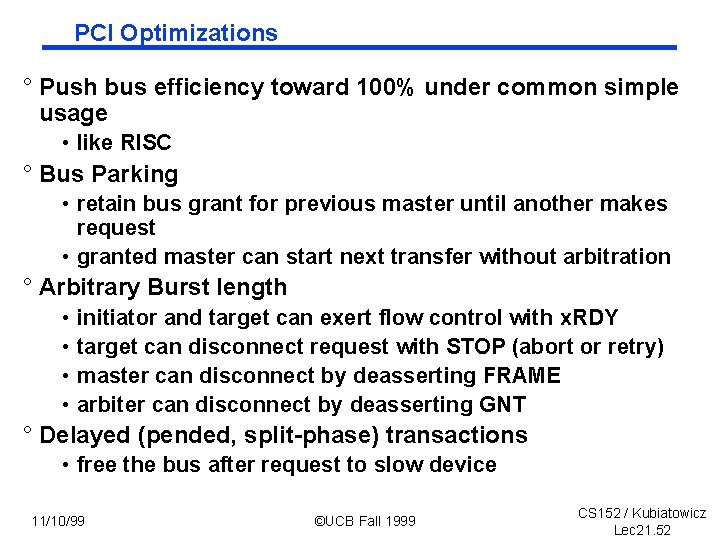
PCI Optimizations ° Push bus efficiency toward 100% under common simple usage • like RISC ° Bus Parking • retain bus grant for previous master until another makes request • granted master can start next transfer without arbitration ° Arbitrary Burst length • • initiator and target can exert flow control with x. RDY target can disconnect request with STOP (abort or retry) master can disconnect by deasserting FRAME arbiter can disconnect by deasserting GNT ° Delayed (pended, split-phase) transactions • free the bus after request to slow device 11/10/99 ©UCB Fall 1999 CS 152 / Kubiatowicz Lec 21. 52
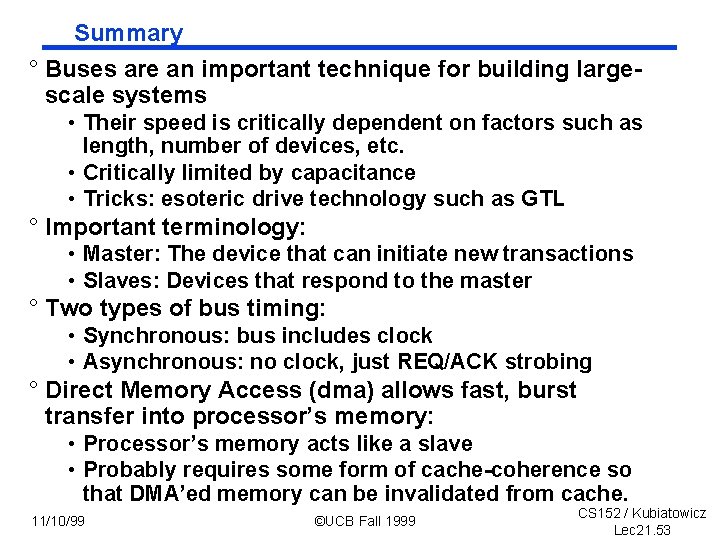
Summary ° Buses are an important technique for building largescale systems • Their speed is critically dependent on factors such as length, number of devices, etc. • Critically limited by capacitance • Tricks: esoteric drive technology such as GTL ° Important terminology: • Master: The device that can initiate new transactions • Slaves: Devices that respond to the master ° Two types of bus timing: • Synchronous: bus includes clock • Asynchronous: no clock, just REQ/ACK strobing ° Direct Memory Access (dma) allows fast, burst transfer into processor’s memory: • Processor’s memory acts like a slave • Probably requires some form of cache-coherence so that DMA’ed memory can be invalidated from cache. 11/10/99 ©UCB Fall 1999 CS 152 / Kubiatowicz Lec 21. 53
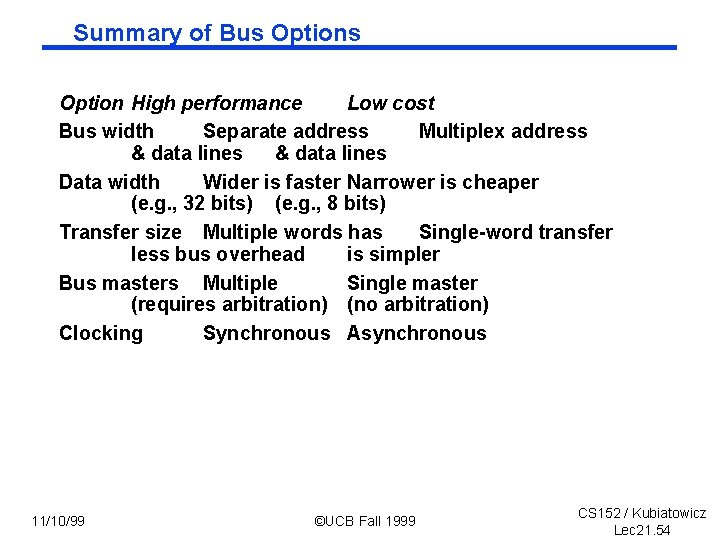
Summary of Bus Option High performance Low cost Bus width Separate address Multiplex address & data lines Data width Wider is faster Narrower is cheaper (e. g. , 32 bits) (e. g. , 8 bits) Transfer size Multiple words has Single-word transfer less bus overhead is simpler Bus masters Multiple Single master (requires arbitration) (no arbitration) Clocking Synchronous Asynchronous 11/10/99 ©UCB Fall 1999 CS 152 / Kubiatowicz Lec 21. 54