CS 152 Computer Architecture and Engineering Lecture 1
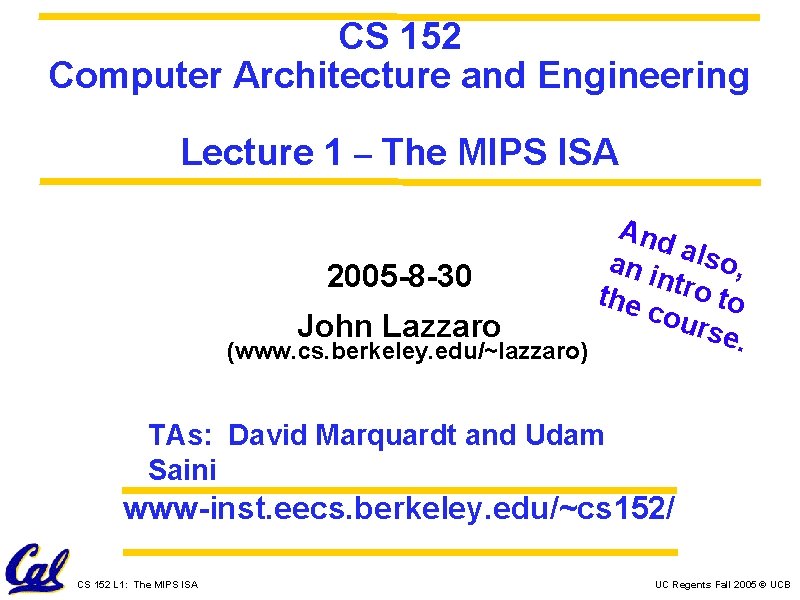
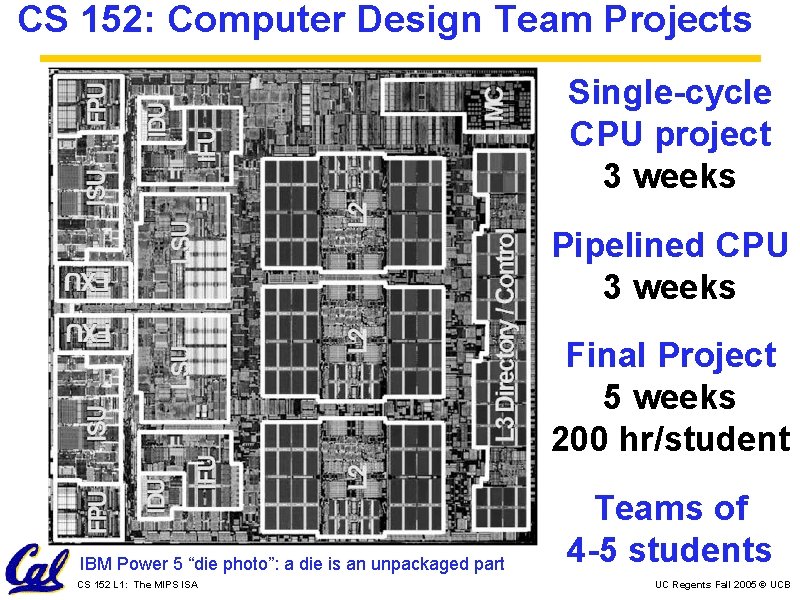
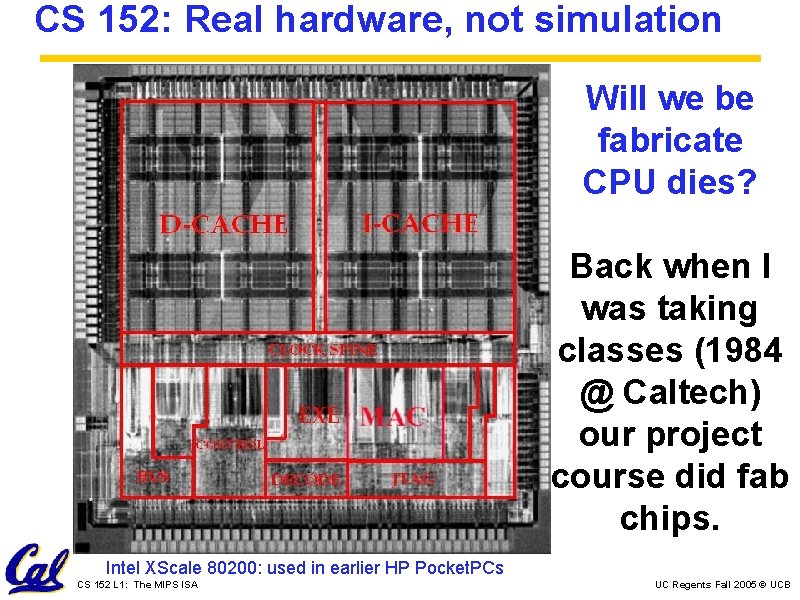

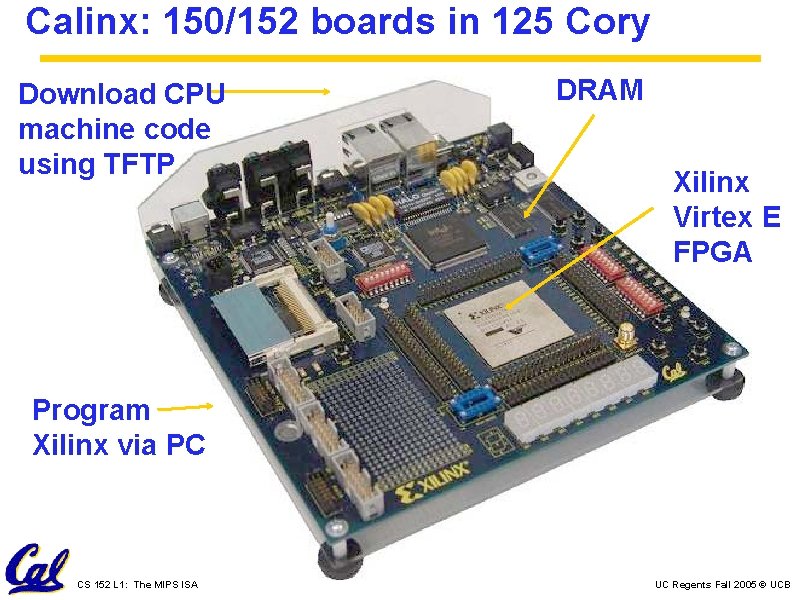


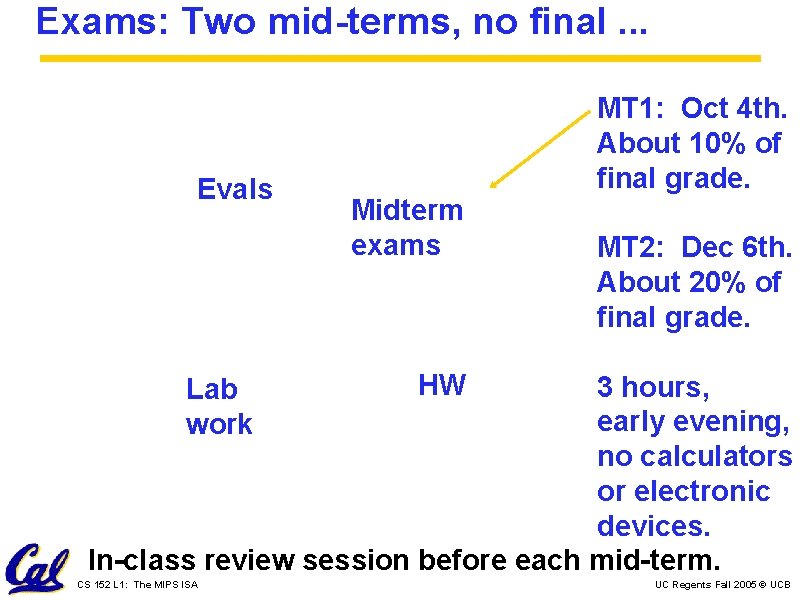
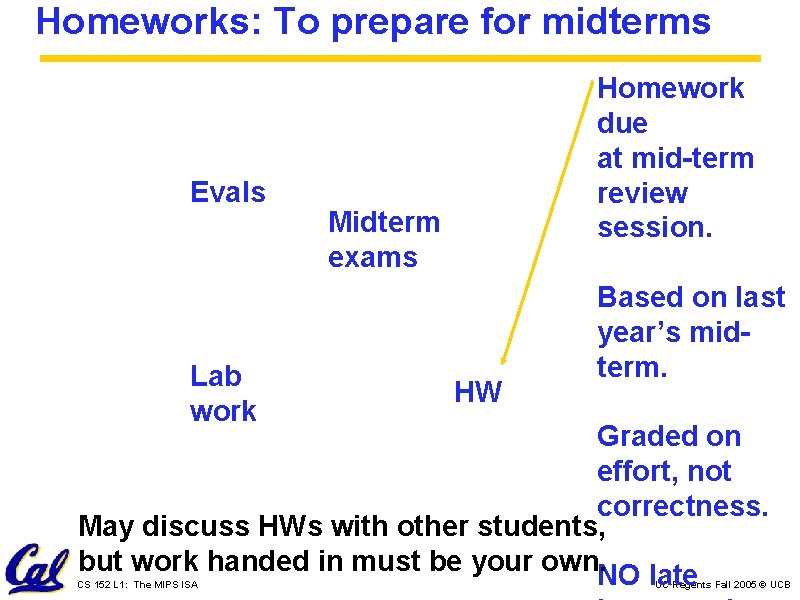


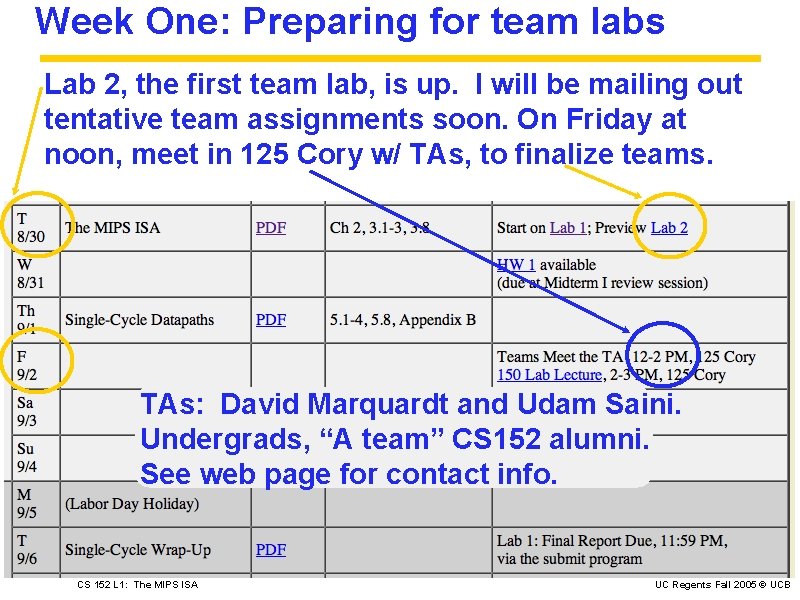
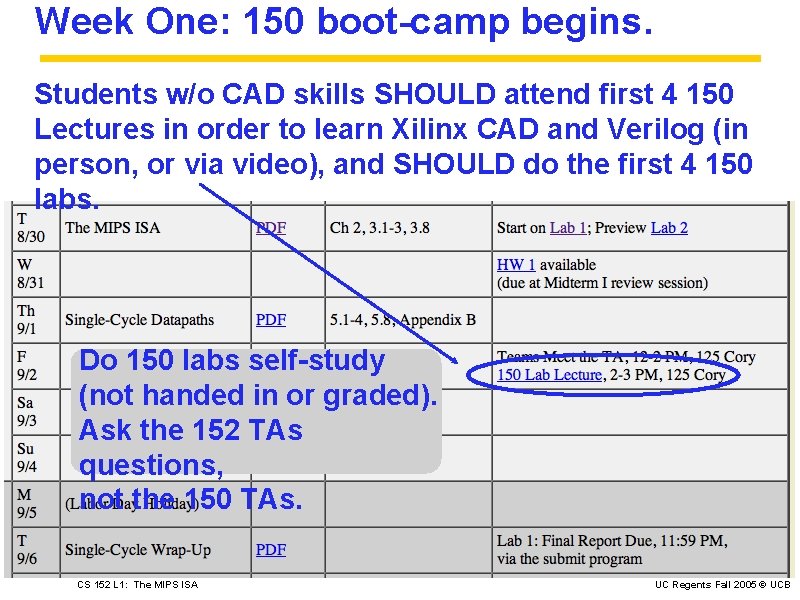
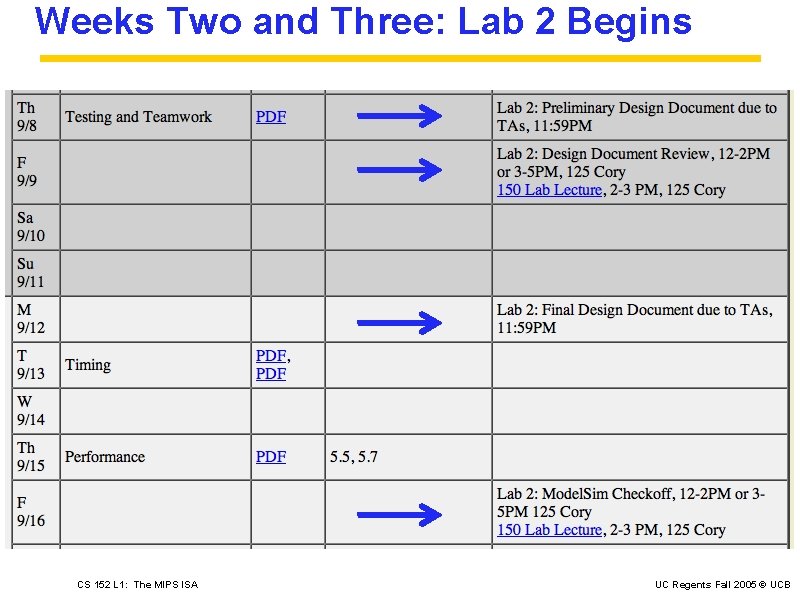
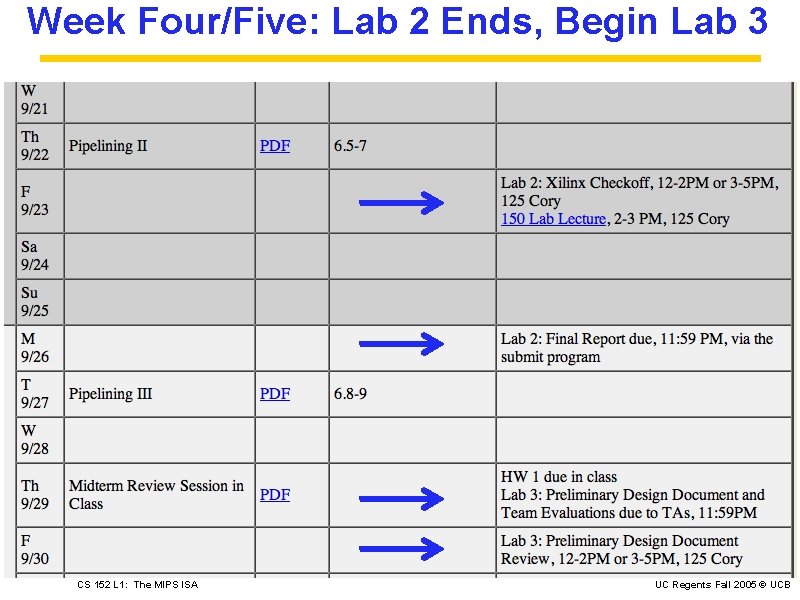
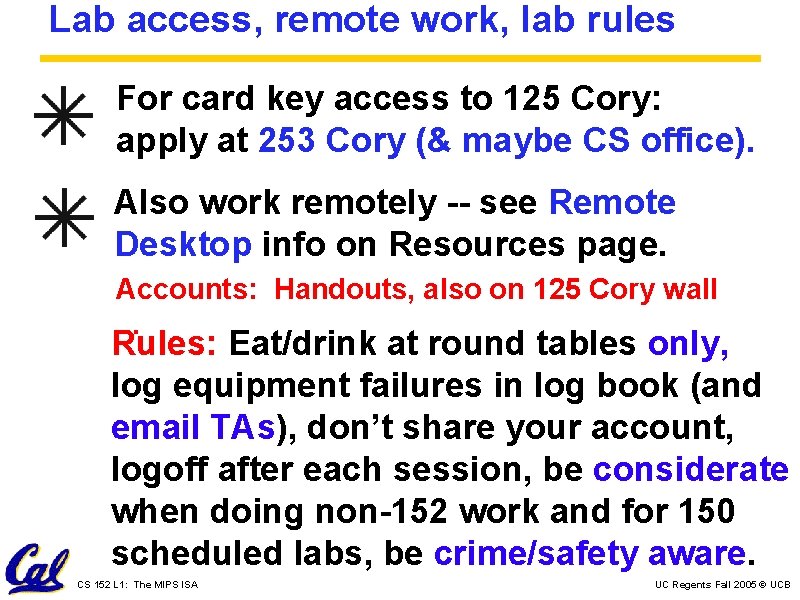
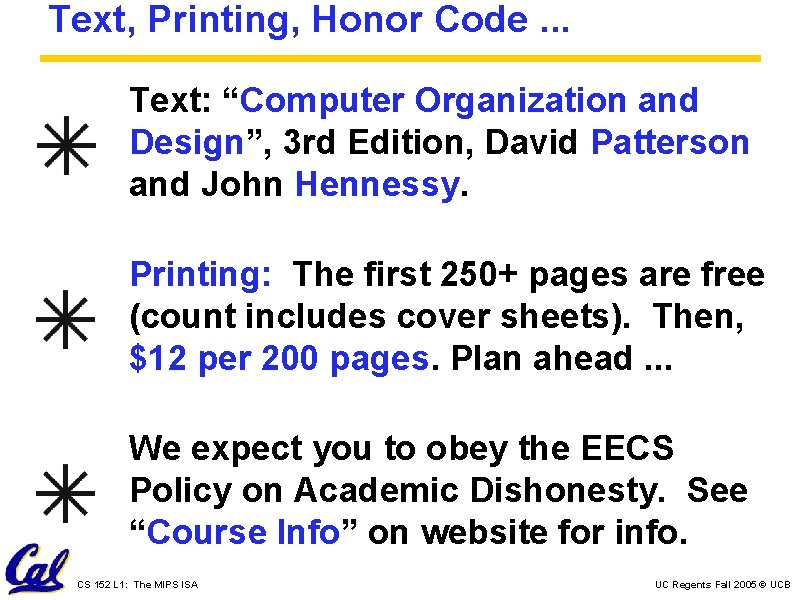
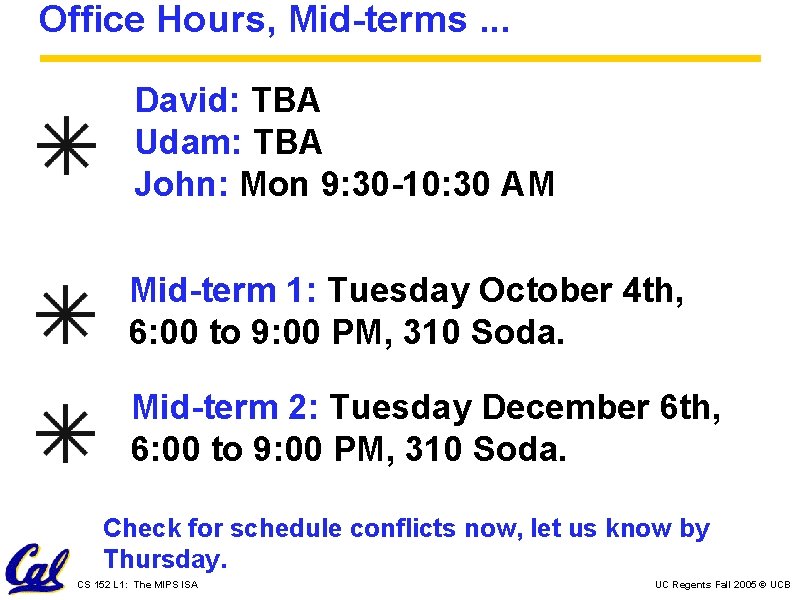
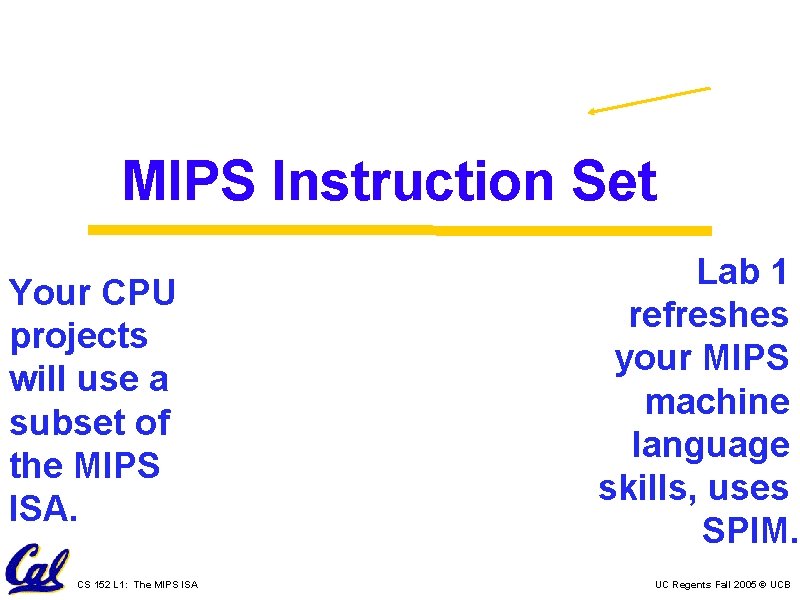
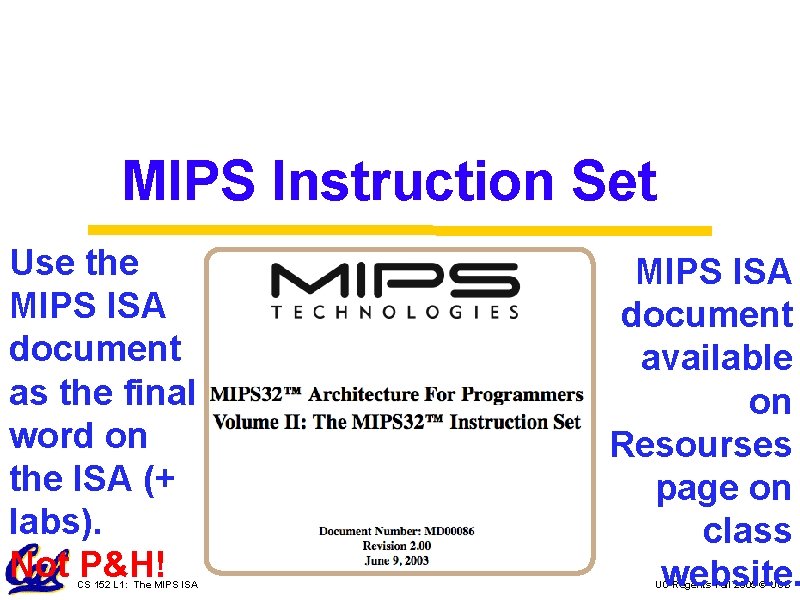
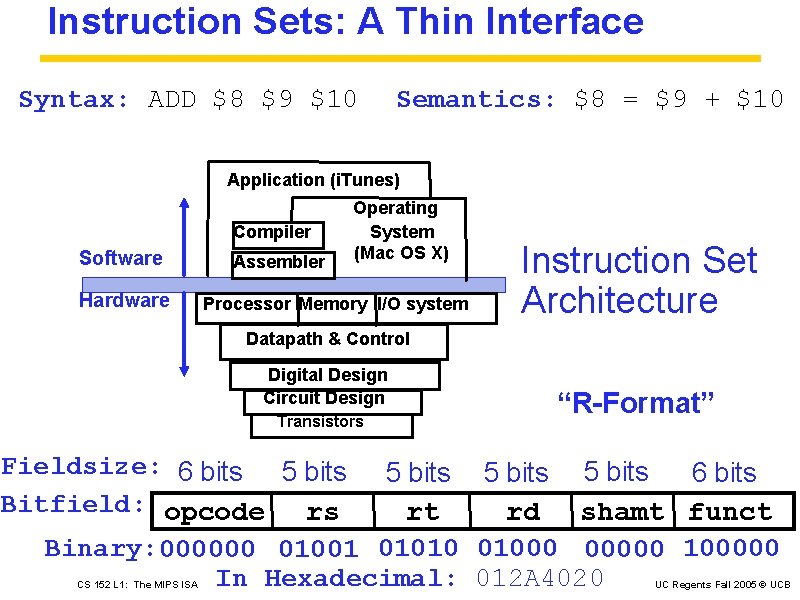
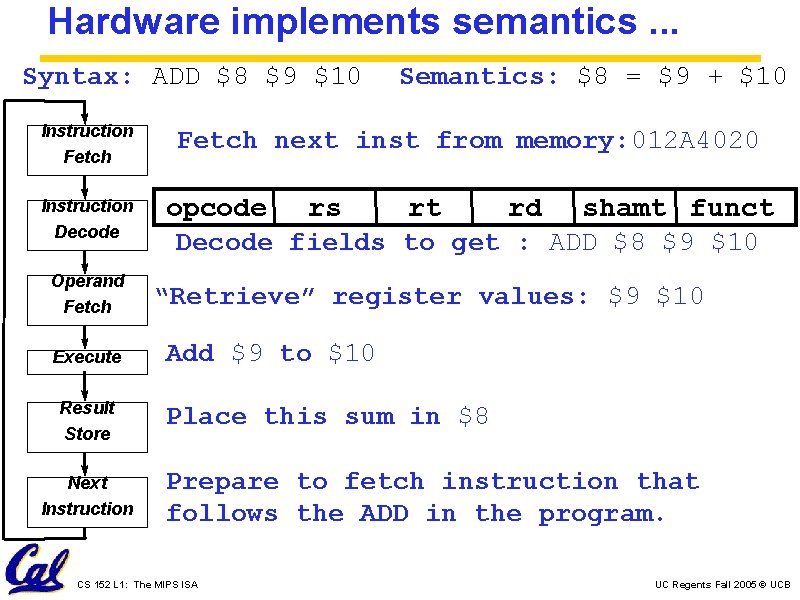
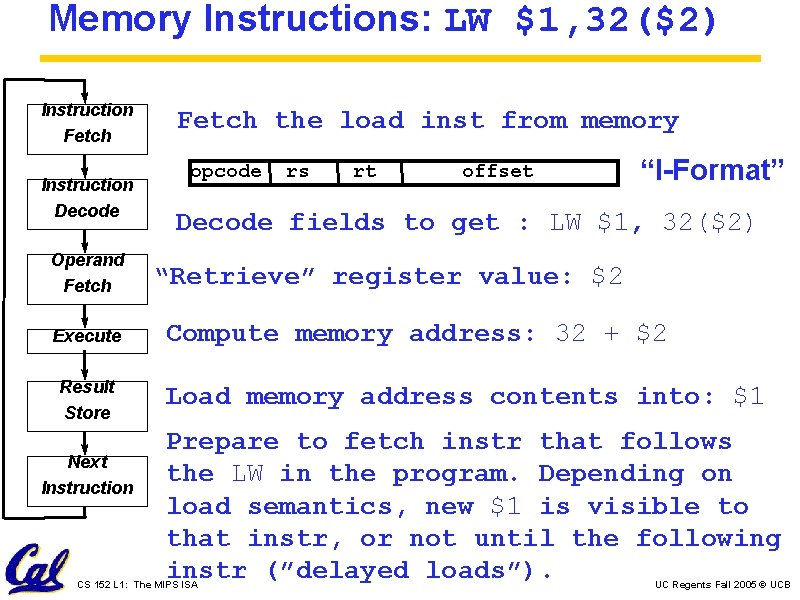

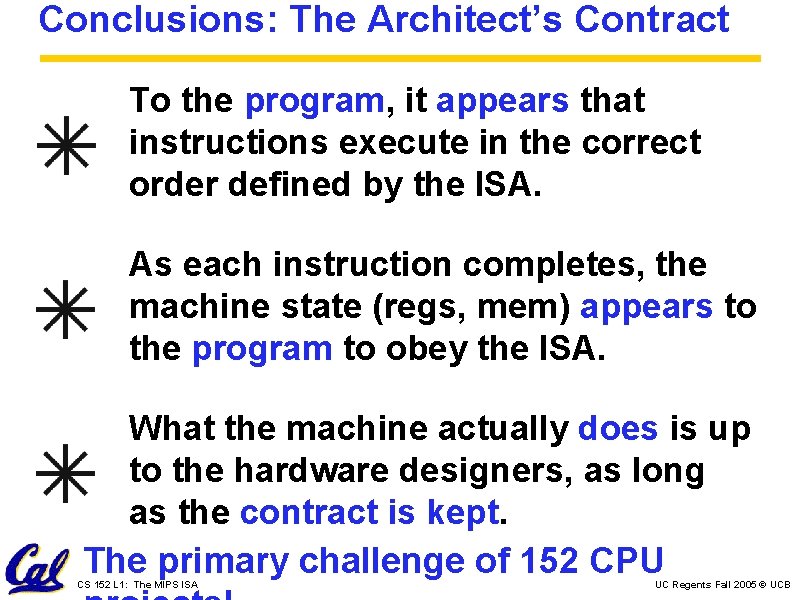
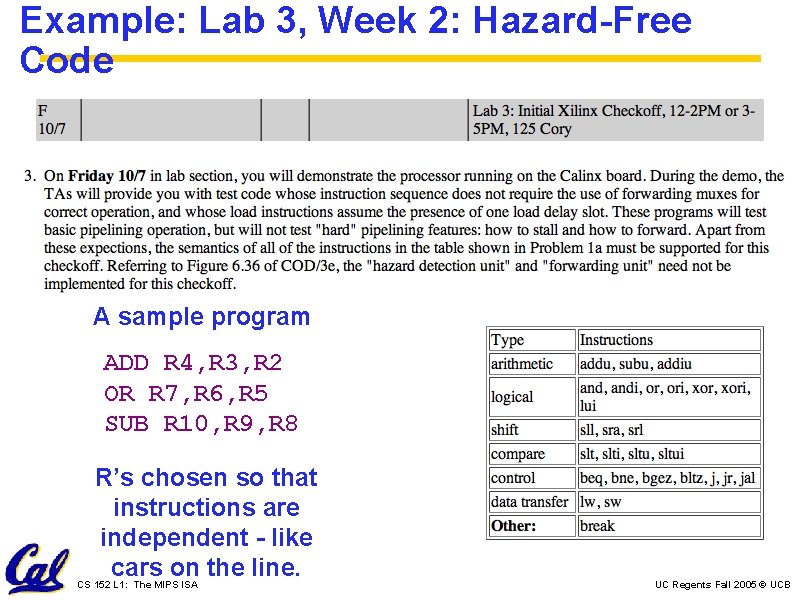
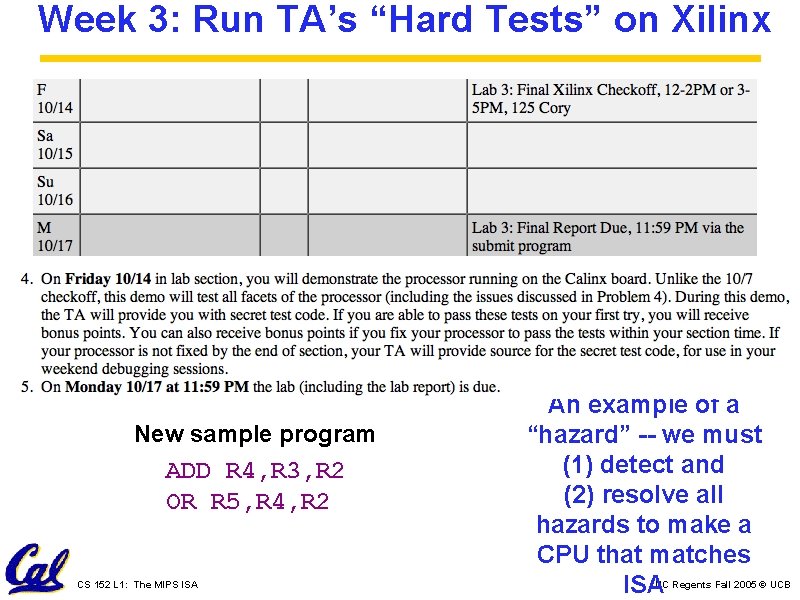
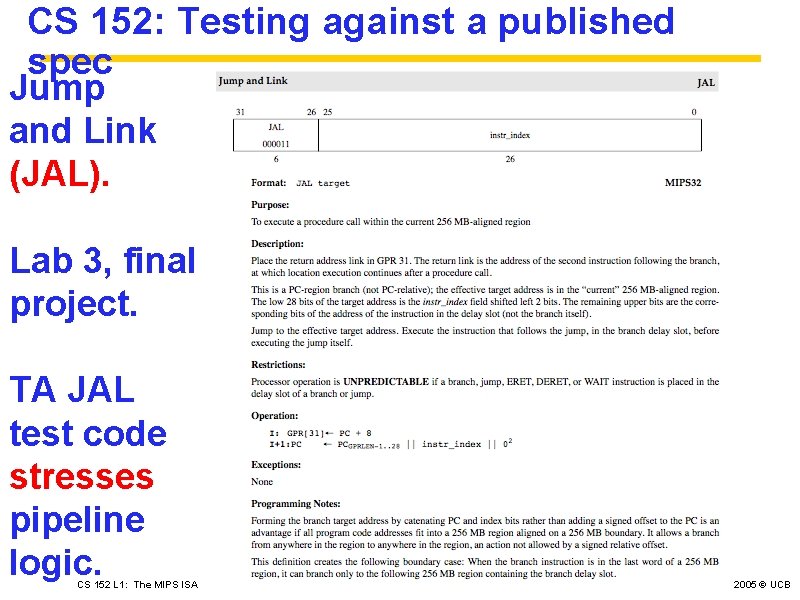
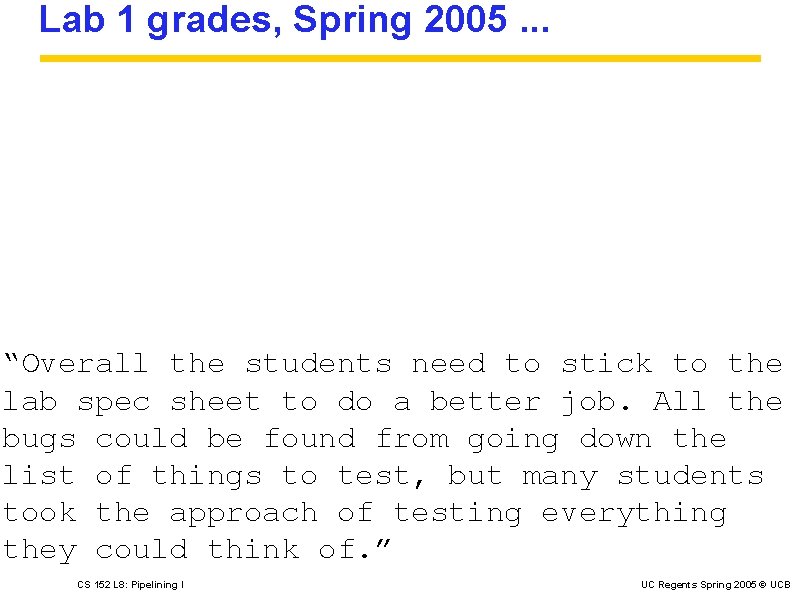
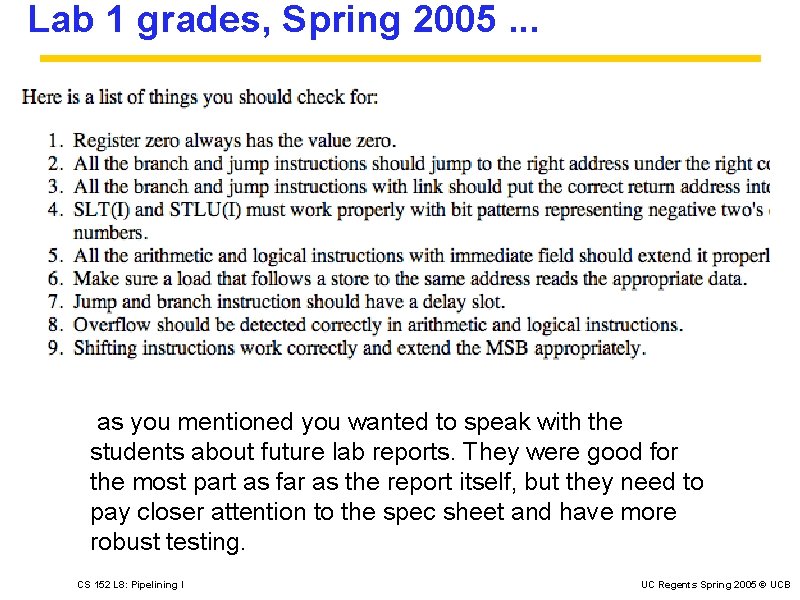
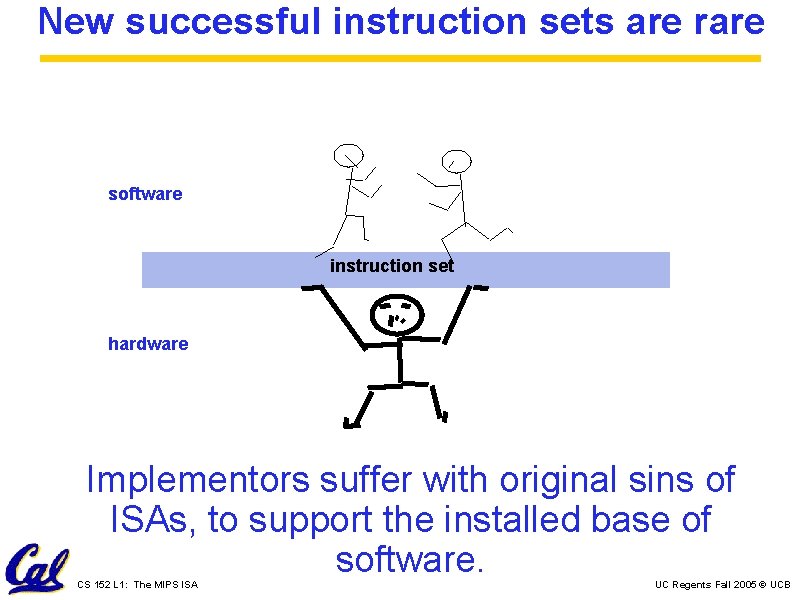
- Slides: 31
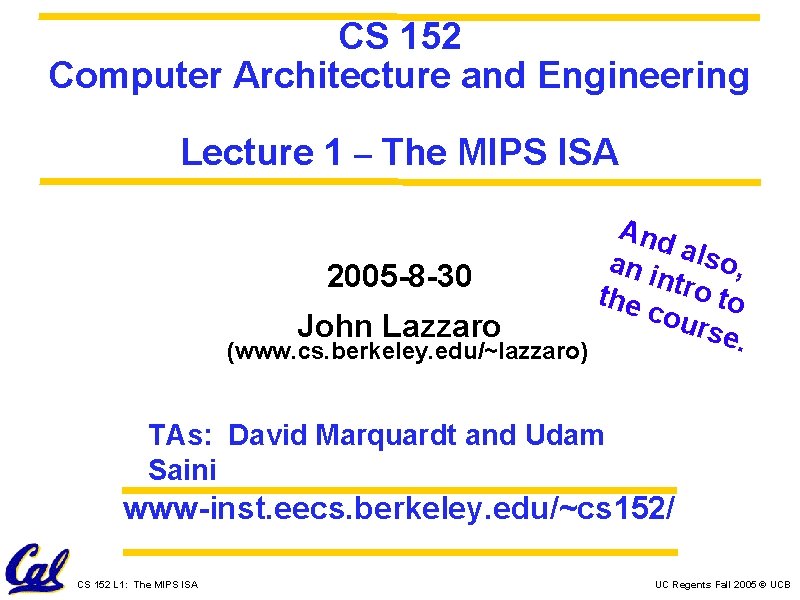
CS 152 Computer Architecture and Engineering Lecture 1 – The MIPS ISA And an i also, ntro 2005 -8 -30 the t cou o rse. John Lazzaro (www. cs. berkeley. edu/~lazzaro) TAs: David Marquardt and Udam Saini www-inst. eecs. berkeley. edu/~cs 152/ CS 152 L 1: The MIPS ISA UC Regents Fall 2005 © UCB
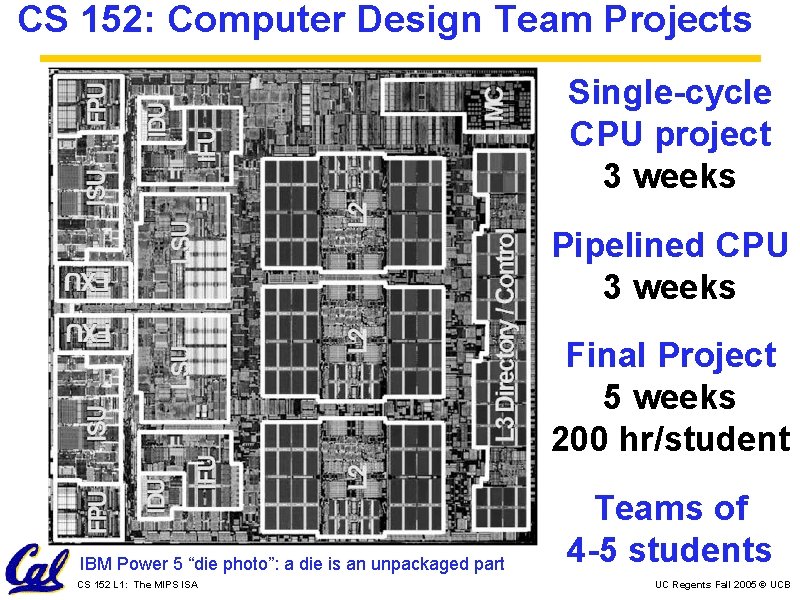
CS 152: Computer Design Team Projects Single-cycle CPU project 3 weeks Pipelined CPU 3 weeks Final Project 5 weeks 200 hr/student IBM Power 5 “die photo”: a die is an unpackaged part CS 152 L 1: The MIPS ISA Teams of 4 -5 students UC Regents Fall 2005 © UCB
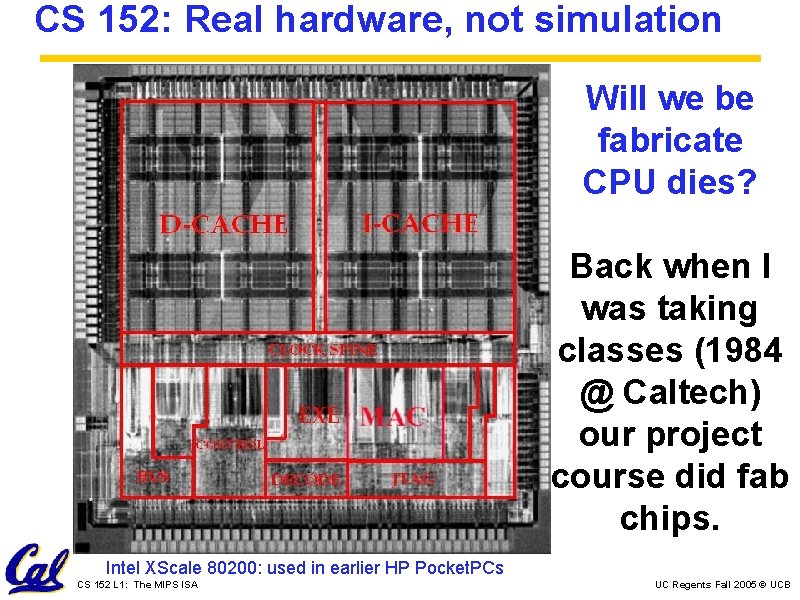
CS 152: Real hardware, not simulation Will we be fabricate CPU dies? Back when I was taking classes (1984 @ Caltech) our project course did fab chips. Intel XScale 80200: used in earlier HP Pocket. PCs CS 152 L 1: The MIPS ISA UC Regents Fall 2005 © UCB

FPGAs: Field Programmable Gate Arrays Xilinx Virtex E 43, 200 “parts” + 655, 000 RAM bits Write Verilog to “wire” parts. CS 152 L 1: The MIPS ISA UC Regents Fall 2005 © UCB
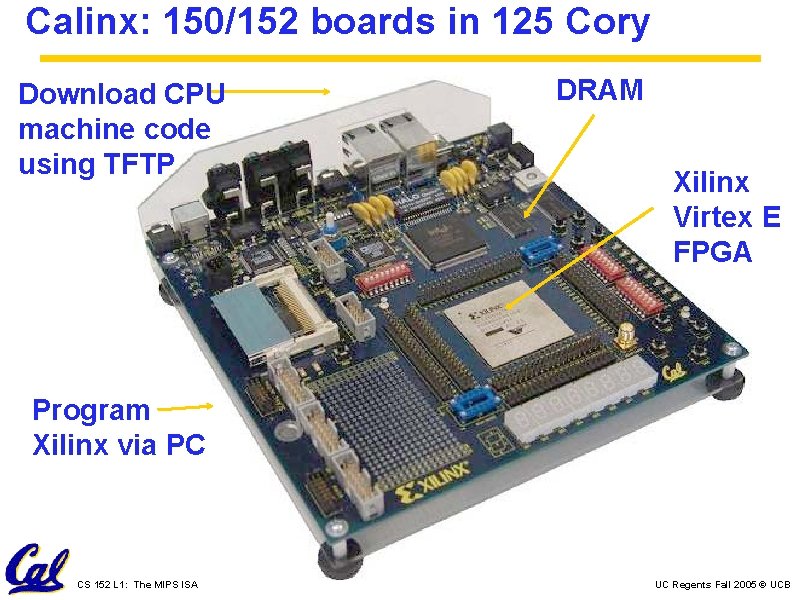
Calinx: 150/152 boards in 125 Cory Download CPU machine code using TFTP DRAM Xilinx Virtex E FPGA Program Xilinx via PC CS 152 L 1: The MIPS ISA UC Regents Fall 2005 © UCB

CS 152: Approximate grading weights Lab 4: 25 % Lab 3: 15 % Lab 2: 8 % Lab 1: 2 % Subject to fine tuning. . . CS 152 L 1: The MIPS ISA Evals Midterm exams Lab work HW UC Regents Fall 2005 © UCB

Grading: Peer and staff evaluations Staff evals: Peer evals: Teammates grade each other after Labs 2, 3, 4. Rewards good “team players” CS 152 L 1: The MIPS ISA Evals Midterm exams Lab work HW TAs are your “managers ” They observe how well you work on the team. UC Regents Fall 2005 © UCB
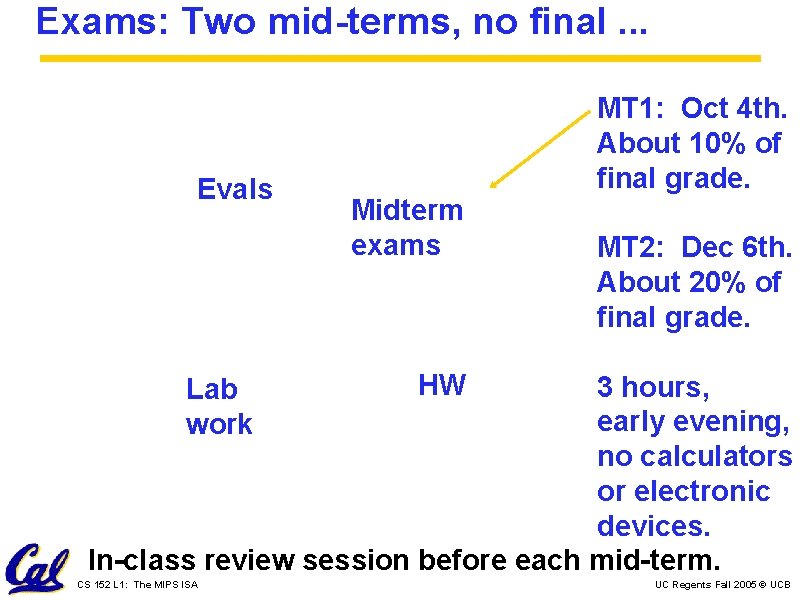
Exams: Two mid-terms, no final. . . Evals MT 1: Oct 4 th. About 10% of final grade. Midterm exams MT 2: Dec 6 th. About 20% of final grade. HW 3 hours, early evening, no calculators or electronic devices. In-class review session before each mid-term. Lab work CS 152 L 1: The MIPS ISA UC Regents Fall 2005 © UCB
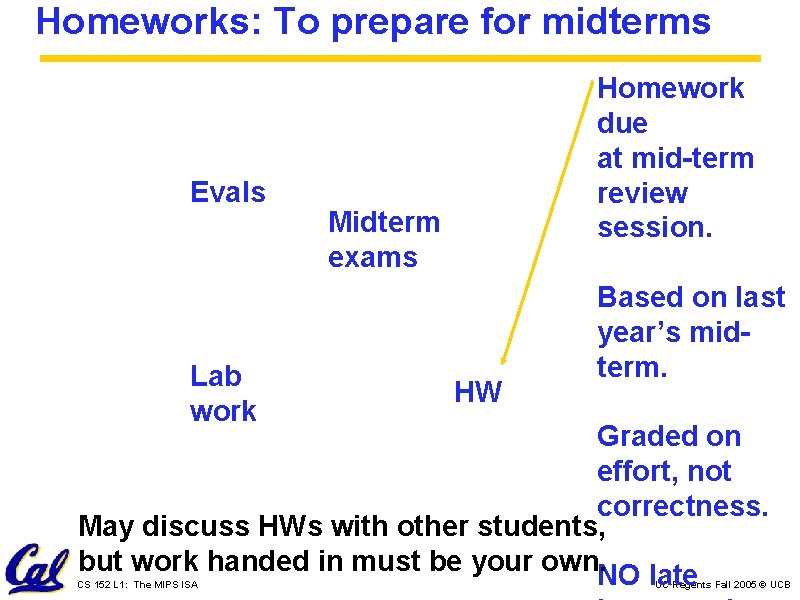
Homeworks: To prepare for midterms Evals Lab work Homework due at mid-term review session. Midterm exams HW Based on last year’s midterm. Graded on effort, not correctness. May discuss HWs with other students, but work handed in must be your own. NO late CS 152 L 1: The MIPS ISA UC Regents Fall 2005 © UCB

152: Semester Calendar See the class webpage for the most up to date version! Changes daily! www-inst. eecs. berkeley. edu/~cs 152/ CS 152 L 1: The MIPS ISA UC Regents Fall 2005 © UCB

Week One: You are here. Download Lab 1, done individually. It is a refresher lab for MIPS assembly language programming. Use 125 Cory machines, or use RDF (see web page “Resources”) Lab due Tuesday. CS 152 L 1: The MIPS ISA UC Regents Fall 2005 © UCB
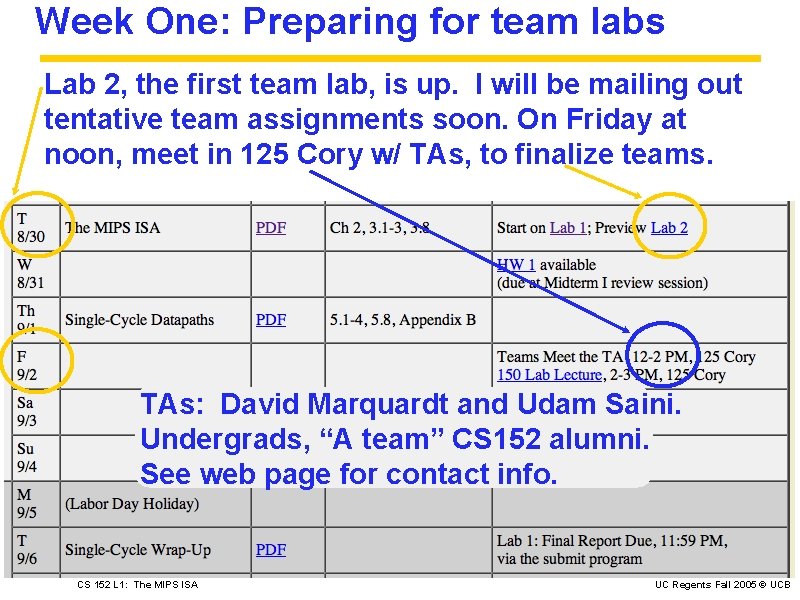
Week One: Preparing for team labs Lab 2, the first team lab, is up. I will be mailing out tentative team assignments soon. On Friday at noon, meet in 125 Cory w/ TAs, to finalize teams. TAs: David Marquardt and Udam Saini. Undergrads, “A team” CS 152 alumni. See web page for contact info. CS 152 L 1: The MIPS ISA UC Regents Fall 2005 © UCB
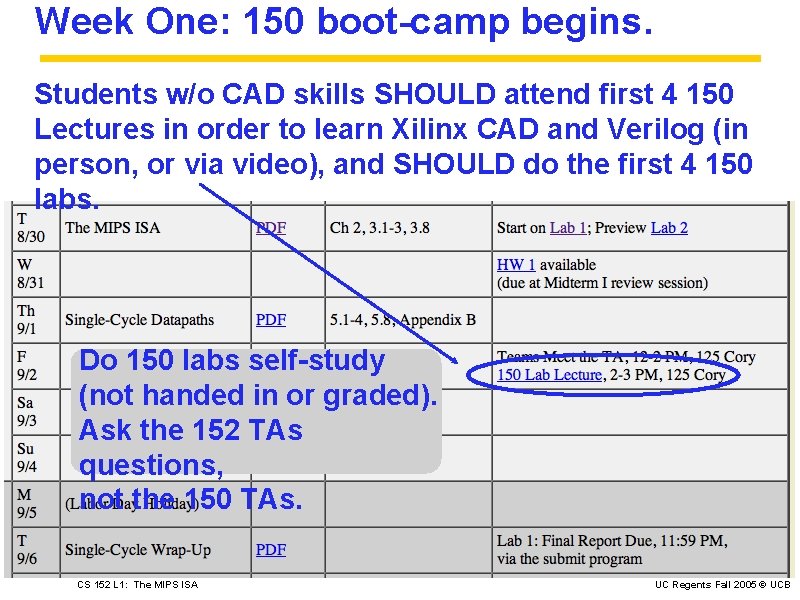
Week One: 150 boot-camp begins. Students w/o CAD skills SHOULD attend first 4 150 Lectures in order to learn Xilinx CAD and Verilog (in person, or via video), and SHOULD do the first 4 150 labs. Do 150 labs self-study (not handed in or graded). Ask the 152 TAs questions, not the 150 TAs. CS 152 L 1: The MIPS ISA UC Regents Fall 2005 © UCB
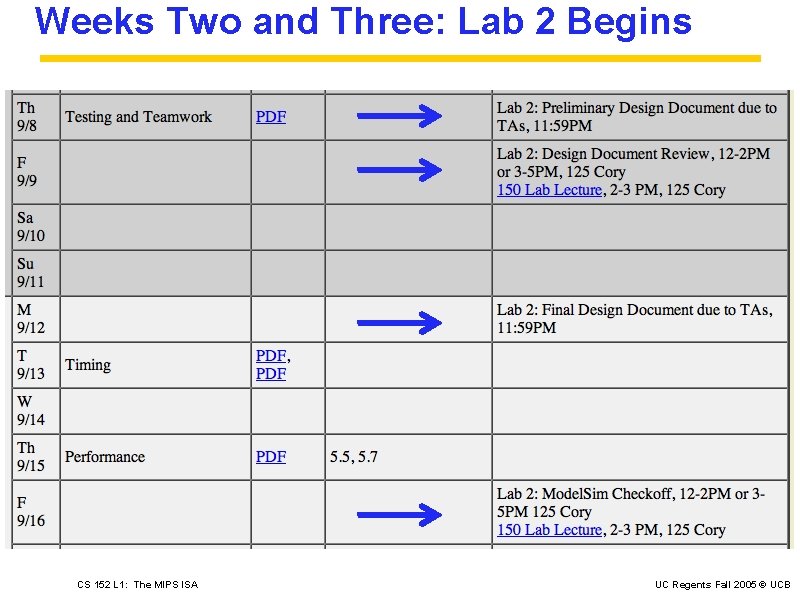
Weeks Two and Three: Lab 2 Begins CS 152 L 1: The MIPS ISA UC Regents Fall 2005 © UCB
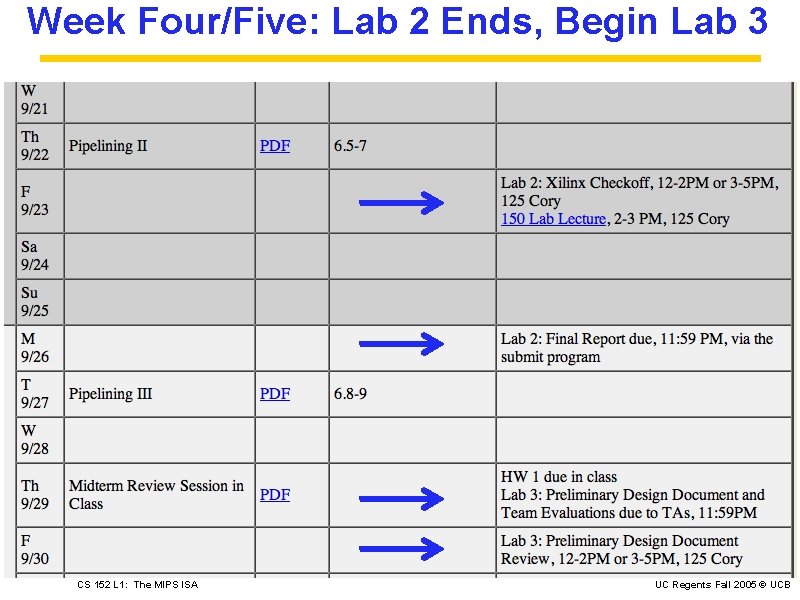
Week Four/Five: Lab 2 Ends, Begin Lab 3 CS 152 L 1: The MIPS ISA UC Regents Fall 2005 © UCB
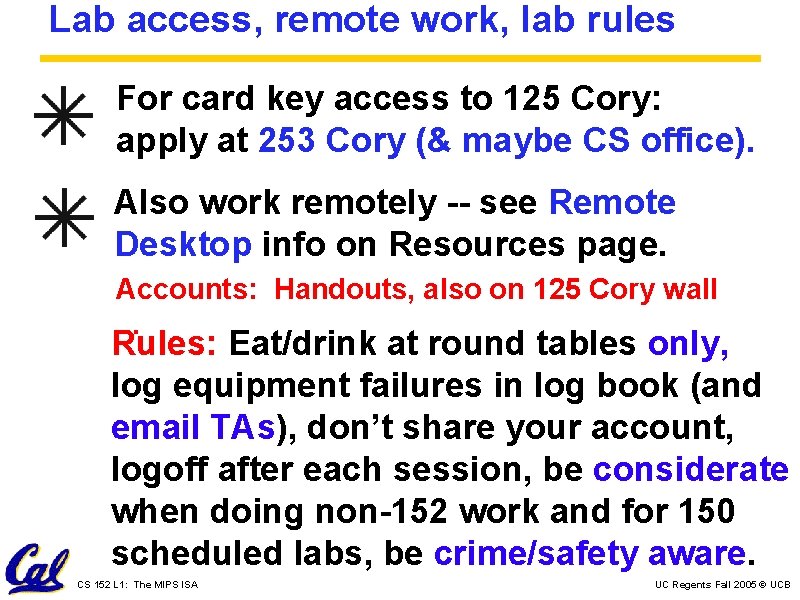
Lab access, remote work, lab rules For card key access to 125 Cory: apply at 253 Cory (& maybe CS office). Also work remotely -- see Remote Desktop info on Resources page. Accounts: Handouts, also on 125 Cory wall. . . Rules: Eat/drink at round tables only, log equipment failures in log book (and email TAs), don’t share your account, logoff after each session, be considerate when doing non-152 work and for 150 scheduled labs, be crime/safety aware. CS 152 L 1: The MIPS ISA UC Regents Fall 2005 © UCB
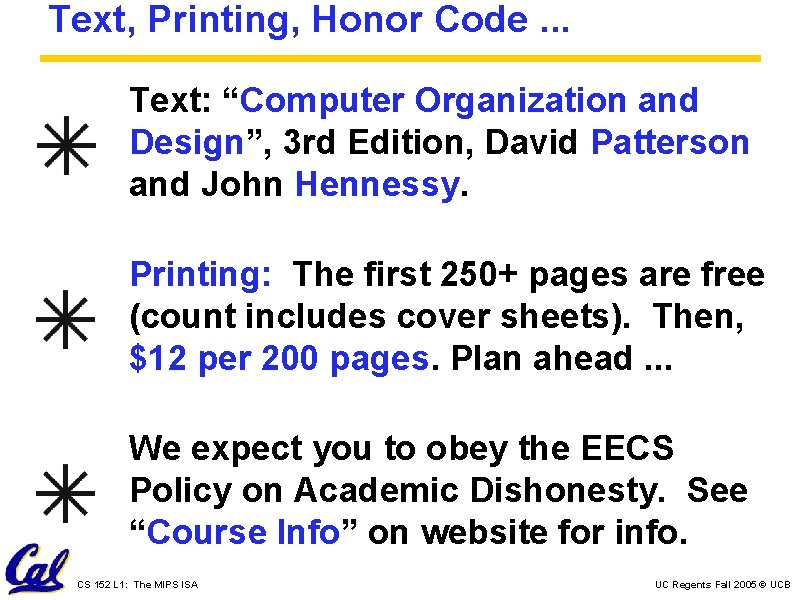
Text, Printing, Honor Code. . . Text: “Computer Organization and Design”, 3 rd Edition, David Patterson and John Hennessy. Printing: The first 250+ pages are free (count includes cover sheets). Then, $12 per 200 pages. Plan ahead. . . We expect you to obey the EECS Policy on Academic Dishonesty. See “Course Info” on website for info. CS 152 L 1: The MIPS ISA UC Regents Fall 2005 © UCB
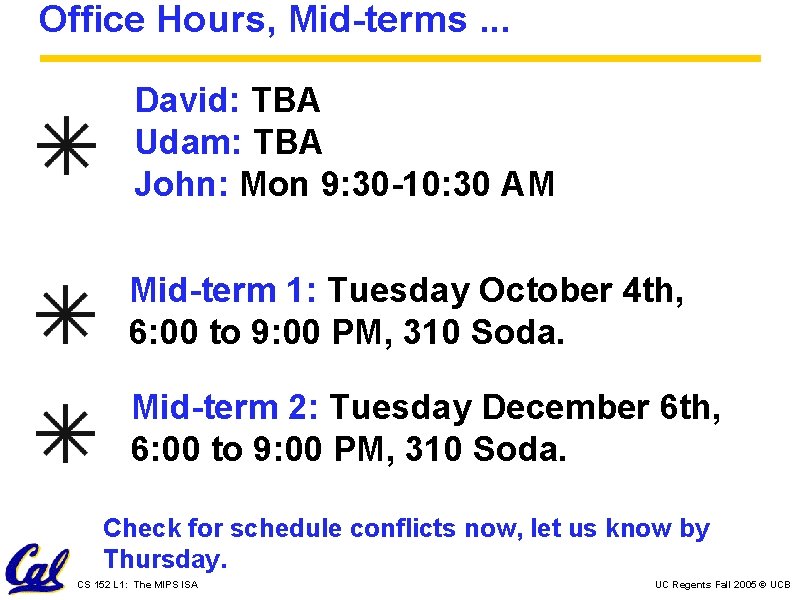
Office Hours, Mid-terms. . . David: TBA Udam: TBA John: Mon 9: 30 -10: 30 AM Mid-term 1: Tuesday October 4 th, 6: 00 to 9: 00 PM, 310 Soda. Mid-term 2: Tuesday December 6 th, 6: 00 to 9: 00 PM, 310 Soda. Check for schedule conflicts now, let us know by Thursday. CS 152 L 1: The MIPS ISA UC Regents Fall 2005 © UCB
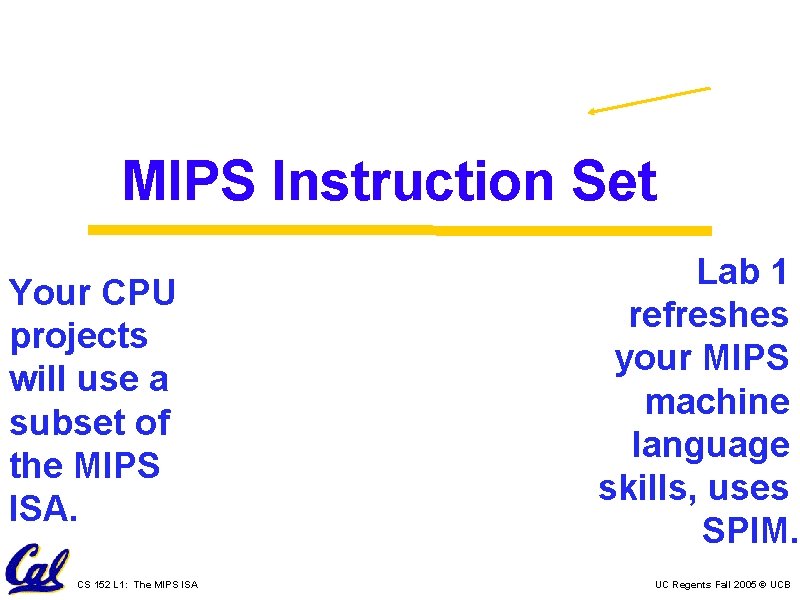
MIPS Instruction Set Your CPU projects will use a subset of the MIPS ISA. CS 152 L 1: The MIPS ISA Lab 1 refreshes your MIPS machine language skills, uses SPIM. UC Regents Fall 2005 © UCB
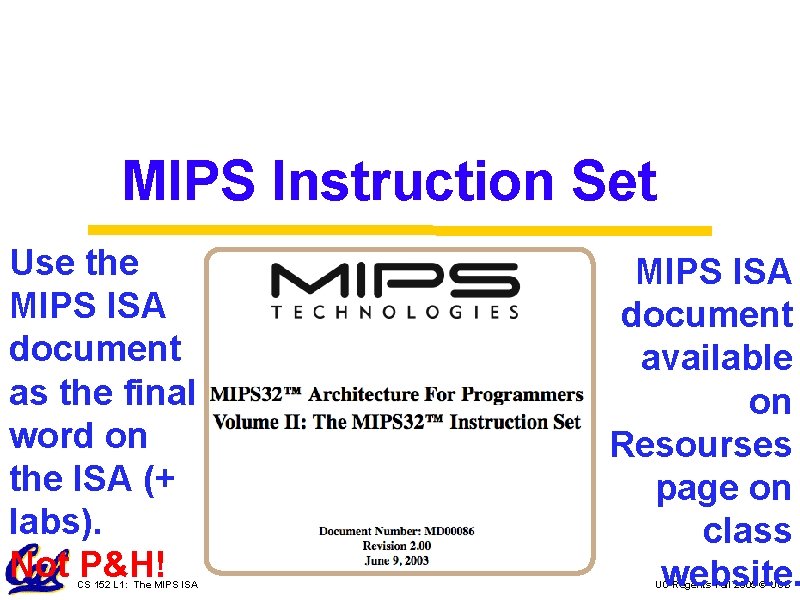
MIPS Instruction Set Use the MIPS ISA document as the final word on the ISA (+ labs). Not P&H! CS 152 L 1: The MIPS ISA document available on Resourses page on class website. UC Regents Fall 2005 © UCB
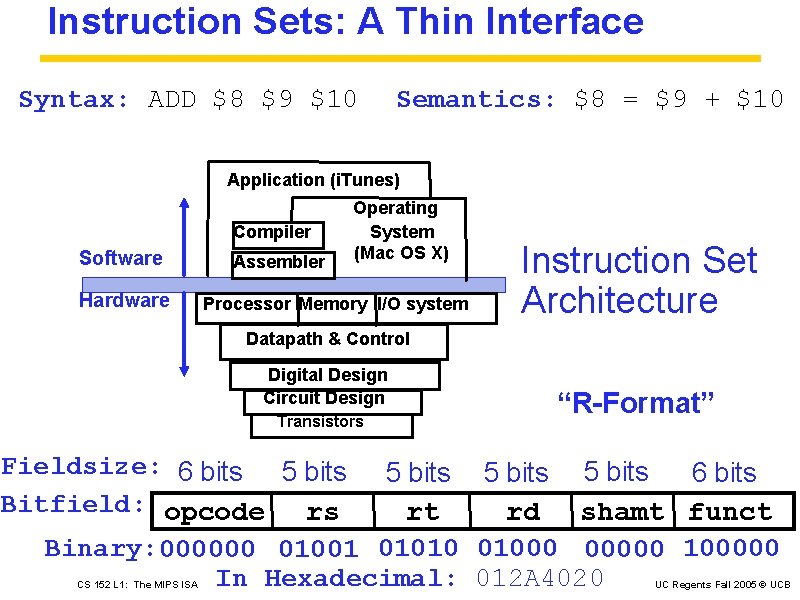
Instruction Sets: A Thin Interface Syntax: ADD $8 $9 $10 Semantics: $8 = $9 + $10 Application (i. Tunes) Compiler Software Hardware Assembler Operating System (Mac OS X) Processor Memory I/O system Instruction Set Architecture Datapath & Control Digital Design Circuit Design Transistors “R-Format” Fieldsize: 6 bits 5 bits 6 bits Bitfield: opcode rs rt rd shamt funct Binary: 000000 01001 01010 01000 00000 100000 In Hexadecimal: 012 A 4020 CS 152 L 1: The MIPS ISA UC Regents Fall 2005 © UCB
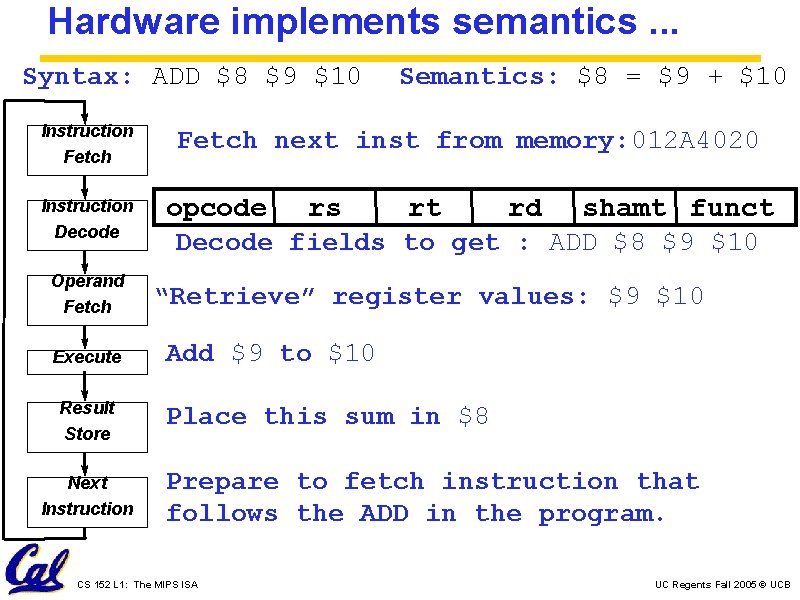
Hardware implements semantics. . . Syntax: ADD $8 $9 $10 Semantics: $8 = $9 + $10 Instruction Fetch next inst from memory: 012 A 4020 Instruction Decode opcode rs rt rd shamt funct Decode fields to get : ADD $8 $9 $10 Operand Fetch Execute Result Store Next Instruction “Retrieve” register values: $9 $10 Add $9 to $10 Place this sum in $8 Prepare to fetch instruction that follows the ADD in the program. CS 152 L 1: The MIPS ISA UC Regents Fall 2005 © UCB
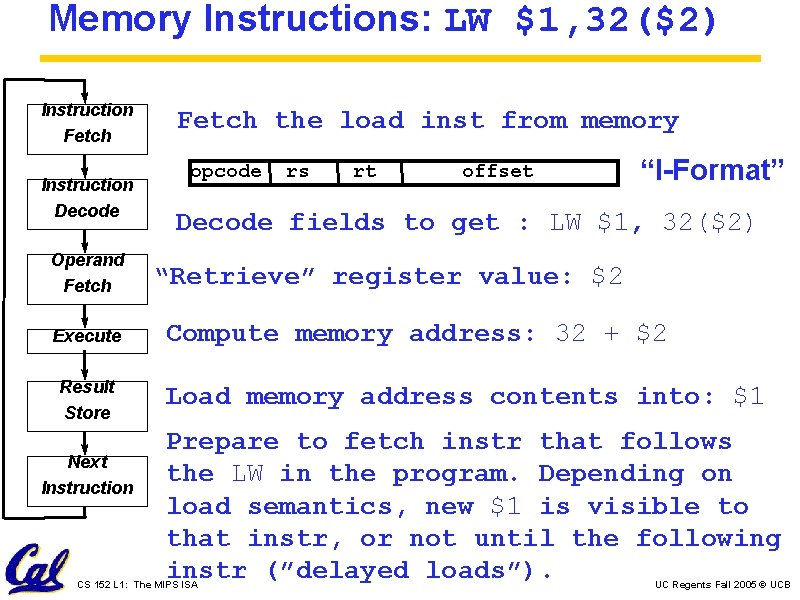
Memory Instructions: LW $1, 32($2) Instruction Fetch Instruction Decode Operand Fetch Execute Result Store Next Instruction Fetch the load inst from memory opcode rs rt offset “I-Format” Decode fields to get : LW $1, 32($2) “Retrieve” register value: $2 Compute memory address: 32 + $2 Load memory address contents into: $1 Prepare to fetch instr that follows the LW in the program. Depending on load semantics, new $1 is visible to that instr, or not until the following instr (”delayed loads”). CS 152 L 1: The MIPS ISA UC Regents Fall 2005 © UCB

Branch Instructions: BEQ $1, $2, 25 Instruction Fetch Instruction Decode Operand Fetch Execute Result Store Next Instruction Fetch branch inst from memory opcode rs rt offset “I-Format” Decode fields to get: BEQ $1, $2, 25 “Retrieve” register values: $1, $2 Compute if we take branch: $1 == $2 ? ALWAYS prepare to fetch instr that follows the BEQ in the program (”delayed branch”). IF we take branch, the instr we fetch AFTER that instruction is PC + 4 + 100. CS 152 L 1: The MIPS ISA PC == “Program UC Regents Fall 2005 © UCB
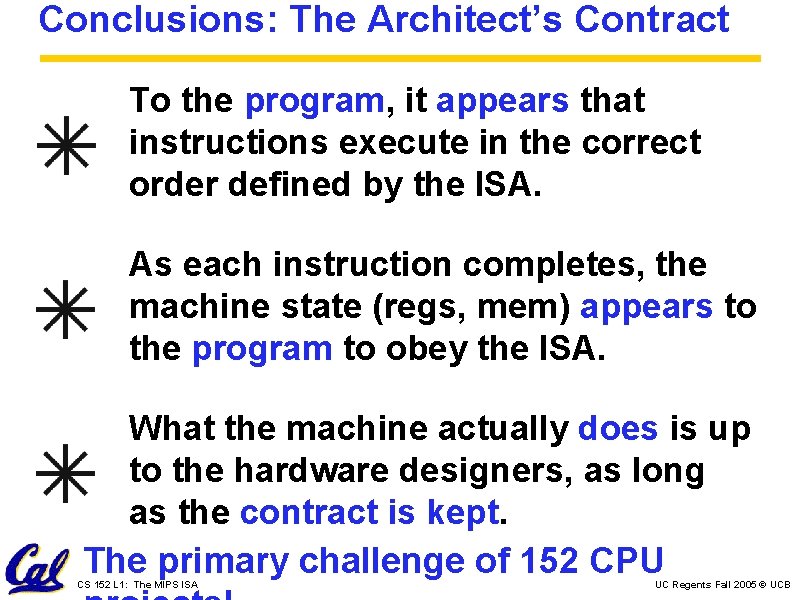
Conclusions: The Architect’s Contract To the program, it appears that instructions execute in the correct order defined by the ISA. As each instruction completes, the machine state (regs, mem) appears to the program to obey the ISA. What the machine actually does is up to the hardware designers, as long as the contract is kept. The primary challenge of 152 CPU CS 152 L 1: The MIPS ISA UC Regents Fall 2005 © UCB
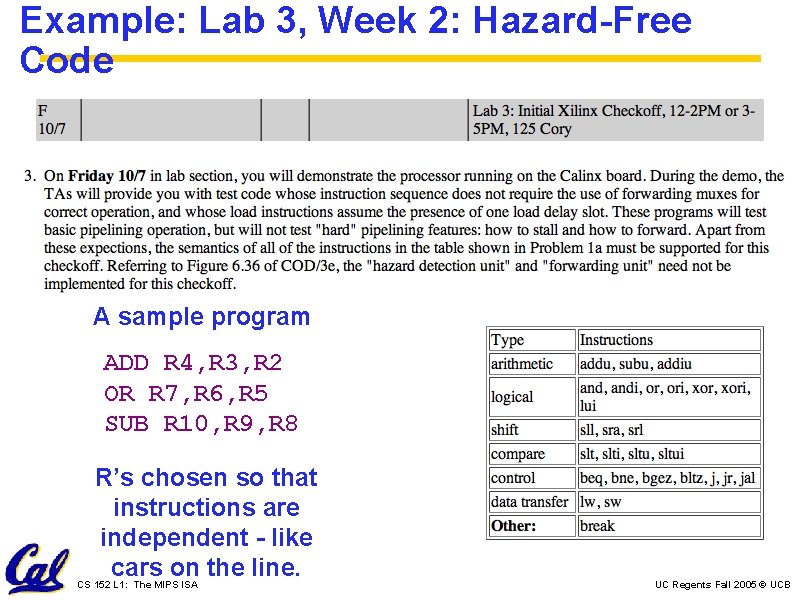
Example: Lab 3, Week 2: Hazard-Free Code A sample program ADD R 4, R 3, R 2 OR R 7, R 6, R 5 SUB R 10, R 9, R 8 R’s chosen so that instructions are independent - like cars on the line. CS 152 L 1: The MIPS ISA UC Regents Fall 2005 © UCB
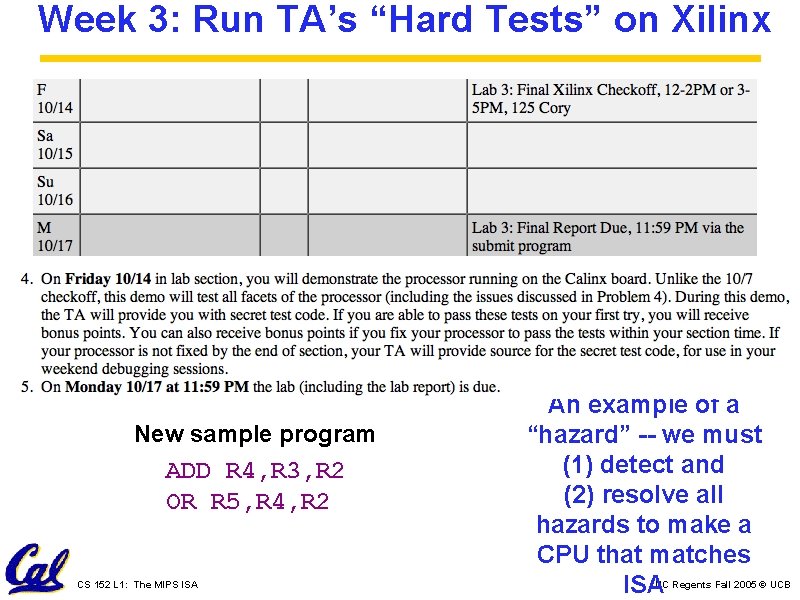
Week 3: Run TA’s “Hard Tests” on Xilinx New sample program ADD R 4, R 3, R 2 OR R 5, R 4, R 2 CS 152 L 1: The MIPS ISA An example of a “hazard” -- we must (1) detect and (2) resolve all hazards to make a CPU that matches ISA UC Regents Fall 2005 © UCB
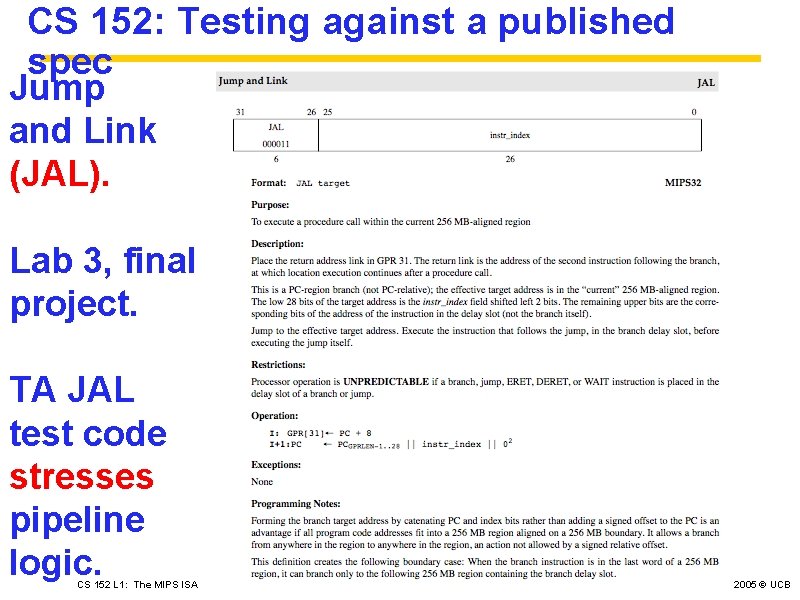
CS 152: Testing against a published spec Jump and Link (JAL). Lab 3, final project. TA JAL test code stresses pipeline logic. CS 152 L 1: The MIPS ISA UC Regents Fall 2005 © UCB
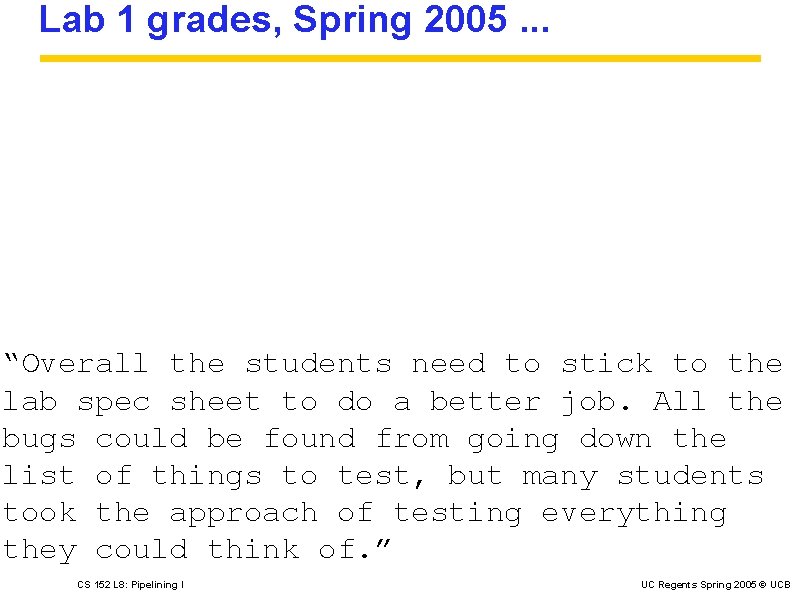
Lab 1 grades, Spring 2005. . . “Overall the students need to stick to the lab spec sheet to do a better job. All the bugs could be found from going down the list of things to test, but many students took the approach of testing everything they could think of. ” CS 152 L 8: Pipelining I UC Regents Spring 2005 © UCB
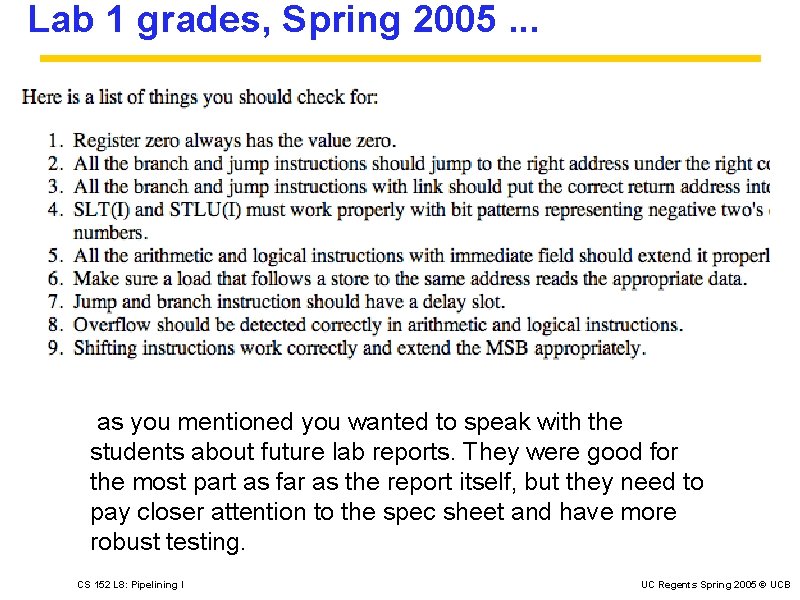
Lab 1 grades, Spring 2005. . . as you mentioned you wanted to speak with the students about future lab reports. They were good for the most part as far as the report itself, but they need to pay closer attention to the spec sheet and have more robust testing. CS 152 L 8: Pipelining I UC Regents Spring 2005 © UCB
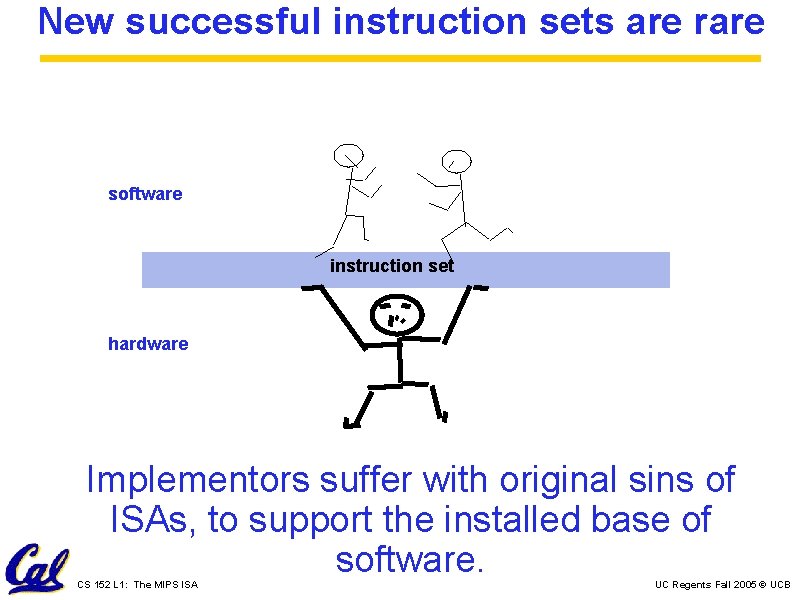
New successful instruction sets are rare software instruction set hardware Implementors suffer with original sins of ISAs, to support the installed base of software. CS 152 L 1: The MIPS ISA UC Regents Fall 2005 © UCB