CS 144 An Introduction to Computer Networks Ethernet
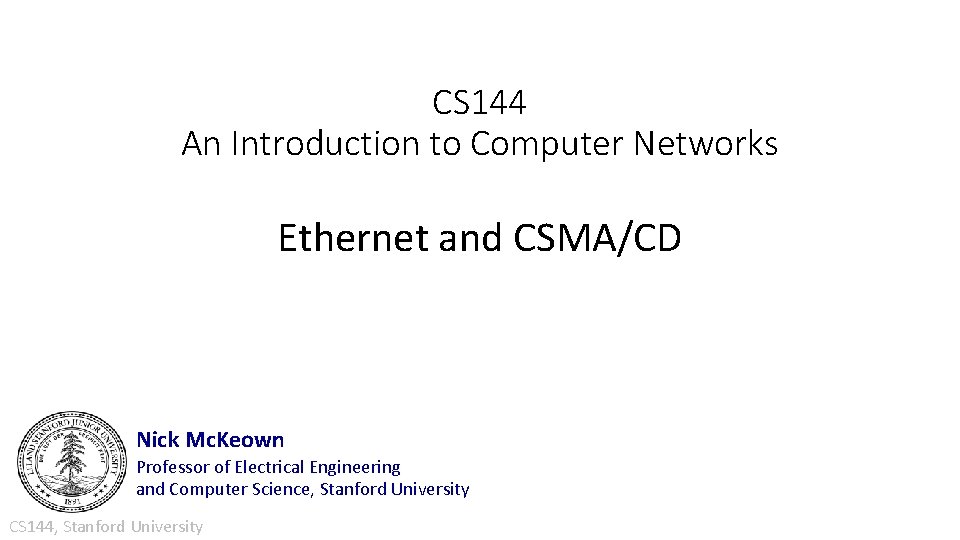
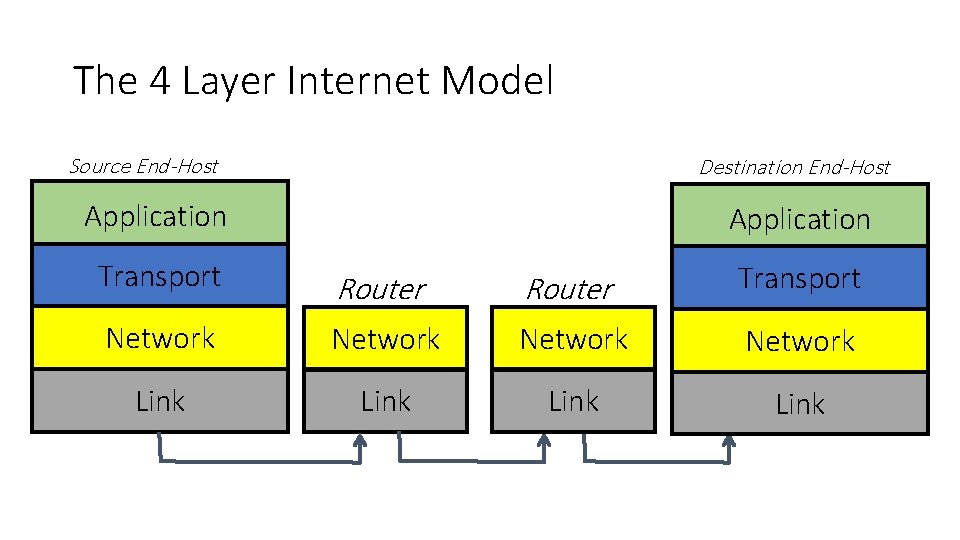
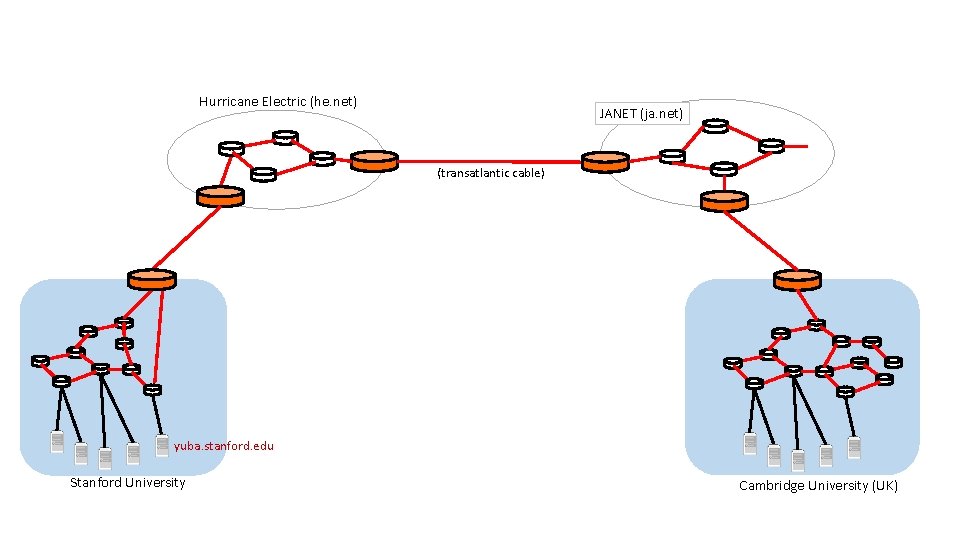
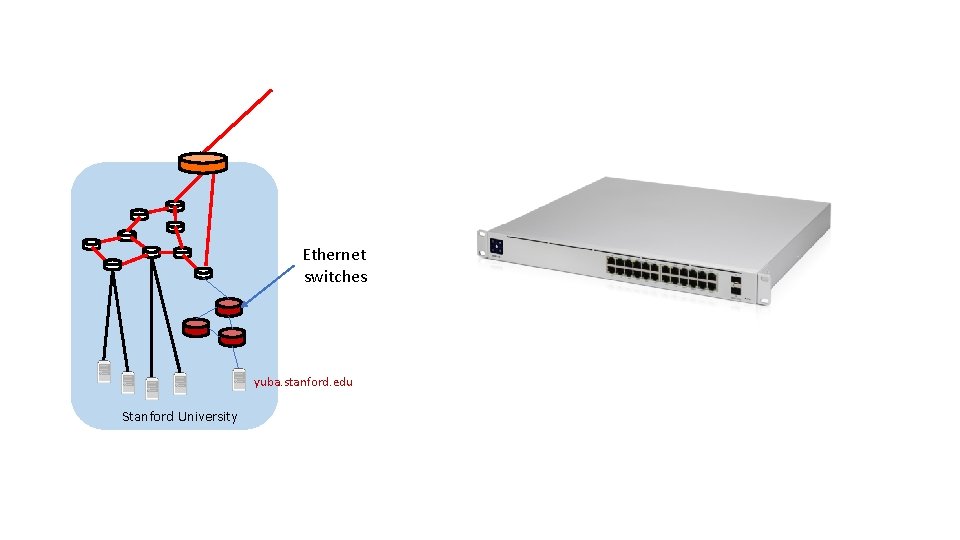
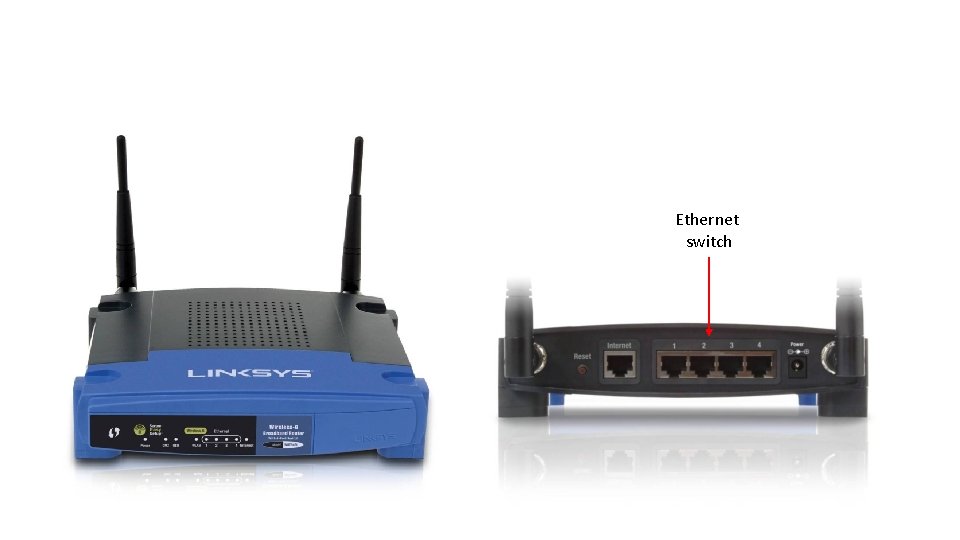
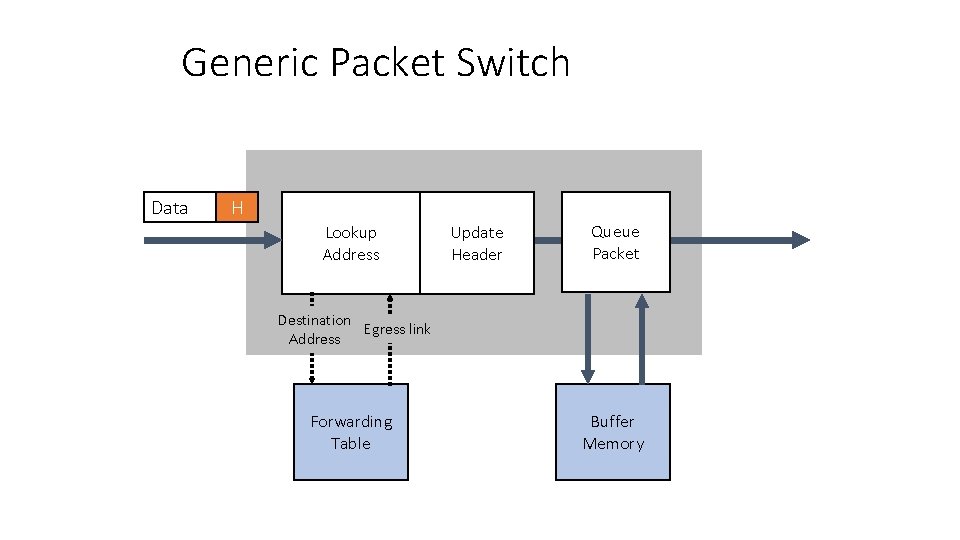
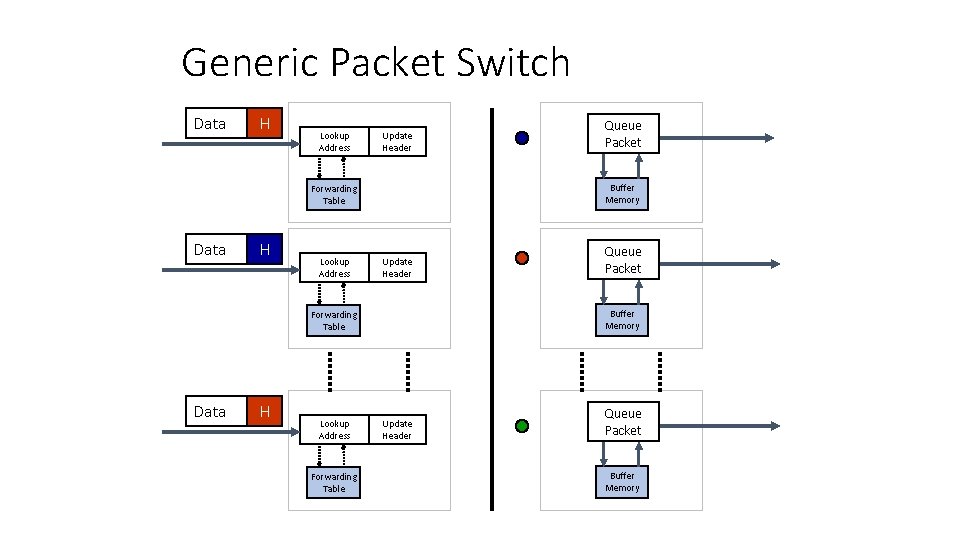
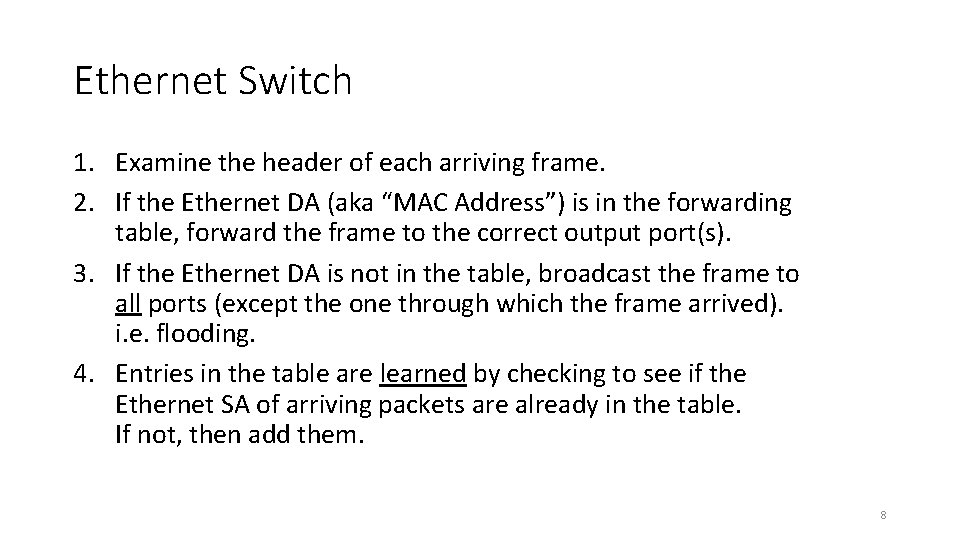
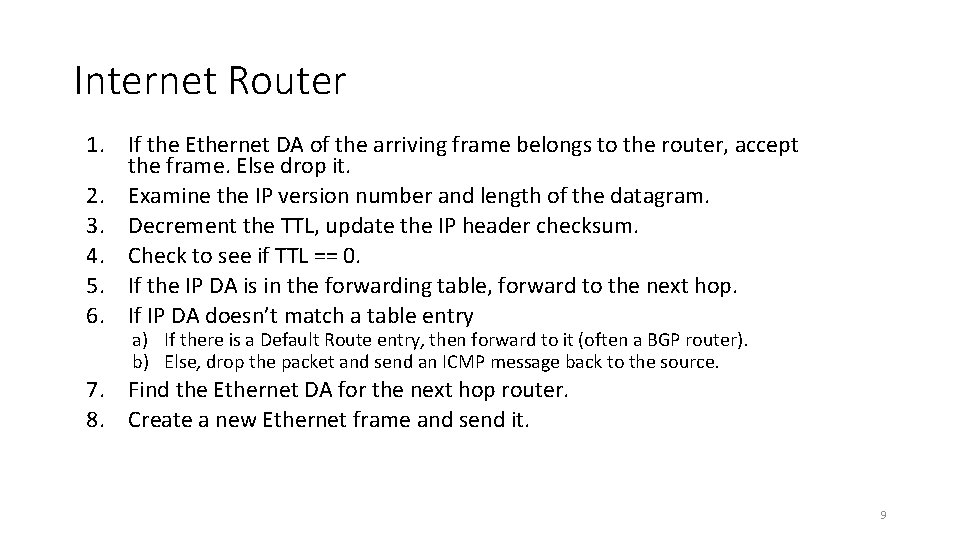
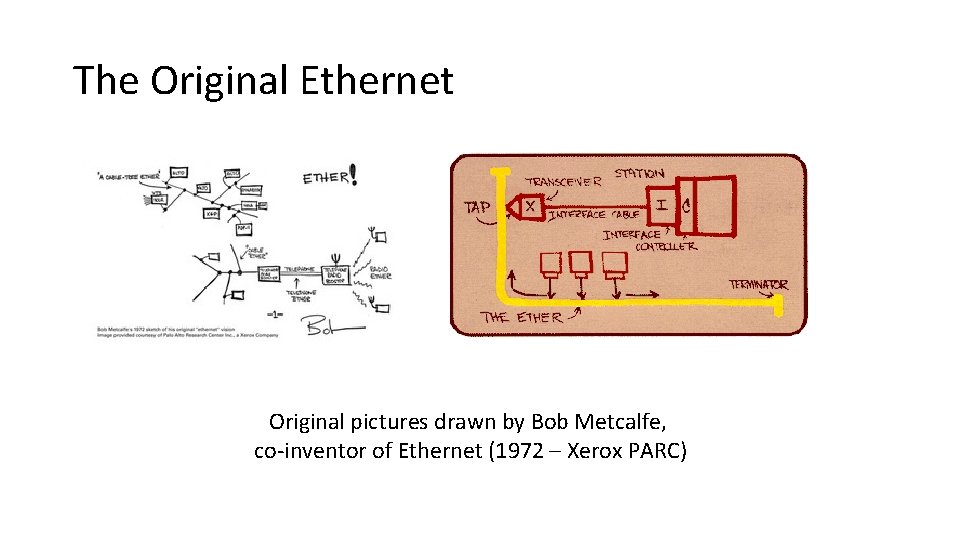
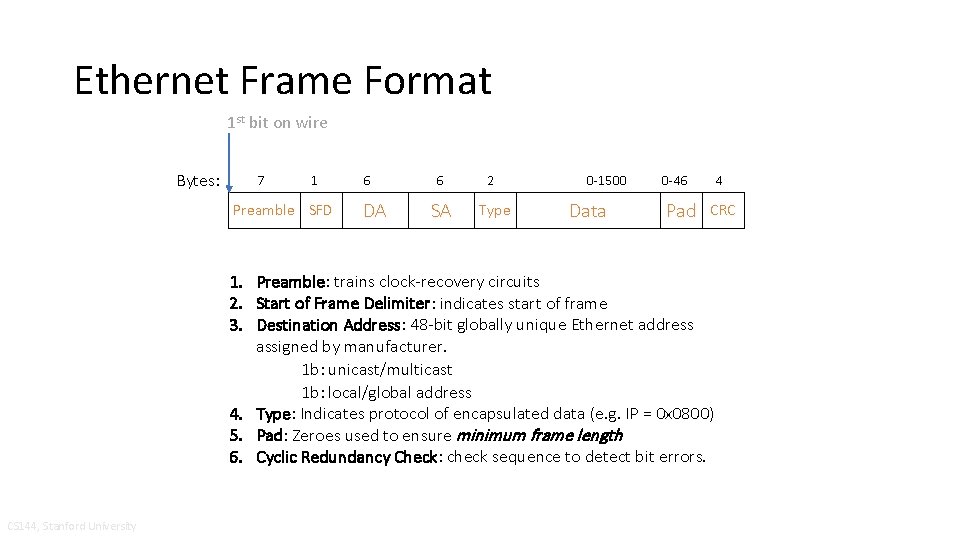
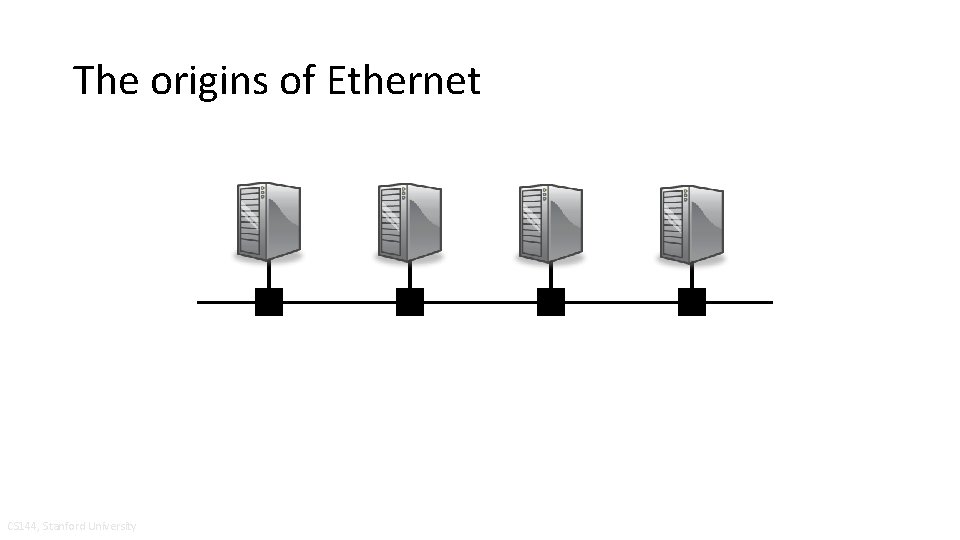
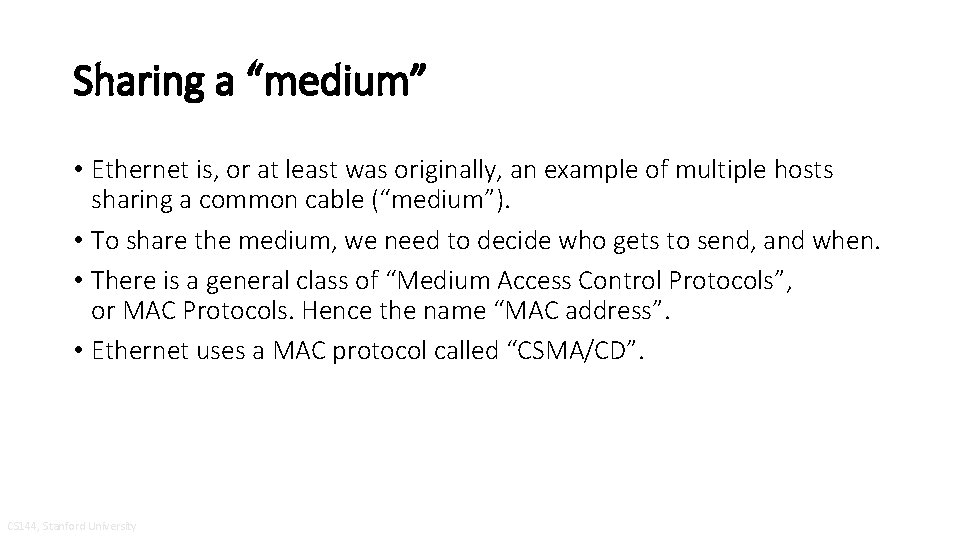
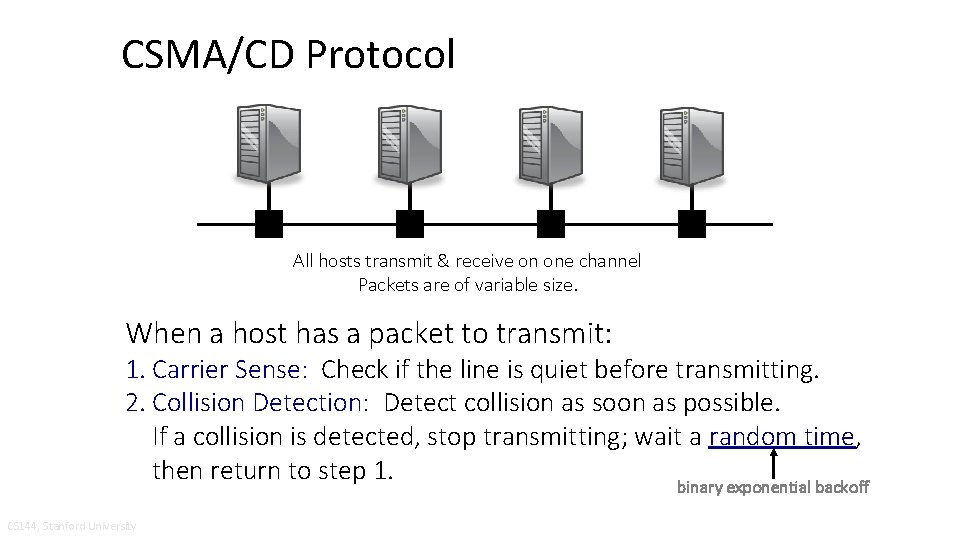
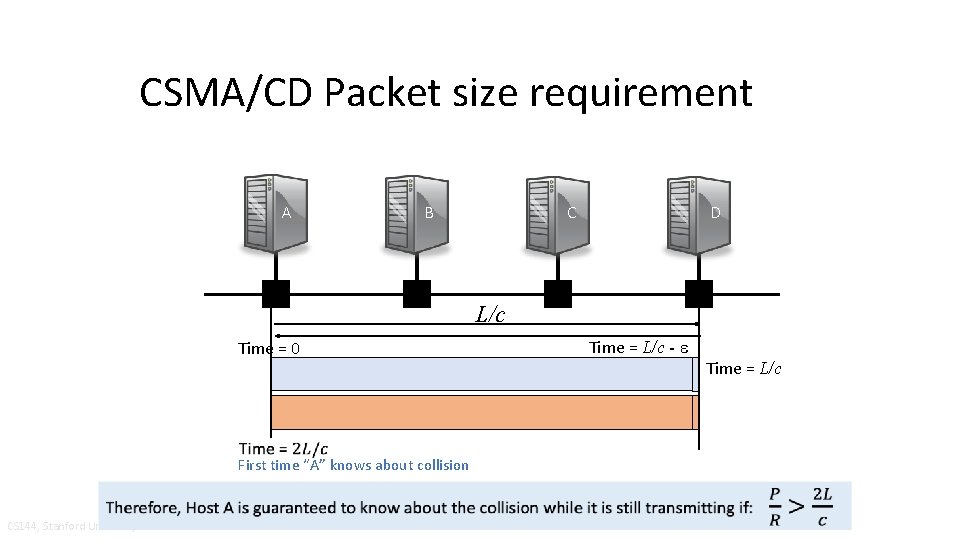
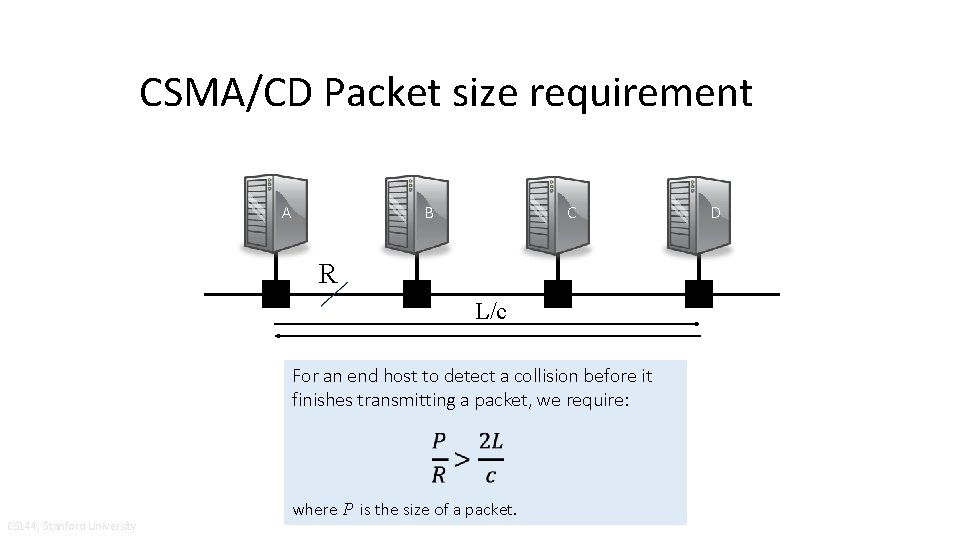
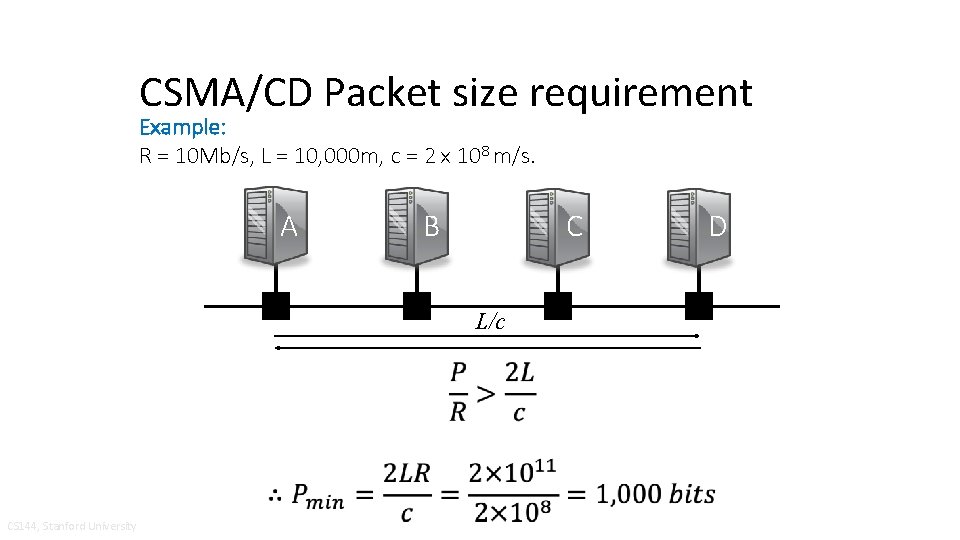
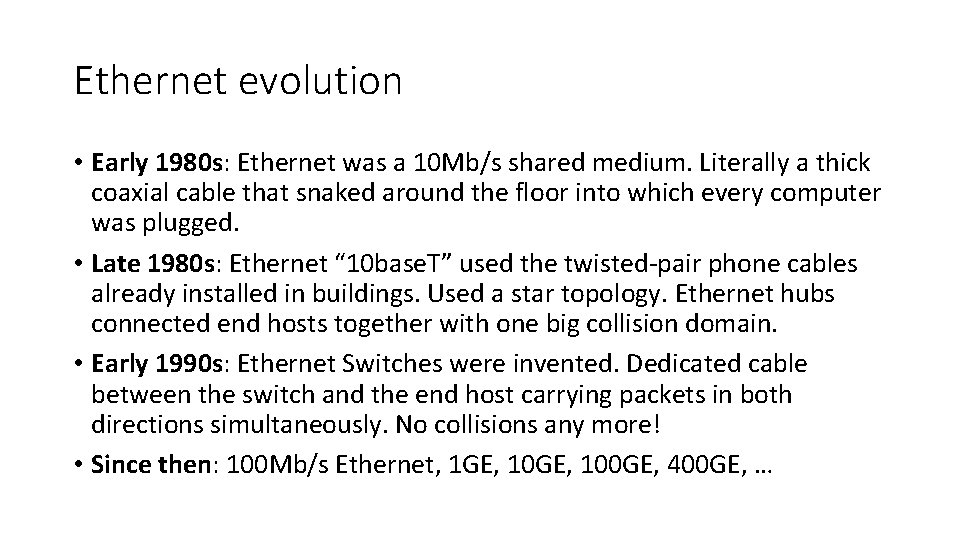
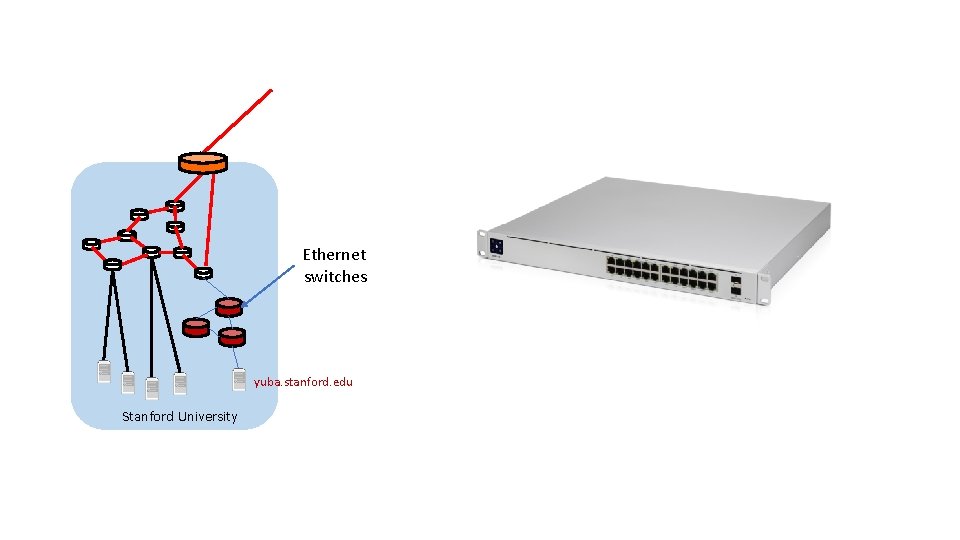
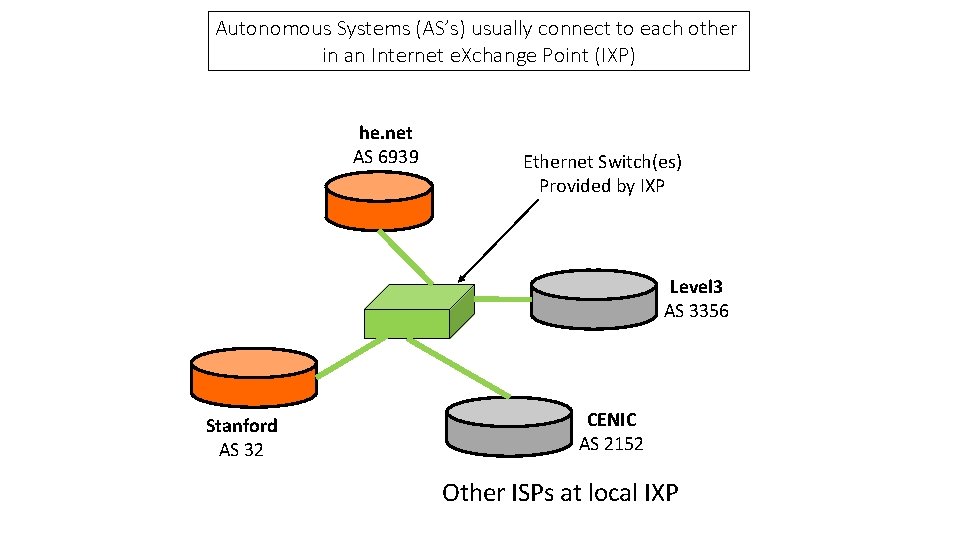
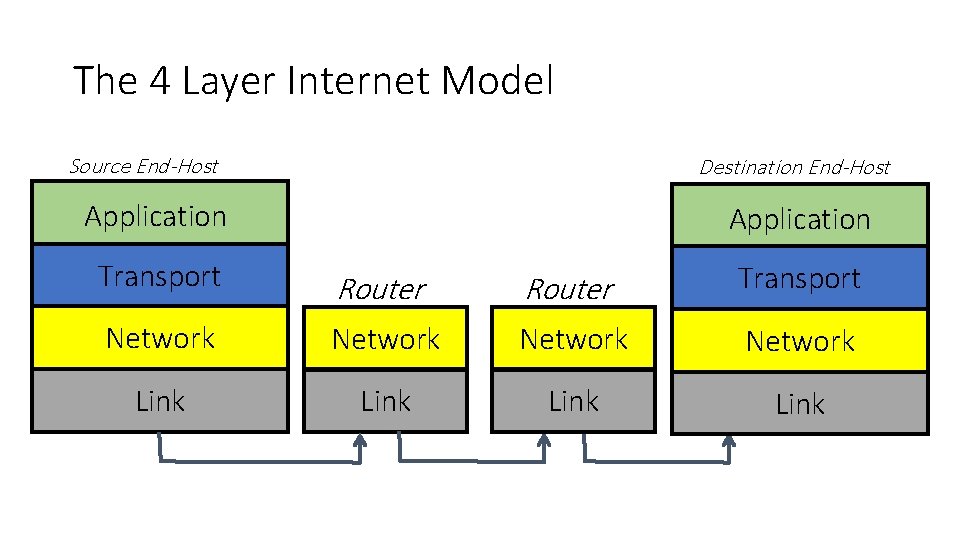
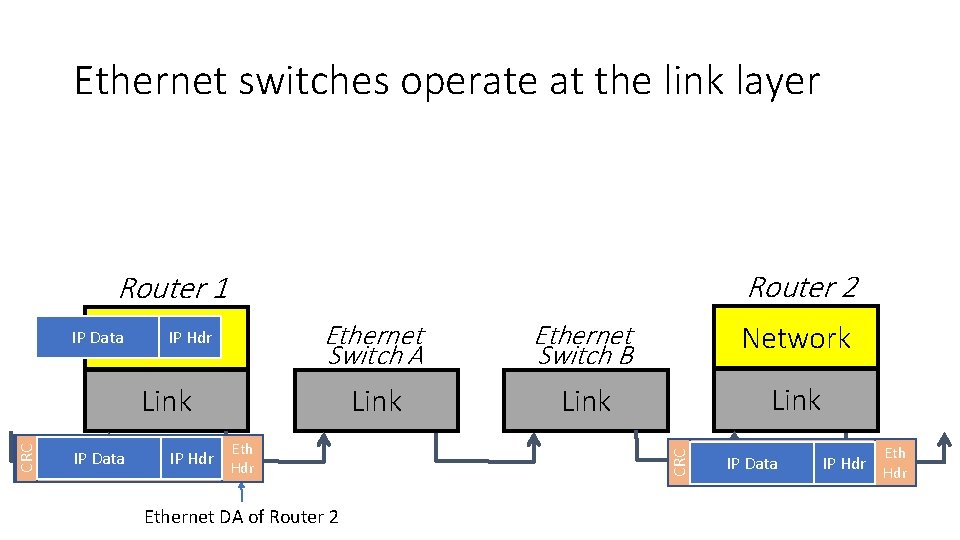
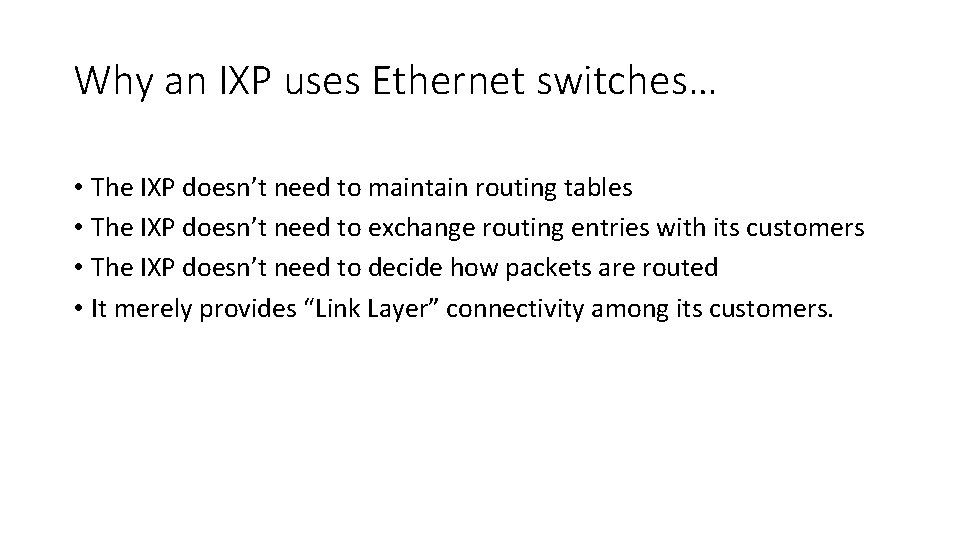
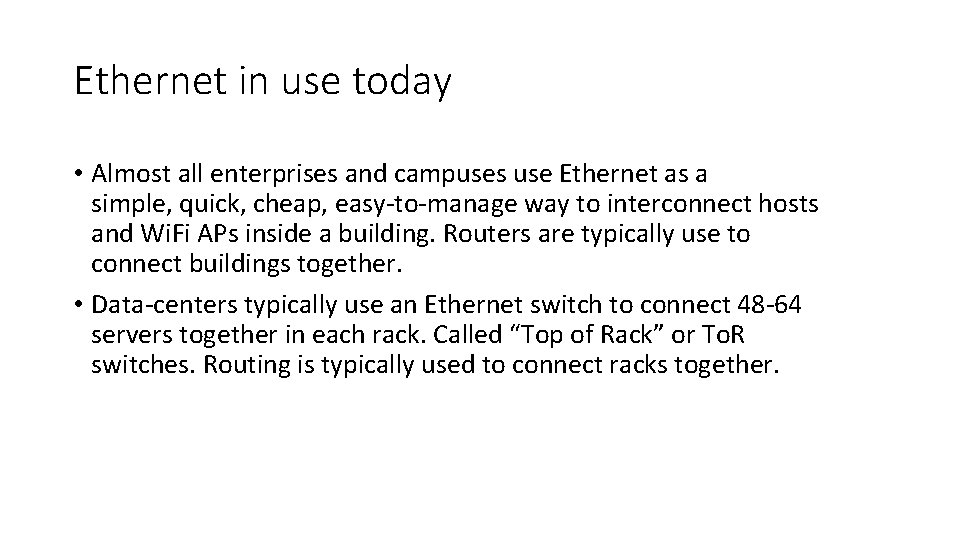
- Slides: 24
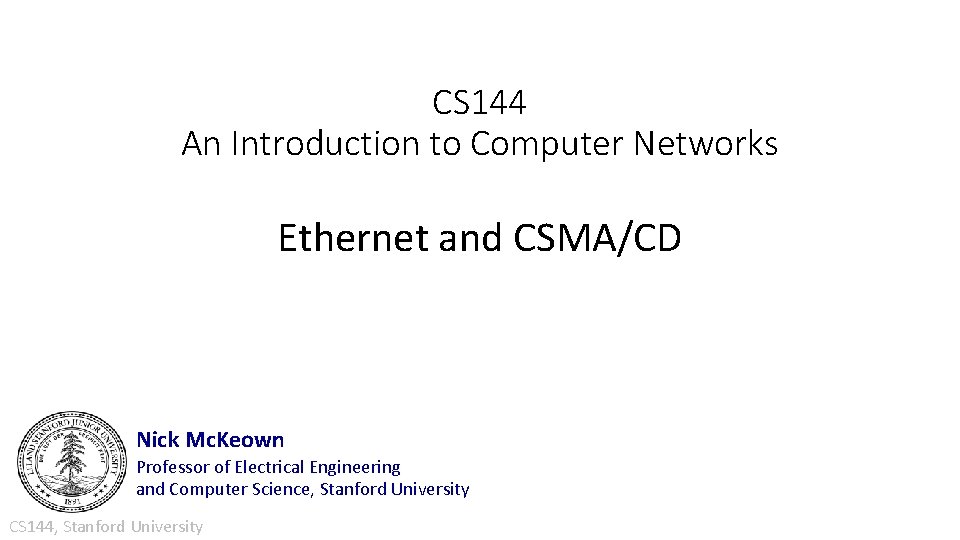
CS 144 An Introduction to Computer Networks Ethernet and CSMA/CD Nick Mc. Keown Professor of Electrical Engineering and Computer Science, Stanford University CS 144, Stanford University
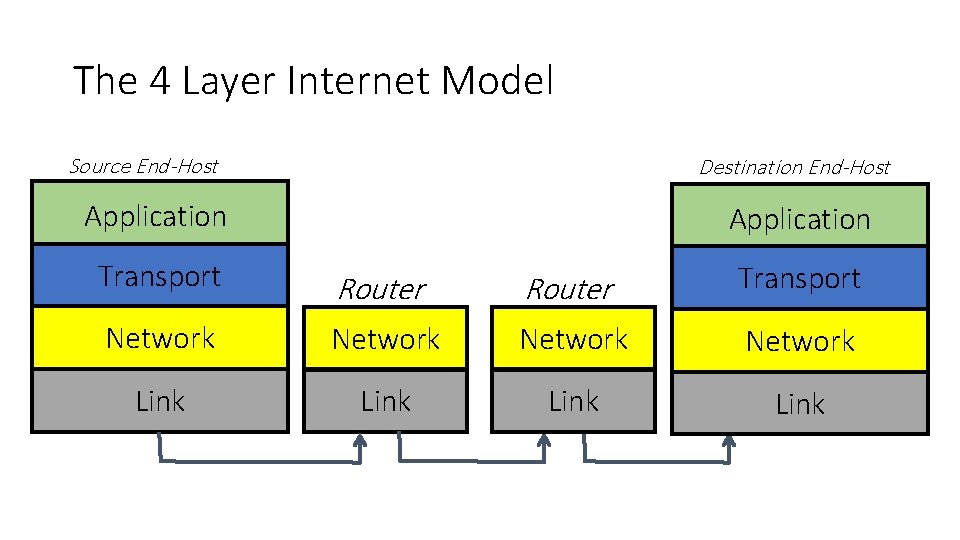
The 4 Layer Internet Model Source End-Host Destination End-Host Application Transport Router Transport Network Link
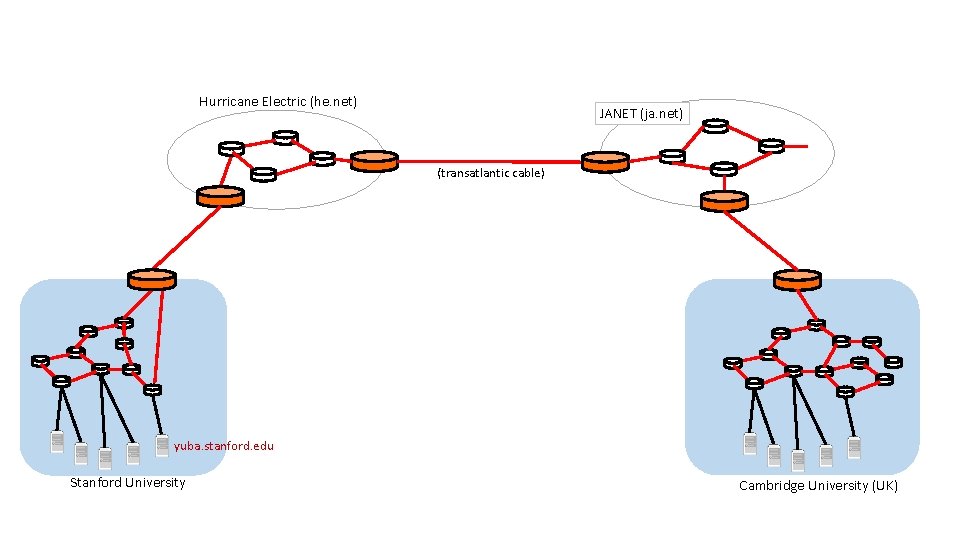
Hurricane Electric (he. net) JANET (ja. net) (transatlantic cable) yuba. stanford. edu Stanford University Cambridge University (UK)
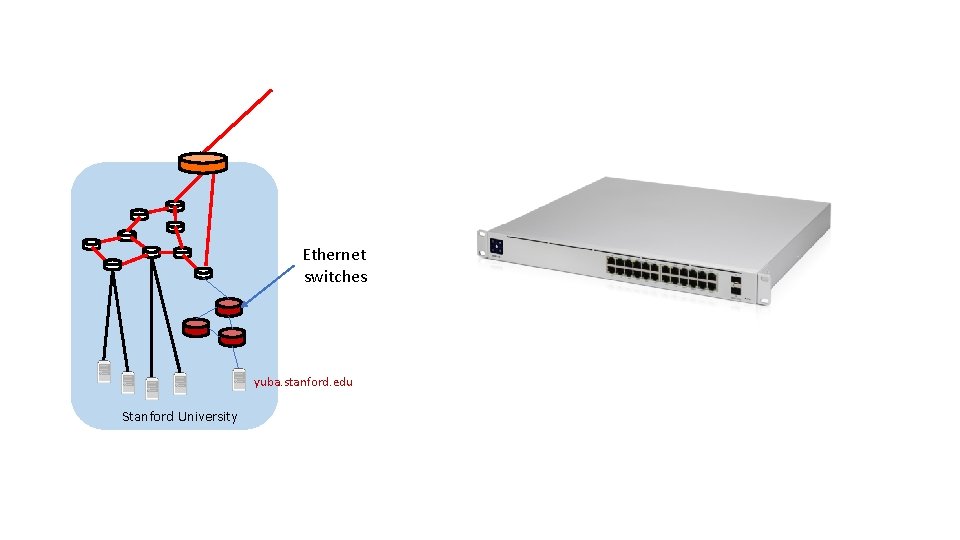
Ethernet switches yuba. stanford. edu Stanford University
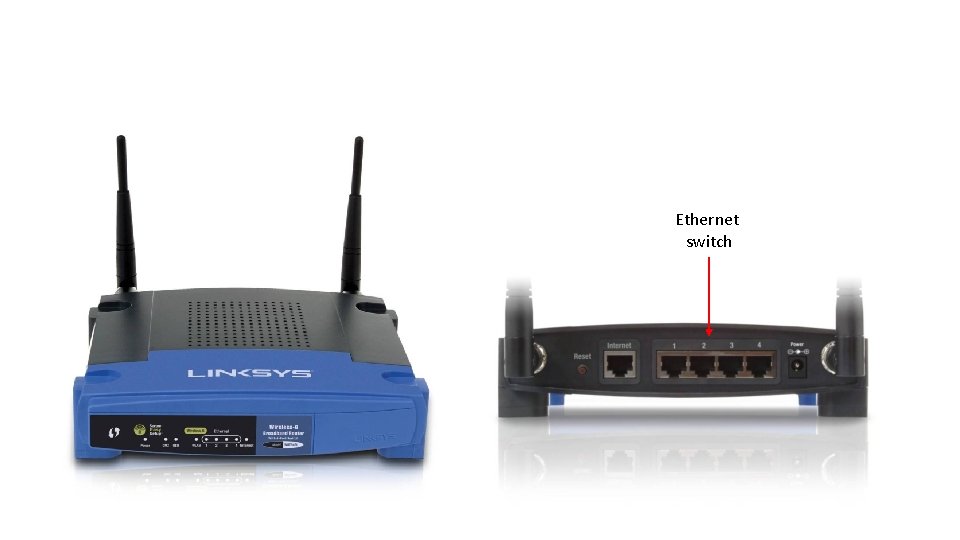
Ethernet switch
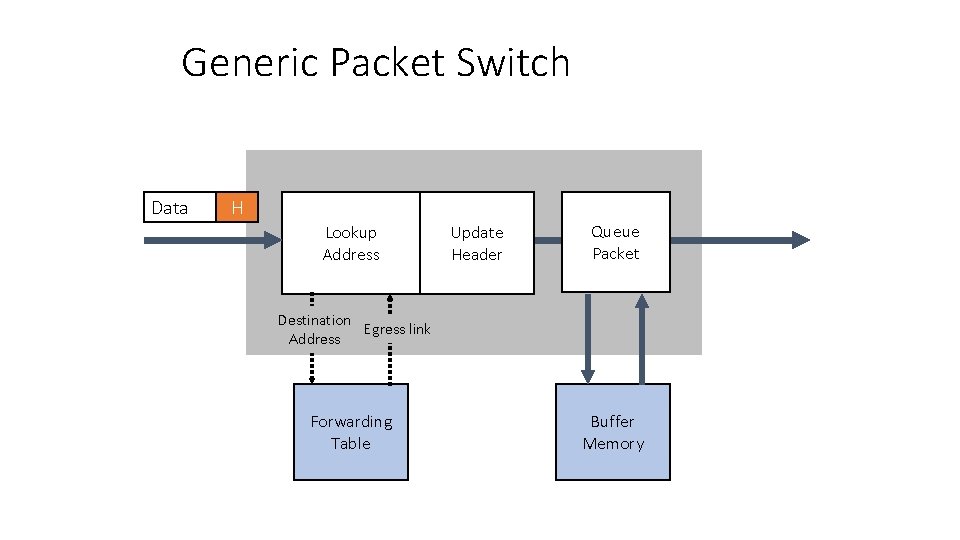
Generic Packet Switch Data H Lookup Address Update Header Queue Packet Destination Egress link Address Forwarding Table Buffer Memory
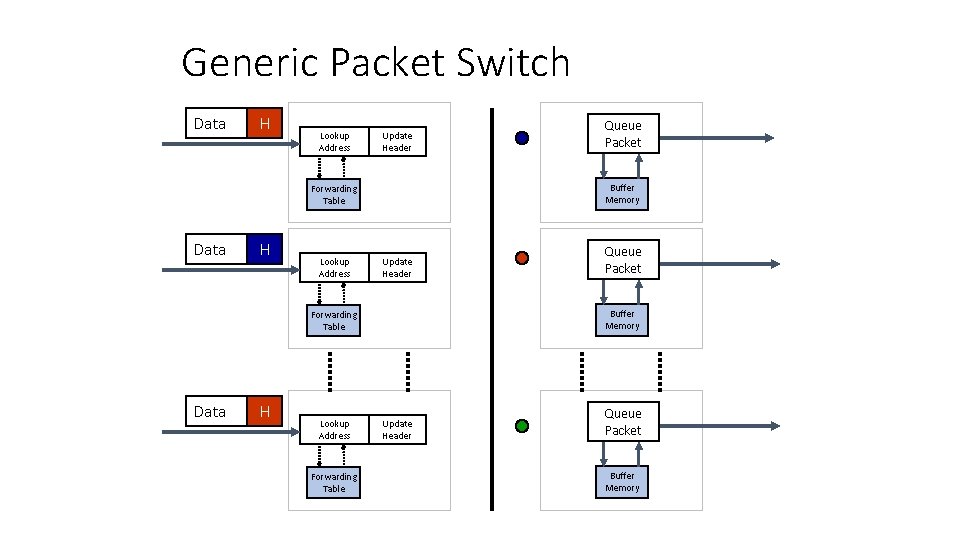
Generic Packet Switch Data H Lookup Address Update Header Buffer Memory Forwarding Table Data H Lookup Address Update Header H Lookup Address Forwarding Table Queue Packet Buffer Memory Forwarding Table Data Queue Packet Update Header Queue Packet Buffer Memory
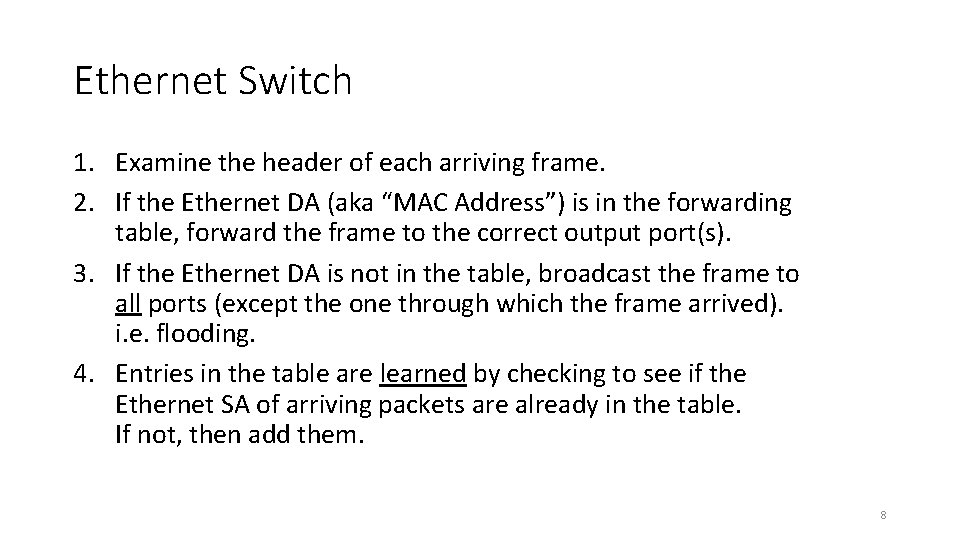
Ethernet Switch 1. Examine the header of each arriving frame. 2. If the Ethernet DA (aka “MAC Address”) is in the forwarding table, forward the frame to the correct output port(s). 3. If the Ethernet DA is not in the table, broadcast the frame to all ports (except the one through which the frame arrived). i. e. flooding. 4. Entries in the table are learned by checking to see if the Ethernet SA of arriving packets are already in the table. If not, then add them. 8
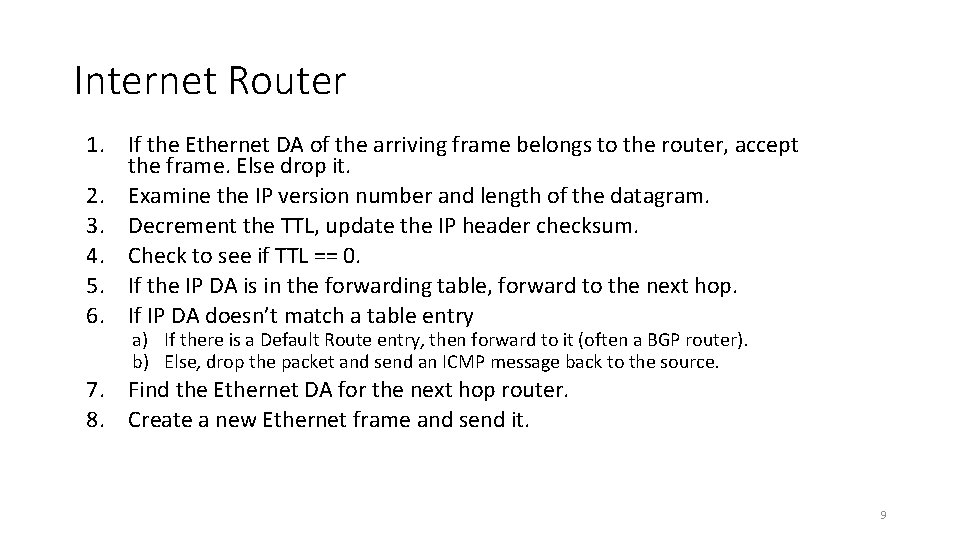
Internet Router 1. If the Ethernet DA of the arriving frame belongs to the router, accept the frame. Else drop it. 2. Examine the IP version number and length of the datagram. 3. Decrement the TTL, update the IP header checksum. 4. Check to see if TTL == 0. 5. If the IP DA is in the forwarding table, forward to the next hop. 6. If IP DA doesn’t match a table entry a) If there is a Default Route entry, then forward to it (often a BGP router). b) Else, drop the packet and send an ICMP message back to the source. 7. Find the Ethernet DA for the next hop router. 8. Create a new Ethernet frame and send it. 9
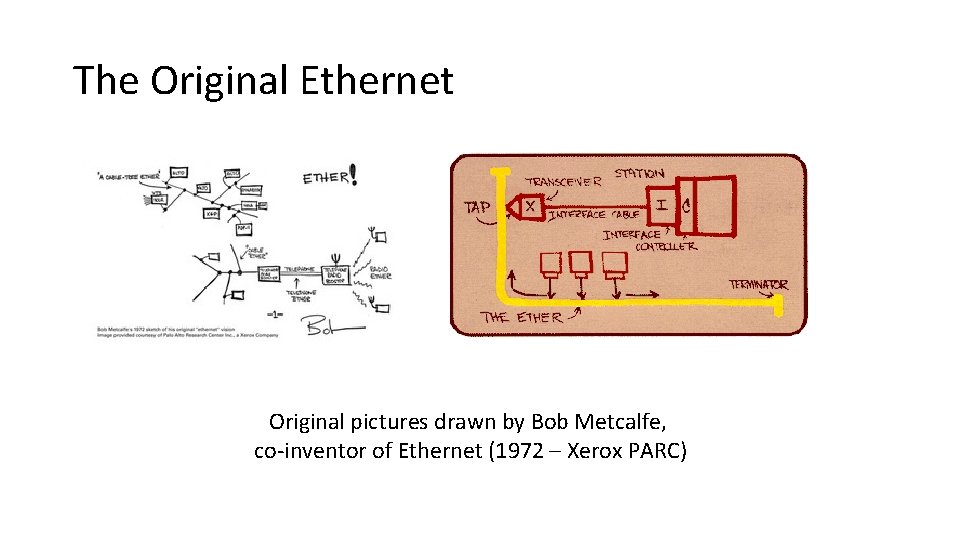
The Original Ethernet Original pictures drawn by Bob Metcalfe, co-inventor of Ethernet (1972 – Xerox PARC)
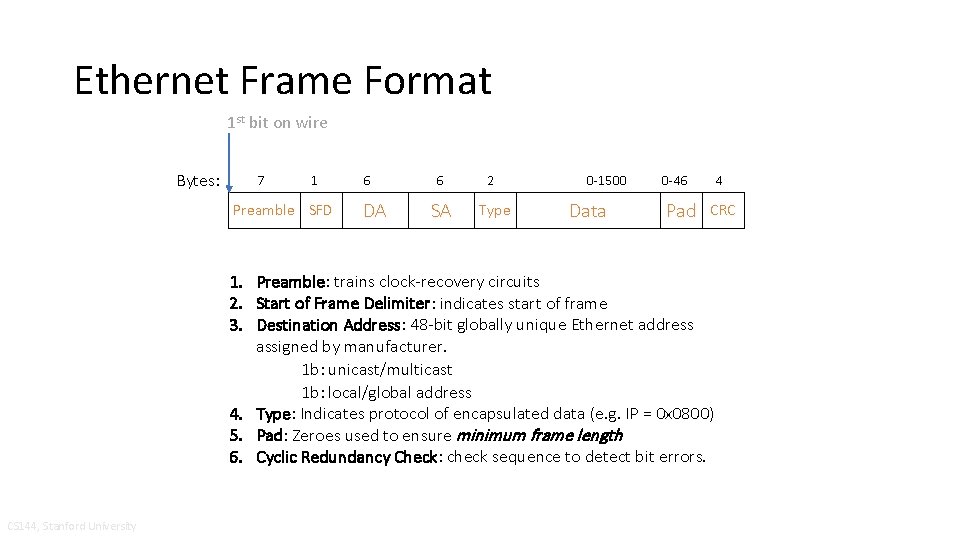
Ethernet Frame Format 1 st bit on wire Bytes: 7 1 Preamble SFD 6 DA 6 SA 2 Type 0 -1500 Data 0 -46 Pad 4 CRC 1. Preamble: trains clock-recovery circuits 2. Start of Frame Delimiter: indicates start of frame 3. Destination Address: 48 -bit globally unique Ethernet address assigned by manufacturer. 1 b: unicast/multicast 1 b: local/global address 4. Type: Indicates protocol of encapsulated data (e. g. IP = 0 x 0800) 5. Pad: Zeroes used to ensure minimum frame length 6. Cyclic Redundancy Check: check sequence to detect bit errors. CS 144, Stanford University
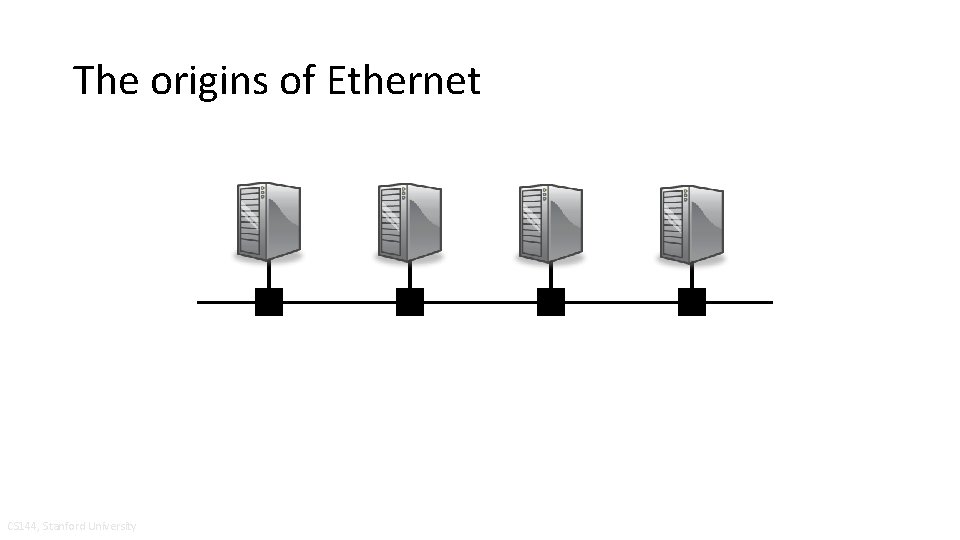
The origins of Ethernet CS 144, Stanford University
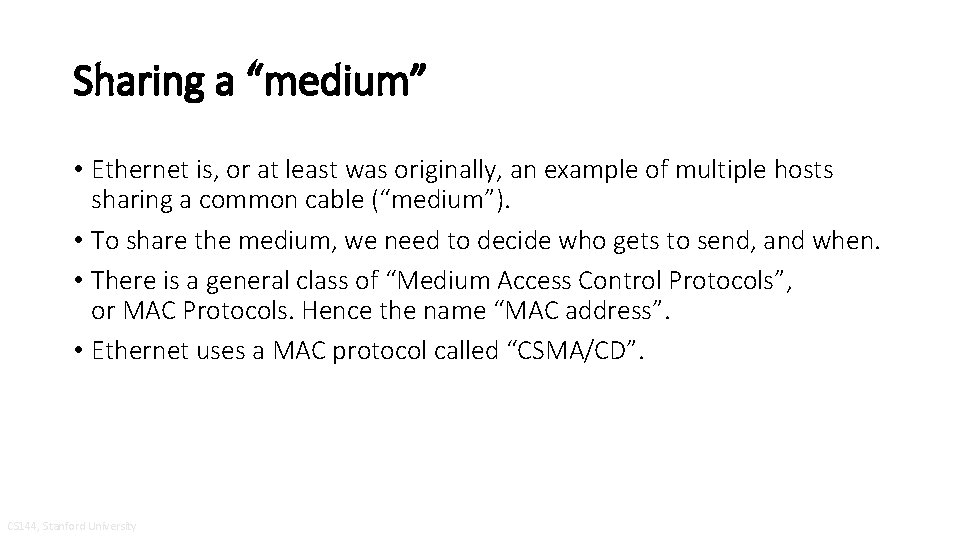
Sharing a “medium” • Ethernet is, or at least was originally, an example of multiple hosts sharing a common cable (“medium”). • To share the medium, we need to decide who gets to send, and when. • There is a general class of “Medium Access Control Protocols”, or MAC Protocols. Hence the name “MAC address”. • Ethernet uses a MAC protocol called “CSMA/CD”. CS 144, Stanford University
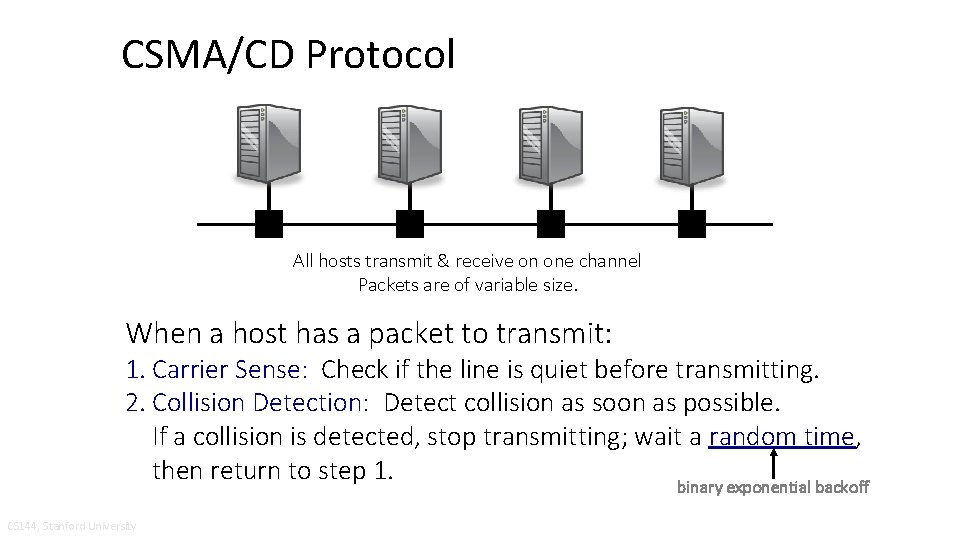
CSMA/CD Protocol All hosts transmit & receive on one channel Packets are of variable size. When a host has a packet to transmit: 1. Carrier Sense: Check if the line is quiet before transmitting. 2. Collision Detection: Detect collision as soon as possible. If a collision is detected, stop transmitting; wait a random time, then return to step 1. binary exponential backoff CS 144, Stanford University
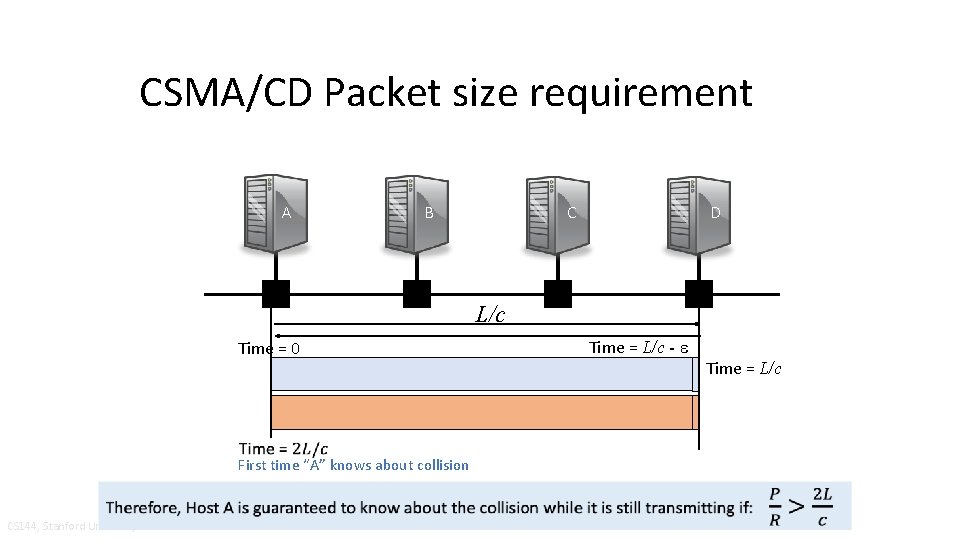
CSMA/CD Packet size requirement A B C D L/c Time = 0 First time “A” knows about collision CS 144, Stanford University Time = L/c - e Time = L/c
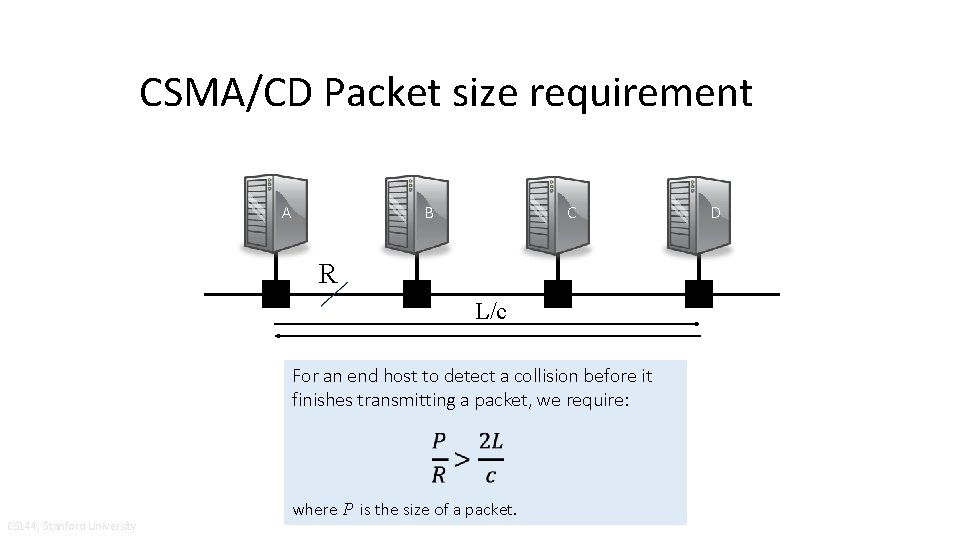
CSMA/CD Packet size requirement A B C R L/c For an end host to detect a collision before it finishes transmitting a packet, we require: CS 144, Stanford University where P is the size of a packet. D
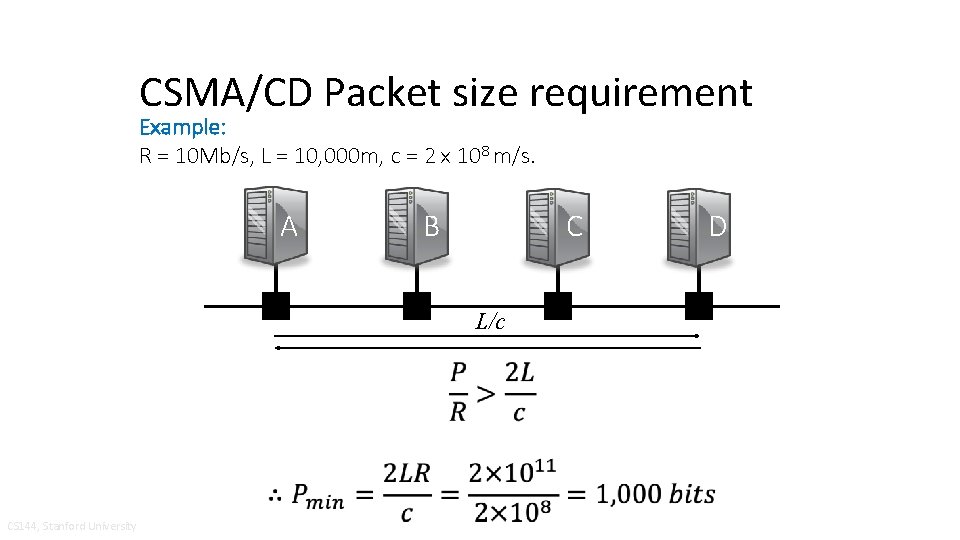
CSMA/CD Packet size requirement Example: R = 10 Mb/s, L = 10, 000 m, c = 2 x 108 m/s. A B C L/c CS 144, Stanford University D
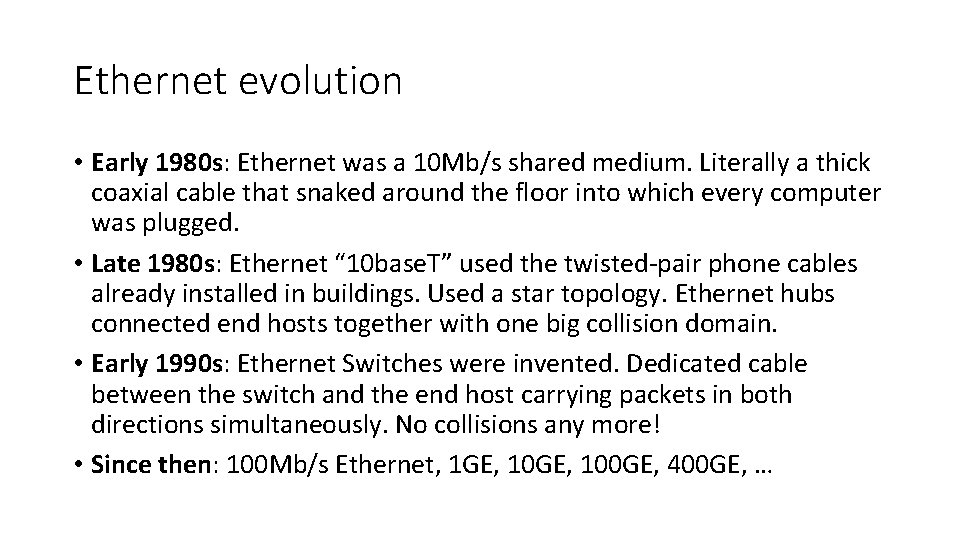
Ethernet evolution • Early 1980 s: Ethernet was a 10 Mb/s shared medium. Literally a thick coaxial cable that snaked around the floor into which every computer was plugged. • Late 1980 s: Ethernet “ 10 base. T” used the twisted-pair phone cables already installed in buildings. Used a star topology. Ethernet hubs connected end hosts together with one big collision domain. • Early 1990 s: Ethernet Switches were invented. Dedicated cable between the switch and the end host carrying packets in both directions simultaneously. No collisions any more! • Since then: 100 Mb/s Ethernet, 1 GE, 100 GE, 400 GE, …
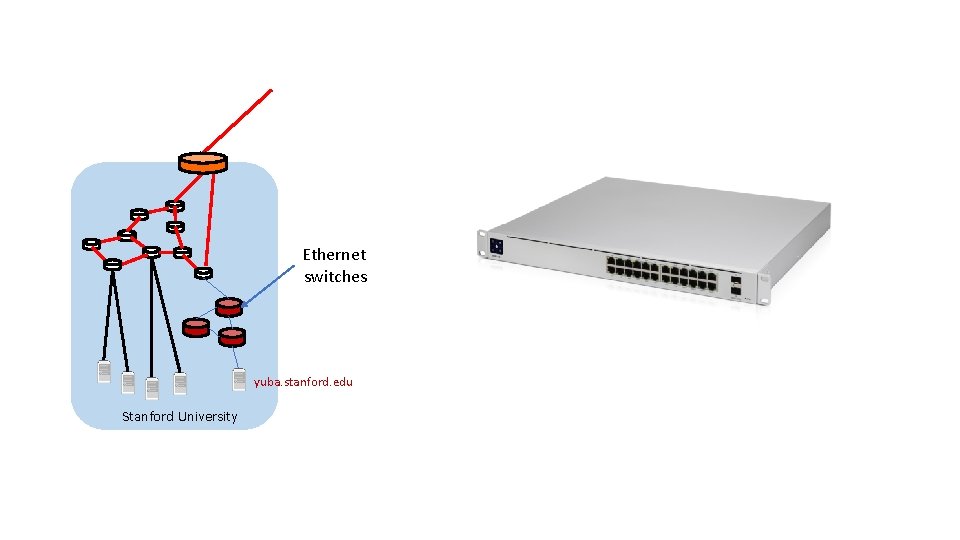
Ethernet switches yuba. stanford. edu Stanford University
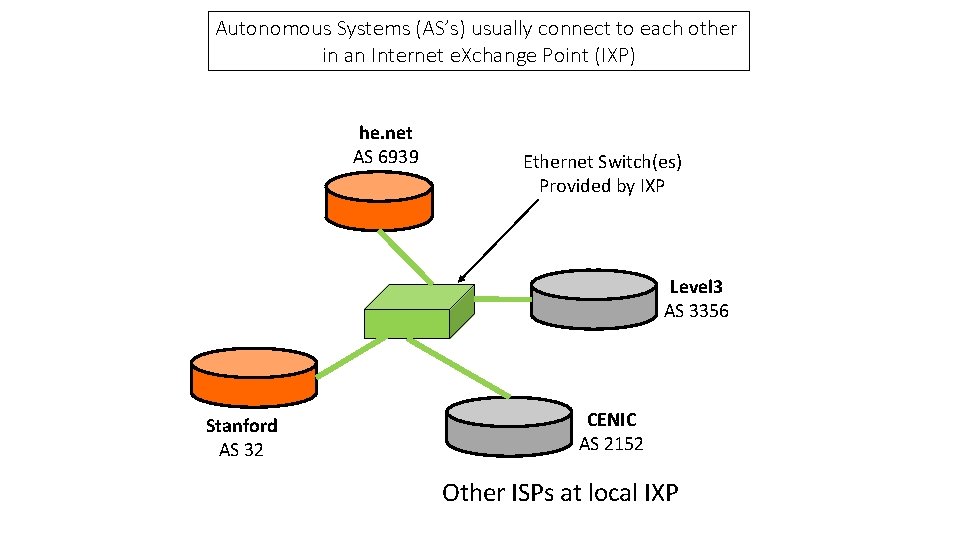
Autonomous Systems (AS’s) usually connect to each other in an Internet e. Xchange Point (IXP) he. net AS 6939 Ethernet Switch(es) Provided by IXP Level 3 AS 3356 Stanford AS 32 CENIC AS 2152 Other ISPs at local IXP
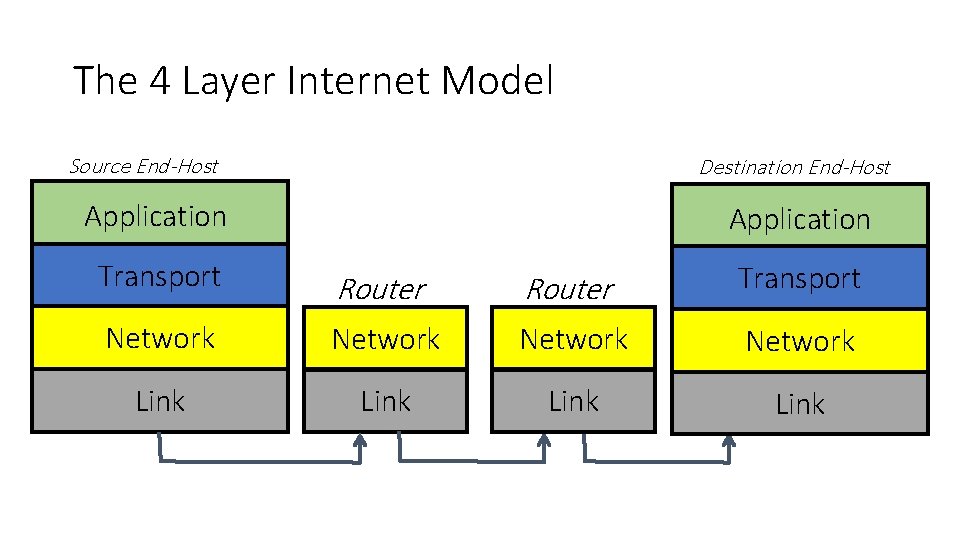
The 4 Layer Internet Model Source End-Host Destination End-Host Application Transport Router Transport Network Link
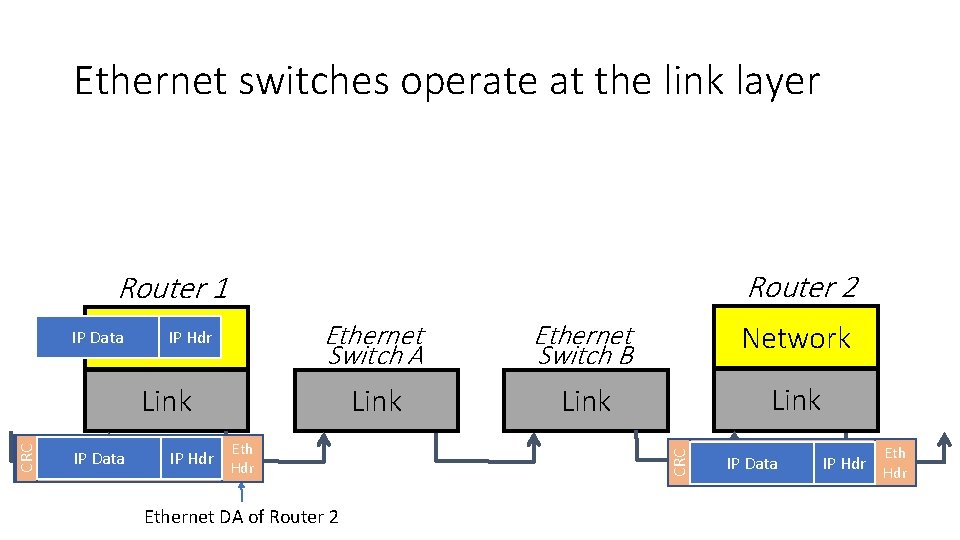
Ethernet switches operate at the link layer Router 2 Router 1 Ethernet Switch A Ethernet Switch B Network Link CRC IP Data Eth IP Hdr Ethernet DA of Router 2 CRC IP Hdr Network IP Data Eth IP Hdr
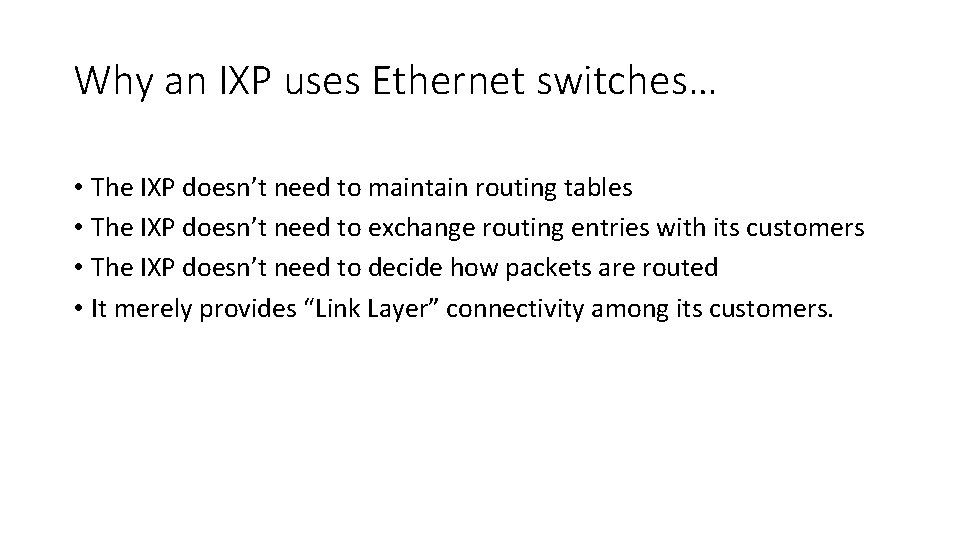
Why an IXP uses Ethernet switches… • The IXP doesn’t need to maintain routing tables • The IXP doesn’t need to exchange routing entries with its customers • The IXP doesn’t need to decide how packets are routed • It merely provides “Link Layer” connectivity among its customers.
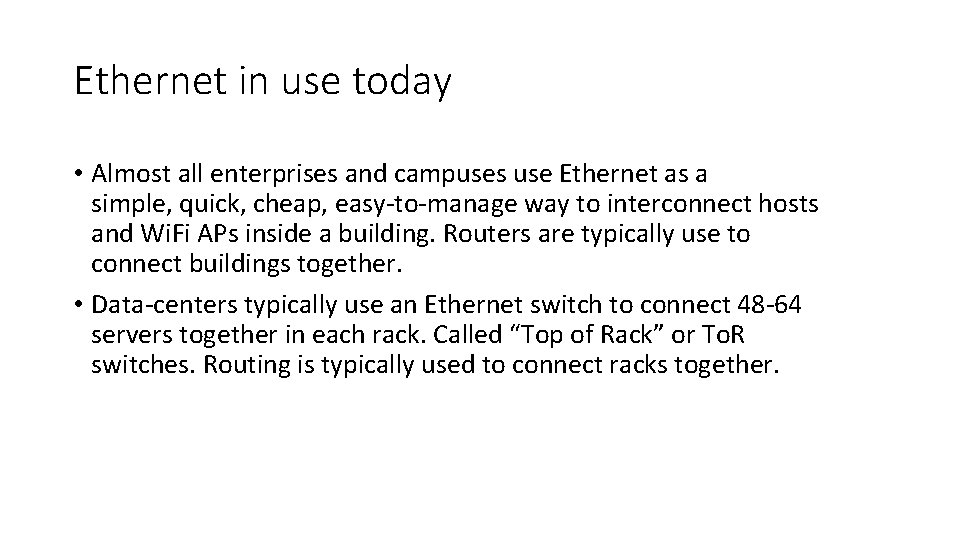
Ethernet in use today • Almost all enterprises and campuses use Ethernet as a simple, quick, cheap, easy-to-manage way to interconnect hosts and Wi. Fi APs inside a building. Routers are typically use to connect buildings together. • Data-centers typically use an Ethernet switch to connect 48 -64 servers together in each rack. Called “Top of Rack” or To. R switches. Routing is typically used to connect racks together.