CS 143 SQL 3 Junghoo John Cho What
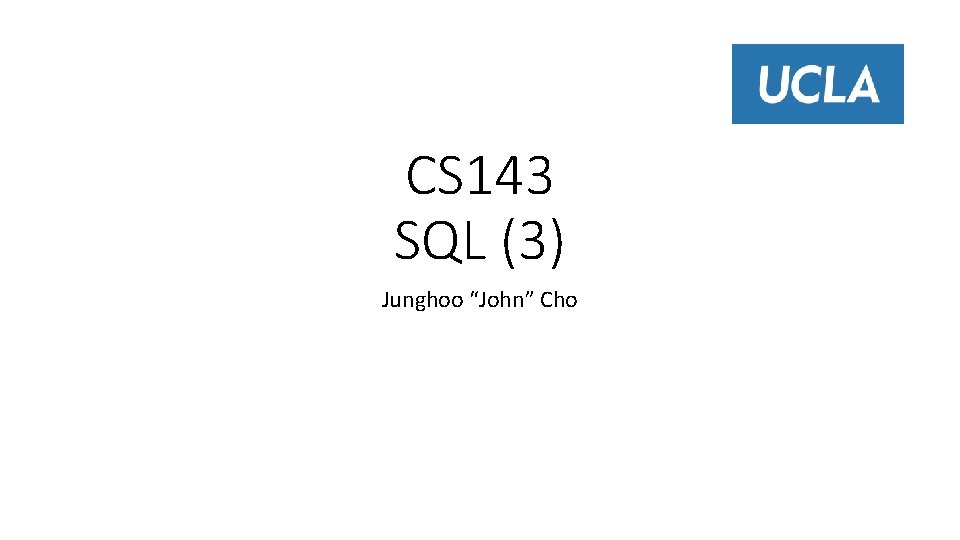
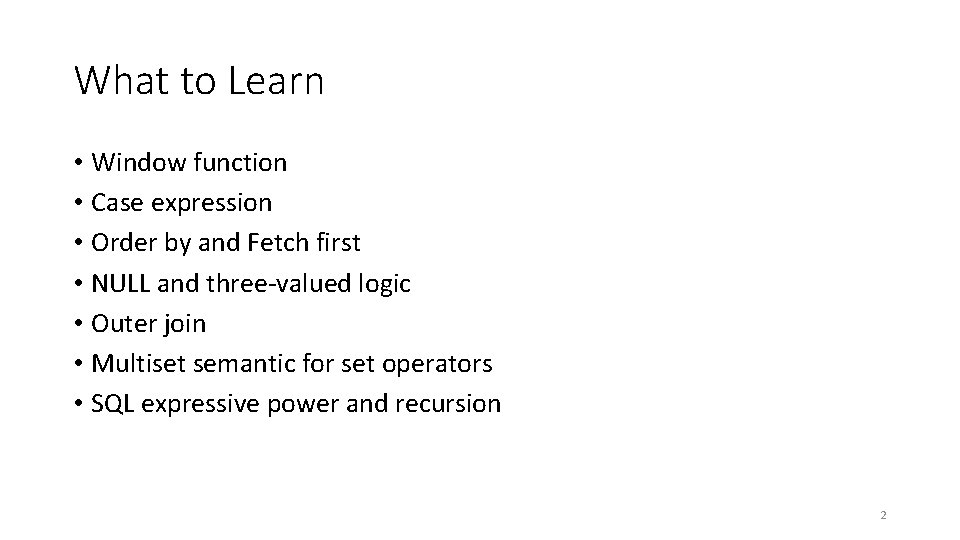
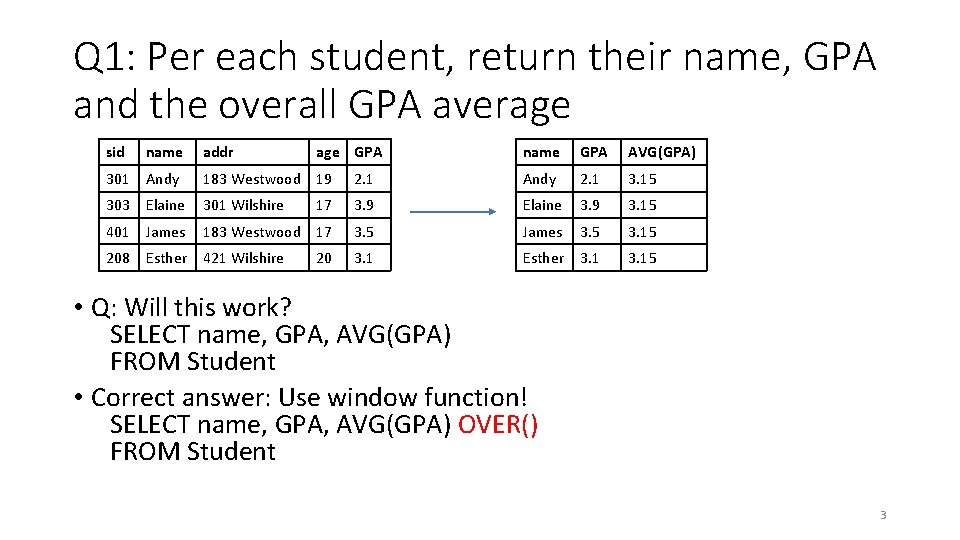
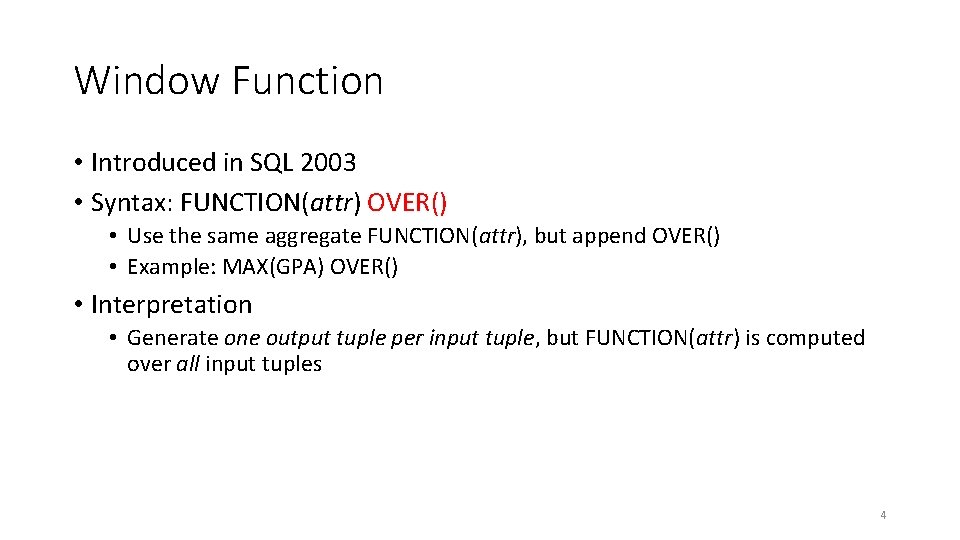
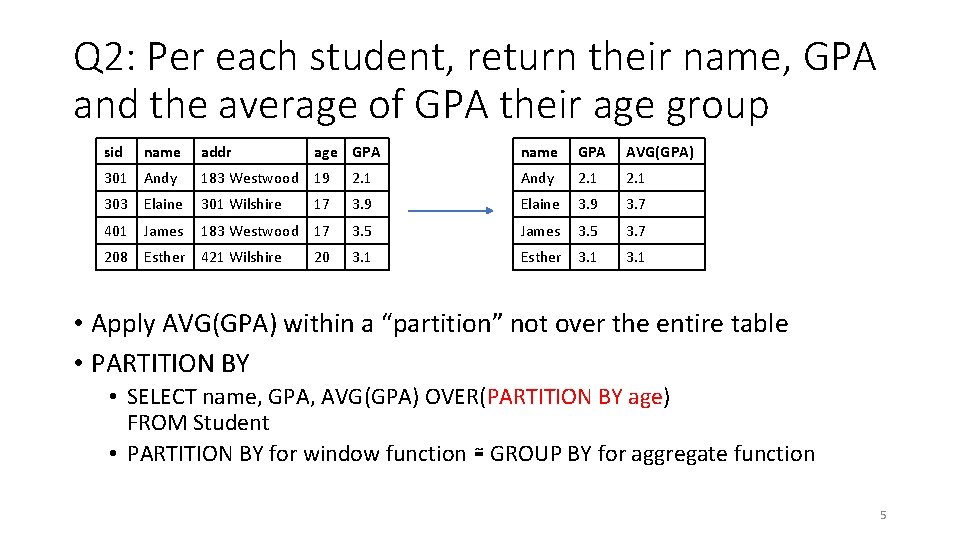
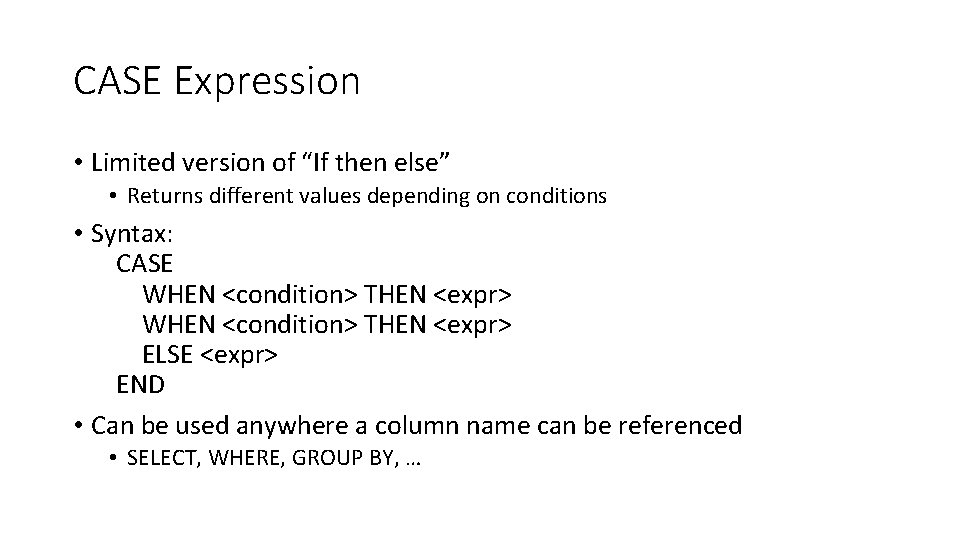
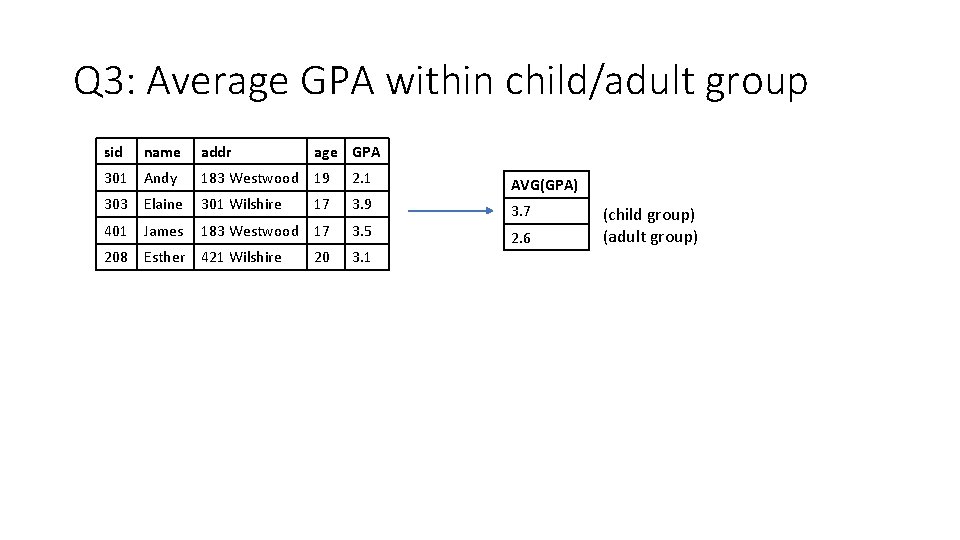
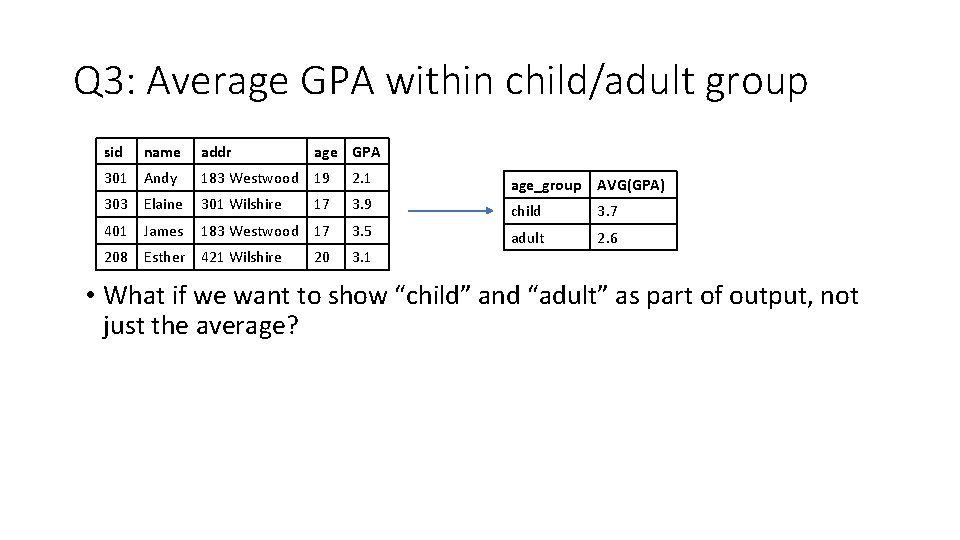
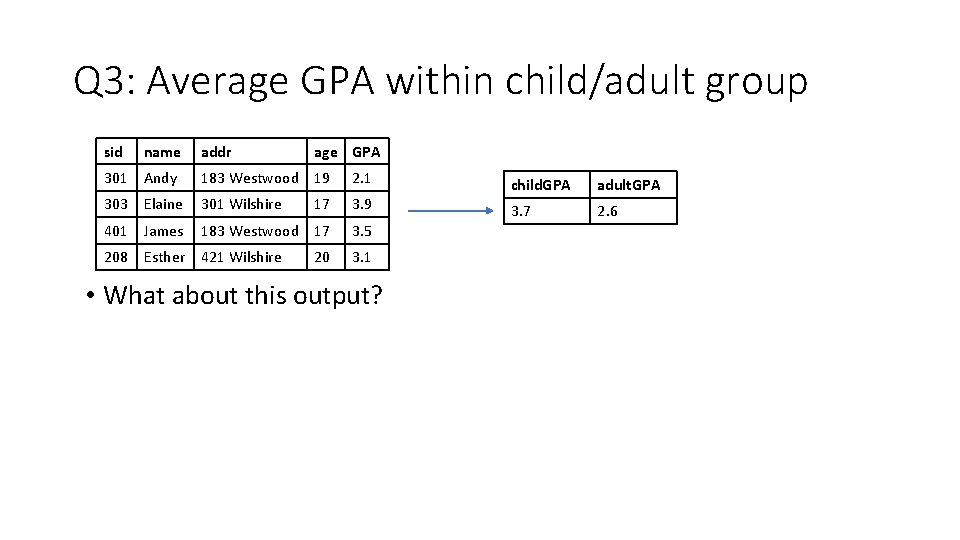
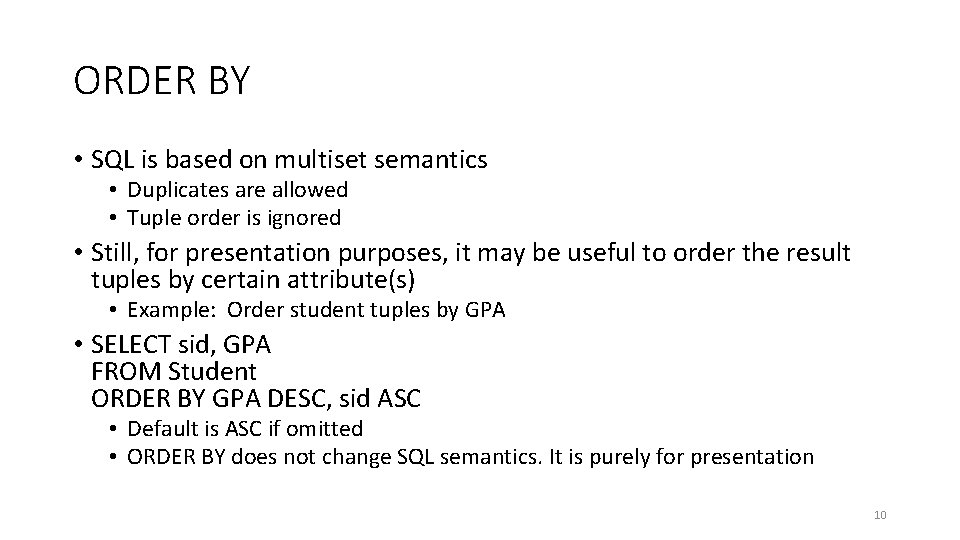
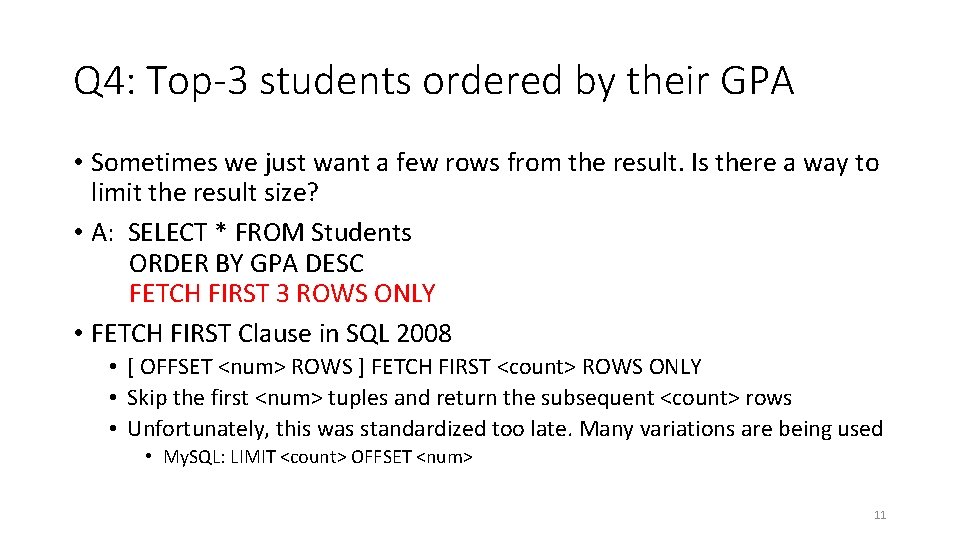
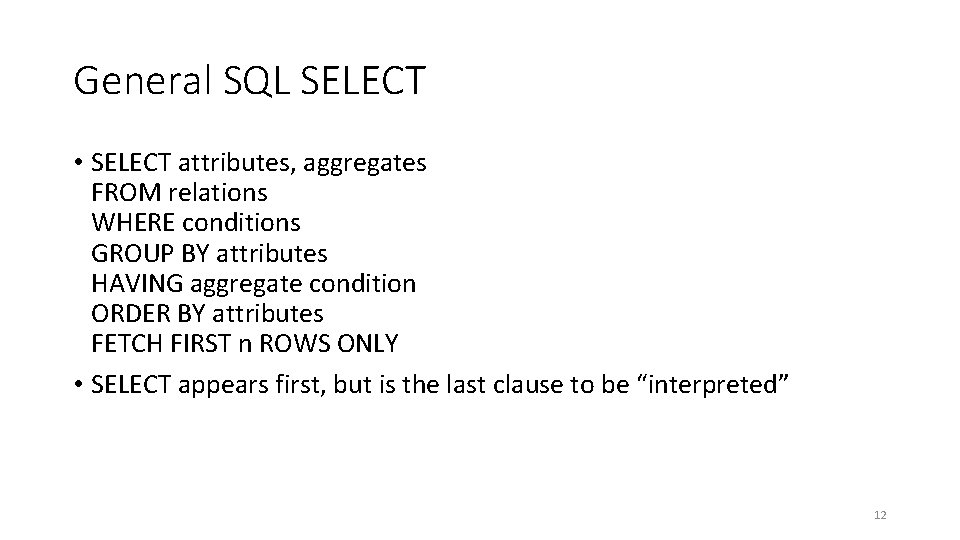
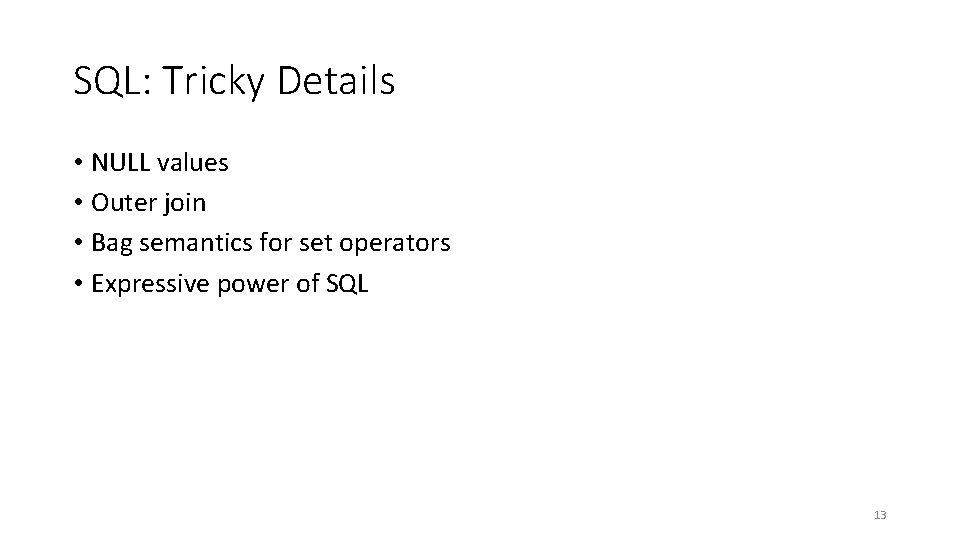
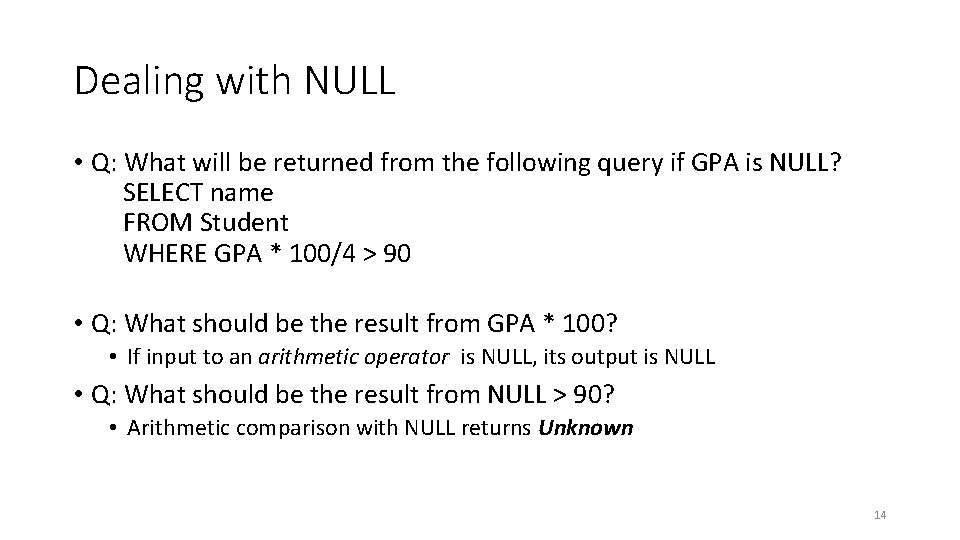
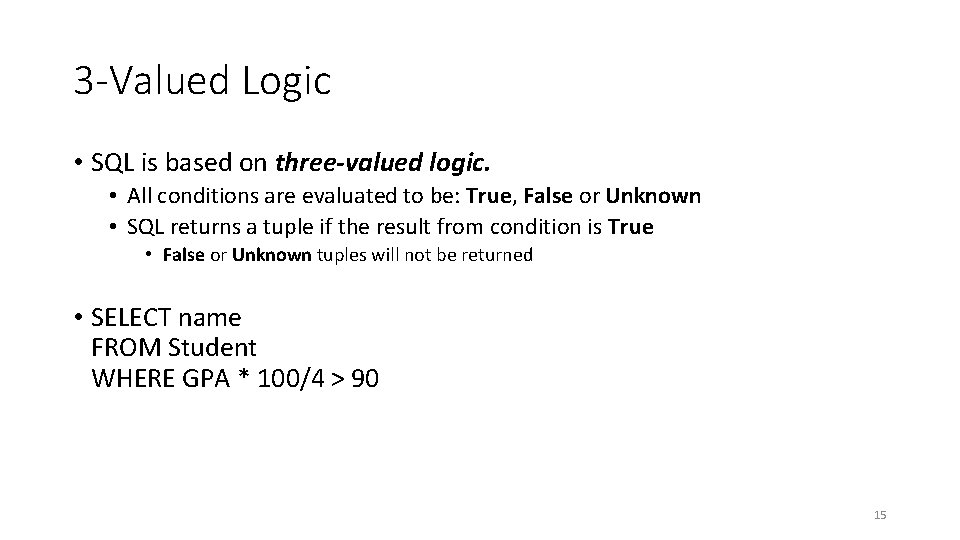
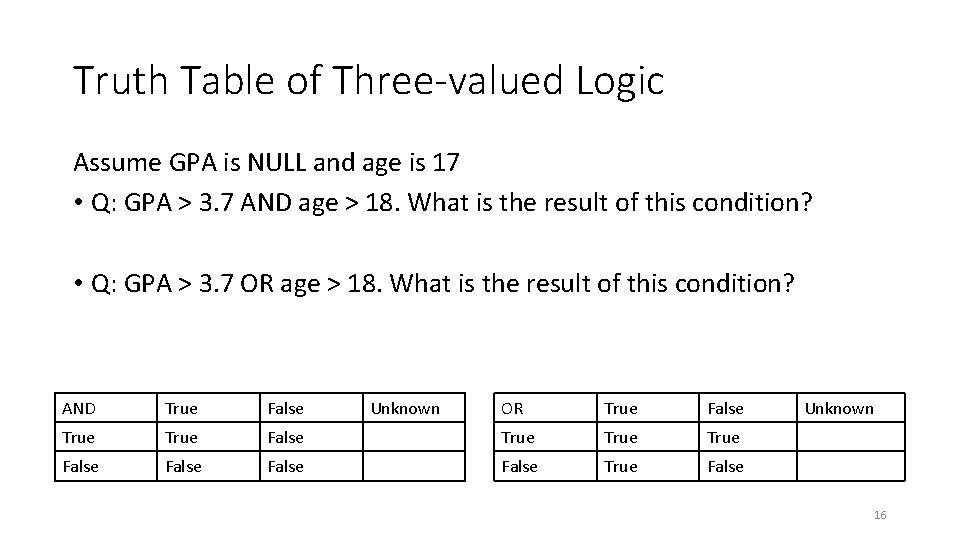
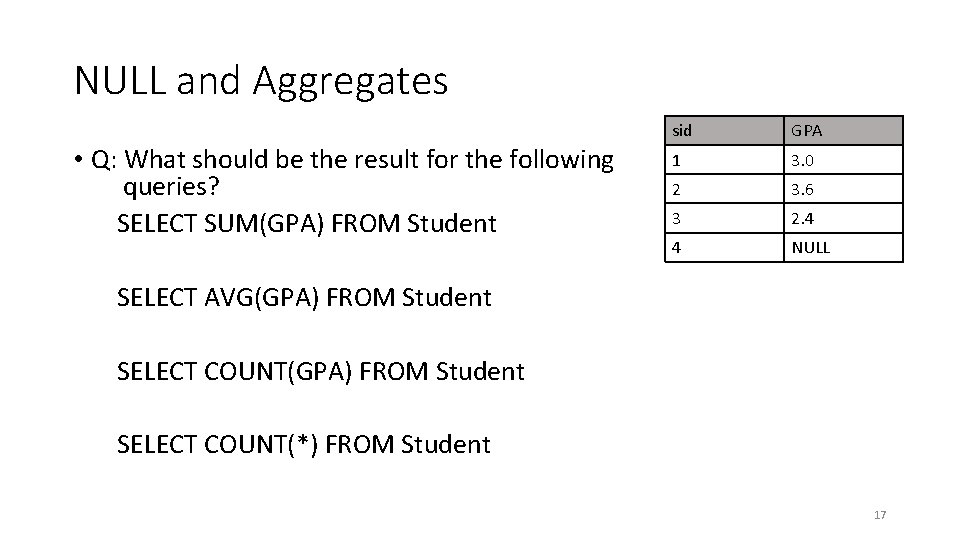
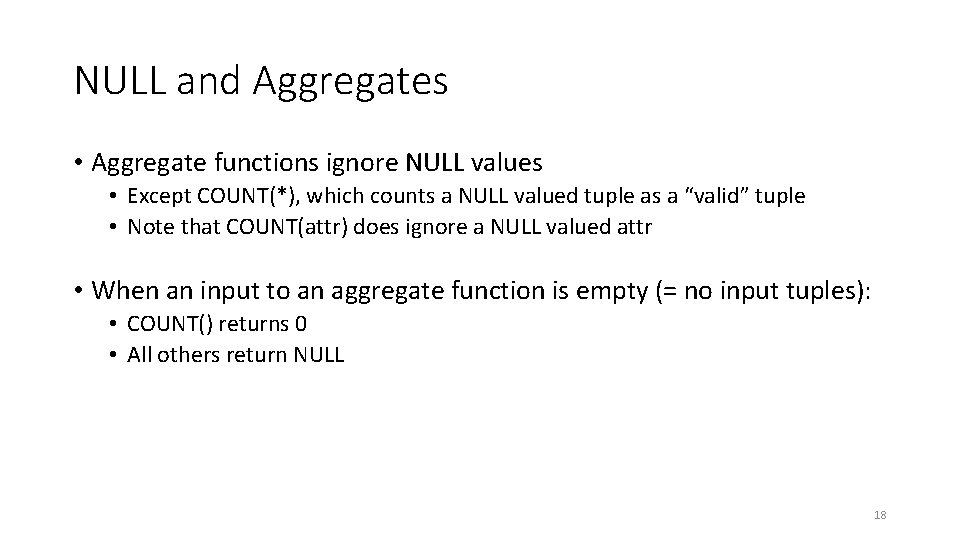
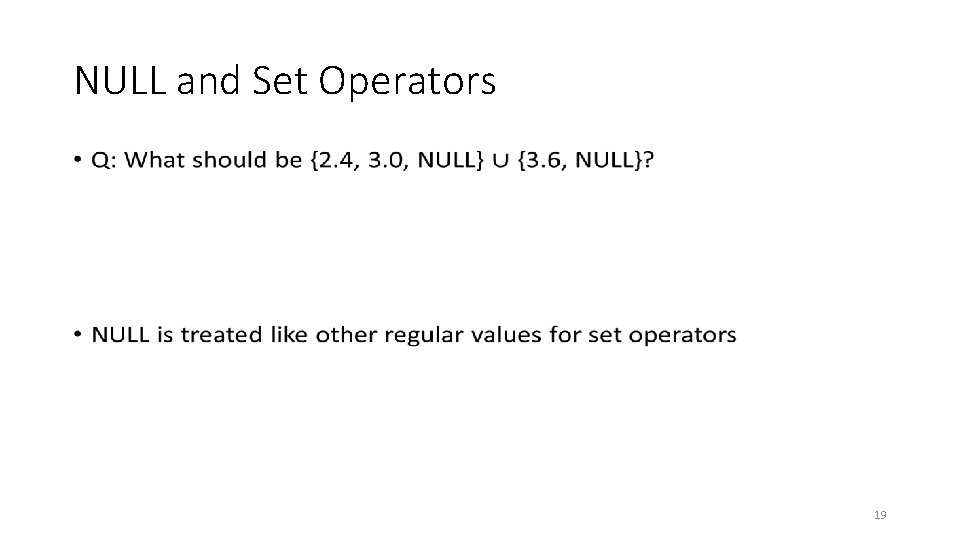
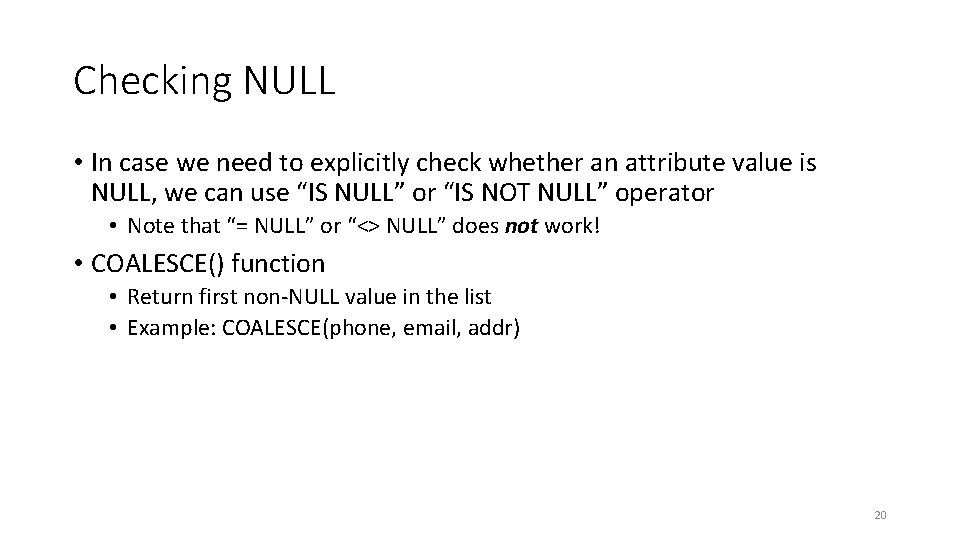
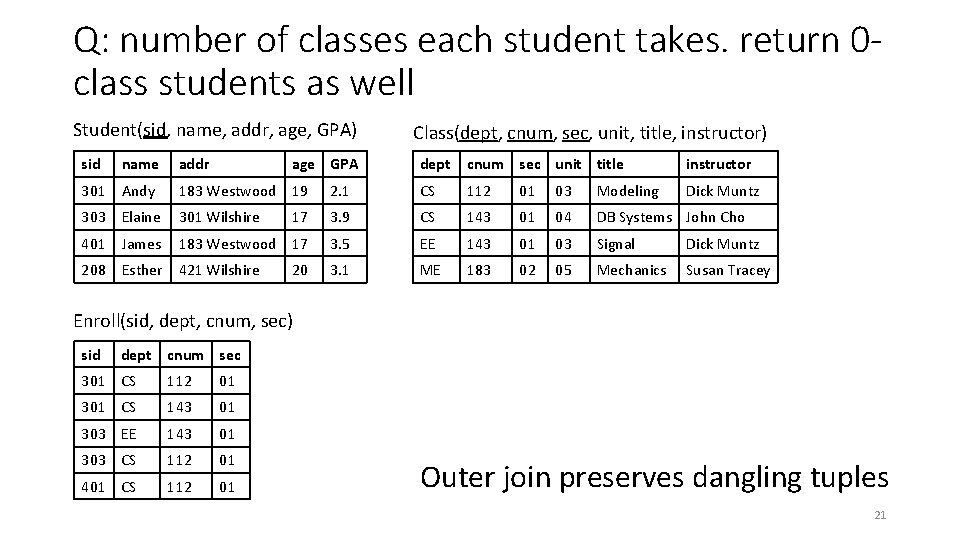
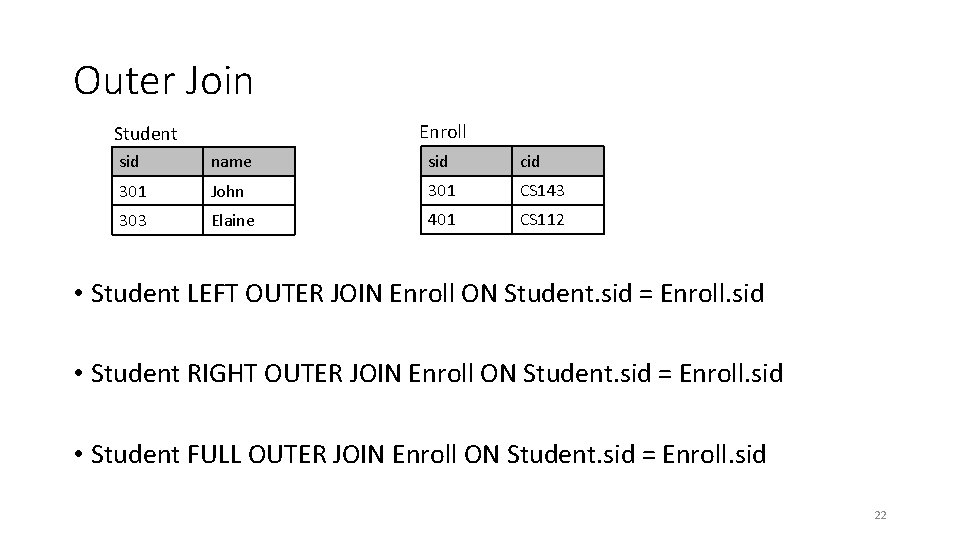
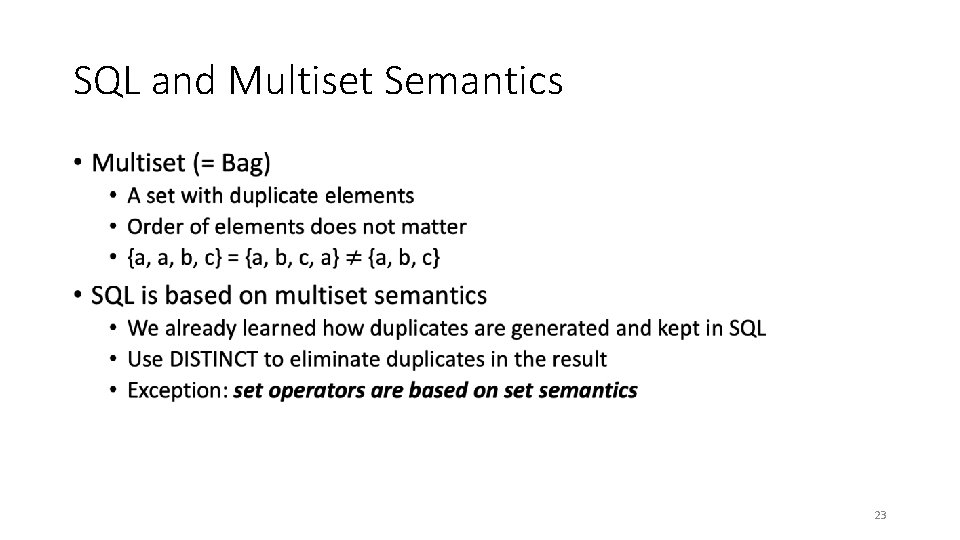
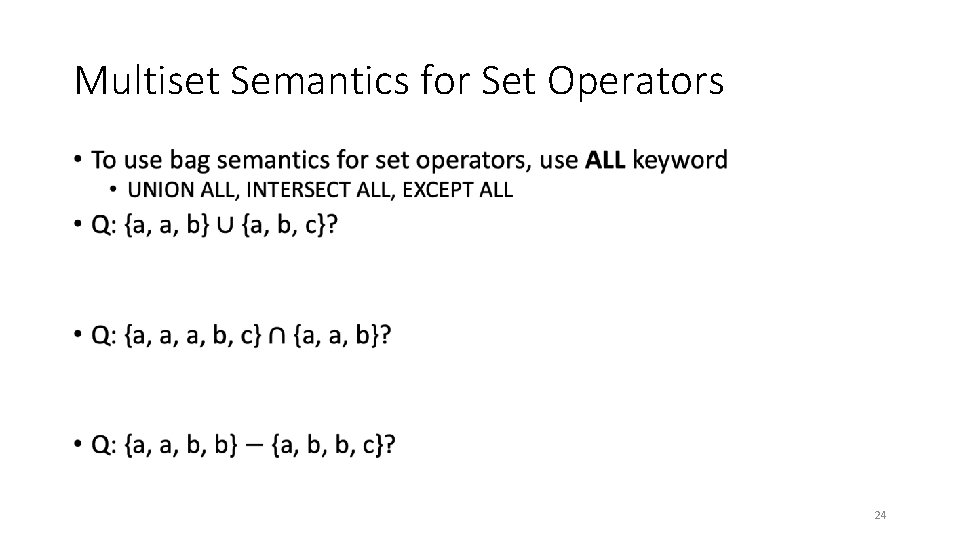
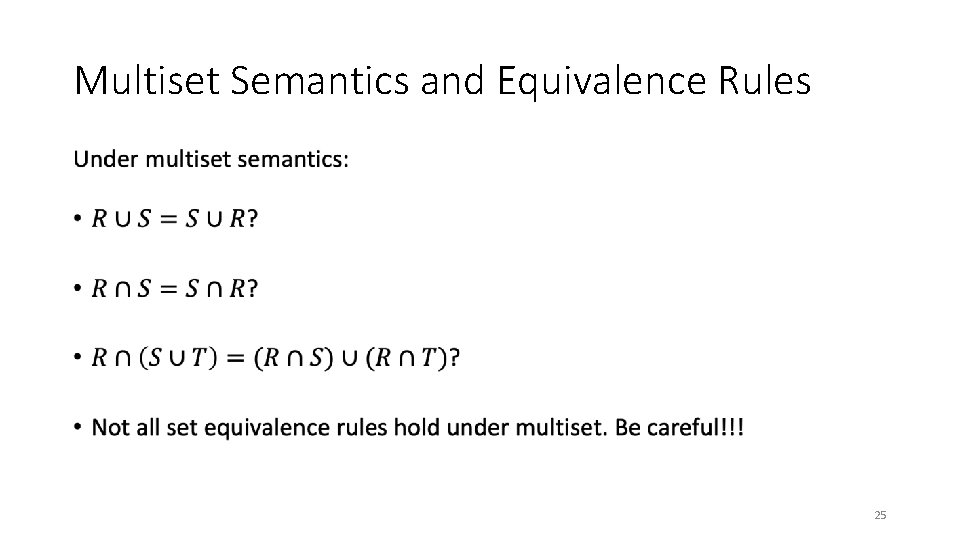
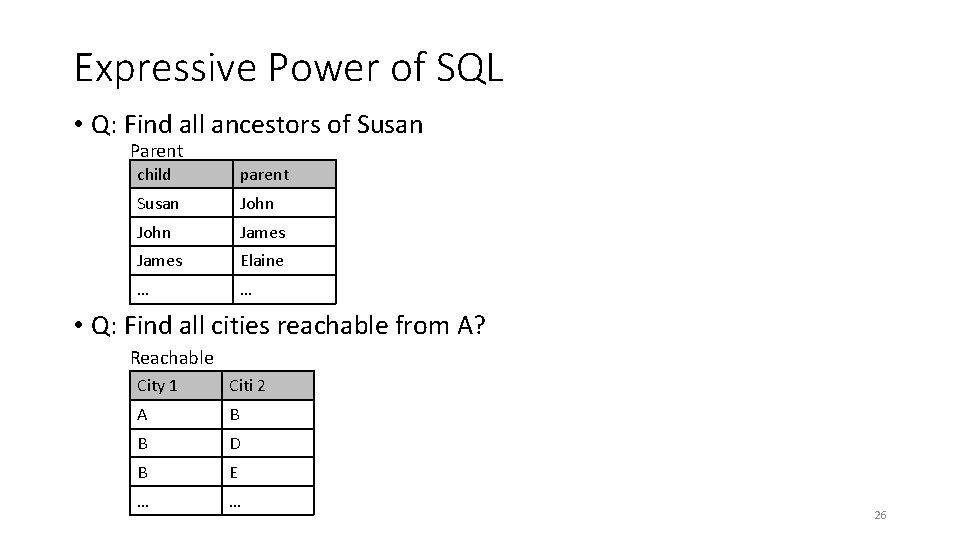
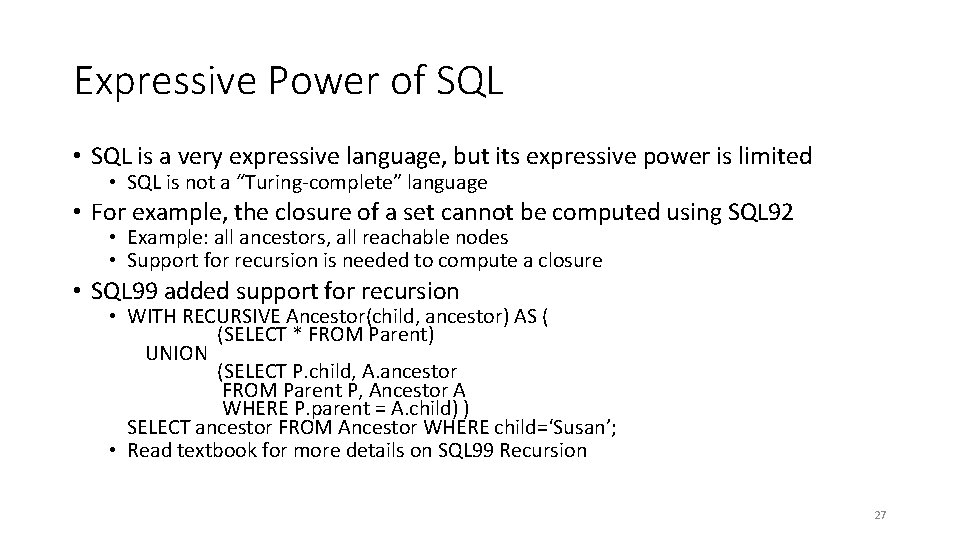
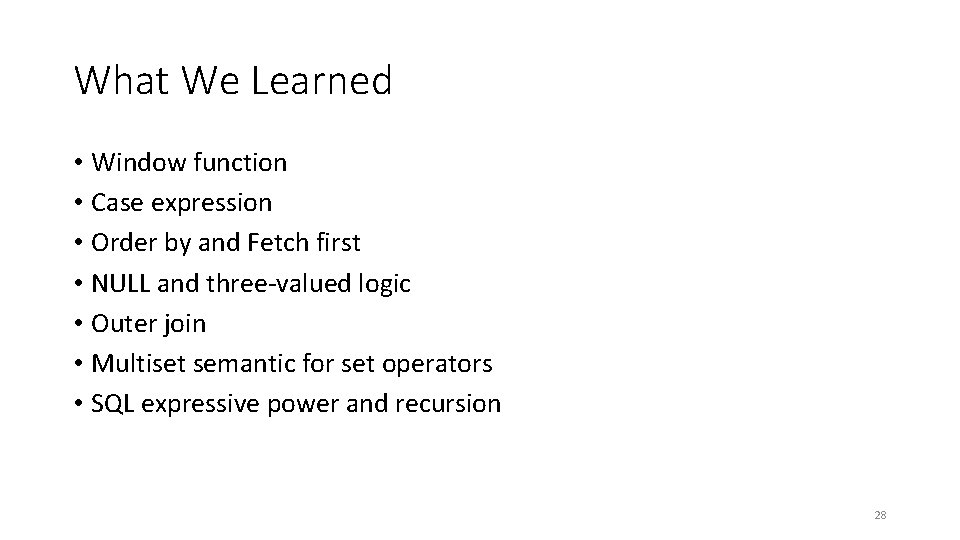
- Slides: 28
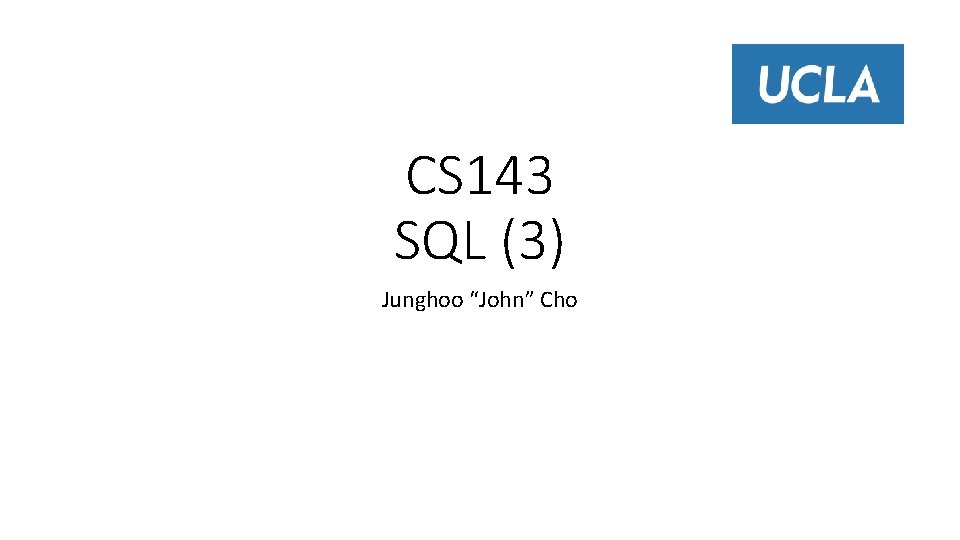
CS 143 SQL (3) Junghoo “John” Cho
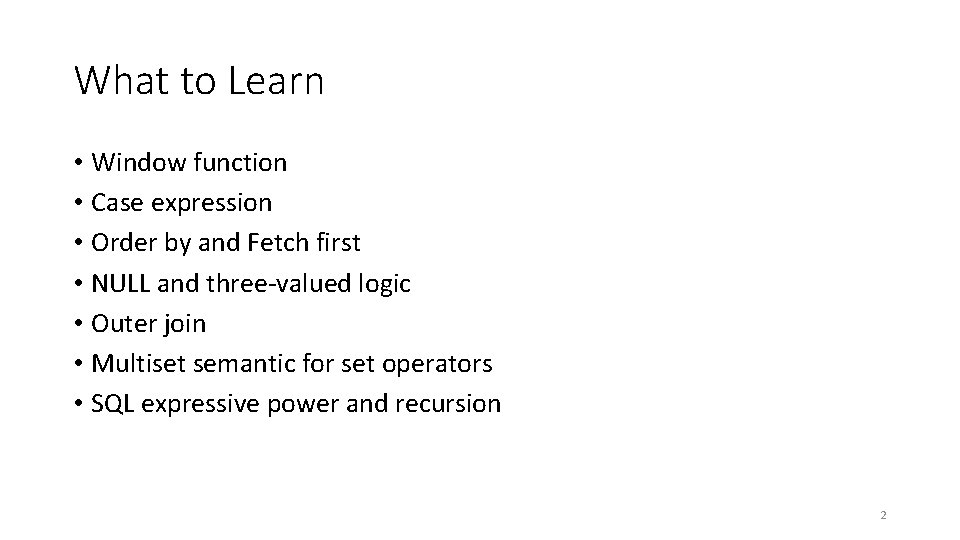
What to Learn • Window function • Case expression • Order by and Fetch first • NULL and three-valued logic • Outer join • Multiset semantic for set operators • SQL expressive power and recursion 2
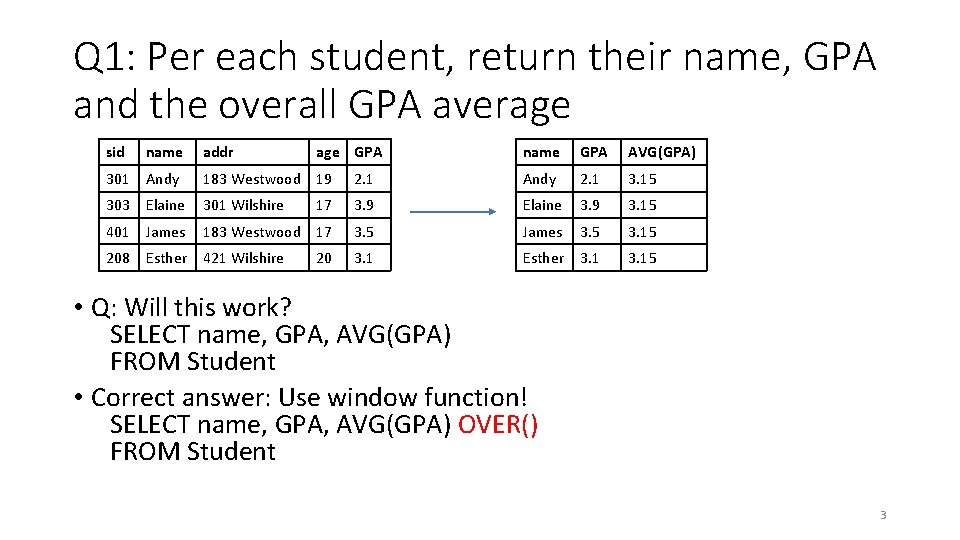
Q 1: Per each student, return their name, GPA and the overall GPA average sid name addr age GPA name GPA AVG(GPA) 301 Andy 183 Westwood 19 2. 1 Andy 2. 1 3. 15 303 Elaine 301 Wilshire 17 3. 9 Elaine 3. 9 3. 15 401 James 183 Westwood 17 3. 5 James 3. 5 3. 1 Esther 3. 15 208 Esther 421 Wilshire 20 • Q: Will this work? SELECT name, GPA, AVG(GPA) FROM Student • Correct answer: Use window function! SELECT name, GPA, AVG(GPA) OVER() FROM Student 3
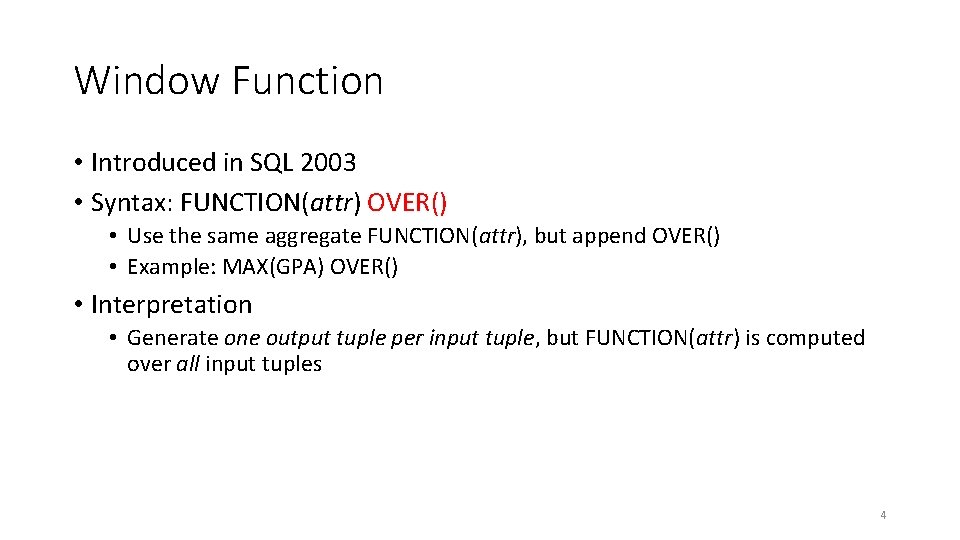
Window Function • Introduced in SQL 2003 • Syntax: FUNCTION(attr) OVER() • Use the same aggregate FUNCTION(attr), but append OVER() • Example: MAX(GPA) OVER() • Interpretation • Generate one output tuple per input tuple, but FUNCTION(attr) is computed over all input tuples 4
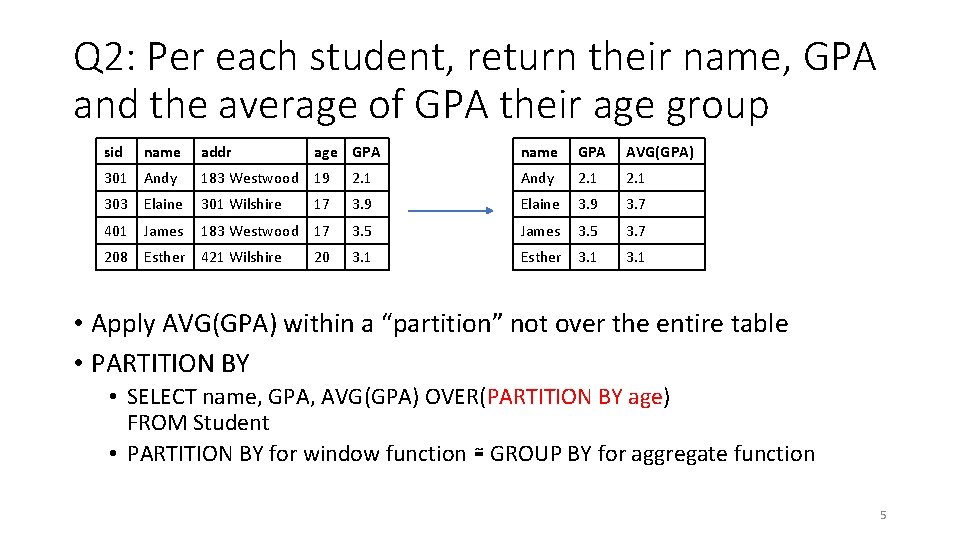
Q 2: Per each student, return their name, GPA and the average of GPA their age group sid name addr age GPA name GPA AVG(GPA) 301 Andy 183 Westwood 19 2. 1 Andy 2. 1 303 Elaine 301 Wilshire 17 3. 9 Elaine 3. 9 3. 7 401 James 183 Westwood 17 3. 5 James 3. 5 3. 7 3. 1 Esther 3. 1 208 Esther 421 Wilshire 20 • Apply AVG(GPA) within a “partition” not over the entire table • PARTITION BY • SELECT name, GPA, AVG(GPA) OVER(PARTITION BY age) FROM Student • PARTITION BY for window function ≅ GROUP BY for aggregate function 5
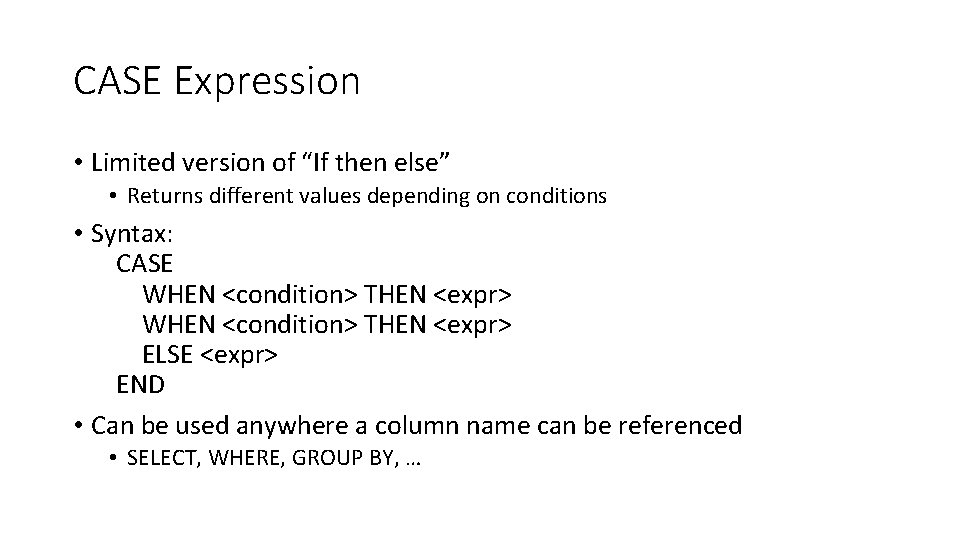
CASE Expression • Limited version of “If then else” • Returns different values depending on conditions • Syntax: CASE WHEN <condition> THEN <expr> ELSE <expr> END • Can be used anywhere a column name can be referenced • SELECT, WHERE, GROUP BY, …
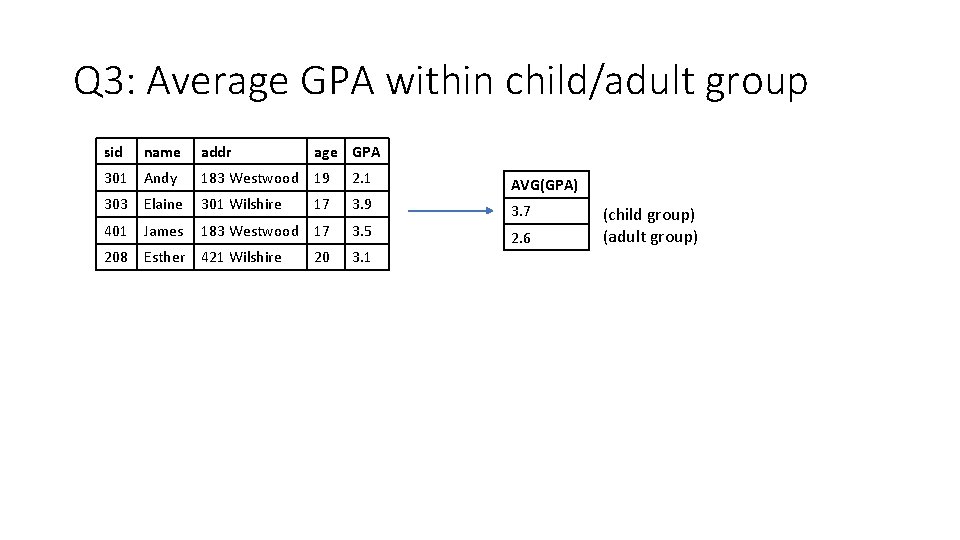
Q 3: Average GPA within child/adult group sid name addr age GPA 301 Andy 183 Westwood 19 2. 1 303 Elaine 301 Wilshire 17 3. 9 401 James 183 Westwood 17 3. 5 208 Esther 421 Wilshire 20 3. 1 AVG(GPA) 3. 7 2. 6 (child group) (adult group)
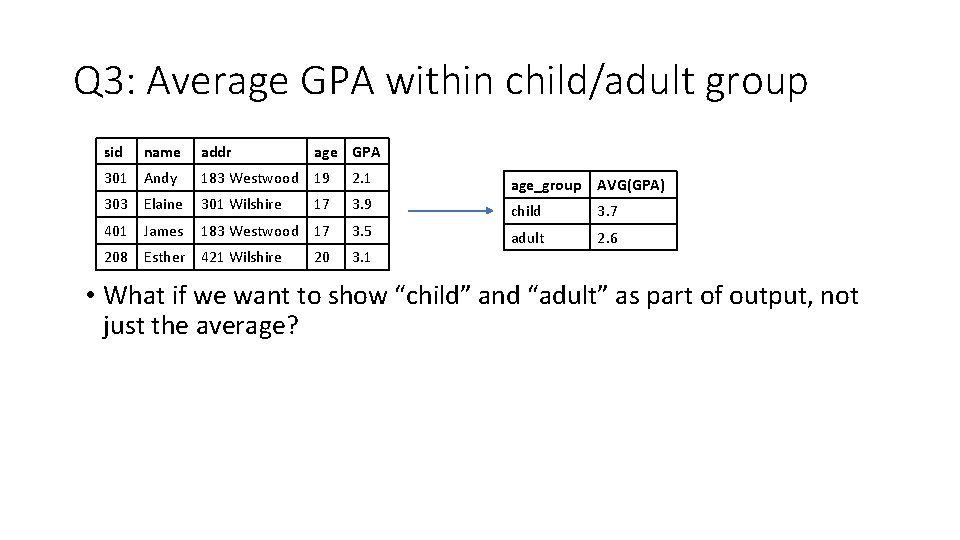
Q 3: Average GPA within child/adult group sid name addr age GPA 301 Andy 183 Westwood 19 2. 1 303 Elaine 301 Wilshire 17 3. 9 401 James 183 Westwood 17 3. 5 208 Esther 421 Wilshire 20 3. 1 age_group AVG(GPA) child 3. 7 adult 2. 6 • What if we want to show “child” and “adult” as part of output, not just the average?
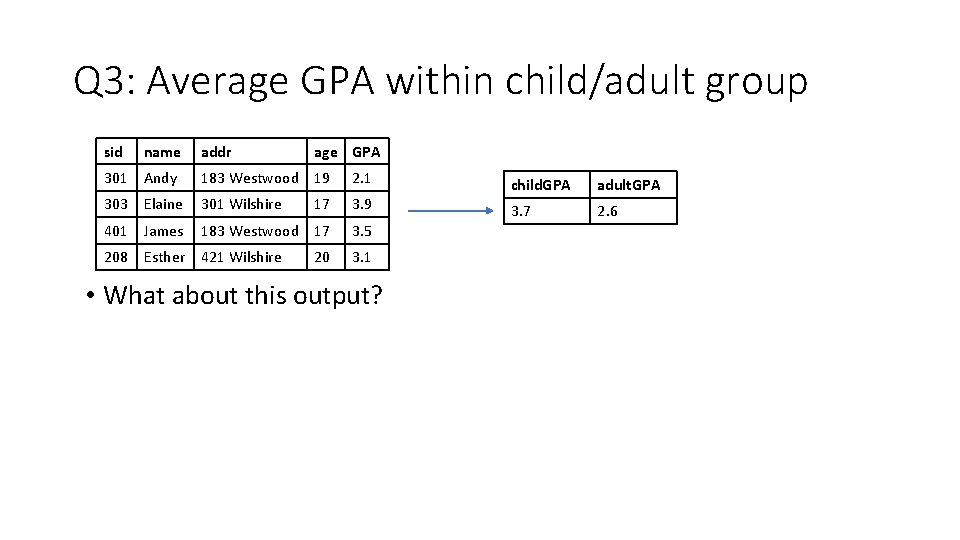
Q 3: Average GPA within child/adult group sid name addr age GPA 301 Andy 183 Westwood 19 2. 1 303 Elaine 301 Wilshire 17 3. 9 401 James 183 Westwood 17 3. 5 208 Esther 421 Wilshire 20 3. 1 • What about this output? child. GPA adult. GPA 3. 7 2. 6
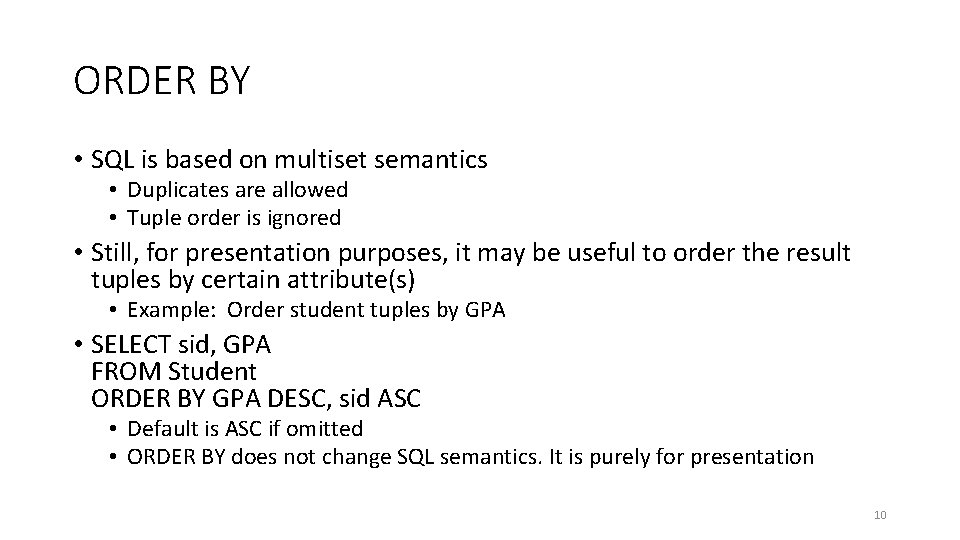
ORDER BY • SQL is based on multiset semantics • Duplicates are allowed • Tuple order is ignored • Still, for presentation purposes, it may be useful to order the result tuples by certain attribute(s) • Example: Order student tuples by GPA • SELECT sid, GPA FROM Student ORDER BY GPA DESC, sid ASC • Default is ASC if omitted • ORDER BY does not change SQL semantics. It is purely for presentation 10
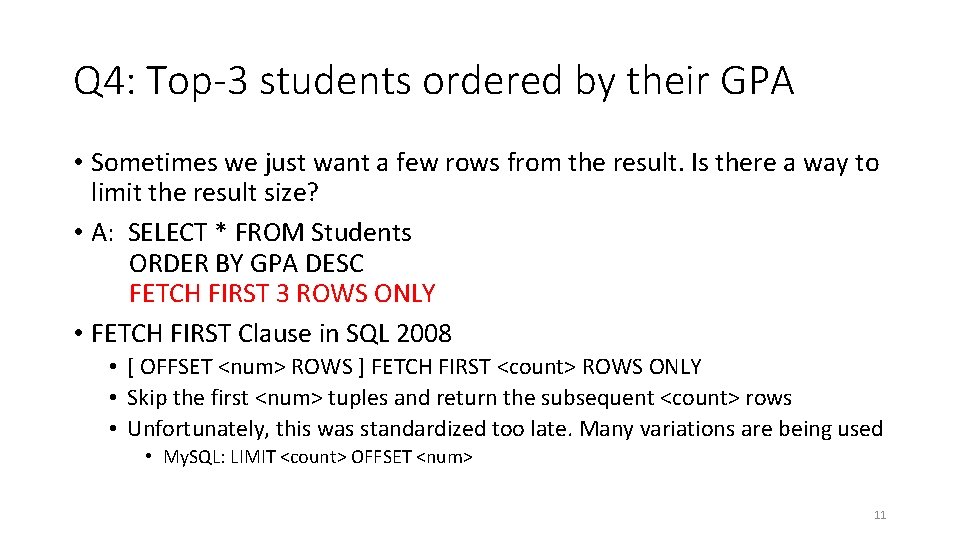
Q 4: Top-3 students ordered by their GPA • Sometimes we just want a few rows from the result. Is there a way to limit the result size? • A: SELECT * FROM Students ORDER BY GPA DESC FETCH FIRST 3 ROWS ONLY • FETCH FIRST Clause in SQL 2008 • [ OFFSET <num> ROWS ] FETCH FIRST <count> ROWS ONLY • Skip the first <num> tuples and return the subsequent <count> rows • Unfortunately, this was standardized too late. Many variations are being used • My. SQL: LIMIT <count> OFFSET <num> 11
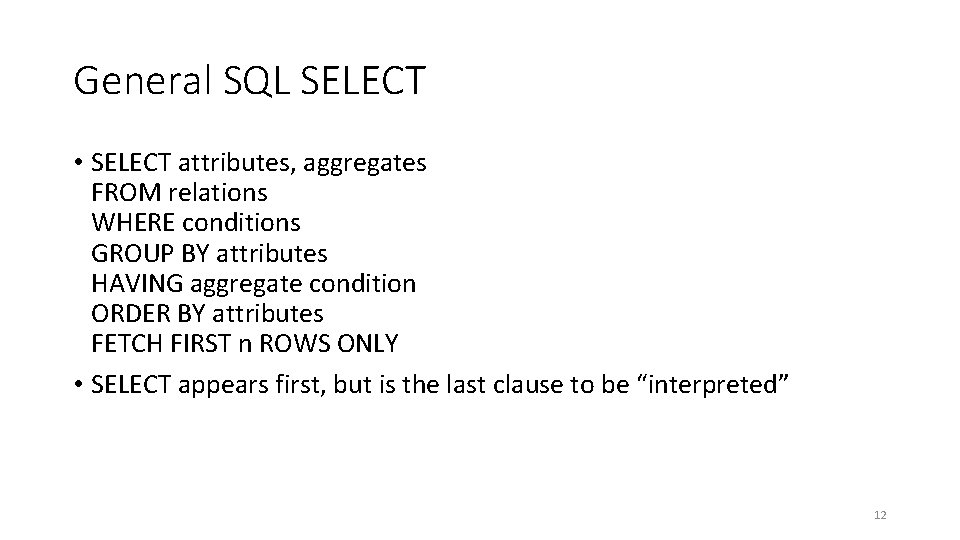
General SQL SELECT • SELECT attributes, aggregates FROM relations WHERE conditions GROUP BY attributes HAVING aggregate condition ORDER BY attributes FETCH FIRST n ROWS ONLY • SELECT appears first, but is the last clause to be “interpreted” 12
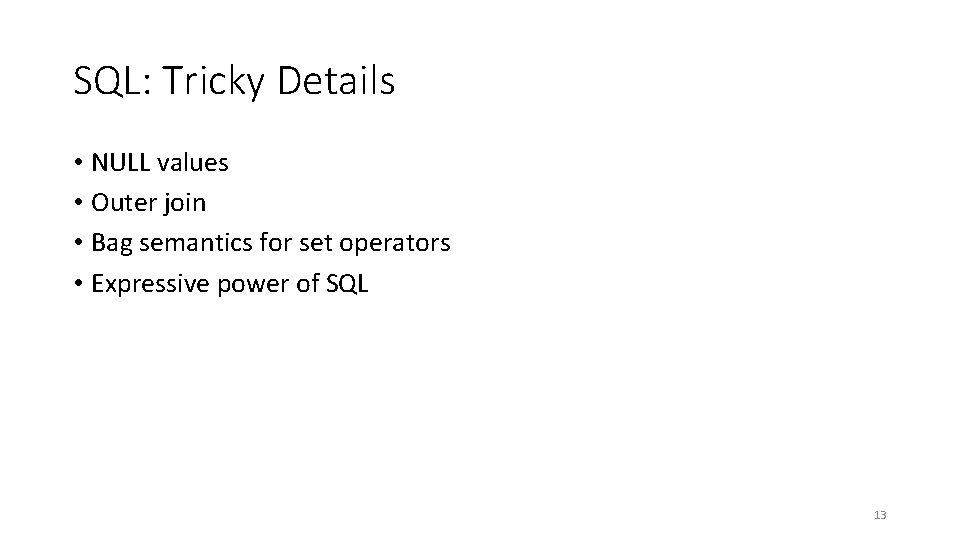
SQL: Tricky Details • NULL values • Outer join • Bag semantics for set operators • Expressive power of SQL 13
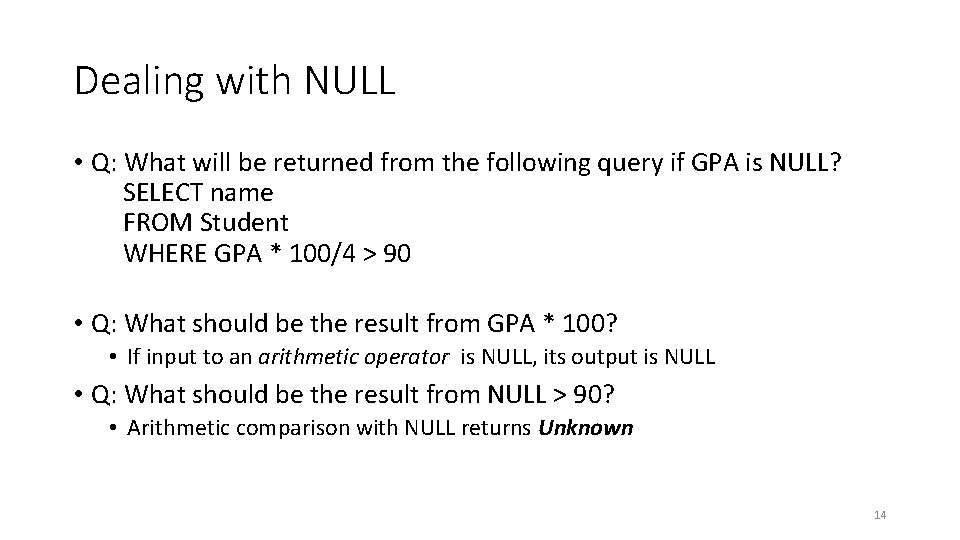
Dealing with NULL • Q: What will be returned from the following query if GPA is NULL? SELECT name FROM Student WHERE GPA * 100/4 > 90 • Q: What should be the result from GPA * 100? • If input to an arithmetic operator is NULL, its output is NULL • Q: What should be the result from NULL > 90? • Arithmetic comparison with NULL returns Unknown 14
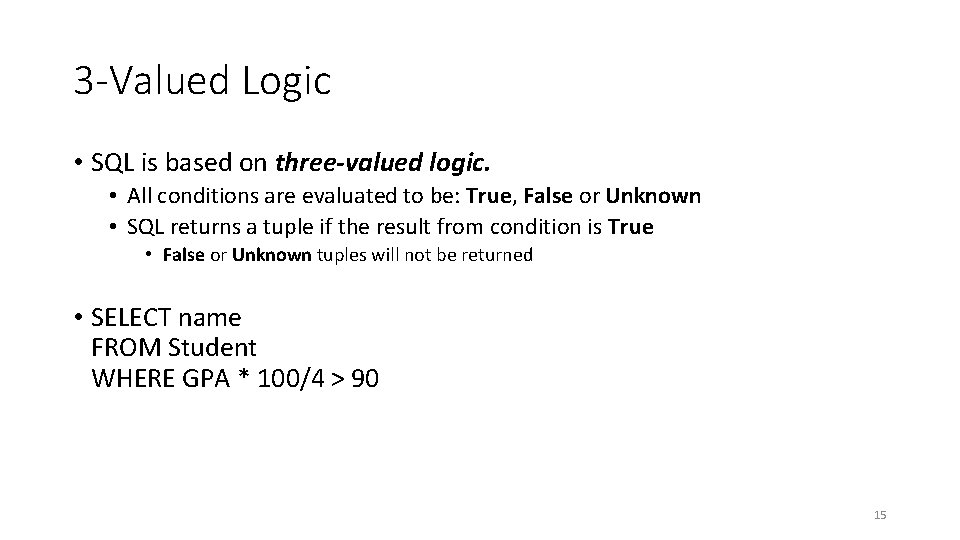
3 -Valued Logic • SQL is based on three-valued logic. • All conditions are evaluated to be: True, False or Unknown • SQL returns a tuple if the result from condition is True • False or Unknown tuples will not be returned • SELECT name FROM Student WHERE GPA * 100/4 > 90 15
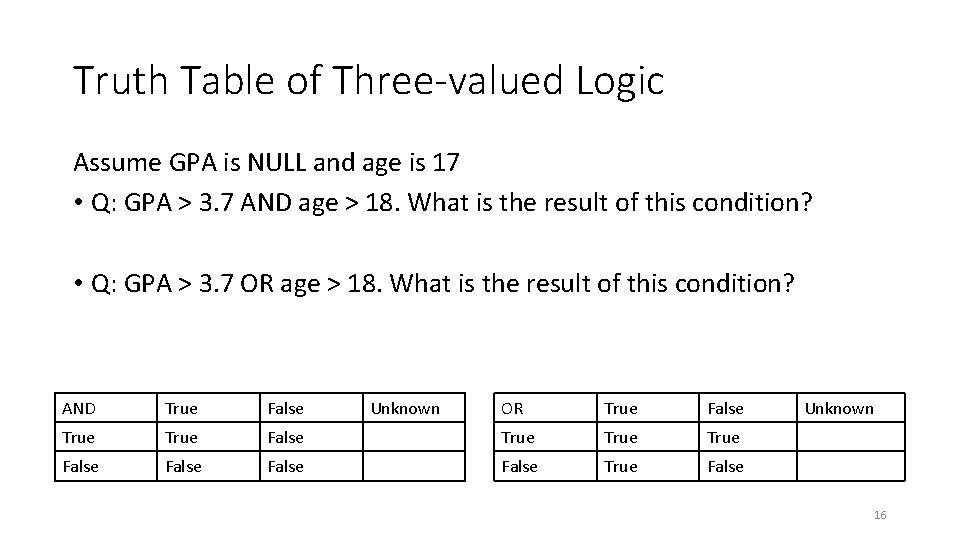
Truth Table of Three-valued Logic Assume GPA is NULL and age is 17 • Q: GPA > 3. 7 AND age > 18. What is the result of this condition? • Q: GPA > 3. 7 OR age > 18. What is the result of this condition? AND True False Unknown OR True False True False Unknown 16
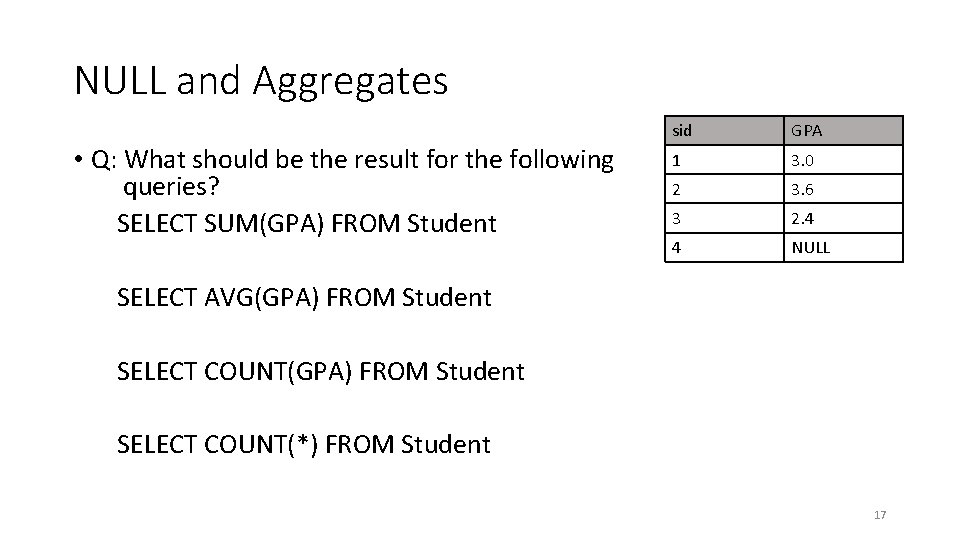
NULL and Aggregates • Q: What should be the result for the following queries? SELECT SUM(GPA) FROM Student sid GPA 1 3. 0 2 3. 6 3 2. 4 4 NULL SELECT AVG(GPA) FROM Student SELECT COUNT(*) FROM Student 17
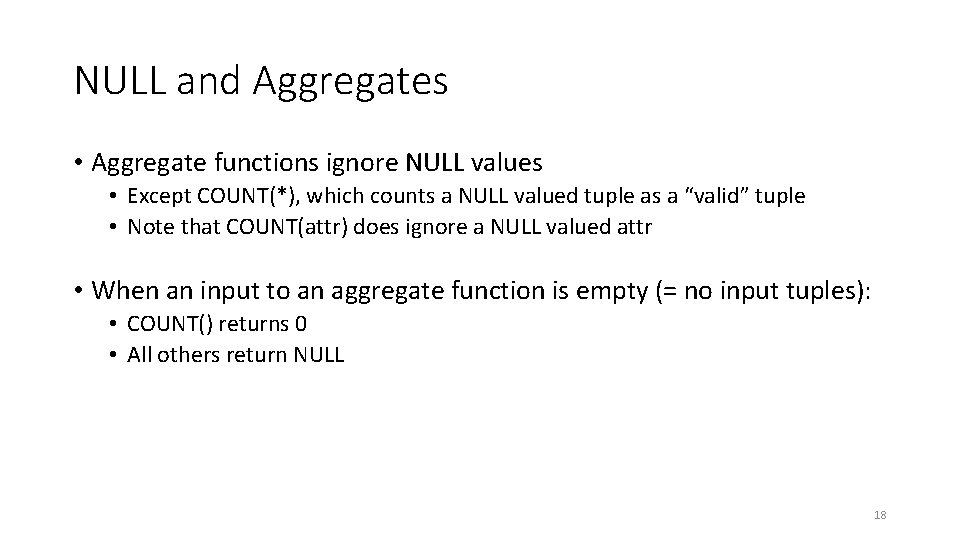
NULL and Aggregates • Aggregate functions ignore NULL values • Except COUNT(*), which counts a NULL valued tuple as a “valid” tuple • Note that COUNT(attr) does ignore a NULL valued attr • When an input to an aggregate function is empty (= no input tuples): • COUNT() returns 0 • All others return NULL 18
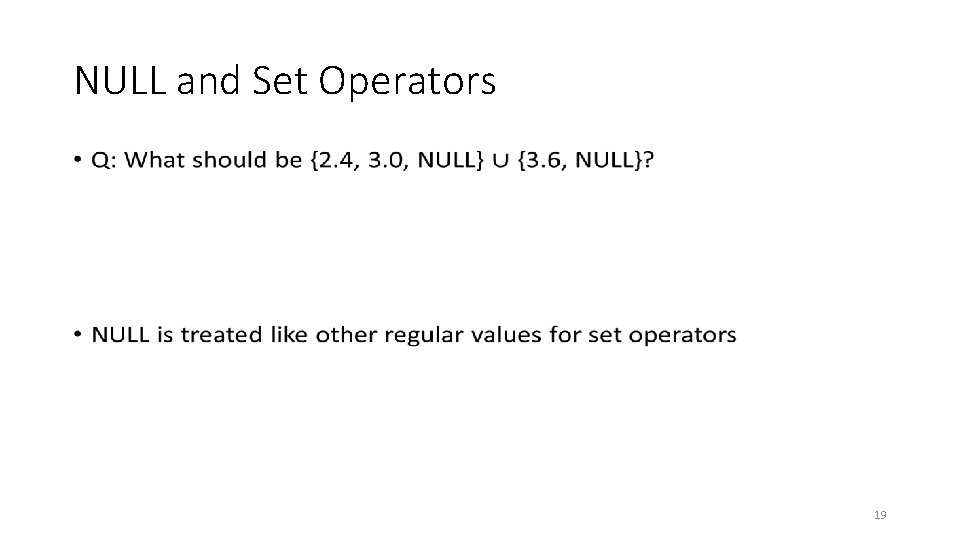
NULL and Set Operators • 19
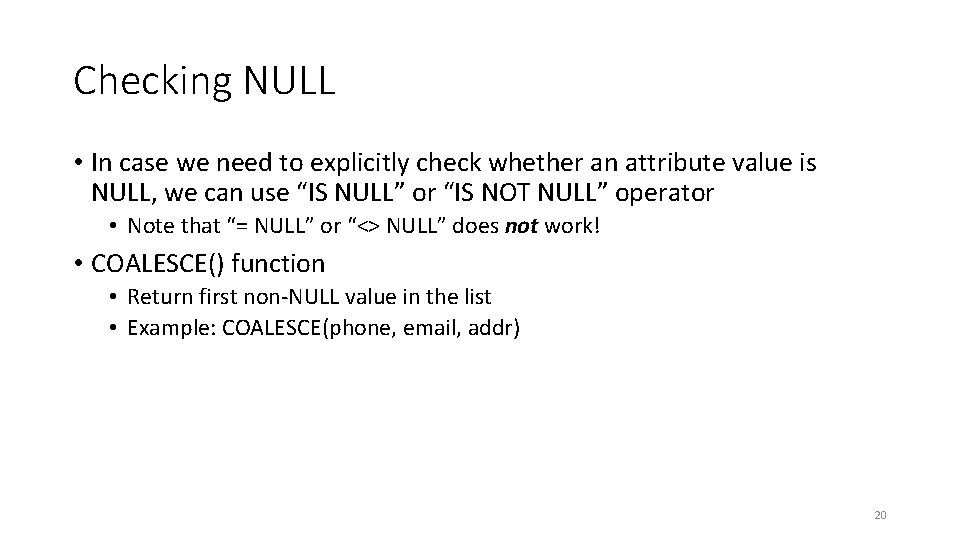
Checking NULL • In case we need to explicitly check whether an attribute value is NULL, we can use “IS NULL” or “IS NOT NULL” operator • Note that “= NULL” or “<> NULL” does not work! • COALESCE() function • Return first non-NULL value in the list • Example: COALESCE(phone, email, addr) 20
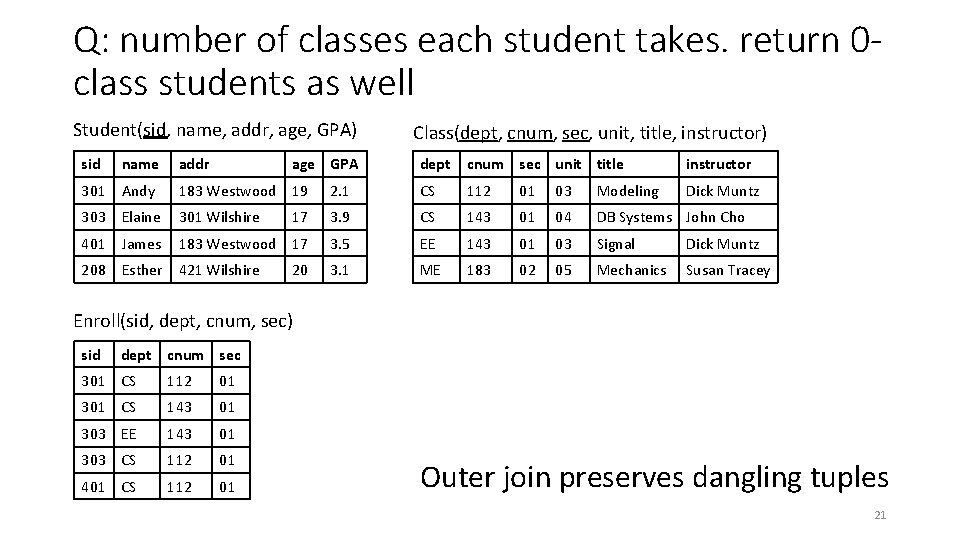
Q: number of classes each student takes. return 0 class students as well Student(sid, name, addr, age, GPA) sid name addr age GPA Class(dept, cnum, sec, unit, title, instructor) dept cnum sec unit title instructor Dick Muntz 301 Andy 183 Westwood 19 2. 1 CS 112 01 03 Modeling 303 Elaine 301 Wilshire 17 3. 9 CS 143 01 04 DB Systems John Cho 401 James 183 Westwood 17 3. 5 EE 143 01 03 Signal Dick Muntz 3. 1 ME 183 02 05 Mechanics Susan Tracey 208 Esther 421 Wilshire 20 Enroll(sid, dept, cnum, sec) sid dept cnum sec 301 CS 112 01 301 CS 143 01 303 EE 143 01 303 CS 112 01 401 CS 112 01 Outer join preserves dangling tuples 21
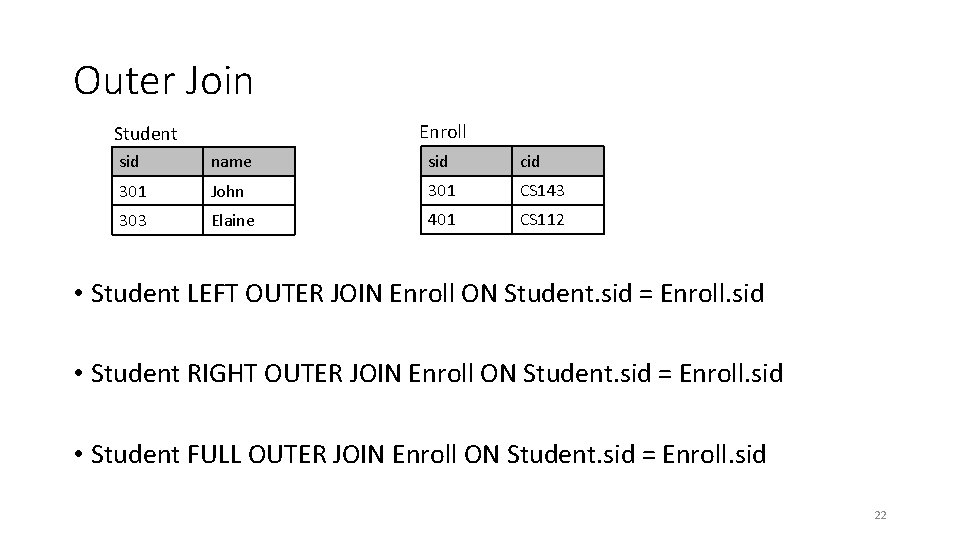
Outer Join Enroll Student sid name sid cid 301 John 301 CS 143 303 Elaine 401 CS 112 • Student LEFT OUTER JOIN Enroll ON Student. sid = Enroll. sid • Student RIGHT OUTER JOIN Enroll ON Student. sid = Enroll. sid • Student FULL OUTER JOIN Enroll ON Student. sid = Enroll. sid 22
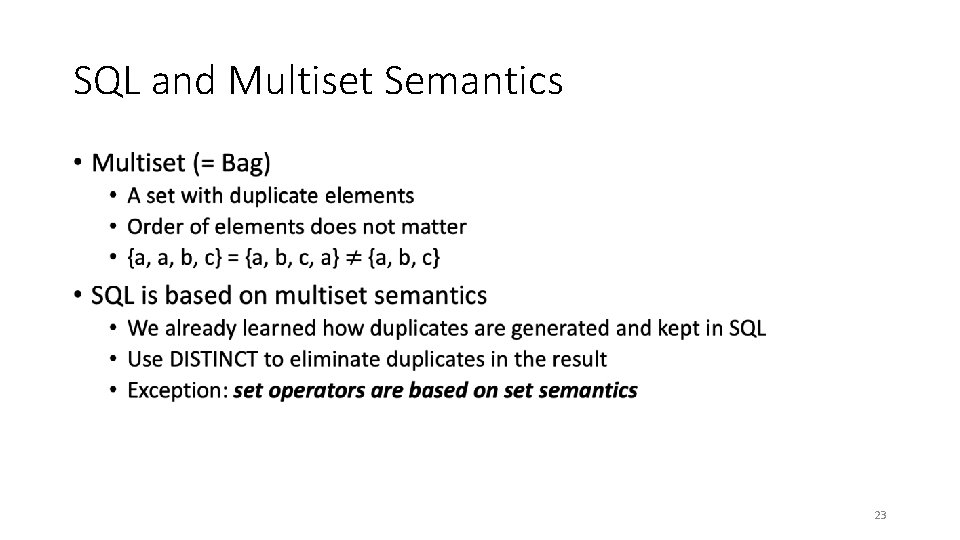
SQL and Multiset Semantics • 23
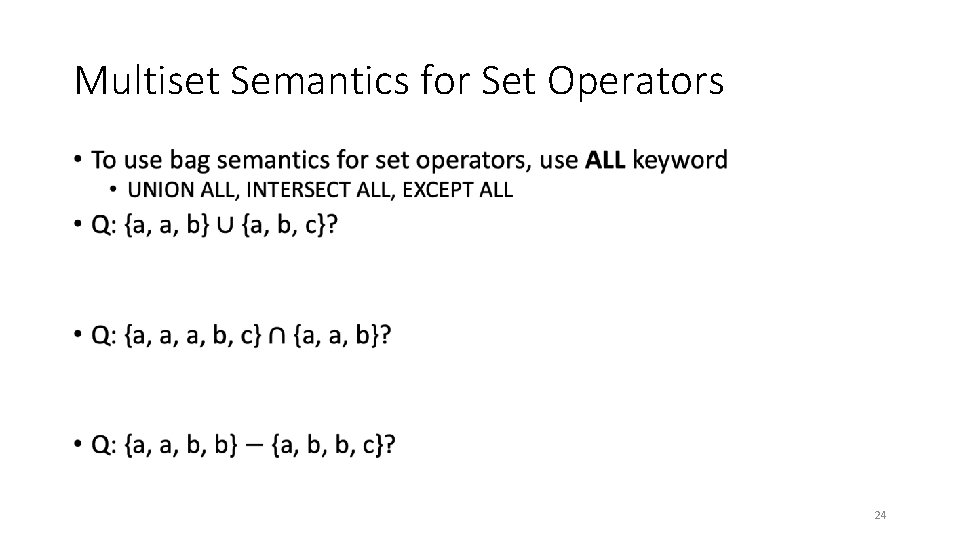
Multiset Semantics for Set Operators • 24
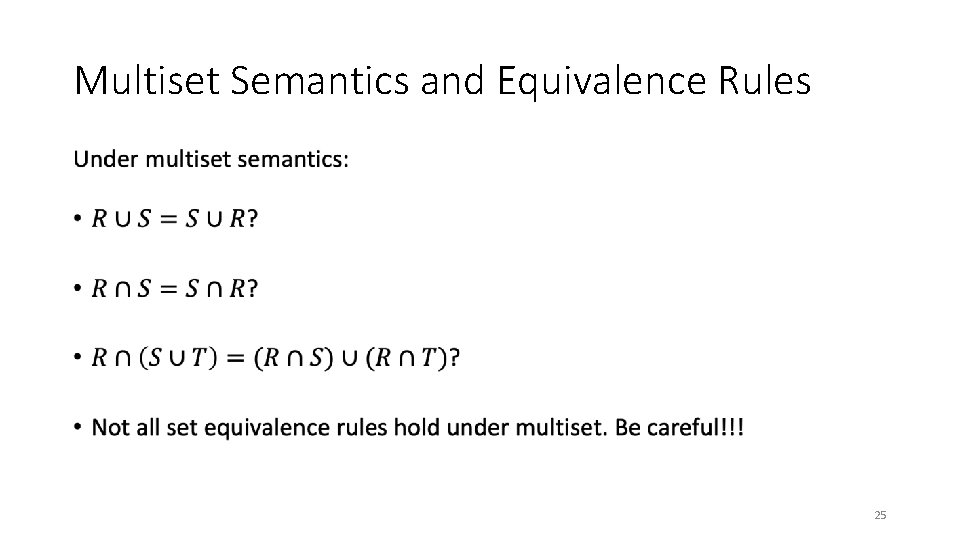
Multiset Semantics and Equivalence Rules • 25
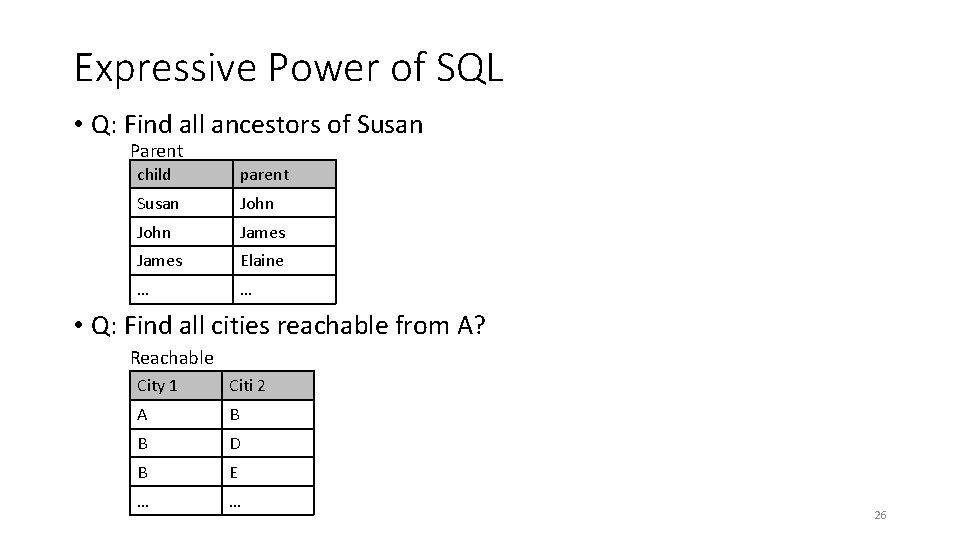
Expressive Power of SQL • Q: Find all ancestors of Susan Parent child parent Susan John James Elaine … … • Q: Find all cities reachable from A? Reachable City 1 Citi 2 A B B D B E … … 26
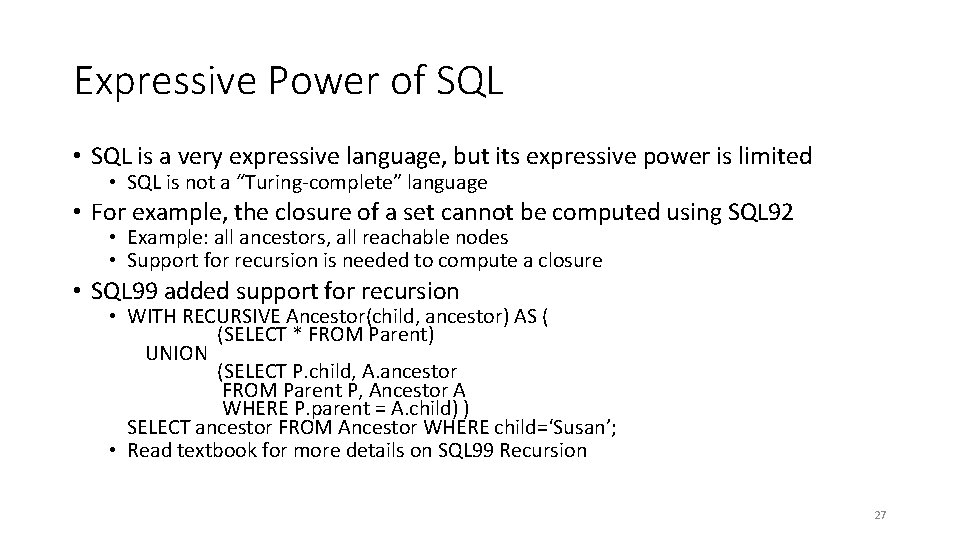
Expressive Power of SQL • SQL is a very expressive language, but its expressive power is limited • SQL is not a “Turing-complete” language • For example, the closure of a set cannot be computed using SQL 92 • Example: all ancestors, all reachable nodes • Support for recursion is needed to compute a closure • SQL 99 added support for recursion • WITH RECURSIVE Ancestor(child, ancestor) AS ( (SELECT * FROM Parent) UNION (SELECT P. child, A. ancestor FROM Parent P, Ancestor A WHERE P. parent = A. child) ) SELECT ancestor FROM Ancestor WHERE child=‘Susan’; • Read textbook for more details on SQL 99 Recursion 27
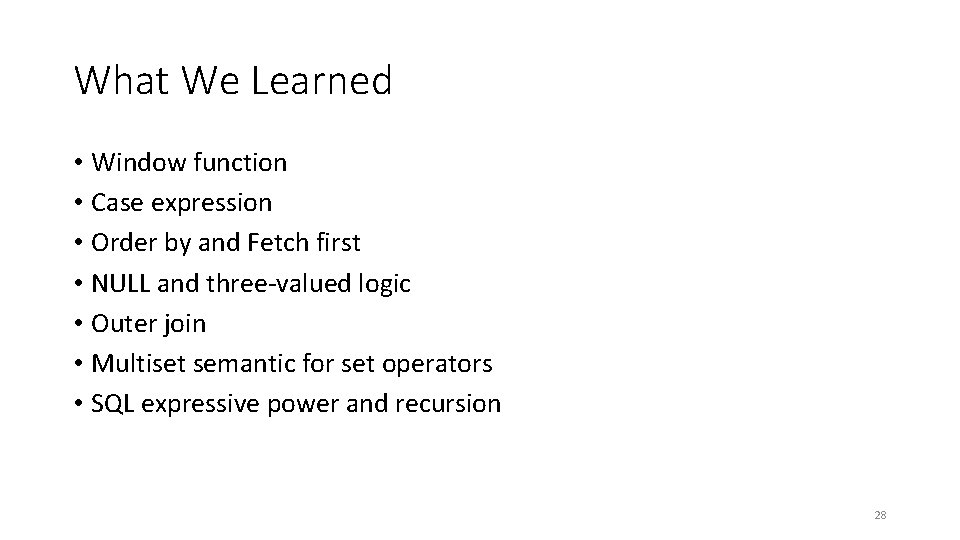
What We Learned • Window function • Case expression • Order by and Fetch first • NULL and three-valued logic • Outer join • Multiset semantic for set operators • SQL expressive power and recursion 28