CS 143 Relational Model Professor Junghoo John Cho
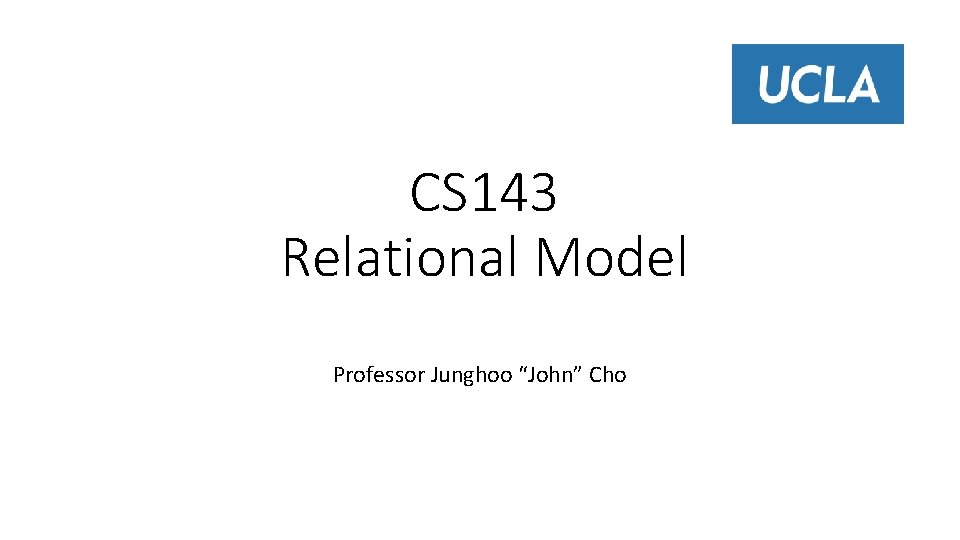
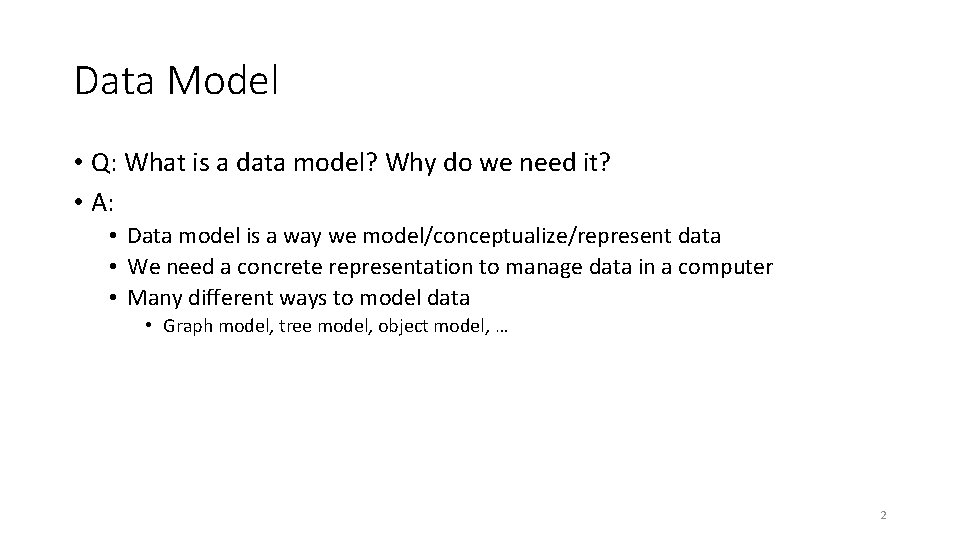
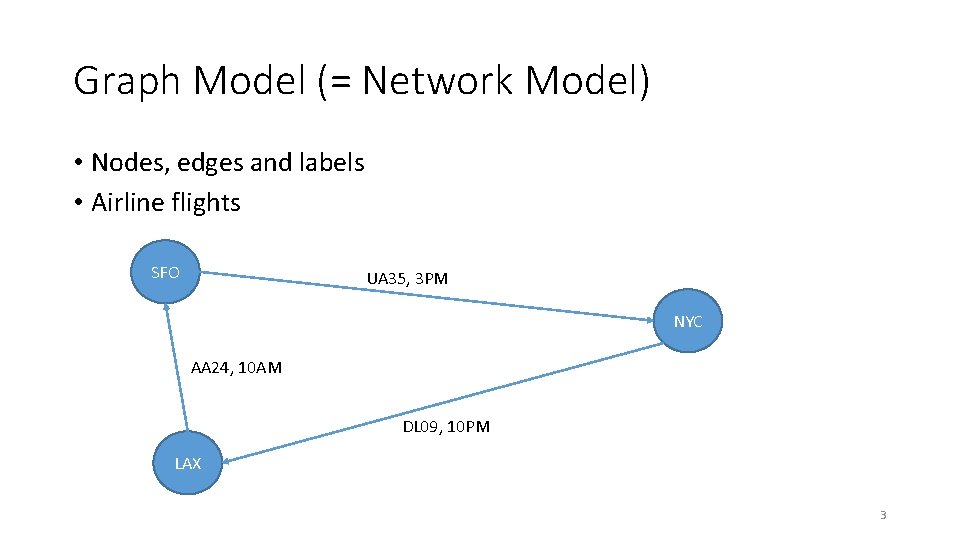
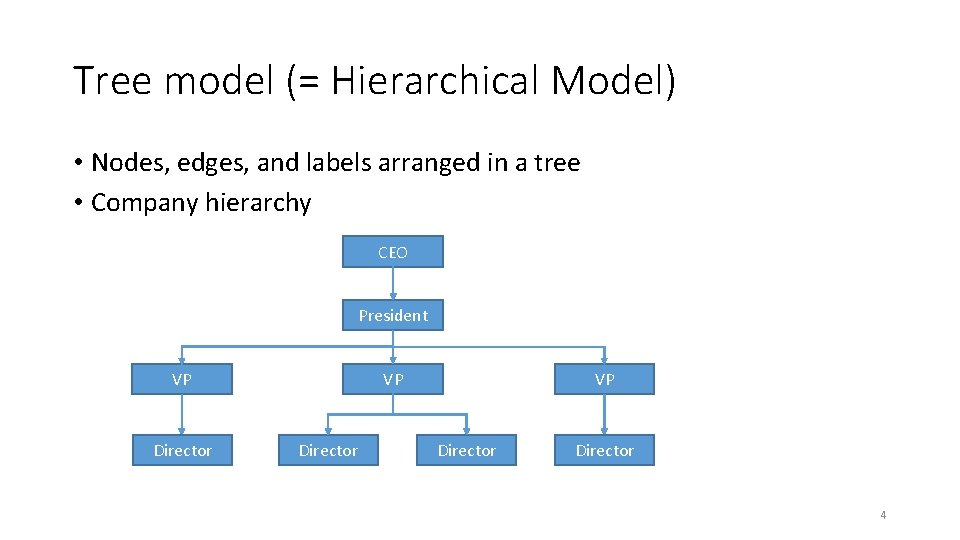
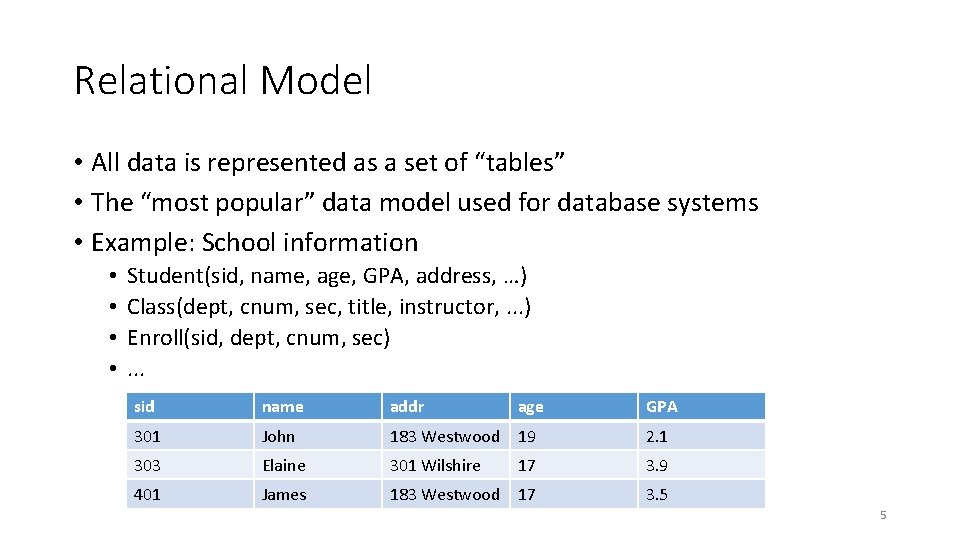
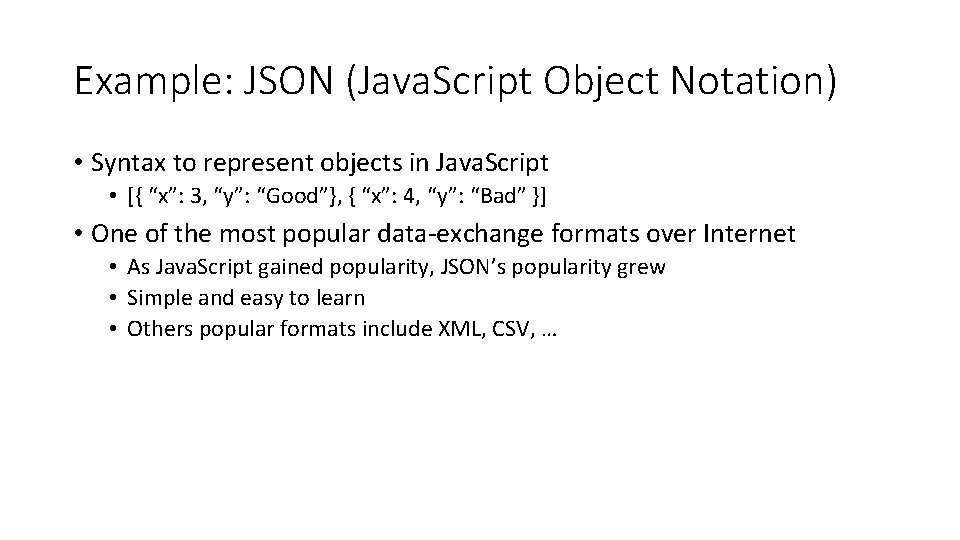
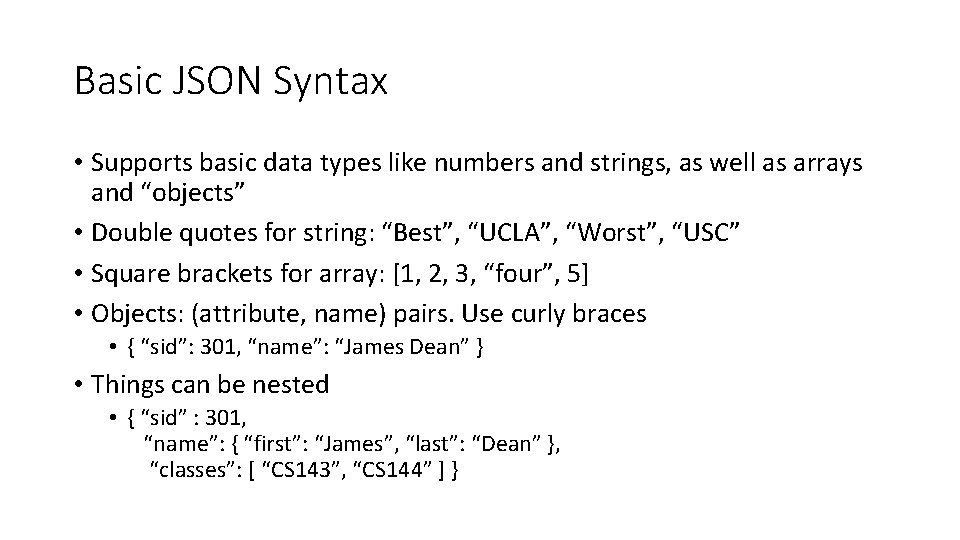
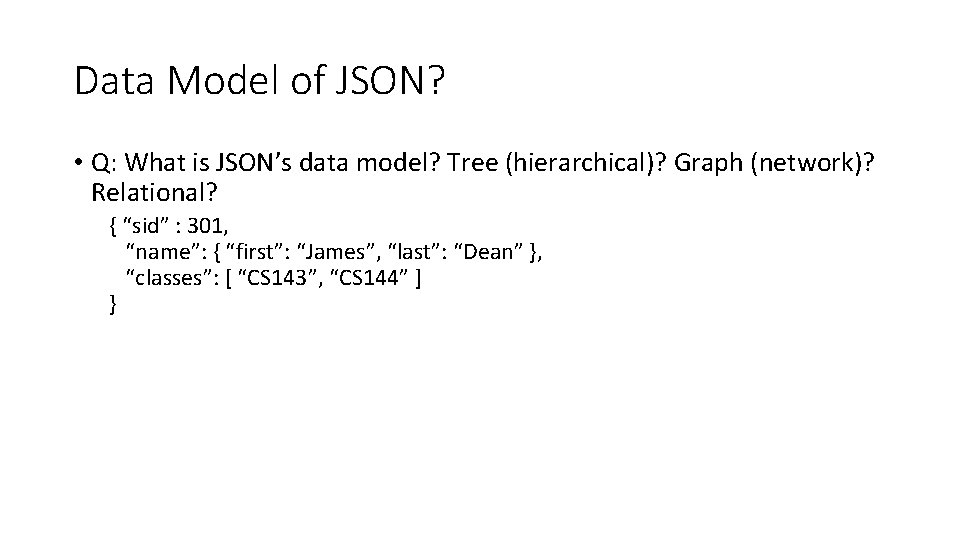
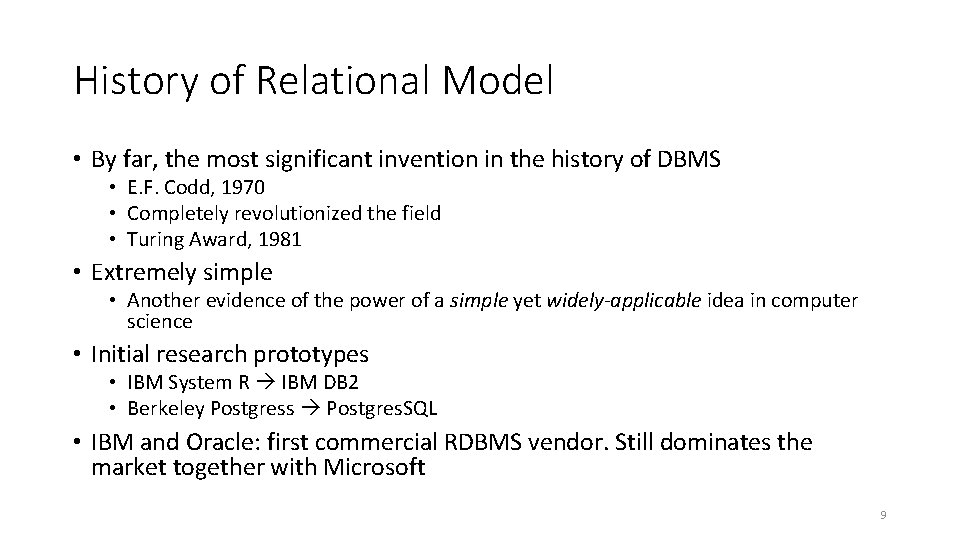
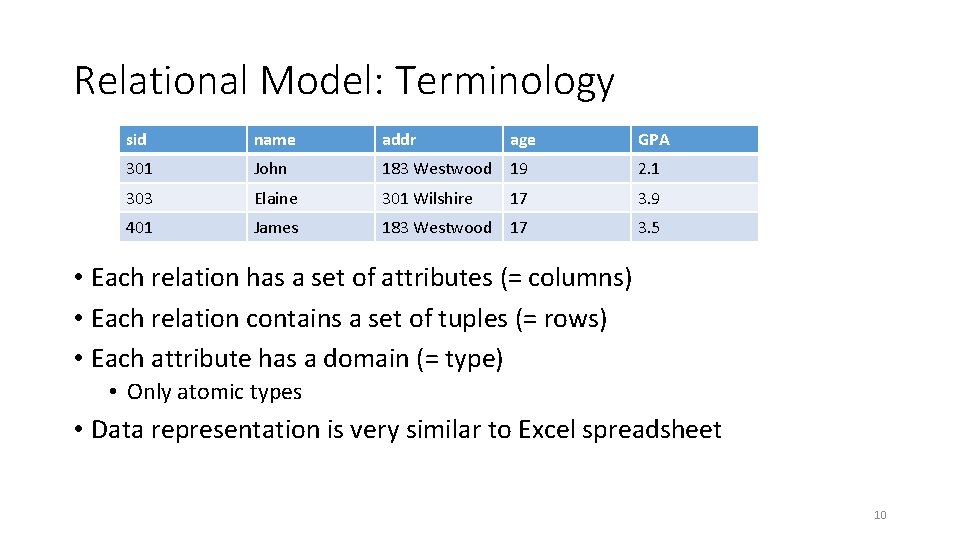
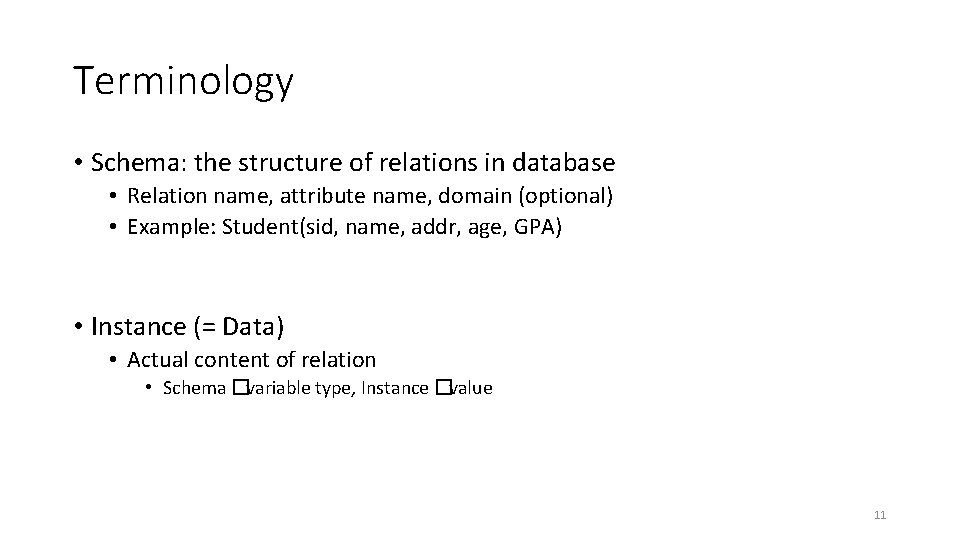
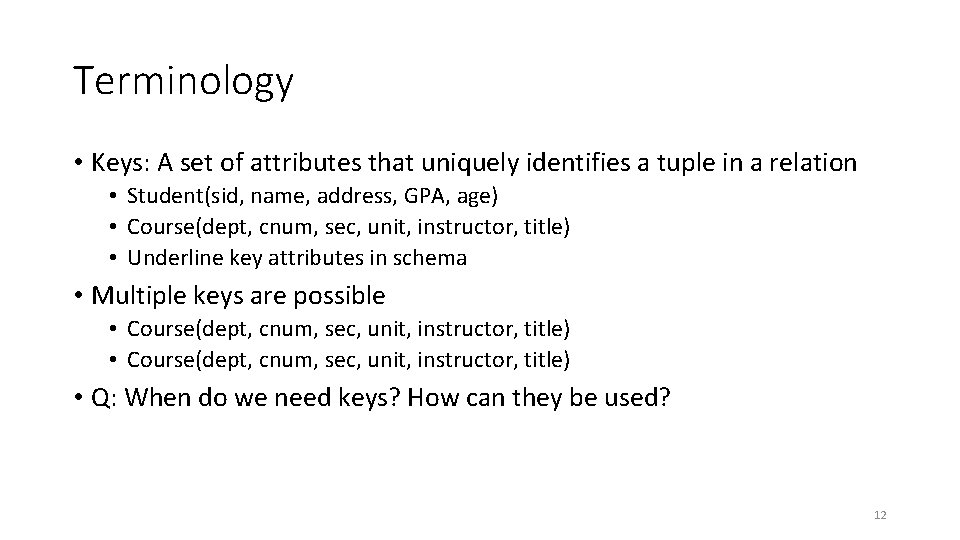
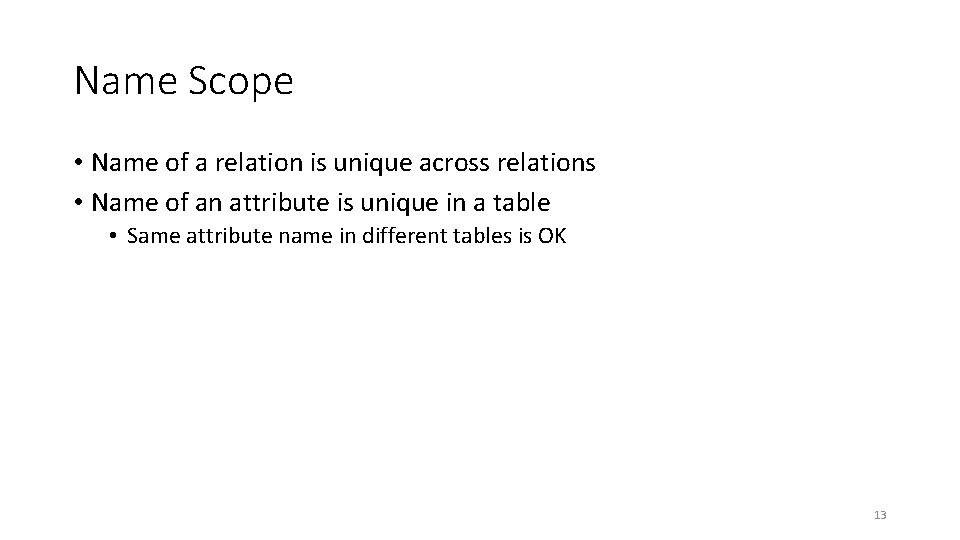
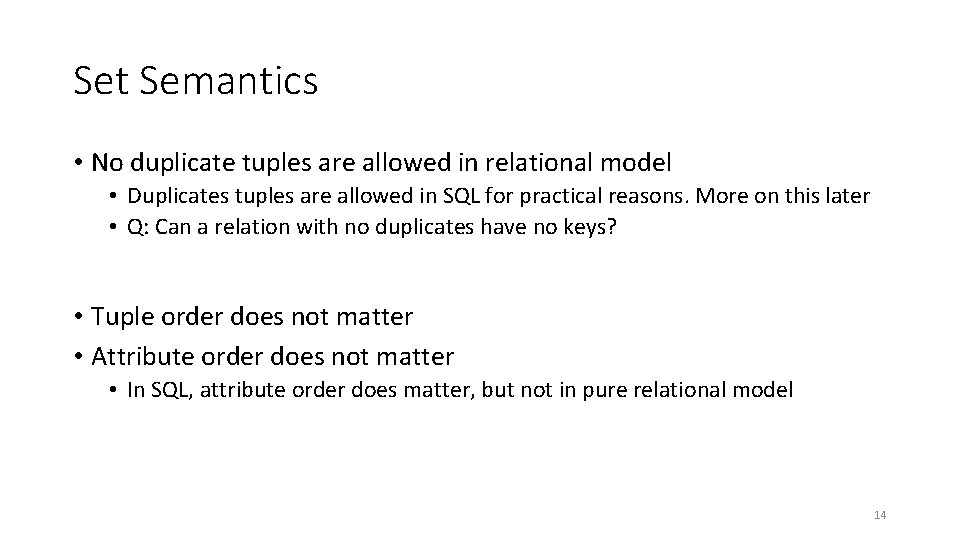
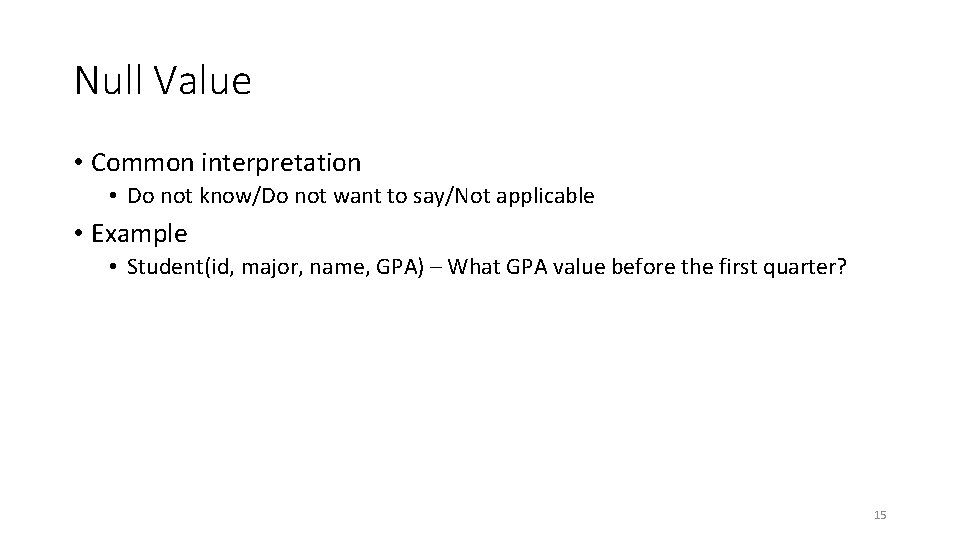
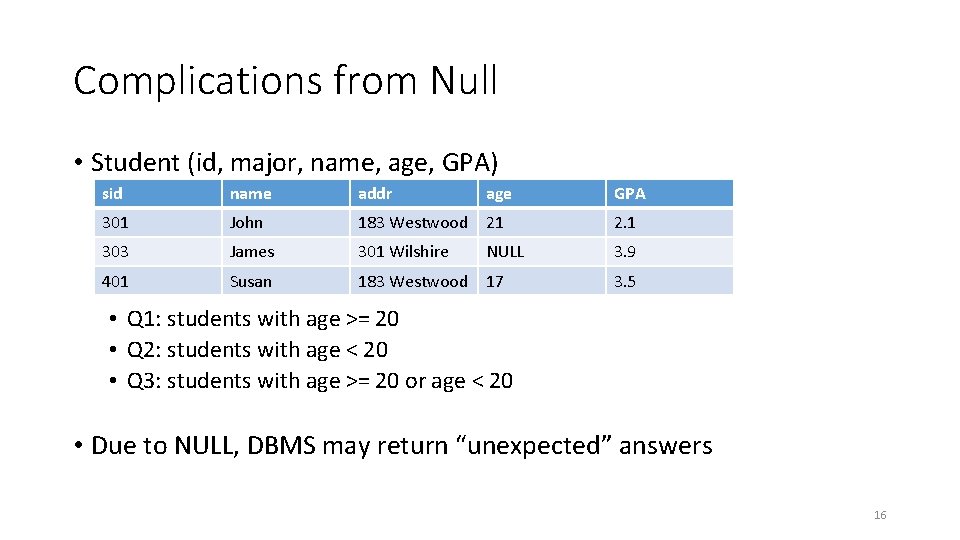
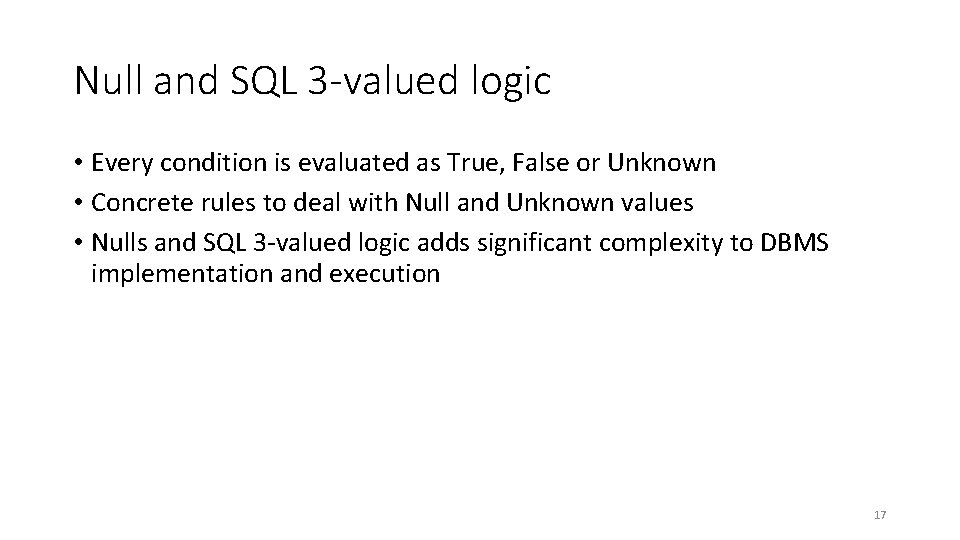
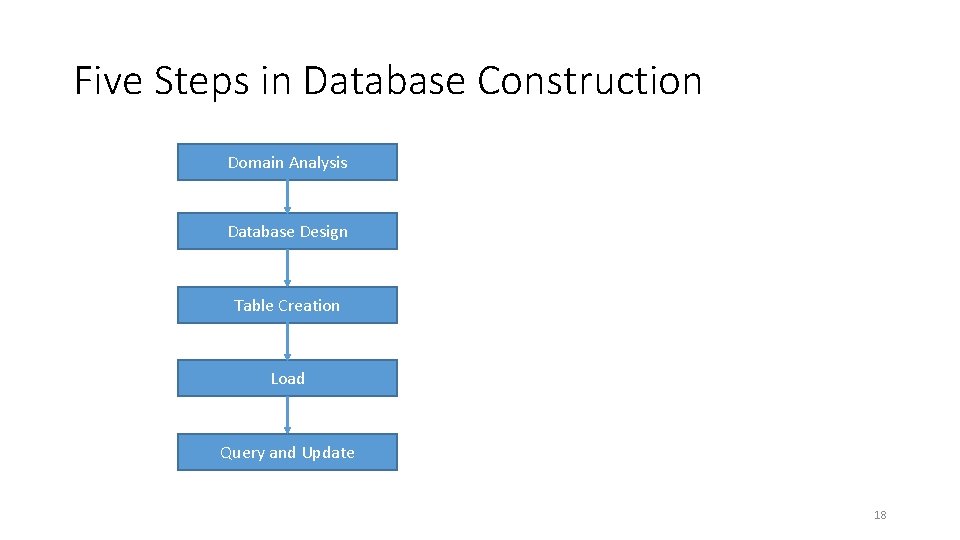
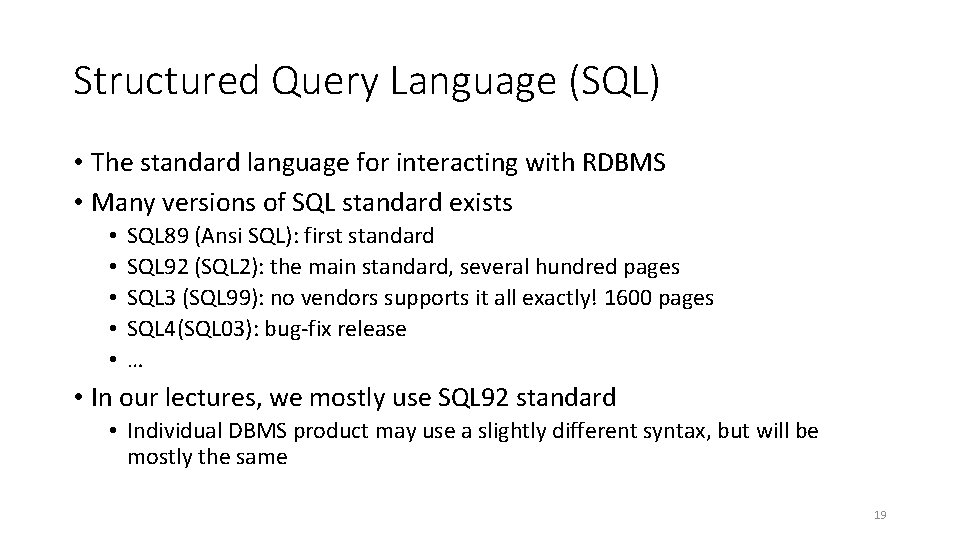
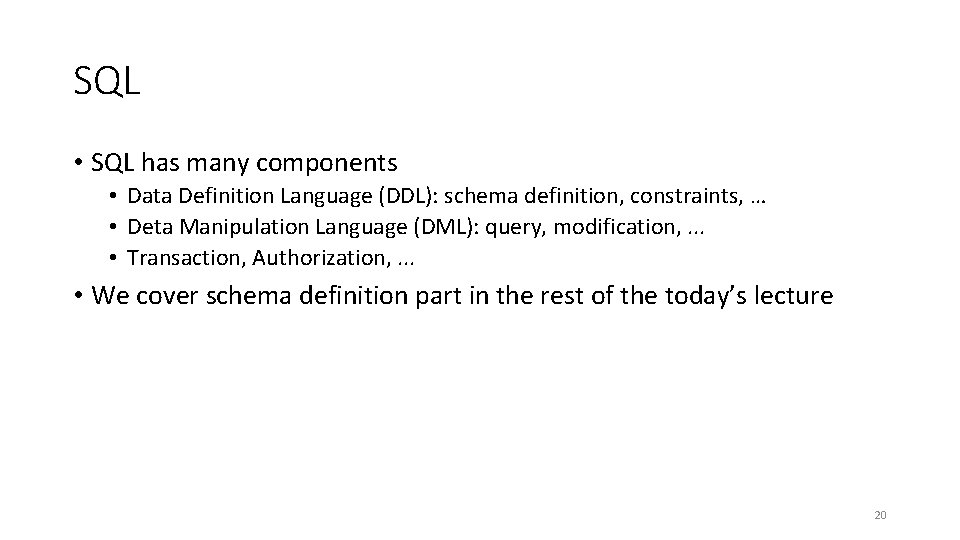
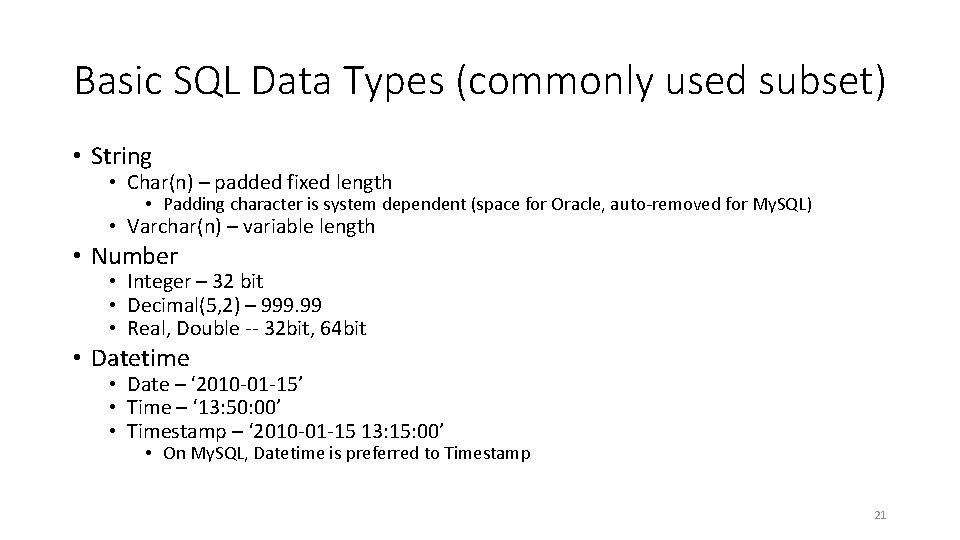
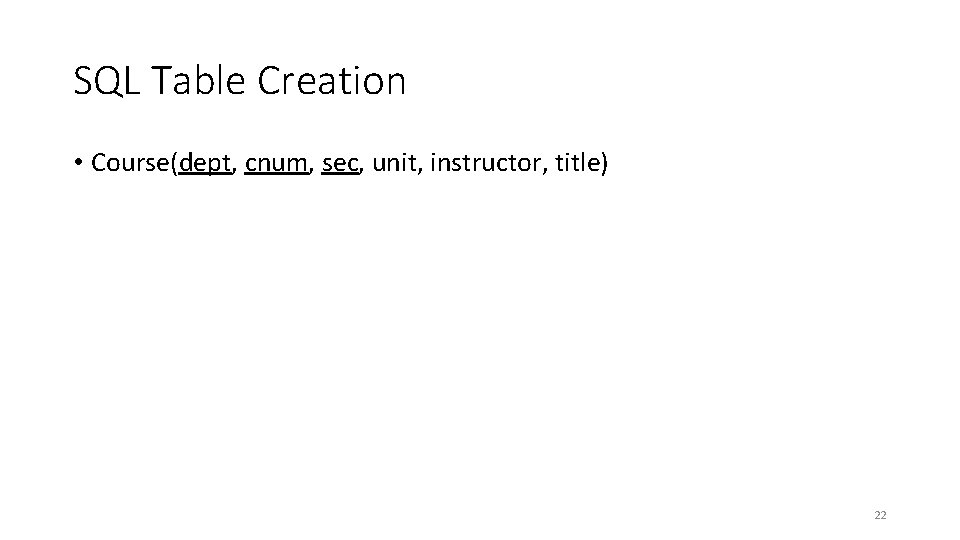
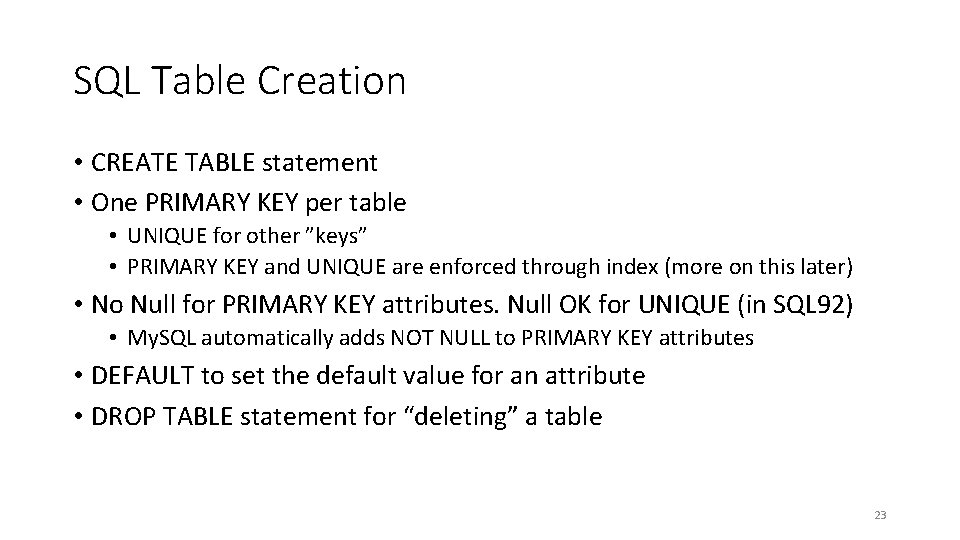
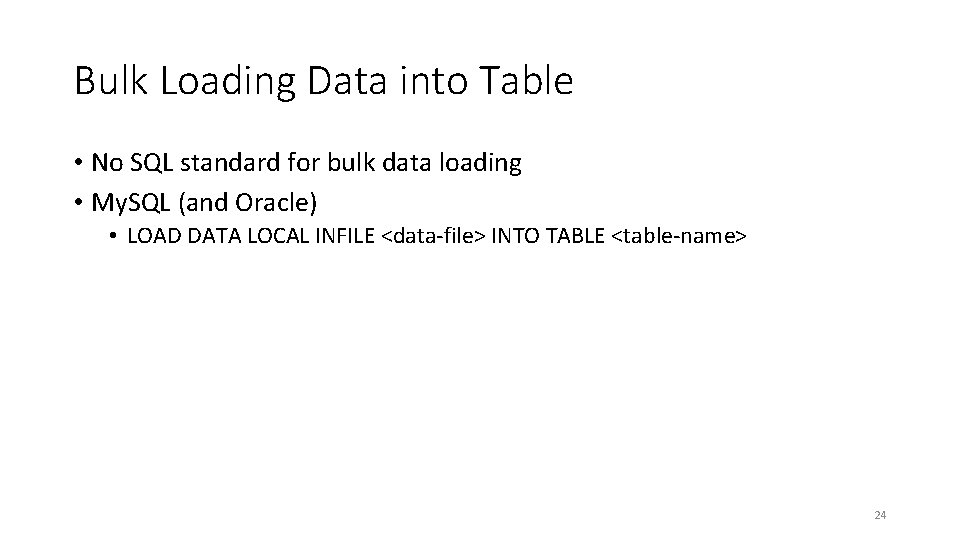
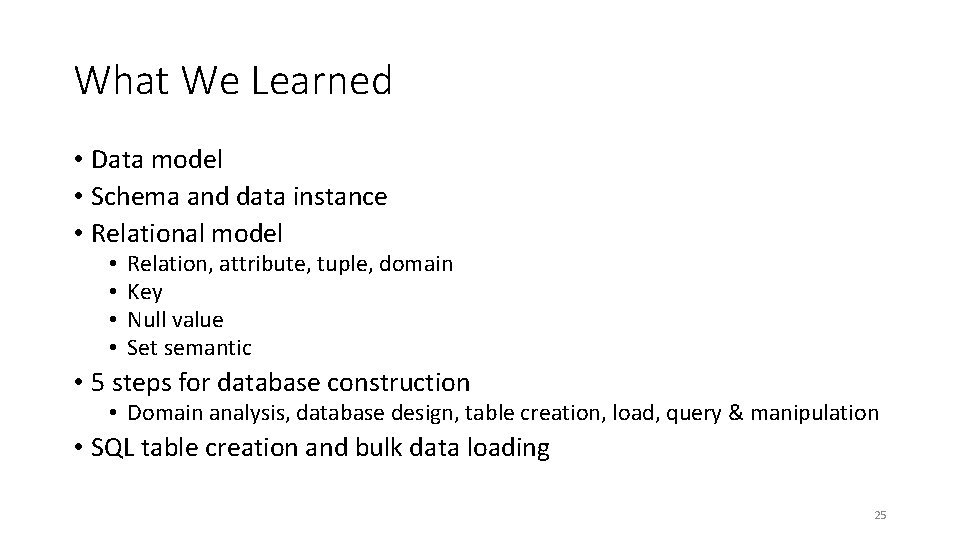
- Slides: 25
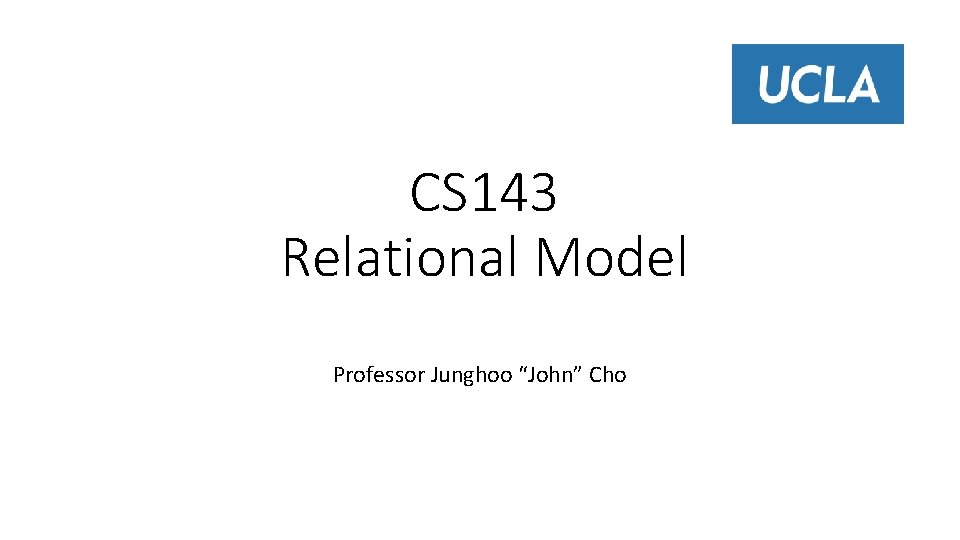
CS 143 Relational Model Professor Junghoo “John” Cho
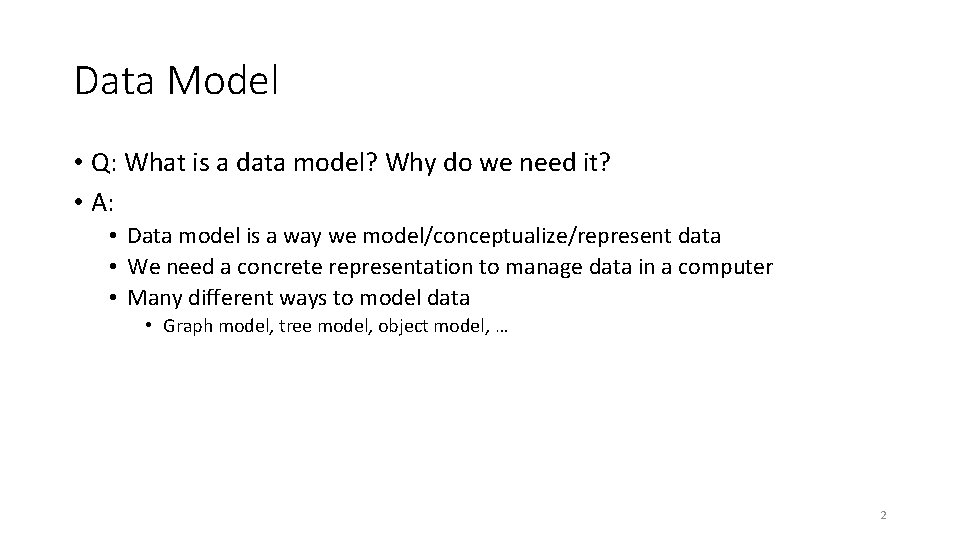
Data Model • Q: What is a data model? Why do we need it? • A: • Data model is a way we model/conceptualize/represent data • We need a concrete representation to manage data in a computer • Many different ways to model data • Graph model, tree model, object model, … 2
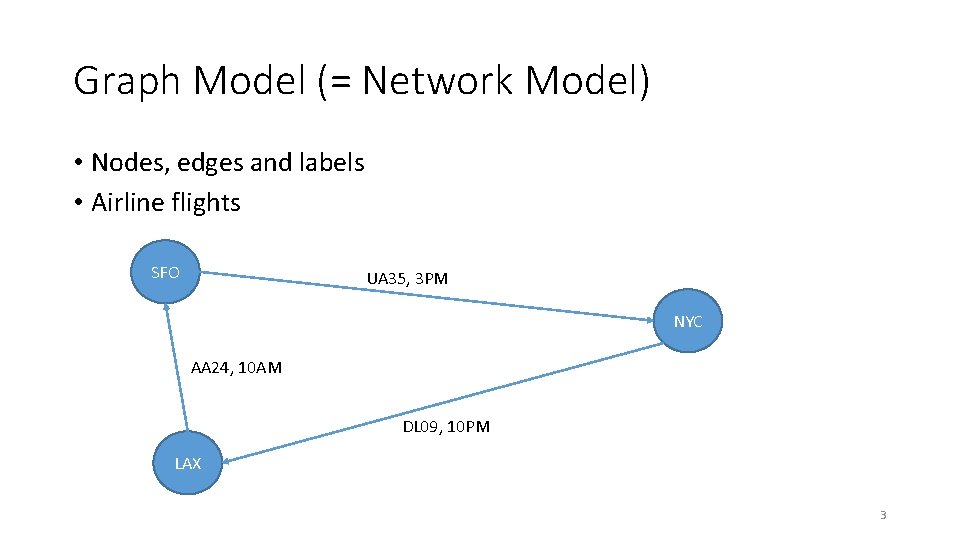
Graph Model (= Network Model) • Nodes, edges and labels • Airline flights SFO UA 35, 3 PM NYC AA 24, 10 AM DL 09, 10 PM LAX 3
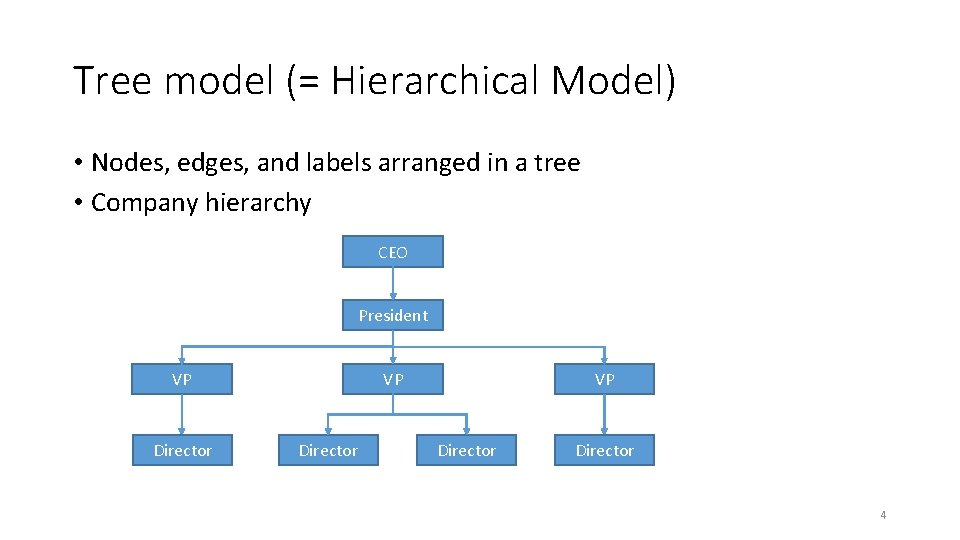
Tree model (= Hierarchical Model) • Nodes, edges, and labels arranged in a tree • Company hierarchy CEO President VP VP Director 4
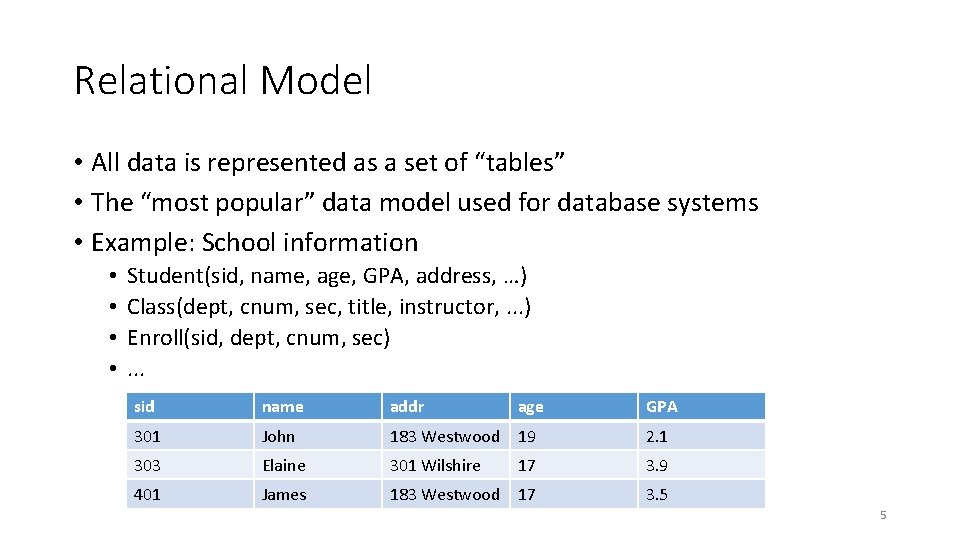
Relational Model • All data is represented as a set of “tables” • The “most popular” data model used for database systems • Example: School information • • Student(sid, name, age, GPA, address, …) Class(dept, cnum, sec, title, instructor, . . . ) Enroll(sid, dept, cnum, sec). . . sid name addr age GPA 301 John 183 Westwood 19 2. 1 303 Elaine 301 Wilshire 17 3. 9 401 James 183 Westwood 17 3. 5 5
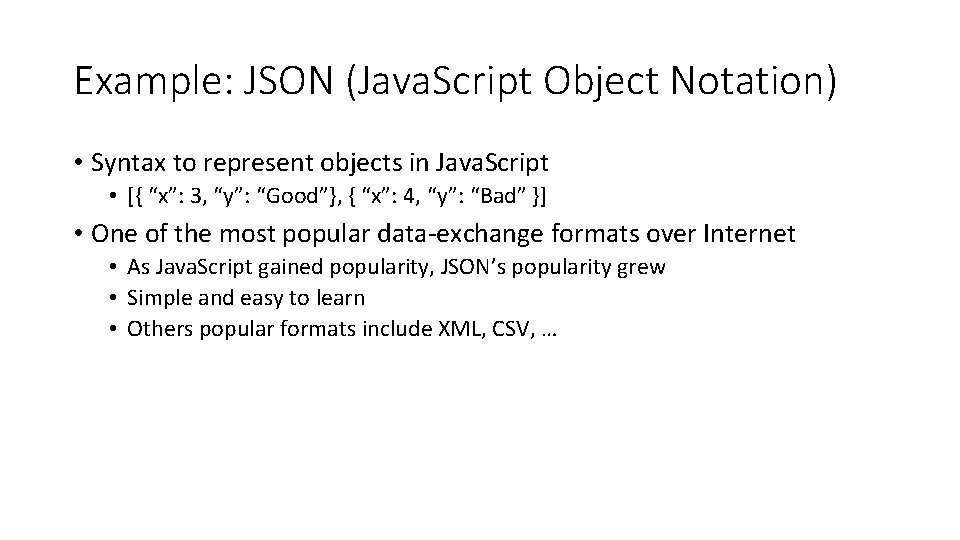
Example: JSON (Java. Script Object Notation) • Syntax to represent objects in Java. Script • [{ “x”: 3, “y”: “Good”}, { “x”: 4, “y”: “Bad” }] • One of the most popular data-exchange formats over Internet • As Java. Script gained popularity, JSON’s popularity grew • Simple and easy to learn • Others popular formats include XML, CSV, …
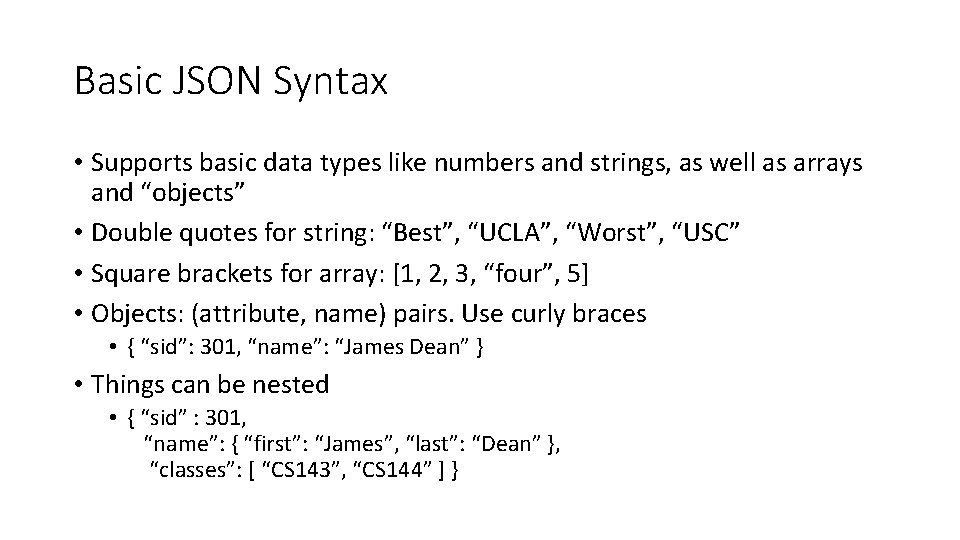
Basic JSON Syntax • Supports basic data types like numbers and strings, as well as arrays and “objects” • Double quotes for string: “Best”, “UCLA”, “Worst”, “USC” • Square brackets for array: [1, 2, 3, “four”, 5] • Objects: (attribute, name) pairs. Use curly braces • { “sid”: 301, “name”: “James Dean” } • Things can be nested • { “sid” : 301, “name”: { “first”: “James”, “last”: “Dean” }, “classes”: [ “CS 143”, “CS 144” ] }
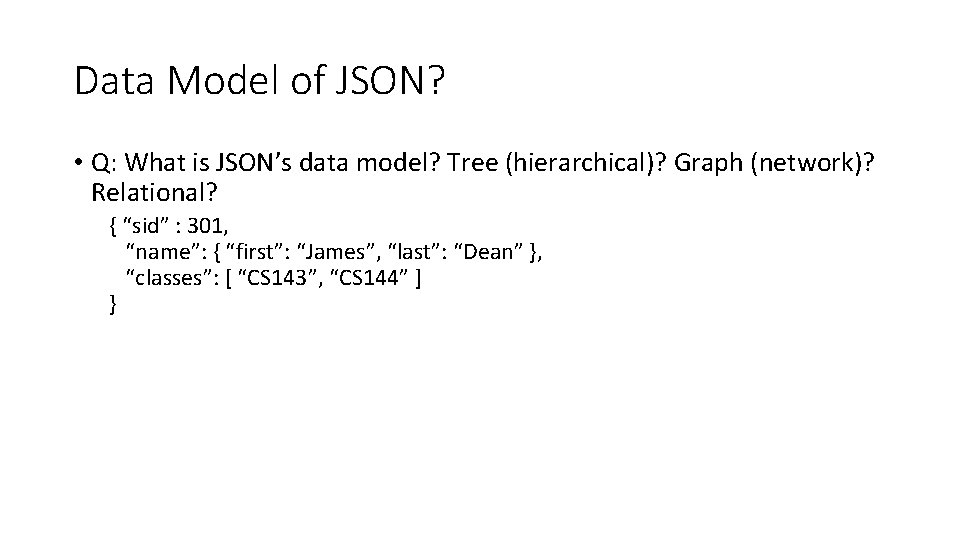
Data Model of JSON? • Q: What is JSON’s data model? Tree (hierarchical)? Graph (network)? Relational? { “sid” : 301, “name”: { “first”: “James”, “last”: “Dean” }, “classes”: [ “CS 143”, “CS 144” ] }
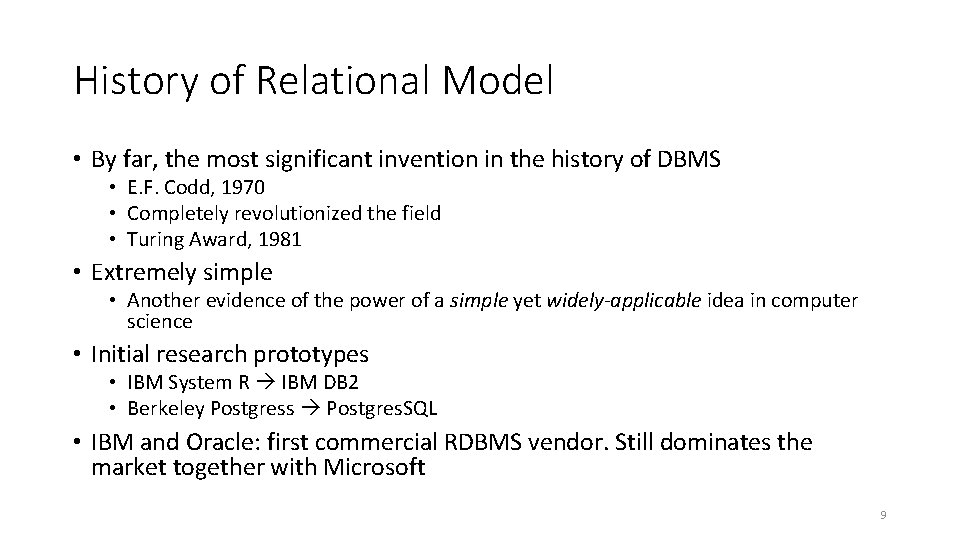
History of Relational Model • By far, the most significant invention in the history of DBMS • E. F. Codd, 1970 • Completely revolutionized the field • Turing Award, 1981 • Extremely simple • Another evidence of the power of a simple yet widely-applicable idea in computer science • Initial research prototypes • IBM System R IBM DB 2 • Berkeley Postgress Postgres. SQL • IBM and Oracle: first commercial RDBMS vendor. Still dominates the market together with Microsoft 9
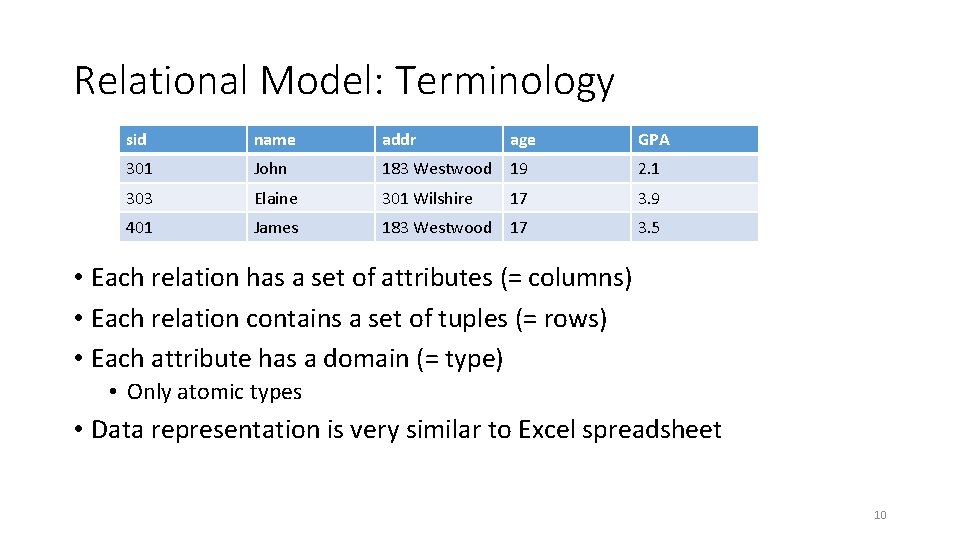
Relational Model: Terminology sid name addr age GPA 301 John 183 Westwood 19 2. 1 303 Elaine 301 Wilshire 17 3. 9 401 James 183 Westwood 17 3. 5 • Each relation has a set of attributes (= columns) • Each relation contains a set of tuples (= rows) • Each attribute has a domain (= type) • Only atomic types • Data representation is very similar to Excel spreadsheet 10
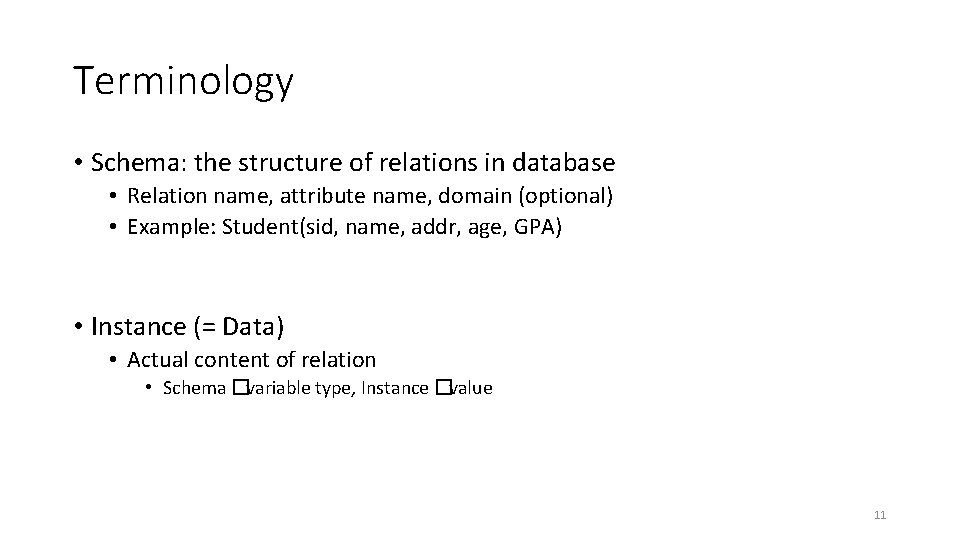
Terminology • Schema: the structure of relations in database • Relation name, attribute name, domain (optional) • Example: Student(sid, name, addr, age, GPA) • Instance (= Data) • Actual content of relation • Schema �variable type, Instance �value 11
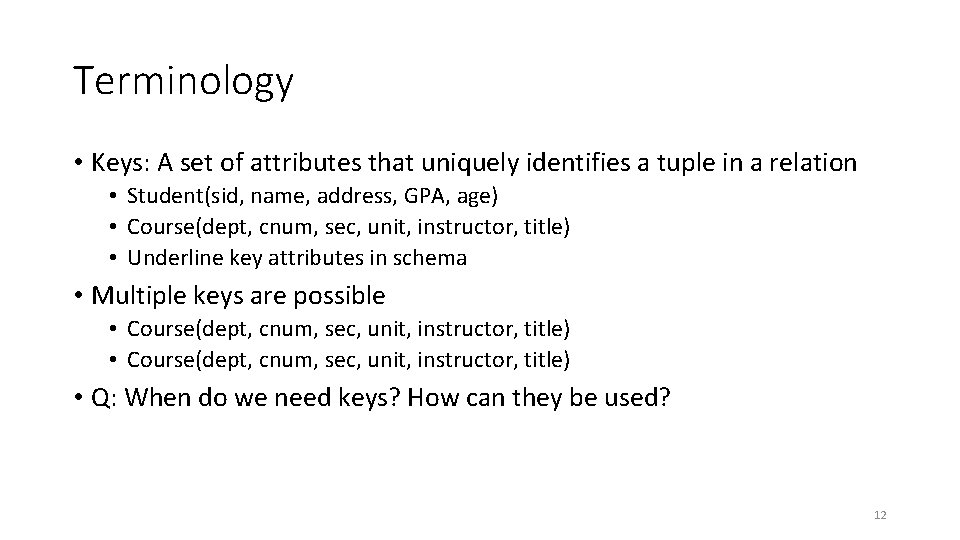
Terminology • Keys: A set of attributes that uniquely identifies a tuple in a relation • Student(sid, name, address, GPA, age) • Course(dept, cnum, sec, unit, instructor, title) • Underline key attributes in schema • Multiple keys are possible • Course(dept, cnum, sec, unit, instructor, title) • Q: When do we need keys? How can they be used? 12
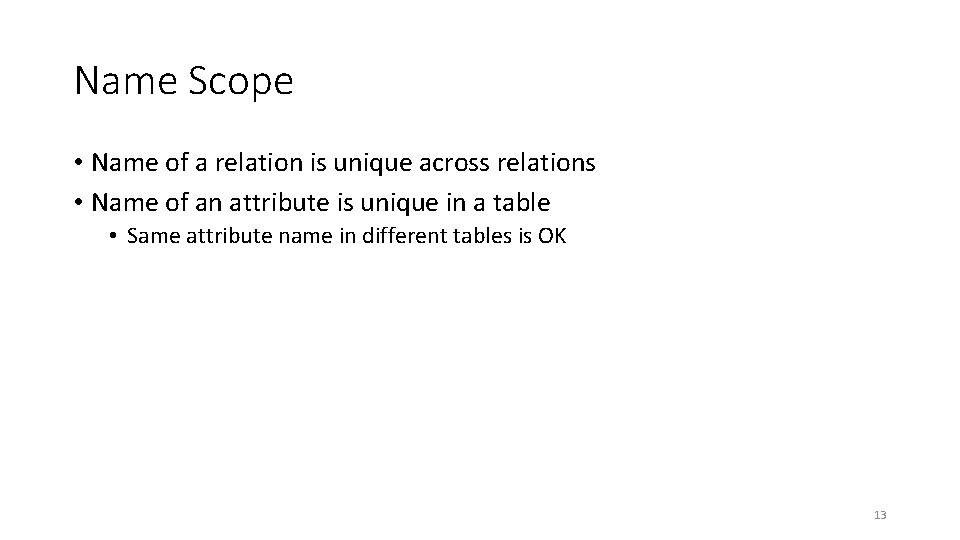
Name Scope • Name of a relation is unique across relations • Name of an attribute is unique in a table • Same attribute name in different tables is OK 13
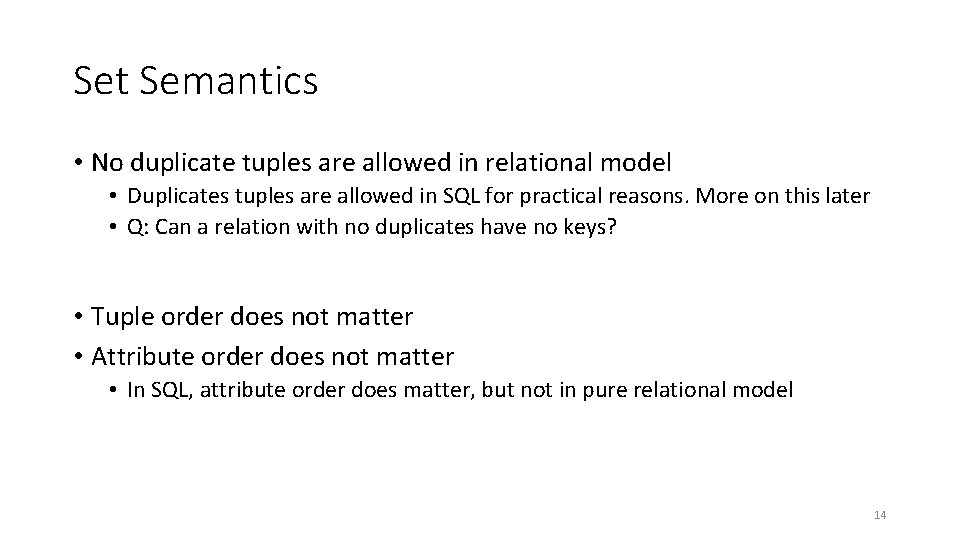
Set Semantics • No duplicate tuples are allowed in relational model • Duplicates tuples are allowed in SQL for practical reasons. More on this later • Q: Can a relation with no duplicates have no keys? • Tuple order does not matter • Attribute order does not matter • In SQL, attribute order does matter, but not in pure relational model 14
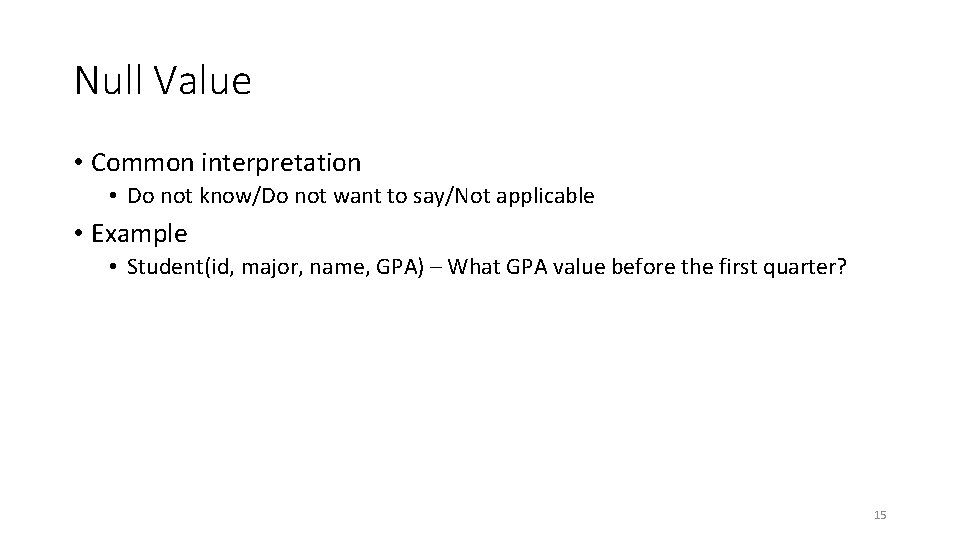
Null Value • Common interpretation • Do not know/Do not want to say/Not applicable • Example • Student(id, major, name, GPA) – What GPA value before the first quarter? 15
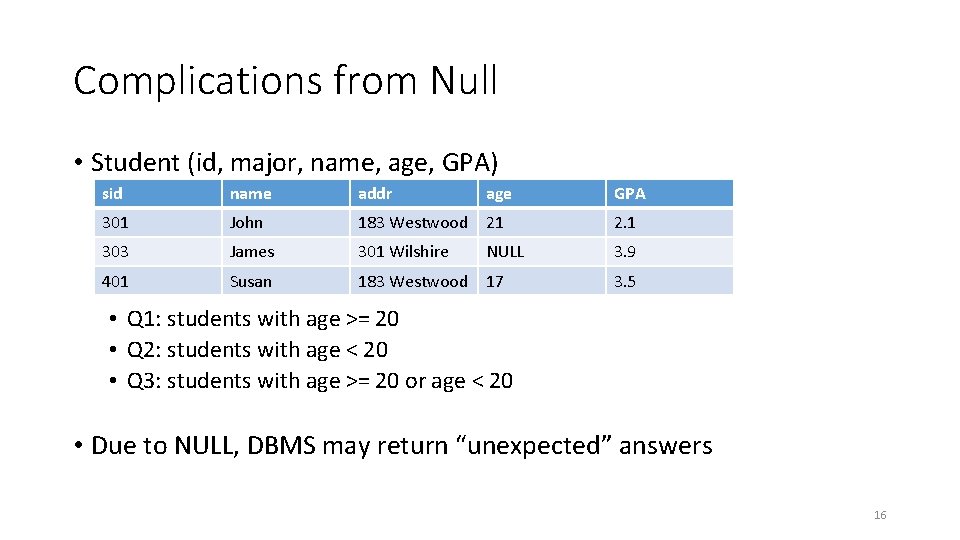
Complications from Null • Student (id, major, name, age, GPA) sid name addr age 301 John 183 Westwood 21 2. 1 303 James 301 Wilshire 3. 9 401 Susan 183 Westwood 17 NULL GPA 3. 5 • Q 1: students with age >= 20 • Q 2: students with age < 20 • Q 3: students with age >= 20 or age < 20 • Due to NULL, DBMS may return “unexpected” answers 16
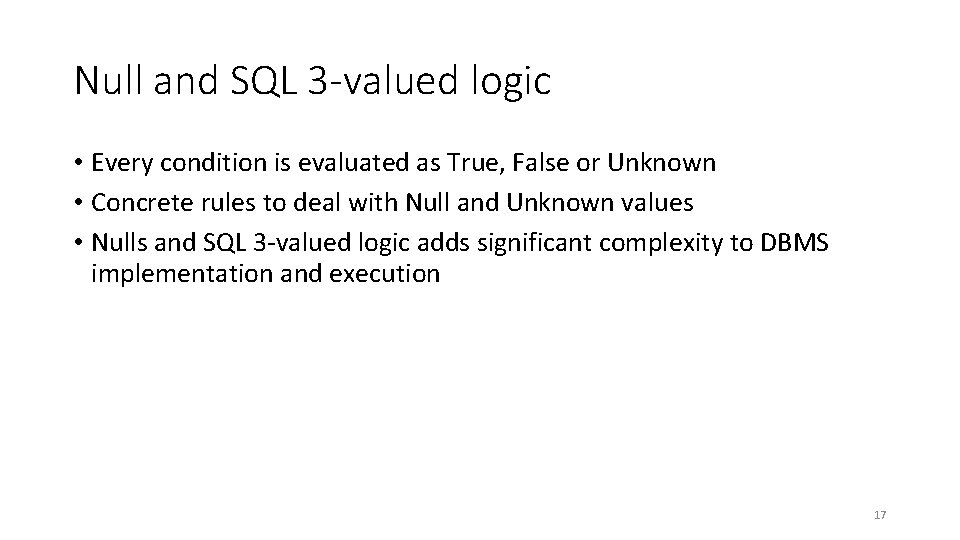
Null and SQL 3 -valued logic • Every condition is evaluated as True, False or Unknown • Concrete rules to deal with Null and Unknown values • Nulls and SQL 3 -valued logic adds significant complexity to DBMS implementation and execution 17
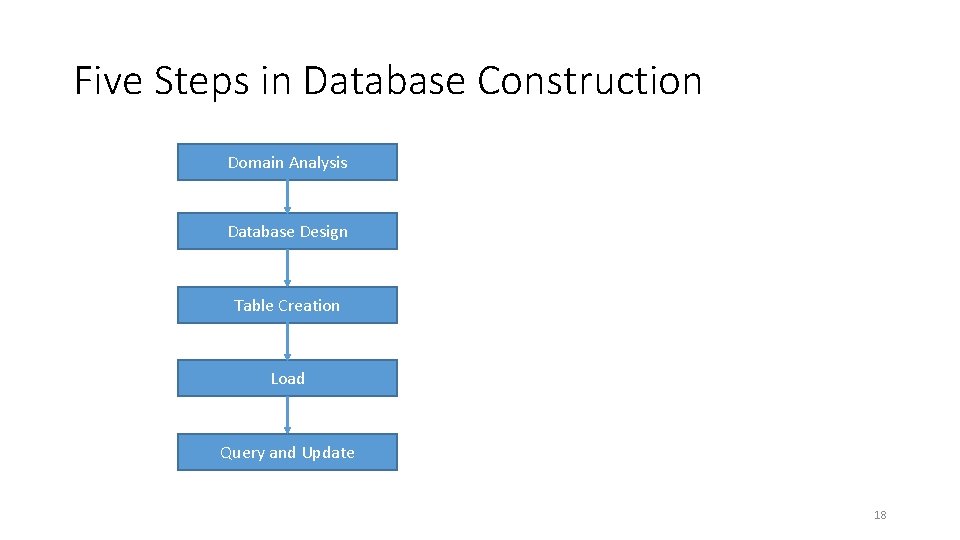
Five Steps in Database Construction Domain Analysis Database Design Table Creation Load Query and Update 18
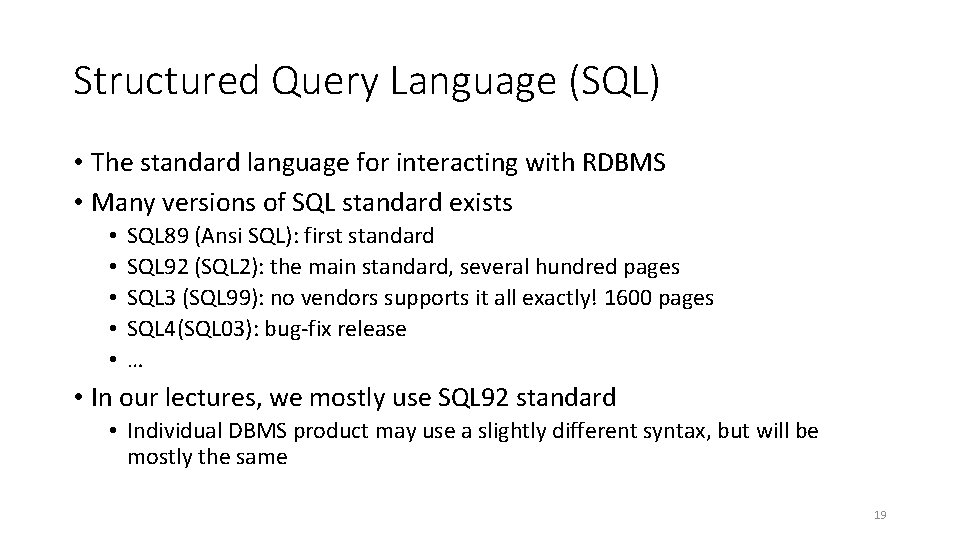
Structured Query Language (SQL) • The standard language for interacting with RDBMS • Many versions of SQL standard exists • • • SQL 89 (Ansi SQL): first standard SQL 92 (SQL 2): the main standard, several hundred pages SQL 3 (SQL 99): no vendors supports it all exactly! 1600 pages SQL 4(SQL 03): bug-fix release … • In our lectures, we mostly use SQL 92 standard • Individual DBMS product may use a slightly different syntax, but will be mostly the same 19
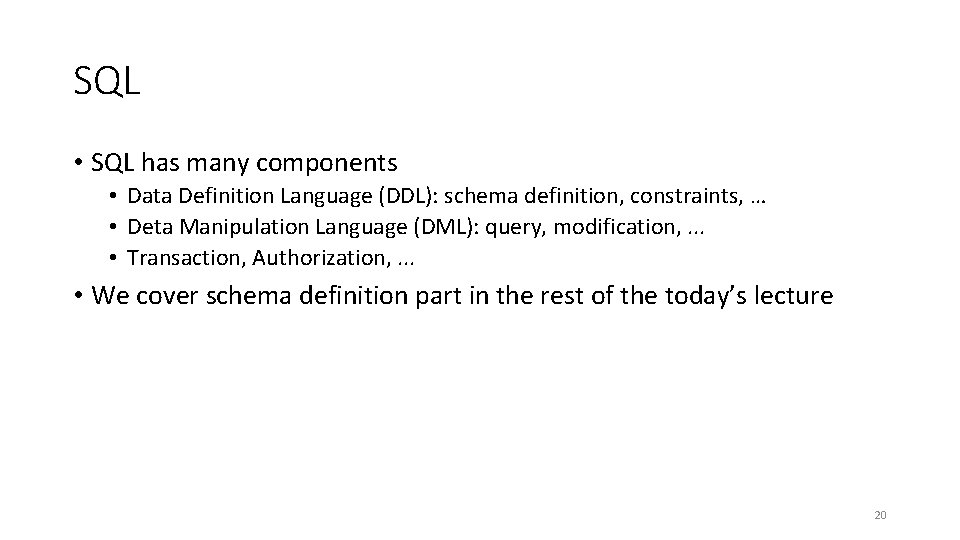
SQL • SQL has many components • Data Definition Language (DDL): schema definition, constraints, … • Deta Manipulation Language (DML): query, modification, . . . • Transaction, Authorization, . . . • We cover schema definition part in the rest of the today’s lecture 20
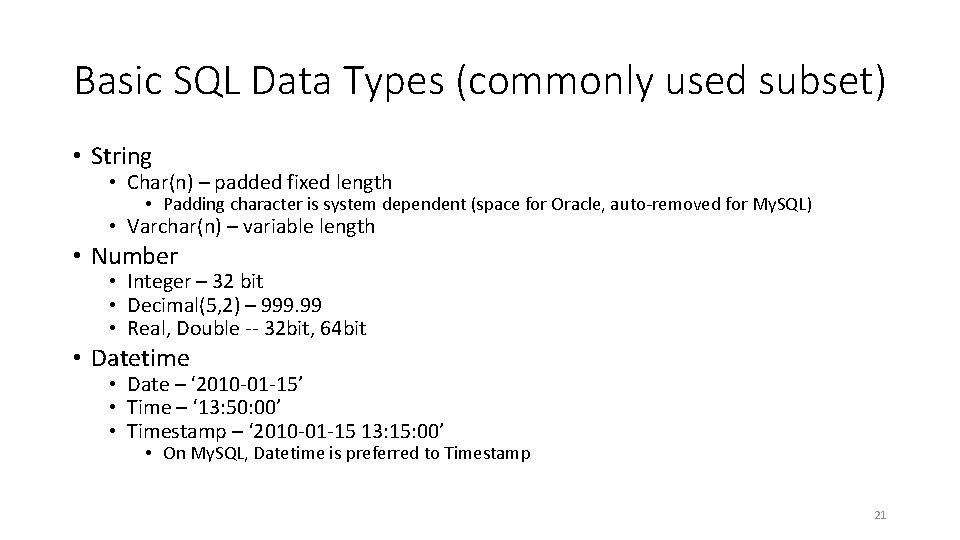
Basic SQL Data Types (commonly used subset) • String • Char(n) – padded fixed length • Padding character is system dependent (space for Oracle, auto-removed for My. SQL) • Varchar(n) – variable length • Number • Integer – 32 bit • Decimal(5, 2) – 999. 99 • Real, Double -- 32 bit, 64 bit • Datetime • Date – ‘ 2010 -01 -15’ • Time – ‘ 13: 50: 00’ • Timestamp – ‘ 2010 -01 -15 13: 15: 00’ • On My. SQL, Datetime is preferred to Timestamp 21
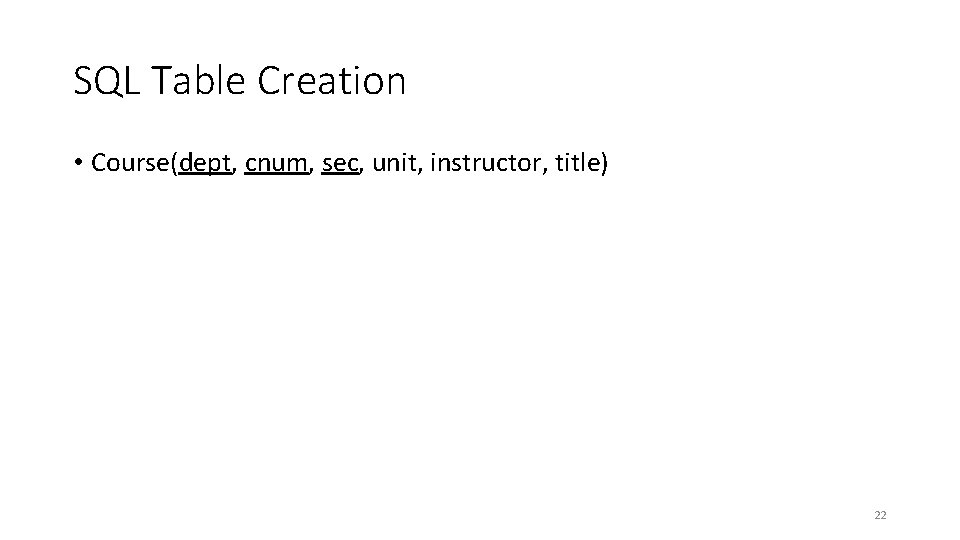
SQL Table Creation • Course(dept, cnum, sec, unit, instructor, title) 22
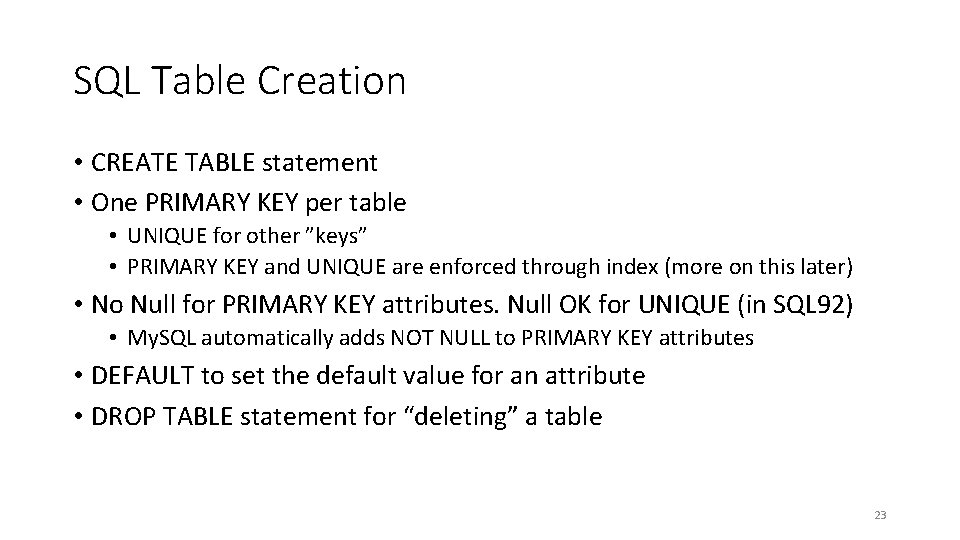
SQL Table Creation • CREATE TABLE statement • One PRIMARY KEY per table • UNIQUE for other ”keys” • PRIMARY KEY and UNIQUE are enforced through index (more on this later) • No Null for PRIMARY KEY attributes. Null OK for UNIQUE (in SQL 92) • My. SQL automatically adds NOT NULL to PRIMARY KEY attributes • DEFAULT to set the default value for an attribute • DROP TABLE statement for “deleting” a table 23
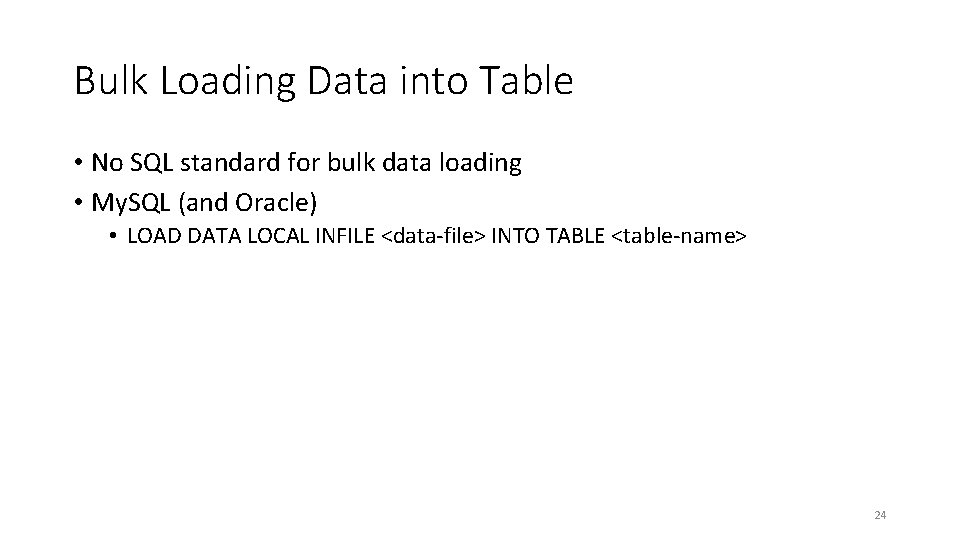
Bulk Loading Data into Table • No SQL standard for bulk data loading • My. SQL (and Oracle) • LOAD DATA LOCAL INFILE <data-file> INTO TABLE <table-name> 24
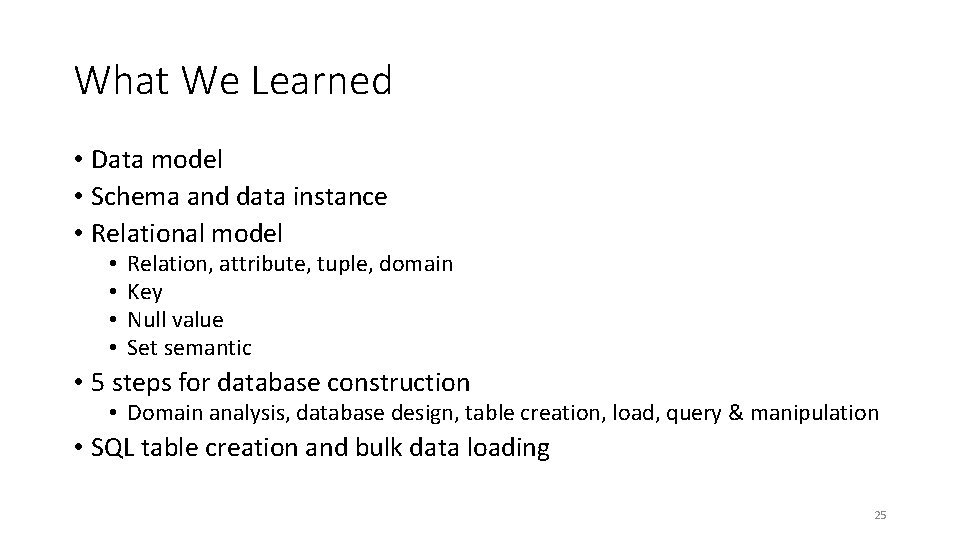
What We Learned • Data model • Schema and data instance • Relational model • • Relation, attribute, tuple, domain Key Null value Set semantic • 5 steps for database construction • Domain analysis, database design, table creation, load, query & manipulation • SQL table creation and bulk data loading 25