CS 136 Advanced Architecture Virtual Machines CS 136
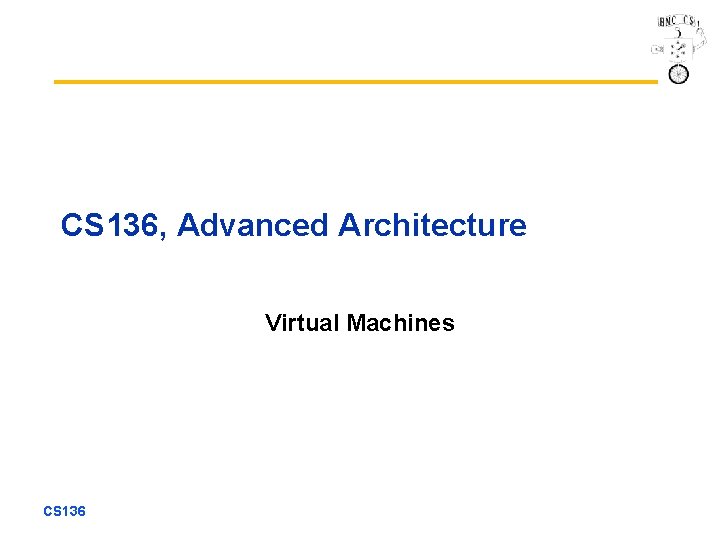
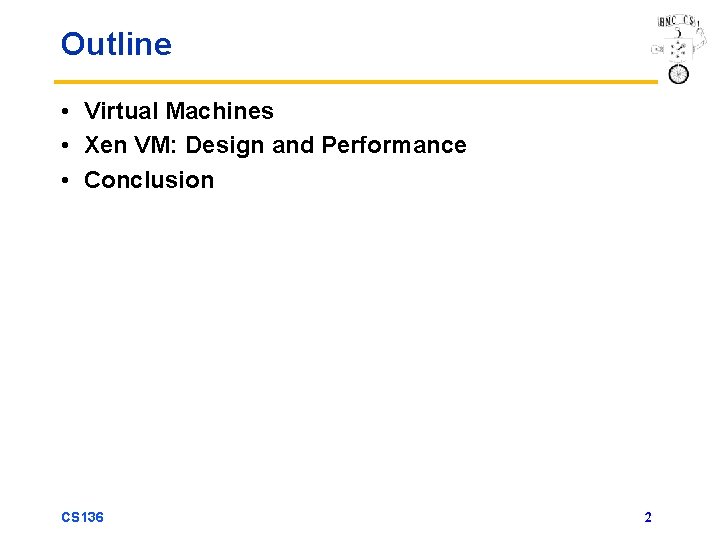
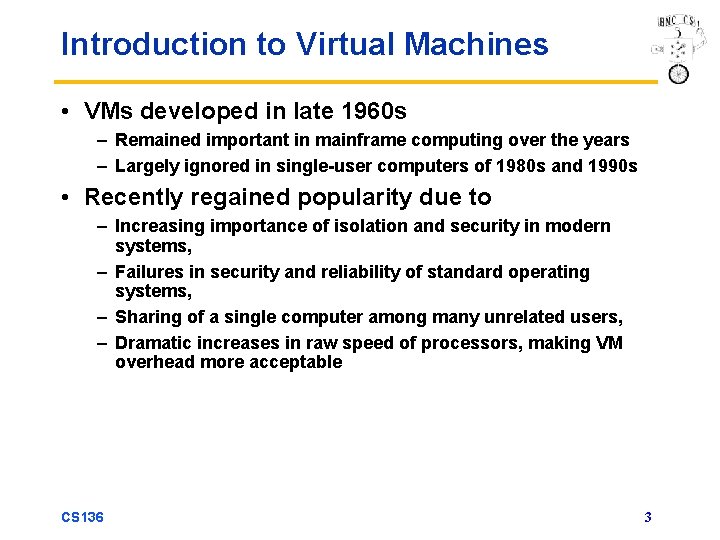
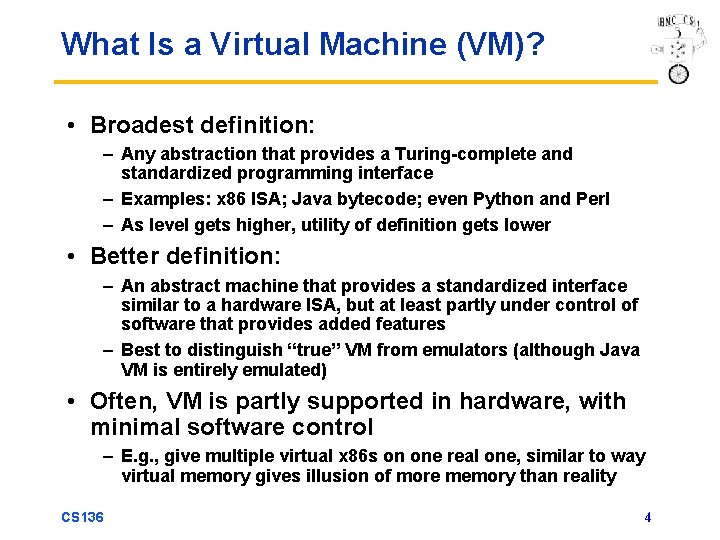
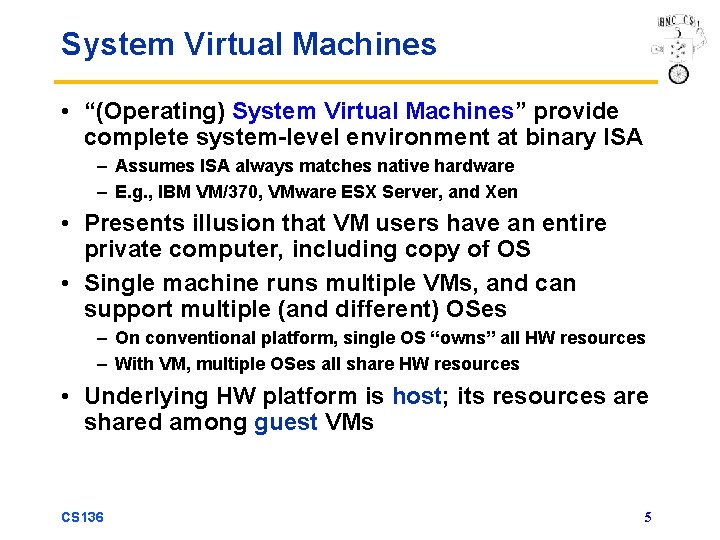
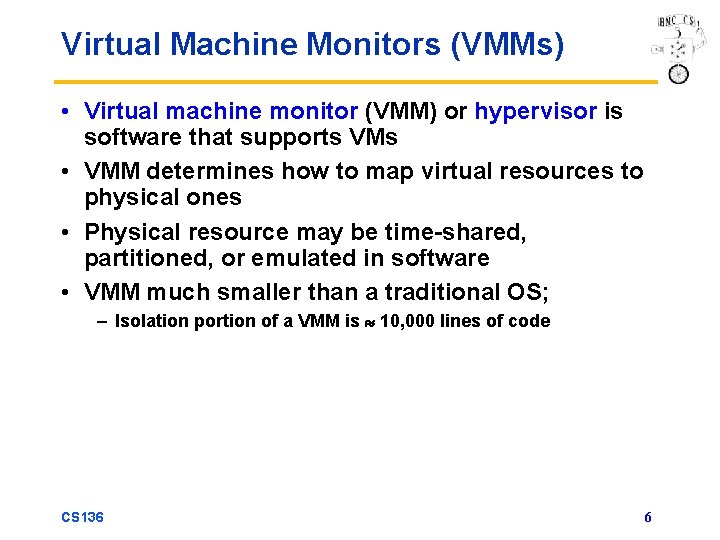
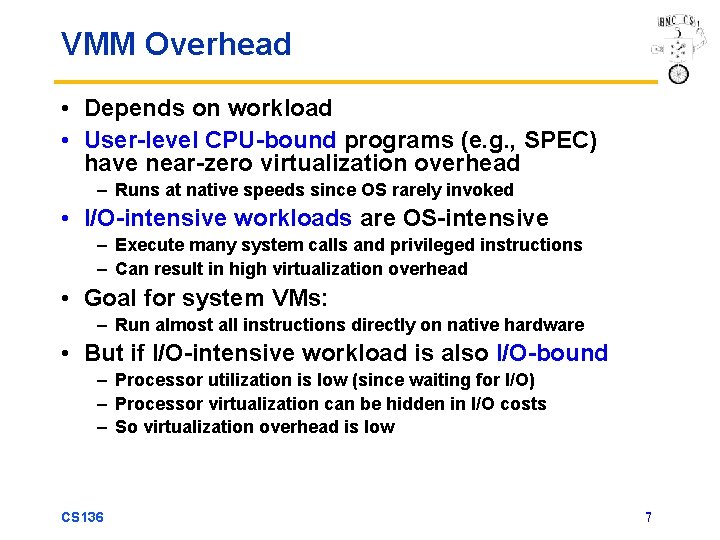
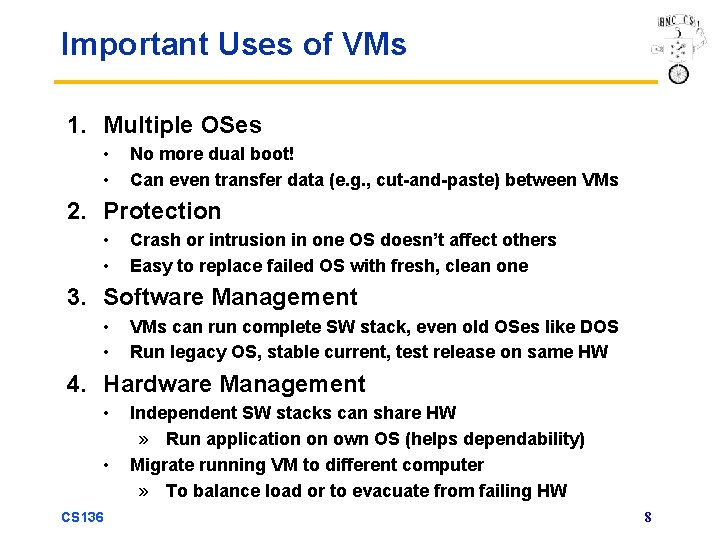
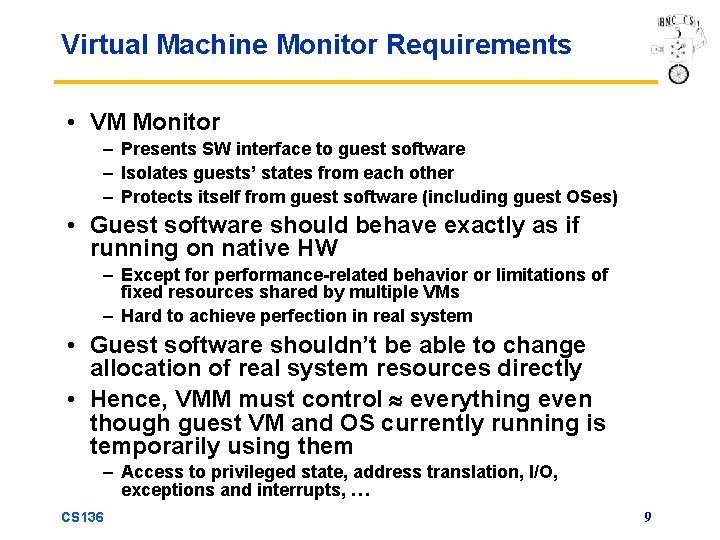
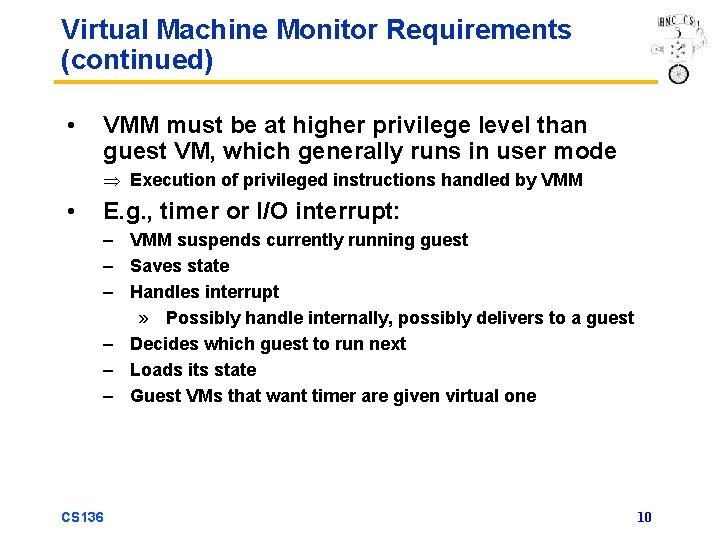
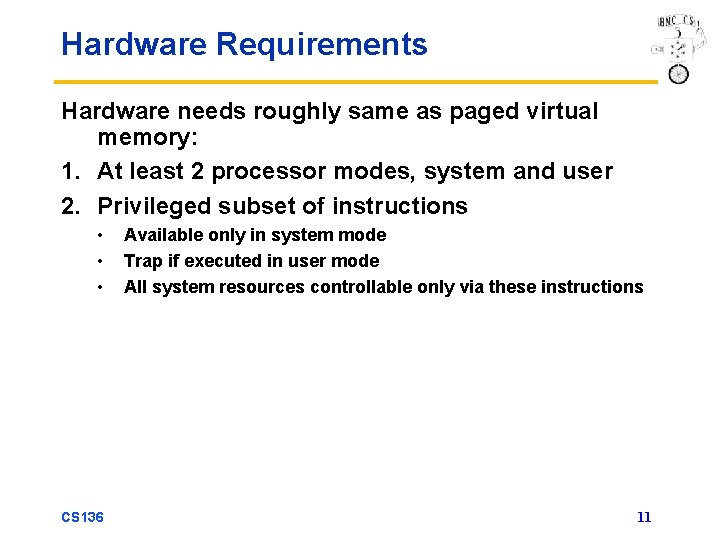
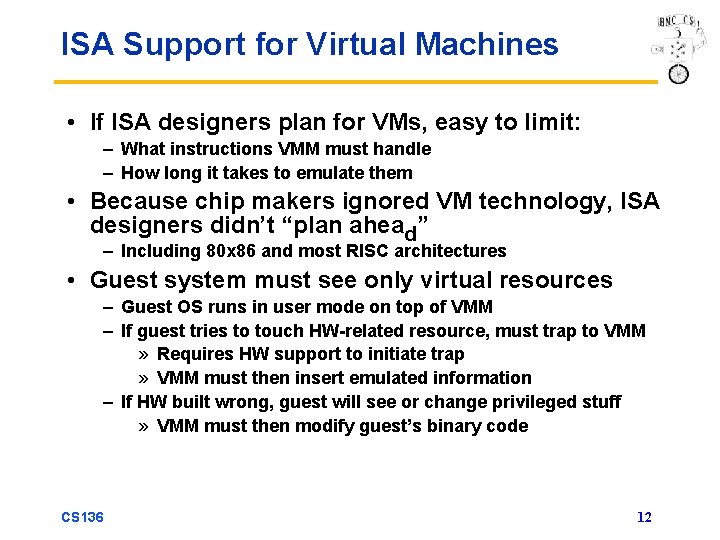
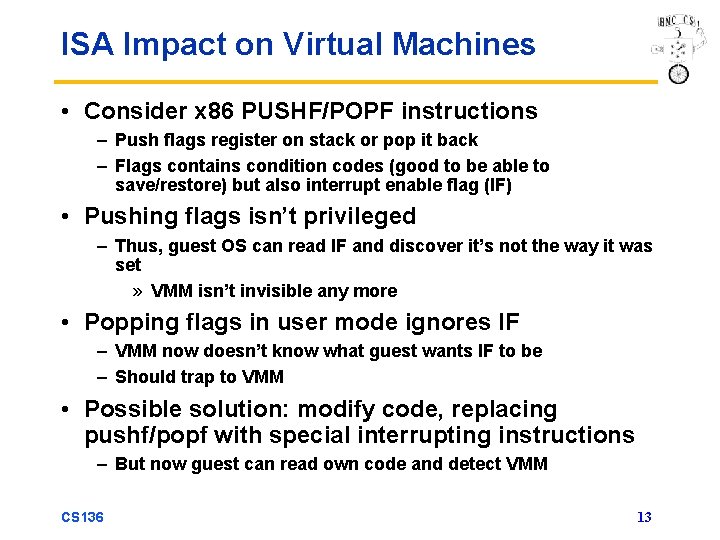
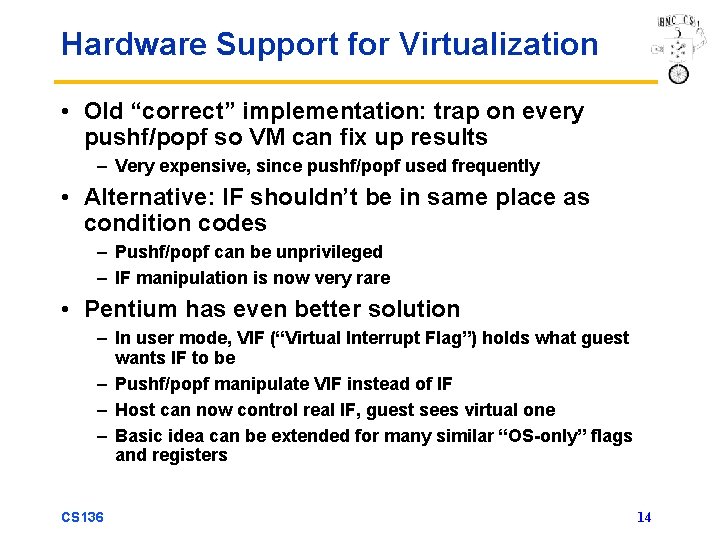
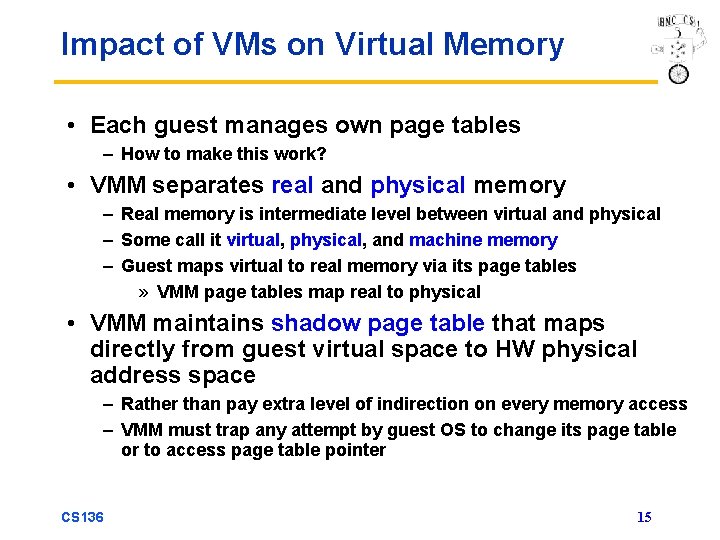
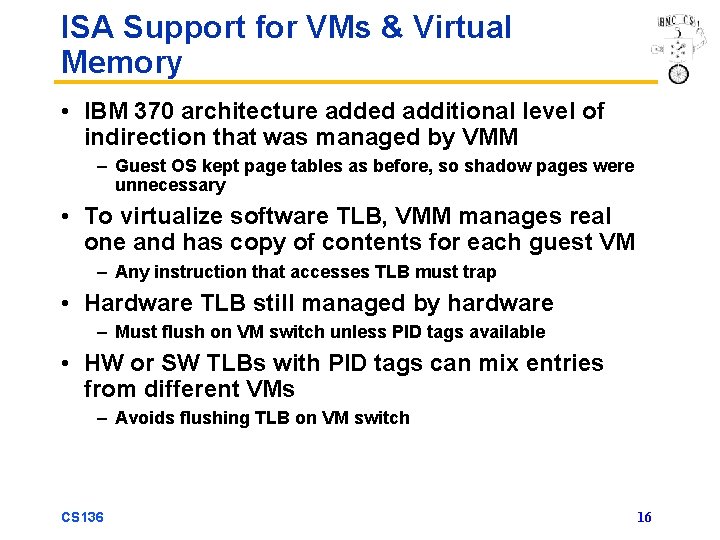
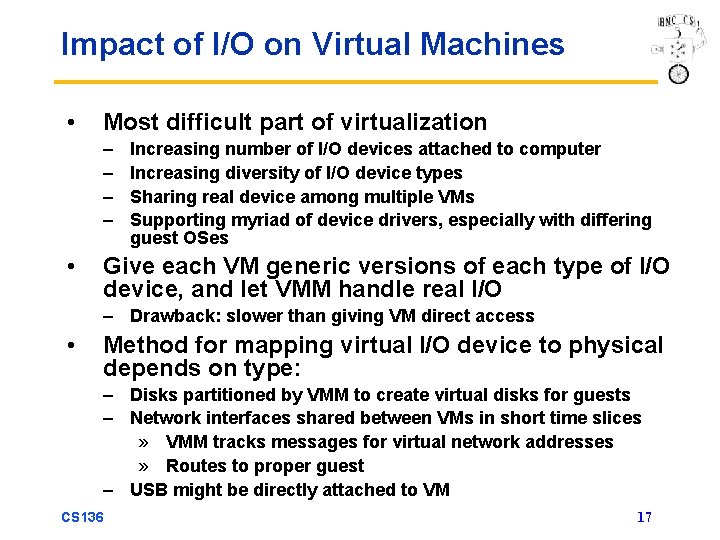
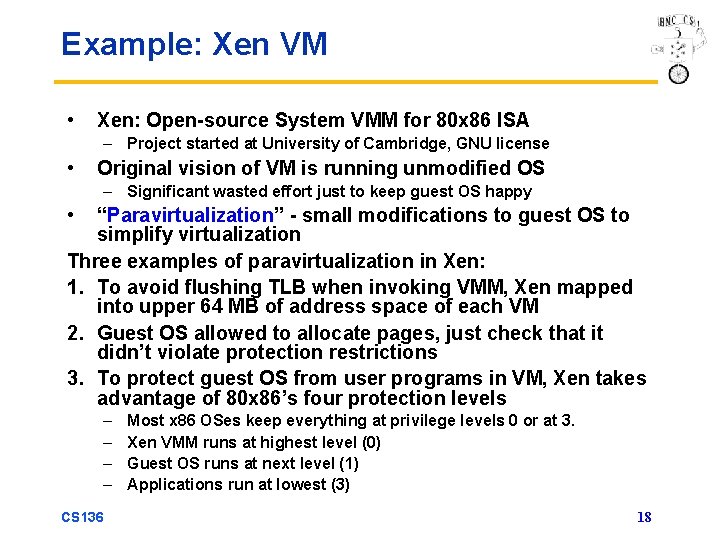
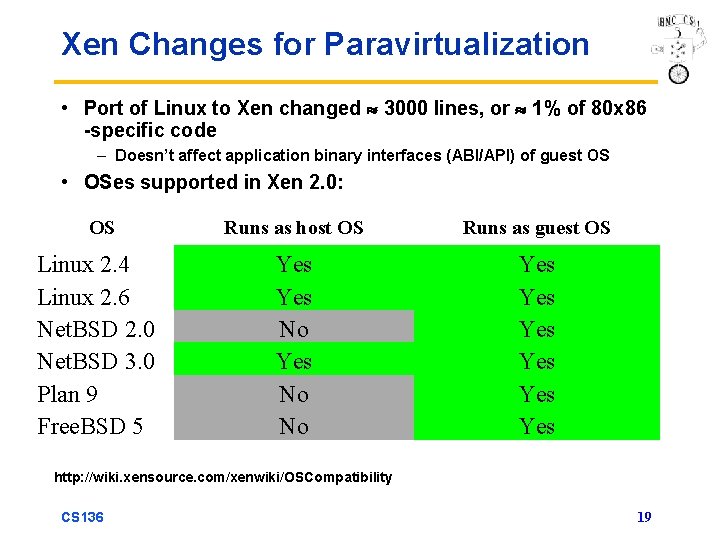
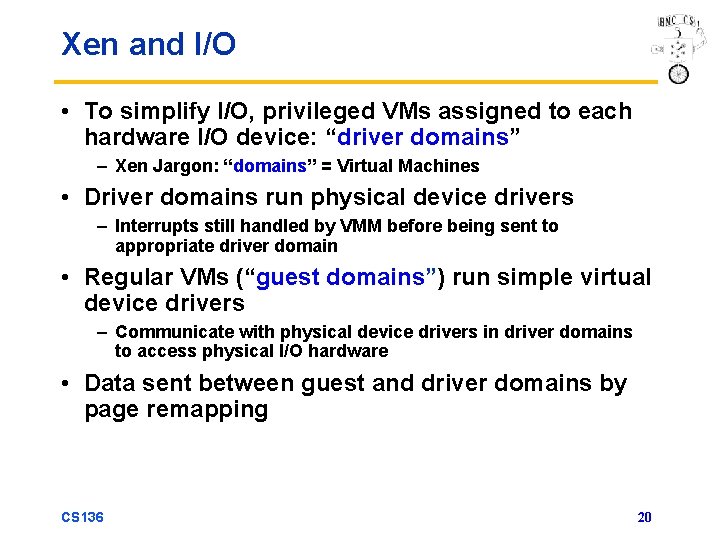
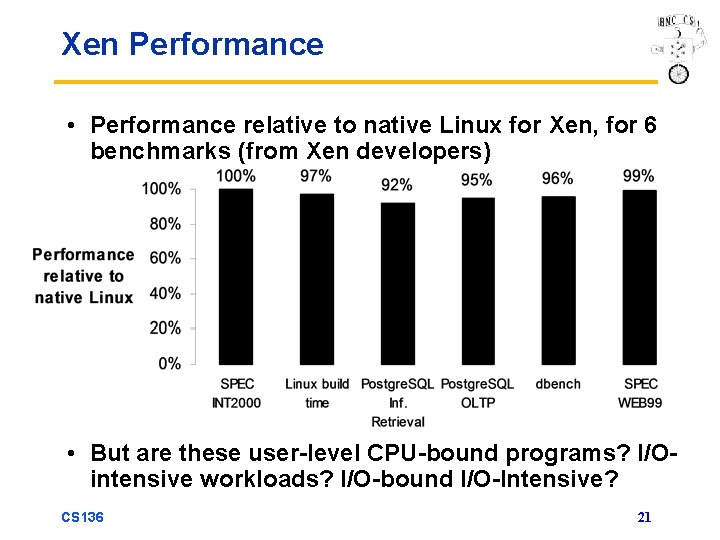
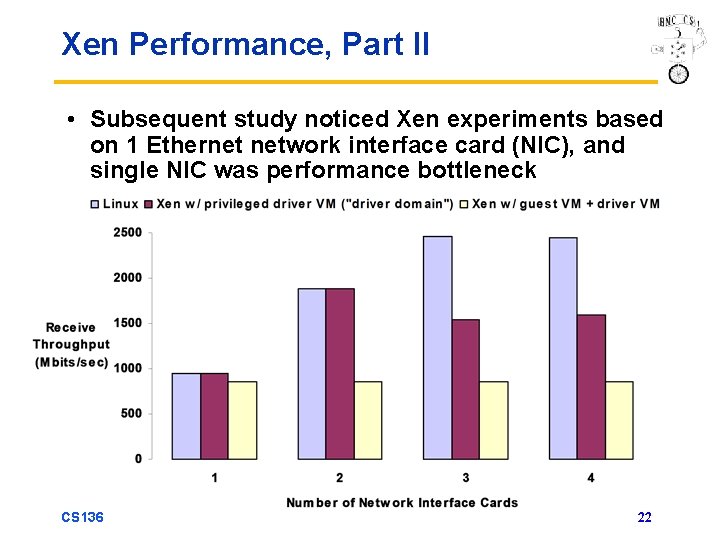
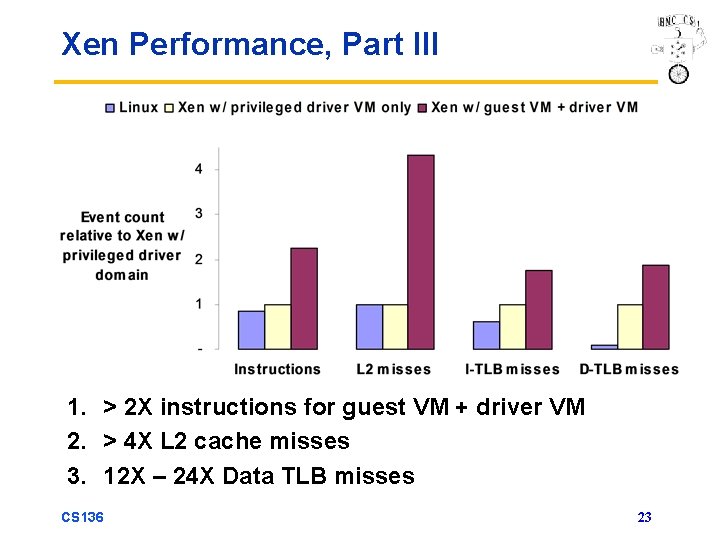
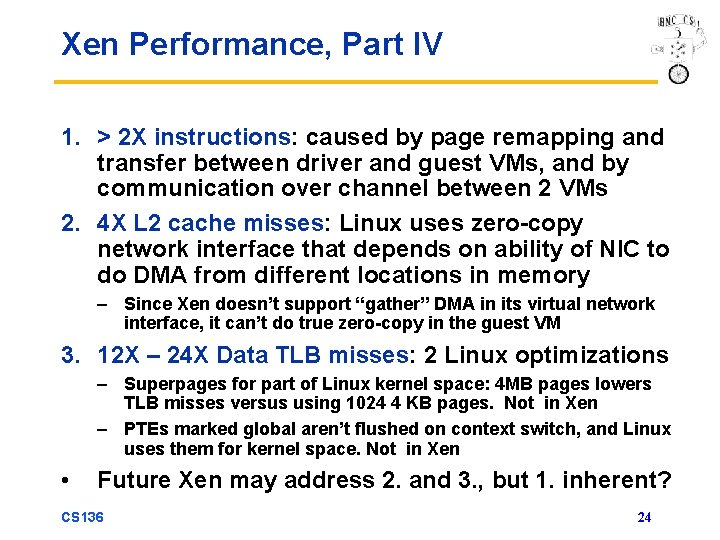
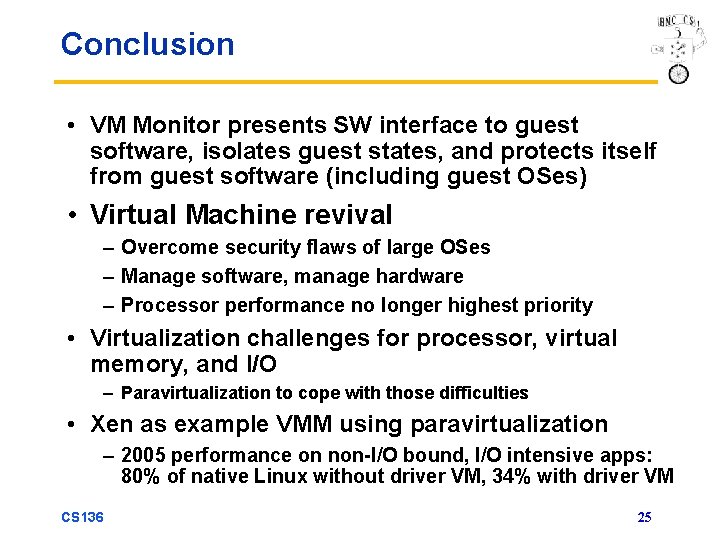
- Slides: 25
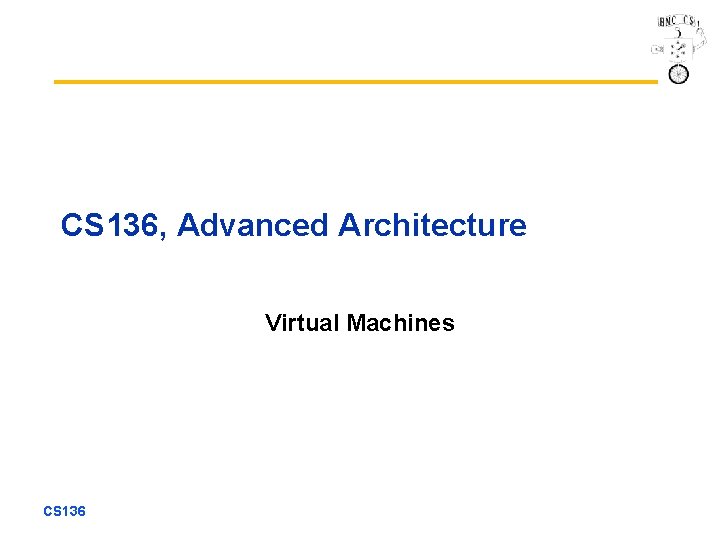
CS 136, Advanced Architecture Virtual Machines CS 136
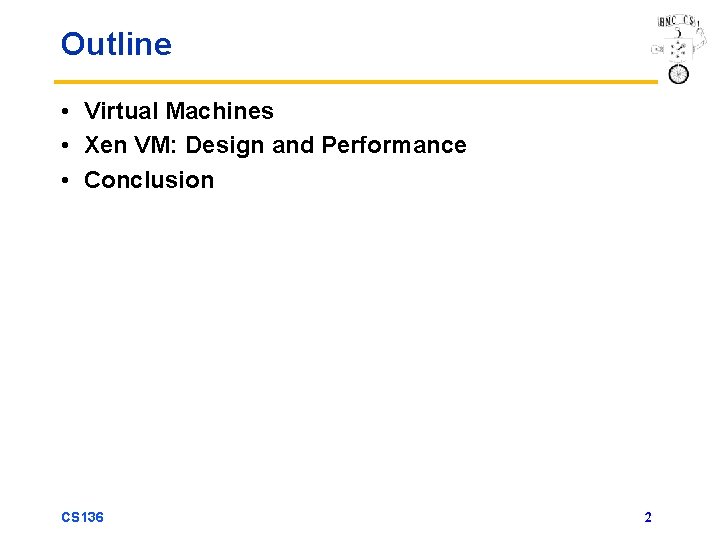
Outline • Virtual Machines • Xen VM: Design and Performance • Conclusion CS 136 2
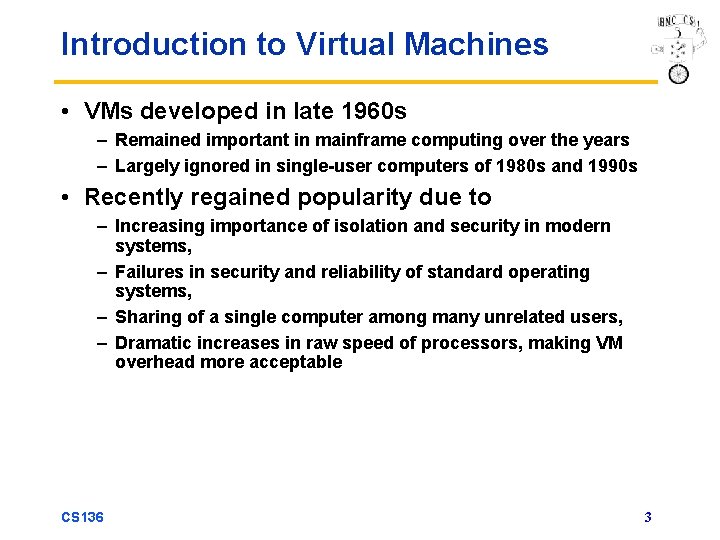
Introduction to Virtual Machines • VMs developed in late 1960 s – Remained important in mainframe computing over the years – Largely ignored in single-user computers of 1980 s and 1990 s • Recently regained popularity due to – Increasing importance of isolation and security in modern systems, – Failures in security and reliability of standard operating systems, – Sharing of a single computer among many unrelated users, – Dramatic increases in raw speed of processors, making VM overhead more acceptable CS 136 3
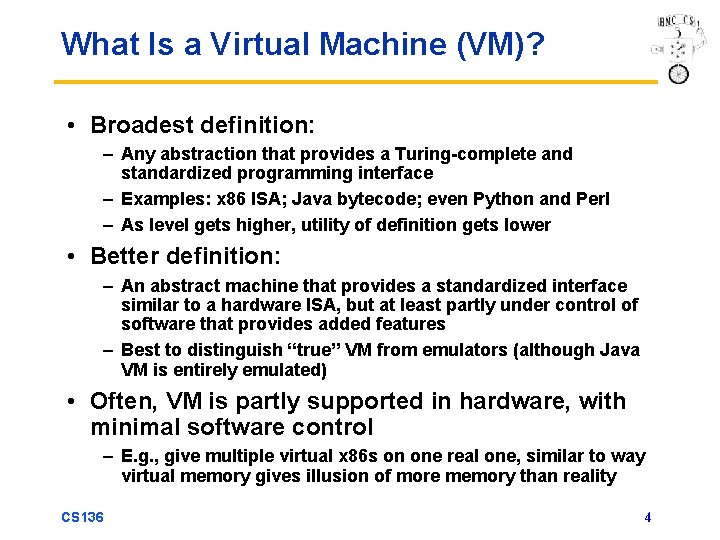
What Is a Virtual Machine (VM)? • Broadest definition: – Any abstraction that provides a Turing-complete and standardized programming interface – Examples: x 86 ISA; Java bytecode; even Python and Perl – As level gets higher, utility of definition gets lower • Better definition: – An abstract machine that provides a standardized interface similar to a hardware ISA, but at least partly under control of software that provides added features – Best to distinguish “true” VM from emulators (although Java VM is entirely emulated) • Often, VM is partly supported in hardware, with minimal software control – E. g. , give multiple virtual x 86 s on one real one, similar to way virtual memory gives illusion of more memory than reality CS 136 4
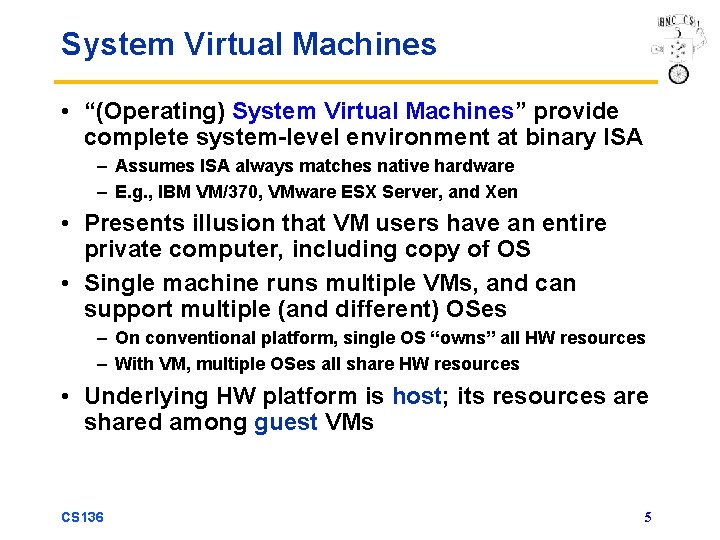
System Virtual Machines • “(Operating) System Virtual Machines” provide complete system-level environment at binary ISA – Assumes ISA always matches native hardware – E. g. , IBM VM/370, VMware ESX Server, and Xen • Presents illusion that VM users have an entire private computer, including copy of OS • Single machine runs multiple VMs, and can support multiple (and different) OSes – On conventional platform, single OS “owns” all HW resources – With VM, multiple OSes all share HW resources • Underlying HW platform is host; its resources are shared among guest VMs CS 136 5
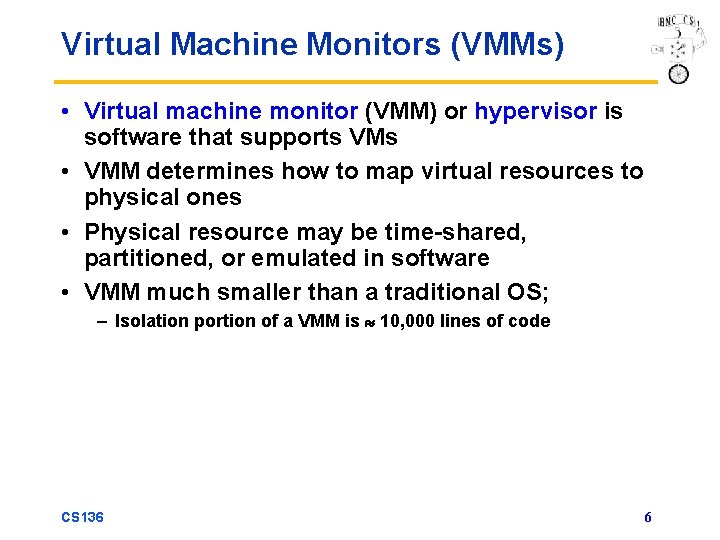
Virtual Machine Monitors (VMMs) • Virtual machine monitor (VMM) or hypervisor is software that supports VMs • VMM determines how to map virtual resources to physical ones • Physical resource may be time-shared, partitioned, or emulated in software • VMM much smaller than a traditional OS; – Isolation portion of a VMM is 10, 000 lines of code CS 136 6
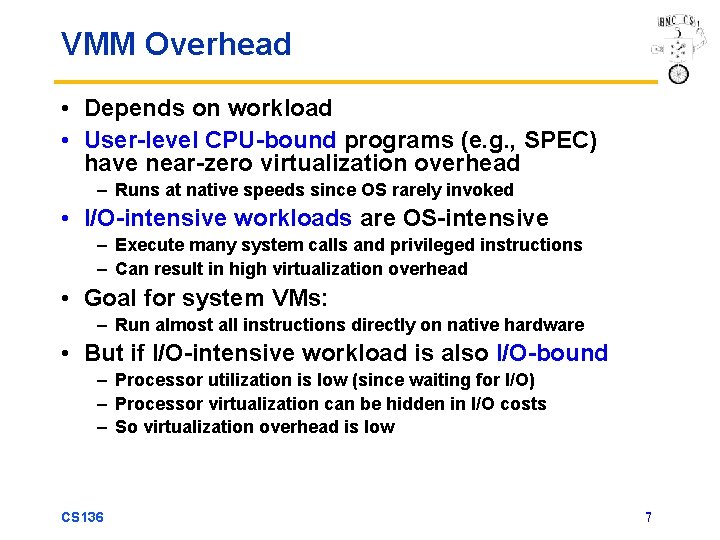
VMM Overhead • Depends on workload • User-level CPU-bound programs (e. g. , SPEC) have near-zero virtualization overhead – Runs at native speeds since OS rarely invoked • I/O-intensive workloads are OS-intensive – Execute many system calls and privileged instructions – Can result in high virtualization overhead • Goal for system VMs: – Run almost all instructions directly on native hardware • But if I/O-intensive workload is also I/O-bound – Processor utilization is low (since waiting for I/O) – Processor virtualization can be hidden in I/O costs – So virtualization overhead is low CS 136 7
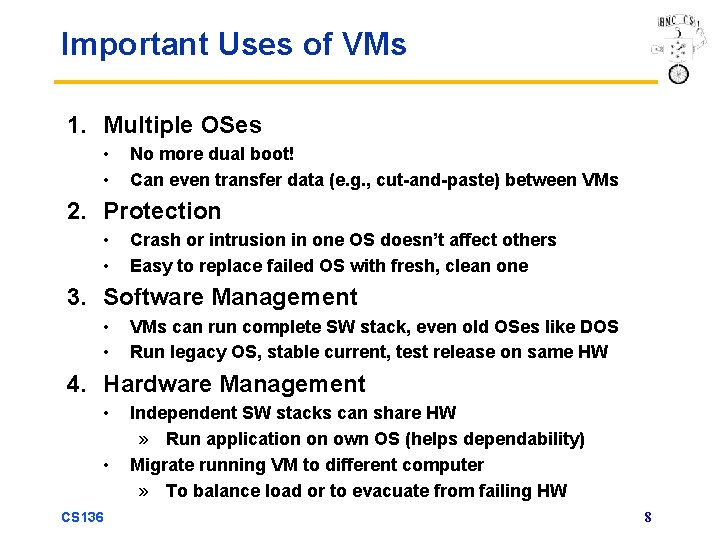
Important Uses of VMs 1. Multiple OSes • • No more dual boot! Can even transfer data (e. g. , cut-and-paste) between VMs 2. Protection • • Crash or intrusion in one OS doesn’t affect others Easy to replace failed OS with fresh, clean one 3. Software Management • • VMs can run complete SW stack, even old OSes like DOS Run legacy OS, stable current, test release on same HW 4. Hardware Management • • CS 136 Independent SW stacks can share HW » Run application on own OS (helps dependability) Migrate running VM to different computer » To balance load or to evacuate from failing HW 8
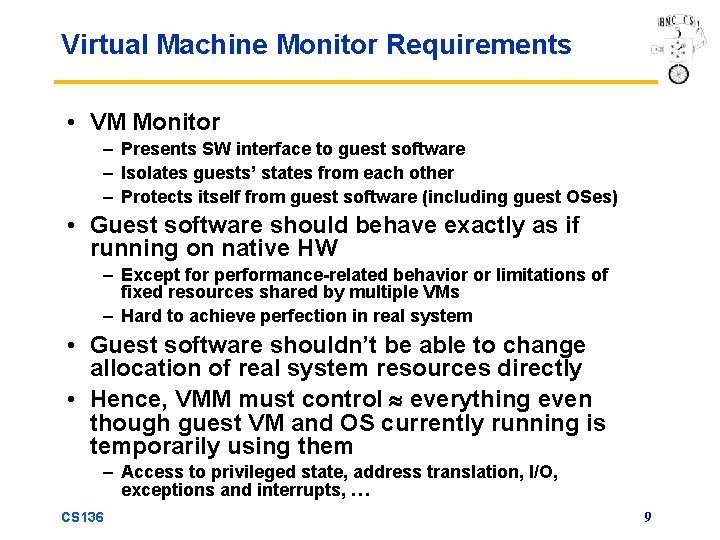
Virtual Machine Monitor Requirements • VM Monitor – Presents SW interface to guest software – Isolates guests’ states from each other – Protects itself from guest software (including guest OSes) • Guest software should behave exactly as if running on native HW – Except for performance-related behavior or limitations of fixed resources shared by multiple VMs – Hard to achieve perfection in real system • Guest software shouldn’t be able to change allocation of real system resources directly • Hence, VMM must control everything even though guest VM and OS currently running is temporarily using them – Access to privileged state, address translation, I/O, exceptions and interrupts, … CS 136 9
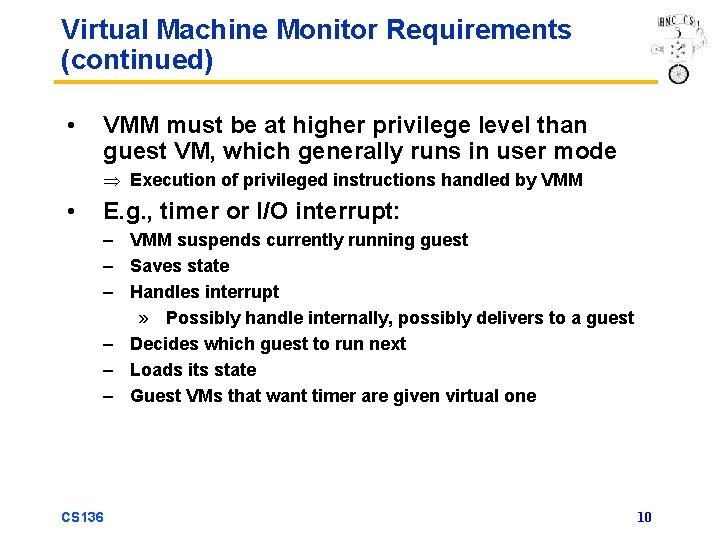
Virtual Machine Monitor Requirements (continued) • VMM must be at higher privilege level than guest VM, which generally runs in user mode Þ Execution of privileged instructions handled by VMM • E. g. , timer or I/O interrupt: – VMM suspends currently running guest – Saves state – Handles interrupt » Possibly handle internally, possibly delivers to a guest – Decides which guest to run next – Loads its state – Guest VMs that want timer are given virtual one CS 136 10
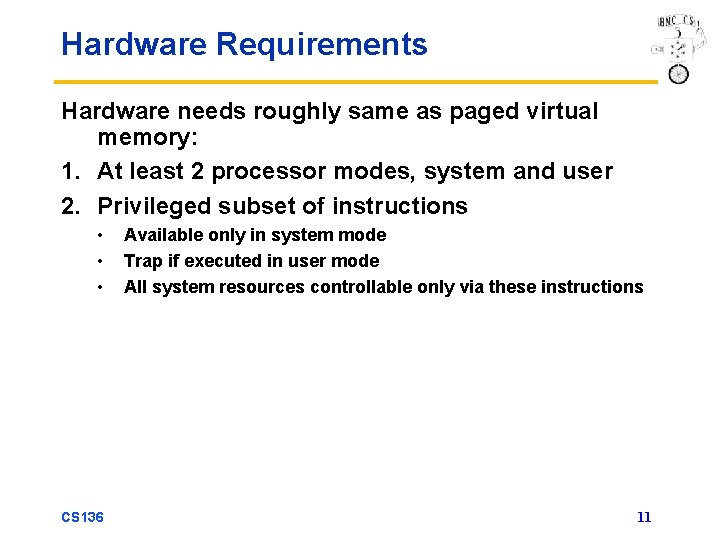
Hardware Requirements Hardware needs roughly same as paged virtual memory: 1. At least 2 processor modes, system and user 2. Privileged subset of instructions • • • CS 136 Available only in system mode Trap if executed in user mode All system resources controllable only via these instructions 11
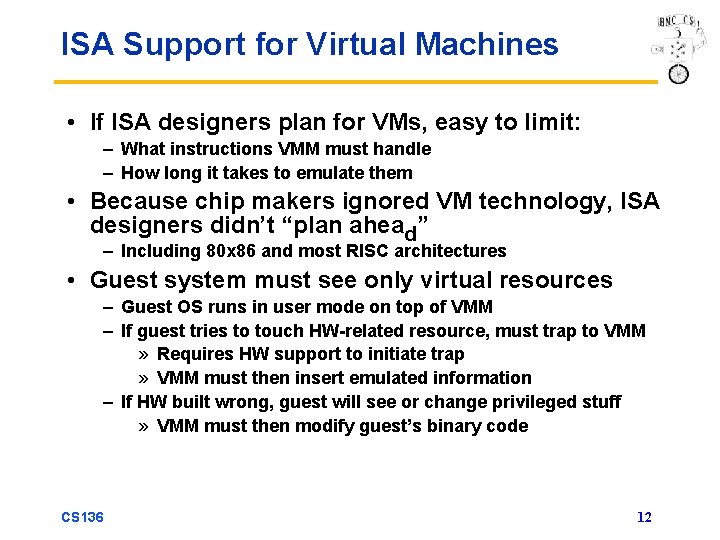
ISA Support for Virtual Machines • If ISA designers plan for VMs, easy to limit: – What instructions VMM must handle – How long it takes to emulate them • Because chip makers ignored VM technology, ISA designers didn’t “plan ahead” – Including 80 x 86 and most RISC architectures • Guest system must see only virtual resources – Guest OS runs in user mode on top of VMM – If guest tries to touch HW-related resource, must trap to VMM » Requires HW support to initiate trap » VMM must then insert emulated information – If HW built wrong, guest will see or change privileged stuff » VMM must then modify guest’s binary code CS 136 12
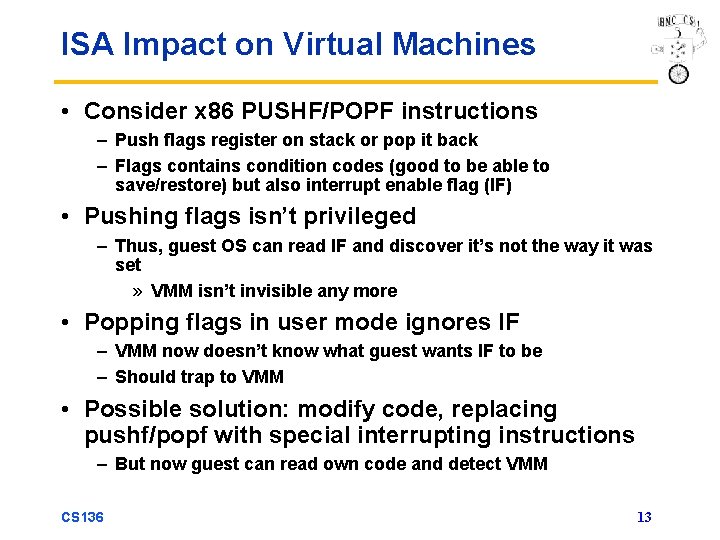
ISA Impact on Virtual Machines • Consider x 86 PUSHF/POPF instructions – Push flags register on stack or pop it back – Flags contains condition codes (good to be able to save/restore) but also interrupt enable flag (IF) • Pushing flags isn’t privileged – Thus, guest OS can read IF and discover it’s not the way it was set » VMM isn’t invisible any more • Popping flags in user mode ignores IF – VMM now doesn’t know what guest wants IF to be – Should trap to VMM • Possible solution: modify code, replacing pushf/popf with special interrupting instructions – But now guest can read own code and detect VMM CS 136 13
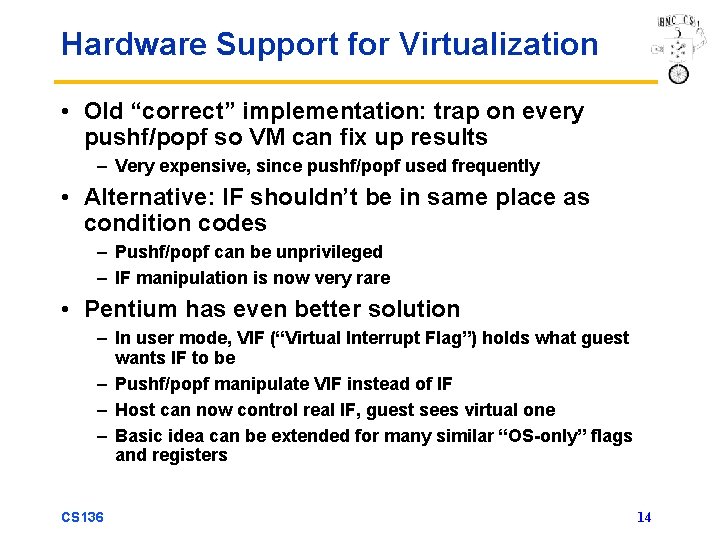
Hardware Support for Virtualization • Old “correct” implementation: trap on every pushf/popf so VM can fix up results – Very expensive, since pushf/popf used frequently • Alternative: IF shouldn’t be in same place as condition codes – Pushf/popf can be unprivileged – IF manipulation is now very rare • Pentium has even better solution – In user mode, VIF (“Virtual Interrupt Flag”) holds what guest wants IF to be – Pushf/popf manipulate VIF instead of IF – Host can now control real IF, guest sees virtual one – Basic idea can be extended for many similar “OS-only” flags and registers CS 136 14
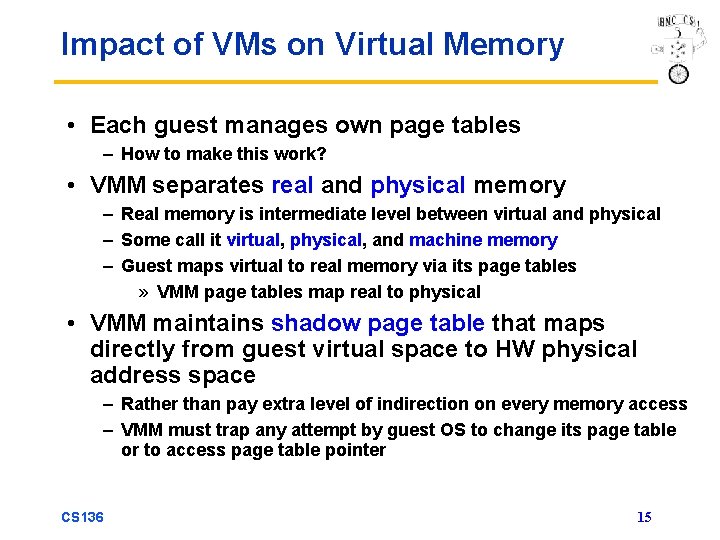
Impact of VMs on Virtual Memory • Each guest manages own page tables – How to make this work? • VMM separates real and physical memory – Real memory is intermediate level between virtual and physical – Some call it virtual, physical, and machine memory – Guest maps virtual to real memory via its page tables » VMM page tables map real to physical • VMM maintains shadow page table that maps directly from guest virtual space to HW physical address space – Rather than pay extra level of indirection on every memory access – VMM must trap any attempt by guest OS to change its page table or to access page table pointer CS 136 15
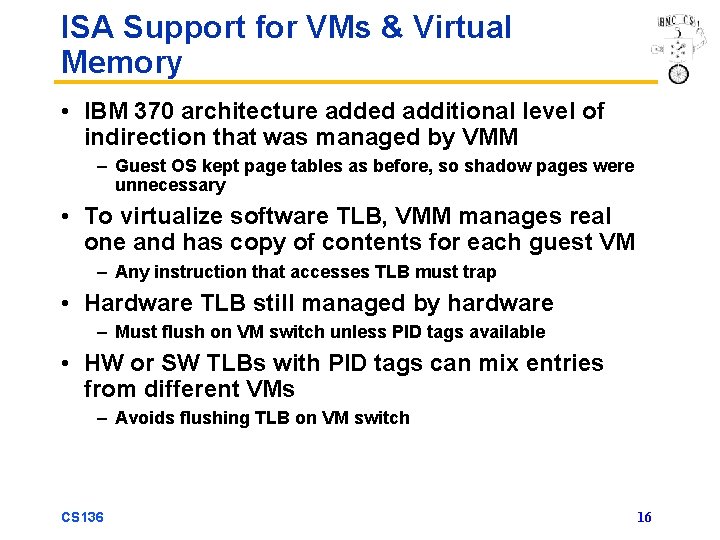
ISA Support for VMs & Virtual Memory • IBM 370 architecture added additional level of indirection that was managed by VMM – Guest OS kept page tables as before, so shadow pages were unnecessary • To virtualize software TLB, VMM manages real one and has copy of contents for each guest VM – Any instruction that accesses TLB must trap • Hardware TLB still managed by hardware – Must flush on VM switch unless PID tags available • HW or SW TLBs with PID tags can mix entries from different VMs – Avoids flushing TLB on VM switch CS 136 16
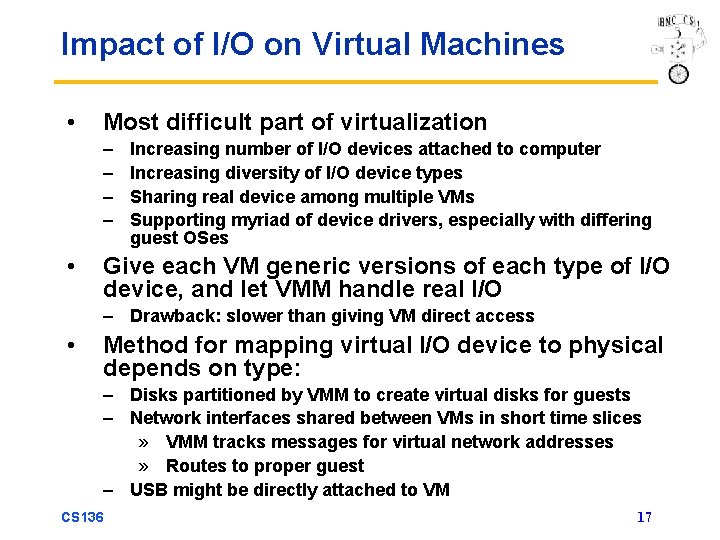
Impact of I/O on Virtual Machines • Most difficult part of virtualization – – • Increasing number of I/O devices attached to computer Increasing diversity of I/O device types Sharing real device among multiple VMs Supporting myriad of device drivers, especially with differing guest OSes Give each VM generic versions of each type of I/O device, and let VMM handle real I/O – Drawback: slower than giving VM direct access • Method for mapping virtual I/O device to physical depends on type: – Disks partitioned by VMM to create virtual disks for guests – Network interfaces shared between VMs in short time slices » VMM tracks messages for virtual network addresses » Routes to proper guest – USB might be directly attached to VM CS 136 17
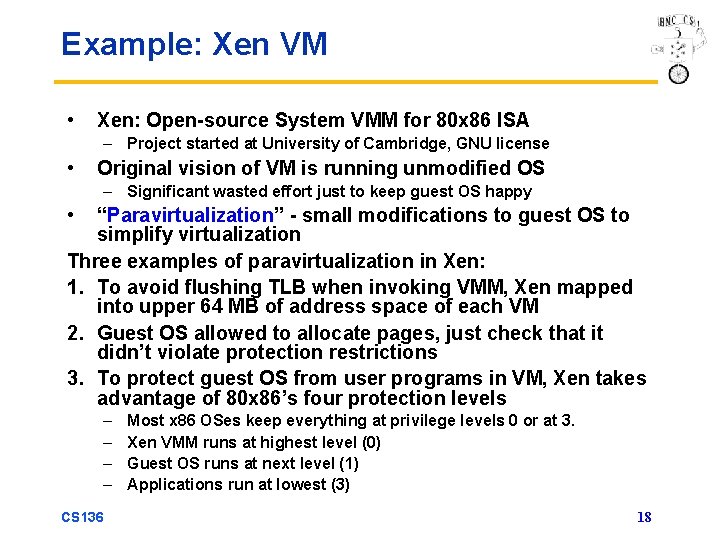
Example: Xen VM • Xen: Open-source System VMM for 80 x 86 ISA – Project started at University of Cambridge, GNU license • Original vision of VM is running unmodified OS – Significant wasted effort just to keep guest OS happy • “Paravirtualization” - small modifications to guest OS to simplify virtualization Three examples of paravirtualization in Xen: 1. To avoid flushing TLB when invoking VMM, Xen mapped into upper 64 MB of address space of each VM 2. Guest OS allowed to allocate pages, just check that it didn’t violate protection restrictions 3. To protect guest OS from user programs in VM, Xen takes advantage of 80 x 86’s four protection levels – – CS 136 Most x 86 OSes keep everything at privilege levels 0 or at 3. Xen VMM runs at highest level (0) Guest OS runs at next level (1) Applications run at lowest (3) 18
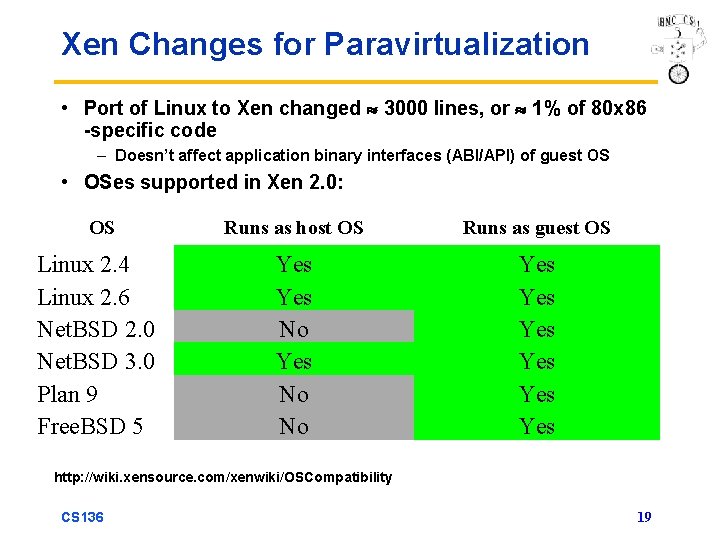
Xen Changes for Paravirtualization • Port of Linux to Xen changed 3000 lines, or 1% of 80 x 86 -specific code – Doesn’t affect application binary interfaces (ABI/API) of guest OS • OSes supported in Xen 2. 0: OS Linux 2. 4 Linux 2. 6 Net. BSD 2. 0 Net. BSD 3. 0 Plan 9 Free. BSD 5 Runs as host OS Runs as guest OS Yes No No Yes Yes Yes http: //wiki. xensource. com/xenwiki/OSCompatibility CS 136 19
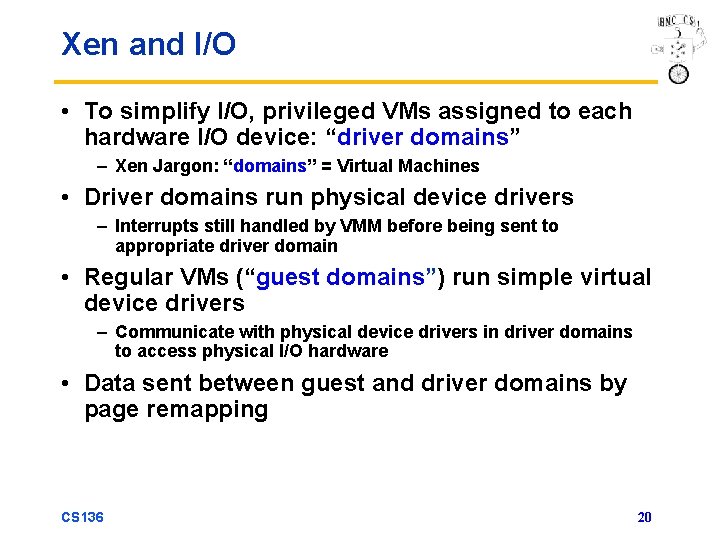
Xen and I/O • To simplify I/O, privileged VMs assigned to each hardware I/O device: “driver domains” – Xen Jargon: “domains” = Virtual Machines • Driver domains run physical device drivers – Interrupts still handled by VMM before being sent to appropriate driver domain • Regular VMs (“guest domains”) run simple virtual device drivers – Communicate with physical device drivers in driver domains to access physical I/O hardware • Data sent between guest and driver domains by page remapping CS 136 20
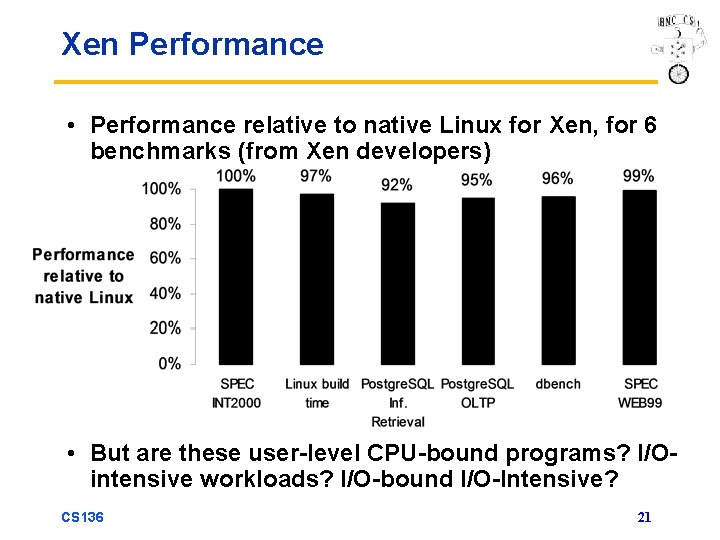
Xen Performance • Performance relative to native Linux for Xen, for 6 benchmarks (from Xen developers) • But are these user-level CPU-bound programs? I/Ointensive workloads? I/O-bound I/O-Intensive? CS 136 21
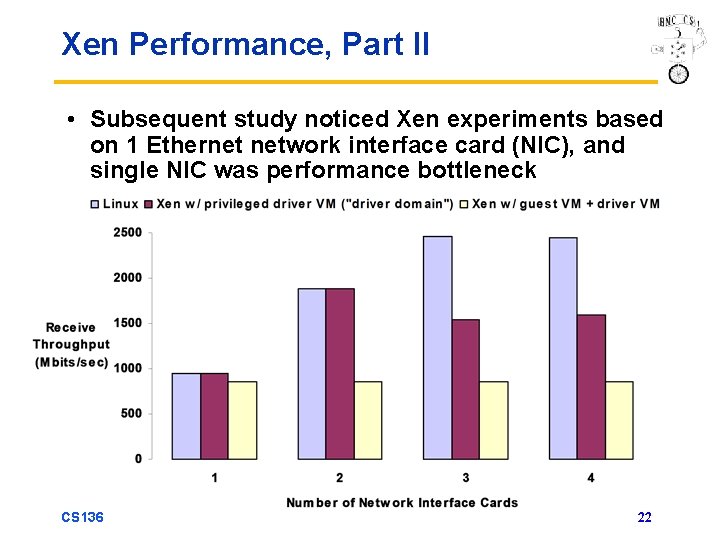
Xen Performance, Part II • Subsequent study noticed Xen experiments based on 1 Ethernet network interface card (NIC), and single NIC was performance bottleneck CS 136 22
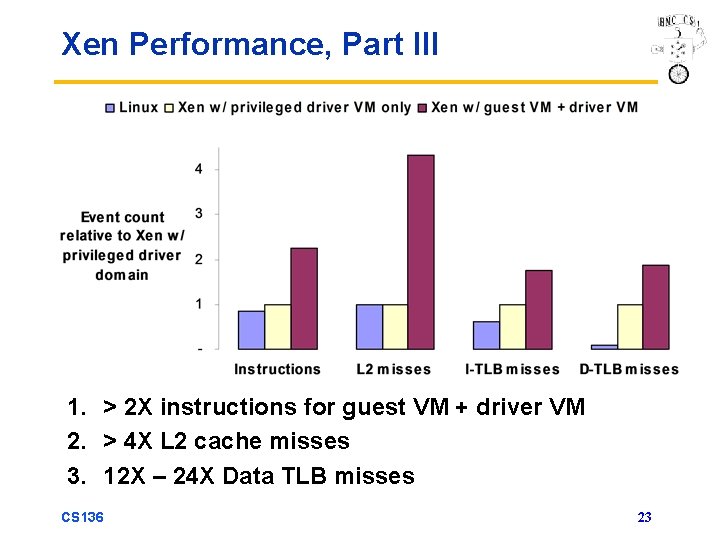
Xen Performance, Part III 1. > 2 X instructions for guest VM + driver VM 2. > 4 X L 2 cache misses 3. 12 X – 24 X Data TLB misses CS 136 23
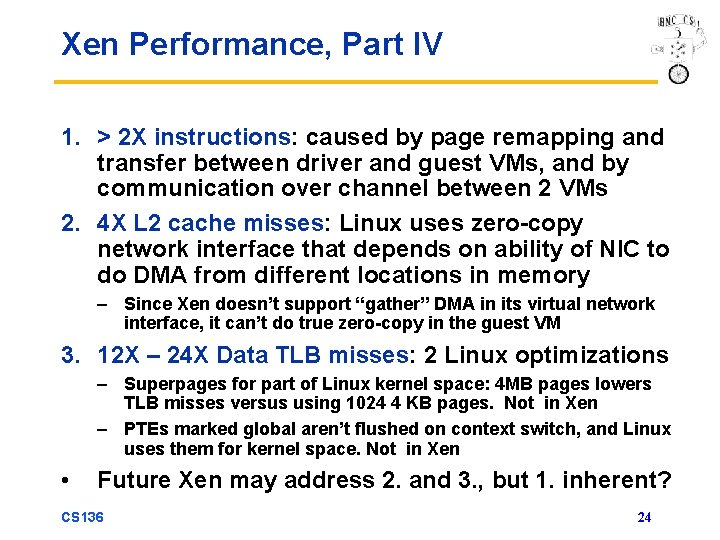
Xen Performance, Part IV 1. > 2 X instructions: caused by page remapping and transfer between driver and guest VMs, and by communication over channel between 2 VMs 2. 4 X L 2 cache misses: Linux uses zero-copy network interface that depends on ability of NIC to do DMA from different locations in memory – Since Xen doesn’t support “gather” DMA in its virtual network interface, it can’t do true zero-copy in the guest VM 3. 12 X – 24 X Data TLB misses: 2 Linux optimizations – Superpages for part of Linux kernel space: 4 MB pages lowers TLB misses versus using 1024 4 KB pages. Not in Xen – PTEs marked global aren’t flushed on context switch, and Linux uses them for kernel space. Not in Xen • Future Xen may address 2. and 3. , but 1. inherent? CS 136 24
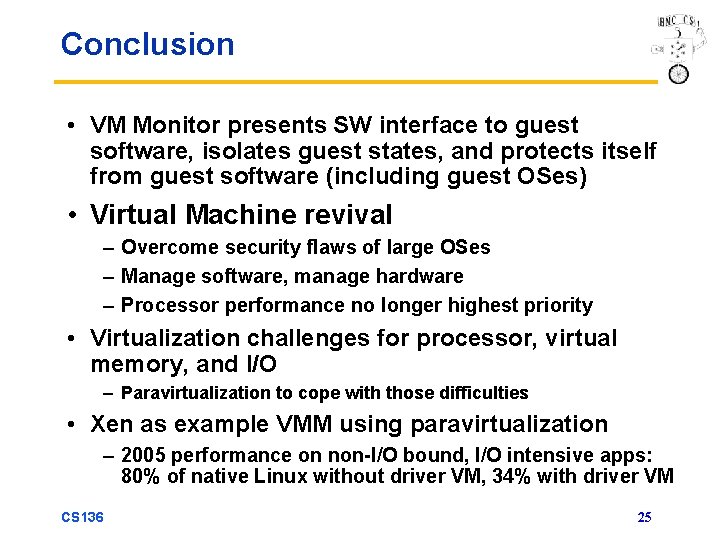
Conclusion • VM Monitor presents SW interface to guest software, isolates guest states, and protects itself from guest software (including guest OSes) • Virtual Machine revival – Overcome security flaws of large OSes – Manage software, manage hardware – Processor performance no longer highest priority • Virtualization challenges for processor, virtual memory, and I/O – Paravirtualization to cope with those difficulties • Xen as example VMM using paravirtualization – 2005 performance on non-I/O bound, I/O intensive apps: 80% of native Linux without driver VM, 34% with driver VM CS 136 25