CS 122 Using Relational Databases and SQL Subqueries
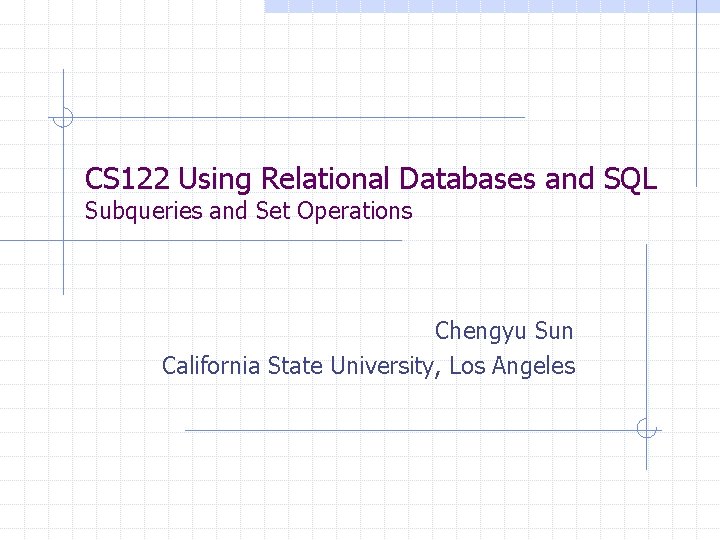
CS 122 Using Relational Databases and SQL Subqueries and Set Operations Chengyu Sun California State University, Los Angeles
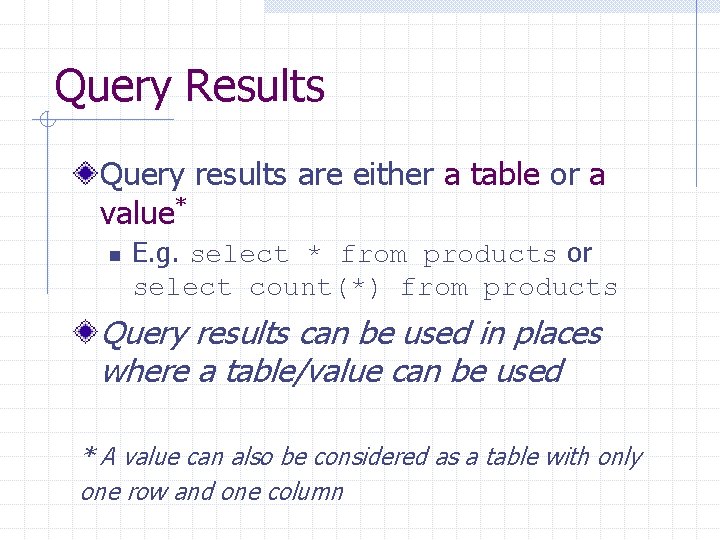
Query Results Query results are either a table or a value* n E. g. select * from products or select count(*) from products Query results can be used in places where a table/value can be used * A value can also be considered as a table with only one row and one column
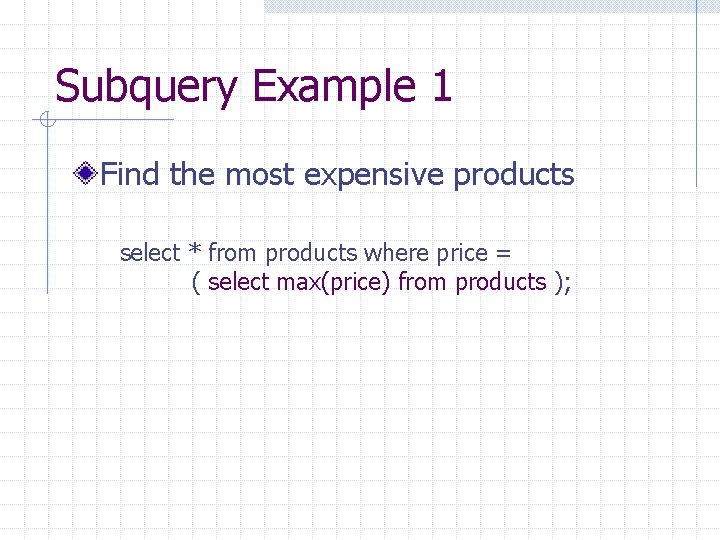
Subquery Example 1 Find the most expensive products select * from products where price = ( select max(price) from products );
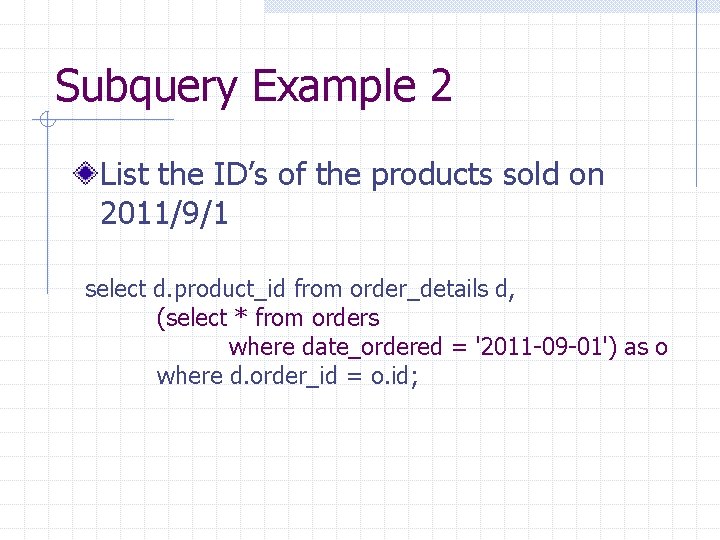
Subquery Example 2 List the ID’s of the products sold on 2011/9/1 select d. product_id from order_details d, (select * from orders where date_ordered = '2011 -09 -01') as o where d. order_id = o. id;
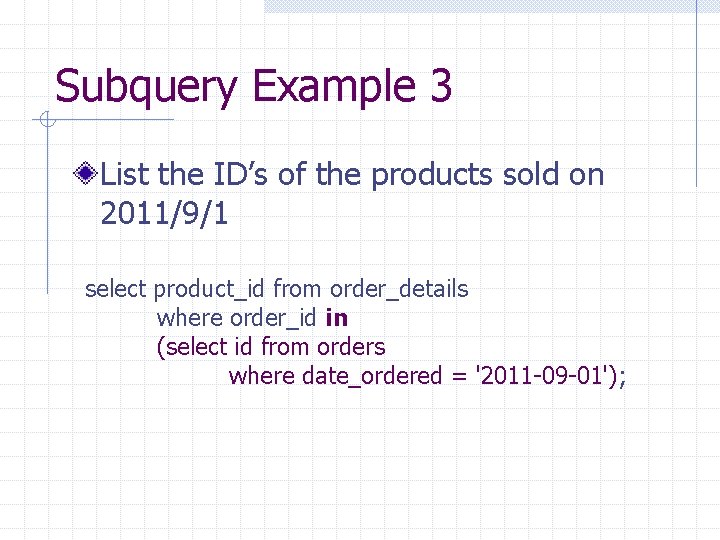
Subquery Example 3 List the ID’s of the products sold on 2011/9/1 select product_id from order_details where order_id in (select id from orders where date_ordered = '2011 -09 -01');
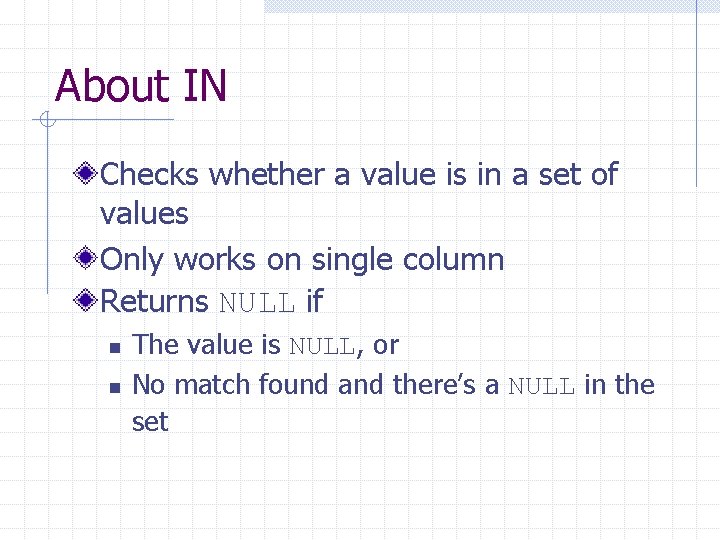
About IN Checks whether a value is in a set of values Only works on single column Returns NULL if n n The value is NULL, or No match found and there’s a NULL in the set
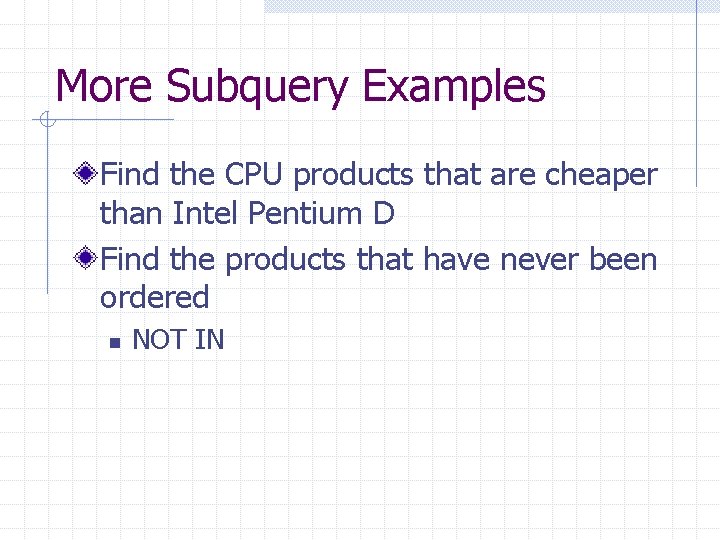
More Subquery Examples Find the CPU products that are cheaper than Intel Pentium D Find the products that have never been ordered n NOT IN
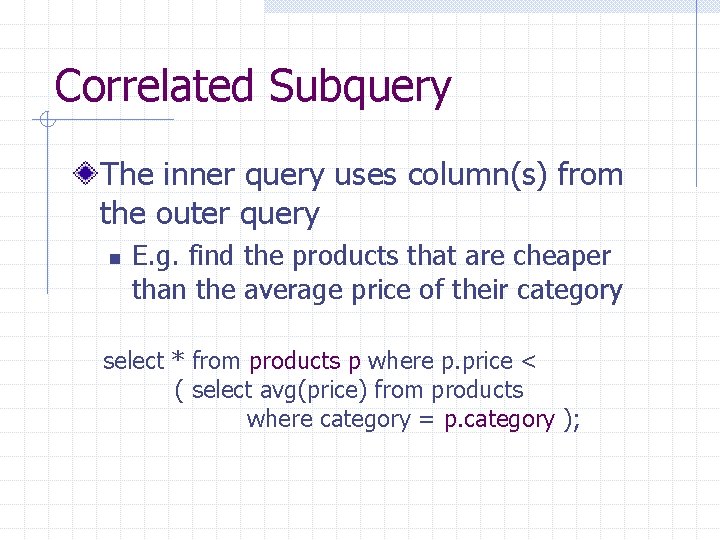
Correlated Subquery The inner query uses column(s) from the outer query n E. g. find the products that are cheaper than the average price of their category select * from products p where p. price < ( select avg(price) from products where category = p. category );
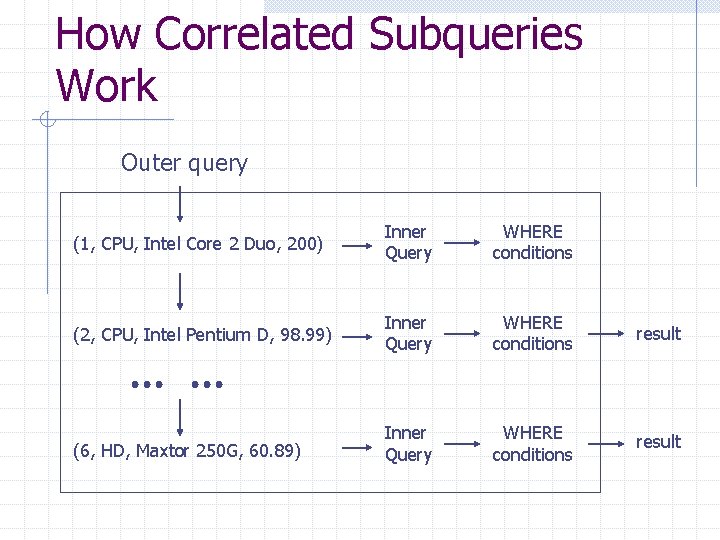
How Correlated Subqueries Work Outer query (1, CPU, Intel Core 2 Duo, 200) Inner Query WHERE conditions (2, CPU, Intel Pentium D, 98. 99) Inner Query WHERE conditions result (6, HD, Maxtor 250 G, 60. 89) Inner Query WHERE conditions result
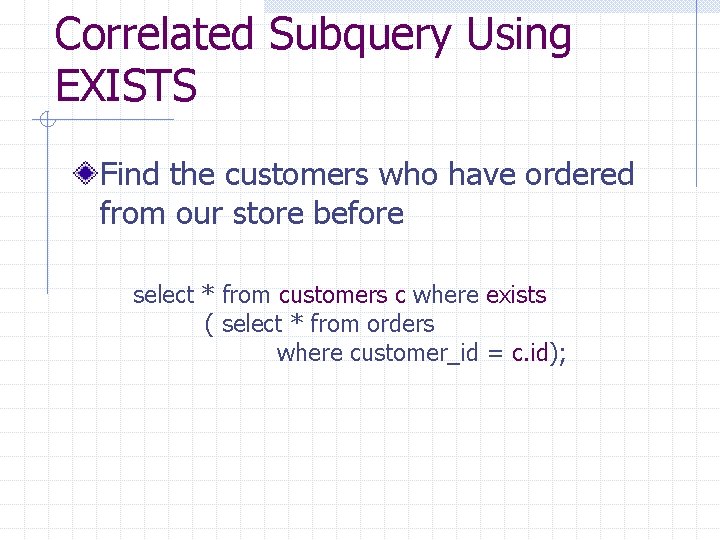
Correlated Subquery Using EXISTS Find the customers who have ordered from our store before select * from customers c where exists ( select * from orders where customer_id = c. id);
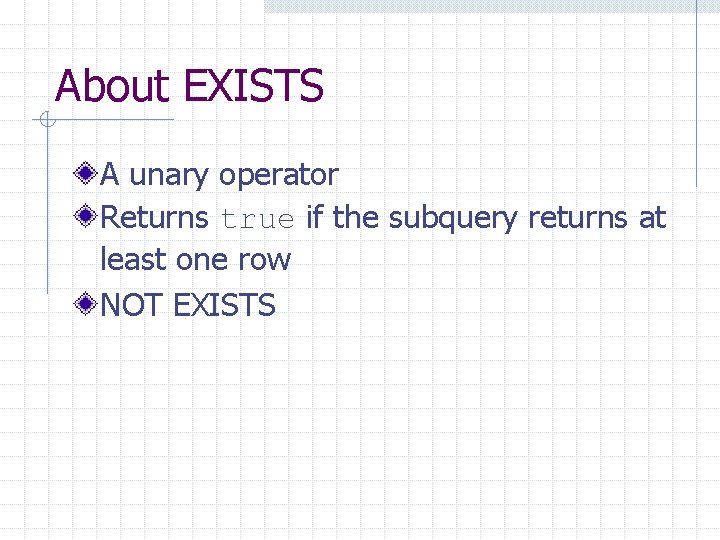
About EXISTS A unary operator Returns true if the subquery returns at least one row NOT EXISTS
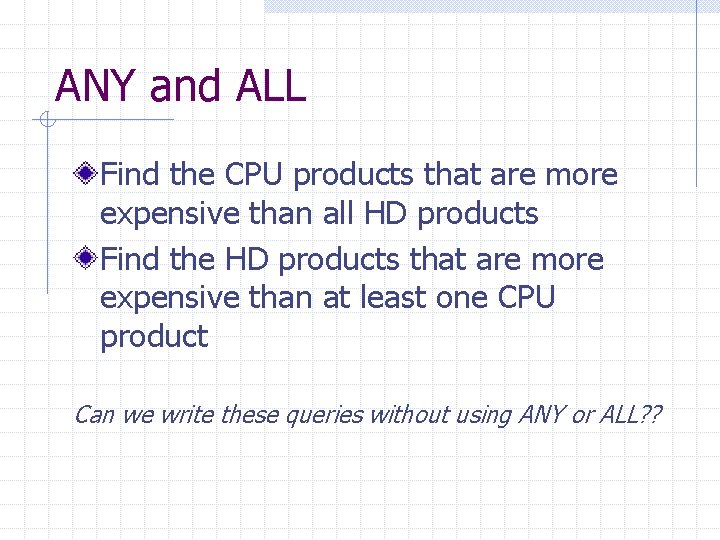
ANY and ALL Find the CPU products that are more expensive than all HD products Find the HD products that are more expensive than at least one CPU product Can we write these queries without using ANY or ALL? ?
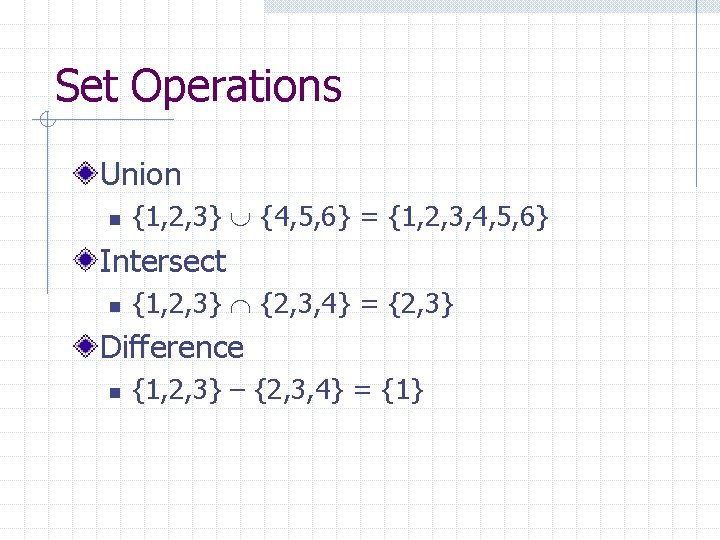
Set Operations Union n {1, 2, 3} {4, 5, 6} = {1, 2, 3, 4, 5, 6} Intersect n {1, 2, 3} {2, 3, 4} = {2, 3} Difference n {1, 2, 3} – {2, 3, 4} = {1}
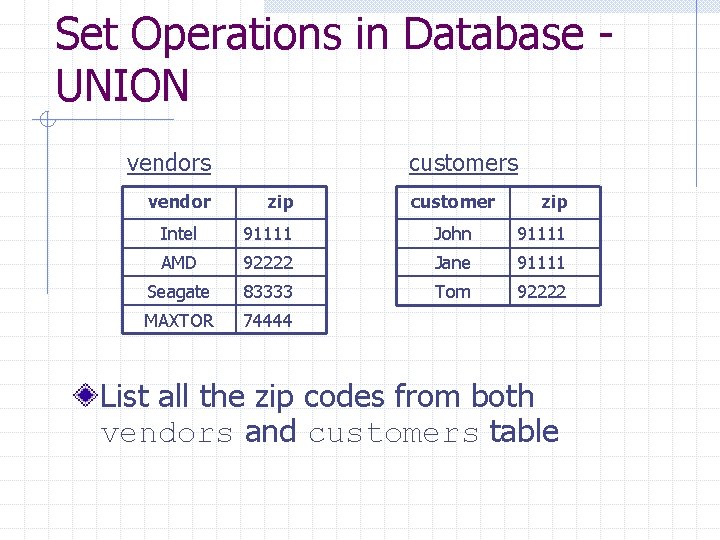
Set Operations in Database UNION vendors vendor customers zip customer zip Intel 91111 John 91111 AMD 92222 Jane 91111 Seagate 83333 Tom 92222 MAXTOR 74444 List all the zip codes from both vendors and customers table
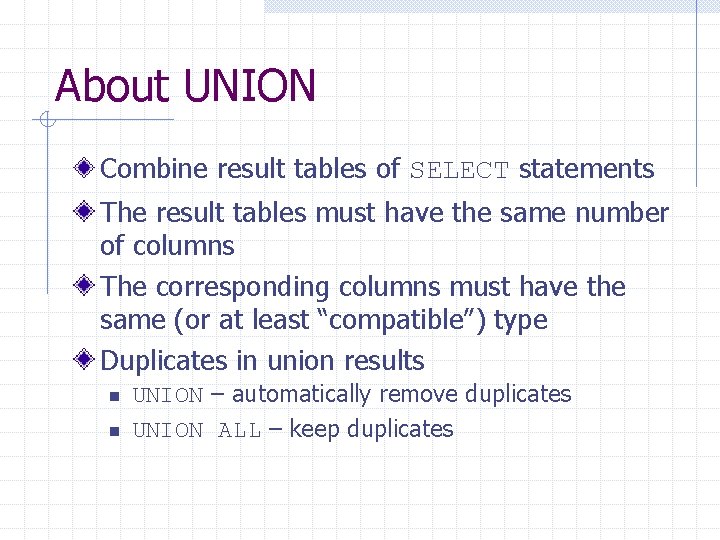
About UNION Combine result tables of SELECT statements The result tables must have the same number of columns The corresponding columns must have the same (or at least “compatible”) type Duplicates in union results n n UNION – automatically remove duplicates UNION ALL – keep duplicates
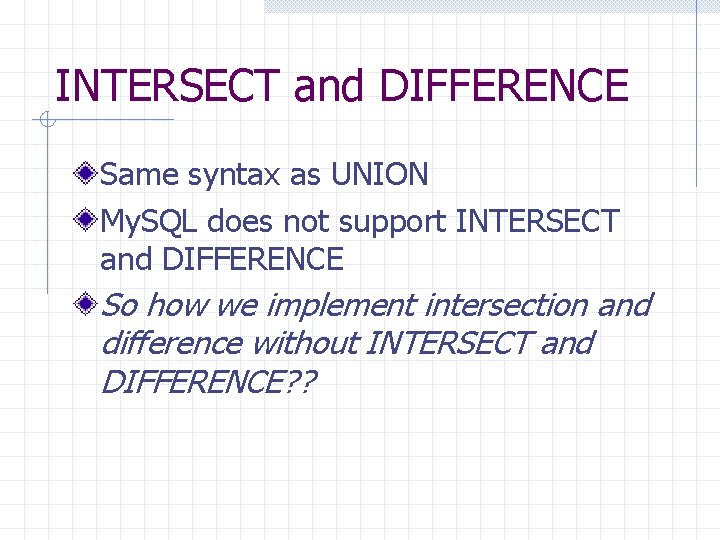
INTERSECT and DIFFERENCE Same syntax as UNION My. SQL does not support INTERSECT and DIFFERENCE So how we implement intersection and difference without INTERSECT and DIFFERENCE? ?
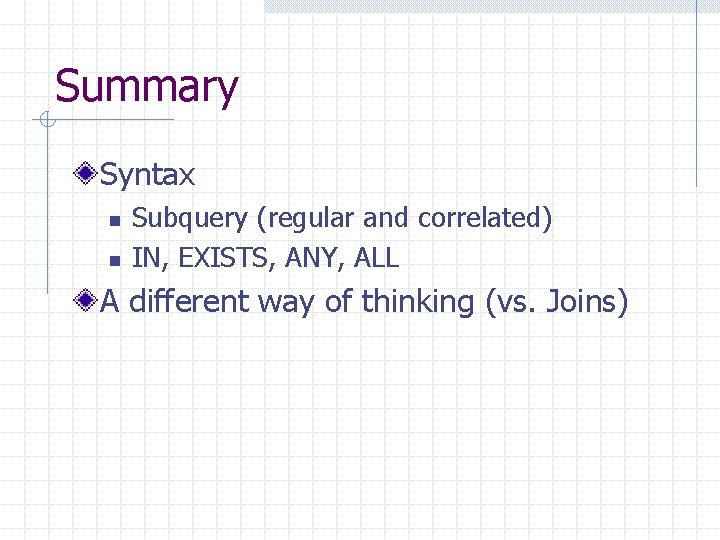
Summary Syntax n n Subquery (regular and correlated) IN, EXISTS, ANY, ALL A different way of thinking (vs. Joins)
- Slides: 17