CS 122 Using Relational Databases and SQL DDL
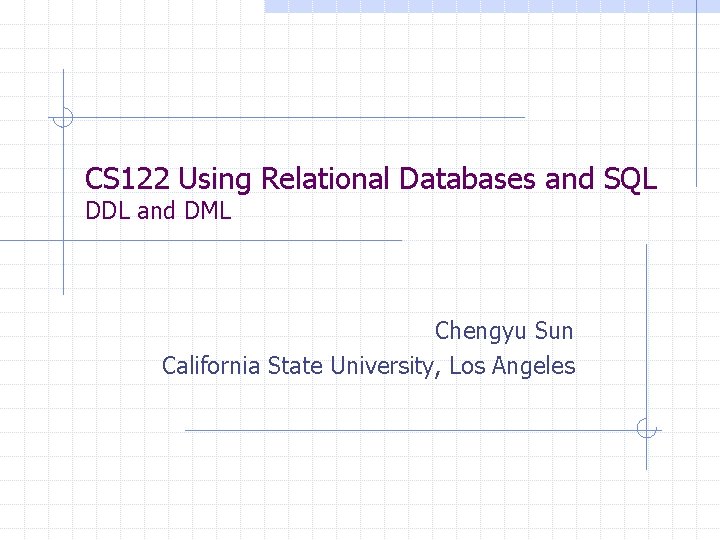
CS 122 Using Relational Databases and SQL DDL and DML Chengyu Sun California State University, Los Angeles
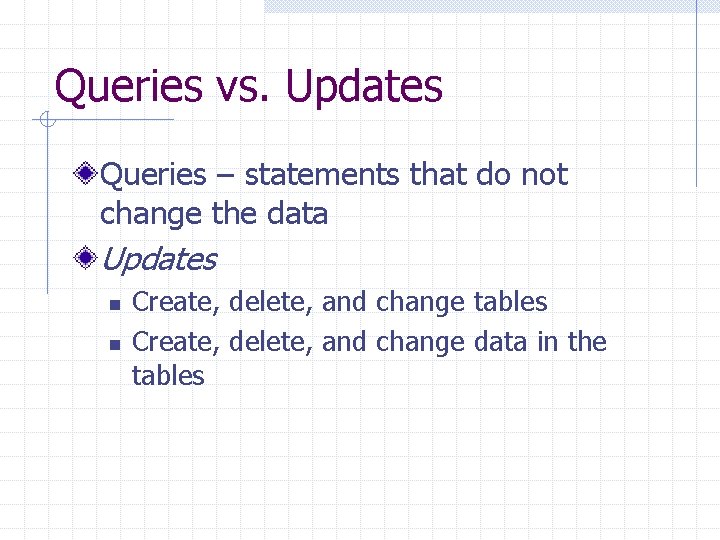
Queries vs. Updates Queries – statements that do not change the data Updates n n Create, delete, and change tables Create, delete, and change data in the tables
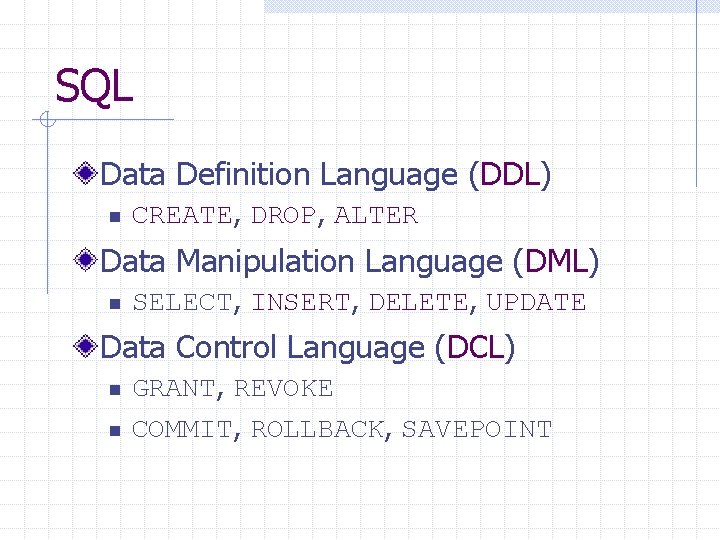
SQL Data Definition Language (DDL) n CREATE, DROP, ALTER Data Manipulation Language (DML) n SELECT, INSERT, DELETE, UPDATE Data Control Language (DCL) n n GRANT, REVOKE COMMIT, ROLLBACK, SAVEPOINT
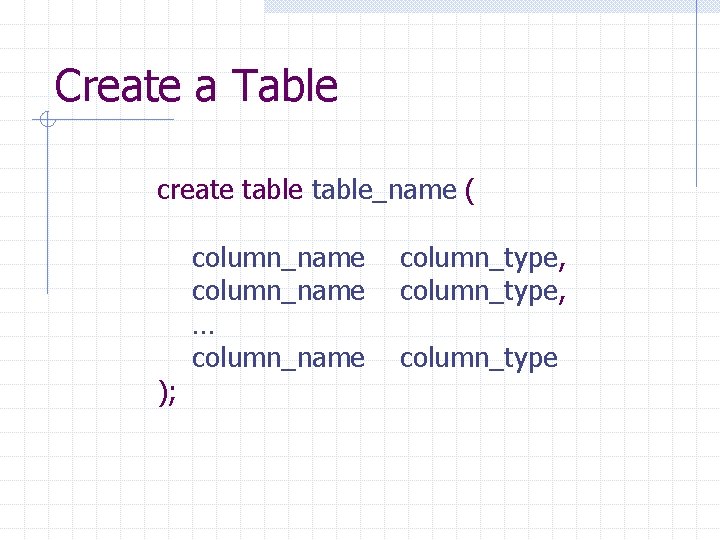
Create a Table create table_name ( ); column_name … column_name column_type, column_type
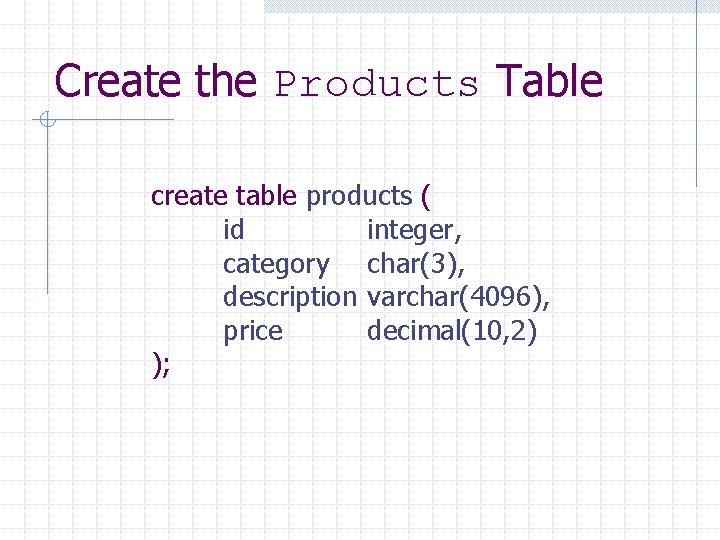
Create the Products Table create table products ( id integer, category char(3), description varchar(4096), price decimal(10, 2) );
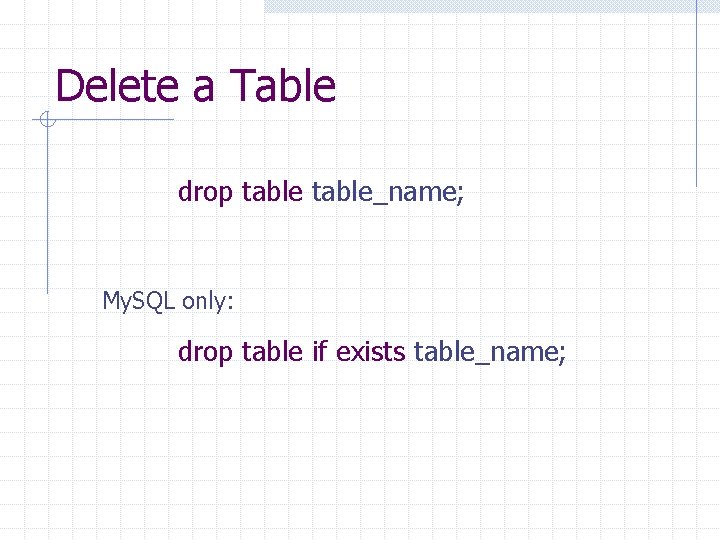
Delete a Table drop table_name; My. SQL only: drop table if exists table_name;
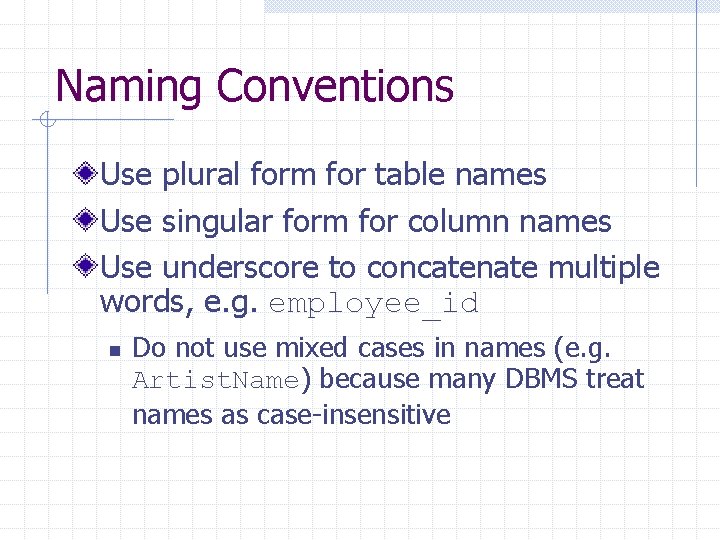
Naming Conventions Use plural form for table names Use singular form for column names Use underscore to concatenate multiple words, e. g. employee_id n Do not use mixed cases in names (e. g. Artist. Name) because many DBMS treat names as case-insensitive
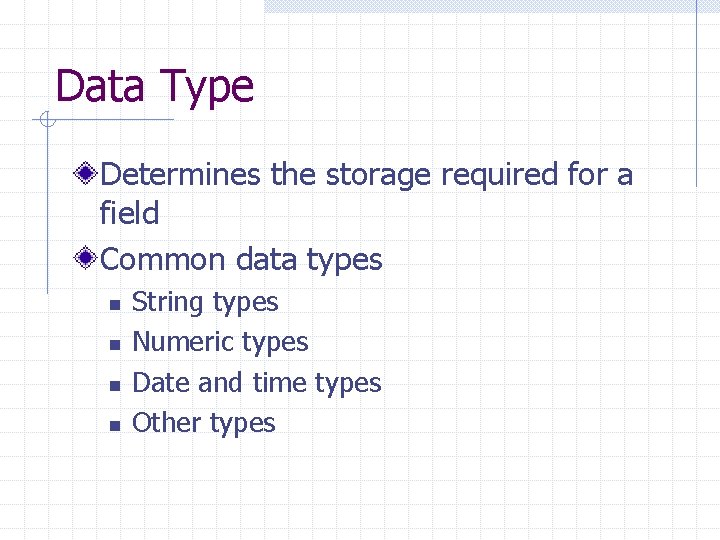
Data Type Determines the storage required for a field Common data types n n String types Numeric types Date and time types Other types
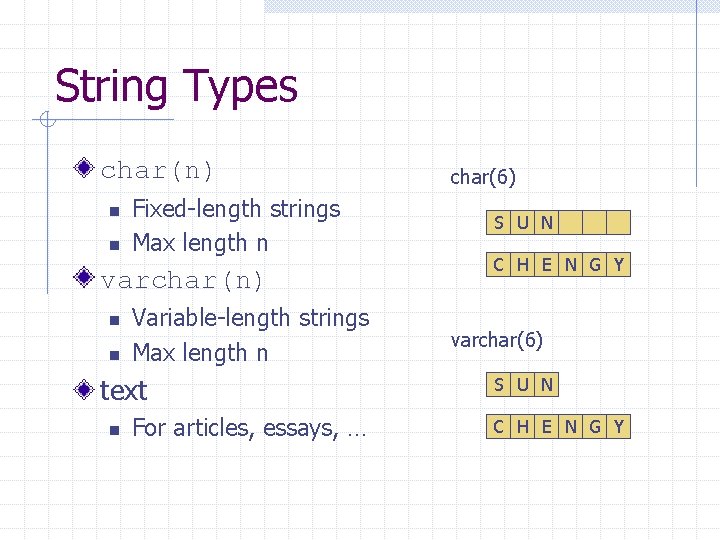
String Types char(n) n n Fixed-length strings Max length n varchar(n) n n Variable-length strings Max length n text n For articles, essays, … char(6) S U N C H E N G Y varchar(6) S U N C H E N G Y
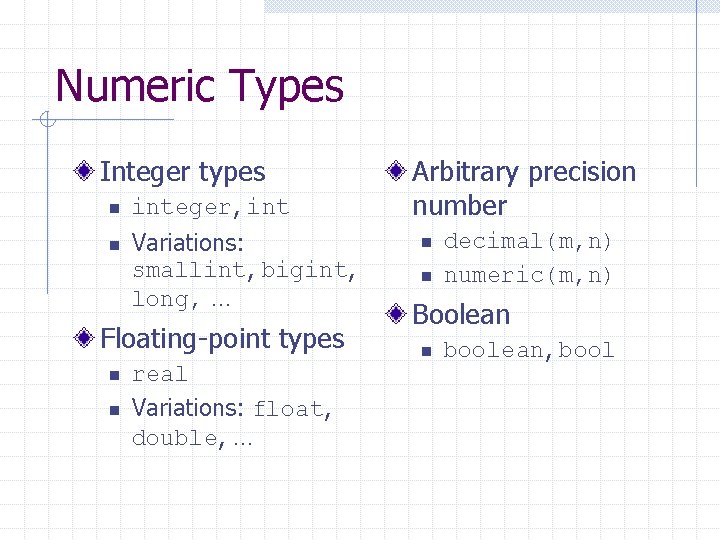
Numeric Types Integer types n n integer, int Variations: smallint, bigint, long, … Floating-point types n n real Variations: float, double, … Arbitrary precision number n n decimal(m, n) numeric(m, n) Boolean n boolean, bool
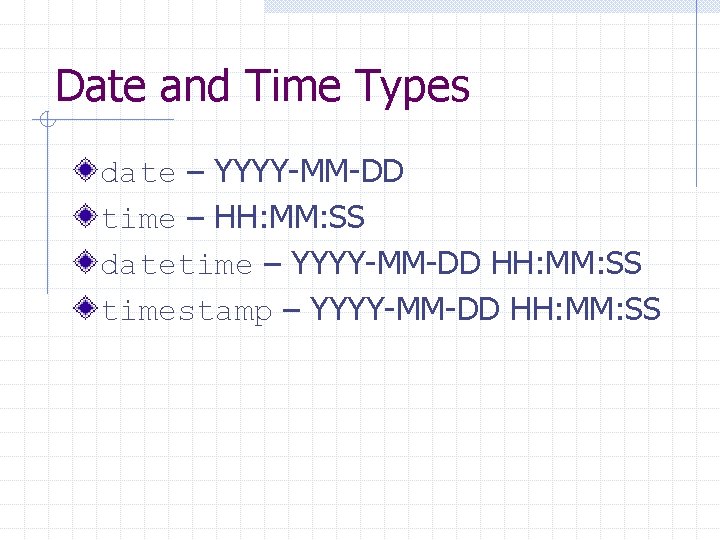
Date and Time Types date – YYYY-MM-DD time – HH: MM: SS datetime – YYYY-MM-DD HH: MM: SS timestamp – YYYY-MM-DD HH: MM: SS
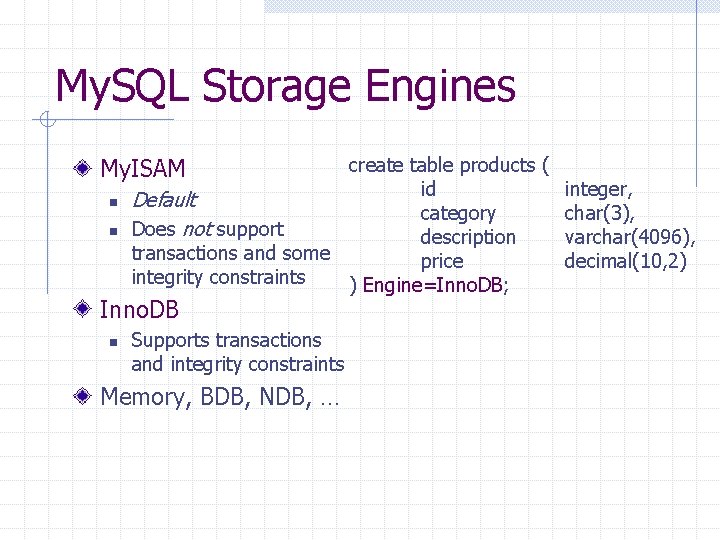
My. SQL Storage Engines create table products ( id integer, Default category char(3), Does not support description varchar(4096), transactions and some price decimal(10, 2) integrity constraints ) Engine=Inno. DB; My. ISAM n n Inno. DB n Supports transactions and integrity constraints Memory, BDB, NDB, …
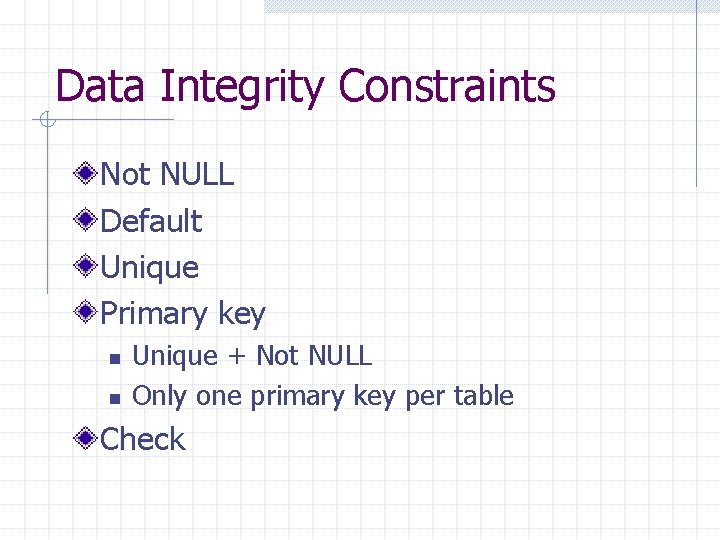
Data Integrity Constraints Not NULL Default Unique Primary key n n Unique + Not NULL Only one primary key per table Check
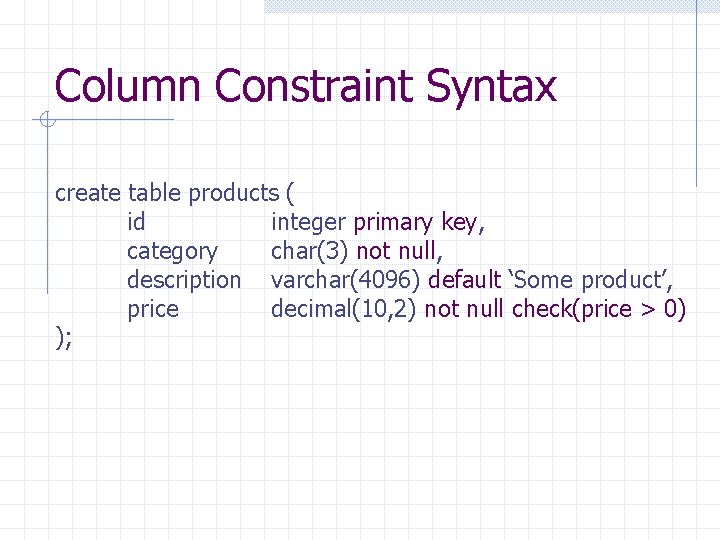
Column Constraint Syntax create table products ( id integer primary key, category char(3) not null, description varchar(4096) default ‘Some product’, price decimal(10, 2) not null check(price > 0) );
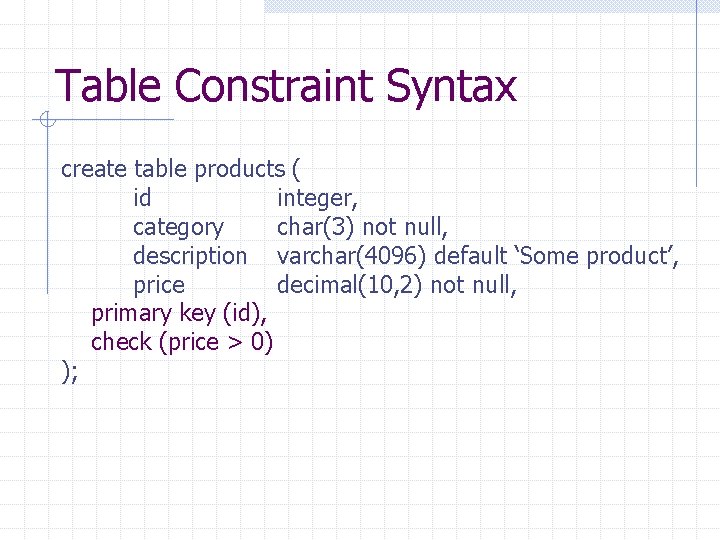
Table Constraint Syntax create table products ( id integer, category char(3) not null, description varchar(4096) default ‘Some product’, price decimal(10, 2) not null, primary key (id), check (price > 0) );
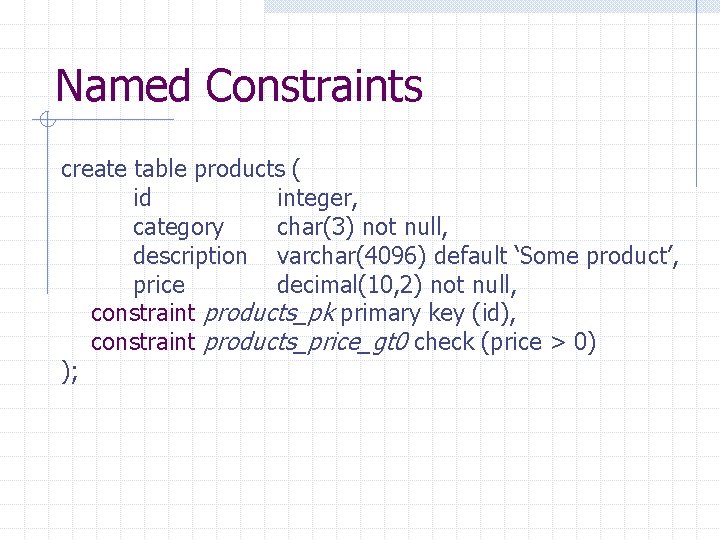
Named Constraints create table products ( id integer, category char(3) not null, description varchar(4096) default ‘Some product’, price decimal(10, 2) not null, constraint products_pk primary key (id), constraint products_price_gt 0 check (price > 0) );
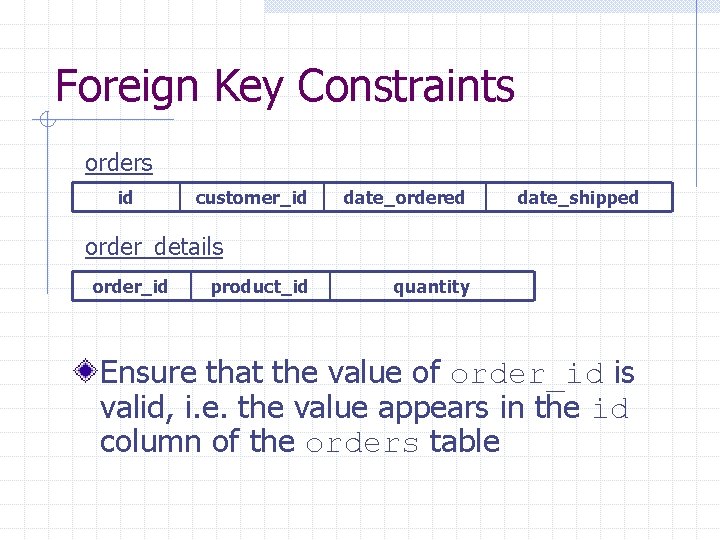
Foreign Key Constraints orders id customer_id date_ordered date_shipped order_details order_id product_id quantity Ensure that the value of order_id is valid, i. e. the value appears in the id column of the orders table
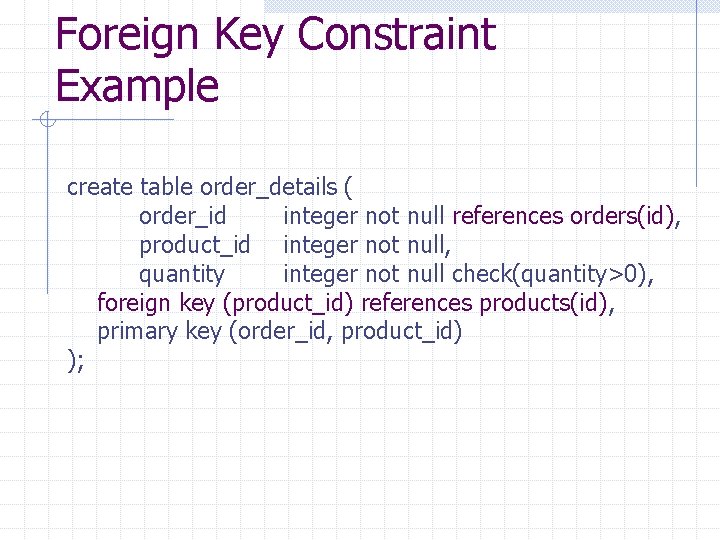
Foreign Key Constraint Example create table order_details ( order_id integer not null references orders(id), product_id integer not null, quantity integer not null check(quantity>0), foreign key (product_id) references products(id), primary key (order_id, product_id) );
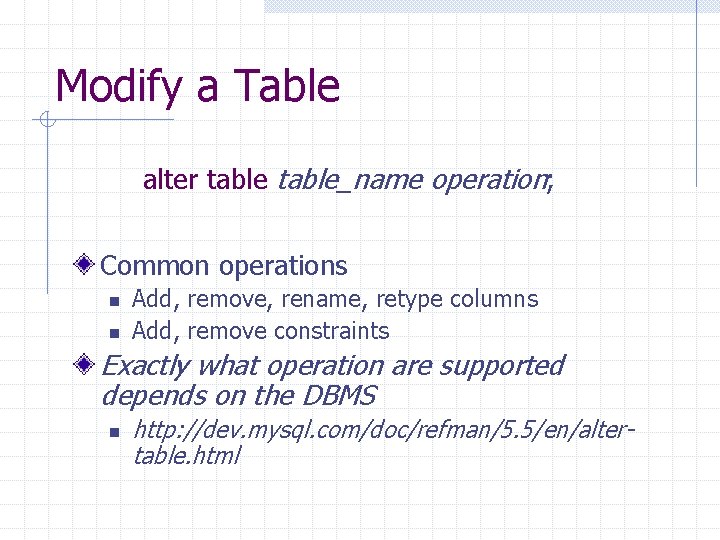
Modify a Table alter table_name operation; Common operations n n Add, remove, rename, retype columns Add, remove constraints Exactly what operation are supported depends on the DBMS n http: //dev. mysql. com/doc/refman/5. 5/en/altertable. html
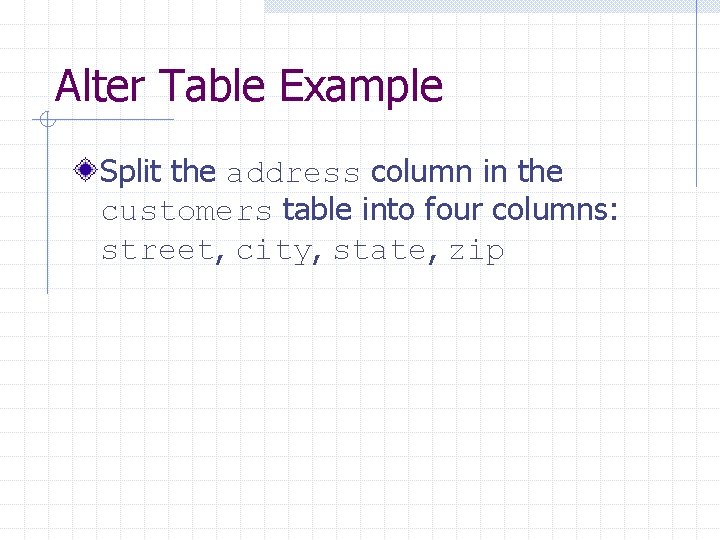
Alter Table Example Split the address column in the customers table into four columns: street, city, state, zip
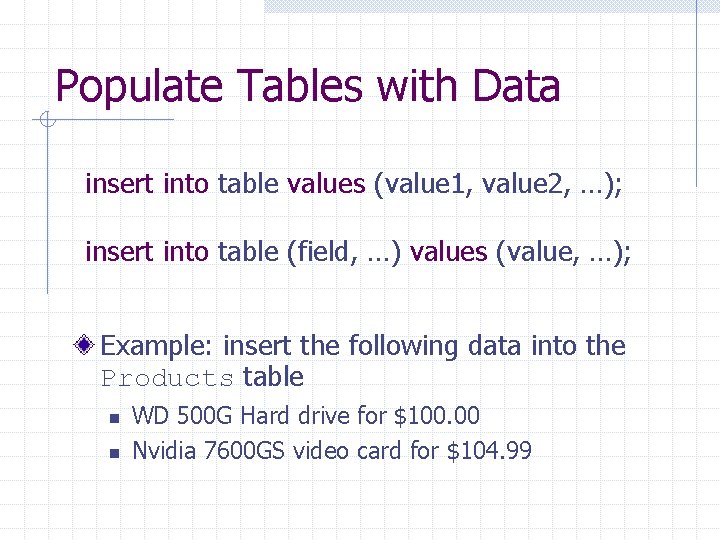
Populate Tables with Data insert into table values (value 1, value 2, …); insert into table (field, …) values (value, …); Example: insert the following data into the Products table n n WD 500 G Hard drive for $100. 00 Nvidia 7600 GS video card for $104. 99
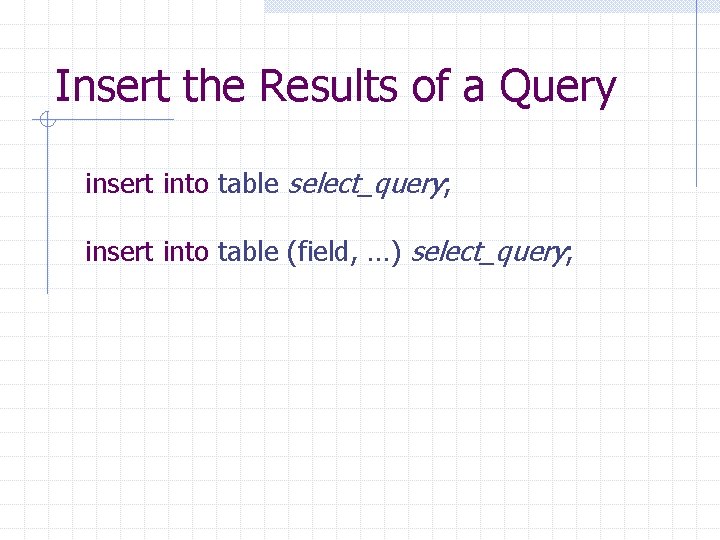
Insert the Results of a Query insert into table select_query; insert into table (field, …) select_query;
![Delete Data delete from table [where condition(s)]; Examples: n n n Delete the product Delete Data delete from table [where condition(s)]; Examples: n n n Delete the product](http://slidetodoc.com/presentation_image_h2/63266b21a5033ce392747f72f32d4267/image-23.jpg)
Delete Data delete from table [where condition(s)]; Examples: n n n Delete the product with id=2 Delete all CPU products Delete all products
![Update Data update table set field=value [, …] where condition(s); Examples: n n n Update Data update table set field=value [, …] where condition(s); Examples: n n n](http://slidetodoc.com/presentation_image_h2/63266b21a5033ce392747f72f32d4267/image-24.jpg)
Update Data update table set field=value [, …] where condition(s); Examples: n n n Change the price of Intel Core 2 Duo to $149. 99 Change the last name of Jane from DOE to Doe Raise the price of all CPU products by 10%
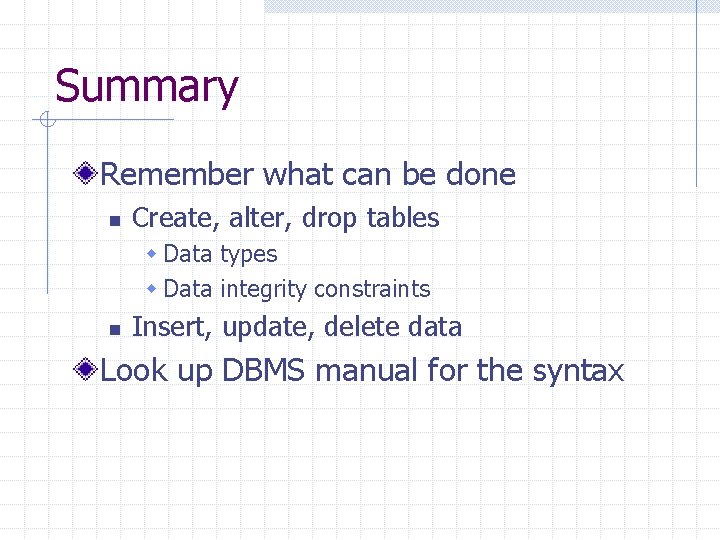
Summary Remember what can be done n Create, alter, drop tables w Data types w Data integrity constraints n Insert, update, delete data Look up DBMS manual for the syntax
- Slides: 25