CS 1102 Lec 10 Computer Security Computer Science

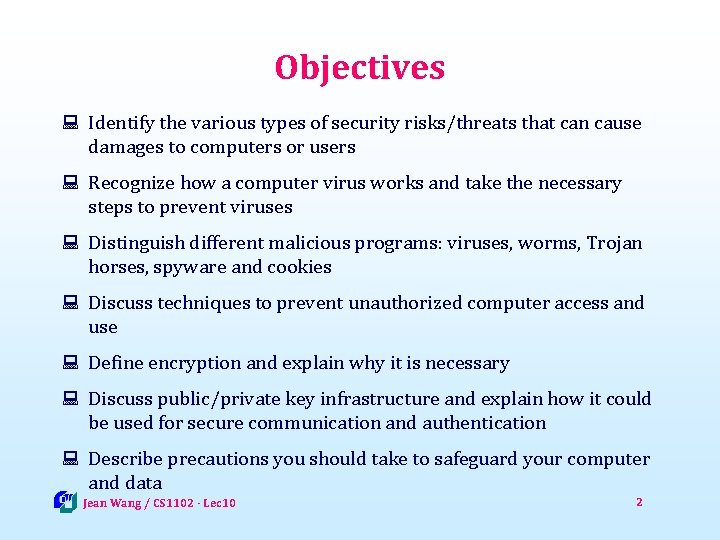
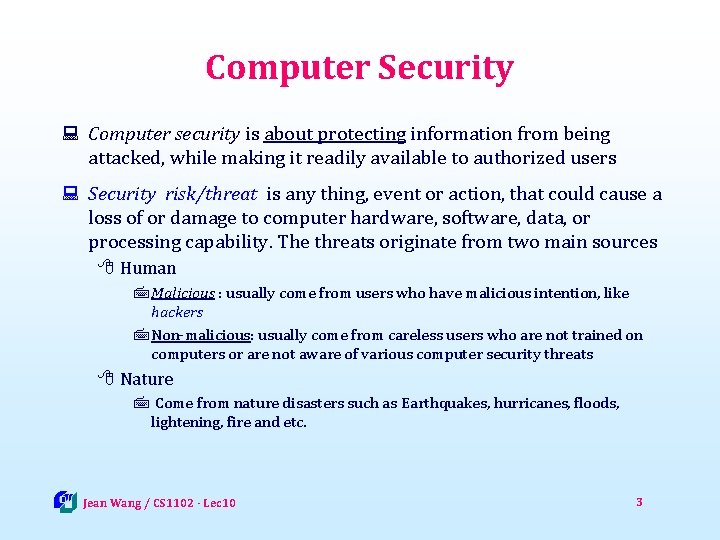
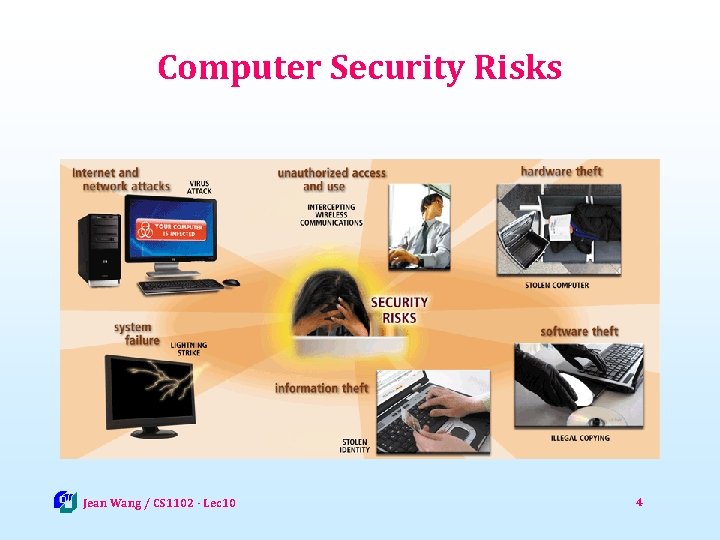
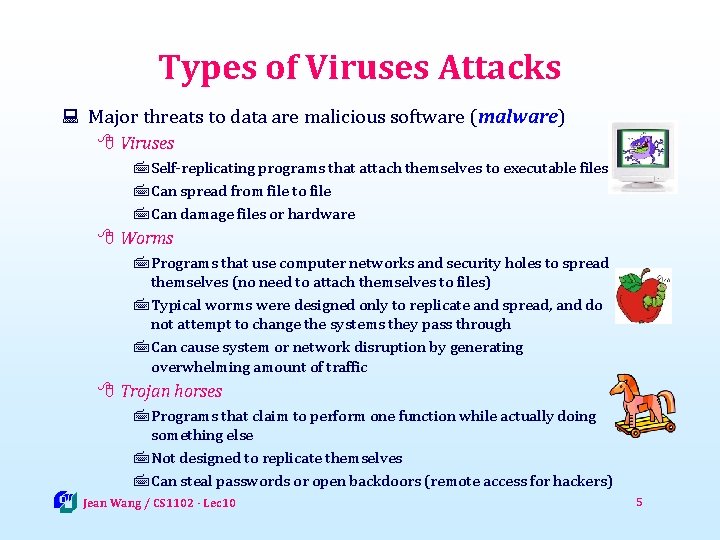
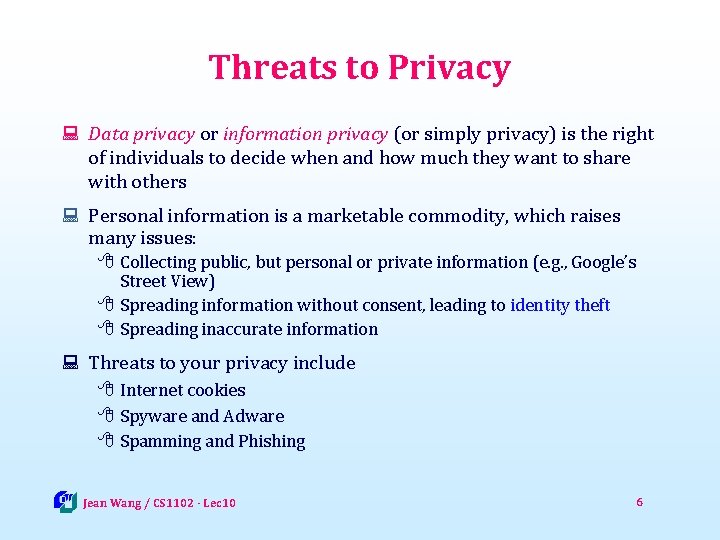
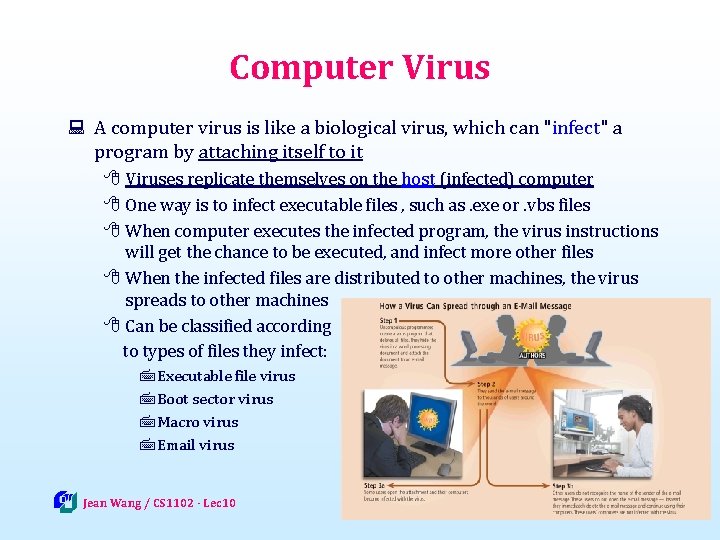
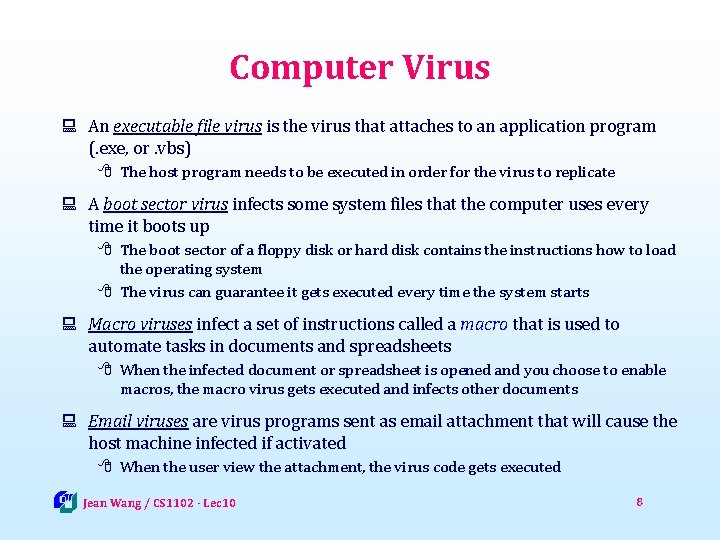
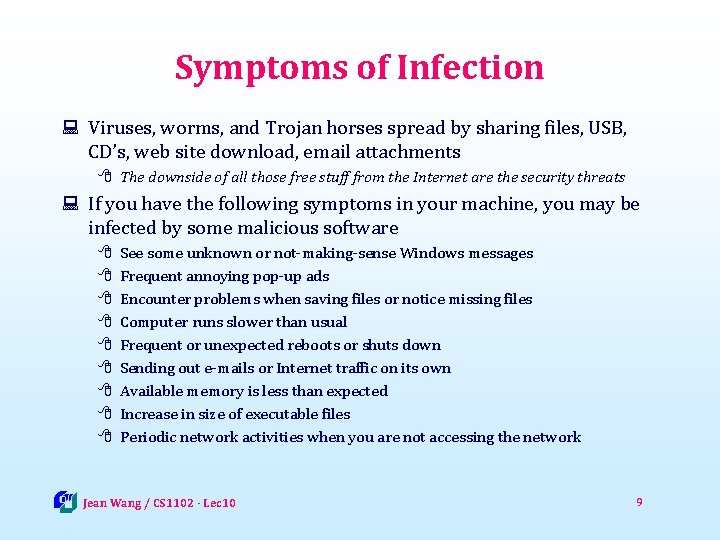
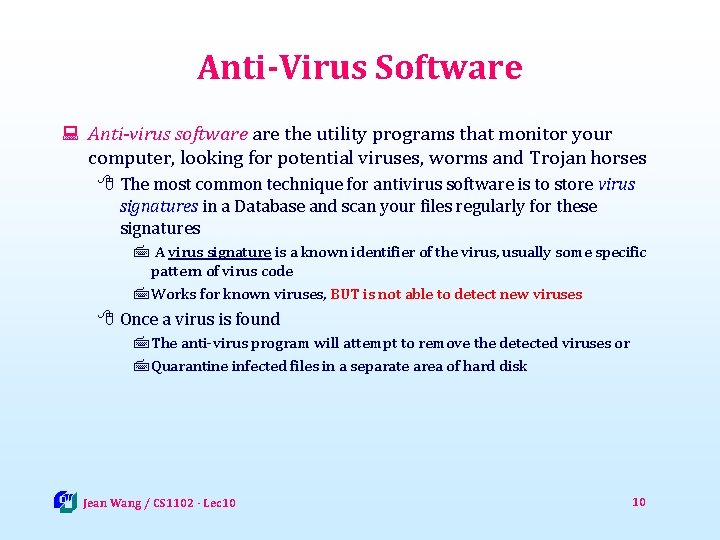
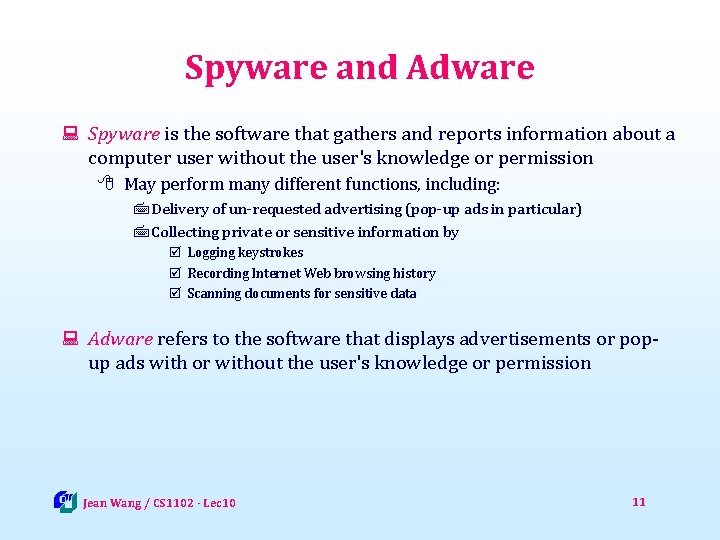
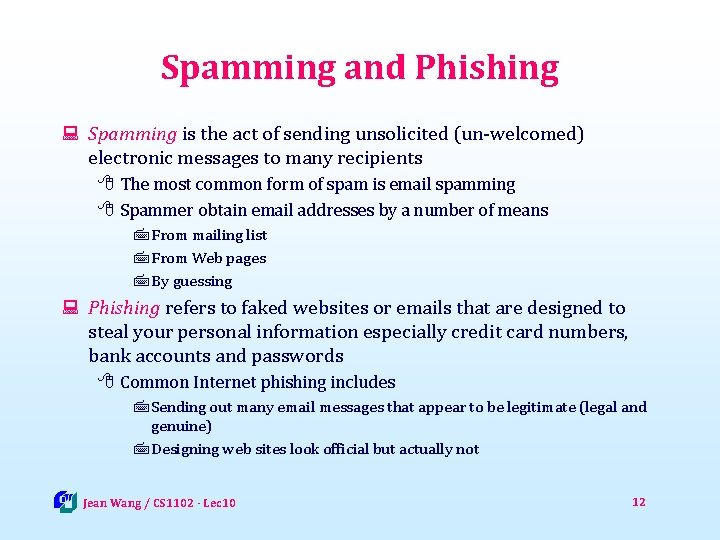
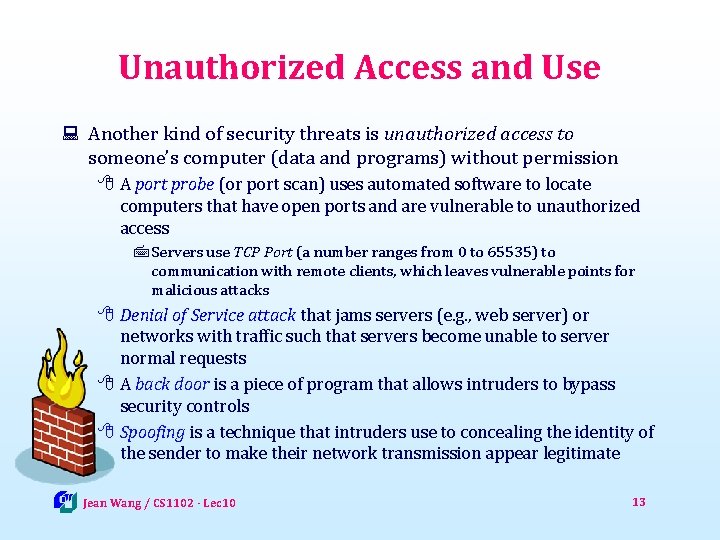
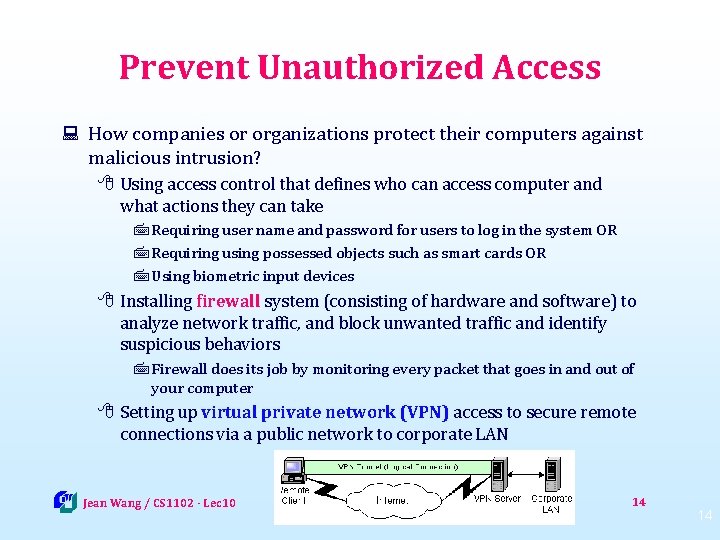
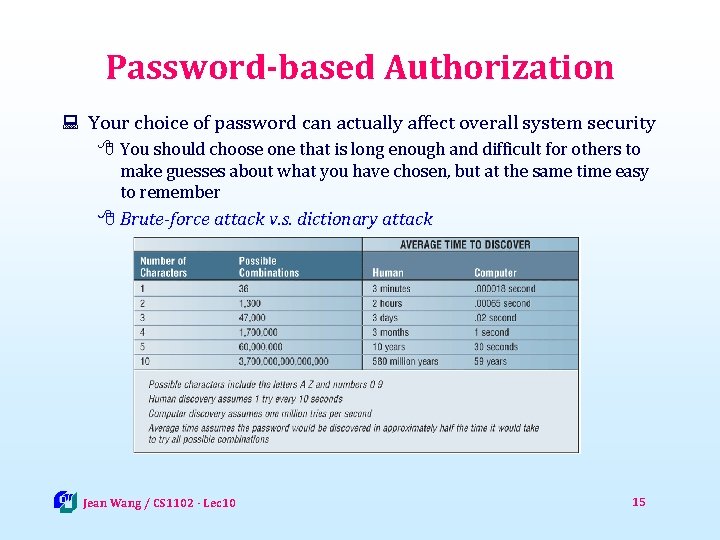
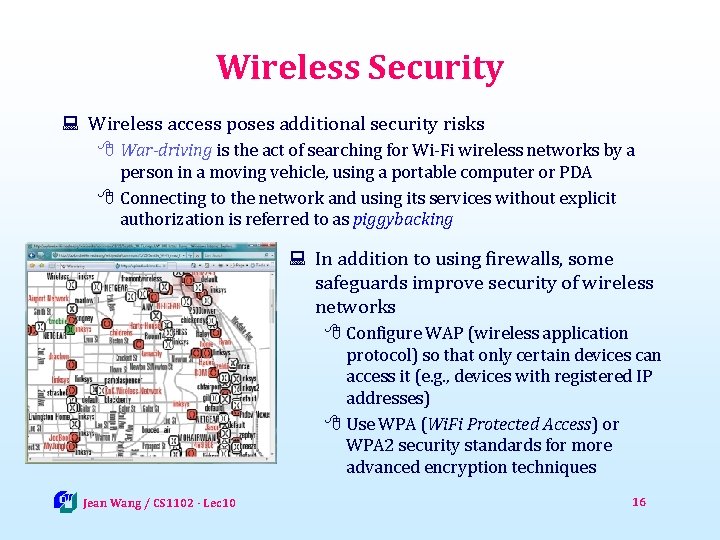
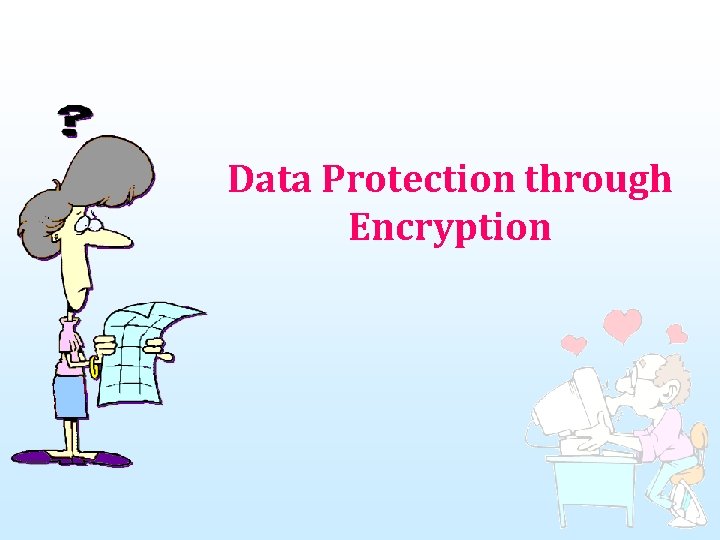
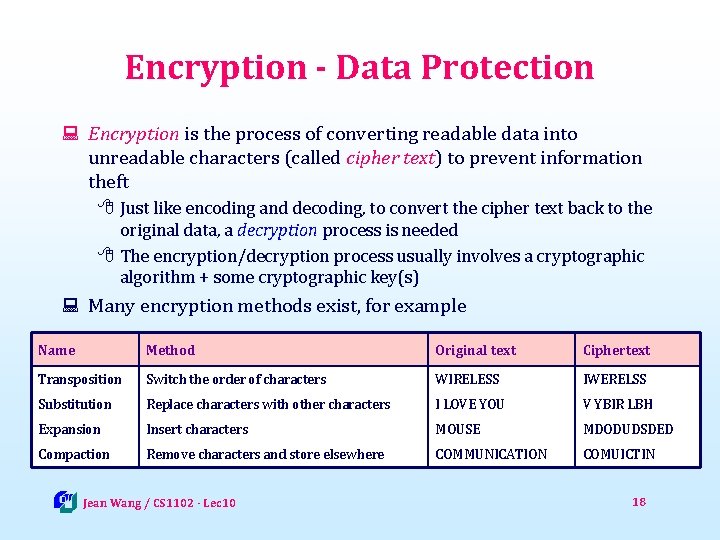
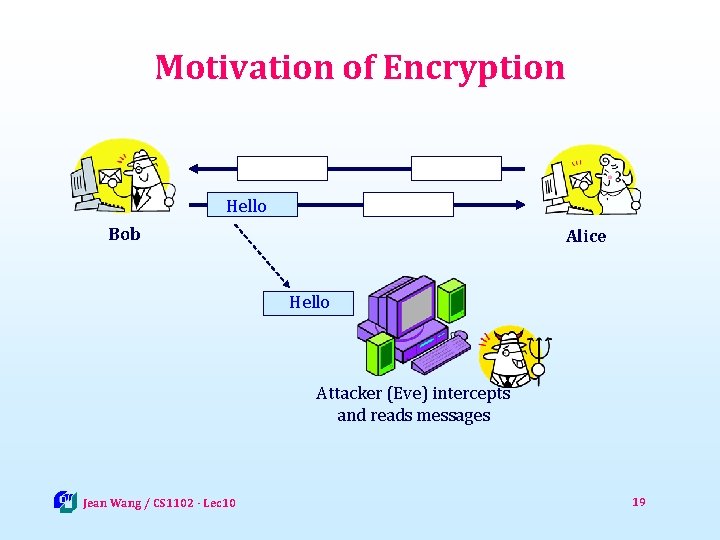
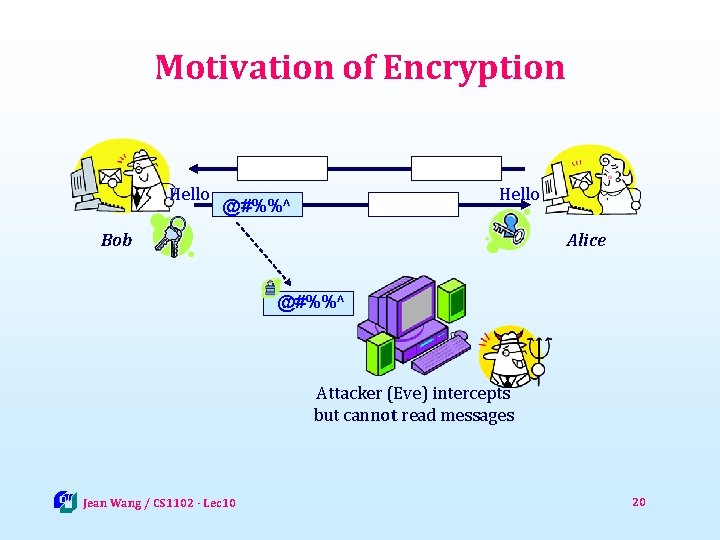
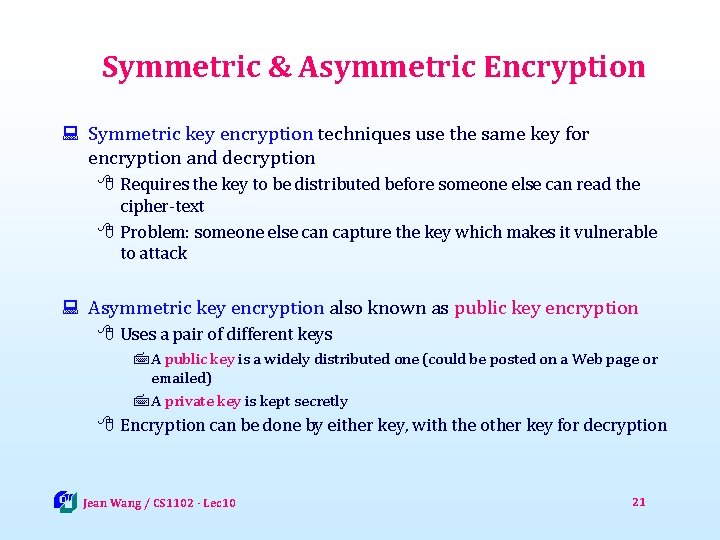
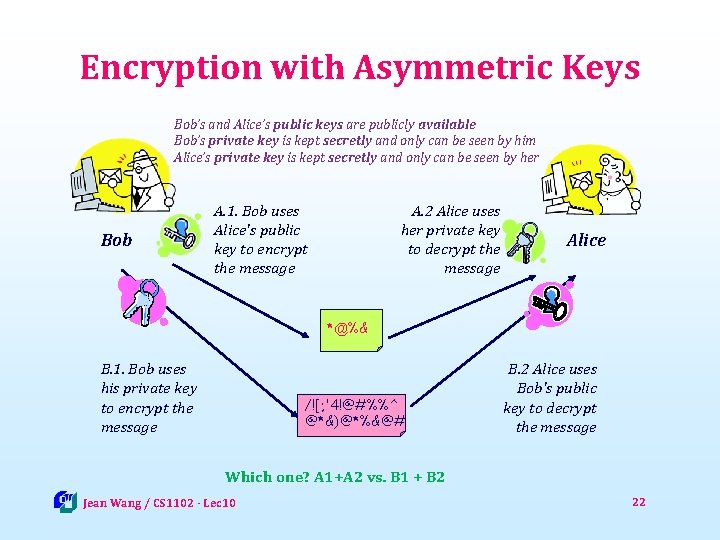
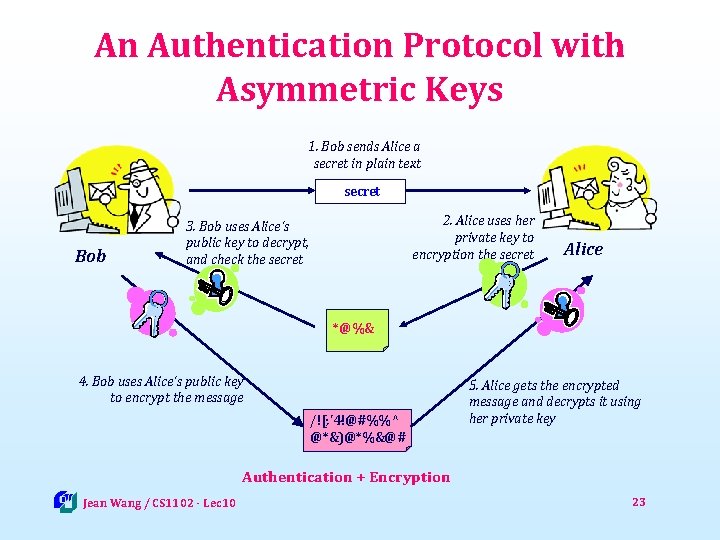
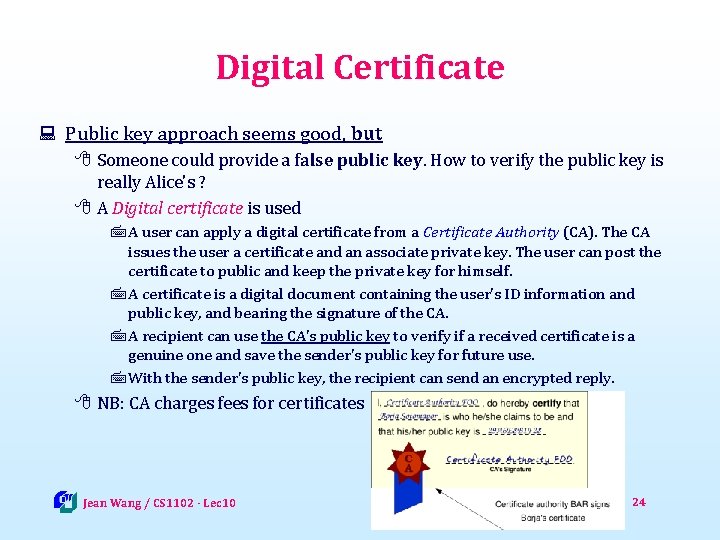
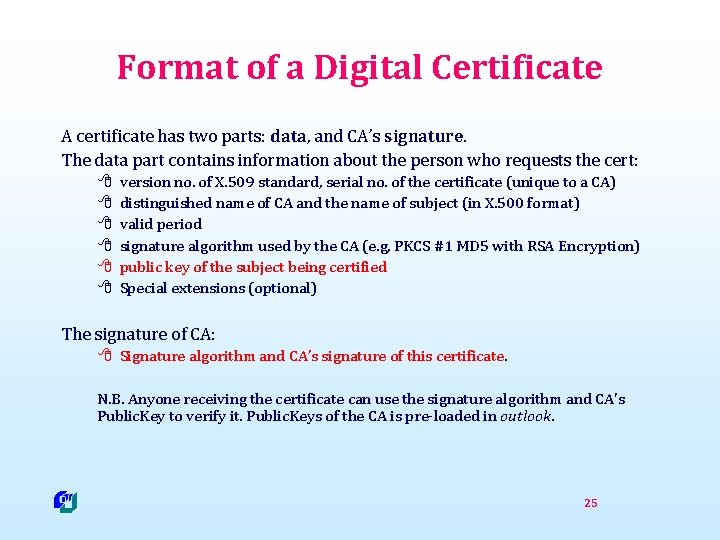
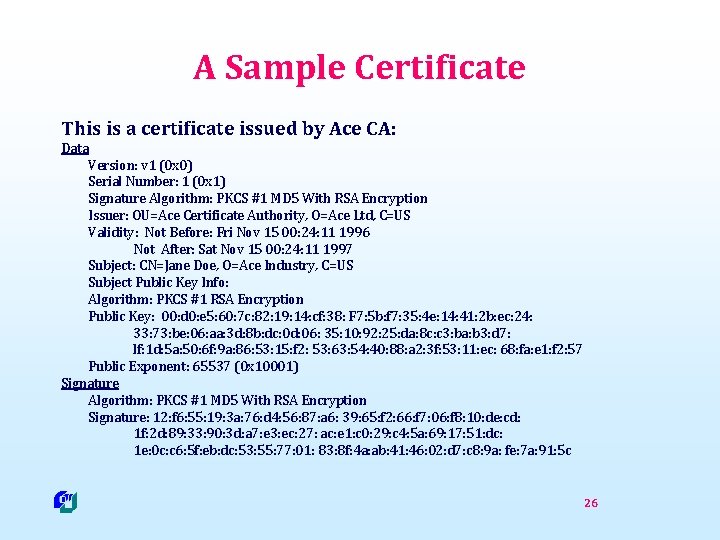
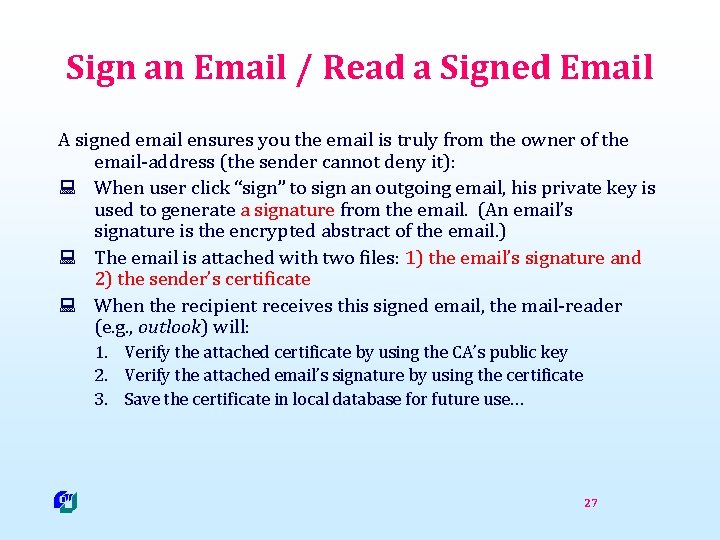
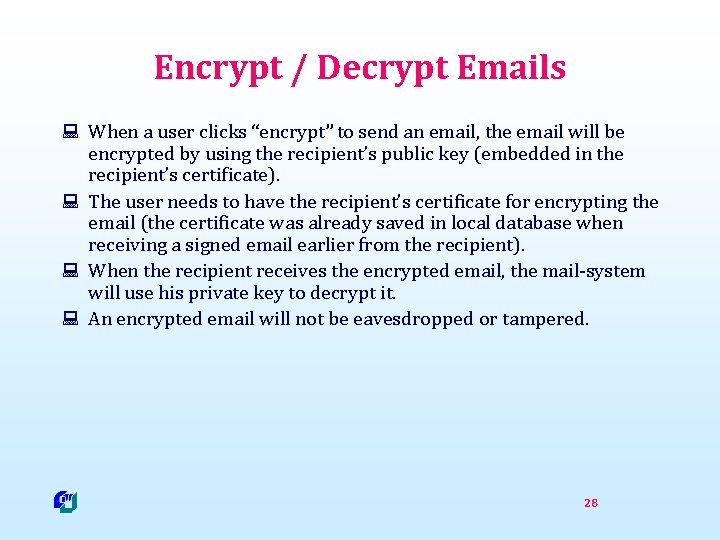
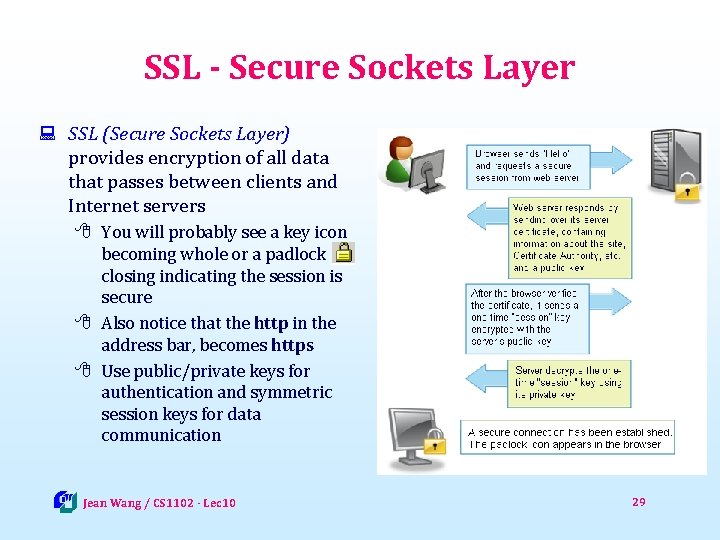
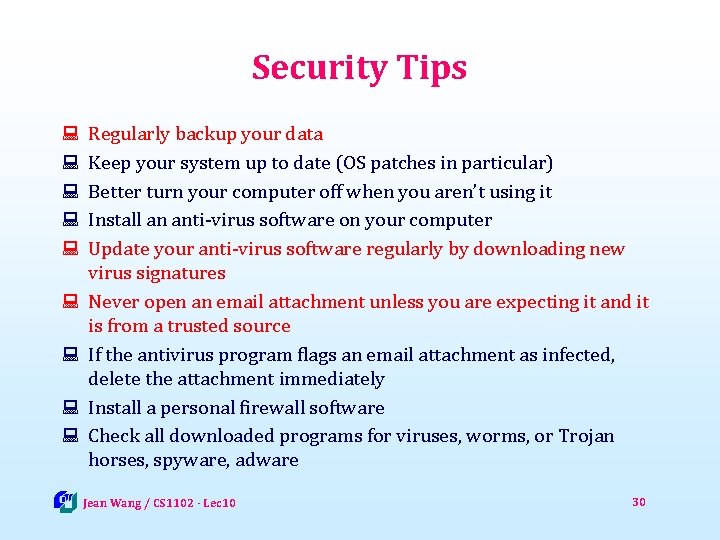
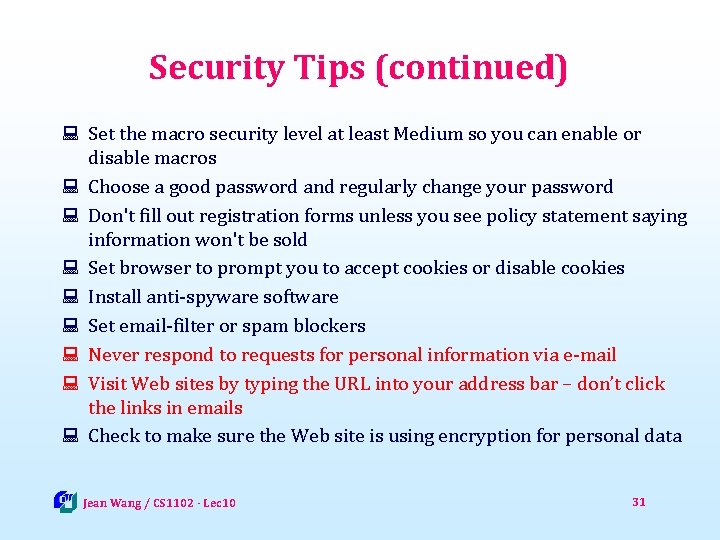
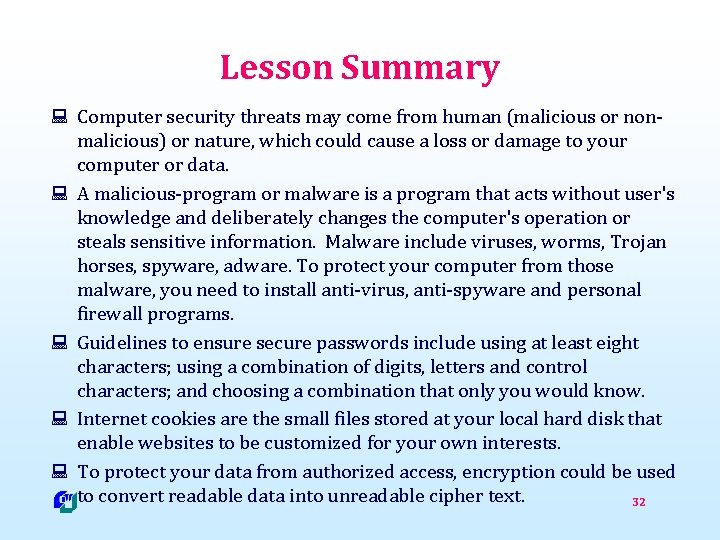
![Reference [1] How. Stuff. Works. com - Computer Virus 8 http: //computer. howstuffworks. com/virus. Reference [1] How. Stuff. Works. com - Computer Virus 8 http: //computer. howstuffworks. com/virus.](https://slidetodoc.com/presentation_image_h2/08113ace5bf440c4bed33cd526c4649d/image-33.jpg)
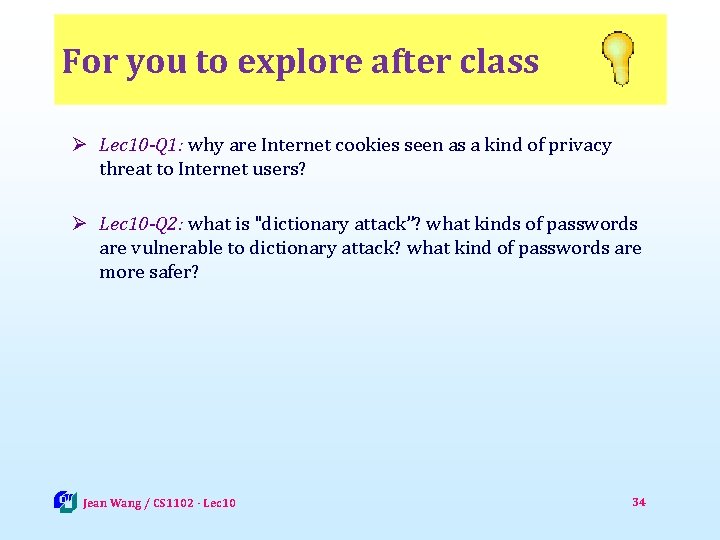
![Exam review : 1. “fill-in” type of questions [1 mark for each] : E. Exam review : 1. “fill-in” type of questions [1 mark for each] : E.](https://slidetodoc.com/presentation_image_h2/08113ace5bf440c4bed33cd526c4649d/image-35.jpg)
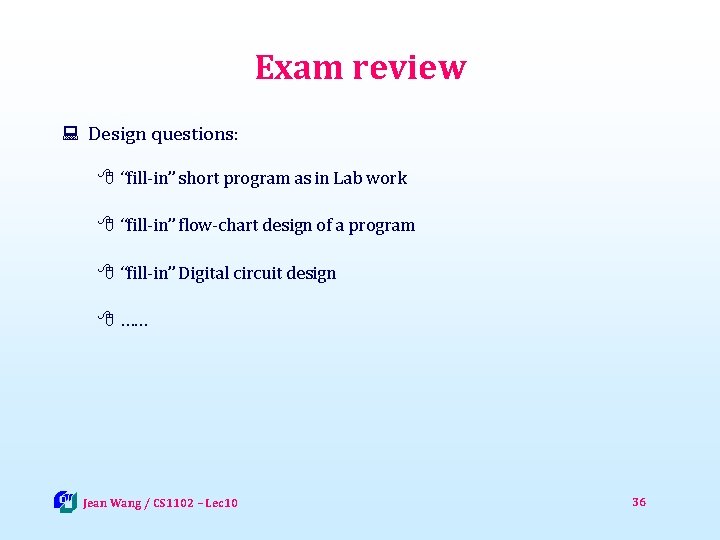
- Slides: 36

CS 1102 Lec 10 – Computer Security Computer Science Department City University of Hong Kong
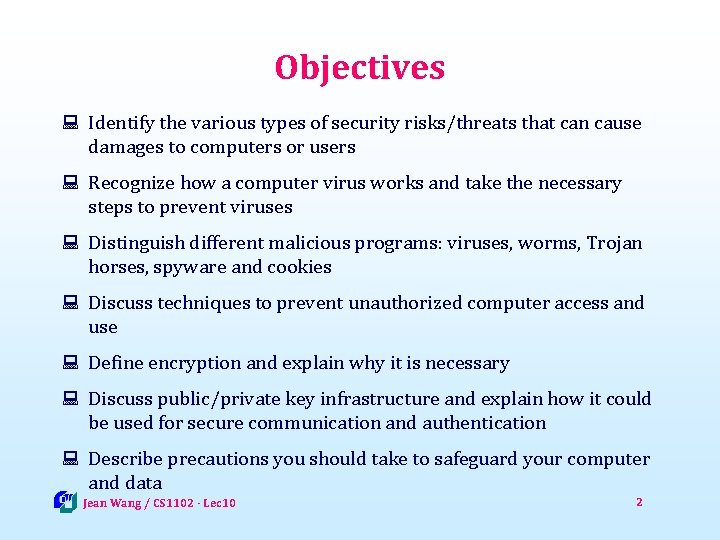
Objectives : Identify the various types of security risks/threats that can cause damages to computers or users : Recognize how a computer virus works and take the necessary steps to prevent viruses : Distinguish different malicious programs: viruses, worms, Trojan horses, spyware and cookies : Discuss techniques to prevent unauthorized computer access and use : Define encryption and explain why it is necessary : Discuss public/private key infrastructure and explain how it could be used for secure communication and authentication : Describe precautions you should take to safeguard your computer and data Jean Wang / CS 1102 - Lec 10 2
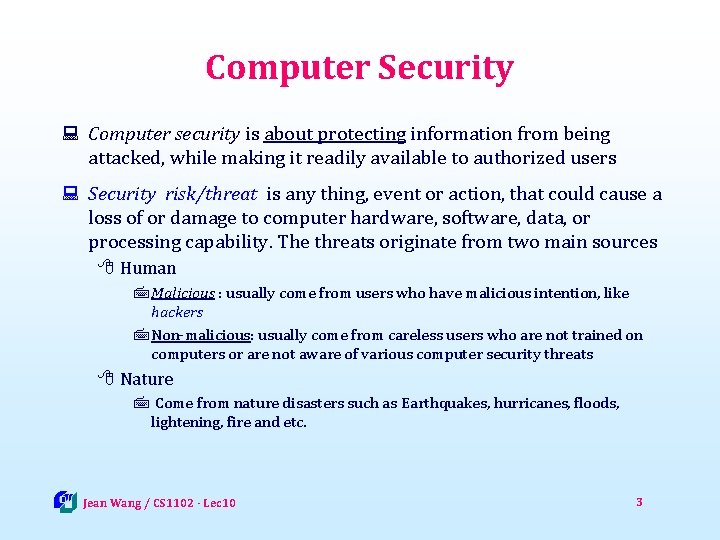
Computer Security : Computer security is about protecting information from being attacked, while making it readily available to authorized users : Security risk/threat is any thing, event or action, that could cause a loss of or damage to computer hardware, software, data, or processing capability. The threats originate from two main sources 8 Human 7 Malicious : usually come from users who have malicious intention, like hackers 7 Non-malicious: usually come from careless users who are not trained on computers or are not aware of various computer security threats 8 Nature 7 Come from nature disasters such as Earthquakes, hurricanes, floods, lightening, fire and etc. Jean Wang / CS 1102 - Lec 10 3
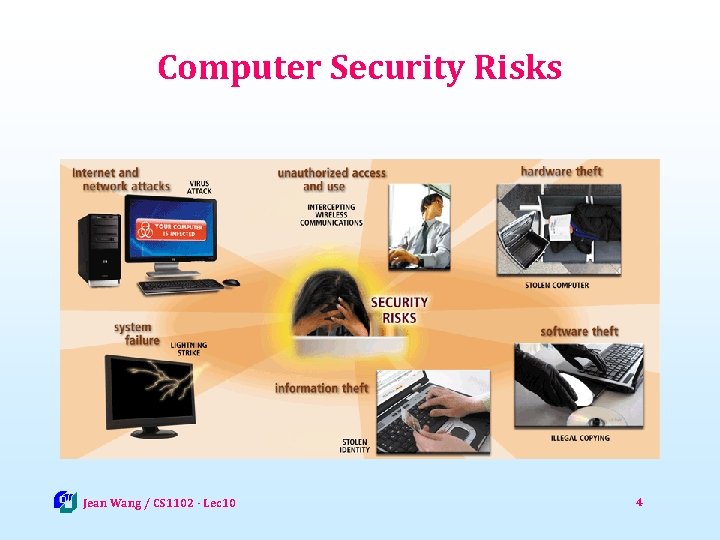
Computer Security Risks Jean Wang / CS 1102 - Lec 10 4
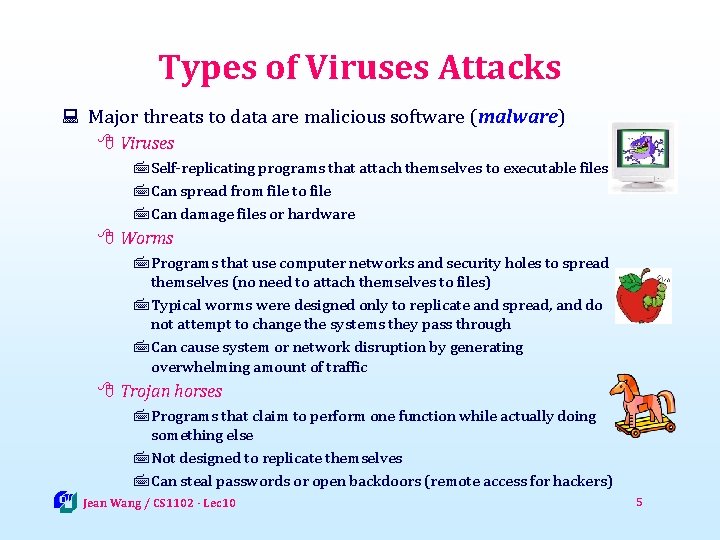
Types of Viruses Attacks : Major threats to data are malicious software (malware) 8 Viruses 7 Self-replicating programs that attach themselves to executable files 7 Can spread from file to file 7 Can damage files or hardware 8 Worms 7 Programs that use computer networks and security holes to spread themselves (no need to attach themselves to files) 7 Typical worms were designed only to replicate and spread, and do not attempt to change the systems they pass through 7 Can cause system or network disruption by generating overwhelming amount of traffic 8 Trojan horses 7 Programs that claim to perform one function while actually doing something else 7 Not designed to replicate themselves 7 Can steal passwords or open backdoors (remote access for hackers) Jean Wang / CS 1102 - Lec 10 5
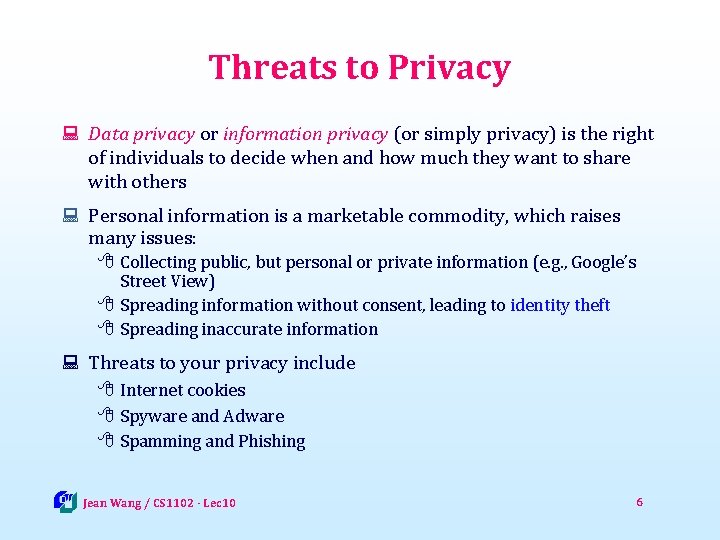
Threats to Privacy : Data privacy or information privacy (or simply privacy) is the right of individuals to decide when and how much they want to share with others : Personal information is a marketable commodity, which raises many issues: 8 Collecting public, but personal or private information (e. g. , Google’s Street View) 8 Spreading information without consent, leading to identity theft 8 Spreading inaccurate information : Threats to your privacy include 8 Internet cookies 8 Spyware and Adware 8 Spamming and Phishing Jean Wang / CS 1102 - Lec 10 6
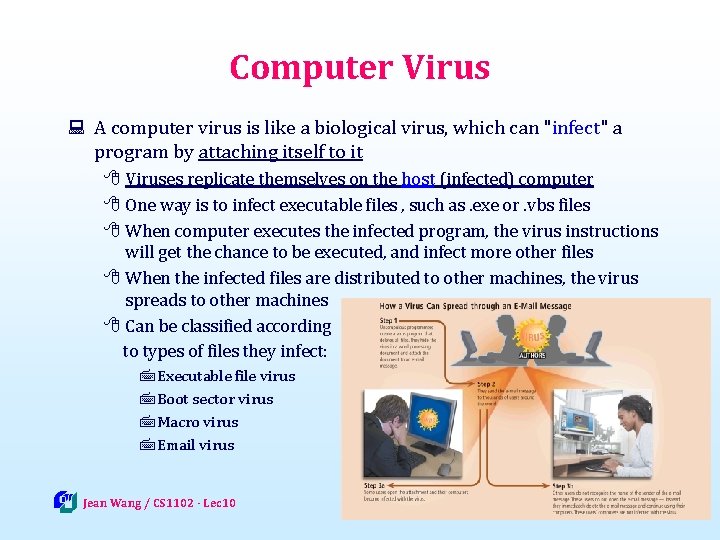
Computer Virus : A computer virus is like a biological virus, which can "infect" a program by attaching itself to it 8 Viruses replicate themselves on the host (infected) computer 8 One way is to infect executable files , such as. exe or. vbs files 8 When computer executes the infected program, the virus instructions will get the chance to be executed, and infect more other files 8 When the infected files are distributed to other machines, the virus spreads to other machines 8 Can be classified according to types of files they infect: 7 Executable file virus 7 Boot sector virus 7 Macro virus 7 Email virus Jean Wang / CS 1102 - Lec 10 7
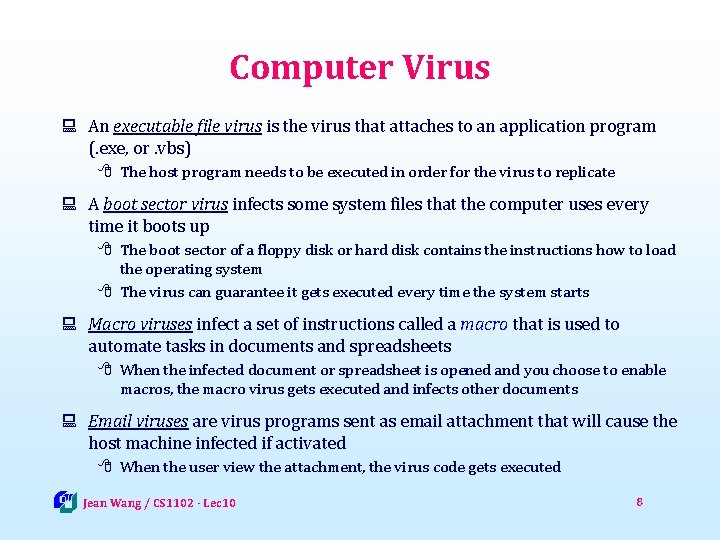
Computer Virus : An executable file virus is the virus that attaches to an application program (. exe, or. vbs) 8 The host program needs to be executed in order for the virus to replicate : A boot sector virus infects some system files that the computer uses every time it boots up 8 The boot sector of a floppy disk or hard disk contains the instructions how to load the operating system 8 The virus can guarantee it gets executed every time the system starts : Macro viruses infect a set of instructions called a macro that is used to automate tasks in documents and spreadsheets 8 When the infected document or spreadsheet is opened and you choose to enable macros, the macro virus gets executed and infects other documents : Email viruses are virus programs sent as email attachment that will cause the host machine infected if activated 8 When the user view the attachment, the virus code gets executed Jean Wang / CS 1102 - Lec 10 8
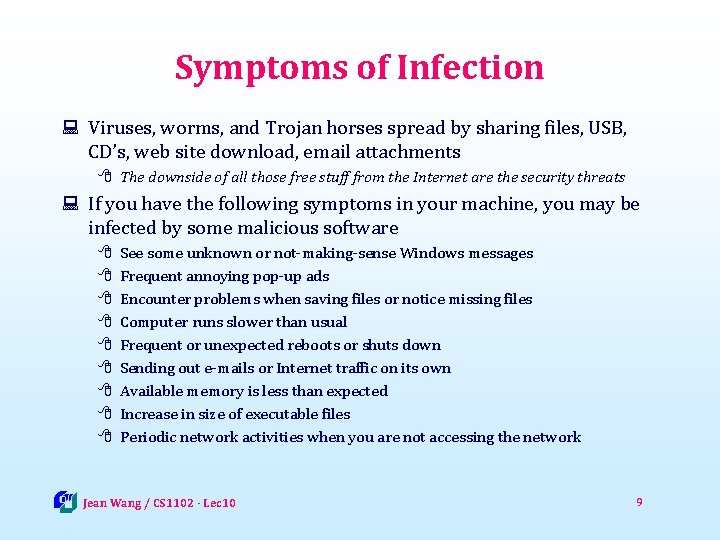
Symptoms of Infection : Viruses, worms, and Trojan horses spread by sharing files, USB, CD’s, web site download, email attachments 8 The downside of all those free stuff from the Internet are the security threats : If you have the following symptoms in your machine, you may be infected by some malicious software 8 8 8 8 8 See some unknown or not-making-sense Windows messages Frequent annoying pop-up ads Encounter problems when saving files or notice missing files Computer runs slower than usual Frequent or unexpected reboots or shuts down Sending out e-mails or Internet traffic on its own Available memory is less than expected Increase in size of executable files Periodic network activities when you are not accessing the network Jean Wang / CS 1102 - Lec 10 9
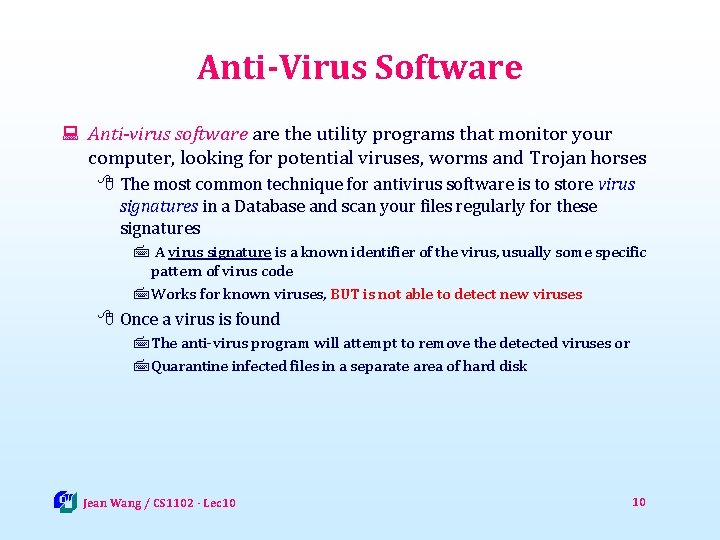
Anti-Virus Software : Anti-virus software the utility programs that monitor your computer, looking for potential viruses, worms and Trojan horses 8 The most common technique for antivirus software is to store virus signatures in a Database and scan your files regularly for these signatures 7 A virus signature is a known identifier of the virus, usually some specific pattern of virus code 7 Works for known viruses, BUT is not able to detect new viruses 8 Once a virus is found 7 The anti-virus program will attempt to remove the detected viruses or 7 Quarantine infected files in a separate area of hard disk Jean Wang / CS 1102 - Lec 10 10
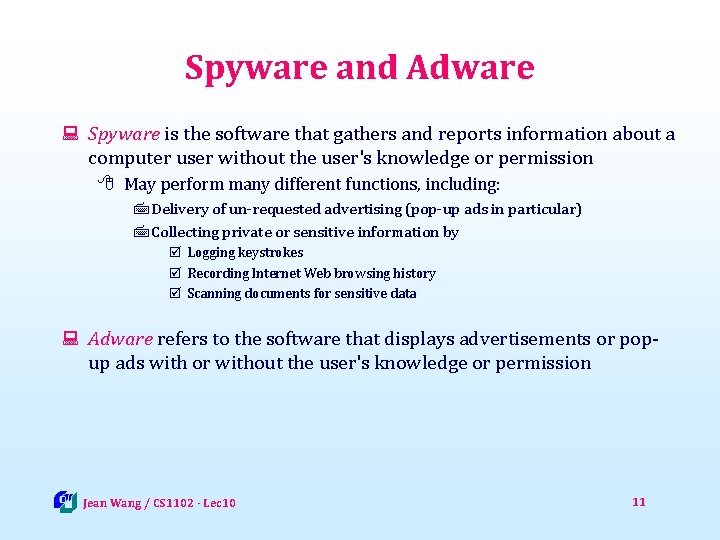
Spyware and Adware : Spyware is the software that gathers and reports information about a computer user without the user's knowledge or permission 8 May perform many different functions, including: 7 Delivery of un-requested advertising (pop-up ads in particular) 7 Collecting private or sensitive information by þ Logging keystrokes þ Recording Internet Web browsing history þ Scanning documents for sensitive data : Adware refers to the software that displays advertisements or popup ads with or without the user's knowledge or permission Jean Wang / CS 1102 - Lec 10 11
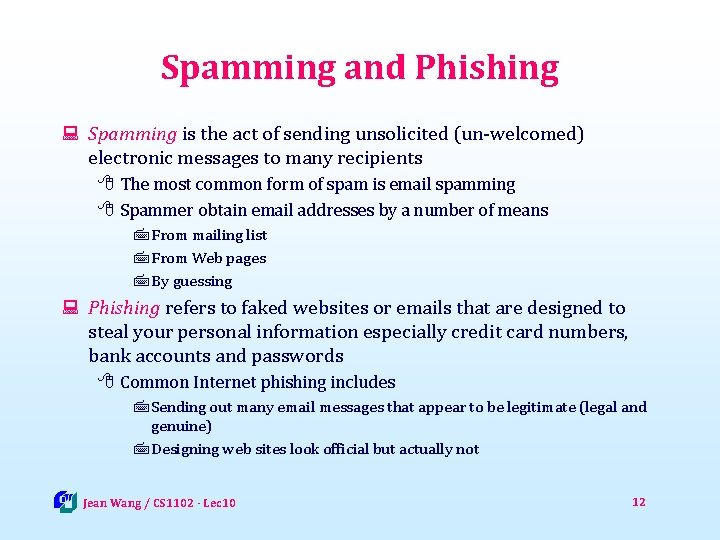
Spamming and Phishing : Spamming is the act of sending unsolicited (un-welcomed) electronic messages to many recipients 8 The most common form of spam is email spamming 8 Spammer obtain email addresses by a number of means 7 From mailing list 7 From Web pages 7 By guessing : Phishing refers to faked websites or emails that are designed to steal your personal information especially credit card numbers, bank accounts and passwords 8 Common Internet phishing includes 7 Sending out many email messages that appear to be legitimate (legal and genuine) 7 Designing web sites look official but actually not Jean Wang / CS 1102 - Lec 10 12
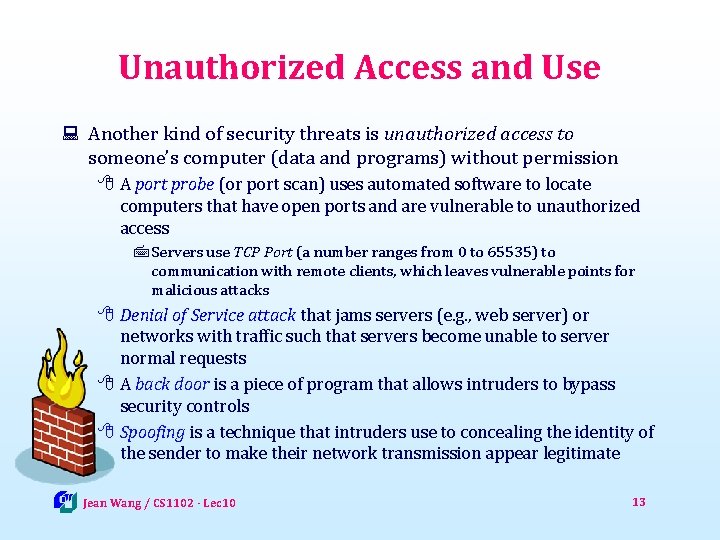
Unauthorized Access and Use : Another kind of security threats is unauthorized access to someone’s computer (data and programs) without permission 8 A port probe (or port scan) uses automated software to locate computers that have open ports and are vulnerable to unauthorized access 7 Servers use TCP Port (a number ranges from 0 to 65535) to communication with remote clients, which leaves vulnerable points for malicious attacks 8 Denial of Service attack that jams servers (e. g. , web server) or networks with traffic such that servers become unable to server normal requests 8 A back door is a piece of program that allows intruders to bypass security controls 8 Spoofing is a technique that intruders use to concealing the identity of the sender to make their network transmission appear legitimate Jean Wang / CS 1102 - Lec 10 13
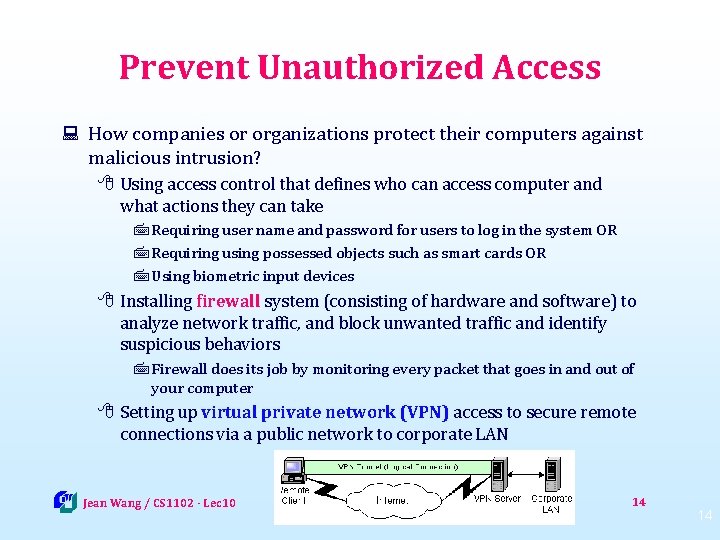
Prevent Unauthorized Access : How companies or organizations protect their computers against malicious intrusion? 8 Using access control that defines who can access computer and what actions they can take 7 Requiring user name and password for users to log in the system OR 7 Requiring using possessed objects such as smart cards OR 7 Using biometric input devices 8 Installing firewall system (consisting of hardware and software) to analyze network traffic, and block unwanted traffic and identify suspicious behaviors 7 Firewall does its job by monitoring every packet that goes in and out of your computer 8 Setting up virtual private network (VPN) access to secure remote connections via a public network to corporate LAN Jean Wang / CS 1102 - Lec 10 14 14
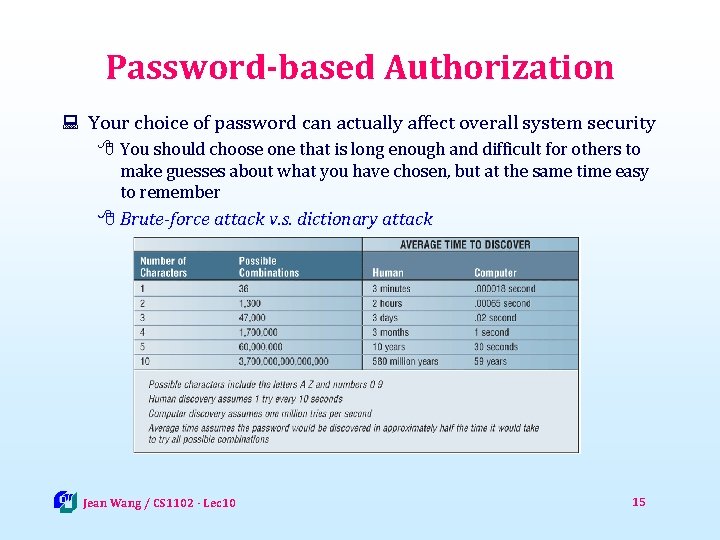
Password-based Authorization : Your choice of password can actually affect overall system security 8 You should choose one that is long enough and difficult for others to make guesses about what you have chosen, but at the same time easy to remember 8 Brute-force attack v. s. dictionary attack Jean Wang / CS 1102 - Lec 10 15
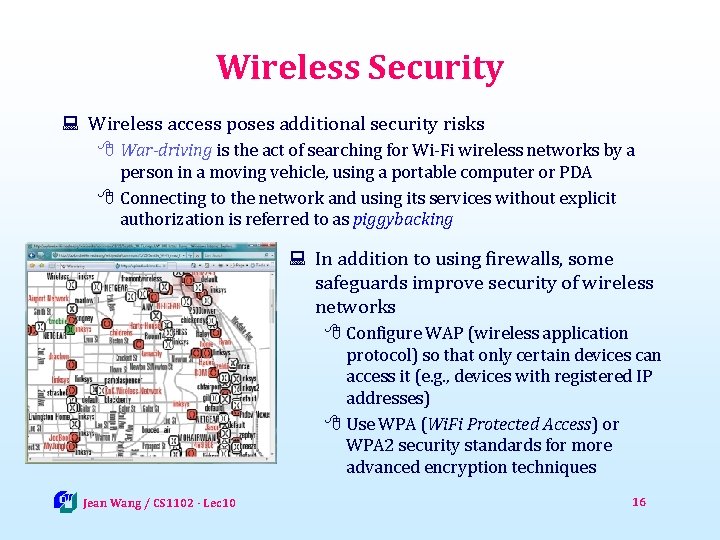
Wireless Security : Wireless access poses additional security risks 8 War-driving is the act of searching for Wi-Fi wireless networks by a person in a moving vehicle, using a portable computer or PDA 8 Connecting to the network and using its services without explicit authorization is referred to as piggybacking : In addition to using firewalls, some safeguards improve security of wireless networks 8 Configure WAP (wireless application protocol) so that only certain devices can access it (e. g. , devices with registered IP addresses) 8 Use WPA (Wi. Fi Protected Access) or WPA 2 security standards for more advanced encryption techniques Jean Wang / CS 1102 - Lec 10 16
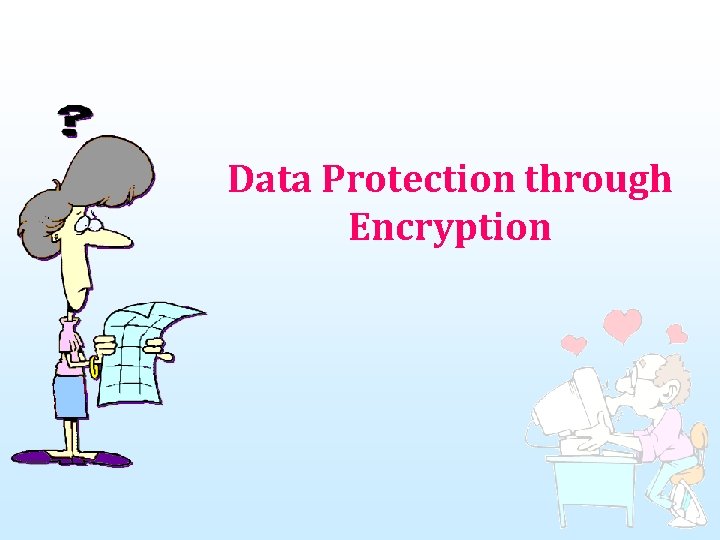
Data Protection through Encryption
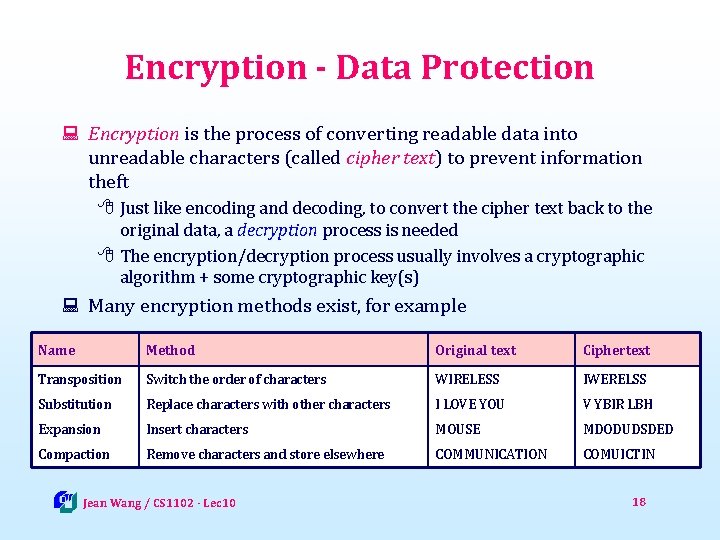
Encryption - Data Protection : Encryption is the process of converting readable data into unreadable characters (called cipher text) to prevent information theft 8 Just like encoding and decoding, to convert the cipher text back to the original data, a decryption process is needed 8 The encryption/decryption process usually involves a cryptographic algorithm + some cryptographic key(s) : Many encryption methods exist, for example Name Method Original text Ciphertext Transposition Switch the order of characters WIRELESS IWERELSS Substitution Replace characters with other characters I LOVE YOU V YBIR LBH Expansion Insert characters MOUSE MDODUDSDED Compaction Remove characters and store elsewhere COMMUNICATION COMUICTIN Jean Wang / CS 1102 - Lec 10 18
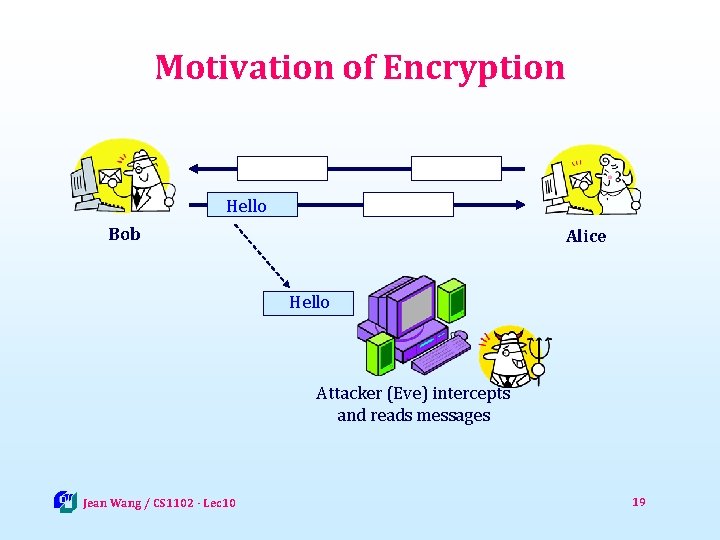
Motivation of Encryption Hello Bob Alice Hello Attacker (Eve) intercepts and reads messages Jean Wang / CS 1102 - Lec 10 19
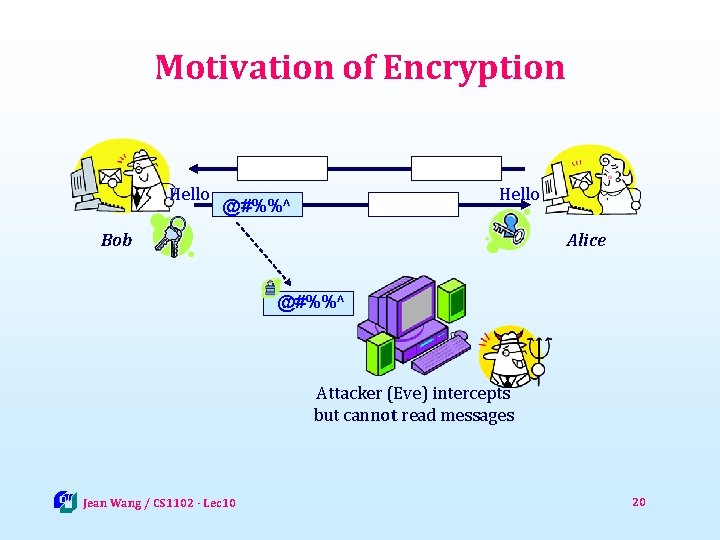
Motivation of Encryption Hello @#%%^ Bob Alice @#%%^ Attacker (Eve) intercepts but cannot read messages Jean Wang / CS 1102 - Lec 10 20
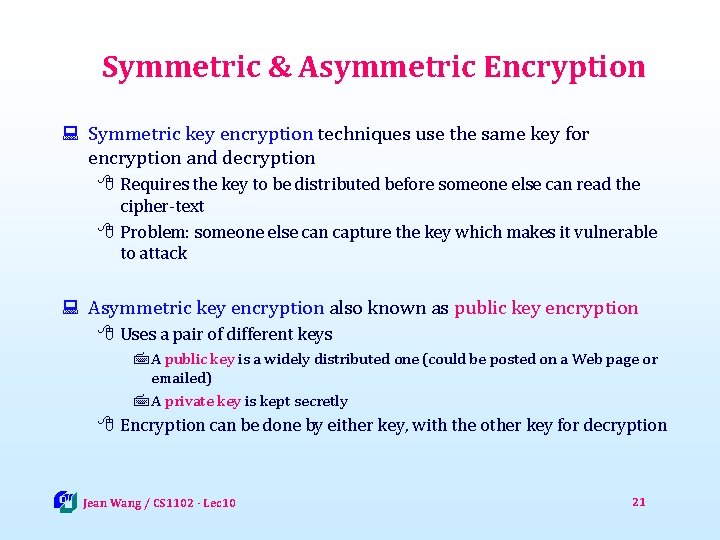
Symmetric & Asymmetric Encryption : Symmetric key encryption techniques use the same key for encryption and decryption 8 Requires the key to be distributed before someone else can read the cipher-text 8 Problem: someone else can capture the key which makes it vulnerable to attack : Asymmetric key encryption also known as public key encryption 8 Uses a pair of different keys 7 A public key is a widely distributed one (could be posted on a Web page or emailed) 7 A private key is kept secretly 8 Encryption can be done by either key, with the other key for decryption Jean Wang / CS 1102 - Lec 10 21
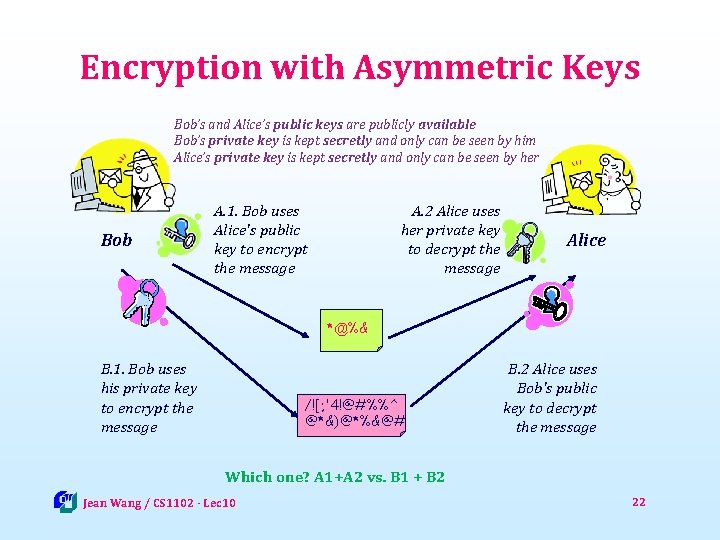
Encryption with Asymmetric Keys Bob’s and Alice’s public keys are publicly available Bob’s private key is kept secretly and only can be seen by him Alice’s private key is kept secretly and only can be seen by her Bob A. 1. Bob uses Alice's public key to encrypt the message A. 2 Alice uses her private key to decrypt the message Alice *@%& B. 1. Bob uses his private key to encrypt the message /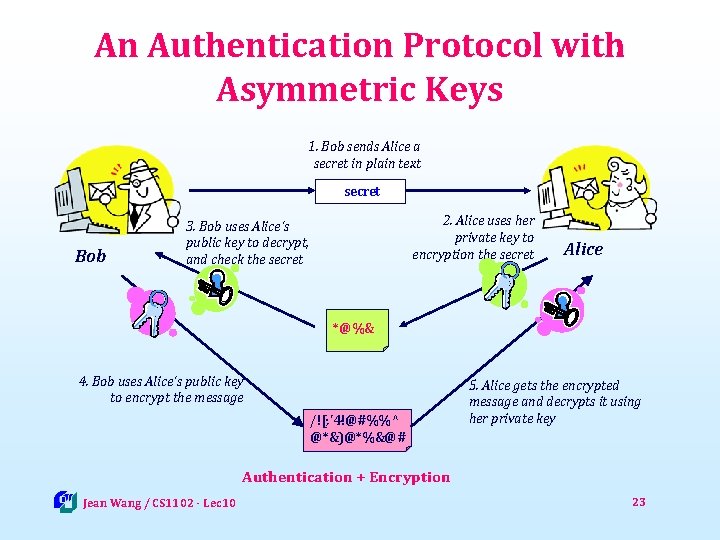
An Authentication Protocol with Asymmetric Keys 1. Bob sends Alice a secret in plain text secret Bob 2. Alice uses her private key to encryption the secret 3. Bob uses Alice's public key to decrypt, and check the secret Alice *@%& 4. Bob uses Alice's public key to encrypt the message /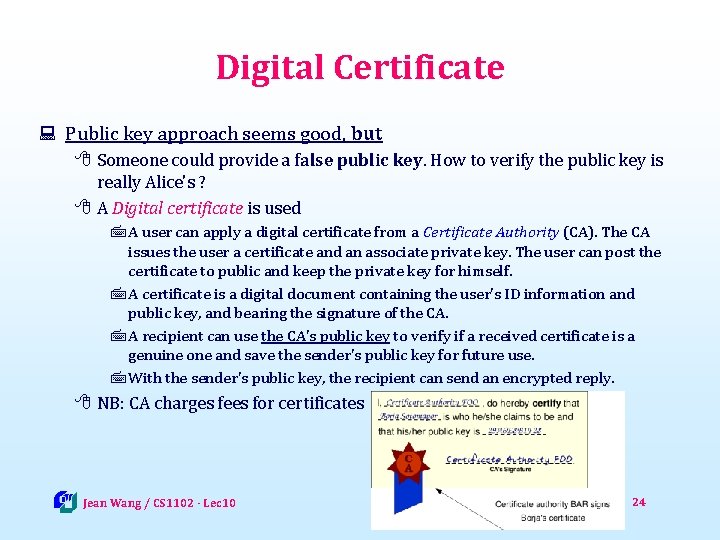
Digital Certificate : Public key approach seems good, but 8 Someone could provide a false public key. How to verify the public key is really Alice's ? 8 A Digital certificate is used 7 A user can apply a digital certificate from a Certificate Authority (CA). The CA issues the user a certificate and an associate private key. The user can post the certificate to public and keep the private key for himself. 7 A certificate is a digital document containing the user's ID information and public key, and bearing the signature of the CA. 7 A recipient can use the CA's public key to verify if a received certificate is a genuine one and save the sender's public key for future use. 7 With the sender's public key, the recipient can send an encrypted reply. 8 NB: CA charges fees for certificates Jean Wang / CS 1102 - Lec 10 24
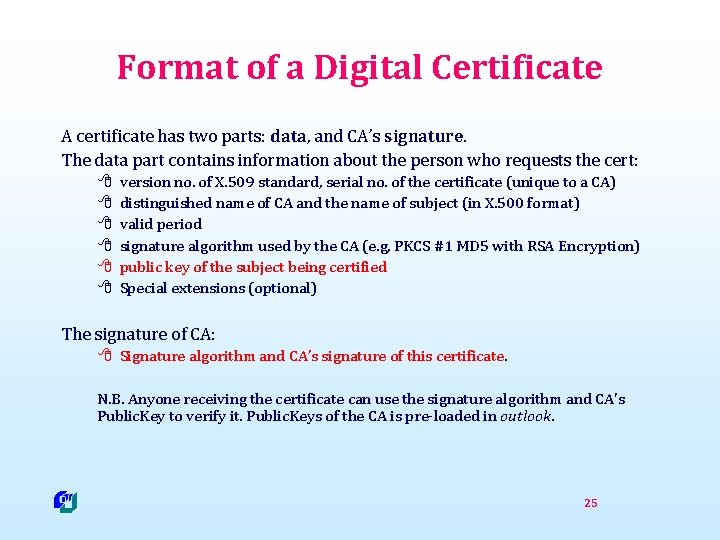
Format of a Digital Certificate A certificate has two parts: data, and CA’s signature. The data part contains information about the person who requests the cert: 8 8 8 version no. of X. 509 standard, serial no. of the certificate (unique to a CA) distinguished name of CA and the name of subject (in X. 500 format) valid period signature algorithm used by the CA (e. g, PKCS #1 MD 5 with RSA Encryption) public key of the subject being certified Special extensions (optional) The signature of CA: 8 Signature algorithm and CA’s signature of this certificate. N. B. Anyone receiving the certificate can use the signature algorithm and CA's Public. Key to verify it. Public. Keys of the CA is pre-loaded in outlook. 25
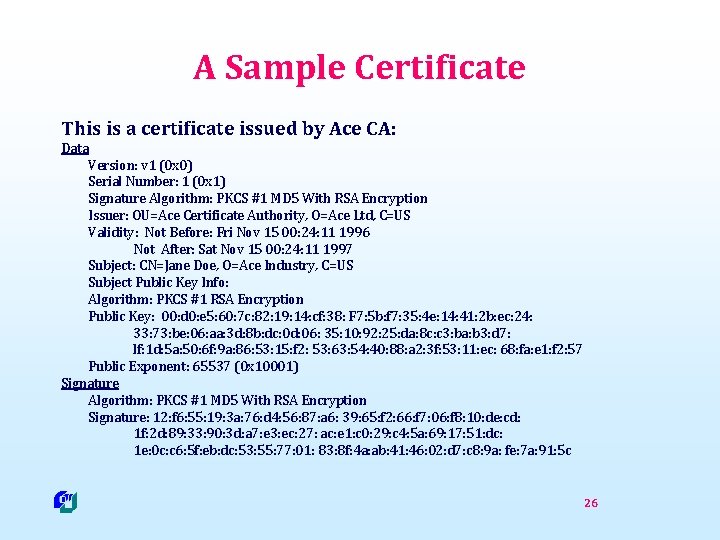
A Sample Certificate This is a certificate issued by Ace CA: Data Version: v 1 (0 x 0) Serial Number: 1 (0 x 1) Signature Algorithm: PKCS #1 MD 5 With RSA Encryption Issuer: OU=Ace Certificate Authority, O=Ace Ltd, C=US Validity: Not Before: Fri Nov 15 00: 24: 11 1996 Not After: Sat Nov 15 00: 24: 11 1997 Subject: CN=Jane Doe, O=Ace Industry, C=US Subject Public Key Info: Algorithm: PKCS #1 RSA Encryption Public Key: 00: d 0: e 5: 60: 7 c: 82: 19: 14: cf: 38: F 7: 5 b: f 7: 35: 4 e: 14: 41: 2 b: ec: 24: 33: 73: be: 06: aa: 3 d: 8 b: dc: 0 d: 06: 35: 10: 92: 25: da: 8 c: c 3: ba: b 3: d 7: lf: 1 d: 5 a: 50: 6 f: 9 a: 86: 53: 15: f 2: 53: 63: 54: 40: 88: a 2: 3 f: 53: 11: ec: 68: fa: e 1: f 2: 57 Public Exponent: 65537 (0 x 10001) Signature Algorithm: PKCS #1 MD 5 With RSA Encryption Signature: 12: f 6: 55: 19: 3 a: 76: d 4: 56: 87: a 6: 39: 65: f 2: 66: f 7: 06: f 8: 10: de: cd: 1 f: 2 d: 89: 33: 90: 3 d: a 7: e 3: ec: 27: ac: e 1: c 0: 29: c 4: 5 a: 69: 17: 51: dc: 1 e: 0 c: c 6: 5 f: eb: dc: 53: 55: 77: 01: 83: 8 f: 4 a: ab: 41: 46: 02: d 7: c 8: 9 a: fe: 7 a: 91: 5 c 26
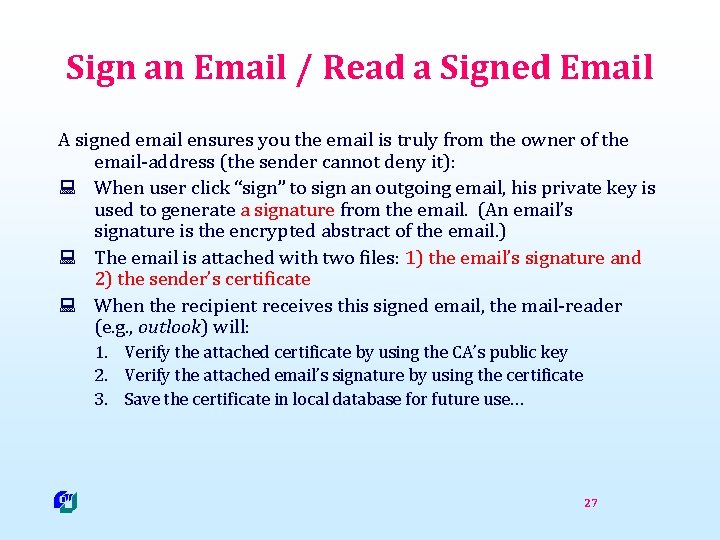
Sign an Email / Read a Signed Email A signed email ensures you the email is truly from the owner of the email-address (the sender cannot deny it): : When user click “sign” to sign an outgoing email, his private key is used to generate a signature from the email. (An email’s signature is the encrypted abstract of the email. ) : The email is attached with two files: 1) the email’s signature and 2) the sender’s certificate : When the recipient receives this signed email, the mail-reader (e. g. , outlook) will: 1. Verify the attached certificate by using the CA’s public key 2. Verify the attached email’s signature by using the certificate 3. Save the certificate in local database for future use… 27
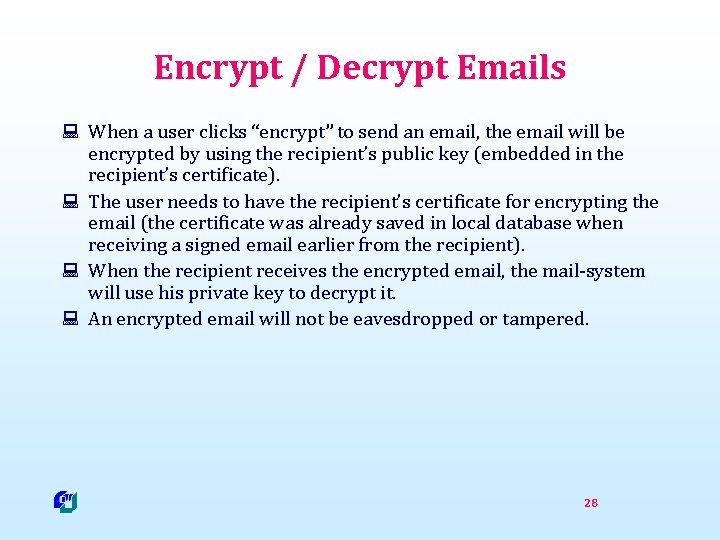
Encrypt / Decrypt Emails : When a user clicks “encrypt” to send an email, the email will be encrypted by using the recipient’s public key (embedded in the recipient’s certificate). : The user needs to have the recipient’s certificate for encrypting the email (the certificate was already saved in local database when receiving a signed email earlier from the recipient). : When the recipient receives the encrypted email, the mail-system will use his private key to decrypt it. : An encrypted email will not be eavesdropped or tampered. 28
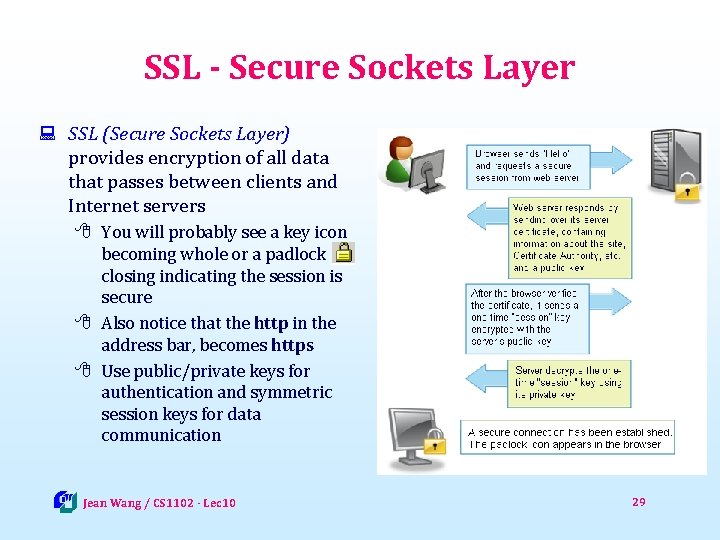
SSL - Secure Sockets Layer : SSL (Secure Sockets Layer) provides encryption of all data that passes between clients and Internet servers 8 You will probably see a key icon becoming whole or a padlock closing indicating the session is secure 8 Also notice that the http in the address bar, becomes https 8 Use public/private keys for authentication and symmetric session keys for data communication Jean Wang / CS 1102 - Lec 10 29
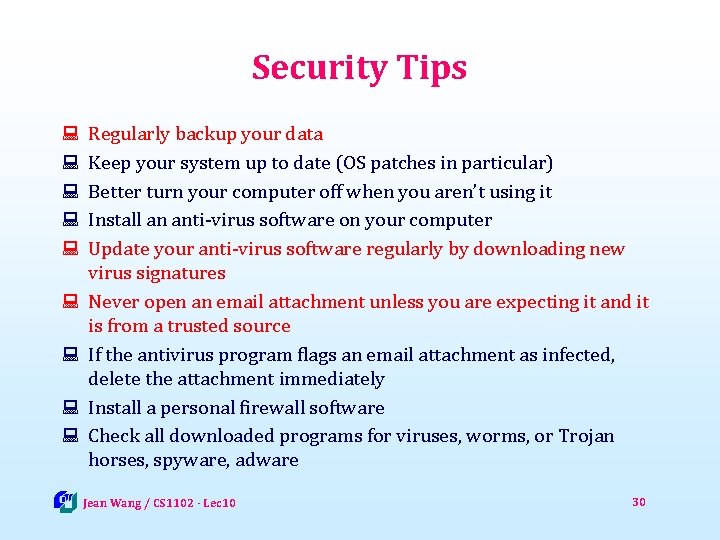
Security Tips : : : : : Regularly backup your data Keep your system up to date (OS patches in particular) Better turn your computer off when you aren’t using it Install an anti-virus software on your computer Update your anti-virus software regularly by downloading new virus signatures Never open an email attachment unless you are expecting it and it is from a trusted source If the antivirus program flags an email attachment as infected, delete the attachment immediately Install a personal firewall software Check all downloaded programs for viruses, worms, or Trojan horses, spyware, adware Jean Wang / CS 1102 - Lec 10 30
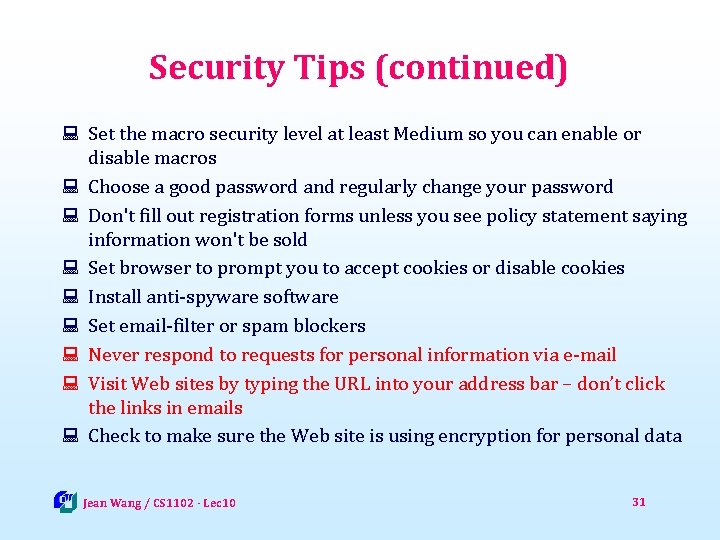
Security Tips (continued) : Set the macro security level at least Medium so you can enable or disable macros : Choose a good password and regularly change your password : Don't fill out registration forms unless you see policy statement saying information won't be sold : Set browser to prompt you to accept cookies or disable cookies : Install anti-spyware software : Set email-filter or spam blockers : Never respond to requests for personal information via e-mail : Visit Web sites by typing the URL into your address bar – don’t click the links in emails : Check to make sure the Web site is using encryption for personal data Jean Wang / CS 1102 - Lec 10 31
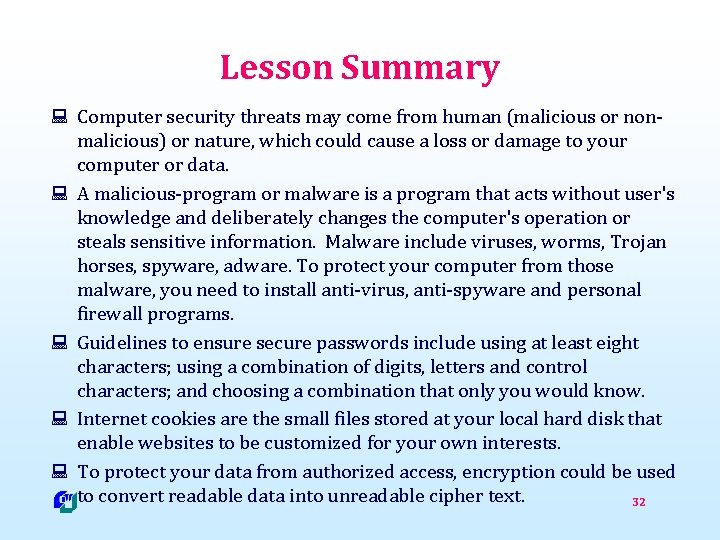
Lesson Summary : Computer security threats may come from human (malicious or nonmalicious) or nature, which could cause a loss or damage to your computer or data. : A malicious-program or malware is a program that acts without user's knowledge and deliberately changes the computer's operation or steals sensitive information. Malware include viruses, worms, Trojan horses, spyware, adware. To protect your computer from those malware, you need to install anti-virus, anti-spyware and personal firewall programs. : Guidelines to ensure secure passwords include using at least eight characters; using a combination of digits, letters and control characters; and choosing a combination that only you would know. : Internet cookies are the small files stored at your local hard disk that enable websites to be customized for your own interests. : To protect your data from authorized access, encryption could be used to convert readable data into unreadable cipher text. 32
![Reference 1 How Stuff Works com Computer Virus 8 http computer howstuffworks comvirus Reference [1] How. Stuff. Works. com - Computer Virus 8 http: //computer. howstuffworks. com/virus.](https://slidetodoc.com/presentation_image_h2/08113ace5bf440c4bed33cd526c4649d/image-33.jpg)
Reference [1] How. Stuff. Works. com - Computer Virus 8 http: //computer. howstuffworks. com/virus. htm [2] Wikipedia - Computer Virus 8 http: //en. wikipedia. org/wiki/Computer_virus [3] Ronald B. Standler - Examples of malicious programs 8 http: //www. rbs 2. com/cvirus. htm [4] UMD. edu – Choosing a good password 8 http: //www. cs. umd. edu/faq/Passwords. shtml [5] Answers. com - SSL/TLS 8 http: //www. answers. com/topic/ssl [6] Wikipedia - Public key cryptography 8 http: //en. wikipedia. org/wiki/Public-key_cryptography Jean Wang / CS 1102 - Lec 10 33
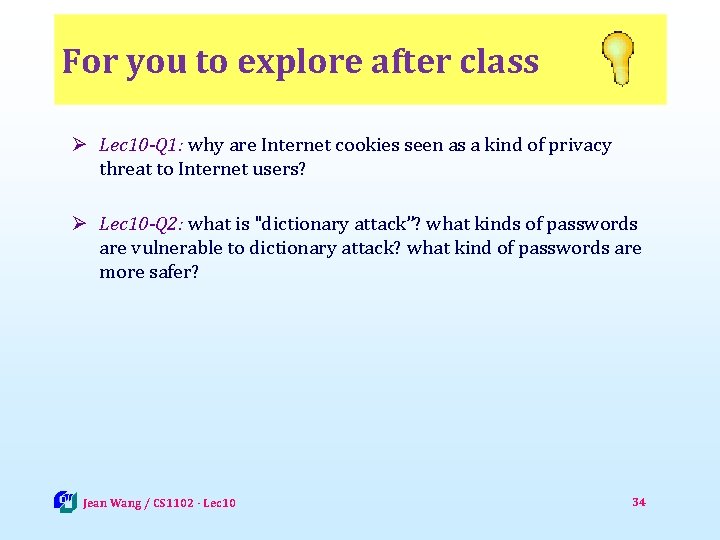
For you to explore after class Ø Lec 10 -Q 1: why are Internet cookies seen as a kind of privacy threat to Internet users? Ø Lec 10 -Q 2: what is "dictionary attack”? what kinds of passwords are vulnerable to dictionary attack? what kind of passwords are more safer? Jean Wang / CS 1102 - Lec 10 34
![Exam review 1 fillin type of questions 1 mark for each E Exam review : 1. “fill-in” type of questions [1 mark for each] : E.](https://slidetodoc.com/presentation_image_h2/08113ace5bf440c4bed33cd526c4649d/image-35.jpg)
Exam review : 1. “fill-in” type of questions [1 mark for each] : E. g. , Which of the following storage is volatile? Cache memory or flash memory? : 2. conceptual questions [2 -3 marks for each] : E. g. , List two functions of a typical operating system. : 3. BRIEF explanation (2 -3 sentences) questions [4 marks for each] : E. g. , Recently your friend Tom receives a lot of spam emails, and these emails present an “unsubscribe” link or button at the bottom. Because Tom doesn’t want to receive those emails any more, he wants to click the link to unsubscribe it. What is your advice to Tom? Jean Wang / CS 1102 – Lec 10 35
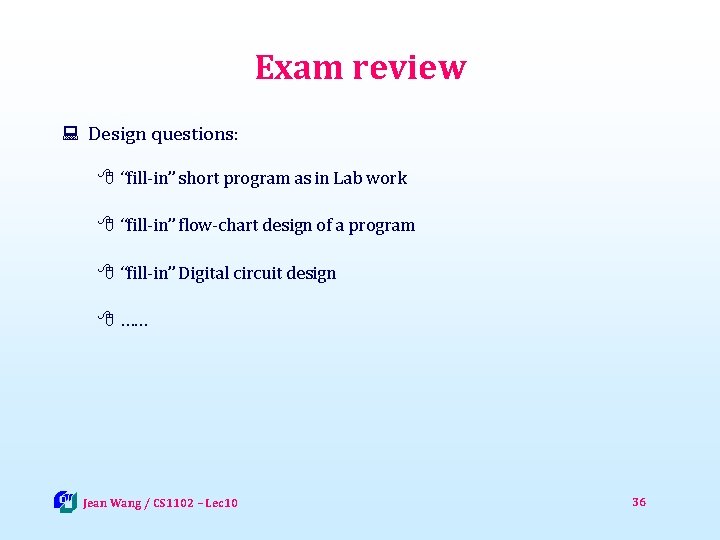
Exam review : Design questions: 8 “fill-in” short program as in Lab work 8 “fill-in” flow-chart design of a program 8 “fill-in” Digital circuit design 8 …… Jean Wang / CS 1102 – Lec 10 36