Crestron ONE APP ONE SEAMLESS ROOM CONTROL EXPERIENCE


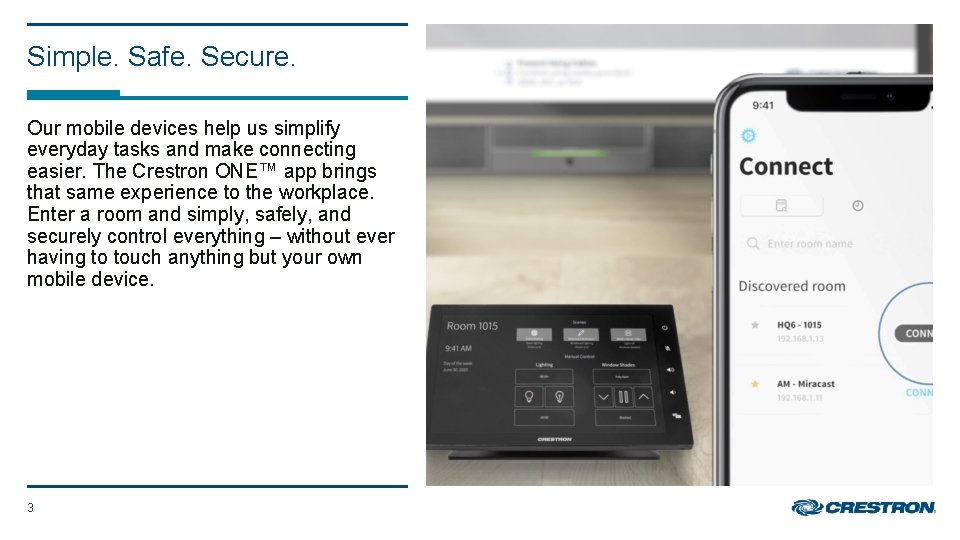
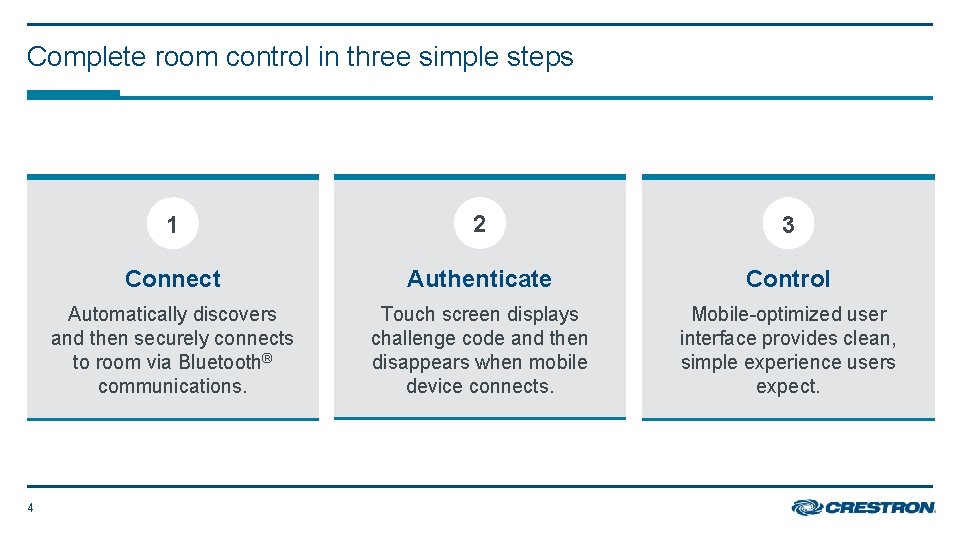
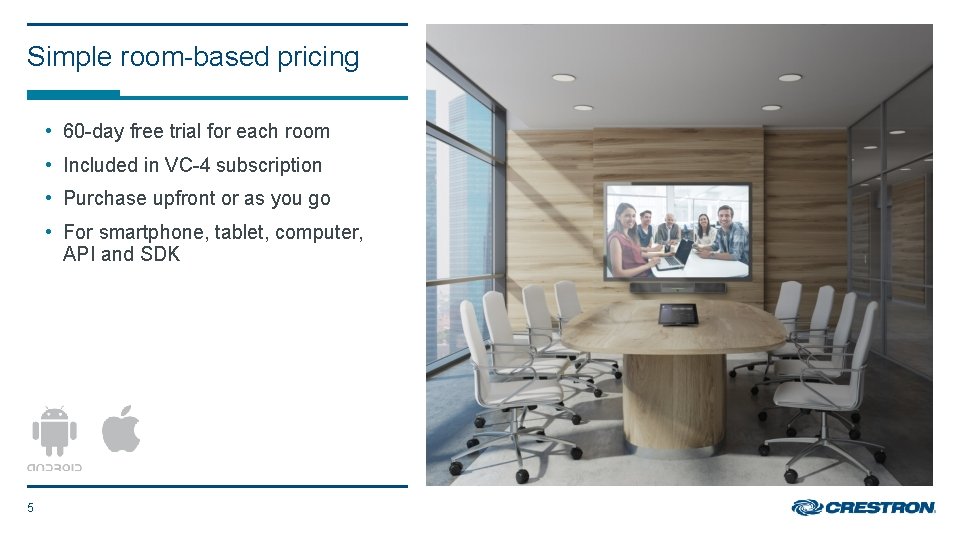
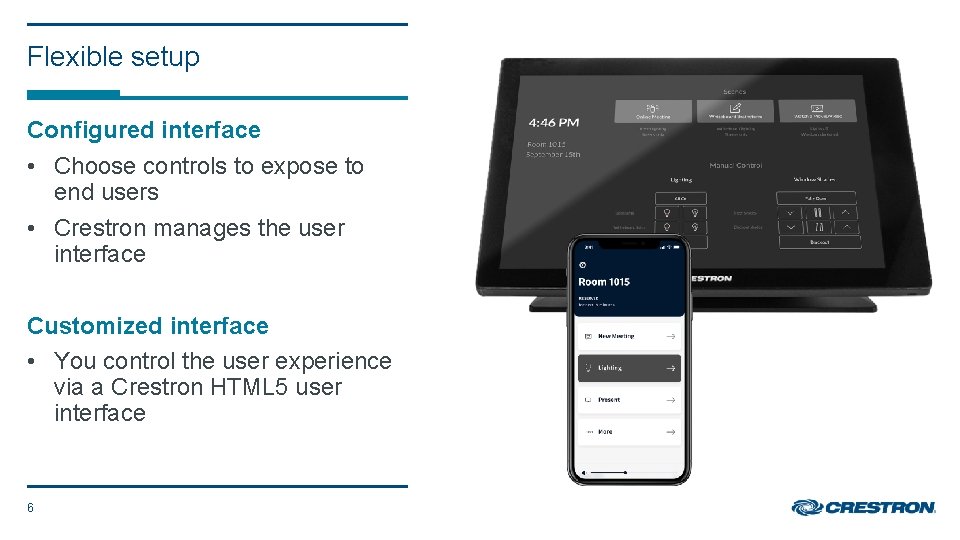
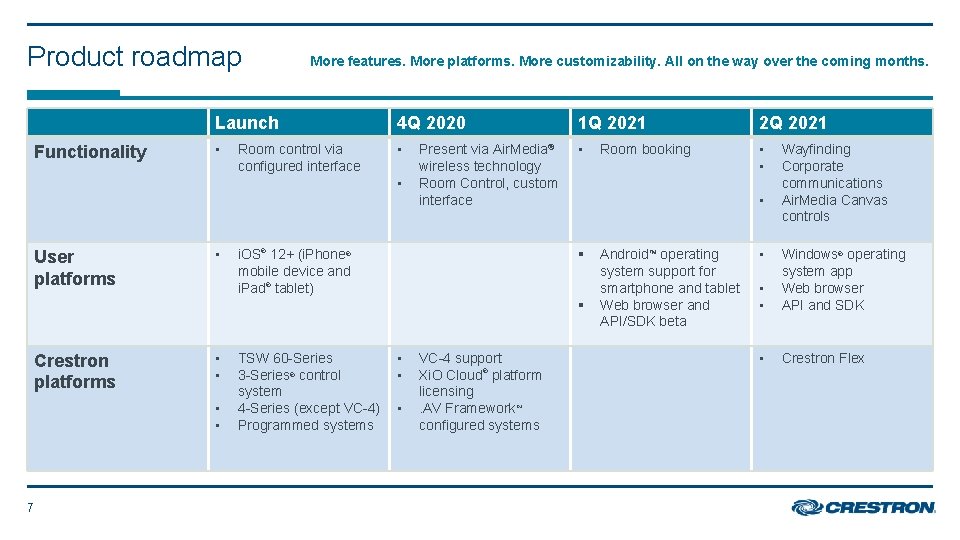
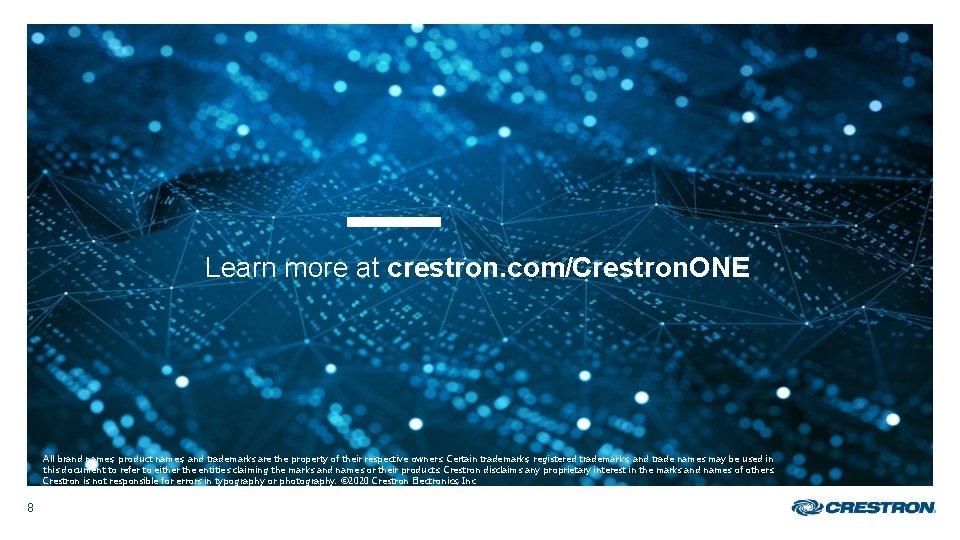
- Slides: 8


Crestron ONE APP. ONE SEAMLESS ROOM CONTROL EXPERIENCE.
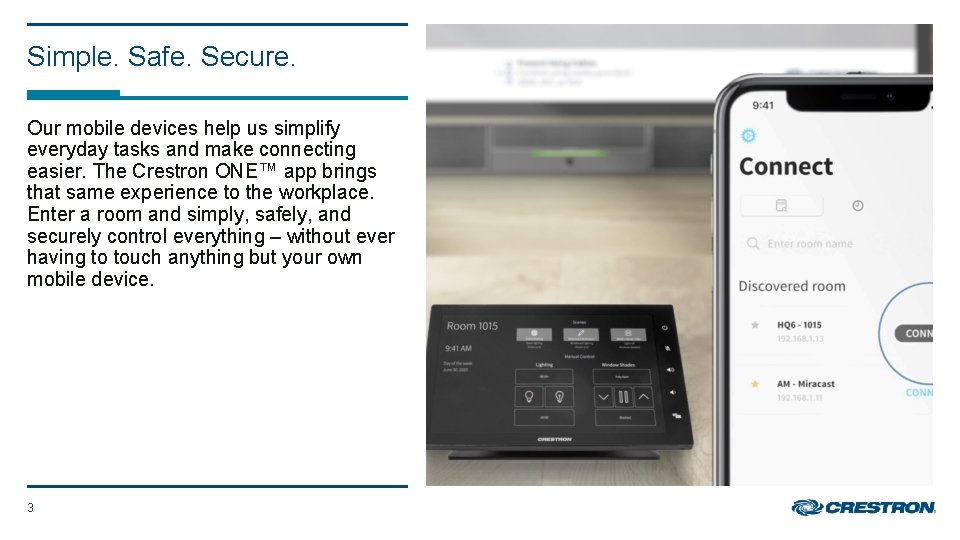
Simple. Safe. Secure. Our mobile devices help us simplify everyday tasks and make connecting easier. The Crestron ONE™ app brings that same experience to the workplace. Enter a room and simply, safely, and securely control everything – without ever having to touch anything but your own mobile device. 3
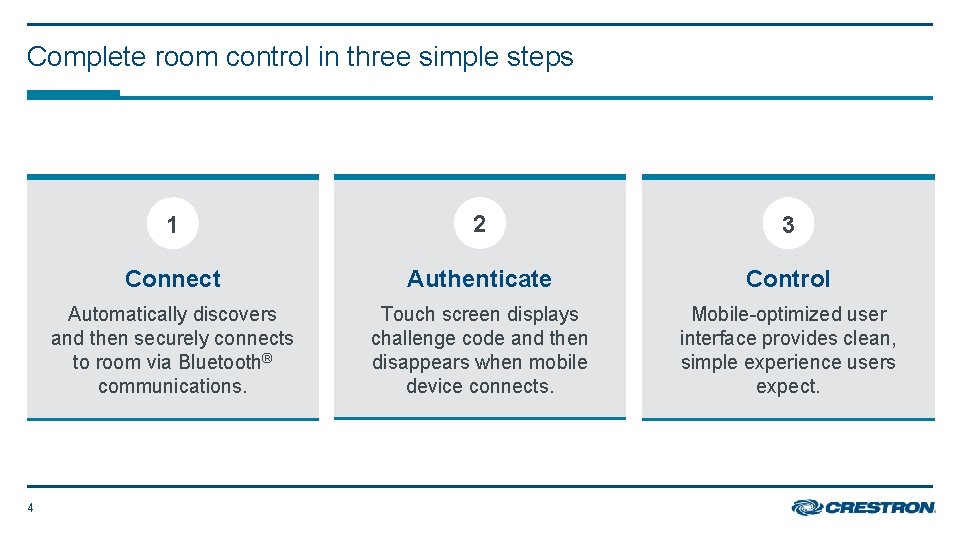
Complete room control in three simple steps 4 1 2 3 Connect Authenticate Control Automatically discovers and then securely connects to room via Bluetooth® communications. Touch screen displays challenge code and then disappears when mobile device connects. Mobile-optimized user interface provides clean, simple experience users expect.
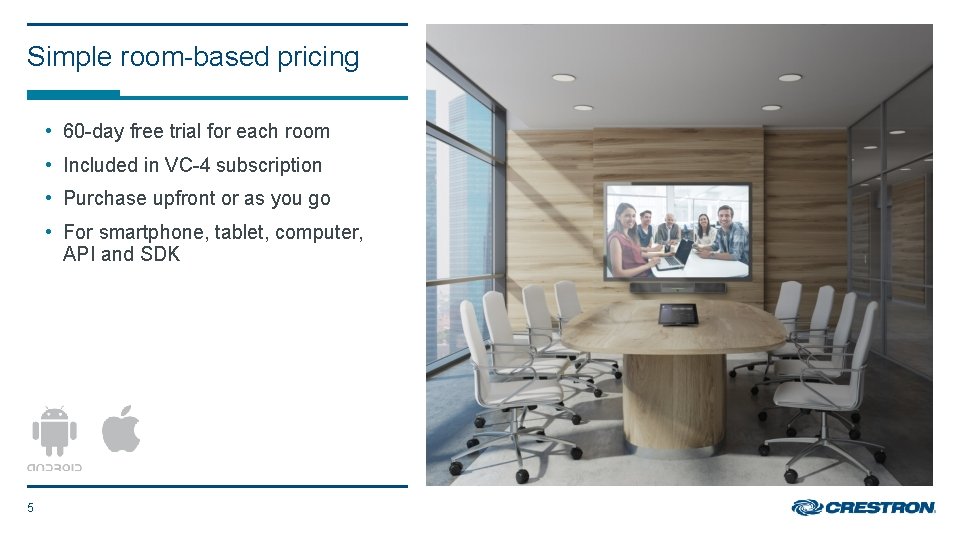
Simple room-based pricing • 60 -day free trial for each room • Included in VC-4 subscription • Purchase upfront or as you go • For smartphone, tablet, computer, API and SDK 5
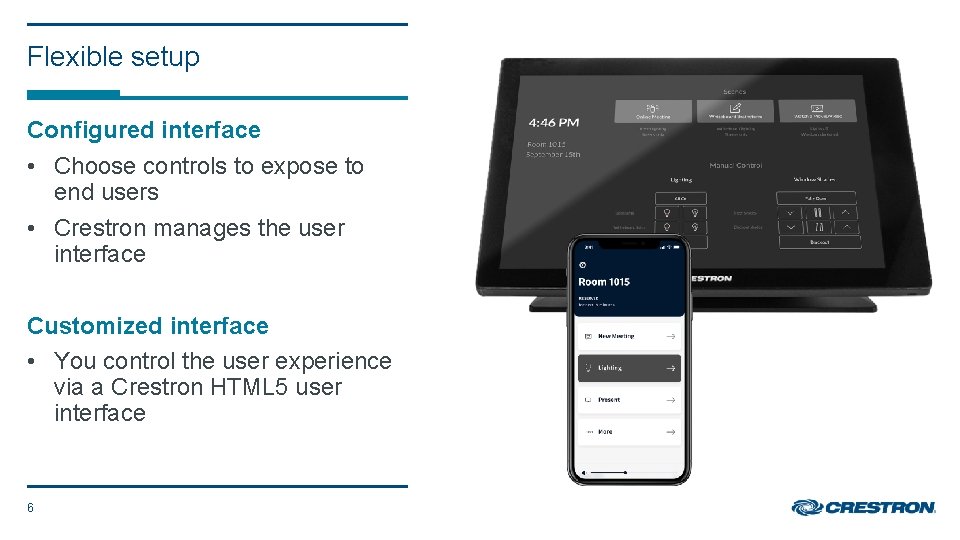
Flexible setup Configured interface • Choose controls to expose to end users • Crestron manages the user interface Customized interface • You control the user experience via a Crestron HTML 5 user interface 6
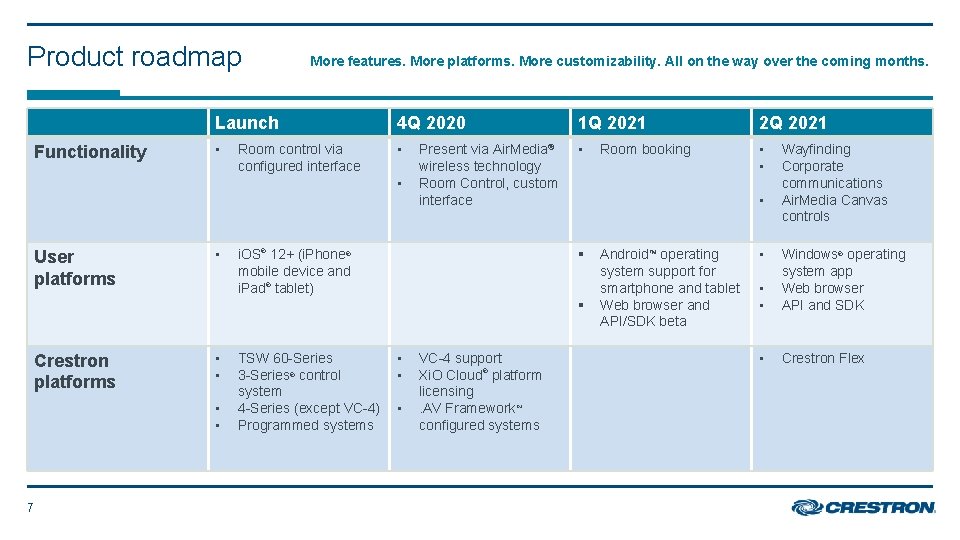
Product roadmap Functionality More features. More platforms. More customizability. All on the way over the coming months. Launch 4 Q 2020 1 Q 2021 2 Q 2021 • • • Room control via configured interface • User platforms • Present via Air. Media® wireless technology Room Control, custom interface • § i. OS® 12+ (i. Phone® mobile device and i. Pad® tablet) § Crestron platforms • • 7 TSW 60 -Series 3 -Series® control system 4 -Series (except VC-4) Programmed systems • • • VC-4 support Xi. O Cloud® platform licensing. AV Framework™ configured systems Room booking Android™ operating system support for smartphone and tablet Web browser and API/SDK beta • Wayfinding Corporate communications Air. Media Canvas controls • • Windows® operating system app Web browser API and SDK • Crestron Flex
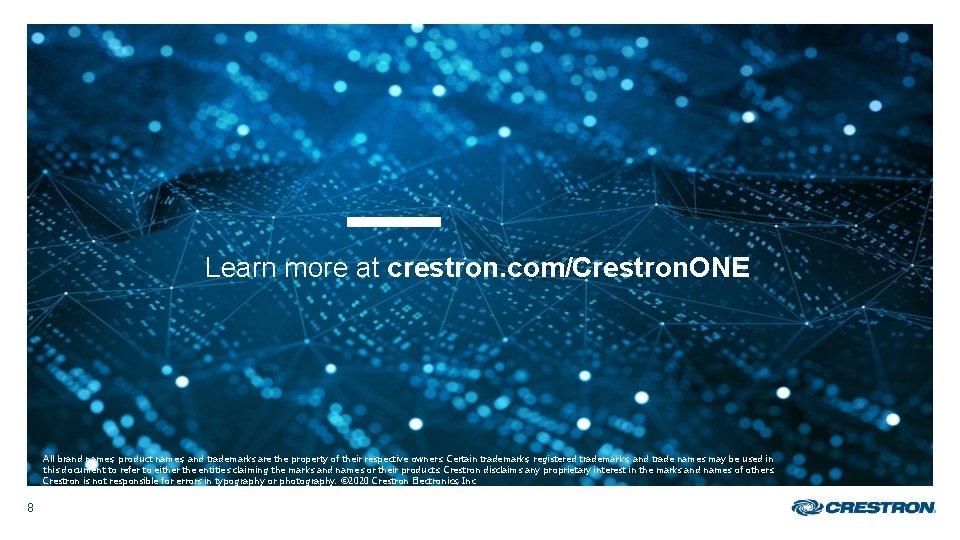
Learn more at crestron. com/Crestron. ONE All brand names, product names, and trademarks are the property of their respective owners. Certain trademarks, registered trademarks, and trade names may be used in this document to refer to either the entities claiming the marks and names or their products. Crestron disclaims any proprietary interest in the marks and names of others. Crestron is not responsible for errors in typography or photography. © 2020 Crestron Electronics, Inc. 8