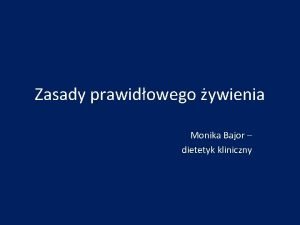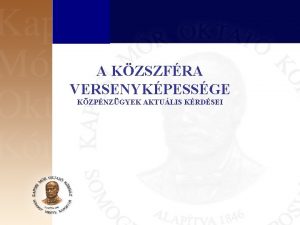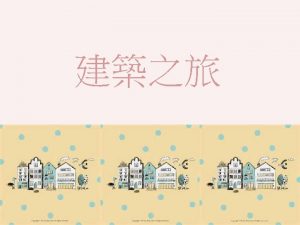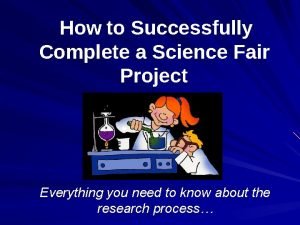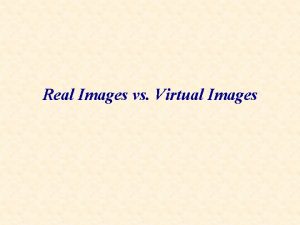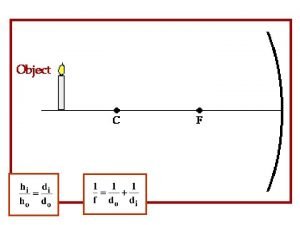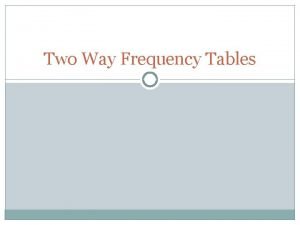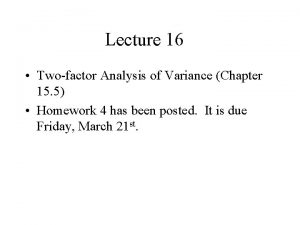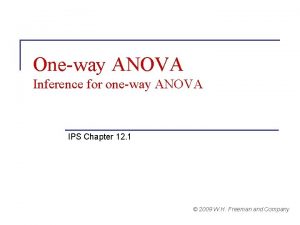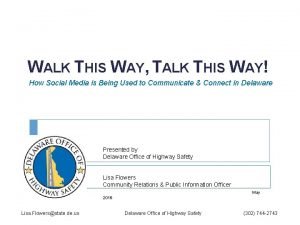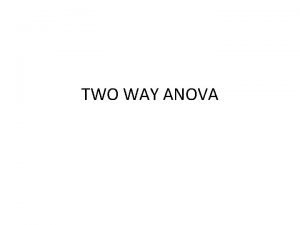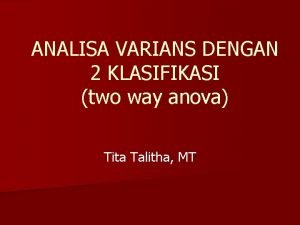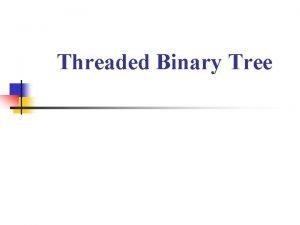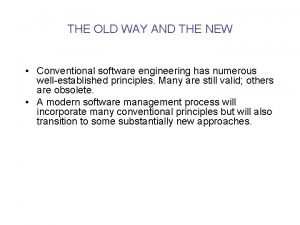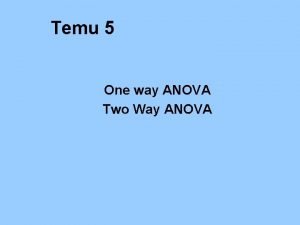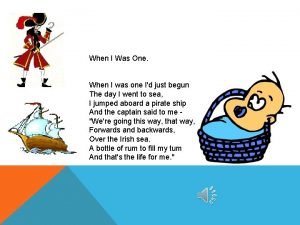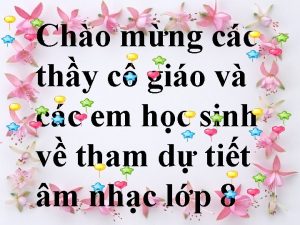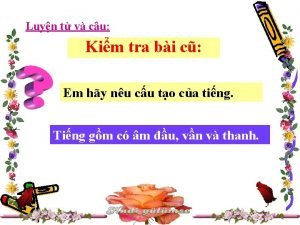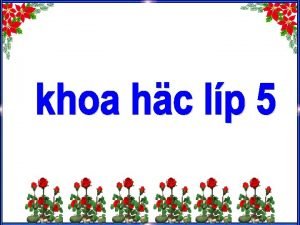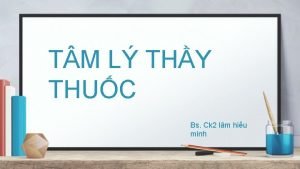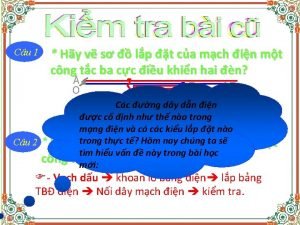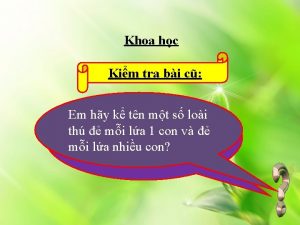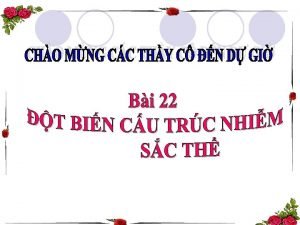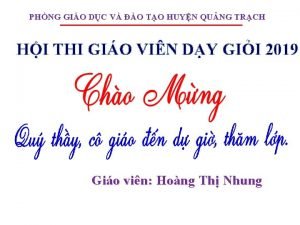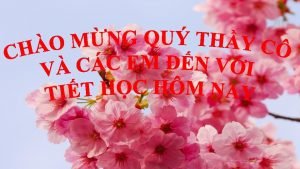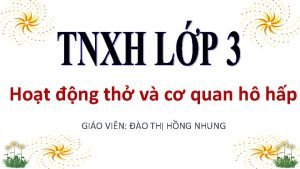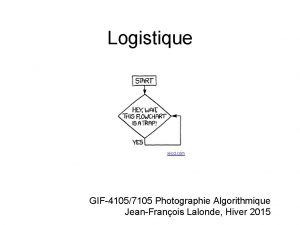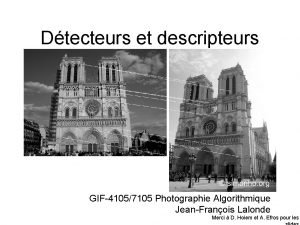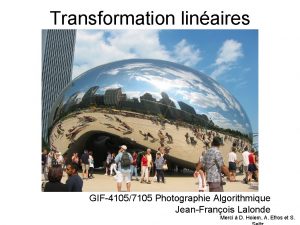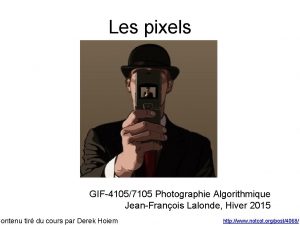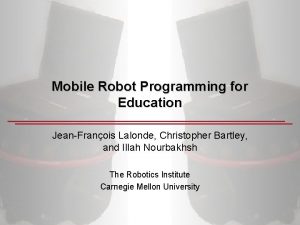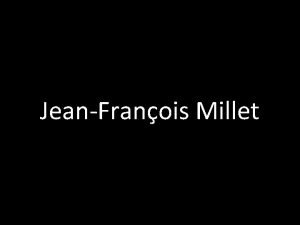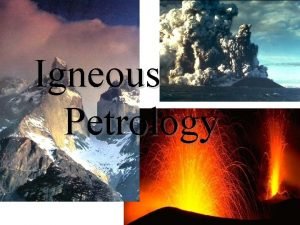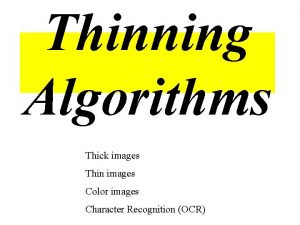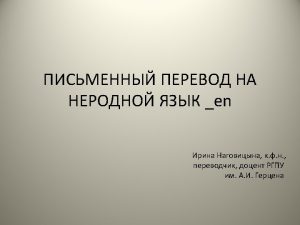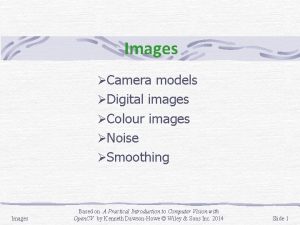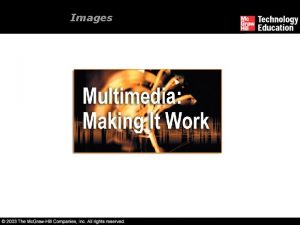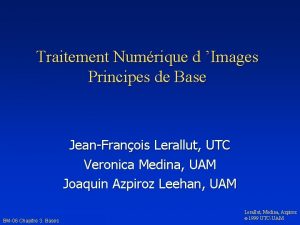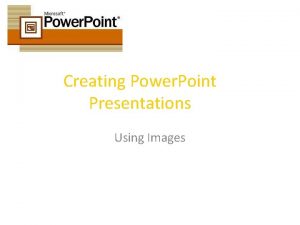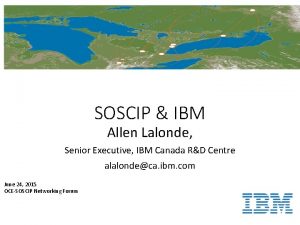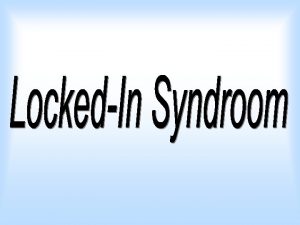Creating images the 2 D way JeanFranois Lalonde
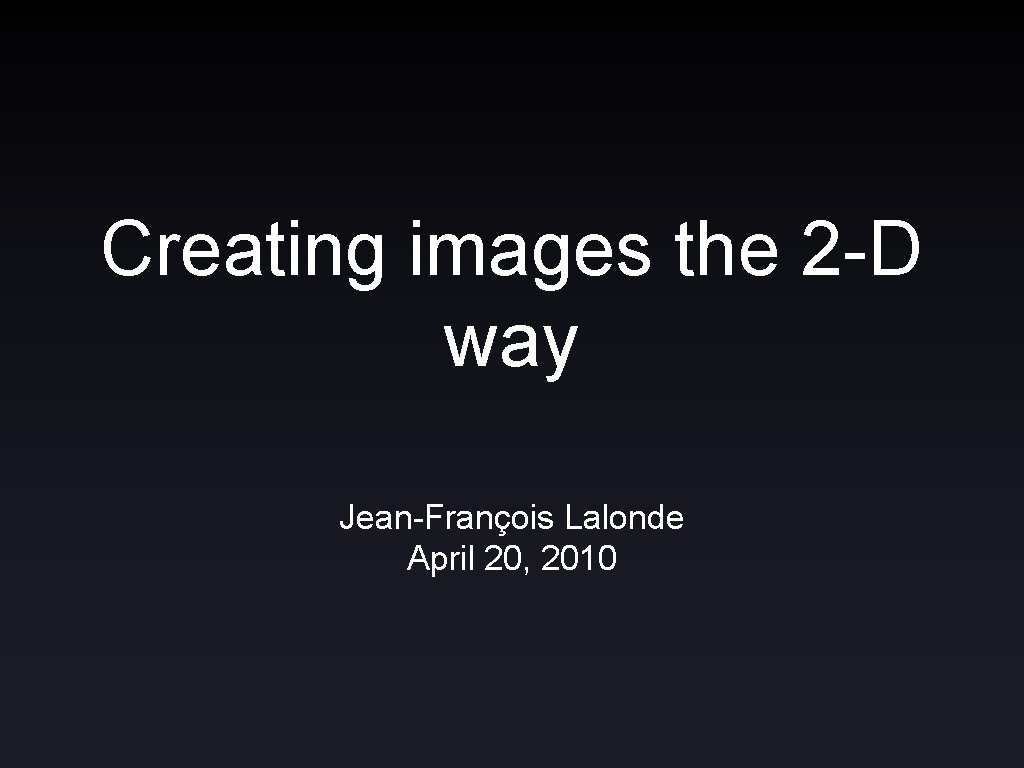
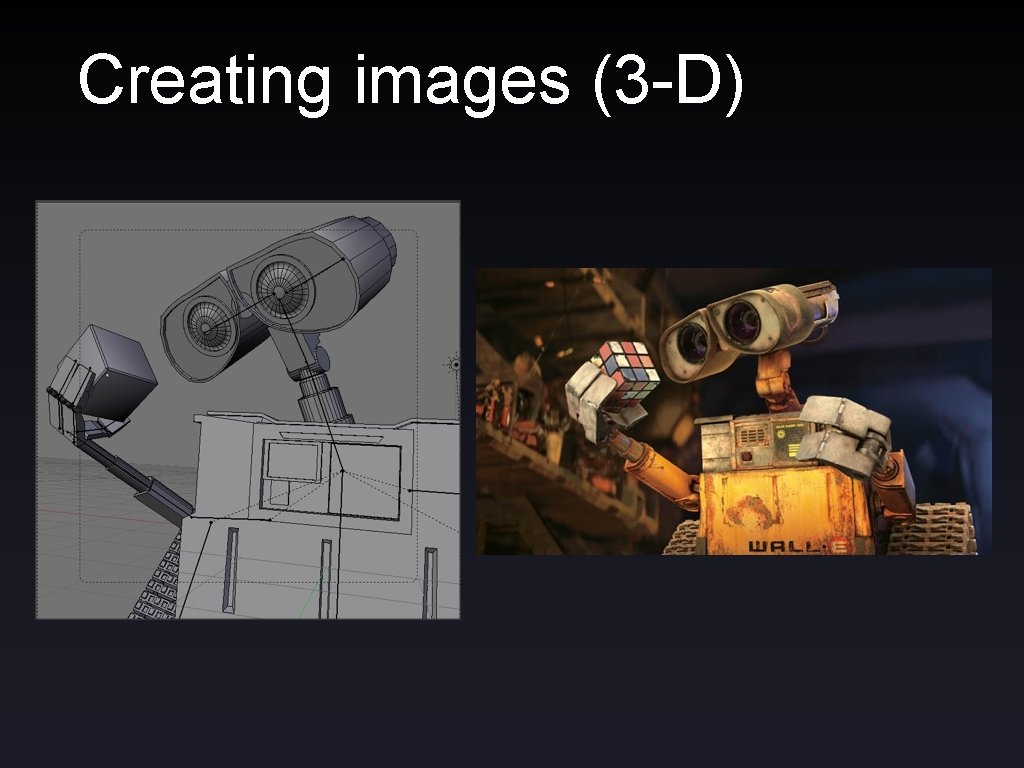
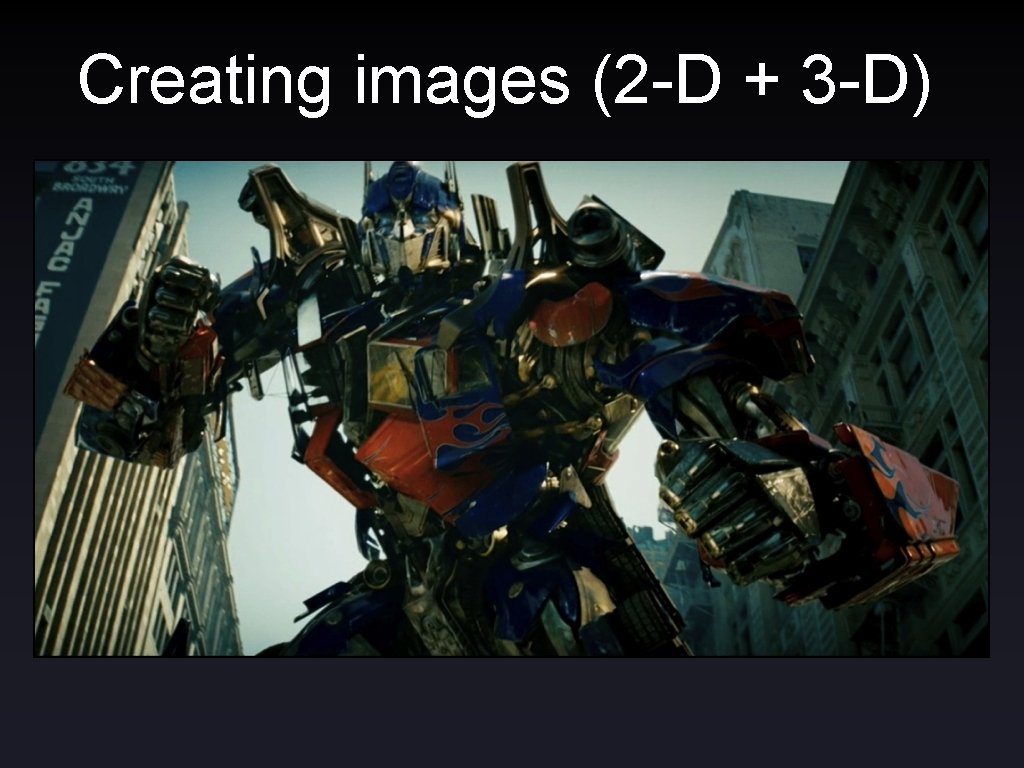

![Inserting objects into images(2 -D + 3 -D) [Debevec, ’ 98] Inserting objects into images(2 -D + 3 -D) [Debevec, ’ 98]](https://slidetodoc.com/presentation_image/8b808462a4f9e82ef763a09dfd2194ac/image-5.jpg)
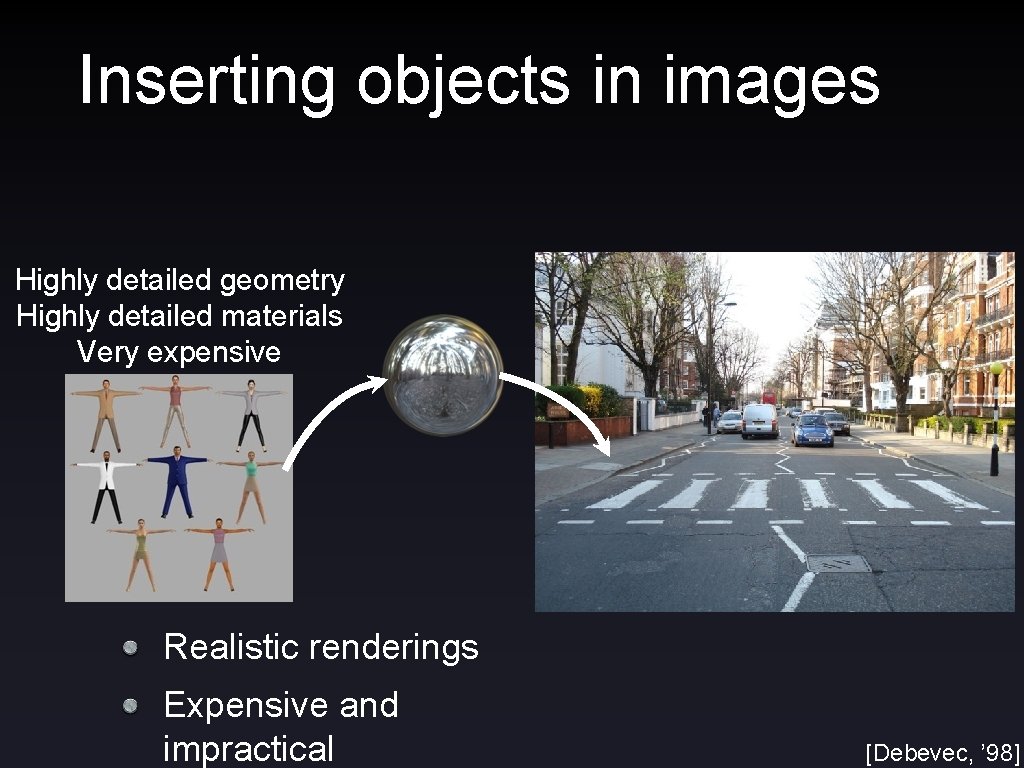
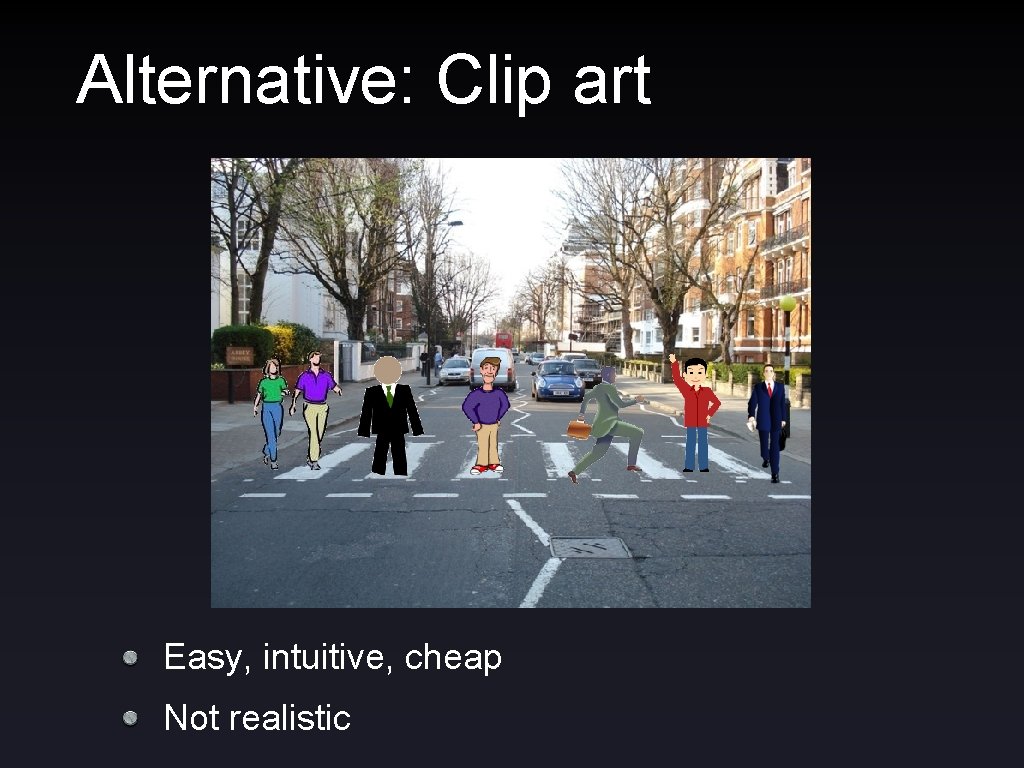
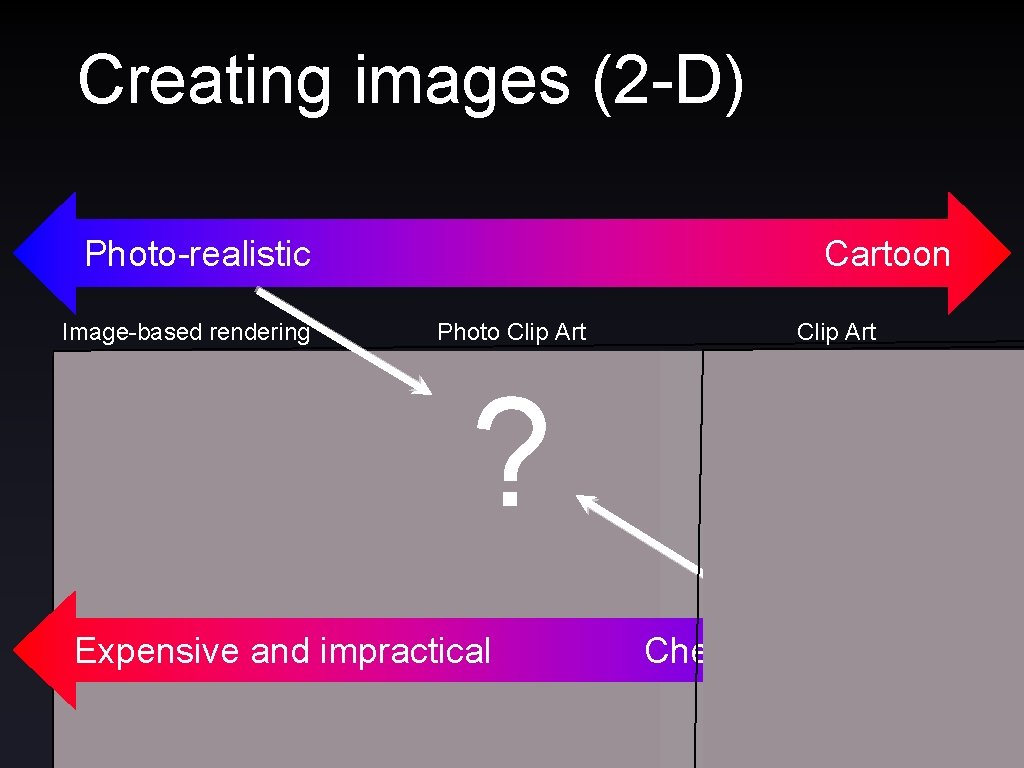


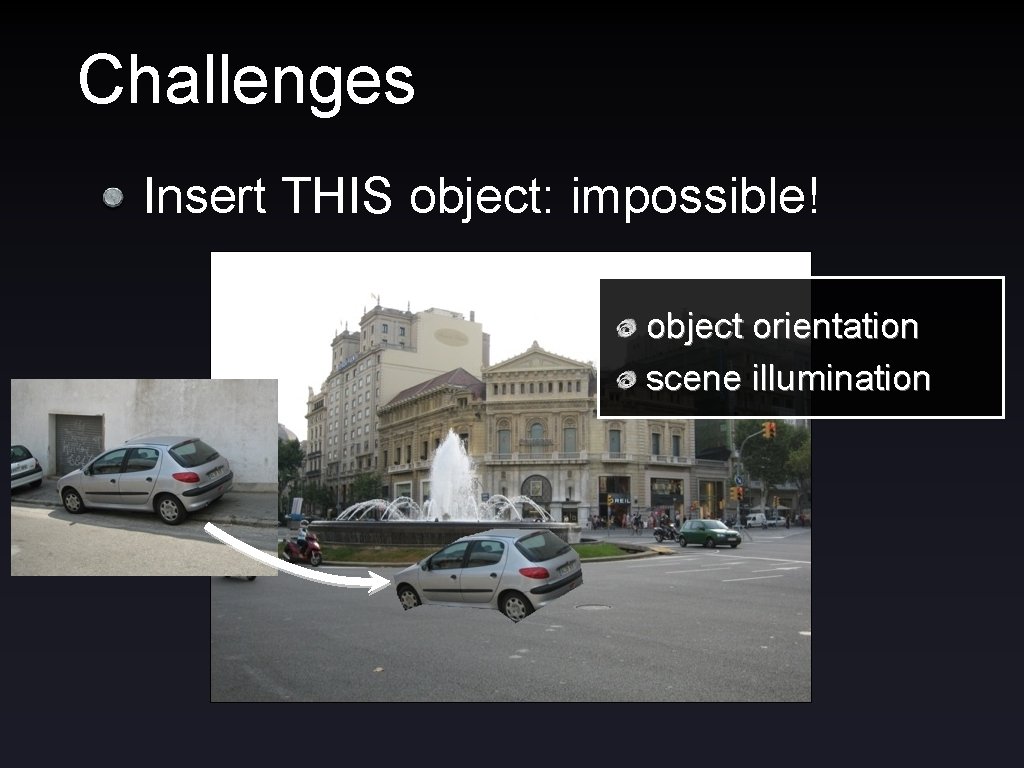
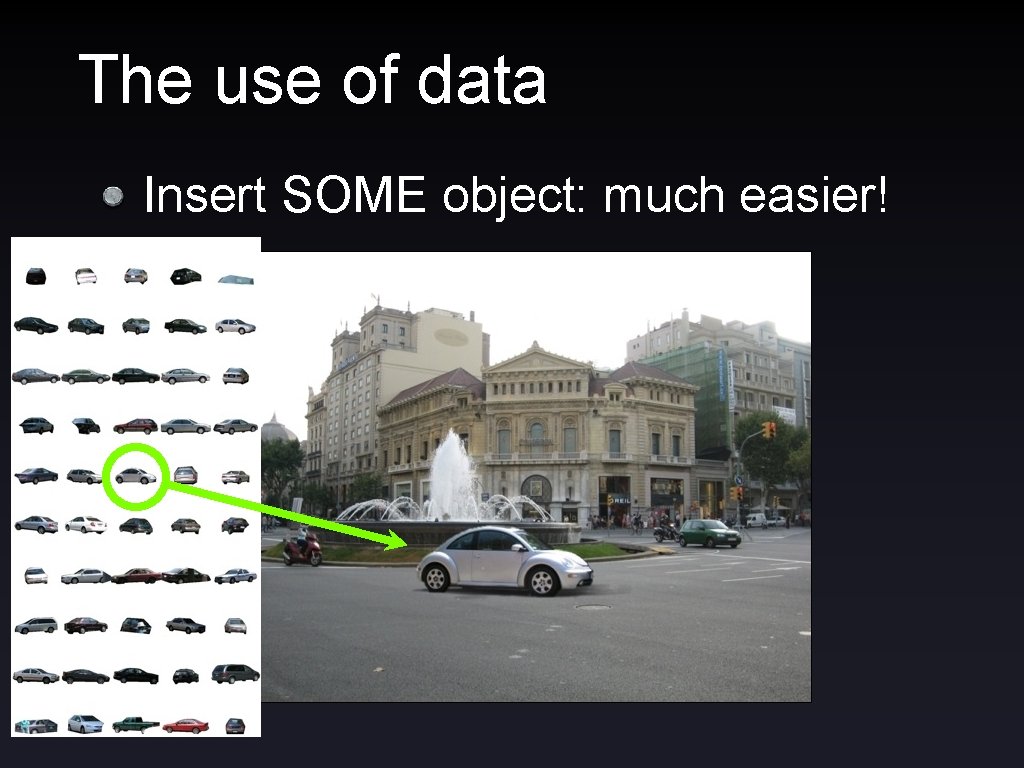
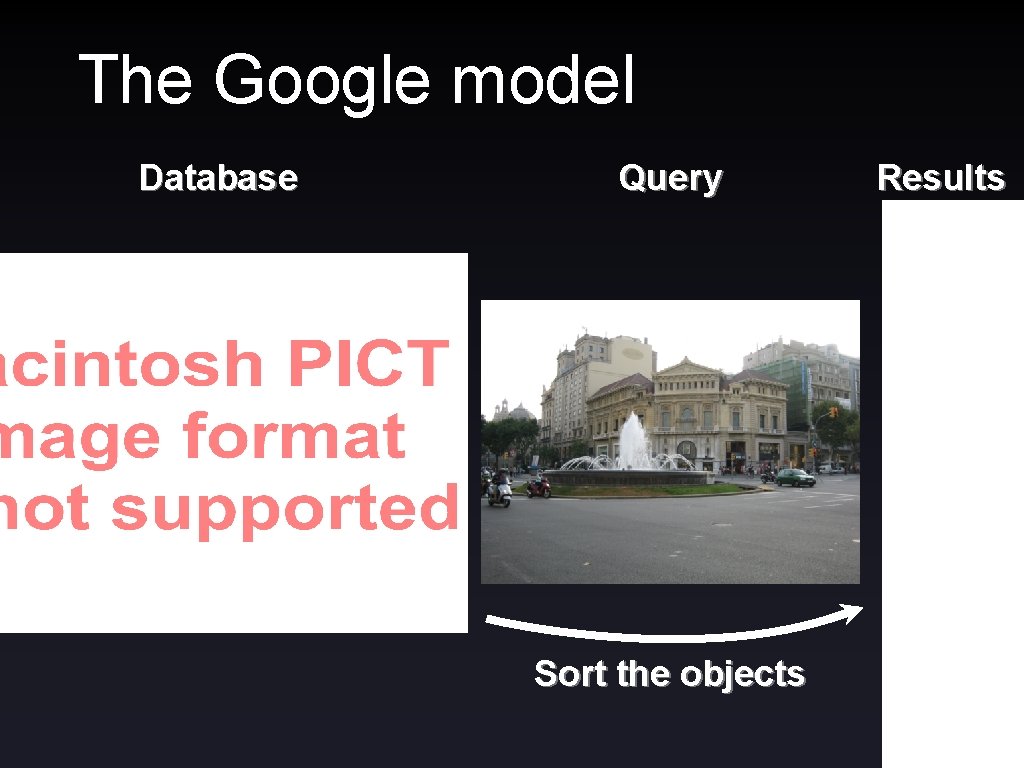
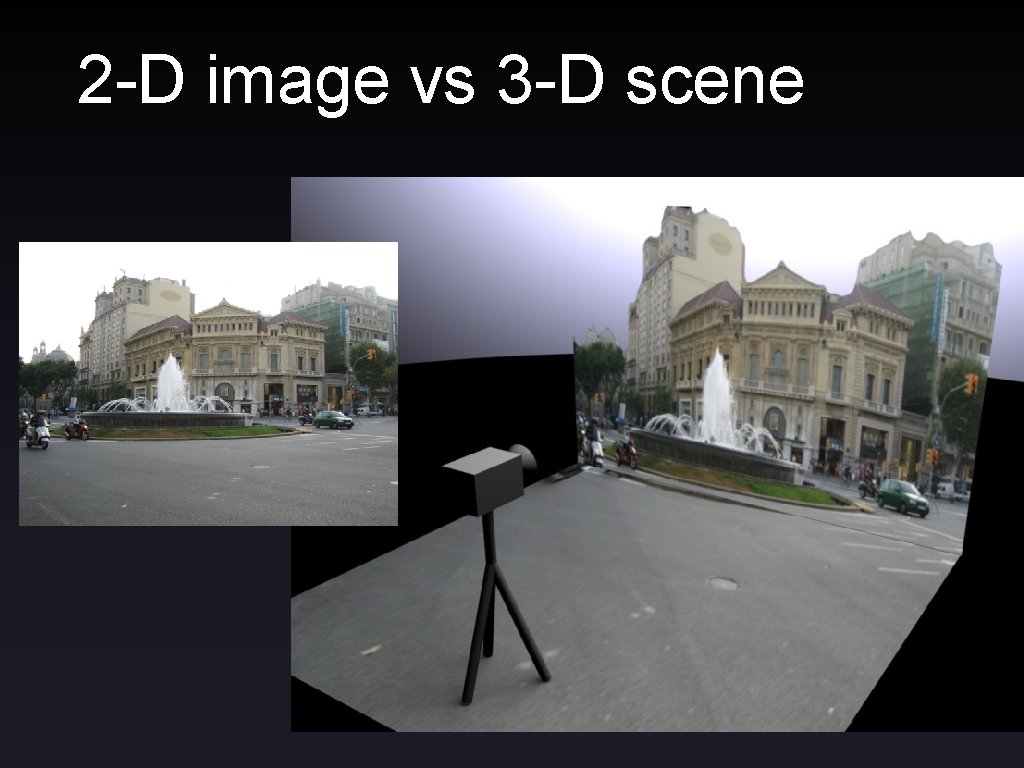
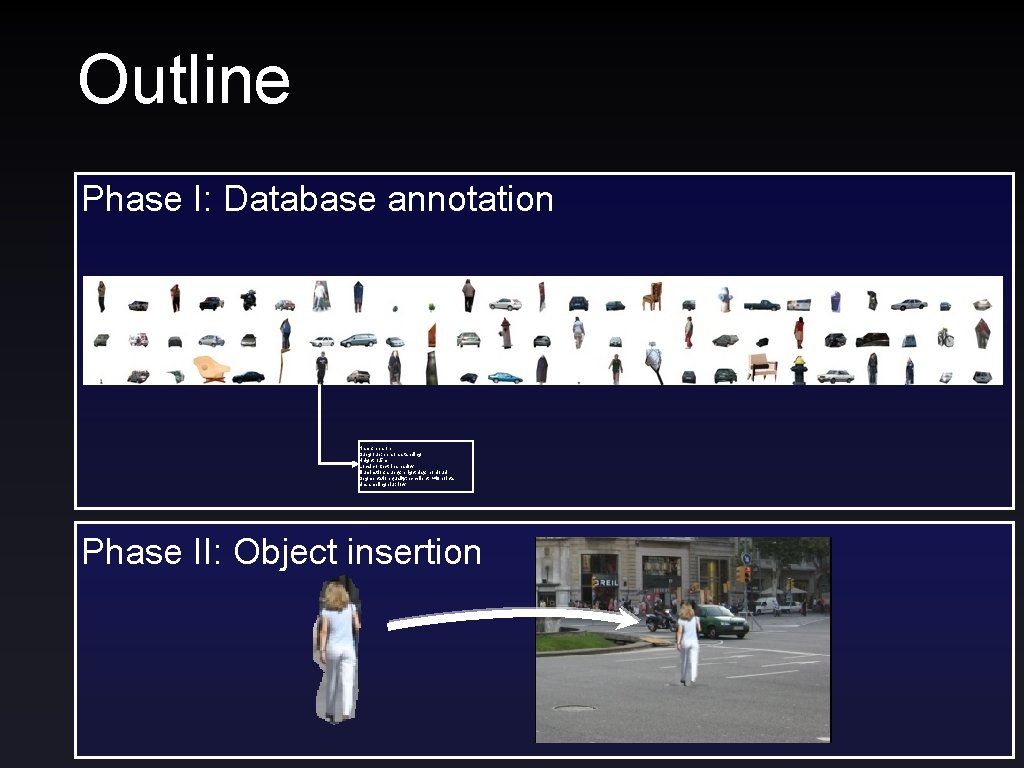

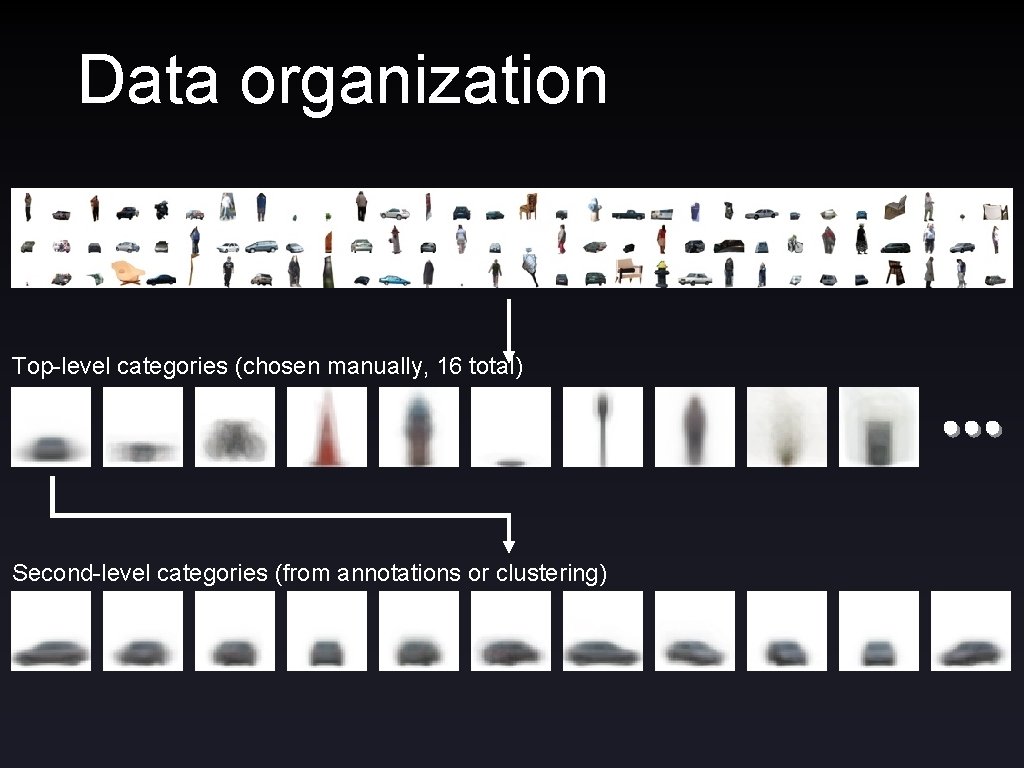
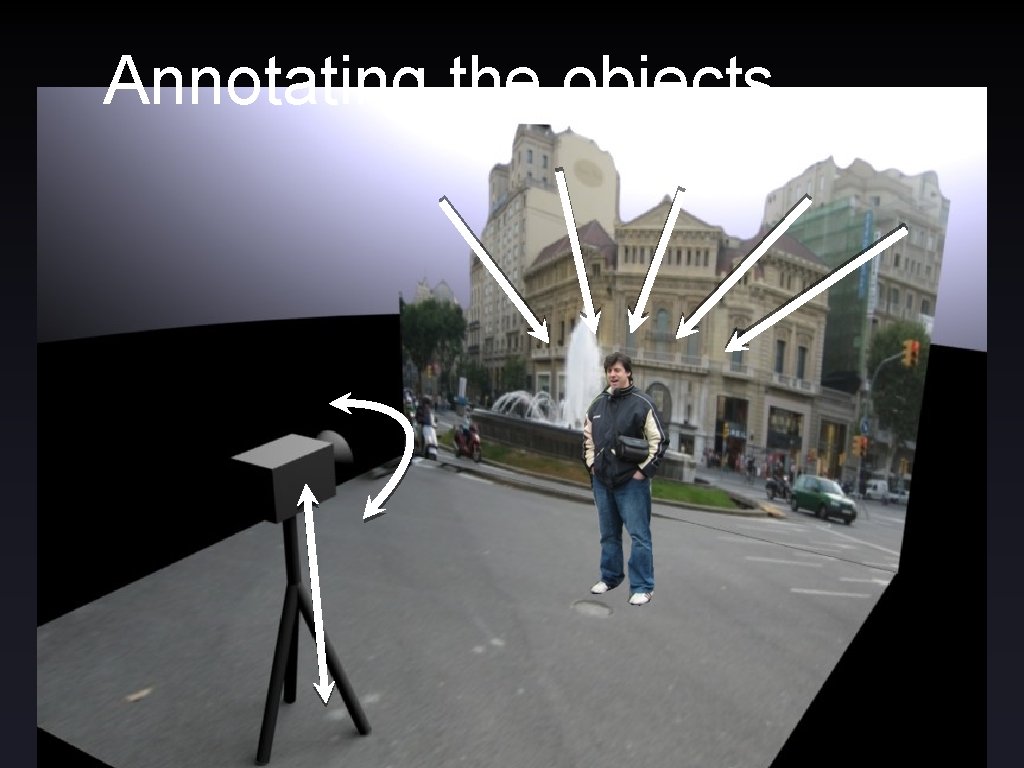

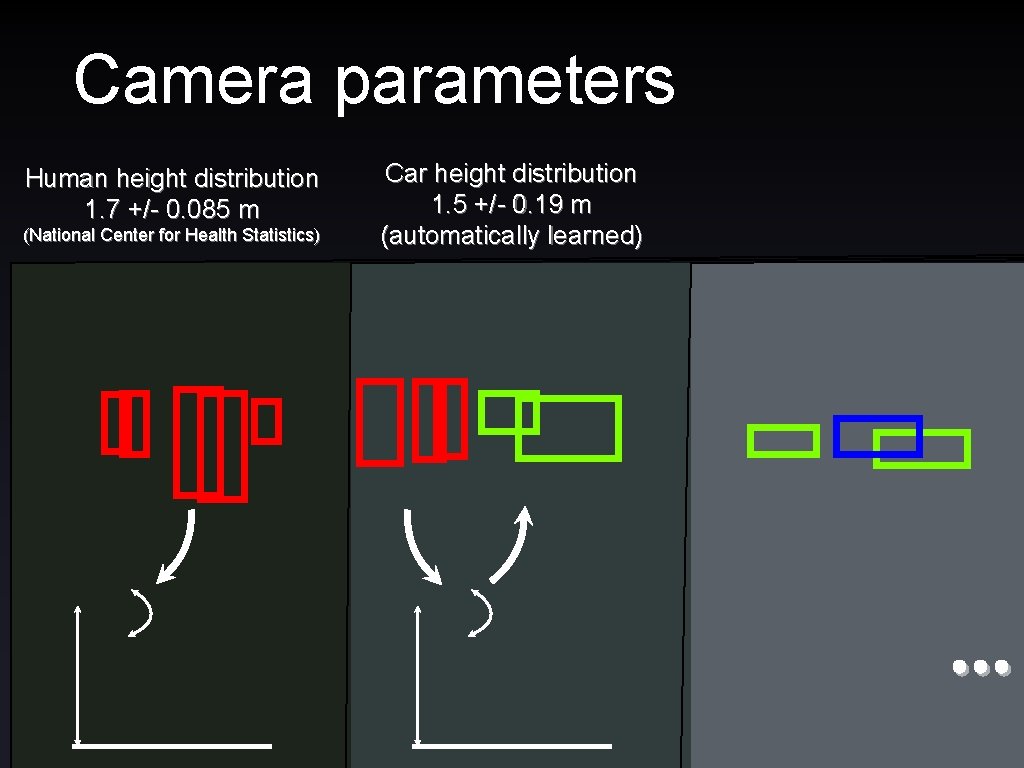
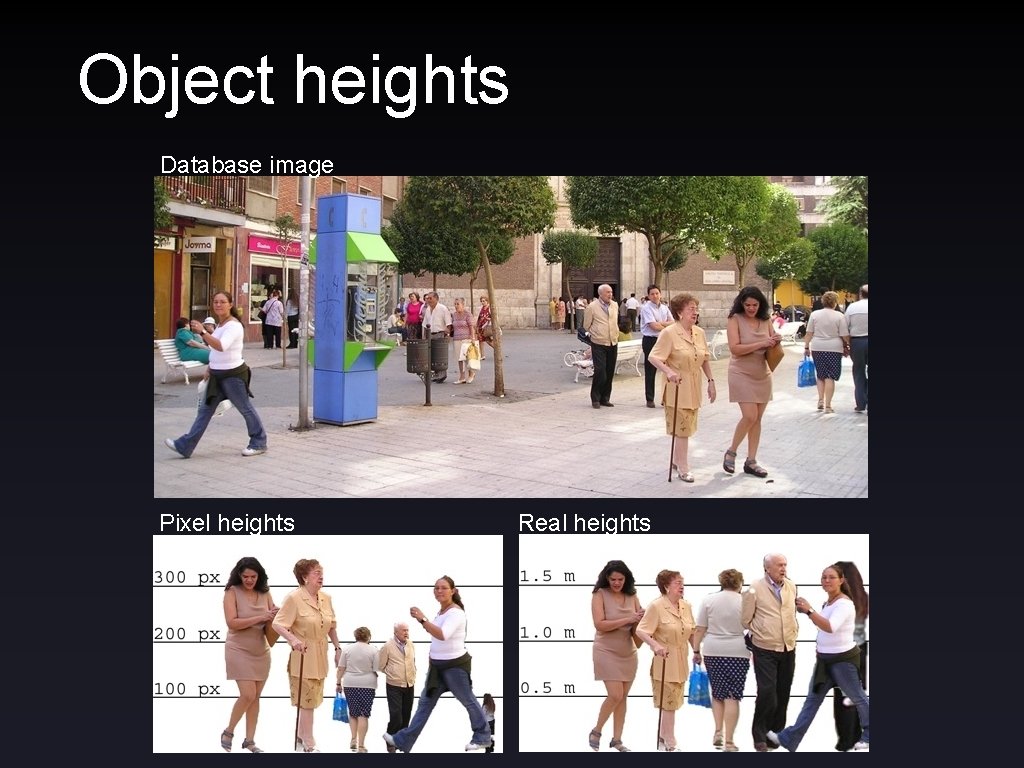

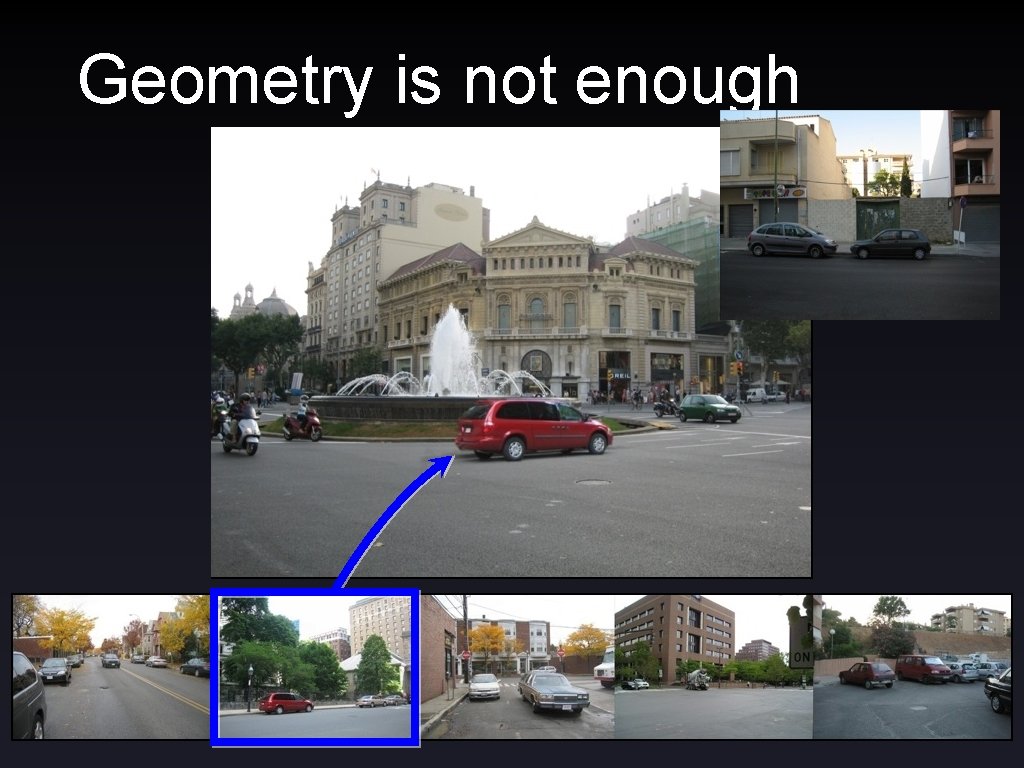
![Illumination context Exact environment map is impossible Approximations [Khan et al. , ‘ 06] Illumination context Exact environment map is impossible Approximations [Khan et al. , ‘ 06]](https://slidetodoc.com/presentation_image/8b808462a4f9e82ef763a09dfd2194ac/image-24.jpg)
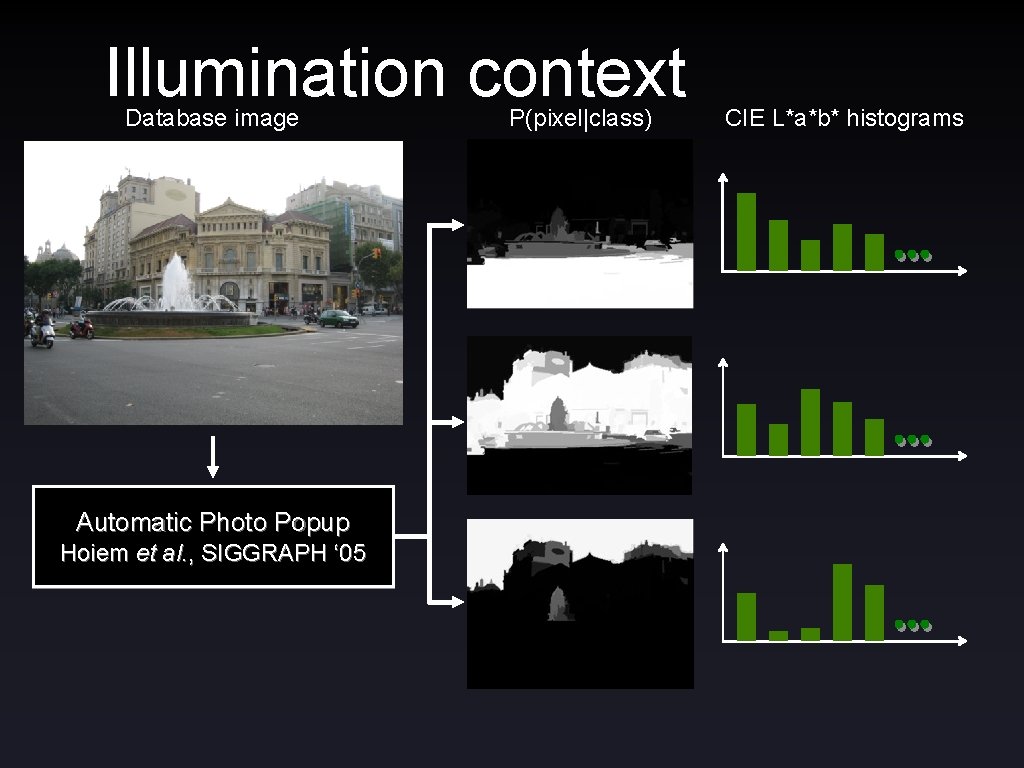

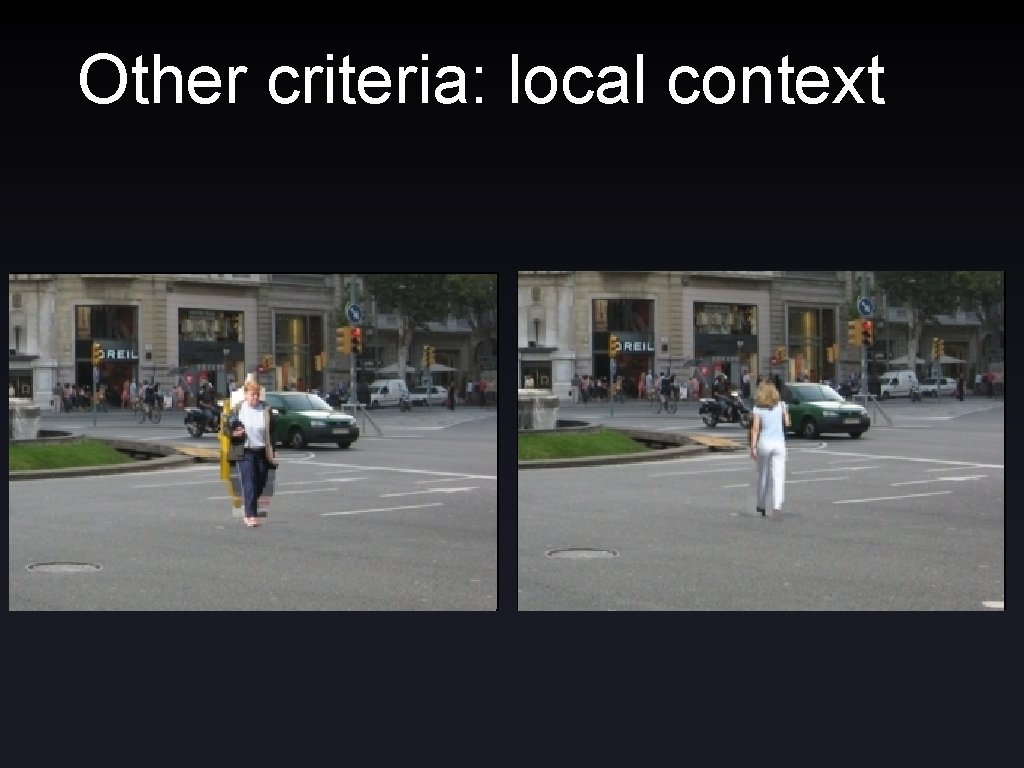
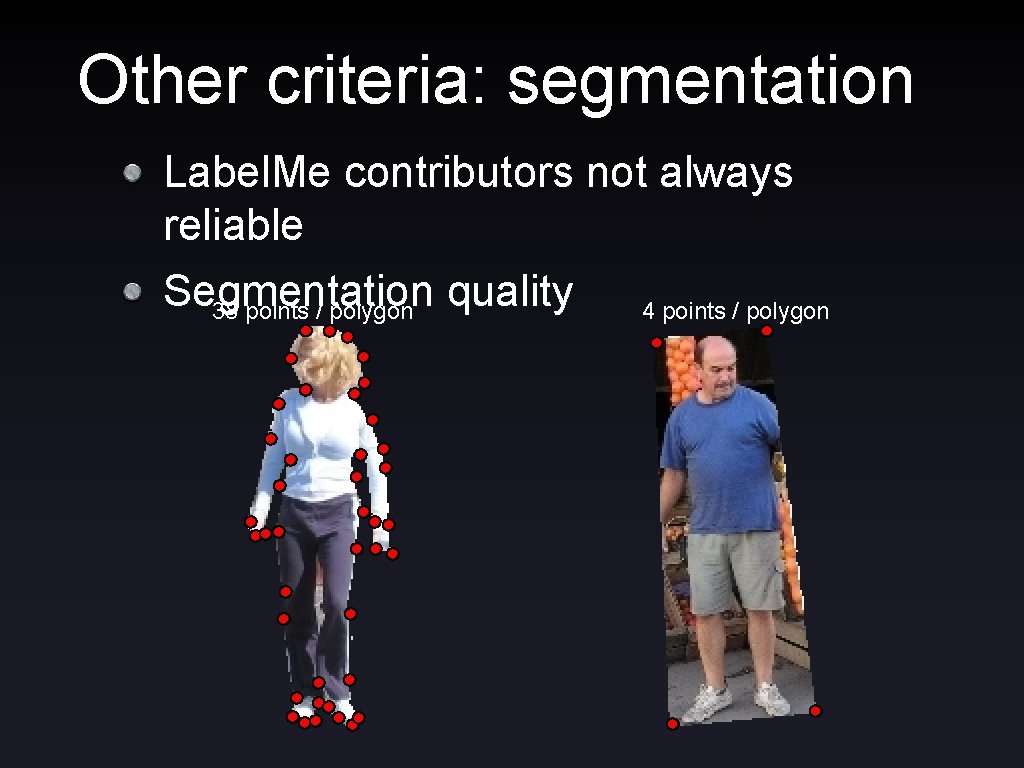
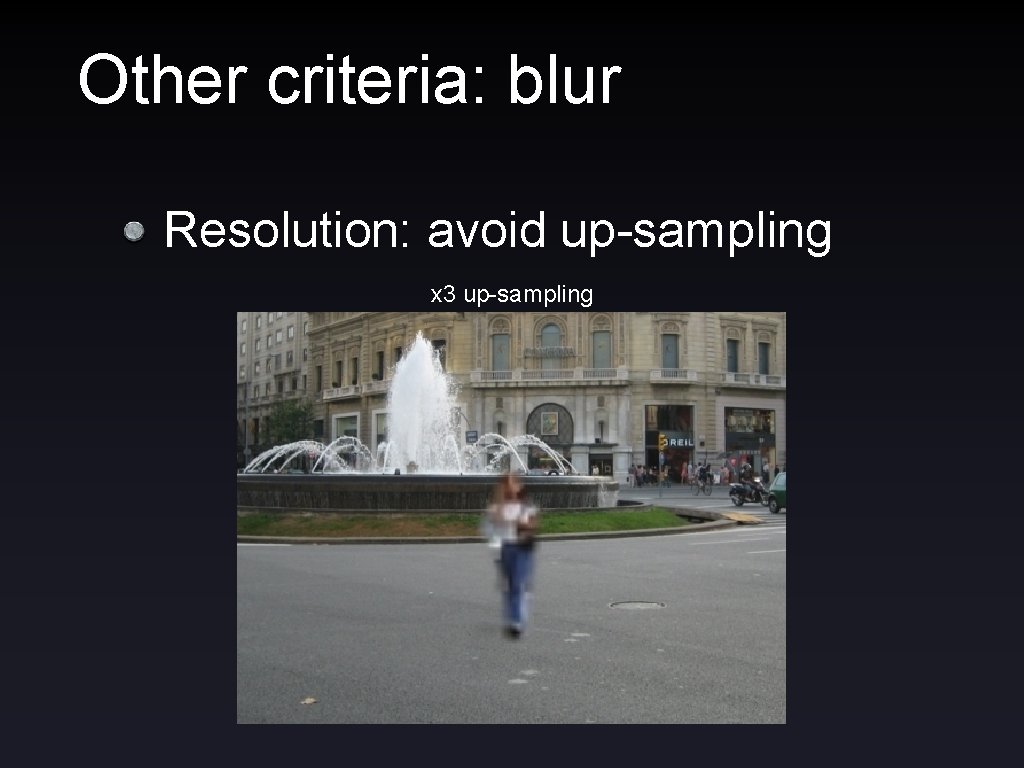
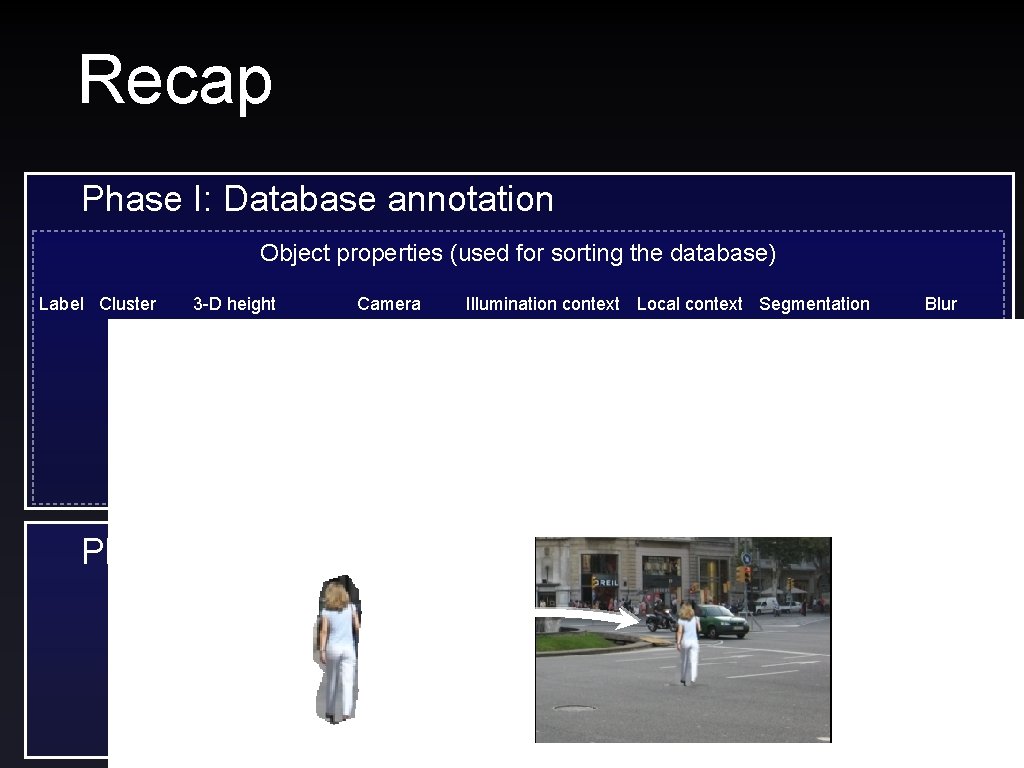
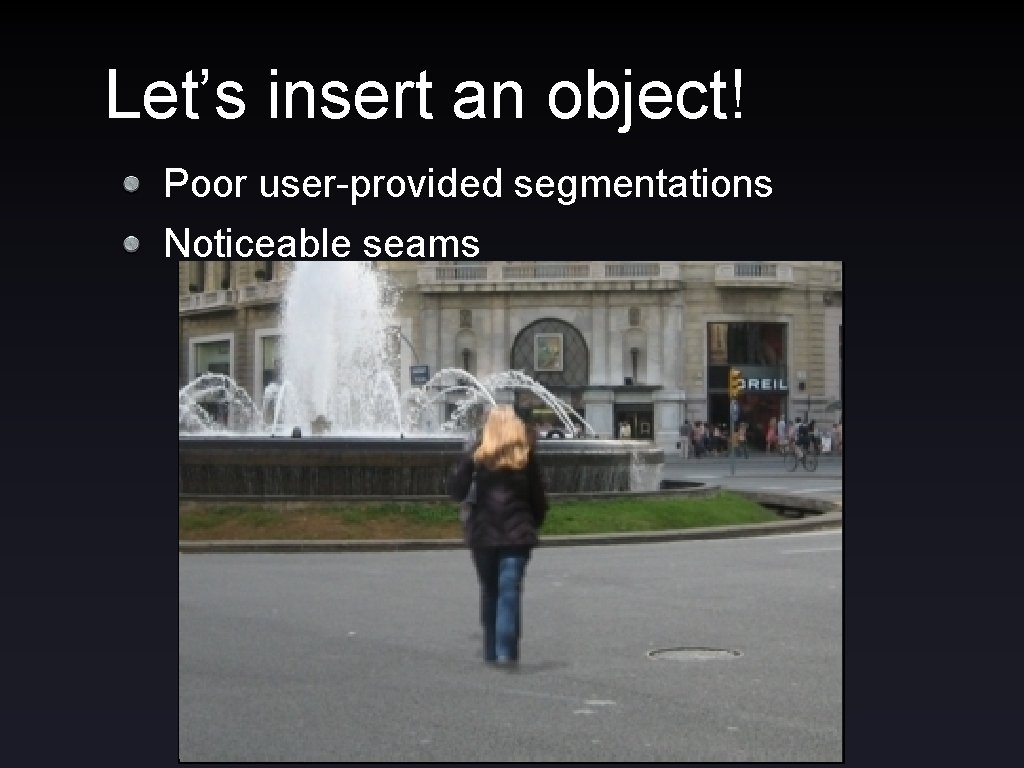
![Seams Input Destination image Result Visible seam! [Perez et al. , 2003] Seams Input Destination image Result Visible seam! [Perez et al. , 2003]](https://slidetodoc.com/presentation_image/8b808462a4f9e82ef763a09dfd2194ac/image-32.jpg)
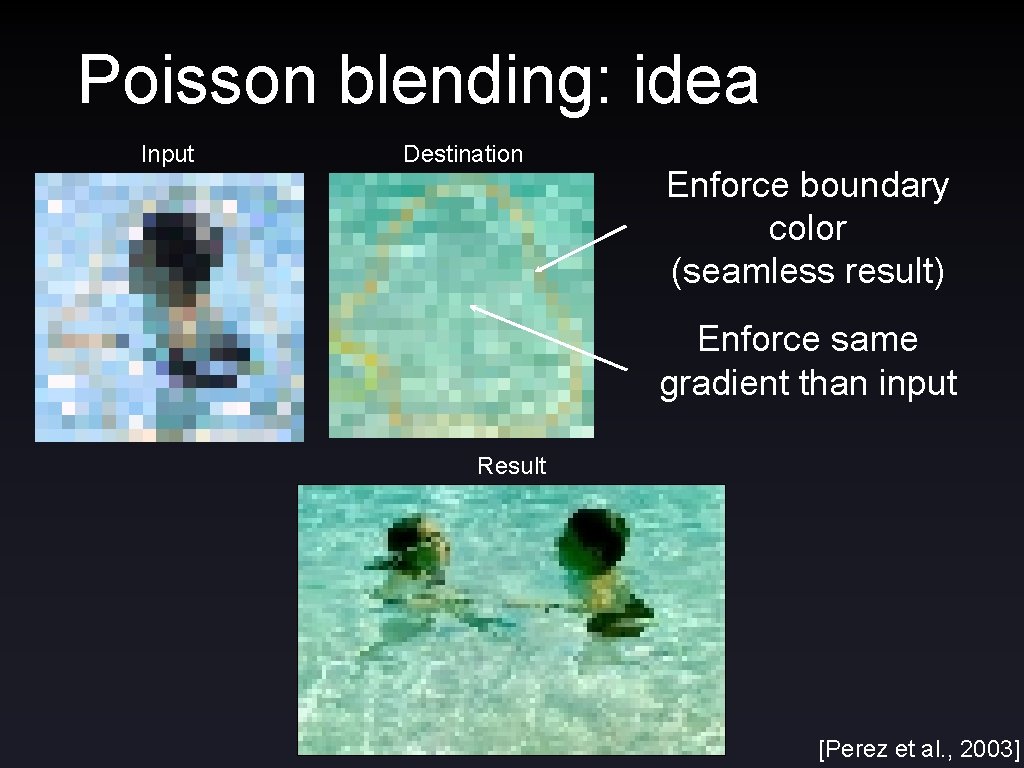
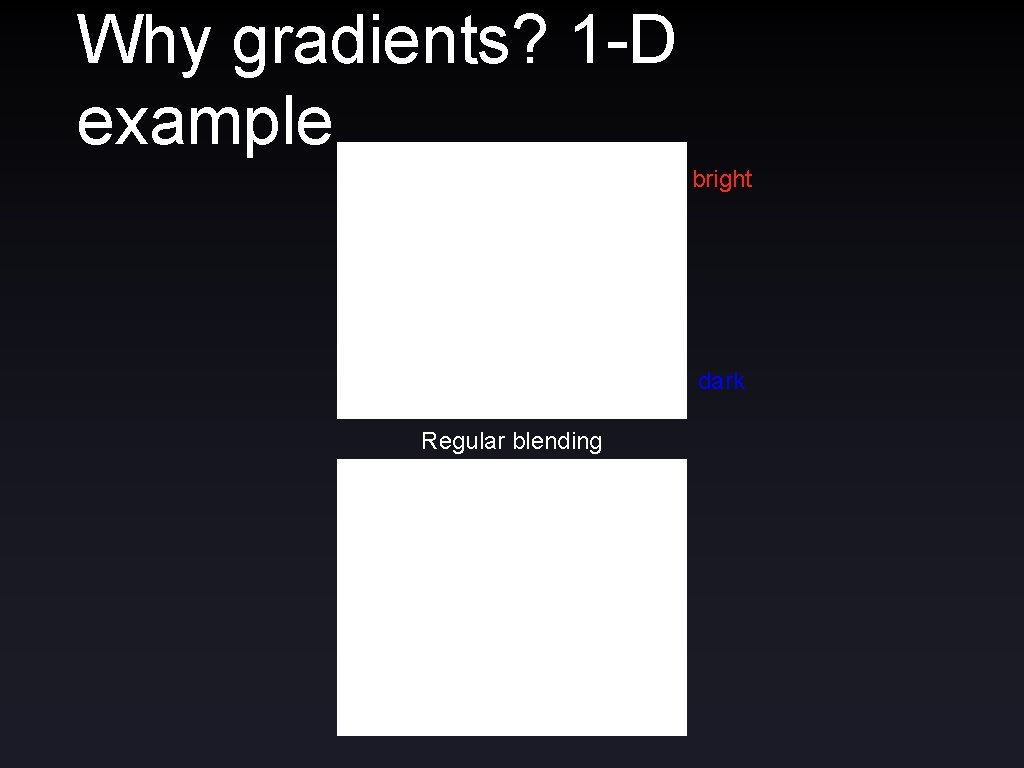
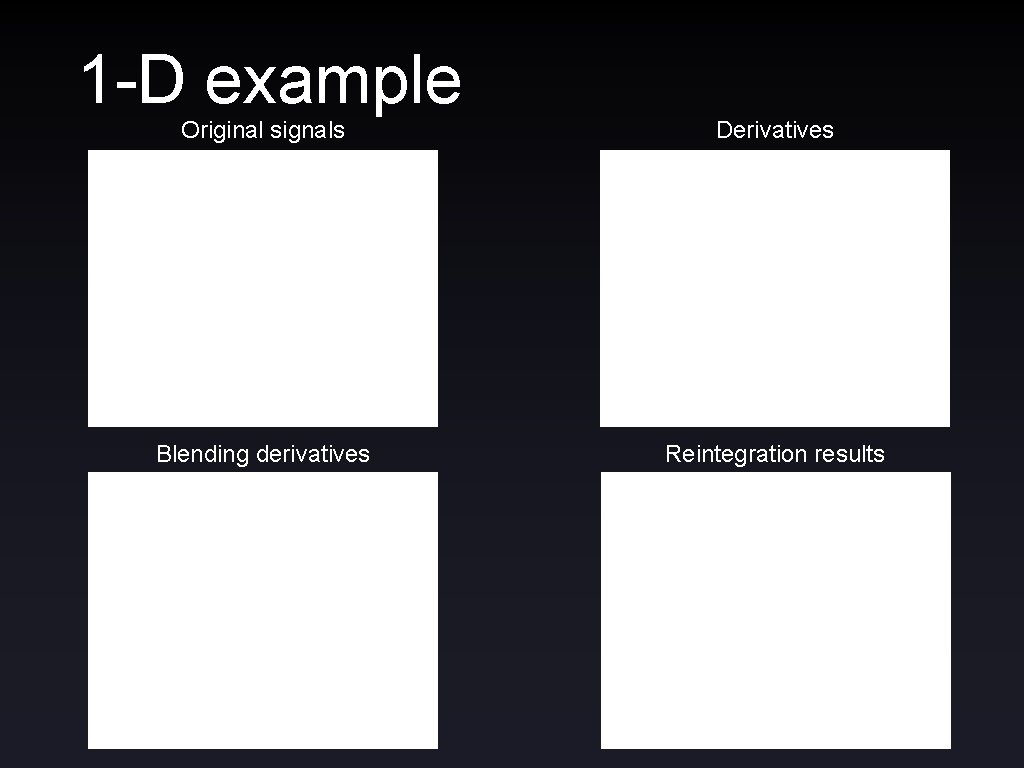
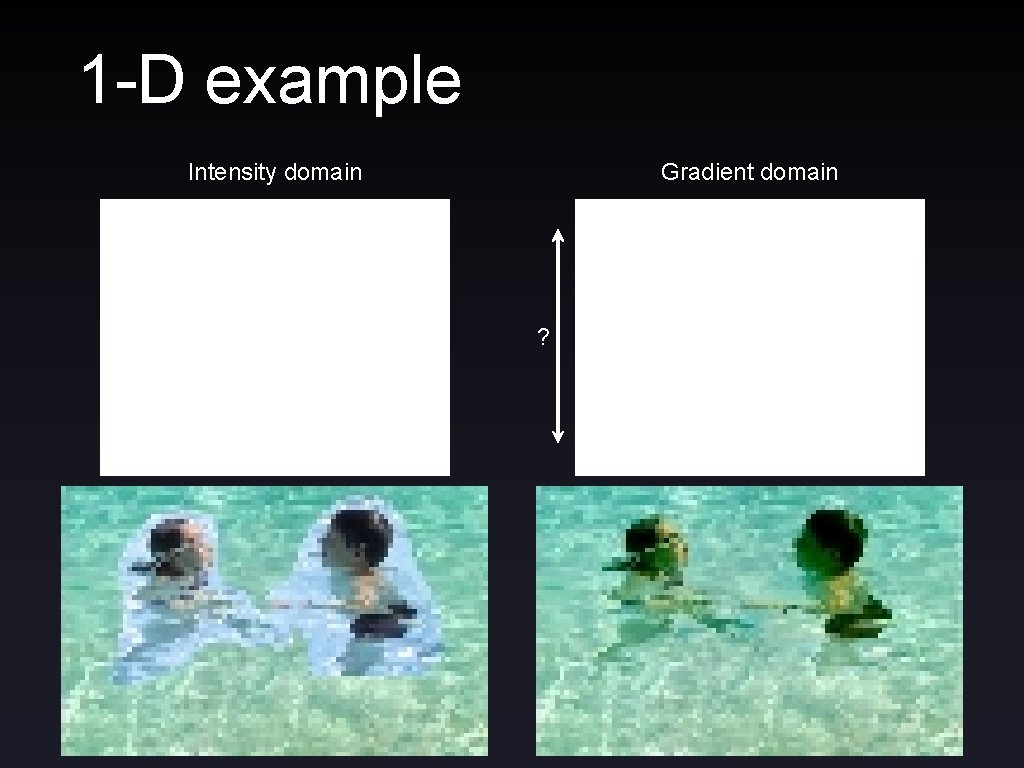
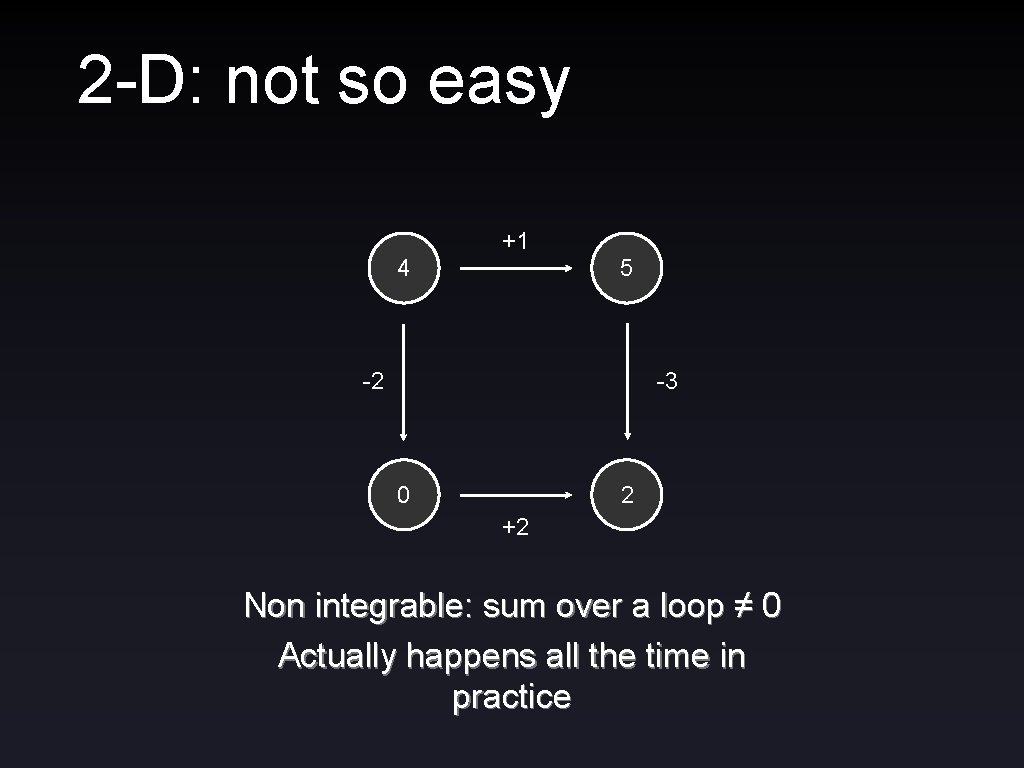
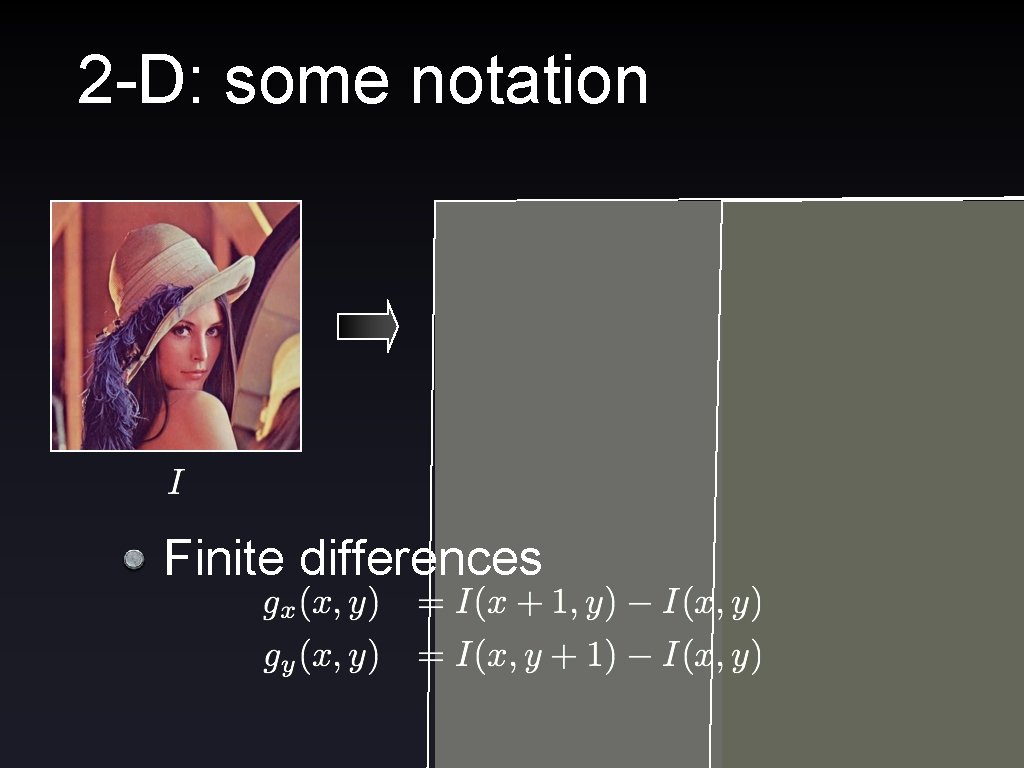
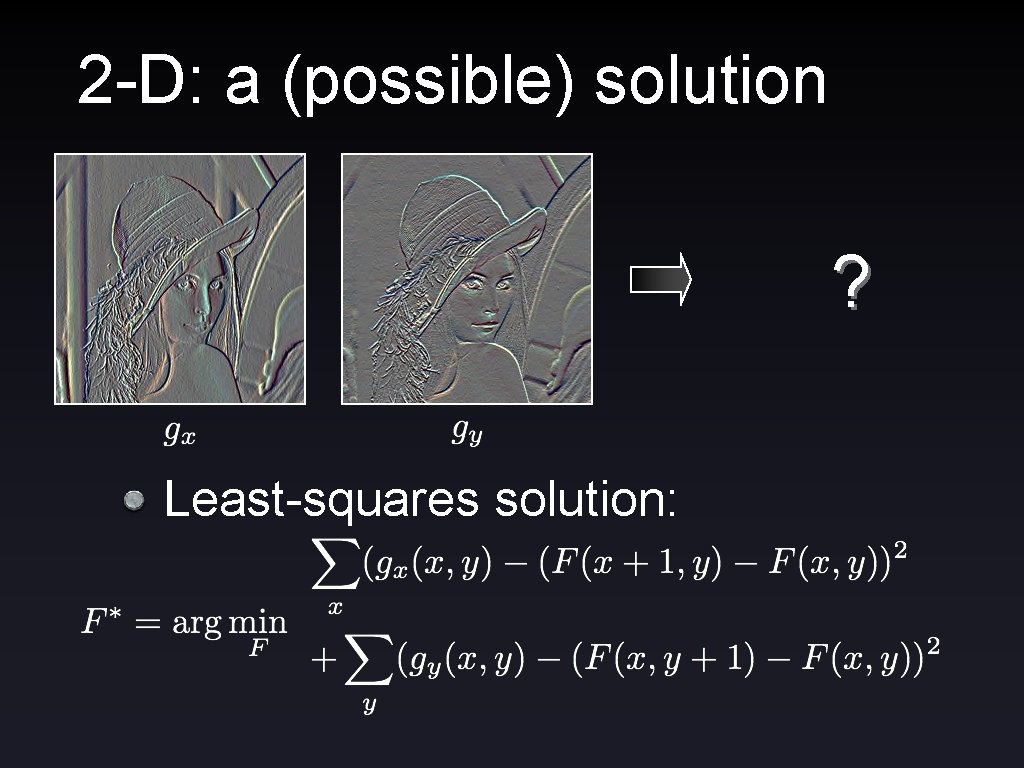


![Poisson blending: improvements Drag-and-Drop Pasting [Jia et al. , 2006] Color bleeding User-selected boundary Poisson blending: improvements Drag-and-Drop Pasting [Jia et al. , 2006] Color bleeding User-selected boundary](https://slidetodoc.com/presentation_image/8b808462a4f9e82ef763a09dfd2194ac/image-42.jpg)
![Still not right! Not so sensitive to shadow direction [Cavanagh, 2005] Still not right! Not so sensitive to shadow direction [Cavanagh, 2005]](https://slidetodoc.com/presentation_image/8b808462a4f9e82ef763a09dfd2194ac/image-43.jpg)
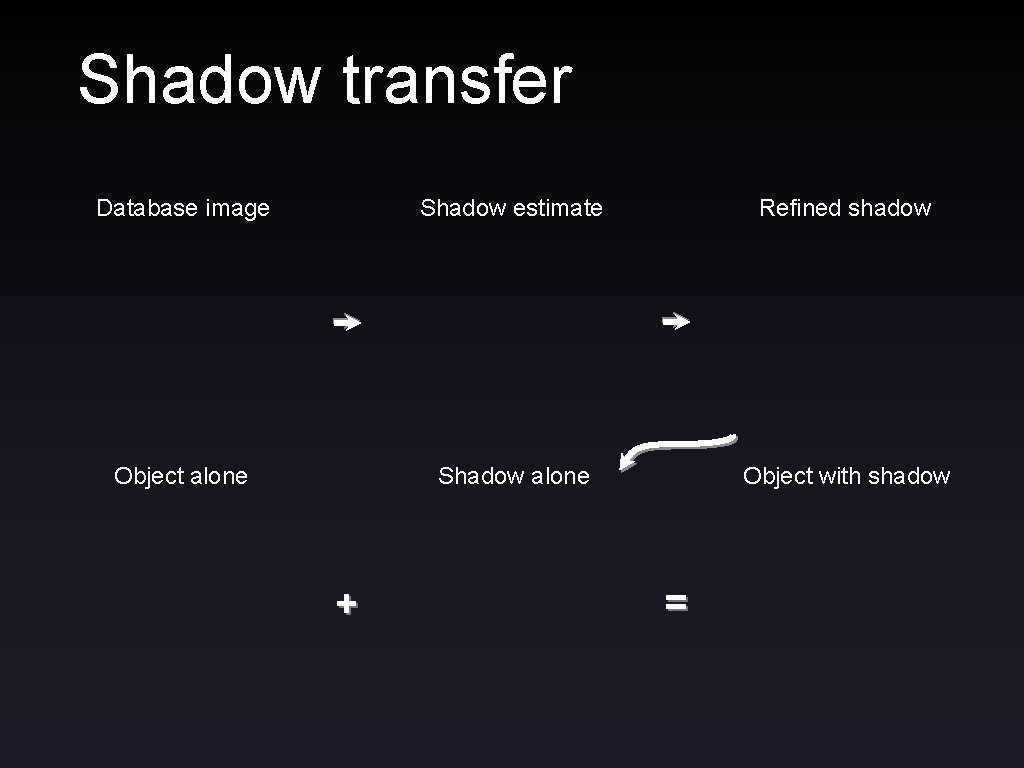

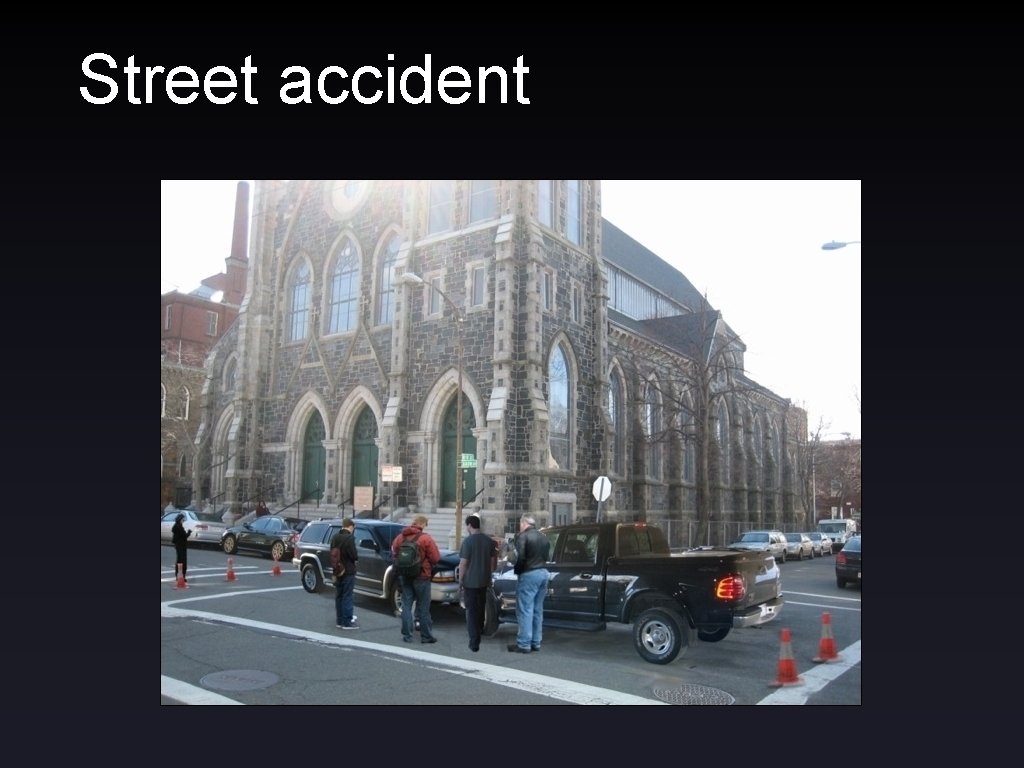
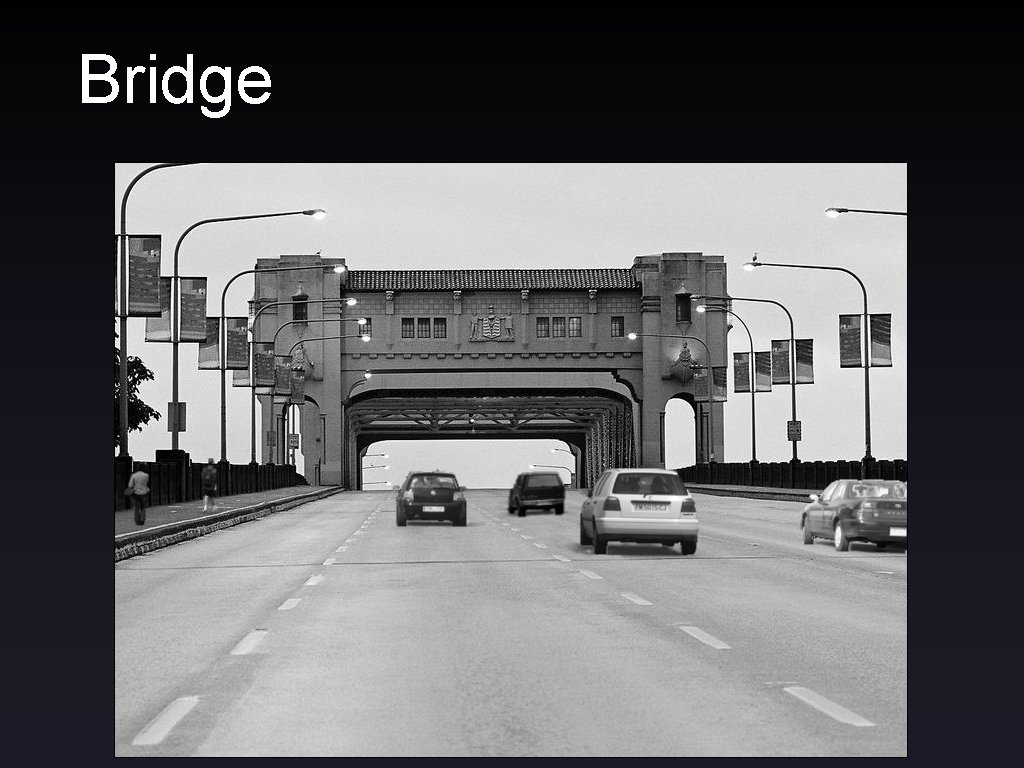
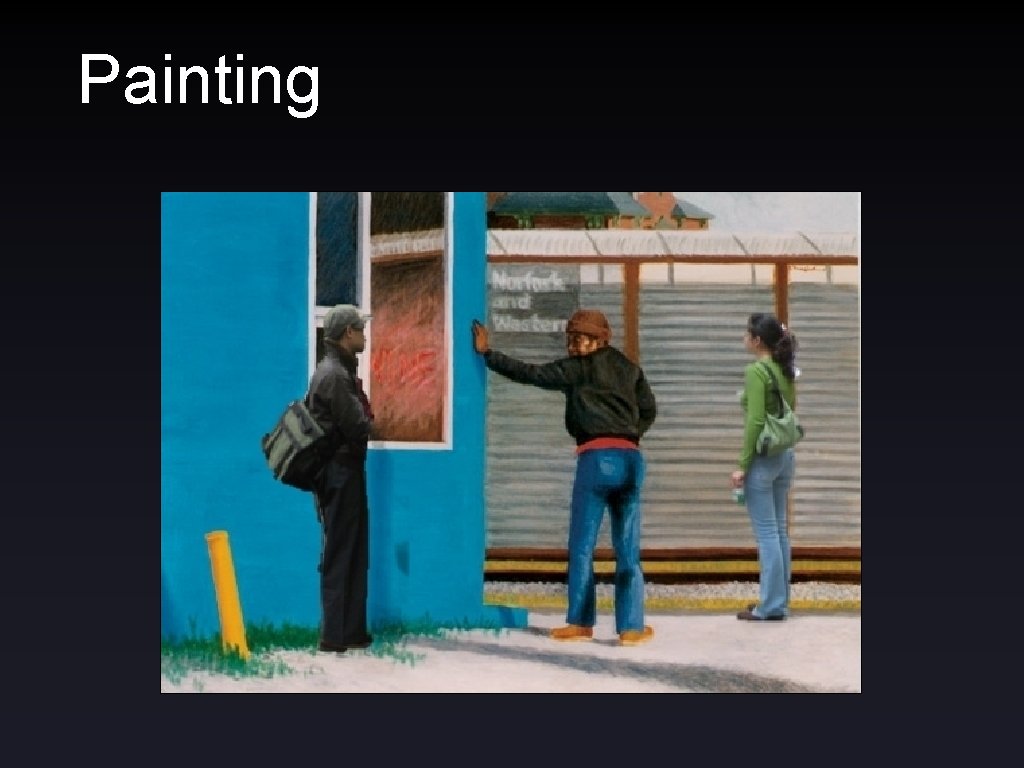


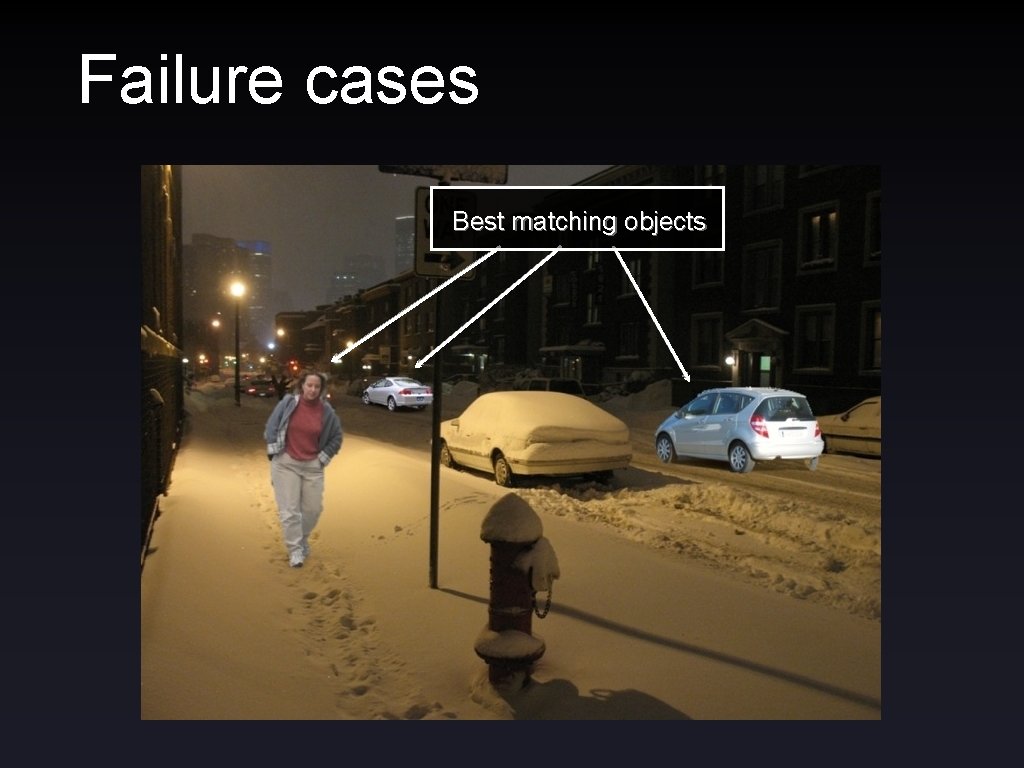
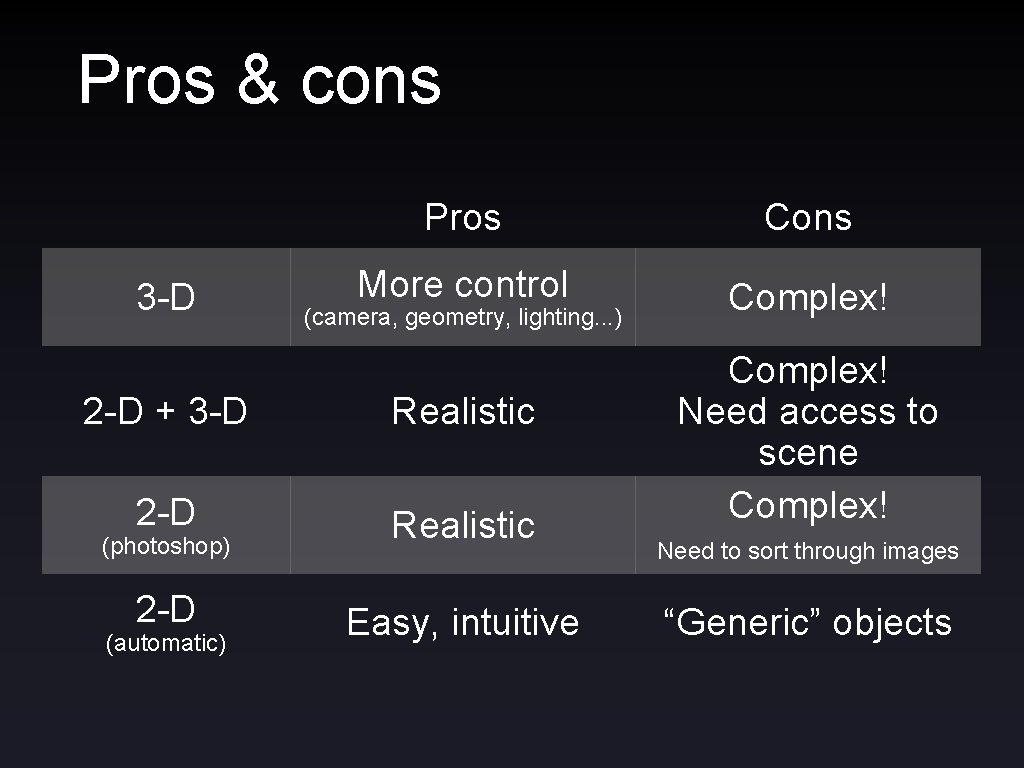

- Slides: 53
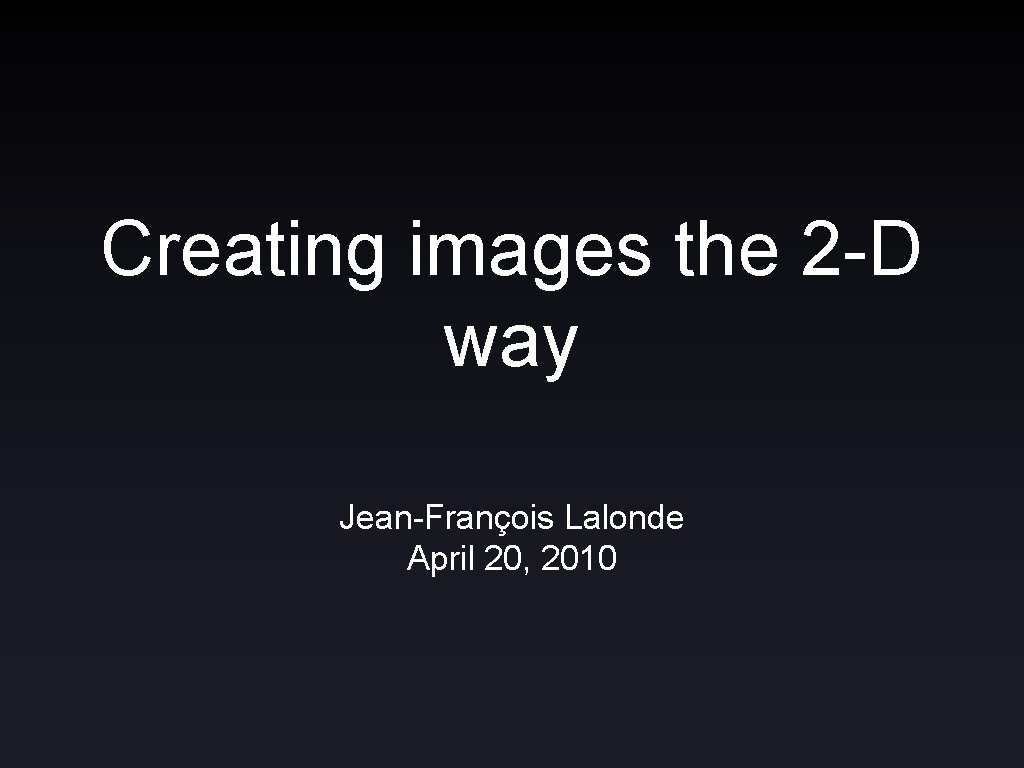
Creating images the 2 -D way Jean-François Lalonde April 20, 2010
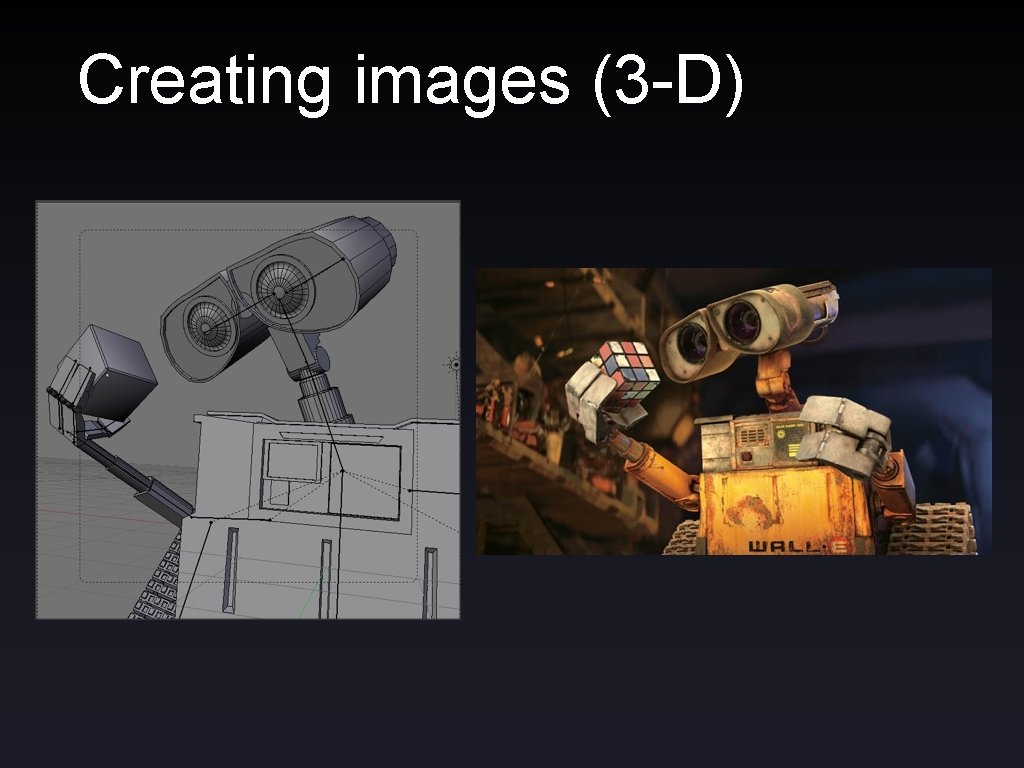
Creating images (3 -D)
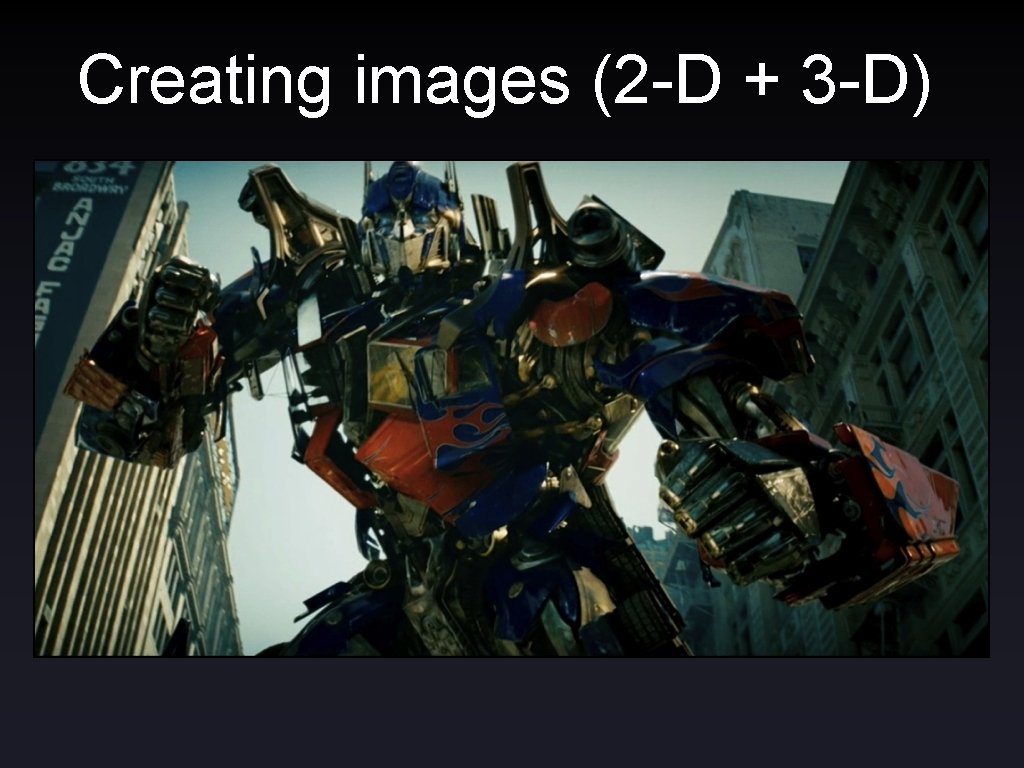
Creating images (2 -D + 3 -D)

Inserting objects into images
![Inserting objects into images2 D 3 D Debevec 98 Inserting objects into images(2 -D + 3 -D) [Debevec, ’ 98]](https://slidetodoc.com/presentation_image/8b808462a4f9e82ef763a09dfd2194ac/image-5.jpg)
Inserting objects into images(2 -D + 3 -D) [Debevec, ’ 98]
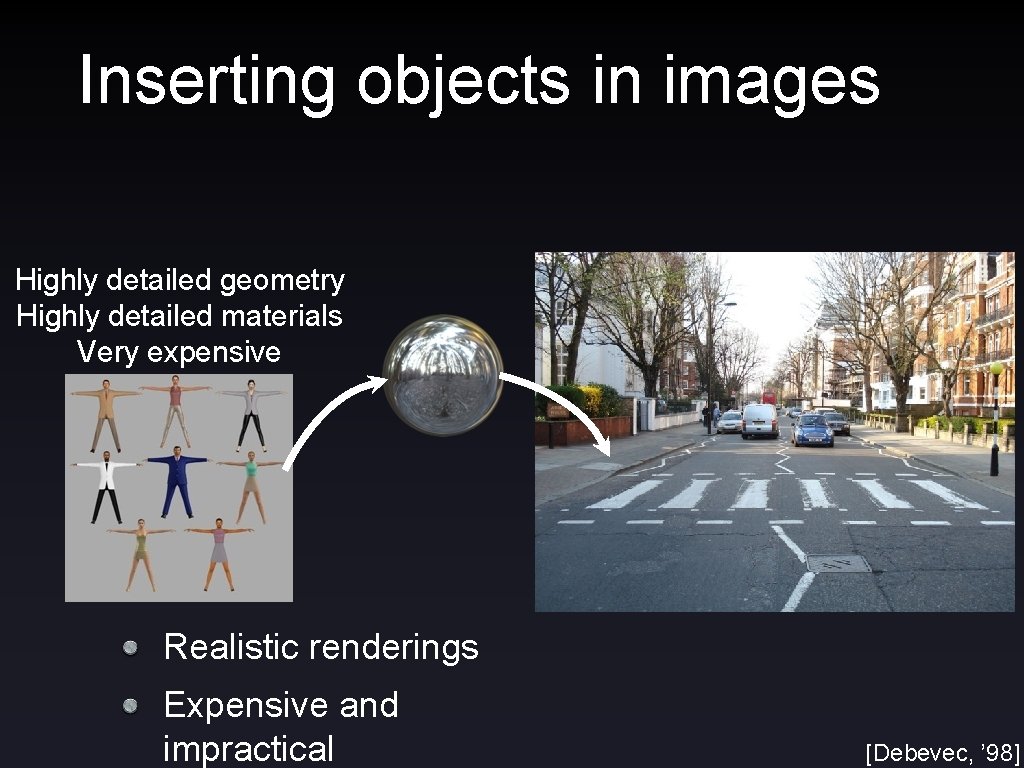
Inserting objects in images Highly detailed geometry Highly detailed materials Very expensive Realistic renderings Expensive and impractical [Debevec, ’ 98]
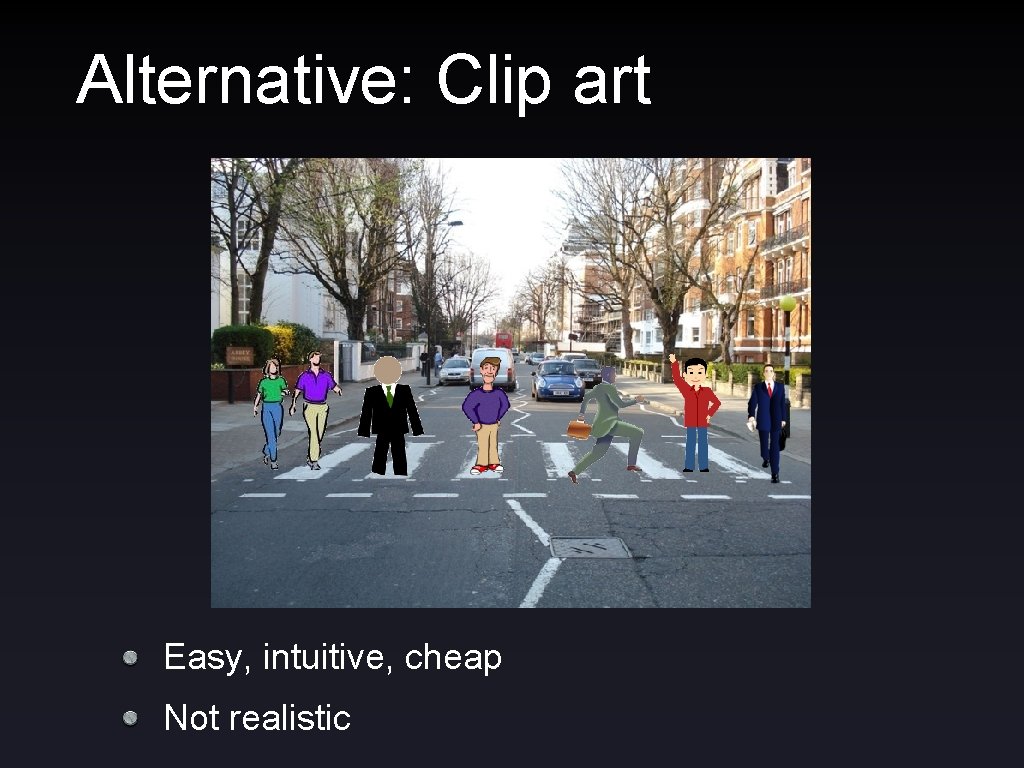
Alternative: Clip art Easy, intuitive, cheap Not realistic
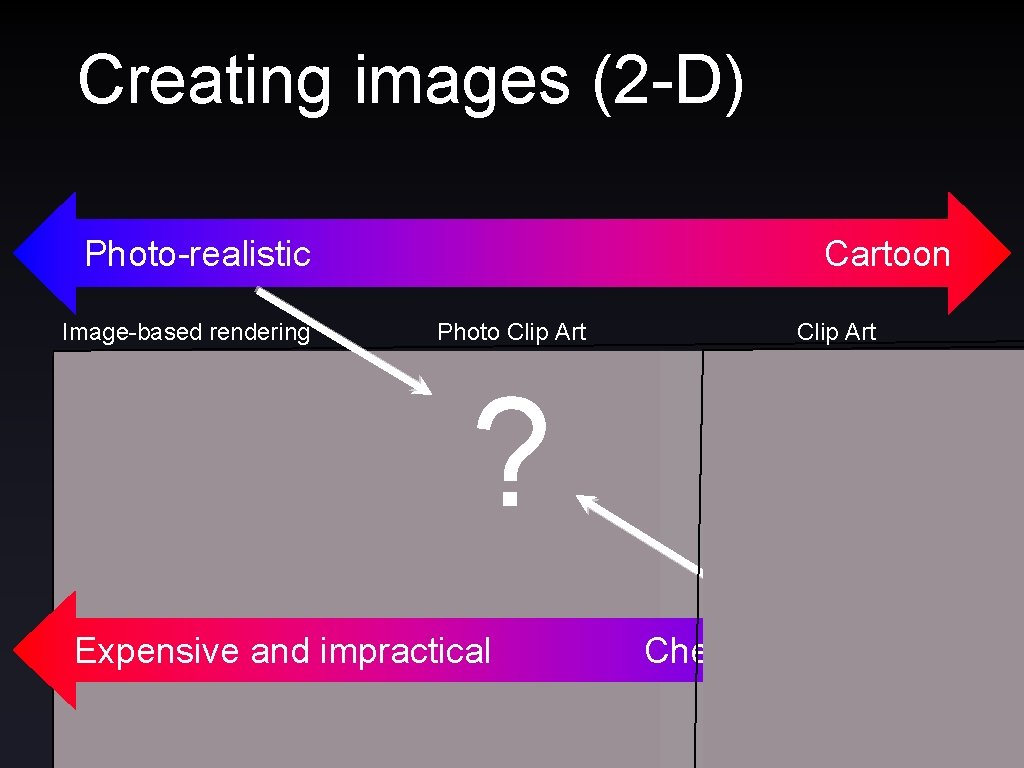
Creating images (2 -D) Photo-realistic Image-based rendering Cartoon Photo Clip Art ? Expensive and impractical Cheap and intuitive

“Photoshop-ing” Composite by David Dewey

Inserting objects into images
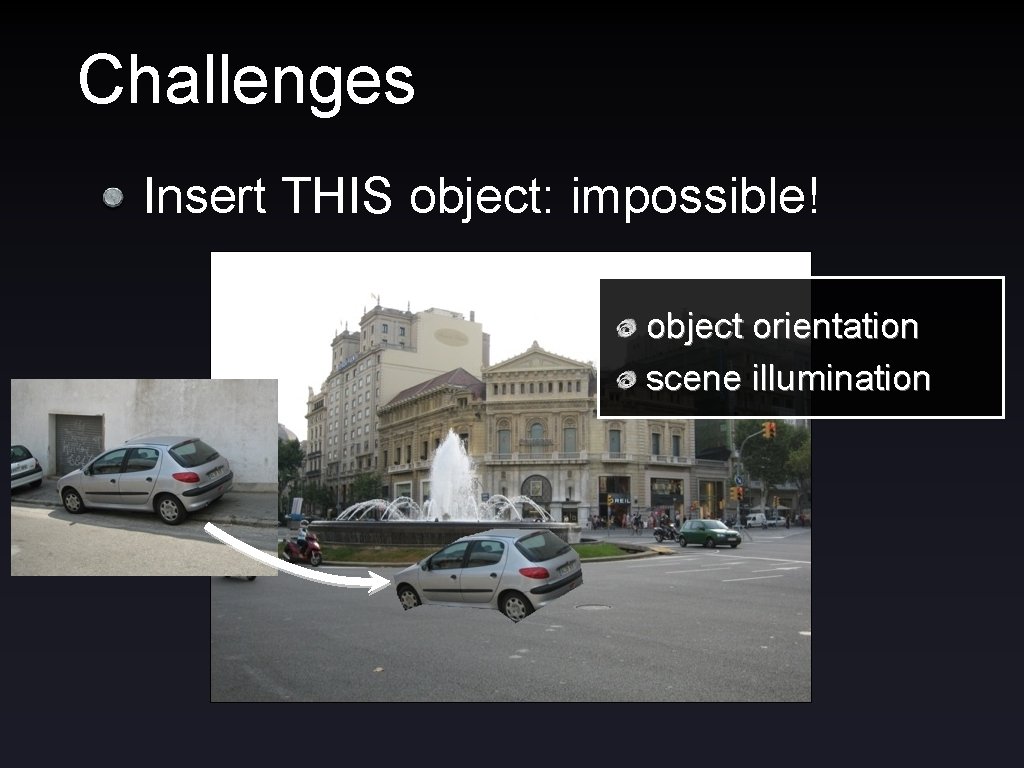
Challenges Insert THIS object: impossible! object orientation scene illumination
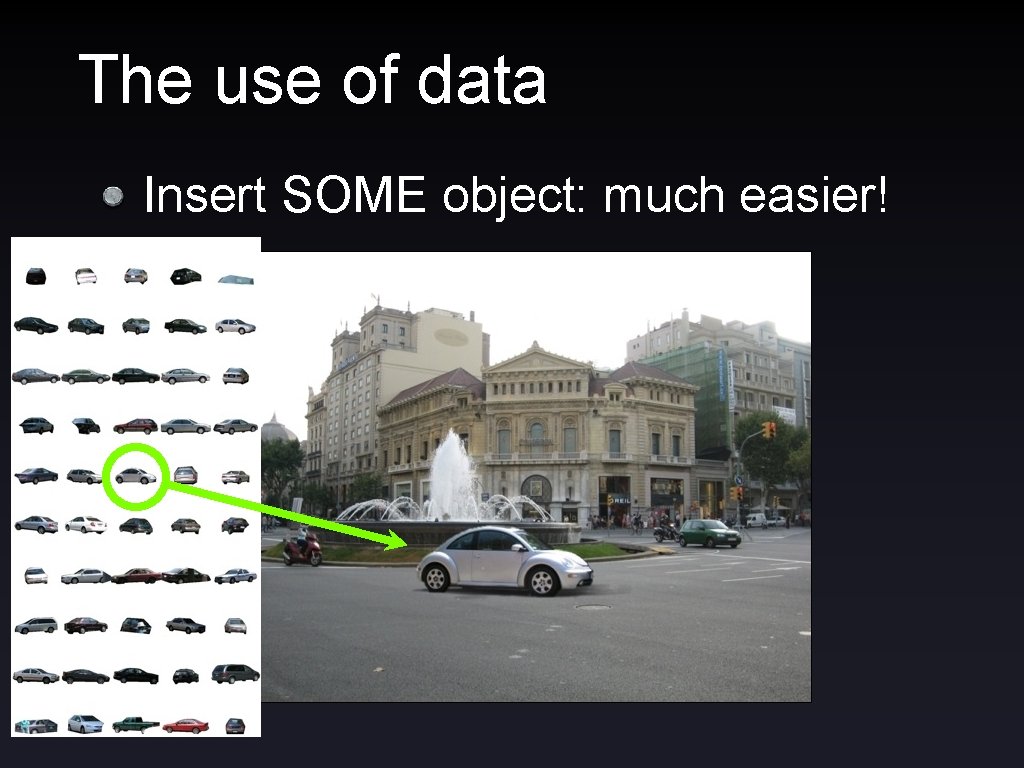
The use of data Insert SOME object: much easier!
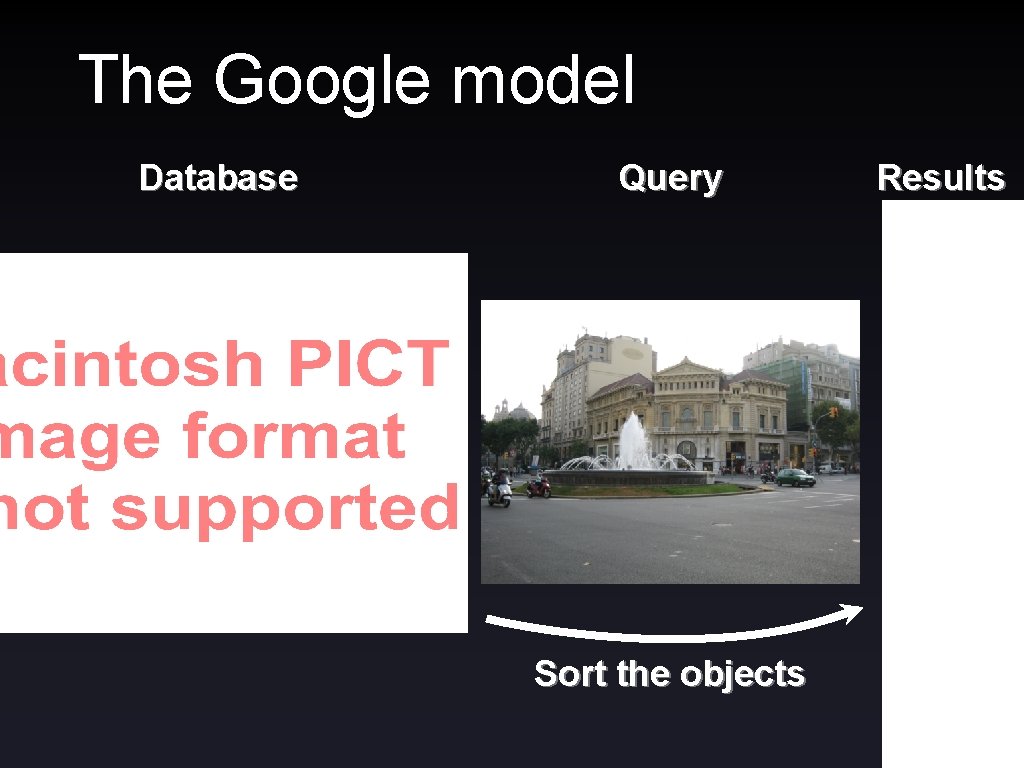
The Google model Database Query Sort the objects Results
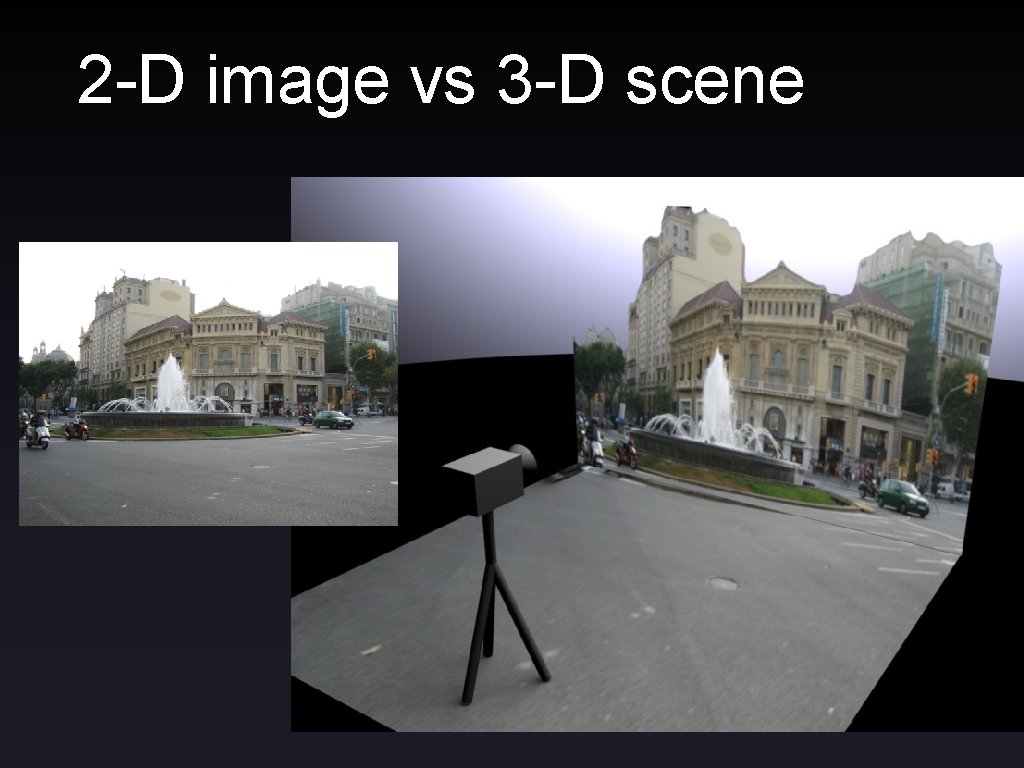
2 -D image vs 3 -D scene
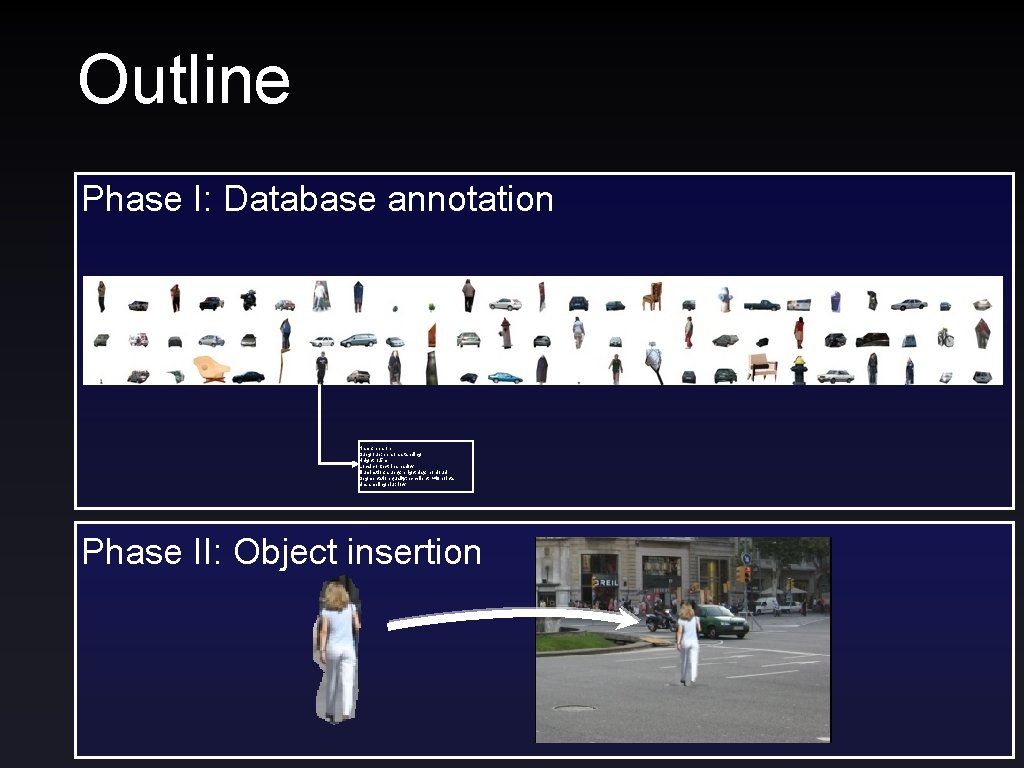
Outline Phase I: Database annotation Name: person Subgroup: person, standing Height: 1. 5 m Local context: in shadow Illumination: sunny, bright day, no cloud Segmentation quality: excellent, >40 points Upsampling blur: low Phase II: Object insertion

Data source: Label. Me Online (http: //labelme. csail. mit. edu), usercontributed 170, 000 objects in 40, 000 images Polygons and names [Russell et al. , 2005
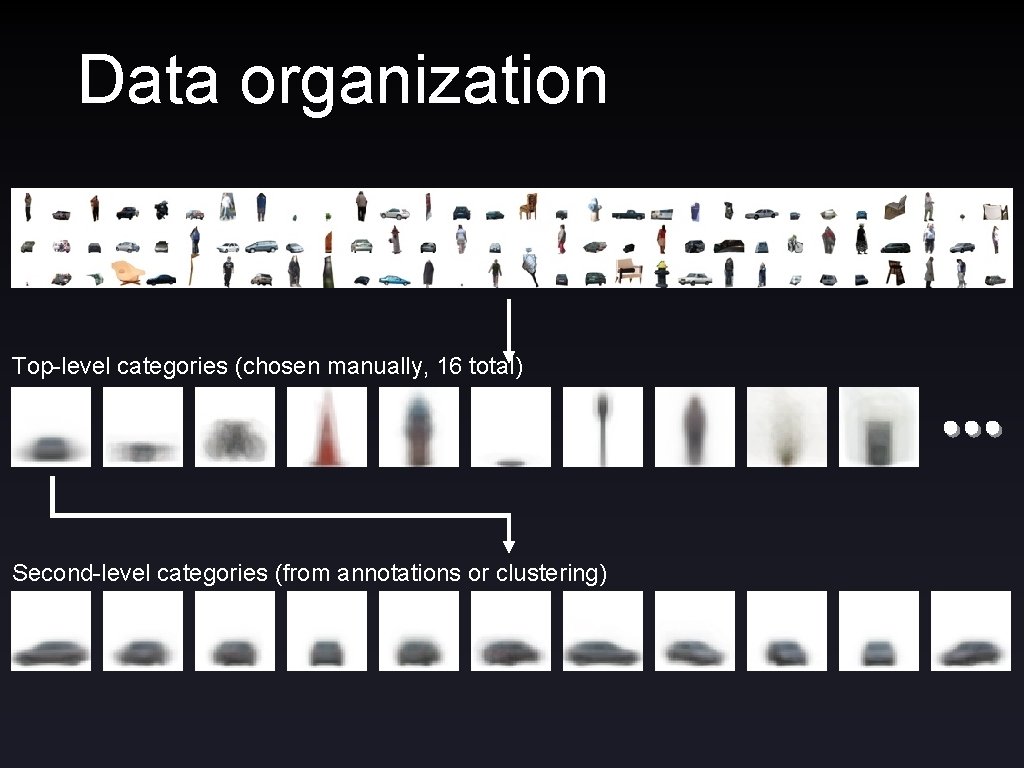
Data organization Top-level categories (chosen manually, 16 total) Second-level categories (from annotations or clustering)
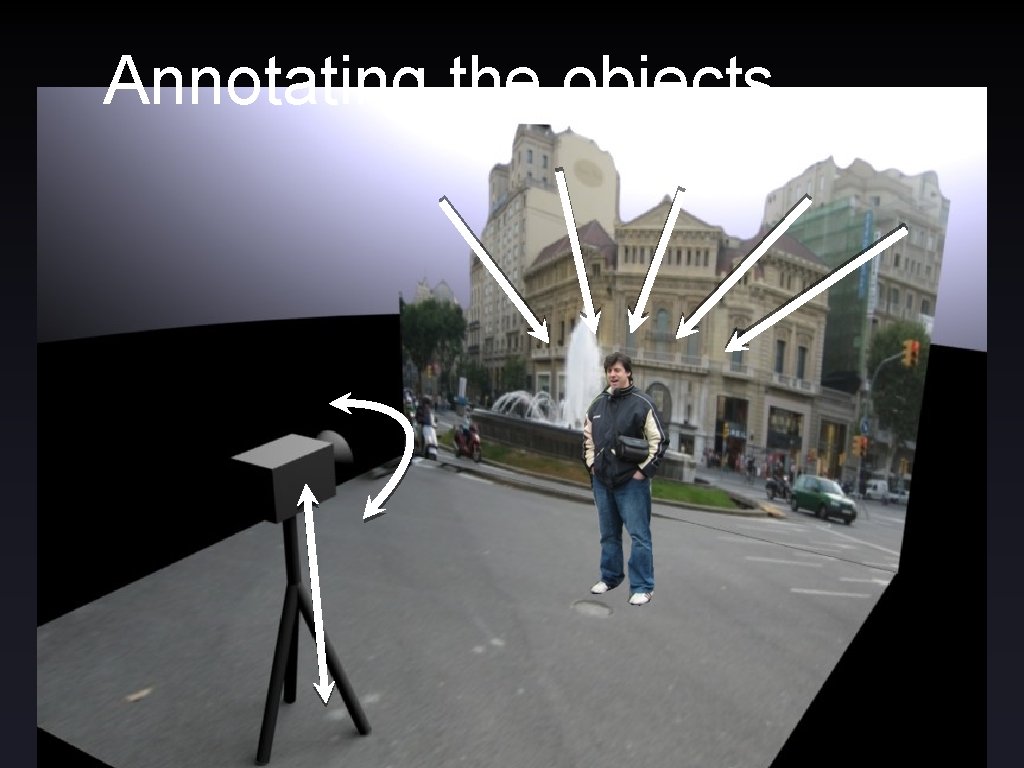
Annotating the objects

Camera parameters Assume flat ground plane all objects on ground camera roll is negligible (consider pitch only) Camera parameters: height and orientation
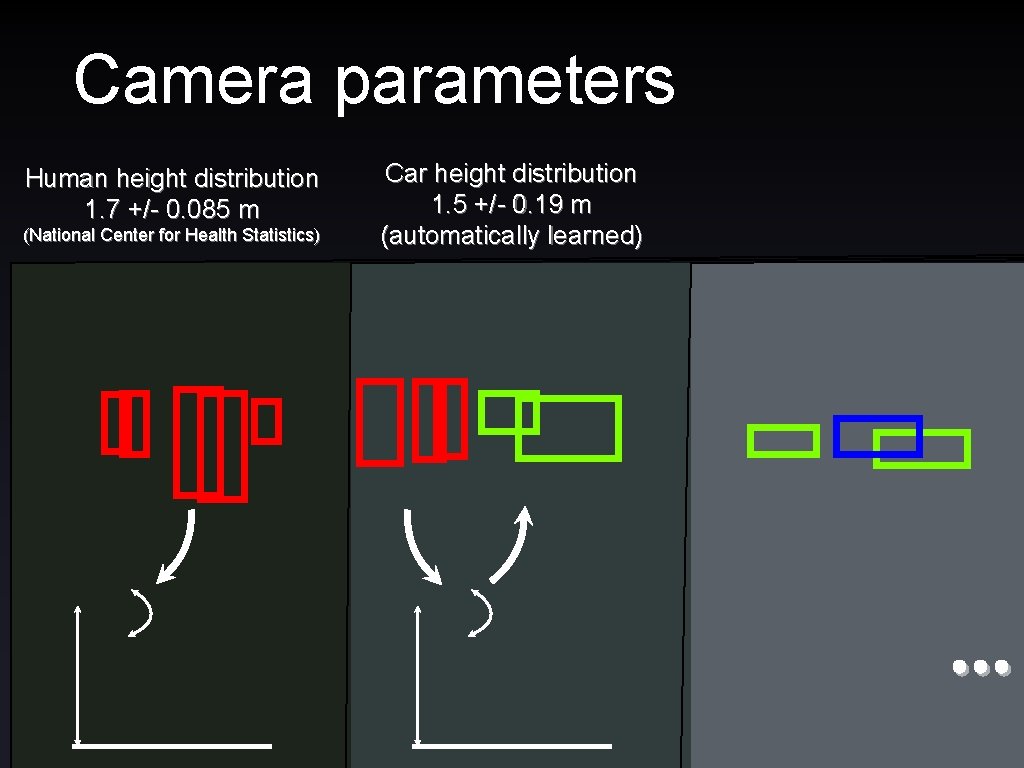
Camera parameters Human height distribution 1. 7 +/- 0. 085 m (National Center for Health Statistics) Car height distribution 1. 5 +/- 0. 19 m (automatically learned)
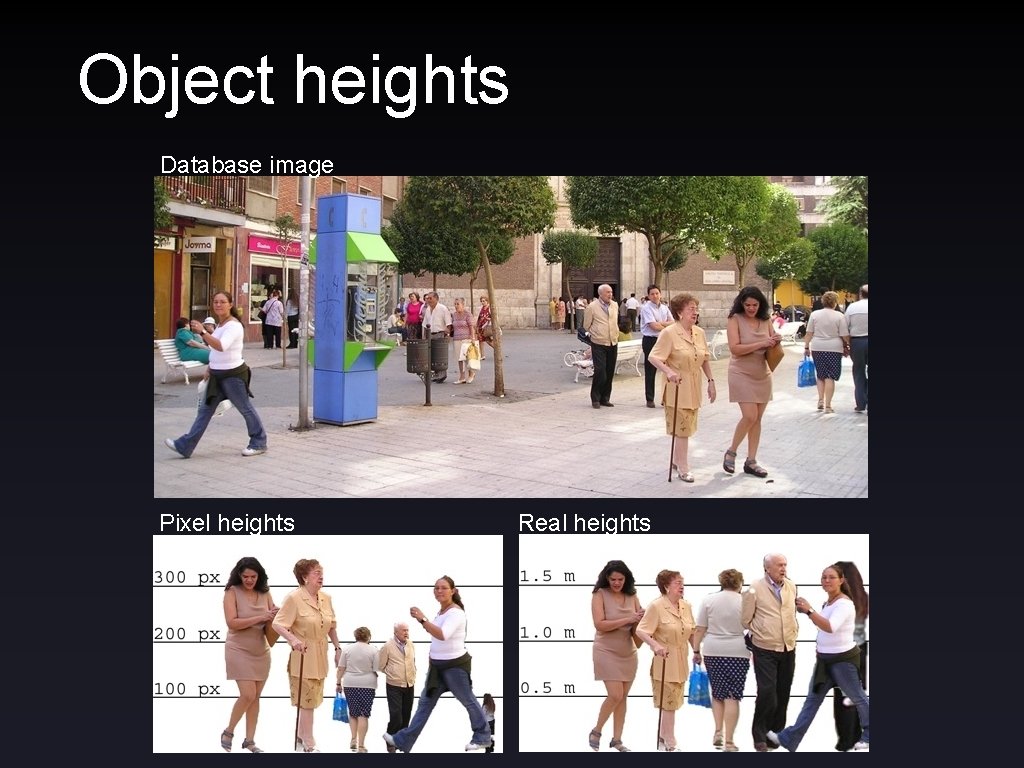
Object heights Database image Pixel heights Real heights

Estimated object heights Car Man Woman 1. 5 m Parking meter Fire hydrant 1. 0 m 0. 5 m Object Estimated average height (m) Car 1. 51 Man 1. 80 Woman 1. 67 Parking meter 1. 36 Fire hydrant 0. 87
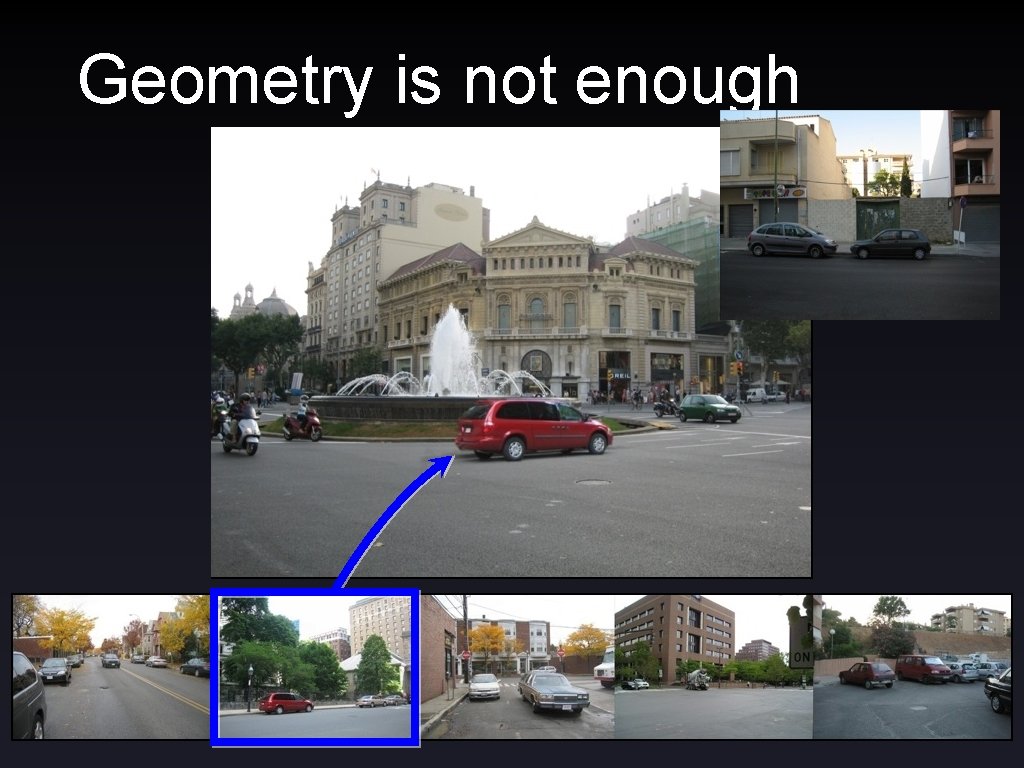
Geometry is not enough
![Illumination context Exact environment map is impossible Approximations Khan et al 06 Illumination context Exact environment map is impossible Approximations [Khan et al. , ‘ 06]](https://slidetodoc.com/presentation_image/8b808462a4f9e82ef763a09dfd2194ac/image-24.jpg)
Illumination context Exact environment map is impossible Approximations [Khan et al. , ‘ 06] Database image Environment map rough approximation
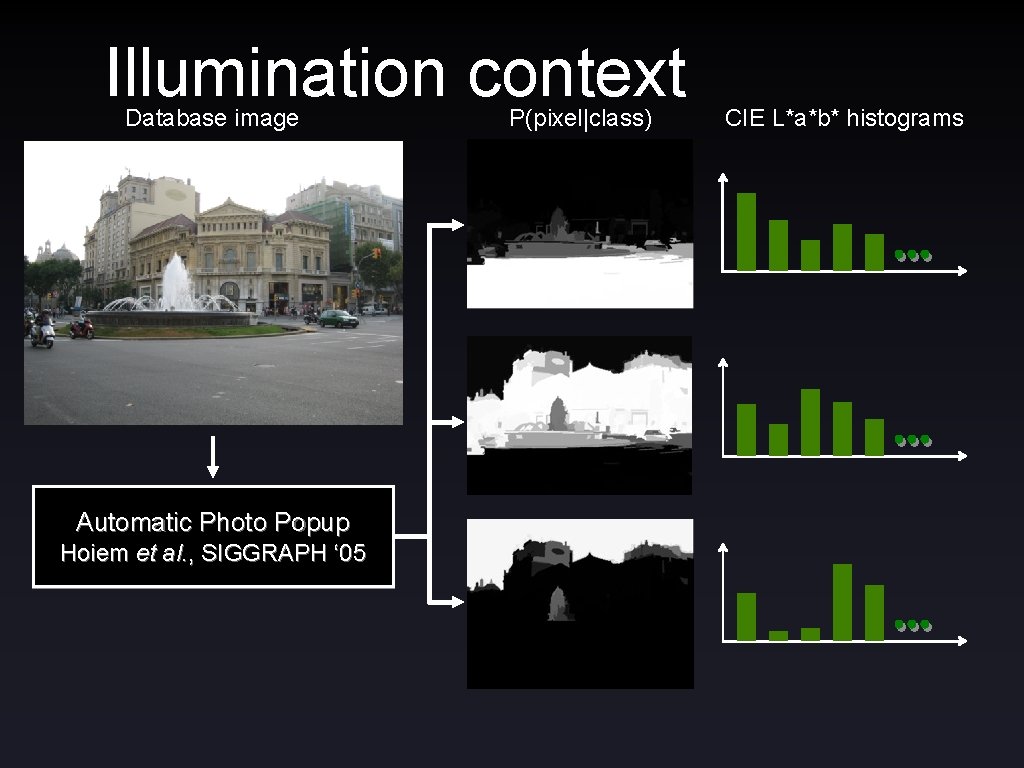
Illumination context Database image Automatic Photo Popup Hoiem et al. , SIGGRAPH ‘ 05 P(pixel|class) CIE L*a*b* histograms

Illumination nearest-neighbors
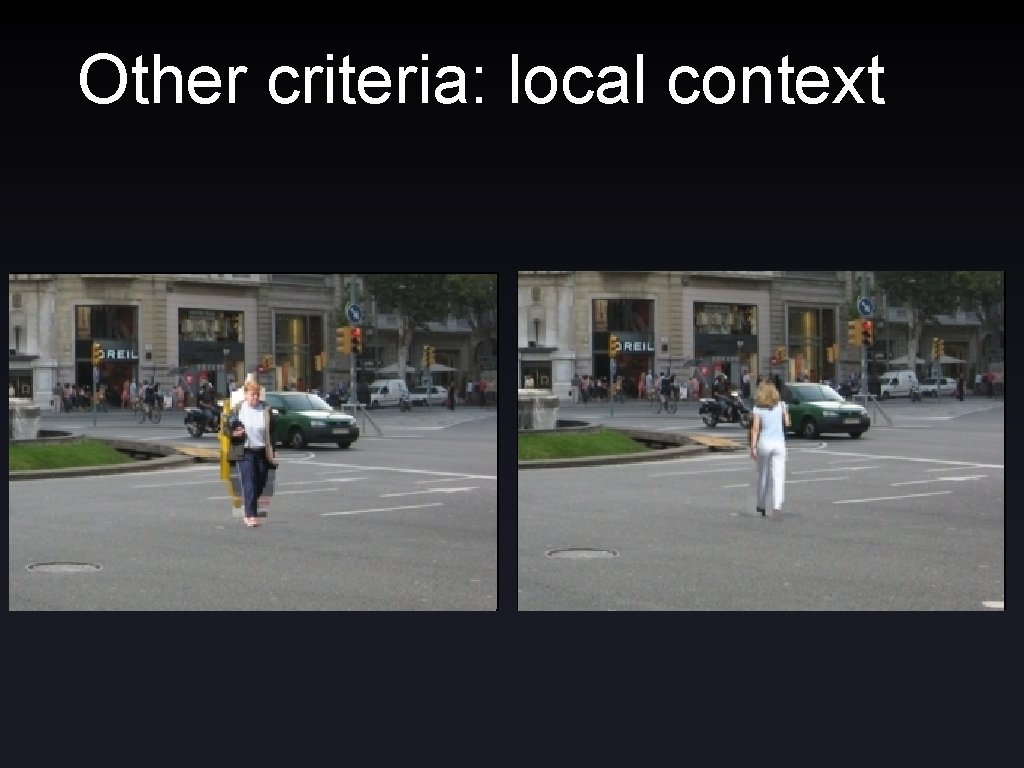
Other criteria: local context
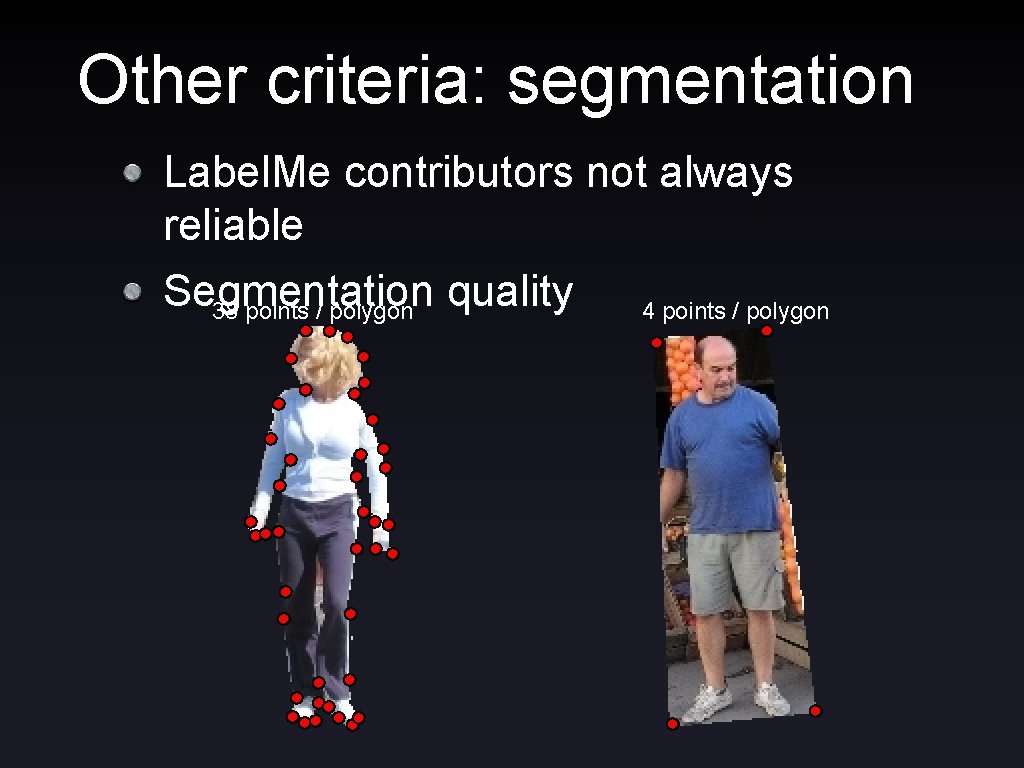
Other criteria: segmentation Label. Me contributors not always reliable Segmentation quality 38 points / polygon 4 points / polygon
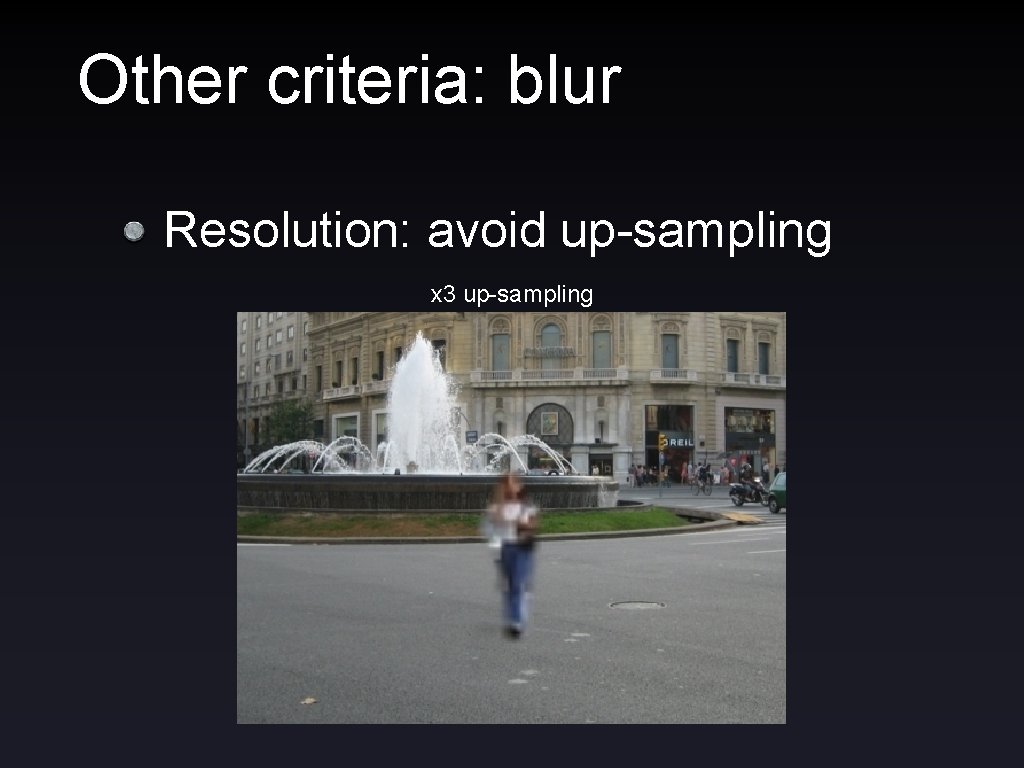
Other criteria: blur Resolution: avoid up-sampling x 3 up-sampling
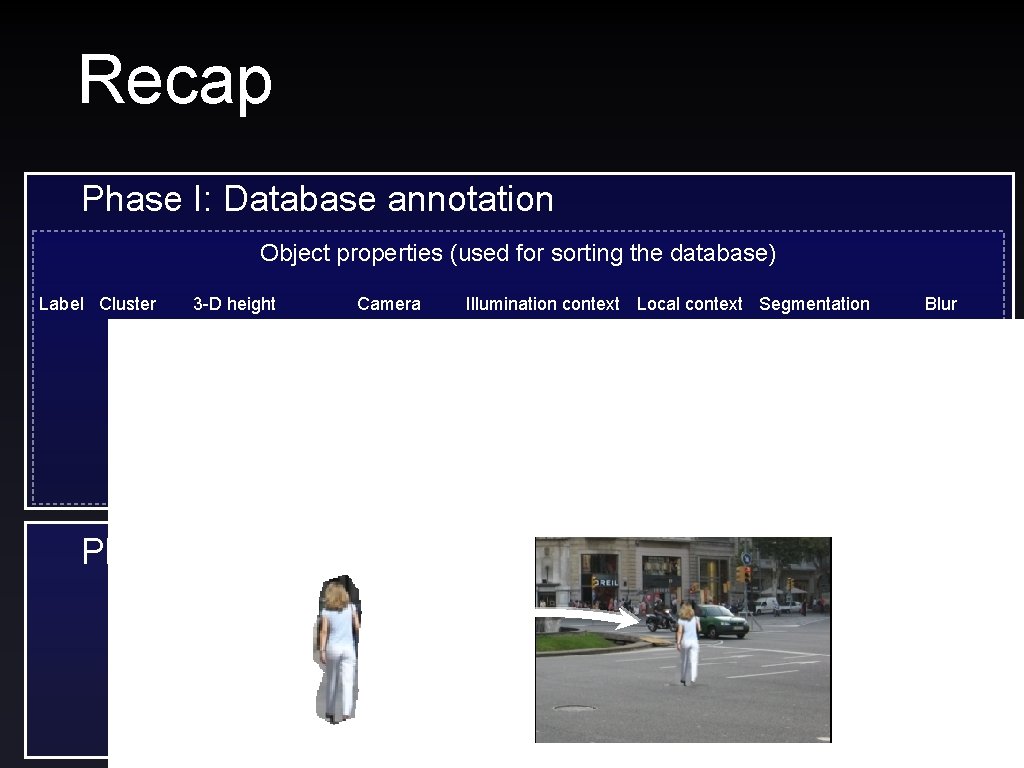
Recap Phase I: Database annotation Object properties (used for sorting the database) Label Cluster 3 -D height Camera Illumination context Local context Segmentation Phase II: Object insertion Blur
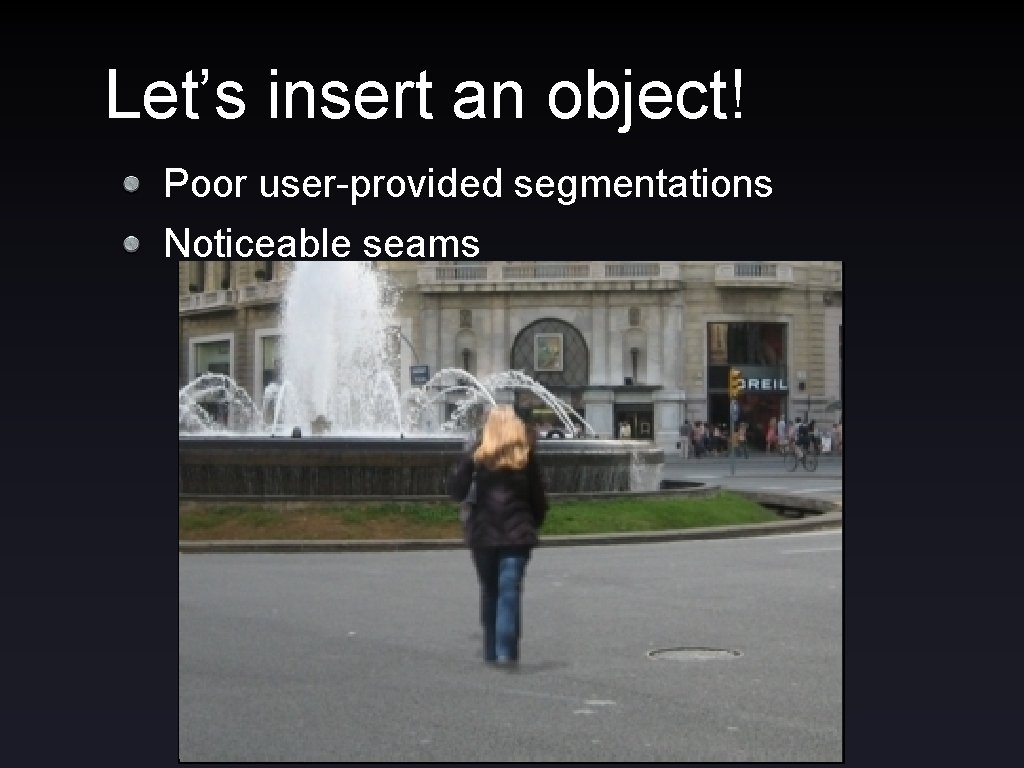
Let’s insert an object! Poor user-provided segmentations Noticeable seams
![Seams Input Destination image Result Visible seam Perez et al 2003 Seams Input Destination image Result Visible seam! [Perez et al. , 2003]](https://slidetodoc.com/presentation_image/8b808462a4f9e82ef763a09dfd2194ac/image-32.jpg)
Seams Input Destination image Result Visible seam! [Perez et al. , 2003]
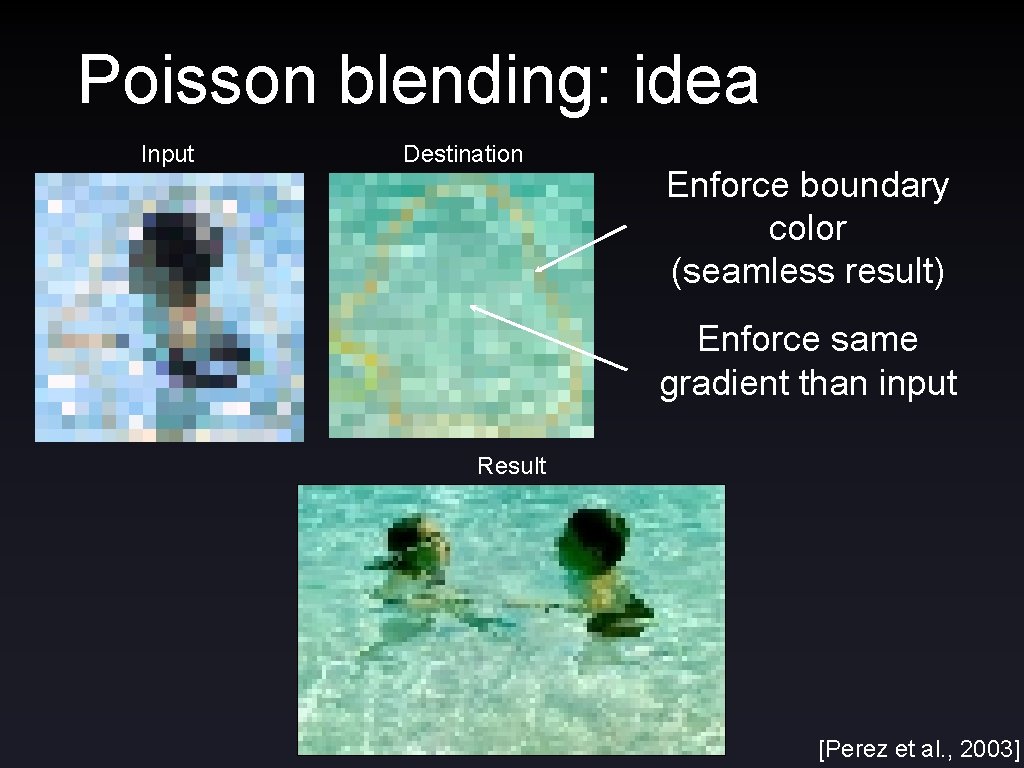
Poisson blending: idea Input Destination Enforce boundary color (seamless result) Enforce same gradient than input Result [Perez et al. , 2003]
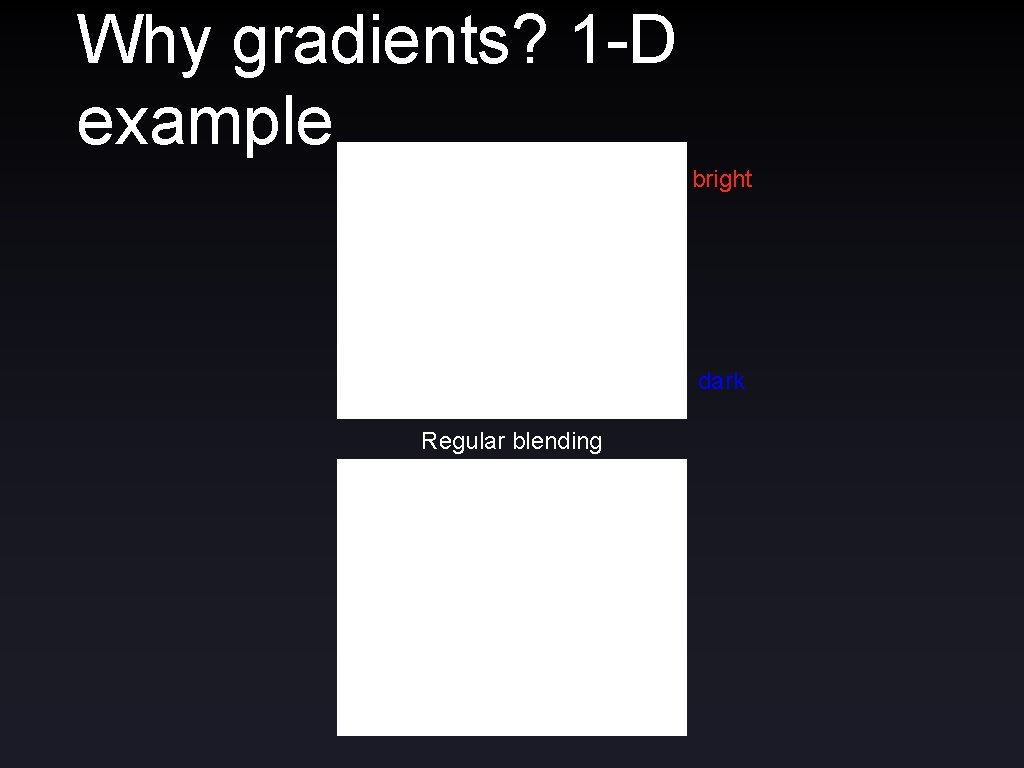
Why gradients? 1 -D example bright dark Regular blending
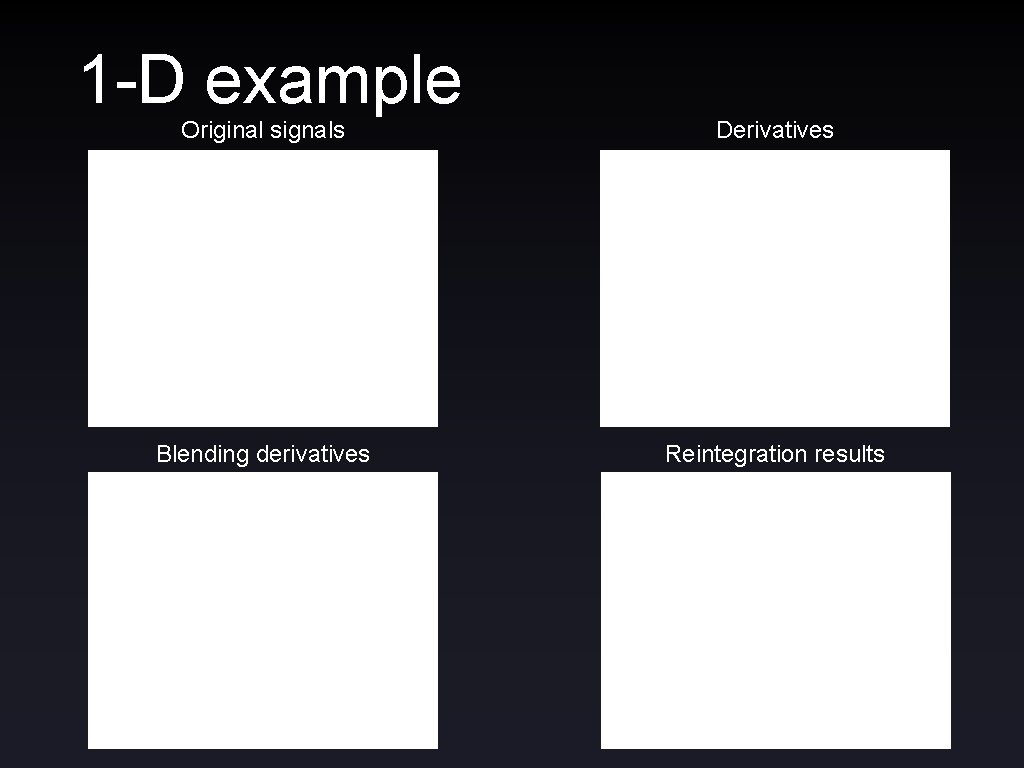
1 -D example Original signals Derivatives Blending derivatives Reintegration results
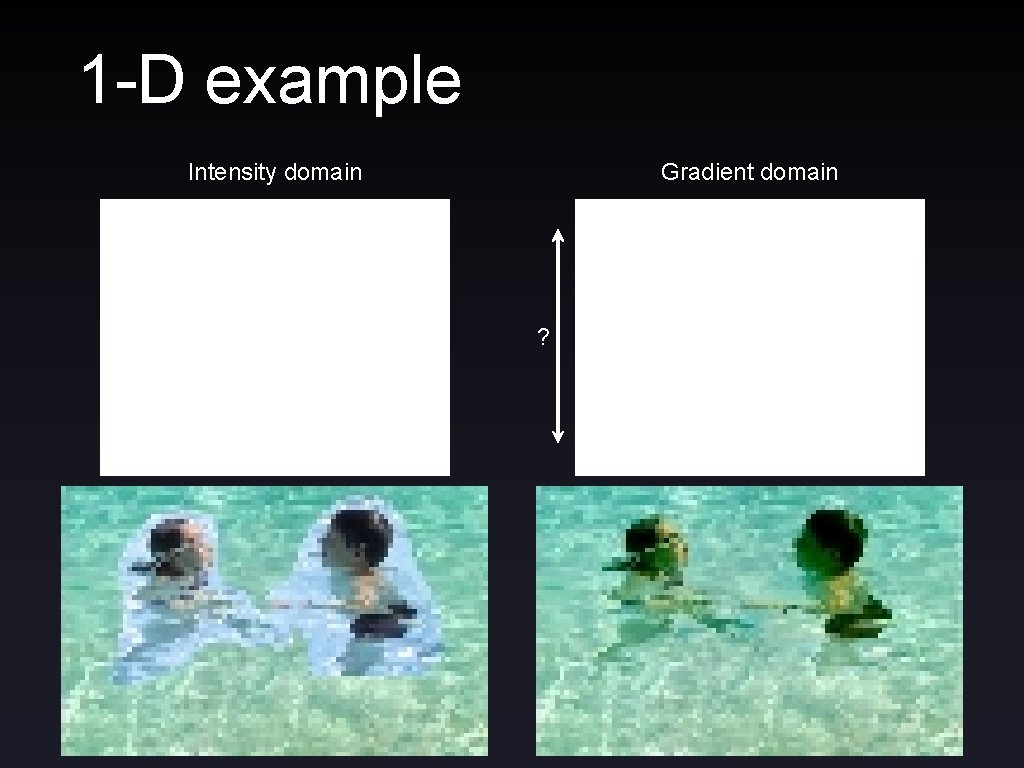
1 -D example Intensity domain Gradient domain ?
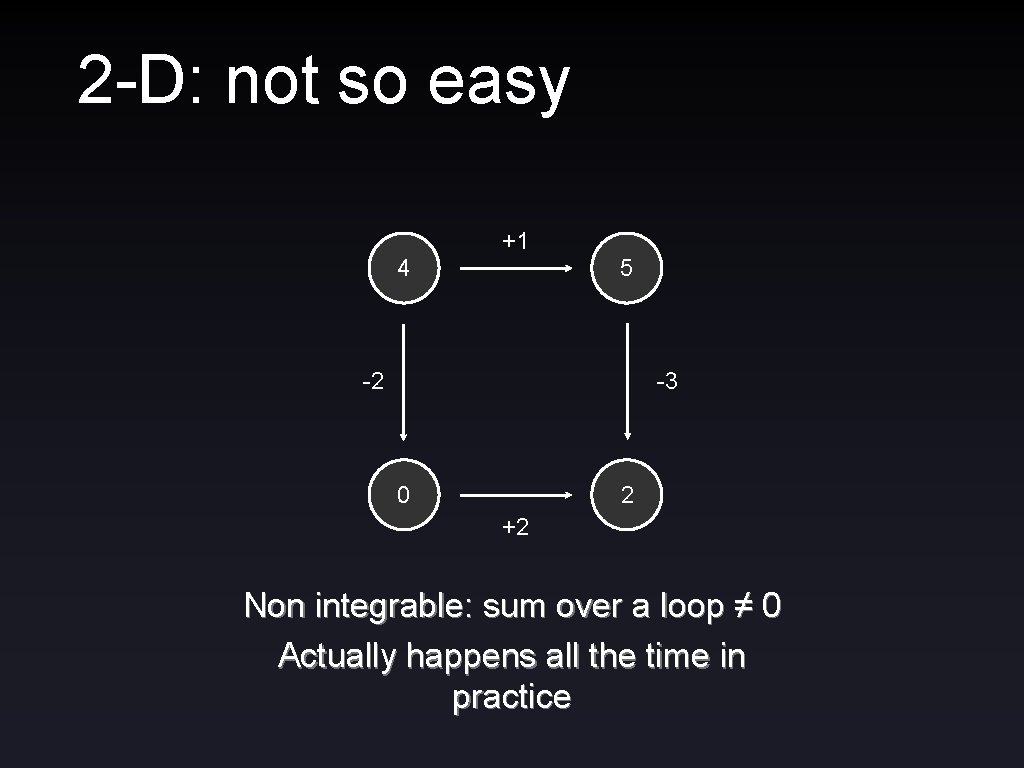
2 -D: not so easy +1 4 5 -2 -3 0 2 +2 Non integrable: sum over a loop ≠ 0 Actually happens all the time in practice
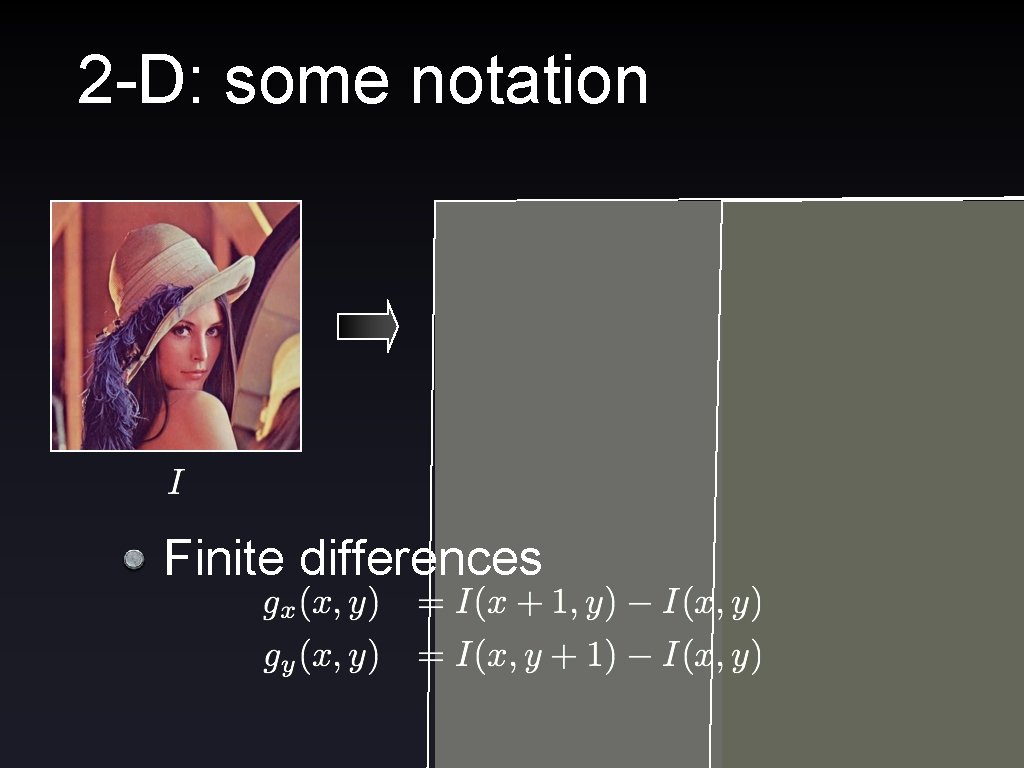
2 -D: some notation Finite differences
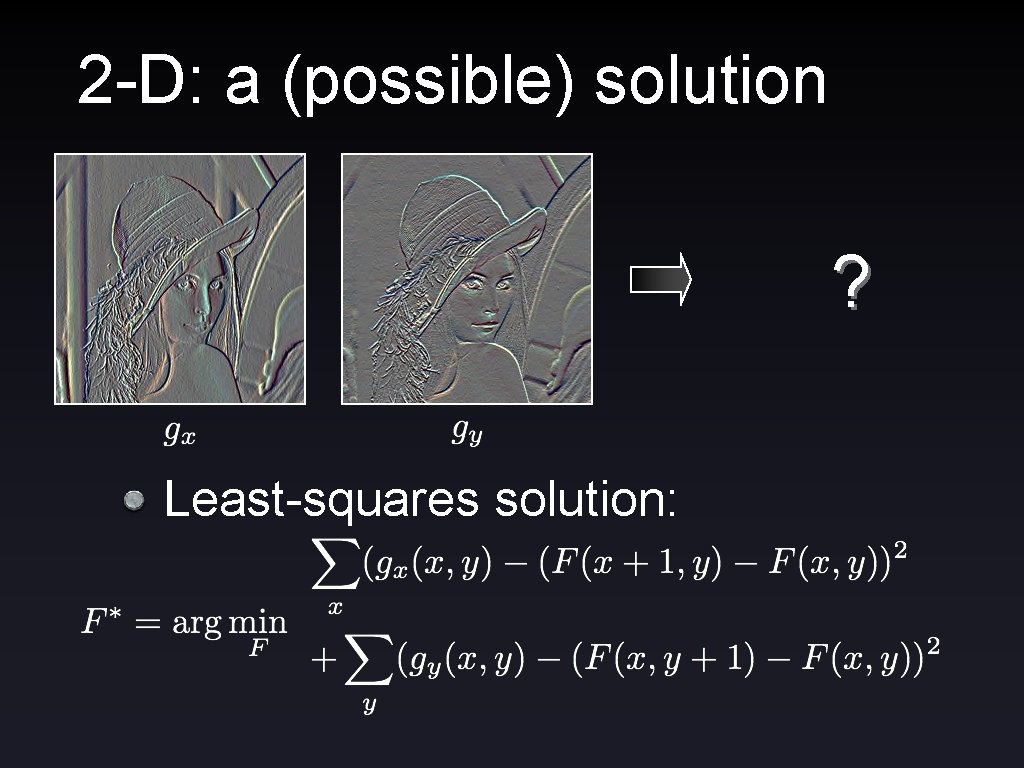
2 -D: a (possible) solution ? Least-squares solution:

2 -D: a (popular) solution Solution: Poisson equation Popular because: Solution is obtained by solving a linear system of equations Can be solved (somewhat) efficiently ‘’ in matlab FFT Multi-grid solvers (approximate, but really

Results & limitations Image editing Some limitations Images need to be very well aligned Differences in background “bleed through” Images from [Perez et al. , 2003]
![Poisson blending improvements DragandDrop Pasting Jia et al 2006 Color bleeding Userselected boundary Poisson blending: improvements Drag-and-Drop Pasting [Jia et al. , 2006] Color bleeding User-selected boundary](https://slidetodoc.com/presentation_image/8b808462a4f9e82ef763a09dfd2194ac/image-42.jpg)
Poisson blending: improvements Drag-and-Drop Pasting [Jia et al. , 2006] Color bleeding User-selected boundary Poisson blending Refined boundary Poisson blending Images from [Jia et al. , 2006]
![Still not right Not so sensitive to shadow direction Cavanagh 2005 Still not right! Not so sensitive to shadow direction [Cavanagh, 2005]](https://slidetodoc.com/presentation_image/8b808462a4f9e82ef763a09dfd2194ac/image-43.jpg)
Still not right! Not so sensitive to shadow direction [Cavanagh, 2005]
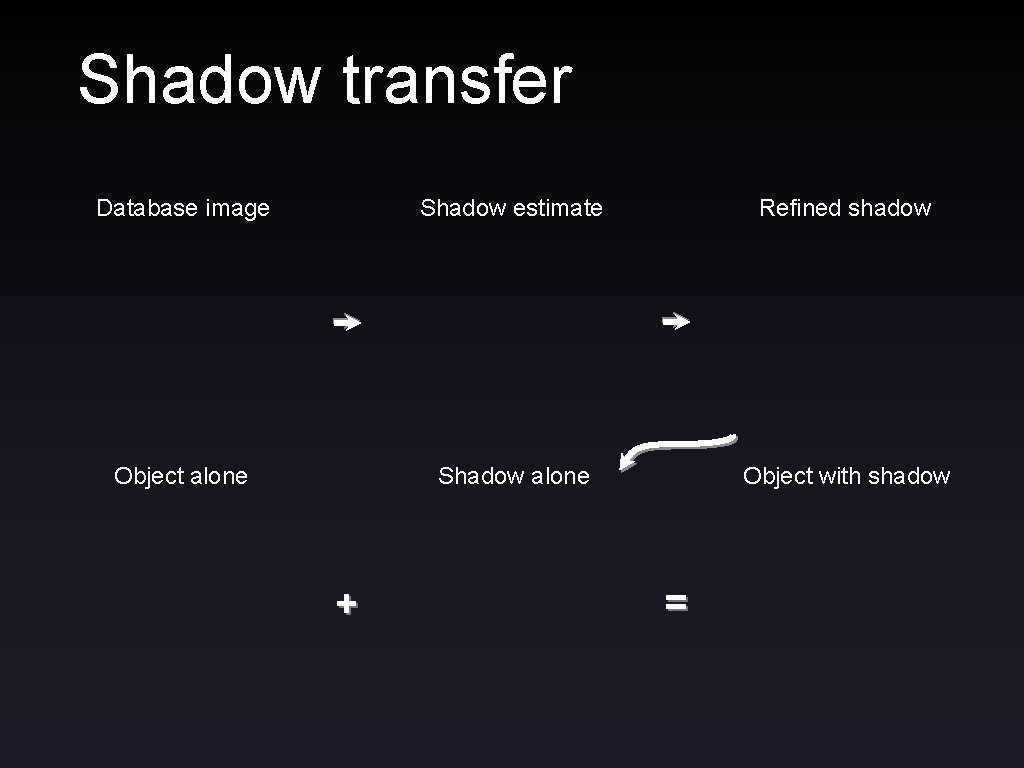
Shadow transfer Database image Shadow estimate Refined shadow Object alone Shadow alone Object with shadow + =

User interface
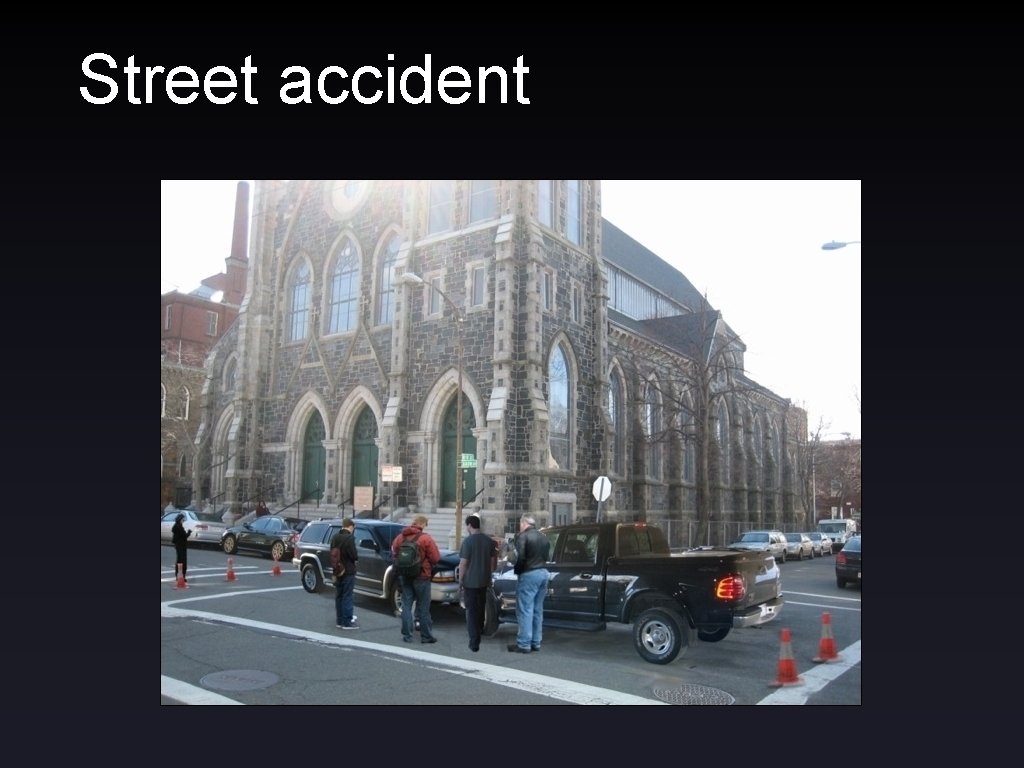
Street accident
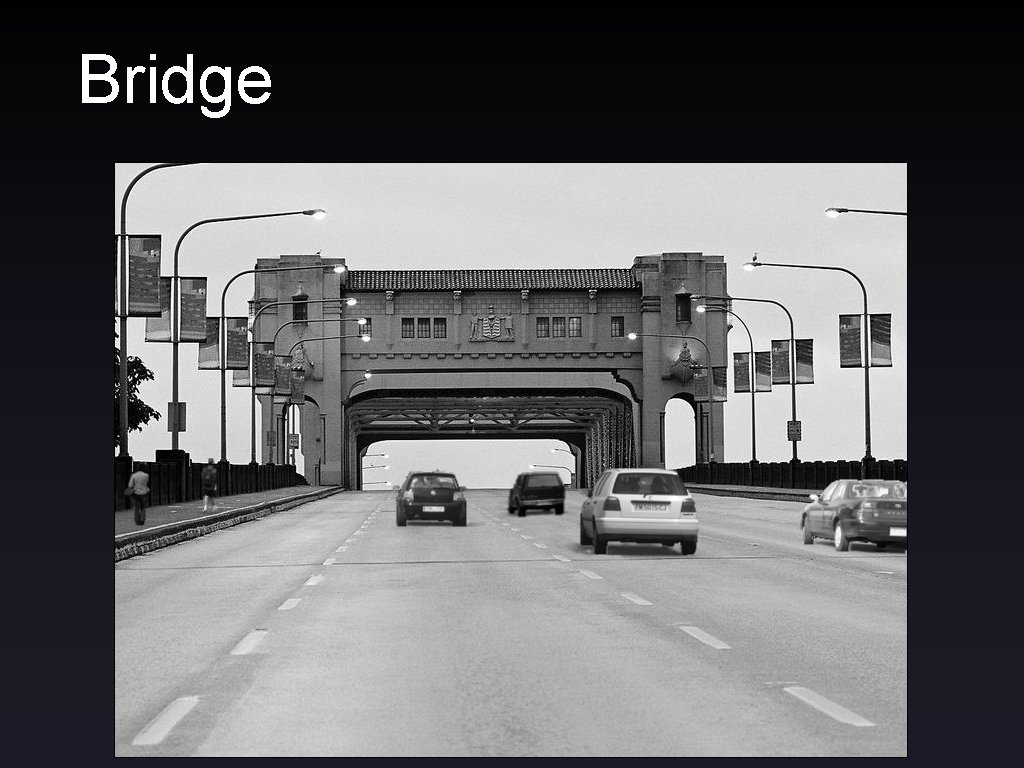
Bridge
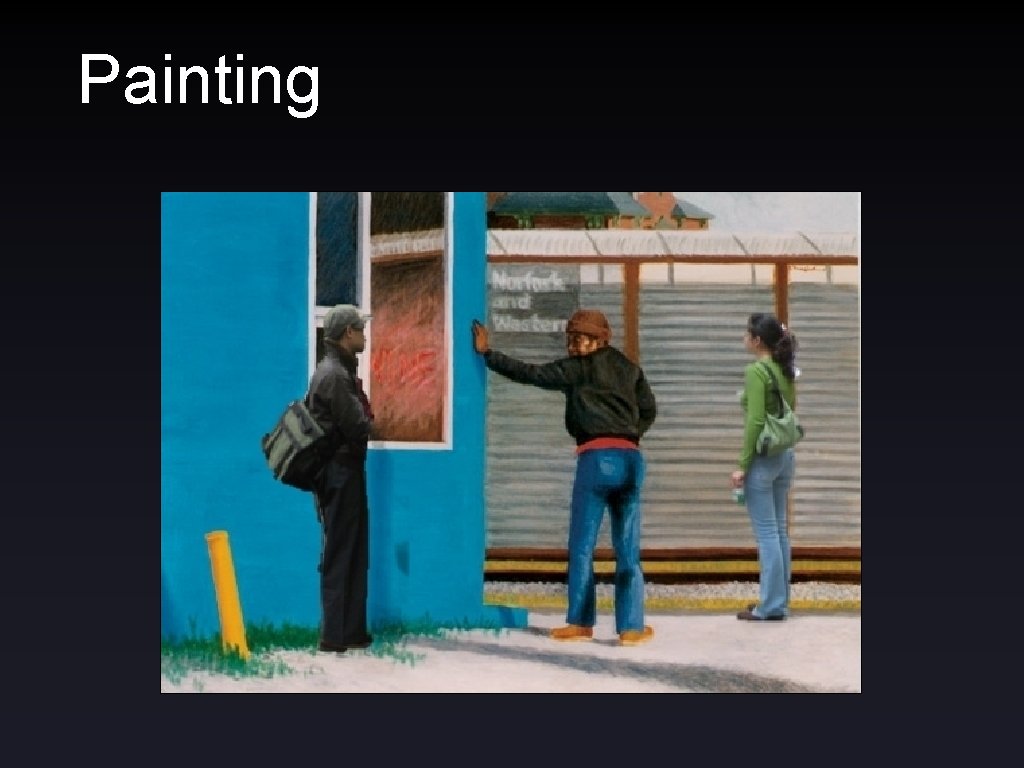
Painting

Alley

Failure cases Porous objects Shadow transfer
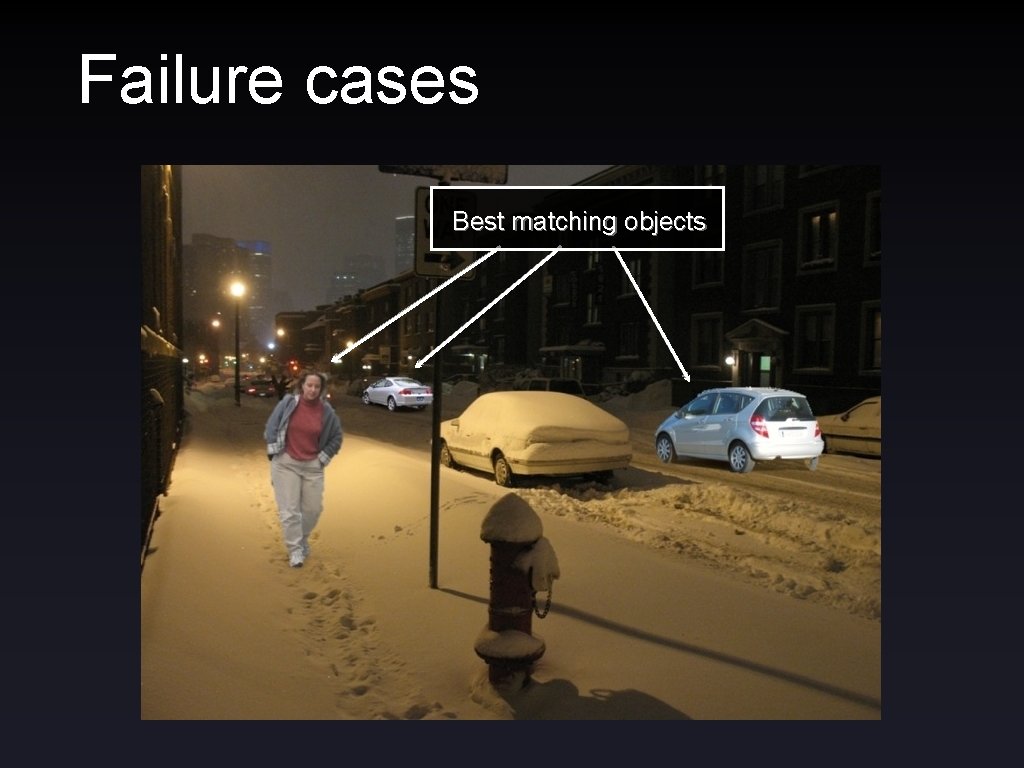
Failure cases Best matching objects
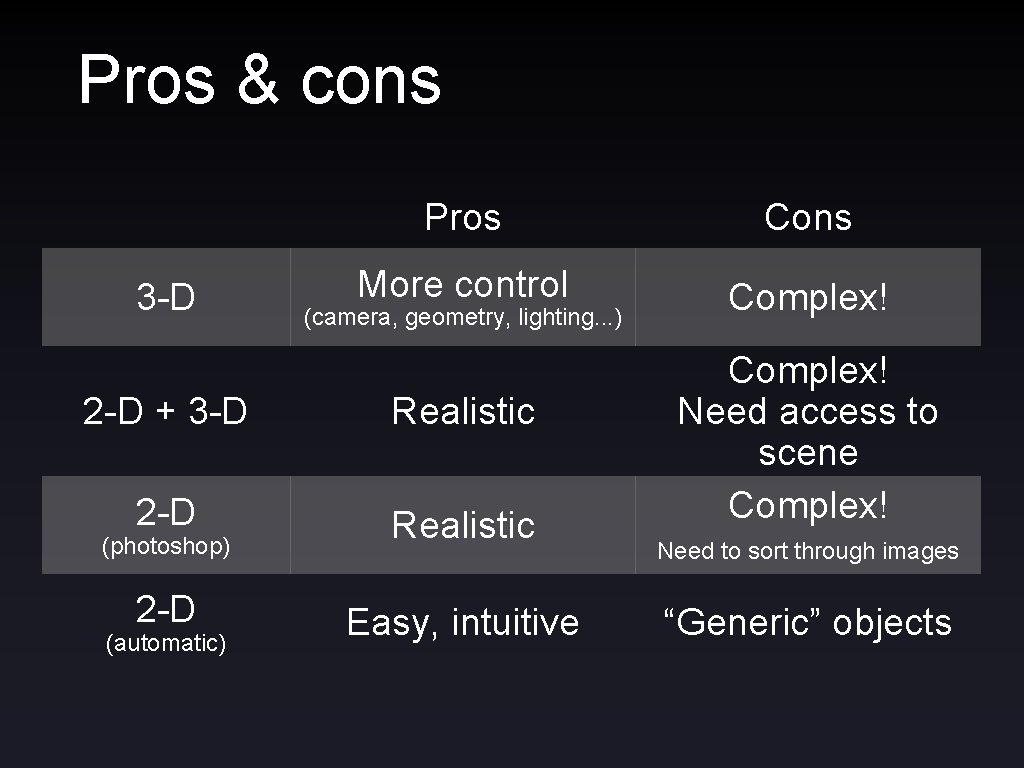
Pros & cons 3 -D Pros Cons More control Complex! (camera, geometry, lighting. . . ) 2 -D + 3 -D Realistic 2 -D Realistic (photoshop) 2 -D (automatic) Easy, intuitive Complex! Need access to scene Complex! Need to sort through images “Generic” objects

Thanks! jlalonde@cs. cmu. edu
 Health concept van lalonde
Health concept van lalonde Pola lalonde
Pola lalonde Lalonde modell
Lalonde modell Lalonde raporu
Lalonde raporu Triada ecologica
Triada ecologica Mail @ malaysia.images.search.yahoo.com
Mail @ malaysia.images.search.yahoo.com How to save images on google images
How to save images on google images Real image vs virtual image
Real image vs virtual image Https://tw.images.search.yahoo.com/images/view
Https://tw.images.search.yahoo.com/images/view Hi
Hi Marginal frequency
Marginal frequency One way anova vs two way anova
One way anova vs two way anova One-way anova hypothesis testing
One-way anova hypothesis testing Talk this way
Talk this way Perbedaan one way dan two way anova
Perbedaan one way dan two way anova Contoh soal analisis varians
Contoh soal analisis varians Threaded binary tree advantages
Threaded binary tree advantages Conventional software
Conventional software Perbedaan anova one way dan two way
Perbedaan anova one way dan two way This way that way forwards backwards over the irish sea
This way that way forwards backwards over the irish sea Mật thư anh em như thể tay chân
Mật thư anh em như thể tay chân Các châu lục và đại dương trên thế giới
Các châu lục và đại dương trên thế giới Bổ thể
Bổ thể Tư thế ngồi viết
Tư thế ngồi viết Thẻ vin
Thẻ vin Giọng cùng tên là
Giọng cùng tên là Thơ thất ngôn tứ tuyệt đường luật
Thơ thất ngôn tứ tuyệt đường luật Chúa yêu trần thế alleluia
Chúa yêu trần thế alleluia Từ ngữ thể hiện lòng nhân hậu
Từ ngữ thể hiện lòng nhân hậu Hổ sinh sản vào mùa nào
Hổ sinh sản vào mùa nào Diễn thế sinh thái là
Diễn thế sinh thái là Vẽ hình chiếu vuông góc của vật thể sau
Vẽ hình chiếu vuông góc của vật thể sau Phép trừ bù
Phép trừ bù Tỉ lệ cơ thể trẻ em
Tỉ lệ cơ thể trẻ em Lời thề hippocrates
Lời thề hippocrates đại từ thay thế
đại từ thay thế Vẽ hình chiếu đứng bằng cạnh của vật thể
Vẽ hình chiếu đứng bằng cạnh của vật thể Quá trình desamine hóa có thể tạo ra
Quá trình desamine hóa có thể tạo ra Môn thể thao bắt đầu bằng từ đua
Môn thể thao bắt đầu bằng từ đua Công của trọng lực
Công của trọng lực Thế nào là mạng điện lắp đặt kiểu nổi
Thế nào là mạng điện lắp đặt kiểu nổi Hát kết hợp bộ gõ cơ thể
Hát kết hợp bộ gõ cơ thể Khi nào hổ con có thể sống độc lập
Khi nào hổ con có thể sống độc lập Dạng đột biến một nhiễm là
Dạng đột biến một nhiễm là Thế nào là sự mỏi cơ
Thế nào là sự mỏi cơ Phản ứng thế ankan
Phản ứng thế ankan Gấu đi như thế nào
Gấu đi như thế nào Thiếu nhi thế giới liên hoan
Thiếu nhi thế giới liên hoan điện thế nghỉ
điện thế nghỉ Một số thể thơ truyền thống
Một số thể thơ truyền thống Trời xanh đây là của chúng ta thể thơ
Trời xanh đây là của chúng ta thể thơ Thế nào là hệ số cao nhất
Thế nào là hệ số cao nhất Sơ đồ cơ thể người
Sơ đồ cơ thể người