Creating Generic Applications and Services l The procedures
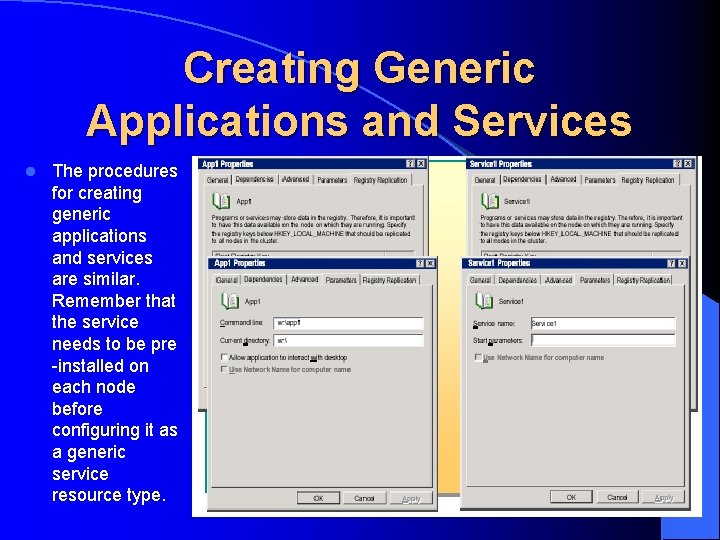
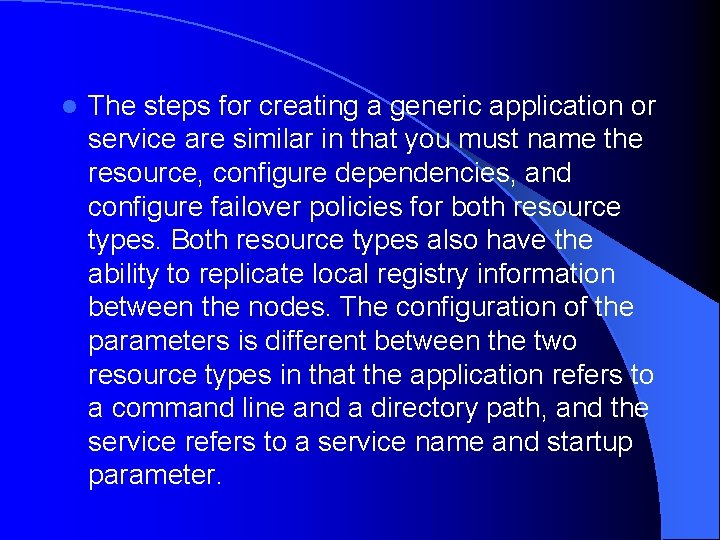
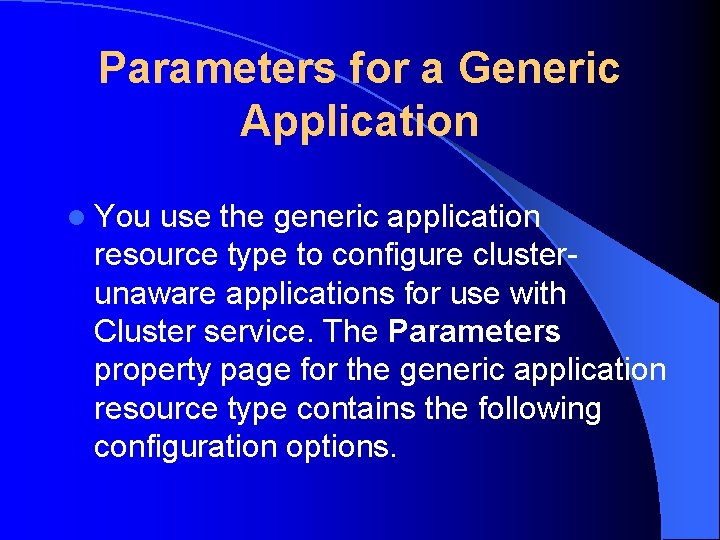
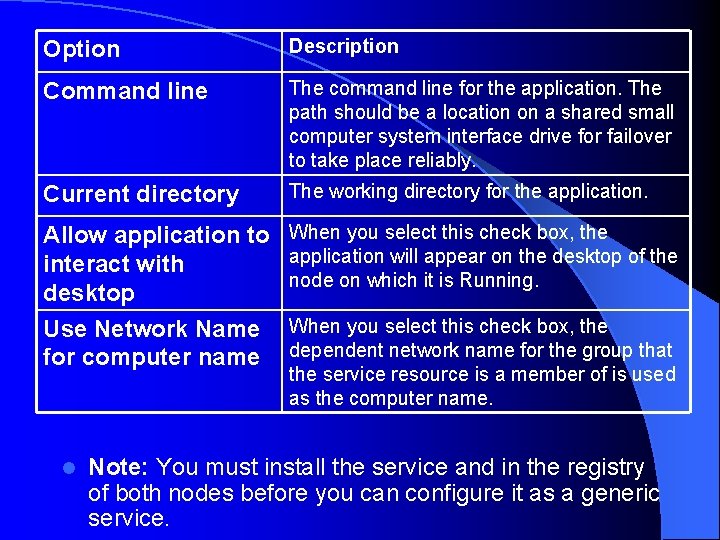
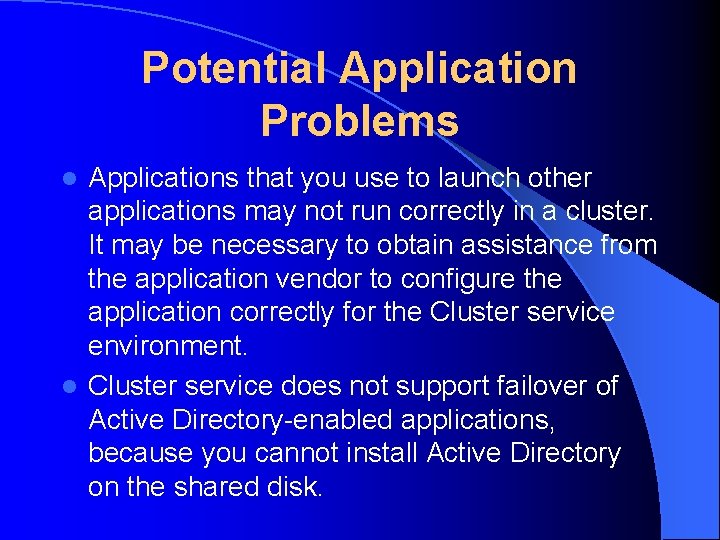
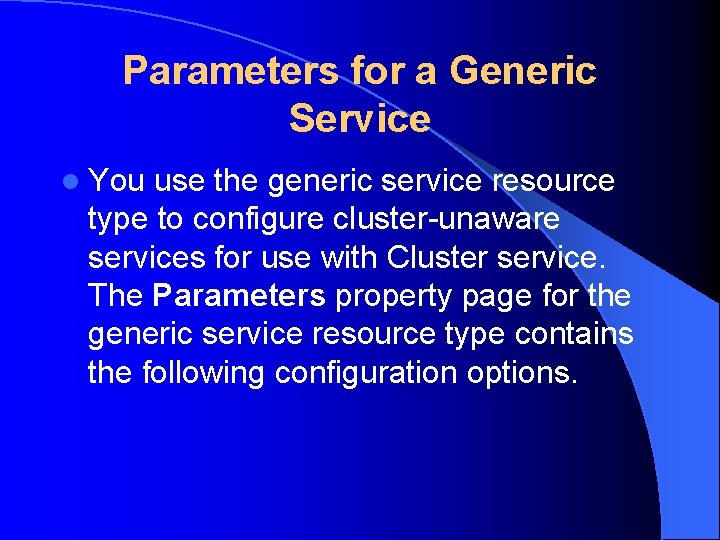
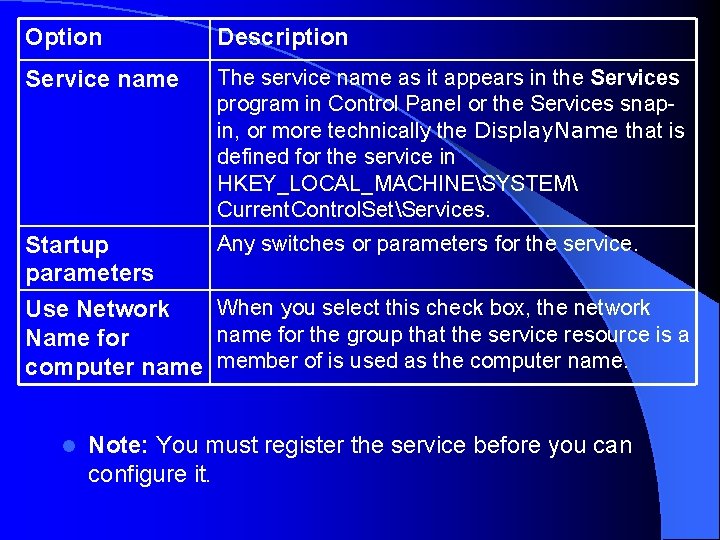
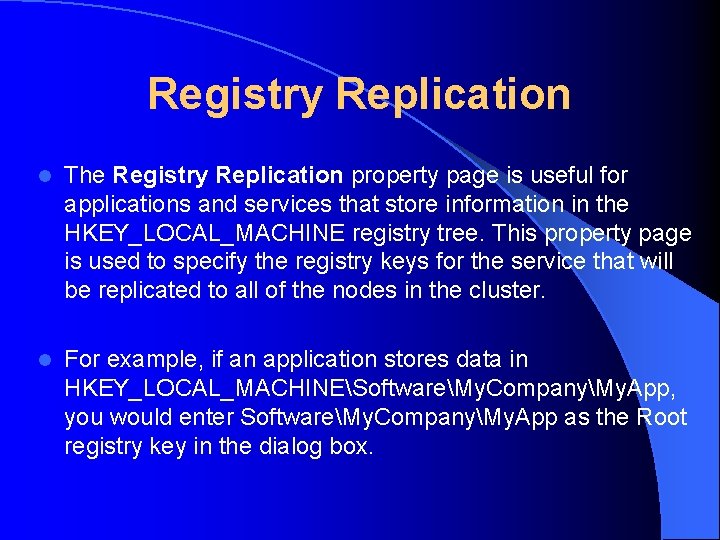
- Slides: 8
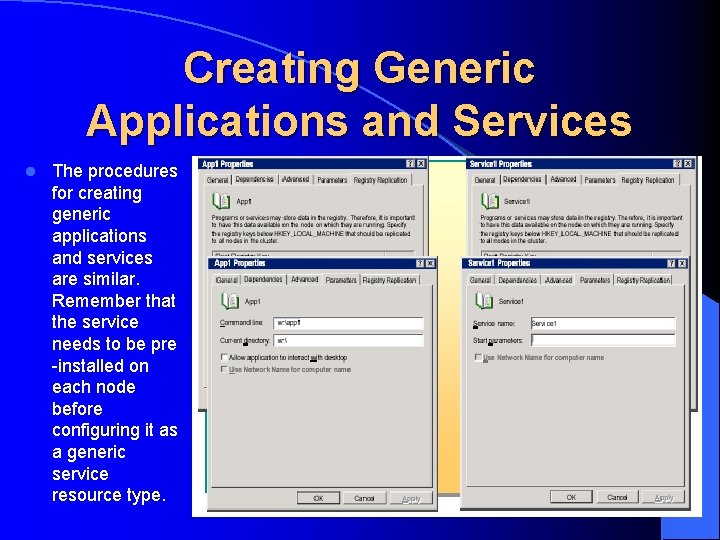
Creating Generic Applications and Services l The procedures for creating generic applications and services are similar. Remember that the service needs to be pre -installed on each node before configuring it as a generic service resource type.
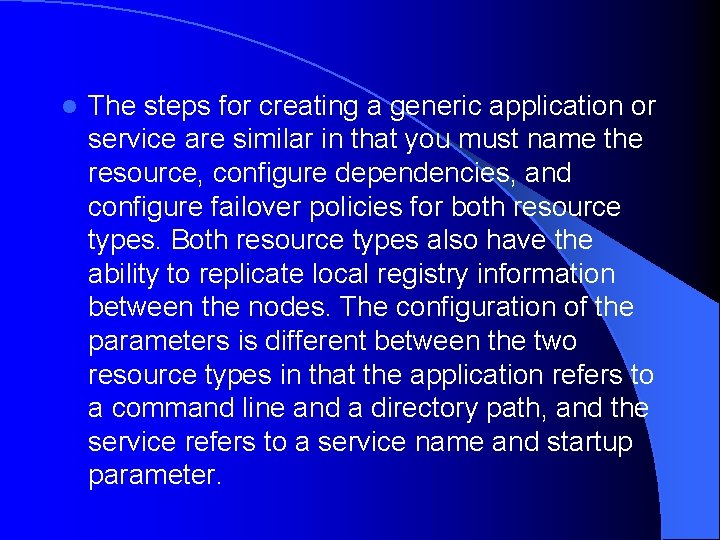
l The steps for creating a generic application or service are similar in that you must name the resource, configure dependencies, and configure failover policies for both resource types. Both resource types also have the ability to replicate local registry information between the nodes. The configuration of the parameters is different between the two resource types in that the application refers to a command line and a directory path, and the service refers to a service name and startup parameter.
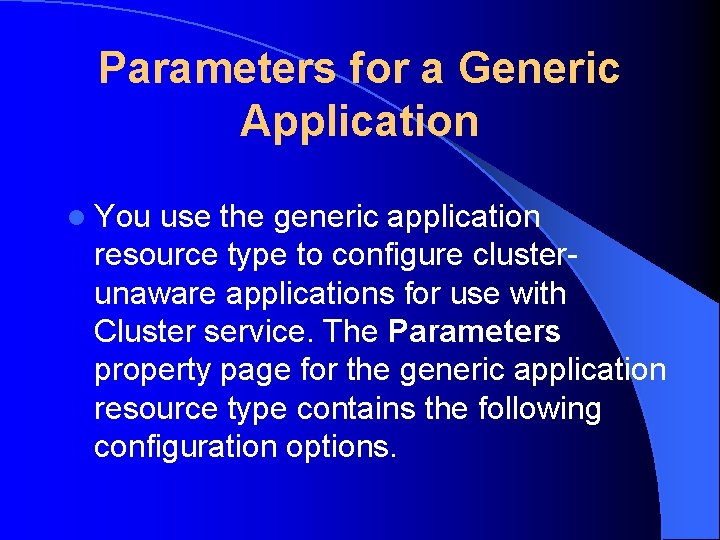
Parameters for a Generic Application l You use the generic application resource type to configure clusterunaware applications for use with Cluster service. The Parameters property page for the generic application resource type contains the following configuration options.
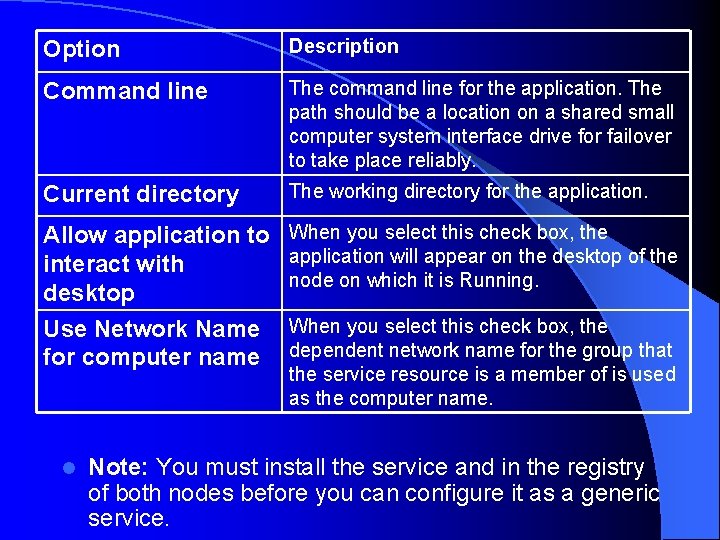
Option Description Command line The command line for the application. The path should be a location on a shared small computer system interface drive for failover to take place reliably. Current directory The working directory for the application. Allow application to interact with desktop Use Network Name for computer name When you select this check box, the application will appear on the desktop of the node on which it is Running. l When you select this check box, the dependent network name for the group that the service resource is a member of is used as the computer name. Note: You must install the service and in the registry of both nodes before you can configure it as a generic service.
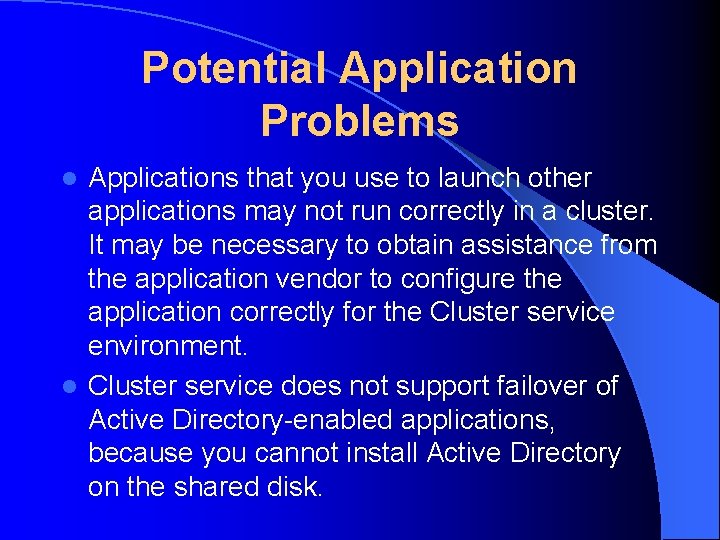
Potential Application Problems Applications that you use to launch other applications may not run correctly in a cluster. It may be necessary to obtain assistance from the application vendor to configure the application correctly for the Cluster service environment. l Cluster service does not support failover of Active Directory-enabled applications, because you cannot install Active Directory on the shared disk. l
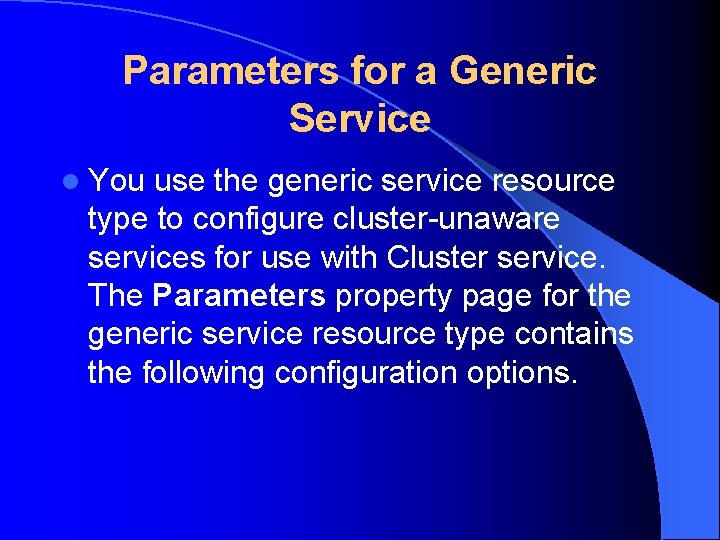
Parameters for a Generic Service l You use the generic service resource type to configure cluster-unaware services for use with Cluster service. The Parameters property page for the generic service resource type contains the following configuration options.
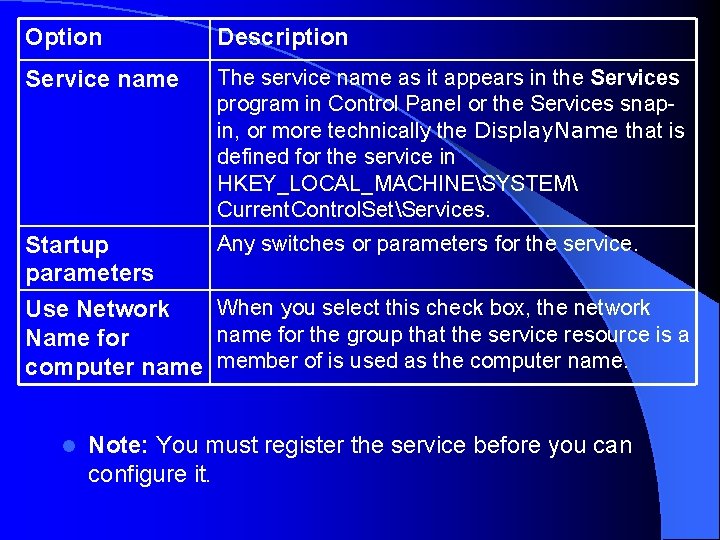
Option Description Service name The service name as it appears in the Services program in Control Panel or the Services snapin, or more technically the Display. Name that is defined for the service in HKEY_LOCAL_MACHINESYSTEM Current. Control. SetServices. Startup parameters Use Network Name for computer name Any switches or parameters for the service. l When you select this check box, the network name for the group that the service resource is a member of is used as the computer name. Note: You must register the service before you can configure it.
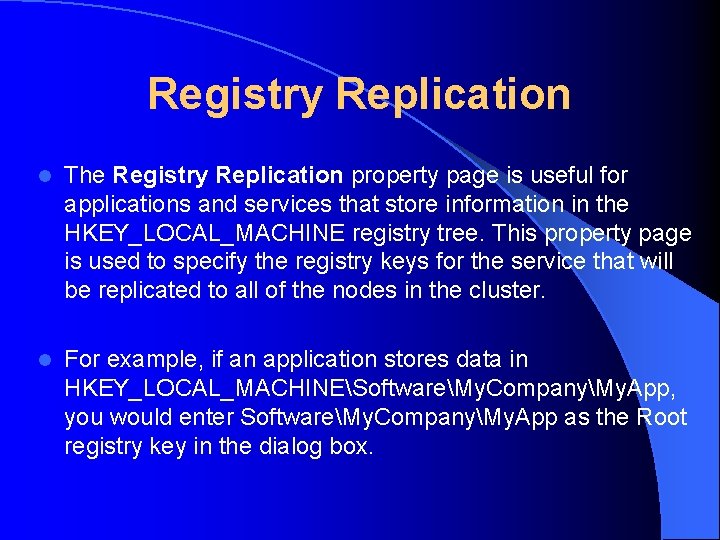
Registry Replication l The Registry Replication property page is useful for applications and services that store information in the HKEY_LOCAL_MACHINE registry tree. This property page is used to specify the registry keys for the service that will be replicated to all of the nodes in the cluster. l For example, if an application stores data in HKEY_LOCAL_MACHINESoftwareMy. CompanyMy. App, you would enter SoftwareMy. CompanyMy. App as the Root registry key in the dialog box.