Creating EPortfolios with Google Sites Google Summit July
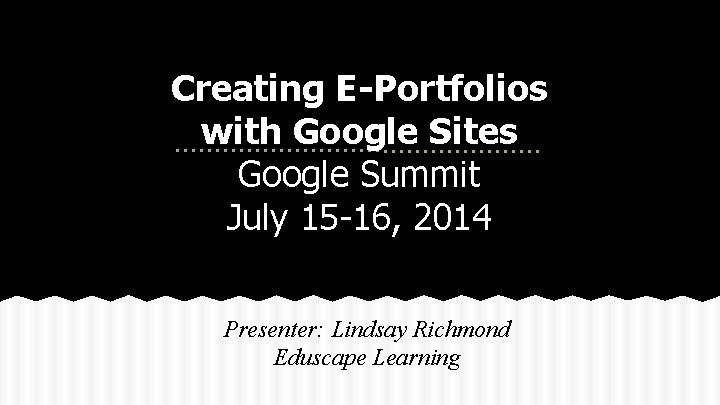

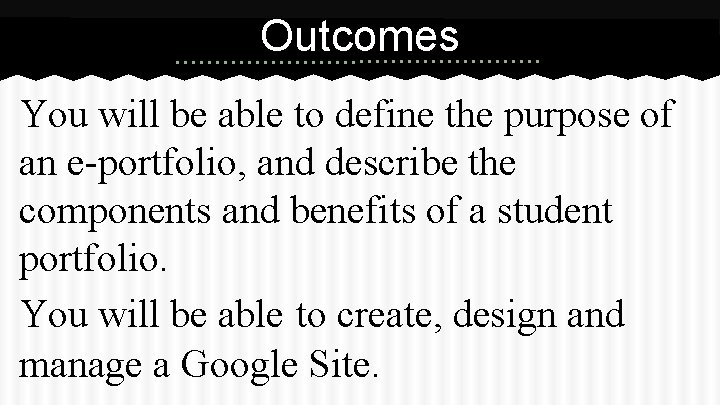
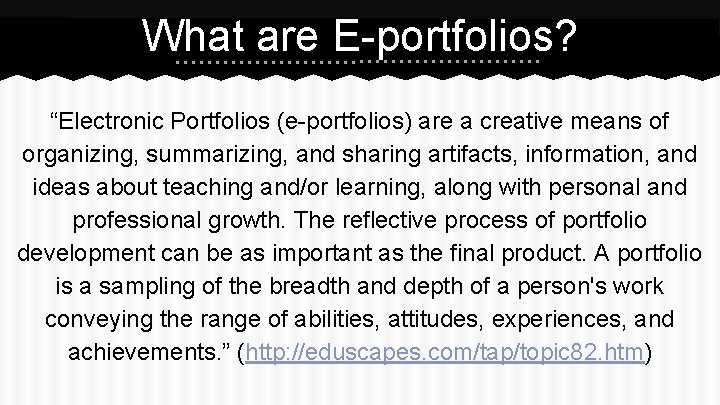
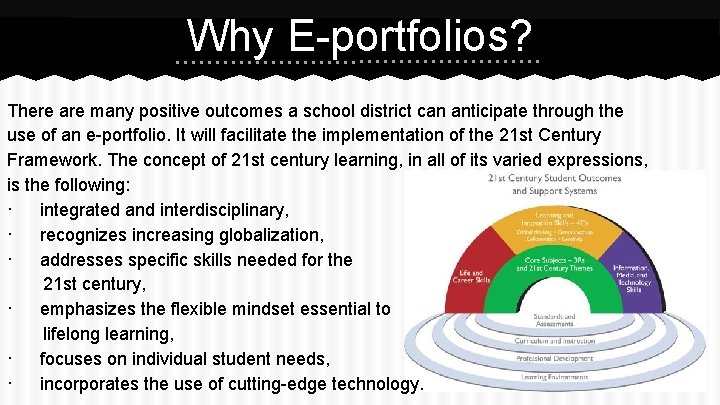
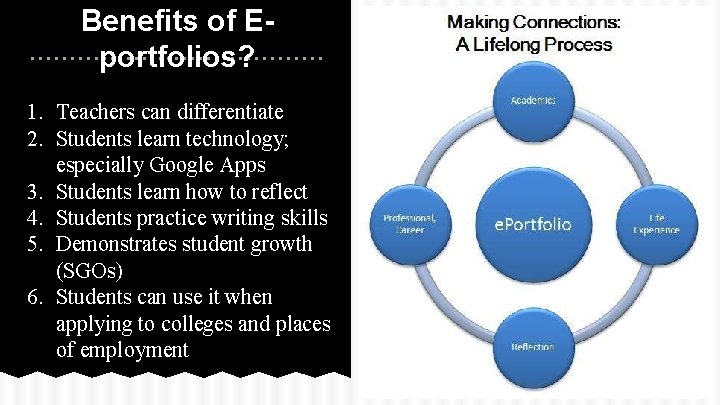
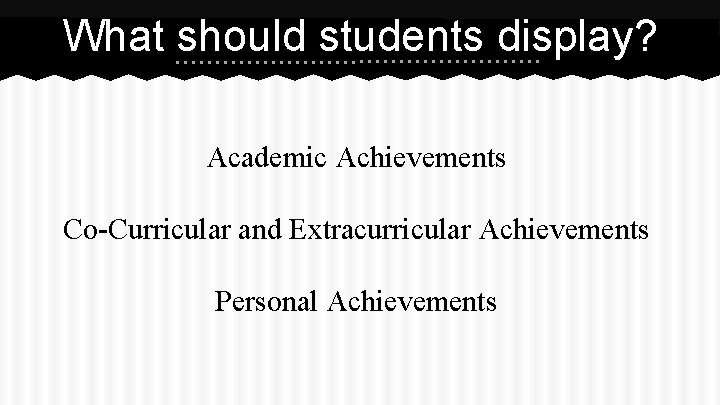
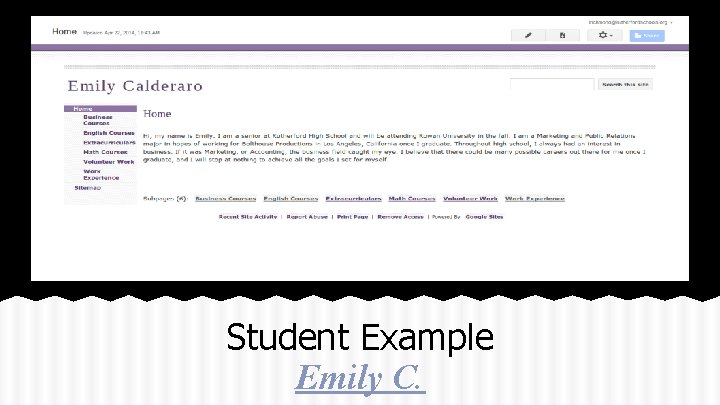
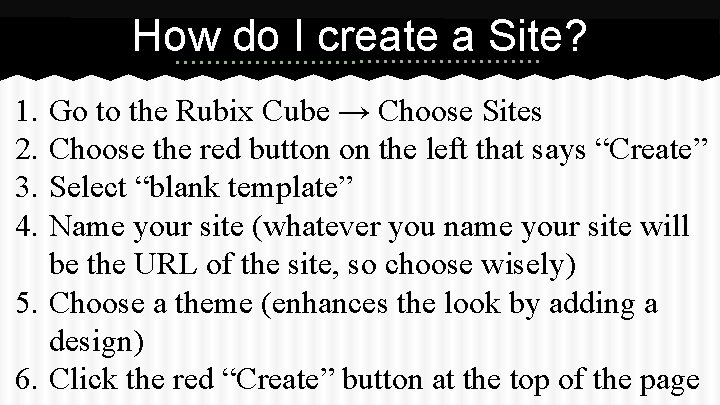
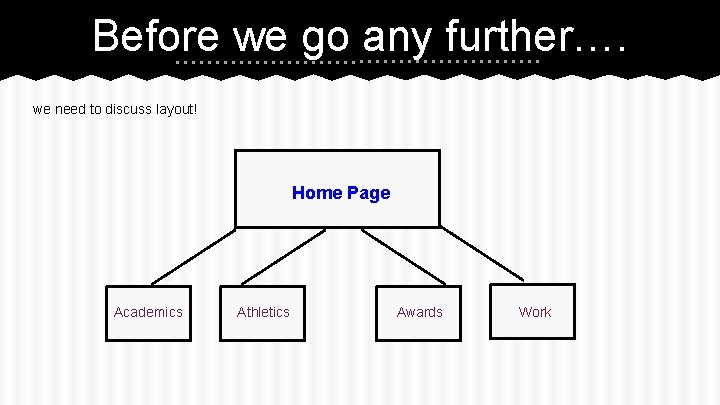
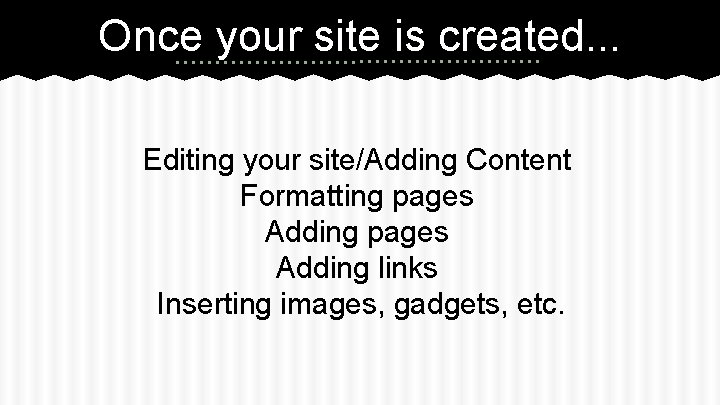
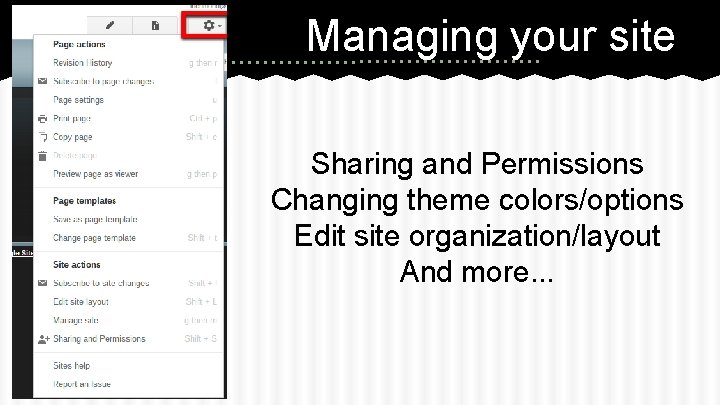
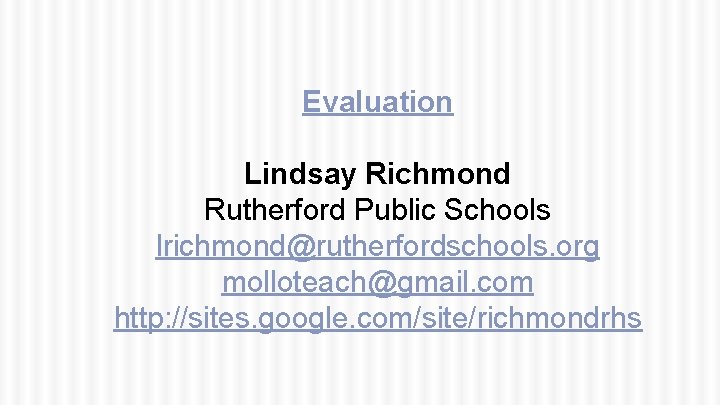
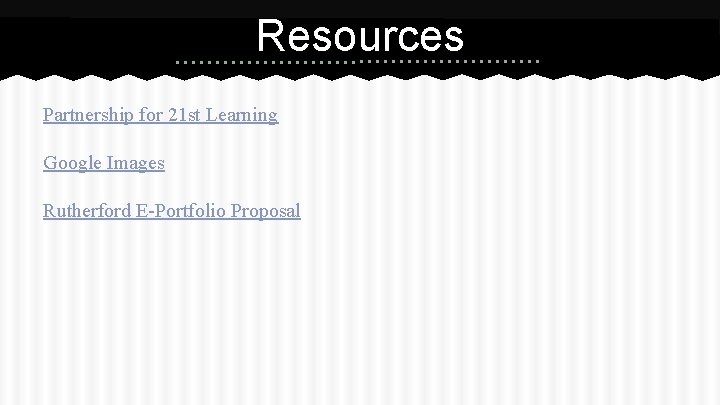
- Slides: 14
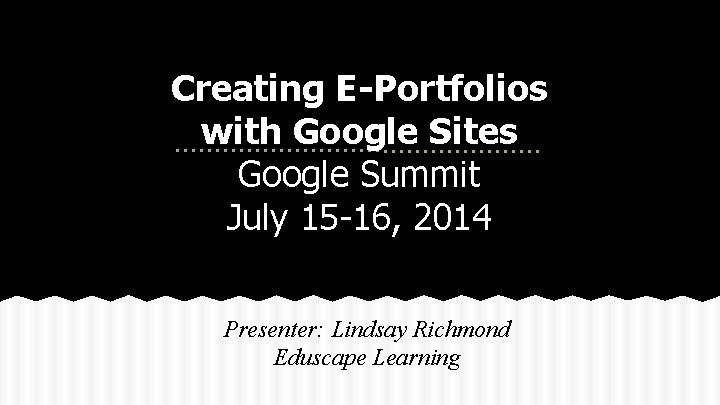
Creating E-Portfolios with Google Sites Google Summit July 15 -16, 2014 Presenter: Lindsay Richmond Eduscape Learning

Agenda ● ● ● All about E-portfolios Creating a Google Site Layout Designing Your Site Managing Your Site
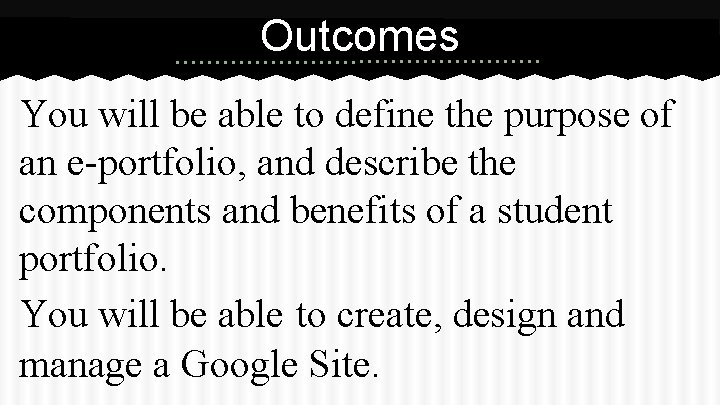
Outcomes You will be able to define the purpose of an e-portfolio, and describe the components and benefits of a student portfolio. You will be able to create, design and manage a Google Site.
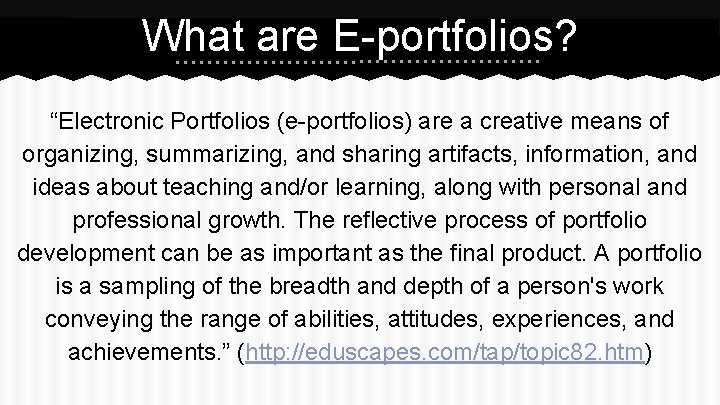
What are E-portfolios? “Electronic Portfolios (e-portfolios) are a creative means of organizing, summarizing, and sharing artifacts, information, and ideas about teaching and/or learning, along with personal and professional growth. The reflective process of portfolio development can be as important as the final product. A portfolio is a sampling of the breadth and depth of a person's work conveying the range of abilities, attitudes, experiences, and achievements. ” (http: //eduscapes. com/tap/topic 82. htm)
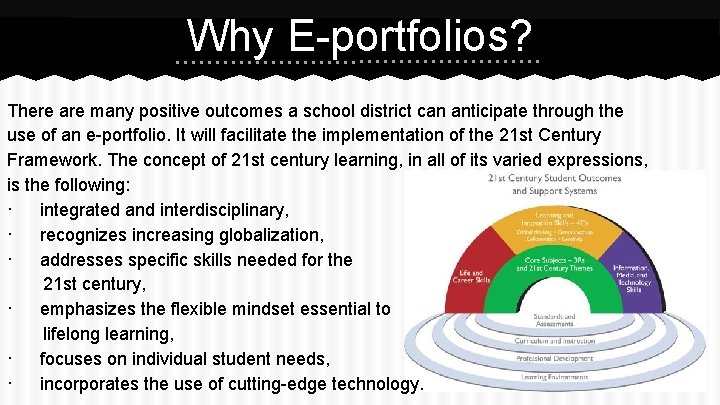
Why E-portfolios? There are many positive outcomes a school district can anticipate through the use of an e-portfolio. It will facilitate the implementation of the 21 st Century Framework. The concept of 21 st century learning, in all of its varied expressions, is the following: · integrated and interdisciplinary, · recognizes increasing globalization, · addresses specific skills needed for the 21 st century, · emphasizes the flexible mindset essential to lifelong learning, · focuses on individual student needs, · incorporates the use of cutting-edge technology.
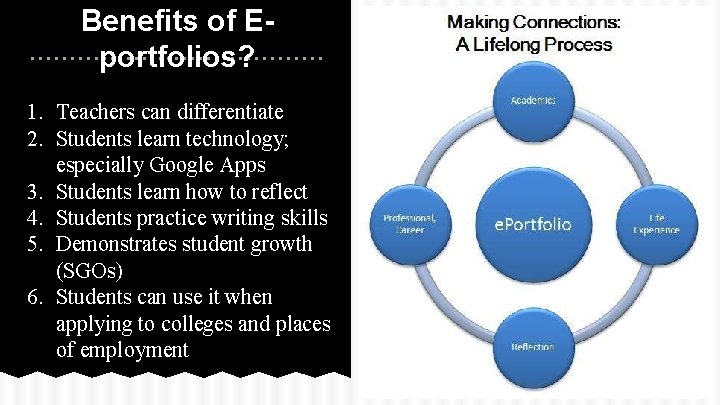
Benefits of Eportfolios? 1. Teachers can differentiate 2. Students learn technology; especially Google Apps 3. Students learn how to reflect 4. Students practice writing skills 5. Demonstrates student growth (SGOs) 6. Students can use it when applying to colleges and places of employment
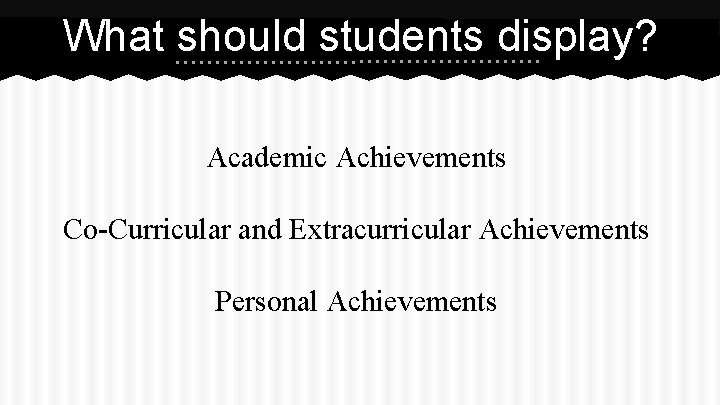
What should students display? Academic Achievements Co-Curricular and Extracurricular Achievements Personal Achievements
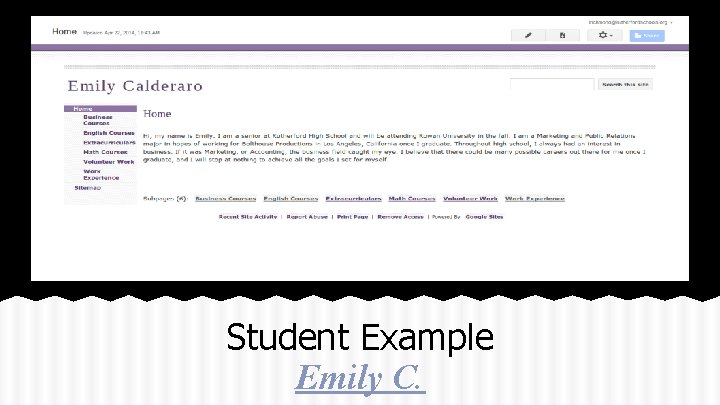
Student Example Emily C.
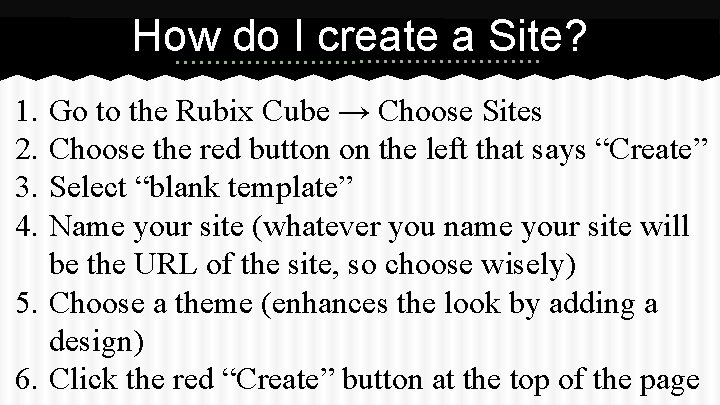
How do I create a Site? 1. Go to the Rubix Cube → Choose Sites 2. Choose the red button on the left that says “Create” 3. Select “blank template” 4. Name your site (whatever you name your site will be the URL of the site, so choose wisely) 5. Choose a theme (enhances the look by adding a design) 6. Click the red “Create” button at the top of the page
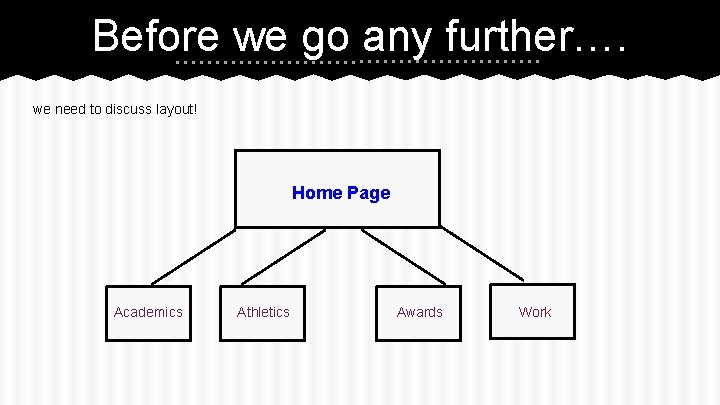
Before we go any further…. we need to discuss layout! Home Page Academics Athletics Awards Work
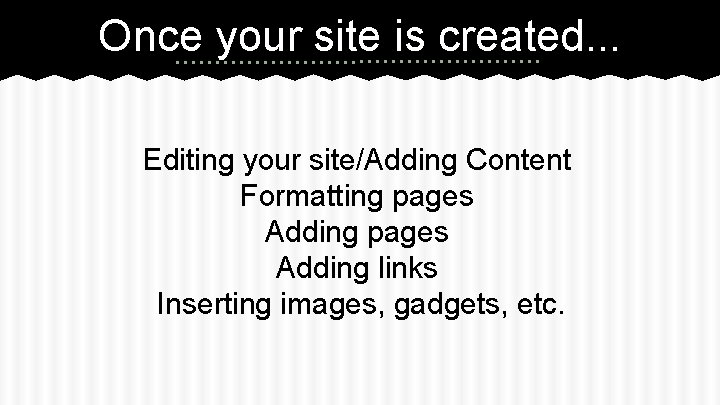
Once your site is created. . . Editing your site/Adding Content Formatting pages Adding links Inserting images, gadgets, etc.
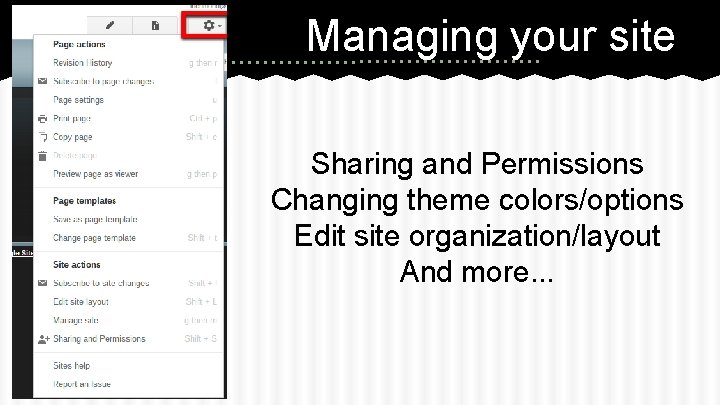
Managing your site Sharing and Permissions Changing theme colors/options Edit site organization/layout And more. . .
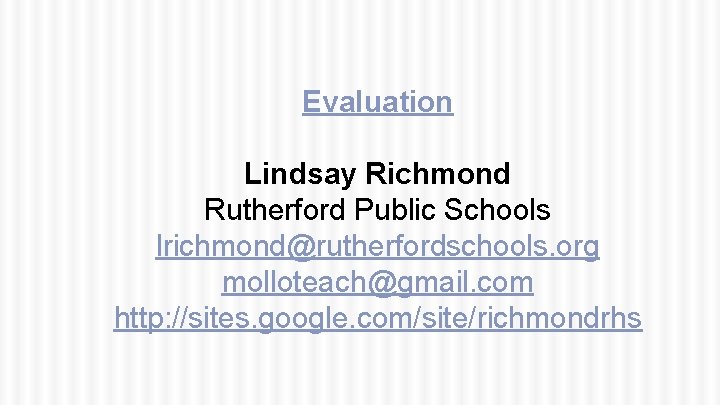
Evaluation Lindsay Richmond Rutherford Public Schools lrichmond@rutherfordschools. org molloteach@gmail. com http: //sites. google. com/site/richmondrhs
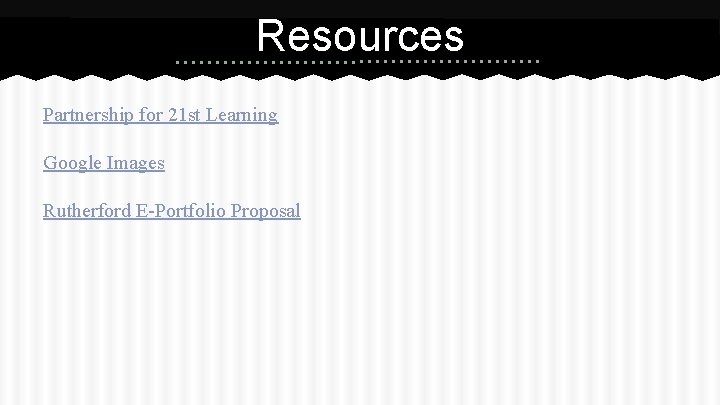
Resources Partnership for 21 st Learning Google Images Rutherford E-Portfolio Proposal