Creating Databases and Database Objects Getting started with
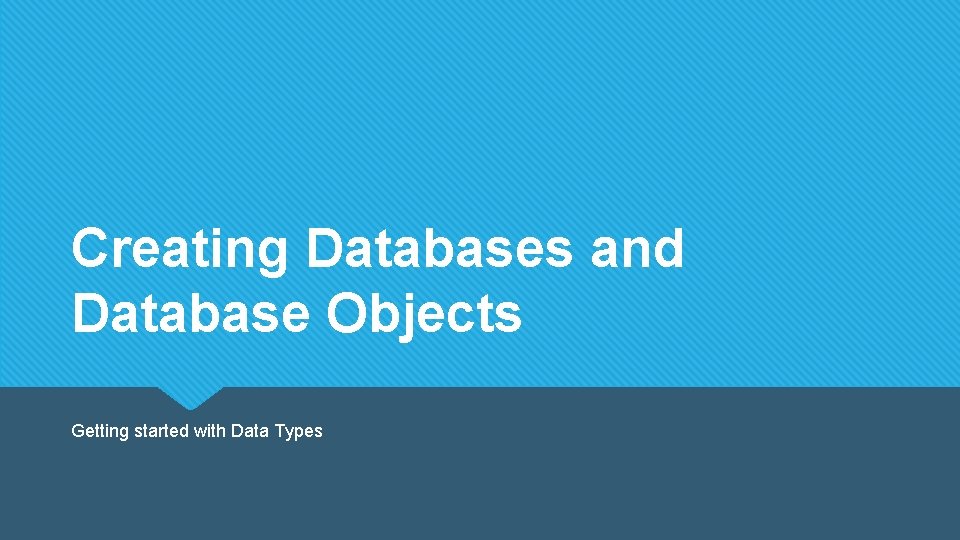
Creating Databases and Database Objects Getting started with Data Types
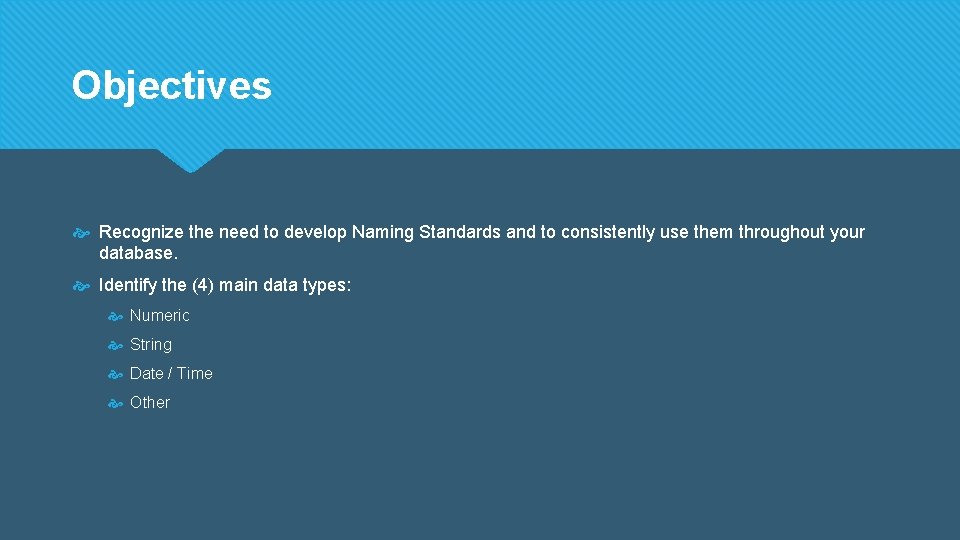
Objectives Recognize the need to develop Naming Standards and to consistently use them throughout your database. Identify the (4) main data types: Numeric String Date / Time Other
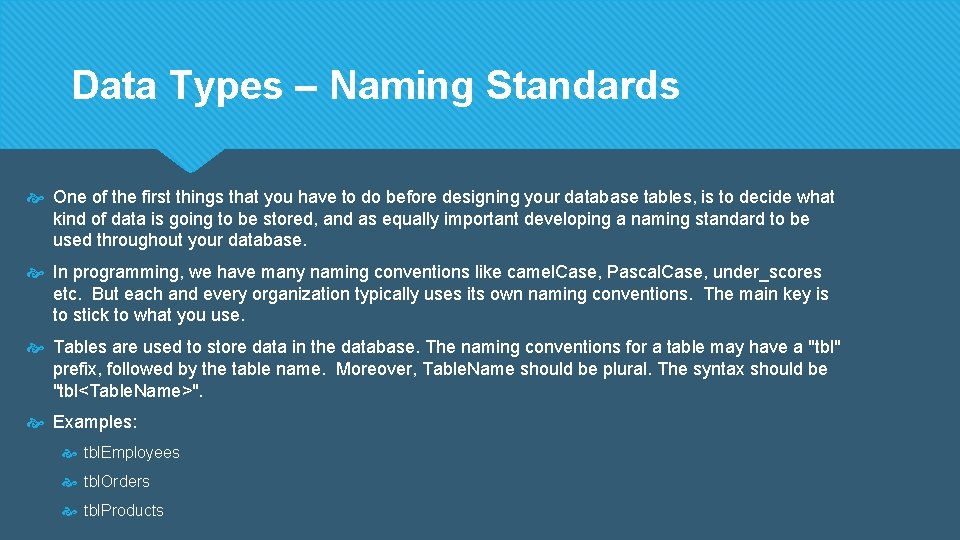
Data Types – Naming Standards One of the first things that you have to do before designing your database tables, is to decide what kind of data is going to be stored, and as equally important developing a naming standard to be used throughout your database. In programming, we have many naming conventions like camel. Case, Pascal. Case, under_scores etc. But each and every organization typically uses its own naming conventions. The main key is to stick to what you use. Tables are used to store data in the database. The naming conventions for a table may have a "tbl" prefix, followed by the table name. Moreover, Table. Name should be plural. The syntax should be "tbl<Table. Name>". Examples: tbl. Employees tbl. Orders tbl. Products
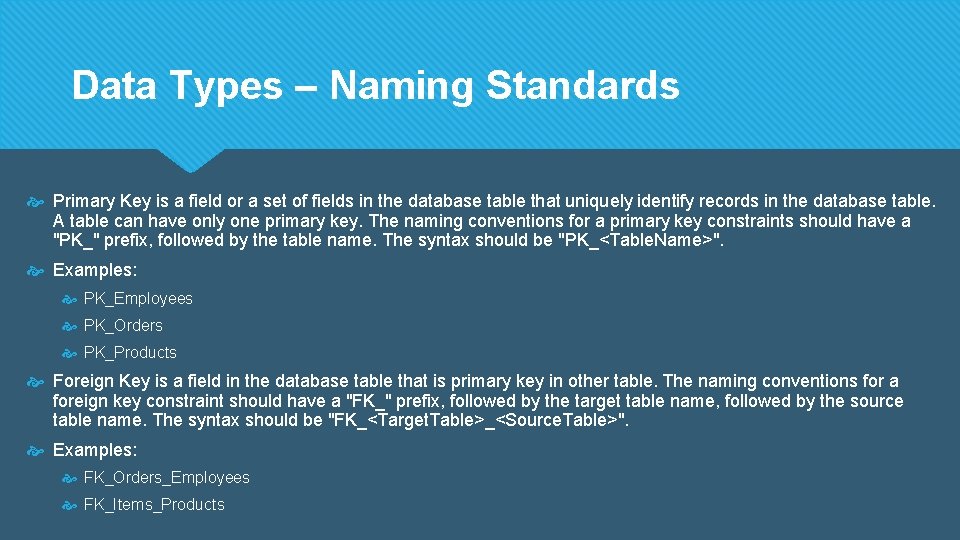
Data Types – Naming Standards Primary Key is a field or a set of fields in the database table that uniquely identify records in the database table. A table can have only one primary key. The naming conventions for a primary key constraints should have a "PK_" prefix, followed by the table name. The syntax should be "PK_<Table. Name>". Examples: PK_Employees PK_Orders PK_Products Foreign Key is a field in the database table that is primary key in other table. The naming conventions for a foreign key constraint should have a "FK_" prefix, followed by the target table name, followed by the source table name. The syntax should be "FK_<Target. Table>_<Source. Table>". Examples: FK_Orders_Employees FK_Items_Products
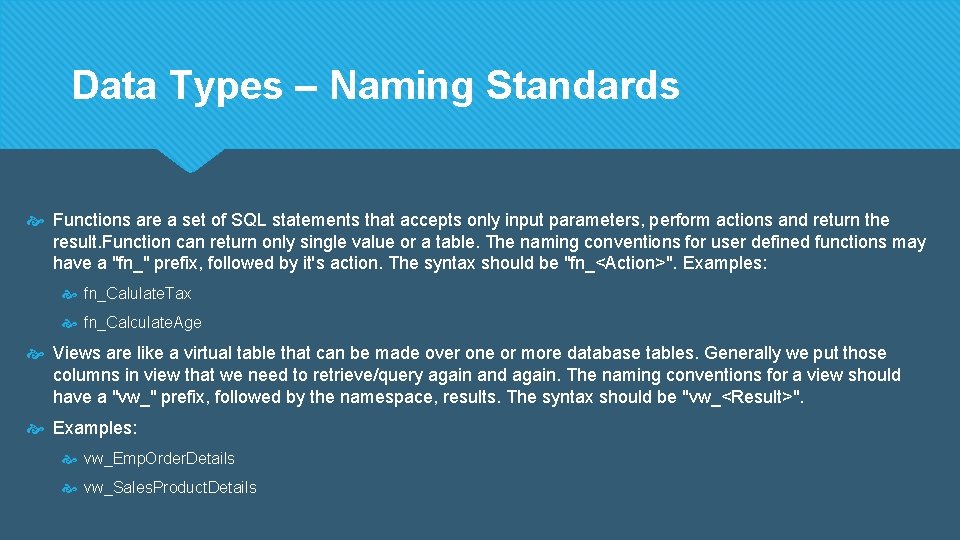
Data Types – Naming Standards Functions are a set of SQL statements that accepts only input parameters, perform actions and return the result. Function can return only single value or a table. The naming conventions for user defined functions may have a "fn_" prefix, followed by it's action. The syntax should be "fn_<Action>". Examples: fn_Calulate. Tax fn_Calculate. Age Views are like a virtual table that can be made over one or more database tables. Generally we put those columns in view that we need to retrieve/query again and again. The naming conventions for a view should have a "vw_" prefix, followed by the namespace, results. The syntax should be "vw_<Result>". Examples: vw_Emp. Order. Details vw_Sales. Product. Details
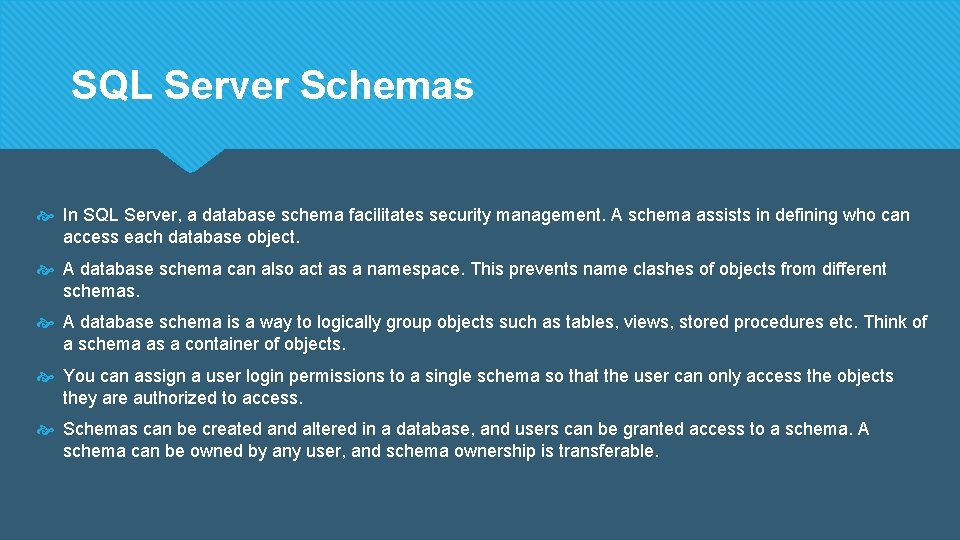
SQL Server Schemas In SQL Server, a database schema facilitates security management. A schema assists in defining who can access each database object. A database schema can also act as a namespace. This prevents name clashes of objects from different schemas. A database schema is a way to logically group objects such as tables, views, stored procedures etc. Think of a schema as a container of objects. You can assign a user login permissions to a single schema so that the user can only access the objects they are authorized to access. Schemas can be created and altered in a database, and users can be granted access to a schema. A schema can be owned by any user, and schema ownership is transferable.
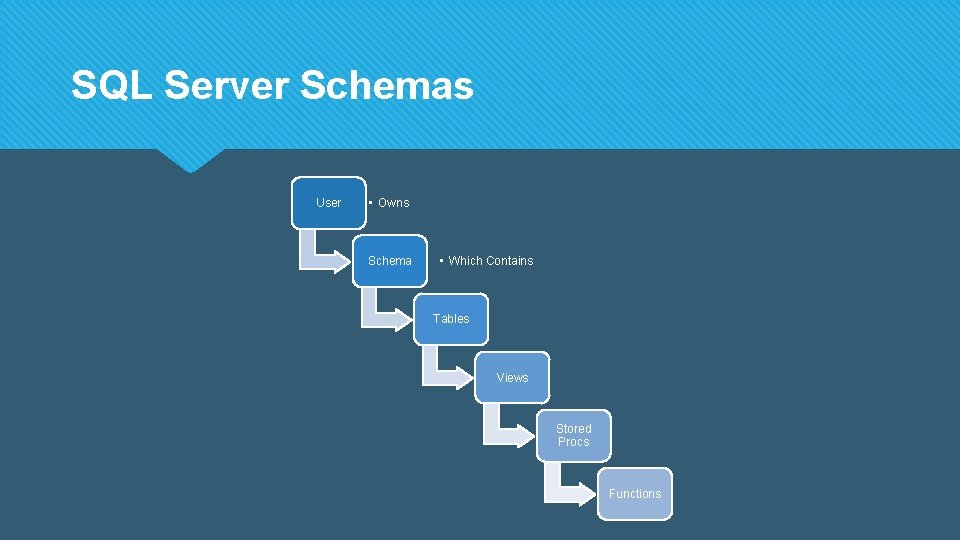
SQL Server Schemas User • Owns Schema • Which Contains Tables Views Stored Procs Functions
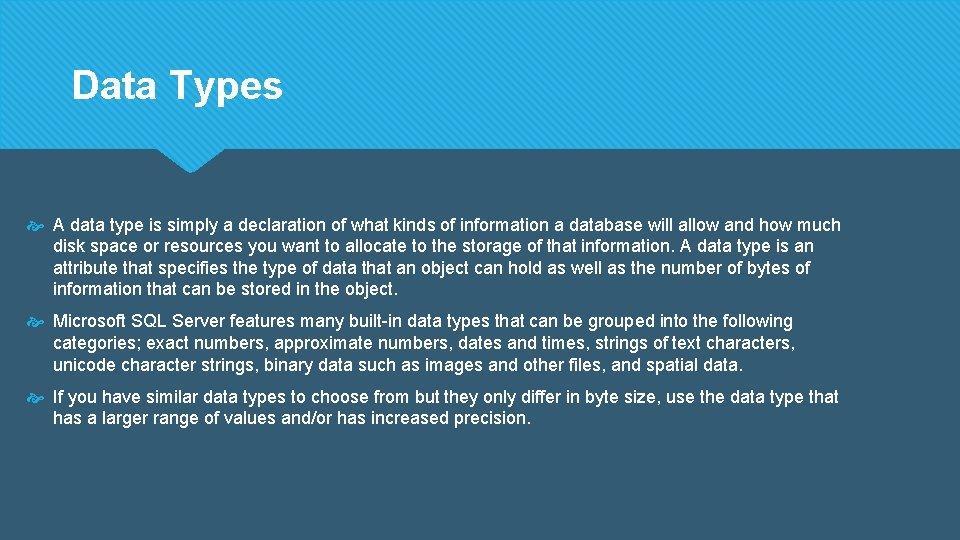
Data Types A data type is simply a declaration of what kinds of information a database will allow and how much disk space or resources you want to allocate to the storage of that information. A data type is an attribute that specifies the type of data that an object can hold as well as the number of bytes of information that can be stored in the object. Microsoft SQL Server features many built-in data types that can be grouped into the following categories; exact numbers, approximate numbers, dates and times, strings of text characters, unicode character strings, binary data such as images and other files, and spatial data. If you have similar data types to choose from but they only differ in byte size, use the data type that has a larger range of values and/or has increased precision.
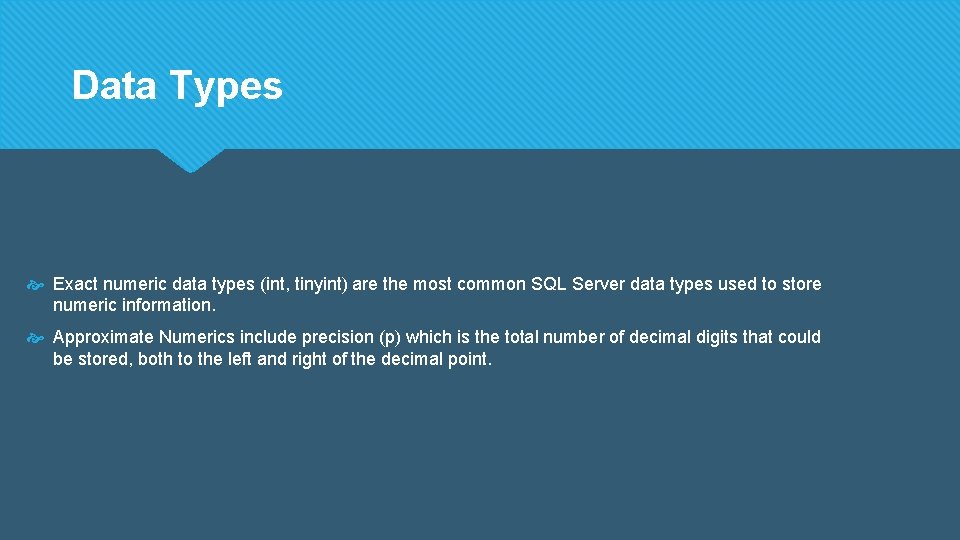
Data Types Exact numeric data types (int, tinyint) are the most common SQL Server data types used to store numeric information. Approximate Numerics include precision (p) which is the total number of decimal digits that could be stored, both to the left and right of the decimal point.
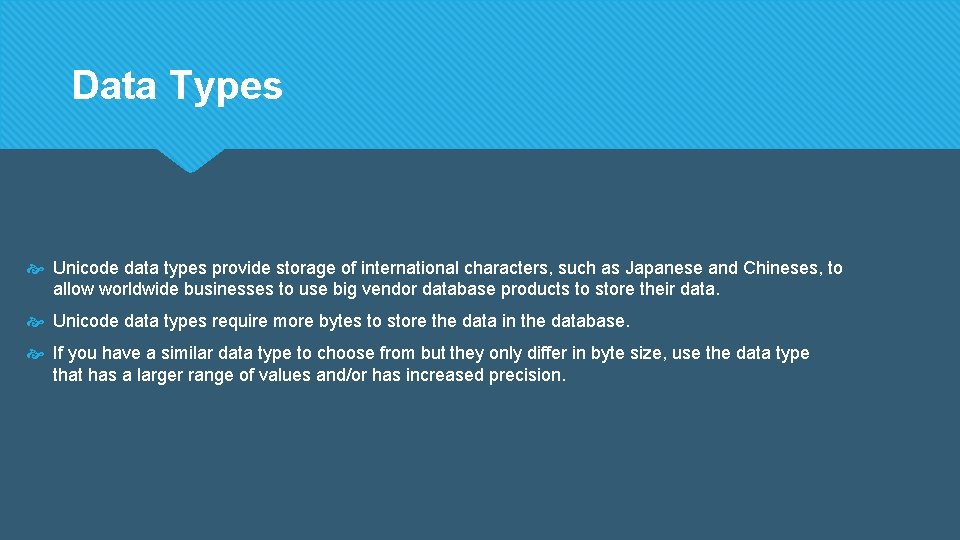
Data Types Unicode data types provide storage of international characters, such as Japanese and Chineses, to allow worldwide businesses to use big vendor database products to store their data. Unicode data types require more bytes to store the data in the database. If you have a similar data type to choose from but they only differ in byte size, use the data type that has a larger range of values and/or has increased precision.
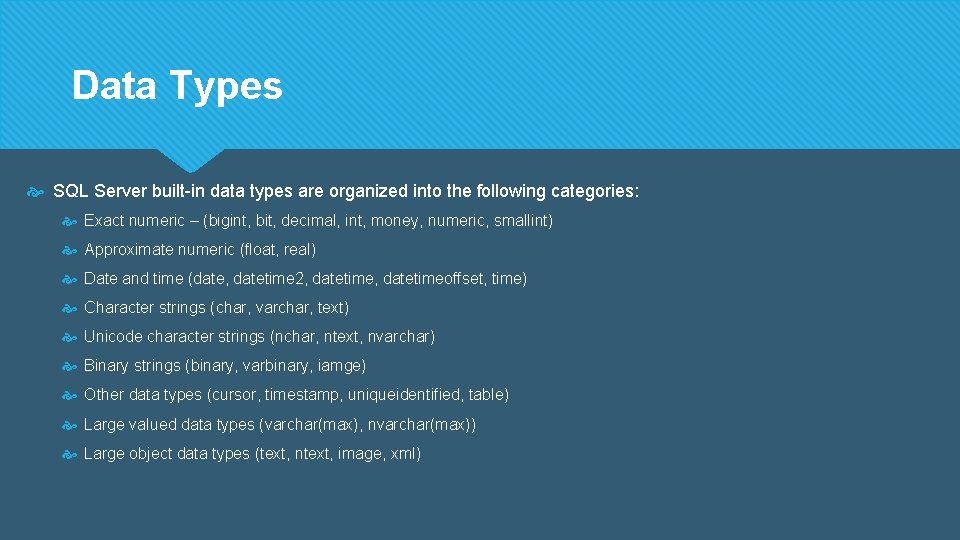
Data Types SQL Server built-in data types are organized into the following categories: Exact numeric – (bigint, bit, decimal, int, money, numeric, smallint) Approximate numeric (float, real) Date and time (date, datetime 2, datetimeoffset, time) Character strings (char, varchar, text) Unicode character strings (nchar, ntext, nvarchar) Binary strings (binary, varbinary, iamge) Other data types (cursor, timestamp, uniqueidentified, table) Large valued data types (varchar(max), nvarchar(max)) Large object data types (text, ntext, image, xml)
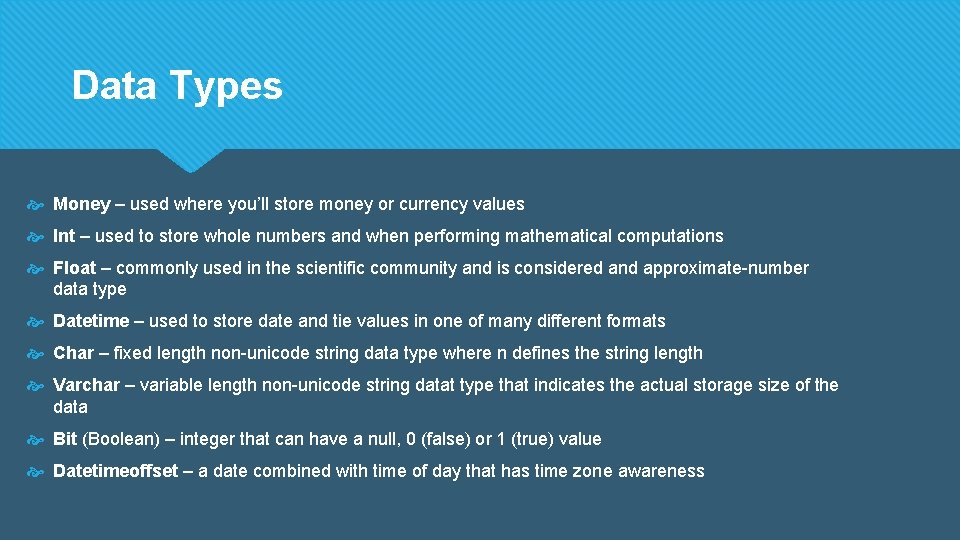
Data Types Money – used where you’ll store money or currency values Int – used to store whole numbers and when performing mathematical computations Float – commonly used in the scientific community and is considered and approximate-number data type Datetime – used to store date and tie values in one of many different formats Char – fixed length non-unicode string data type where n defines the string length Varchar – variable length non-unicode string datat type that indicates the actual storage size of the data Bit (Boolean) – integer that can have a null, 0 (false) or 1 (true) value Datetimeoffset – a date combined with time of day that has time zone awareness
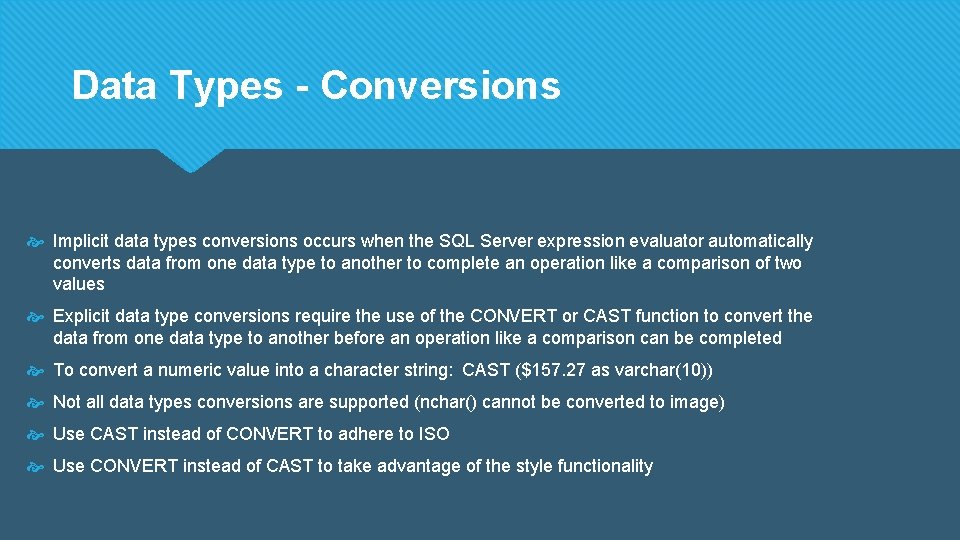
Data Types - Conversions Implicit data types conversions occurs when the SQL Server expression evaluator automatically converts data from one data type to another to complete an operation like a comparison of two values Explicit data type conversions require the use of the CONVERT or CAST function to convert the data from one data type to another before an operation like a comparison can be completed To convert a numeric value into a character string: CAST ($157. 27 as varchar(10)) Not all data types conversions are supported (nchar() cannot be converted to image) Use CAST instead of CONVERT to adhere to ISO Use CONVERT instead of CAST to take advantage of the style functionality
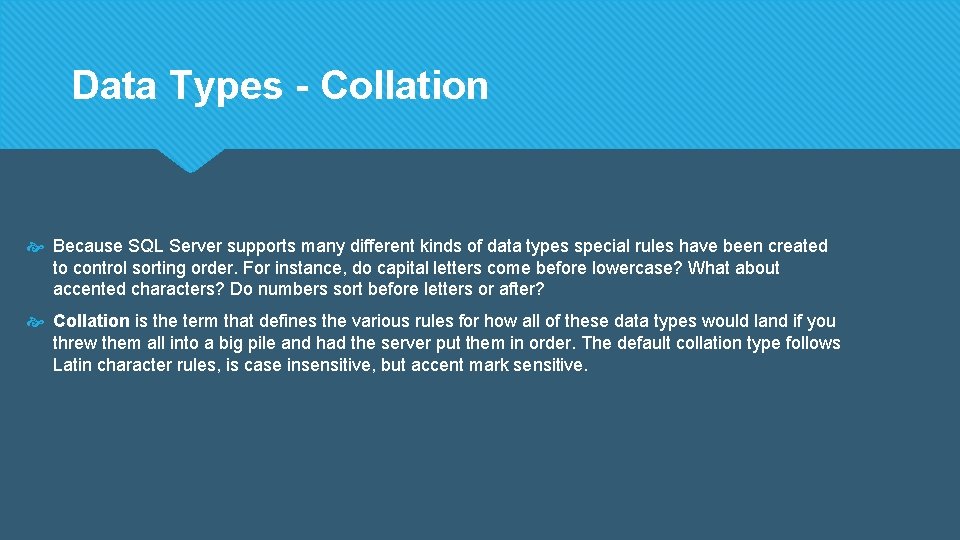
Data Types - Collation Because SQL Server supports many different kinds of data types special rules have been created to control sorting order. For instance, do capital letters come before lowercase? What about accented characters? Do numbers sort before letters or after? Collation is the term that defines the various rules for how all of these data types would land if you threw them all into a big pile and had the server put them in order. The default collation type follows Latin character rules, is case insensitive, but accent mark sensitive.
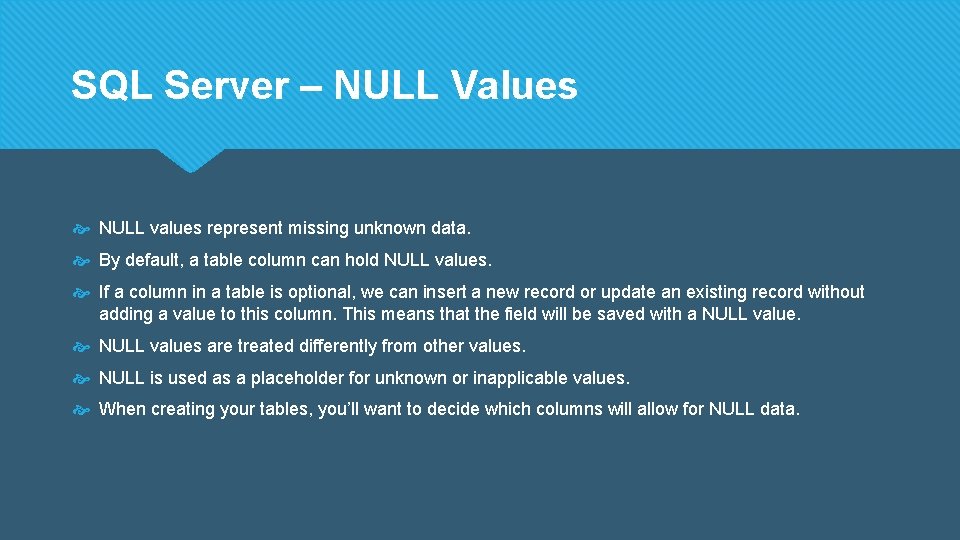
SQL Server – NULL Values NULL values represent missing unknown data. By default, a table column can hold NULL values. If a column in a table is optional, we can insert a new record or update an existing record without adding a value to this column. This means that the field will be saved with a NULL values are treated differently from other values. NULL is used as a placeholder for unknown or inapplicable values. When creating your tables, you’ll want to decide which columns will allow for NULL data.
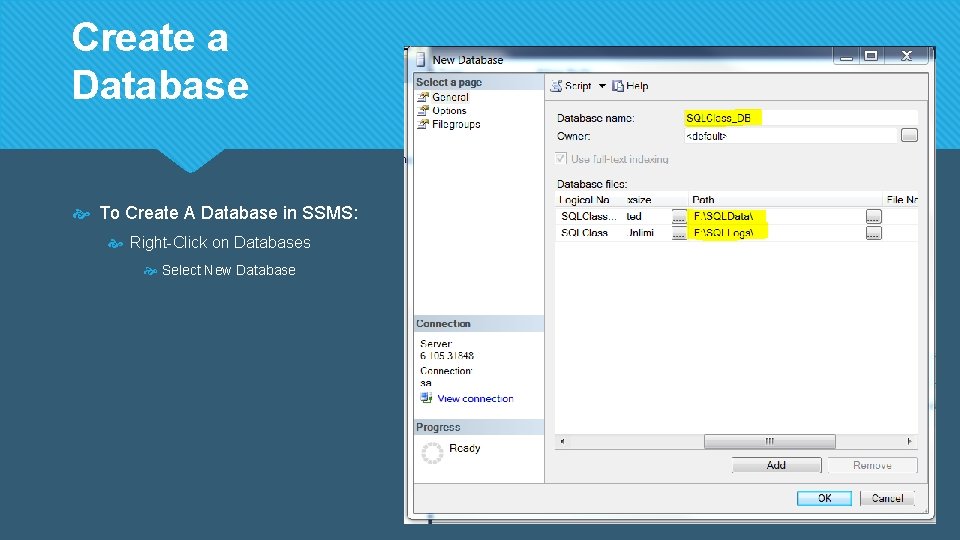
Create a Database To Create A Database in SSMS: Right-Click on Databases Select New Database
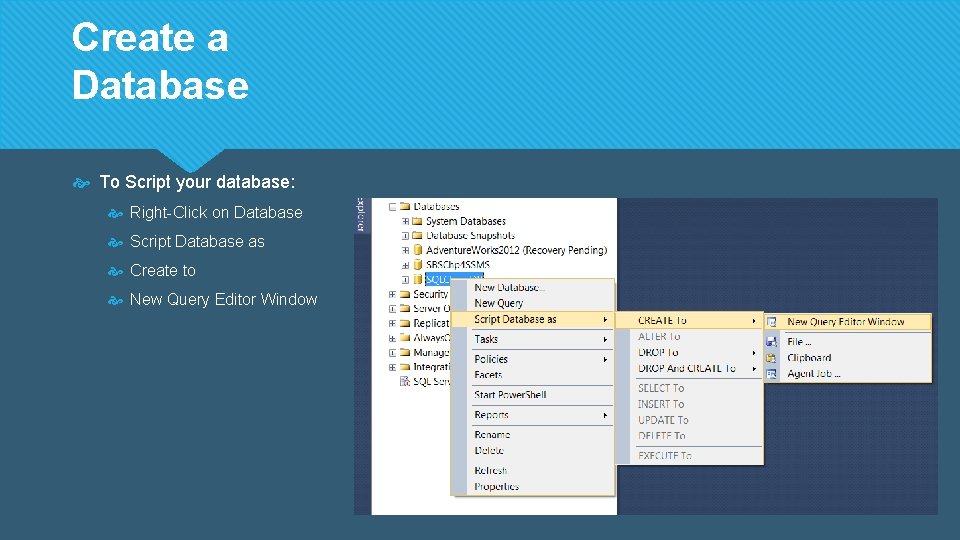
Create a Database To Script your database: Right-Click on Database Script Database as Create to New Query Editor Window
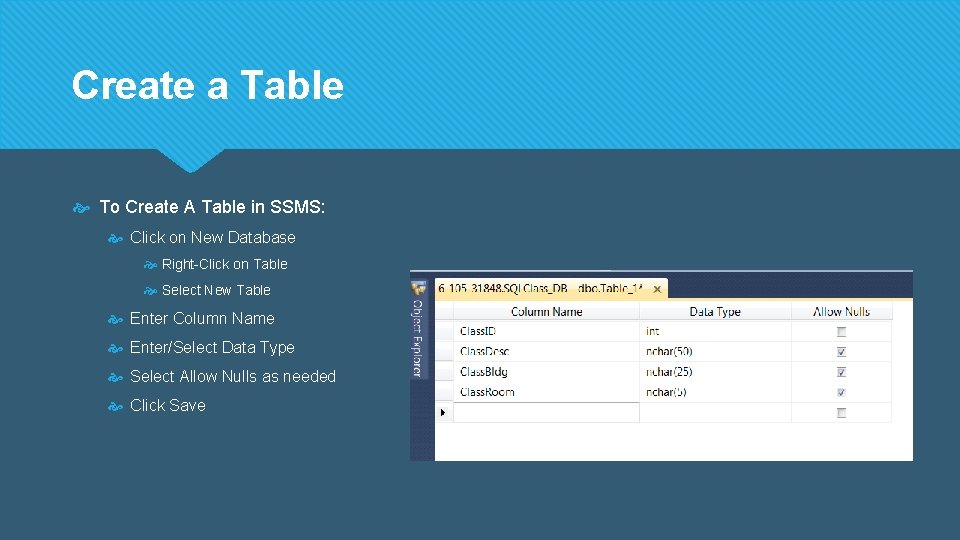
Create a Table To Create A Table in SSMS: Click on New Database Right-Click on Table Select New Table Enter Column Name Enter/Select Data Type Select Allow Nulls as needed Click Save
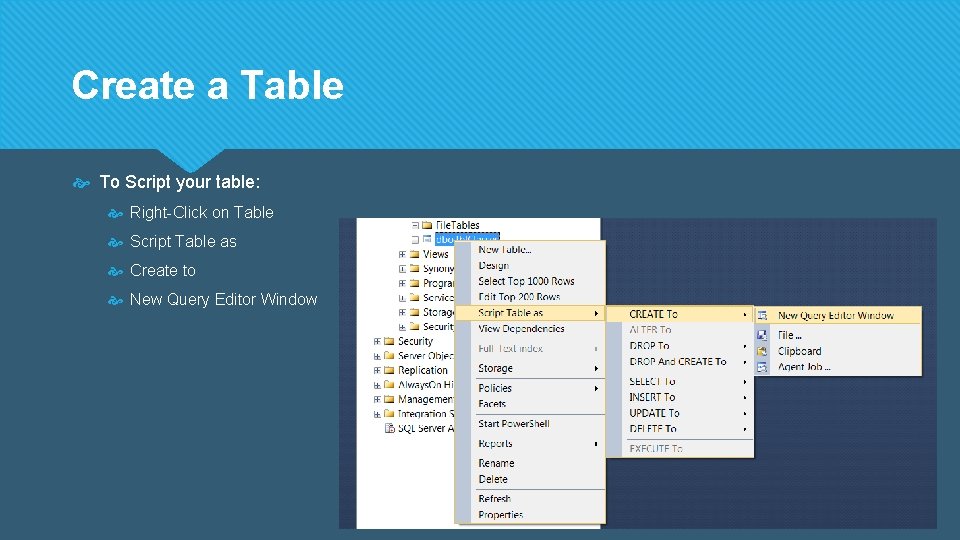
Create a Table To Script your table: Right-Click on Table Script Table as Create to New Query Editor Window
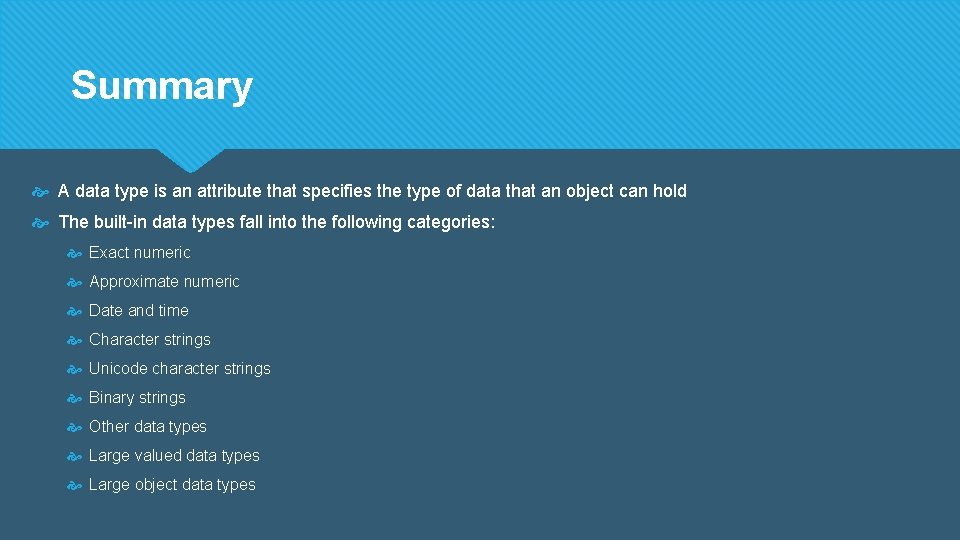
Summary A data type is an attribute that specifies the type of data that an object can hold The built-in data types fall into the following categories: Exact numeric Approximate numeric Date and time Character strings Unicode character strings Binary strings Other data types Large valued data types Large object data types
- Slides: 20