Creating a Timeline Introduction to Timeline JS An
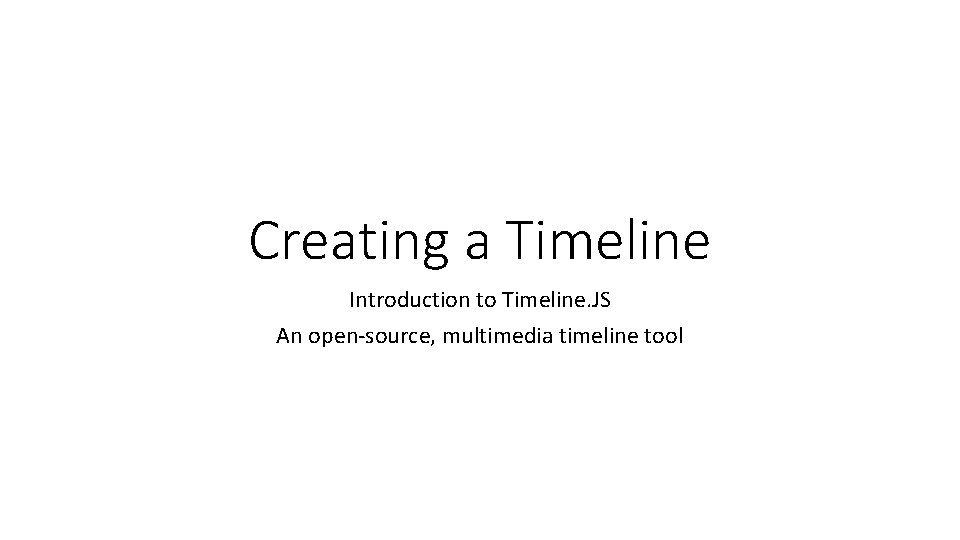
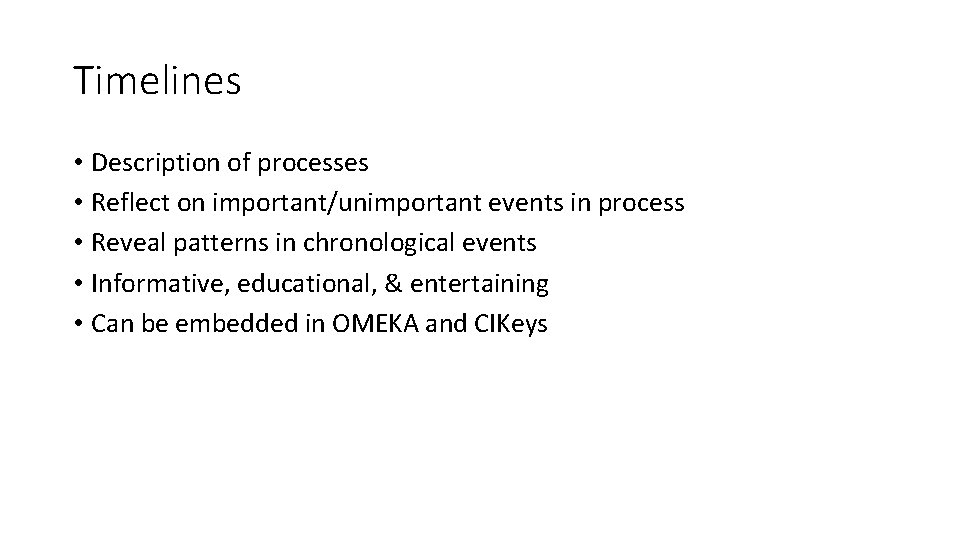
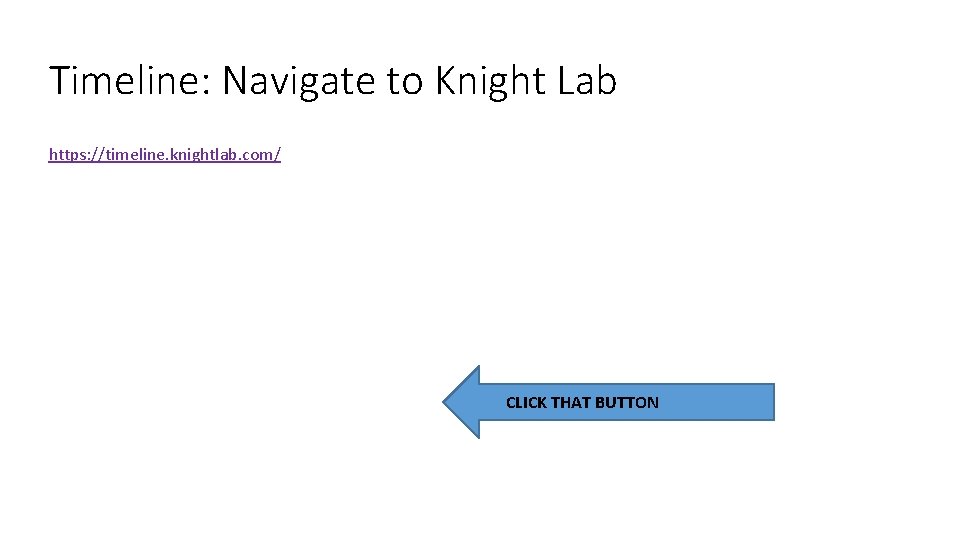
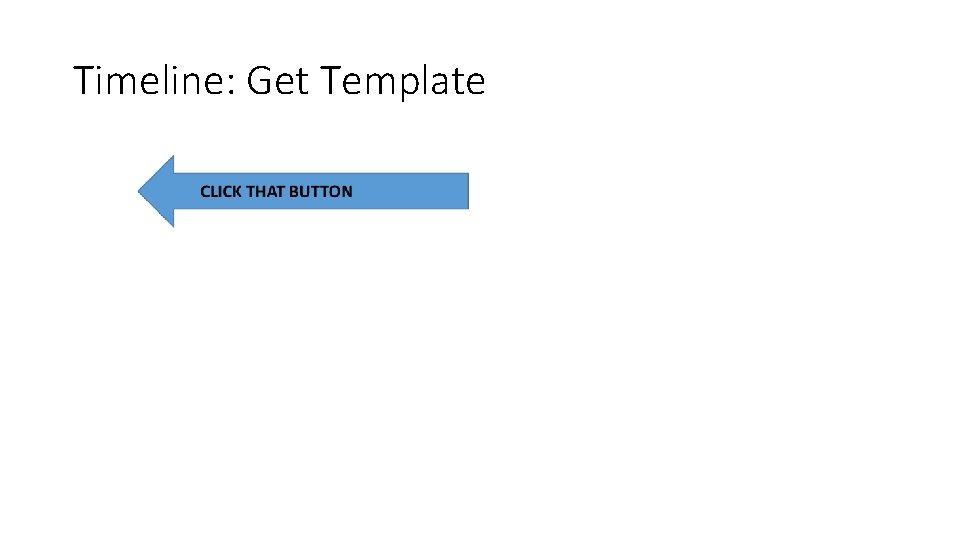
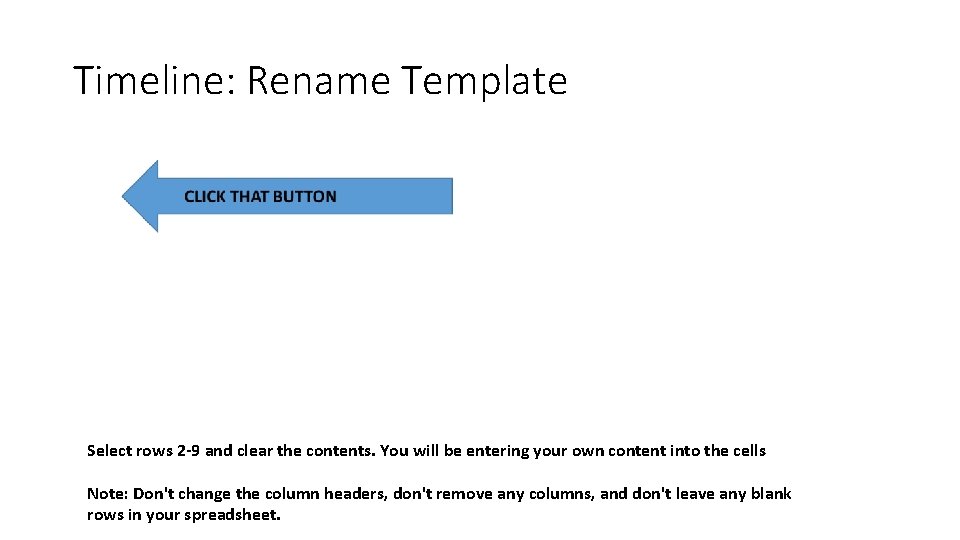
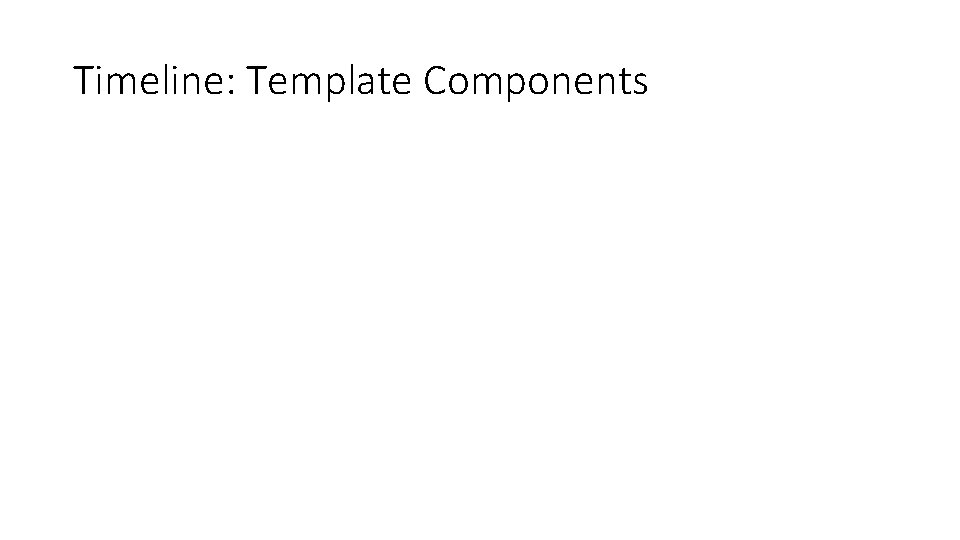
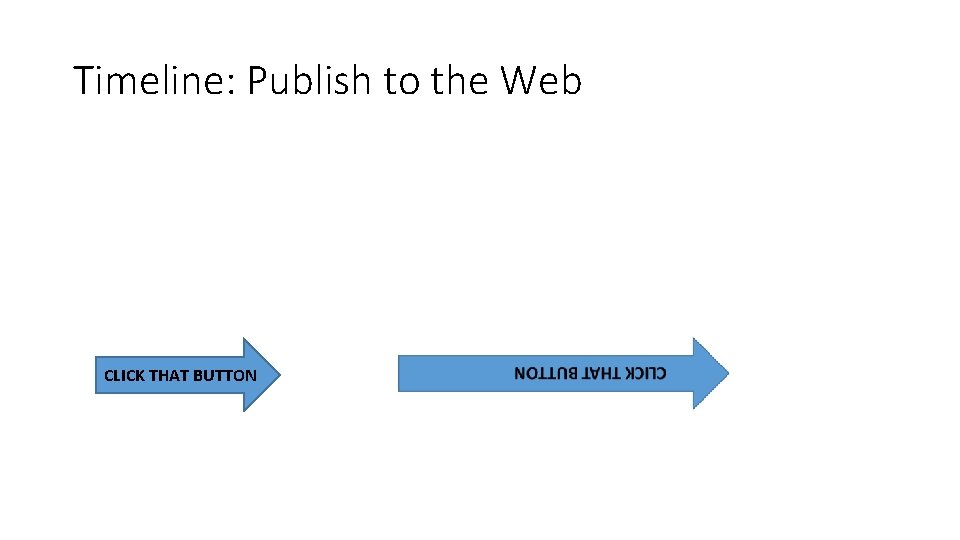
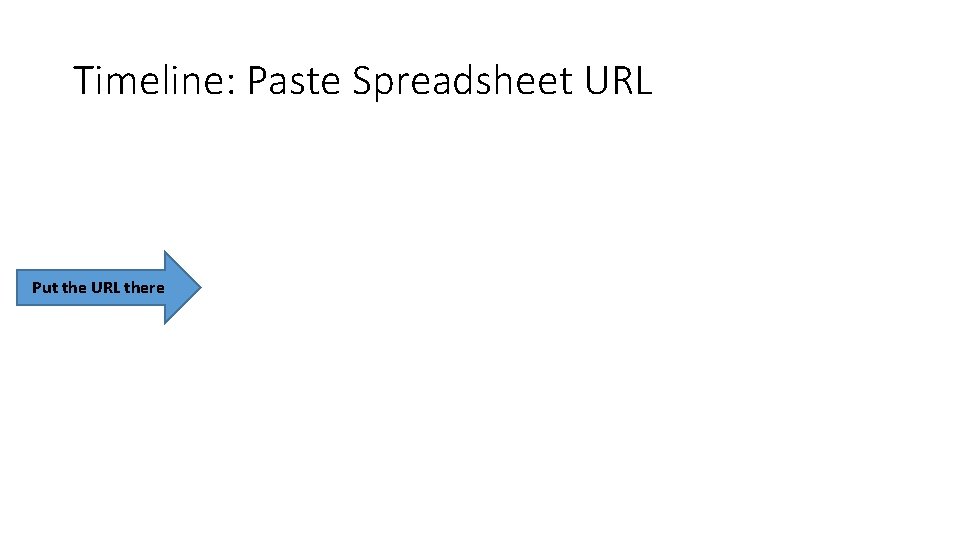
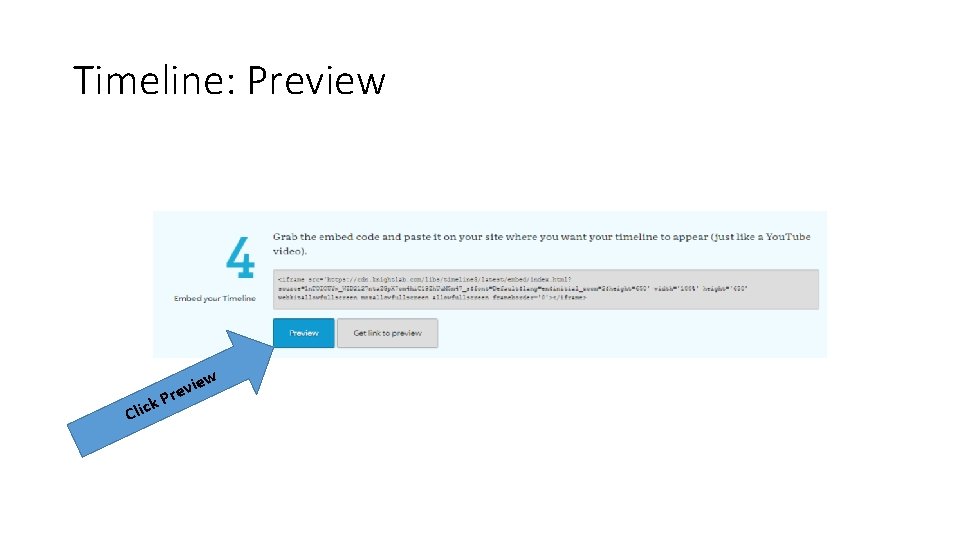
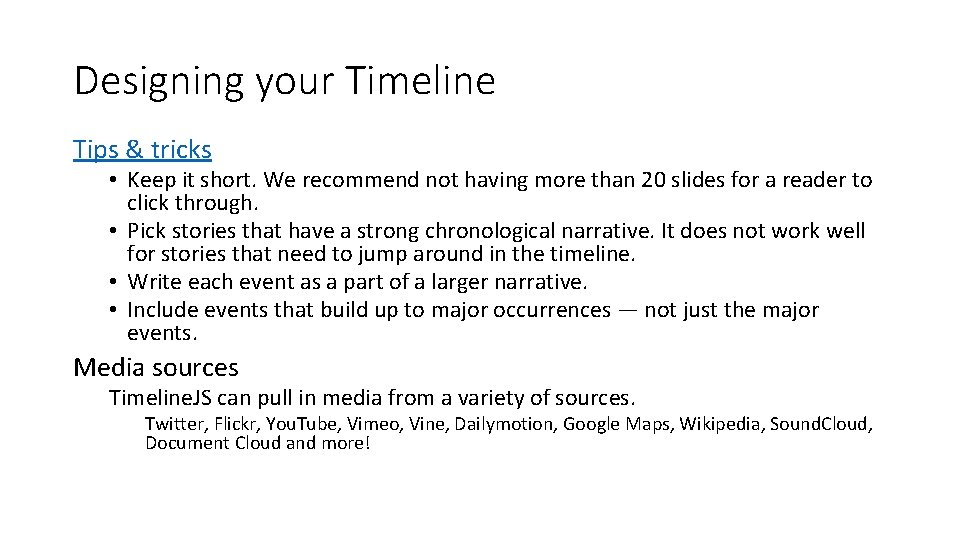
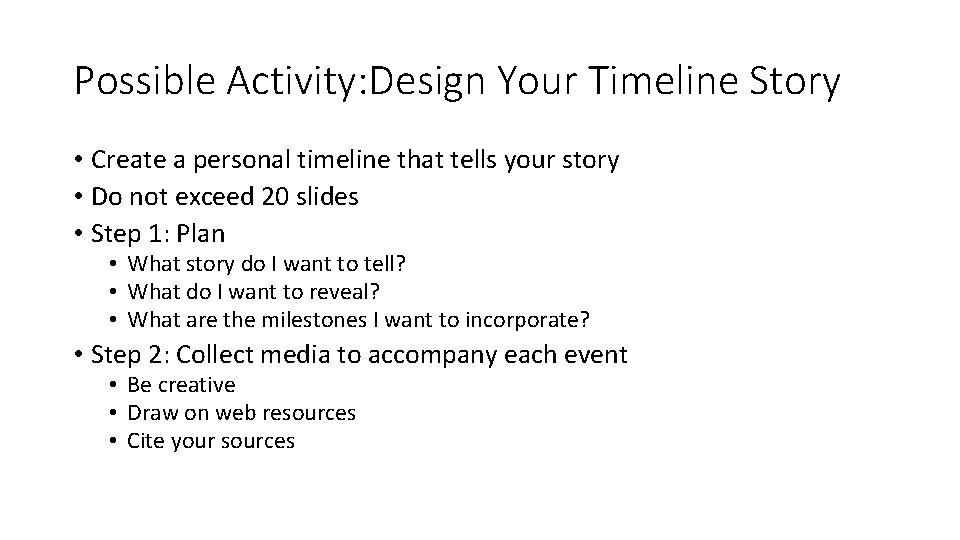
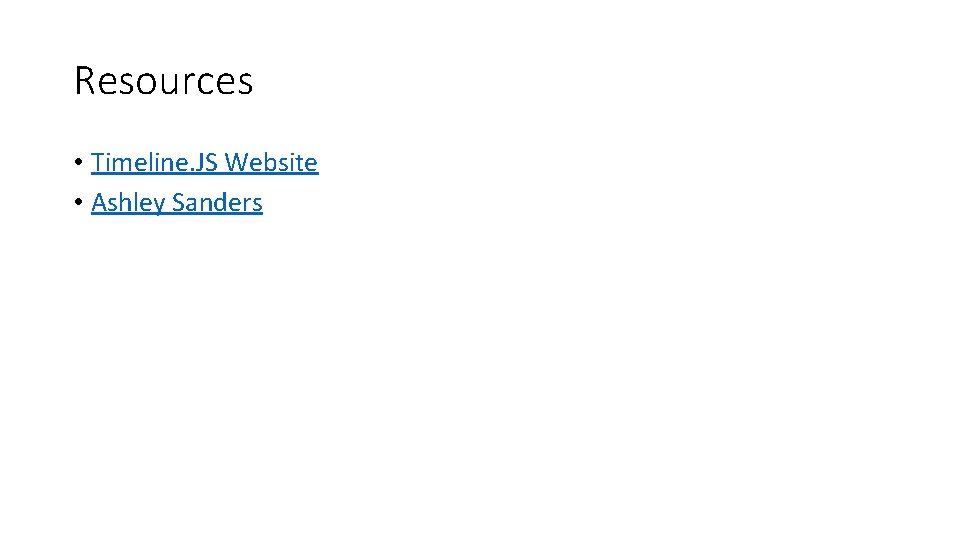
- Slides: 12
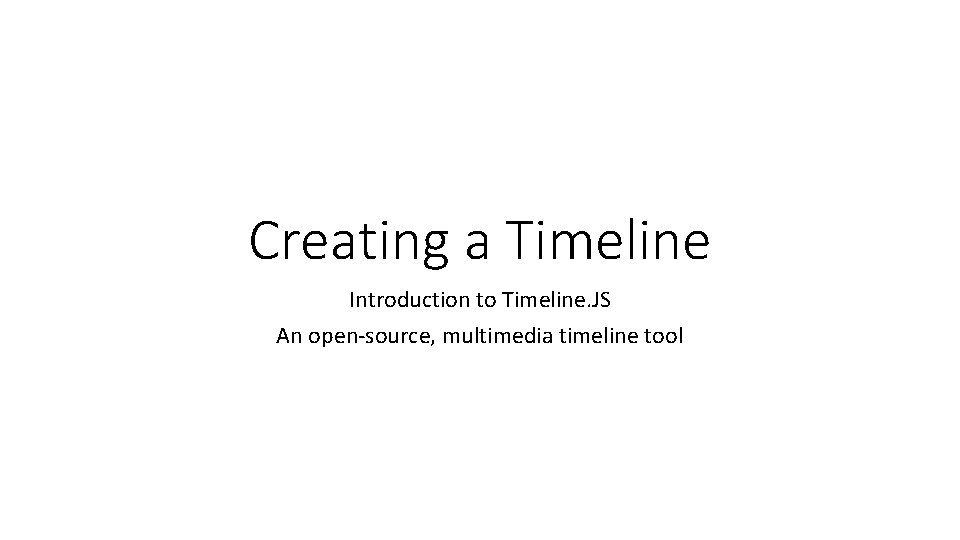
Creating a Timeline Introduction to Timeline. JS An open-source, multimedia timeline tool
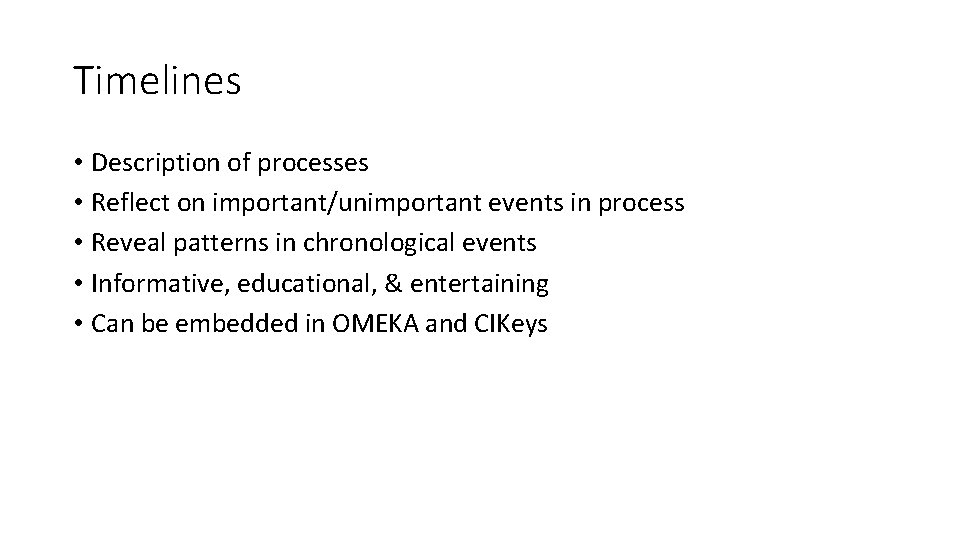
Timelines • Description of processes • Reflect on important/unimportant events in process • Reveal patterns in chronological events • Informative, educational, & entertaining • Can be embedded in OMEKA and CIKeys
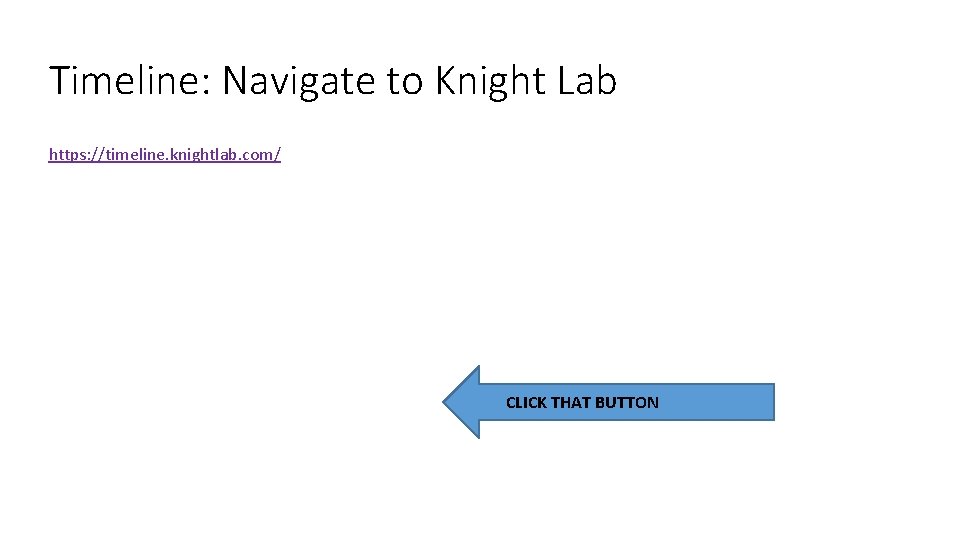
Timeline: Navigate to Knight Lab https: //timeline. knightlab. com/ CLICK THAT BUTTON
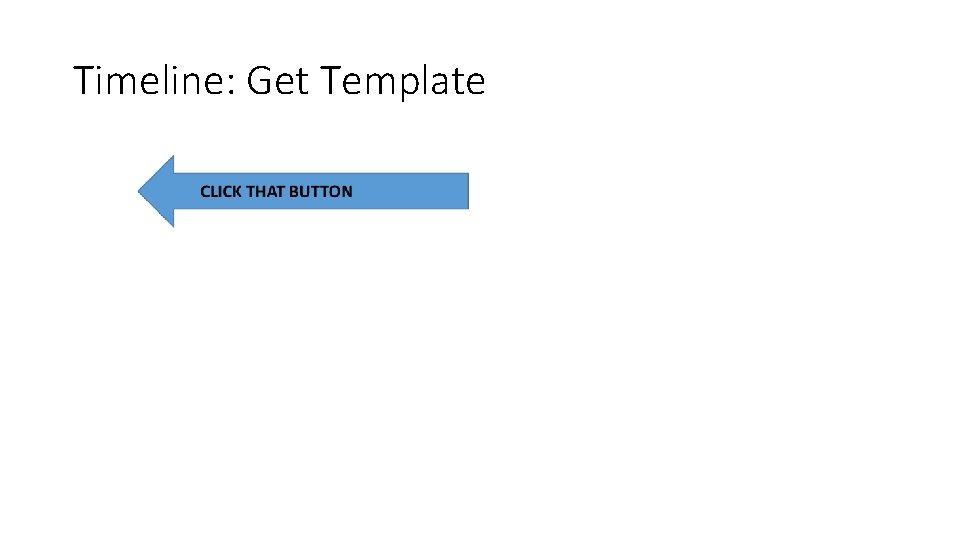
Timeline: Get Template
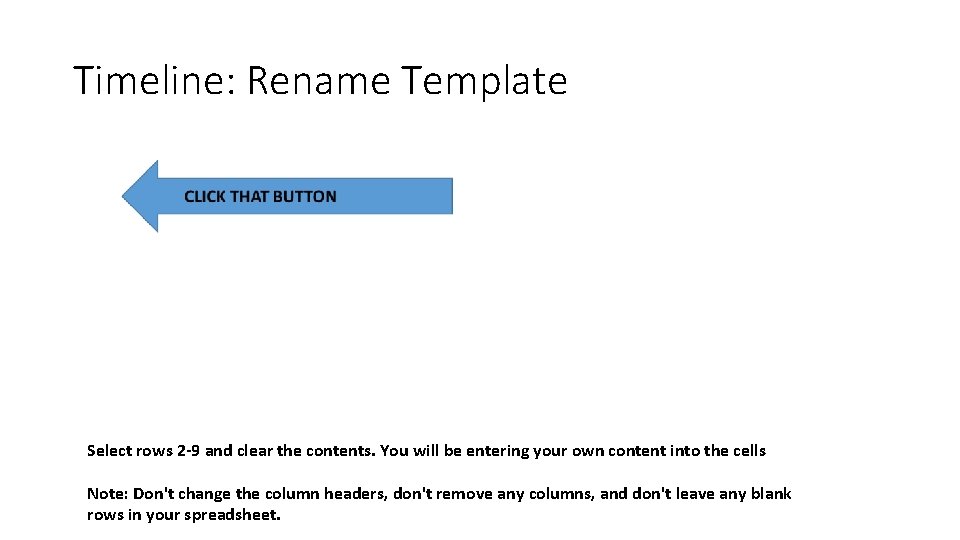
Timeline: Rename Template Select rows 2 -9 and clear the contents. You will be entering your own content into the cells Note: Don't change the column headers, don't remove any columns, and don't leave any blank rows in your spreadsheet.
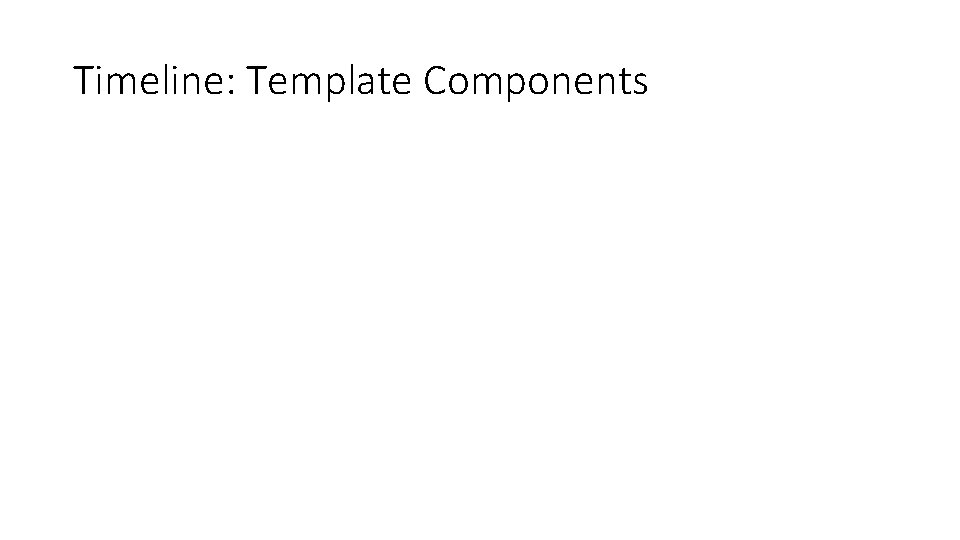
Timeline: Template Components
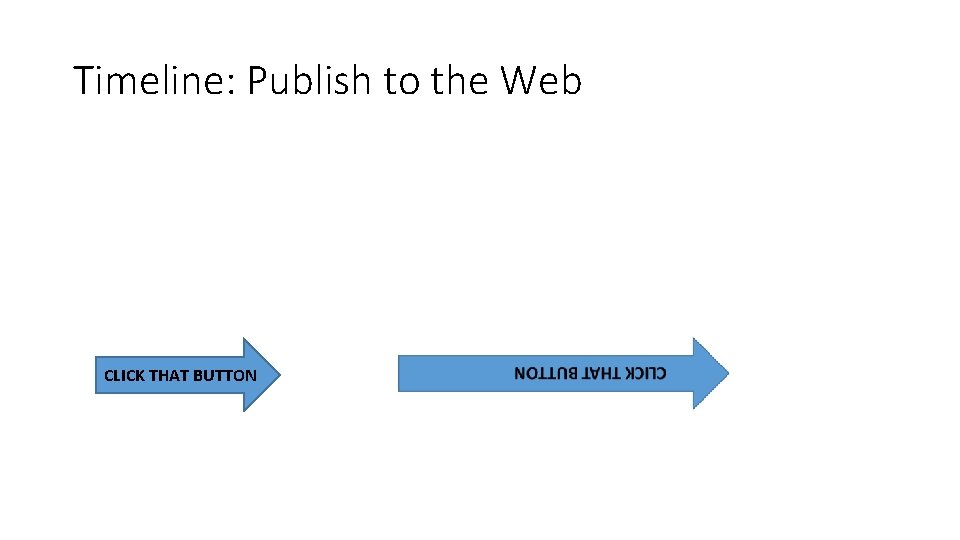
Timeline: Publish to the Web CLICK THAT BUTTON
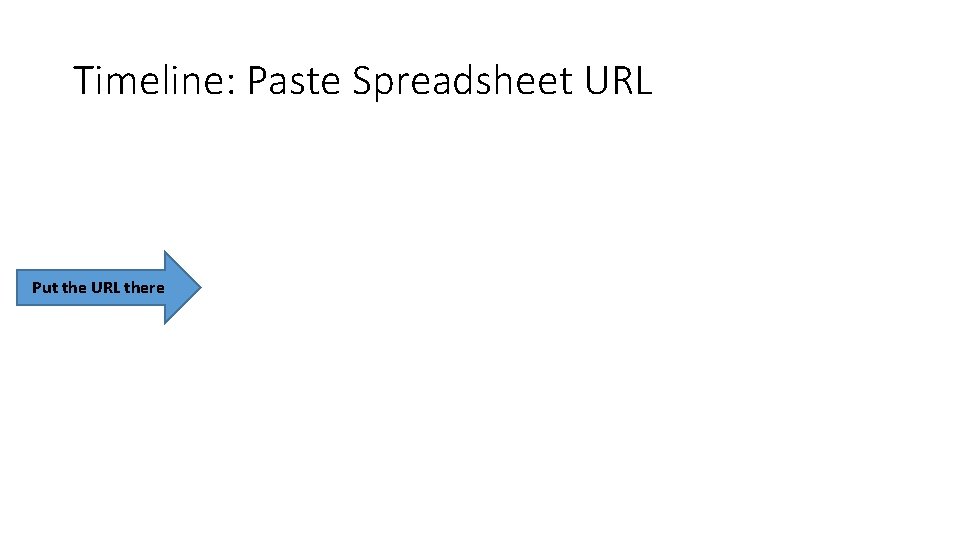
Timeline: Paste Spreadsheet URL Put the URL there
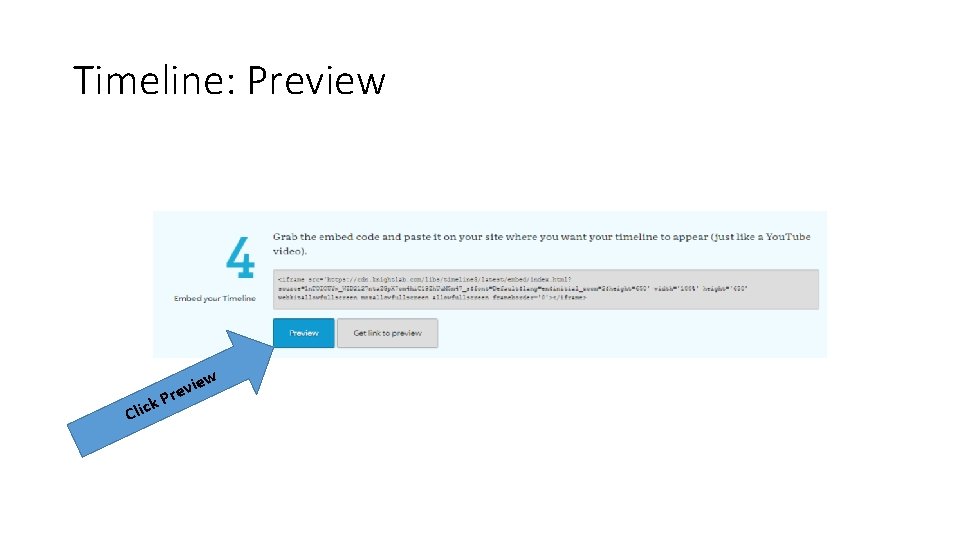
Timeline: Preview Clic k iew v e Pr
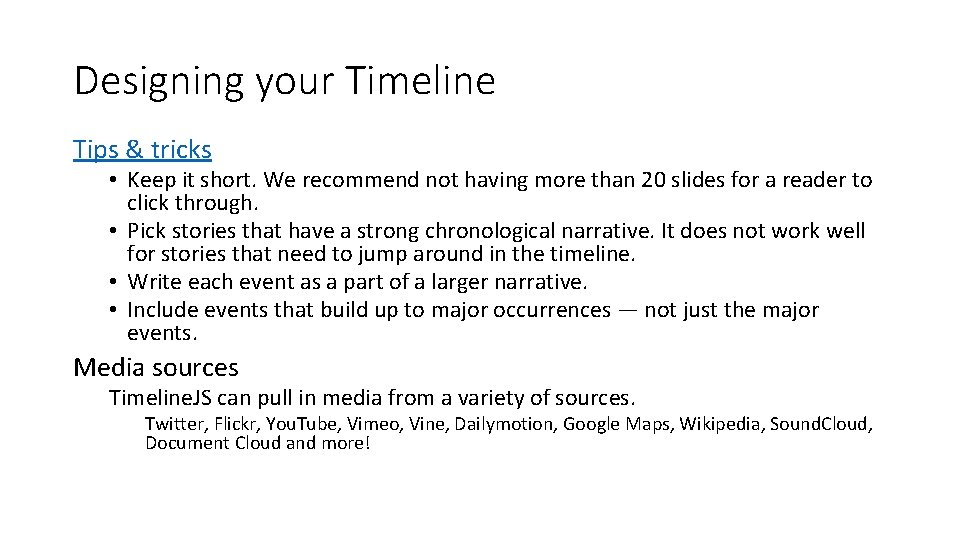
Designing your Timeline Tips & tricks • Keep it short. We recommend not having more than 20 slides for a reader to click through. • Pick stories that have a strong chronological narrative. It does not work well for stories that need to jump around in the timeline. • Write each event as a part of a larger narrative. • Include events that build up to major occurrences — not just the major events. Media sources Timeline. JS can pull in media from a variety of sources. Twitter, Flickr, You. Tube, Vimeo, Vine, Dailymotion, Google Maps, Wikipedia, Sound. Cloud, Document Cloud and more!
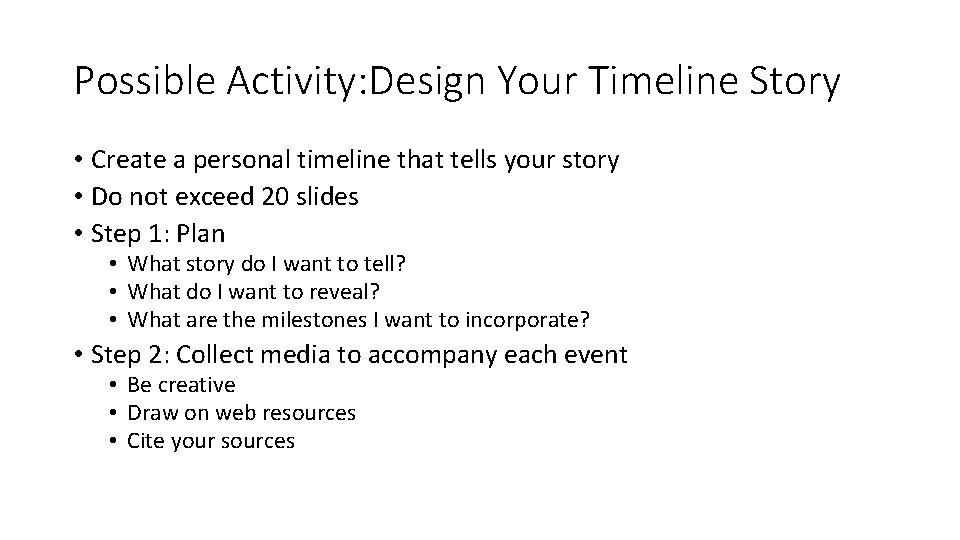
Possible Activity: Design Your Timeline Story • Create a personal timeline that tells your story • Do not exceed 20 slides • Step 1: Plan • What story do I want to tell? • What do I want to reveal? • What are the milestones I want to incorporate? • Step 2: Collect media to accompany each event • Be creative • Draw on web resources • Cite your sources
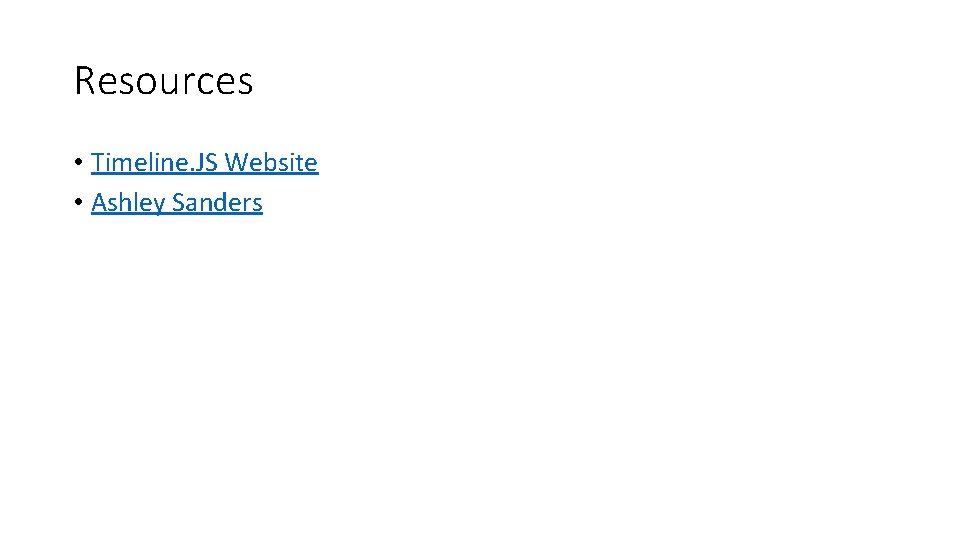
Resources • Timeline. JS Website • Ashley Sanders