CRC Cards A tool and method for systems
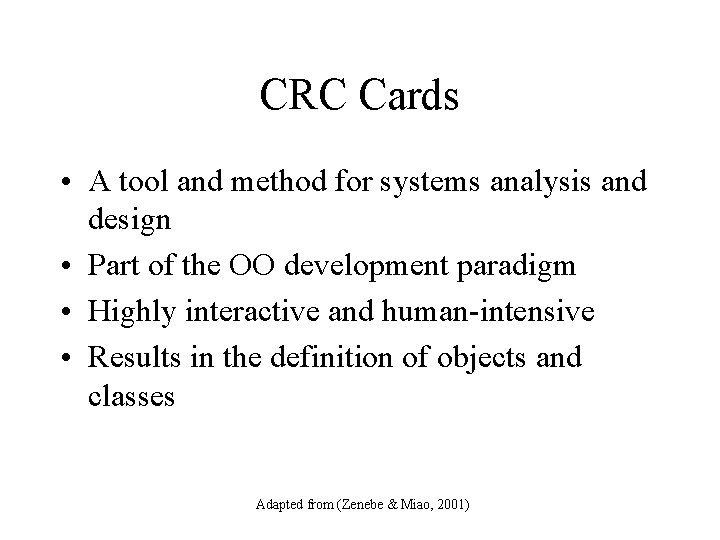
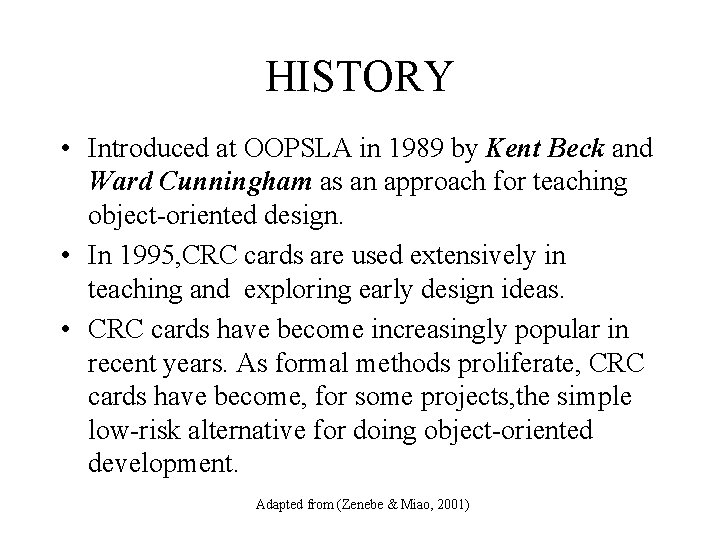
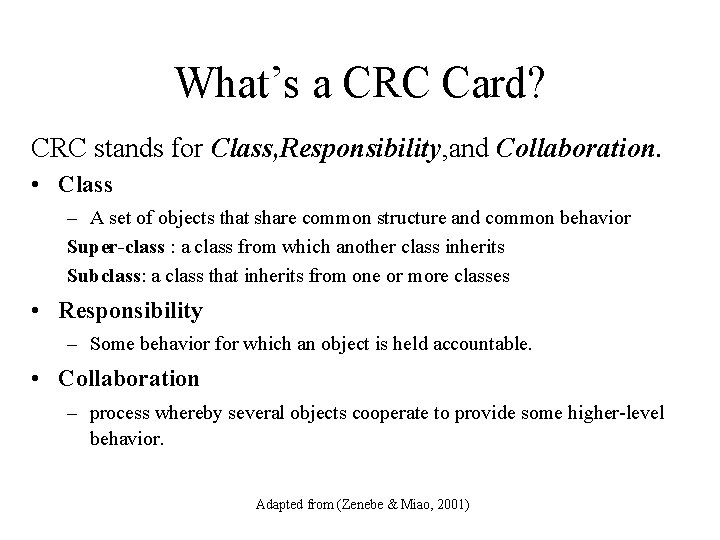
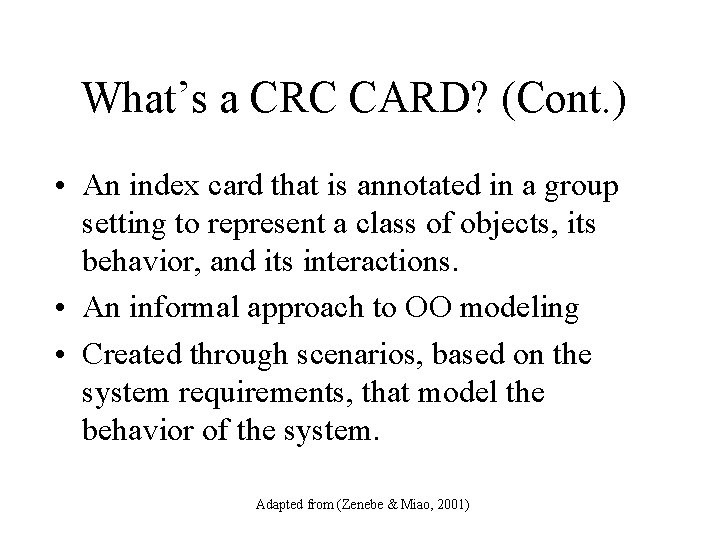
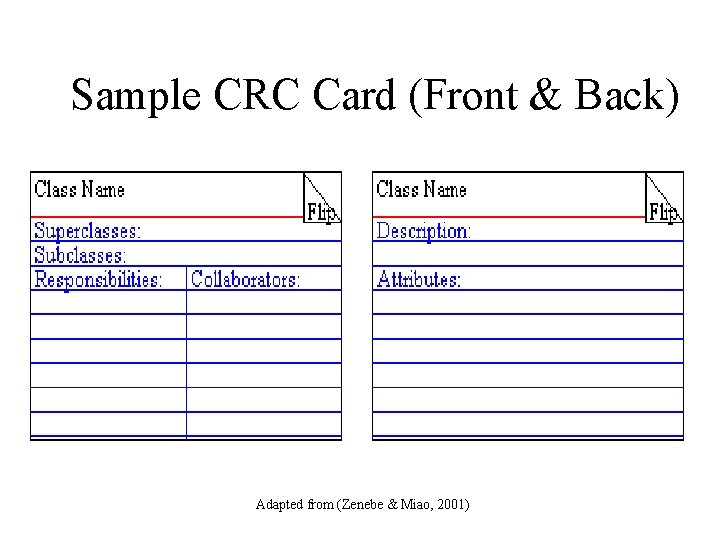
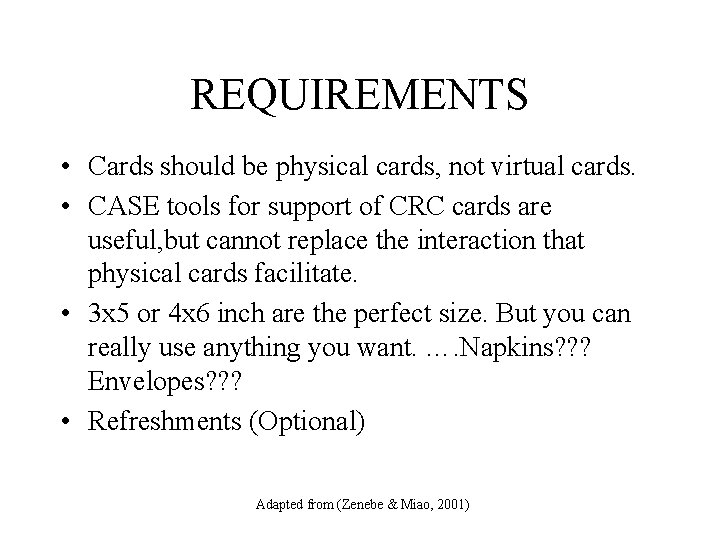
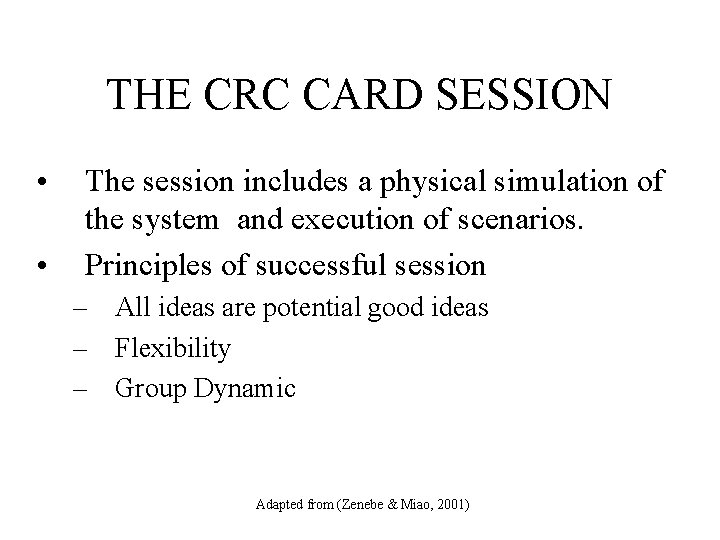
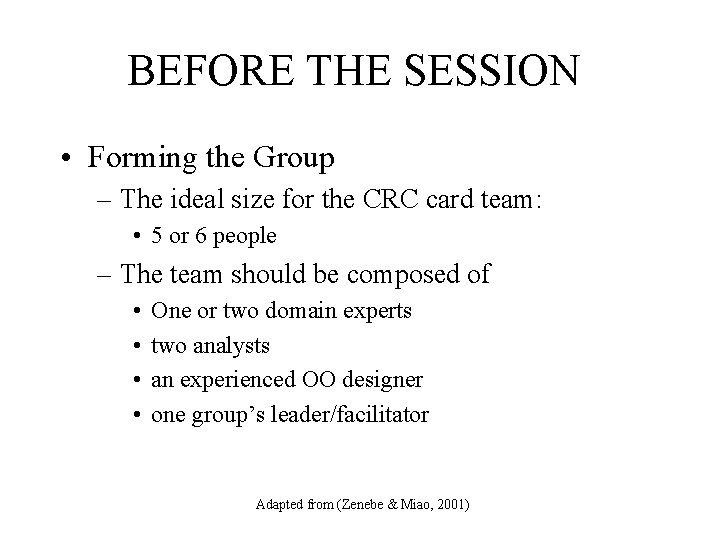
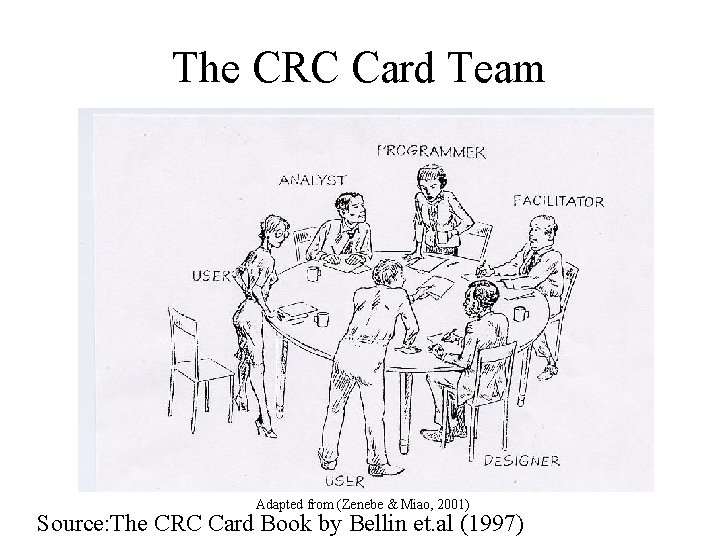
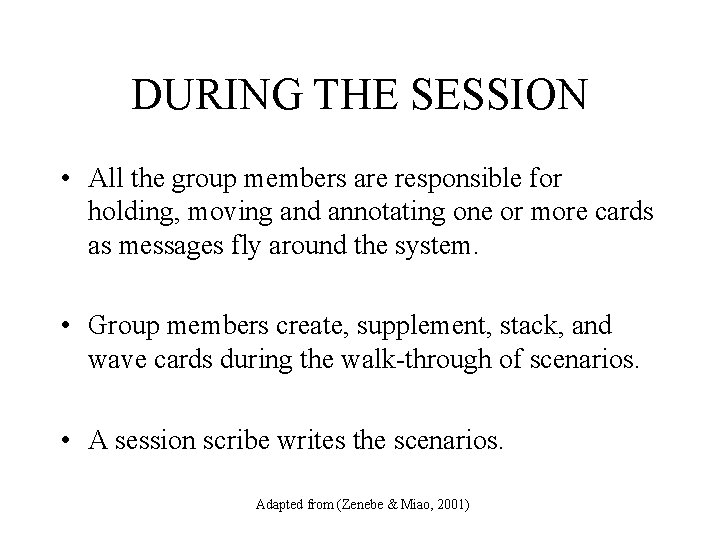
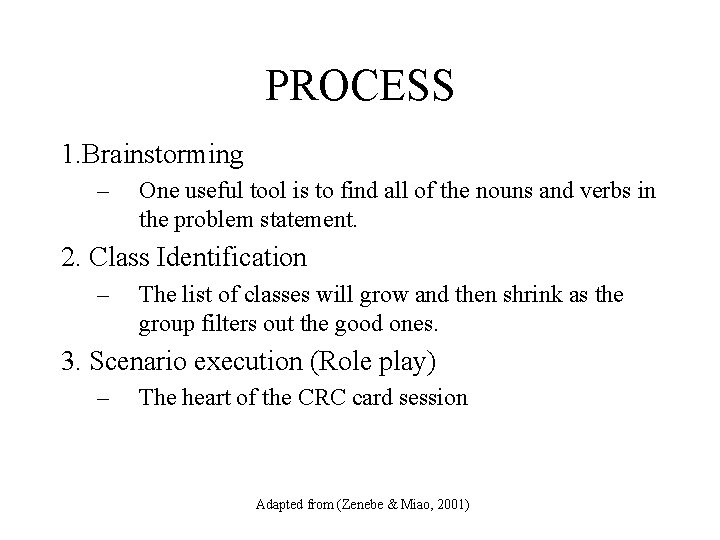
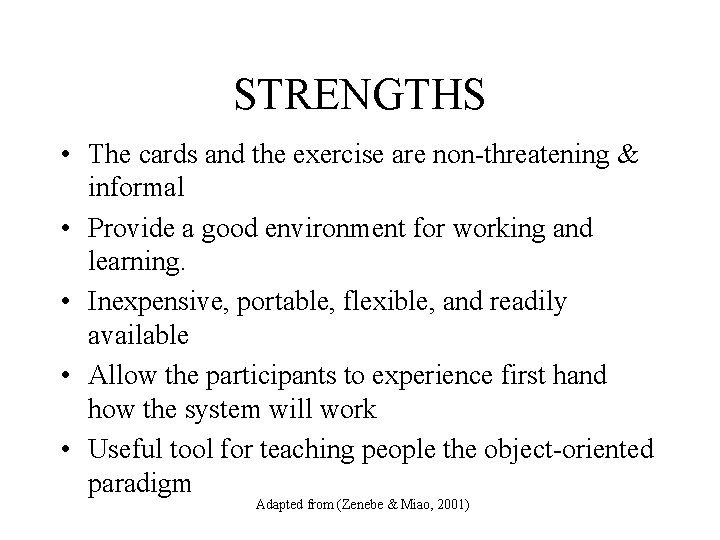
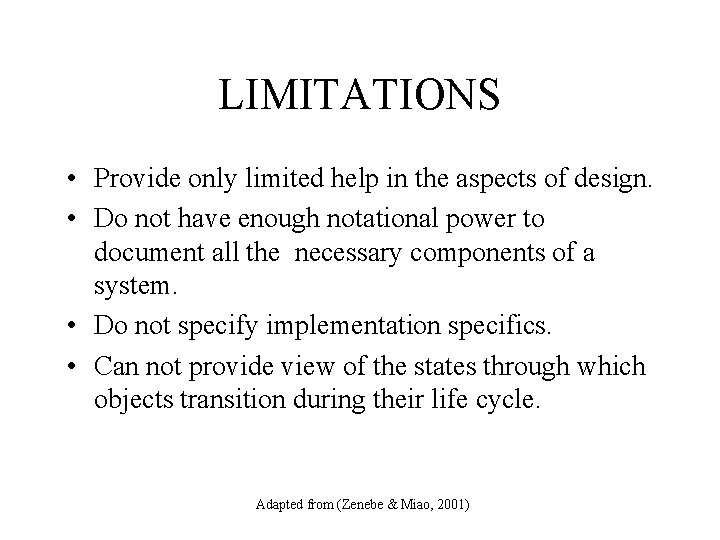
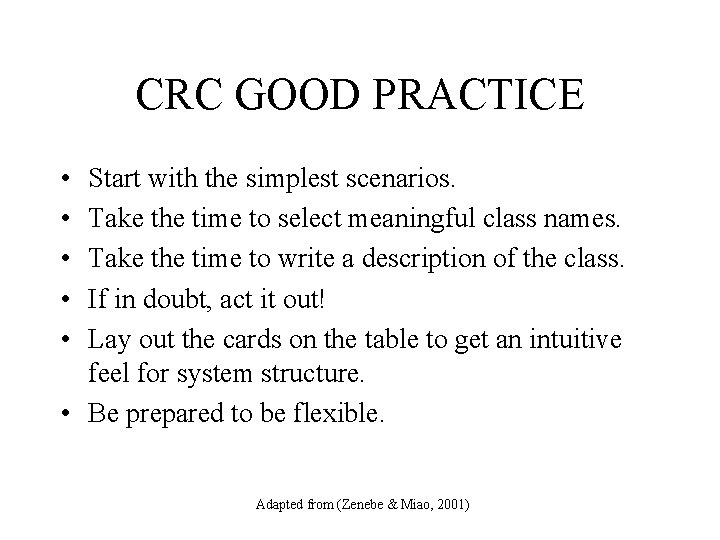
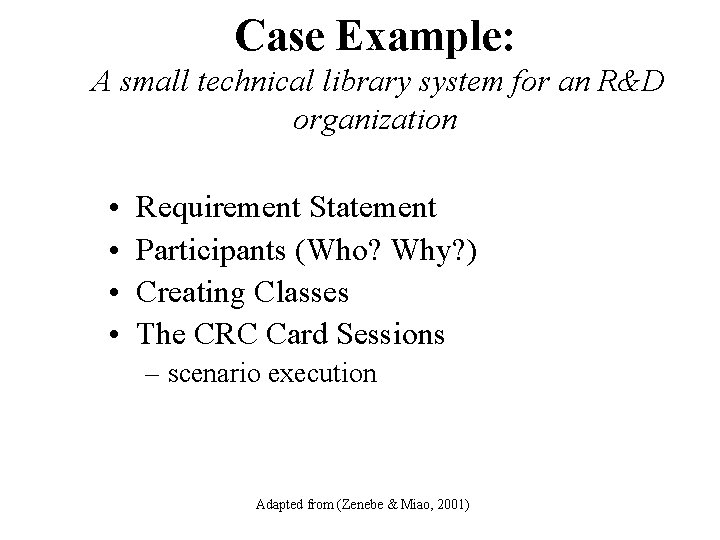
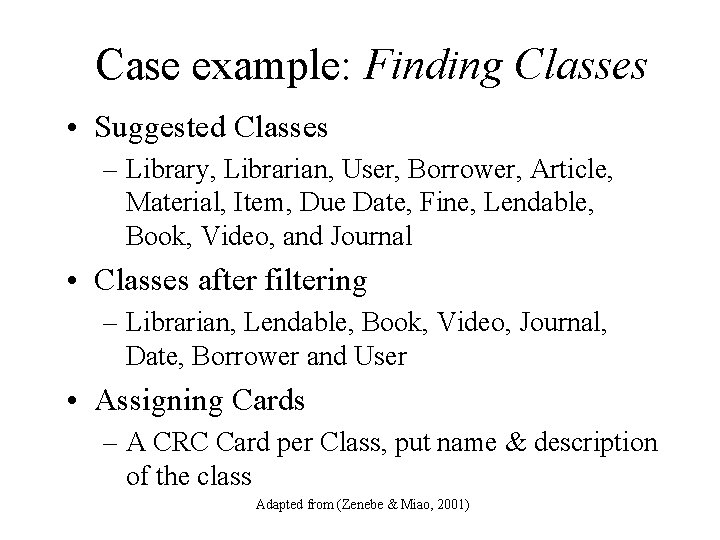
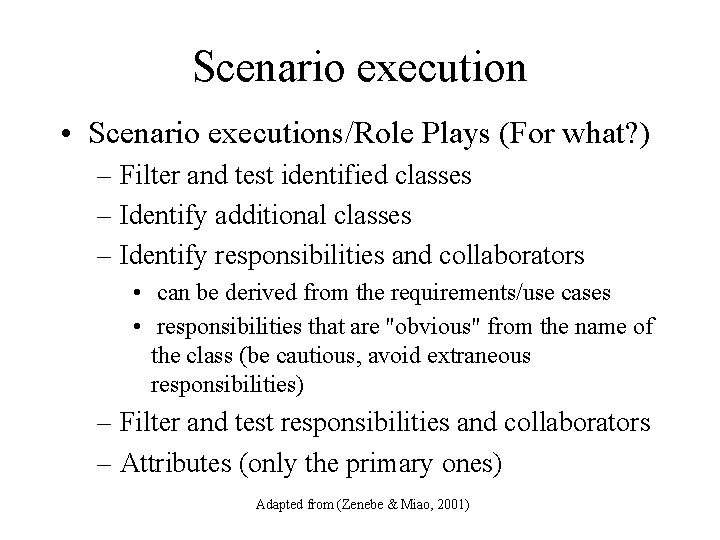
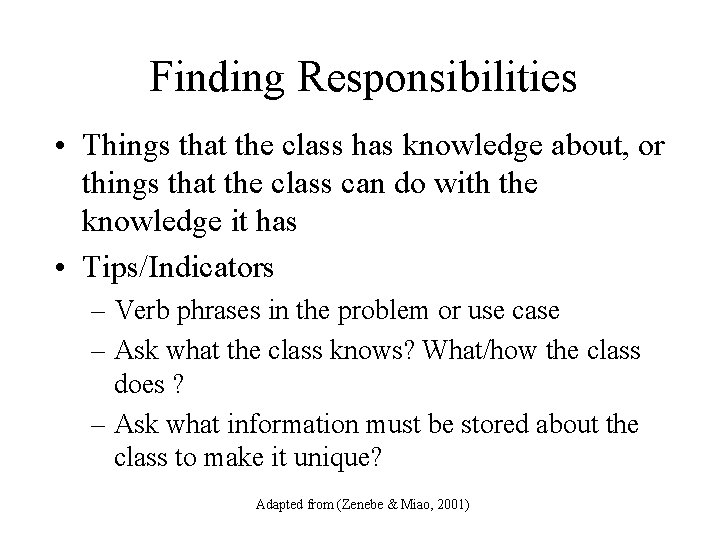
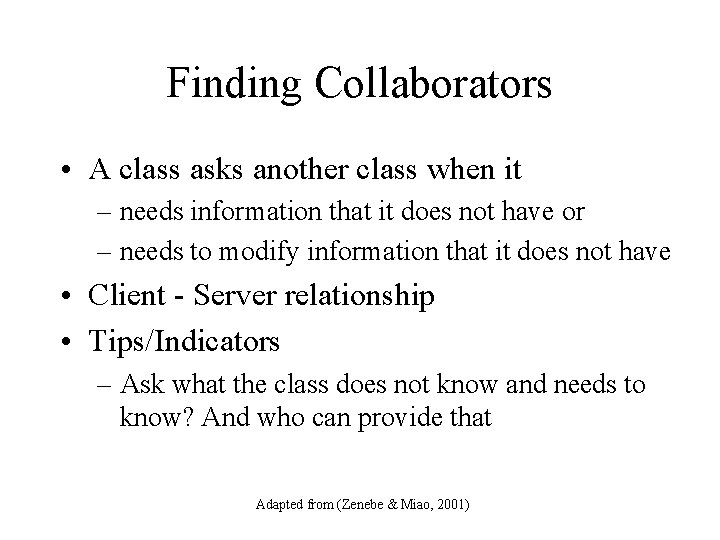
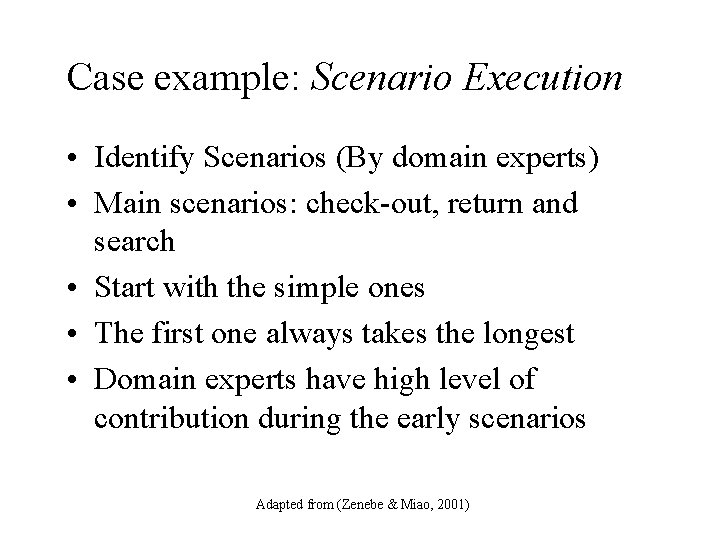
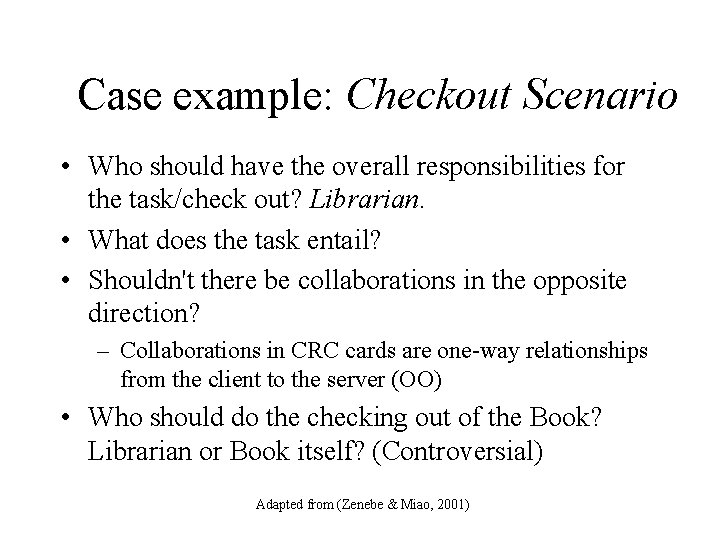
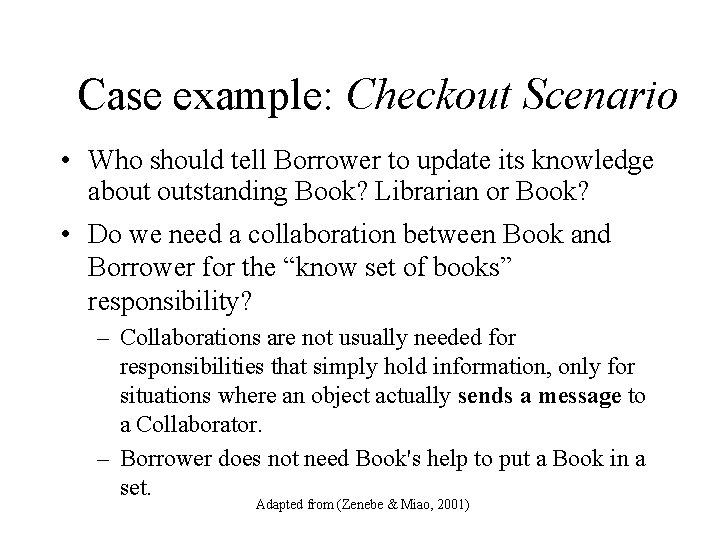
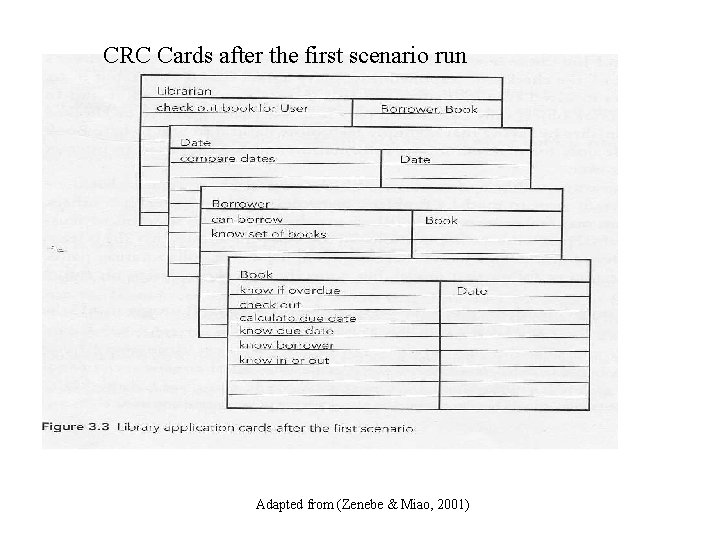
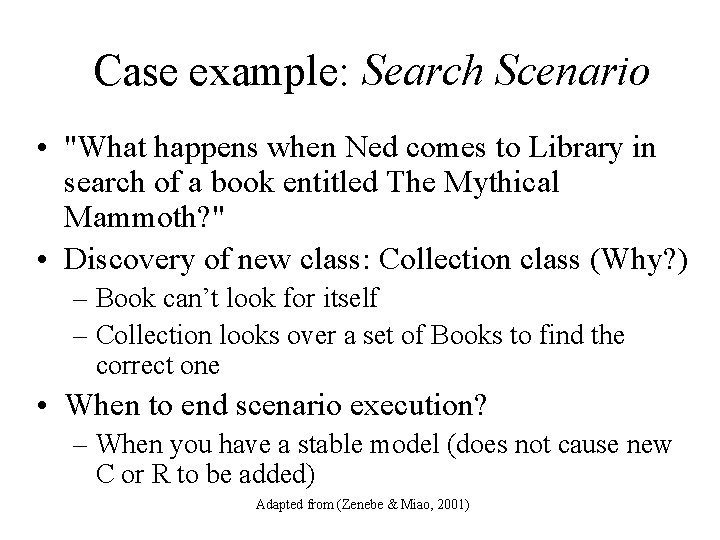
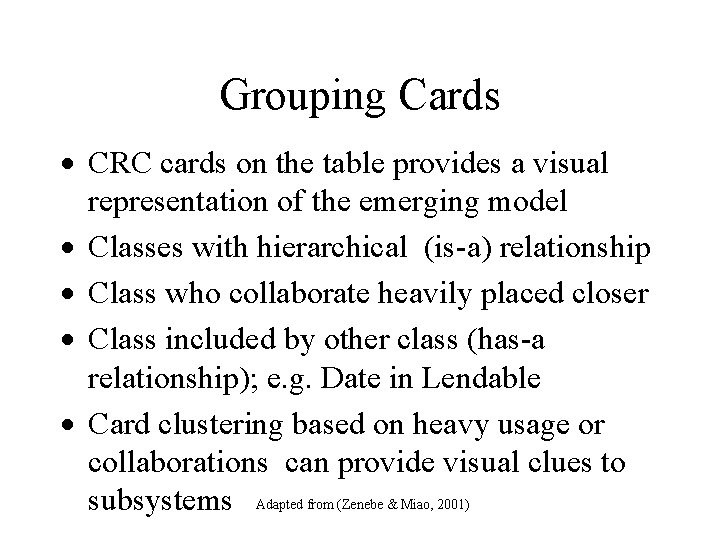
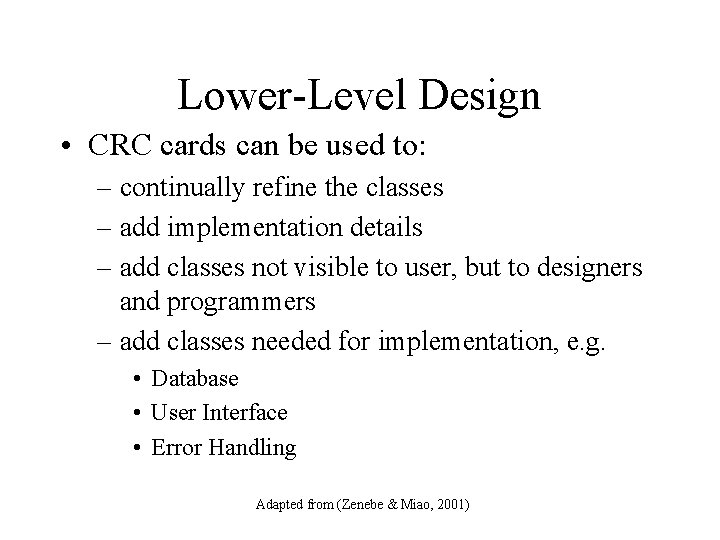
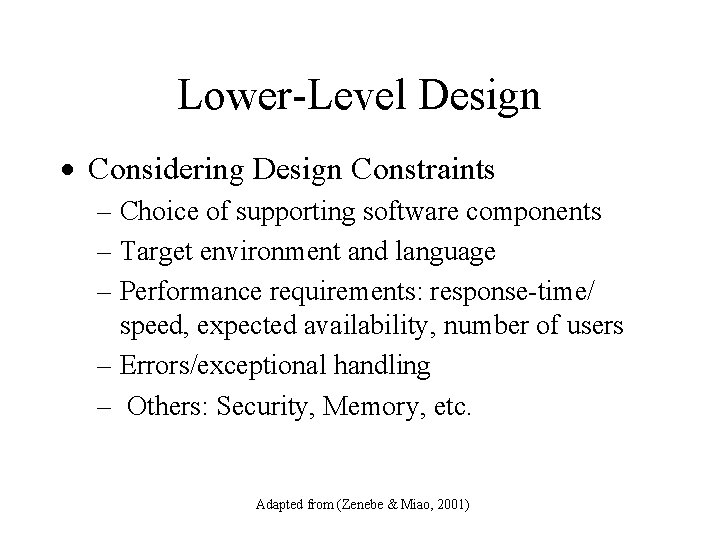
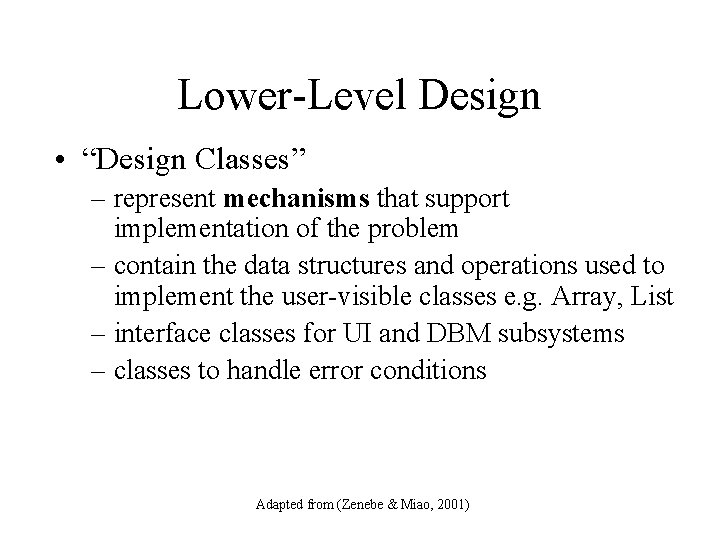
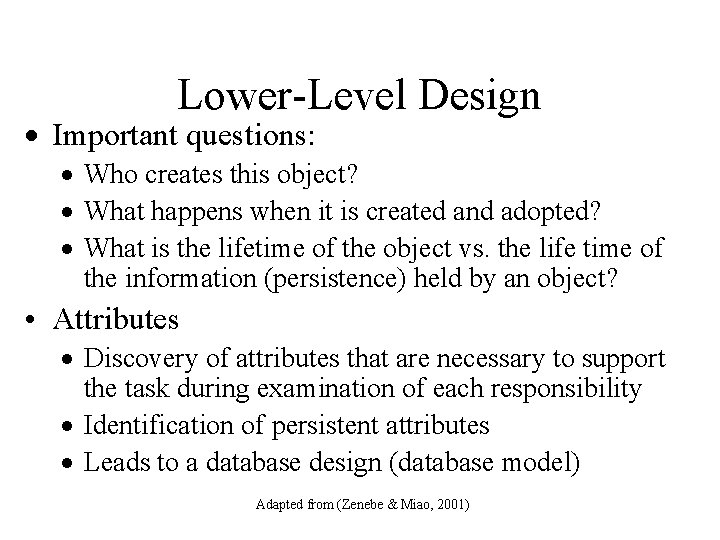
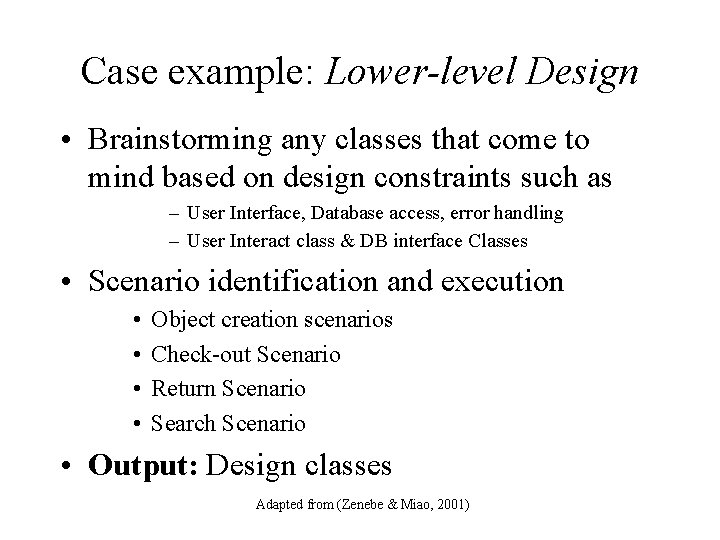
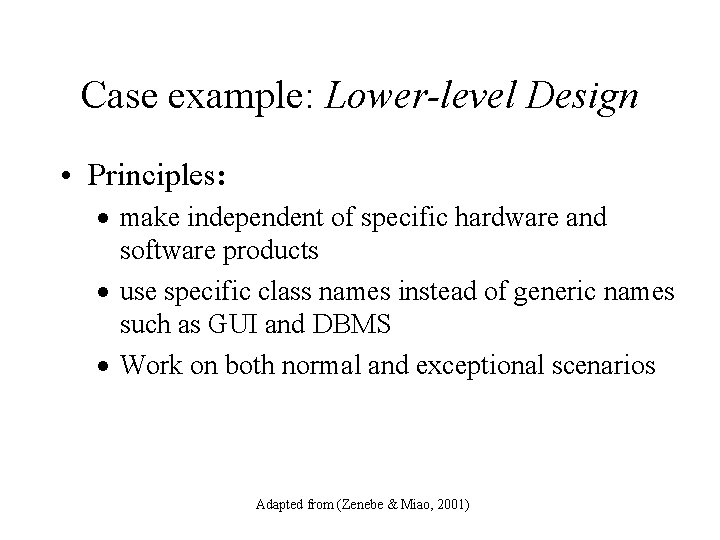
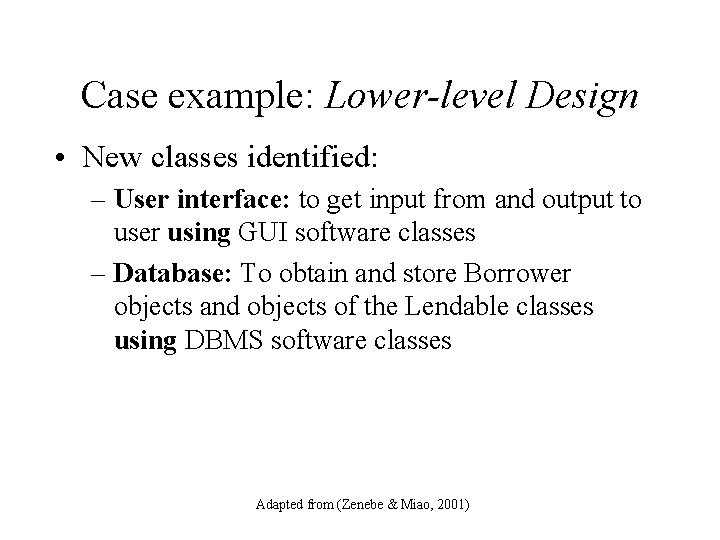
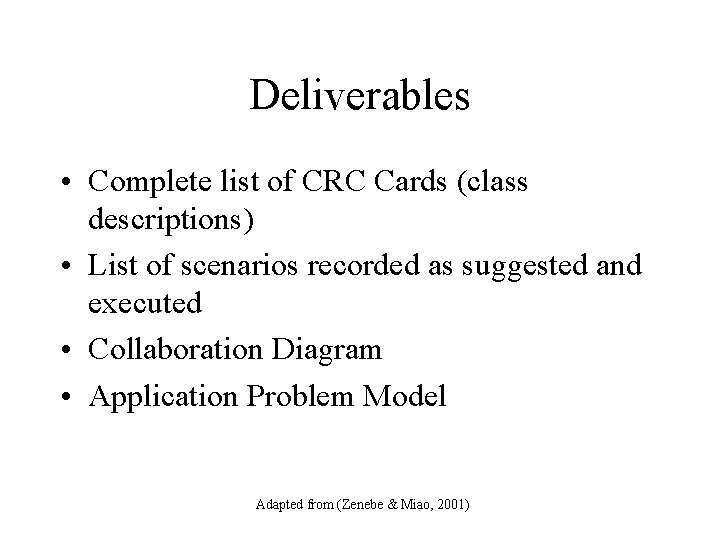
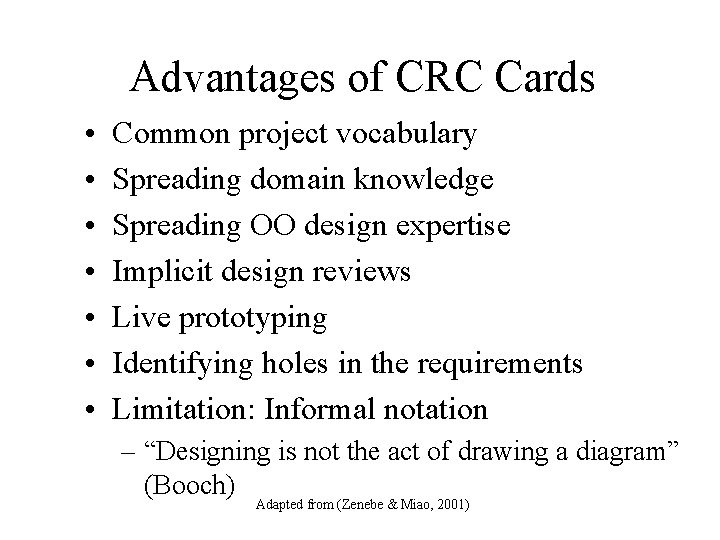
- Slides: 34
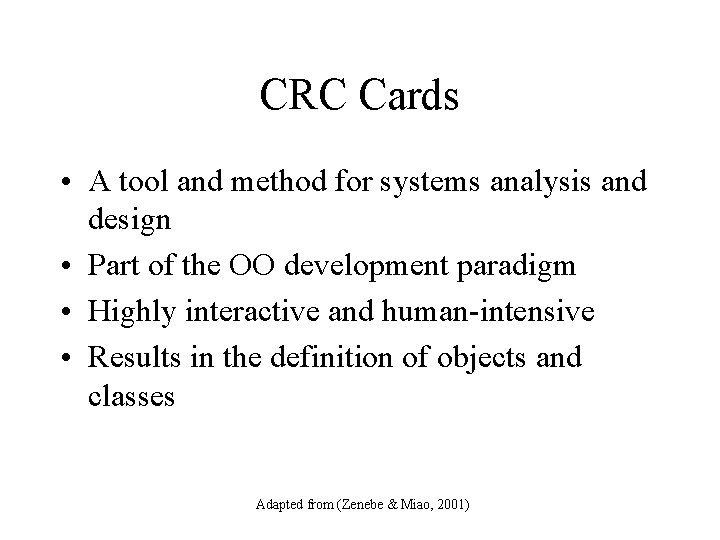
CRC Cards • A tool and method for systems analysis and design • Part of the OO development paradigm • Highly interactive and human-intensive • Results in the definition of objects and classes Adapted from (Zenebe & Miao, 2001)
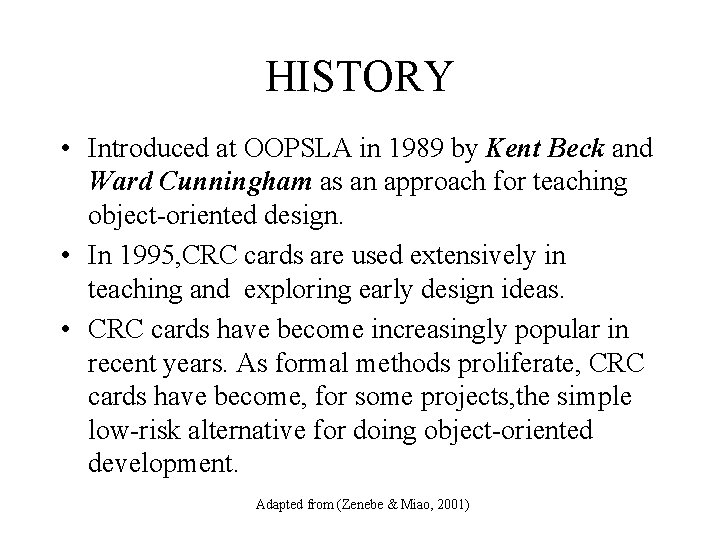
HISTORY • Introduced at OOPSLA in 1989 by Kent Beck and Ward Cunningham as an approach for teaching object-oriented design. • In 1995, CRC cards are used extensively in teaching and exploring early design ideas. • CRC cards have become increasingly popular in recent years. As formal methods proliferate, CRC cards have become, for some projects, the simple low-risk alternative for doing object-oriented development. Adapted from (Zenebe & Miao, 2001)
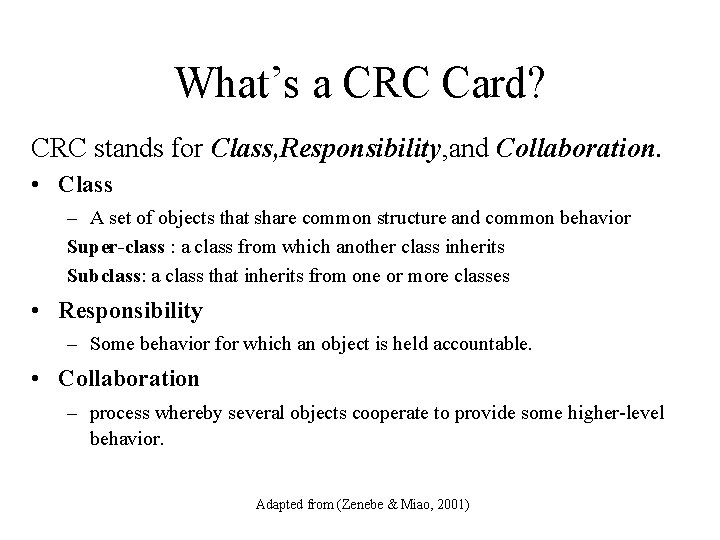
What’s a CRC Card? CRC stands for Class, Responsibility, and Collaboration. • Class – A set of objects that share common structure and common behavior Super-class : a class from which another class inherits Subclass: a class that inherits from one or more classes • Responsibility – Some behavior for which an object is held accountable. • Collaboration – process whereby several objects cooperate to provide some higher-level behavior. Adapted from (Zenebe & Miao, 2001)
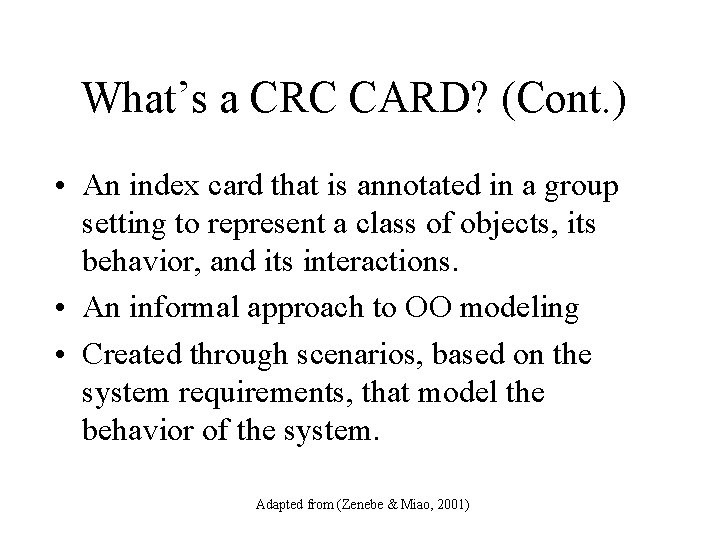
What’s a CRC CARD? (Cont. ) • An index card that is annotated in a group setting to represent a class of objects, its behavior, and its interactions. • An informal approach to OO modeling • Created through scenarios, based on the system requirements, that model the behavior of the system. Adapted from (Zenebe & Miao, 2001)
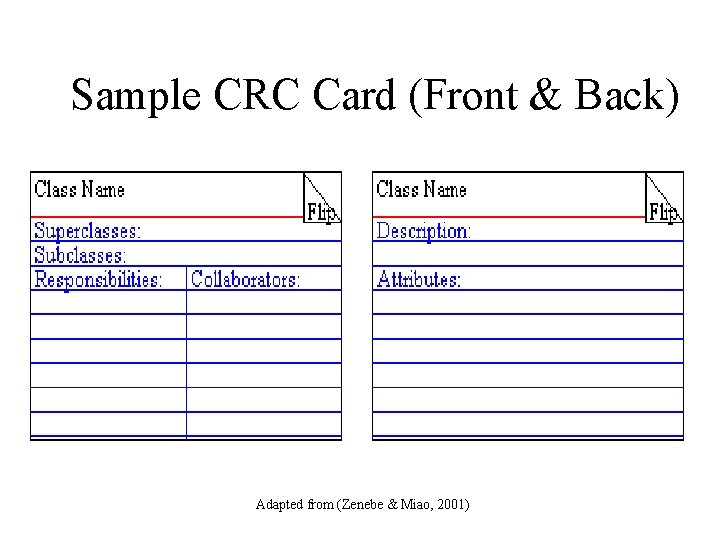
Sample CRC Card (Front & Back) Adapted from (Zenebe & Miao, 2001)
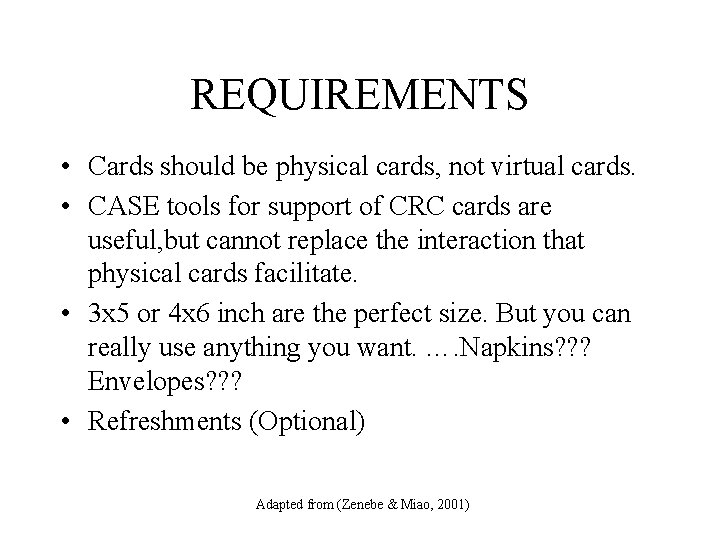
REQUIREMENTS • Cards should be physical cards, not virtual cards. • CASE tools for support of CRC cards are useful, but cannot replace the interaction that physical cards facilitate. • 3 x 5 or 4 x 6 inch are the perfect size. But you can really use anything you want. …. Napkins? ? ? Envelopes? ? ? • Refreshments (Optional) Adapted from (Zenebe & Miao, 2001)
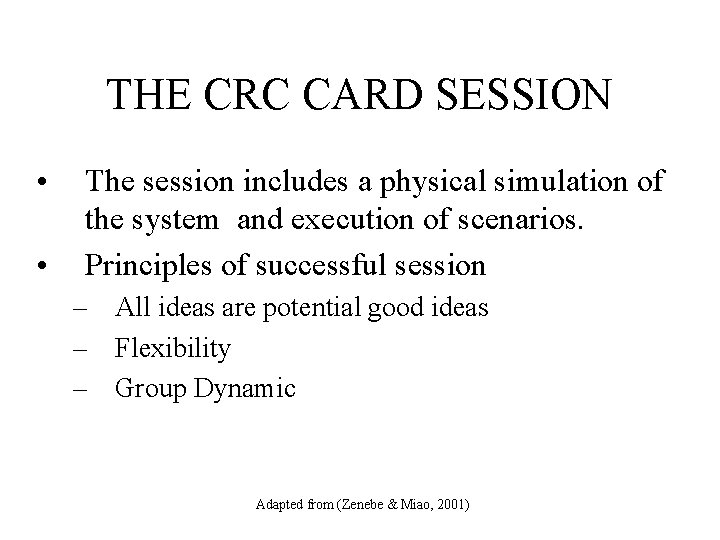
THE CRC CARD SESSION • • The session includes a physical simulation of the system and execution of scenarios. Principles of successful session – All ideas are potential good ideas – Flexibility – Group Dynamic Adapted from (Zenebe & Miao, 2001)
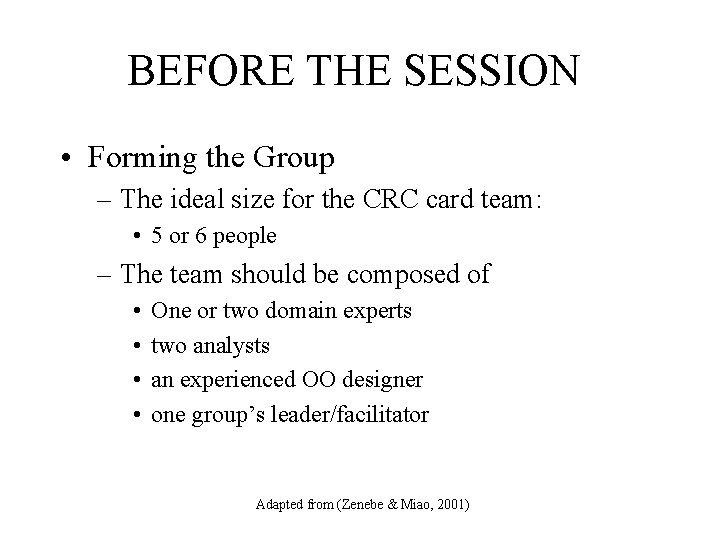
BEFORE THE SESSION • Forming the Group – The ideal size for the CRC card team: • 5 or 6 people – The team should be composed of • • One or two domain experts two analysts an experienced OO designer one group’s leader/facilitator Adapted from (Zenebe & Miao, 2001)
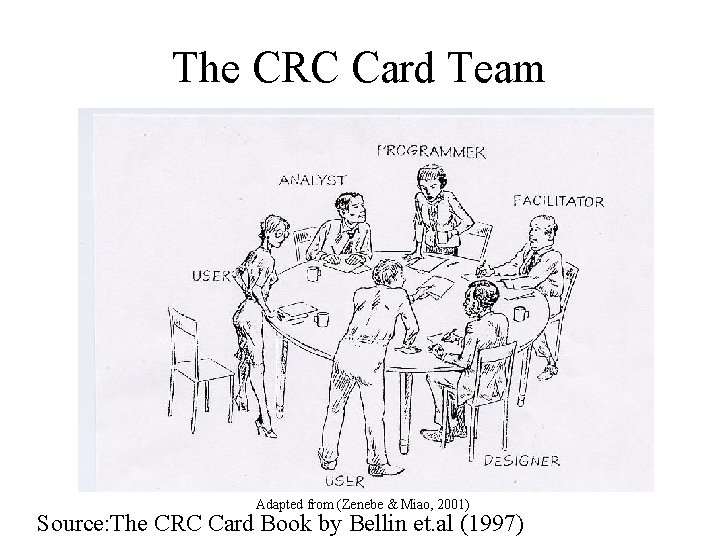
The CRC Card Team Adapted from (Zenebe & Miao, 2001) Source: The CRC Card Book by Bellin et. al (1997)
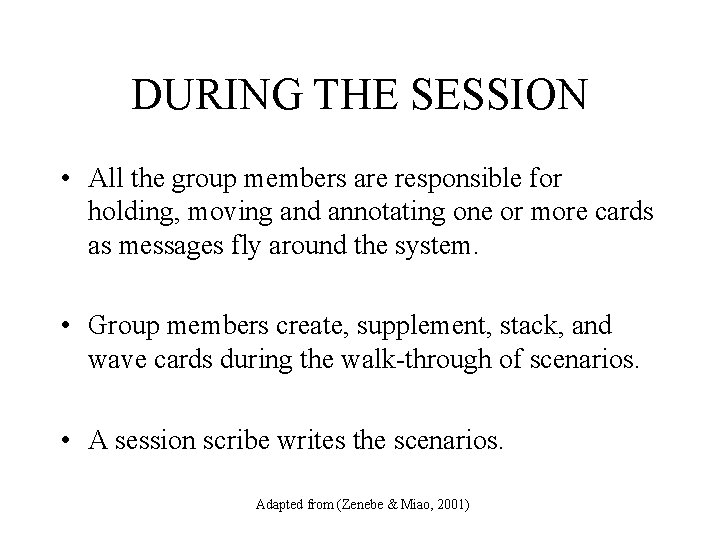
DURING THE SESSION • All the group members are responsible for holding, moving and annotating one or more cards as messages fly around the system. • Group members create, supplement, stack, and wave cards during the walk-through of scenarios. • A session scribe writes the scenarios. Adapted from (Zenebe & Miao, 2001)
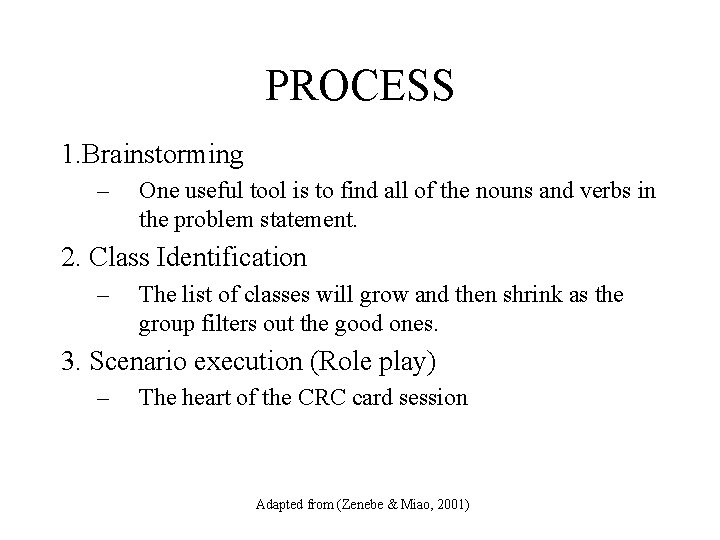
PROCESS 1. Brainstorming – One useful tool is to find all of the nouns and verbs in the problem statement. 2. Class Identification – The list of classes will grow and then shrink as the group filters out the good ones. 3. Scenario execution (Role play) – The heart of the CRC card session Adapted from (Zenebe & Miao, 2001)
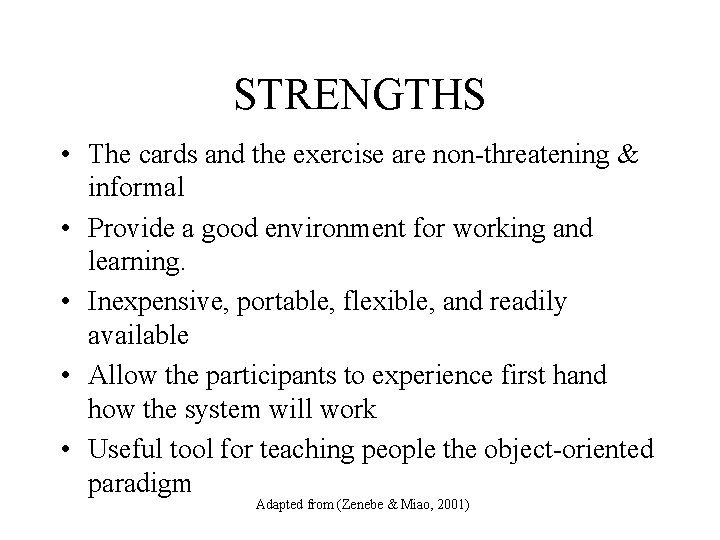
STRENGTHS • The cards and the exercise are non-threatening & informal • Provide a good environment for working and learning. • Inexpensive, portable, flexible, and readily available • Allow the participants to experience first hand how the system will work • Useful tool for teaching people the object-oriented paradigm Adapted from (Zenebe & Miao, 2001)
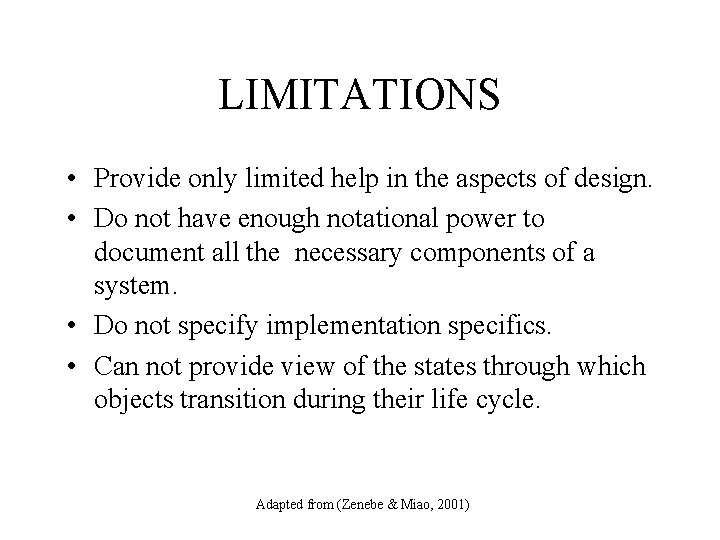
LIMITATIONS • Provide only limited help in the aspects of design. • Do not have enough notational power to document all the necessary components of a system. • Do not specify implementation specifics. • Can not provide view of the states through which objects transition during their life cycle. Adapted from (Zenebe & Miao, 2001)
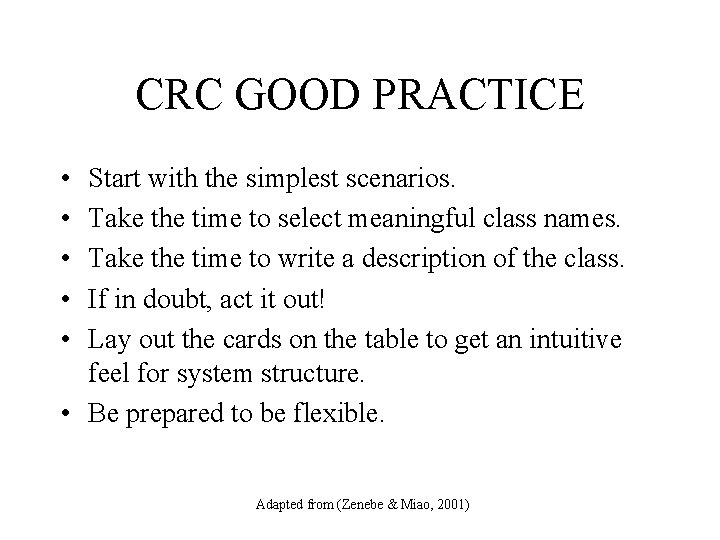
CRC GOOD PRACTICE • • • Start with the simplest scenarios. Take the time to select meaningful class names. Take the time to write a description of the class. If in doubt, act it out! Lay out the cards on the table to get an intuitive feel for system structure. • Be prepared to be flexible. Adapted from (Zenebe & Miao, 2001)
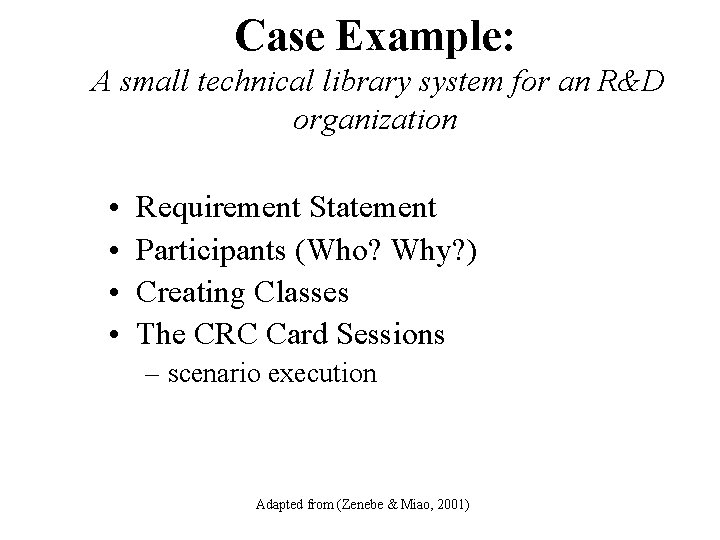
Case Example: A small technical library system for an R&D organization • • Requirement Statement Participants (Who? Why? ) Creating Classes The CRC Card Sessions – scenario execution Adapted from (Zenebe & Miao, 2001)
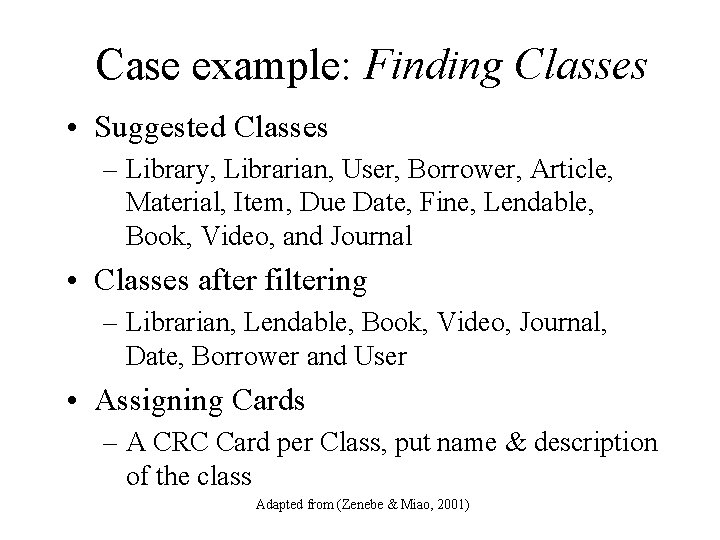
Case example: Finding Classes • Suggested Classes – Library, Librarian, User, Borrower, Article, Material, Item, Due Date, Fine, Lendable, Book, Video, and Journal • Classes after filtering – Librarian, Lendable, Book, Video, Journal, Date, Borrower and User • Assigning Cards – A CRC Card per Class, put name & description of the class Adapted from (Zenebe & Miao, 2001)
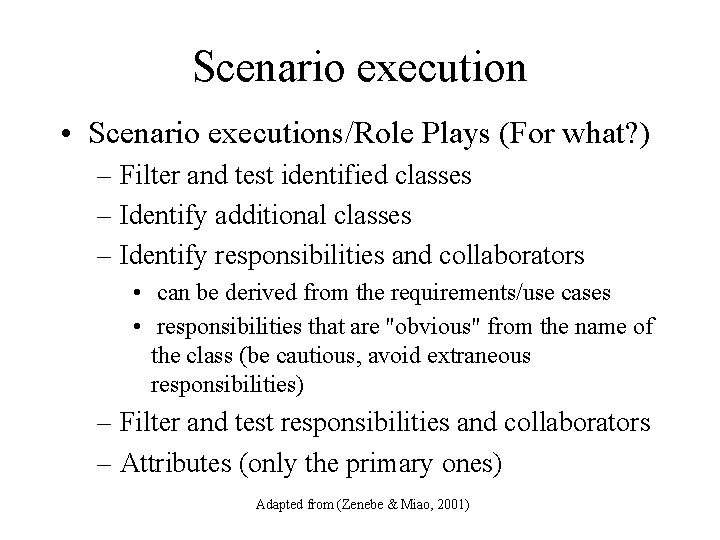
Scenario execution • Scenario executions/Role Plays (For what? ) – Filter and test identified classes – Identify additional classes – Identify responsibilities and collaborators • can be derived from the requirements/use cases • responsibilities that are "obvious" from the name of the class (be cautious, avoid extraneous responsibilities) – Filter and test responsibilities and collaborators – Attributes (only the primary ones) Adapted from (Zenebe & Miao, 2001)
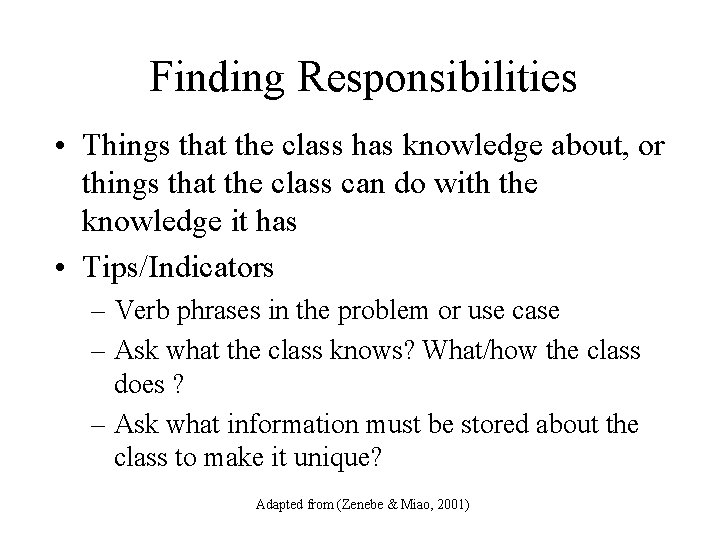
Finding Responsibilities • Things that the class has knowledge about, or things that the class can do with the knowledge it has • Tips/Indicators – Verb phrases in the problem or use case – Ask what the class knows? What/how the class does ? – Ask what information must be stored about the class to make it unique? Adapted from (Zenebe & Miao, 2001)
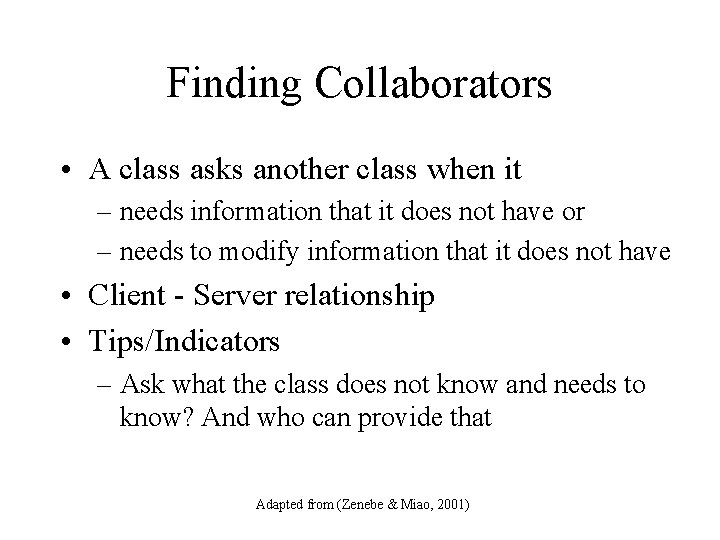
Finding Collaborators • A class asks another class when it – needs information that it does not have or – needs to modify information that it does not have • Client - Server relationship • Tips/Indicators – Ask what the class does not know and needs to know? And who can provide that Adapted from (Zenebe & Miao, 2001)
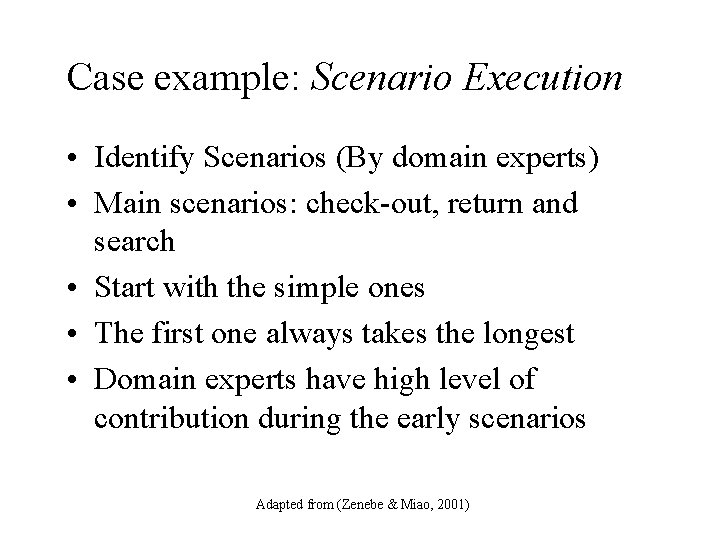
Case example: Scenario Execution • Identify Scenarios (By domain experts) • Main scenarios: check-out, return and search • Start with the simple ones • The first one always takes the longest • Domain experts have high level of contribution during the early scenarios Adapted from (Zenebe & Miao, 2001)
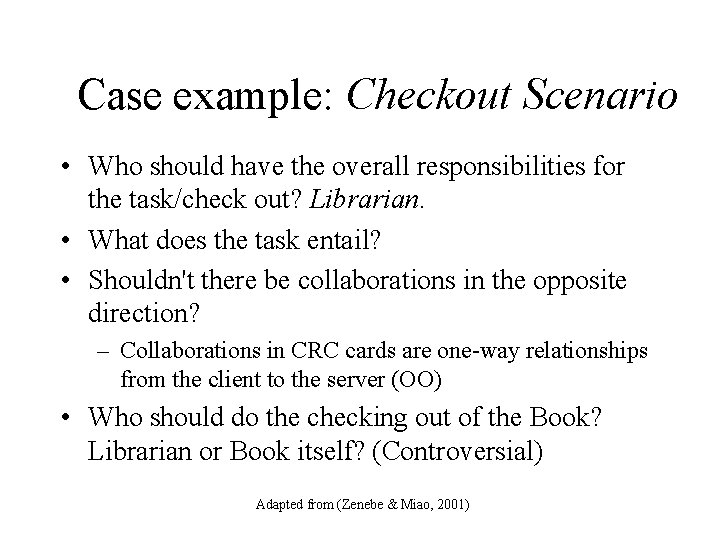
Case example: Checkout Scenario • Who should have the overall responsibilities for the task/check out? Librarian. • What does the task entail? • Shouldn't there be collaborations in the opposite direction? – Collaborations in CRC cards are one-way relationships from the client to the server (OO) • Who should do the checking out of the Book? Librarian or Book itself? (Controversial) Adapted from (Zenebe & Miao, 2001)
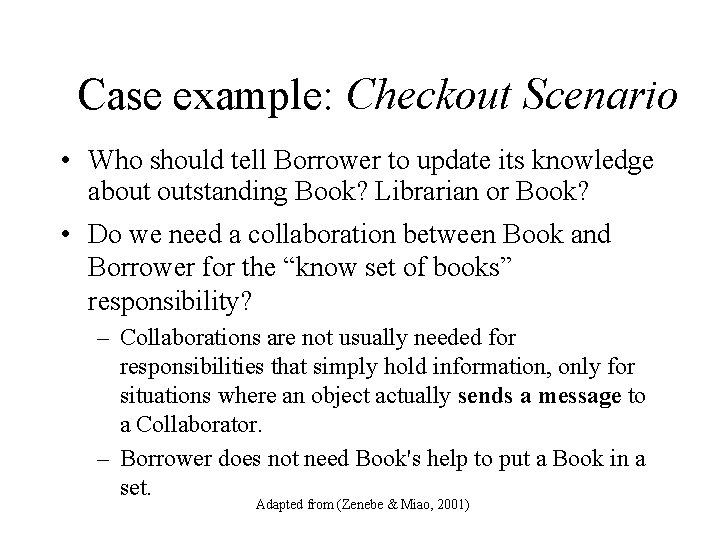
Case example: Checkout Scenario • Who should tell Borrower to update its knowledge about outstanding Book? Librarian or Book? • Do we need a collaboration between Book and Borrower for the “know set of books” responsibility? – Collaborations are not usually needed for responsibilities that simply hold information, only for situations where an object actually sends a message to a Collaborator. – Borrower does not need Book's help to put a Book in a set. Adapted from (Zenebe & Miao, 2001)
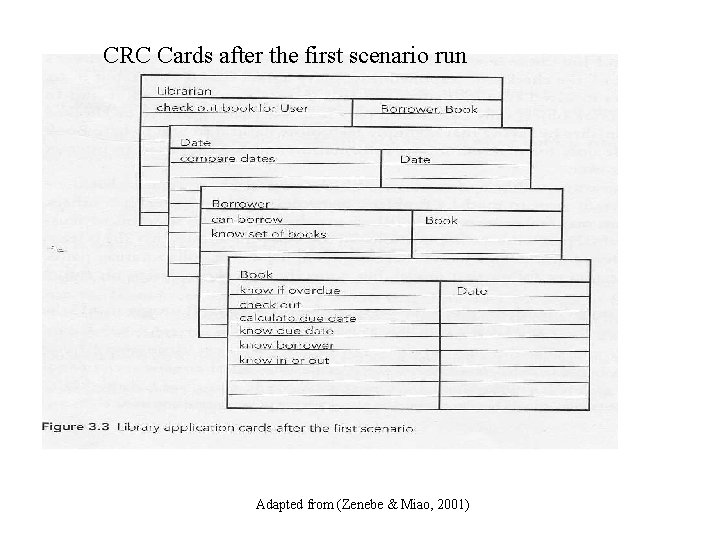
CRC Cards after the first scenario run Adapted from (Zenebe & Miao, 2001)
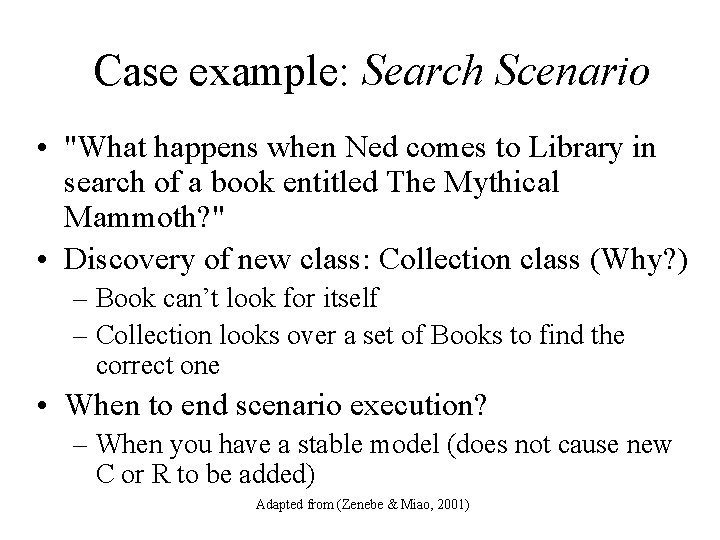
Case example: Search Scenario • "What happens when Ned comes to Library in search of a book entitled The Mythical Mammoth? " • Discovery of new class: Collection class (Why? ) – Book can’t look for itself – Collection looks over a set of Books to find the correct one • When to end scenario execution? – When you have a stable model (does not cause new C or R to be added) Adapted from (Zenebe & Miao, 2001)
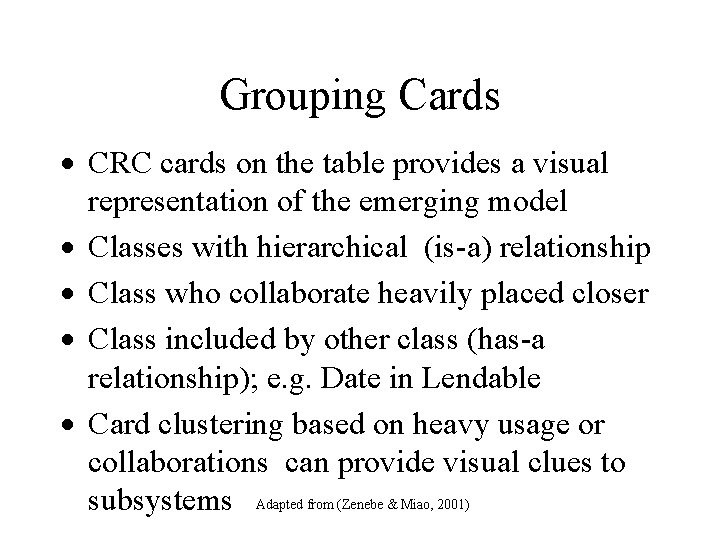
Grouping Cards · CRC cards on the table provides a visual representation of the emerging model · Classes with hierarchical (is-a) relationship · Class who collaborate heavily placed closer · Class included by other class (has-a relationship); e. g. Date in Lendable · Card clustering based on heavy usage or collaborations can provide visual clues to subsystems Adapted from (Zenebe & Miao, 2001)
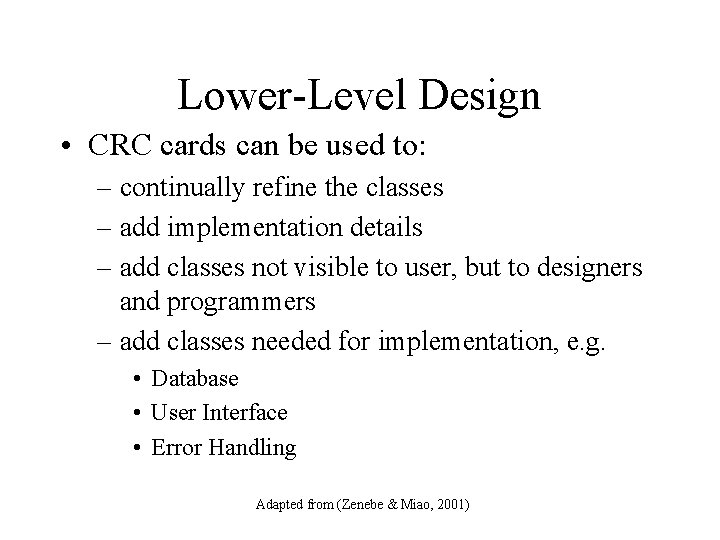
Lower-Level Design • CRC cards can be used to: – continually refine the classes – add implementation details – add classes not visible to user, but to designers and programmers – add classes needed for implementation, e. g. • Database • User Interface • Error Handling Adapted from (Zenebe & Miao, 2001)
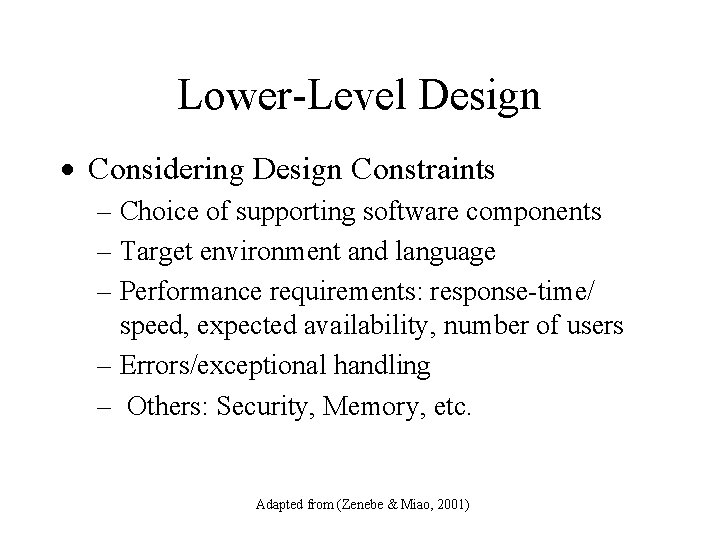
Lower-Level Design · Considering Design Constraints – Choice of supporting software components – Target environment and language – Performance requirements: response-time/ speed, expected availability, number of users – Errors/exceptional handling – Others: Security, Memory, etc. Adapted from (Zenebe & Miao, 2001)
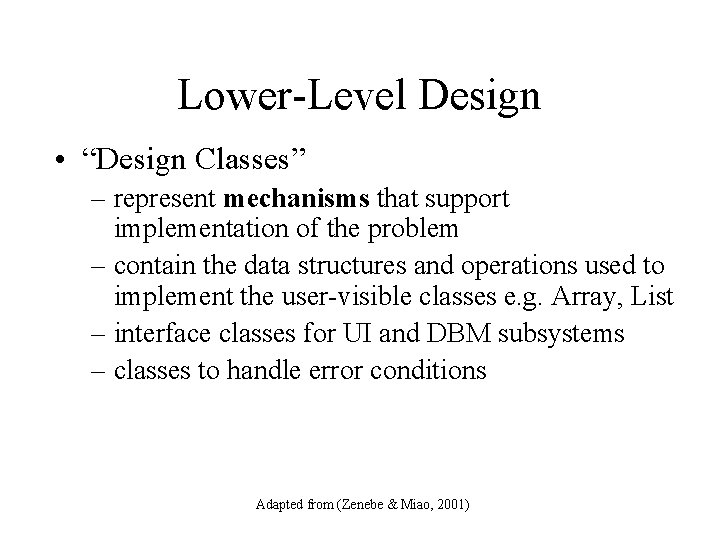
Lower-Level Design • “Design Classes” – represent mechanisms that support implementation of the problem – contain the data structures and operations used to implement the user-visible classes e. g. Array, List – interface classes for UI and DBM subsystems – classes to handle error conditions Adapted from (Zenebe & Miao, 2001)
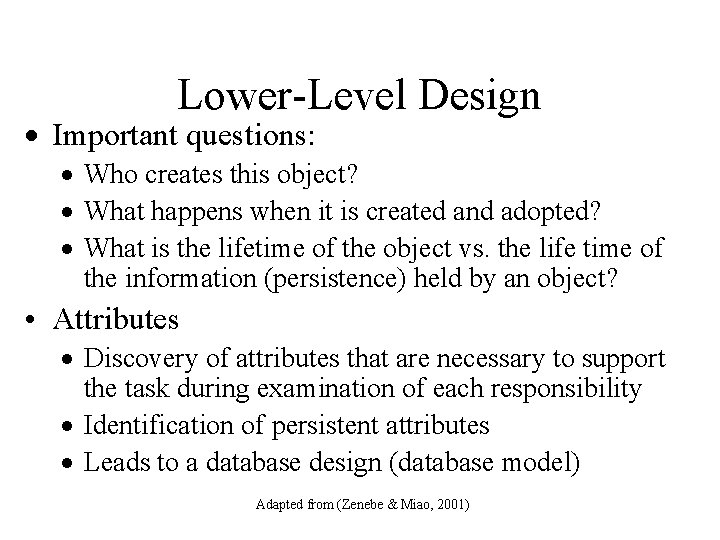
Lower-Level Design · Important questions: · Who creates this object? · What happens when it is created and adopted? · What is the lifetime of the object vs. the life time of the information (persistence) held by an object? • Attributes · Discovery of attributes that are necessary to support the task during examination of each responsibility · Identification of persistent attributes · Leads to a database design (database model) Adapted from (Zenebe & Miao, 2001)
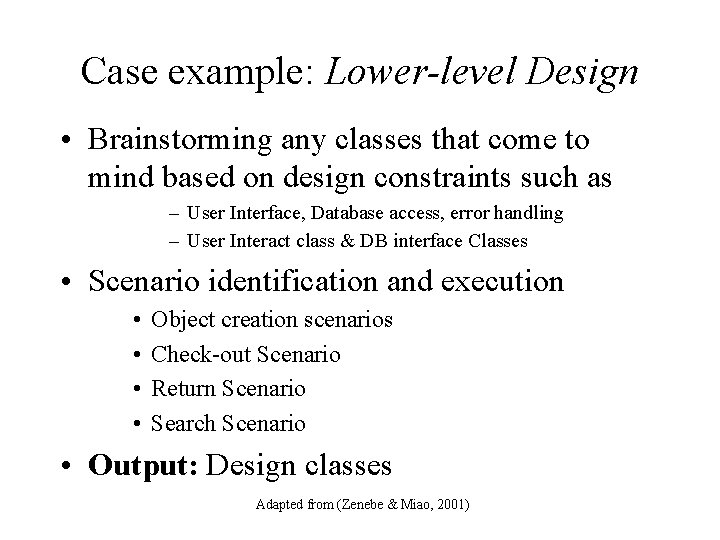
Case example: Lower-level Design • Brainstorming any classes that come to mind based on design constraints such as – User Interface, Database access, error handling – User Interact class & DB interface Classes • Scenario identification and execution • • Object creation scenarios Check-out Scenario Return Scenario Search Scenario • Output: Design classes Adapted from (Zenebe & Miao, 2001)
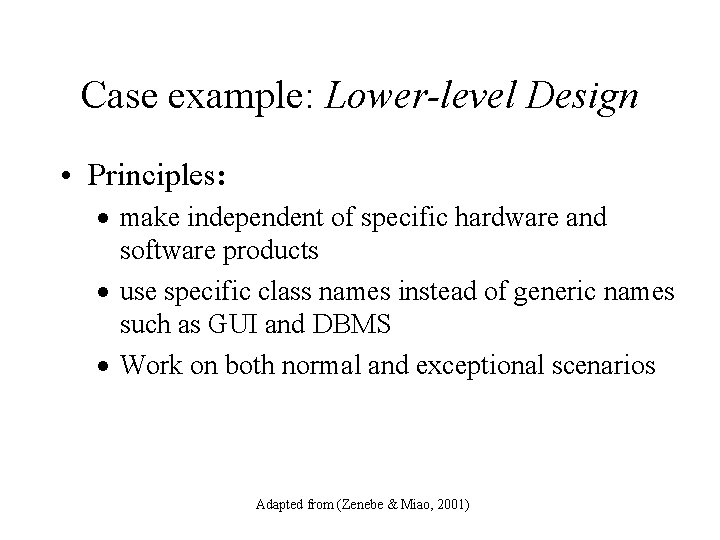
Case example: Lower-level Design • Principles: · make independent of specific hardware and software products · use specific class names instead of generic names such as GUI and DBMS · Work on both normal and exceptional scenarios Adapted from (Zenebe & Miao, 2001)
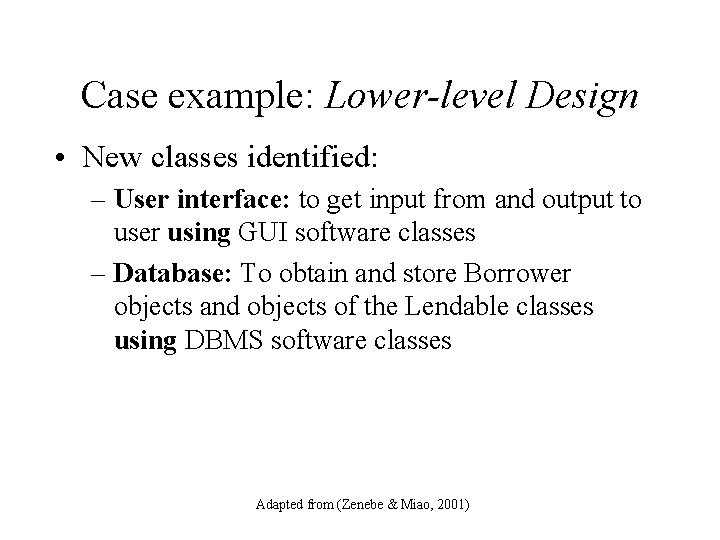
Case example: Lower-level Design • New classes identified: – User interface: to get input from and output to user using GUI software classes – Database: To obtain and store Borrower objects and objects of the Lendable classes using DBMS software classes Adapted from (Zenebe & Miao, 2001)
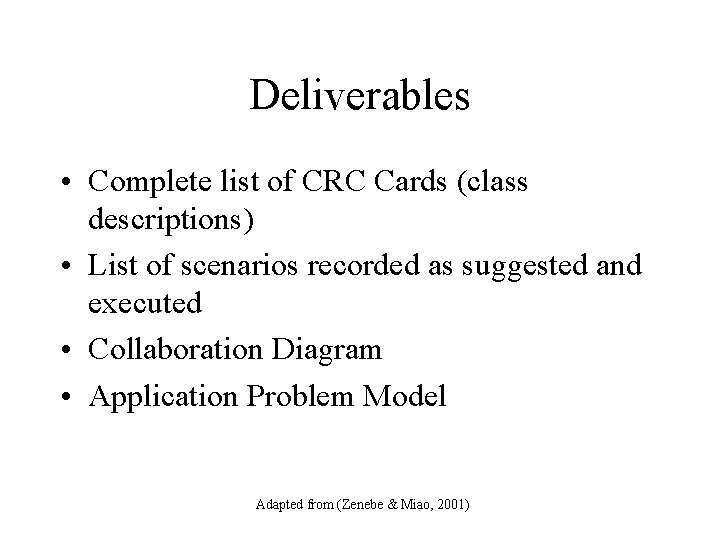
Deliverables • Complete list of CRC Cards (class descriptions) • List of scenarios recorded as suggested and executed • Collaboration Diagram • Application Problem Model Adapted from (Zenebe & Miao, 2001)
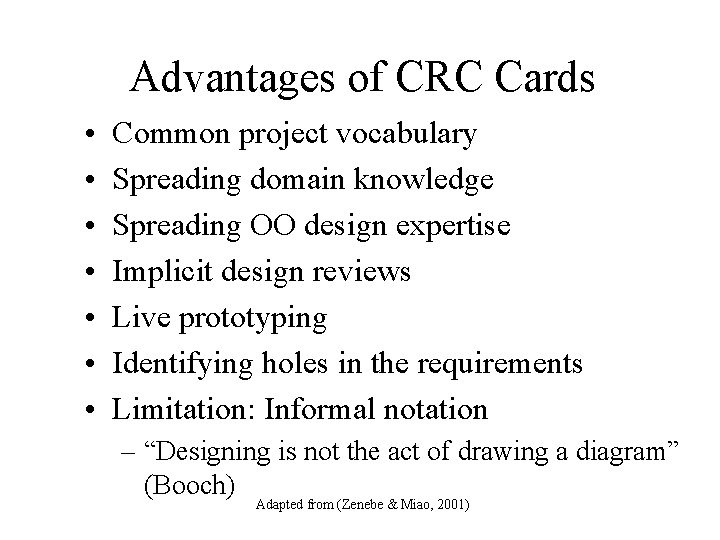
Advantages of CRC Cards • • Common project vocabulary Spreading domain knowledge Spreading OO design expertise Implicit design reviews Live prototyping Identifying holes in the requirements Limitation: Informal notation – “Designing is not the act of drawing a diagram” (Booch) Adapted from (Zenebe & Miao, 2001)