CPUs Chapter 3 COE 306 Introduction to Embedded
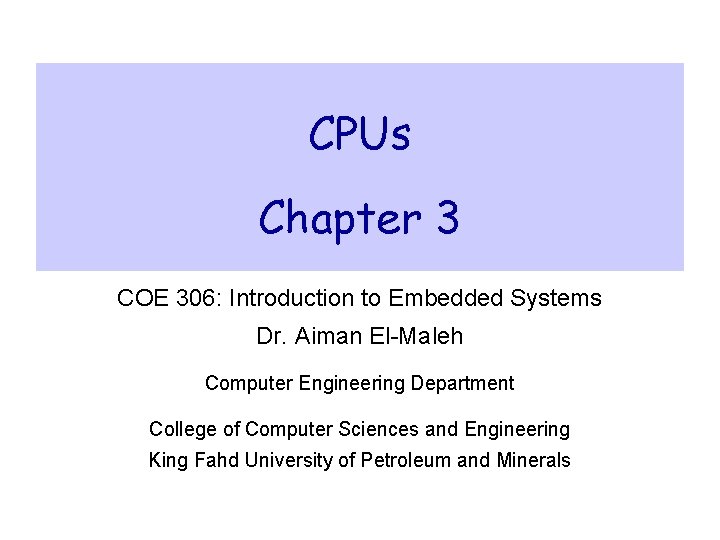
CPUs Chapter 3 COE 306: Introduction to Embedded Systems Dr. Aiman El-Maleh Computer Engineering Department College of Computer Sciences and Engineering King Fahd University of Petroleum and Minerals
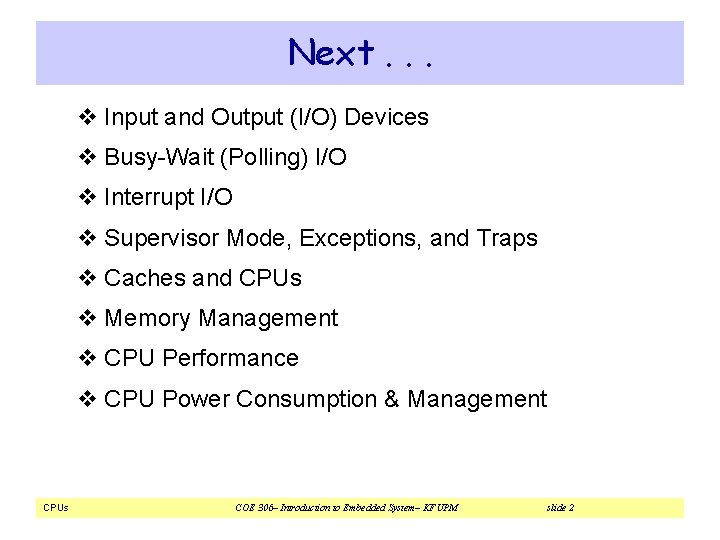
Next. . . v Input and Output (I/O) Devices v Busy-Wait (Polling) I/O v Interrupt I/O v Supervisor Mode, Exceptions, and Traps v Caches and CPUs v Memory Management v CPU Performance v CPU Power Consumption & Management CPUs COE 306– Introduction to Embedded System– KFUPM slide 2
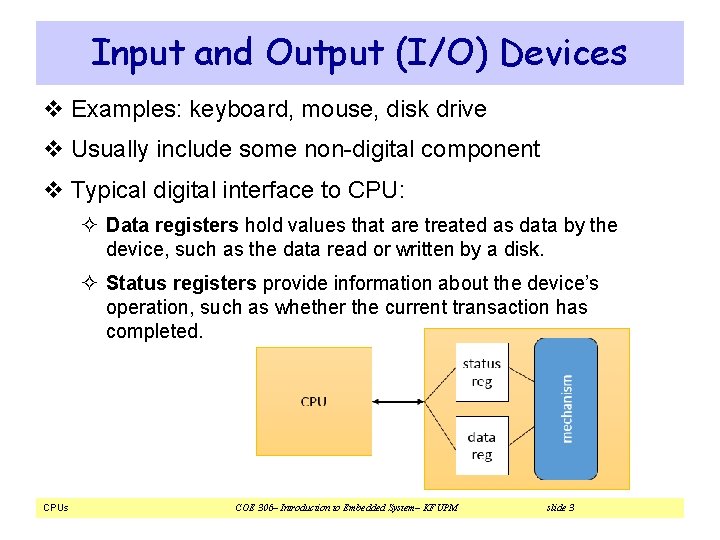
Input and Output (I/O) Devices v Examples: keyboard, mouse, disk drive v Usually include some non-digital component v Typical digital interface to CPU: ² Data registers hold values that are treated as data by the device, such as the data read or written by a disk. ² Status registers provide information about the device’s operation, such as whether the current transaction has completed. CPUs COE 306– Introduction to Embedded System– KFUPM slide 3
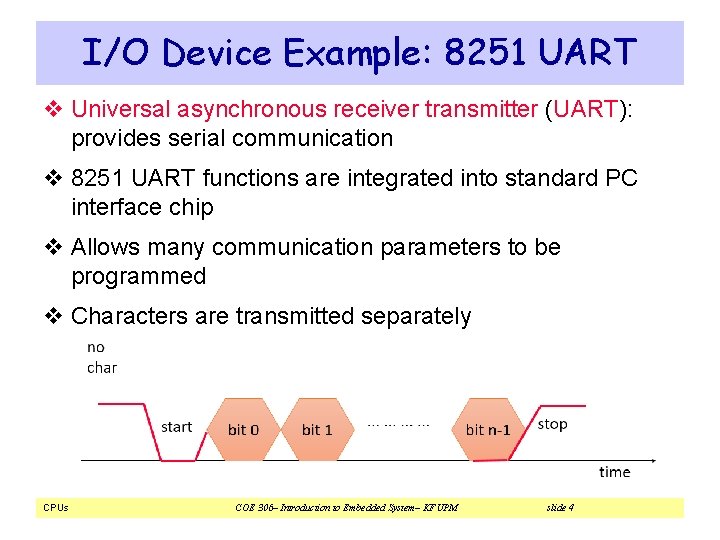
I/O Device Example: 8251 UART v Universal asynchronous receiver transmitter (UART): provides serial communication v 8251 UART functions are integrated into standard PC interface chip v Allows many communication parameters to be programmed v Characters are transmitted separately CPUs COE 306– Introduction to Embedded System– KFUPM slide 4
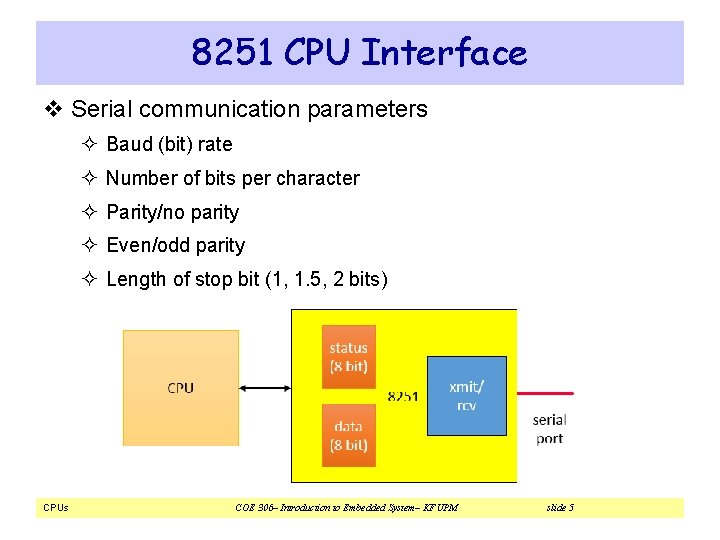
8251 CPU Interface v Serial communication parameters ² Baud (bit) rate ² Number of bits per character ² Parity/no parity ² Even/odd parity ² Length of stop bit (1, 1. 5, 2 bits) CPUs COE 306– Introduction to Embedded System– KFUPM slide 5
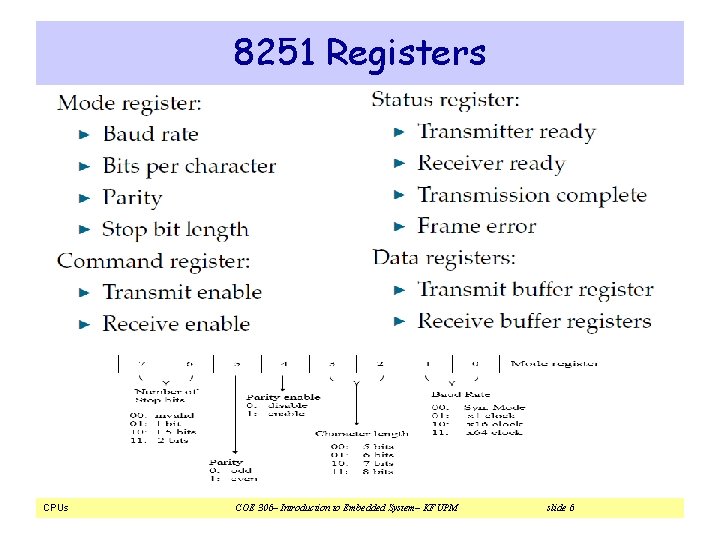
8251 Registers CPUs COE 306– Introduction to Embedded System– KFUPM slide 6
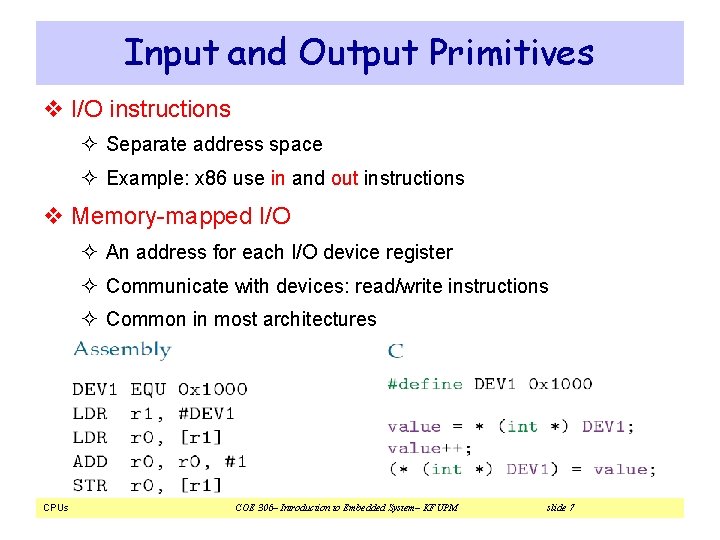
Input and Output Primitives v I/O instructions ² Separate address space ² Example: x 86 use in and out instructions v Memory-mapped I/O ² An address for each I/O device register ² Communicate with devices: read/write instructions ² Common in most architectures CPUs COE 306– Introduction to Embedded System– KFUPM slide 7
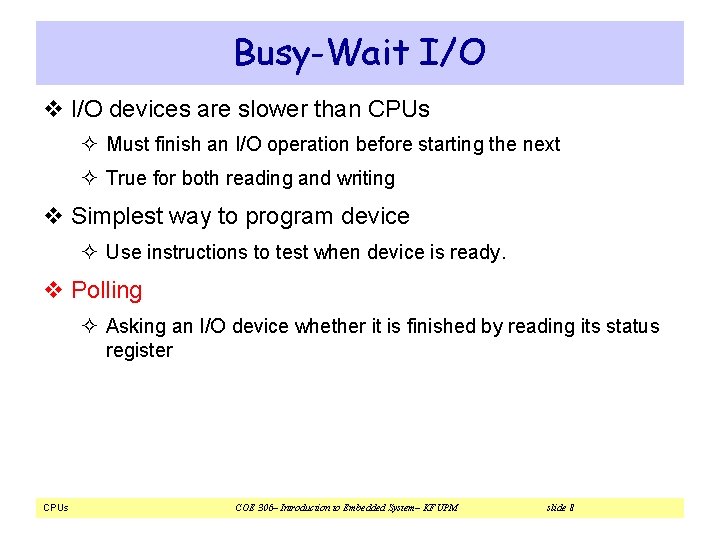
Busy-Wait I/O v I/O devices are slower than CPUs ² Must finish an I/O operation before starting the next ² True for both reading and writing v Simplest way to program device ² Use instructions to test when device is ready. v Polling ² Asking an I/O device whether it is finished by reading its status register CPUs COE 306– Introduction to Embedded System– KFUPM slide 8
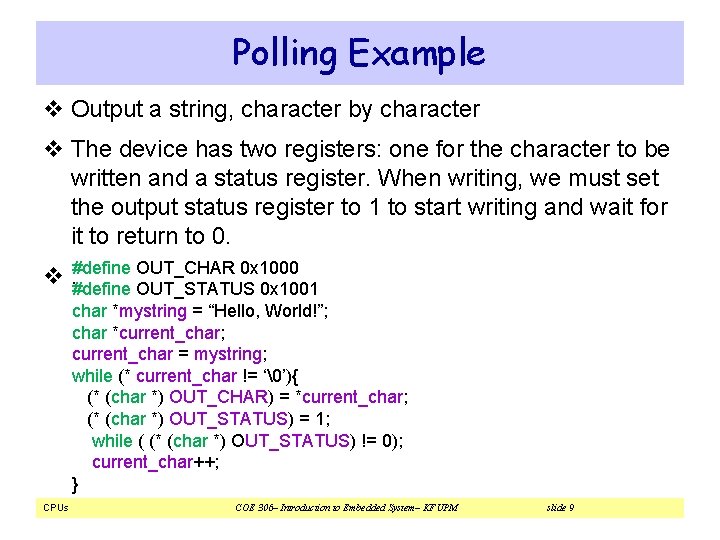
Polling Example v Output a string, character by character v The device has two registers: one for the character to be written and a status register. When writing, we must set the output status register to 1 to start writing and wait for it to return to 0. v. #define OUT_CHAR 0 x 1000 #define OUT_STATUS 0 x 1001 char *mystring = “Hello, World!”; char *current_char; current_char = mystring; while (* current_char != ‘�’){ (* (char *) OUT_CHAR) = *current_char; (* (char *) OUT_STATUS) = 1; while ( (* (char *) OUT_STATUS) != 0); current_char++; } CPUs COE 306– Introduction to Embedded System– KFUPM slide 9
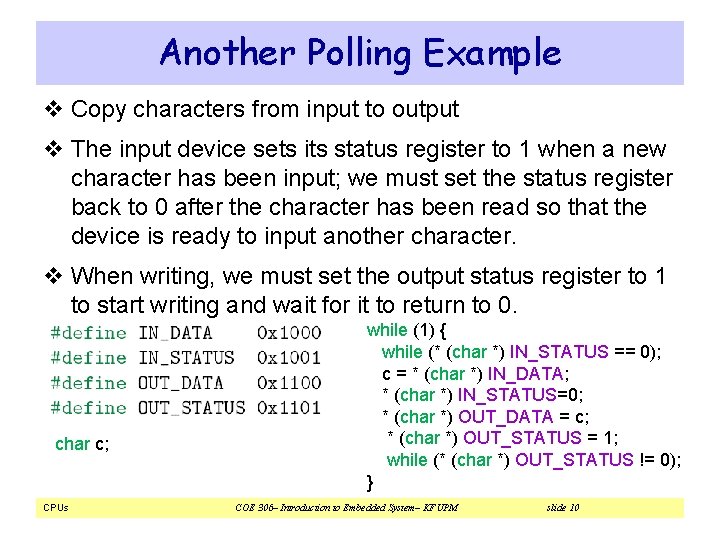
Another Polling Example v Copy characters from input to output v The input device sets its status register to 1 when a new character has been input; we must set the status register back to 0 after the character has been read so that the device is ready to input another character. v When writing, we must set the output status register to 1 to start writing and wait for it to return to 0. char c; CPUs while (1) { while (* (char *) IN_STATUS == 0); c = * (char *) IN_DATA; * (char *) IN_STATUS=0; * (char *) OUT_DATA = c; * (char *) OUT_STATUS = 1; while (* (char *) OUT_STATUS != 0); } COE 306– Introduction to Embedded System– KFUPM slide 10
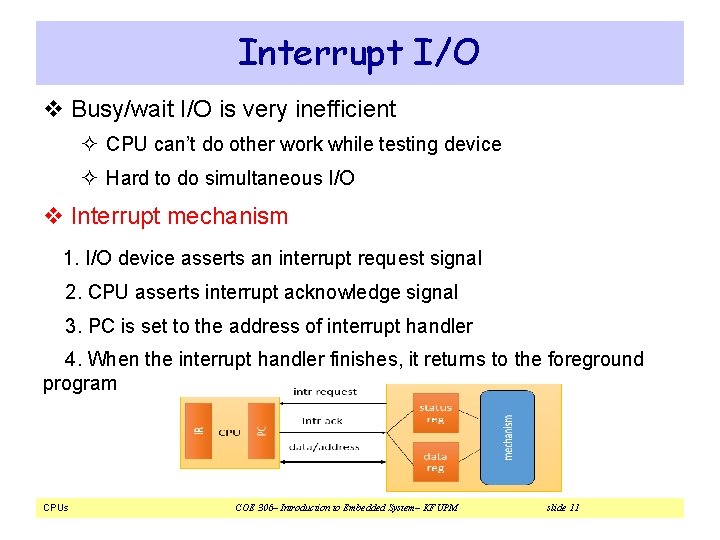
Interrupt I/O v Busy/wait I/O is very inefficient ² CPU can’t do other work while testing device ² Hard to do simultaneous I/O v Interrupt mechanism 1. I/O device asserts an interrupt request signal 2. CPU asserts interrupt acknowledge signal 3. PC is set to the address of interrupt handler 4. When the interrupt handler finishes, it returns to the foreground program CPUs COE 306– Introduction to Embedded System– KFUPM slide 11
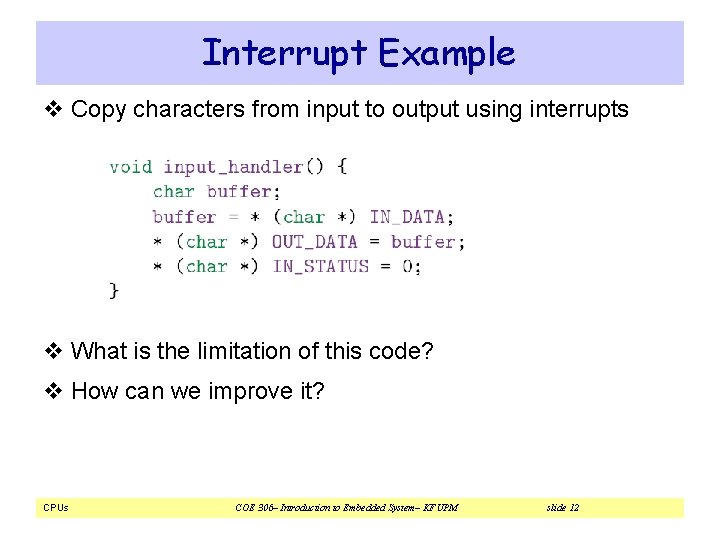
Interrupt Example v Copy characters from input to output using interrupts v What is the limitation of this code? v How can we improve it? CPUs COE 306– Introduction to Embedded System– KFUPM slide 12
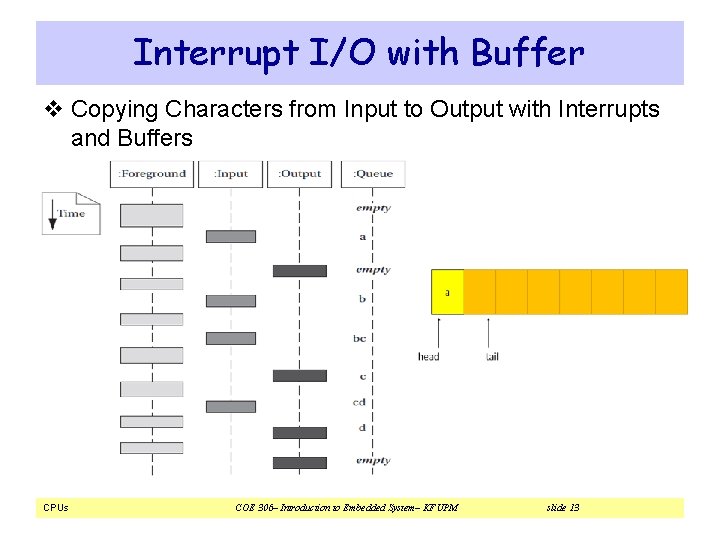
Interrupt I/O with Buffer v Copying Characters from Input to Output with Interrupts and Buffers CPUs COE 306– Introduction to Embedded System– KFUPM slide 13
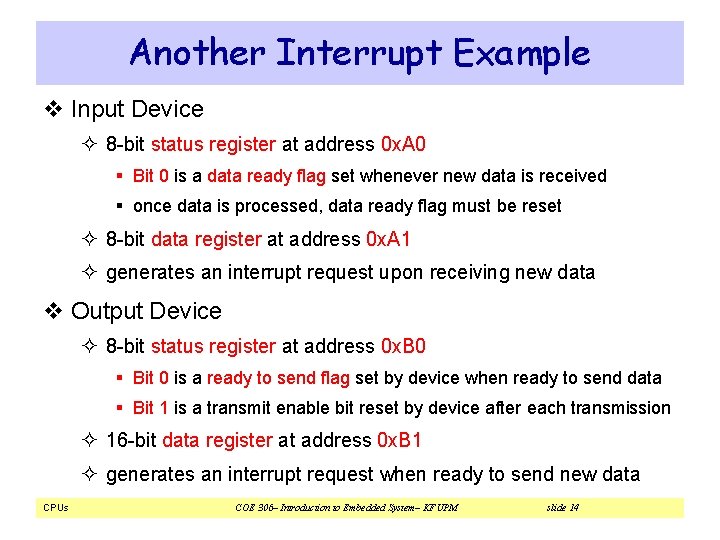
Another Interrupt Example v Input Device ² 8 -bit status register at address 0 x. A 0 § Bit 0 is a data ready flag set whenever new data is received § once data is processed, data ready flag must be reset ² 8 -bit data register at address 0 x. A 1 ² generates an interrupt request upon receiving new data v Output Device ² 8 -bit status register at address 0 x. B 0 § Bit 0 is a ready to send flag set by device when ready to send data § Bit 1 is a transmit enable bit reset by device after each transmission ² 16 -bit data register at address 0 x. B 1 ² generates an interrupt request when ready to send new data CPUs COE 306– Introduction to Embedded System– KFUPM slide 14
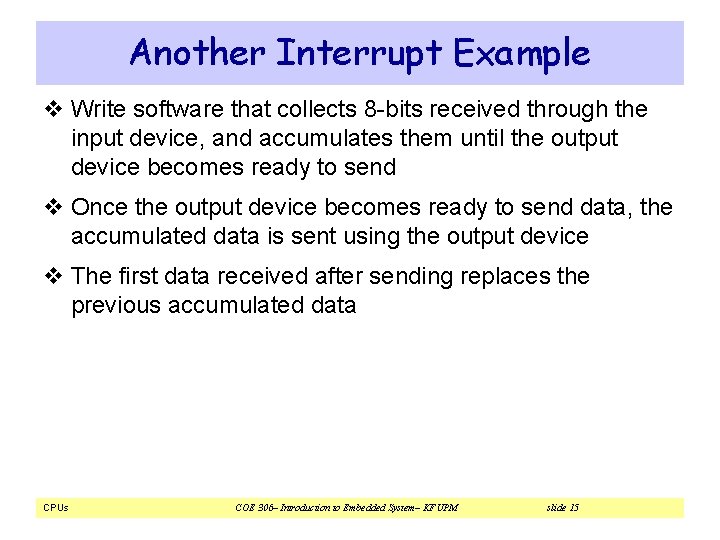
Another Interrupt Example v Write software that collects 8 -bits received through the input device, and accumulates them until the output device becomes ready to send v Once the output device becomes ready to send data, the accumulated data is sent using the output device v The first data received after sending replaces the previous accumulated data CPUs COE 306– Introduction to Embedded System– KFUPM slide 15
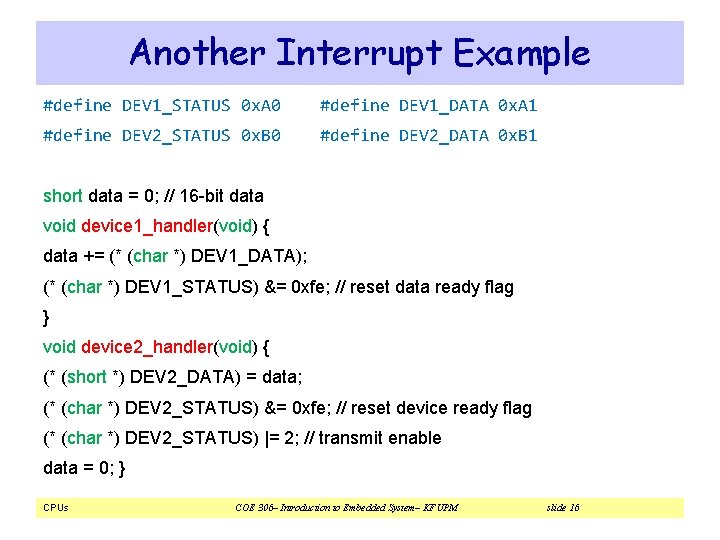
Another Interrupt Example #define DEV 1_STATUS 0 x. A 0 #define DEV 1_DATA 0 x. A 1 #define DEV 2_STATUS 0 x. B 0 #define DEV 2_DATA 0 x. B 1 short data = 0; // 16 -bit data void device 1_handler(void) { data += (* (char *) DEV 1_DATA); (* (char *) DEV 1_STATUS) &= 0 xfe; // reset data ready flag } void device 2_handler(void) { (* (short *) DEV 2_DATA) = data; (* (char *) DEV 2_STATUS) &= 0 xfe; // reset device ready flag (* (char *) DEV 2_STATUS) |= 2; // transmit enable data = 0; } CPUs COE 306– Introduction to Embedded System– KFUPM slide 16
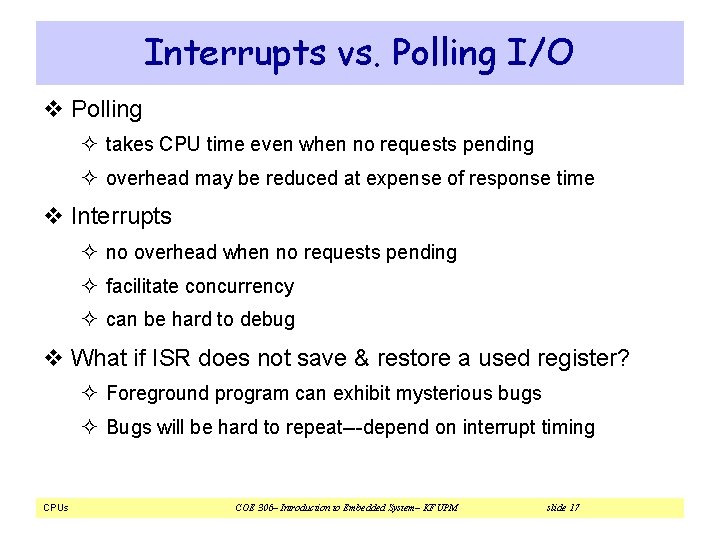
Interrupts vs. Polling I/O v Polling ² takes CPU time even when no requests pending ² overhead may be reduced at expense of response time v Interrupts ² no overhead when no requests pending ² facilitate concurrency ² can be hard to debug v What if ISR does not save & restore a used register? ² Foreground program can exhibit mysterious bugs ² Bugs will be hard to repeat---depend on interrupt timing CPUs COE 306– Introduction to Embedded System– KFUPM slide 17
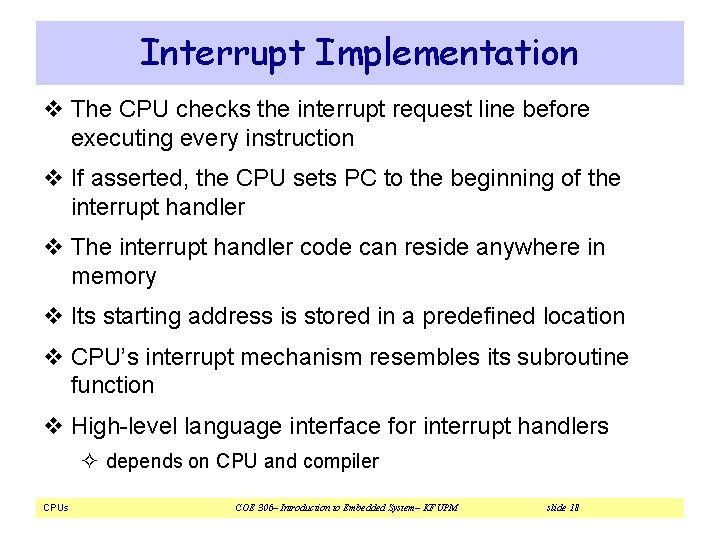
Interrupt Implementation v The CPU checks the interrupt request line before executing every instruction v If asserted, the CPU sets PC to the beginning of the interrupt handler v The interrupt handler code can reside anywhere in memory v Its starting address is stored in a predefined location v CPU’s interrupt mechanism resembles its subroutine function v High-level language interface for interrupt handlers ² depends on CPU and compiler CPUs COE 306– Introduction to Embedded System– KFUPM slide 18
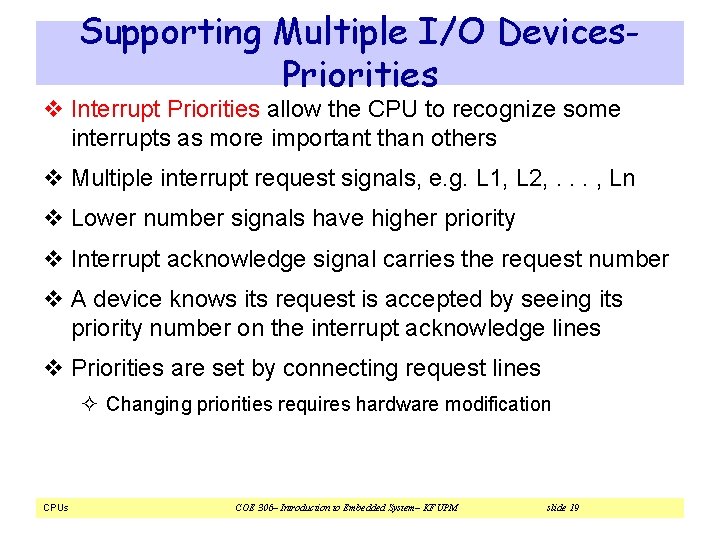
Supporting Multiple I/O Devices. Priorities v Interrupt Priorities allow the CPU to recognize some interrupts as more important than others v Multiple interrupt request signals, e. g. L 1, L 2, . . . , Ln v Lower number signals have higher priority v Interrupt acknowledge signal carries the request number v A device knows its request is accepted by seeing its priority number on the interrupt acknowledge lines v Priorities are set by connecting request lines ² Changing priorities requires hardware modification CPUs COE 306– Introduction to Embedded System– KFUPM slide 19
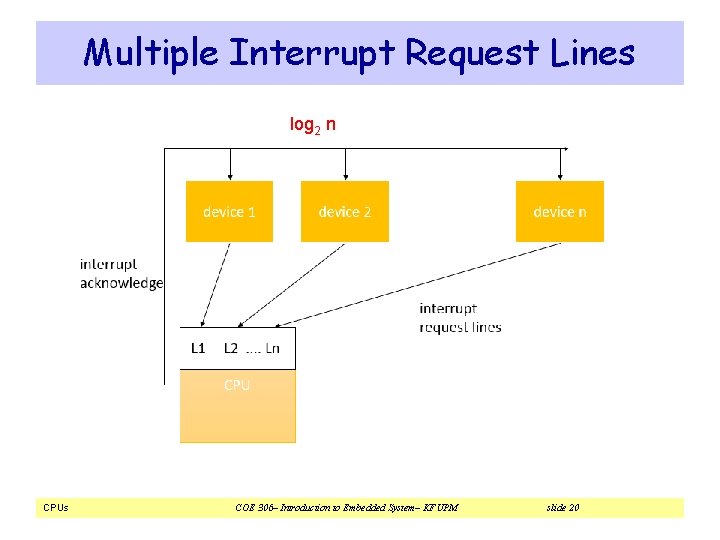
Multiple Interrupt Request Lines log 2 n CPUs COE 306– Introduction to Embedded System– KFUPM slide 20
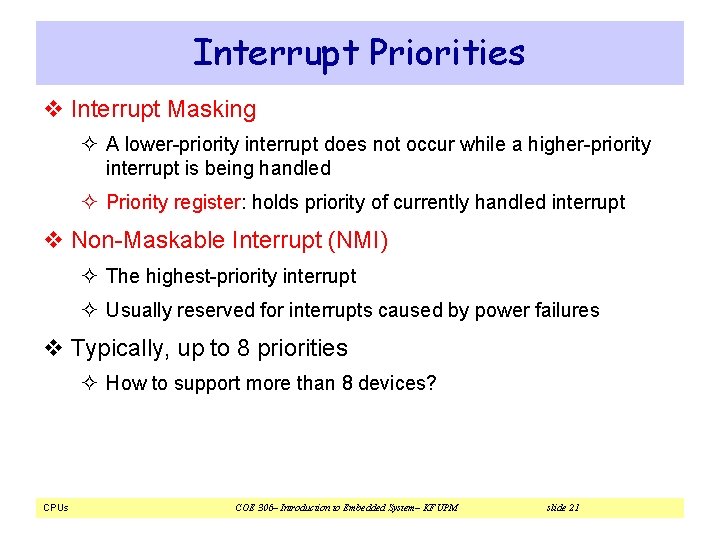
Interrupt Priorities v Interrupt Masking ² A lower-priority interrupt does not occur while a higher-priority interrupt is being handled ² Priority register: holds priority of currently handled interrupt v Non-Maskable Interrupt (NMI) ² The highest-priority interrupt ² Usually reserved for interrupts caused by power failures v Typically, up to 8 priorities ² How to support more than 8 devices? CPUs COE 306– Introduction to Embedded System– KFUPM slide 21
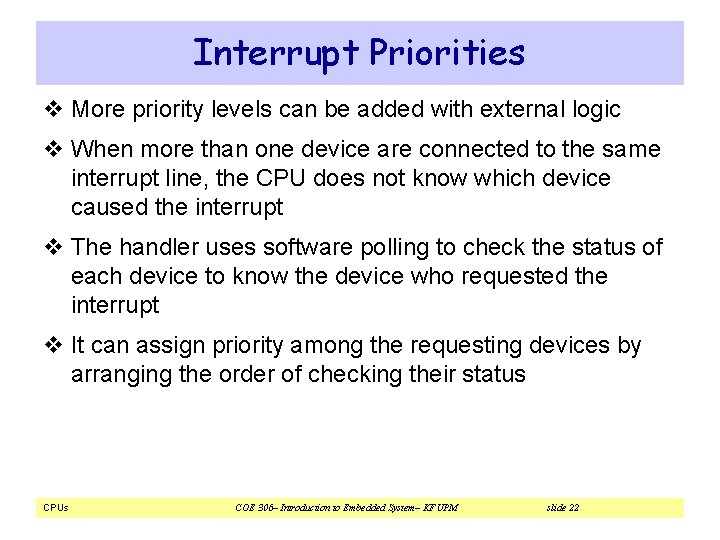
Interrupt Priorities v More priority levels can be added with external logic v When more than one device are connected to the same interrupt line, the CPU does not know which device caused the interrupt v The handler uses software polling to check the status of each device to know the device who requested the interrupt v It can assign priority among the requesting devices by arranging the order of checking their status CPUs COE 306– Introduction to Embedded System– KFUPM slide 22
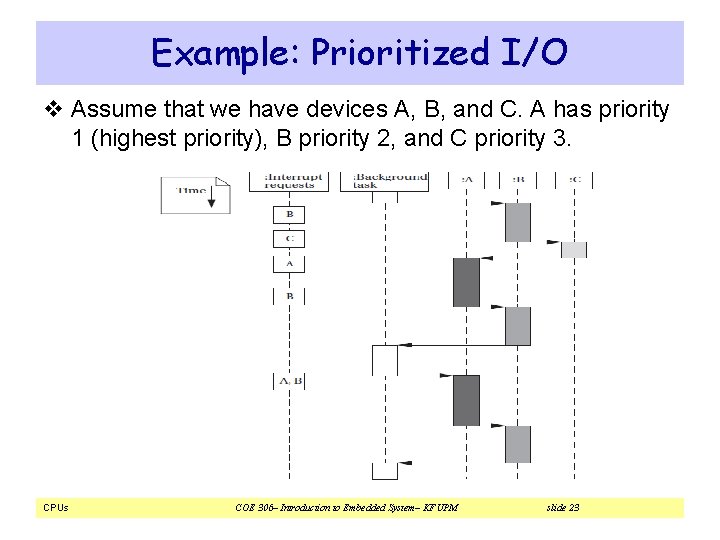
Example: Prioritized I/O v Assume that we have devices A, B, and C. A has priority 1 (highest priority), B priority 2, and C priority 3. CPUs COE 306– Introduction to Embedded System– KFUPM slide 23
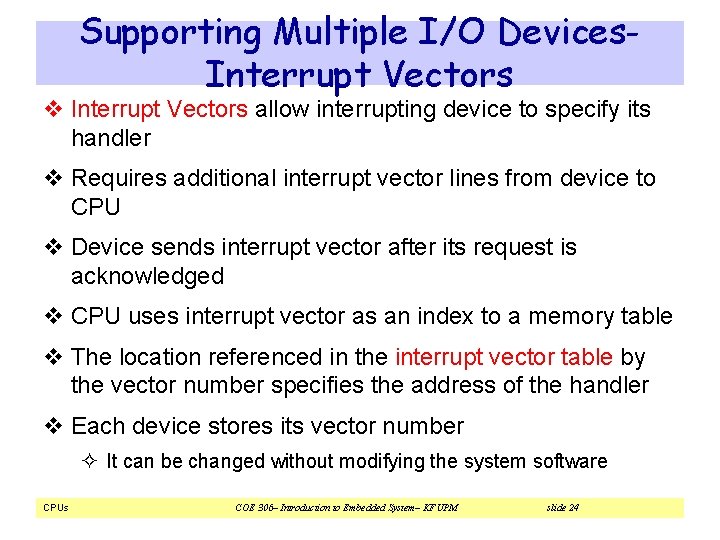
Supporting Multiple I/O Devices. Interrupt Vectors v Interrupt Vectors allow interrupting device to specify its handler v Requires additional interrupt vector lines from device to CPU v Device sends interrupt vector after its request is acknowledged v CPU uses interrupt vector as an index to a memory table v The location referenced in the interrupt vector table by the vector number specifies the address of the handler v Each device stores its vector number ² It can be changed without modifying the system software CPUs COE 306– Introduction to Embedded System– KFUPM slide 24
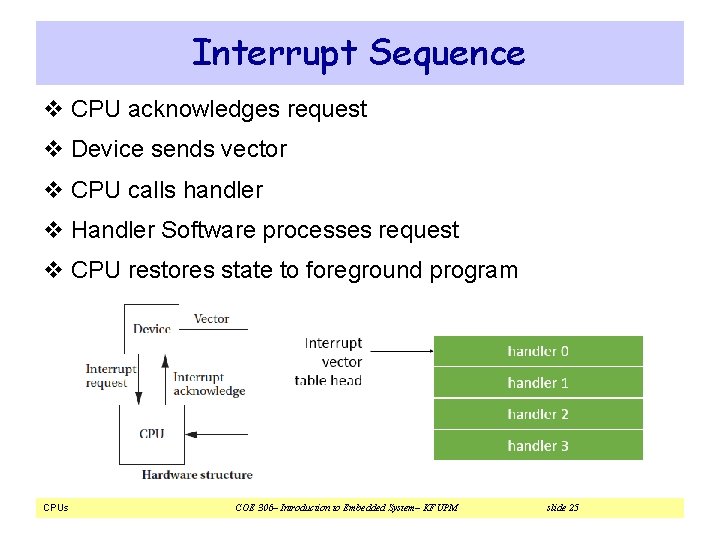
Interrupt Sequence v CPU acknowledges request v Device sends vector v CPU calls handler v Handler Software processes request v CPU restores state to foreground program CPUs COE 306– Introduction to Embedded System– KFUPM slide 25
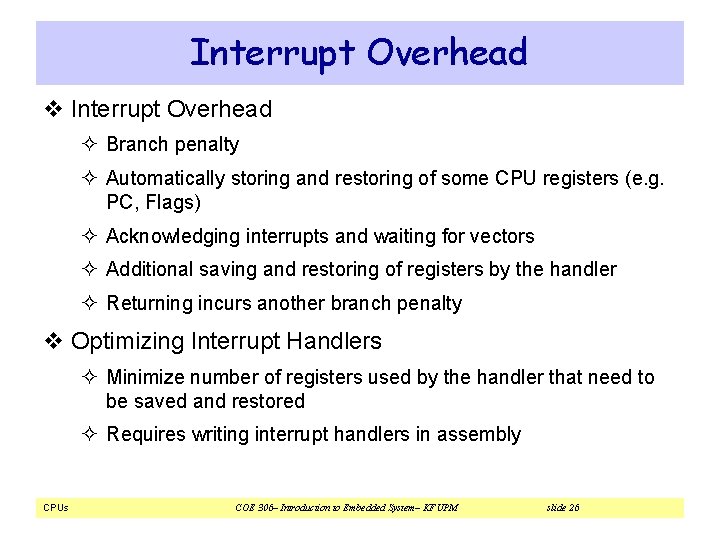
Interrupt Overhead v Interrupt Overhead ² Branch penalty ² Automatically storing and restoring of some CPU registers (e. g. PC, Flags) ² Acknowledging interrupts and waiting for vectors ² Additional saving and restoring of registers by the handler ² Returning incurs another branch penalty v Optimizing Interrupt Handlers ² Minimize number of registers used by the handler that need to be saved and restored ² Requires writing interrupt handlers in assembly CPUs COE 306– Introduction to Embedded System– KFUPM slide 26
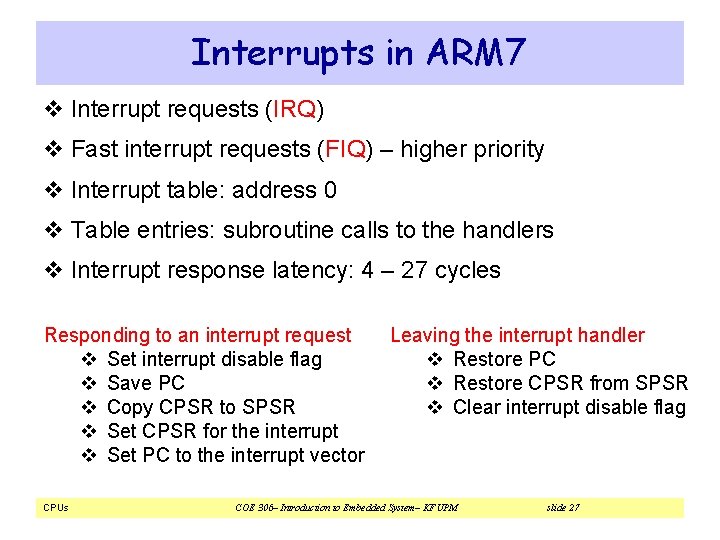
Interrupts in ARM 7 v Interrupt requests (IRQ) v Fast interrupt requests (FIQ) – higher priority v Interrupt table: address 0 v Table entries: subroutine calls to the handlers v Interrupt response latency: 4 – 27 cycles Responding to an interrupt request v Set interrupt disable flag v Save PC v Copy CPSR to SPSR v Set CPSR for the interrupt v Set PC to the interrupt vector CPUs Leaving the interrupt handler v Restore PC v Restore CPSR from SPSR v Clear interrupt disable flag COE 306– Introduction to Embedded System– KFUPM slide 27
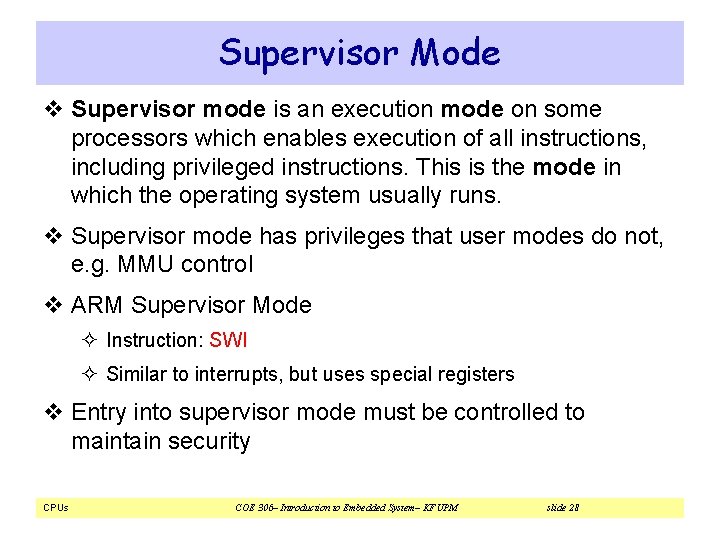
Supervisor Mode v Supervisor mode is an execution mode on some processors which enables execution of all instructions, including privileged instructions. This is the mode in which the operating system usually runs. v Supervisor mode has privileges that user modes do not, e. g. MMU control v ARM Supervisor Mode ² Instruction: SWI ² Similar to interrupts, but uses special registers v Entry into supervisor mode must be controlled to maintain security CPUs COE 306– Introduction to Embedded System– KFUPM slide 28
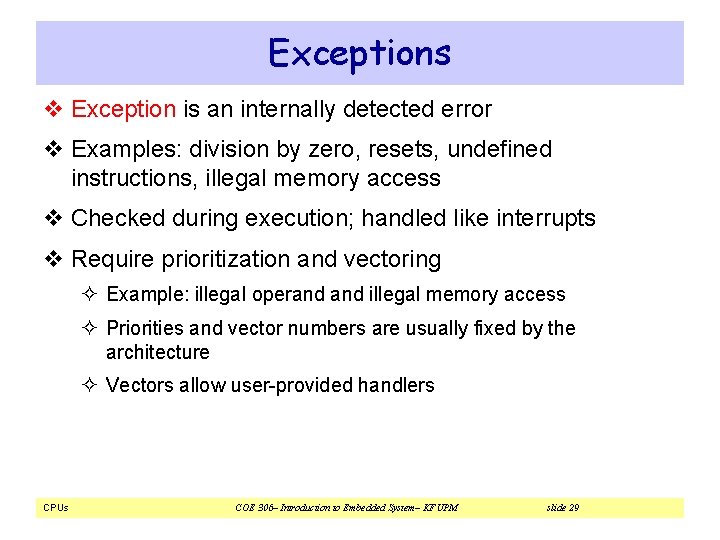
Exceptions v Exception is an internally detected error v Examples: division by zero, resets, undefined instructions, illegal memory access v Checked during execution; handled like interrupts v Require prioritization and vectoring ² Example: illegal operand illegal memory access ² Priorities and vector numbers are usually fixed by the architecture ² Vectors allow user-provided handlers CPUs COE 306– Introduction to Embedded System– KFUPM slide 29
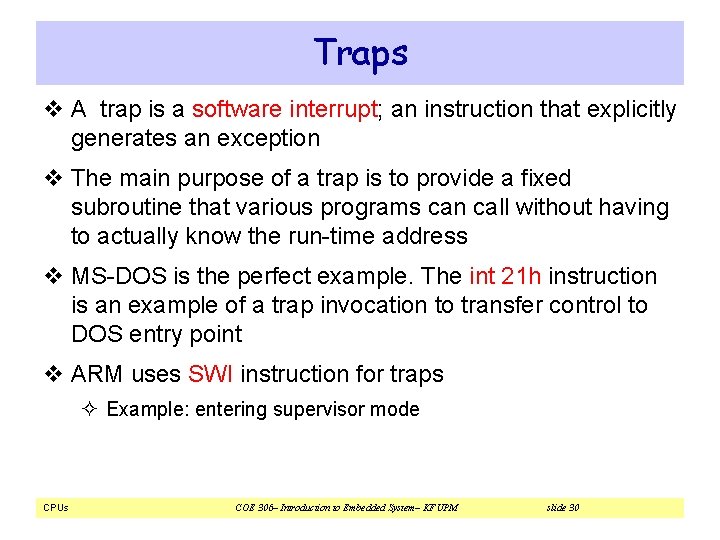
Traps v A trap is a software interrupt; an instruction that explicitly generates an exception v The main purpose of a trap is to provide a fixed subroutine that various programs can call without having to actually know the run-time address v MS-DOS is the perfect example. The int 21 h instruction is an example of a trap invocation to transfer control to DOS entry point v ARM uses SWI instruction for traps ² Example: entering supervisor mode CPUs COE 306– Introduction to Embedded System– KFUPM slide 30
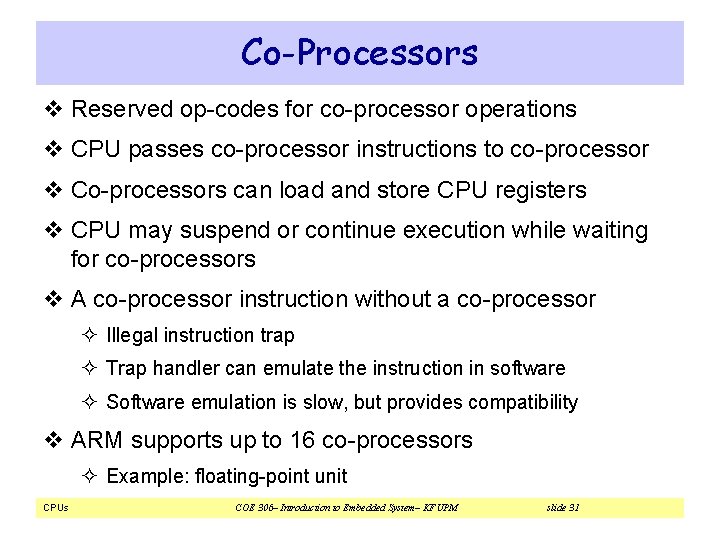
Co-Processors v Reserved op-codes for co-processor operations v CPU passes co-processor instructions to co-processor v Co-processors can load and store CPU registers v CPU may suspend or continue execution while waiting for co-processors v A co-processor instruction without a co-processor ² Illegal instruction trap ² Trap handler can emulate the instruction in software ² Software emulation is slow, but provides compatibility v ARM supports up to 16 co-processors ² Example: floating-point unit CPUs COE 306– Introduction to Embedded System– KFUPM slide 31
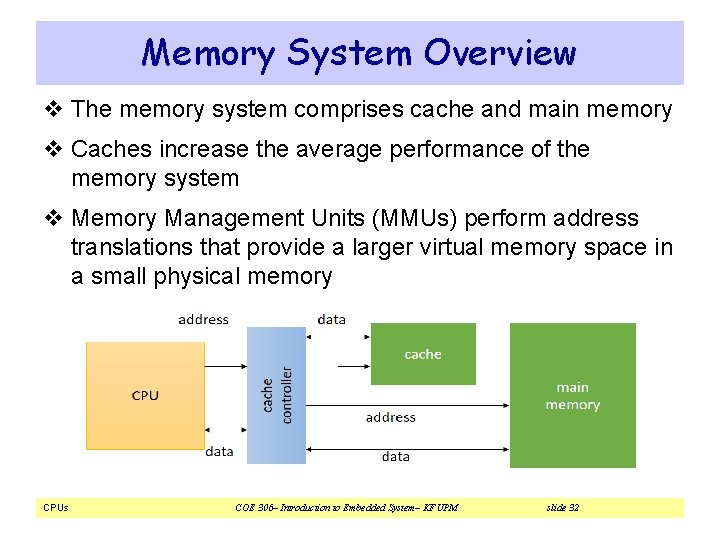
Memory System Overview v The memory system comprises cache and main memory v Caches increase the average performance of the memory system v Memory Management Units (MMUs) perform address translations that provide a larger virtual memory space in a small physical memory CPUs COE 306– Introduction to Embedded System– KFUPM slide 32
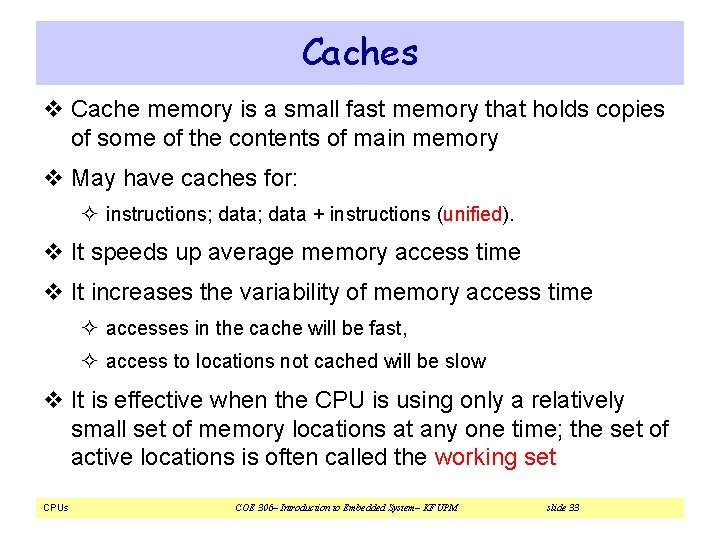
Caches v Cache memory is a small fast memory that holds copies of some of the contents of main memory v May have caches for: ² instructions; data + instructions (unified). v It speeds up average memory access time v It increases the variability of memory access time ² accesses in the cache will be fast, ² access to locations not cached will be slow v It is effective when the CPU is using only a relatively small set of memory locations at any one time; the set of active locations is often called the working set CPUs COE 306– Introduction to Embedded System– KFUPM slide 33
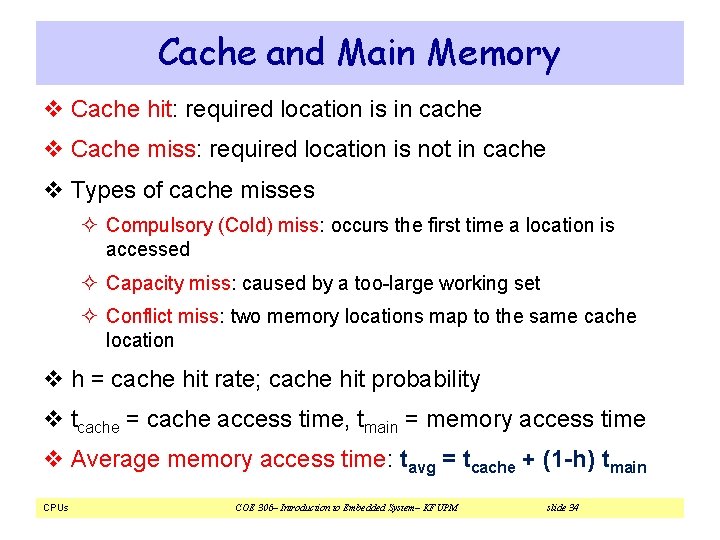
Cache and Main Memory v Cache hit: required location is in cache v Cache miss: required location is not in cache v Types of cache misses ² Compulsory (Cold) miss: occurs the first time a location is accessed ² Capacity miss: caused by a too-large working set ² Conflict miss: two memory locations map to the same cache location v h = cache hit rate; cache hit probability v tcache = cache access time, tmain = memory access time v Average memory access time: tavg = tcache + (1 -h) tmain CPUs COE 306– Introduction to Embedded System– KFUPM slide 34
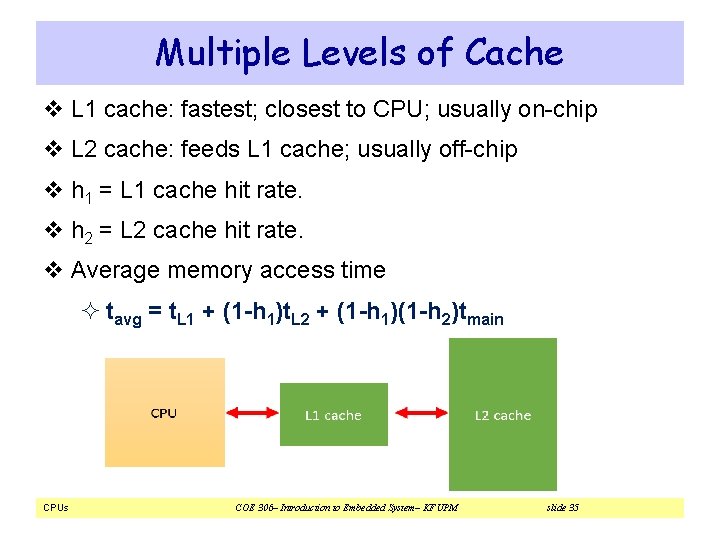
Multiple Levels of Cache v L 1 cache: fastest; closest to CPU; usually on-chip v L 2 cache: feeds L 1 cache; usually off-chip v h 1 = L 1 cache hit rate. v h 2 = L 2 cache hit rate. v Average memory access time ² tavg = t. L 1 + (1 -h 1)t. L 2 + (1 -h 1)(1 -h 2)tmain CPUs COE 306– Introduction to Embedded System– KFUPM slide 35
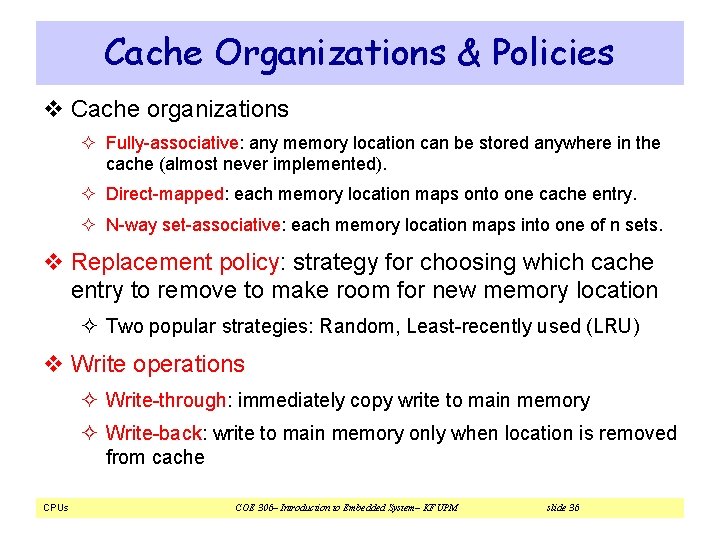
Cache Organizations & Policies v Cache organizations ² Fully-associative: any memory location can be stored anywhere in the cache (almost never implemented). ² Direct-mapped: each memory location maps onto one cache entry. ² N-way set-associative: each memory location maps into one of n sets. v Replacement policy: strategy for choosing which cache entry to remove to make room for new memory location ² Two popular strategies: Random, Least-recently used (LRU) v Write operations ² Write-through: immediately copy write to main memory ² Write-back: write to main memory only when location is removed from cache CPUs COE 306– Introduction to Embedded System– KFUPM slide 36
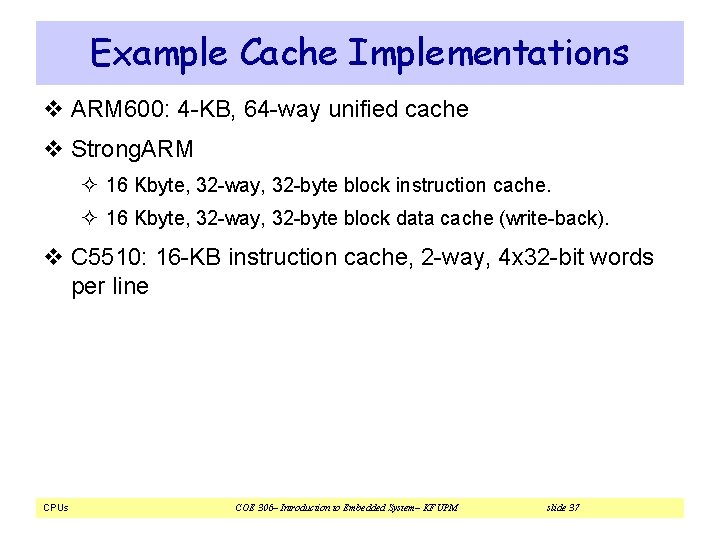
Example Cache Implementations v ARM 600: 4 -KB, 64 -way unified cache v Strong. ARM ² 16 Kbyte, 32 -way, 32 -byte block instruction cache. ² 16 Kbyte, 32 -way, 32 -byte block data cache (write-back). v C 5510: 16 -KB instruction cache, 2 -way, 4 x 32 -bit words per line CPUs COE 306– Introduction to Embedded System– KFUPM slide 37
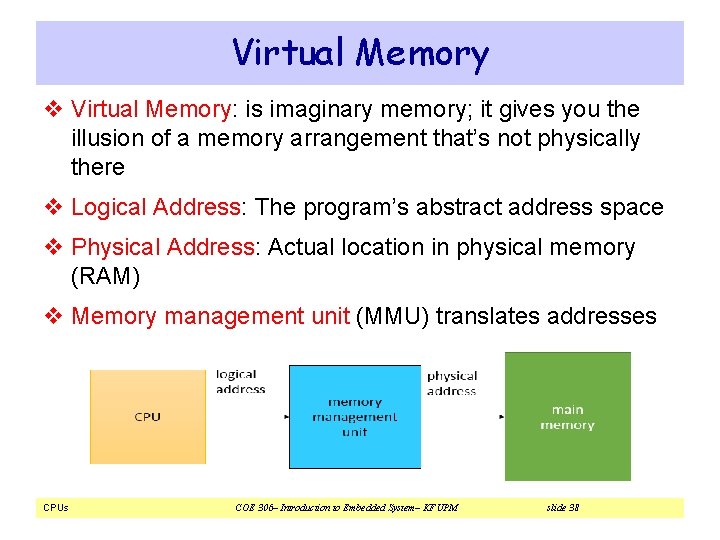
Virtual Memory v Virtual Memory: is imaginary memory; it gives you the illusion of a memory arrangement that’s not physically there v Logical Address: The program’s abstract address space v Physical Address: Actual location in physical memory (RAM) v Memory management unit (MMU) translates addresses CPUs COE 306– Introduction to Embedded System– KFUPM slide 38
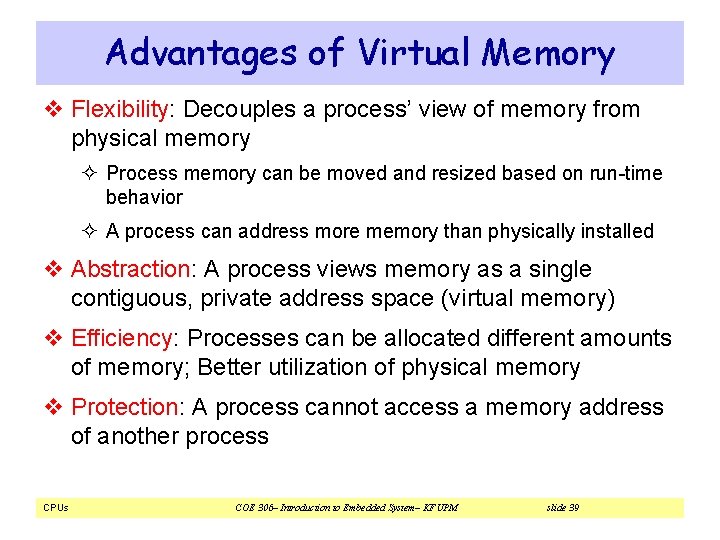
Advantages of Virtual Memory v Flexibility: Decouples a process’ view of memory from physical memory ² Process memory can be moved and resized based on run-time behavior ² A process can address more memory than physically installed v Abstraction: A process views memory as a single contiguous, private address space (virtual memory) v Efficiency: Processes can be allocated different amounts of memory; Better utilization of physical memory v Protection: A process cannot access a memory address of another process CPUs COE 306– Introduction to Embedded System– KFUPM slide 39
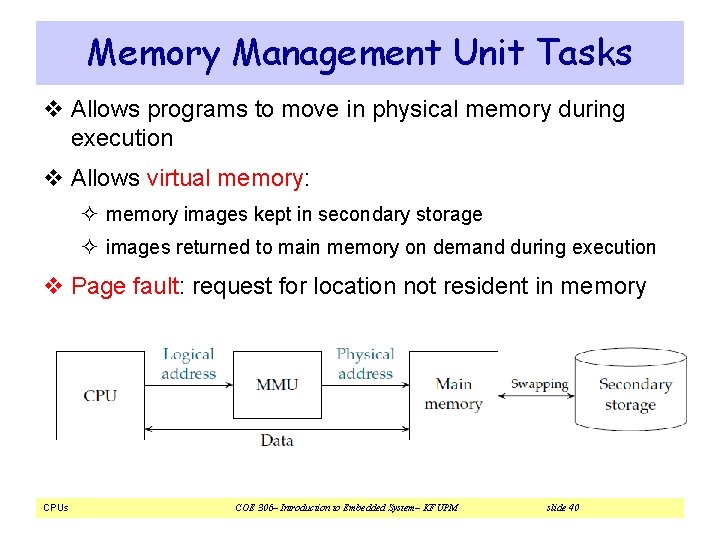
Memory Management Unit Tasks v Allows programs to move in physical memory during execution v Allows virtual memory: ² memory images kept in secondary storage ² images returned to main memory on demand during execution v Page fault: request for location not resident in memory CPUs COE 306– Introduction to Embedded System– KFUPM slide 40
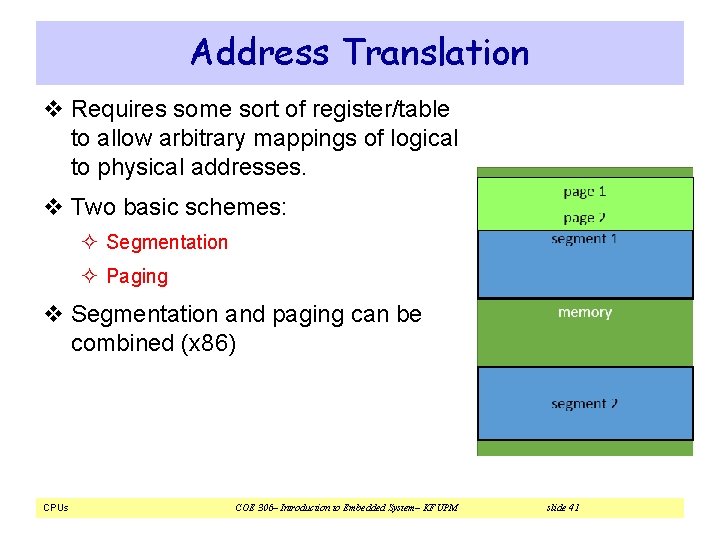
Address Translation v Requires some sort of register/table to allow arbitrary mappings of logical to physical addresses. v Two basic schemes: ² Segmentation ² Paging v Segmentation and paging can be combined (x 86) CPUs COE 306– Introduction to Embedded System– KFUPM slide 41
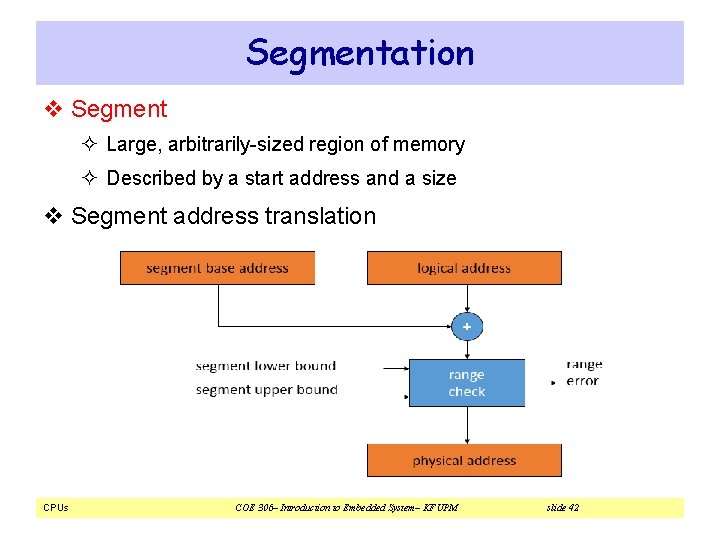
Segmentation v Segment ² Large, arbitrarily-sized region of memory ² Described by a start address and a size v Segment address translation CPUs COE 306– Introduction to Embedded System– KFUPM slide 42
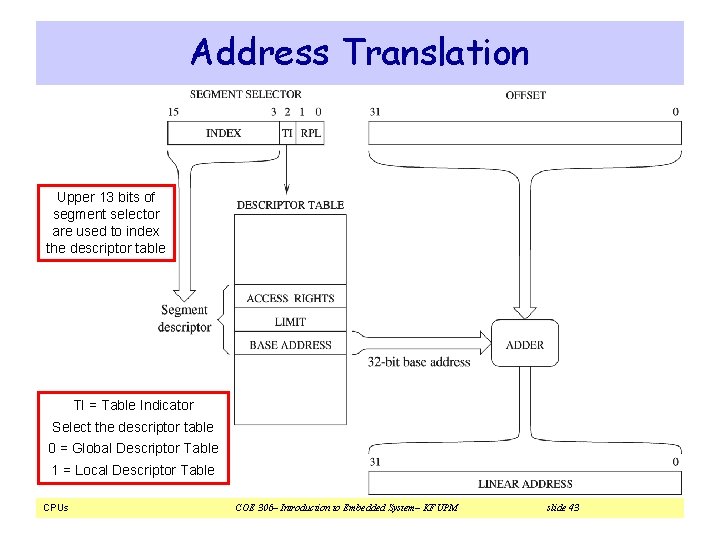
Address Translation Upper 13 bits of segment selector are used to index the descriptor table TI = Table Indicator Select the descriptor table 0 = Global Descriptor Table 1 = Local Descriptor Table CPUs COE 306– Introduction to Embedded System– KFUPM slide 43
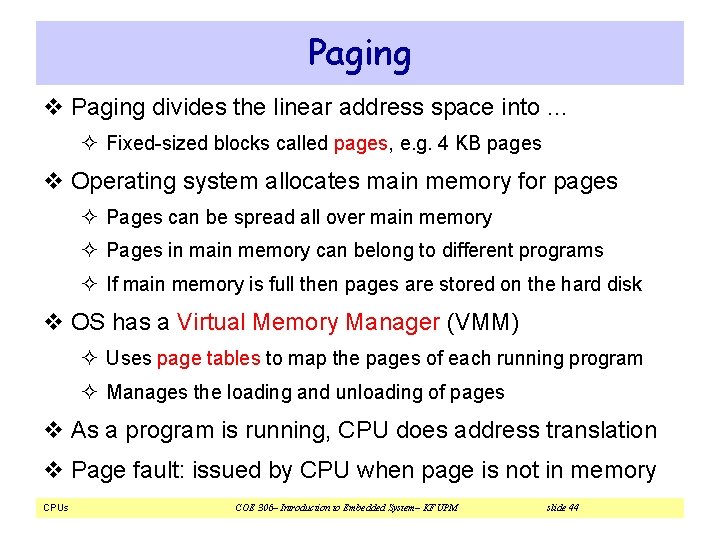
Paging v Paging divides the linear address space into … ² Fixed-sized blocks called pages, e. g. 4 KB pages v Operating system allocates main memory for pages ² Pages can be spread all over main memory ² Pages in main memory can belong to different programs ² If main memory is full then pages are stored on the hard disk v OS has a Virtual Memory Manager (VMM) ² Uses page tables to map the pages of each running program ² Manages the loading and unloading of pages v As a program is running, CPU does address translation v Page fault: issued by CPU when page is not in memory CPUs COE 306– Introduction to Embedded System– KFUPM slide 44
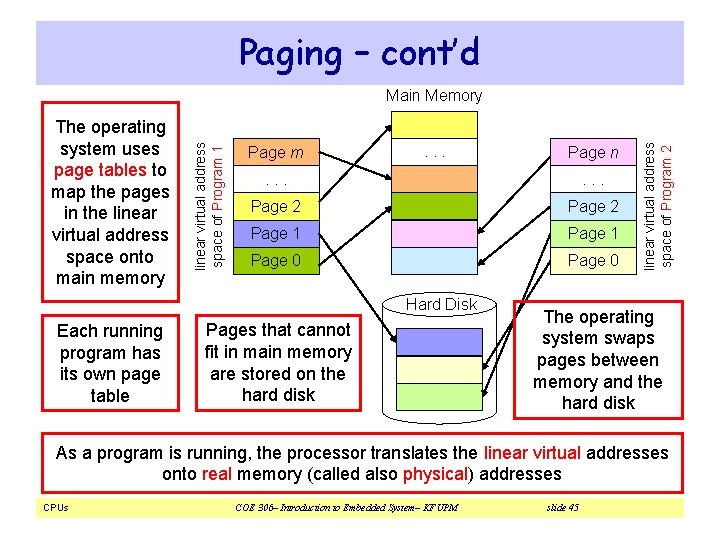
Paging – cont’d Page m . . Page 2 Page 1 Page 0 Hard Disk Each running program has its own page table Page n Pages that cannot fit in main memory are stored on the hard disk linear virtual address space of Program 2 The operating system uses page tables to map the pages in the linear virtual address space onto main memory linear virtual address space of Program 1 Main Memory The operating system swaps pages between memory and the hard disk As a program is running, the processor translates the linear virtual addresses onto real memory (called also physical) addresses CPUs COE 306– Introduction to Embedded System– KFUPM slide 45
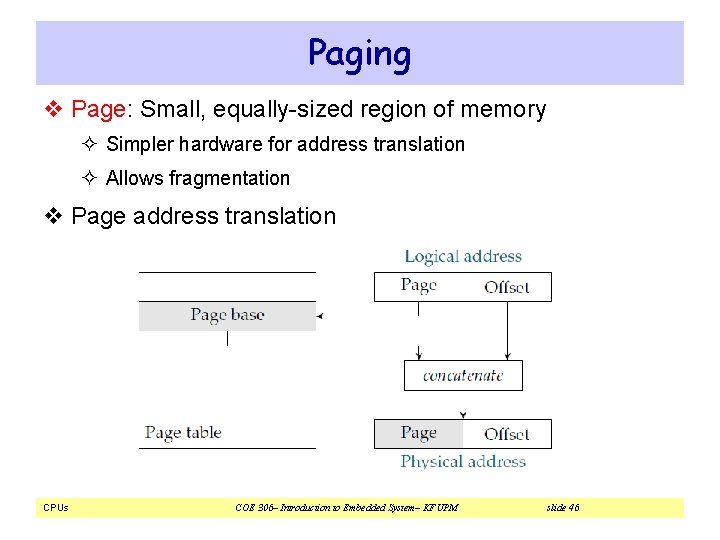
Paging v Page: Small, equally-sized region of memory ² Simpler hardware for address translation ² Allows fragmentation v Page address translation CPUs COE 306– Introduction to Embedded System– KFUPM slide 46
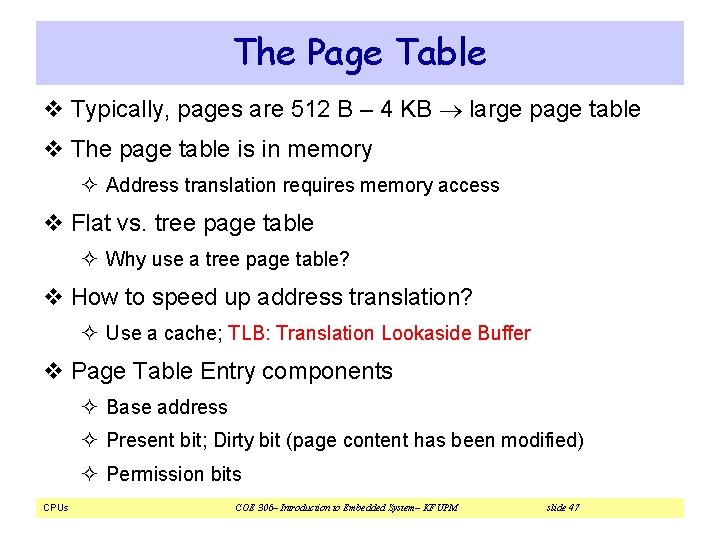
The Page Table v Typically, pages are 512 B – 4 KB large page table v The page table is in memory ² Address translation requires memory access v Flat vs. tree page table ² Why use a tree page table? v How to speed up address translation? ² Use a cache; TLB: Translation Lookaside Buffer v Page Table Entry components ² Base address ² Present bit; Dirty bit (page content has been modified) ² Permission bits CPUs COE 306– Introduction to Embedded System– KFUPM slide 47
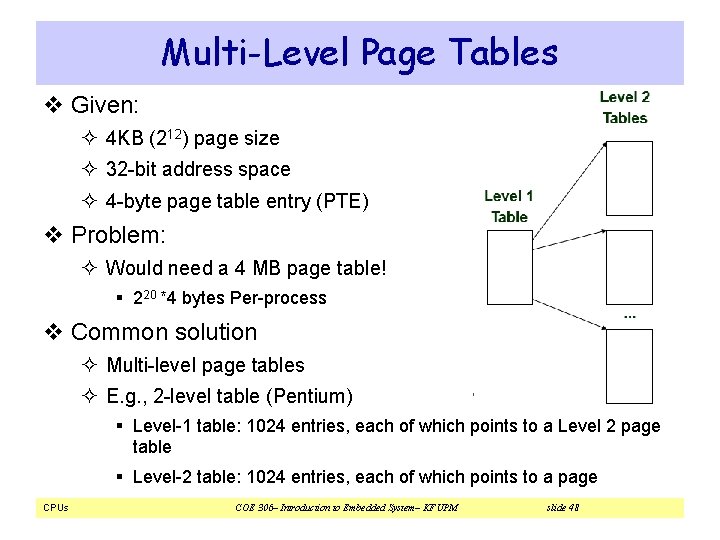
Multi-Level Page Tables v Given: ² 4 KB (212) page size ² 32 -bit address space ² 4 -byte page table entry (PTE) v Problem: ² Would need a 4 MB page table! § 220 *4 bytes Per-process v Common solution ² Multi-level page tables ² E. g. , 2 -level table (Pentium) § Level-1 table: 1024 entries, each of which points to a Level 2 page table § Level-2 table: 1024 entries, each of which points to a page CPUs COE 306– Introduction to Embedded System– KFUPM slide 48
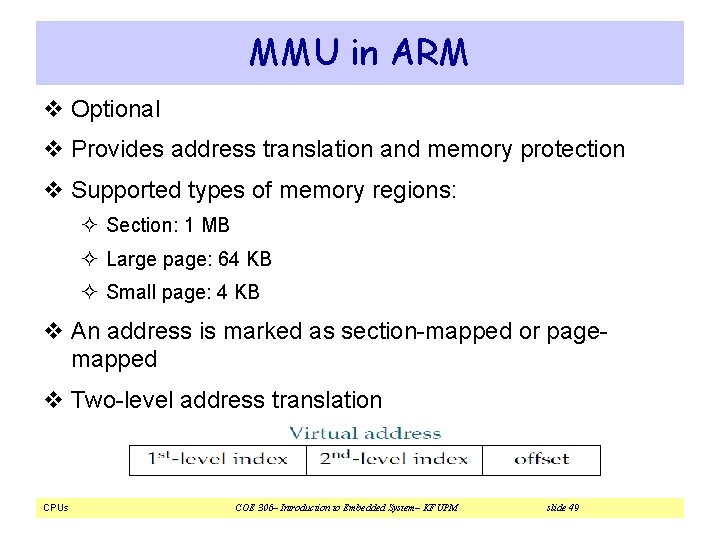
MMU in ARM v Optional v Provides address translation and memory protection v Supported types of memory regions: ² Section: 1 MB ² Large page: 64 KB ² Small page: 4 KB v An address is marked as section-mapped or pagemapped v Two-level address translation CPUs COE 306– Introduction to Embedded System– KFUPM slide 49
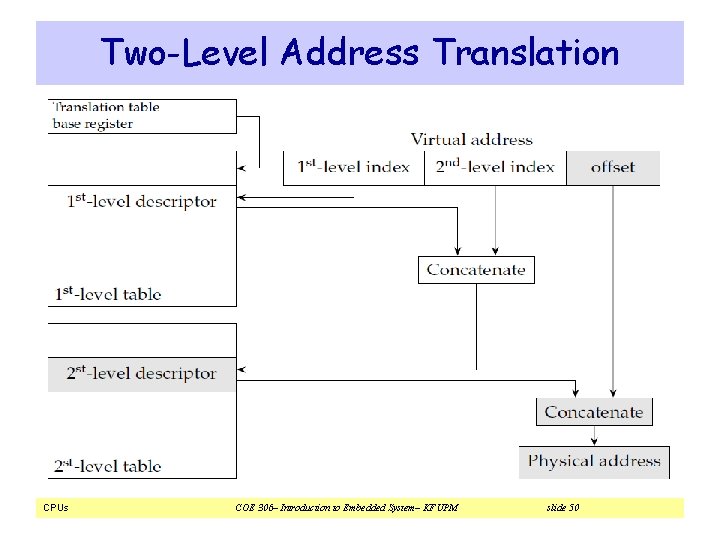
Two-Level Address Translation CPUs COE 306– Introduction to Embedded System– KFUPM slide 50
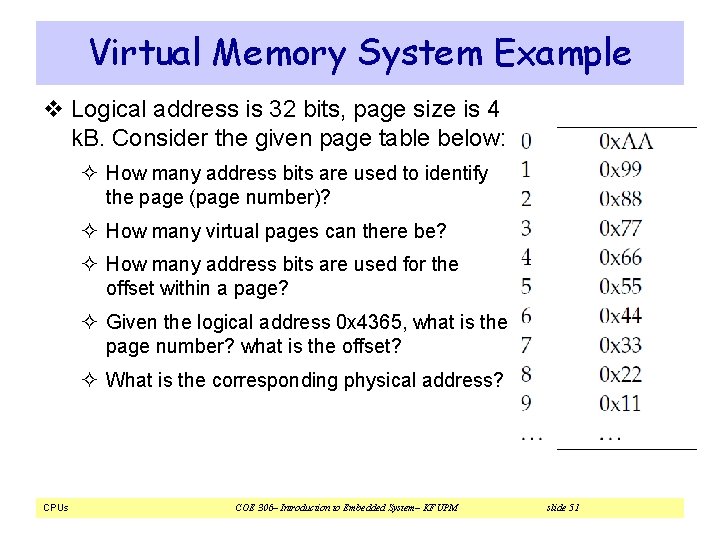
Virtual Memory System Example v Logical address is 32 bits, page size is 4 k. B. Consider the given page table below: ² How many address bits are used to identify the page (page number)? ² How many virtual pages can there be? ² How many address bits are used for the offset within a page? ² Given the logical address 0 x 4365, what is the page number? what is the offset? ² What is the corresponding physical address? CPUs COE 306– Introduction to Embedded System– KFUPM slide 51
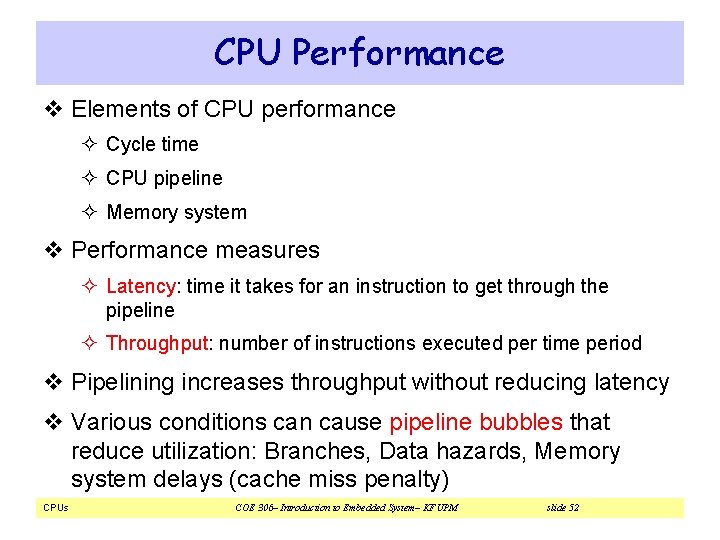
CPU Performance v Elements of CPU performance ² Cycle time ² CPU pipeline ² Memory system v Performance measures ² Latency: time it takes for an instruction to get through the pipeline ² Throughput: number of instructions executed per time period v Pipelining increases throughput without reducing latency v Various conditions can cause pipeline bubbles that reduce utilization: Branches, Data hazards, Memory system delays (cache miss penalty) CPUs COE 306– Introduction to Embedded System– KFUPM slide 52
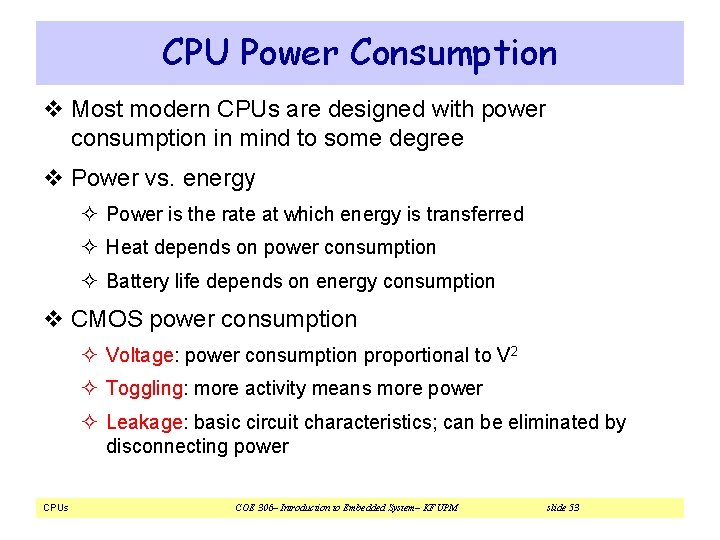
CPU Power Consumption v Most modern CPUs are designed with power consumption in mind to some degree v Power vs. energy ² Power is the rate at which energy is transferred ² Heat depends on power consumption ² Battery life depends on energy consumption v CMOS power consumption ² Voltage: power consumption proportional to V 2 ² Toggling: more activity means more power ² Leakage: basic circuit characteristics; can be eliminated by disconnecting power CPUs COE 306– Introduction to Embedded System– KFUPM slide 53
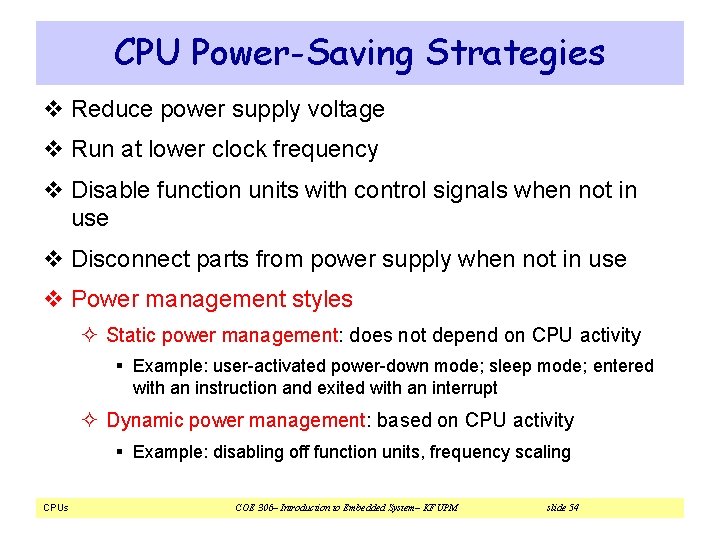
CPU Power-Saving Strategies v Reduce power supply voltage v Run at lower clock frequency v Disable function units with control signals when not in use v Disconnect parts from power supply when not in use v Power management styles ² Static power management: does not depend on CPU activity § Example: user-activated power-down mode; sleep mode; entered with an instruction and exited with an interrupt ² Dynamic power management: based on CPU activity § Example: disabling off function units, frequency scaling CPUs COE 306– Introduction to Embedded System– KFUPM slide 54
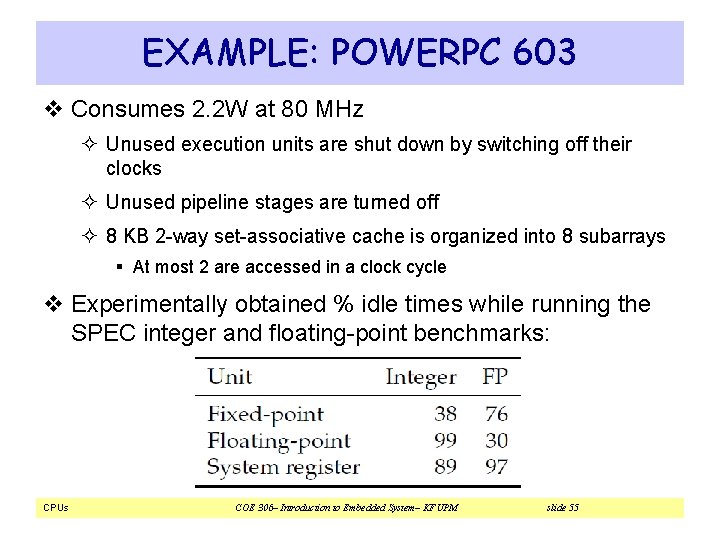
EXAMPLE: POWERPC 603 v Consumes 2. 2 W at 80 MHz ² Unused execution units are shut down by switching off their clocks ² Unused pipeline stages are turned off ² 8 KB 2 -way set-associative cache is organized into 8 subarrays § At most 2 are accessed in a clock cycle v Experimentally obtained % idle times while running the SPEC integer and floating-point benchmarks: CPUs COE 306– Introduction to Embedded System– KFUPM slide 55
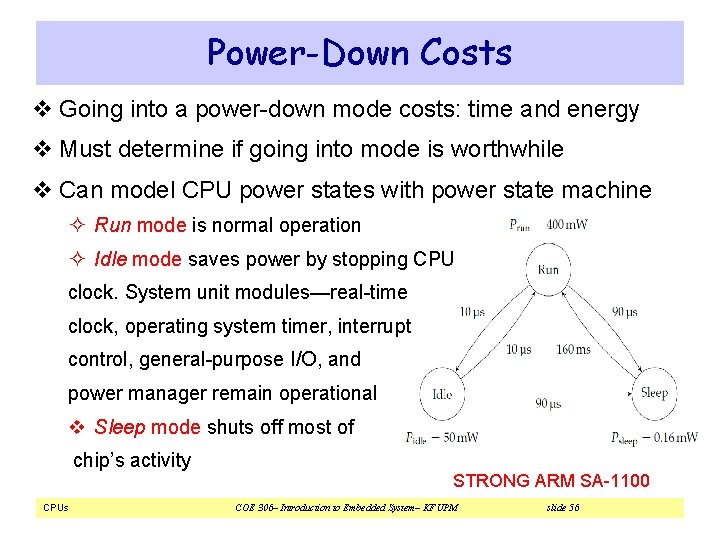
Power-Down Costs v Going into a power-down mode costs: time and energy v Must determine if going into mode is worthwhile v Can model CPU power states with power state machine ² Run mode is normal operation ² Idle mode saves power by stopping CPU clock. System unit modules—real-time clock, operating system timer, interrupt control, general-purpose I/O, and power manager remain operational v Sleep mode shuts off most of chip’s activity CPUs STRONG ARM SA-1100 COE 306– Introduction to Embedded System– KFUPM slide 56
- Slides: 56