CPSC 481 Foundations and Principles of Human Computer
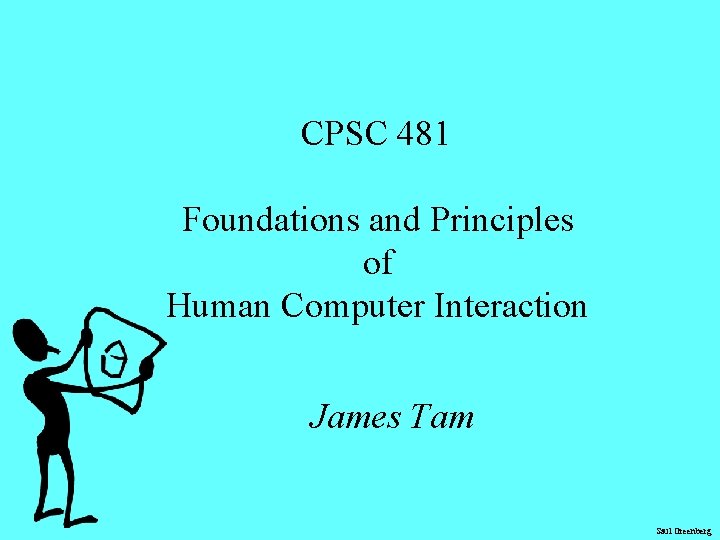
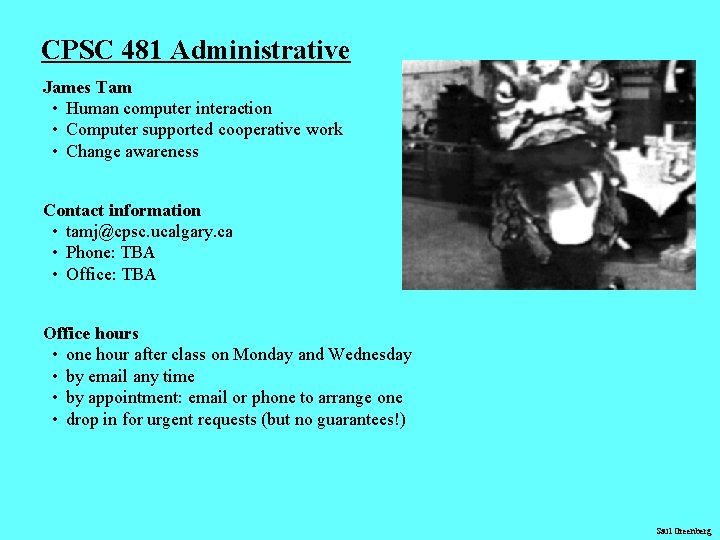
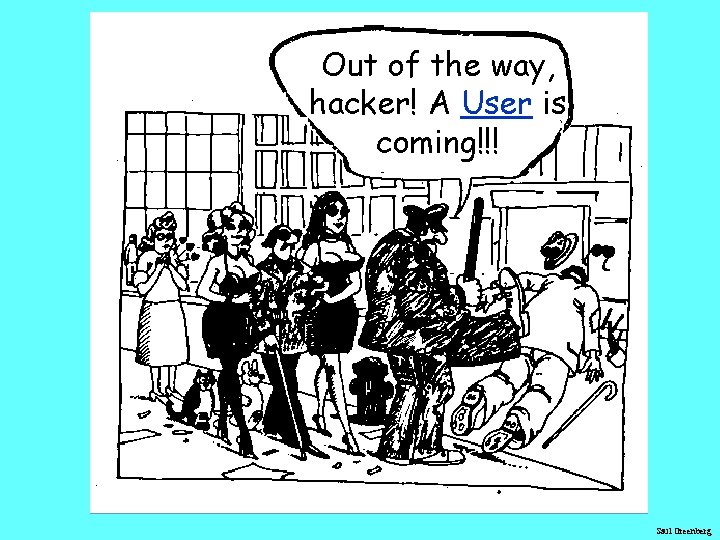
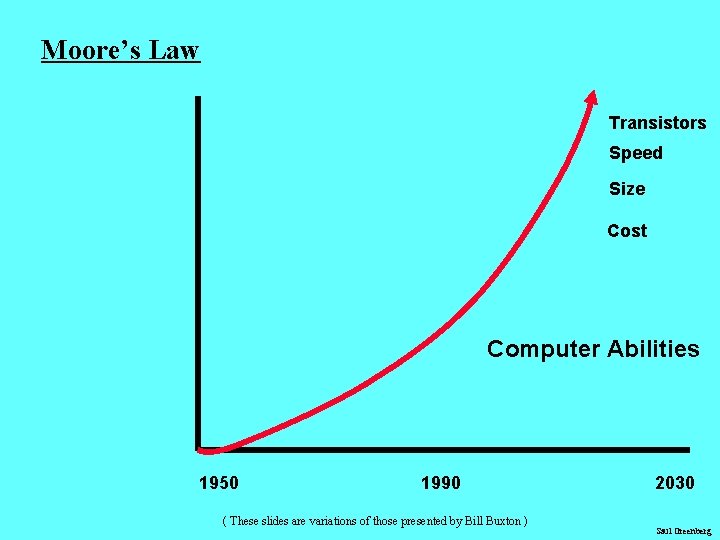
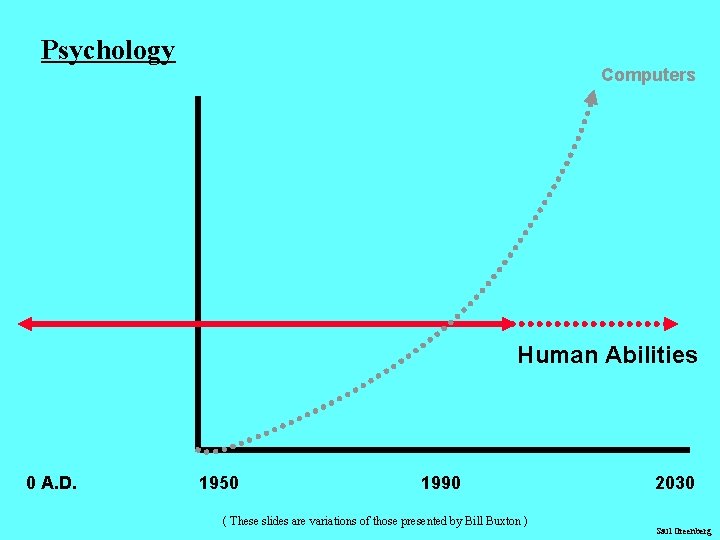
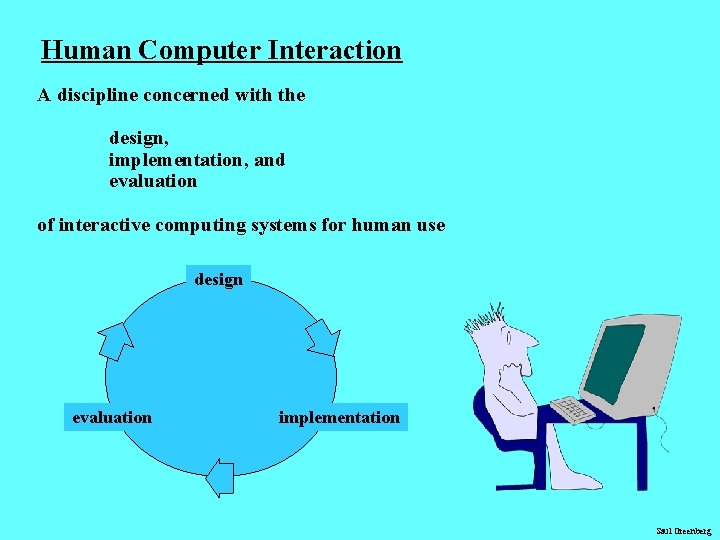
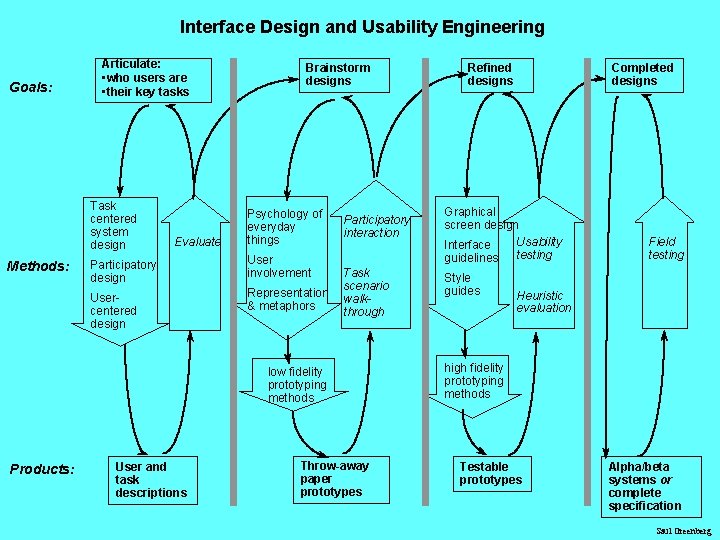
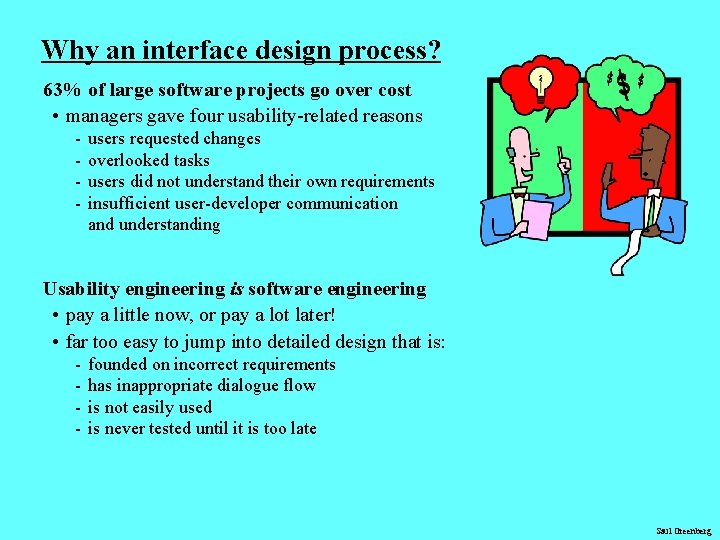
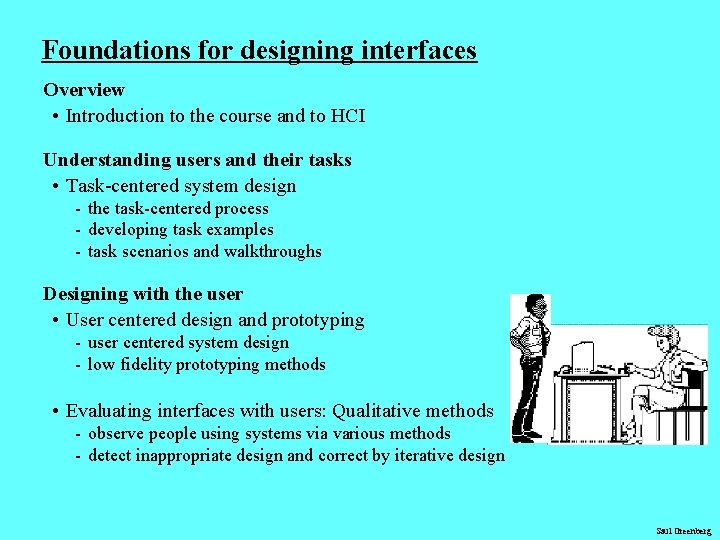
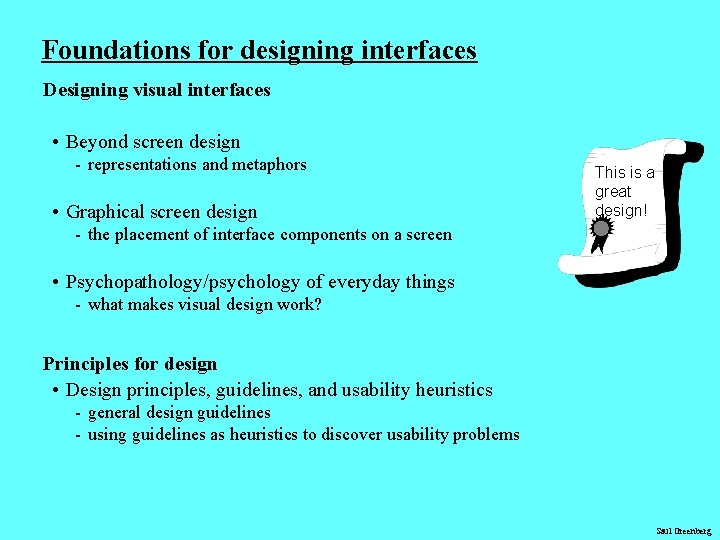
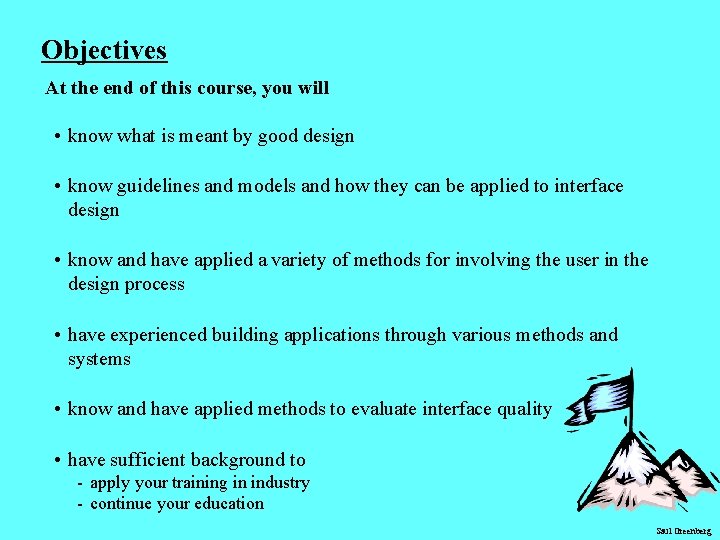
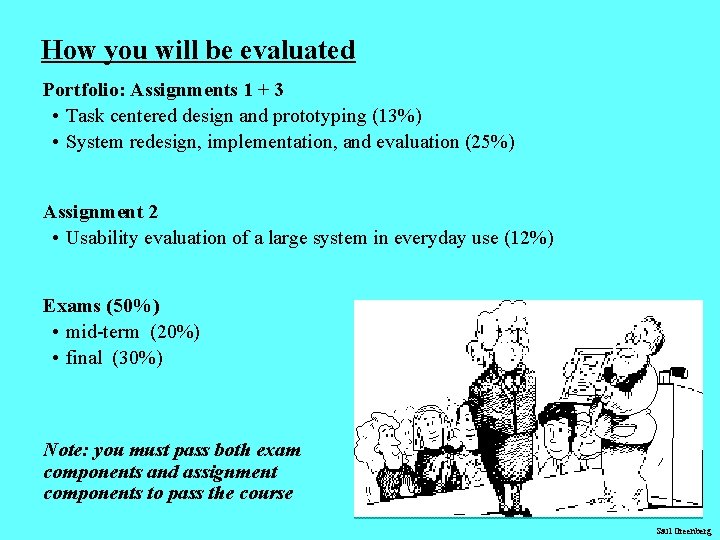
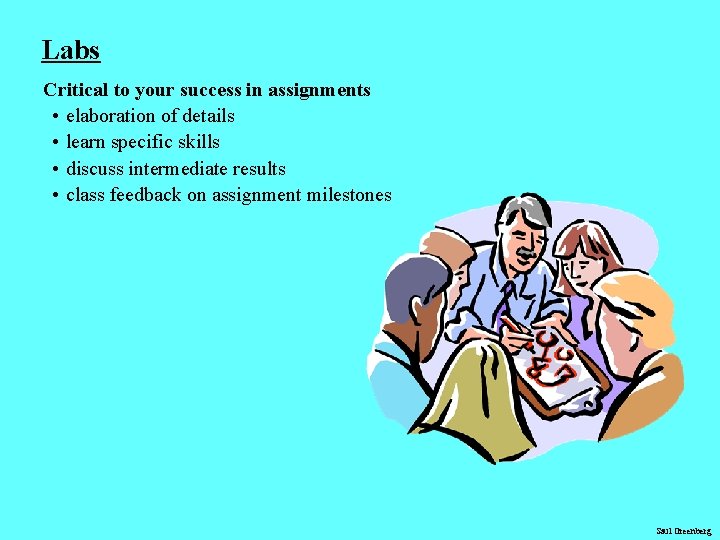
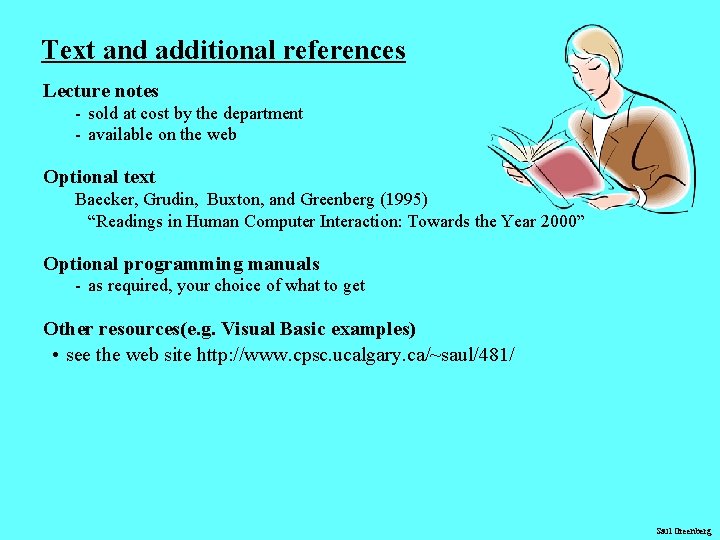
- Slides: 14
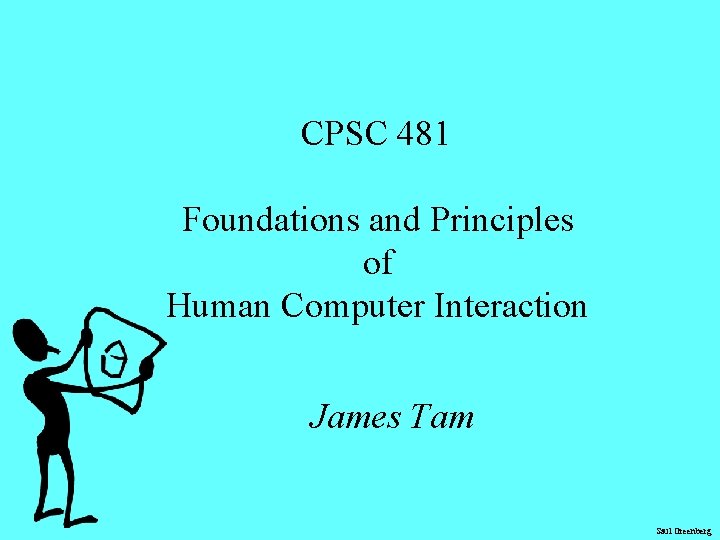
CPSC 481 Foundations and Principles of Human Computer Interaction James Tam Saul Greenberg
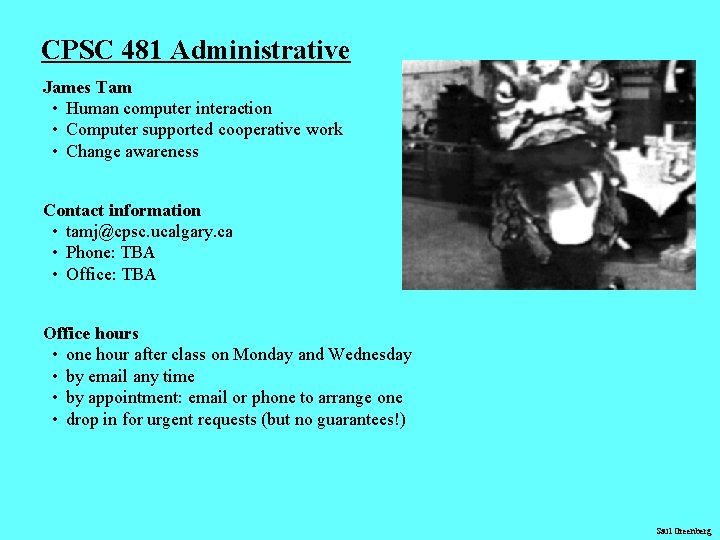
CPSC 481 Administrative James Tam • Human computer interaction • Computer supported cooperative work • Change awareness Contact information • tamj@cpsc. ucalgary. ca • Phone: TBA • Office: TBA Office hours • one hour after class on Monday and Wednesday • by email any time • by appointment: email or phone to arrange one • drop in for urgent requests (but no guarantees!) Saul Greenberg
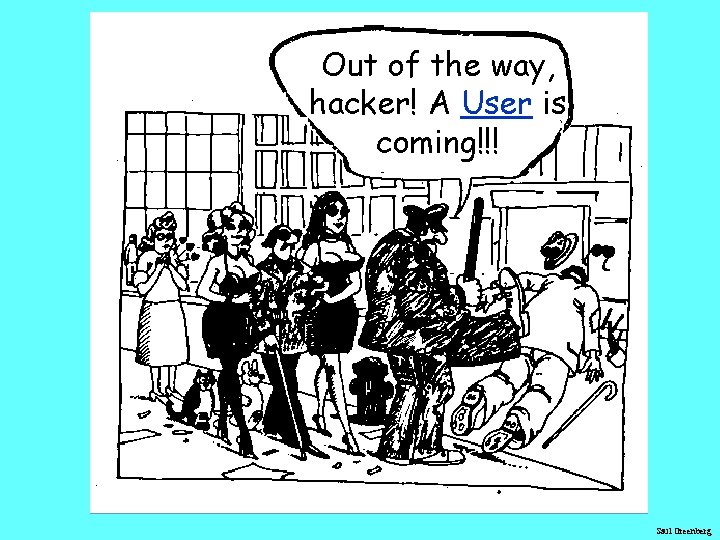
Out of the way, hacker! A User is coming!!! Saul Greenberg
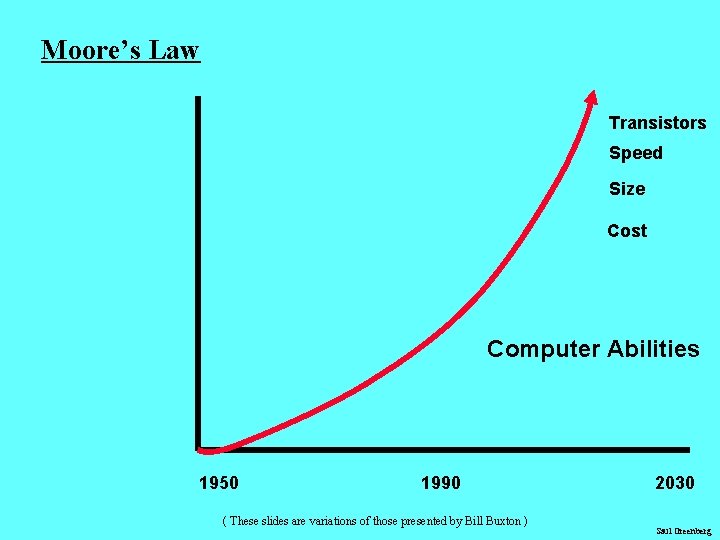
Moore’s Law Transistors Speed Size Cost Computer Abilities 1950 1990 ( These slides are variations of those presented by Bill Buxton ) 2030 Saul Greenberg
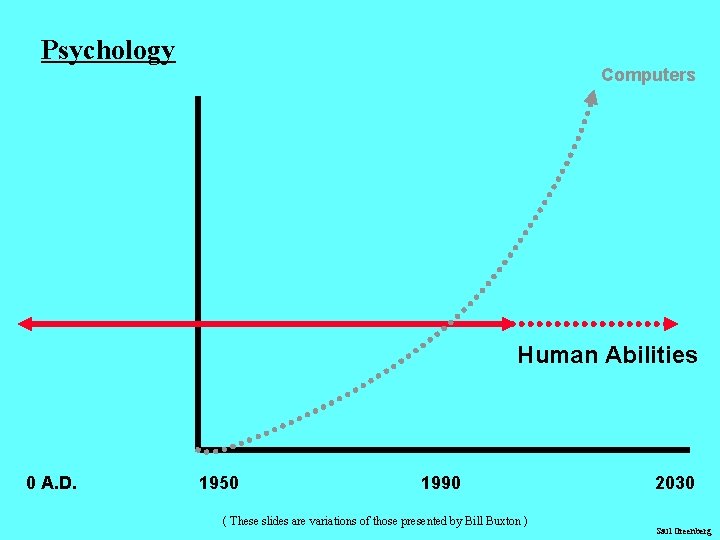
Psychology Computers Human Abilities 0 A. D. 1950 1990 ( These slides are variations of those presented by Bill Buxton ) 2030 Saul Greenberg
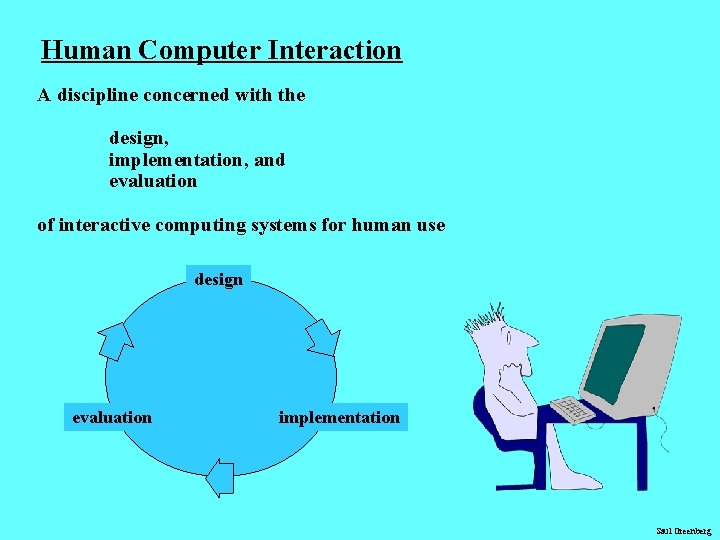
Human Computer Interaction A discipline concerned with the design, implementation, and evaluation of interactive computing systems for human use design evaluation implementation Saul Greenberg
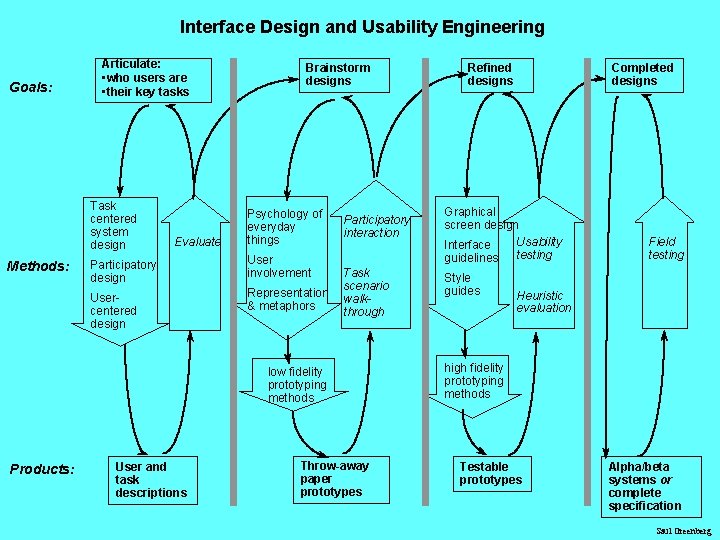
Interface Design and Usability Engineering Goals: Articulate: • who users are • their key tasks Task centered system design Methods: Evaluate Brainstorm designs Psychology of everyday things Participatory design User involvement Usercentered design Representation & metaphors Participatory interaction Task scenario walkthrough low fidelity prototyping methods Products: User and task descriptions Throw-away paper prototypes Refined designs Completed designs Graphical screen design Usability Interface guidelines testing Style guides Field testing Heuristic evaluation high fidelity prototyping methods Testable prototypes Alpha/beta systems or complete specification Saul Greenberg
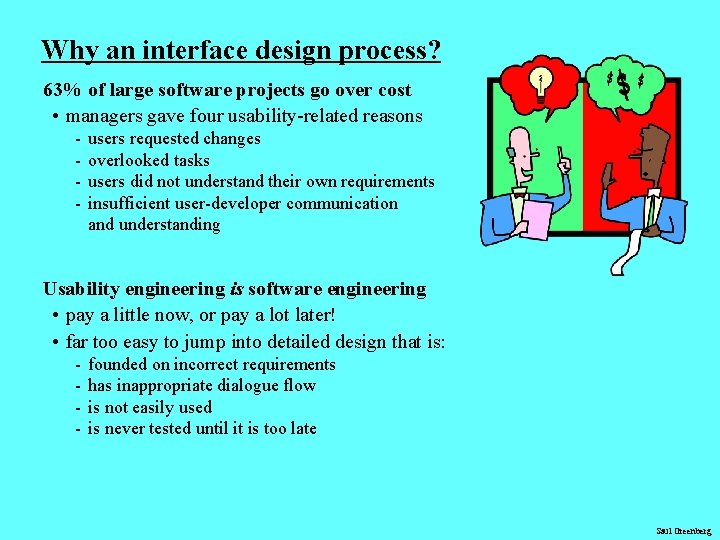
Why an interface design process? 63% of large software projects go over cost • managers gave four usability-related reasons - users requested changes overlooked tasks users did not understand their own requirements insufficient user-developer communication and understanding Usability engineering is software engineering • pay a little now, or pay a lot later! • far too easy to jump into detailed design that is: - founded on incorrect requirements has inappropriate dialogue flow is not easily used is never tested until it is too late Saul Greenberg
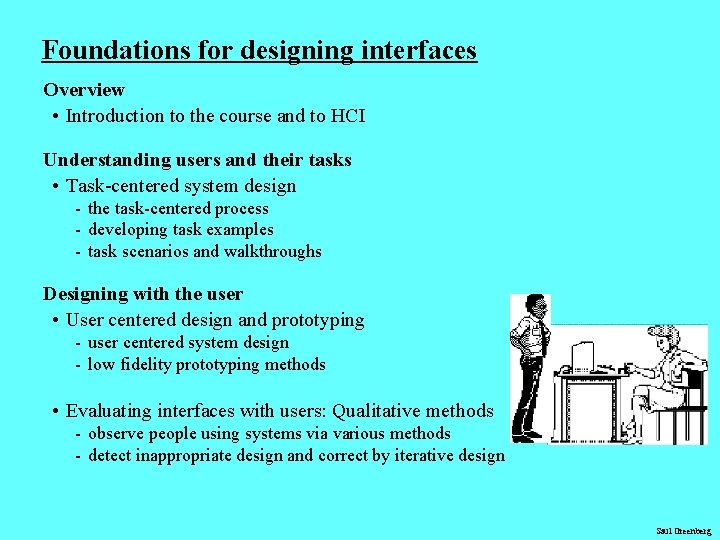
Foundations for designing interfaces Overview • Introduction to the course and to HCI Understanding users and their tasks • Task-centered system design - the task-centered process - developing task examples - task scenarios and walkthroughs Designing with the user • User centered design and prototyping - user centered system design - low fidelity prototyping methods • Evaluating interfaces with users: Qualitative methods - observe people using systems via various methods - detect inappropriate design and correct by iterative design Saul Greenberg
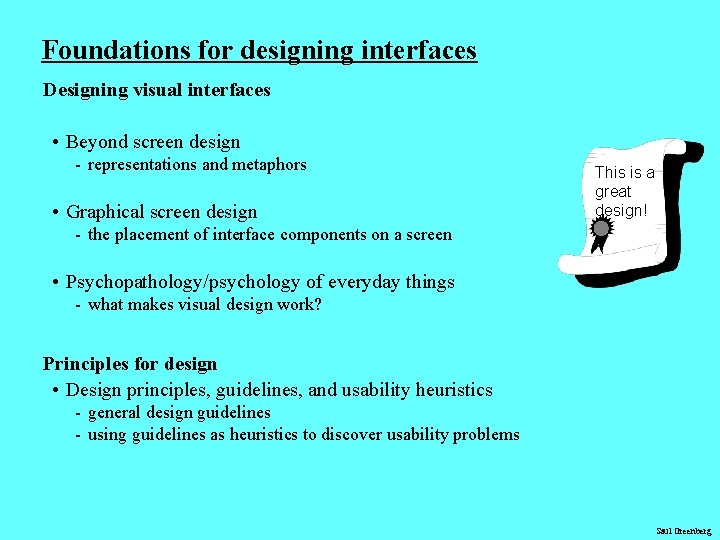
Foundations for designing interfaces Designing visual interfaces • Beyond screen design - representations and metaphors • Graphical screen design This is a great design! - the placement of interface components on a screen • Psychopathology/psychology of everyday things - what makes visual design work? Principles for design • Design principles, guidelines, and usability heuristics - general design guidelines - using guidelines as heuristics to discover usability problems Saul Greenberg
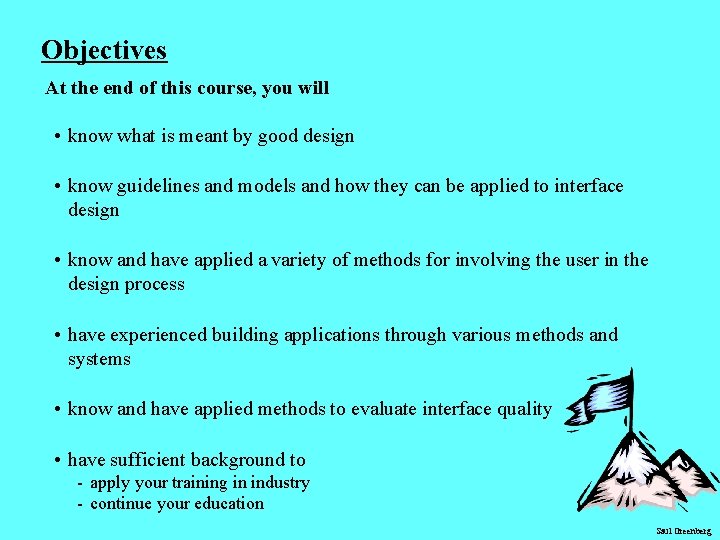
Objectives At the end of this course, you will • know what is meant by good design • know guidelines and models and how they can be applied to interface design • know and have applied a variety of methods for involving the user in the design process • have experienced building applications through various methods and systems • know and have applied methods to evaluate interface quality • have sufficient background to - apply your training in industry - continue your education Saul Greenberg
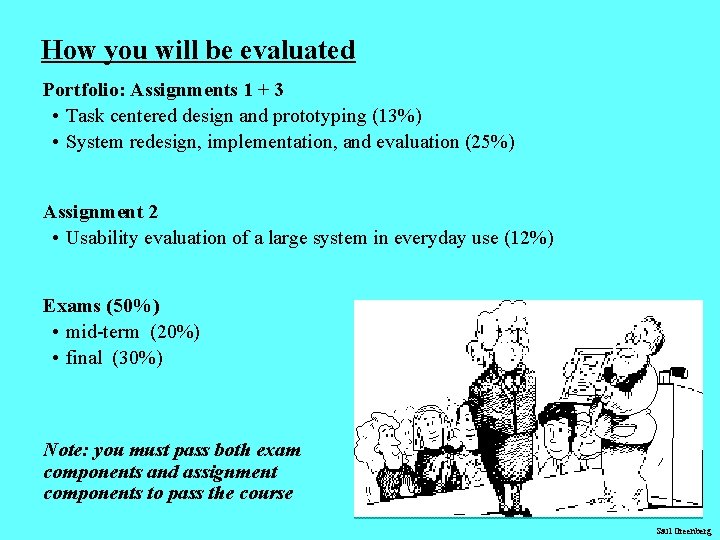
How you will be evaluated Portfolio: Assignments 1 + 3 • Task centered design and prototyping (13%) • System redesign, implementation, and evaluation (25%) Assignment 2 • Usability evaluation of a large system in everyday use (12%) Exams (50%) • mid-term (20%) • final (30%) Note: you must pass both exam components and assignment components to pass the course Saul Greenberg
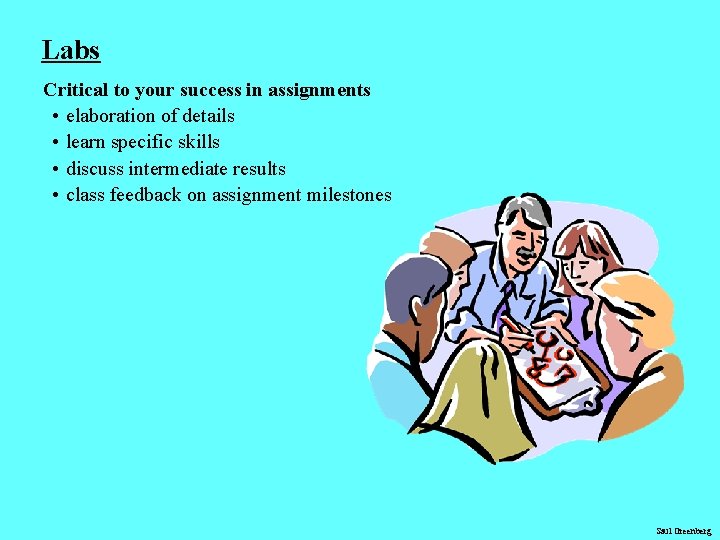
Labs Critical to your success in assignments • elaboration of details • learn specific skills • discuss intermediate results • class feedback on assignment milestones Saul Greenberg
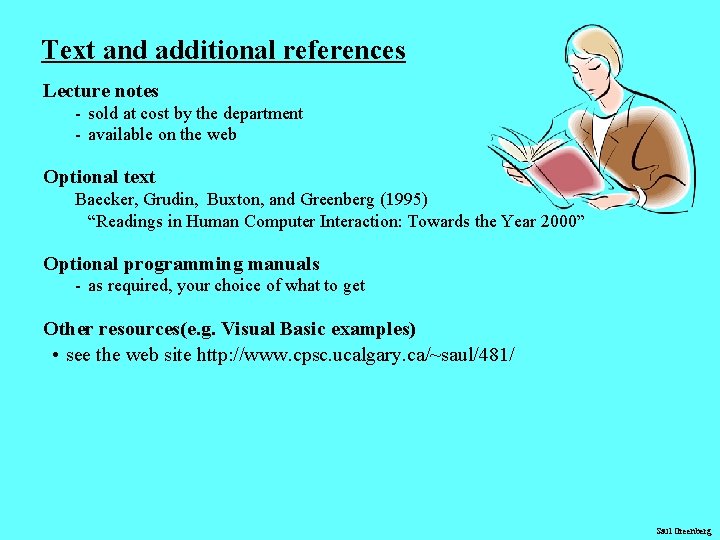
Text and additional references Lecture notes - sold at cost by the department - available on the web Optional text Baecker, Grudin, Buxton, and Greenberg (1995) “Readings in Human Computer Interaction: Towards the Year 2000” Optional programming manuals - as required, your choice of what to get Other resources(e. g. Visual Basic examples) • see the web site http: //www. cpsc. ucalgary. ca/~saul/481/ Saul Greenberg