CPP Programming Language PROF S LAKSHMANAN DEPT OF

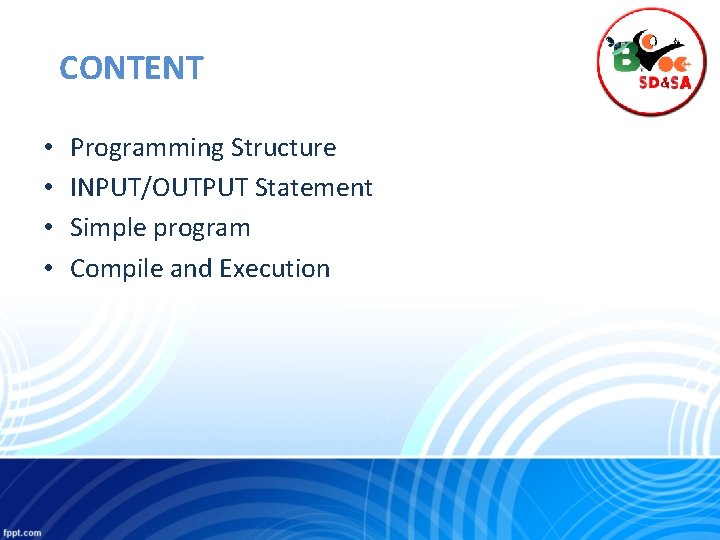
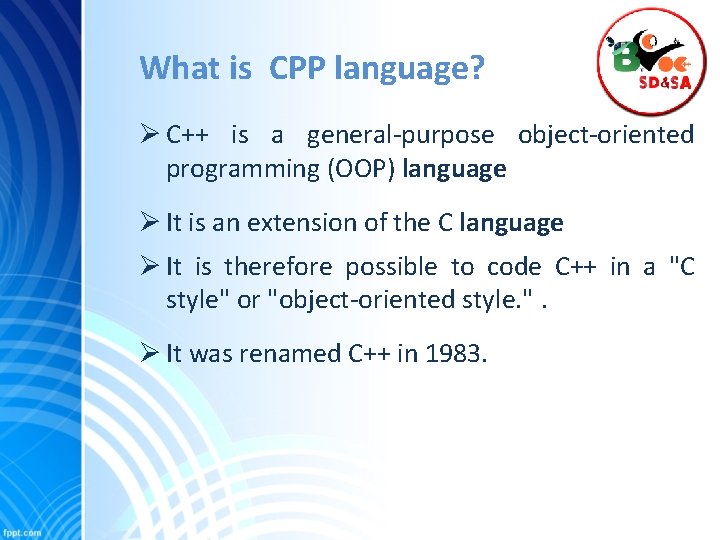
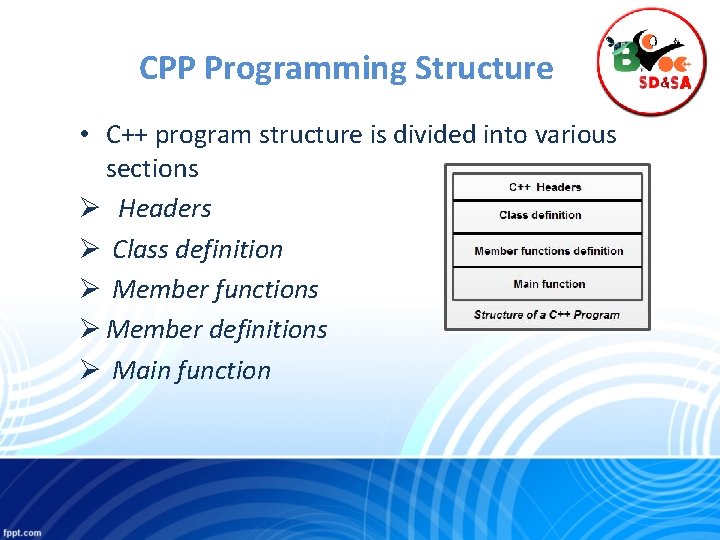
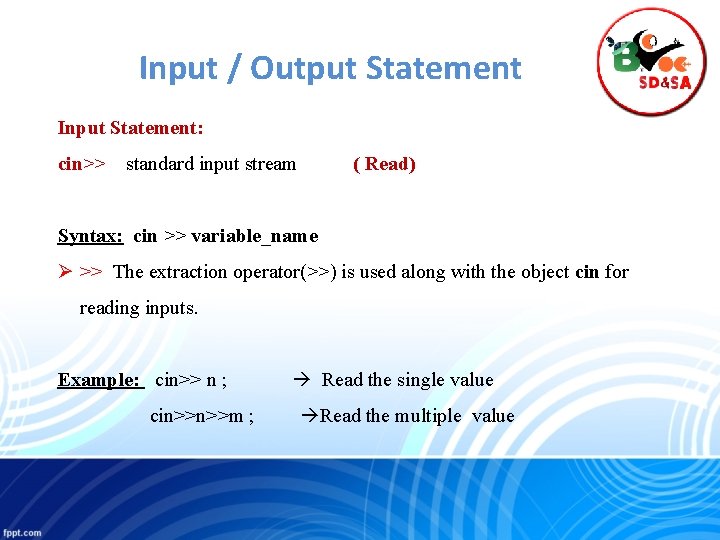
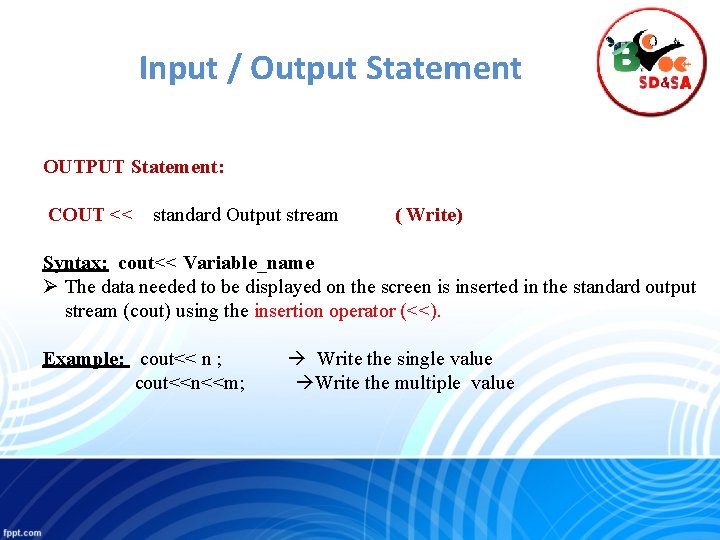
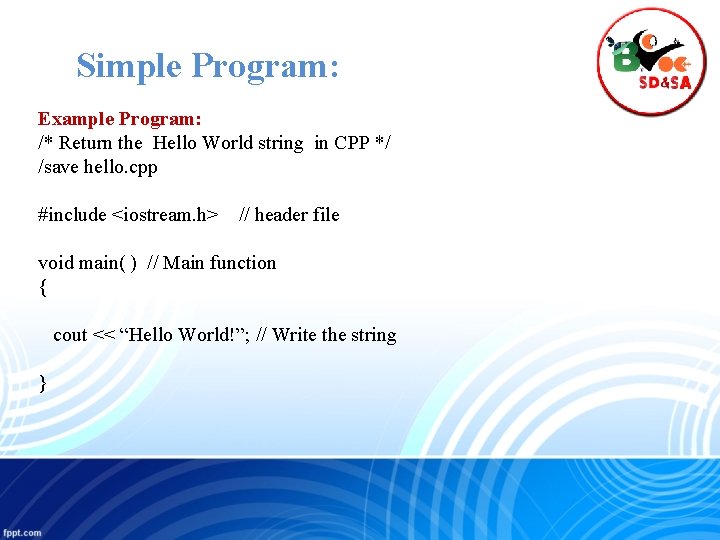
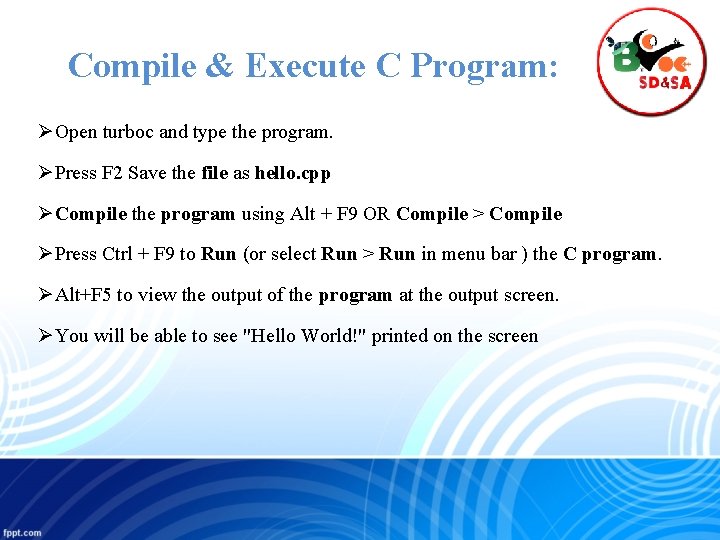
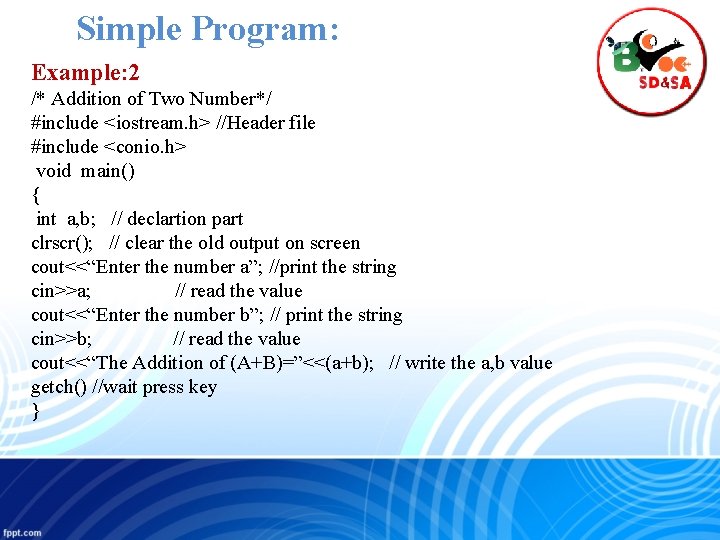
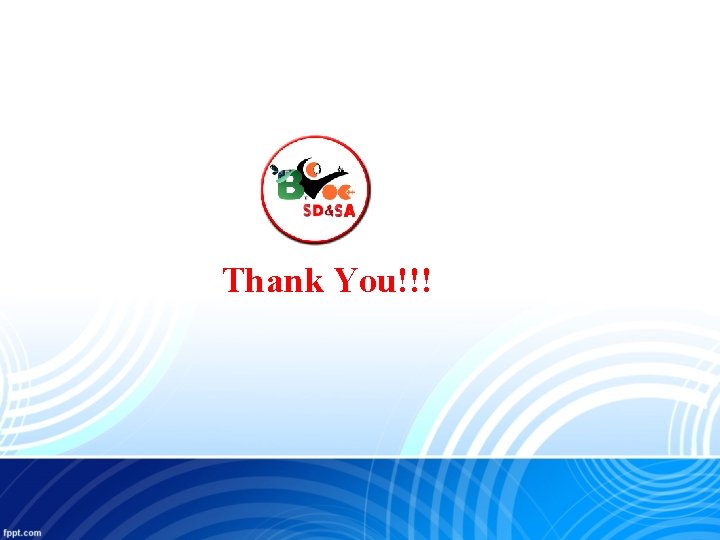
- Slides: 10

CPP Programming Language PROF. S. LAKSHMANAN, DEPT. OF B. VOC. (SD & SA), ST. JOSEPH'S COLLEGE.
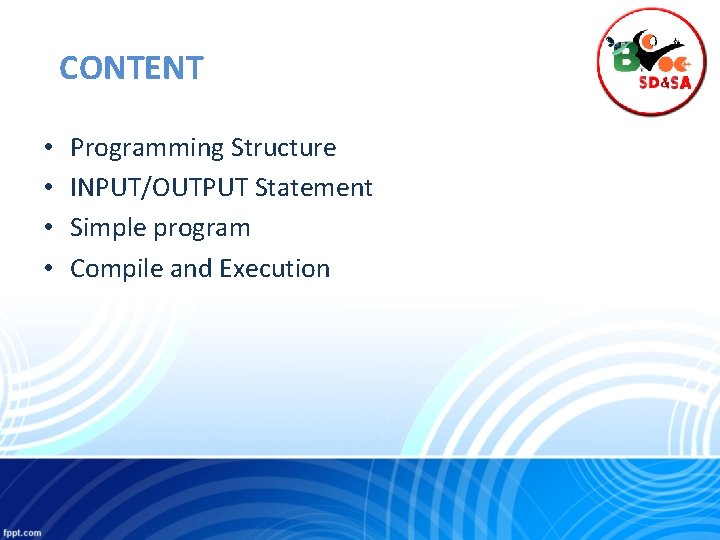
CONTENT • • Programming Structure INPUT/OUTPUT Statement Simple program Compile and Execution
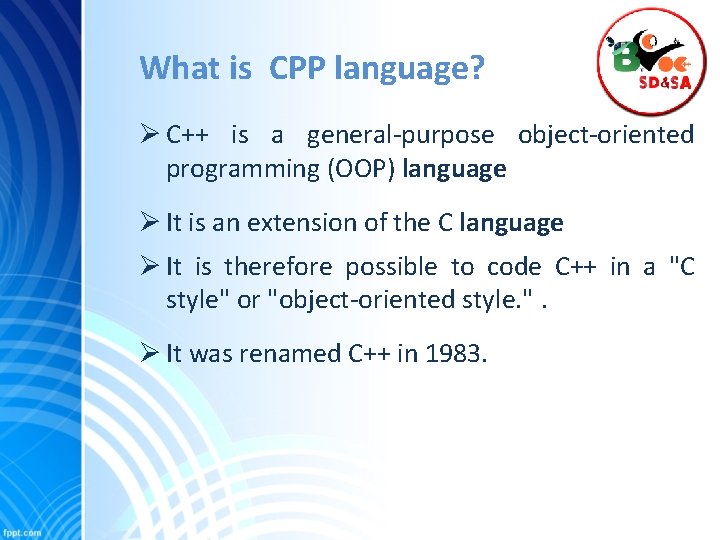
What is CPP language? Ø C++ is a general-purpose object-oriented programming (OOP) language Ø It is an extension of the C language Ø It is therefore possible to code C++ in a "C style" or "object-oriented style. ". Ø It was renamed C++ in 1983.
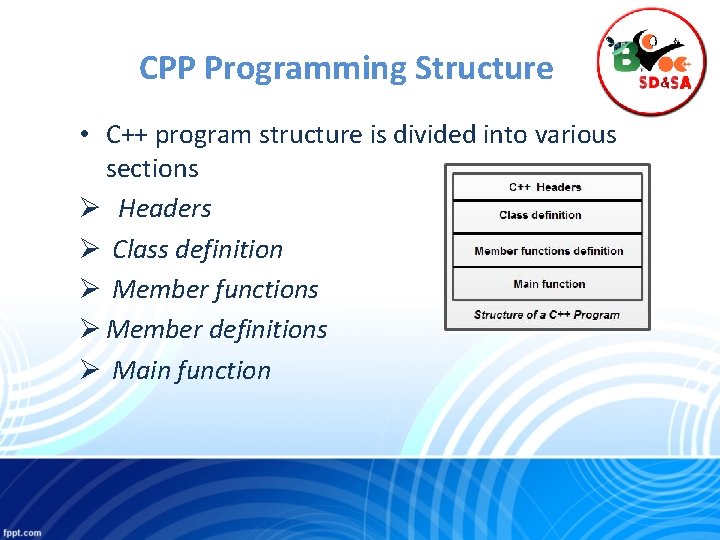
CPP Programming Structure • C++ program structure is divided into various sections Ø Headers Ø Class definition Ø Member functions Ø Member definitions Ø Main function
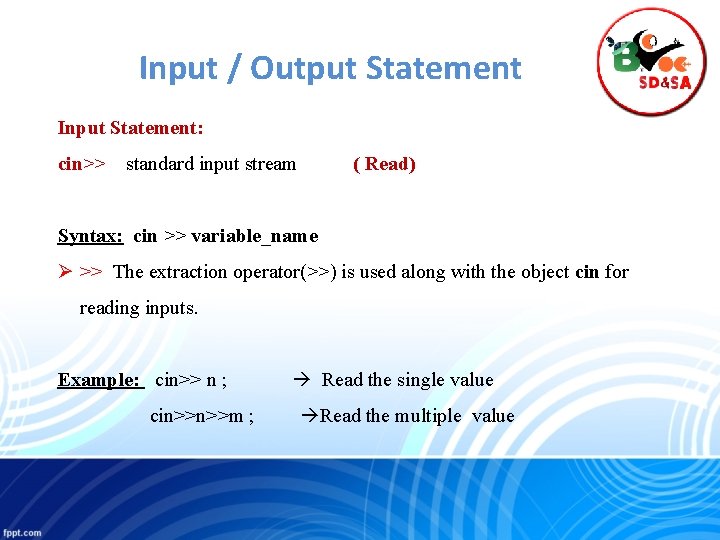
Input / Output Statement Input Statement: cin>> standard input stream ( Read) Syntax: cin >> variable_name Ø >> The extraction operator(>>) is used along with the object cin for reading inputs. Example: cin>> n ; Read the single value cin>>n>>m ; Read the multiple value
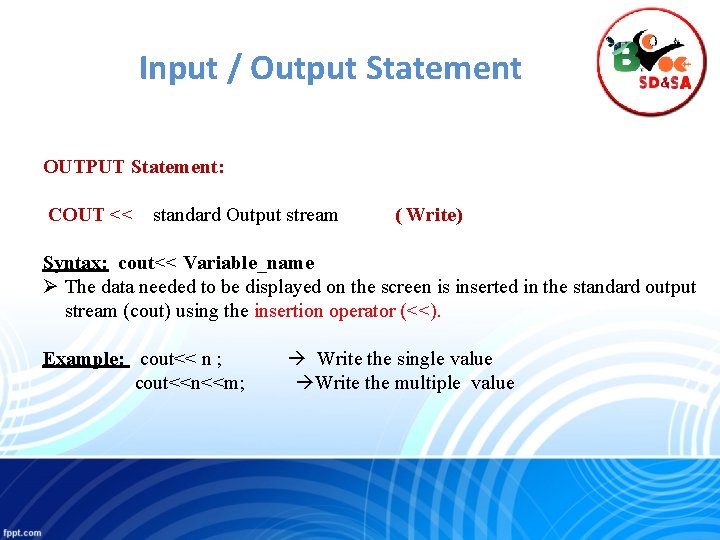
Input / Output Statement OUTPUT Statement: COUT << standard Output stream ( Write) Syntax: cout<< Variable_name Ø The data needed to be displayed on the screen is inserted in the standard output stream (cout) using the insertion operator (<<). Example: cout<< n ; Write the single value cout<<n<<m; Write the multiple value
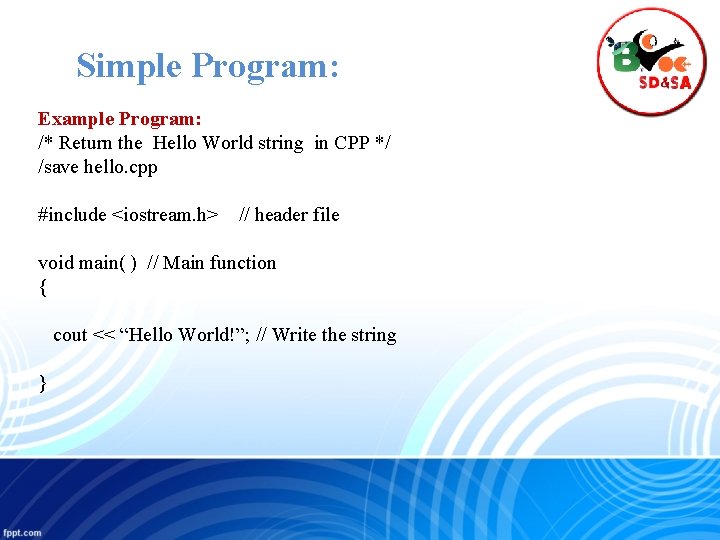
Simple Program: Example Program: /* Return the Hello World string in CPP */ /save hello. cpp #include <iostream. h> // header file void main( ) // Main function { cout << “Hello World!”; // Write the string }
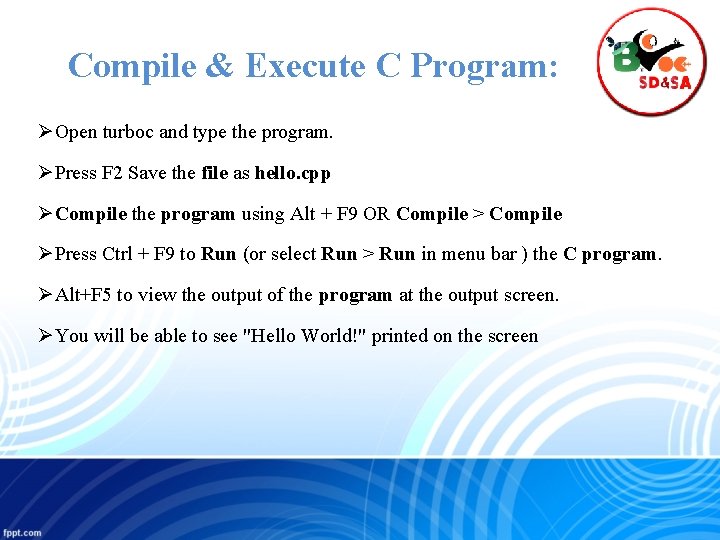
Compile & Execute C Program: ØOpen turboc and type the program. ØPress F 2 Save the file as hello. cpp ØCompile the program using Alt + F 9 OR Compile > Compile ØPress Ctrl + F 9 to Run (or select Run > Run in menu bar ) the C program. ØAlt+F 5 to view the output of the program at the output screen. ØYou will be able to see "Hello World!" printed on the screen
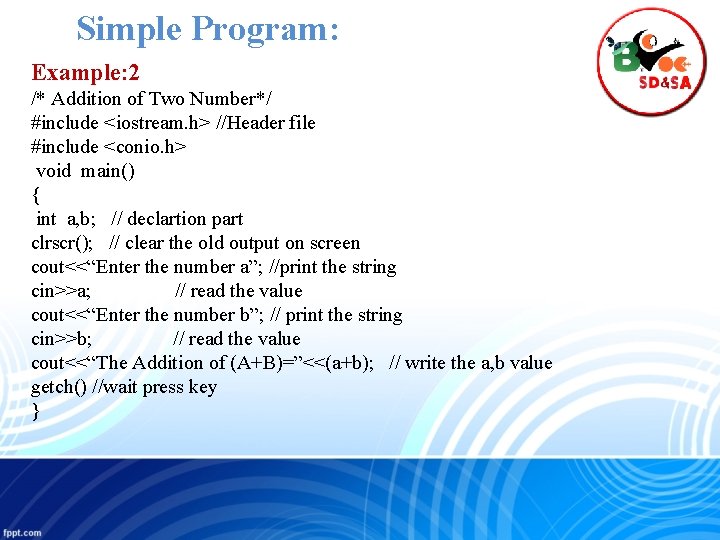
Simple Program: Example: 2 /* Addition of Two Number*/ #include <iostream. h> //Header file #include <conio. h> void main() { int a, b; // declartion part clrscr(); // clear the old output on screen cout<<“Enter the number a”; //print the string cin>>a; // read the value cout<<“Enter the number b”; // print the string cin>>b; // read the value cout<<“The Addition of (A+B)=”<<(a+b); // write the a, b value getch() //wait press key }
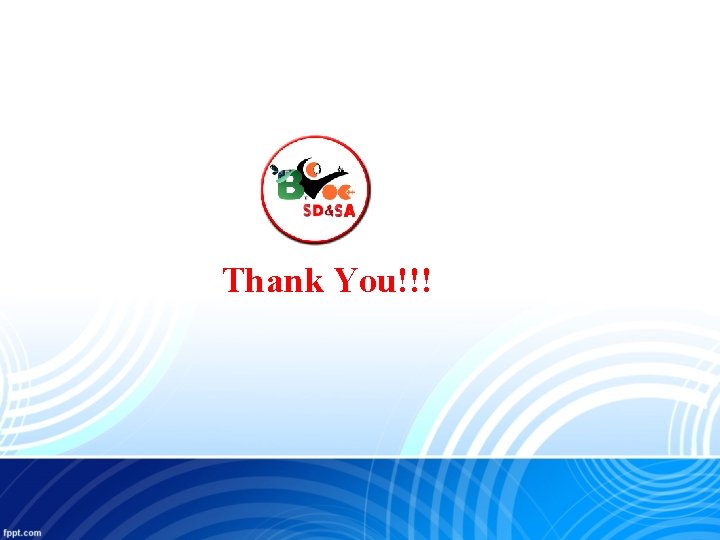
Thank You!!!