CPEG 419 Introduction to Data Networking Review of
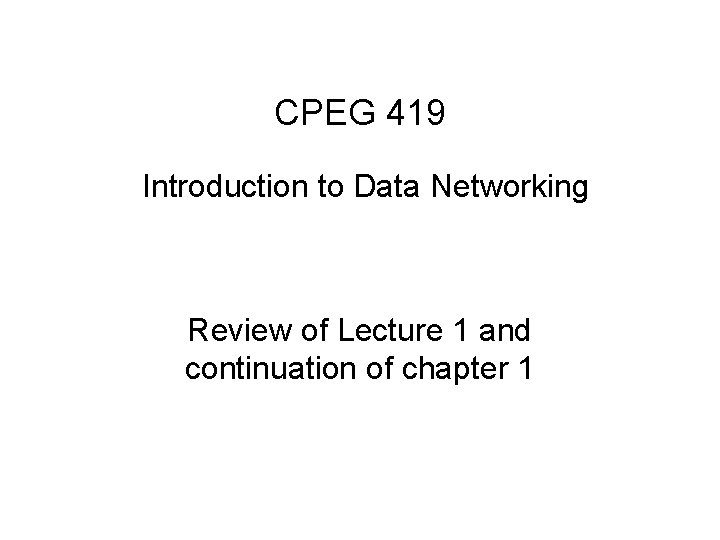
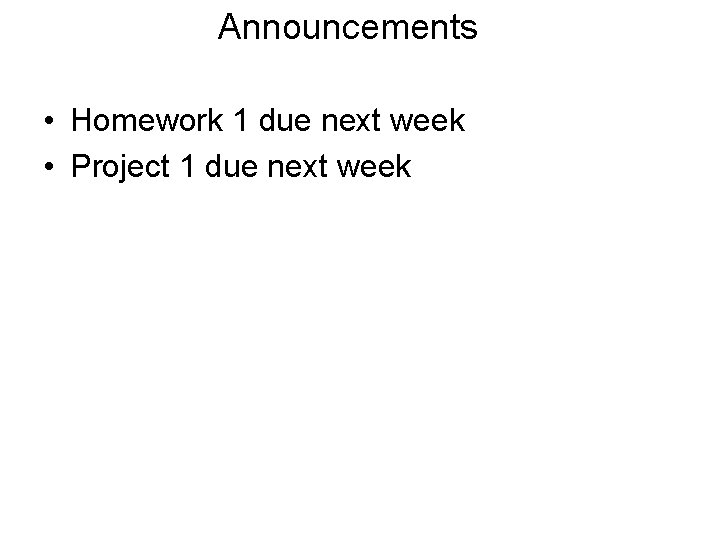
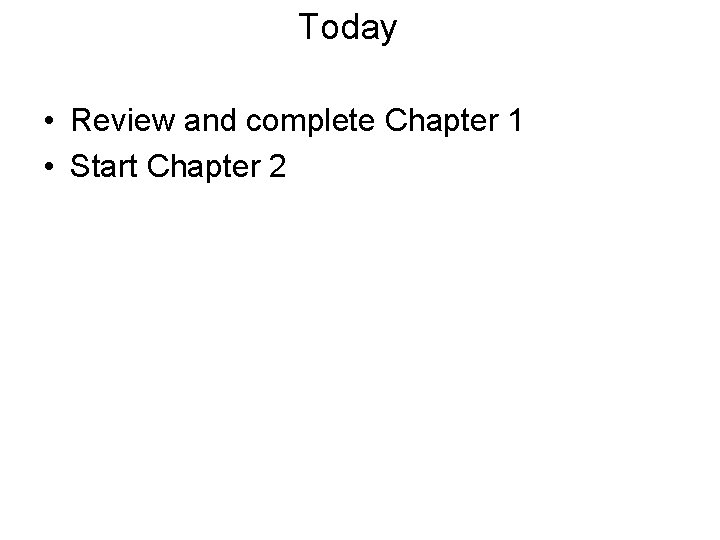
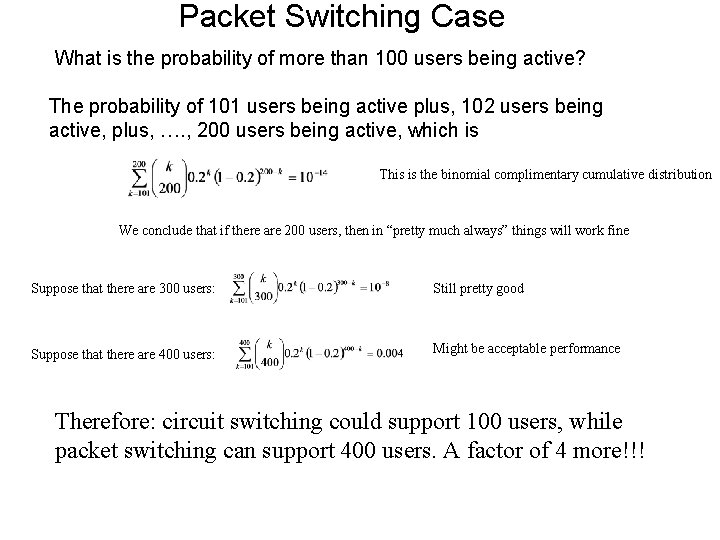
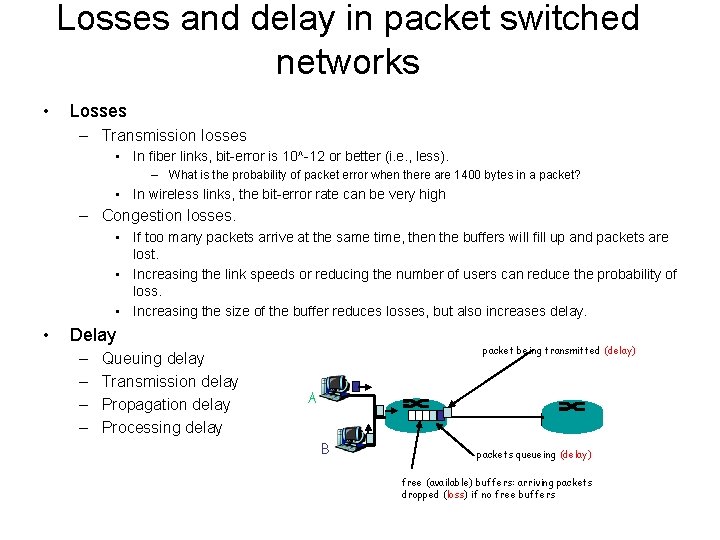
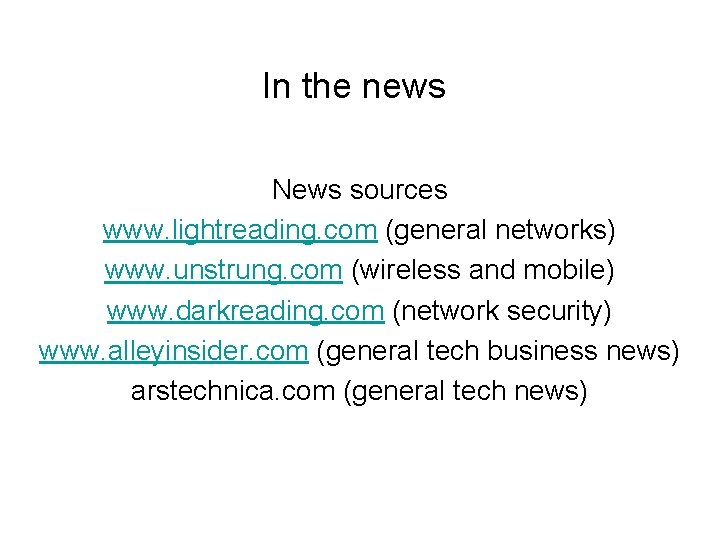
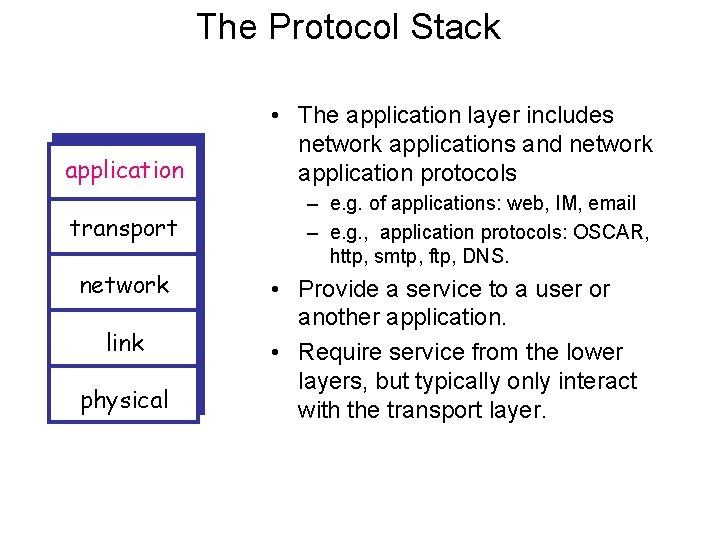
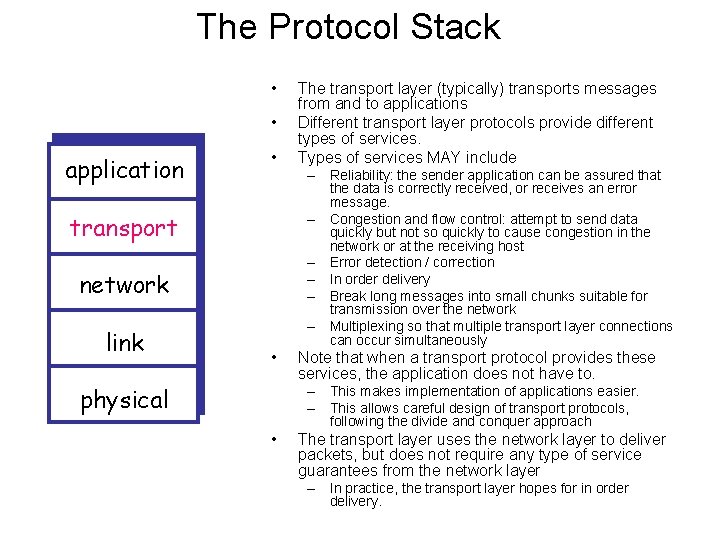
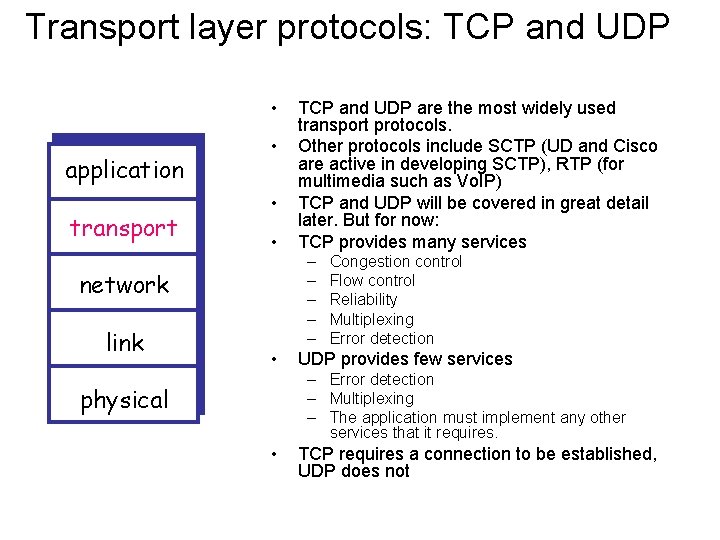
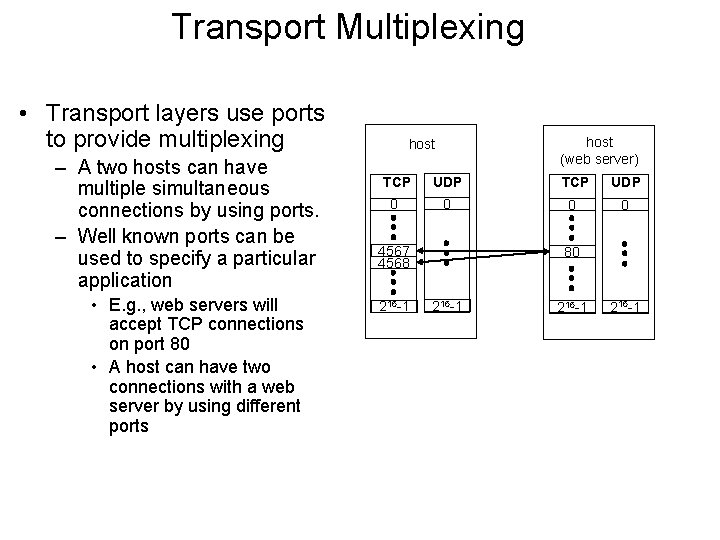
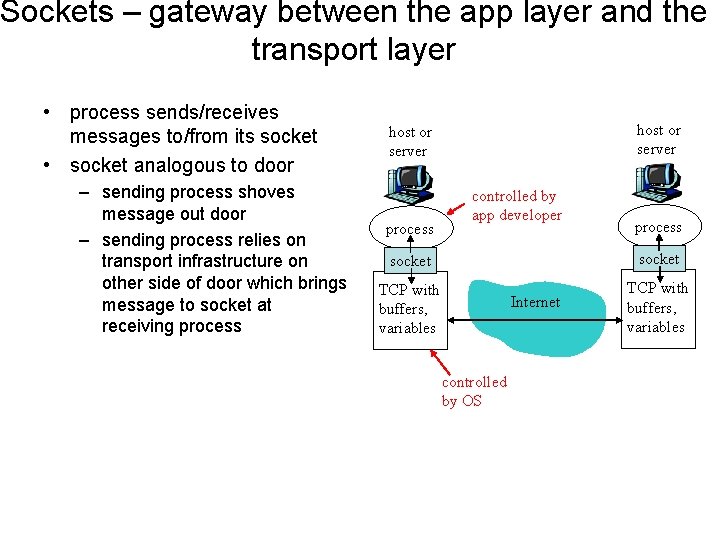
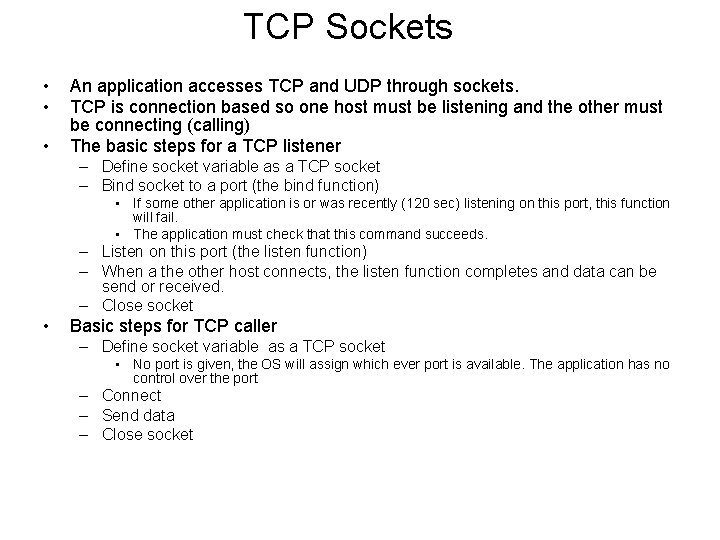
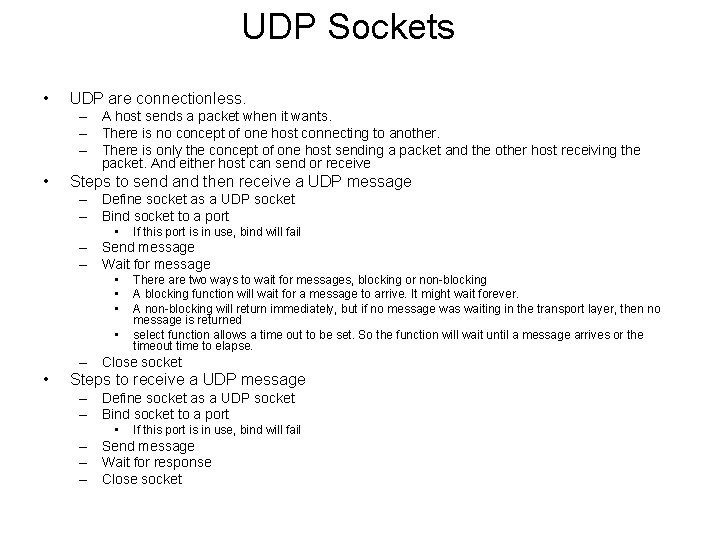
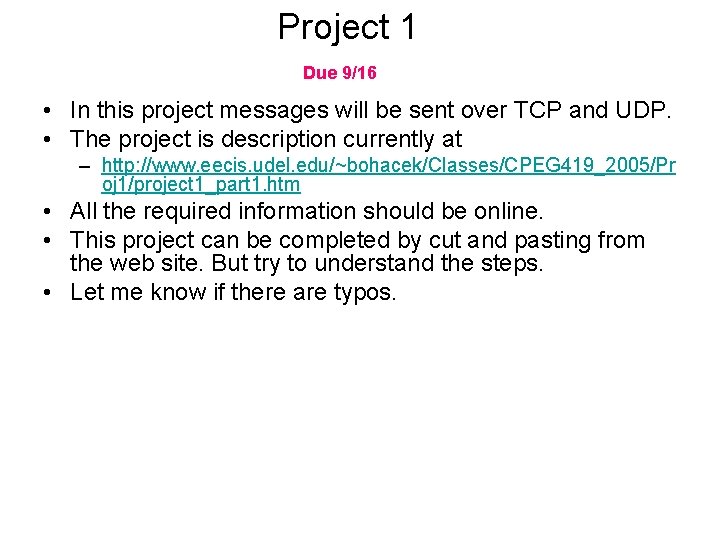
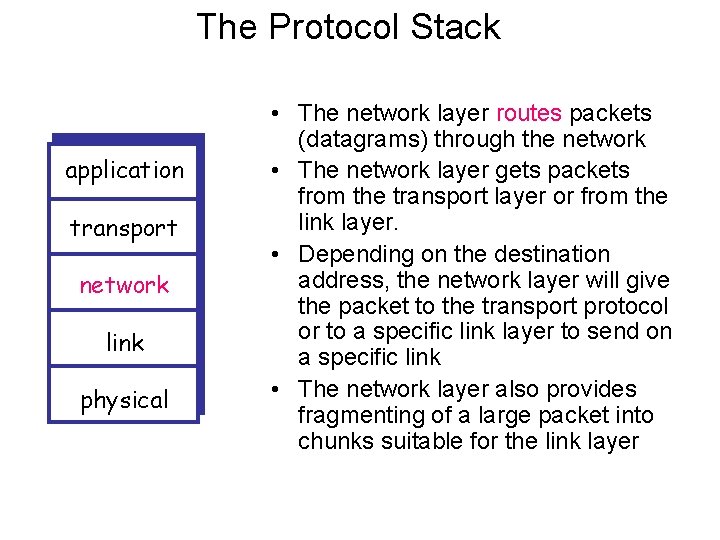
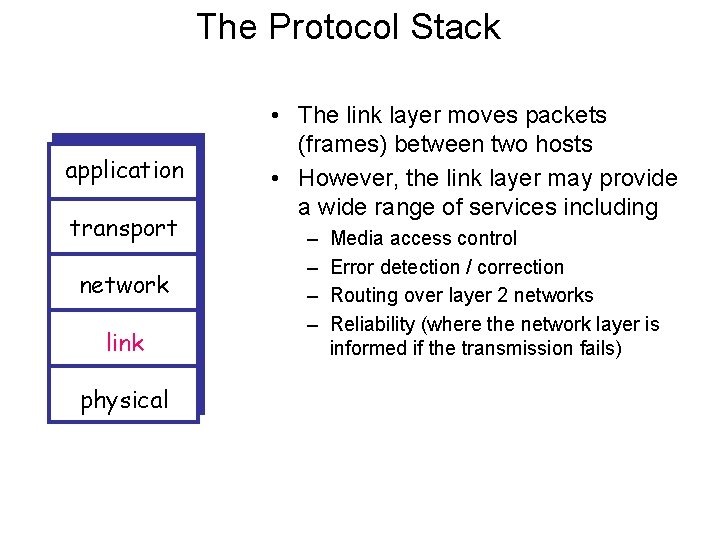
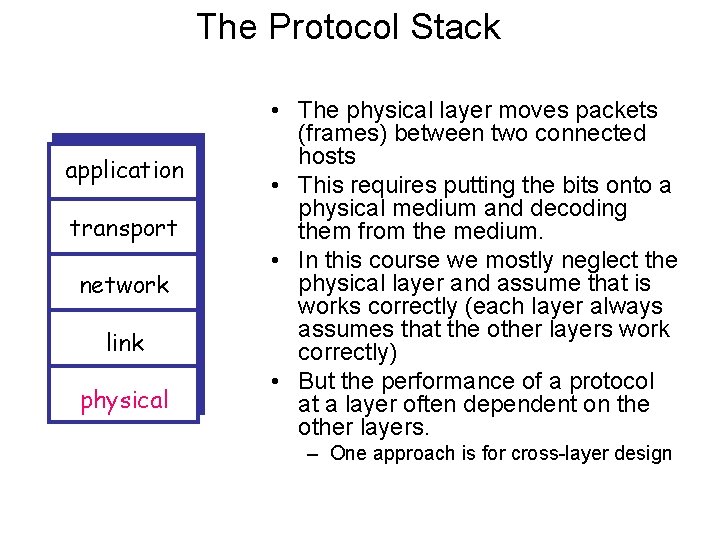
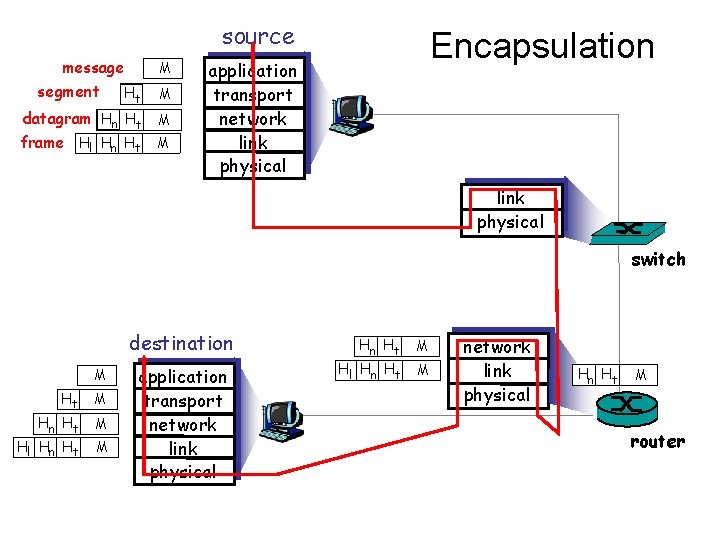
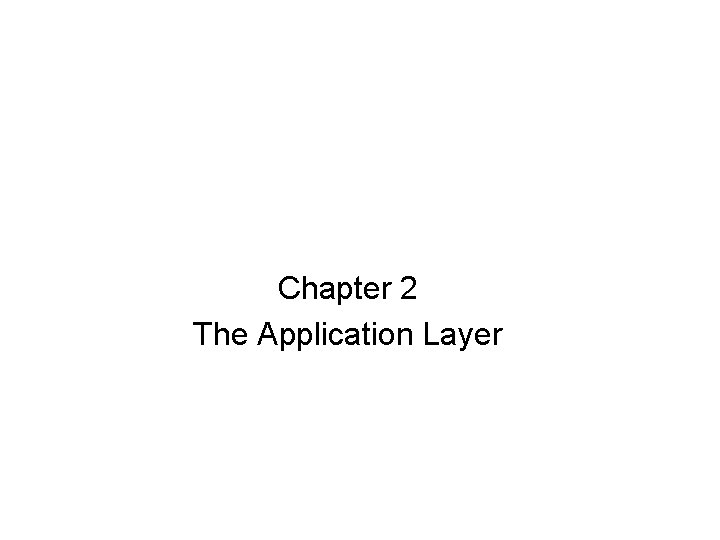
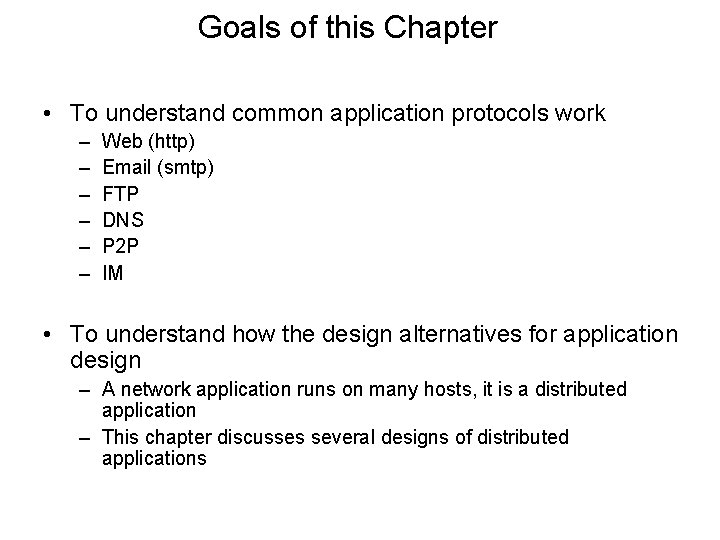
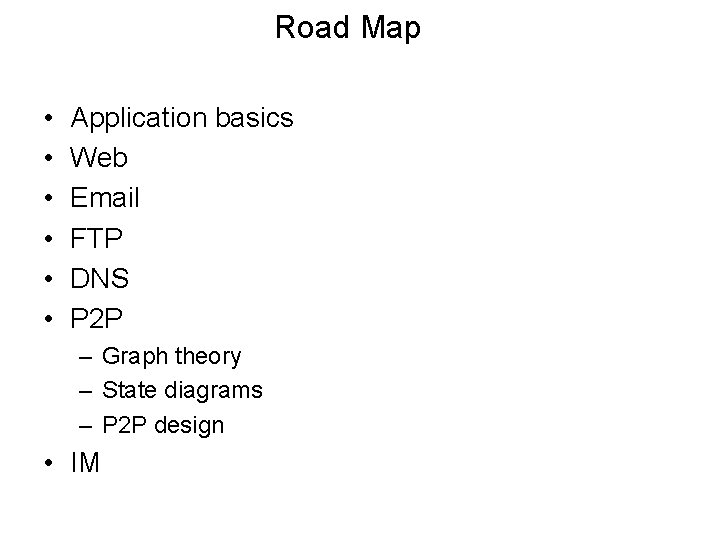
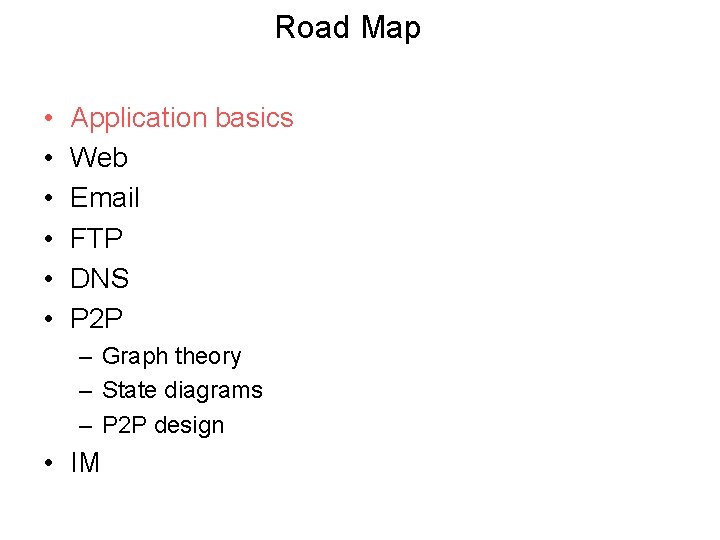
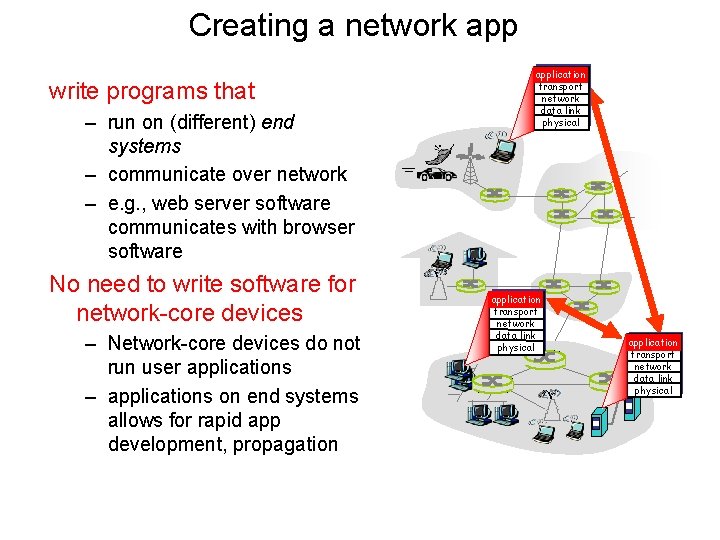
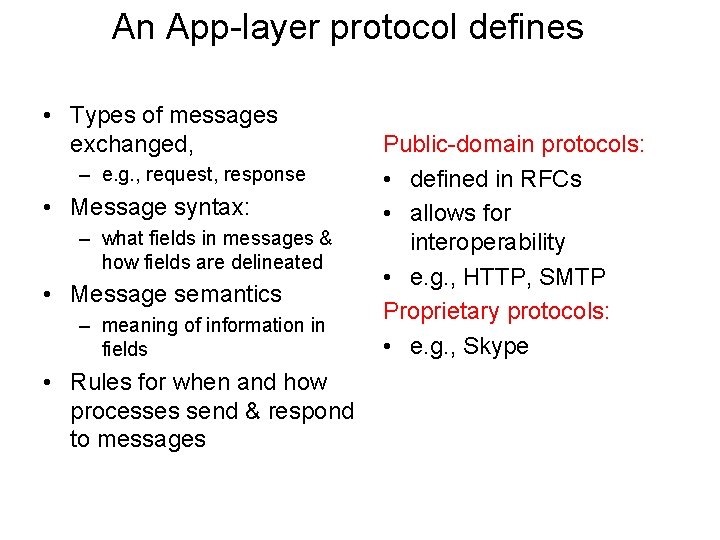
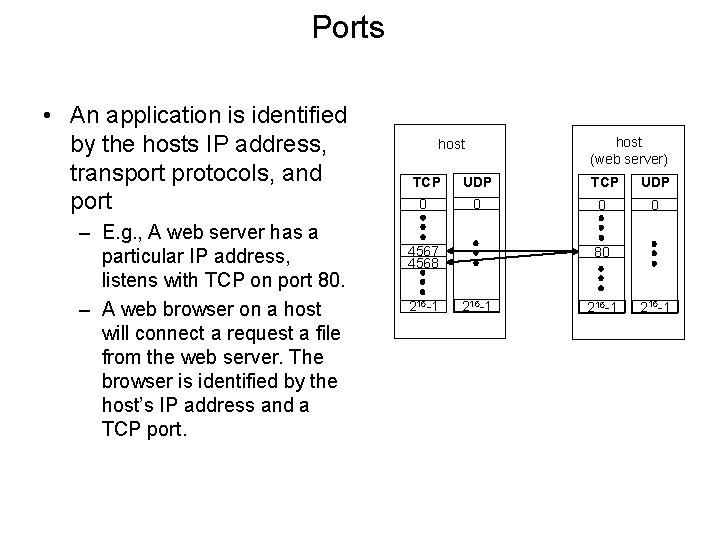
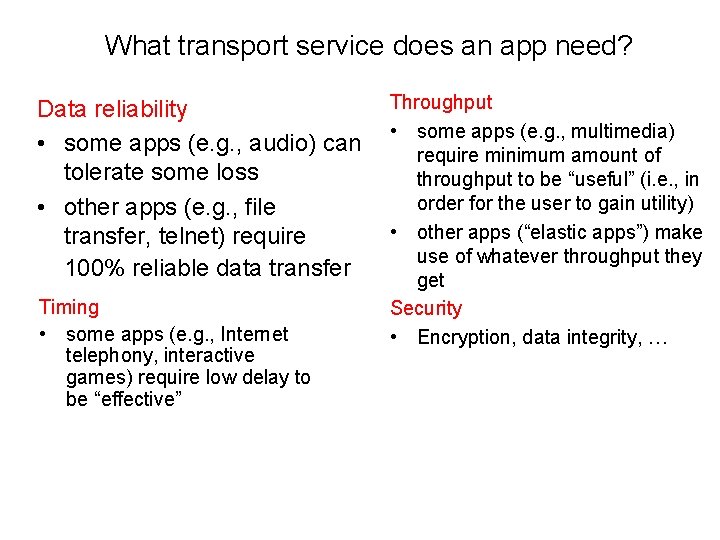
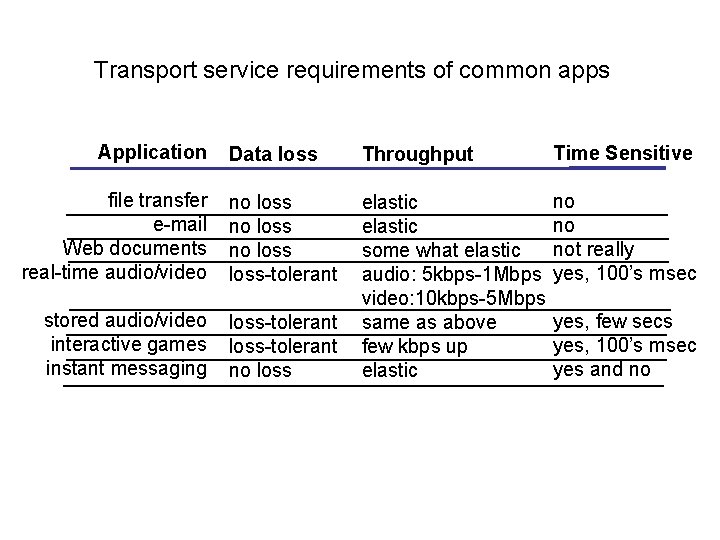
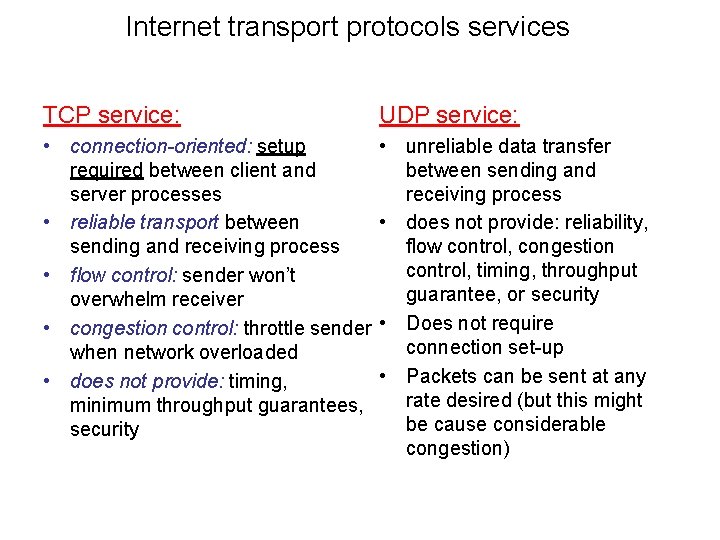
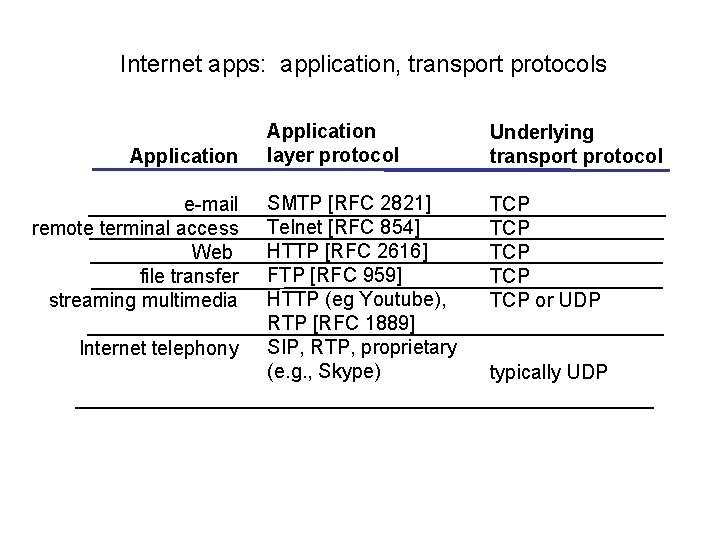
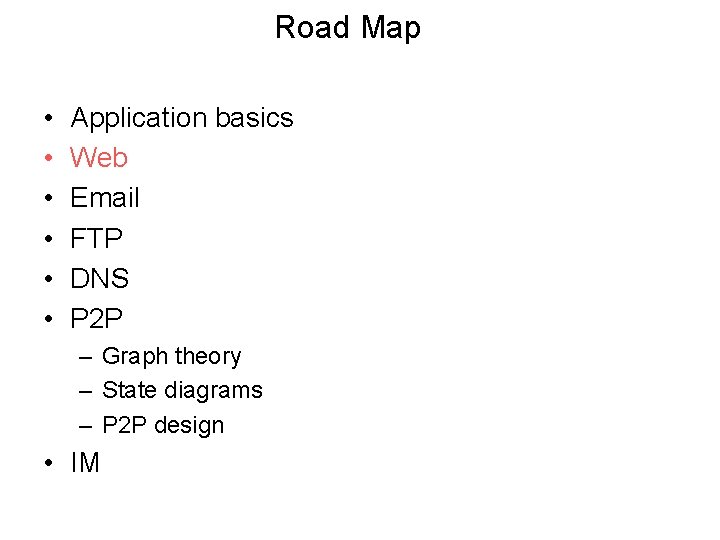
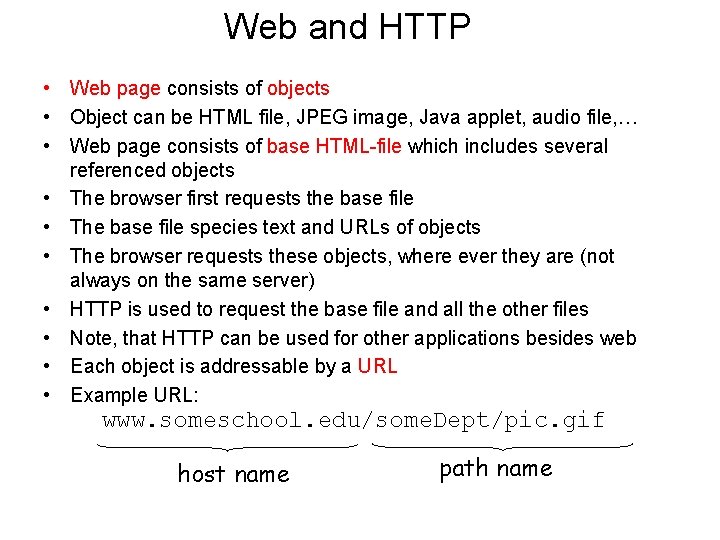
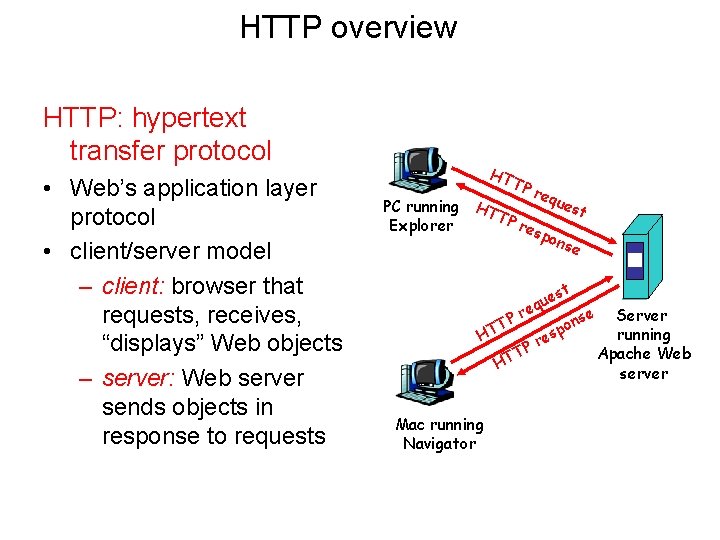
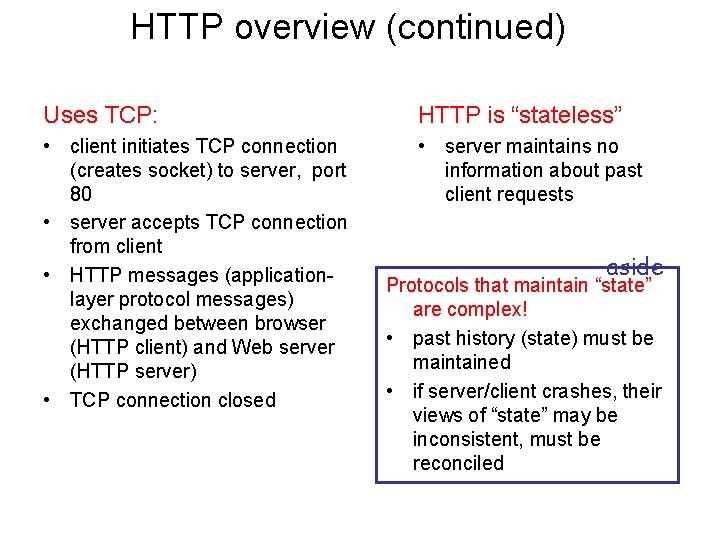
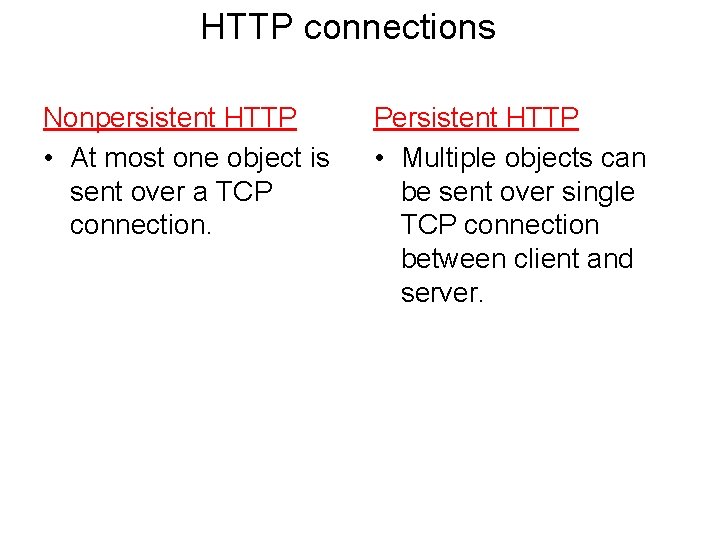
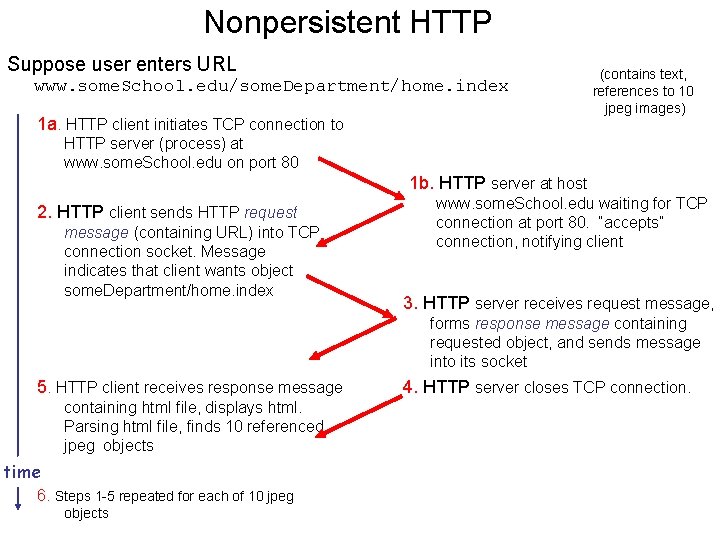
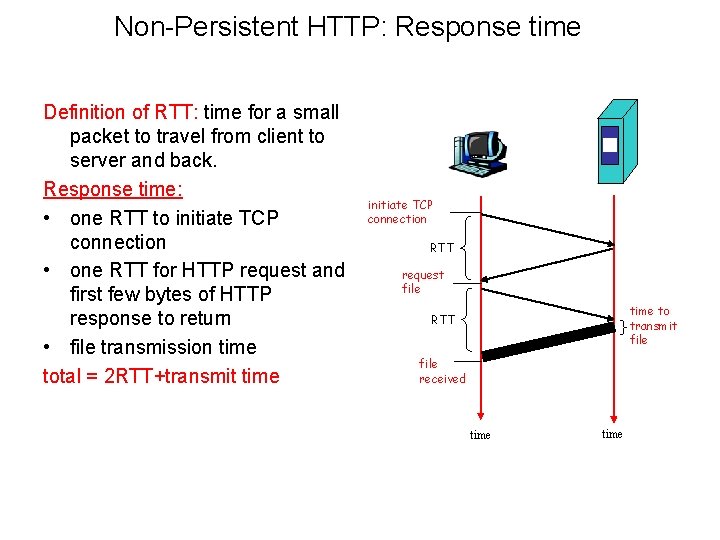
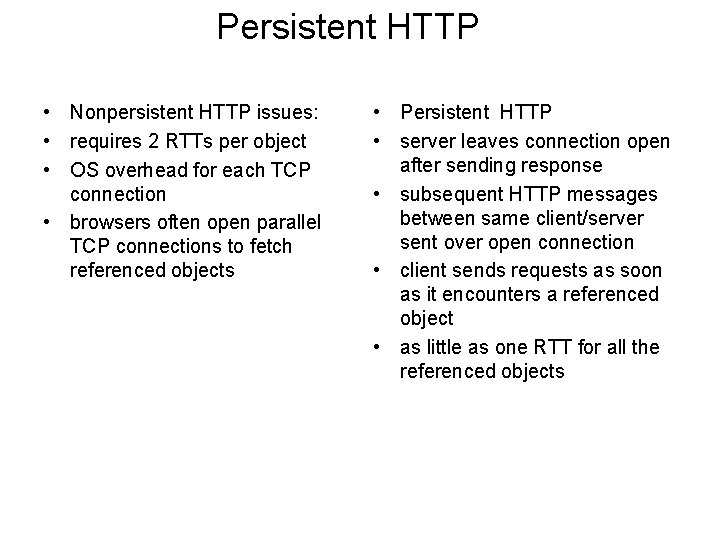
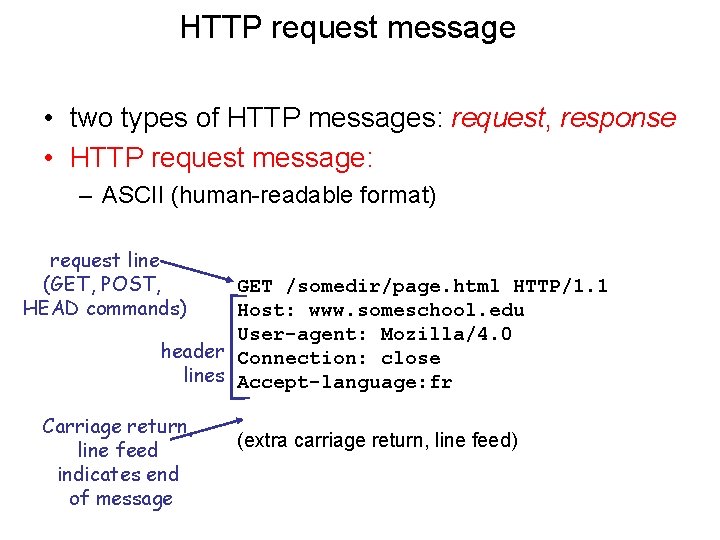
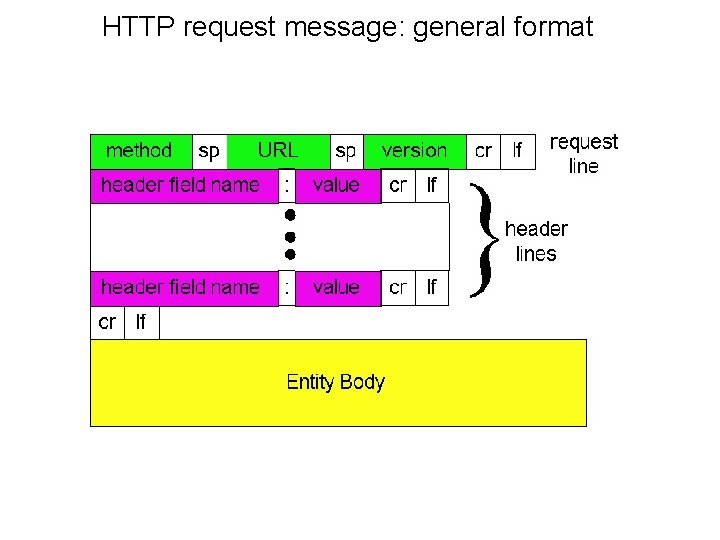
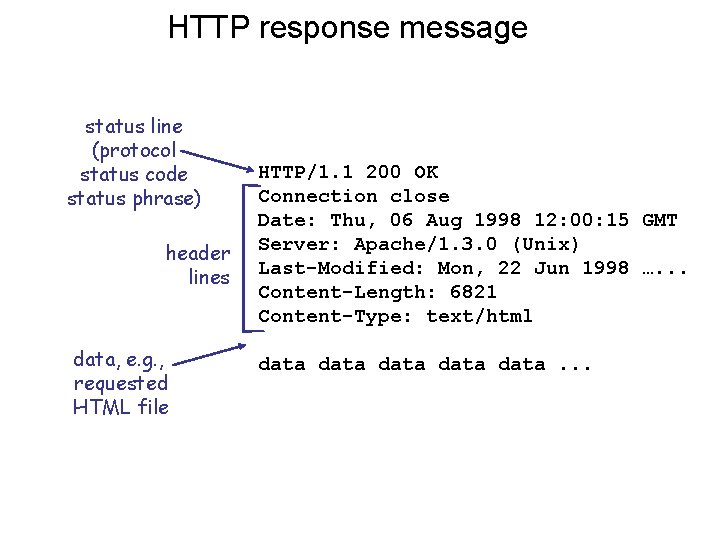
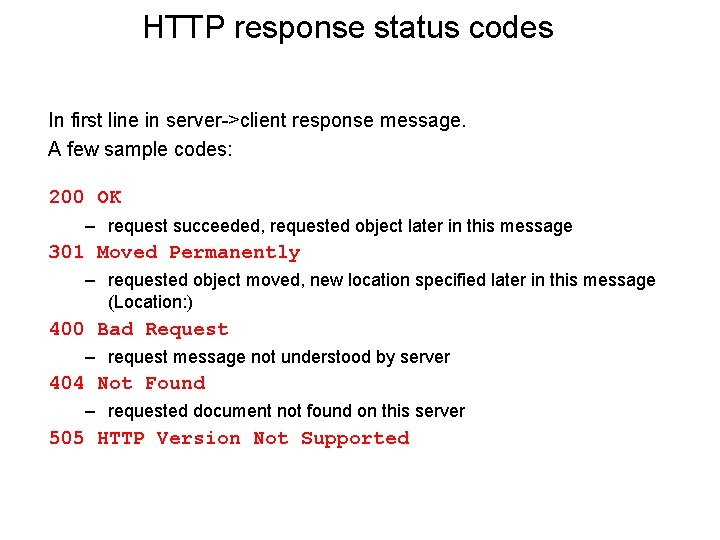
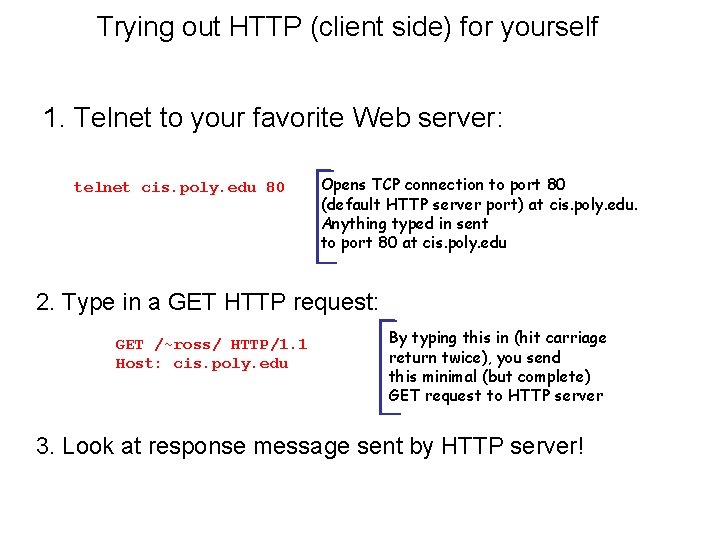
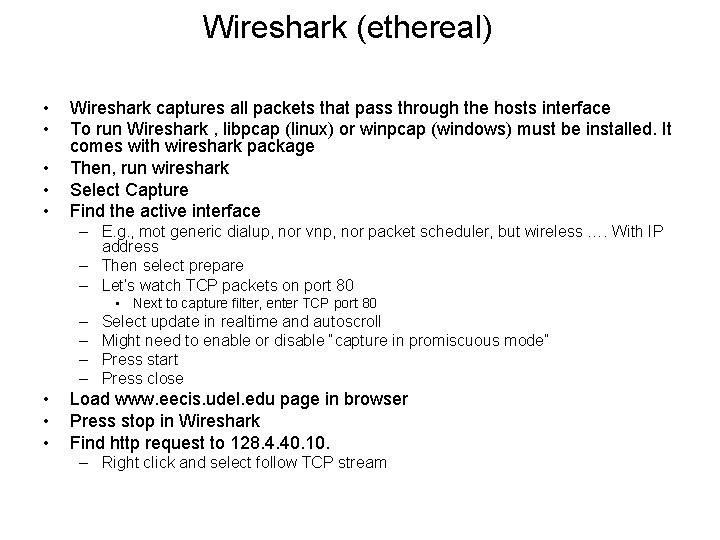
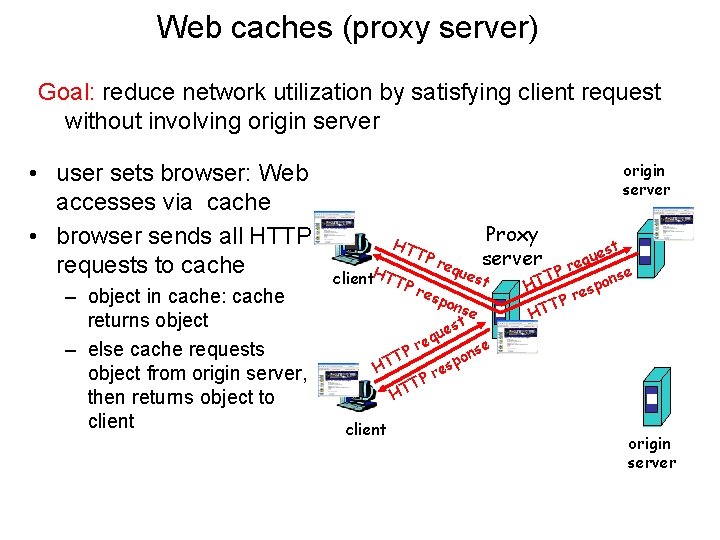
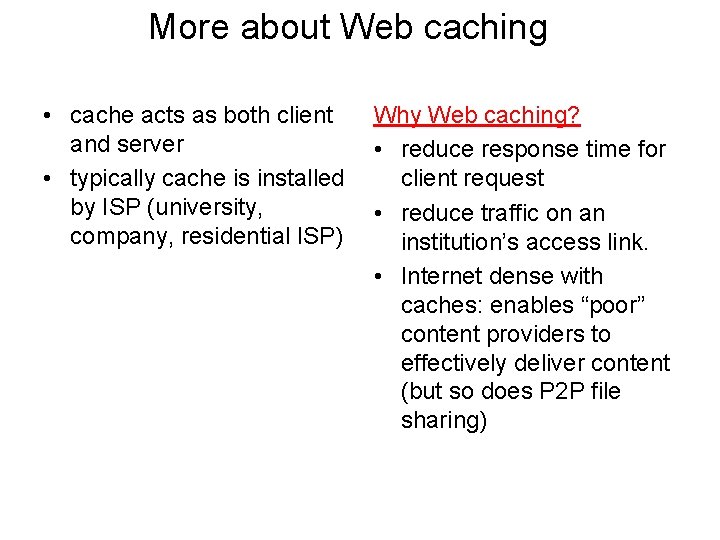
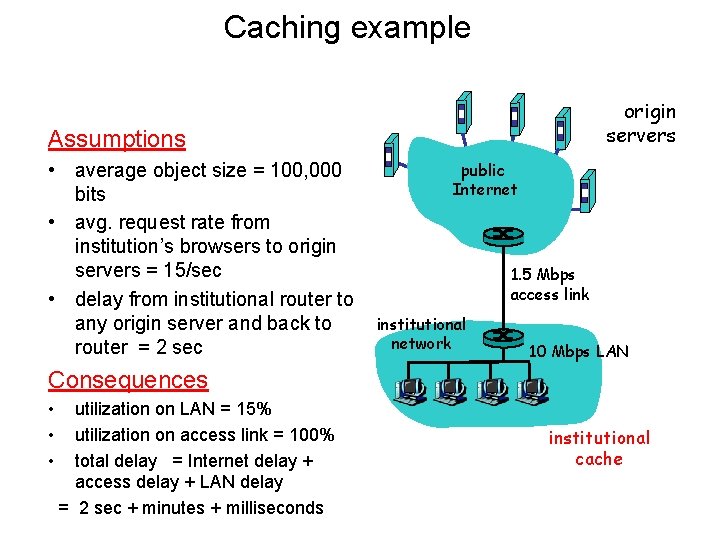
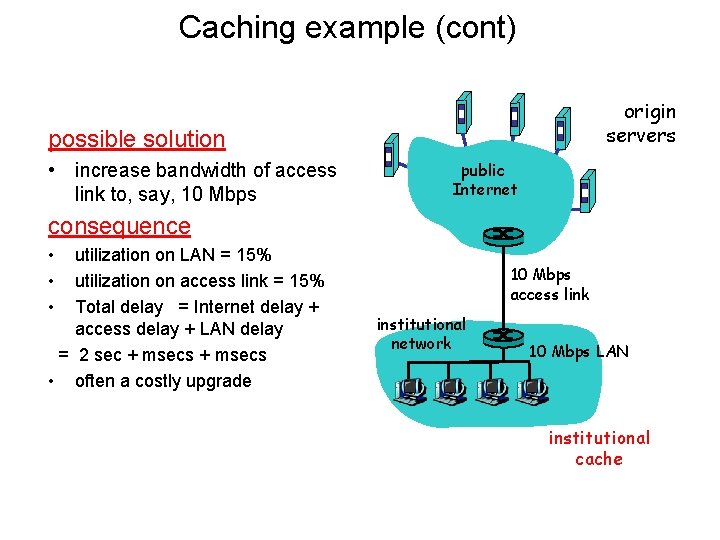
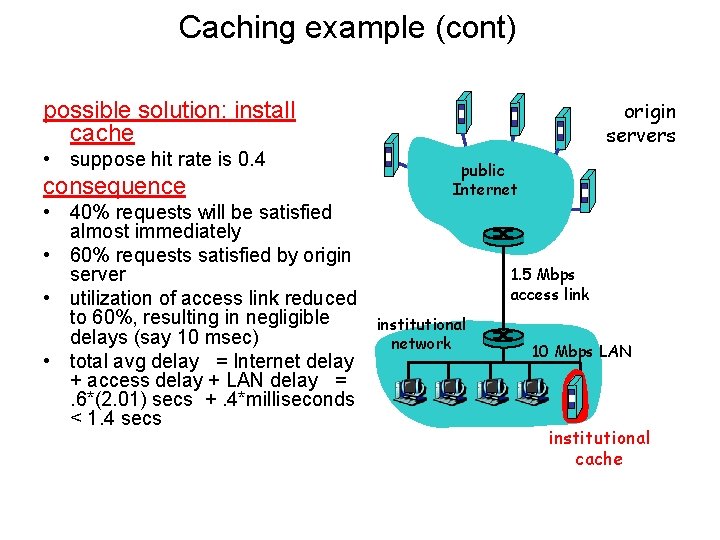
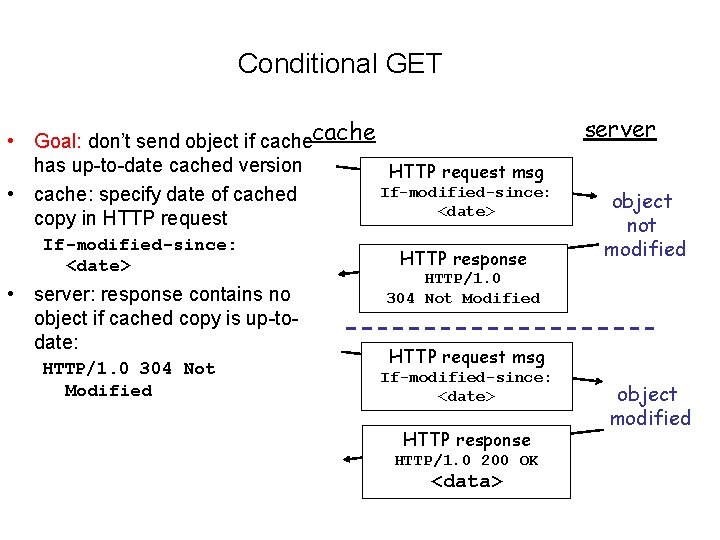
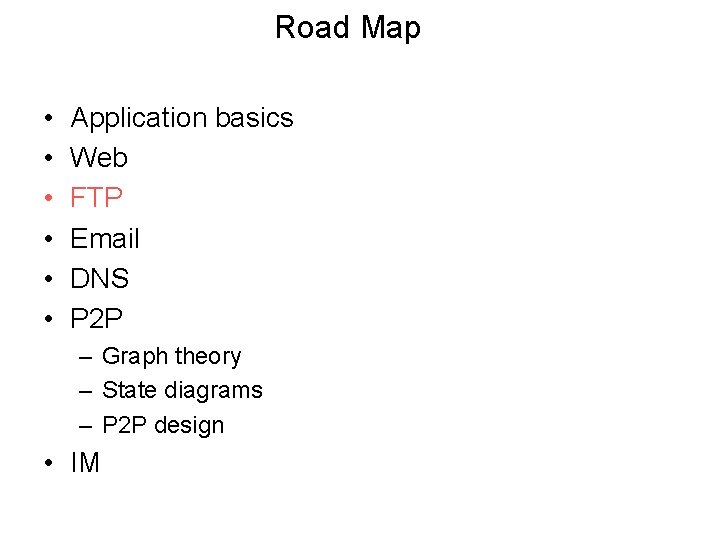
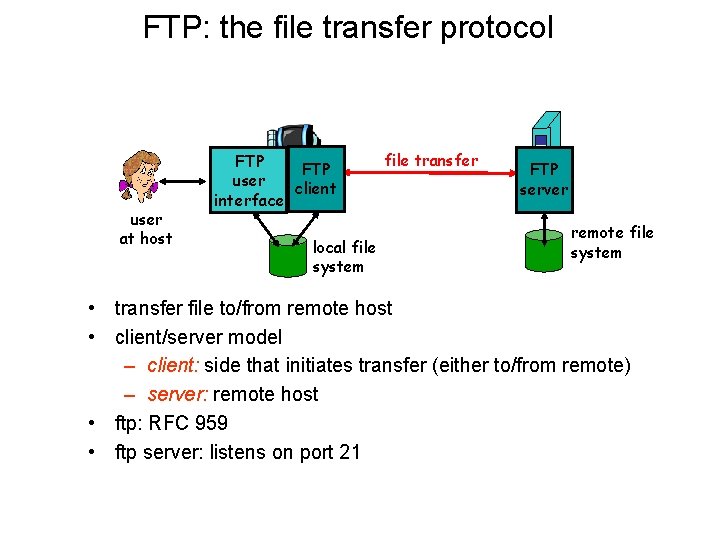
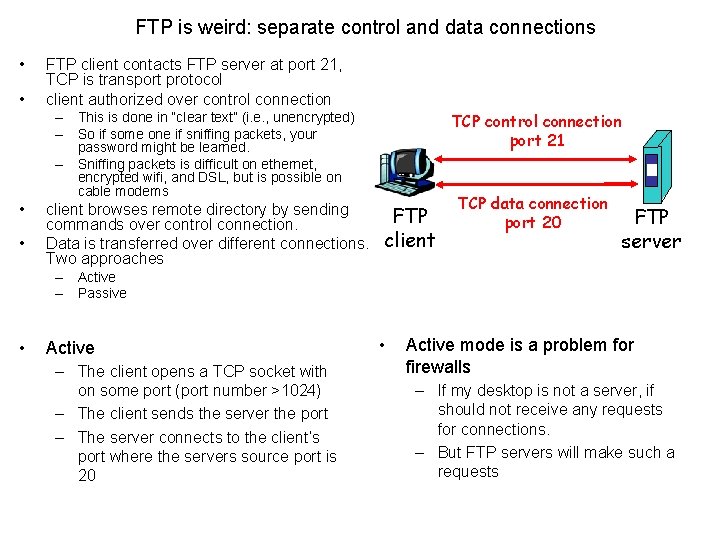
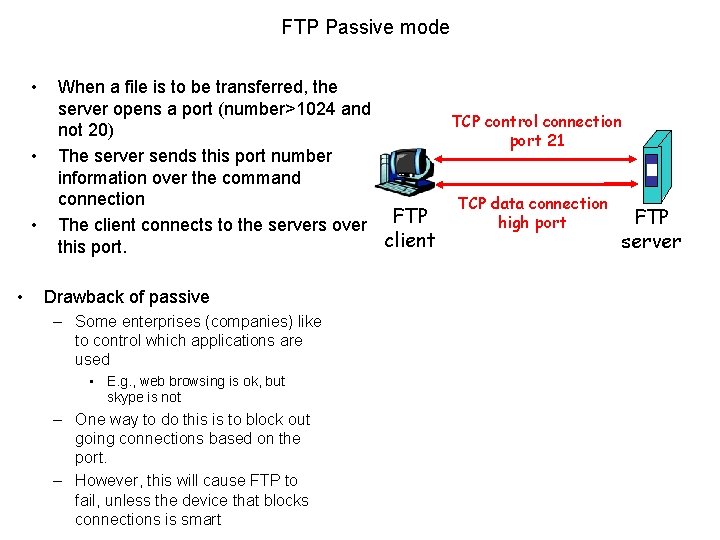
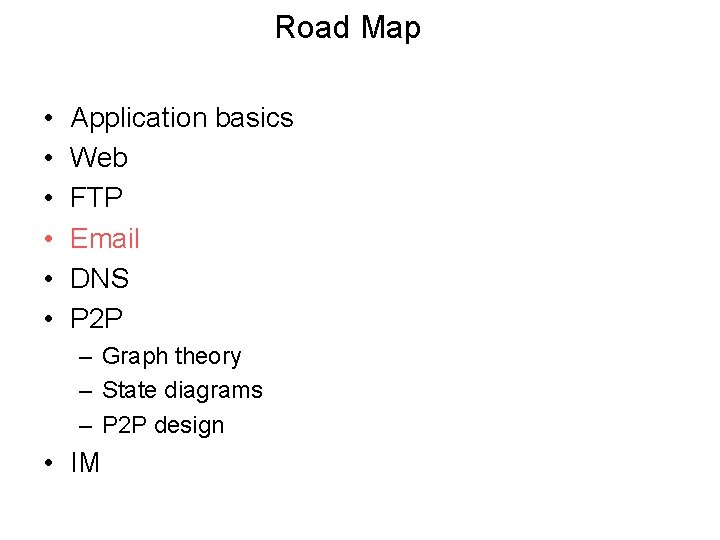
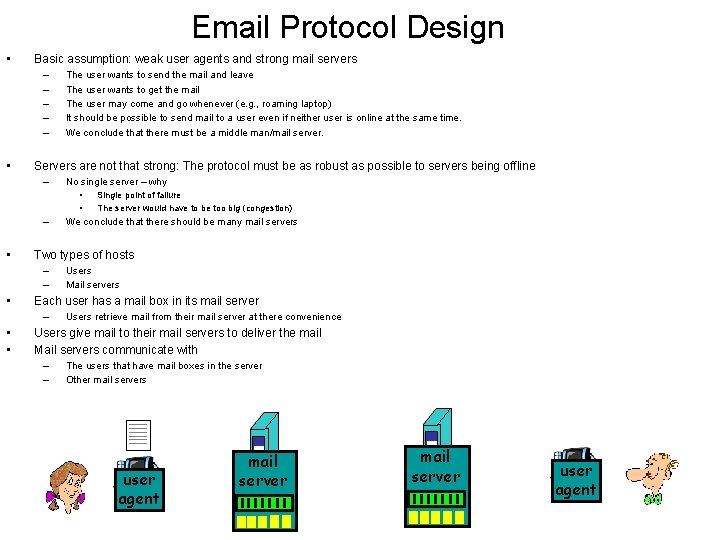
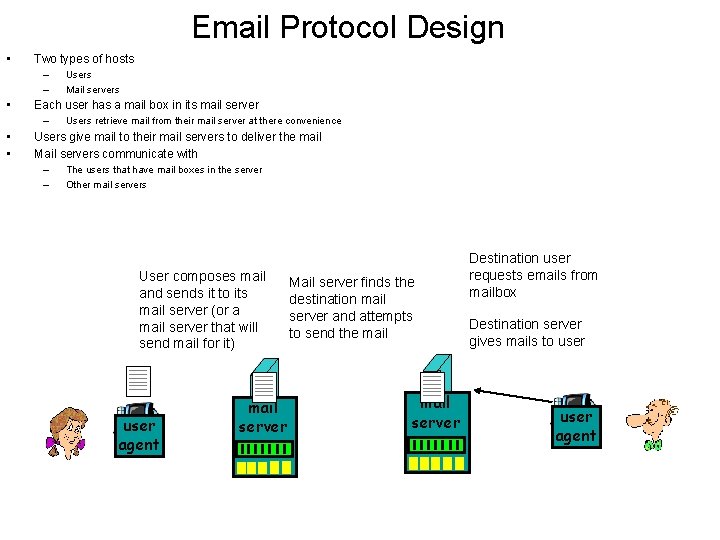
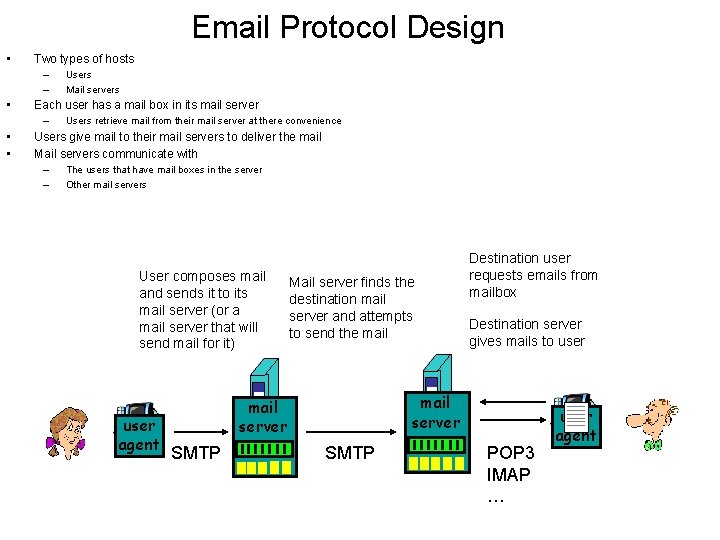
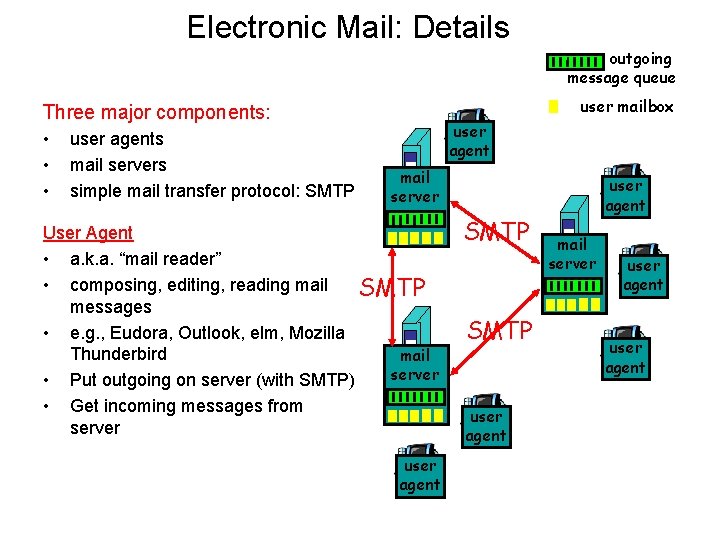
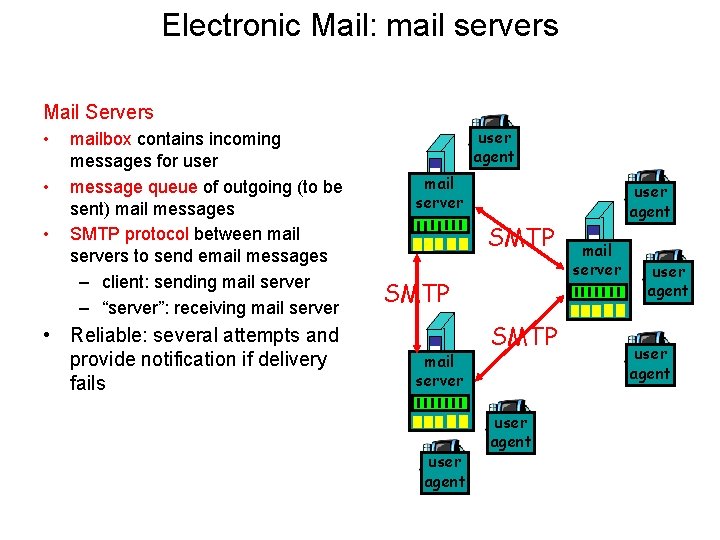
![Electronic Mail: SMTP [RFC 2821] • uses TCP to reliably transfer email message from Electronic Mail: SMTP [RFC 2821] • uses TCP to reliably transfer email message from](https://slidetodoc.com/presentation_image_h2/4a0a224de769d9b607a7665448648b3e/image-60.jpg)
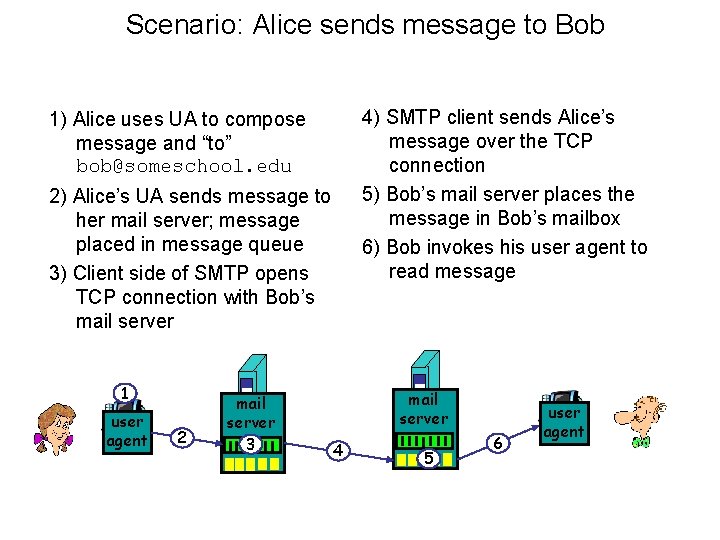
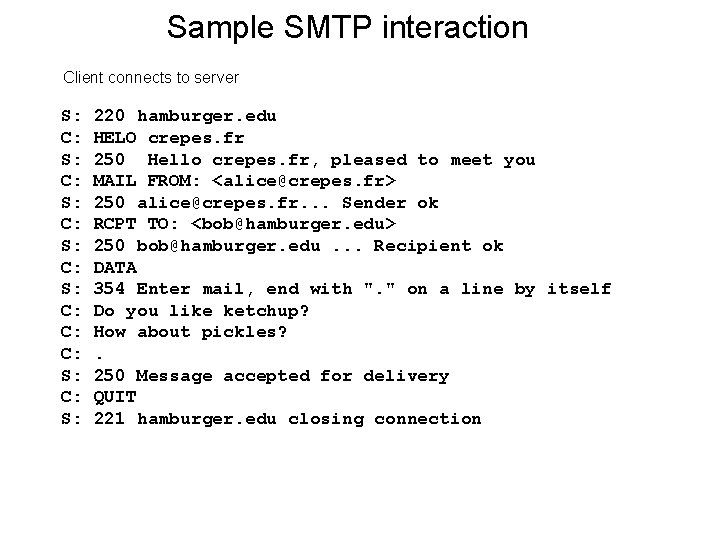
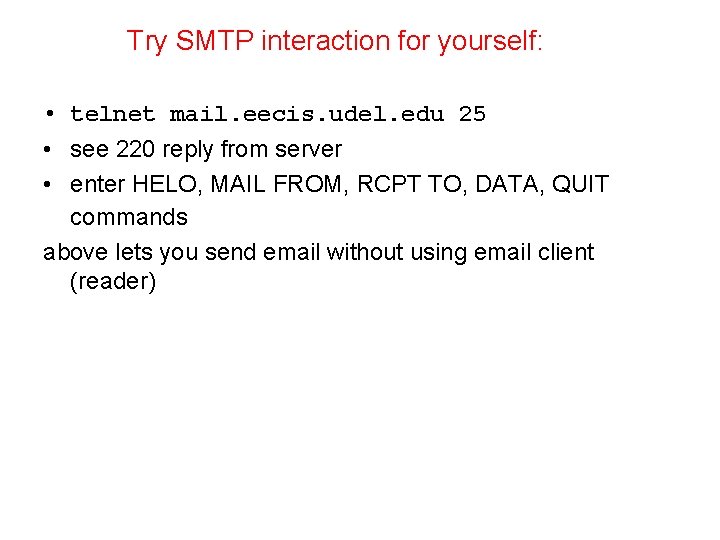
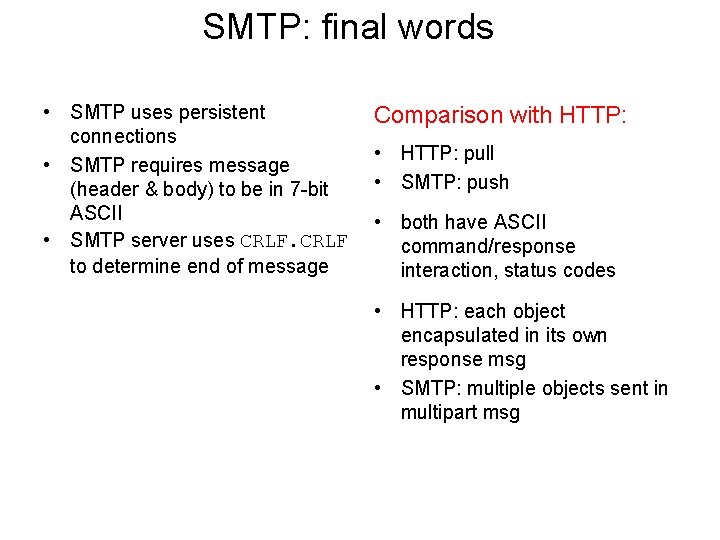
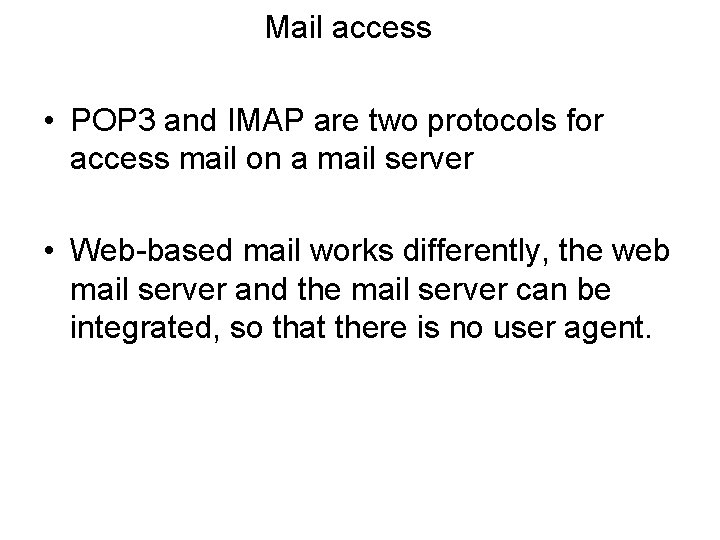
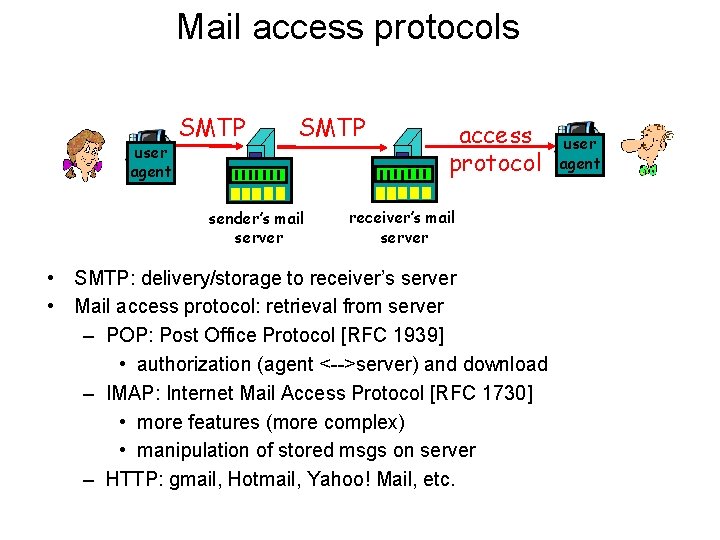
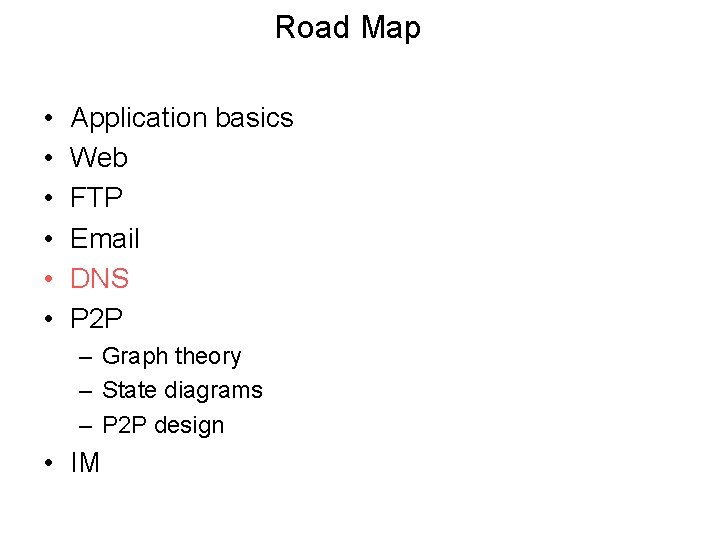
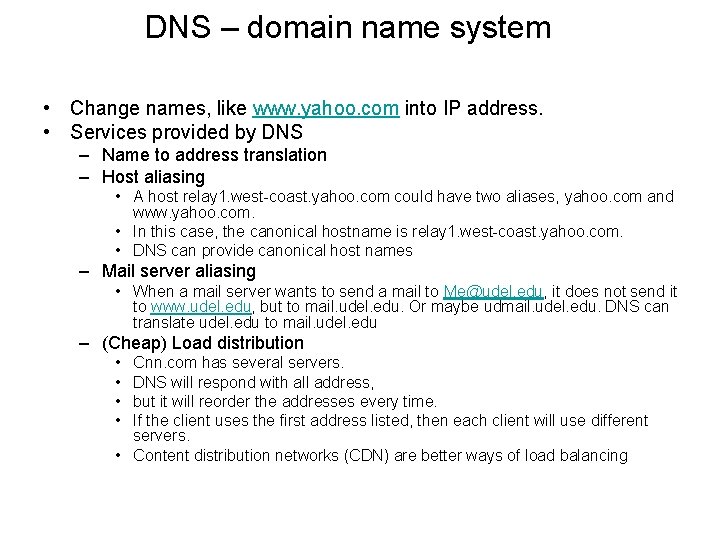
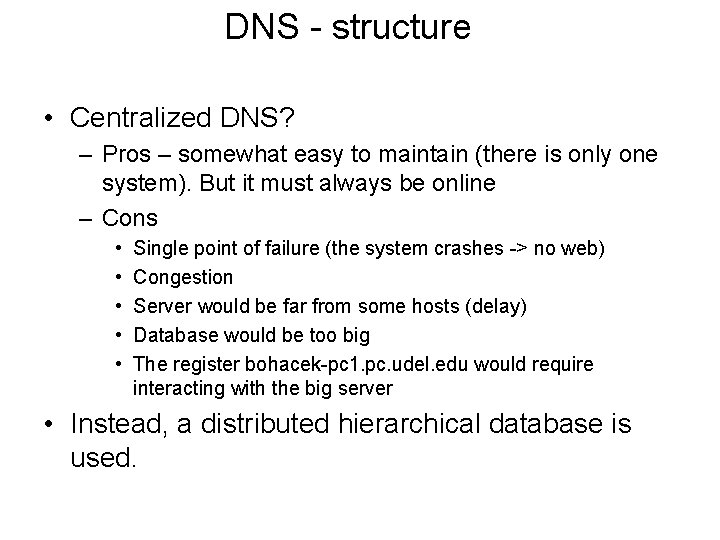
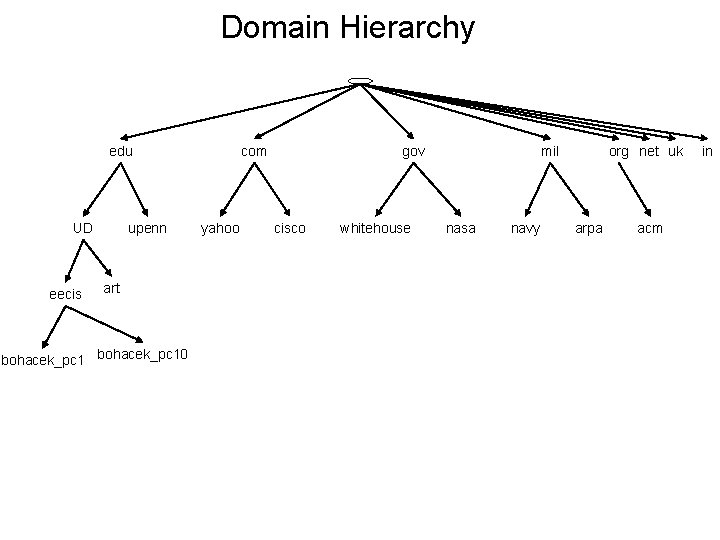
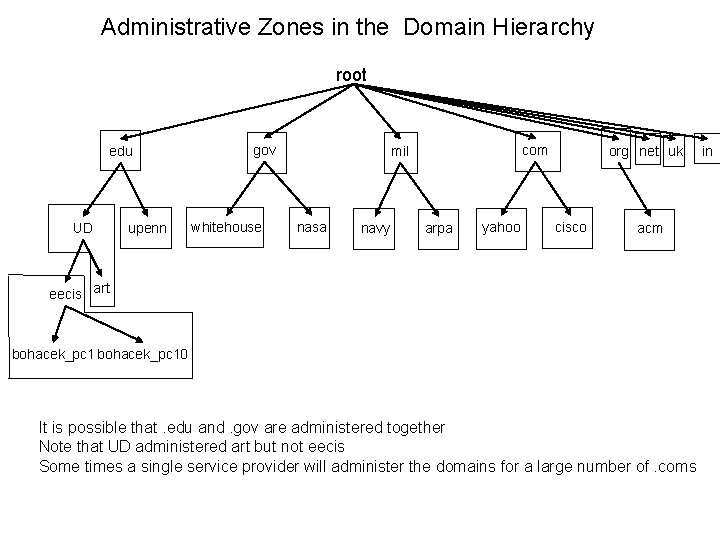
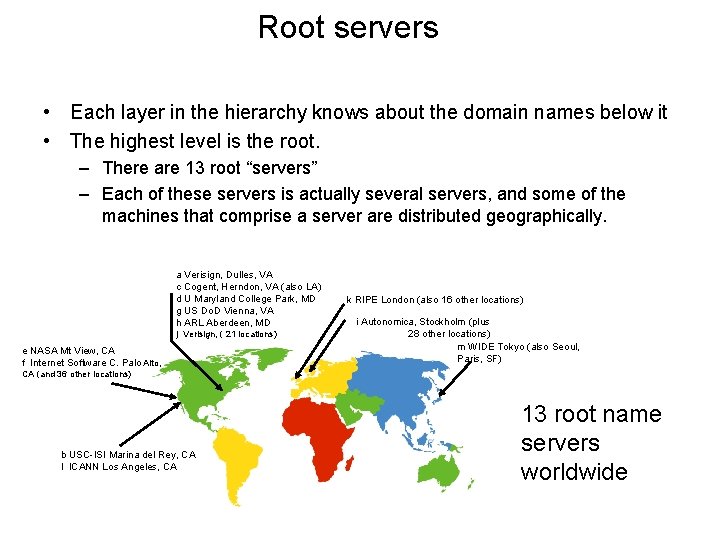
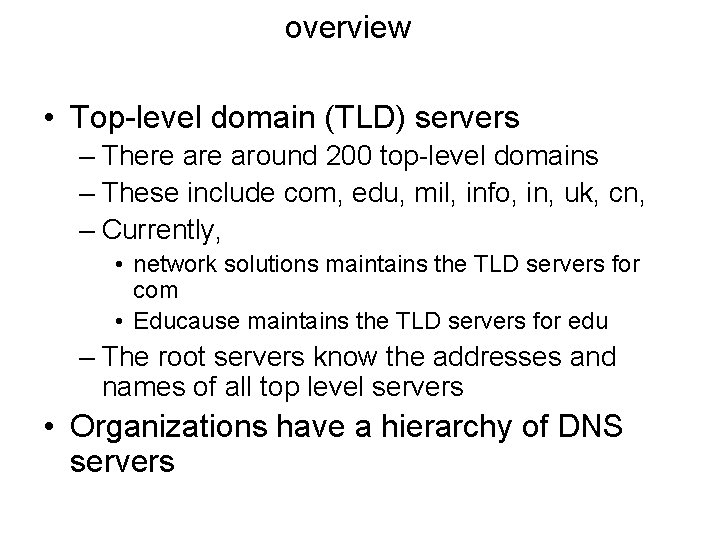
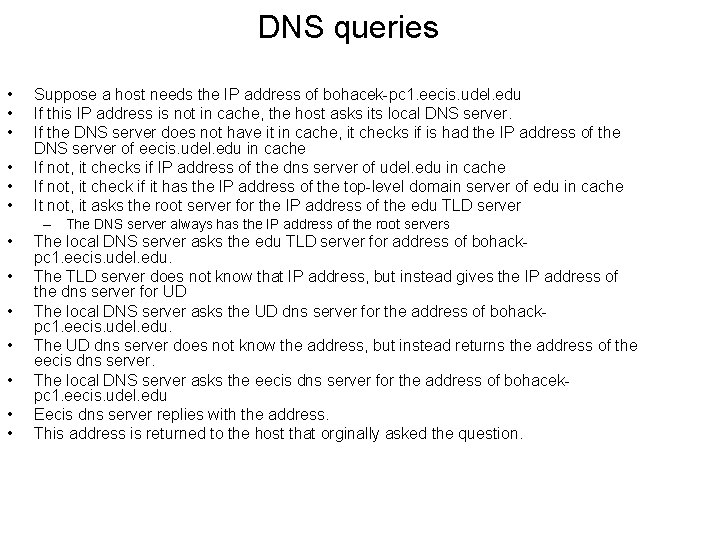
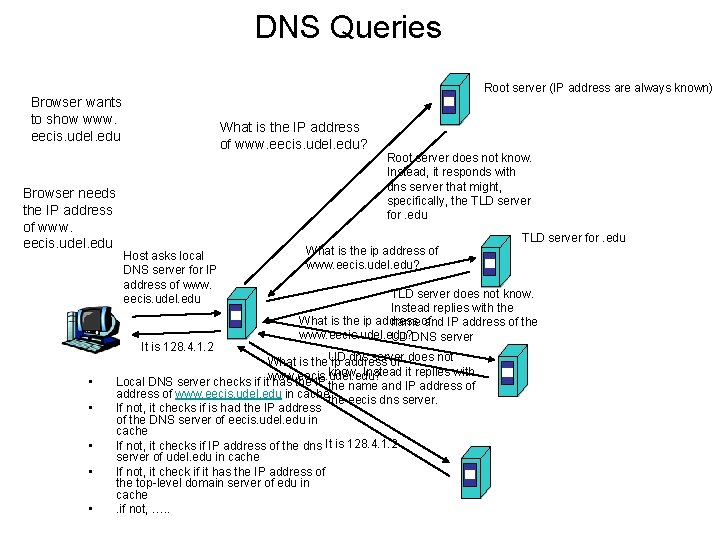
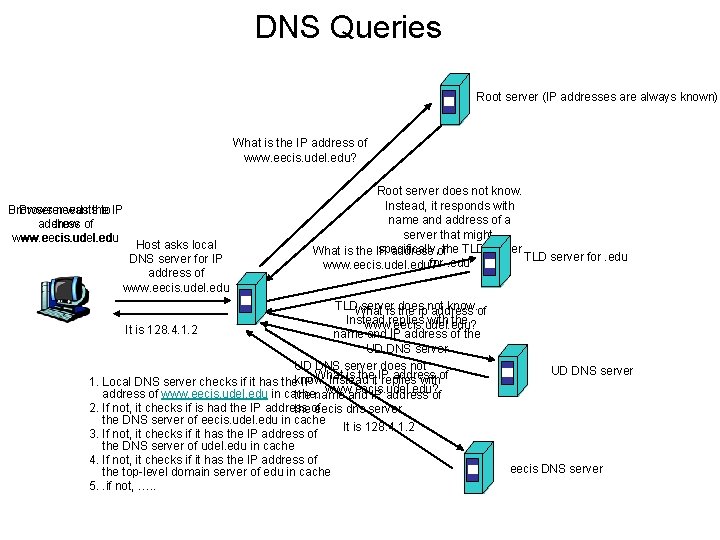
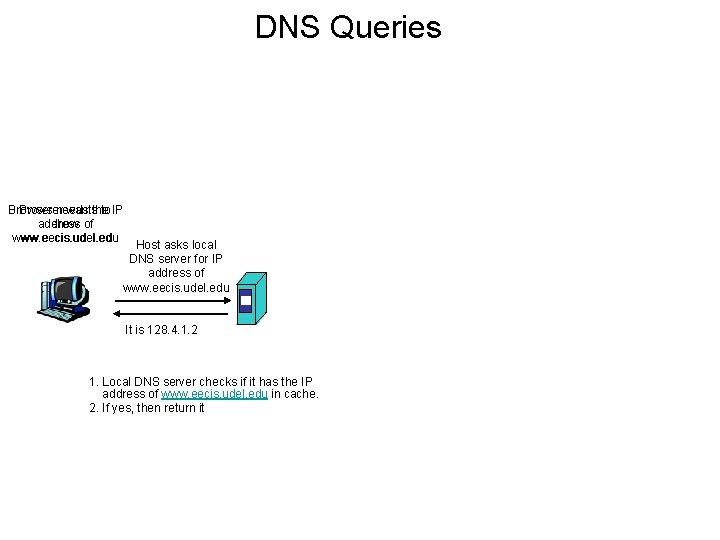
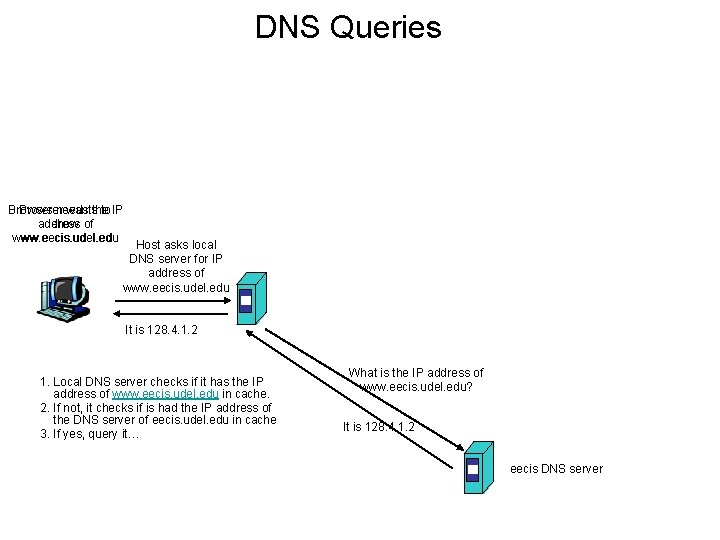
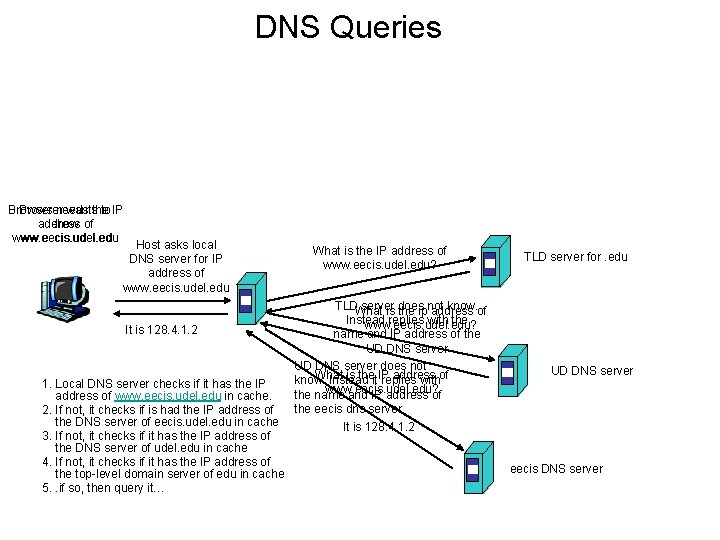
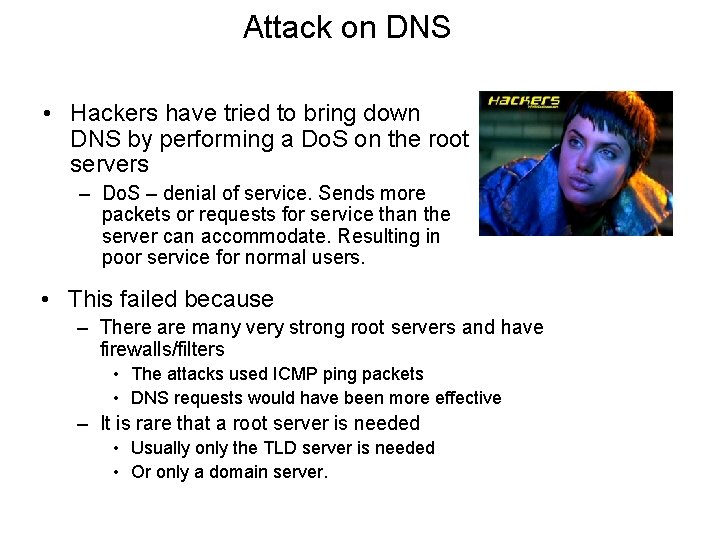
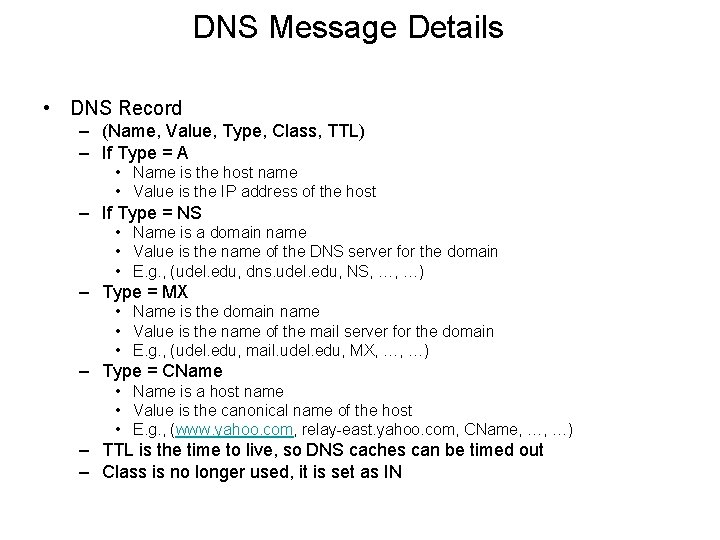
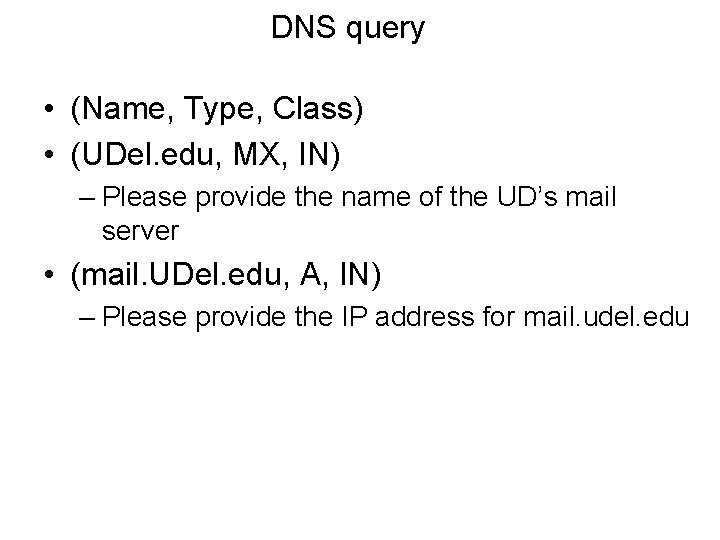
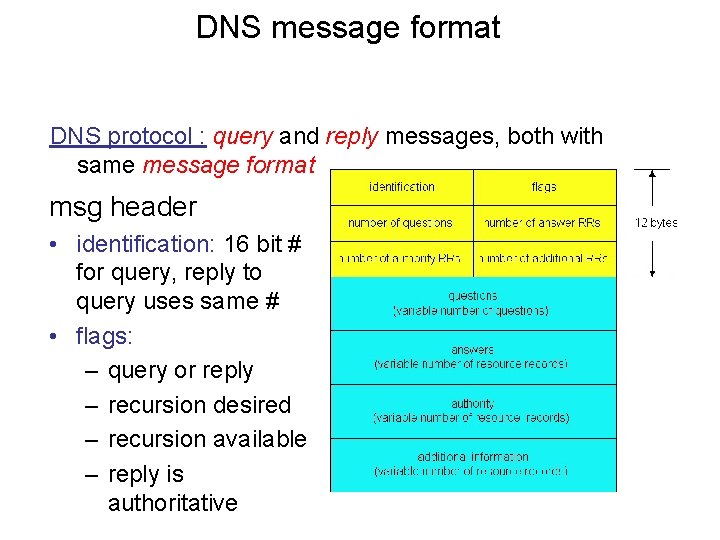
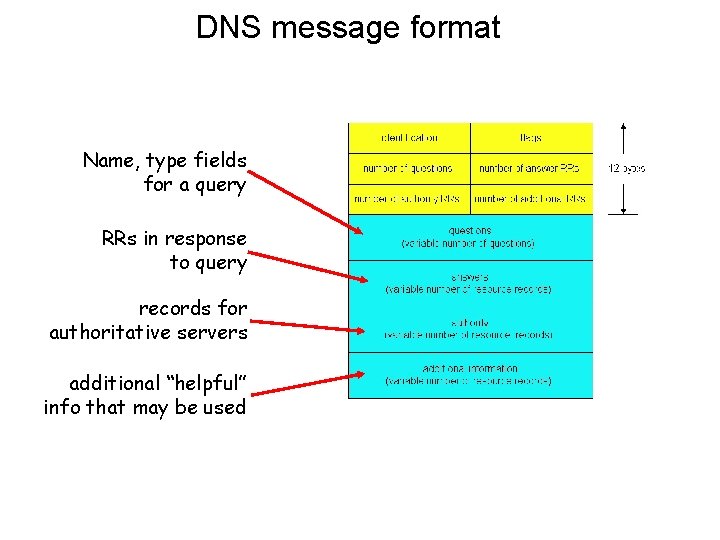
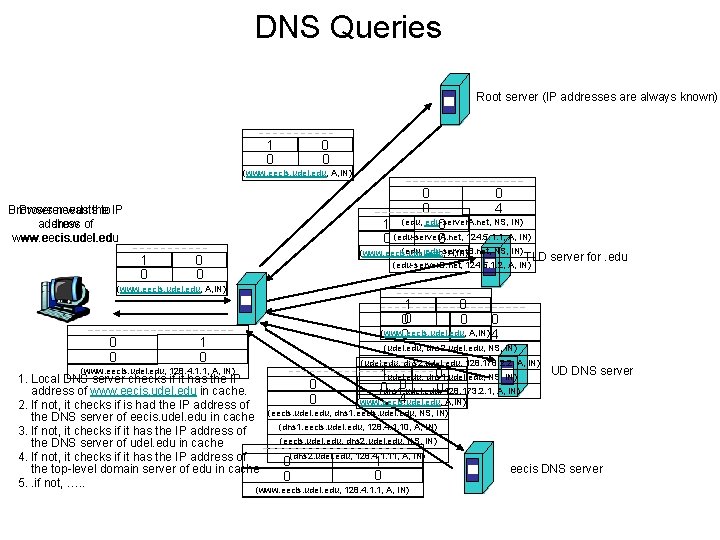
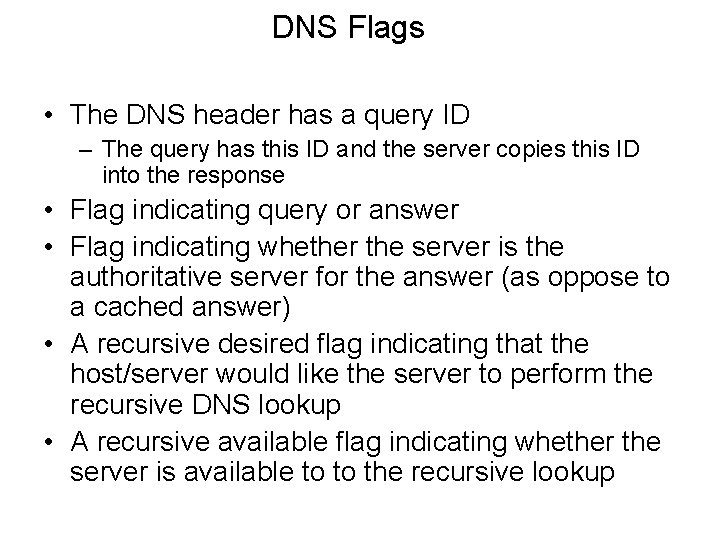
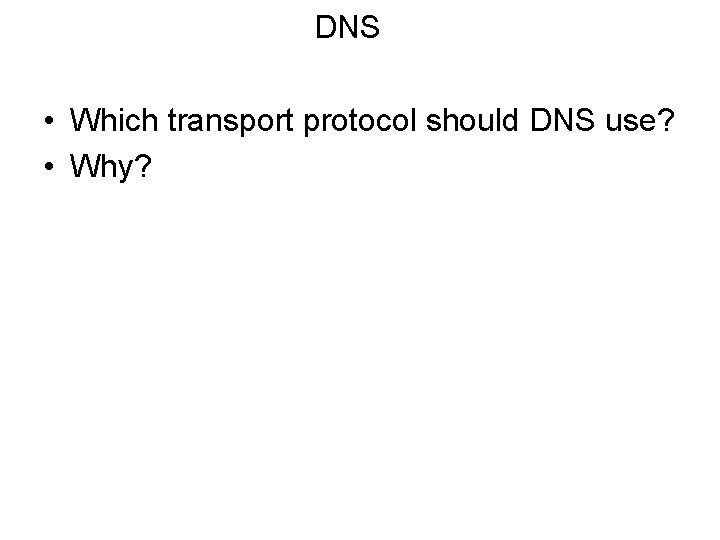
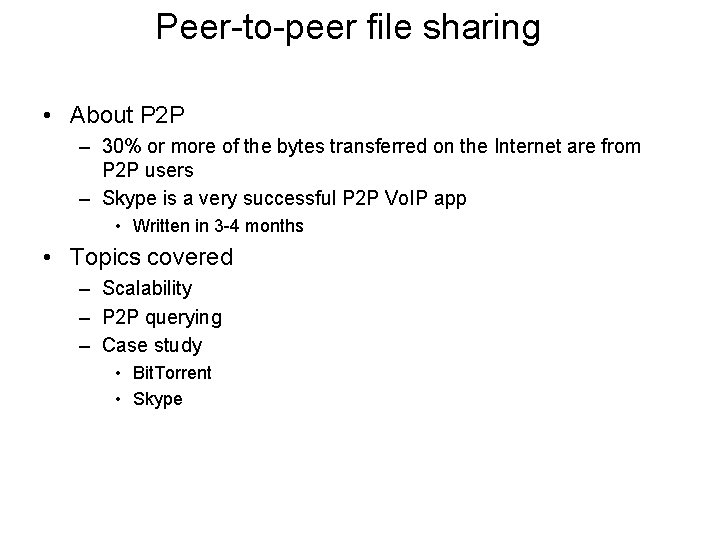
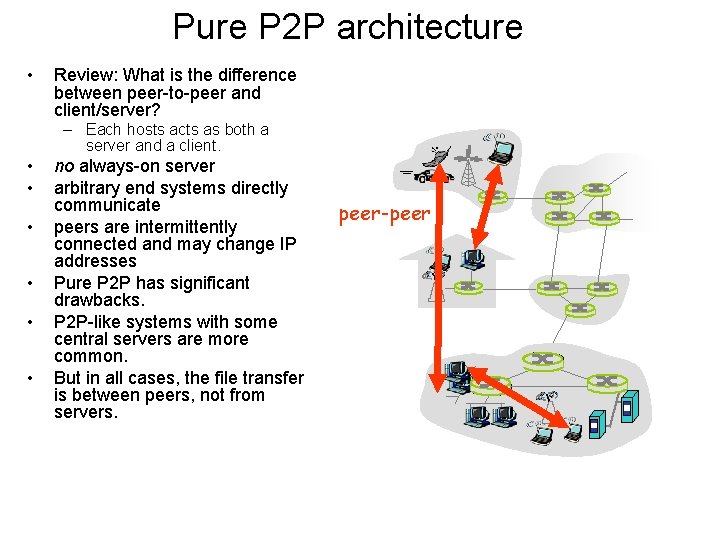
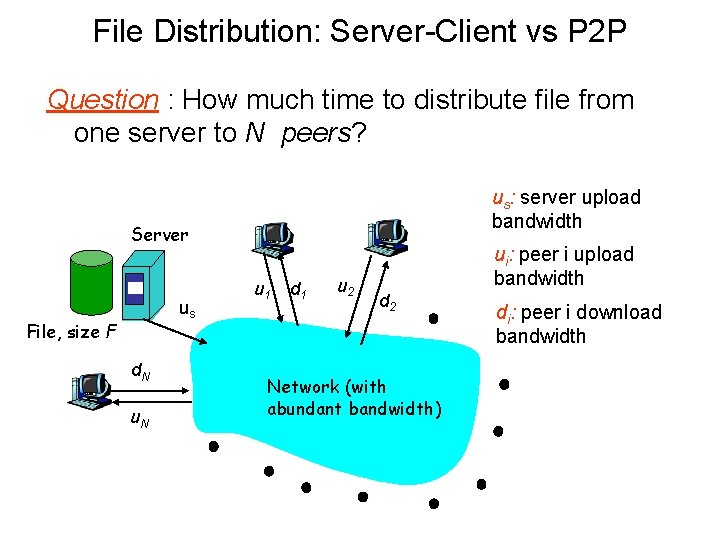
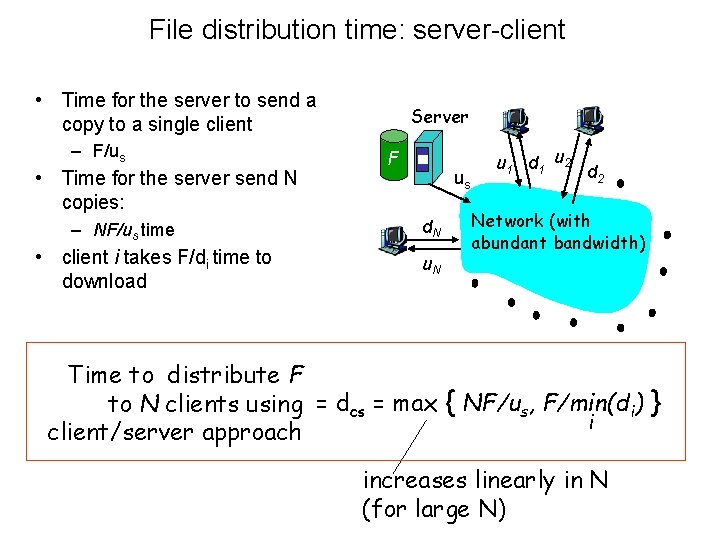
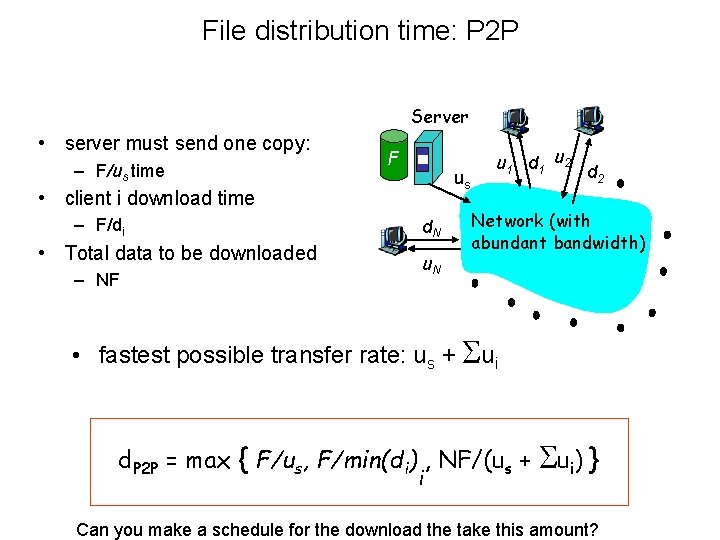
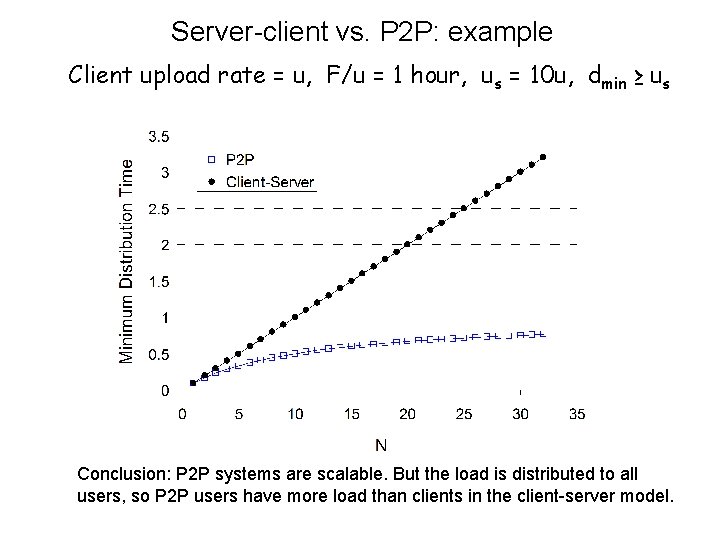
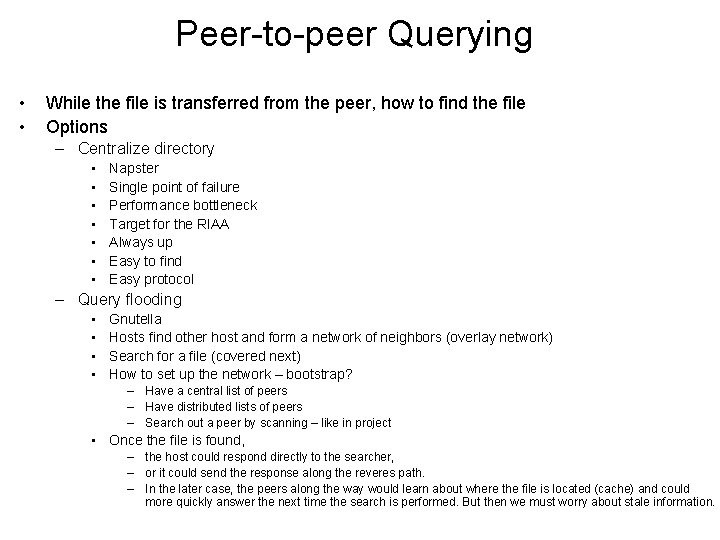
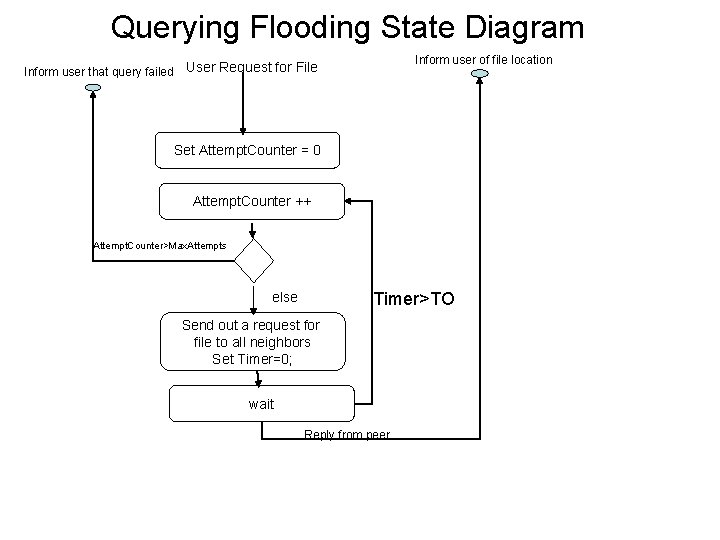
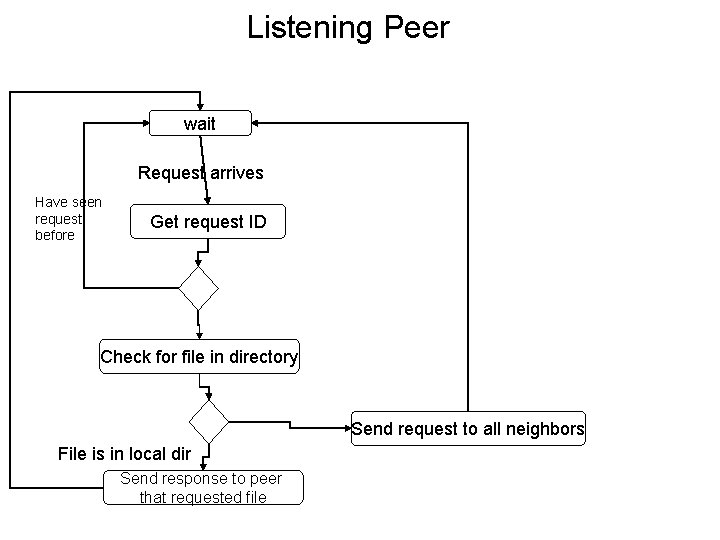
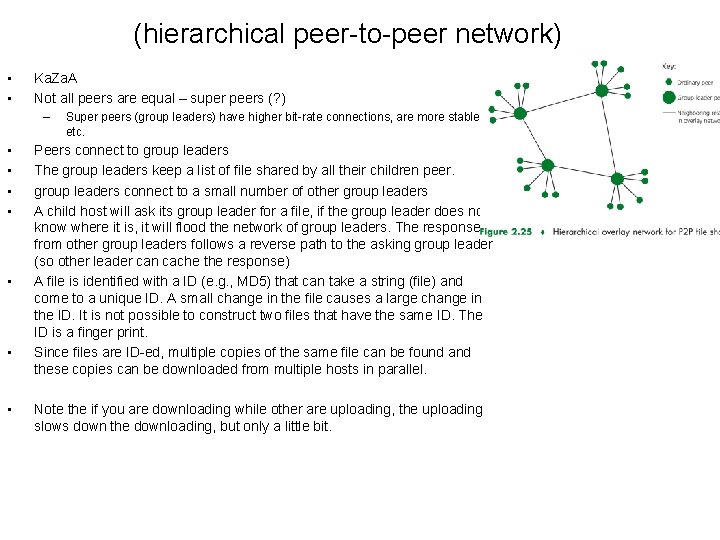
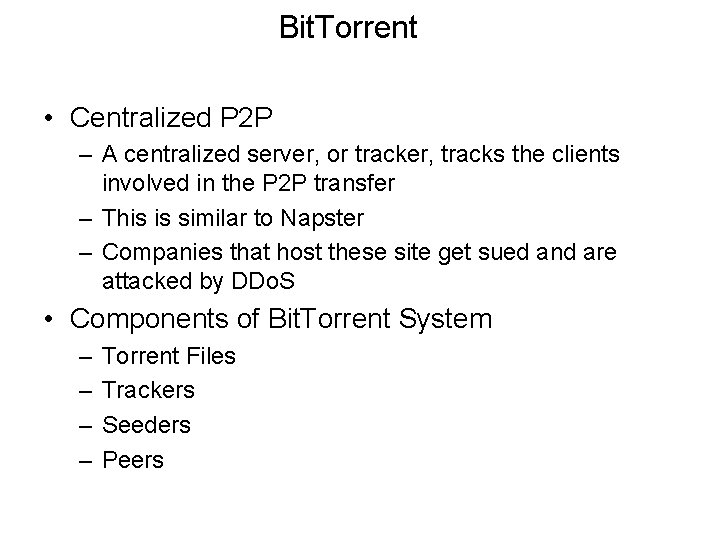
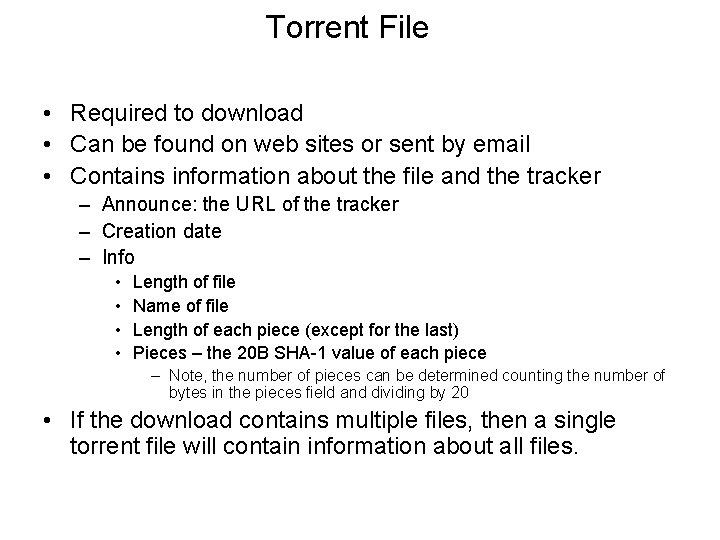
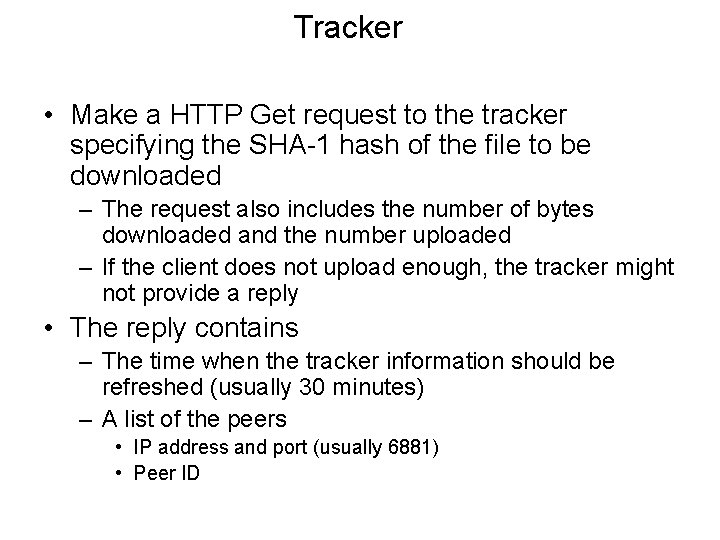
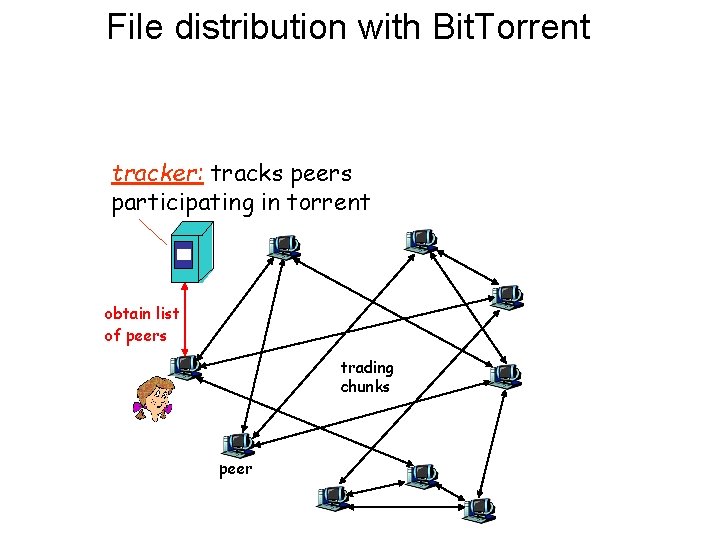
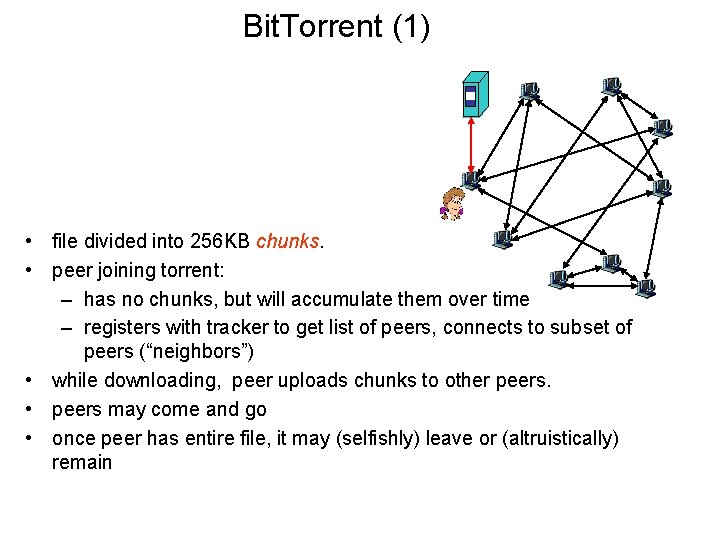
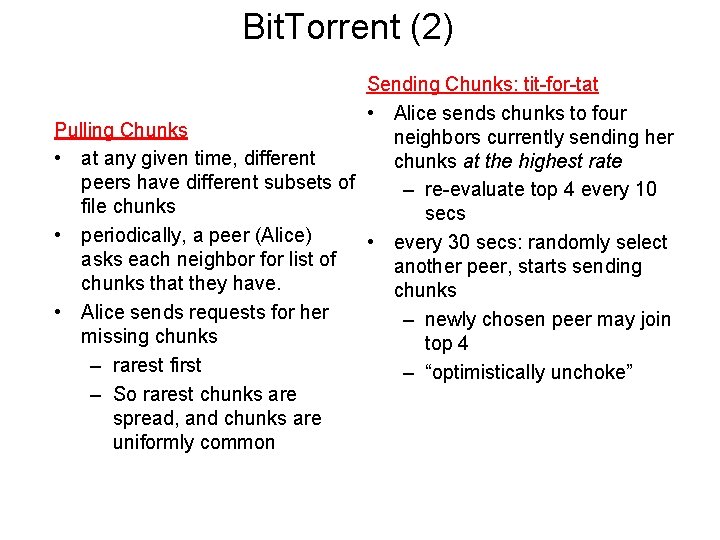
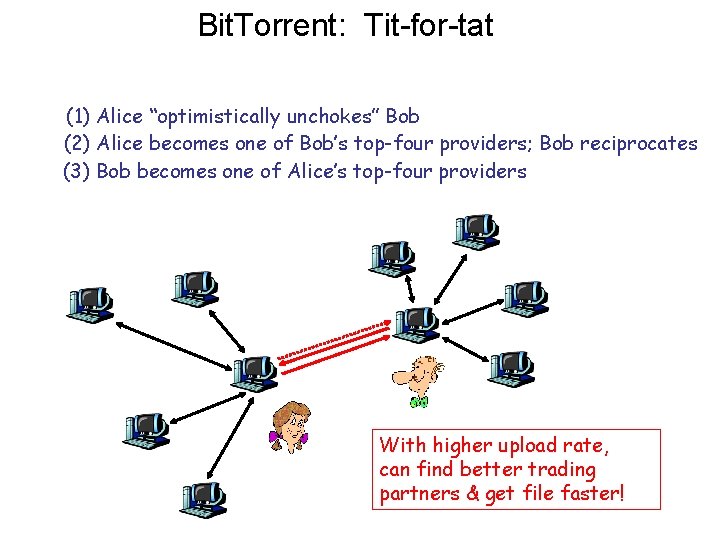
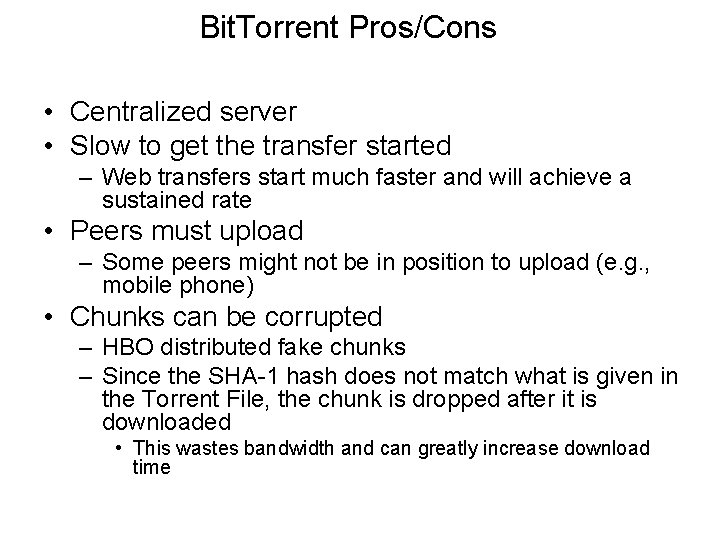
- Slides: 106
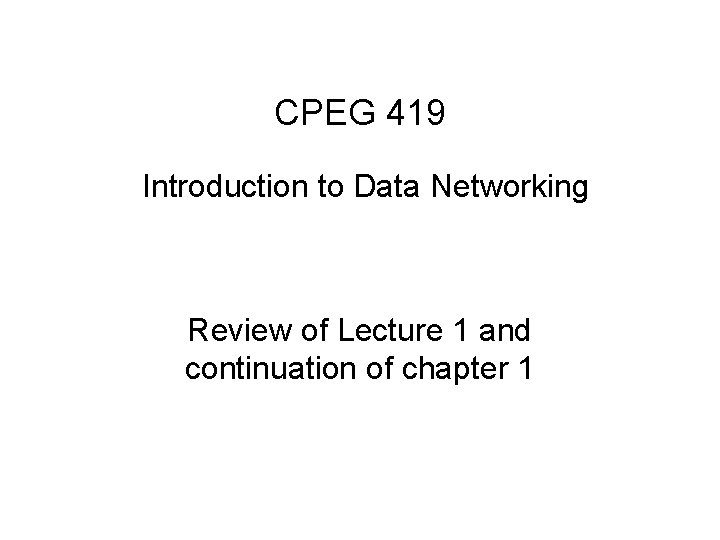
CPEG 419 Introduction to Data Networking Review of Lecture 1 and continuation of chapter 1
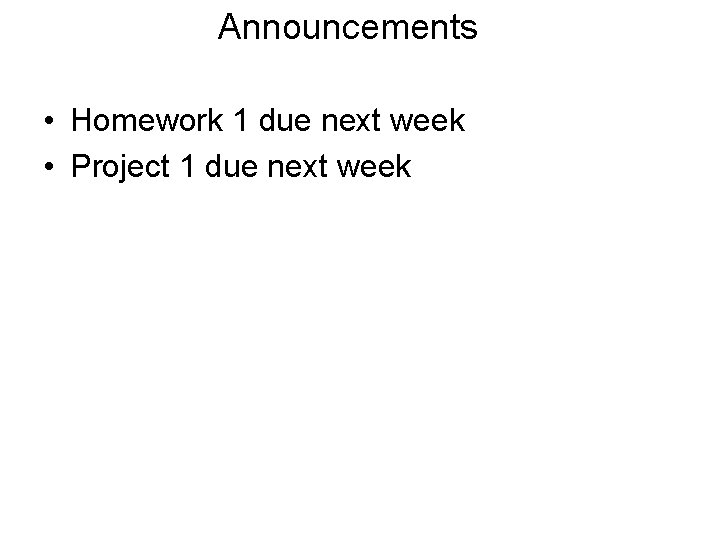
Announcements • Homework 1 due next week • Project 1 due next week
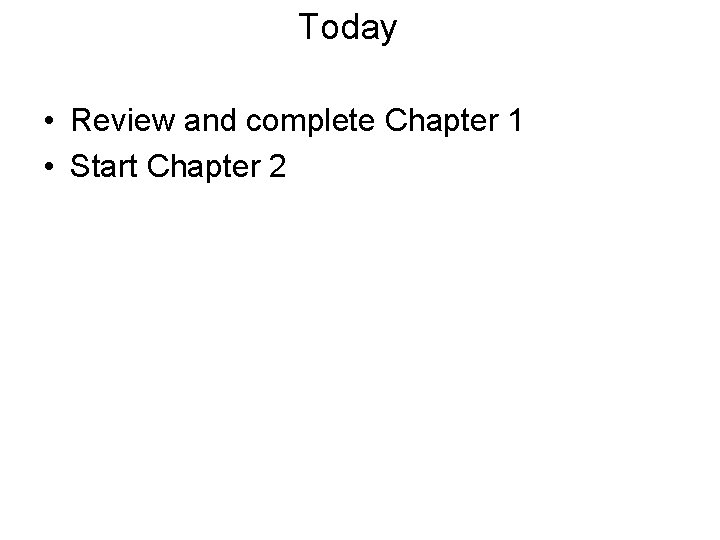
Today • Review and complete Chapter 1 • Start Chapter 2
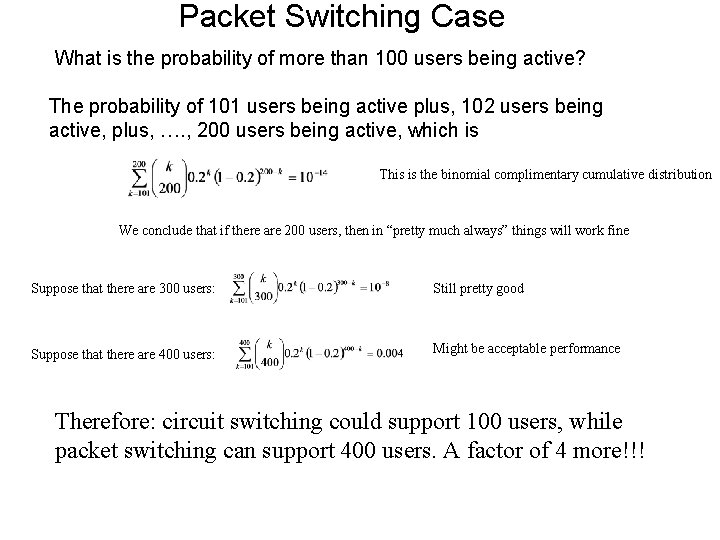
Packet Switching Case What is the probability of more than 100 users being active? The probability of 101 users being active plus, 102 users being active, plus, …. , 200 users being active, which is This is the binomial complimentary cumulative distribution We conclude that if there are 200 users, then in “pretty much always” things will work fine Suppose that there are 300 users: Still pretty good Suppose that there are 400 users: Might be acceptable performance Therefore: circuit switching could support 100 users, while packet switching can support 400 users. A factor of 4 more!!!
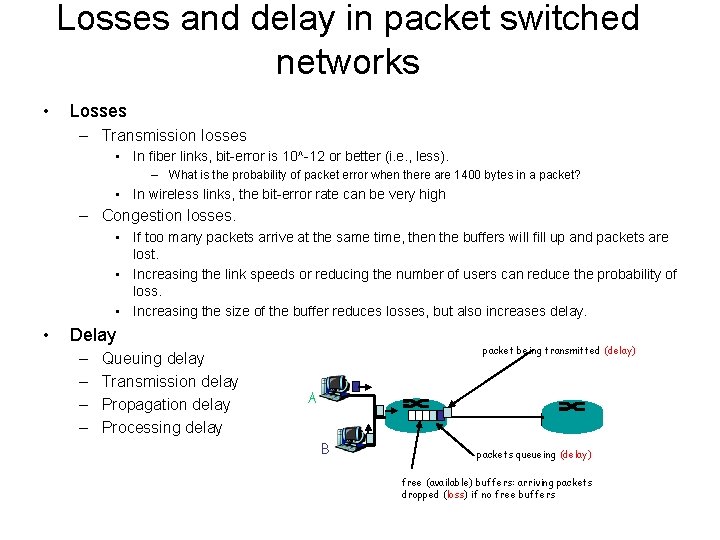
Losses and delay in packet switched networks • Losses – Transmission losses • In fiber links, bit-error is 10^-12 or better (i. e. , less). – What is the probability of packet error when there are 1400 bytes in a packet? • In wireless links, the bit-error rate can be very high – Congestion losses. • If too many packets arrive at the same time, then the buffers will fill up and packets are lost. • Increasing the link speeds or reducing the number of users can reduce the probability of loss. • Increasing the size of the buffer reduces losses, but also increases delay. • Delay – – Queuing delay Transmission delay Propagation delay Processing delay packet being transmitted (delay) A B packets queueing (delay) free (available) buffers: arriving packets dropped (loss) if no free buffers
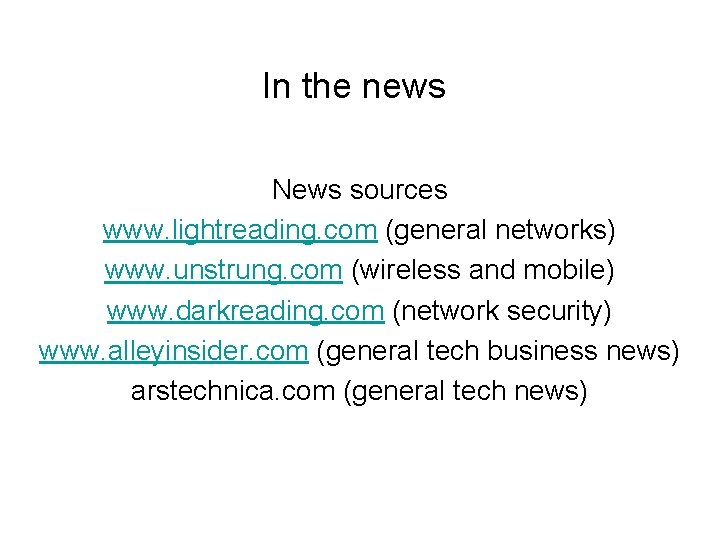
In the news News sources www. lightreading. com (general networks) www. unstrung. com (wireless and mobile) www. darkreading. com (network security) www. alleyinsider. com (general tech business news) arstechnica. com (general tech news)
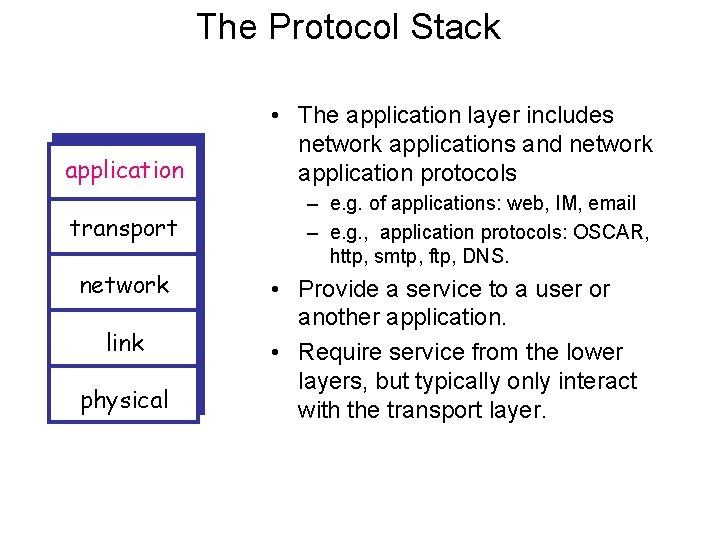
The Protocol Stack application transport network link physical • The application layer includes network applications and network application protocols – e. g. of applications: web, IM, email – e. g. , application protocols: OSCAR, http, smtp, ftp, DNS. • Provide a service to a user or another application. • Require service from the lower layers, but typically only interact with the transport layer.
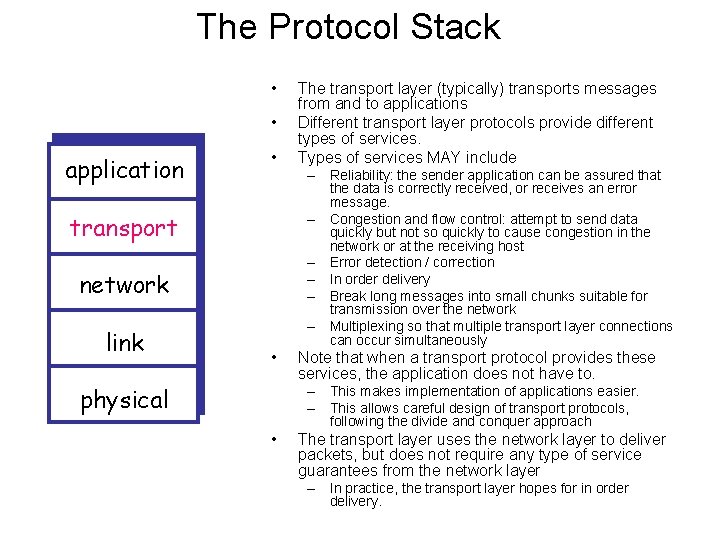
The Protocol Stack • • application • – Reliability: the sender application can be assured that the data is correctly received, or receives an error message. – Congestion and flow control: attempt to send data quickly but not so quickly to cause congestion in the network or at the receiving host – Error detection / correction – In order delivery – Break long messages into small chunks suitable for transmission over the network – Multiplexing so that multiple transport layer connections can occur simultaneously transport network link The transport layer (typically) transports messages from and to applications Different transport layer protocols provide different types of services. Types of services MAY include • physical Note that when a transport protocol provides these services, the application does not have to. – This makes implementation of applications easier. – This allows careful design of transport protocols, following the divide and conquer approach • The transport layer uses the network layer to deliver packets, but does not require any type of service guarantees from the network layer – In practice, the transport layer hopes for in order delivery.
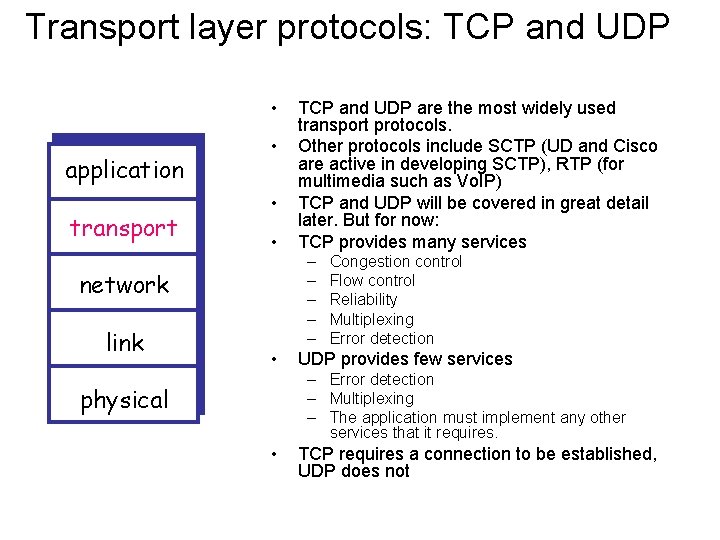
Transport layer protocols: TCP and UDP • application transport • • • – – – network link TCP and UDP are the most widely used transport protocols. Other protocols include SCTP (UD and Cisco are active in developing SCTP), RTP (for multimedia such as Vo. IP) TCP and UDP will be covered in great detail later. But for now: TCP provides many services • Congestion control Flow control Reliability Multiplexing Error detection UDP provides few services – Error detection – Multiplexing – The application must implement any other services that it requires. physical • TCP requires a connection to be established, UDP does not
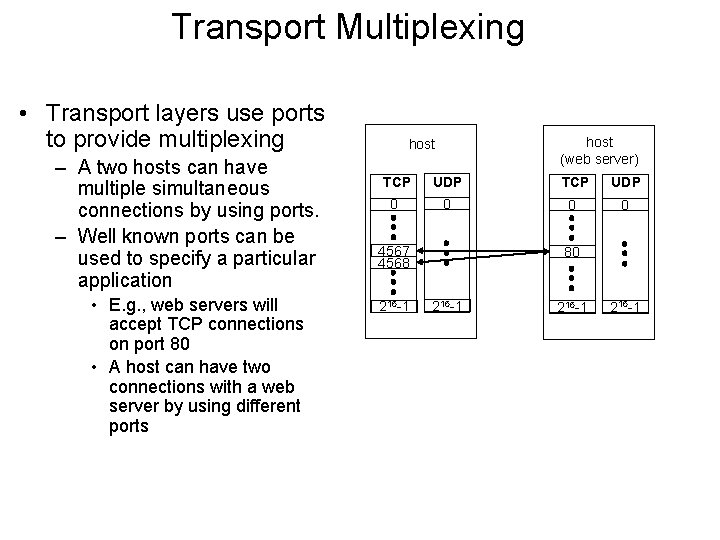
Transport Multiplexing • Transport layers use ports to provide multiplexing – A two hosts can have multiple simultaneous connections by using ports. – Well known ports can be used to specify a particular application • E. g. , web servers will accept TCP connections on port 80 • A host can have two connections with a web server by using different ports host (web server) host TCP UDP 0 0 4567 4568 216 -1 80 216 -1
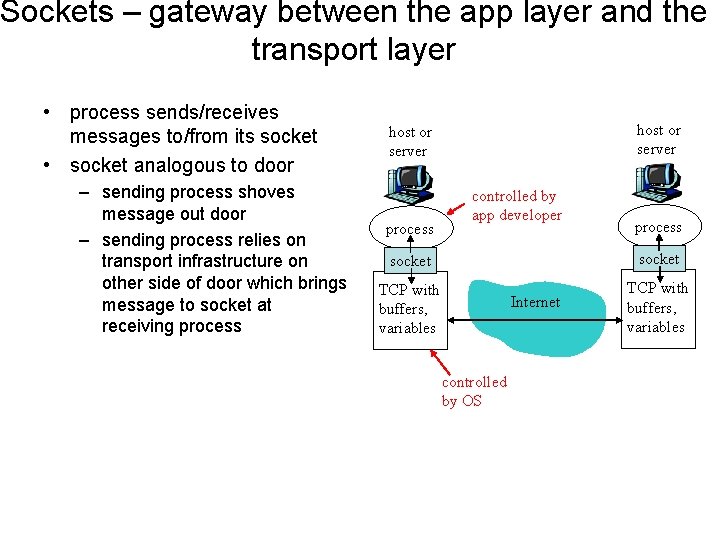
Sockets – gateway between the app layer and the transport layer • process sends/receives messages to/from its socket • socket analogous to door – sending process shoves message out door – sending process relies on transport infrastructure on other side of door which brings message to socket at receiving process host or server process controlled by app developer process socket TCP with buffers, variables Internet controlled by OS TCP with buffers, variables
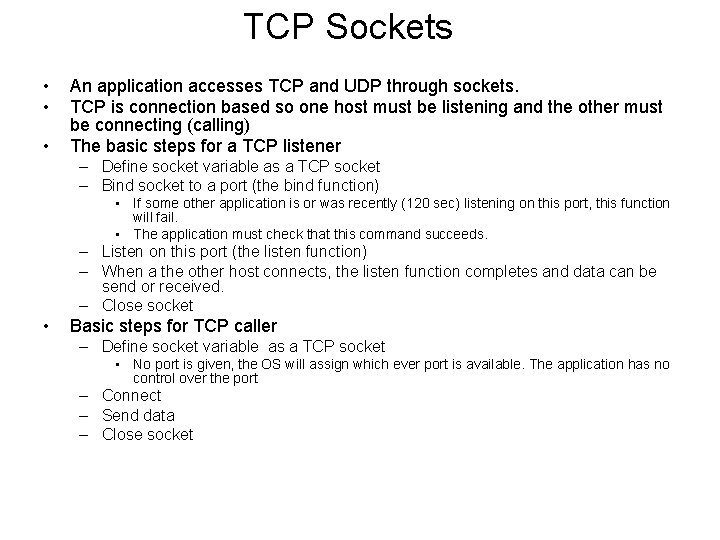
TCP Sockets • • • An application accesses TCP and UDP through sockets. TCP is connection based so one host must be listening and the other must be connecting (calling) The basic steps for a TCP listener – Define socket variable as a TCP socket – Bind socket to a port (the bind function) • If some other application is or was recently (120 sec) listening on this port, this function will fail. • The application must check that this command succeeds. – Listen on this port (the listen function) – When a the other host connects, the listen function completes and data can be send or received. – Close socket • Basic steps for TCP caller – Define socket variable as a TCP socket • No port is given, the OS will assign which ever port is available. The application has no control over the port – Connect – Send data – Close socket
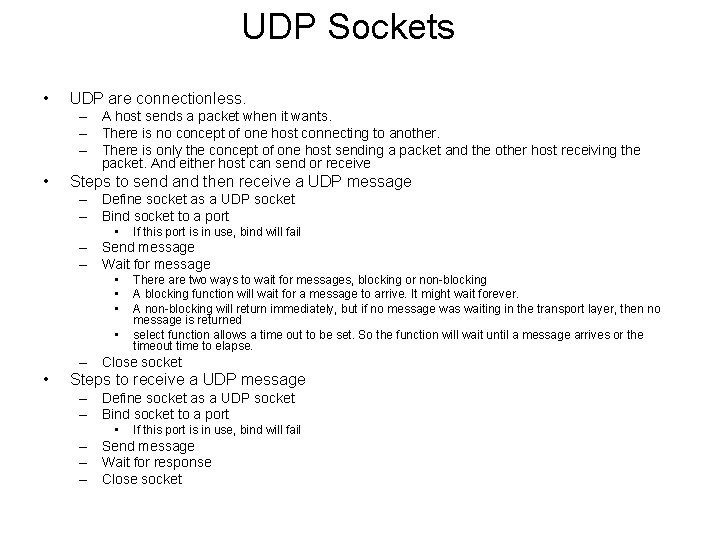
UDP Sockets • UDP are connectionless. – A host sends a packet when it wants. – There is no concept of one host connecting to another. – There is only the concept of one host sending a packet and the other host receiving the packet. And either host can send or receive • Steps to send and then receive a UDP message – Define socket as a UDP socket – Bind socket to a port • If this port is in use, bind will fail – Send message – Wait for message • • There are two ways to wait for messages, blocking or non-blocking A blocking function will wait for a message to arrive. It might wait forever. A non-blocking will return immediately, but if no message was waiting in the transport layer, then no message is returned select function allows a time out to be set. So the function will wait until a message arrives or the timeout time to elapse. – Close socket • Steps to receive a UDP message – Define socket as a UDP socket – Bind socket to a port • If this port is in use, bind will fail – Send message – Wait for response – Close socket
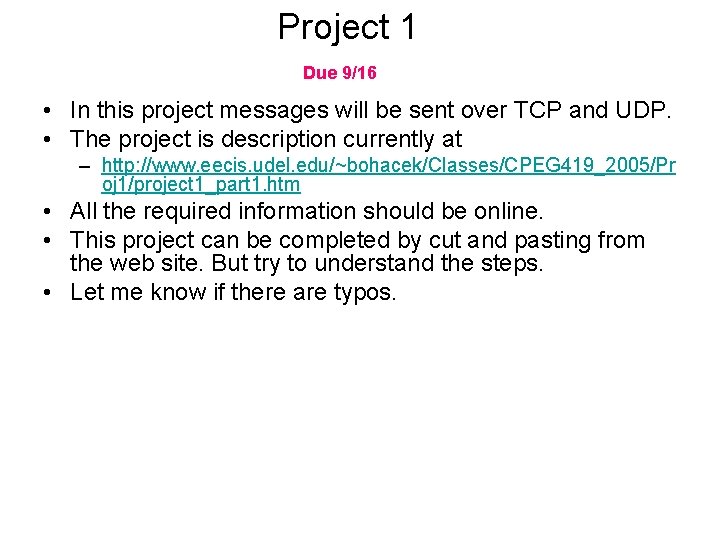
Project 1 Due 9/16 • In this project messages will be sent over TCP and UDP. • The project is description currently at – http: //www. eecis. udel. edu/~bohacek/Classes/CPEG 419_2005/Pr oj 1/project 1_part 1. htm • All the required information should be online. • This project can be completed by cut and pasting from the web site. But try to understand the steps. • Let me know if there are typos.
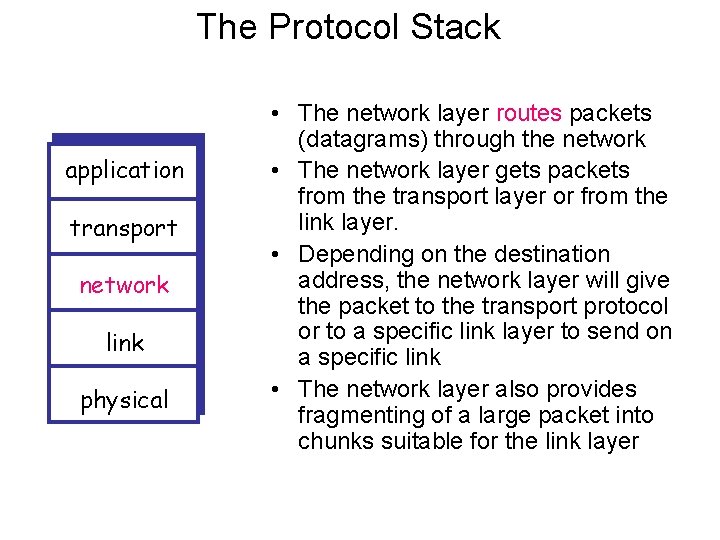
The Protocol Stack application transport network link physical • The network layer routes packets (datagrams) through the network • The network layer gets packets from the transport layer or from the link layer. • Depending on the destination address, the network layer will give the packet to the transport protocol or to a specific link layer to send on a specific link • The network layer also provides fragmenting of a large packet into chunks suitable for the link layer
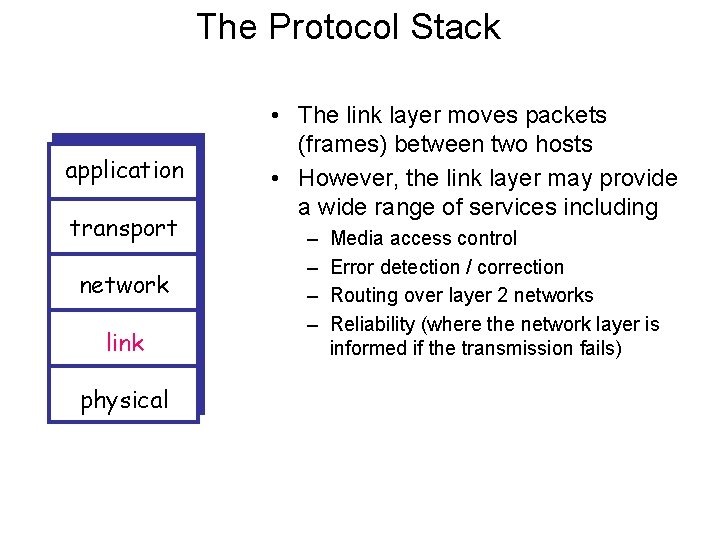
The Protocol Stack application transport network link physical • The link layer moves packets (frames) between two hosts • However, the link layer may provide a wide range of services including – – Media access control Error detection / correction Routing over layer 2 networks Reliability (where the network layer is informed if the transmission fails)
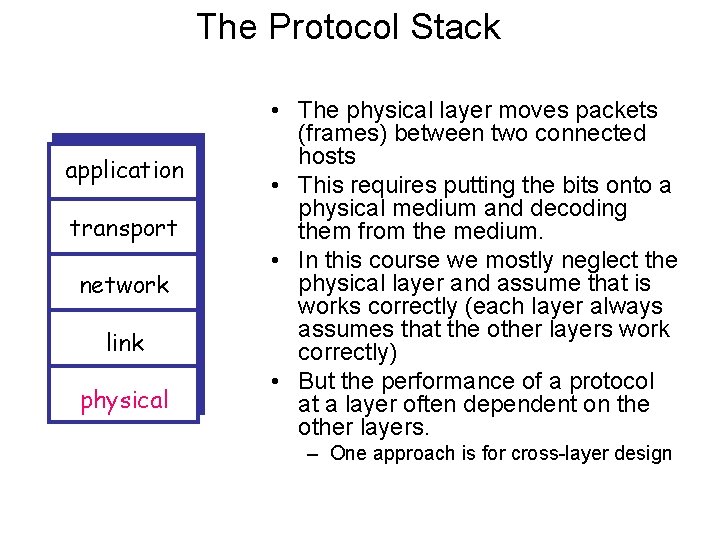
The Protocol Stack application transport network link physical • The physical layer moves packets (frames) between two connected hosts • This requires putting the bits onto a physical medium and decoding them from the medium. • In this course we mostly neglect the physical layer and assume that is works correctly (each layer always assumes that the other layers work correctly) • But the performance of a protocol at a layer often dependent on the other layers. – One approach is for cross-layer design
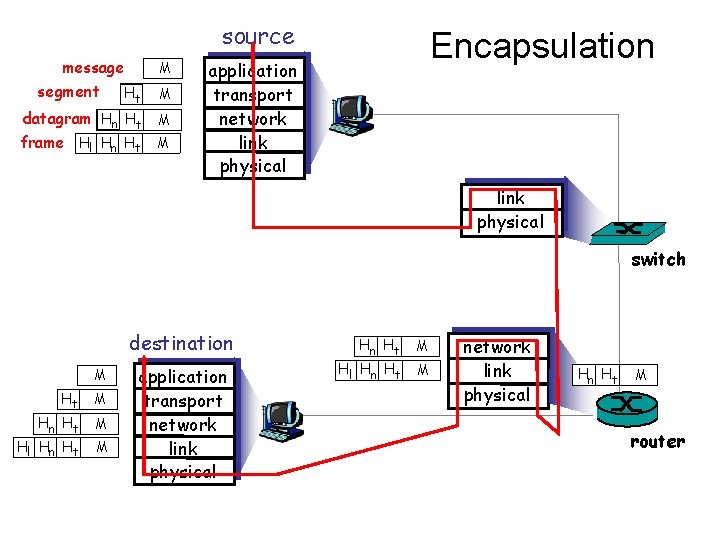
source message segment Ht M datagram Hn Ht M frame Hl Hn Ht M M Encapsulation application transport network link physical switch destination M Ht M Hn Ht Hl Hn Ht M M application transport network link physical Hn Ht Hl Hn Ht M M network link physical Hn Ht M router
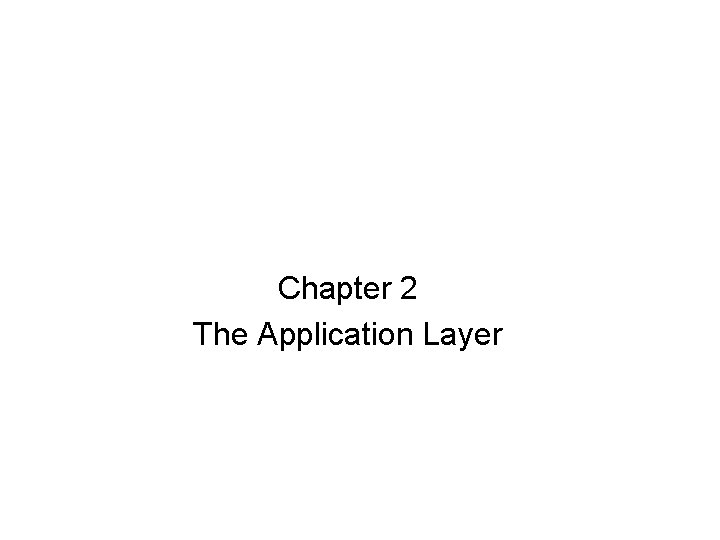
Chapter 2 The Application Layer
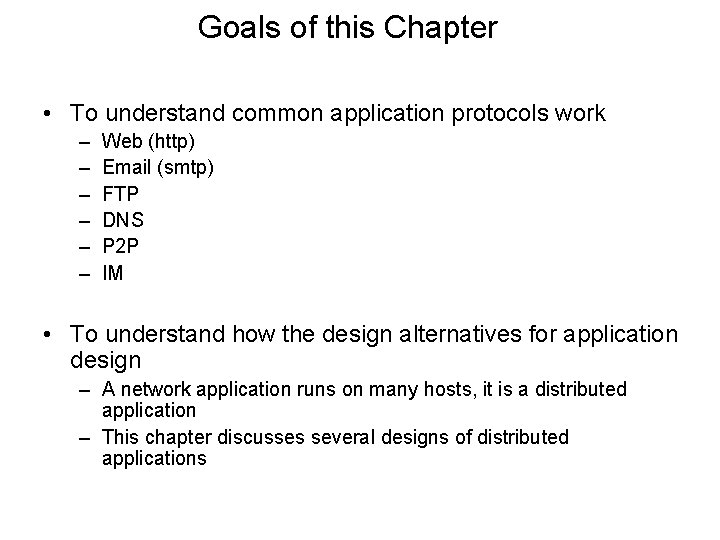
Goals of this Chapter • To understand common application protocols work – – – Web (http) Email (smtp) FTP DNS P 2 P IM • To understand how the design alternatives for application design – A network application runs on many hosts, it is a distributed application – This chapter discusses several designs of distributed applications
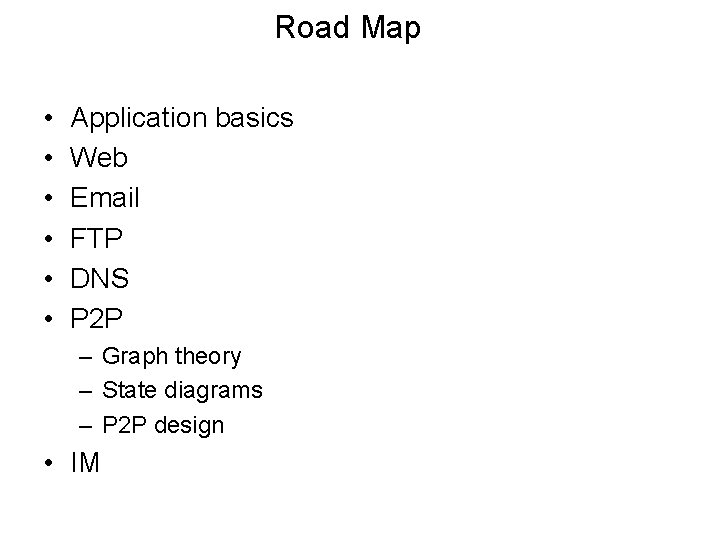
Road Map • • • Application basics Web Email FTP DNS P 2 P – Graph theory – State diagrams – P 2 P design • IM
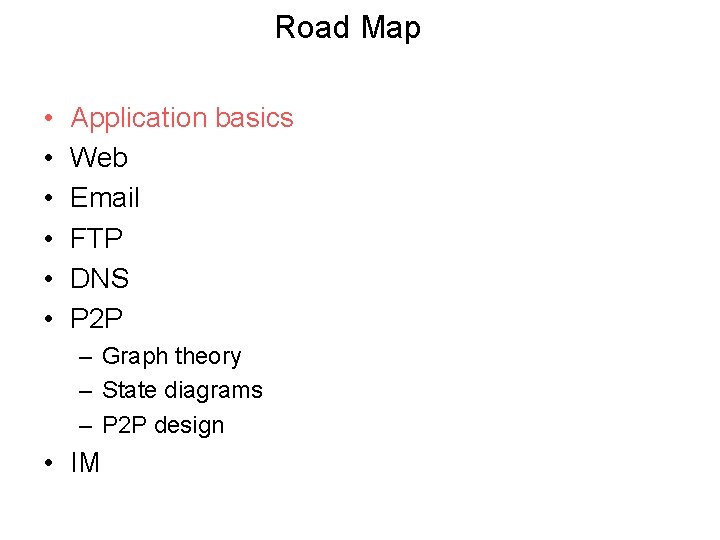
Road Map • • • Application basics Web Email FTP DNS P 2 P – Graph theory – State diagrams – P 2 P design • IM
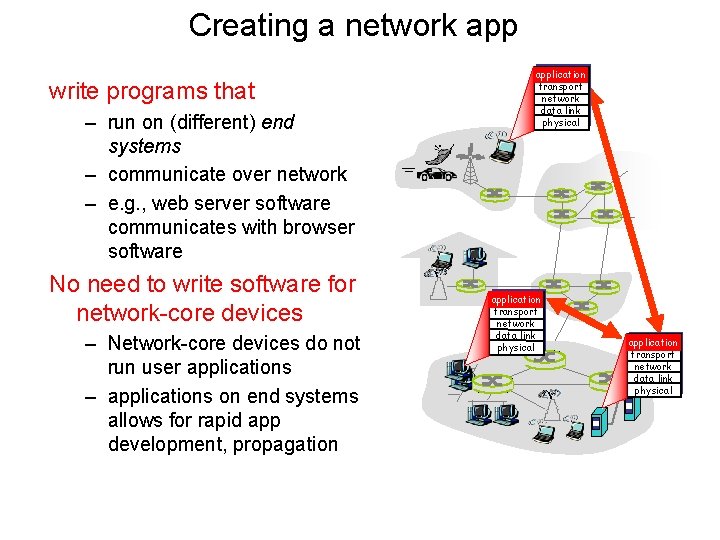
Creating a network app write programs that – run on (different) end systems – communicate over network – e. g. , web server software communicates with browser software No need to write software for network-core devices – Network-core devices do not run user applications – applications on end systems allows for rapid app development, propagation application transport network data link physical
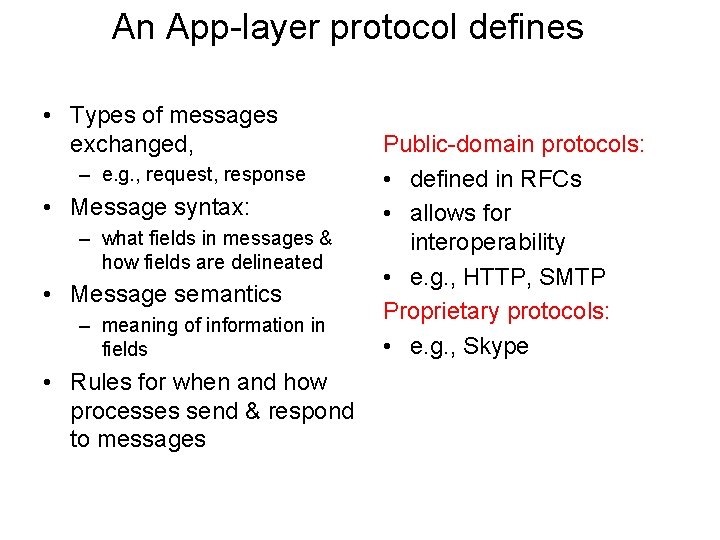
An App-layer protocol defines • Types of messages exchanged, – e. g. , request, response • Message syntax: – what fields in messages & how fields are delineated • Message semantics – meaning of information in fields • Rules for when and how processes send & respond to messages Public-domain protocols: • defined in RFCs • allows for interoperability • e. g. , HTTP, SMTP Proprietary protocols: • e. g. , Skype
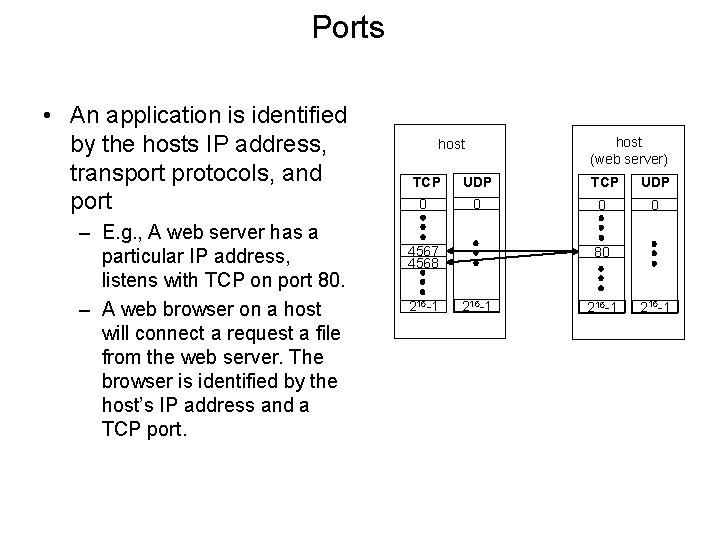
Ports • An application is identified by the hosts IP address, transport protocols, and port – E. g. , A web server has a particular IP address, listens with TCP on port 80. – A web browser on a host will connect a request a file from the web server. The browser is identified by the host’s IP address and a TCP port. host (web server) host TCP UDP 0 0 4567 4568 216 -1 80 216 -1
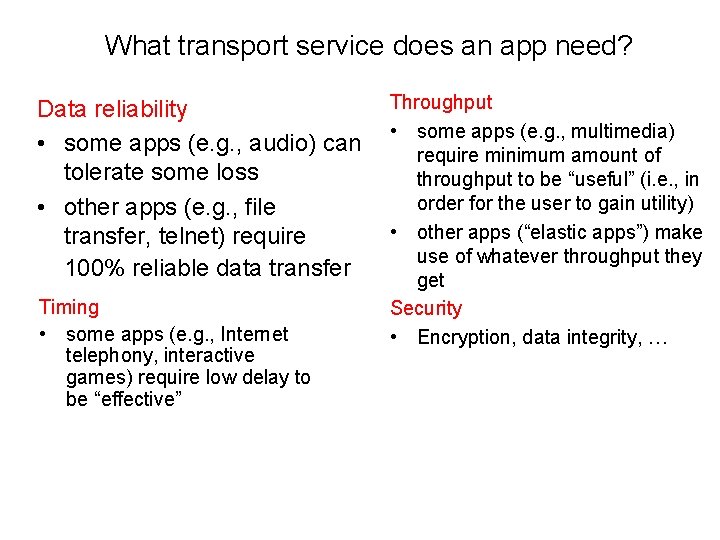
What transport service does an app need? Data reliability • some apps (e. g. , audio) can tolerate some loss • other apps (e. g. , file transfer, telnet) require 100% reliable data transfer Timing • some apps (e. g. , Internet telephony, interactive games) require low delay to be “effective” Throughput • some apps (e. g. , multimedia) require minimum amount of throughput to be “useful” (i. e. , in order for the user to gain utility) • other apps (“elastic apps”) make use of whatever throughput they get Security • Encryption, data integrity, …
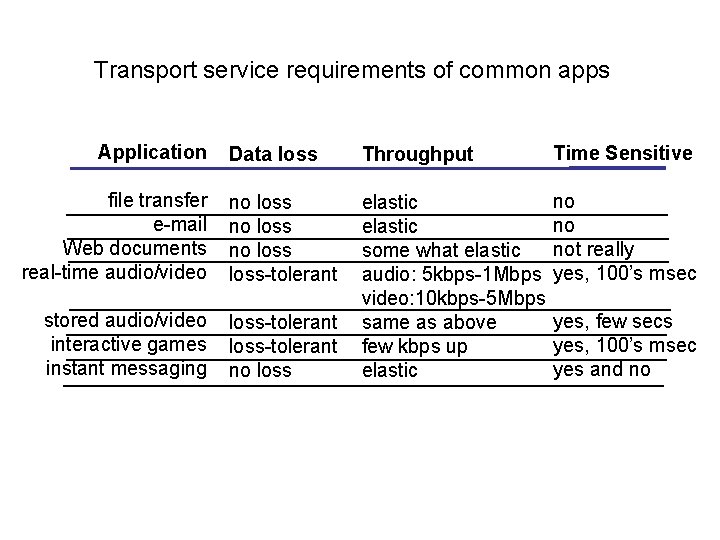
Transport service requirements of common apps Application Data loss Throughput Time Sensitive file transfer e-mail Web documents real-time audio/video no loss-tolerant no no not really yes, 100’s msec stored audio/video interactive games instant messaging loss-tolerant no loss elastic some what elastic audio: 5 kbps-1 Mbps video: 10 kbps-5 Mbps same as above few kbps up elastic yes, few secs yes, 100’s msec yes and no
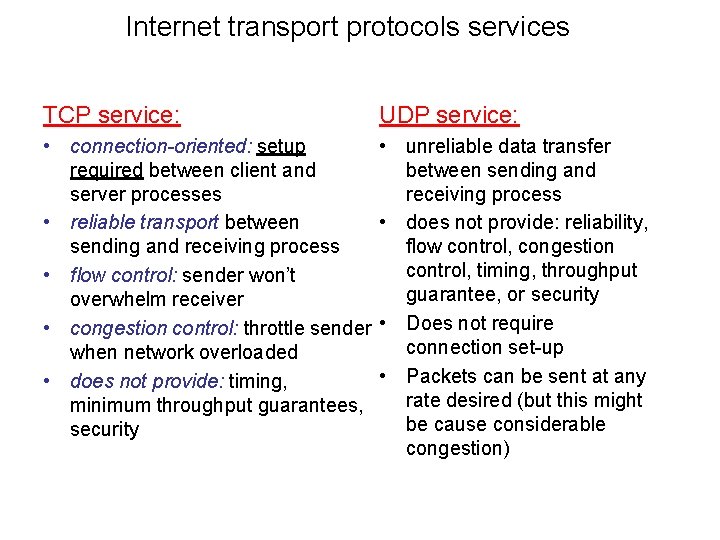
Internet transport protocols services TCP service: UDP service: • connection-oriented: setup required between client and server processes • reliable transport between sending and receiving process • flow control: sender won’t overwhelm receiver • congestion control: throttle sender when network overloaded • does not provide: timing, minimum throughput guarantees, security • unreliable data transfer between sending and receiving process • does not provide: reliability, flow control, congestion control, timing, throughput guarantee, or security • Does not require connection set-up • Packets can be sent at any rate desired (but this might be cause considerable congestion)
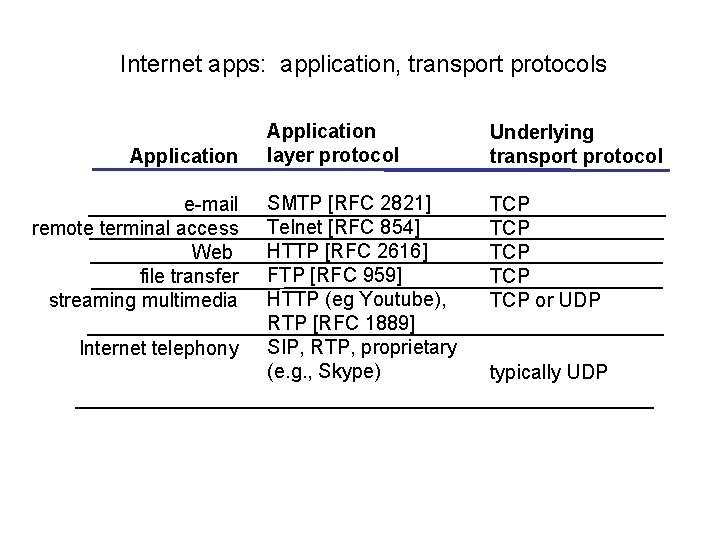
Internet apps: application, transport protocols Application e-mail remote terminal access Web file transfer streaming multimedia Internet telephony Application layer protocol Underlying transport protocol SMTP [RFC 2821] Telnet [RFC 854] HTTP [RFC 2616] FTP [RFC 959] HTTP (eg Youtube), RTP [RFC 1889] SIP, RTP, proprietary (e. g. , Skype) TCP TCP TCP or UDP typically UDP
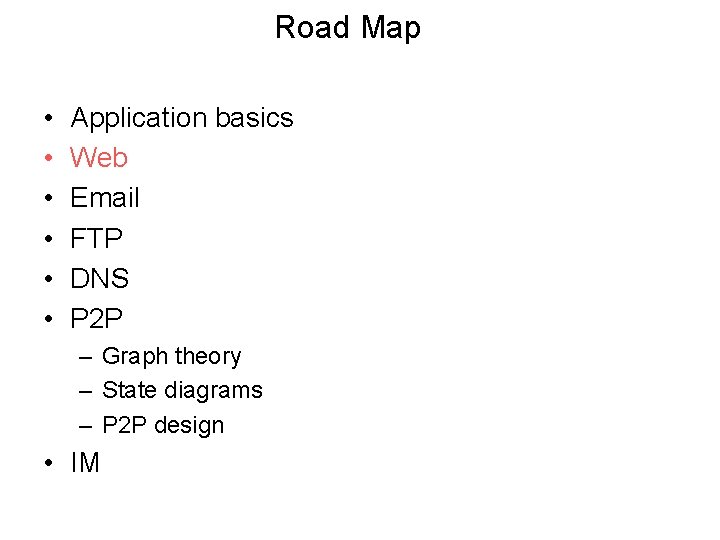
Road Map • • • Application basics Web Email FTP DNS P 2 P – Graph theory – State diagrams – P 2 P design • IM
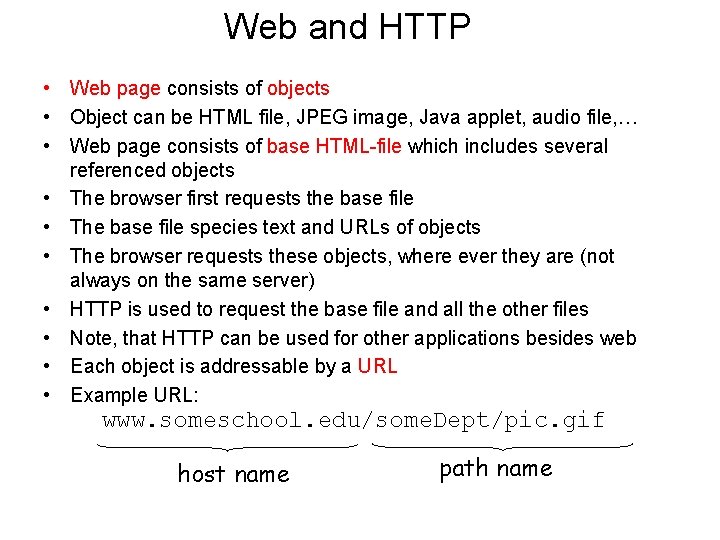
Web and HTTP • Web page consists of objects • Object can be HTML file, JPEG image, Java applet, audio file, … • Web page consists of base HTML-file which includes several referenced objects • The browser first requests the base file • The base file species text and URLs of objects • The browser requests these objects, where ever they are (not always on the same server) • HTTP is used to request the base file and all the other files • Note, that HTTP can be used for other applications besides web • Each object is addressable by a URL • Example URL: www. someschool. edu/some. Dept/pic. gif host name path name
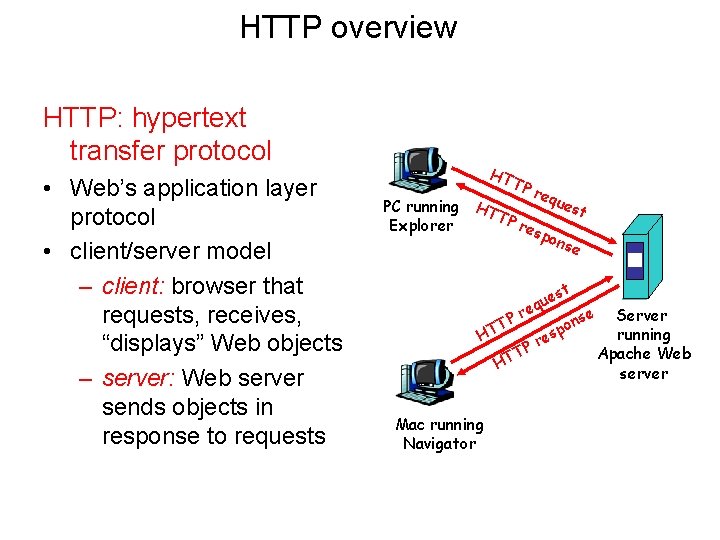
HTTP overview HTTP: hypertext transfer protocol • Web’s application layer protocol • client/server model – client: browser that requests, receives, “displays” Web objects – server: Web server sends objects in response to requests HT TP req ues PC running HT t TP res Explorer pon se st ue q e r P nse Server T o p running HT es r P T Apache Web HT server Mac running Navigator
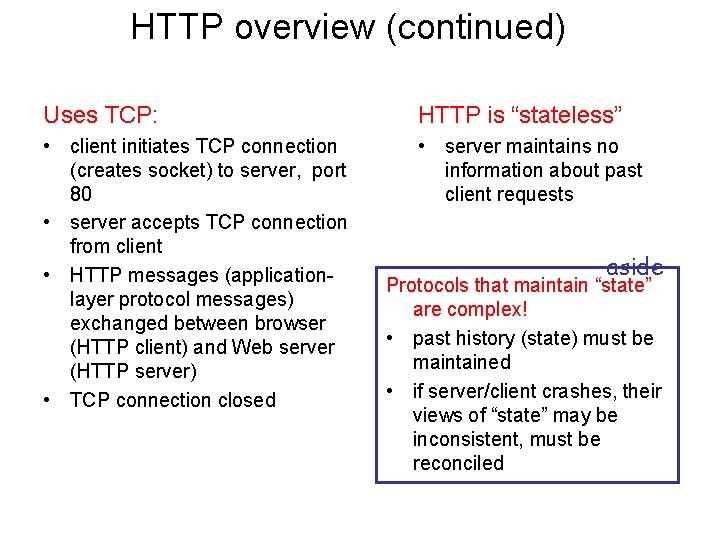
HTTP overview (continued) Uses TCP: HTTP is “stateless” • client initiates TCP connection (creates socket) to server, port 80 • server accepts TCP connection from client • HTTP messages (applicationlayer protocol messages) exchanged between browser (HTTP client) and Web server (HTTP server) • TCP connection closed • server maintains no information about past client requests aside Protocols that maintain “state” are complex! • past history (state) must be maintained • if server/client crashes, their views of “state” may be inconsistent, must be reconciled
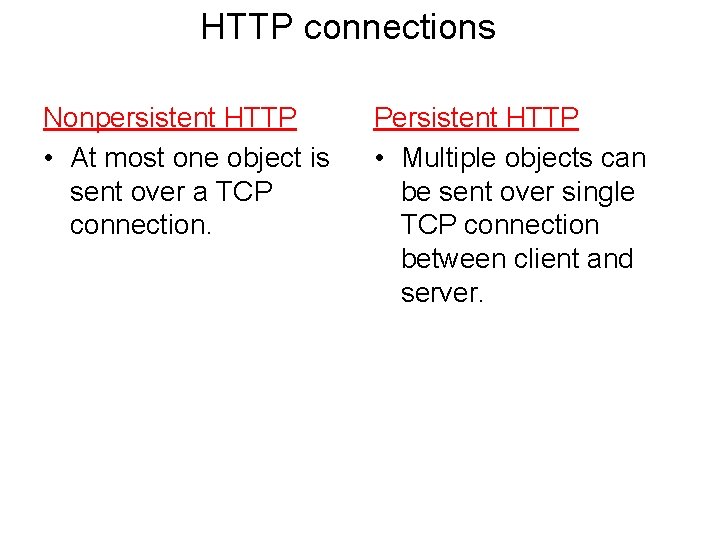
HTTP connections Nonpersistent HTTP • At most one object is sent over a TCP connection. Persistent HTTP • Multiple objects can be sent over single TCP connection between client and server.
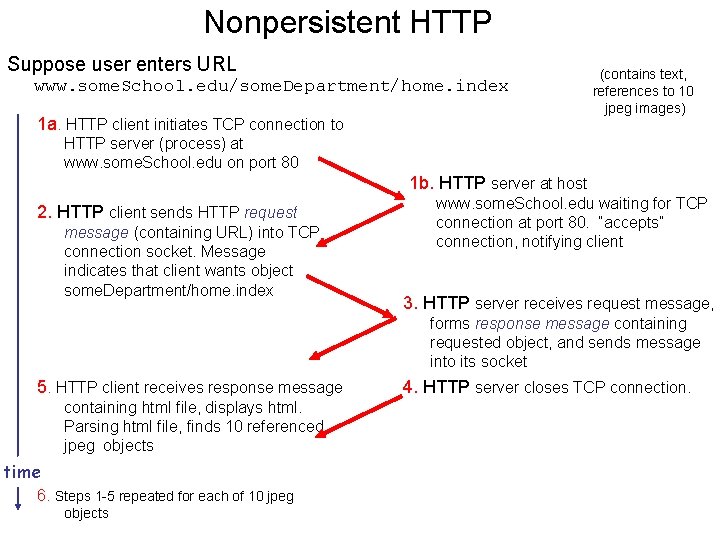
Nonpersistent HTTP Suppose user enters URL www. some. School. edu/some. Department/home. index 1 a. HTTP client initiates TCP connection to (contains text, references to 10 jpeg images) HTTP server (process) at www. some. School. edu on port 80 1 b. HTTP server at host 2. HTTP client sends HTTP request message (containing URL) into TCP connection socket. Message indicates that client wants object some. Department/home. index www. some. School. edu waiting for TCP connection at port 80. “accepts” connection, notifying client 3. HTTP server receives request message, forms response message containing requested object, and sends message into its socket 5. HTTP client receives response message containing html file, displays html. Parsing html file, finds 10 referenced jpeg objects time 6. Steps 1 -5 repeated for each of 10 jpeg objects 4. HTTP server closes TCP connection.
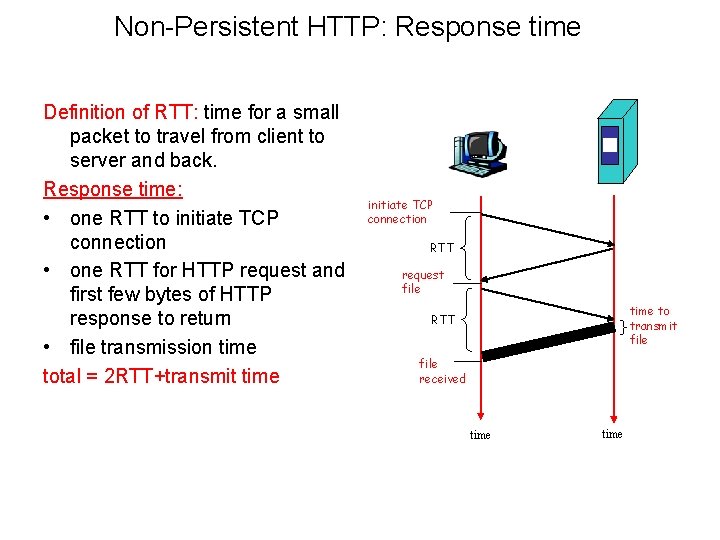
Non-Persistent HTTP: Response time Definition of RTT: time for a small packet to travel from client to server and back. Response time: • one RTT to initiate TCP connection • one RTT for HTTP request and first few bytes of HTTP response to return • file transmission time total = 2 RTT+transmit time initiate TCP connection RTT request file time to transmit file RTT file received time
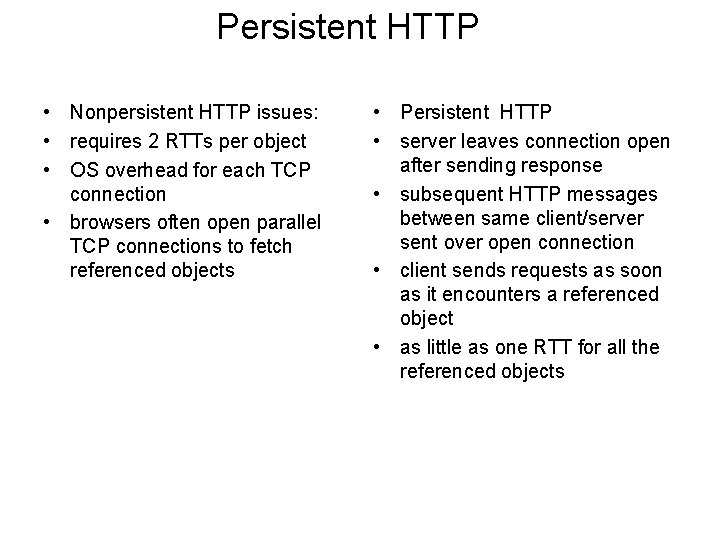
Persistent HTTP • Nonpersistent HTTP issues: • requires 2 RTTs per object • OS overhead for each TCP connection • browsers often open parallel TCP connections to fetch referenced objects • Persistent HTTP • server leaves connection open after sending response • subsequent HTTP messages between same client/server sent over open connection • client sends requests as soon as it encounters a referenced object • as little as one RTT for all the referenced objects
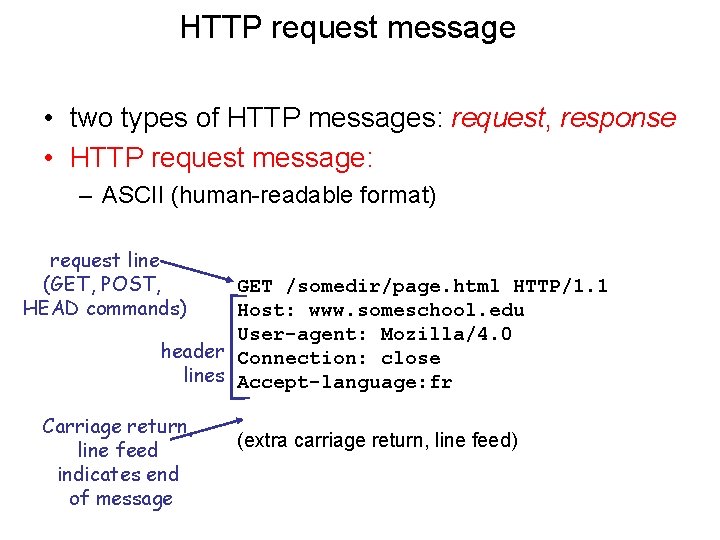
HTTP request message • two types of HTTP messages: request, response • HTTP request message: – ASCII (human-readable format) request line (GET, POST, HEAD commands) GET /somedir/page. html HTTP/1. 1 Host: www. someschool. edu User-agent: Mozilla/4. 0 header Connection: close lines Accept-language: fr Carriage return, line feed indicates end of message (extra carriage return, line feed)
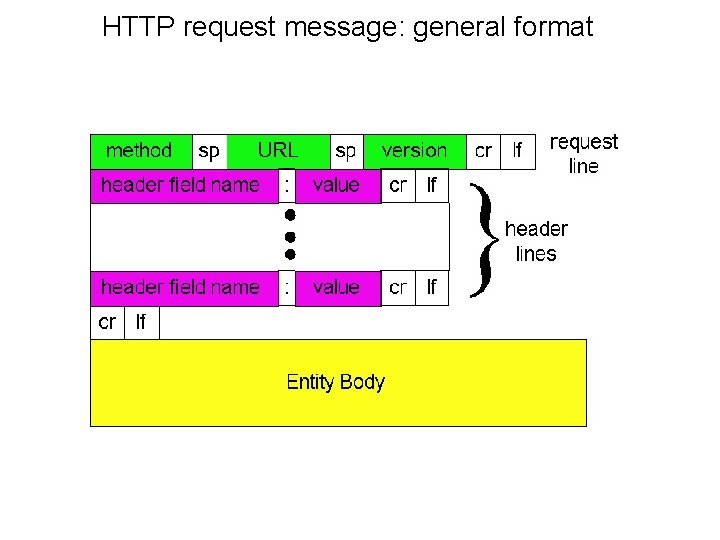
HTTP request message: general format
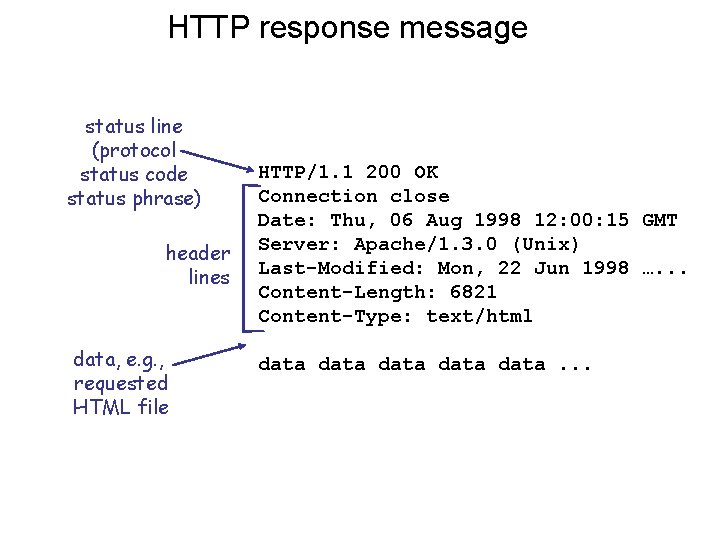
HTTP response message status line (protocol status code status phrase) header lines data, e. g. , requested HTML file HTTP/1. 1 200 OK Connection close Date: Thu, 06 Aug 1998 12: 00: 15 GMT Server: Apache/1. 3. 0 (Unix) Last-Modified: Mon, 22 Jun 1998 …. . . Content-Length: 6821 Content-Type: text/html data data. . .
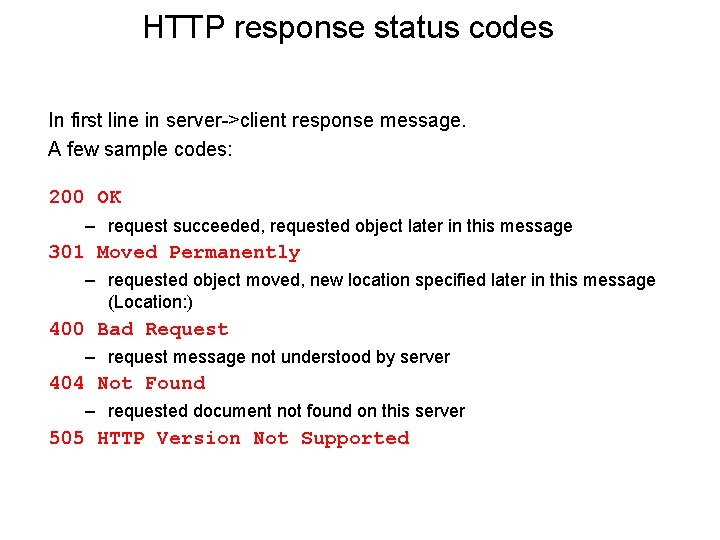
HTTP response status codes In first line in server->client response message. A few sample codes: 200 OK – request succeeded, requested object later in this message 301 Moved Permanently – requested object moved, new location specified later in this message (Location: ) 400 Bad Request – request message not understood by server 404 Not Found – requested document not found on this server 505 HTTP Version Not Supported
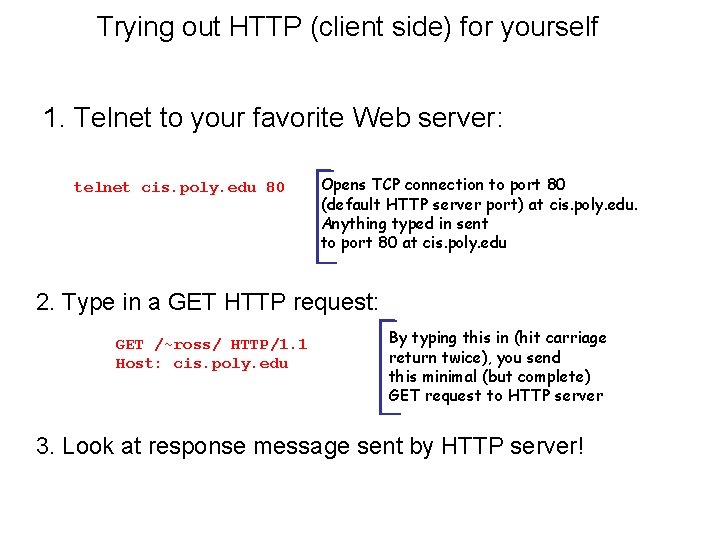
Trying out HTTP (client side) for yourself 1. Telnet to your favorite Web server: telnet cis. poly. edu 80 Opens TCP connection to port 80 (default HTTP server port) at cis. poly. edu. Anything typed in sent to port 80 at cis. poly. edu 2. Type in a GET HTTP request: GET /~ross/ HTTP/1. 1 Host: cis. poly. edu By typing this in (hit carriage return twice), you send this minimal (but complete) GET request to HTTP server 3. Look at response message sent by HTTP server!
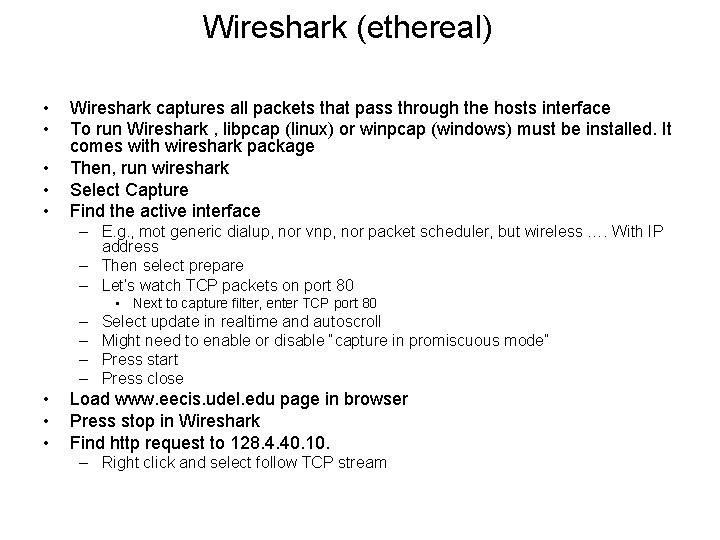
Wireshark (ethereal) • • • Wireshark captures all packets that pass through the hosts interface To run Wireshark , libpcap (linux) or winpcap (windows) must be installed. It comes with wireshark package Then, run wireshark Select Capture Find the active interface – E. g. , mot generic dialup, nor vnp, nor packet scheduler, but wireless …. With IP address – Then select prepare – Let’s watch TCP packets on port 80 • Next to capture filter, enter TCP port 80 – – • • • Select update in realtime and autoscroll Might need to enable or disable “capture in promiscuous mode” Press start Press close Load www. eecis. udel. edu page in browser Press stop in Wireshark Find http request to 128. 4. 40. 10. – Right click and select follow TCP stream
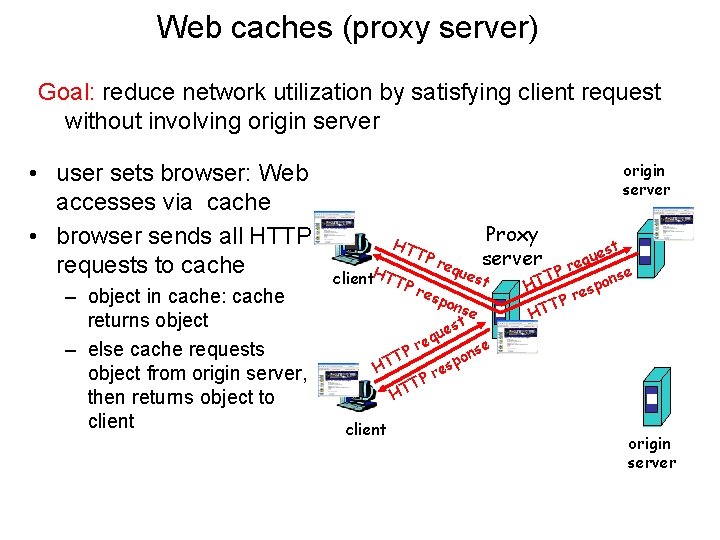
Web caches (proxy server) Goal: reduce network utilization by satisfying client request without involving origin server • user sets browser: Web accesses via cache • browser sends all HTTP requests to cache – object in cache: cache returns object – else cache requests object from origin server, then returns object to client origin server HT client. HTTP TP req ues Proxy server t res pon se t s ue q re P nse o T p HT es r TP T H client est u q e Pr T nse o p HT res P T HT origin server
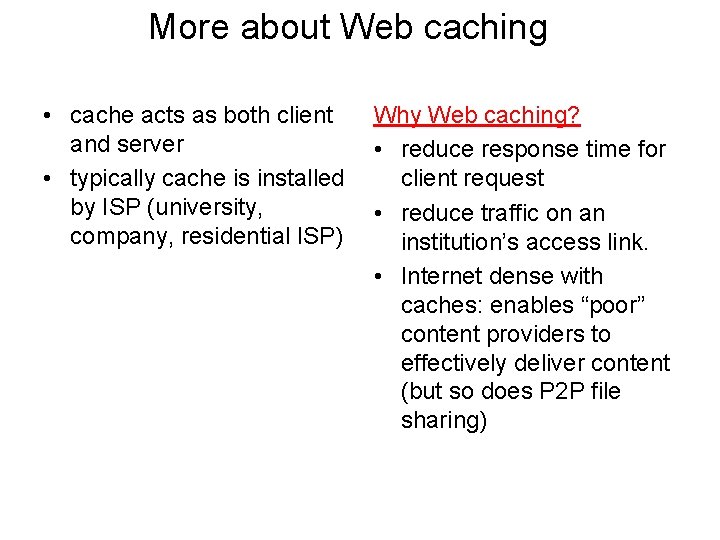
More about Web caching • cache acts as both client and server • typically cache is installed by ISP (university, company, residential ISP) Why Web caching? • reduce response time for client request • reduce traffic on an institution’s access link. • Internet dense with caches: enables “poor” content providers to effectively deliver content (but so does P 2 P file sharing)
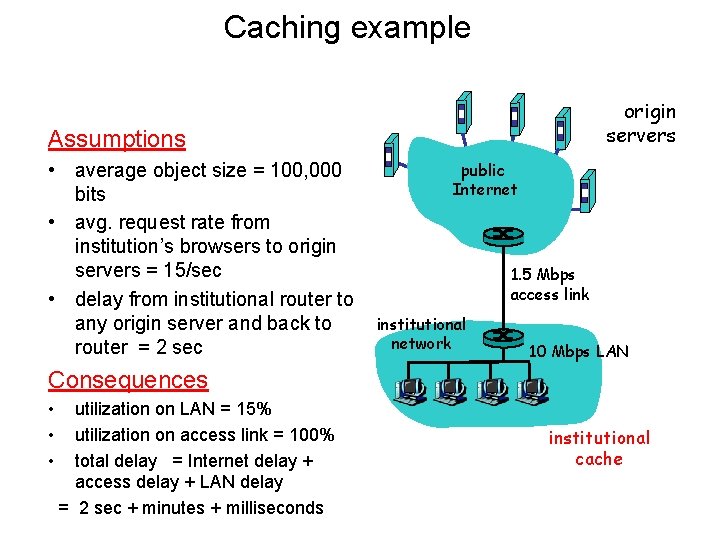
Caching example origin servers Assumptions • average object size = 100, 000 bits • avg. request rate from institution’s browsers to origin servers = 15/sec • delay from institutional router to any origin server and back to router = 2 sec public Internet 1. 5 Mbps access link institutional network 10 Mbps LAN Consequences • • • utilization on LAN = 15% utilization on access link = 100% total delay = Internet delay + access delay + LAN delay = 2 sec + minutes + milliseconds institutional cache
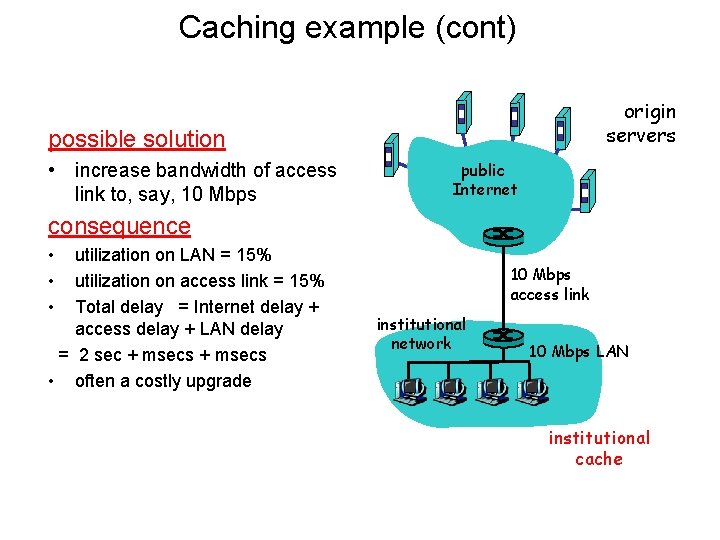
Caching example (cont) origin servers possible solution • increase bandwidth of access link to, say, 10 Mbps public Internet consequence • • • utilization on LAN = 15% utilization on access link = 15% Total delay = Internet delay + access delay + LAN delay = 2 sec + msecs • often a costly upgrade 10 Mbps access link institutional network 10 Mbps LAN institutional cache
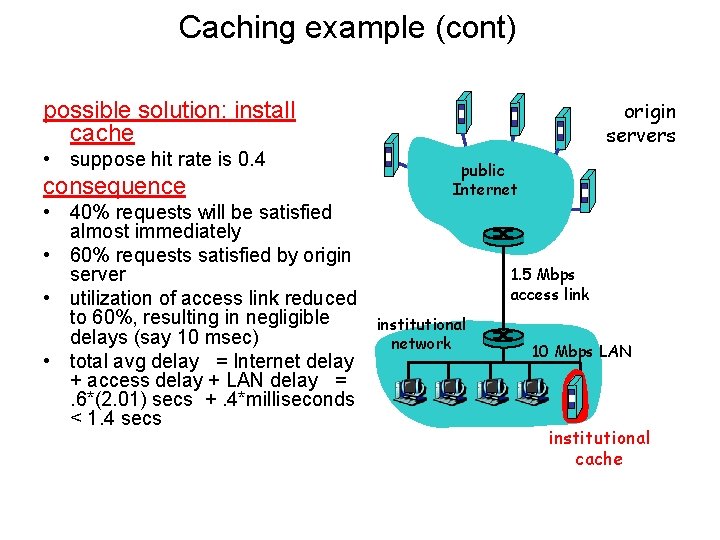
Caching example (cont) origin servers possible solution: install cache • suppose hit rate is 0. 4 consequence • 40% requests will be satisfied almost immediately • 60% requests satisfied by origin server • utilization of access link reduced to 60%, resulting in negligible delays (say 10 msec) • total avg delay = Internet delay + access delay + LAN delay =. 6*(2. 01) secs +. 4*milliseconds < 1. 4 secs public Internet 1. 5 Mbps access link institutional network 10 Mbps LAN institutional cache
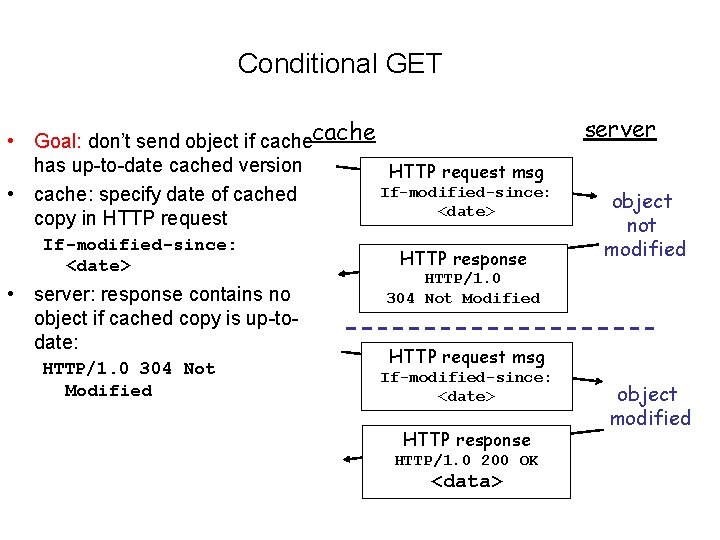
Conditional GET • Goal: don’t send object if cache has up-to-date cached version HTTP request msg If-modified-since: • cache: specify date of cached <date> copy in HTTP request If-modified-since: <date> • server: response contains no object if cached copy is up-todate: HTTP/1. 0 304 Not Modified HTTP response server object not modified HTTP/1. 0 304 Not Modified HTTP request msg If-modified-since: <date> HTTP response HTTP/1. 0 200 OK <data> object modified
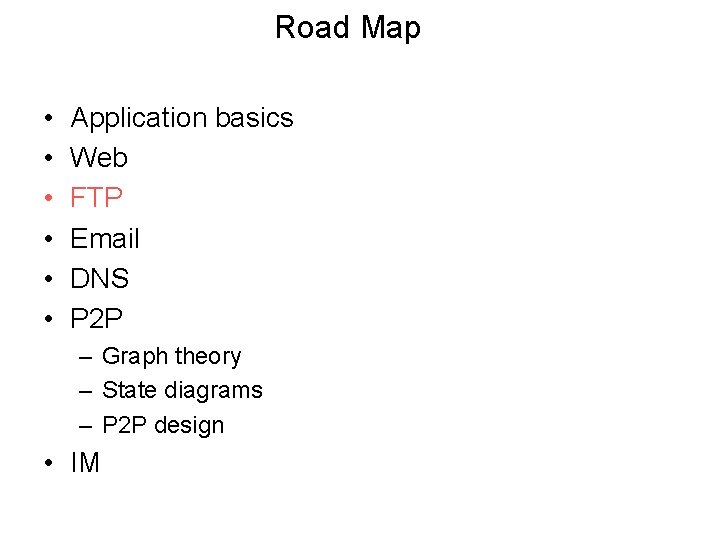
Road Map • • • Application basics Web FTP Email DNS P 2 P – Graph theory – State diagrams – P 2 P design • IM
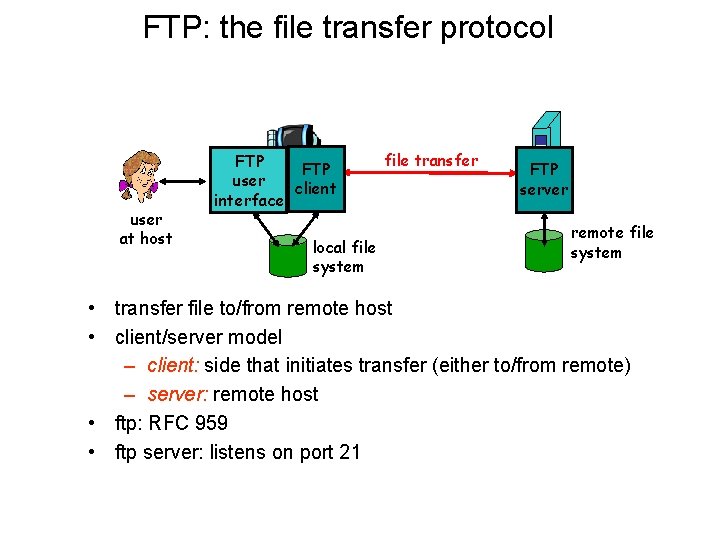
FTP: the file transfer protocol user at host FTP user client interface local file system file transfer FTP server remote file system • transfer file to/from remote host • client/server model – client: side that initiates transfer (either to/from remote) – server: remote host • ftp: RFC 959 • ftp server: listens on port 21
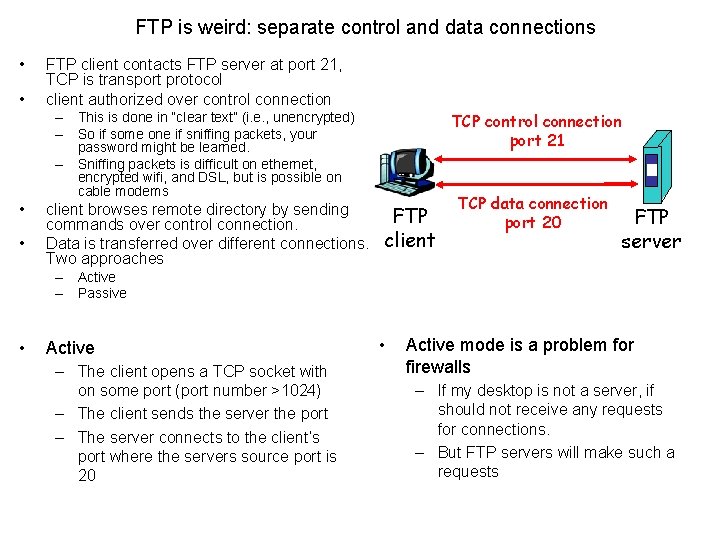
FTP is weird: separate control and data connections • • FTP client contacts FTP server at port 21, TCP is transport protocol client authorized over control connection – This is done in “clear text” (i. e. , unencrypted) – So if some one if sniffing packets, your password might be learned. – Sniffing packets is difficult on ethernet, encrypted wifi, and DSL, but is possible on cable modems • • client browses remote directory by sending commands over control connection. Data is transferred over different connections. Two approaches TCP control connection port 21 FTP client TCP data connection port 20 FTP server – Active – Passive • Active – The client opens a TCP socket with on some port (port number >1024) – The client sends the server the port – The server connects to the client’s port where the servers source port is 20 • Active mode is a problem for firewalls – If my desktop is not a server, if should not receive any requests for connections. – But FTP servers will make such a requests
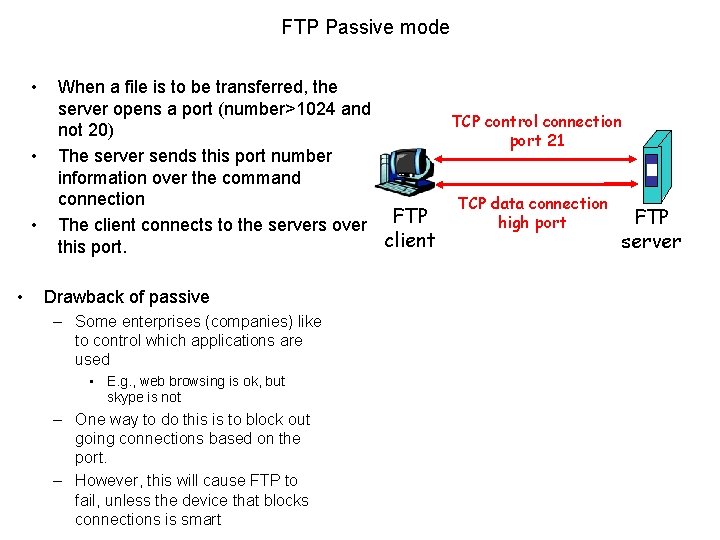
FTP Passive mode • • When a file is to be transferred, the server opens a port (number>1024 and TCP control connection not 20) port 21 The server sends this port number information over the command connection TCP data connection FTP high port The client connects to the servers over client server this port. Drawback of passive – Some enterprises (companies) like to control which applications are used • E. g. , web browsing is ok, but skype is not – One way to do this is to block out going connections based on the port. – However, this will cause FTP to fail, unless the device that blocks connections is smart
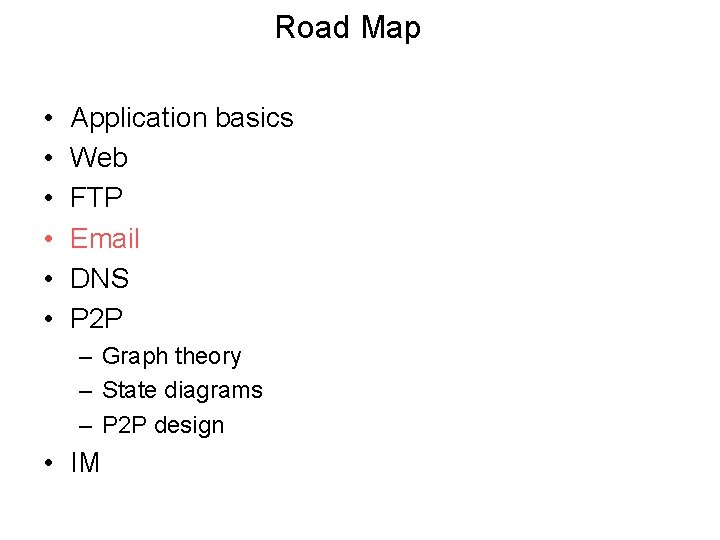
Road Map • • • Application basics Web FTP Email DNS P 2 P – Graph theory – State diagrams – P 2 P design • IM
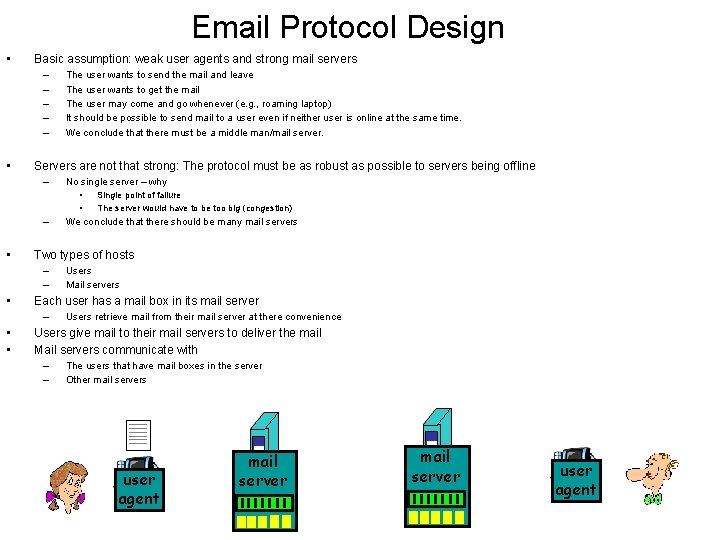
Email Protocol Design • Basic assumption: weak user agents and strong mail servers – – – • The user wants to send the mail and leave The user wants to get the mail The user may come and go whenever (e. g. , roaming laptop) It should be possible to send mail to a user even if neither user is online at the same time. We conclude that there must be a middle man/mail server. Servers are not that strong: The protocol must be as robust as possible to servers being offline – No single server – why • • – • Users Mail servers Each user has a mail box in its mail server – • • We conclude that there should be many mail servers Two types of hosts – – • Single point of failure The server would have to be too big (congestion) Users retrieve mail from their mail server at there convenience Users give mail to their mail servers to deliver the mail Mail servers communicate with – – The users that have mail boxes in the server Other mail servers user agent mail server user agent
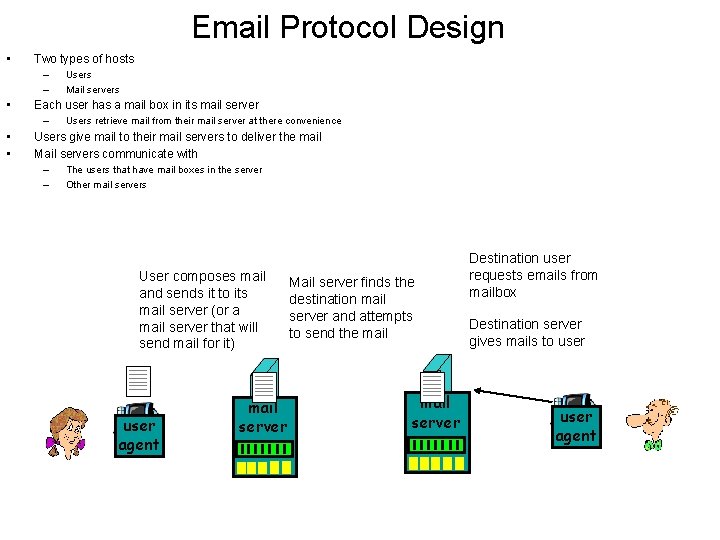
Email Protocol Design • Two types of hosts – – • Each user has a mail box in its mail server – • • Users Mail servers Users retrieve mail from their mail server at there convenience Users give mail to their mail servers to deliver the mail Mail servers communicate with – – The users that have mail boxes in the server Other mail servers User composes mail and sends it to its mail server (or a mail server that will send mail for it) user agent mail server Mail server finds the destination mail server and attempts to send the mail server Destination user requests emails from mailbox Destination server gives mails to user agent
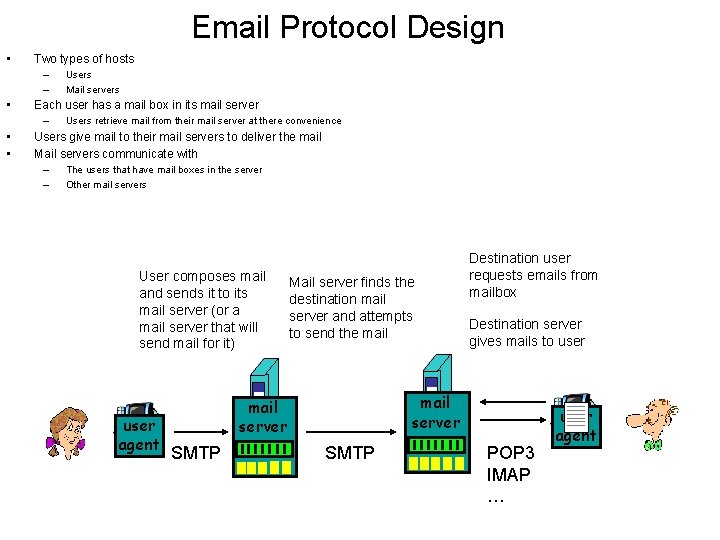
Email Protocol Design • Two types of hosts – – • Each user has a mail box in its mail server – • • Users Mail servers Users retrieve mail from their mail server at there convenience Users give mail to their mail servers to deliver the mail Mail servers communicate with – – The users that have mail boxes in the server Other mail servers User composes mail and sends it to its mail server (or a mail server that will send mail for it) user agent Mail server finds the destination mail server and attempts to send the mail Destination server gives mails to user mail server SMTP Destination user requests emails from mailbox SMTP POP 3 IMAP … user agent
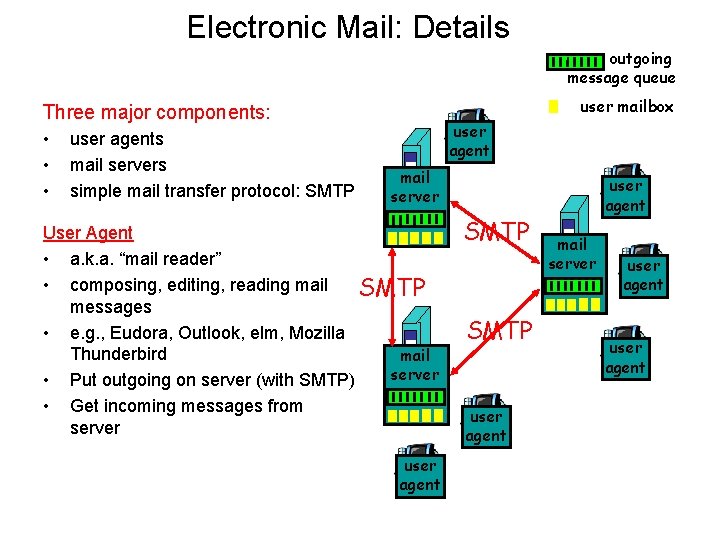
Electronic Mail: Details outgoing message queue user mailbox Three major components: • • • user agents mail servers simple mail transfer protocol: SMTP user agent mail server User Agent • a. k. a. “mail reader” • composing, editing, reading mail SMTP messages • e. g. , Eudora, Outlook, elm, Mozilla Thunderbird mail server • Put outgoing on server (with SMTP) • Get incoming messages from server user agent SMTP user agent mail server user agent
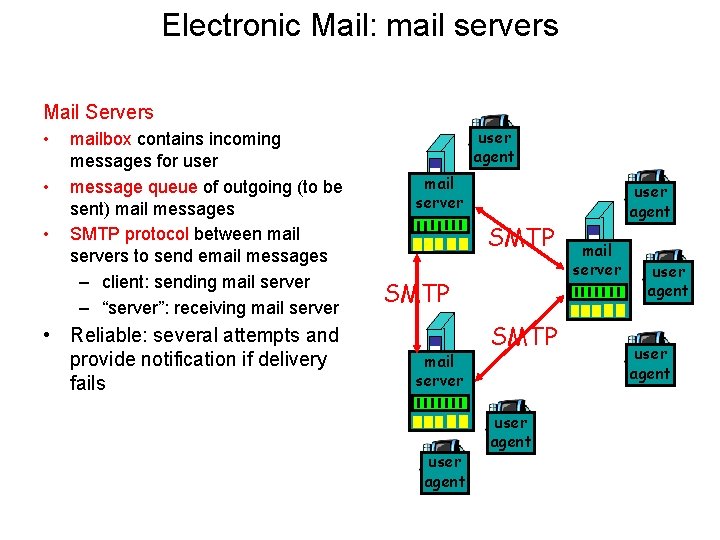
Electronic Mail: mail servers Mail Servers • • • mailbox contains incoming messages for user message queue of outgoing (to be sent) mail messages SMTP protocol between mail servers to send email messages – client: sending mail server – “server”: receiving mail server • Reliable: several attempts and provide notification if delivery fails user agent mail server SMTP mail server user agent SMTP user agent mail server user agent
![Electronic Mail SMTP RFC 2821 uses TCP to reliably transfer email message from Electronic Mail: SMTP [RFC 2821] • uses TCP to reliably transfer email message from](https://slidetodoc.com/presentation_image_h2/4a0a224de769d9b607a7665448648b3e/image-60.jpg)
Electronic Mail: SMTP [RFC 2821] • uses TCP to reliably transfer email message from client to server, port 25 • direct transfer: sending server to receiving server • Emails are pushed to servers (but users pull messages from servers) • three phases of transfer – handshaking (greeting) – transfer of messages – closure • command/response interaction – commands: ASCII text – response: status code and phrase • messages must be in 7 -bit ASCII – Makes it difficult to send attachments
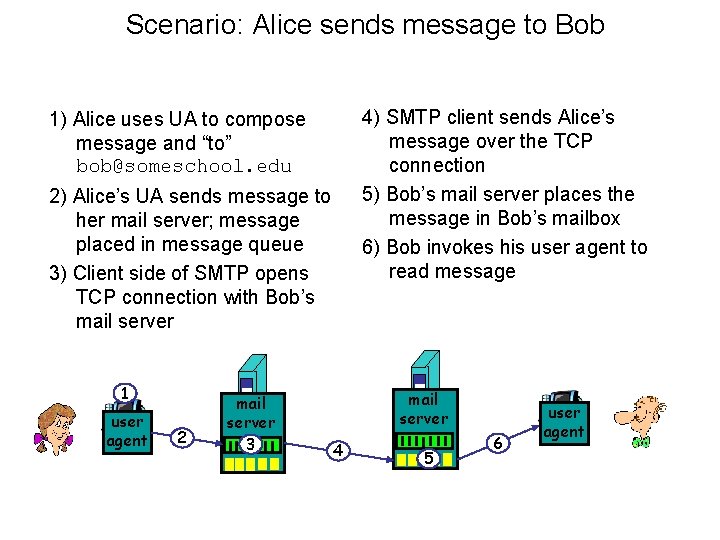
Scenario: Alice sends message to Bob 4) SMTP client sends Alice’s message over the TCP connection 5) Bob’s mail server places the message in Bob’s mailbox 6) Bob invokes his user agent to read message 1) Alice uses UA to compose message and “to” bob@someschool. edu 2) Alice’s UA sends message to her mail server; message placed in message queue 3) Client side of SMTP opens TCP connection with Bob’s mail server 1 user agent 2 mail server 3 mail server 4 5 6 user agent
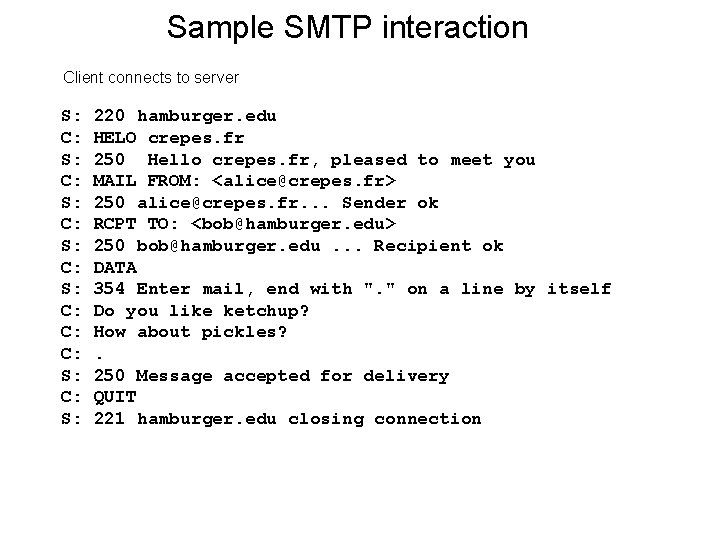
Sample SMTP interaction Client connects to server S: C: S: C: C: C: S: 220 hamburger. edu HELO crepes. fr 250 Hello crepes. fr, pleased to meet you MAIL FROM: <alice@crepes. fr> 250 alice@crepes. fr. . . Sender ok RCPT TO: <bob@hamburger. edu> 250 bob@hamburger. edu. . . Recipient ok DATA 354 Enter mail, end with ". " on a line by itself Do you like ketchup? How about pickles? . 250 Message accepted for delivery QUIT 221 hamburger. edu closing connection
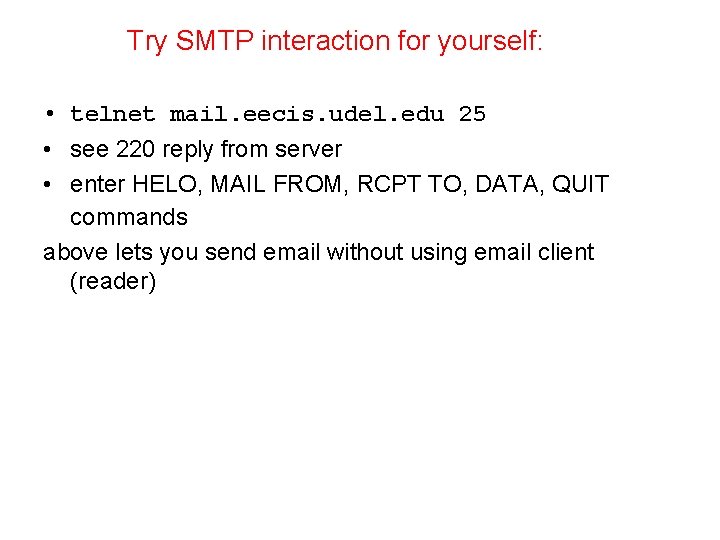
Try SMTP interaction for yourself: • telnet mail. eecis. udel. edu 25 • see 220 reply from server • enter HELO, MAIL FROM, RCPT TO, DATA, QUIT commands above lets you send email without using email client (reader)
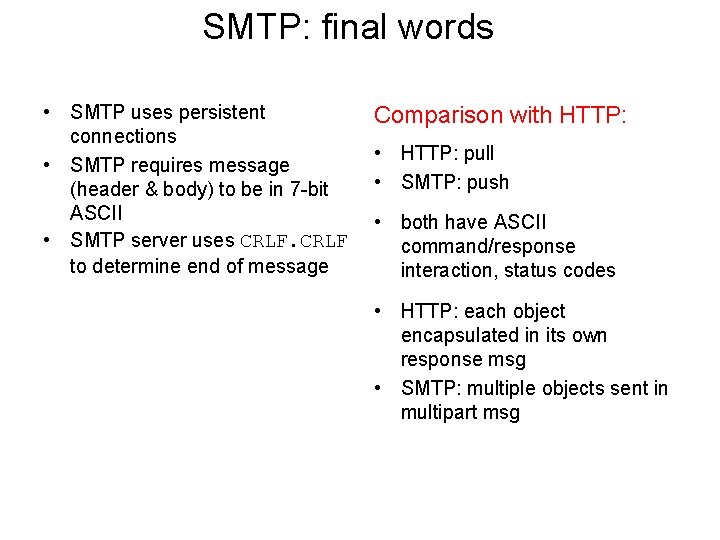
SMTP: final words • SMTP uses persistent connections • SMTP requires message (header & body) to be in 7 -bit ASCII • SMTP server uses CRLF to determine end of message Comparison with HTTP: • HTTP: pull • SMTP: push • both have ASCII command/response interaction, status codes • HTTP: each object encapsulated in its own response msg • SMTP: multiple objects sent in multipart msg
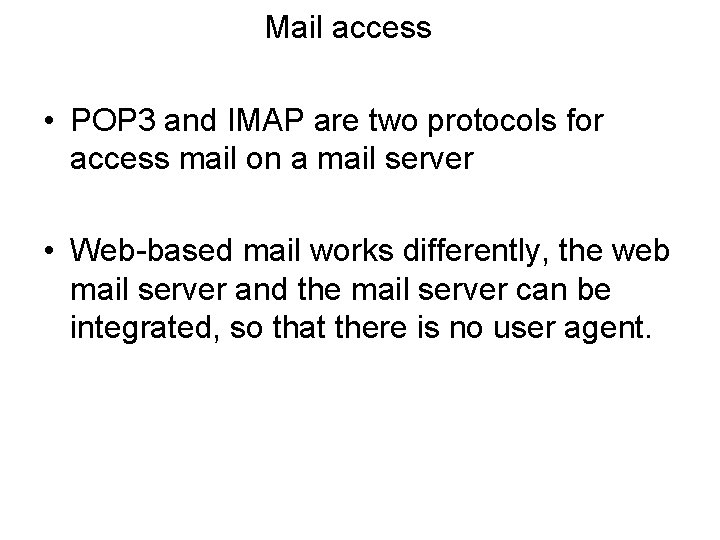
Mail access • POP 3 and IMAP are two protocols for access mail on a mail server • Web-based mail works differently, the web mail server and the mail server can be integrated, so that there is no user agent.
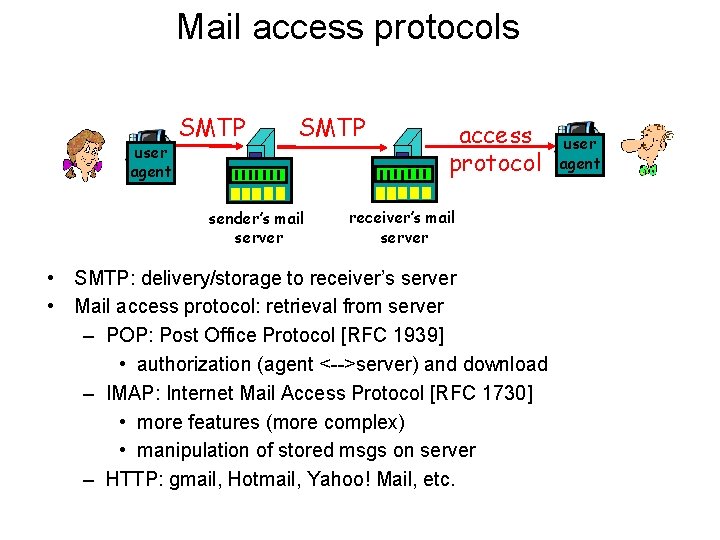
Mail access protocols user agent SMTP sender’s mail server access protocol receiver’s mail server • SMTP: delivery/storage to receiver’s server • Mail access protocol: retrieval from server – POP: Post Office Protocol [RFC 1939] • authorization (agent <-->server) and download – IMAP: Internet Mail Access Protocol [RFC 1730] • more features (more complex) • manipulation of stored msgs on server – HTTP: gmail, Hotmail, Yahoo! Mail, etc. user agent
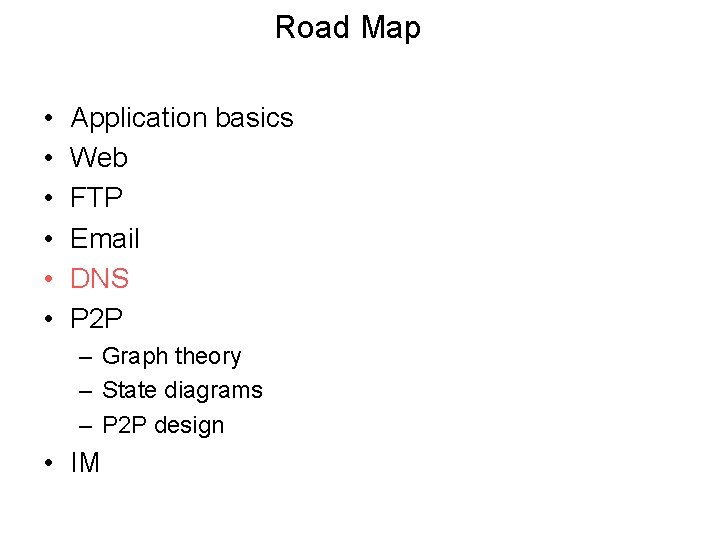
Road Map • • • Application basics Web FTP Email DNS P 2 P – Graph theory – State diagrams – P 2 P design • IM
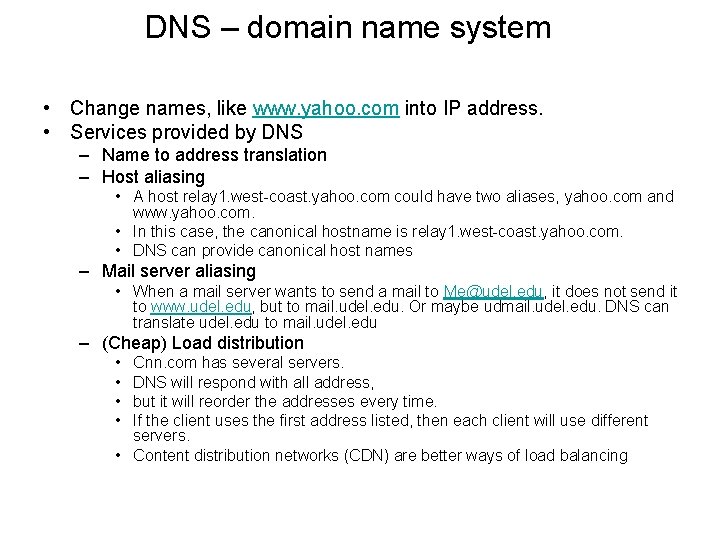
DNS – domain name system • Change names, like www. yahoo. com into IP address. • Services provided by DNS – Name to address translation – Host aliasing • A host relay 1. west-coast. yahoo. com could have two aliases, yahoo. com and www. yahoo. com. • In this case, the canonical hostname is relay 1. west-coast. yahoo. com. • DNS can provide canonical host names – Mail server aliasing • When a mail server wants to send a mail to Me@udel. edu, it does not send it to www. udel. edu, but to mail. udel. edu. Or maybe udmail. udel. edu. DNS can translate udel. edu to mail. udel. edu – (Cheap) Load distribution • • Cnn. com has several servers. DNS will respond with all address, but it will reorder the addresses every time. If the client uses the first address listed, then each client will use different servers. • Content distribution networks (CDN) are better ways of load balancing
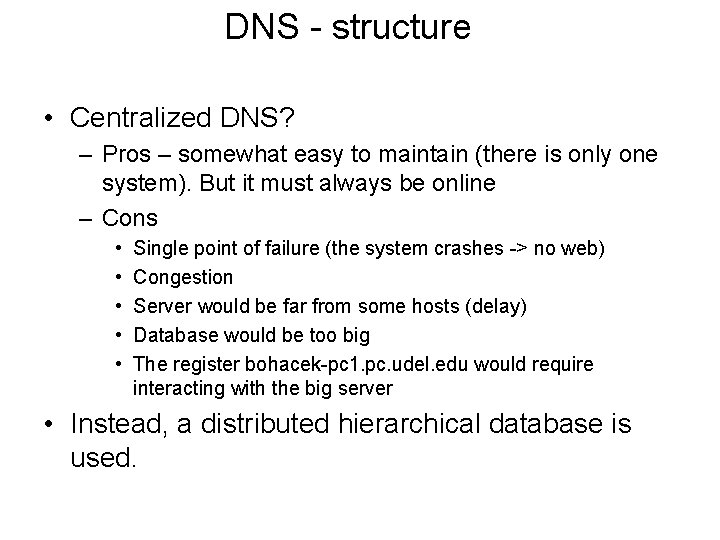
DNS - structure • Centralized DNS? – Pros – somewhat easy to maintain (there is only one system). But it must always be online – Cons • • • Single point of failure (the system crashes -> no web) Congestion Server would be far from some hosts (delay) Database would be too big The register bohacek-pc 1. pc. udel. edu would require interacting with the big server • Instead, a distributed hierarchical database is used.
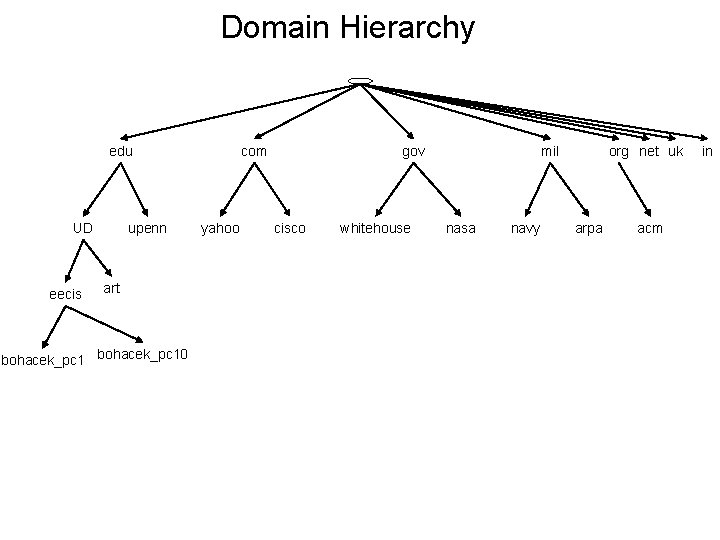
Domain Hierarchy edu UD eecis upenn art bohacek_pc 10 com yahoo gov cisco whitehouse mil nasa navy org net uk arpa acm in
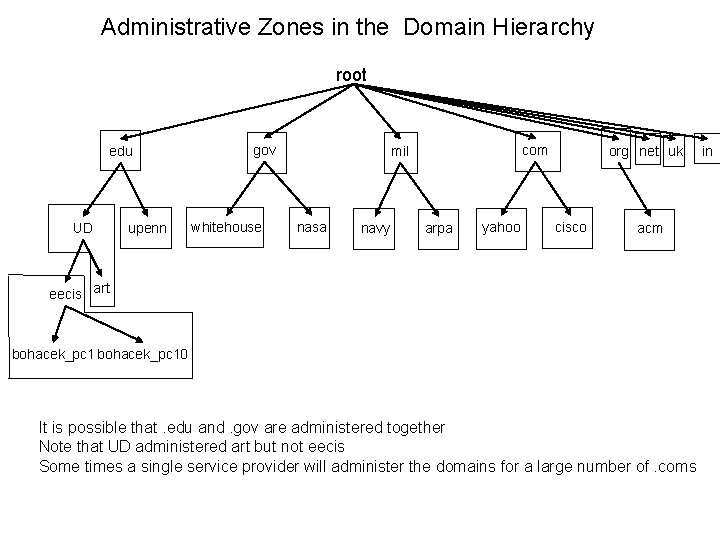
Administrative Zones in the Domain Hierarchy root edu UD upenn gov whitehouse com mil nasa navy arpa yahoo org net uk cisco acm eecis art bohacek_pc 10 It is possible that. edu and. gov are administered together Note that UD administered art but not eecis Some times a single service provider will administer the domains for a large number of. coms in
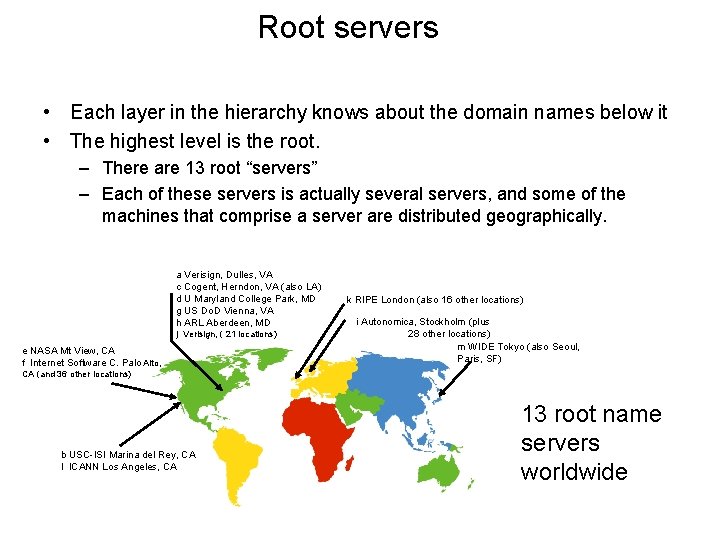
Root servers • Each layer in the hierarchy knows about the domain names below it • The highest level is the root. – There are 13 root “servers” – Each of these servers is actually several servers, and some of the machines that comprise a server are distributed geographically. a Verisign, Dulles, VA c Cogent, Herndon, VA (also LA) d U Maryland College Park, MD g US Do. D Vienna, VA h ARL Aberdeen, MD j Verisign, ( 21 locations) e NASA Mt View, CA f Internet Software C. Palo Alto, k RIPE London (also 16 other locations) i Autonomica, Stockholm (plus 28 other locations) m WIDE Tokyo (also Seoul, Paris, SF) CA (and 36 other locations) b USC-ISI Marina del Rey, CA l ICANN Los Angeles, CA 13 root name servers worldwide
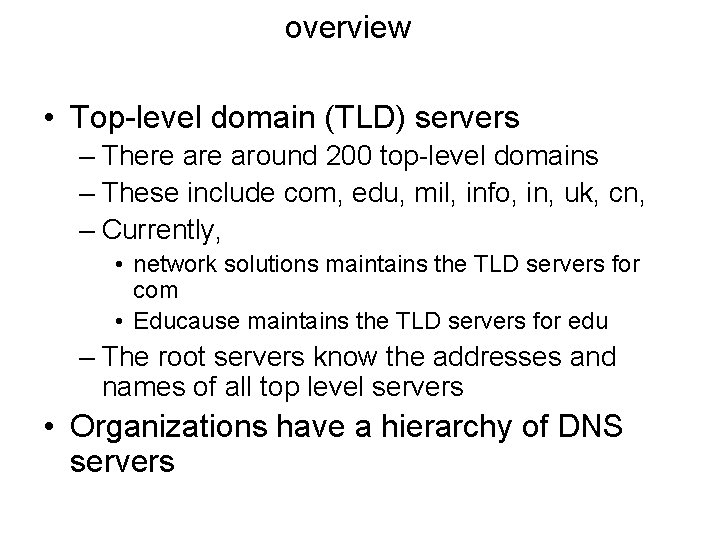
overview • Top-level domain (TLD) servers – There around 200 top-level domains – These include com, edu, mil, info, in, uk, cn, – Currently, • network solutions maintains the TLD servers for com • Educause maintains the TLD servers for edu – The root servers know the addresses and names of all top level servers • Organizations have a hierarchy of DNS servers
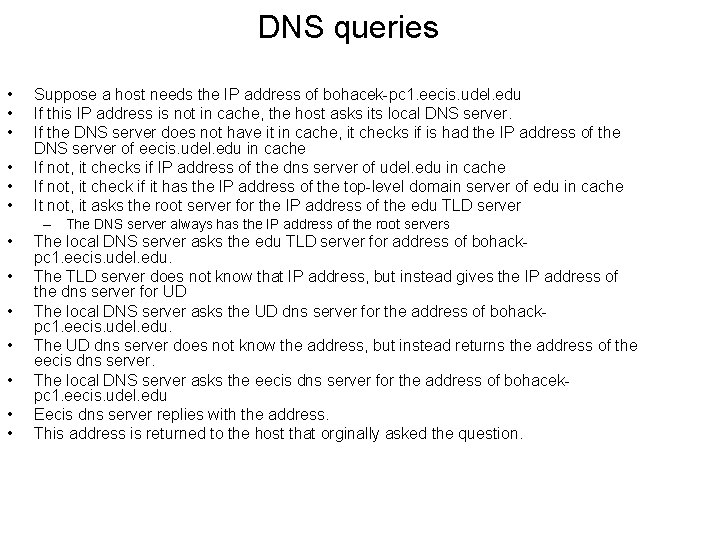
DNS queries • • • Suppose a host needs the IP address of bohacek-pc 1. eecis. udel. edu If this IP address is not in cache, the host asks its local DNS server. If the DNS server does not have it in cache, it checks if is had the IP address of the DNS server of eecis. udel. edu in cache If not, it checks if IP address of the dns server of udel. edu in cache If not, it check if it has the IP address of the top-level domain server of edu in cache It not, it asks the root server for the IP address of the edu TLD server – The DNS server always has the IP address of the root servers • • The local DNS server asks the edu TLD server for address of bohackpc 1. eecis. udel. edu. The TLD server does not know that IP address, but instead gives the IP address of the dns server for UD The local DNS server asks the UD dns server for the address of bohackpc 1. eecis. udel. edu. The UD dns server does not know the address, but instead returns the address of the eecis dns server. The local DNS server asks the eecis dns server for the address of bohacekpc 1. eecis. udel. edu Eecis dns server replies with the address. This address is returned to the host that orginally asked the question.
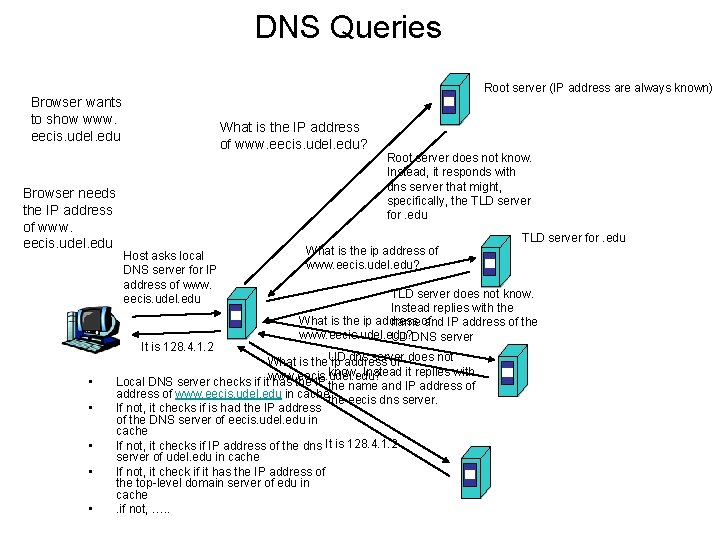
DNS Queries Root server (IP address are always known) Browser wants to show www. eecis. udel. edu Browser needs the IP address of www. eecis. udel. edu What is the IP address of www. eecis. udel. edu? Host asks local DNS server for IP address of www. eecis. udel. edu It is 128. 4. 1. 2 • • • Root server does not know. Instead, it responds with dns server that might, specifically, the TLD server for. edu What is the ip address of www. eecis. udel. edu? TLD server for. edu TLD server does not know. Instead replies with the What is the ip address name of and IP address of the www. eecis. udel. edu? UD DNS server dns server What is the. UD ip address of does not know. Instead it replies with Local DNS server checks if itwww. eecis. udel. edu? has the IP the name and IP address of www. eecis. udel. edu in cache. the eecis dns server. If not, it checks if is had the IP address of the DNS server of eecis. udel. edu in cache If not, it checks if IP address of the dns It is 128. 4. 1. 2 server of udel. edu in cache If not, it check if it has the IP address of the top-level domain server of edu in cache. if not, …. .
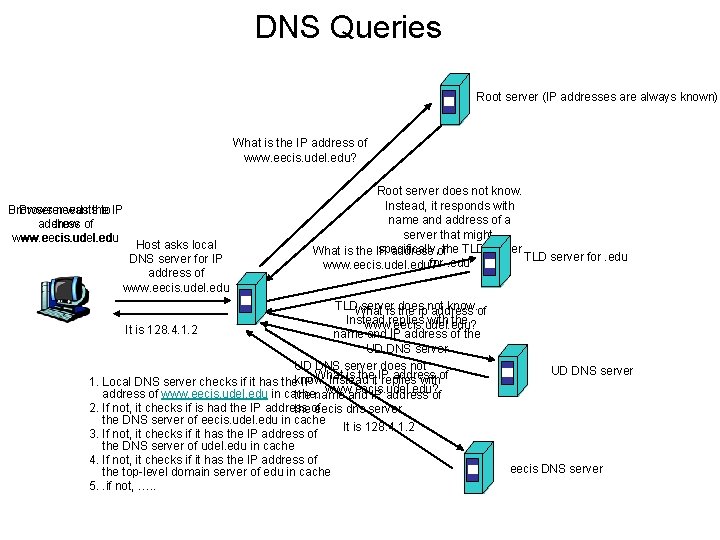
DNS Queries Root server (IP addresses are always known) What is the IP address of www. eecis. udel. edu? Browser needs wantsthe to IP address show of www. eecis. udel. edu Host asks local DNS server for IP address of www. eecis. udel. edu Root server does not know. Instead, it responds with name and address of a server that might, specifically, What is the IP address ofthe TLD server for. edu www. eecis. udel. edu? TLDWhat server know. of is does the ipnot address Instead replies with the www. eecis. udel. edu? It is 128. 4. 1. 2 name and IP address of the UD DNS server does not What is the IP address of 1. Local DNS server checks if it has theknow. IP Instead it replies with www. eecis. udel. edu? address of www. eecis. udel. edu in cache. the name and IP address of 2. If not, it checks if is had the IP address theof eecis dns server. the DNS server of eecis. udel. edu in cache It is 128. 4. 1. 2 3. If not, it checks if it has the IP address of the DNS server of udel. edu in cache 4. If not, it checks if it has the IP address of the top-level domain server of edu in cache 5. . if not, …. . UD DNS server eecis DNS server
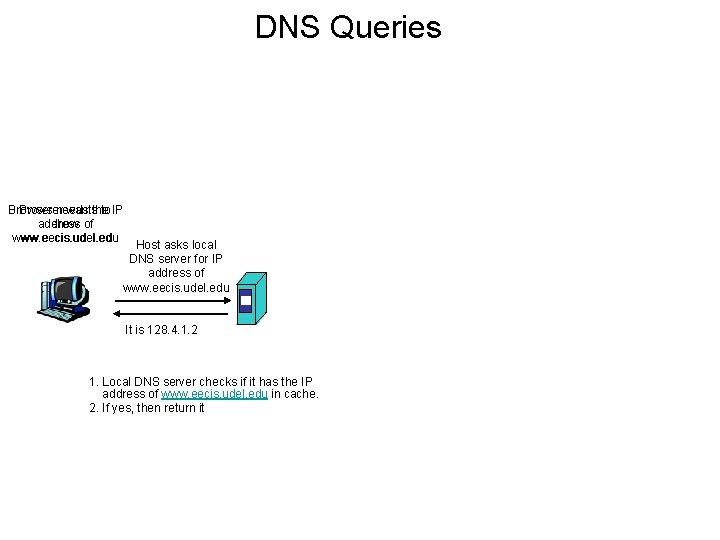
DNS Queries Browser needs wantsthe to IP address show of www. eecis. udel. edu Host asks local DNS server for IP address of www. eecis. udel. edu It is 128. 4. 1. 2 1. Local DNS server checks if it has the IP address of www. eecis. udel. edu in cache. 2. If yes, then return it
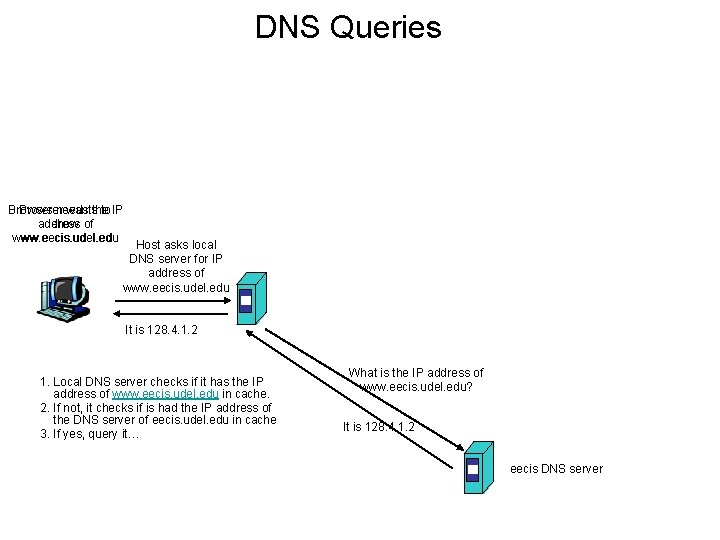
DNS Queries Browser needs wantsthe to IP address show of www. eecis. udel. edu Host asks local DNS server for IP address of www. eecis. udel. edu It is 128. 4. 1. 2 1. Local DNS server checks if it has the IP address of www. eecis. udel. edu in cache. 2. If not, it checks if is had the IP address of the DNS server of eecis. udel. edu in cache 3. If yes, query it… What is the IP address of www. eecis. udel. edu? It is 128. 4. 1. 2 eecis DNS server
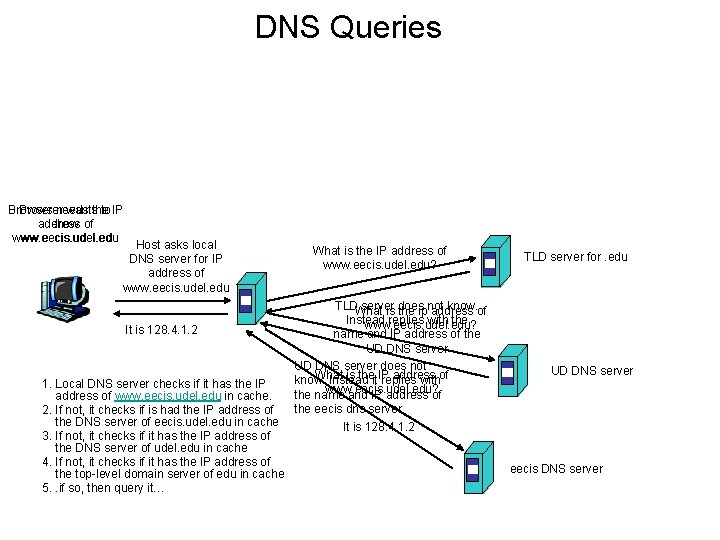
DNS Queries Browser needs wantsthe to IP address show of www. eecis. udel. edu Host asks local DNS server for IP address of www. eecis. udel. edu It is 128. 4. 1. 2 1. Local DNS server checks if it has the IP address of www. eecis. udel. edu in cache. 2. If not, it checks if is had the IP address of the DNS server of eecis. udel. edu in cache 3. If not, it checks if it has the IP address of the DNS server of udel. edu in cache 4. If not, it checks if it has the IP address of the top-level domain server of edu in cache 5. . if so, then query it… What is the IP address of www. eecis. udel. edu? TLDWhat server know. of is does the ipnot address Instead replies with the www. eecis. udel. edu? name and IP address of the UD DNS server does not What is theit IP address know. Instead replies withof www. eecis. udel. edu? the name and IP address of the eecis dns server. TLD server for. edu UD DNS server It is 128. 4. 1. 2 eecis DNS server
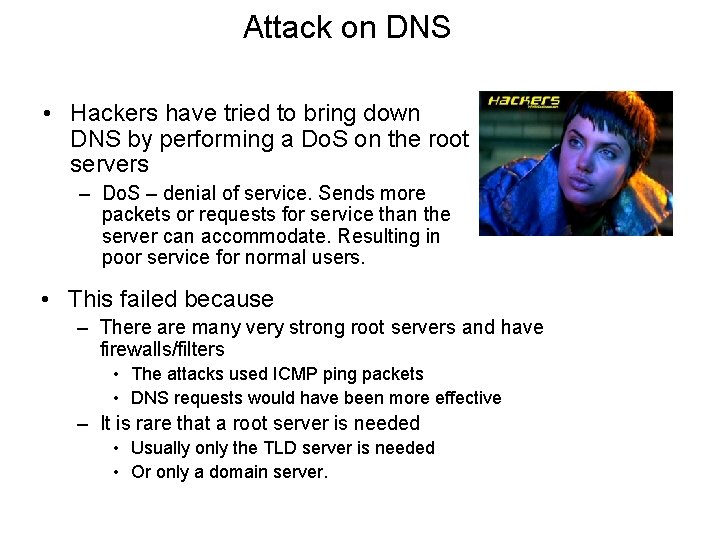
Attack on DNS • Hackers have tried to bring down DNS by performing a Do. S on the root servers – Do. S – denial of service. Sends more packets or requests for service than the server can accommodate. Resulting in poor service for normal users. • This failed because – There are many very strong root servers and have firewalls/filters • The attacks used ICMP ping packets • DNS requests would have been more effective – It is rare that a root server is needed • Usually only the TLD server is needed • Or only a domain server.
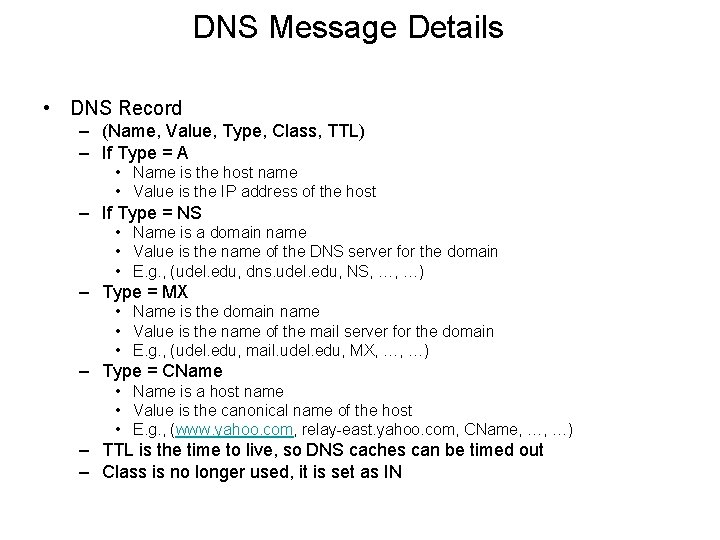
DNS Message Details • DNS Record – (Name, Value, Type, Class, TTL) – If Type = A • Name is the host name • Value is the IP address of the host – If Type = NS • Name is a domain name • Value is the name of the DNS server for the domain • E. g. , (udel. edu, dns. udel. edu, NS, …, …) – Type = MX • Name is the domain name • Value is the name of the mail server for the domain • E. g. , (udel. edu, mail. udel. edu, MX, …, …) – Type = CName • Name is a host name • Value is the canonical name of the host • E. g. , (www. yahoo. com, relay-east. yahoo. com, CName, …, …) – TTL is the time to live, so DNS caches can be timed out – Class is no longer used, it is set as IN
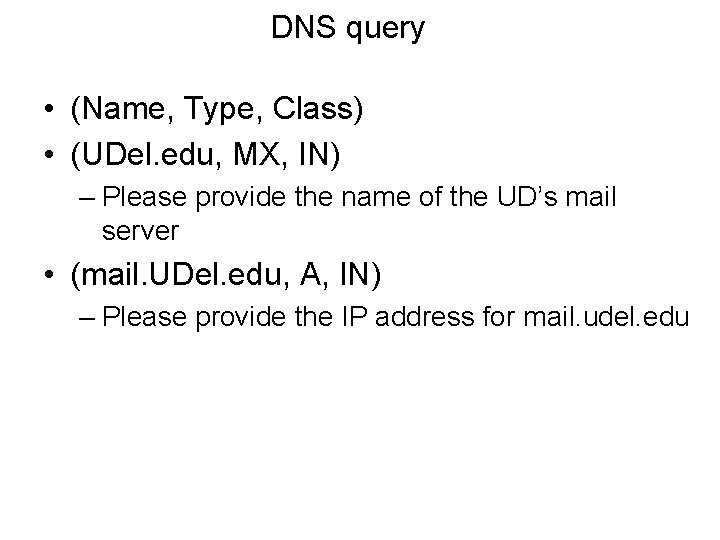
DNS query • (Name, Type, Class) • (UDel. edu, MX, IN) – Please provide the name of the UD’s mail server • (mail. UDel. edu, A, IN) – Please provide the IP address for mail. udel. edu
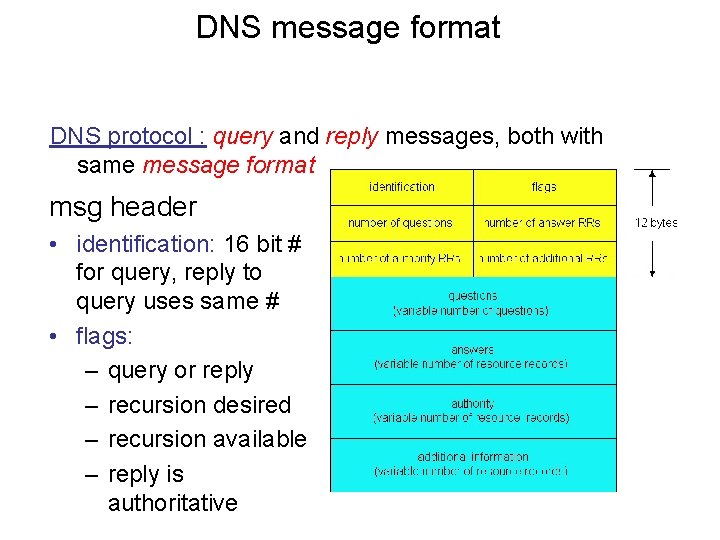
DNS message format DNS protocol : query and reply messages, both with same message format msg header • identification: 16 bit # for query, reply to query uses same # • flags: – query or reply – recursion desired – recursion available – reply is authoritative
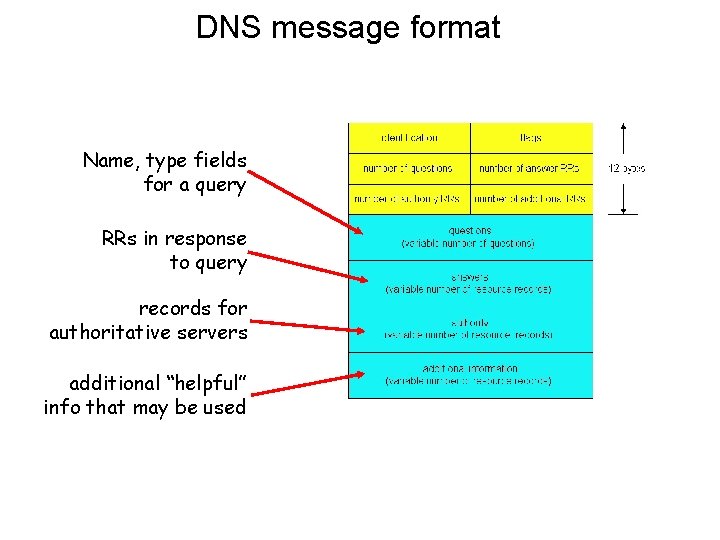
DNS message format Name, type fields for a query RRs in response to query records for authoritative servers additional “helpful” info that may be used
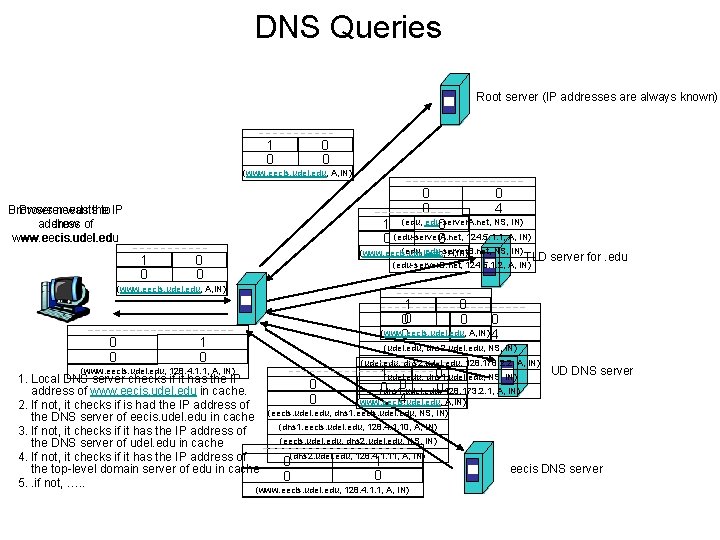
DNS Queries Root server (IP addresses are always known) 1 0 0 0 (www. eecis. udel. edu, A, IN) 0 0 Browser needs wantsthe to IP address show of www. eecis. udel. edu 0 4 NS, IN) 0 1 (edu, edu-server. A. net, (edu-server. A. net, 124. 5. 1. 1, A, IN) 0 0 1 0 0 0 (edu, edu-server. B. net, NS, IN) (www. eecis. udel. edu, A, IN) TLD (edu-server. B. net, 124. 5. 1. 2, A, IN) server for. edu (www. eecis. udel. edu, A, IN) 0 0 1 0 0 (www. eecis. udel. edu, A, IN) 4 0 (udel. edu, dns 2. udel. edu, NS, IN) (udel. edu, dns 2. udel. edu, 128. 178. 2. 2, A, IN) UD DNS server 0 1(udel. edu, dns 1. udel. edu, NS, IN) 1. Local DNS server checks if it has the IP 0 0 128. 173. 2. 1, A, IN) (dns 1. udel. edu, address of www. eecis. udel. edu in cache. 4 0 (www. eecis. udel. edu, A, IN) 2. If not, it checks if is had the IP address of (eecis. udel. edu, dns 1. eecis. udel. edu, NS, IN) the DNS server of eecis. udel. edu in cache (dns 1. eecis. udel. edu, 128. 4. 1. 10, A, IN) 3. If not, it checks if it has the IP address of (eecis. udel. edu, dns 2. udel. edu, NS, IN) the DNS server of udel. edu in cache (dns 2. udel. edu, 128. 4. 1. 11, A, IN) 4. If not, it checks if it has the IP address of 1 0 the top-level domain server of edu in cache eecis DNS server 0 0 5. . if not, …. . (www. eecis. udel. edu, 128. 4. 1. 1, A, IN)
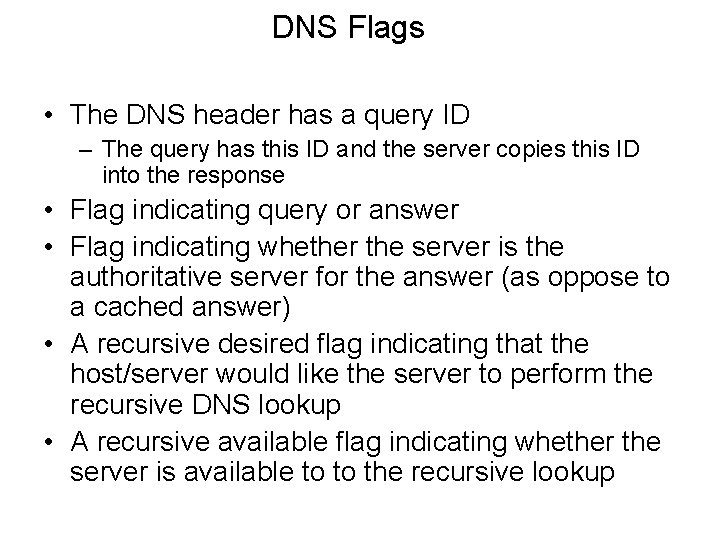
DNS Flags • The DNS header has a query ID – The query has this ID and the server copies this ID into the response • Flag indicating query or answer • Flag indicating whether the server is the authoritative server for the answer (as oppose to a cached answer) • A recursive desired flag indicating that the host/server would like the server to perform the recursive DNS lookup • A recursive available flag indicating whether the server is available to to the recursive lookup
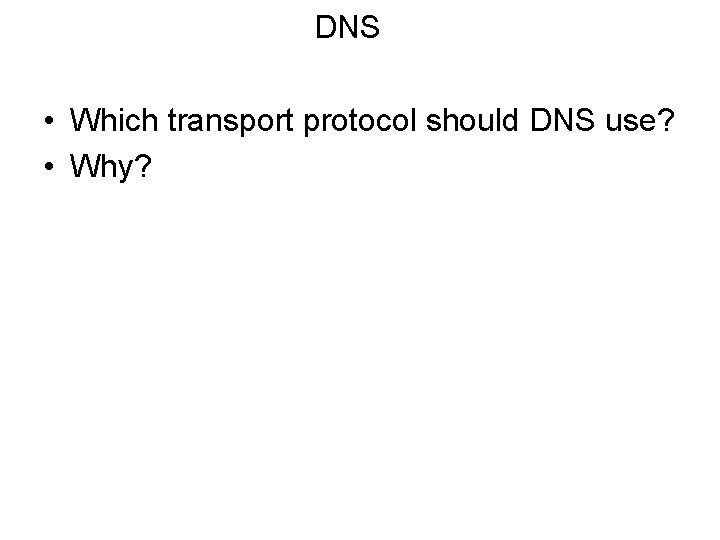
DNS • Which transport protocol should DNS use? • Why?
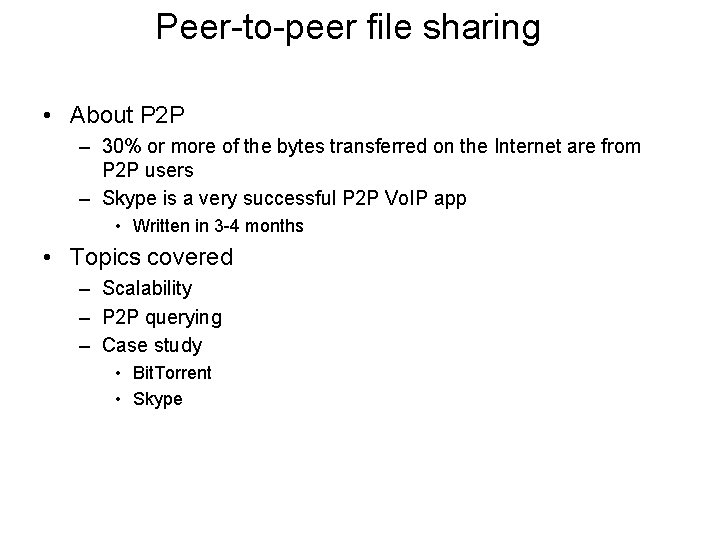
Peer-to-peer file sharing • About P 2 P – 30% or more of the bytes transferred on the Internet are from P 2 P users – Skype is a very successful P 2 P Vo. IP app • Written in 3 -4 months • Topics covered – Scalability – P 2 P querying – Case study • Bit. Torrent • Skype
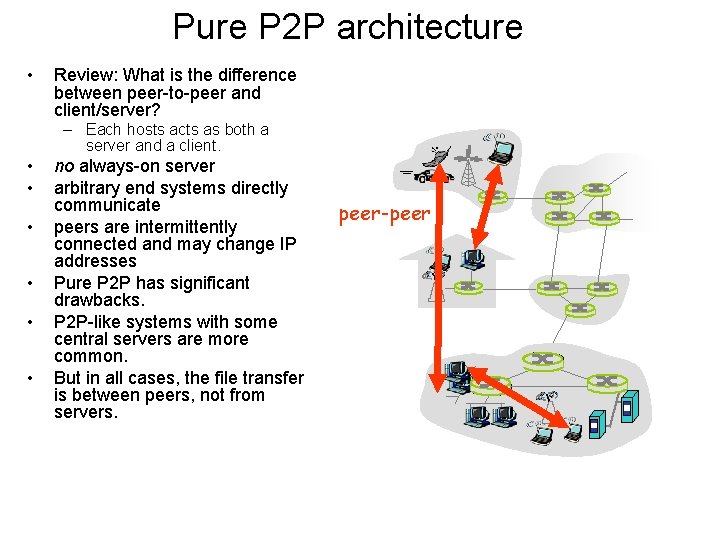
Pure P 2 P architecture • Review: What is the difference between peer-to-peer and client/server? – Each hosts acts as both a server and a client. • • • no always-on server arbitrary end systems directly communicate peers are intermittently connected and may change IP addresses Pure P 2 P has significant drawbacks. P 2 P-like systems with some central servers are more common. But in all cases, the file transfer is between peers, not from servers. peer-peer
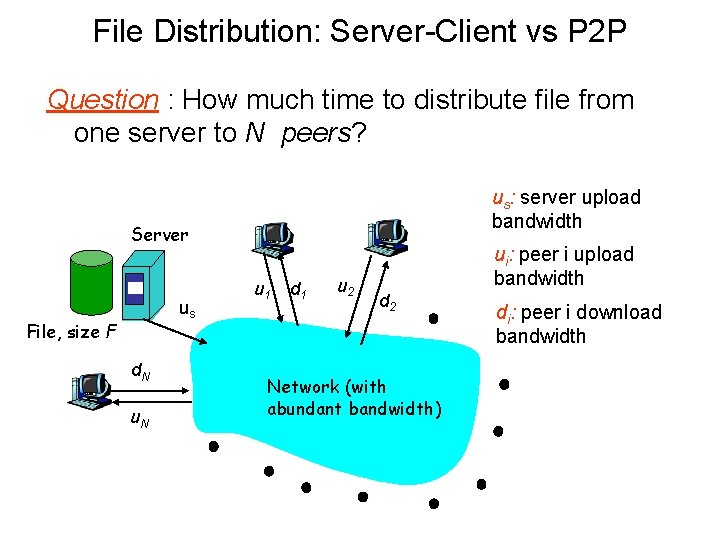
File Distribution: Server-Client vs P 2 P Question : How much time to distribute file from one server to N peers? us: server upload bandwidth Server us File, size F d. N u 1 d 1 u 2 ui: peer i upload bandwidth d 2 Network (with abundant bandwidth) di: peer i download bandwidth
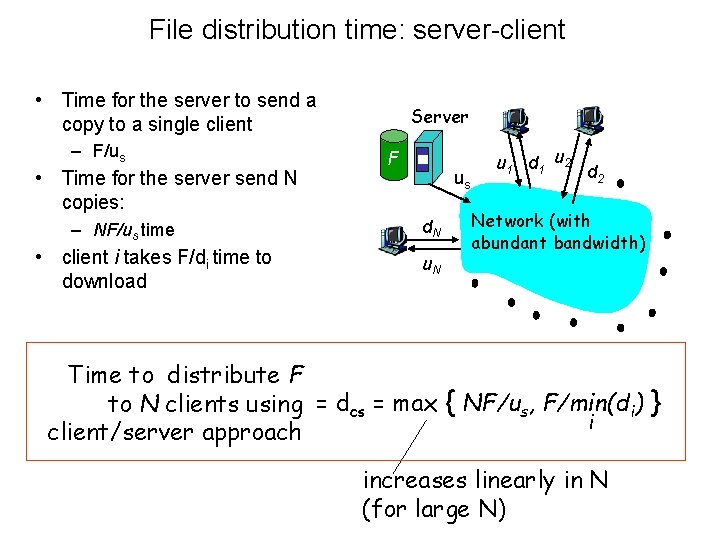
File distribution time: server-client • Time for the server to send a copy to a single client – F/us • Time for the server send N copies: – NF/us time • client i takes F/di time to download Server F us d. N u 1 d 1 u 2 d 2 Network (with abundant bandwidth) Time to distribute F to N clients using = dcs = max { NF/us, F/min(di) } i client/server approach increases linearly in N (for large N)
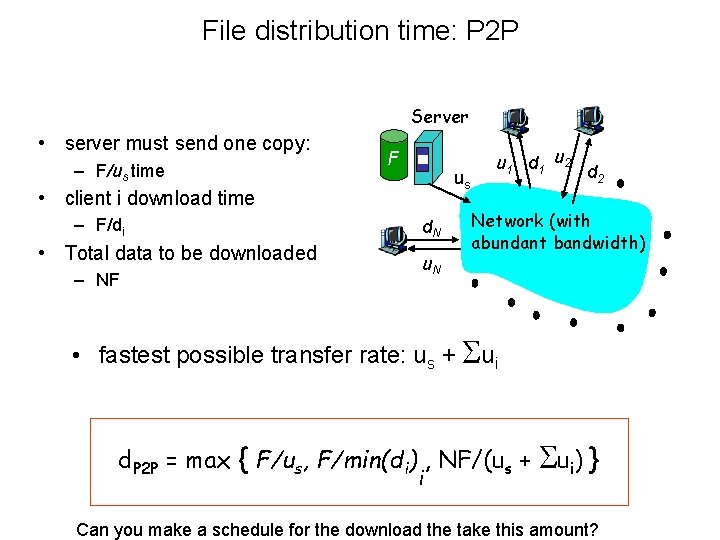
File distribution time: P 2 P Server • server must send one copy: – F/us time F us • client i download time – F/di • Total data to be downloaded – NF d. N u 1 d 1 u 2 d 2 Network (with abundant bandwidth) • fastest possible transfer rate: us + Sui d. P 2 P = max { F/us, F/min(di) , NF/(us + i S ui ) } Can you make a schedule for the download the take this amount?
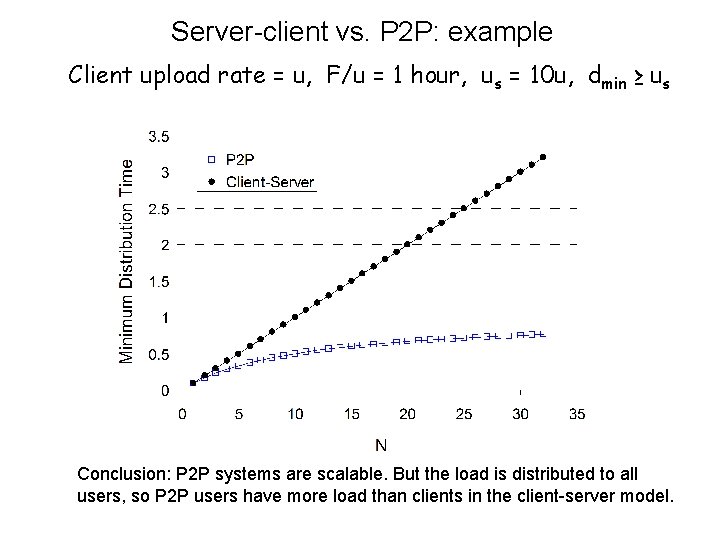
Server-client vs. P 2 P: example Client upload rate = u, F/u = 1 hour, us = 10 u, dmin ≥ us Conclusion: P 2 P systems are scalable. But the load is distributed to all users, so P 2 P users have more load than clients in the client-server model.
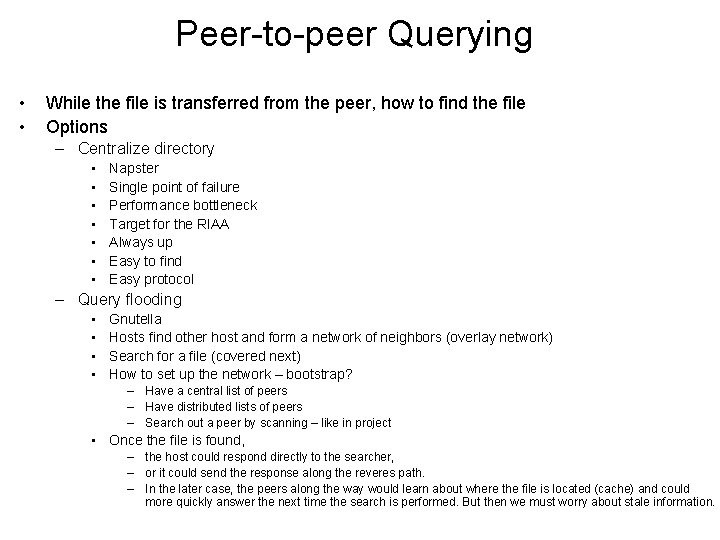
Peer-to-peer Querying • • While the file is transferred from the peer, how to find the file Options – Centralize directory • • Napster Single point of failure Performance bottleneck Target for the RIAA Always up Easy to find Easy protocol – Query flooding • • Gnutella Hosts find other host and form a network of neighbors (overlay network) Search for a file (covered next) How to set up the network – bootstrap? – Have a central list of peers – Have distributed lists of peers – Search out a peer by scanning – like in project • Once the file is found, – the host could respond directly to the searcher, – or it could send the response along the reveres path. – In the later case, the peers along the way would learn about where the file is located (cache) and could more quickly answer the next time the search is performed. But then we must worry about stale information.
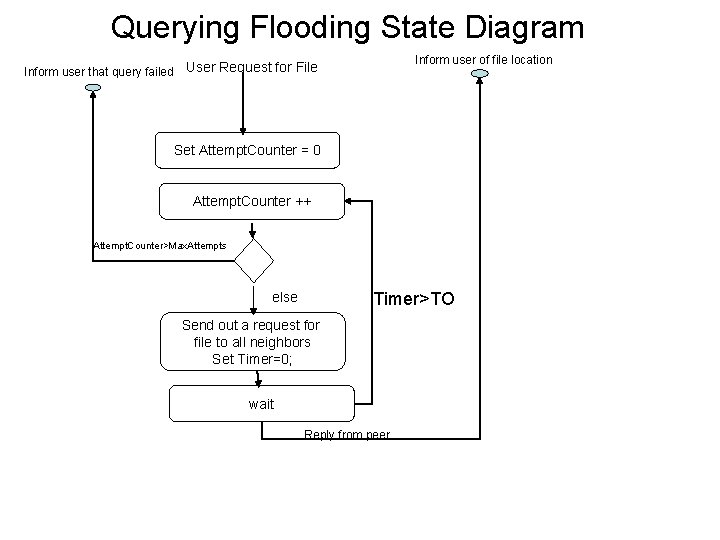
Querying Flooding State Diagram Inform user that query failed Inform user of file location User Request for File Set Attempt. Counter = 0 Attempt. Counter ++ Attempt. Counter>Max. Attempts Timer>TO else Send out a request for file to all neighbors Set Timer=0; wait Reply from peer
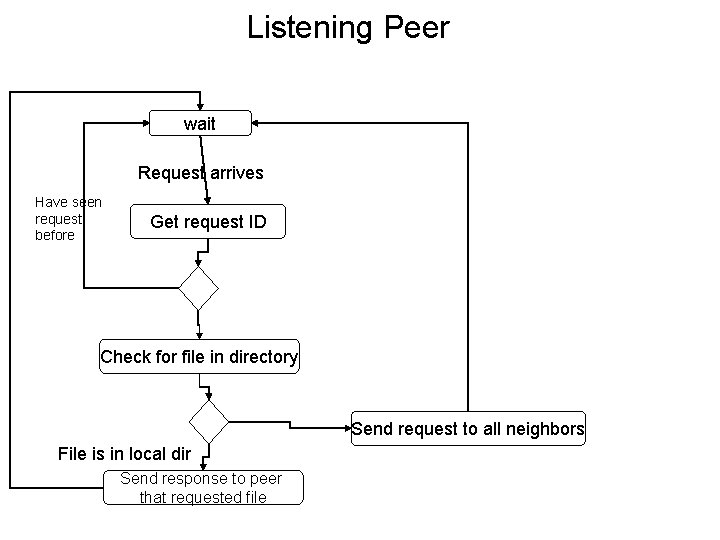
Listening Peer wait Request arrives Have seen request before Get request ID Check for file in directory Send request to all neighbors File is in local dir Send response to peer that requested file
Expanding ring
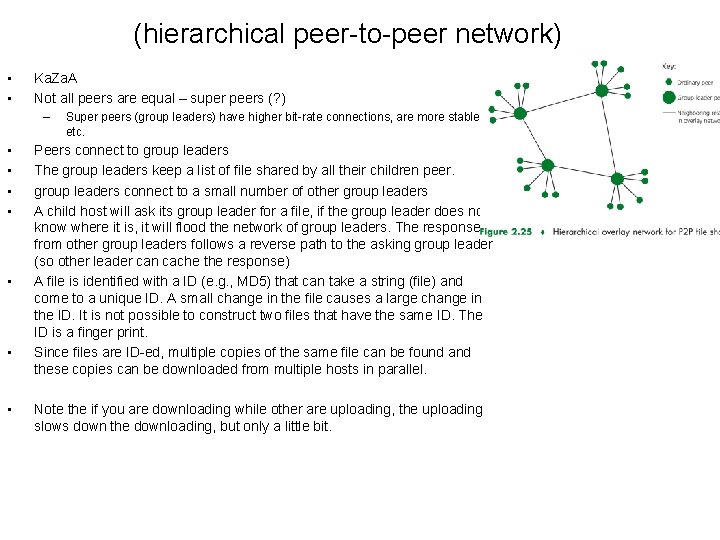
(hierarchical peer-to-peer network) • • Ka. Za. A Not all peers are equal – super peers (? ) – • • Super peers (group leaders) have higher bit-rate connections, are more stable, etc. Peers connect to group leaders The group leaders keep a list of file shared by all their children peer. group leaders connect to a small number of other group leaders A child host will ask its group leader for a file, if the group leader does not know where it is, it will flood the network of group leaders. The response from other group leaders follows a reverse path to the asking group leader (so other leader can cache the response) A file is identified with a ID (e. g. , MD 5) that can take a string (file) and come to a unique ID. A small change in the file causes a large change in the ID. It is not possible to construct two files that have the same ID. The ID is a finger print. Since files are ID-ed, multiple copies of the same file can be found and these copies can be downloaded from multiple hosts in parallel. Note the if you are downloading while other are uploading, the uploading slows down the downloading, but only a little bit.
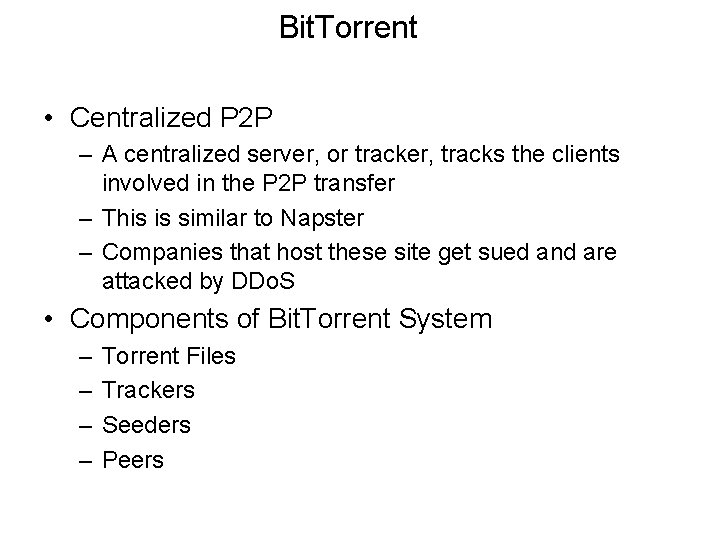
Bit. Torrent • Centralized P 2 P – A centralized server, or tracker, tracks the clients involved in the P 2 P transfer – This is similar to Napster – Companies that host these site get sued and are attacked by DDo. S • Components of Bit. Torrent System – – Torrent Files Trackers Seeders Peers
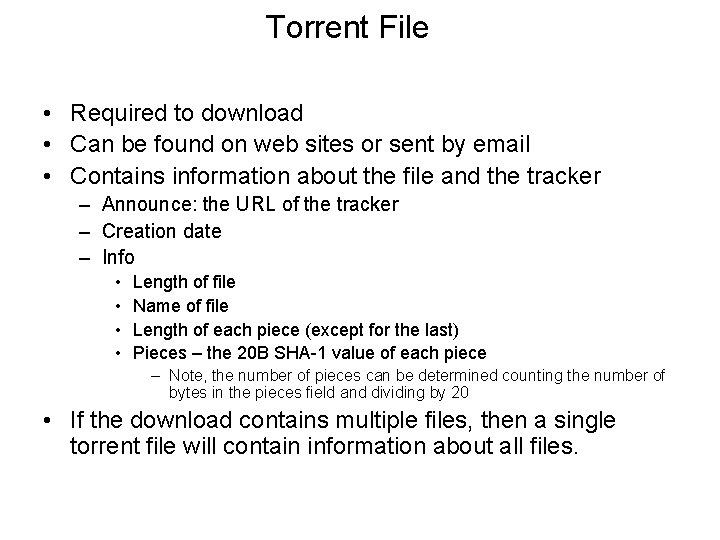
Torrent File • Required to download • Can be found on web sites or sent by email • Contains information about the file and the tracker – Announce: the URL of the tracker – Creation date – Info • • Length of file Name of file Length of each piece (except for the last) Pieces – the 20 B SHA-1 value of each piece – Note, the number of pieces can be determined counting the number of bytes in the pieces field and dividing by 20 • If the download contains multiple files, then a single torrent file will contain information about all files.
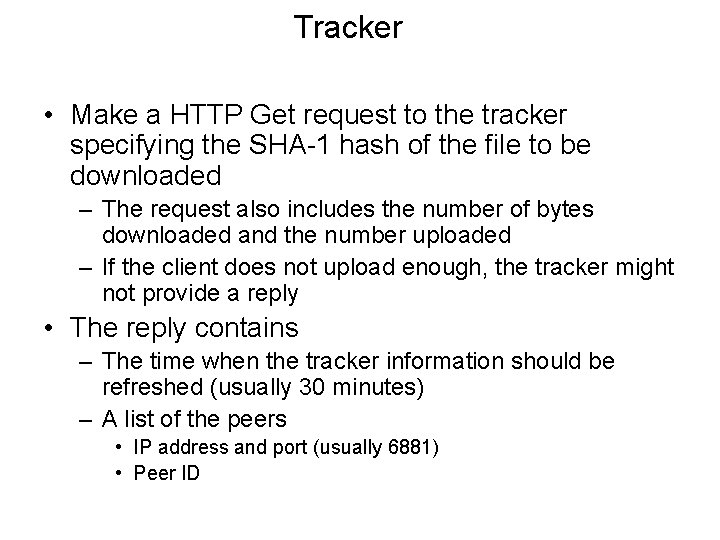
Tracker • Make a HTTP Get request to the tracker specifying the SHA-1 hash of the file to be downloaded – The request also includes the number of bytes downloaded and the number uploaded – If the client does not upload enough, the tracker might not provide a reply • The reply contains – The time when the tracker information should be refreshed (usually 30 minutes) – A list of the peers • IP address and port (usually 6881) • Peer ID
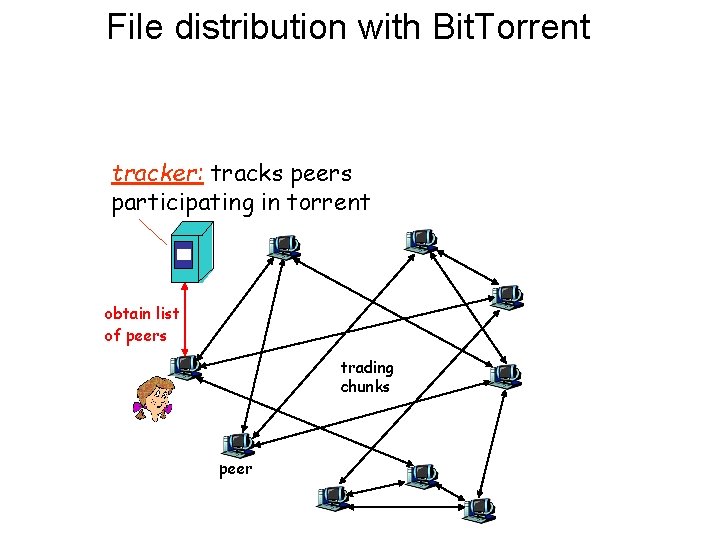
File distribution with Bit. Torrent tracker: tracks peers participating in torrent obtain list of peers trading chunks peer
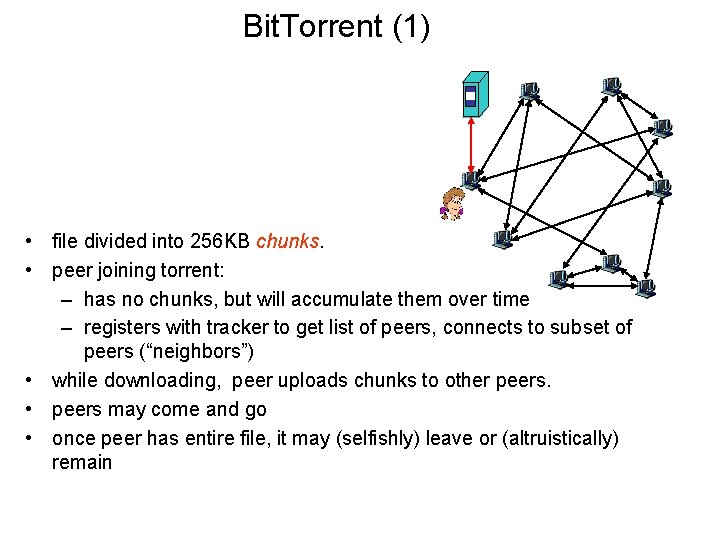
Bit. Torrent (1) • file divided into 256 KB chunks. • peer joining torrent: – has no chunks, but will accumulate them over time – registers with tracker to get list of peers, connects to subset of peers (“neighbors”) • while downloading, peer uploads chunks to other peers. • peers may come and go • once peer has entire file, it may (selfishly) leave or (altruistically) remain
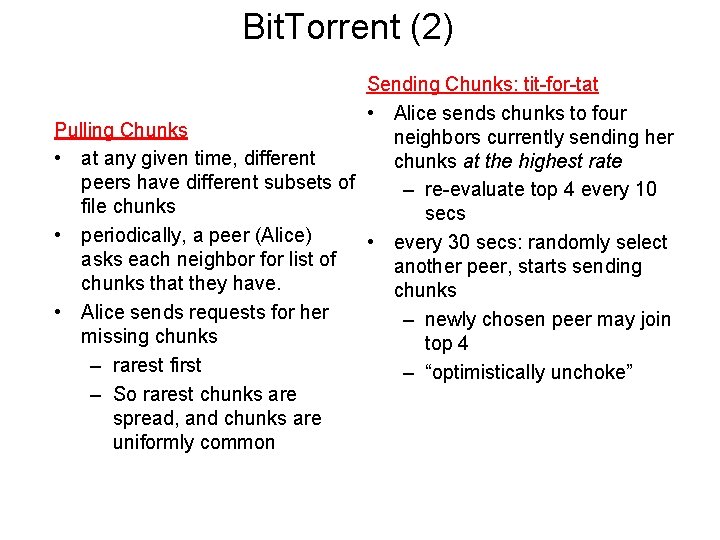
Bit. Torrent (2) Sending Chunks: tit-for-tat • Alice sends chunks to four Pulling Chunks neighbors currently sending her • at any given time, different chunks at the highest rate peers have different subsets of – re-evaluate top 4 every 10 file chunks secs • periodically, a peer (Alice) • every 30 secs: randomly select asks each neighbor for list of another peer, starts sending chunks that they have. chunks • Alice sends requests for her – newly chosen peer may join missing chunks top 4 – rarest first – “optimistically unchoke” – So rarest chunks are spread, and chunks are uniformly common
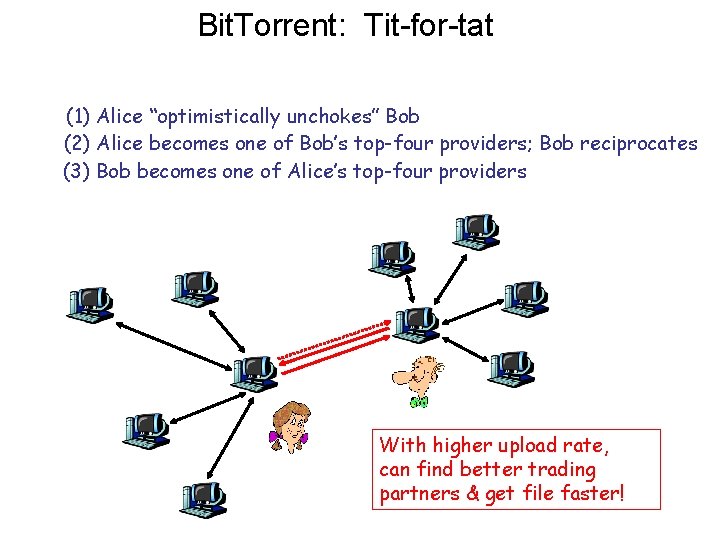
Bit. Torrent: Tit-for-tat (1) Alice “optimistically unchokes” Bob (2) Alice becomes one of Bob’s top-four providers; Bob reciprocates (3) Bob becomes one of Alice’s top-four providers With higher upload rate, can find better trading partners & get file faster!
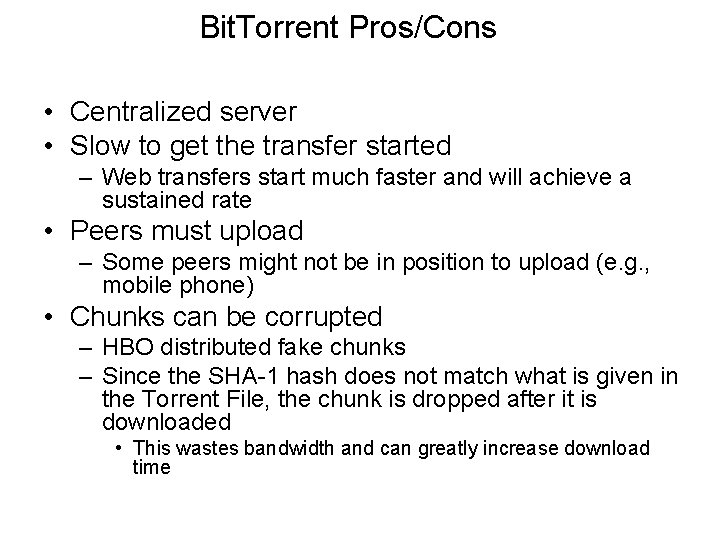
Bit. Torrent Pros/Cons • Centralized server • Slow to get the transfer started – Web transfers start much faster and will achieve a sustained rate • Peers must upload – Some peers might not be in position to upload (e. g. , mobile phone) • Chunks can be corrupted – HBO distributed fake chunks – Since the SHA-1 hash does not match what is given in the Torrent File, the chunk is dropped after it is downloaded • This wastes bandwidth and can greatly increase download time