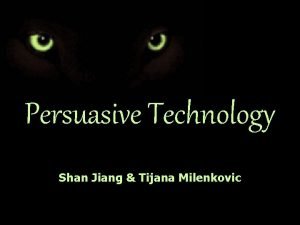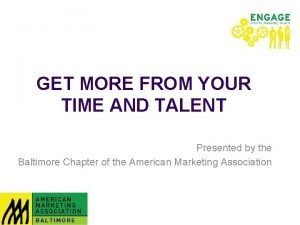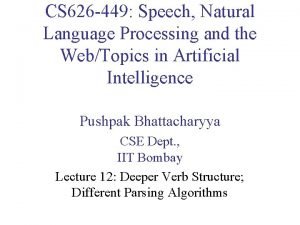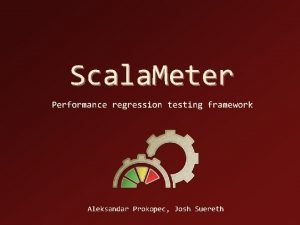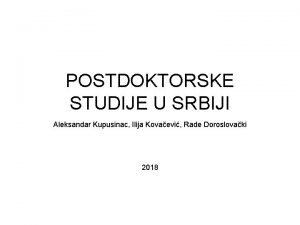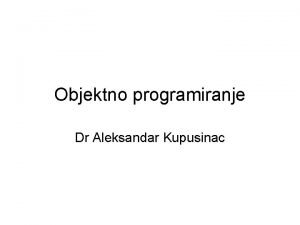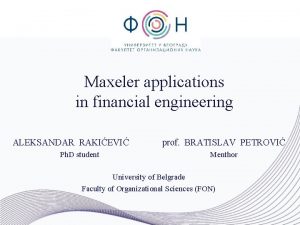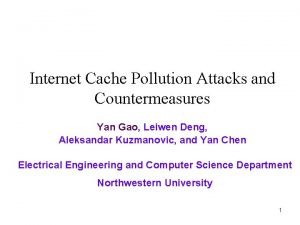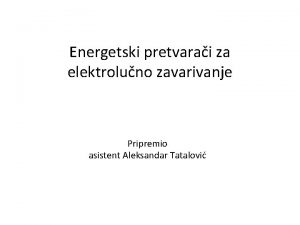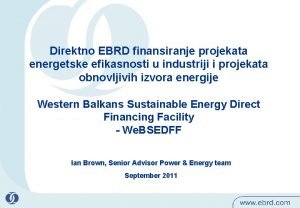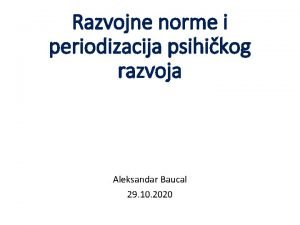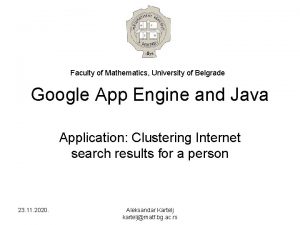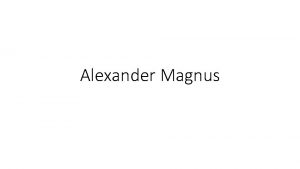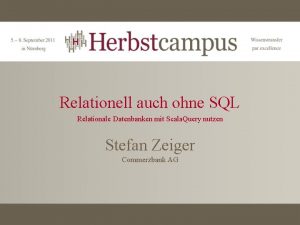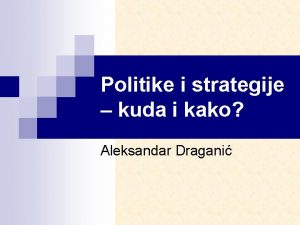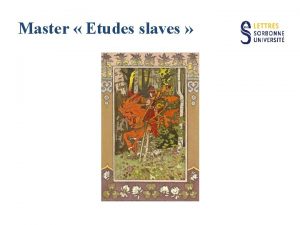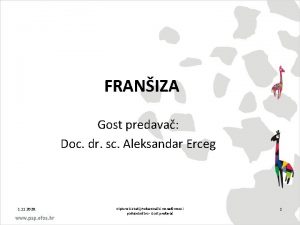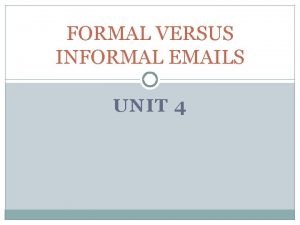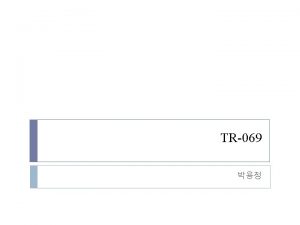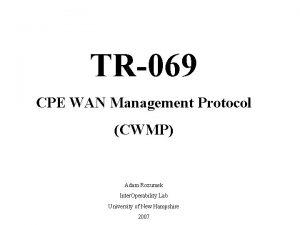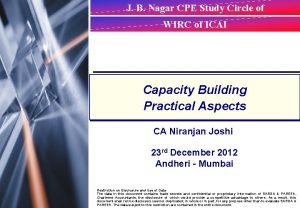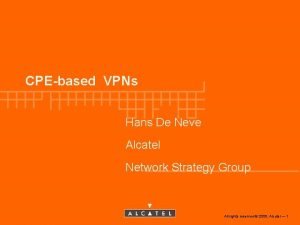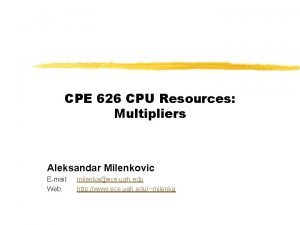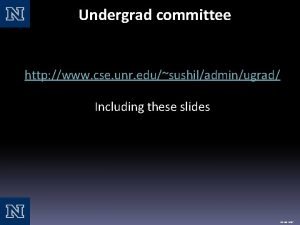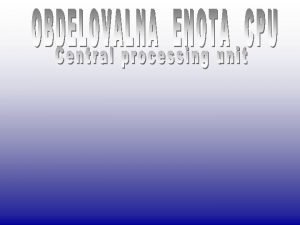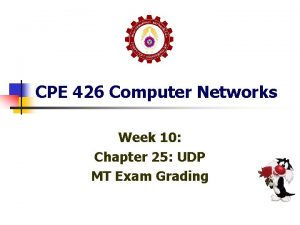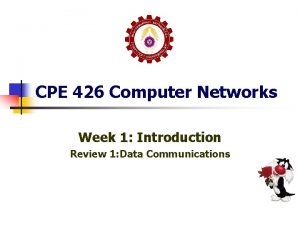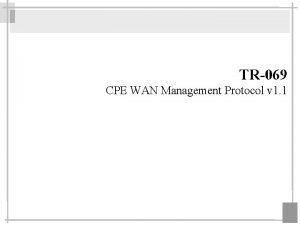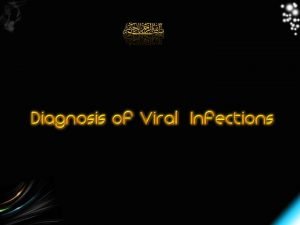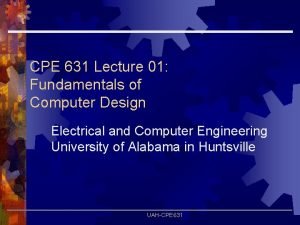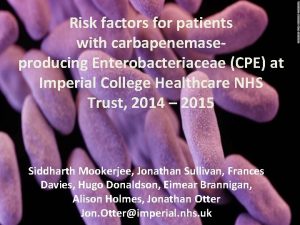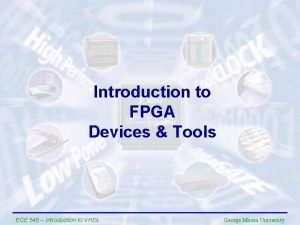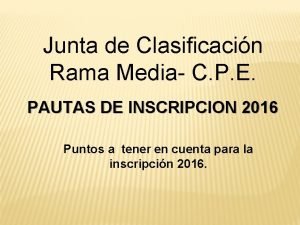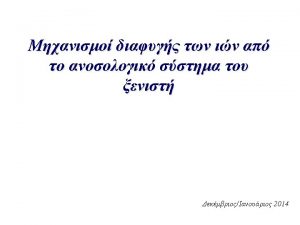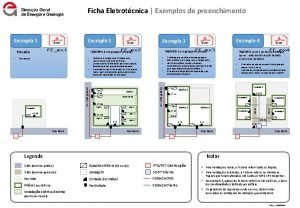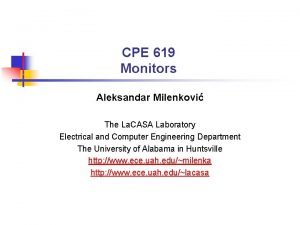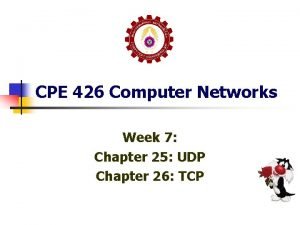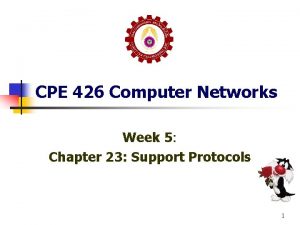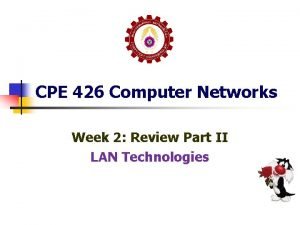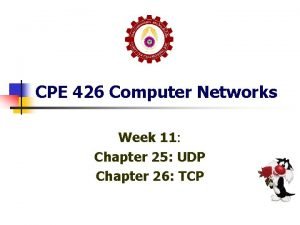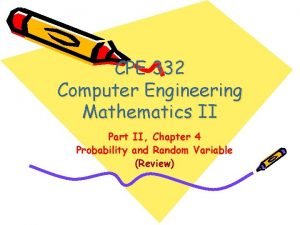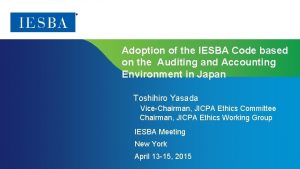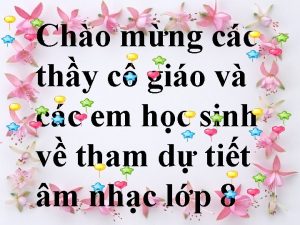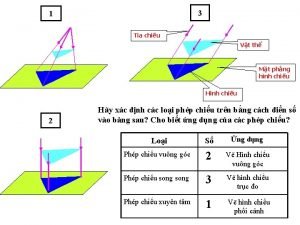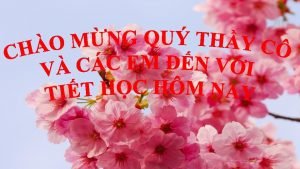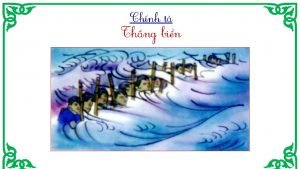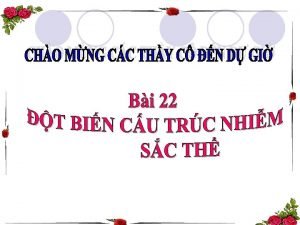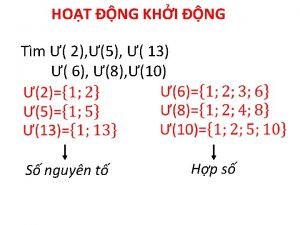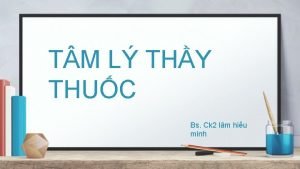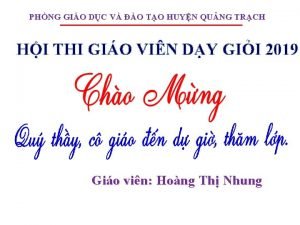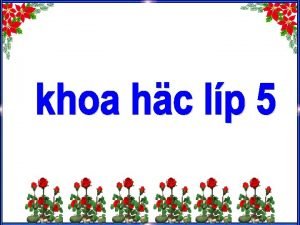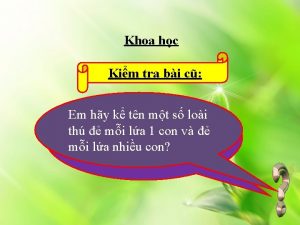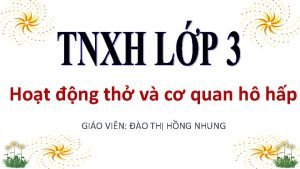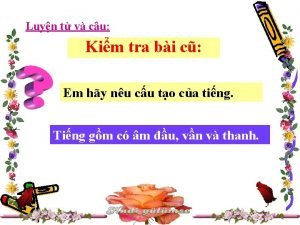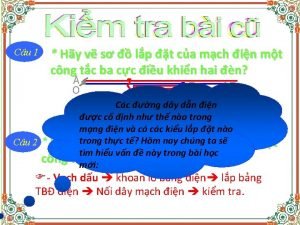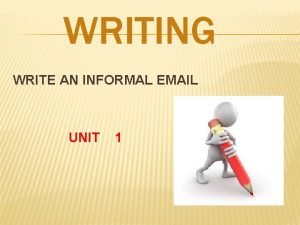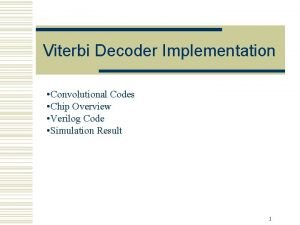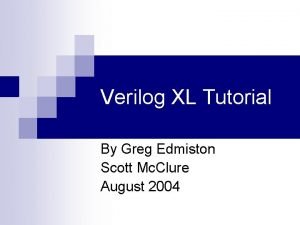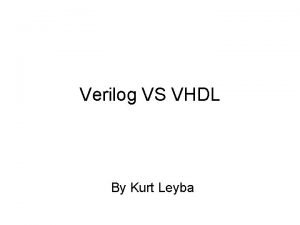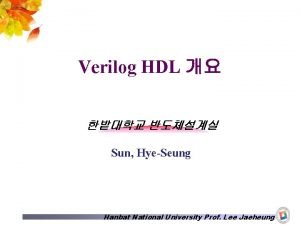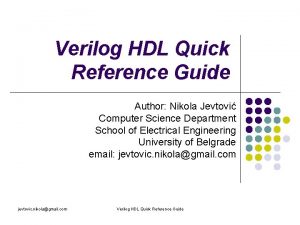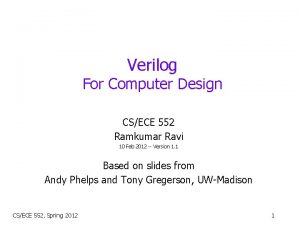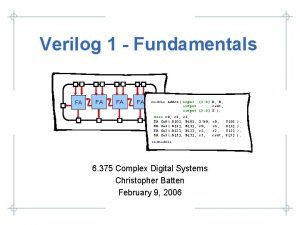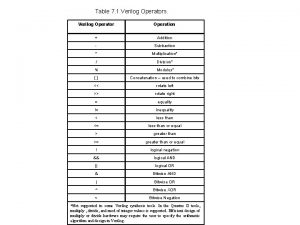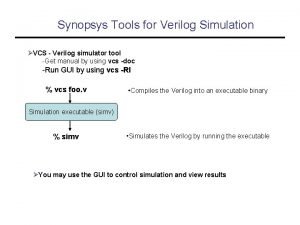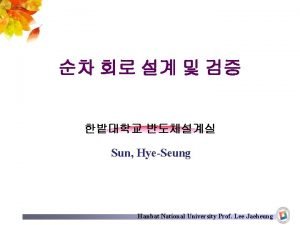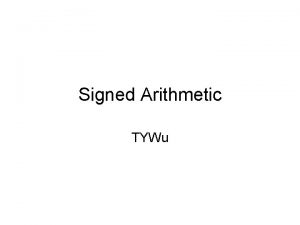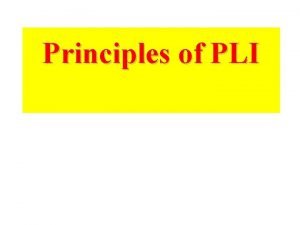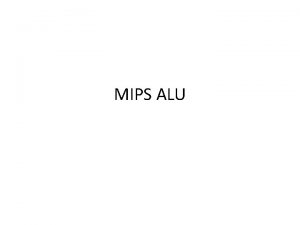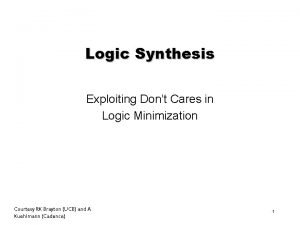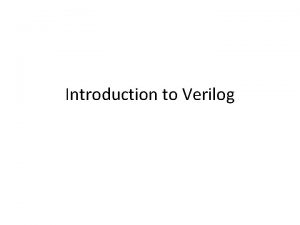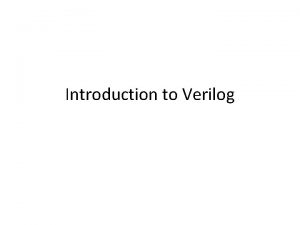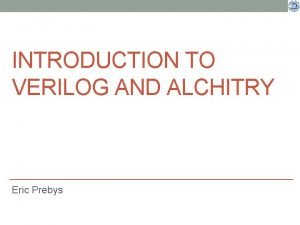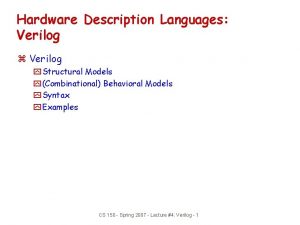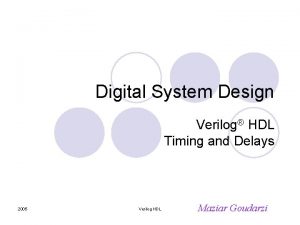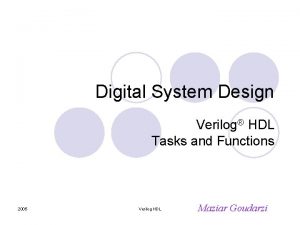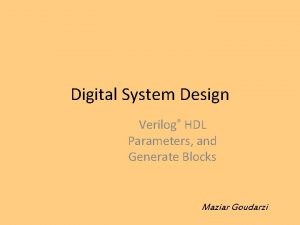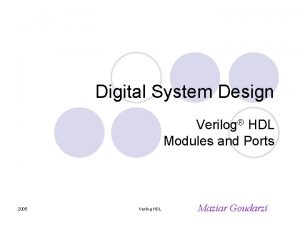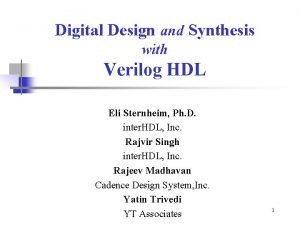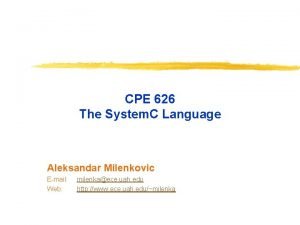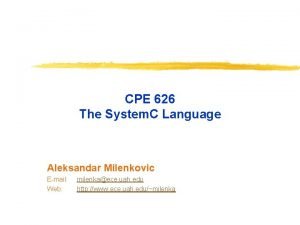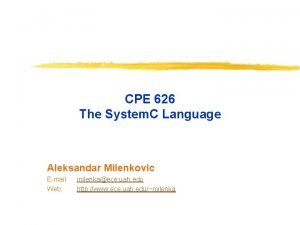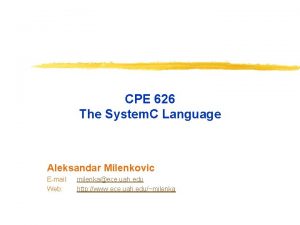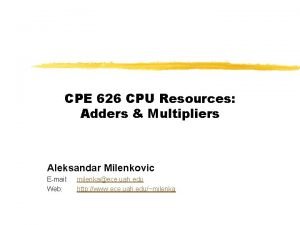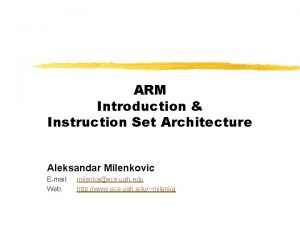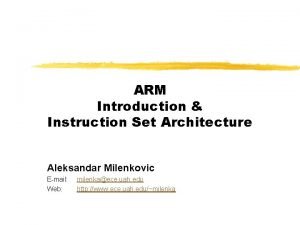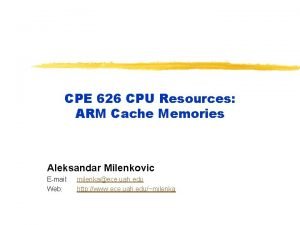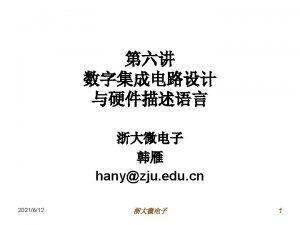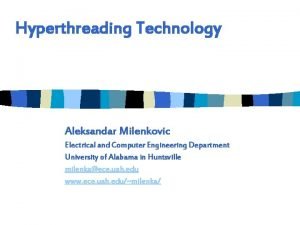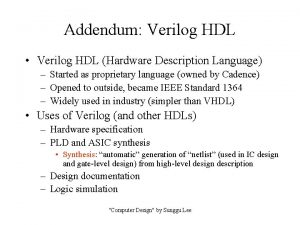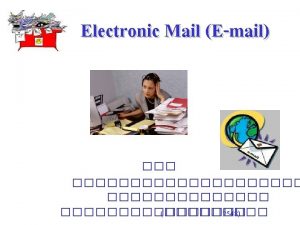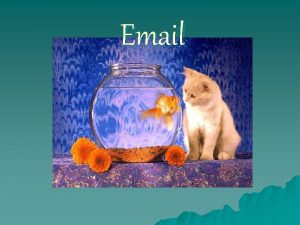CPE 626 The Verilog Language Aleksandar Milenkovic Email
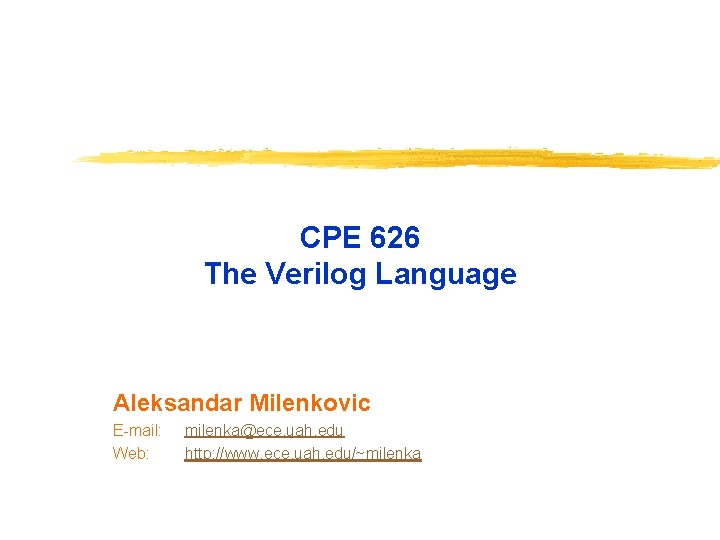
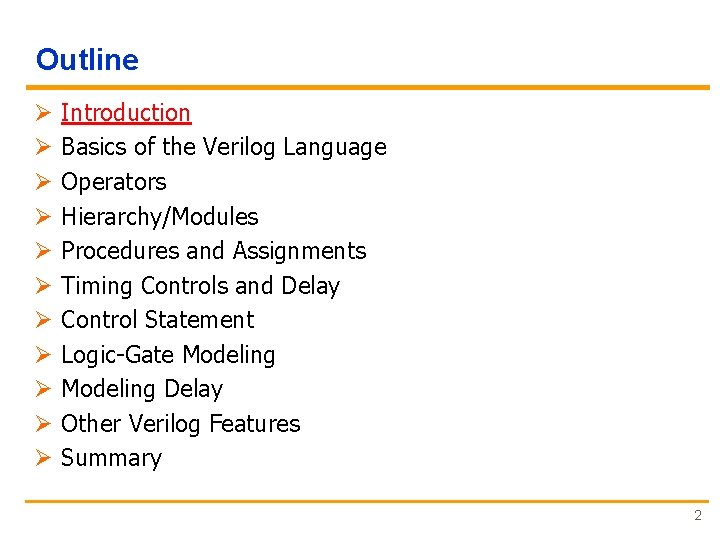
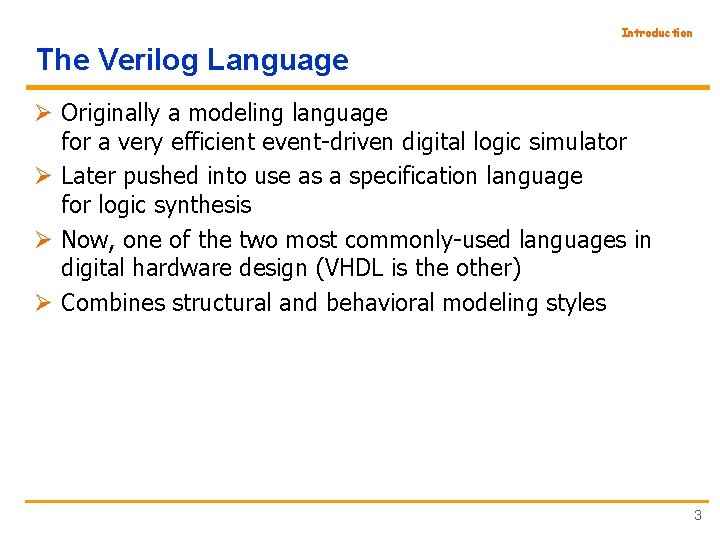
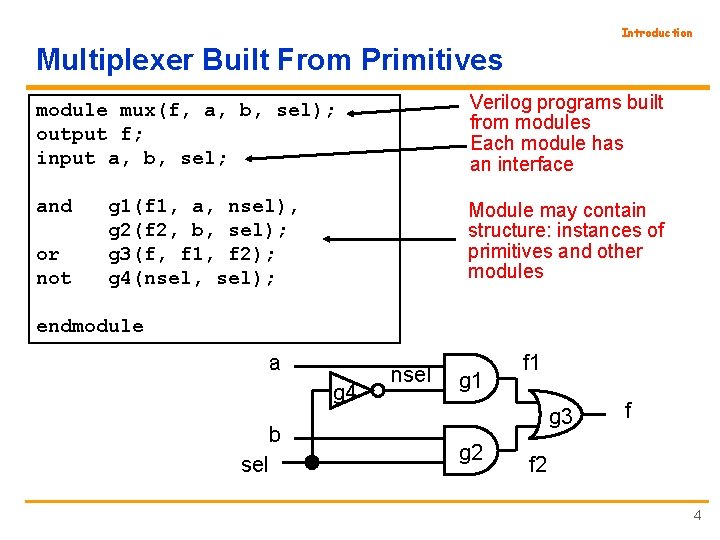
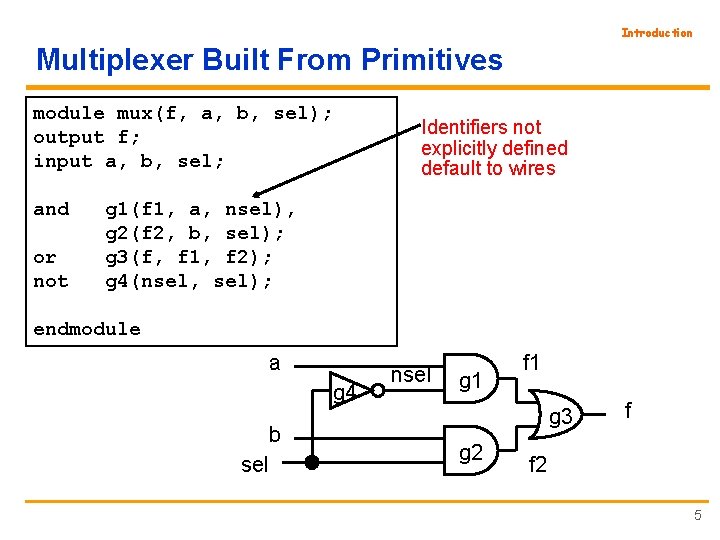
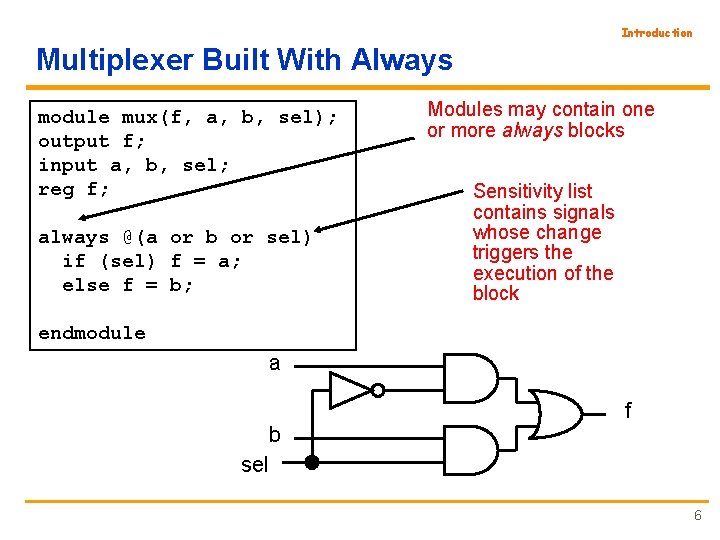
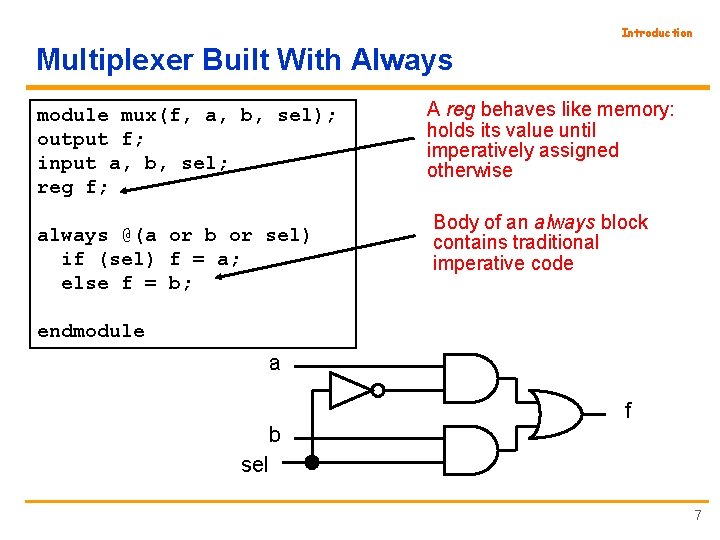
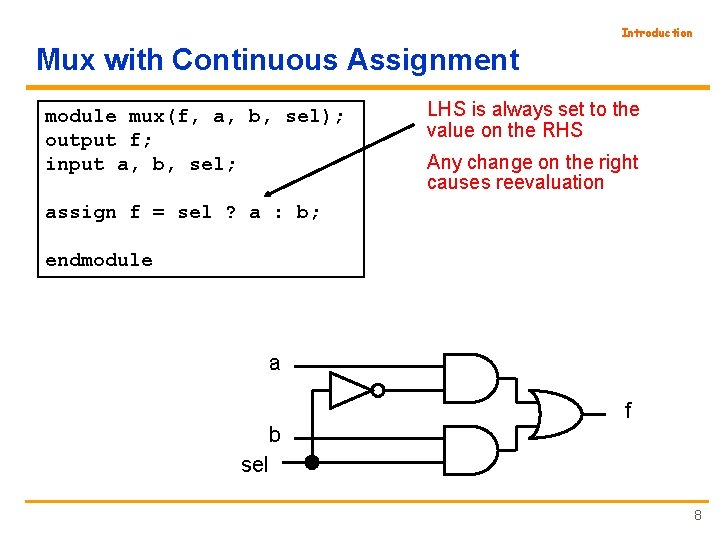
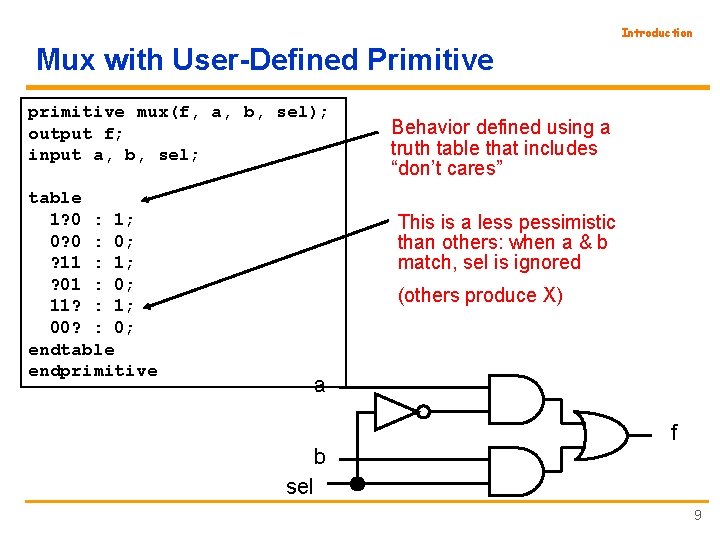
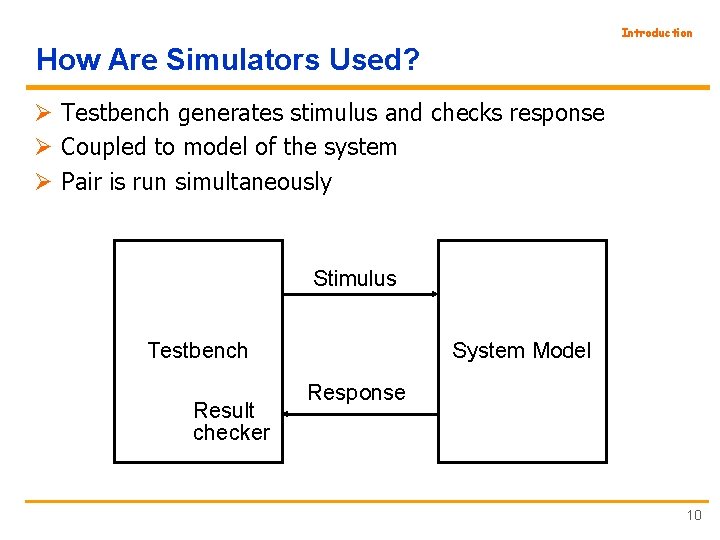
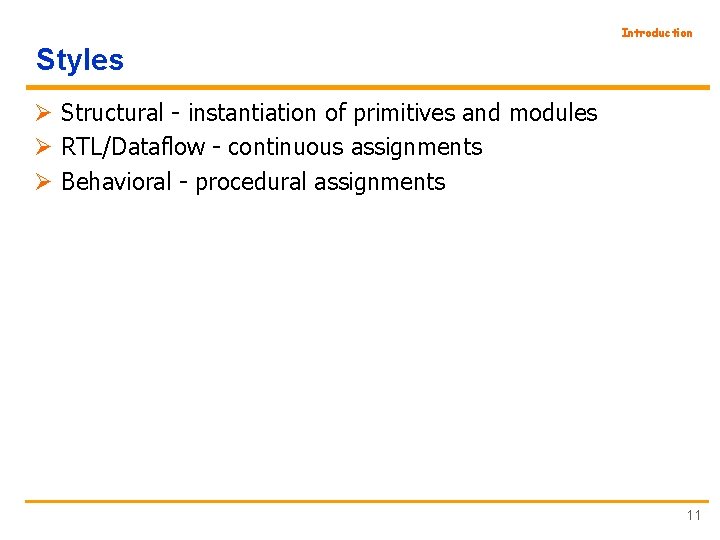
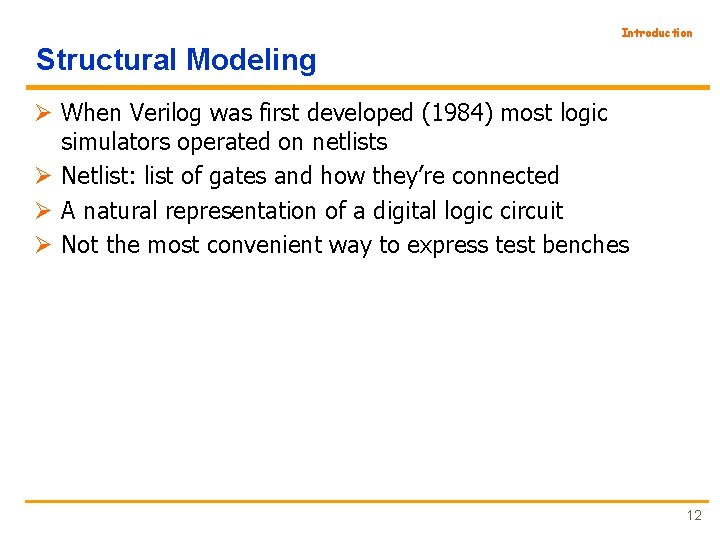
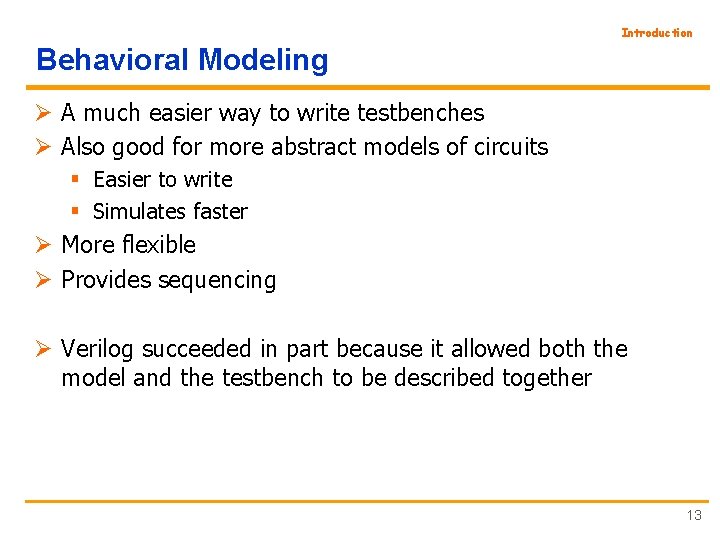
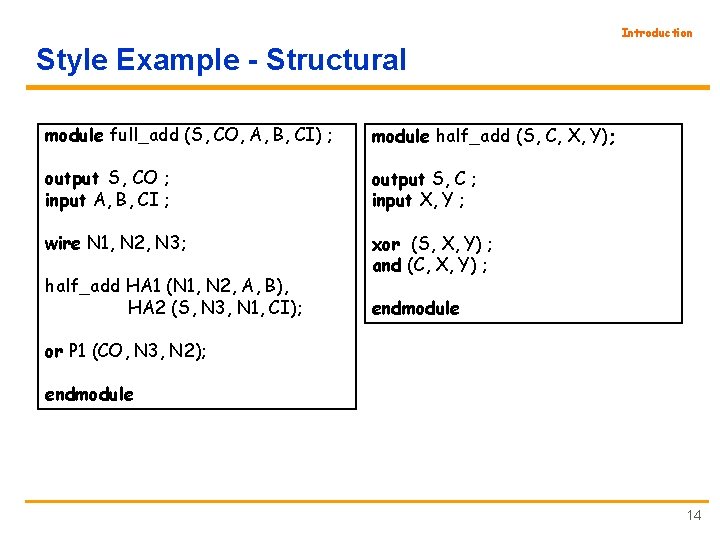
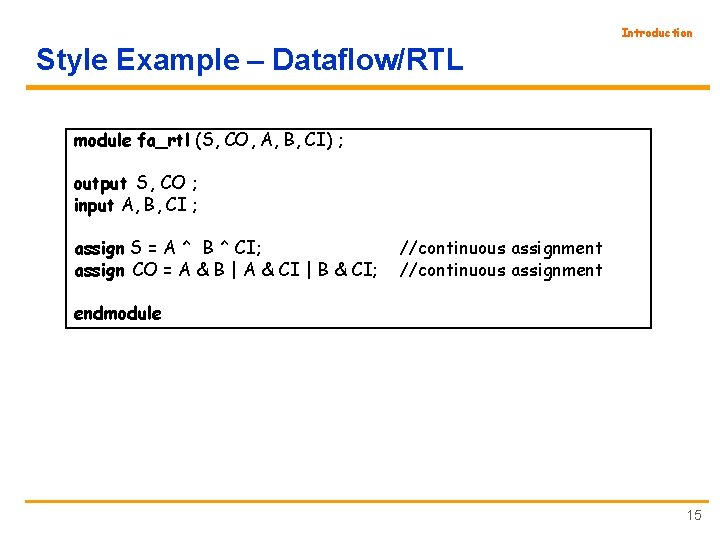
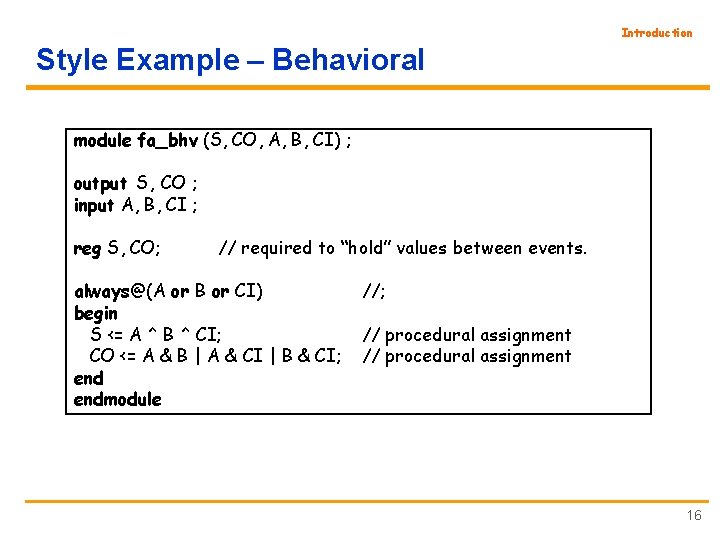
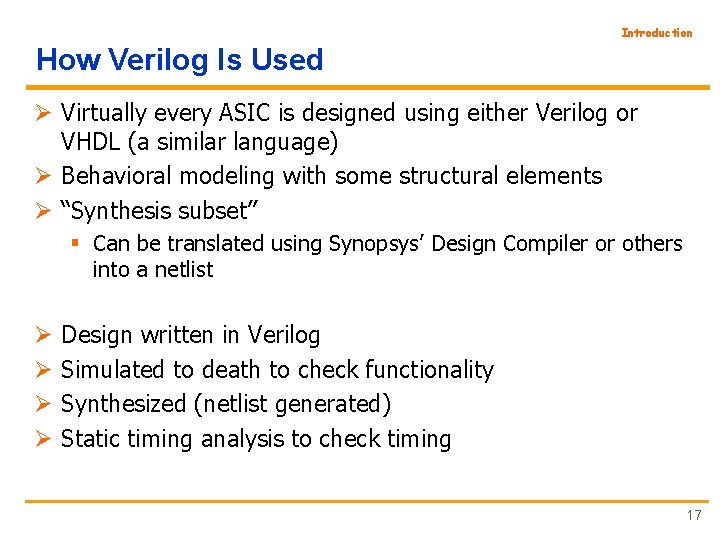
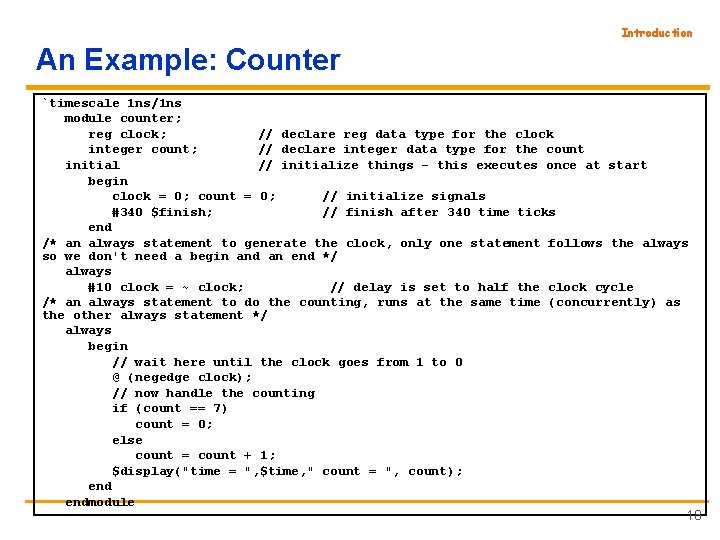
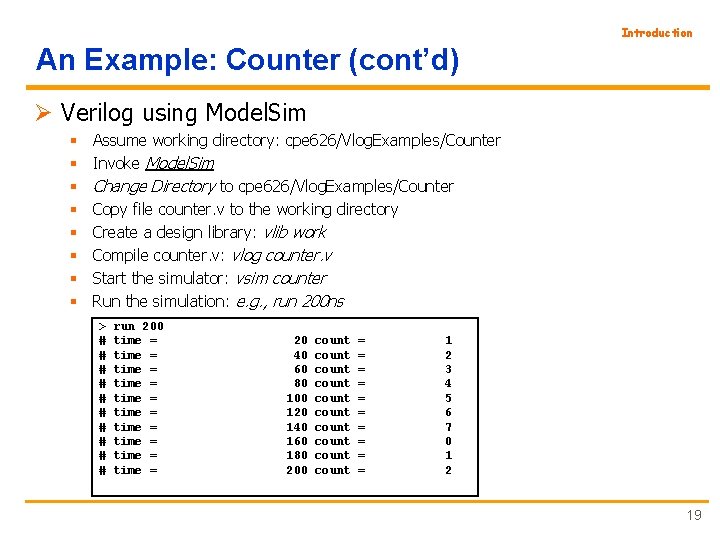
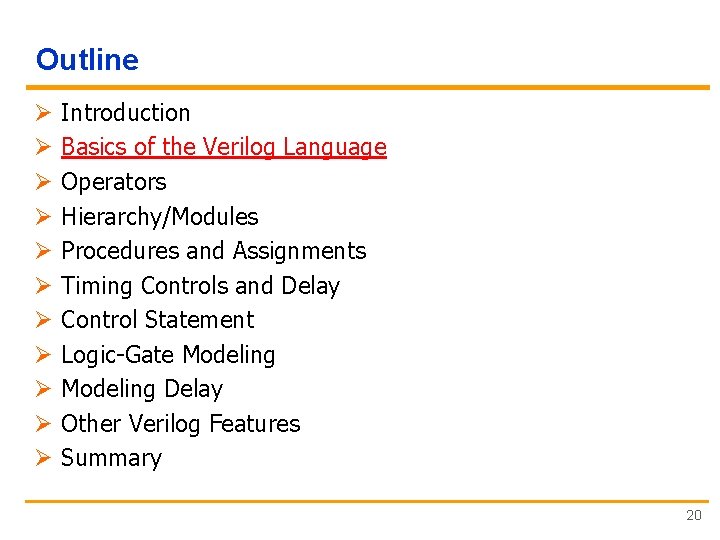
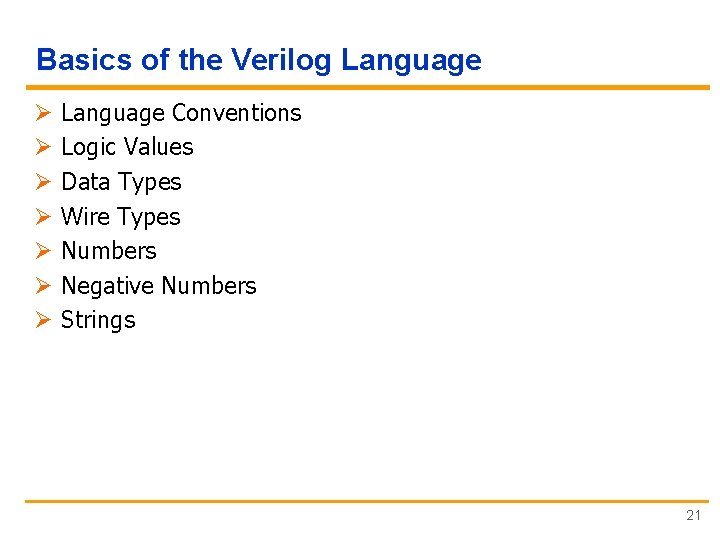
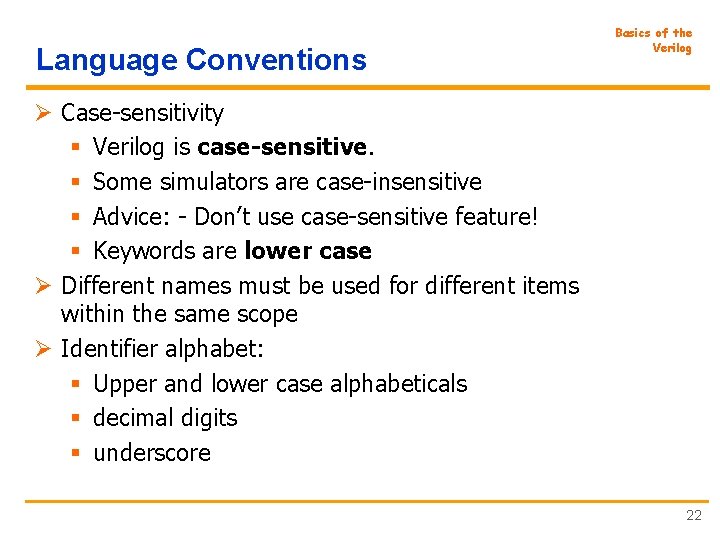
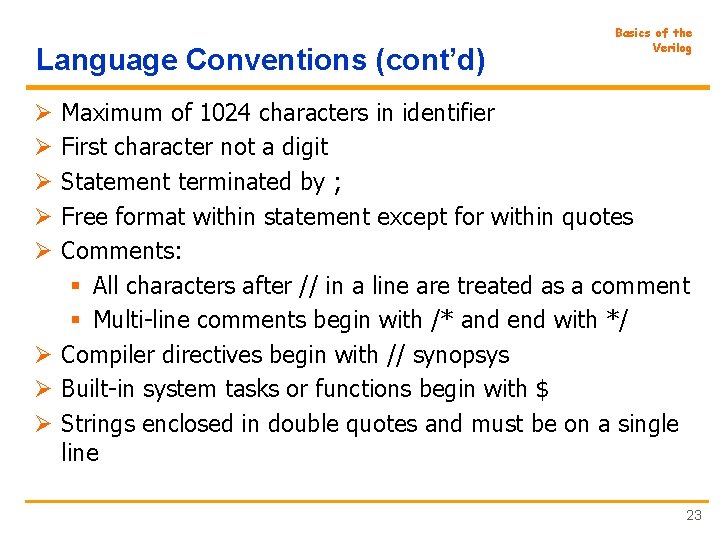
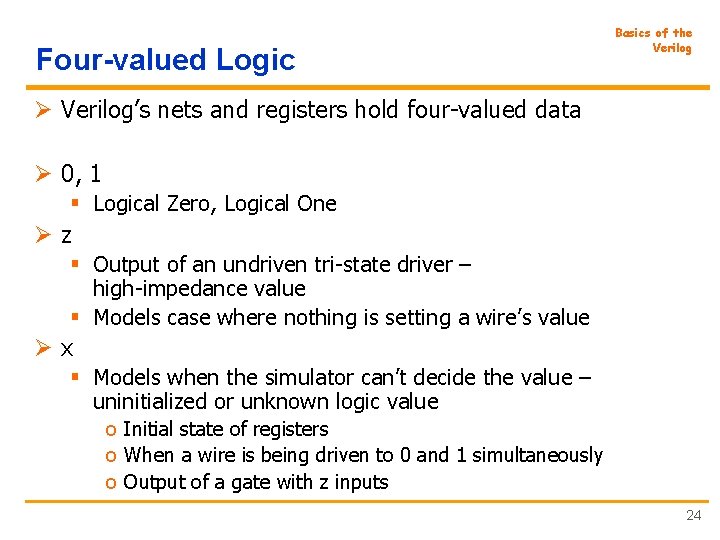
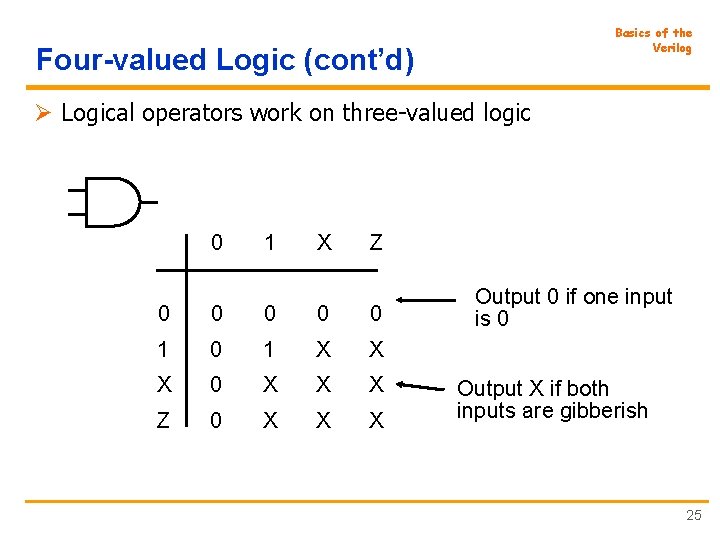
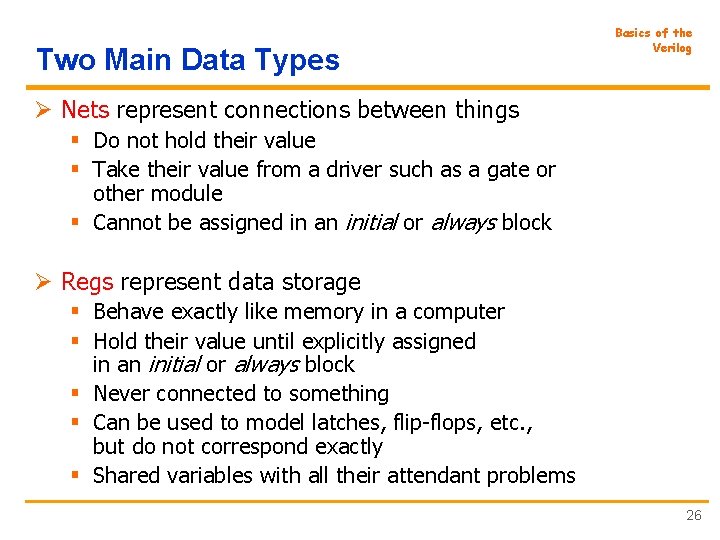
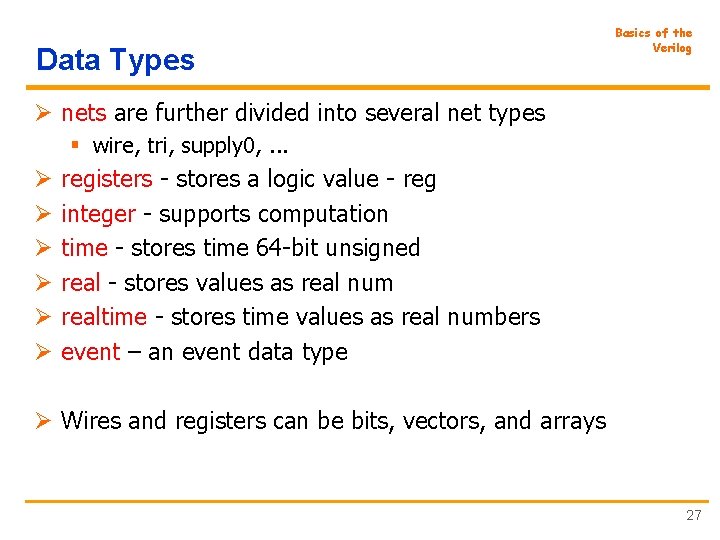
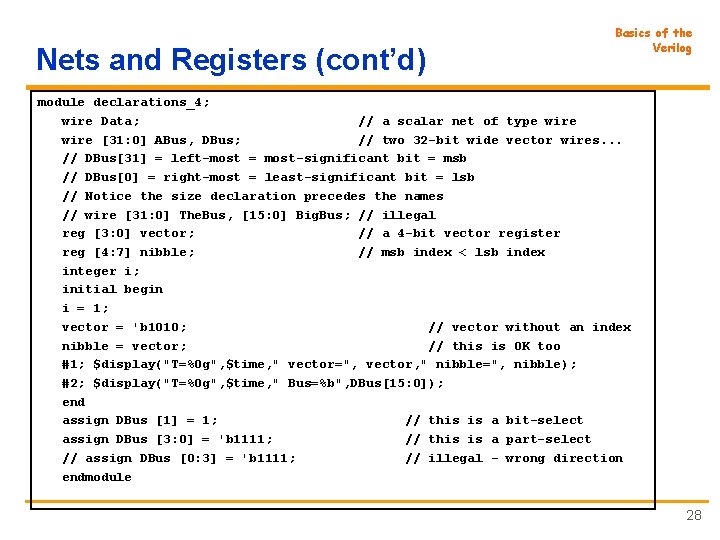
![Nets and Registers (cont’d) integer imem[0: 1023]; reg [31: 0] dcache[0: 63]; time_log[1: 1000]; Nets and Registers (cont’d) integer imem[0: 1023]; reg [31: 0] dcache[0: 63]; time_log[1: 1000];](https://slidetodoc.com/presentation_image/44653ccb29e536a00f0cdfa80eac2c25/image-29.jpg)
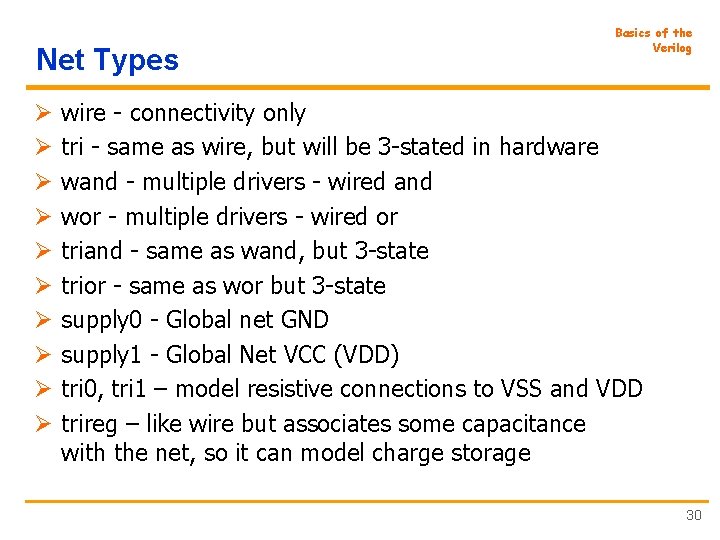
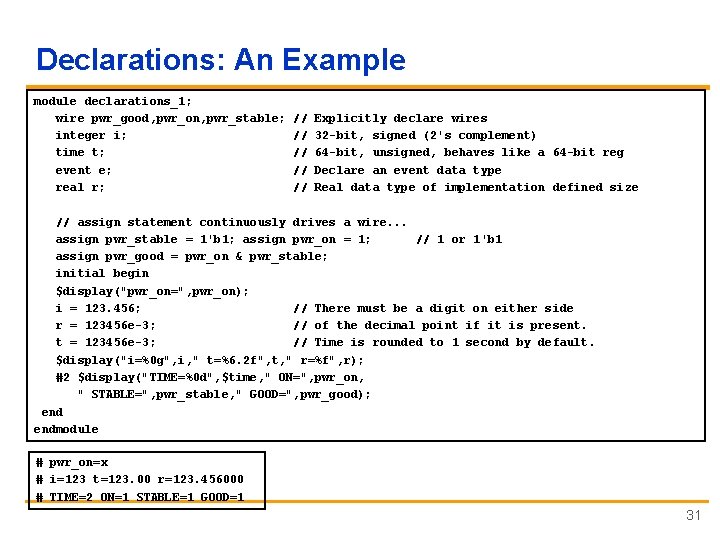
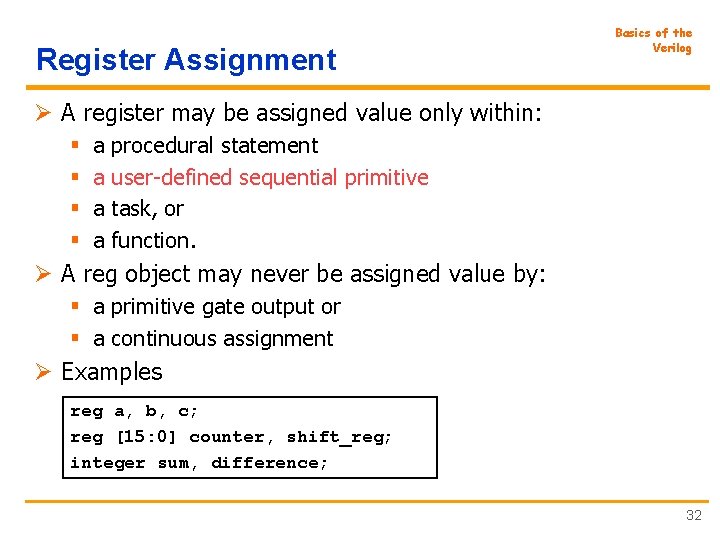
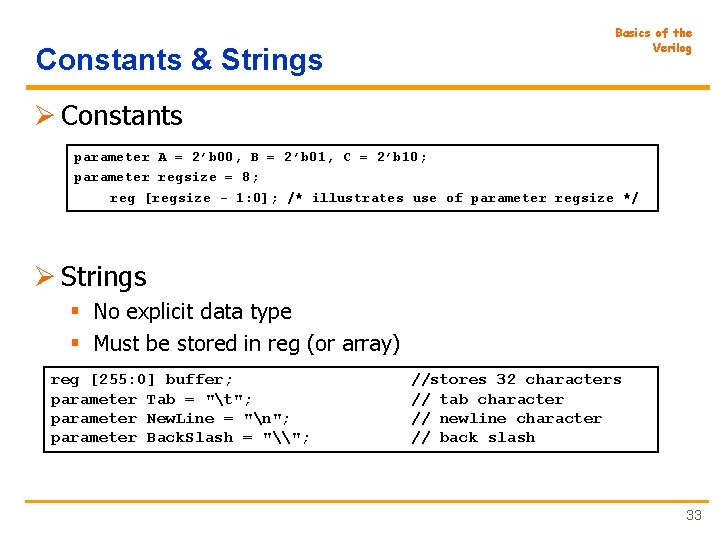
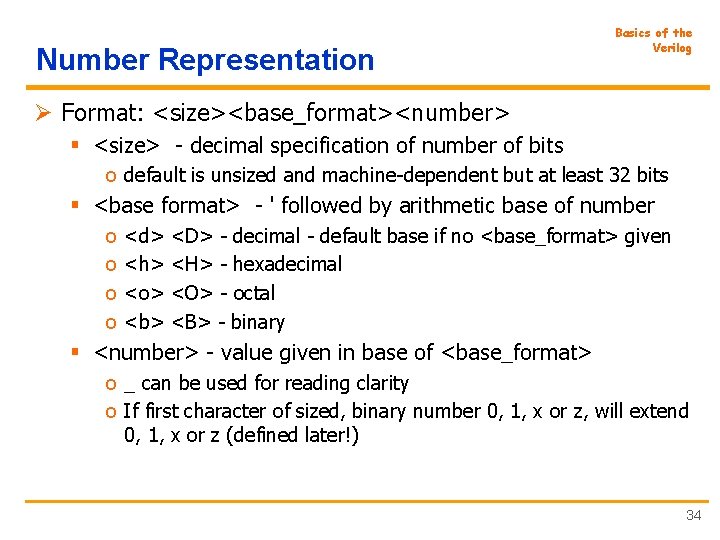
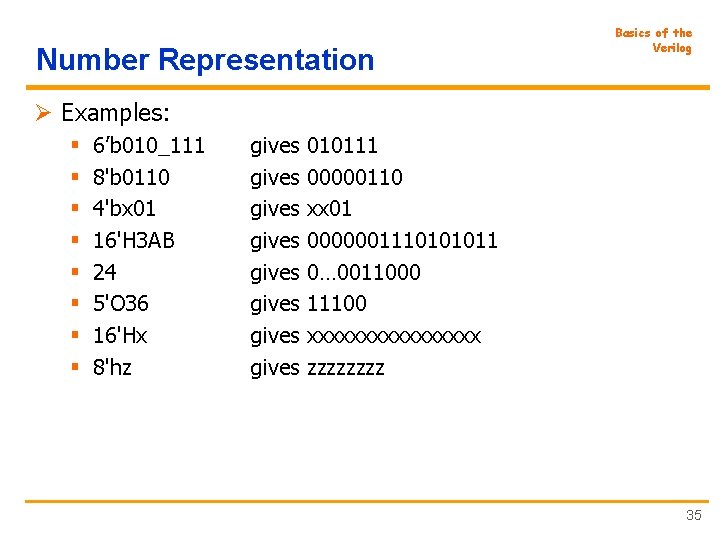
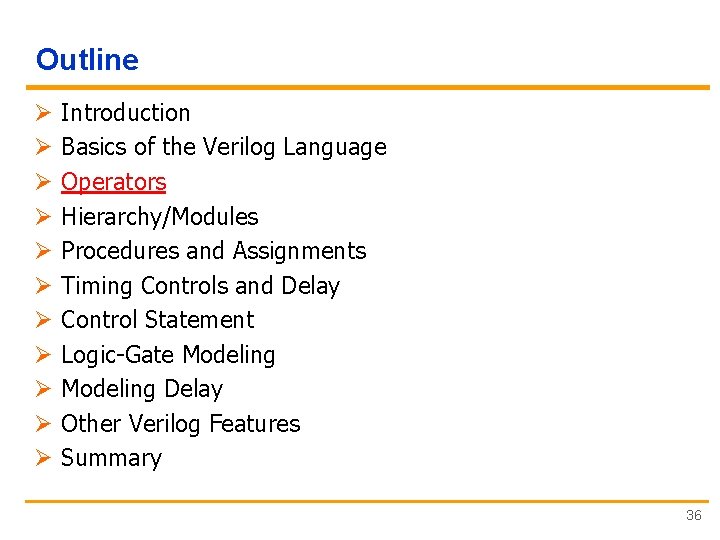
![Operators Ø Arithmetic (pair of operands, binary word) [binary: +, -, *, /, %*]; Operators Ø Arithmetic (pair of operands, binary word) [binary: +, -, *, /, %*];](https://slidetodoc.com/presentation_image/44653ccb29e536a00f0cdfa80eac2c25/image-37.jpg)
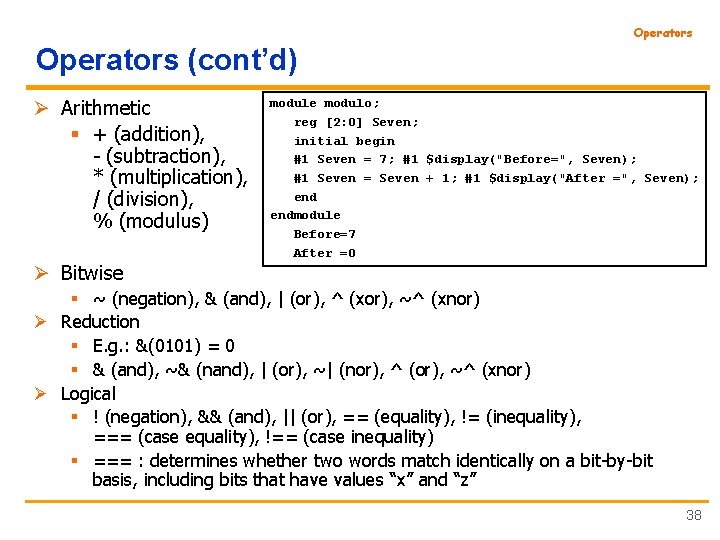
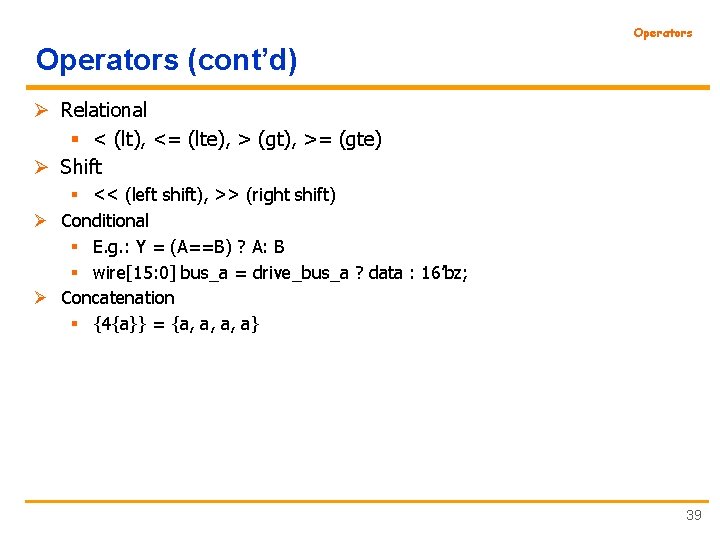
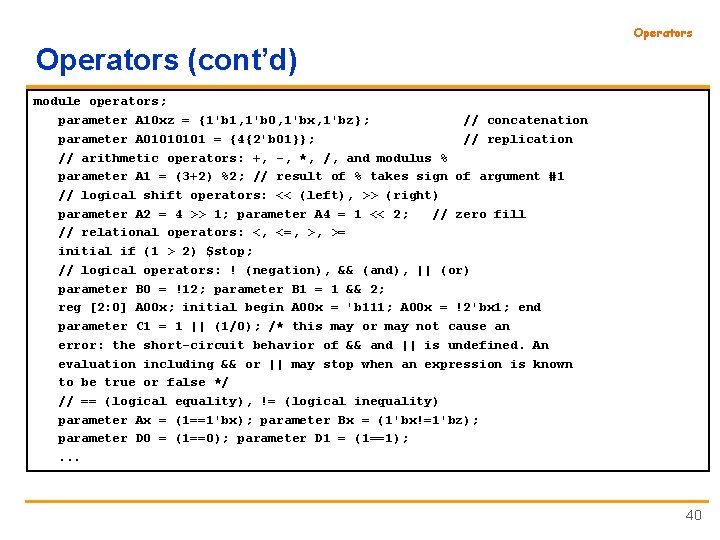
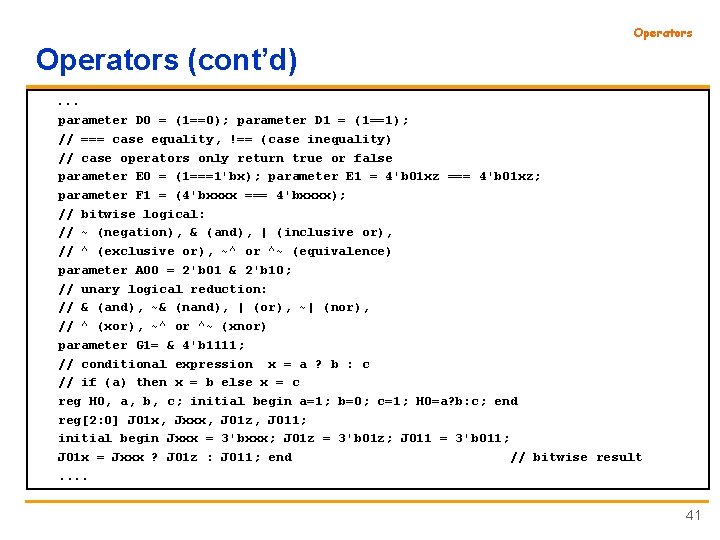
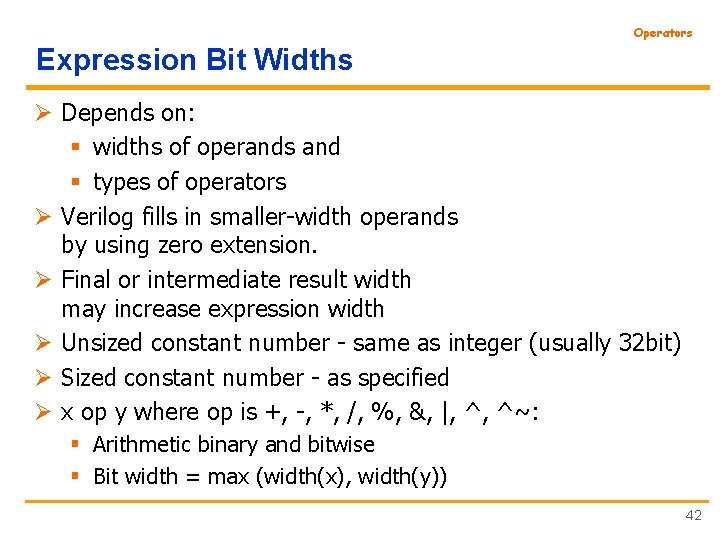
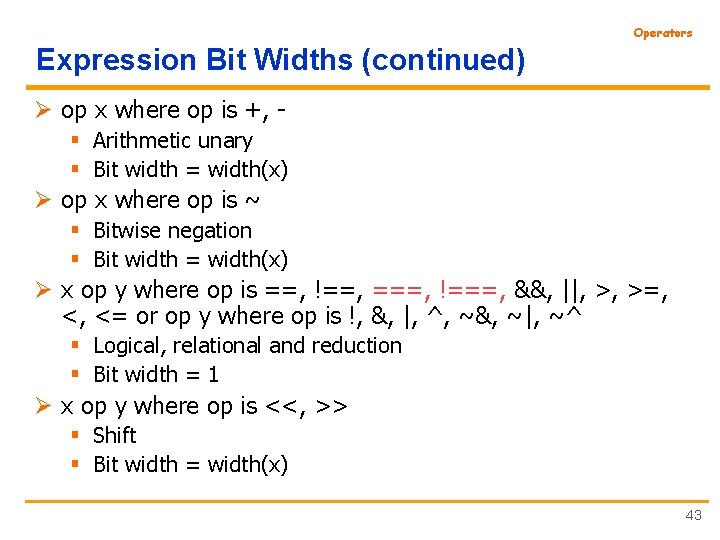
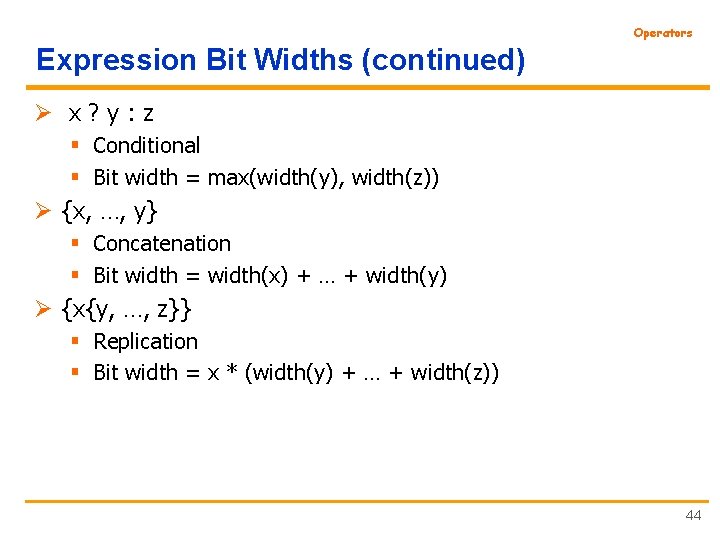
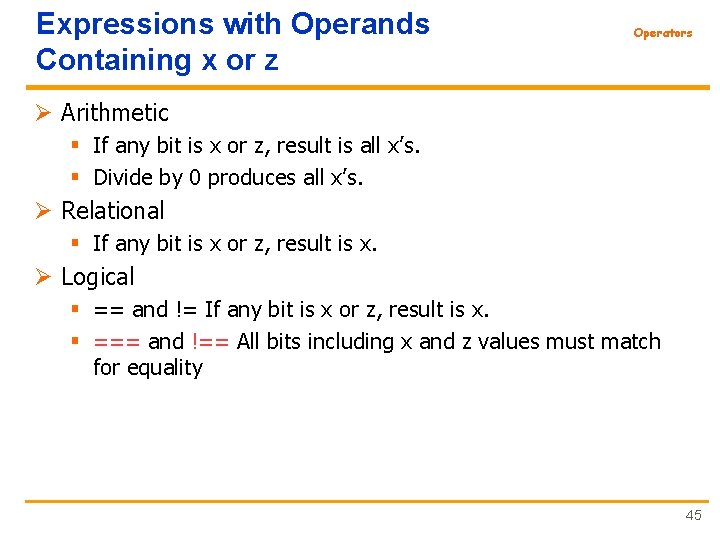
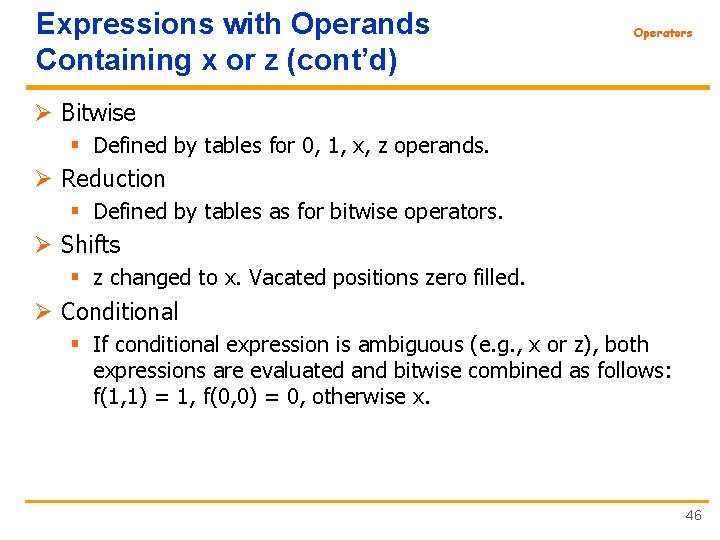
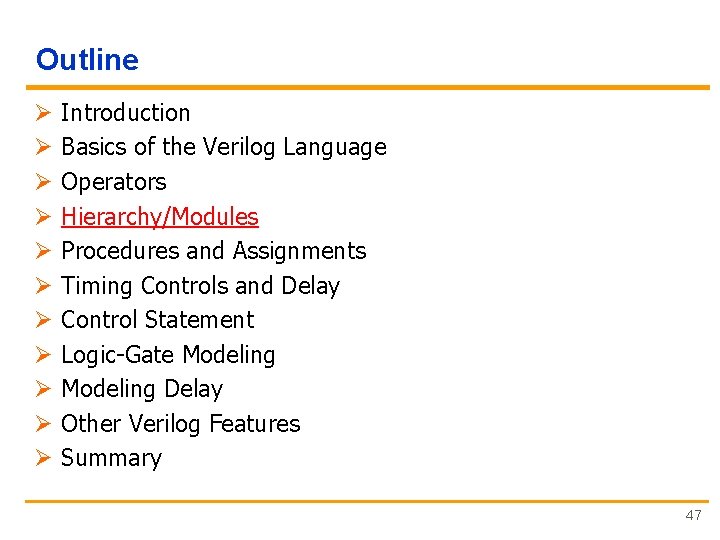
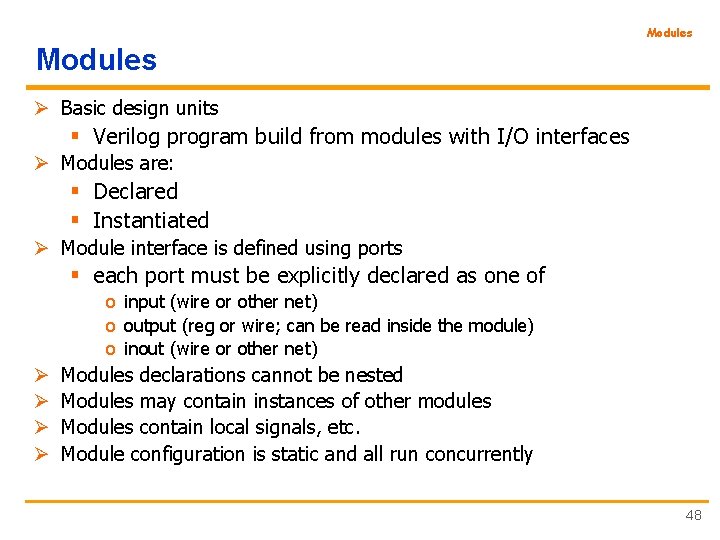
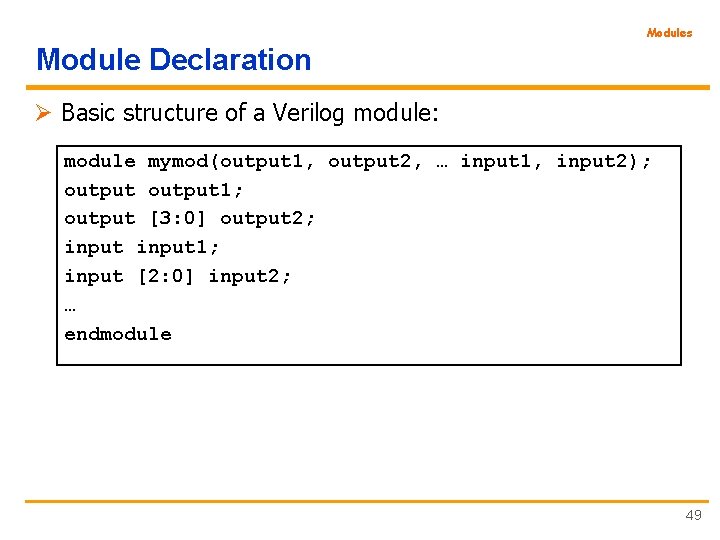
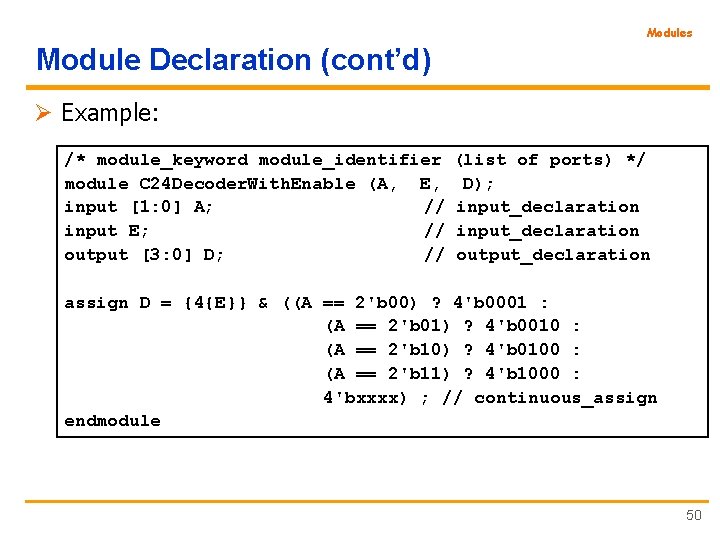
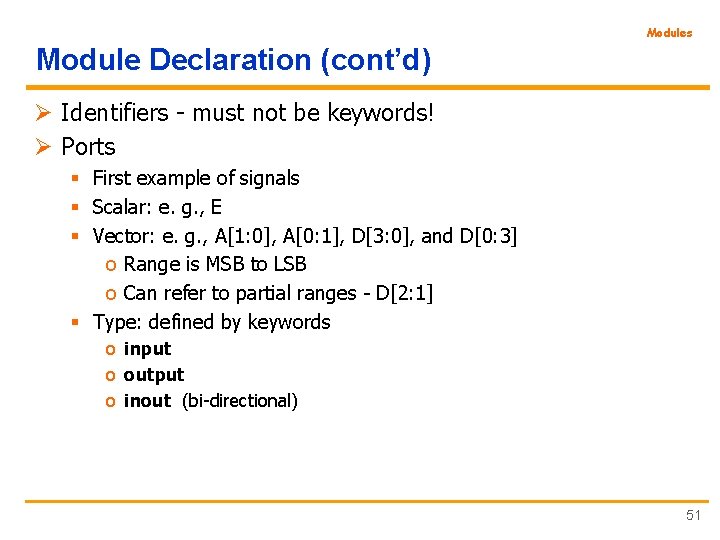
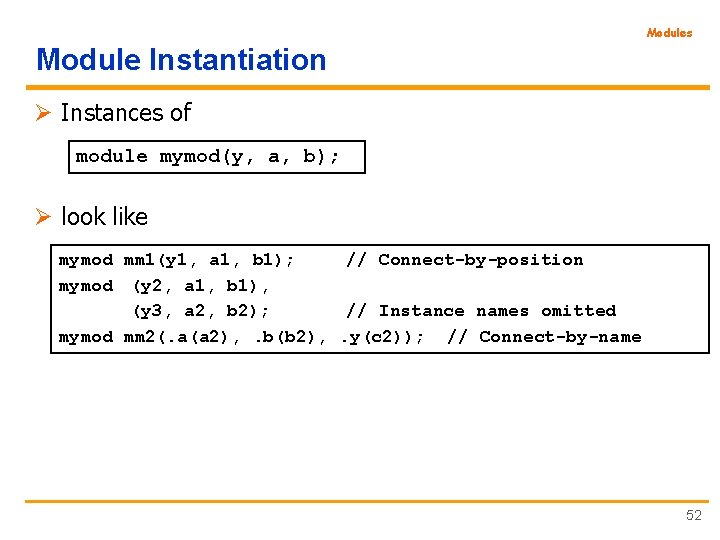
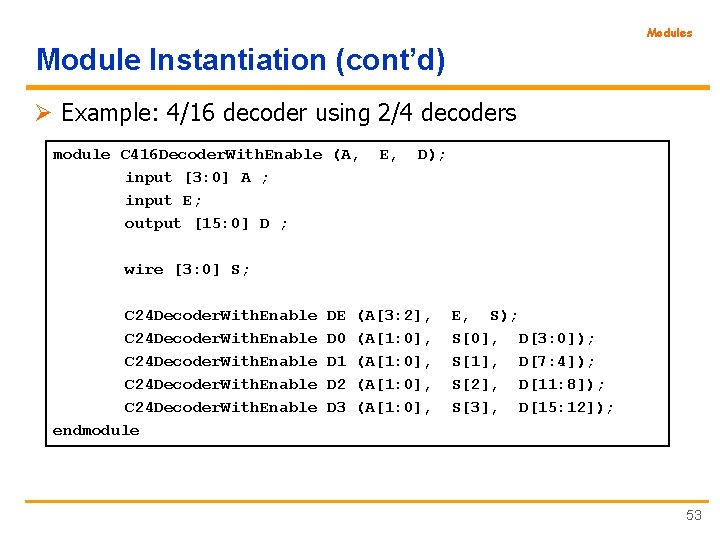
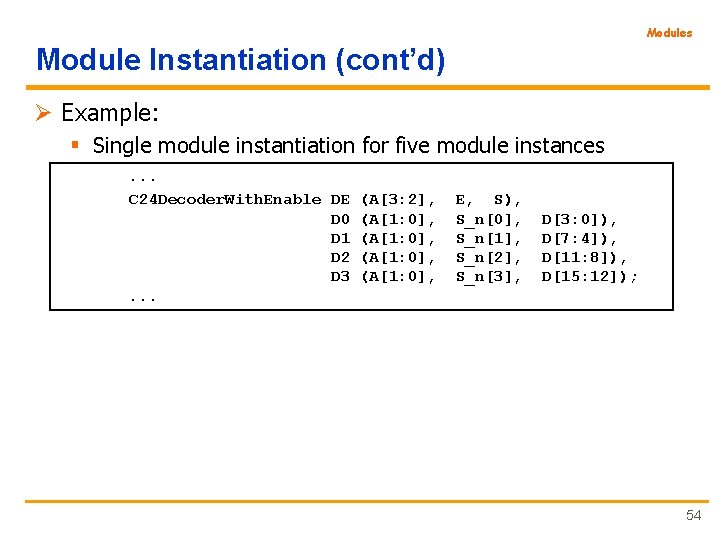
![Modules Connections Ø Position association § C 24 Decoder. With. Enable DE (A[3: 2], Modules Connections Ø Position association § C 24 Decoder. With. Enable DE (A[3: 2],](https://slidetodoc.com/presentation_image/44653ccb29e536a00f0cdfa80eac2c25/image-55.jpg)
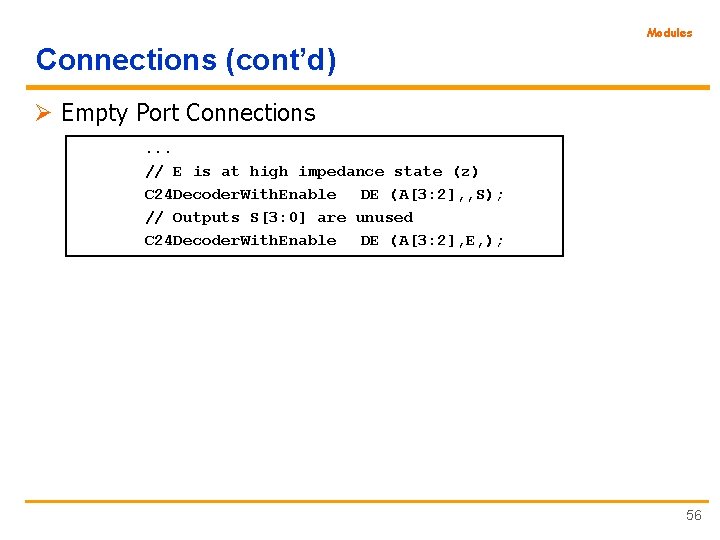
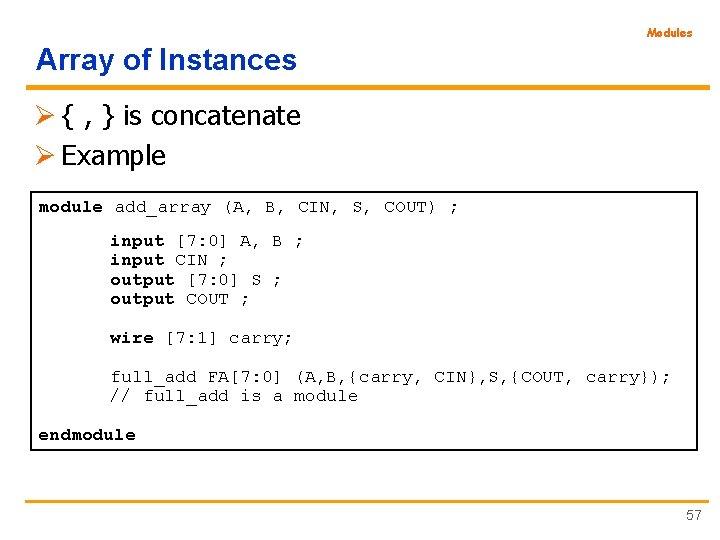
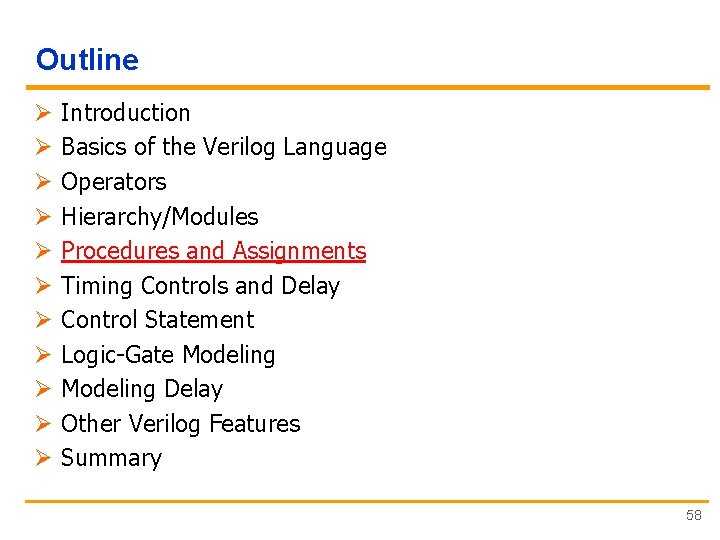
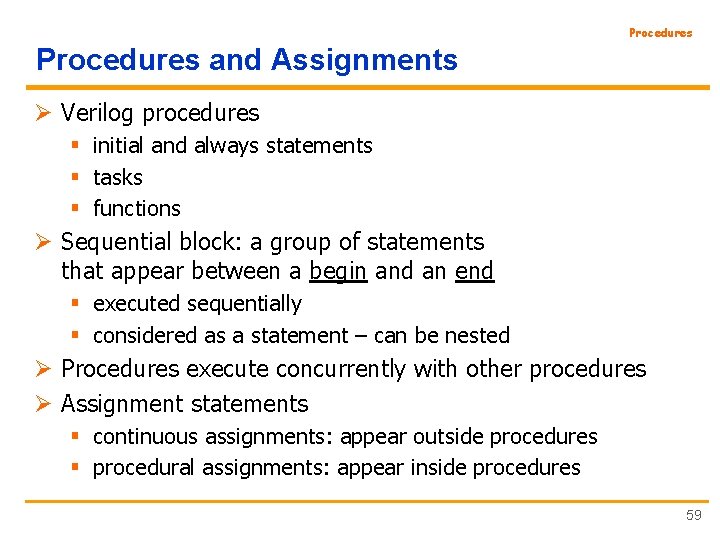
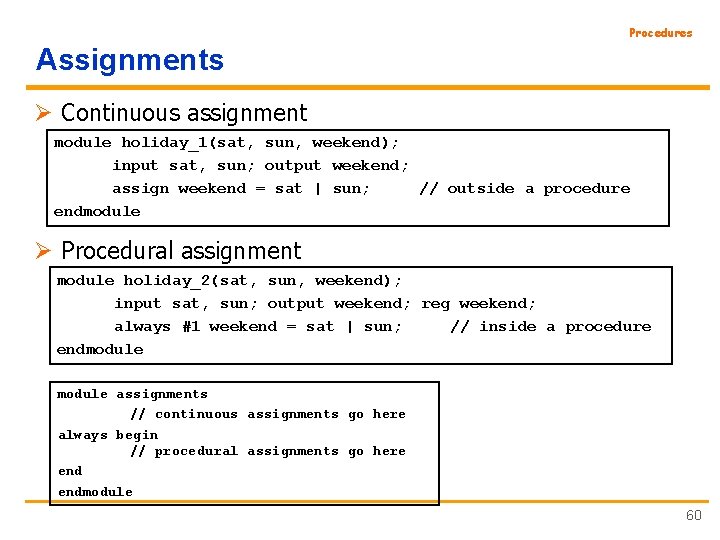
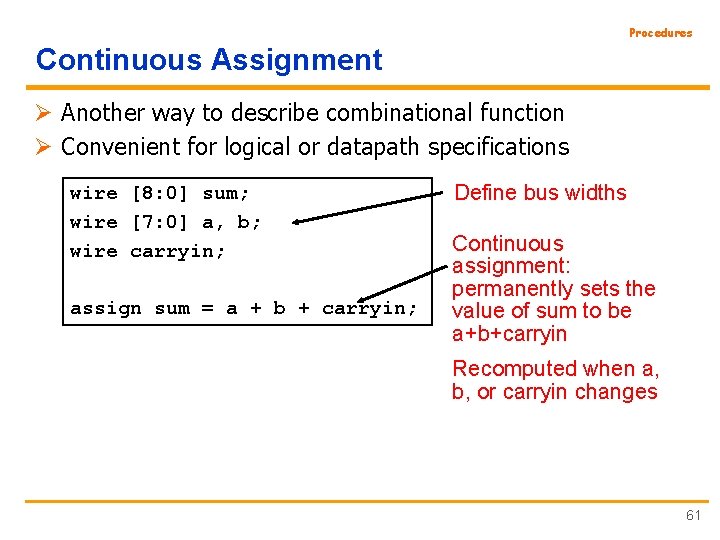
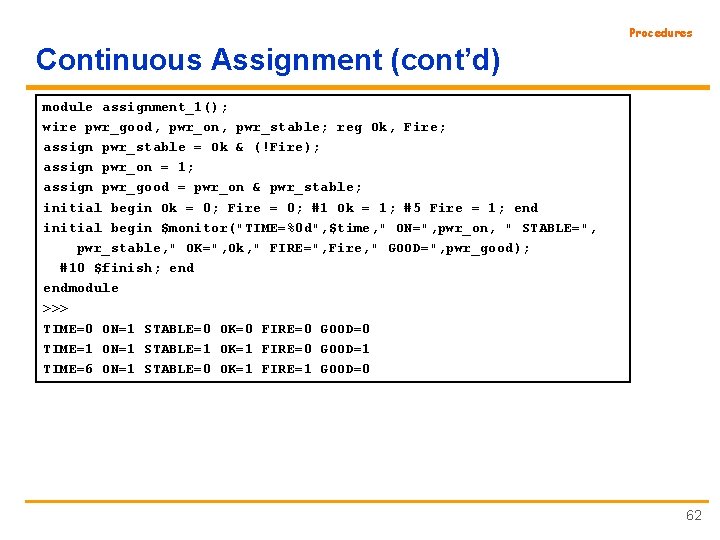
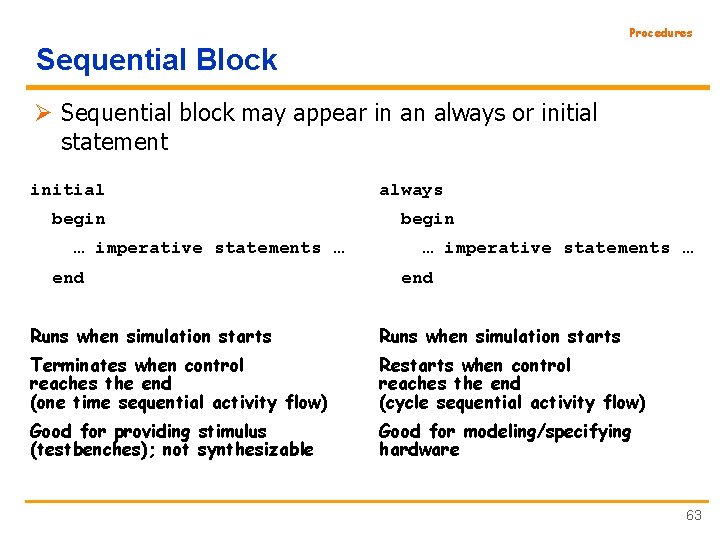
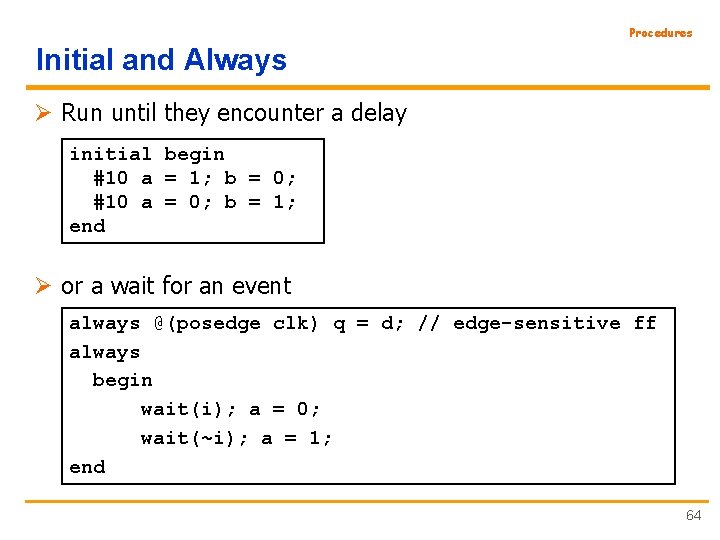
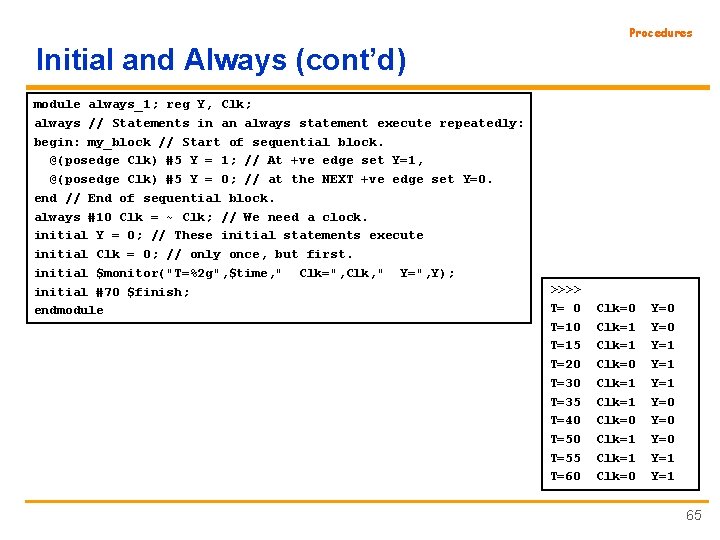
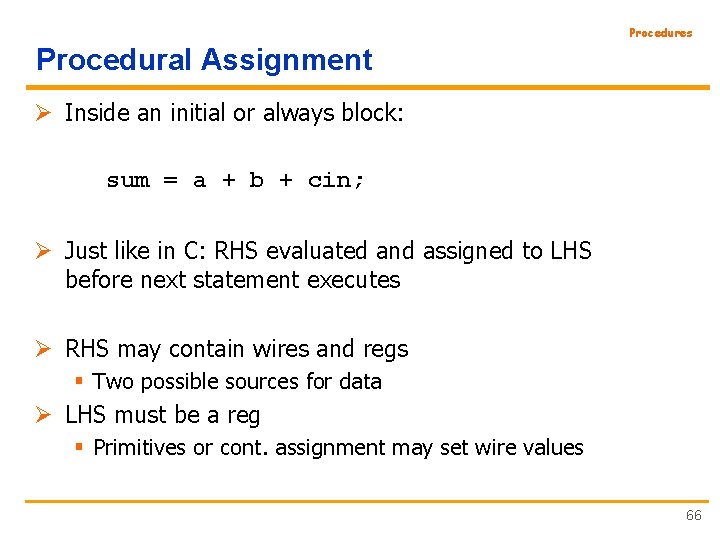
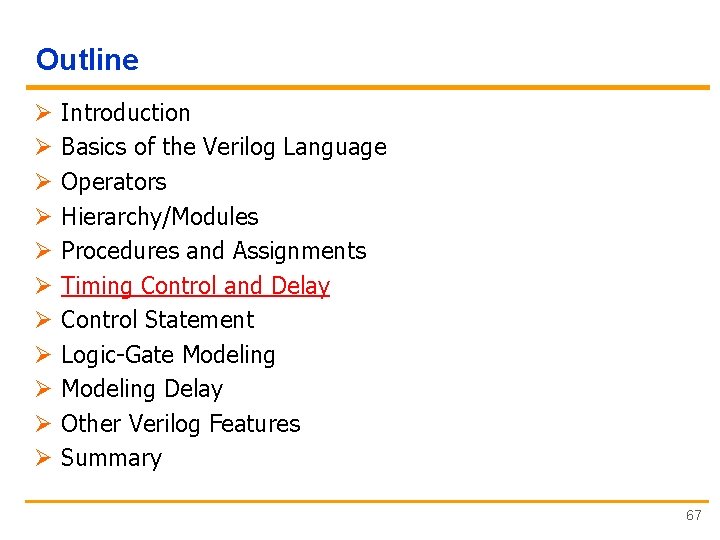
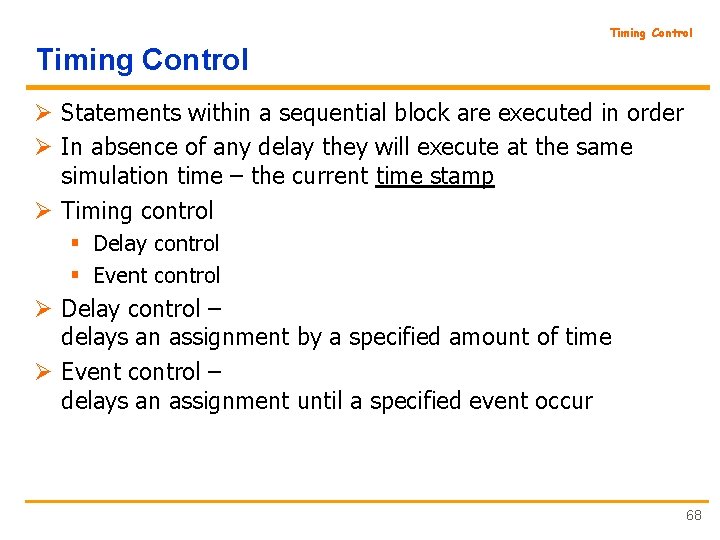
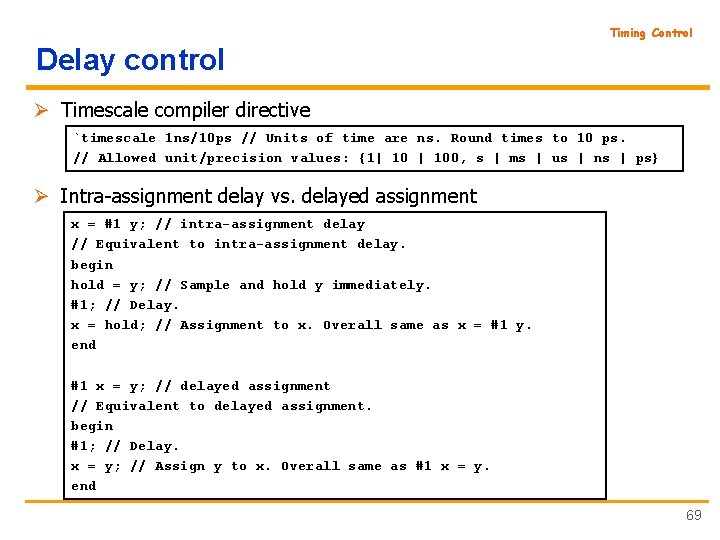
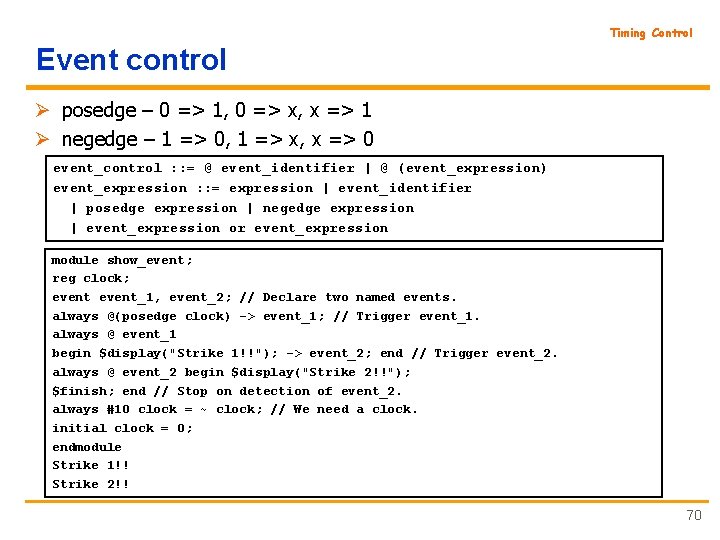
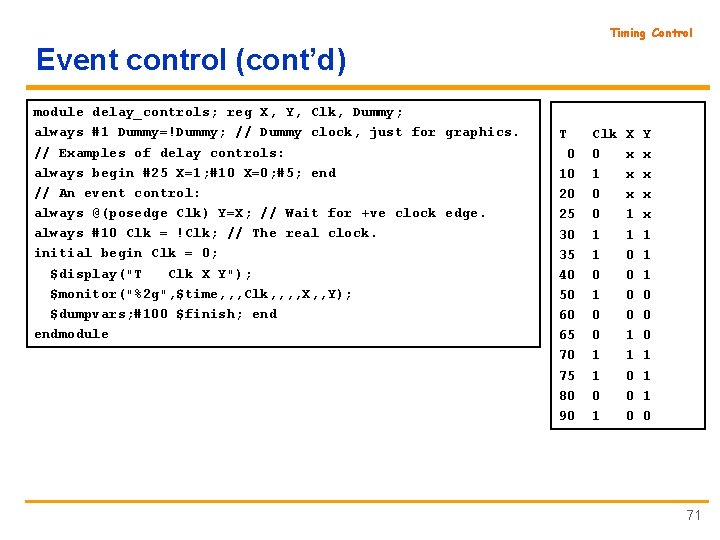
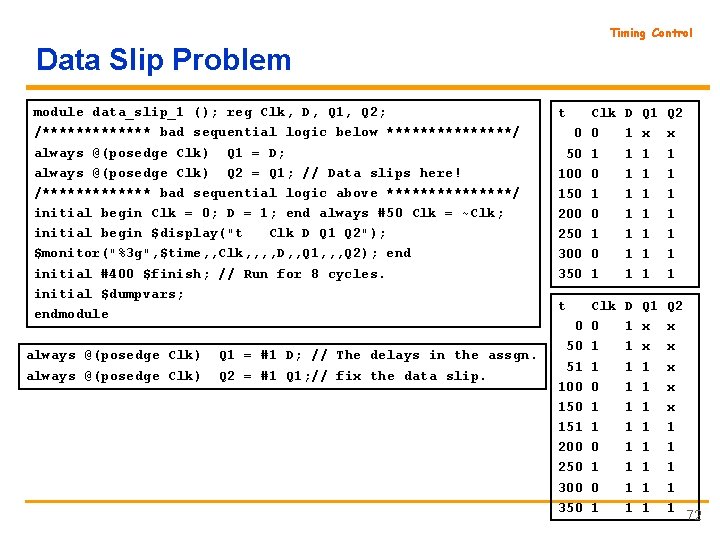
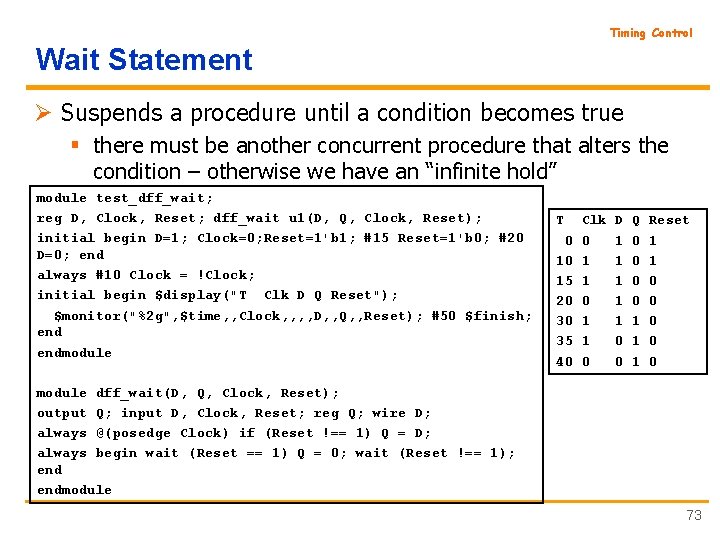
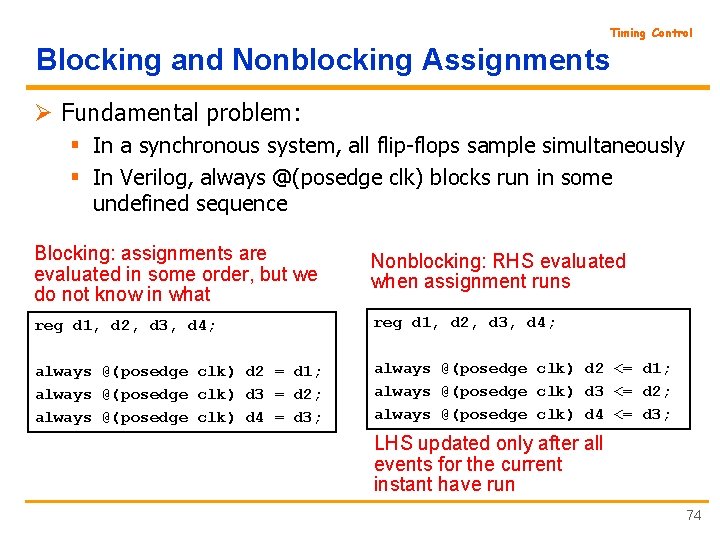
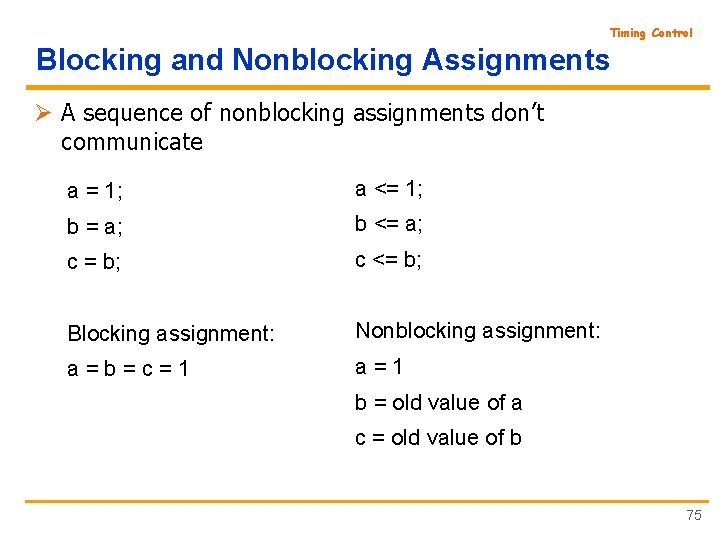
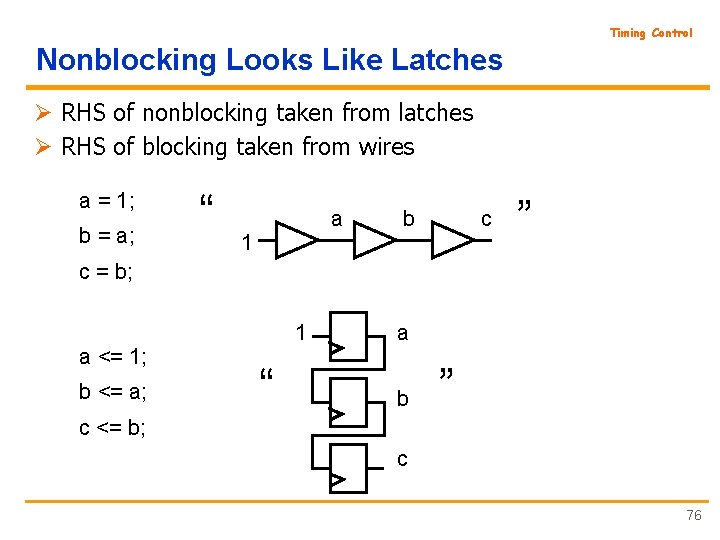
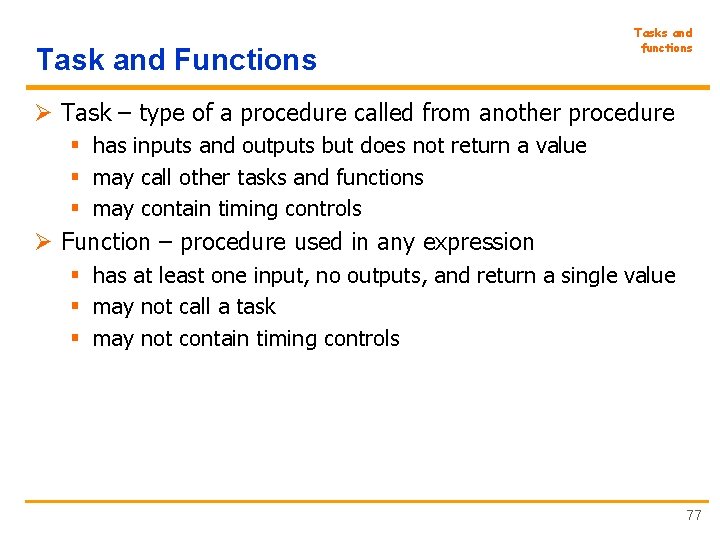
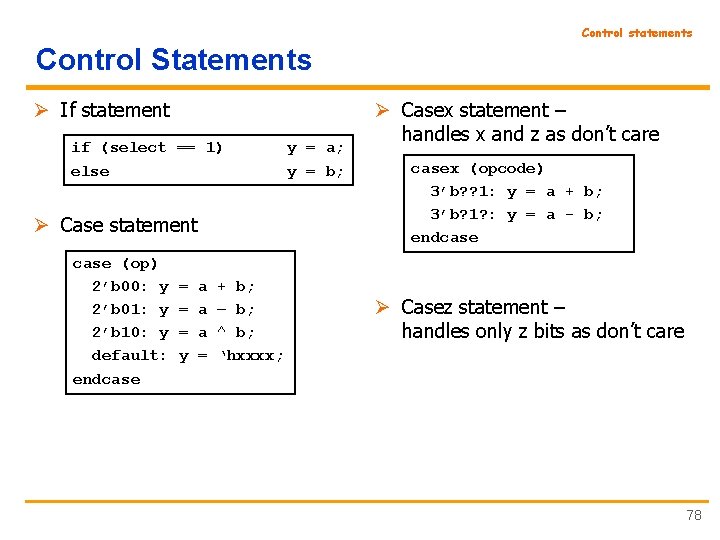
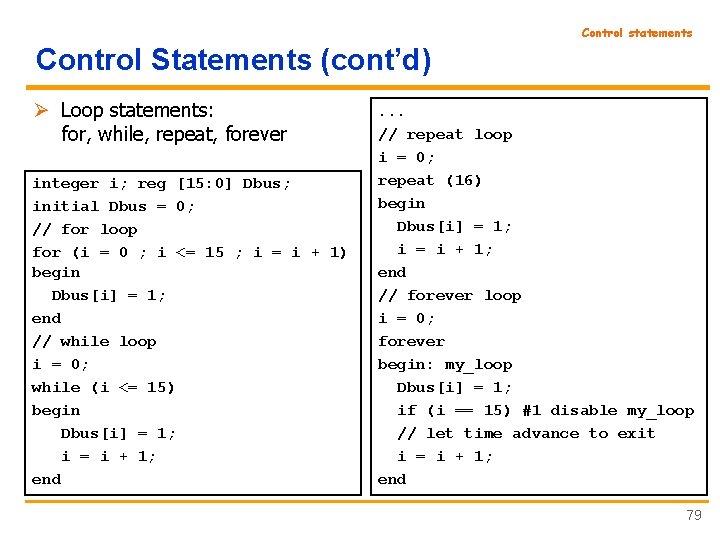
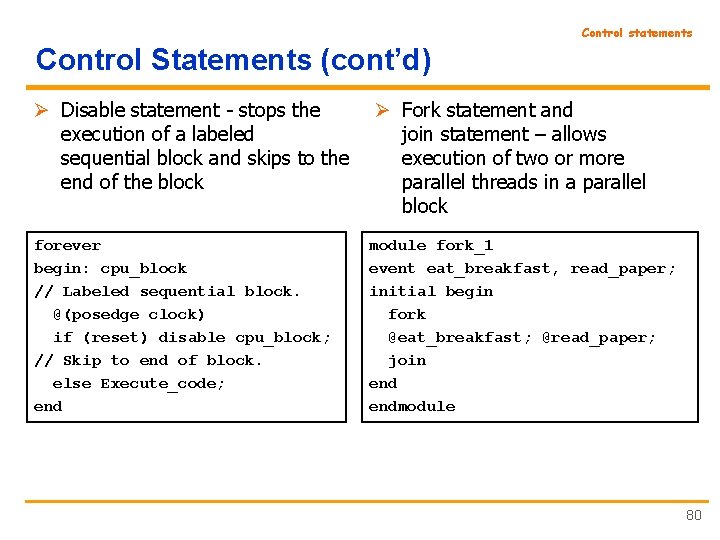
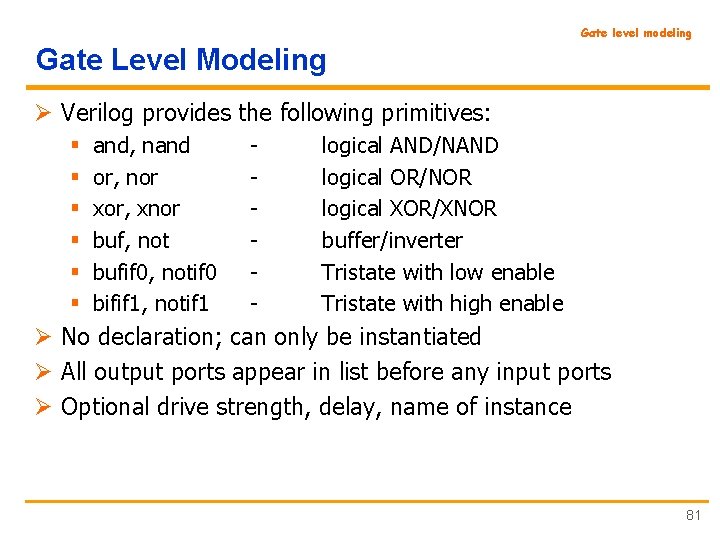
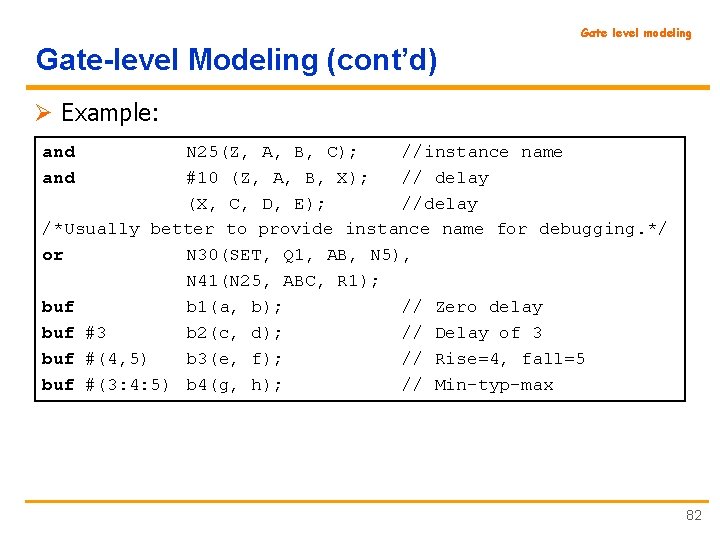
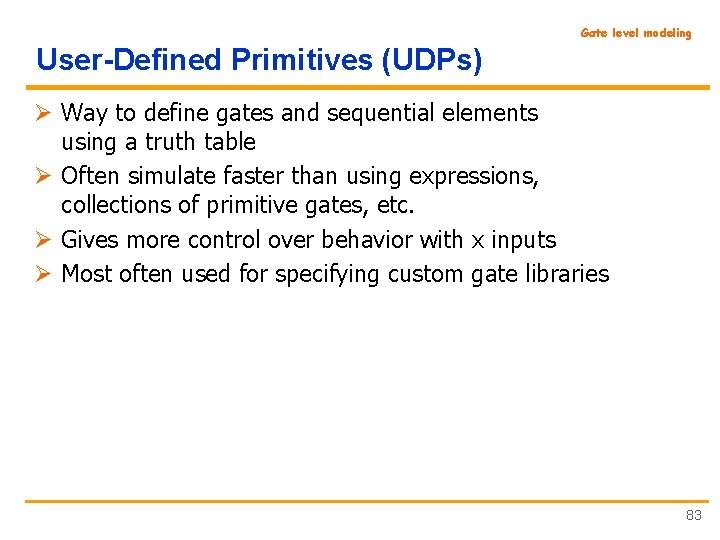
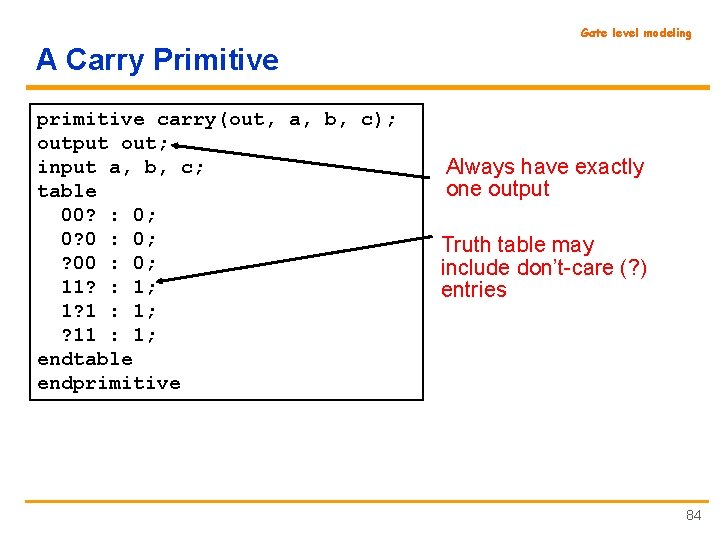
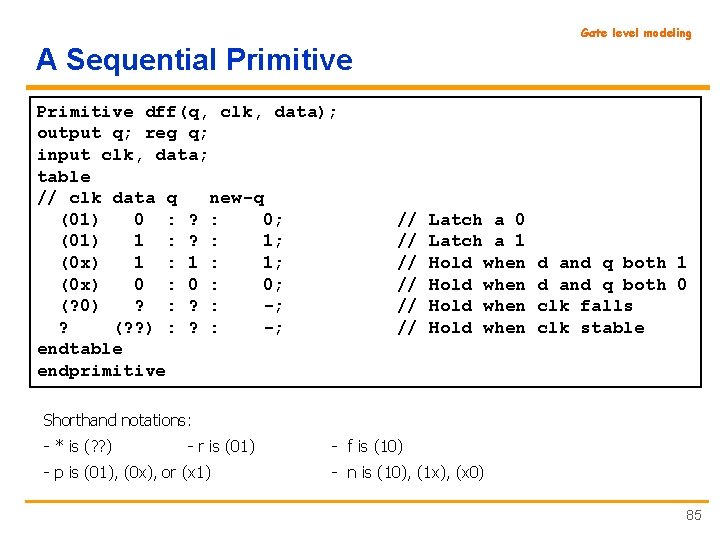
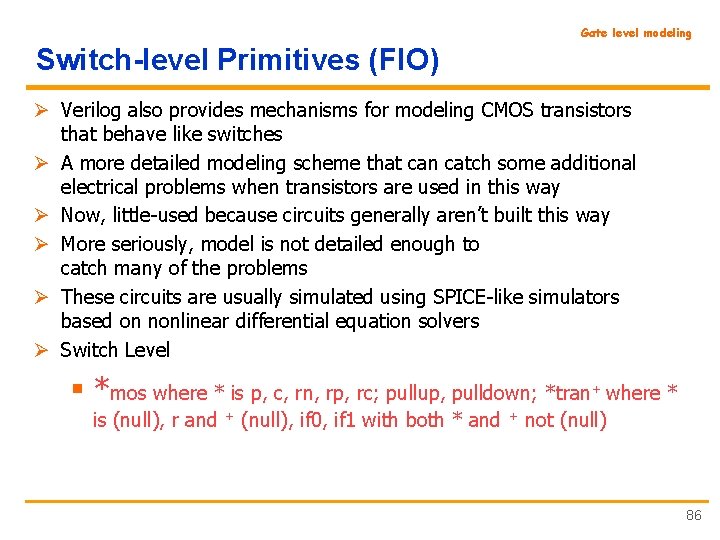
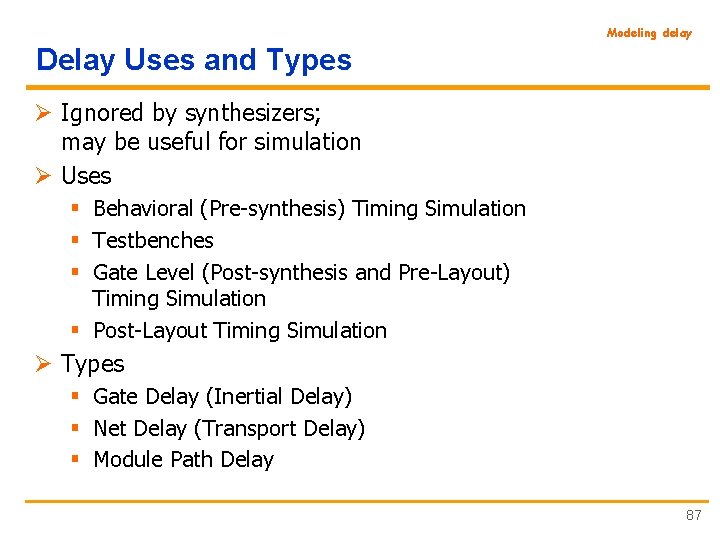
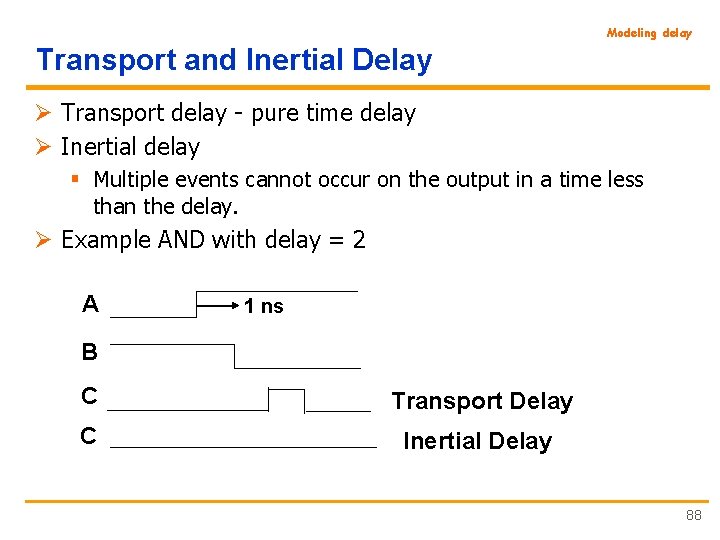
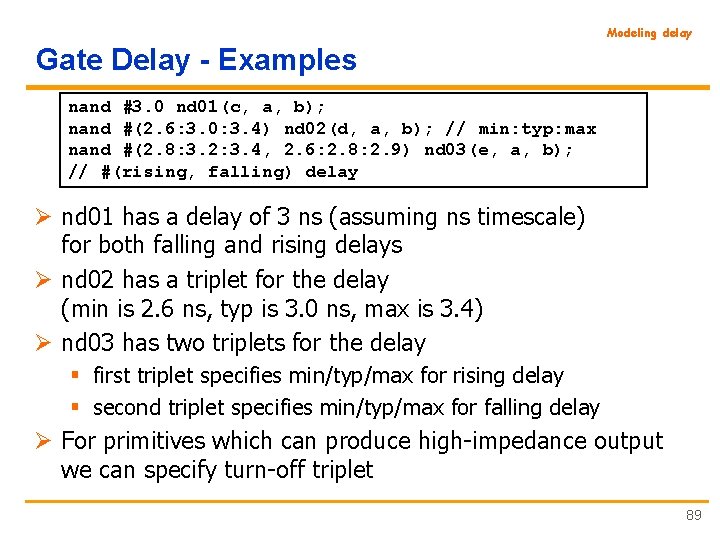
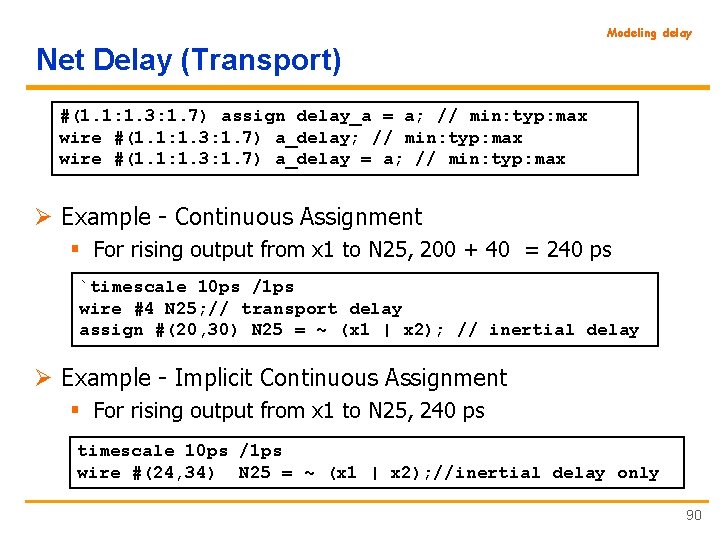
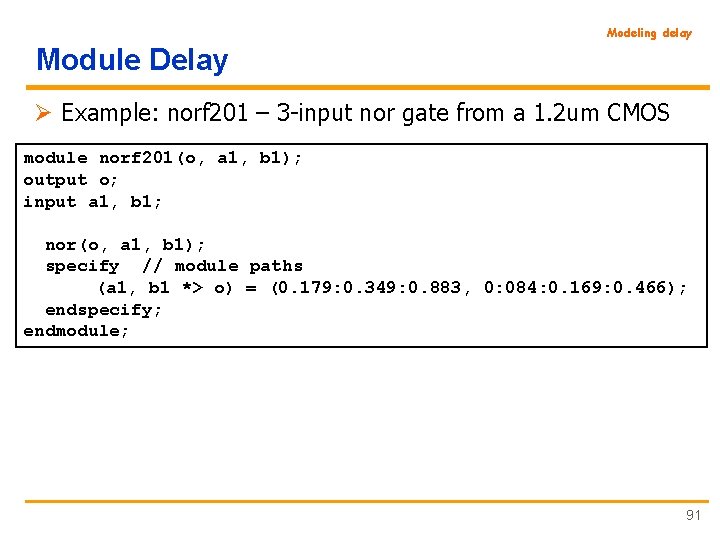
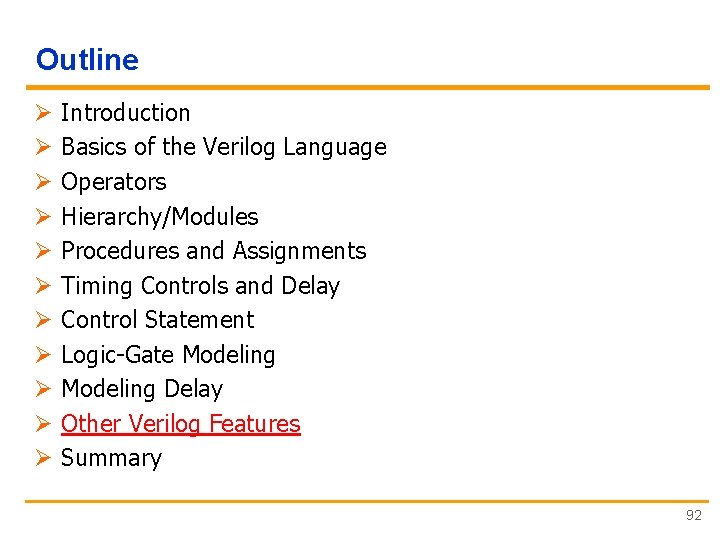
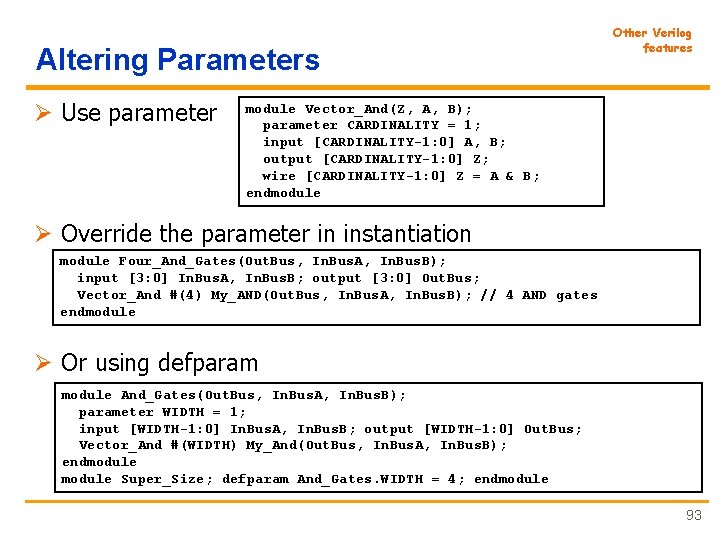
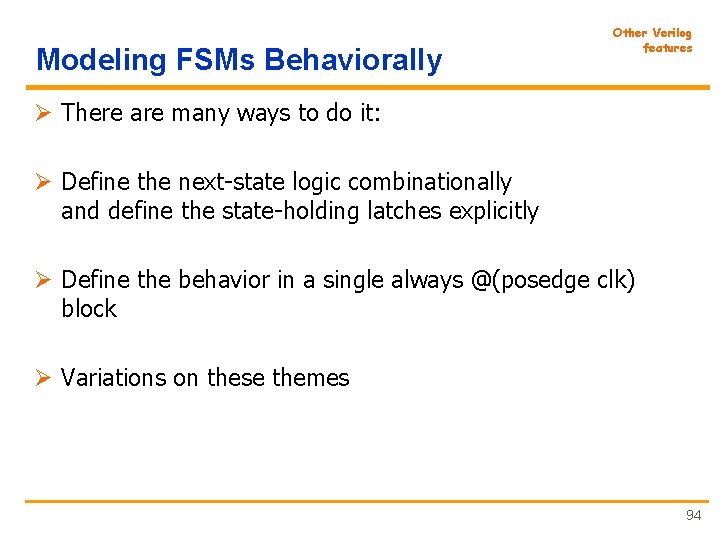
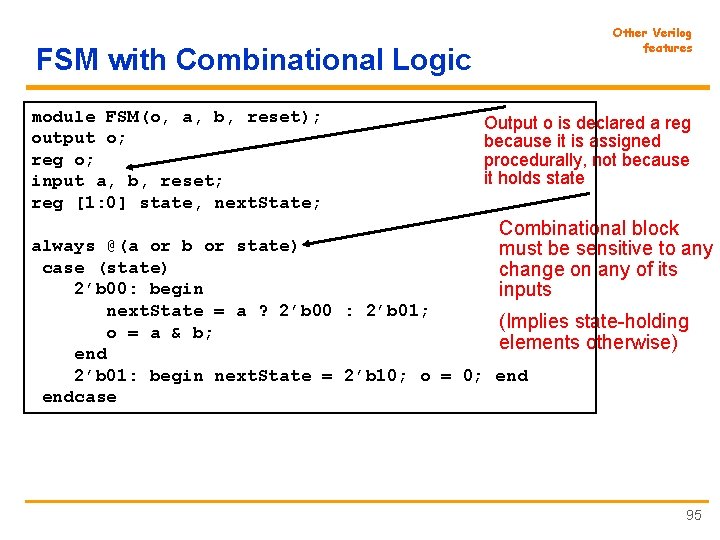
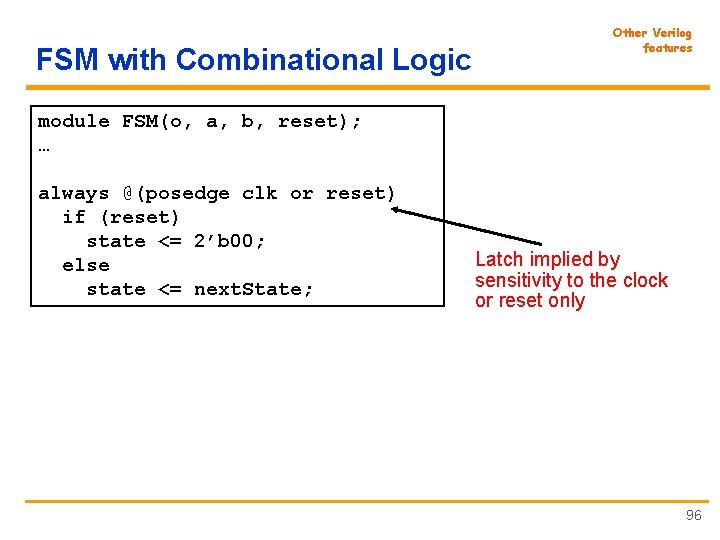
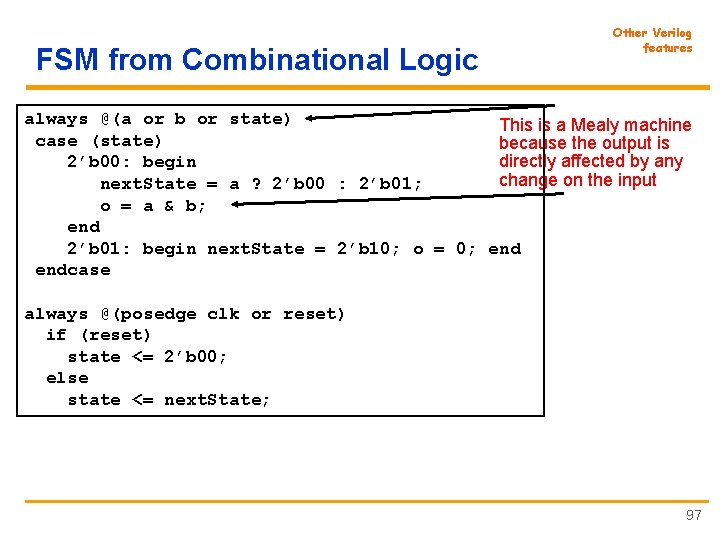
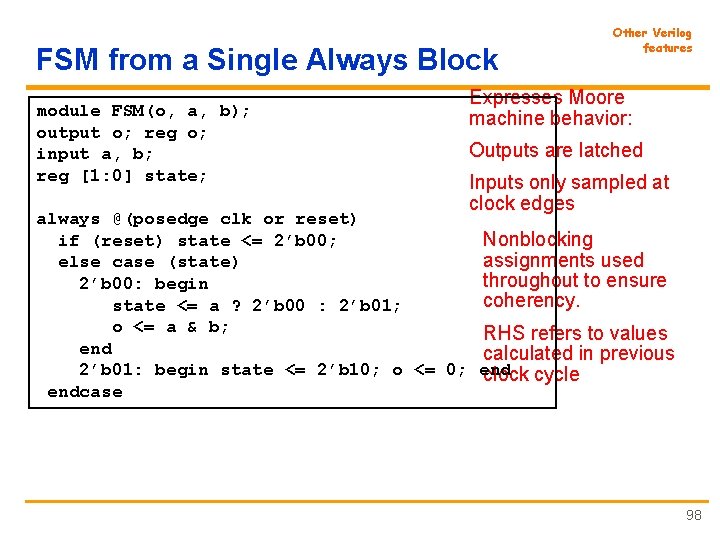
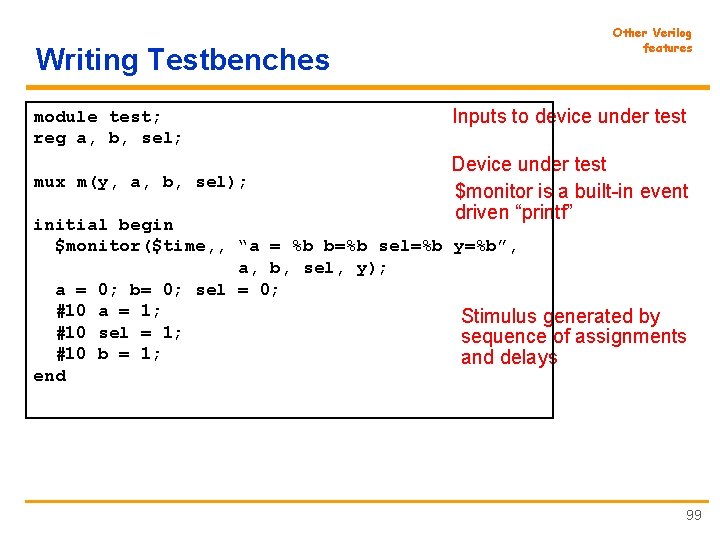
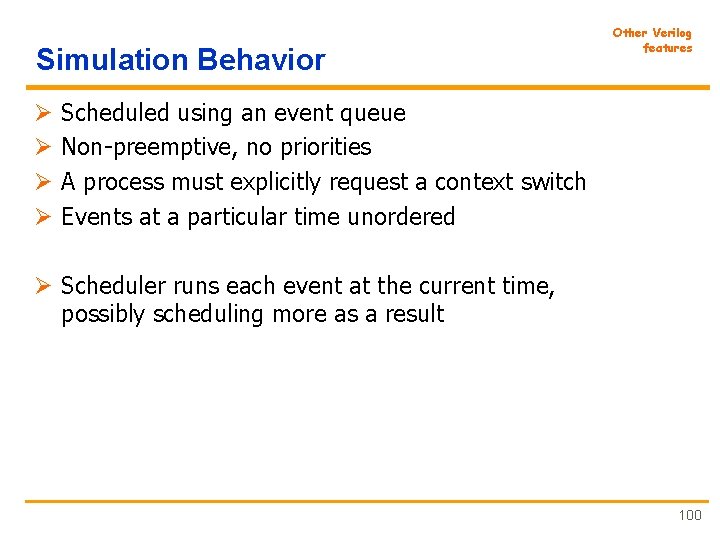
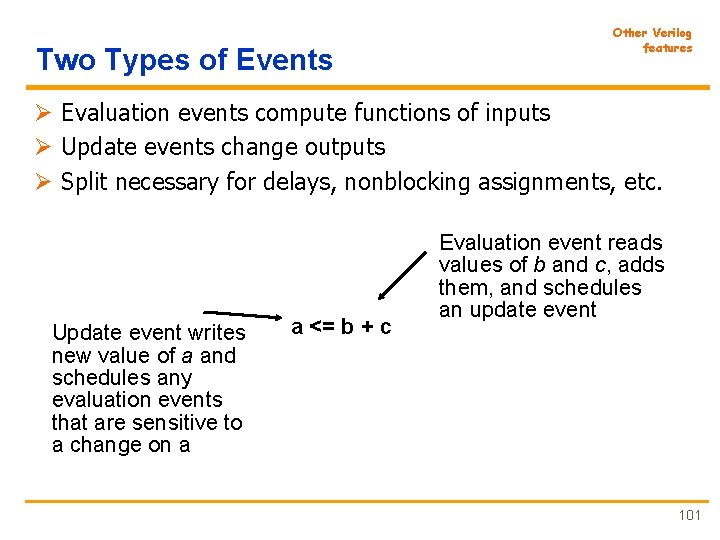
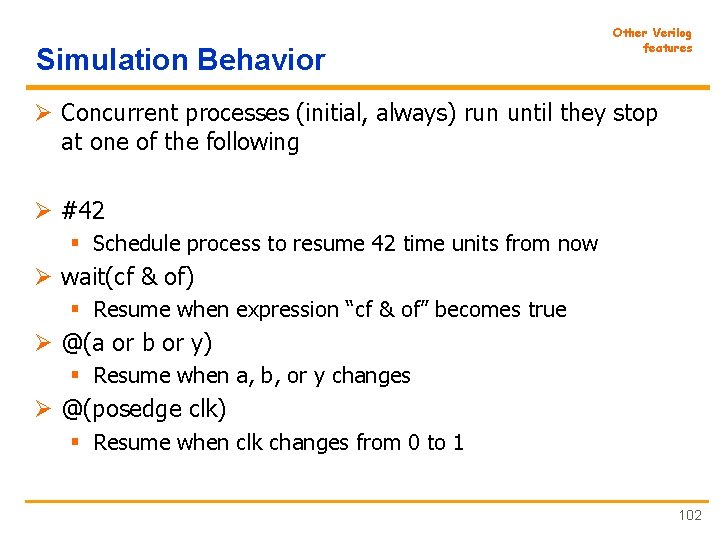
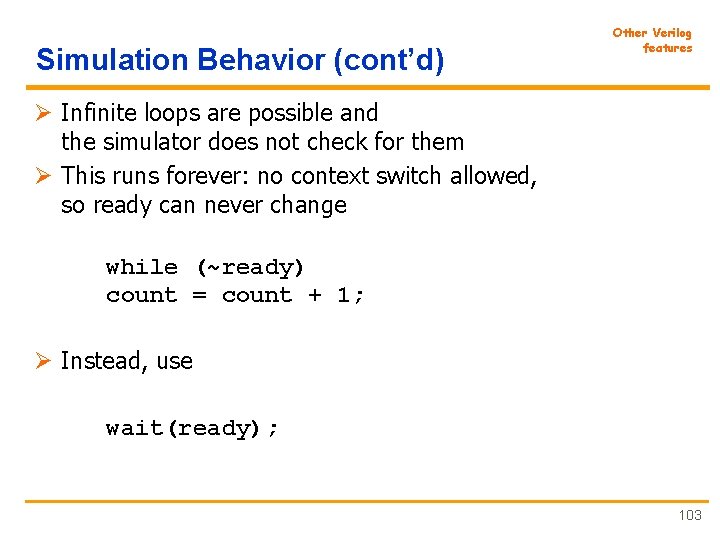
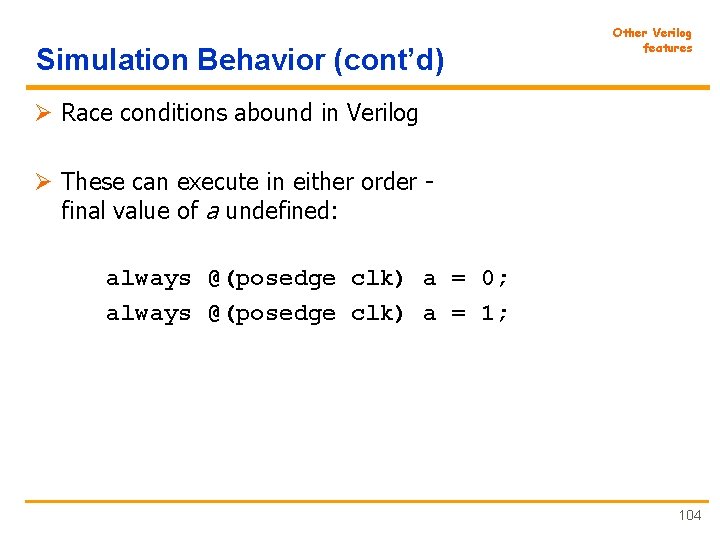
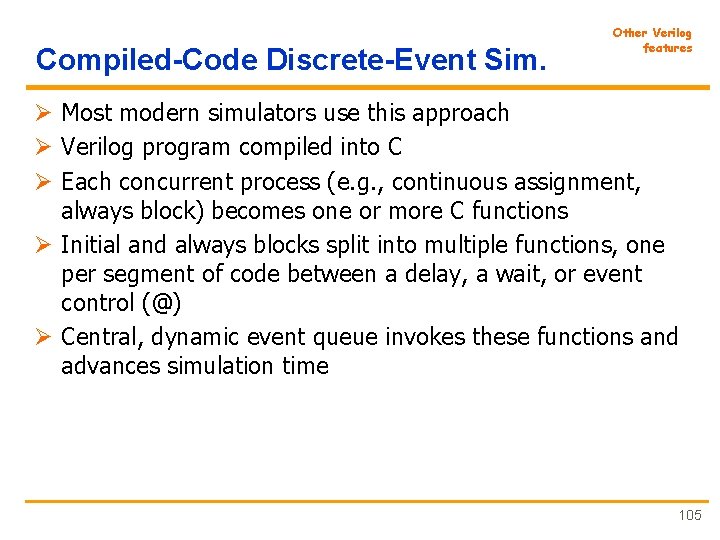
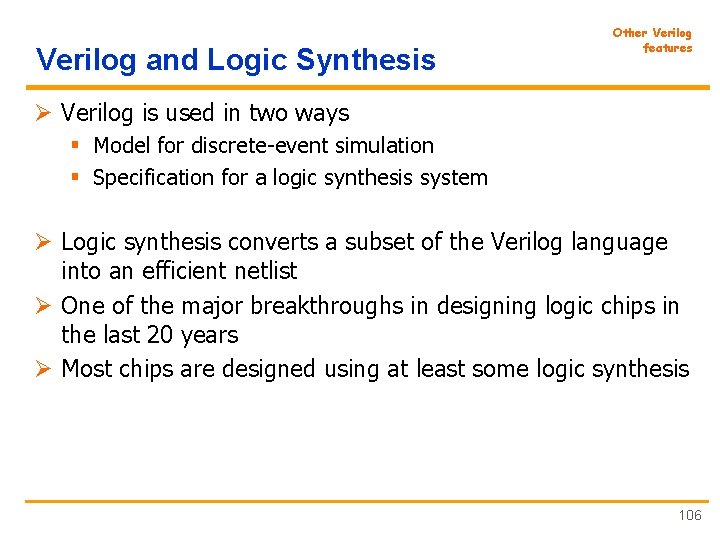
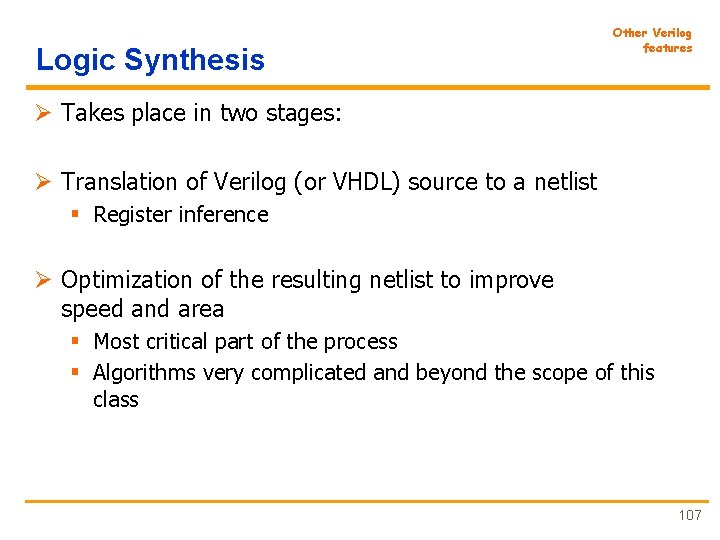
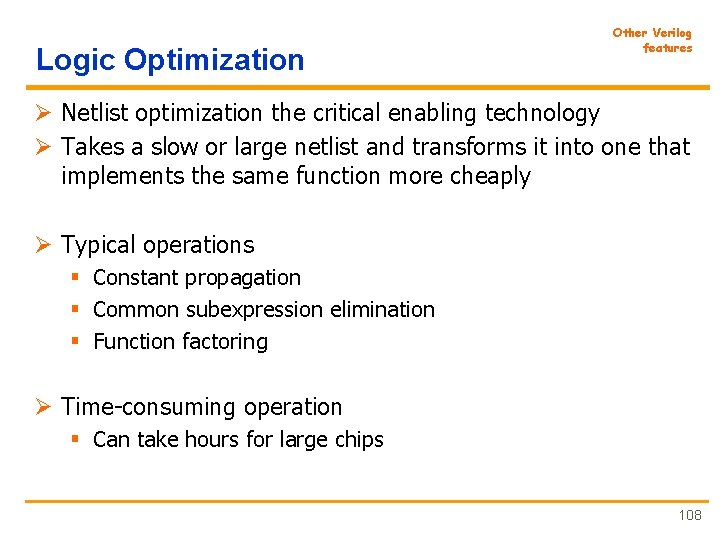
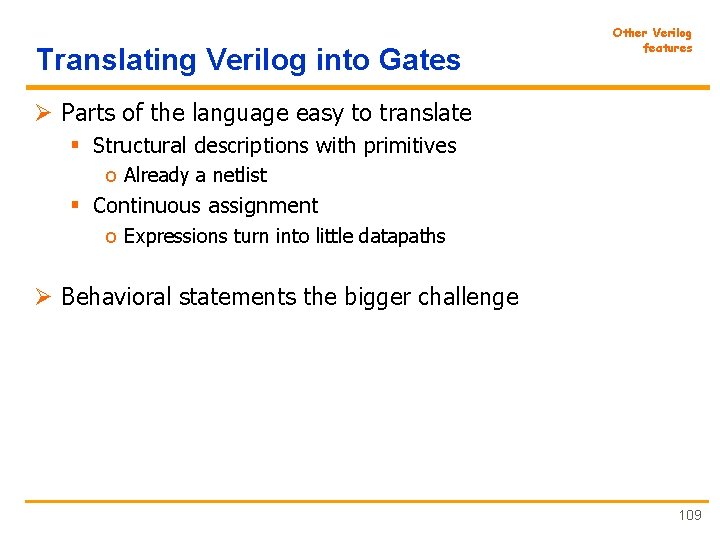
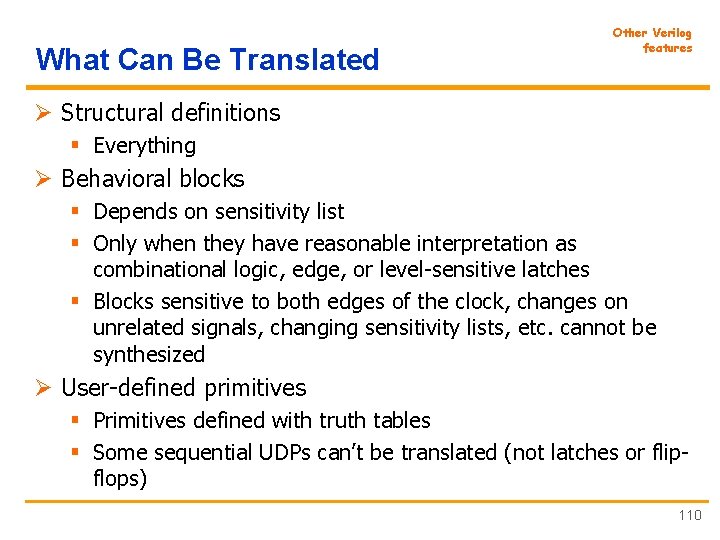
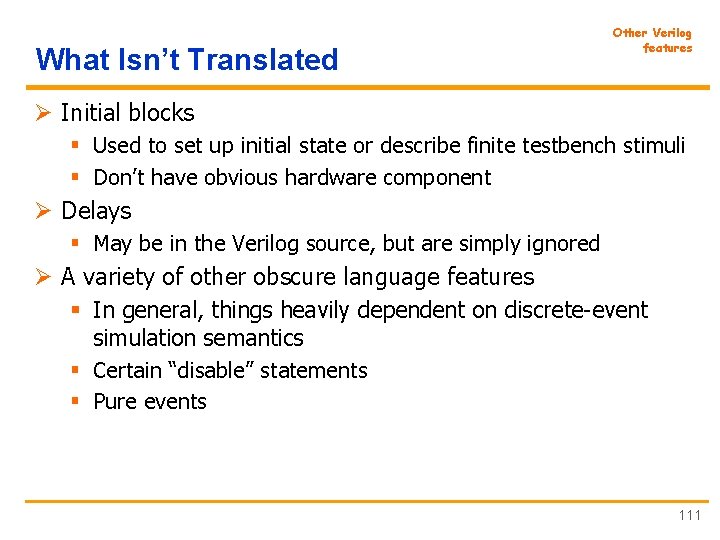
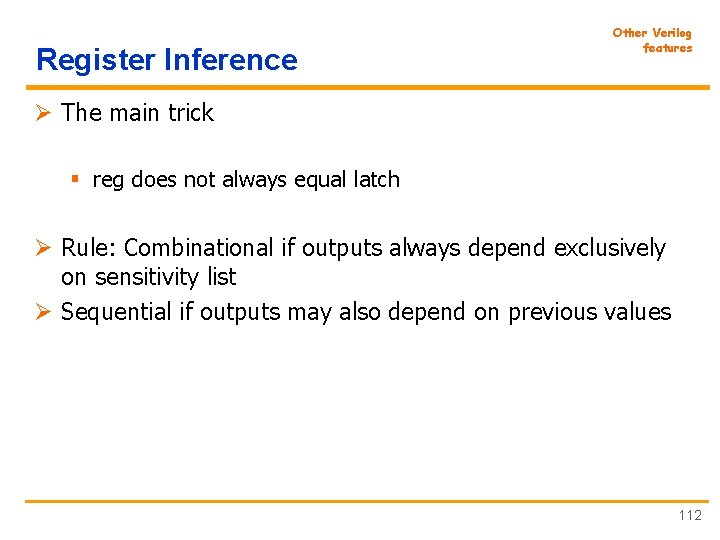
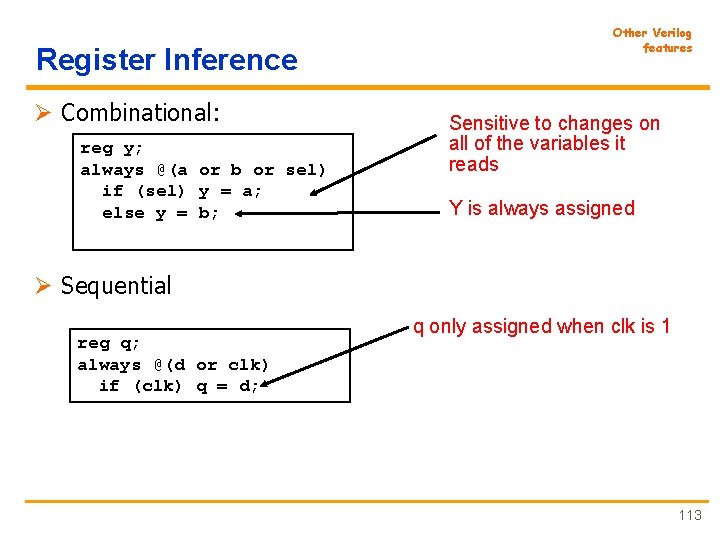
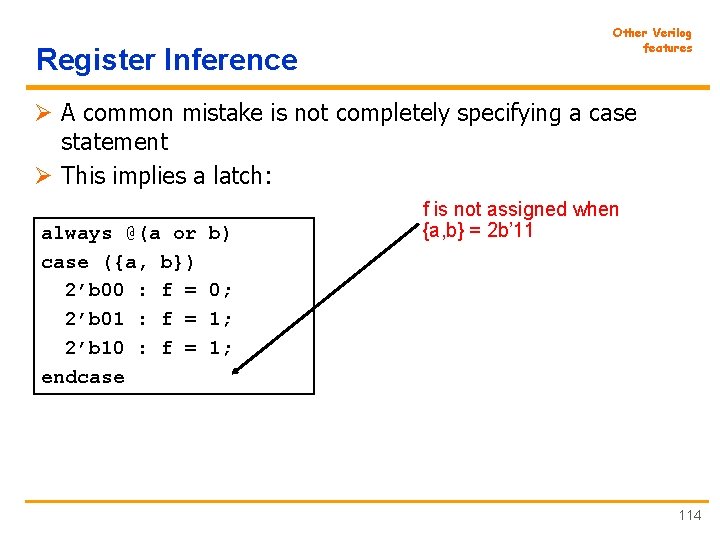
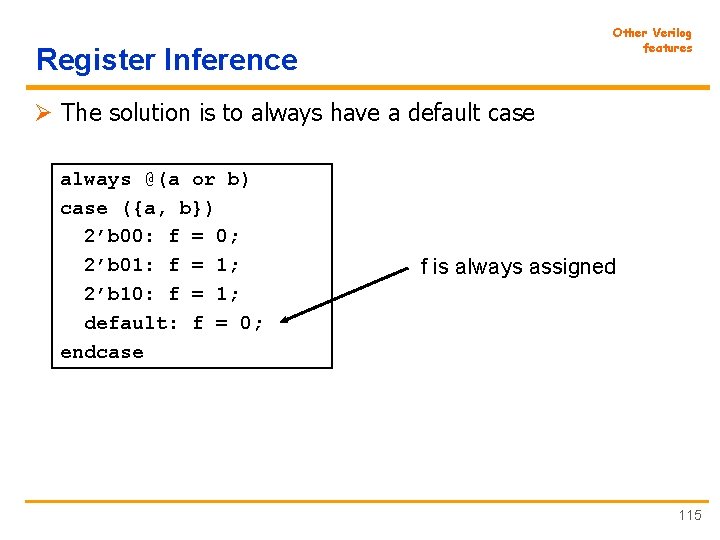
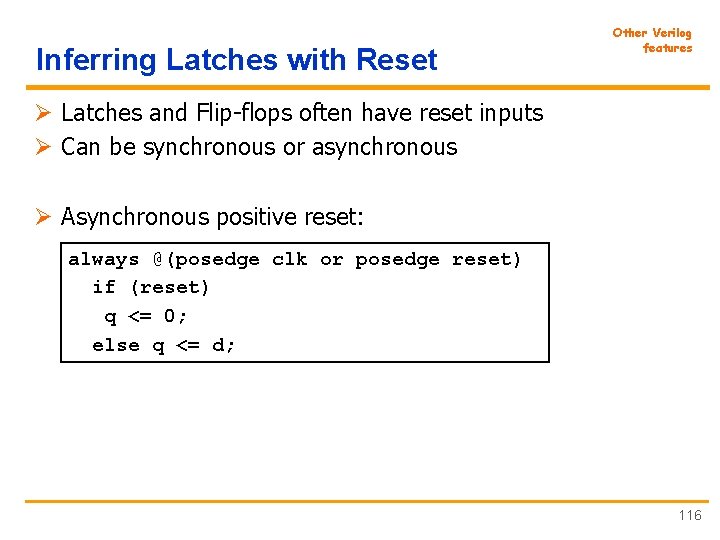
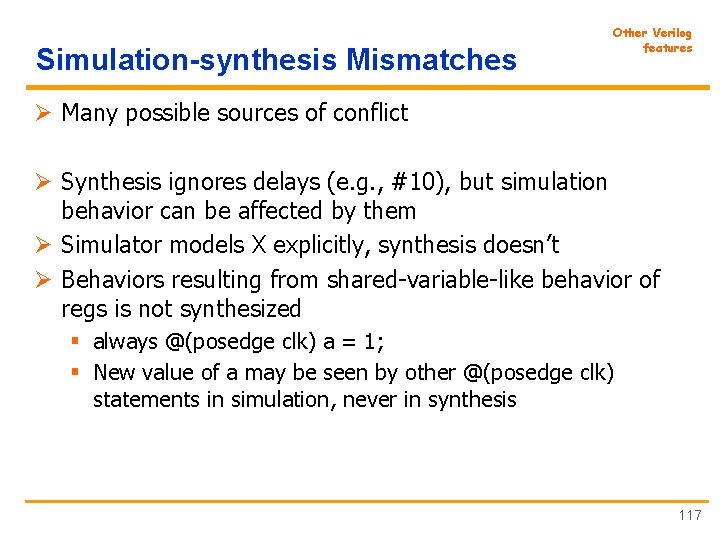
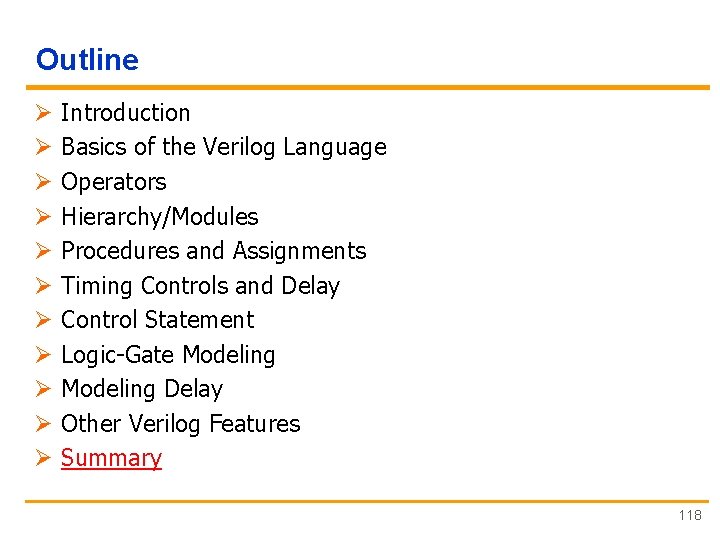
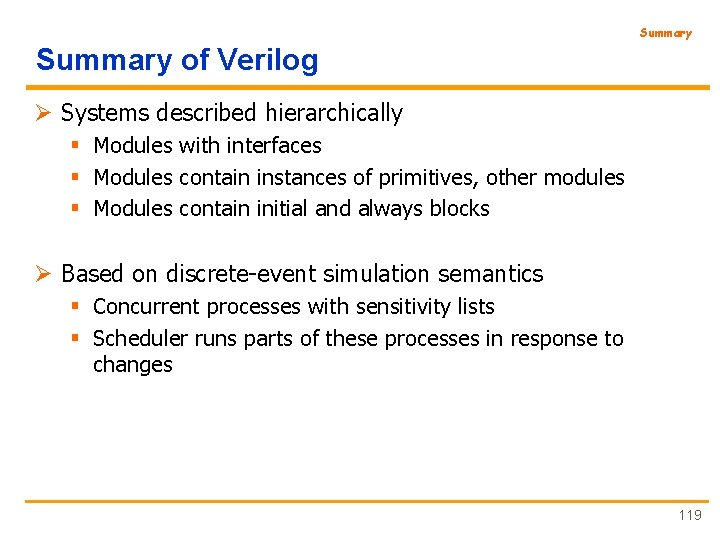
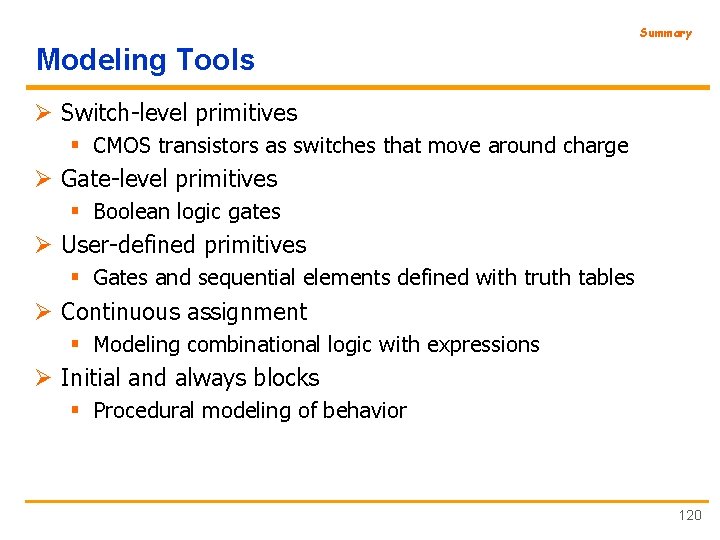
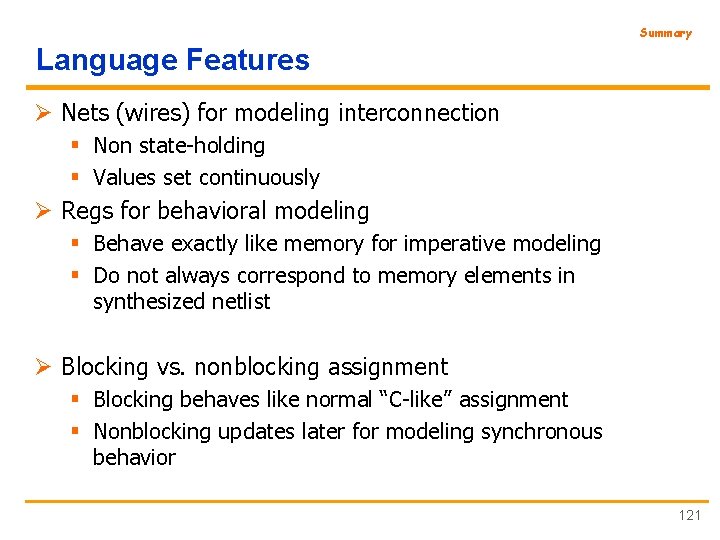
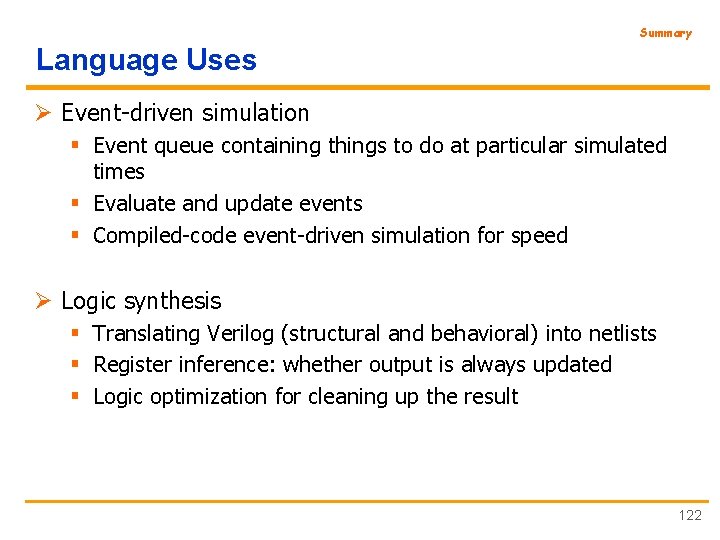
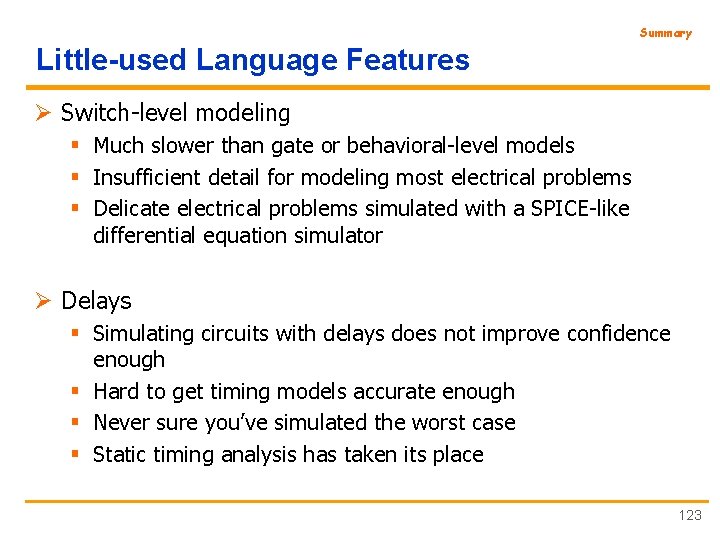
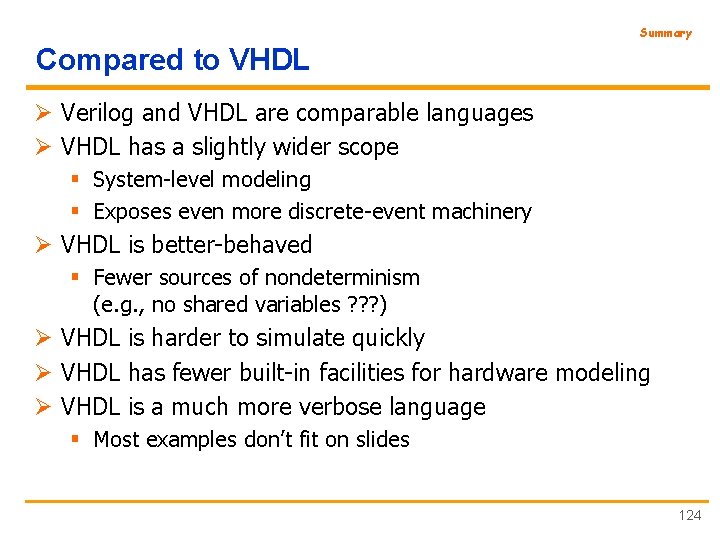
- Slides: 124
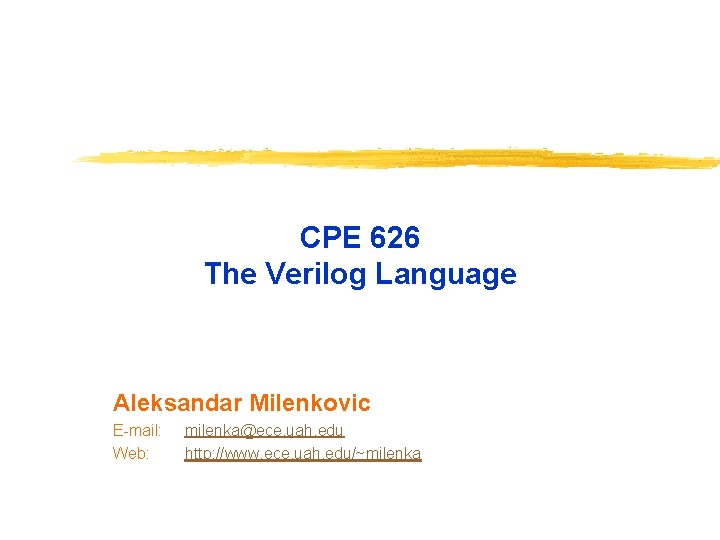
CPE 626 The Verilog Language Aleksandar Milenkovic E-mail: Web: milenka@ece. uah. edu http: //www. ece. uah. edu/~milenka
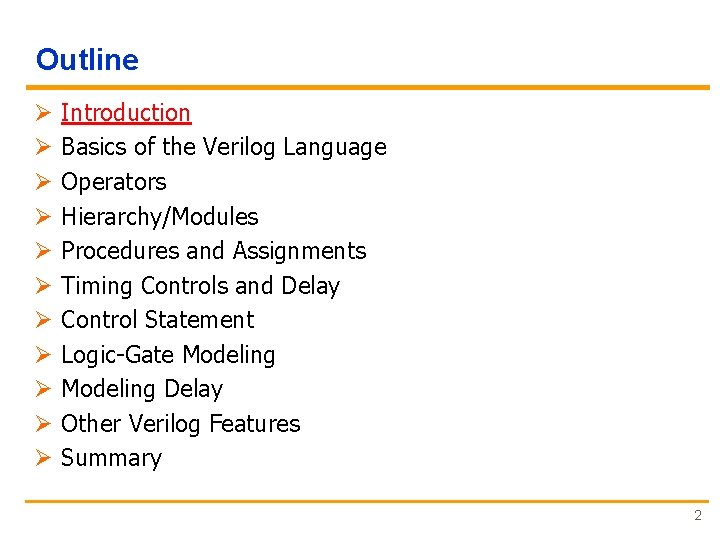
Outline Ø Ø Ø Introduction Basics of the Verilog Language Operators Hierarchy/Modules Procedures and Assignments Timing Controls and Delay Control Statement Logic-Gate Modeling Delay Other Verilog Features Summary 2
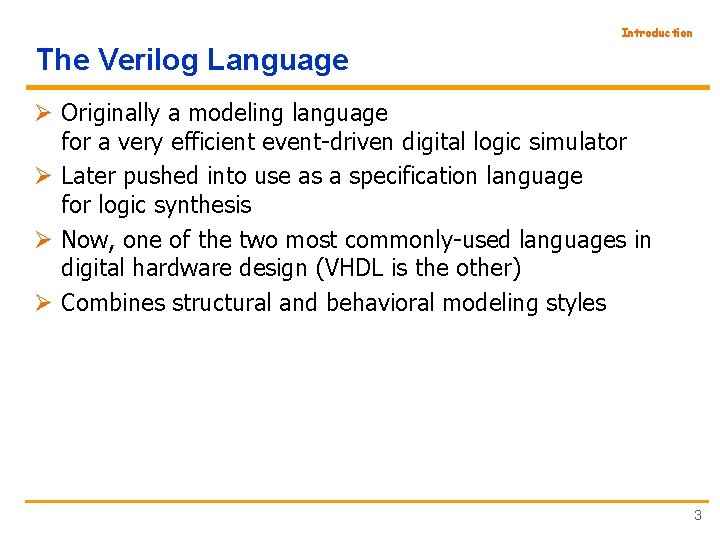
Introduction The Verilog Language Ø Originally a modeling language for a very efficient event-driven digital logic simulator Ø Later pushed into use as a specification language for logic synthesis Ø Now, one of the two most commonly-used languages in digital hardware design (VHDL is the other) Ø Combines structural and behavioral modeling styles 3
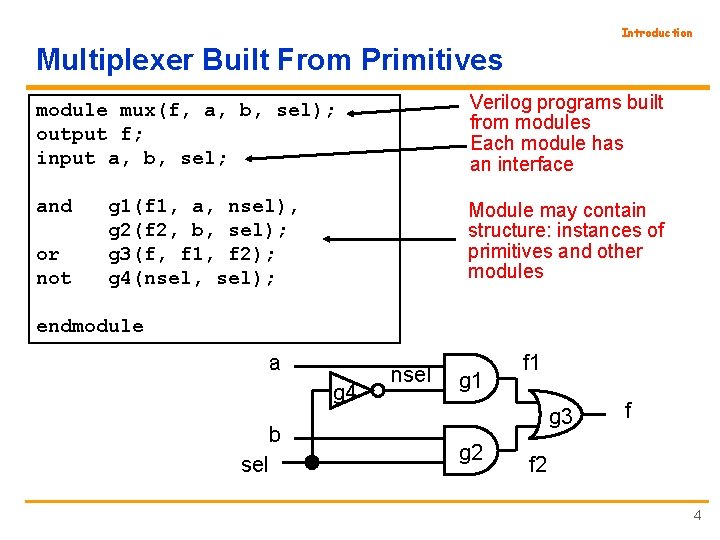
Introduction Multiplexer Built From Primitives module mux(f, a, b, sel); output f; input a, b, sel; Verilog programs built from modules Each module has an interface and Module may contain structure: instances of primitives and other modules or not g 1(f 1, a, nsel), g 2(f 2, b, sel); g 3(f, f 1, f 2); g 4(nsel, sel); endmodule a g 4 b sel nsel g 1 f 1 g 3 g 2 f f 2 4
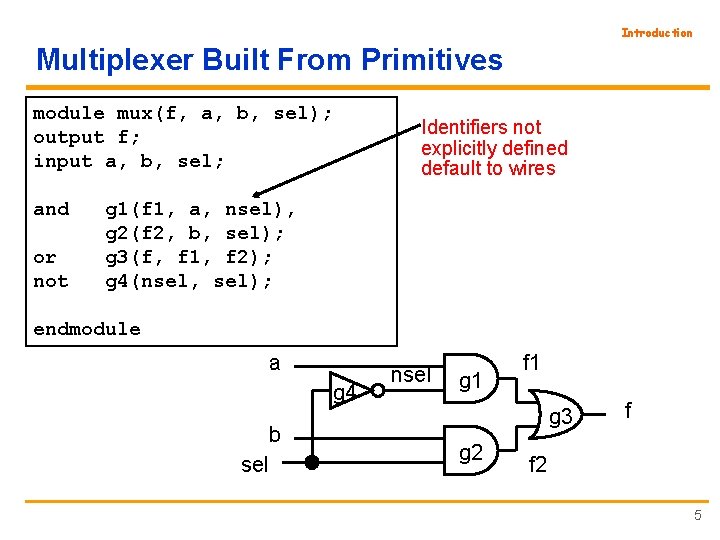
Introduction Multiplexer Built From Primitives module mux(f, a, b, sel); output f; input a, b, sel; and or not Identifiers not explicitly defined default to wires g 1(f 1, a, nsel), g 2(f 2, b, sel); g 3(f, f 1, f 2); g 4(nsel, sel); endmodule a g 4 b sel nsel g 1 f 1 g 3 g 2 f f 2 5
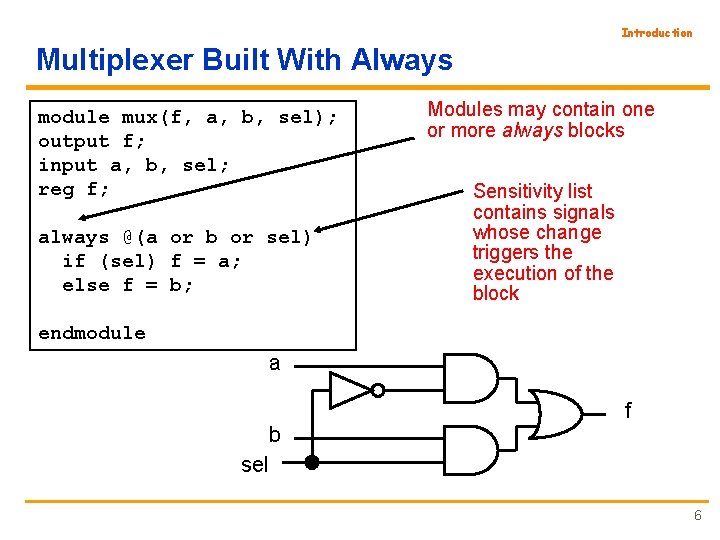
Introduction Multiplexer Built With Always module mux(f, a, b, sel); output f; input a, b, sel; reg f; always @(a or b or sel) if (sel) f = a; else f = b; Modules may contain one or more always blocks Sensitivity list contains signals whose change triggers the execution of the block endmodule a b sel f 6
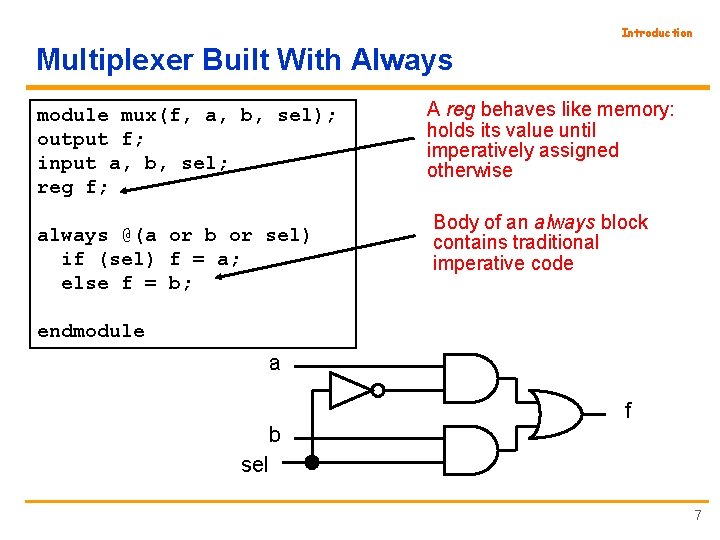
Introduction Multiplexer Built With Always module mux(f, a, b, sel); output f; input a, b, sel; reg f; always @(a or b or sel) if (sel) f = a; else f = b; A reg behaves like memory: holds its value until imperatively assigned otherwise Body of an always block contains traditional imperative code endmodule a b sel f 7
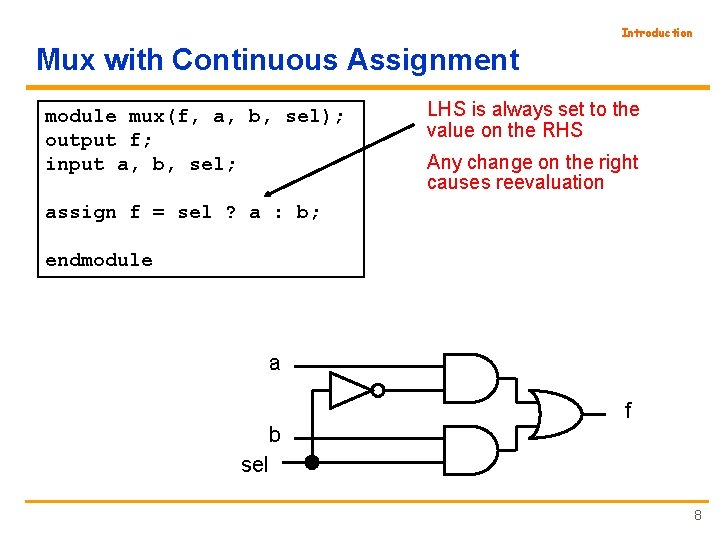
Introduction Mux with Continuous Assignment module mux(f, a, b, sel); output f; input a, b, sel; LHS is always set to the value on the RHS Any change on the right causes reevaluation assign f = sel ? a : b; endmodule a b sel f 8
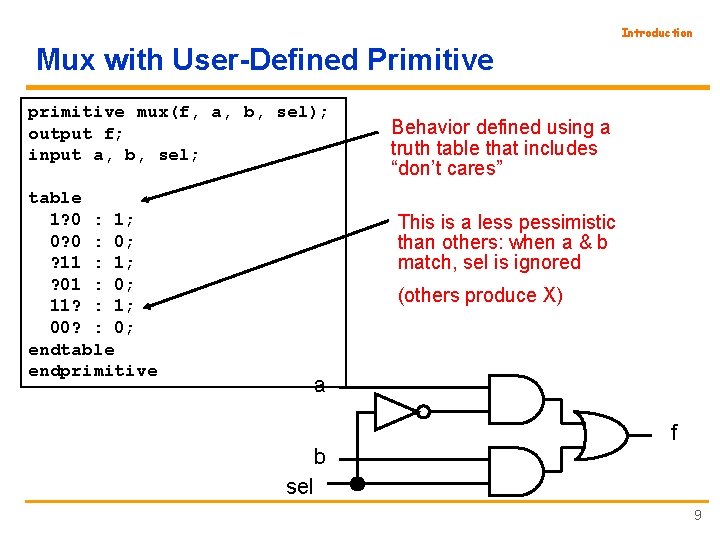
Introduction Mux with User-Defined Primitive primitive mux(f, a, b, sel); output f; input a, b, sel; table 1? 0 : 1; 0? 0 : 0; ? 11 : 1; ? 01 : 0; 11? : 1; 00? : 0; endtable endprimitive Behavior defined using a truth table that includes “don’t cares” This is a less pessimistic than others: when a & b match, sel is ignored (others produce X) a b sel f 9
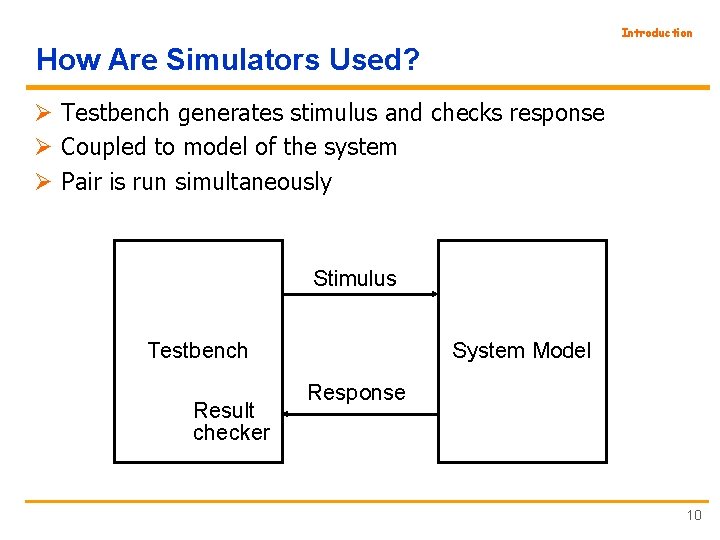
Introduction How Are Simulators Used? Ø Testbench generates stimulus and checks response Ø Coupled to model of the system Ø Pair is run simultaneously Stimulus Testbench Result checker System Model Response 10
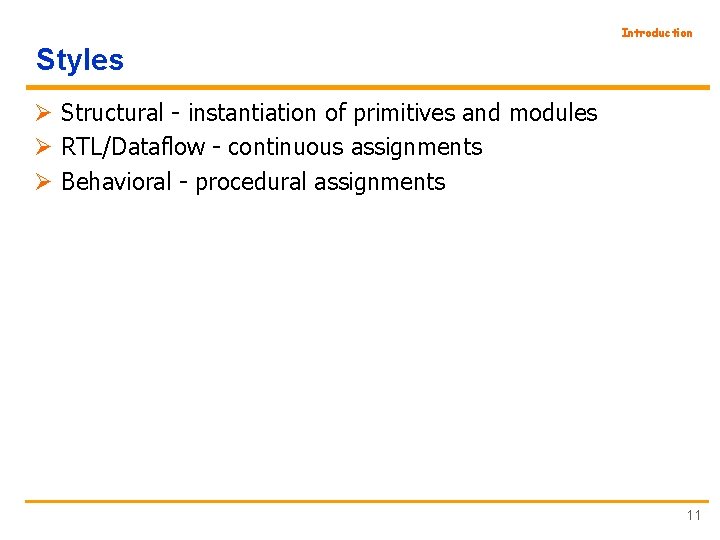
Introduction Styles Ø Structural - instantiation of primitives and modules Ø RTL/Dataflow - continuous assignments Ø Behavioral - procedural assignments 11
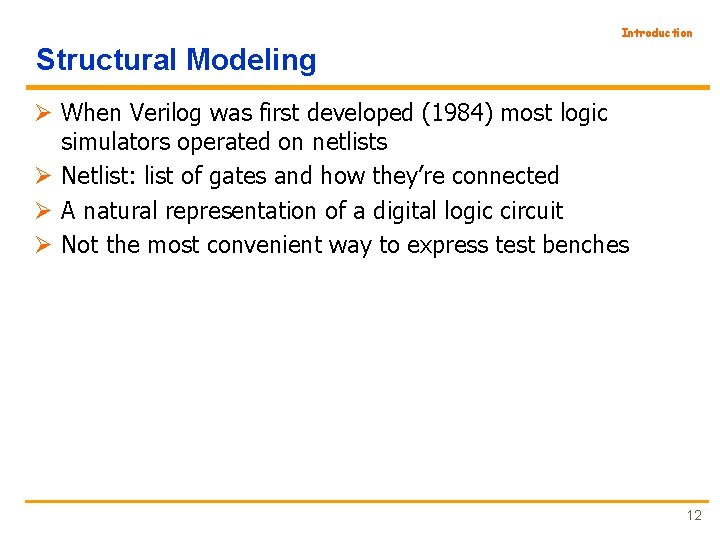
Introduction Structural Modeling Ø When Verilog was first developed (1984) most logic simulators operated on netlists Ø Netlist: list of gates and how they’re connected Ø A natural representation of a digital logic circuit Ø Not the most convenient way to express test benches 12
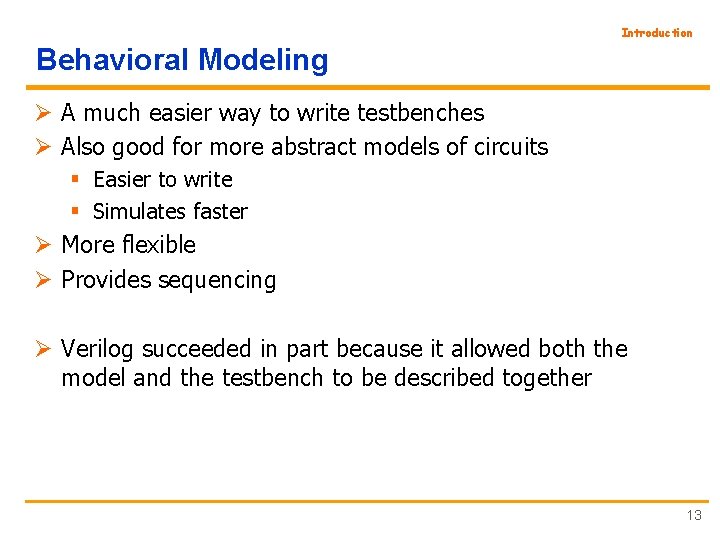
Introduction Behavioral Modeling Ø A much easier way to write testbenches Ø Also good for more abstract models of circuits § Easier to write § Simulates faster Ø More flexible Ø Provides sequencing Ø Verilog succeeded in part because it allowed both the model and the testbench to be described together 13
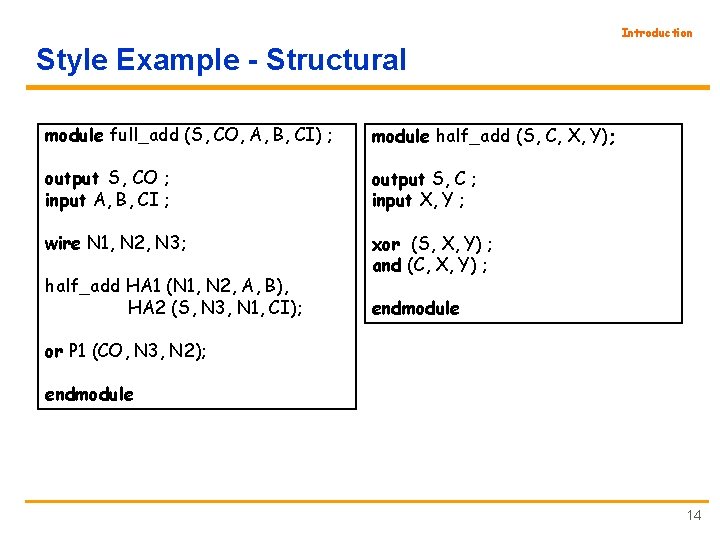
Introduction Style Example - Structural module full_add (S, CO, A, B, CI) ; module half_add (S, C, X, Y); output S, CO ; input A, B, CI ; output S, C ; input X, Y ; wire N 1, N 2, N 3; xor (S, X, Y) ; and (C, X, Y) ; half_add HA 1 (N 1, N 2, A, B), HA 2 (S, N 3, N 1, CI); endmodule or P 1 (CO, N 3, N 2); endmodule 14
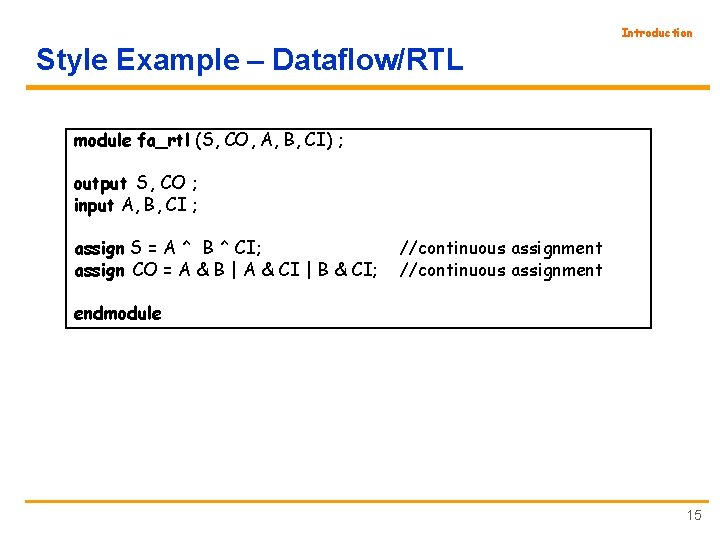
Introduction Style Example – Dataflow/RTL module fa_rtl (S, CO, A, B, CI) ; output S, CO ; input A, B, CI ; assign S = A ^ B ^ CI; assign CO = A & B | A & CI | B & CI; //continuous assignment endmodule 15
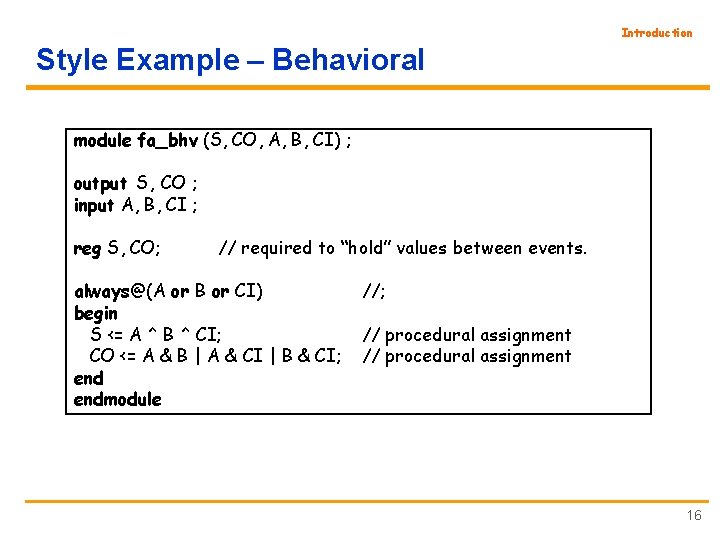
Introduction Style Example – Behavioral module fa_bhv (S, CO, A, B, CI) ; output S, CO ; input A, B, CI ; reg S, CO; // required to “hold” values between events. always@(A or B or CI) begin S <= A ^ B ^ CI; CO <= A & B | A & CI | B & CI; endmodule //; // procedural assignment 16
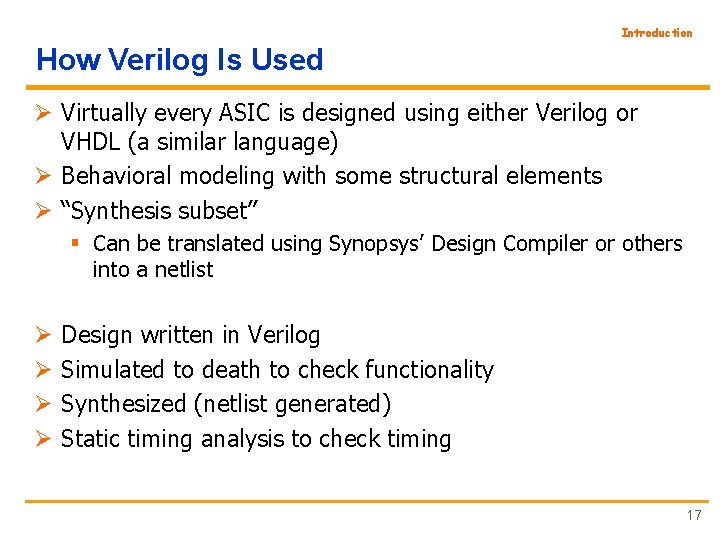
Introduction How Verilog Is Used Ø Virtually every ASIC is designed using either Verilog or VHDL (a similar language) Ø Behavioral modeling with some structural elements Ø “Synthesis subset” § Can be translated using Synopsys’ Design Compiler or others into a netlist Ø Ø Design written in Verilog Simulated to death to check functionality Synthesized (netlist generated) Static timing analysis to check timing 17
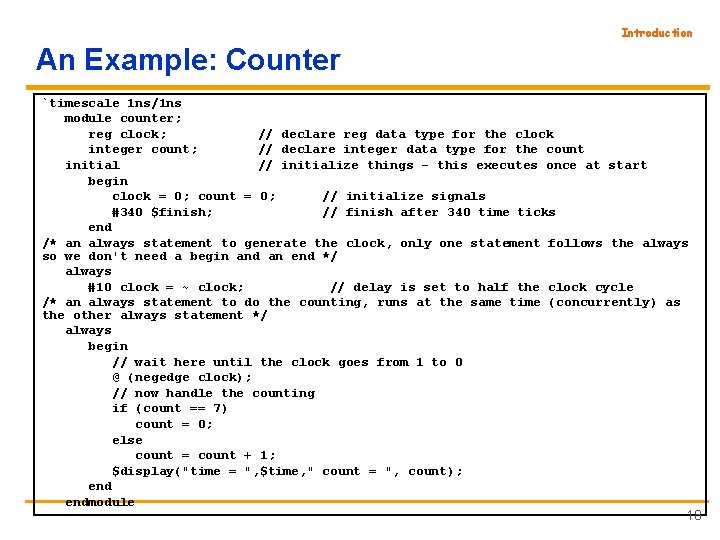
Introduction An Example: Counter `timescale 1 ns/1 ns module counter; reg clock; // declare reg data type for the clock integer count; // declare integer data type for the count initial // initialize things - this executes once at start begin clock = 0; count = 0; // initialize signals #340 $finish; // finish after 340 time ticks end /* an always statement to generate the clock, only one statement follows the always so we don't need a begin and an end */ always #10 clock = ~ clock; // delay is set to half the clock cycle /* an always statement to do the counting, runs at the same time (concurrently) as the other always statement */ always begin // wait here until the clock goes from 1 to 0 @ (negedge clock); // now handle the counting if (count == 7) count = 0; else count = count + 1; $display("time = ", $time, " count = ", count); endmodule 18
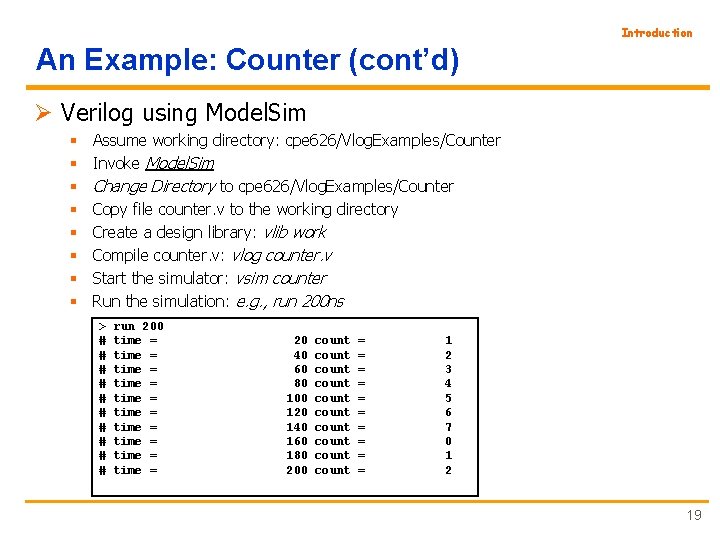
Introduction An Example: Counter (cont’d) Ø Verilog using Model. Sim § § § § Assume working directory: cpe 626/Vlog. Examples/Counter Invoke Model. Sim Change Directory to cpe 626/Vlog. Examples/Counter Copy file counter. v to the working directory Create a design library: vlib work Compile counter. v: vlog counter. v Start the simulator: vsim counter Run the simulation: e. g. , run 200 ns > # # # # # run 200 time = time = time = 20 40 60 80 100 120 140 160 180 200 count count count = = = = = 1 2 3 4 5 6 7 0 1 2 19
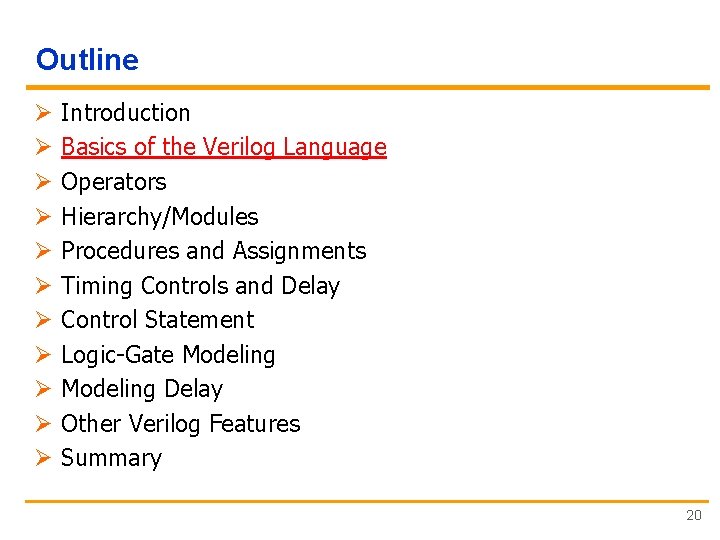
Outline Ø Ø Ø Introduction Basics of the Verilog Language Operators Hierarchy/Modules Procedures and Assignments Timing Controls and Delay Control Statement Logic-Gate Modeling Delay Other Verilog Features Summary 20
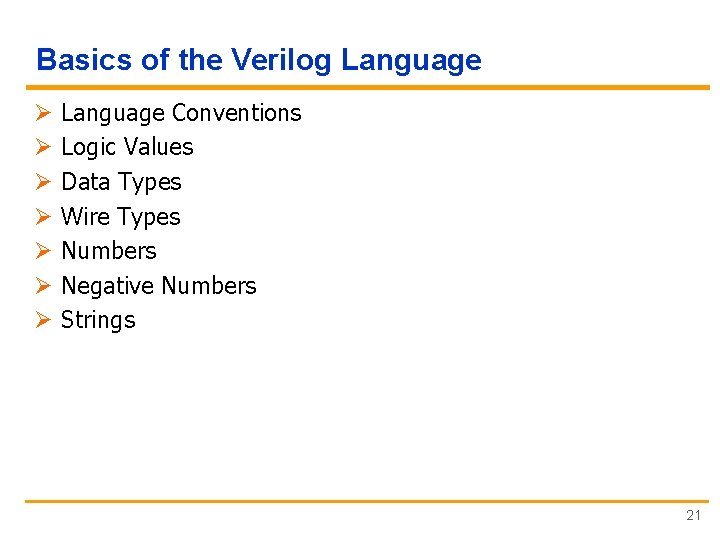
Basics of the Verilog Language Ø Ø Ø Ø Language Conventions Logic Values Data Types Wire Types Numbers Negative Numbers Strings 21
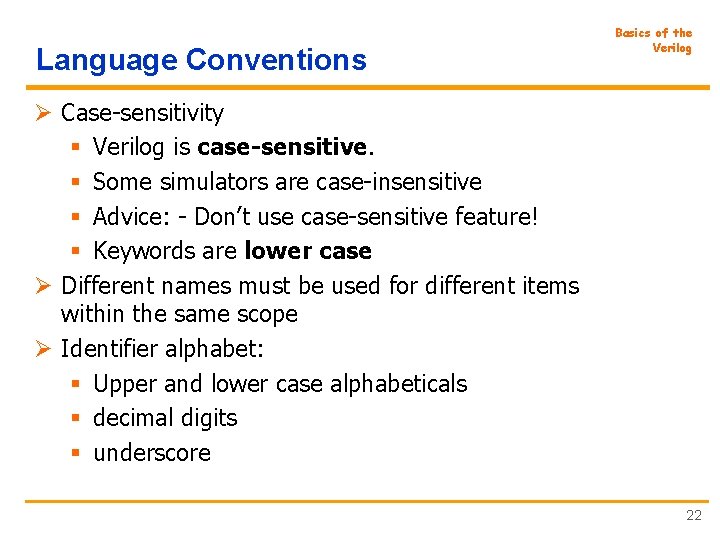
Language Conventions Basics of the Verilog Ø Case-sensitivity § Verilog is case-sensitive. § Some simulators are case-insensitive § Advice: - Don’t use case-sensitive feature! § Keywords are lower case Ø Different names must be used for different items within the same scope Ø Identifier alphabet: § Upper and lower case alphabeticals § decimal digits § underscore 22
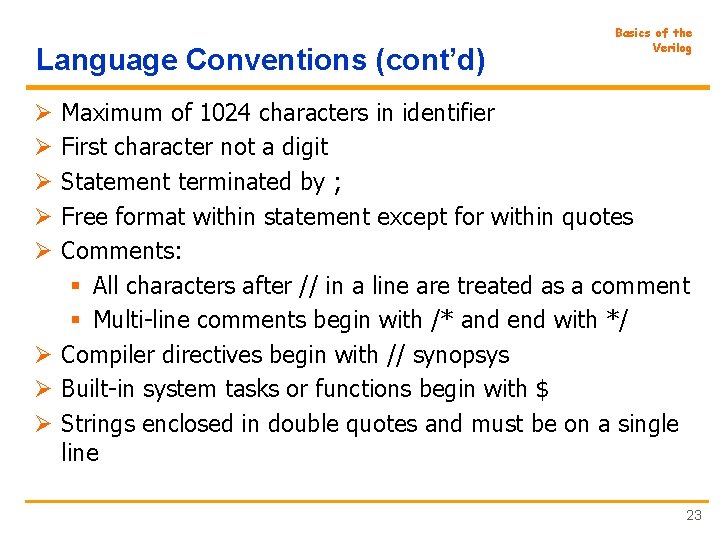
Language Conventions (cont’d) Basics of the Verilog Maximum of 1024 characters in identifier First character not a digit Statement terminated by ; Free format within statement except for within quotes Comments: § All characters after // in a line are treated as a comment § Multi-line comments begin with /* and end with */ Ø Compiler directives begin with // synopsys Ø Built-in system tasks or functions begin with $ Ø Strings enclosed in double quotes and must be on a single line Ø Ø Ø 23
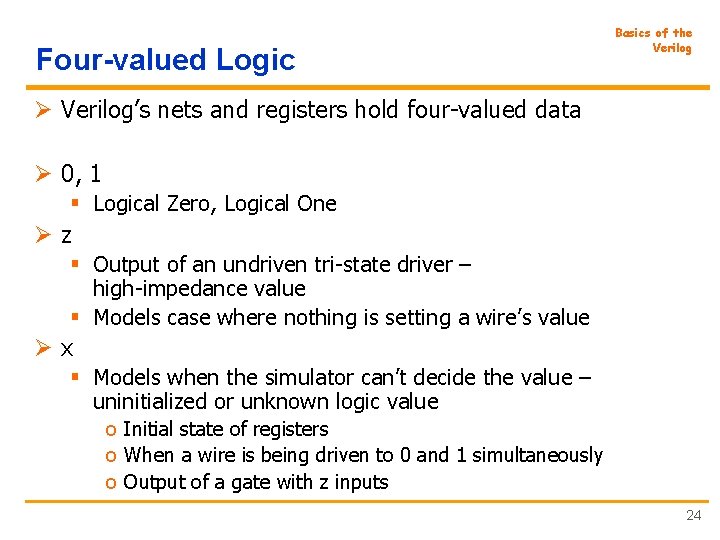
Four-valued Logic Basics of the Verilog Ø Verilog’s nets and registers hold four-valued data Ø 0, 1 § Logical Zero, Logical One Øz § Output of an undriven tri-state driver – high-impedance value § Models case where nothing is setting a wire’s value Øx § Models when the simulator can’t decide the value – uninitialized or unknown logic value o Initial state of registers o When a wire is being driven to 0 and 1 simultaneously o Output of a gate with z inputs 24
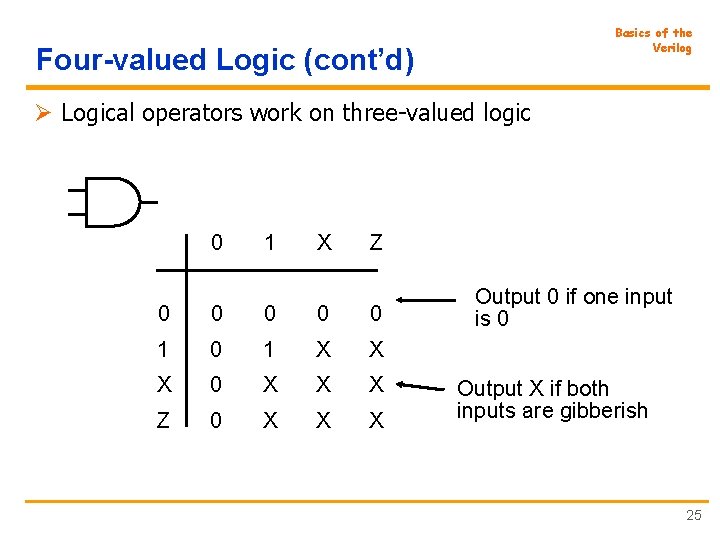
Basics of the Verilog Four-valued Logic (cont’d) Ø Logical operators work on three-valued logic 0 1 X Z 0 0 0 1 X X X 0 X X X Z 0 X X X Output 0 if one input is 0 Output X if both inputs are gibberish 25
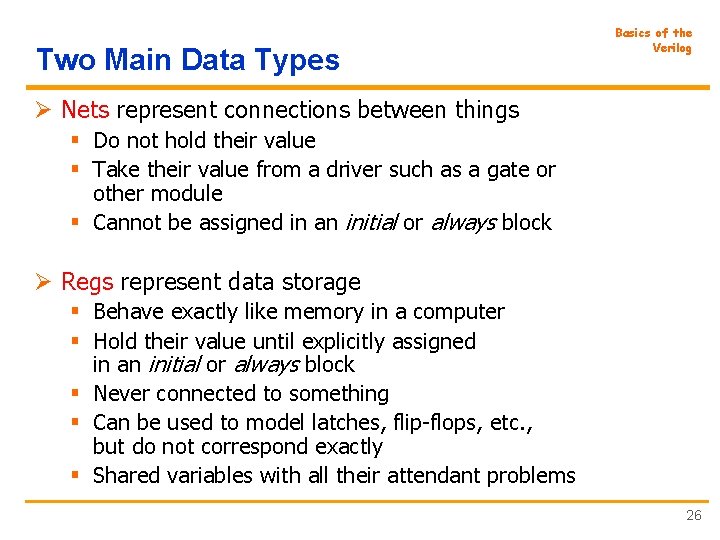
Two Main Data Types Basics of the Verilog Ø Nets represent connections between things § Do not hold their value § Take their value from a driver such as a gate or other module § Cannot be assigned in an initial or always block Ø Regs represent data storage § Behave exactly like memory in a computer § Hold their value until explicitly assigned in an initial or always block § Never connected to something § Can be used to model latches, flip-flops, etc. , but do not correspond exactly § Shared variables with all their attendant problems 26
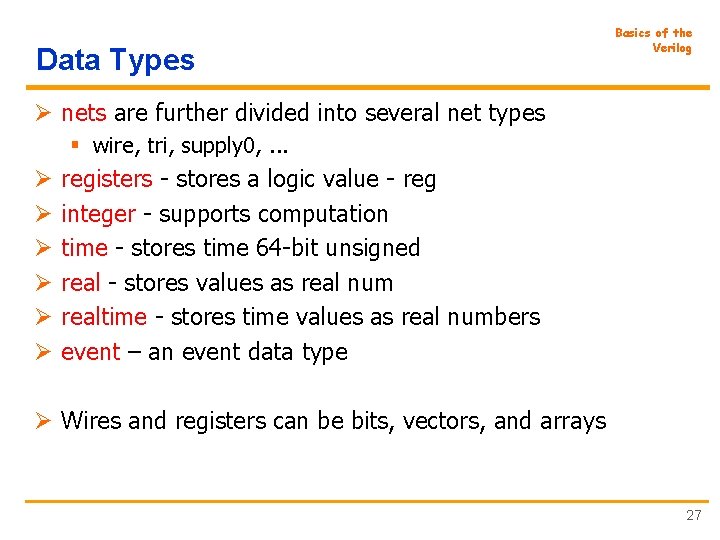
Data Types Basics of the Verilog Ø nets are further divided into several net types § wire, tri, supply 0, . . . Ø Ø Ø registers - stores a logic value - reg integer - supports computation time - stores time 64 -bit unsigned real - stores values as real num realtime - stores time values as real numbers event – an event data type Ø Wires and registers can be bits, vectors, and arrays 27
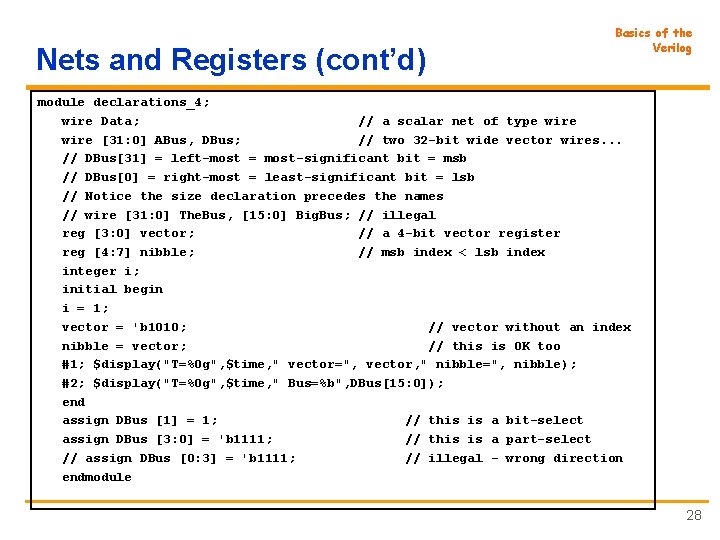
Nets and Registers (cont’d) Basics of the Verilog module declarations_4; wire Data; // a scalar net of type wire [31: 0] ABus, DBus; // two 32 -bit wide vector wires. . . // DBus[31] = left-most = most-significant bit = msb // DBus[0] = right-most = least-significant bit = lsb // Notice the size declaration precedes the names // wire [31: 0] The. Bus, [15: 0] Big. Bus; // illegal reg [3: 0] vector; // a 4 -bit vector register reg [4: 7] nibble; // msb index < lsb index integer i; initial begin i = 1; vector = 'b 1010; // vector without an index nibble = vector; // this is OK too #1; $display("T=%0 g", $time, " vector=", vector, " nibble=", nibble); #2; $display("T=%0 g", $time, " Bus=%b", DBus[15: 0]); end assign DBus [1] = 1; // this is a bit-select assign DBus [3: 0] = 'b 1111; // this is a part-select // assign DBus [0: 3] = 'b 1111; // illegal - wrong direction endmodule 28
![Nets and Registers contd integer imem0 1023 reg 31 0 dcache0 63 timelog1 1000 Nets and Registers (cont’d) integer imem[0: 1023]; reg [31: 0] dcache[0: 63]; time_log[1: 1000];](https://slidetodoc.com/presentation_image/44653ccb29e536a00f0cdfa80eac2c25/image-29.jpg)
Nets and Registers (cont’d) integer imem[0: 1023]; reg [31: 0] dcache[0: 63]; time_log[1: 1000]; // real Illegal[1: 10]; // // Basics of the Verilog Array of 1024 integers A 64 -word by 32 -bit wide memory as an array of regs Illegal. There are no real arrays. module declarations_5; reg [31: 0] Video. Ram [7: 0]; // a 8 -word by 32 -bit wide memory initial begin Video. Ram[1] = 'bxz; // must specify an index for a memory Video. Ram[2] = 1; Video. Ram[7] = Video. Ram[2]]; // need 2 clock cycles for this Video. Ram[8] = 1; // careful! the compiler won't complain! // Verify what we entered: $display("Video. Ram[0] is %b", Video. Ram[0]); $display("Video. Ram[1] is %b", Video. Ram[1]); $display("Video. Ram[2] is %b", Video. Ram[2]); $display("Video. Ram[7] is %b", Video. Ram[7]); endmodule 29
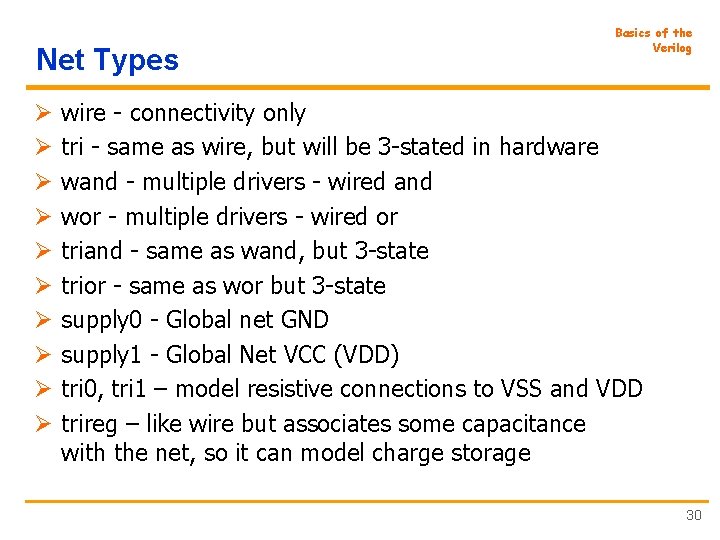
Net Types Ø Ø Ø Ø Ø Basics of the Verilog wire - connectivity only tri - same as wire, but will be 3 -stated in hardware wand - multiple drivers - wired and wor - multiple drivers - wired or triand - same as wand, but 3 -state trior - same as wor but 3 -state supply 0 - Global net GND supply 1 - Global Net VCC (VDD) tri 0, tri 1 – model resistive connections to VSS and VDD trireg – like wire but associates some capacitance with the net, so it can model charge storage 30
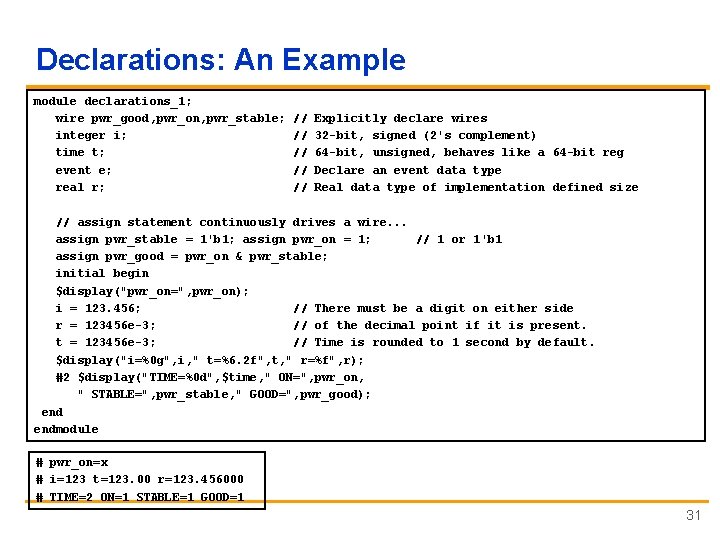
Declarations: An Example module declarations_1; wire pwr_good, pwr_on, pwr_stable; integer i; time t; event e; real r; // // // Explicitly declare wires 32 -bit, signed (2's complement) 64 -bit, unsigned, behaves like a 64 -bit reg Declare an event data type Real data type of implementation defined size // assign statement continuously drives a wire. . . assign pwr_stable = 1'b 1; assign pwr_on = 1; // 1 or 1'b 1 assign pwr_good = pwr_on & pwr_stable; initial begin $display("pwr_on=", pwr_on); i = 123. 456; // There must be a digit on either side r = 123456 e-3; // of the decimal point if it is present. t = 123456 e-3; // Time is rounded to 1 second by default. $display("i=%0 g", i, " t=%6. 2 f", t, " r=%f", r); #2 $display("TIME=%0 d", $time, " ON=", pwr_on, " STABLE=", pwr_stable, " GOOD=", pwr_good); endmodule # pwr_on=x # i=123 t=123. 00 r=123. 456000 # TIME=2 ON=1 STABLE=1 GOOD=1 31
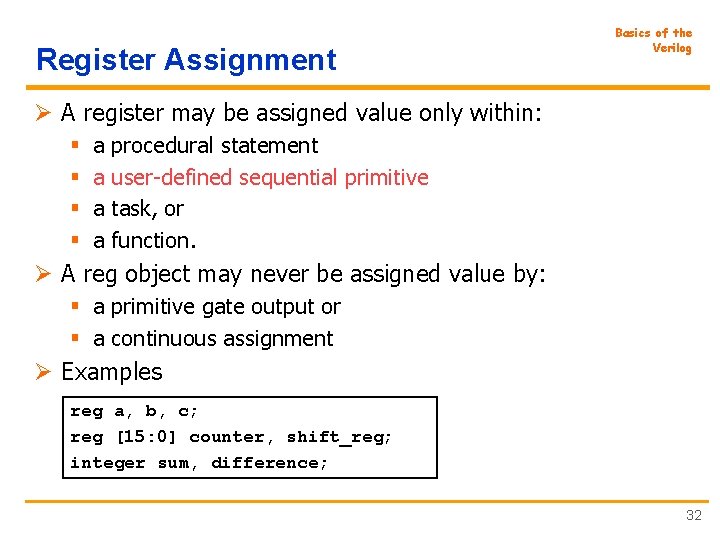
Register Assignment Basics of the Verilog Ø A register may be assigned value only within: § § a a procedural statement user-defined sequential primitive task, or function. Ø A reg object may never be assigned value by: § a primitive gate output or § a continuous assignment Ø Examples reg a, b, c; reg [15: 0] counter, shift_reg; integer sum, difference; 32
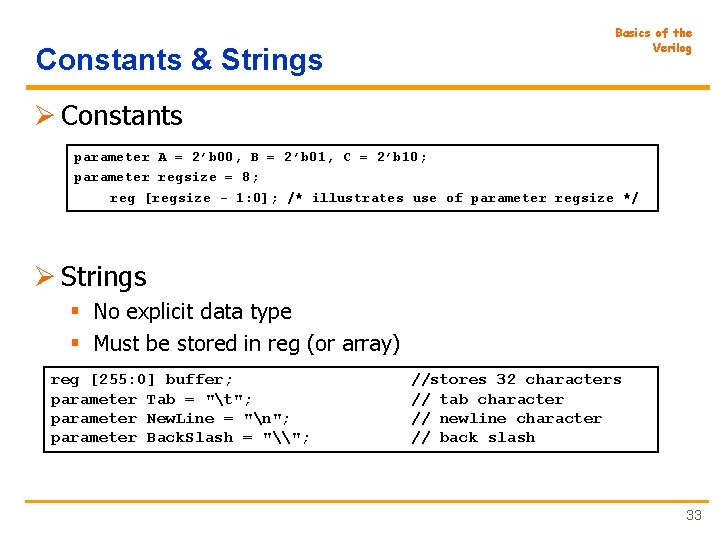
Constants & Strings Basics of the Verilog Ø Constants parameter A = 2’b 00, B = 2’b 01, C = 2’b 10; parameter regsize = 8; reg [regsize - 1: 0]; /* illustrates use of parameter regsize */ Ø Strings § No explicit data type § Must be stored in reg (or array) reg [255: 0] buffer; parameter Tab = "t"; parameter New. Line = "n"; parameter Back. Slash = "\"; //stores 32 characters // tab character // newline character // back slash 33
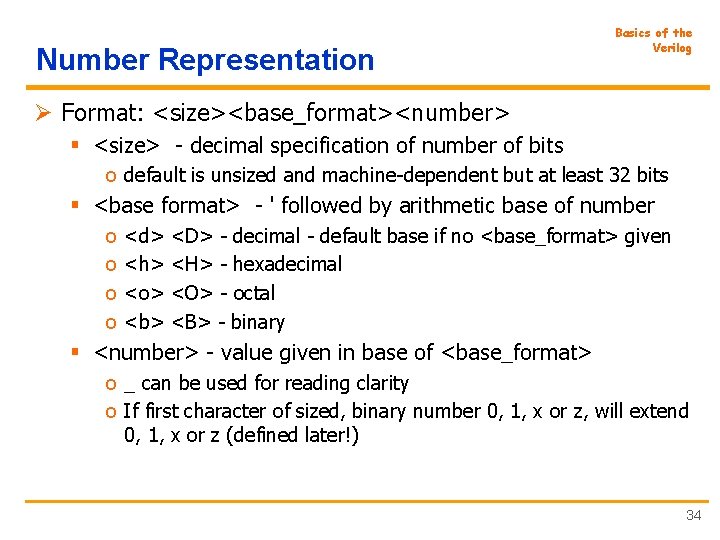
Number Representation Basics of the Verilog Ø Format: <size><base_format><number> § <size> - decimal specification of number of bits o default is unsized and machine-dependent but at least 32 bits § <base format> - ' followed by arithmetic base of number o o <d> <D> - decimal - default base if no <base_format> given <h> <H> - hexadecimal <o> <O> - octal <b> <B> - binary § <number> - value given in base of <base_format> o _ can be used for reading clarity o If first character of sized, binary number 0, 1, x or z, will extend 0, 1, x or z (defined later!) 34
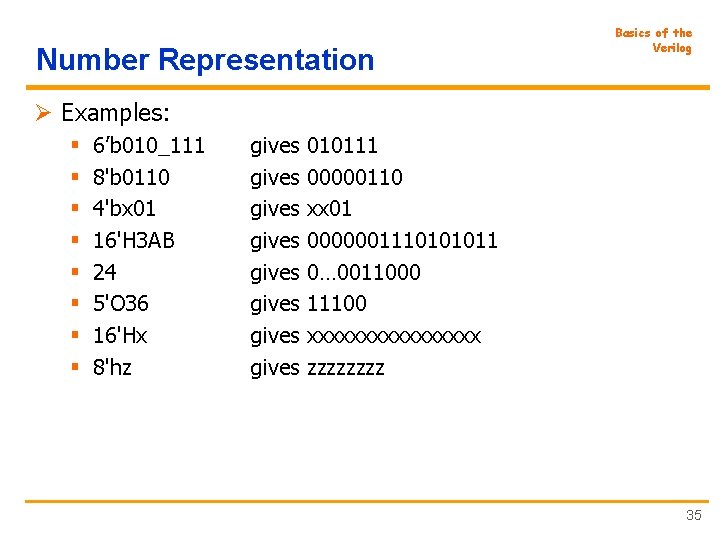
Number Representation Basics of the Verilog Ø Examples: § § § § 6’b 010_111 8'b 0110 4'bx 01 16'H 3 AB 24 5'O 36 16'Hx 8'hz gives gives 010111 00000110 xx 01 0000001110101011 0… 0011000 11100 xxxxxxxx zzzz 35
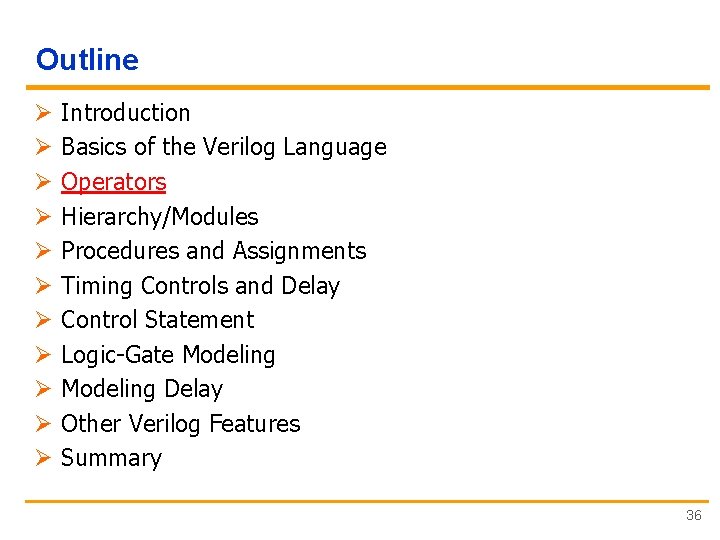
Outline Ø Ø Ø Introduction Basics of the Verilog Language Operators Hierarchy/Modules Procedures and Assignments Timing Controls and Delay Control Statement Logic-Gate Modeling Delay Other Verilog Features Summary 36
![Operators Ø Arithmetic pair of operands binary word binary Operators Ø Arithmetic (pair of operands, binary word) [binary: +, -, *, /, %*];](https://slidetodoc.com/presentation_image/44653ccb29e536a00f0cdfa80eac2c25/image-37.jpg)
Operators Ø Arithmetic (pair of operands, binary word) [binary: +, -, *, /, %*]; [unary: +, -] Ø Bitwise (pair of operands, binary word) [~, &, |, ^, ~^, ^~] Ø Reduction (single operand, bit) [&, ~&, |, ~|, ^, ~^, ^~] Ø Logical (pair of operands, boolean value) [!, &&, ||, ==, !=, ===, !==] Ø Relational (pair of operands, boolean value) [<, <=, >, >=] Ø Shift (single operand, binary word) [>>, <<] Ø Conditional ? : (three operands, expression) Ø Concatenation and Replications {, } {int{ }} * unsupported for variables 37
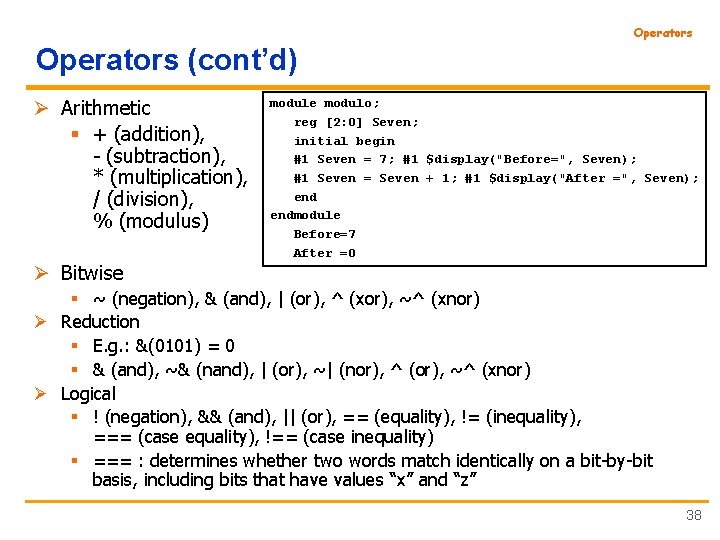
Operators (cont’d) Ø Arithmetic § + (addition), - (subtraction), * (multiplication), / (division), % (modulus) Ø Bitwise modulo; reg [2: 0] Seven; initial begin #1 Seven = 7; #1 $display("Before=", Seven); #1 Seven = Seven + 1; #1 $display("After =", Seven); endmodule Before=7 After =0 § ~ (negation), & (and), | (or), ^ (xor), ~^ (xnor) Ø Reduction § E. g. : &(0101) = 0 § & (and), ~& (nand), | (or), ~| (nor), ^ (or), ~^ (xnor) Ø Logical § ! (negation), && (and), || (or), == (equality), != (inequality), === (case equality), !== (case inequality) § === : determines whether two words match identically on a bit-by-bit basis, including bits that have values “x” and “z” 38
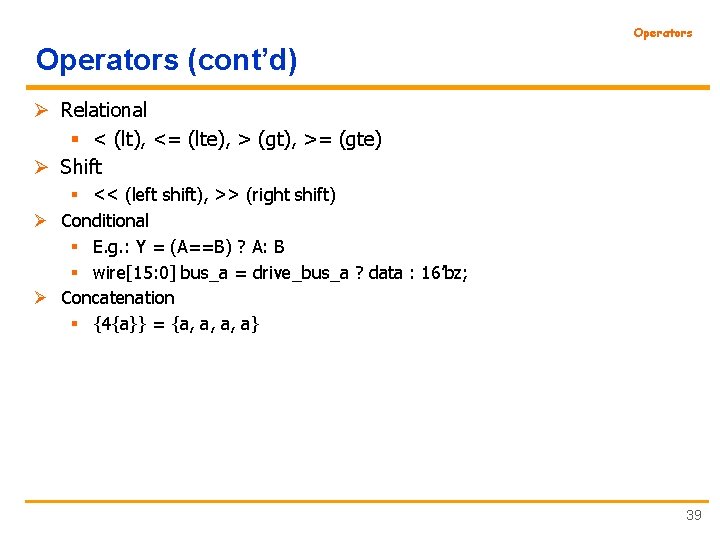
Operators (cont’d) Ø Relational § < (lt), <= (lte), > (gt), >= (gte) Ø Shift § << (left shift), >> (right shift) Ø Conditional § E. g. : Y = (A==B) ? A: B § wire[15: 0] bus_a = drive_bus_a ? data : 16’bz; Ø Concatenation § {4{a}} = {a, a, a, a} 39
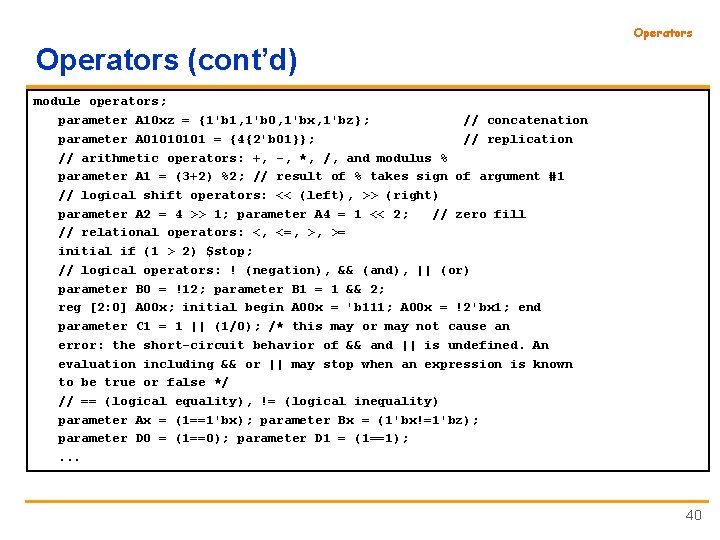
Operators (cont’d) module operators; parameter A 10 xz = {1'b 1, 1'b 0, 1'bx, 1'bz}; // concatenation parameter A 0101 = {4{2'b 01}}; // replication // arithmetic operators: +, -, *, /, and modulus % parameter A 1 = (3+2) %2; // result of % takes sign of argument #1 // logical shift operators: << (left), >> (right) parameter A 2 = 4 >> 1; parameter A 4 = 1 << 2; // zero fill // relational operators: <, <=, >, >= initial if (1 > 2) $stop; // logical operators: ! (negation), && (and), || (or) parameter B 0 = !12; parameter B 1 = 1 && 2; reg [2: 0] A 00 x; initial begin A 00 x = 'b 111; A 00 x = !2'bx 1; end parameter C 1 = 1 || (1/0); /* this may or may not cause an error: the short-circuit behavior of && and || is undefined. An evaluation including && or || may stop when an expression is known to be true or false */ // == (logical equality), != (logical inequality) parameter Ax = (1==1'bx); parameter Bx = (1'bx!=1'bz); parameter D 0 = (1==0); parameter D 1 = (1==1); . . . 40
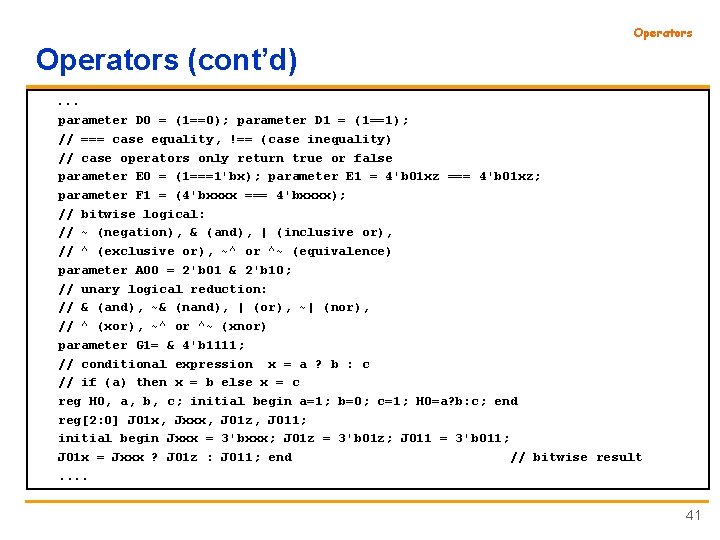
Operators (cont’d). . . parameter D 0 = (1==0); parameter D 1 = (1==1); // === case equality, !== (case inequality) // case operators only return true or false parameter E 0 = (1===1'bx); parameter E 1 = 4'b 01 xz === 4'b 01 xz; parameter F 1 = (4'bxxxx === 4'bxxxx); // bitwise logical: // ~ (negation), & (and), | (inclusive or), // ^ (exclusive or), ~^ or ^~ (equivalence) parameter A 00 = 2'b 01 & 2'b 10; // unary logical reduction: // & (and), ~& (nand), | (or), ~| (nor), // ^ (xor), ~^ or ^~ (xnor) parameter G 1= & 4'b 1111; // conditional expression x = a ? b : c // if (a) then x = b else x = c reg H 0, a, b, c; initial begin a=1; b=0; c=1; H 0=a? b: c; end reg[2: 0] J 01 x, Jxxx, J 01 z, J 011; initial begin Jxxx = 3'bxxx; J 01 z = 3'b 01 z; J 011 = 3'b 011; J 01 x = Jxxx ? J 01 z : J 011; end // bitwise result. . 41
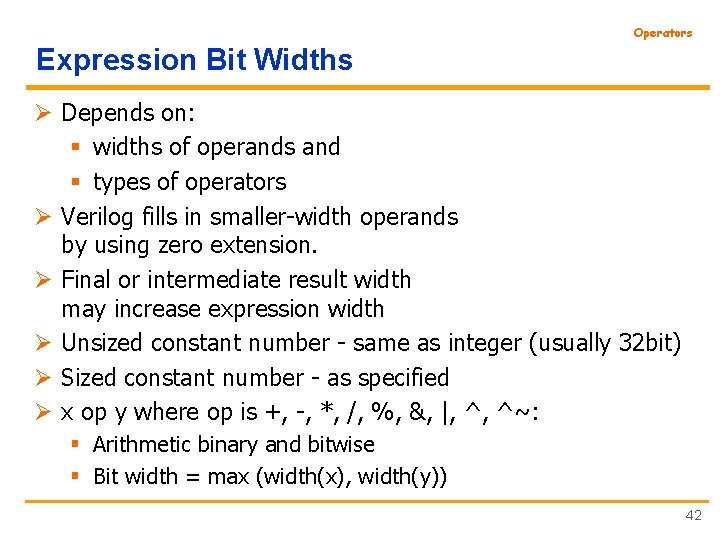
Operators Expression Bit Widths Ø Depends on: § widths of operands and § types of operators Ø Verilog fills in smaller-width operands by using zero extension. Ø Final or intermediate result width may increase expression width Ø Unsized constant number - same as integer (usually 32 bit) Ø Sized constant number - as specified Ø x op y where op is +, -, *, /, %, &, |, ^, ^~: § Arithmetic binary and bitwise § Bit width = max (width(x), width(y)) 42
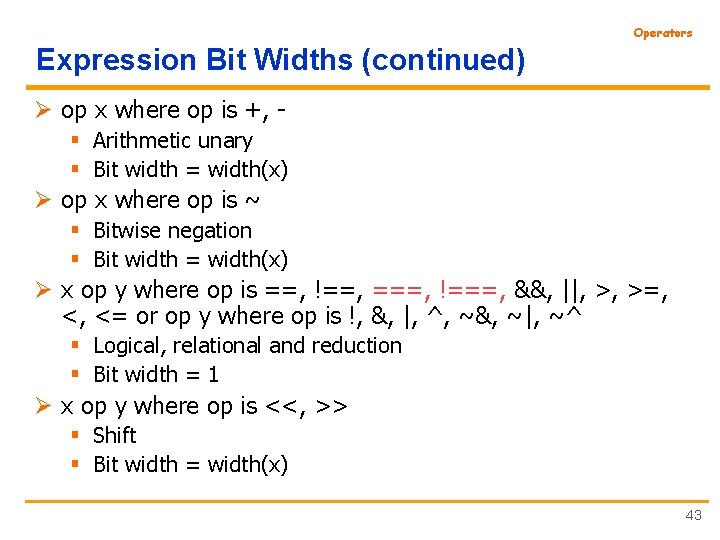
Operators Expression Bit Widths (continued) Ø op x where op is +, § Arithmetic unary § Bit width = width(x) Ø op x where op is ~ § Bitwise negation § Bit width = width(x) Ø x op y where op is ==, !==, ===, !===, &&, ||, >, >=, <, <= or op y where op is !, &, |, ^, ~&, ~|, ~^ § Logical, relational and reduction § Bit width = 1 Ø x op y where op is <<, >> § Shift § Bit width = width(x) 43
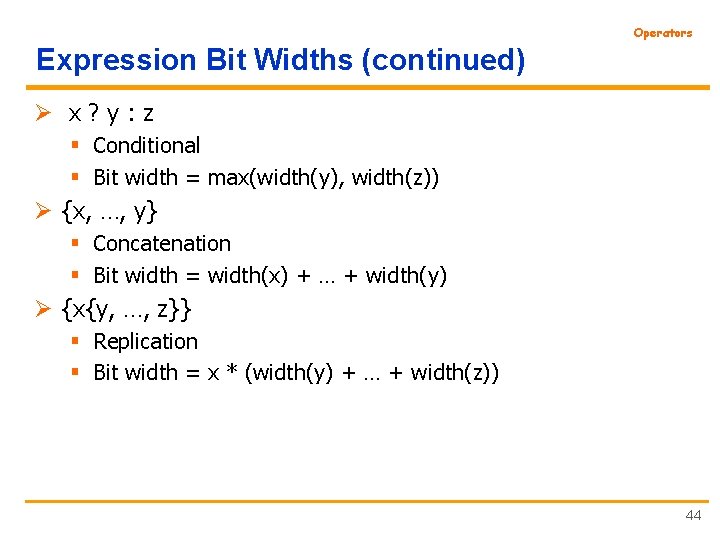
Operators Expression Bit Widths (continued) Ø x? y: z § Conditional § Bit width = max(width(y), width(z)) Ø {x, …, y} § Concatenation § Bit width = width(x) + … + width(y) Ø {x{y, …, z}} § Replication § Bit width = x * (width(y) + … + width(z)) 44
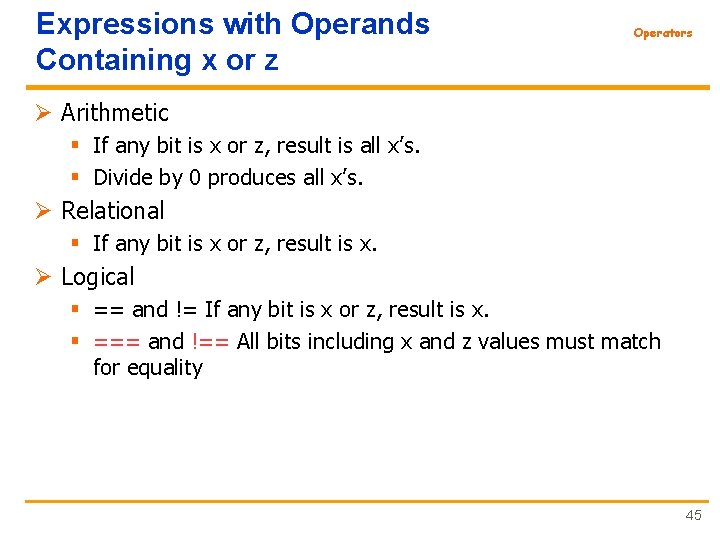
Expressions with Operands Containing x or z Operators Ø Arithmetic § If any bit is x or z, result is all x’s. § Divide by 0 produces all x’s. Ø Relational § If any bit is x or z, result is x. Ø Logical § == and != If any bit is x or z, result is x. § === and !== All bits including x and z values must match for equality 45
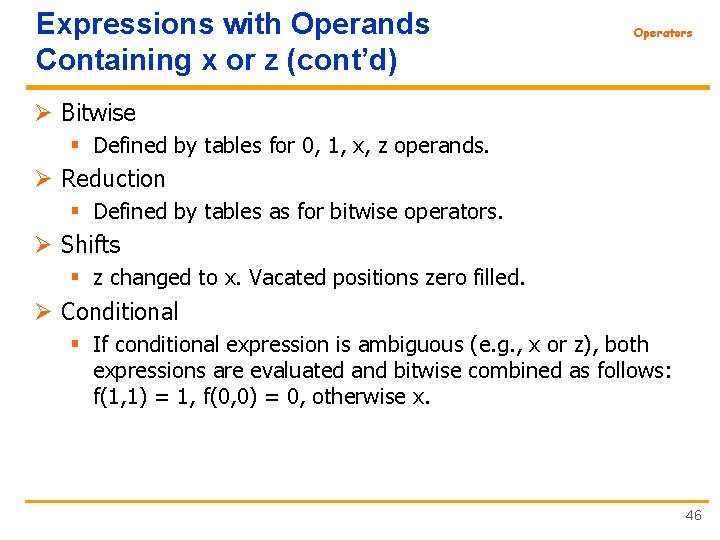
Expressions with Operands Containing x or z (cont’d) Operators Ø Bitwise § Defined by tables for 0, 1, x, z operands. Ø Reduction § Defined by tables as for bitwise operators. Ø Shifts § z changed to x. Vacated positions zero filled. Ø Conditional § If conditional expression is ambiguous (e. g. , x or z), both expressions are evaluated and bitwise combined as follows: f(1, 1) = 1, f(0, 0) = 0, otherwise x. 46
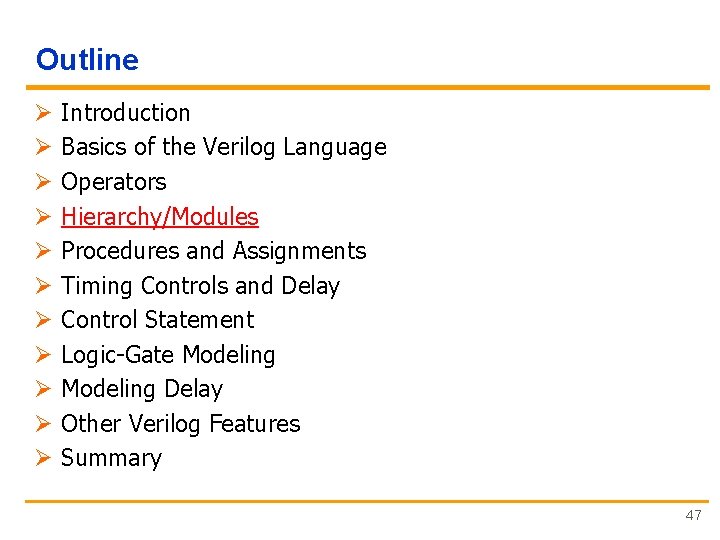
Outline Ø Ø Ø Introduction Basics of the Verilog Language Operators Hierarchy/Modules Procedures and Assignments Timing Controls and Delay Control Statement Logic-Gate Modeling Delay Other Verilog Features Summary 47
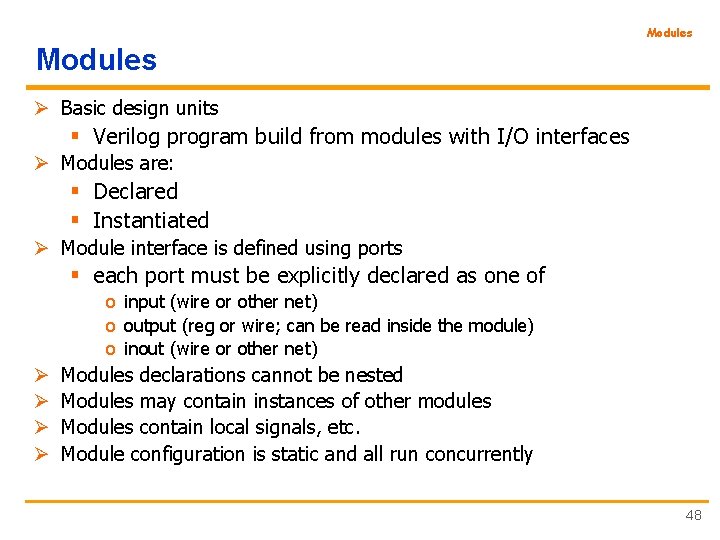
Modules Ø Basic design units § Verilog program build from modules with I/O interfaces Ø Modules are: § Declared § Instantiated Ø Module interface is defined using ports § each port must be explicitly declared as one of o input (wire or other net) o output (reg or wire; can be read inside the module) o inout (wire or other net) Ø Ø Modules declarations cannot be nested Modules may contain instances of other modules Modules contain local signals, etc. Module configuration is static and all run concurrently 48
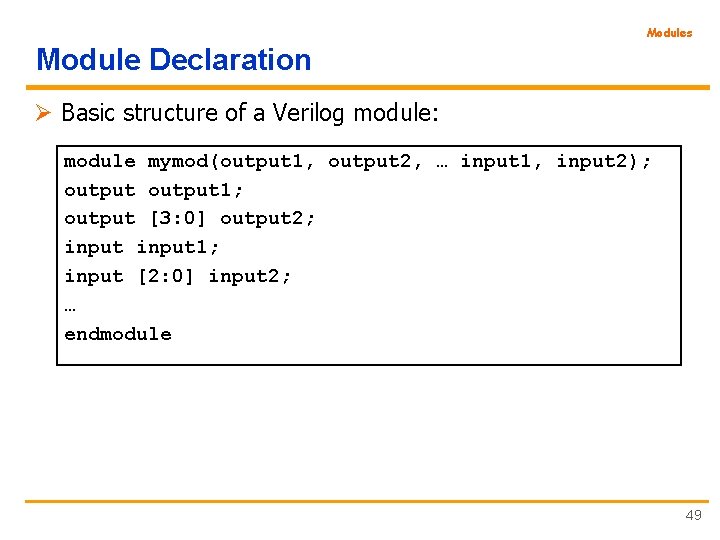
Modules Module Declaration Ø Basic structure of a Verilog module: module mymod(output 1, output 2, … input 1, input 2); output 1; output [3: 0] output 2; input 1; input [2: 0] input 2; … endmodule 49
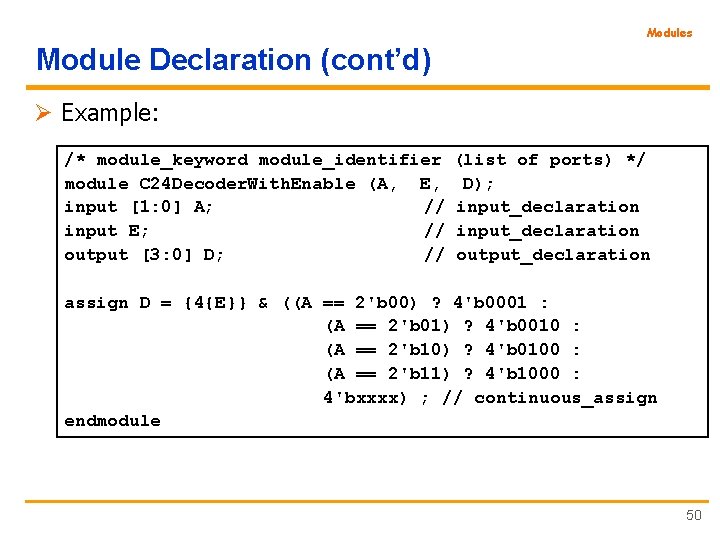
Modules Module Declaration (cont’d) Ø Example: /* module_keyword module_identifier module C 24 Decoder. With. Enable (A, E, input [1: 0] A; // input E; // output [3: 0] D; // (list of ports) */ D); input_declaration output_declaration assign D = {4{E}} & ((A == 2'b 00) ? 4'b 0001 : (A == 2'b 01) ? 4'b 0010 : (A == 2'b 10) ? 4'b 0100 : (A == 2'b 11) ? 4'b 1000 : 4'bxxxx) ; // continuous_assign endmodule 50
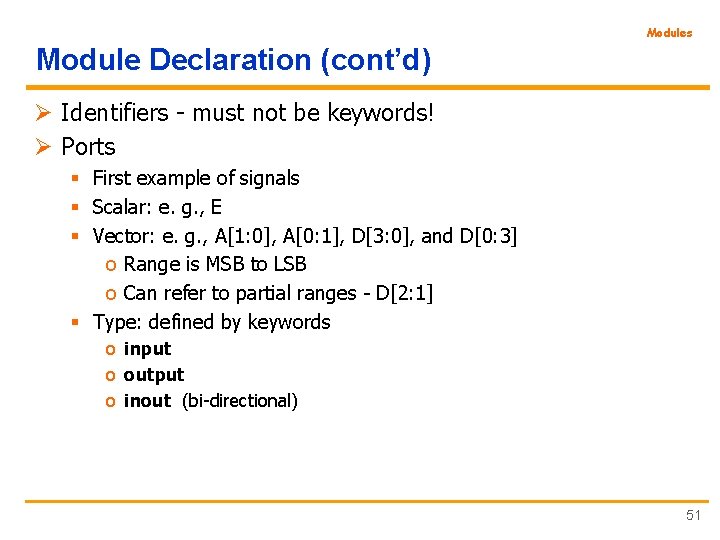
Modules Module Declaration (cont’d) Ø Identifiers - must not be keywords! Ø Ports § First example of signals § Scalar: e. g. , E § Vector: e. g. , A[1: 0], A[0: 1], D[3: 0], and D[0: 3] o Range is MSB to LSB o Can refer to partial ranges - D[2: 1] § Type: defined by keywords o input o output o inout (bi-directional) 51
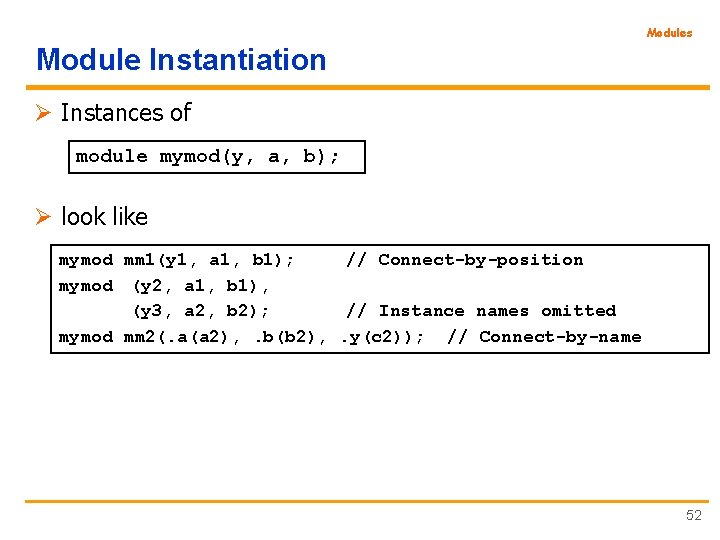
Modules Module Instantiation Ø Instances of module mymod(y, a, b); Ø look like mymod mm 1(y 1, a 1, b 1); // Connect-by-position mymod (y 2, a 1, b 1), (y 3, a 2, b 2); // Instance names omitted mymod mm 2(. a(a 2), . b(b 2), . y(c 2)); // Connect-by-name 52
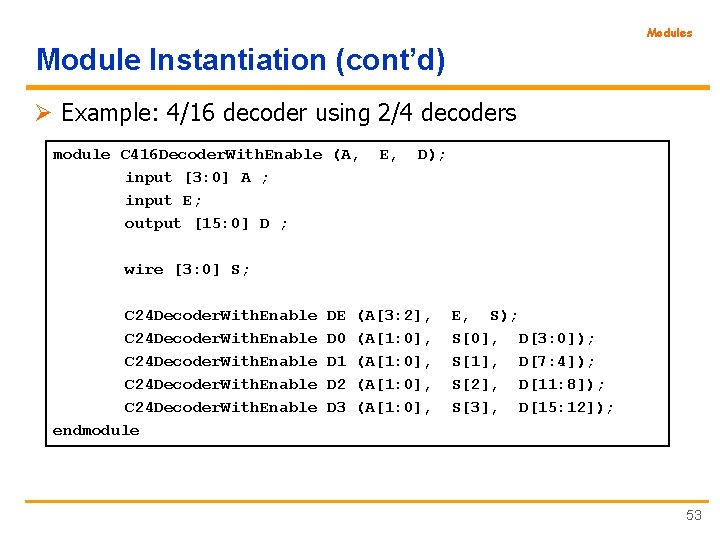
Modules Module Instantiation (cont’d) Ø Example: 4/16 decoder using 2/4 decoders module C 416 Decoder. With. Enable (A, input [3: 0] A ; input E; output [15: 0] D ; E, D); wire [3: 0] S; C 24 Decoder. With. Enable endmodule DE D 0 D 1 D 2 D 3 (A[3: 2], (A[1: 0], E, S); S[0], D[3: 0]); S[1], D[7: 4]); S[2], D[11: 8]); S[3], D[15: 12]); 53
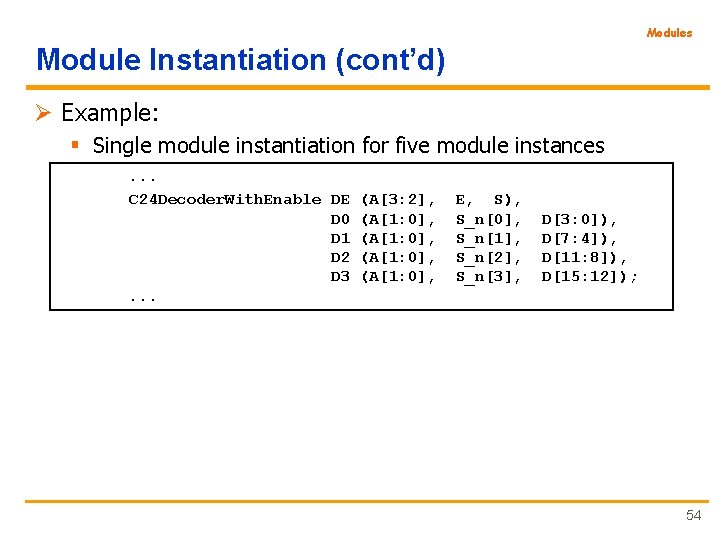
Modules Module Instantiation (cont’d) Ø Example: § Single module instantiation for five module instances. . . C 24 Decoder. With. Enable DE D 0 D 1 D 2 D 3. . . (A[3: 2], (A[1: 0], E, S), S_n[0], S_n[1], S_n[2], S_n[3], D[3: 0]), D[7: 4]), D[11: 8]), D[15: 12]); 54
![Modules Connections Ø Position association C 24 Decoder With Enable DE A3 2 Modules Connections Ø Position association § C 24 Decoder. With. Enable DE (A[3: 2],](https://slidetodoc.com/presentation_image/44653ccb29e536a00f0cdfa80eac2c25/image-55.jpg)
Modules Connections Ø Position association § C 24 Decoder. With. Enable DE (A[3: 2], E, S); . . . C 24 Decoder. With. Enable DE (A[3: 2], E, S); // Note order in list no longer important // (E and A interchanged). // A = A[3: 2], E = E, S = S. . . Ø Name association § C 24 Decoder. With. Enable DE (. E(E), . A(A[3: 2]), . D(S)); . . . C 24 Decoder. With. Enable DE (. E (E), . A (A[3: 2]). D (S)); // Note order in list no longer important // (E and A interchanged). // A = A[3: 2], E = E, D = S. . . 55
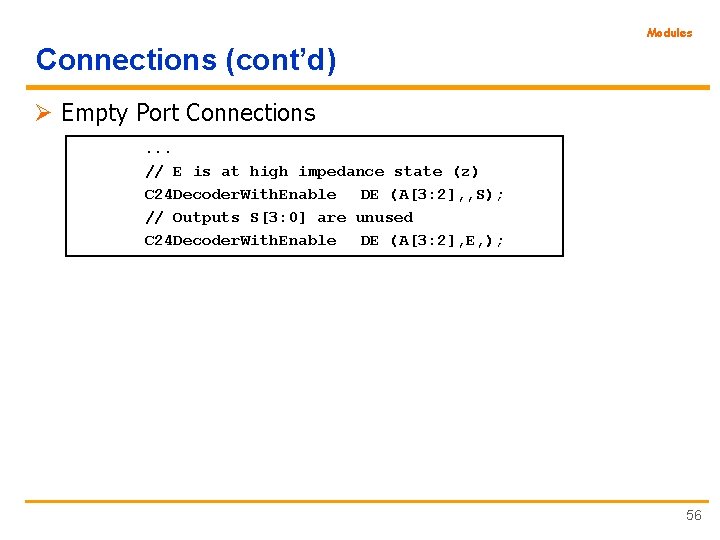
Modules Connections (cont’d) Ø Empty Port Connections. . . // E is at high impedance state (z) C 24 Decoder. With. Enable DE (A[3: 2], , S); // Outputs S[3: 0] are unused C 24 Decoder. With. Enable DE (A[3: 2], E, ); 56
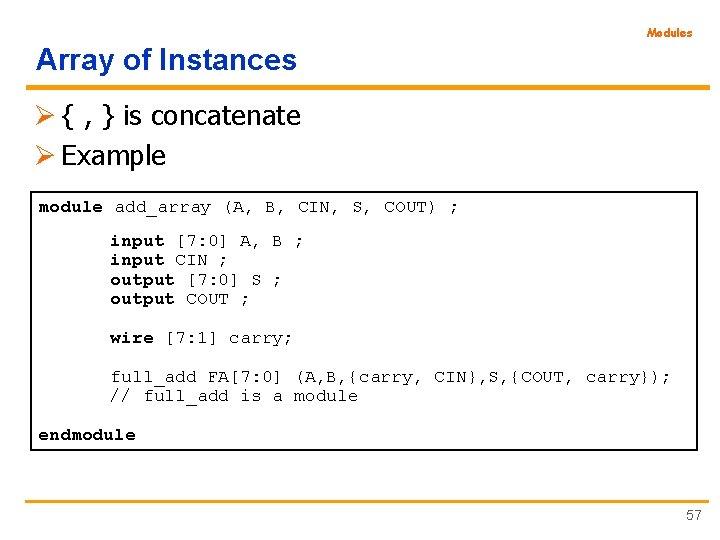
Modules Array of Instances Ø { , } is concatenate Ø Example module add_array (A, B, CIN, S, COUT) ; input [7: 0] A, B ; input CIN ; output [7: 0] S ; output COUT ; wire [7: 1] carry; full_add FA[7: 0] (A, B, {carry, CIN}, S, {COUT, carry}); // full_add is a module endmodule 57
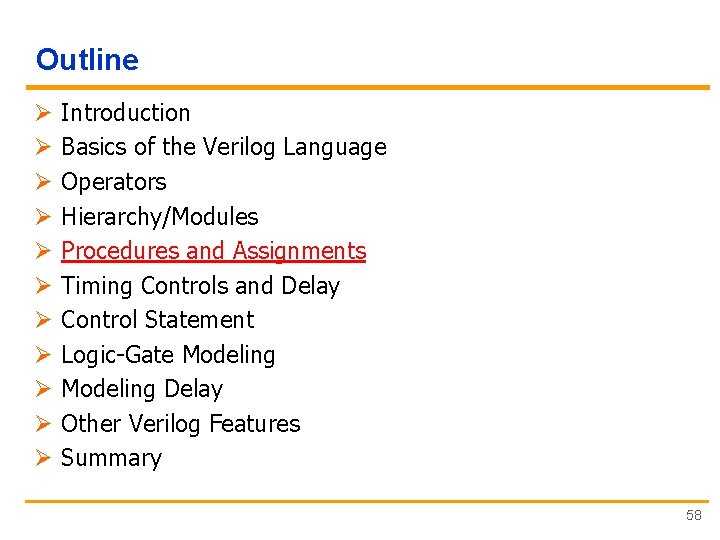
Outline Ø Ø Ø Introduction Basics of the Verilog Language Operators Hierarchy/Modules Procedures and Assignments Timing Controls and Delay Control Statement Logic-Gate Modeling Delay Other Verilog Features Summary 58
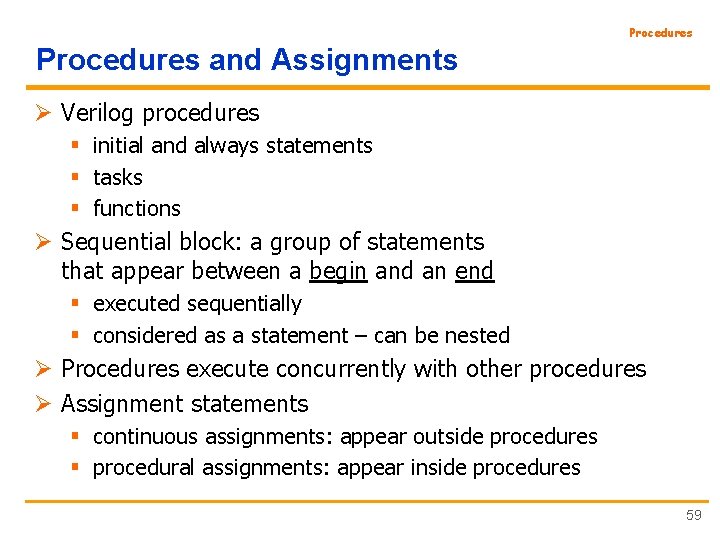
Procedures and Assignments Ø Verilog procedures § initial and always statements § tasks § functions Ø Sequential block: a group of statements that appear between a begin and an end § executed sequentially § considered as a statement – can be nested Ø Procedures execute concurrently with other procedures Ø Assignment statements § continuous assignments: appear outside procedures § procedural assignments: appear inside procedures 59
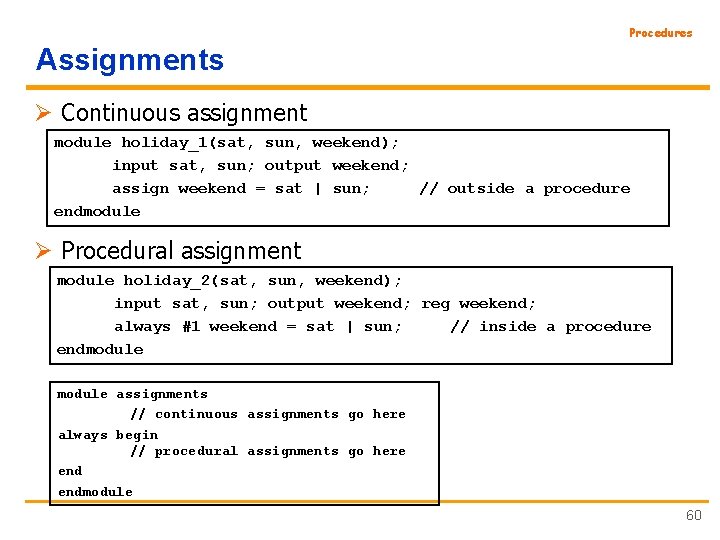
Procedures Assignments Ø Continuous assignment module holiday_1(sat, sun, weekend); input sat, sun; output weekend; assign weekend = sat | sun; // outside a procedure endmodule Ø Procedural assignment module holiday_2(sat, sun, weekend); input sat, sun; output weekend; reg weekend; always #1 weekend = sat | sun; // inside a procedure endmodule assignments // continuous assignments go here always begin // procedural assignments go here endmodule 60
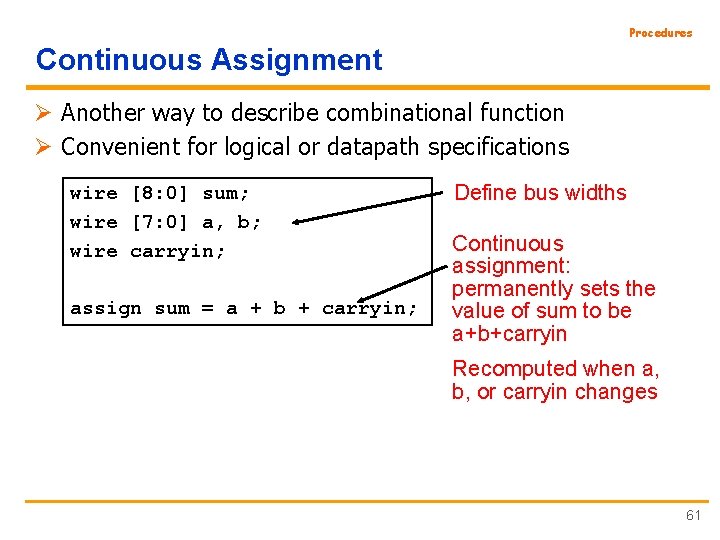
Procedures Continuous Assignment Ø Another way to describe combinational function Ø Convenient for logical or datapath specifications wire [8: 0] sum; wire [7: 0] a, b; wire carryin; assign sum = a + b + carryin; Define bus widths Continuous assignment: permanently sets the value of sum to be a+b+carryin Recomputed when a, b, or carryin changes 61
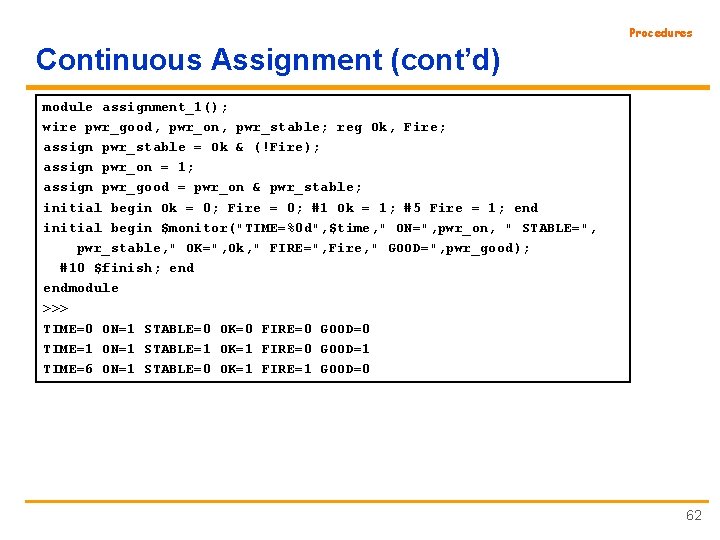
Procedures Continuous Assignment (cont’d) module assignment_1(); wire pwr_good, pwr_on, pwr_stable; reg Ok, Fire; assign pwr_stable = Ok & (!Fire); assign pwr_on = 1; assign pwr_good = pwr_on & pwr_stable; initial begin Ok = 0; Fire = 0; #1 Ok = 1; #5 Fire = 1; end initial begin $monitor("TIME=%0 d", $time, " ON=", pwr_on, " STABLE=", pwr_stable, " OK=", Ok, " FIRE=", Fire, " GOOD=", pwr_good); #10 $finish; endmodule >>> TIME=0 ON=1 STABLE=0 OK=0 FIRE=0 GOOD=0 TIME=1 ON=1 STABLE=1 OK=1 FIRE=0 GOOD=1 TIME=6 ON=1 STABLE=0 OK=1 FIRE=1 GOOD=0 62
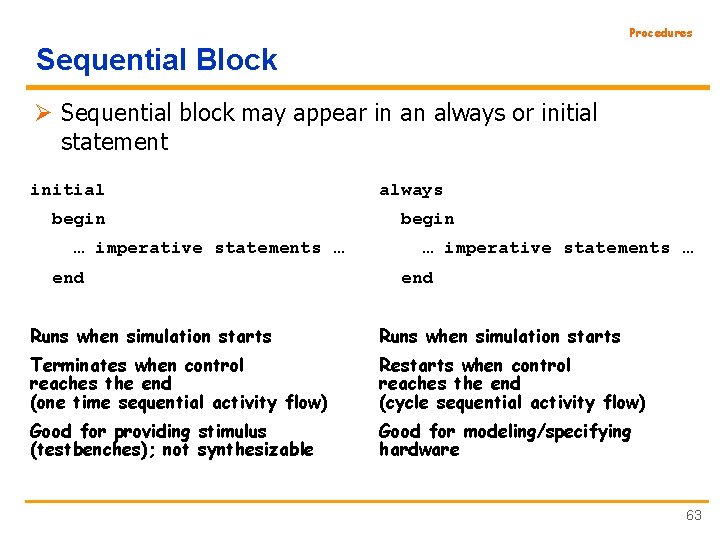
Procedures Sequential Block Ø Sequential block may appear in an always or initial statement initial begin … imperative statements … end always begin … imperative statements … end Runs when simulation starts Terminates when control reaches the end (one time sequential activity flow) Restarts when control reaches the end (cycle sequential activity flow) Good for providing stimulus (testbenches); not synthesizable Good for modeling/specifying hardware 63
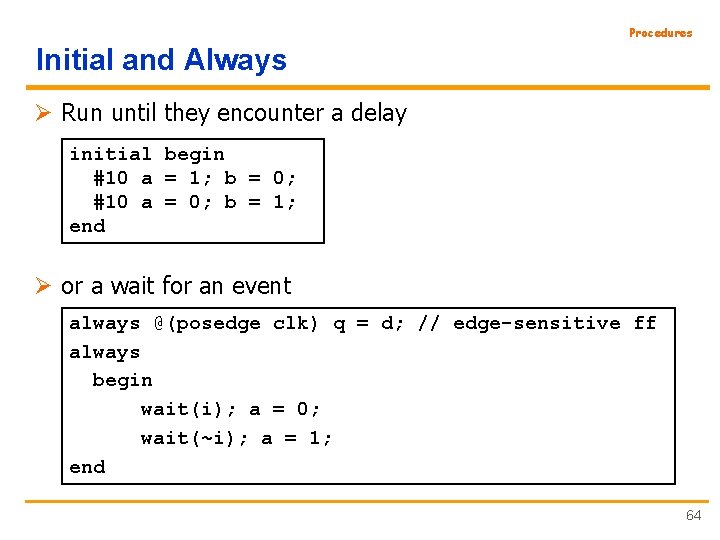
Procedures Initial and Always Ø Run until they encounter a delay initial begin #10 a = 1; b = 0; #10 a = 0; b = 1; end Ø or a wait for an event always @(posedge clk) q = d; // edge-sensitive ff always begin wait(i); a = 0; wait(~i); a = 1; end 64
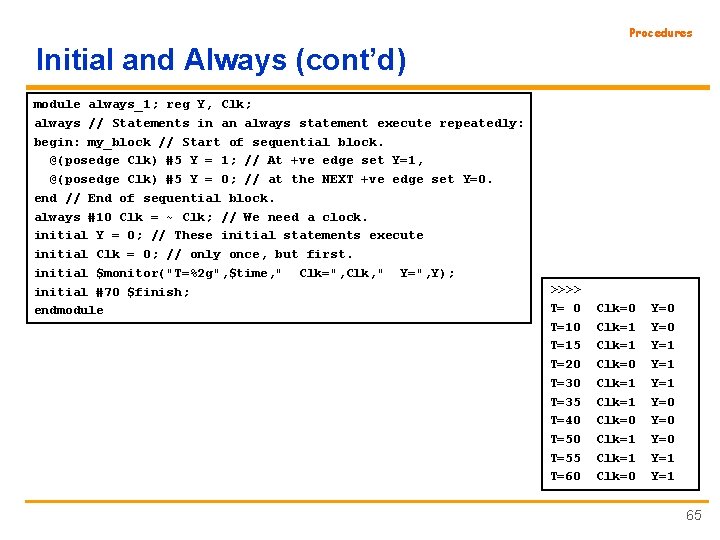
Procedures Initial and Always (cont’d) module always_1; reg Y, Clk; always // Statements in an always statement execute repeatedly: begin: my_block // Start of sequential block. @(posedge Clk) #5 Y = 1; // At +ve edge set Y=1, @(posedge Clk) #5 Y = 0; // at the NEXT +ve edge set Y=0. end // End of sequential block. always #10 Clk = ~ Clk; // We need a clock. initial Y = 0; // These initial statements execute initial Clk = 0; // only once, but first. initial $monitor("T=%2 g", $time, " Clk=", Clk, " Y=", Y); initial #70 $finish; endmodule >>>> T= 0 T=15 T=20 T=35 T=40 T=55 T=60 Clk=1 Clk=0 Clk=1 Clk=0 Y=0 Y=1 Y=1 Y=0 Y=0 Y=1 65
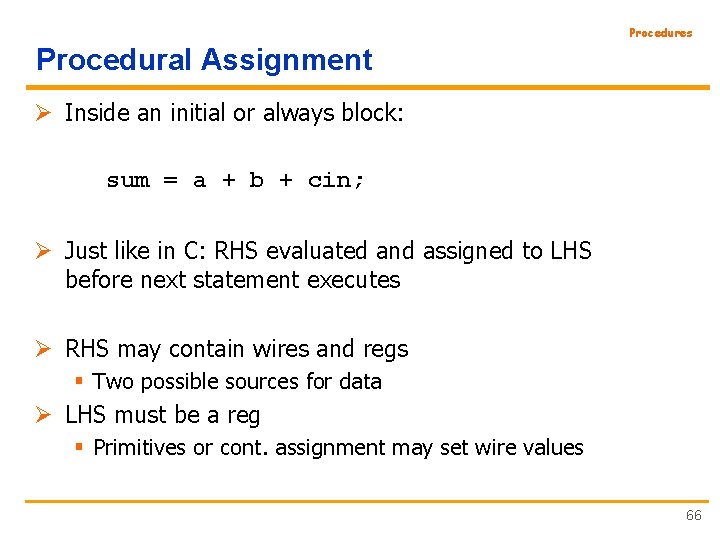
Procedures Procedural Assignment Ø Inside an initial or always block: sum = a + b + cin; Ø Just like in C: RHS evaluated and assigned to LHS before next statement executes Ø RHS may contain wires and regs § Two possible sources for data Ø LHS must be a reg § Primitives or cont. assignment may set wire values 66
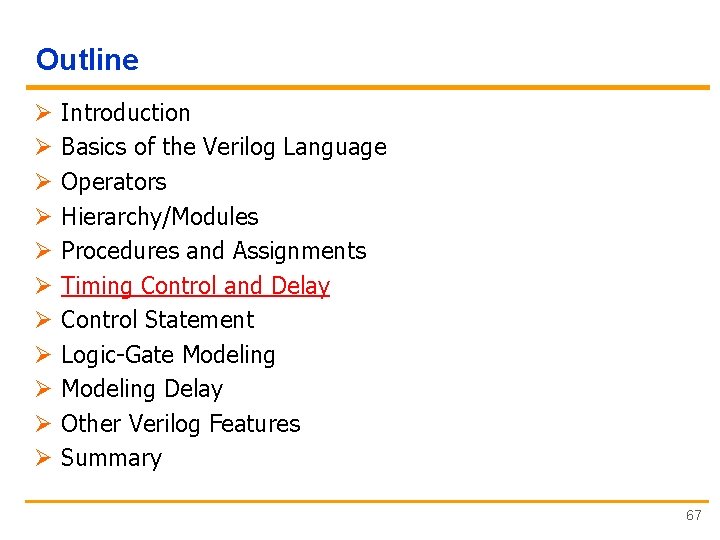
Outline Ø Ø Ø Introduction Basics of the Verilog Language Operators Hierarchy/Modules Procedures and Assignments Timing Control and Delay Control Statement Logic-Gate Modeling Delay Other Verilog Features Summary 67
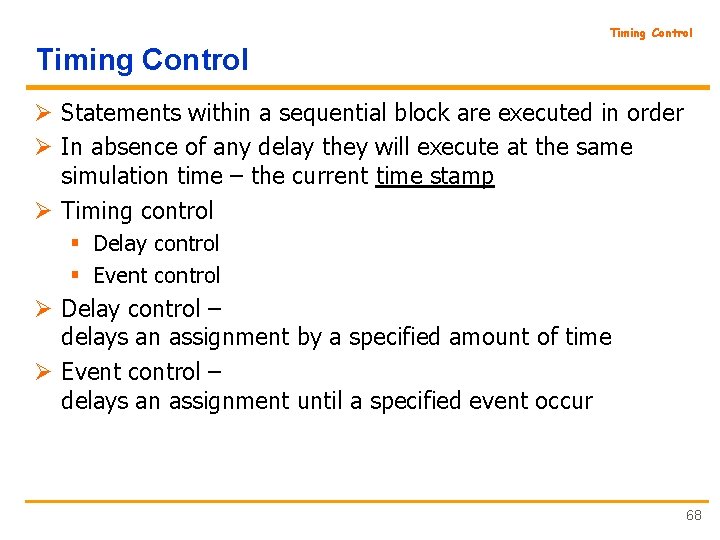
Timing Control Ø Statements within a sequential block are executed in order Ø In absence of any delay they will execute at the same simulation time – the current time stamp Ø Timing control § Delay control § Event control Ø Delay control – delays an assignment by a specified amount of time Ø Event control – delays an assignment until a specified event occur 68
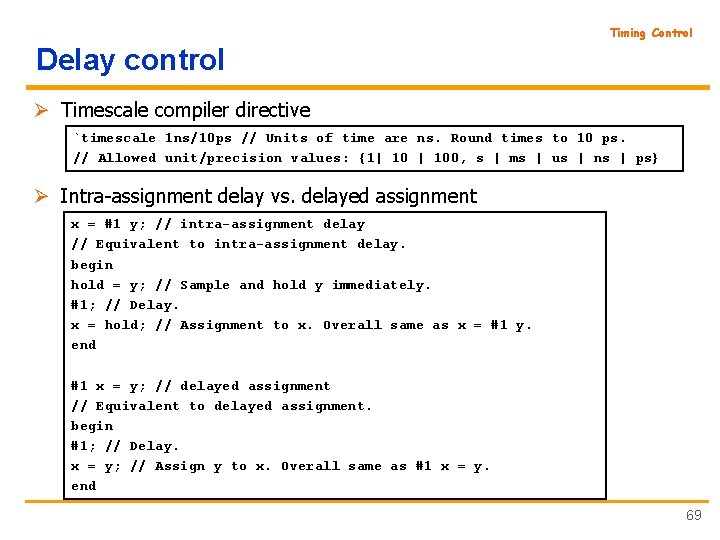
Timing Control Delay control Ø Timescale compiler directive `timescale 1 ns/10 ps // Units of time are ns. Round times to 10 ps. // Allowed unit/precision values: {1| 100, s | ms | us | ns | ps} Ø Intra-assignment delay vs. delayed assignment x = #1 y; // intra-assignment delay // Equivalent to intra-assignment delay. begin hold = y; // Sample and hold y immediately. #1; // Delay. x = hold; // Assignment to x. Overall same as x = #1 y. end #1 x = y; // delayed assignment // Equivalent to delayed assignment. begin #1; // Delay. x = y; // Assign y to x. Overall same as #1 x = y. end 69
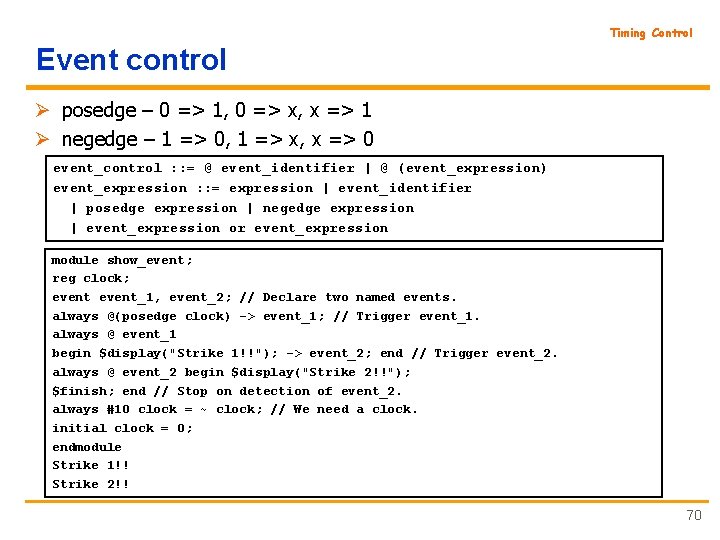
Timing Control Event control Ø posedge – 0 => 1, 0 => x, x => 1 Ø negedge – 1 => 0, 1 => x, x => 0 event_control : : = @ event_identifier | @ (event_expression) event_expression : : = expression | event_identifier | posedge expression | negedge expression | event_expression or event_expression module show_event; reg clock; event_1, event_2; // Declare two named events. always @(posedge clock) -> event_1; // Trigger event_1. always @ event_1 begin $display("Strike 1!!"); -> event_2; end // Trigger event_2. always @ event_2 begin $display("Strike 2!!"); $finish; end // Stop on detection of event_2. always #10 clock = ~ clock; // We need a clock. initial clock = 0; endmodule Strike 1!! Strike 2!! 70
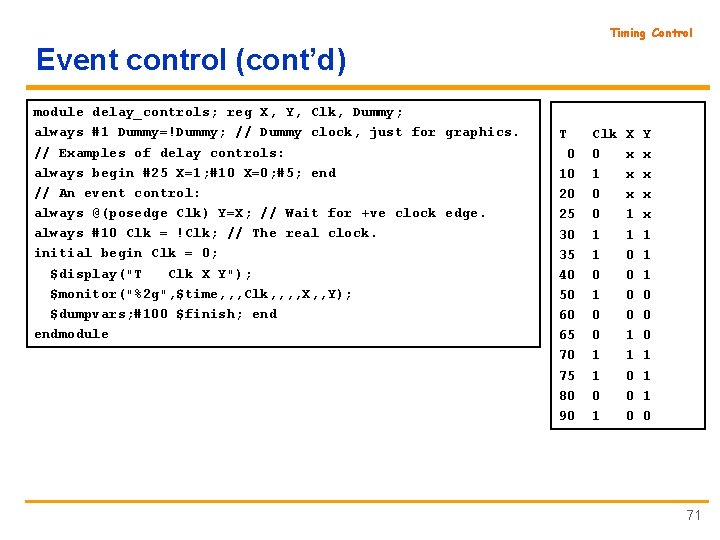
Timing Control Event control (cont’d) module delay_controls; reg X, Y, Clk, Dummy; always #1 Dummy=!Dummy; // Dummy clock, just for graphics. // Examples of delay controls: always begin #25 X=1; #10 X=0; #5; end // An event control: always @(posedge Clk) Y=X; // Wait for +ve clock edge. always #10 Clk = !Clk; // The real clock. initial begin Clk = 0; $display("T Clk X Y"); $monitor("%2 g", $time, , , Clk, , X, , Y); $dumpvars; #100 $finish; endmodule T 0 10 20 25 30 35 40 50 60 65 70 75 80 90 Clk 0 1 0 0 1 1 0 1 X x x x 1 1 0 0 0 Y x x 1 1 1 0 0 0 1 1 1 0 71
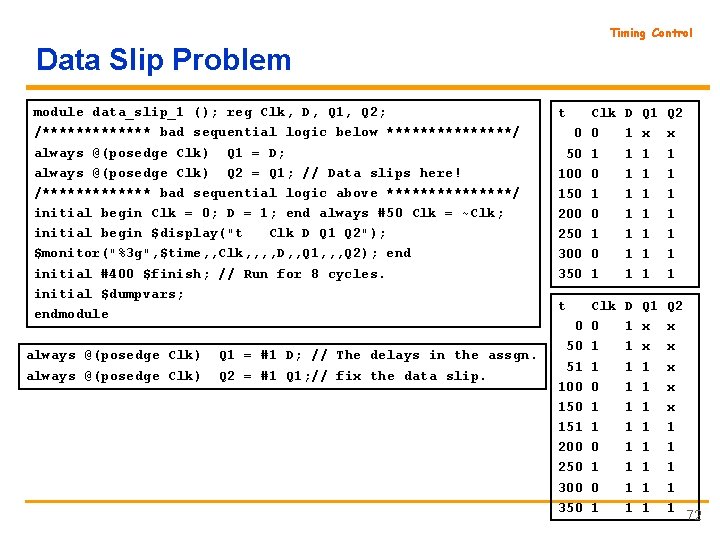
Timing Control Data Slip Problem module data_slip_1 (); reg Clk, D, Q 1, Q 2; /******* bad sequential logic below ********/ always @(posedge Clk) Q 1 = D; always @(posedge Clk) Q 2 = Q 1; // Data slips here! /******* bad sequential logic above ********/ initial begin Clk = 0; D = 1; end always #50 Clk = ~Clk; initial begin $display("t Clk D Q 1 Q 2"); $monitor("%3 g", $time, , Clk, , D, , Q 1, , , Q 2); end initial #400 $finish; // Run for 8 cycles. initial $dumpvars; endmodule always @(posedge Clk) Q 1 = #1 D; // The delays in the assgn. Q 2 = #1 Q 1; // fix the data slip. t 0 50 100 150 200 250 300 350 t 0 50 51 100 151 200 250 300 350 Clk 0 1 0 1 D 1 1 1 1 Q 1 x 1 1 1 1 Q 2 x 1 1 1 1 Clk 0 1 1 0 1 D 1 1 1 1 1 Q 1 x x 1 1 1 1 Q 2 x x x 1 1 1 72
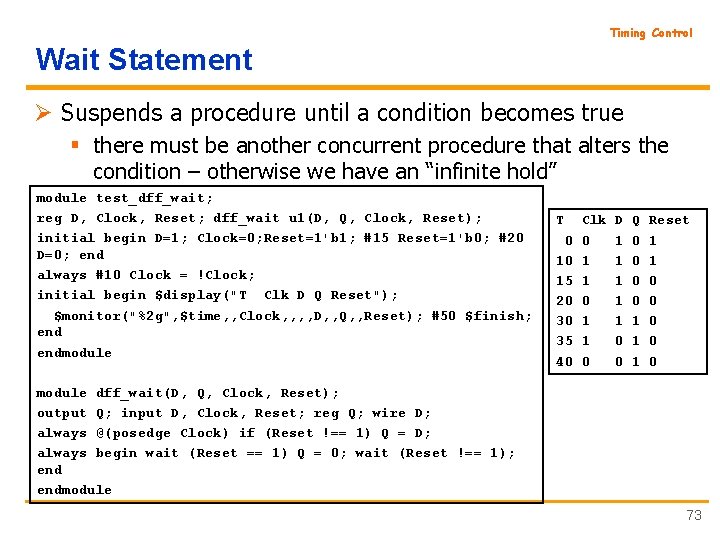
Timing Control Wait Statement Ø Suspends a procedure until a condition becomes true § there must be another concurrent procedure that alters the condition – otherwise we have an “infinite hold” module test_dff_wait; reg D, Clock, Reset; dff_wait u 1(D, Q, Clock, Reset); initial begin D=1; Clock=0; Reset=1'b 1; #15 Reset=1'b 0; #20 D=0; end always #10 Clock = !Clock; initial begin $display("T Clk D Q Reset"); $monitor("%2 g", $time, , Clock, , D, , Q, , Reset); #50 $finish; endmodule T 0 10 15 20 30 35 40 Clk 0 1 1 0 D 1 1 1 0 0 Q 0 0 1 1 1 Reset 1 1 0 0 0 module dff_wait(D, Q, Clock, Reset); output Q; input D, Clock, Reset; reg Q; wire D; always @(posedge Clock) if (Reset !== 1) Q = D; always begin wait (Reset == 1) Q = 0; wait (Reset !== 1); endmodule 73
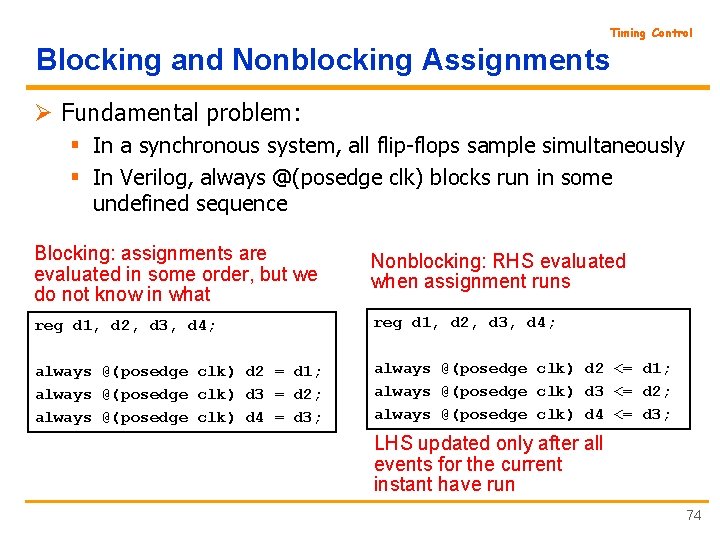
Timing Control Blocking and Nonblocking Assignments Ø Fundamental problem: § In a synchronous system, all flip-flops sample simultaneously § In Verilog, always @(posedge clk) blocks run in some undefined sequence Blocking: assignments are evaluated in some order, but we do not know in what Nonblocking: RHS evaluated when assignment runs reg d 1, d 2, d 3, d 4; always @(posedge clk) d 2 = d 1; always @(posedge clk) d 3 = d 2; always @(posedge clk) d 4 = d 3; always @(posedge clk) d 2 <= d 1; always @(posedge clk) d 3 <= d 2; always @(posedge clk) d 4 <= d 3; LHS updated only after all events for the current instant have run 74
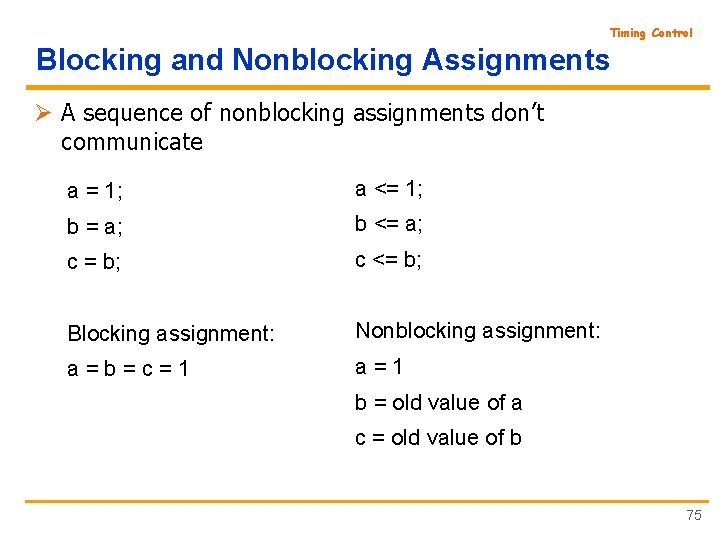
Timing Control Blocking and Nonblocking Assignments Ø A sequence of nonblocking assignments don’t communicate a = 1; a <= 1; b = a; b <= a; c = b; c <= b; Blocking assignment: Nonblocking assignment: a=b=c=1 a=1 b = old value of a c = old value of b 75
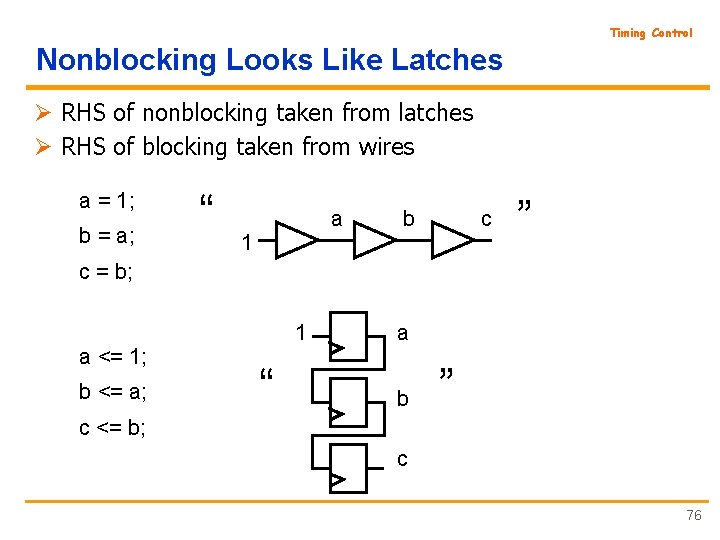
Timing Control Nonblocking Looks Like Latches Ø RHS of nonblocking taken from latches Ø RHS of blocking taken from wires a = 1; b = a; “ a 1 b c ” c = b; a <= 1; b <= a; 1 “ a b ” c <= b; c 76
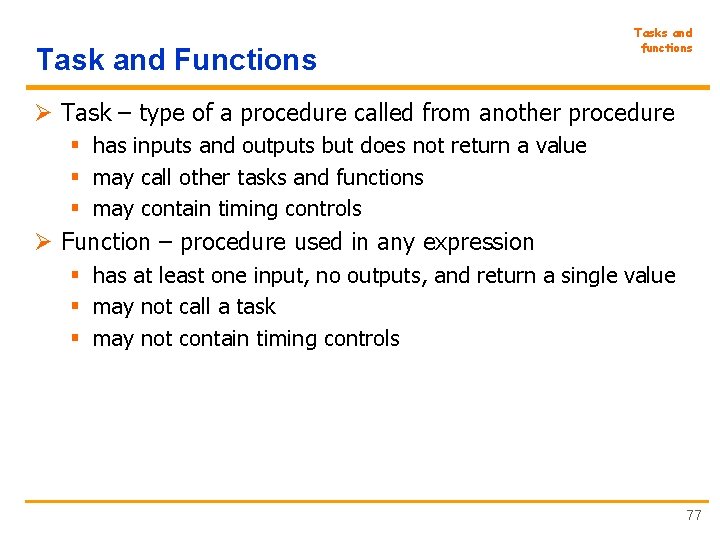
Task and Functions Tasks and functions Ø Task – type of a procedure called from another procedure § has inputs and outputs but does not return a value § may call other tasks and functions § may contain timing controls Ø Function – procedure used in any expression § has at least one input, no outputs, and return a single value § may not call a task § may not contain timing controls 77
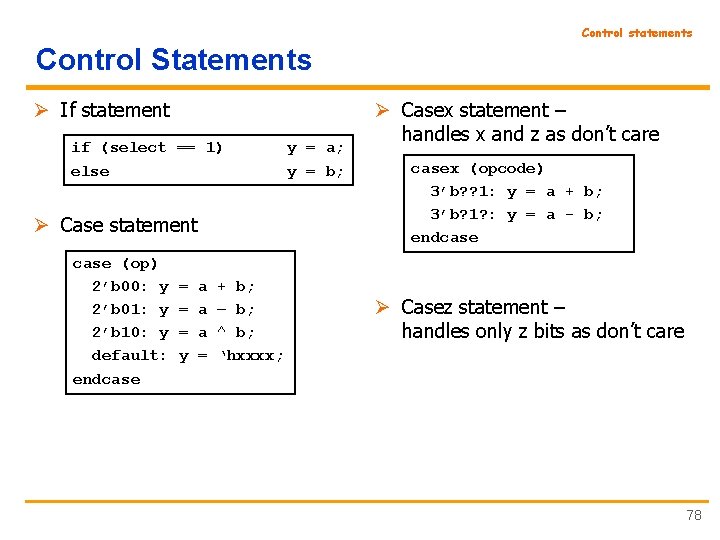
Control statements Control Statements Ø If statement if (select == 1) else Ø Case statement case (op) 2’b 00: y 2’b 01: y 2’b 10: y default: endcase = = = y a a a = + b; – b; ^ b; ‘hxxxx; y = a; y = b; Ø Casex statement – handles x and z as don’t care casex (opcode) 3’b? ? 1: y = a + b; 3’b? 1? : y = a - b; endcase Ø Casez statement – handles only z bits as don’t care 78
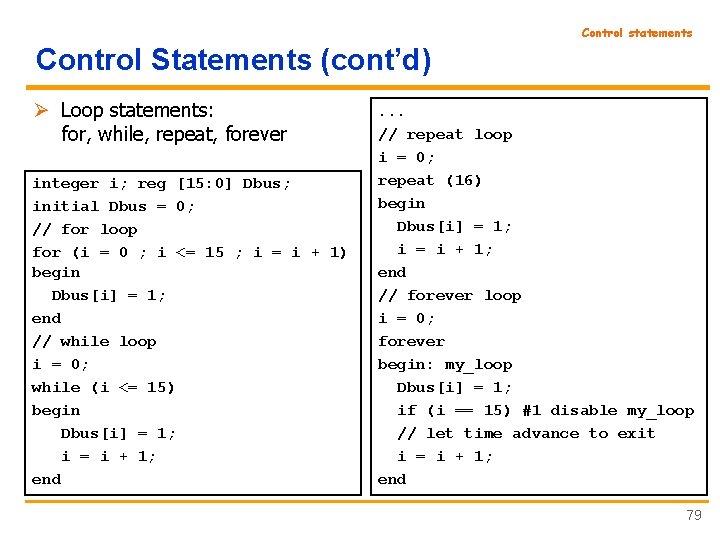
Control statements Control Statements (cont’d) Ø Loop statements: for, while, repeat, forever integer i; reg [15: 0] Dbus; initial Dbus = 0; // for loop for (i = 0 ; i <= 15 ; i = i + 1) begin Dbus[i] = 1; end // while loop i = 0; while (i <= 15) begin Dbus[i] = 1; i = i + 1; end . . . // repeat loop i = 0; repeat (16) begin Dbus[i] = 1; i = i + 1; end // forever loop i = 0; forever begin: my_loop Dbus[i] = 1; if (i == 15) #1 disable my_loop // let time advance to exit i = i + 1; end 79
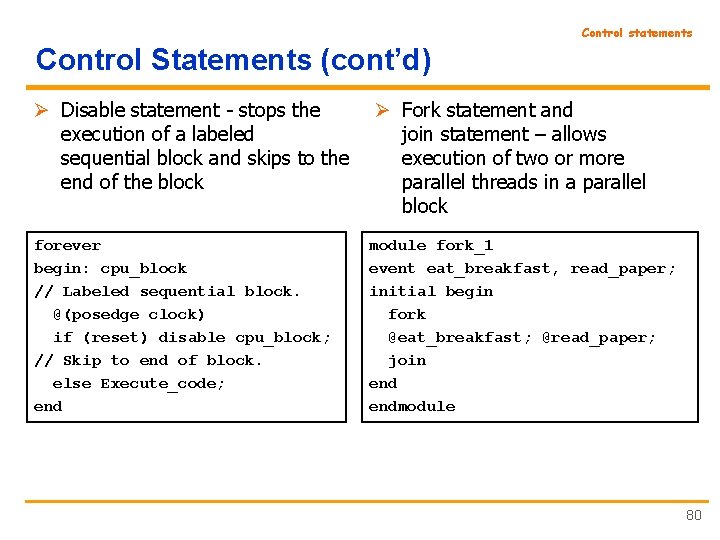
Control statements Control Statements (cont’d) Ø Disable statement - stops the execution of a labeled sequential block and skips to the end of the block forever begin: cpu_block // Labeled sequential block. @(posedge clock) if (reset) disable cpu_block; // Skip to end of block. else Execute_code; end Ø Fork statement and join statement – allows execution of two or more parallel threads in a parallel block module fork_1 event eat_breakfast, read_paper; initial begin fork @eat_breakfast; @read_paper; join endmodule 80
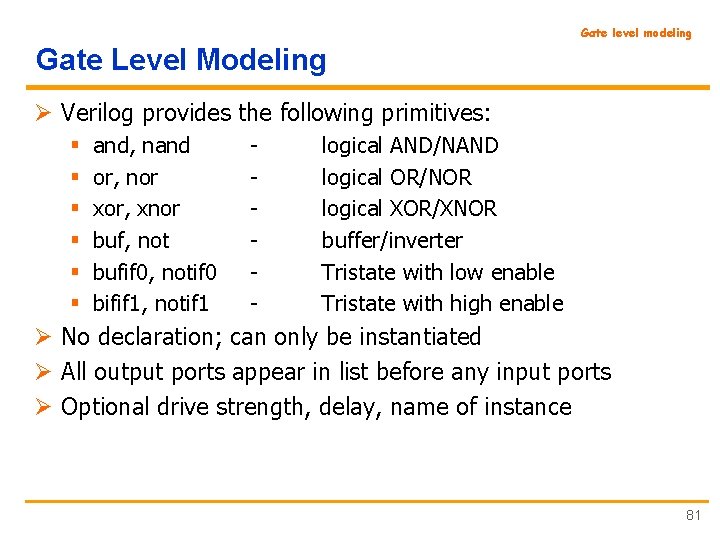
Gate level modeling Gate Level Modeling Ø Verilog provides the following primitives: § § § and, nand or, nor xor, xnor buf, not bufif 0, notif 0 bifif 1, notif 1 - logical AND/NAND logical OR/NOR logical XOR/XNOR buffer/inverter Tristate with low enable Tristate with high enable Ø No declaration; can only be instantiated Ø All output ports appear in list before any input ports Ø Optional drive strength, delay, name of instance 81
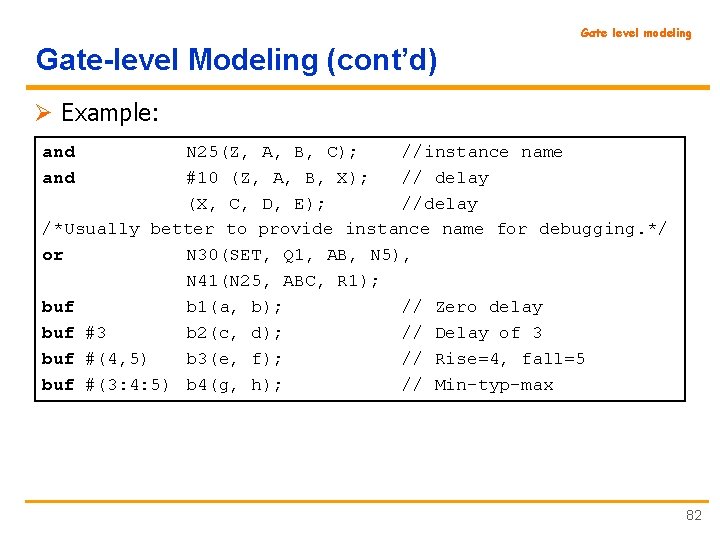
Gate level modeling Gate-level Modeling (cont’d) Ø Example: and N 25(Z, A, B, C); //instance name #10 (Z, A, B, X); // delay (X, C, D, E); //delay /*Usually better to provide instance name for debugging. */ or N 30(SET, Q 1, AB, N 5), N 41(N 25, ABC, R 1); buf b 1(a, b); // Zero delay buf #3 b 2(c, d); // Delay of 3 buf #(4, 5) b 3(e, f); // Rise=4, fall=5 buf #(3: 4: 5) b 4(g, h); // Min-typ-max 82
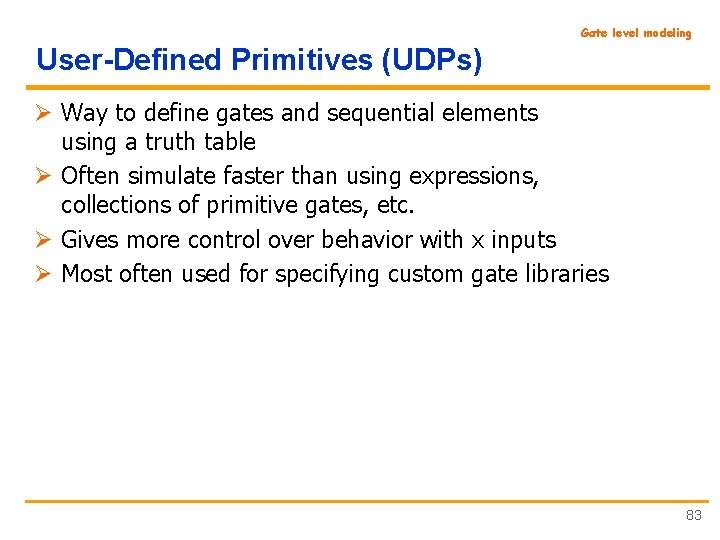
Gate level modeling User-Defined Primitives (UDPs) Ø Way to define gates and sequential elements using a truth table Ø Often simulate faster than using expressions, collections of primitive gates, etc. Ø Gives more control over behavior with x inputs Ø Most often used for specifying custom gate libraries 83
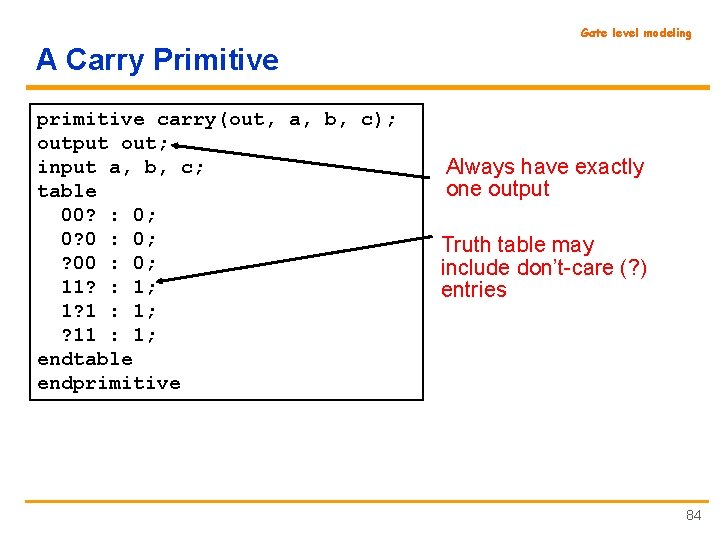
Gate level modeling A Carry Primitive primitive carry(out, a, b, c); output out; input a, b, c; table 00? : 0; 0? 0 : 0; ? 00 : 0; 11? : 1; 1? 1 : 1; ? 11 : 1; endtable endprimitive Always have exactly one output Truth table may include don’t-care (? ) entries 84
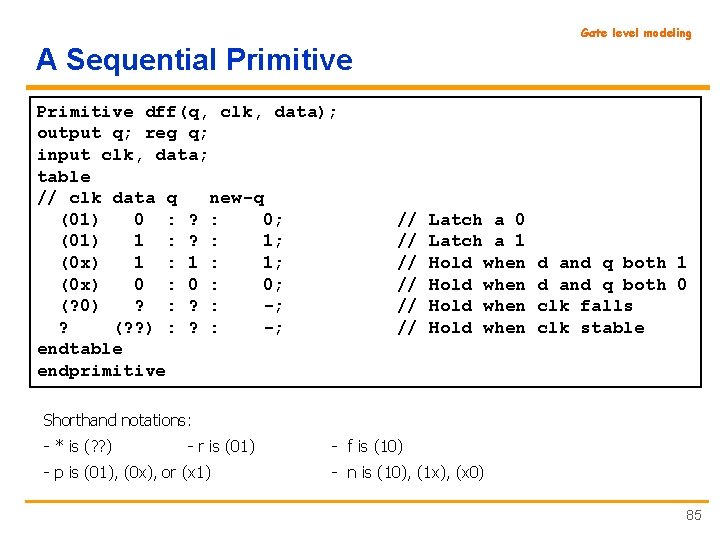
Gate level modeling A Sequential Primitive dff(q, clk, data); output q; reg q; input clk, data; table // clk data q new-q (01) 0 : ? : 0; (01) 1 : ? : 1; (0 x) 1 : 1; (0 x) 0 : 0; (? 0) ? : -; ? (? ? ) : ? : -; endtable endprimitive // // // Latch a 0 Latch a 1 Hold when d and q both 1 d and q both 0 clk falls clk stable Shorthand notations: - * is (? ? ) - r is (01) - p is (01), (0 x), or (x 1) - f is (10) - n is (10), (1 x), (x 0) 85
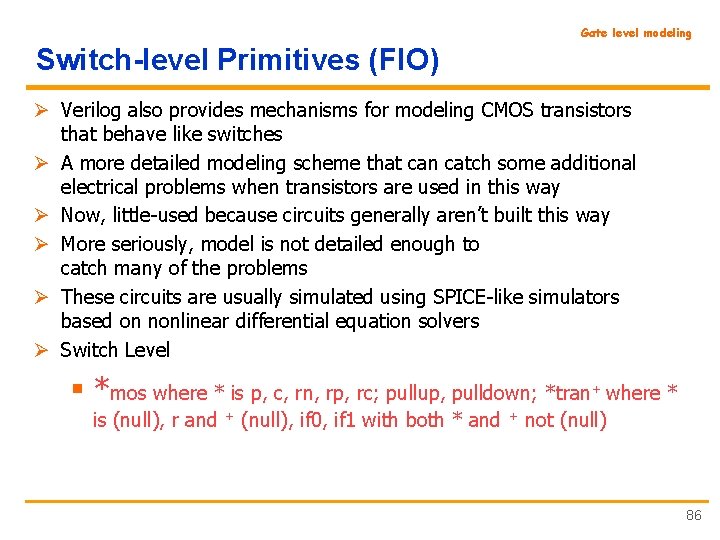
Gate level modeling Switch-level Primitives (FIO) Ø Verilog also provides mechanisms for modeling CMOS transistors that behave like switches Ø A more detailed modeling scheme that can catch some additional electrical problems when transistors are used in this way Ø Now, little-used because circuits generally aren’t built this way Ø More seriously, model is not detailed enough to catch many of the problems Ø These circuits are usually simulated using SPICE-like simulators based on nonlinear differential equation solvers Ø Switch Level § *mos where * is p, c, rn, rp, rc; pullup, pulldown; *tran+ where * is (null), r and + (null), if 0, if 1 with both * and + not (null) 86
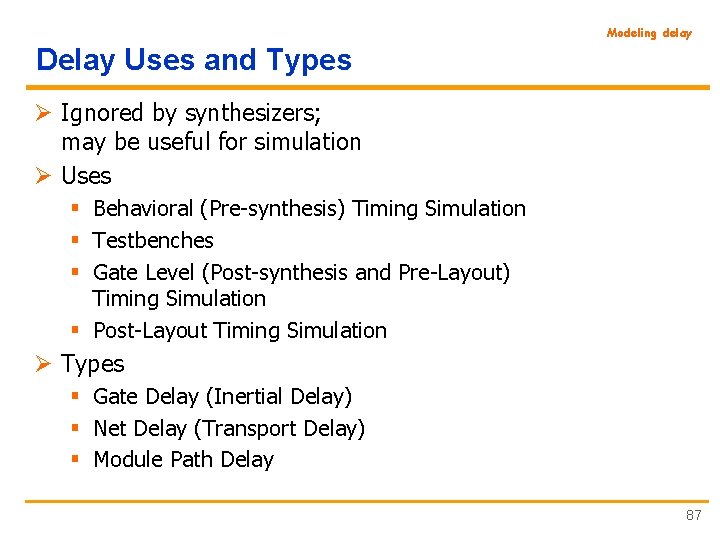
Modeling delay Delay Uses and Types Ø Ignored by synthesizers; may be useful for simulation Ø Uses § Behavioral (Pre-synthesis) Timing Simulation § Testbenches § Gate Level (Post-synthesis and Pre-Layout) Timing Simulation § Post-Layout Timing Simulation Ø Types § Gate Delay (Inertial Delay) § Net Delay (Transport Delay) § Module Path Delay 87
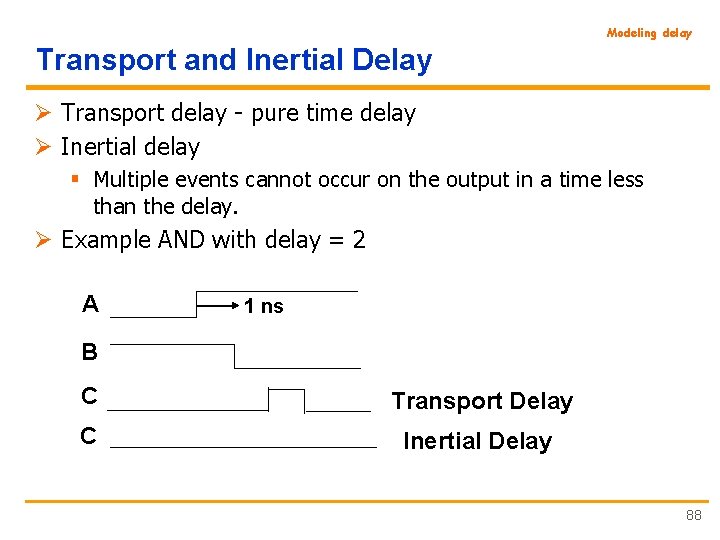
Modeling delay Transport and Inertial Delay Ø Transport delay - pure time delay Ø Inertial delay § Multiple events cannot occur on the output in a time less than the delay. Ø Example AND with delay = 2 A 1 ns B C Transport Delay C Inertial Delay 88
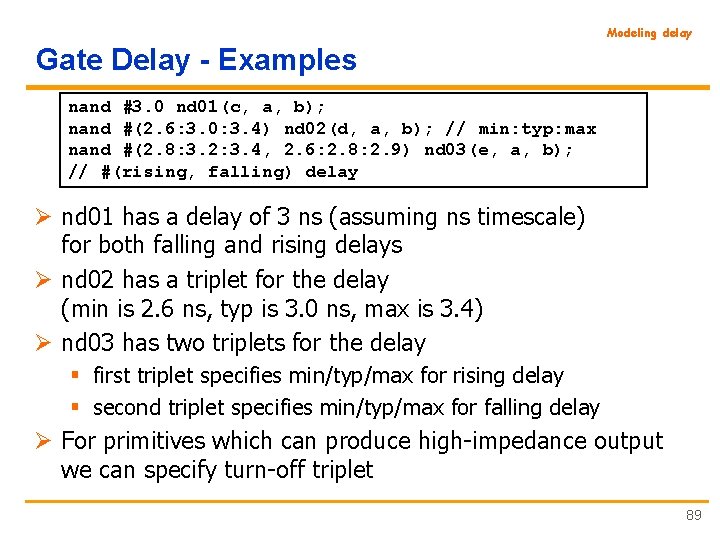
Modeling delay Gate Delay - Examples nand #3. 0 nd 01(c, a, b); nand #(2. 6: 3. 0: 3. 4) nd 02(d, a, b); // min: typ: max nand #(2. 8: 3. 2: 3. 4, 2. 6: 2. 8: 2. 9) nd 03(e, a, b); // #(rising, falling) delay Ø nd 01 has a delay of 3 ns (assuming ns timescale) for both falling and rising delays Ø nd 02 has a triplet for the delay (min is 2. 6 ns, typ is 3. 0 ns, max is 3. 4) Ø nd 03 has two triplets for the delay § first triplet specifies min/typ/max for rising delay § second triplet specifies min/typ/max for falling delay Ø For primitives which can produce high-impedance output we can specify turn-off triplet 89
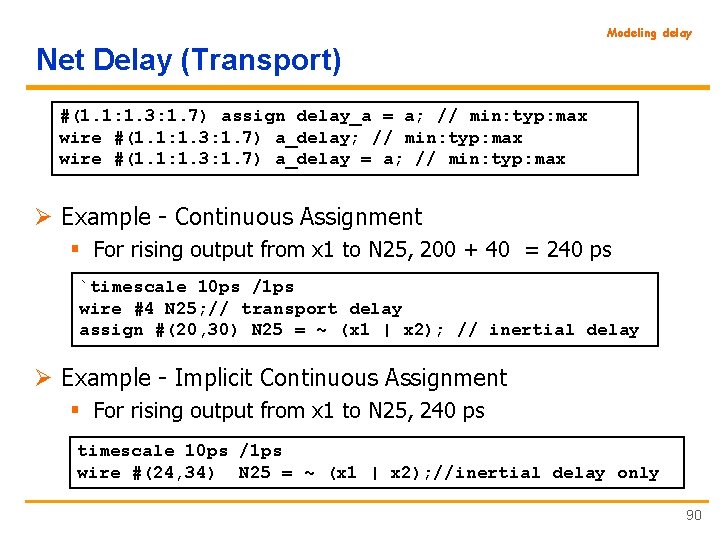
Modeling delay Net Delay (Transport) #(1. 1: 1. 3: 1. 7) assign delay_a = a; // min: typ: max wire #(1. 1: 1. 3: 1. 7) a_delay = a; // min: typ: max Ø Example - Continuous Assignment § For rising output from x 1 to N 25, 200 + 40 = 240 ps `timescale 10 ps /1 ps wire #4 N 25; // transport delay assign #(20, 30) N 25 = ~ (x 1 | x 2); // inertial delay Ø Example - Implicit Continuous Assignment § For rising output from x 1 to N 25, 240 ps timescale 10 ps /1 ps wire #(24, 34) N 25 = ~ (x 1 | x 2); //inertial delay only 90
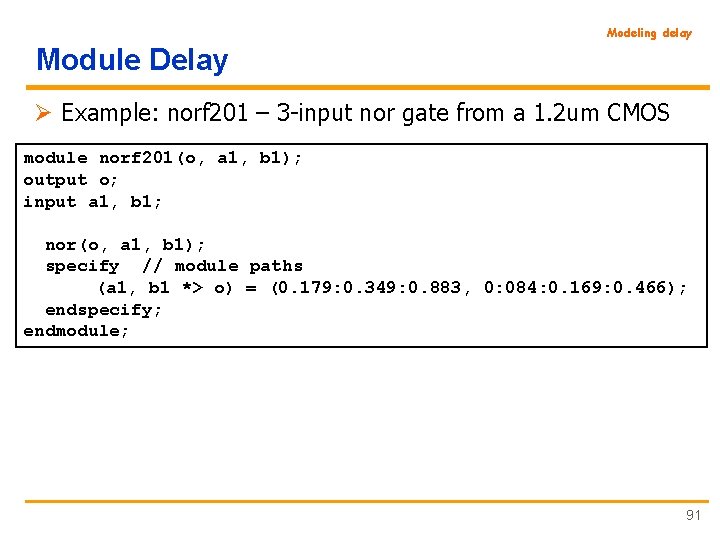
Modeling delay Module Delay Ø Example: norf 201 – 3 -input nor gate from a 1. 2 um CMOS module norf 201(o, a 1, b 1); output o; input a 1, b 1; nor(o, a 1, b 1); specify // module paths (a 1, b 1 *> o) = (0. 179: 0. 349: 0. 883, 0: 084: 0. 169: 0. 466); endspecify; endmodule; 91
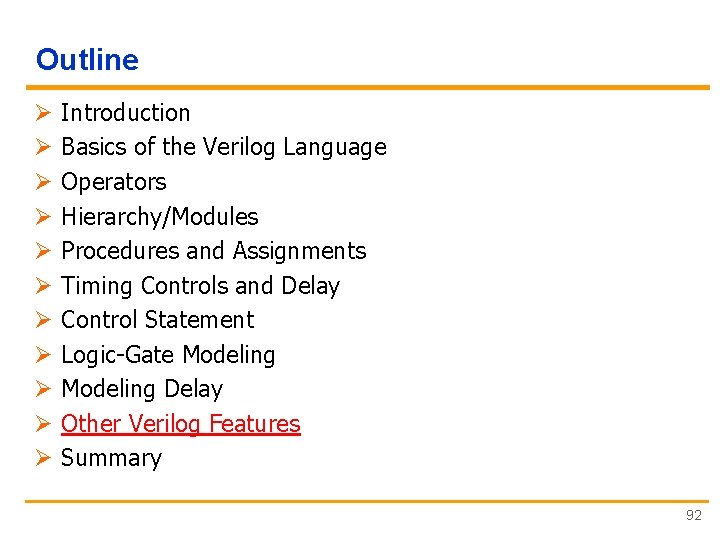
Outline Ø Ø Ø Introduction Basics of the Verilog Language Operators Hierarchy/Modules Procedures and Assignments Timing Controls and Delay Control Statement Logic-Gate Modeling Delay Other Verilog Features Summary 92
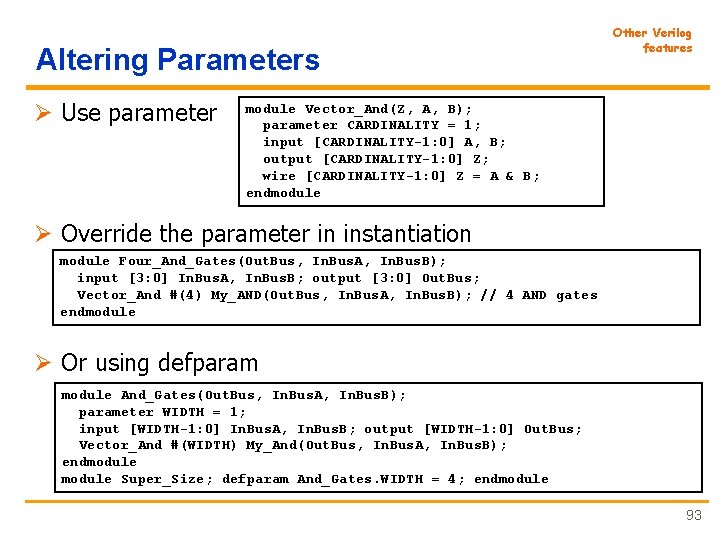
Altering Parameters Ø Use parameter Other Verilog features module Vector_And(Z, A, B); parameter CARDINALITY = 1; input [CARDINALITY-1: 0] A, B; output [CARDINALITY-1: 0] Z; wire [CARDINALITY-1: 0] Z = A & B; endmodule Ø Override the parameter in instantiation module Four_And_Gates(Out. Bus, In. Bus. A, In. Bus. B); input [3: 0] In. Bus. A, In. Bus. B; output [3: 0] Out. Bus; Vector_And #(4) My_AND(Out. Bus, In. Bus. A, In. Bus. B); // 4 AND gates endmodule Ø Or using defparam module And_Gates(Out. Bus, In. Bus. A, In. Bus. B); parameter WIDTH = 1; input [WIDTH-1: 0] In. Bus. A, In. Bus. B; output [WIDTH-1: 0] Out. Bus; Vector_And #(WIDTH) My_And(Out. Bus, In. Bus. A, In. Bus. B); endmodule Super_Size; defparam And_Gates. WIDTH = 4; endmodule 93
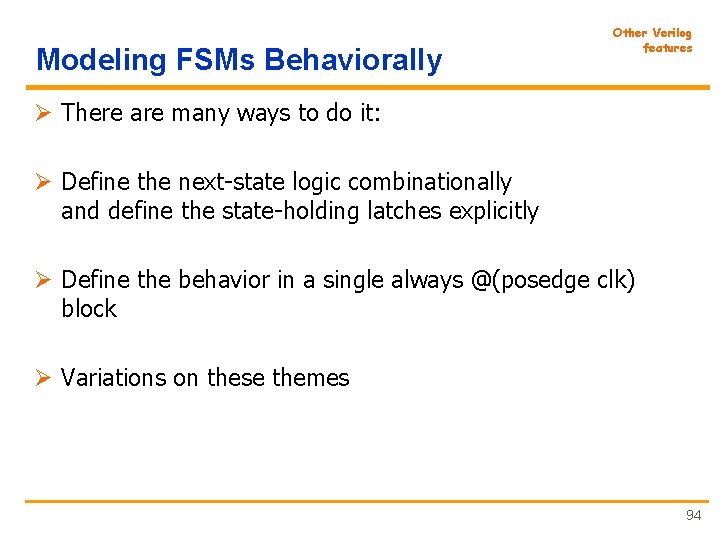
Modeling FSMs Behaviorally Other Verilog features Ø There are many ways to do it: Ø Define the next-state logic combinationally and define the state-holding latches explicitly Ø Define the behavior in a single always @(posedge clk) block Ø Variations on these themes 94
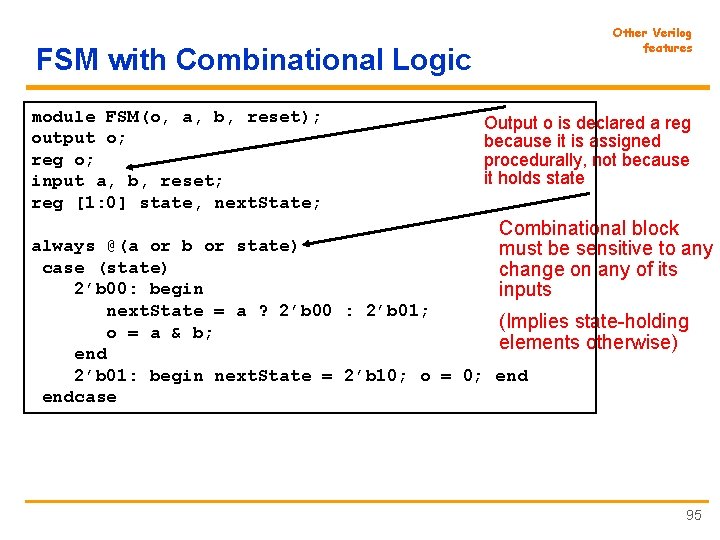
FSM with Combinational Logic module FSM(o, a, b, reset); output o; reg o; input a, b, reset; reg [1: 0] state, next. State; Other Verilog features Output o is declared a reg because it is assigned procedurally, not because it holds state Combinational block must be sensitive to any change on any of its inputs always @(a or b or state) case (state) 2’b 00: begin next. State = a ? 2’b 00 : 2’b 01; (Implies state-holding o = a & b; elements otherwise) end 2’b 01: begin next. State = 2’b 10; o = 0; endcase 95
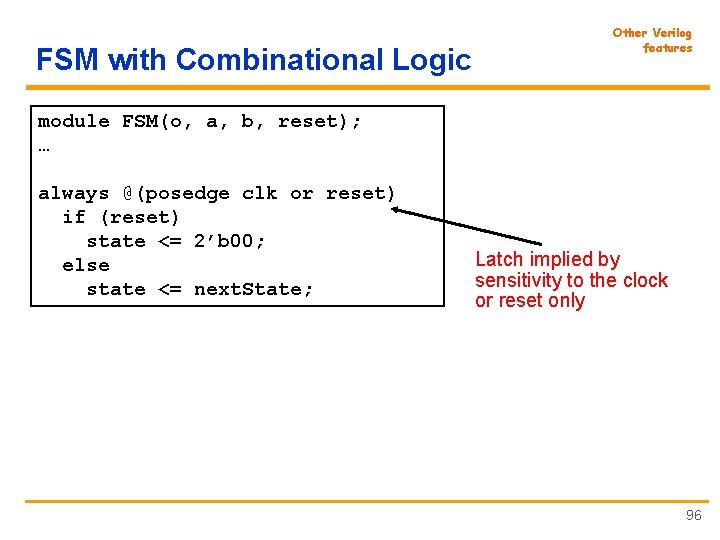
FSM with Combinational Logic Other Verilog features module FSM(o, a, b, reset); … always @(posedge clk or reset) if (reset) state <= 2’b 00; else state <= next. State; Latch implied by sensitivity to the clock or reset only 96
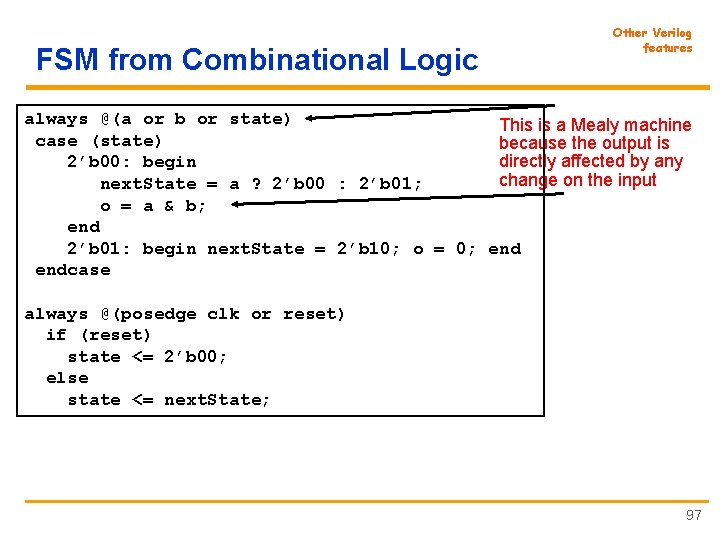
FSM from Combinational Logic Other Verilog features always @(a or b or state) This is a Mealy machine case (state) because the output is directly affected by any 2’b 00: begin change on the input next. State = a ? 2’b 00 : 2’b 01; o = a & b; end 2’b 01: begin next. State = 2’b 10; o = 0; endcase always @(posedge clk or reset) if (reset) state <= 2’b 00; else state <= next. State; 97
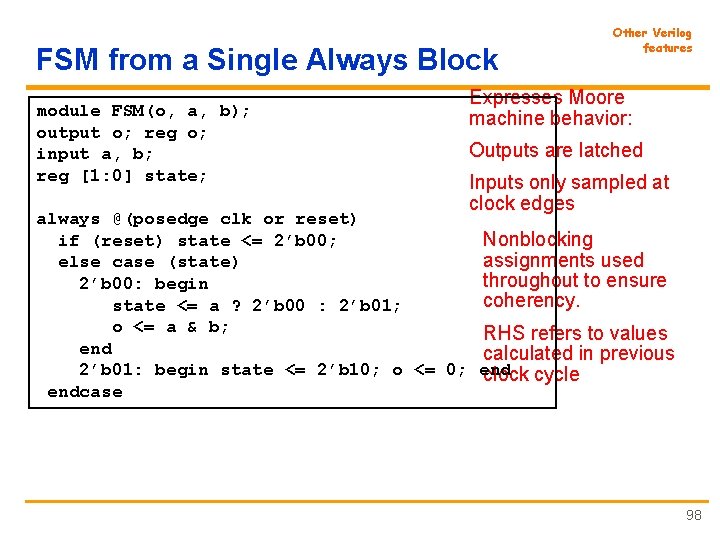
FSM from a Single Always Block module FSM(o, a, b); output o; reg o; input a, b; reg [1: 0] state; Other Verilog features Expresses Moore machine behavior: Outputs are latched Inputs only sampled at clock edges always @(posedge clk or reset) if (reset) state <= 2’b 00; Nonblocking assignments used else case (state) throughout to ensure 2’b 00: begin coherency. state <= a ? 2’b 00 : 2’b 01; o <= a & b; RHS refers to values end calculated in previous 2’b 01: begin state <= 2’b 10; o <= 0; end clock cycle endcase 98
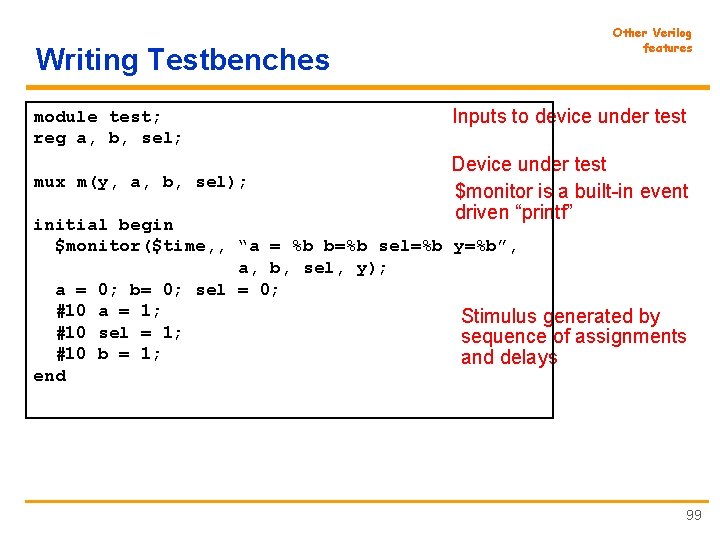
Other Verilog features Writing Testbenches module test; reg a, b, sel; mux m(y, a, b, sel); initial begin $monitor($time, , “a = %b b=%b sel=%b a, b, sel, y); a = 0; b= 0; sel = 0; #10 a = 1; #10 sel = 1; #10 b = 1; end Inputs to device under test Device under test $monitor is a built-in event driven “printf” y=%b”, Stimulus generated by sequence of assignments and delays 99
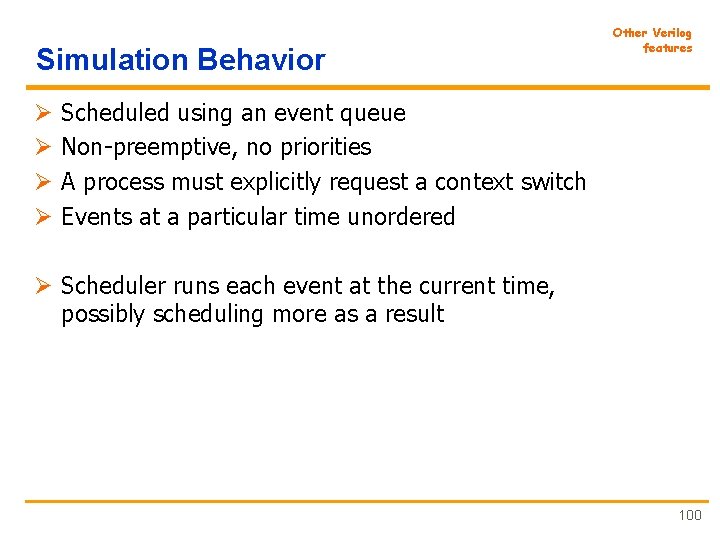
Simulation Behavior Ø Ø Other Verilog features Scheduled using an event queue Non-preemptive, no priorities A process must explicitly request a context switch Events at a particular time unordered Ø Scheduler runs each event at the current time, possibly scheduling more as a result 100
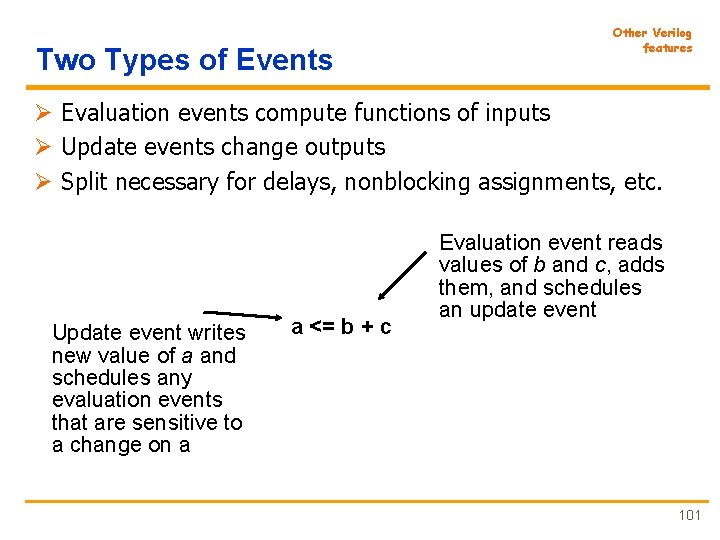
Two Types of Events Other Verilog features Ø Evaluation events compute functions of inputs Ø Update events change outputs Ø Split necessary for delays, nonblocking assignments, etc. Update event writes new value of a and schedules any evaluation events that are sensitive to a change on a a <= b + c Evaluation event reads values of b and c, adds them, and schedules an update event 101
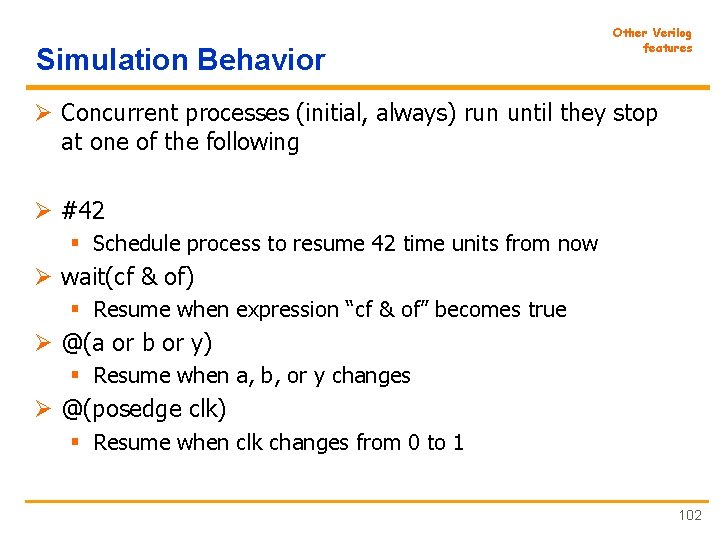
Simulation Behavior Other Verilog features Ø Concurrent processes (initial, always) run until they stop at one of the following Ø #42 § Schedule process to resume 42 time units from now Ø wait(cf & of) § Resume when expression “cf & of” becomes true Ø @(a or b or y) § Resume when a, b, or y changes Ø @(posedge clk) § Resume when clk changes from 0 to 1 102
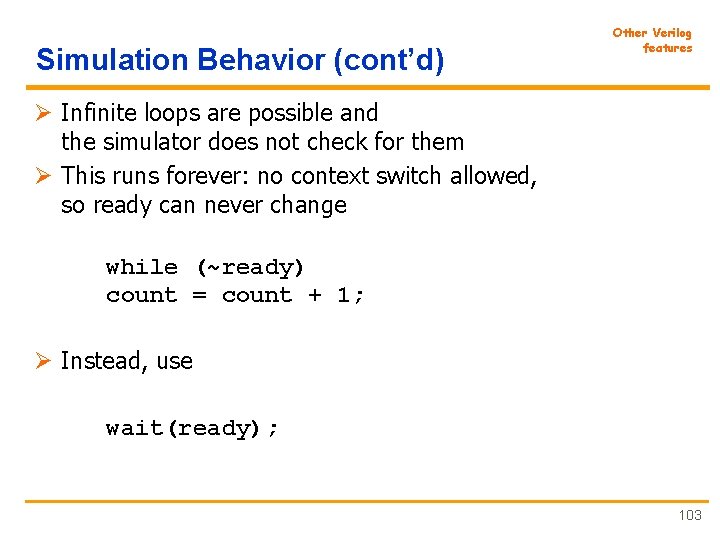
Simulation Behavior (cont’d) Other Verilog features Ø Infinite loops are possible and the simulator does not check for them Ø This runs forever: no context switch allowed, so ready can never change while (~ready) count = count + 1; Ø Instead, use wait(ready); 103
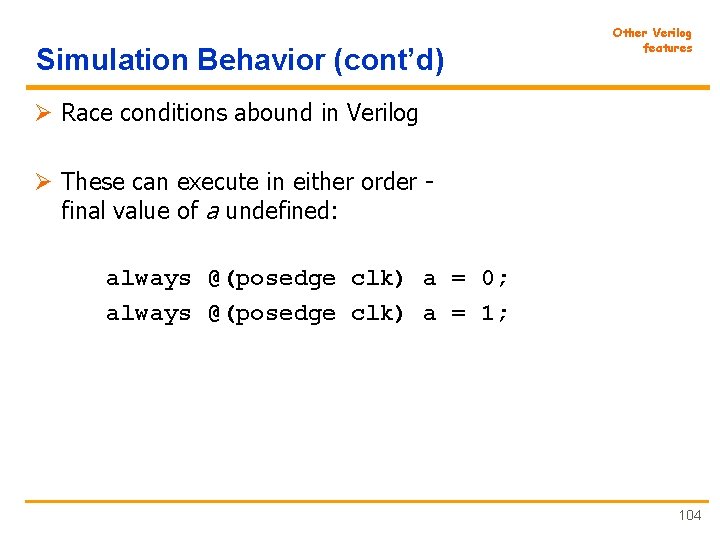
Simulation Behavior (cont’d) Other Verilog features Ø Race conditions abound in Verilog Ø These can execute in either order final value of a undefined: always @(posedge clk) a = 0; always @(posedge clk) a = 1; 104
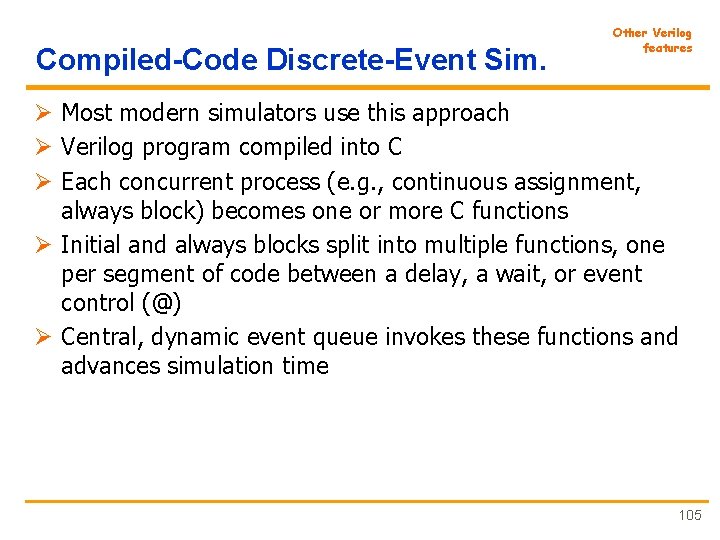
Compiled-Code Discrete-Event Sim. Other Verilog features Ø Most modern simulators use this approach Ø Verilog program compiled into C Ø Each concurrent process (e. g. , continuous assignment, always block) becomes one or more C functions Ø Initial and always blocks split into multiple functions, one per segment of code between a delay, a wait, or event control (@) Ø Central, dynamic event queue invokes these functions and advances simulation time 105
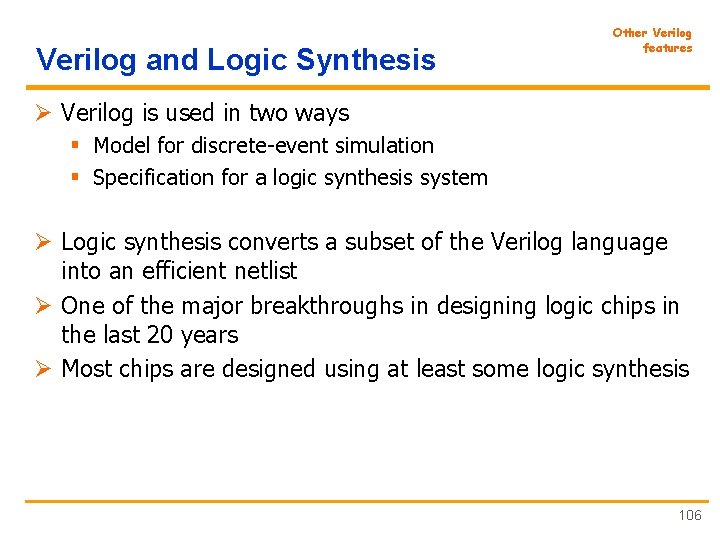
Verilog and Logic Synthesis Other Verilog features Ø Verilog is used in two ways § Model for discrete-event simulation § Specification for a logic synthesis system Ø Logic synthesis converts a subset of the Verilog language into an efficient netlist Ø One of the major breakthroughs in designing logic chips in the last 20 years Ø Most chips are designed using at least some logic synthesis 106
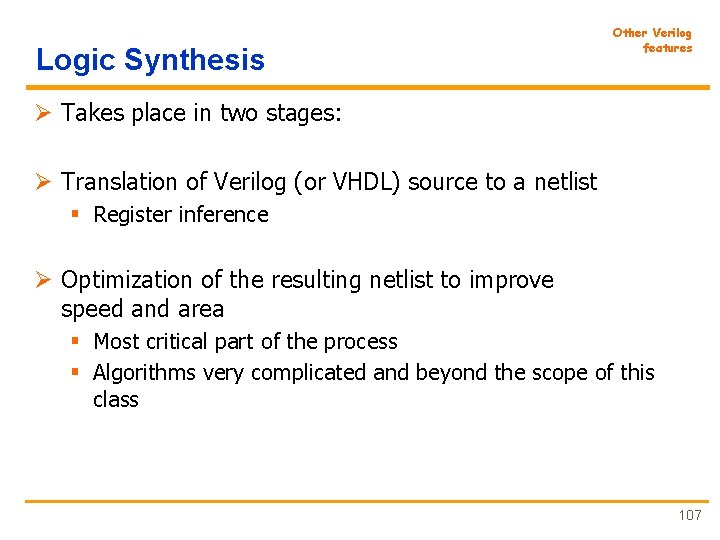
Logic Synthesis Other Verilog features Ø Takes place in two stages: Ø Translation of Verilog (or VHDL) source to a netlist § Register inference Ø Optimization of the resulting netlist to improve speed and area § Most critical part of the process § Algorithms very complicated and beyond the scope of this class 107
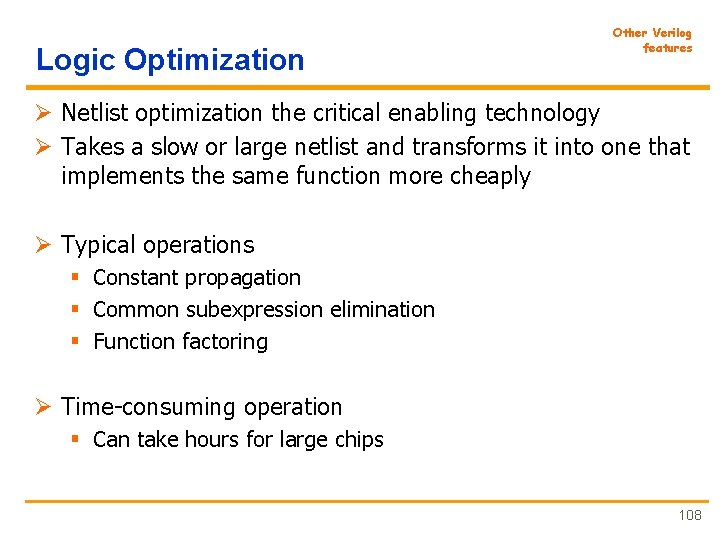
Logic Optimization Other Verilog features Ø Netlist optimization the critical enabling technology Ø Takes a slow or large netlist and transforms it into one that implements the same function more cheaply Ø Typical operations § Constant propagation § Common subexpression elimination § Function factoring Ø Time-consuming operation § Can take hours for large chips 108
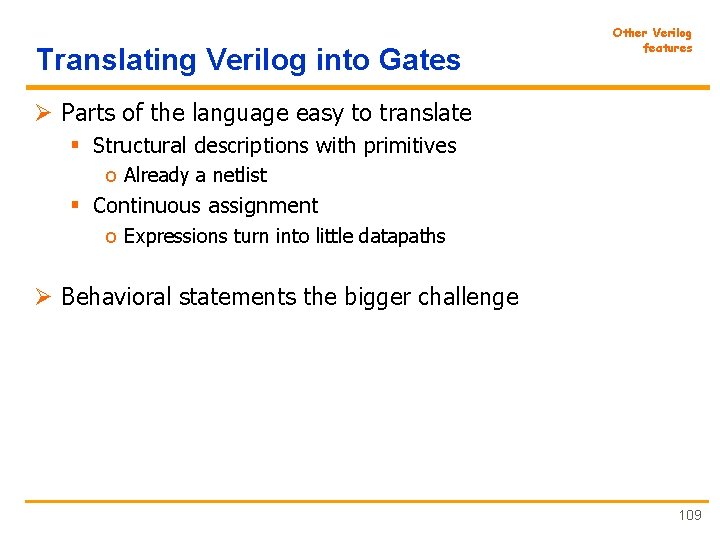
Translating Verilog into Gates Other Verilog features Ø Parts of the language easy to translate § Structural descriptions with primitives o Already a netlist § Continuous assignment o Expressions turn into little datapaths Ø Behavioral statements the bigger challenge 109
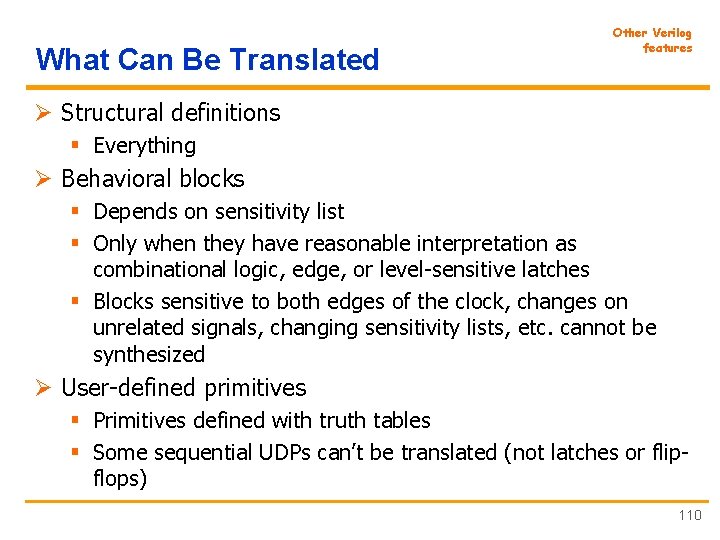
What Can Be Translated Other Verilog features Ø Structural definitions § Everything Ø Behavioral blocks § Depends on sensitivity list § Only when they have reasonable interpretation as combinational logic, edge, or level-sensitive latches § Blocks sensitive to both edges of the clock, changes on unrelated signals, changing sensitivity lists, etc. cannot be synthesized Ø User-defined primitives § Primitives defined with truth tables § Some sequential UDPs can’t be translated (not latches or flipflops) 110
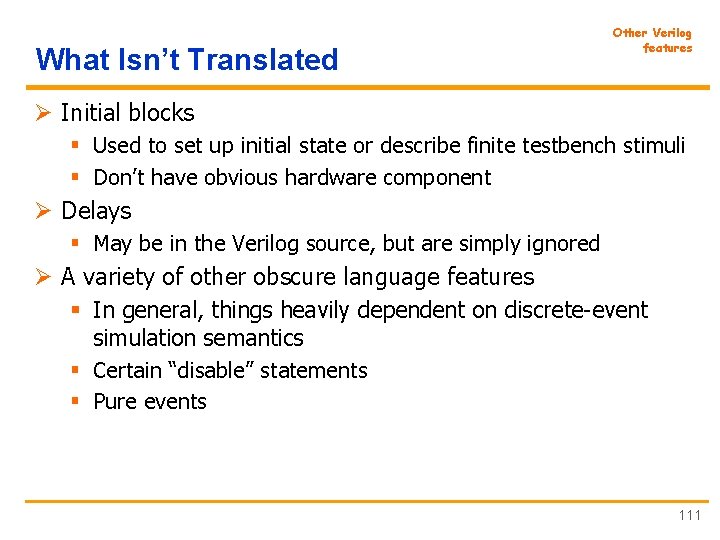
What Isn’t Translated Other Verilog features Ø Initial blocks § Used to set up initial state or describe finite testbench stimuli § Don’t have obvious hardware component Ø Delays § May be in the Verilog source, but are simply ignored Ø A variety of other obscure language features § In general, things heavily dependent on discrete-event simulation semantics § Certain “disable” statements § Pure events 111
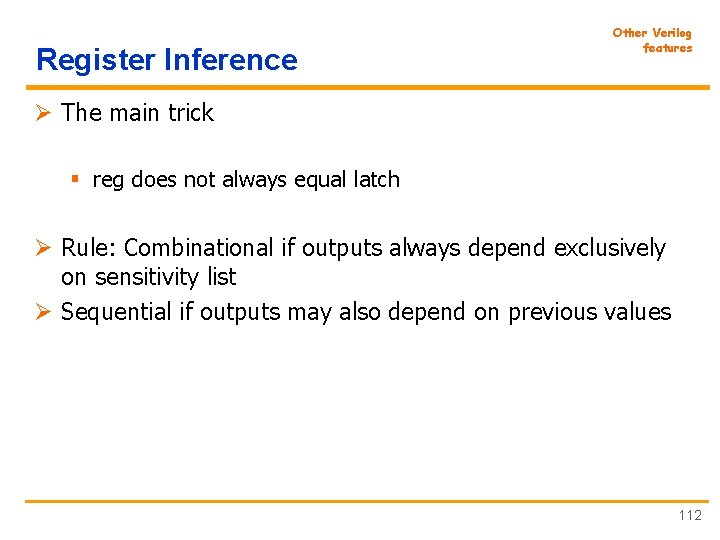
Register Inference Other Verilog features Ø The main trick § reg does not always equal latch Ø Rule: Combinational if outputs always depend exclusively on sensitivity list Ø Sequential if outputs may also depend on previous values 112
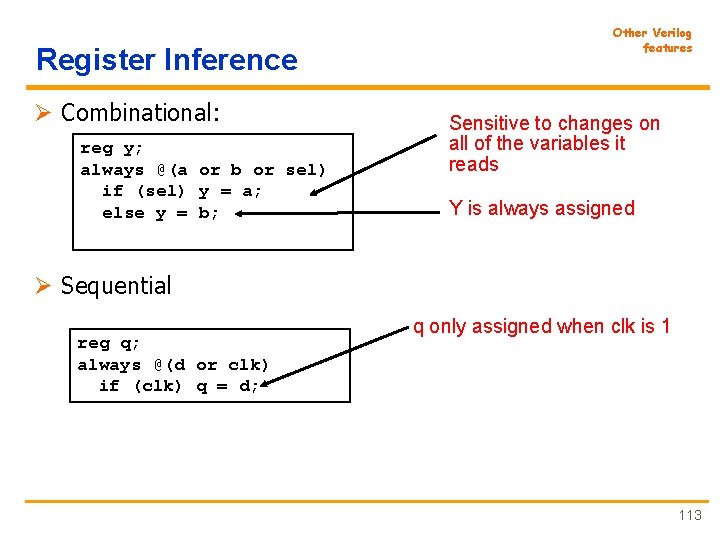
Register Inference Ø Combinational: reg y; always @(a or b or sel) if (sel) y = a; else y = b; Other Verilog features Sensitive to changes on all of the variables it reads Y is always assigned Ø Sequential reg q; always @(d or clk) if (clk) q = d; q only assigned when clk is 1 113
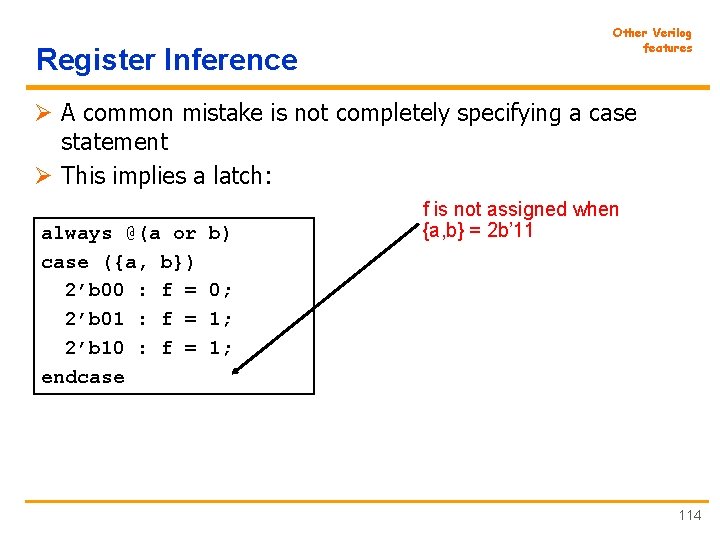
Register Inference Other Verilog features Ø A common mistake is not completely specifying a case statement Ø This implies a latch: always @(a or case ({a, b}) 2’b 00 : f = 2’b 01 : f = 2’b 10 : f = endcase b) f is not assigned when {a, b} = 2 b’ 11 0; 1; 1; 114
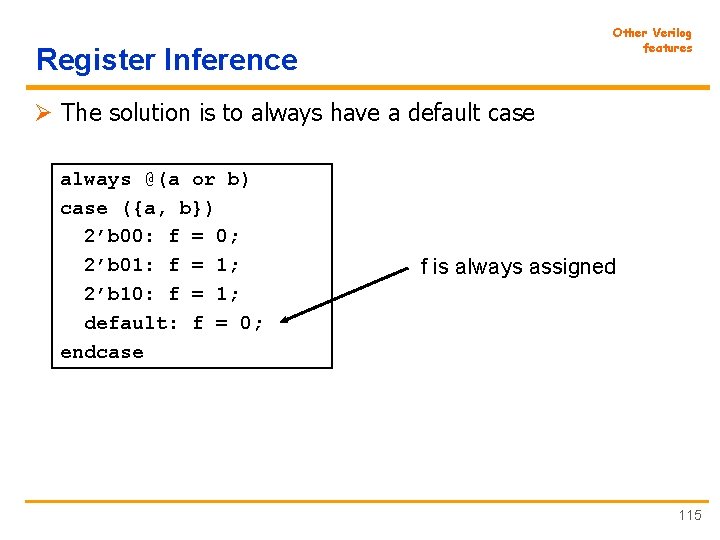
Other Verilog features Register Inference Ø The solution is to always have a default case always @(a or b) case ({a, b}) 2’b 00: f = 0; 2’b 01: f = 1; 2’b 10: f = 1; default: f = 0; endcase f is always assigned 115
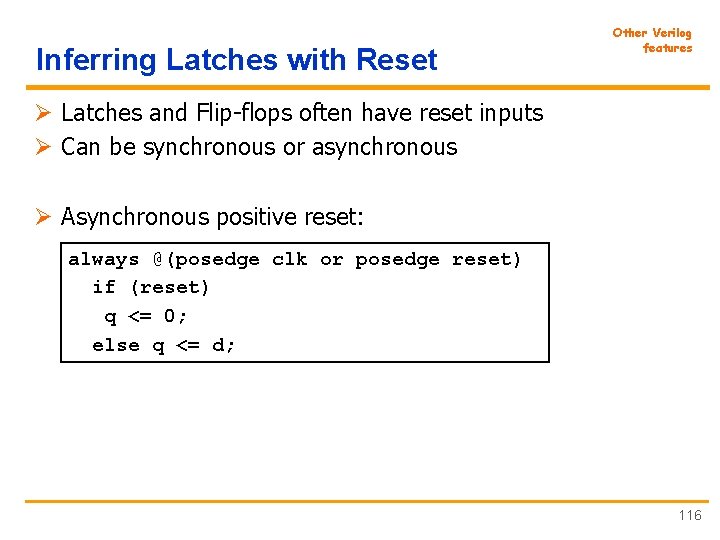
Inferring Latches with Reset Other Verilog features Ø Latches and Flip-flops often have reset inputs Ø Can be synchronous or asynchronous Ø Asynchronous positive reset: always @(posedge clk or posedge reset) if (reset) q <= 0; else q <= d; 116
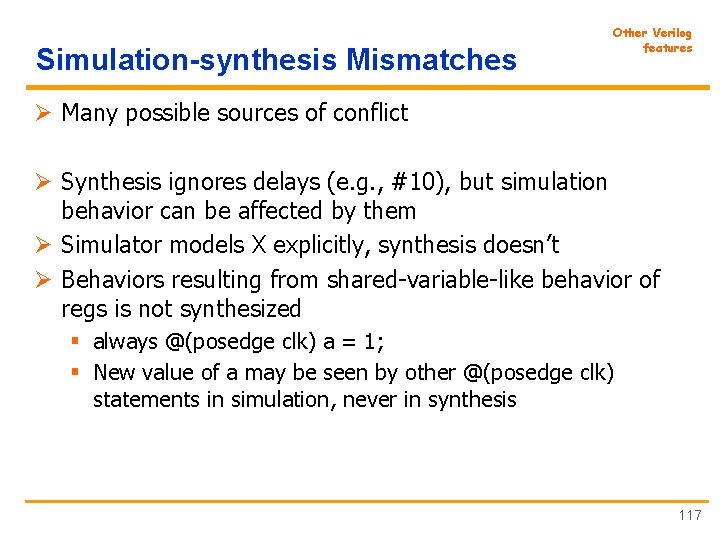
Simulation-synthesis Mismatches Other Verilog features Ø Many possible sources of conflict Ø Synthesis ignores delays (e. g. , #10), but simulation behavior can be affected by them Ø Simulator models X explicitly, synthesis doesn’t Ø Behaviors resulting from shared-variable-like behavior of regs is not synthesized § always @(posedge clk) a = 1; § New value of a may be seen by other @(posedge clk) statements in simulation, never in synthesis 117
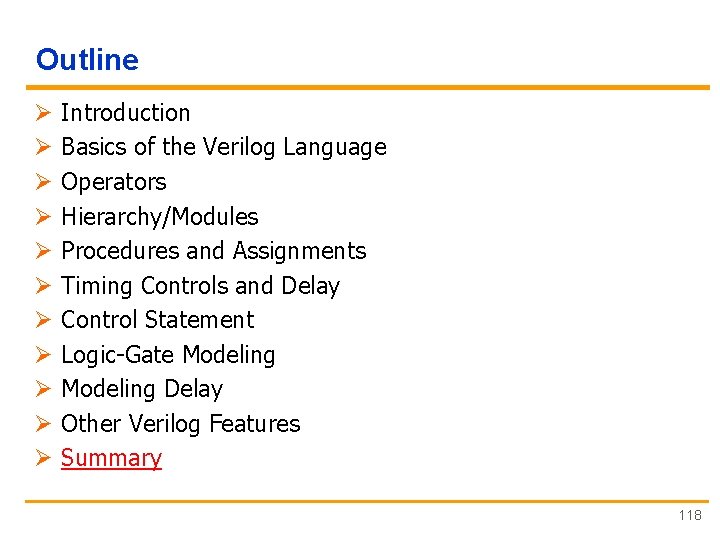
Outline Ø Ø Ø Introduction Basics of the Verilog Language Operators Hierarchy/Modules Procedures and Assignments Timing Controls and Delay Control Statement Logic-Gate Modeling Delay Other Verilog Features Summary 118
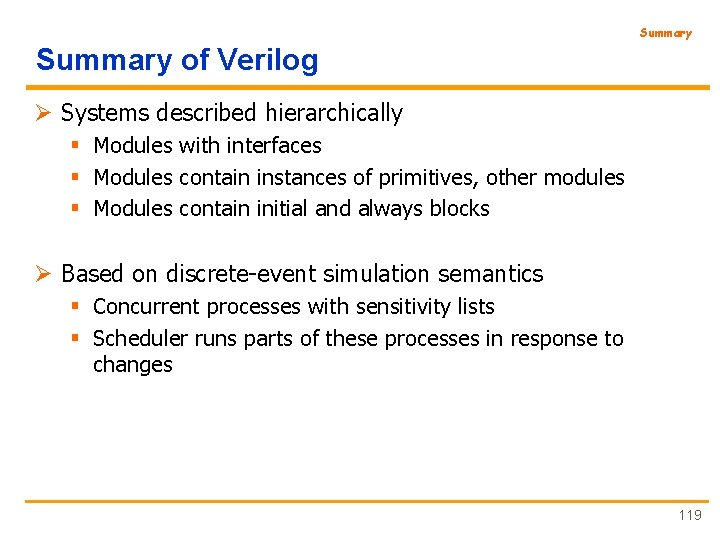
Summary of Verilog Ø Systems described hierarchically § Modules with interfaces § Modules contain instances of primitives, other modules § Modules contain initial and always blocks Ø Based on discrete-event simulation semantics § Concurrent processes with sensitivity lists § Scheduler runs parts of these processes in response to changes 119
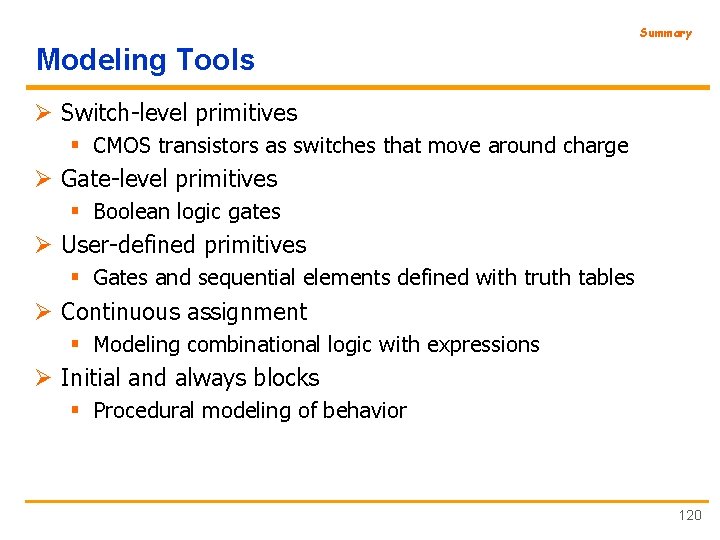
Summary Modeling Tools Ø Switch-level primitives § CMOS transistors as switches that move around charge Ø Gate-level primitives § Boolean logic gates Ø User-defined primitives § Gates and sequential elements defined with truth tables Ø Continuous assignment § Modeling combinational logic with expressions Ø Initial and always blocks § Procedural modeling of behavior 120
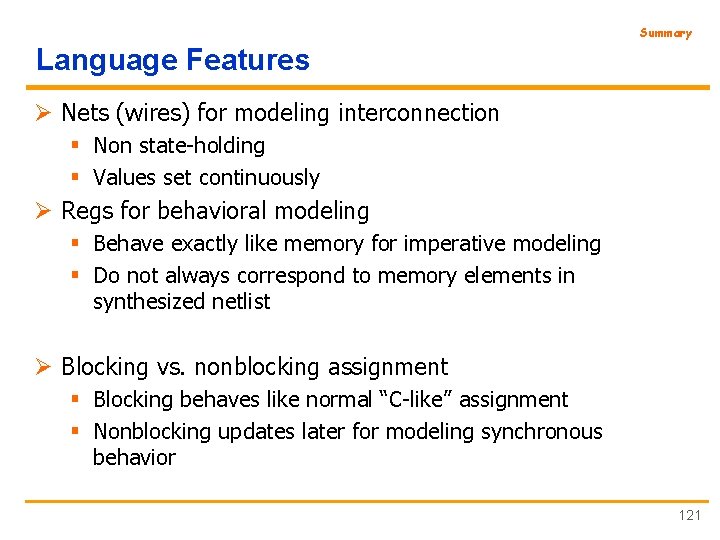
Summary Language Features Ø Nets (wires) for modeling interconnection § Non state-holding § Values set continuously Ø Regs for behavioral modeling § Behave exactly like memory for imperative modeling § Do not always correspond to memory elements in synthesized netlist Ø Blocking vs. nonblocking assignment § Blocking behaves like normal “C-like” assignment § Nonblocking updates later for modeling synchronous behavior 121
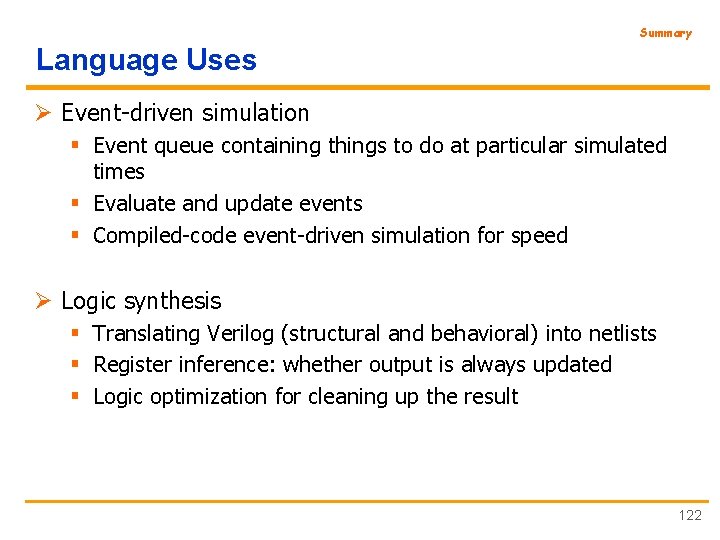
Summary Language Uses Ø Event-driven simulation § Event queue containing things to do at particular simulated times § Evaluate and update events § Compiled-code event-driven simulation for speed Ø Logic synthesis § Translating Verilog (structural and behavioral) into netlists § Register inference: whether output is always updated § Logic optimization for cleaning up the result 122
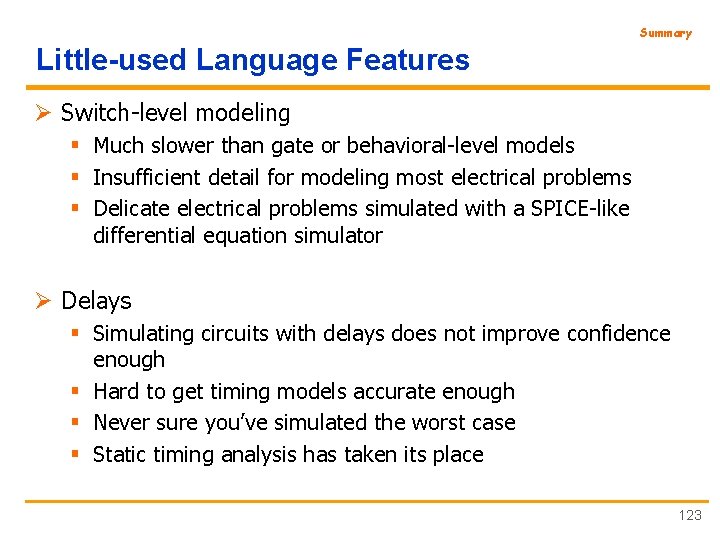
Summary Little-used Language Features Ø Switch-level modeling § Much slower than gate or behavioral-level models § Insufficient detail for modeling most electrical problems § Delicate electrical problems simulated with a SPICE-like differential equation simulator Ø Delays § Simulating circuits with delays does not improve confidence enough § Hard to get timing models accurate enough § Never sure you’ve simulated the worst case § Static timing analysis has taken its place 123
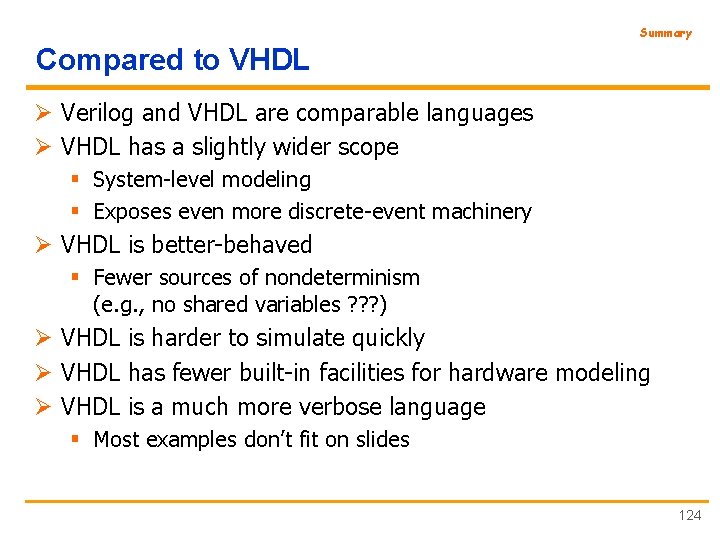
Summary Compared to VHDL Ø Verilog and VHDL are comparable languages Ø VHDL has a slightly wider scope § System-level modeling § Exposes even more discrete-event machinery Ø VHDL is better-behaved § Fewer sources of nondeterminism (e. g. , no shared variables ? ? ? ) Ø VHDL is harder to simulate quickly Ø VHDL has fewer built-in facilities for hardware modeling Ø VHDL is a much more verbose language § Most examples don’t fit on slides 124
 Tijana milenkovic
Tijana milenkovic Erika milenkovic
Erika milenkovic 877-626-6363
877-626-6363 Cs 626
Cs 626 Ab 626 san bernardino county
Ab 626 san bernardino county Verticall
Verticall Scala linear regression
Scala linear regression Aleksandar kupusinac
Aleksandar kupusinac Kupusinac
Kupusinac Aleksandar plamenac
Aleksandar plamenac Aleksandar rakicevic
Aleksandar rakicevic Aleksandar kuzmanovic flashback
Aleksandar kuzmanovic flashback Aleksandar tatalovic
Aleksandar tatalovic Aleksandar nikcevic
Aleksandar nikcevic Aleksandar baucal
Aleksandar baucal Configurator konica minolta
Configurator konica minolta Aleksandar kartelj matf
Aleksandar kartelj matf Hefestion i aleksandar
Hefestion i aleksandar Aleksandar prokopec
Aleksandar prokopec Aleksandar.krizo
Aleksandar.krizo Aleksandar stefanovic sorbonne
Aleksandar stefanovic sorbonne Franiza
Franiza Dr aleksandar sretenovic
Dr aleksandar sretenovic Formal and informal emails
Formal and informal emails The verilog® hardware description language
The verilog® hardware description language Tr 069 cpe wan management protocol
Tr 069 cpe wan management protocol Tr 69 protocol
Tr 69 protocol Cpe listado interinatos y suplencias 2021
Cpe listado interinatos y suplencias 2021 Jb nagar cpe study circle of wirc of icai
Jb nagar cpe study circle of wirc of icai Cpe vpn
Cpe vpn Bisk cpe
Bisk cpe Engr 301 unr
Engr 301 unr Centralna procesna enota
Centralna procesna enota Cpe 426
Cpe 426 Cpe426
Cpe426 Cwmp protocol stack
Cwmp protocol stack Leamos la cpe
Leamos la cpe Cpe
Cpe Cpe
Cpe Ku cpe
Ku cpe Calendrier cpe 2021
Calendrier cpe 2021 Cpe crocus
Cpe crocus Cpe risk assessment
Cpe risk assessment Ucf cpe flowchart
Ucf cpe flowchart Cpe rama media
Cpe rama media Cpe
Cpe Cpe lifecycle management
Cpe lifecycle management Multi-vendor deployment
Multi-vendor deployment Exemplificação de preenchimento da ficha eletrotécnica
Exemplificação de preenchimento da ficha eletrotécnica Casa cpe
Casa cpe Tcp flow control
Tcp flow control Cpe 426
Cpe 426 Cpe 426
Cpe 426 Cpe426
Cpe426 What is the probability cpe
What is the probability cpe Jicpa cpe
Jicpa cpe Hát kết hợp bộ gõ cơ thể
Hát kết hợp bộ gõ cơ thể Bổ thể
Bổ thể Tỉ lệ cơ thể trẻ em
Tỉ lệ cơ thể trẻ em Gấu đi như thế nào
Gấu đi như thế nào Chụp phim tư thế worms-breton
Chụp phim tư thế worms-breton Hát lên người ơi alleluia
Hát lên người ơi alleluia Các môn thể thao bắt đầu bằng tiếng nhảy
Các môn thể thao bắt đầu bằng tiếng nhảy Thế nào là hệ số cao nhất
Thế nào là hệ số cao nhất Các châu lục và đại dương trên thế giới
Các châu lục và đại dương trên thế giới Cong thức tính động năng
Cong thức tính động năng Trời xanh đây là của chúng ta thể thơ
Trời xanh đây là của chúng ta thể thơ Mật thư anh em như thể tay chân
Mật thư anh em như thể tay chân Phép trừ bù
Phép trừ bù độ dài liên kết
độ dài liên kết Các châu lục và đại dương trên thế giới
Các châu lục và đại dương trên thế giới Thể thơ truyền thống
Thể thơ truyền thống Quá trình desamine hóa có thể tạo ra
Quá trình desamine hóa có thể tạo ra Một số thể thơ truyền thống
Một số thể thơ truyền thống Cái miệng bé xinh thế chỉ nói điều hay thôi
Cái miệng bé xinh thế chỉ nói điều hay thôi Vẽ hình chiếu vuông góc của vật thể sau
Vẽ hình chiếu vuông góc của vật thể sau Nguyên nhân của sự mỏi cơ sinh 8
Nguyên nhân của sự mỏi cơ sinh 8 đặc điểm cơ thể của người tối cổ
đặc điểm cơ thể của người tối cổ V cc
V cc Vẽ hình chiếu đứng bằng cạnh của vật thể
Vẽ hình chiếu đứng bằng cạnh của vật thể Fecboak
Fecboak Thẻ vin
Thẻ vin đại từ thay thế
đại từ thay thế điện thế nghỉ
điện thế nghỉ Tư thế ngồi viết
Tư thế ngồi viết Diễn thế sinh thái là
Diễn thế sinh thái là Các loại đột biến cấu trúc nhiễm sắc thể
Các loại đột biến cấu trúc nhiễm sắc thể Bảng số nguyên tố lớn hơn 1000
Bảng số nguyên tố lớn hơn 1000 Tư thế ngồi viết
Tư thế ngồi viết Lời thề hippocrates
Lời thề hippocrates Thiếu nhi thế giới liên hoan
Thiếu nhi thế giới liên hoan ưu thế lai là gì
ưu thế lai là gì Sự nuôi và dạy con của hươu
Sự nuôi và dạy con của hươu Khi nào hổ mẹ dạy hổ con săn mồi
Khi nào hổ mẹ dạy hổ con săn mồi Sơ đồ cơ thể người
Sơ đồ cơ thể người Từ ngữ thể hiện lòng nhân hậu
Từ ngữ thể hiện lòng nhân hậu Thế nào là mạng điện lắp đặt kiểu nổi
Thế nào là mạng điện lắp đặt kiểu nổi Informal email to a friend
Informal email to a friend Viterbi decoder verilog code
Viterbi decoder verilog code Greg edmiston
Greg edmiston Verilog hdl vs vhdl
Verilog hdl vs vhdl 베릴로그 assign
베릴로그 assign Verilog quick reference
Verilog quick reference Verilog always if문
Verilog always if문 Non synthesizable constructs in verilog
Non synthesizable constructs in verilog Verilog
Verilog Verilog ^ operator
Verilog ^ operator Verilog data type
Verilog data type Synopsys verilog simulator
Synopsys verilog simulator 16 bit divider verilog code
16 bit divider verilog code Signed addition verilog
Signed addition verilog Shift register
Shift register Verilog vpi
Verilog vpi Alu mips
Alu mips Verilog dont care
Verilog dont care Verilog structure
Verilog structure Verilog data types
Verilog data types Intro to verilog
Intro to verilog If verilog
If verilog Turn off delay in verilog
Turn off delay in verilog Task and function in verilog
Task and function in verilog Verilog # parameter
Verilog # parameter Port connection rules in verilog
Port connection rules in verilog Verilog
Verilog