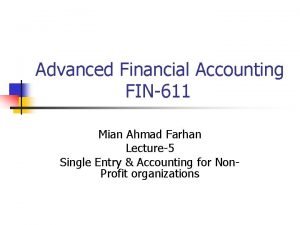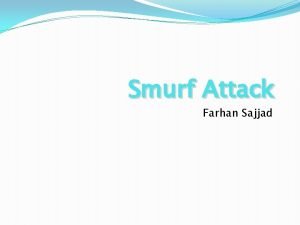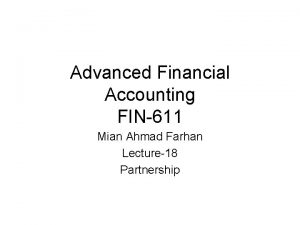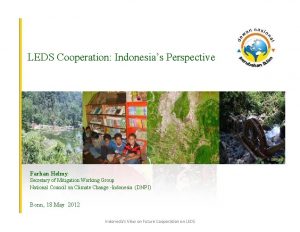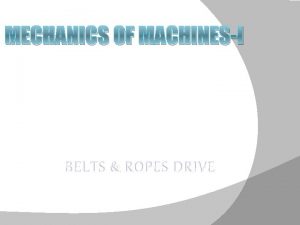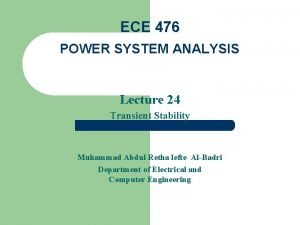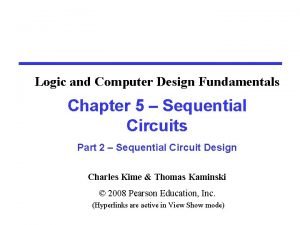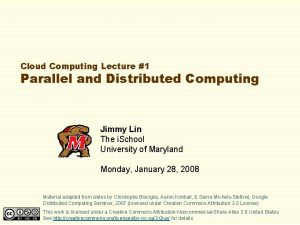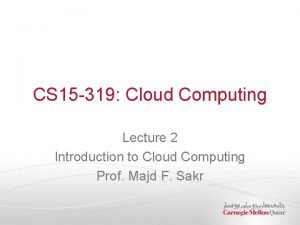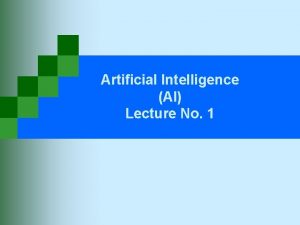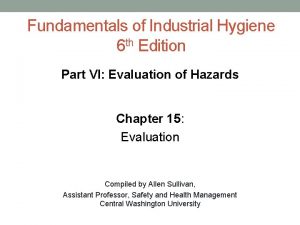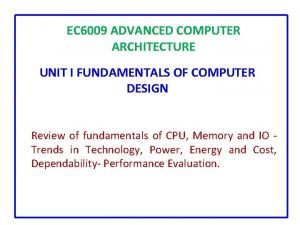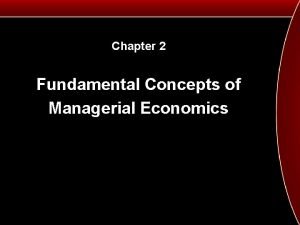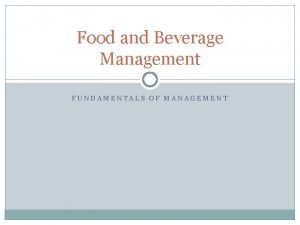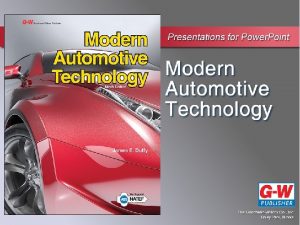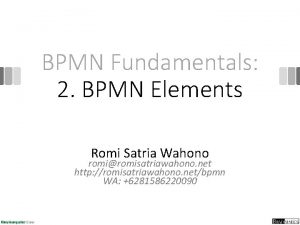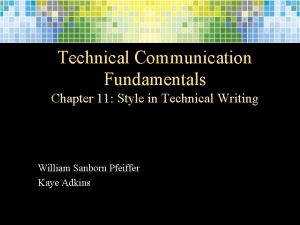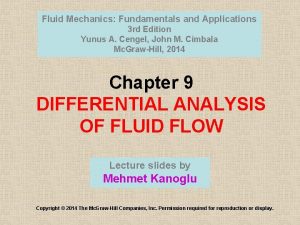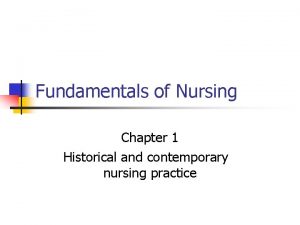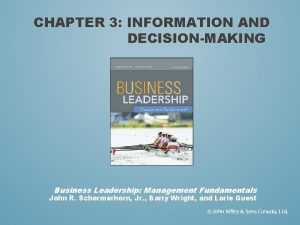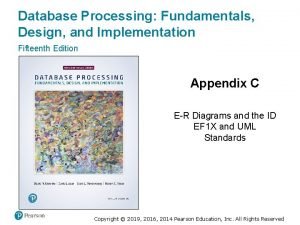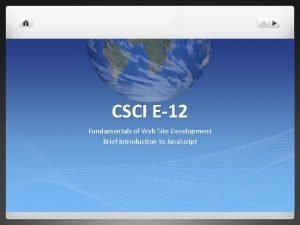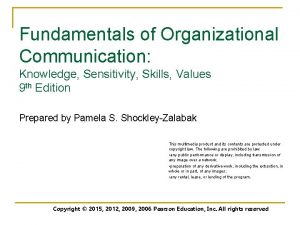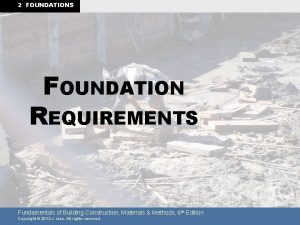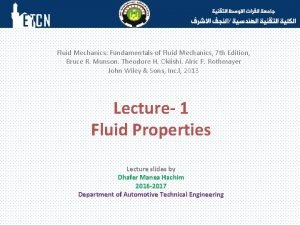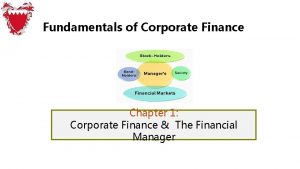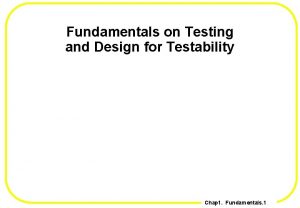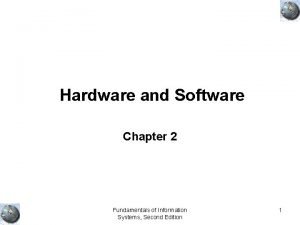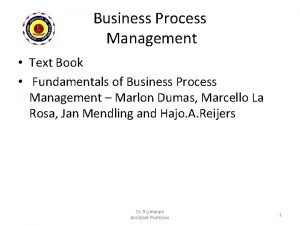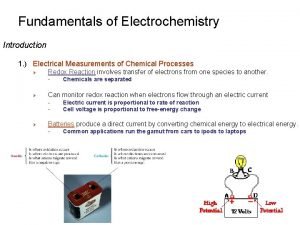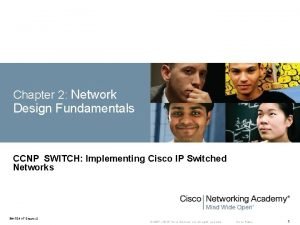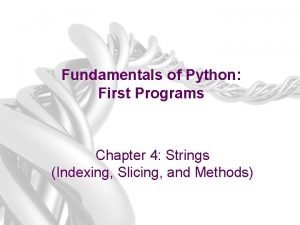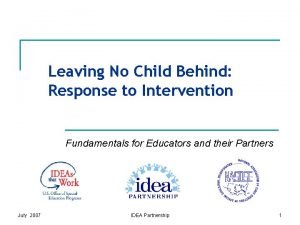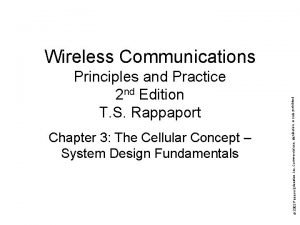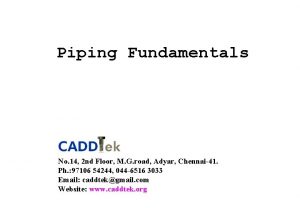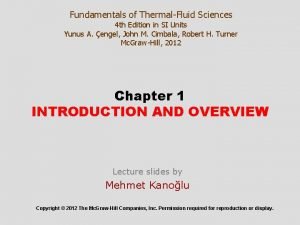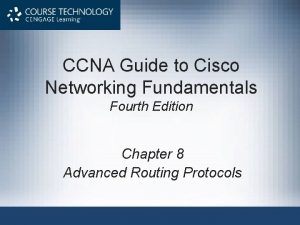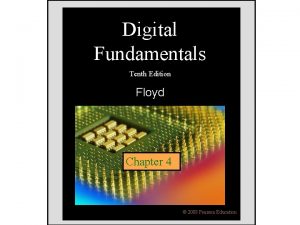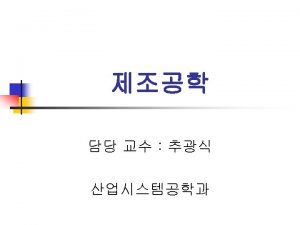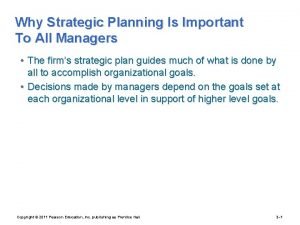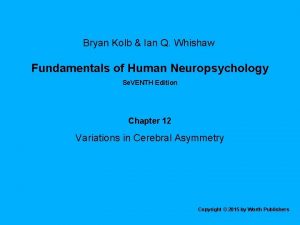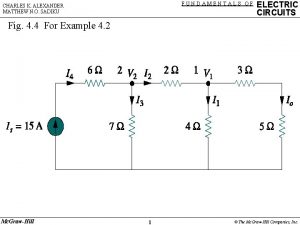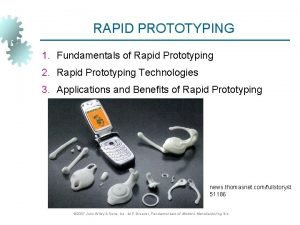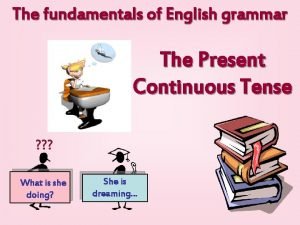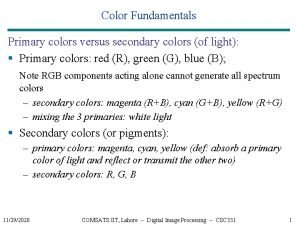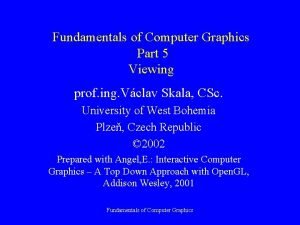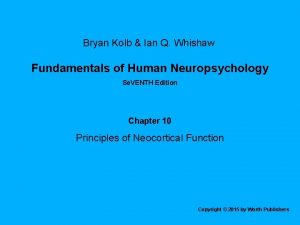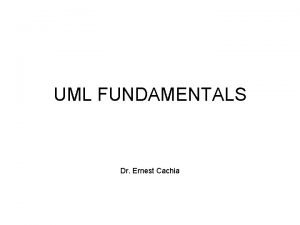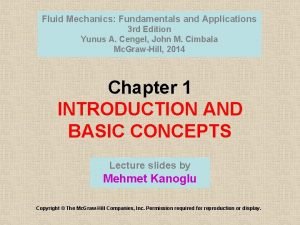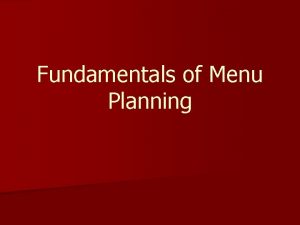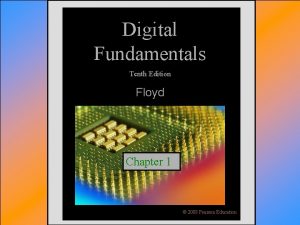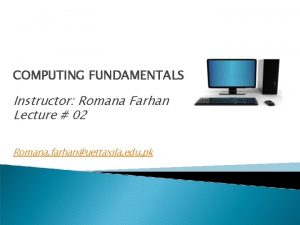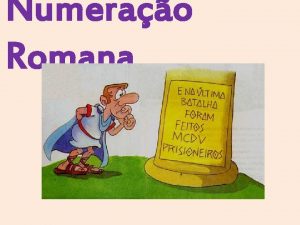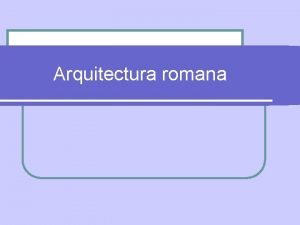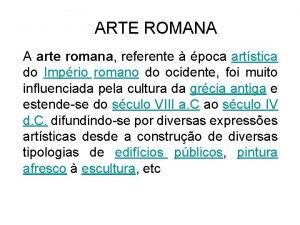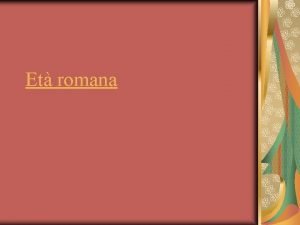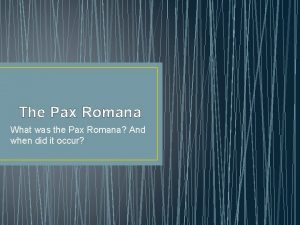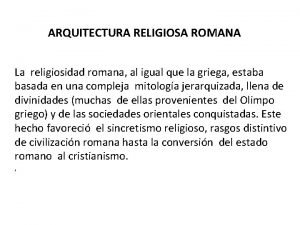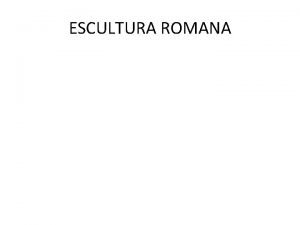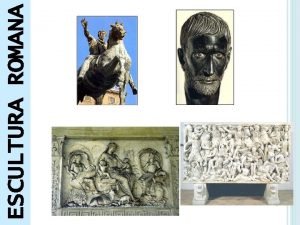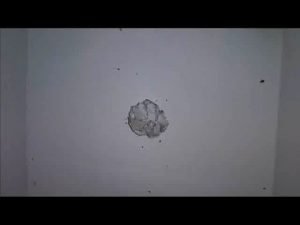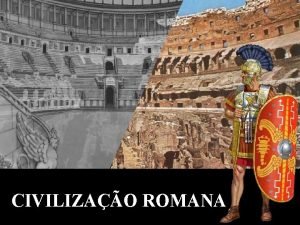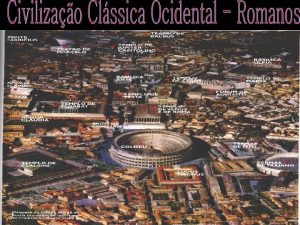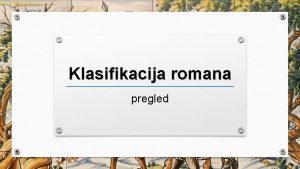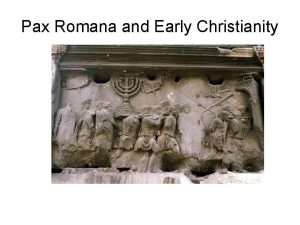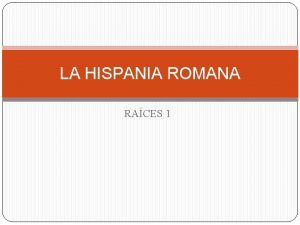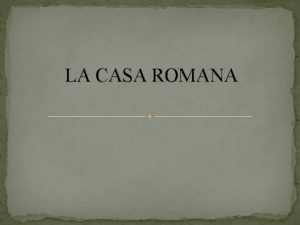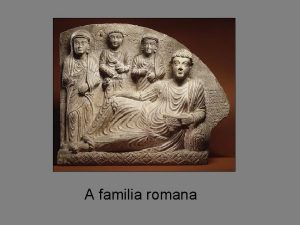CP101 Computing Fundamentals Lecture 1 Romana Farhan Romana
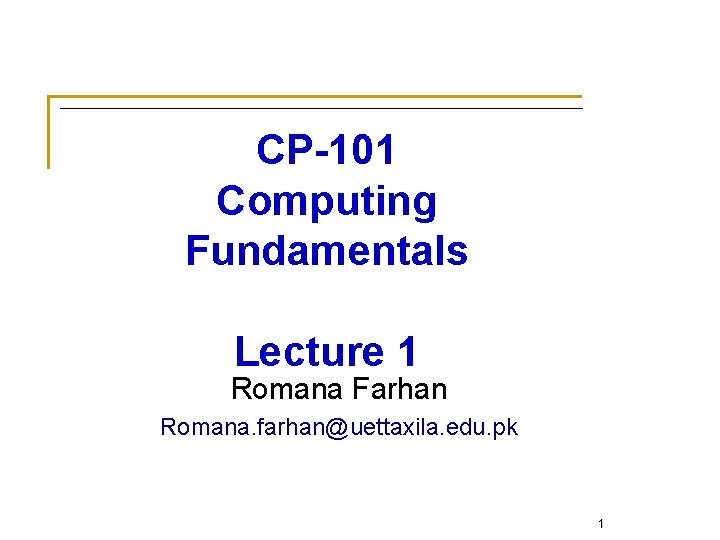

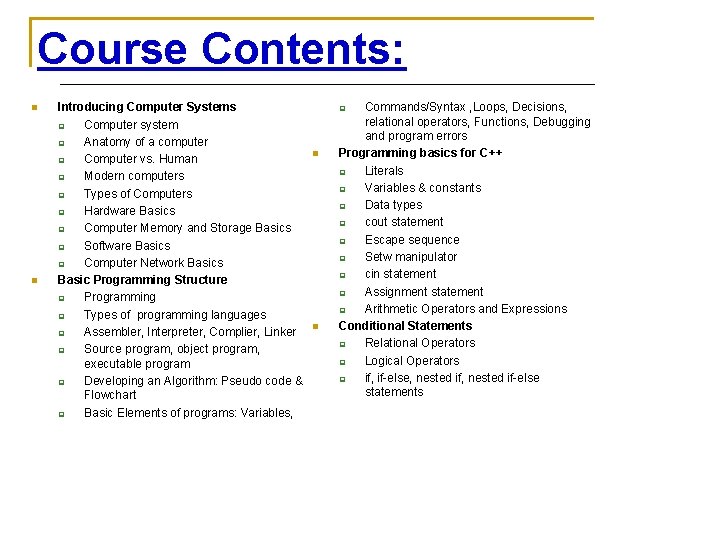
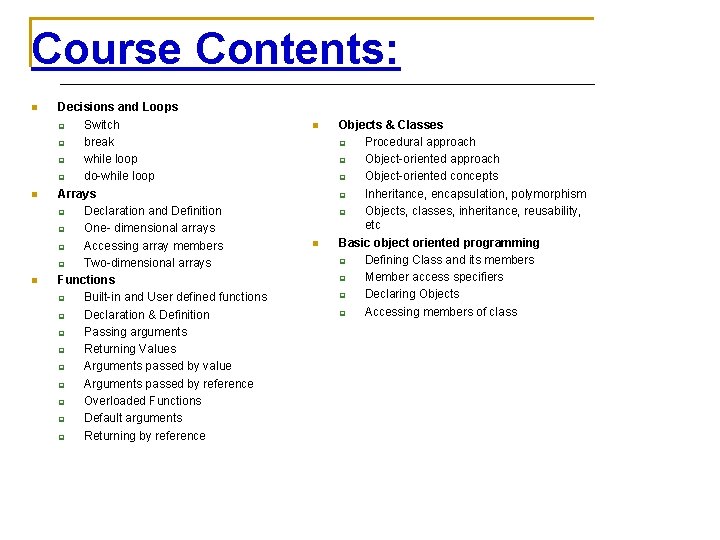
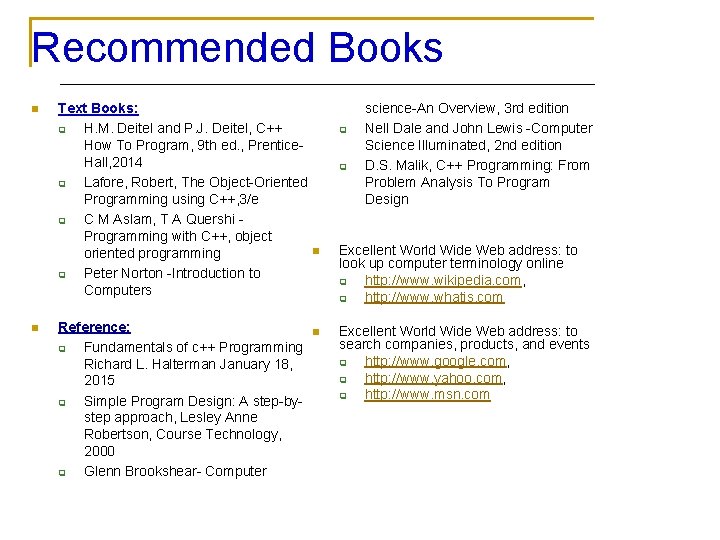
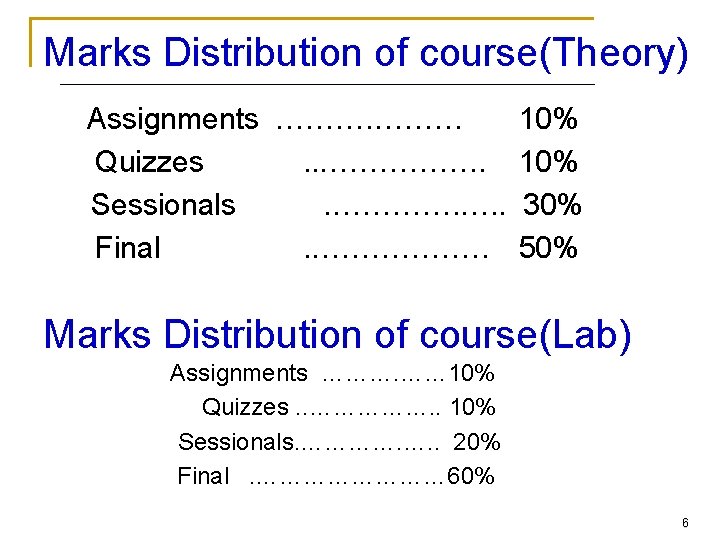

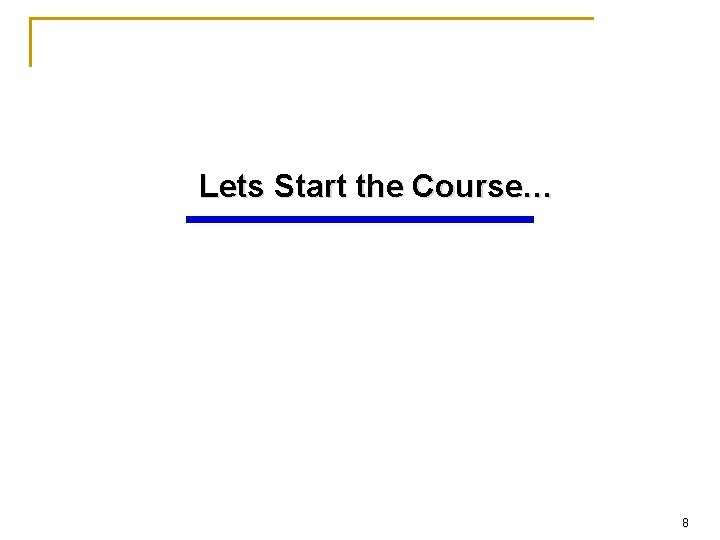
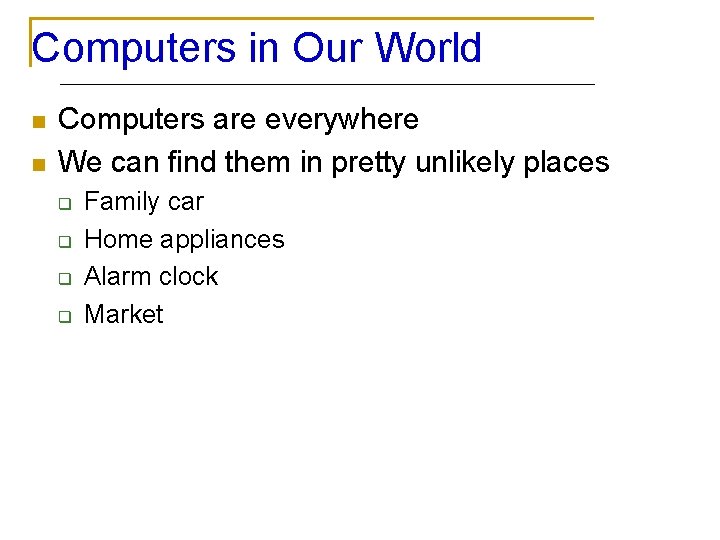
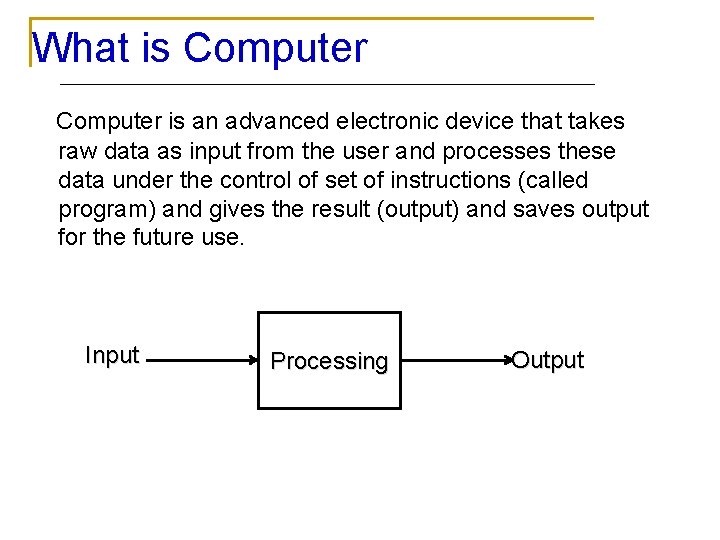
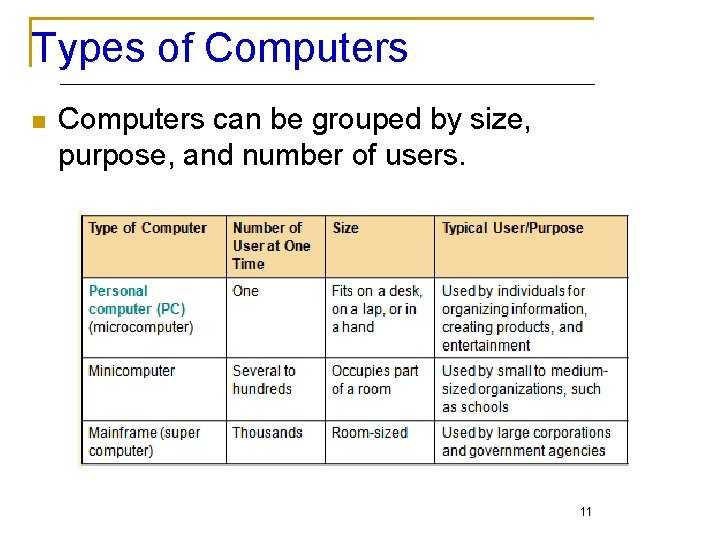
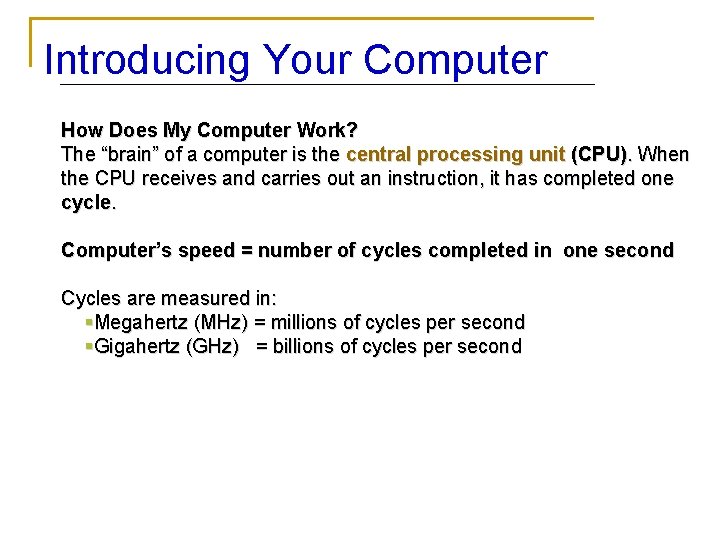
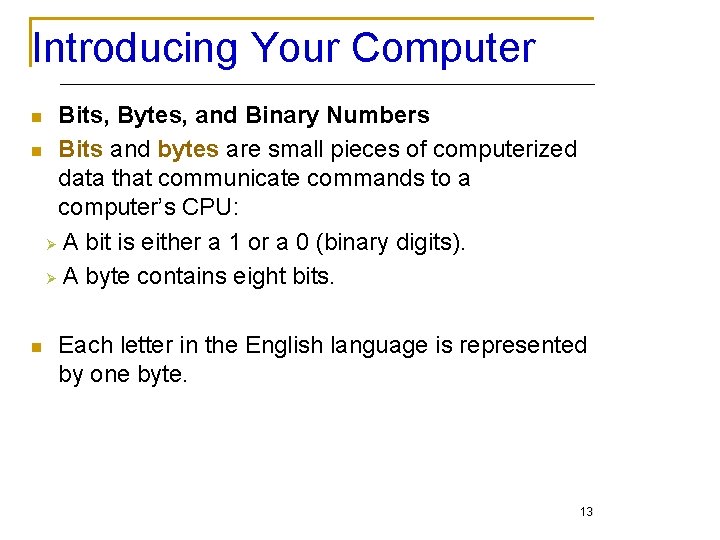

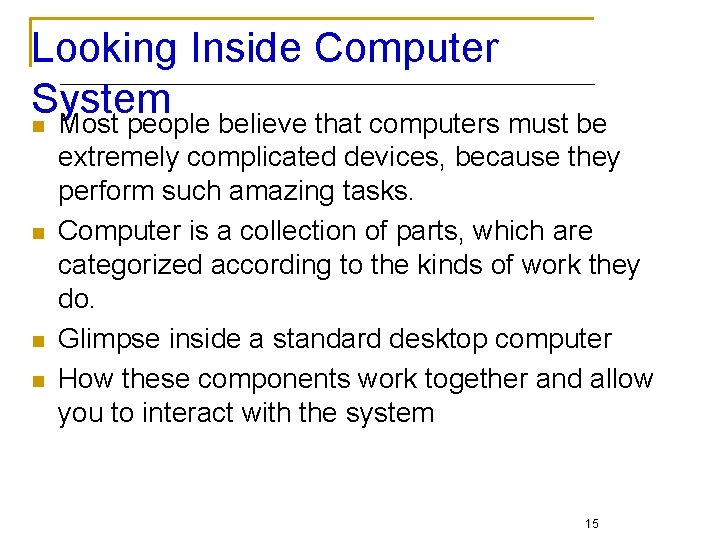


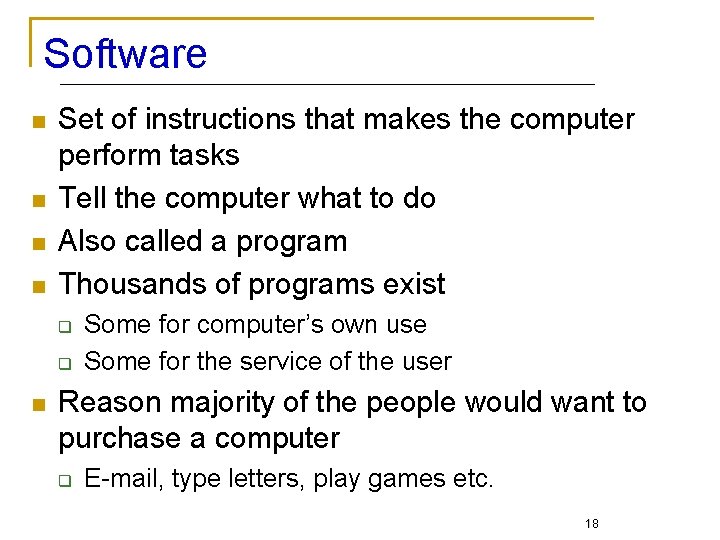
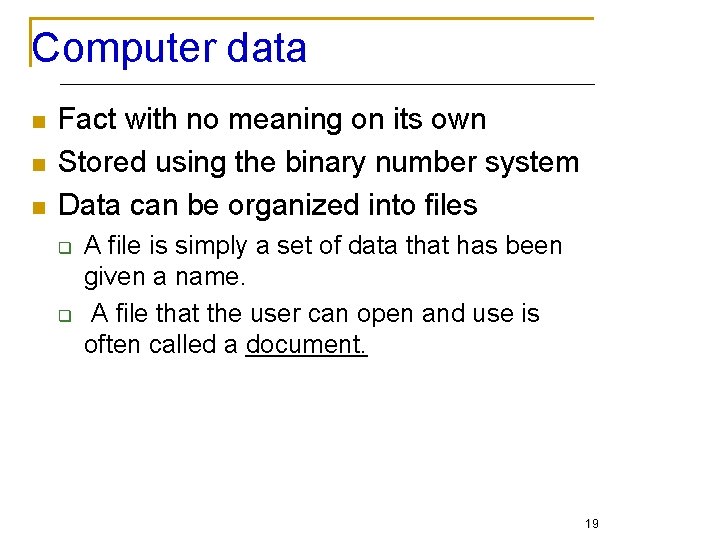

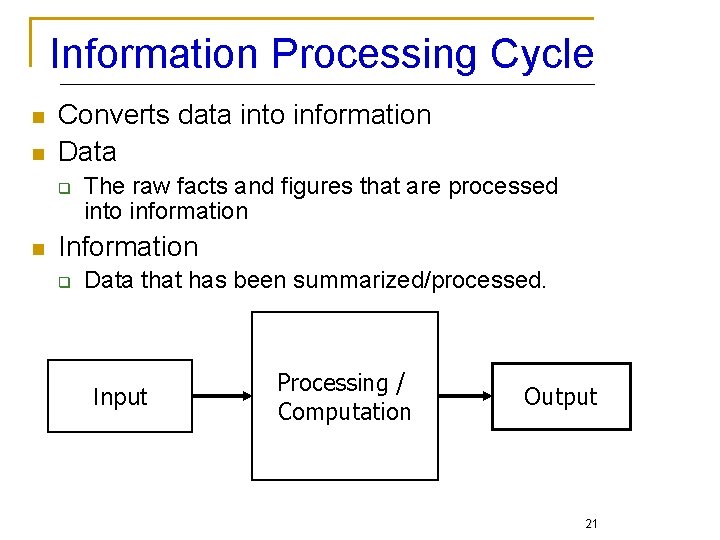


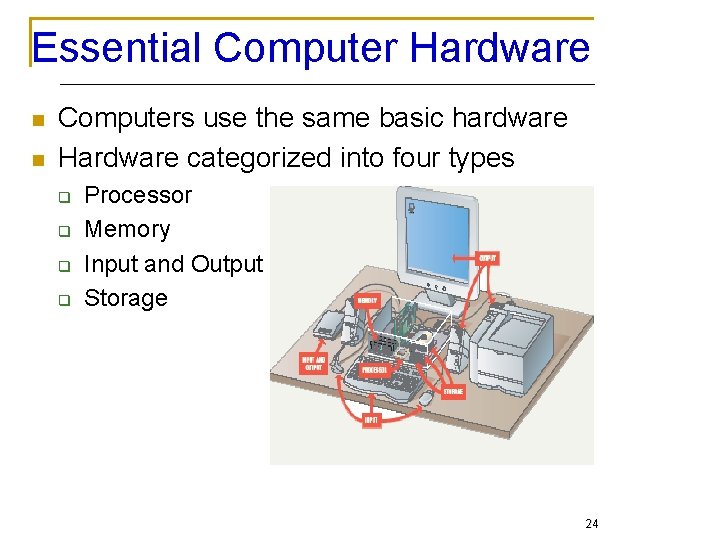
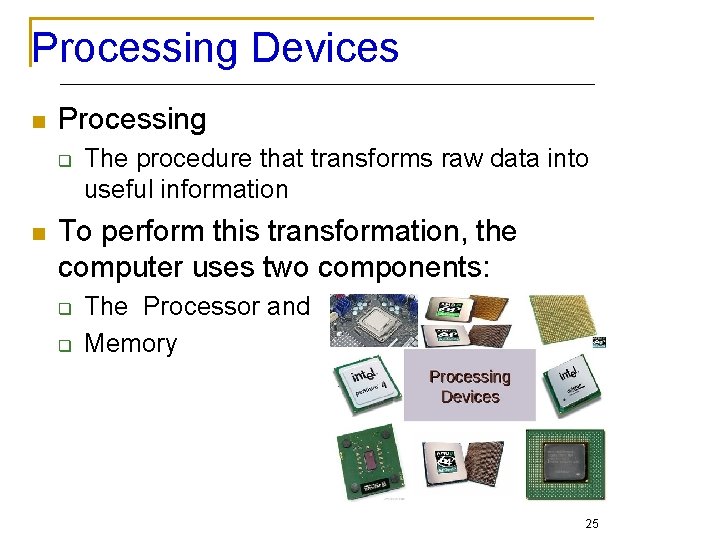
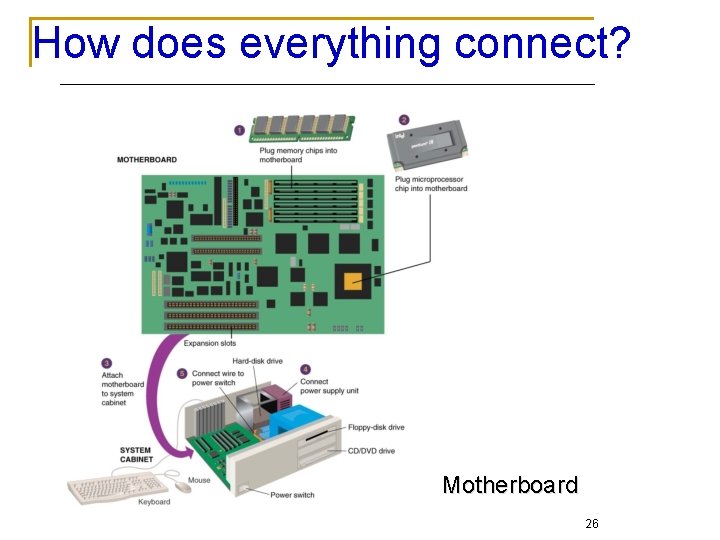
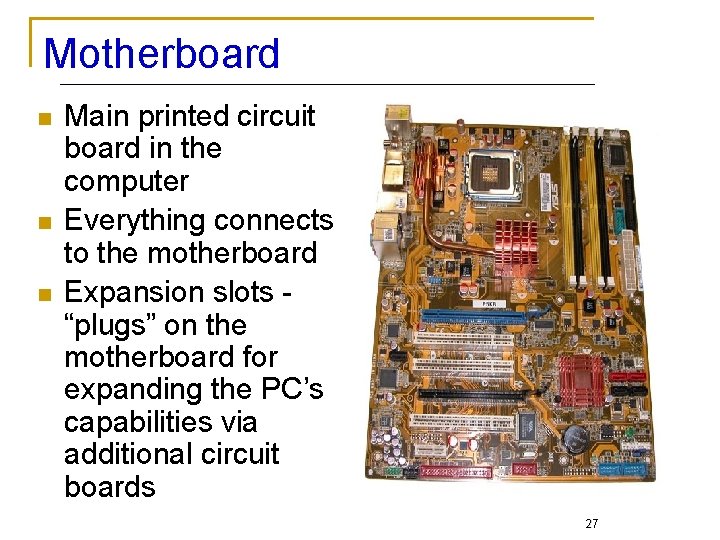
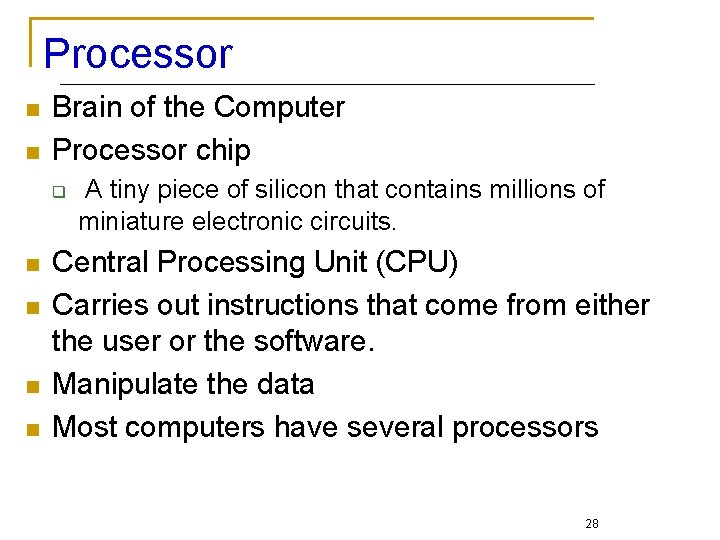
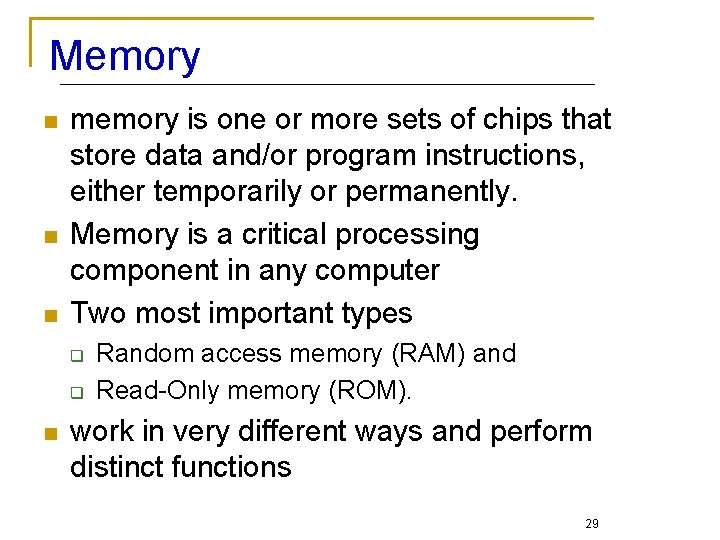
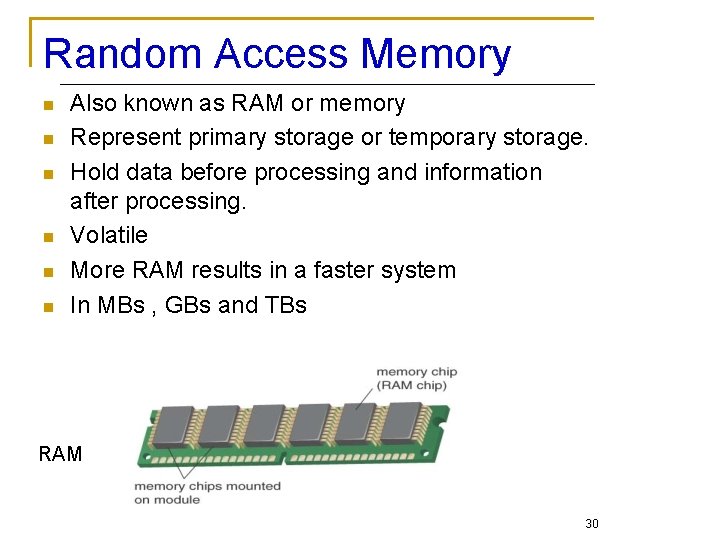
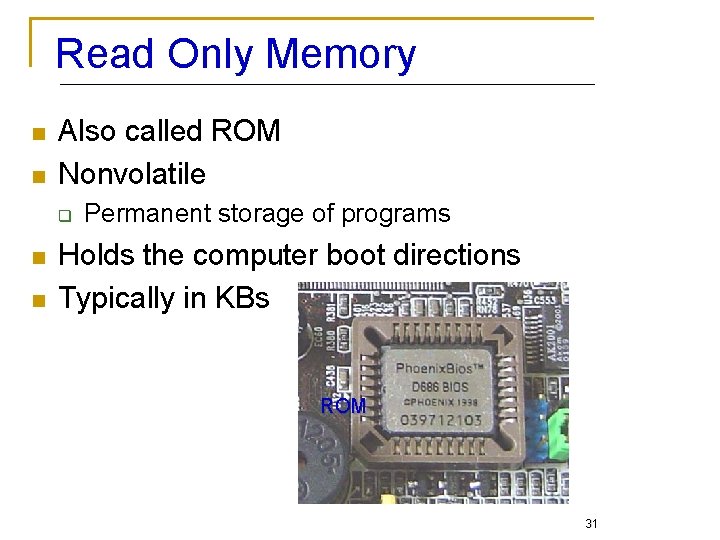

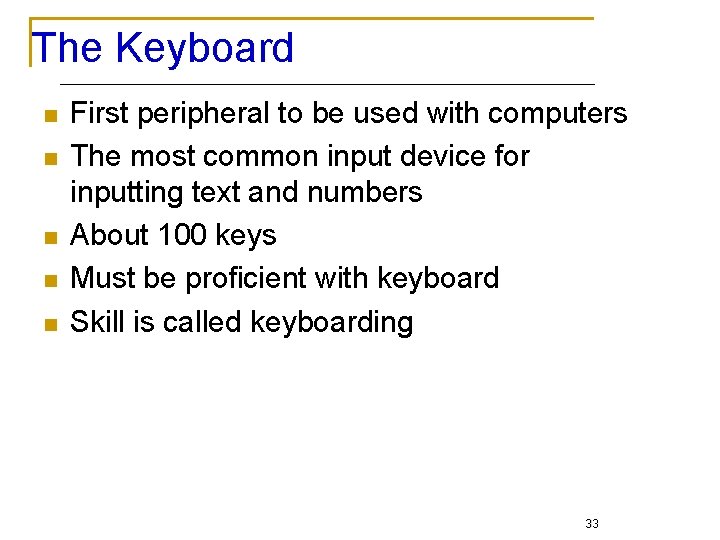
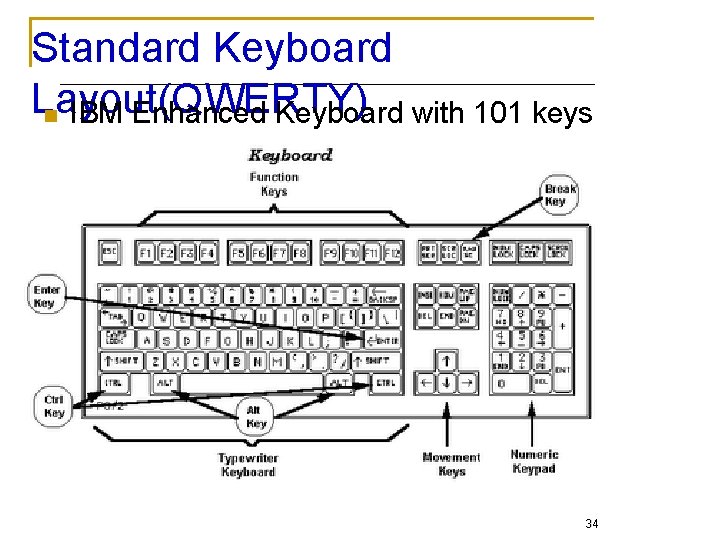
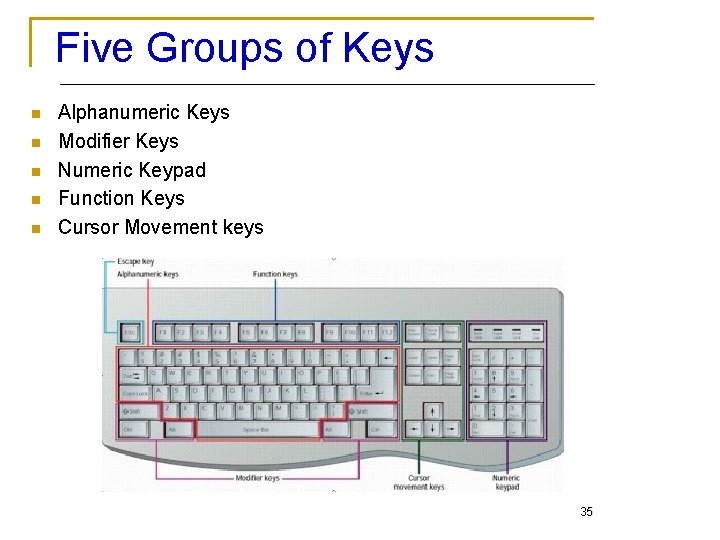
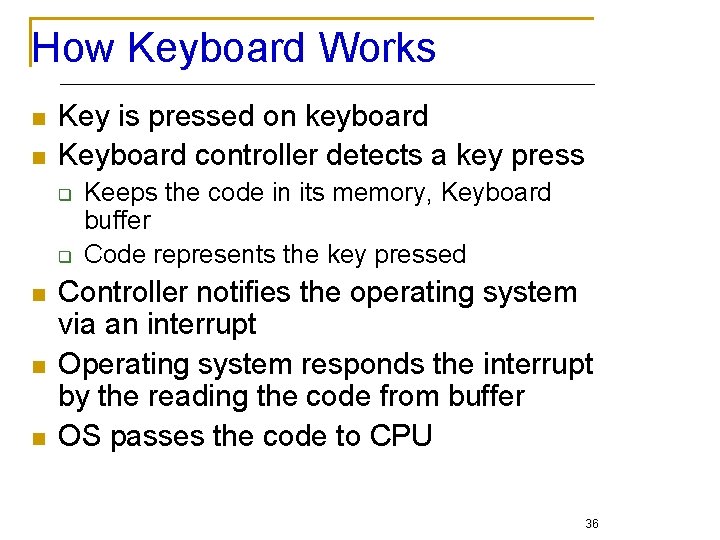
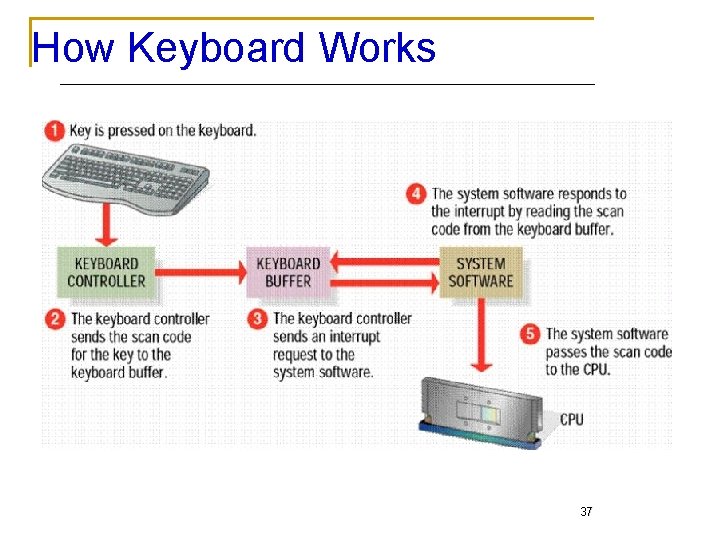
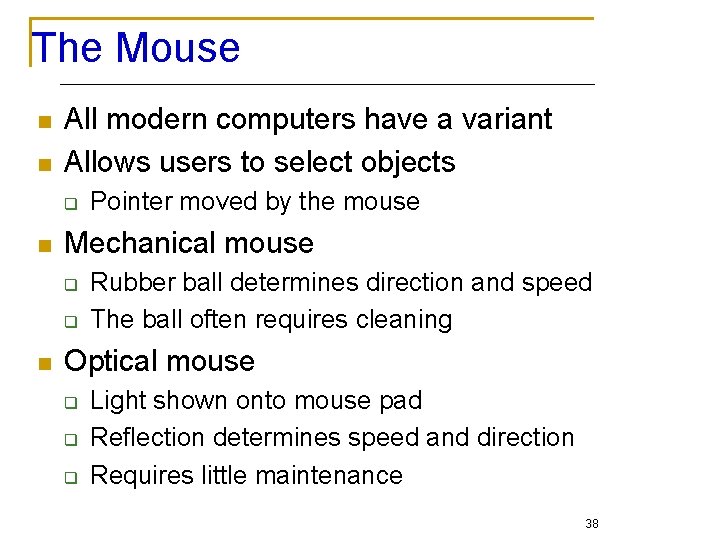
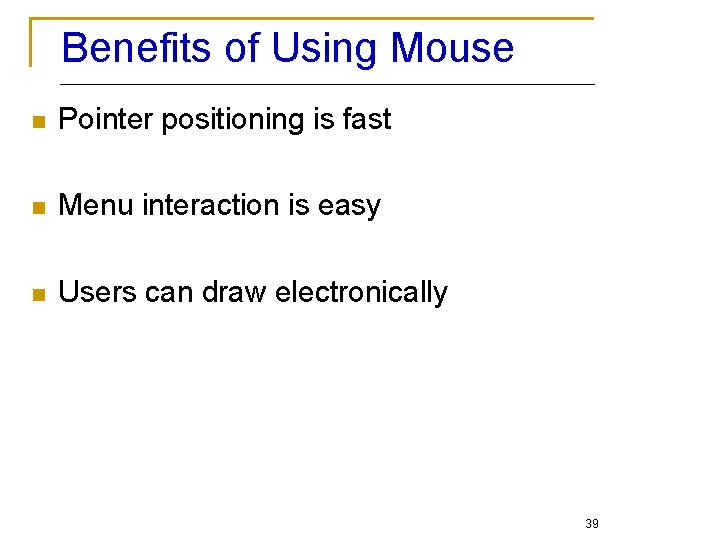
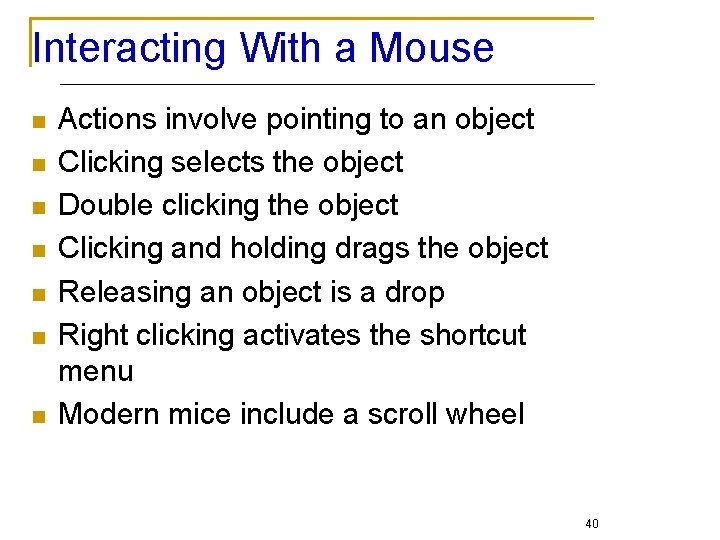
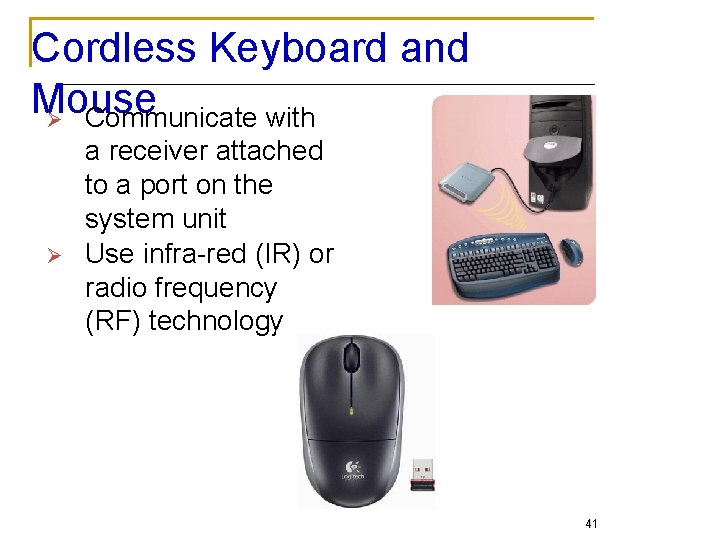

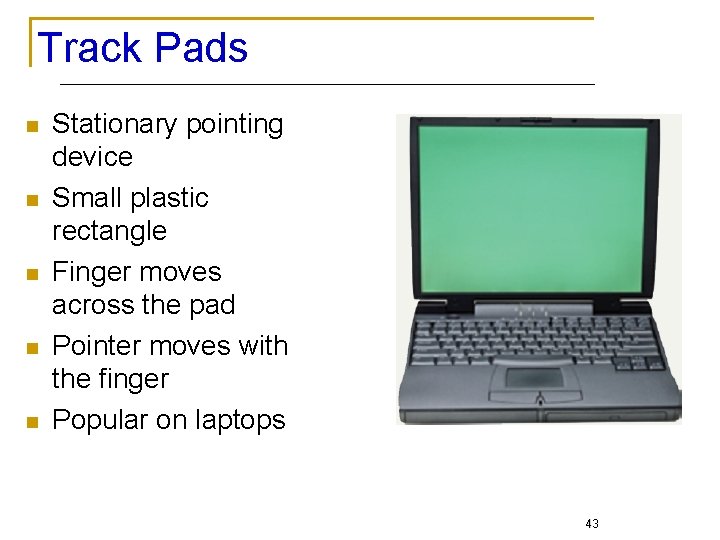
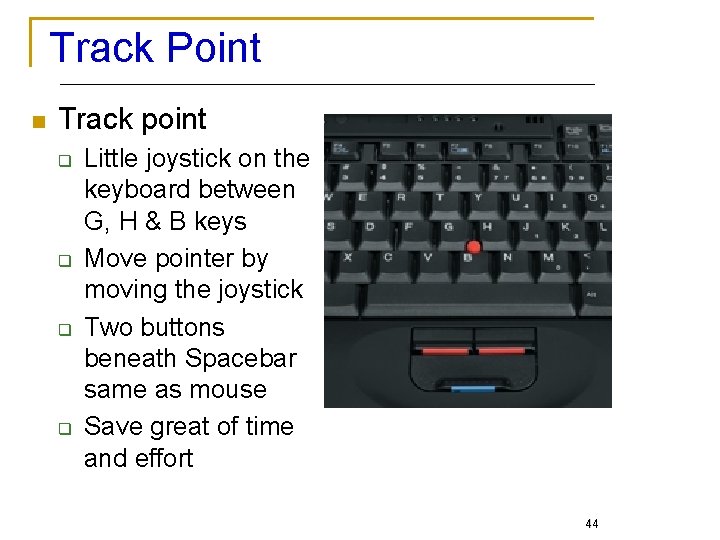
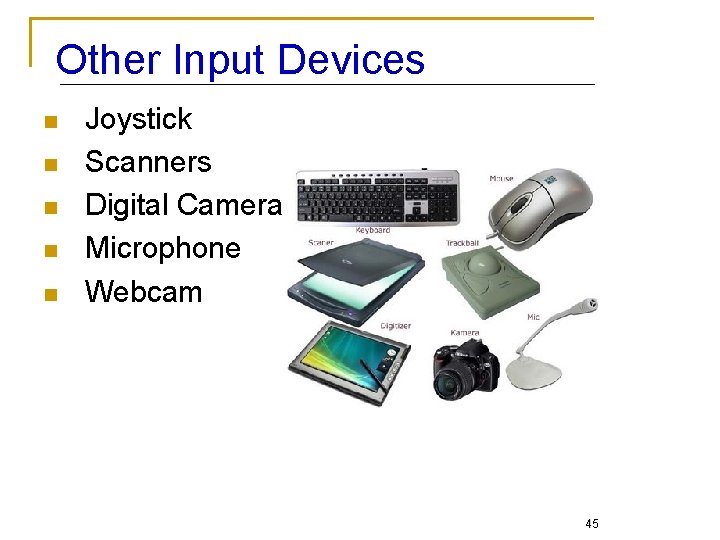

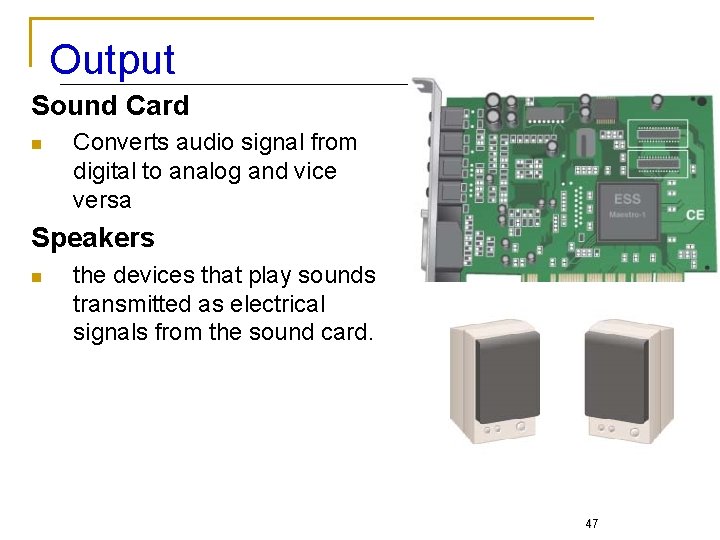
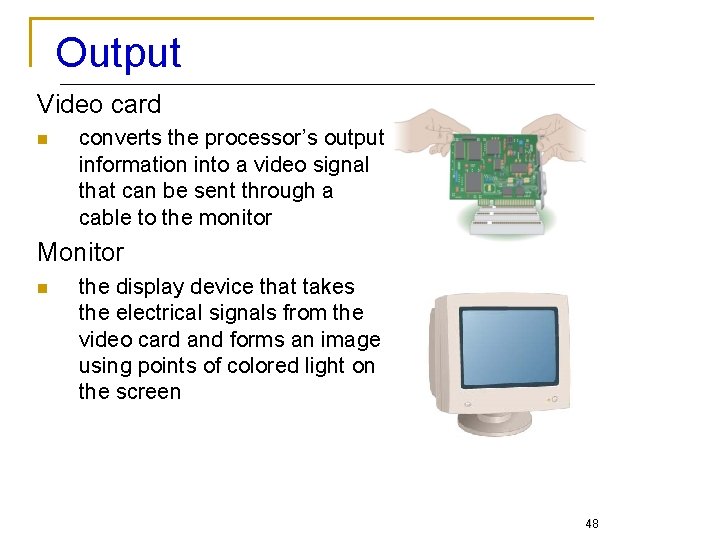
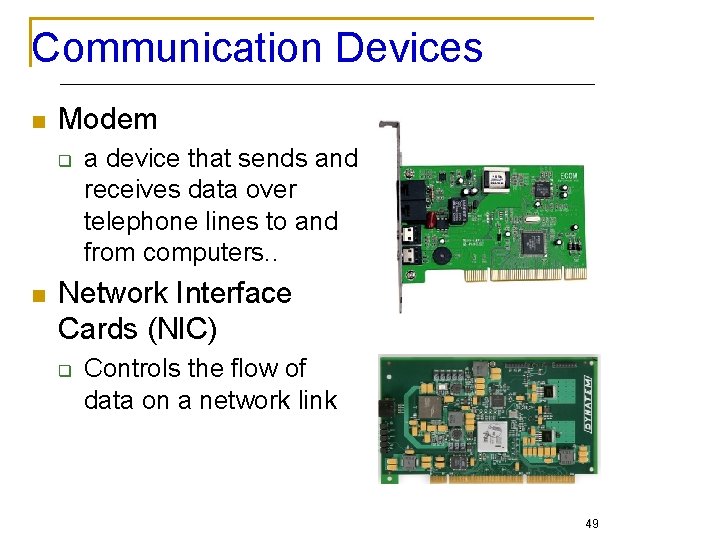
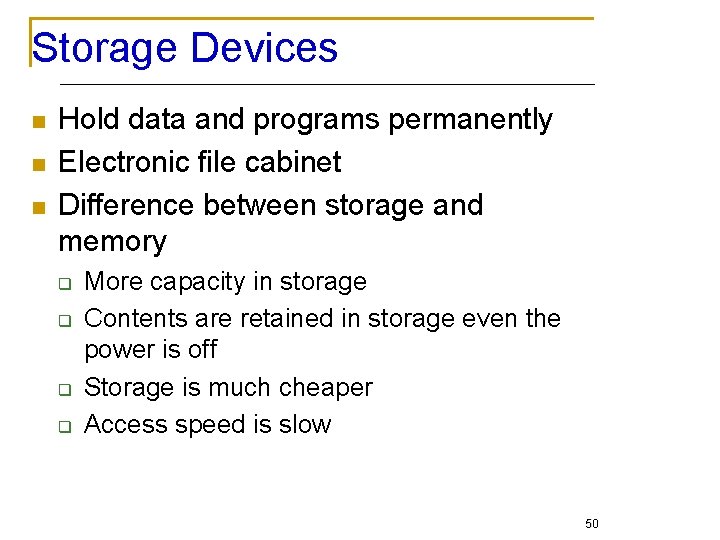
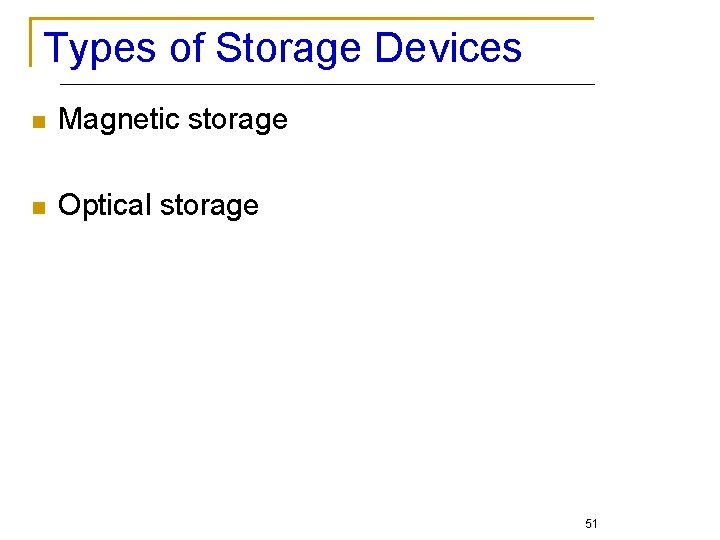
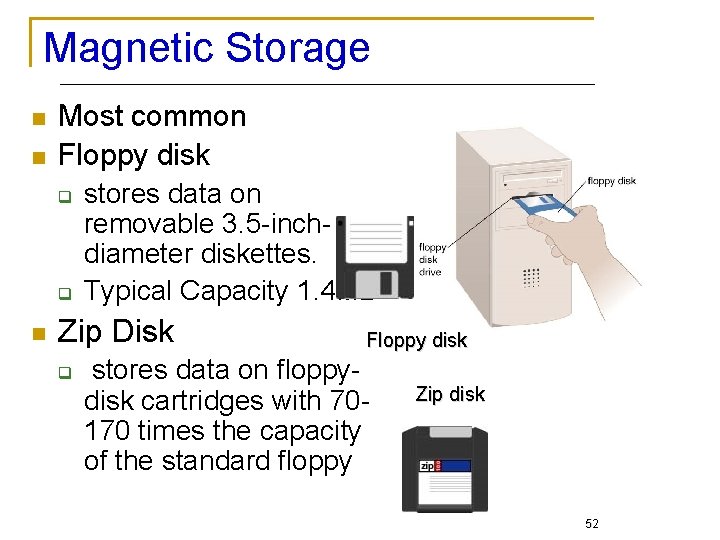

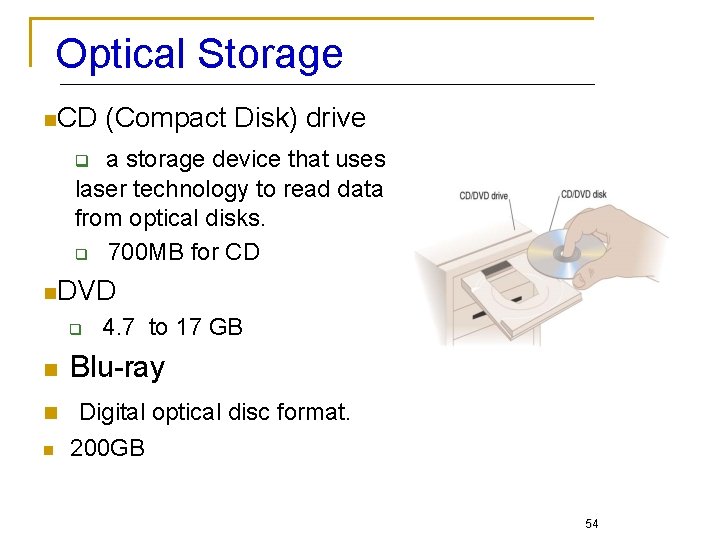
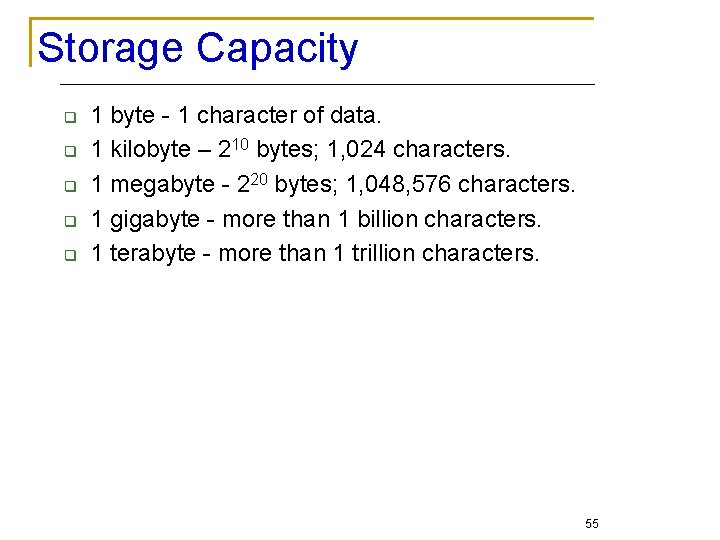
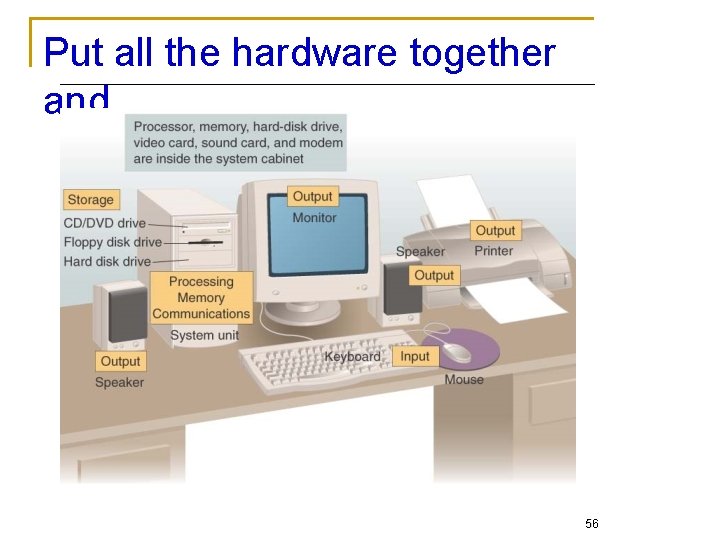

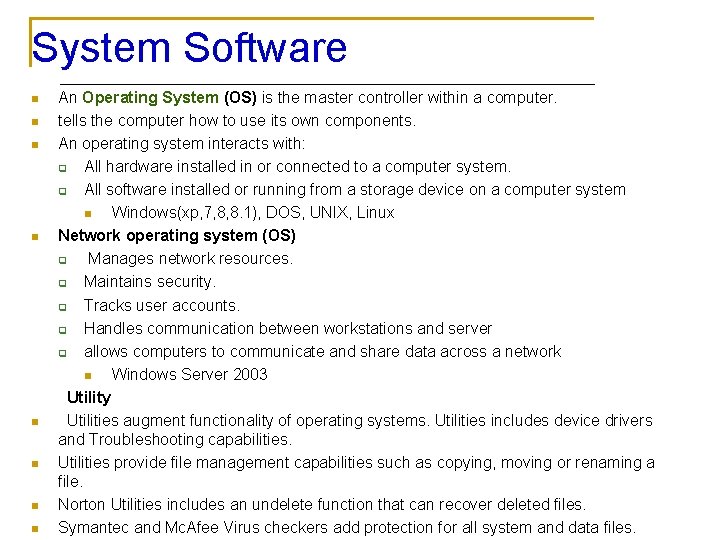

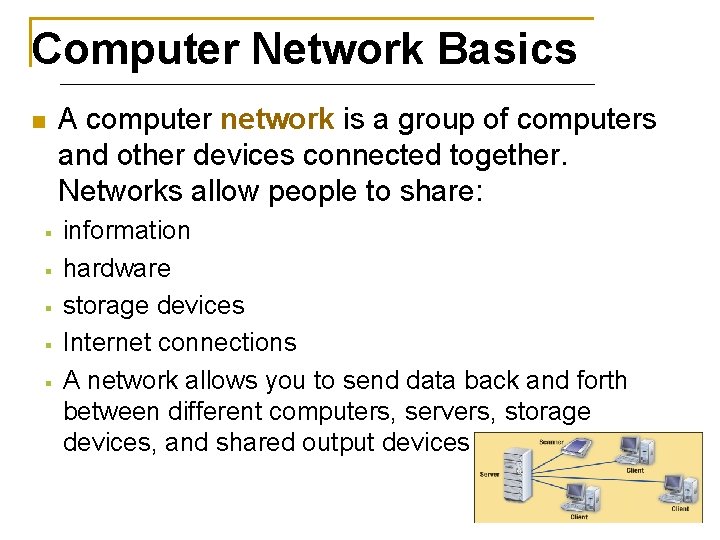
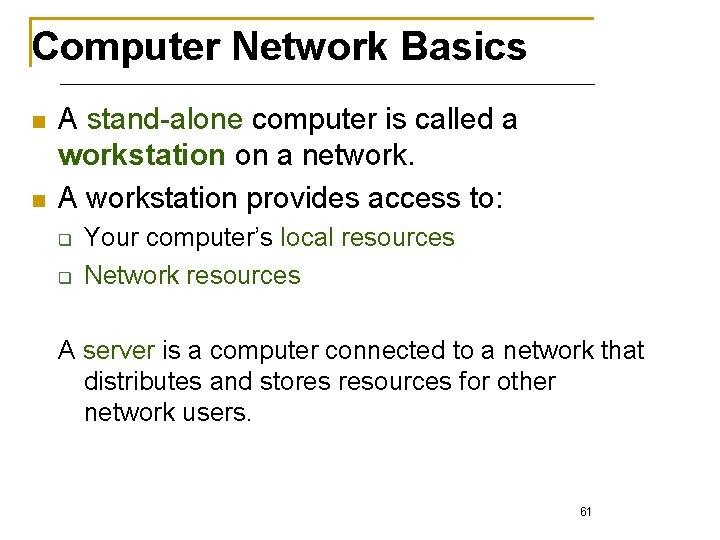
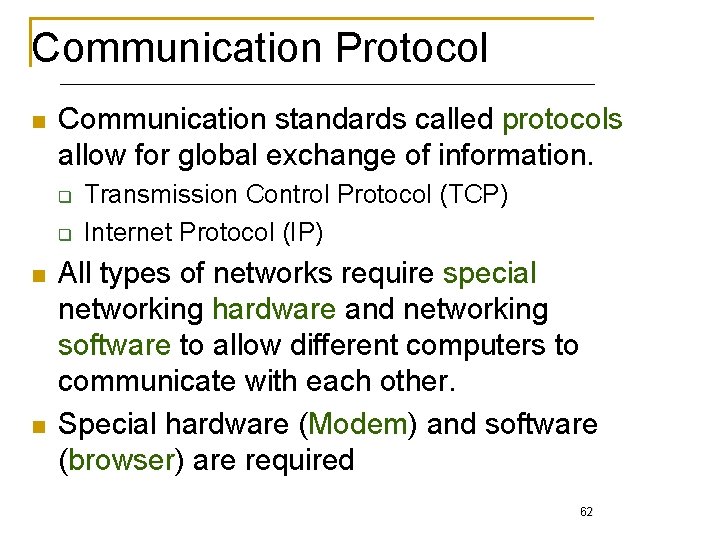
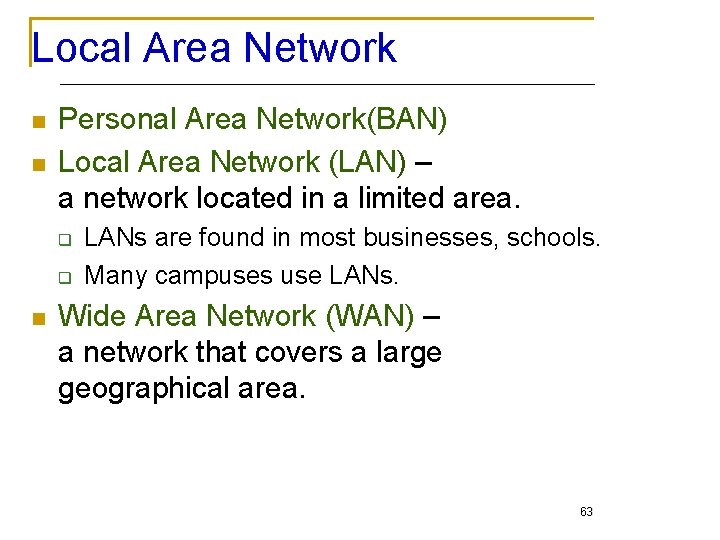
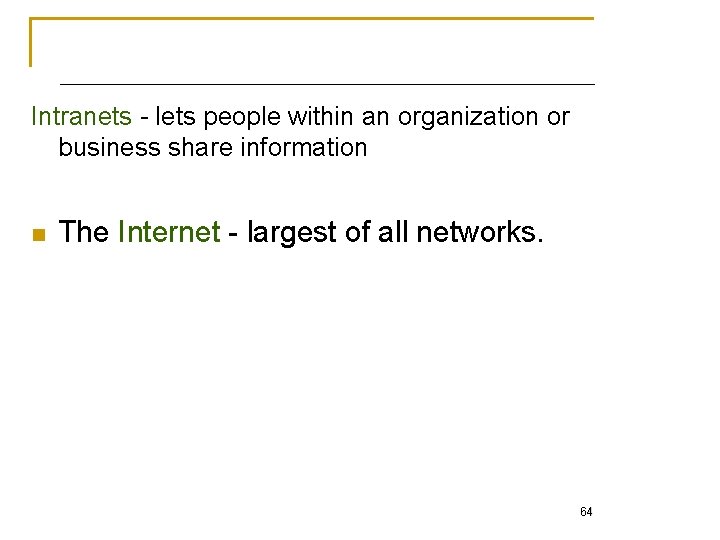

- Slides: 65
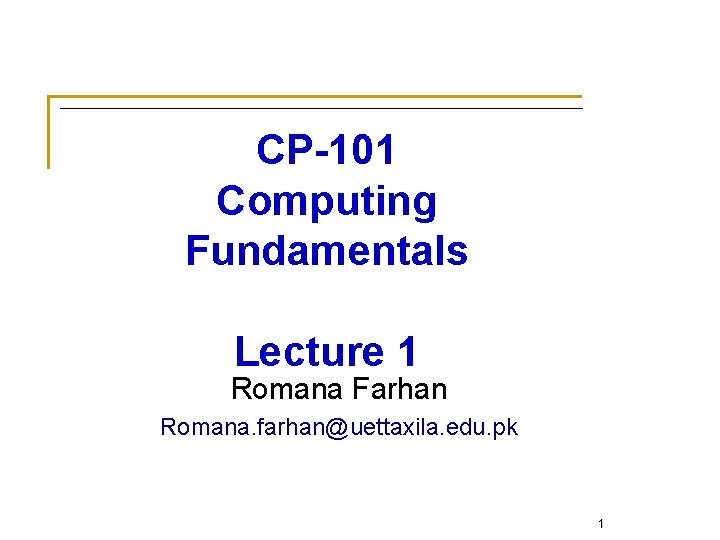
CP-101 Computing Fundamentals Lecture 1 Romana Farhan Romana. farhan@uettaxila. edu. pk 1

Course Details q q q n Course Title: Course Code: Credit Hours: Computing Fundamentals CP-101 2+1 Course Objectives: q q Identify the components of a computer system. basics of computer Organization including Memory and storage elements, data representation in terms of number system. To equip students with sound skills in C++ programming language. To equip students with techniques for developing structured computer programs.
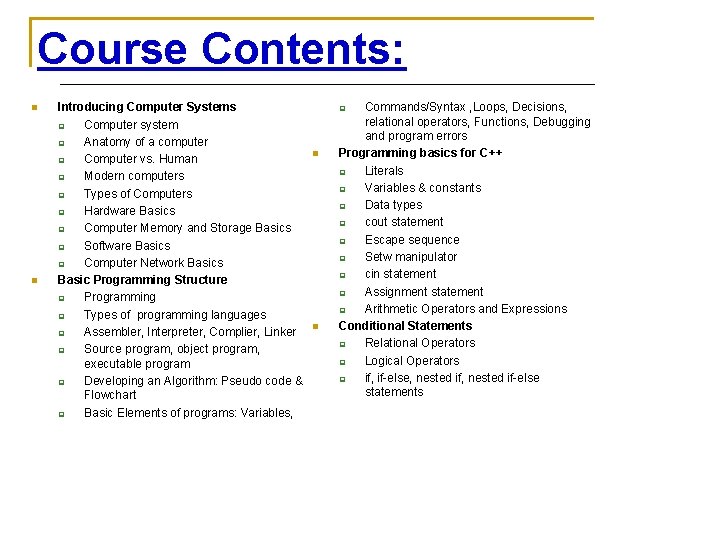
Course Contents: n n Introducing Computer Systems q Computer system q Anatomy of a computer q Computer vs. Human q Modern computers q Types of Computers q Hardware Basics q Computer Memory and Storage Basics q Software Basics q Computer Network Basics Basic Programming Structure q Programming q Types of programming languages q Assembler, Interpreter, Complier, Linker q Source program, object program, executable program q Developing an Algorithm: Pseudo code & Flowchart q Basic Elements of programs: Variables, Commands/Syntax , Loops, Decisions, relational operators, Functions, Debugging and program errors Programming basics for C++ q Literals q Variables & constants q Data types q cout statement q Escape sequence q Setw manipulator q cin statement q Assignment statement q Arithmetic Operators and Expressions Conditional Statements q Relational Operators q Logical Operators q if, if-else, nested if-else statements q n n
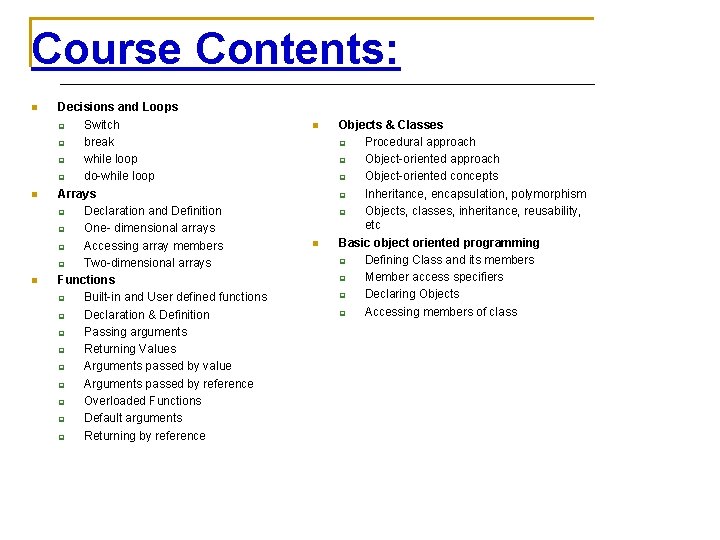
Course Contents: n n n Decisions and Loops q Switch q break q while loop q do-while loop Arrays q Declaration and Definition q One- dimensional arrays q Accessing array members q Two-dimensional arrays Functions q Built-in and User defined functions q Declaration & Definition q Passing arguments q Returning Values q Arguments passed by value q Arguments passed by reference q Overloaded Functions q Default arguments q Returning by reference n n Objects & Classes q Procedural approach q Object-oriented concepts q Inheritance, encapsulation, polymorphism q Objects, classes, inheritance, reusability, etc Basic object oriented programming q Defining Class and its members q Member access specifiers q Declaring Objects q Accessing members of class
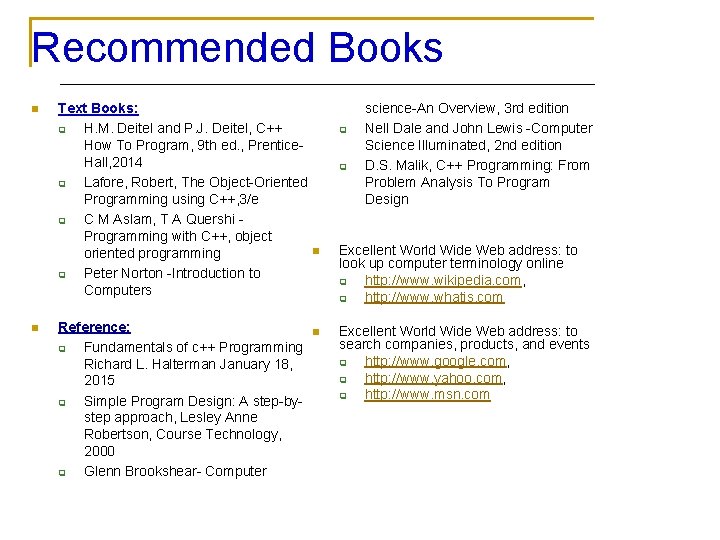
Recommended Books n n Text Books: q H. M. Deitel and P. J. Deitel, C++ How To Program, 9 th ed. , Prentice. Hall, 2014 q Lafore, Robert, The Object-Oriented Programming using C++, 3/e q C M Aslam, T A Quershi Programming with C++, object n oriented programming q Peter Norton -Introduction to Computers Reference: q Fundamentals of c++ Programming Richard L. Halterman January 18, 2015 q Simple Program Design: A step-bystep approach, Lesley Anne Robertson, Course Technology, 2000 q Glenn Brookshear- Computer n q q science-An Overview, 3 rd edition Nell Dale and John Lewis -Computer Science Illuminated, 2 nd edition D. S. Malik, C++ Programming: From Problem Analysis To Program Design Excellent World Wide Web address: to look up computer terminology online q http: //www. wikipedia. com, q http: //www. whatis. com Excellent World Wide Web address: to search companies, products, and events q http: //www. google. com, q http: //www. yahoo. com, q http: //www. msn. com
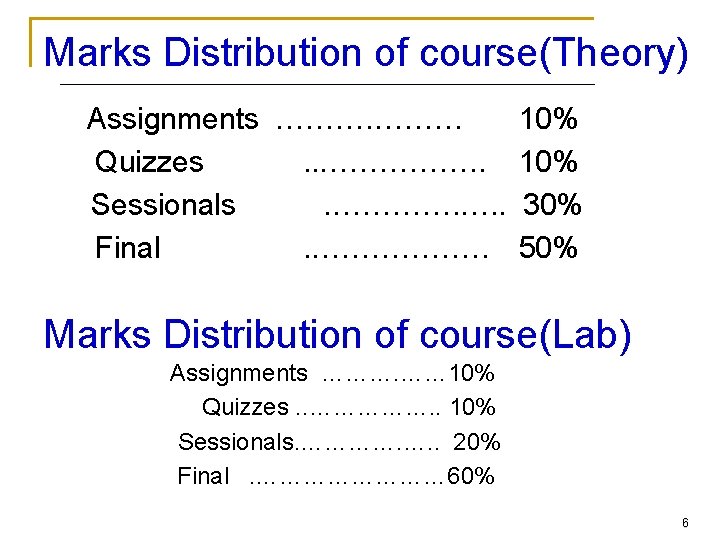
Marks Distribution of course(Theory) Assignments ……… Quizzes. . ……………. . Sessionals. …………. …. . Final. ……………… 10% 30% 50% Marks Distribution of course(Lab) Assignments ………. …… 10% Quizzes. . ……………. . 10% Sessionals. …………. …. . 20% Final. ………… 60% 6

Policies n The Lecture will always be on time, otherwise the changed schedule will be announced in advance n The quiz will not be delayed, no one should come to request for its delay n There will be no makeup quiz. n Assignments have to be submitted on mentioned time, if submitted after 24 hrs of due time half marks shall be granted, after that zero marks will be given. n Zero tolerance policy on class discipline.
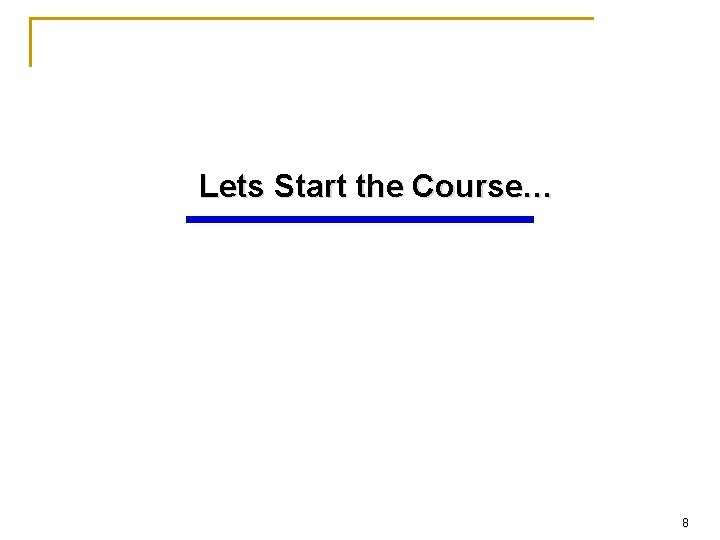
Lets Start the Course… 8
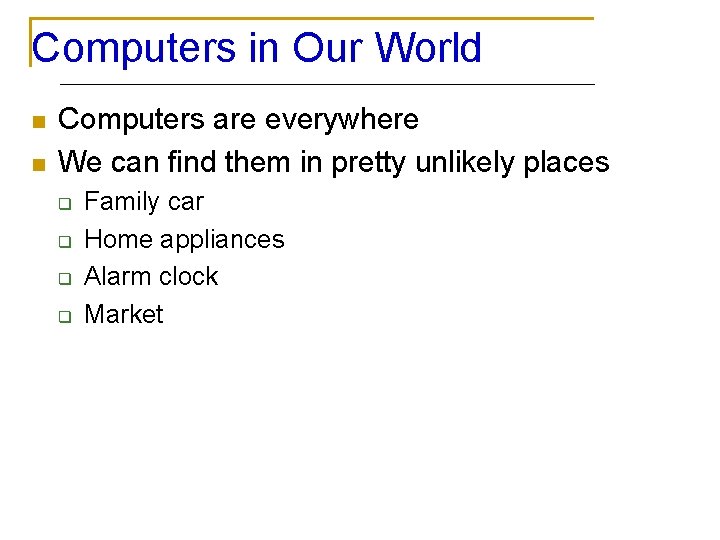
Computers in Our World n n Computers are everywhere We can find them in pretty unlikely places q q Family car Home appliances Alarm clock Market
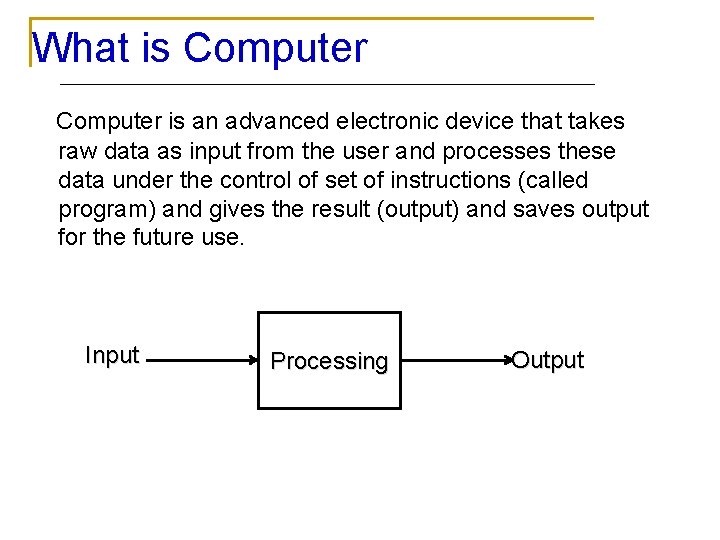
What is Computer is an advanced electronic device that takes raw data as input from the user and processes these data under the control of set of instructions (called program) and gives the result (output) and saves output for the future use. Input Processing Output
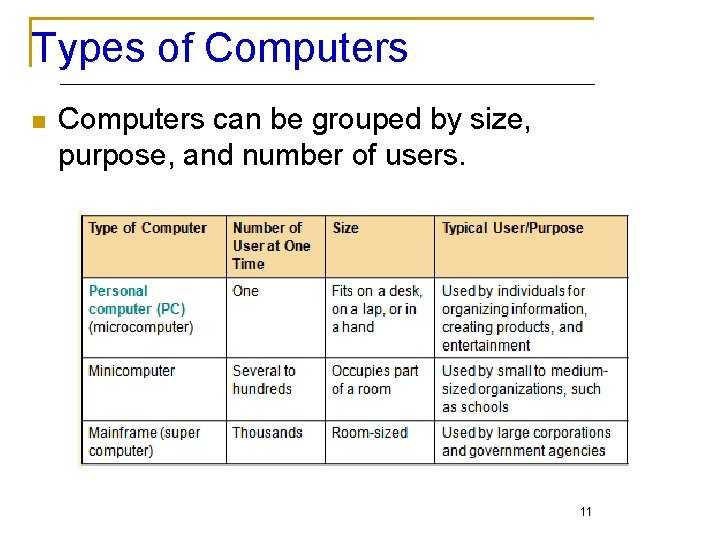
Types of Computers n Computers can be grouped by size, purpose, and number of users. 11
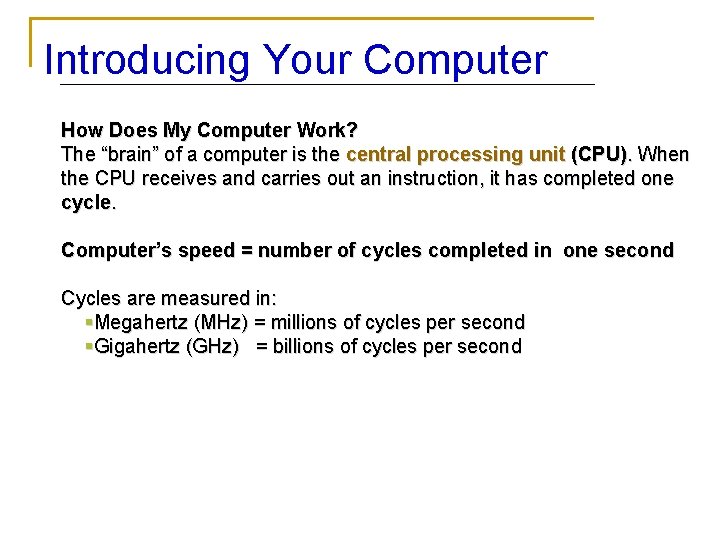
Introducing Your Computer How Does My Computer Work? The “brain” of a computer is the central processing unit (CPU). When the CPU receives and carries out an instruction, it has completed one cycle. Computer’s speed = number of cycles completed in one second Cycles are measured in: §Megahertz (MHz) = millions of cycles per second §Gigahertz (GHz) = billions of cycles per second
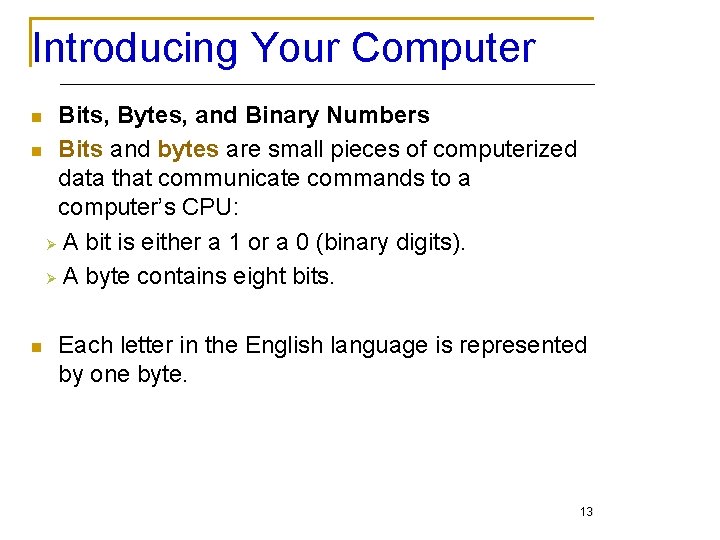
Introducing Your Computer Bits, Bytes, and Binary Numbers n Bits and bytes are small pieces of computerized data that communicate commands to a computer’s CPU: Ø A bit is either a 1 or a 0 (binary digits). Ø A byte contains eight bits. n n Each letter in the English language is represented by one byte. 13

Storage Units How Big Is a Terabyte? Common storage units: Ø Kilobyte (KB) = 1, 000 bytes Ø Megabyte (MB) = 1, 000 Kbytes, or 1 million (1, 000) bytes Ø Gigabyte (GB) = 1, 000 MB, or 1 billion (1, 000, 000) bytes Ø Terabyte (TB) = 1, 000 GB, or 1 trillion (1, 000, 000) bytes 14
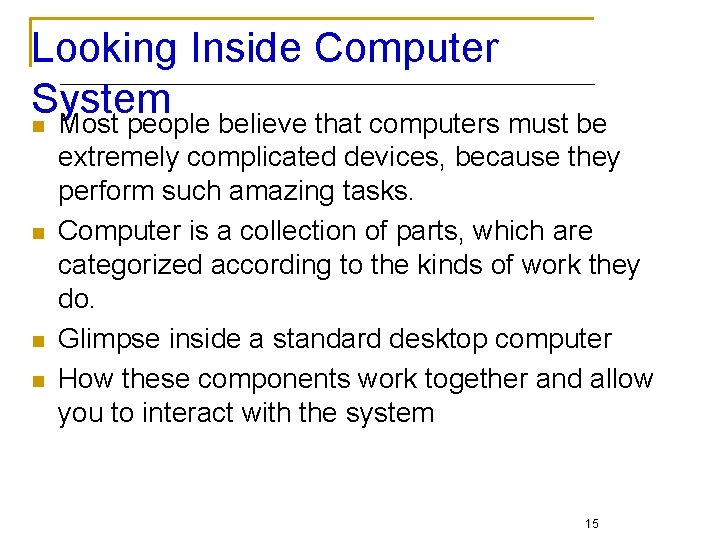
Looking Inside Computer System n Most people believe that computers must be n n n extremely complicated devices, because they perform such amazing tasks. Computer is a collection of parts, which are categorized according to the kinds of work they do. Glimpse inside a standard desktop computer How these components work together and allow you to interact with the system 15

Parts of the Computer n System Computer systems have four parts q q Hardware Software Data User 16

Hardware n n Mechanical devices in the computer Anything that can be touched q n n e. g. printer, keyboard, PDA etc. consists of interconnected electronic devices that you can use to control the computer’s operation, input, and output. generic term device refers to any piece of hardware 17
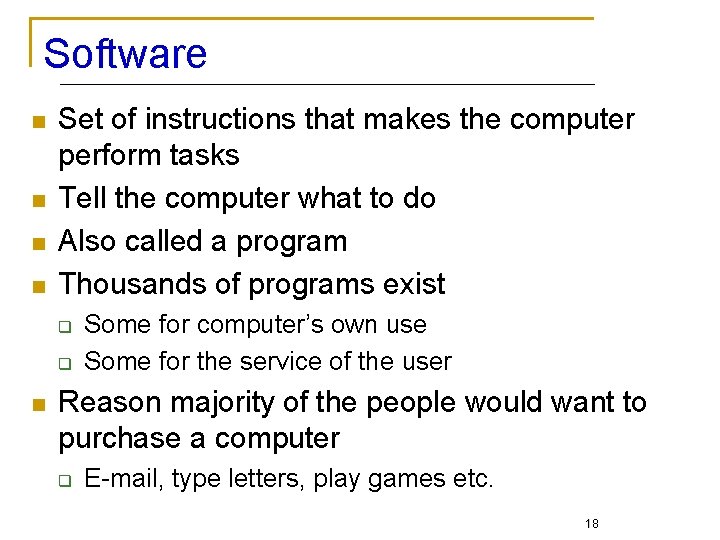
Software n n Set of instructions that makes the computer perform tasks Tell the computer what to do Also called a program Thousands of programs exist q q n Some for computer’s own use Some for the service of the user Reason majority of the people would want to purchase a computer q E-mail, type letters, play games etc. 18
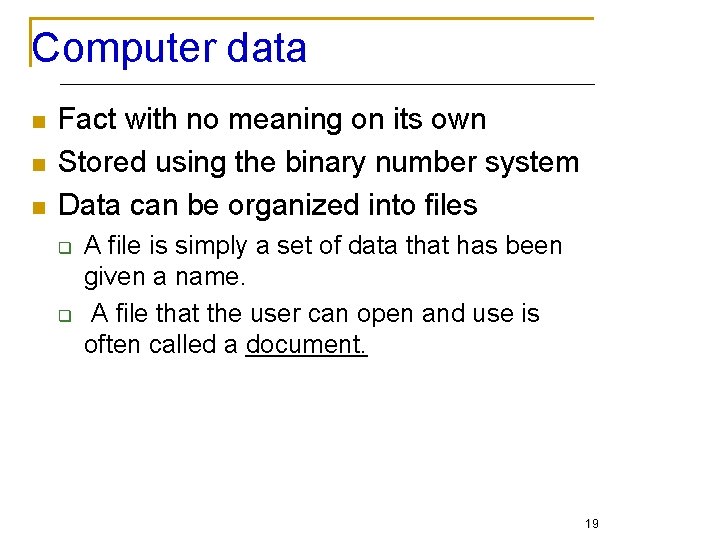
Computer data n n n Fact with no meaning on its own Stored using the binary number system Data can be organized into files q q A file is simply a set of data that has been given a name. A file that the user can open and use is often called a document. 19

Users n People operating the computer n Most important part n Tell the computer what to do q q Userless computers? people still setup, design, install, build, program, and repair computer systems. 20
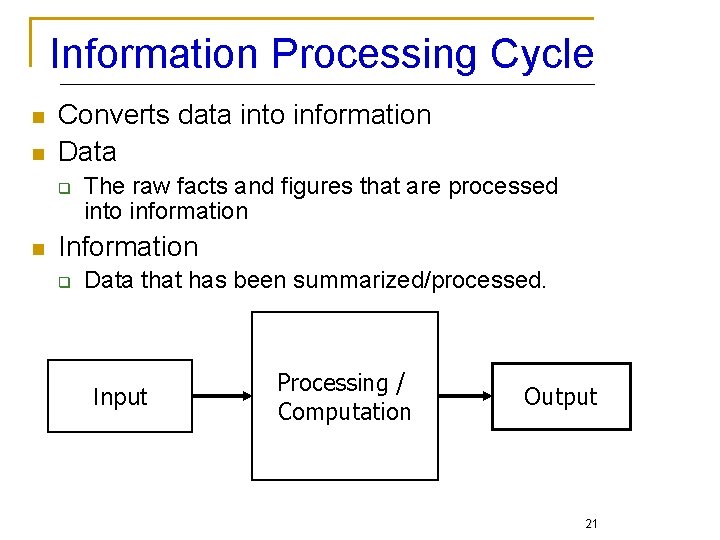
Information Processing Cycle n n Converts data into information Data q n The raw facts and figures that are processed into information Information q Data that has been summarized/processed. Input Processing / Computation Output 21

Steps to Process Data n n Input Processing Output Storage 22

Steps to Process Data n Input q n Processing q n Computers processing: components perform actions on the data based on instructions from user or program Output q q q n Computer accepts data from some source Computer conveys result to user. Text, numbers, graphic, image, video, sound Optional Storage q q Permanently store result on some medium Optional 23
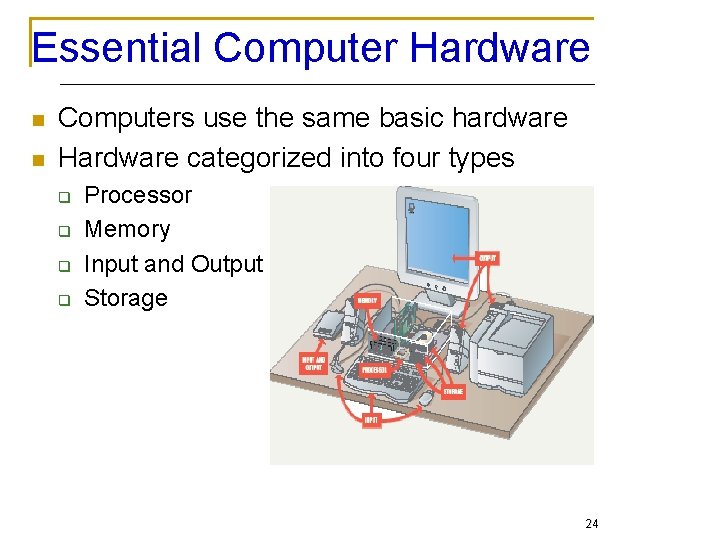
Essential Computer Hardware n n Computers use the same basic hardware Hardware categorized into four types q q Processor Memory Input and Output Storage 24
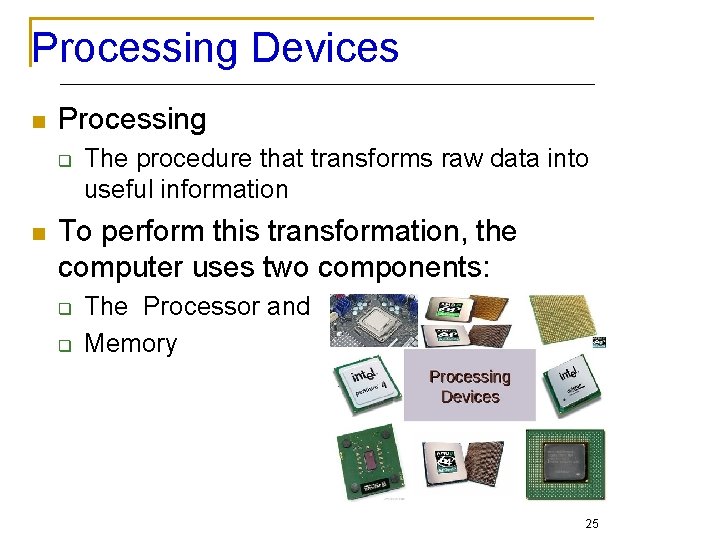
Processing Devices n Processing q n The procedure that transforms raw data into useful information To perform this transformation, the computer uses two components: q q The Processor and Memory 25
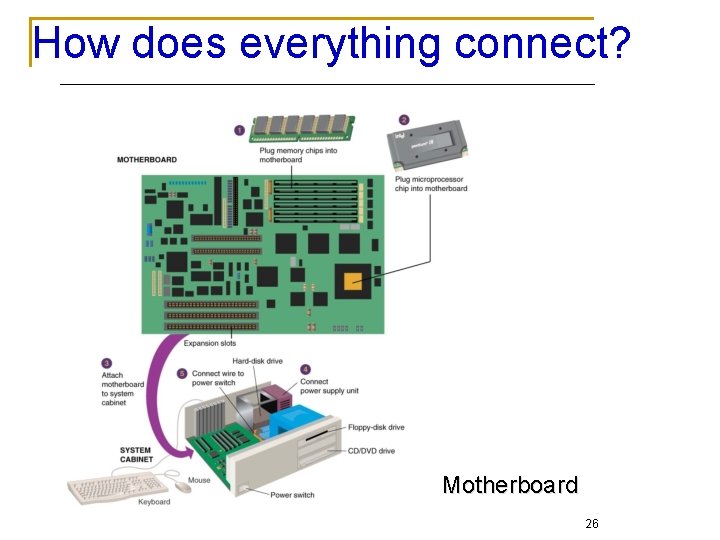
How does everything connect? Motherboard 26
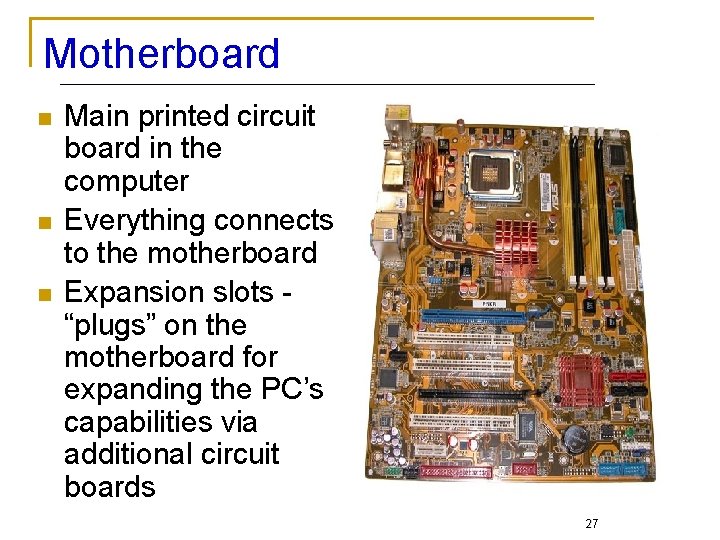
Motherboard n n n Main printed circuit board in the computer Everything connects to the motherboard Expansion slots “plugs” on the motherboard for expanding the PC’s capabilities via additional circuit boards 27
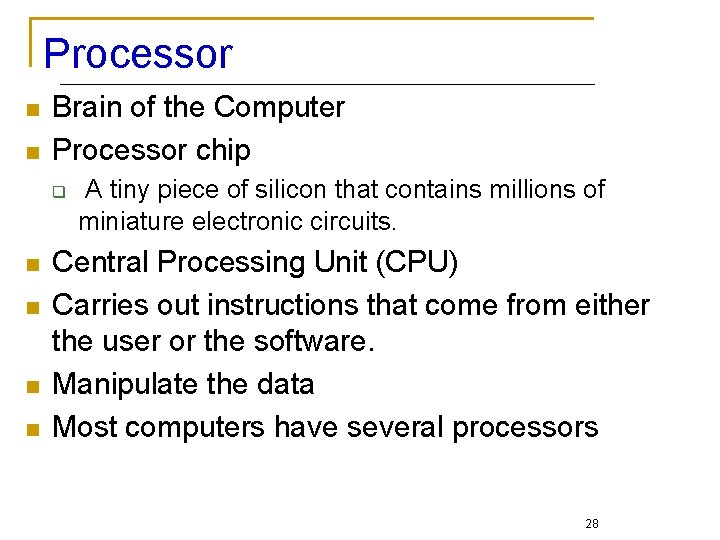
Processor n n Brain of the Computer Processor chip q n n A tiny piece of silicon that contains millions of miniature electronic circuits. Central Processing Unit (CPU) Carries out instructions that come from either the user or the software. Manipulate the data Most computers have several processors 28
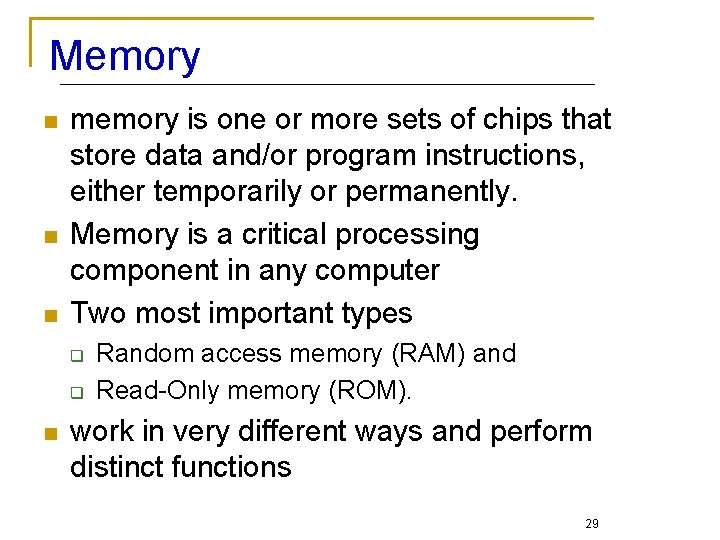
Memory n n n memory is one or more sets of chips that store data and/or program instructions, either temporarily or permanently. Memory is a critical processing component in any computer Two most important types q q n Random access memory (RAM) and Read-Only memory (ROM). work in very different ways and perform distinct functions 29
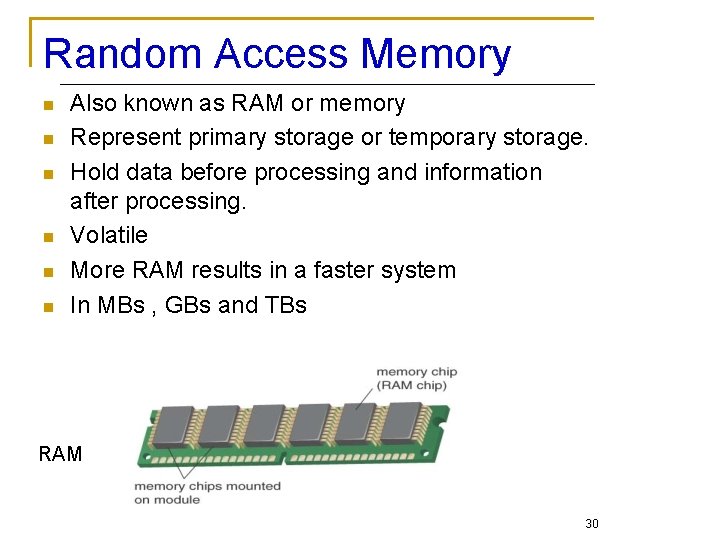
Random Access Memory n n n Also known as RAM or memory Represent primary storage or temporary storage. Hold data before processing and information after processing. Volatile More RAM results in a faster system In MBs , GBs and TBs RAM 30
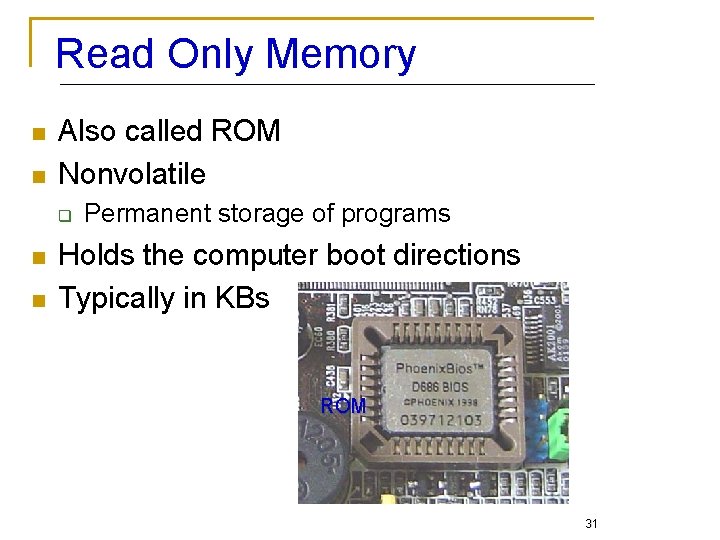
Read Only Memory n n Also called ROM Nonvolatile q n n Permanent storage of programs Holds the computer boot directions Typically in KBs ROM 31

Input n n n Input hardware - devices that allow people to put data into the computer in a form that the computer can use Allows the user to interact Input devices accept data Keyboard Mouse 32
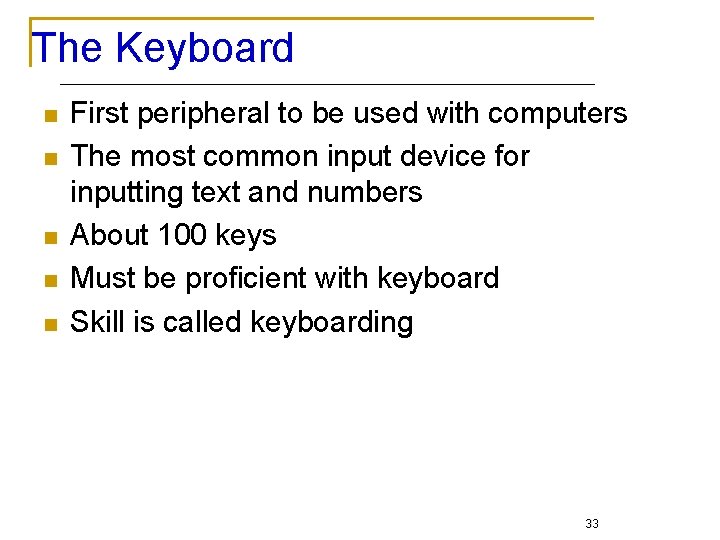
The Keyboard n n n First peripheral to be used with computers The most common input device for inputting text and numbers About 100 keys Must be proficient with keyboard Skill is called keyboarding 33
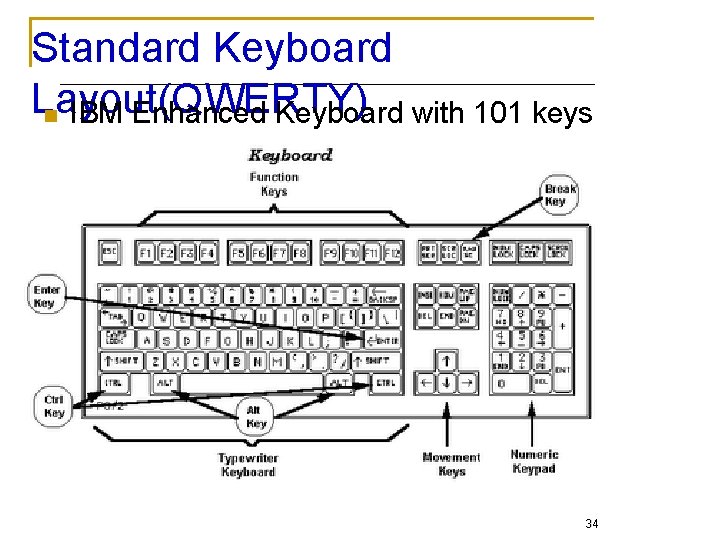
Standard Keyboard Layout(QWERTY) n IBM Enhanced Keyboard with 101 keys 34
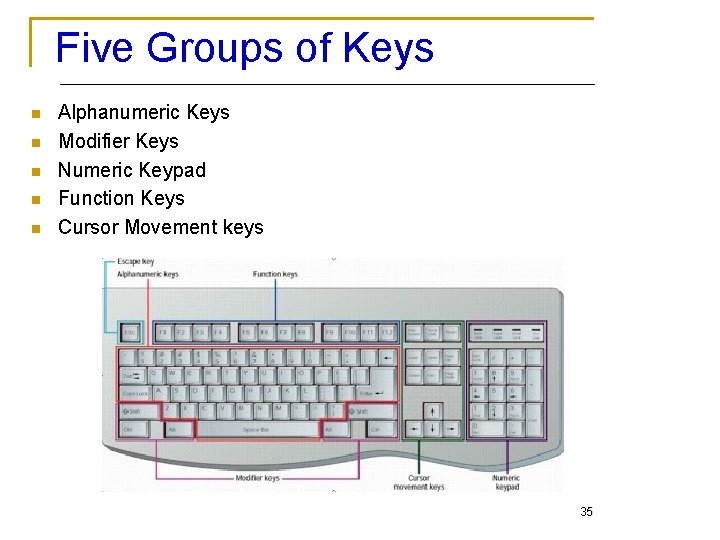
Five Groups of Keys n n n Alphanumeric Keys Modifier Keys Numeric Keypad Function Keys Cursor Movement keys 35
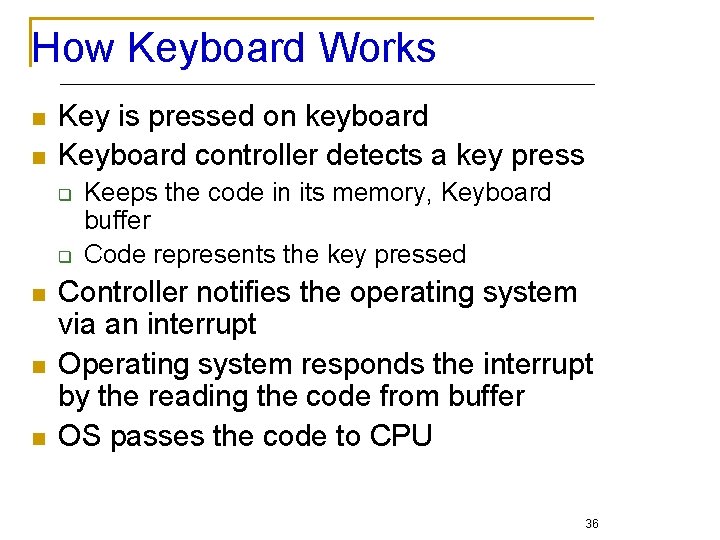
How Keyboard Works n n Key is pressed on keyboard Keyboard controller detects a key press q q n n n Keeps the code in its memory, Keyboard buffer Code represents the key pressed Controller notifies the operating system via an interrupt Operating system responds the interrupt by the reading the code from buffer OS passes the code to CPU 36
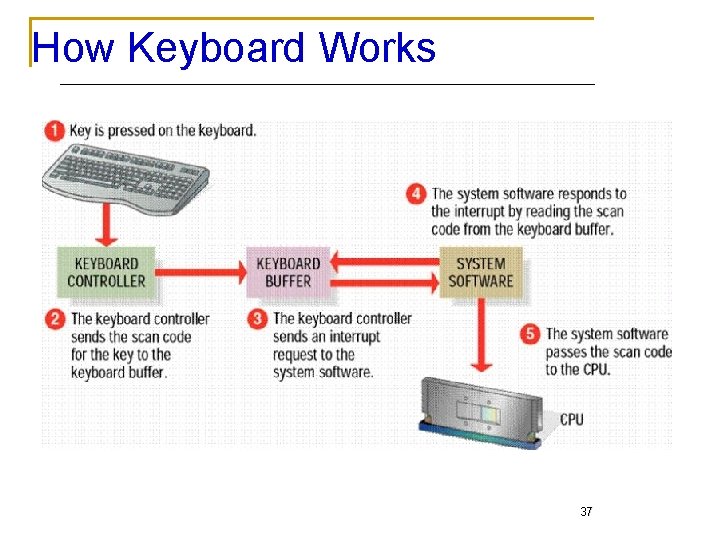
How Keyboard Works 37
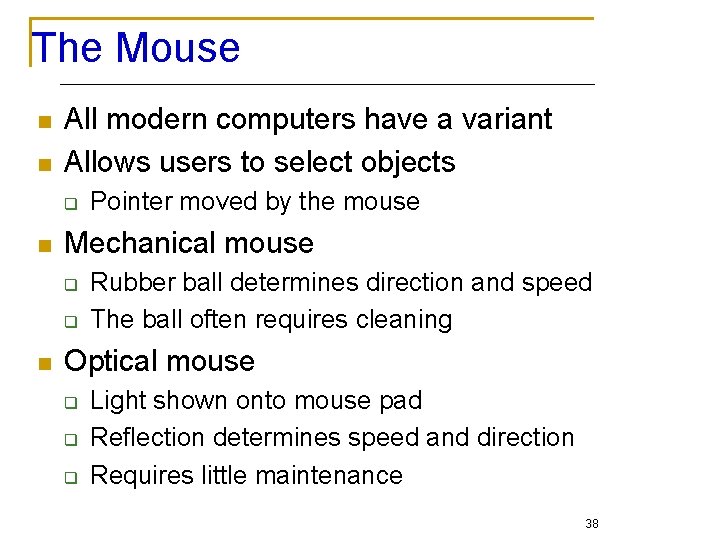
The Mouse n n All modern computers have a variant Allows users to select objects q n Mechanical mouse q q n Pointer moved by the mouse Rubber ball determines direction and speed The ball often requires cleaning Optical mouse q q q Light shown onto mouse pad Reflection determines speed and direction Requires little maintenance 38
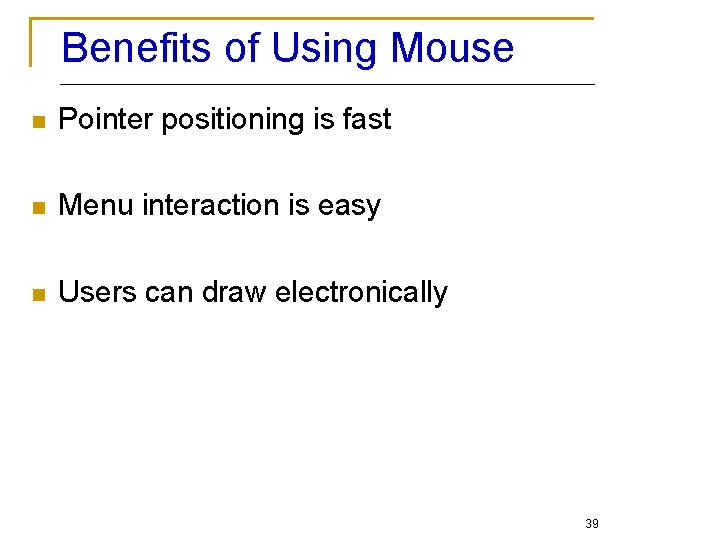
Benefits of Using Mouse n Pointer positioning is fast n Menu interaction is easy n Users can draw electronically 39
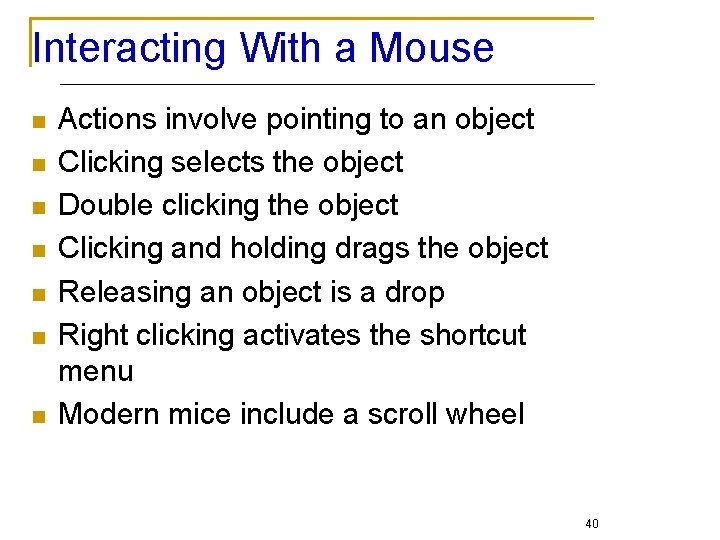
Interacting With a Mouse n n n n Actions involve pointing to an object Clicking selects the object Double clicking the object Clicking and holding drags the object Releasing an object is a drop Right clicking activates the shortcut menu Modern mice include a scroll wheel 40
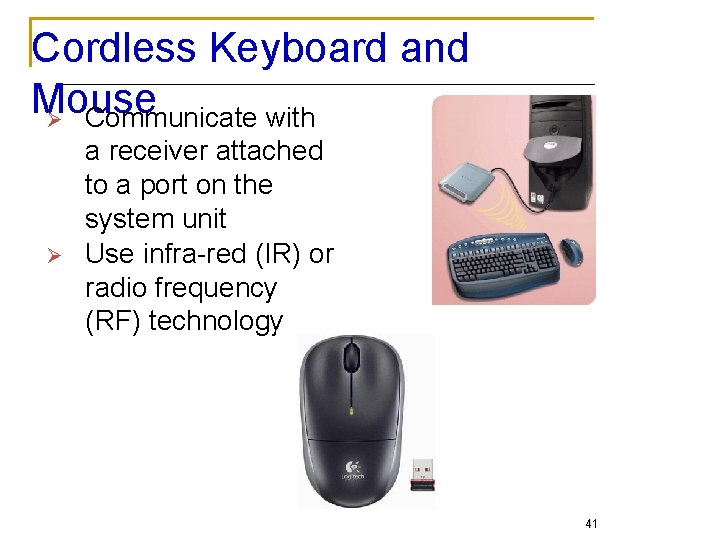
Cordless Keyboard and Mouse Ø Communicate with Ø a receiver attached to a port on the system unit Use infra-red (IR) or radio frequency (RF) technology 41

Variants of the Mouse n Trackballs q q q Upside down mouse Hand rests on the ball User moves the ball Uses little desk space Mostly two buttons Can be configured for both n n right-handed and Left-handed use 42
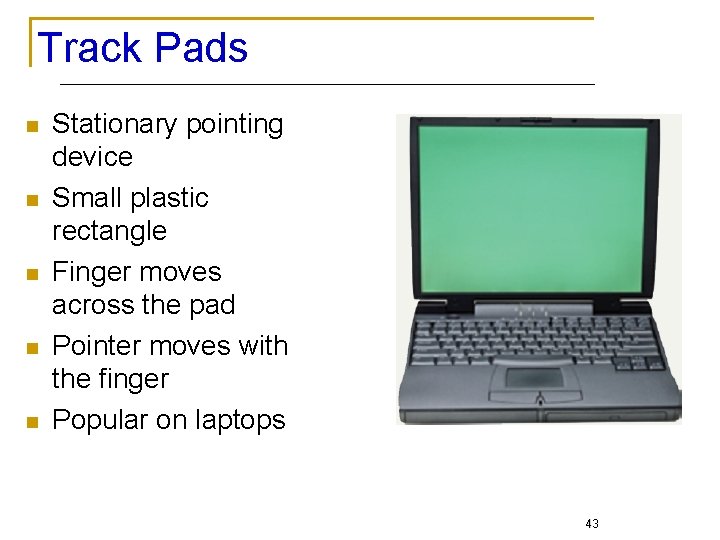
Track Pads n n n Stationary pointing device Small plastic rectangle Finger moves across the pad Pointer moves with the finger Popular on laptops 43
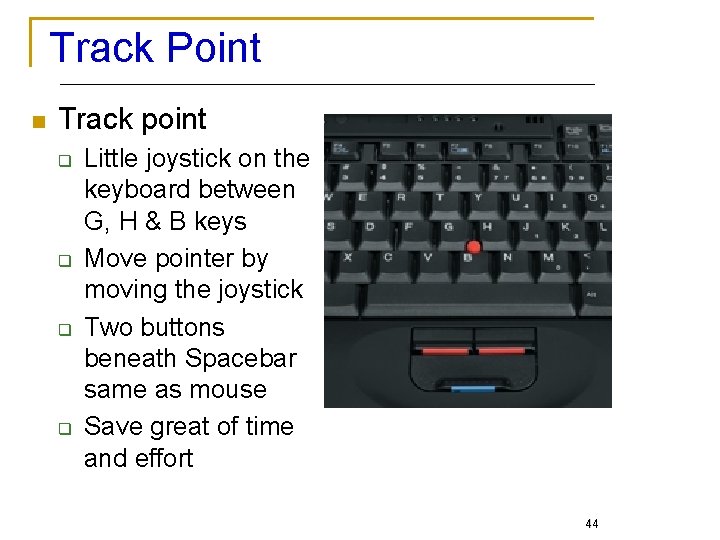
Track Point n Track point q q Little joystick on the keyboard between G, H & B keys Move pointer by moving the joystick Two buttons beneath Spacebar same as mouse Save great of time and effort 44
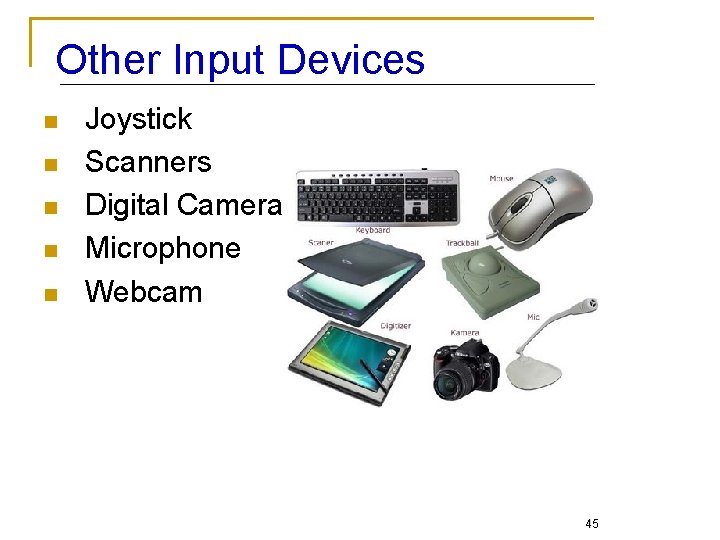
Other Input Devices n n n Joystick Scanners Digital Camera Microphone Webcam 45

Output n n Output devices return processed data to the user or to another computer system. Most common q q q n Monitor Printer Speaker Some devices are input and output q Touch screens 46
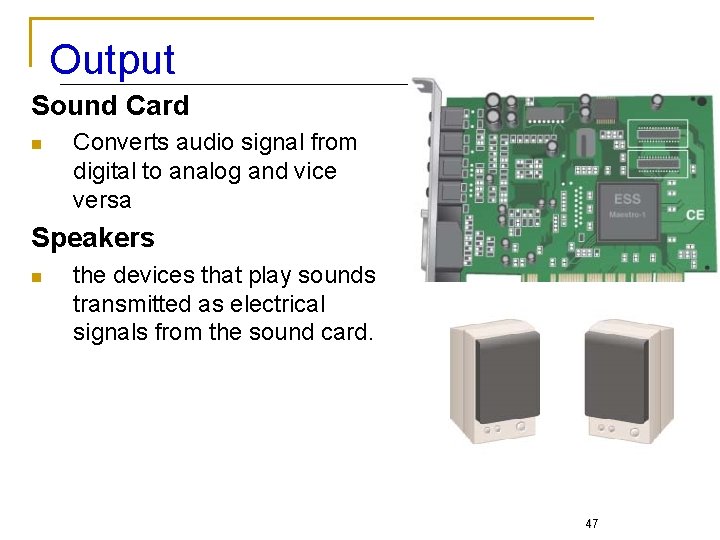
Output Sound Card n Converts audio signal from digital to analog and vice versa Speakers n the devices that play sounds transmitted as electrical signals from the sound card. 47
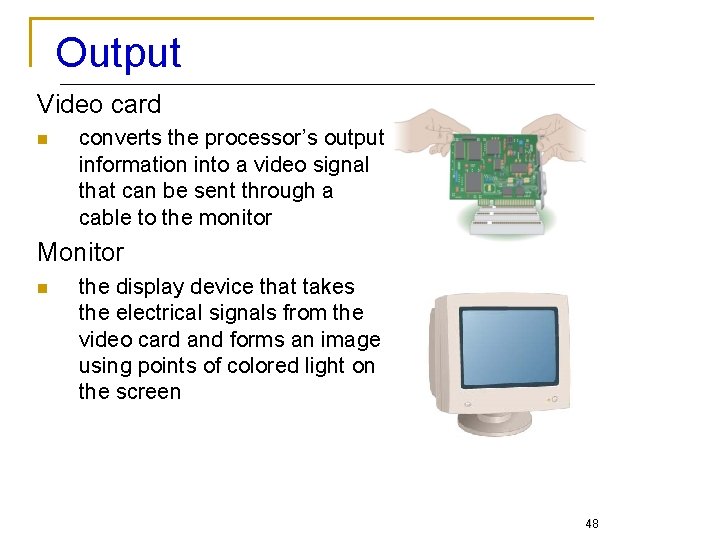
Output Video card n converts the processor’s output information into a video signal that can be sent through a cable to the monitor Monitor n the display device that takes the electrical signals from the video card and forms an image using points of colored light on the screen 48
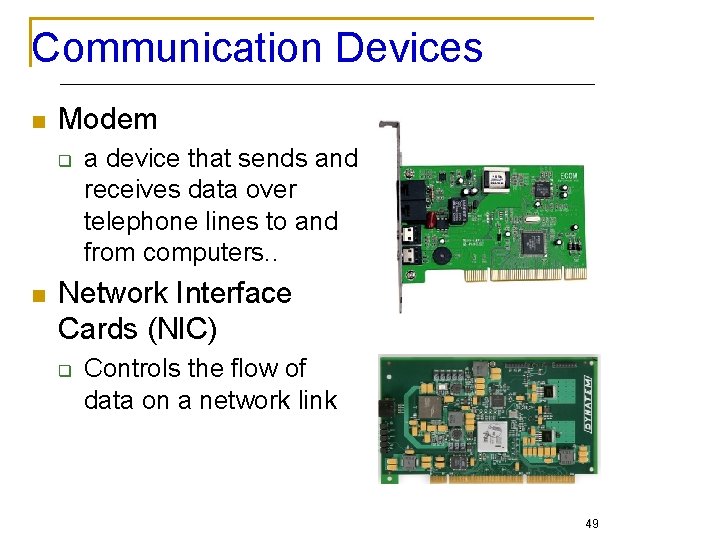
Communication Devices n Modem q n a device that sends and receives data over telephone lines to and from computers. . Network Interface Cards (NIC) q Controls the flow of data on a network link 49
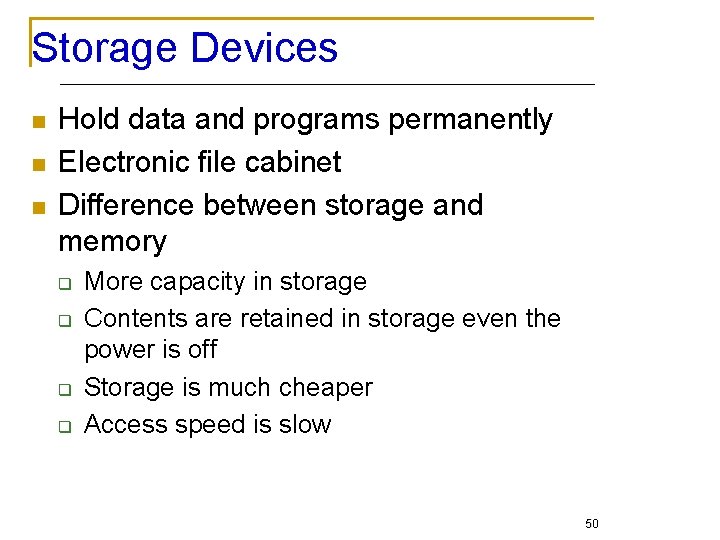
Storage Devices n n n Hold data and programs permanently Electronic file cabinet Difference between storage and memory q q More capacity in storage Contents are retained in storage even the power is off Storage is much cheaper Access speed is slow 50
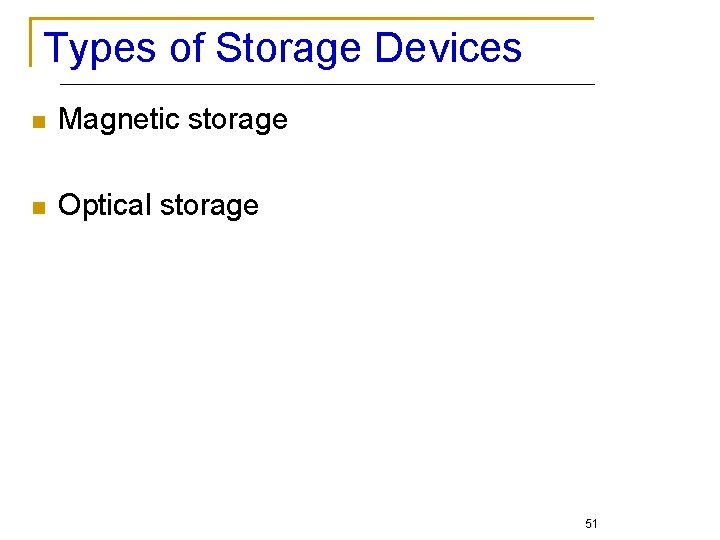
Types of Storage Devices n Magnetic storage n Optical storage 51
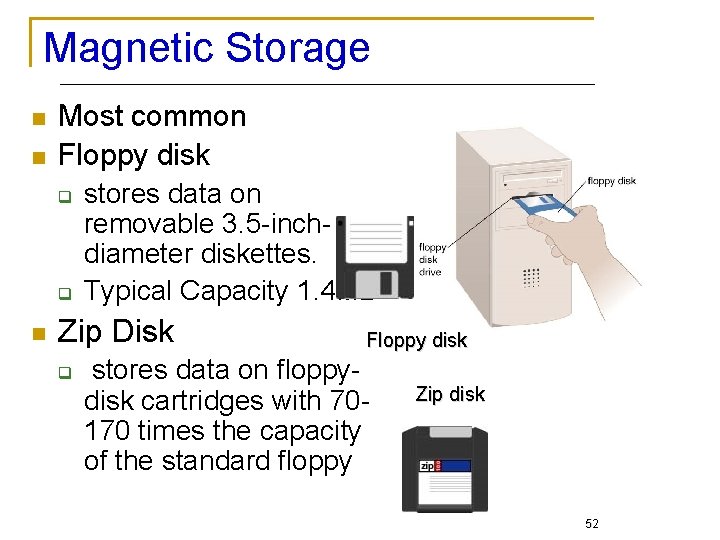
Magnetic Storage n n Most common Floppy disk q q n stores data on removable 3. 5 -inchdiameter diskettes. Typical Capacity 1. 4 MB Zip Disk q Floppy disk stores data on floppydisk cartridges with 70170 times the capacity of the standard floppy Zip disk 52

Hard disk drive n n Storage device that stores billions of characters of data on a non-removable disk platter. Capacity 40 GB-750 GB or even more in TBs 53
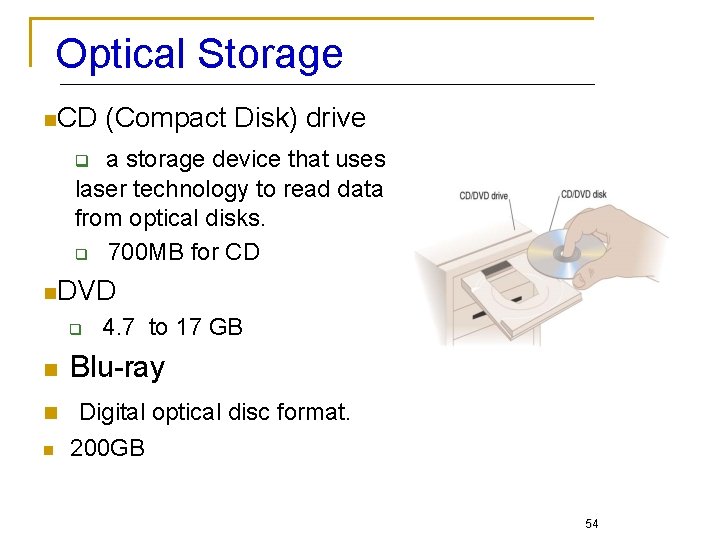
Optical Storage n. CD (Compact Disk) drive a storage device that uses laser technology to read data from optical disks. q 700 MB for CD q n. DVD q 4. 7 to 17 GB n Blu-ray n Digital optical disc format. 200 GB n 54
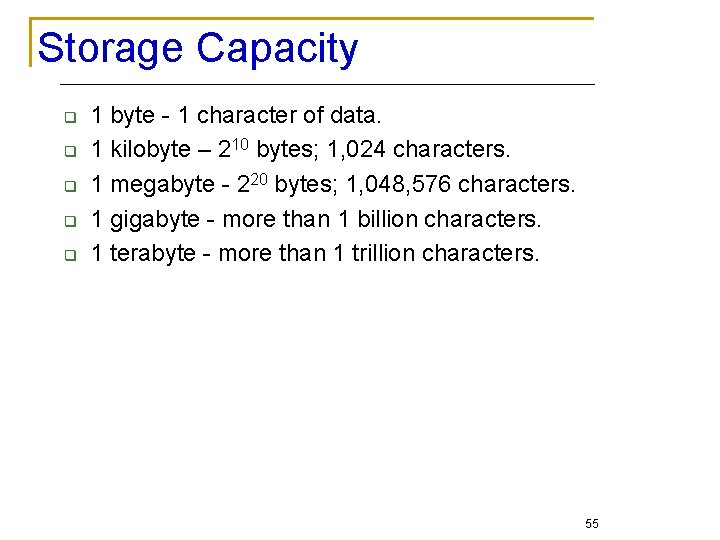
Storage Capacity q q q 1 byte - 1 character of data. 1 kilobyte – 210 bytes; 1, 024 characters. 1 megabyte - 220 bytes; 1, 048, 576 characters. 1 gigabyte - more than 1 billion characters. 1 terabyte - more than 1 trillion characters. 55
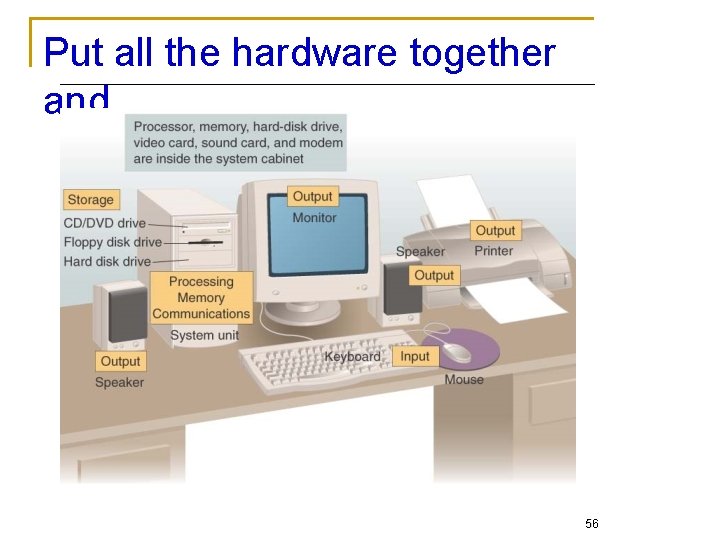
Put all the hardware together and… 56

Software Runs The Machine n n n Tells the computer what to do Reason people purchase computers Two types q q System software Application software 57
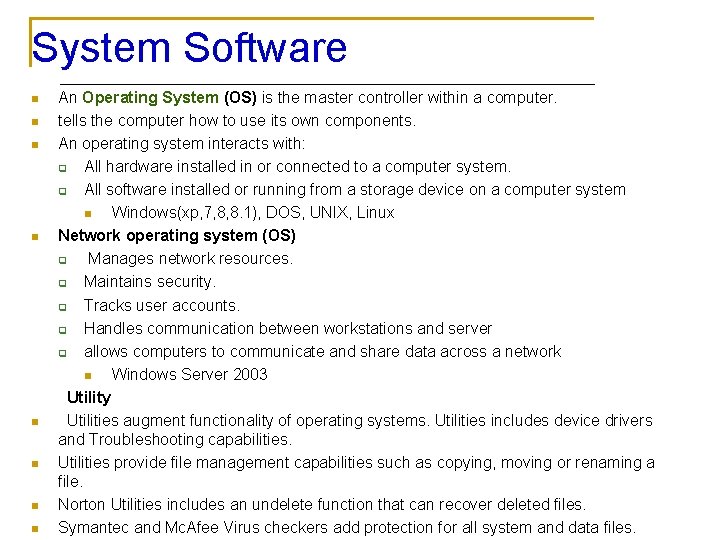
System Software n n n n An Operating System (OS) is the master controller within a computer. tells the computer how to use its own components. An operating system interacts with: q All hardware installed in or connected to a computer system. q All software installed or running from a storage device on a computer system n Windows(xp, 7, 8, 8. 1), DOS, UNIX, Linux Network operating system (OS) q Manages network resources. q Maintains security. q Tracks user accounts. q Handles communication between workstations and server q allows computers to communicate and share data across a network n Windows Server 2003 Utility Utilities augment functionality of operating systems. Utilities includes device drivers and Troubleshooting capabilities. Utilities provide file management capabilities such as copying, moving or renaming a file. Norton Utilities includes an undelete function that can recover deleted files. Symantec and Mc. Afee Virus checkers add protection for all system and data files.

Application Software n n Accomplishes a specific task Most common type of software q q q q q Word processors Spreadsheet Database Management Presentation Graphics Multimedia authoring Entertainment and Education Games Web Design tools and web browsers 59
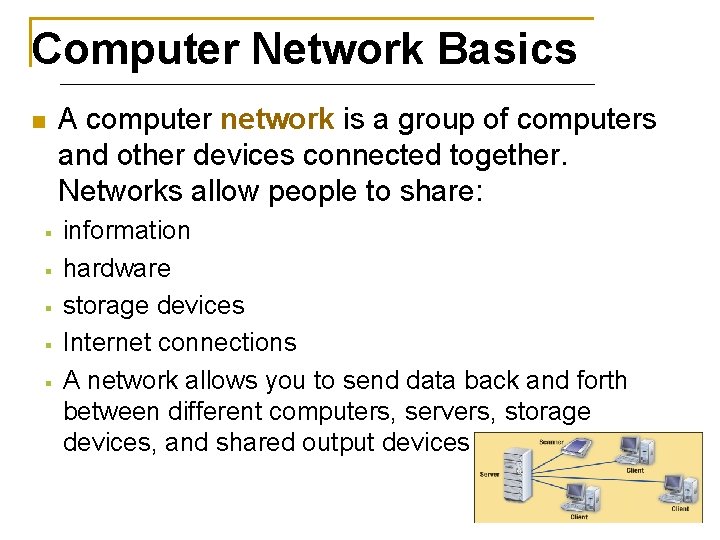
Computer Network Basics n § § § A computer network is a group of computers and other devices connected together. Networks allow people to share: information hardware storage devices Internet connections A network allows you to send data back and forth between different computers, servers, storage devices, and shared output devices 60
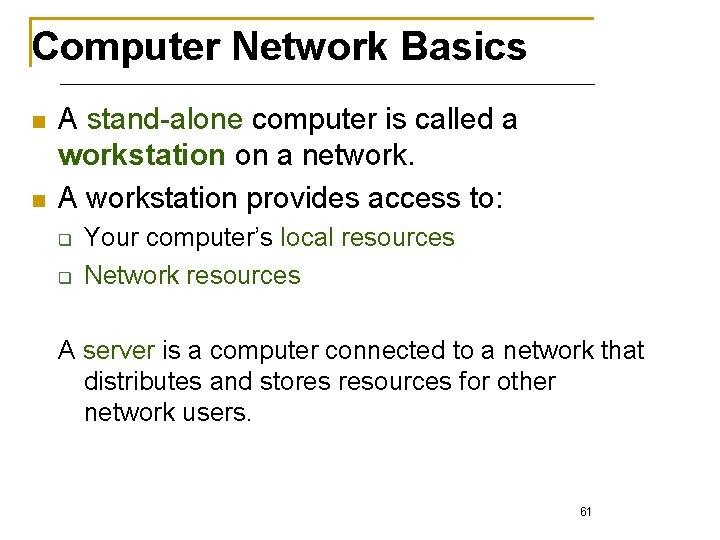
Computer Network Basics n n A stand-alone computer is called a workstation on a network. A workstation provides access to: q q Your computer’s local resources Network resources A server is a computer connected to a network that distributes and stores resources for other network users. 61
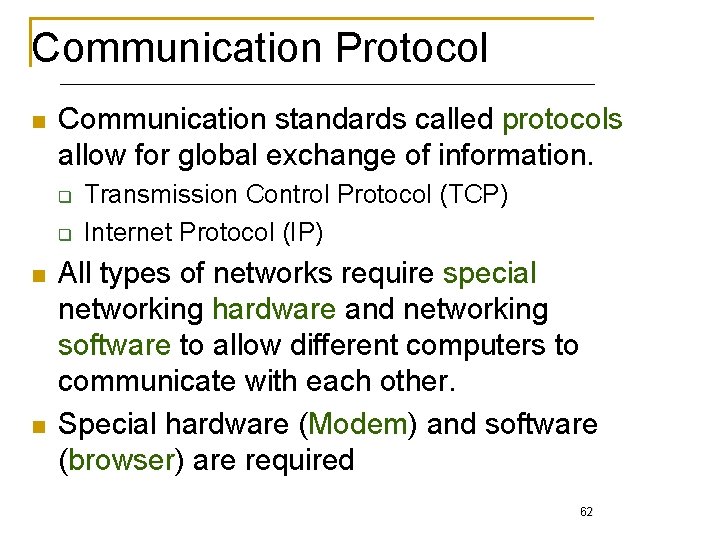
Communication Protocol n Communication standards called protocols allow for global exchange of information. q q n n Transmission Control Protocol (TCP) Internet Protocol (IP) All types of networks require special networking hardware and networking software to allow different computers to communicate with each other. Special hardware (Modem) and software (browser) are required 62
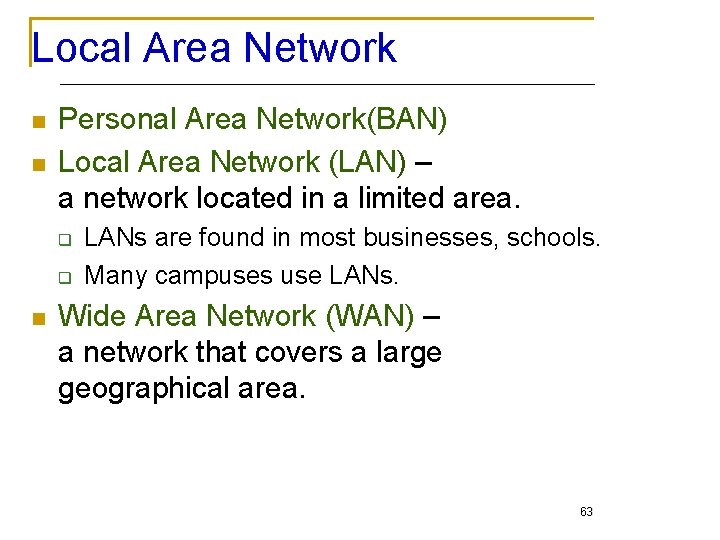
Local Area Network n n Personal Area Network(BAN) Local Area Network (LAN) – a network located in a limited area. q q n LANs are found in most businesses, schools. Many campuses use LANs. Wide Area Network (WAN) – a network that covers a large geographical area. 63
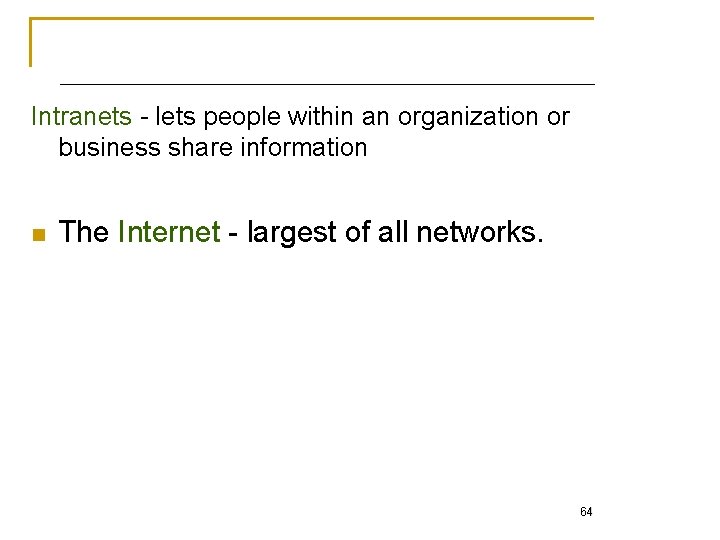
Intranets - lets people within an organization or business share information n The Internet - largest of all networks. 64

Summary n Parts of the Computer System q n Information Processing Cycle q n q q n n Input, Processing, Output, Storage Computer Hardware q n Hardware, Software, Data, People Processor, Memory, Motherboard Input Devices Output devices Storage Devices Computer Software Computer Users Computer Networks 65
 Farhan mashari farhan
Farhan mashari farhan Farhan sajjad
Farhan sajjad Mian ahmad farhan
Mian ahmad farhan Farhan helmy
Farhan helmy Khalid farhan course google drive
Khalid farhan course google drive 01:640:244 lecture notes - lecture 15: plat, idah, farad
01:640:244 lecture notes - lecture 15: plat, idah, farad Jk flip flop
Jk flip flop Parallel and distributed computing lecture notes
Parallel and distributed computing lecture notes Cmu cloud computing
Cmu cloud computing Conventional computing and intelligent computing
Conventional computing and intelligent computing Fundamentals of industrial hygiene
Fundamentals of industrial hygiene Softuni fundamentals
Softuni fundamentals Ec 6009
Ec 6009 What are the fundamental concepts of managerial economics
What are the fundamental concepts of managerial economics Fundamentals of food service operation
Fundamentals of food service operation Chapter 23 computer system fundamentals
Chapter 23 computer system fundamentals Bpmn fundamentals
Bpmn fundamentals Style in technical communication
Style in technical communication Fluid mechanics fundamentals and applications
Fluid mechanics fundamentals and applications Fundamentals of nursing chapter 1 notes
Fundamentals of nursing chapter 1 notes Business leadership management fundamentals
Business leadership management fundamentals Pearson physics
Pearson physics Csci e 12 fundamentals of website development
Csci e 12 fundamentals of website development Fundamentals of organizational communication
Fundamentals of organizational communication Fundamentals of building construction chapter summaries
Fundamentals of building construction chapter summaries Capillary force
Capillary force The fundamentals of investing
The fundamentals of investing Fundamentals of computational neuroscience
Fundamentals of computational neuroscience Fundamentals of corporate management
Fundamentals of corporate management Design for test fundamentals
Design for test fundamentals Chapter 2 hardware and software
Chapter 2 hardware and software Nanoplasmonics fundamentals and applications
Nanoplasmonics fundamentals and applications Fundamentals of business process management
Fundamentals of business process management Fundamentals of python: first programs
Fundamentals of python: first programs Information technology fundamentals
Information technology fundamentals Fundamentals of first aid
Fundamentals of first aid Voltaic fundamentals
Voltaic fundamentals Campus network design fundamentals
Campus network design fundamentals Fundamentals of python first programs
Fundamentals of python first programs Intervention fundamentals
Intervention fundamentals Productivity=output/input
Productivity=output/input System design fundamentals
System design fundamentals Pearson education inc
Pearson education inc Examssoft
Examssoft Dr dinesh bhatt
Dr dinesh bhatt Piping fundamentals
Piping fundamentals Fundamentals of thermal-fluidsciences chapter 2 problem 4p
Fundamentals of thermal-fluidsciences chapter 2 problem 4p Networking fundamentals cisco
Networking fundamentals cisco Digital fundamentals chapter 4
Digital fundamentals chapter 4 Metal forming
Metal forming Types of corporate strategies
Types of corporate strategies Developer.android.com
Developer.android.com Kolb whishaw
Kolb whishaw Fundamentals of electric circuits
Fundamentals of electric circuits Cryptography fundamentals
Cryptography fundamentals Rapid prototyping classification
Rapid prototyping classification The fundamentals of political science research 2nd edition
The fundamentals of political science research 2nd edition What simple tenses are the fundamentals of english grammar
What simple tenses are the fundamentals of english grammar Color fundamentals in digital image processing
Color fundamentals in digital image processing Orthogonal projection in computer graphics
Orthogonal projection in computer graphics Digital imaging fundamentals
Digital imaging fundamentals Maup kolb
Maup kolb Uml fundamentals
Uml fundamentals Fluid mechanics fundamentals and applications
Fluid mechanics fundamentals and applications Types of menu planning
Types of menu planning Digital fundamentals tenth edition floyd
Digital fundamentals tenth edition floyd