Covid19 Patient Notification System CPNS User Guide Registration
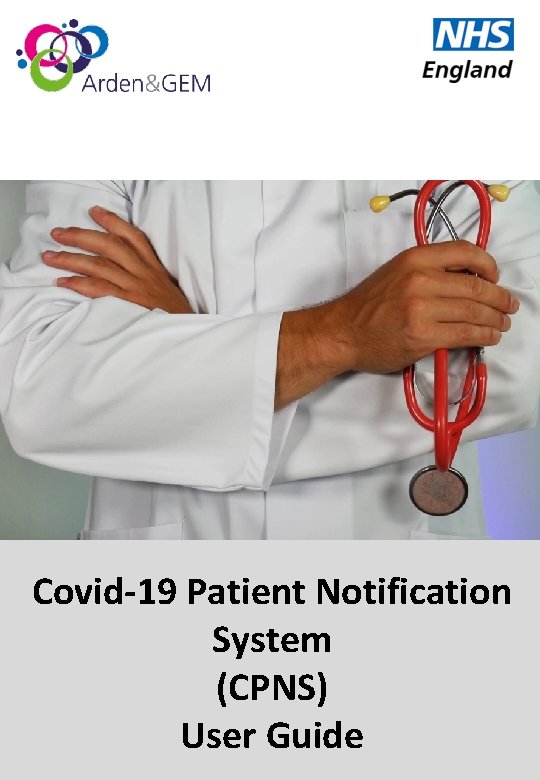
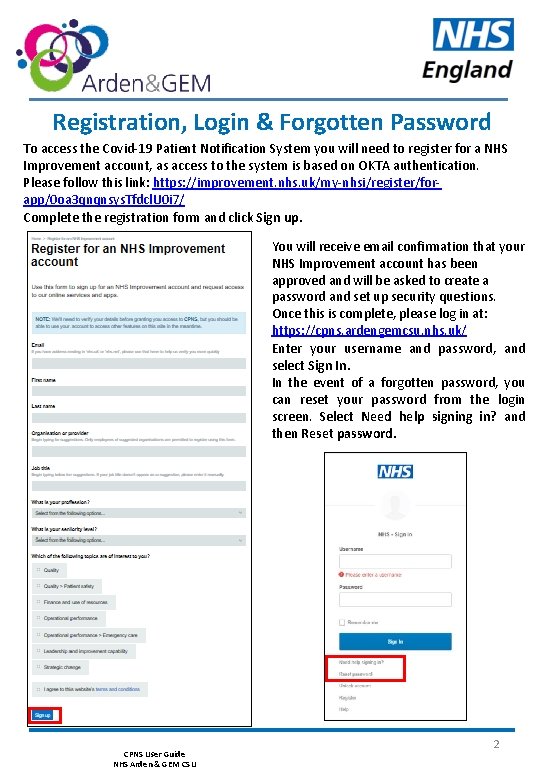
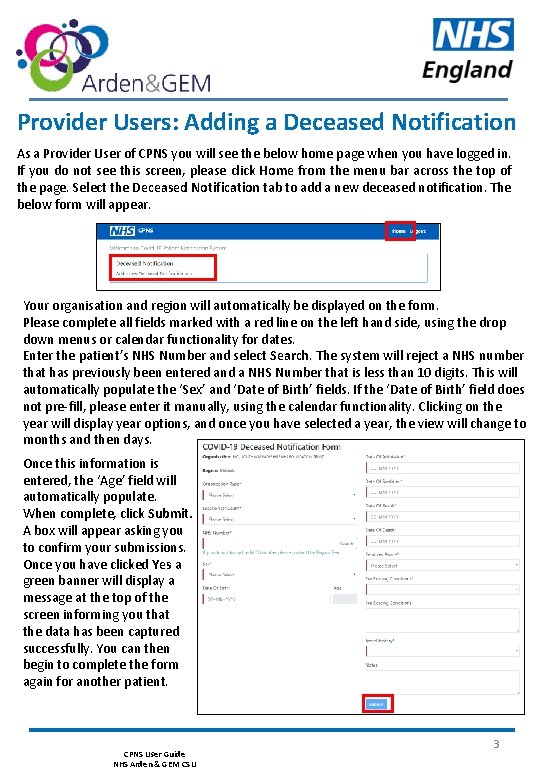
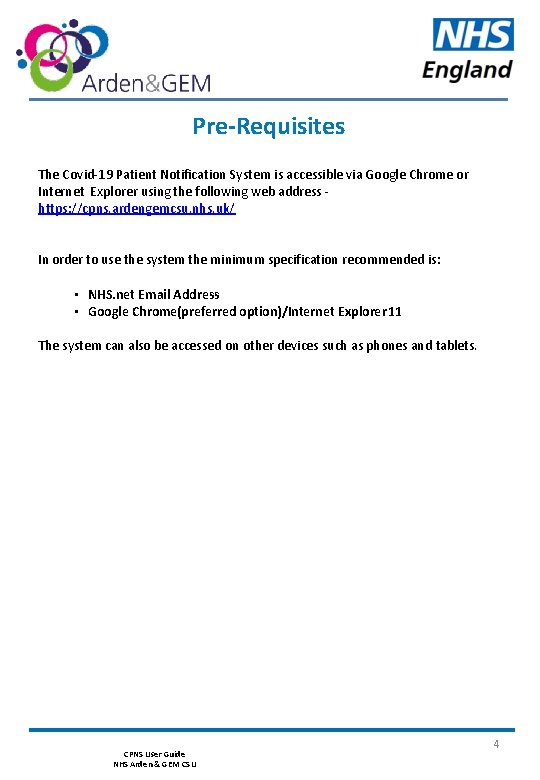
- Slides: 4
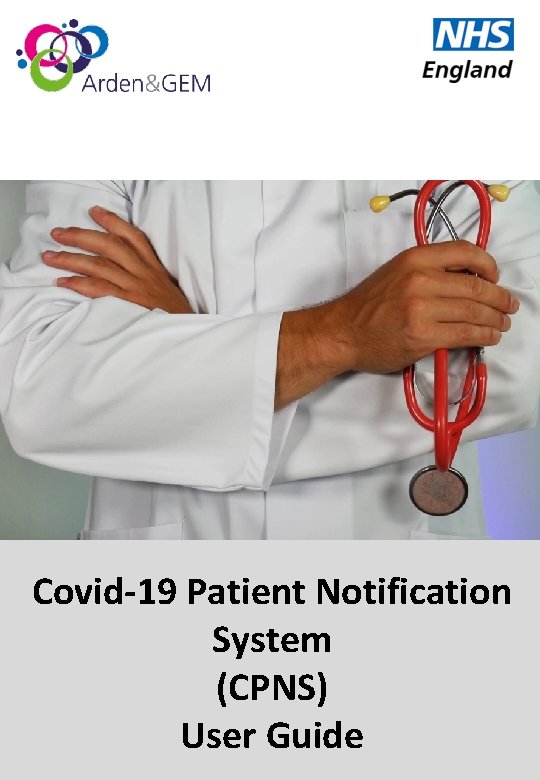
Covid-19 Patient Notification System (CPNS) User Guide
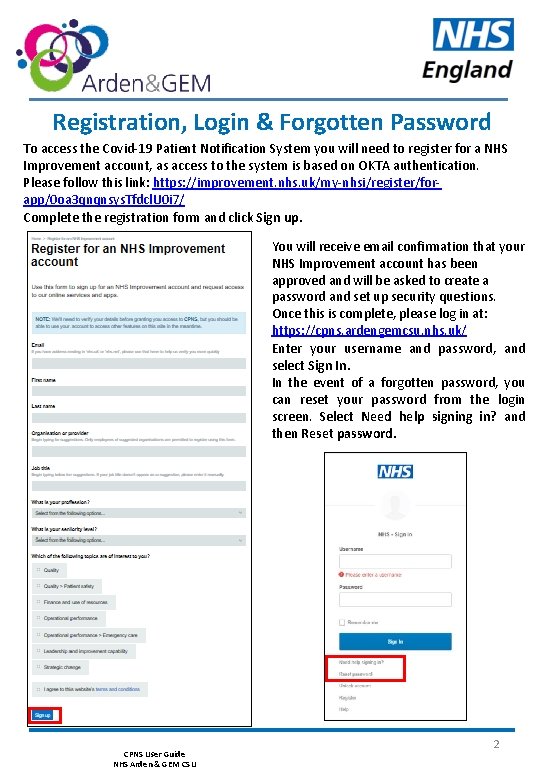
Registration, Login & Forgotten Password To access the Covid-19 Patient Notification System you will need to register for a NHS Improvement account, as access to the system is based on OKTA authentication. Please follow this link: https: //improvement. nhs. uk/my-nhsi/register/forapp/0 oa 3 qnqnsys. Tfdcl. U 0 i 7/ Complete the registration form and click Sign up. You will receive email confirmation that your NHS Improvement account has been approved and will be asked to create a password and set up security questions. Once this is complete, please log in at: https: //cpns. ardengemcsu. nhs. uk/ Enter your username and password, and select Sign In. In the event of a forgotten password, you can reset your password from the login screen. Select Need help signing in? and then Reset password. CPNS User Guide NHS Arden & GEM CSU 2
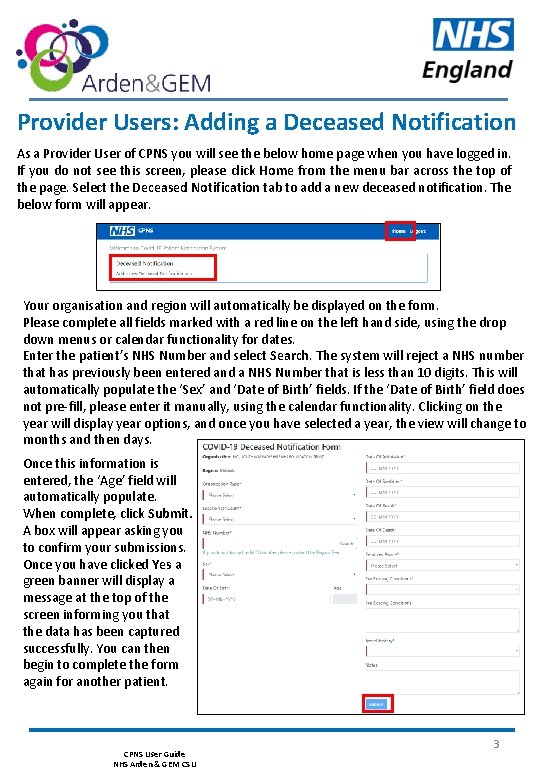
Provider Users: Adding a Deceased Notification As a Provider User of CPNS you will see the below home page when you have logged in. If you do not see this screen, please click Home from the menu bar across the top of the page. Select the Deceased Notification tab to add a new deceased notification. The below form will appear. Your organisation and region will automatically be displayed on the form. Please complete all fields marked with a red line on the left hand side, using the drop down menus or calendar functionality for dates. Enter the patient’s NHS Number and select Search. The system will reject a NHS number that has previously been entered and a NHS Number that is less than 10 digits. This will automatically populate the ‘Sex’ and ‘Date of Birth’ fields. If the ‘Date of Birth’ field does not pre-fill, please enter it manually, using the calendar functionality. Clicking on the year will display year options, and once you have selected a year, the view will change to months and then days. Once this information is entered, the ‘Age’ field will automatically populate. When complete, click Submit. A box will appear asking you to confirm your submissions. Once you have clicked Yes a green banner will display a message at the top of the screen informing you that the data has been captured successfully. You can then begin to complete the form again for another patient. CPNS User Guide NHS Arden & GEM CSU 3
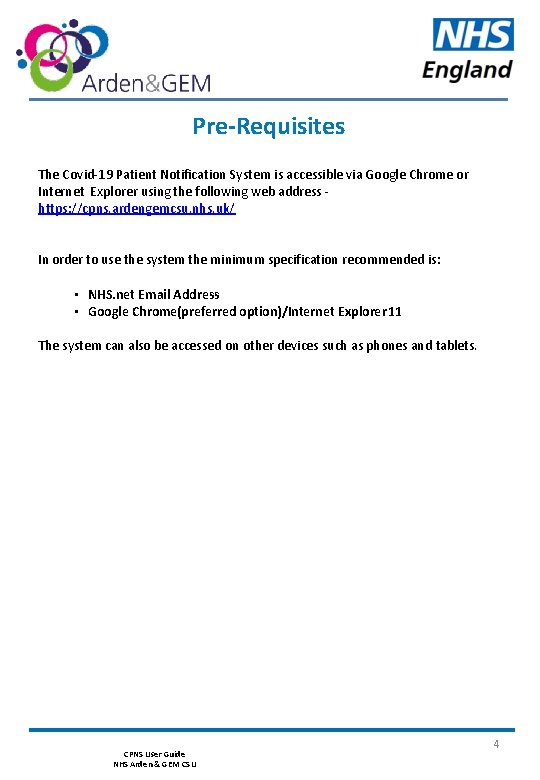
Pre-Requisites The Covid-19 Patient Notification System is accessible via Google Chrome or Internet Explorer using the following web address https: //cpns. ardengemcsu. nhs. uk/ In order to use the system the minimum specification recommended is: ▪ NHS. net Email Address ▪ Google Chrome(preferred option)/Internet Explorer 11 The system can also be accessed on other devices such as phones and tablets. CPNS User Guide NHS Arden & GEM CSU 4