COURSE PLANNING for Grade 9 s Course Selection
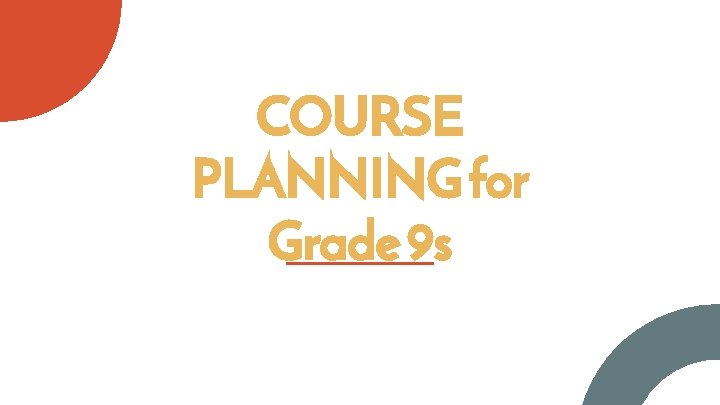
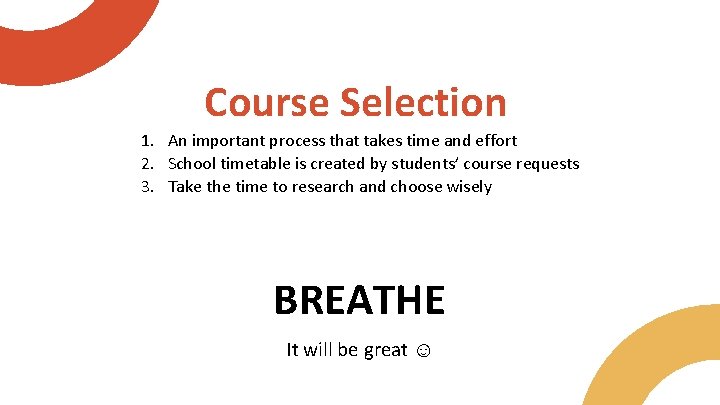
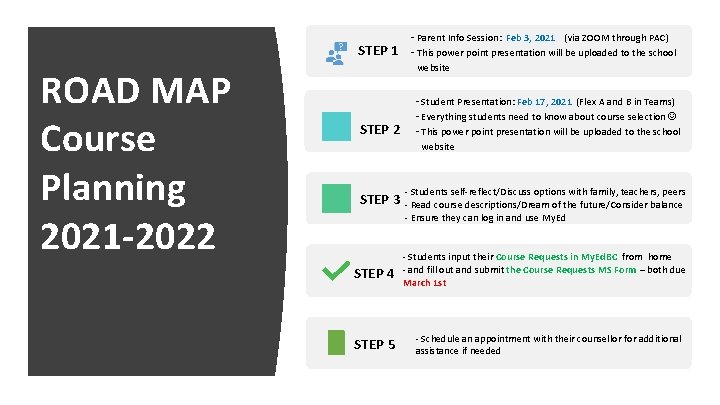
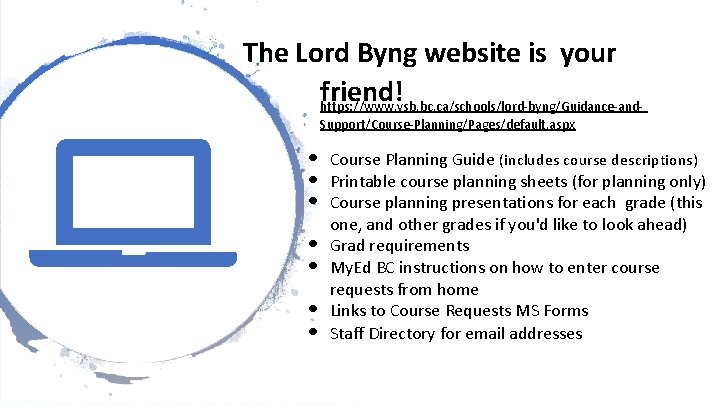
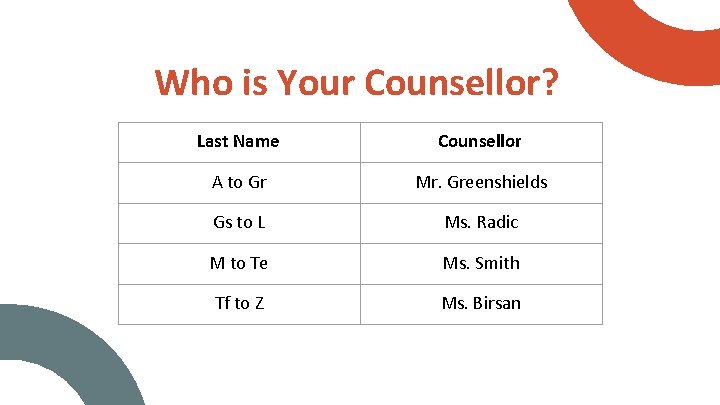
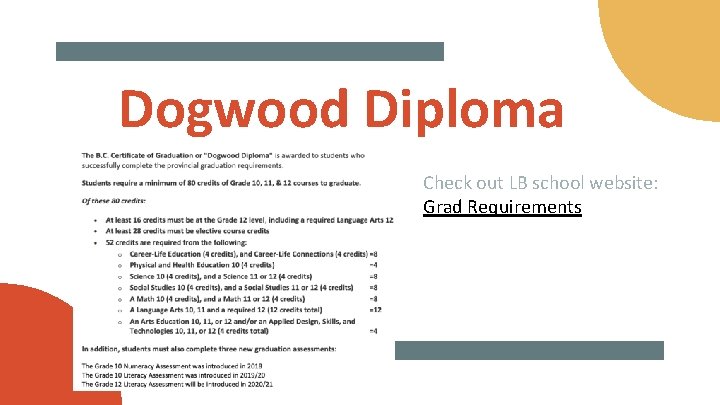
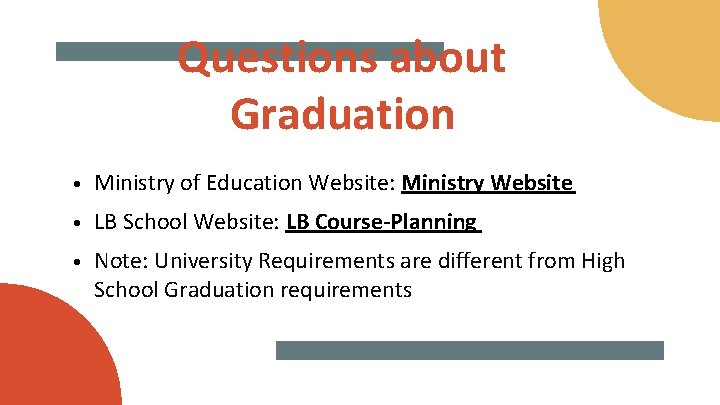
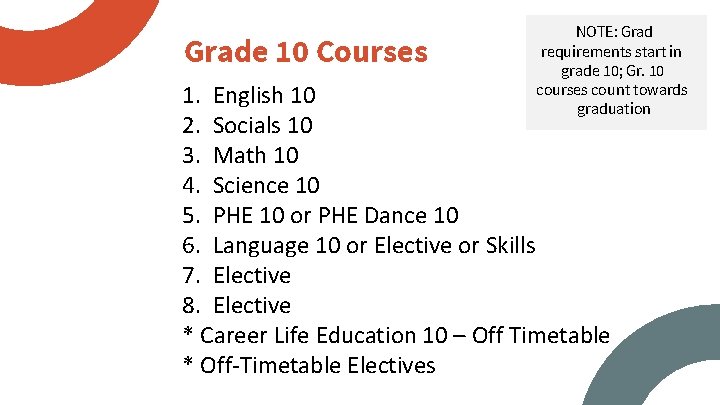
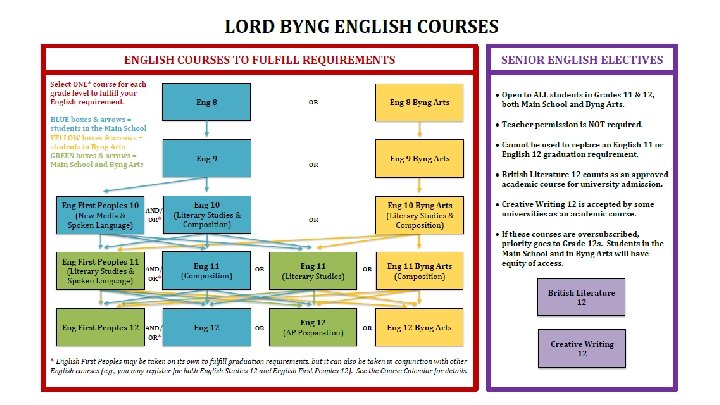
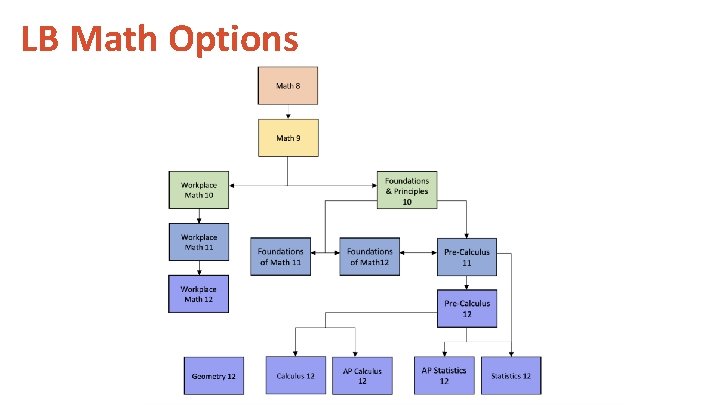
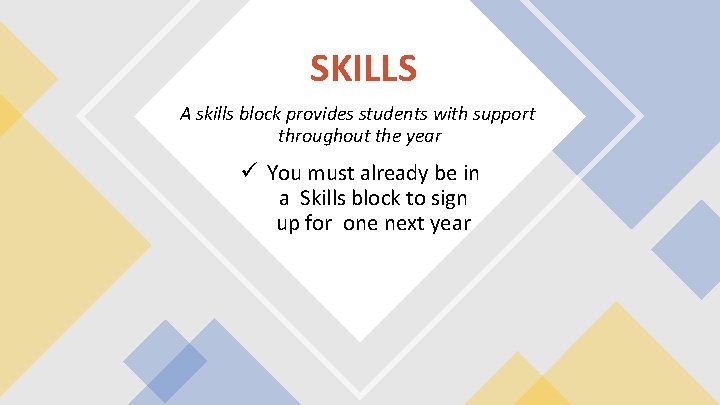
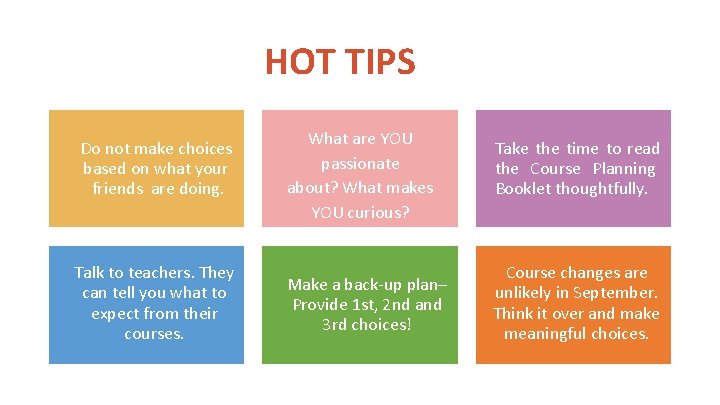
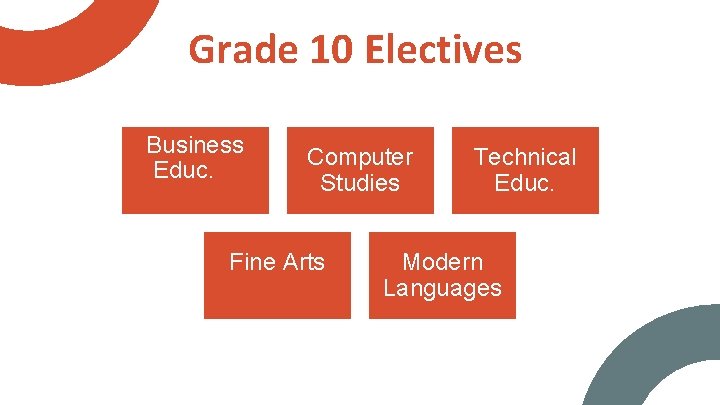
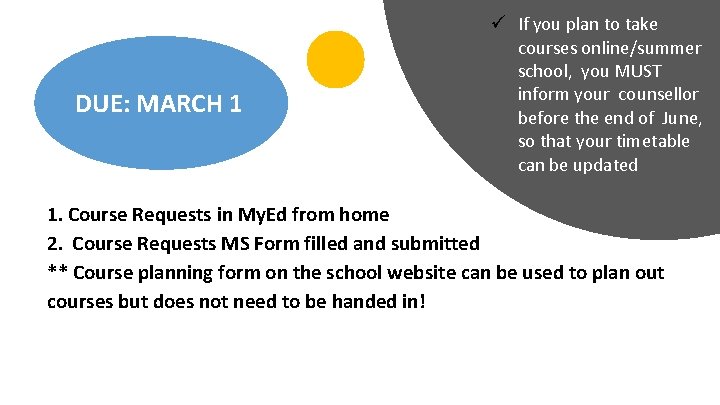
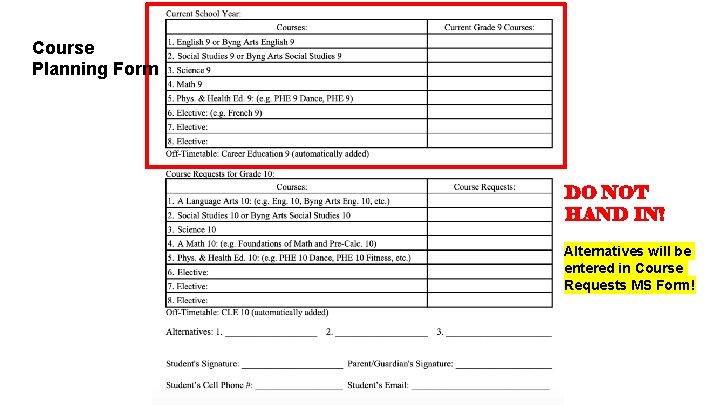
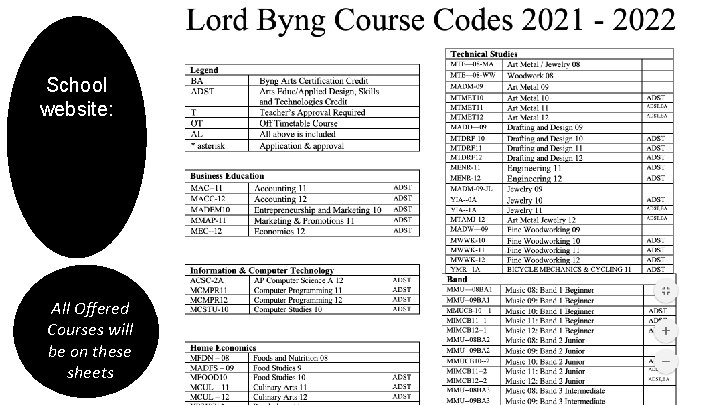

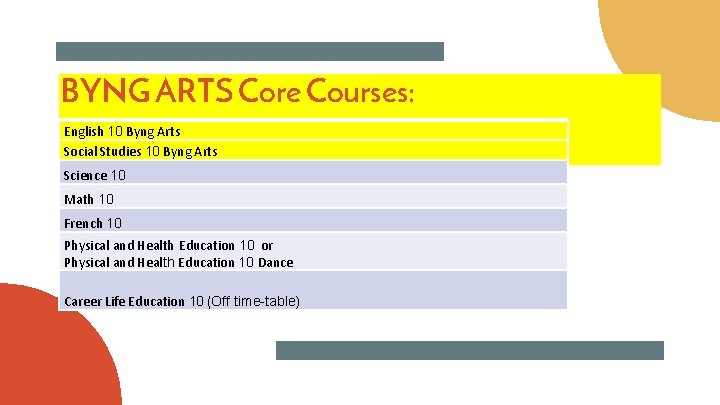
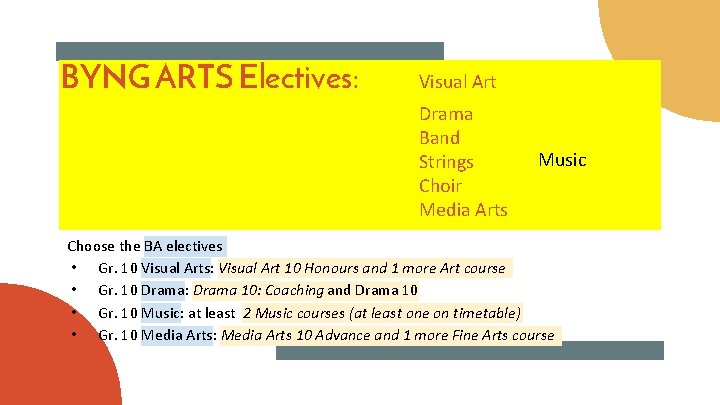
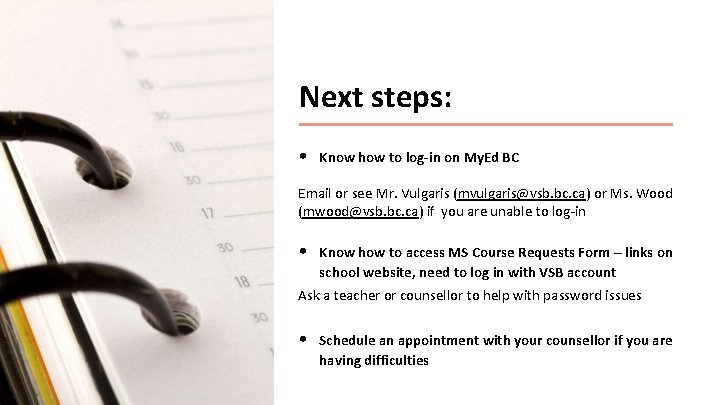
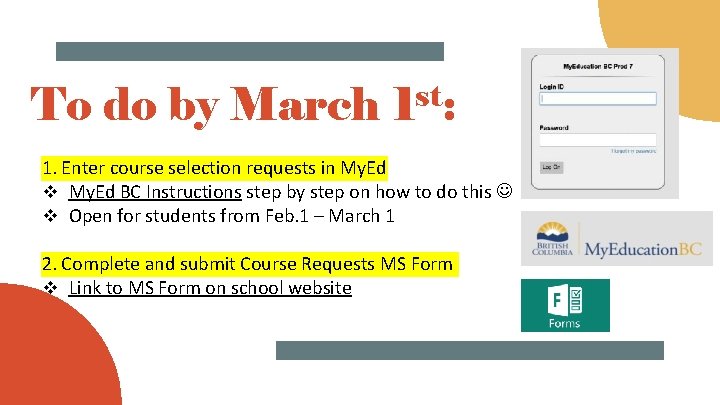
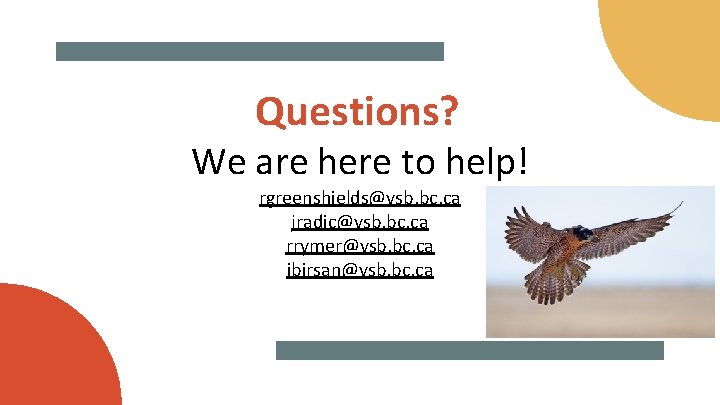
- Slides: 22
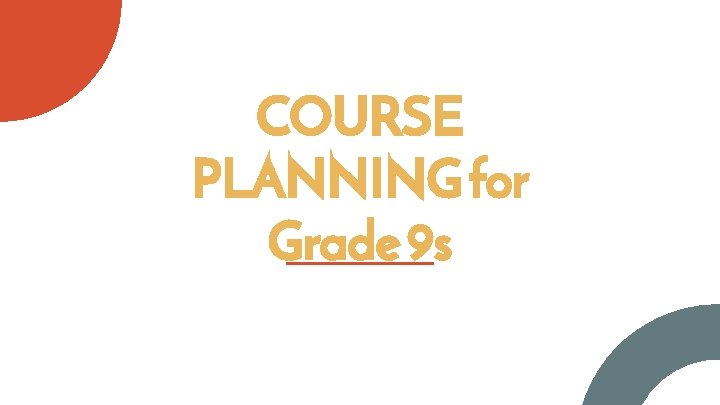
COURSE PLANNING for Grade 9 s
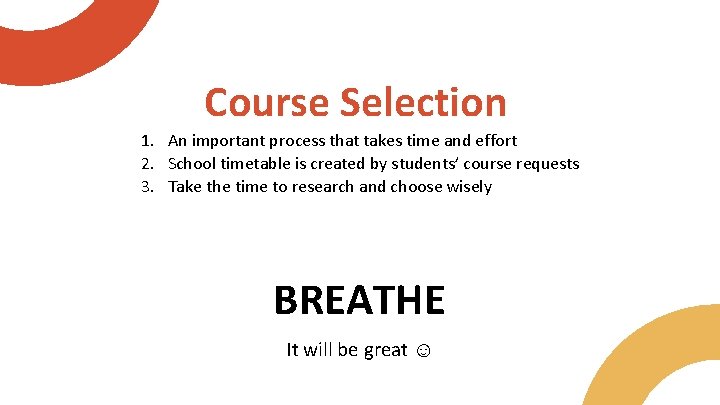
Course Selection 1. An important process that takes time and effort 2. School timetable is created by students’ course requests 3. Take the time to research and choose wisely BREATHE It will be great ☺
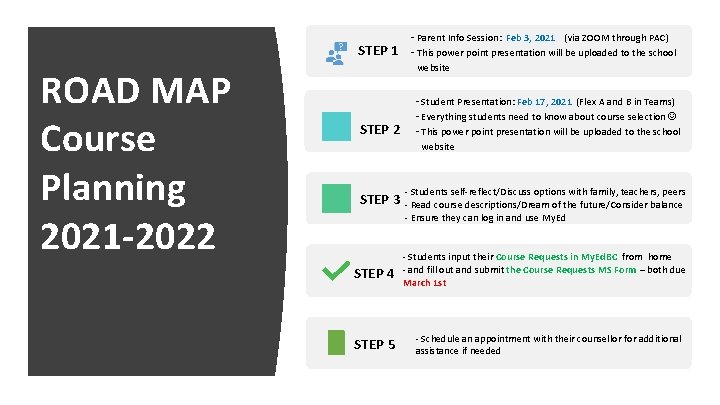
- Parent Info Session: Feb 3, 2021 (via ZOOM through PAC) STEP 1 - This power point presentation will be uploaded to the school ROAD MAP Course Planning 2021 -2022 website STEP 2 - Student Presentation: Feb 17, 2021 (Flex A and B in Teams) - Everything students need to know about course selection - This power point presentation will be uploaded to the school website STEP 3 STEP 4 STEP 5 - Students self-reflect/Discuss options with family, teachers, peers - Read course descriptions/Dream of the future/Consider balance - Ensure they can log in and use My. Ed - Students input their Course Requests in My. Ed. BC from home - and fill out and submit the Course Requests MS Form – both due March 1 st - Schedule an appointment with their counsellor for additional assistance if needed
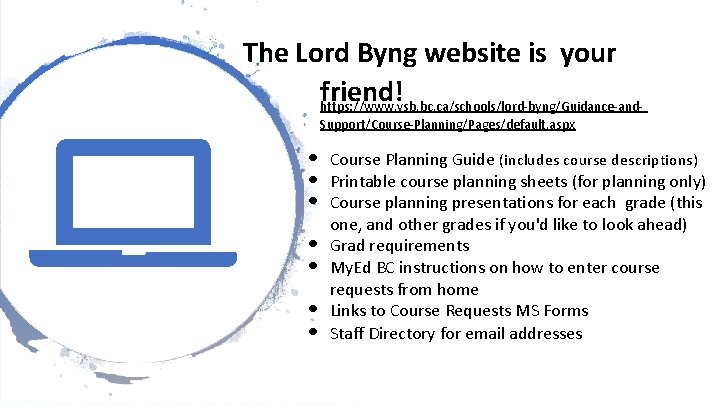
The Lord Byng website is your friend! https: //www. vsb. bc. ca/schools/lord-byng/Guidance-and. Support/Course-Planning/Pages/default. aspx • • Course Planning Guide (includes course descriptions) Printable course planning sheets (for planning only) Course planning presentations for each grade (this one, and other grades if you'd like to look ahead) Grad requirements My. Ed BC instructions on how to enter course requests from home Links to Course Requests MS Forms Staff Directory for email addresses
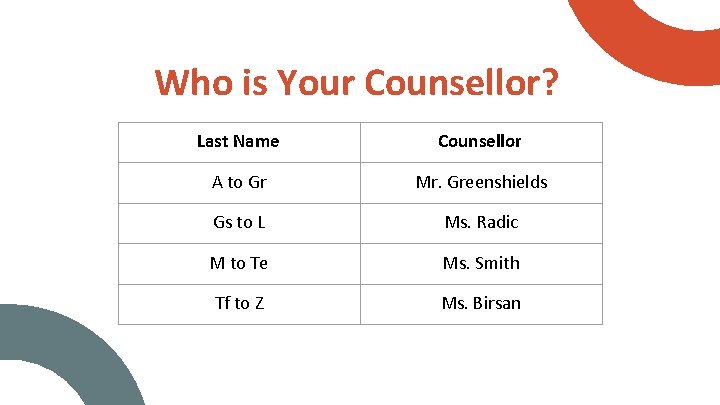
Who is Your Counsellor? Last Name Counsellor A to Gr Mr. Greenshields Gs to L Ms. Radic M to Te Ms. Smith Tf to Z Ms. Birsan
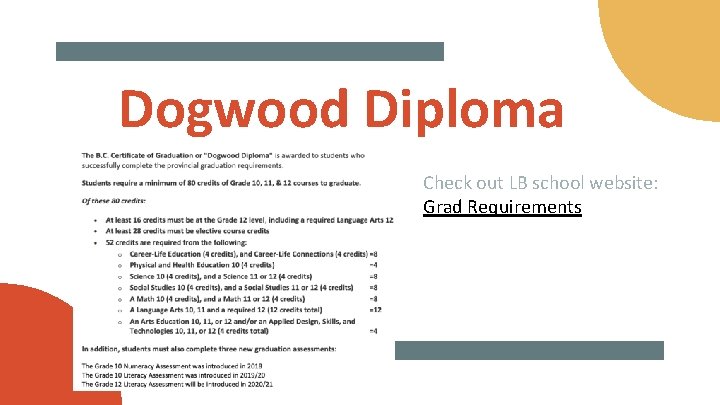
Dogwood Diploma Check out LB school website: Grad Requirements
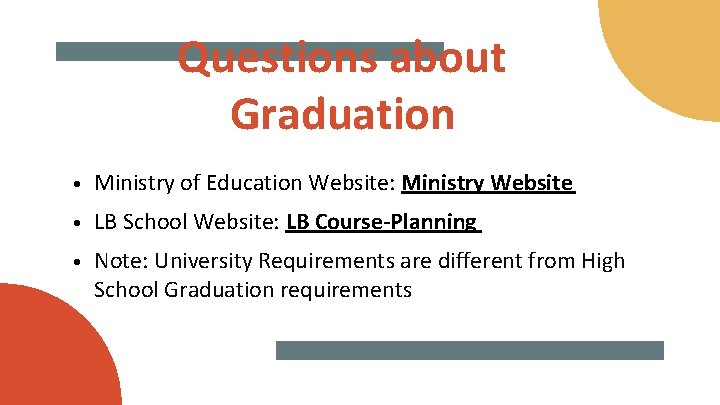
• ! Questions about Graduation • Ministry of Education Website: Ministry Website • LB School Website: LB Course-Planning • Note: University Requirements are different from High School Graduation requirements
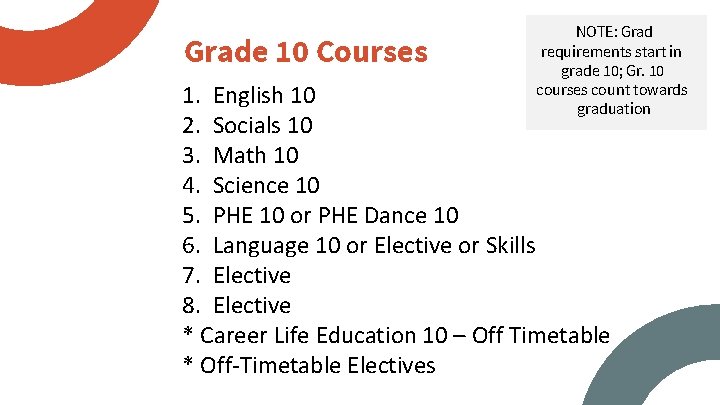
Grade 10 Courses NOTE: Grad requirements start in grade 10; Gr. 10 courses count towards graduation 1. English 10 2. Socials 10 3. Math 10 4. Science 10 5. PHE 10 or PHE Dance 10 6. Language 10 or Elective or Skills 7. Elective 8. Elective * Career Life Education 10 – Off Timetable * Off-Timetable Electives
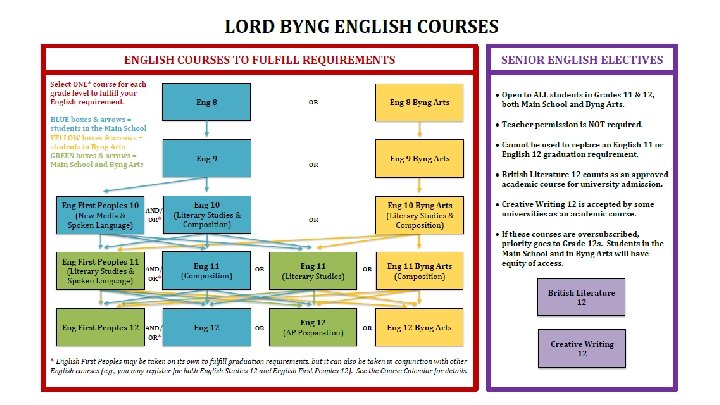
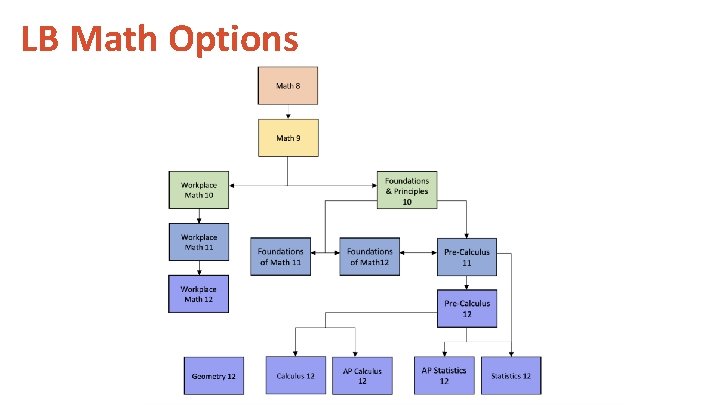
LB Math Options
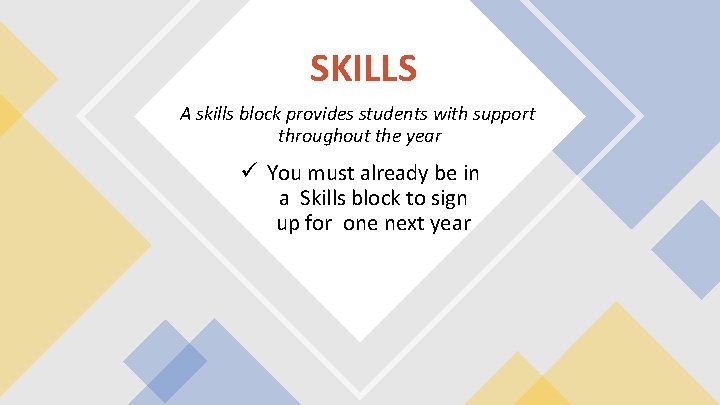
SKILLS A skills block provides students with support throughout the year ü You must already be in a Skills block to sign up for one next year
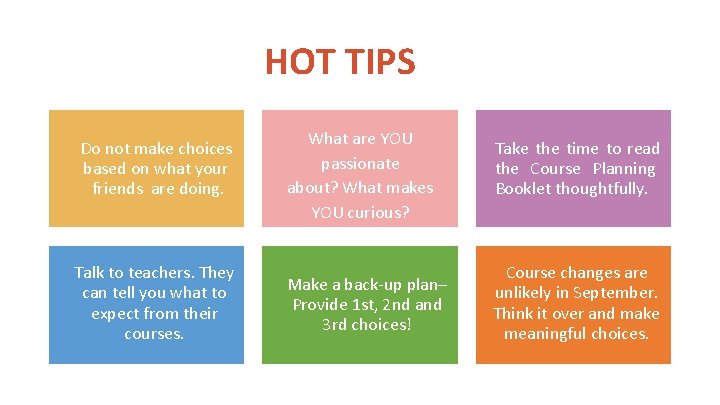
HOT TIPS Do not make choices based on what your friends are doing. Talk to teachers. They can tell you what to expect from their courses. What are YOU passionate about? What makes YOU curious? Take the time to read the Course Planning Booklet thoughtfully. Make a back-up plan– Provide 1 st, 2 nd and 3 rd choices! Course changes are unlikely in September. Think it over and make meaningful choices.
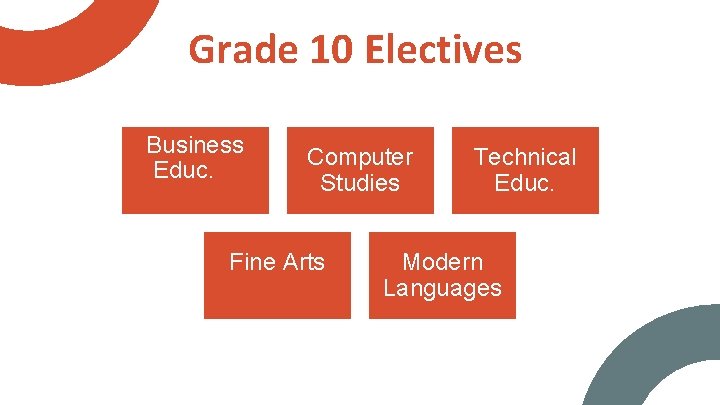
Grade 10 Electives Business Educ. Computer Studies Fine Arts Technical Educ. Modern Languages
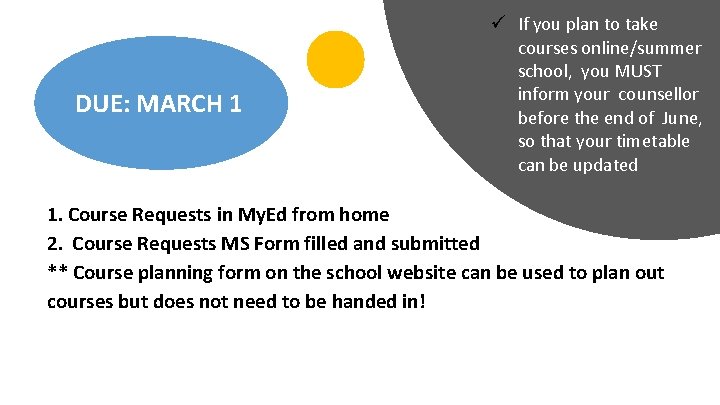
DUE: MARCH 1 ü If you plan to take courses online/summer school, you MUST inform your counsellor before the end of June, so that your timetable can be updated 1. Course Requests in My. Ed from home 2. Course Requests MS Form filled and submitted ** Course planning form on the school website can be used to plan out courses but does not need to be handed in!
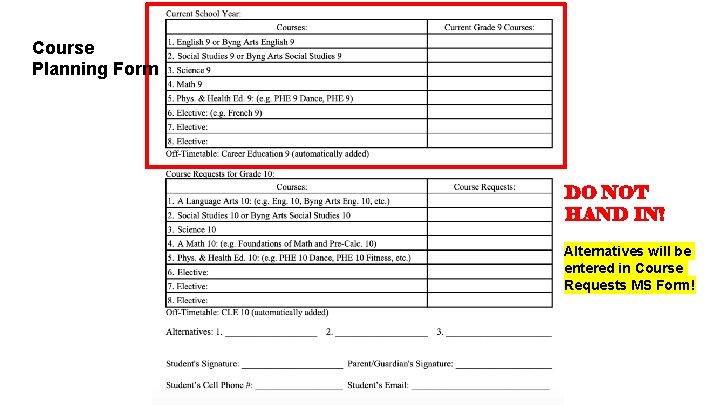
Course Planning Form DO NOT HAND IN! Alternatives will be entered in Course Requests MS Form!
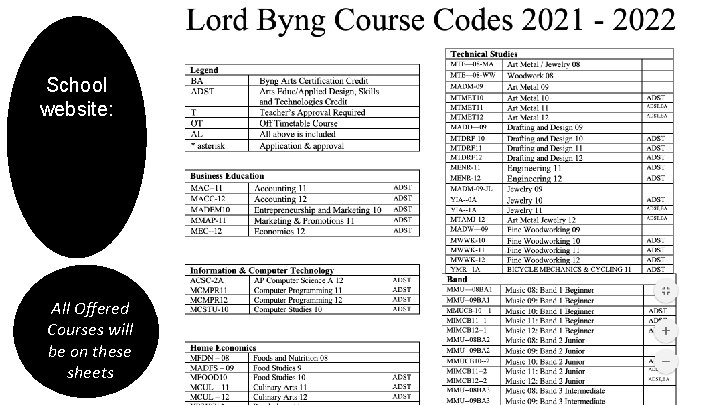
School website: LB Course -Planning All Offered Courses will be on these sheets

BYNG ARTS
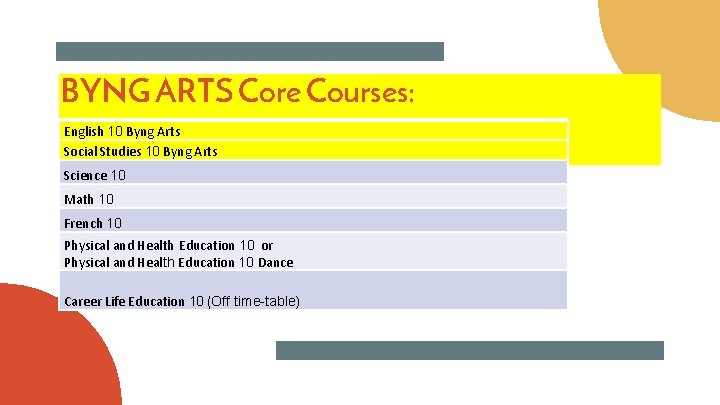
BYNG ARTS Core Courses: English 10 Byng Arts Social Studies 10 Byng Arts Science 10 Math 10 French 10 Physical and Health Education 10 or Physical and Health Education 10 Dance Career Life Education 10 (Off time-table)
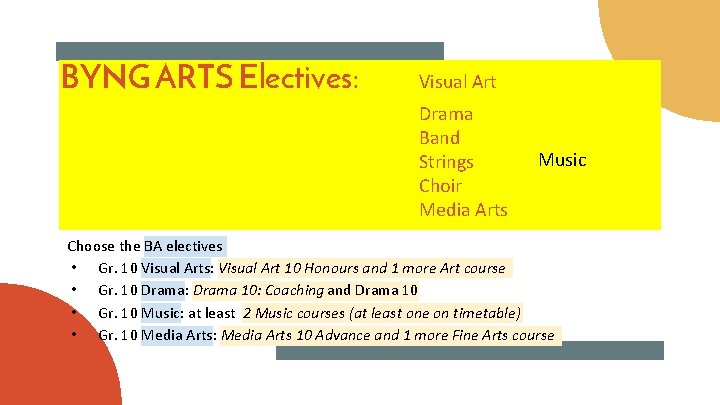
BYNG ARTS Electives: Visual Art Drama Band Strings Choir Media Arts Music Choose the BA electives • Gr. 10 Visual Arts: Visual Art 10 Honours and 1 more Art course • Gr. 10 Drama: Drama 10: Coaching and Drama 10 • Gr. 10 Music: at least 2 Music courses (at least one on timetable) • Gr. 10 Media Arts: Media Arts 10 Advance and 1 more Fine Arts course
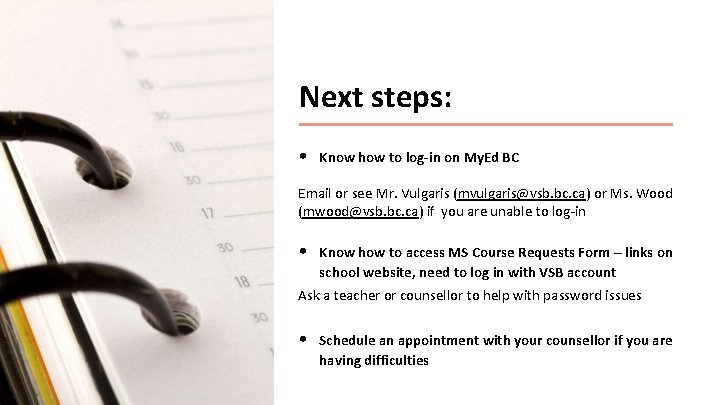
Next steps: • Know how to log-in on My. Ed BC Email or see Mr. Vulgaris (mvulgaris@vsb. bc. ca) or Ms. Wood (mwood@vsb. bc. ca) if you are unable to log-in • Know how to access MS Course Requests Form – links on school website, need to log in with VSB account Ask a teacher or counsellor to help with password issues • Schedule an appointment with your counsellor if you are having difficulties
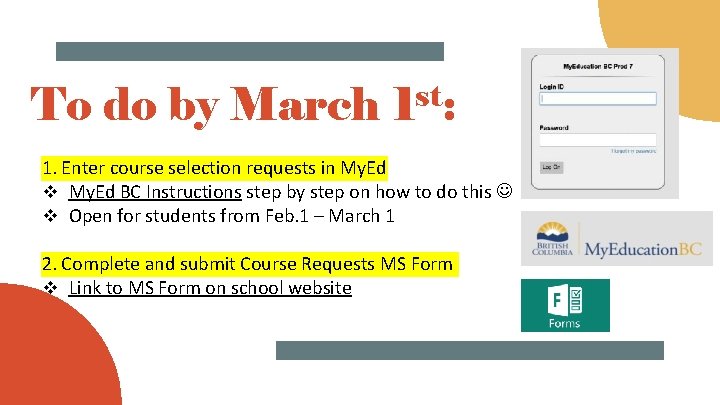
To do by March 1 st: 1. Enter course selection requests in My. Ed v My. Ed BC Instructions step by step on how to do this v Open for students from Feb. 1 – March 1 2. Complete and submit Course Requests MS Form v Link to MS Form on school website
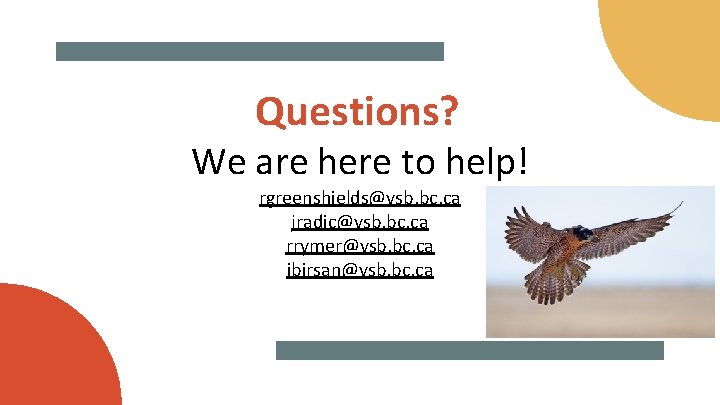
Questions? We are here to help! rgreenshields@vsb. bc. ca jradic@vsb. bc. ca rrymer@vsb. bc. ca ibirsan@vsb. bc. ca