COURSE OVERVIEW INTRODUCTION TO DATABASES Database Concepts Fall
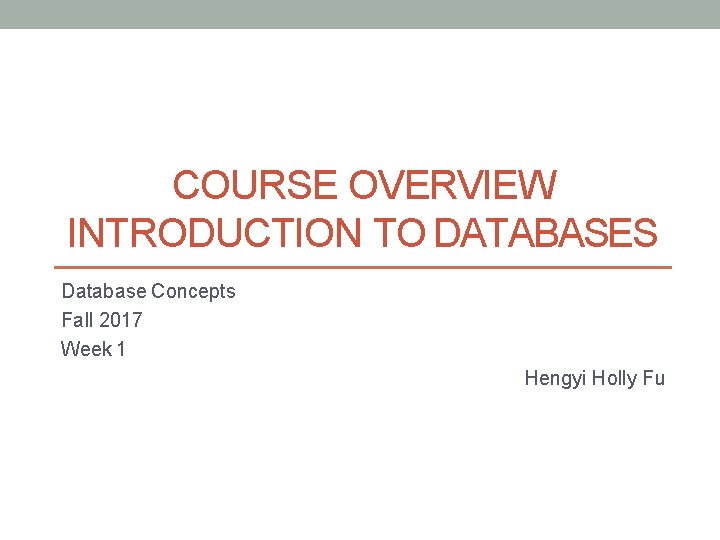
COURSE OVERVIEW INTRODUCTION TO DATABASES Database Concepts Fall 2017 Week 1 Hengyi Holly Fu

Teaching staff Hengyi Holly Fu • Instructor, Ph. D. candidate • hf 13 c@my. fsu. edu • http: //fuhengyi. wordpress. com/ • Office hours: Tuesdays 3 pm-5 pm or by appointment (Louis Shores 008) Lynette Gerido • Teaching Assistant • lhg 16@my. fsu. edu • https: //www. linkedin. com/in/lynettehammond • Office hours: Fridays 12: 30 pm-2: 30 pm or by appointment (Louis Shores 008)
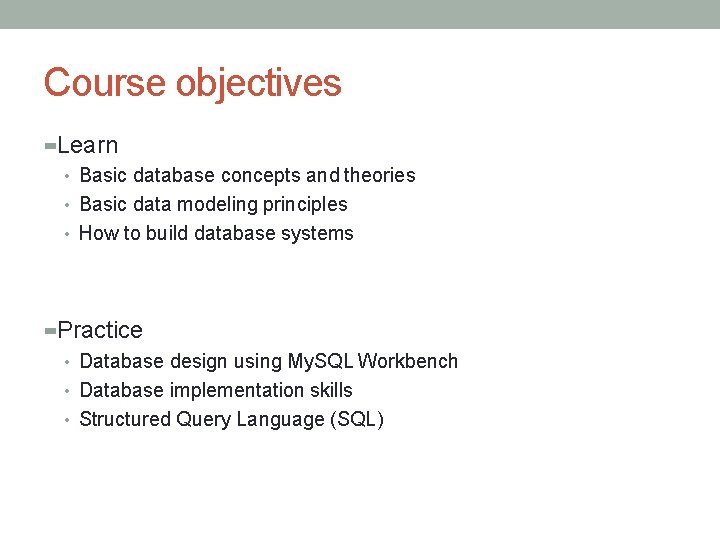
Course objectives Learn • Basic database concepts and theories • Basic data modeling principles • How to build database systems Practice • Database design using My. SQL Workbench • Database implementation skills • Structured Query Language (SQL)
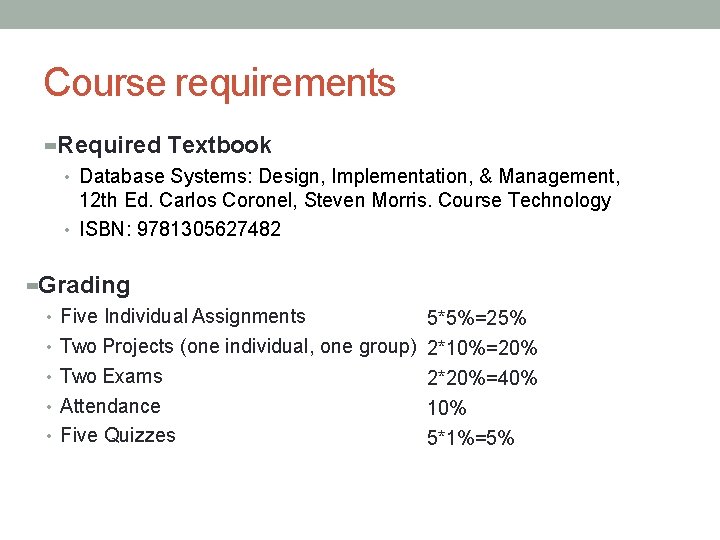
Course requirements Required Textbook • Database Systems: Design, Implementation, & Management, 12 th Ed. Carlos Coronel, Steven Morris. Course Technology • ISBN: 9781305627482 Grading • Five Individual Assignments • Two Projects (one individual, one group) • Two Exams • Attendance • Five Quizzes 5*5%=25% 2*10%=20% 2*20%=40% 10% 5*1%=5%
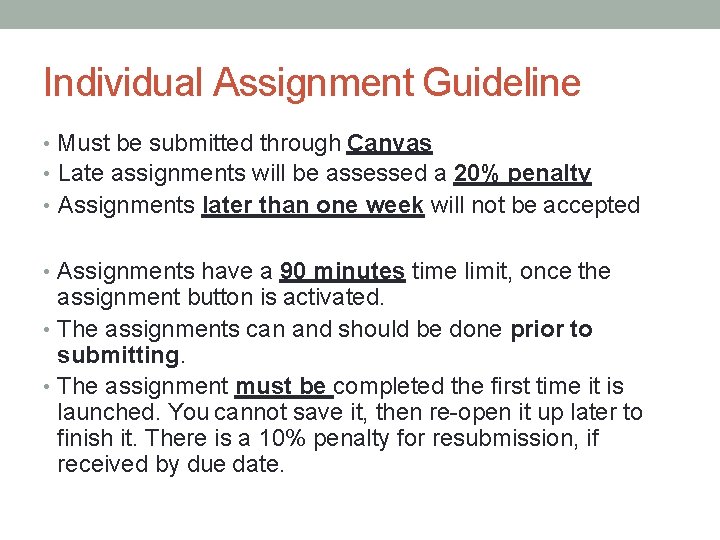
Individual Assignment Guideline • Must be submitted through Canvas • Late assignments will be assessed a 20% penalty • Assignments later than one week will not be accepted • Assignments have a 90 minutes time limit, once the assignment button is activated. • The assignments can and should be done prior to submitting. • The assignment must be completed the first time it is launched. You cannot save it, then re-open it up later to finish it. There is a 10% penalty for resubmission, if received by due date.

Course resources Canvass course website • All necessary materials, information available on that site • Course slides and Book Chapters are available under Modules SQL tutorial • W 3 schools. com ( http: //www. w 3 schools. com/sql/default. asp )
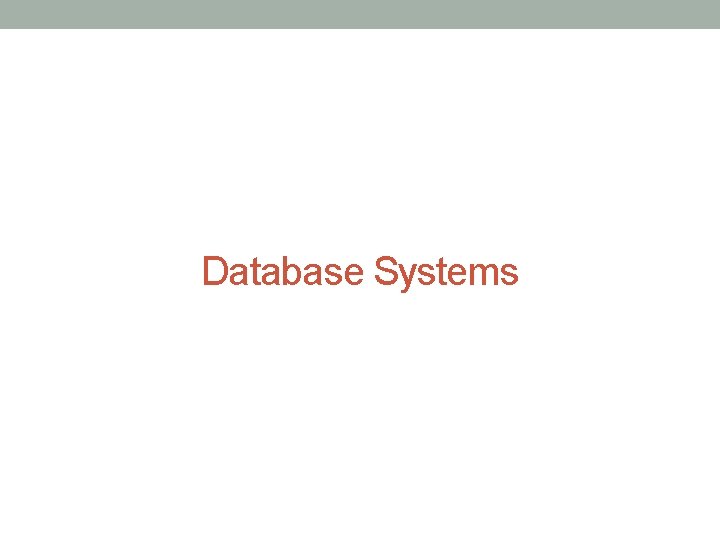
Database Systems

Why databases? What are databases? • Collection, storage, aggregation, manipulation, dissemination, and management of data Definitions • “specialized structures that allow computer-based systems to store, manage, and retrieve data quickly” • “an organized collection of data stored in a safe and secure location” • “a collection of interrelated data items that are managed as a single unit”
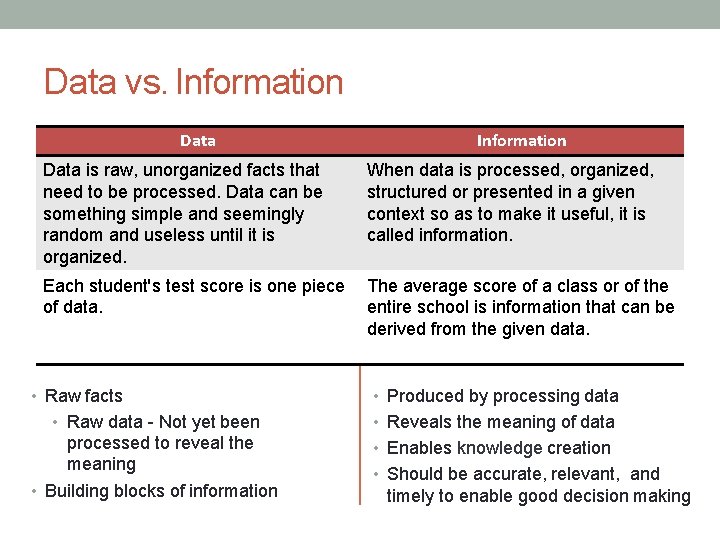
Data vs. Information Data is raw, unorganized facts that need to be processed. Data can be something simple and seemingly random and useless until it is organized. When data is processed, organized, structured or presented in a given context so as to make it useful, it is called information. Each student's test score is one piece of data. The average score of a class or of the entire school is information that can be derived from the given data. • Raw facts • Produced by processing data • Raw data - Not yet been • Reveals the meaning of data processed to reveal the meaning • Building blocks of information • Enables knowledge creation • Should be accurate, relevant, and timely to enable good decision making
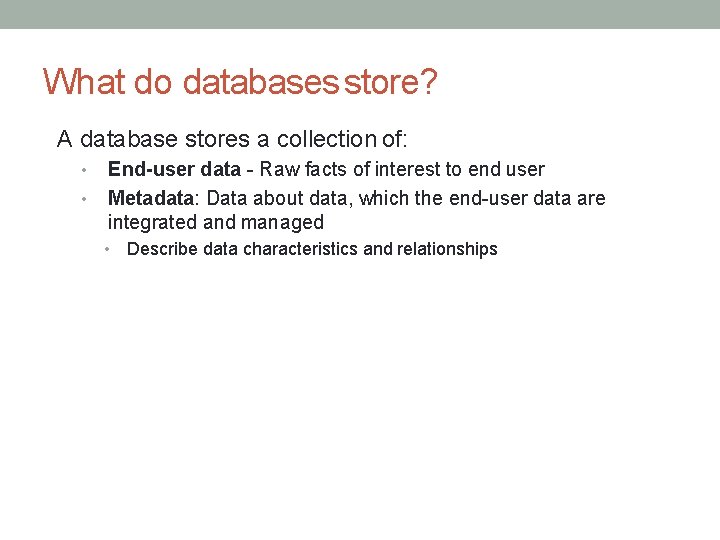
What do databases store? A database stores a collection of: • • End-user data - Raw facts of interest to end user Metadata: Data about data, which the end-user data are integrated and managed • Describe data characteristics and relationships
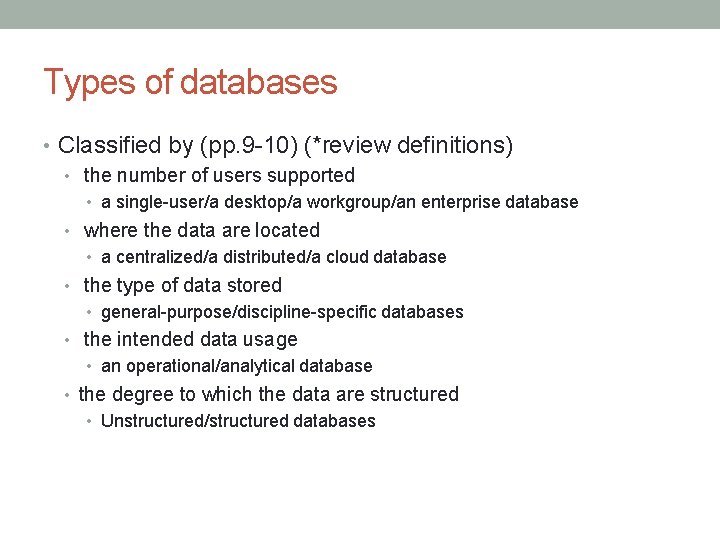
Types of databases • Classified by (pp. 9 -10) (*review definitions) • the number of users supported • a single-user/a desktop/a workgroup/an enterprise database • where the data are located • a centralized/a distributed/a cloud database • the type of data stored • general-purpose/discipline-specific databases • the intended data usage • an operational/analytical database • the degree to which the data are structured • Unstructured/structured databases
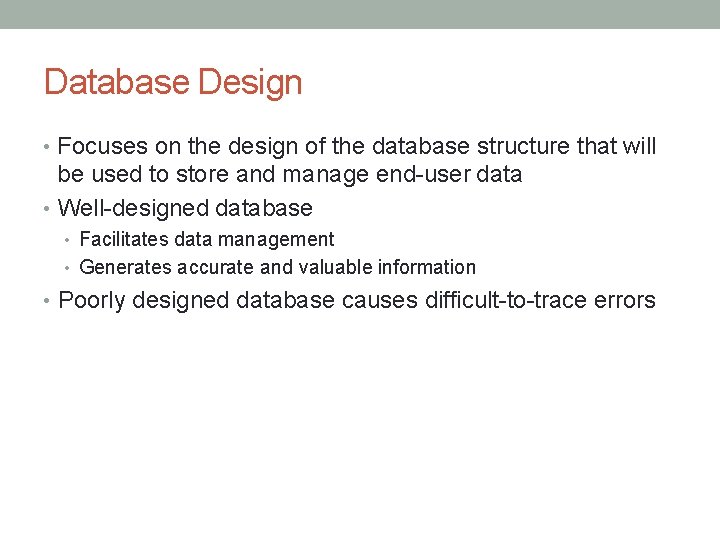
Database Design • Focuses on the design of the database structure that will be used to store and manage end-user data • Well-designed database • Facilitates data management • Generates accurate and valuable information • Poorly designed database causes difficult-to-trace errors

From File Systems to Database Systems

Evolution of File System Data Processing Manual File Systems Accomplished through a system of file folders and filing cabinets Computerized File Systems Data processing (DP) specialist: Created a computer-based system that would track data and produce required reports File System Redux: Modern End-User Productivity Tools Includes spreadsheet programs such as Microsoft Excel

Problems with File System Data Processing Lengthy development times Difficulty of getting quick answers Complex system administration Lack of security and limited data sharing Extensive programming
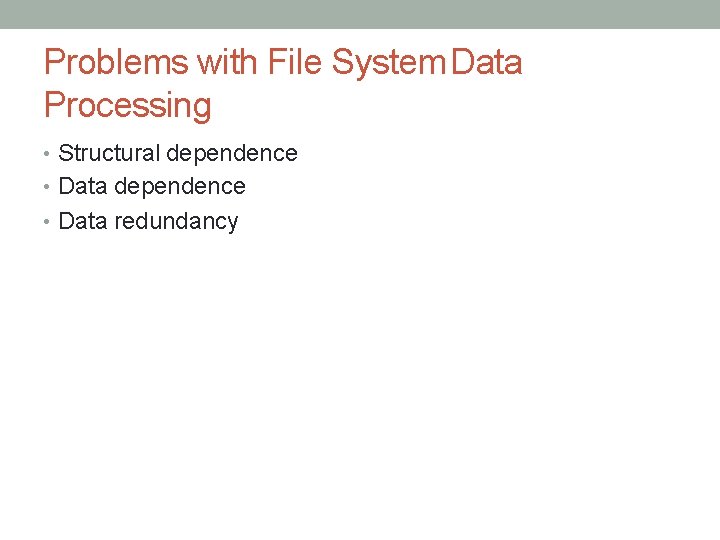
Problems with File System Data Processing • Structural dependence • Data redundancy

Structural and Data Dependence • Structural dependence • Access to a file is dependent on its own structure • A change in any file’s structure requires the modification of all programs using that file • Structural independence • File structure is changed without affecting the application’s ability to access the data

Structural and Data Dependence • Data dependence • A change in any file’s data storage characteristics requires changes of all data access programs. • Data independence • Data storage characteristics is changed without affecting the program’s ability to access the data

Data Redundancy Unnecessarily storing same data at different places Islands of information: Scattered data locations Increases the probability of having different versions of the same data

Data Redundancy Implications • Poor data security • Data inconsistency • Increased likelihood of data-entry errors when complex entries are made in different files • Data anomaly: Develops when not all of the required changes in the redundant data are made successfully

Database Systems Source: http: //holowczak. com/wp-content/uploads/db_arch. png • Five components of database systems (pp. 20 -21) • Hardware, Software, People, Procedure, and Data
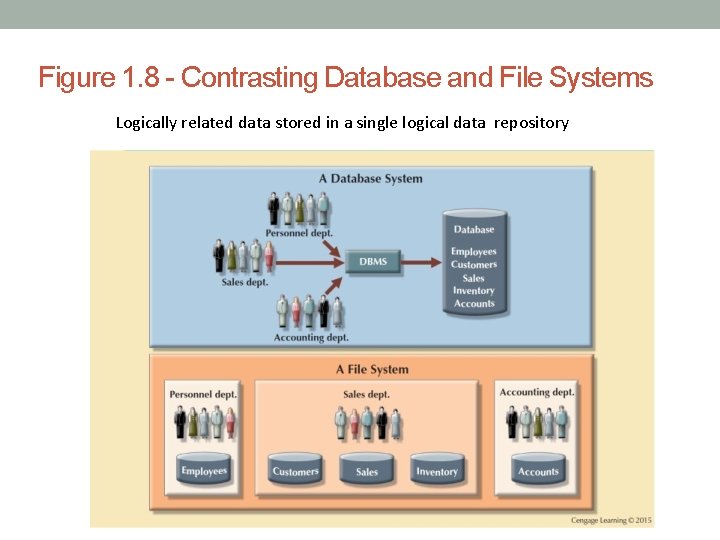
Figure 1. 8 - Contrasting Database and File Systems Logically related data stored in a single logical data repository

Database Management System (DBMS) • Collection of programs • Manages the database structure • Controls access to data stored in the database

Role of the DBMS • Intermediary between the user and the database • Enables data to be shared • Presents the end user with an integrated view of the data • Receives and translates application requests into operations required to fulfill the requests • Hides database’s internal complexity from the application programs and users

Advantages of the DBMS • Improved: Data sharing Data security Data integration Minimized data inconsistency Data access End-user productivity DBMS eliminates most of file system’s problems!

Database Management System (DBMS) • Current generation DBMS software: Stores data structures, relationships between structures, and access paths – Defines, stores, and manages all access paths and components – e. g. ) MS SQL Server, Oracle Corporation’s Oracle, IBM’s DB 2 – • DBMS Functions • Read Chapter 1. 7. 2

My. SQL Workbench • A graphical tool for working with My. SQL Servers and databases. • Five main functions: • SQL Development • Data Modeling (Design) • Server Administration • Data Migration • My. SQL Enterprise Support

My. SQL Workbench - download • Step 1 • Go to “http: //dev. mysql. com/downloads/workbench/” • Step 2 • Choose your platform (version 6. 2. 5)

My. SQL Workbench - download • If your platform is Windows, download either Windows (32 -bit) or Windows (64 -bit) noinstall ZIP Archive. Click “Download” • Step 3 • Just click “No thanks, just start my download”
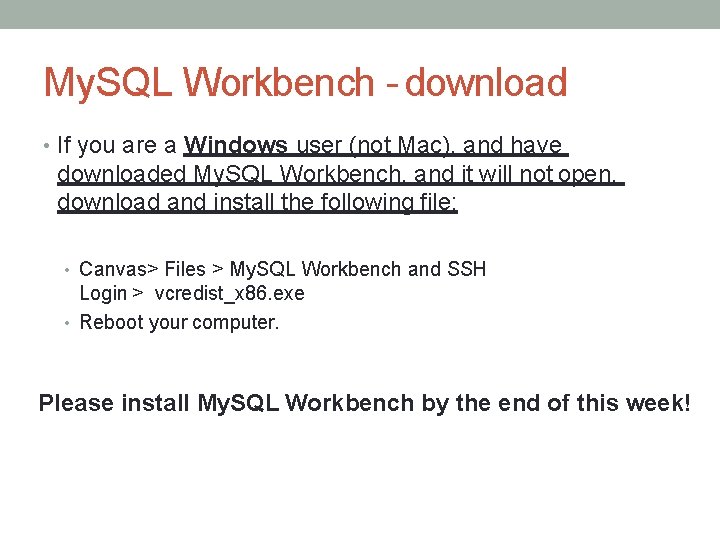
My. SQL Workbench - download • If you are a Windows user (not Mac), and have downloaded My. SQL Workbench, and it will not open, download and install the following file: • Canvas> Files > My. SQL Workbench and SSH Login > vcredist_x 86. exe • Reboot your computer. Please install My. SQL Workbench by the end of this week!
- Slides: 30