Course Overview Introduction Computer System Structures Operating System
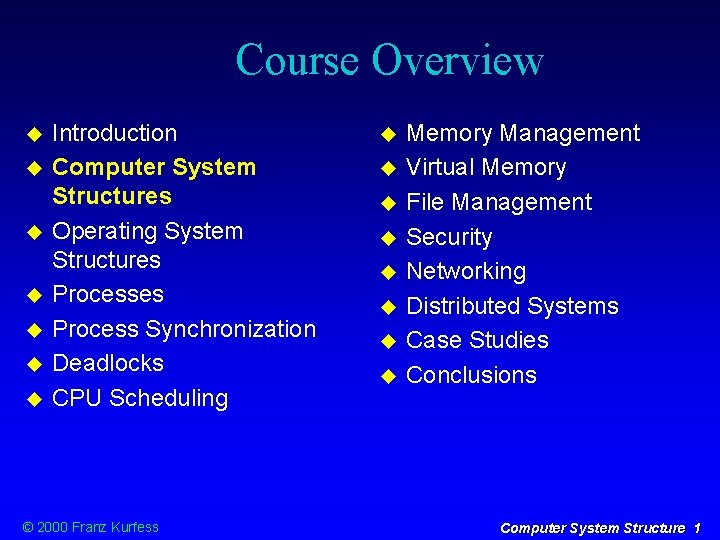
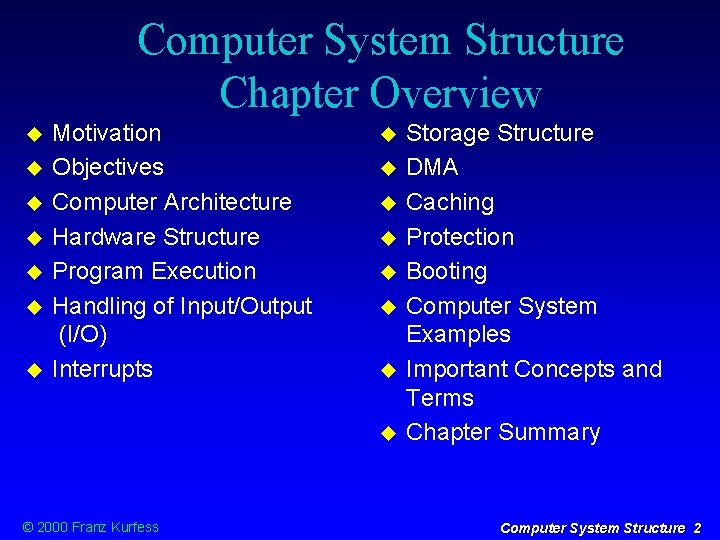
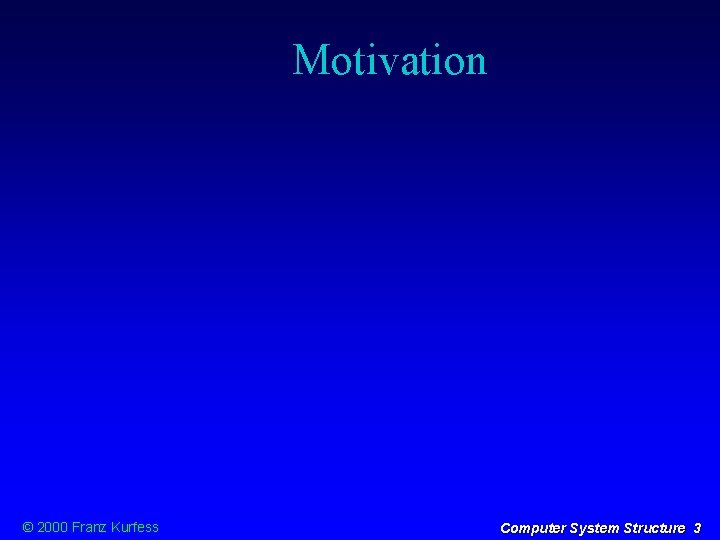
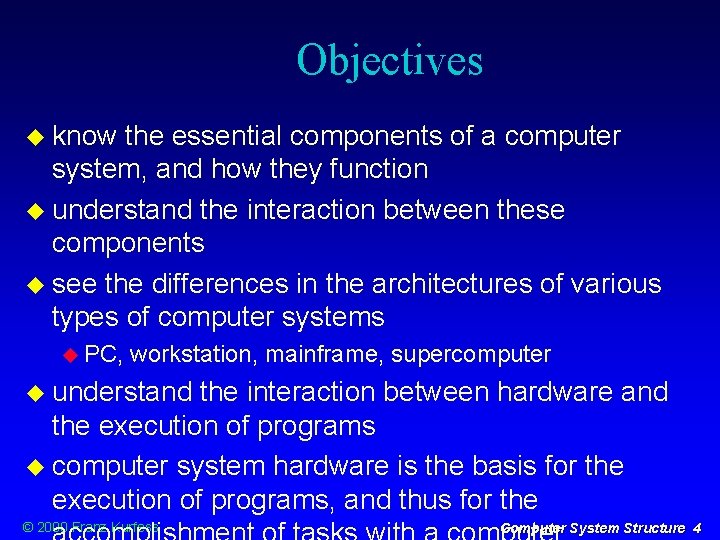
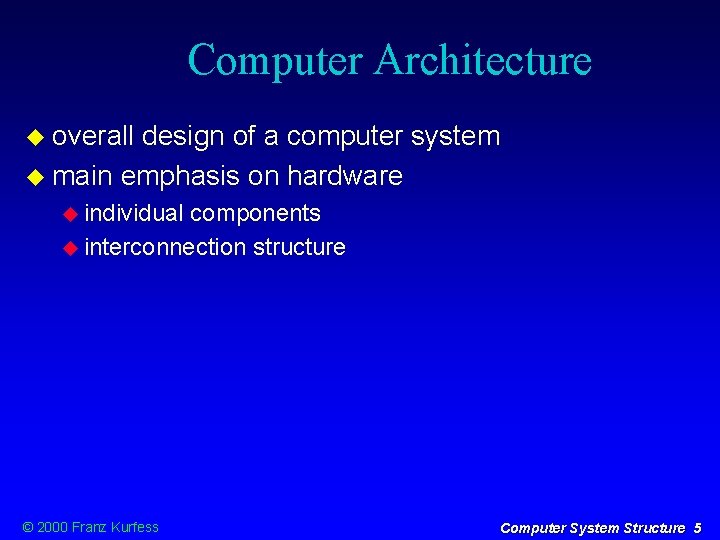
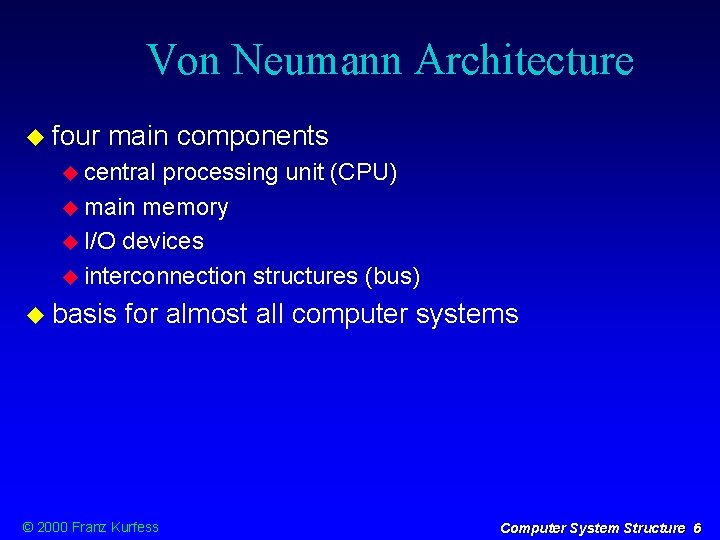
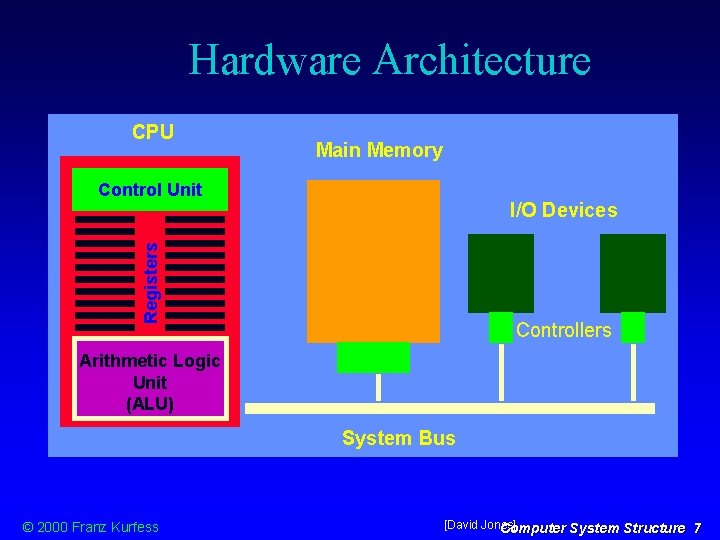
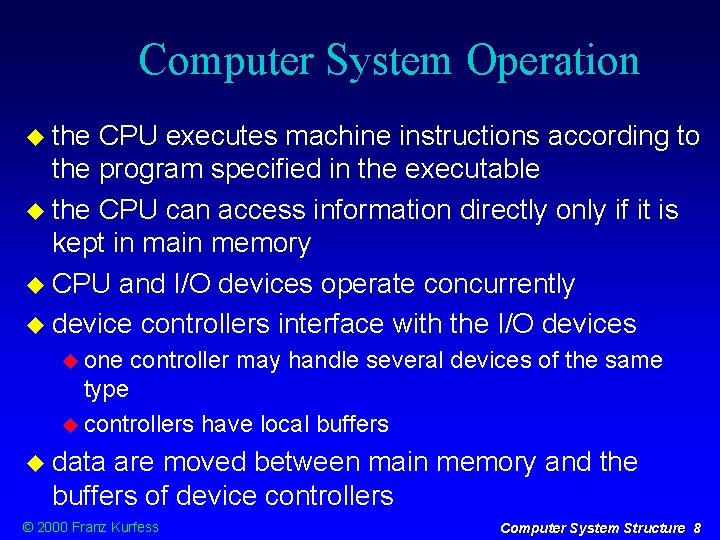
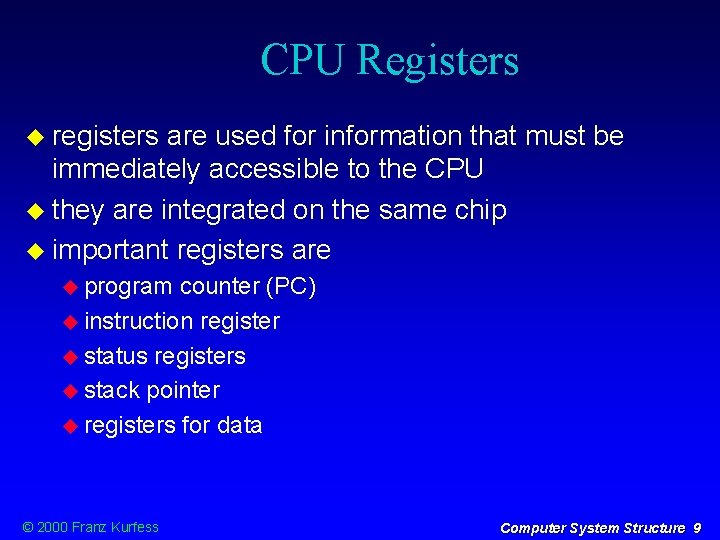
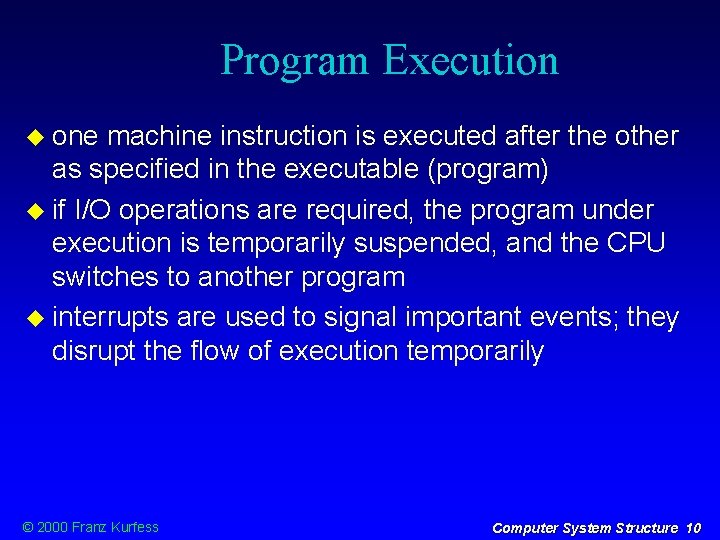
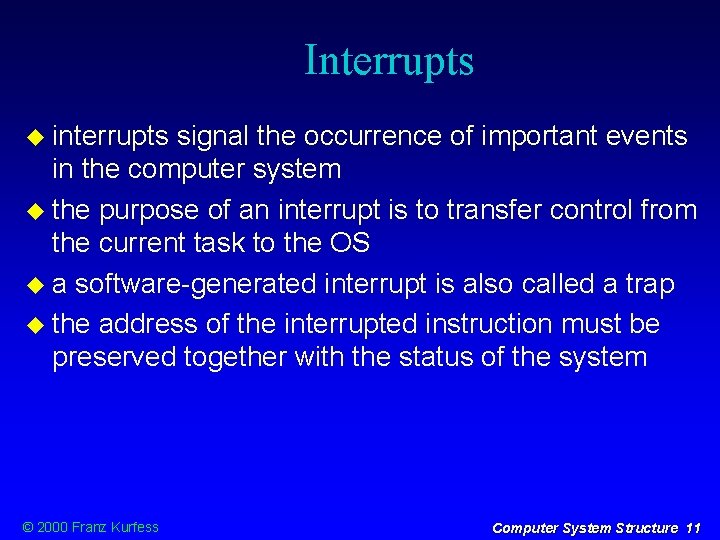
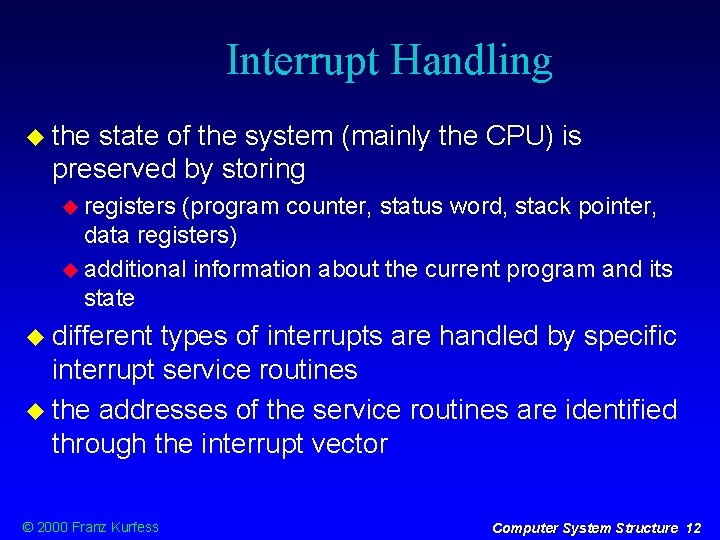
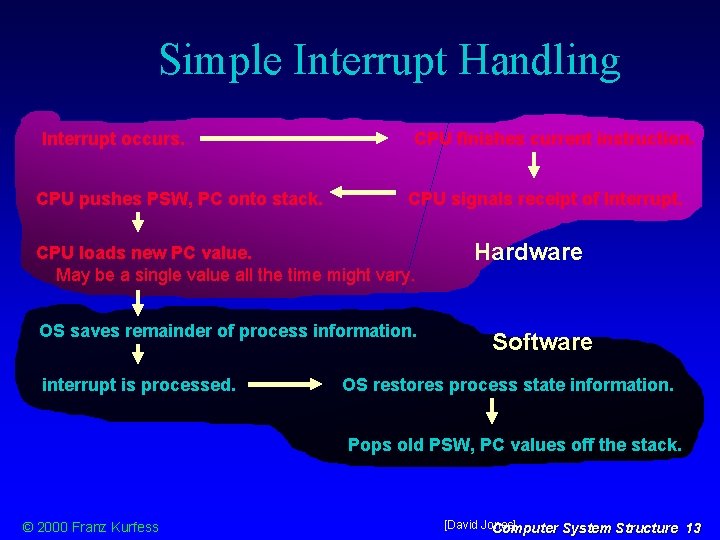
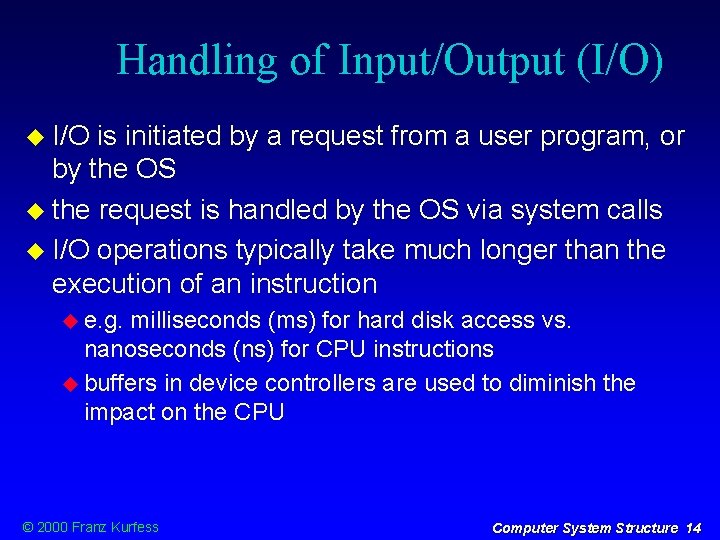
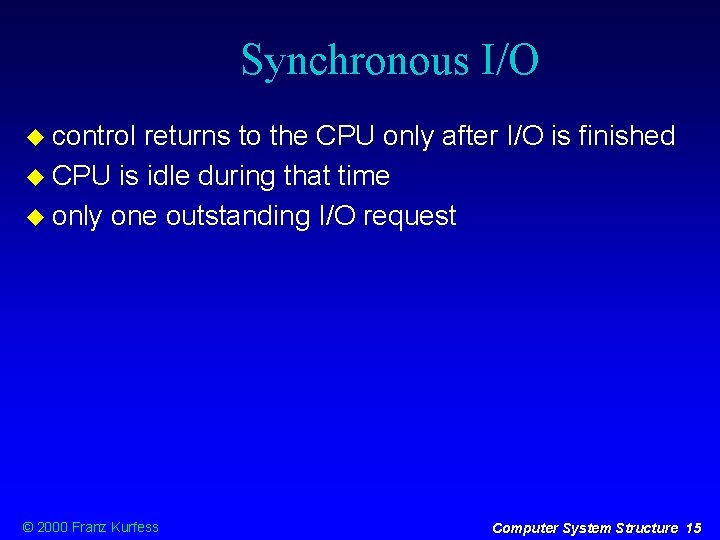
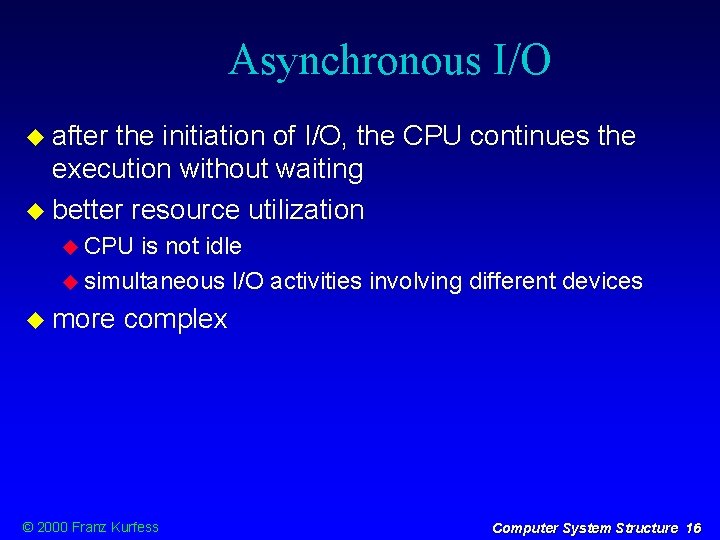
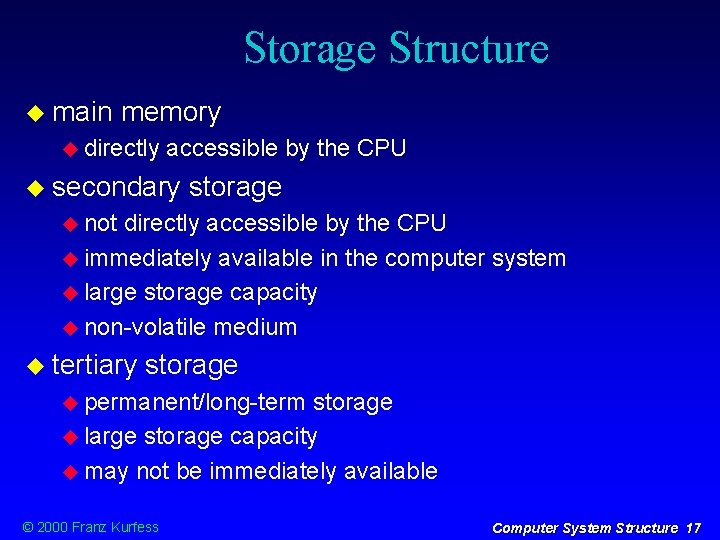
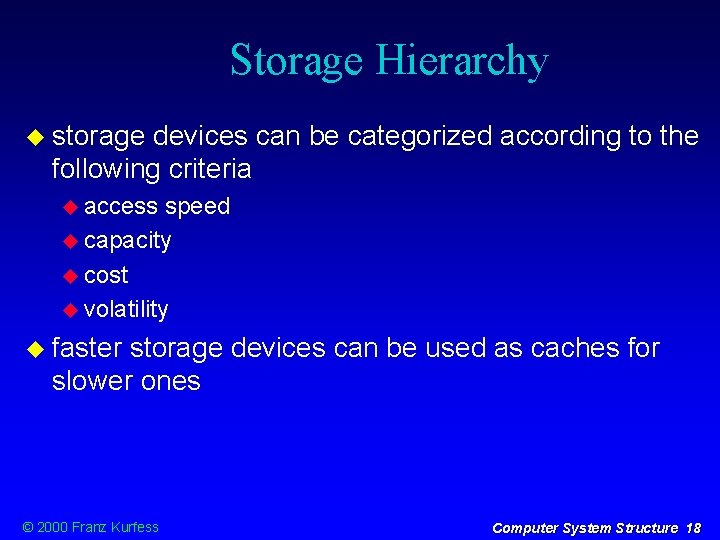
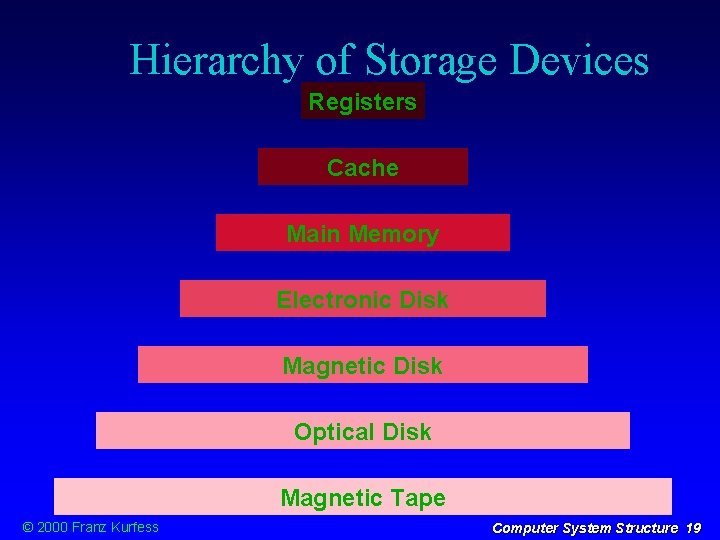
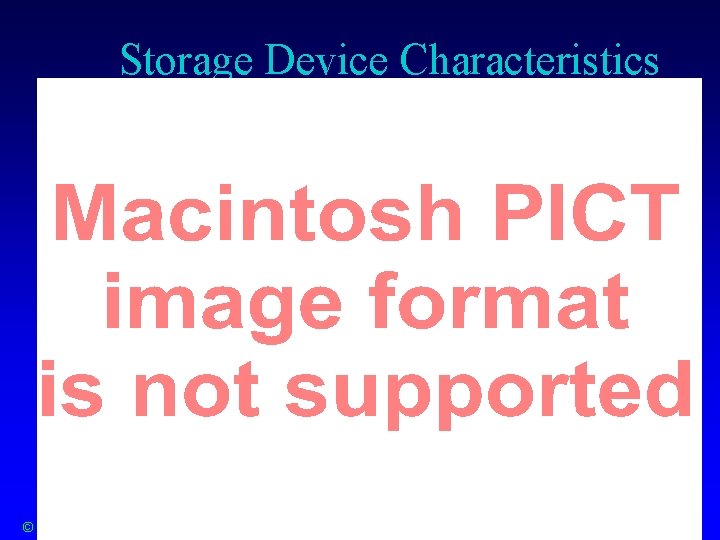
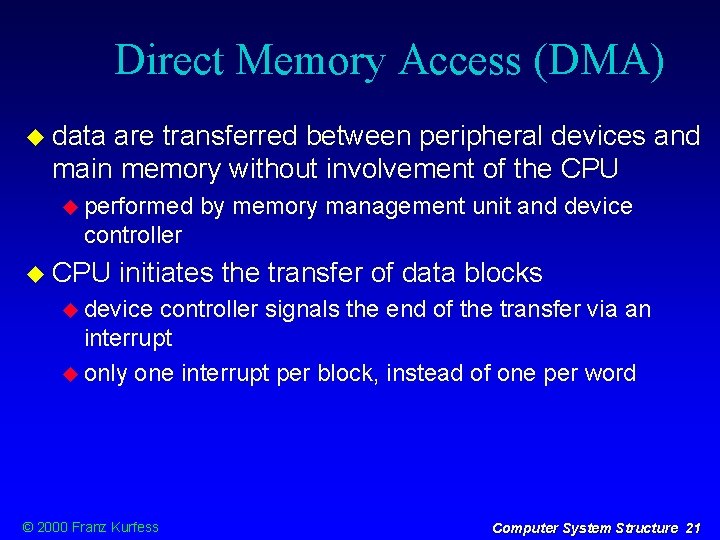
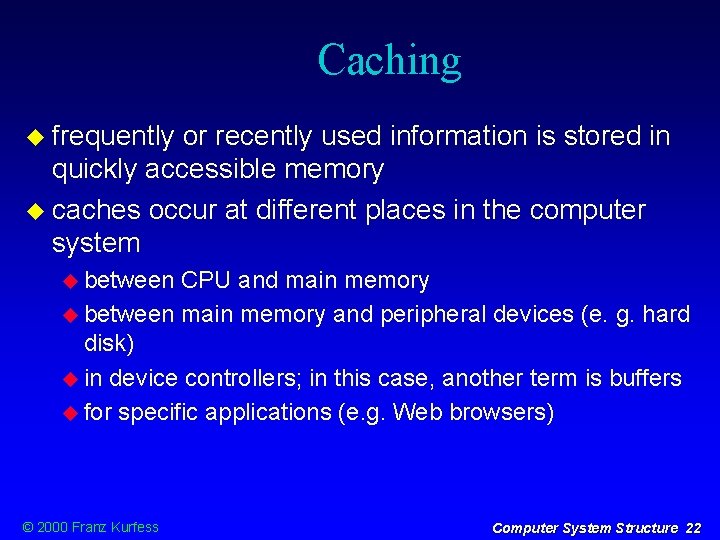
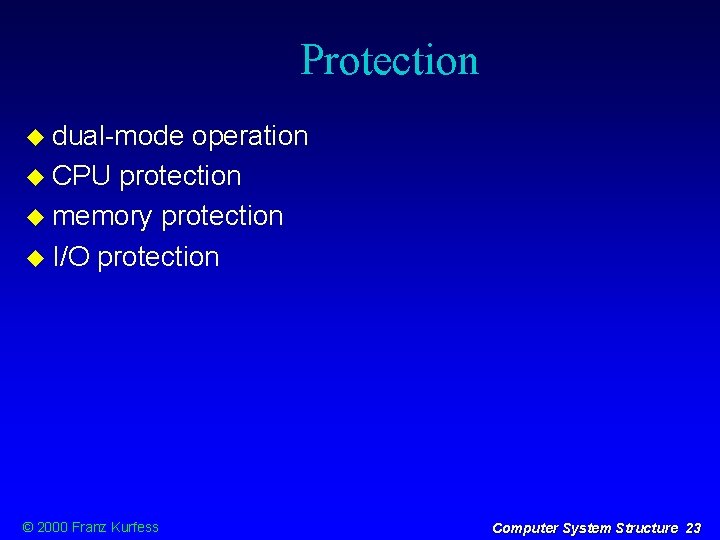
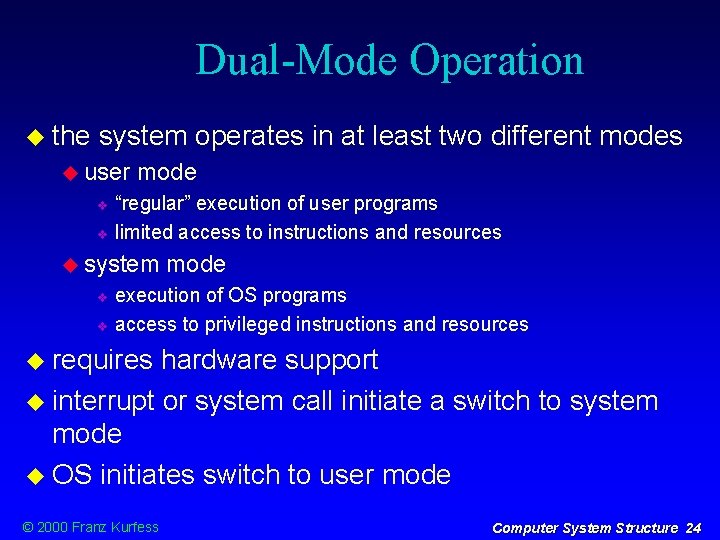
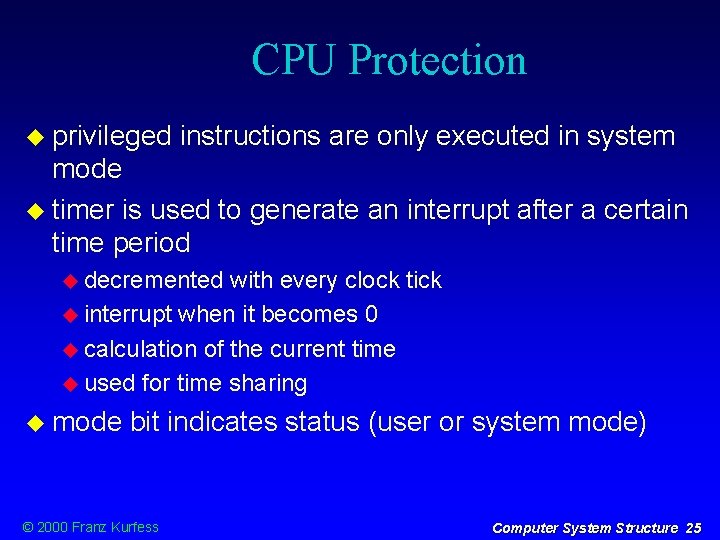
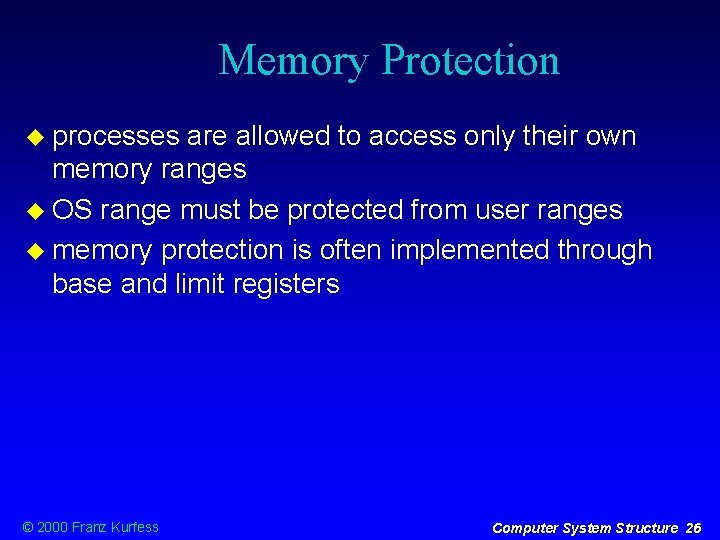
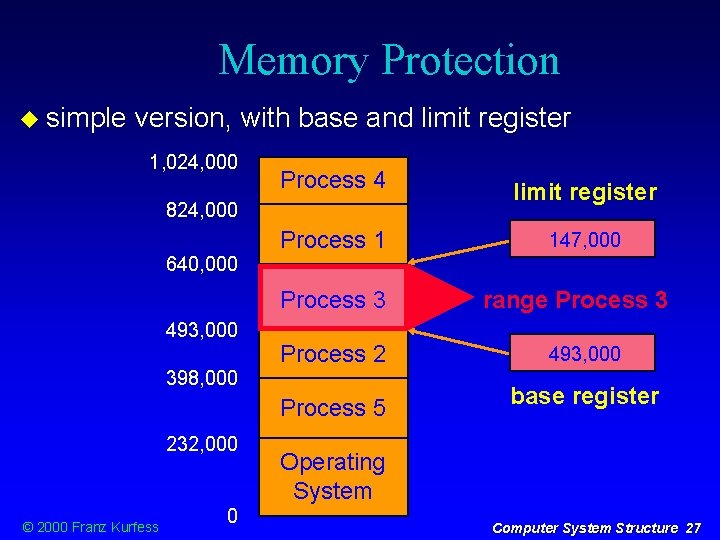
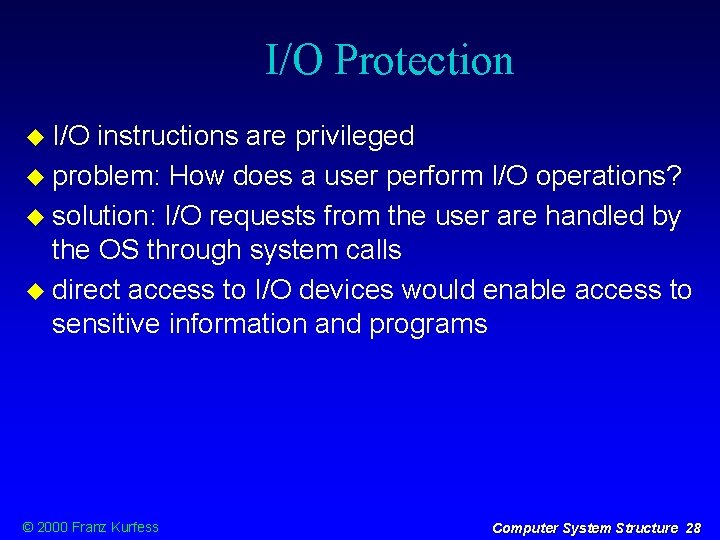
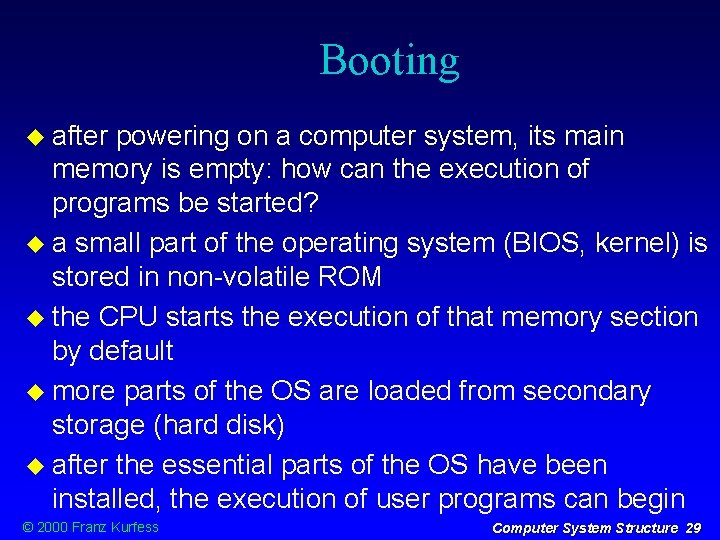
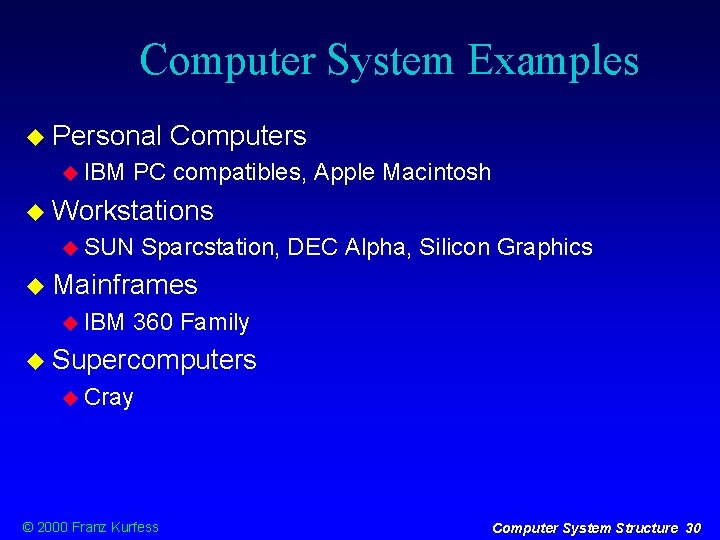
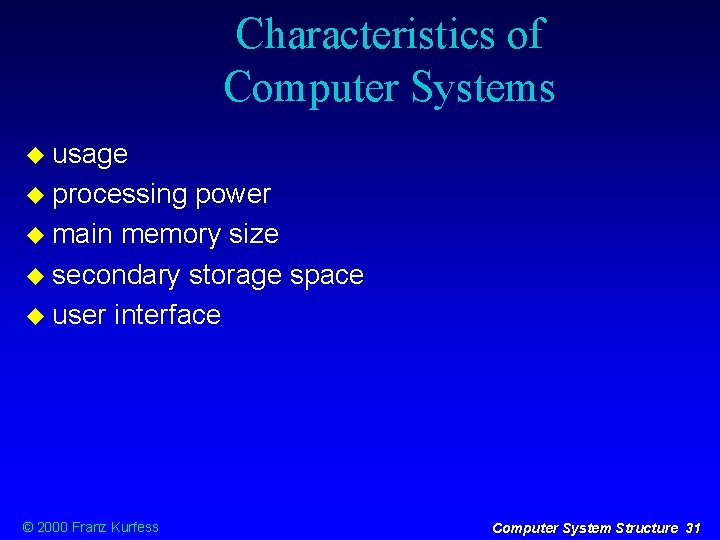
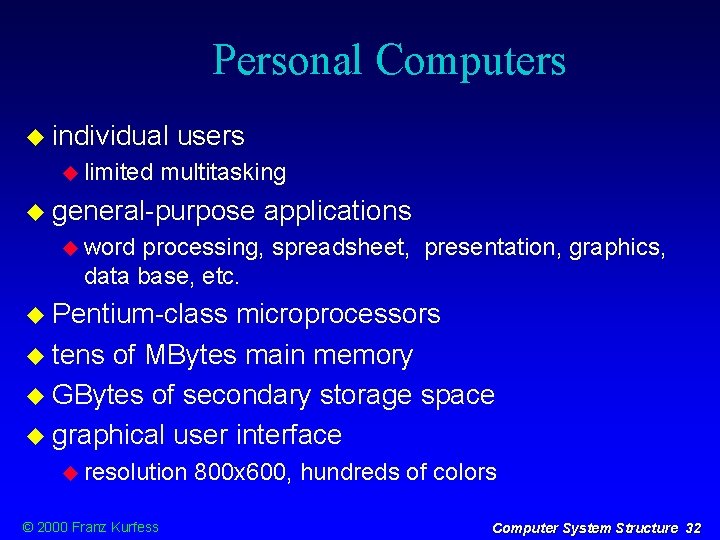
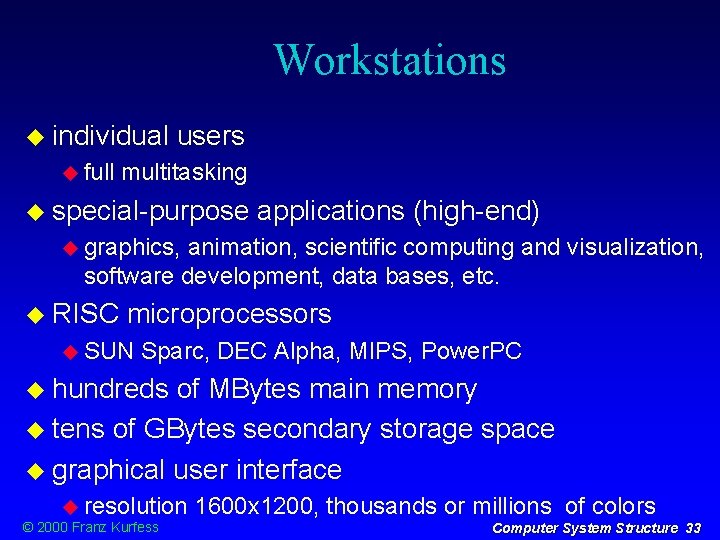
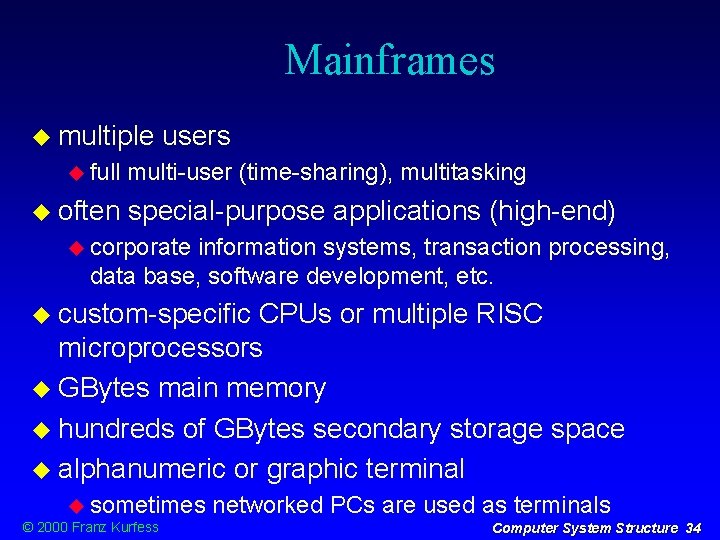
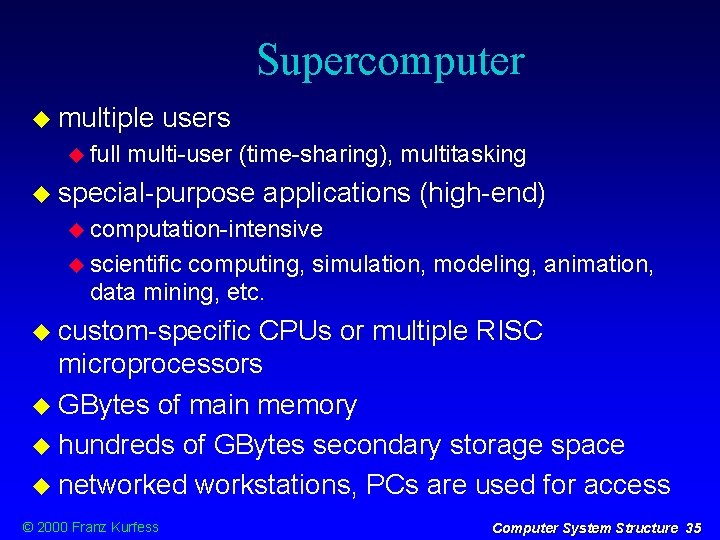
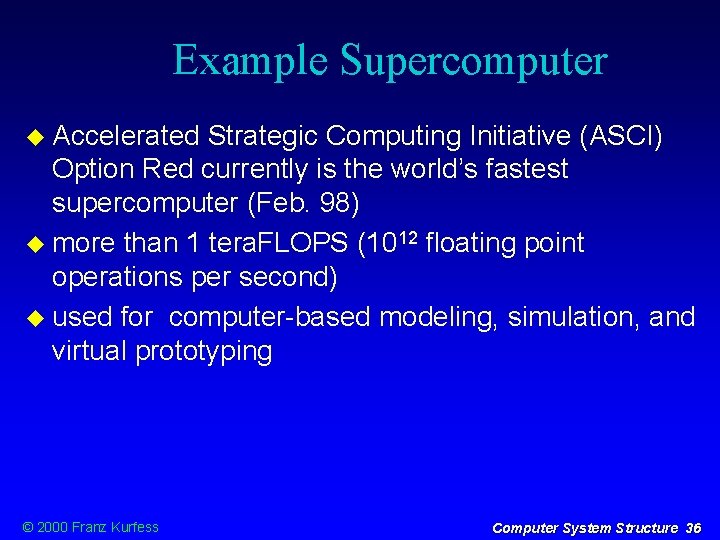
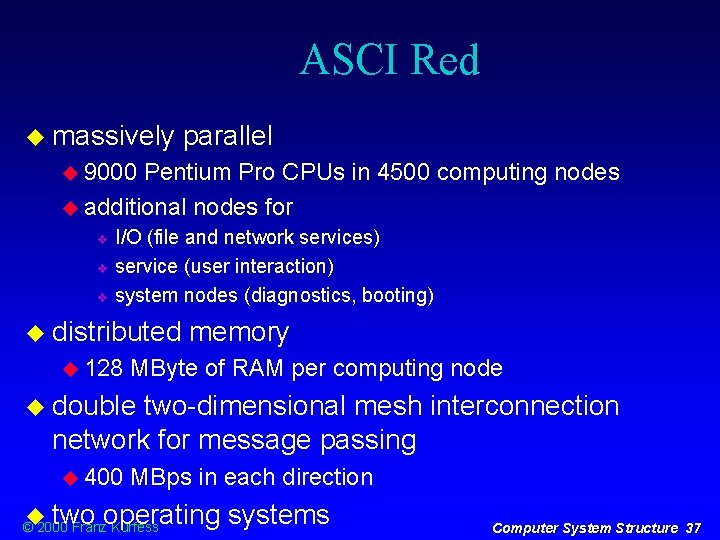
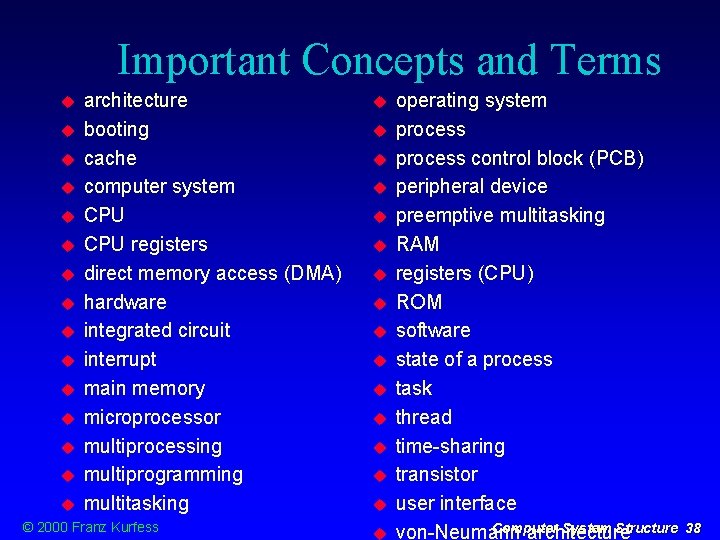
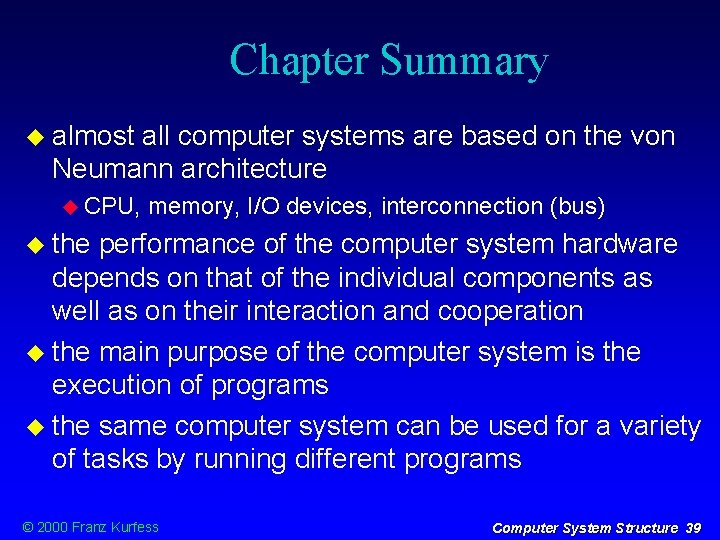
- Slides: 39
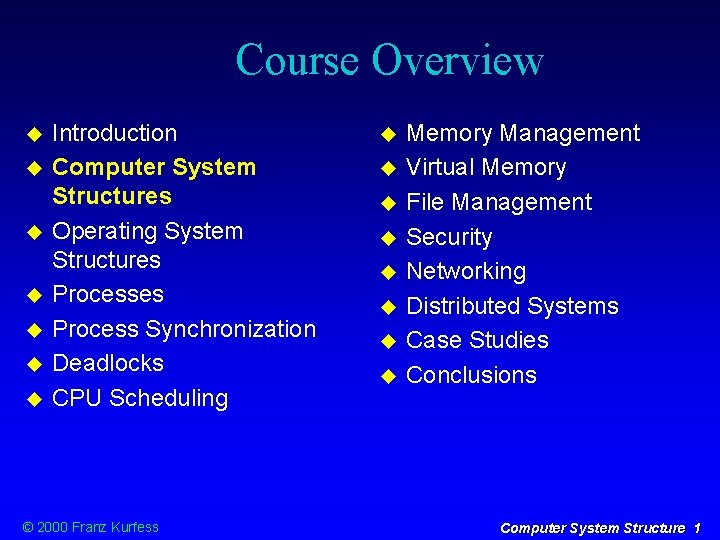
Course Overview Introduction Computer System Structures Operating System Structures Process Synchronization Deadlocks CPU Scheduling © 2000 Franz Kurfess Memory Management Virtual Memory File Management Security Networking Distributed Systems Case Studies Conclusions Computer System Structure 1
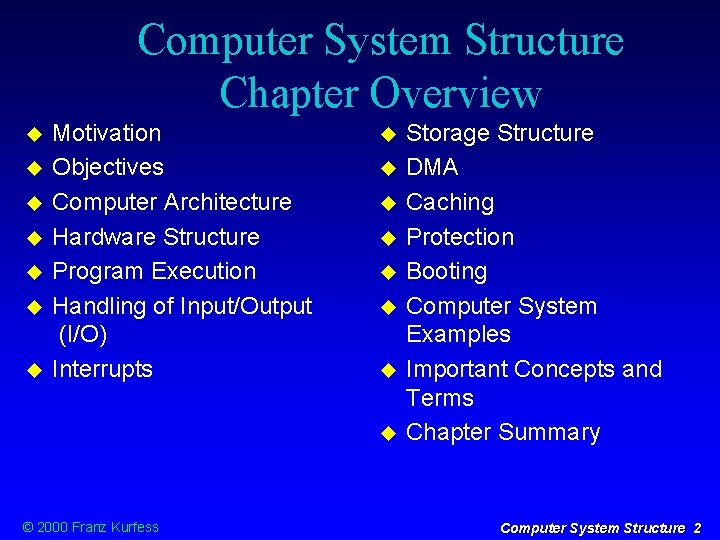
Computer System Structure Chapter Overview Motivation Objectives Computer Architecture Hardware Structure Program Execution Handling of Input/Output (I/O) Interrupts © 2000 Franz Kurfess Storage Structure DMA Caching Protection Booting Computer System Examples Important Concepts and Terms Chapter Summary Computer System Structure 2
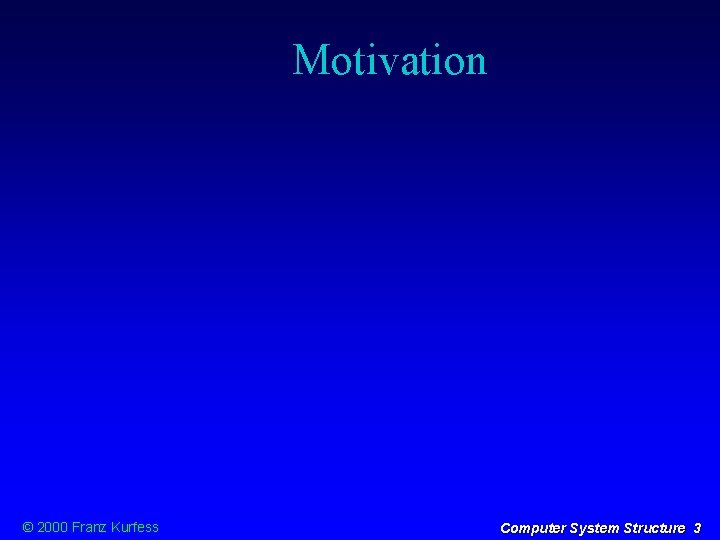
Motivation © 2000 Franz Kurfess Computer System Structure 3
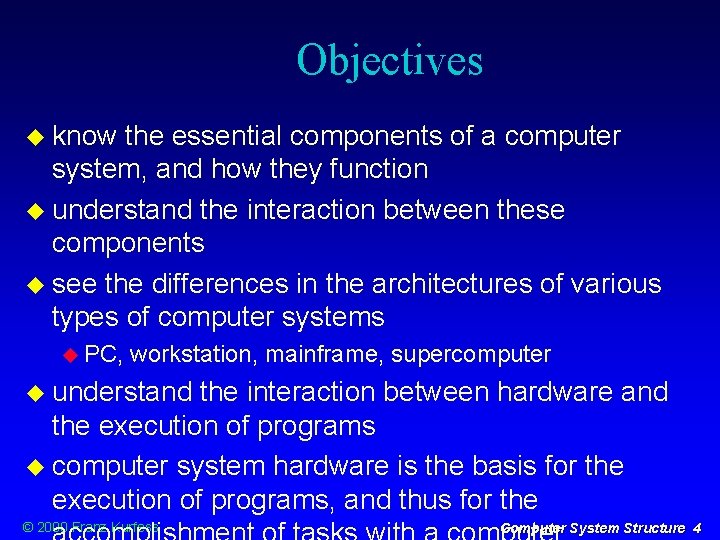
Objectives know the essential components of a computer system, and how they function understand the interaction between these components see the differences in the architectures of various types of computer systems PC, workstation, mainframe, supercomputer understand the interaction between hardware and the execution of programs computer system hardware is the basis for the execution of programs, and thus for the © 2000 Franz Kurfess Computer System Structure 4
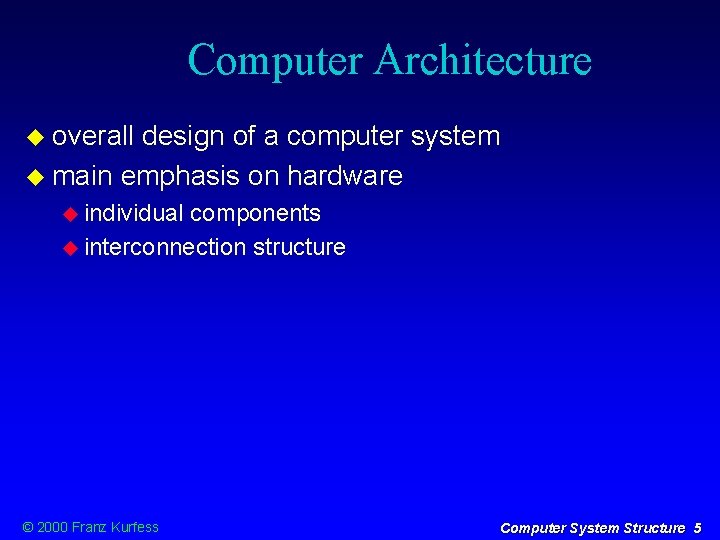
Computer Architecture overall design of a computer system main emphasis on hardware individual components interconnection structure © 2000 Franz Kurfess Computer System Structure 5
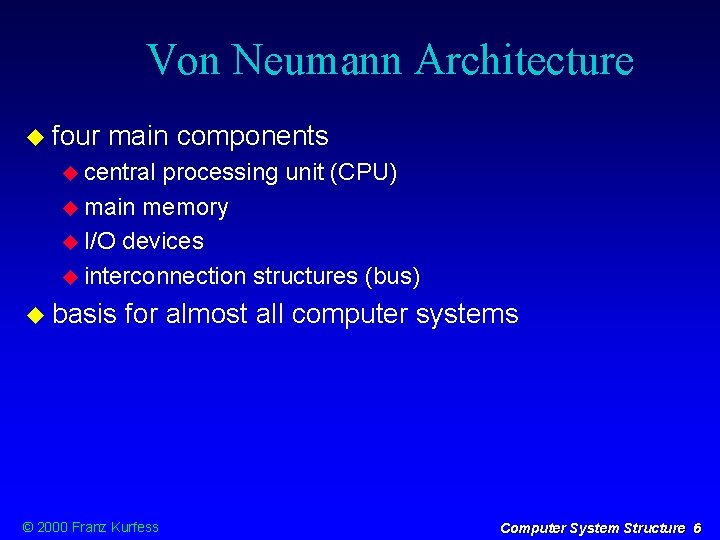
Von Neumann Architecture four main components central processing unit (CPU) main memory I/O devices interconnection structures (bus) basis for almost all computer systems © 2000 Franz Kurfess Computer System Structure 6
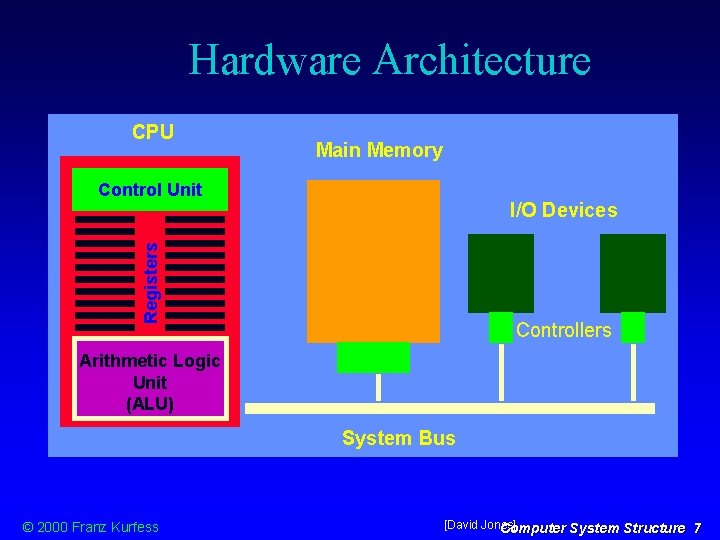
Hardware Architecture CPU Main Memory Control Unit Registers I/O Devices Controllers Arithmetic Logic Unit (ALU) System Bus © 2000 Franz Kurfess [David Jones] Computer System Structure 7
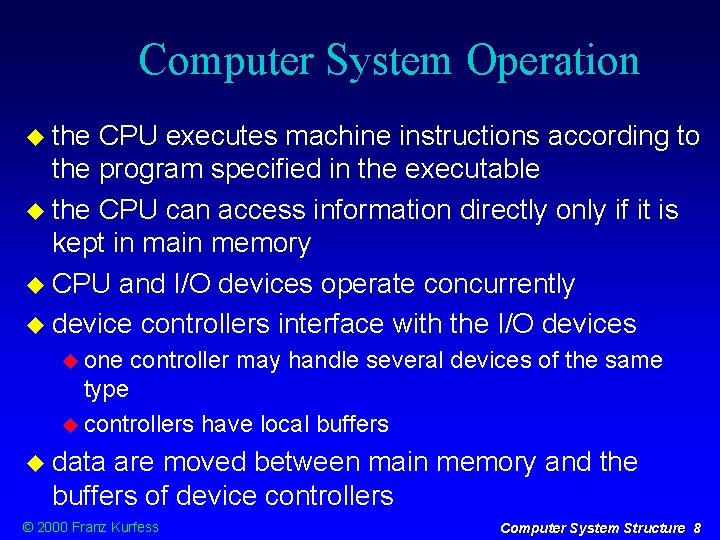
Computer System Operation the CPU executes machine instructions according to the program specified in the executable the CPU can access information directly only if it is kept in main memory CPU and I/O devices operate concurrently device controllers interface with the I/O devices one controller may handle several devices of the same type controllers have local buffers data are moved between main memory and the buffers of device controllers © 2000 Franz Kurfess Computer System Structure 8
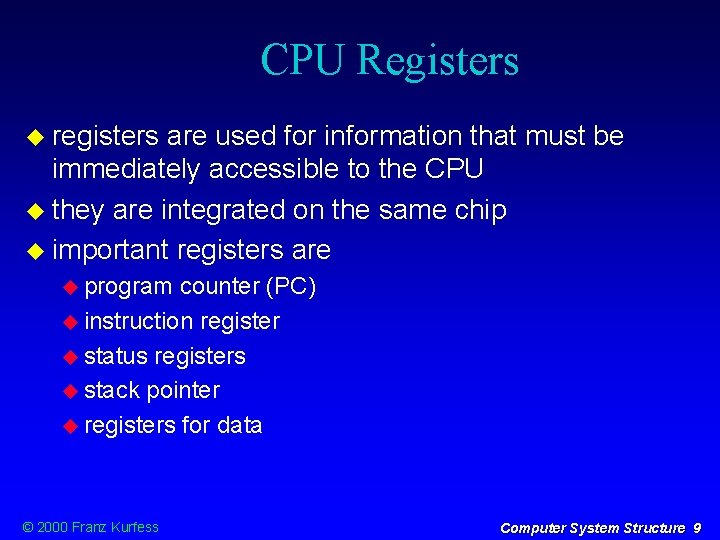
CPU Registers registers are used for information that must be immediately accessible to the CPU they are integrated on the same chip important registers are program counter (PC) instruction register status registers stack pointer registers for data © 2000 Franz Kurfess Computer System Structure 9
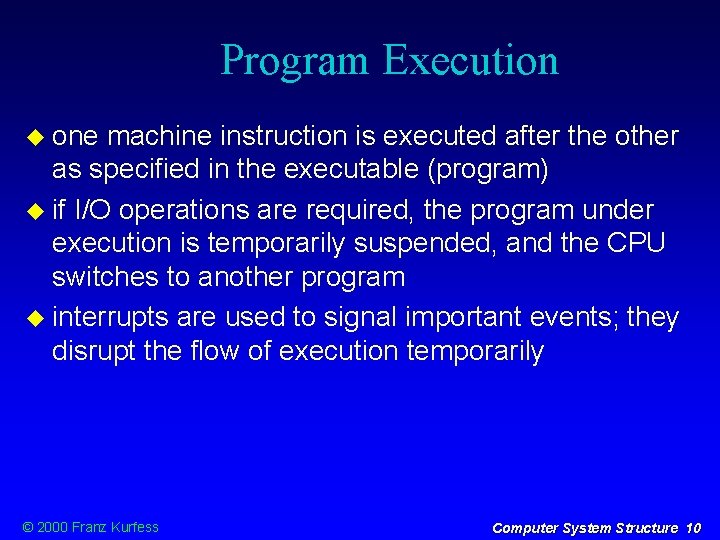
Program Execution one machine instruction is executed after the other as specified in the executable (program) if I/O operations are required, the program under execution is temporarily suspended, and the CPU switches to another program interrupts are used to signal important events; they disrupt the flow of execution temporarily © 2000 Franz Kurfess Computer System Structure 10
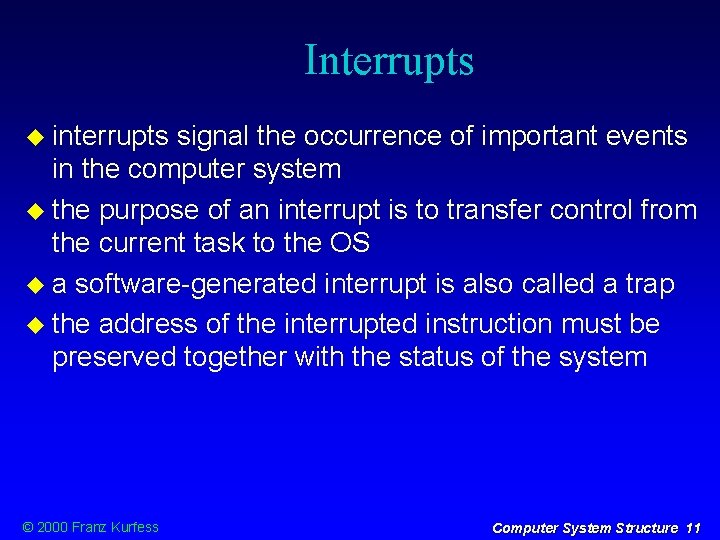
Interrupts interrupts signal the occurrence of important events in the computer system the purpose of an interrupt is to transfer control from the current task to the OS a software-generated interrupt is also called a trap the address of the interrupted instruction must be preserved together with the status of the system © 2000 Franz Kurfess Computer System Structure 11
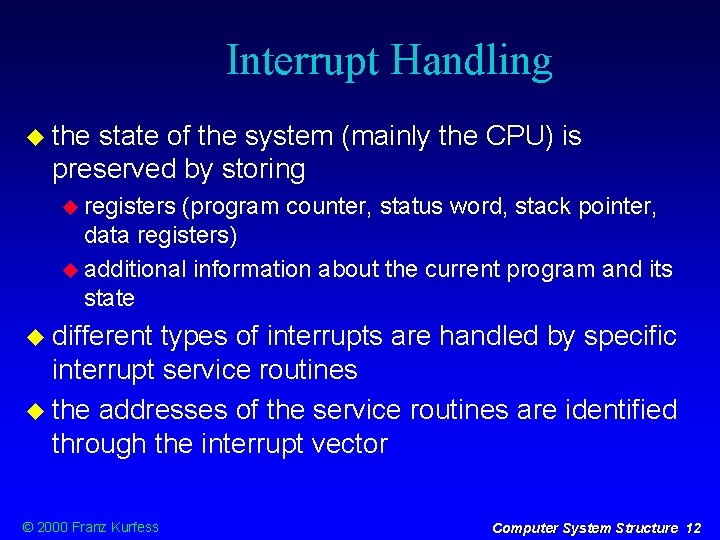
Interrupt Handling the state of the system (mainly the CPU) is preserved by storing registers (program counter, status word, stack pointer, data registers) additional information about the current program and its state different types of interrupts are handled by specific interrupt service routines the addresses of the service routines are identified through the interrupt vector © 2000 Franz Kurfess Computer System Structure 12
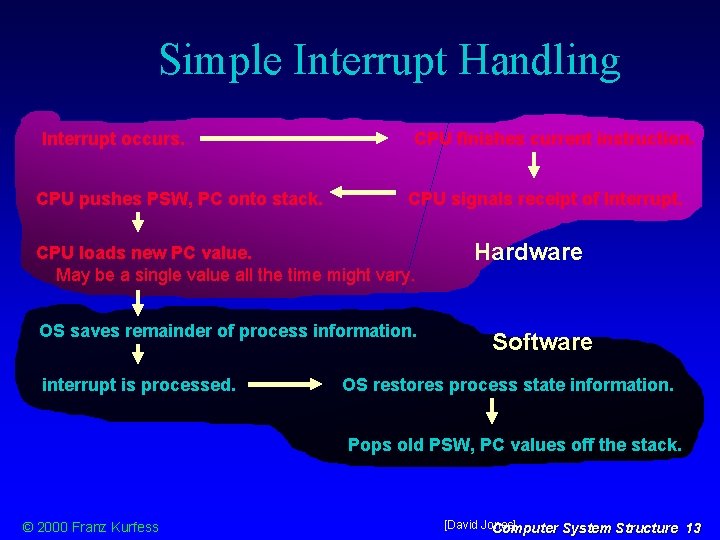
Simple Interrupt Handling Interrupt occurs. CPU pushes PSW, PC onto stack. CPU finishes current instruction. CPU signals receipt of Interrupt. CPU loads new PC value. May be a single value all the time might vary. OS saves remainder of process information. interrupt is processed. Hardware Software OS restores process state information. Pops old PSW, PC values off the stack. © 2000 Franz Kurfess [David Jones] Computer System Structure 13
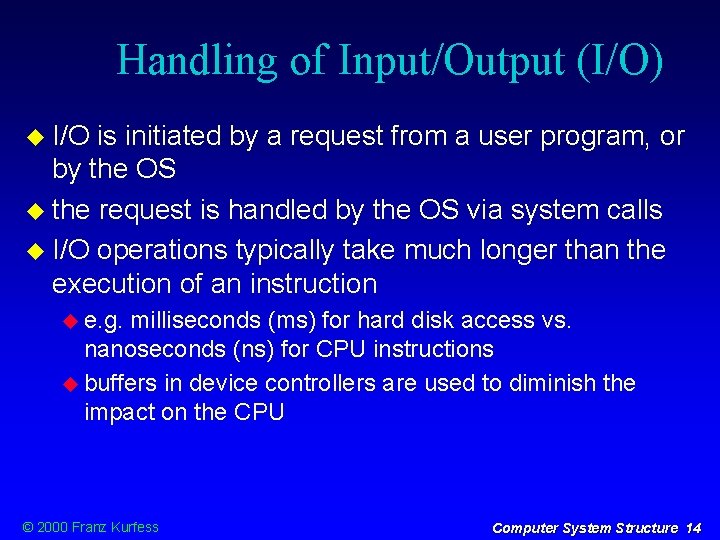
Handling of Input/Output (I/O) I/O is initiated by a request from a user program, or by the OS the request is handled by the OS via system calls I/O operations typically take much longer than the execution of an instruction e. g. milliseconds (ms) for hard disk access vs. nanoseconds (ns) for CPU instructions buffers in device controllers are used to diminish the impact on the CPU © 2000 Franz Kurfess Computer System Structure 14
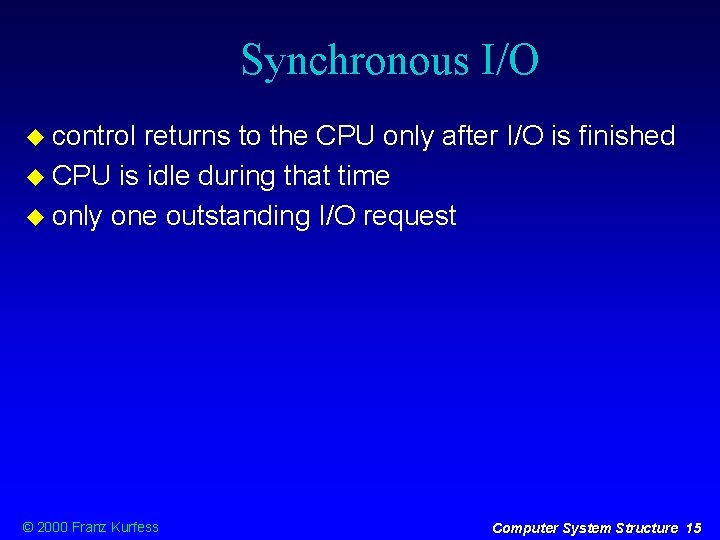
Synchronous I/O control returns to the CPU only after I/O is finished CPU is idle during that time only one outstanding I/O request © 2000 Franz Kurfess Computer System Structure 15
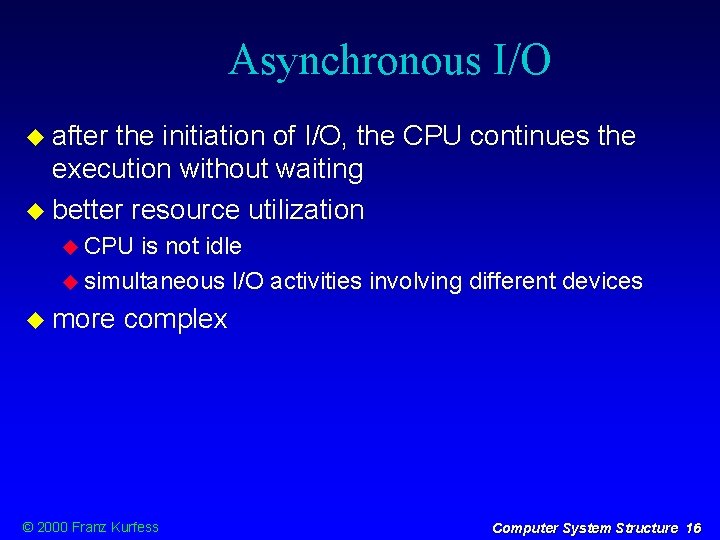
Asynchronous I/O after the initiation of I/O, the CPU continues the execution without waiting better resource utilization CPU is not idle simultaneous I/O activities involving different devices more complex © 2000 Franz Kurfess Computer System Structure 16
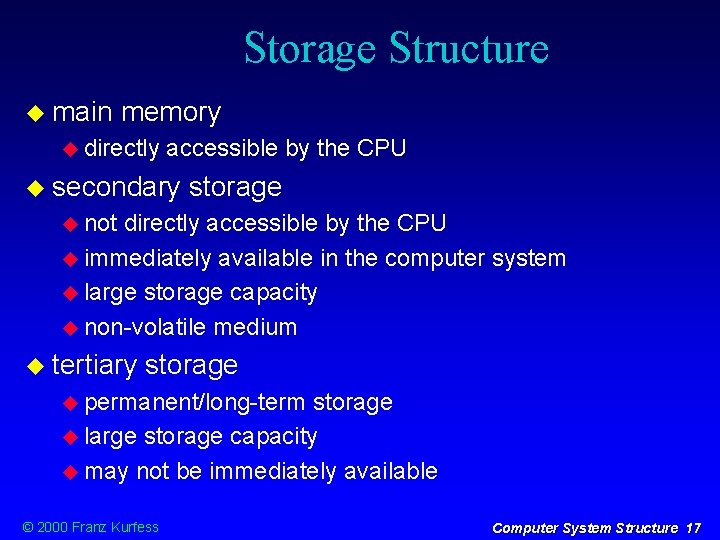
Storage Structure main memory directly accessible by the CPU secondary storage not directly accessible by the CPU immediately available in the computer system large storage capacity non-volatile medium tertiary storage permanent/long-term storage large storage capacity may not be immediately available © 2000 Franz Kurfess Computer System Structure 17
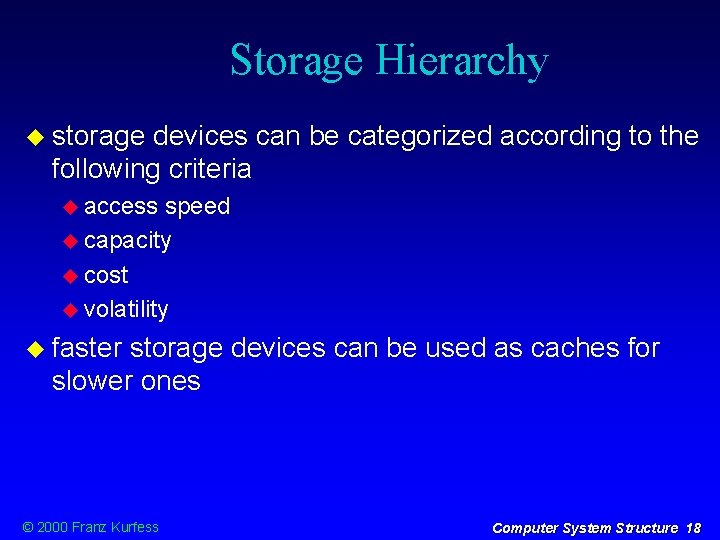
Storage Hierarchy storage devices can be categorized according to the following criteria access speed capacity cost volatility faster storage devices can be used as caches for slower ones © 2000 Franz Kurfess Computer System Structure 18
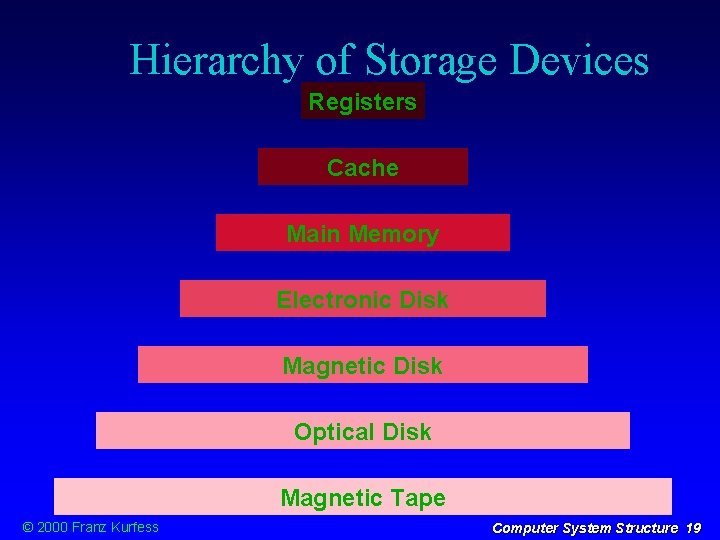
Hierarchy of Storage Devices Registers Cache Main Memory Electronic Disk Magnetic Disk Optical Disk Magnetic Tape © 2000 Franz Kurfess Computer System Structure 19
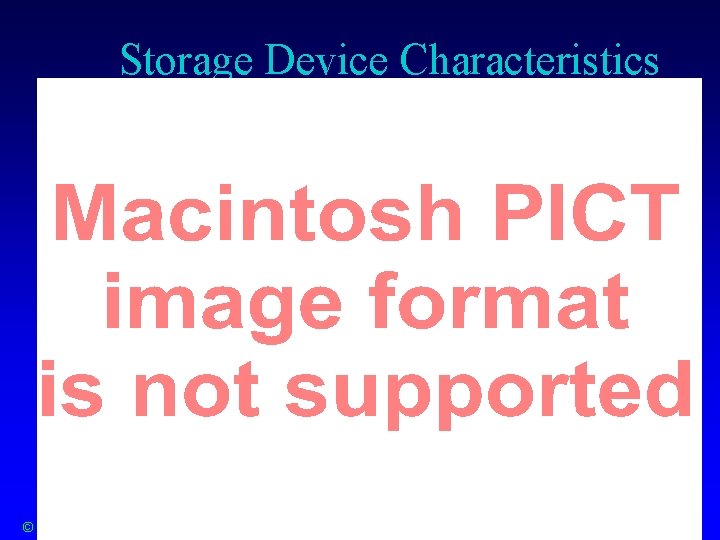
Storage Device Characteristics © 2000 Franz Kurfess Computer System Structure 20
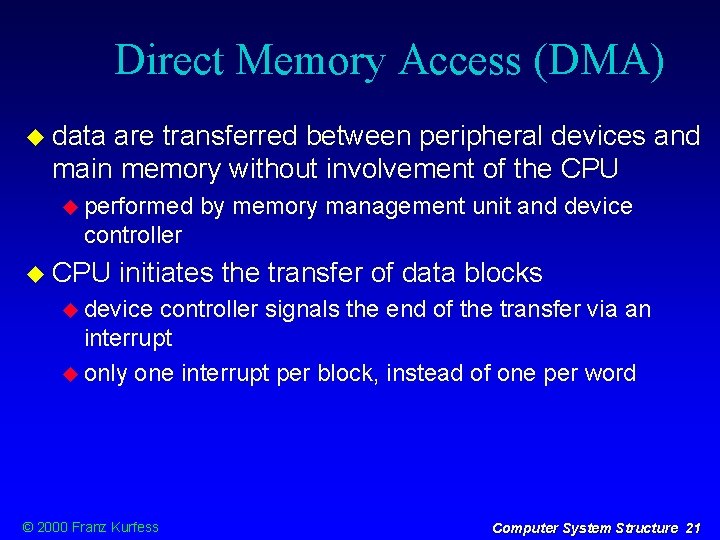
Direct Memory Access (DMA) data are transferred between peripheral devices and main memory without involvement of the CPU performed by memory management unit and device controller CPU initiates the transfer of data blocks device controller signals the end of the transfer via an interrupt only one interrupt per block, instead of one per word © 2000 Franz Kurfess Computer System Structure 21
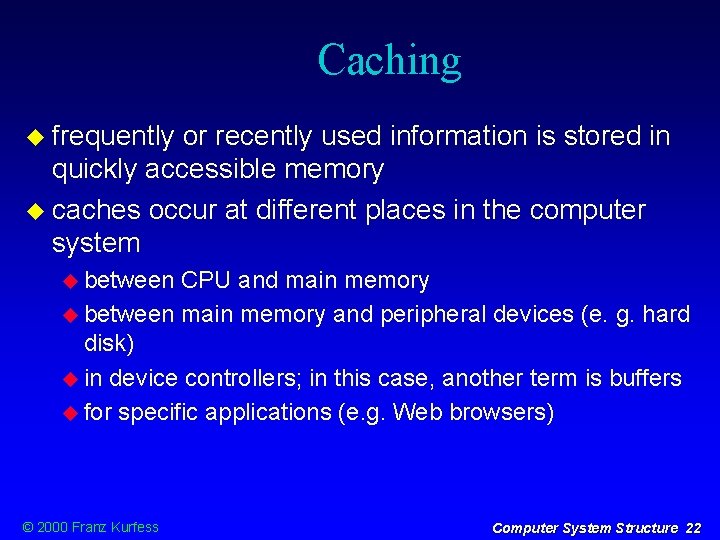
Caching frequently or recently used information is stored in quickly accessible memory caches occur at different places in the computer system between CPU and main memory between main memory and peripheral devices (e. g. hard disk) in device controllers; in this case, another term is buffers for specific applications (e. g. Web browsers) © 2000 Franz Kurfess Computer System Structure 22
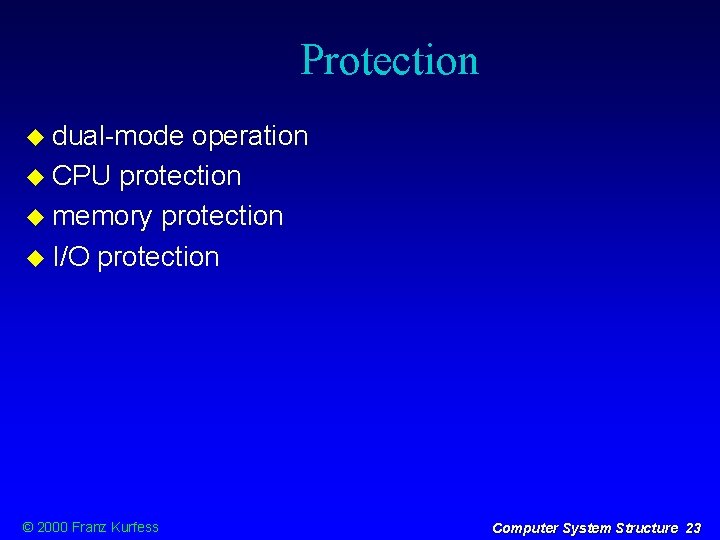
Protection dual-mode operation CPU protection memory protection I/O protection © 2000 Franz Kurfess Computer System Structure 23
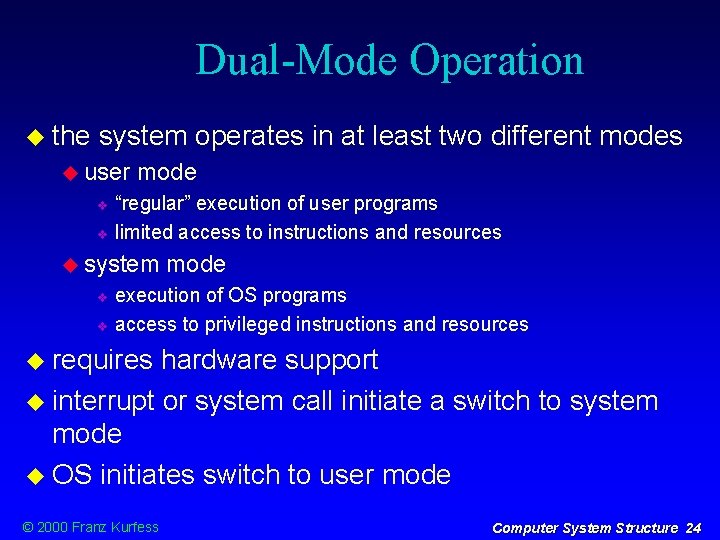
Dual-Mode Operation the system operates in at least two different modes user mode “regular” execution of user programs limited access to instructions and resources system mode execution of OS programs access to privileged instructions and resources requires hardware support interrupt or system call initiate a switch to system mode OS initiates switch to user mode © 2000 Franz Kurfess Computer System Structure 24
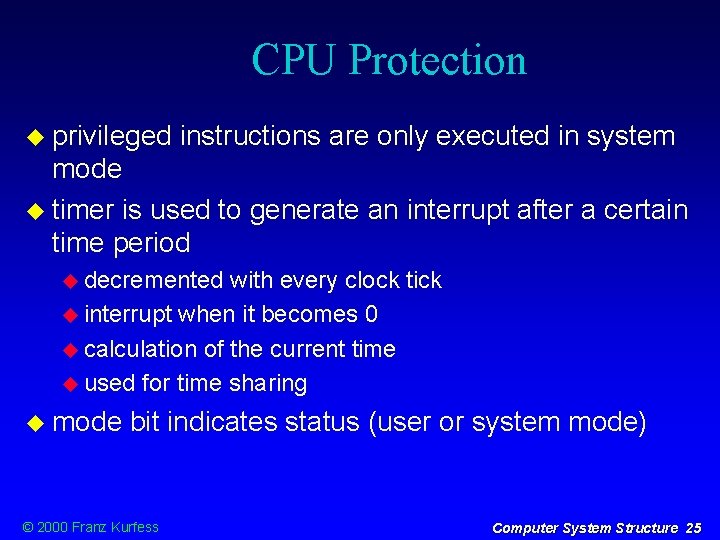
CPU Protection privileged instructions are only executed in system mode timer is used to generate an interrupt after a certain time period decremented with every clock tick interrupt when it becomes 0 calculation of the current time used for time sharing mode bit indicates status (user or system mode) © 2000 Franz Kurfess Computer System Structure 25
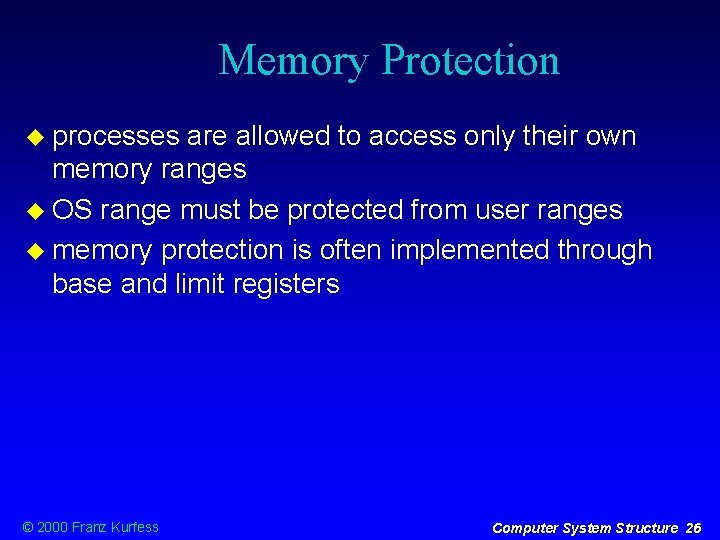
Memory Protection processes are allowed to access only their own memory ranges OS range must be protected from user ranges memory protection is often implemented through base and limit registers © 2000 Franz Kurfess Computer System Structure 26
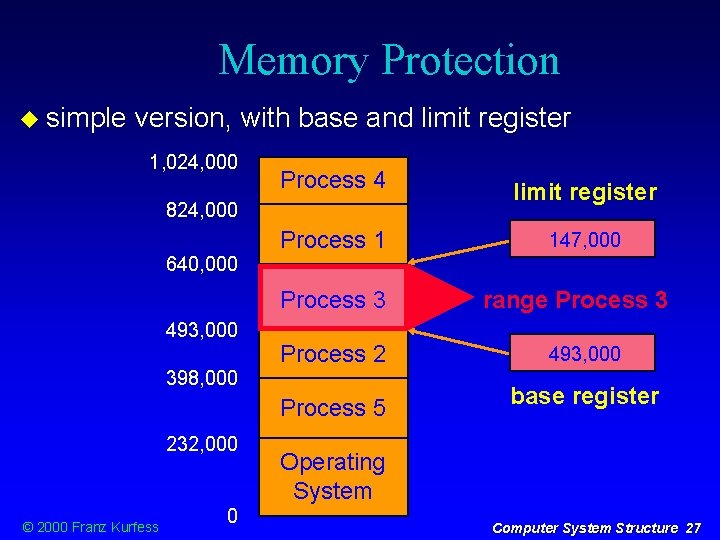
Memory Protection simple version, with base and limit register 1, 024, 000 Process 4 824, 000 Process 1 limit register 147, 000 640, 000 Process 3 493, 000 Process 2 398, 000 Process 5 232, 000 © 2000 Franz Kurfess 0 range Process 3 493, 000 base register Operating System Computer System Structure 27
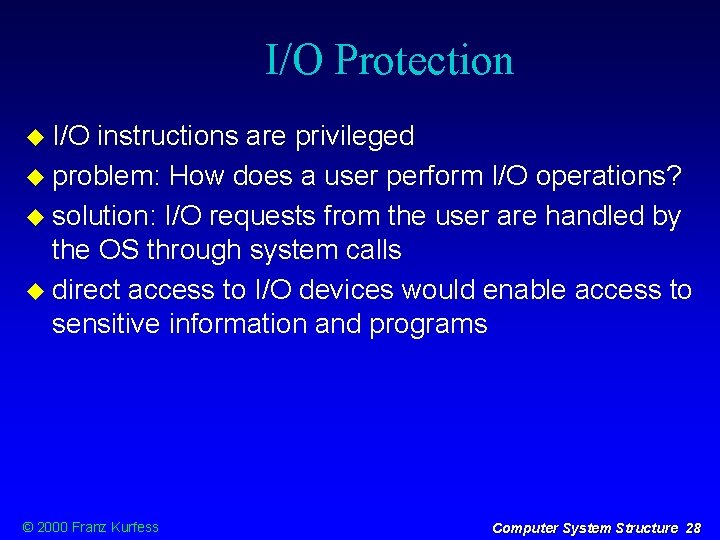
I/O Protection I/O instructions are privileged problem: How does a user perform I/O operations? solution: I/O requests from the user are handled by the OS through system calls direct access to I/O devices would enable access to sensitive information and programs © 2000 Franz Kurfess Computer System Structure 28
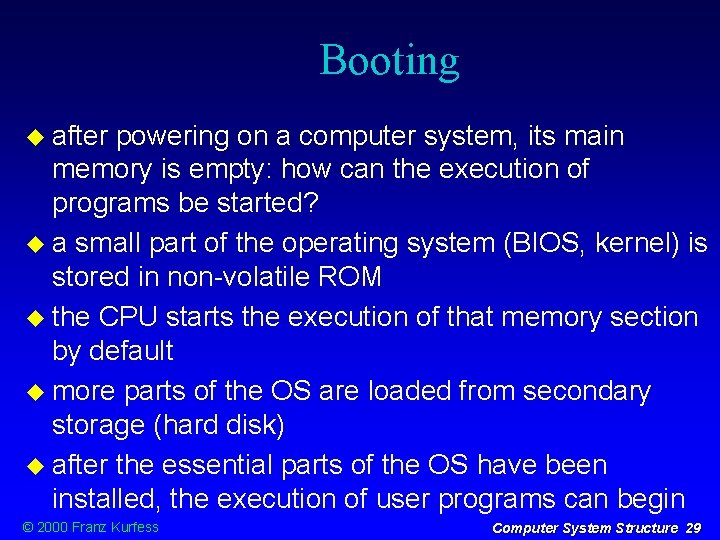
Booting after powering on a computer system, its main memory is empty: how can the execution of programs be started? a small part of the operating system (BIOS, kernel) is stored in non-volatile ROM the CPU starts the execution of that memory section by default more parts of the OS are loaded from secondary storage (hard disk) after the essential parts of the OS have been installed, the execution of user programs can begin © 2000 Franz Kurfess Computer System Structure 29
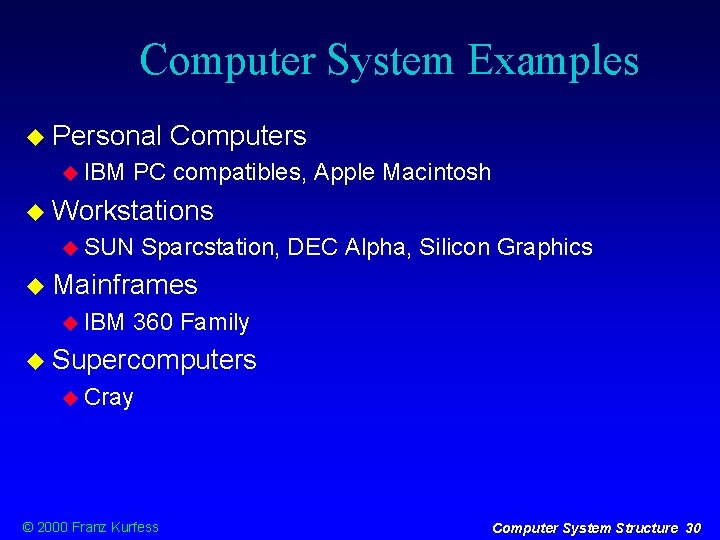
Computer System Examples Personal IBM Computers PC compatibles, Apple Macintosh Workstations SUN Sparcstation, DEC Alpha, Silicon Graphics Mainframes IBM 360 Family Supercomputers Cray © 2000 Franz Kurfess Computer System Structure 30
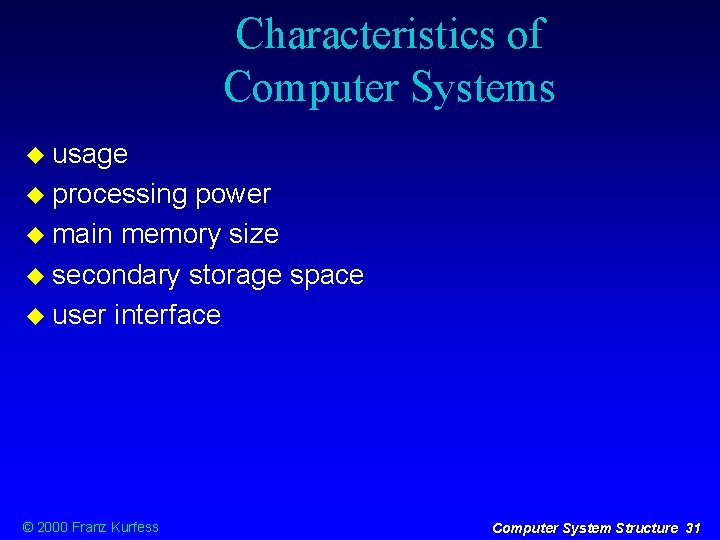
Characteristics of Computer Systems usage processing power main memory size secondary storage space user interface © 2000 Franz Kurfess Computer System Structure 31
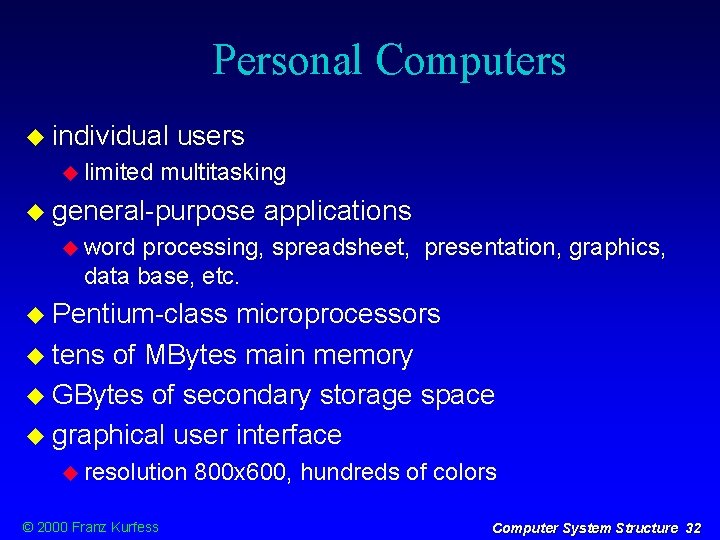
Personal Computers individual limited users multitasking general-purpose applications word processing, spreadsheet, presentation, graphics, data base, etc. Pentium-class microprocessors tens of MBytes main memory GBytes of secondary storage space graphical user interface resolution © 2000 Franz Kurfess 800 x 600, hundreds of colors Computer System Structure 32
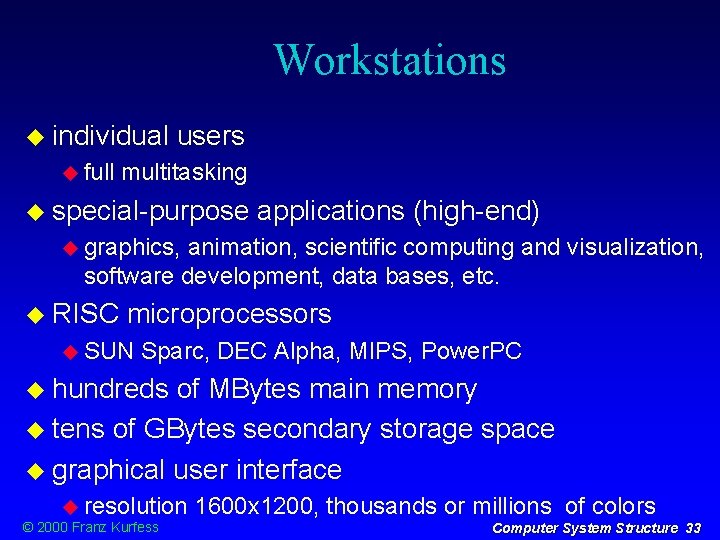
Workstations individual full users multitasking special-purpose applications (high-end) graphics, animation, scientific computing and visualization, software development, data bases, etc. RISC microprocessors SUN Sparc, DEC Alpha, MIPS, Power. PC hundreds of MBytes main memory tens of GBytes secondary storage space graphical user interface resolution © 2000 Franz Kurfess 1600 x 1200, thousands or millions of colors Computer System Structure 33
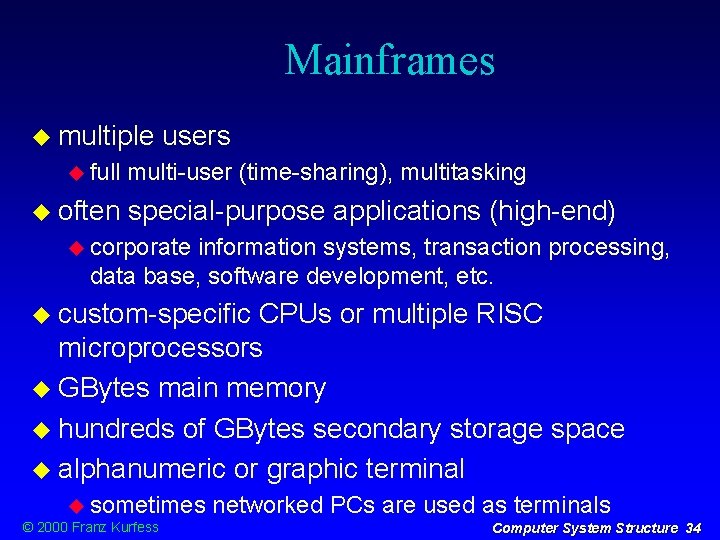
Mainframes multiple full often users multi-user (time-sharing), multitasking special-purpose applications (high-end) corporate information systems, transaction processing, data base, software development, etc. custom-specific CPUs or multiple RISC microprocessors GBytes main memory hundreds of GBytes secondary storage space alphanumeric or graphic terminal sometimes © 2000 Franz Kurfess networked PCs are used as terminals Computer System Structure 34
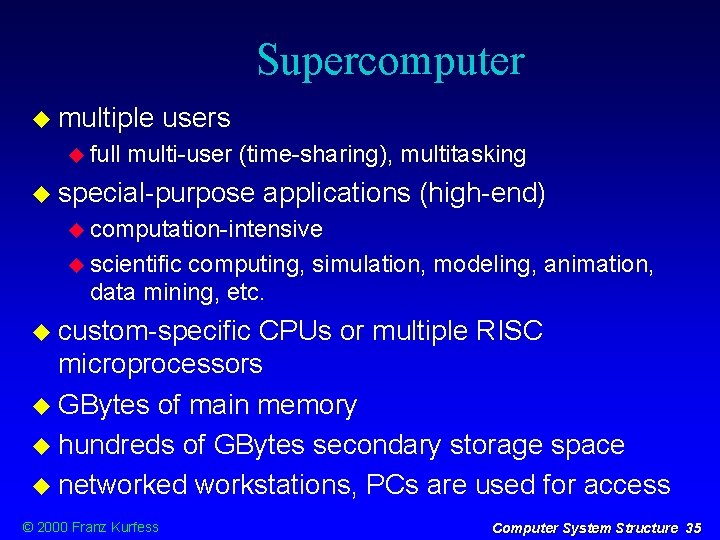
Supercomputer multiple full users multi-user (time-sharing), multitasking special-purpose applications (high-end) computation-intensive scientific computing, simulation, modeling, animation, data mining, etc. custom-specific CPUs or multiple RISC microprocessors GBytes of main memory hundreds of GBytes secondary storage space networked workstations, PCs are used for access © 2000 Franz Kurfess Computer System Structure 35
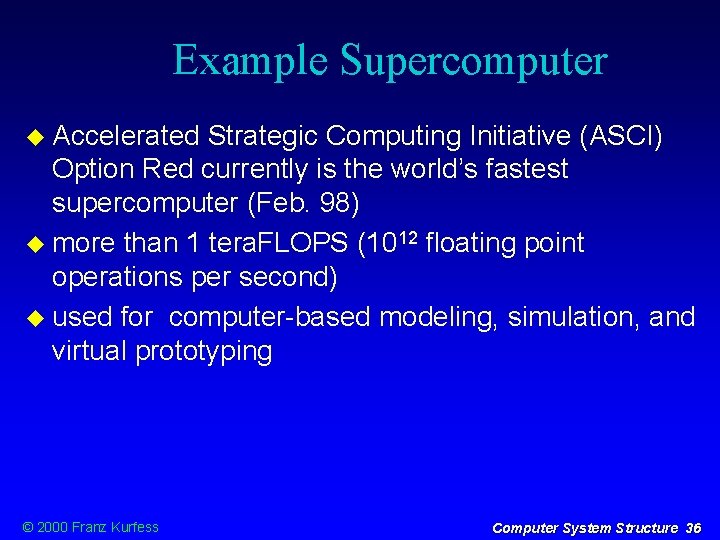
Example Supercomputer Accelerated Strategic Computing Initiative (ASCI) Option Red currently is the world’s fastest supercomputer (Feb. 98) more than 1 tera. FLOPS (1012 floating point operations per second) used for computer-based modeling, simulation, and virtual prototyping © 2000 Franz Kurfess Computer System Structure 36
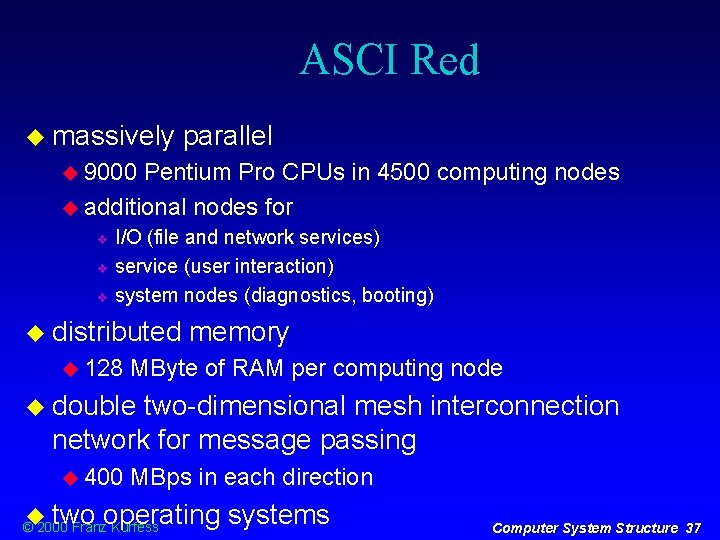
ASCI Red massively parallel 9000 Pentium Pro CPUs in 4500 computing nodes additional nodes for I/O (file and network services) service (user interaction) system nodes (diagnostics, booting) distributed 128 memory MByte of RAM per computing node double two-dimensional mesh interconnection network for message passing 400 two MBps in each direction operating systems © 2000 Franz Kurfess Computer System Structure 37
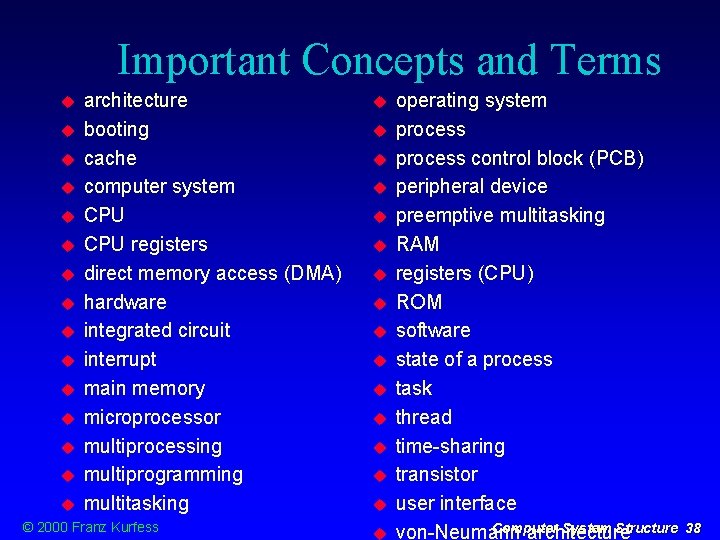
Important Concepts and Terms architecture booting cache computer system CPU registers direct memory access (DMA) hardware integrated circuit interrupt main memory microprocessor multiprocessing multiprogramming multitasking © 2000 Franz Kurfess operating system process control block (PCB) peripheral device preemptive multitasking RAM registers (CPU) ROM software state of a process task thread time-sharing transistor user interface Computer System Structure von-Neumann architecture 38
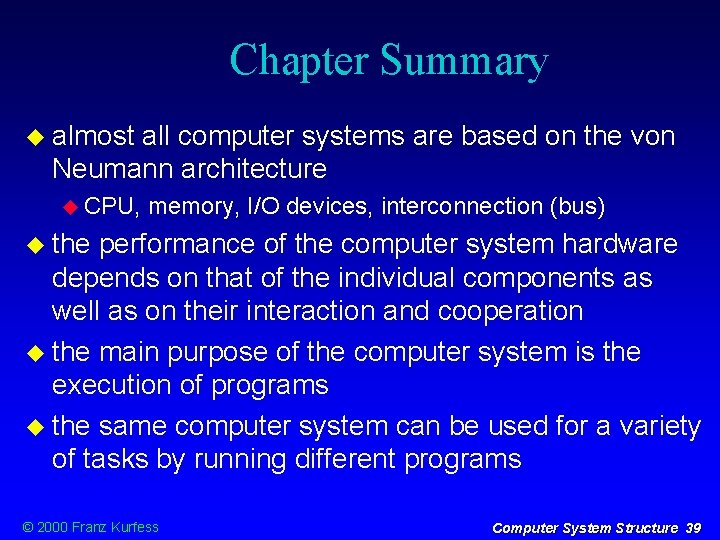
Chapter Summary almost all computer systems are based on the von Neumann architecture CPU, memory, I/O devices, interconnection (bus) the performance of the computer system hardware depends on that of the individual components as well as on their interaction and cooperation the main purpose of the computer system is the execution of programs the same computer system can be used for a variety of tasks by running different programs © 2000 Franz Kurfess Computer System Structure 39