Course Contents Hive Hive Hive Hive Hive Hive

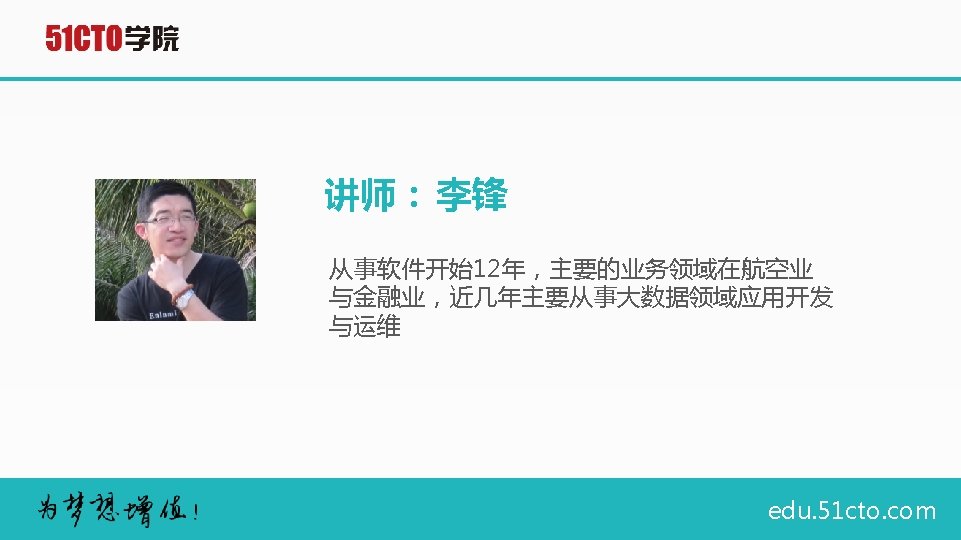


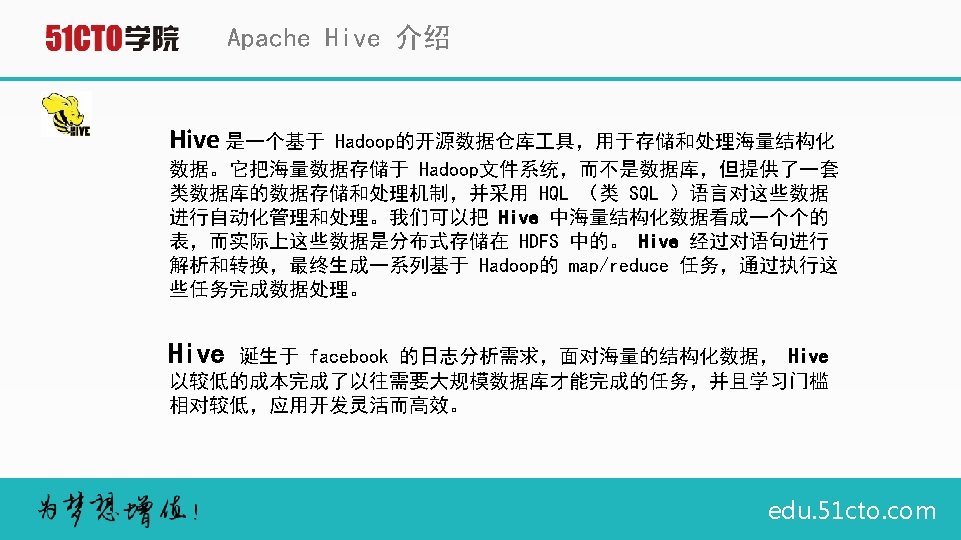
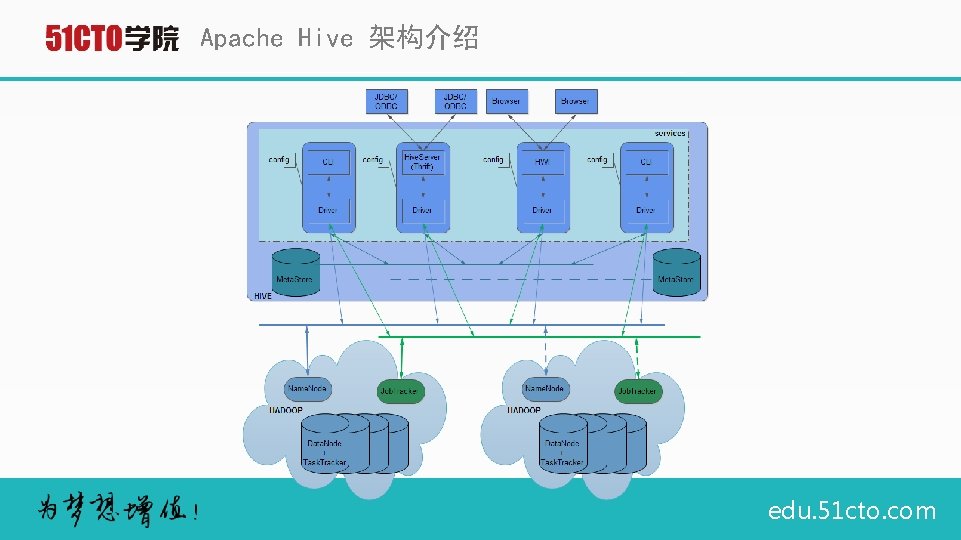
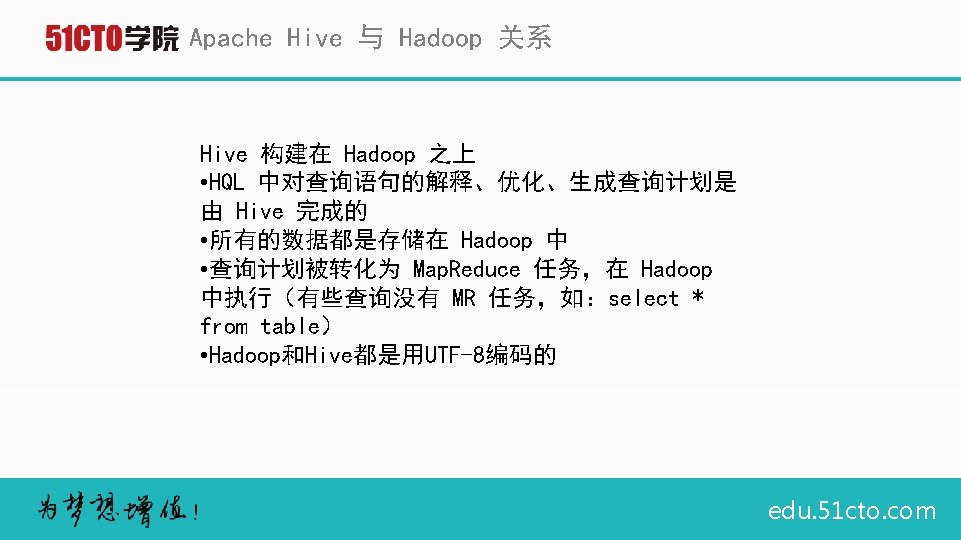
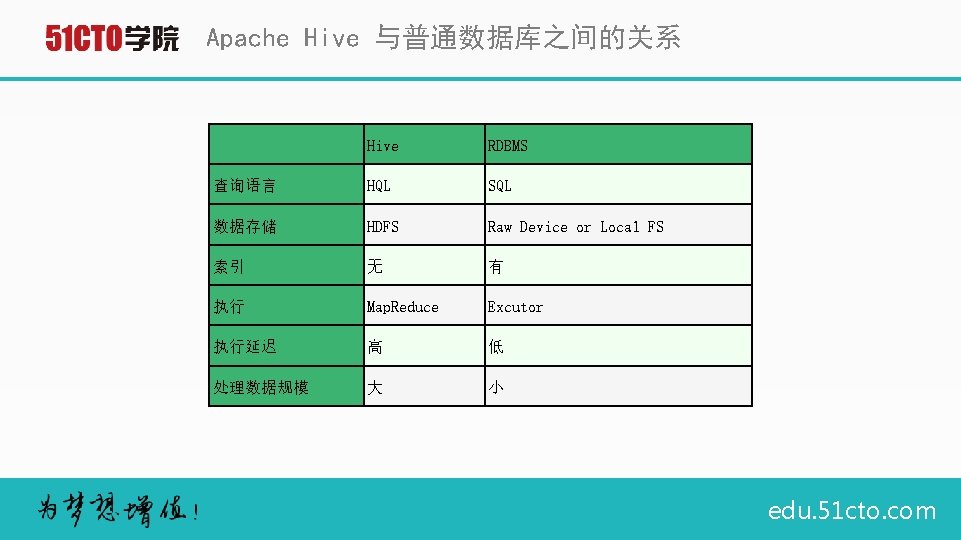

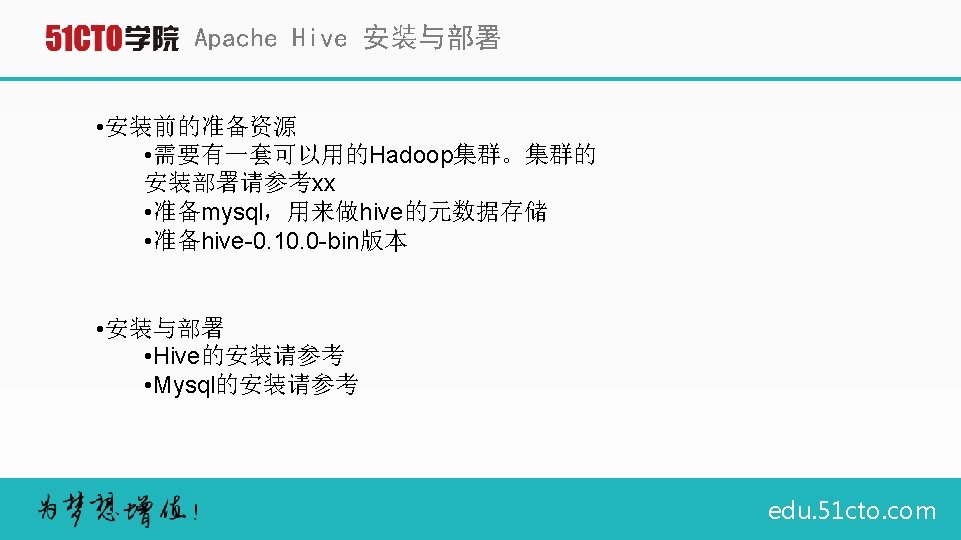

![Apache Hive 基本操作 :创建表 create table 语法: CREATE [EXTERNAL] TABLE [IF NOT EXISTS] table_name Apache Hive 基本操作 :创建表 create table 语法: CREATE [EXTERNAL] TABLE [IF NOT EXISTS] table_name](https://slidetodoc.com/presentation_image_h2/7a39b9200a86cc3e962d205ae001cbca/image-12.jpg)
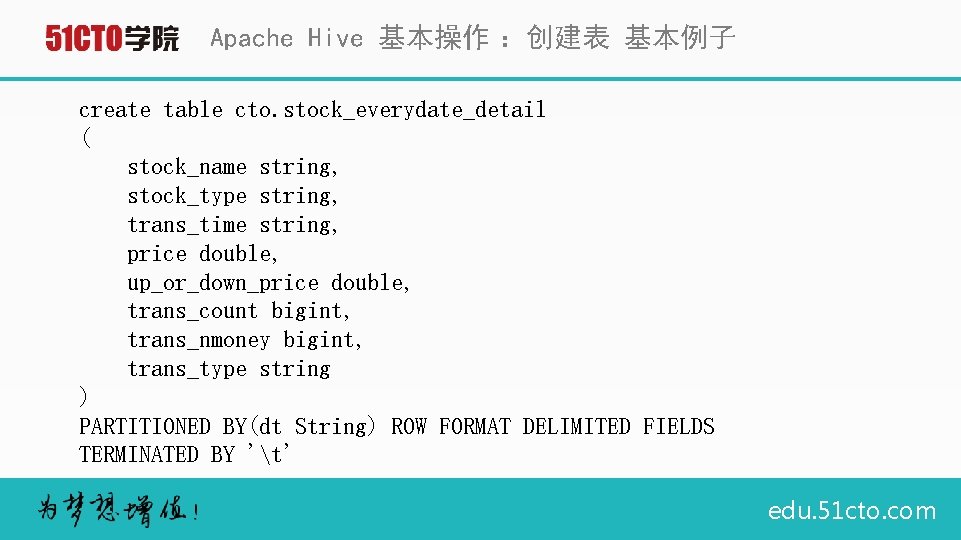
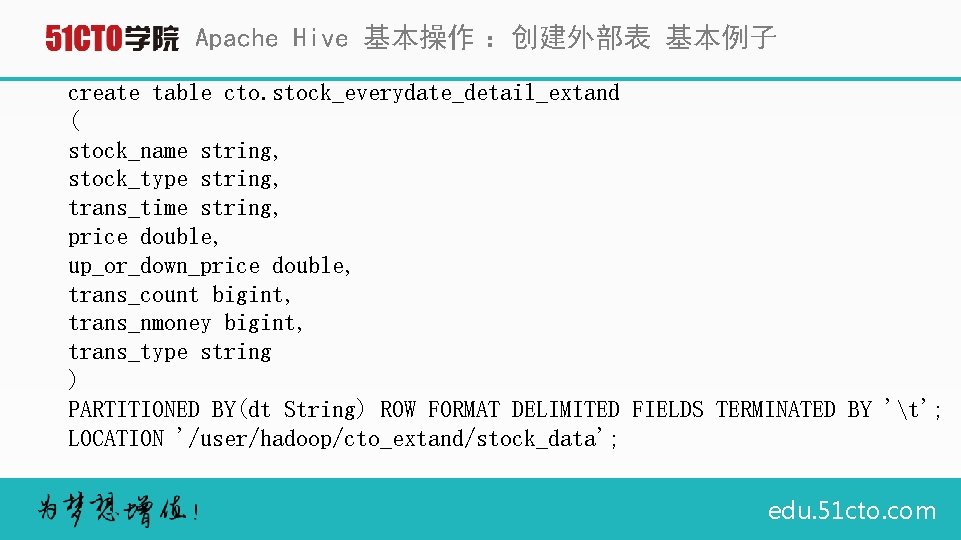
![Apache Hive 基本操作: 修改表 alter table ALTER TABLE table_name ADD [IF NOT EXISTS] partition_spec Apache Hive 基本操作: 修改表 alter table ALTER TABLE table_name ADD [IF NOT EXISTS] partition_spec](https://slidetodoc.com/presentation_image_h2/7a39b9200a86cc3e962d205ae001cbca/image-15.jpg)
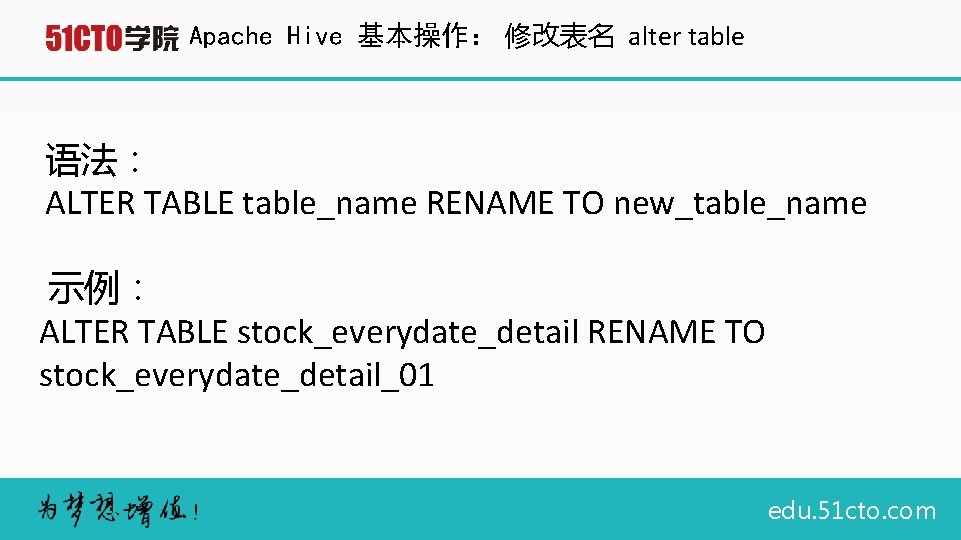
![Apache Hive 基本操作:分区操作 alter table 语法: ALTER TABLE table_name ADD [IF NOT EXISTS] partition_spec Apache Hive 基本操作:分区操作 alter table 语法: ALTER TABLE table_name ADD [IF NOT EXISTS] partition_spec](https://slidetodoc.com/presentation_image_h2/7a39b9200a86cc3e962d205ae001cbca/image-17.jpg)
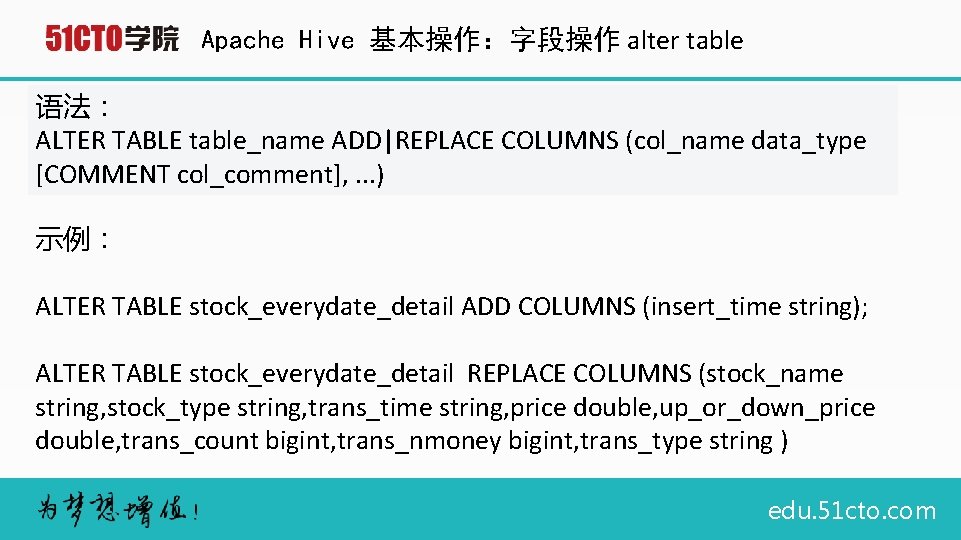
![Apache Hive 基本操作:加载数据 Load data 语法: LOAD DATA [LOCAL] INPATH 'filepath' [OVERWRITE] INTO TABLE Apache Hive 基本操作:加载数据 Load data 语法: LOAD DATA [LOCAL] INPATH 'filepath' [OVERWRITE] INTO TABLE](https://slidetodoc.com/presentation_image_h2/7a39b9200a86cc3e962d205ae001cbca/image-19.jpg)
![Apache Hive 基本操作:HQL操作 select 语法: SELECT [ALL | DISTINCT] select_expr, . . . FROM Apache Hive 基本操作:HQL操作 select 语法: SELECT [ALL | DISTINCT] select_expr, . . . FROM](https://slidetodoc.com/presentation_image_h2/7a39b9200a86cc3e962d205ae001cbca/image-20.jpg)
![Apache Hive 基本操作:HQL操作 join命令 语法: table_reference JOIN table_factor [join_condition] | table_reference {LEFT|RIGHT|FULL} [OUTER] JOIN Apache Hive 基本操作:HQL操作 join命令 语法: table_reference JOIN table_factor [join_condition] | table_reference {LEFT|RIGHT|FULL} [OUTER] JOIN](https://slidetodoc.com/presentation_image_h2/7a39b9200a86cc3e962d205ae001cbca/image-21.jpg)

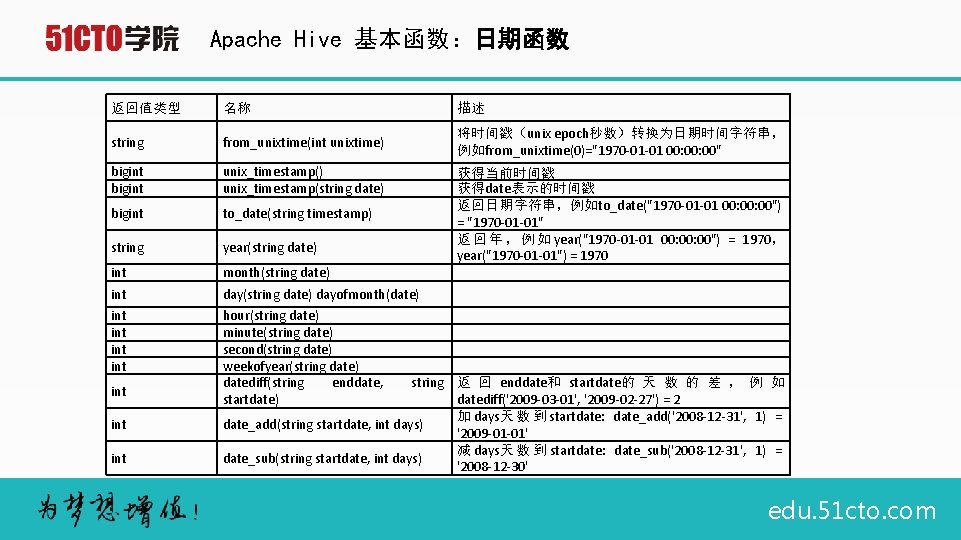
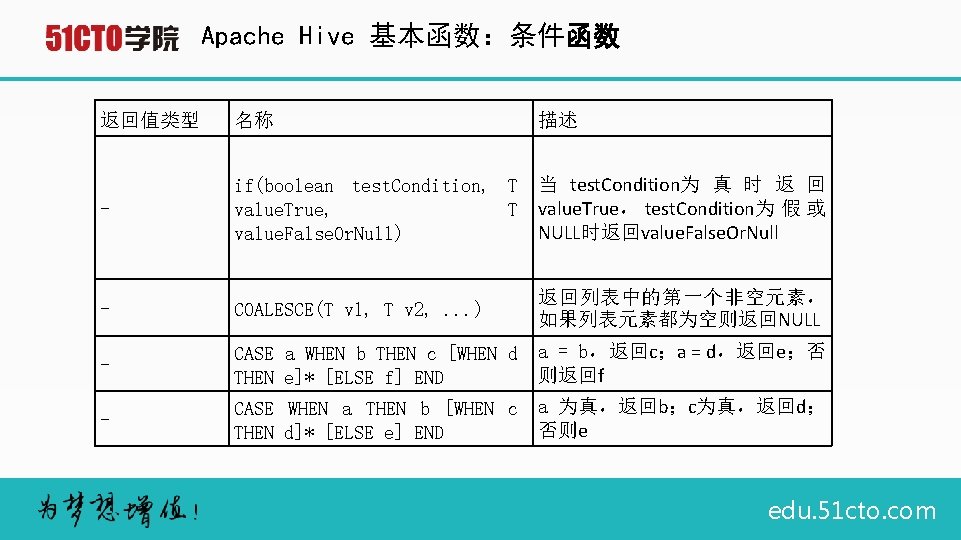
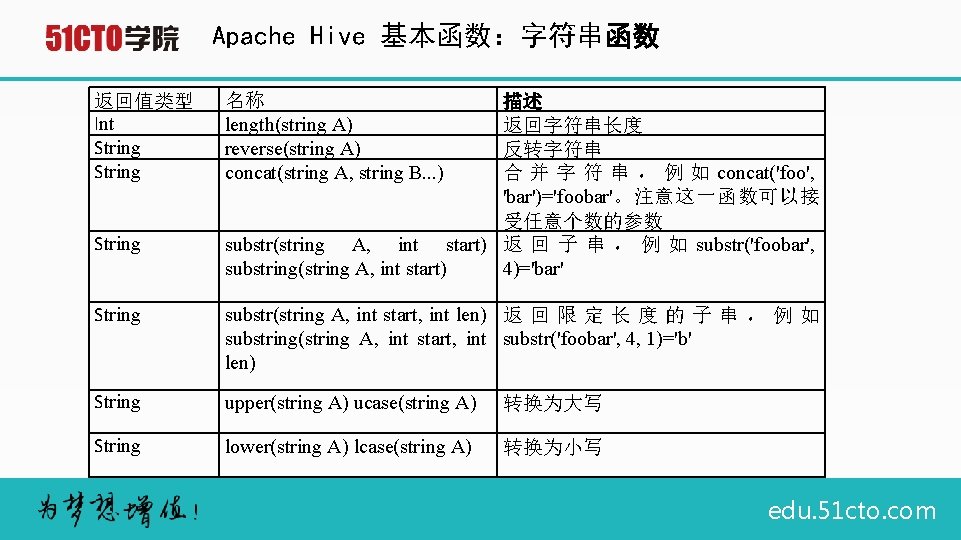
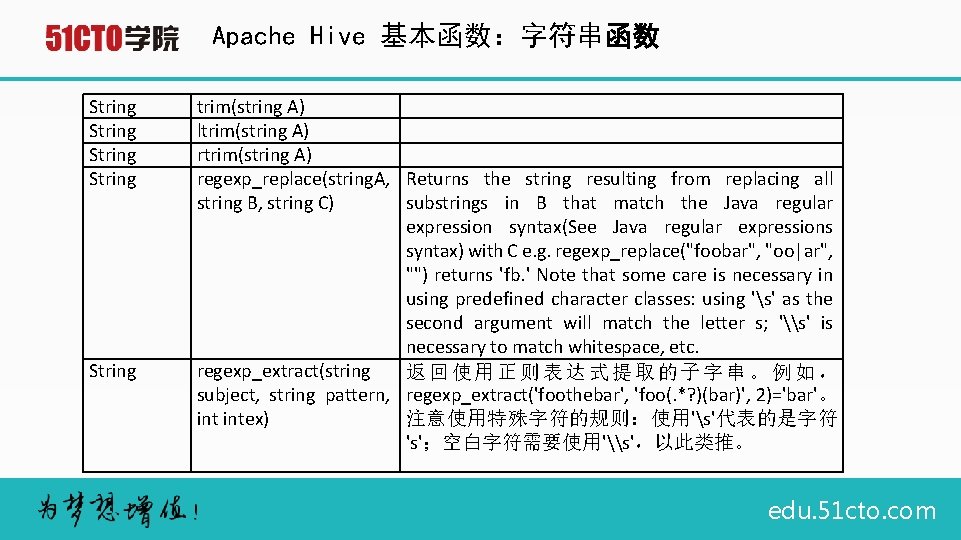
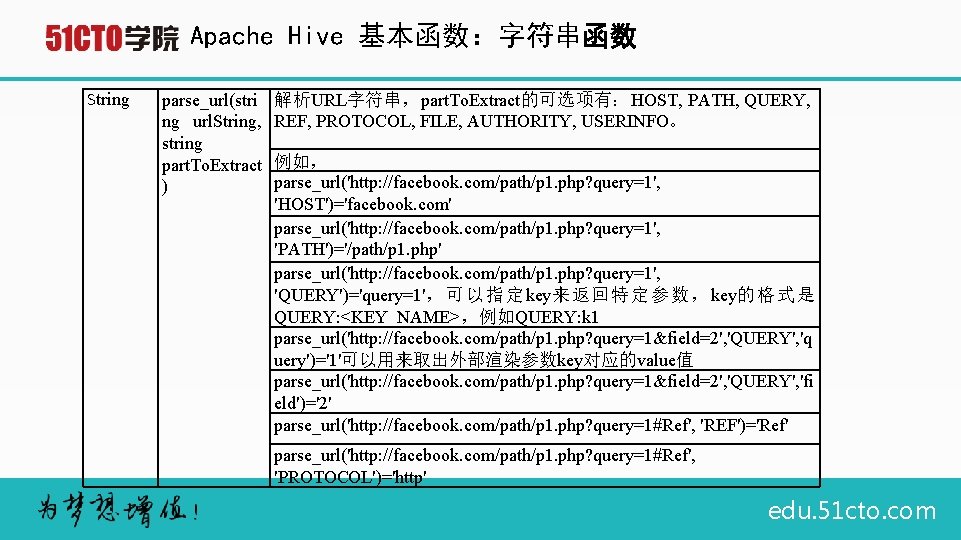

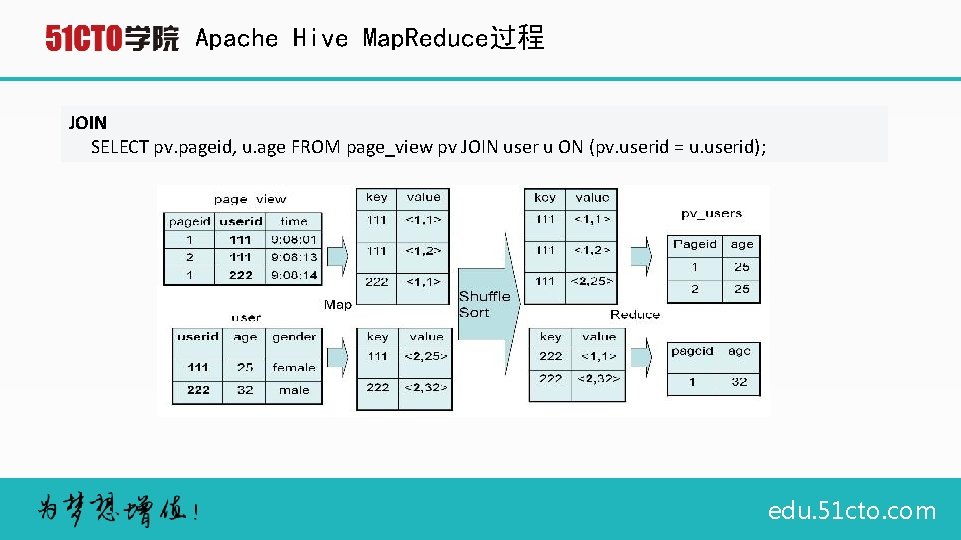
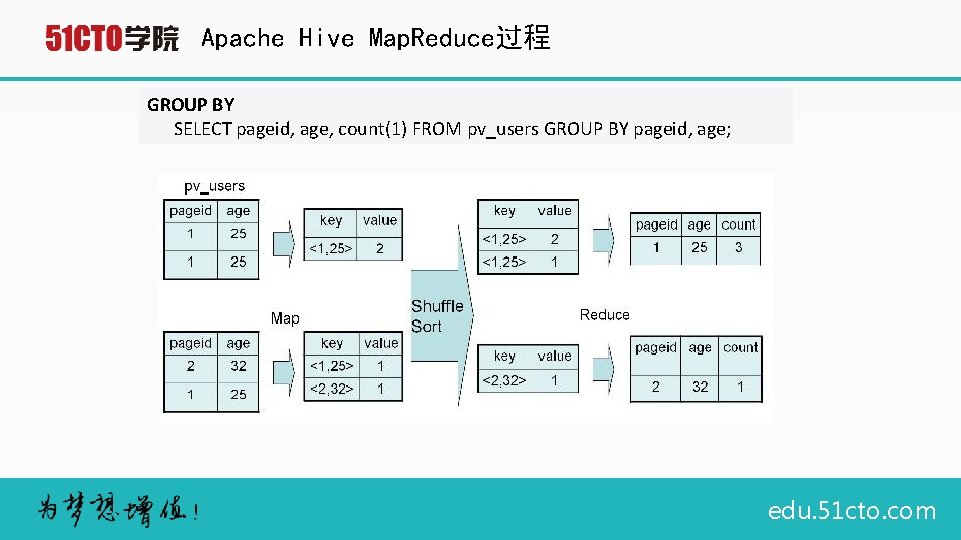
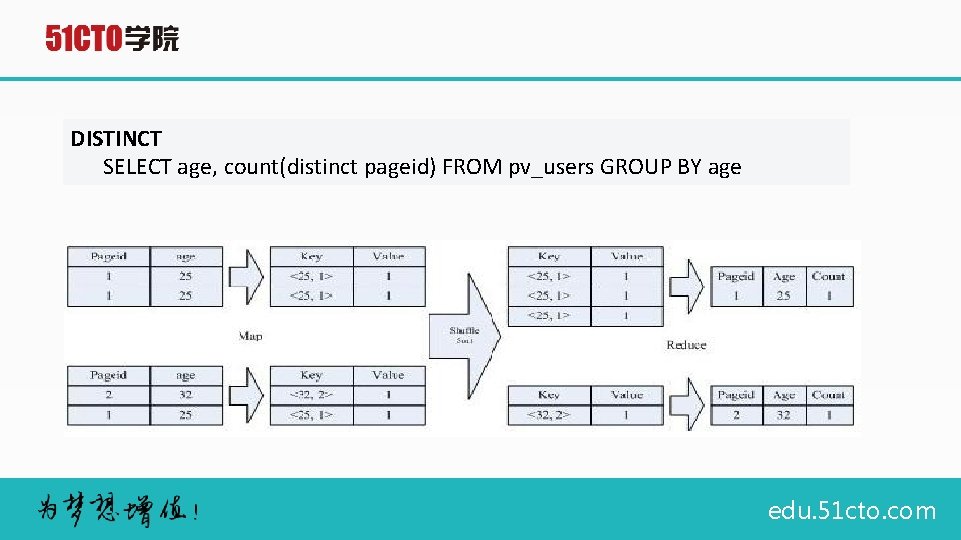

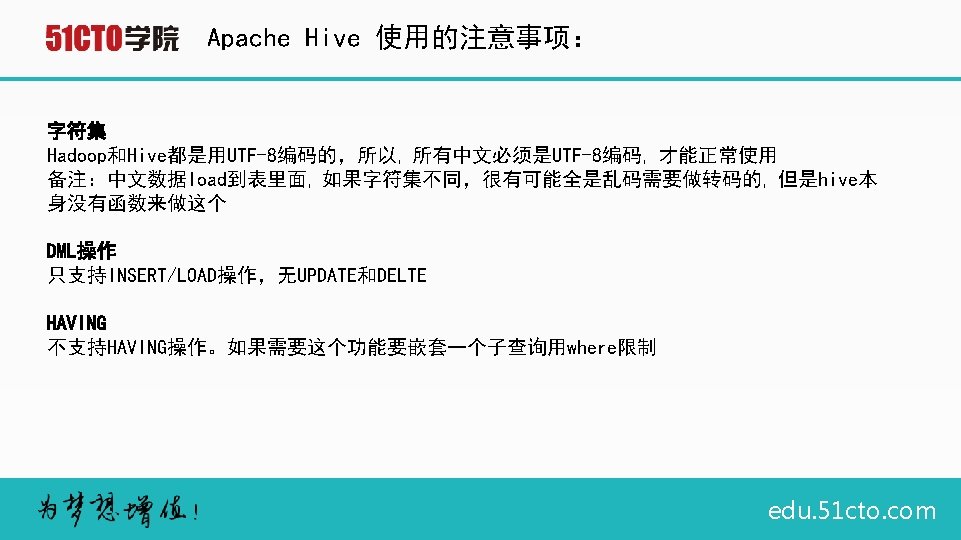

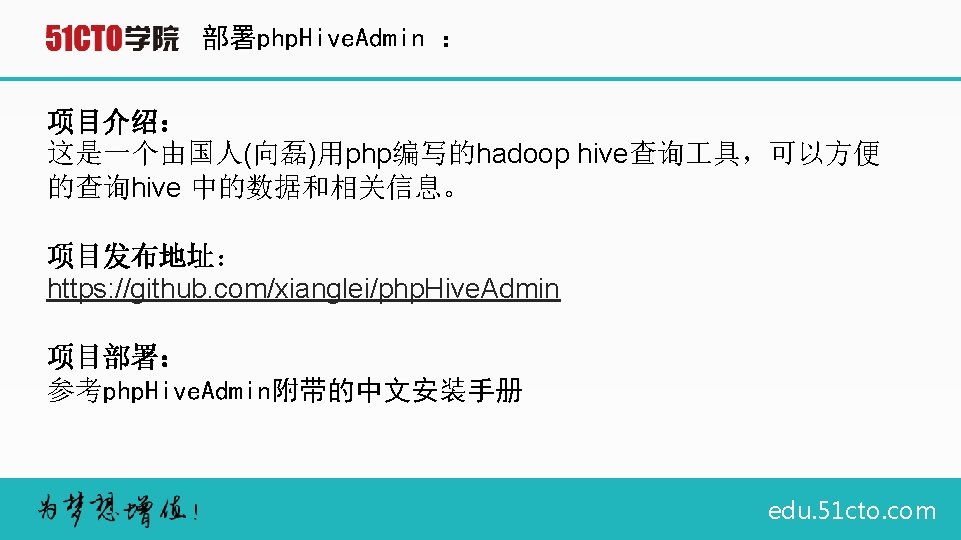

- Slides: 36

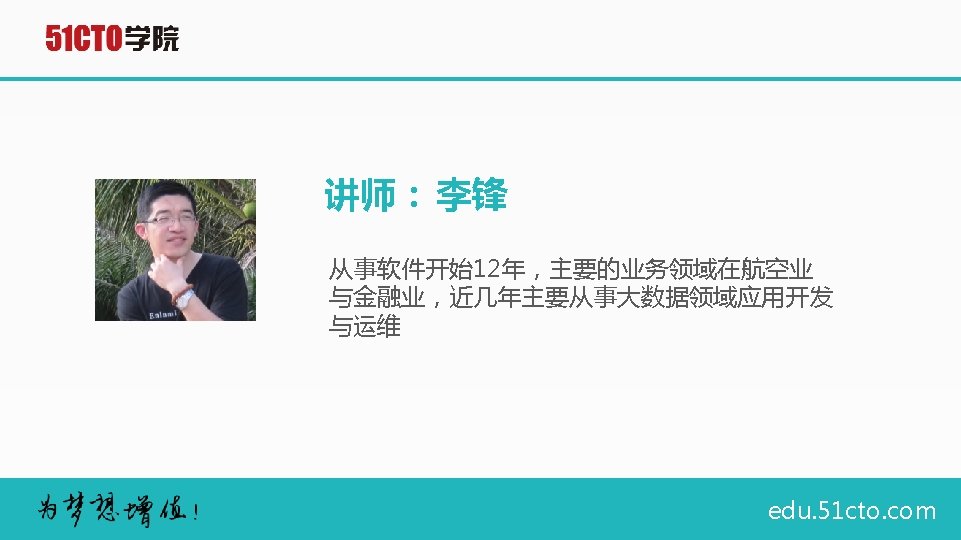

课程目录 Course Contents Hive原理与介绍 – – – Hive 架构与介绍 Hive 安装与部署 Hive 基本操作 Hive 基本函数 Hive Map. Reduce过程 Hive 使用经验 部署php. Hiveadmin edu. 51 cto. com

Hive原理与介绍 l Hive 架构与介绍 edu. 51 cto. com
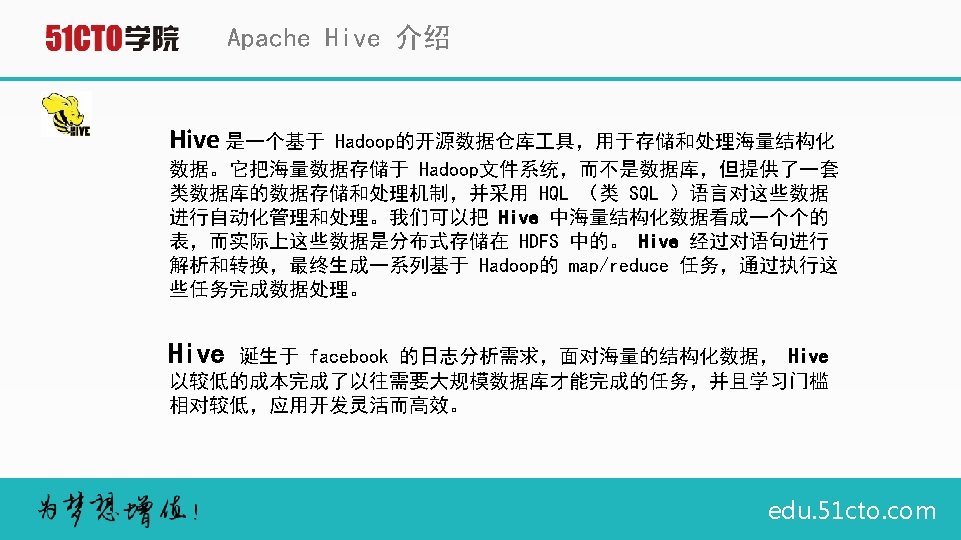
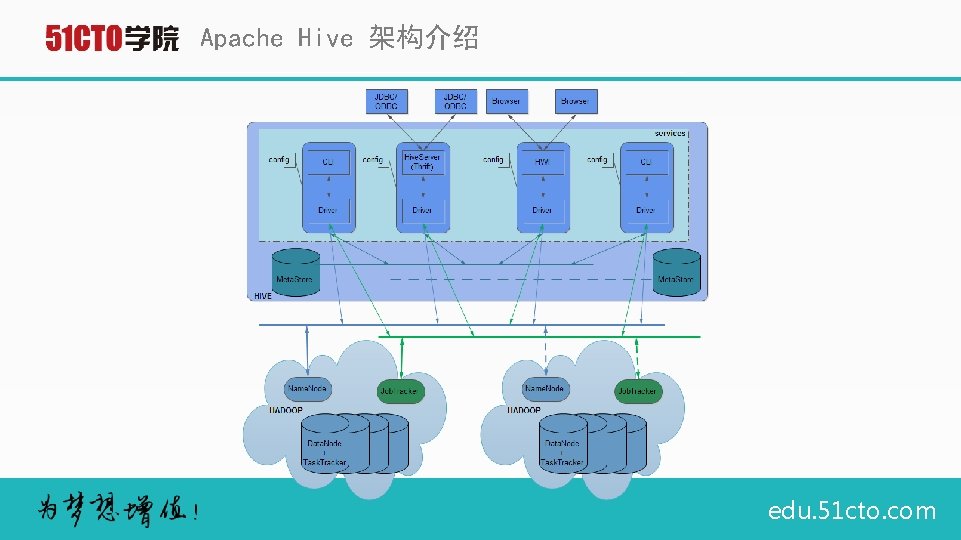
Apache Hive 架构介绍 edu. 51 cto. com
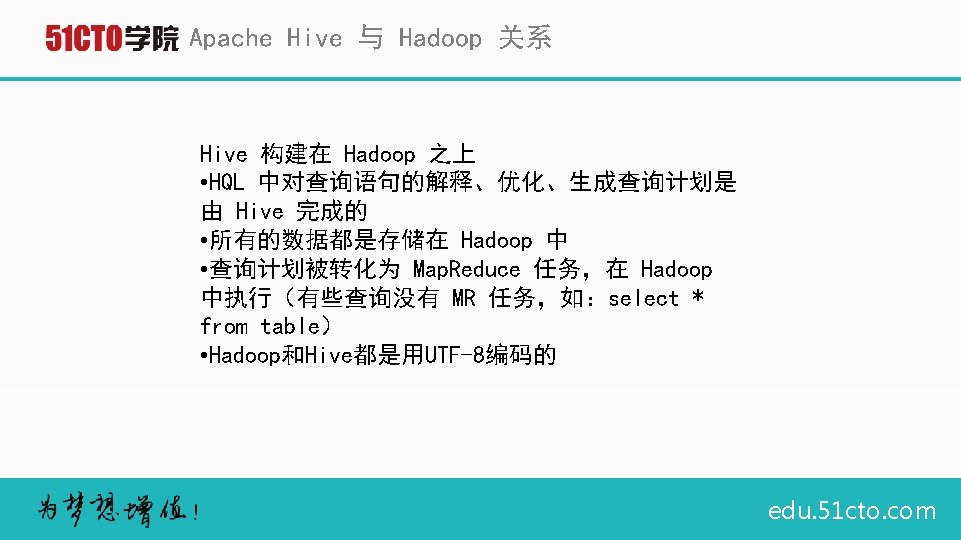
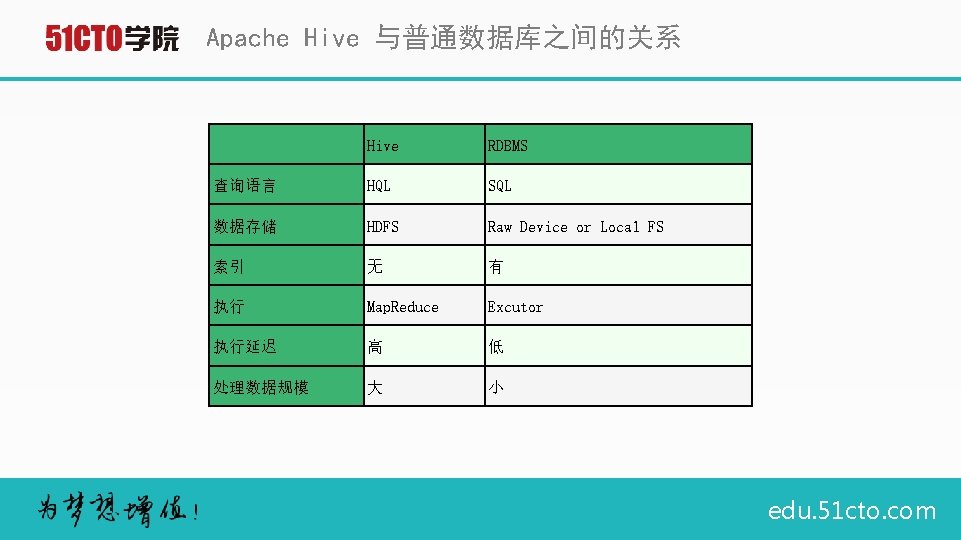
Apache Hive 与普通数据库之间的关系 Hive RDBMS 查询语言 HQL SQL 数据存储 HDFS Raw Device or Local FS 索引 无 有 执行 Map. Reduce Excutor 执行延迟 高 低 处理数据规模 大 小 edu. 51 cto. com

Hive原理与介绍 l Hive 安装与部署 edu. 51 cto. com
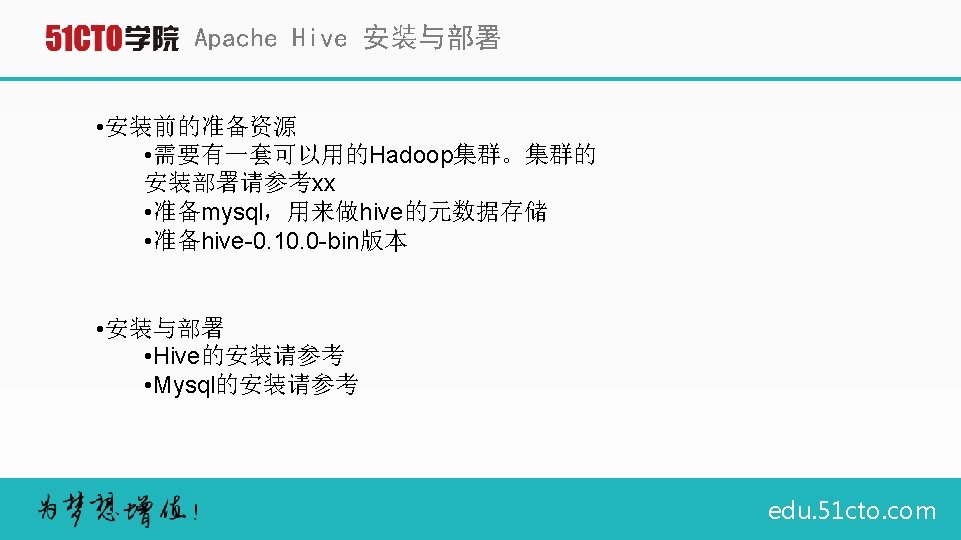

Hive原理与介绍 l Hive 基本操作 edu. 51 cto. com
![Apache Hive 基本操作 创建表 create table 语法 CREATE EXTERNAL TABLE IF NOT EXISTS tablename Apache Hive 基本操作 :创建表 create table 语法: CREATE [EXTERNAL] TABLE [IF NOT EXISTS] table_name](https://slidetodoc.com/presentation_image_h2/7a39b9200a86cc3e962d205ae001cbca/image-12.jpg)
Apache Hive 基本操作 :创建表 create table 语法: CREATE [EXTERNAL] TABLE [IF NOT EXISTS] table_name [(col_name data_type [COMMENT col_comment], . . . )] [COMMENT table_comment] [PARTITIONED BY (col_name data_type [COMMENT col_comment], . . . )] [CLUSTERED BY (col_name, . . . ) [SORTED BY (col_name [ASC|DESC], . . . )] INTO num_buckets BUCKETS] [ [ROW FORMAT row_format] [STORED AS file_format] | STORED BY 'storage. handler. class. name' [ WITH SERDEPROPERTIES (. . . ) ] ] [LOCATION hdfs_path] [TBLPROPERTIES (property_name=property_value, . . . )] [AS select_statement] edu. 51 cto. com
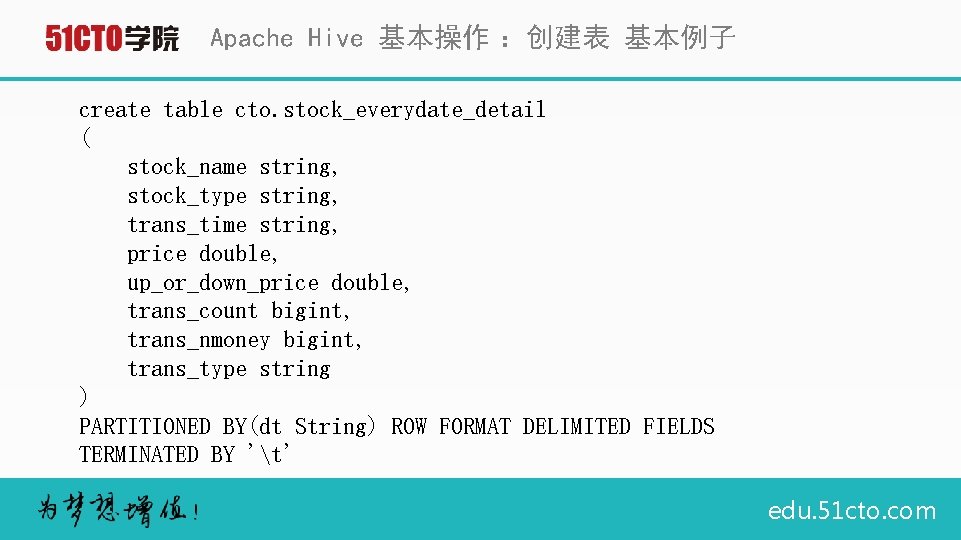
Apache Hive 基本操作 :创建表 基本例子 create table cto. stock_everydate_detail ( stock_name string, stock_type string, trans_time string, price double, up_or_down_price double, trans_count bigint, trans_nmoney bigint, trans_type string ) PARTITIONED BY(dt String) ROW FORMAT DELIMITED FIELDS TERMINATED BY 't' edu. 51 cto. com
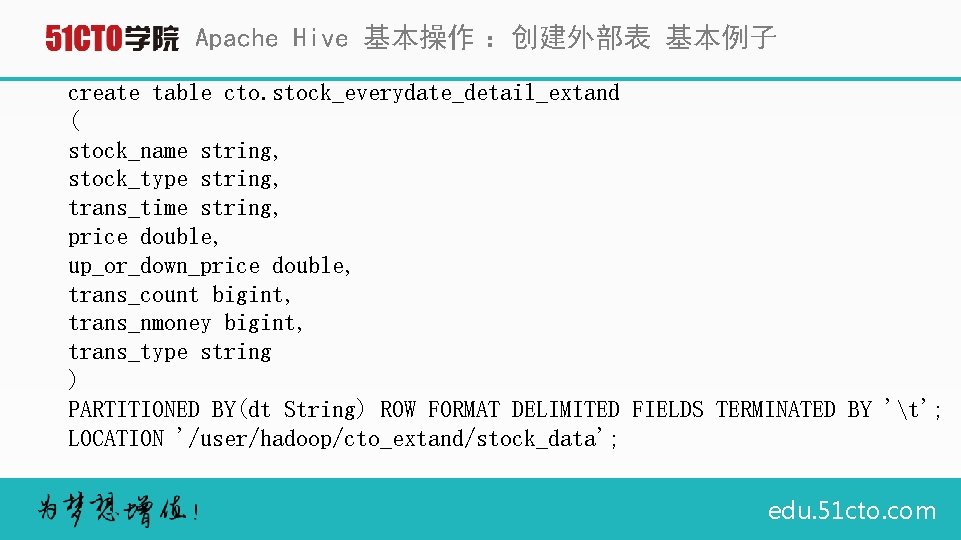
Apache Hive 基本操作 :创建外部表 基本例子 create table cto. stock_everydate_detail_extand ( stock_name string, stock_type string, trans_time string, price double, up_or_down_price double, trans_count bigint, trans_nmoney bigint, trans_type string ) PARTITIONED BY(dt String) ROW FORMAT DELIMITED FIELDS TERMINATED BY 't'; LOCATION '/user/hadoop/cto_extand/stock_data'; edu. 51 cto. com
![Apache Hive 基本操作 修改表 alter table ALTER TABLE tablename ADD IF NOT EXISTS partitionspec Apache Hive 基本操作: 修改表 alter table ALTER TABLE table_name ADD [IF NOT EXISTS] partition_spec](https://slidetodoc.com/presentation_image_h2/7a39b9200a86cc3e962d205ae001cbca/image-15.jpg)
Apache Hive 基本操作: 修改表 alter table ALTER TABLE table_name ADD [IF NOT EXISTS] partition_spec [ LOCATION 'location 1' ] partition_spec [ LOCATION 'location 2' ]. . . 示例: alter table stock_everydate_detail_extand add partition (dt='201312') location '201312'; alter table dcs_travel_erveryday_extand drop partition (dt='201312'); edu. 51 cto. com
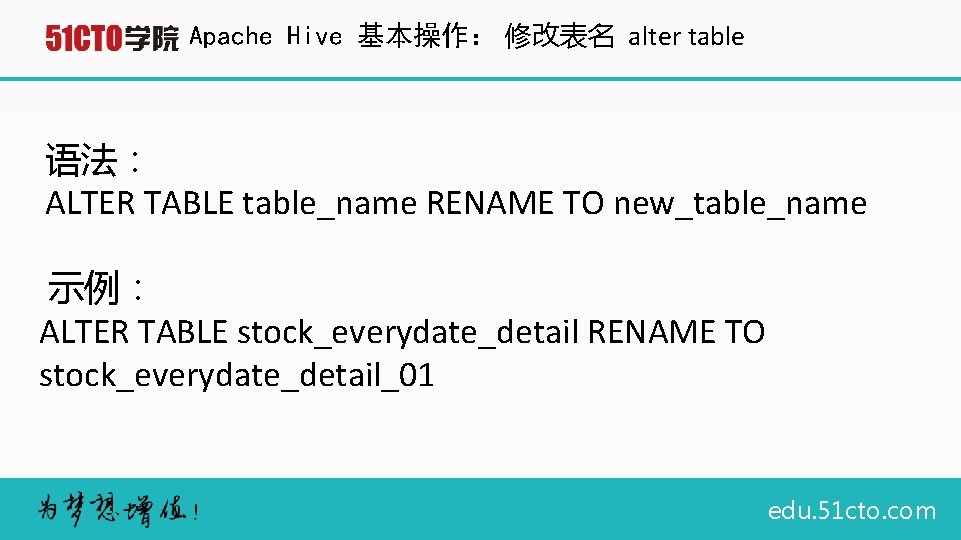
Apache Hive 基本操作: 修改表名 alter table 语法: ALTER TABLE table_name RENAME TO new_table_name 示例: ALTER TABLE stock_everydate_detail RENAME TO stock_everydate_detail_01 edu. 51 cto. com
![Apache Hive 基本操作分区操作 alter table 语法 ALTER TABLE tablename ADD IF NOT EXISTS partitionspec Apache Hive 基本操作:分区操作 alter table 语法: ALTER TABLE table_name ADD [IF NOT EXISTS] partition_spec](https://slidetodoc.com/presentation_image_h2/7a39b9200a86cc3e962d205ae001cbca/image-17.jpg)
Apache Hive 基本操作:分区操作 alter table 语法: ALTER TABLE table_name ADD [IF NOT EXISTS] partition_spec [ LOCATION 'location 1' ] partition_spec [ LOCATION 'location 2' ]. . . 示例: alter table stock_everydate_detail_extand add partition (dt='201312') location '201312'; alter table dcs_travel_erveryday_extand drop partition (dt='201312'); edu. 51 cto. com
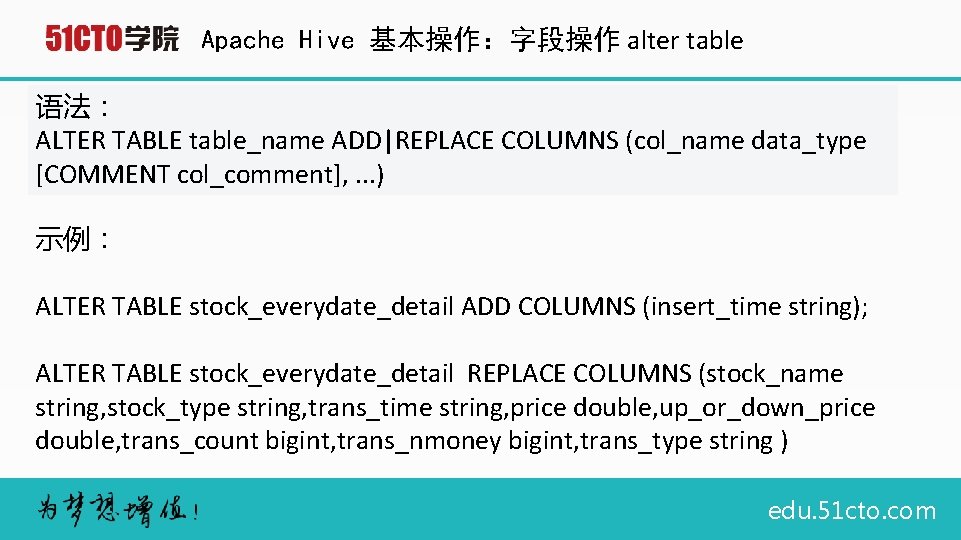
Apache Hive 基本操作:字段操作 alter table 语法: ALTER TABLE table_name ADD|REPLACE COLUMNS (col_name data_type [COMMENT col_comment], . . . ) 示例: ALTER TABLE stock_everydate_detail ADD COLUMNS (insert_time string); ALTER TABLE stock_everydate_detail REPLACE COLUMNS (stock_name string, stock_type string, trans_time string, price double, up_or_down_price double, trans_count bigint, trans_nmoney bigint, trans_type string ) edu. 51 cto. com
![Apache Hive 基本操作加载数据 Load data 语法 LOAD DATA LOCAL INPATH filepath OVERWRITE INTO TABLE Apache Hive 基本操作:加载数据 Load data 语法: LOAD DATA [LOCAL] INPATH 'filepath' [OVERWRITE] INTO TABLE](https://slidetodoc.com/presentation_image_h2/7a39b9200a86cc3e962d205ae001cbca/image-19.jpg)
Apache Hive 基本操作:加载数据 Load data 语法: LOAD DATA [LOCAL] INPATH 'filepath' [OVERWRITE] INTO TABLE tablename [PARTITION (partcol 1=val 1, partcol 2=val 2. . . )] 示例: LOAD DATA INPATH '/user/hadoop/cto_data/stock_data. csv' INTO TABLE stock_everydate_detail OVERWRITE PARTITION (dt='201312'); edu. 51 cto. com
![Apache Hive 基本操作HQL操作 select 语法 SELECT ALL DISTINCT selectexpr FROM Apache Hive 基本操作:HQL操作 select 语法: SELECT [ALL | DISTINCT] select_expr, . . . FROM](https://slidetodoc.com/presentation_image_h2/7a39b9200a86cc3e962d205ae001cbca/image-20.jpg)
Apache Hive 基本操作:HQL操作 select 语法: SELECT [ALL | DISTINCT] select_expr, . . . FROM table_reference [WHERE where_condition] [GROUP BY col_list] [ CLUSTER BY col_list | [DISTRIBUTE BY col_list] [SORT BY col_list] ] [LIMIT number] 示例: Select * from stock_everydate_detail_extand whre dt='201312’ limit 10; edu. 51 cto. com
![Apache Hive 基本操作HQL操作 join命令 语法 tablereference JOIN tablefactor joincondition tablereference LEFTRIGHTFULL OUTER JOIN Apache Hive 基本操作:HQL操作 join命令 语法: table_reference JOIN table_factor [join_condition] | table_reference {LEFT|RIGHT|FULL} [OUTER] JOIN](https://slidetodoc.com/presentation_image_h2/7a39b9200a86cc3e962d205ae001cbca/image-21.jpg)
Apache Hive 基本操作:HQL操作 join命令 语法: table_reference JOIN table_factor [join_condition] | table_reference {LEFT|RIGHT|FULL} [OUTER] JOIN table_reference 示例: Select a. stock_name, b. trans_time , b. price from stock_everydate_detail a Left outer join stock_name b on a. stock_name = b. stock_code where dt='201312’ limit 10; edu. 51 cto. com

Hive原理与介绍 l Hive 基本函数 edu. 51 cto. com
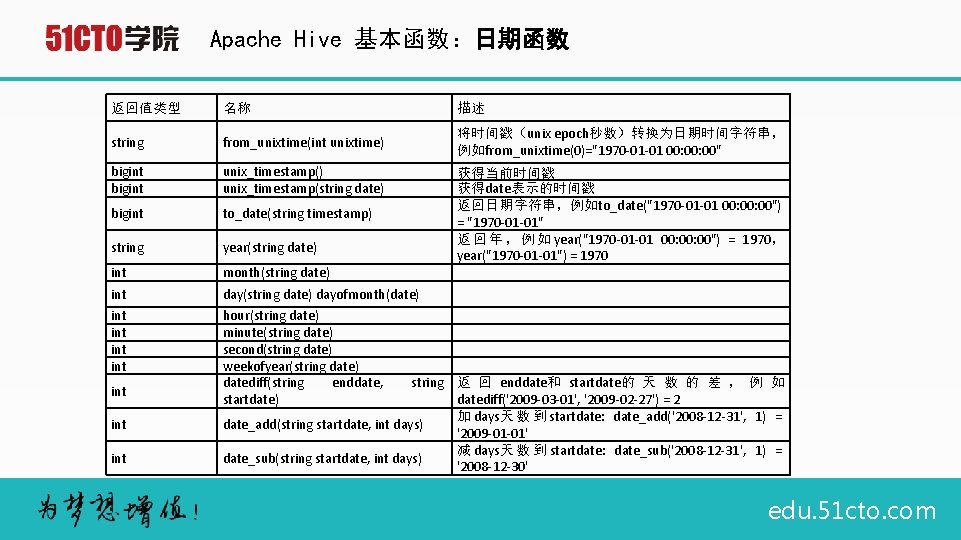
Apache Hive 基本函数:日期函数 返回值类型 名称 描述 string from_unixtime(int unixtime) 将时间戳(unix epoch秒数)转换为日期时间字符串, 例如from_unixtime(0)="1970 -01 -01 00: 00" bigint unix_timestamp() unix_timestamp(string date) bigint to_date(string timestamp) string year(string date) int month(string date) int day(string date) dayofmonth(date) int int hour(string date) minute(string date) second(string date) weekofyear(string date) datediff(string enddate, startdate) int int 获得当前时间戳 获得date表示的时间戳 返回日期字符串,例如to_date("1970 -01 -01 00: 00") = "1970 -01 -01" 返 回 年 , 例 如 year("1970 -01 -01 00: 00") = 1970, year("1970 -01 -01") = 1970 string 返 回 enddate和 startdate的 天 数 的 差 , 例 如 datediff('2009 -03 -01', '2009 -02 -27') = 2 加 days天 数 到 startdate: date_add('2008 -12 -31', 1) = date_add(string startdate, int days) '2009 -01 -01' 减 days天 数 到 startdate: date_sub('2008 -12 -31', 1) = date_sub(string startdate, int days) '2008 -12 -30' edu. 51 cto. com
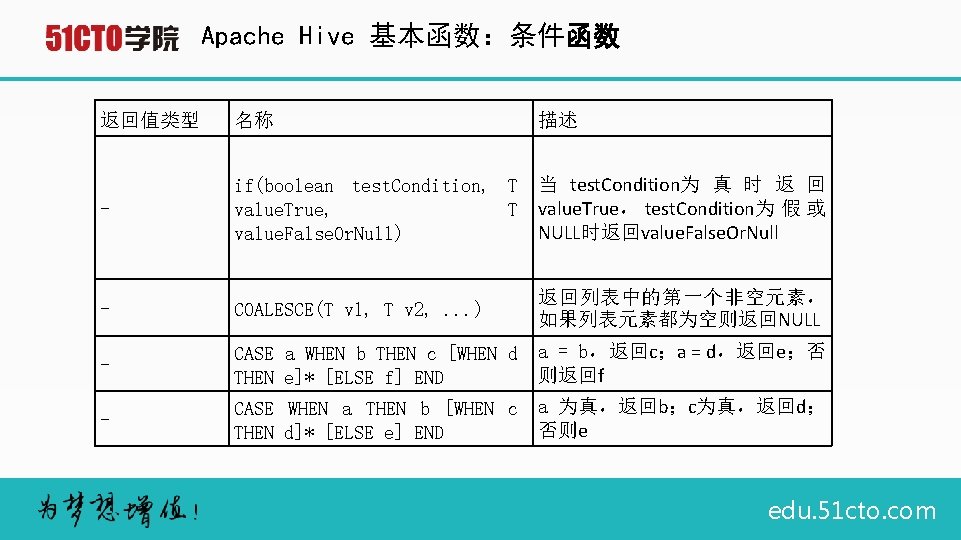
Apache Hive 基本函数:条件函数 返回值类型 名称 描述 - if(boolean test. Condition, T value. True, T value. False. Or. Null) 当 test. Condition为 真 时 返 回 value. True, test. Condition为 假 或 NULL时返回value. False. Or. Null - COALESCE(T v 1, T v 2, . . . ) 返回列表中的第一个非空元素, 如果列表元素都为空则返回NULL - CASE a WHEN b THEN c [WHEN d THEN e]* [ELSE f] END a = b,返回c;a = d,返回e;否 则返回f - CASE WHEN a THEN b [WHEN c THEN d]* [ELSE e] END a 为真,返回b;c为真,返回d; 否则e edu. 51 cto. com
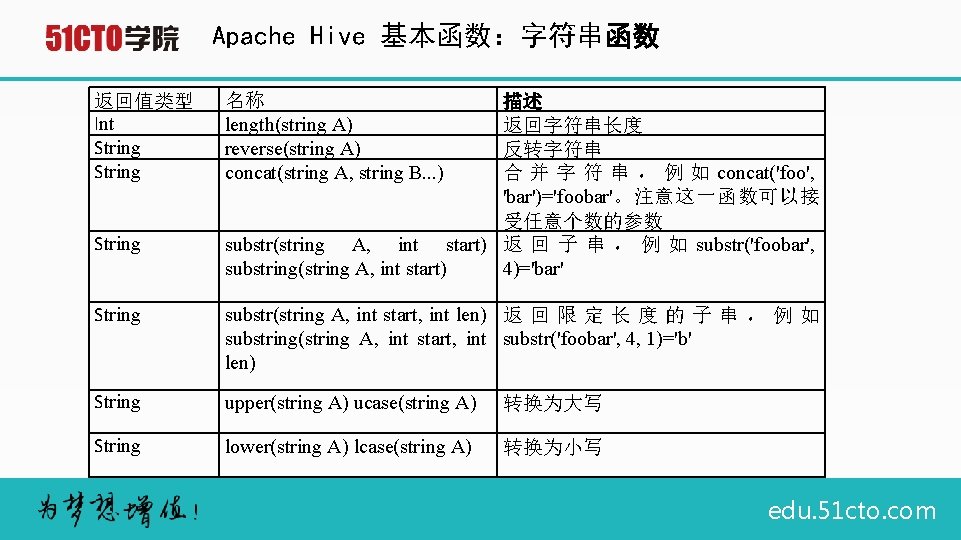
Apache Hive 基本函数:字符串函数 返回值类型 Int String 名称 length(string A) reverse(string A) concat(string A, string B. . . ) 描述 返回字符串长度 反转字符串 合 并 字 符 串 , 例 如 concat('foo', 'bar')='foobar'。注意这一函数可以接 受任意个数的参数 substr(string A, int start) 返 回 子 串 , 例 如 substr('foobar', substring(string A, int start) 4)='bar' String substr(string A, int start, int len) 返 回 限 定 长 度 的 子 串 , 例 如 substring(string A, int start, int substr('foobar', 4, 1)='b' len) String upper(string A) ucase(string A) 转换为大写 String lower(string A) lcase(string A) 转换为小写 edu. 51 cto. com
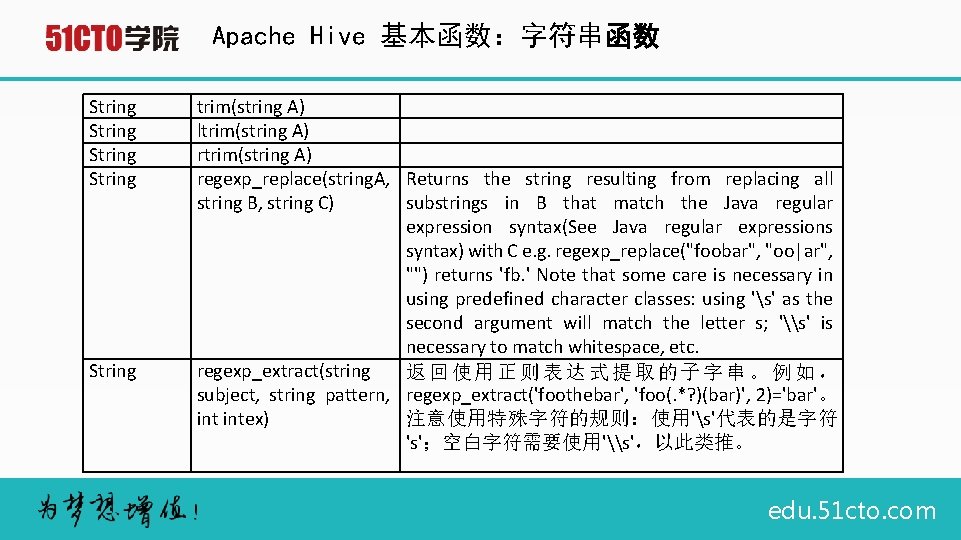
Apache Hive 基本函数:字符串函数 String String trim(string A) ltrim(string A) regexp_replace(string. A, Returns the string resulting from replacing all string B, string C) substrings in B that match the Java regular expression syntax(See Java regular expressions syntax) with C e. g. regexp_replace("foobar", "oo|ar", "") returns 'fb. ' Note that some care is necessary in using predefined character classes: using 's' as the second argument will match the letter s; '\s' is necessary to match whitespace, etc. regexp_extract(string 返回使用正则表达式提取的子字串。例如, subject, string pattern, regexp_extract('foothebar', 'foo(. *? )(bar)', 2)='bar'。 intex) 注意使用特殊字符的规则:使用's'代表的是字符 's';空白字符需要使用'\s',以此类推。 edu. 51 cto. com
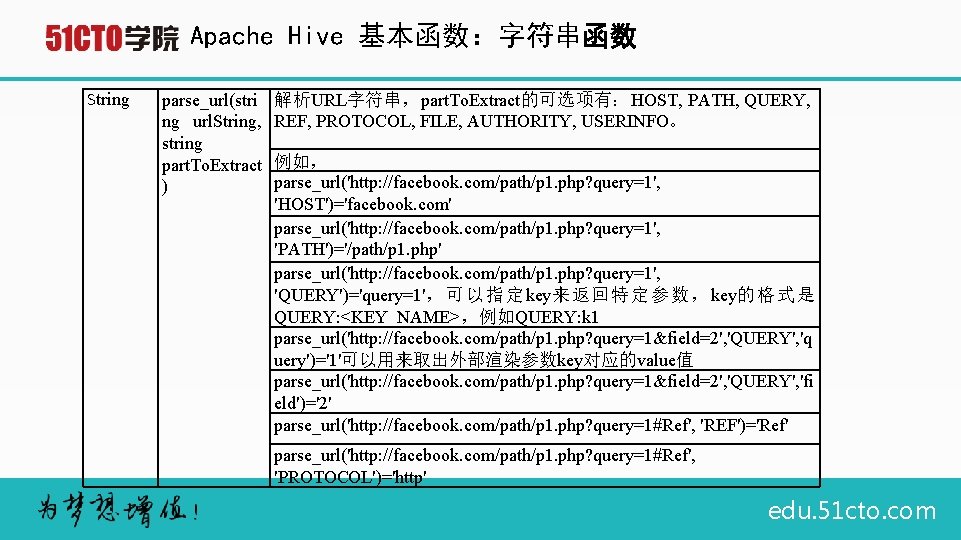
Apache Hive 基本函数:字符串函数 String parse_url(stri ng url. String, string part. To. Extract ) 解析URL字符串,part. To. Extract的可选项有:HOST, PATH, QUERY, REF, PROTOCOL, FILE, AUTHORITY, USERINFO。 例如, parse_url('http: //facebook. com/path/p 1. php? query=1', 'HOST')='facebook. com' parse_url('http: //facebook. com/path/p 1. php? query=1', 'PATH')='/path/p 1. php' parse_url('http: //facebook. com/path/p 1. php? query=1', 'QUERY')='query=1', 可 以 指 定 key来 返 回 特 定 参 数 , key的 格 式 是 QUERY: <KEY_NAME>,例如QUERY: k 1 parse_url('http: //facebook. com/path/p 1. php? query=1&field=2', 'QUERY', 'q uery')='1'可以用来取出外部渲染参数key对应的value值 parse_url('http: //facebook. com/path/p 1. php? query=1&field=2', 'QUERY', 'fi eld')='2' parse_url('http: //facebook. com/path/p 1. php? query=1#Ref', 'REF')='Ref' parse_url('http: //facebook. com/path/p 1. php? query=1#Ref', 'PROTOCOL')='http' edu. 51 cto. com

Hive原理与介绍 l Hive Map. Reduce过程 edu. 51 cto. com
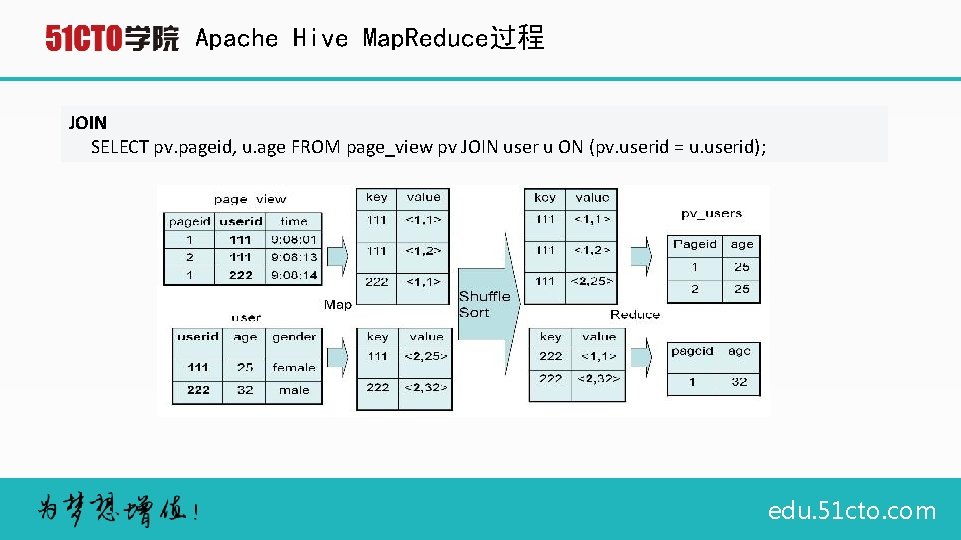
Apache Hive Map. Reduce过程 JOIN SELECT pv. pageid, u. age FROM page_view pv JOIN user u ON (pv. userid = u. userid); edu. 51 cto. com
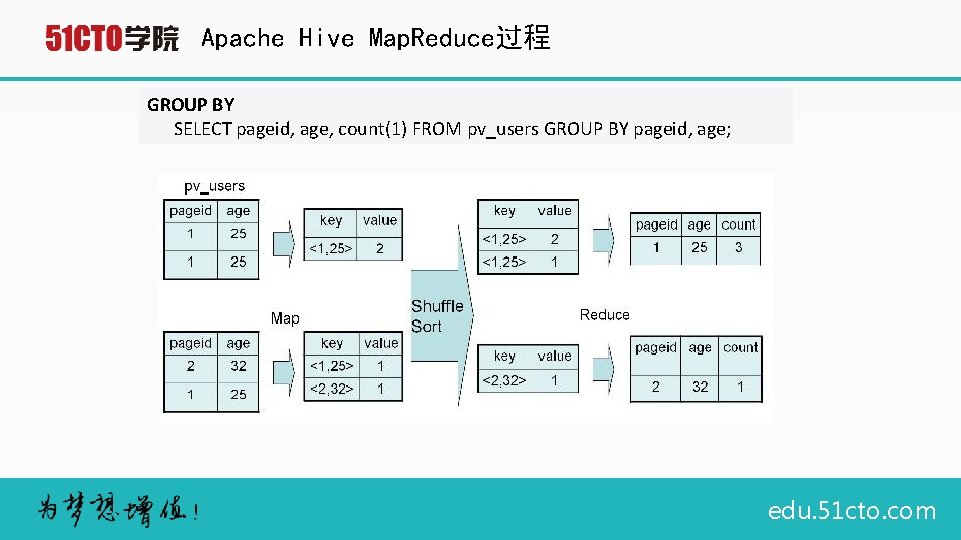
Apache Hive Map. Reduce过程 GROUP BY SELECT pageid, age, count(1) FROM pv_users GROUP BY pageid, age; edu. 51 cto. com
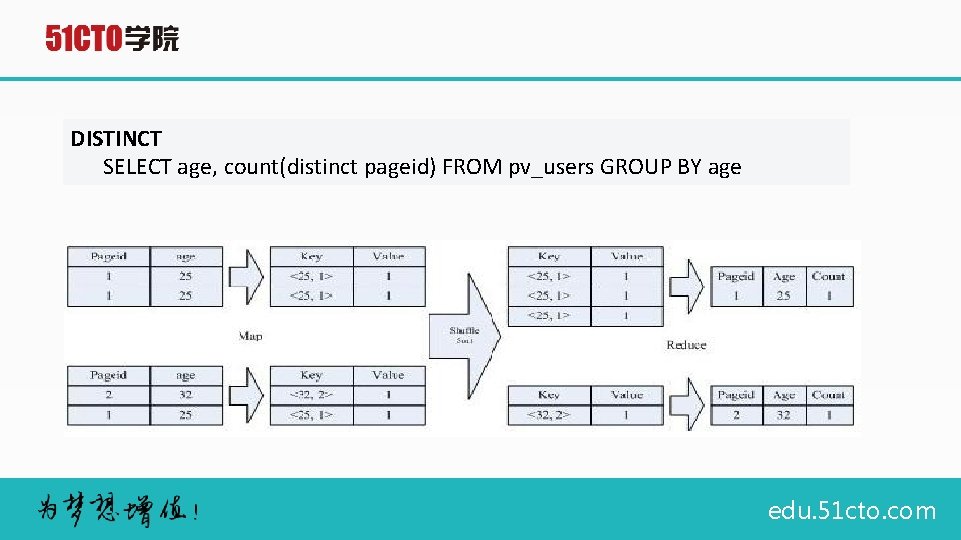
DISTINCT SELECT age, count(distinct pageid) FROM pv_users GROUP BY age edu. 51 cto. com

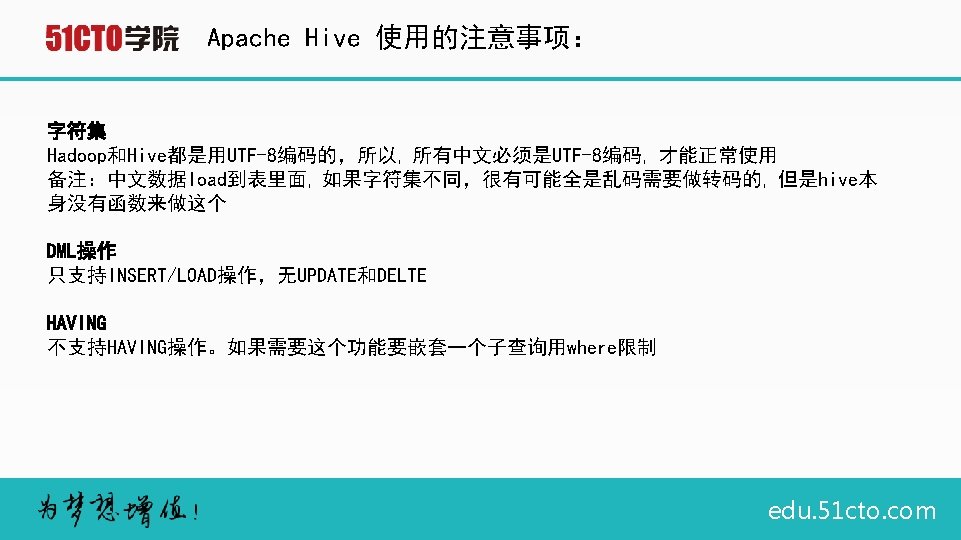

php. Hive. Admin 介绍与安装 edu. 51 cto. com
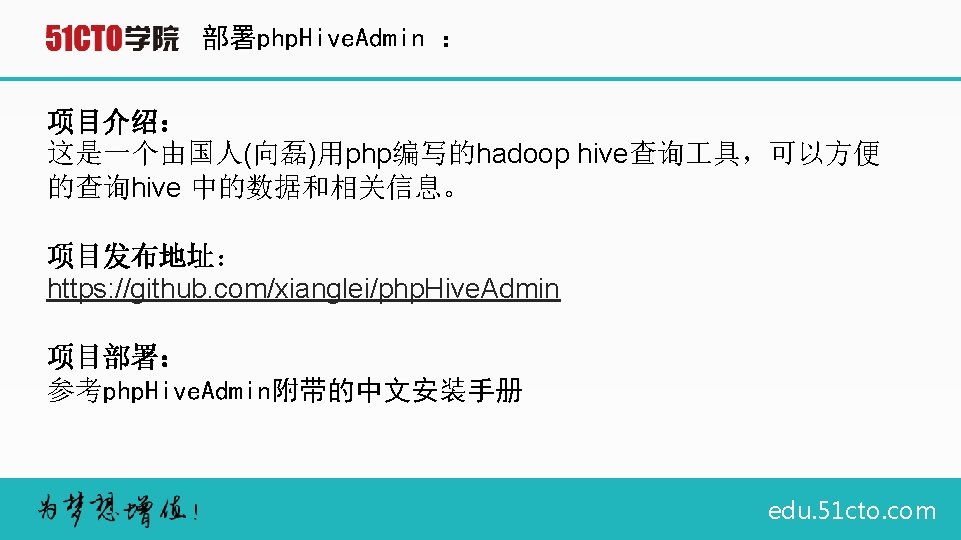

Thank You ! edu. 51 cto. com