COT 4600 Operating Systems Fall 2009 Dan C
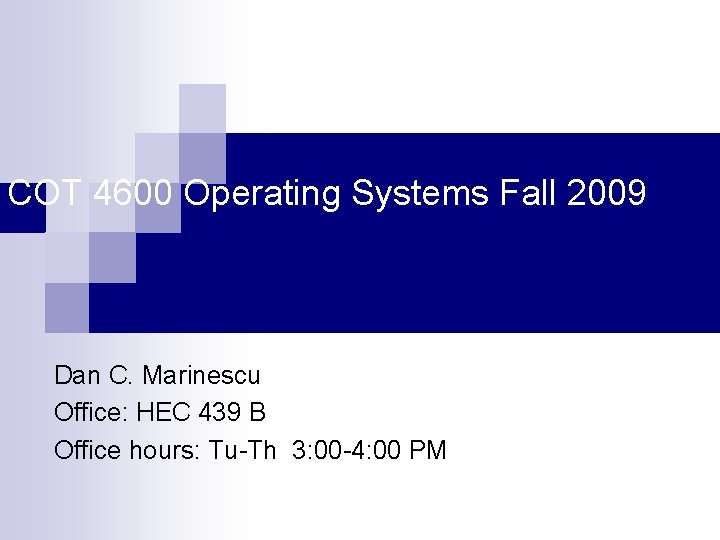
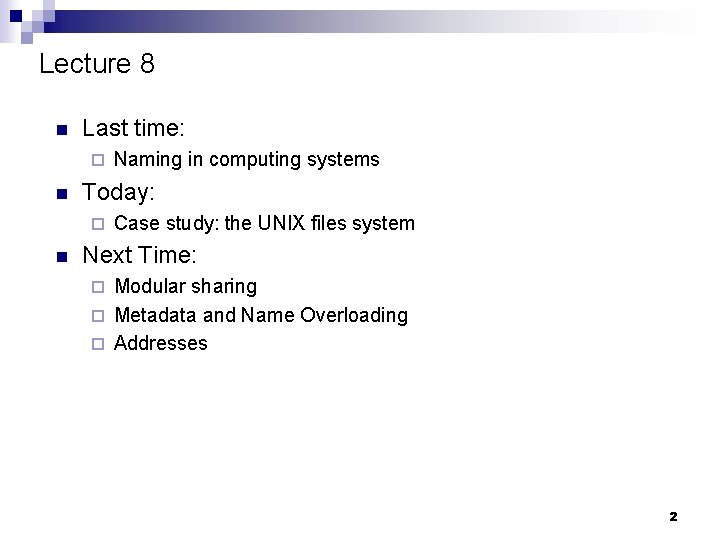
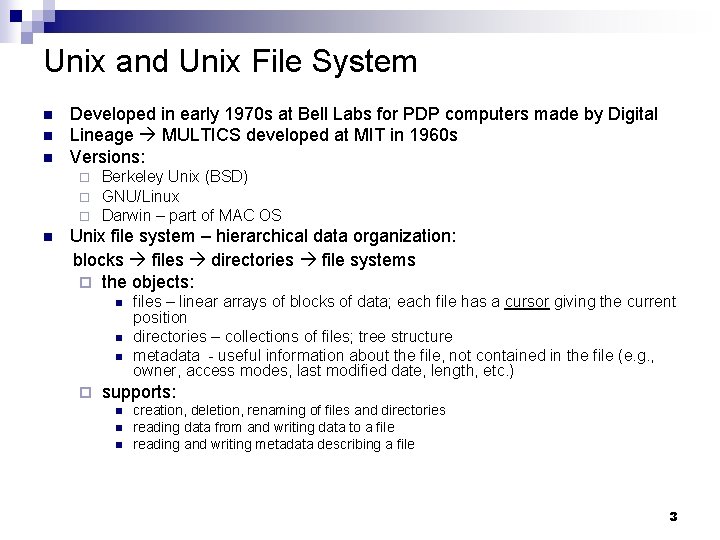
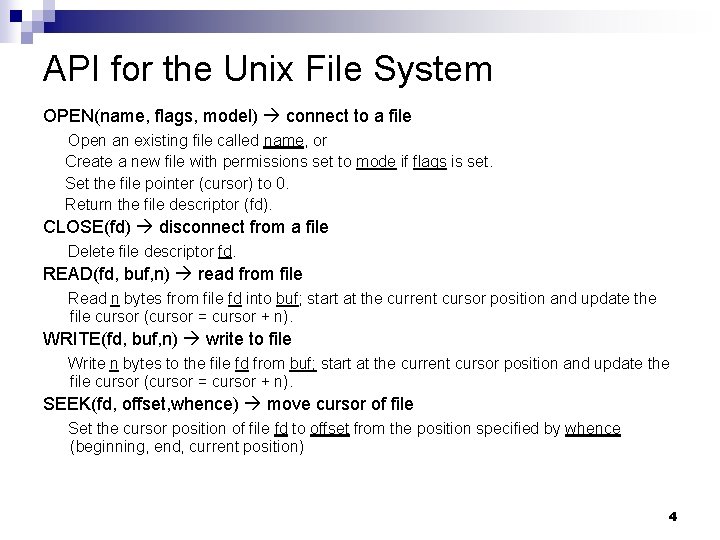
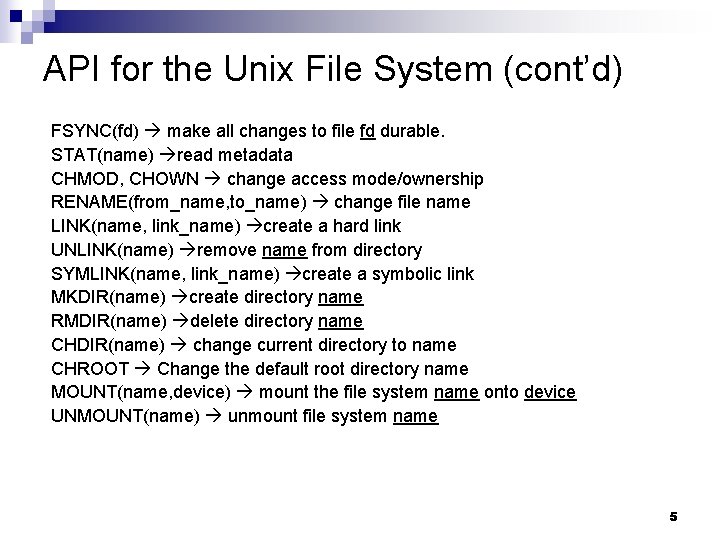
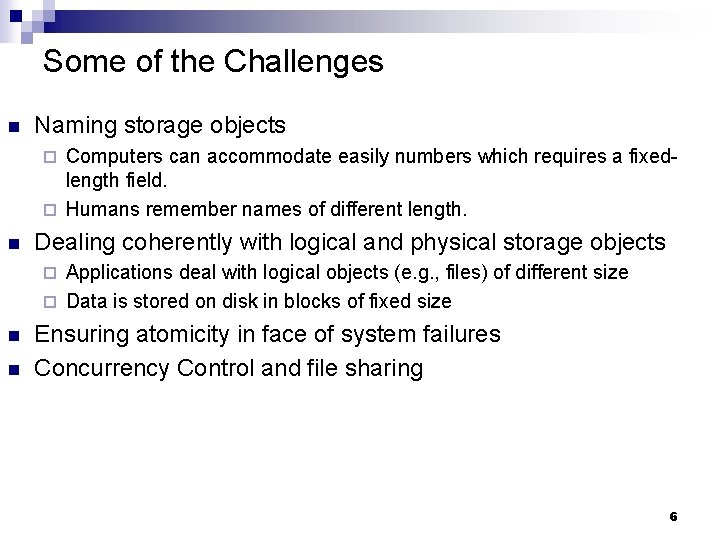
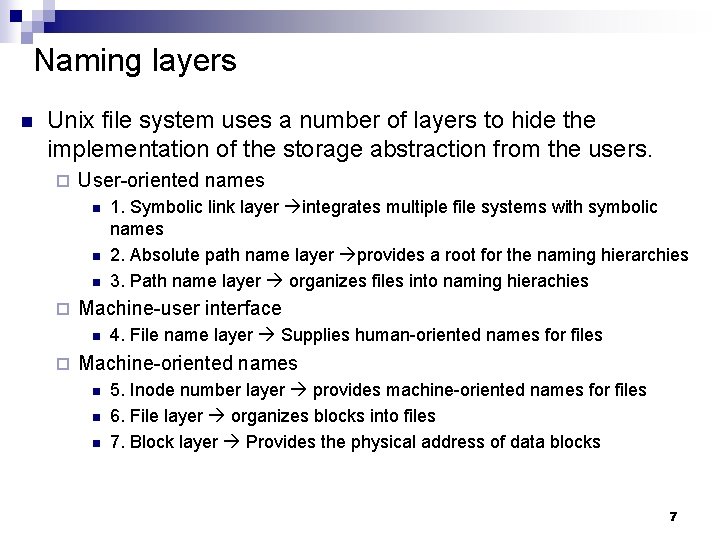
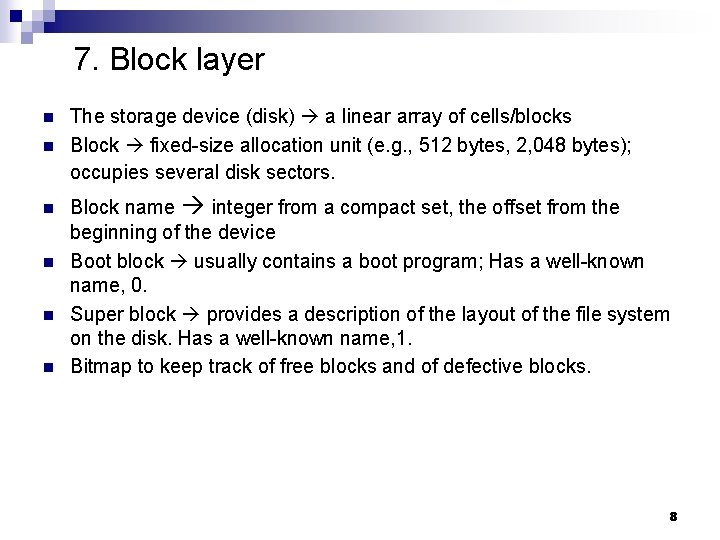
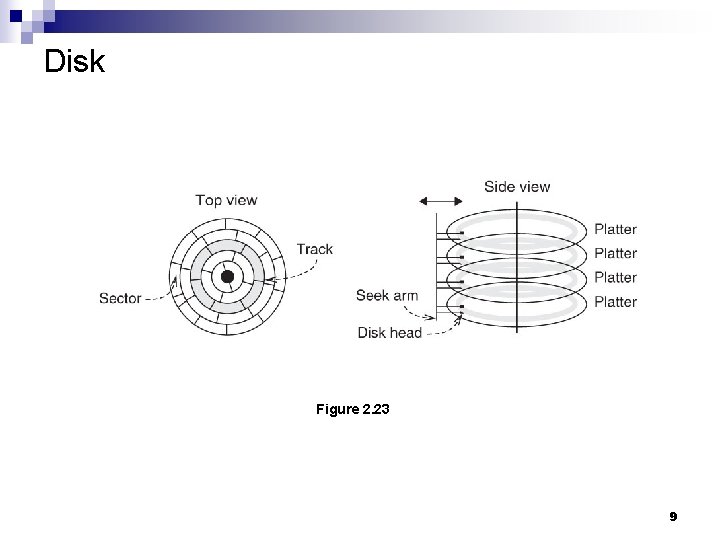
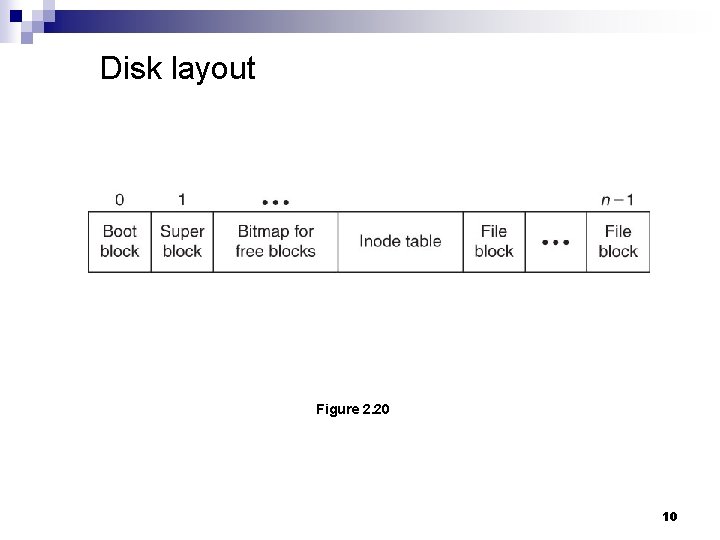
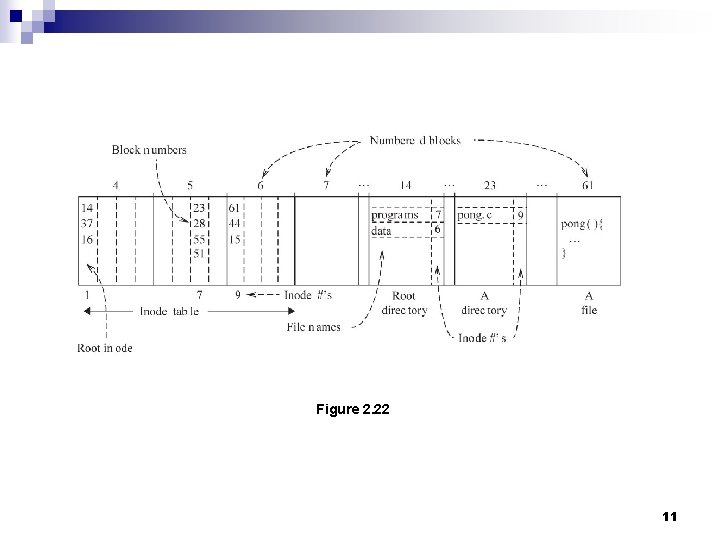
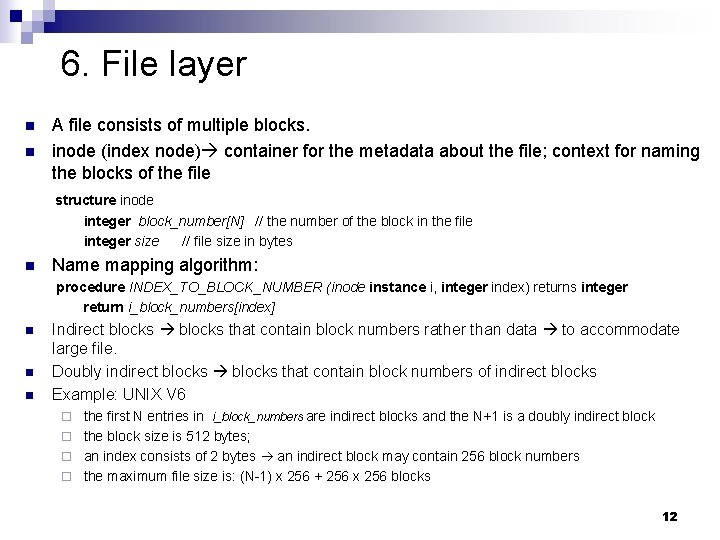
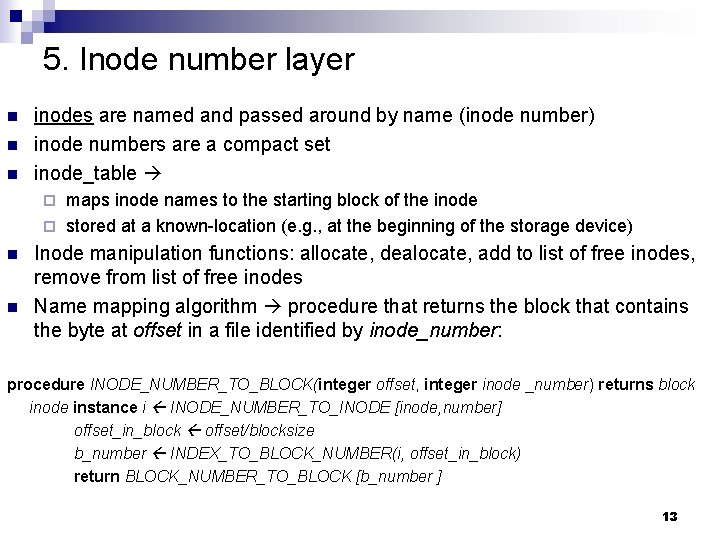
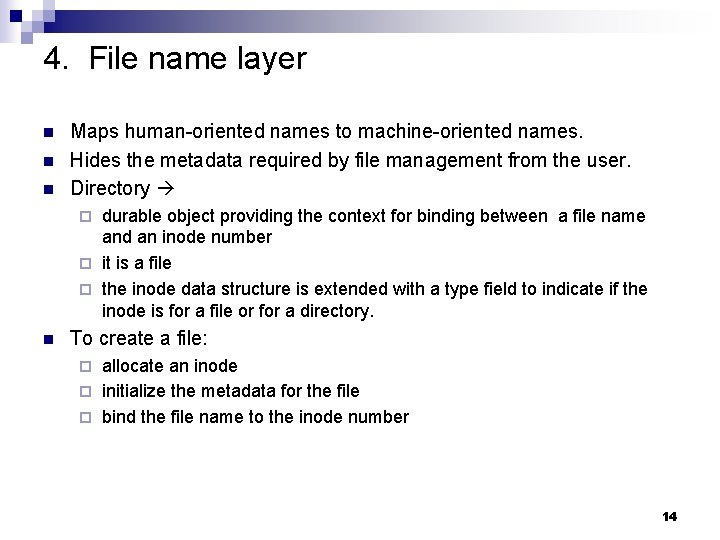
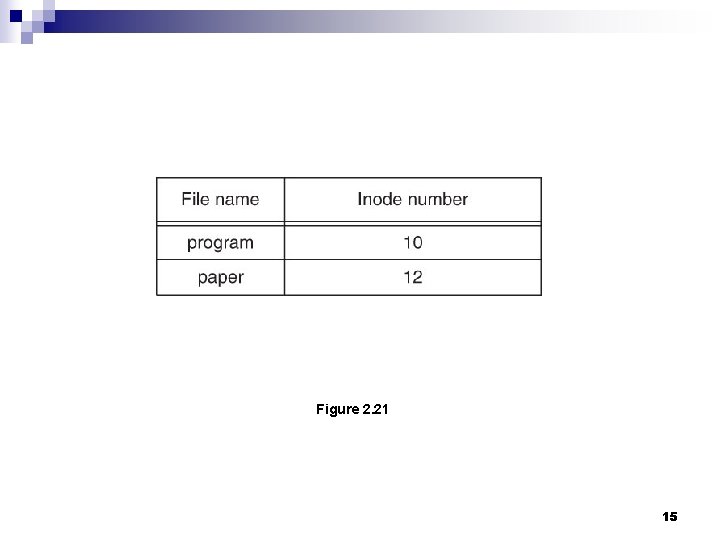
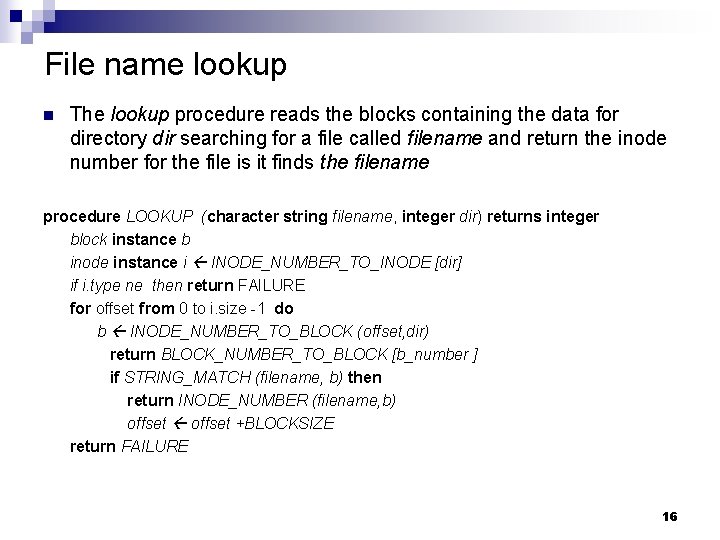
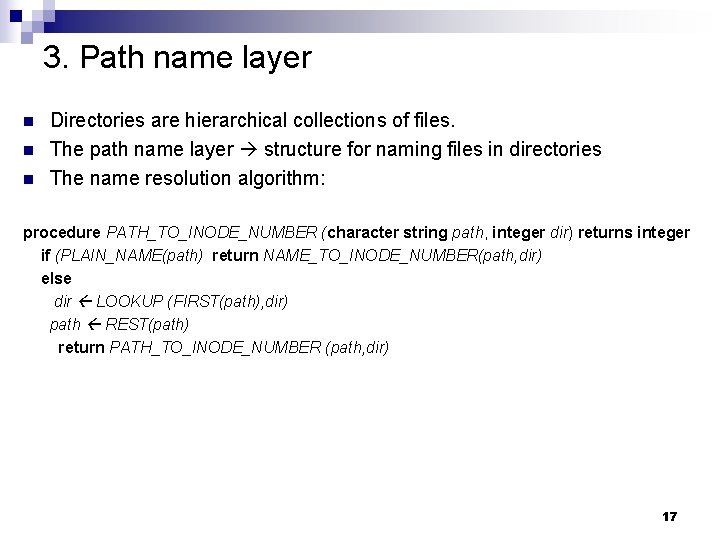
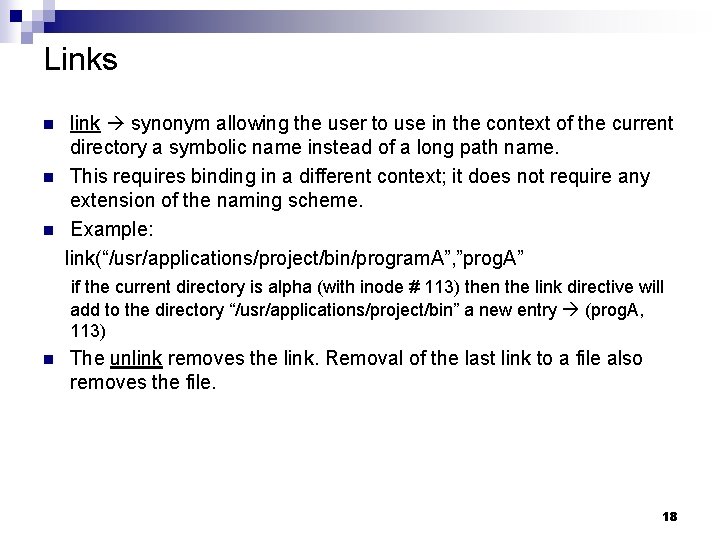
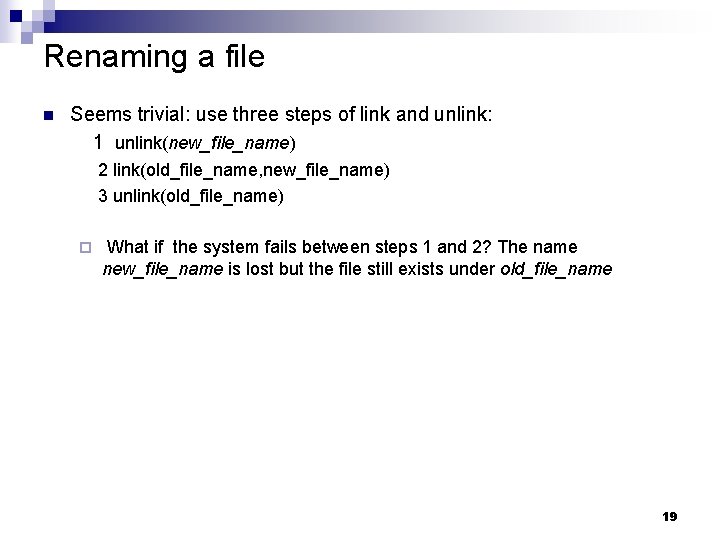
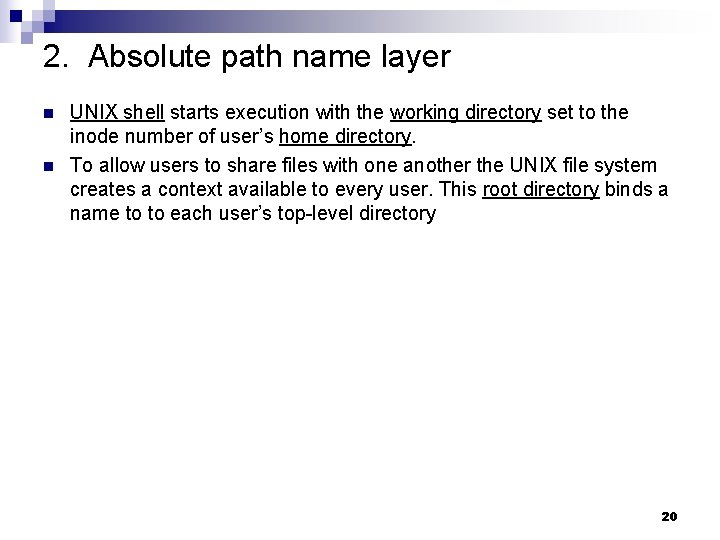
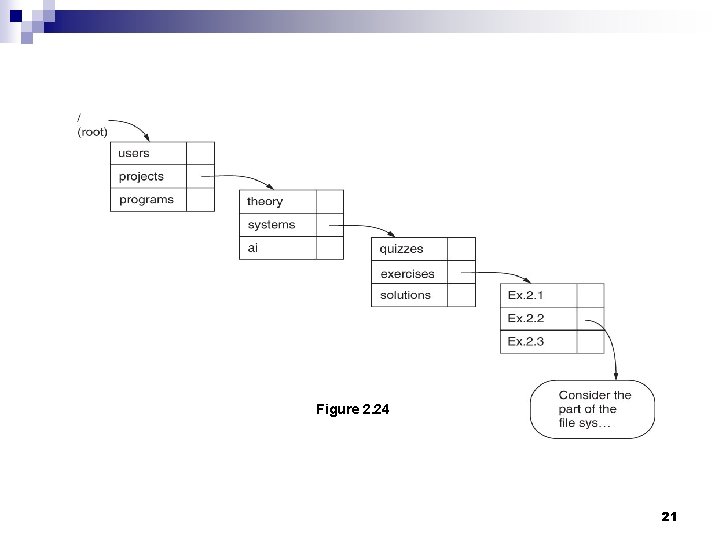
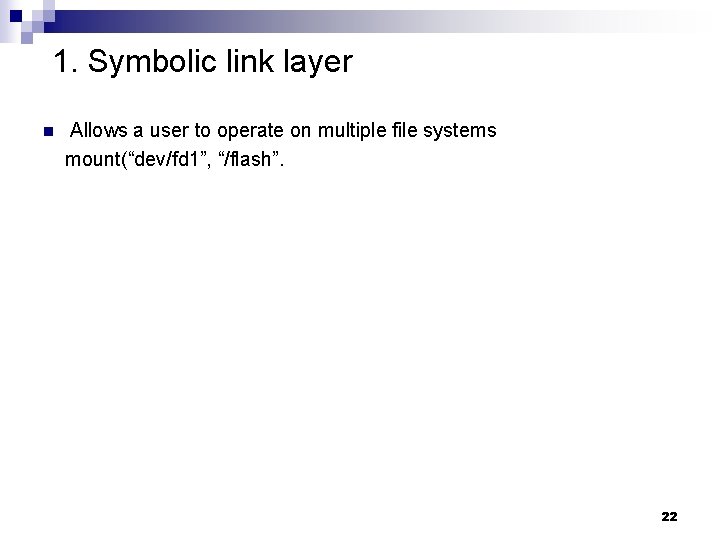
- Slides: 22
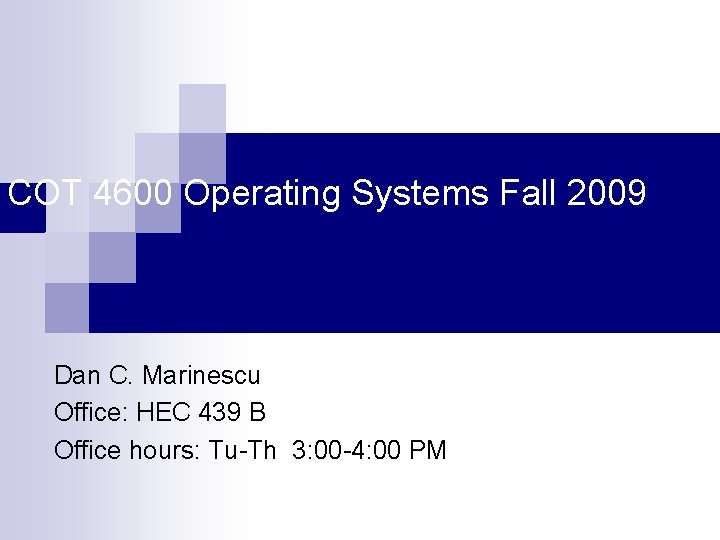
COT 4600 Operating Systems Fall 2009 Dan C. Marinescu Office: HEC 439 B Office hours: Tu-Th 3: 00 -4: 00 PM
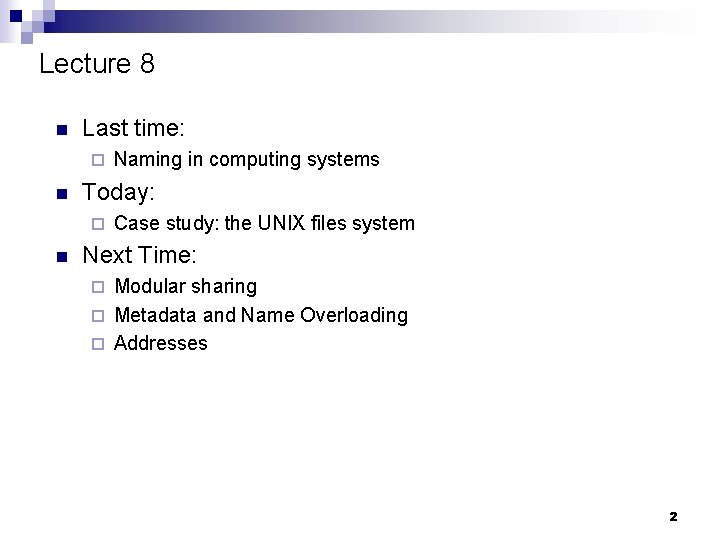
Lecture 8 n Last time: ¨ n Today: ¨ n Naming in computing systems Case study: the UNIX files system Next Time: Modular sharing ¨ Metadata and Name Overloading ¨ Addresses ¨ 2
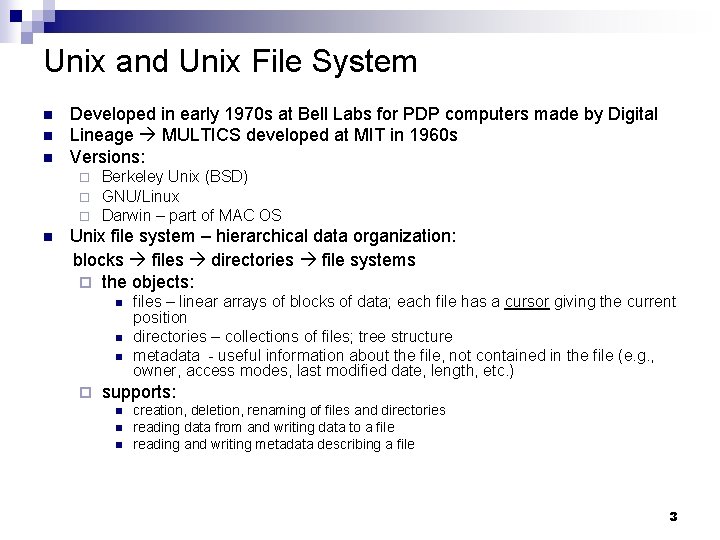
Unix and Unix File System n n n Developed in early 1970 s at Bell Labs for PDP computers made by Digital Lineage MULTICS developed at MIT in 1960 s Versions: ¨ ¨ ¨ n Berkeley Unix (BSD) GNU/Linux Darwin – part of MAC OS Unix file system – hierarchical data organization: blocks files directories file systems ¨ the objects: n n n ¨ files – linear arrays of blocks of data; each file has a cursor giving the current position directories – collections of files; tree structure metadata - useful information about the file, not contained in the file (e. g. , owner, access modes, last modified date, length, etc. ) supports: n n n creation, deletion, renaming of files and directories reading data from and writing data to a file reading and writing metadata describing a file 3
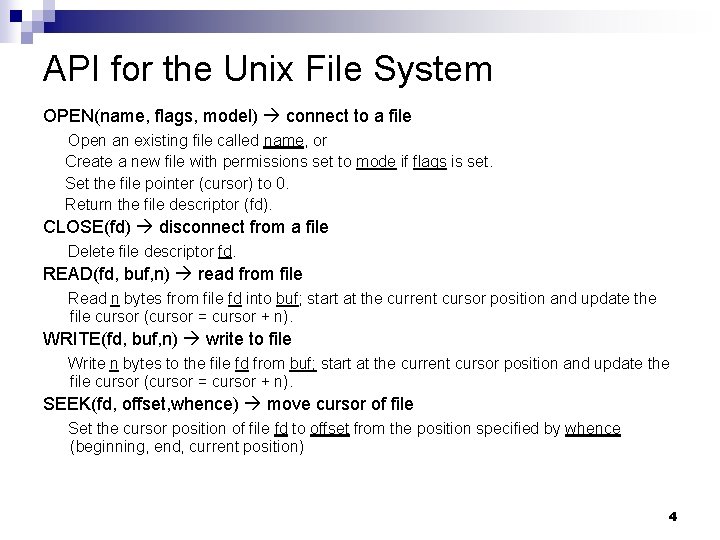
API for the Unix File System OPEN(name, flags, model) connect to a file Open an existing file called name, or Create a new file with permissions set to mode if flags is set. Set the file pointer (cursor) to 0. Return the file descriptor (fd). CLOSE(fd) disconnect from a file Delete file descriptor fd. READ(fd, buf, n) read from file Read n bytes from file fd into buf; start at the current cursor position and update the file cursor (cursor = cursor + n). WRITE(fd, buf, n) write to file Write n bytes to the file fd from buf; start at the current cursor position and update the file cursor (cursor = cursor + n). SEEK(fd, offset, whence) move cursor of file Set the cursor position of file fd to offset from the position specified by whence (beginning, end, current position) 4
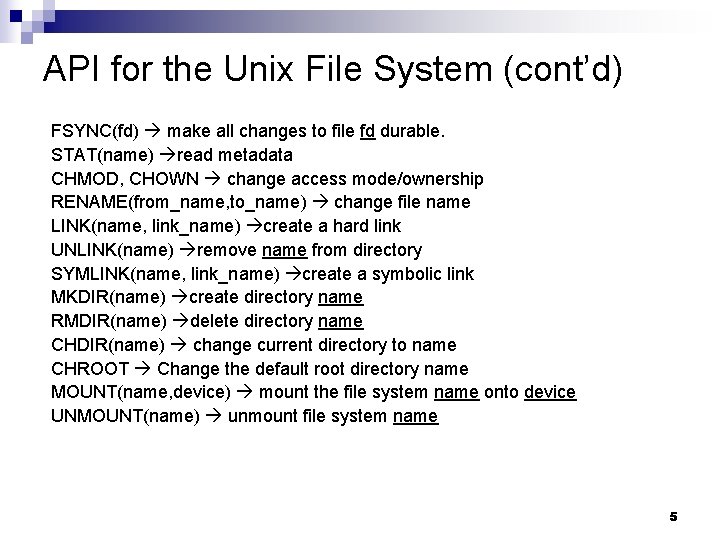
API for the Unix File System (cont’d) FSYNC(fd) make all changes to file fd durable. STAT(name) read metadata CHMOD, CHOWN change access mode/ownership RENAME(from_name, to_name) change file name LINK(name, link_name) create a hard link UNLINK(name) remove name from directory SYMLINK(name, link_name) create a symbolic link MKDIR(name) create directory name RMDIR(name) delete directory name CHDIR(name) change current directory to name CHROOT Change the default root directory name MOUNT(name, device) mount the file system name onto device UNMOUNT(name) unmount file system name 5
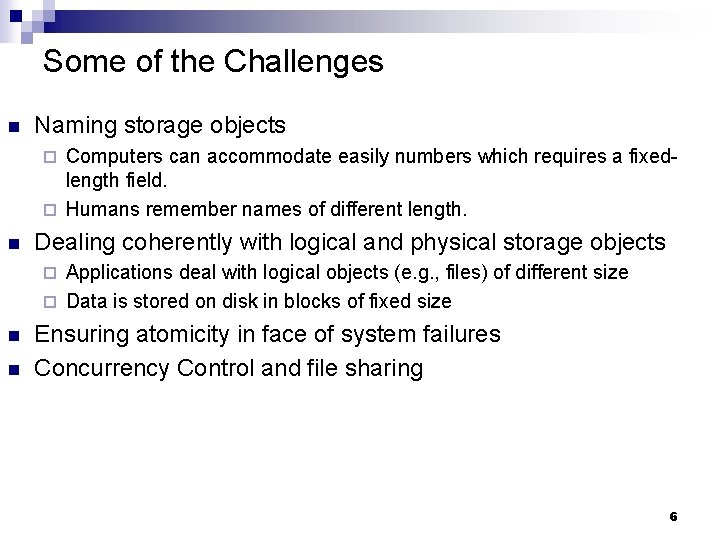
Some of the Challenges n Naming storage objects Computers can accommodate easily numbers which requires a fixedlength field. ¨ Humans remember names of different length. ¨ n Dealing coherently with logical and physical storage objects Applications deal with logical objects (e. g. , files) of different size ¨ Data is stored on disk in blocks of fixed size ¨ n n Ensuring atomicity in face of system failures Concurrency Control and file sharing 6
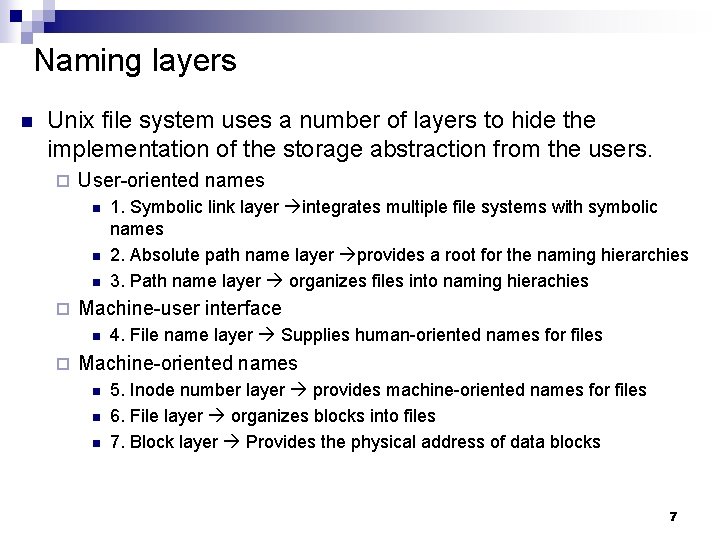
Naming layers n Unix file system uses a number of layers to hide the implementation of the storage abstraction from the users. ¨ User-oriented names n n n ¨ Machine-user interface n ¨ 1. Symbolic link layer integrates multiple file systems with symbolic names 2. Absolute path name layer provides a root for the naming hierarchies 3. Path name layer organizes files into naming hierachies 4. File name layer Supplies human-oriented names for files Machine-oriented names n n n 5. Inode number layer provides machine-oriented names for files 6. File layer organizes blocks into files 7. Block layer Provides the physical address of data blocks 7
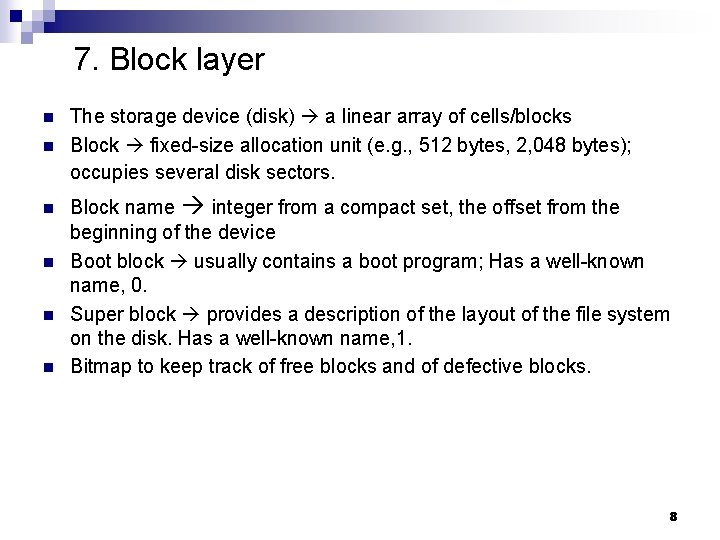
7. Block layer n n n The storage device (disk) a linear array of cells/blocks Block fixed-size allocation unit (e. g. , 512 bytes, 2, 048 bytes); occupies several disk sectors. Block name integer from a compact set, the offset from the beginning of the device Boot block usually contains a boot program; Has a well-known name, 0. Super block provides a description of the layout of the file system on the disk. Has a well-known name, 1. Bitmap to keep track of free blocks and of defective blocks. 8
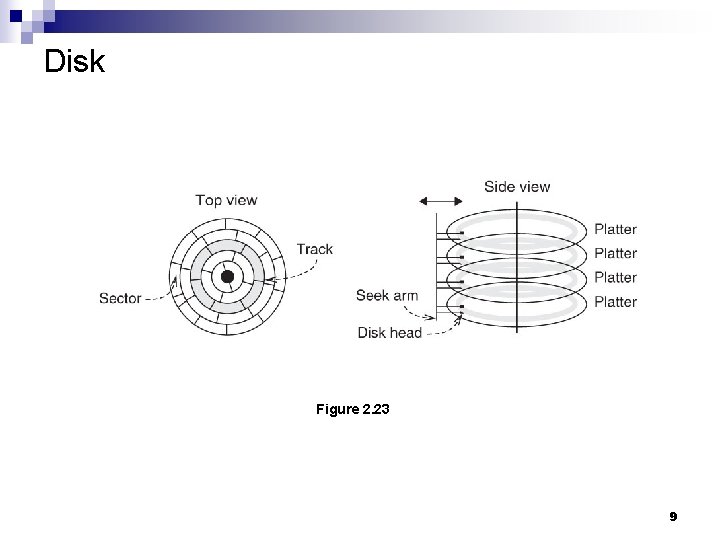
Disk Figure 2. 23 9
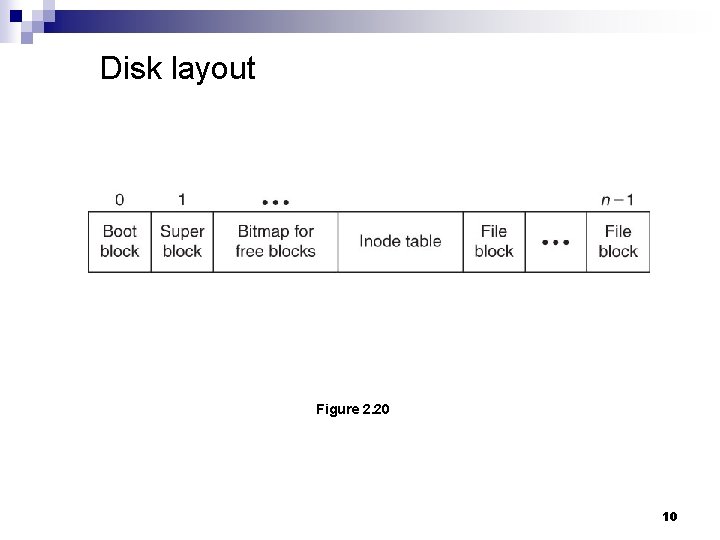
Disk layout Figure 2. 20 10
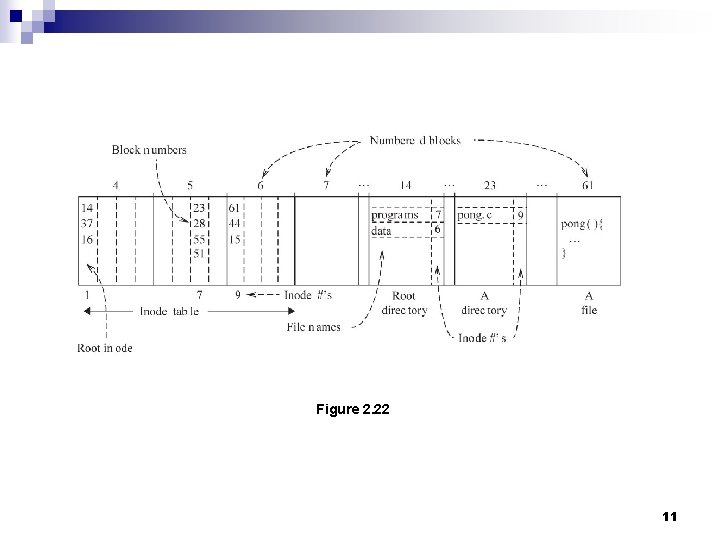
Figure 2. 22 11
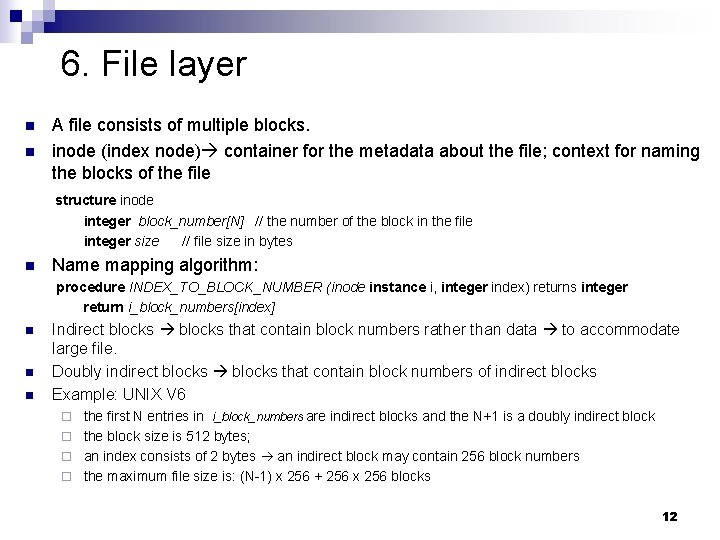
6. File layer n n A file consists of multiple blocks. inode (index node) container for the metadata about the file; context for naming the blocks of the file structure inode integer block_number[N] // the number of the block in the file integer size // file size in bytes n Name mapping algorithm: procedure INDEX_TO_BLOCK_NUMBER (inode instance i, integer index) returns integer return i_block_numbers[index] n n n Indirect blocks that contain block numbers rather than data to accommodate large file. Doubly indirect blocks that contain block numbers of indirect blocks Example: UNIX V 6 the first N entries in i_block_numbers are indirect blocks and the N+1 is a doubly indirect block ¨ the block size is 512 bytes; ¨ an index consists of 2 bytes an indirect block may contain 256 block numbers ¨ the maximum file size is: (N-1) x 256 + 256 x 256 blocks ¨ 12
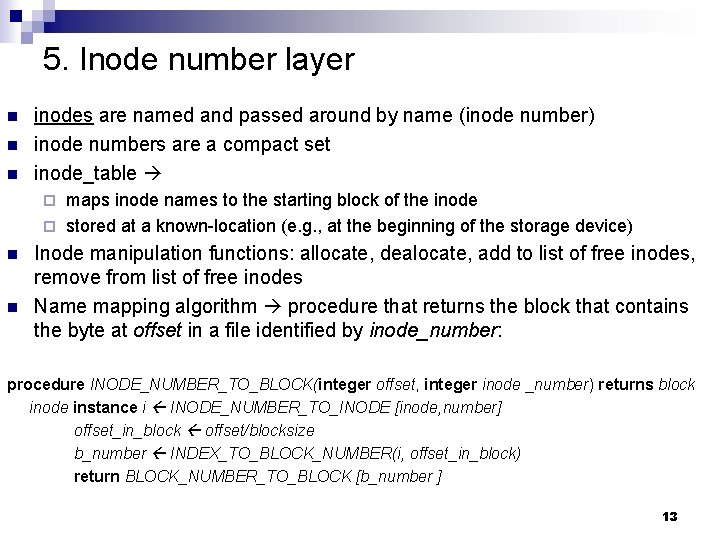
5. Inode number layer n n n inodes are named and passed around by name (inode number) inode numbers are a compact set inode_table maps inode names to the starting block of the inode ¨ stored at a known-location (e. g. , at the beginning of the storage device) ¨ n n Inode manipulation functions: allocate, dealocate, add to list of free inodes, remove from list of free inodes Name mapping algorithm procedure that returns the block that contains the byte at offset in a file identified by inode_number: procedure INODE_NUMBER_TO_BLOCK(integer offset, integer inode _number) returns block inode instance i INODE_NUMBER_TO_INODE [inode, number] offset_in_block offset/blocksize b_number INDEX_TO_BLOCK_NUMBER(i, offset_in_block) return BLOCK_NUMBER_TO_BLOCK [b_number ] 13
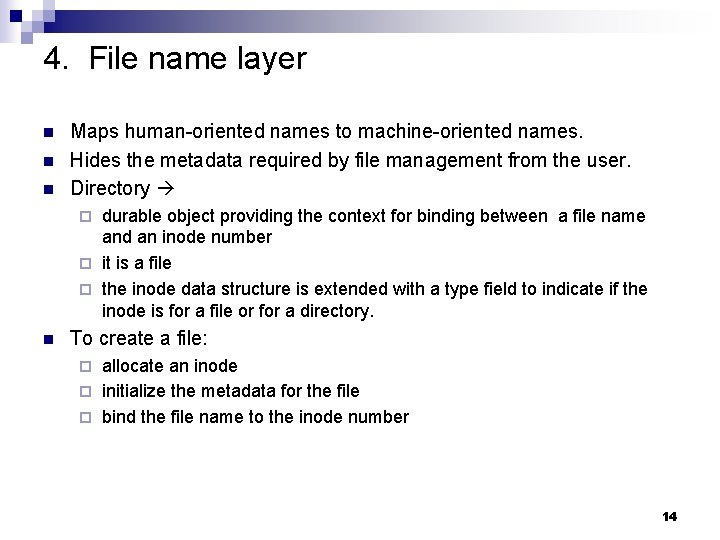
4. File name layer n n n Maps human-oriented names to machine-oriented names. Hides the metadata required by file management from the user. Directory durable object providing the context for binding between a file name and an inode number ¨ it is a file ¨ the inode data structure is extended with a type field to indicate if the inode is for a file or for a directory. ¨ n To create a file: allocate an inode ¨ initialize the metadata for the file ¨ bind the file name to the inode number ¨ 14
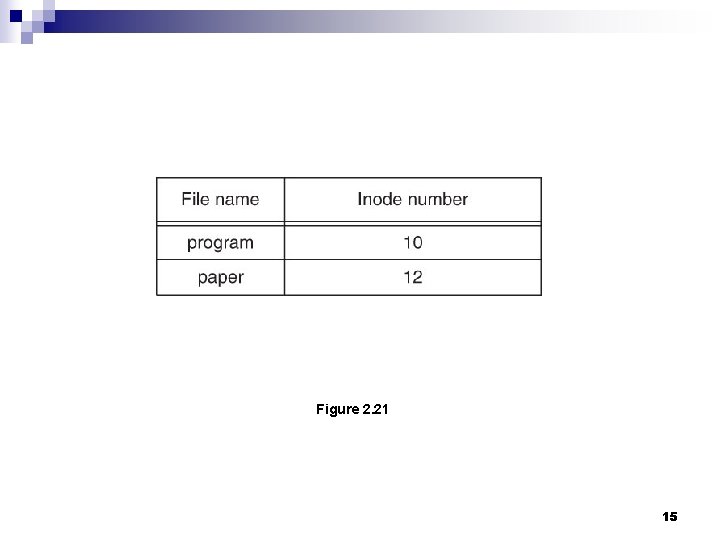
Figure 2. 21 15
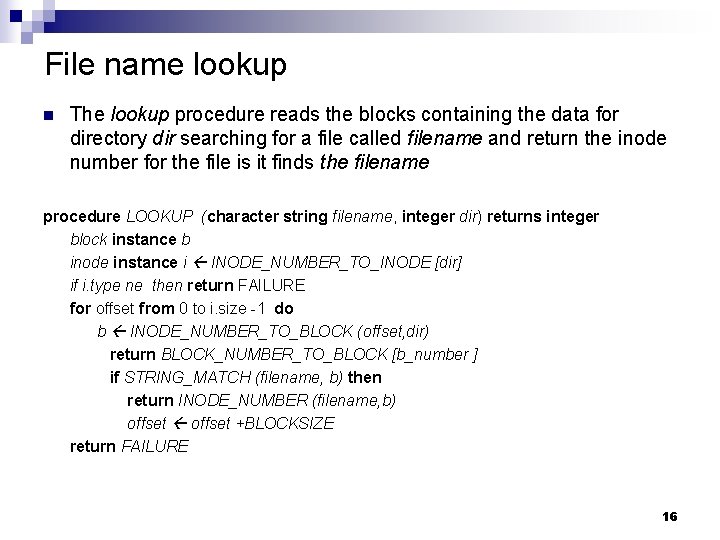
File name lookup n The lookup procedure reads the blocks containing the data for directory dir searching for a file called filename and return the inode number for the file is it finds the filename procedure LOOKUP (character string filename, integer dir) returns integer block instance b inode instance i INODE_NUMBER_TO_INODE [dir] if i. type ne then return FAILURE for offset from 0 to i. size -1 do b INODE_NUMBER_TO_BLOCK (offset, dir) return BLOCK_NUMBER_TO_BLOCK [b_number ] if STRING_MATCH (filename, b) then return INODE_NUMBER (filename, b) offset +BLOCKSIZE return FAILURE 16
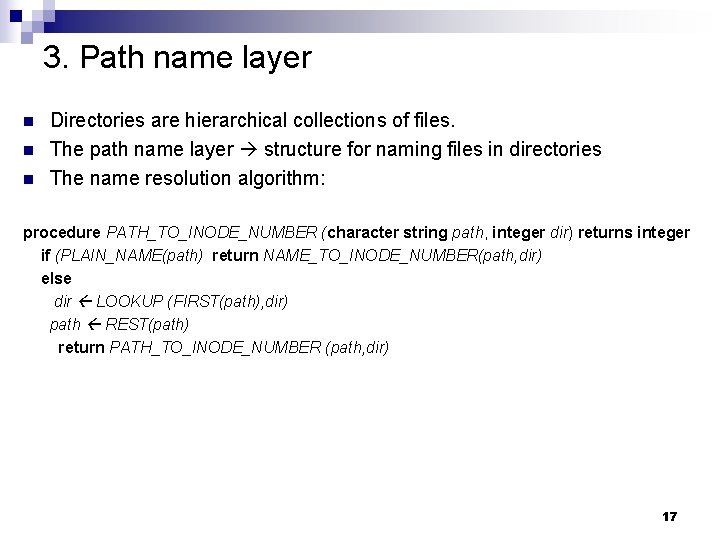
3. Path name layer n n n Directories are hierarchical collections of files. The path name layer structure for naming files in directories The name resolution algorithm: procedure PATH_TO_INODE_NUMBER (character string path, integer dir) returns integer if (PLAIN_NAME(path) return NAME_TO_INODE_NUMBER(path, dir) else dir LOOKUP (FIRST(path), dir) path REST(path) return PATH_TO_INODE_NUMBER (path, dir) 17
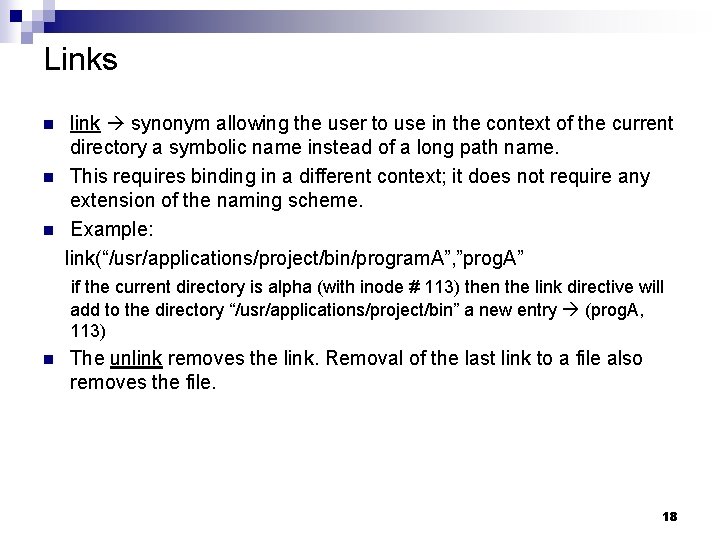
Links n n n link synonym allowing the user to use in the context of the current directory a symbolic name instead of a long path name. This requires binding in a different context; it does not require any extension of the naming scheme. Example: link(“/usr/applications/project/bin/program. A”, ”prog. A” if the current directory is alpha (with inode # 113) then the link directive will add to the directory “/usr/applications/project/bin” a new entry (prog. A, 113) n The unlink removes the link. Removal of the last link to a file also removes the file. 18
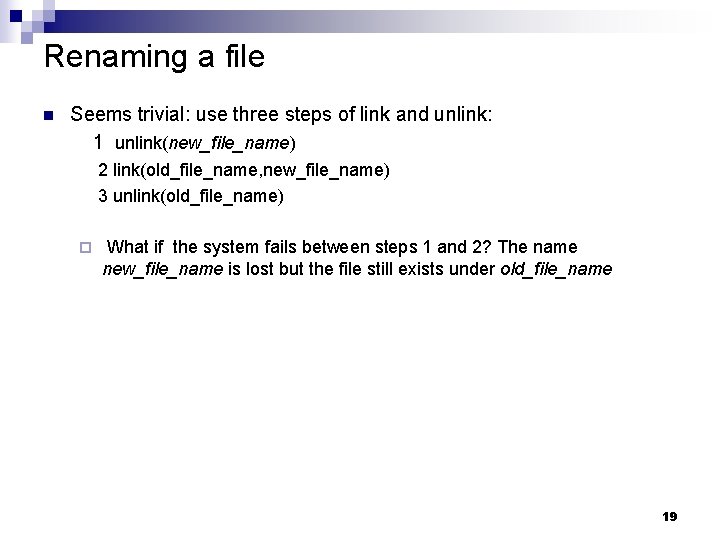
Renaming a file n Seems trivial: use three steps of link and unlink: 1 unlink(new_file_name) 2 link(old_file_name, new_file_name) 3 unlink(old_file_name) ¨ What if the system fails between steps 1 and 2? The name new_file_name is lost but the file still exists under old_file_name 19
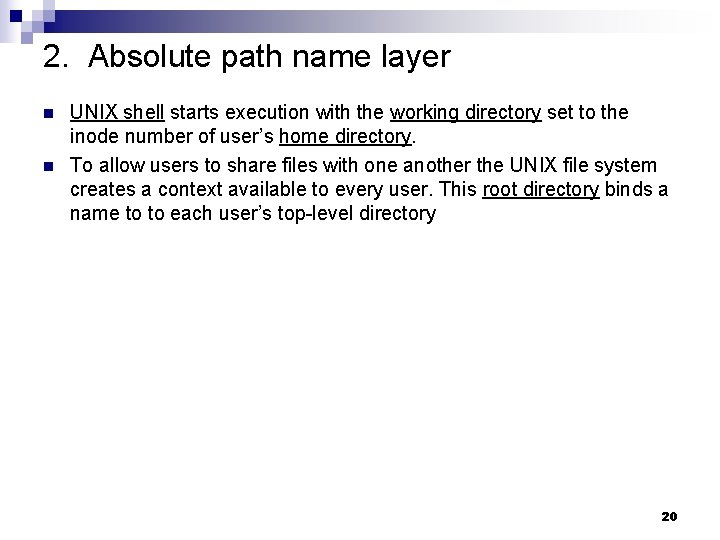
2. Absolute path name layer n n UNIX shell starts execution with the working directory set to the inode number of user’s home directory. To allow users to share files with one another the UNIX file system creates a context available to every user. This root directory binds a name to to each user’s top-level directory 20
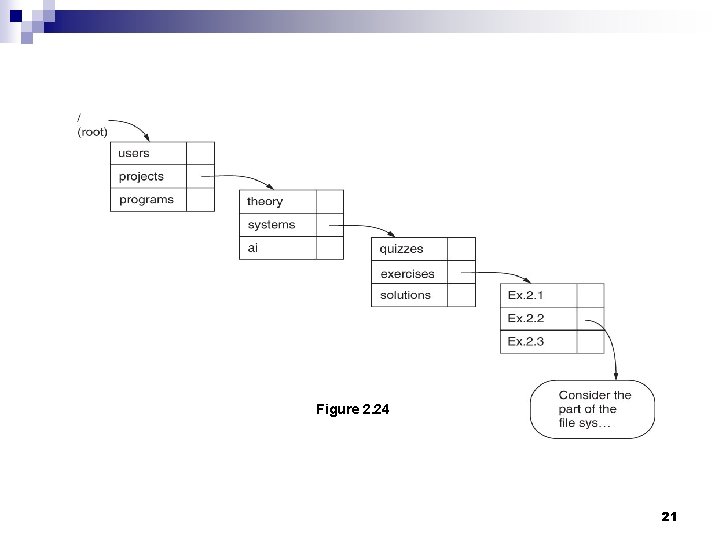
Figure 2. 24 21
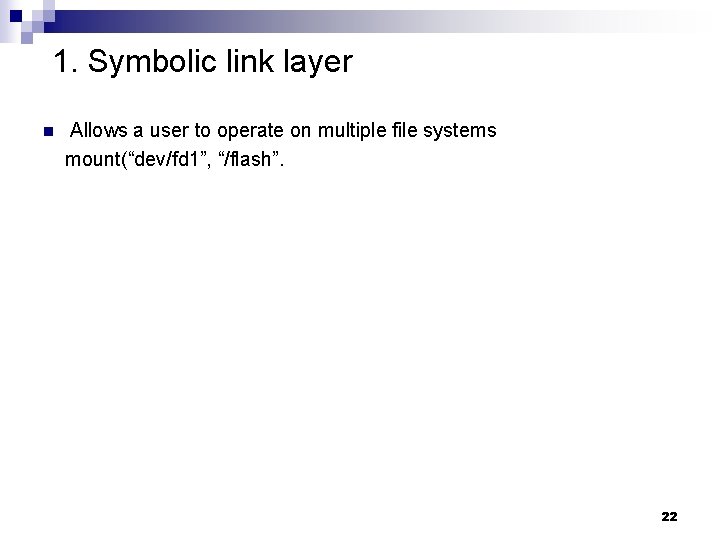
1. Symbolic link layer n Allows a user to operate on multiple file systems mount(“dev/fd 1”, “/flash”. 22