Cost Estimation COST ESTIMATION REPORT Financial Financial Reports

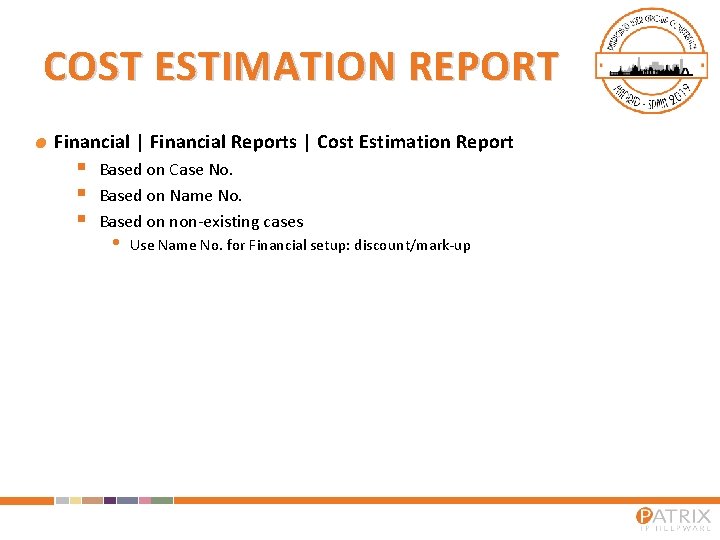
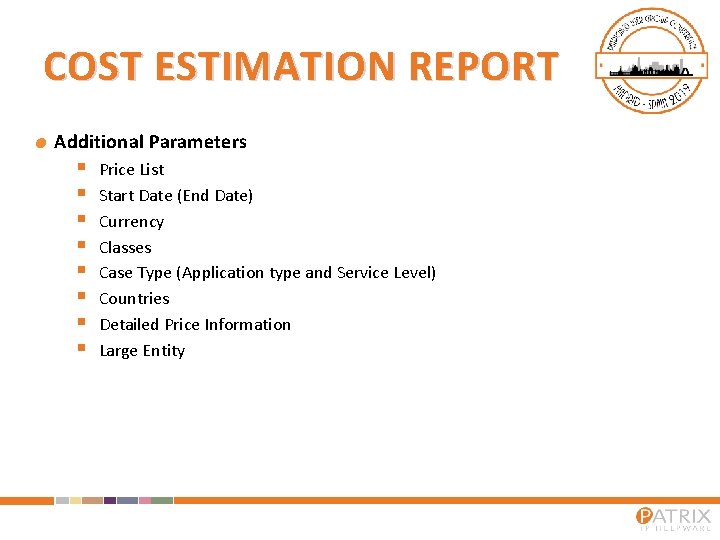
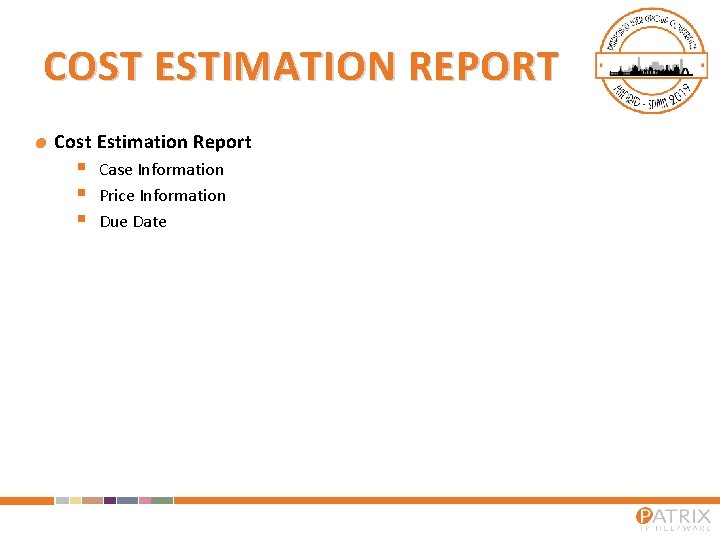
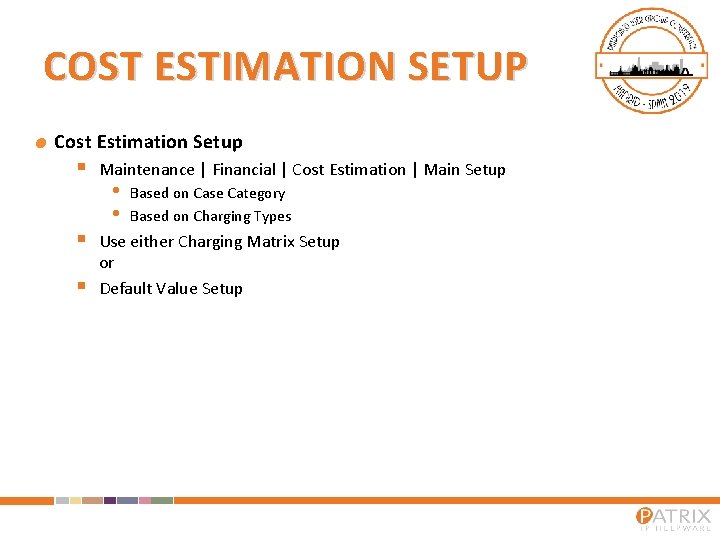
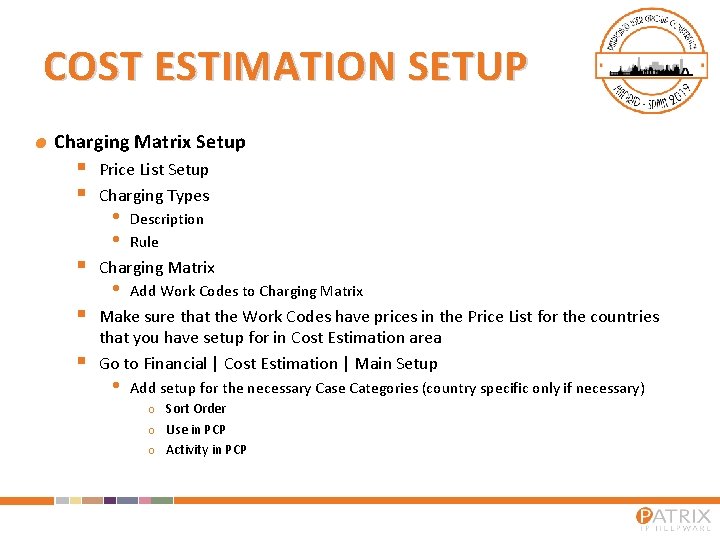



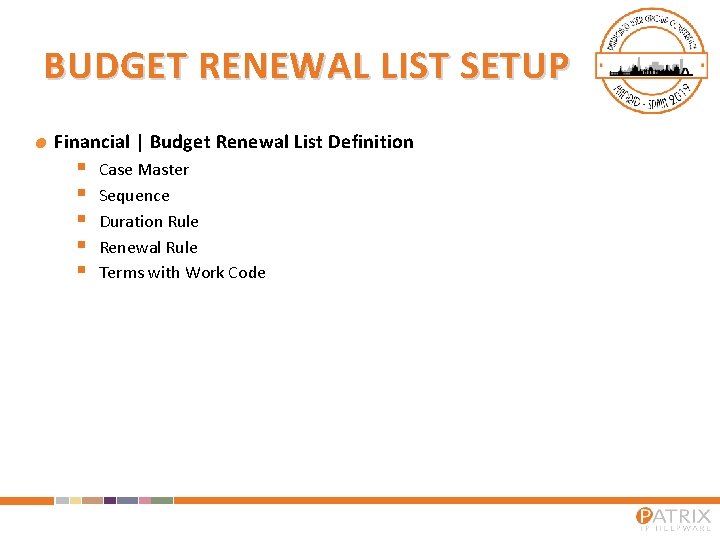

- Slides: 11

Cost Estimation
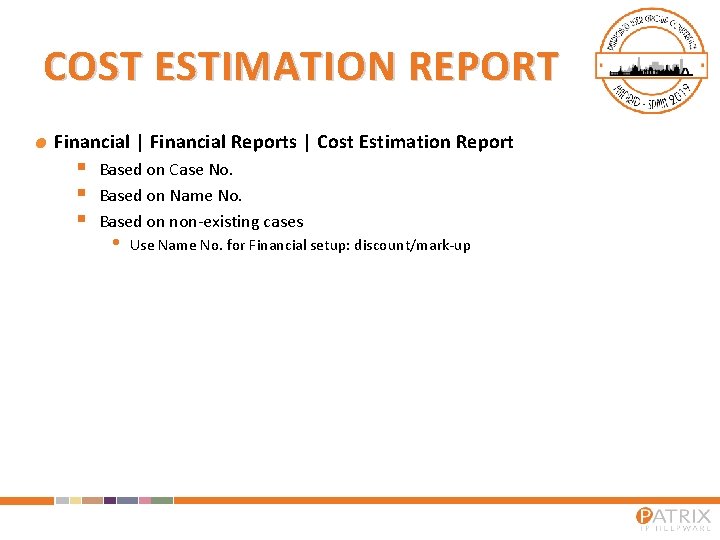
COST ESTIMATION REPORT Financial | Financial Reports | Cost Estimation Report § § § Based on Case No. Based on Name No. Based on non-existing cases • Use Name No. for Financial setup: discount/mark-up
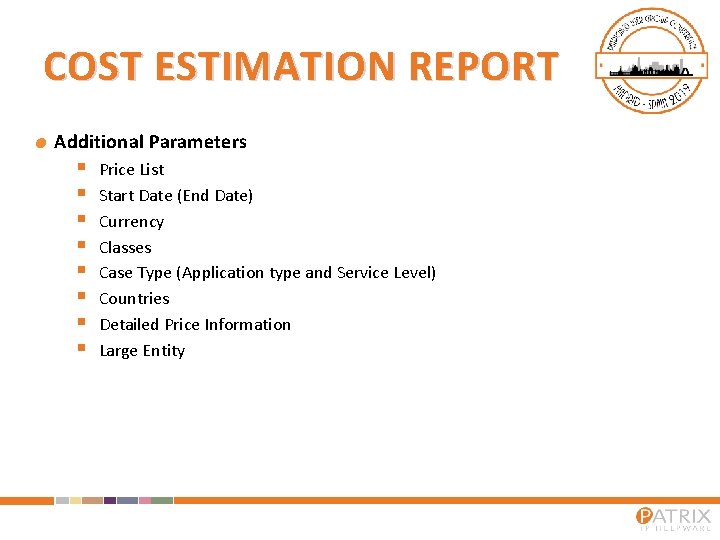
COST ESTIMATION REPORT Additional Parameters § § § § Price List Start Date (End Date) Currency Classes Case Type (Application type and Service Level) Countries Detailed Price Information Large Entity
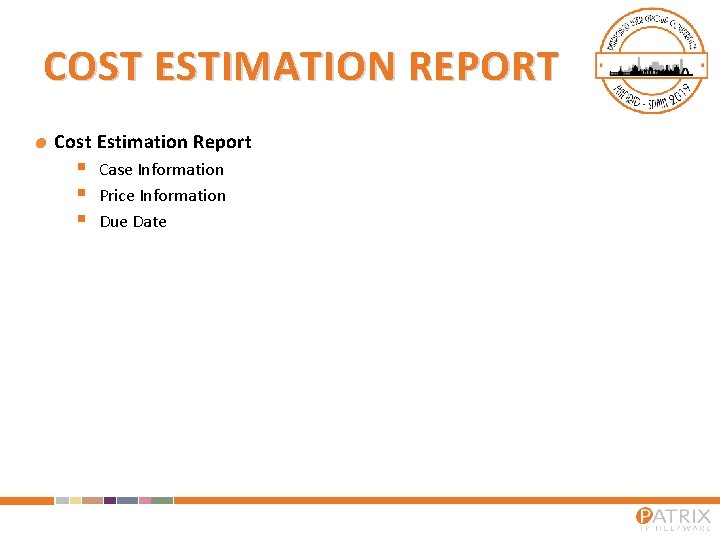
COST ESTIMATION REPORT Cost Estimation Report § § § Case Information Price Information Due Date
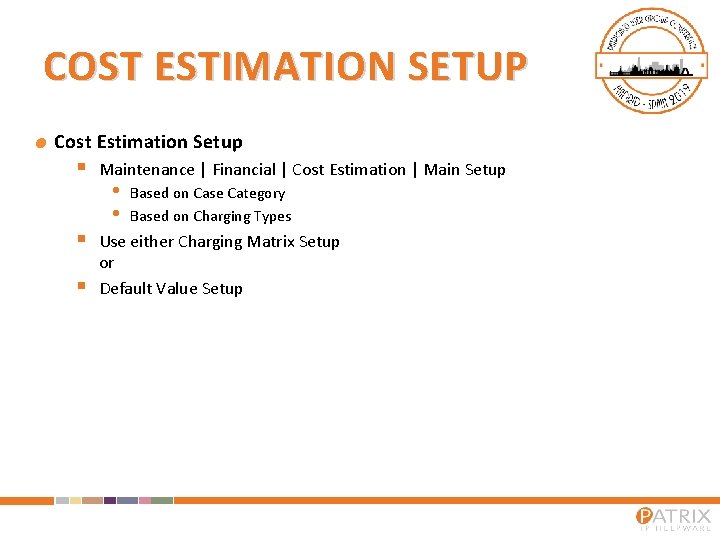
COST ESTIMATION SETUP Cost Estimation Setup § § § Maintenance | Financial | Cost Estimation | Main Setup • • Based on Case Category Based on Charging Types Use either Charging Matrix Setup or Default Value Setup
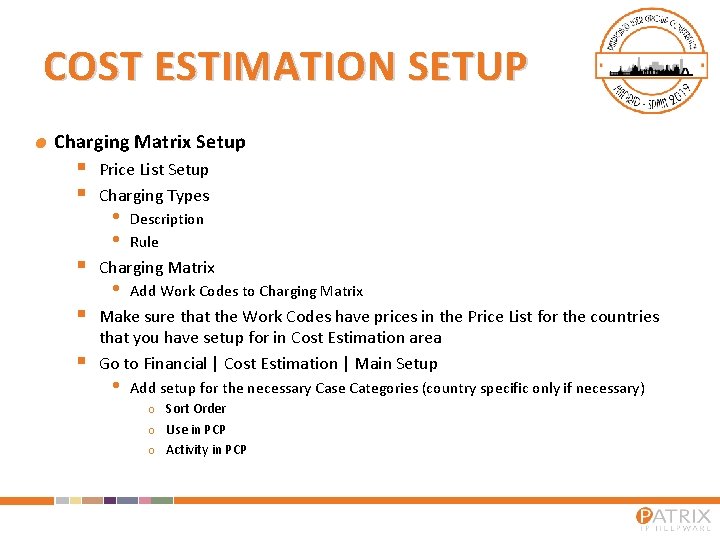
COST ESTIMATION SETUP Charging Matrix Setup § § § Price List Setup Charging Types • • Description Rule Charging Matrix • Add Work Codes to Charging Matrix Make sure that the Work Codes have prices in the Price List for the countries that you have setup for in Cost Estimation area Go to Financial | Cost Estimation | Main Setup • Add setup for the necessary Case Categories (country specific only if necessary) o Sort Order o Use in PCP o Activity in PCP

COST ESTIMATION SETUP Default Value Setup § § Charging Types • • Description Rule Go to Financial | Cost Estimation | Default Values • Add the default cost for each “activity” (those that you can’t get from the Price List)

COST ESTIMATION Additional Parameters § § Name No. • Will use the information from the Name No. selected in relation to Financial Setup but generate a report on non-existing cases Classes (will consider if the country is a multi class or single class country) • • Case Country Exception Setup Only considered using Price List Setup based on Charging Matrix (not Default Values)

BUDGET RENEWAL LIST Financial | Financial Reports | Budget Renewal List § § § Time Period: Based on External Due Dates Calculate on 1 year, 2 years, 3 years or all years Currency Name No. & Name Type Messages Use Extended Layout • Show cases based on family: one header for all family members
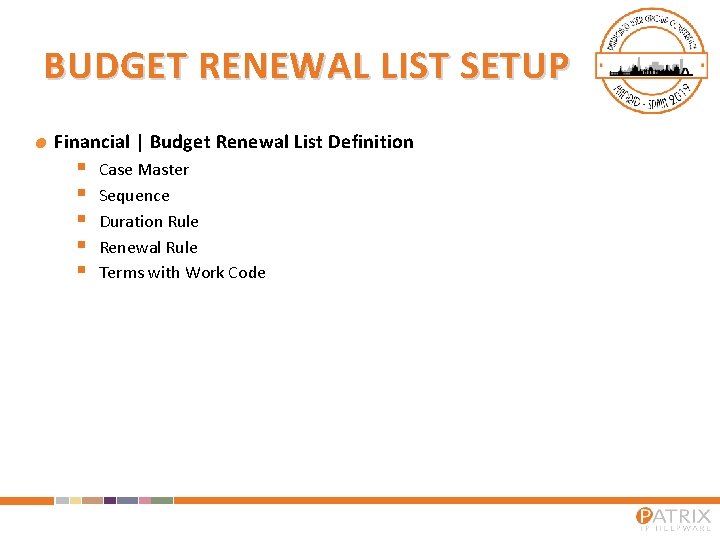
BUDGET RENEWAL LIST SETUP Financial | Budget Renewal List Definition § § § Case Master Sequence Duration Rule Renewal Rule Terms with Work Code

BUDGET RENEWAL LIST SETUP Financial | Budget Renewal List Definition § § § Edit / Filter Copy Clear Filter