COSER CRITERIA GUIDELINES SYSTEM CCGS TUTORIAL The COSER

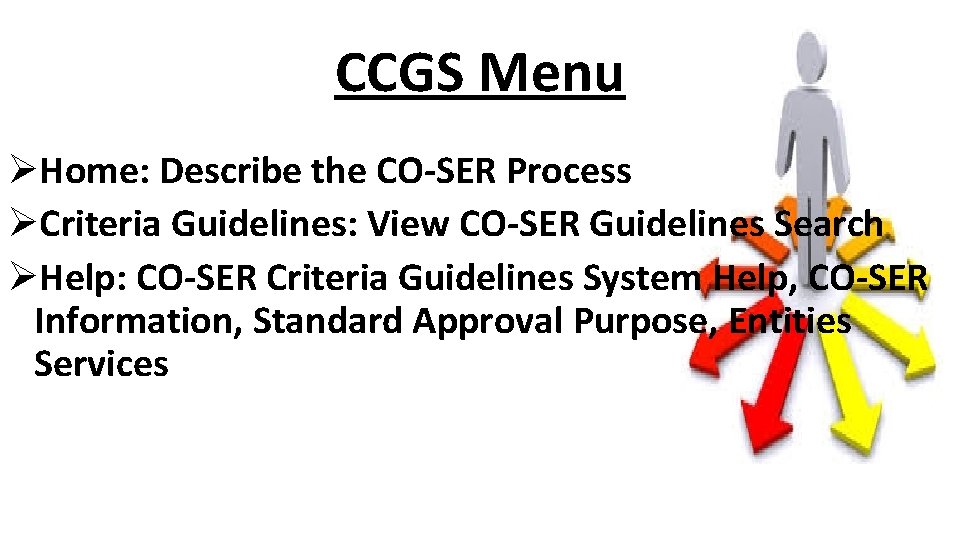
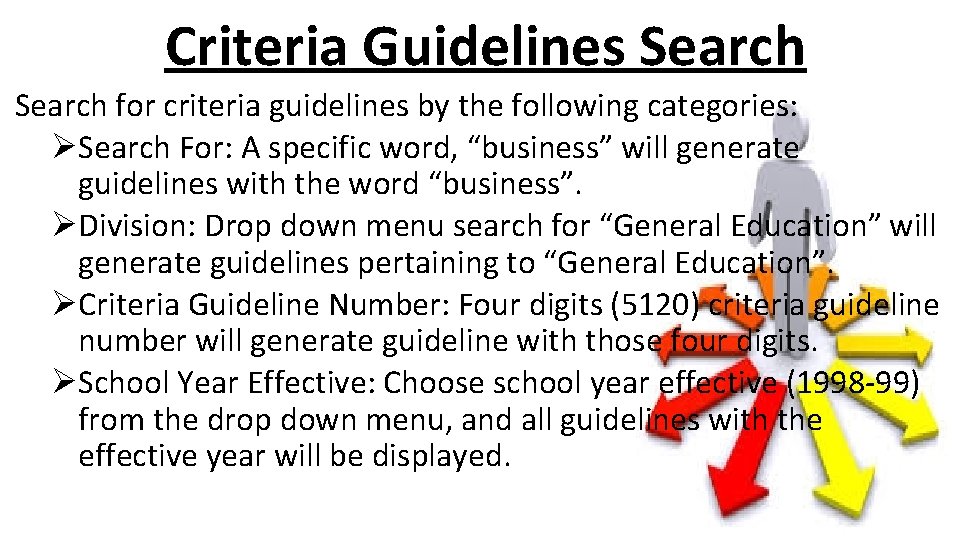
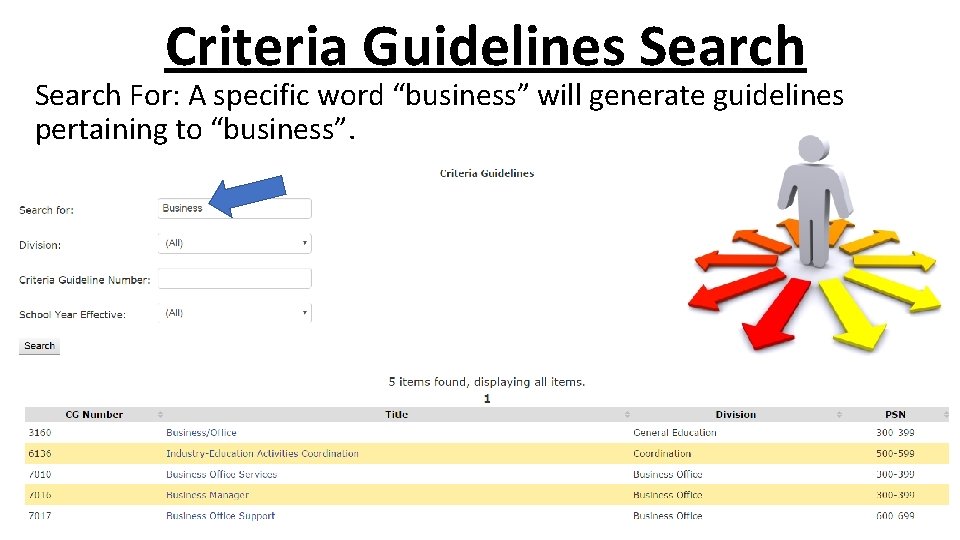
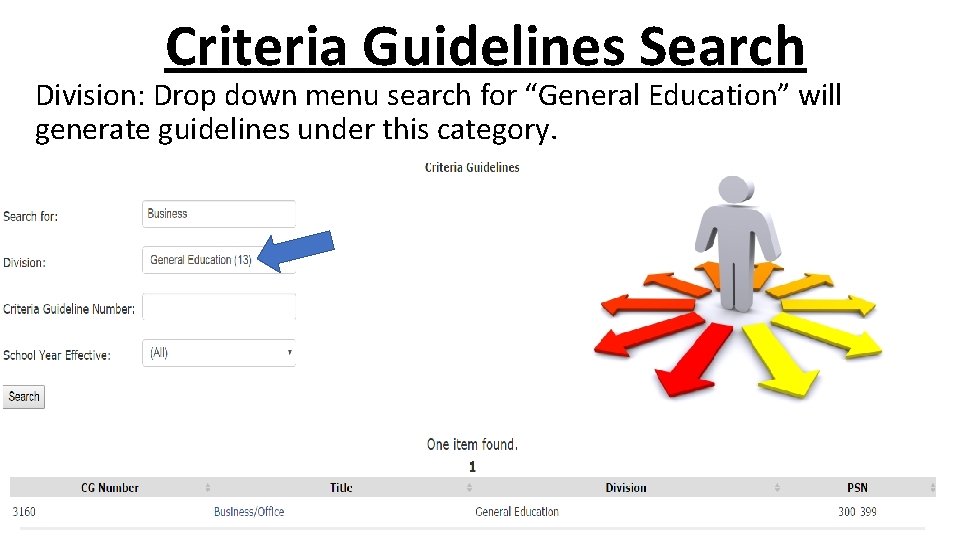
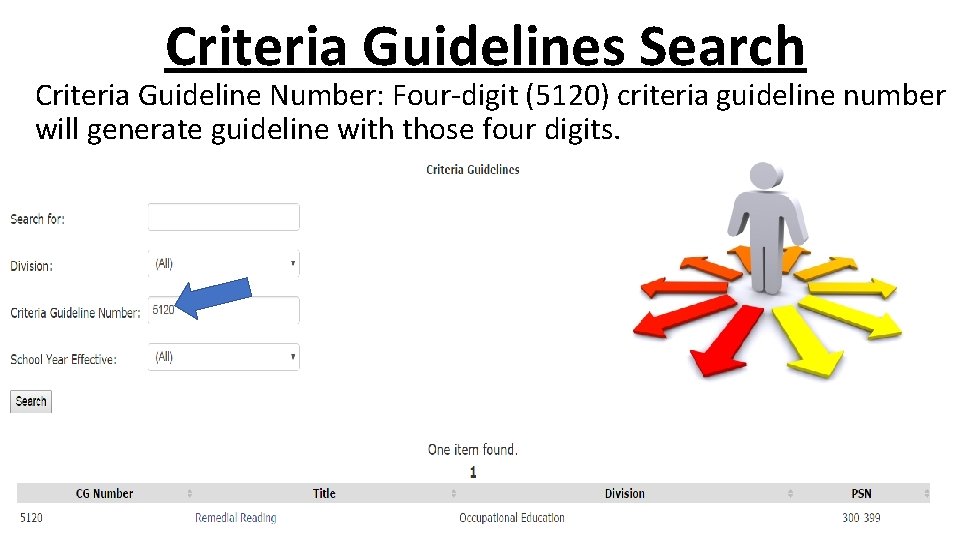
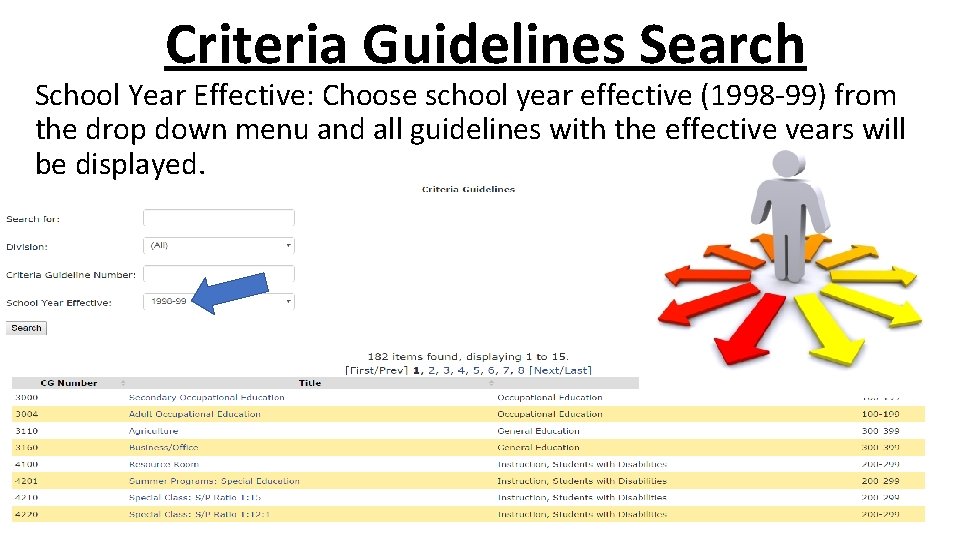
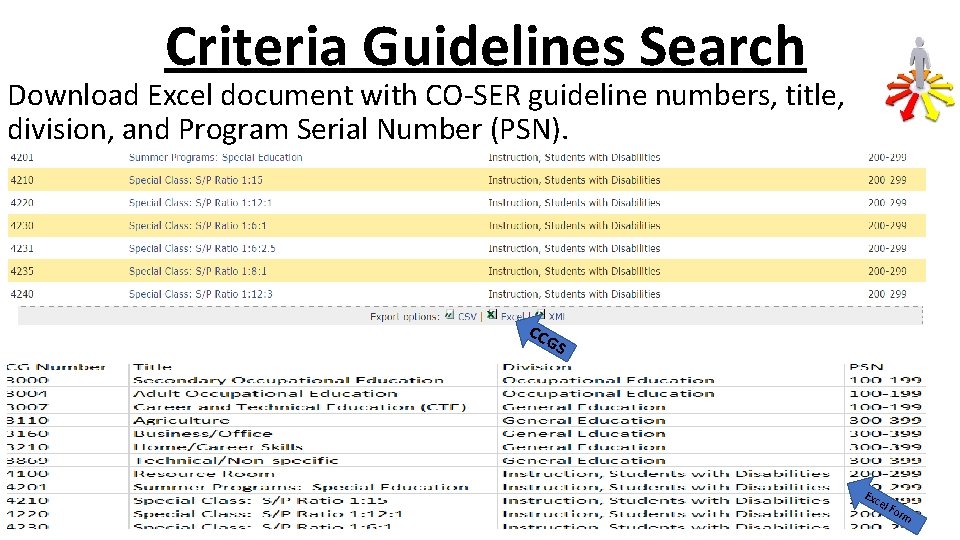
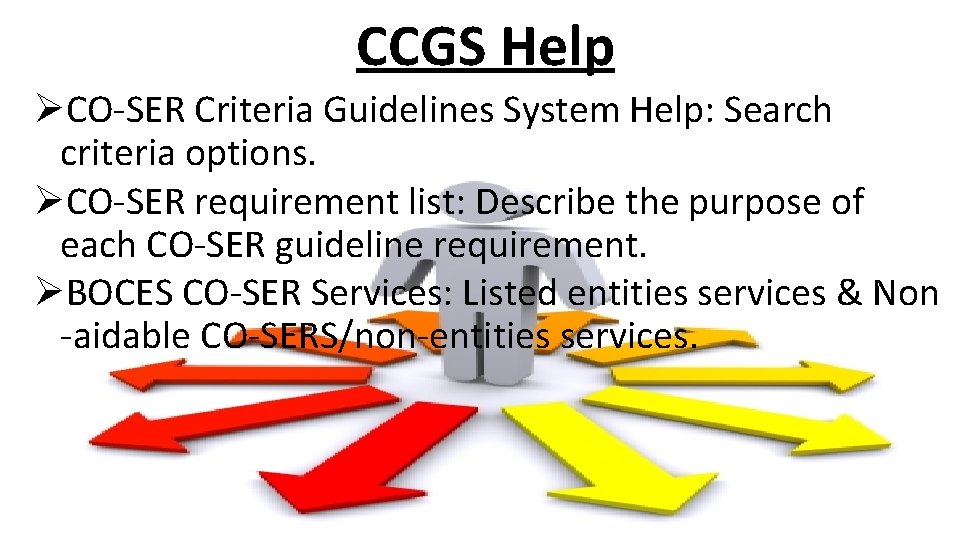

- Slides: 10

CO-SER CRITERIA GUIDELINES SYSTEM (CCGS) TUTORIAL The CO-SER web-based Criteria Guidelines System (CCGS) provides BOCES and school districts with a single access point for all CO-SER guidelines, including CO-SER titles, descriptions, criteria guideline numbers, and Program Serial Number (PSNs).
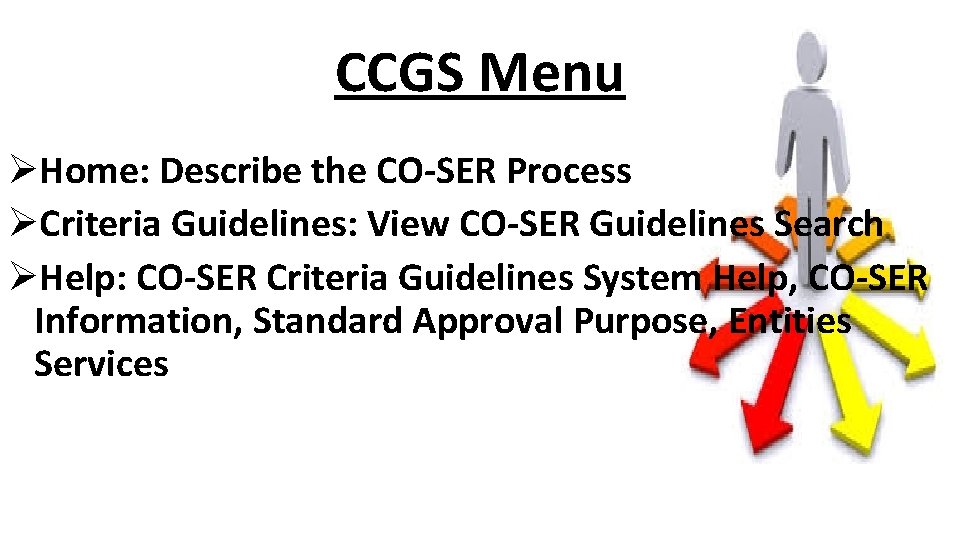
CCGS Menu ØHome: Describe the CO-SER Process ØCriteria Guidelines: View CO-SER Guidelines Search ØHelp: CO-SER Criteria Guidelines System Help, CO-SER Information, Standard Approval Purpose, Entities Services
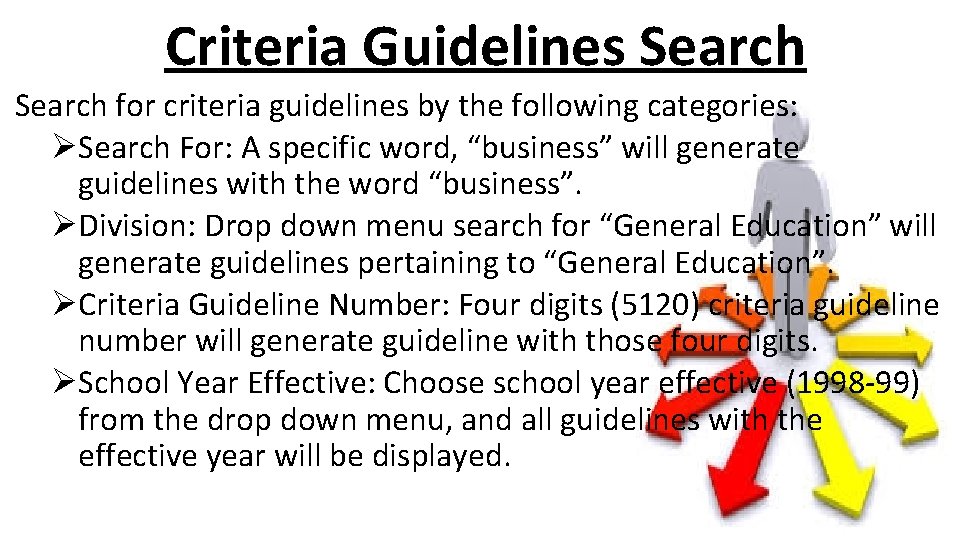
Criteria Guidelines Search for criteria guidelines by the following categories: ØSearch For: A specific word, “business” will generate guidelines with the word “business”. ØDivision: Drop down menu search for “General Education” will generate guidelines pertaining to “General Education”. ØCriteria Guideline Number: Four digits (5120) criteria guideline number will generate guideline with those four digits. ØSchool Year Effective: Choose school year effective (1998 -99) from the drop down menu, and all guidelines with the effective year will be displayed.
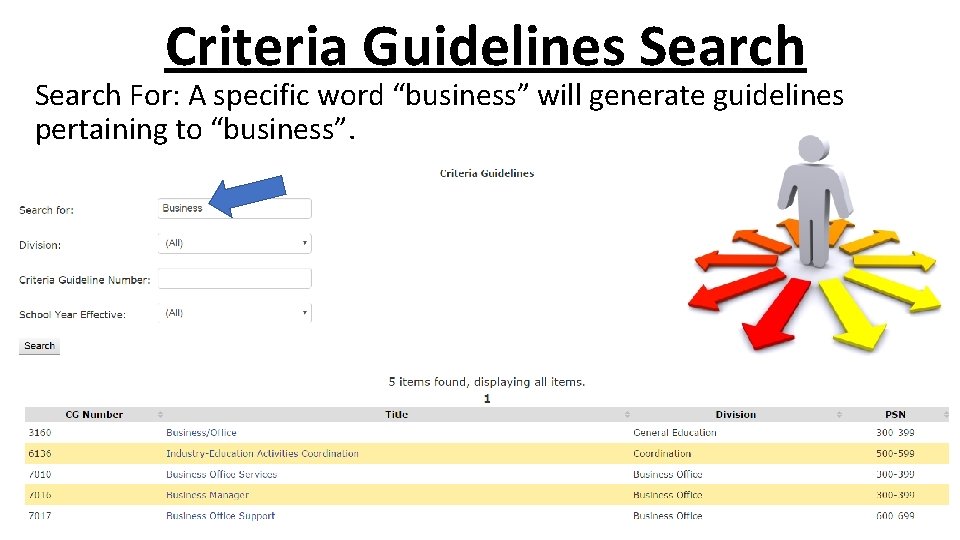
Criteria Guidelines Search For: A specific word “business” will generate guidelines pertaining to “business”.
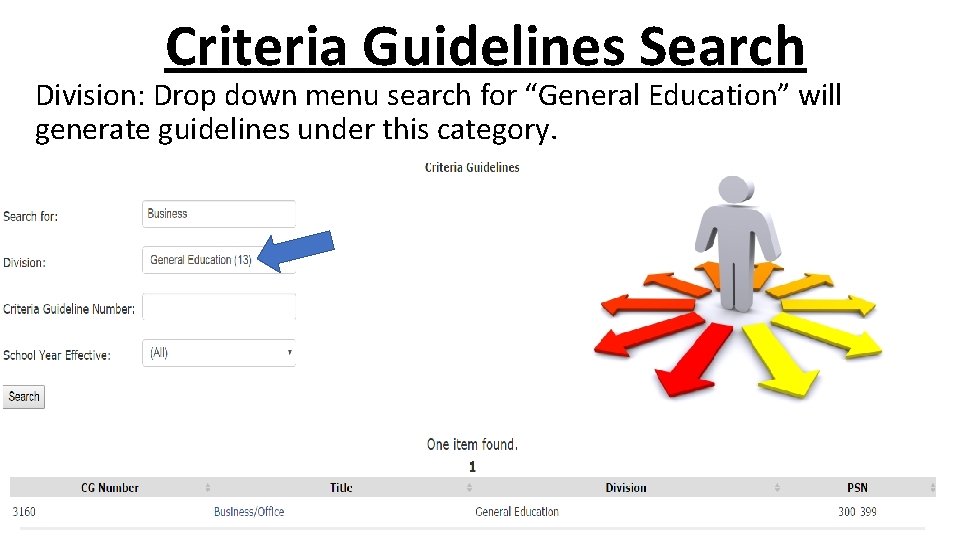
Criteria Guidelines Search Division: Drop down menu search for “General Education” will generate guidelines under this category.
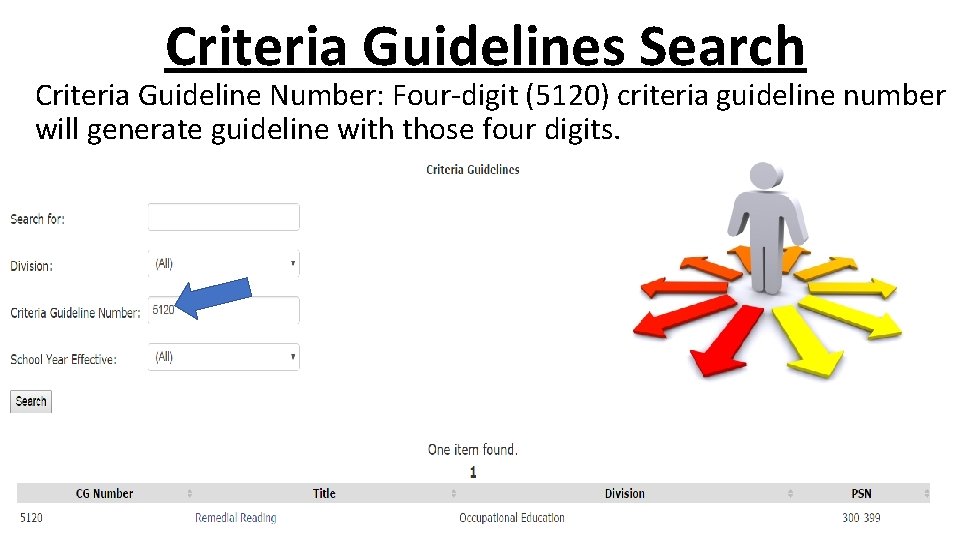
Criteria Guidelines Search Criteria Guideline Number: Four-digit (5120) criteria guideline number will generate guideline with those four digits.
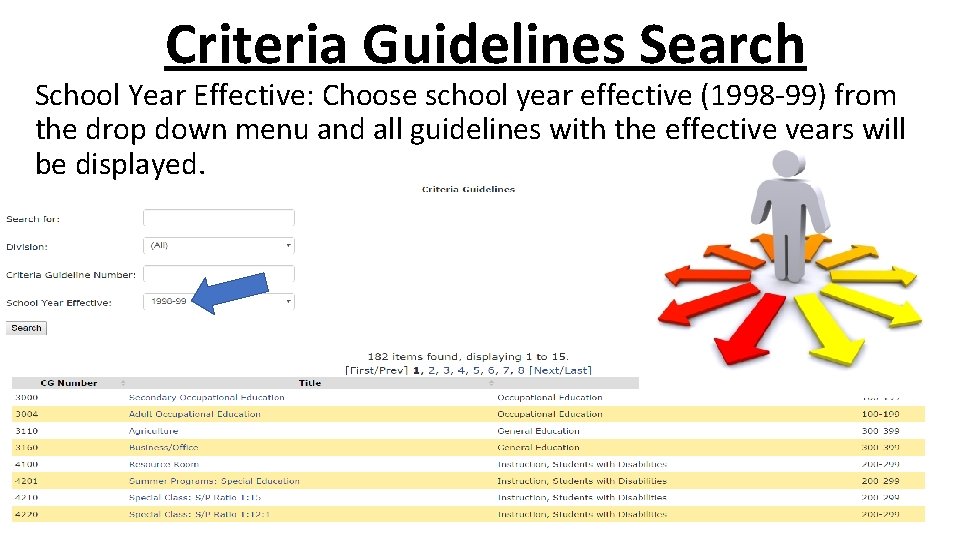
Criteria Guidelines Search School Year Effective: Choose school year effective (1998 -99) from the drop down menu and all guidelines with the effective years will be displayed.
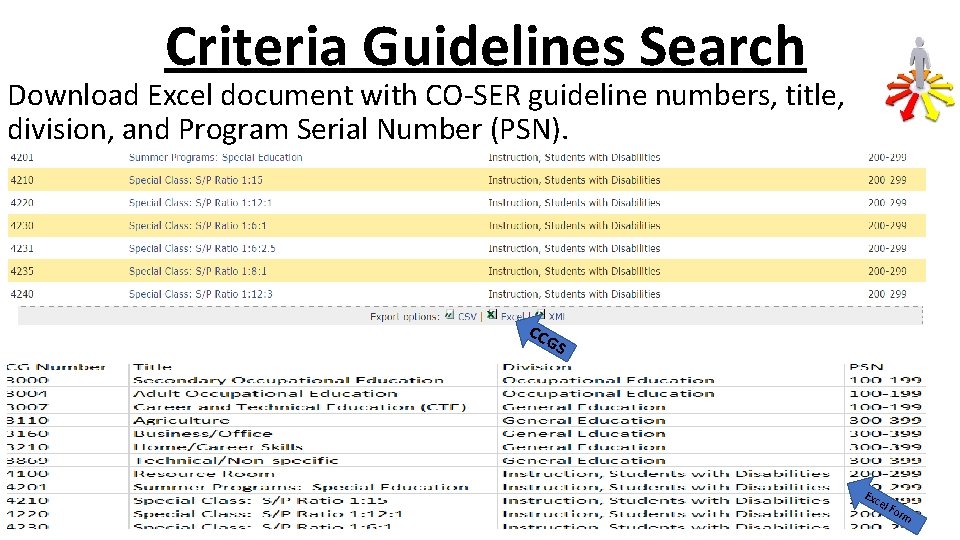
Criteria Guidelines Search Download Excel document with CO-SER guideline numbers, title, division, and Program Serial Number (PSN). CC GS Exc el F orm
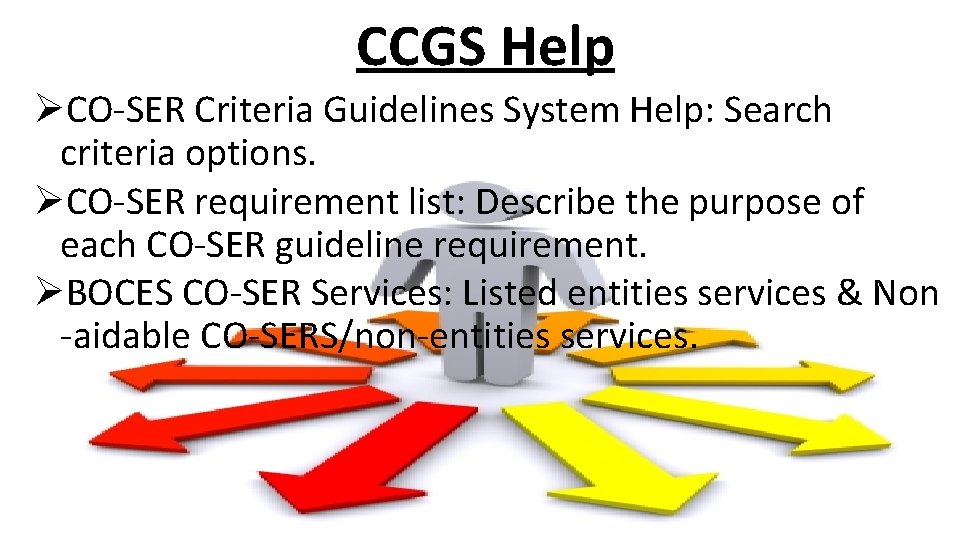
CCGS Help ØCO-SER Criteria Guidelines System Help: Search criteria options. ØCO-SER requirement list: Describe the purpose of each CO-SER guideline requirement. ØBOCES CO-SER Services: Listed entities services & Non -aidable CO-SERS/non-entities services.

CCGS Navigation Tips to easily navigate CCGS: ØSelect “ALL” for dropdown categories “Division” and “School Year Effective” to generate a complete search. ØIf searching for a specific title, make sure all other search categories are blank. ØThe “Show All” option display all the criteria guidelines.