COSE 222 COMP 212 Computer Architecture Lecture 4
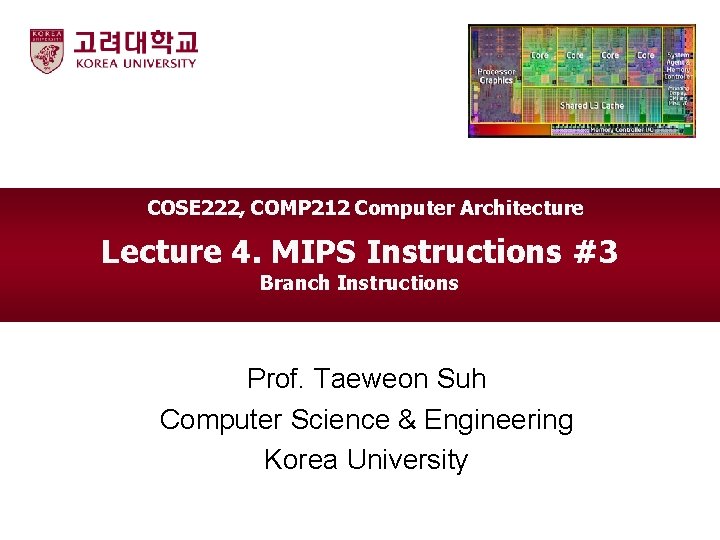
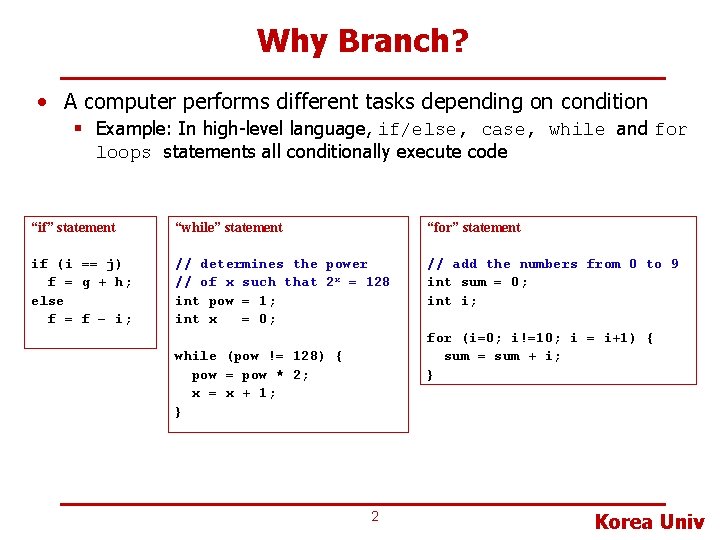
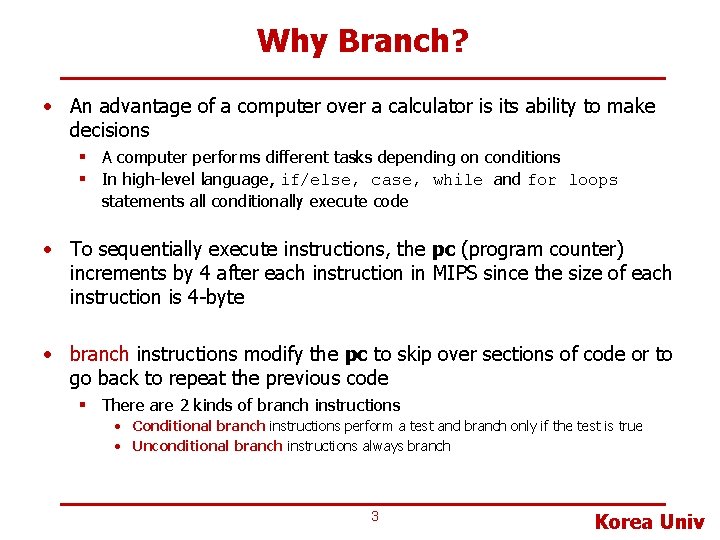
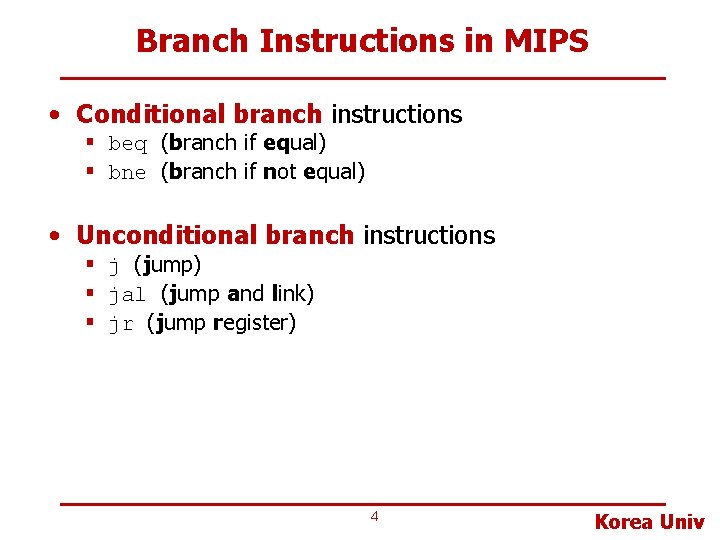
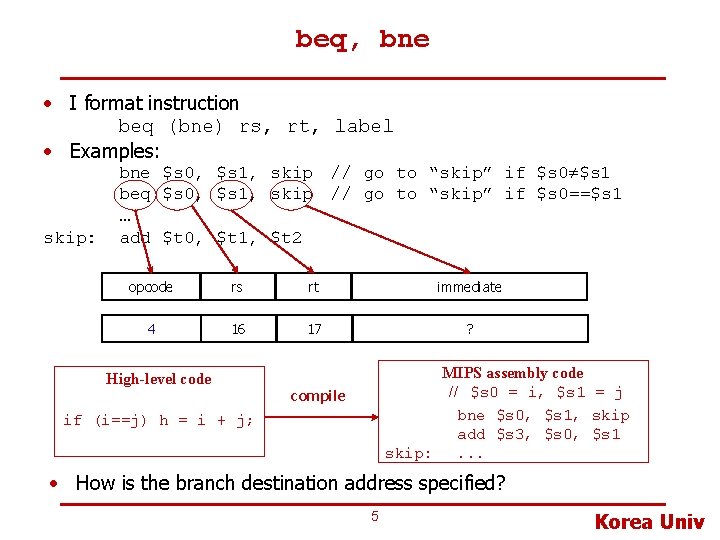
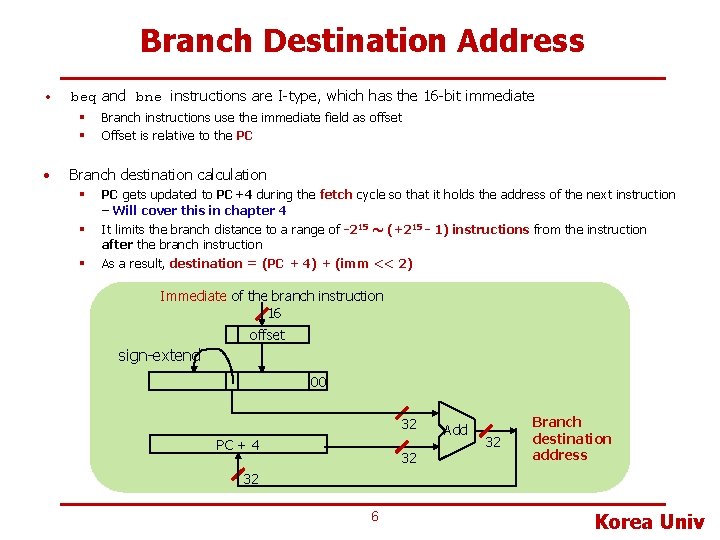
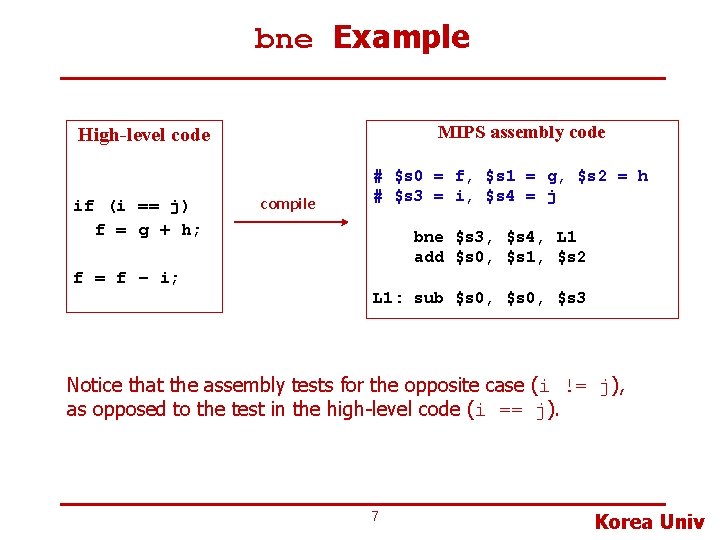
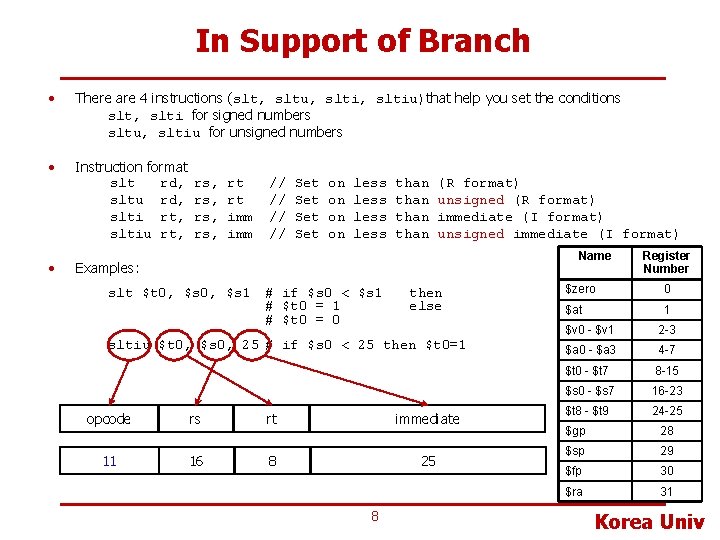
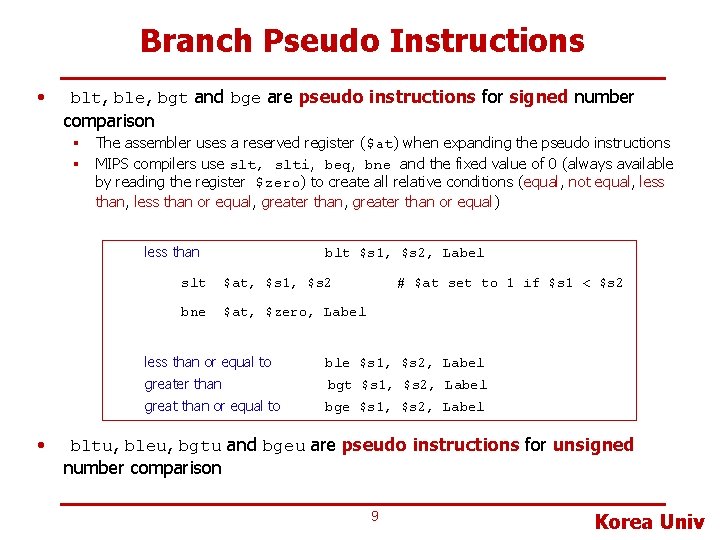
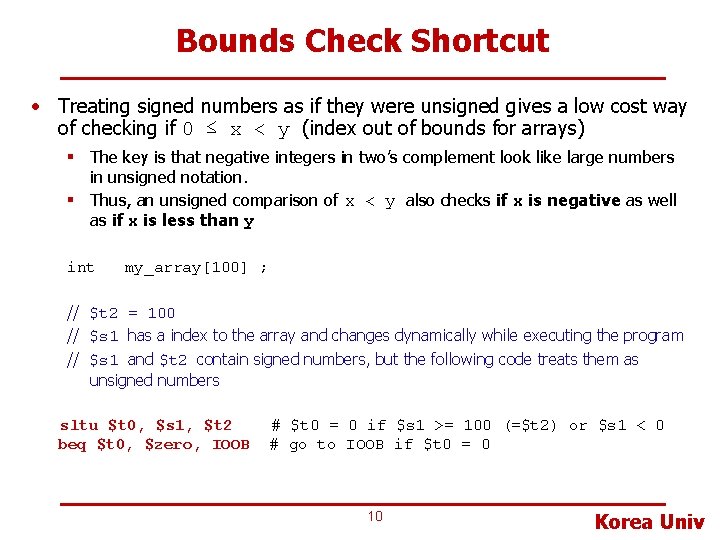
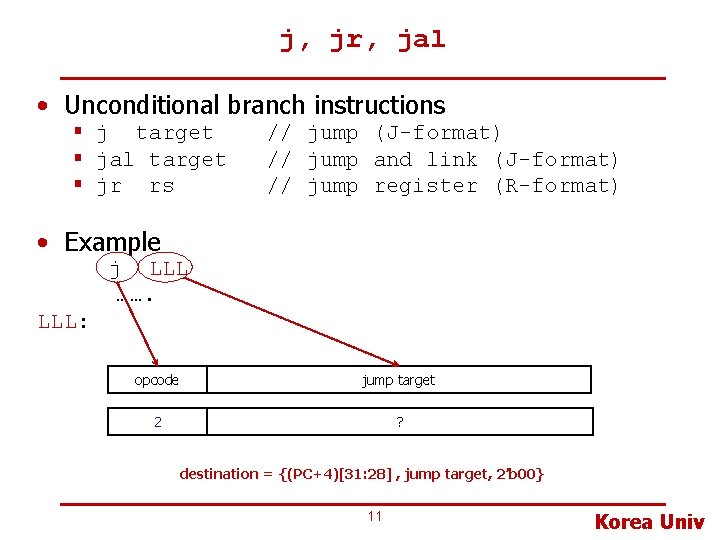
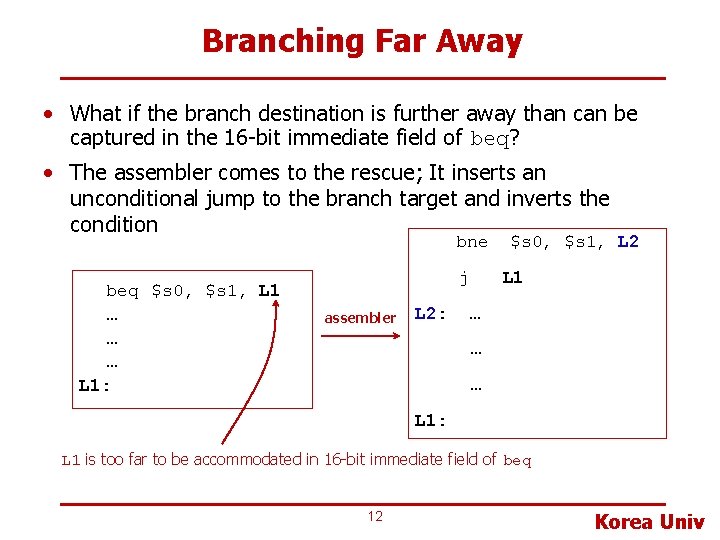
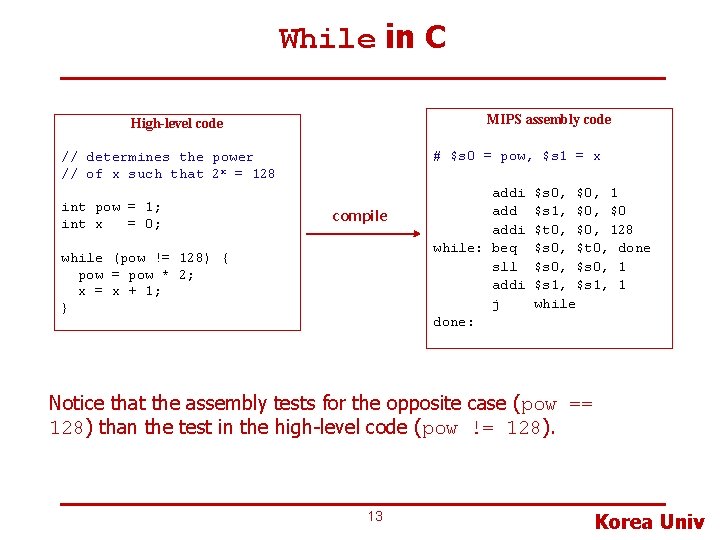
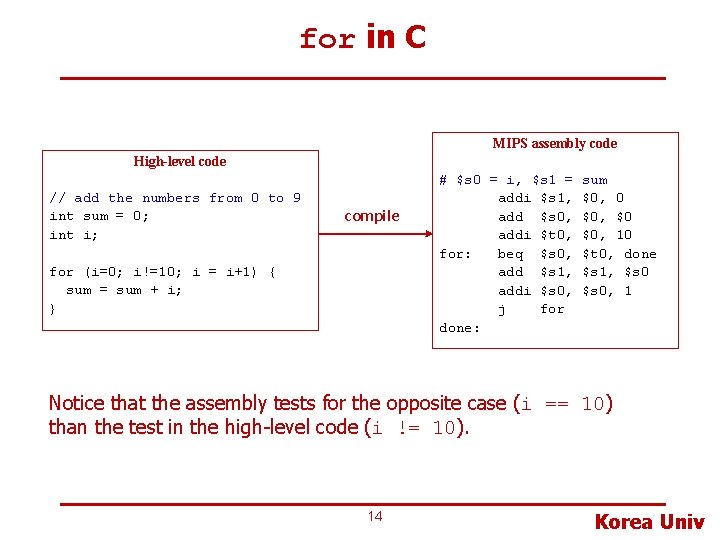
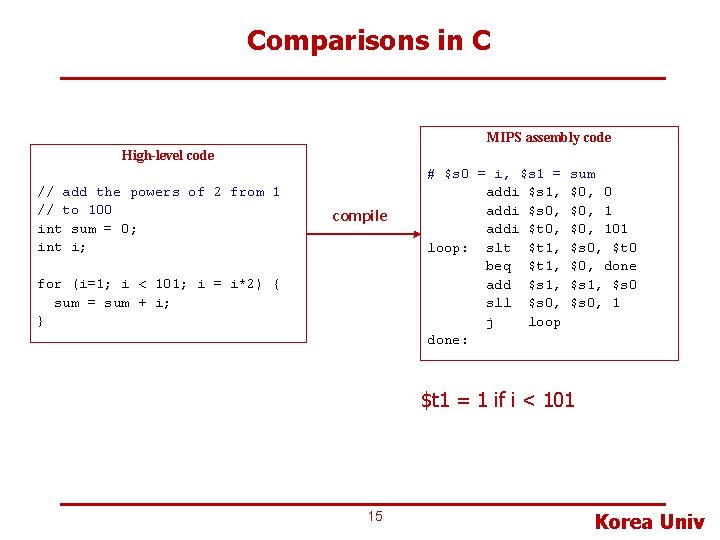
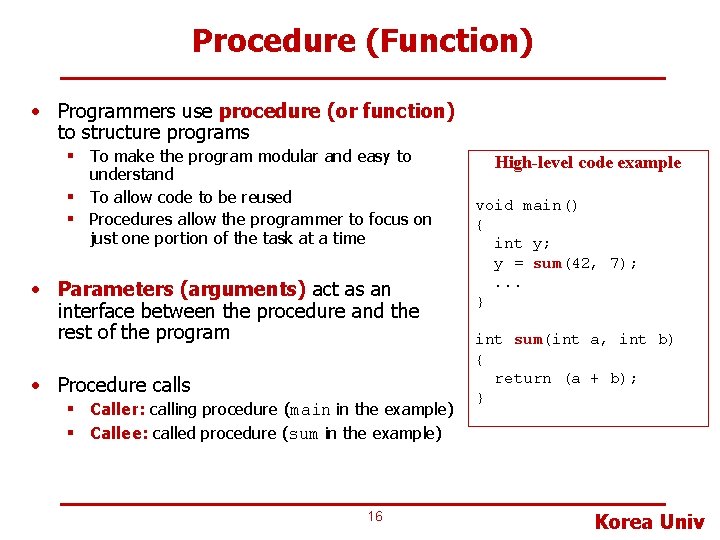
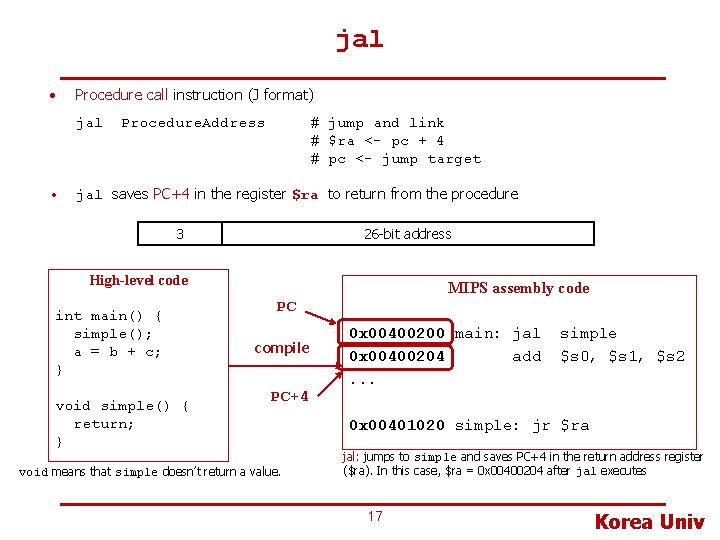
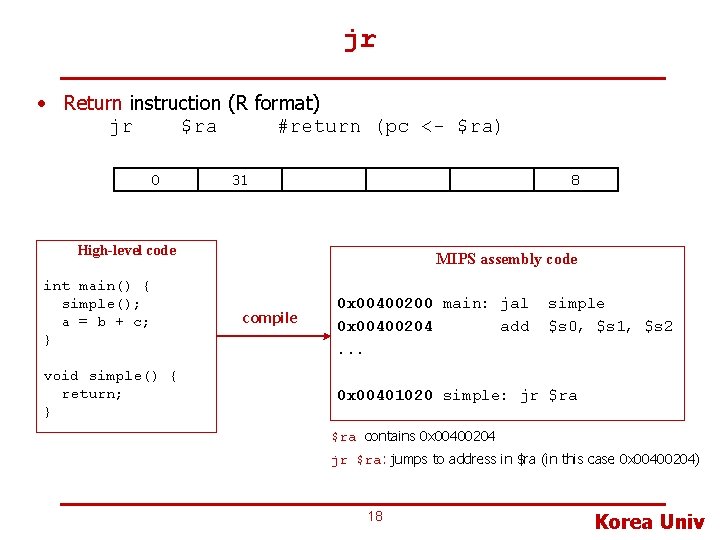
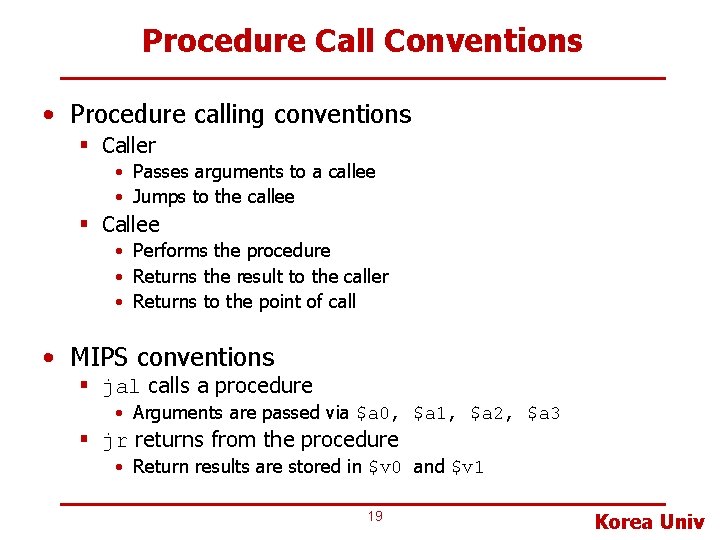
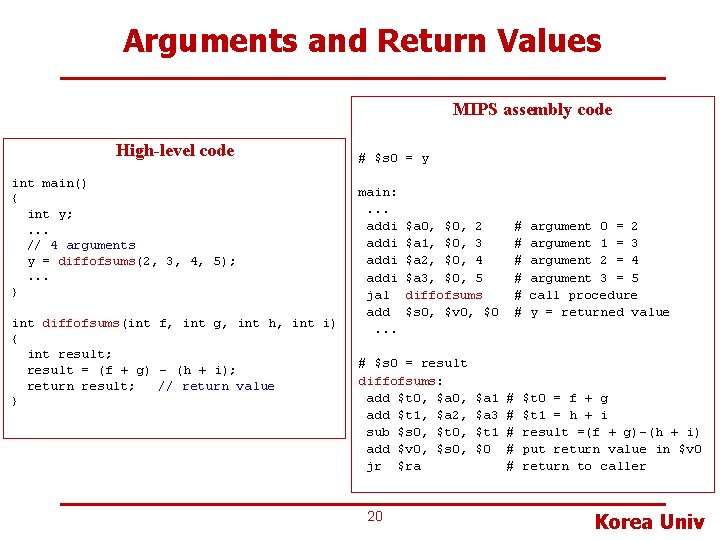
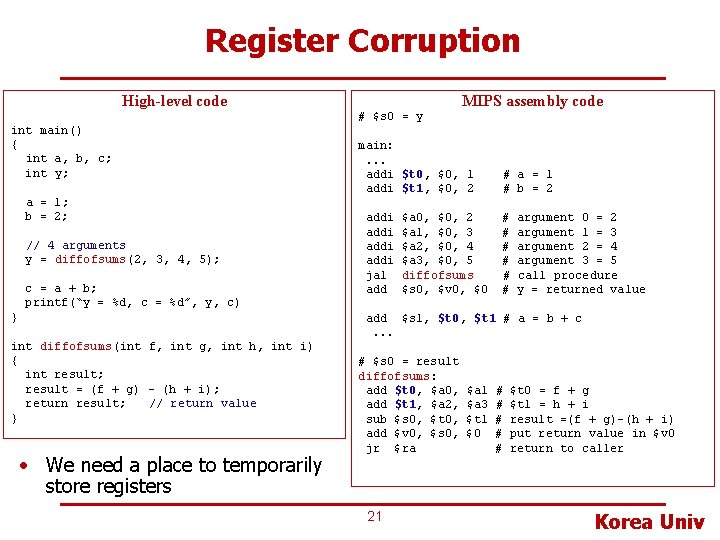
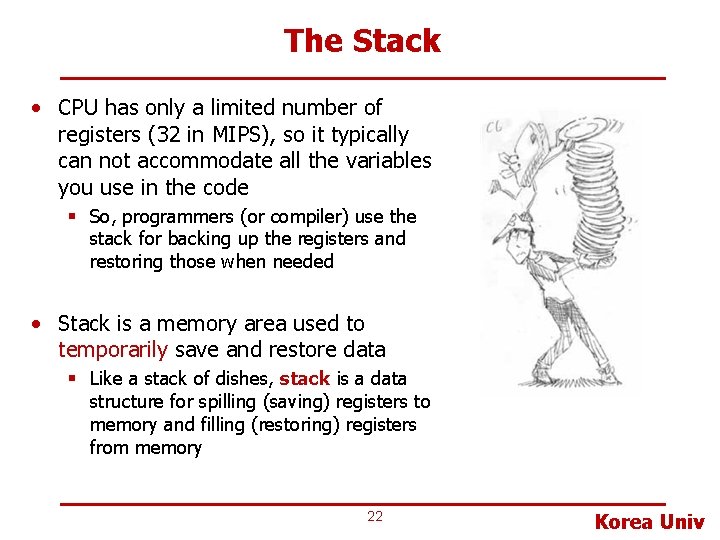
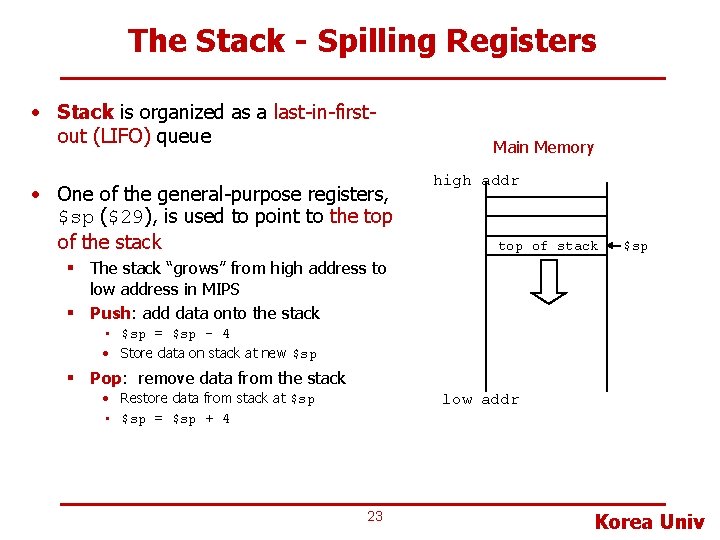
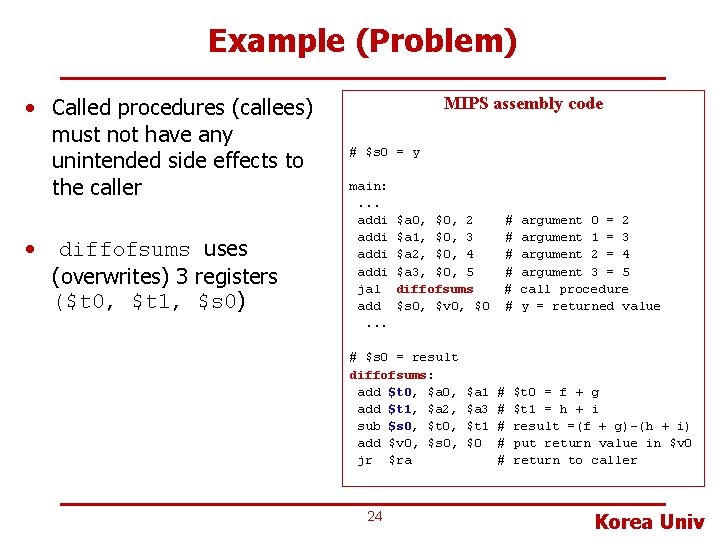
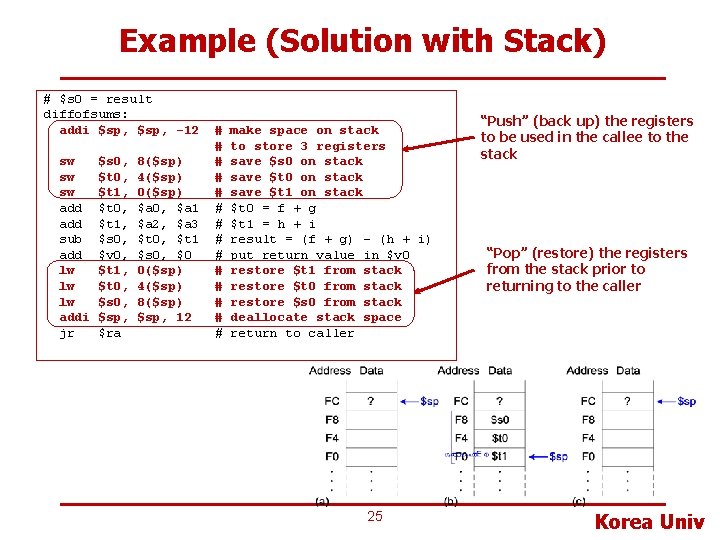
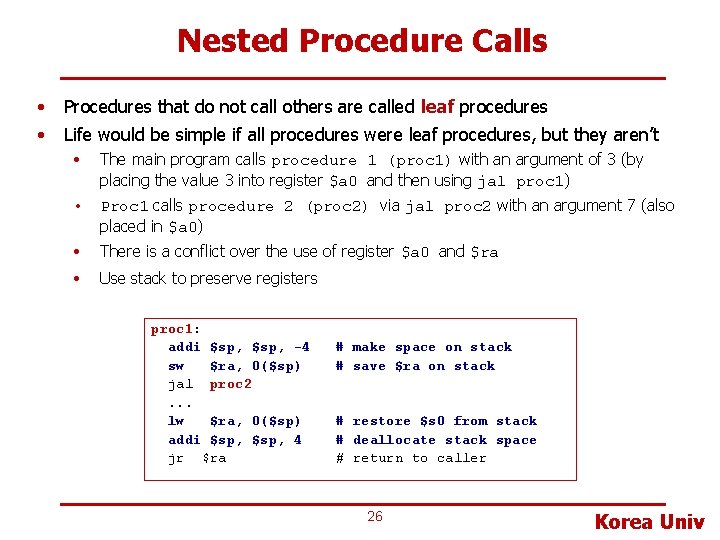
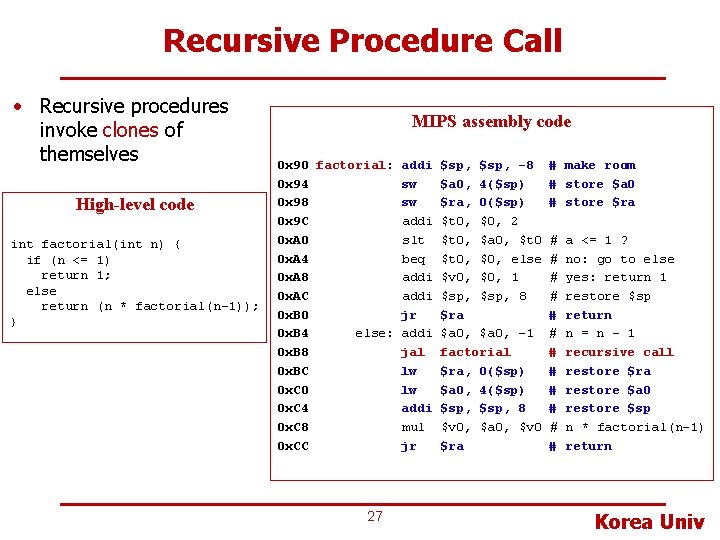
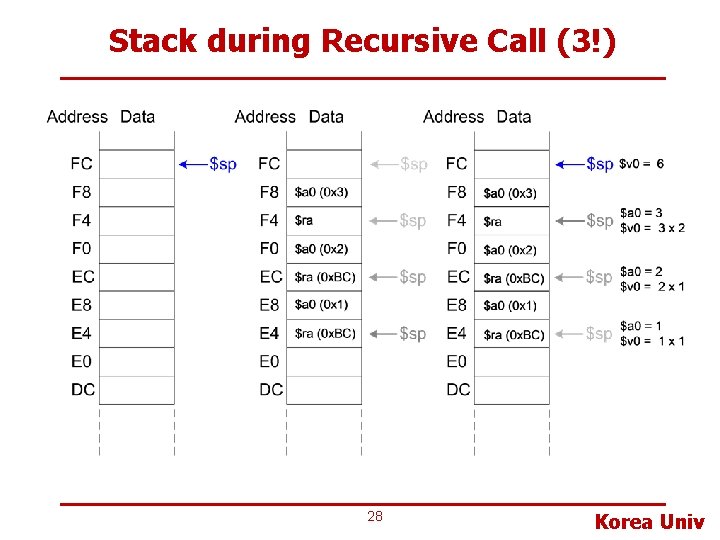
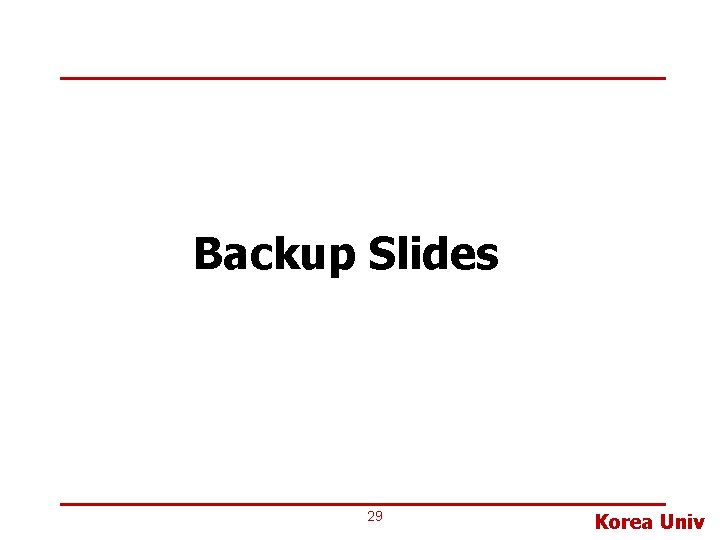
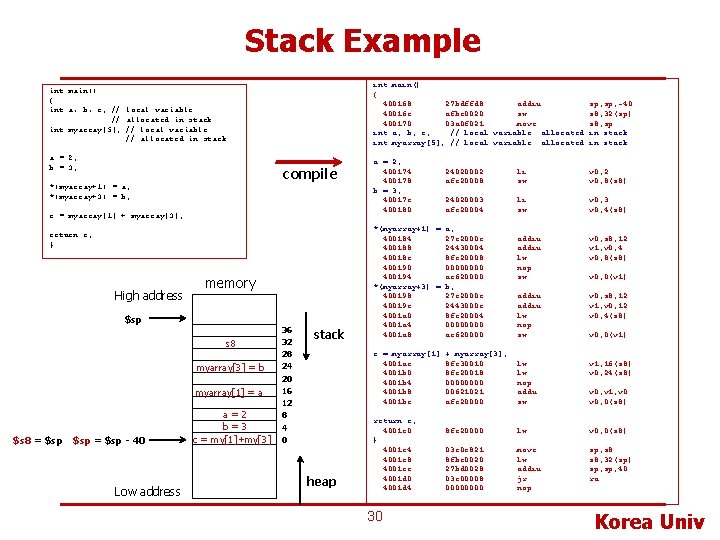
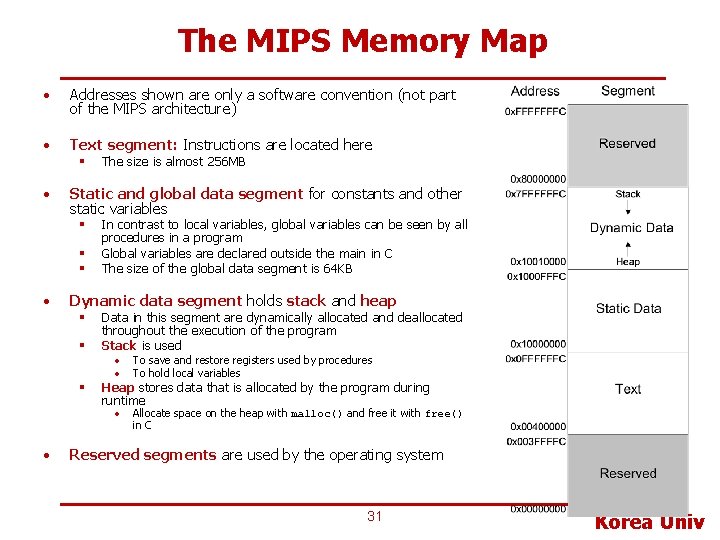
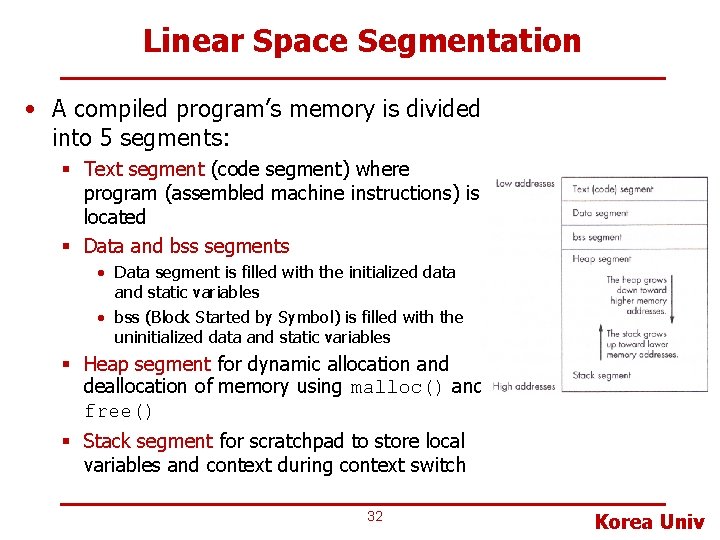
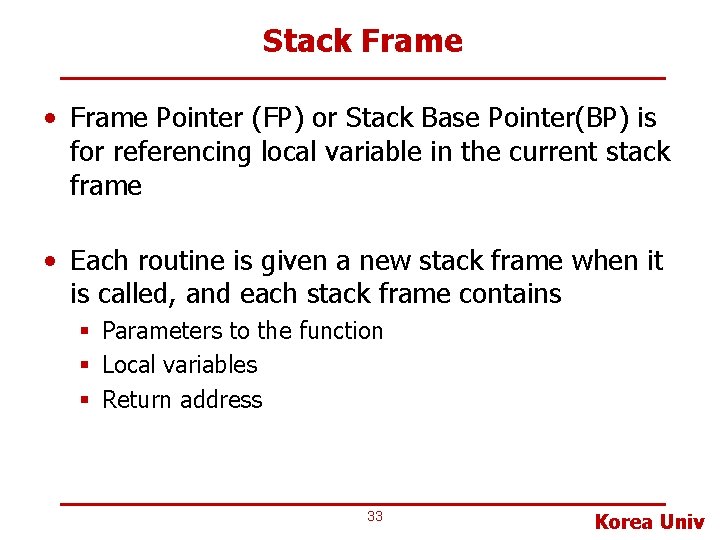
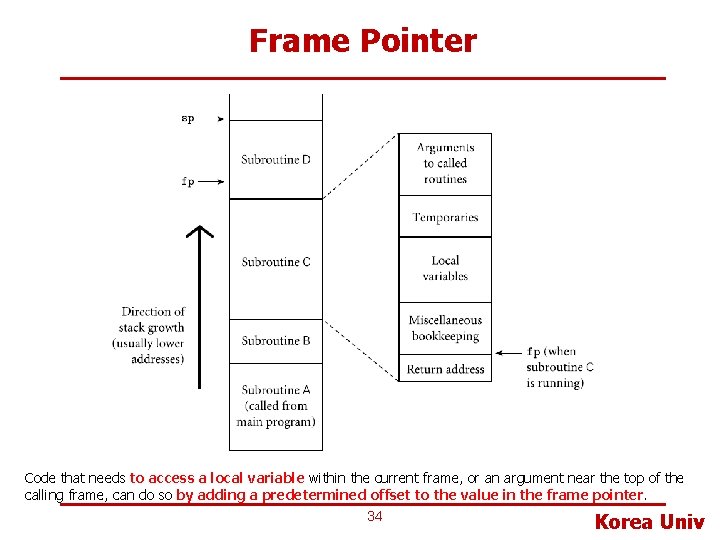
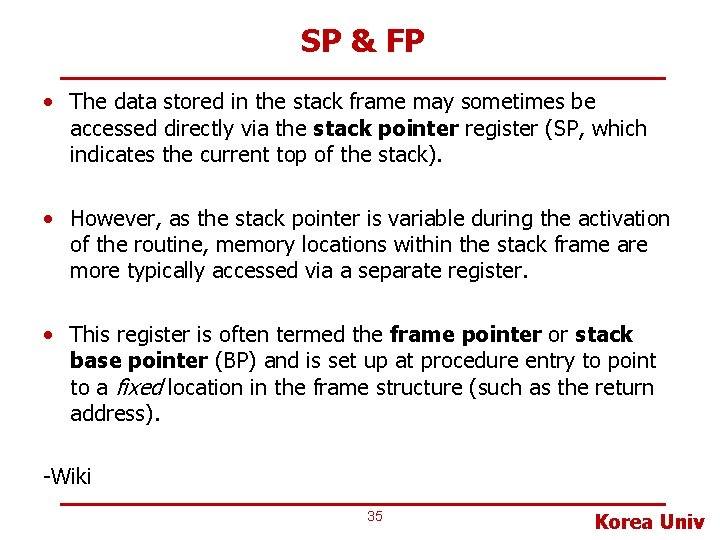
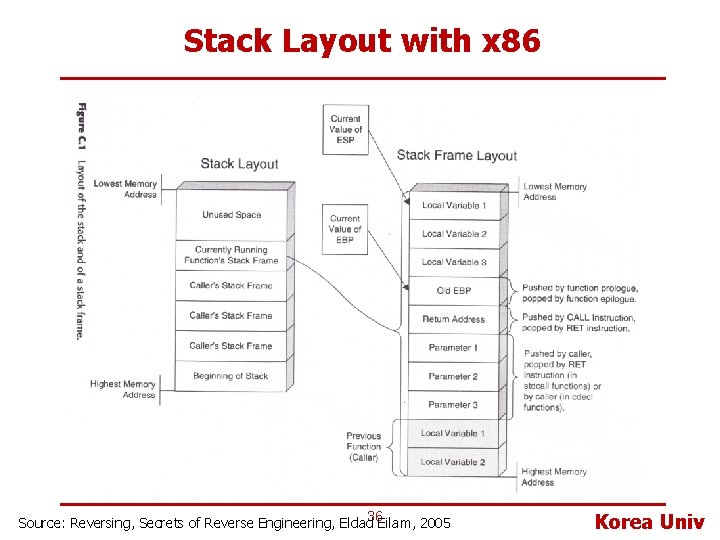
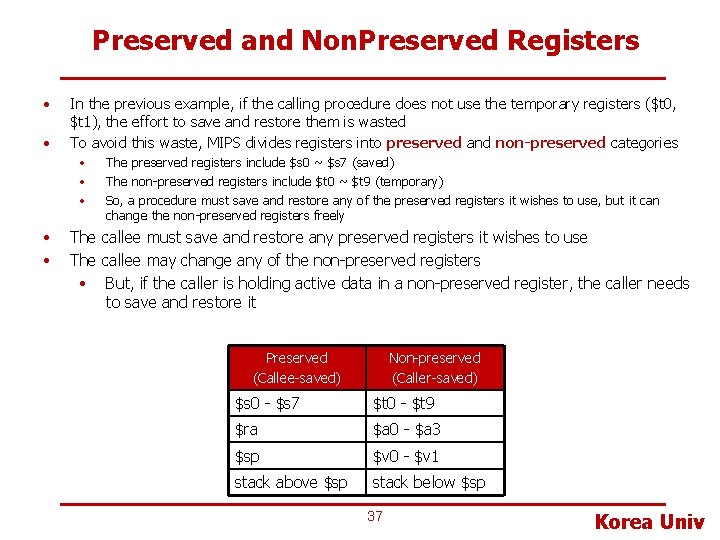
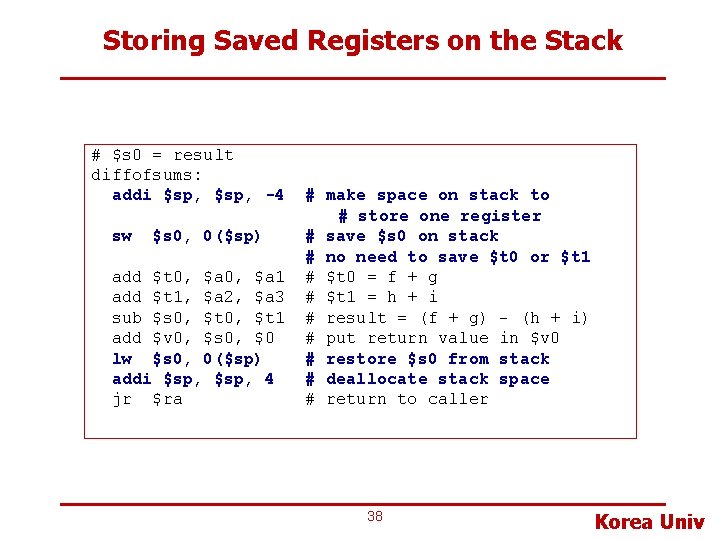
- Slides: 38
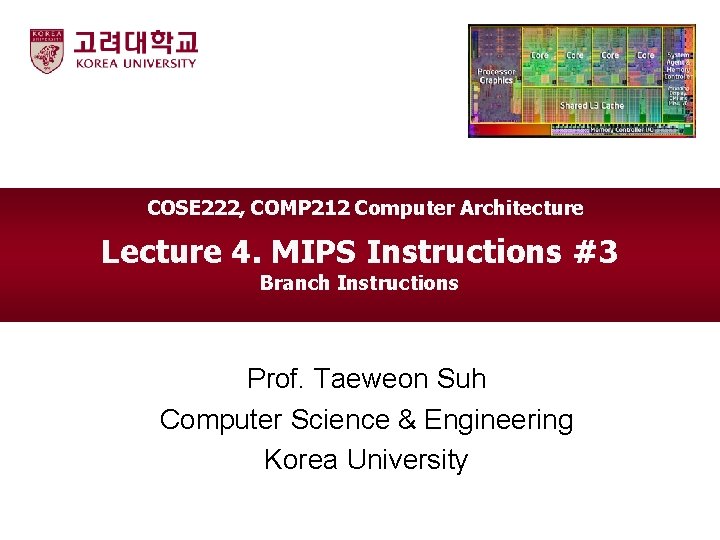
COSE 222, COMP 212 Computer Architecture Lecture 4. MIPS Instructions #3 Branch Instructions Prof. Taeweon Suh Computer Science & Engineering Korea University
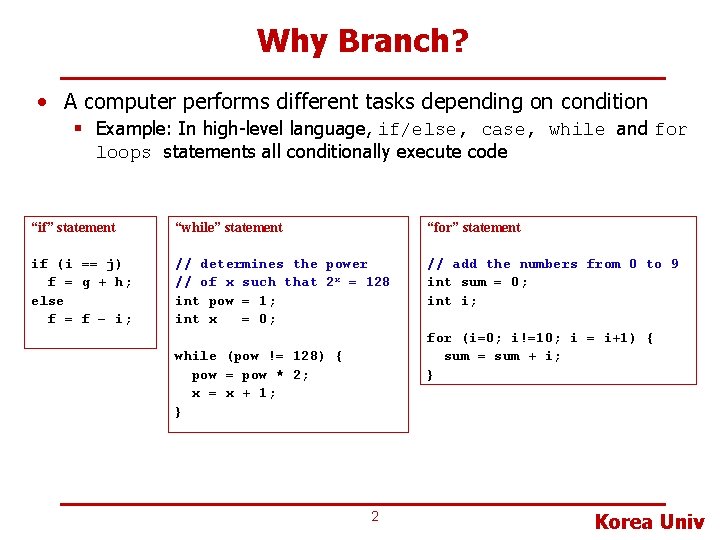
Why Branch? • A computer performs different tasks depending on condition § Example: In high-level language, if/else, case, while and for loops statements all conditionally execute code “if” statement “while” statement “for” statement if (i == j) f = g + h; else f = f – i; // determines the power // of x such that 2 x = 128 int pow = 1; int x = 0; // add the numbers from 0 to 9 int sum = 0; int i; for (i=0; i!=10; i = i+1) { sum = sum + i; } while (pow != 128) { pow = pow * 2; x = x + 1; } 2 Korea Univ
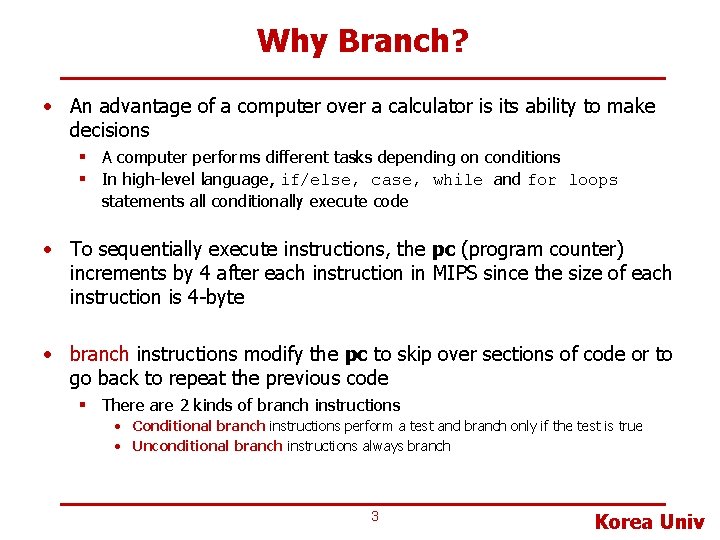
Why Branch? • An advantage of a computer over a calculator is its ability to make decisions § A computer performs different tasks depending on conditions § In high-level language, if/else, case, while and for loops statements all conditionally execute code • To sequentially execute instructions, the pc (program counter) increments by 4 after each instruction in MIPS since the size of each instruction is 4 -byte • branch instructions modify the pc to skip over sections of code or to go back to repeat the previous code § There are 2 kinds of branch instructions • Conditional branch instructions perform a test and branch only if the test is true • Unconditional branch instructions always branch 3 Korea Univ
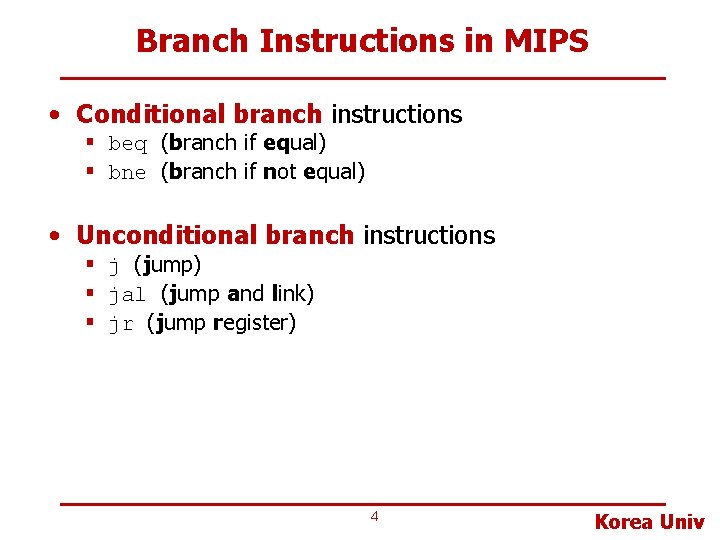
Branch Instructions in MIPS • Conditional branch instructions § beq (branch if equal) § bne (branch if not equal) • Unconditional branch instructions § j (jump) § jal (jump and link) § jr (jump register) 4 Korea Univ
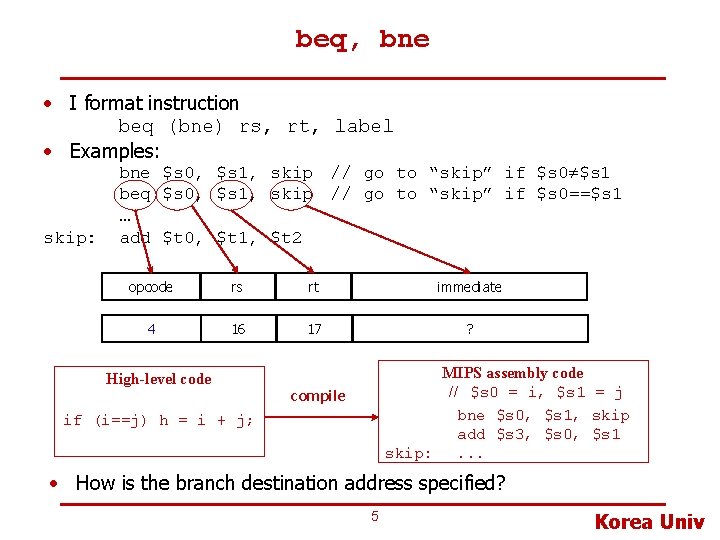
beq, bne • I format instruction beq (bne) rs, rt, label • Examples: skip: bne $s 0, $s 1, skip // go to “skip” if $s 0 $s 1 beq $s 0, $s 1, skip // go to “skip” if $s 0==$s 1 … add $t 0, $t 1, $t 2 opcode rs rt immediate 4 16 17 ? MIPS assembly code // $s 0 = i, $s 1 = j bne $s 0, $s 1, skip add $s 3, $s 0, $s 1 skip: . . . High-level code compile if (i==j) h = i + j; • How is the branch destination address specified? 5 Korea Univ
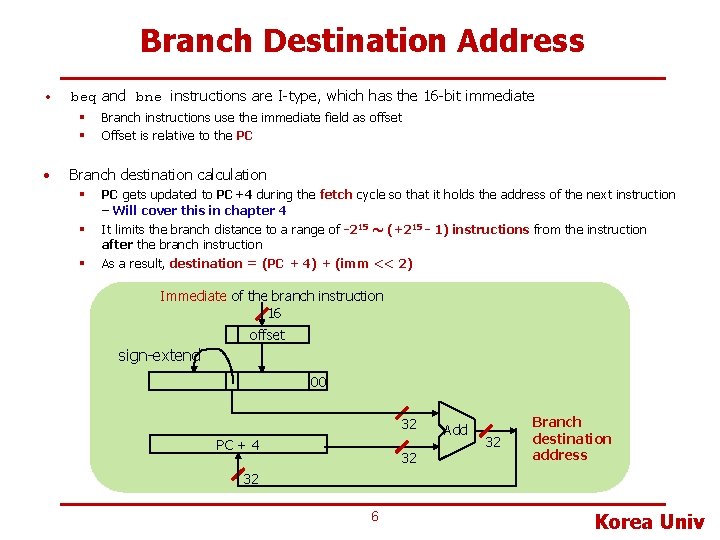
Branch Destination Address • beq and bne instructions are I-type, which has the 16 -bit immediate § § • Branch instructions use the immediate field as offset Offset is relative to the PC Branch destination calculation § § § PC gets updated to PC+4 during the fetch cycle so that it holds the address of the next instruction – Will cover this in chapter 4 It limits the branch distance to a range of -215 ~ (+215 - 1) instructions from the instruction after the branch instruction As a result, destination = (PC + 4) + (imm << 2) Immediate of the branch instruction 16 offset sign-extend 00 32 PC + 4 32 Add 32 Branch destination address 32 6 Korea Univ
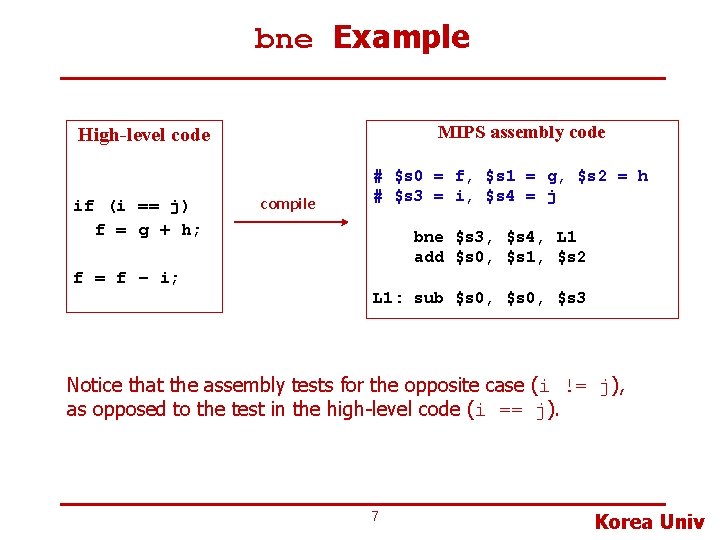
bne Example MIPS assembly code High-level code if (i == j) f = g + h; compile # $s 0 = f, $s 1 = g, $s 2 = h # $s 3 = i, $s 4 = j bne $s 3, $s 4, L 1 add $s 0, $s 1, $s 2 f = f – i; L 1: sub $s 0, $s 3 Notice that the assembly tests for the opposite case (i != j), as opposed to the test in the high-level code (i == j). 7 Korea Univ
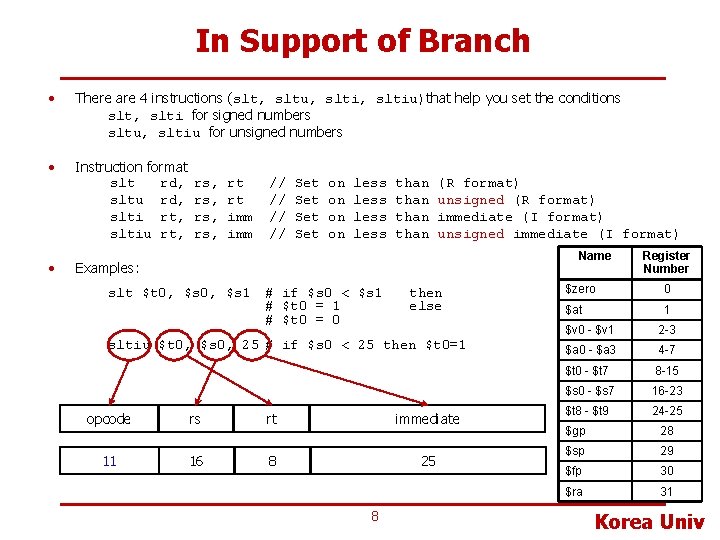
In Support of Branch • There are 4 instructions (slt, sltu, sltiu)that help you set the conditions slt, slti for signed numbers sltu, sltiu for unsigned numbers • Instruction format slt rd, sltu rd, slti rt, sltiu rt, • rs, rs, rt rt imm // // Set Set on on less than (R format) unsigned (R format) immediate (I format) unsigned immediate (I format) Name Examples: slt $t 0, $s 1 # if $s 0 < $s 1 # $t 0 = 0 then else sltiu $t 0, $s 0, 25 # if $s 0 < 25 then $t 0=1 opcode rs rt immediate 11 16 8 25 8 Register Number $zero 0 $at 1 $v 0 - $v 1 2 -3 $a 0 - $a 3 4 -7 $t 0 - $t 7 8 -15 $s 0 - $s 7 16 -23 $t 8 - $t 9 24 -25 $gp 28 $sp 29 $fp 30 $ra 31 Korea Univ
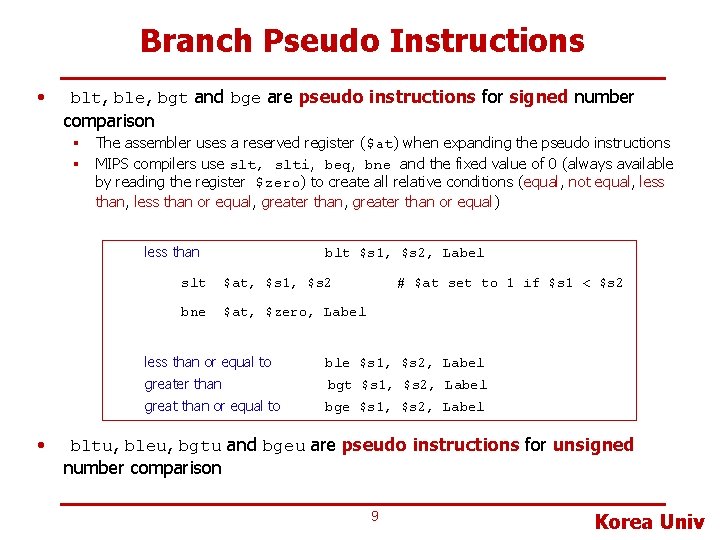
Branch Pseudo Instructions • blt, ble, bgt and bge are pseudo instructions for signed number comparison § The assembler uses a reserved register ($at) when expanding the pseudo instructions § MIPS compilers use slt, slti, beq, bne and the fixed value of 0 (always available by reading the register $zero) to create all relative conditions (equal, not equal, less than or equal, greater than or equal) less than • blt $s 1, $s 2, Label slt $at, $s 1, $s 2 bne $at, $zero, Label # $at set to 1 if $s 1 < $s 2 less than or equal to ble $s 1, $s 2, Label greater than bgt $s 1, $s 2, Label great than or equal to bge $s 1, $s 2, Label bltu, bleu, bgtu and bgeu are pseudo instructions for unsigned number comparison 9 Korea Univ
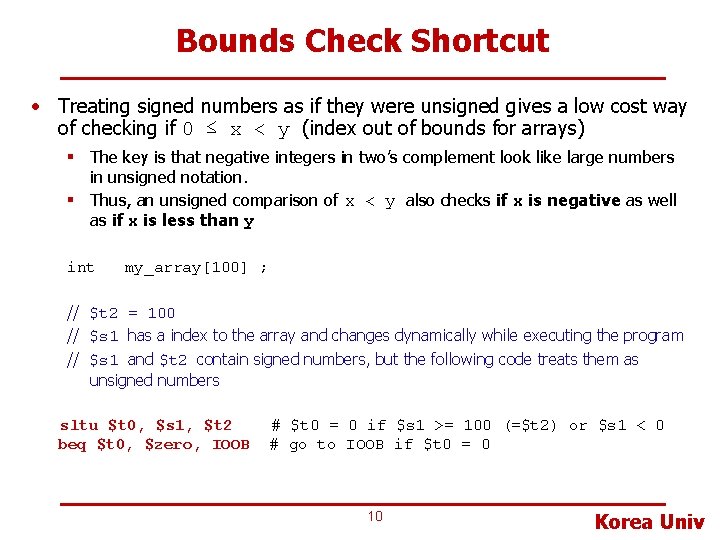
Bounds Check Shortcut • Treating signed numbers as if they were unsigned gives a low cost way of checking if 0 ≤ x < y (index out of bounds for arrays) § The key is that negative integers in two’s complement look like large numbers in unsigned notation. § Thus, an unsigned comparison of x < y also checks if x is negative as well as if x is less than y int my_array[100] ; // $t 2 = 100 // $s 1 has a index to the array and changes dynamically while executing the program // $s 1 and $t 2 contain signed numbers, but the following code treats them as unsigned numbers sltu $t 0, $s 1, $t 2 beq $t 0, $zero, IOOB # $t 0 = 0 if $s 1 >= 100 (=$t 2) or $s 1 < 0 # go to IOOB if $t 0 = 0 10 Korea Univ
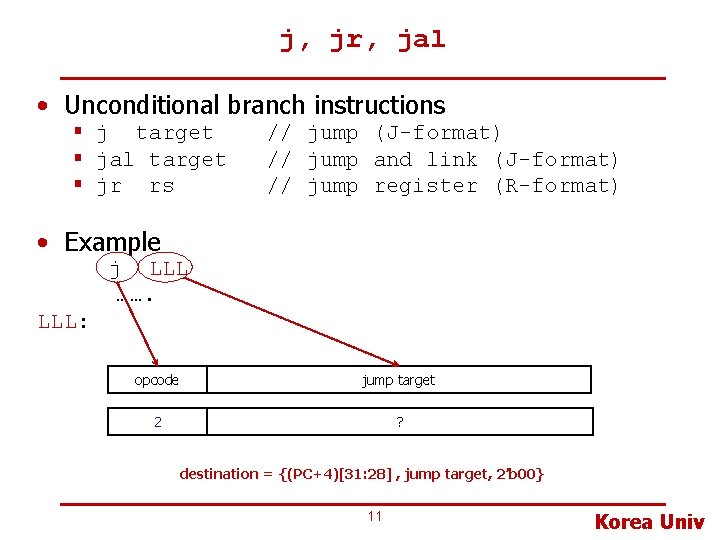
j, jr, jal • Unconditional branch instructions § j target § jal target § jr rs // jump (J-format) // jump and link (J-format) // jump register (R-format) • Example j LLL ……. LLL: opcode jump target 2 ? destination = {(PC+4)[31: 28] , jump target, 2’b 00} 11 Korea Univ
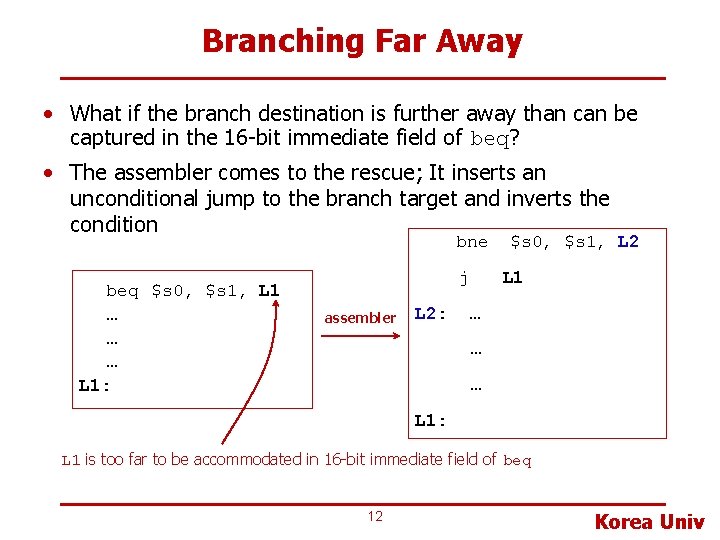
Branching Far Away • What if the branch destination is further away than can be captured in the 16 -bit immediate field of beq? • The assembler comes to the rescue; It inserts an unconditional jump to the branch target and inverts the condition bne beq $s 0, $s 1, L 1 … … … L 1: j assembler L 2: $s 0, $s 1, L 2 L 1 … … … L 1: L 1 is too far to be accommodated in 16 -bit immediate field of beq 12 Korea Univ
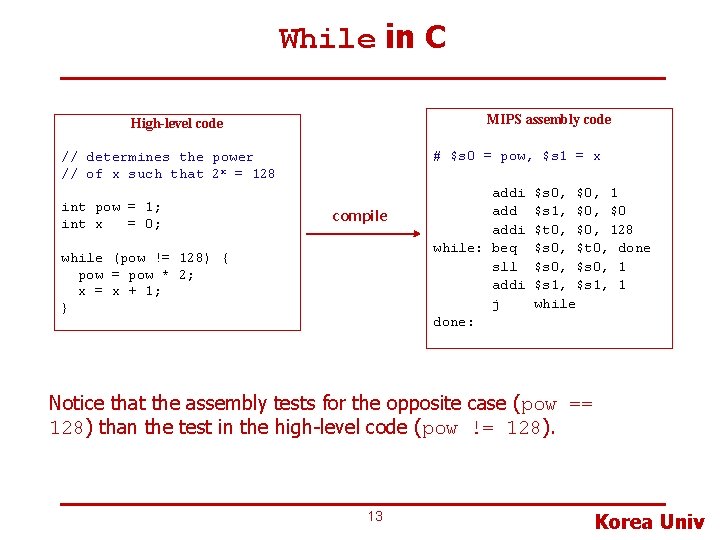
While in C MIPS assembly code High-level code # $s 0 = pow, $s 1 = x // determines the power // of x such that 2 x = 128 int pow = 1; int x = 0; compile while (pow != 128) { pow = pow * 2; x = x + 1; } addi while: beq sll addi j done: $s 0, $0, 1 $s 1, $0 $t 0, $0, 128 $s 0, $t 0, done $s 0, 1 $s 1, 1 while Notice that the assembly tests for the opposite case (pow == 128) than the test in the high-level code (pow != 128). 13 Korea Univ
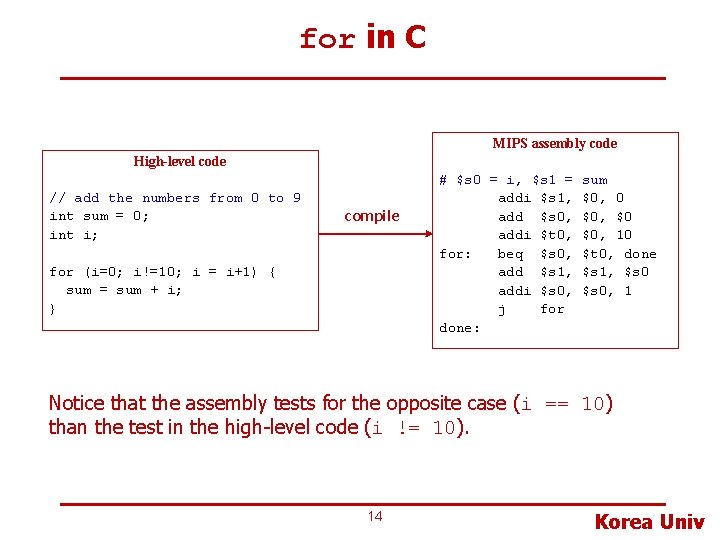
for in C MIPS assembly code High-level code // add the numbers from 0 to 9 int sum = 0; int i; compile for (i=0; i!=10; i = i+1) { sum = sum + i; } # $s 0 = i, $s 1 = addi $s 1, add $s 0, addi $t 0, for: beq $s 0, add $s 1, addi $s 0, j for done: sum $0, 0 $0, $0 $0, 10 $t 0, done $s 1, $s 0, 1 Notice that the assembly tests for the opposite case (i == 10) than the test in the high-level code (i != 10). 14 Korea Univ
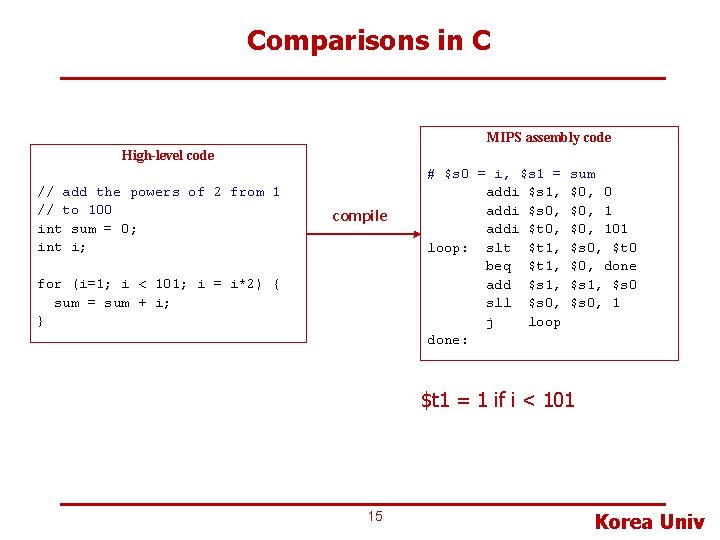
Comparisons in C MIPS assembly code High-level code // add the powers of 2 from 1 // to 100 int sum = 0; int i; compile for (i=1; i < 101; i = i*2) { sum = sum + i; } # $s 0 = i, $s 1 = addi $s 1, addi $s 0, addi $t 0, loop: slt $t 1, beq $t 1, add $s 1, sll $s 0, j loop done: sum $0, 0 $0, 101 $s 0, $t 0 $0, done $s 1, $s 0, 1 $t 1 = 1 if i < 101 15 Korea Univ
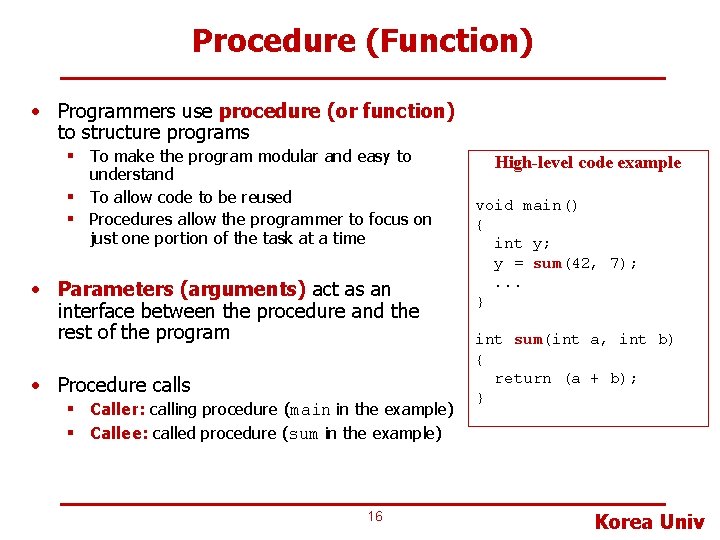
Procedure (Function) • Programmers use procedure (or function) to structure programs § To make the program modular and easy to understand § To allow code to be reused § Procedures allow the programmer to focus on just one portion of the task at a time • Parameters (arguments) act as an interface between the procedure and the rest of the program • Procedure calls § Caller: calling procedure (main in the example) § Callee: called procedure (sum in the example) 16 High-level code example void main() { int y; y = sum(42, 7); . . . } int sum(int a, int b) { return (a + b); } Korea Univ
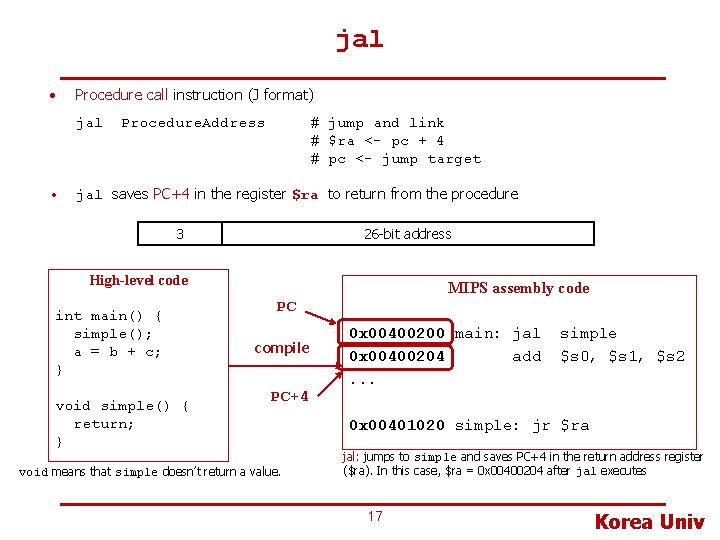
jal • Procedure call instruction (J format) jal • Procedure. Address # jump and link # $ra <- pc + 4 # pc <- jump target jal saves PC+4 in the register $ra to return from the procedure 3 26 -bit address High-level code int main() { simple(); a = b + c; } void simple() { return; } MIPS assembly code PC compile PC+4 void means that simple doesn’t return a value. 0 x 00400200 main: jal 0 x 00400204 add. . . simple $s 0, $s 1, $s 2 0 x 00401020 simple: jr $ra jal: jumps to simple and saves PC+4 in the return address register ($ra). In this case, $ra = 0 x 00400204 after jal executes 17 Korea Univ
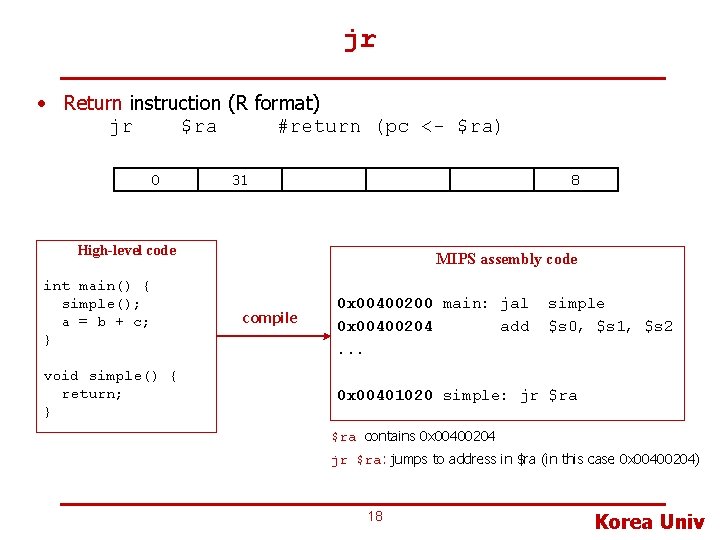
jr • Return instruction (R format) jr $ra #return (pc <- $ra) 0 31 8 High-level code int main() { simple(); a = b + c; } void simple() { return; } MIPS assembly code compile 0 x 00400200 main: jal 0 x 00400204 add. . . simple $s 0, $s 1, $s 2 0 x 00401020 simple: jr $ra contains 0 x 00400204 jr $ra: jumps to address in $ra (in this case 0 x 00400204) 18 Korea Univ
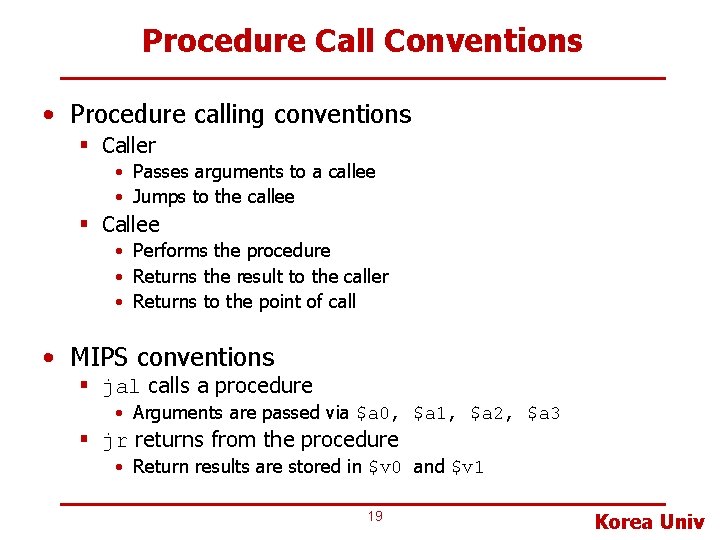
Procedure Call Conventions • Procedure calling conventions § Caller • Passes arguments to a callee • Jumps to the callee § Callee • Performs the procedure • Returns the result to the caller • Returns to the point of call • MIPS conventions § jal calls a procedure • Arguments are passed via $a 0, $a 1, $a 2, $a 3 § jr returns from the procedure • Return results are stored in $v 0 and $v 1 19 Korea Univ
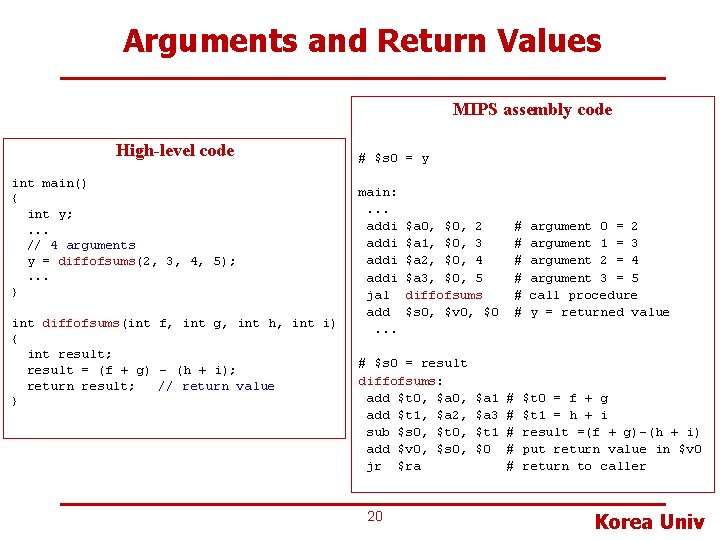
Arguments and Return Values MIPS assembly code High-level code int main() { int y; . . . // 4 arguments y = diffofsums(2, 3, 4, 5); . . . } int diffofsums(int f, int g, int h, int i) { int result; result = (f + g) - (h + i); return result; // return value } # $s 0 = y main: . . . addi jal add. . . $a 0, $0, 2 $a 1, $0, 3 $a 2, $0, 4 $a 3, $0, 5 diffofsums $s 0, $v 0, $0 # $s 0 = result diffofsums: add $t 0, $a 0, add $t 1, $a 2, sub $s 0, $t 0, add $v 0, $s 0, jr $ra 20 $a 1 $a 3 $t 1 $0 # # # argument 0 = 2 argument 1 = 3 argument 2 = 4 argument 3 = 5 call procedure y = returned value $t 0 = f + g $t 1 = h + i result =(f + g)-(h + i) put return value in $v 0 return to caller Korea Univ
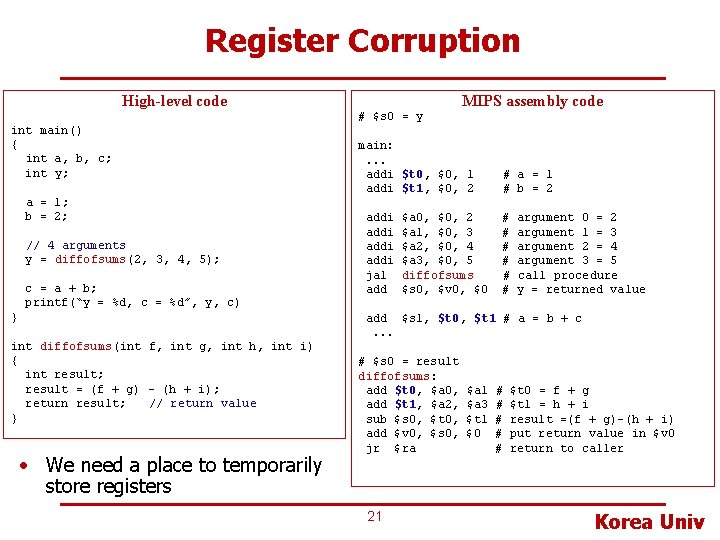
Register Corruption High-level code int main() { int a, b, c; int y; a = 1; b = 2; // 4 arguments y = diffofsums(2, 3, 4, 5); c = a + b; printf(“y = %d, c = %d”, y, c) } int diffofsums(int f, int g, int h, int i) { int result; result = (f + g) - (h + i); return result; // return value } • We need a place to temporarily store registers MIPS assembly code # $s 0 = y main: . . . addi $t 0, $0, 1 addi $t 1, $0, 2 addi jal add $a 0, $0, 2 $a 1, $0, 3 $a 2, $0, 4 $a 3, $0, 5 diffofsums $s 0, $v 0, $0 # a = 1 # b = 2 # # # argument 0 = 2 argument 1 = 3 argument 2 = 4 argument 3 = 5 call procedure y = returned value add $s 1, $t 0, $t 1 # a = b + c. . . # $s 0 = result diffofsums: add $t 0, $a 0, add $t 1, $a 2, sub $s 0, $t 0, add $v 0, $s 0, jr $ra 21 $a 3 $t 1 $0 # # # $t 0 = f + g $t 1 = h + i result =(f + g)-(h + i) put return value in $v 0 return to caller Korea Univ
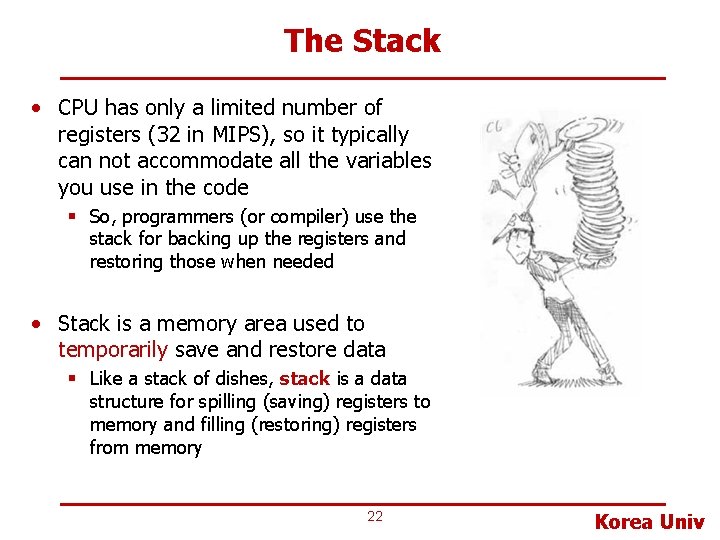
The Stack • CPU has only a limited number of registers (32 in MIPS), so it typically can not accommodate all the variables you use in the code § So, programmers (or compiler) use the stack for backing up the registers and restoring those when needed • Stack is a memory area used to temporarily save and restore data § Like a stack of dishes, stack is a data structure for spilling (saving) registers to memory and filling (restoring) registers from memory 22 Korea Univ
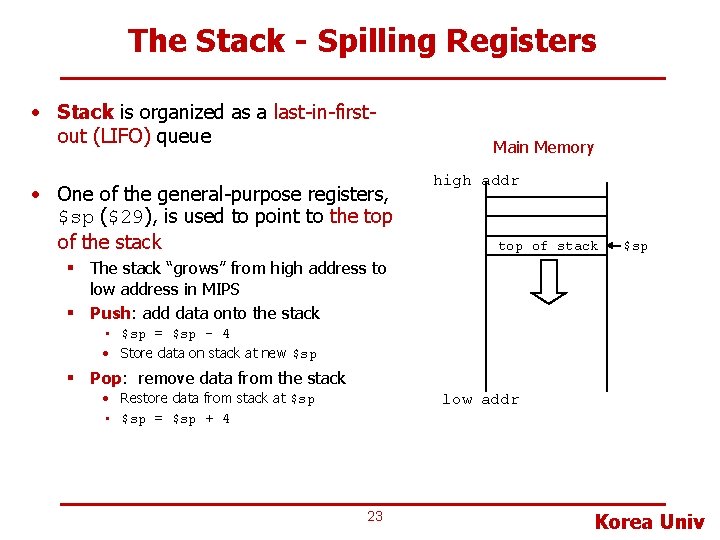
The Stack - Spilling Registers • Stack is organized as a last-in-firstout (LIFO) queue • One of the general-purpose registers, $sp ($29), is used to point to the top of the stack Main Memory high addr top of stack $sp § The stack “grows” from high address to low address in MIPS § Push: add data onto the stack • $sp = $sp – 4 • Store data on stack at new $sp § Pop: remove data from the stack • Restore data from stack at $sp • $sp = $sp + 4 low addr 23 Korea Univ
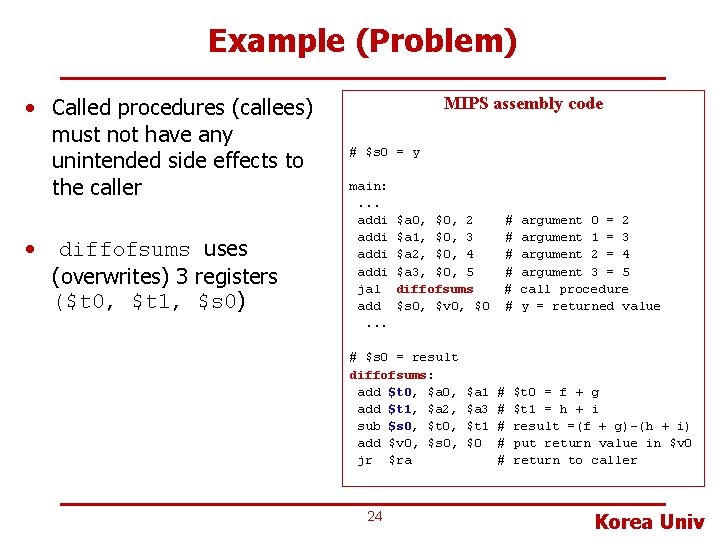
Example (Problem) • Called procedures (callees) must not have any unintended side effects to the caller • diffofsums uses (overwrites) 3 registers ($t 0, $t 1, $s 0) MIPS assembly code # $s 0 = y main: . . . addi jal add. . . $a 0, $0, 2 $a 1, $0, 3 $a 2, $0, 4 $a 3, $0, 5 diffofsums $s 0, $v 0, $0 # $s 0 = result diffofsums: add $t 0, $a 0, add $t 1, $a 2, sub $s 0, $t 0, add $v 0, $s 0, jr $ra 24 $a 1 $a 3 $t 1 $0 # # # argument 0 = 2 argument 1 = 3 argument 2 = 4 argument 3 = 5 call procedure y = returned value $t 0 = f + g $t 1 = h + i result =(f + g)-(h + i) put return value in $v 0 return to caller Korea Univ
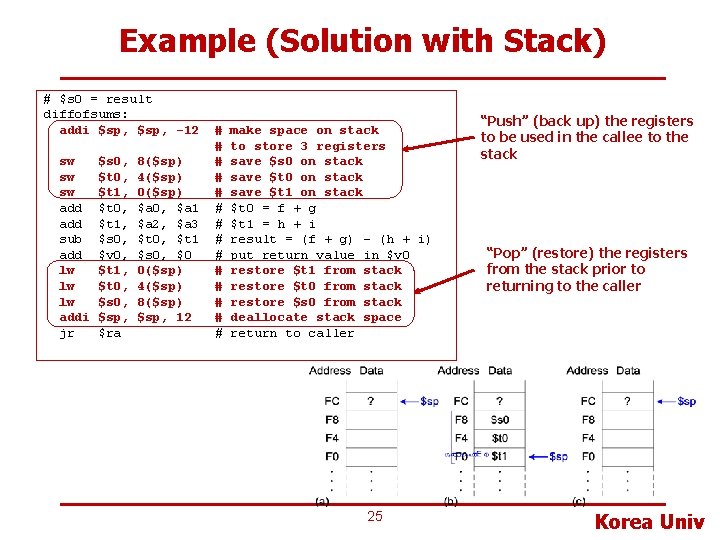
Example (Solution with Stack) # $s 0 = result diffofsums: addi $sp, -12 sw sw sw add sub add lw lw lw addi jr $s 0, $t 1, $t 0, $t 1, $s 0, $v 0, $t 1, $t 0, $sp, $ra 8($sp) 4($sp) 0($sp) $a 0, $a 1 $a 2, $a 3 $t 0, $t 1 $s 0, $0 0($sp) 4($sp) 8($sp) $sp, 12 # # # # make space on stack to store 3 registers save $s 0 on stack save $t 1 on stack $t 0 = f + g $t 1 = h + i result = (f + g) - (h + i) put return value in $v 0 restore $t 1 from stack restore $t 0 from stack restore $s 0 from stack deallocate stack space return to caller 25 “Push” (back up) the registers to be used in the callee to the stack “Pop” (restore) the registers from the stack prior to returning to the caller Korea Univ
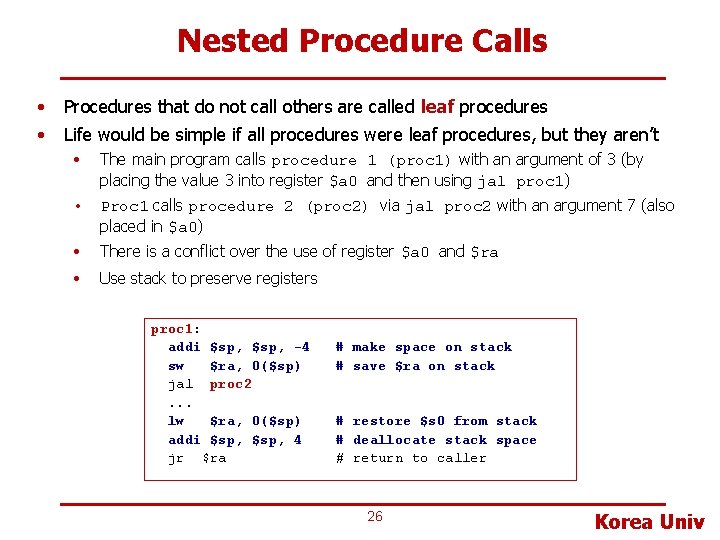
Nested Procedure Calls • Procedures that do not call others are called leaf procedures • Life would be simple if all procedures were leaf procedures, but they aren’t • The main program calls procedure 1 (proc 1) with an argument of 3 (by placing the value 3 into register $a 0 and then using jal proc 1) • Proc 1 calls procedure 2 (proc 2) via jal proc 2 with an argument 7 (also placed in $a 0) • There is a conflict over the use of register $a 0 and $ra • Use stack to preserve registers proc 1: addi $sp, -4 sw $ra, 0($sp) jal proc 2. . . lw $ra, 0($sp) addi $sp, 4 jr $ra # make space on stack # save $ra on stack # restore $s 0 from stack # deallocate stack space # return to caller 26 Korea Univ
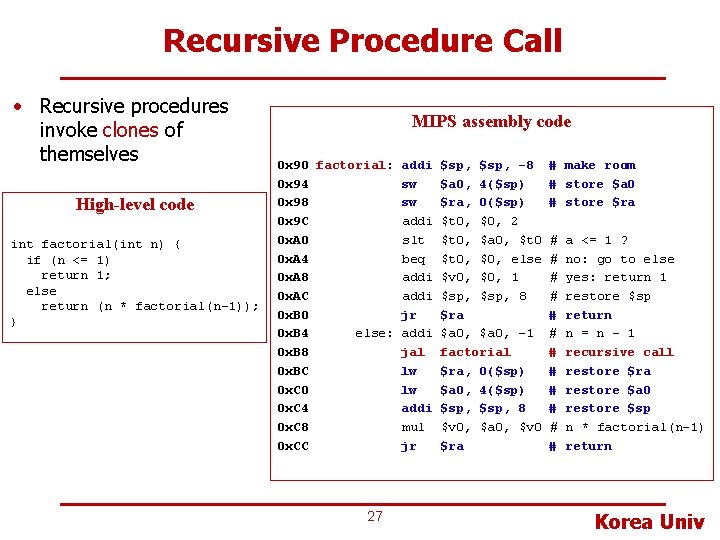
Recursive Procedure Call • Recursive procedures invoke clones of themselves High-level code int factorial(int n) { if (n <= 1) return 1; else return (n * factorial(n-1)); } MIPS assembly code 0 x 90 factorial: addi 0 x 94 sw 0 x 98 sw 0 x 9 C addi 0 x. A 0 slt 0 x. A 4 beq 0 x. A 8 addi 0 x. AC addi 0 x. B 0 jr 0 x. B 4 else: addi 0 x. B 8 jal 0 x. BC lw 0 x. C 0 lw 0 x. C 4 addi 0 x. C 8 mul 0 x. CC jr 27 $sp, -8 $a 0, 4($sp) $ra, 0($sp) $t 0, $0, 2 $t 0, $a 0, $t 0, $0, else $v 0, $0, 1 $sp, 8 $ra $a 0, -1 factorial $ra, 0($sp) $a 0, 4($sp) $sp, 8 $v 0, $a 0, $v 0 $ra # make room # store $a 0 # store $ra # # # a <= 1 ? no: go to else yes: return 1 restore $sp return n = n - 1 recursive call restore $ra restore $a 0 restore $sp n * factorial(n-1) return Korea Univ
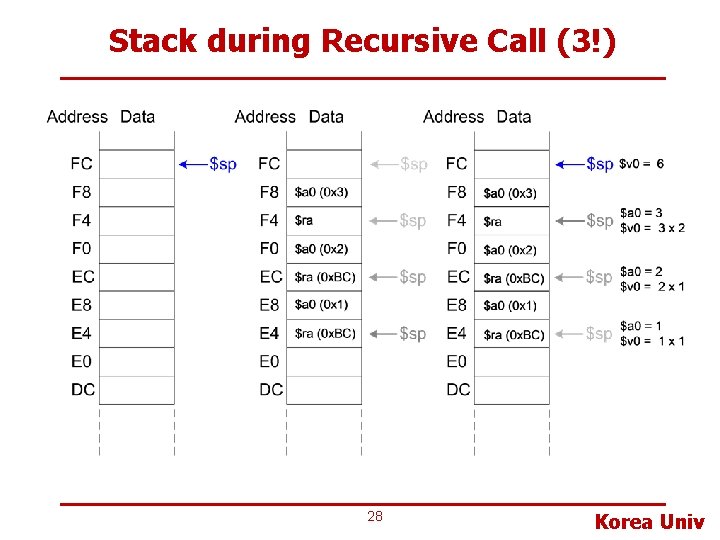
Stack during Recursive Call (3!) 28 Korea Univ
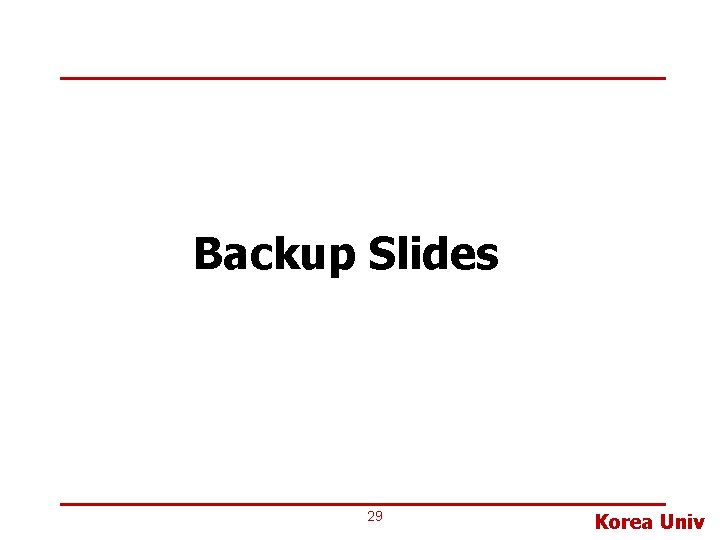
Backup Slides 29 Korea Univ
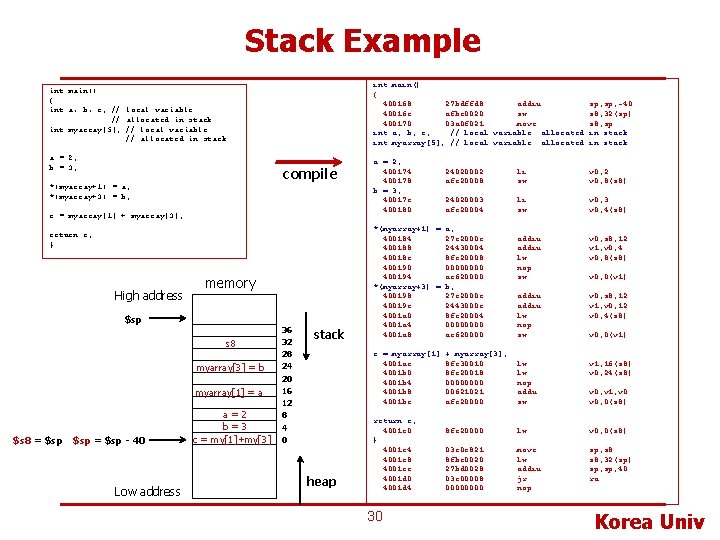
Stack Example int main() { 400168: 27 bdffd 8 addiu 40016 c: afbe 0020 sw 400170: 03 a 0 f 021 move int a, b, c; // local variable: allocated int myarray[5]; // local variable: allocated int main() { int a, b, c; // local variable: // allocated in stack int myarray[5]; // local variable: // allocated in stack a = 2; b = 3; compile *(myarray+1) = a; *(myarray+3) = b; c = myarray[1] + myarray[3]; return c; } High address memory $sp s 8 myarray[3] = b myarray[1] = a $s 8 = $sp - 40 Low address a=2 b=3 c = my[1]+my[3] 36 32 28 24 20 16 12 8 4 0 stack a = 2; 400174: 400178: b = 3; 40017 c: 400180: heap 24020002 afc 20008 li sw v 0, 2 v 0, 8(s 8) 24020003 afc 20004 li sw v 0, 3 v 0, 4(s 8) addiu lw nop sw v 0, s 8, 12 v 1, v 0, 4 v 0, 8(s 8) addiu lw nop sw v 0, s 8, 12 v 1, v 0, 12 v 0, 4(s 8) + myarray[3]; 8 fc 30010 8 fc 20018 0000 00621021 afc 20000 lw lw nop addu sw v 1, 16(s 8) v 0, 24(s 8) 8 fc 20000 lw v 0, 0(s 8) 03 c 0 e 821 8 fbe 0020 27 bd 0028 03 e 00008 0000 move lw addiu jr nop sp, s 8, 32(sp) sp, 40 ra *(myarray+1) = a; 400184: 27 c 2000 c 400188: 24430004 40018 c: 8 fc 20008 400190: 0000 400194: ac 620000 *(myarray+3) = b; 400198: 27 c 2000 c 40019 c: 2443000 c 4001 a 0: 8 fc 20004 4001 a 4: 0000 4001 a 8: ac 620000 c = myarray[1] 4001 ac: 4001 b 0: 4001 b 4: 4001 b 8: 4001 bc: return c; 4001 c 0: } 4001 c 4: 4001 c 8: 4001 cc: 4001 d 0: 4001 d 4: 30 sp, -40 s 8, 32(sp) s 8, sp in stack v 0, 0(v 1) v 0, v 1, v 0, 0(s 8) Korea Univ
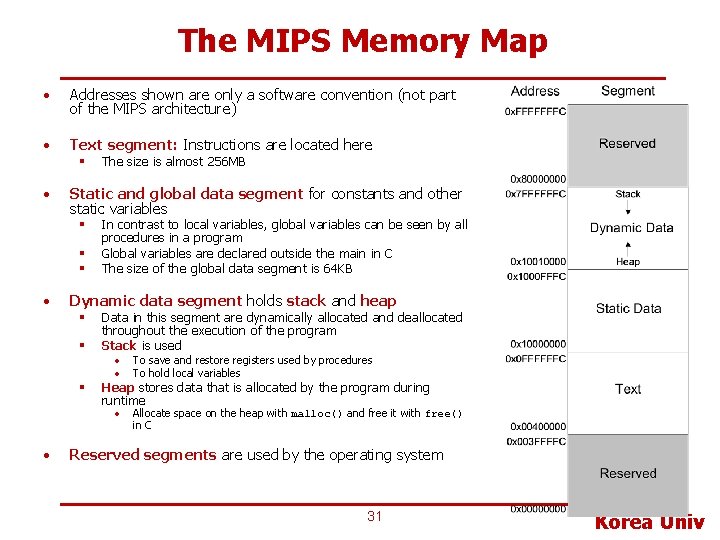
The MIPS Memory Map • Addresses shown are only a software convention (not part of the MIPS architecture) • Text segment: Instructions are located here § • Static and global data segment for constants and other static variables § § § • In contrast to local variables, global variables can be seen by all procedures in a program Global variables are declared outside the main in C The size of the global data segment is 64 KB Dynamic data segment holds stack and heap § § § • The size is almost 256 MB Data in this segment are dynamically allocated and deallocated throughout the execution of the program Stack is used • • To save and restore registers used by procedures To hold local variables • Allocate space on the heap with malloc() and free it with free() in C Heap stores data that is allocated by the program during runtime Reserved segments are used by the operating system 31 Korea Univ
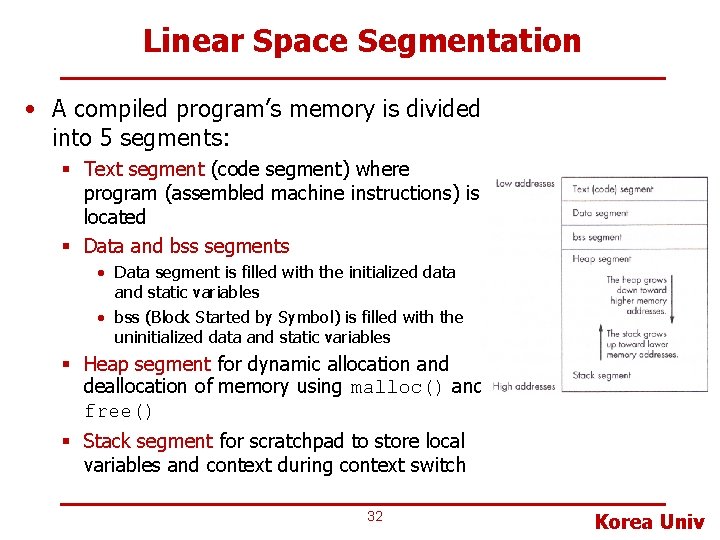
Linear Space Segmentation • A compiled program’s memory is divided into 5 segments: § Text segment (code segment) where program (assembled machine instructions) is located § Data and bss segments • Data segment is filled with the initialized data and static variables • bss (Block Started by Symbol) is filled with the uninitialized data and static variables § Heap segment for dynamic allocation and deallocation of memory using malloc() and free() § Stack segment for scratchpad to store local variables and context during context switch 32 Korea Univ
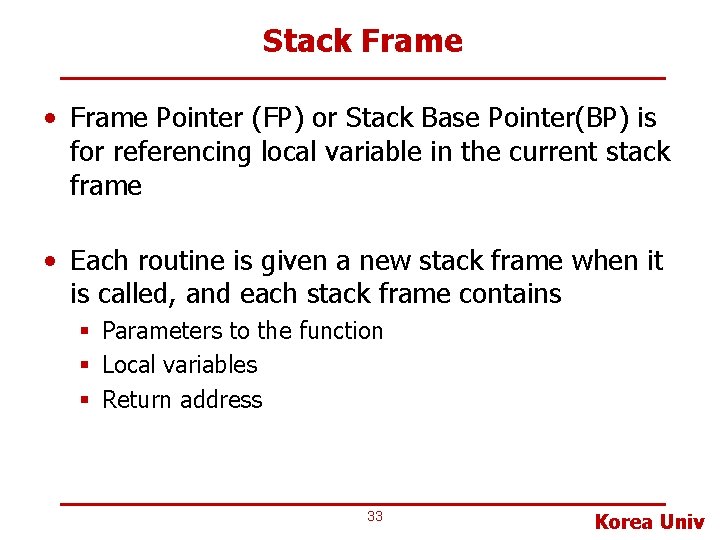
Stack Frame • Frame Pointer (FP) or Stack Base Pointer(BP) is for referencing local variable in the current stack frame • Each routine is given a new stack frame when it is called, and each stack frame contains § Parameters to the function § Local variables § Return address 33 Korea Univ
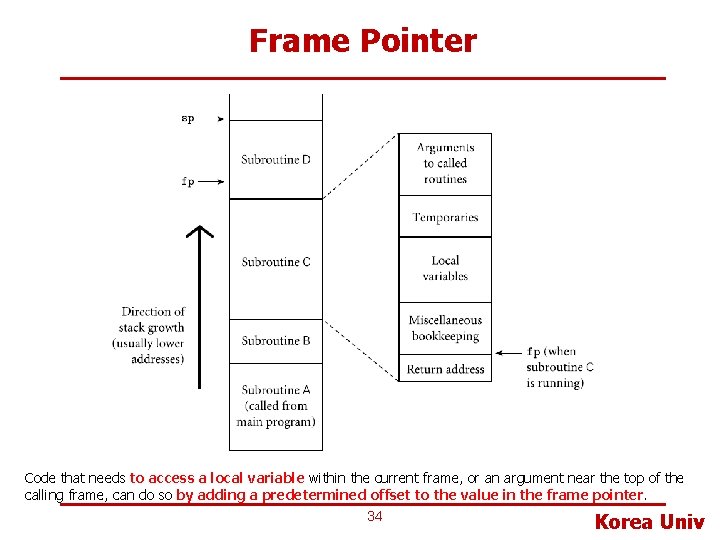
Frame Pointer Code that needs to access a local variable within the current frame, or an argument near the top of the calling frame, can do so by adding a predetermined offset to the value in the frame pointer. 34 Korea Univ
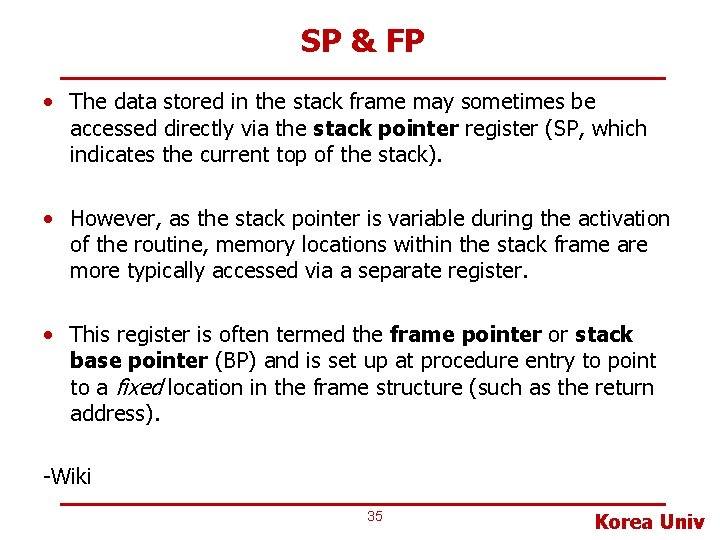
SP & FP • The data stored in the stack frame may sometimes be accessed directly via the stack pointer register (SP, which indicates the current top of the stack). • However, as the stack pointer is variable during the activation of the routine, memory locations within the stack frame are more typically accessed via a separate register. • This register is often termed the frame pointer or stack base pointer (BP) and is set up at procedure entry to point to a fixed location in the frame structure (such as the return address). -Wiki 35 Korea Univ
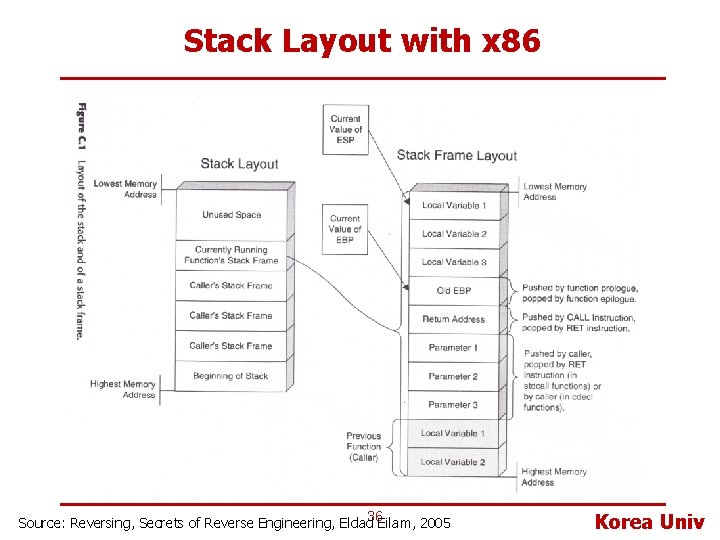
Stack Layout with x 86 Source: Reversing, Secrets of Reverse Engineering, Eldad 36 Eilam, 2005 Korea Univ
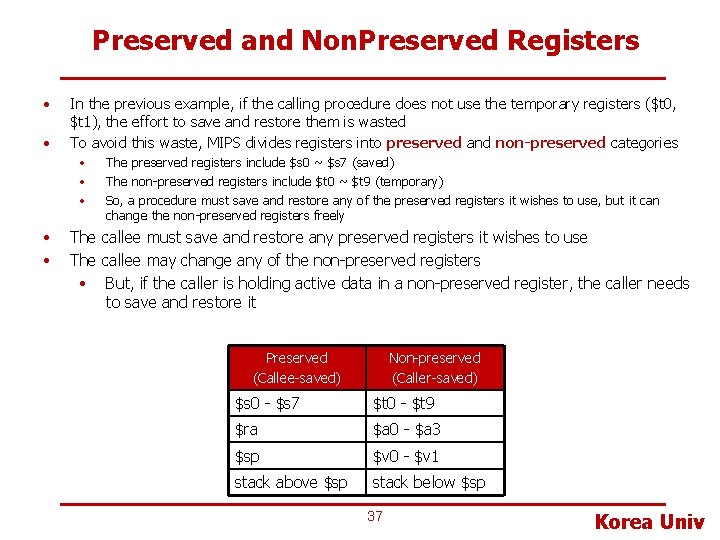
Preserved and Non. Preserved Registers • • In the previous example, if the calling procedure does not use the temporary registers ($t 0, $t 1), the effort to save and restore them is wasted To avoid this waste, MIPS divides registers into preserved and non-preserved categories • • • The preserved registers include $s 0 ~ $s 7 (saved) The non-preserved registers include $t 0 ~ $t 9 (temporary) So, a procedure must save and restore any of the preserved registers it wishes to use, but it can change the non-preserved registers freely The callee must save and restore any preserved registers it wishes to use The callee may change any of the non-preserved registers • But, if the caller is holding active data in a non-preserved register, the caller needs to save and restore it Preserved (Callee-saved) Non-preserved (Caller-saved) $s 0 - $s 7 $t 0 - $t 9 $ra $a 0 - $a 3 $sp $v 0 - $v 1 stack above $sp stack below $sp 37 Korea Univ
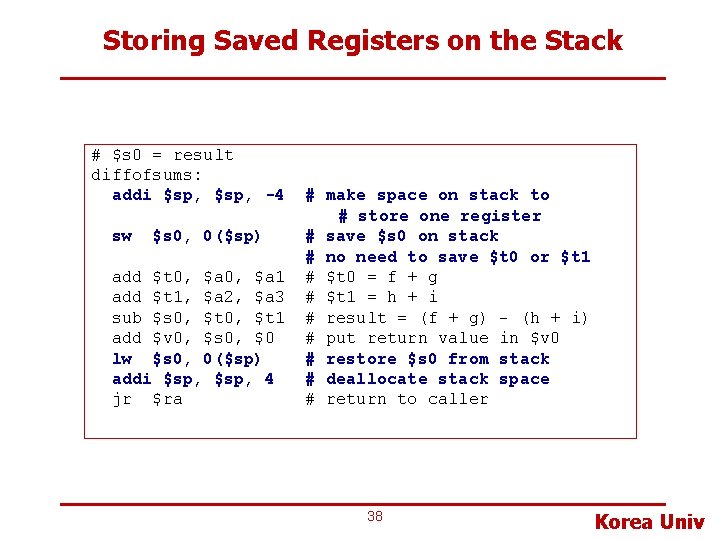
Storing Saved Registers on the Stack # $s 0 = result diffofsums: addi $sp, -4 sw $s 0, 0($sp) add $t 0, $a 1 add $t 1, $a 2, $a 3 sub $s 0, $t 1 add $v 0, $s 0, $0 lw $s 0, 0($sp) addi $sp, 4 jr $ra # make space on stack to # store one register # save $s 0 on stack # no need to save $t 0 or $t 1 # $t 0 = f + g # $t 1 = h + i # result = (f + g) - (h + i) # put return value in $v 0 # restore $s 0 from stack # deallocate stack space # return to caller 38 Korea Univ