Cosc 54730 Emoji Compat library Emoji Compatibility The
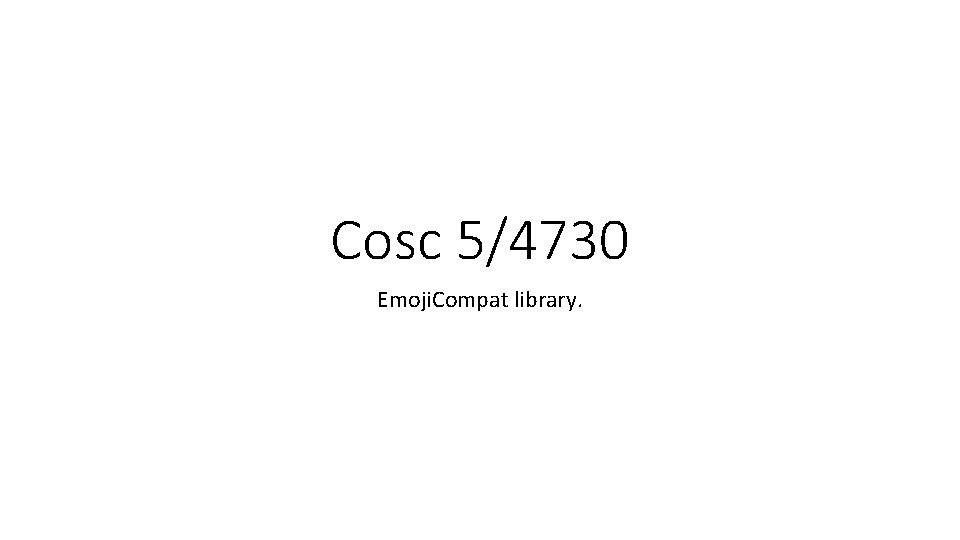
Cosc 5/4730 Emoji. Compat library.
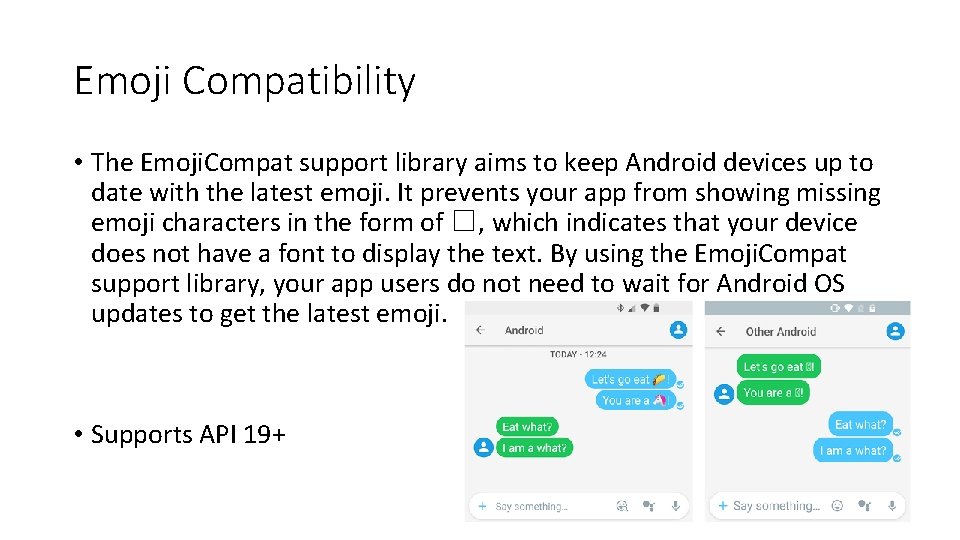
Emoji Compatibility • The Emoji. Compat support library aims to keep Android devices up to date with the latest emoji. It prevents your app from showing missing emoji characters in the form of ☐, which indicates that your device does not have a font to display the text. By using the Emoji. Compat support library, your app users do not need to wait for Android OS updates to get the latest emoji. • Supports API 19+
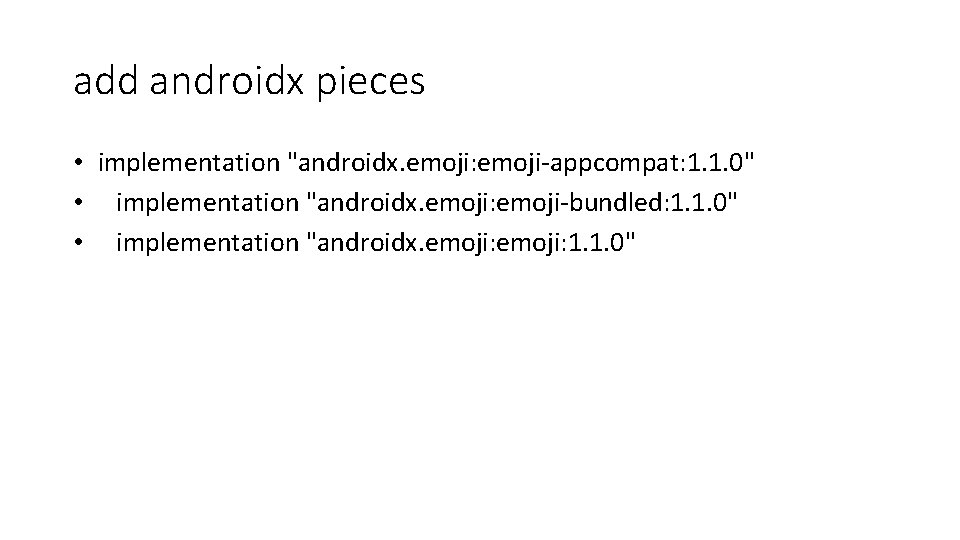
add androidx pieces • implementation "androidx. emoji: emoji-appcompat: 1. 1. 0" • implementation "androidx. emoji: emoji-bundled: 1. 1. 0" • implementation "androidx. emoji: 1. 1. 0"
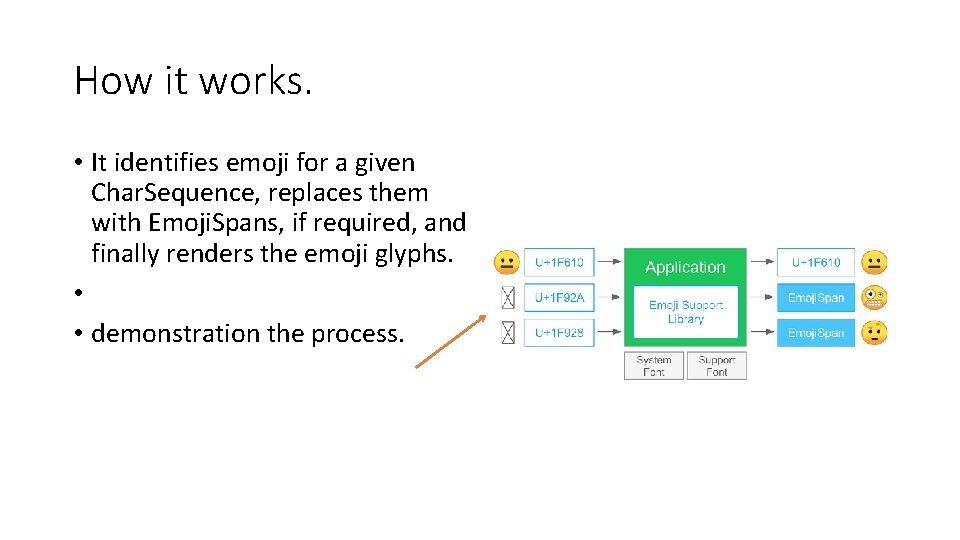
How it works. • It identifies emoji for a given Char. Sequence, replaces them with Emoji. Spans, if required, and finally renders the emoji glyphs. • • demonstration the process.
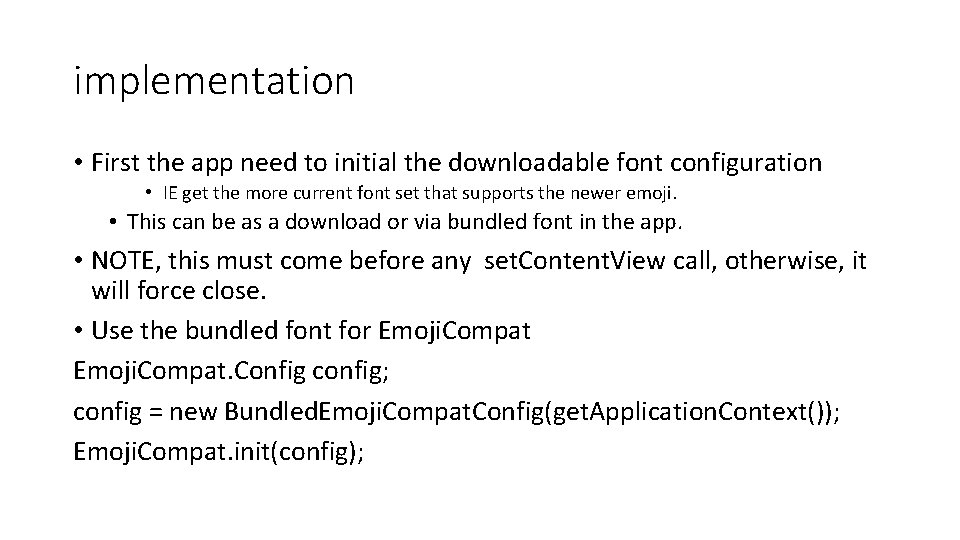
implementation • First the app need to initial the downloadable font configuration • IE get the more current font set that supports the newer emoji. • This can be as a download or via bundled font in the app. • NOTE, this must come before any set. Content. View call, otherwise, it will force close. • Use the bundled font for Emoji. Compat. Config config; config = new Bundled. Emoji. Compat. Config(get. Application. Context()); Emoji. Compat. init(config);
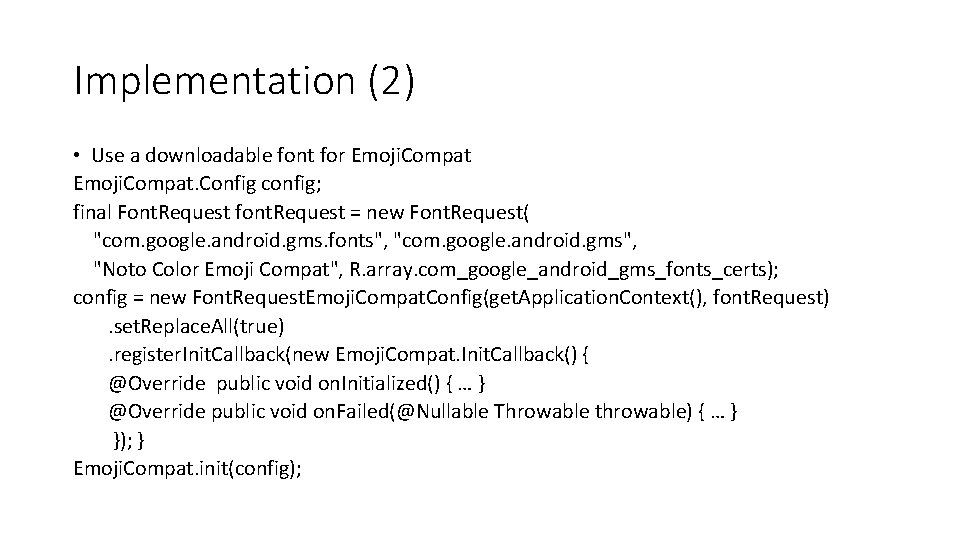
Implementation (2) • Use a downloadable font for Emoji. Compat. Config config; final Font. Request font. Request = new Font. Request( "com. google. android. gms. fonts", "com. google. android. gms", "Noto Color Emoji Compat", R. array. com_google_android_gms_fonts_certs); config = new Font. Request. Emoji. Compat. Config(get. Application. Context(), font. Request). set. Replace. All(true). register. Init. Callback(new Emoji. Compat. Init. Callback() { @Override public void on. Initialized() { … } @Override public void on. Failed(@Nullable Throwable throwable) { … } }); } Emoji. Compat. init(config);
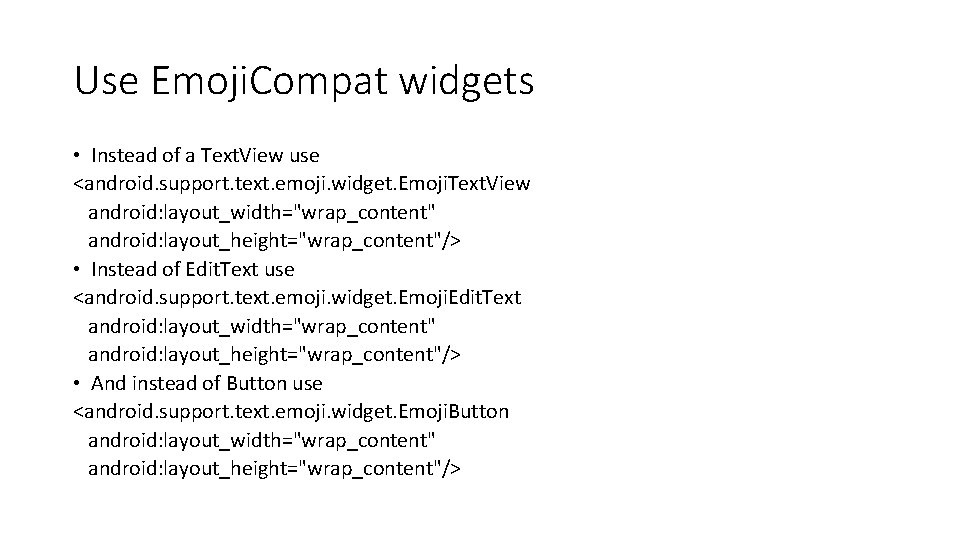
Use Emoji. Compat widgets • Instead of a Text. View use <android. support. text. emoji. widget. Emoji. Text. View android: layout_width="wrap_content" android: layout_height="wrap_content"/> • Instead of Edit. Text use <android. support. text. emoji. widget. Emoji. Edit. Text android: layout_width="wrap_content" android: layout_height="wrap_content"/> • And instead of Button use <android. support. text. emoji. widget. Emoji. Button android: layout_width="wrap_content" android: layout_height="wrap_content"/>

For regular textviews and customview • You can process the text so it displays correct for the rest of the widgets and custom. Views as well. • Regular Text. View without Emoji. Compat support; you have to manually process the text Text. View regular. Text. View = find. View. By. Id(R. id. regular_text_view); Emoji. Compat. get(). register. Init. Callback(new Init. Callback(regular. Text. View)); • The call uses the compat system to process the text into emojispan regular. Text. View. set. Text( compat. process( text) );
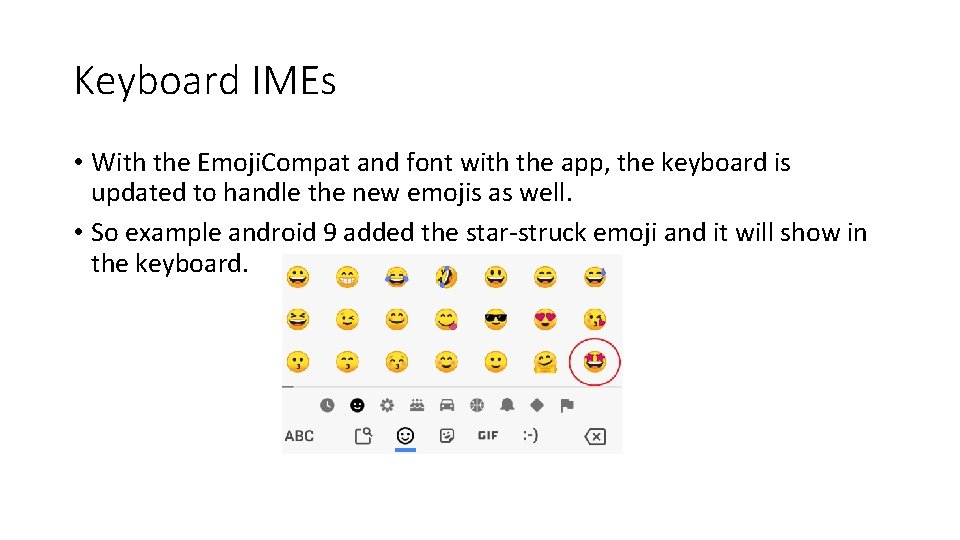
Keyboard IMEs • With the Emoji. Compat and font with the app, the keyboard is updated to handle the new emojis as well. • So example android 9 added the star-struck emoji and it will show in the keyboard.
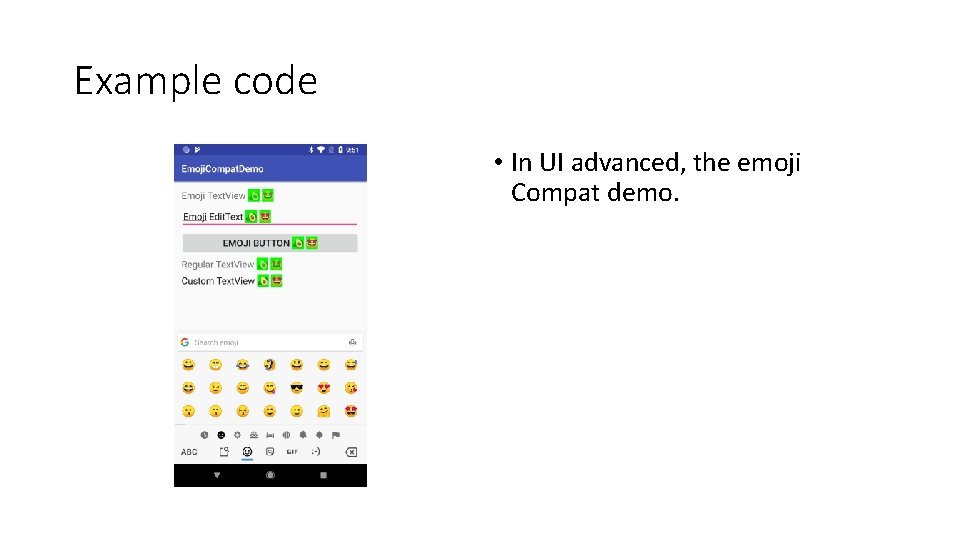
Example code • In UI advanced, the emoji Compat demo.
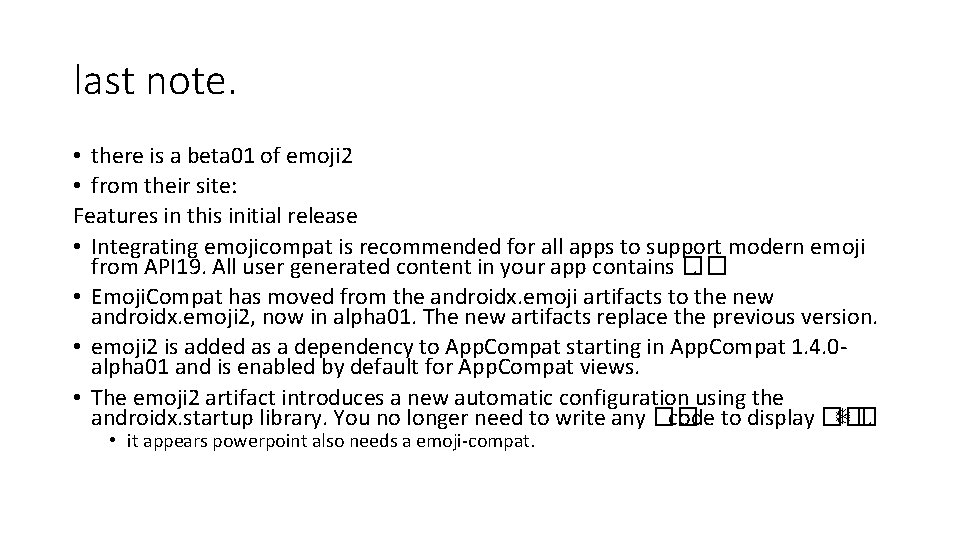
last note. • there is a beta 01 of emoji 2 • from their site: Features in this initial release • Integrating emojicompat is recommended for all apps to support modern emoji from API 19. All user generated content in your app contains ��. • Emoji. Compat has moved from the androidx. emoji artifacts to the new androidx. emoji 2, now in alpha 01. The new artifacts replace the previous version. • emoji 2 is added as a dependency to App. Compat starting in App. Compat 1. 4. 0 alpha 01 and is enabled by default for App. Compat views. • The emoji 2 artifact introduces a new automatic configuration using the androidx. startup library. You no longer need to write any �� code to display �� ❄�. • it appears powerpoint also needs a emoji-compat.
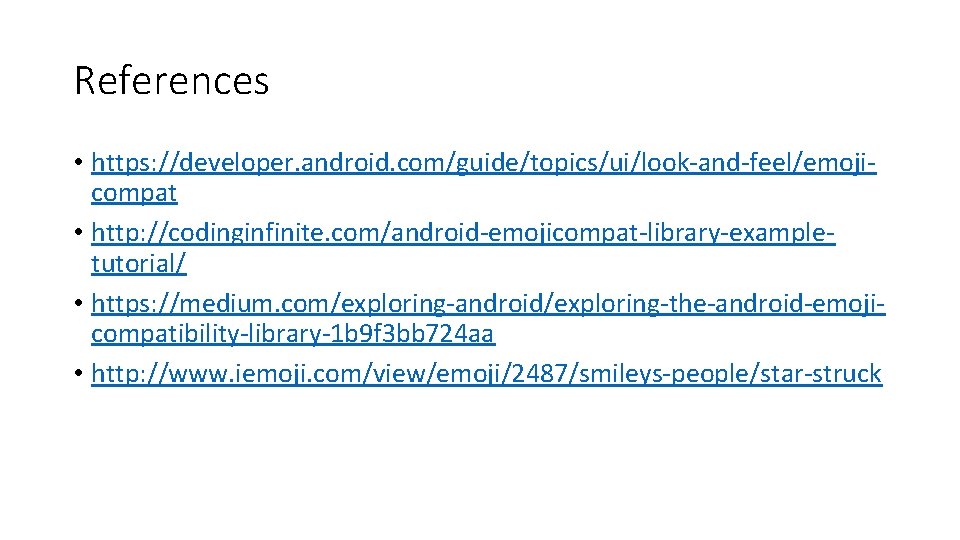
References • https: //developer. android. com/guide/topics/ui/look-and-feel/emojicompat • http: //codinginfinite. com/android-emojicompat-library-exampletutorial/ • https: //medium. com/exploring-android/exploring-the-android-emojicompatibility-library-1 b 9 f 3 bb 724 aa • http: //www. iemoji. com/view/emoji/2487/smileys-people/star-struck

Q&A
- Slides: 13