Cortical Visual Impairment Considerations for Distance Learning Focus
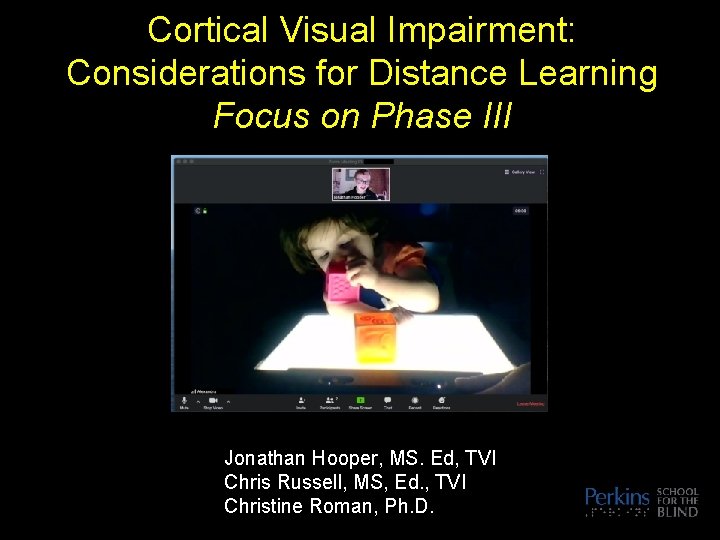
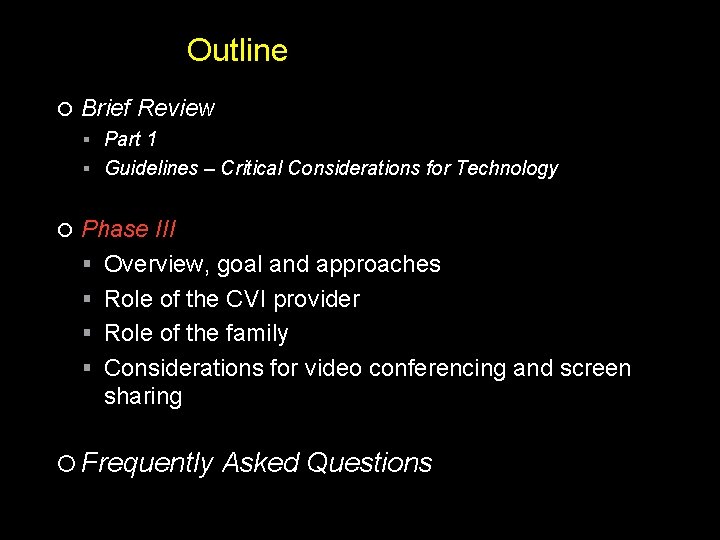
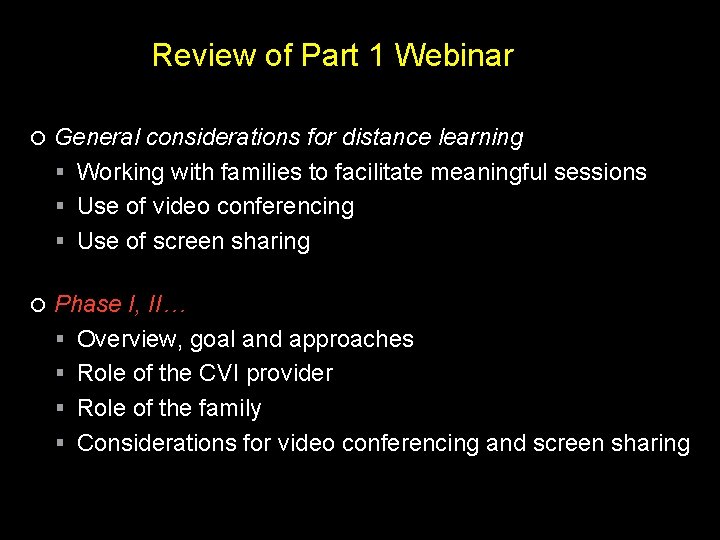
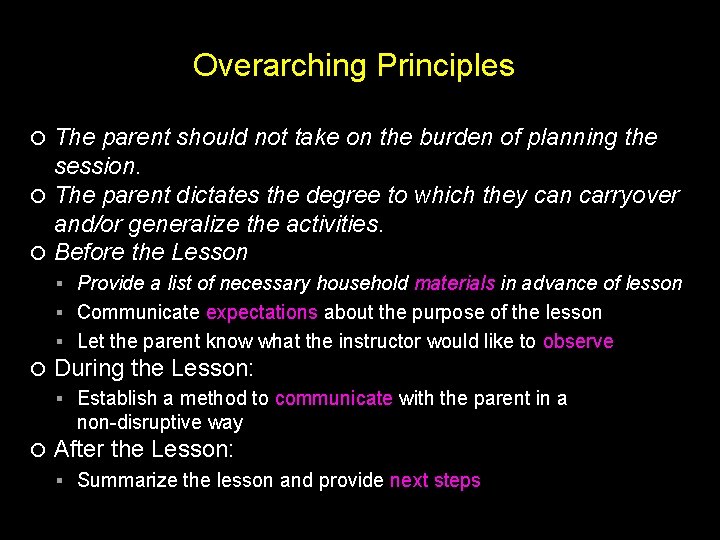
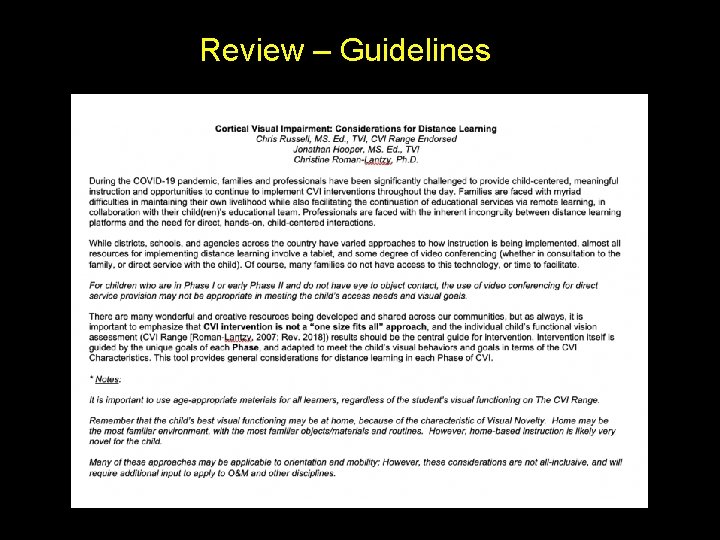
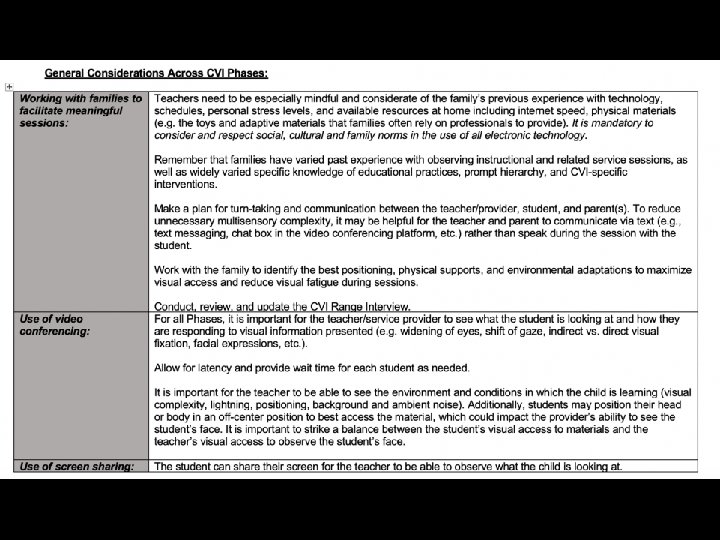
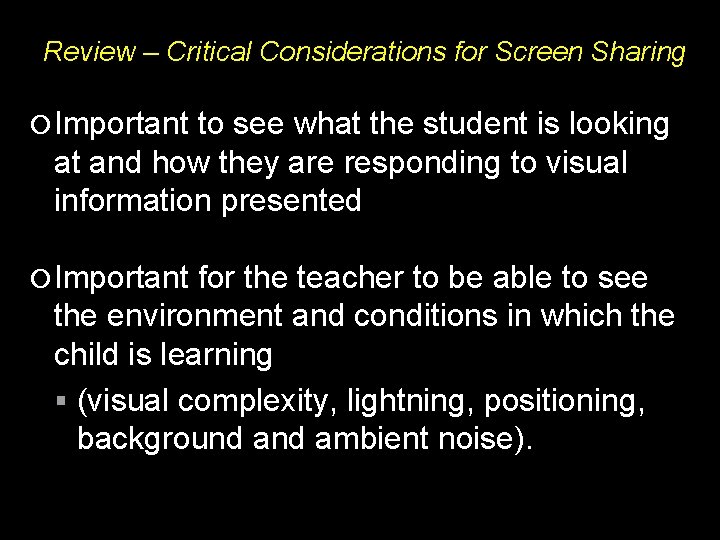
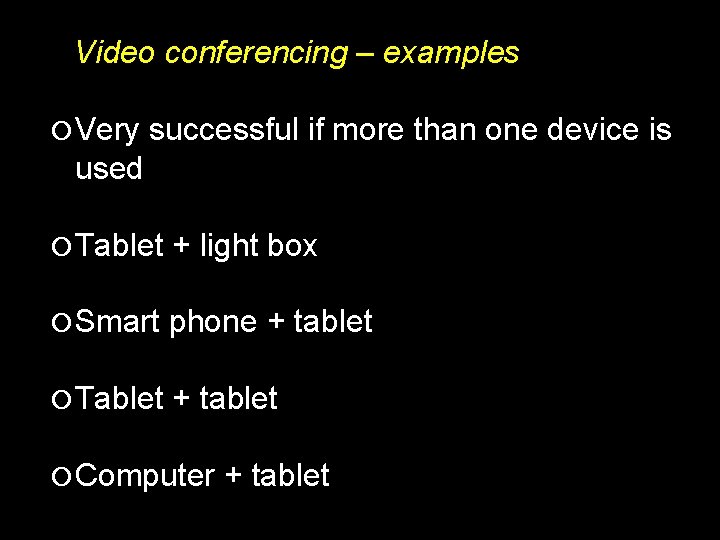
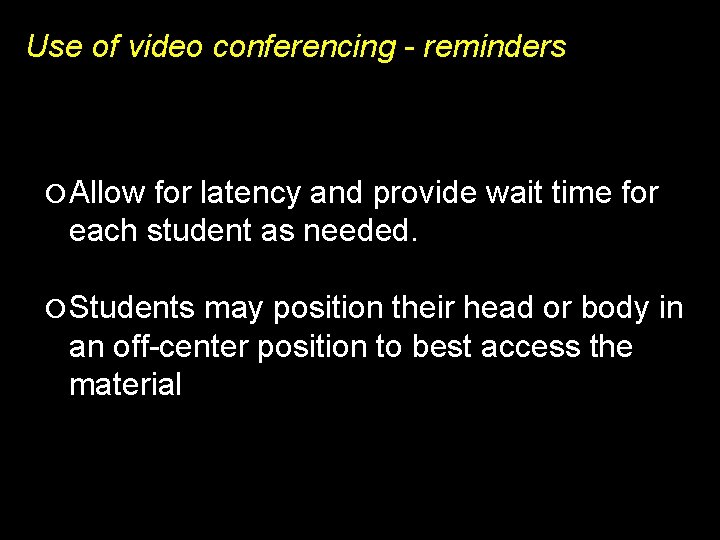


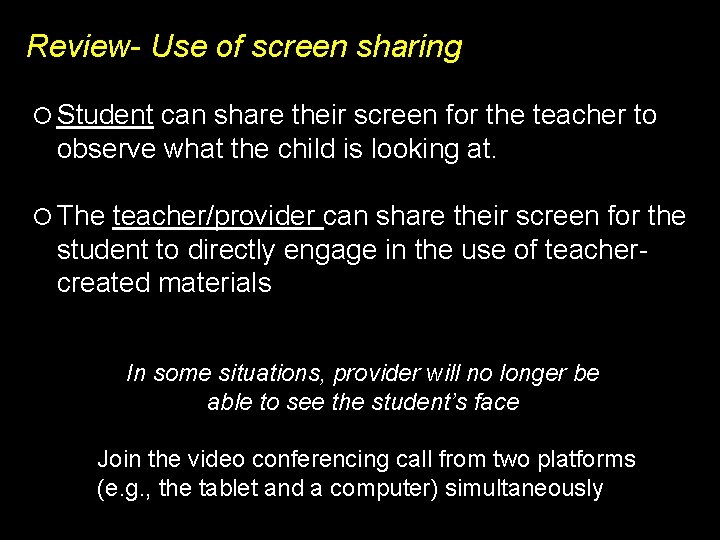
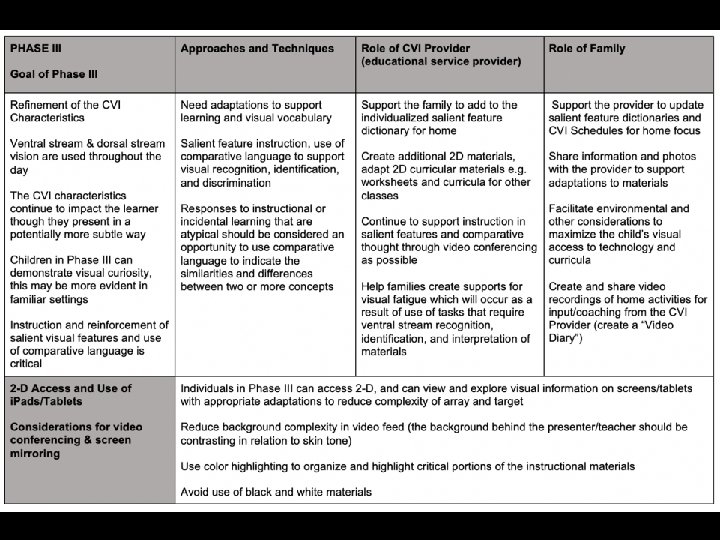
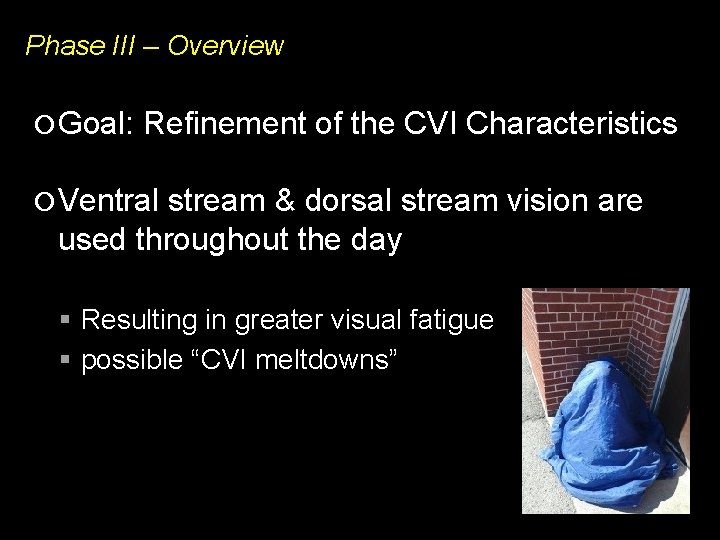
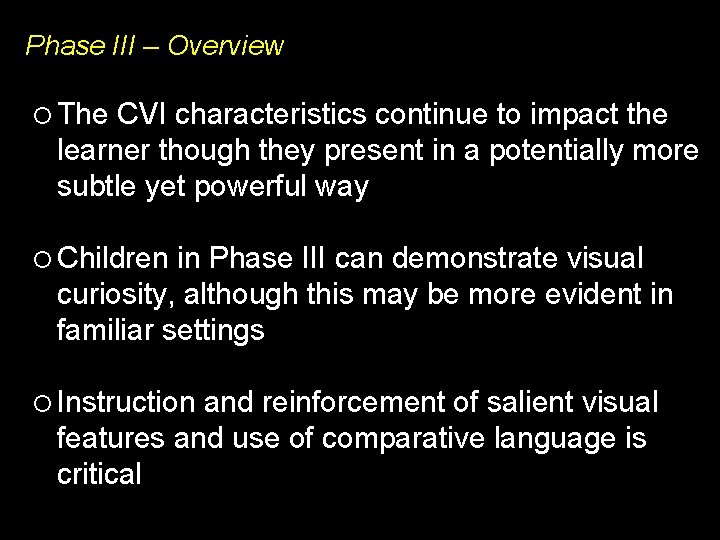
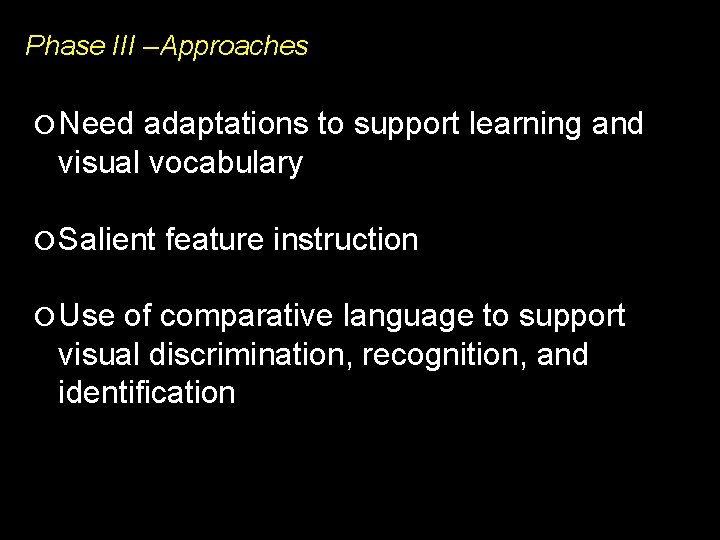
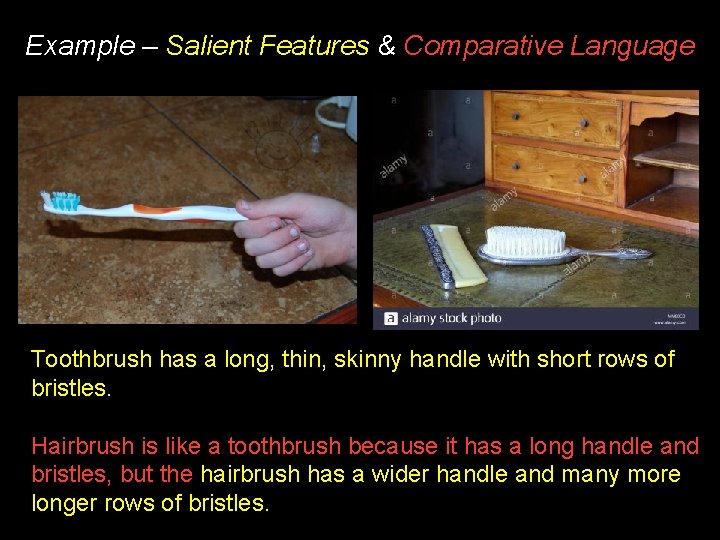
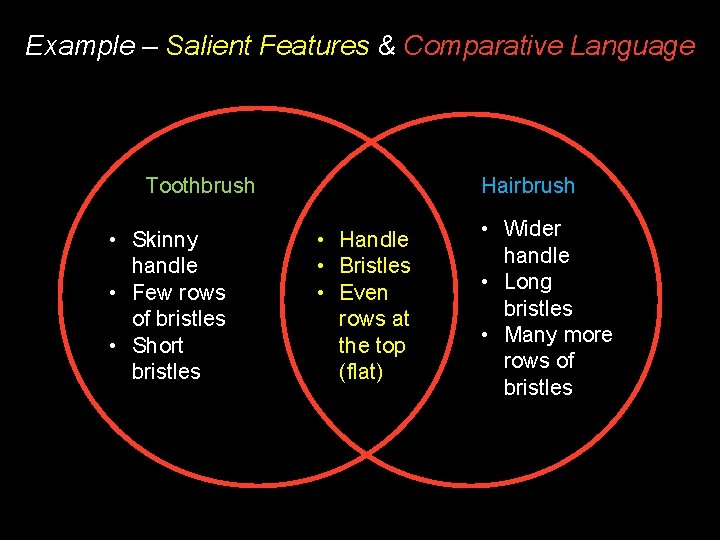
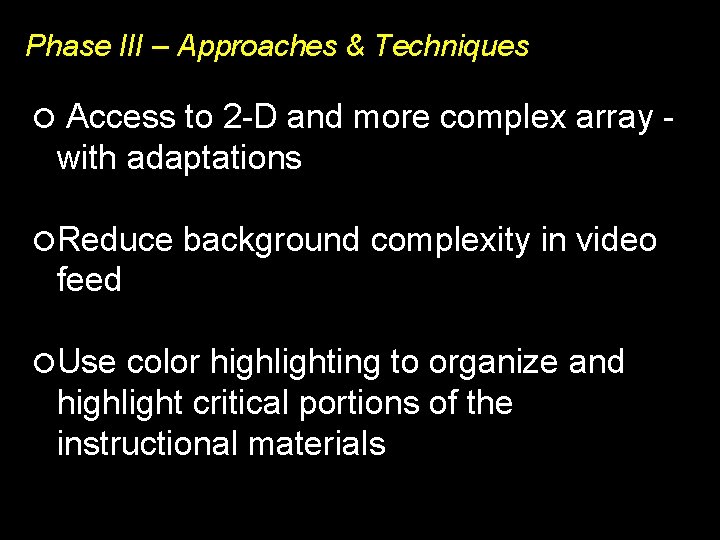
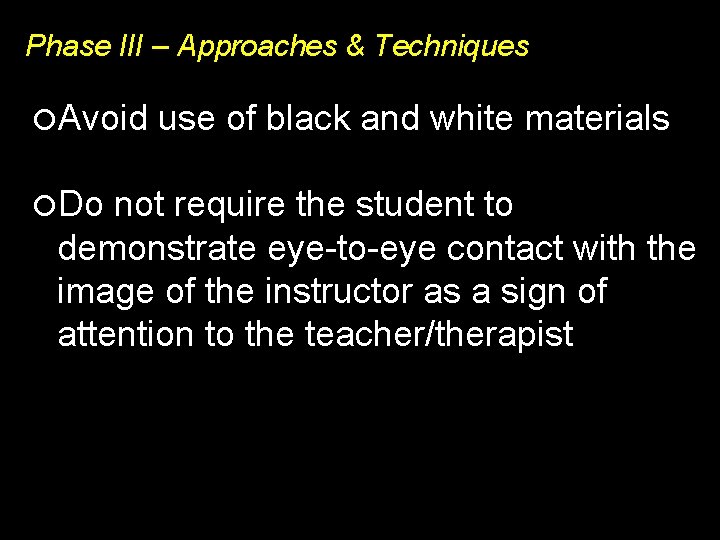
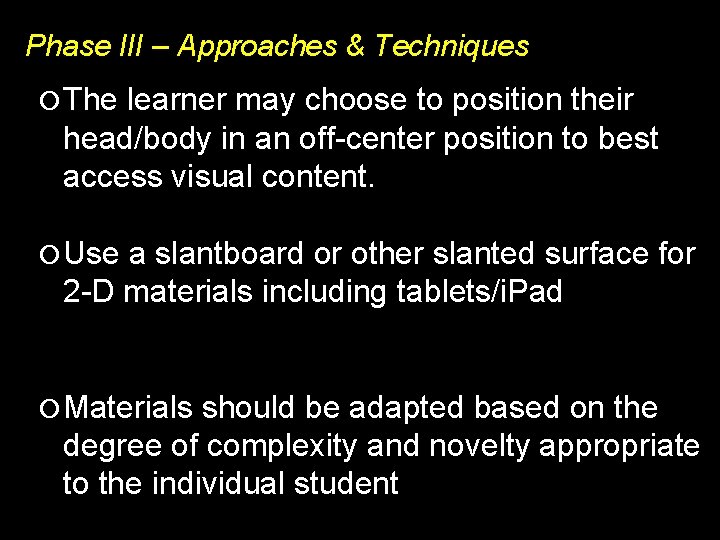
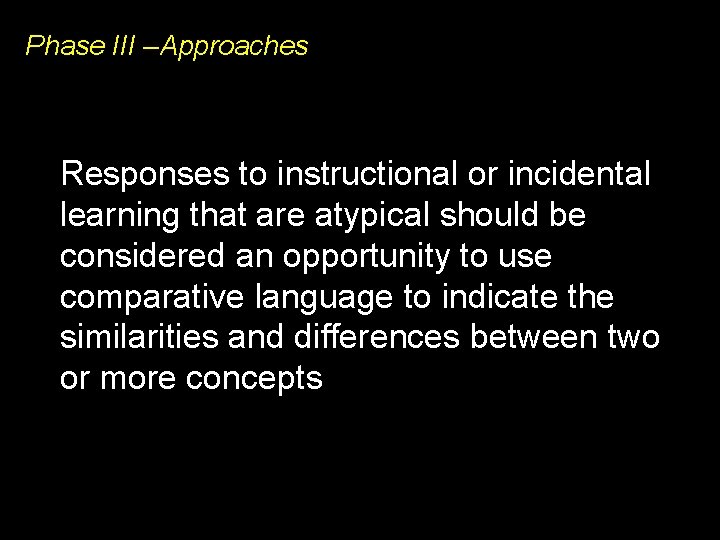
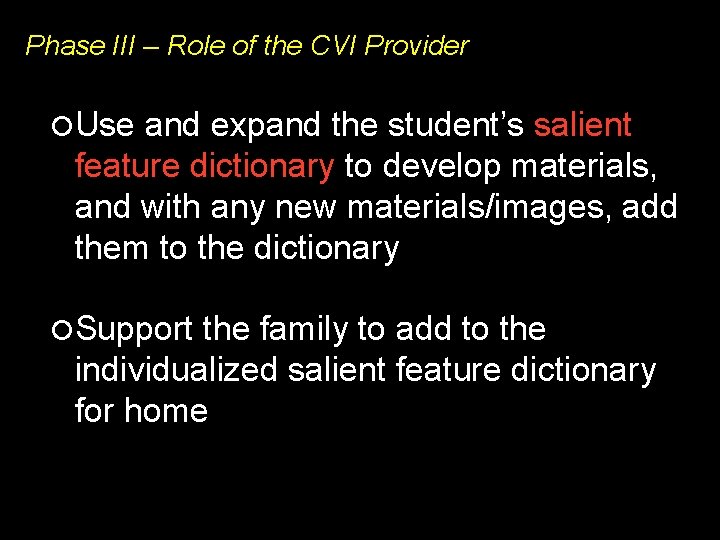
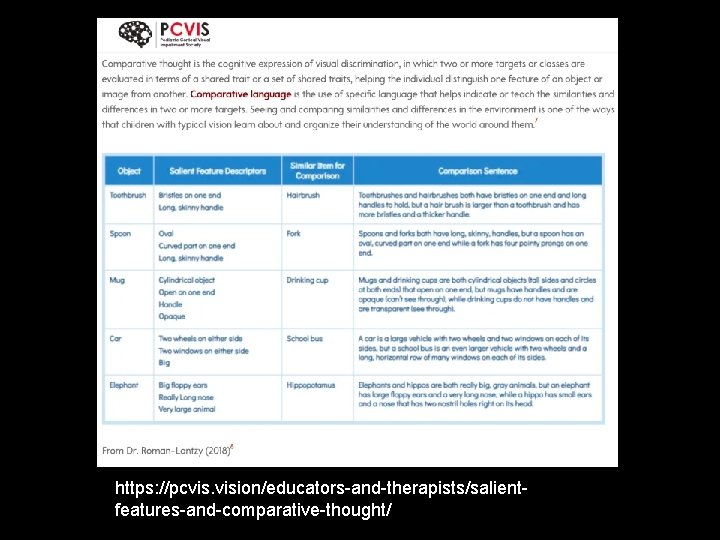
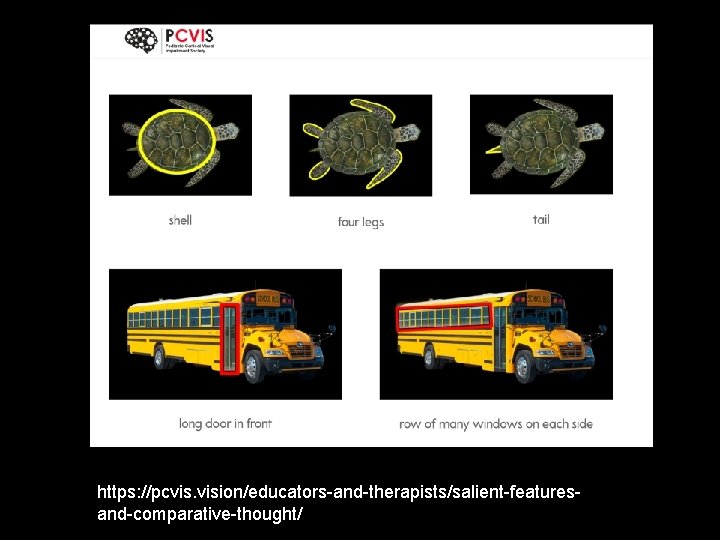
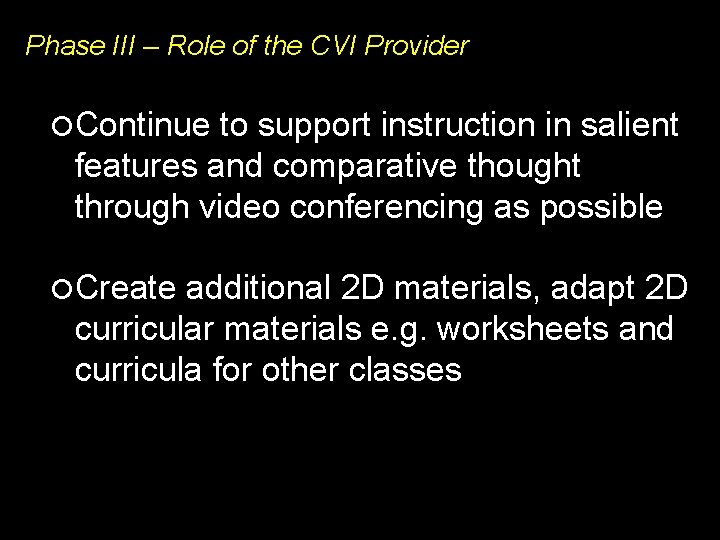
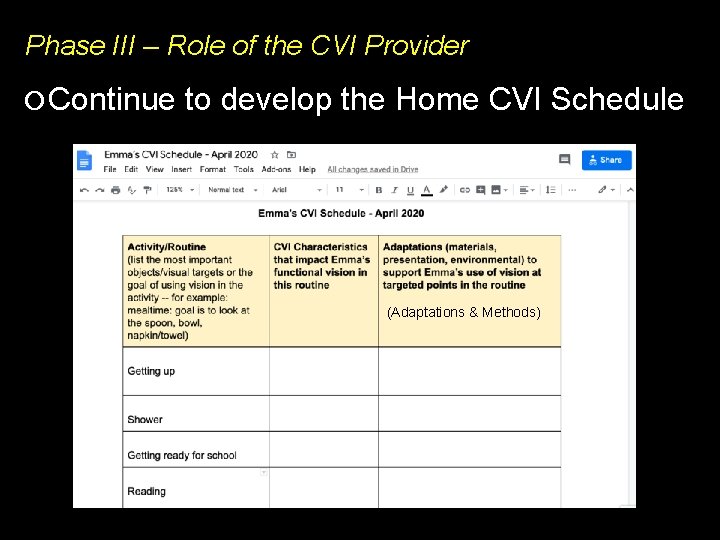
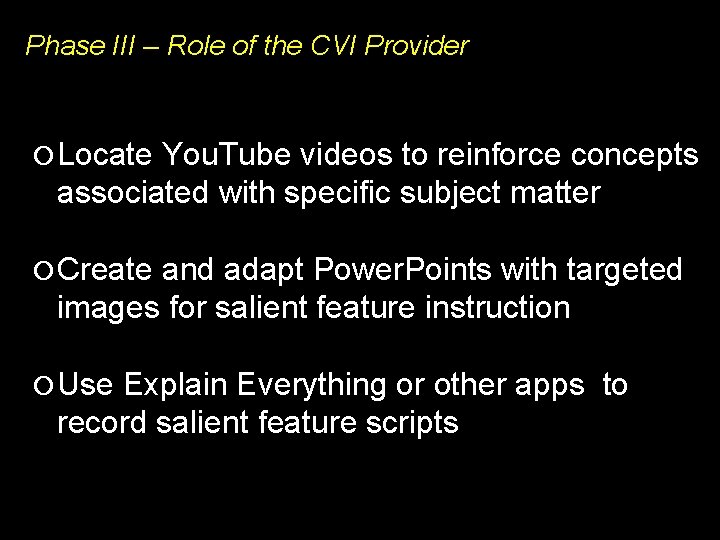
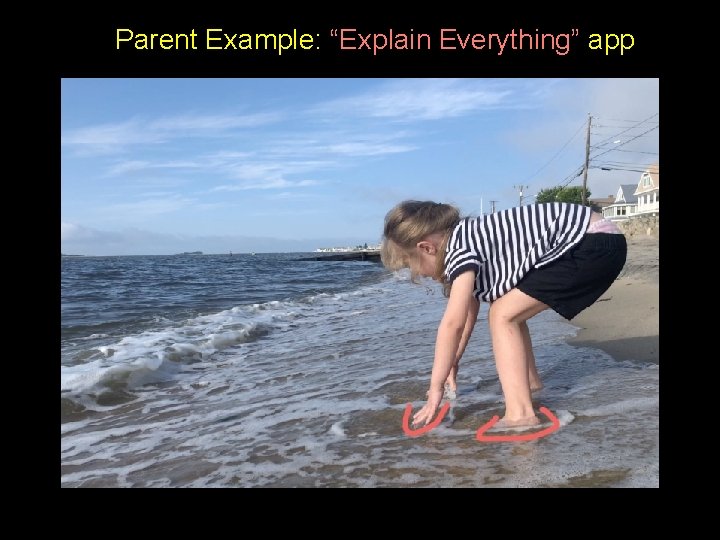
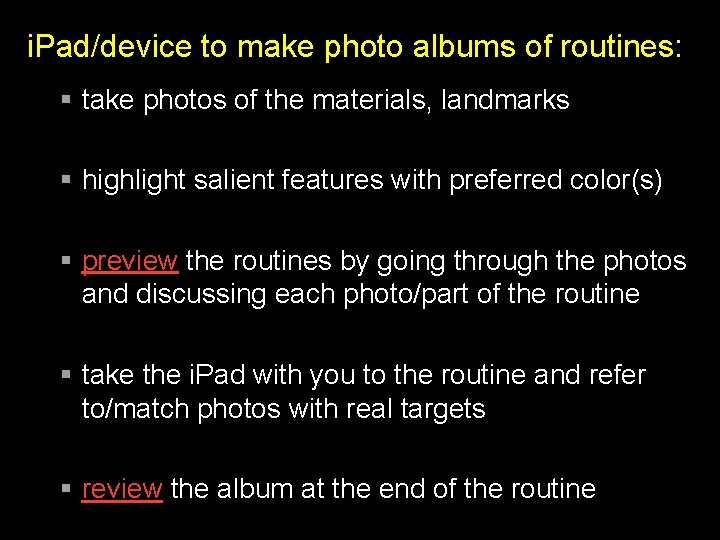
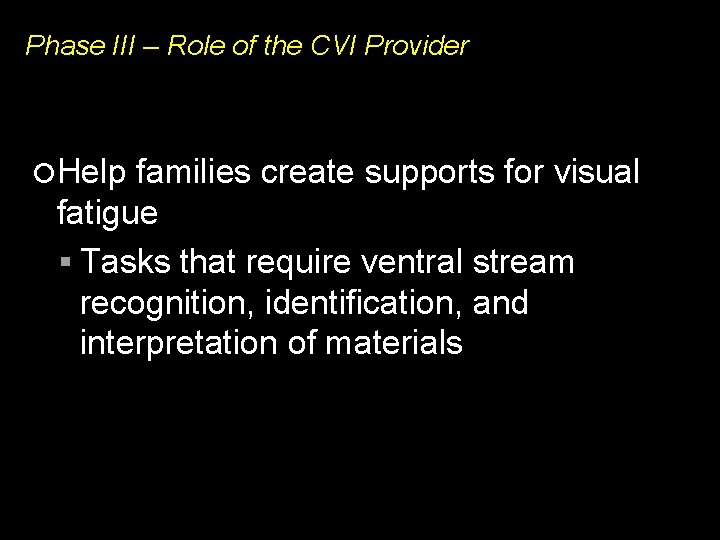
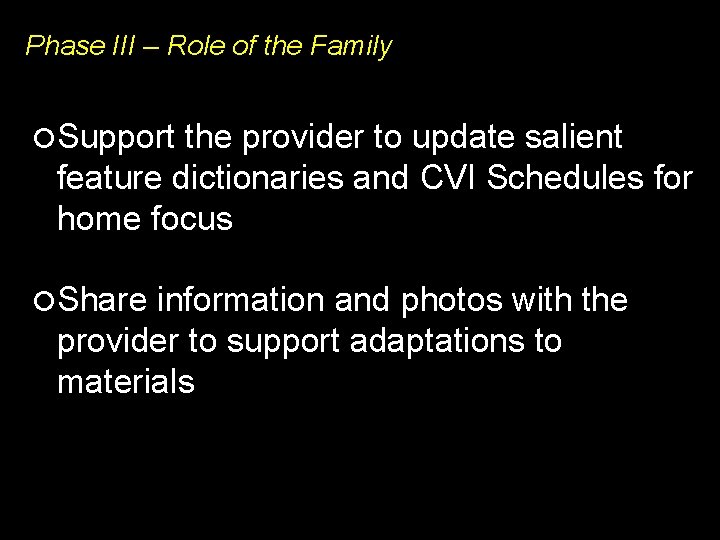
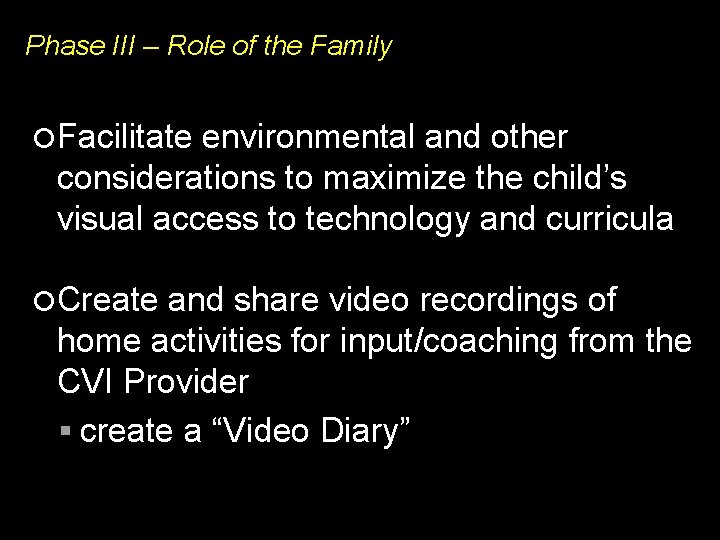

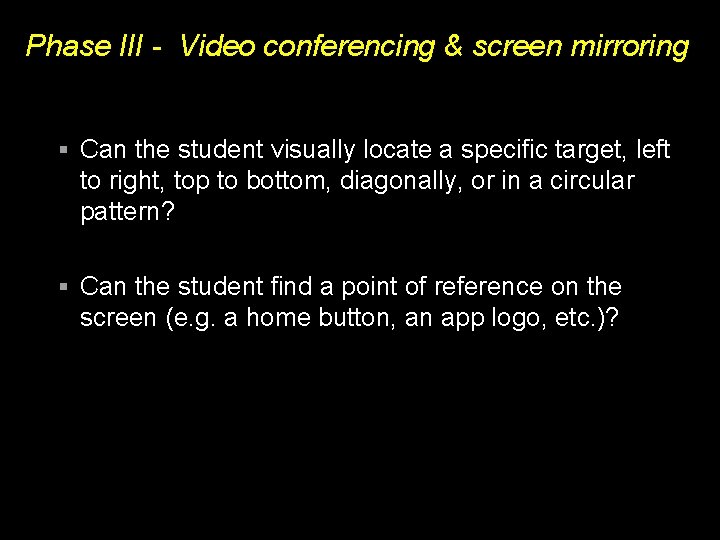
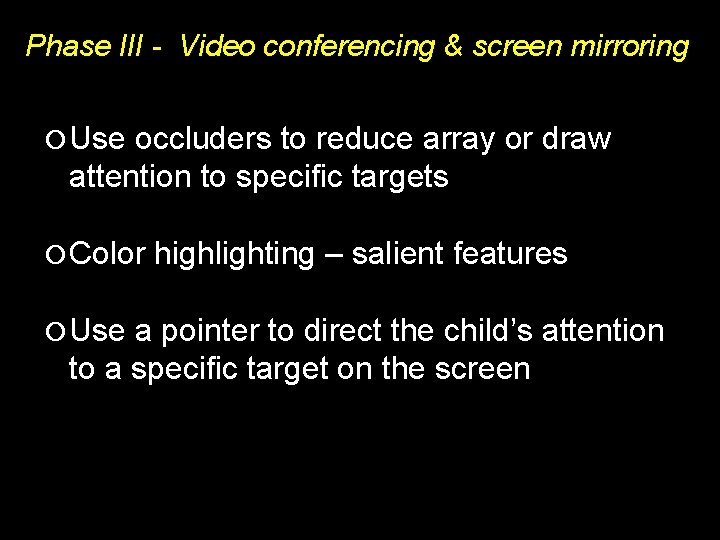
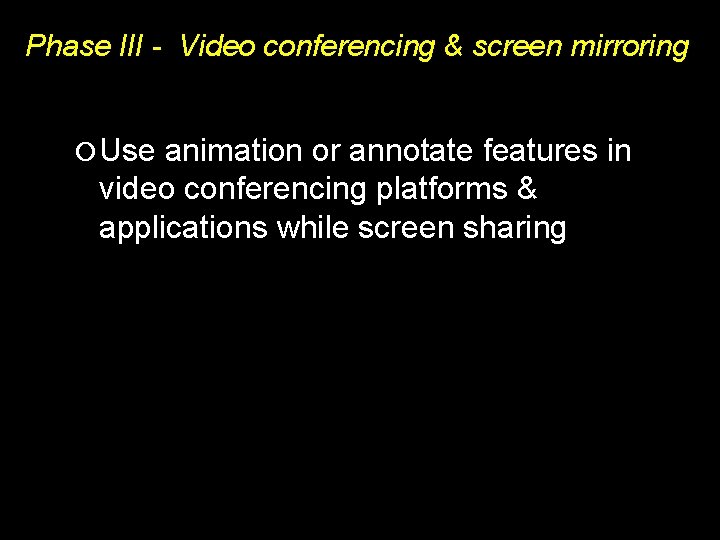

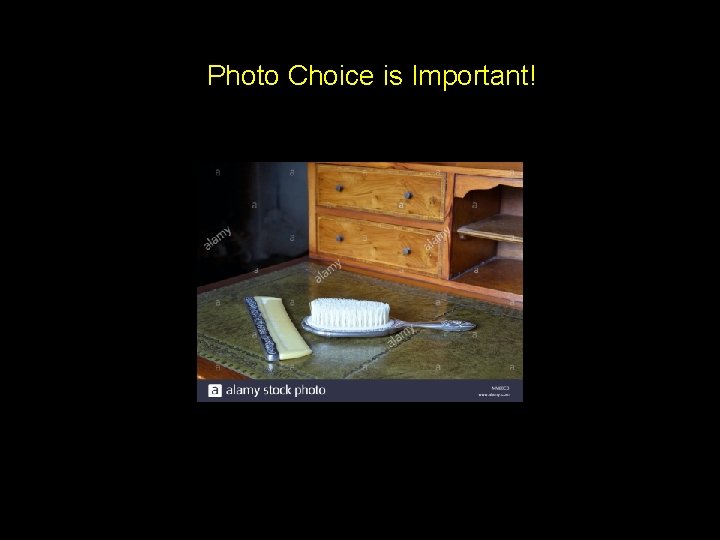

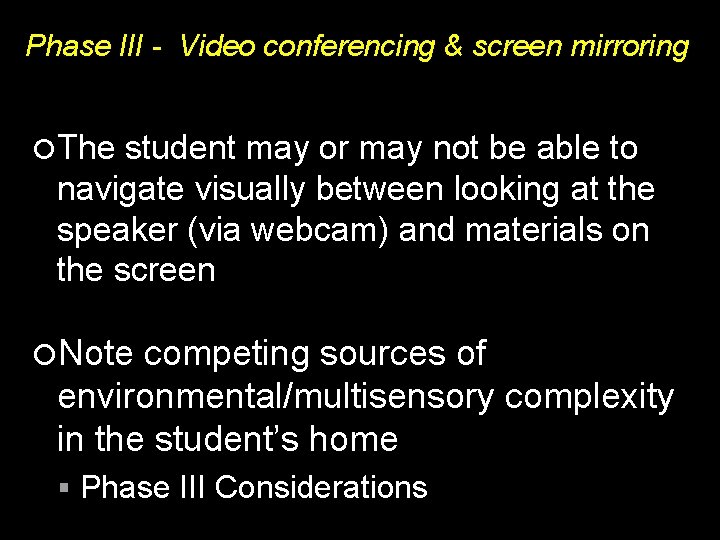
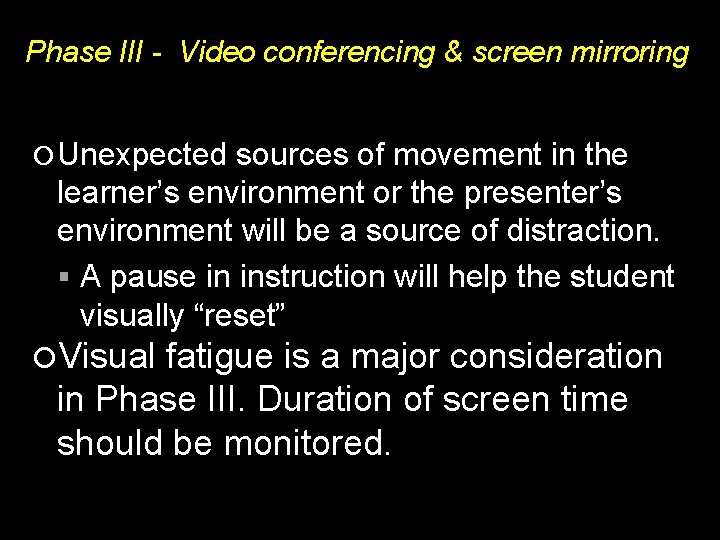

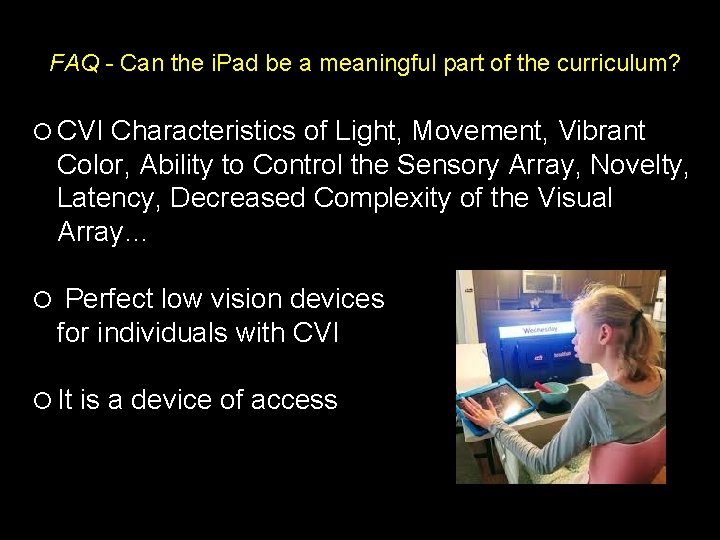
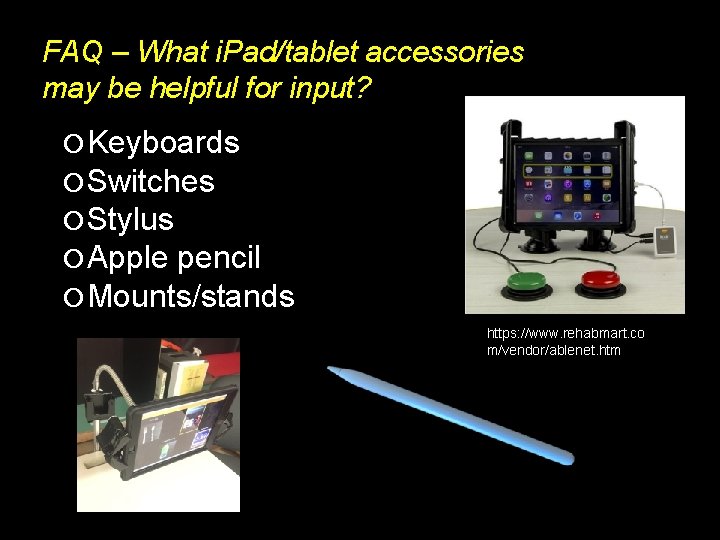
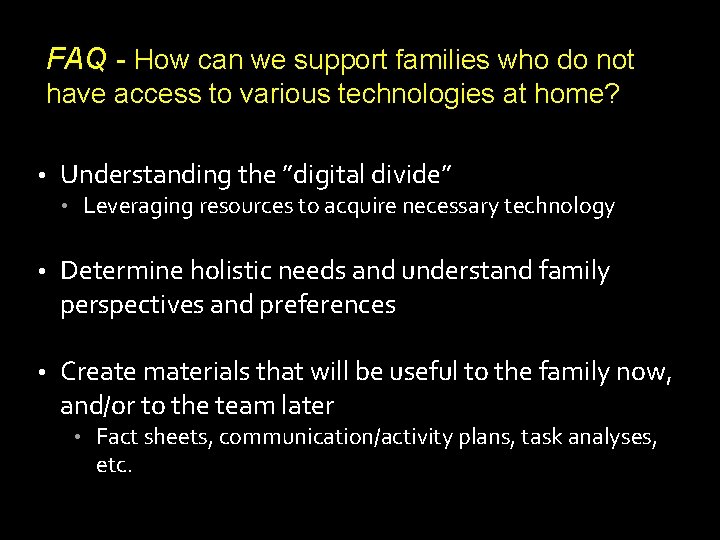
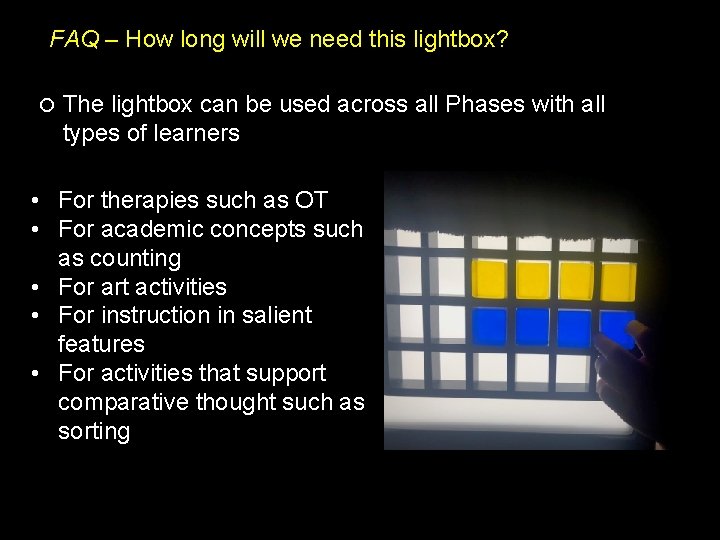
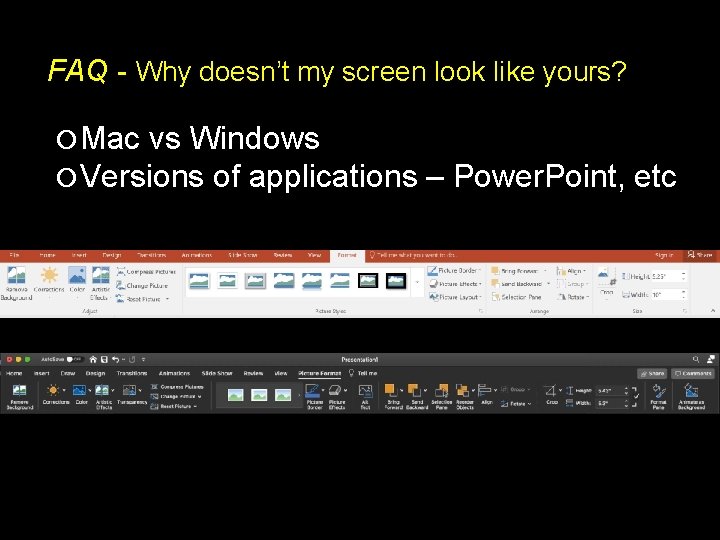
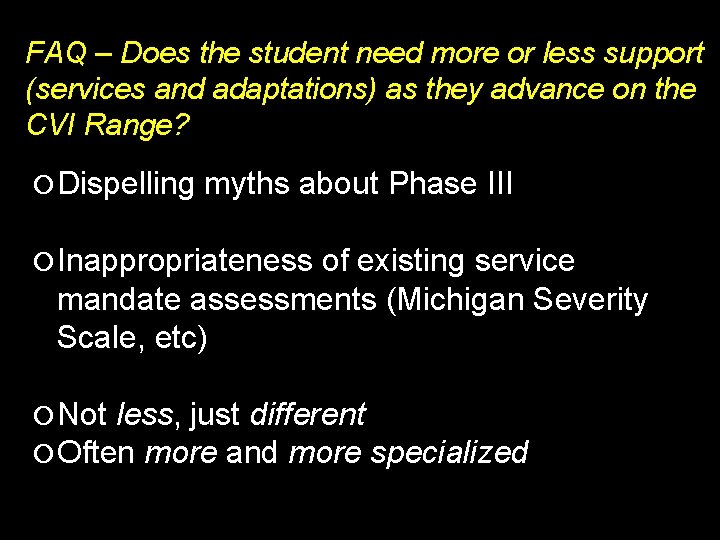
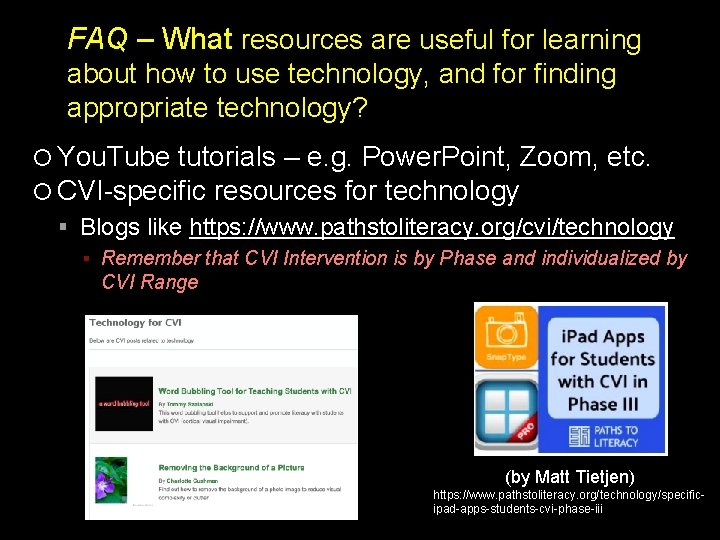
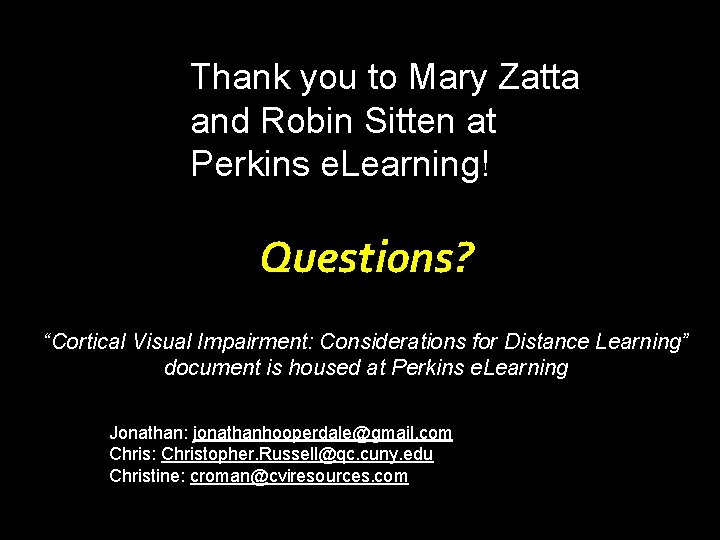
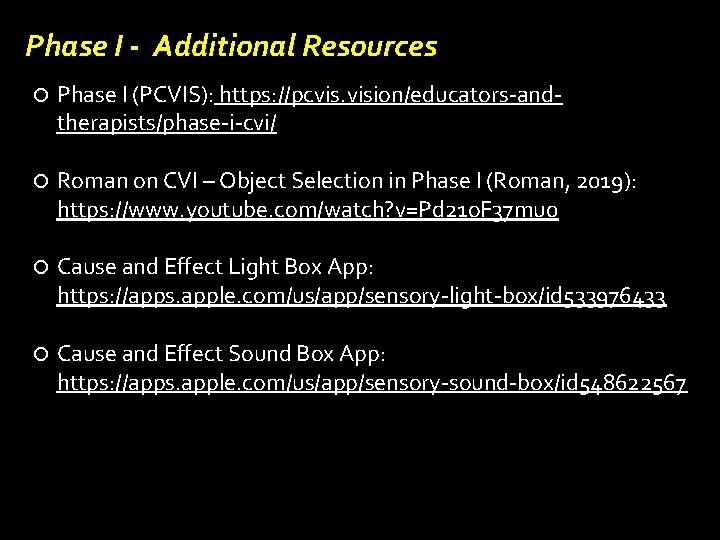
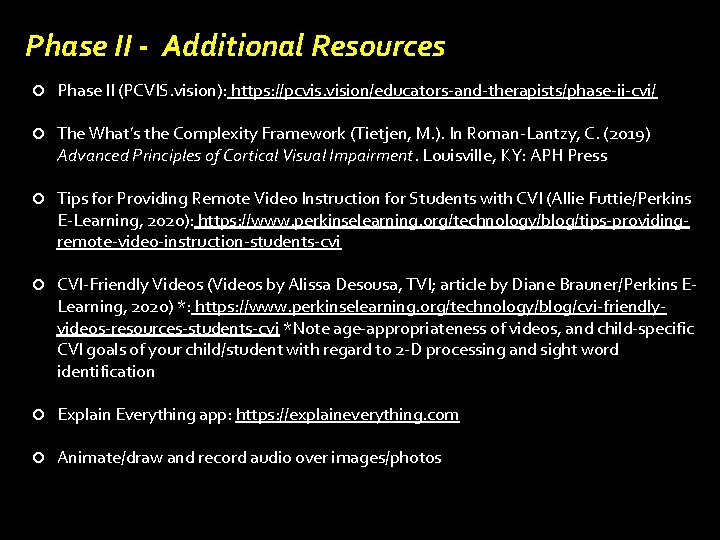
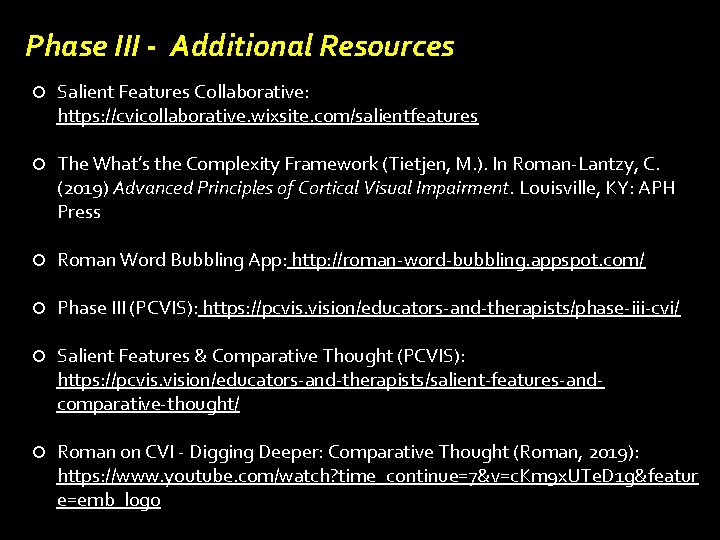
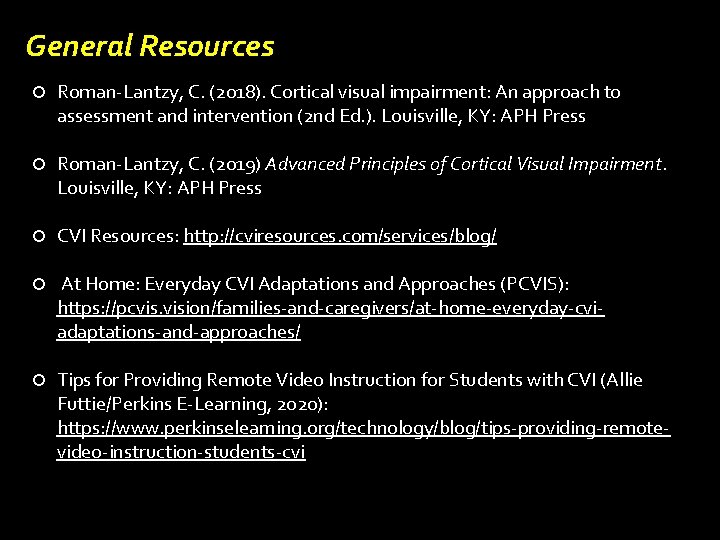
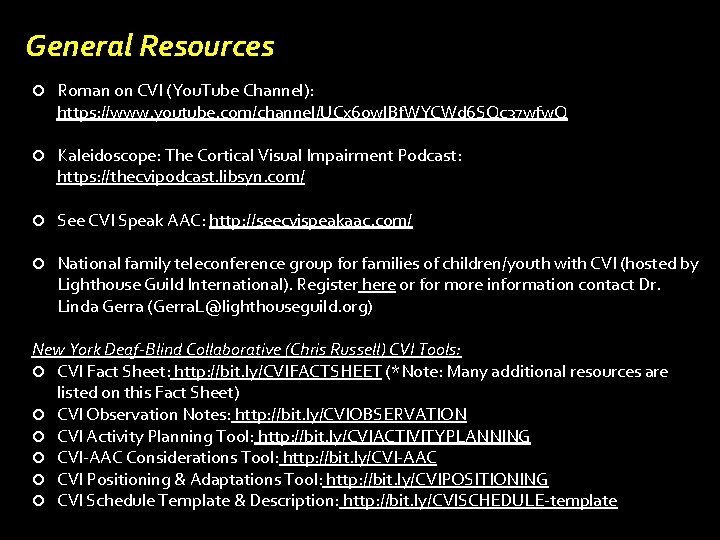
- Slides: 56
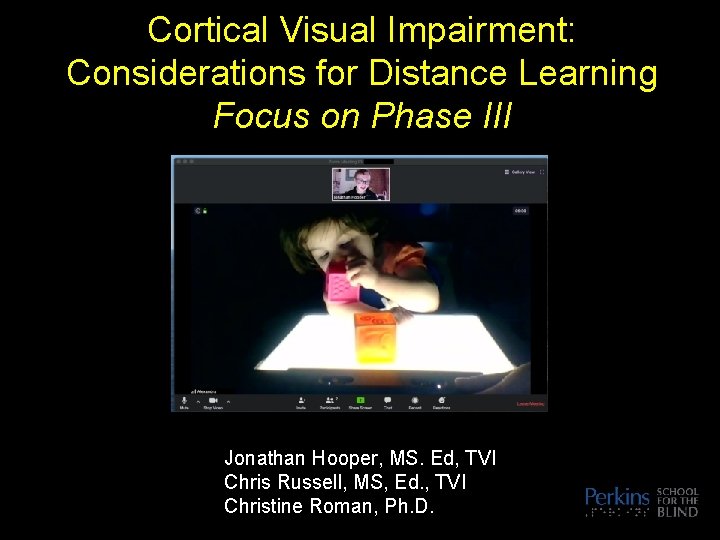
Cortical Visual Impairment: Considerations for Distance Learning Focus on Phase III Jonathan Hooper, MS. Ed, TVI Chris Russell, MS, Ed. , TVI Christine Roman, Ph. D.
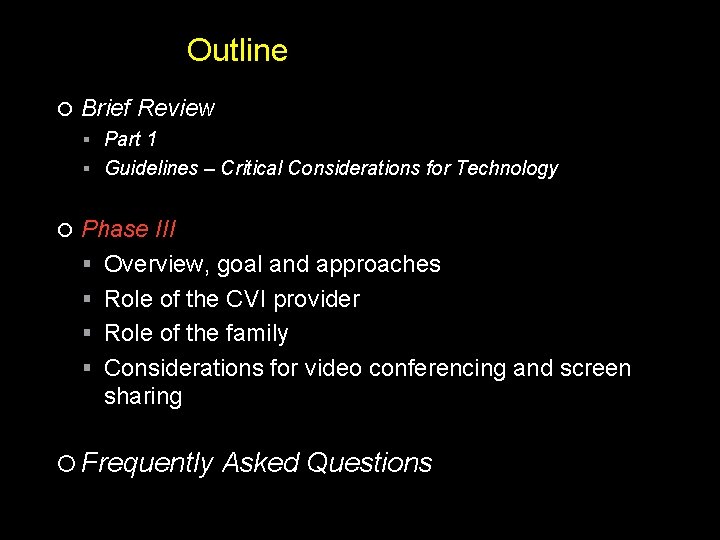
Outline Brief Review Part 1 Guidelines – Critical Considerations for Technology Phase III Overview, goal and approaches Role of the CVI provider Role of the family Considerations for video conferencing and screen sharing Frequently Asked Questions
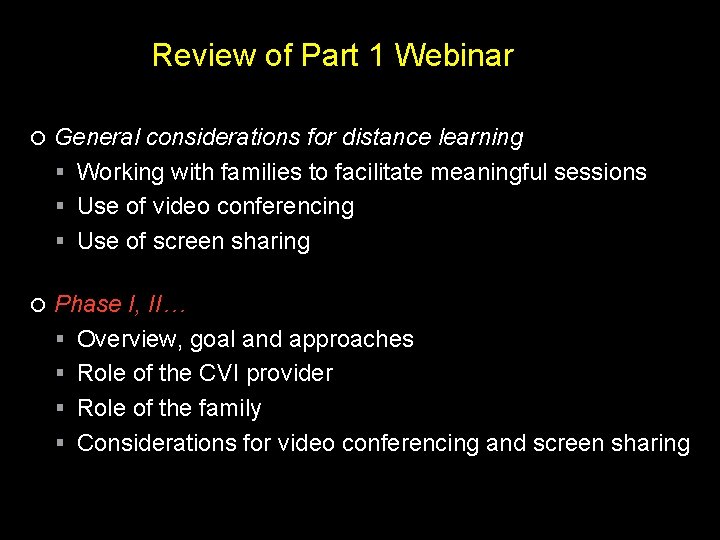
Review of Part 1 Webinar General considerations for distance learning Working with families to facilitate meaningful sessions Use of video conferencing Use of screen sharing Phase I, II… Overview, goal and approaches Role of the CVI provider Role of the family Considerations for video conferencing and screen sharing
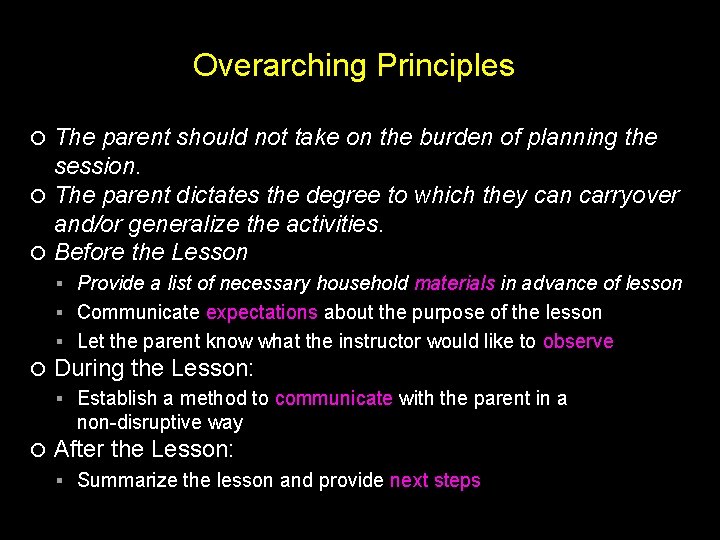
Overarching Principles The parent should not take on the burden of planning the session. The parent dictates the degree to which they can carryover and/or generalize the activities. Before the Lesson Provide a list of necessary household materials in advance of lesson Communicate expectations about the purpose of the lesson Let the parent know what the instructor would like to observe During the Lesson: Establish a method to communicate with the parent in a non-disruptive way After the Lesson: Summarize the lesson and provide next steps
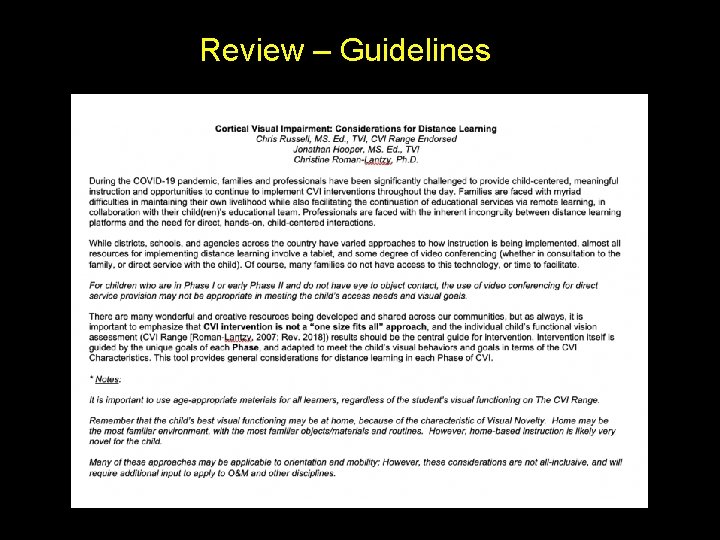
Review – Guidelines
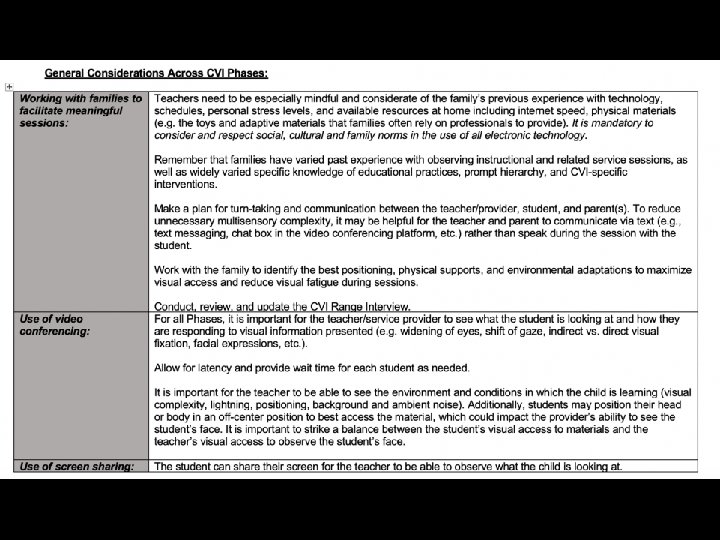
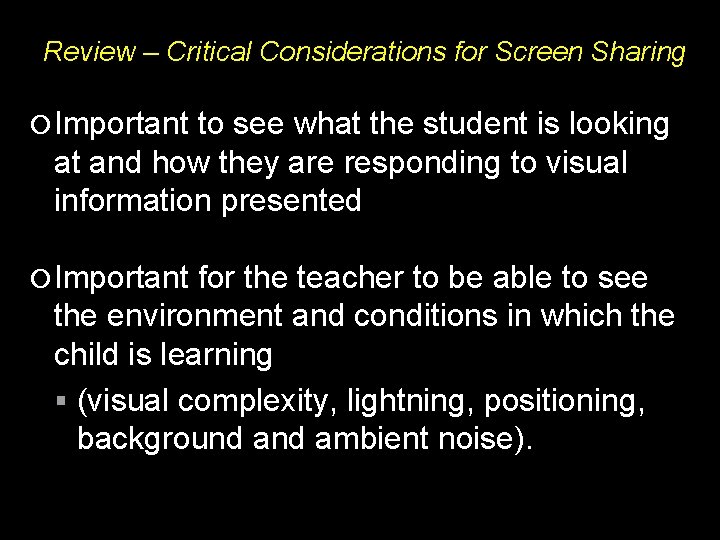
Review – Critical Considerations for Screen Sharing Important to see what the student is looking at and how they are responding to visual information presented Important for the teacher to be able to see the environment and conditions in which the child is learning (visual complexity, lightning, positioning, background ambient noise).
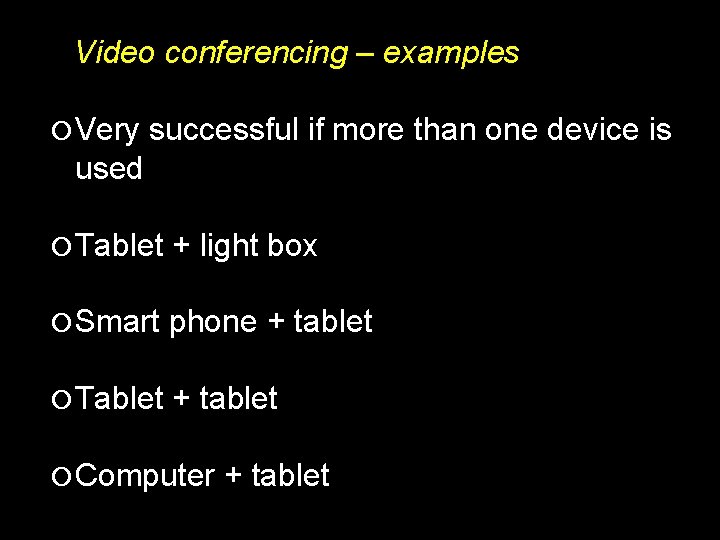
Video conferencing – examples Very successful if more than one device is used Tablet + light box Smart phone + tablet Tablet + tablet Computer + tablet
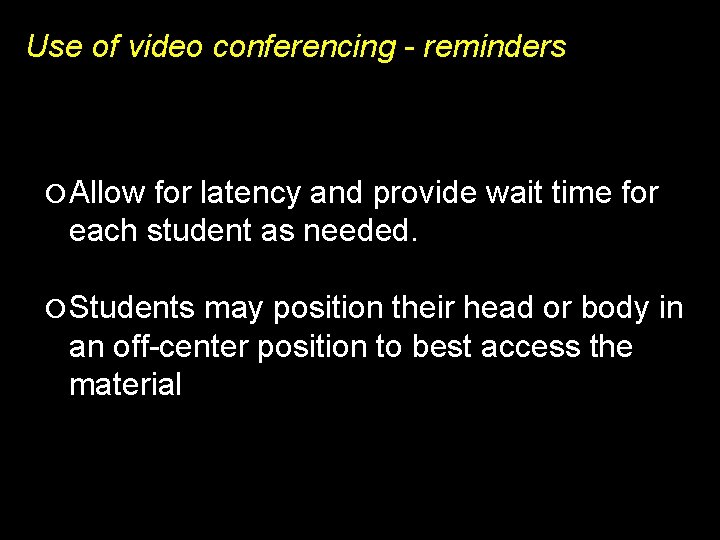
Use of video conferencing - reminders Allow for latency and provide wait time for each student as needed. Students may position their head or body in an off-center position to best access the material


Reduce background complexity in video feed!
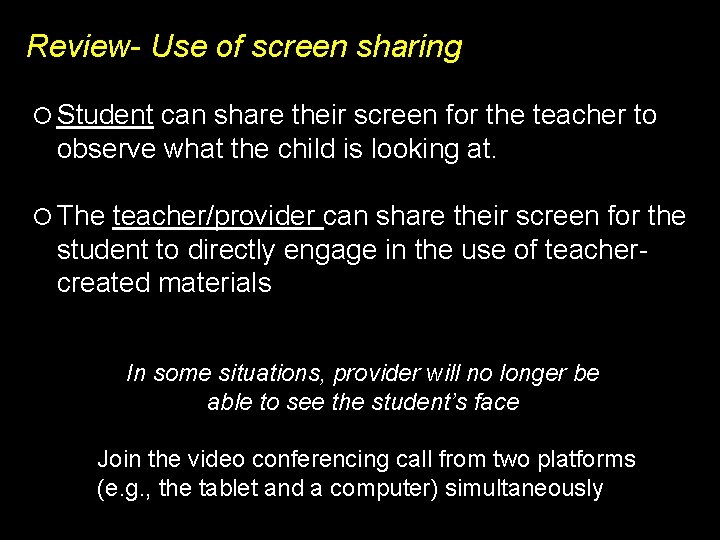
Review- Use of screen sharing Student can share their screen for the teacher to observe what the child is looking at. The teacher/provider can share their screen for the student to directly engage in the use of teachercreated materials In some situations, provider will no longer be able to see the student’s face Join the video conferencing call from two platforms (e. g. , the tablet and a computer) simultaneously
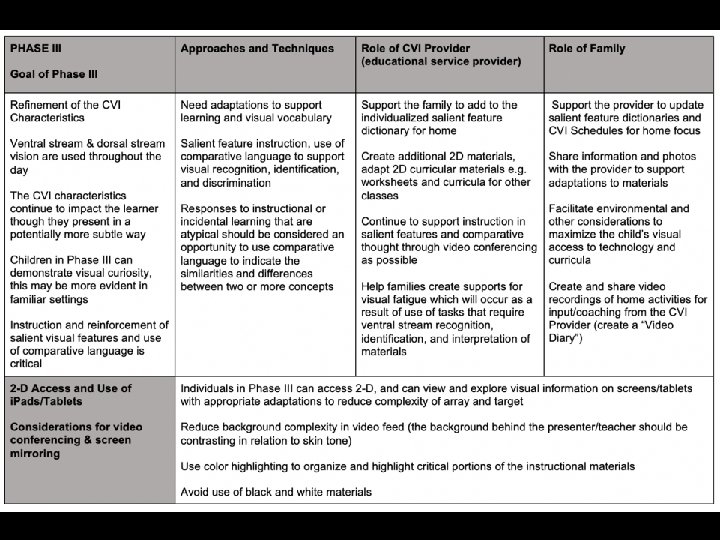
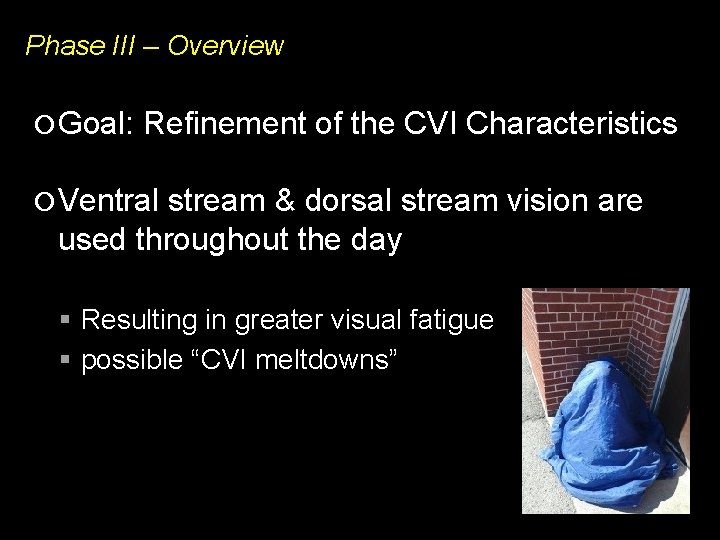
Phase III – Overview Goal: Refinement of the CVI Characteristics Ventral stream & dorsal stream vision are used throughout the day Resulting in greater visual fatigue possible “CVI meltdowns”
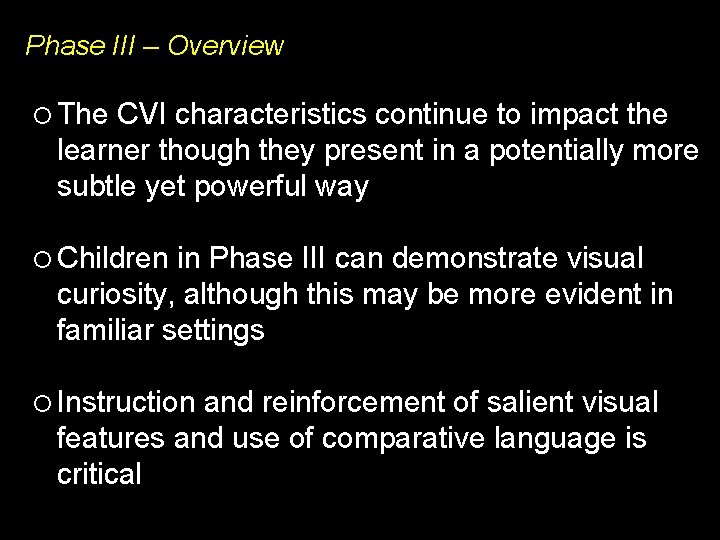
Phase III – Overview The CVI characteristics continue to impact the learner though they present in a potentially more subtle yet powerful way Children in Phase III can demonstrate visual curiosity, although this may be more evident in familiar settings Instruction and reinforcement of salient visual features and use of comparative language is critical
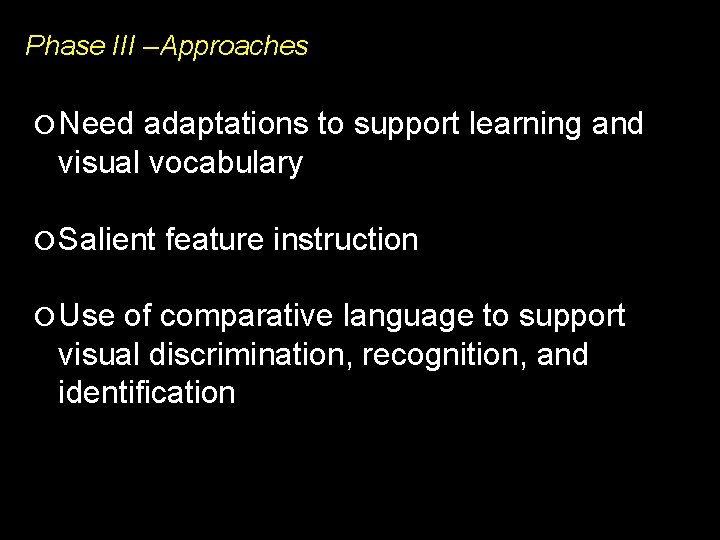
Phase III –Approaches Need adaptations to support learning and visual vocabulary Salient feature instruction Use of comparative language to support visual discrimination, recognition, and identification
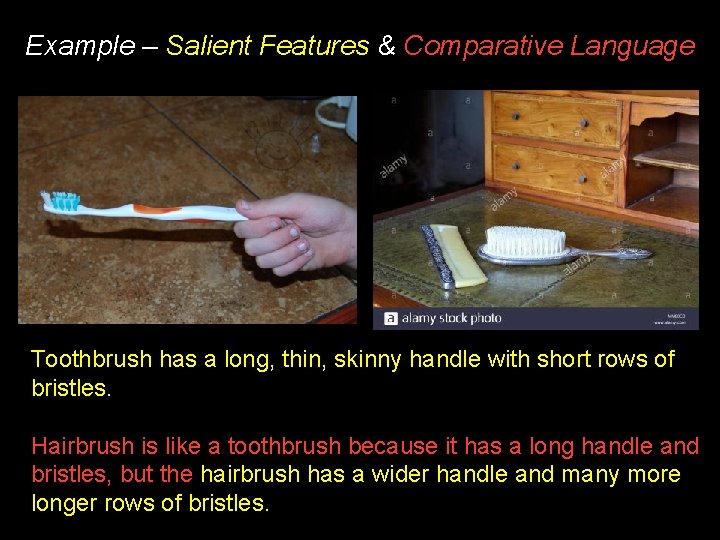
Example – Salient Features & Comparative Language Toothbrush has a long, thin, skinny handle with short rows of bristles. Hairbrush is like a toothbrush because it has a long handle and bristles, but the hairbrush has a wider handle and many more longer rows of bristles.
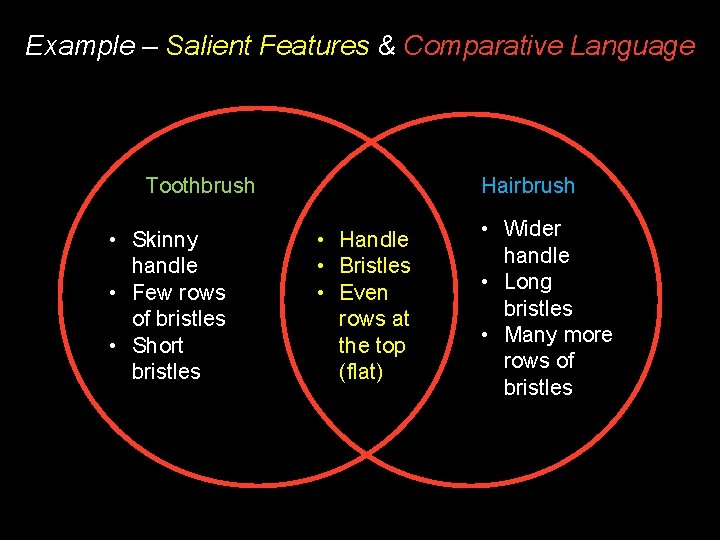
Example – Salient Features & Comparative Language Toothbrush • Skinny handle • Few rows of bristles • Short bristles Hairbrush • Handle • Bristles • Even rows at the top (flat) • Wider handle • Long bristles • Many more rows of bristles
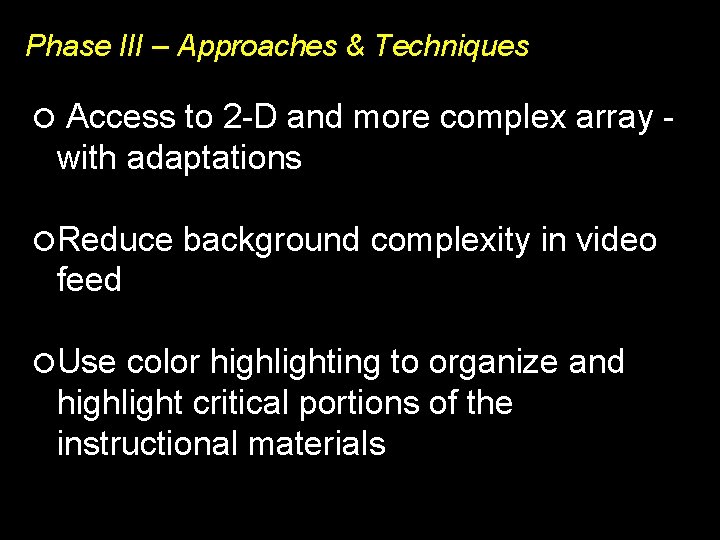
Phase III – Approaches & Techniques Access to 2 -D and more complex array - with adaptations Reduce background complexity in video feed Use color highlighting to organize and highlight critical portions of the instructional materials
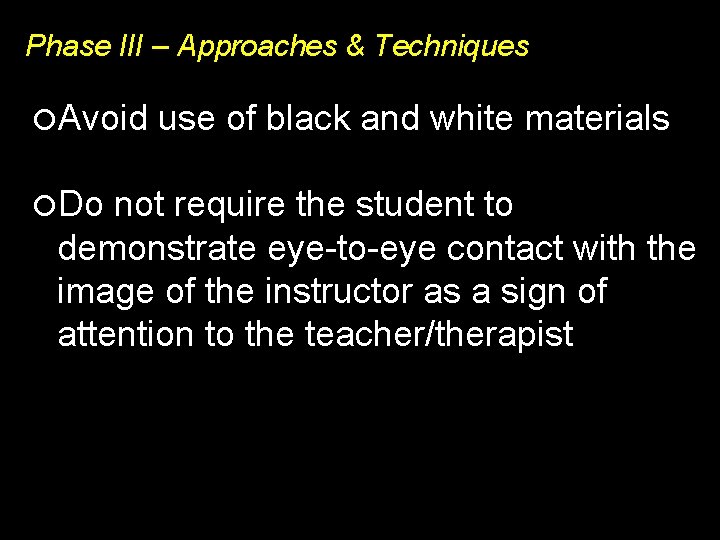
Phase III – Approaches & Techniques Avoid use of black and white materials Do not require the student to demonstrate eye-to-eye contact with the image of the instructor as a sign of attention to the teacher/therapist
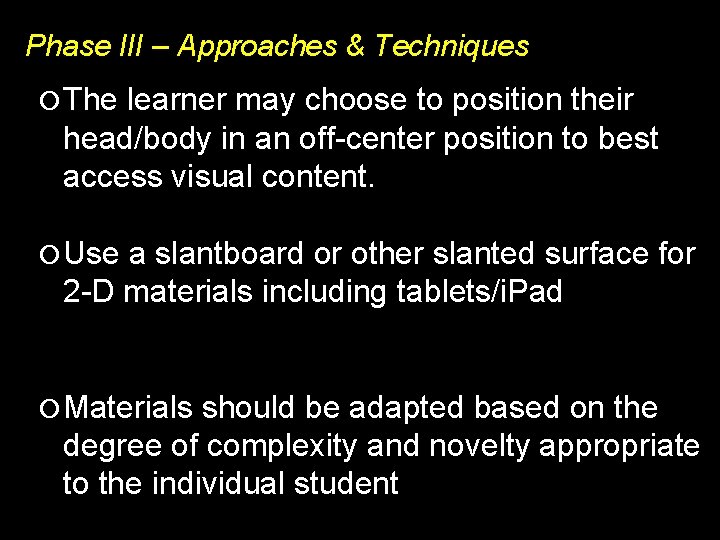
Phase III – Approaches & Techniques The learner may choose to position their head/body in an off-center position to best access visual content. Use a slantboard or other slanted surface for 2 -D materials including tablets/i. Pad Materials should be adapted based on the degree of complexity and novelty appropriate to the individual student
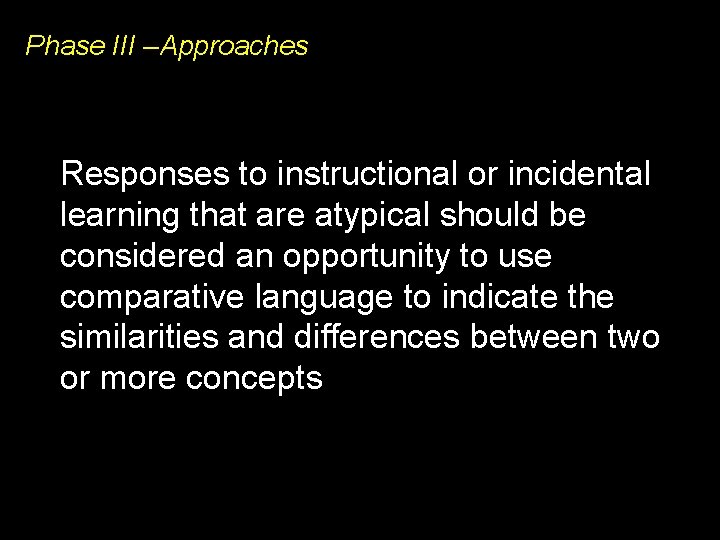
Phase III –Approaches Responses to instructional or incidental learning that are atypical should be considered an opportunity to use comparative language to indicate the similarities and differences between two or more concepts
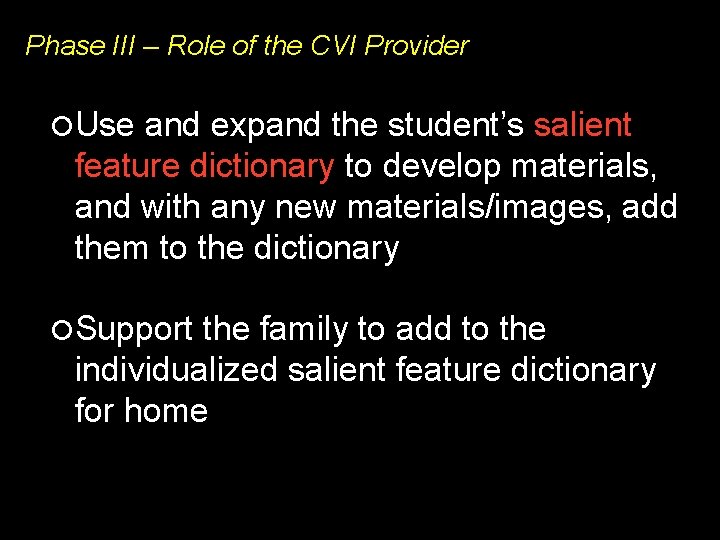
Phase III – Role of the CVI Provider Use and expand the student’s salient feature dictionary to develop materials, and with any new materials/images, add them to the dictionary Support the family to add to the individualized salient feature dictionary for home
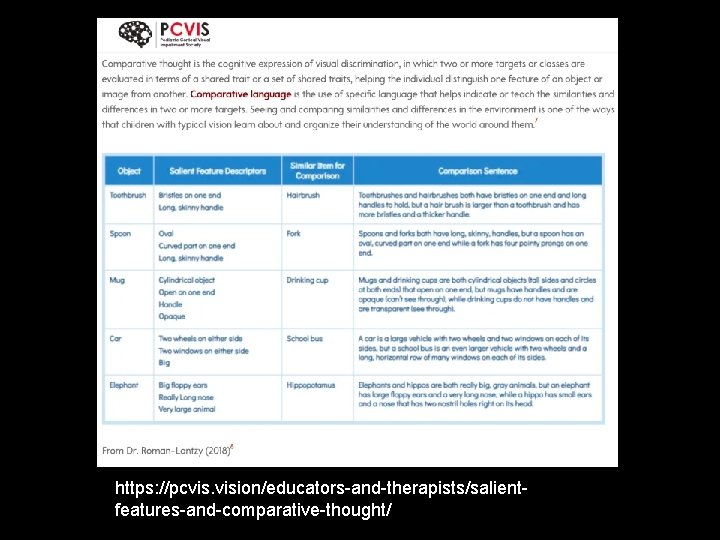
https: //pcvis. vision/educators-and-therapists/salientfeatures-and-comparative-thought/
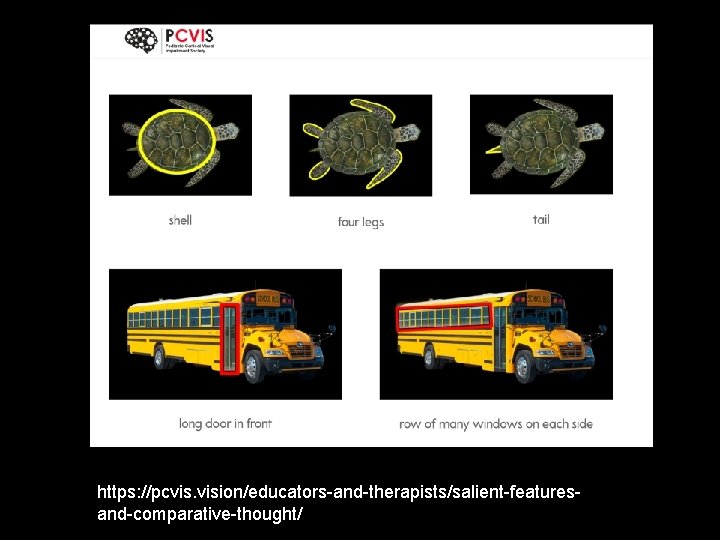
https: //pcvis. vision/educators-and-therapists/salient-featuresand-comparative-thought/
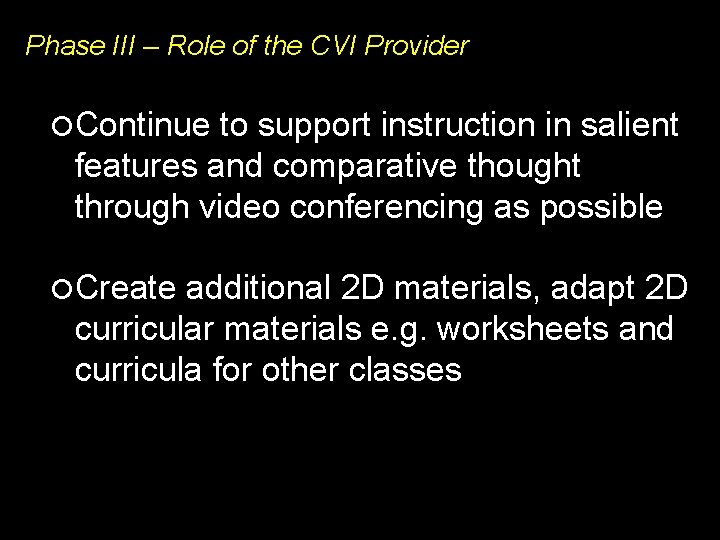
Phase III – Role of the CVI Provider Continue to support instruction in salient features and comparative thought through video conferencing as possible Create additional 2 D materials, adapt 2 D curricular materials e. g. worksheets and curricula for other classes
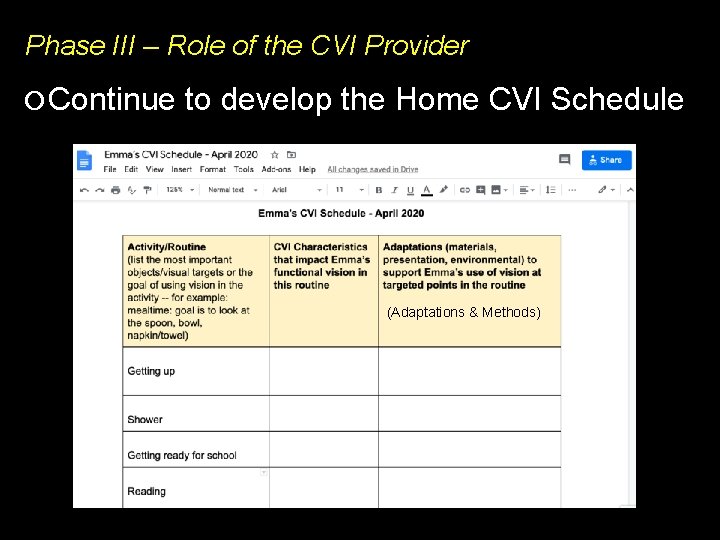
Phase III – Role of the CVI Provider Continue to develop the Home CVI Schedule (Adaptations & Methods)
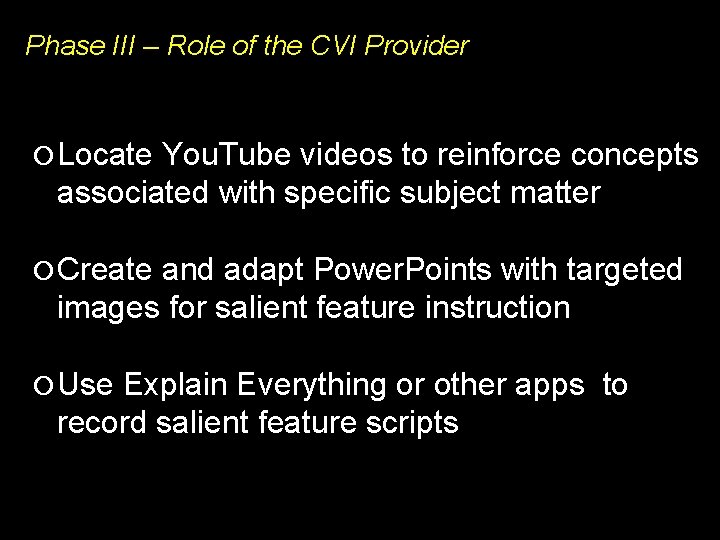
Phase III – Role of the CVI Provider Locate You. Tube videos to reinforce concepts associated with specific subject matter Create and adapt Power. Points with targeted images for salient feature instruction Use Explain Everything or other apps to record salient feature scripts
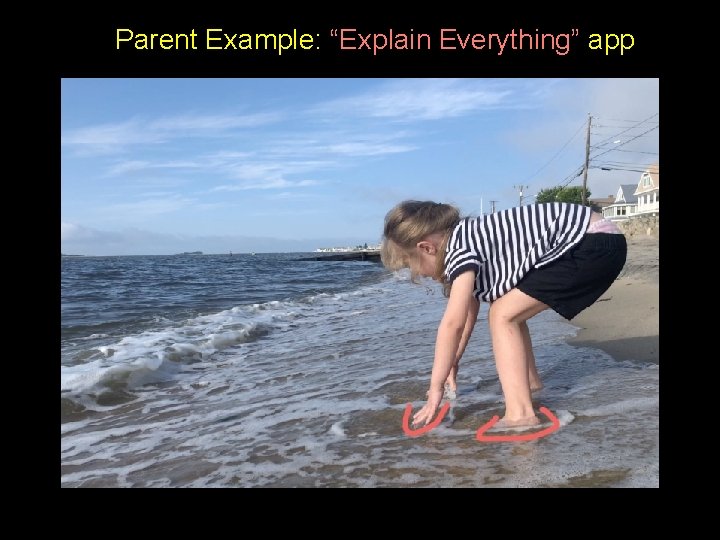
Parent Example: “Explain Everything” app
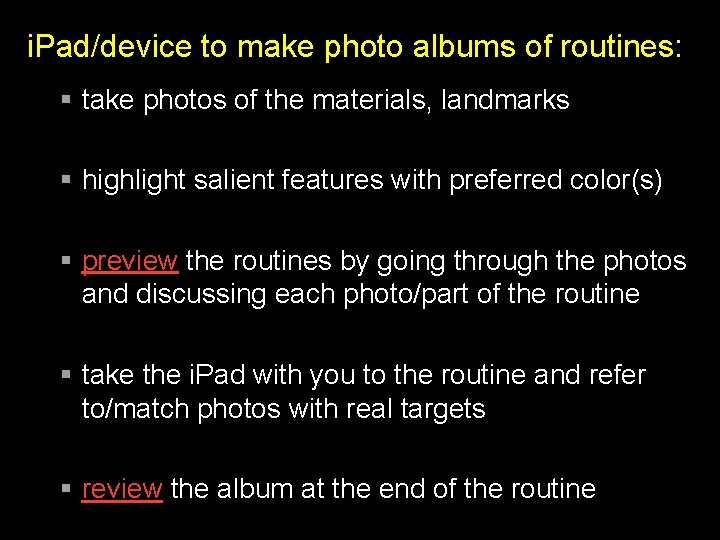
i. Pad/device to make photo albums of routines: take photos of the materials, landmarks highlight salient features with preferred color(s) preview the routines by going through the photos and discussing each photo/part of the routine take the i. Pad with you to the routine and refer to/match photos with real targets review the album at the end of the routine
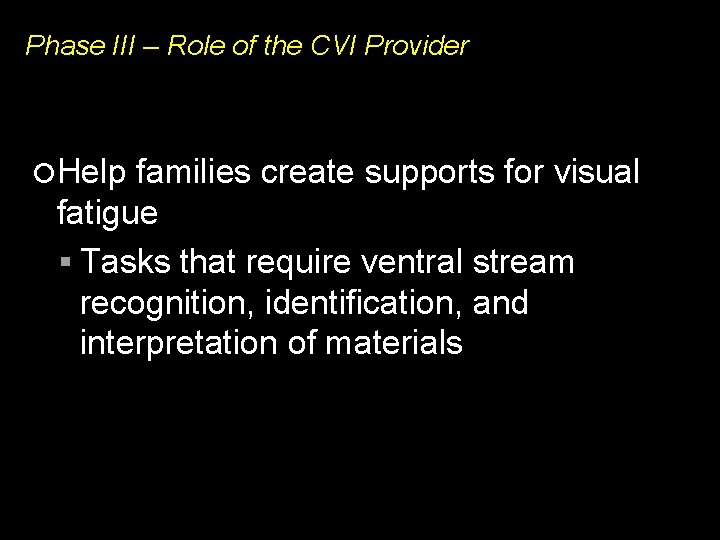
Phase III – Role of the CVI Provider Help families create supports for visual fatigue Tasks that require ventral stream recognition, identification, and interpretation of materials
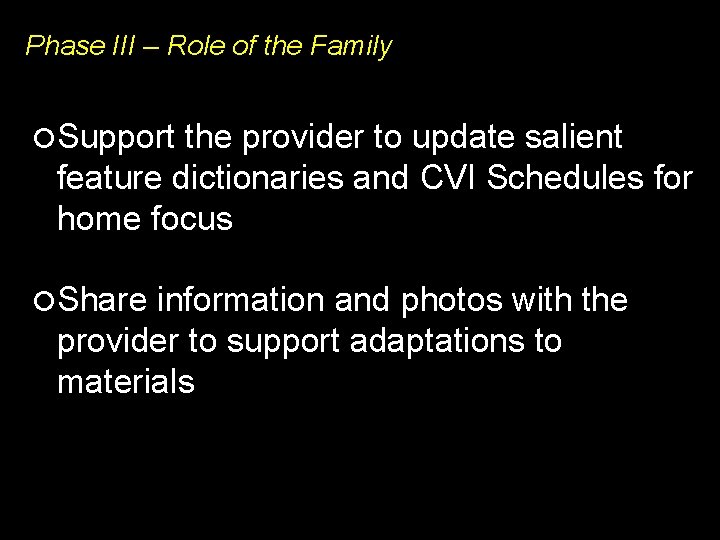
Phase III – Role of the Family Support the provider to update salient feature dictionaries and CVI Schedules for home focus Share information and photos with the provider to support adaptations to materials
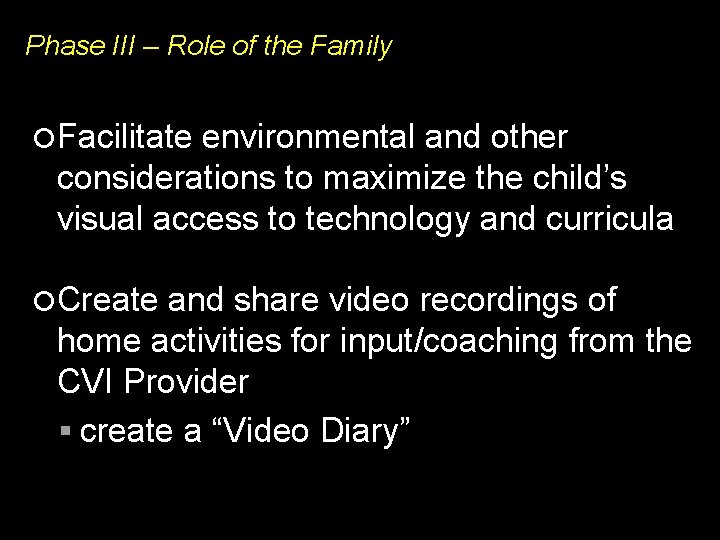
Phase III – Role of the Family Facilitate environmental and other considerations to maximize the child’s visual access to technology and curricula Create and share video recordings of home activities for input/coaching from the CVI Provider create a “Video Diary”

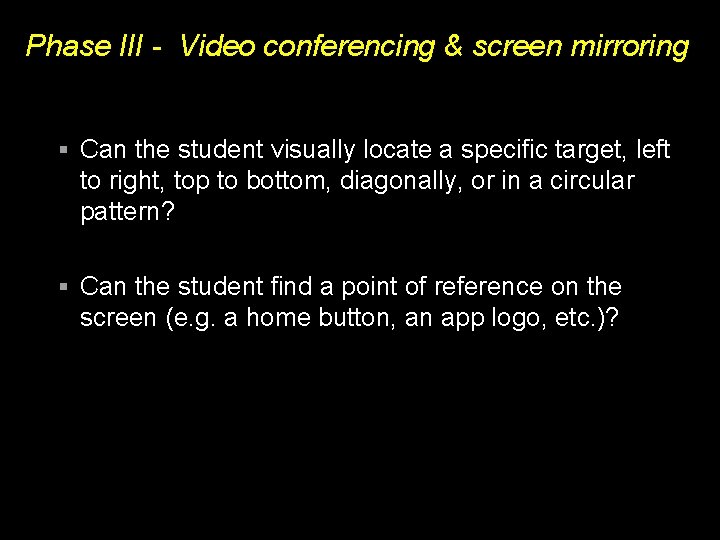
Phase III - Video conferencing & screen mirroring Can the student visually locate a specific target, left to right, top to bottom, diagonally, or in a circular pattern? Can the student find a point of reference on the screen (e. g. a home button, an app logo, etc. )?
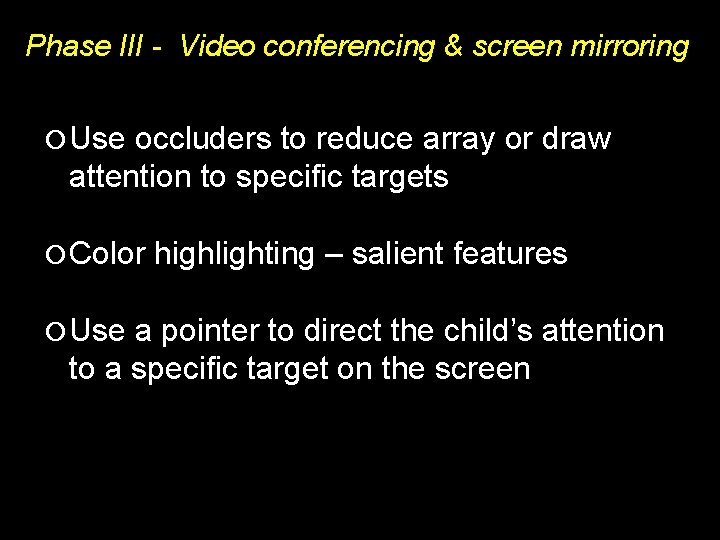
Phase III - Video conferencing & screen mirroring Use occluders to reduce array or draw attention to specific targets Color highlighting – salient features Use a pointer to direct the child’s attention to a specific target on the screen
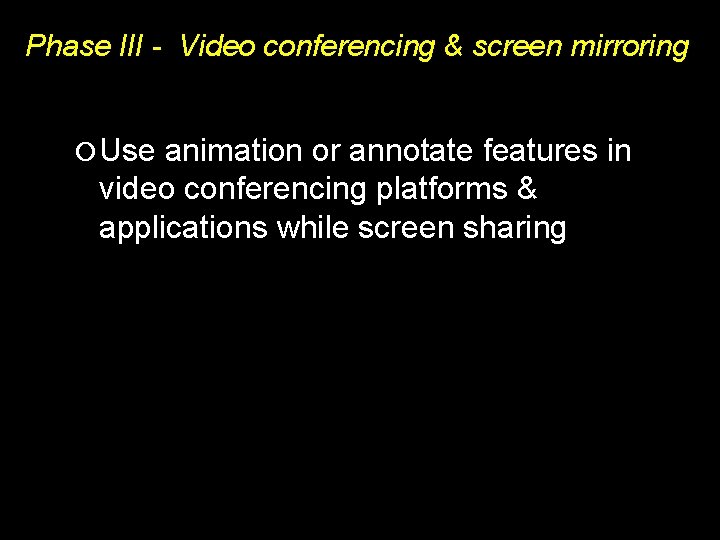
Phase III - Video conferencing & screen mirroring Use animation or annotate features in video conferencing platforms & applications while screen sharing

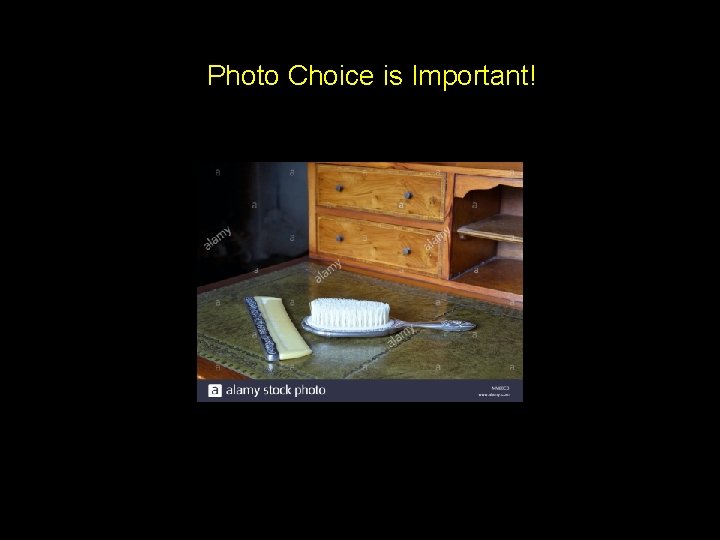
Photo Choice is Important!

Adapting Images for Salient Features
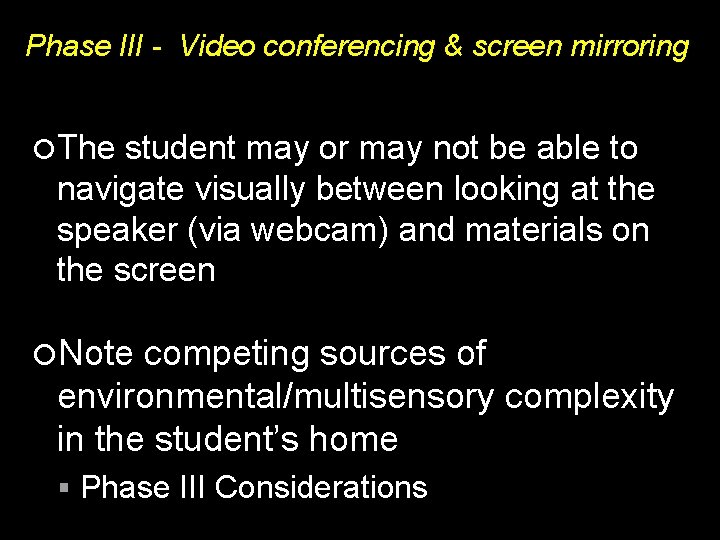
Phase III - Video conferencing & screen mirroring The student may or may not be able to navigate visually between looking at the speaker (via webcam) and materials on the screen Note competing sources of environmental/multisensory complexity in the student’s home Phase III Considerations
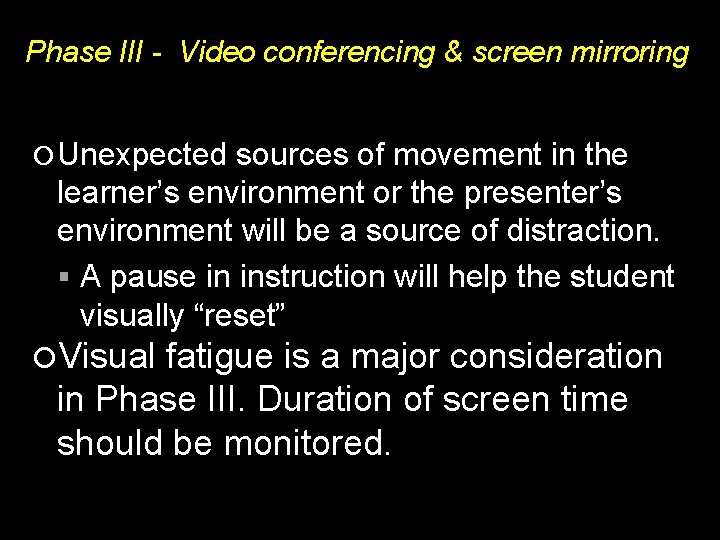
Phase III - Video conferencing & screen mirroring Unexpected sources of movement in the learner’s environment or the presenter’s environment will be a source of distraction. A pause in instruction will help the student visually “reset” Visual fatigue is a major consideration in Phase III. Duration of screen time should be monitored.

FAQs!
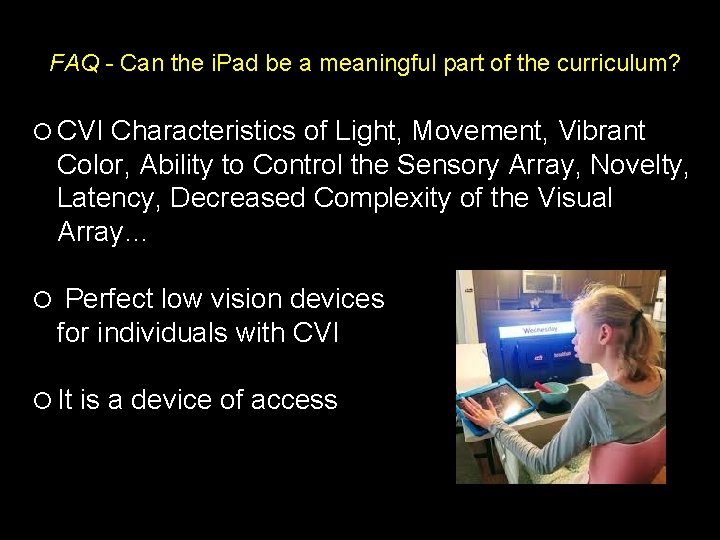
FAQ - Can the i. Pad be a meaningful part of the curriculum? CVI Characteristics of Light, Movement, Vibrant Color, Ability to Control the Sensory Array, Novelty, Latency, Decreased Complexity of the Visual Array… Perfect low vision devices for individuals with CVI It is a device of access
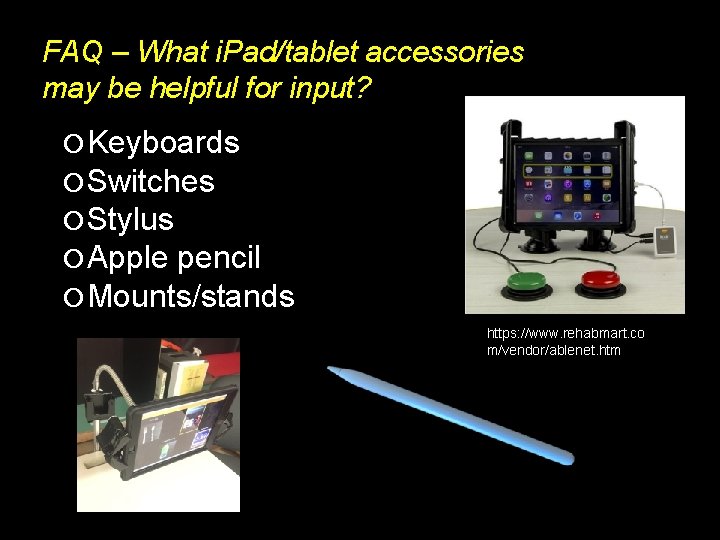
FAQ – What i. Pad/tablet accessories may be helpful for input? Keyboards Switches Stylus Apple pencil Mounts/stands https: //www. rehabmart. co m/vendor/ablenet. htm
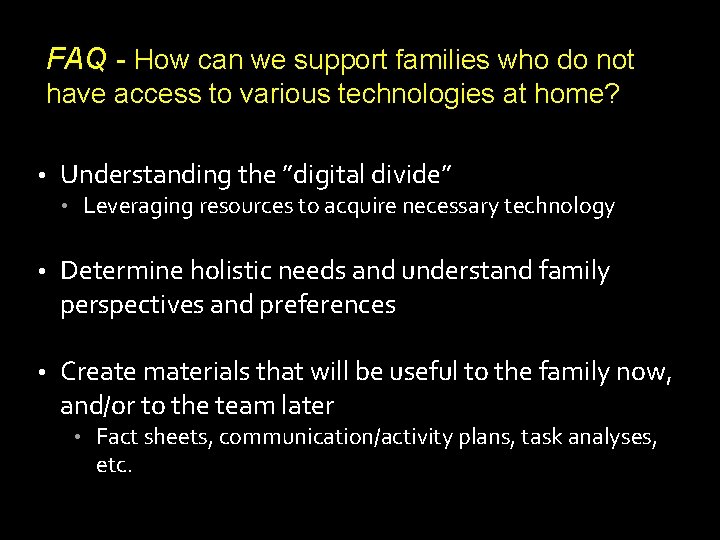
FAQ - How can we support families who do not have access to various technologies at home? • Understanding the ”digital divide” • Leveraging resources to acquire necessary technology • Determine holistic needs and understand family perspectives and preferences • Create materials that will be useful to the family now, and/or to the team later • Fact sheets, communication/activity plans, task analyses, etc.
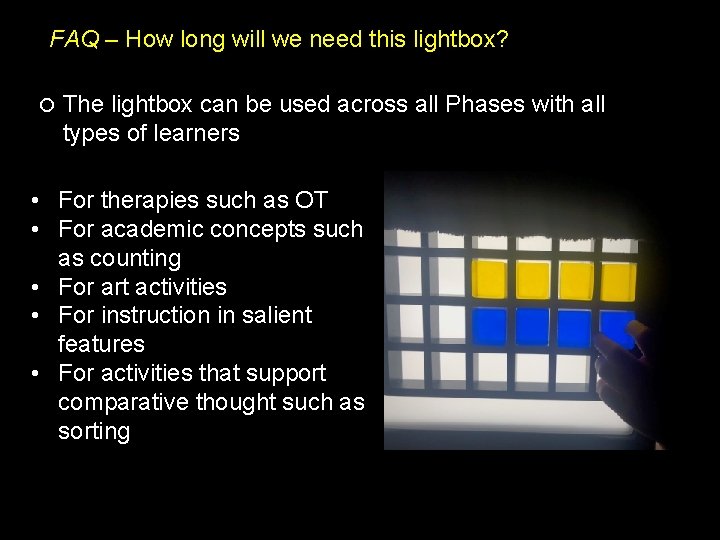
FAQ – How long will we need this lightbox? The lightbox can be used across all Phases with all types of learners • For therapies such as OT • For academic concepts such as counting • For art activities • For instruction in salient features • For activities that support comparative thought such as sorting
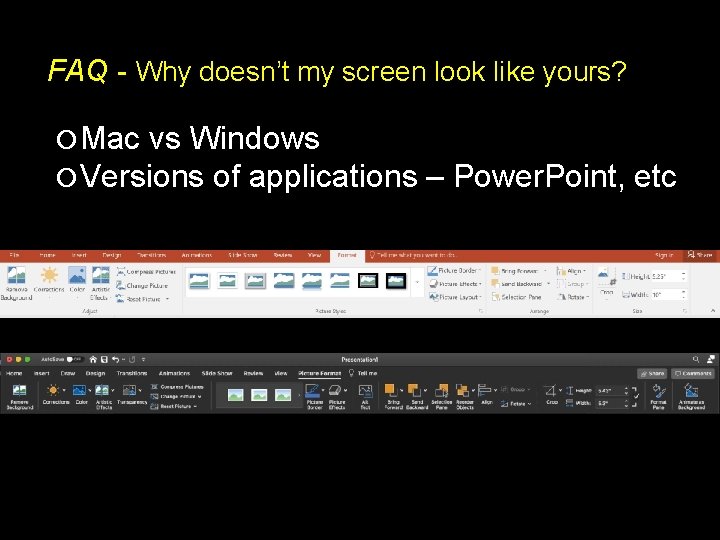
FAQ - Why doesn’t my screen look like yours? Mac vs Windows Versions of applications – Power. Point, etc
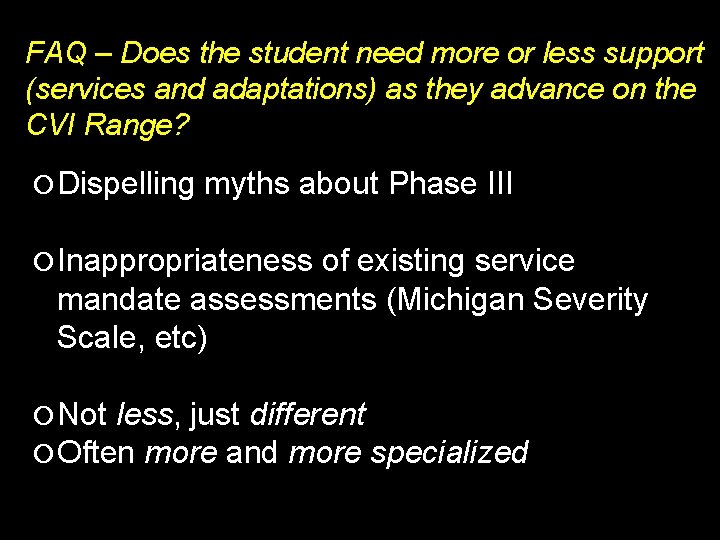
FAQ – Does the student need more or less support (services and adaptations) as they advance on the CVI Range? Dispelling myths about Phase III Inappropriateness of existing service mandate assessments (Michigan Severity Scale, etc) Not less, just different Often more and more specialized
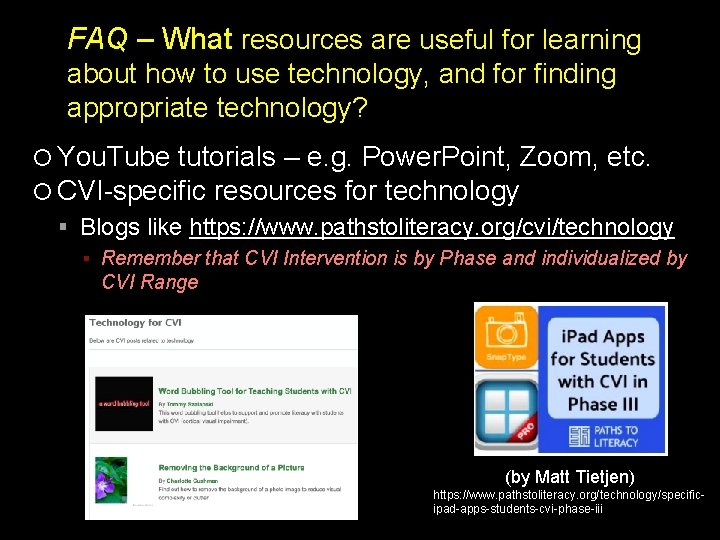
FAQ – What resources are useful for learning about how to use technology, and for finding appropriate technology? You. Tube tutorials – e. g. Power. Point, Zoom, etc. CVI-specific resources for technology Blogs like https: //www. pathstoliteracy. org/cvi/technology ▪ Remember that CVI Intervention is by Phase and individualized by CVI Range (by Matt Tietjen) https: //www. pathstoliteracy. org/technology/specificipad-apps-students-cvi-phase-iii
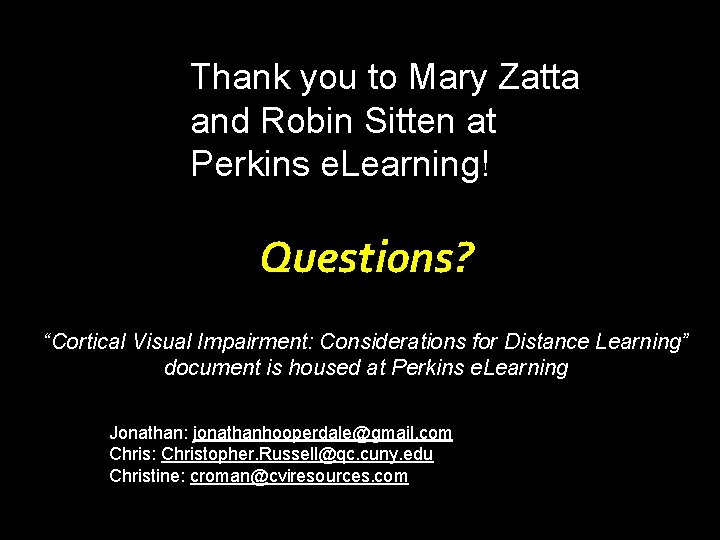
Thank you to Mary Zatta and Robin Sitten at Perkins e. Learning! Questions? “Cortical Visual Impairment: Considerations for Distance Learning” document is housed at Perkins e. Learning Jonathan: jonathanhooperdale@gmail. com Chris: Christopher. Russell@qc. cuny. edu Christine: croman@cviresources. com
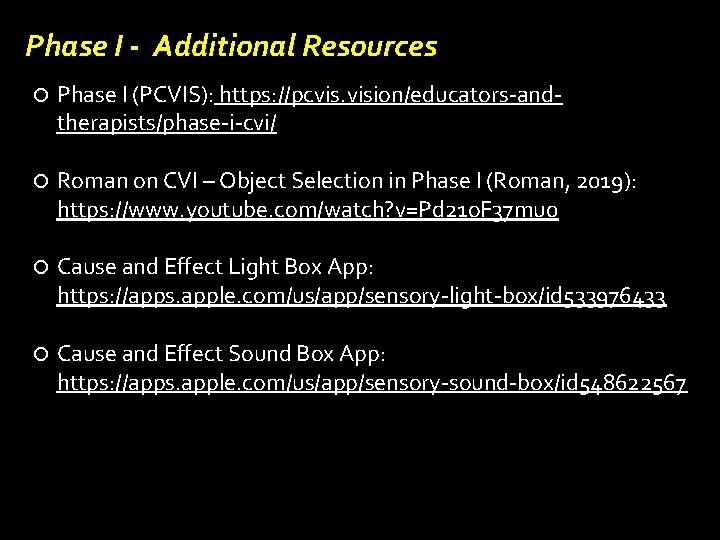
Phase I - Additional Resources Phase I (PCVIS): https: //pcvis. vision/educators-andtherapists/phase-i-cvi/ Roman on CVI – Object Selection in Phase I (Roman, 2019): https: //www. youtube. com/watch? v=Pd 21 o. F 37 mu 0 Cause and Effect Light Box App: https: //apps. apple. com/us/app/sensory-light-box/id 533976433 Cause and Effect Sound Box App: https: //apps. apple. com/us/app/sensory-sound-box/id 548622567
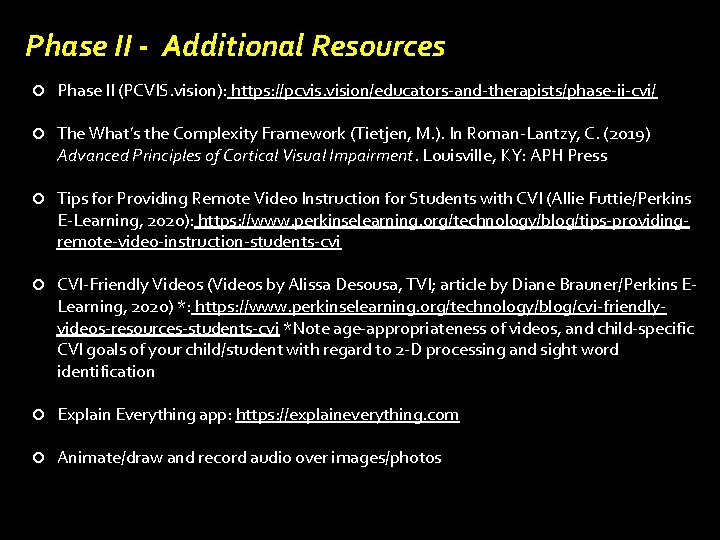
Phase II - Additional Resources Phase II (PCVIS. vision): https: //pcvis. vision/educators-and-therapists/phase-ii-cvi/ The What’s the Complexity Framework (Tietjen, M. ). In Roman-Lantzy, C. (2019) Advanced Principles of Cortical Visual Impairment. Louisville, KY: APH Press Tips for Providing Remote Video Instruction for Students with CVI (Allie Futtie/Perkins E-Learning, 2020): https: //www. perkinselearning. org/technology/blog/tips-providingremote-video-instruction-students-cvi CVI-Friendly Videos (Videos by Alissa Desousa, TVI; article by Diane Brauner/Perkins ELearning, 2020) *: https: //www. perkinselearning. org/technology/blog/cvi-friendlyvideos-resources-students-cvi *Note age-appropriateness of videos, and child-specific CVI goals of your child/student with regard to 2 -D processing and sight word identification Explain Everything app: https: //explaineverything. com Animate/draw and record audio over images/photos
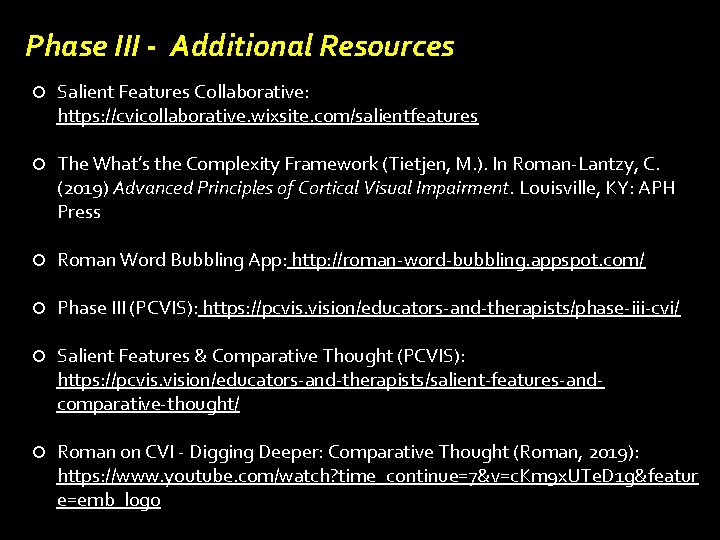
Phase III - Additional Resources Salient Features Collaborative: https: //cvicollaborative. wixsite. com/salientfeatures The What’s the Complexity Framework (Tietjen, M. ). In Roman-Lantzy, C. (2019) Advanced Principles of Cortical Visual Impairment. Louisville, KY: APH Press Roman Word Bubbling App: http: //roman-word-bubbling. appspot. com/ Phase III (PCVIS): https: //pcvis. vision/educators-and-therapists/phase-iii-cvi/ Salient Features & Comparative Thought (PCVIS): https: //pcvis. vision/educators-and-therapists/salient-features-andcomparative-thought/ Roman on CVI - Digging Deeper: Comparative Thought (Roman, 2019): https: //www. youtube. com/watch? time_continue=7&v=c. Km 9 x. UTe. D 1 g&featur e=emb_logo
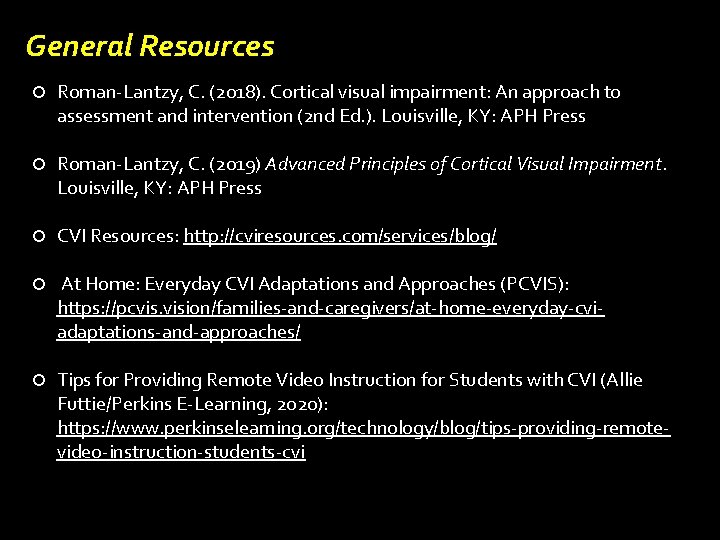
General Resources Roman-Lantzy, C. (2018). Cortical visual impairment: An approach to assessment and intervention (2 nd Ed. ). Louisville, KY: APH Press Roman-Lantzy, C. (2019) Advanced Principles of Cortical Visual Impairment. Louisville, KY: APH Press CVI Resources: http: //cviresources. com/services/blog/ At Home: Everyday CVI Adaptations and Approaches (PCVIS): https: //pcvis. vision/families-and-caregivers/at-home-everyday-cviadaptations-and-approaches/ Tips for Providing Remote Video Instruction for Students with CVI (Allie Futtie/Perkins E-Learning, 2020): https: //www. perkinselearning. org/technology/blog/tips-providing-remotevideo-instruction-students-cvi
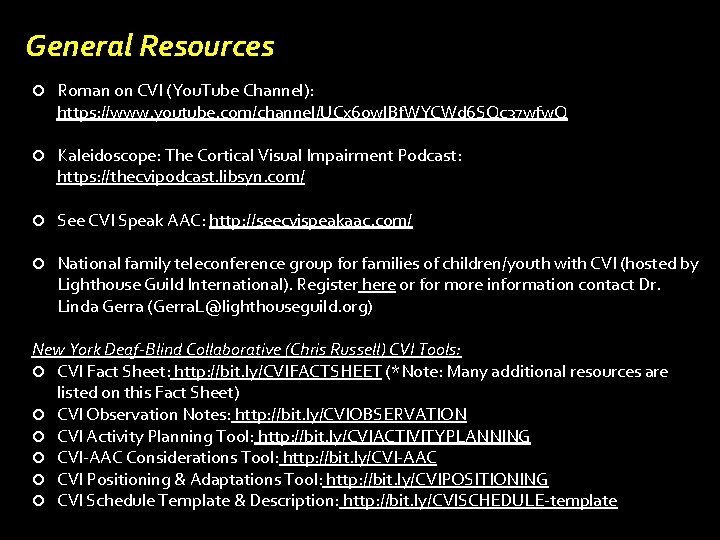
General Resources Roman on CVI (You. Tube Channel): https: //www. youtube. com/channel/UCx 6 owl. Bf. WYCWd 6 SQc 37 wfw. Q Kaleidoscope: The Cortical Visual Impairment Podcast: https: //thecvipodcast. libsyn. com/ See CVI Speak AAC: http: //seecvispeakaac. com/ National family teleconference group for families of children/youth with CVI (hosted by Lighthouse Guild International). Register here or for more information contact Dr. Linda Gerra (Gerra. L@lighthouseguild. org) New York Deaf-Blind Collaborative (Chris Russell) CVI Tools: CVI Fact Sheet: http: //bit. ly/CVIFACTSHEET (*Note: Many additional resources are listed on this Fact Sheet) CVI Observation Notes: http: //bit. ly/CVIOBSERVATION CVI Activity Planning Tool: http: //bit. ly/CVIACTIVITYPLANNING CVI-AAC Considerations Tool: http: //bit. ly/CVI-AAC CVI Positioning & Adaptations Tool: http: //bit. ly/CVIPOSITIONING CVI Schedule Template & Description: http: //bit. ly/CVISCHEDULE-template