Cornell Notes To help me take organized notes
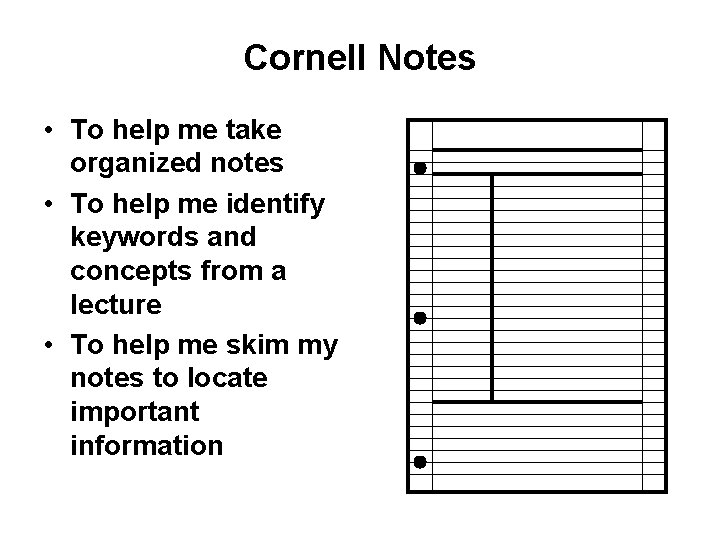
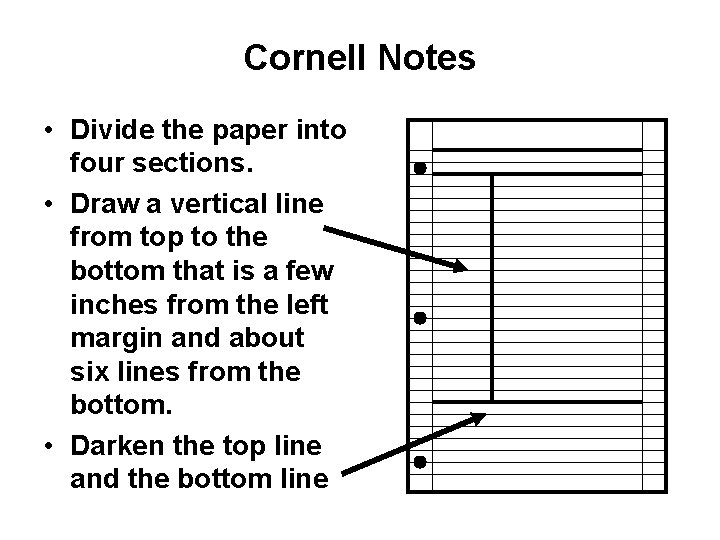
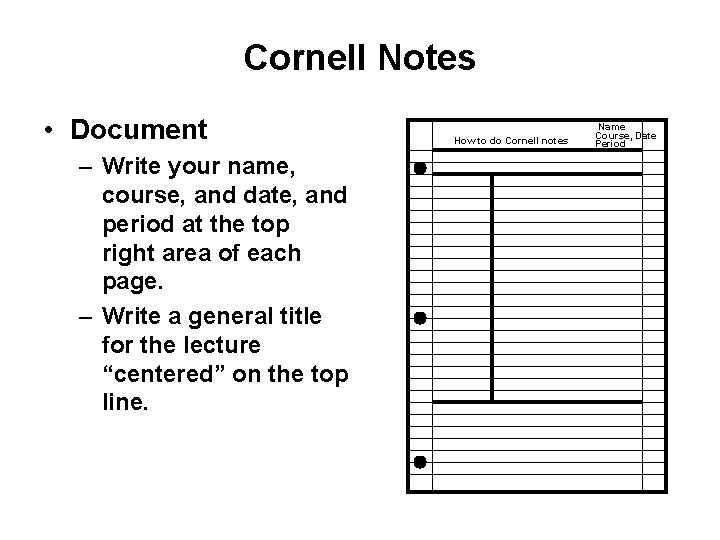
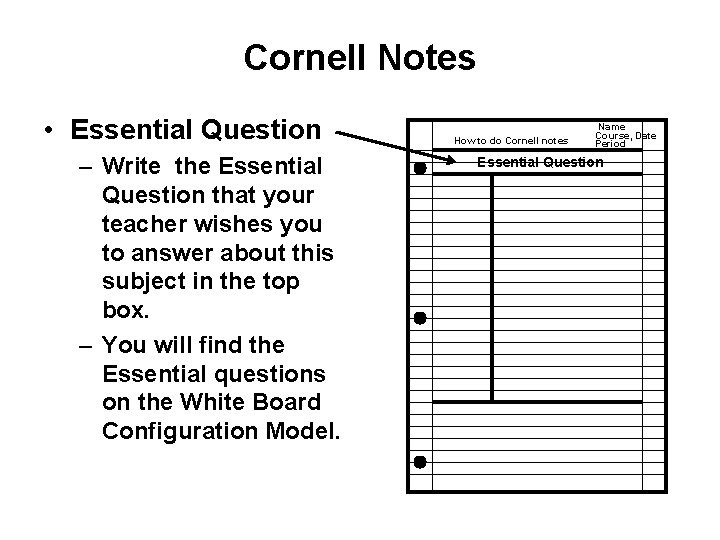
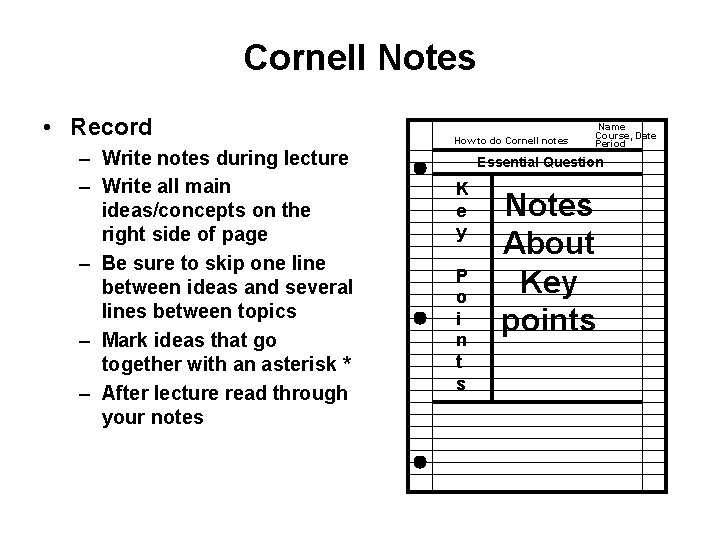
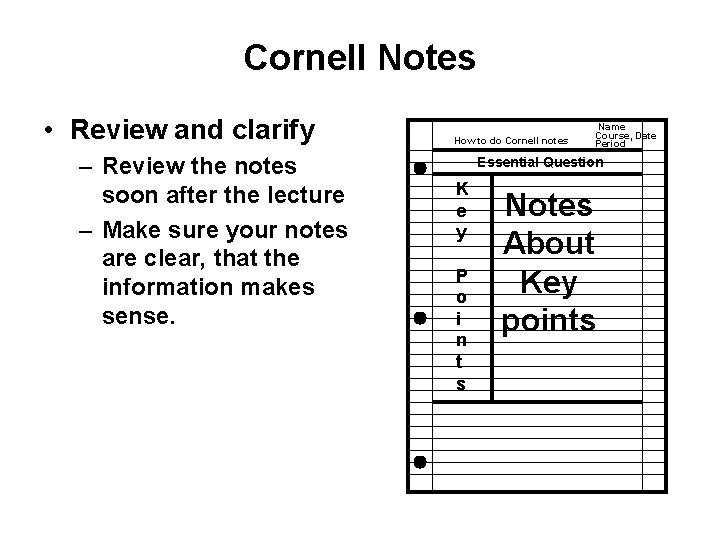
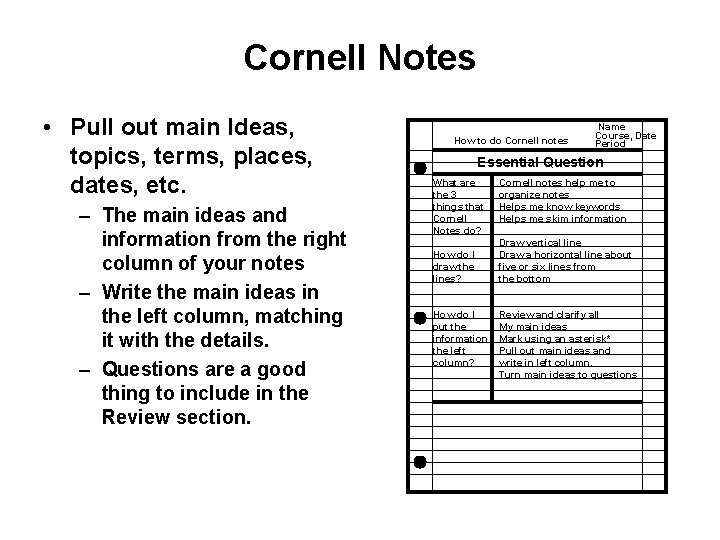
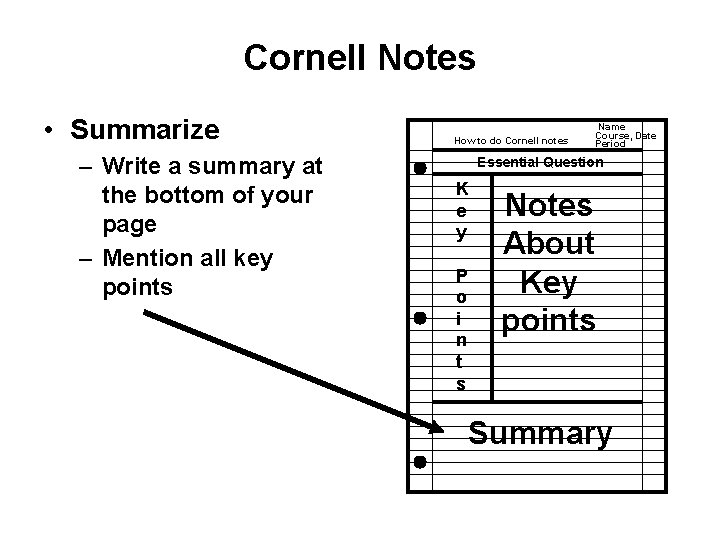
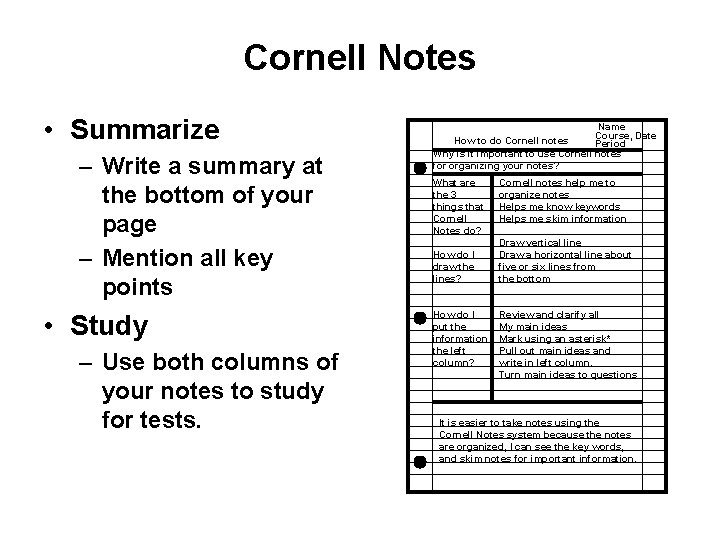
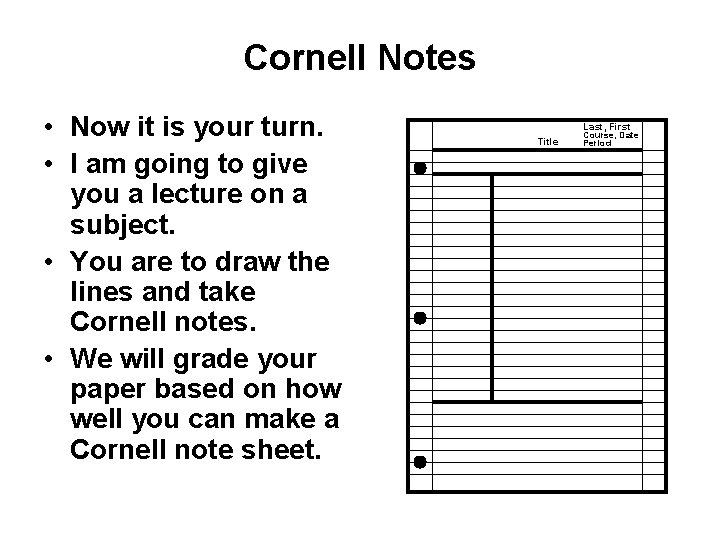
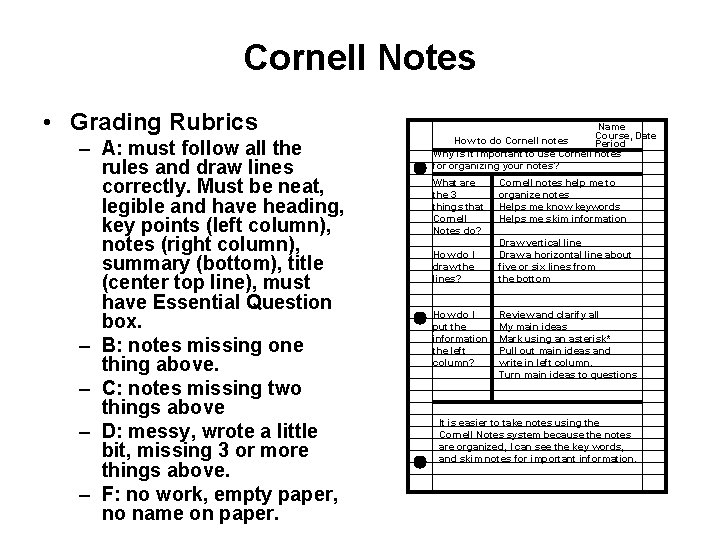
- Slides: 11
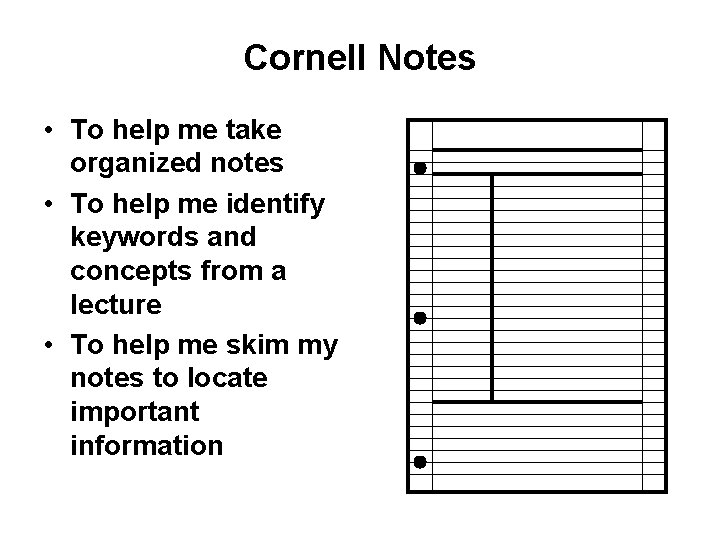
Cornell Notes • To help me take organized notes • To help me identify keywords and concepts from a lecture • To help me skim my notes to locate important information
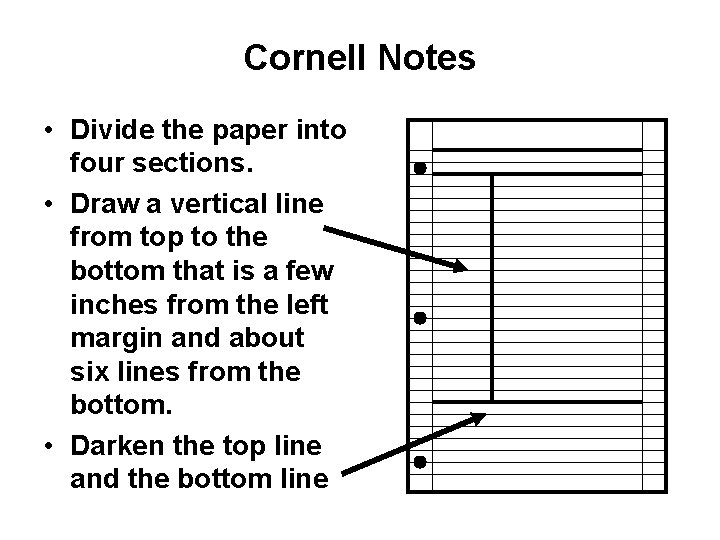
Cornell Notes • Divide the paper into four sections. • Draw a vertical line from top to the bottom that is a few inches from the left margin and about six lines from the bottom. • Darken the top line and the bottom line
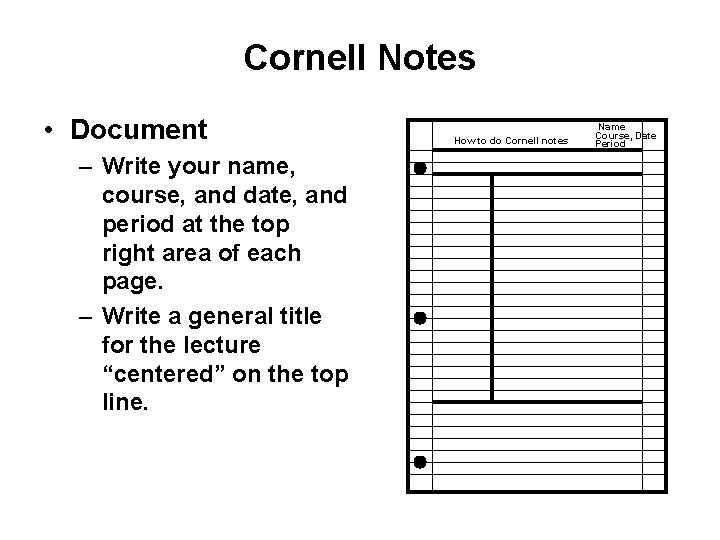
Cornell Notes • Document – Write your name, course, and date, and period at the top right area of each page. – Write a general title for the lecture “centered” on the top line. How to do Cornell notes Name Course, Date Period
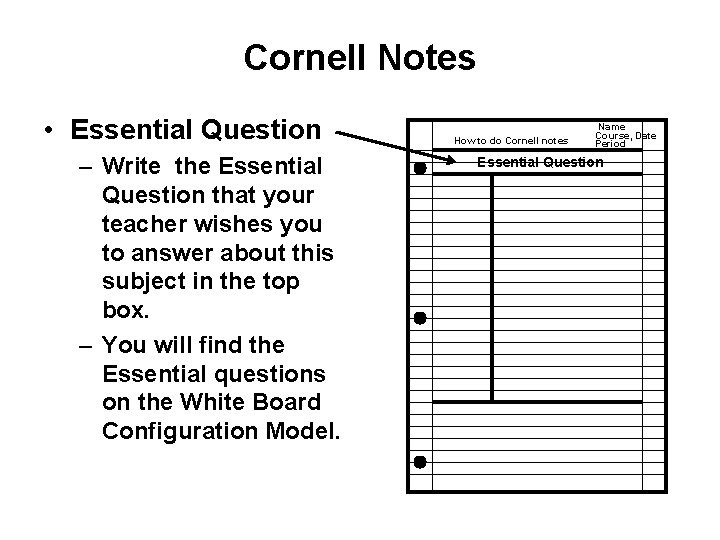
Cornell Notes • Essential Question – Write the Essential Question that your teacher wishes you to answer about this subject in the top box. – You will find the Essential questions on the White Board Configuration Model. How to do Cornell notes Name Course, Date Period Essential Question
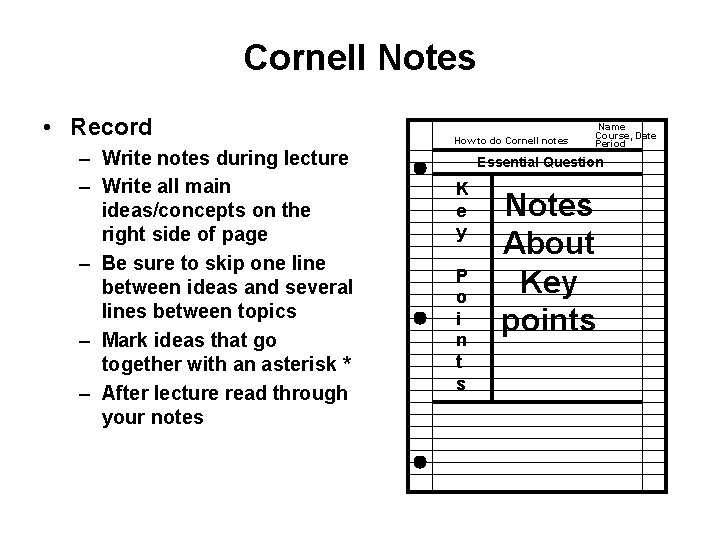
Cornell Notes • Record – Write notes during lecture – Write all main ideas/concepts on the right side of page – Be sure to skip one line between ideas and several lines between topics – Mark ideas that go together with an asterisk * – After lecture read through your notes How to do Cornell notes Name Course, Date Period Essential Question K e y P o i n t s Notes About Key points
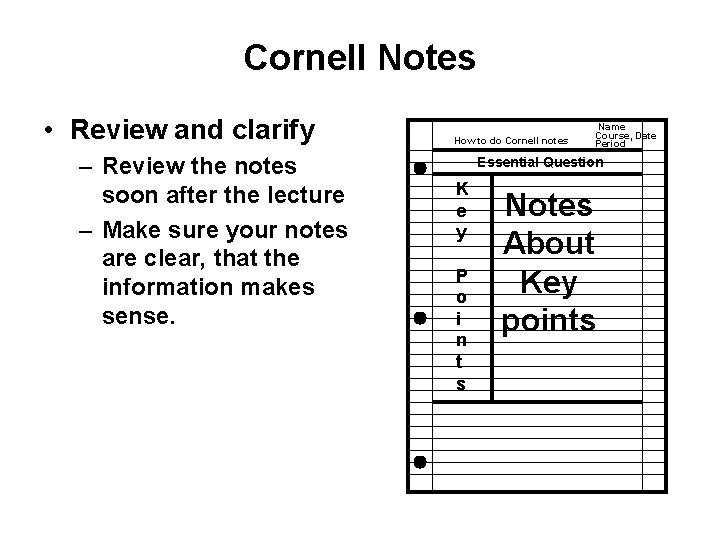
Cornell Notes • Review and clarify – Review the notes soon after the lecture – Make sure your notes are clear, that the information makes sense. How to do Cornell notes Name Course, Date Period Essential Question K e y P o i n t s Notes About Key points
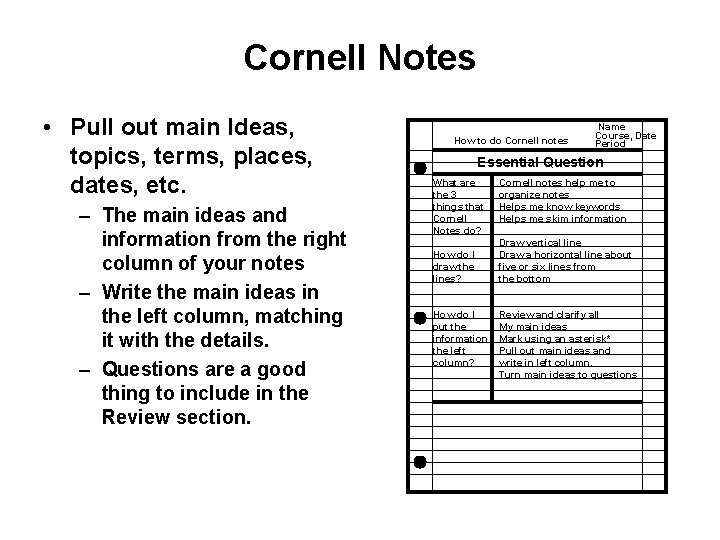
Cornell Notes • Pull out main Ideas, topics, terms, places, dates, etc. – The main ideas and information from the right column of your notes – Write the main ideas in the left column, matching it with the details. – Questions are a good thing to include in the Review section. How to do Cornell notes Name Course, Date Period Essential Question What are the 3 things that Cornell Notes do? How do I draw the lines? How do I put the information the left column? Cornell notes help me to organize notes Helps me know keywords Helps me skim information Draw vertical line Draw a horizontal line about five or six lines from the bottom Review and clarify all My main ideas Mark using an asterisk* Pull out main ideas and write in left column. Turn main ideas to questions
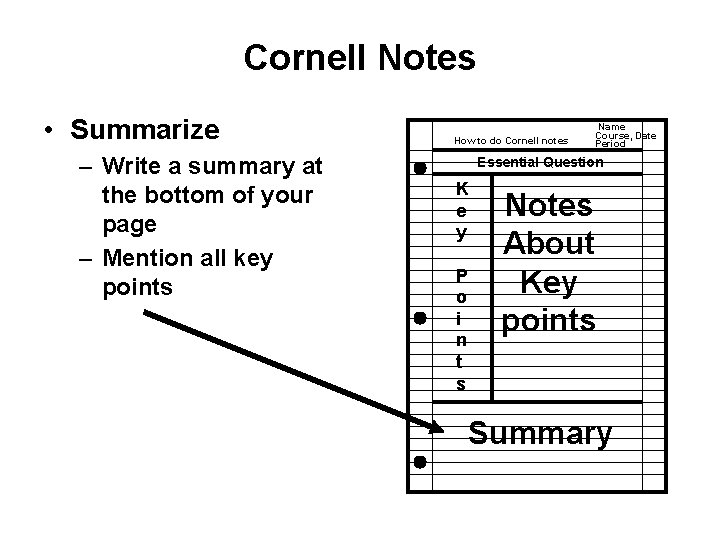
Cornell Notes • Summarize – Write a summary at the bottom of your page – Mention all key points How to do Cornell notes Name Course, Date Period Essential Question K e y P o i n t s Notes About Key points Summary
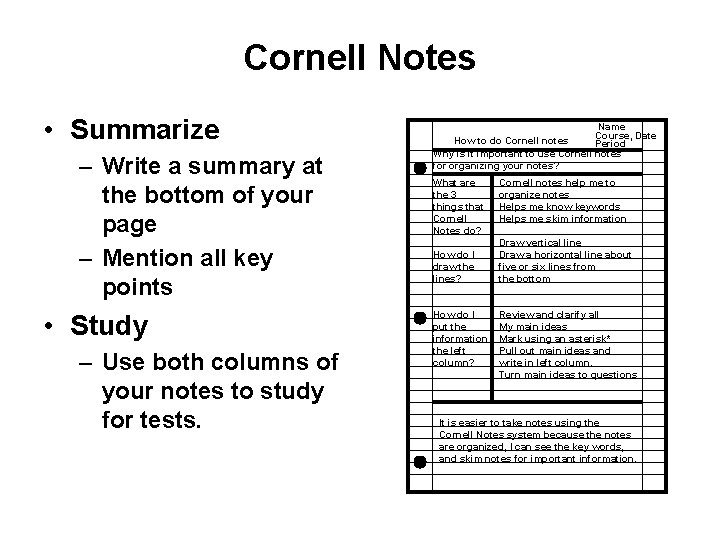
Cornell Notes • Summarize – Write a summary at the bottom of your page – Mention all key points • Study – Use both columns of your notes to study for tests. Name Course, Date How to do Cornell notes Period Why is it important to use Cornell notes for organizing your notes? What are the 3 things that Cornell Notes do? How do I draw the lines? How do I put the information the left column? Cornell notes help me to organize notes Helps me know keywords Helps me skim information Draw vertical line Draw a horizontal line about five or six lines from the bottom Review and clarify all My main ideas Mark using an asterisk* Pull out main ideas and write in left column. Turn main ideas to questions It is easier to take notes using the Cornell Notes system because the notes are organized, I can see the key words, and skim notes for important information.
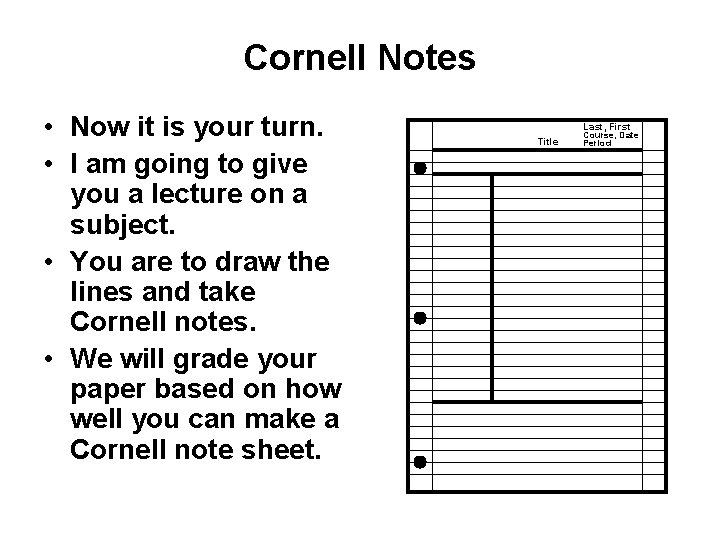
Cornell Notes • Now it is your turn. • I am going to give you a lecture on a subject. • You are to draw the lines and take Cornell notes. • We will grade your paper based on how well you can make a Cornell note sheet. Last, First Title Course, Date Period
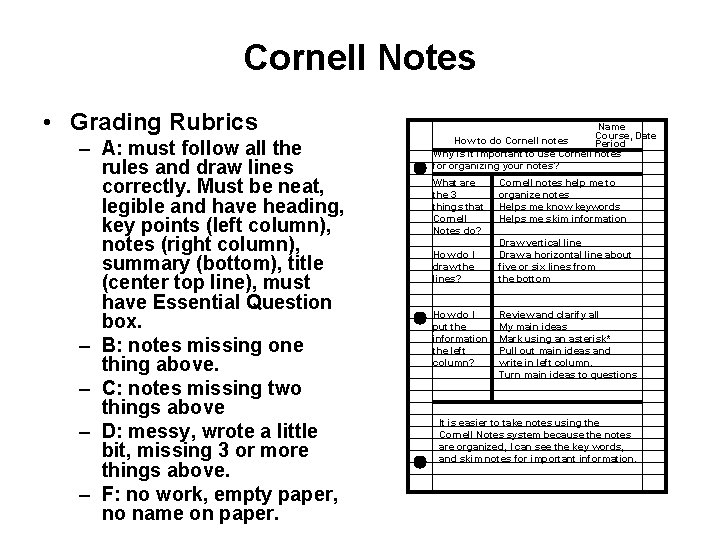
Cornell Notes • Grading Rubrics – A: must follow all the rules and draw lines correctly. Must be neat, legible and have heading, key points (left column), notes (right column), summary (bottom), title (center top line), must have Essential Question box. – B: notes missing one thing above. – C: notes missing two things above – D: messy, wrote a little bit, missing 3 or more things above. – F: no work, empty paper, no name on paper. Name Course, Date How to do Cornell notes Period Why is it important to use Cornell notes for organizing your notes? What are the 3 things that Cornell Notes do? How do I draw the lines? How do I put the information the left column? Cornell notes help me to organize notes Helps me know keywords Helps me skim information Draw vertical line Draw a horizontal line about five or six lines from the bottom Review and clarify all My main ideas Mark using an asterisk* Pull out main ideas and write in left column. Turn main ideas to questions It is easier to take notes using the Cornell Notes system because the notes are organized, I can see the key words, and skim notes for important information.