Cornell Notes Lock in Learning Cornell Notes Lock
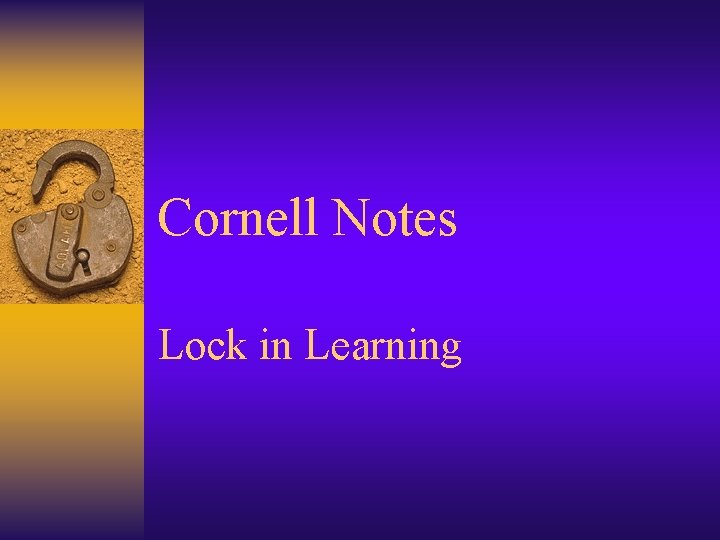
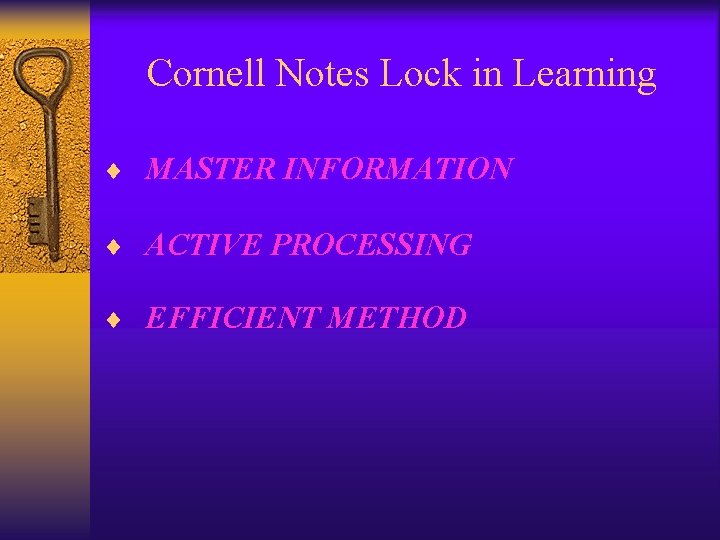
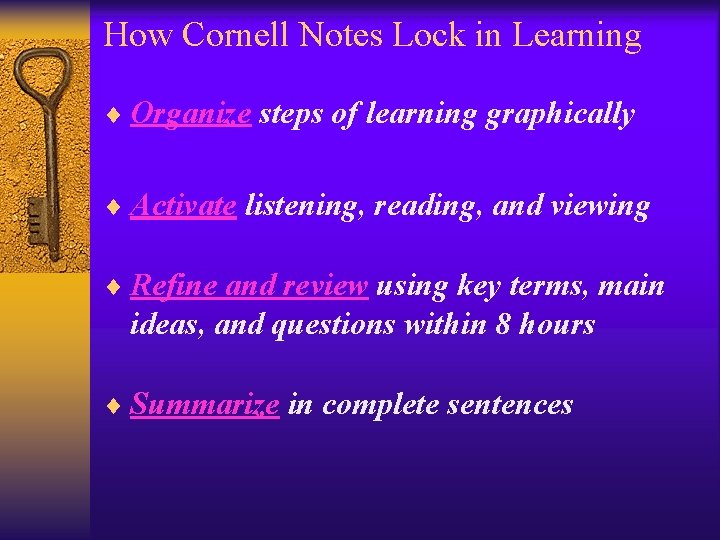
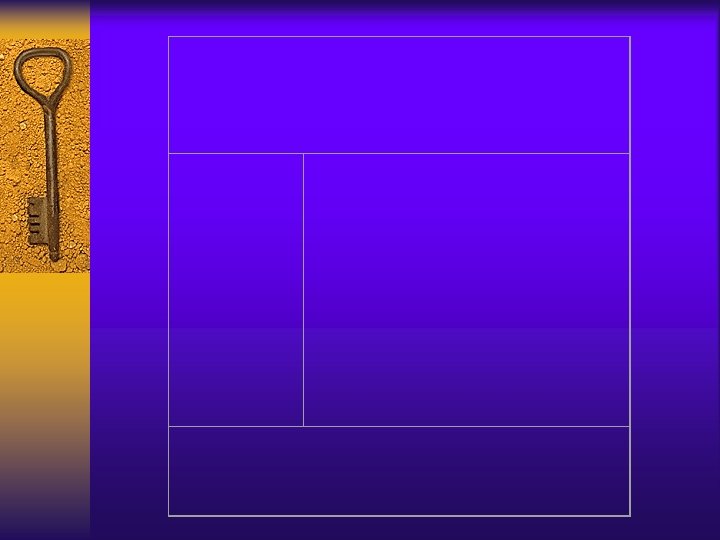
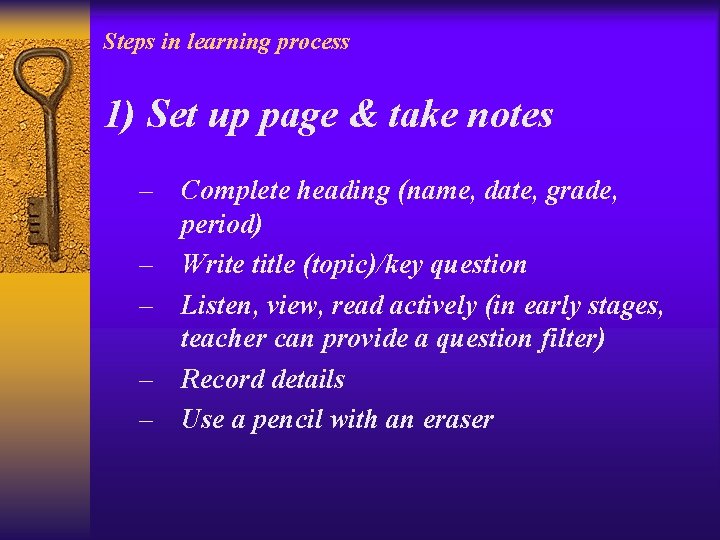

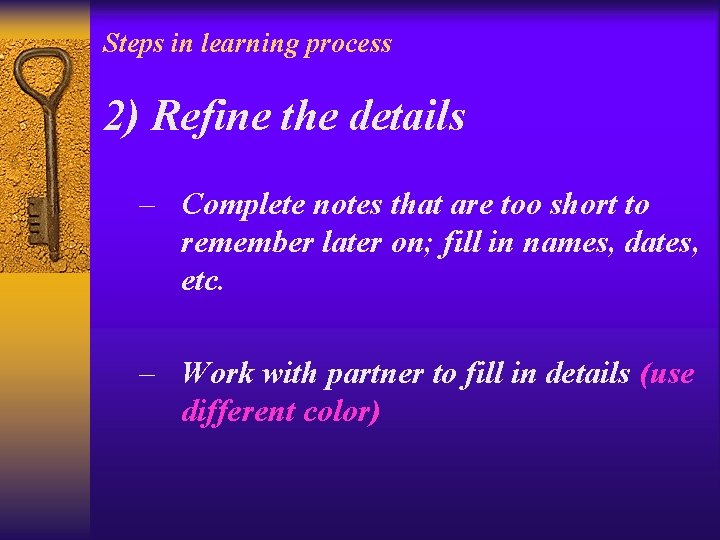
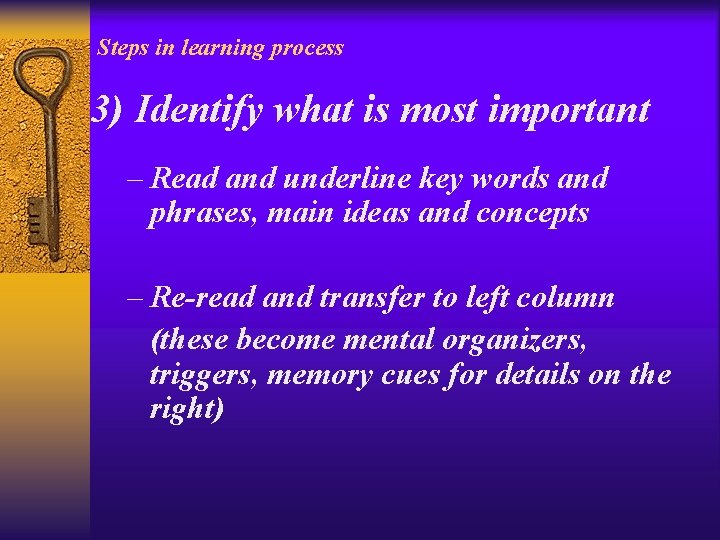
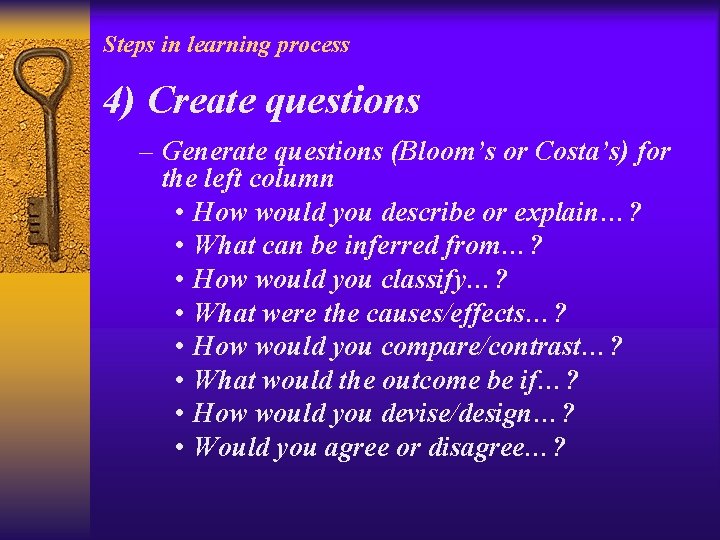
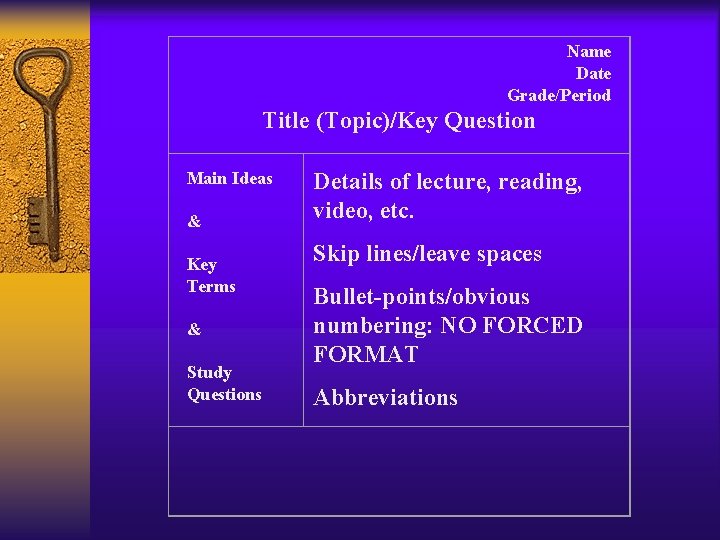
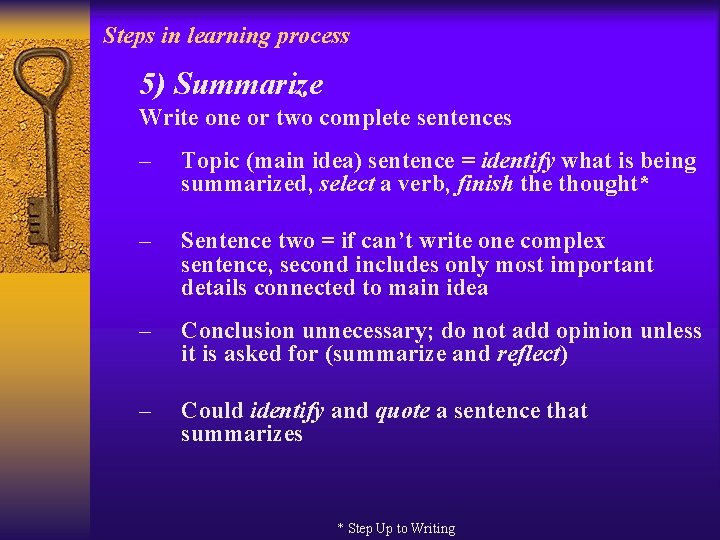
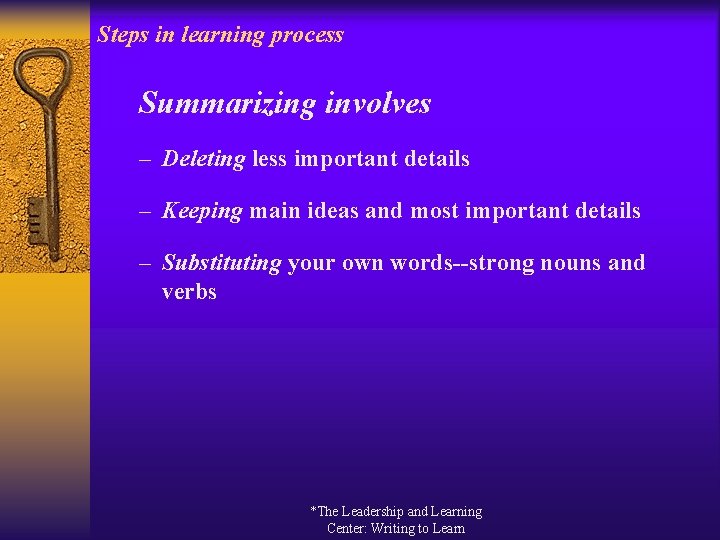
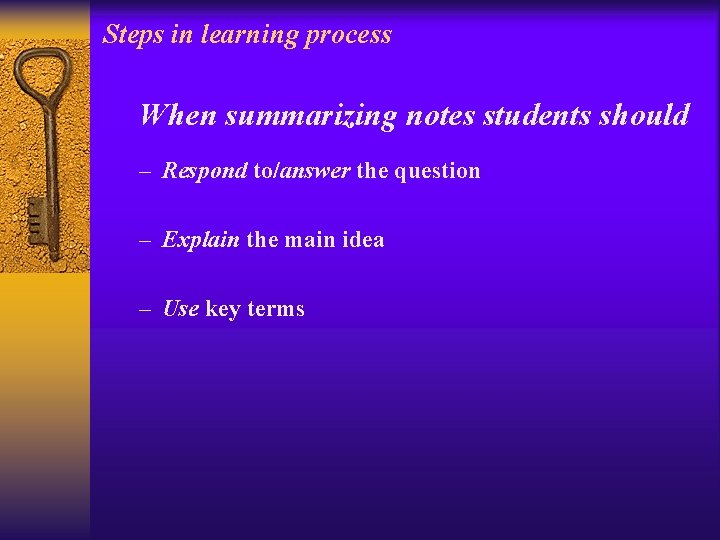


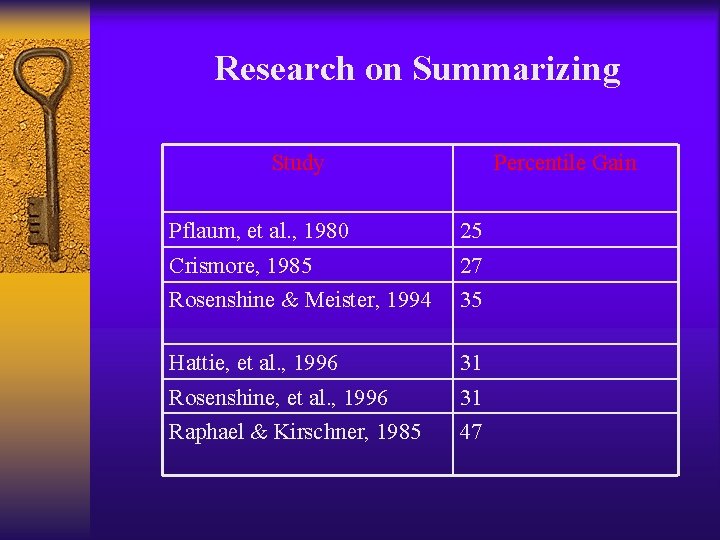
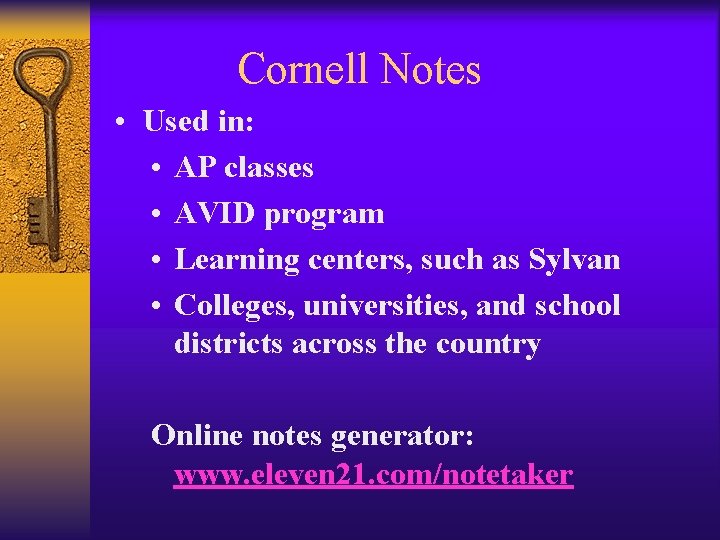
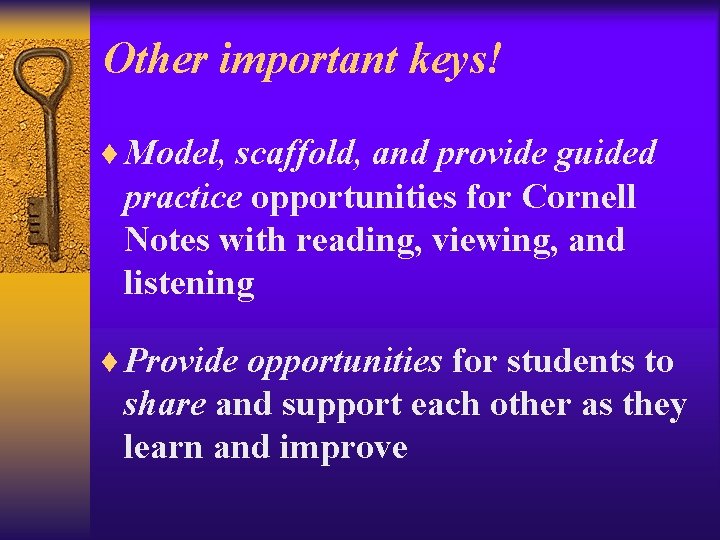
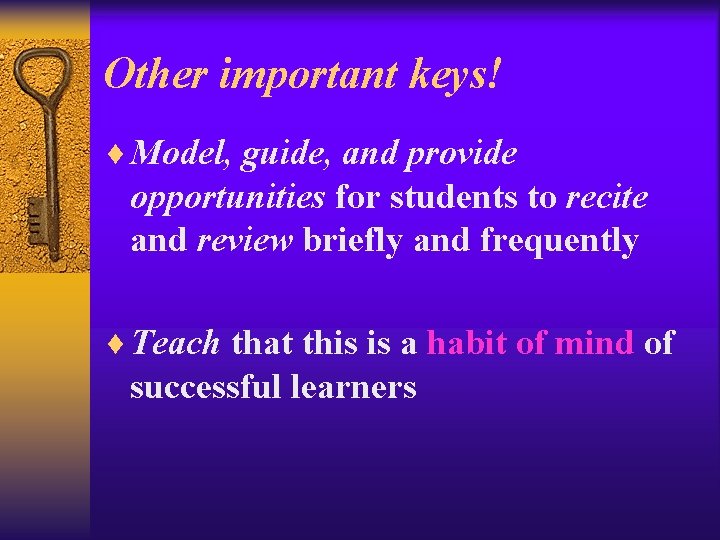

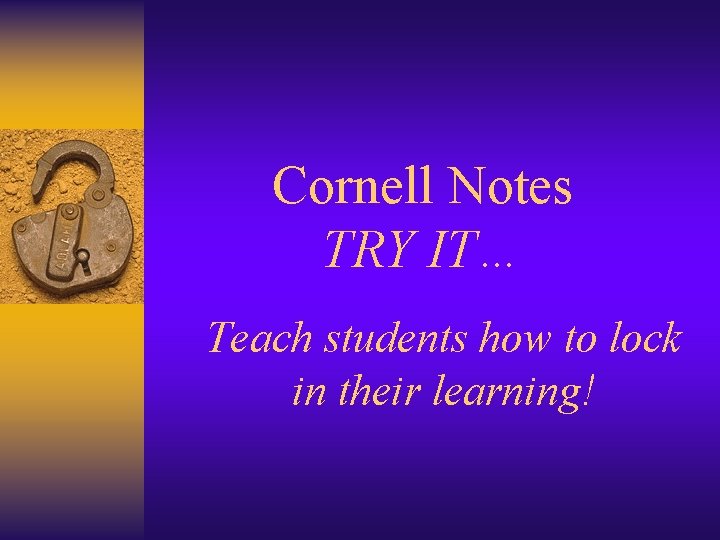
- Slides: 21
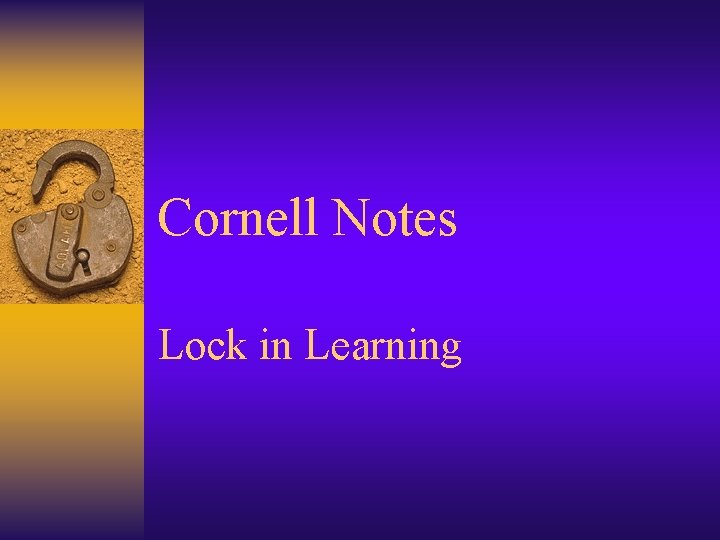
Cornell Notes Lock in Learning
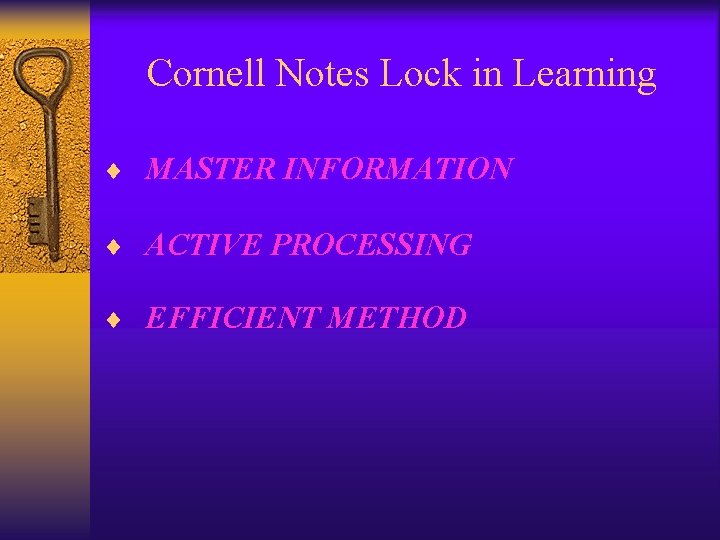
Cornell Notes Lock in Learning ¨ MASTER INFORMATION ¨ ACTIVE PROCESSING ¨ EFFICIENT METHOD
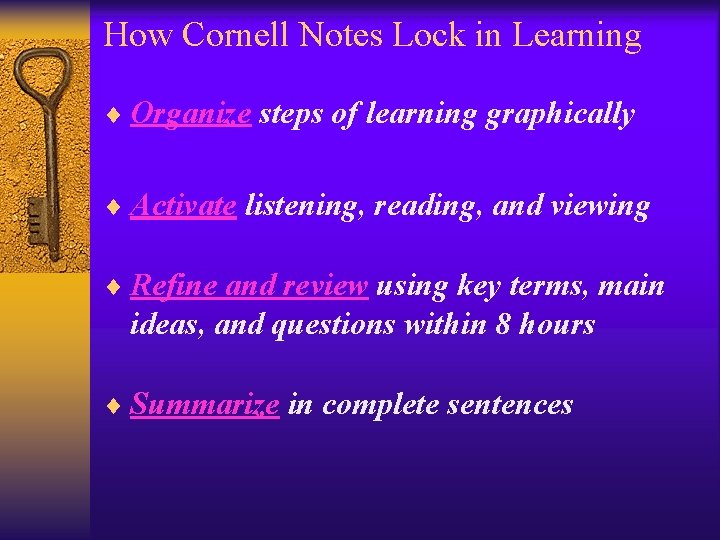
How Cornell Notes Lock in Learning ¨ Organize steps of learning graphically ¨ Activate listening, reading, and viewing ¨ Refine and review using key terms, main ideas, and questions within 8 hours ¨ Summarize in complete sentences
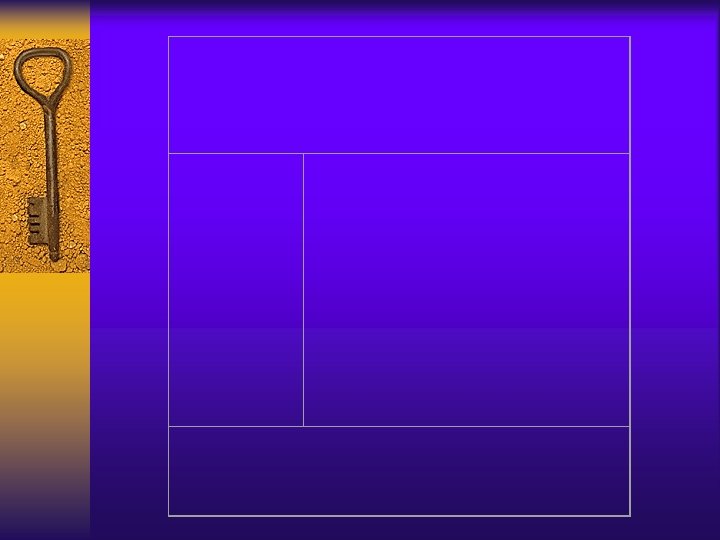
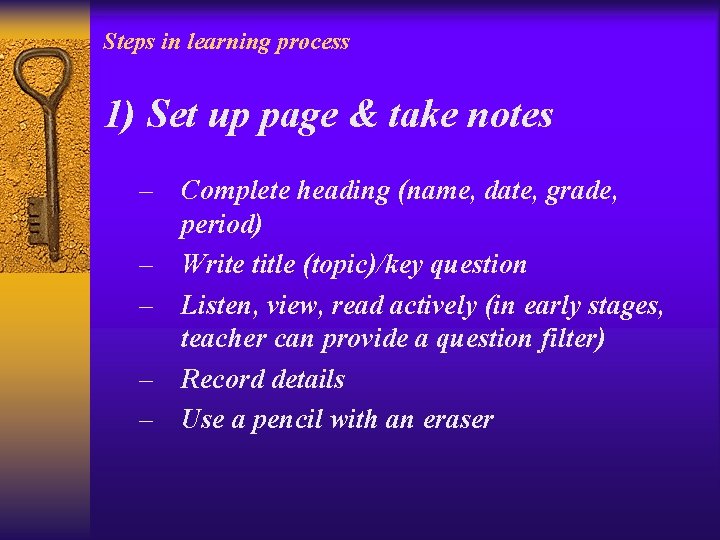
Steps in learning process 1) Set up page & take notes – Complete heading (name, date, grade, period) – Write title (topic)/key question – Listen, view, read actively (in early stages, teacher can provide a question filter) – Record details – Use a pencil with an eraser

Name Date Grade/Period Title (Topic)/Key Question • Details of lecture, reading, video, etc. • Skip lines/leave spaces • Bullet-points/obvious numbering: NO FORCED FORMAT • Abbreviations
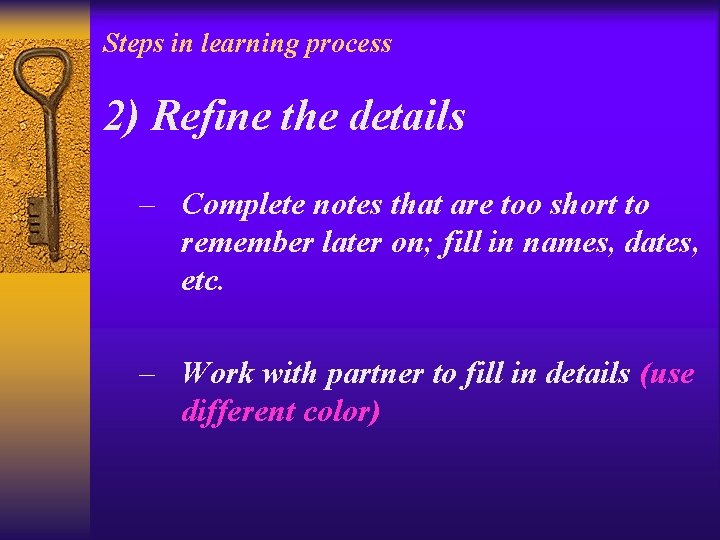
Steps in learning process 2) Refine the details – Complete notes that are too short to remember later on; fill in names, dates, etc. – Work with partner to fill in details (use different color)
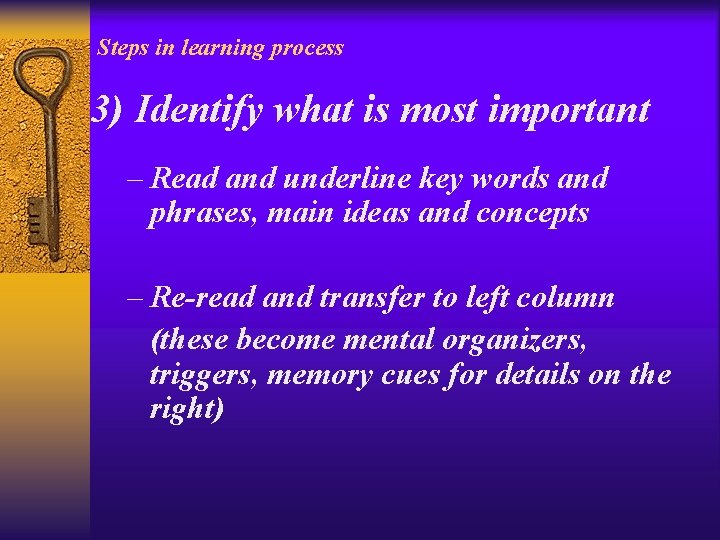
Steps in learning process 3) Identify what is most important – Read and underline key words and phrases, main ideas and concepts – Re-read and transfer to left column (these become mental organizers, triggers, memory cues for details on the right)
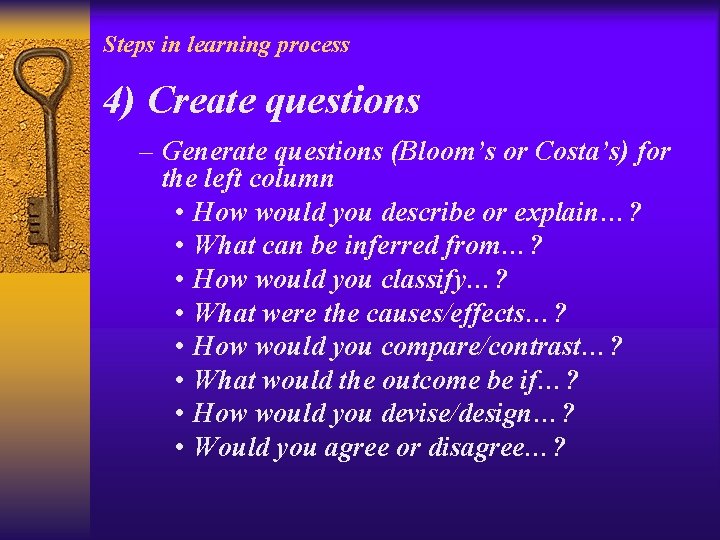
Steps in learning process 4) Create questions – Generate questions (Bloom’s or Costa’s) for the left column • How would you describe or explain…? • What can be inferred from…? • How would you classify…? • What were the causes/effects…? • How would you compare/contrast…? • What would the outcome be if…? • How would you devise/design…? • Would you agree or disagree…?
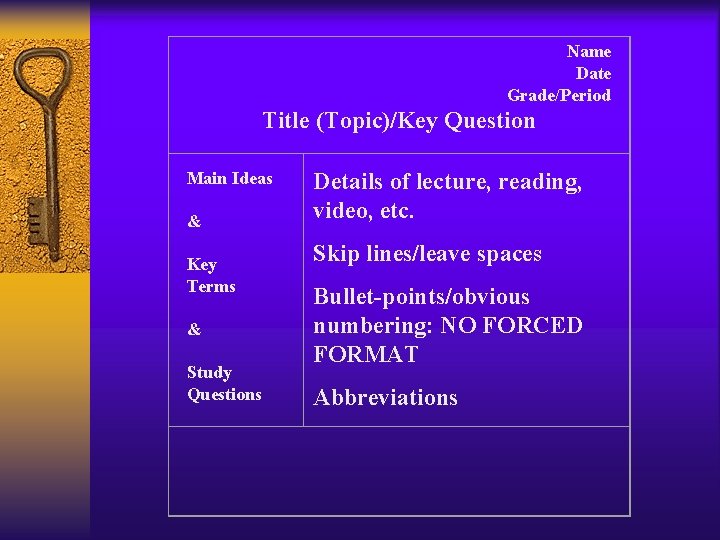
Name Date Grade/Period Title (Topic)/Key Question Main Ideas & Key Terms & Study Questions Details of lecture, reading, video, etc. Skip lines/leave spaces Bullet-points/obvious numbering: NO FORCED FORMAT Abbreviations
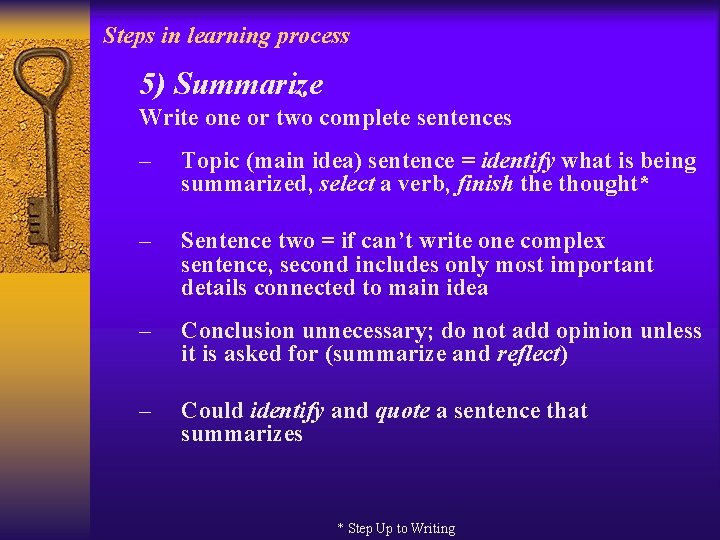
Steps in learning process 5) Summarize Write one or two complete sentences – Topic (main idea) sentence = identify what is being summarized, select a verb, finish the thought* – Sentence two = if can’t write one complex sentence, second includes only most important details connected to main idea – Conclusion unnecessary; do not add opinion unless it is asked for (summarize and reflect) – Could identify and quote a sentence that summarizes * Step Up to Writing
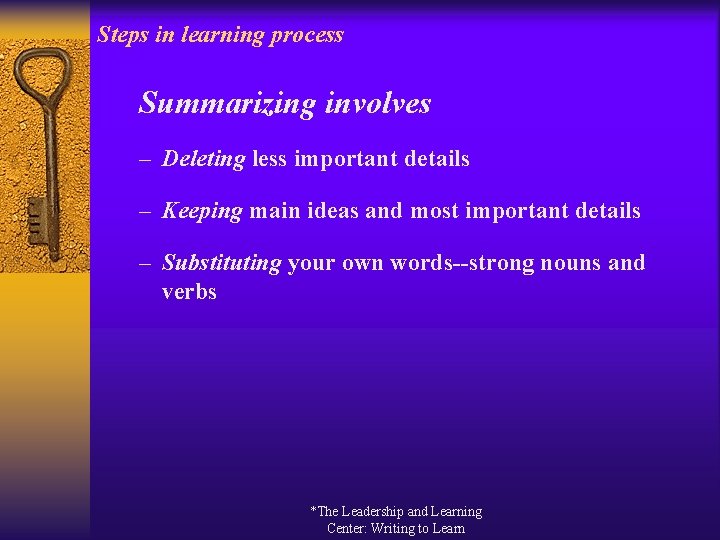
Steps in learning process Summarizing involves – Deleting less important details – Keeping main ideas and most important details – Substituting your own words--strong nouns and verbs *The Leadership and Learning Center: Writing to Learn
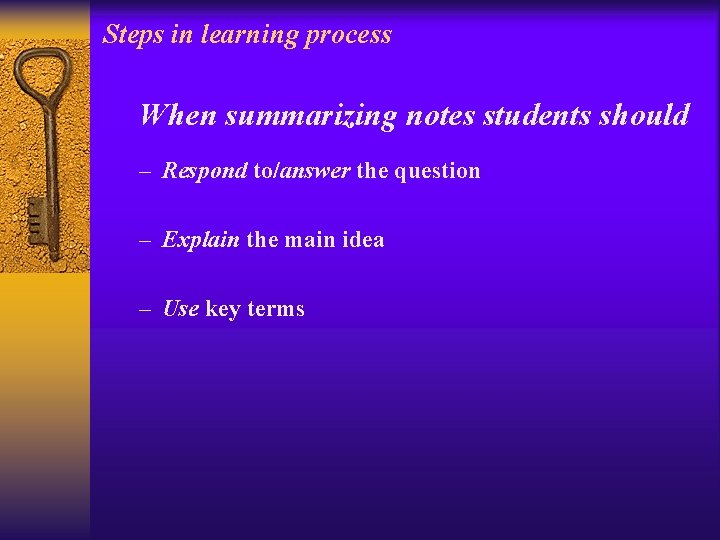
Steps in learning process When summarizing notes students should – Respond to/answer the question – Explain the main idea – Use key terms

Name Date Grade/Period Title (Topic)/Key Question Main Ideas & Key Terms & Study Questions Details of lecture, reading, video, etc. Skip lines/leave spaces Bullet-points/obvious numbering: NO FORCED FORMAT Abbreviations Summary: Identify, Select a verb, finish thought Delete, keep, substitute Answer question, explain MI, use key terms

Beverly Daggett October 15, 2009 How do Cornell Notes lock in learning? Graphic format Steps in learning process organized in graphic formatting Active listening, viewing, reading & writing Cue w. key points & questions Actively review & refine w. key terms, main ideas, questions within 8 hours Summarize in complete sentences Cornell notes lock in learning through a graphically guided process that cues the memory to what is most important to understand remember , that clarifies thinking through development of questions, and that strengthens memory through summary writing.
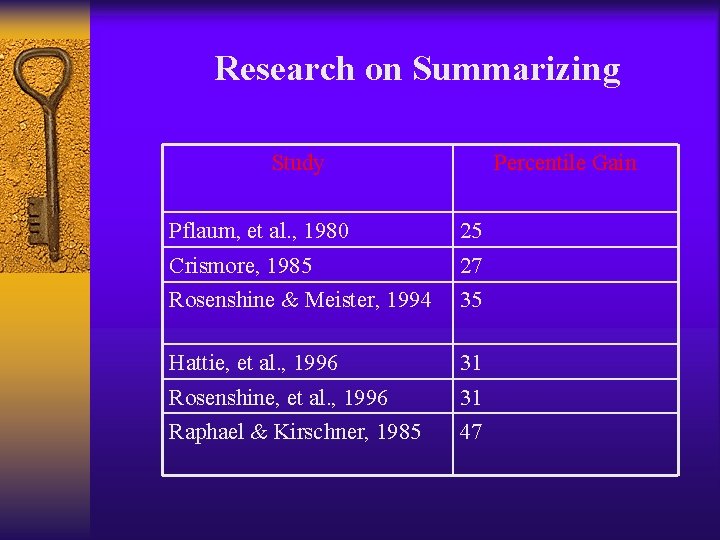
Research on Summarizing Study Percentile Gain Pflaum, et al. , 1980 25 Crismore, 1985 27 Rosenshine & Meister, 1994 35 Hattie, et al. , 1996 31 Rosenshine, et al. , 1996 31 Raphael & Kirschner, 1985 47
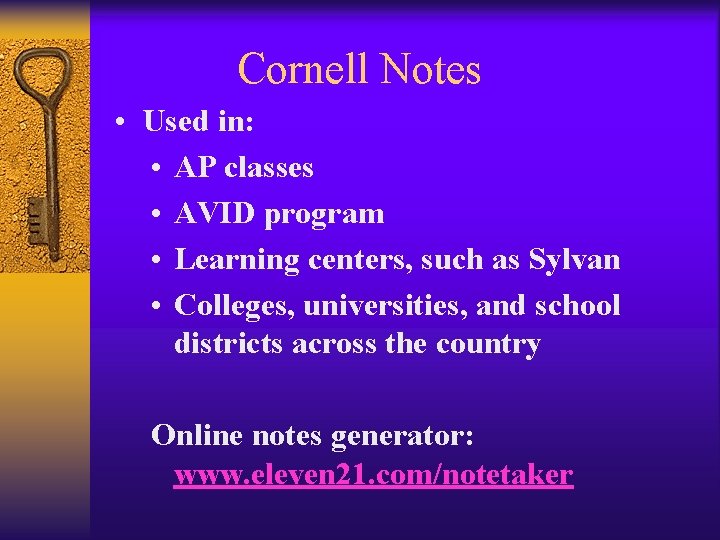
Cornell Notes • Used in: • AP classes • AVID program • Learning centers, such as Sylvan • Colleges, universities, and school districts across the country Online notes generator: www. eleven 21. com/notetaker
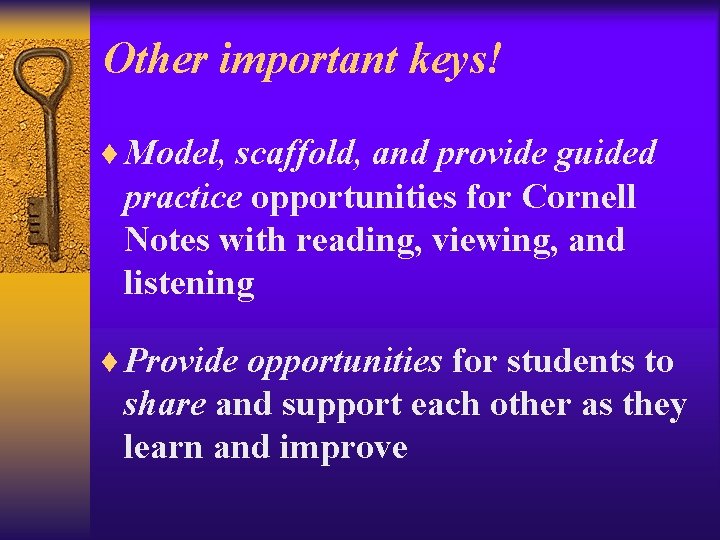
Other important keys! ¨ Model, scaffold, and provide guided practice opportunities for Cornell Notes with reading, viewing, and listening ¨ Provide opportunities for students to share and support each other as they learn and improve
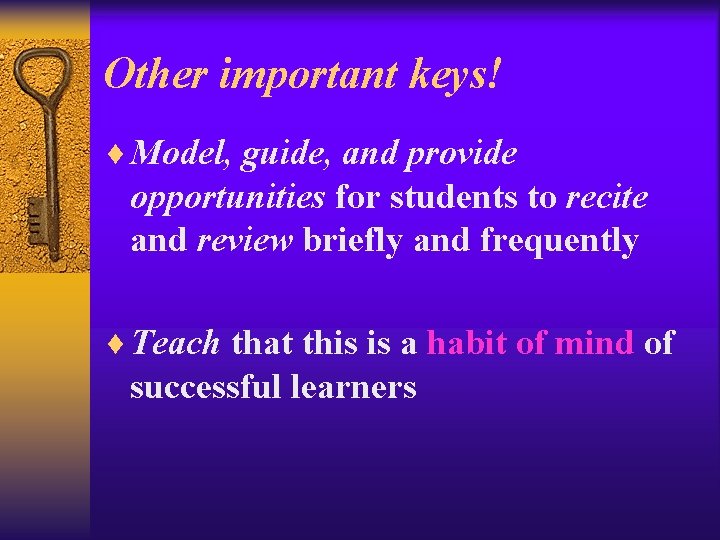
Other important keys! ¨ Model, guide, and provide opportunities for students to recite and review briefly and frequently ¨ Teach that this is a habit of mind of successful learners

Other important keys! ¨ Model and practice additional processing on a facing graphics page (Interactive Notebook) ¨ See the handout
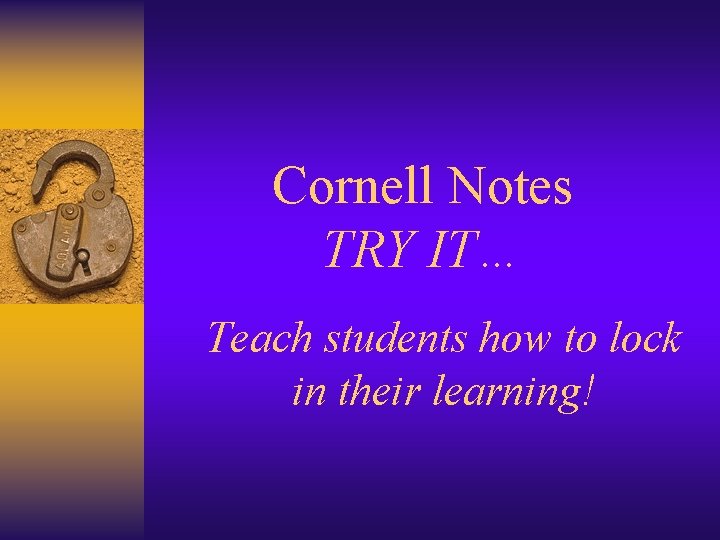
Cornell Notes TRY IT… Teach students how to lock in their learning!