CORNELL NOTES CNotes What are Cornell Notes The

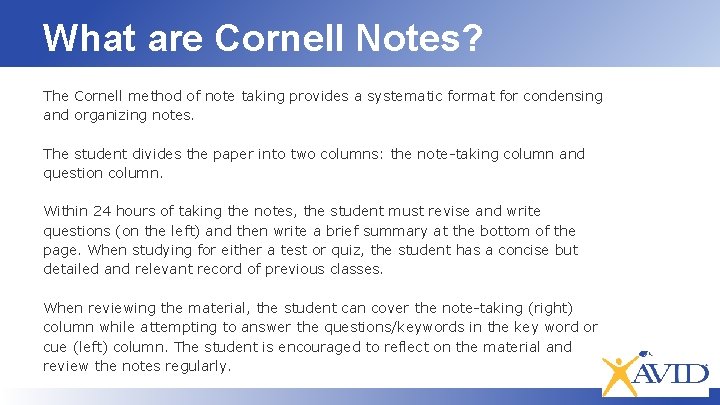

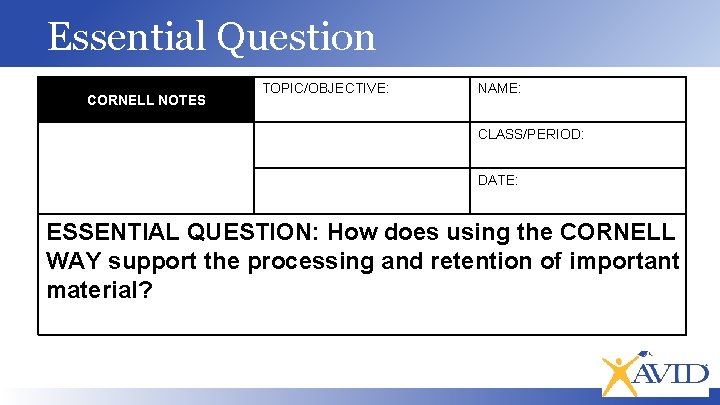
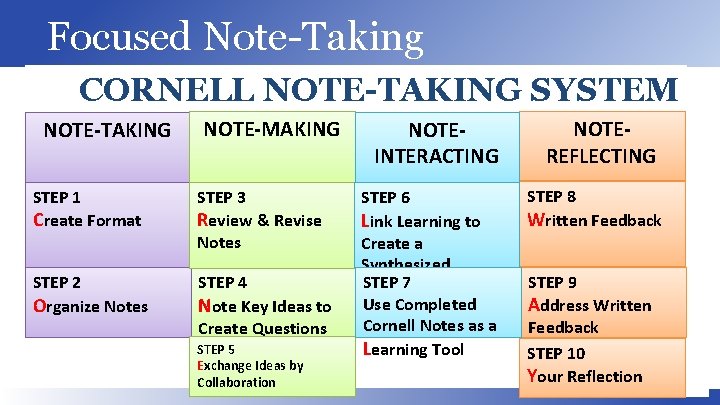

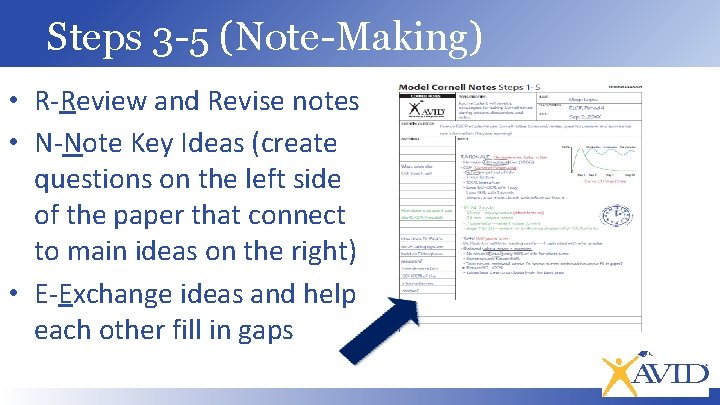
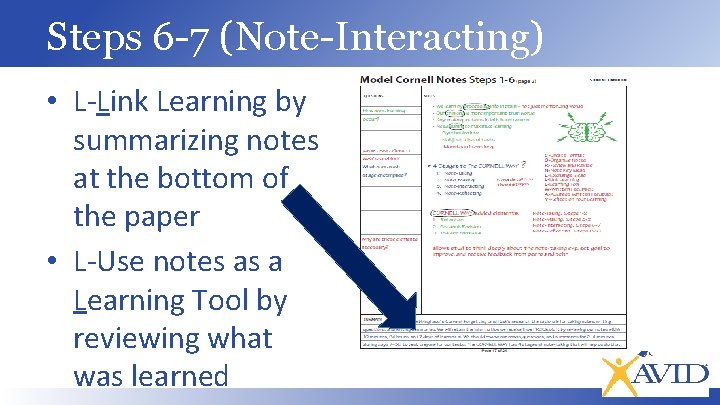
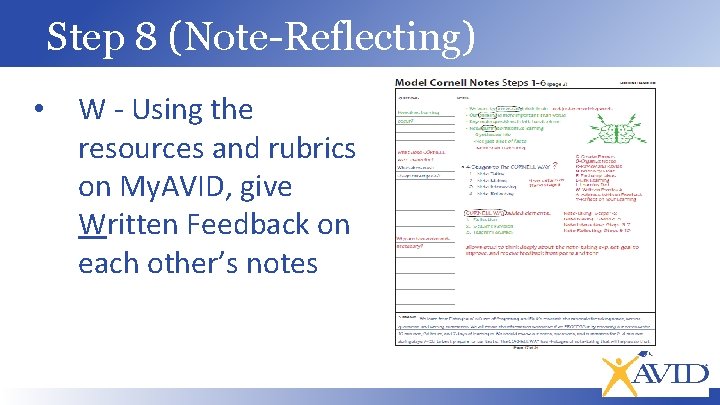
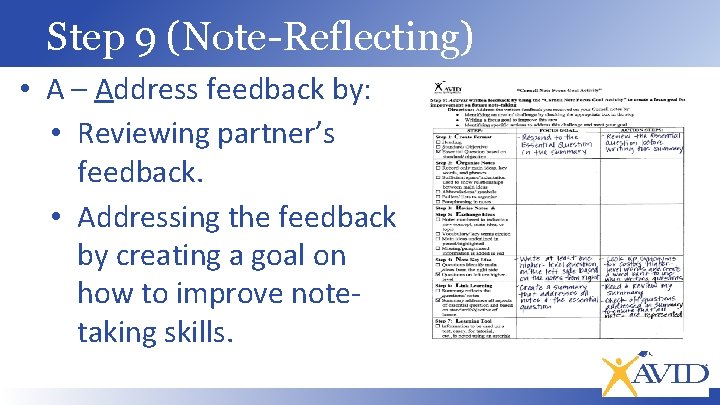
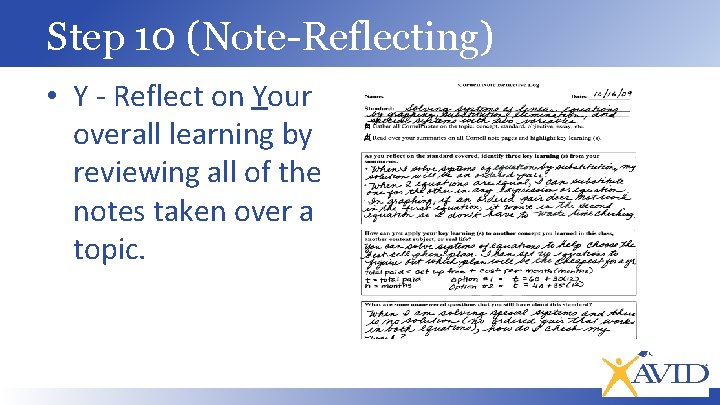
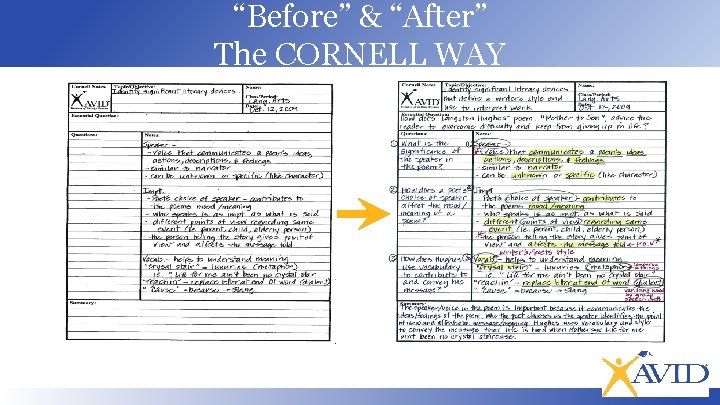

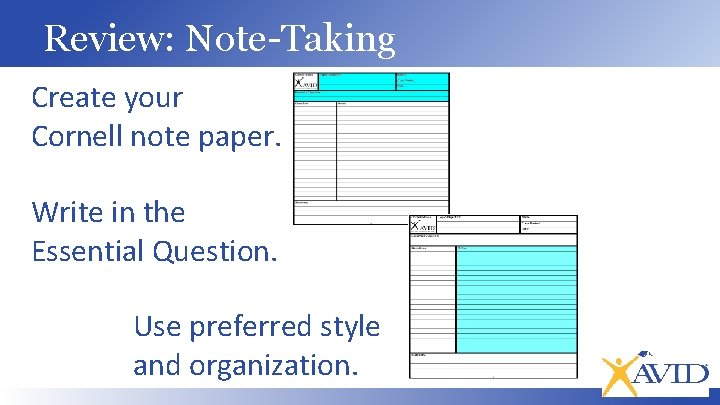
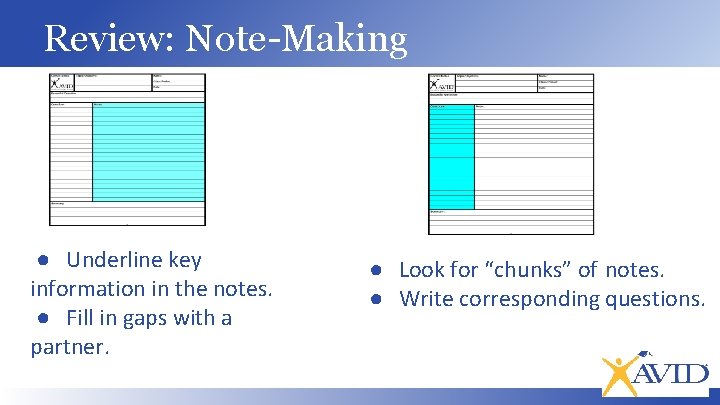

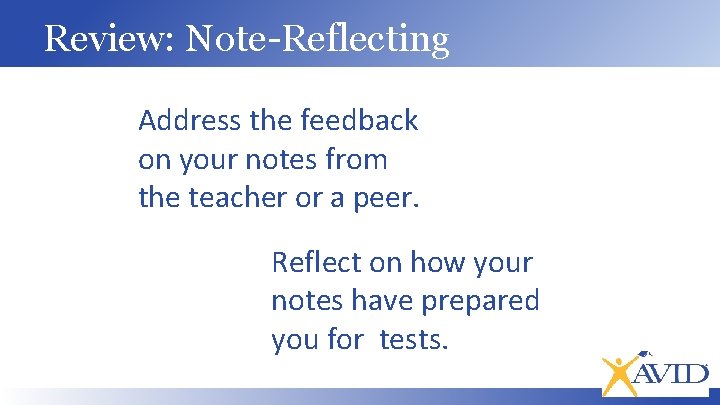
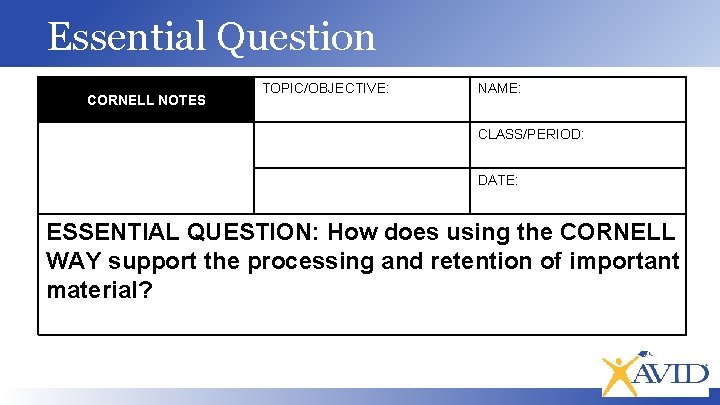
- Slides: 18

CORNELL NOTES (C-Notes)
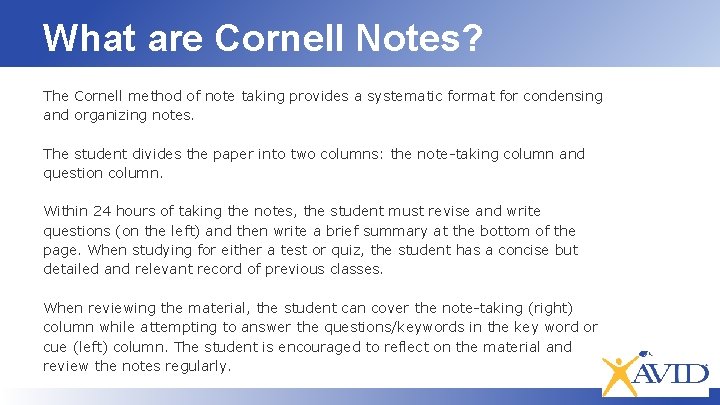
What are Cornell Notes? The Cornell method of note taking provides a systematic format for condensing and organizing notes. The student divides the paper into two columns: the note-taking column and question column. Within 24 hours of taking the notes, the student must revise and write questions (on the left) and then write a brief summary at the bottom of the page. When studying for either a test or quiz, the student has a concise but detailed and relevant record of previous classes. When reviewing the material, the student can cover the note-taking (right) column while attempting to answer the questions/keywords in the key word or cue (left) column. The student is encouraged to reflect on the material and review the notes regularly.

https: //www. youtube. com/watch? v =c 4 Nh 4 b. SFvr. I
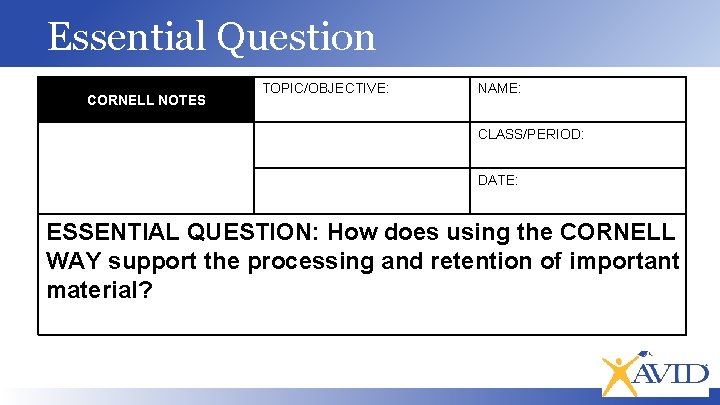
Essential Question CORNELL NOTES TOPIC/OBJECTIVE: NAME: CLASS/PERIOD: DATE: ESSENTIAL QUESTION: How does using the CORNELL WAY support the processing and retention of important material?
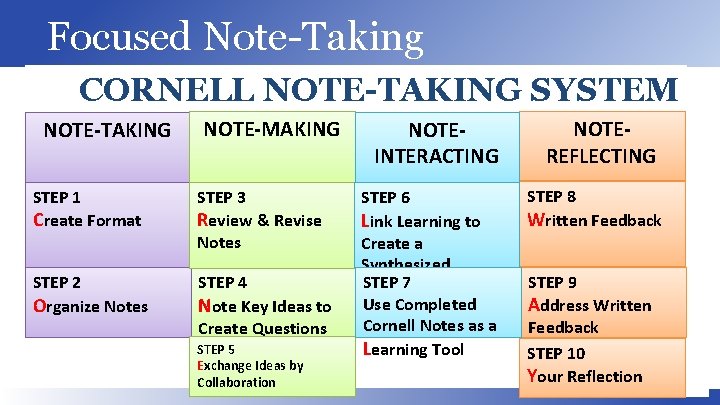
Focused Note-Taking CORNELL NOTE-TAKING SYSTEM NOTE-TAKING NOTE-MAKING STEP 1 Create Format STEP 3 Review & Revise Notes STEP 2 Organize Notes STEP 4 Note Key Ideas to Create Questions STEP 5 Exchange Ideas by Collaboration NOTEINTERACTING STEP 6 Link Learning to Create a Synthesized STEP 7 Summary Use Completed Cornell Notes as a Learning Tool NOTEREFLECTING STEP 8 Written Feedback STEP 9 Address Written Feedback STEP 10 Your Reflection

Steps 1 -2 (Note-Taking) • C-Create format and heading, including Essential Question • O-Organize notes on the right hand side of the paper while taking notes during lecture
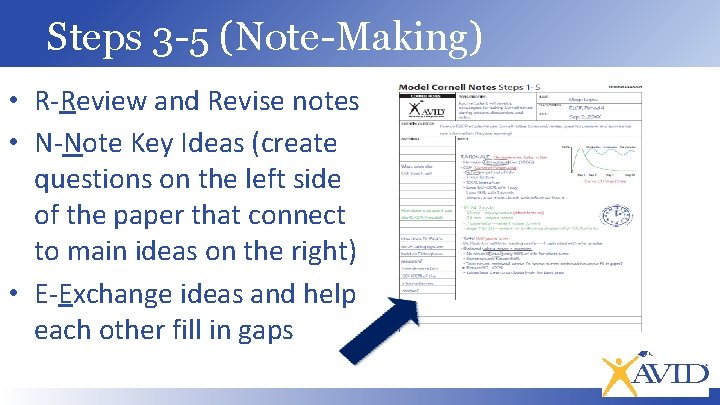
Steps 3 -5 (Note-Making) • R-Review and Revise notes • N-Note Key Ideas (create questions on the left side of the paper that connect to main ideas on the right) • E-Exchange ideas and help each other fill in gaps
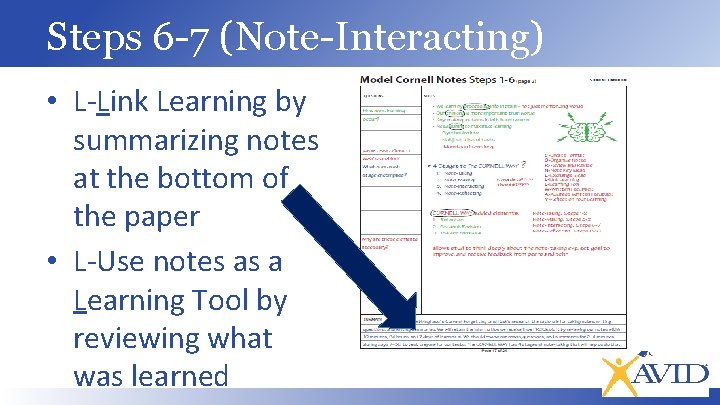
Steps 6 -7 (Note-Interacting) • L-Link Learning by summarizing notes at the bottom of the paper • L-Use notes as a Learning Tool by reviewing what was learned
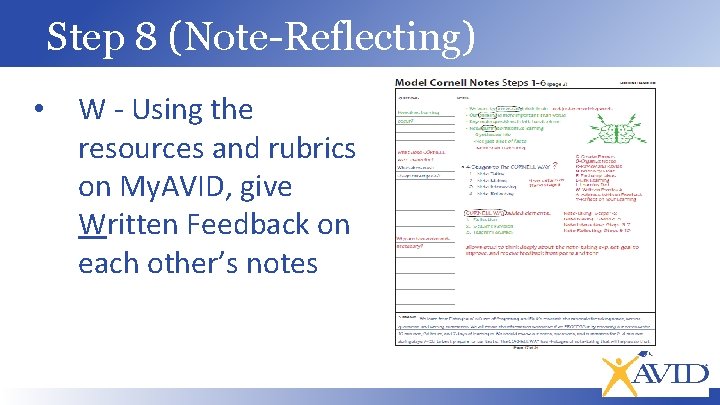
Step 8 (Note-Reflecting) • W - Using the resources and rubrics on My. AVID, give Written Feedback on each other’s notes
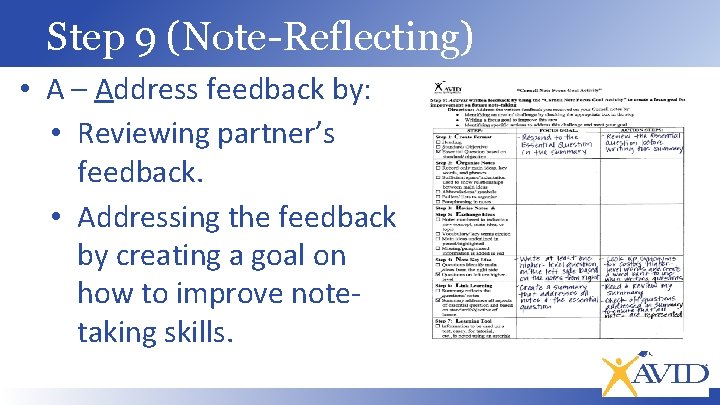
Step 9 (Note-Reflecting) • A – Address feedback by: • Reviewing partner’s feedback. • Addressing the feedback by creating a goal on how to improve notetaking skills.
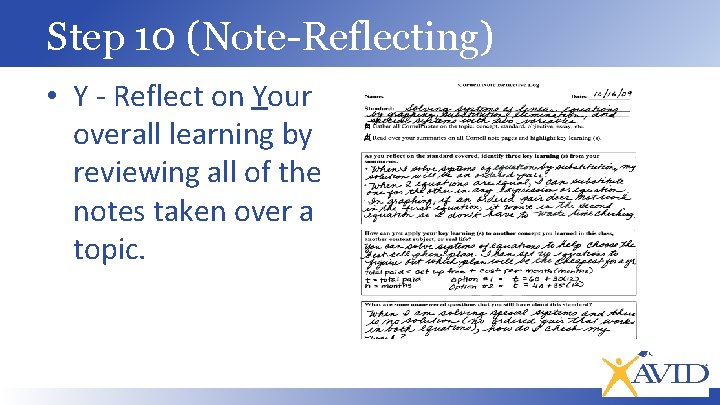
Step 10 (Note-Reflecting) • Y - Reflect on Your overall learning by reviewing all of the notes taken over a topic.
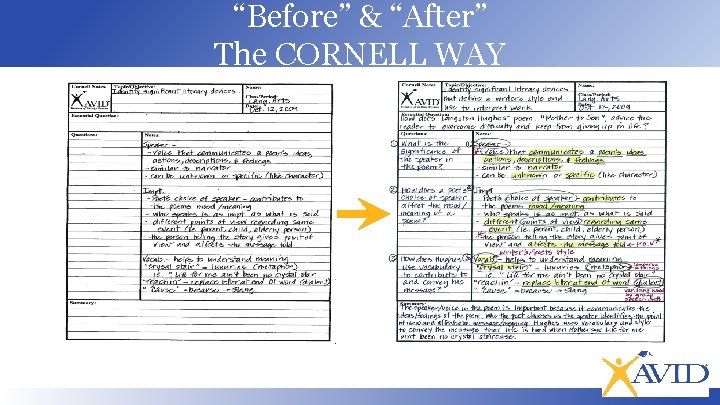
“Before” & “After” The CORNELL WAY

Review – The CORNELL WAY Create format Organize your notes Review and reflect Note key ideas Exchange key ideas Link learning Learning tool Written feedback Note-Taking Note-Making Note-Interacting Note-Reflecting
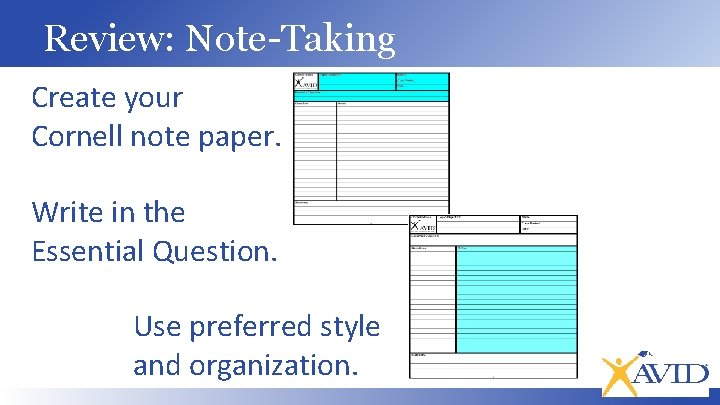
Review: Note-Taking Create your Cornell note paper. Write in the Essential Question. Use preferred style and organization.
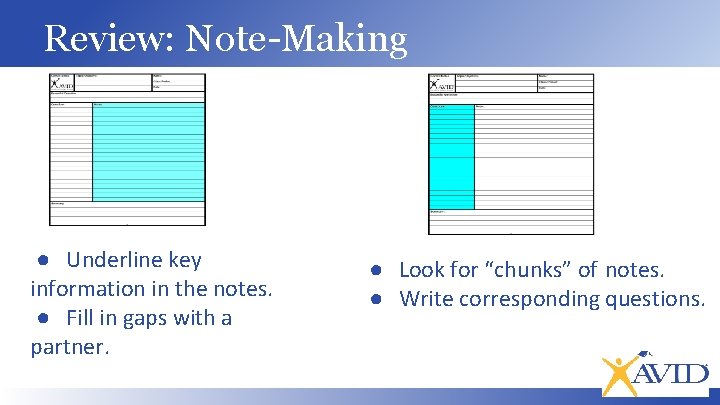
Review: Note-Making ● Underline key information in the notes. ● Fill in gaps with a partner. ● Look for “chunks” of notes. ● Write corresponding questions.

Review: Note-Interacting Answer each question you’ve written to compose a summary. Use the completed notes as a learning tool (e. g. foldover method).
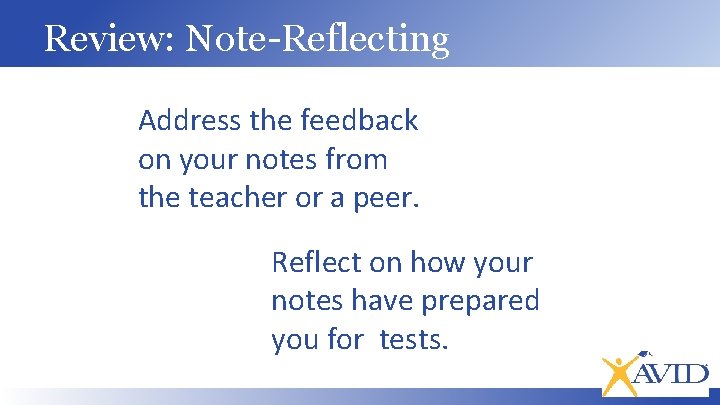
Review: Note-Reflecting Address the feedback on your notes from the teacher or a peer. Reflect on how your notes have prepared you for tests.
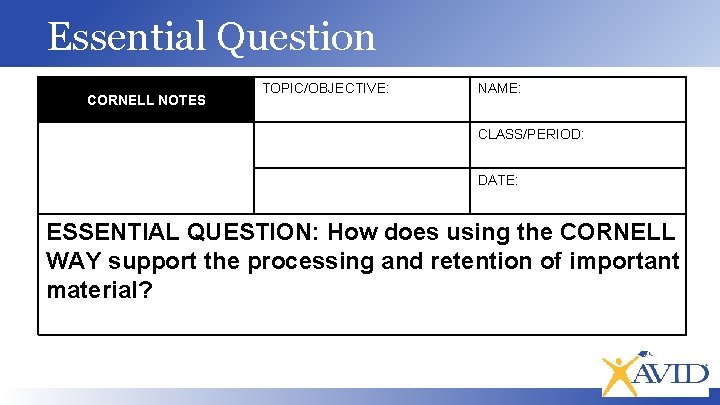
Essential Question CORNELL NOTES TOPIC/OBJECTIVE: NAME: CLASS/PERIOD: DATE: ESSENTIAL QUESTION: How does using the CORNELL WAY support the processing and retention of important material?