COR Sprinkler Project How to use a Raspberry
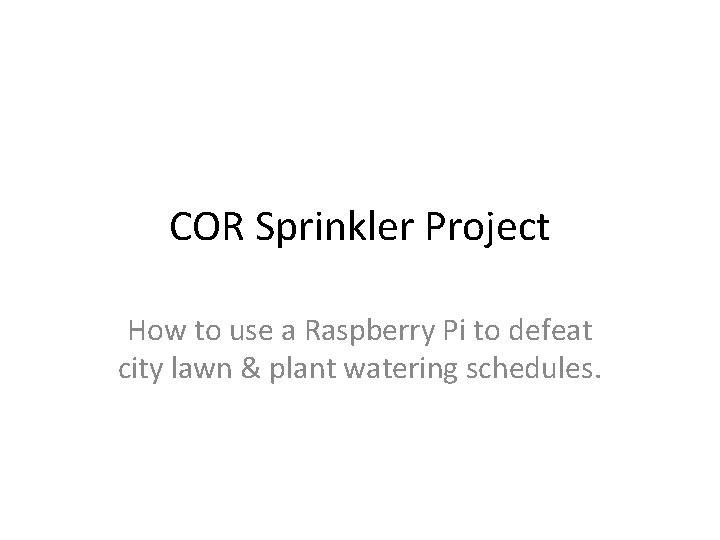
COR Sprinkler Project How to use a Raspberry Pi to defeat city lawn & plant watering schedules.
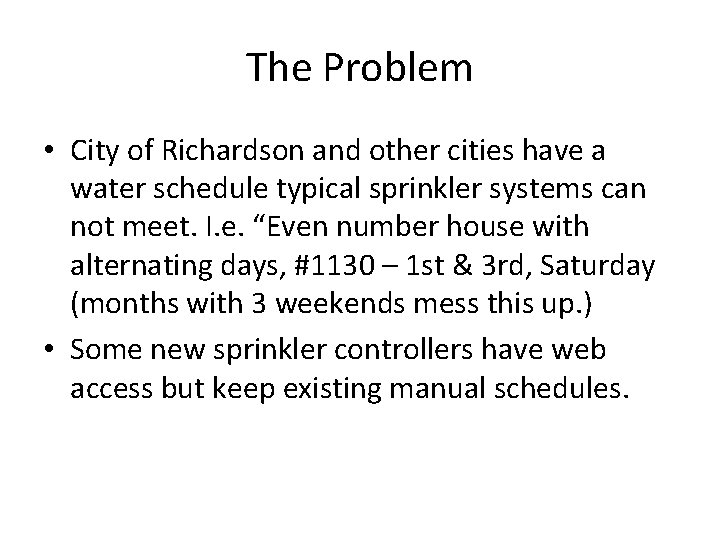
The Problem • City of Richardson and other cities have a water schedule typical sprinkler systems can not meet. I. e. “Even number house with alternating days, #1130 – 1 st & 3 rd, Saturday (months with 3 weekends mess this up. ) • Some new sprinkler controllers have web access but keep existing manual schedules.

Recent Schedule
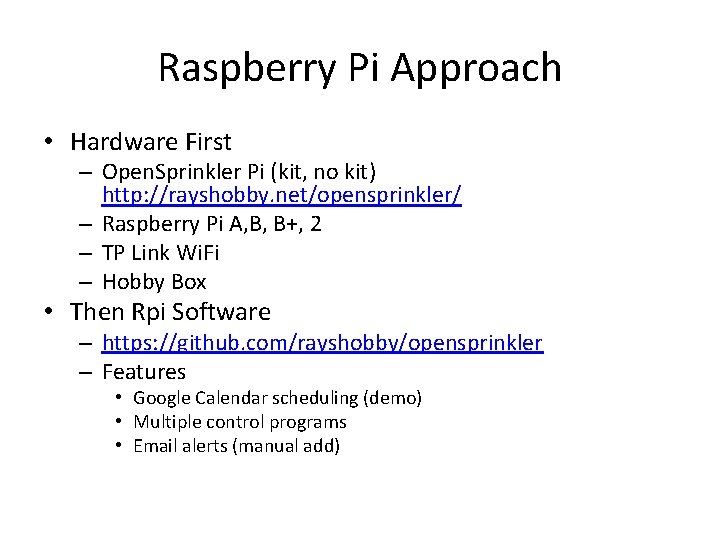
Raspberry Pi Approach • Hardware First – Open. Sprinkler Pi (kit, no kit) http: //rayshobby. net/opensprinkler/ – Raspberry Pi A, B, B+, 2 – TP Link Wi. Fi – Hobby Box • Then Rpi Software – https: //github. com/rayshobby/opensprinkler – Features • Google Calendar scheduling (demo) • Multiple control programs • Email alerts (manual add)
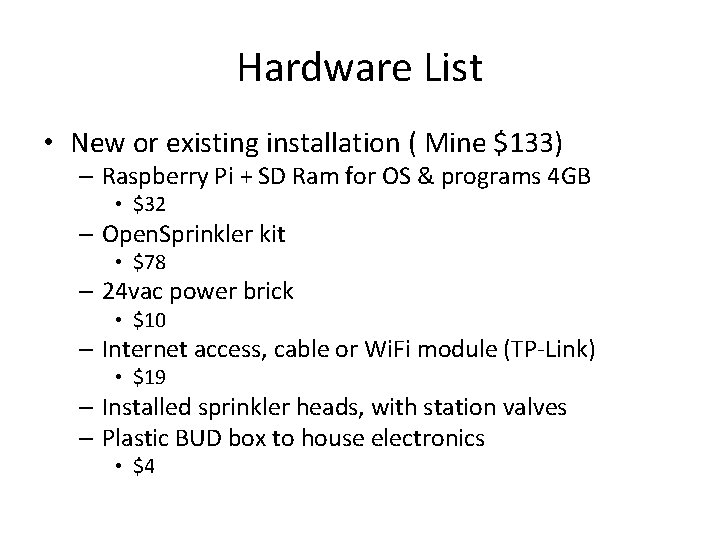
Hardware List • New or existing installation ( Mine $133) – Raspberry Pi + SD Ram for OS & programs 4 GB • $32 – Open. Sprinkler kit • $78 – 24 vac power brick • $10 – Internet access, cable or Wi. Fi module (TP-Link) • $19 – Installed sprinkler heads, with station valves – Plastic BUD box to house electronics • $4

My Installation

Actual install in my pool shed Rain/Snow detector
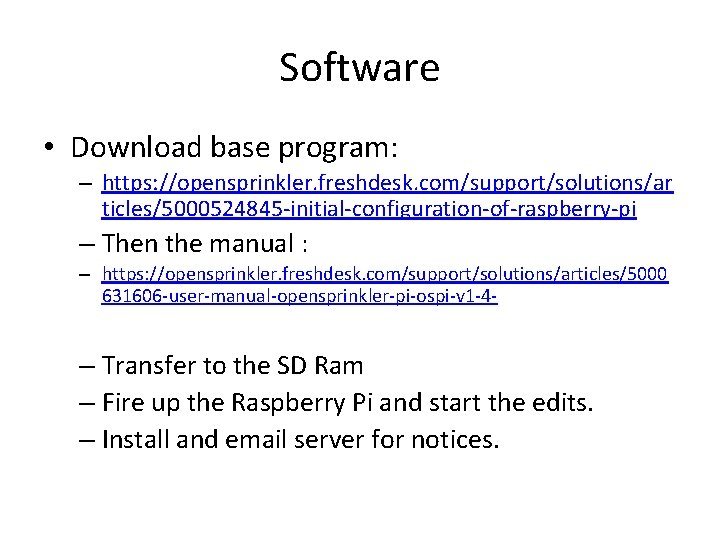
Software • Download base program: – https: //opensprinkler. freshdesk. com/support/solutions/ar ticles/5000524845 -initial-configuration-of-raspberry-pi – Then the manual : – https: //opensprinkler. freshdesk. com/support/solutions/articles/5000 631606 -user-manual-opensprinkler-pi-ospi-v 1 -4 - – Transfer to the SD Ram – Fire up the Raspberry Pi and start the edits. – Install and email server for notices.
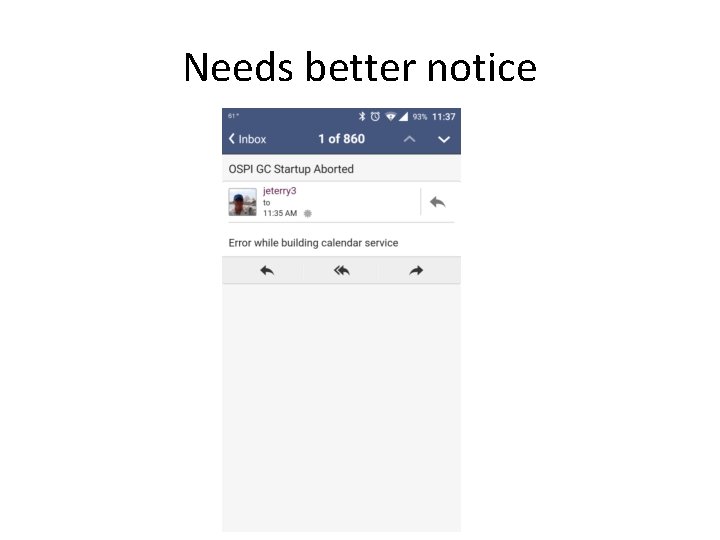
Needs better notice
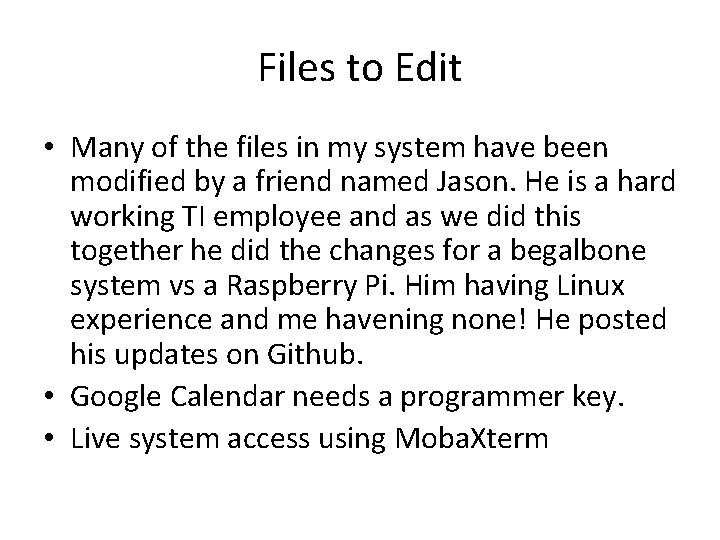
Files to Edit • Many of the files in my system have been modified by a friend named Jason. He is a hard working TI employee and as we did this together he did the changes for a begalbone system vs a Raspberry Pi. Him having Linux experience and me havening none! He posted his updates on Github. • Google Calendar needs a programmer key. • Live system access using Moba. Xterm
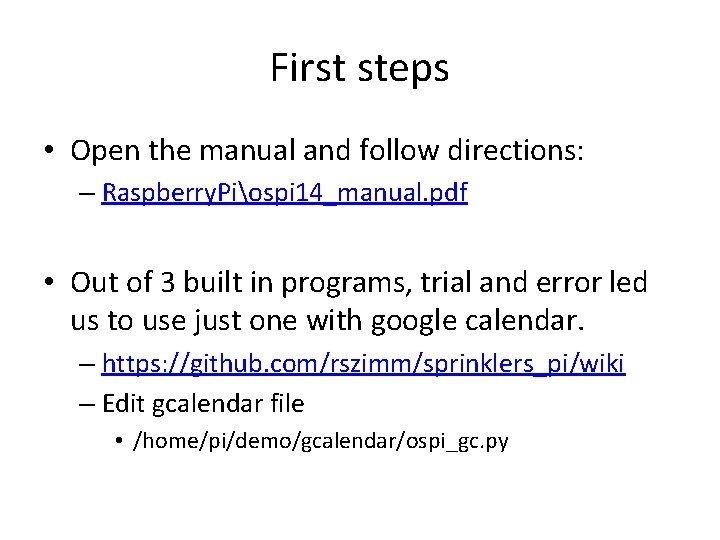
First steps • Open the manual and follow directions: – Raspberry. Piospi 14_manual. pdf • Out of 3 built in programs, trial and error led us to use just one with google calendar. – https: //github. com/rszimm/sprinklers_pi/wiki – Edit gcalendar file • /home/pi/demo/gcalendar/ospi_gc. py
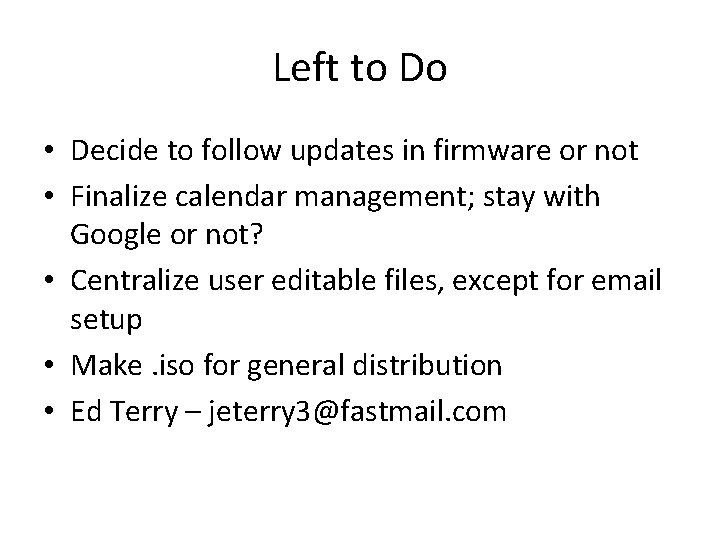
Left to Do • Decide to follow updates in firmware or not • Finalize calendar management; stay with Google or not? • Centralize user editable files, except for email setup • Make. iso for general distribution • Ed Terry – jeterry 3@fastmail. com
- Slides: 12