Copyright 2010 by Pearson Education 2 Variables variable
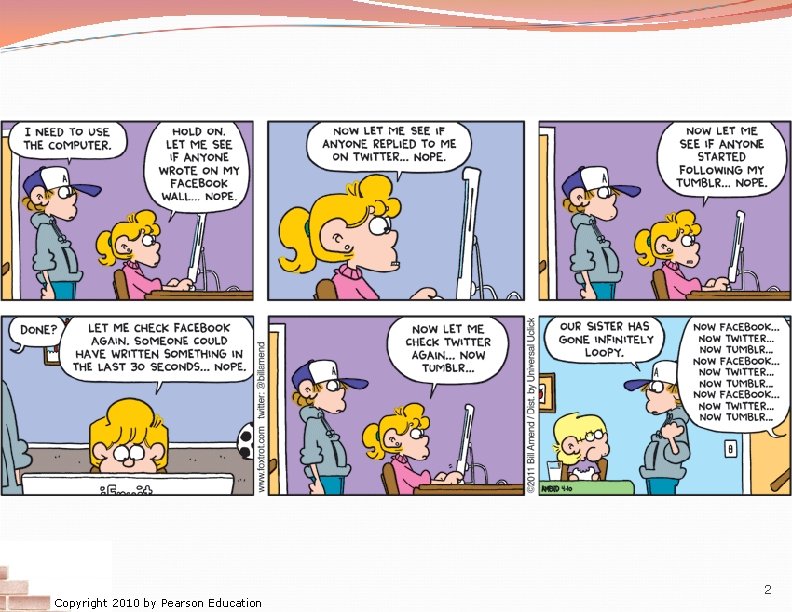
Copyright 2010 by Pearson Education 2
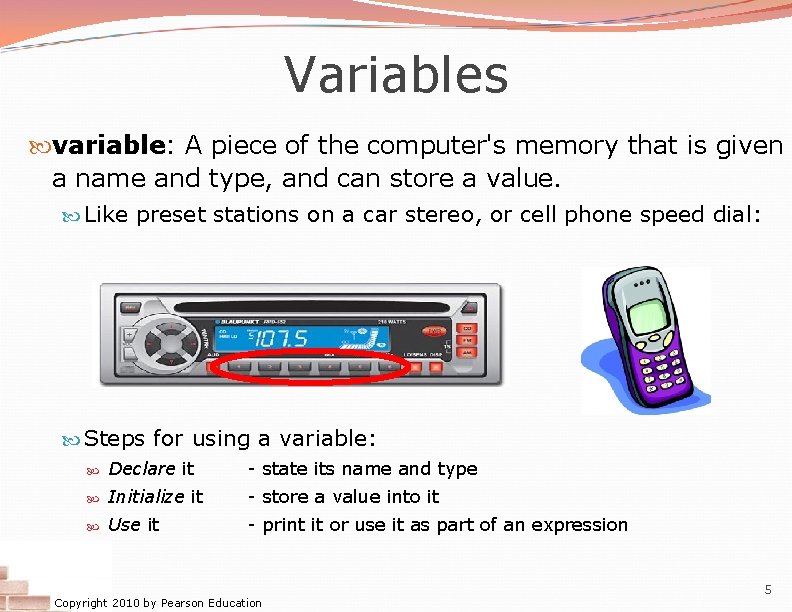
Variables variable: A piece of the computer's memory that is given a name and type, and can store a value. Like preset stations on a car stereo, or cell phone speed dial: Steps for using a variable: Declare it - state its name and type Initialize it - store a value into it Use it - print it or use it as part of an expression Copyright 2010 by Pearson Education 5
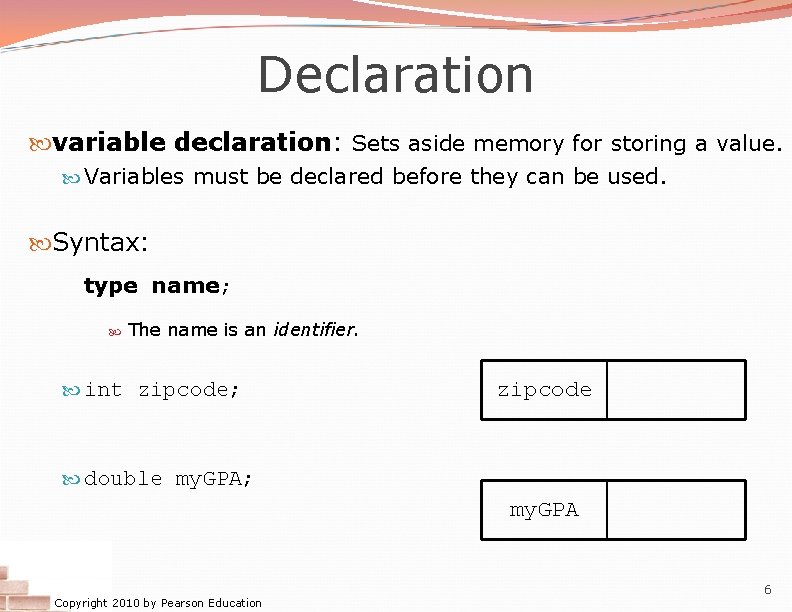
Declaration variable declaration: Sets aside memory for storing a value. Variables must be declared before they can be used. Syntax: type name; The name is an identifier. int zipcode; zipcode double my. GPA; my. GPA Copyright 2010 by Pearson Education 6
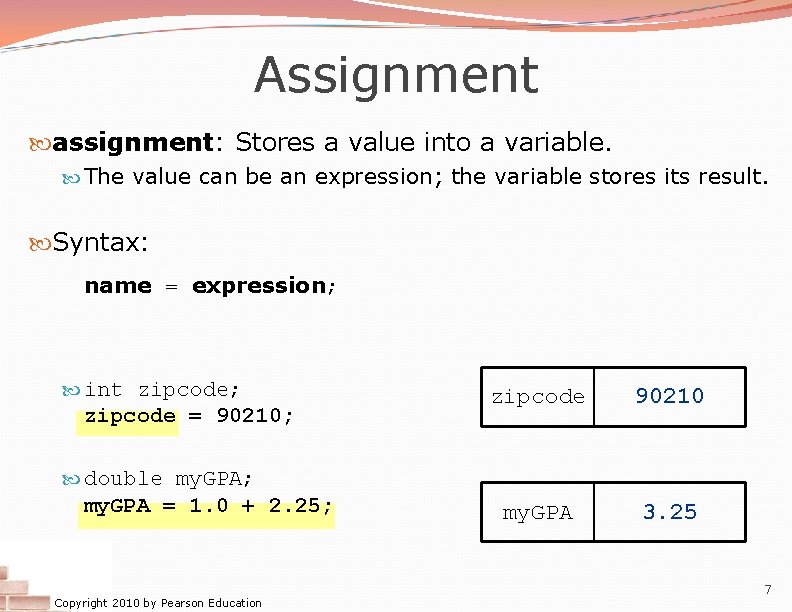
Assignment assignment: Stores a value into a variable. The value can be an expression; the variable stores its result. Syntax: name = expression; int zipcode; zipcode = 90210; zipcode 90210 my. GPA 3. 25 double my. GPA; my. GPA = 1. 0 + 2. 25; Copyright 2010 by Pearson Education 7
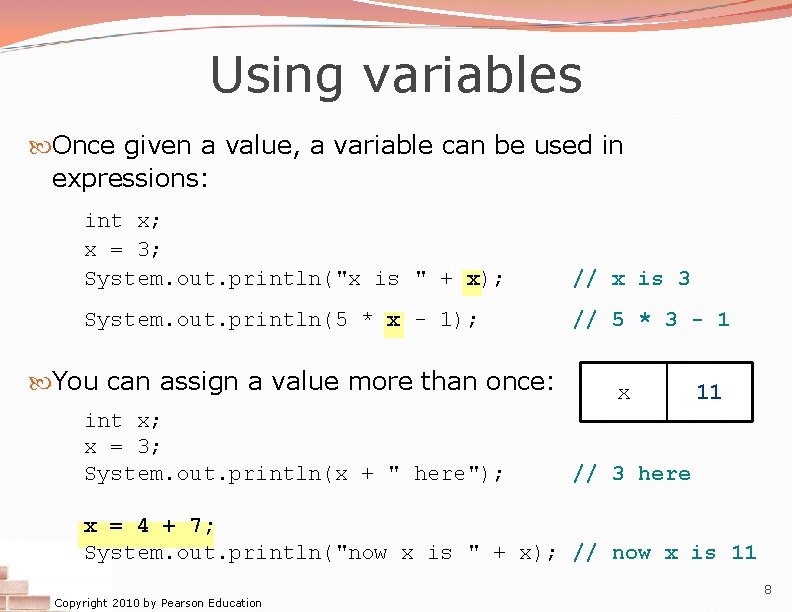
Using variables Once given a value, a variable can be used in expressions: int x; x = 3; System. out. println("x is " + x); // x is 3 System. out. println(5 * x - 1); // 5 * 3 - 1 You can assign a value more than once: int x; x = 3; System. out. println(x + " here"); x 11 3 // 3 here x = 4 + 7; System. out. println("now x is " + x); // now x is 11 Copyright 2010 by Pearson Education 8
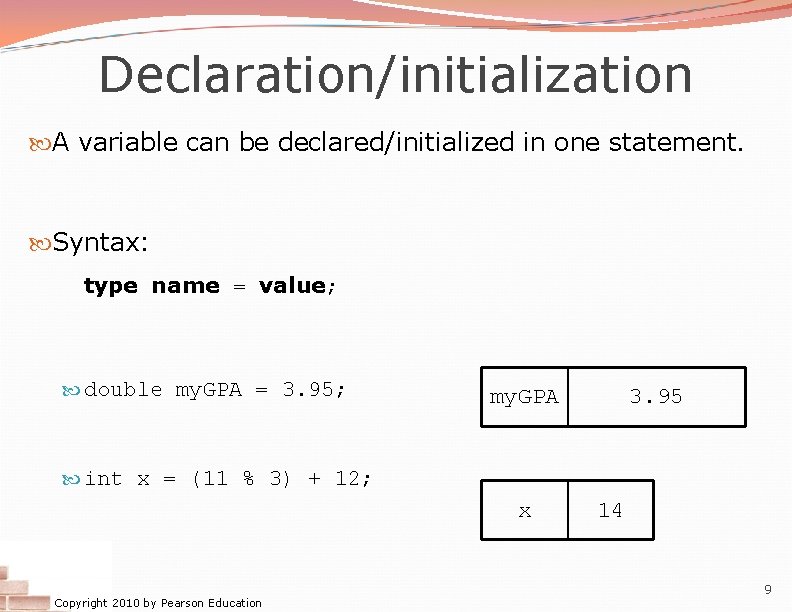
Declaration/initialization A variable can be declared/initialized in one statement. Syntax: type name = value; double my. GPA = 3. 95; my. GPA 3. 95 int x = (11 % 3) + 12; x Copyright 2010 by Pearson Education 14 9
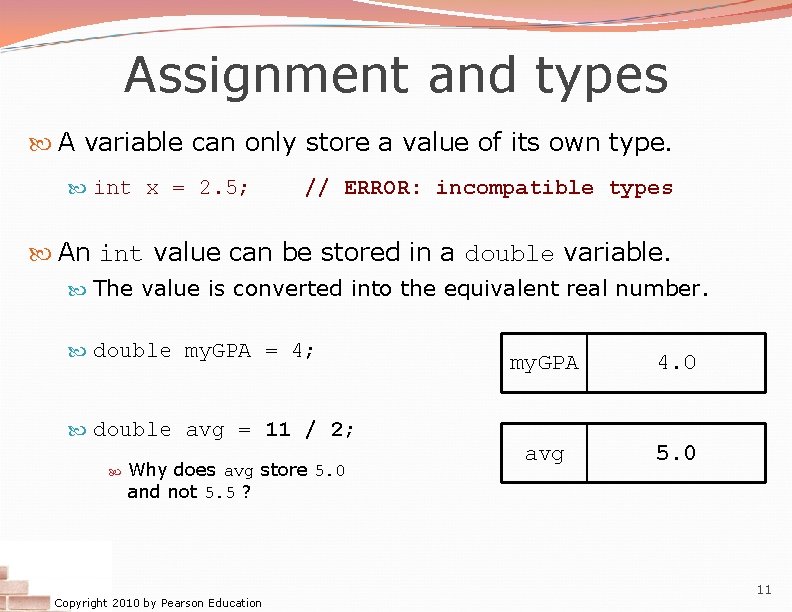
Assignment and types A variable can only store a value of its own type. int x = 2. 5; // ERROR: incompatible types An int value can be stored in a double variable. The value is converted into the equivalent real number. double my. GPA = 4; double avg = 11 / 2; Why does avg store 5. 0 and not 5. 5 ? Copyright 2010 by Pearson Education my. GPA 4. 0 avg 5. 0 11
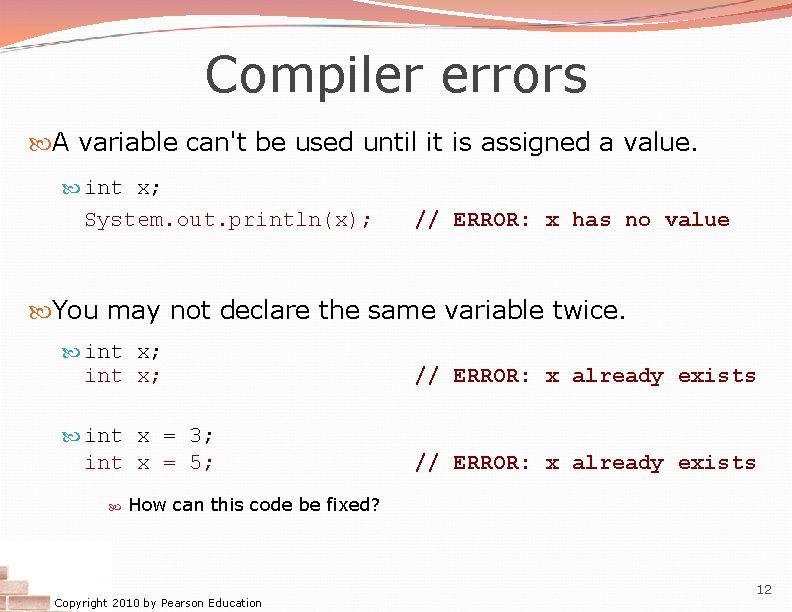
Compiler errors A variable can't be used until it is assigned a value. int x; System. out. println(x); // ERROR: x has no value You may not declare the same variable twice. int x; // ERROR: x already exists int x = 3; int x = 5; // ERROR: x already exists How can this code be fixed? Copyright 2010 by Pearson Education 12
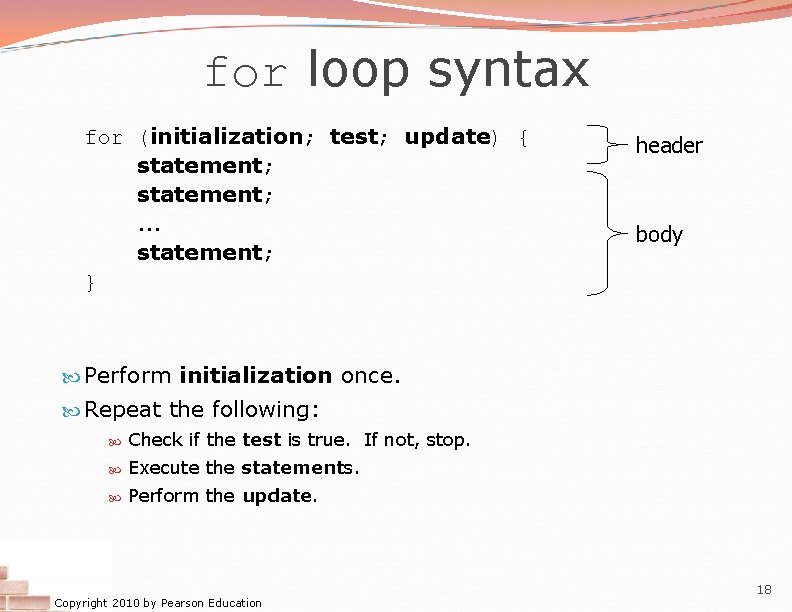
for loop syntax for (initialization; test; update) { statement; . . . statement; } header body Perform initialization once. Repeat the following: Check if the test is true. If not, stop. Execute the statements. Perform the update. Copyright 2010 by Pearson Education 18
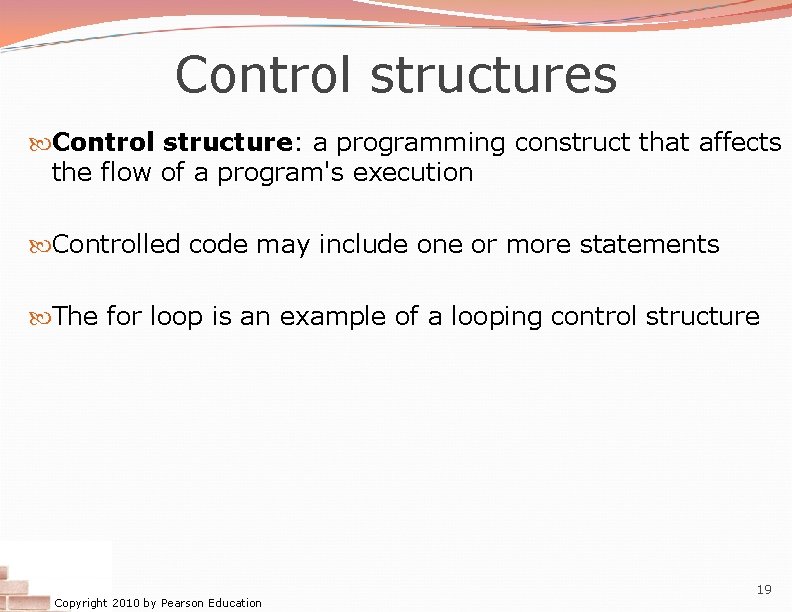
Control structures Control structure: a programming construct that affects the flow of a program's execution Controlled code may include one or more statements The for loop is an example of a looping control structure Copyright 2010 by Pearson Education 19
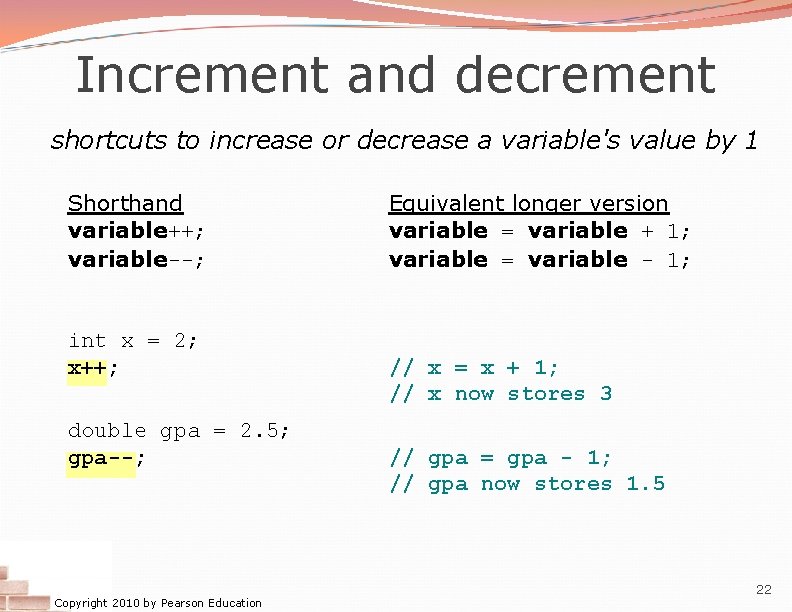
Increment and decrement shortcuts to increase or decrease a variable's value by 1 Shorthand variable++; variable--; int x = 2; x++; double gpa = 2. 5; gpa--; Copyright 2010 by Pearson Education Equivalent longer version variable = variable + 1; variable = variable - 1; // x = x + 1; // x now stores 3 // gpa = gpa - 1; // gpa now stores 1. 5 22
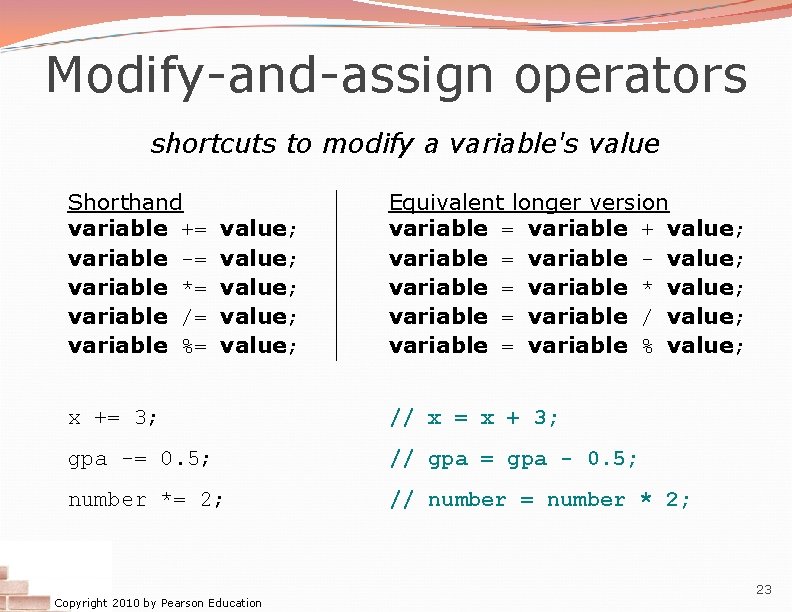
Modify-and-assign operators shortcuts to modify a variable's value Shorthand variable += variable -= variable *= variable /= variable %= value; value; Equivalent longer version variable = variable + value; variable = variable - value; variable = variable * value; variable = variable / value; variable = variable % value; x += 3; // x = x + 3; gpa -= 0. 5; // gpa = gpa - 0. 5; number *= 2; // number = number * 2; Copyright 2010 by Pearson Education 23
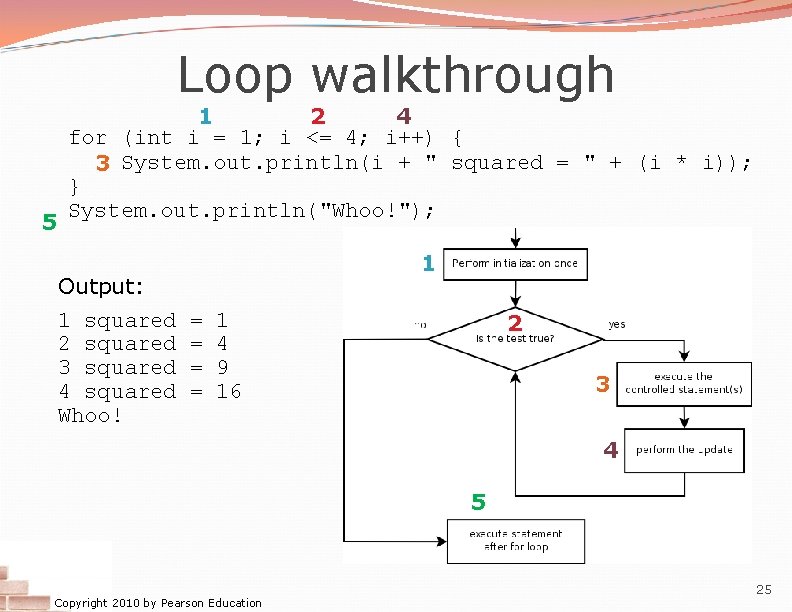
Loop walkthrough 5 1 2 4 for (int i = 1; i <= 4; i++) { 3 System. out. println(i + " squared = " + (i * i)); } System. out. println("Whoo!"); Output: 1 squared 2 squared 3 squared 4 squared Whoo! 1 = = 1 4 9 16 2 3 4 5 Copyright 2010 by Pearson Education 25
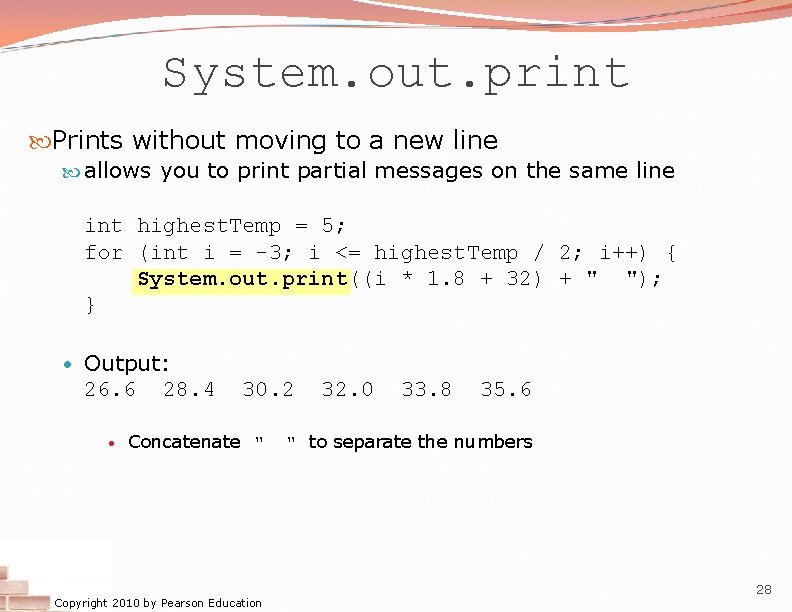
System. out. print Prints without moving to a new line allows you to print partial messages on the same line int highest. Temp = 5; for (int i = -3; i <= highest. Temp / 2; i++) { System. out. print((i * 1. 8 + 32) + " "); } • Output: 26. 6 • 28. 4 30. 2 Concatenate " Copyright 2010 by Pearson Education 32. 0 33. 8 35. 6 " to separate the numbers 28
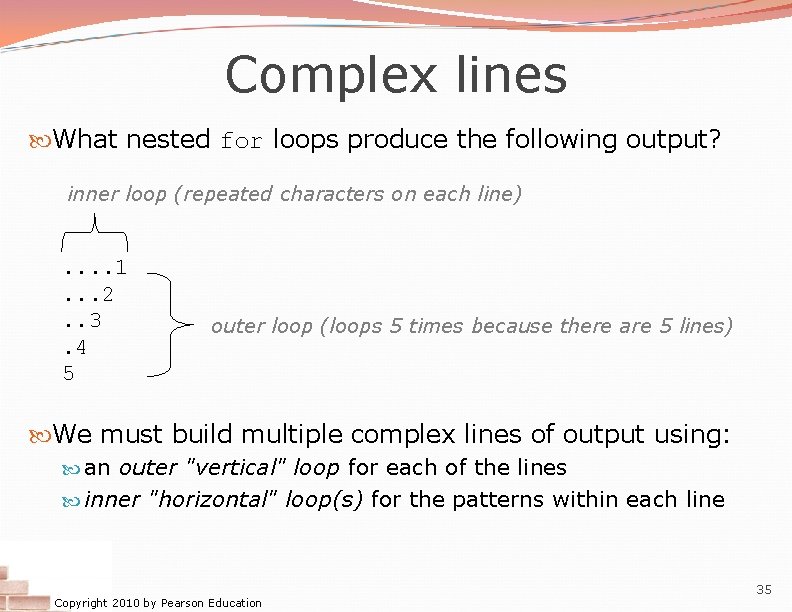
Complex lines What nested for loops produce the following output? inner loop (repeated characters on each line) . . 1. . . 2. . 3. 4 5 outer loop (loops 5 times because there are 5 lines) We must build multiple complex lines of output using: an outer "vertical" loop for each of the lines inner "horizontal" loop(s) for the patterns within each line Copyright 2010 by Pearson Education 35
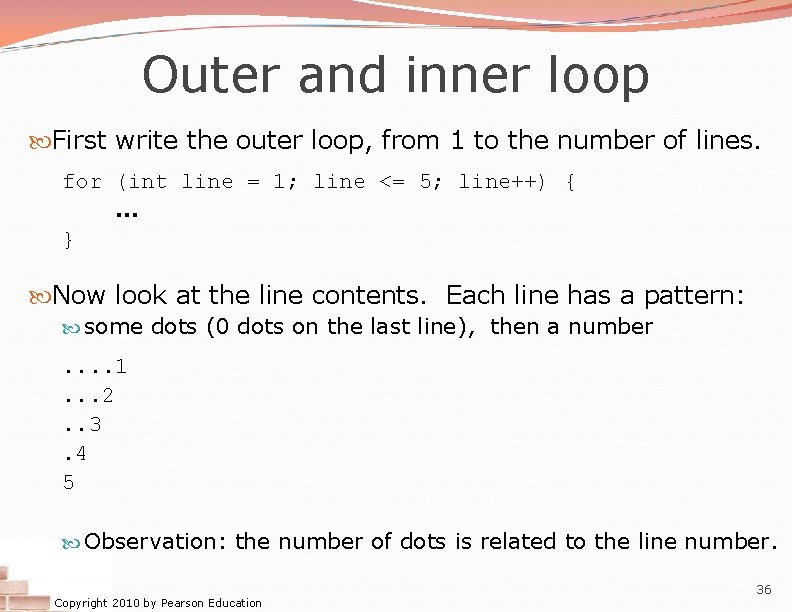
Outer and inner loop First write the outer loop, from 1 to the number of lines. for (int line = 1; line <= 5; line++) {. . . } Now look at the line contents. Each line has a pattern: some dots (0 dots on the last line), then a number . . 1. . . 2. . 3. 4 5 Observation: the number of dots is related to the line number. Copyright 2010 by Pearson Education 36
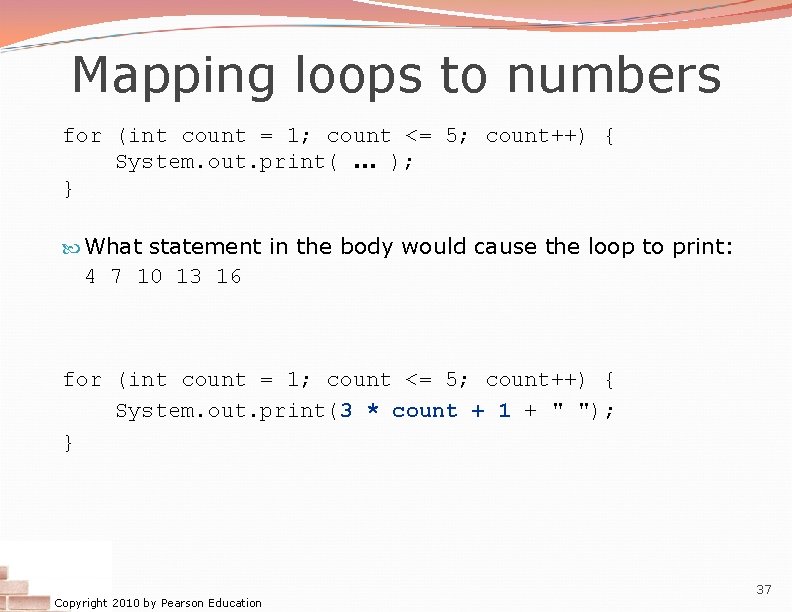
Mapping loops to numbers for (int count = 1; count <= 5; count++) { System. out. print(. . . ); } What statement in the body would cause the loop to print: 4 7 10 13 16 for (int count = 1; count <= 5; count++) { System. out. print(3 * count + 1 + " "); } Copyright 2010 by Pearson Education 37
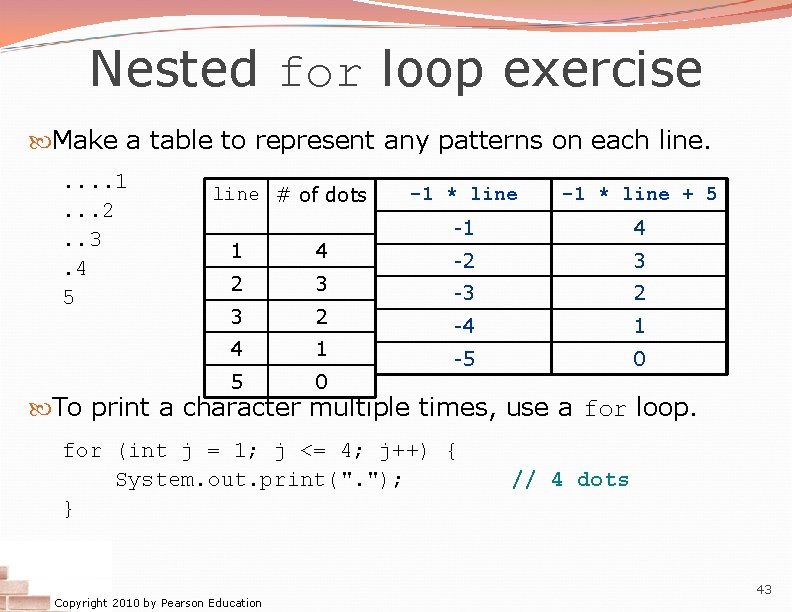
Nested for loop exercise Make a table to represent any patterns on each line. . . 1. . . 2. . 3. 4 5 line # of dots 1 4 2 3 3 2 4 1 5 0 -1 * line + 5 -1 4 -2 3 -3 2 -4 1 -5 0 To print a character multiple times, use a for loop. for (int j = 1; j <= 4; j++) { System. out. print(". "); } Copyright 2010 by Pearson Education // 4 dots 43
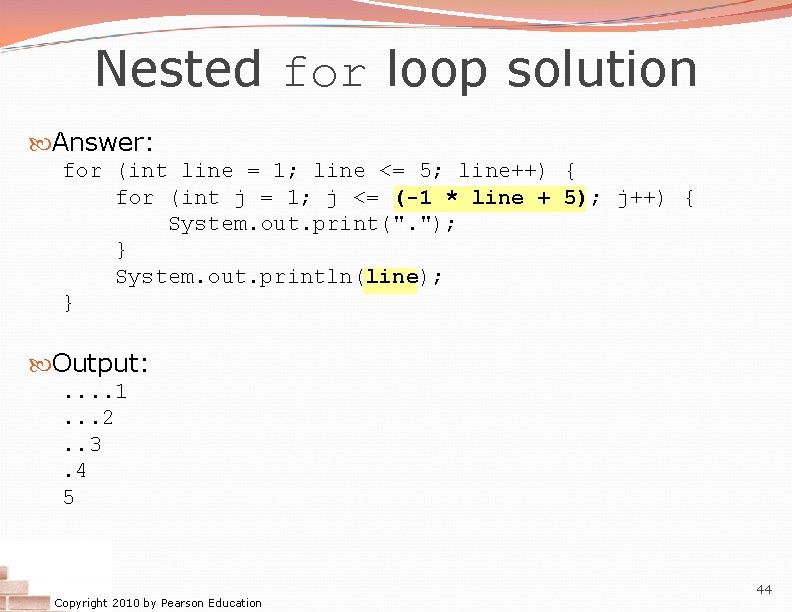
Nested for loop solution Answer: for (int line = 1; line <= 5; line++) { for (int j = 1; j <= (-1 * line + 5); j++) { System. out. print(". "); } System. out. println(line); } Output: . . 1. . . 2. . 3. 4 5 Copyright 2010 by Pearson Education 44
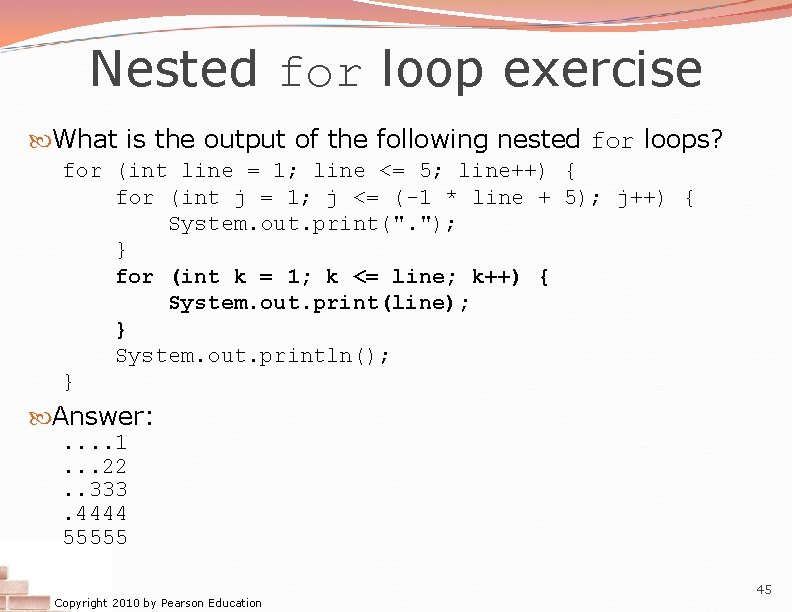
Nested for loop exercise What is the output of the following nested for loops? for (int line = 1; line <= 5; line++) { for (int j = 1; j <= (-1 * line + 5); j++) { System. out. print(". "); } for (int k = 1; k <= line; k++) { System. out. print(line); } System. out. println(); } Answer: . . 1. . . 22. . 333. 4444 55555 Copyright 2010 by Pearson Education 45
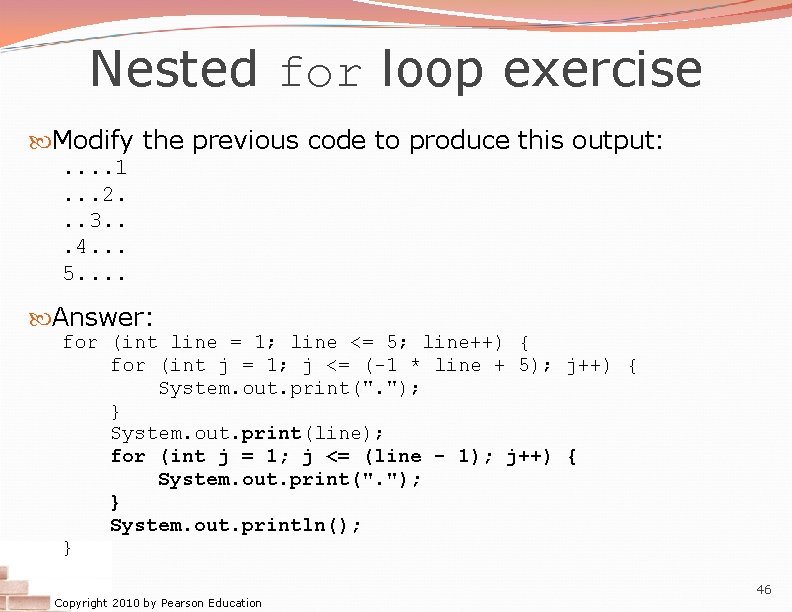
Nested for loop exercise Modify the previous code to produce this output: . . 1. . . 2. . . 3. . . 4. . . 5. . Answer: for (int line = 1; line <= 5; line++) { for (int j = 1; j <= (-1 * line + 5); j++) { System. out. print(". "); } System. out. print(line); for (int j = 1; j <= (line - 1); j++) { System. out. print(". "); } System. out. println(); } Copyright 2010 by Pearson Education 46
- Slides: 21